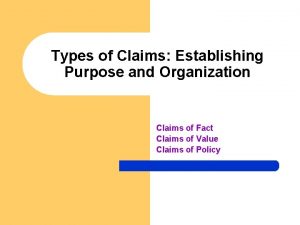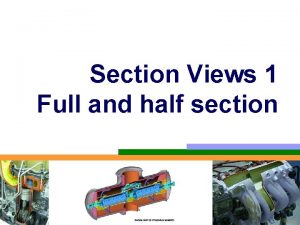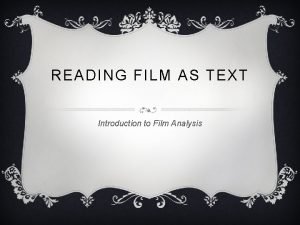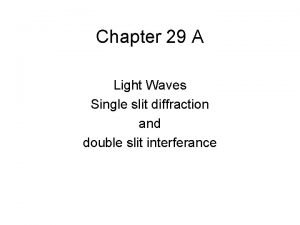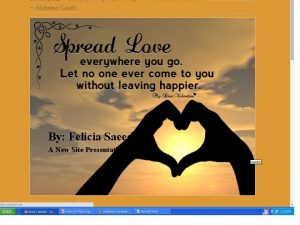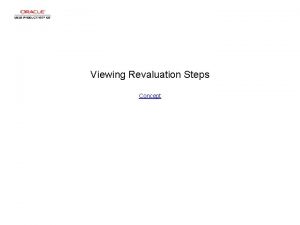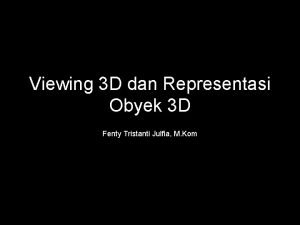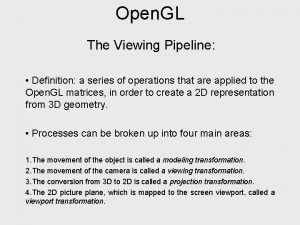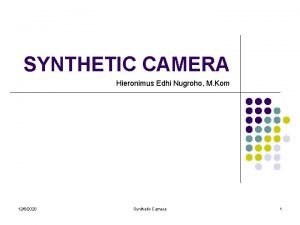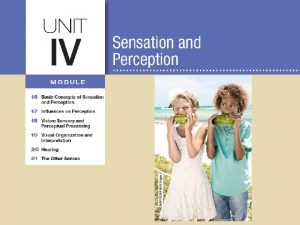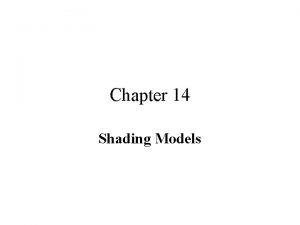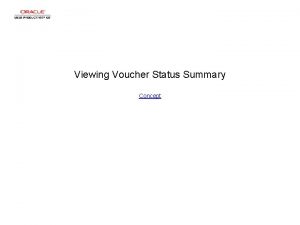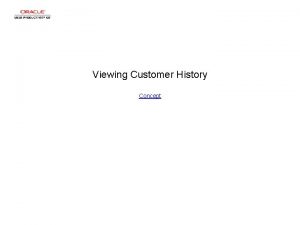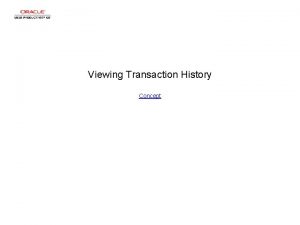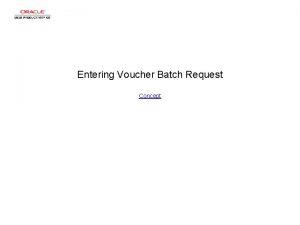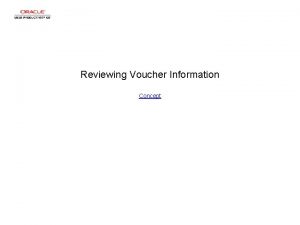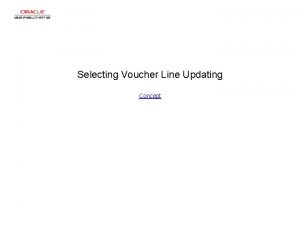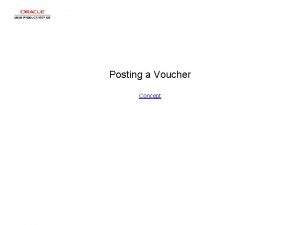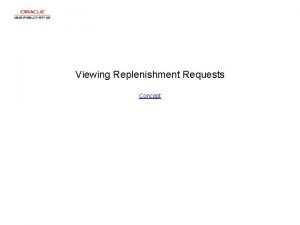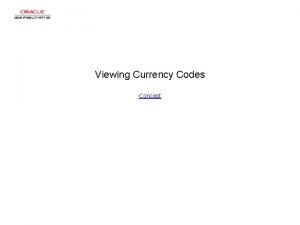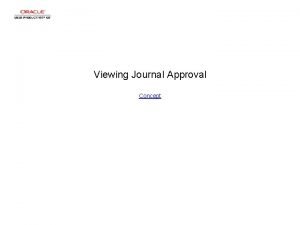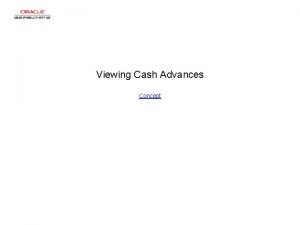Viewing Voucher History Concept Viewing Voucher History Viewing
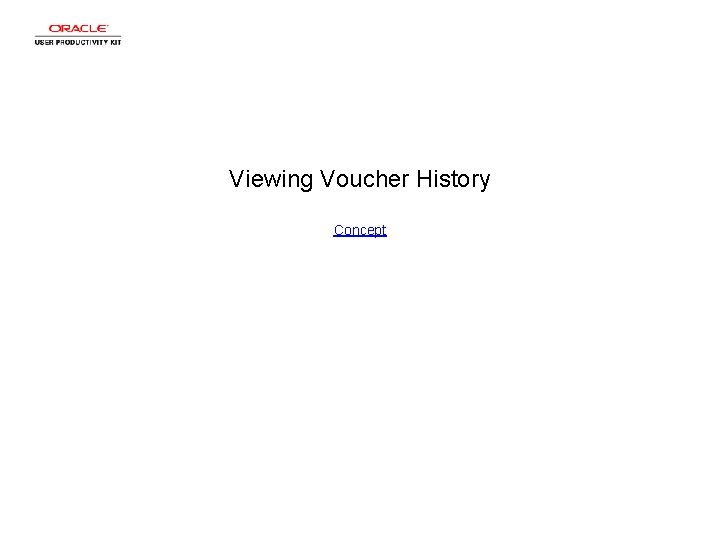
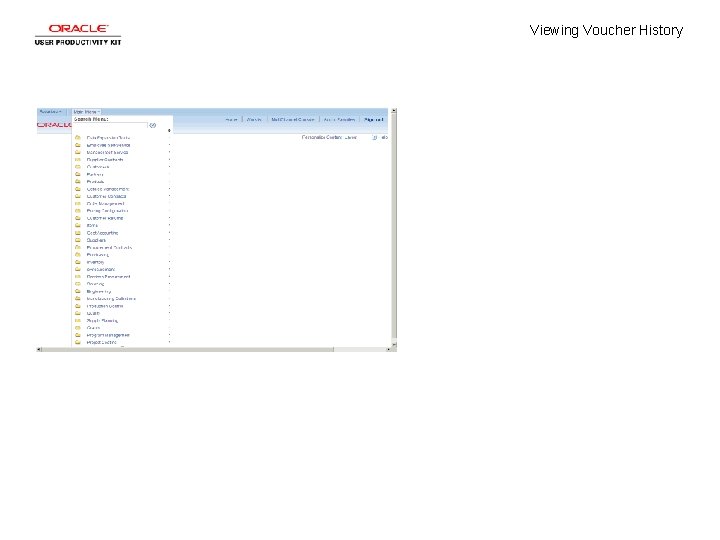

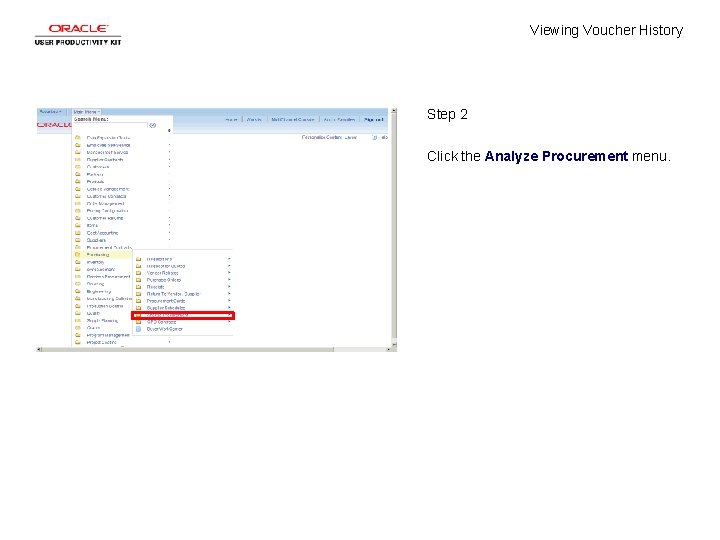
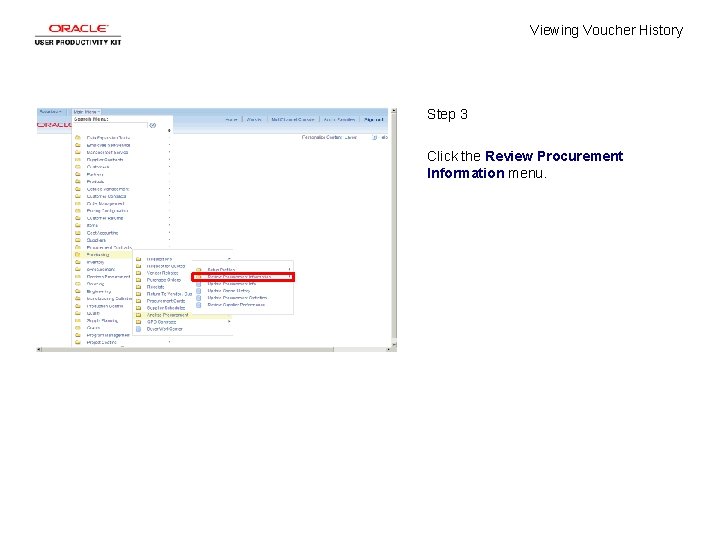
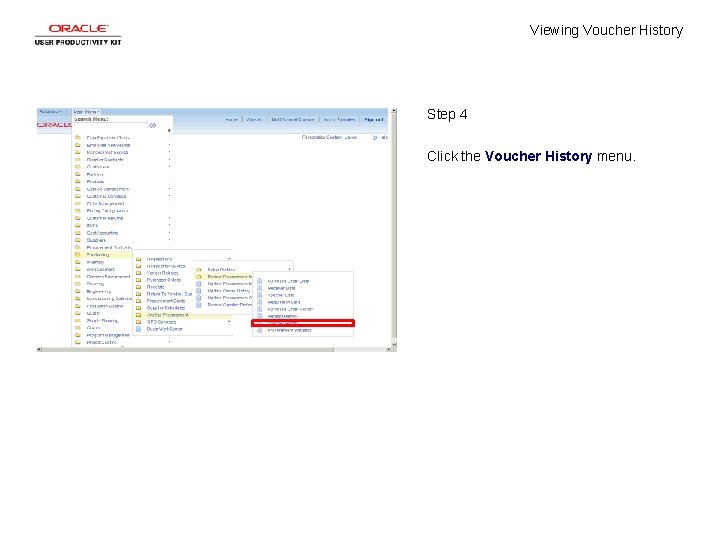
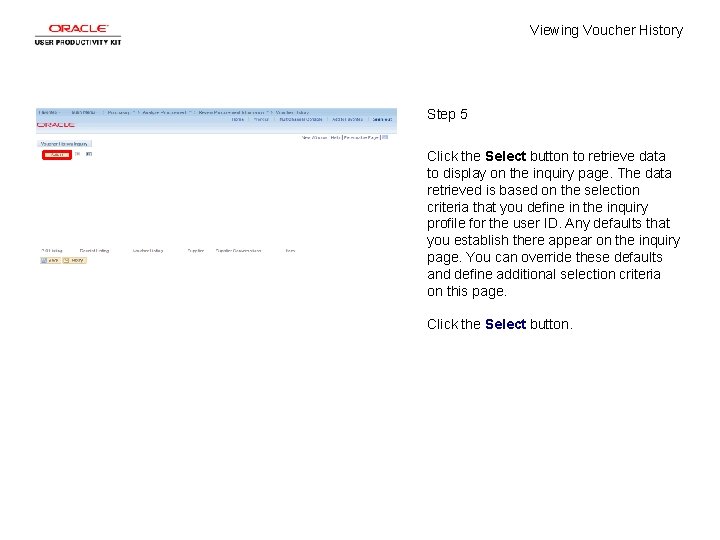
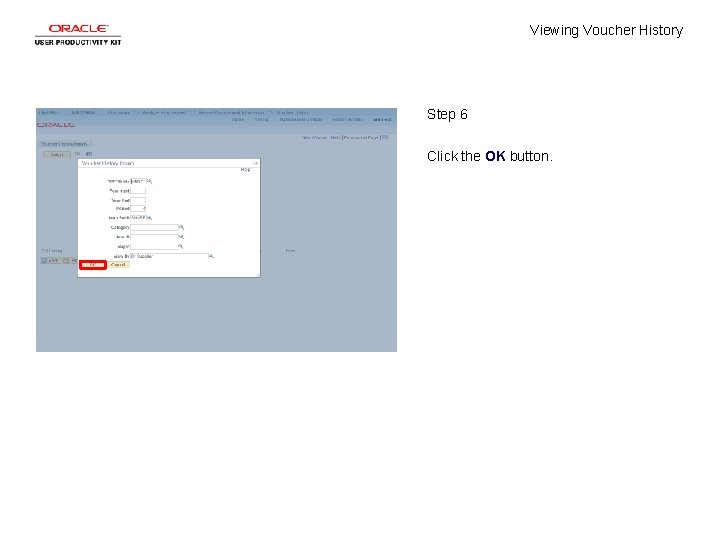
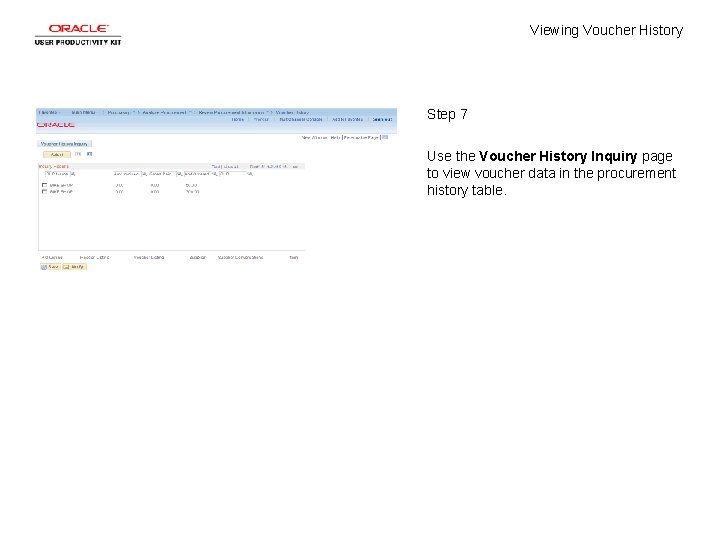

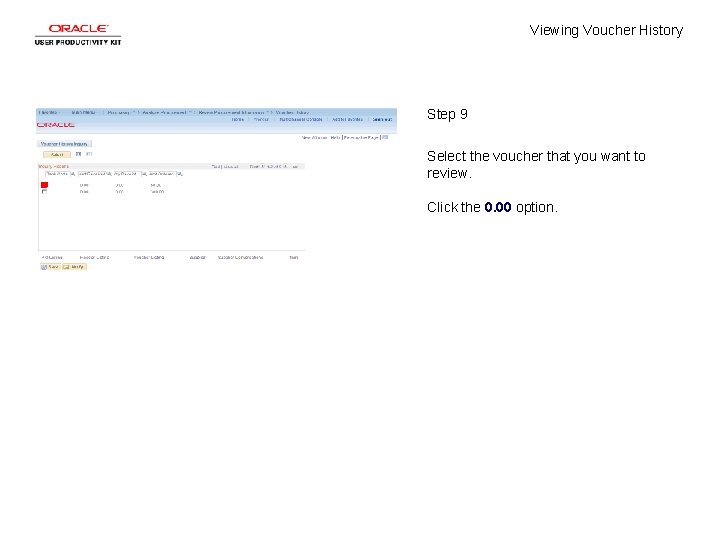
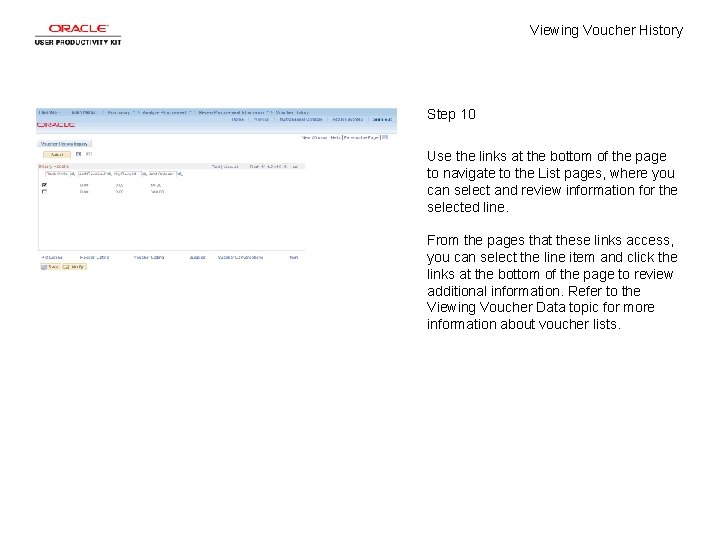

- Slides: 13
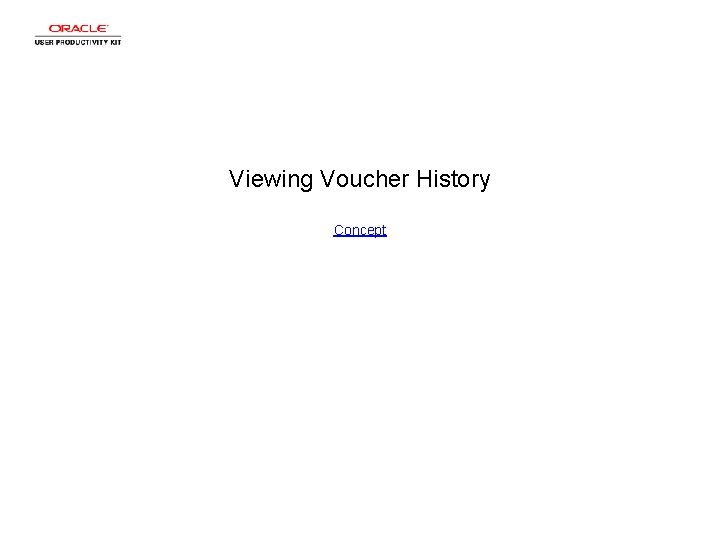
Viewing Voucher History Concept
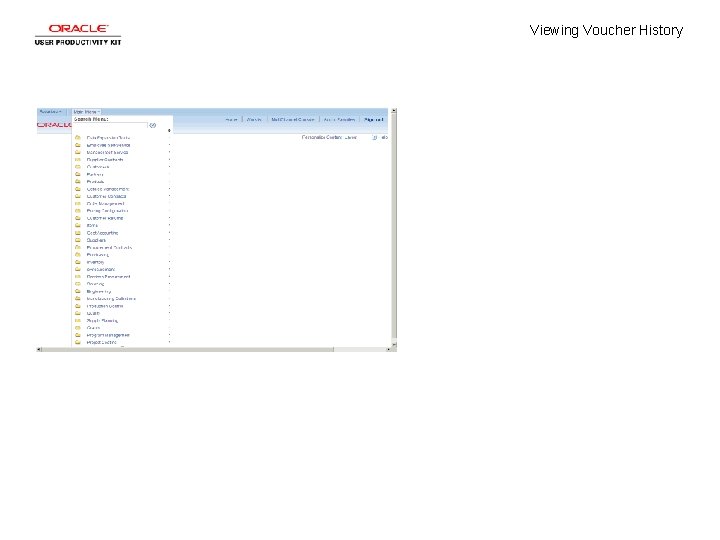
Viewing Voucher History

Viewing Voucher History Step 1 Begin by navigating to the Voucher History Inquiry page. Click the Purchasing border.
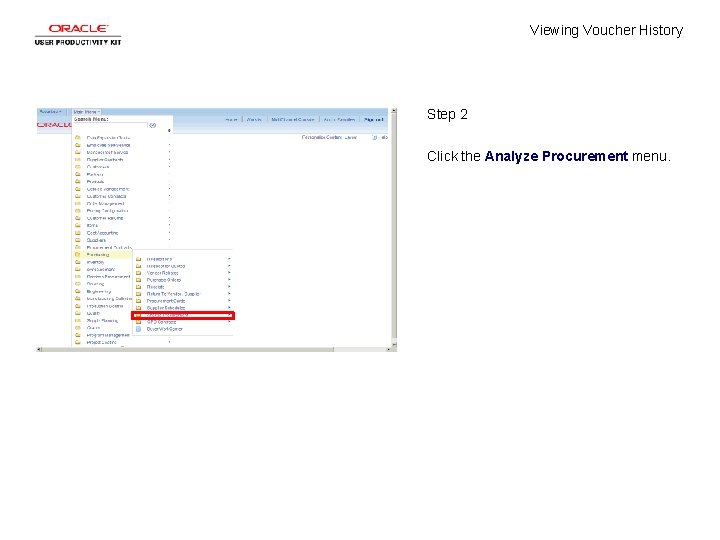
Viewing Voucher History Step 2 Click the Analyze Procurement menu.
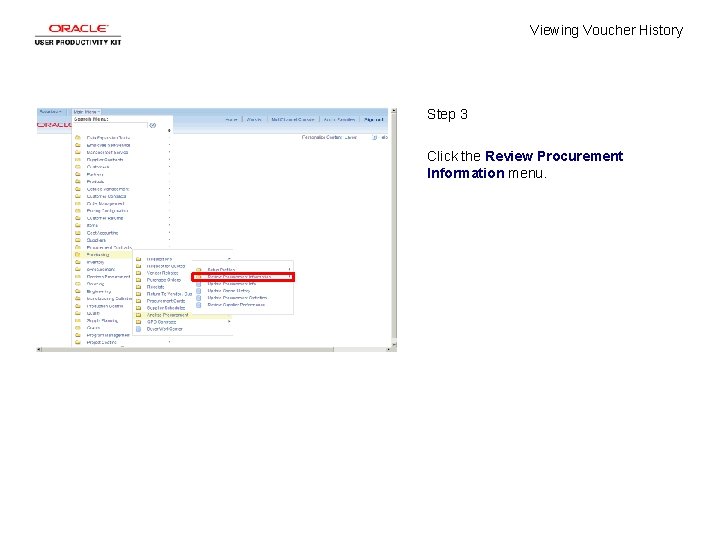
Viewing Voucher History Step 3 Click the Review Procurement Information menu.
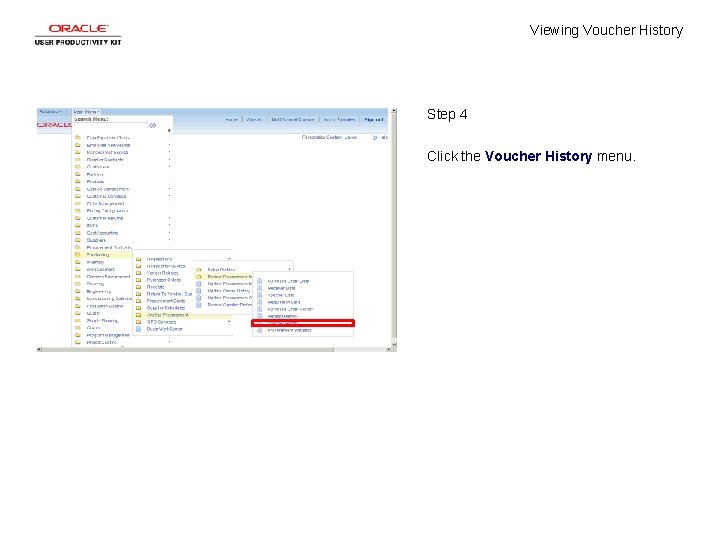
Viewing Voucher History Step 4 Click the Voucher History menu.
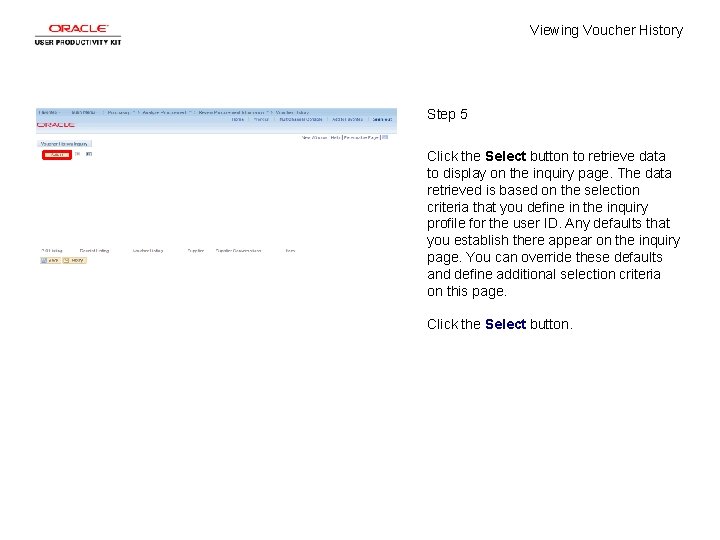
Viewing Voucher History Step 5 Click the Select button to retrieve data to display on the inquiry page. The data retrieved is based on the selection criteria that you define in the inquiry profile for the user ID. Any defaults that you establish there appear on the inquiry page. You can override these defaults and define additional selection criteria on this page. Click the Select button.
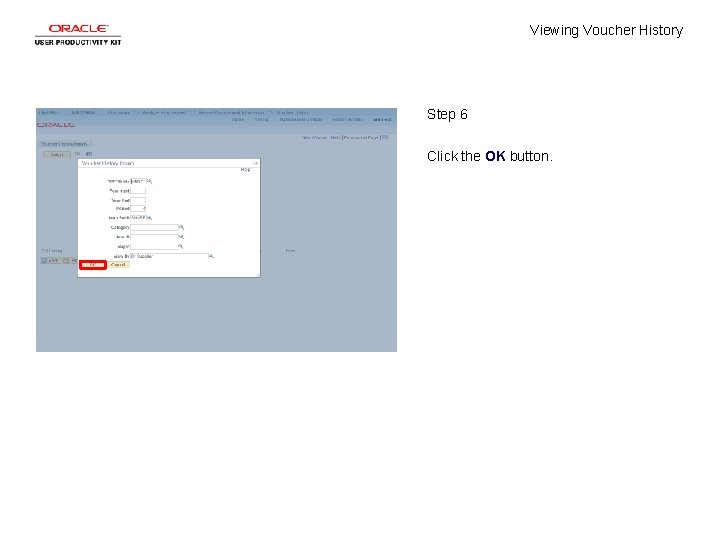
Viewing Voucher History Step 6 Click the OK button.
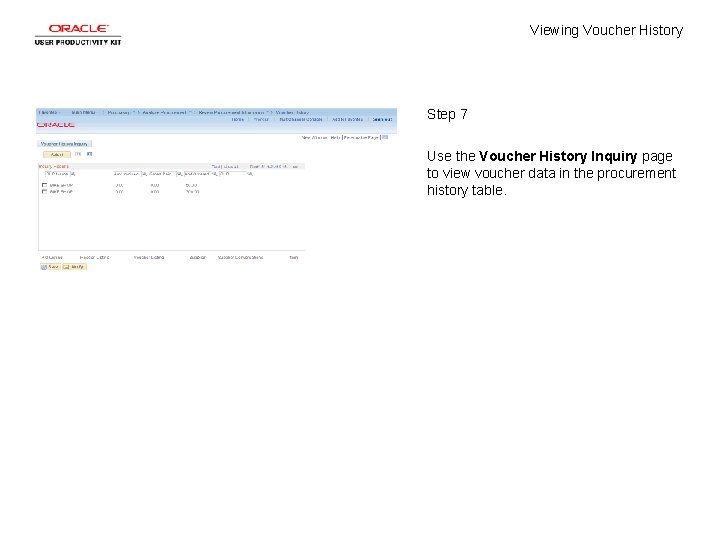
Viewing Voucher History Step 7 Use the Voucher History Inquiry page to view voucher data in the procurement history table.

Viewing Voucher History Step 8 Use the navigation buttons at the top of the page to view additional fields for the voucher history list. Click the Shift Right button.
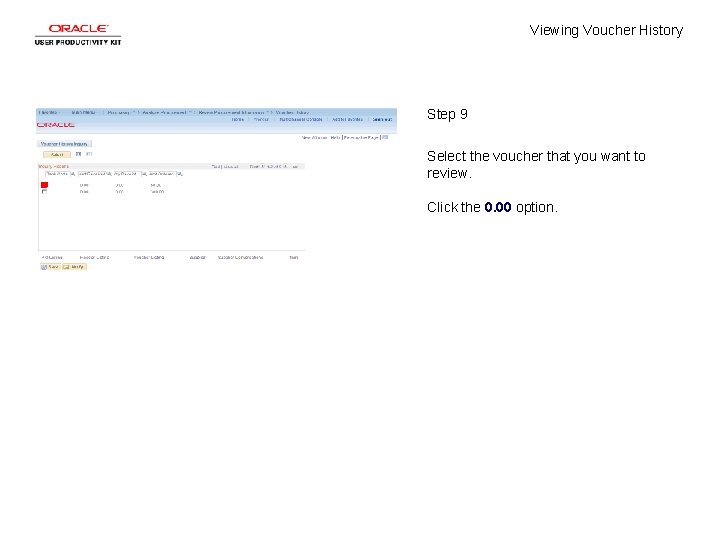
Viewing Voucher History Step 9 Select the voucher that you want to review. Click the 0. 00 option.
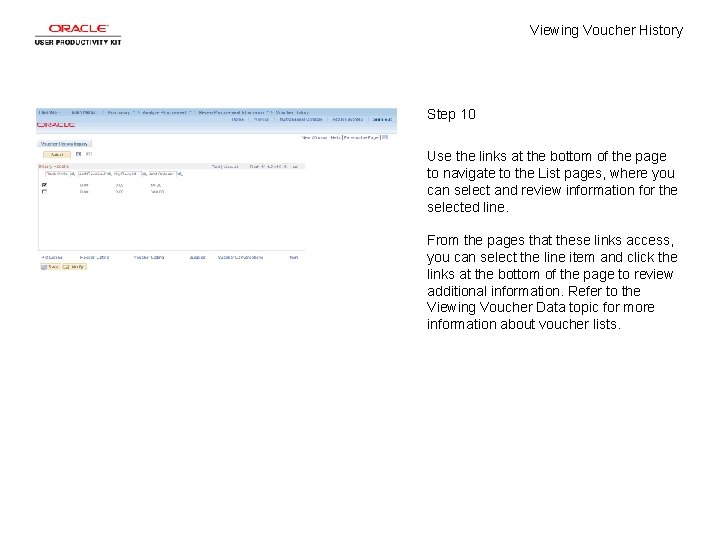
Viewing Voucher History Step 10 Use the links at the bottom of the page to navigate to the List pages, where you can select and review information for the selected line. From the pages that these links access, you can select the line item and click the links at the bottom of the page to review additional information. Refer to the Viewing Voucher Data topic for more information about voucher lists.

Viewing Voucher History Step 11 You have successfully viewed voucher history information. End of Procedure.
 Ideal self vs real self examples
Ideal self vs real self examples Contoh marketing concept
Contoh marketing concept What are claims of value
What are claims of value Half section line
Half section line Wide reading critical film viewing
Wide reading critical film viewing Occupational therapy assessments for low vision
Occupational therapy assessments for low vision For viewing tiny objects in a microscope, diffraction is
For viewing tiny objects in a microscope, diffraction is Thank you for viewing my presentation
Thank you for viewing my presentation Steps in viewing
Steps in viewing Konsep viewing 3d adalah
Konsep viewing 3d adalah Viewing transformation pipeline
Viewing transformation pipeline Viewing coordinate sering juga disebut
Viewing coordinate sering juga disebut Visual organization and interpretation
Visual organization and interpretation Constant intensity shading
Constant intensity shading