Tirgul 2 Agenda Pointers const Command line parameters
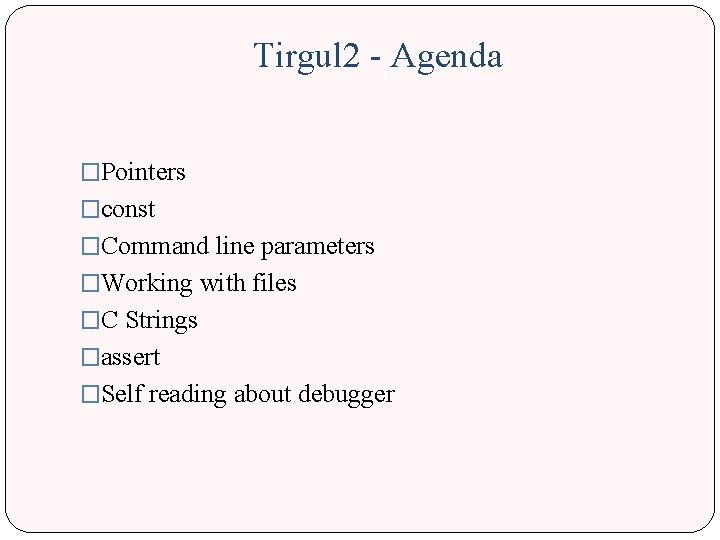
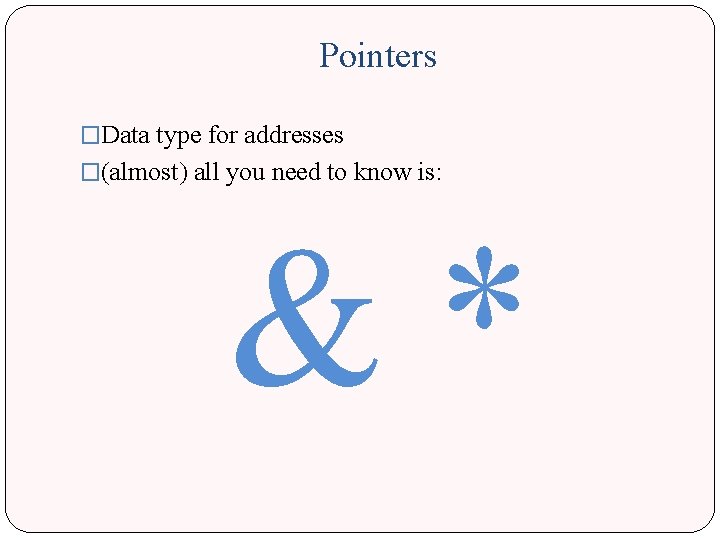
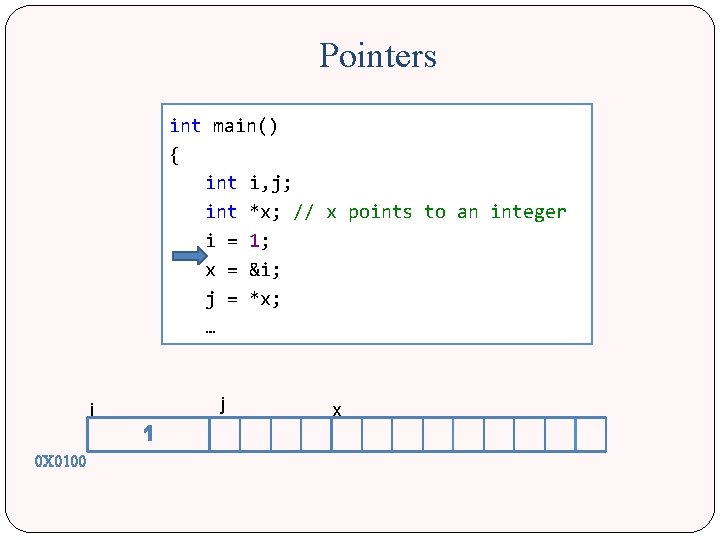
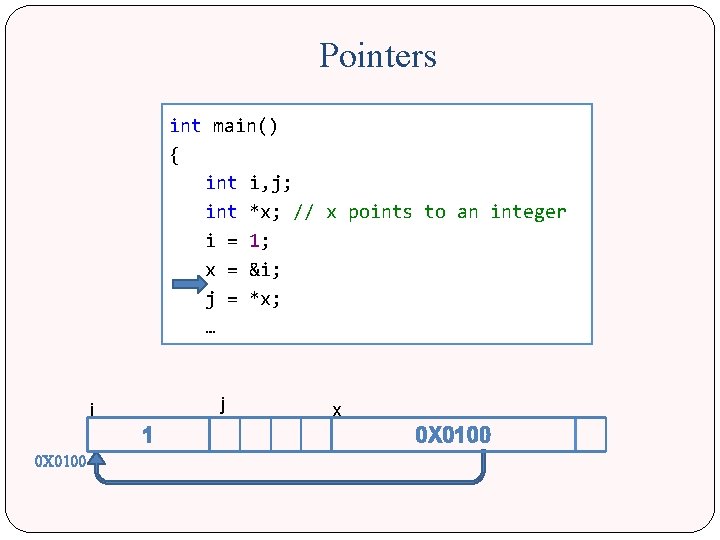
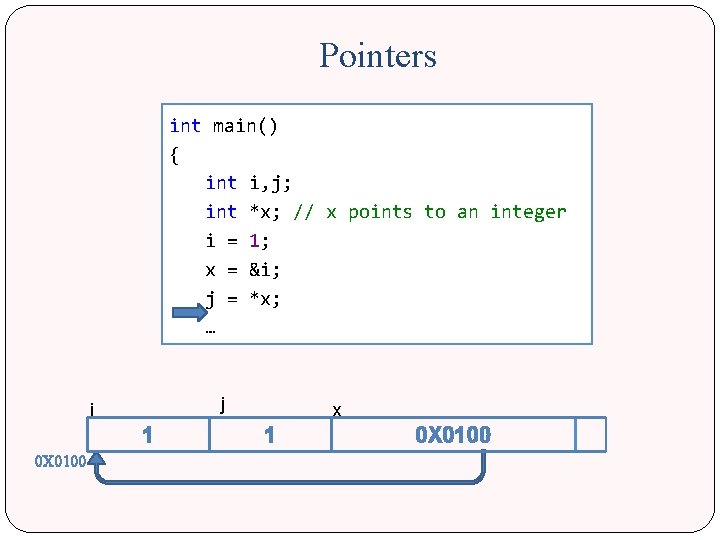
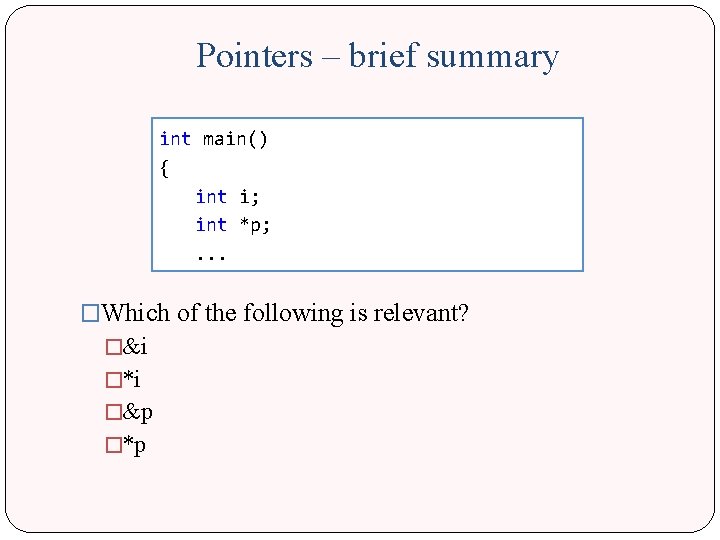
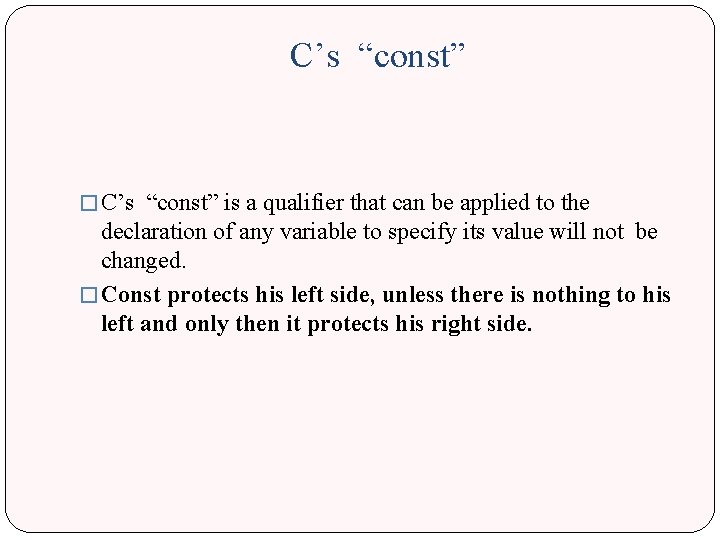
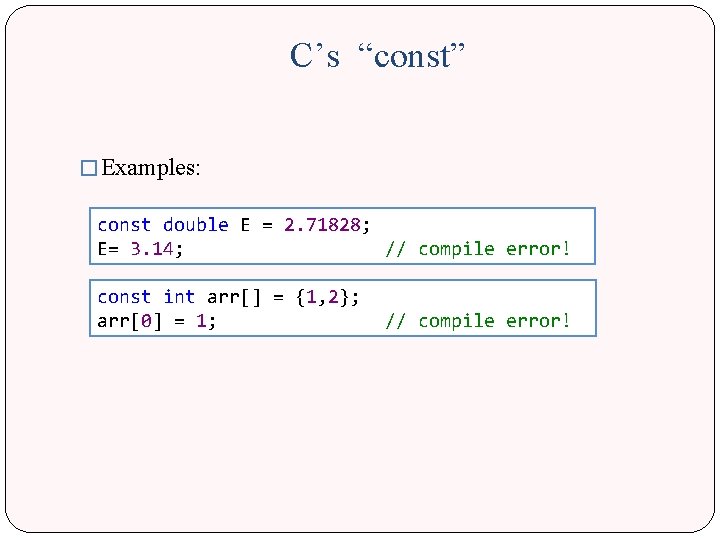
![C’s “const” � C’s “const” can be cast away const int arr[] = {1, C’s “const” � C’s “const” can be cast away const int arr[] = {1,](https://slidetodoc.com/presentation_image_h2/3d8d0bddded927533609471432cb638a/image-9.jpg)
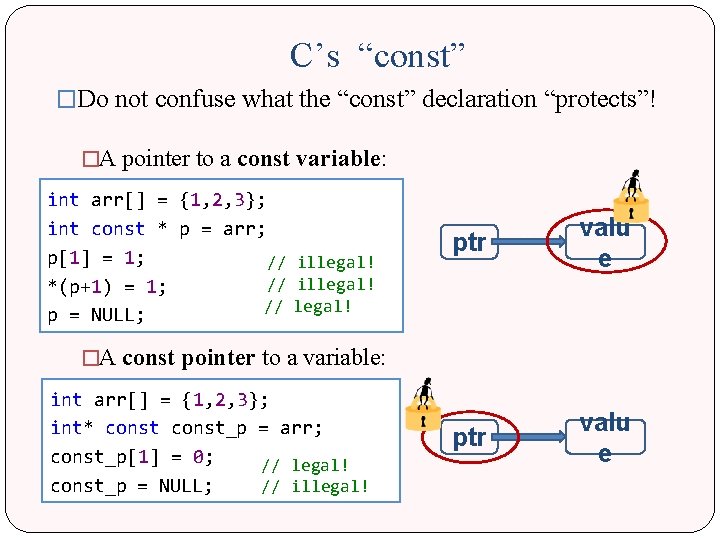
![C’s “const” �How about arr itself? int arr[] = {1, 2, 3}; int* const_p C’s “const” �How about arr itself? int arr[] = {1, 2, 3}; int* const_p](https://slidetodoc.com/presentation_image_h2/3d8d0bddded927533609471432cb638a/image-11.jpg)
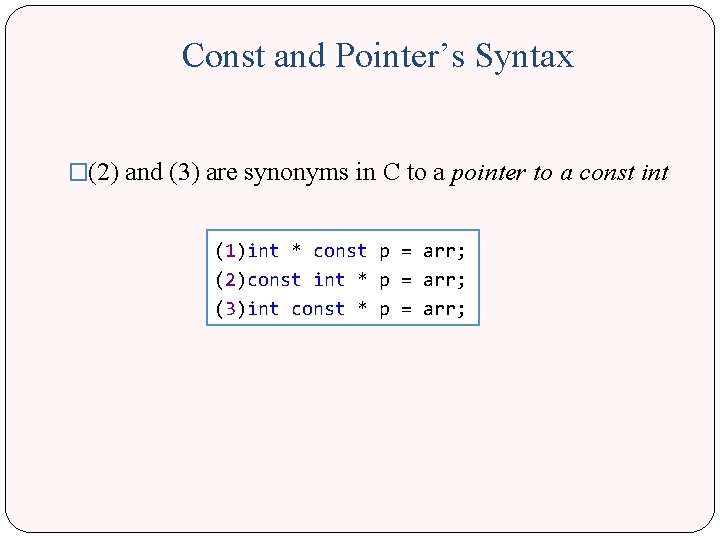
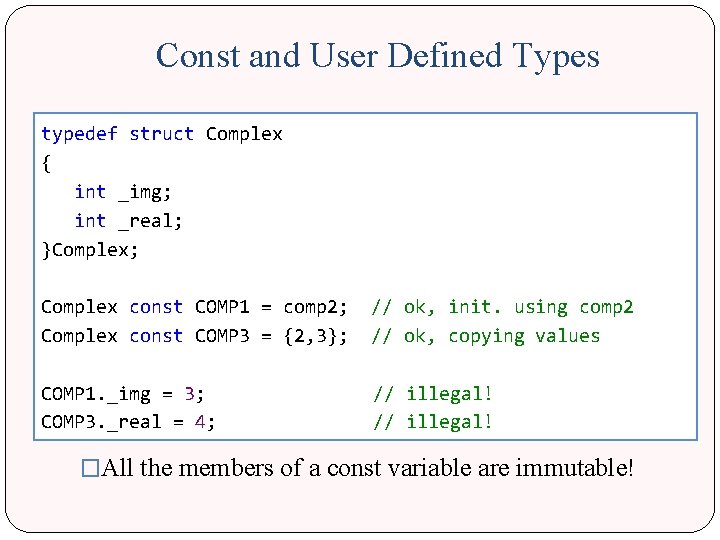
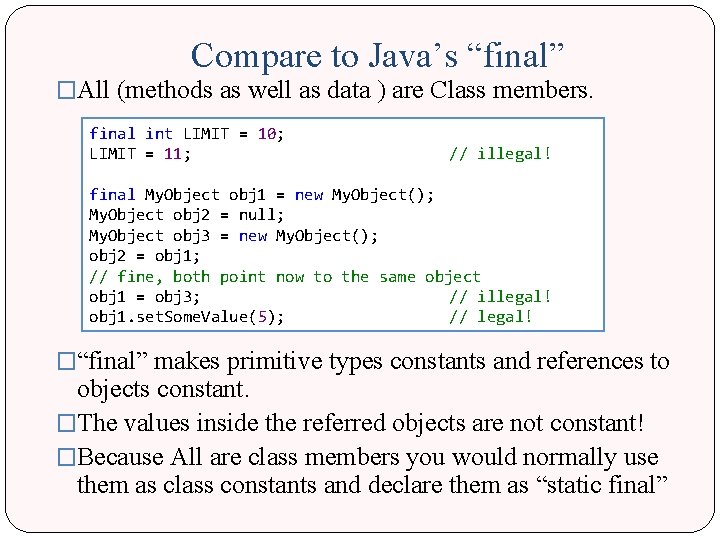
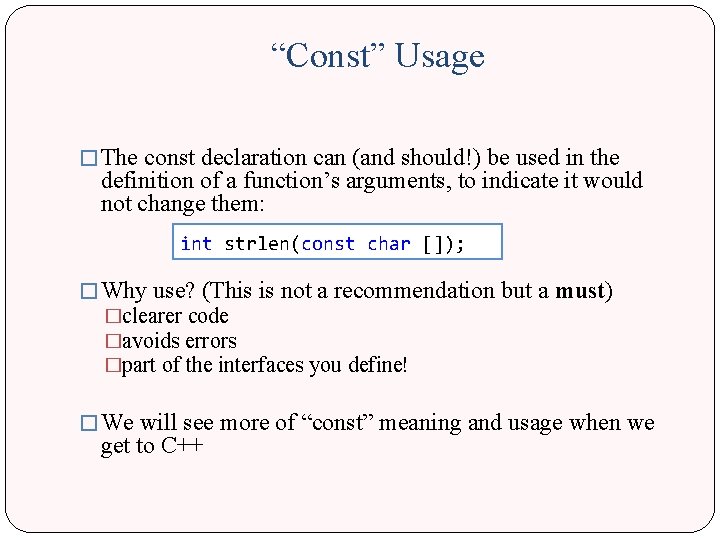
![Command-line arguments int main(int argc, char* argv[]) { printf(“%s %d %s n”, “you entered”, Command-line arguments int main(int argc, char* argv[]) { printf(“%s %d %s n”, “you entered”,](https://slidetodoc.com/presentation_image_h2/3d8d0bddded927533609471432cb638a/image-16.jpg)
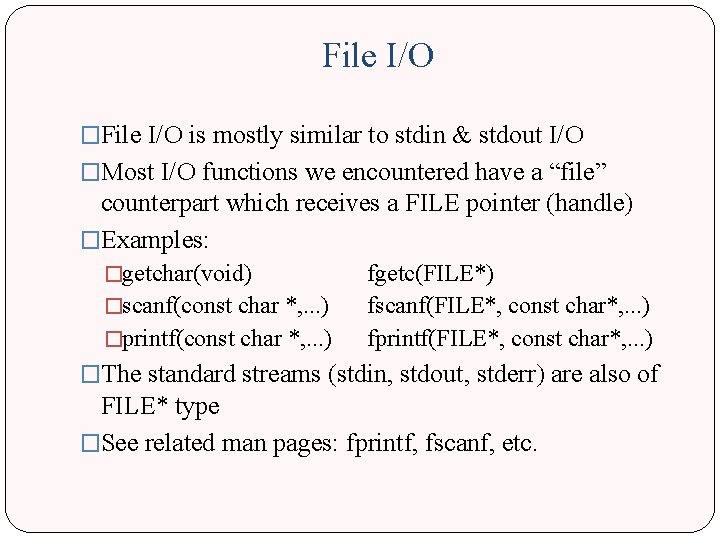
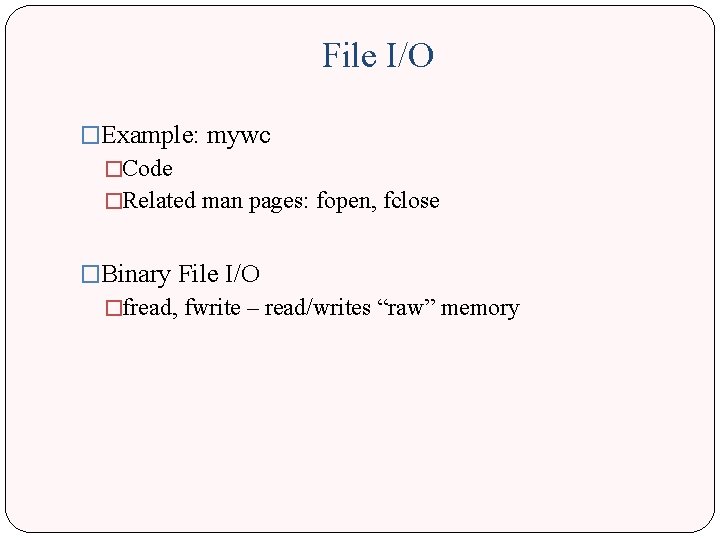
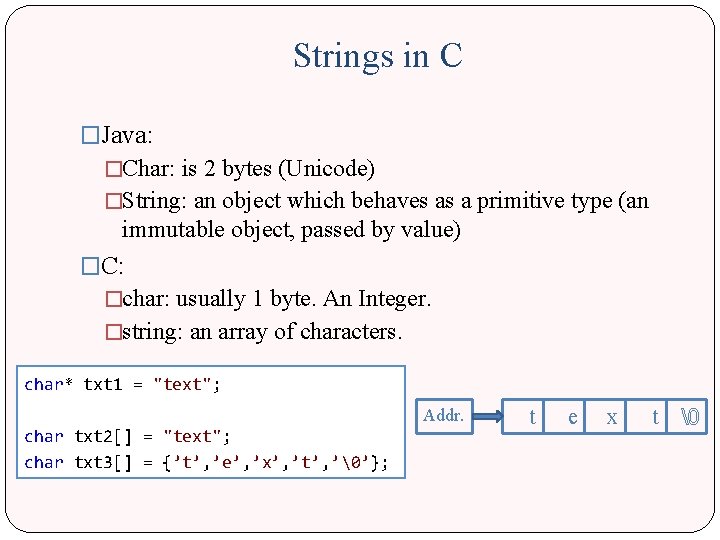
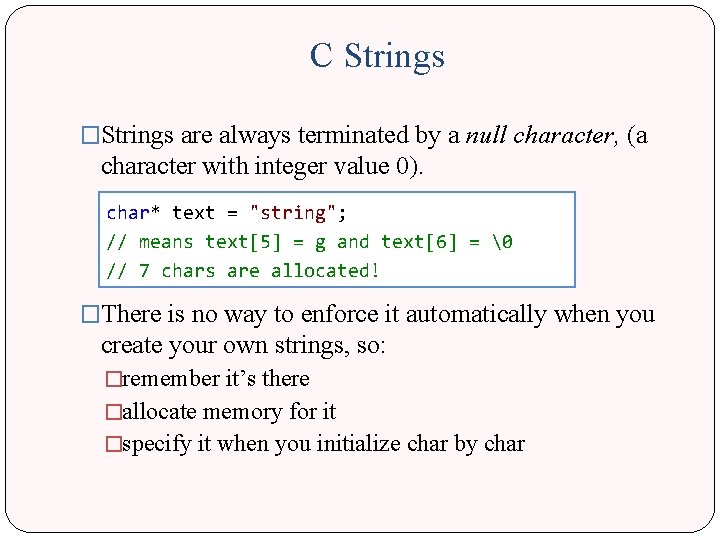
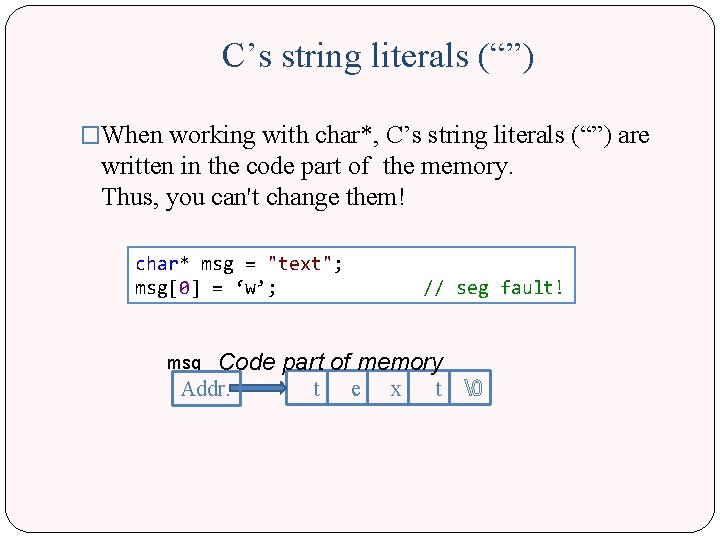
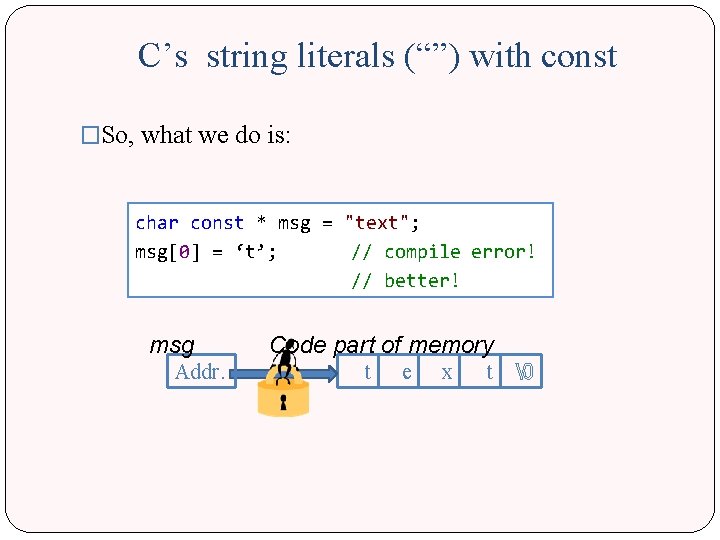
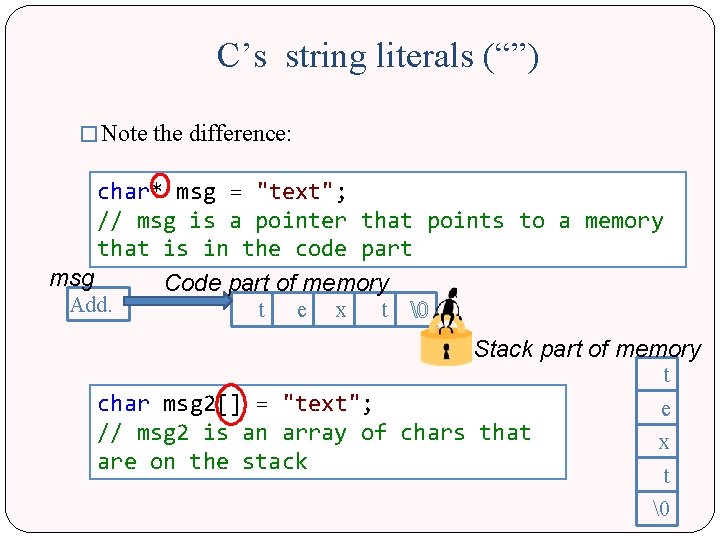
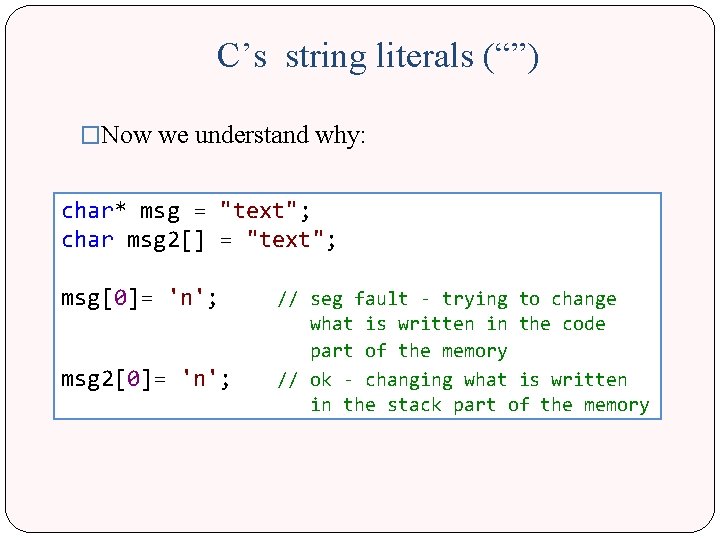
![C Strings Examples char txt 1[] = "text"; char* txt 2 = "text"; int C Strings Examples char txt 1[] = "text"; char* txt 2 = "text"; int](https://slidetodoc.com/presentation_image_h2/3d8d0bddded927533609471432cb638a/image-25.jpg)
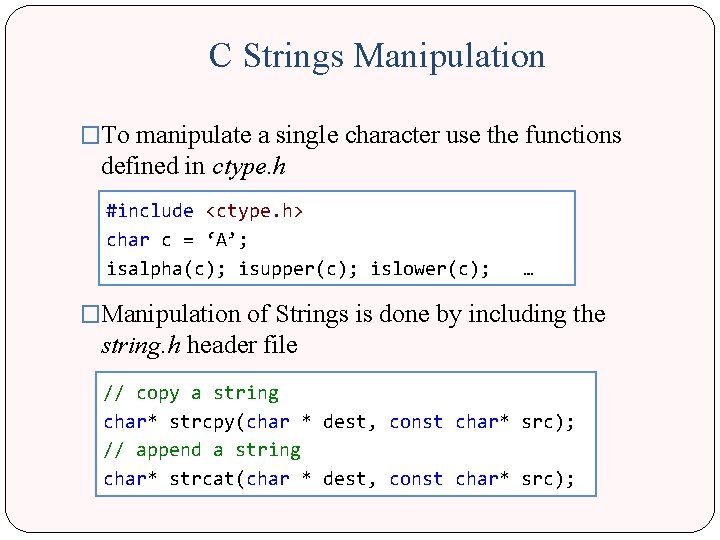
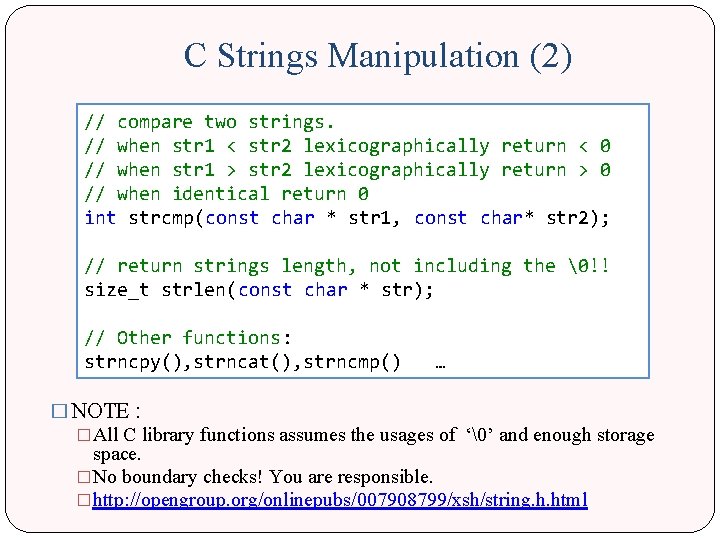
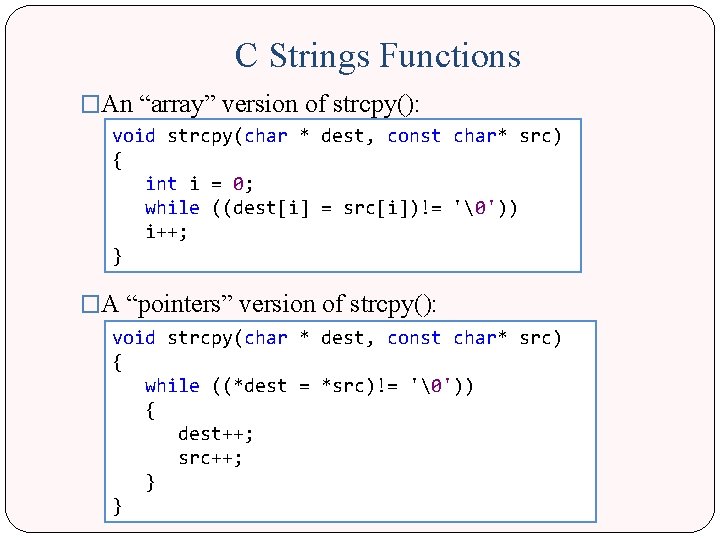
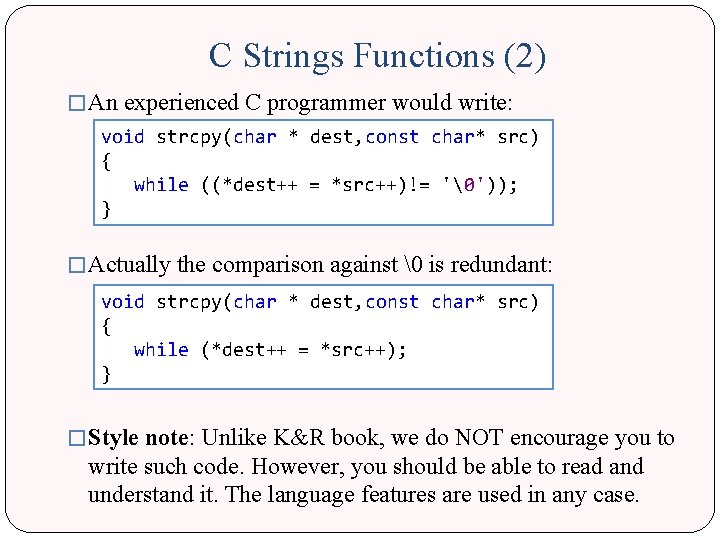
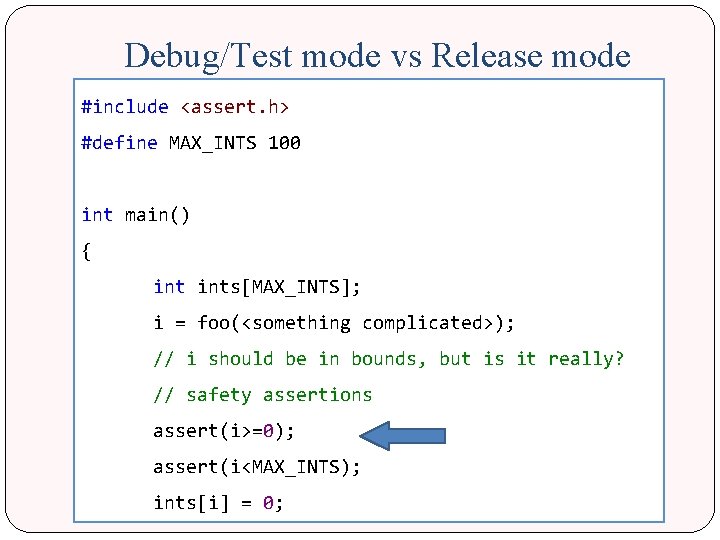
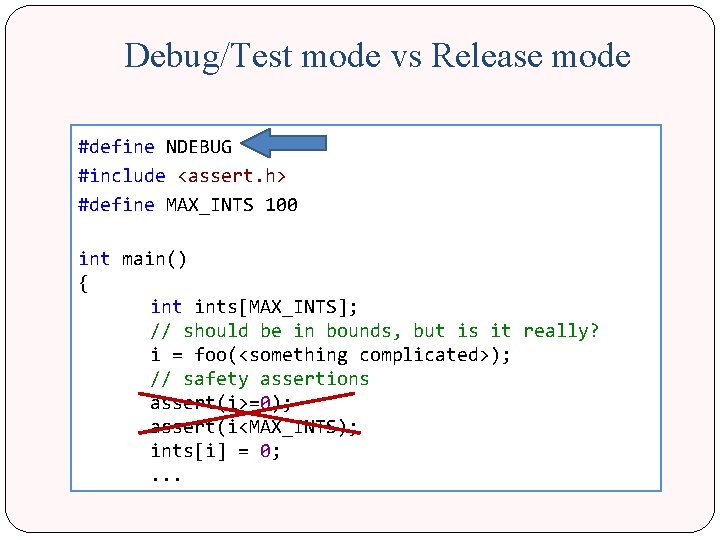
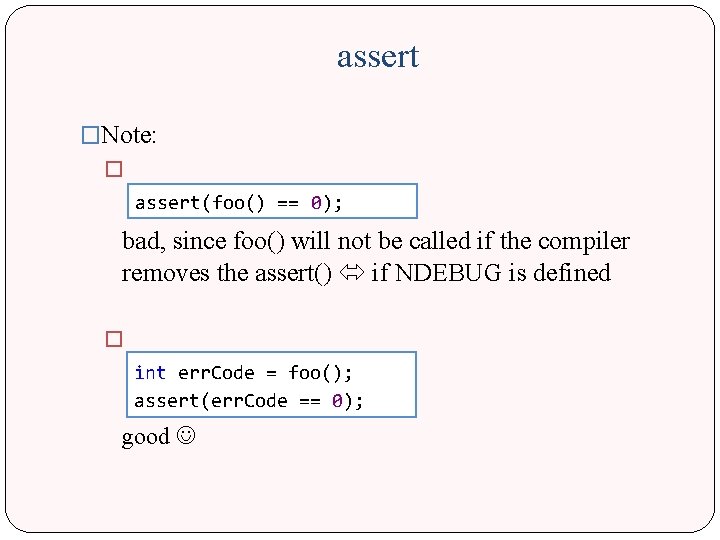
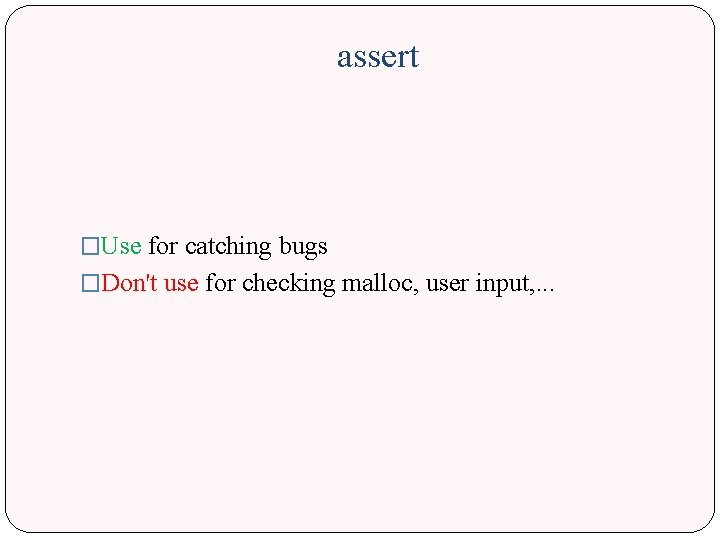
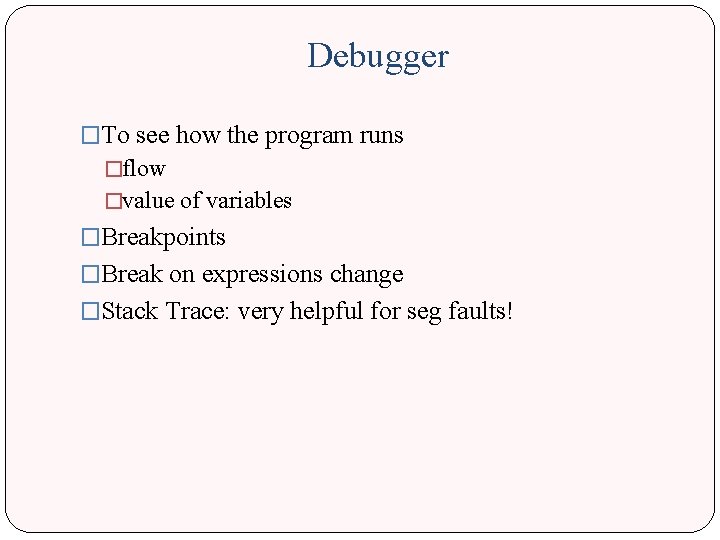
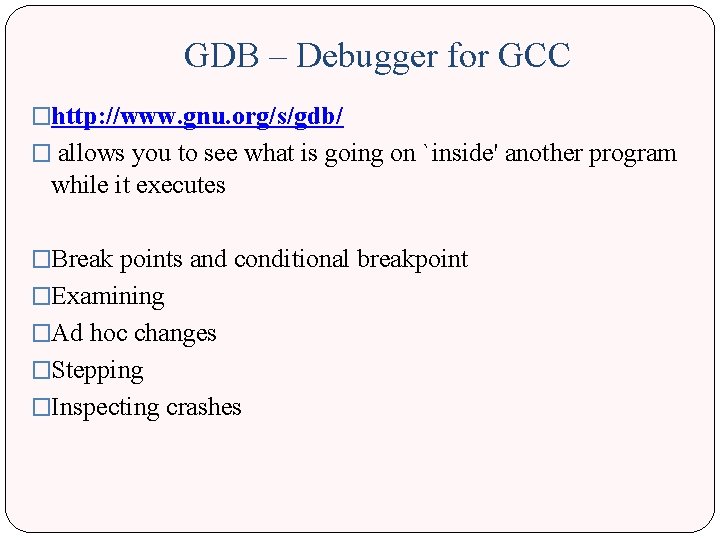
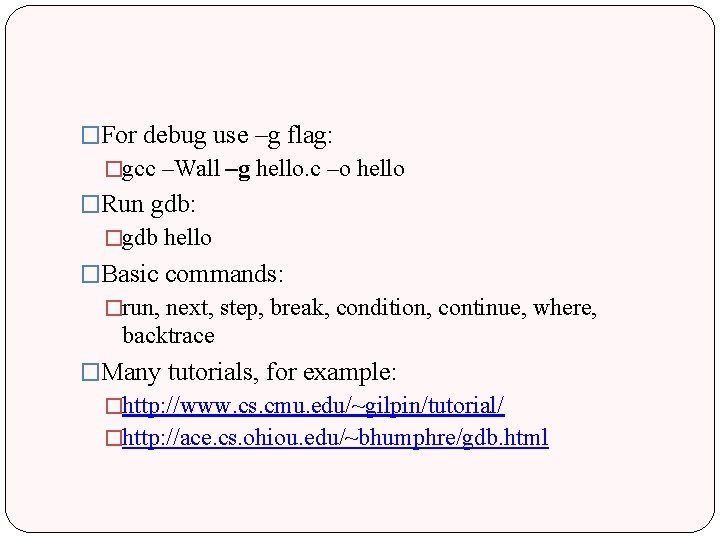
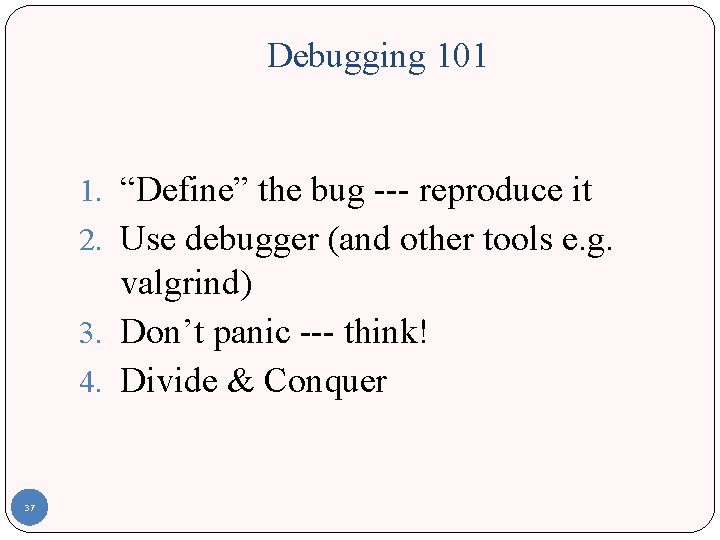
- Slides: 37
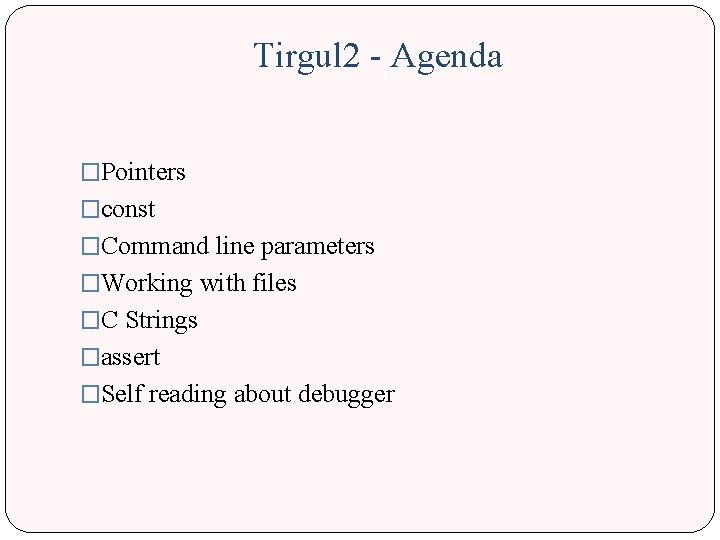
Tirgul 2 - Agenda �Pointers �const �Command line parameters �Working with files �C Strings �assert �Self reading about debugger
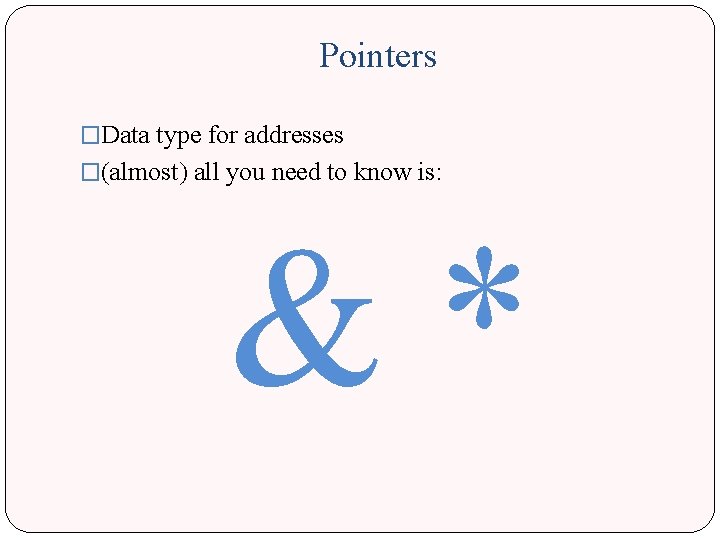
Pointers �Data type for addresses �(almost) all you need to know is: &*
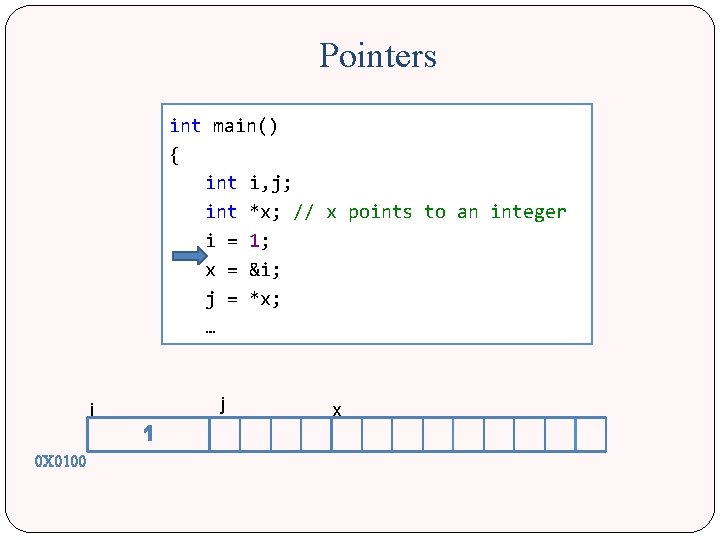
Pointers int main() { int i, j; int *x; // x points to an integer i = 1; x = &i; j = *x; … j i 1 0 X 0100 x
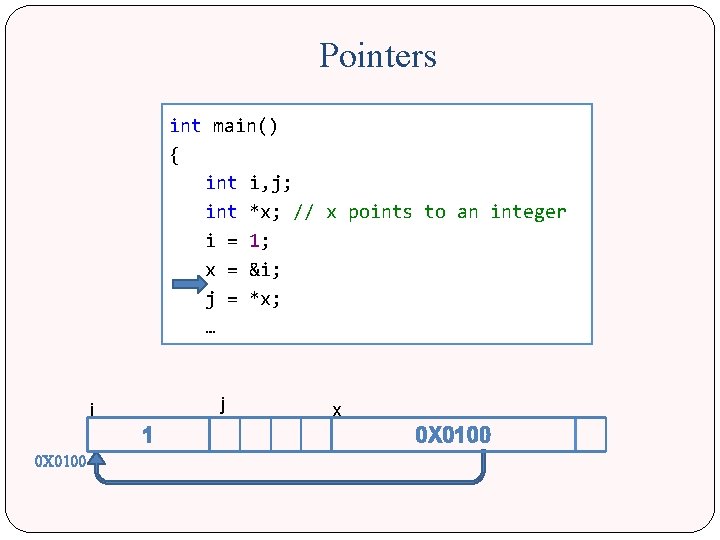
Pointers int main() { int i, j; int *x; // x points to an integer i = 1; x = &i; j = *x; … j i 1 0 X 0100 x 0 X 0100
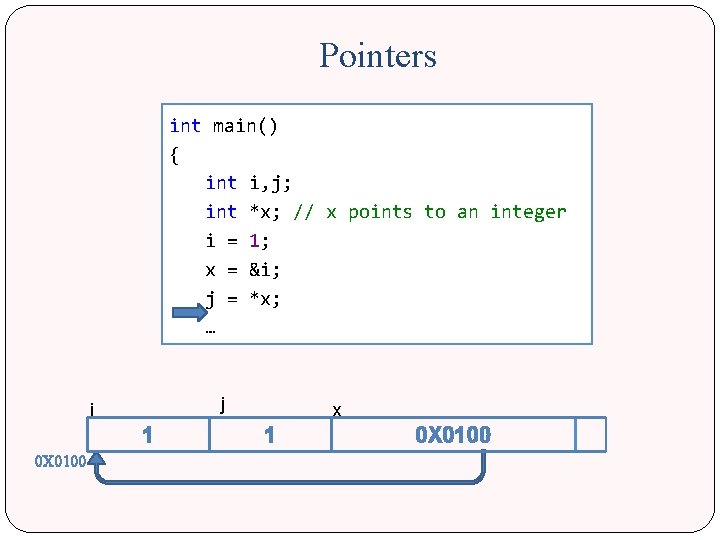
Pointers int main() { int i, j; int *x; // x points to an integer i = 1; x = &i; j = *x; … j i 1 0 X 0100 x 1 0 X 0100
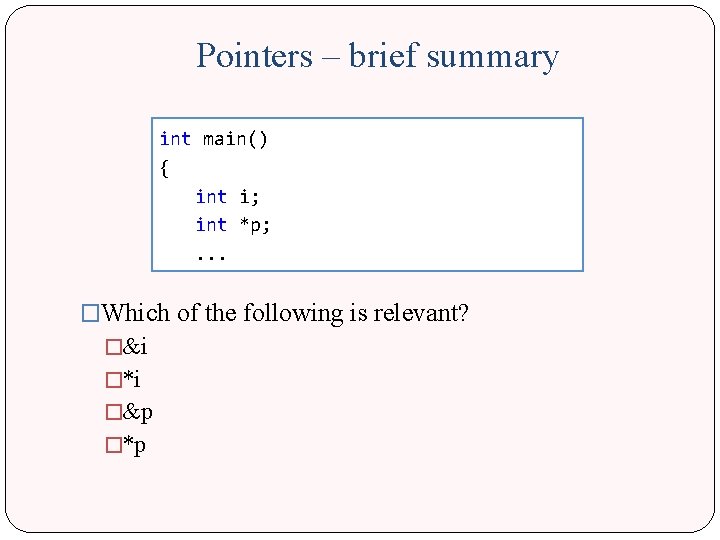
Pointers – brief summary int main() { int i; int *p; . . . �Which of the following is relevant? �&i �*i �&p �*p
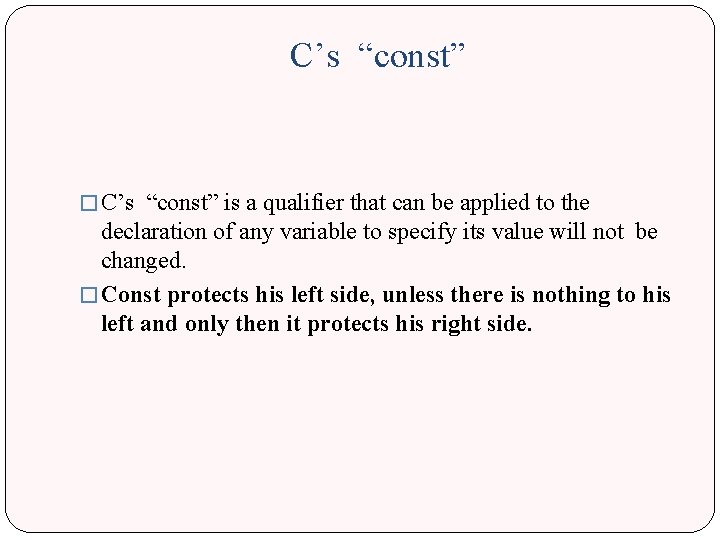
C’s “const” � C’s “const” is a qualifier that can be applied to the declaration of any variable to specify its value will not be changed. � Const protects his left side, unless there is nothing to his left and only then it protects his right side.
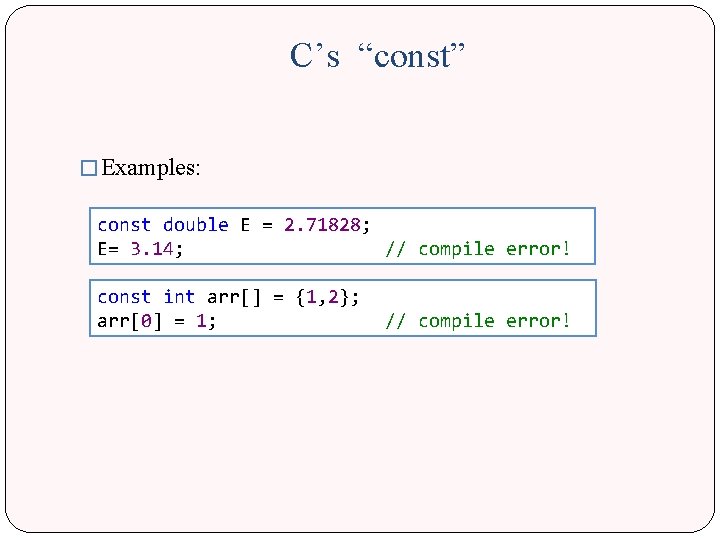
C’s “const” � Examples: const double E = 2. 71828; E= 3. 14; // compile error! const int arr[] = {1, 2}; arr[0] = 1; // compile error!
![Cs const Cs const can be cast away const int arr 1 C’s “const” � C’s “const” can be cast away const int arr[] = {1,](https://slidetodoc.com/presentation_image_h2/3d8d0bddded927533609471432cb638a/image-9.jpg)
C’s “const” � C’s “const” can be cast away const int arr[] = {1, 2}; int* arr_ptr = (int*)arr; arr_ptr[0] = 3; // compile ok! // but might give a run-time error � Helps to find errors. � Don't protects from evil changes.
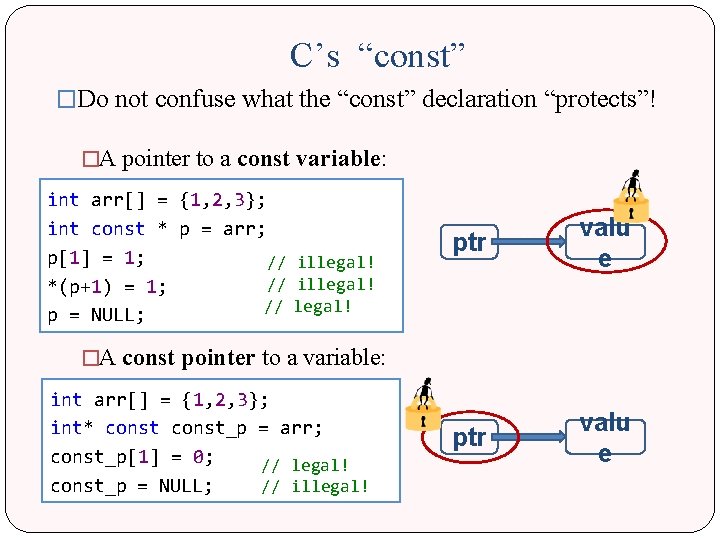
C’s “const” �Do not confuse what the “const” declaration “protects”! �A pointer to a const variable: int arr[] = {1, 2, 3}; int const * p = arr; p[1] = 1; // illegal! *(p+1) = 1; // legal! p = NULL; ptr `` valu e �A const pointer to a variable: int arr[] = {1, 2, 3}; int* const_p = arr; const_p[1] = 0; // legal! const_p = NULL; // illegal!
![Cs const How about arr itself int arr 1 2 3 int constp C’s “const” �How about arr itself? int arr[] = {1, 2, 3}; int* const_p](https://slidetodoc.com/presentation_image_h2/3d8d0bddded927533609471432cb638a/image-11.jpg)
C’s “const” �How about arr itself? int arr[] = {1, 2, 3}; int* const_p = arr; const_p[1] = 0; // legal! const_p = NULL; // illegal! int *p; arr=p; // compile error!
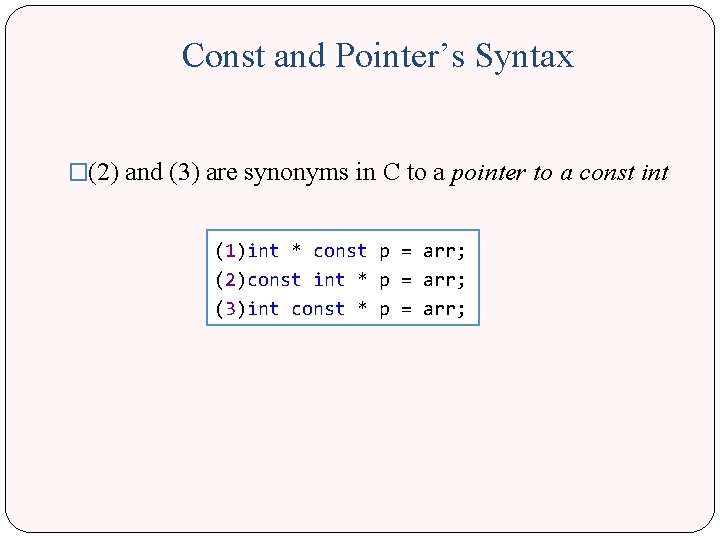
Const and Pointer’s Syntax �(2) and (3) are synonyms in C to a pointer to a const int (1)int * const p = arr; (2)const int * p = arr; (3)int const * p = arr;
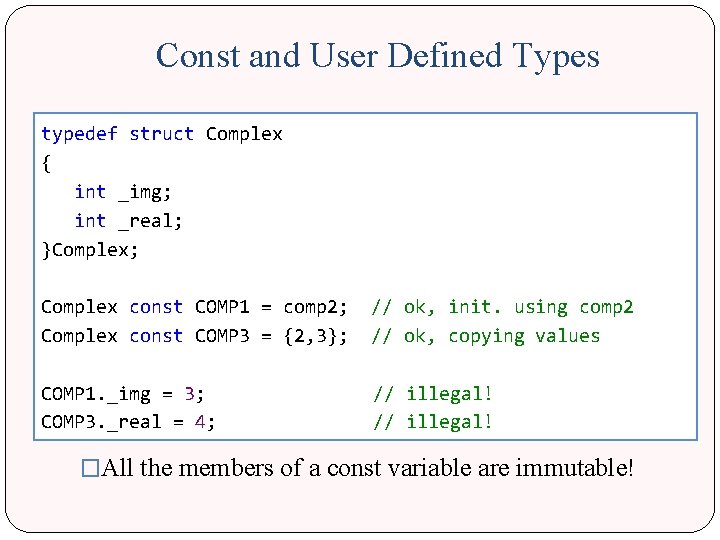
Const and User Defined Types typedef struct Complex { int _img; int _real; }Complex; Complex const COMP 1 = comp 2; Complex const COMP 3 = {2, 3}; // ok, init. using comp 2 // ok, copying values COMP 1. _img = 3; COMP 3. _real = 4; // illegal! �All the members of a const variable are immutable!
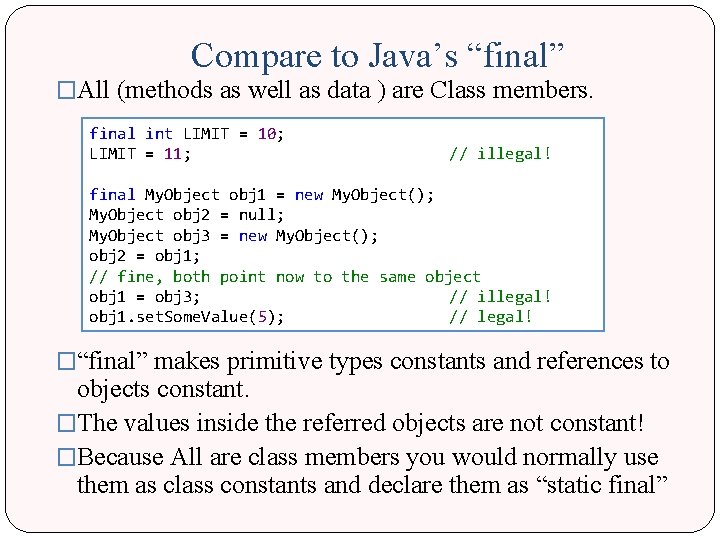
Compare to Java’s “final” �All (methods as well as data ) are Class members. final int LIMIT = 10; LIMIT = 11; // illegal! final My. Object obj 1 = new My. Object(); My. Object obj 2 = null; My. Object obj 3 = new My. Object(); obj 2 = obj 1; // fine, both point now to the same object obj 1 = obj 3; // illegal! obj 1. set. Some. Value(5); // legal! �“final” makes primitive types constants and references to objects constant. �The values inside the referred objects are not constant! �Because All are class members you would normally use them as class constants and declare them as “static final”
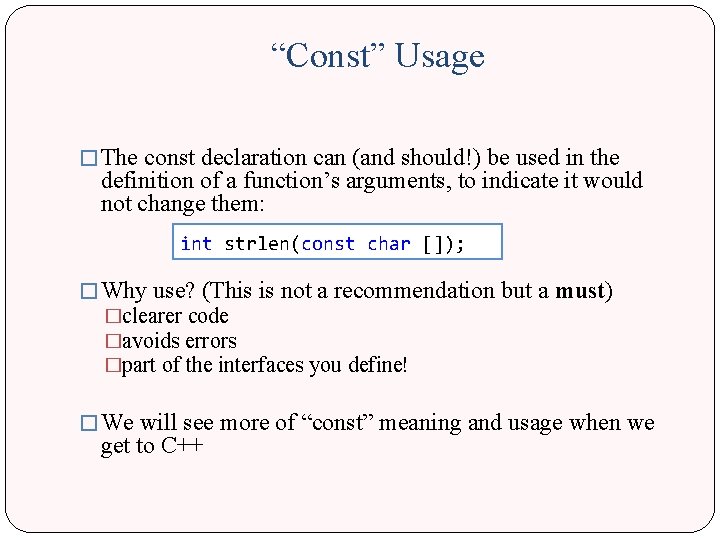
“Const” Usage � The const declaration can (and should!) be used in the definition of a function’s arguments, to indicate it would not change them: int strlen(const char []); � Why use? (This is not a recommendation but a must) �clearer code �avoids errors �part of the interfaces you define! � We will see more of “const” meaning and usage when we get to C++
![Commandline arguments int mainint argc char argv printfs d s n you entered Command-line arguments int main(int argc, char* argv[]) { printf(“%s %d %s n”, “you entered”,](https://slidetodoc.com/presentation_image_h2/3d8d0bddded927533609471432cb638a/image-16.jpg)
Command-line arguments int main(int argc, char* argv[]) { printf(“%s %d %s n”, “you entered”, argc, “arguments”); printf(“%s: %sn”, “the zeroth arg is the program name”, argv[0]); printf(“%s: %sn”, “the first argument is”, argv[1]); printf(“%s: %sn”, “the second argument is, argv[2]); int i; for (i=0; i<argc; ++i) printf(“arg num %d is %sn”, i, argv[i]); … }
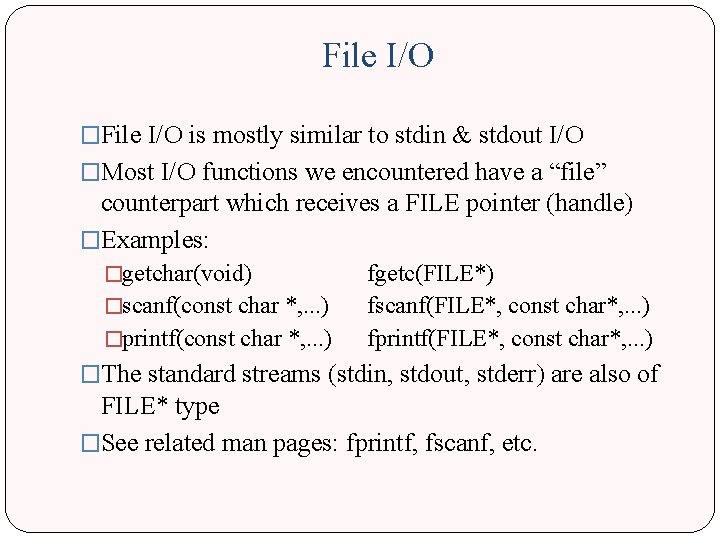
File I/O �File I/O is mostly similar to stdin & stdout I/O �Most I/O functions we encountered have a “file” counterpart which receives a FILE pointer (handle) �Examples: �getchar(void) �scanf(const char *, . . . ) �printf(const char *, . . . ) fgetc(FILE*) fscanf(FILE*, const char*, . . . ) fprintf(FILE*, const char*, . . . ) �The standard streams (stdin, stdout, stderr) are also of FILE* type �See related man pages: fprintf, fscanf, etc.
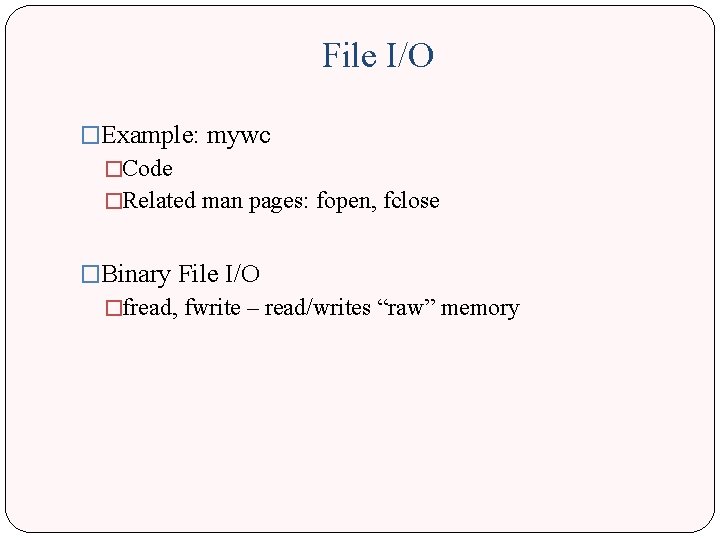
File I/O �Example: mywc �Code �Related man pages: fopen, fclose �Binary File I/O �fread, fwrite – read/writes “raw” memory
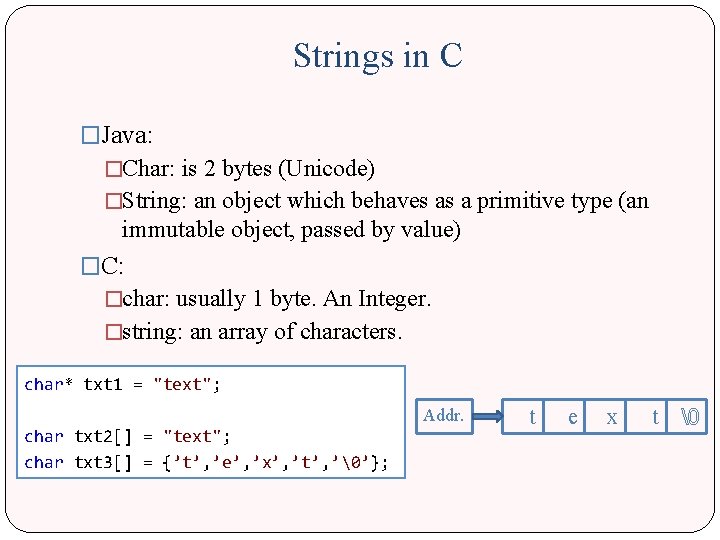
Strings in C �Java: �Char: is 2 bytes (Unicode) �String: an object which behaves as a primitive type (an immutable object, passed by value) �C: �char: usually 1 byte. An Integer. �string: an array of characters. char* txt 1 = "text"; char txt 2[] = "text"; char txt 3[] = {’t’, ’e’, ’x’, ’t’, ’�’}; Addr. `` t e x t �
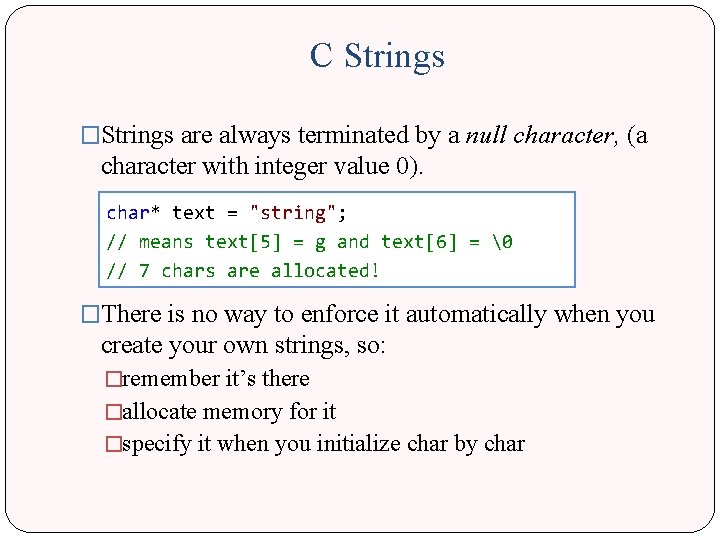
C Strings �Strings are always terminated by a null character, (a character with integer value 0). char* text = "string"; // means text[5] = g and text[6] = � // 7 chars are allocated! �There is no way to enforce it automatically when you create your own strings, so: �remember it’s there �allocate memory for it �specify it when you initialize char by char
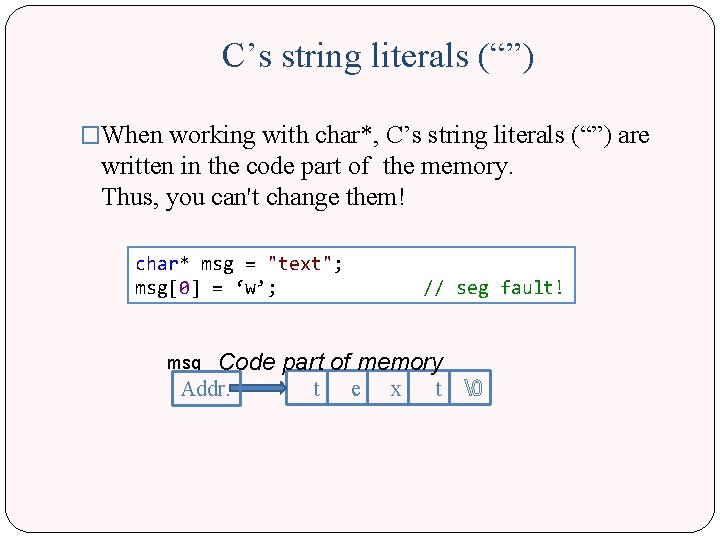
C’s string literals (“”) �When working with char*, C’s string literals (“”) are written in the code part of the memory. Thus, you can't change them! char* msg = "text"; msg[0] = ‘w’; msg // seg fault! Code part of memory Addr. `` t e x t �
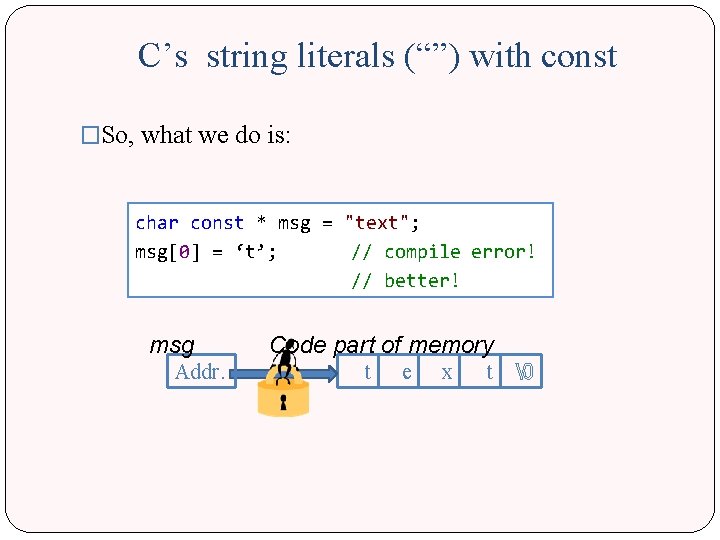
C’s string literals (“”) with const �So, what we do is: char const * msg = "text"; msg[0] = ‘t’; // compile error! // better! msg Addr. Code part of memory `` t e x t �
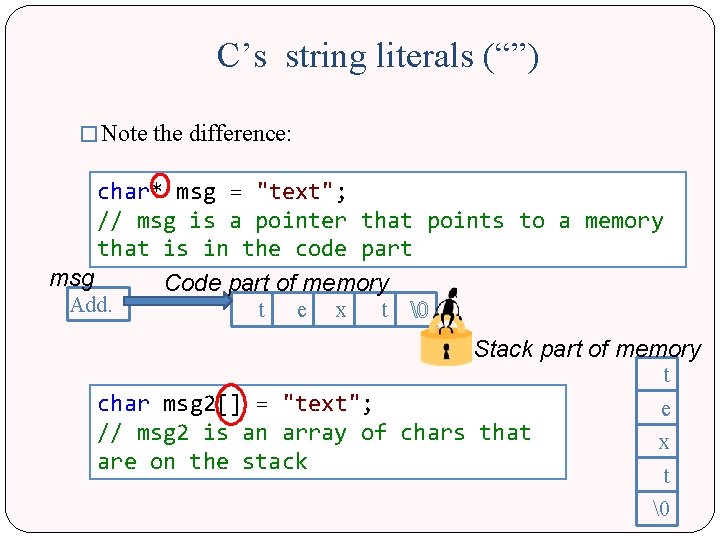
C’s string literals (“”) � Note the difference: char* msg = "text"; // msg is a pointer that points to a memory that is in the code part msg Code part of memory Add. `` t e x t � Stack part of memory t char msg 2[] = "text"; // msg 2 is an array of chars that are on the stack e x t �
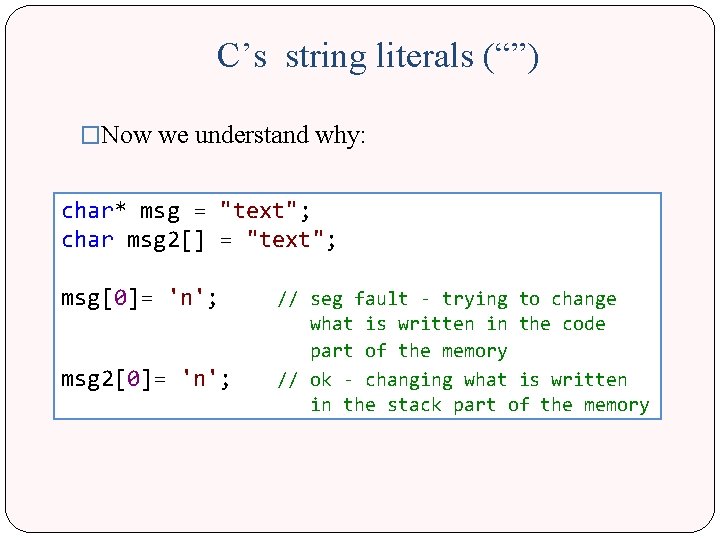
C’s string literals (“”) �Now we understand why: char* msg = "text"; char msg 2[] = "text"; msg[0]= 'n'; msg 2[0]= 'n'; // seg fault - trying to change what is written in the code part of the memory // ok - changing what is written in the stack part of the memory
![C Strings Examples char txt 1 text char txt 2 text int C Strings Examples char txt 1[] = "text"; char* txt 2 = "text"; int](https://slidetodoc.com/presentation_image_h2/3d8d0bddded927533609471432cb638a/image-25.jpg)
C Strings Examples char txt 1[] = "text"; char* txt 2 = "text"; int i = strlen(txt 1); // i = 4, same for strlen(txt 2) txt 1[0] = ’n’; *txt 2 = ’n’; txt 2 = txt 1; txt 1 = txt 2; // // // now txt 1="next“ illegal! “text” is in the code segment legal. now txt 2 points to the same string. illegal! if (! (strcmp(txt 2, "next")) //This condition is now true {. . .
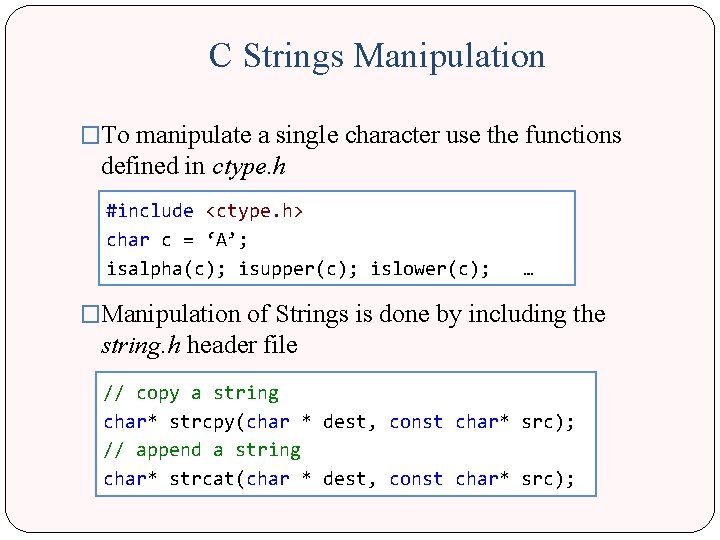
C Strings Manipulation �To manipulate a single character use the functions defined in ctype. h #include <ctype. h> char c = ‘A’; isalpha(c); isupper(c); islower(c); … �Manipulation of Strings is done by including the string. h header file // copy a string char* strcpy(char * dest, const char* src); // append a string char* strcat(char * dest, const char* src);
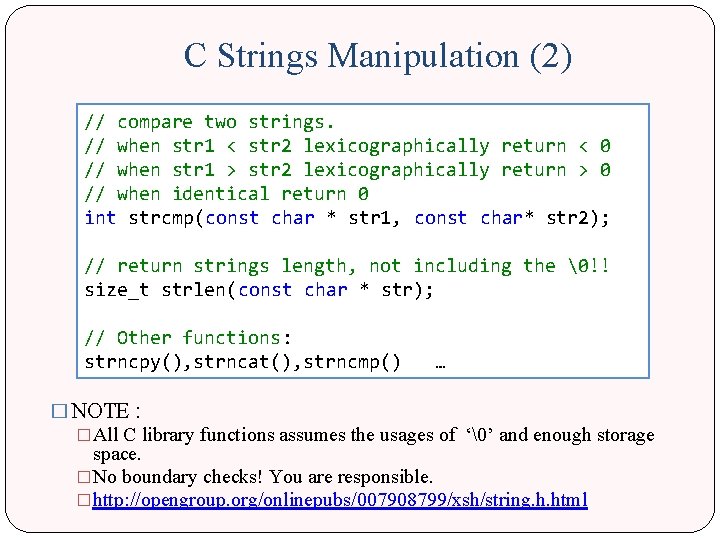
C Strings Manipulation (2) // compare two strings. // when str 1 < str 2 lexicographically return < 0 // when str 1 > str 2 lexicographically return > 0 // when identical return 0 int strcmp(const char * str 1, const char* str 2); // return strings length, not including the �!! size_t strlen(const char * str); // Other functions: strncpy(), strncat(), strncmp() … � NOTE : �All C library functions assumes the usages of ‘�’ and enough storage space. �No boundary checks! You are responsible. �http: //opengroup. org/onlinepubs/007908799/xsh/string. h. html
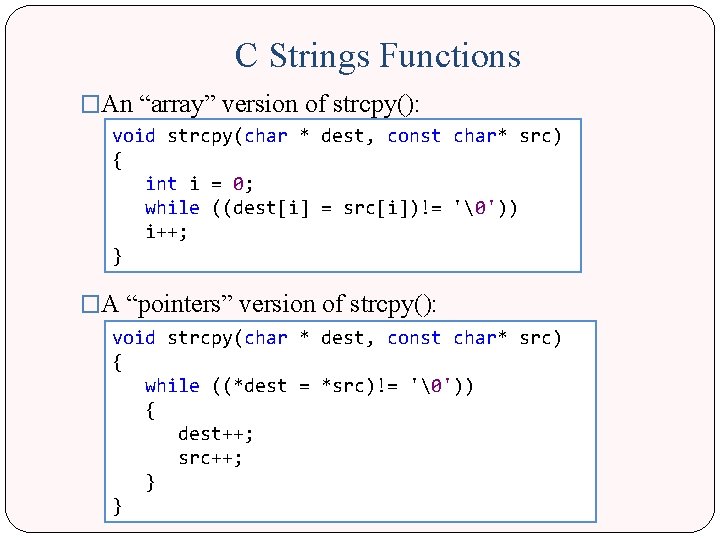
C Strings Functions �An “array” version of strcpy(): void strcpy(char * dest, const char* src) { int i = 0; while ((dest[i] = src[i])!= '�')) i++; } �A “pointers” version of strcpy(): void strcpy(char * dest, const char* src) { while ((*dest = *src)!= '�')) { dest++; src++; } }
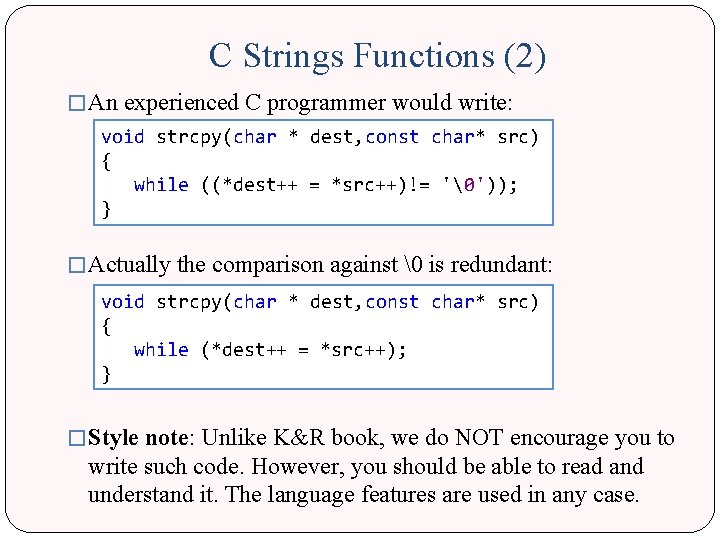
C Strings Functions (2) � An experienced C programmer would write: void strcpy(char * dest, const char* src) { while ((*dest++ = *src++)!= '�')); } � Actually the comparison against � is redundant: void strcpy(char * dest, const char* src) { while (*dest++ = *src++); } � Style note: Unlike K&R book, we do NOT encourage you to write such code. However, you should be able to read and understand it. The language features are used in any case.
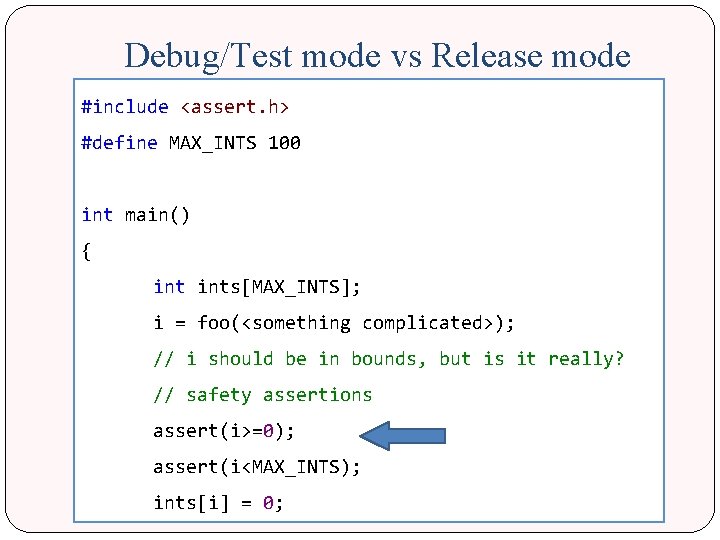
Debug/Test mode vs Release mode #include <assert. h> #define MAX_INTS 100 int main() { ints[MAX_INTS]; i = foo(<something complicated>); // i should be in bounds, but is it really? // safety assertions assert(i>=0); assert(i<MAX_INTS); ints[i] = 0;
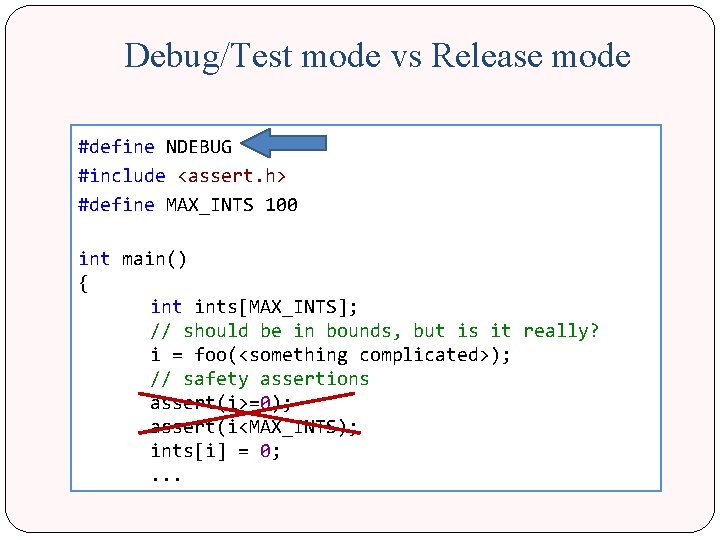
Debug/Test mode vs Release mode #define NDEBUG #include <assert. h> #define MAX_INTS 100 int main() { ints[MAX_INTS]; // should be in bounds, but is it really? i = foo(<something complicated>); // safety assertions assert(i>=0); assert(i<MAX_INTS); ints[i] = 0; . . .
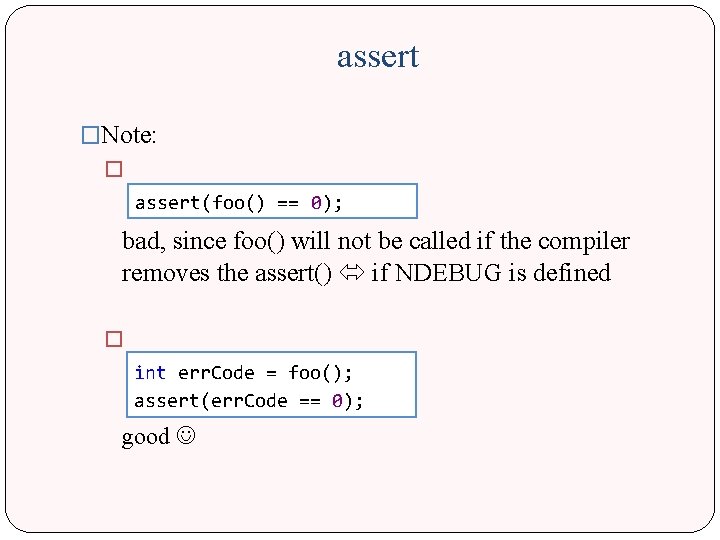
assert �Note: � assert(foo() == 0); bad, since foo() will not be called if the compiler removes the assert() if NDEBUG is defined � int err. Code = foo(); assert(err. Code == 0); good
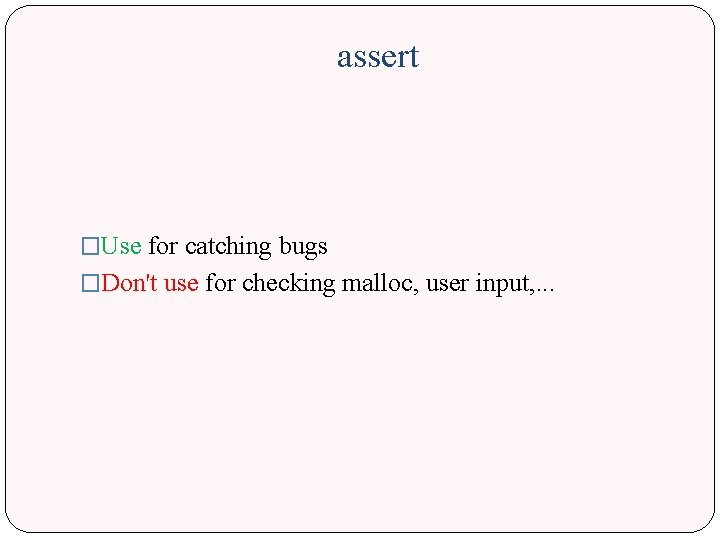
assert �Use for catching bugs �Don't use for checking malloc, user input, . . .
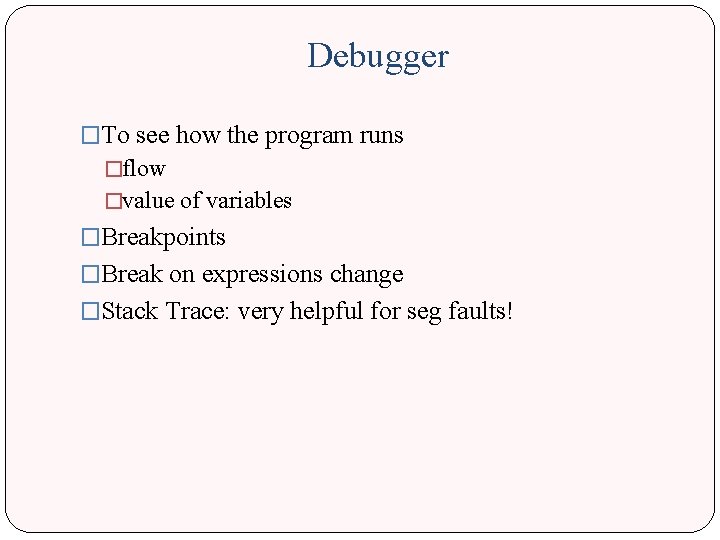
Debugger �To see how the program runs �flow �value of variables �Breakpoints �Break on expressions change �Stack Trace: very helpful for seg faults!
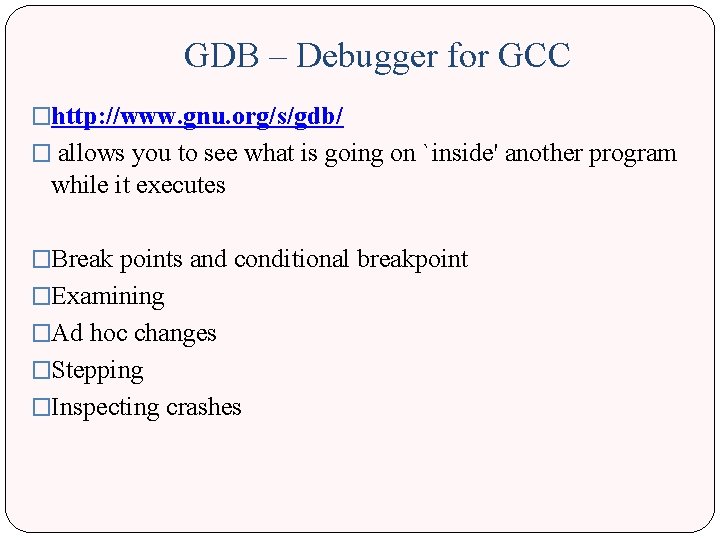
GDB – Debugger for GCC �http: //www. gnu. org/s/gdb/ � allows you to see what is going on `inside' another program while it executes �Break points and conditional breakpoint �Examining �Ad hoc changes �Stepping �Inspecting crashes
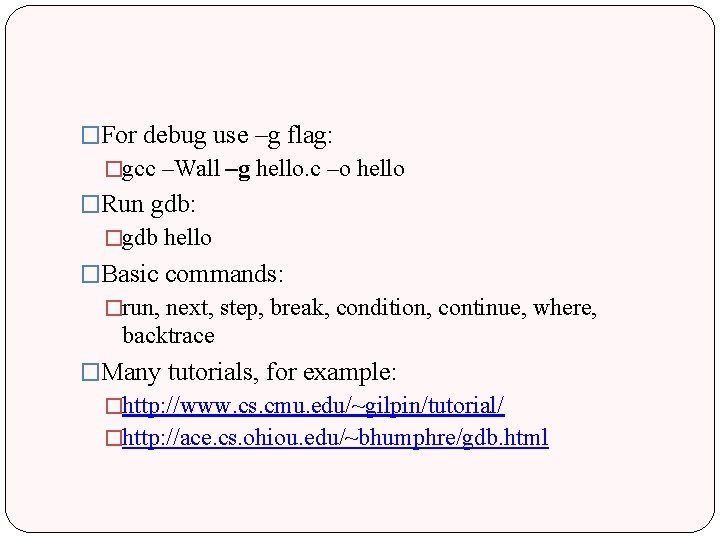
�For debug use –g flag: �gcc –Wall –g hello. c –o hello �Run gdb: �gdb hello �Basic commands: �run, next, step, break, condition, continue, where, backtrace �Many tutorials, for example: �http: //www. cs. cmu. edu/~gilpin/tutorial/ �http: //ace. cs. ohiou. edu/~bhumphre/gdb. html
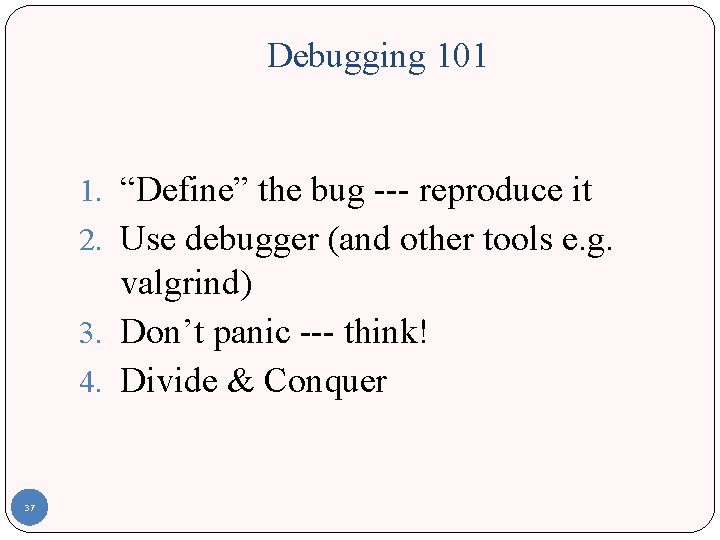
Debugging 101 1. “Define” the bug --- reproduce it 2. Use debugger (and other tools e. g. valgrind) 3. Don’t panic --- think! 4. Divide & Conquer 37