Command Line Crash Course Cole Hudson MMDP Fall
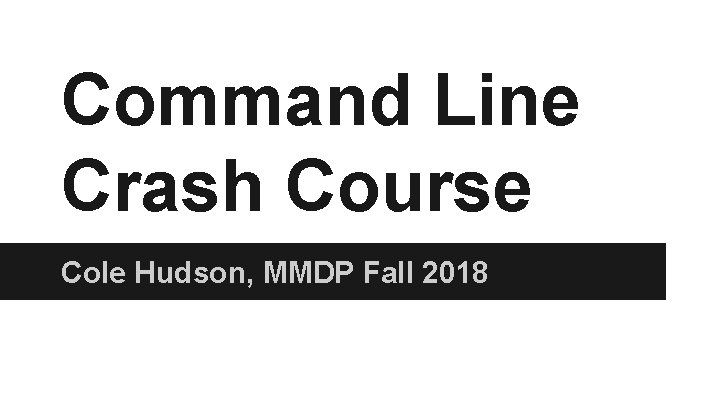
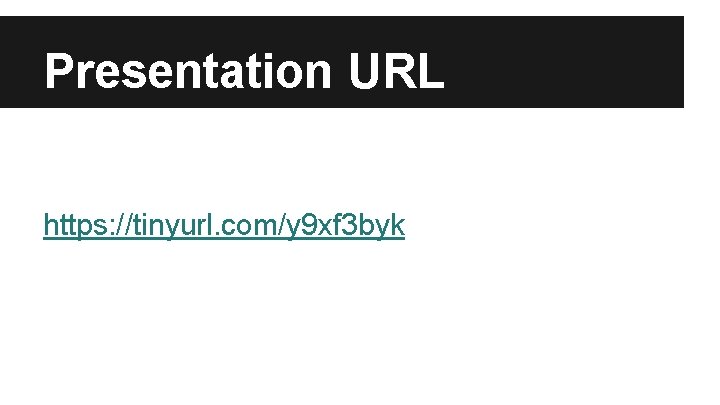
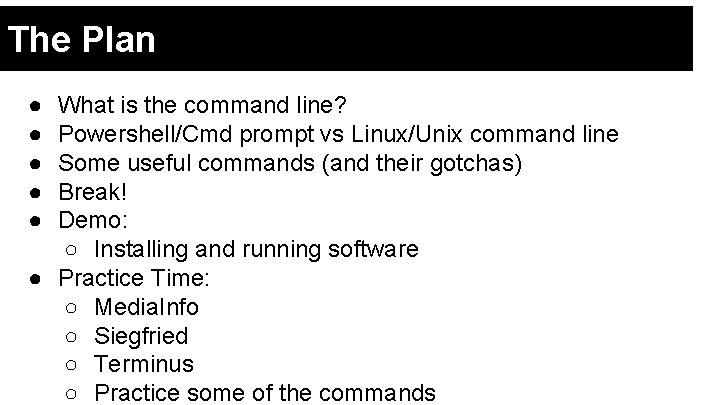
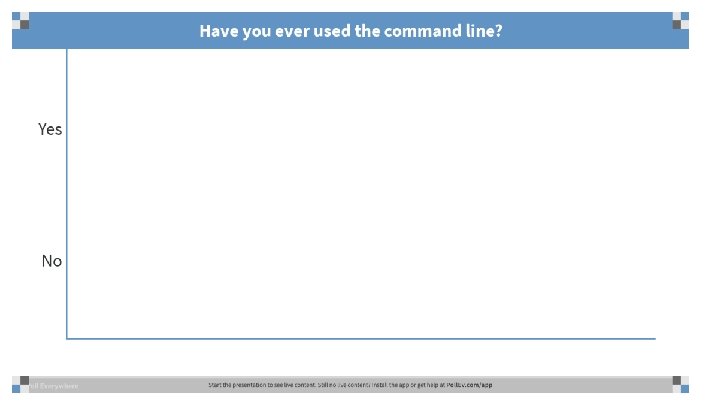
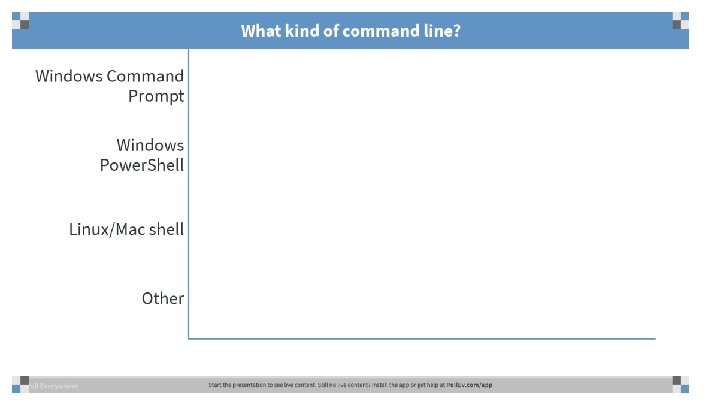
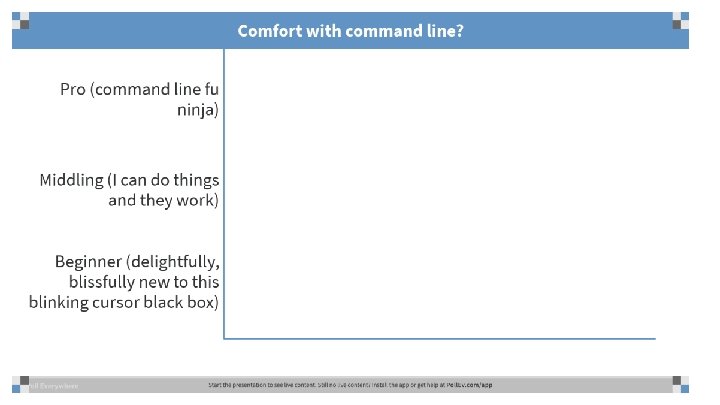
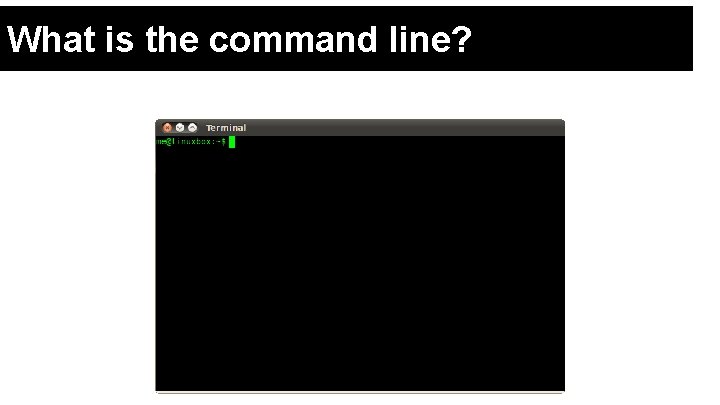

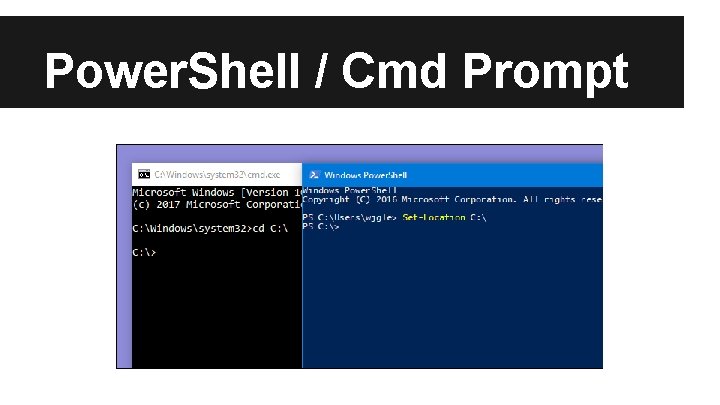
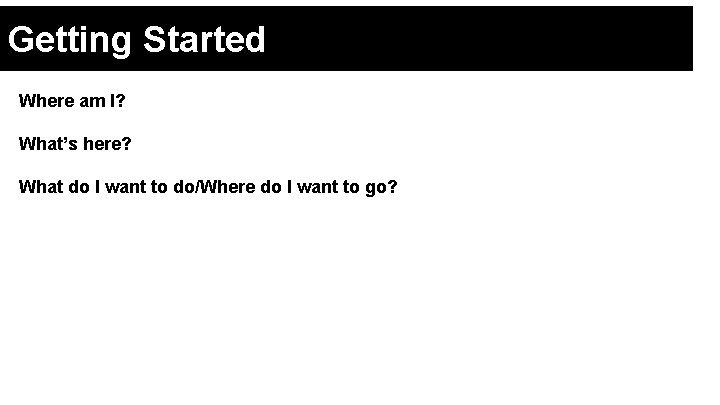
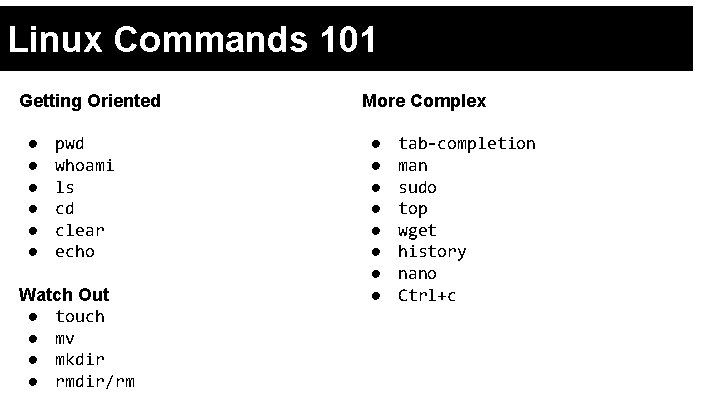
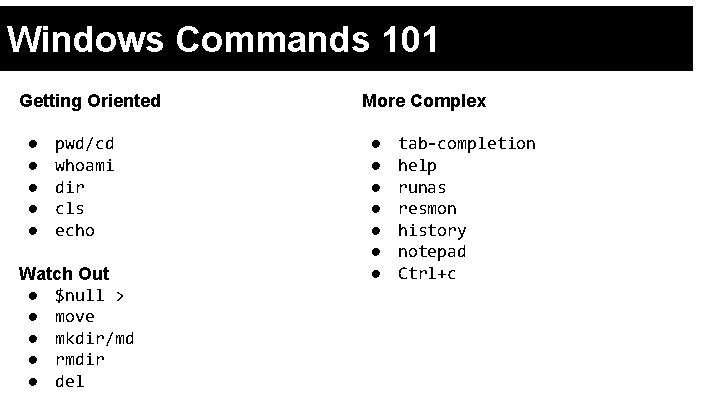
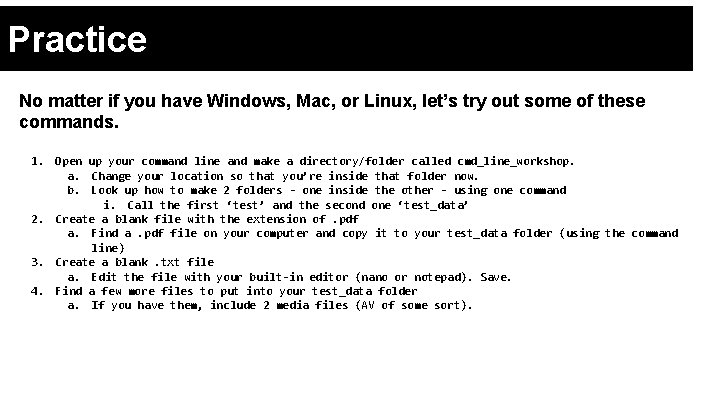
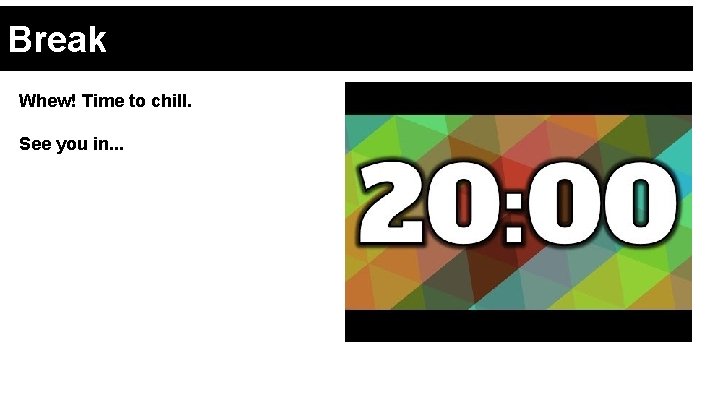
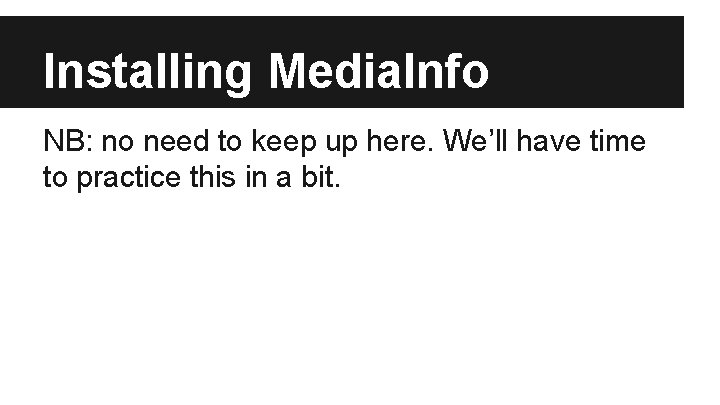
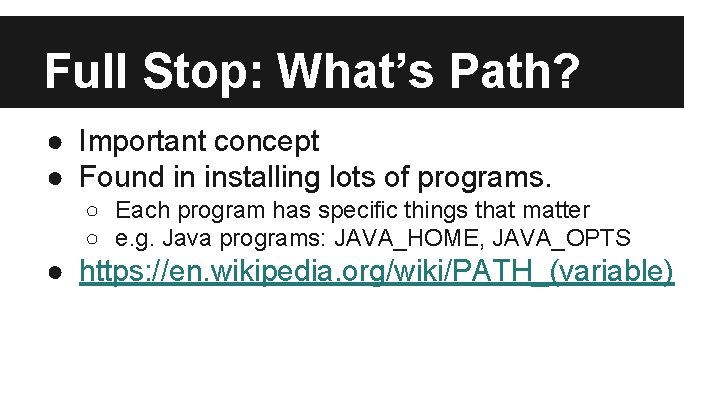
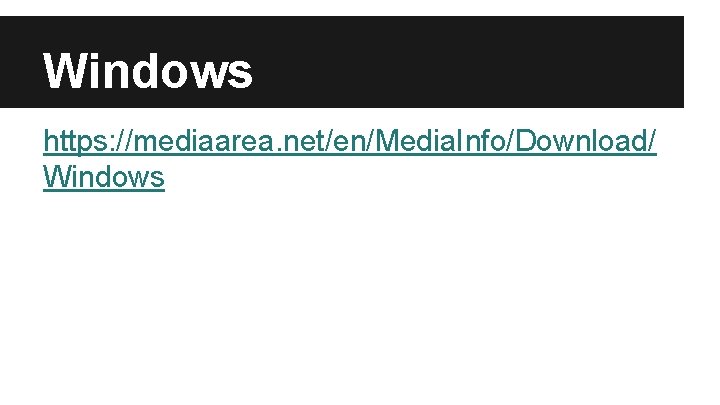
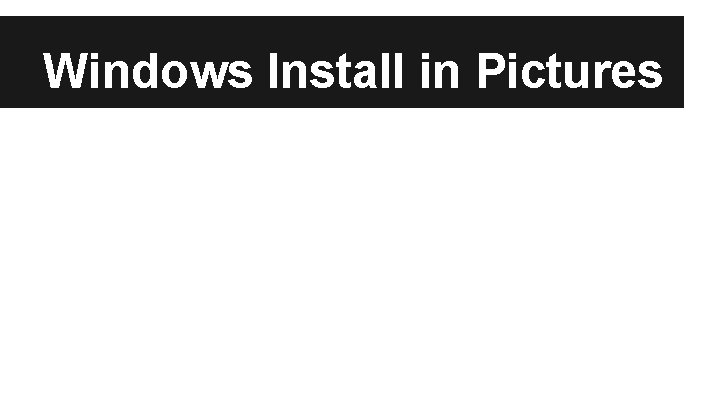
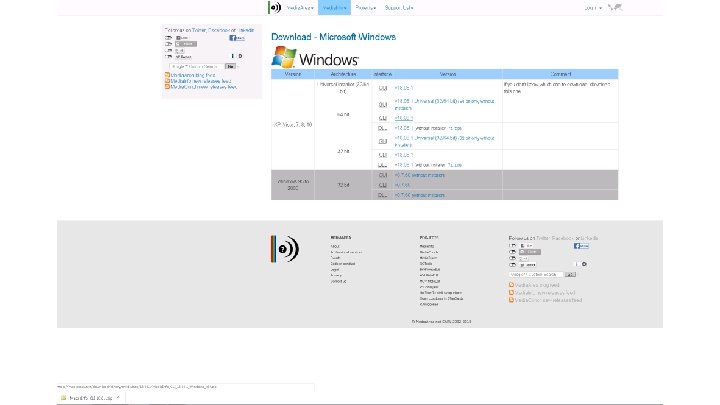
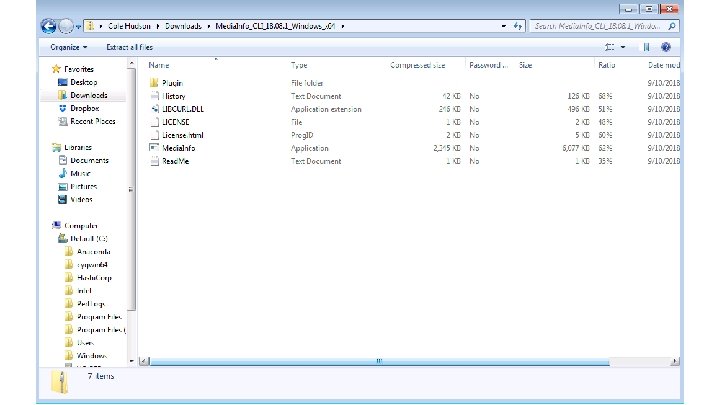
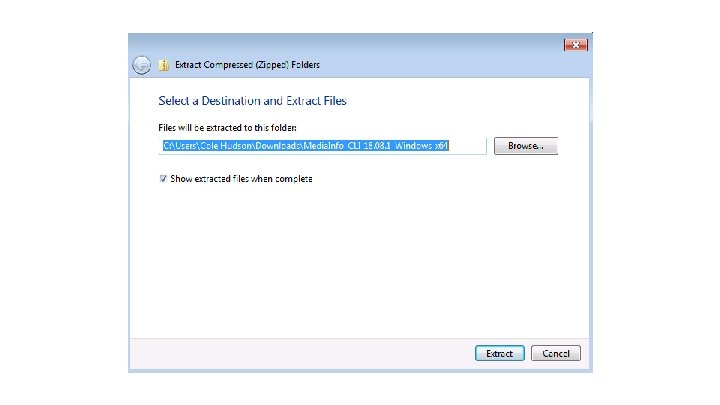
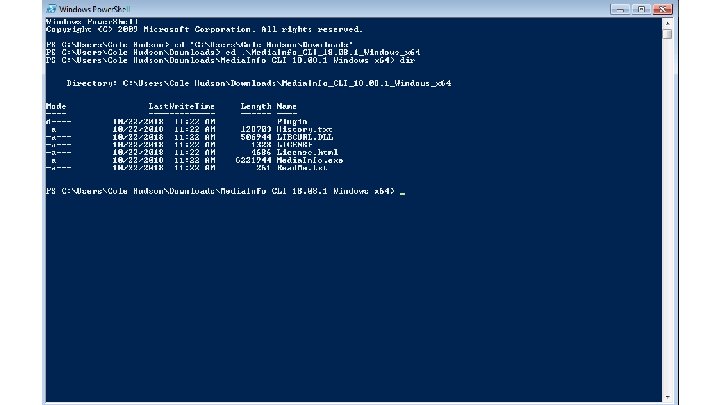
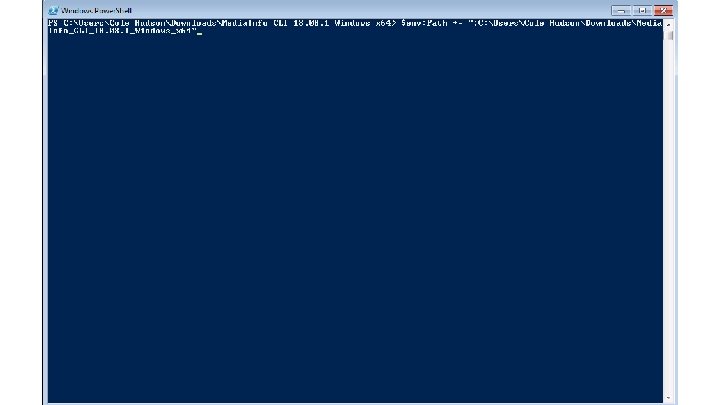
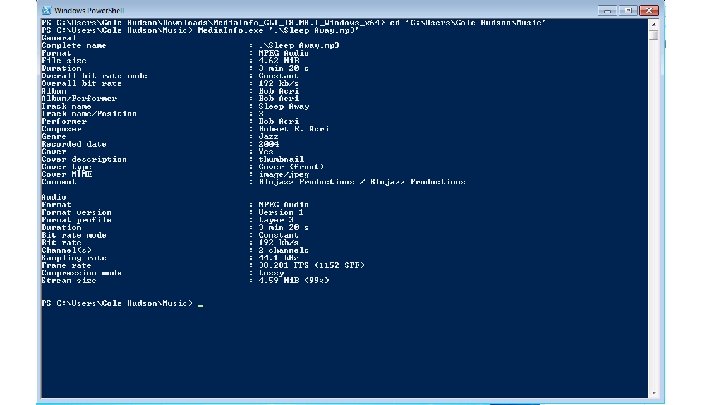
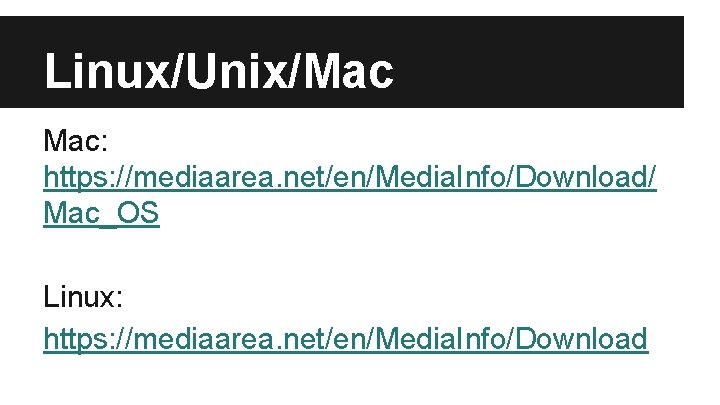

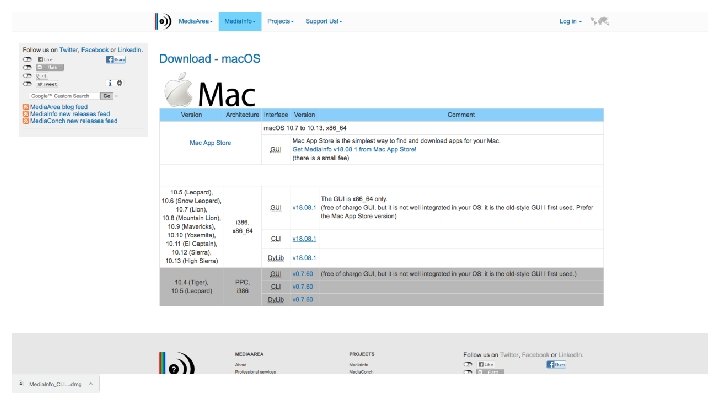
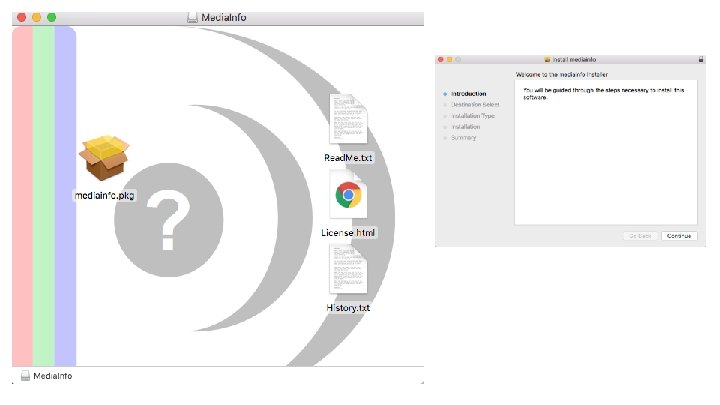

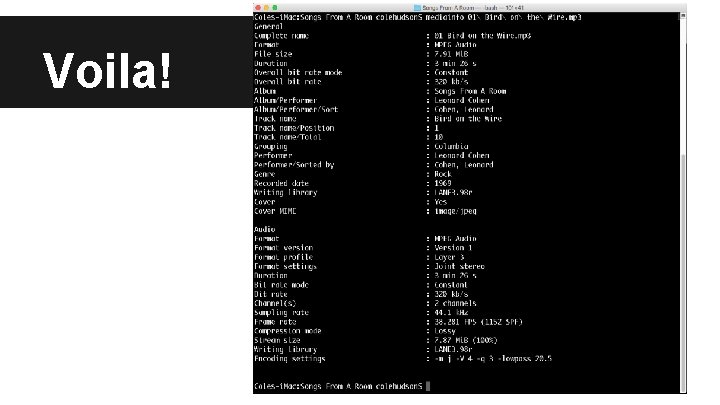
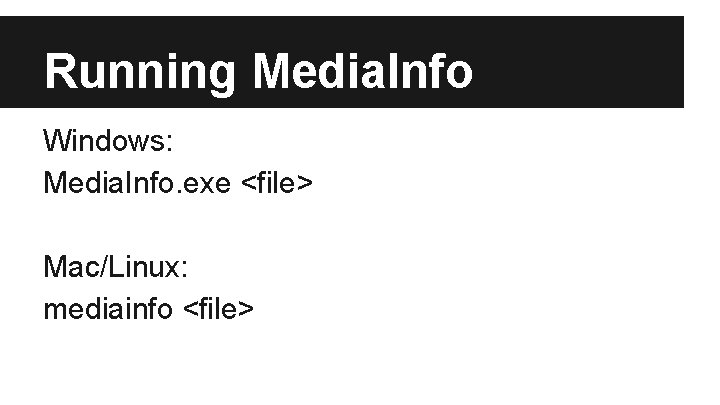
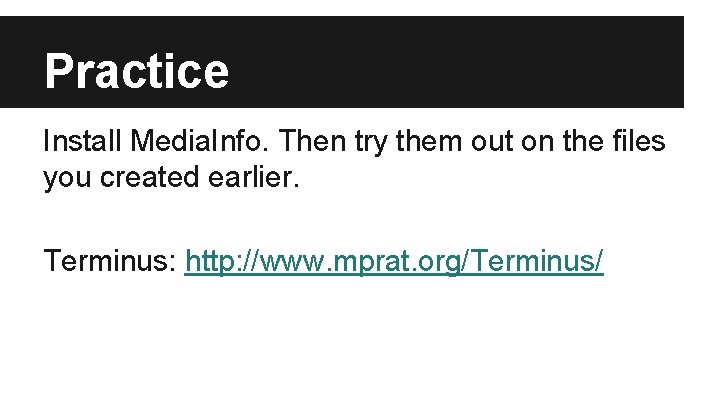
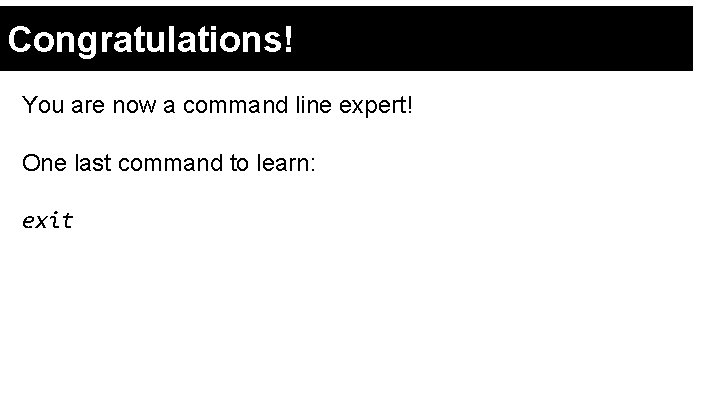
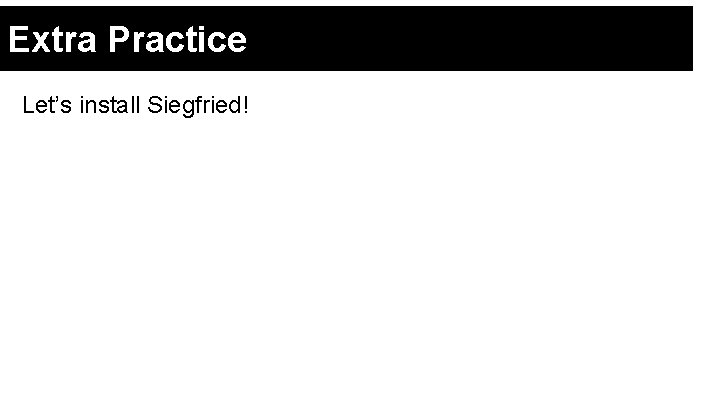
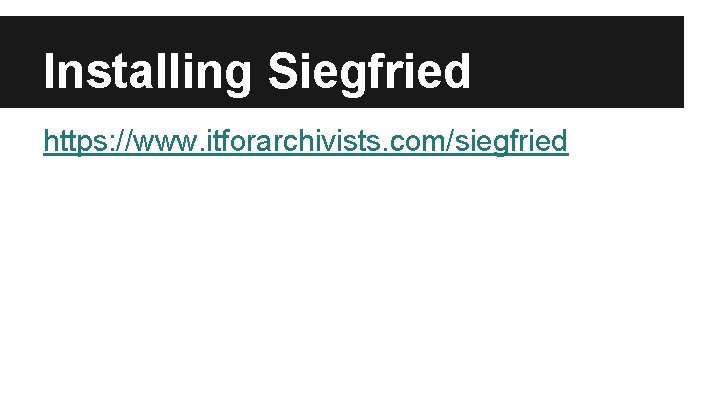
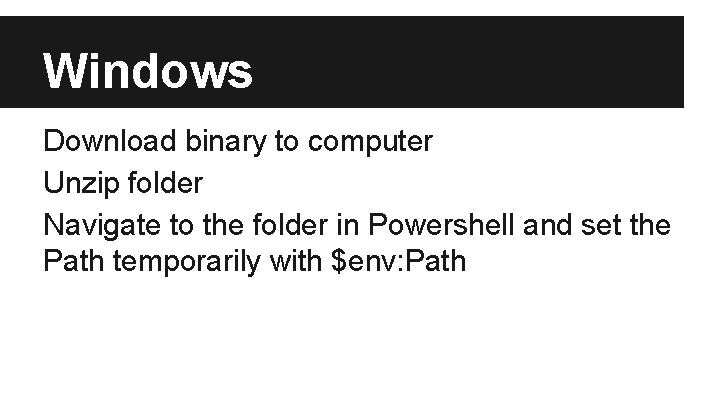
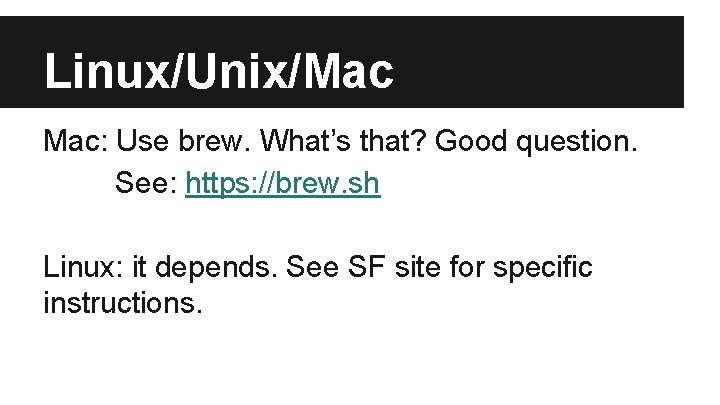
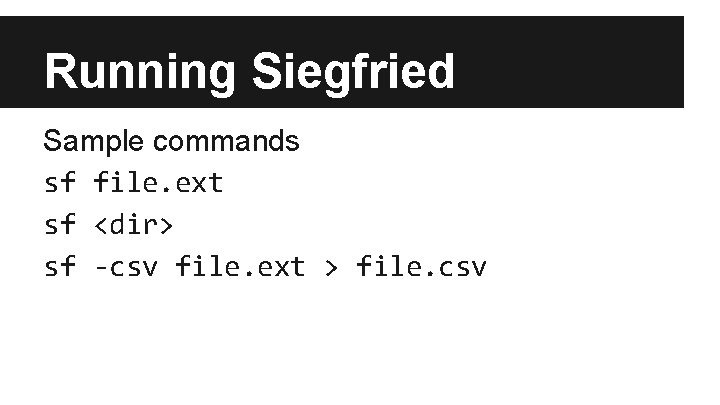
- Slides: 38
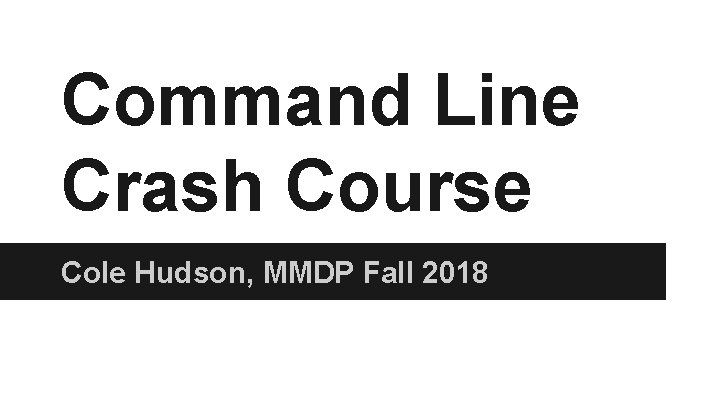
Command Line Crash Course Cole Hudson, MMDP Fall 2018
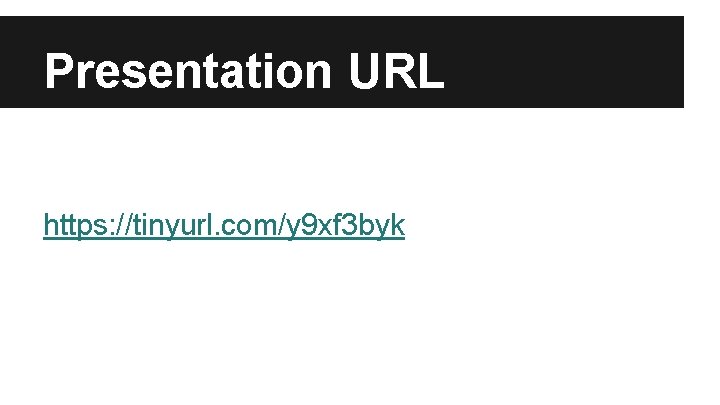
Presentation URL https: //tinyurl. com/y 9 xf 3 byk
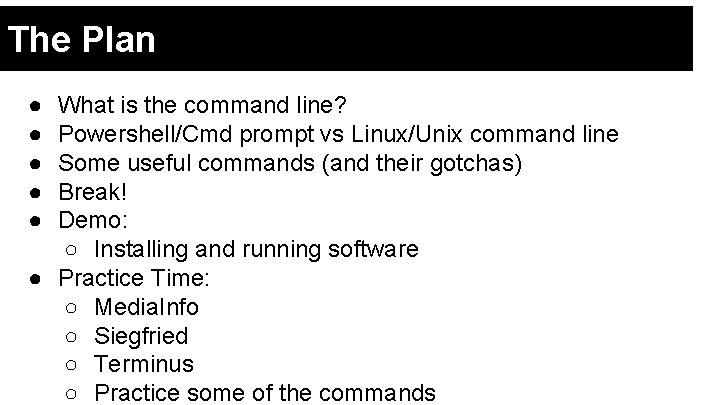
The Plan ● ● ● What is the command line? Powershell/Cmd prompt vs Linux/Unix command line Some useful commands (and their gotchas) Break! Demo: ○ Installing and running software ● Practice Time: ○ Media. Info ○ Siegfried ○ Terminus ○ Practice some of the commands
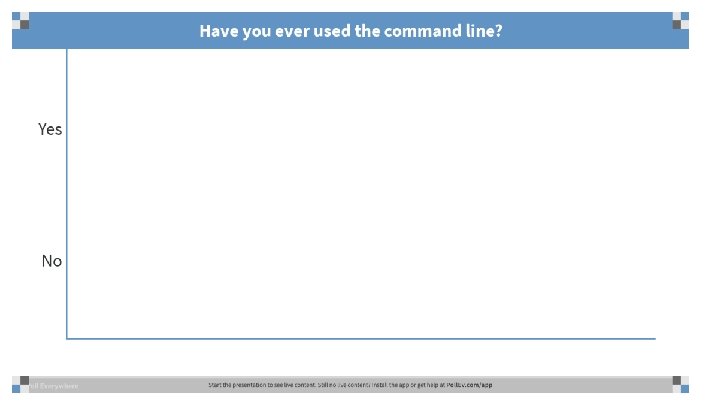
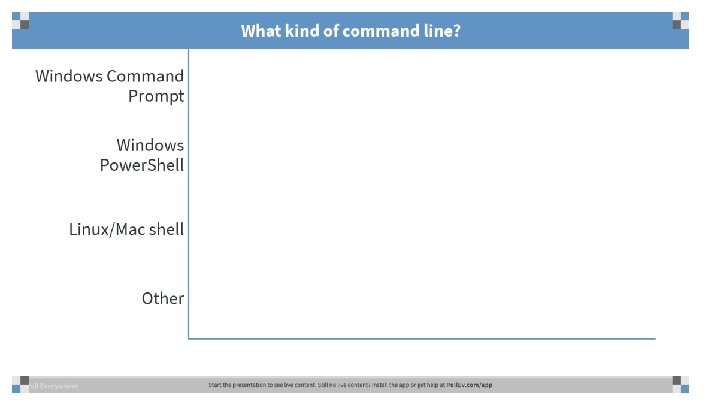
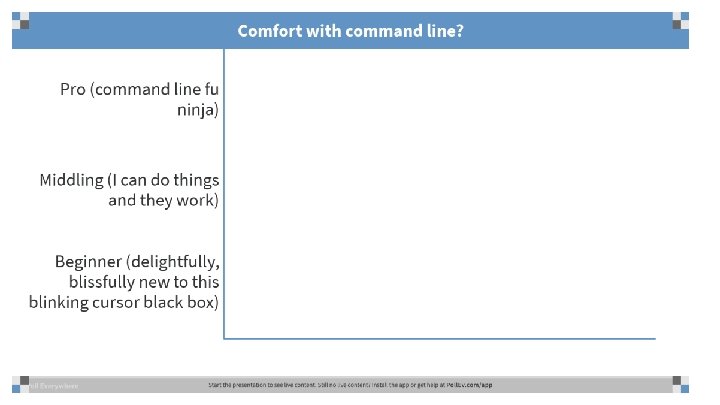
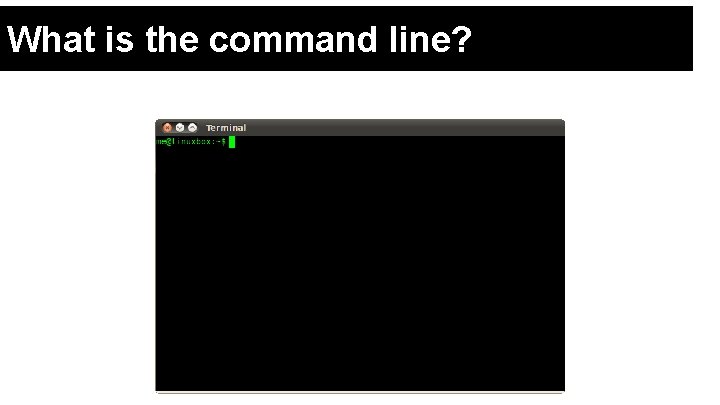
What is the command line?

Linux/Mac
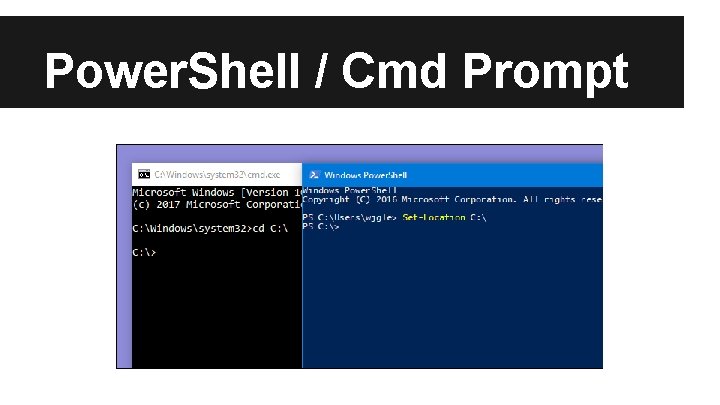
Power. Shell / Cmd Prompt
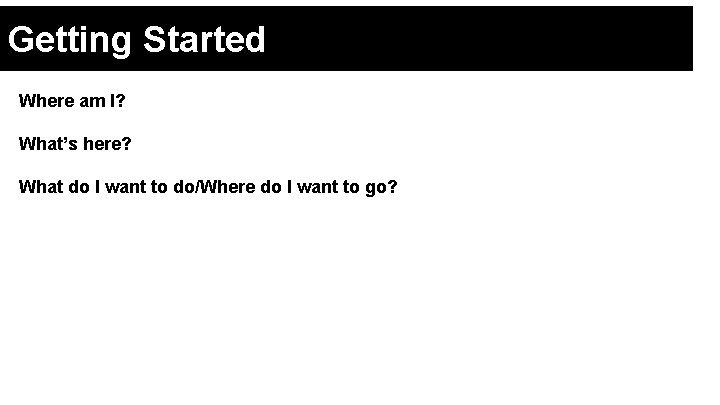
Getting Started Where am I? What’s here? What do I want to do/Where do I want to go?
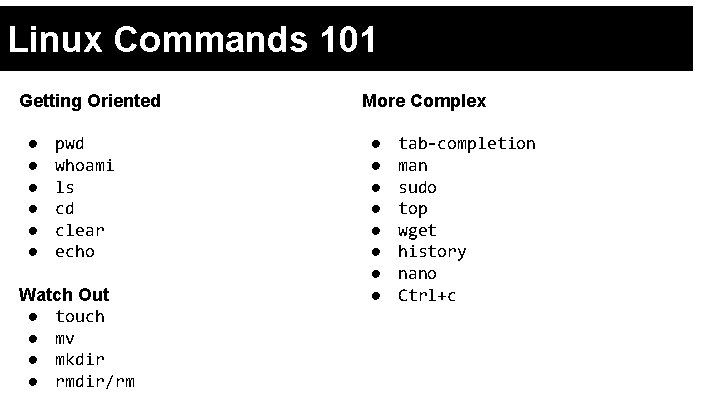
Linux Commands 101 Getting Oriented ● ● ● pwd whoami ls cd clear echo Watch Out ● touch ● mv ● mkdir ● rmdir/rm More Complex ● ● ● ● tab-completion man sudo top wget history nano Ctrl+c
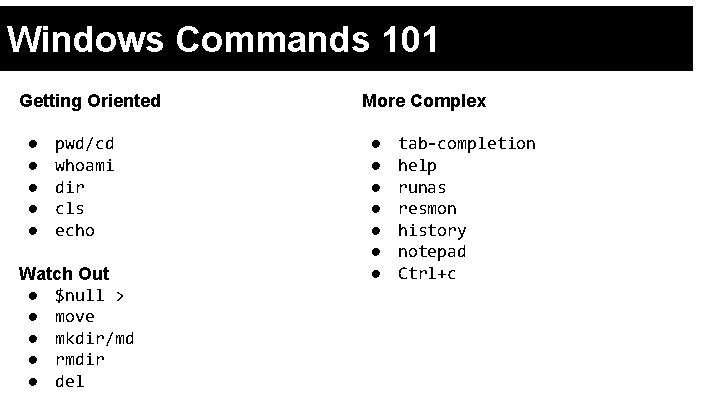
Windows Commands 101 Getting Oriented ● ● ● pwd/cd whoami dir cls echo Watch Out ● $null > ● move ● mkdir/md ● rmdir ● del More Complex ● ● ● ● tab-completion help runas resmon history notepad Ctrl+c
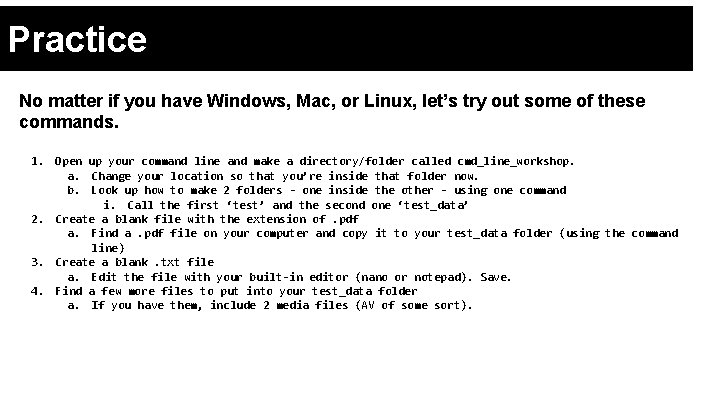
Practice No matter if you have Windows, Mac, or Linux, let’s try out some of these commands. 1. Open up your command line and make a directory/folder called cmd_line_workshop. a. Change your location so that you’re inside that folder now. b. Look up how to make 2 folders - one inside the other - using one command i. Call the first ‘test’ and the second one ‘test_data’ 2. Create a blank file with the extension of. pdf a. Find a. pdf file on your computer and copy it to your test_data folder (using the command line) 3. Create a blank. txt file a. Edit the file with your built-in editor (nano or notepad). Save. 4. Find a few more files to put into your test_data folder a. If you have them, include 2 media files (AV of some sort).
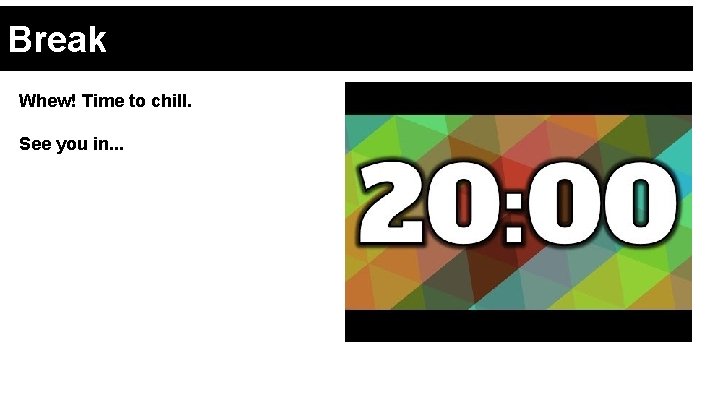
Break Whew! Time to chill. See you in. . .
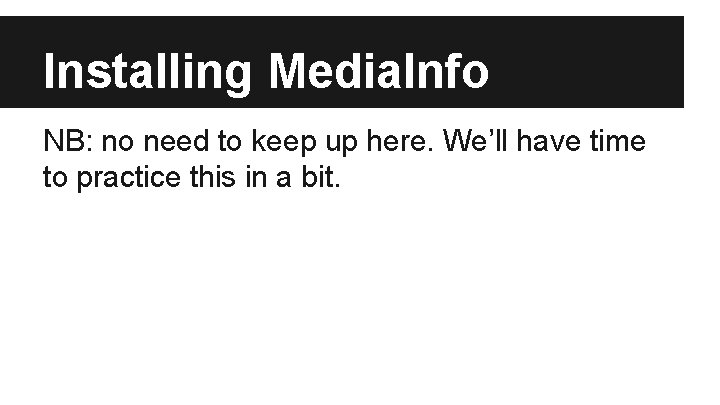
Installing Media. Info NB: no need to keep up here. We’ll have time to practice this in a bit.
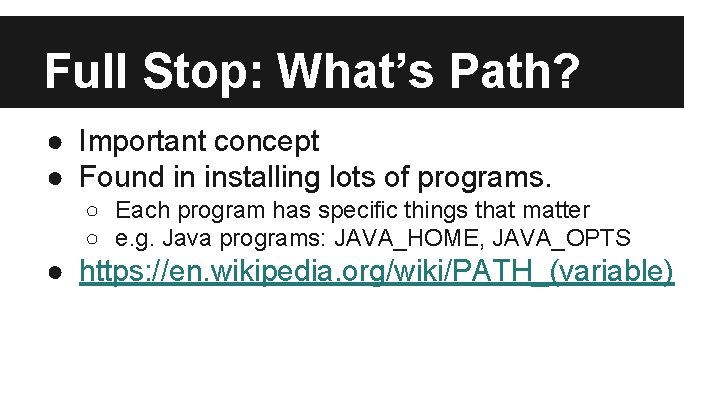
Full Stop: What’s Path? ● Important concept ● Found in installing lots of programs. ○ Each program has specific things that matter ○ e. g. Java programs: JAVA_HOME, JAVA_OPTS ● https: //en. wikipedia. org/wiki/PATH_(variable)
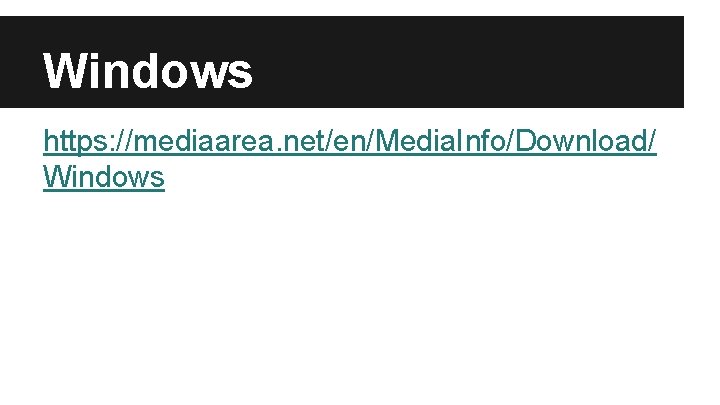
Windows https: //mediaarea. net/en/Media. Info/Download/ Windows
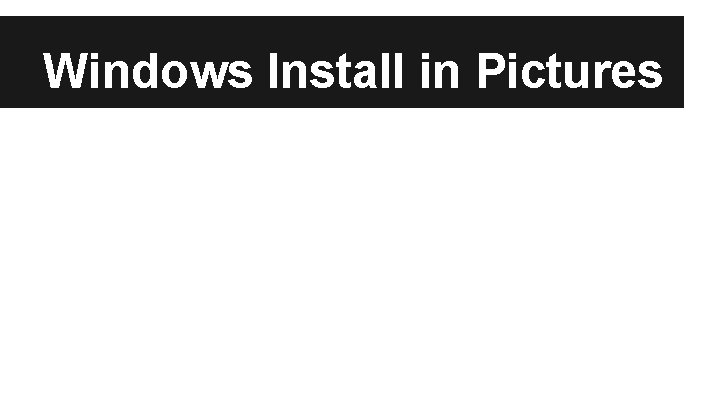
Windows Install in Pictures
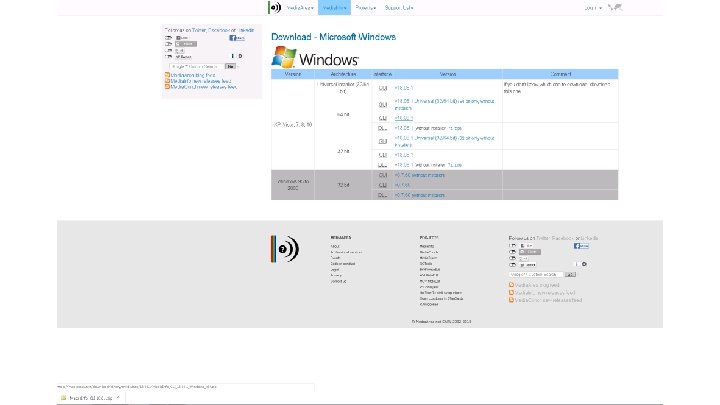
Windows Install in Pictures
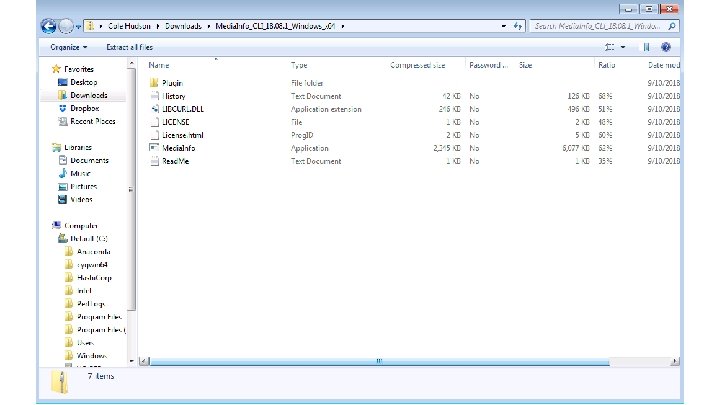
Windows Install in Pictures
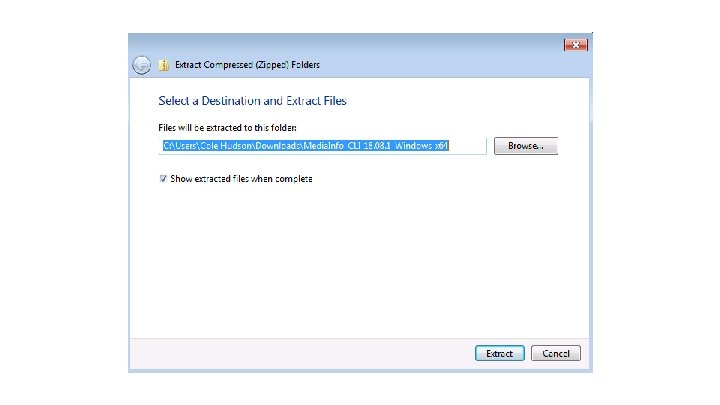
Windows Install in Pictures
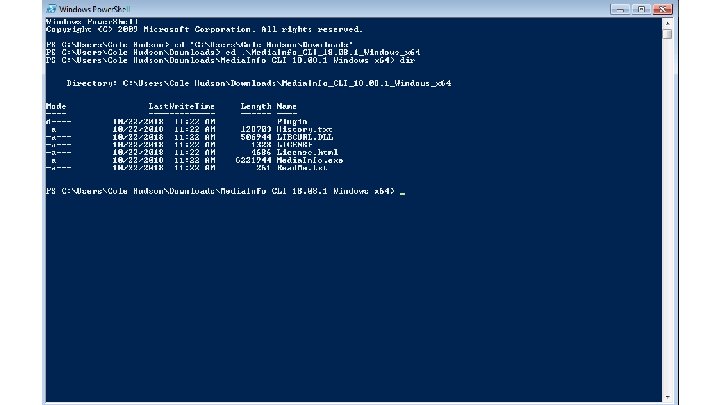
Windows Install in Pictures
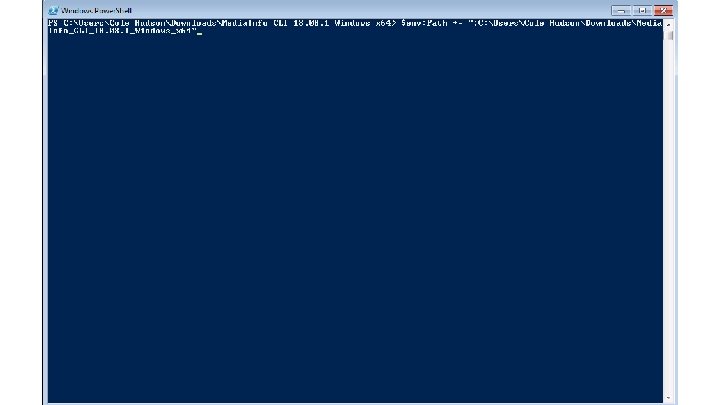
Windows Install in Pictures
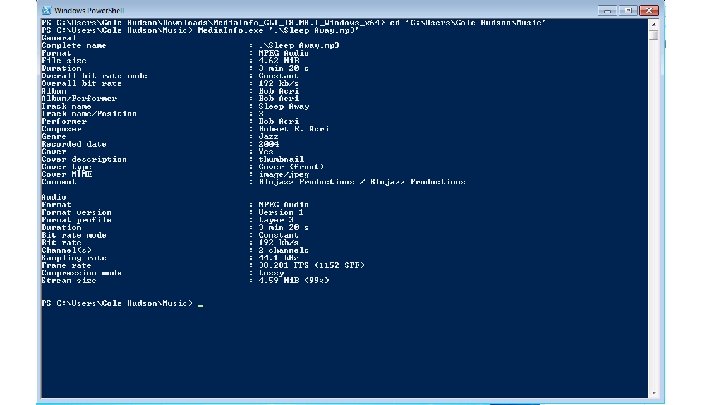
Windows Install in Pictures
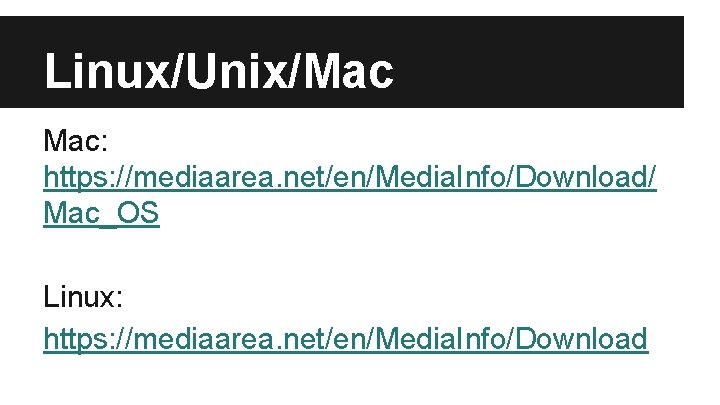
Linux/Unix/Mac Mac: https: //mediaarea. net/en/Media. Info/Download/ Mac_OS Linux: https: //mediaarea. net/en/Media. Info/Download

Mac Install in Pictures
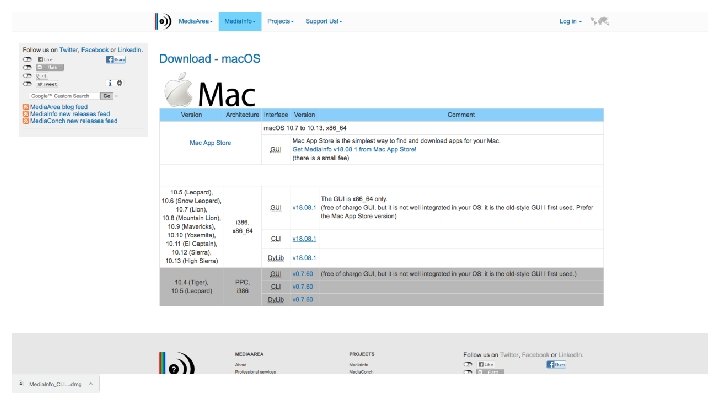
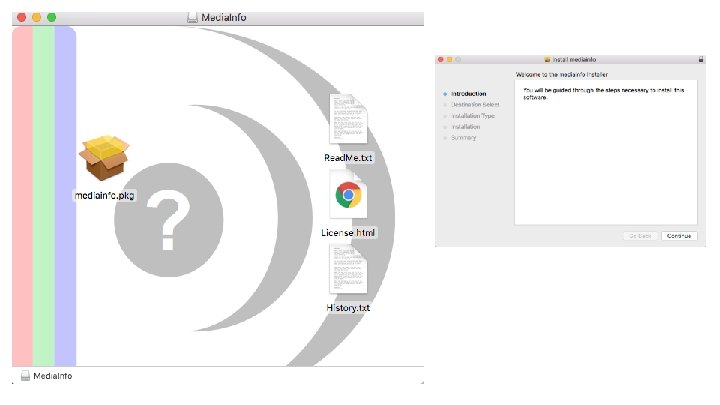

Voila!
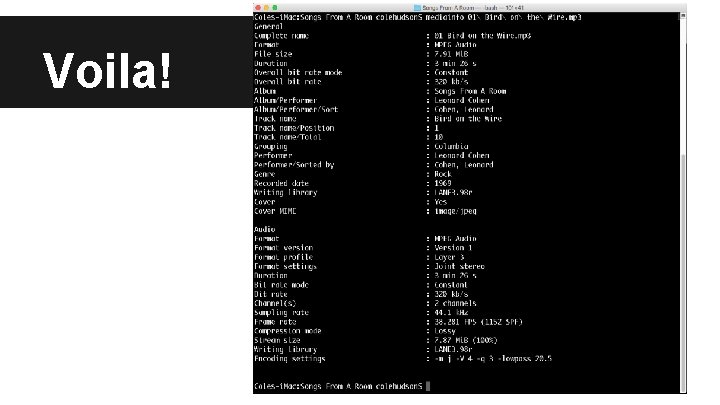
Voila!
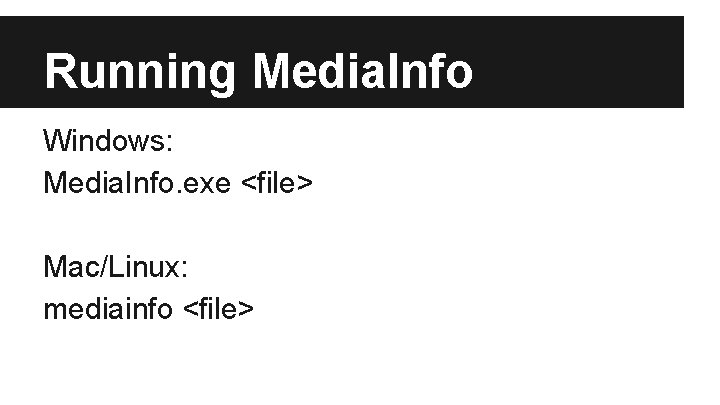
Running Media. Info Windows: Media. Info. exe <file> Mac/Linux: mediainfo <file>
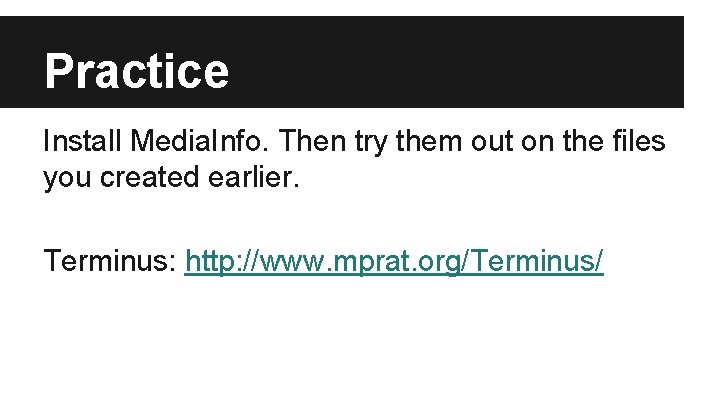
Practice Install Media. Info. Then try them out on the files you created earlier. Terminus: http: //www. mprat. org/Terminus/
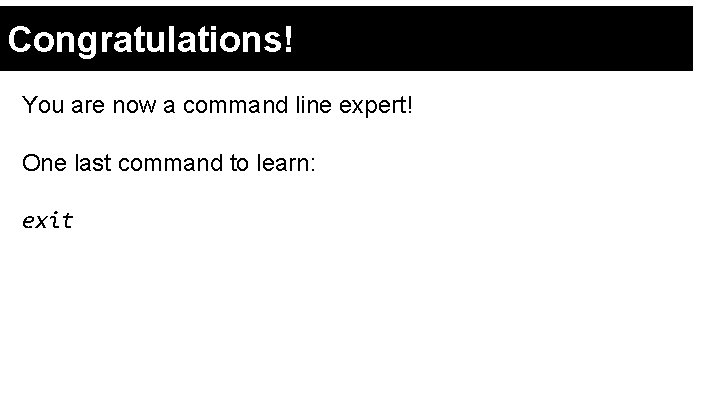
Congratulations! You are now a command line expert! One last command to learn: exit
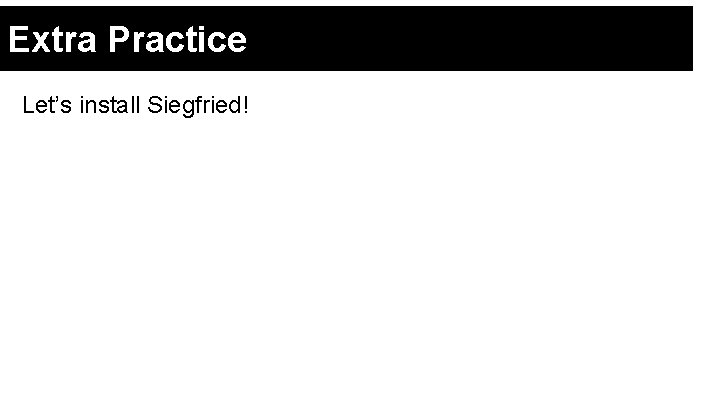
Extra Practice Let’s install Siegfried!
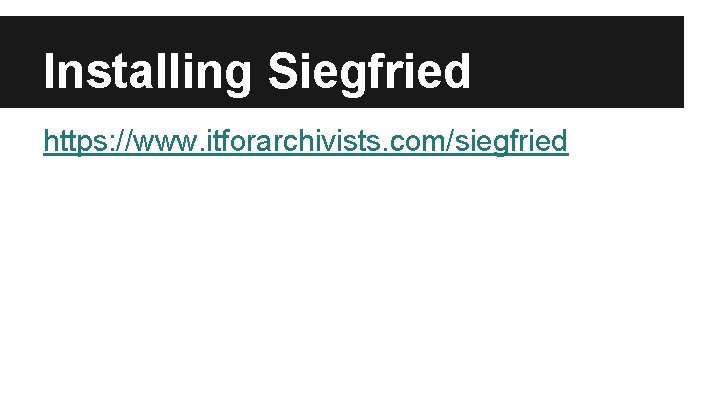
Installing Siegfried https: //www. itforarchivists. com/siegfried
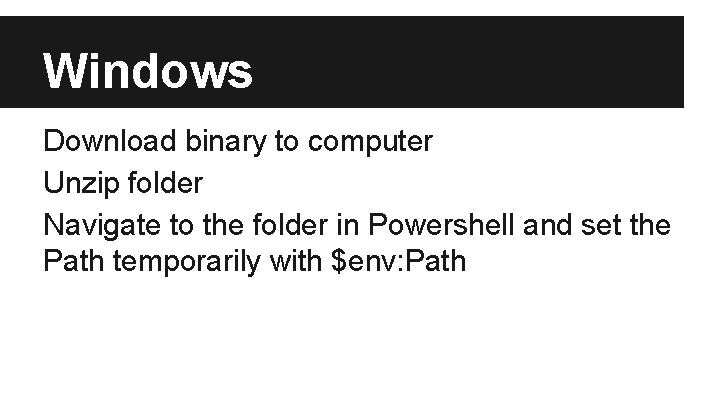
Windows Download binary to computer Unzip folder Navigate to the folder in Powershell and set the Path temporarily with $env: Path
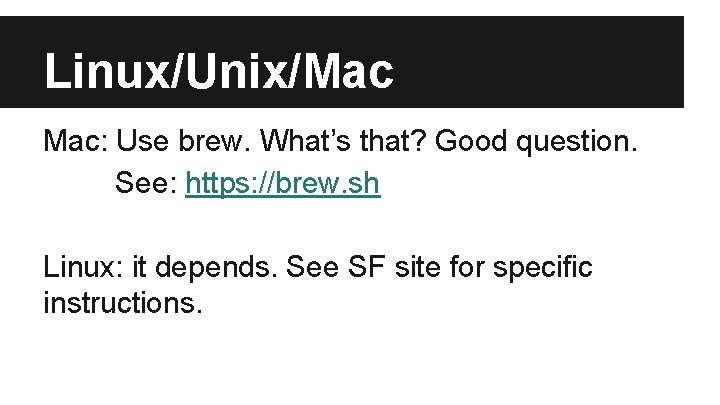
Linux/Unix/Mac Mac: Use brew. What’s that? Good question. See: https: //brew. sh Linux: it depends. See SF site for specific instructions.
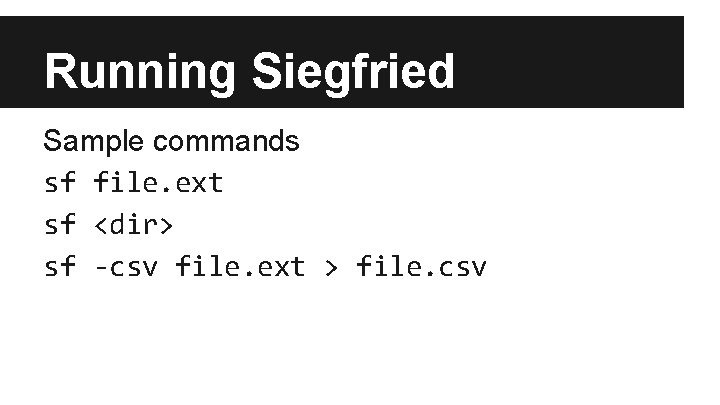
Running Siegfried Sample commands sf file. ext sf <dir> sf -csv file. ext > file. csv