Three Phase Motors Topic 3 Connecting and Starting
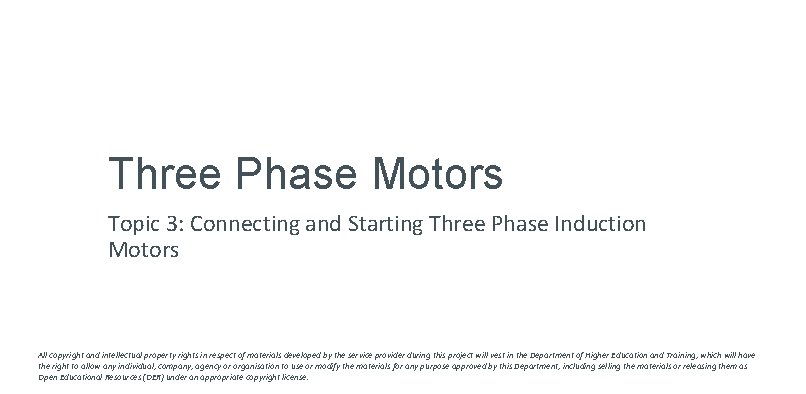
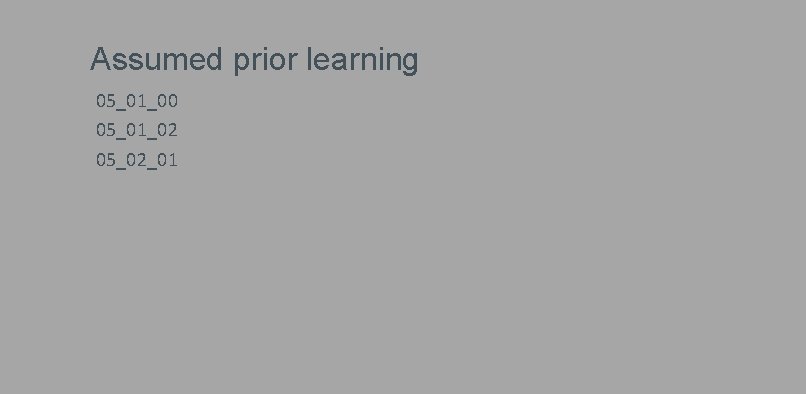
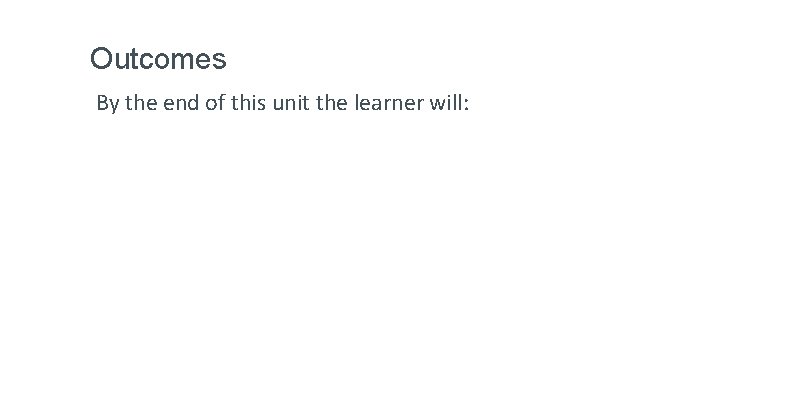
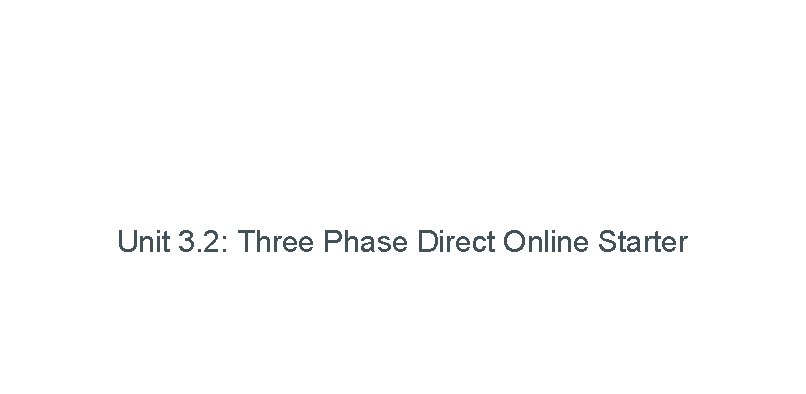

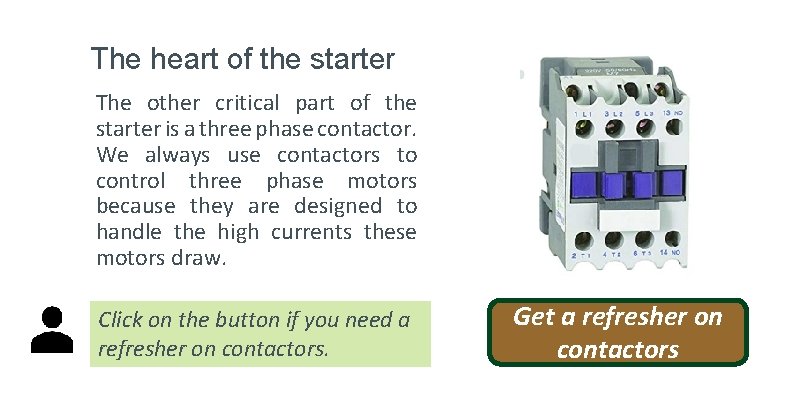
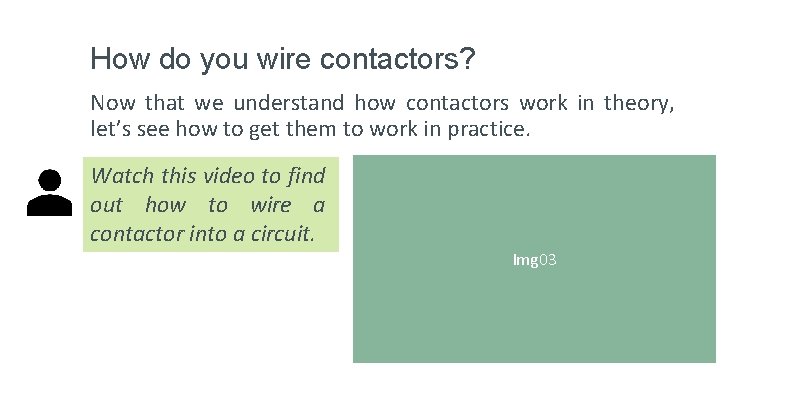
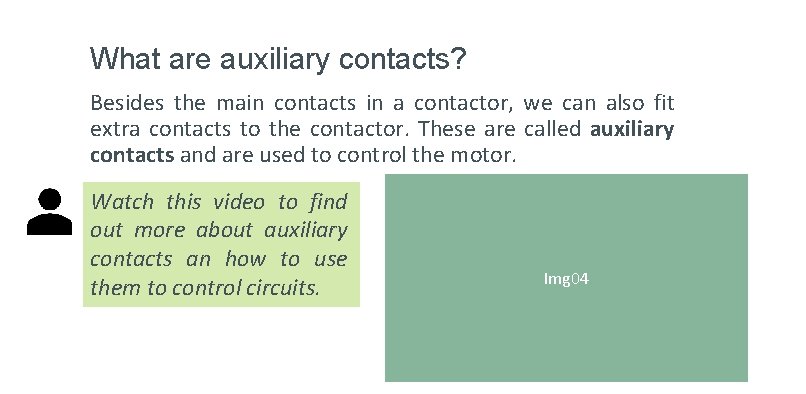
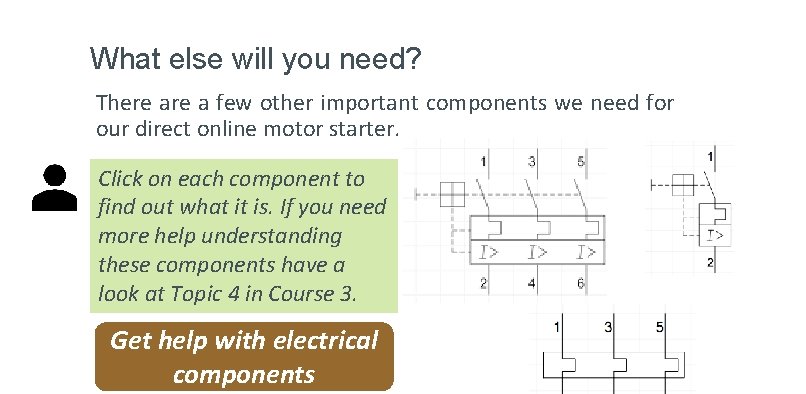
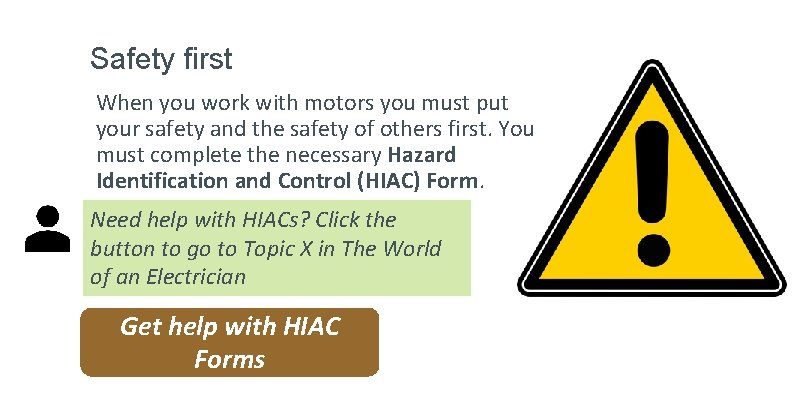
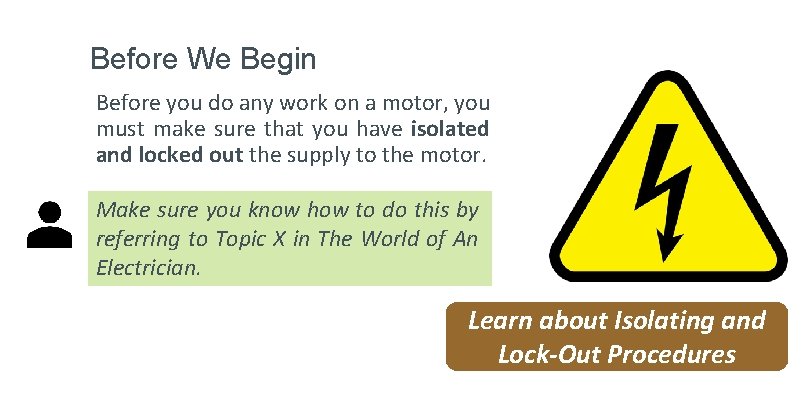
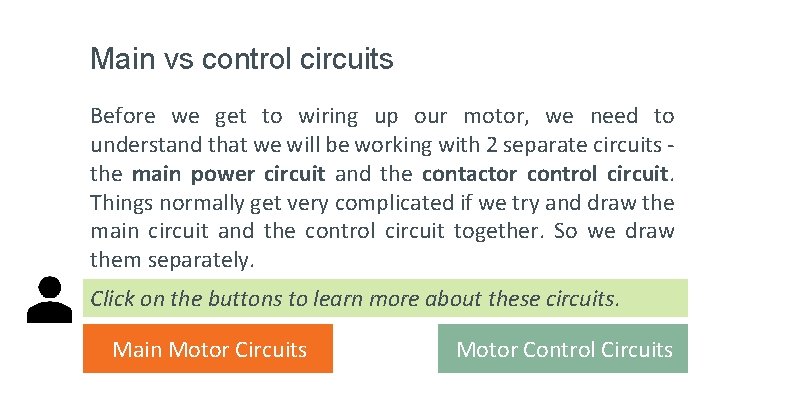
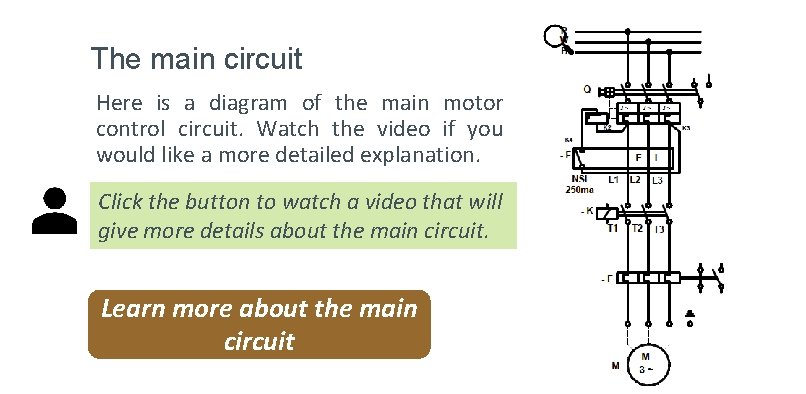
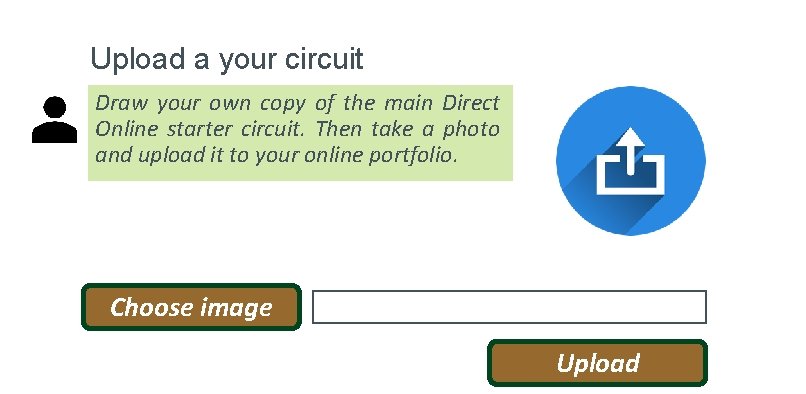
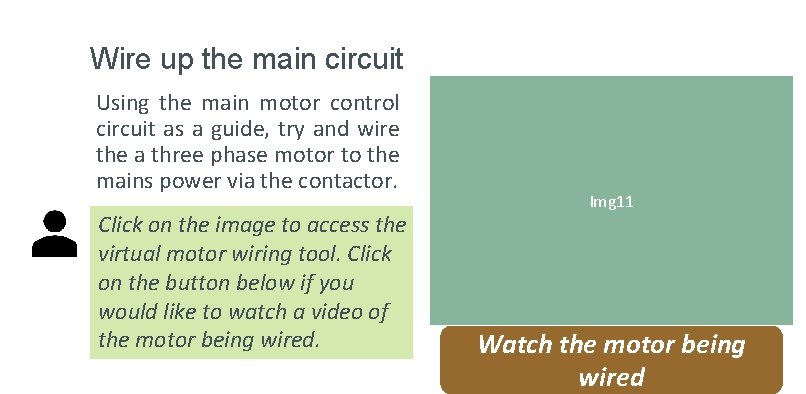
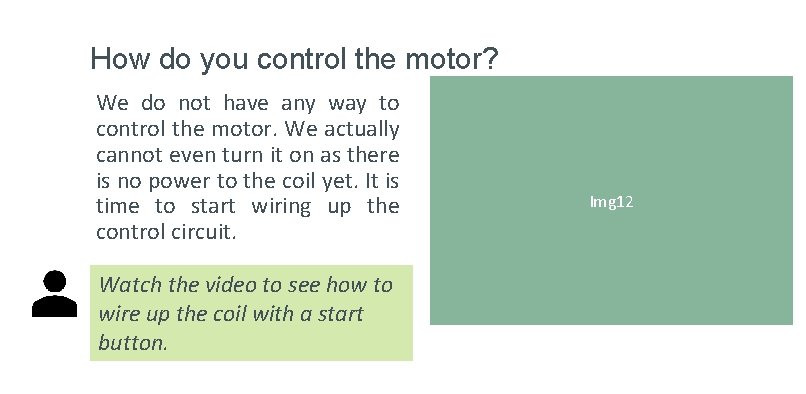
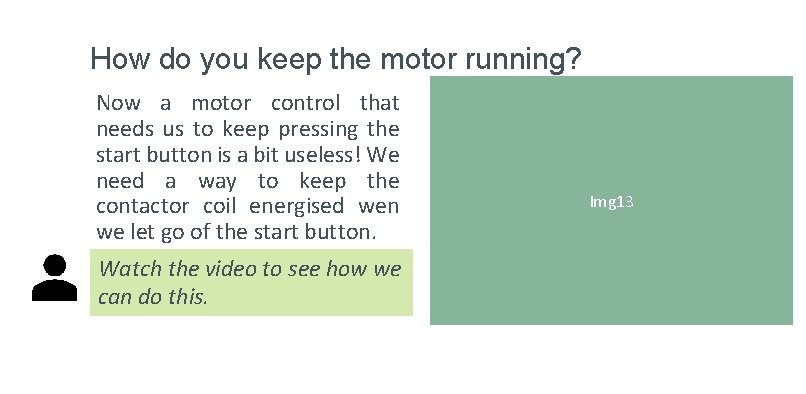
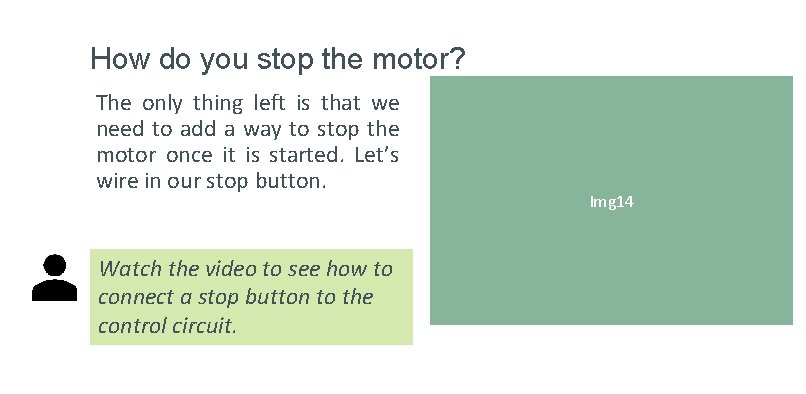
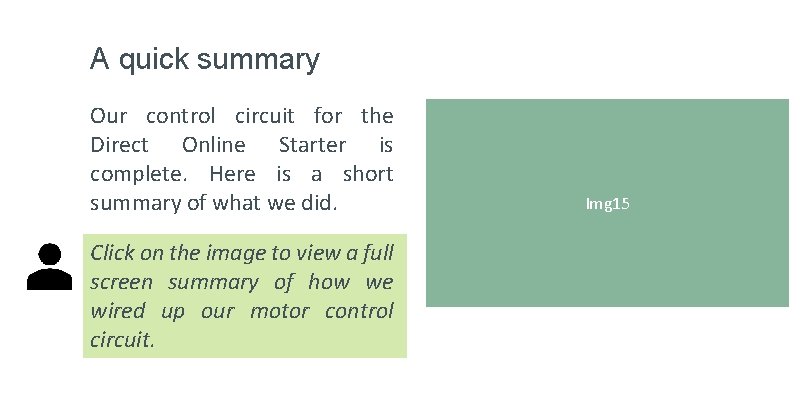
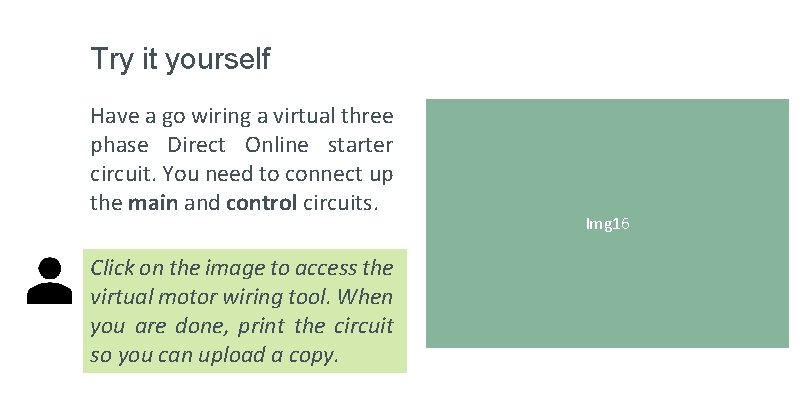
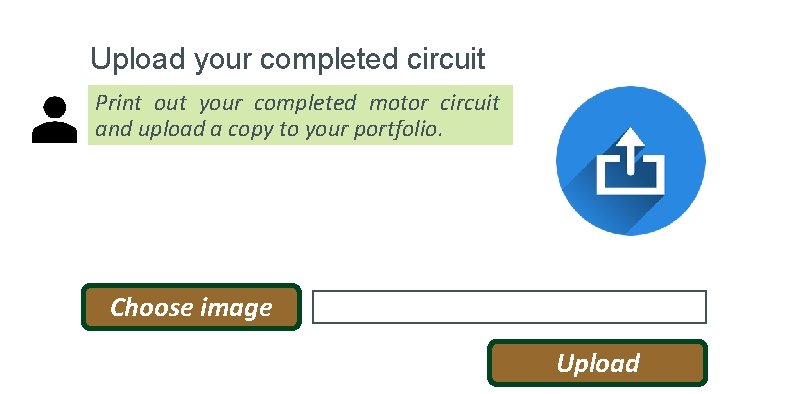
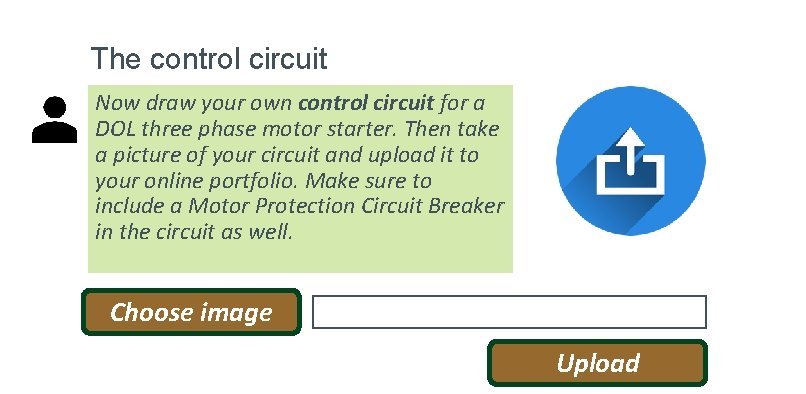
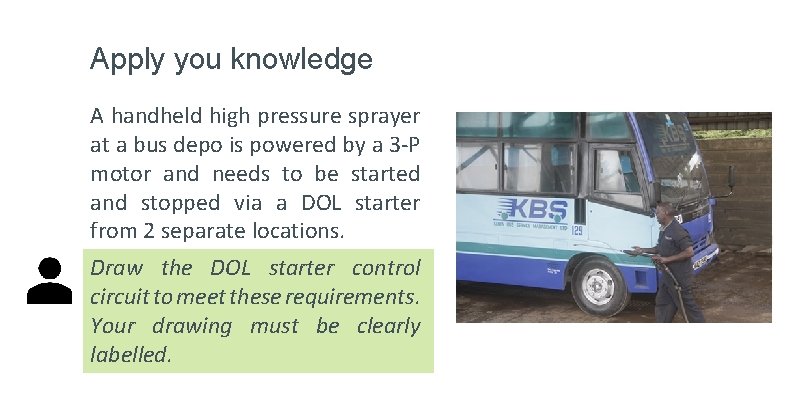
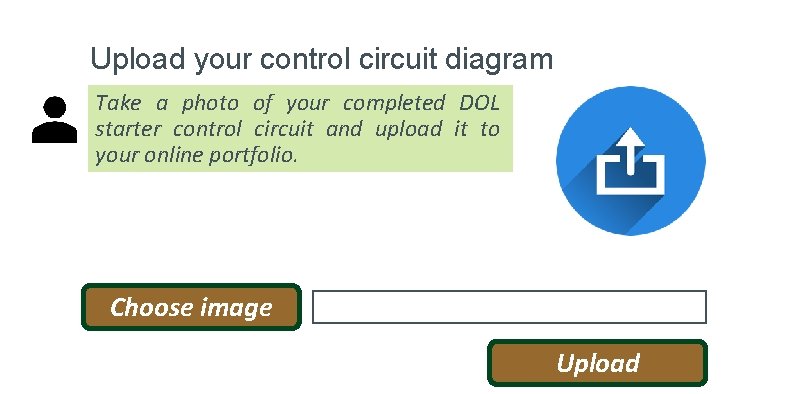
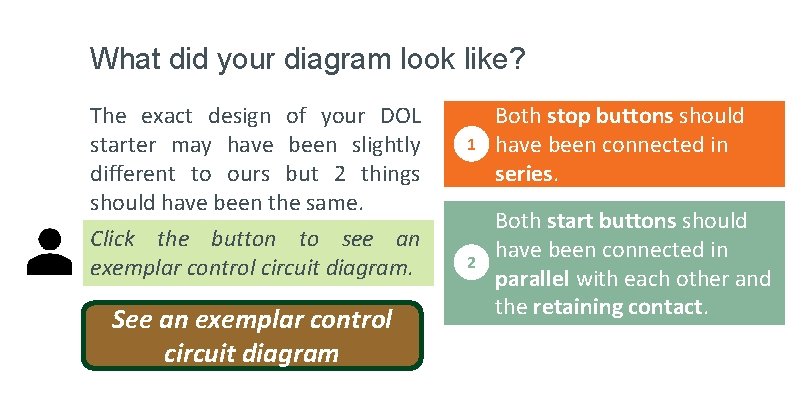
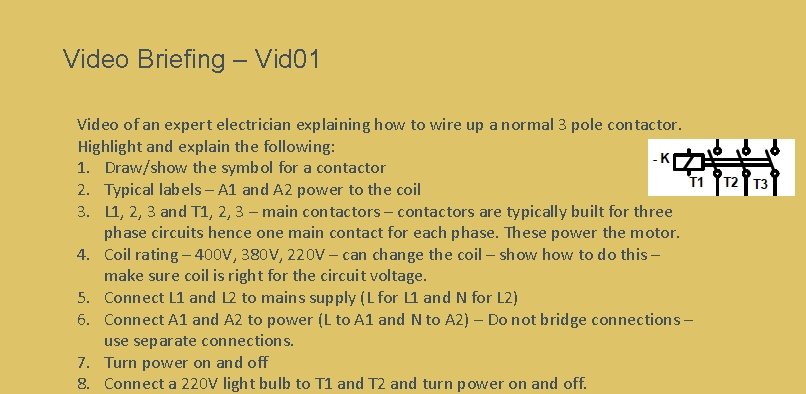
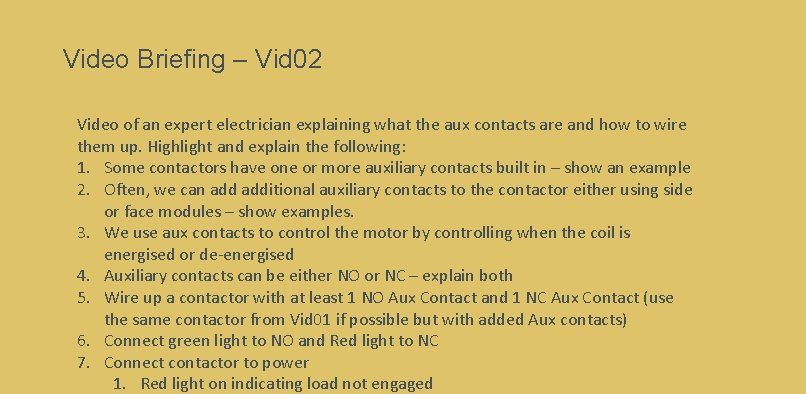
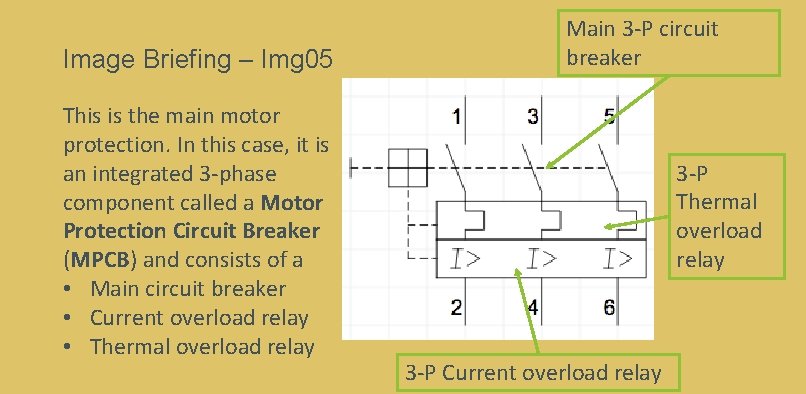
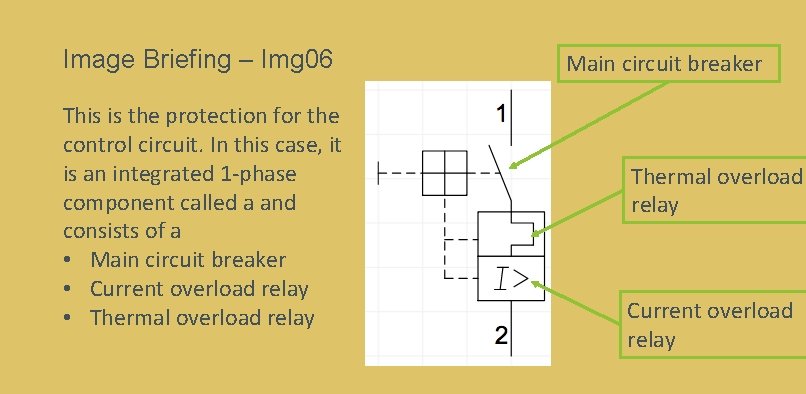
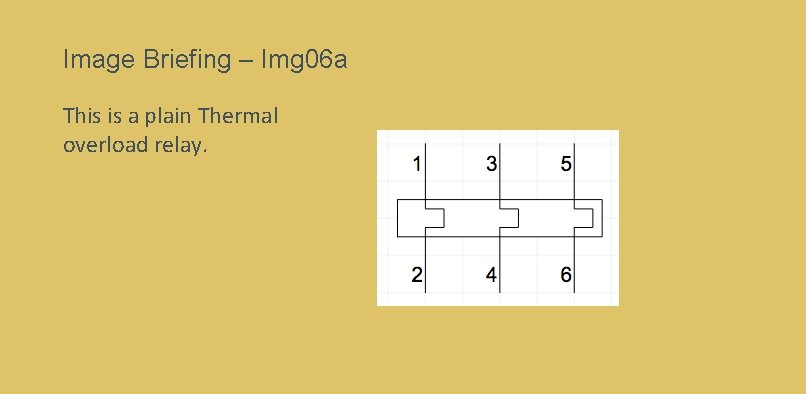
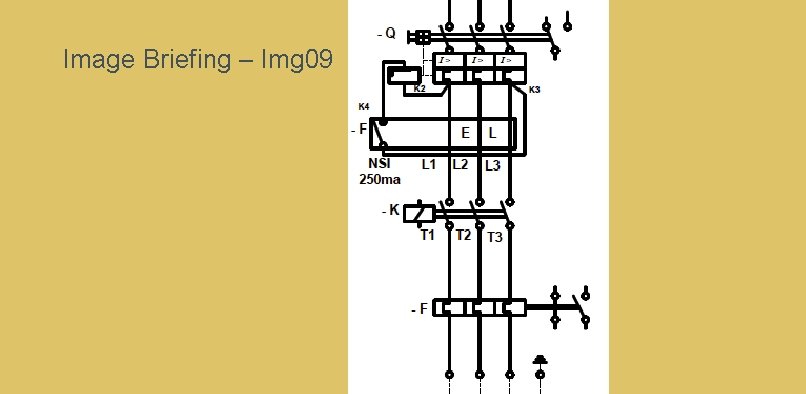
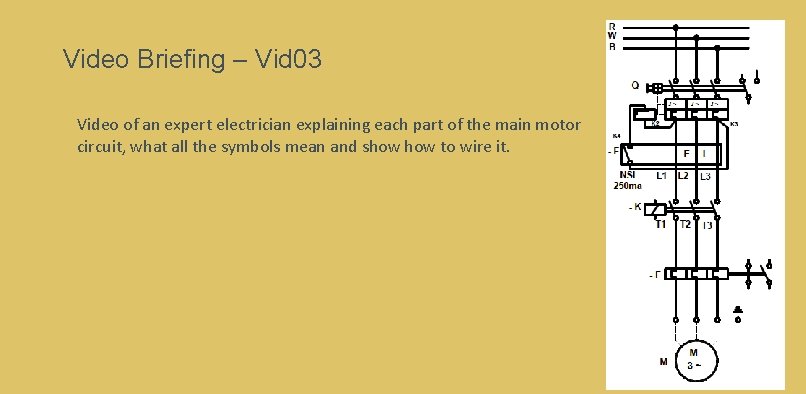
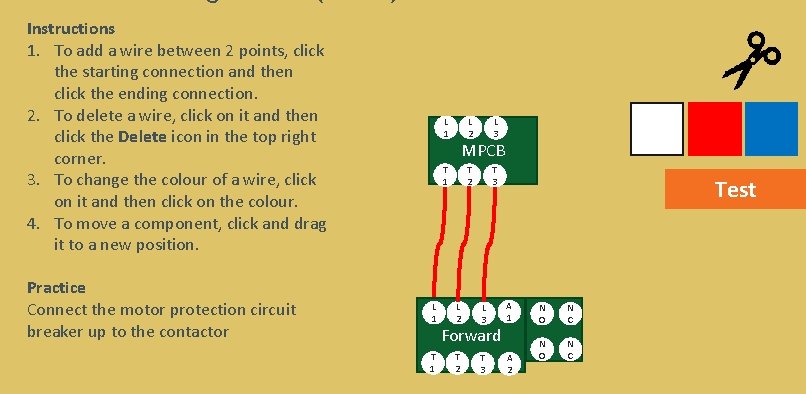
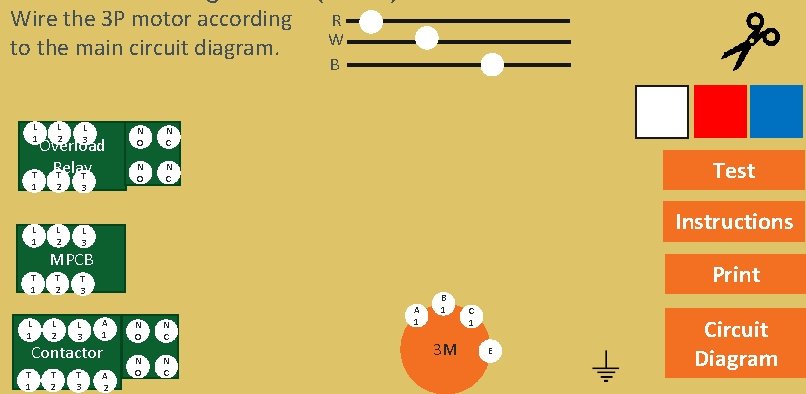
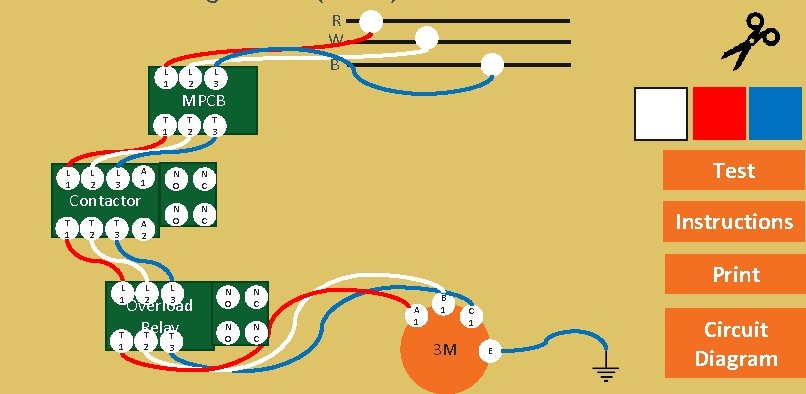
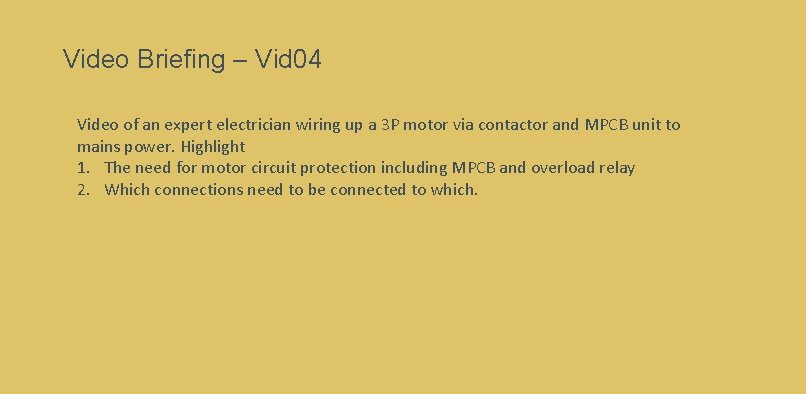
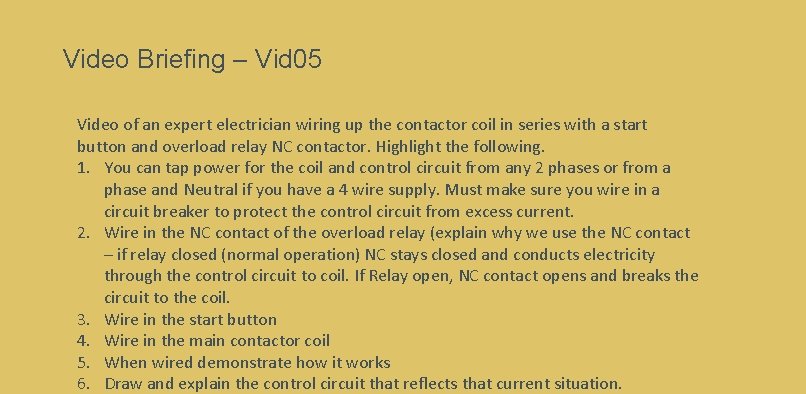
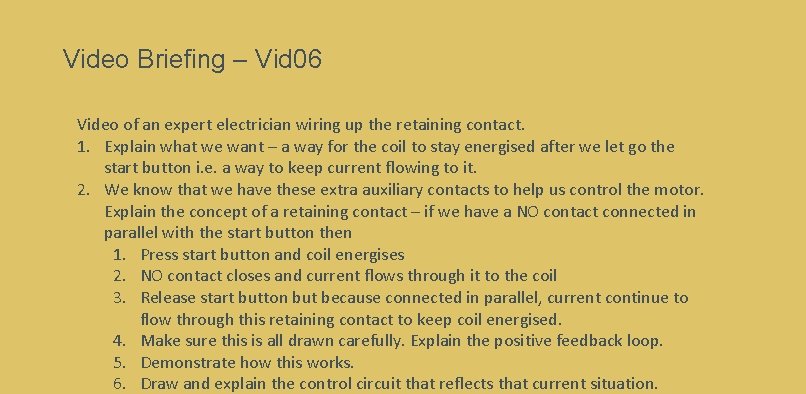
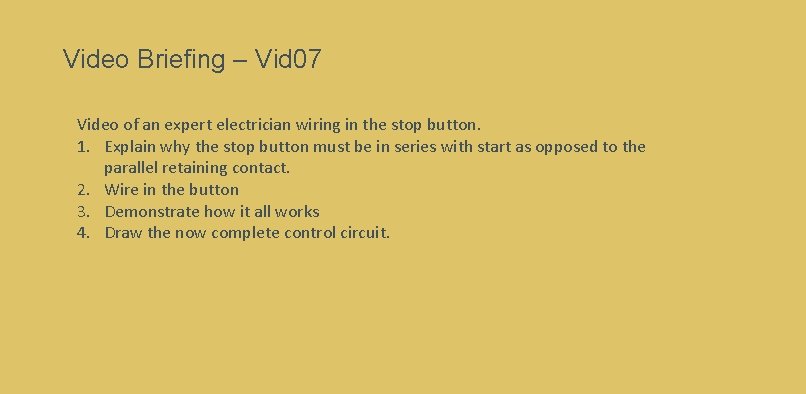
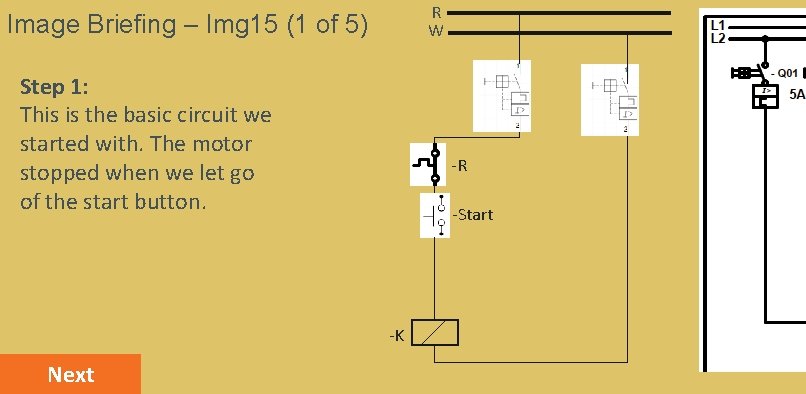
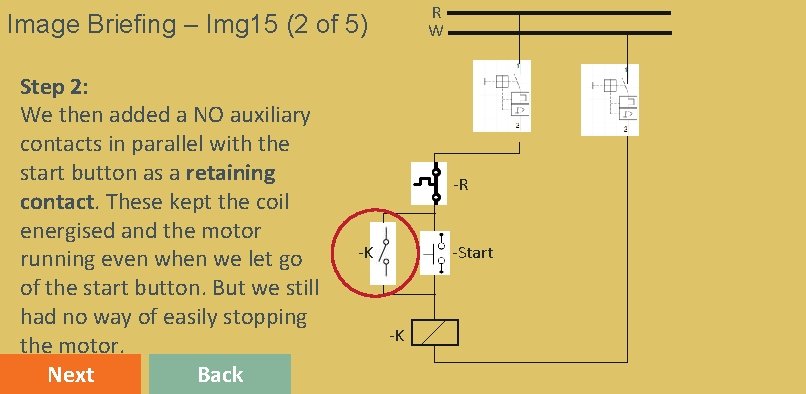
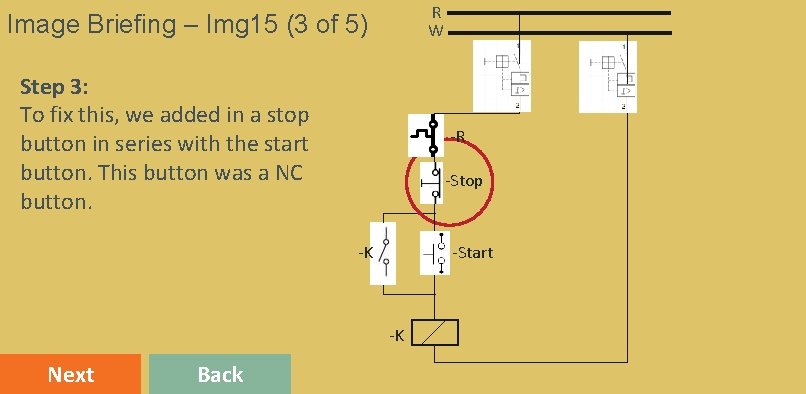
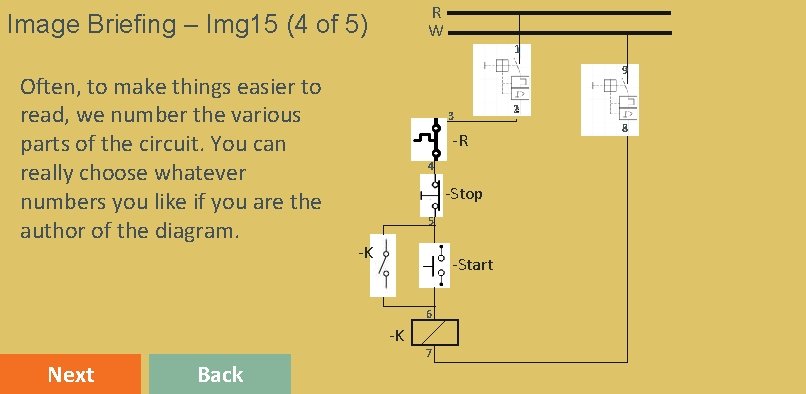
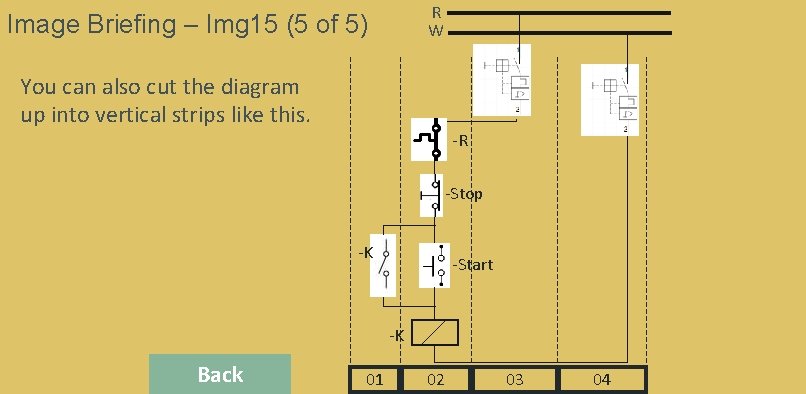
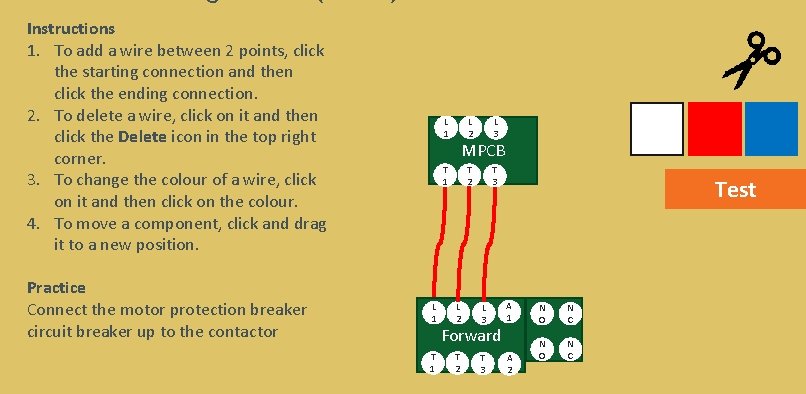
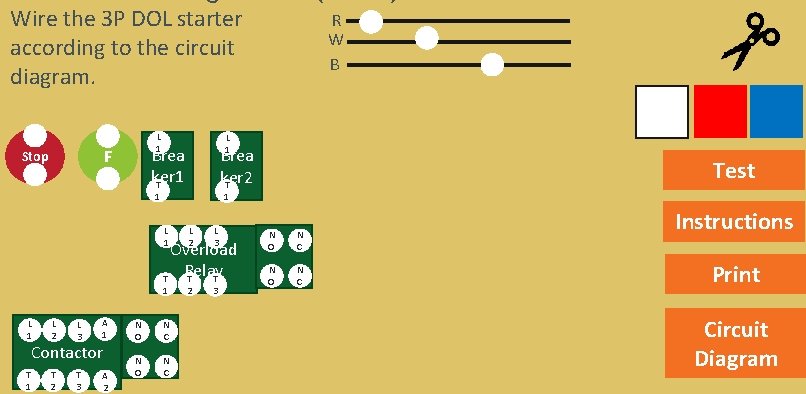
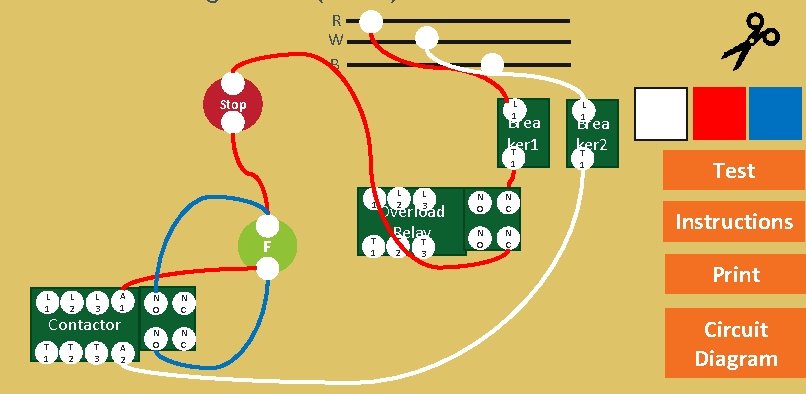
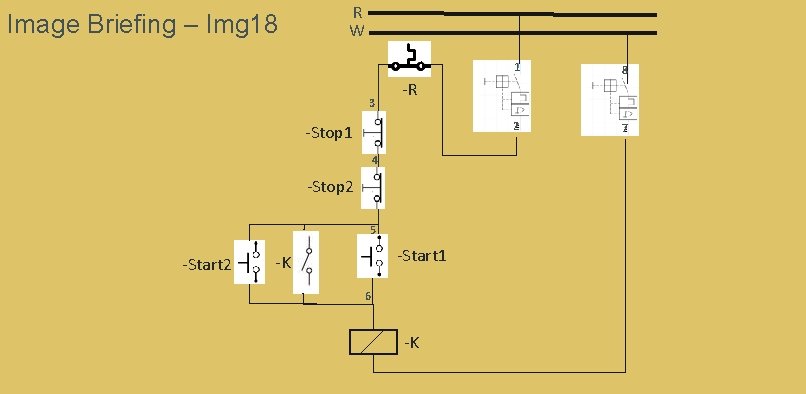
- Slides: 48
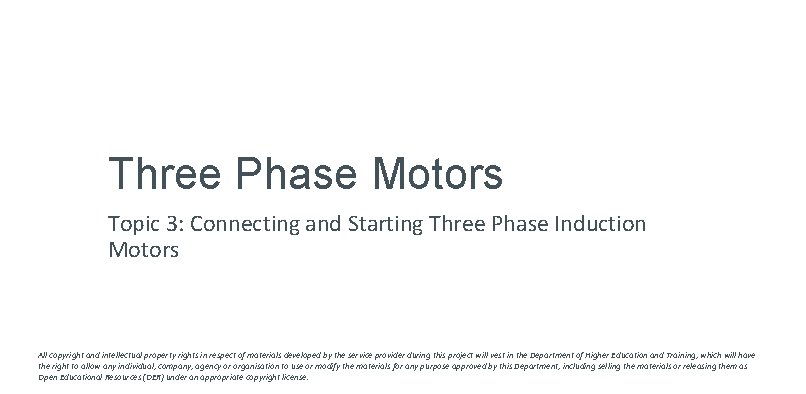
Three Phase Motors Topic 3: Connecting and Starting Three Phase Induction Motors All copyright and intellectual property rights in respect of materials developed by the service provider during this project will vest in the Department of Higher Education and Training, which will have the right to allow any individual, company, agency or organisation to use or modify the materials for any purpose approved by this Department, including selling the materials or releasing them as Open Educational Resources (OER) under an appropriate copyright license.
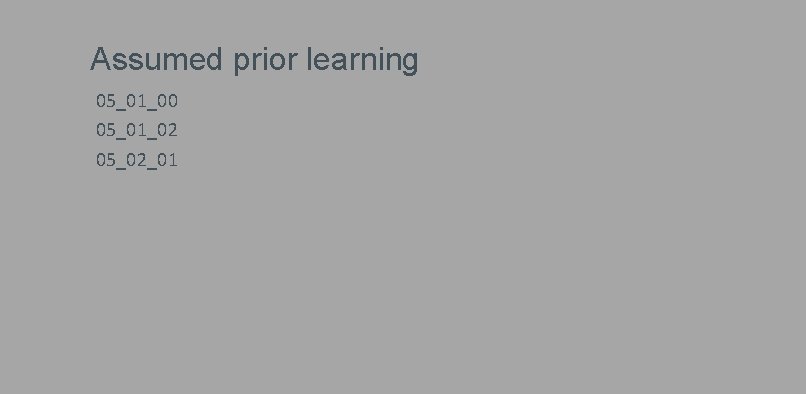
Assumed prior learning 05_01_00 05_01_02 05_02_01
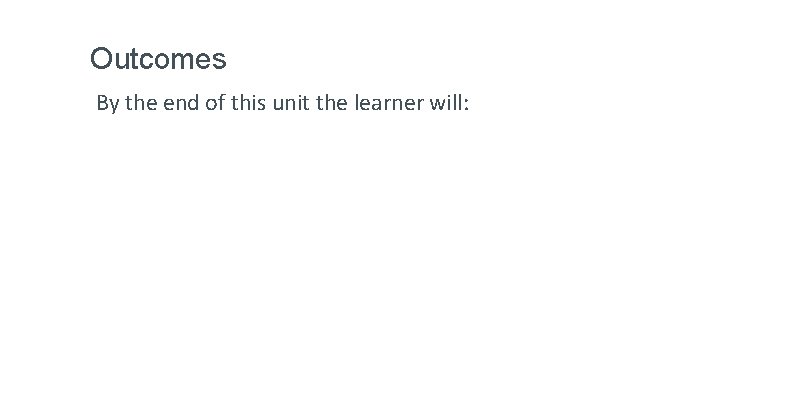
Outcomes By the end of this unit the learner will:
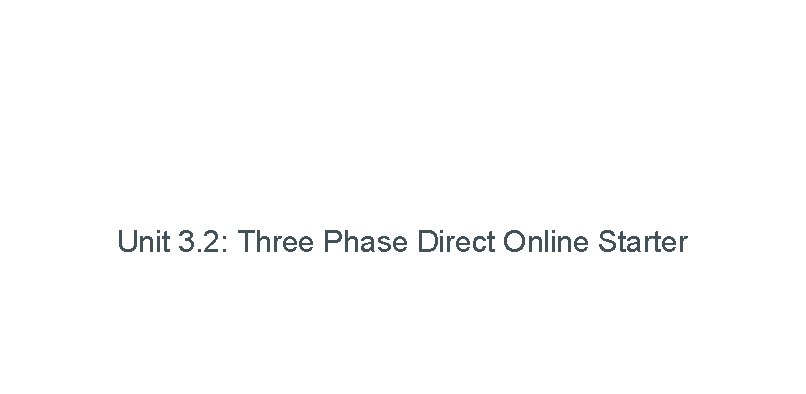
Unit 3. 2: Three Phase Direct Online Starter

Introduction In this unit we are going to look at the simplest way to connect and start a three phase motor – the Direct Online (DOL) starter. The circuit is simple because the only controls are a start button and a stop button. Click on each button to find out a bit more.
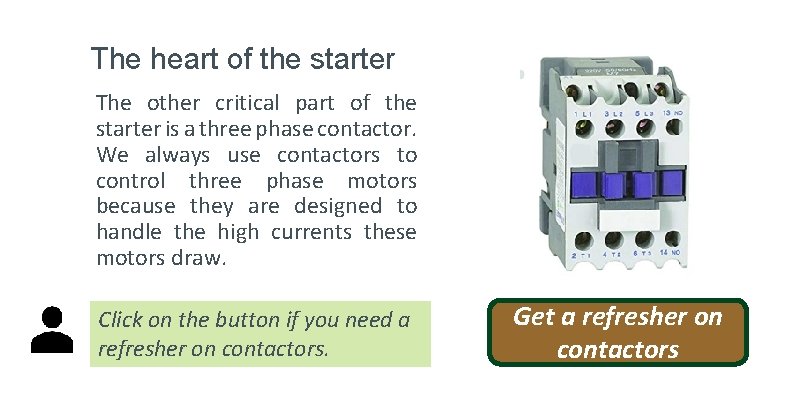
The heart of the starter The other critical part of the starter is a three phase contactor. We always use contactors to control three phase motors because they are designed to handle the high currents these motors draw. Click on the button if you need a refresher on contactors. Get a refresher on contactors
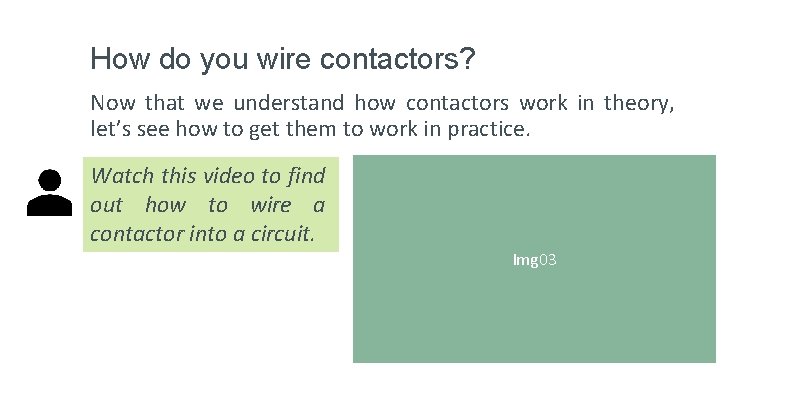
How do you wire contactors? Now that we understand how contactors work in theory, let’s see how to get them to work in practice. Watch this video to find out how to wire a contactor into a circuit. Img 03
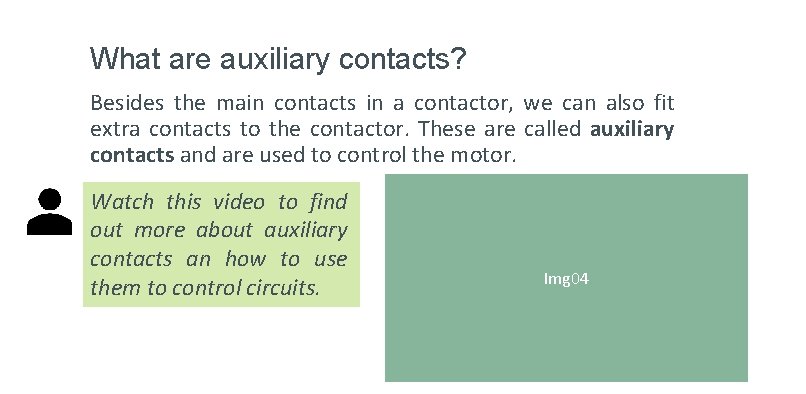
What are auxiliary contacts? Besides the main contacts in a contactor, we can also fit extra contacts to the contactor. These are called auxiliary contacts and are used to control the motor. Watch this video to find out more about auxiliary contacts an how to use them to control circuits. Img 04
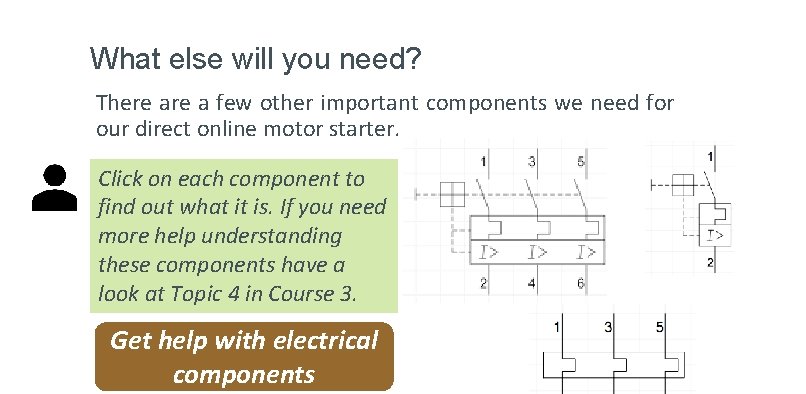
What else will you need? There a few other important components we need for our direct online motor starter. Click on each component to find out what it is. If you need more help understanding these components have a look at Topic 4 in Course 3. Get help with electrical components
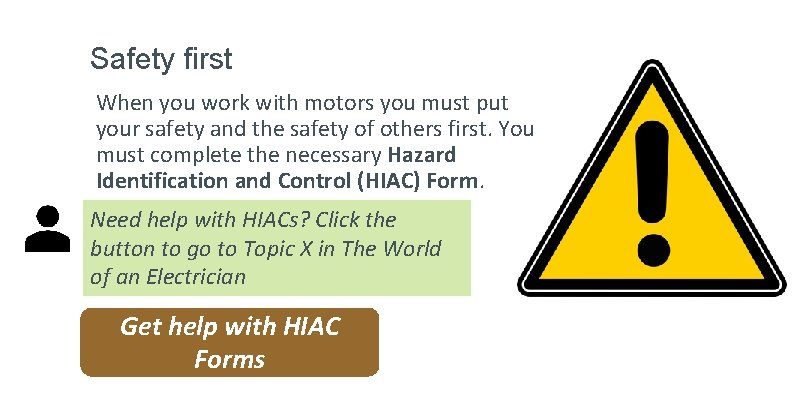
Safety first When you work with motors you must put your safety and the safety of others first. You must complete the necessary Hazard Identification and Control (HIAC) Form. Need help with HIACs? Click the button to go to Topic X in The World of an Electrician Get help with HIAC Forms
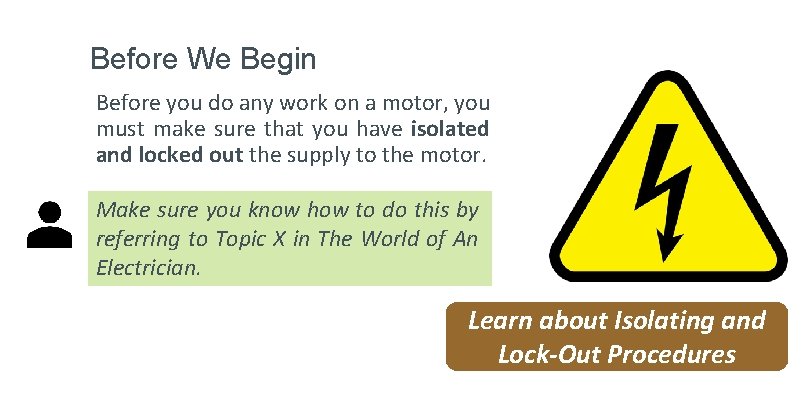
Before We Begin Before you do any work on a motor, you must make sure that you have isolated and locked out the supply to the motor. Make sure you know how to do this by referring to Topic X in The World of An Electrician. Learn about Isolating and Lock-Out Procedures
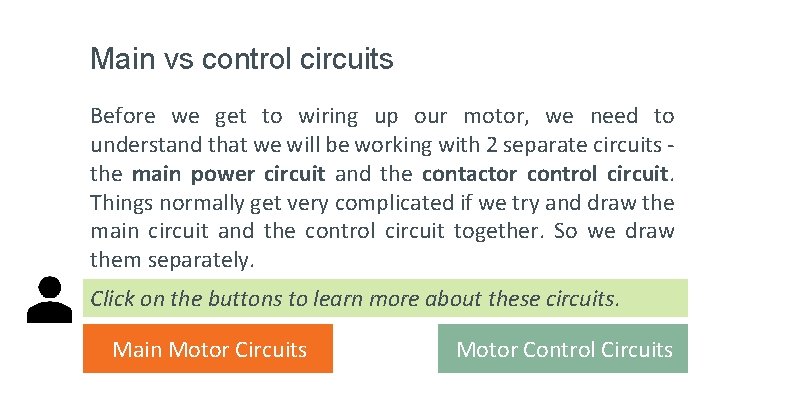
Main vs control circuits Before we get to wiring up our motor, we need to understand that we will be working with 2 separate circuits the main power circuit and the contactor control circuit. Things normally get very complicated if we try and draw the main circuit and the control circuit together. So we draw them separately. Click on the buttons to learn more about these circuits. Main Motor Circuits Motor Control Circuits
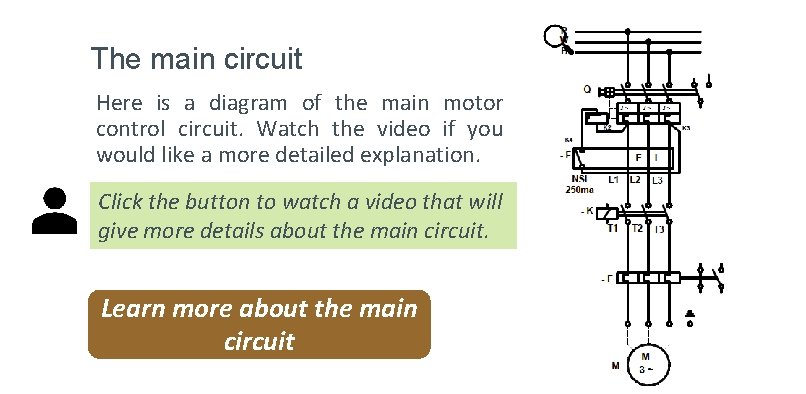
The main circuit Here is a diagram of the main motor control circuit. Watch the video if you would like a more detailed explanation. Click the button to watch a video that will give more details about the main circuit. Learn more about the main circuit
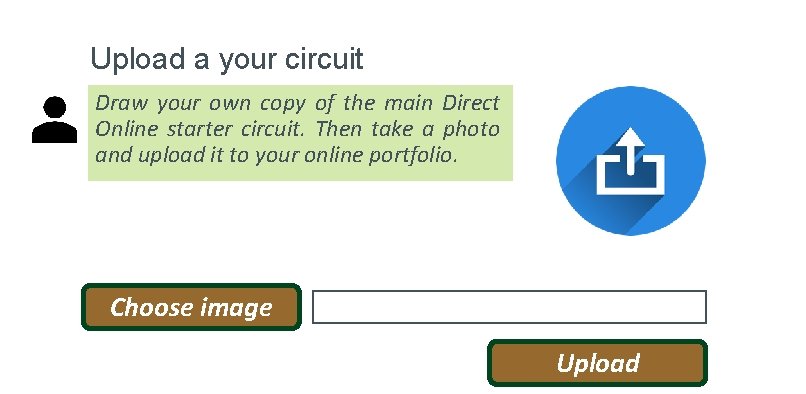
Upload a your circuit Draw your own copy of the main Direct Online starter circuit. Then take a photo and upload it to your online portfolio. Choose image Upload
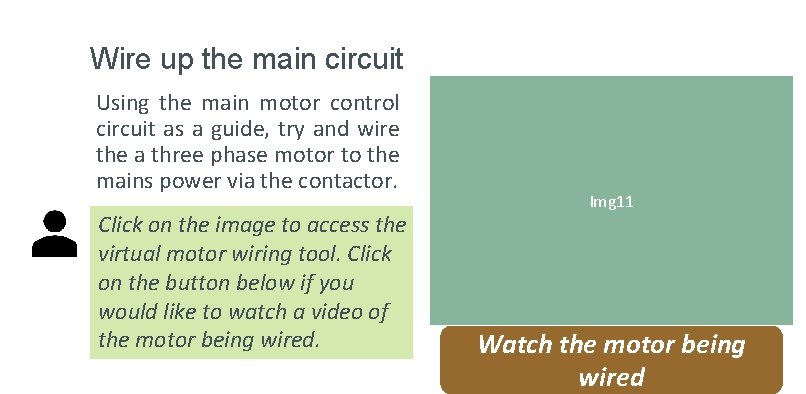
Wire up the main circuit Using the main motor control circuit as a guide, try and wire the a three phase motor to the mains power via the contactor. Click on the image to access the virtual motor wiring tool. Click on the button below if you would like to watch a video of the motor being wired. Img 11 Watch the motor being wired
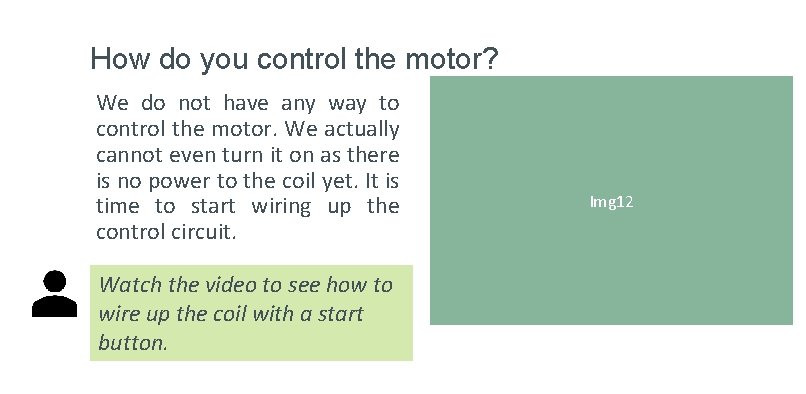
How do you control the motor? We do not have any way to control the motor. We actually cannot even turn it on as there is no power to the coil yet. It is time to start wiring up the control circuit. Watch the video to see how to wire up the coil with a start button. Img 12
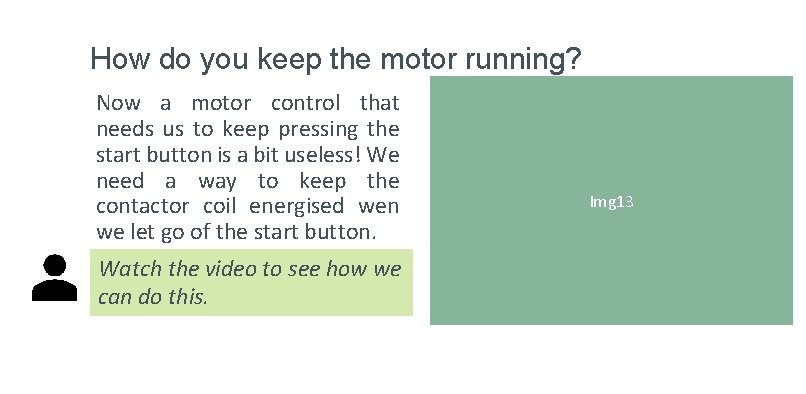
How do you keep the motor running? Now a motor control that needs us to keep pressing the start button is a bit useless! We need a way to keep the contactor coil energised wen we let go of the start button. Watch the video to see how we can do this. Img 13
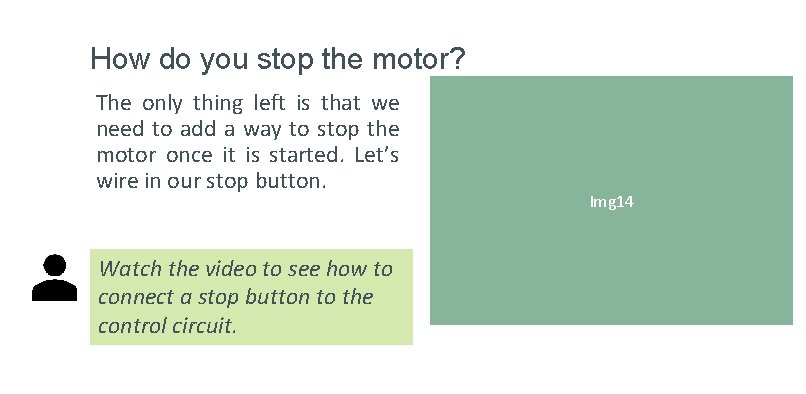
How do you stop the motor? The only thing left is that we need to add a way to stop the motor once it is started. Let’s wire in our stop button. Watch the video to see how to connect a stop button to the control circuit. Img 14
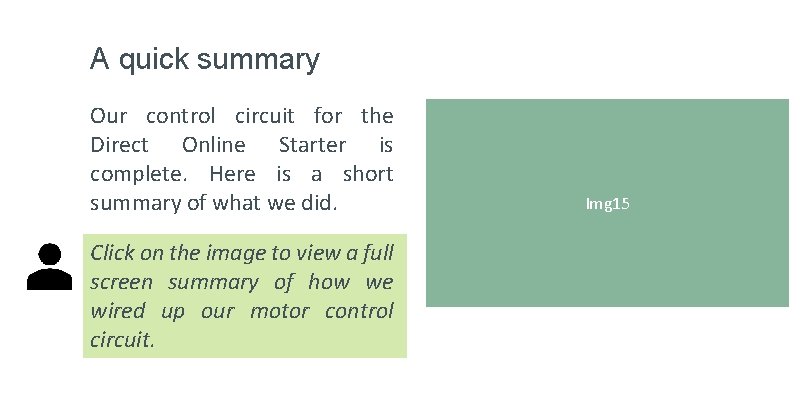
A quick summary Our control circuit for the Direct Online Starter is complete. Here is a short summary of what we did. Click on the image to view a full screen summary of how we wired up our motor control circuit. Img 15
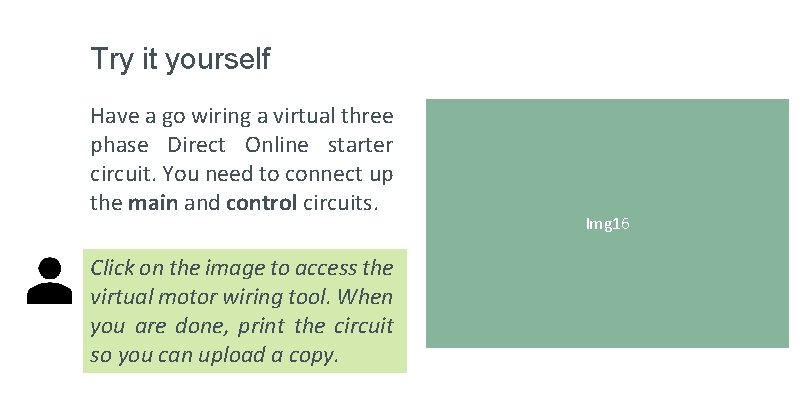
Try it yourself Have a go wiring a virtual three phase Direct Online starter circuit. You need to connect up the main and control circuits. Click on the image to access the virtual motor wiring tool. When you are done, print the circuit so you can upload a copy. Img 16
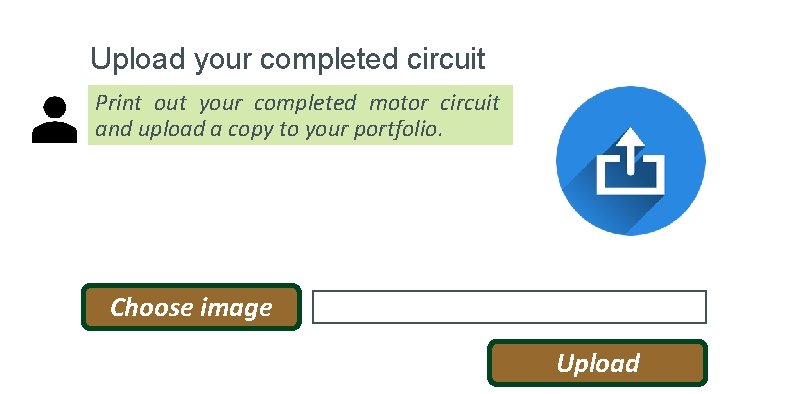
Upload your completed circuit Print out your completed motor circuit and upload a copy to your portfolio. Choose image Upload
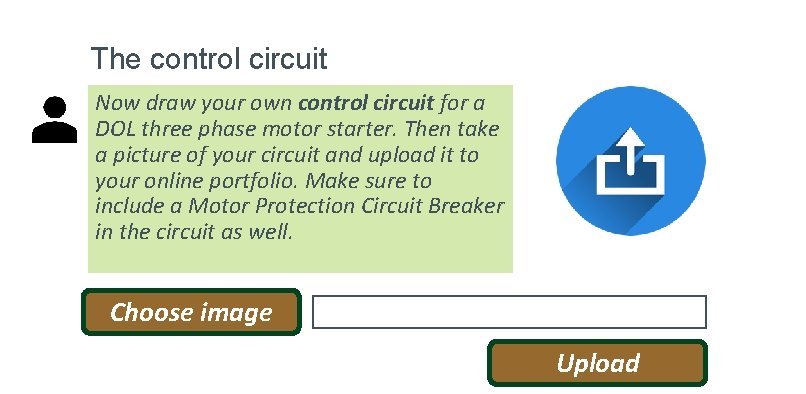
The control circuit Now draw your own control circuit for a DOL three phase motor starter. Then take a picture of your circuit and upload it to your online portfolio. Make sure to include a Motor Protection Circuit Breaker in the circuit as well. Choose image Upload
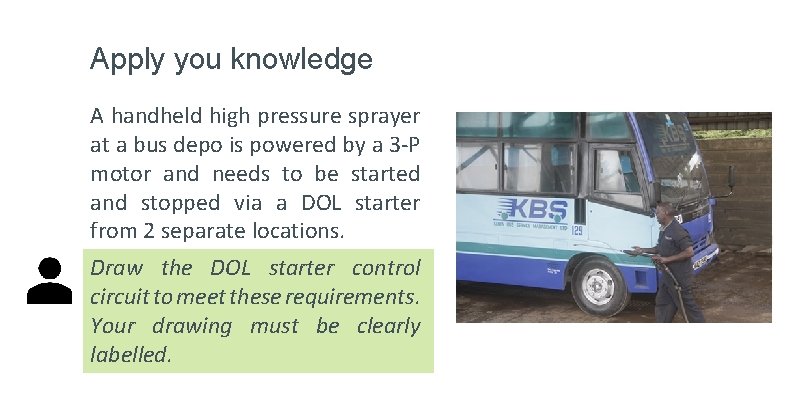
Apply you knowledge A handheld high pressure sprayer at a bus depo is powered by a 3 -P motor and needs to be started and stopped via a DOL starter from 2 separate locations. Draw the DOL starter control circuit to meet these requirements. Your drawing must be clearly labelled.
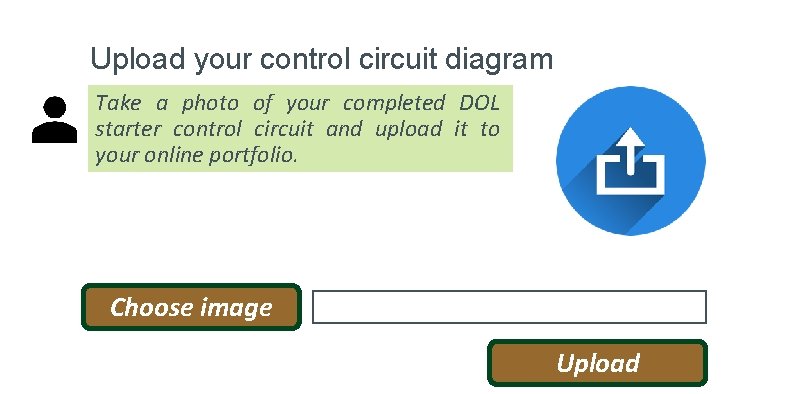
Upload your control circuit diagram Take a photo of your completed DOL starter control circuit and upload it to your online portfolio. Choose image Upload
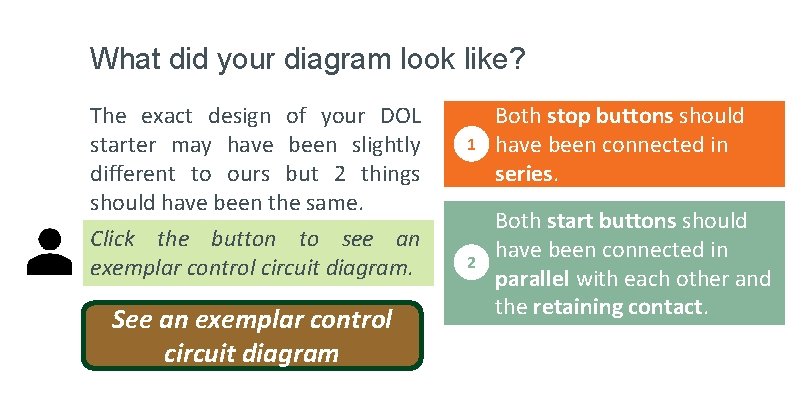
What did your diagram look like? The exact design of your DOL starter may have been slightly different to ours but 2 things should have been the same. Click the button to see an exemplar control circuit diagram. See an exemplar control circuit diagram 1 Both stop buttons should have been connected in series. 2 Both start buttons should have been connected in parallel with each other and the retaining contact.
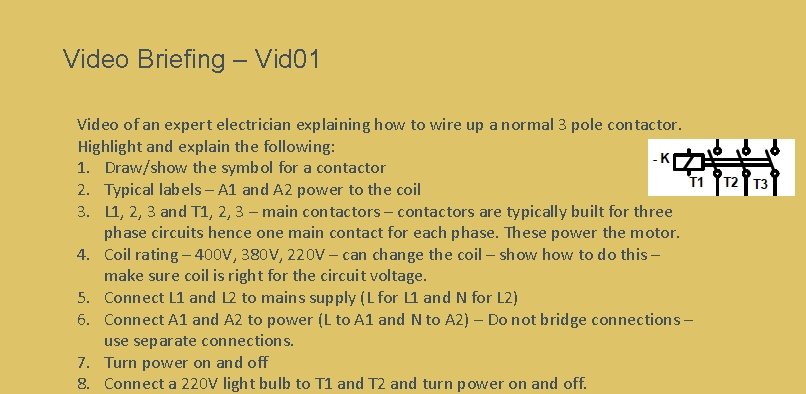
Video Briefing – Vid 01 Video of an expert electrician explaining how to wire up a normal 3 pole contactor. Highlight and explain the following: 1. Draw/show the symbol for a contactor 2. Typical labels – A 1 and A 2 power to the coil 3. L 1, 2, 3 and T 1, 2, 3 – main contactors – contactors are typically built for three phase circuits hence one main contact for each phase. These power the motor. 4. Coil rating – 400 V, 380 V, 220 V – can change the coil – show to do this – make sure coil is right for the circuit voltage. 5. Connect L 1 and L 2 to mains supply (L for L 1 and N for L 2) 6. Connect A 1 and A 2 to power (L to A 1 and N to A 2) – Do not bridge connections – use separate connections. 7. Turn power on and off 8. Connect a 220 V light bulb to T 1 and T 2 and turn power on and off.
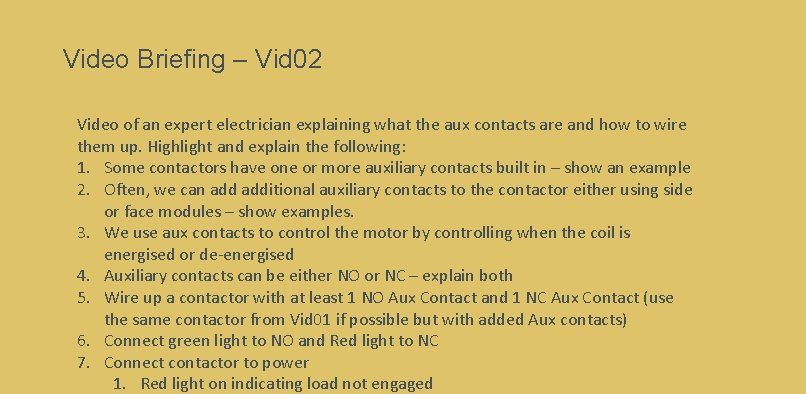
Video Briefing – Vid 02 Video of an expert electrician explaining what the aux contacts are and how to wire them up. Highlight and explain the following: 1. Some contactors have one or more auxiliary contacts built in – show an example 2. Often, we can additional auxiliary contacts to the contactor either using side or face modules – show examples. 3. We use aux contacts to control the motor by controlling when the coil is energised or de-energised 4. Auxiliary contacts can be either NO or NC – explain both 5. Wire up a contactor with at least 1 NO Aux Contact and 1 NC Aux Contact (use the same contactor from Vid 01 if possible but with added Aux contacts) 6. Connect green light to NO and Red light to NC 7. Connect contactor to power 1. Red light on indicating load not engaged
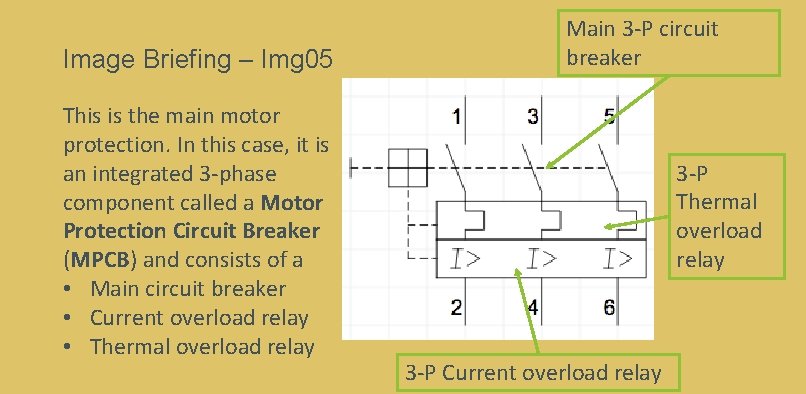
Image Briefing – Img 05 This is the main motor protection. In this case, it is an integrated 3 -phase component called a Motor Protection Circuit Breaker (MPCB) and consists of a • Main circuit breaker • Current overload relay • Thermal overload relay Main 3 -P circuit breaker 3 -P Thermal overload relay 3 -P Current overload relay
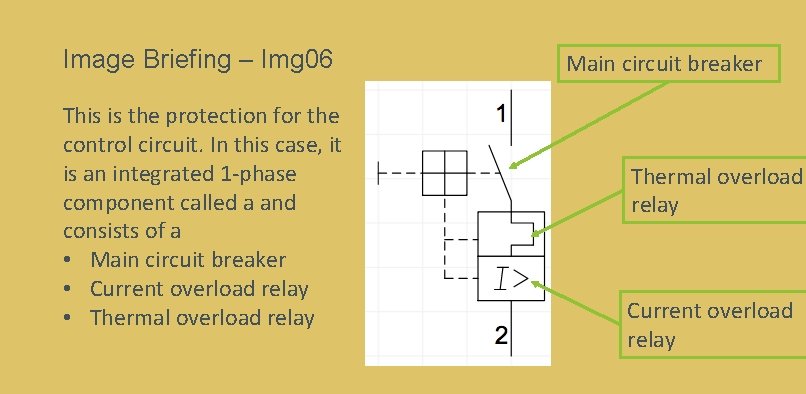
Image Briefing – Img 06 This is the protection for the control circuit. In this case, it is an integrated 1 -phase component called a and consists of a • Main circuit breaker • Current overload relay • Thermal overload relay Main circuit breaker Thermal overload relay Current overload relay
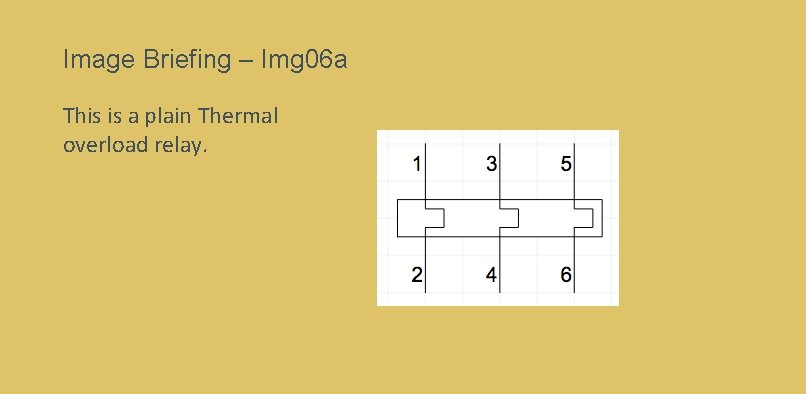
Image Briefing – Img 06 a This is a plain Thermal overload relay.
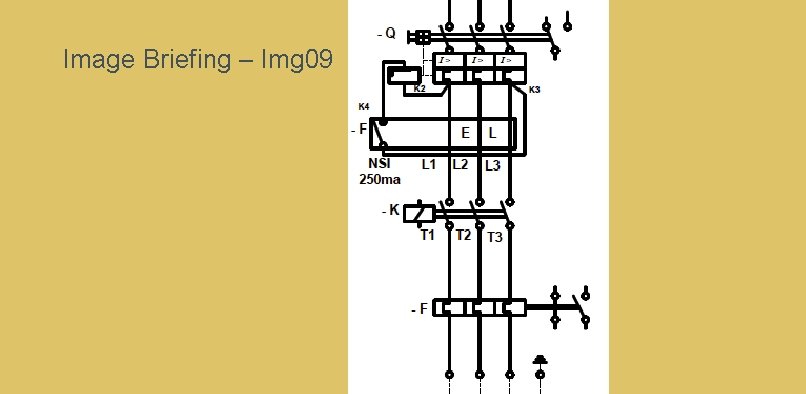
Image Briefing – Img 09
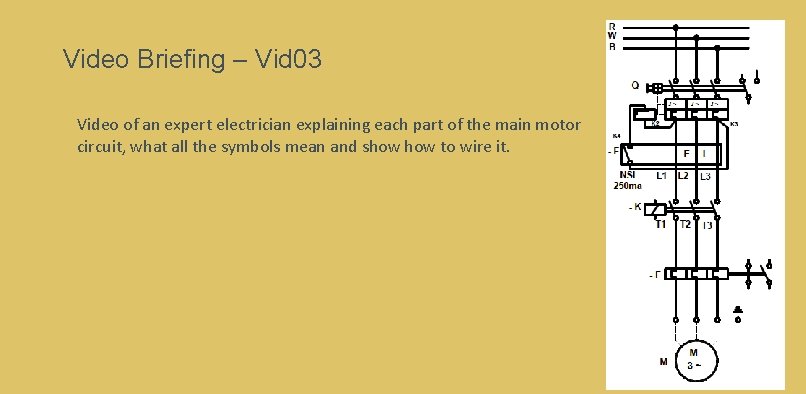
Video Briefing – Vid 03 Video of an expert electrician explaining each part of the main motor circuit, what all the symbols mean and show to wire it.
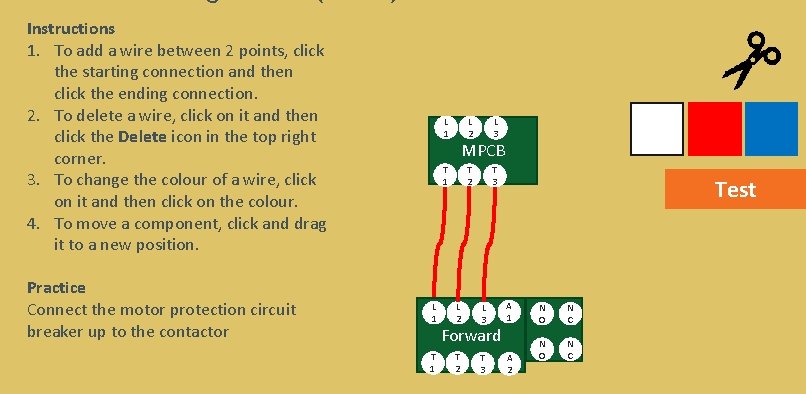
Instructions 1. To add a wire between 2 points, click the starting connection and then click the ending connection. 2. To delete a wire, click on it and then click the Delete icon in the top right corner. 3. To change the colour of a wire, click on it and then click on the colour. 4. To move a component, click and drag it to a new position. Practice Connect the motor protection circuit breaker up to the contactor L 1 T 1 L 3 T 2 T 3 MPCB T 1 L 2 L 3 Test A 1 Forward T 2 T 3 A 2 N O N C
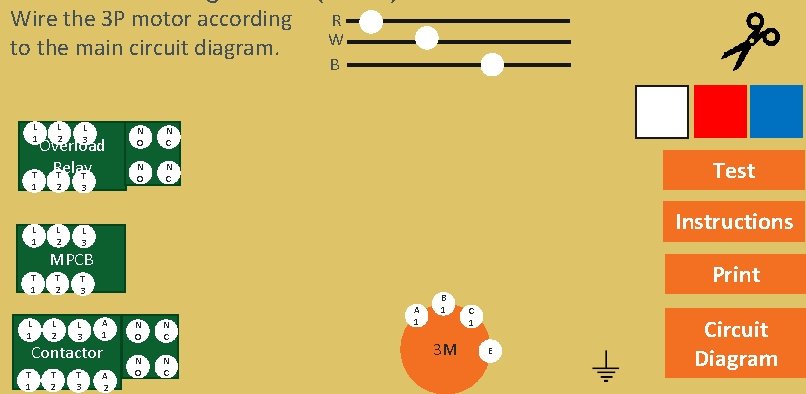
Wire the 3 P motor according to the main circuit diagram. L 1 L 2 L 3 Overload Relay T T T 1 2 3 L 1 L 2 L 3 T 2 T 3 T 1 L 1 N C N O N C Test Instructions MPCB L 2 L 3 Print A 1 Contactor T 1 N O R W B T 2 T 3 A 2 N O N C A 1 B 1 3 M C 1 E Circuit Diagram
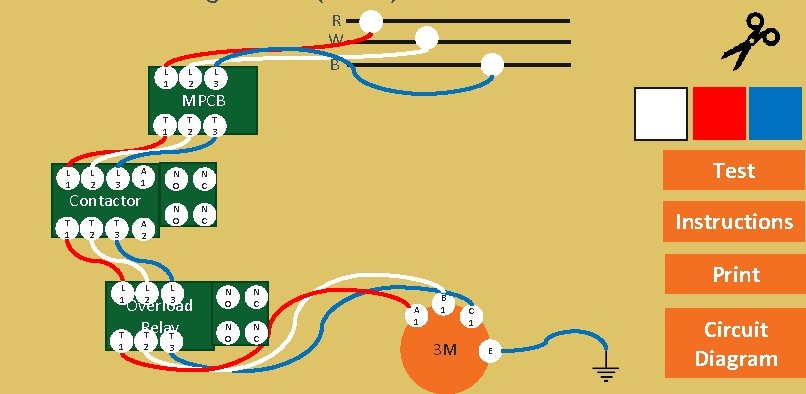
L 1 L 2 L 3 A 1 T 2 T 3 A 2 Contactor L 1 L 2 L 3 T 2 T 3 MPCB T 1 L 2 N O N C L 3 Overload Relay T T T 1 2 R W B 3 Test Instructions N O N C Print A 1 B 1 3 M C 1 E Circuit Diagram
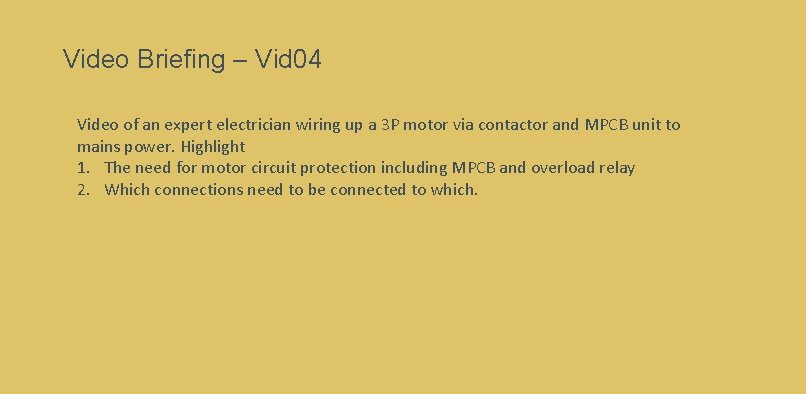
Video Briefing – Vid 04 Video of an expert electrician wiring up a 3 P motor via contactor and MPCB unit to mains power. Highlight 1. The need for motor circuit protection including MPCB and overload relay 2. Which connections need to be connected to which.
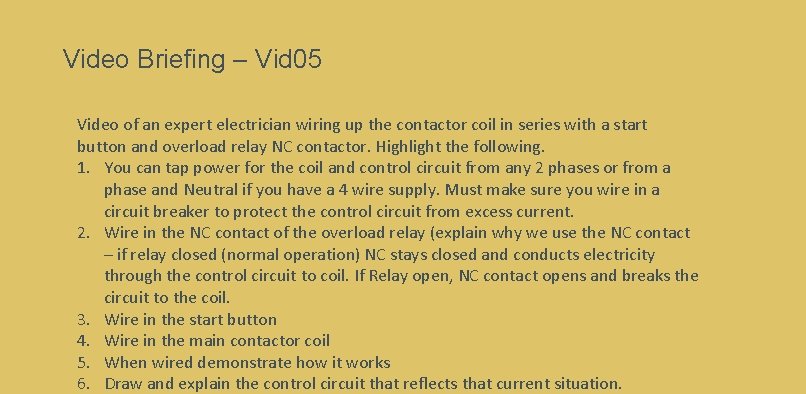
Video Briefing – Vid 05 Video of an expert electrician wiring up the contactor coil in series with a start button and overload relay NC contactor. Highlight the following. 1. You can tap power for the coil and control circuit from any 2 phases or from a phase and Neutral if you have a 4 wire supply. Must make sure you wire in a circuit breaker to protect the control circuit from excess current. 2. Wire in the NC contact of the overload relay (explain why we use the NC contact – if relay closed (normal operation) NC stays closed and conducts electricity through the control circuit to coil. If Relay open, NC contact opens and breaks the circuit to the coil. 3. Wire in the start button 4. Wire in the main contactor coil 5. When wired demonstrate how it works 6. Draw and explain the control circuit that reflects that current situation.
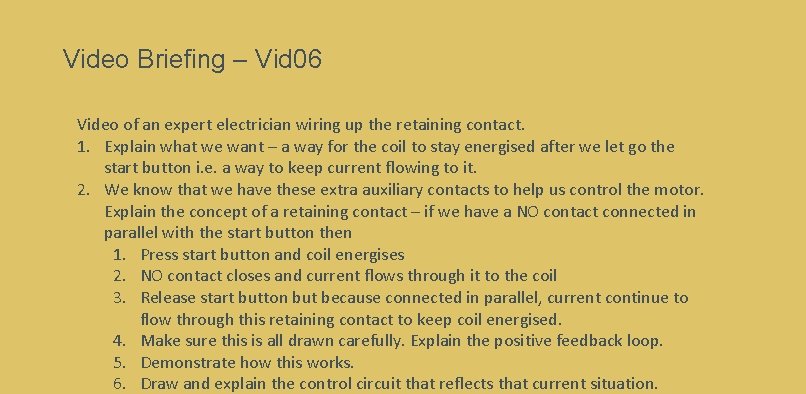
Video Briefing – Vid 06 Video of an expert electrician wiring up the retaining contact. 1. Explain what we want – a way for the coil to stay energised after we let go the start button i. e. a way to keep current flowing to it. 2. We know that we have these extra auxiliary contacts to help us control the motor. Explain the concept of a retaining contact – if we have a NO contact connected in parallel with the start button then 1. Press start button and coil energises 2. NO contact closes and current flows through it to the coil 3. Release start button but because connected in parallel, current continue to flow through this retaining contact to keep coil energised. 4. Make sure this is all drawn carefully. Explain the positive feedback loop. 5. Demonstrate how this works. 6. Draw and explain the control circuit that reflects that current situation.
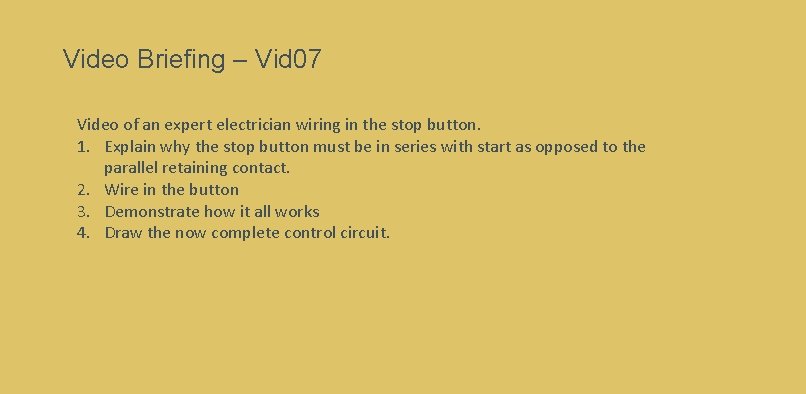
Video Briefing – Vid 07 Video of an expert electrician wiring in the stop button. 1. Explain why the stop button must be in series with start as opposed to the parallel retaining contact. 2. Wire in the button 3. Demonstrate how it all works 4. Draw the now complete control circuit.
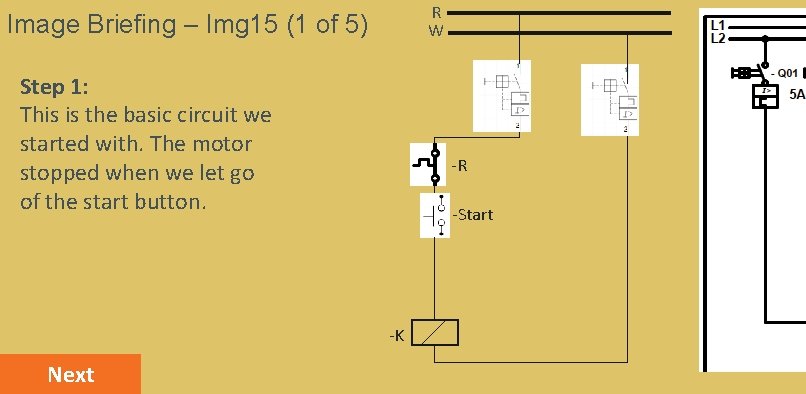
R W Image Briefing – Img 15 (1 of 5) Step 1: This is the basic circuit we started with. The motor stopped when we let go of the start button. -R -Start -K Next
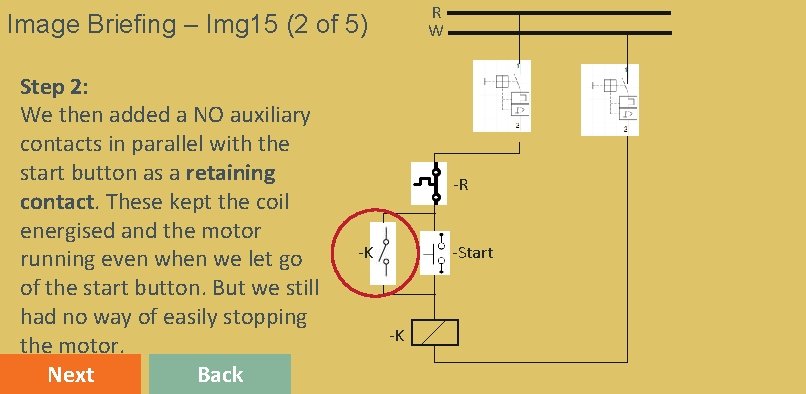
R W Image Briefing – Img 15 (2 of 5) Step 2: We then added a NO auxiliary contacts in parallel with the start button as a retaining contact. These kept the coil energised and the motor running even when we let go of the start button. But we still had no way of easily stopping the motor. Next Back -R -K -Start -K
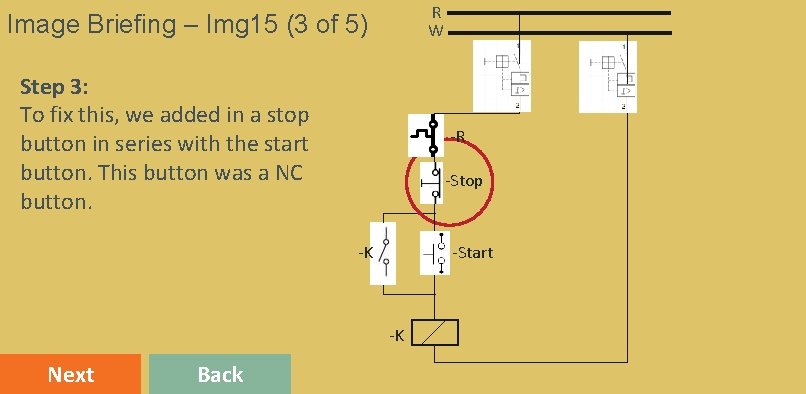
R W Image Briefing – Img 15 (3 of 5) Step 3: To fix this, we added in a stop button in series with the start button. This button was a NC button. -R -Stop -K -Start -K Next Back
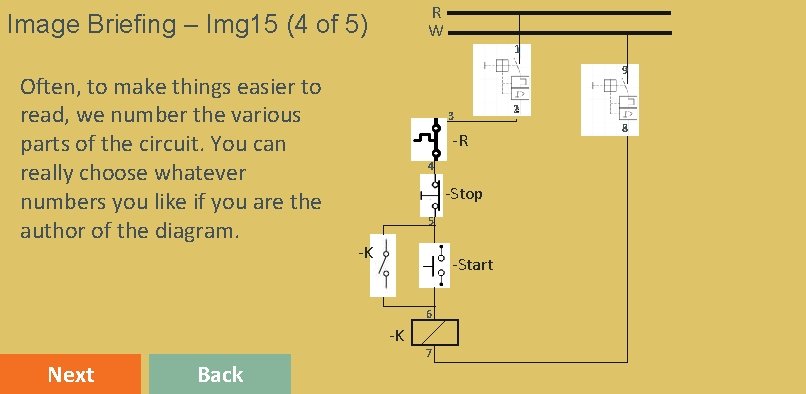
R W Image Briefing – Img 15 (4 of 5) 1 Often, to make things easier to read, we number the various parts of the circuit. You can really choose whatever numbers you like if you are the author of the diagram. 9 3 -R 4 -Stop 5 -K -Start 6 -K Next Back 7 2 8
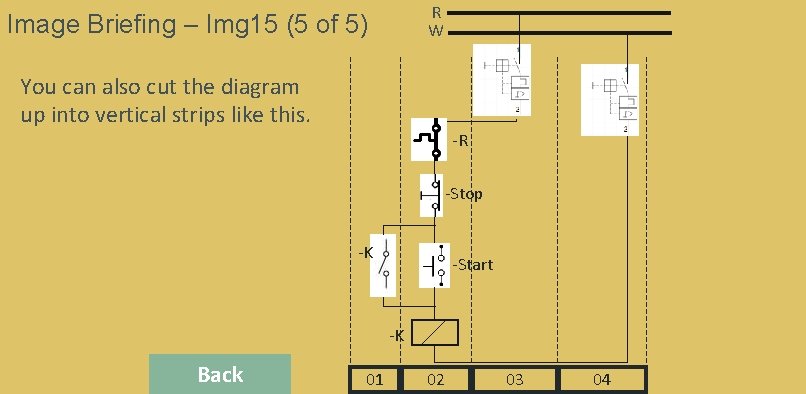
R W Image Briefing – Img 15 (5 of 5) You can also cut the diagram up into vertical strips like this. -R -Stop -K -Start -K Back 01 02 03 04
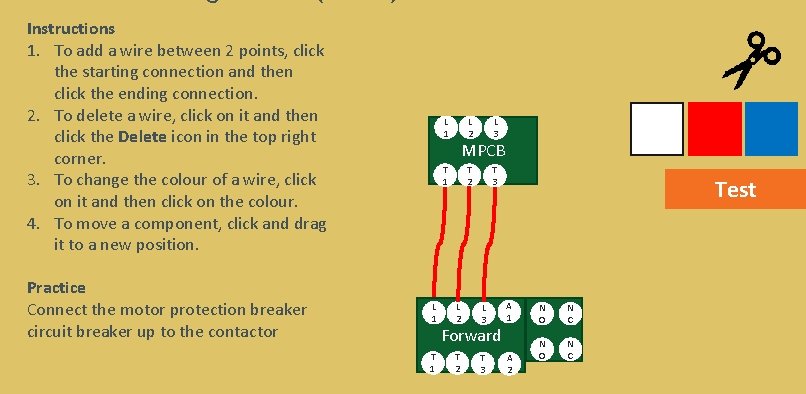
Instructions 1. To add a wire between 2 points, click the starting connection and then click the ending connection. 2. To delete a wire, click on it and then click the Delete icon in the top right corner. 3. To change the colour of a wire, click on it and then click on the colour. 4. To move a component, click and drag it to a new position. Practice Connect the motor protection breaker circuit breaker up to the contactor L 1 T 1 L 3 T 2 T 3 MPCB T 1 L 2 L 3 Test A 1 Forward T 2 T 3 A 2 N O N C
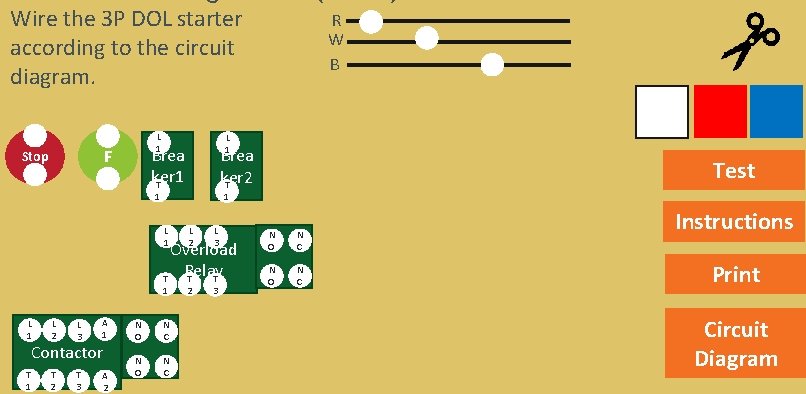
Wire the 3 P DOL starter according to the circuit diagram. L 1 Brea ker 1 T F Stop Brea ker 2 T 1 L 2 L 3 Overload Relay T T T 1 L 2 L 3 A 1 T 2 T 3 A 2 Contactor Test 1 L 1 R W B N O N C 2 3 N O N C Instructions Print Circuit Diagram
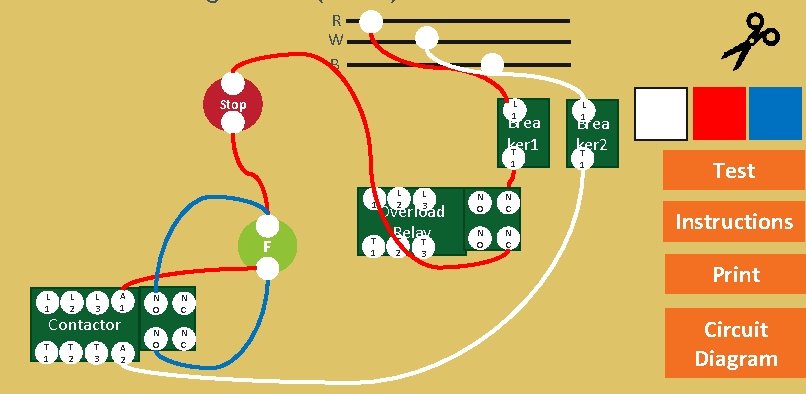
R W B Stop L 1 Brea ker 1 T 1 L 1 F L 1 L 2 L 3 A 1 T 2 T 3 A 2 Contactor N O N C L 2 L 3 Overload Relay T T T 1 2 3 N O N C L 1 Brea ker 2 T 1 Test Instructions Print Circuit Diagram
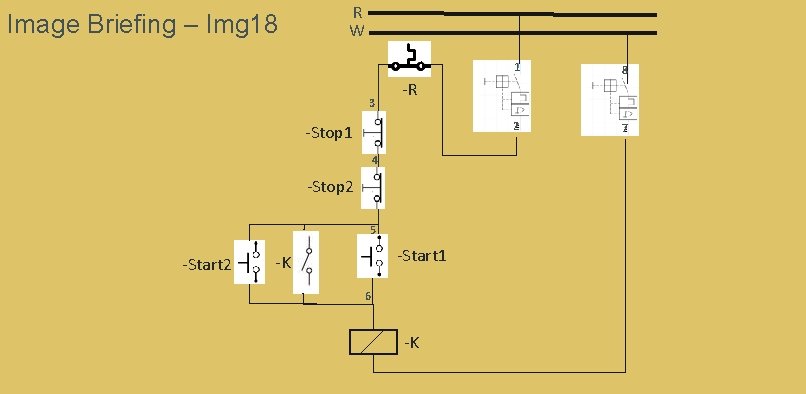
Image Briefing – Img 18 R W 3 4 -Stop 2 5 -Start 1 -K 8 2 7 -R -Stop 1 -Start 2 1 6 -K