Single Phase Motors Topic 4 Connecting and Starting
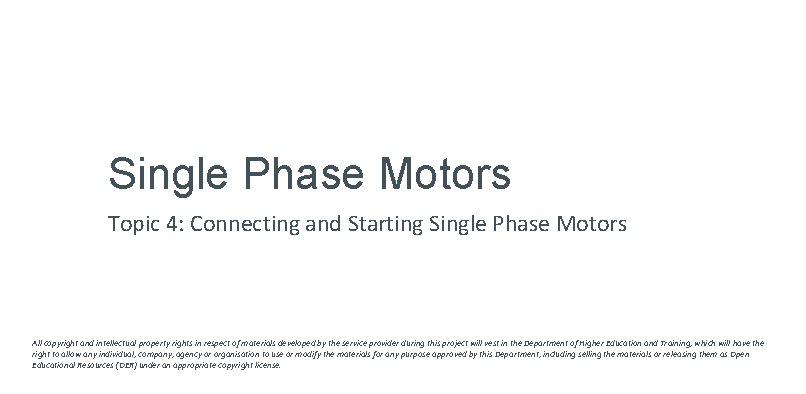
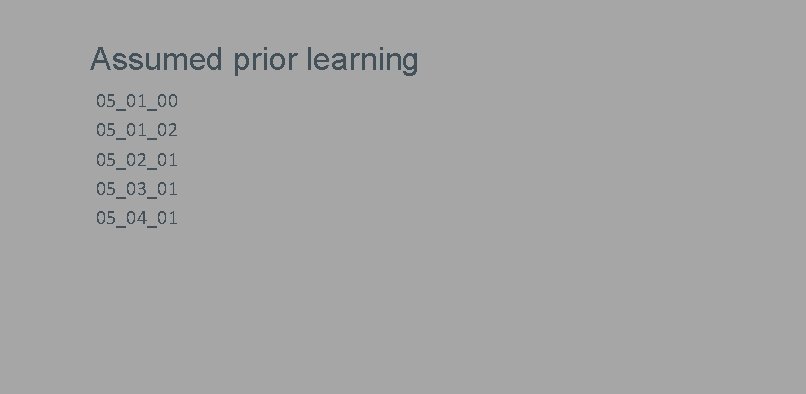
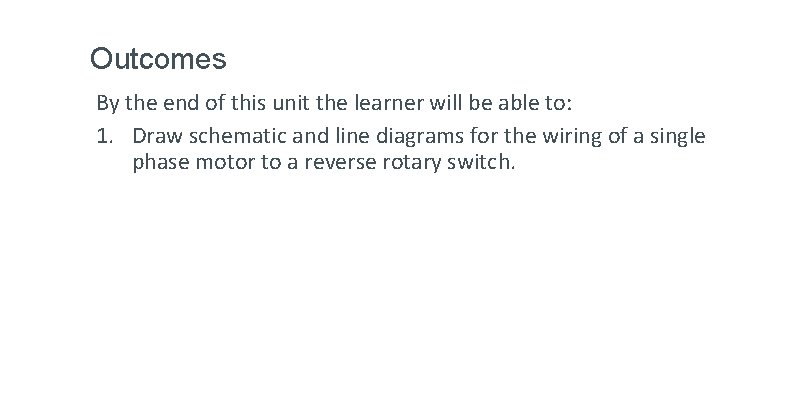
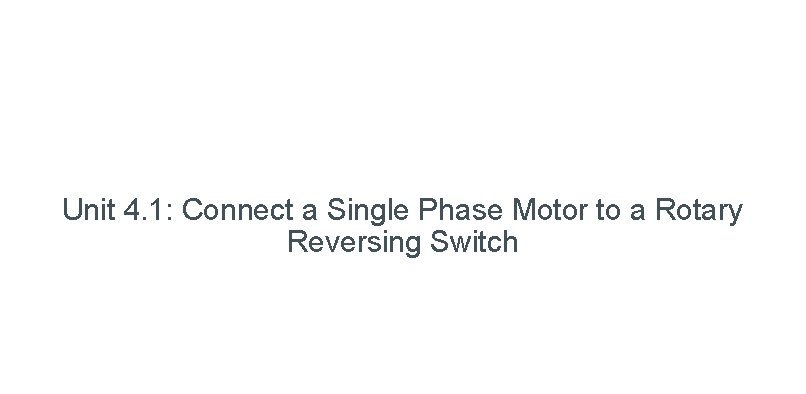
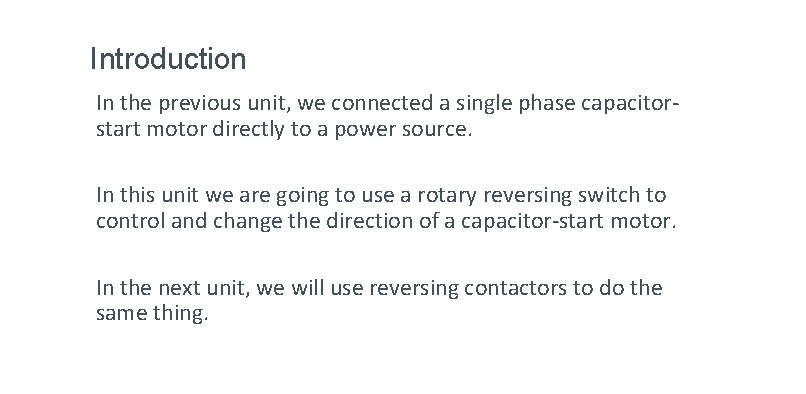
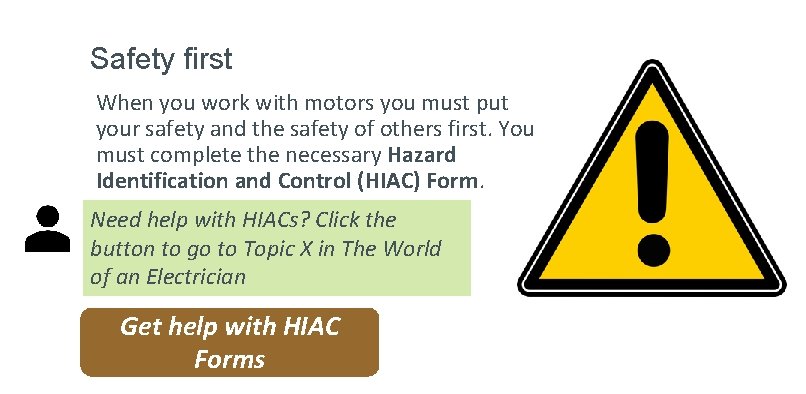
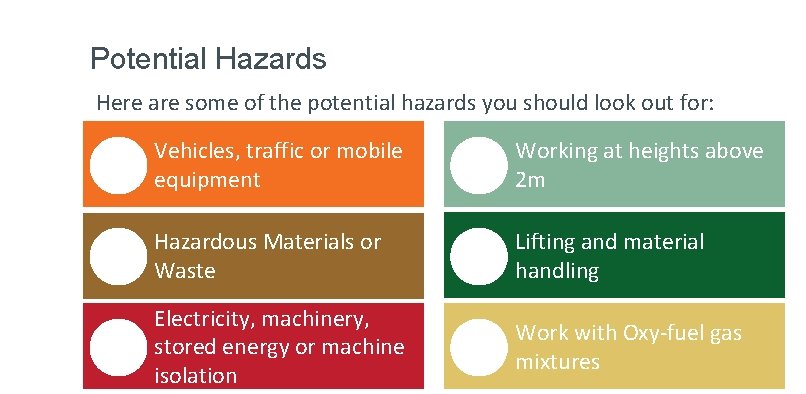

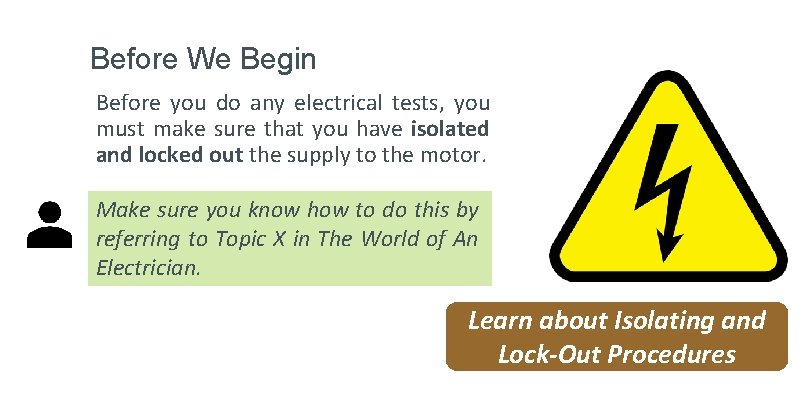


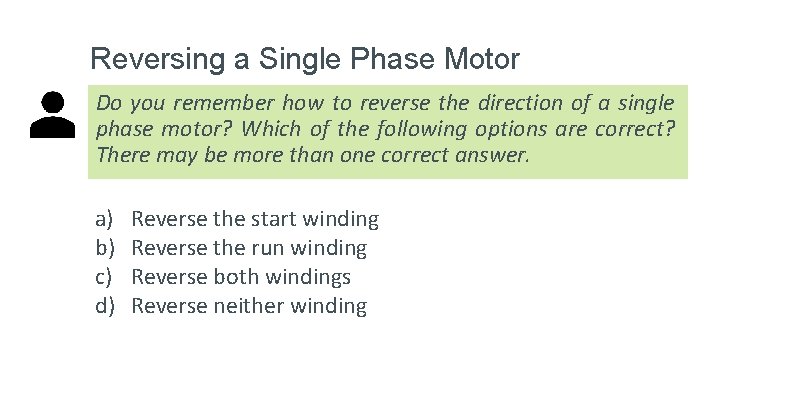
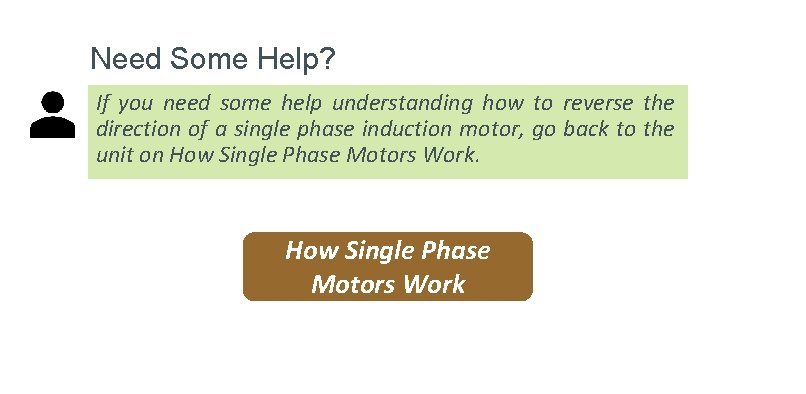
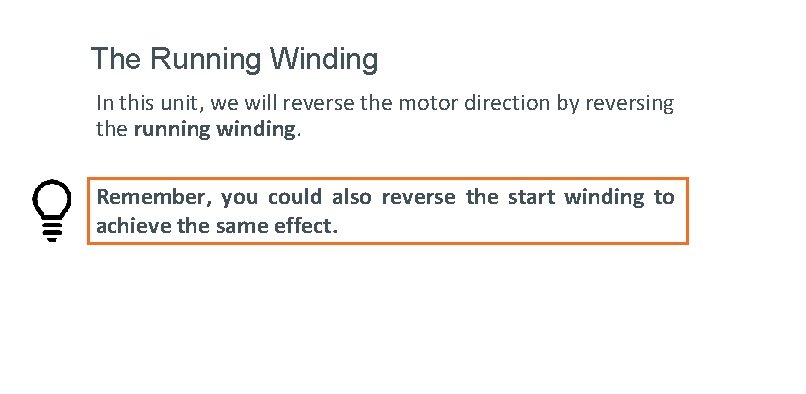
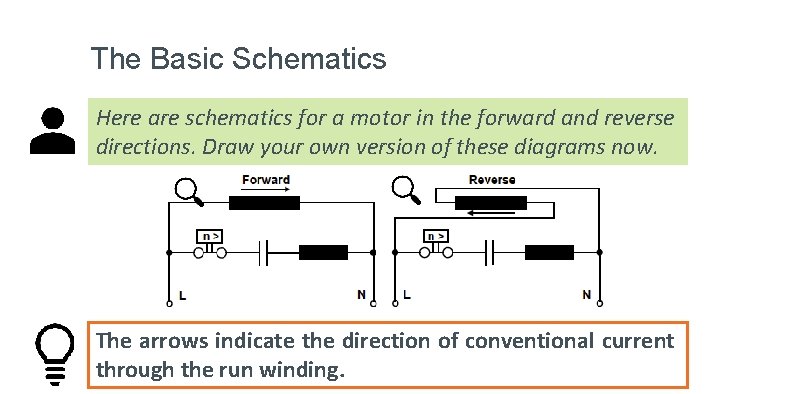

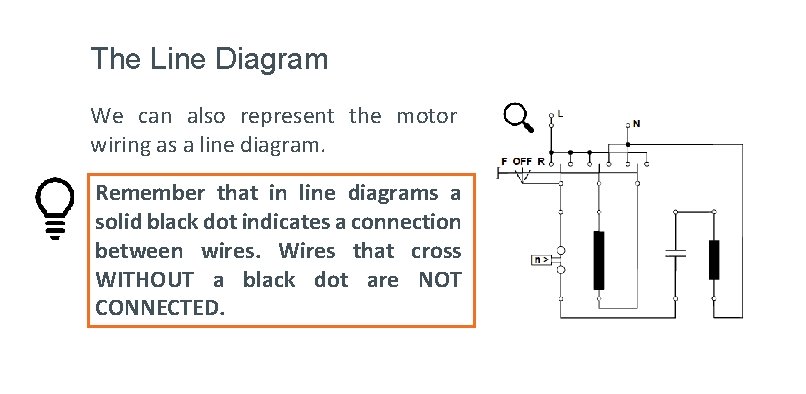
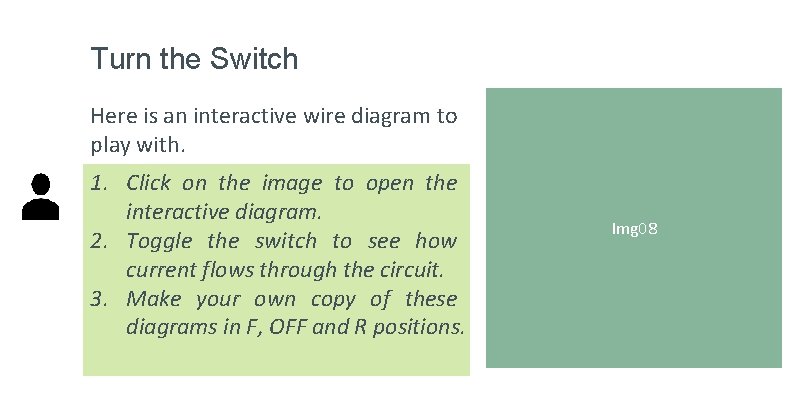

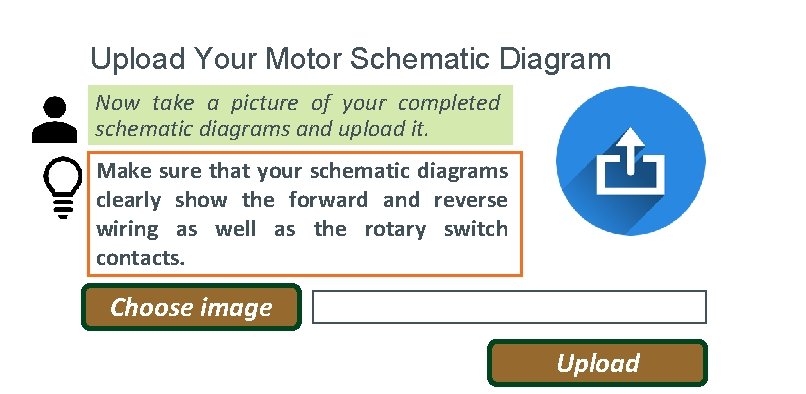
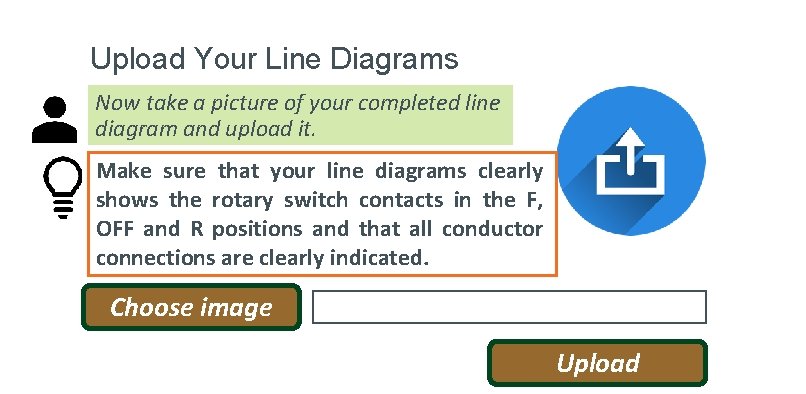

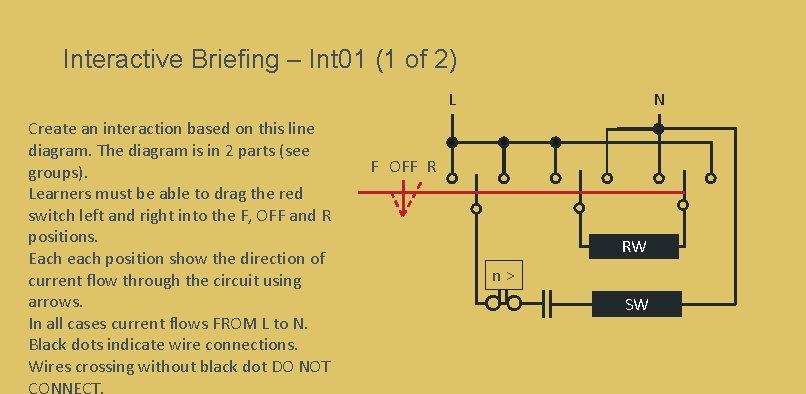
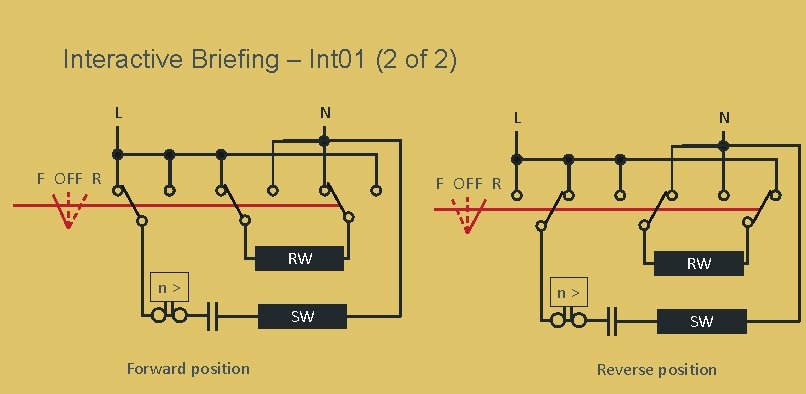
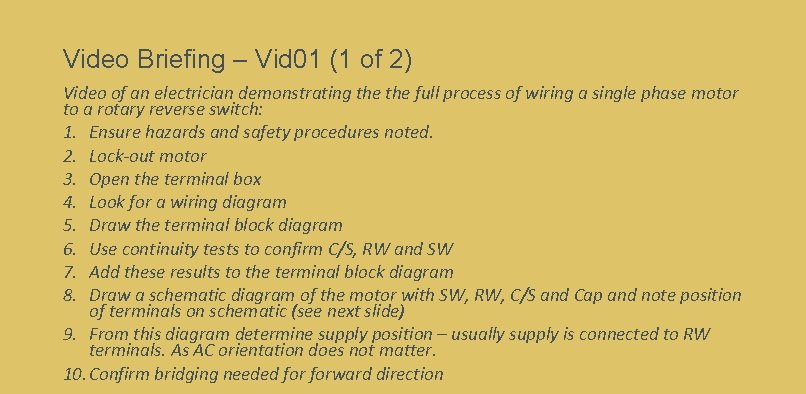
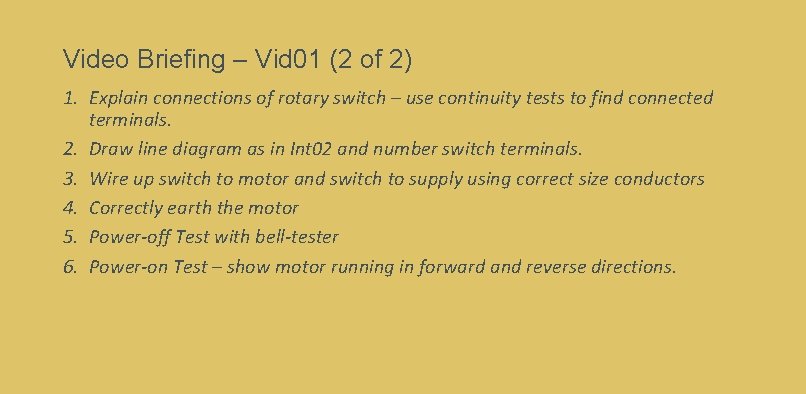
- Slides: 26
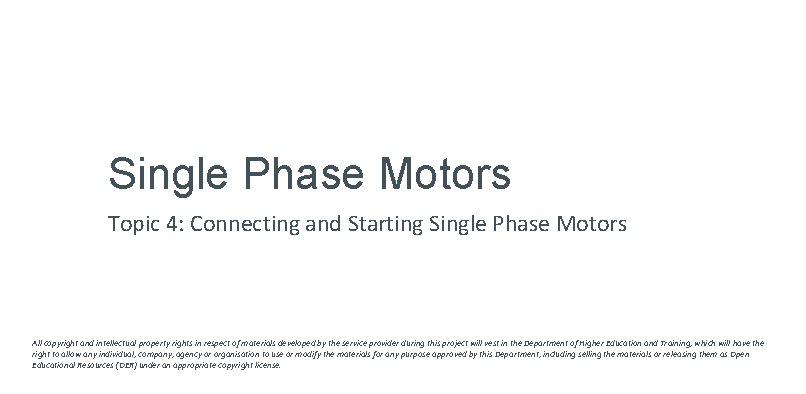
Single Phase Motors Topic 4: Connecting and Starting Single Phase Motors All copyright and intellectual property rights in respect of materials developed by the service provider during this project will vest in the Department of Higher Education and Training, which will have the right to allow any individual, company, agency or organisation to use or modify the materials for any purpose approved by this Department, including selling the materials or releasing them as Open Educational Resources (OER) under an appropriate copyright license.
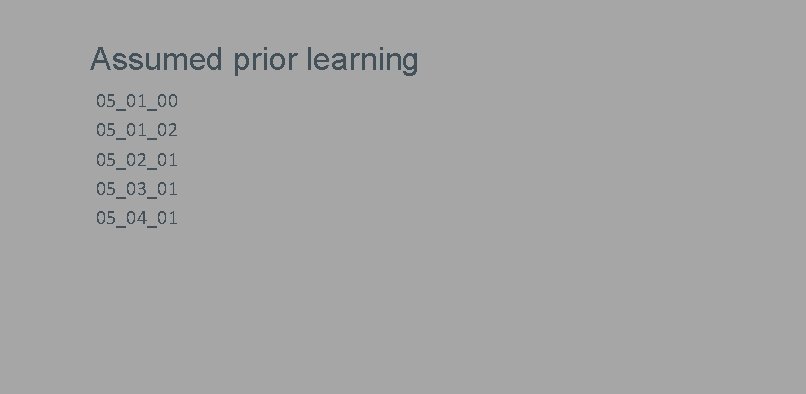
Assumed prior learning 05_01_00 05_01_02 05_02_01 05_03_01 05_04_01
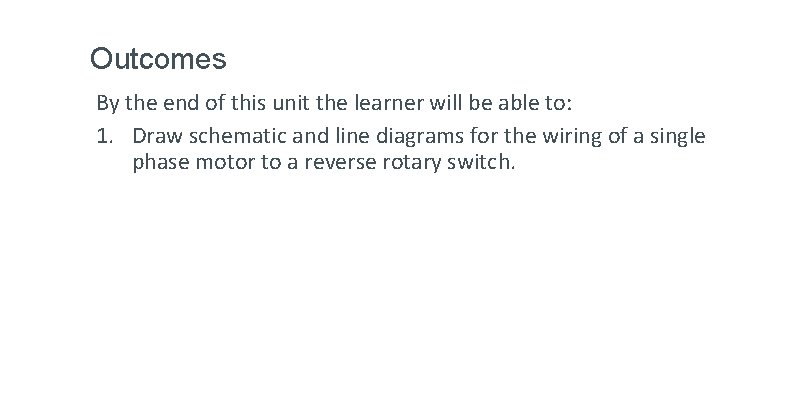
Outcomes By the end of this unit the learner will be able to: 1. Draw schematic and line diagrams for the wiring of a single phase motor to a reverse rotary switch.
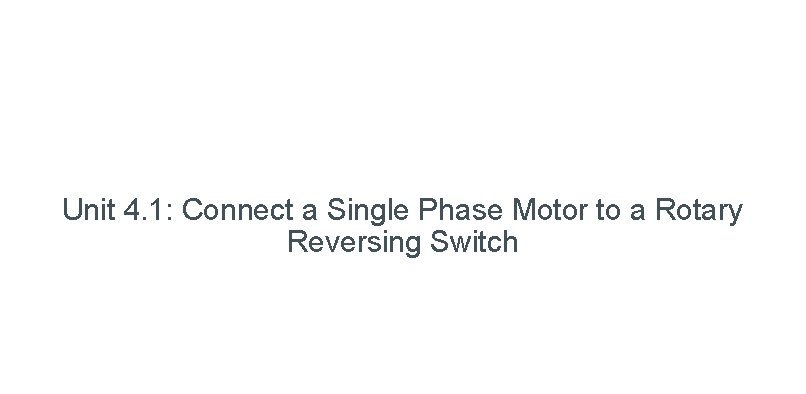
Unit 4. 1: Connect a Single Phase Motor to a Rotary Reversing Switch
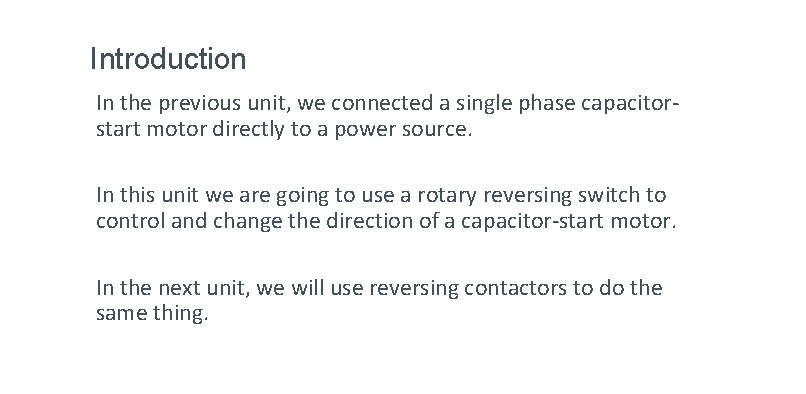
Introduction In the previous unit, we connected a single phase capacitorstart motor directly to a power source. In this unit we are going to use a rotary reversing switch to control and change the direction of a capacitor-start motor. In the next unit, we will use reversing contactors to do the same thing.
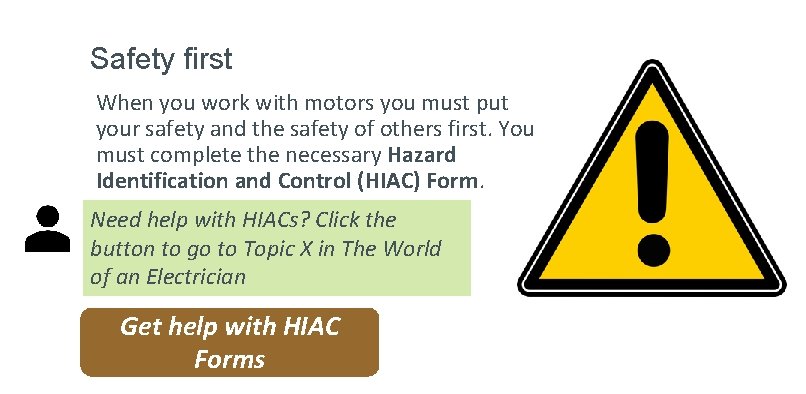
Safety first When you work with motors you must put your safety and the safety of others first. You must complete the necessary Hazard Identification and Control (HIAC) Form. Need help with HIACs? Click the button to go to Topic X in The World of an Electrician Get help with HIAC Forms
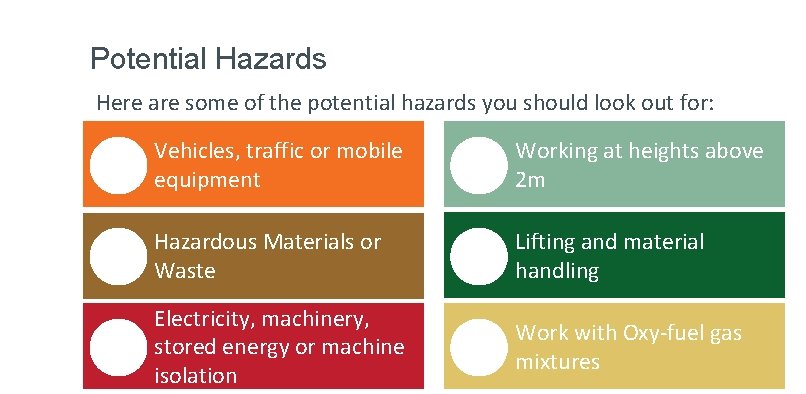
Potential Hazards Here are some of the potential hazards you should look out for: Vehicles, traffic or mobile equipment Working at heights above 2 m Hazardous Materials or Waste Lifting and material handling Electricity, machinery, stored energy or machine isolation Work with Oxy-fuel gas mixtures

Stop and Check? Because there are some potential hazards associated with this job, you need to check that all the necessary safety controls related to these hazards are in place. If you are not sure what these safety controls are, you should stop this unit and refer back to Topic X in The World of an Electrician before continuing. Learn about Safety Controls
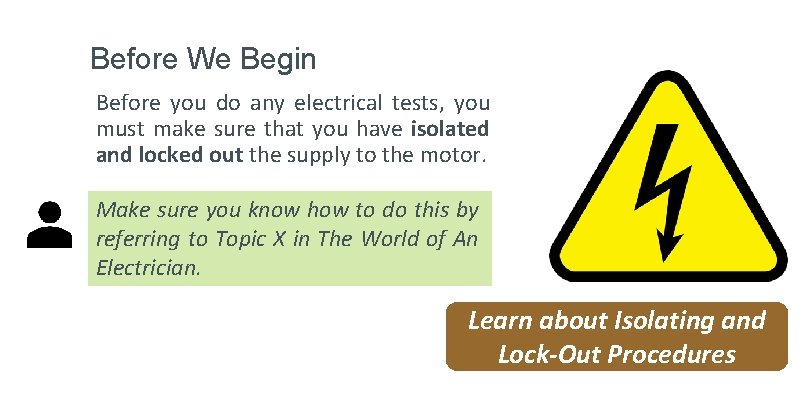
Before We Begin Before you do any electrical tests, you must make sure that you have isolated and locked out the supply to the motor. Make sure you know how to do this by referring to Topic X in The World of An Electrician. Learn about Isolating and Lock-Out Procedures

Changing Direction Often in the real world, we need to change the direction of a motor. One simple example is a motorised garage door. Can you think of any other examples? Having to change the bridge pieces in the terminal box to do this would be a real pain. There is an easier way!! Img 04

The Rotary Switch Rotary switches are manual switches that you turn. They can have 2, 3 or more different switch positions. Watch this video to find out a bit more about rotary switches Img 04 a
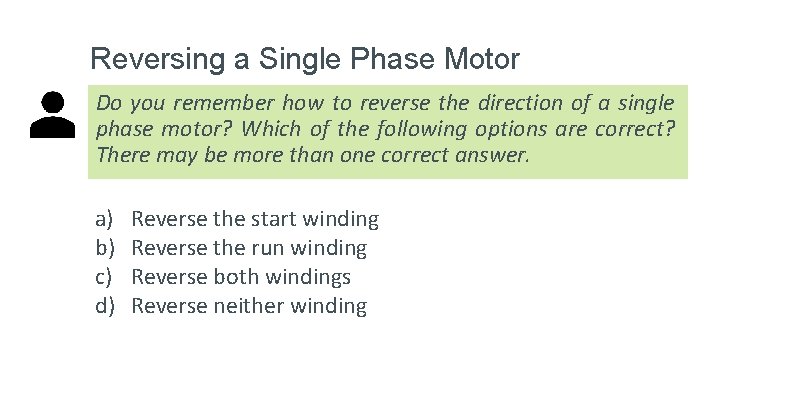
Reversing a Single Phase Motor Do you remember how to reverse the direction of a single phase motor? Which of the following options are correct? There may be more than one correct answer. a) b) c) d) Reverse the start winding Reverse the run winding Reverse both windings Reverse neither winding
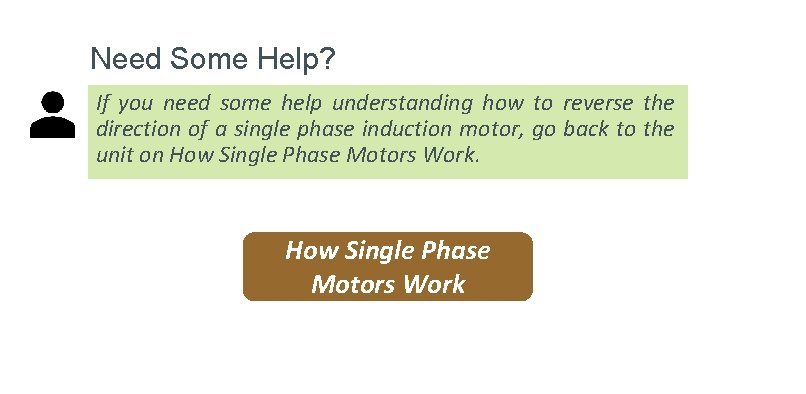
Need Some Help? If you need some help understanding how to reverse the direction of a single phase induction motor, go back to the unit on How Single Phase Motors Work
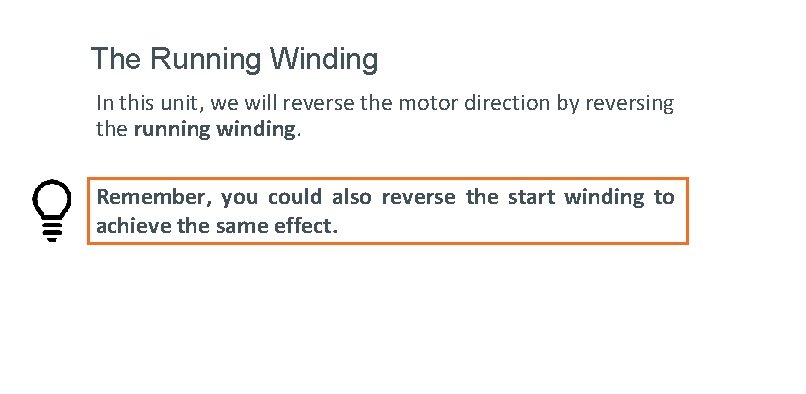
The Running Winding In this unit, we will reverse the motor direction by reversing the running winding. Remember, you could also reverse the start winding to achieve the same effect.
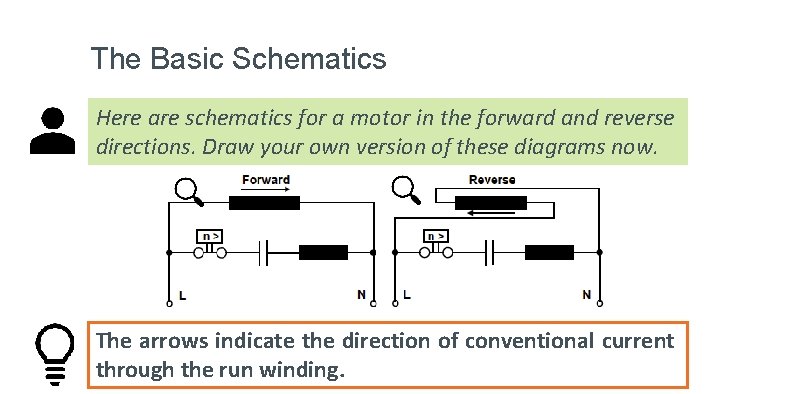
The Basic Schematics Here are schematics for a motor in the forward and reverse directions. Draw your own version of these diagrams now. The arrows indicate the direction of conventional current through the run winding.

The Complete Schematic This schematic shows that the rotary switch contacts as well. 1. Click the Forward and Reverse buttons to see how the circuit works. 2. Practice drawing your own copy of this diagram. Note the direction of current through the start winding is always the same. Forward Reverse
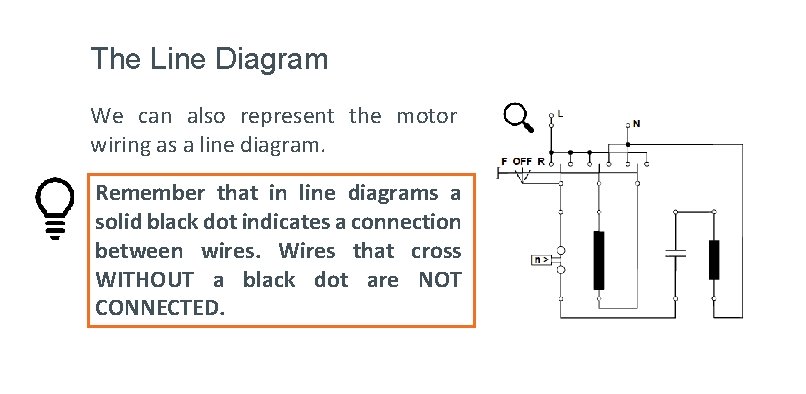
The Line Diagram We can also represent the motor wiring as a line diagram. Remember that in line diagrams a solid black dot indicates a connection between wires. Wires that cross WITHOUT a black dot are NOT CONNECTED.
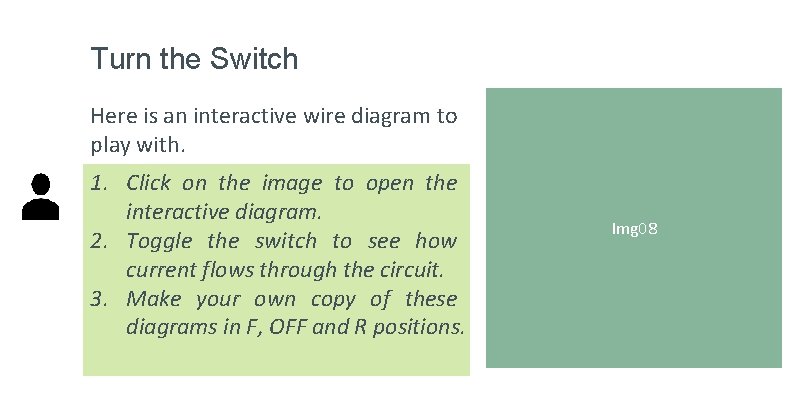
Turn the Switch Here is an interactive wire diagram to play with. 1. Click on the image to open the interactive diagram. 2. Toggle the switch to see how current flows through the circuit. 3. Make your own copy of these diagrams in F, OFF and R positions. Img 08

The Wiring Schematic and line diagrams are great, but they are not the same as seeing the real thing. Watch the video to see the full process of wiring a single phase motor to a rotary reverse switch. Vid 01
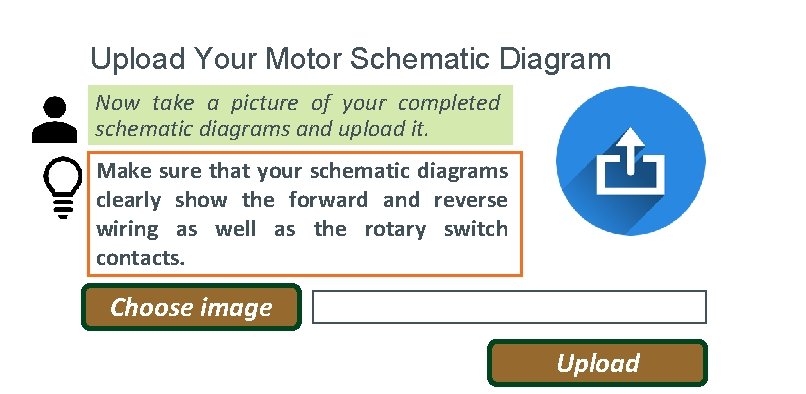
Upload Your Motor Schematic Diagram Now take a picture of your completed schematic diagrams and upload it. Make sure that your schematic diagrams clearly show the forward and reverse wiring as well as the rotary switch contacts. Choose image Upload
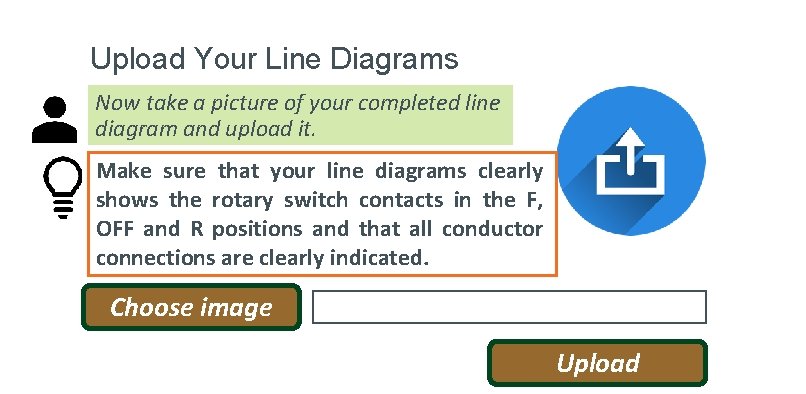
Upload Your Line Diagrams Now take a picture of your completed line diagram and upload it. Make sure that your line diagrams clearly shows the rotary switch contacts in the F, OFF and R positions and that all conductor connections are clearly indicated. Choose image Upload

Interactive Briefing – Int 01 Create an interactive based on this diagram. On pressing Forward button, open all R switches (if closed) and close all F switches and show current flowing through the circuit using arrows in the same colour as the button. On pressing Reverse button, open all F switches (if closed) and close all R switches and show current flowing through the circuit using arrows in the same colour as the button. In all cases current flows FROM L TO N Forward Reverse
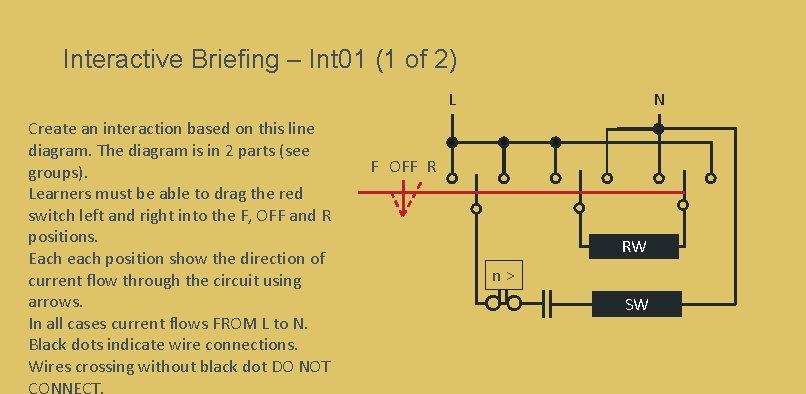
Interactive Briefing – Int 01 (1 of 2) L Create an interaction based on this line diagram. The diagram is in 2 parts (see groups). Learners must be able to drag the red switch left and right into the F, OFF and R positions. Each each position show the direction of current flow through the circuit using arrows. In all cases current flows FROM L to N. Black dots indicate wire connections. Wires crossing without black dot DO NOT CONNECT. N F OFF R RW n> SW
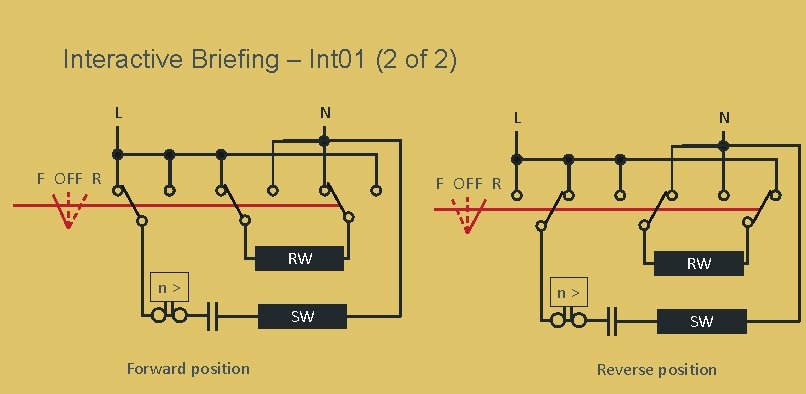
Interactive Briefing – Int 01 (2 of 2) L N F OFF R RW n> n> SW Forward position RW SW Reverse position
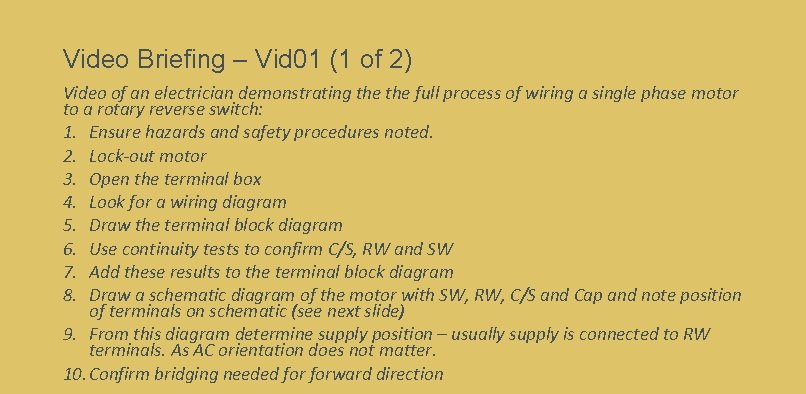
Video Briefing – Vid 01 (1 of 2) Video of an electrician demonstrating the full process of wiring a single phase motor to a rotary reverse switch: 1. Ensure hazards and safety procedures noted. 2. Lock-out motor 3. Open the terminal box 4. Look for a wiring diagram 5. Draw the terminal block diagram 6. Use continuity tests to confirm C/S, RW and SW 7. Add these results to the terminal block diagram 8. Draw a schematic diagram of the motor with SW, RW, C/S and Cap and note position of terminals on schematic (see next slide) 9. From this diagram determine supply position – usually supply is connected to RW terminals. As AC orientation does not matter. 10. Confirm bridging needed forward direction
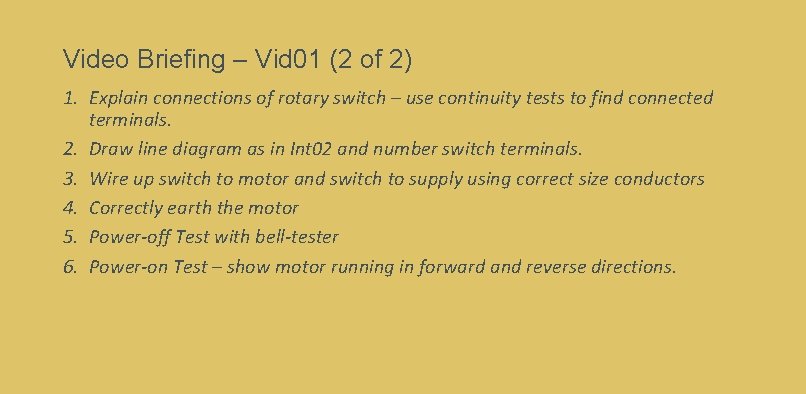
Video Briefing – Vid 01 (2 of 2) 1. Explain connections of rotary switch – use continuity tests to find connected terminals. 2. Draw line diagram as in Int 02 and number switch terminals. 3. Wire up switch to motor and switch to supply using correct size conductors 4. Correctly earth the motor 5. Power-off Test with bell-tester 6. Power-on Test – show motor running in forward and reverse directions.