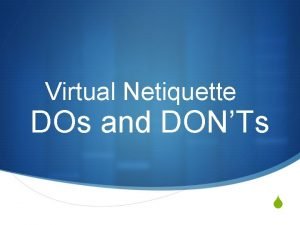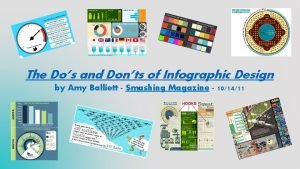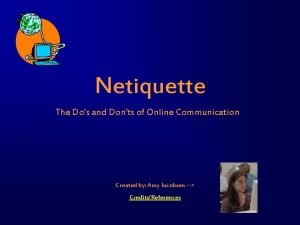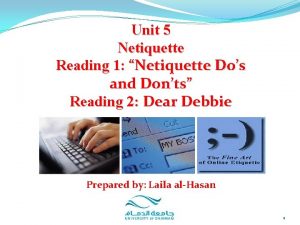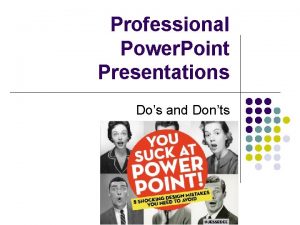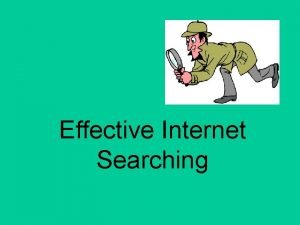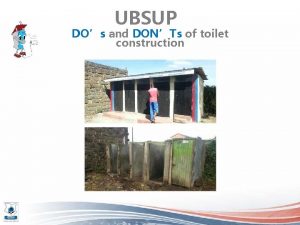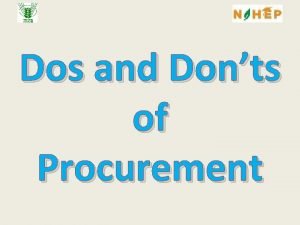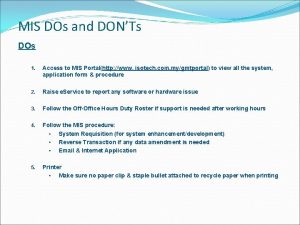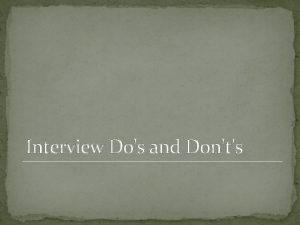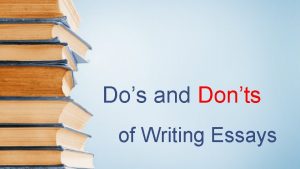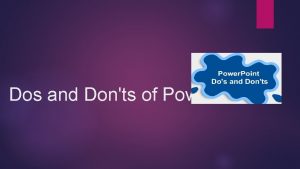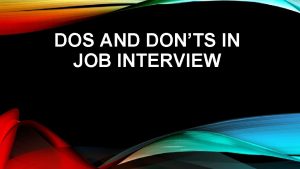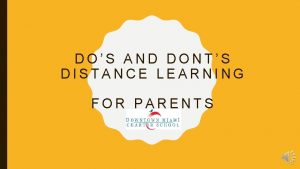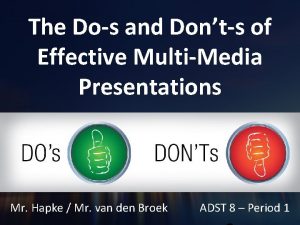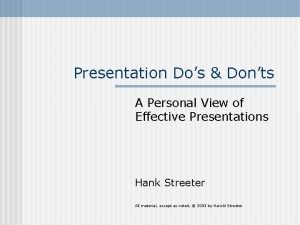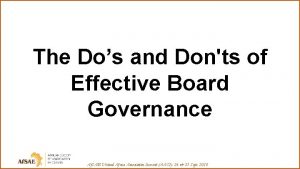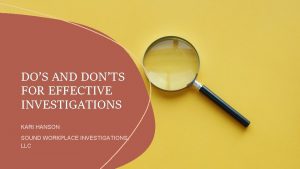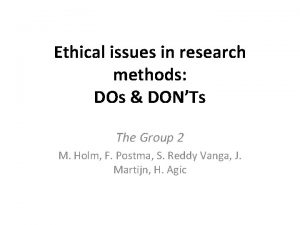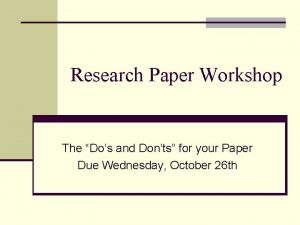The Dos Donts of Effective Research When do

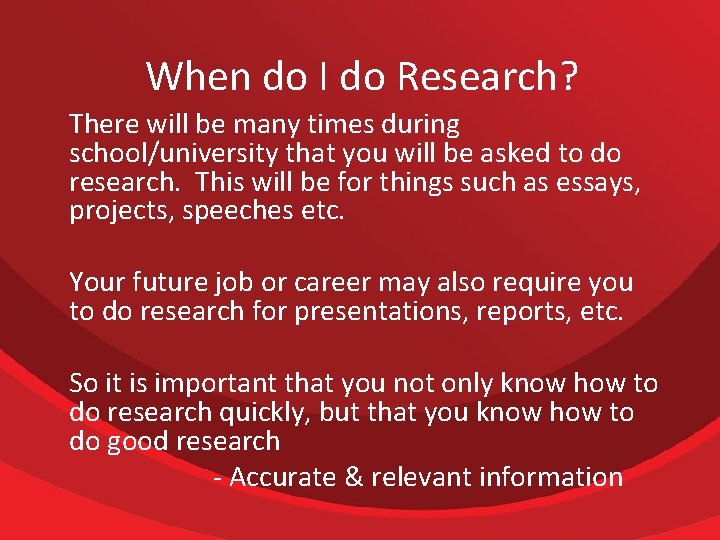
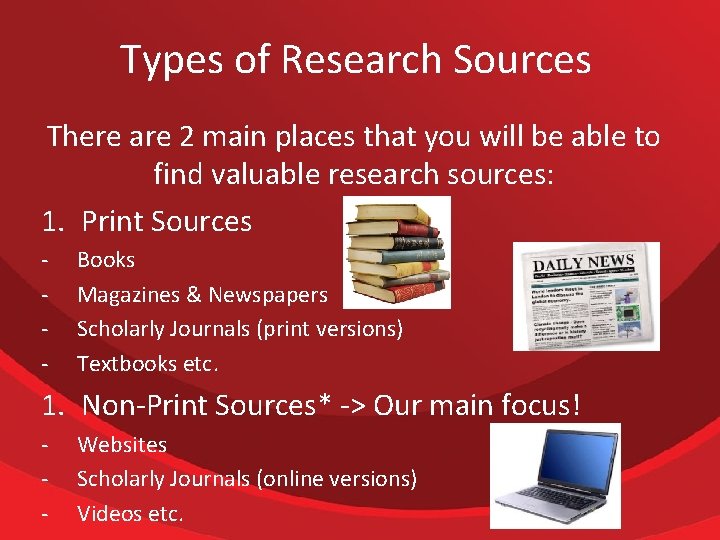
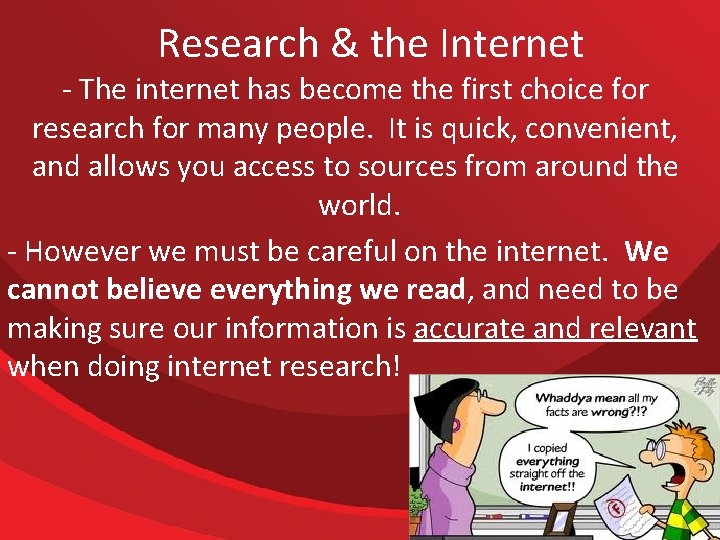
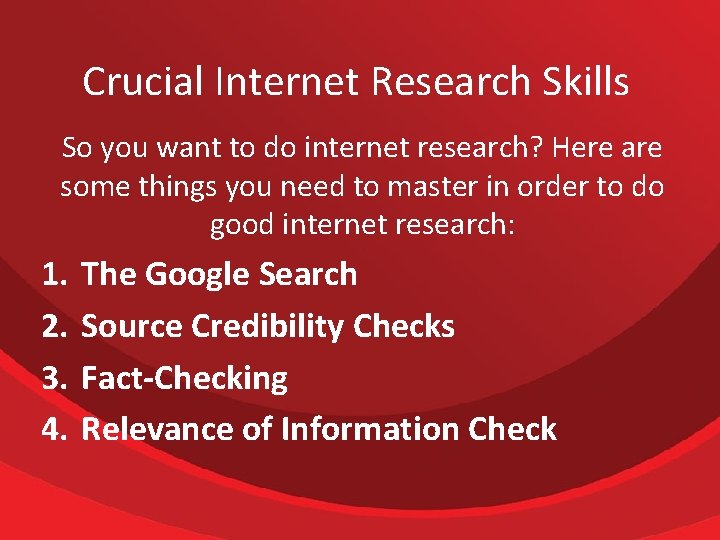
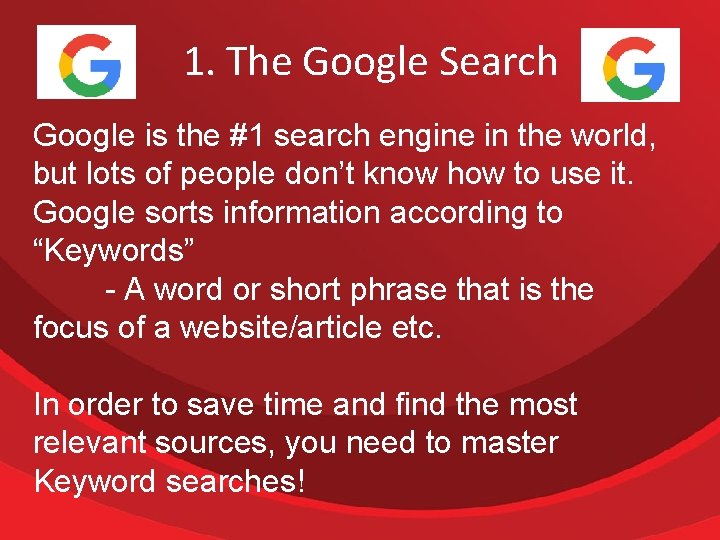
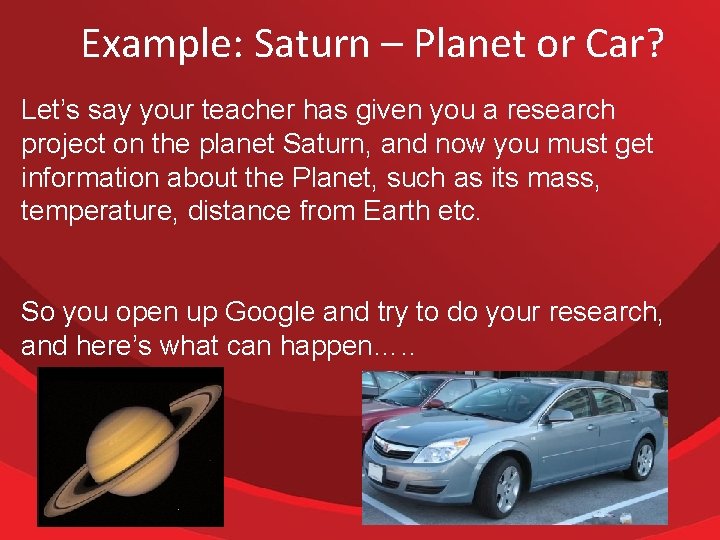
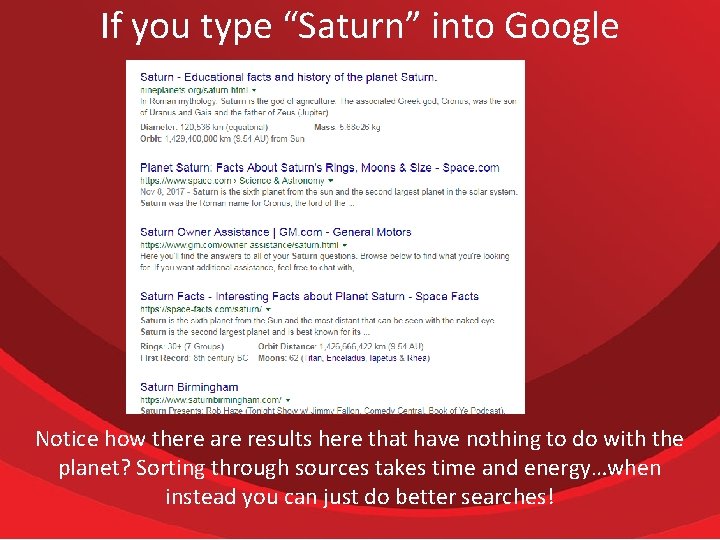

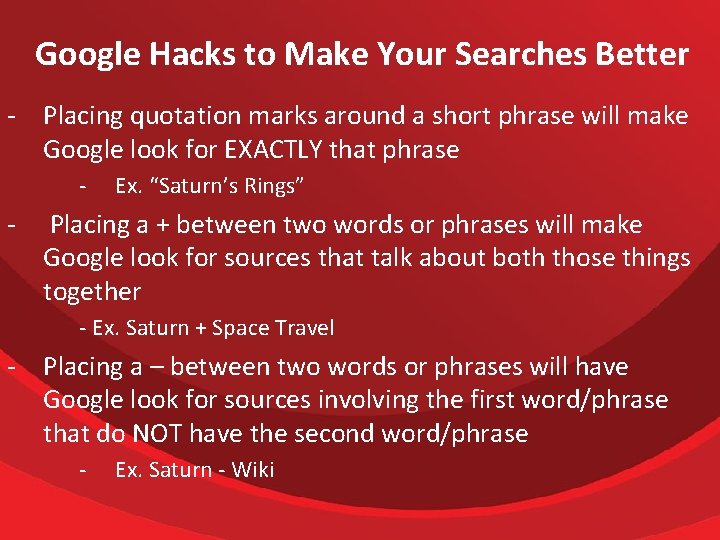
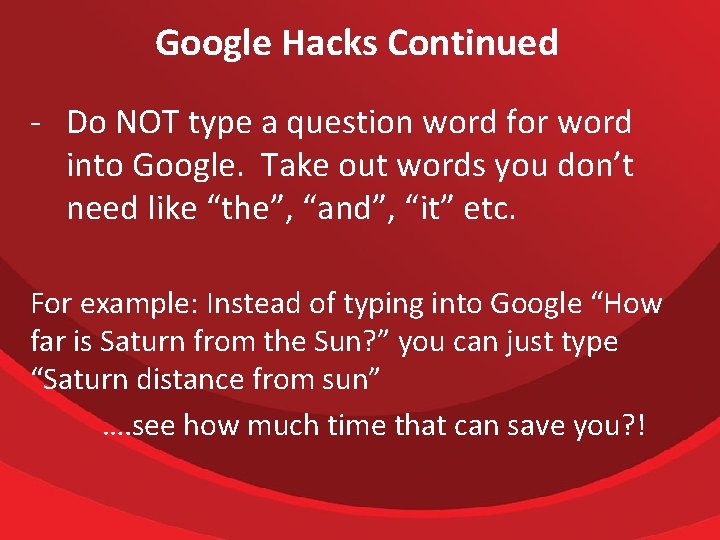
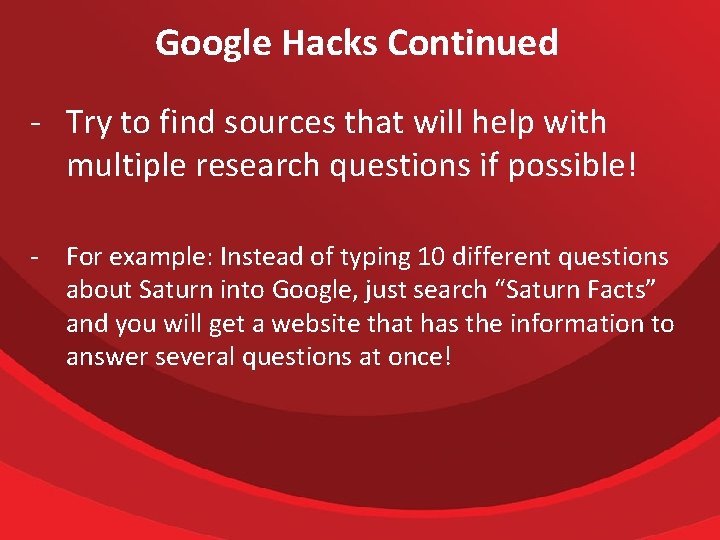
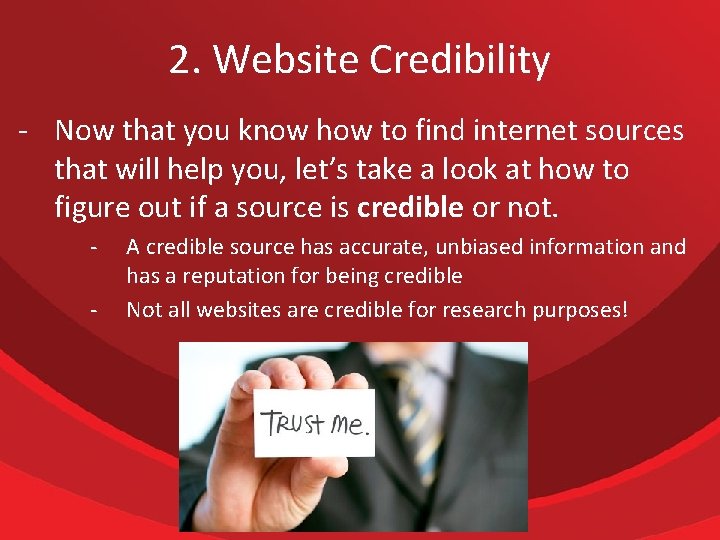

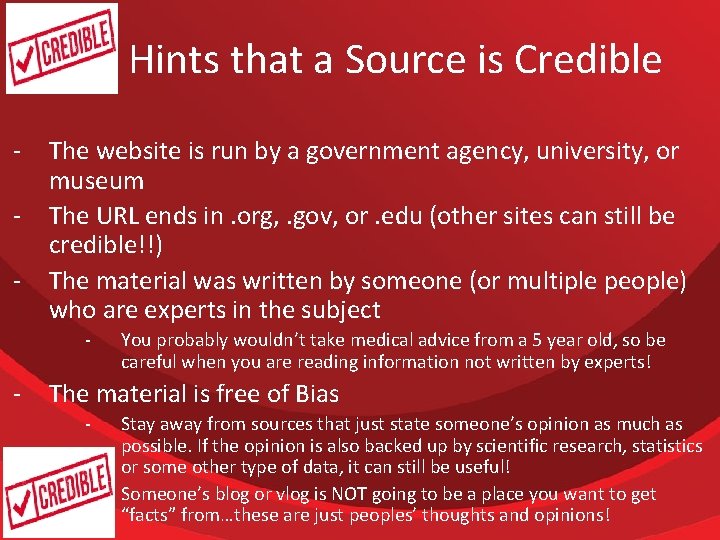
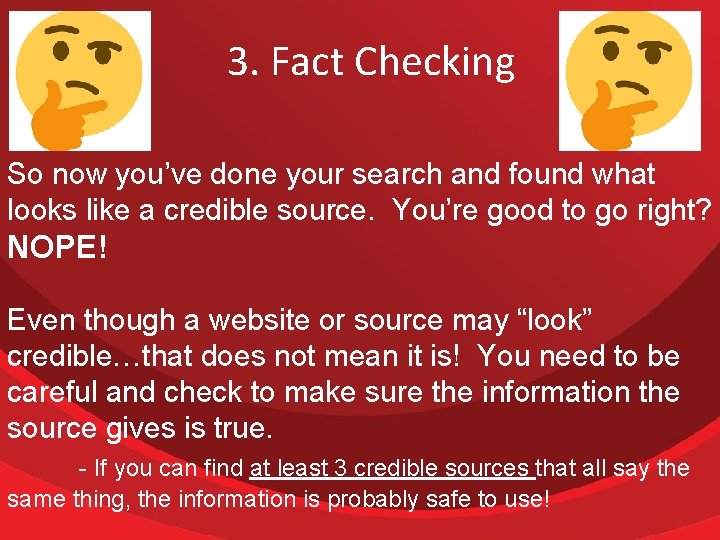
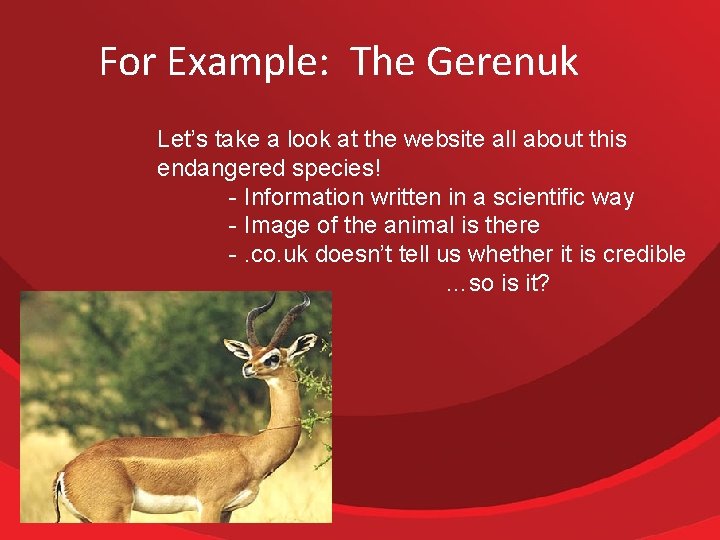
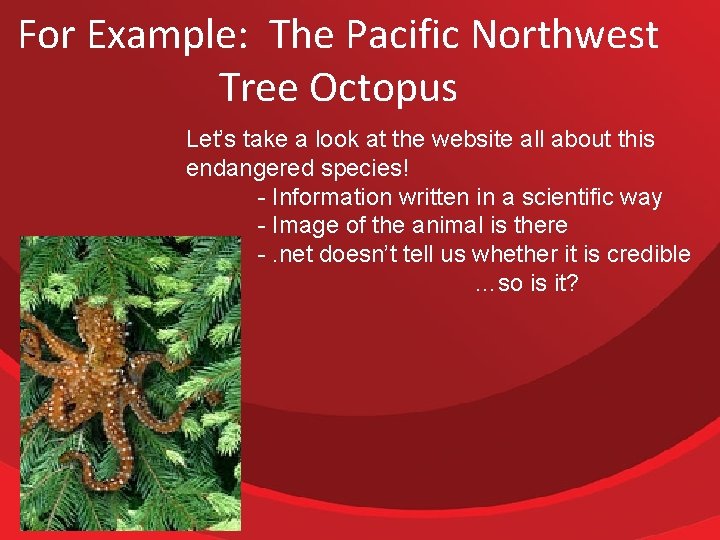
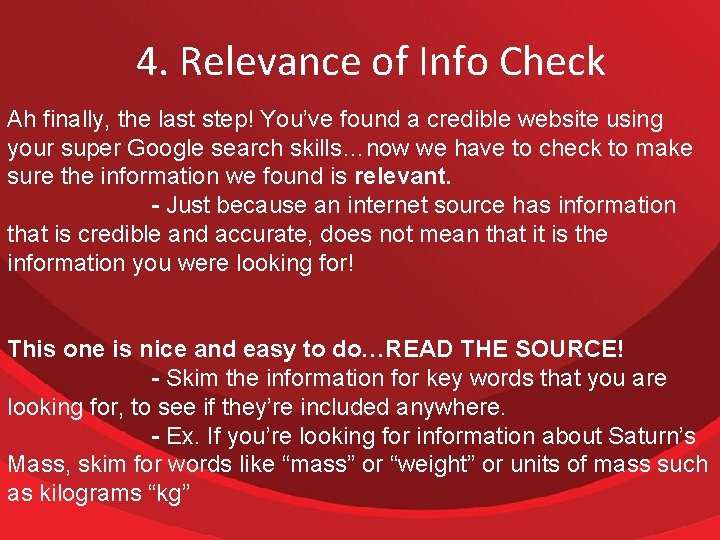
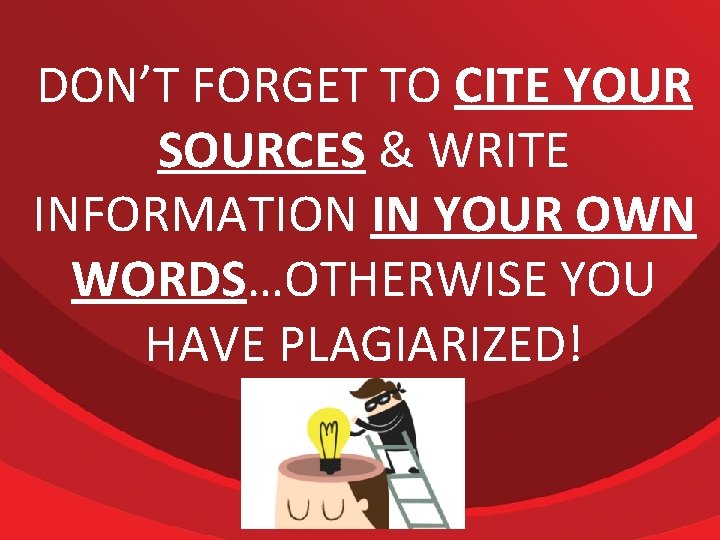

- Slides: 21

The Do’s & Don’ts of Effective Research
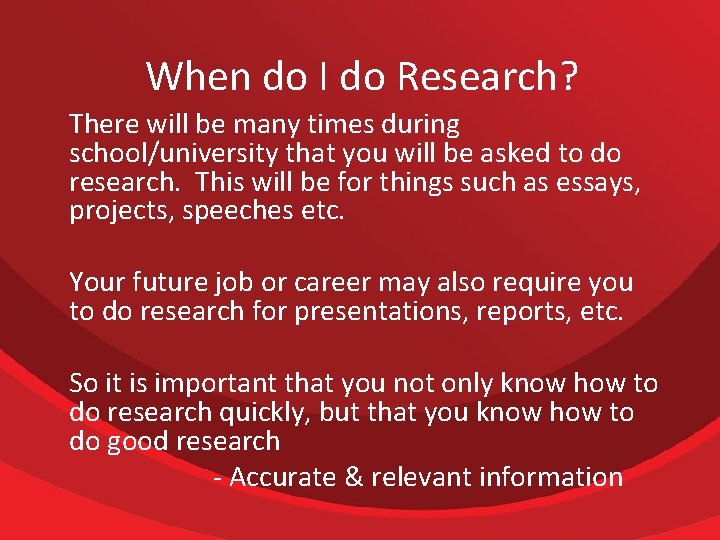
When do I do Research? There will be many times during school/university that you will be asked to do research. This will be for things such as essays, projects, speeches etc. Your future job or career may also require you to do research for presentations, reports, etc. So it is important that you not only know how to do research quickly, but that you know how to do good research - Accurate & relevant information
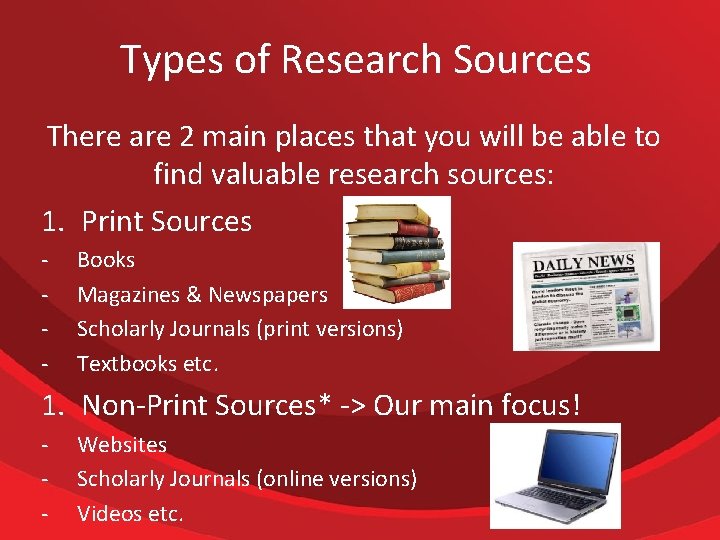
Types of Research Sources There are 2 main places that you will be able to find valuable research sources: 1. Print Sources - Books Magazines & Newspapers Scholarly Journals (print versions) Textbooks etc. 1. Non-Print Sources* -> Our main focus! - Websites Scholarly Journals (online versions) Videos etc.
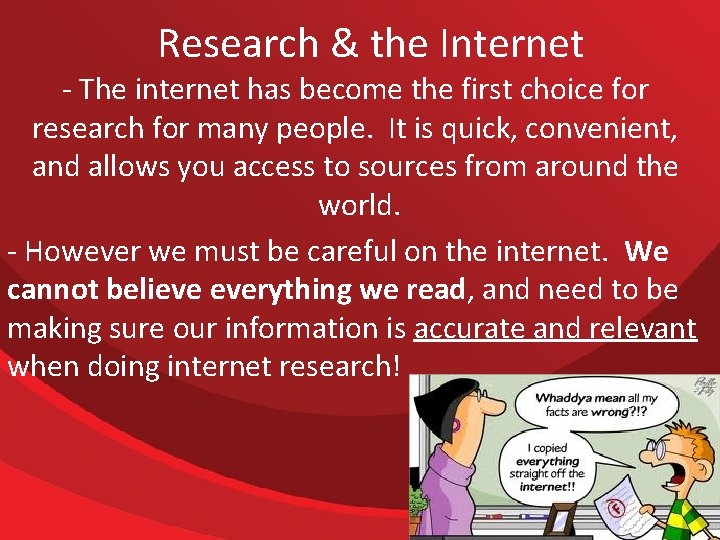
Research & the Internet - The internet has become the first choice for research for many people. It is quick, convenient, and allows you access to sources from around the world. - However we must be careful on the internet. We cannot believe everything we read, and need to be making sure our information is accurate and relevant when doing internet research!
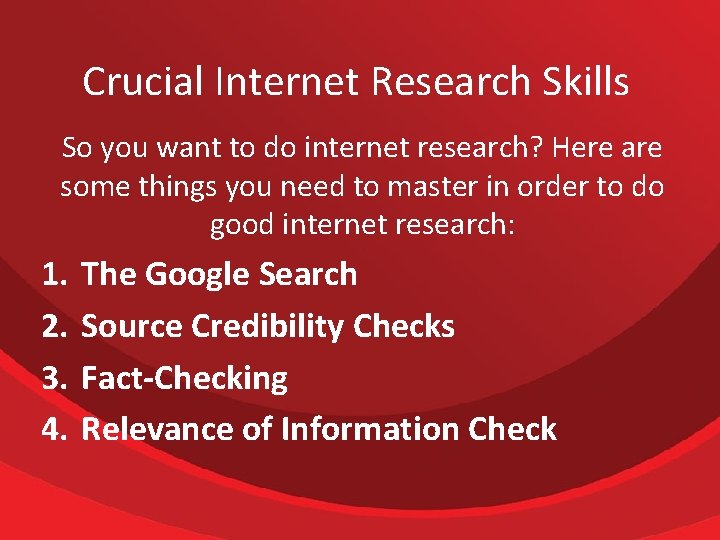
Crucial Internet Research Skills So you want to do internet research? Here are some things you need to master in order to do good internet research: 1. 2. 3. 4. The Google Search Source Credibility Checks Fact-Checking Relevance of Information Check
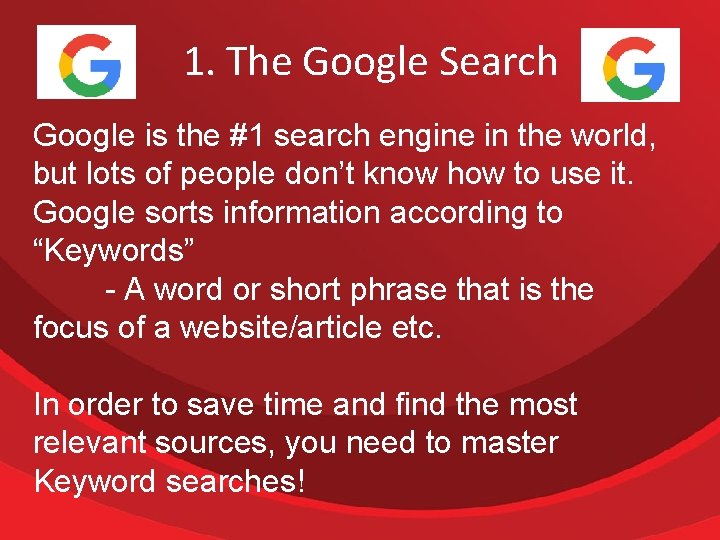
1. The Google Search Google is the #1 search engine in the world, but lots of people don’t know how to use it. Google sorts information according to “Keywords” - A word or short phrase that is the focus of a website/article etc. In order to save time and find the most relevant sources, you need to master Keyword searches!
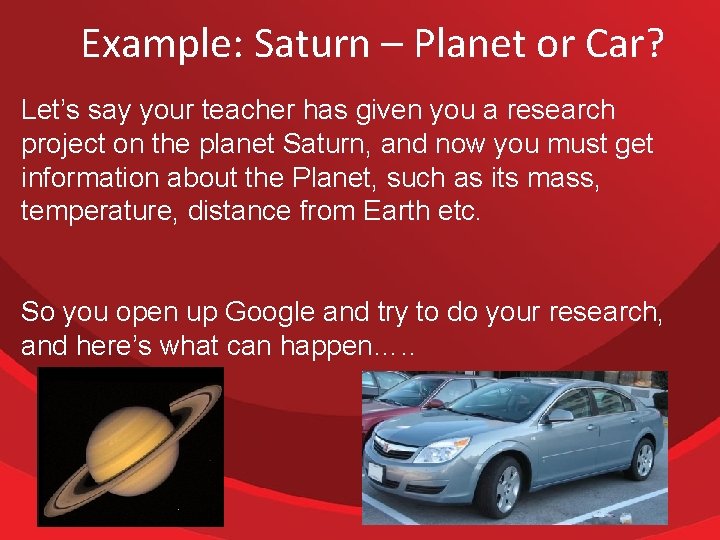
Example: Saturn – Planet or Car? Let’s say your teacher has given you a research project on the planet Saturn, and now you must get information about the Planet, such as its mass, temperature, distance from Earth etc. So you open up Google and try to do your research, and here’s what can happen…. .
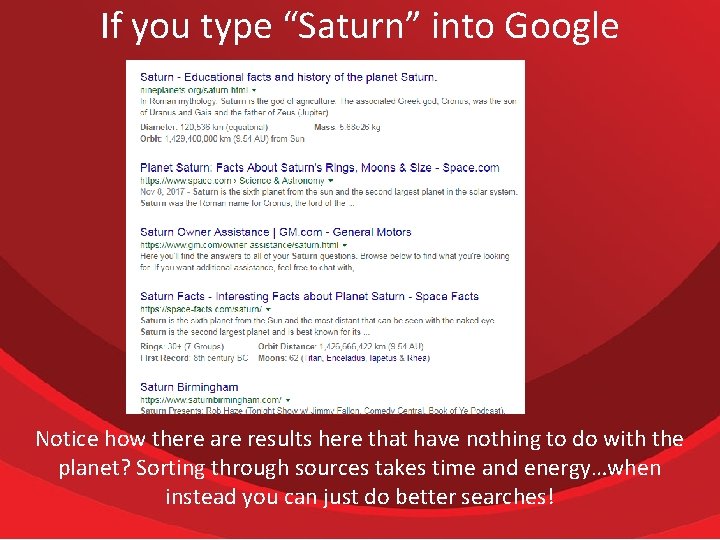
If you type “Saturn” into Google Notice how there are results here that have nothing to do with the planet? Sorting through sources takes time and energy…when instead you can just do better searches!

Let’s Try typing in “Saturn Planet” Making your search a little more specific can help your results become more relevant, which can save you lots of time!
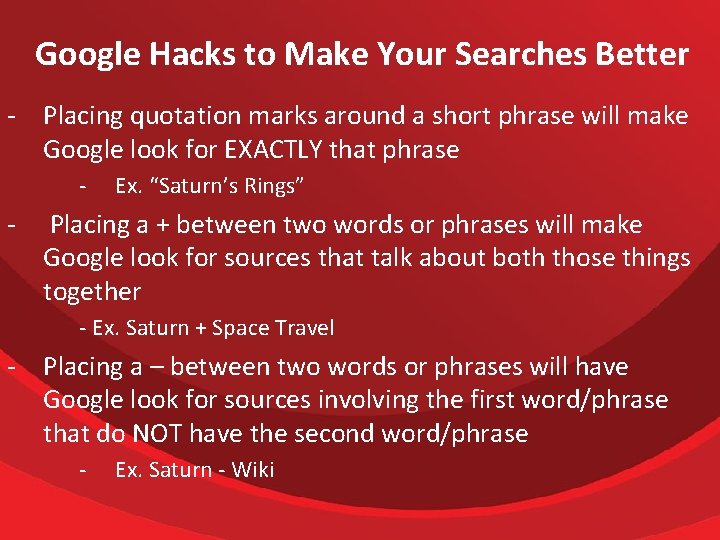
Google Hacks to Make Your Searches Better - Placing quotation marks around a short phrase will make Google look for EXACTLY that phrase - - Ex. “Saturn’s Rings” Placing a + between two words or phrases will make Google look for sources that talk about both those things together - Ex. Saturn + Space Travel - Placing a – between two words or phrases will have Google look for sources involving the first word/phrase that do NOT have the second word/phrase - Ex. Saturn - Wiki
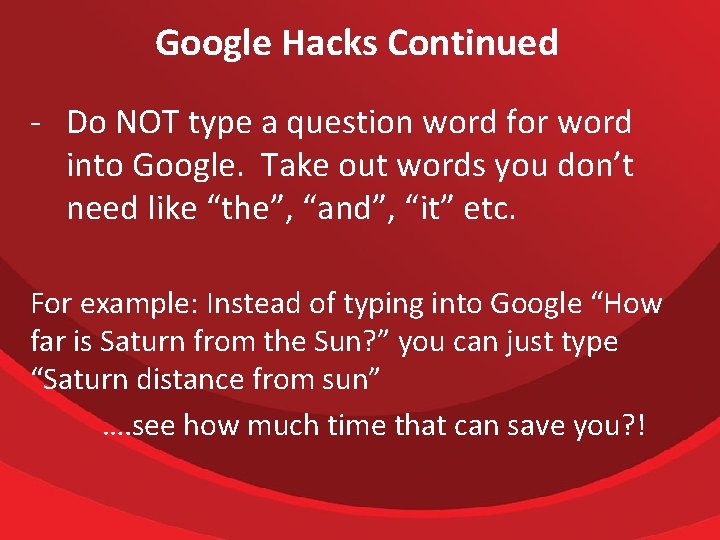
Google Hacks Continued - Do NOT type a question word for word into Google. Take out words you don’t need like “the”, “and”, “it” etc. For example: Instead of typing into Google “How far is Saturn from the Sun? ” you can just type “Saturn distance from sun” …. see how much time that can save you? !
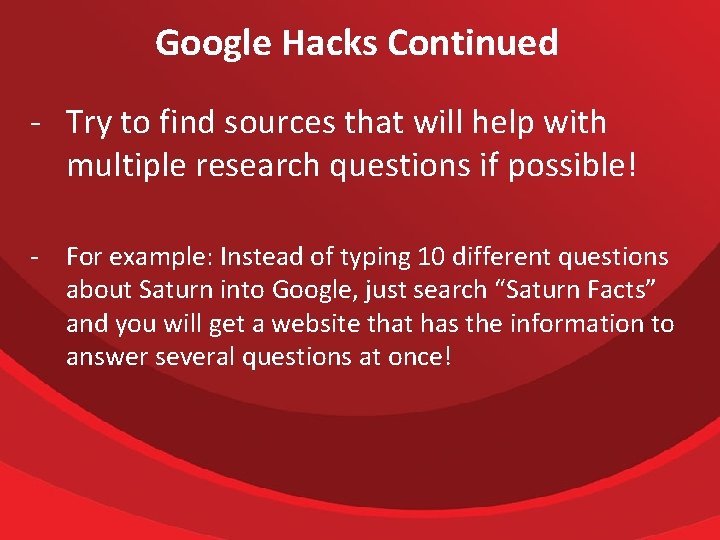
Google Hacks Continued - Try to find sources that will help with multiple research questions if possible! - For example: Instead of typing 10 different questions about Saturn into Google, just search “Saturn Facts” and you will get a website that has the information to answer several questions at once!
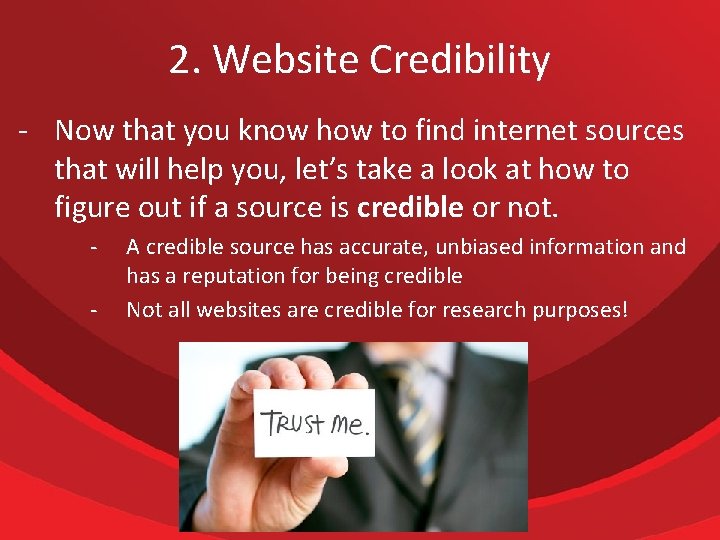
2. Website Credibility - Now that you know how to find internet sources that will help you, let’s take a look at how to figure out if a source is credible or not. - A credible source has accurate, unbiased information and has a reputation for being credible Not all websites are credible for research purposes!

Let’s look at our Saturn search again… - These are the first 3 results we got…but which ones are credible? - Wikipedia is NOT A CREDIBLE SOURCE. Anyone can go to Wikipedia and change the information, so it should never be used or cited in research. NASA’s website on the other hand, would be a very good source of information about Saturn, as it is created and maintained by professional Scientists who are experts on the Solar System!
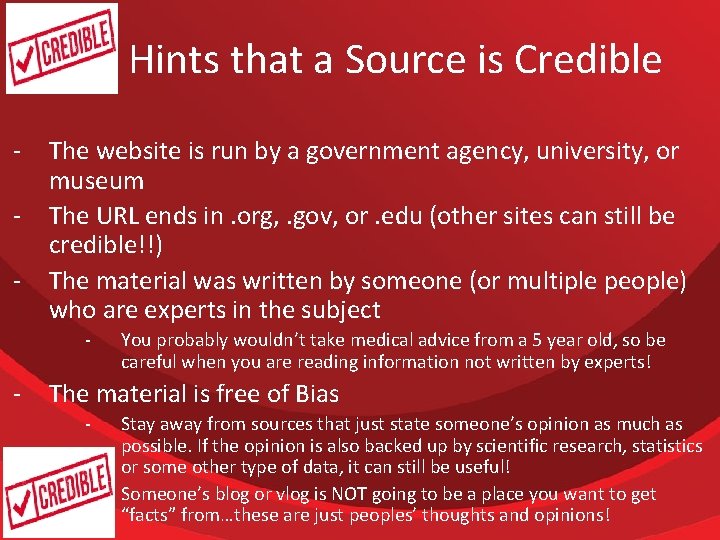
Hints that a Source is Credible - The website is run by a government agency, university, or museum The URL ends in. org, . gov, or. edu (other sites can still be credible!!) The material was written by someone (or multiple people) who are experts in the subject - - You probably wouldn’t take medical advice from a 5 year old, so be careful when you are reading information not written by experts! The material is free of Bias - Stay away from sources that just state someone’s opinion as much as possible. If the opinion is also backed up by scientific research, statistics or some other type of data, it can still be useful! Someone’s blog or vlog is NOT going to be a place you want to get “facts” from…these are just peoples’ thoughts and opinions!
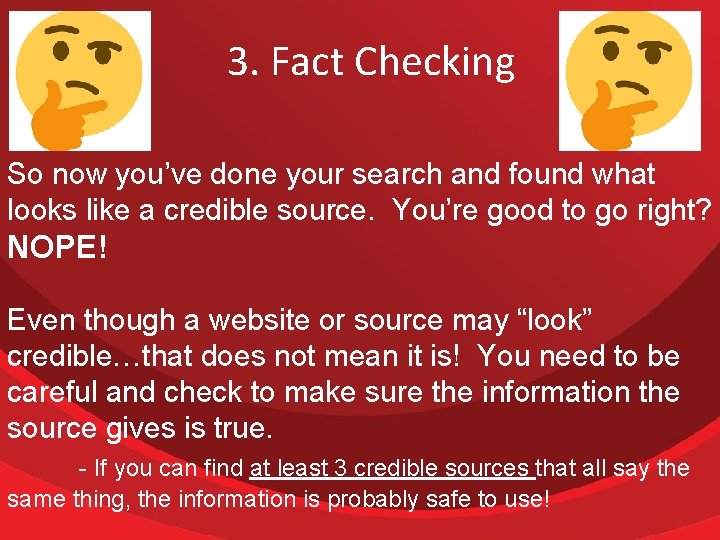
3. Fact Checking So now you’ve done your search and found what looks like a credible source. You’re good to go right? NOPE! Even though a website or source may “look” credible…that does not mean it is! You need to be careful and check to make sure the information the source gives is true. - If you can find at least 3 credible sources that all say the same thing, the information is probably safe to use!
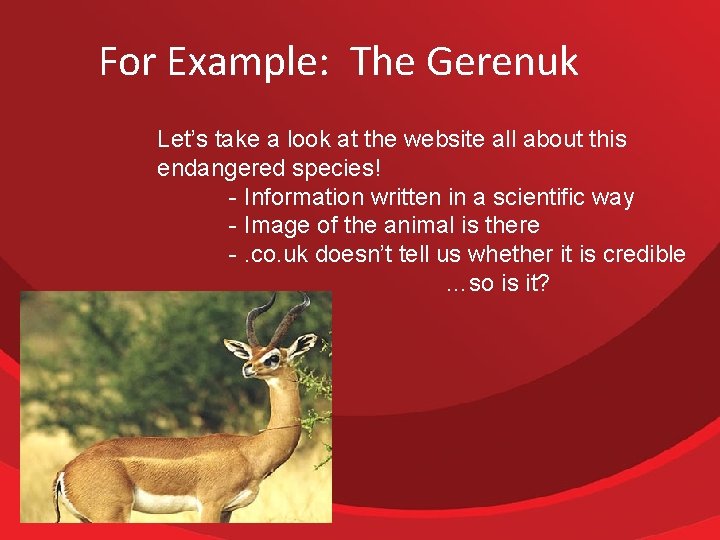
For Example: The Gerenuk Let’s take a look at the website all about this endangered species! - Information written in a scientific way - Image of the animal is there -. co. uk doesn’t tell us whether it is credible …so is it?
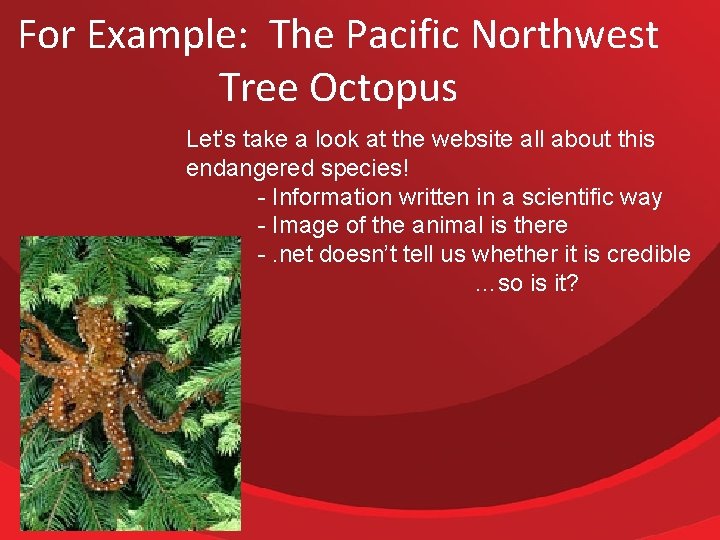
For Example: The Pacific Northwest Tree Octopus Let’s take a look at the website all about this endangered species! - Information written in a scientific way - Image of the animal is there -. net doesn’t tell us whether it is credible …so is it?
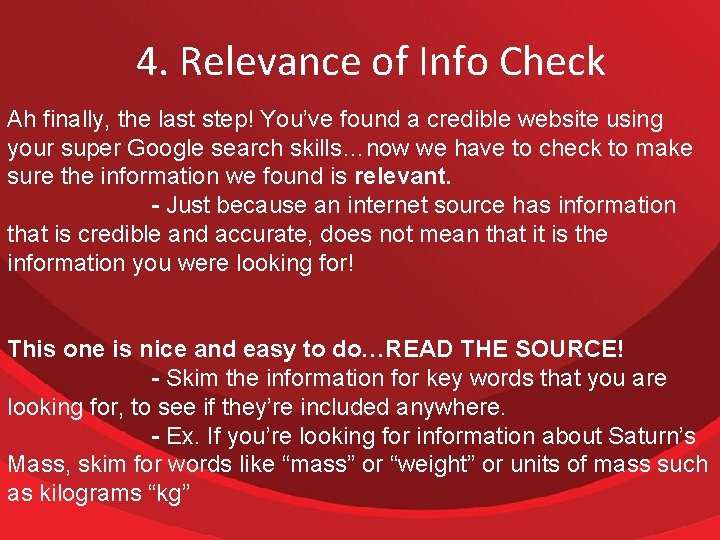
4. Relevance of Info Check Ah finally, the last step! You’ve found a credible website using your super Google search skills…now we have to check to make sure the information we found is relevant. - Just because an internet source has information that is credible and accurate, does not mean that it is the information you were looking for! This one is nice and easy to do…READ THE SOURCE! - Skim the information for key words that you are looking for, to see if they’re included anywhere. - Ex. If you’re looking for information about Saturn’s Mass, skim for words like “mass” or “weight” or units of mass such as kilograms “kg”
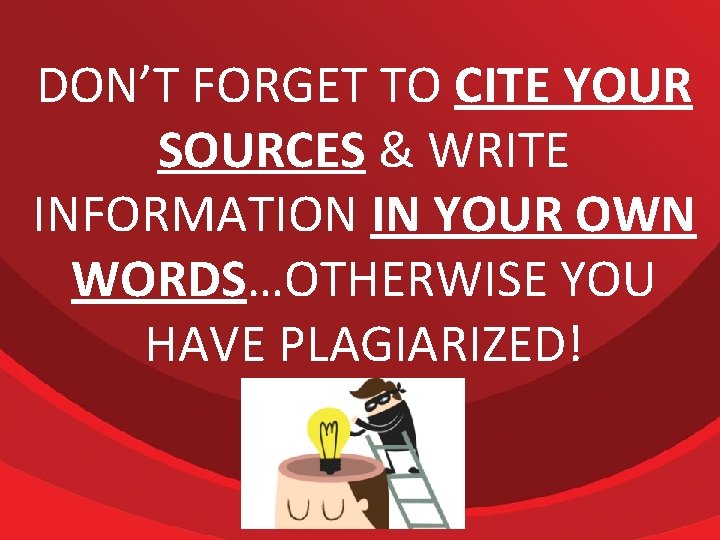
DON’T FORGET TO CITE YOUR SOURCES & WRITE INFORMATION IN YOUR OWN WORDS…OTHERWISE YOU HAVE PLAGIARIZED!

QUESTIONS?
 Dos and donts of netiquette
Dos and donts of netiquette Dos and donts infographic
Dos and donts infographic Netiquette dos and donts
Netiquette dos and donts Importance of email for students
Importance of email for students Netiquette do's and don'ts
Netiquette do's and don'ts Umarket umn
Umarket umn Text donts
Text donts Effective internet research
Effective internet research Developing effective research proposals
Developing effective research proposals Hình ảnh bộ gõ cơ thể búng tay
Hình ảnh bộ gõ cơ thể búng tay Lp html
Lp html Bổ thể
Bổ thể Tỉ lệ cơ thể trẻ em
Tỉ lệ cơ thể trẻ em Voi kéo gỗ như thế nào
Voi kéo gỗ như thế nào Tư thế worms-breton
Tư thế worms-breton Alleluia hat len nguoi oi
Alleluia hat len nguoi oi Môn thể thao bắt đầu bằng từ chạy
Môn thể thao bắt đầu bằng từ chạy Thế nào là hệ số cao nhất
Thế nào là hệ số cao nhất Các châu lục và đại dương trên thế giới
Các châu lục và đại dương trên thế giới Cong thức tính động năng
Cong thức tính động năng Trời xanh đây là của chúng ta thể thơ
Trời xanh đây là của chúng ta thể thơ Mật thư tọa độ 5x5
Mật thư tọa độ 5x5