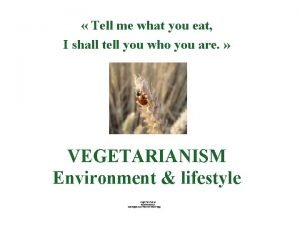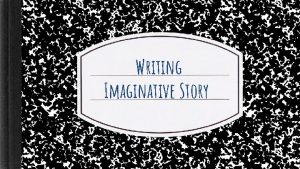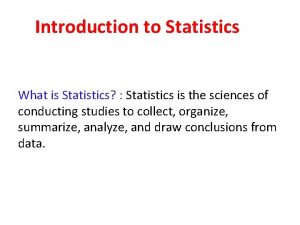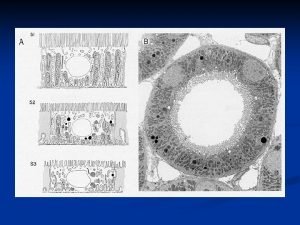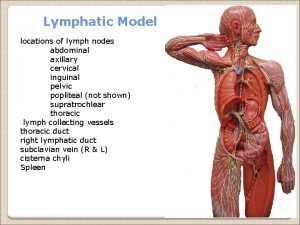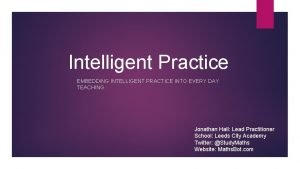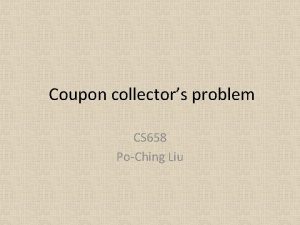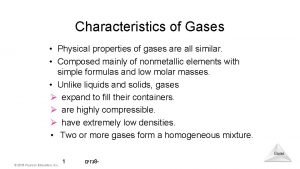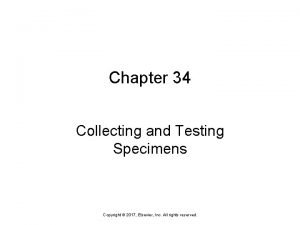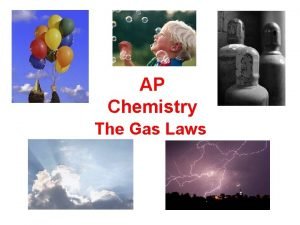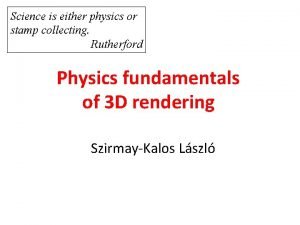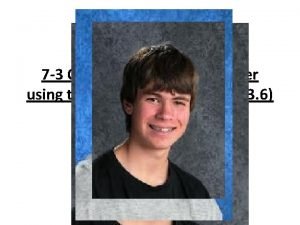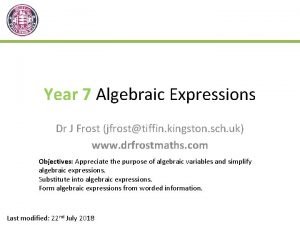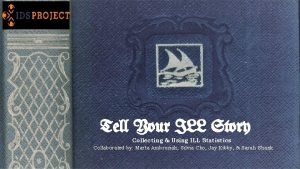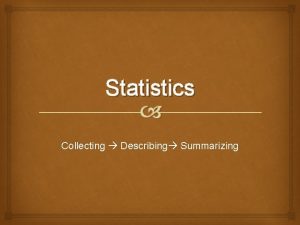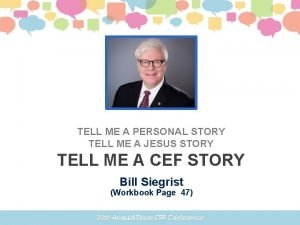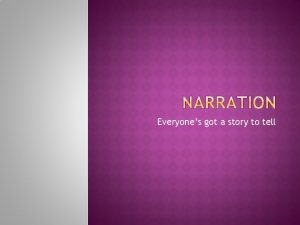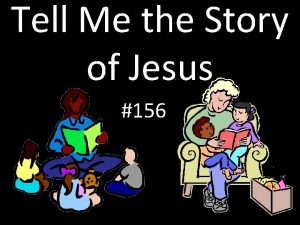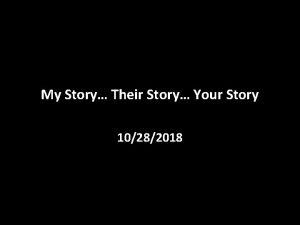Tell Your ILL Story Collecting Using ILL Statistics
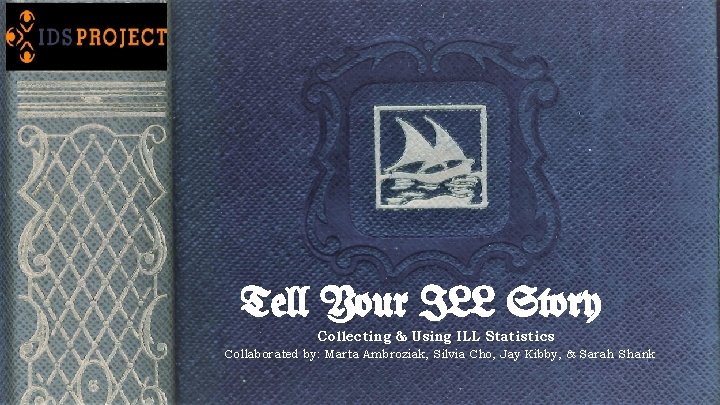

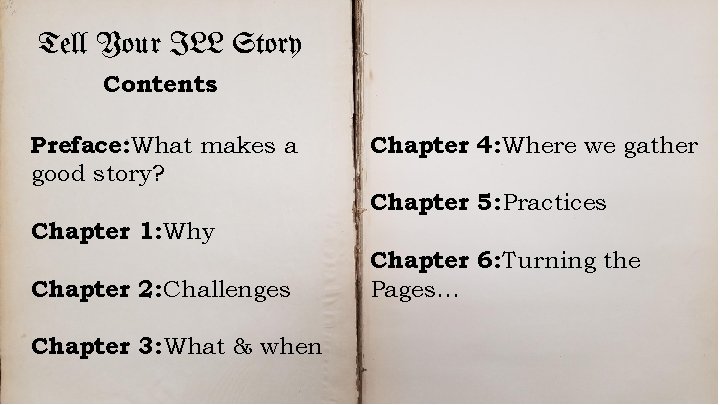
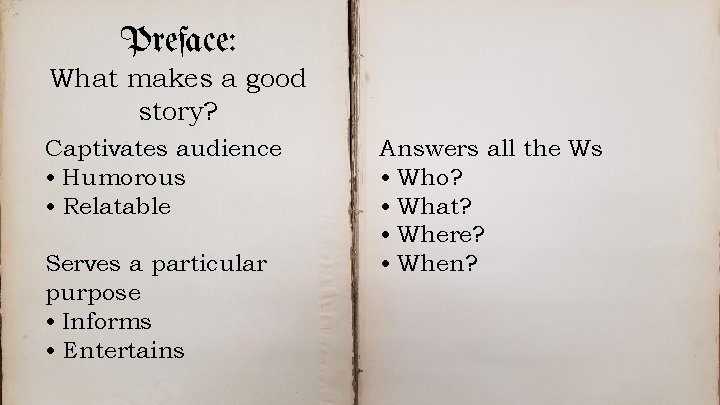
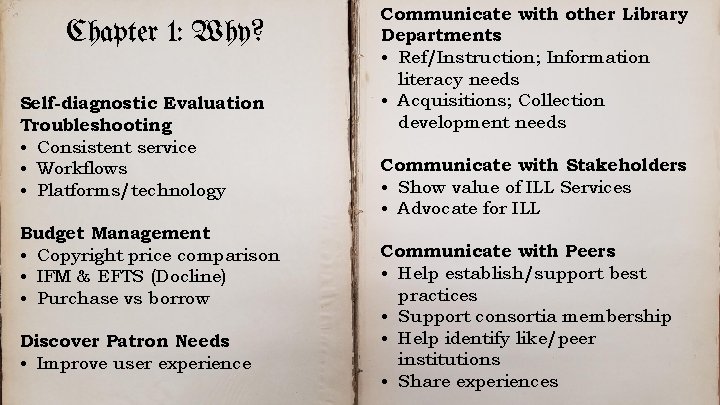
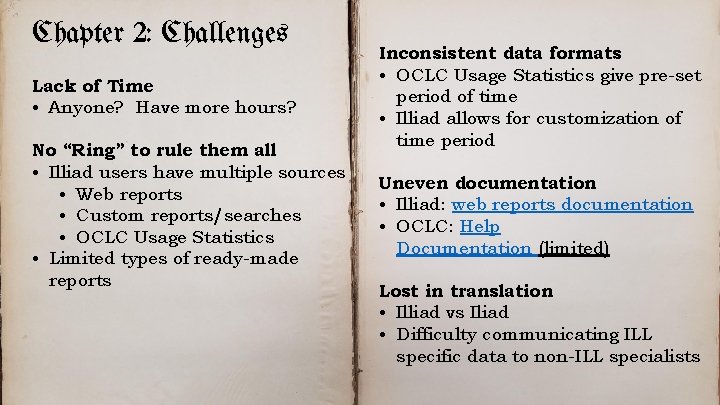
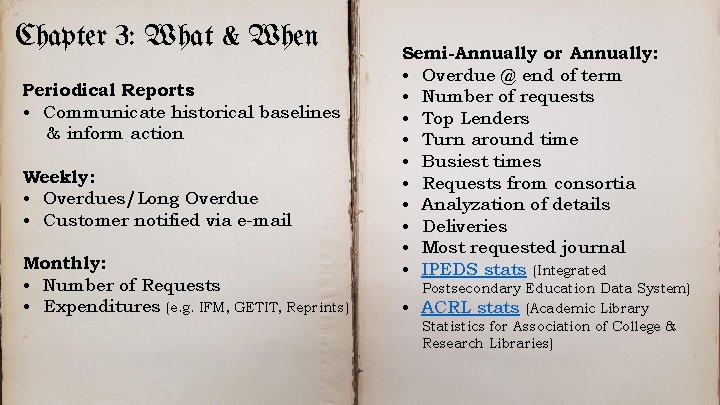
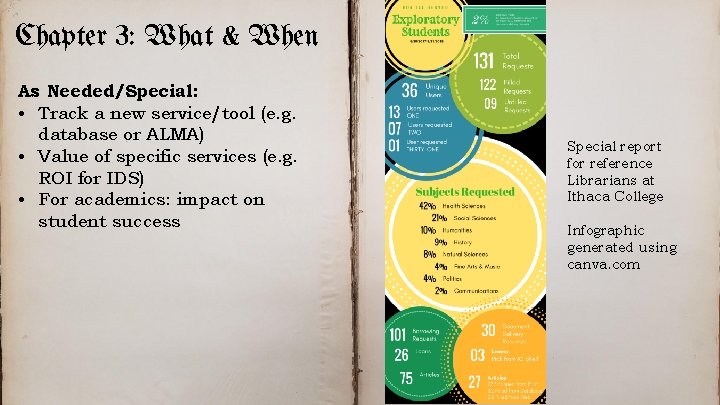
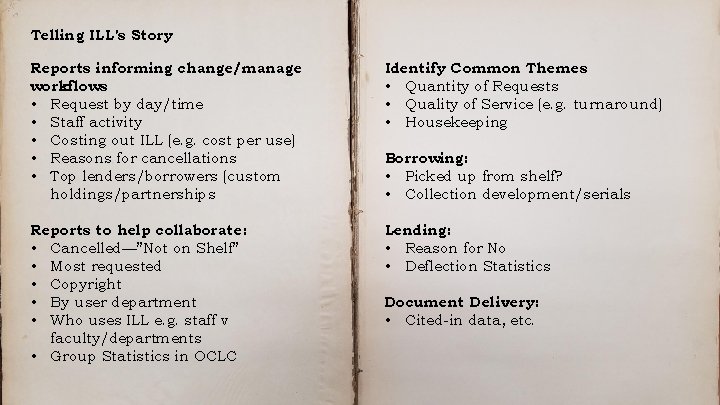
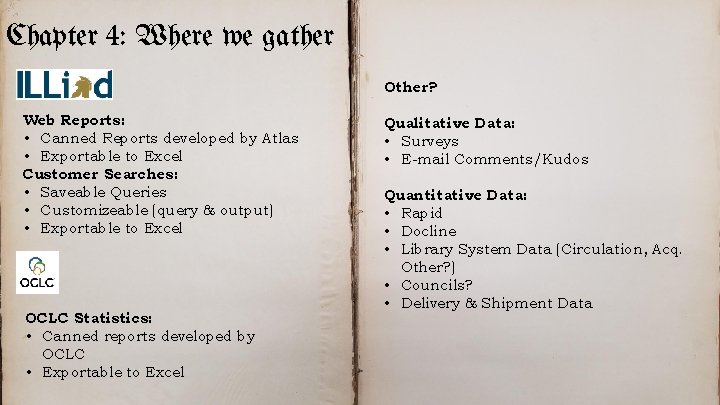
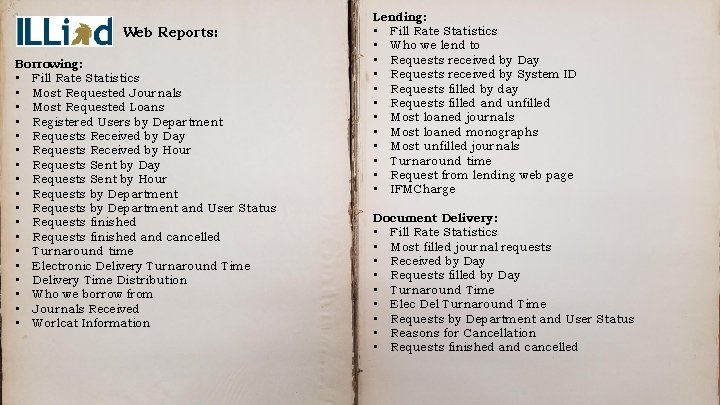

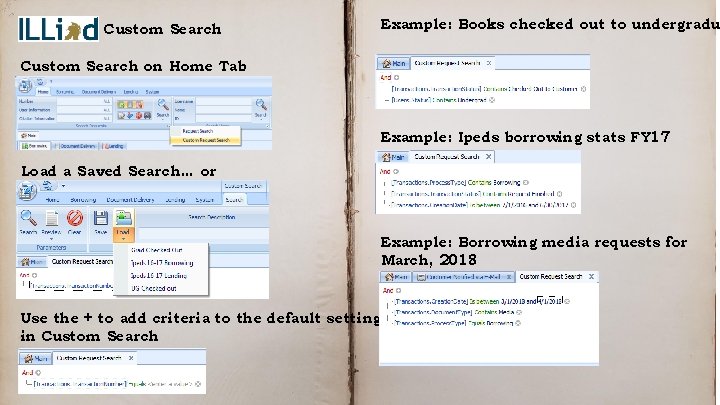

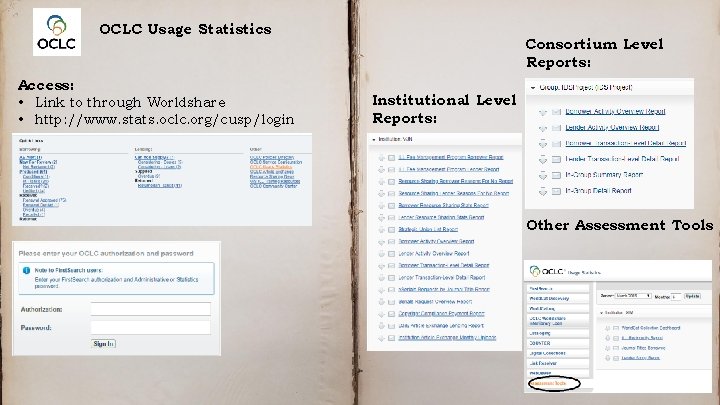


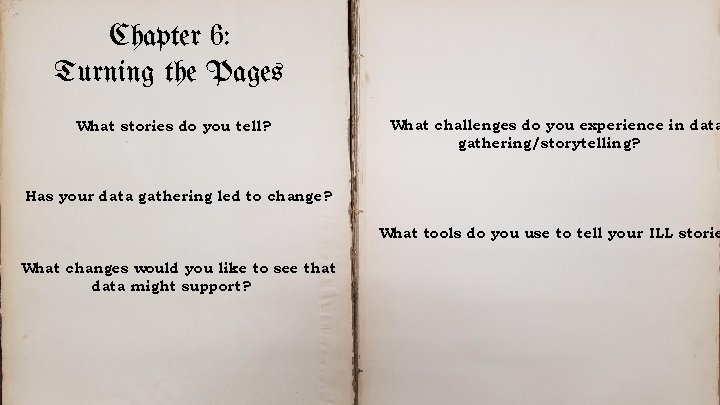
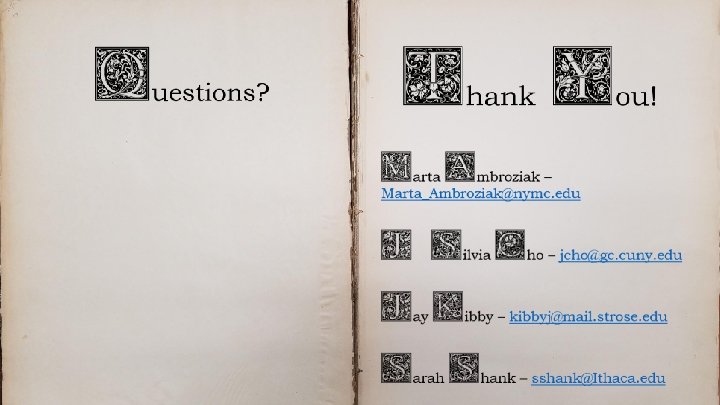
- Slides: 19
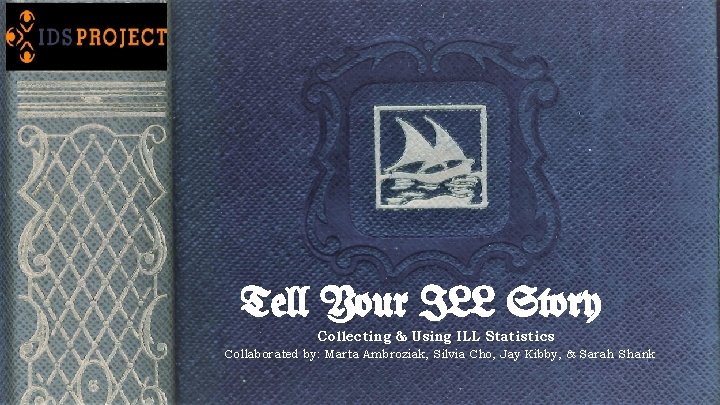
Tell Your ILL Story Collecting & Using ILL Statistics Collaborated by: Marta Ambroziak, Silvia Cho, Jay Kibby, & Sarah Shank

Tell Your ILL Story Collecting & Using ILL Statistics Prepared for Spring 2018 RUG Meeting May 9 th : Metro Presented by: Silvia Cho May 16 th: Eastern Presented by: Jay Kibby May 22 nd: Western Presented by: Sarah Shank
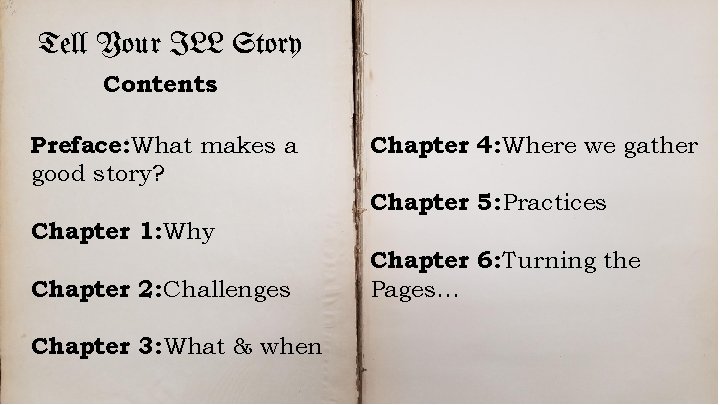
Tell Your ILL Story Contents Preface: What makes a good story? Chapter 1: Why Chapter 2: Challenges Chapter 3: What & when Chapter 4: Where we gather Chapter 5: Practices Chapter 6: Turning the Pages. . .
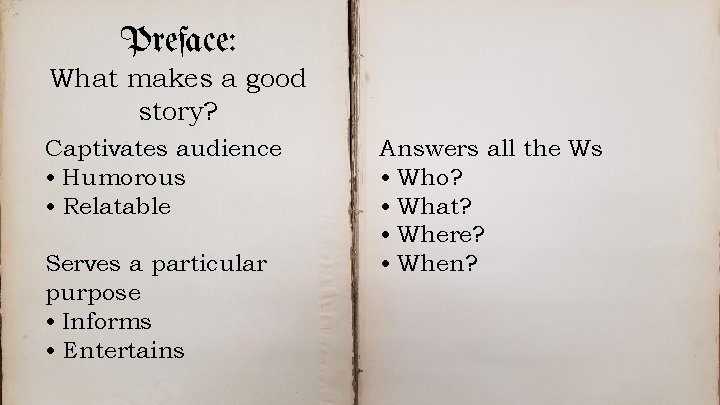
Preface: What makes a good story? Captivates audience • Humorous • Relatable Serves a particular purpose • Informs • Entertains Answers all the Ws • Who? • What? • Where? • When?
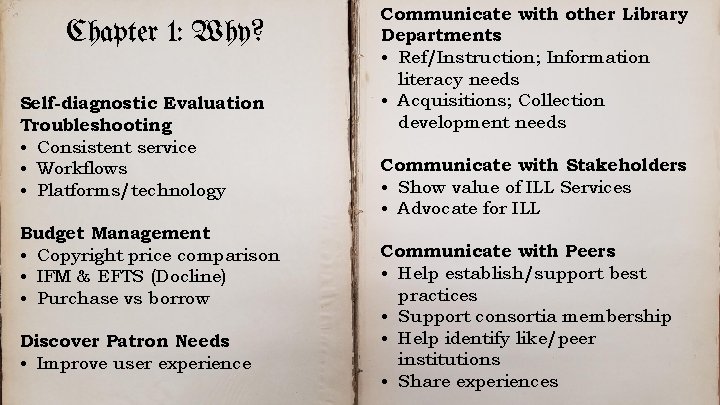
Chapter 1: Why? Self-diagnostic Evaluation Troubleshooting • Consistent service • Workflows • Platforms/technology Budget Management • Copyright price comparison • IFM & EFTS (Docline) • Purchase vs borrow Discover Patron Needs • Improve user experience Communicate with other Library Departments • Ref/Instruction; Information literacy needs • Acquisitions; Collection development needs Communicate with Stakeholders • Show value of ILL Services • Advocate for ILL Communicate with Peers • Help establish/support best practices • Support consortia membership • Help identify like/peer institutions • Share experiences
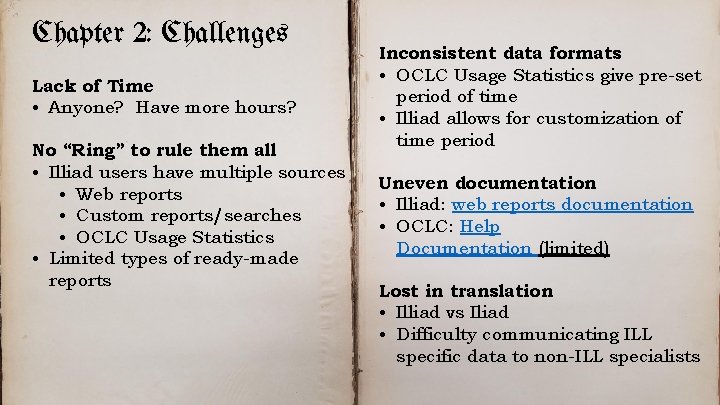
Chapter 2: Challenges Lack of Time • Anyone? Have more hours? No “Ring” to rule them all • Illiad users have multiple sources • Web reports • Custom reports/searches • OCLC Usage Statistics • Limited types of ready-made reports Inconsistent data formats • OCLC Usage Statistics give pre-set period of time • Illiad allows for customization of time period Uneven documentation • Illiad: web reports documentation • OCLC: Help Documentation (limited) Lost in translation • Illiad vs Iliad • Difficulty communicating ILL specific data to non-ILL specialists
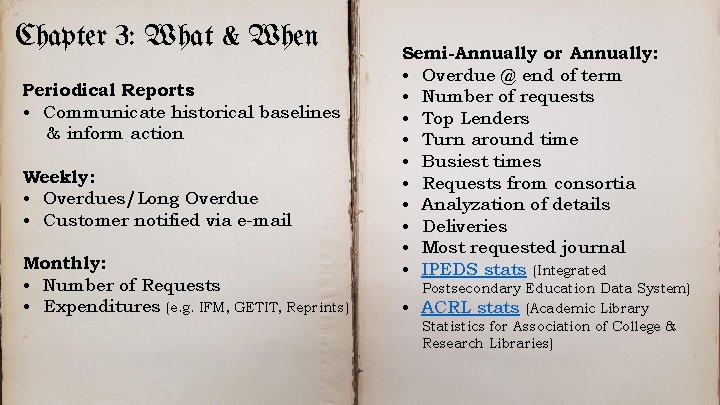
Chapter 3: What & When Periodical Reports • Communicate historical baselines & inform action Weekly: • Overdues/Long Overdue • Customer notified via e-mail Monthly: • Number of Requests • Expenditures (e. g. IFM, GETIT, Reprints) Semi-Annually or Annually: • Overdue @ end of term • Number of requests • Top Lenders • Turn around time • Busiest times • Requests from consortia • Analyzation of details • Deliveries • Most requested journal • IPEDS stats (Integrated • Postsecondary Education Data System) ACRL stats (Academic Library Statistics for Association of College & Research Libraries)
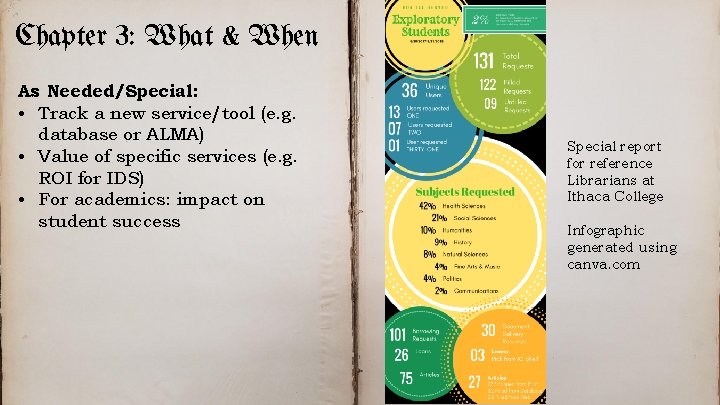
Chapter 3: What & When As Needed/Special: • Track a new service/tool (e. g. database or ALMA) • Value of specific services (e. g. ROI for IDS) • For academics: impact on student success Special report for reference Librarians at Ithaca College Infographic generated using canva. com
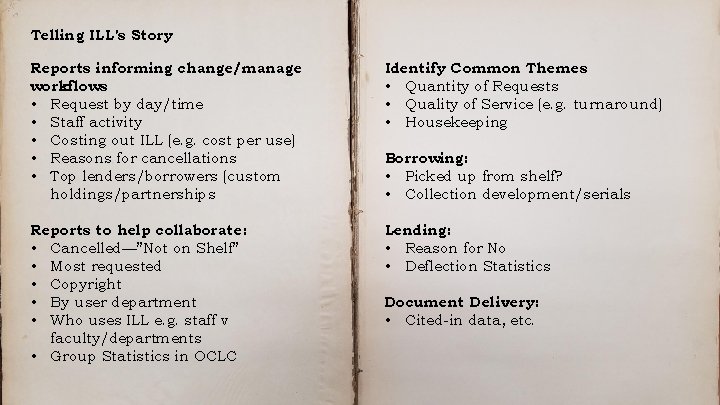
Telling ILL's Story Reports informing change/manage workflows • Request by day/time • Staff activity • Costing out ILL (e. g. cost per use) • Reasons for cancellations • Top lenders/borrowers (custom holdings/partnerships Identify Common Themes • Quantity of Requests • Quality of Service (e. g. turnaround) • Housekeeping Reports to help collaborate: • Cancelled—”Not on Shelf” • Most requested • Copyright • By user department • Who uses ILL e. g. staff v faculty/departments • Group Statistics in OCLC Lending: • Reason for No • Deflection Statistics Borrowing: • Picked up from shelf? • Collection development/serials Document Delivery: • Cited-in data, etc.
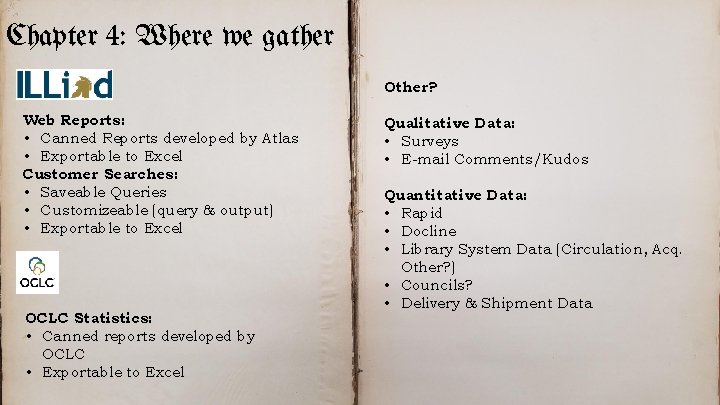
Chapter 4: Where we gather Other? Web Reports: • Canned Reports developed by Atlas • Exportable to Excel Customer Searches: • Saveable Queries • Customizeable (query & output) • Exportable to Excel OCLC Statistics: • Canned reports developed by OCLC • Exportable to Excel Qualitative Data: • Surveys • E-mail Comments/Kudos Quantitative Data: • Rapid • Docline • Library System Data (Circulation, Acq. Other? ) • Councils? • Delivery & Shipment Data
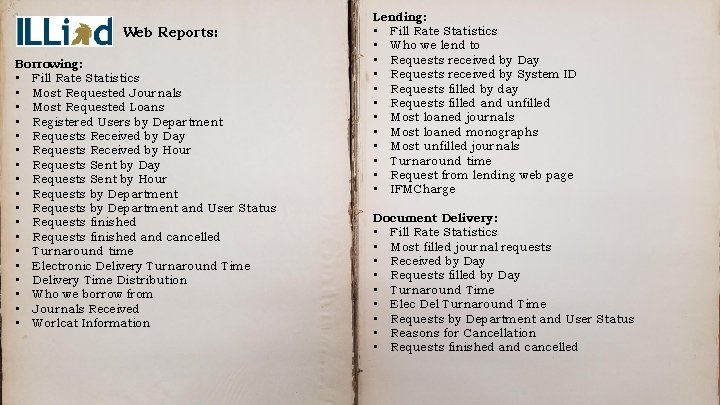
Web Reports: Borrowing: • Fill Rate Statistics • Most Requested Journals • Most Requested Loans • Registered Users by Department • Requests Received by Day • Requests Received by Hour • Requests Sent by Day • Requests Sent by Hour • Requests by Department and User Status • Requests finished and cancelled • Turnaround time • Electronic Delivery Turnaround Time • Delivery Time Distribution • Who we borrow from • Journals Received • Worlcat Information Lending: • Fill Rate Statistics • Who we lend to • Requests received by Day • Requests received by System ID • Requests filled by day • Requests filled and unfilled • Most loaned journals • Most loaned monographs • Most unfilled journals • Turnaround time • Request from lending web page • IFMCharge Document Delivery: • Fill Rate Statistics • Most filled journal requests • Received by Day • Requests filled by Day • Turnaround Time • Elec Del Turnaround Time • Requests by Department and User Status • Reasons for Cancellation • Requests finished and cancelled

Web Reports: Administrative: • Copyright • Borrowing Invoices Received • Lending Library • Customers Cleared • Outstanding Requests • Requests by Username • Staff Activity by Username How to Access: • Click on “System” tab • Use Illiad credentials What you see: Set specifications for the canned query:
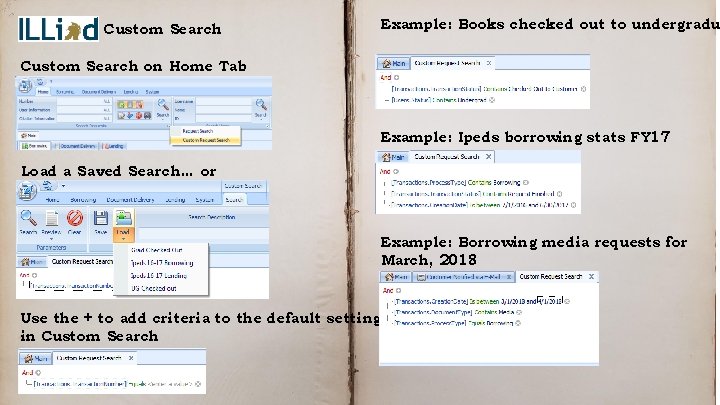
Custom Search: Example: Books checked out to undergradu Custom Search on Home Tab Example: Ipeds borrowing stats FY 17 Load a Saved Search… or Example: Borrowing media requests for March, 2018 Use the + to add criteria to the default settings in Custom Search

Custom Search: PRO TIPS Column Chooser: • Remove columns from search results • Click & Drag unwanted columns into the column chooser • Save column preferences for future searches • Protect patron privacy Export Files to Excel • Data can be manipulated before exporting • Move Columns around • Filter specific data/columns • **Any filtering/column changes will be exported** Column Chooser in Action Saved Searches: • Re-use common or reoccurring searches to avoid recreating the search each time
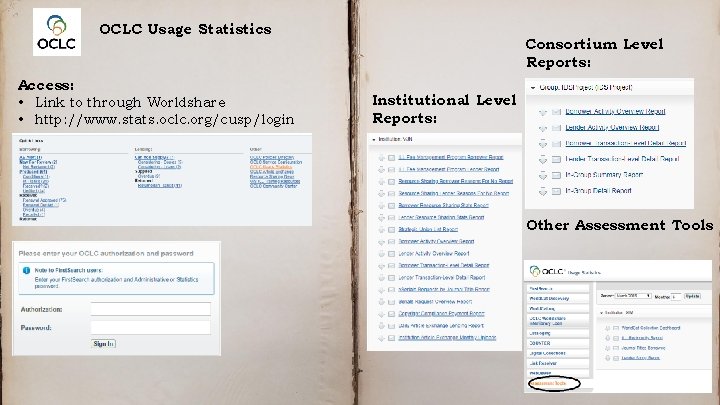
OCLC Usage Statistics Access: • Link to through Worldshare • http: //www. stats. oclc. org/cusp/login Consortium Level Reports: Institutional Level Reports: Other Assessment Tools

Chapter 5: Practices Best Practices • Gather statistics on a regular schedule • Compare apples to apples: have a consistent baseline • (e. g. save & reuse searches) • Document, document • Export files to Excel and save. • Write down how you collect various types of statistics if searches can’t be saved • (ex. OCLC Usage Statistics • Communicate results in ways that can be understood • Know your audience • Steer clear of too much jargon

Protecting Privacy • Don’t use patron info if possible • If using patron info, purge any saved patron info as possible once finished. • Delinking vs. Deleting Delink Break the relationship between users table and transactions table Deleting TNs Deleting Usernames Delete completed transactions that are older than a given date Usernames that no longer have transactions can also be deleted • Hosted? • Schedule delinking/deleting with OCLC • Self-Hosted? • (Very Carefully) use Database Manager to delink/delete • Communicate early and often with patrons about timelines
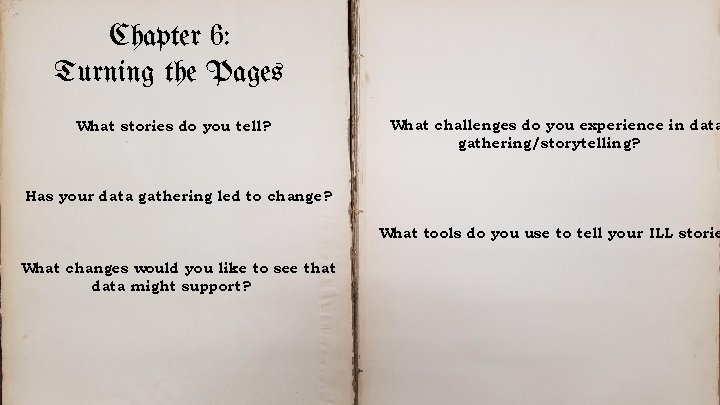
Chapter 6: Turning the Pages What stories do you tell? What challenges do you experience in data gathering/storytelling? Has your data gathering led to change? What tools do you use to tell your ILL storie What changes would you like to see that data might support?
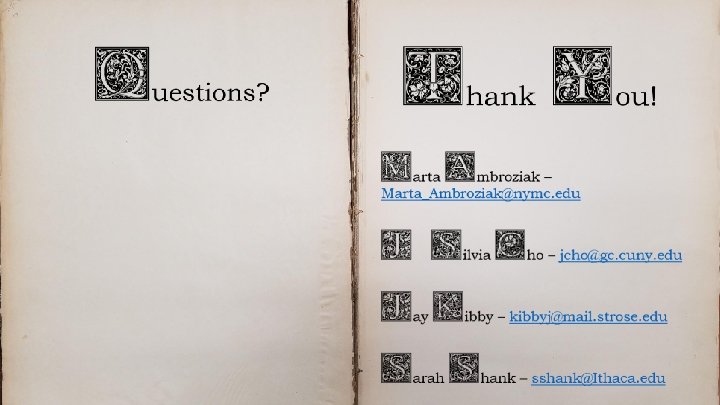
 Scream and ill tell your mom
Scream and ill tell your mom Tell me and ill forget
Tell me and ill forget Let me tell your story
Let me tell your story Tell me what you eat and i shall tell you what you are
Tell me what you eat and i shall tell you what you are Show not tell generator
Show not tell generator What is an imaginative story
What is an imaginative story Introduction to statistics what is statistics
Introduction to statistics what is statistics Reabsorption
Reabsorption Thin ascending limb
Thin ascending limb Internal and external nares
Internal and external nares Maths bot number of the day
Maths bot number of the day Coupon collecting problem
Coupon collecting problem Collecting gas over water
Collecting gas over water Chapter 34 collecting and testing specimens
Chapter 34 collecting and testing specimens The lymphatic system consists of
The lymphatic system consists of Collecting gas over water
Collecting gas over water Physics or stamp collecting
Physics or stamp collecting Boy scout coin collecting merit badge
Boy scout coin collecting merit badge Collecting gas over water
Collecting gas over water Dr frost maths
Dr frost maths