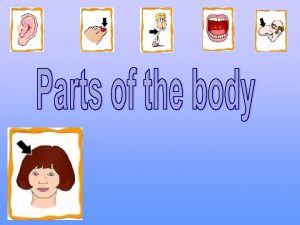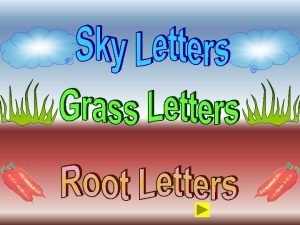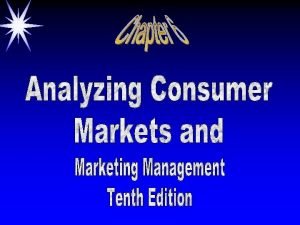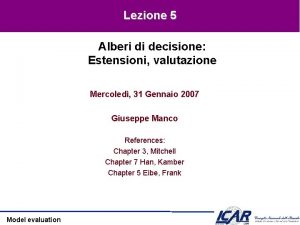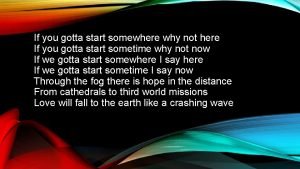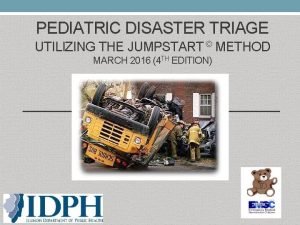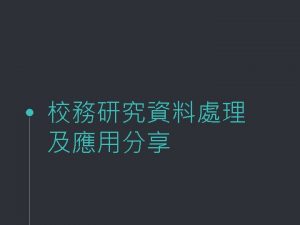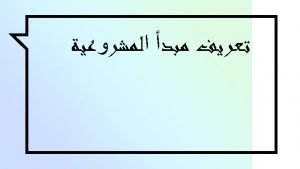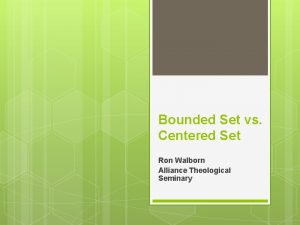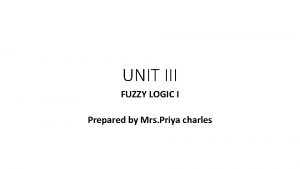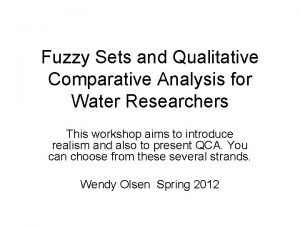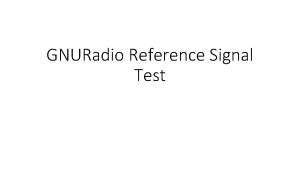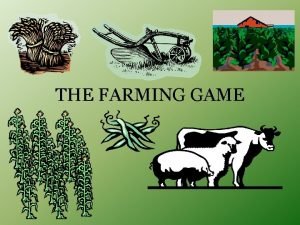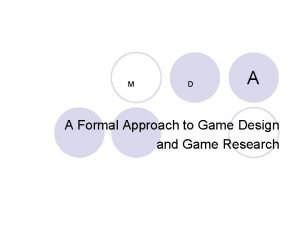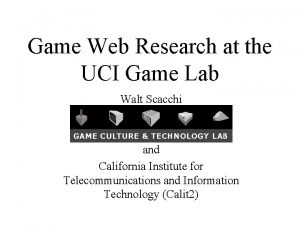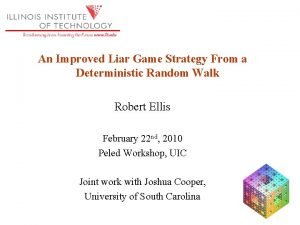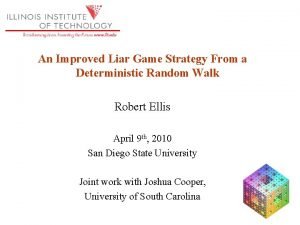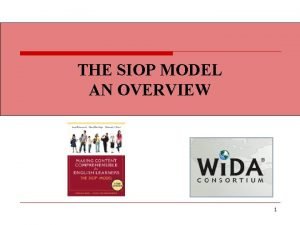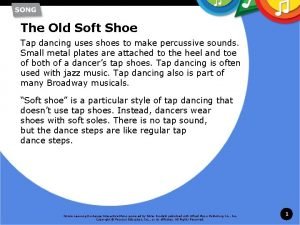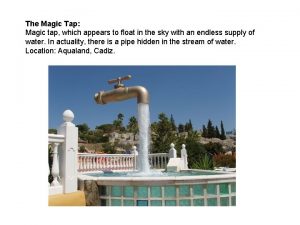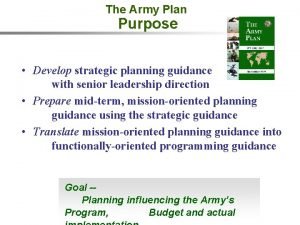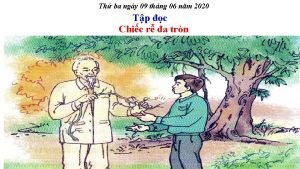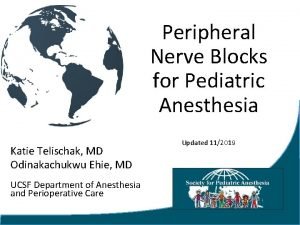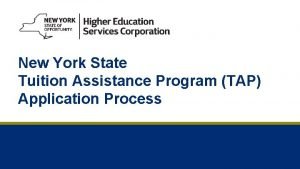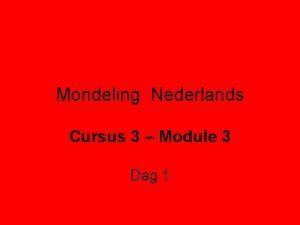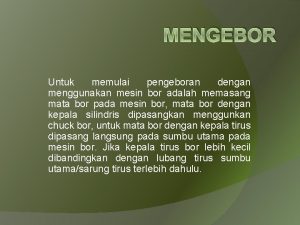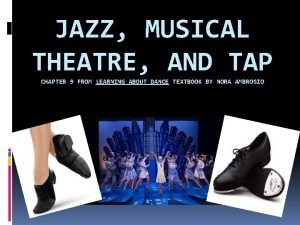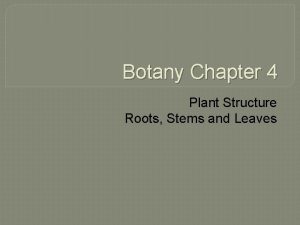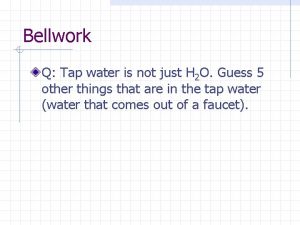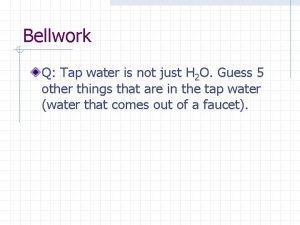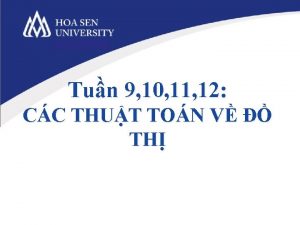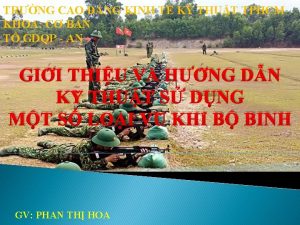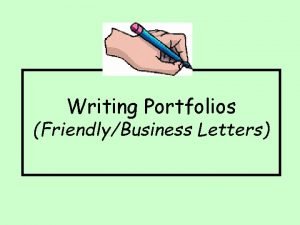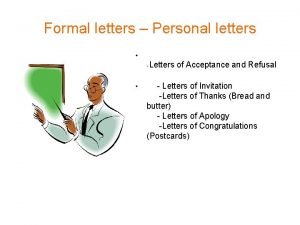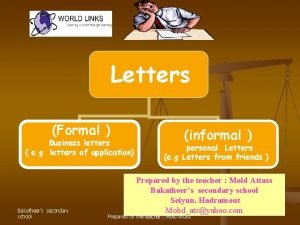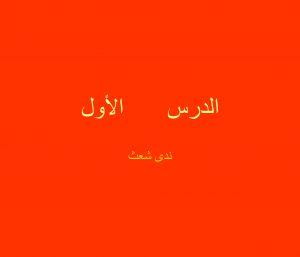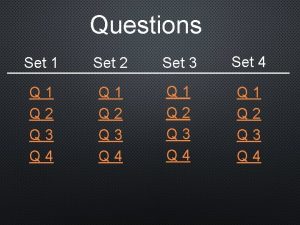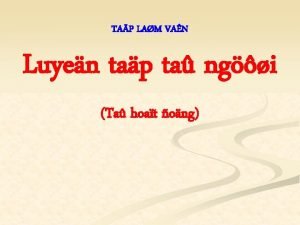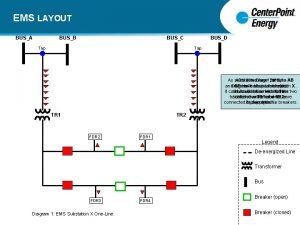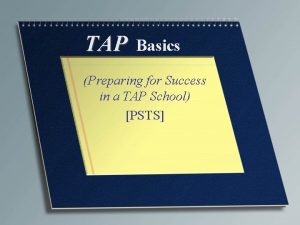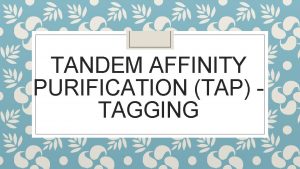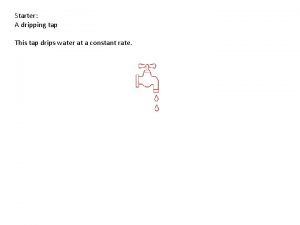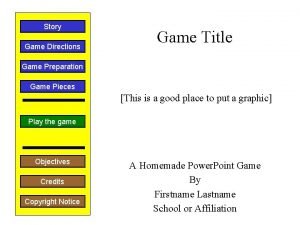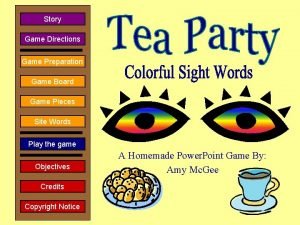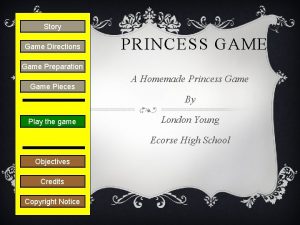Tap Start Game A set of letters will
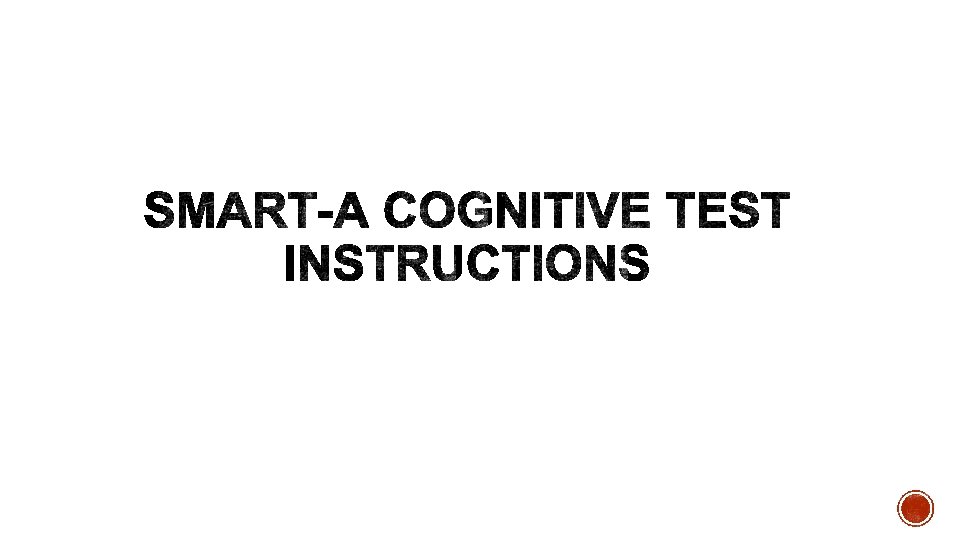
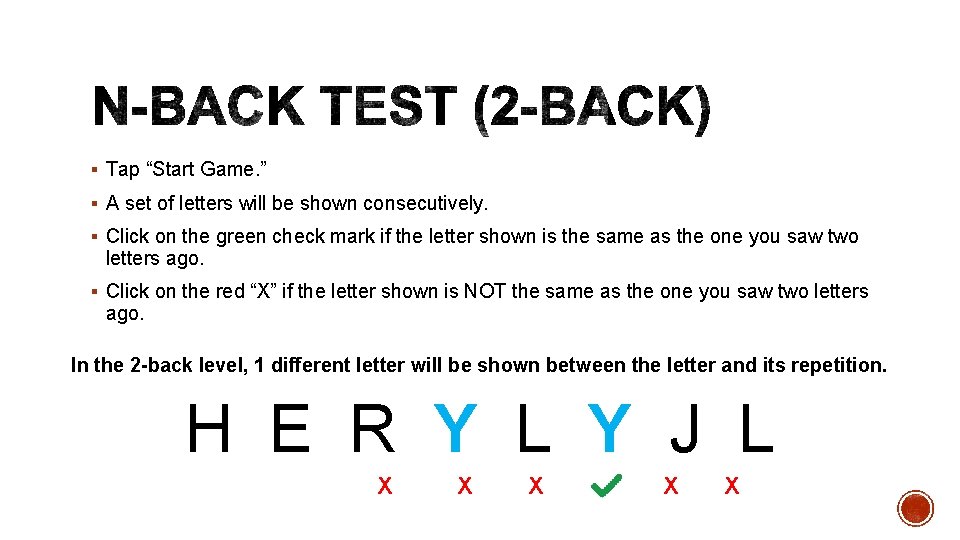



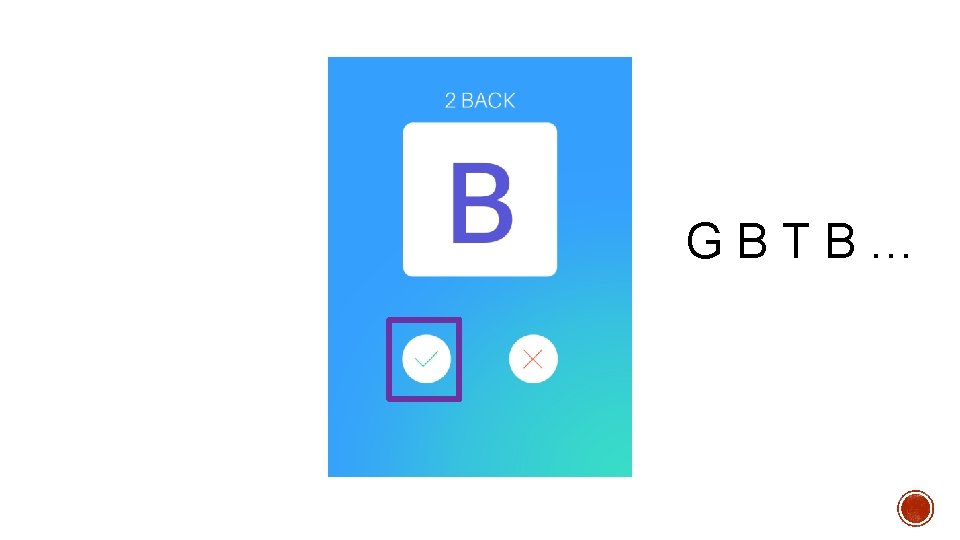
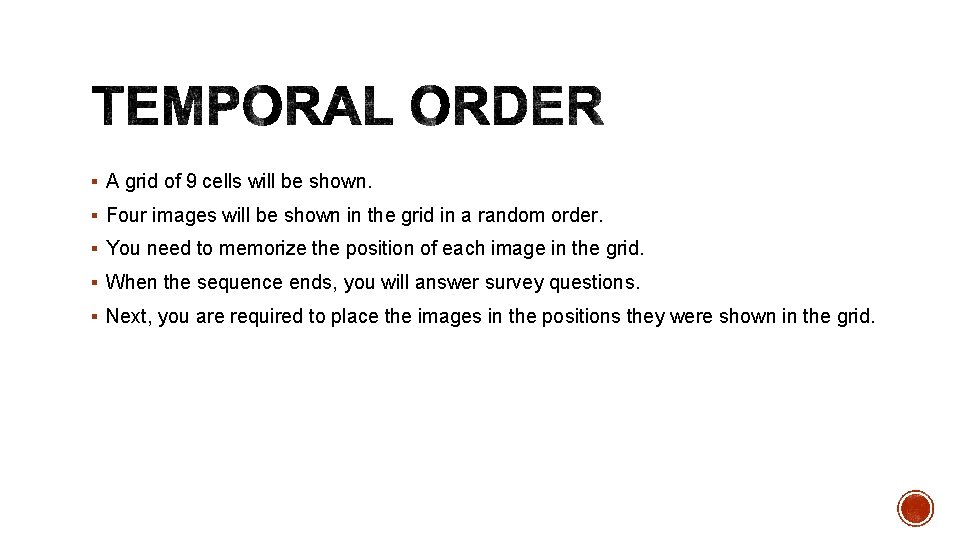







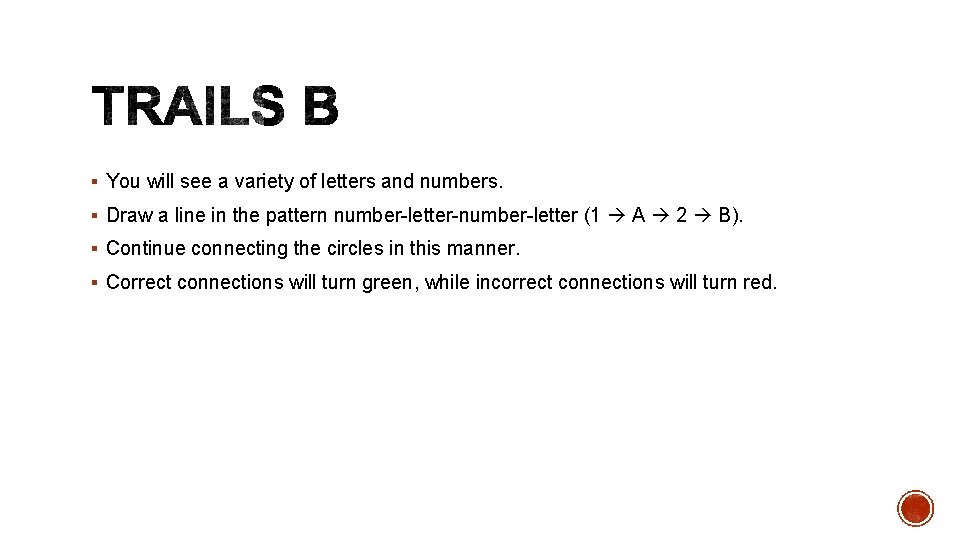
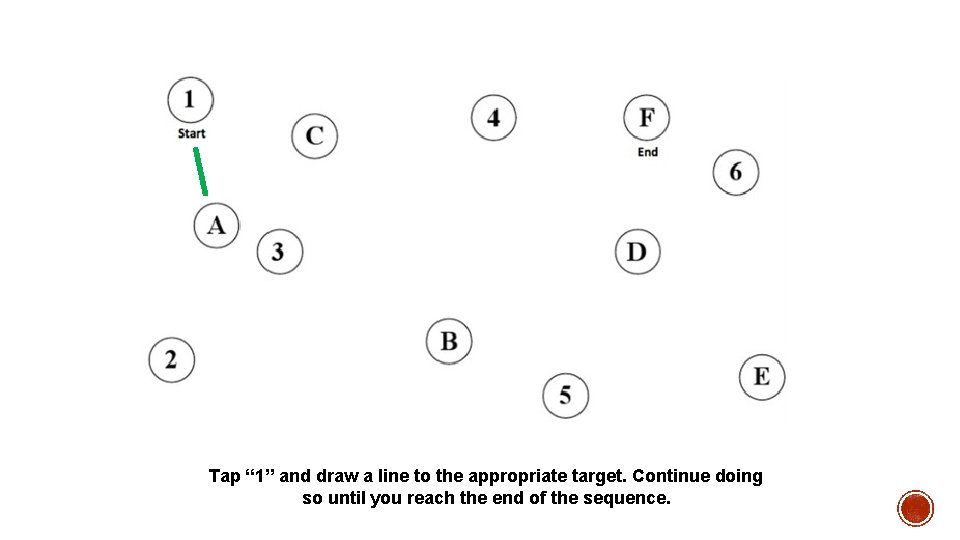
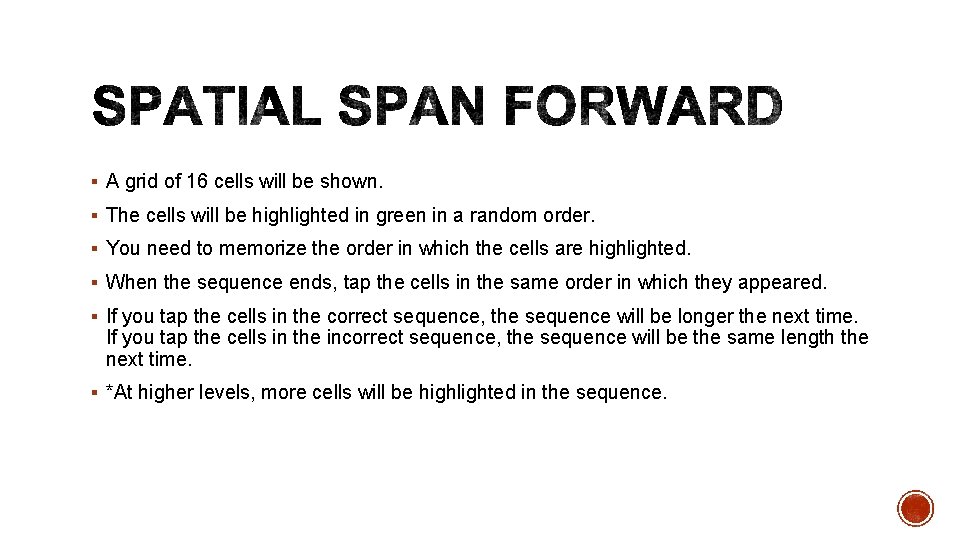

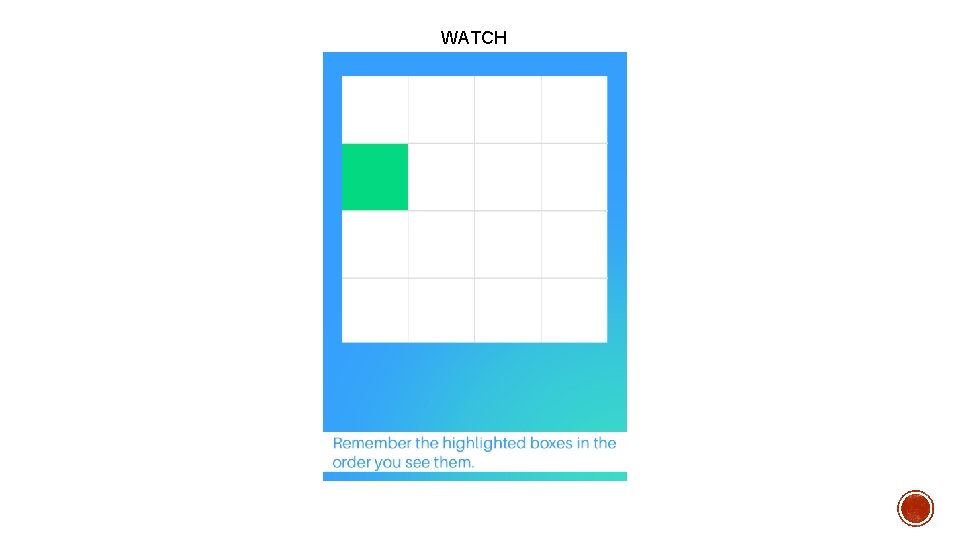
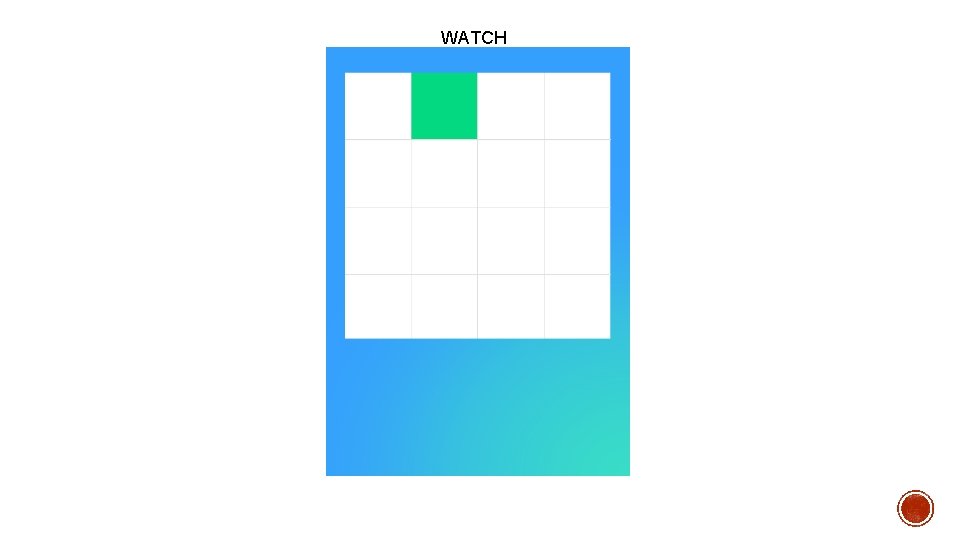
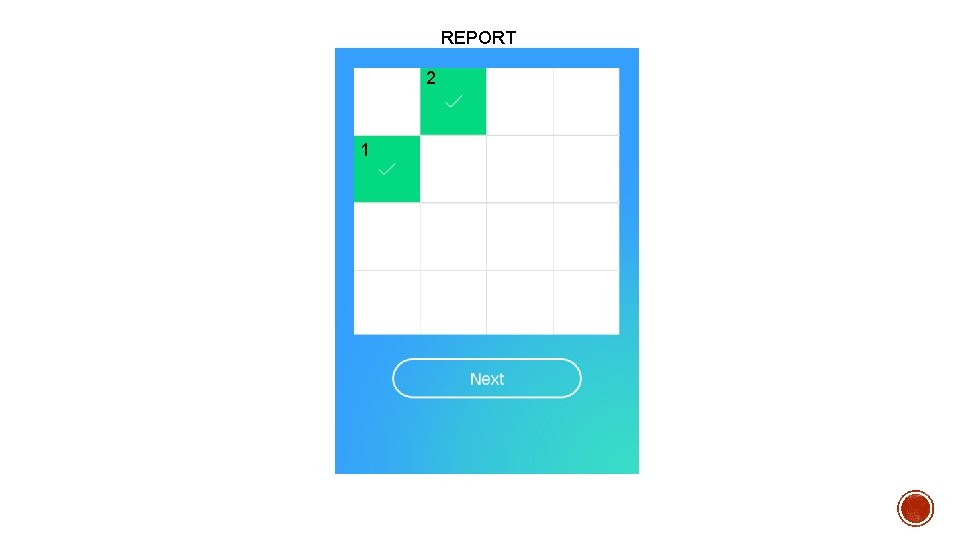
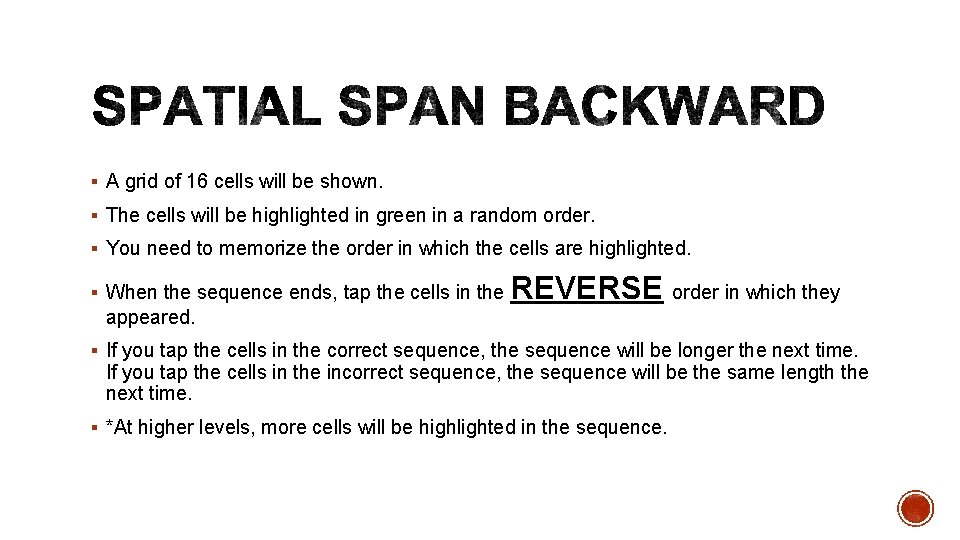
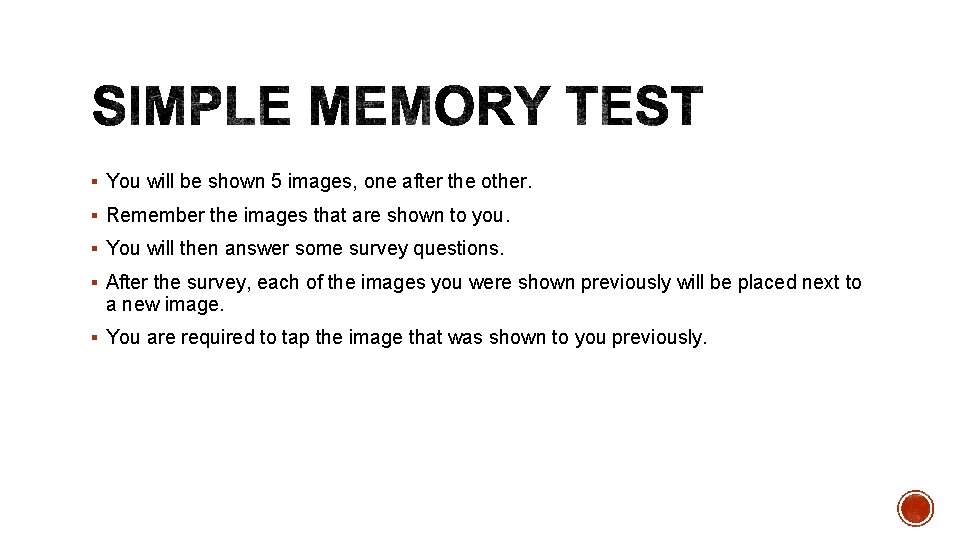
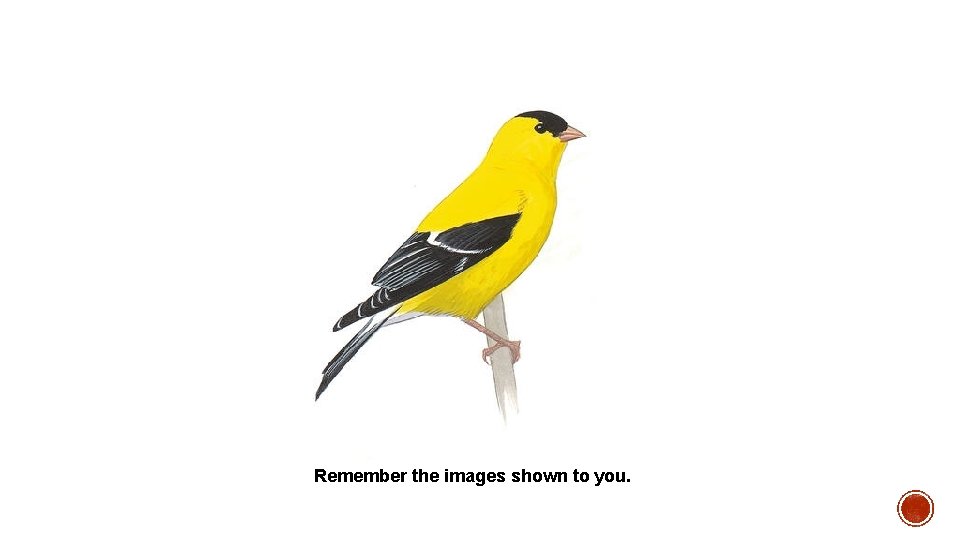
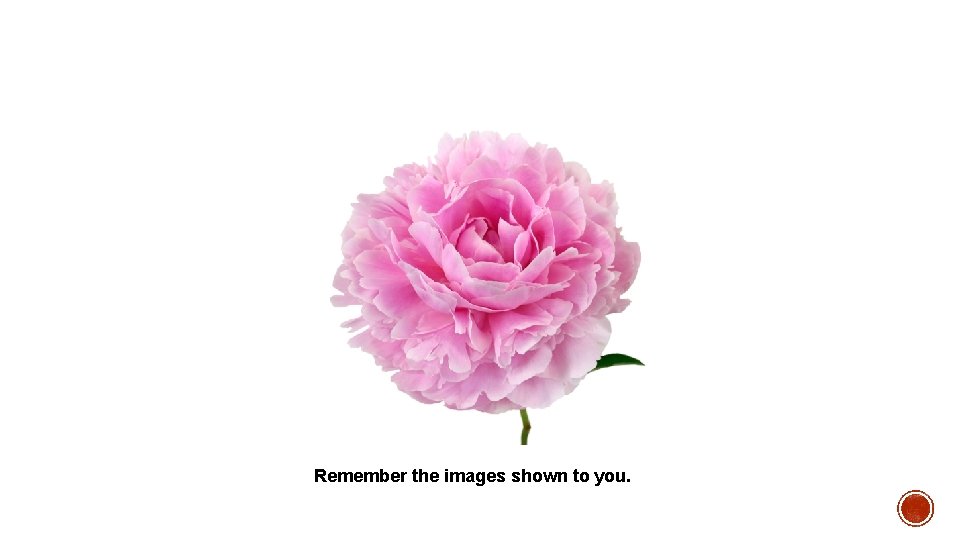



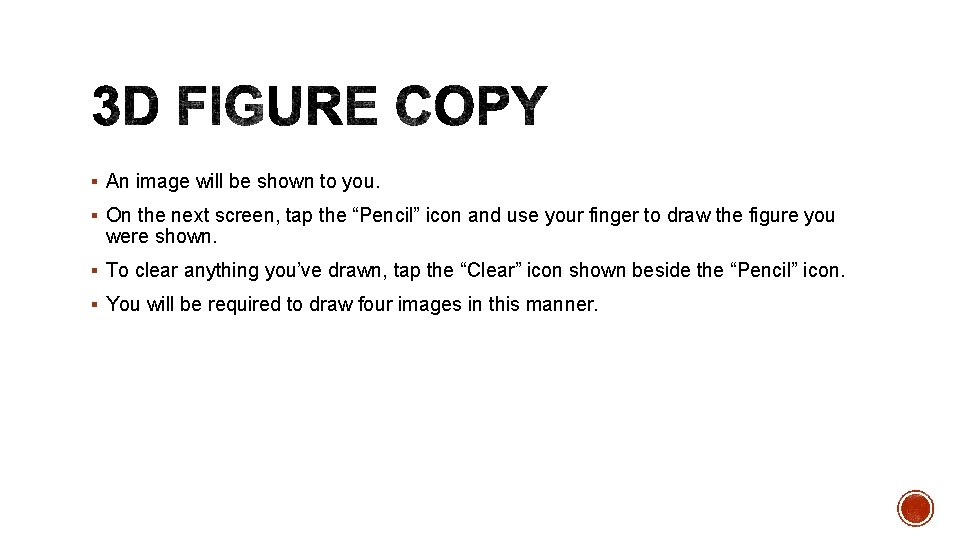

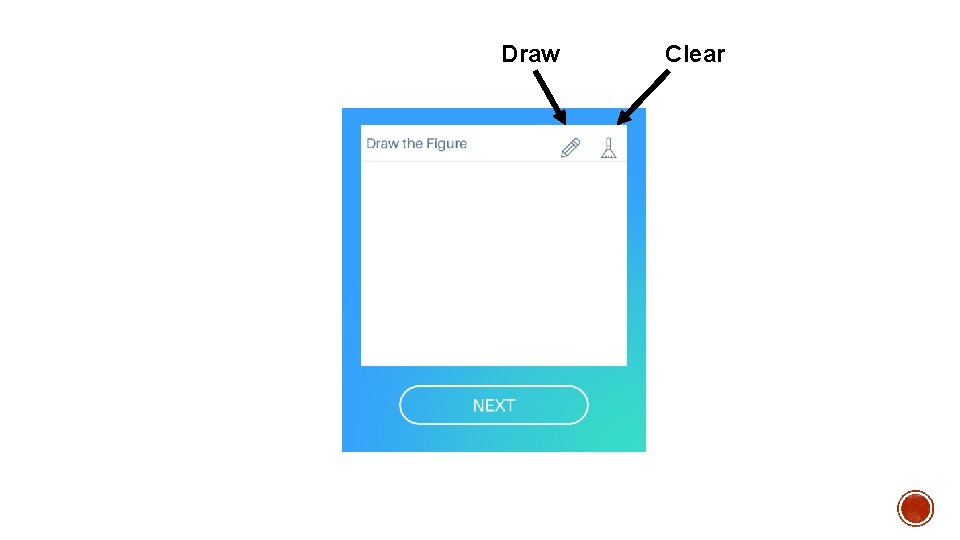
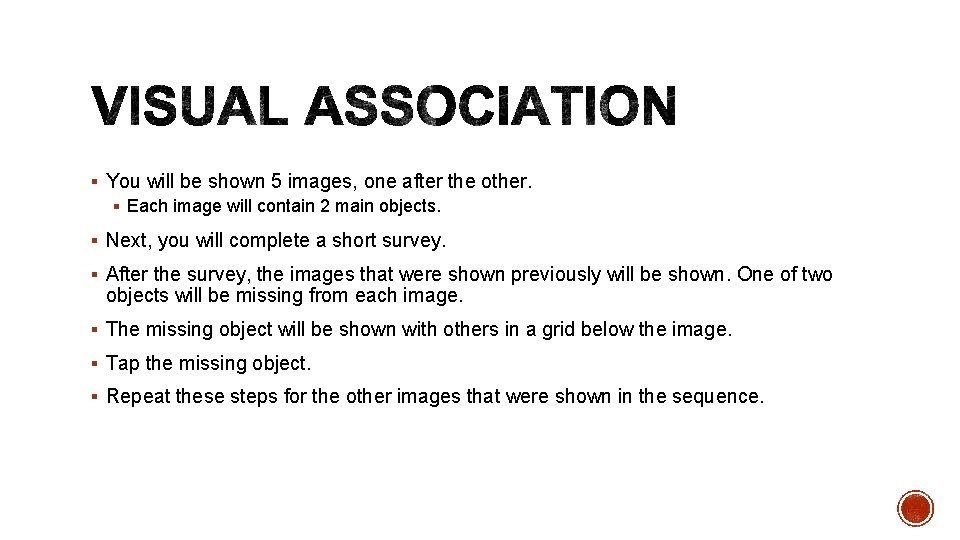





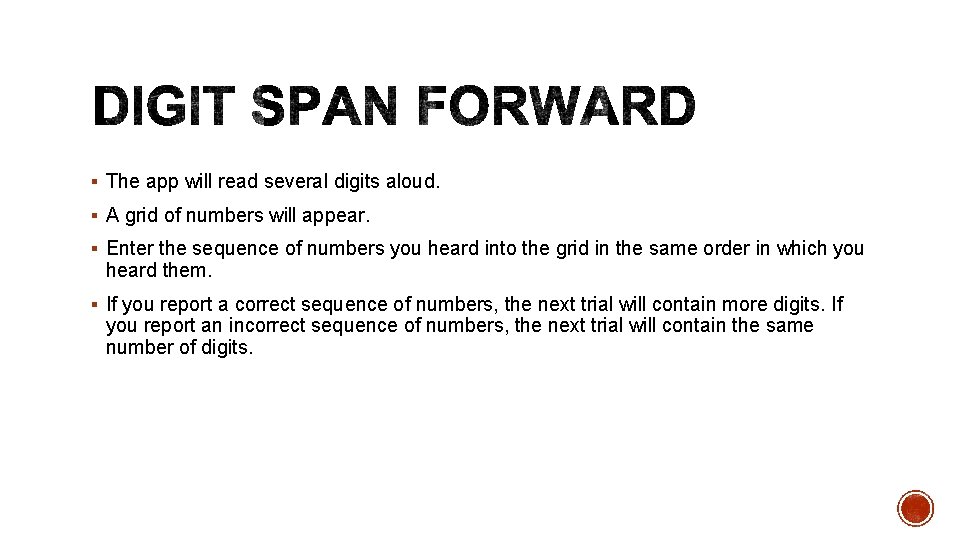


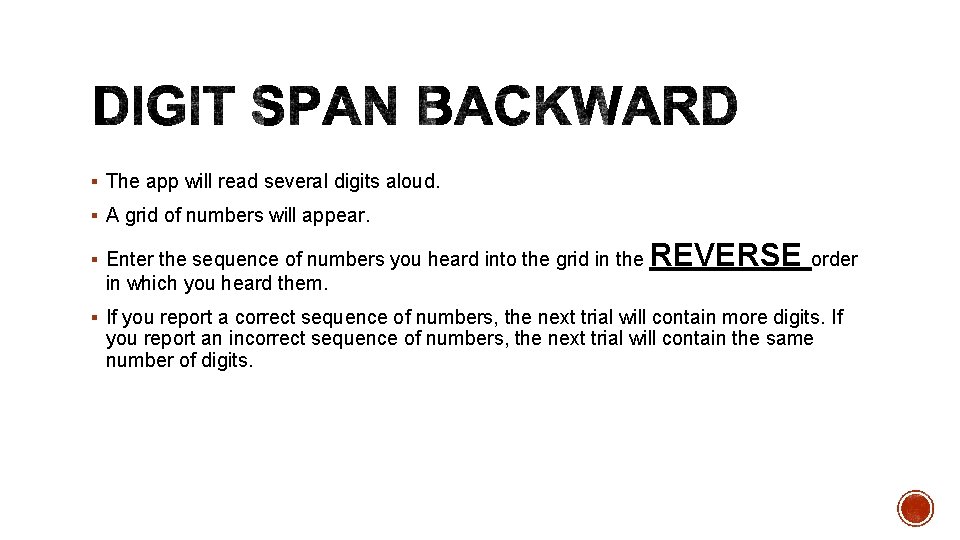
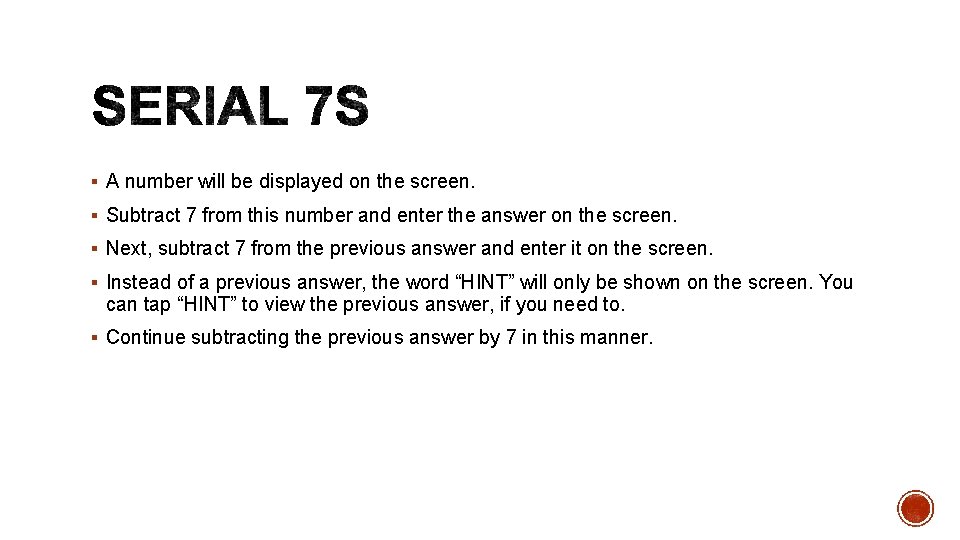


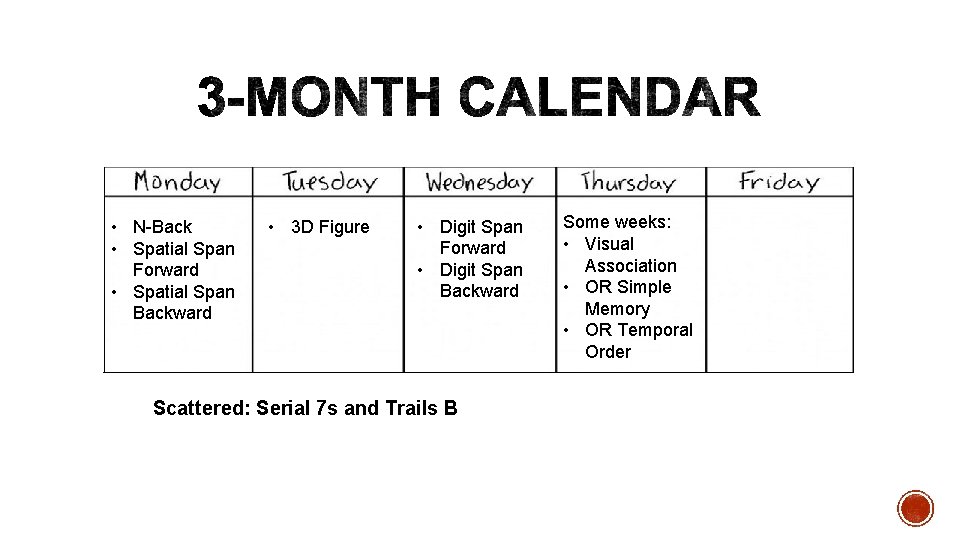
- Slides: 45
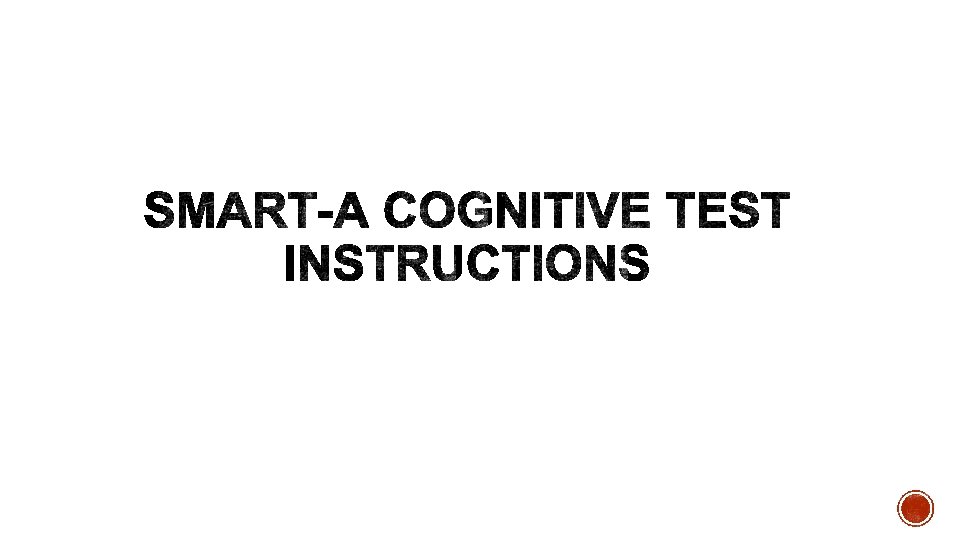
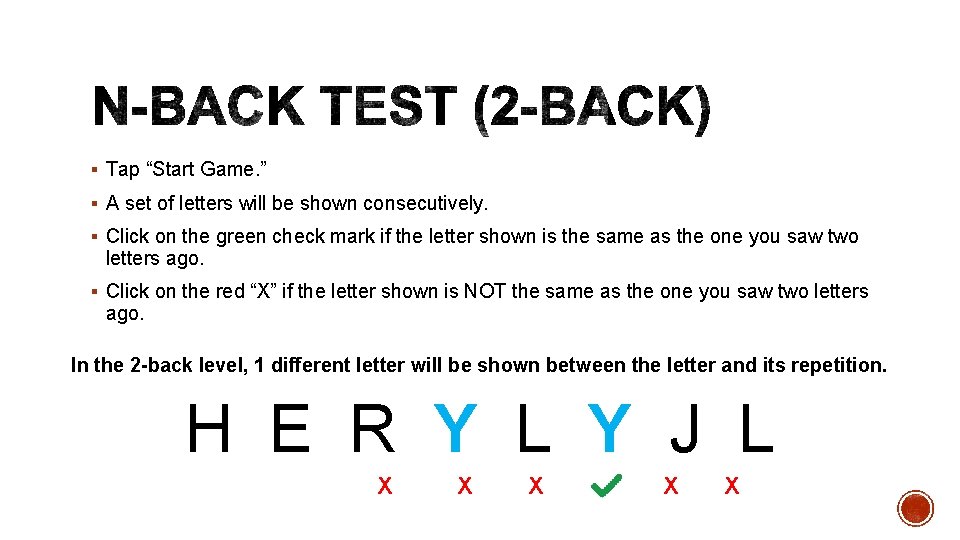
§ Tap “Start Game. ” § A set of letters will be shown consecutively. § Click on the green check mark if the letter shown is the same as the one you saw two letters ago. § Click on the red “X” if the letter shown is NOT the same as the one you saw two letters ago. In the 2 -back level, 1 different letter will be shown between the letter and its repetition. H E R Y L Y J L X X X


GB…

GBT …
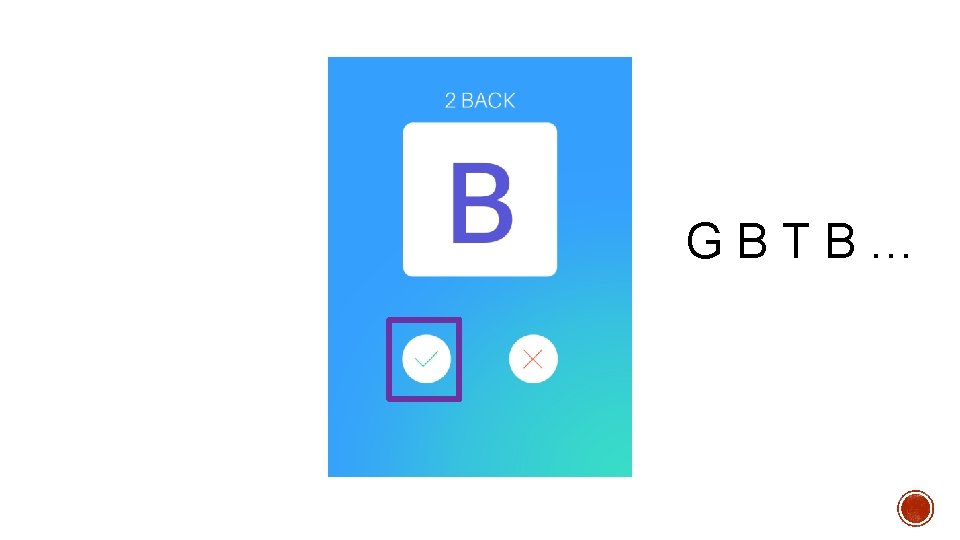
GBTB…
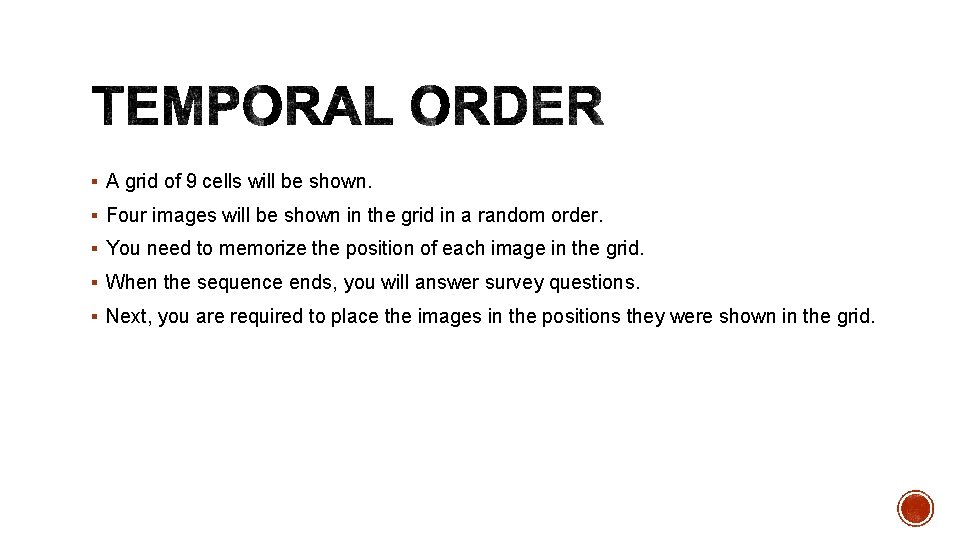
§ A grid of 9 cells will be shown. § Four images will be shown in the grid in a random order. § You need to memorize the position of each image in the grid. § When the sequence ends, you will answer survey questions. § Next, you are required to place the images in the positions they were shown in the grid.







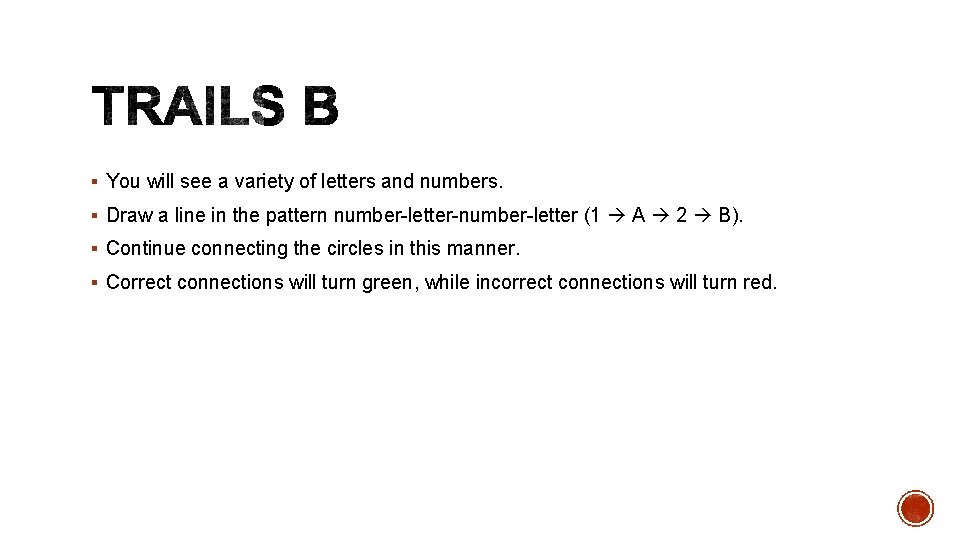
§ You will see a variety of letters and numbers. § Draw a line in the pattern number-letter-number-letter (1 A 2 B). § Continue connecting the circles in this manner. § Correct connections will turn green, while incorrect connections will turn red.
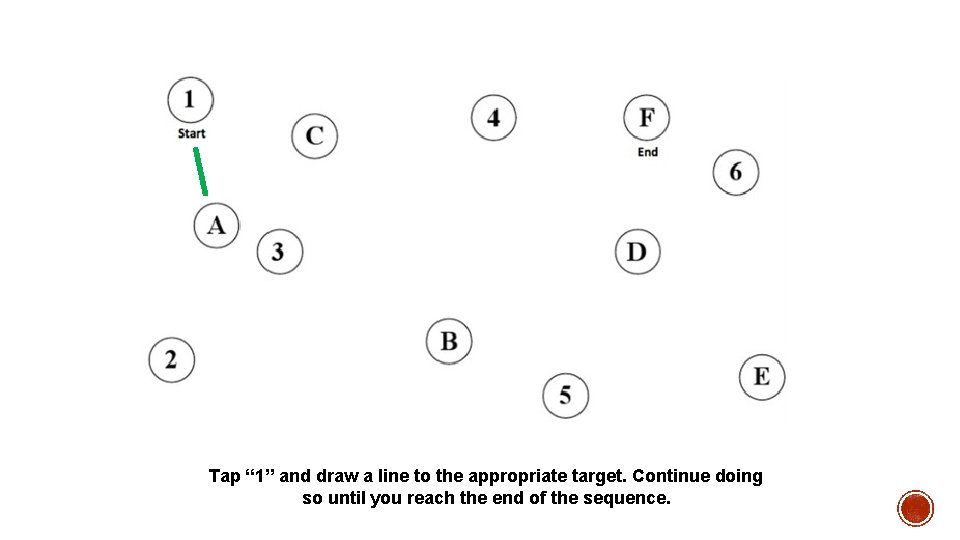
Tap “ 1” and draw a line to the appropriate target. Continue doing so until you reach the end of the sequence.
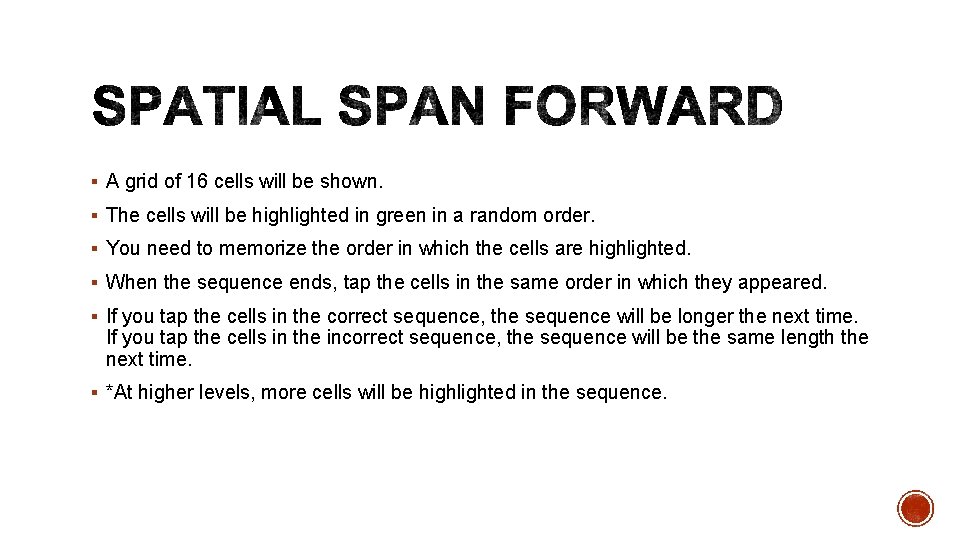
§ A grid of 16 cells will be shown. § The cells will be highlighted in green in a random order. § You need to memorize the order in which the cells are highlighted. § When the sequence ends, tap the cells in the same order in which they appeared. § If you tap the cells in the correct sequence, the sequence will be longer the next time. If you tap the cells in the incorrect sequence, the sequence will be the same length the next time. § *At higher levels, more cells will be highlighted in the sequence.

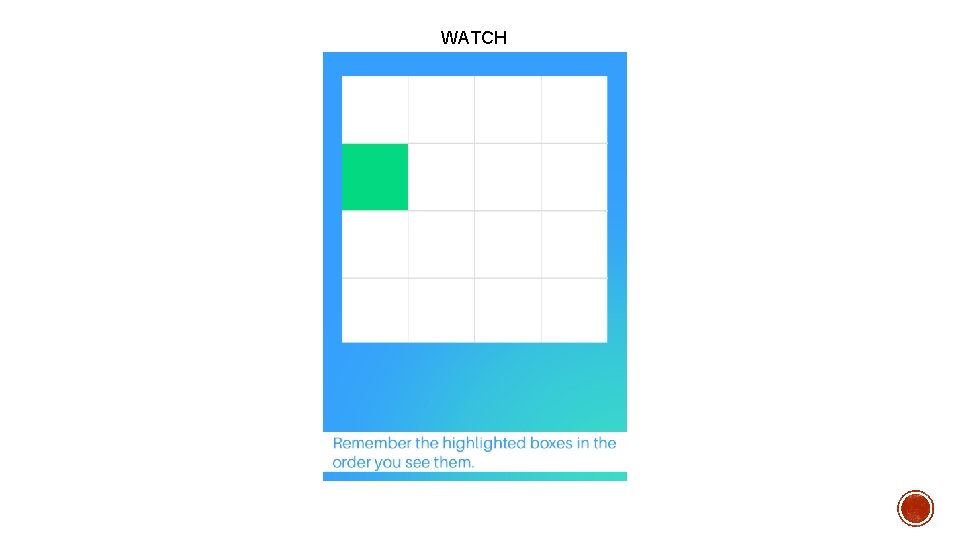
WATCH
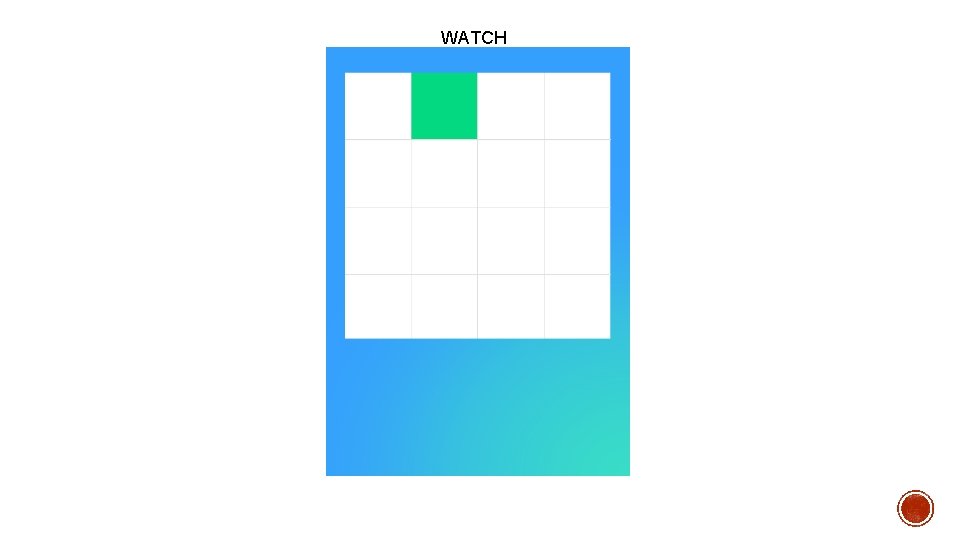
WATCH
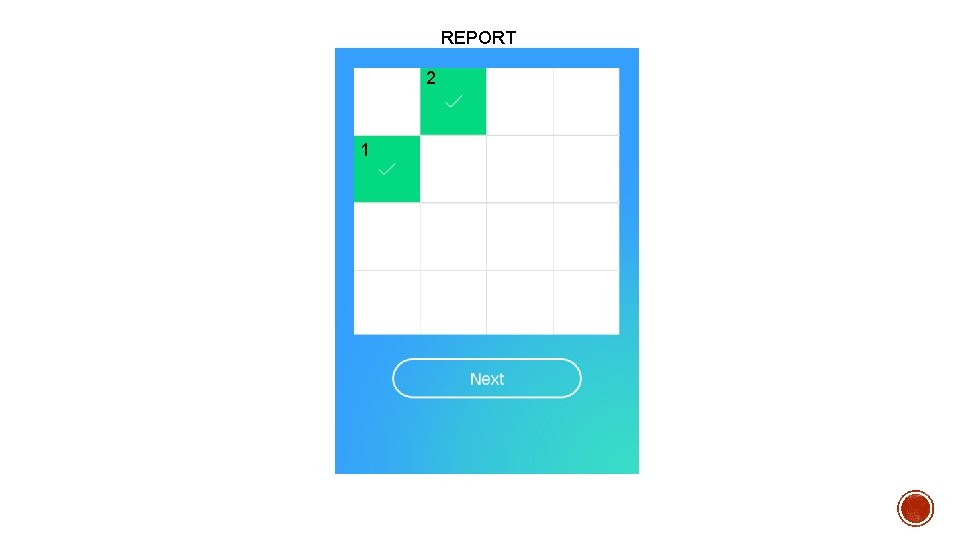
REPORT 2 1
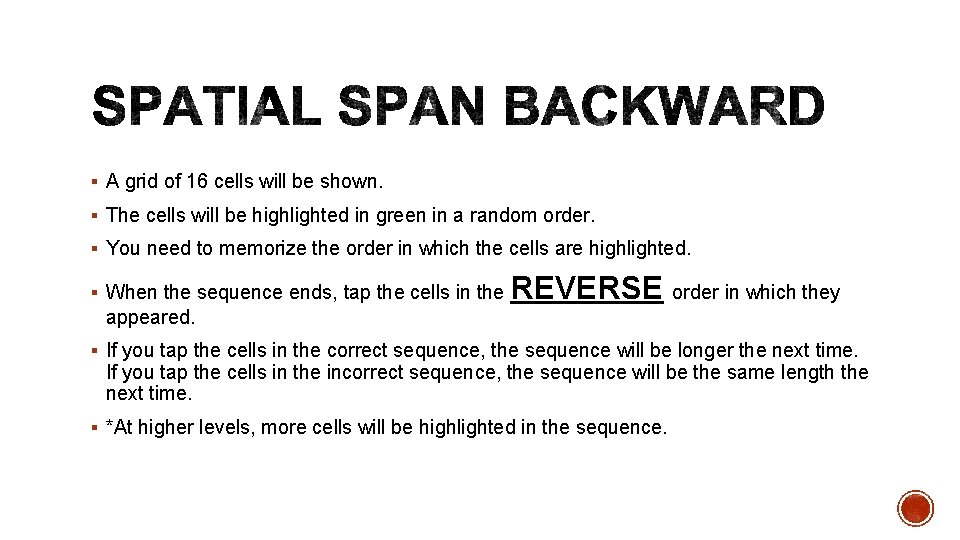
§ A grid of 16 cells will be shown. § The cells will be highlighted in green in a random order. § You need to memorize the order in which the cells are highlighted. § When the sequence ends, tap the cells in the appeared. REVERSE order in which they § If you tap the cells in the correct sequence, the sequence will be longer the next time. If you tap the cells in the incorrect sequence, the sequence will be the same length the next time. § *At higher levels, more cells will be highlighted in the sequence.
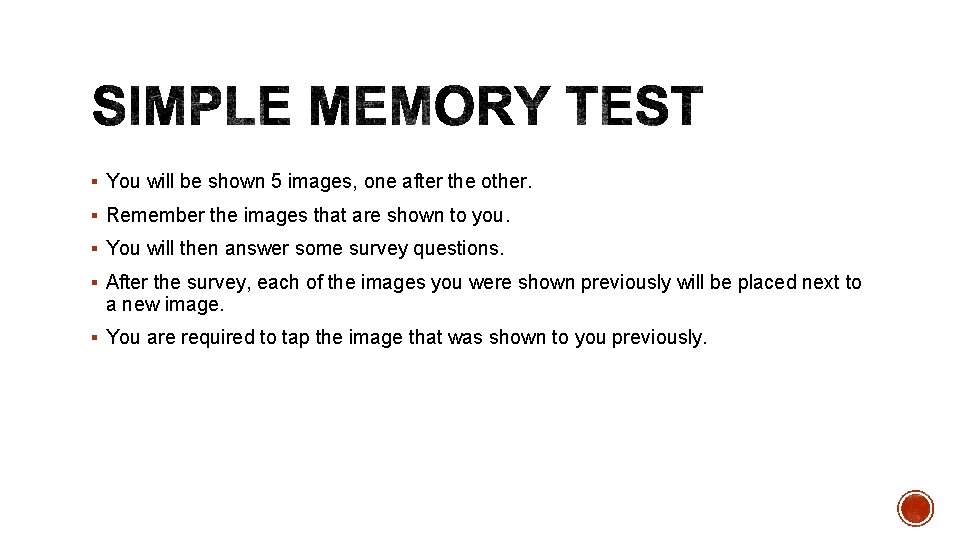
§ You will be shown 5 images, one after the other. § Remember the images that are shown to you. § You will then answer some survey questions. § After the survey, each of the images you were shown previously will be placed next to a new image. § You are required to tap the image that was shown to you previously.
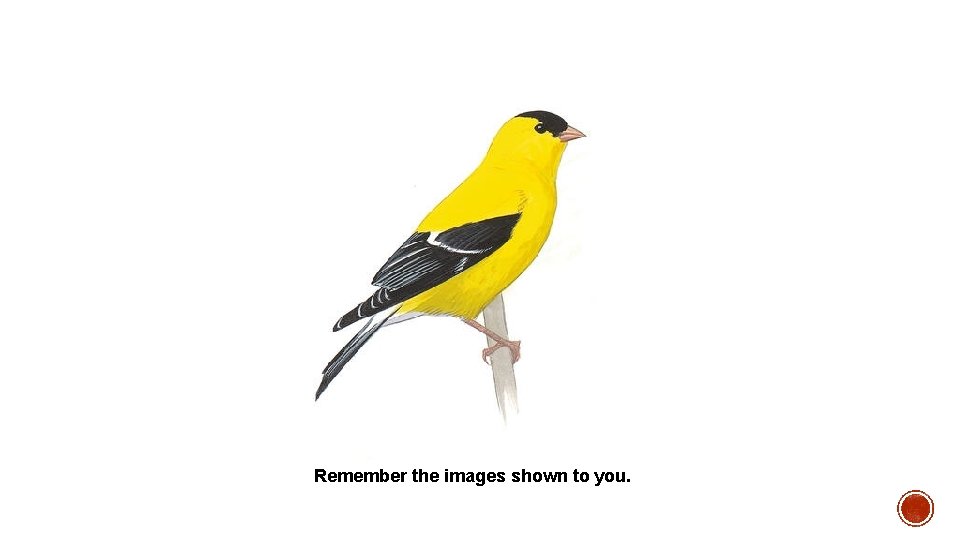
Remember the images shown to you.
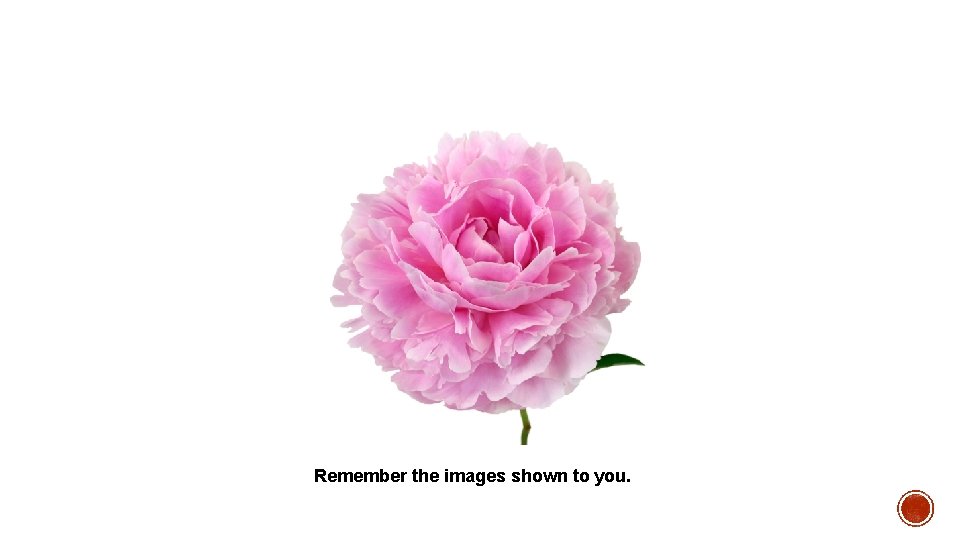
Remember the images shown to you.


Tap on the image you have seen.

Tap on the image you have seen.
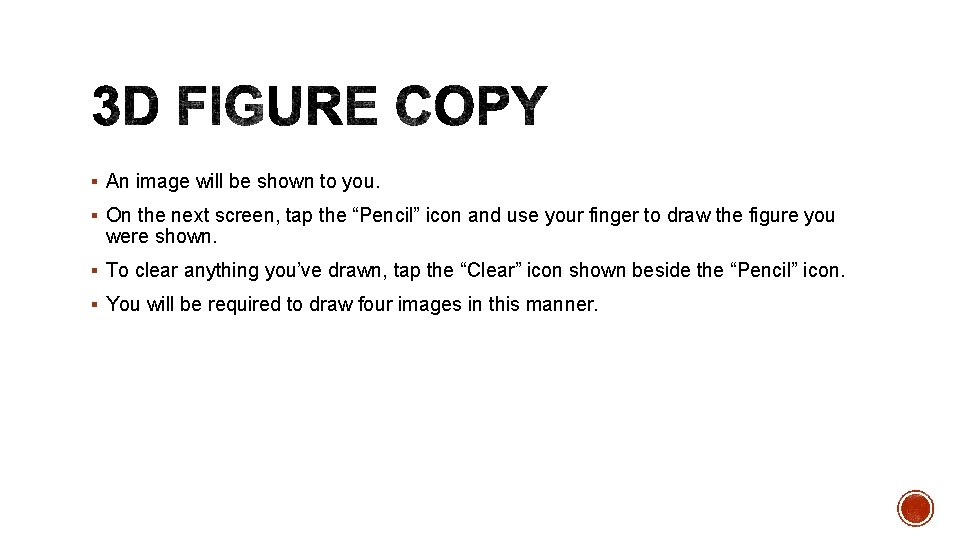
§ An image will be shown to you. § On the next screen, tap the “Pencil” icon and use your finger to draw the figure you were shown. § To clear anything you’ve drawn, tap the “Clear” icon shown beside the “Pencil” icon. § You will be required to draw four images in this manner.

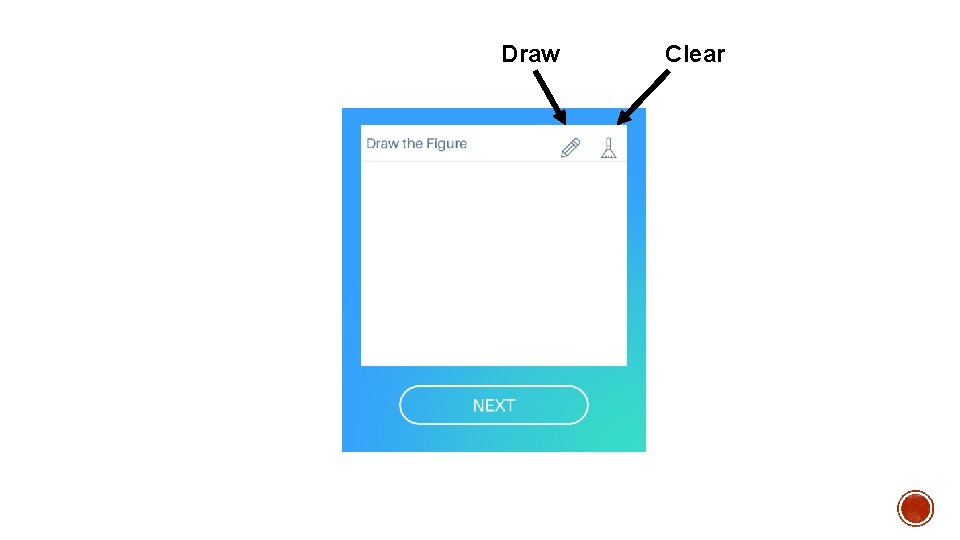
Draw Clear
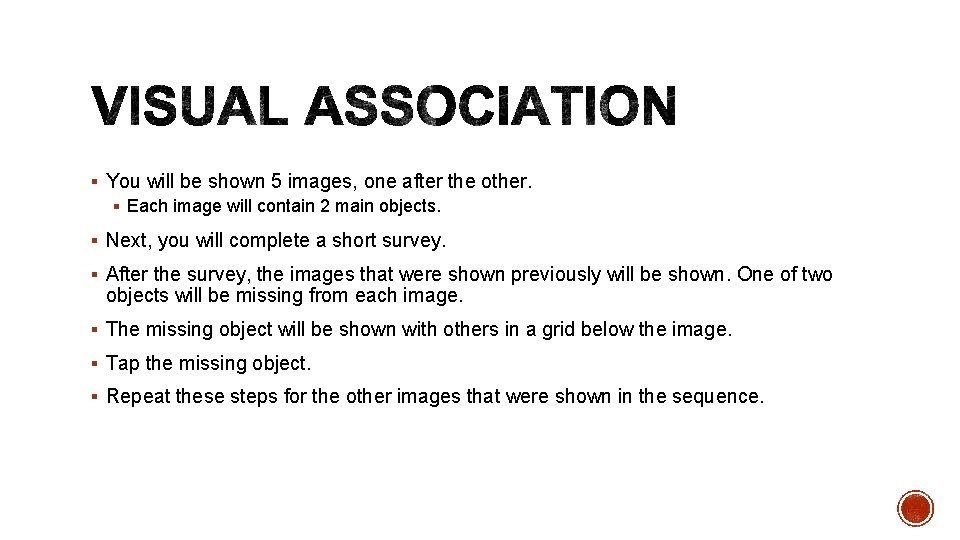
§ You will be shown 5 images, one after the other. § Each image will contain 2 main objects. § Next, you will complete a short survey. § After the survey, the images that were shown previously will be shown. One of two objects will be missing from each image. § The missing object will be shown with others in a grid below the image. § Tap the missing object. § Repeat these steps for the other images that were shown in the sequence.





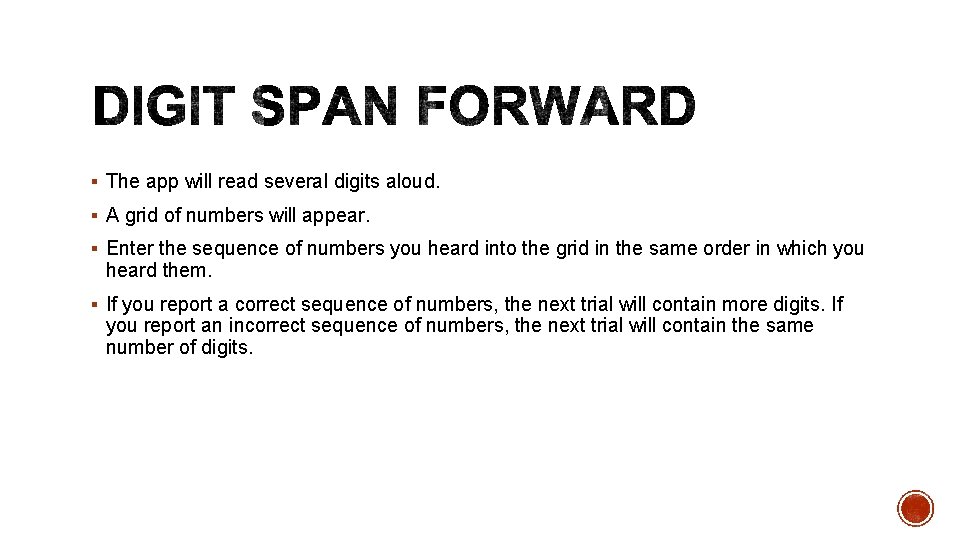
§ The app will read several digits aloud. § A grid of numbers will appear. § Enter the sequence of numbers you heard into the grid in the same order in which you heard them. § If you report a correct sequence of numbers, the next trial will contain more digits. If you report an incorrect sequence of numbers, the next trial will contain the same number of digits.


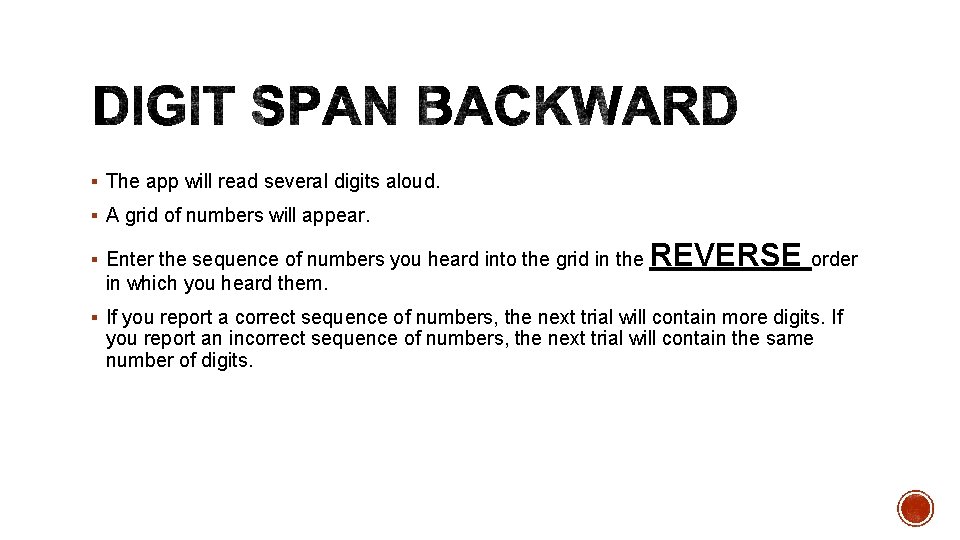
§ The app will read several digits aloud. § A grid of numbers will appear. § Enter the sequence of numbers you heard into the grid in the in which you heard them. REVERSE order § If you report a correct sequence of numbers, the next trial will contain more digits. If you report an incorrect sequence of numbers, the next trial will contain the same number of digits.
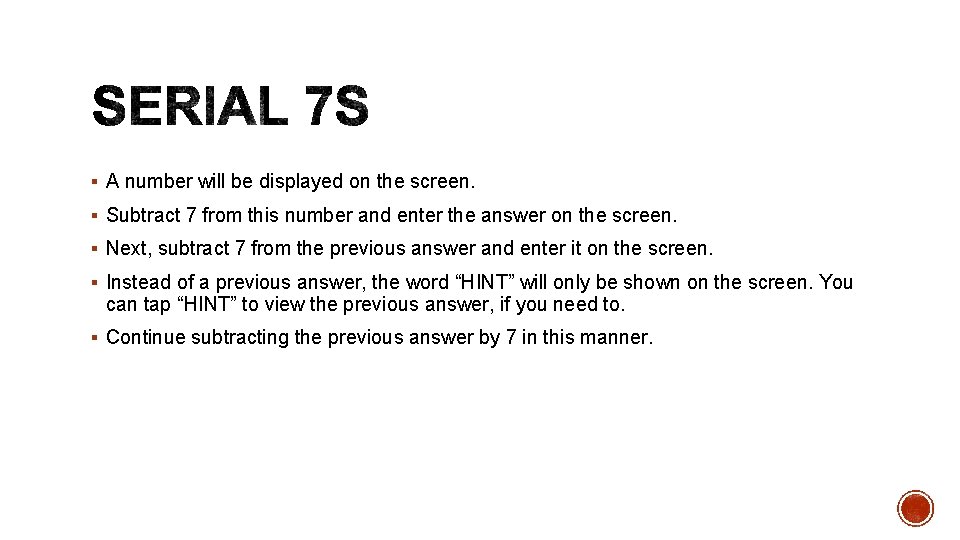
§ A number will be displayed on the screen. § Subtract 7 from this number and enter the answer on the screen. § Next, subtract 7 from the previous answer and enter it on the screen. § Instead of a previous answer, the word “HINT” will only be shown on the screen. You can tap “HINT” to view the previous answer, if you need to. § Continue subtracting the previous answer by 7 in this manner.


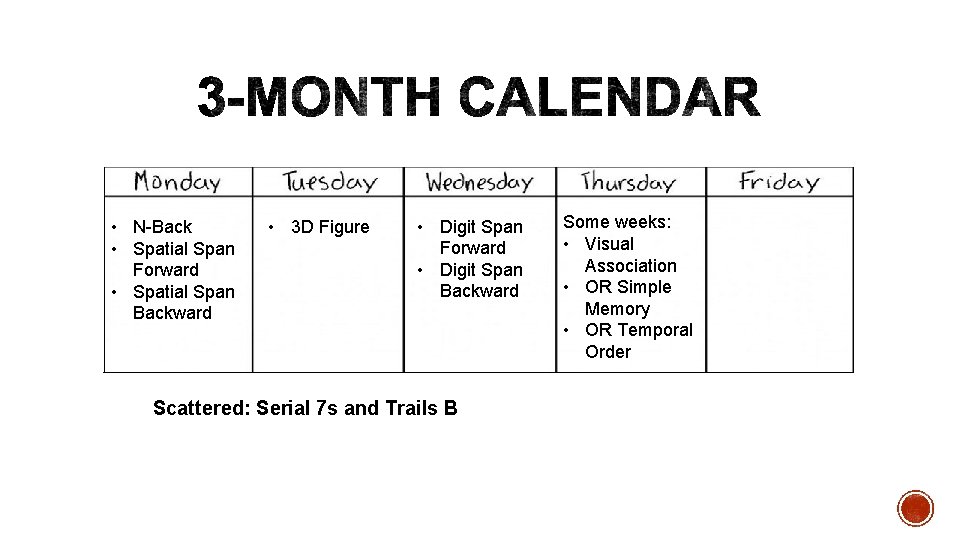
• N-Back • Spatial Span Forward • Spatial Span Backward • 3 D Figure • Digit Span Forward • Digit Span Backward Scattered: Serial 7 s and Trails B Some weeks: • Visual Association • OR Simple Memory • OR Temporal Order
 Who is he
Who is he Tap to start game
Tap to start game Sky grass and root letters
Sky grass and root letters Total set awareness set consideration set
Total set awareness set consideration set Training set validation set test set
Training set validation set test set Site:slidetodoc.com
Site:slidetodoc.com Triage start
Triage start Let’s start with the first set of slides
Let’s start with the first set of slides What is a transition headline
What is a transition headline Online media relations
Online media relations Bounded set vs centered set
Bounded set vs centered set Fucntions
Fucntions Crisp set vs fuzzy set
Crisp set vs fuzzy set Crisp set vs fuzzy set
Crisp set vs fuzzy set What is the overlap of data set 1 and data set 2?
What is the overlap of data set 1 and data set 2? Correspondence function examples
Correspondence function examples Game theory pirate game
Game theory pirate game Farming game rules
Farming game rules A formal approach to game design and game research
A formal approach to game design and game research Game lab game theory
Game lab game theory Liar game game theory
Liar game game theory Liar game game theory
Liar game game theory What does tap mean in writing
What does tap mean in writing Vẽ biểu đồ hasse
Vẽ biểu đồ hasse Lesson preparation siop
Lesson preparation siop The old soft shoe
The old soft shoe The magic tap
The magic tap The magic tap
The magic tap Tap code
Tap code Army strategic planning process
Army strategic planning process Tập đọc chiếc rễ đa tròn
Tập đọc chiếc rễ đa tròn Reverse crush technique
Reverse crush technique Nysora axillary block
Nysora axillary block Tap application ny
Tap application ny Tip tap top erin eruit erop
Tip tap top erin eruit erop Tap w1/2-12 maka diameter bor yang di gunakan
Tap w1/2-12 maka diameter bor yang di gunakan La tap
La tap Tap dancing musicals
Tap dancing musicals Netscout pulse 2000
Netscout pulse 2000 Types of roots
Types of roots Tap water homogeneous or heterogeneous
Tap water homogeneous or heterogeneous Is tap water a heterogeneous mixture
Is tap water a heterogeneous mixture Baseball bat
Baseball bat Giải thuật prim
Giải thuật prim Câu hỏi đóng phức tạp dạng bậc thang
Câu hỏi đóng phức tạp dạng bậc thang Vật chất phục vụ cho tập ngắm chụm
Vật chất phục vụ cho tập ngắm chụm