New York State Tuition Assistance Program TAP Application
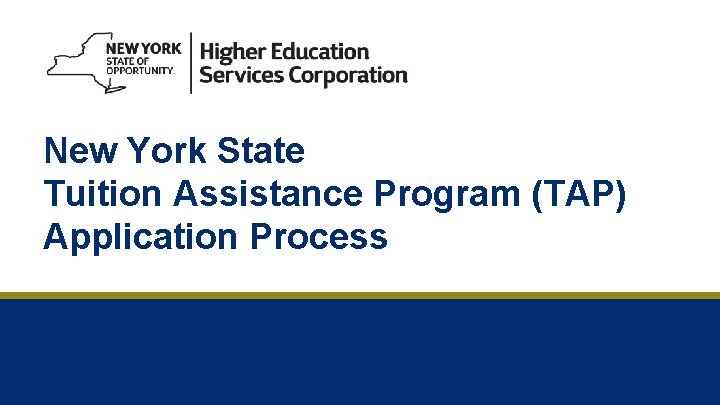
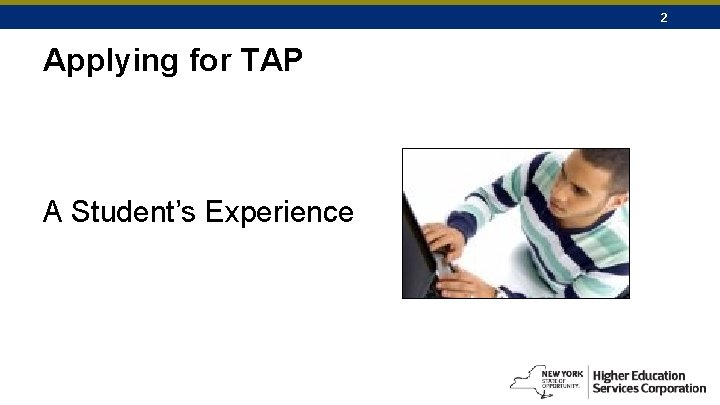
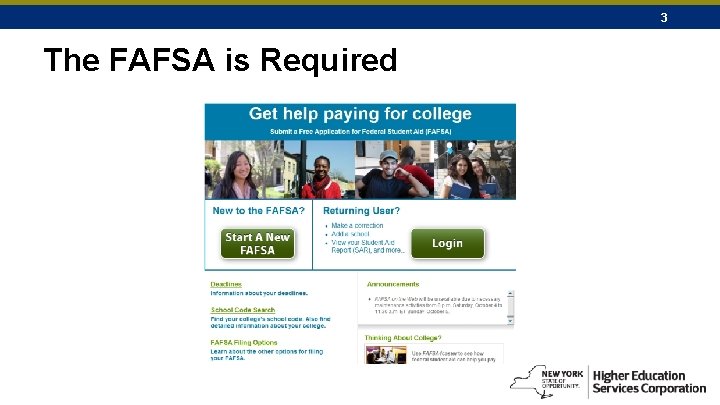
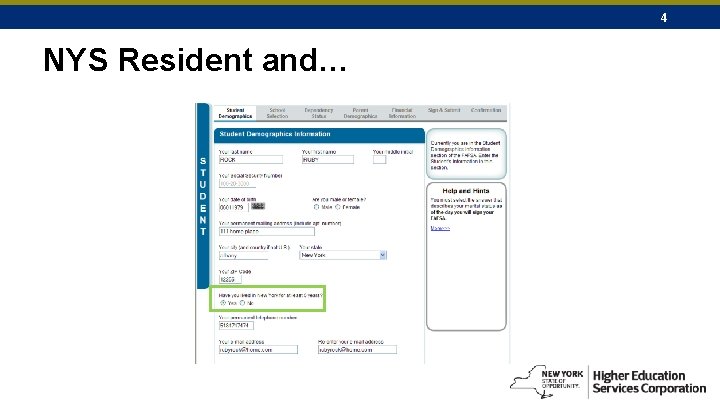
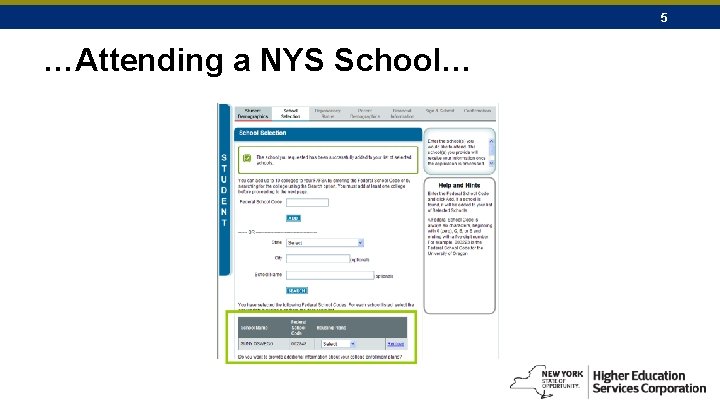
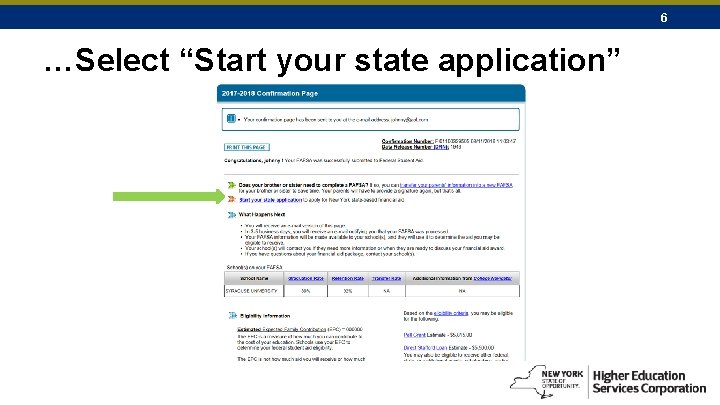
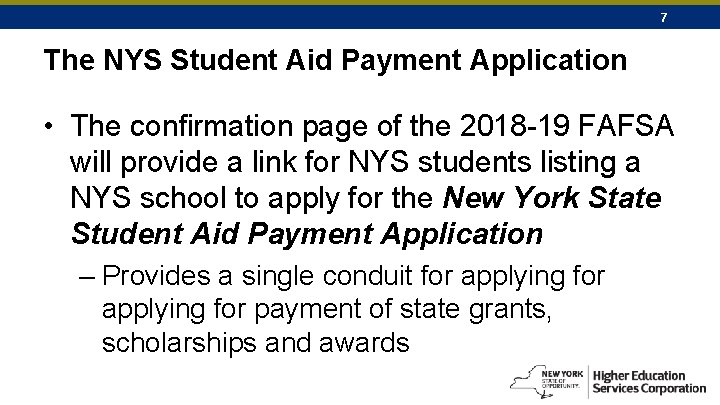

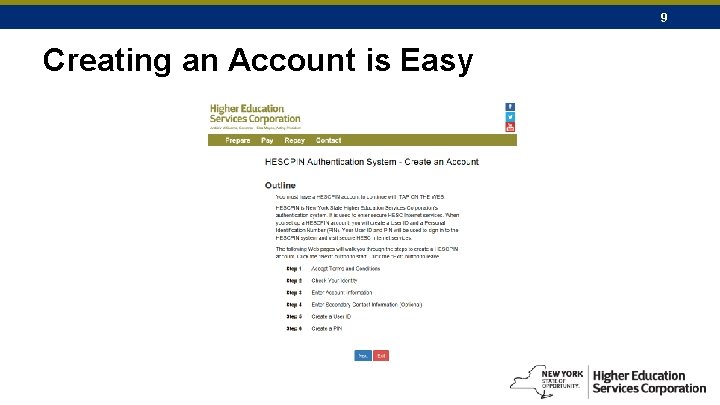
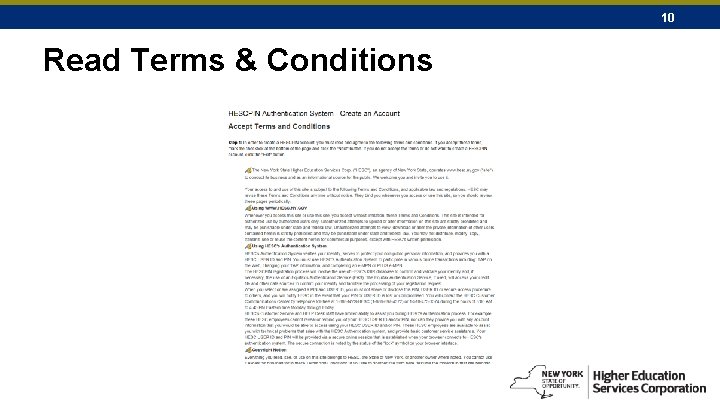
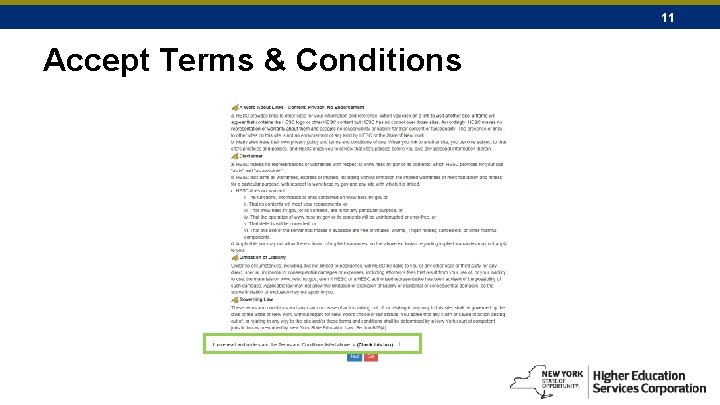
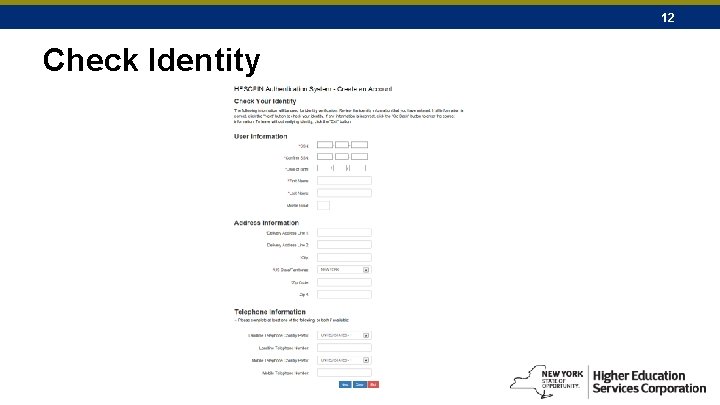
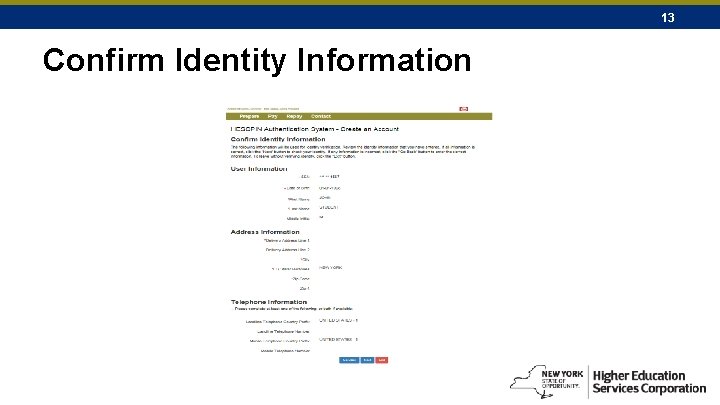
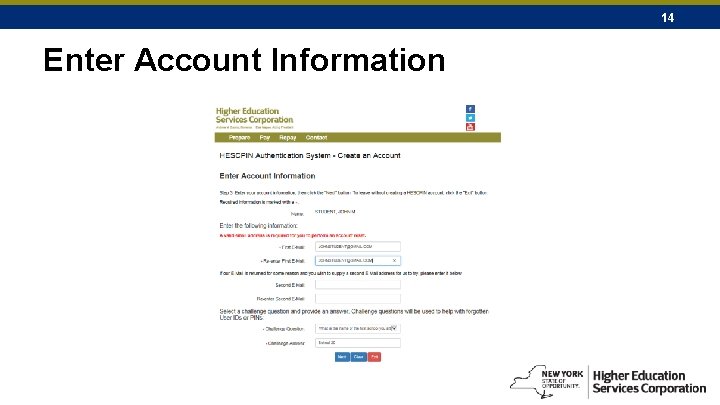
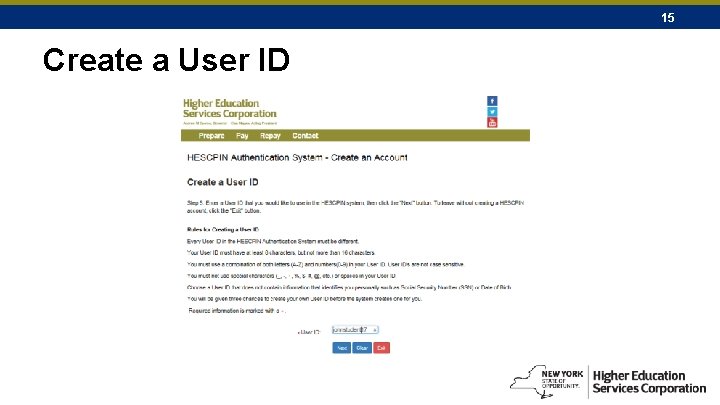
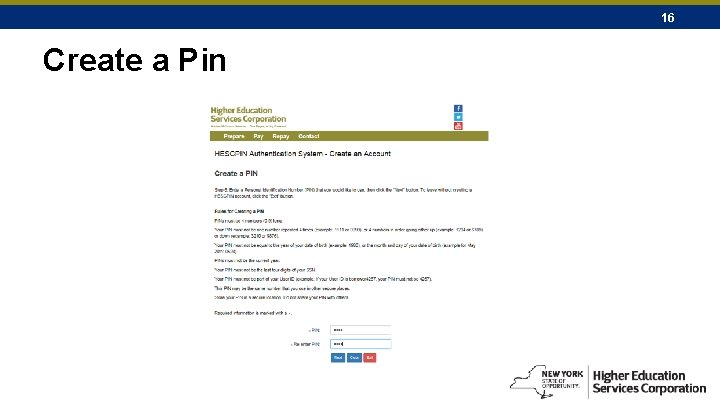
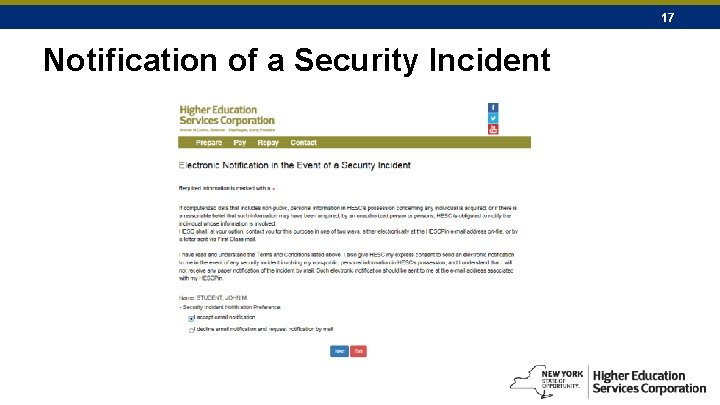
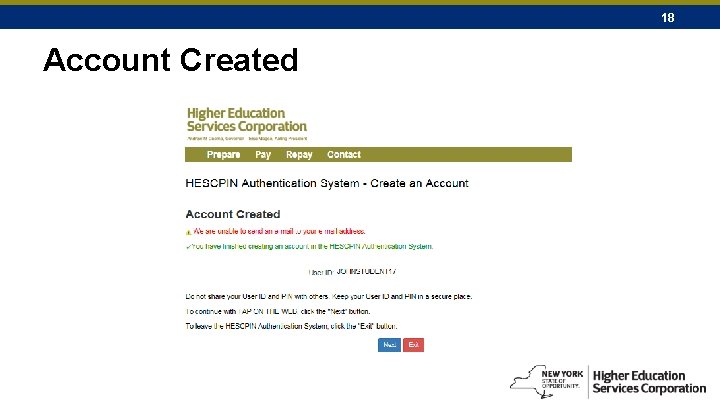
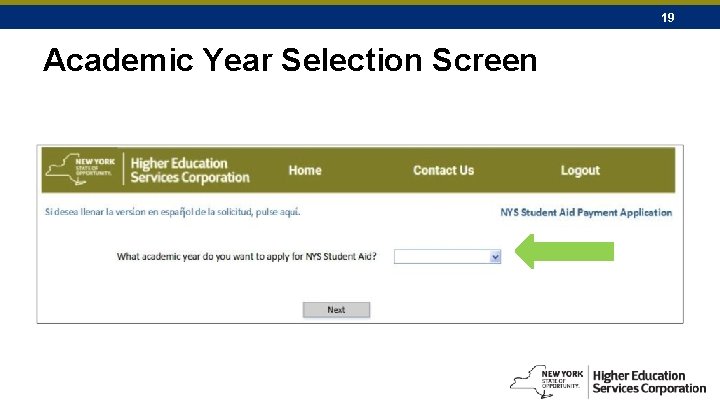
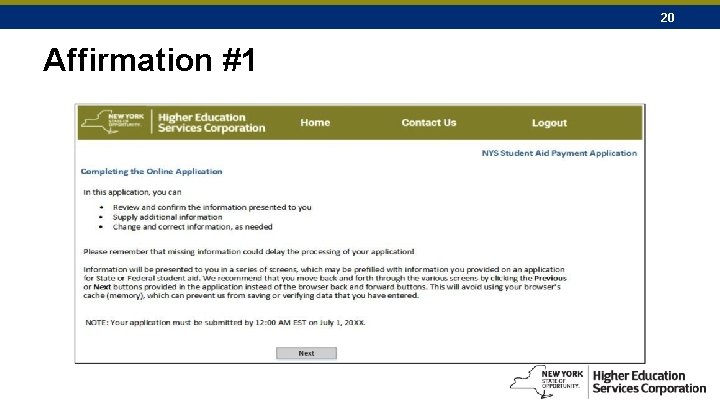
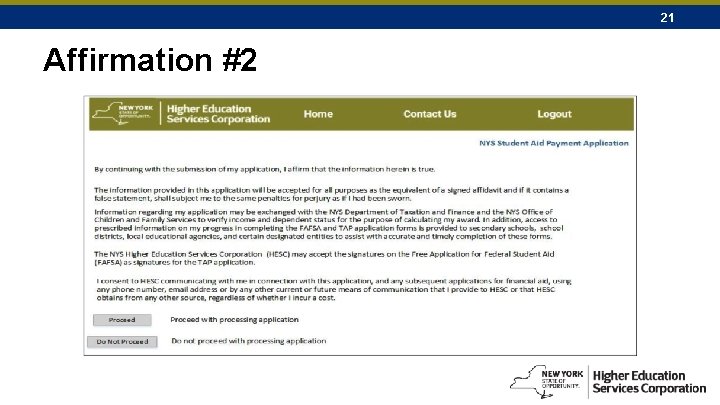
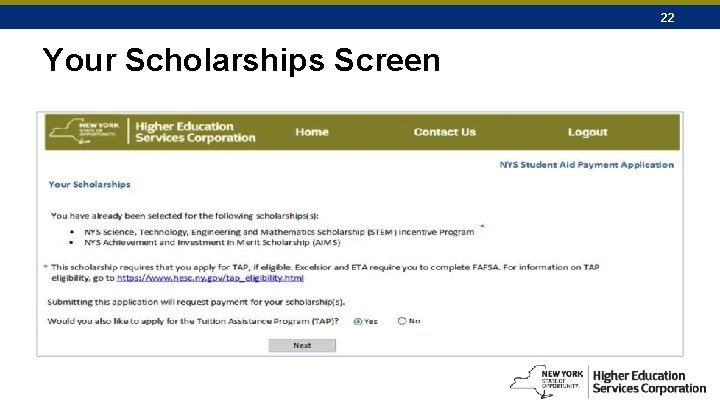
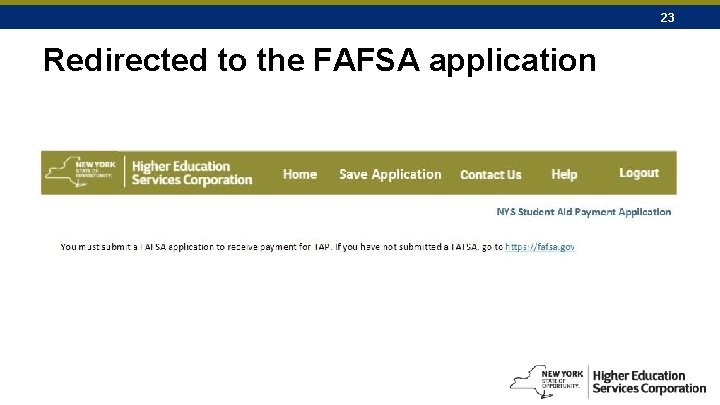
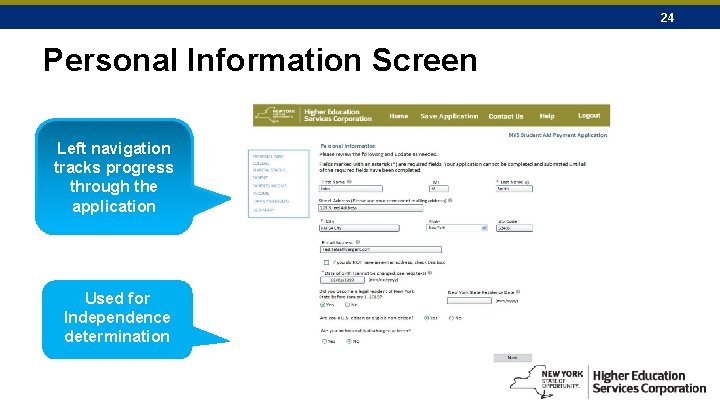
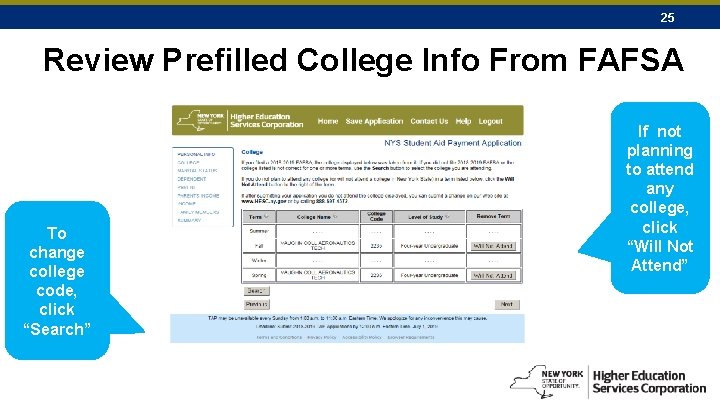
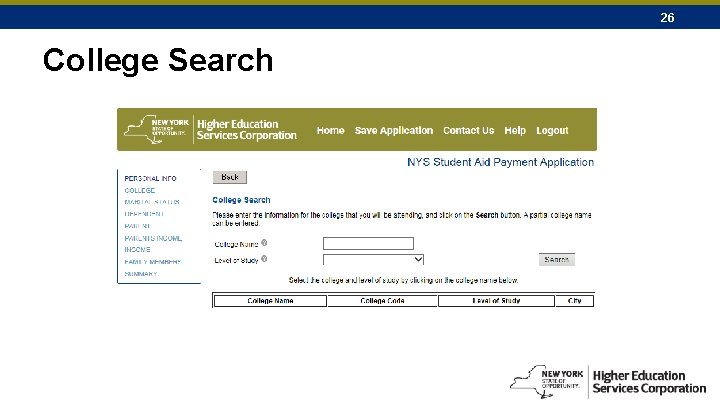
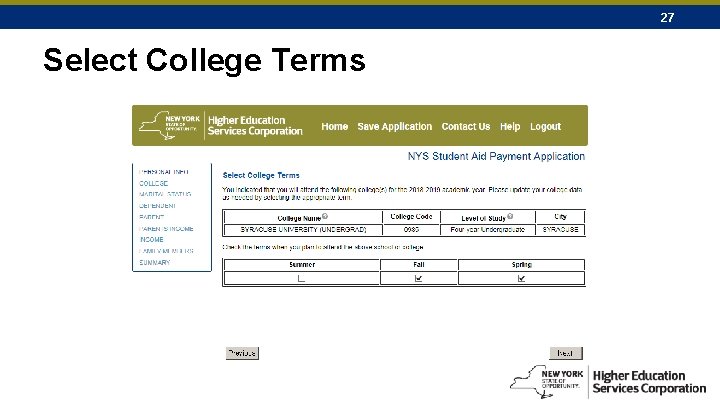
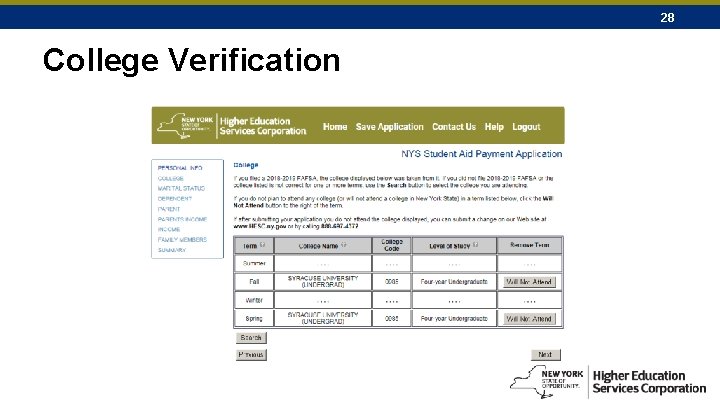
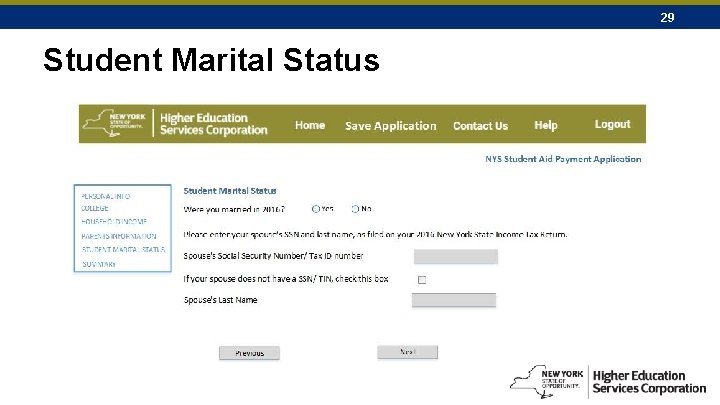
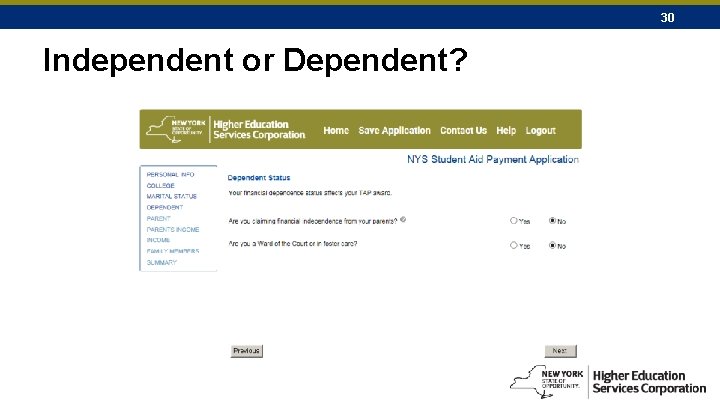
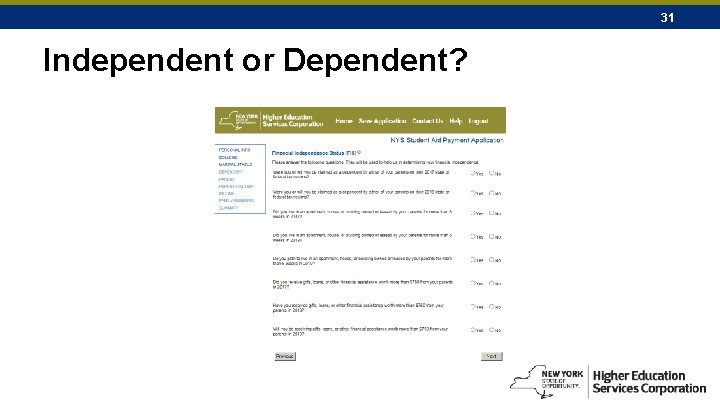
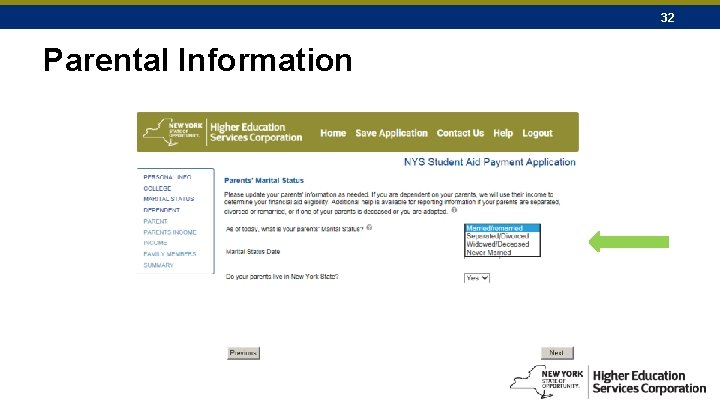
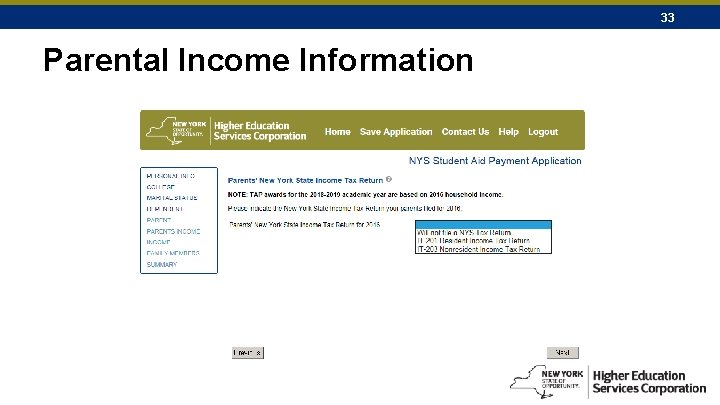
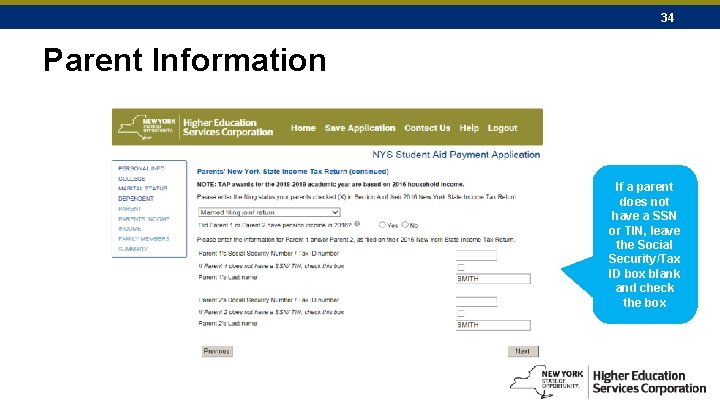
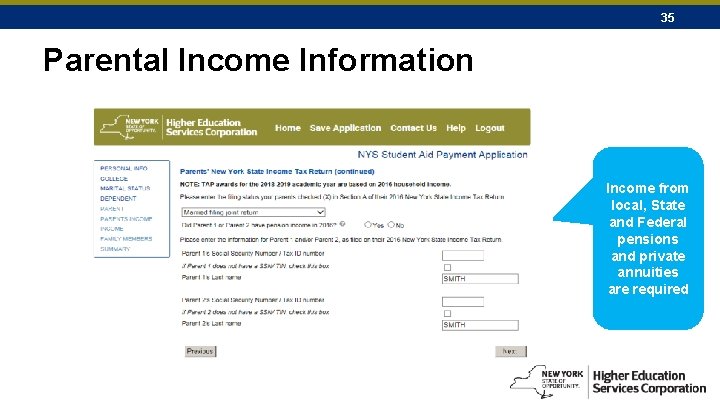
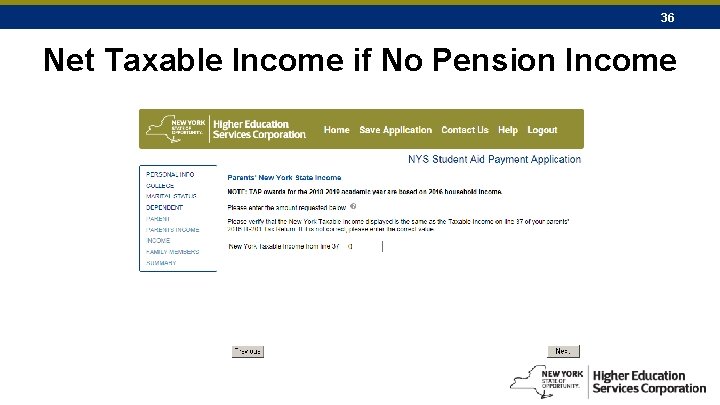
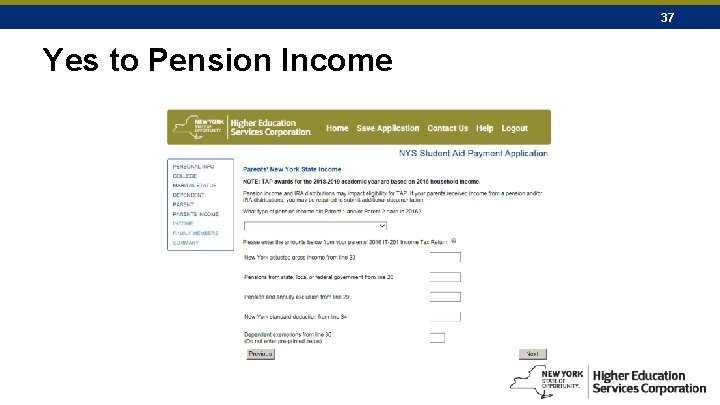
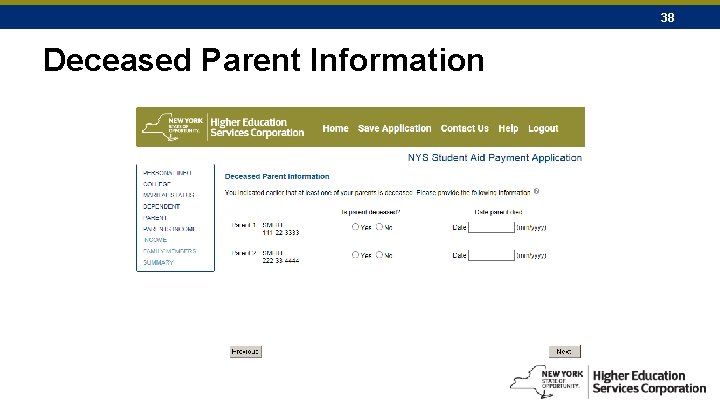
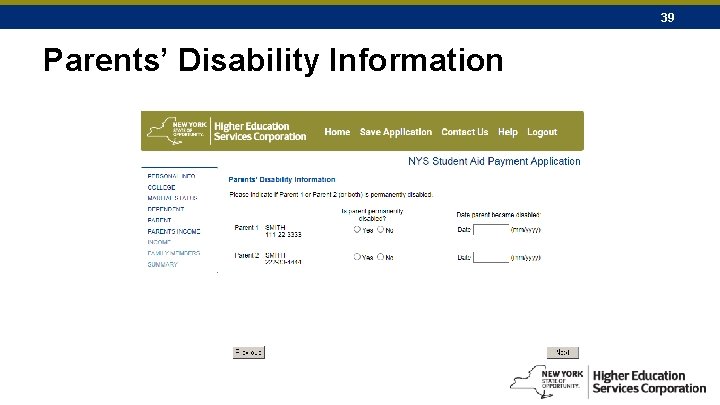
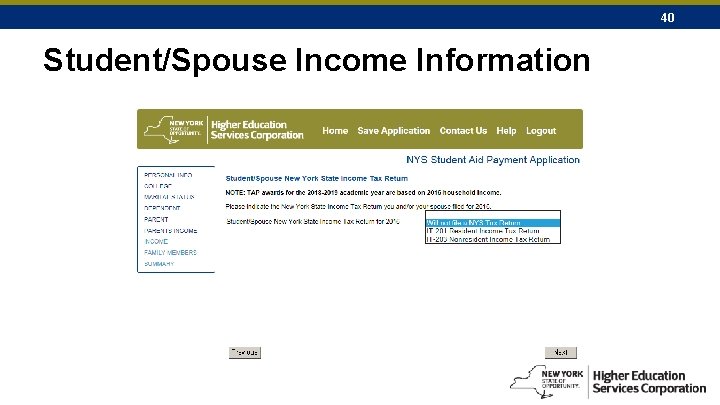
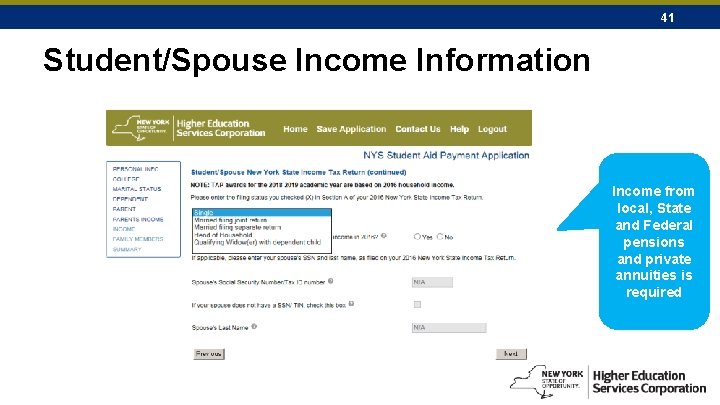
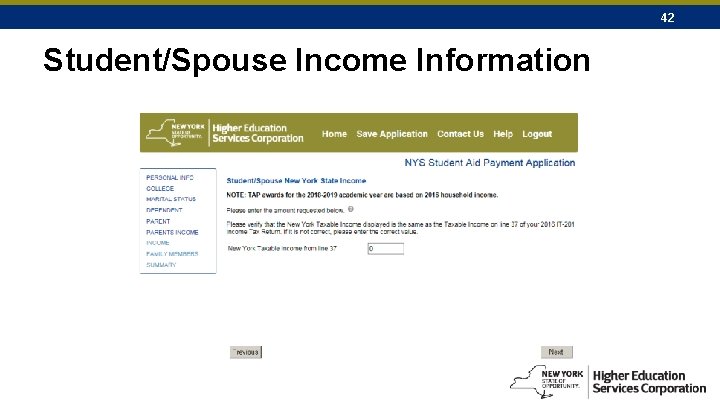
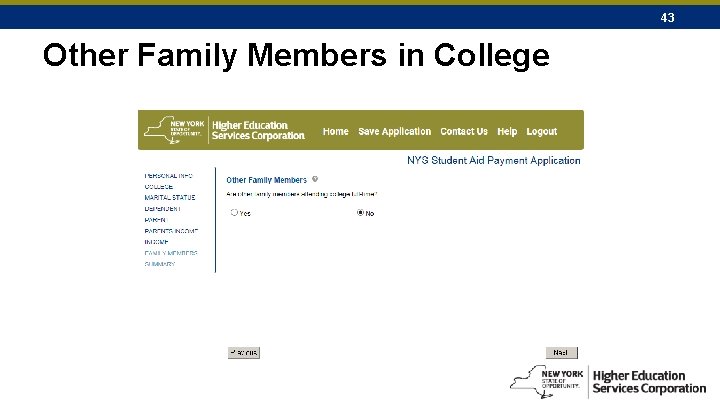
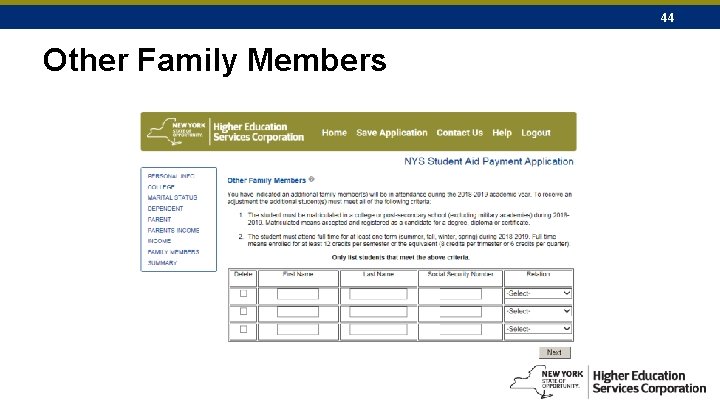
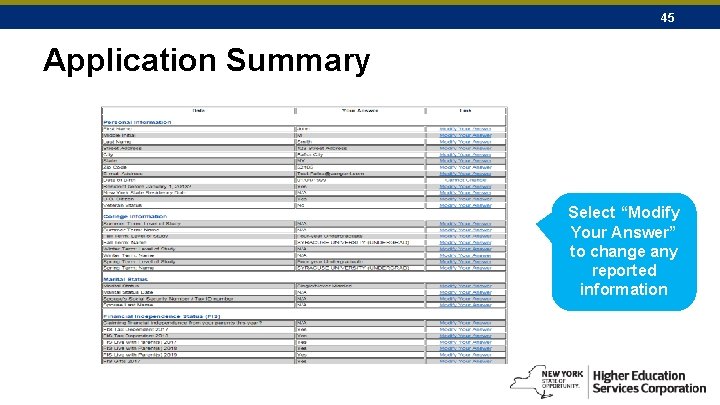
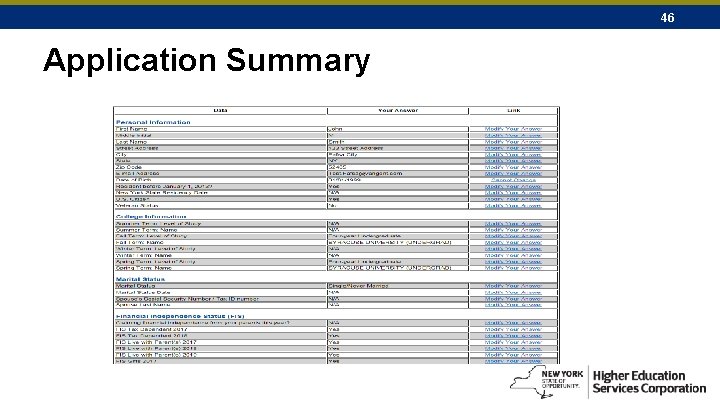
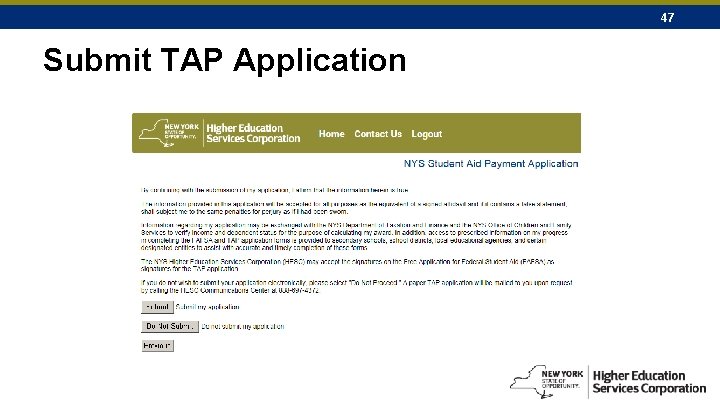
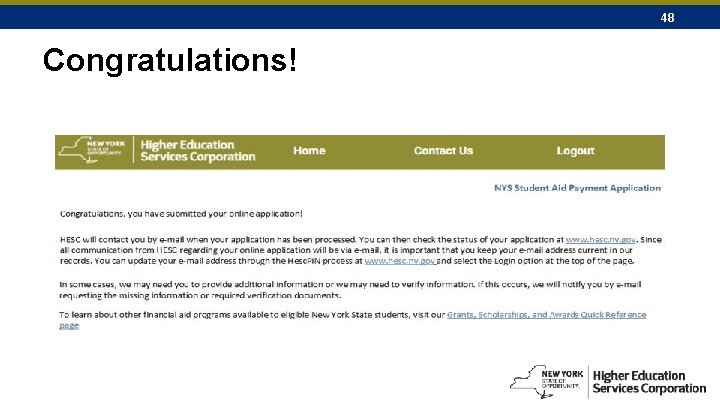
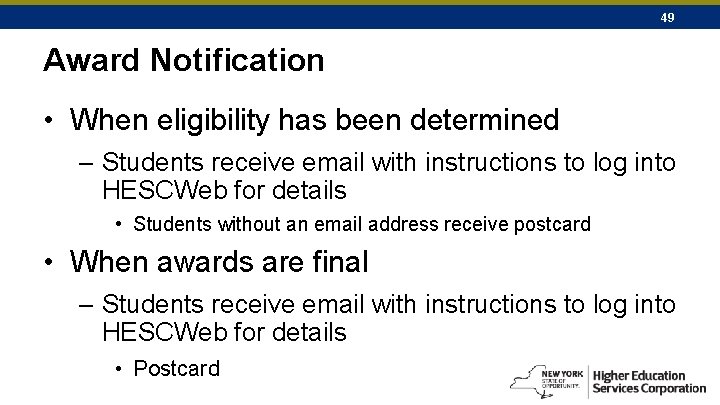
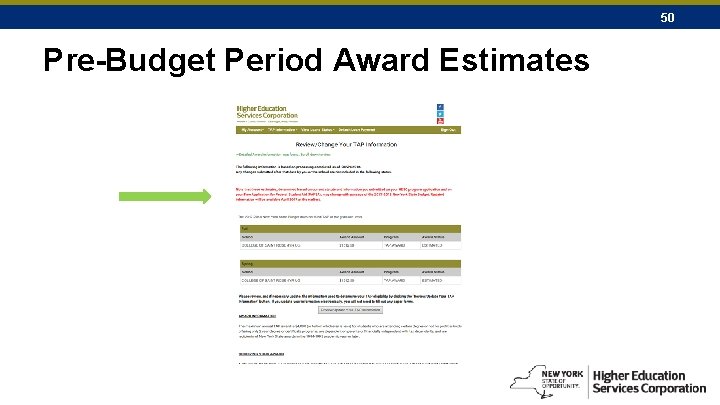
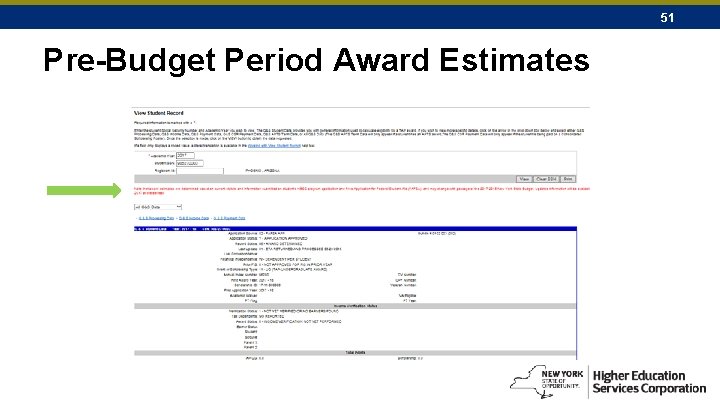
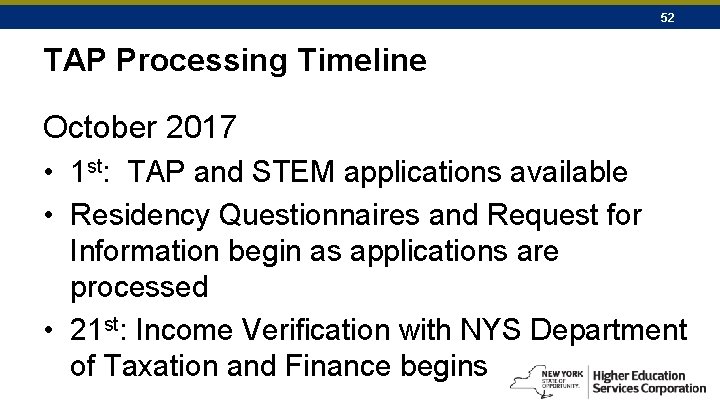
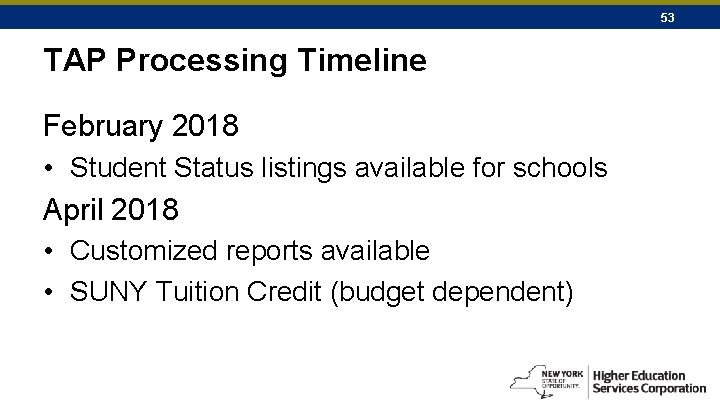
- Slides: 53
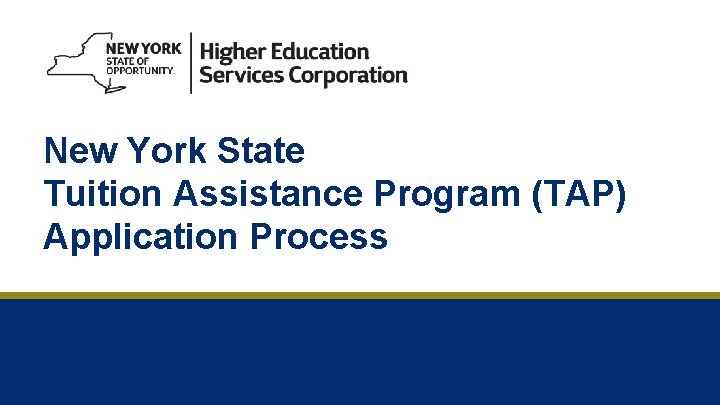
New York State Tuition Assistance Program (TAP) Application Process
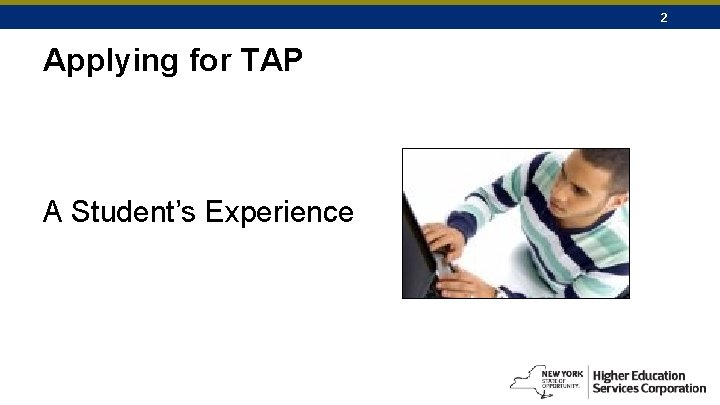
2 Applying for TAP A Student’s Experience
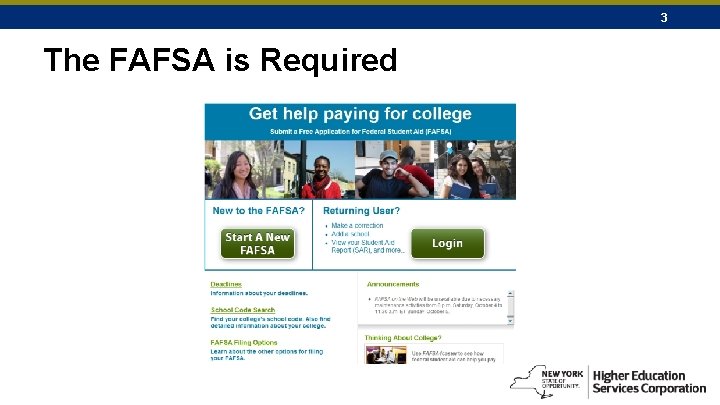
3 The FAFSA is Required
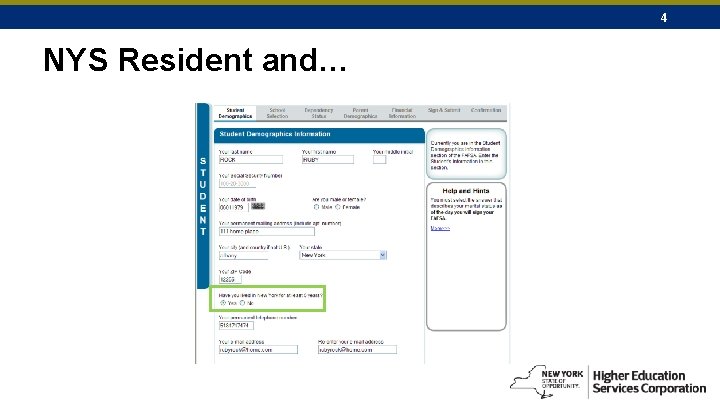
4 NYS Resident and…
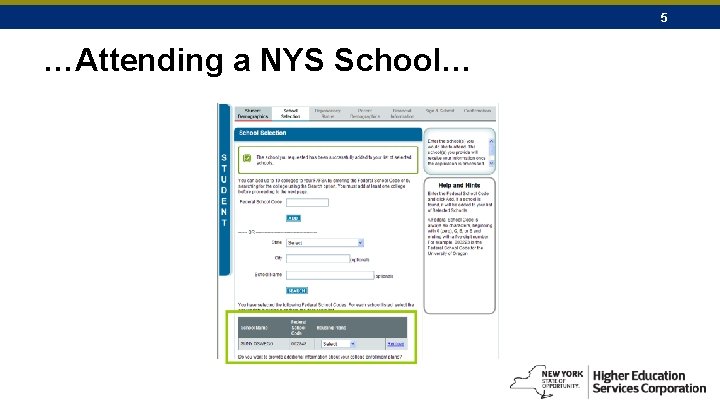
5 …Attending a NYS School…
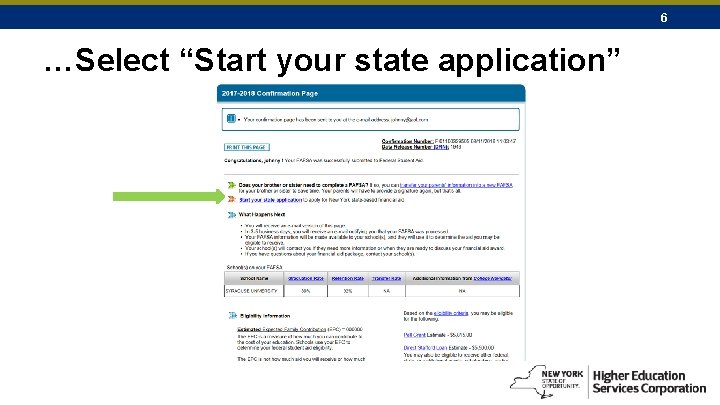
6 …Select “Start your state application”
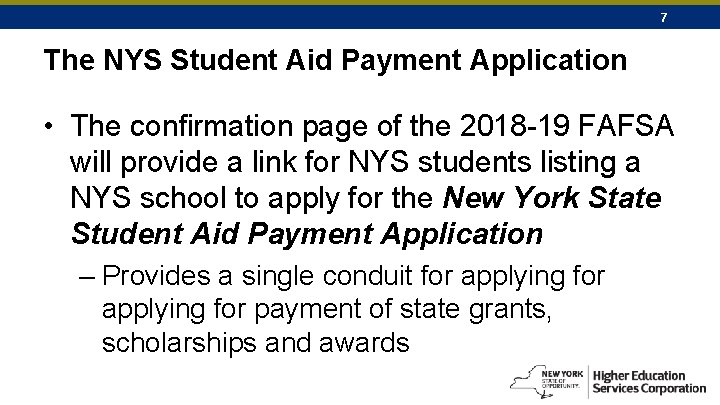
7 The NYS Student Aid Payment Application • The confirmation page of the 2018 -19 FAFSA will provide a link for NYS students listing a NYS school to apply for the New York State Student Aid Payment Application – Provides a single conduit for applying for payment of state grants, scholarships and awards

8 First-time Applicants Create User ID & PIN
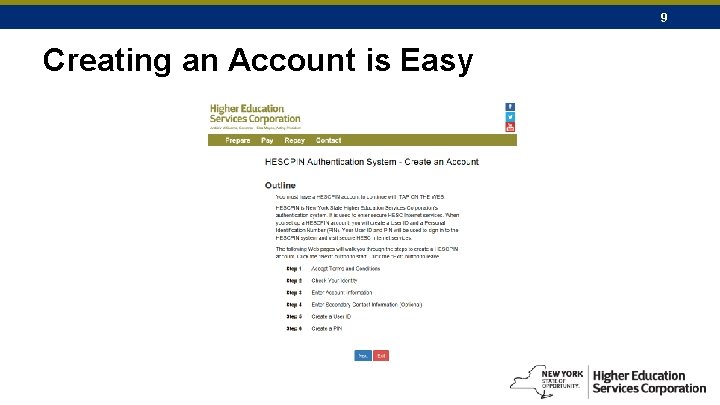
9 Creating an Account is Easy
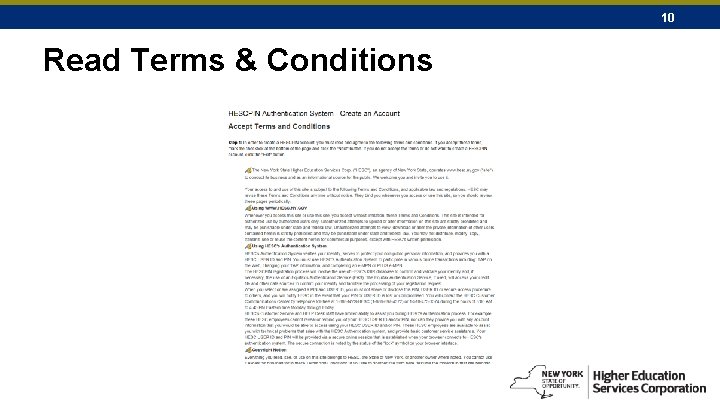
10 Read Terms & Conditions
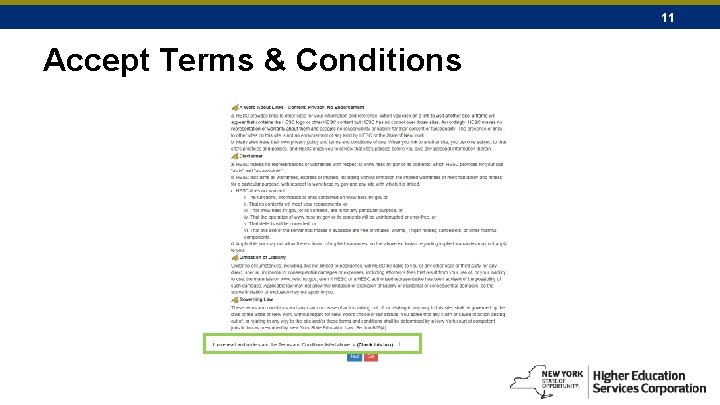
11 Accept Terms & Conditions
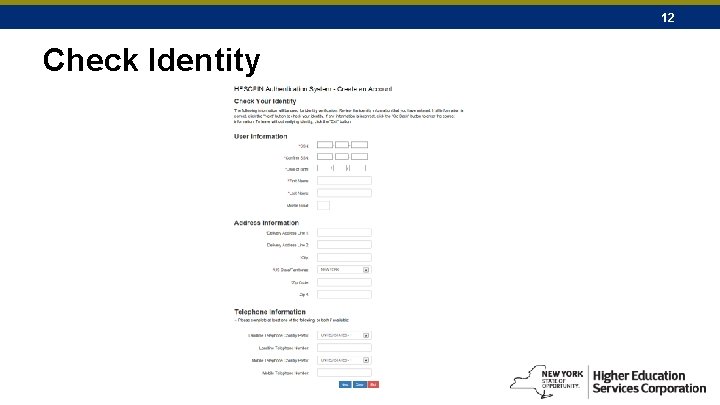
12 Check Identity
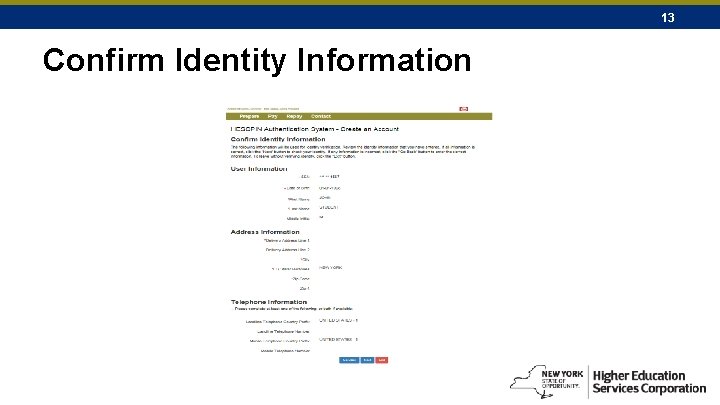
13 Confirm Identity Information
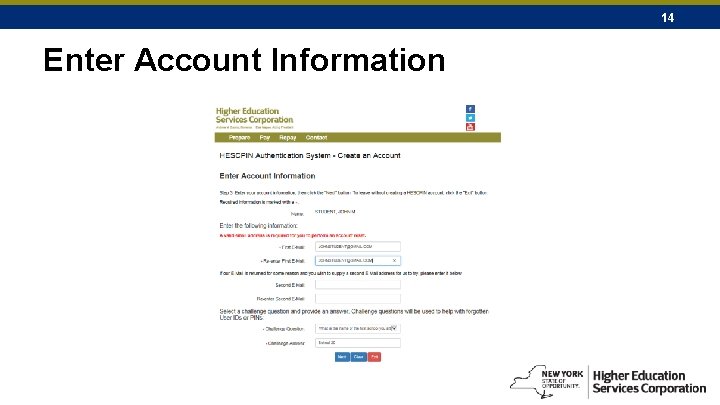
14 Enter Account Information
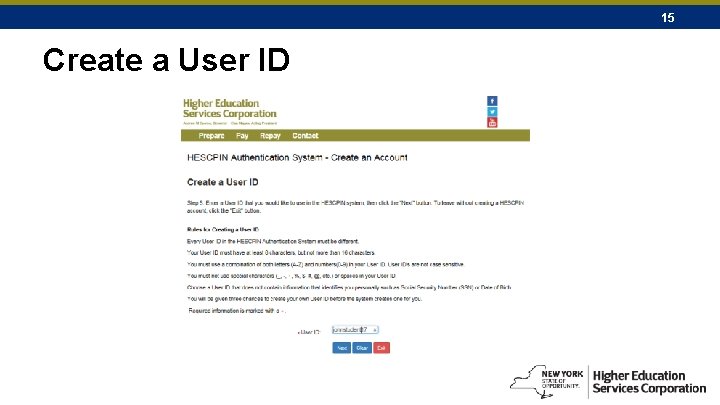
15 Create a User ID
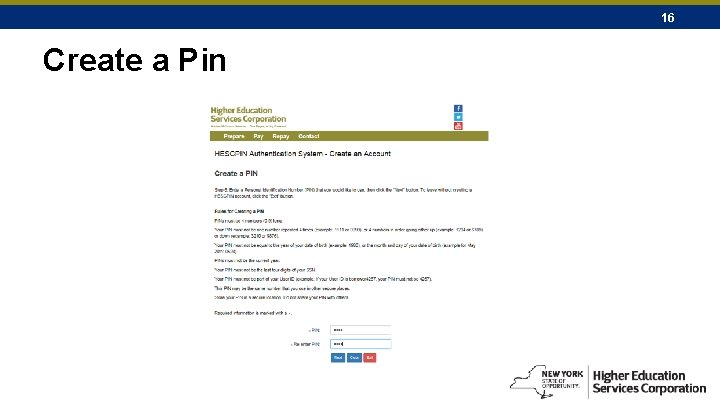
16 Create a Pin
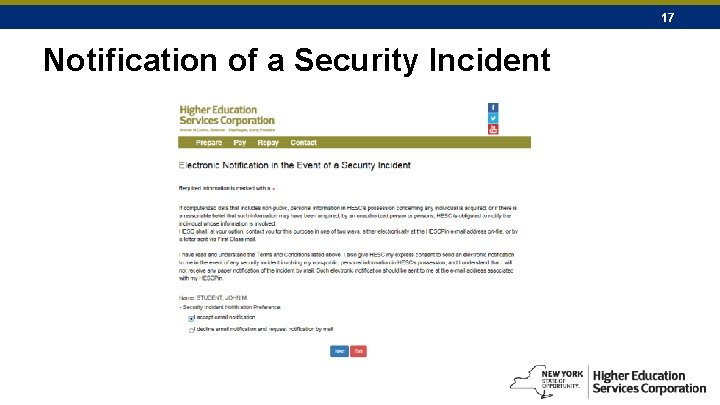
17 Notification of a Security Incident
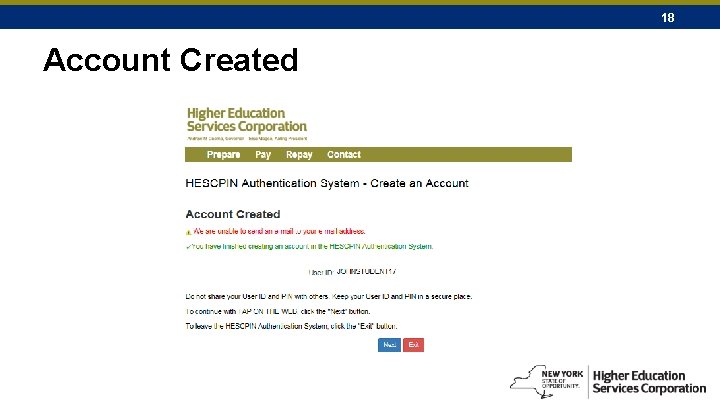
18 Account Created
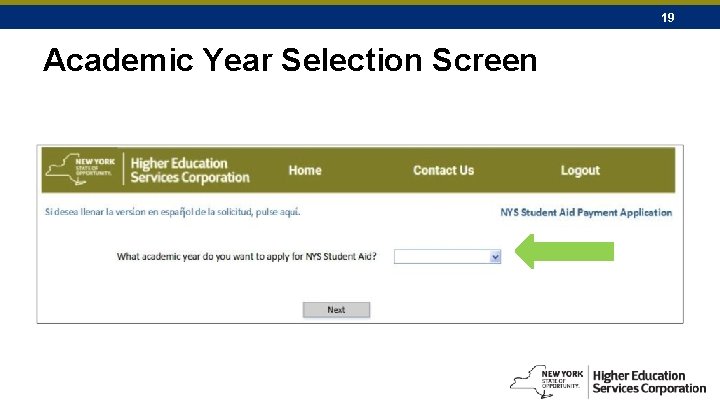
19 Academic Year Selection Screen
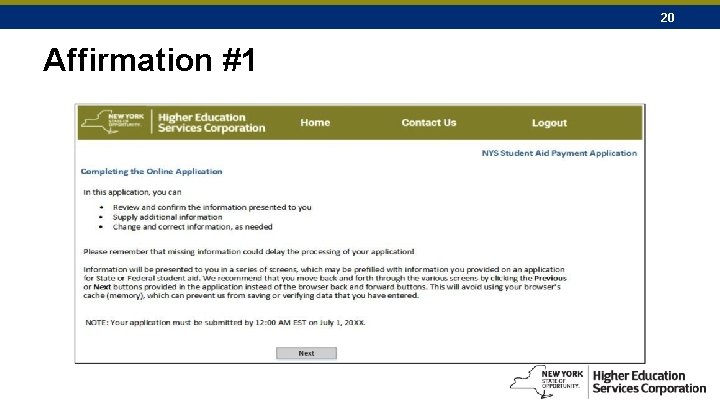
20 Affirmation #1
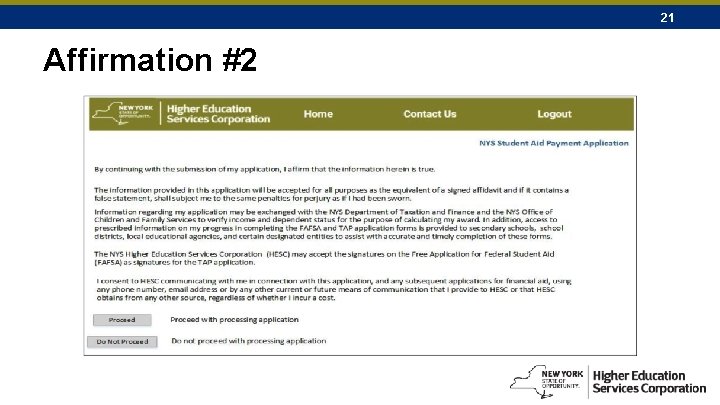
21 Affirmation #2
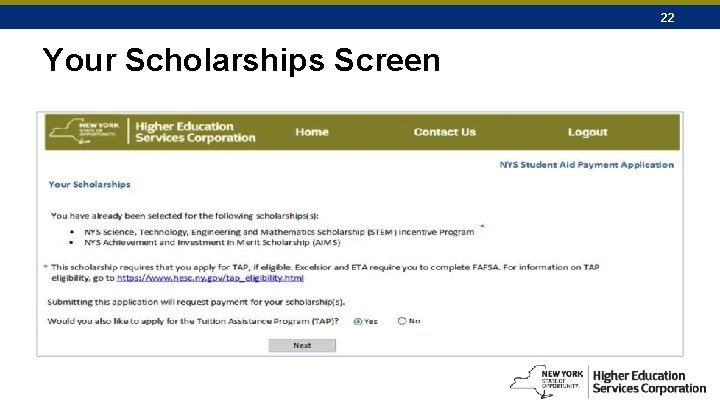
22 Your Scholarships Screen
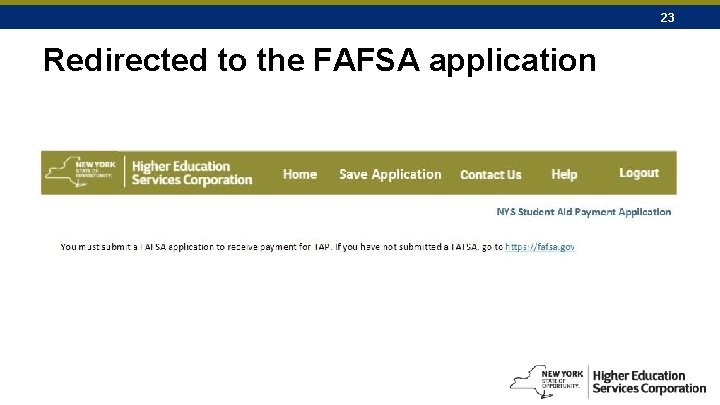
23 Redirected to the FAFSA application
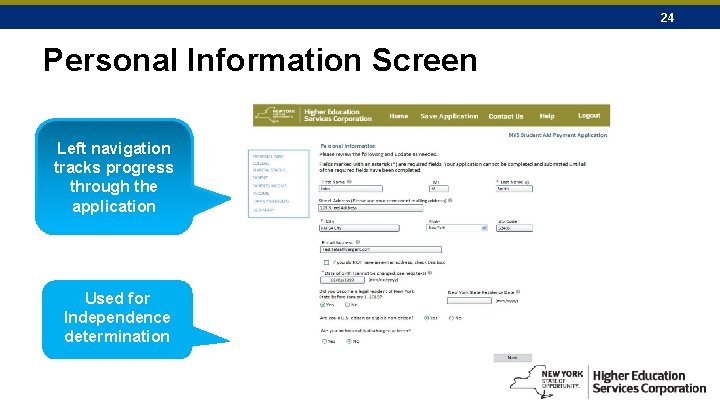
24 Personal Information Screen Left navigation tracks progress through the application Used for Independence determination
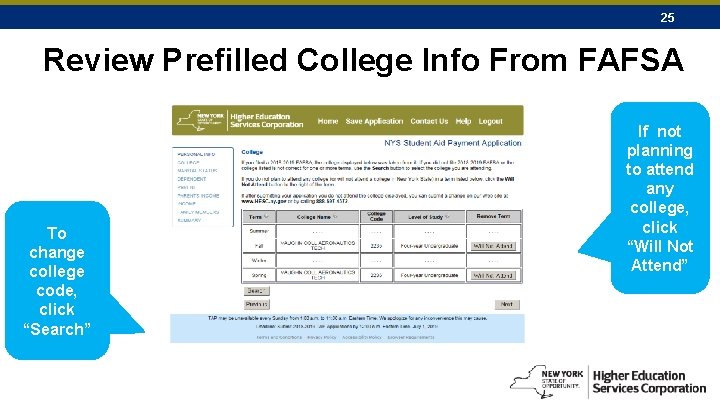
25 Review Prefilled College Info From FAFSA To change college code, click “Search” If not planning to attend any college, click “Will Not Attend”
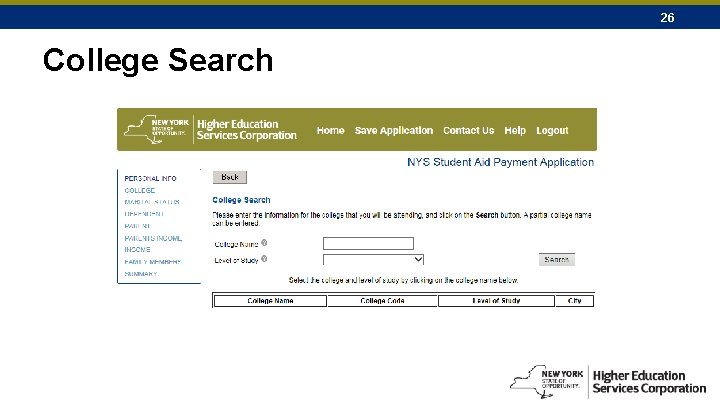
26 College Search
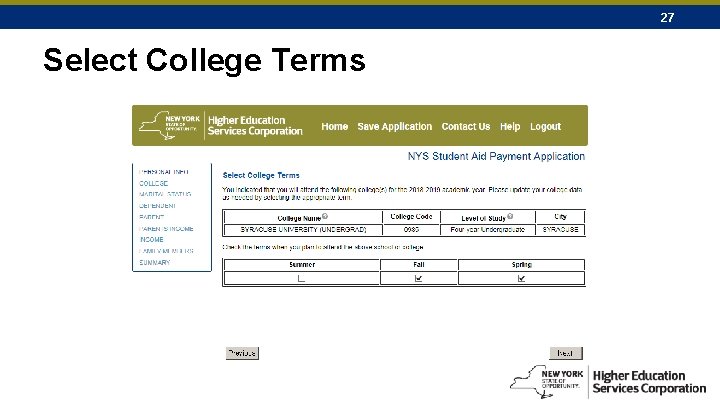
27 Select College Terms
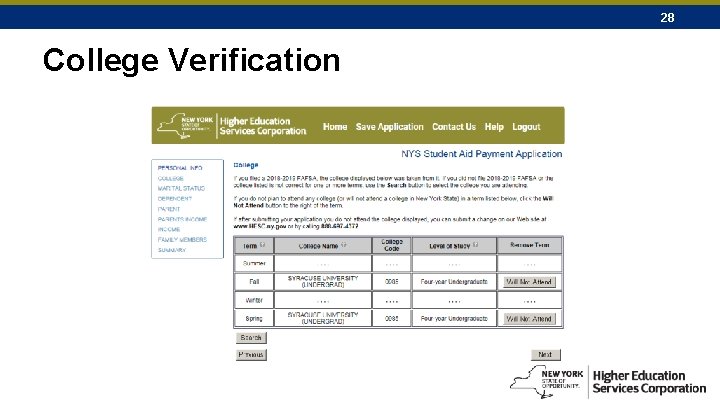
28 College Verification
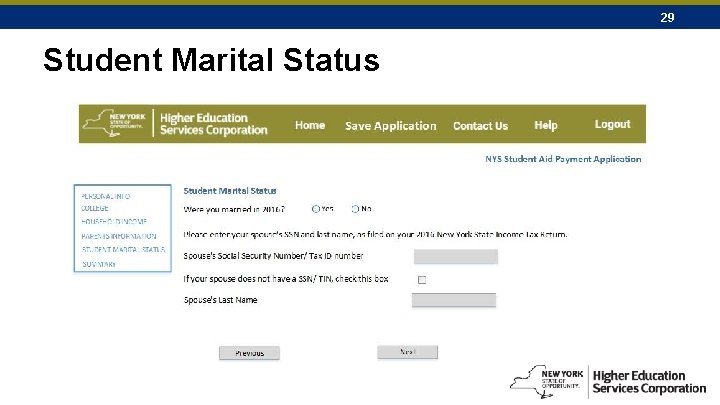
29 Student Marital Status
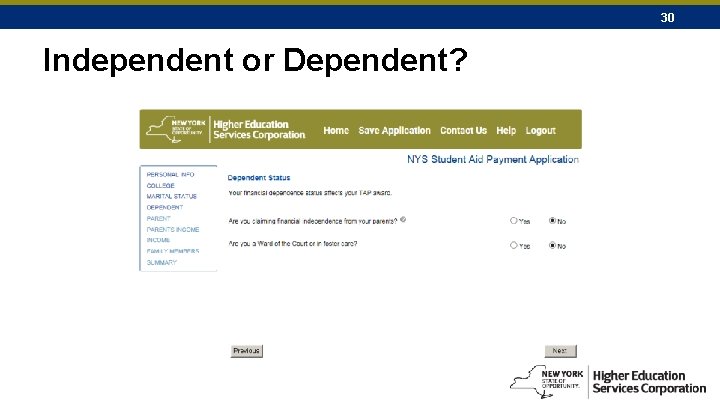
30 Independent or Dependent?
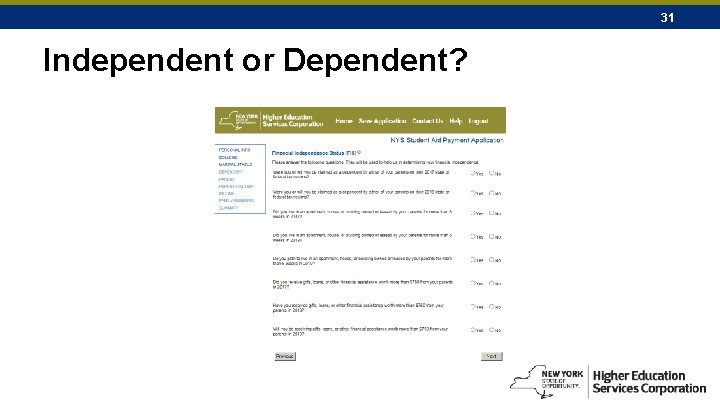
31 Independent or Dependent?
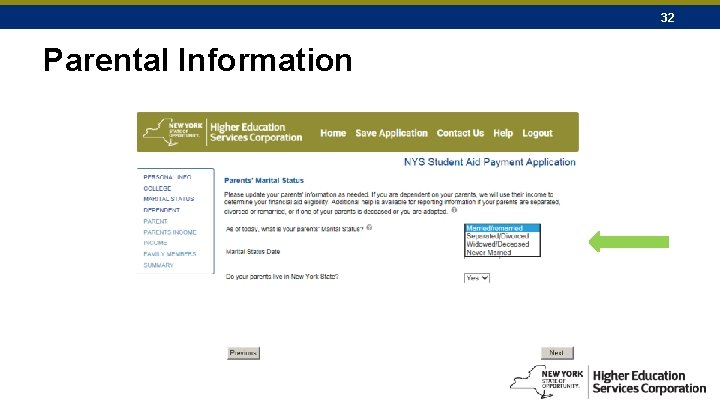
32 Parental Information
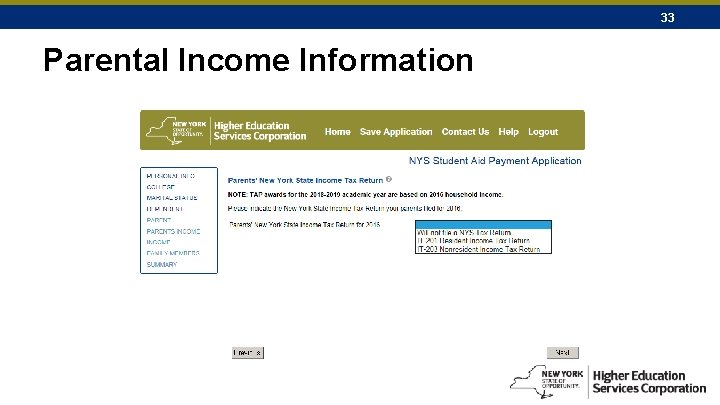
33 Parental Income Information
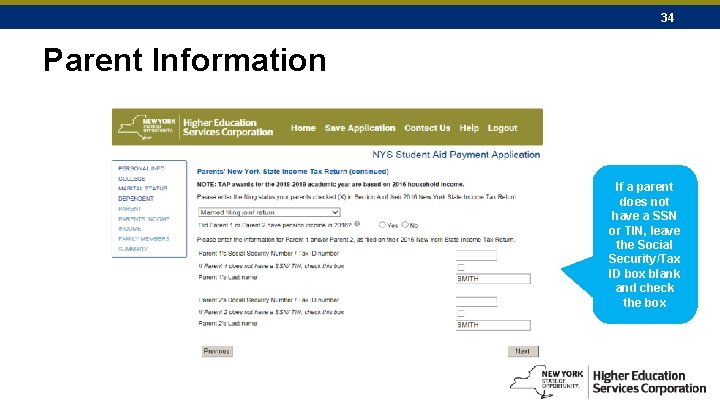
34 Parent Information If a parent does not have a SSN or TIN, leave the Social Security/Tax ID box blank and check the box
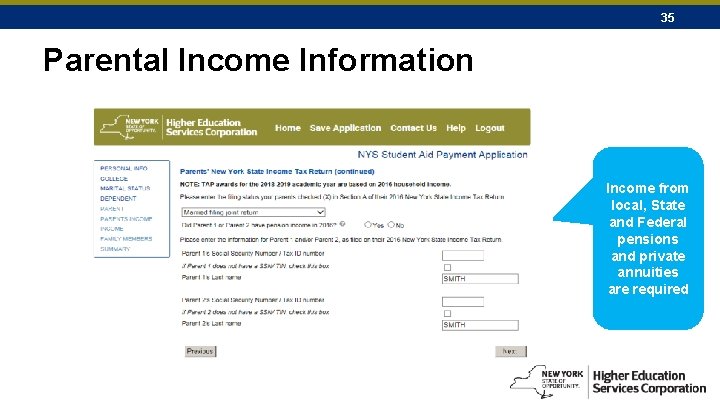
35 Parental Income Information Income from local, State and Federal pensions and private annuities are required
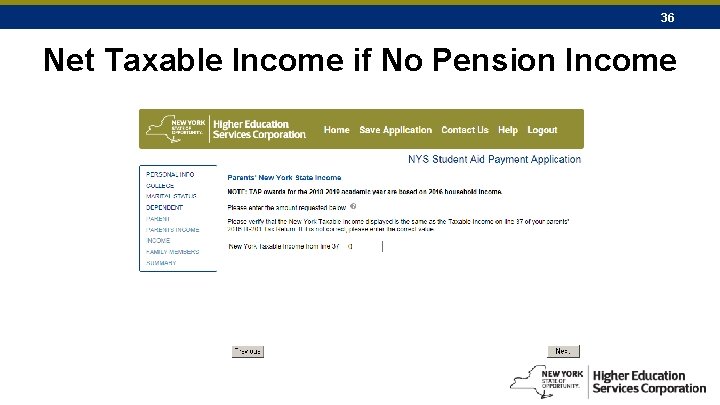
36 Net Taxable Income if No Pension Income
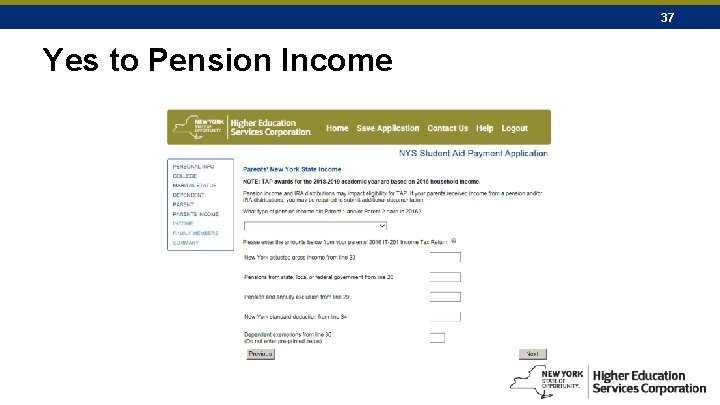
37 Yes to Pension Income
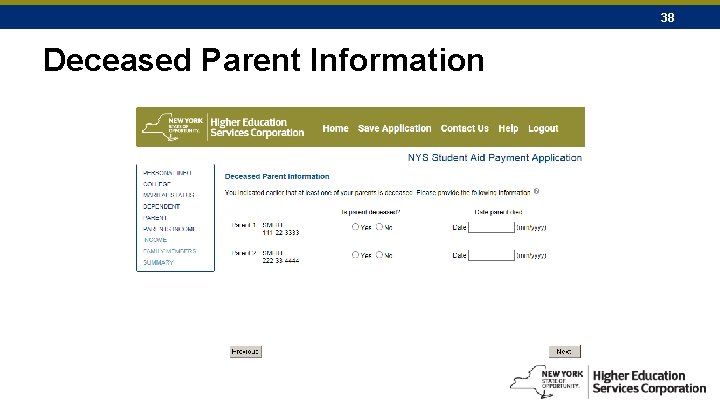
38 Deceased Parent Information
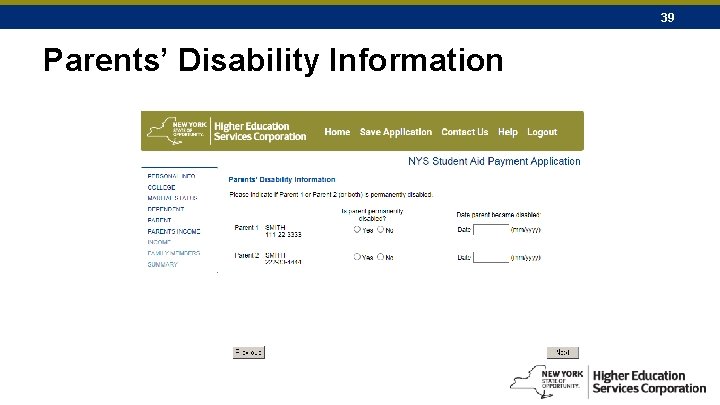
39 Parents’ Disability Information
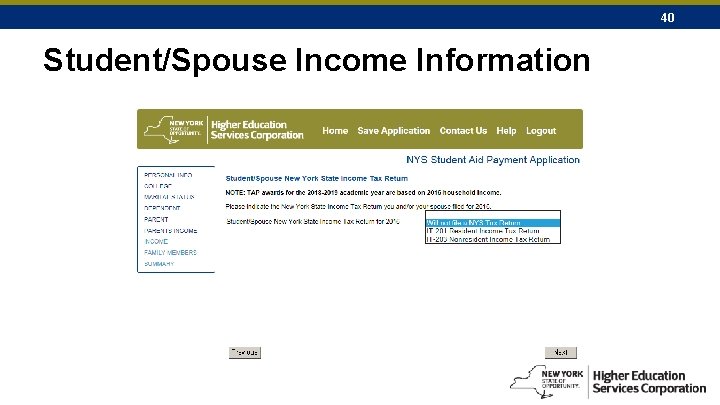
40 Student/Spouse Income Information
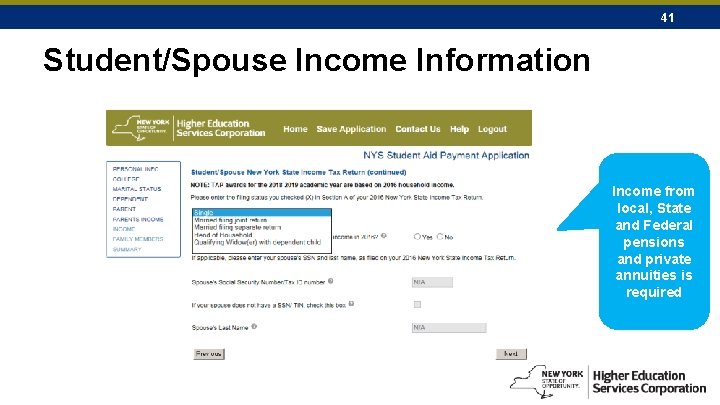
41 Student/Spouse Income Information Income from local, State and Federal pensions and private annuities is required
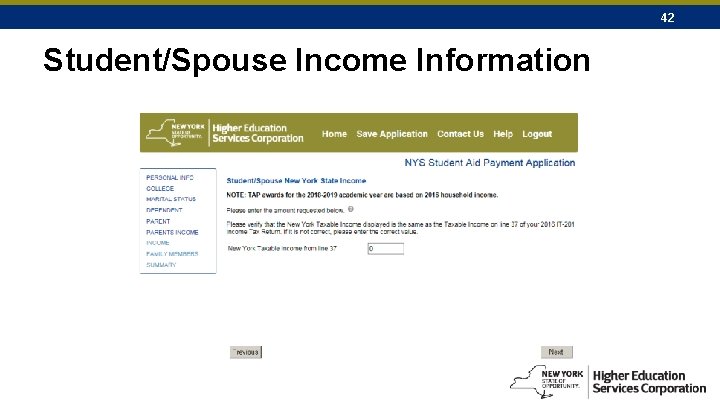
42 Student/Spouse Income Information
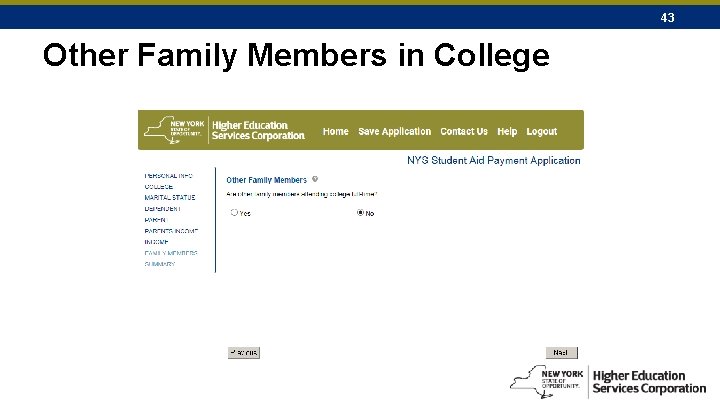
43 Other Family Members in College
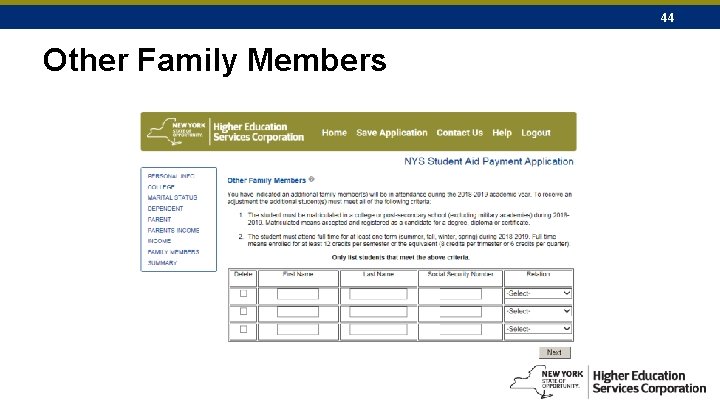
44 Other Family Members
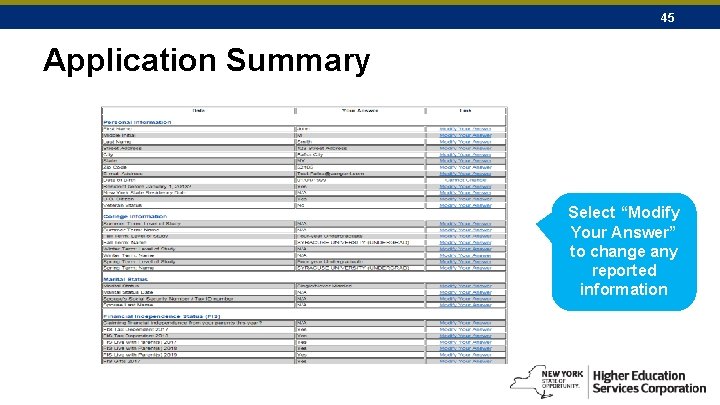
45 Application Summary Select “Modify Your Answer” to change any reported information
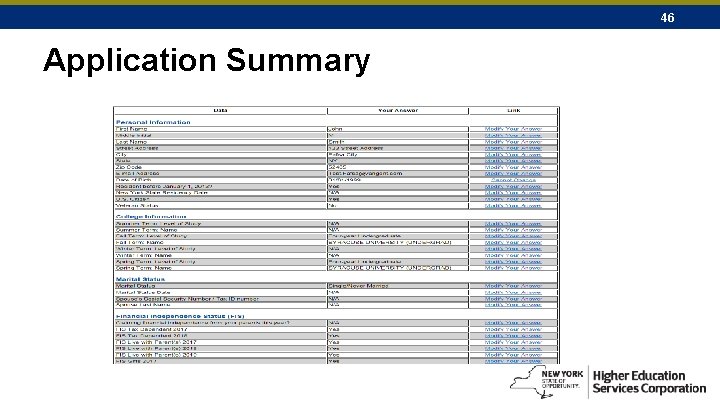
46 Application Summary
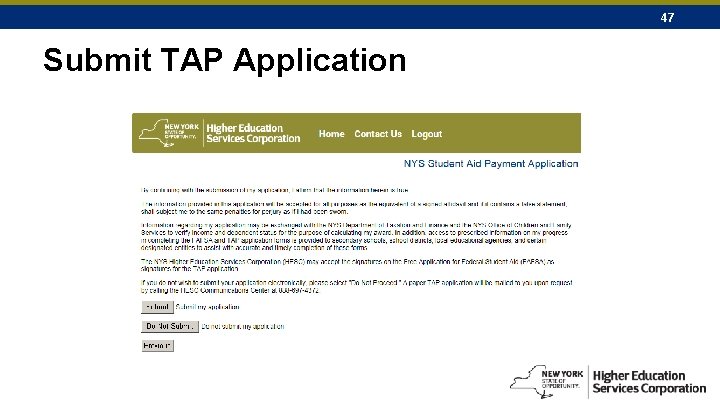
47 Submit TAP Application
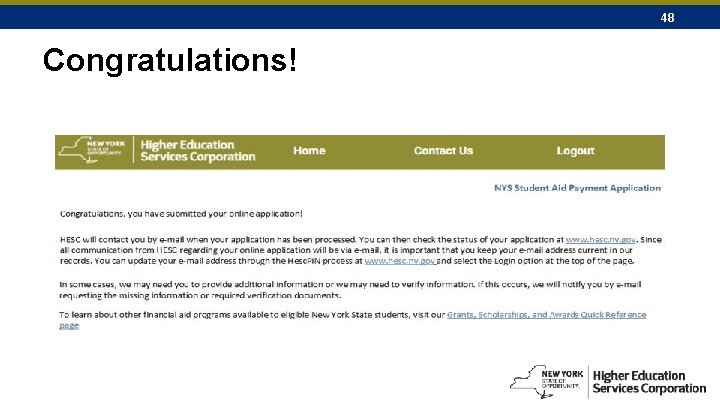
48 Congratulations!
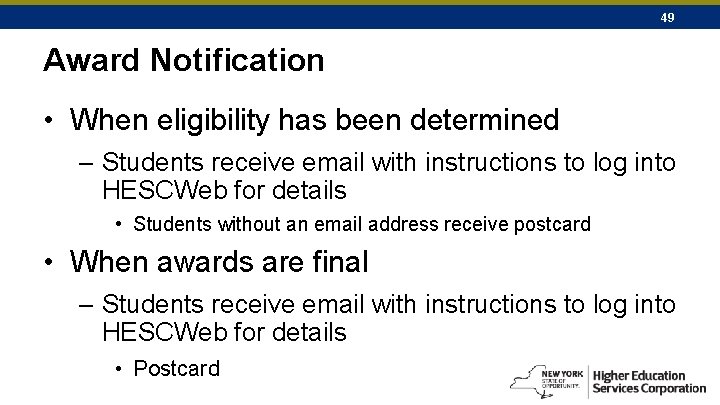
49 Award Notification • When eligibility has been determined – Students receive email with instructions to log into HESCWeb for details • Students without an email address receive postcard • When awards are final – Students receive email with instructions to log into HESCWeb for details • Postcard
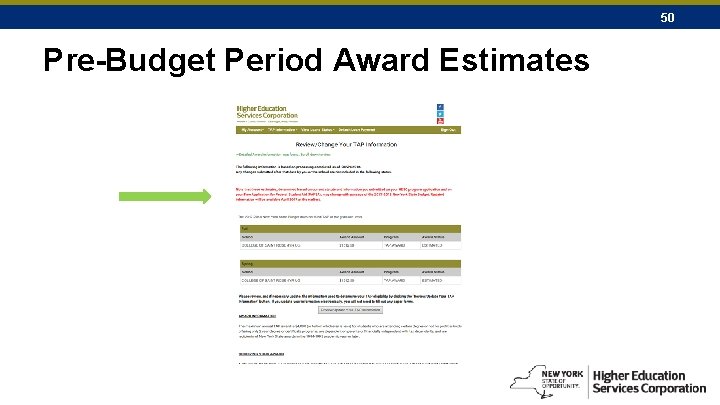
50 Pre-Budget Period Award Estimates
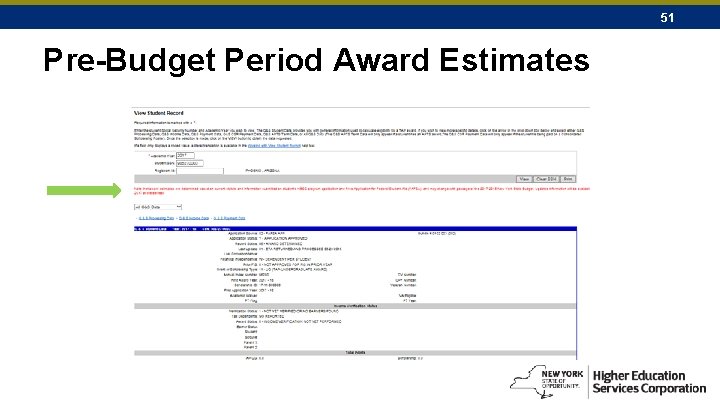
51 Pre-Budget Period Award Estimates
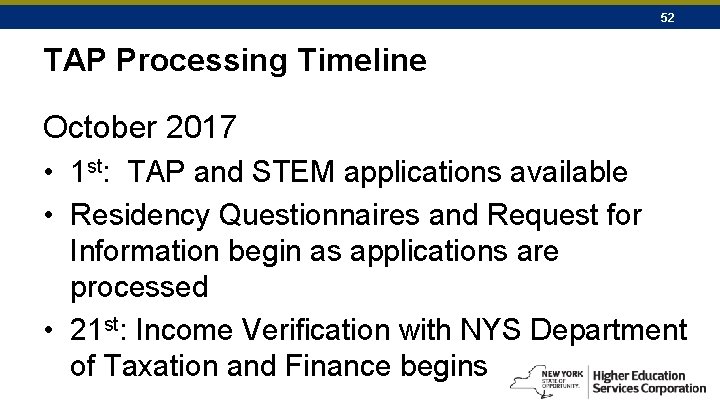
52 TAP Processing Timeline October 2017 • 1 st: TAP and STEM applications available • Residency Questionnaires and Request for Information begin as applications are processed • 21 st: Income Verification with NYS Department of Taxation and Finance begins
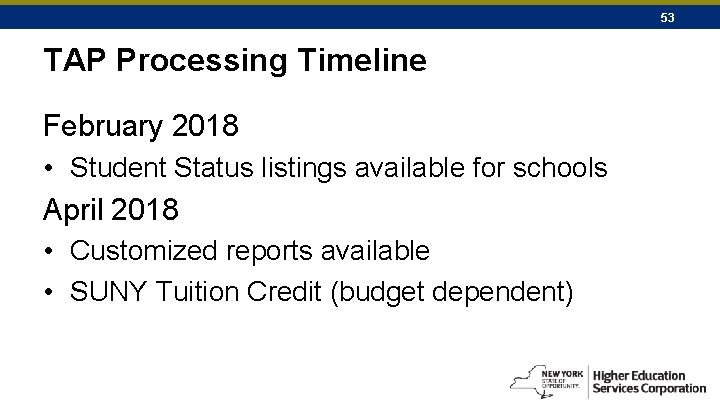
53 TAP Processing Timeline February 2018 • Student Status listings available for schools April 2018 • Customized reports available • SUNY Tuition Credit (budget dependent)