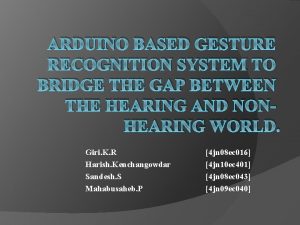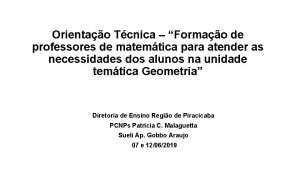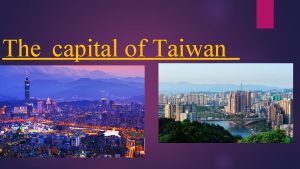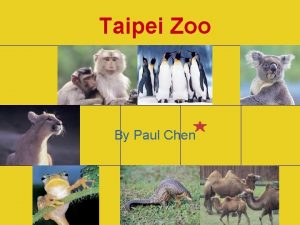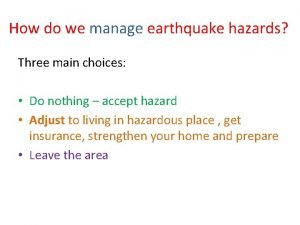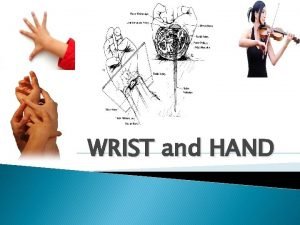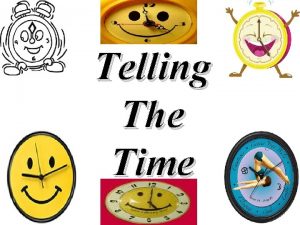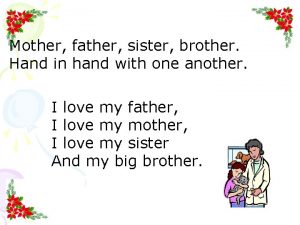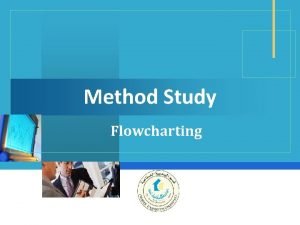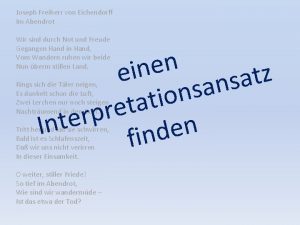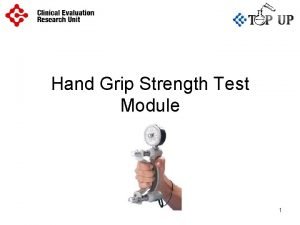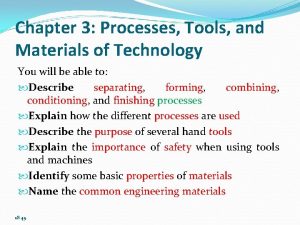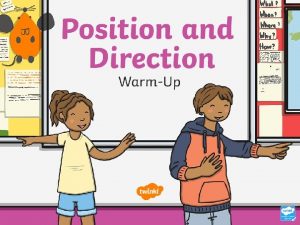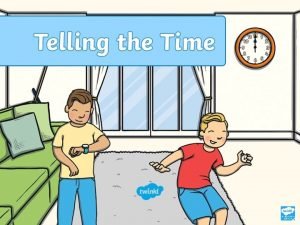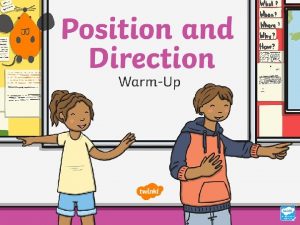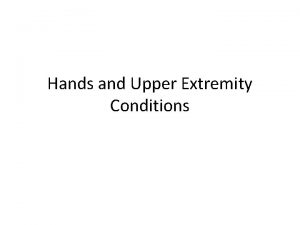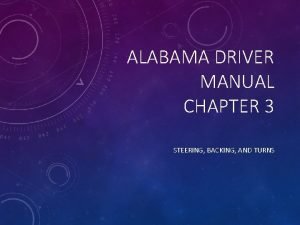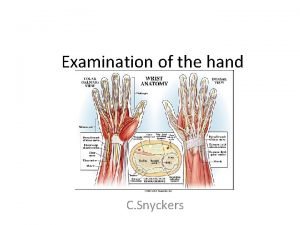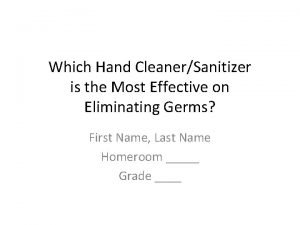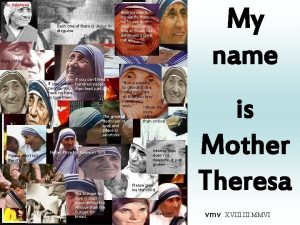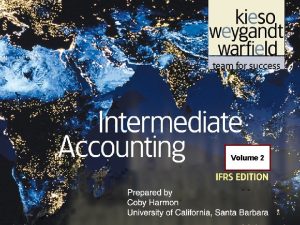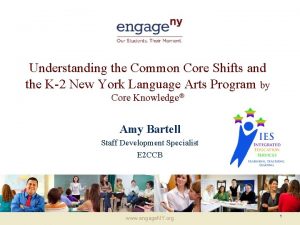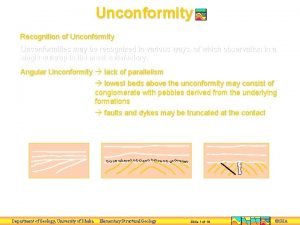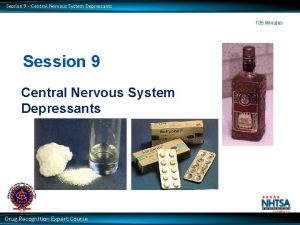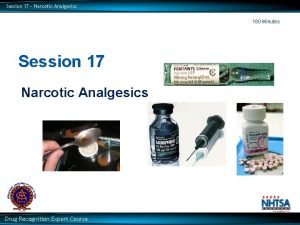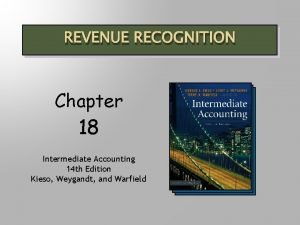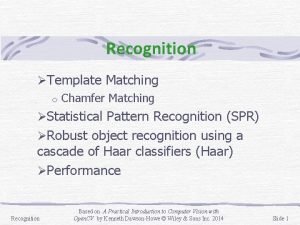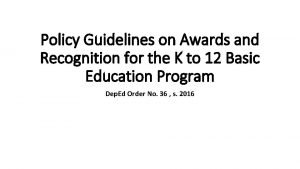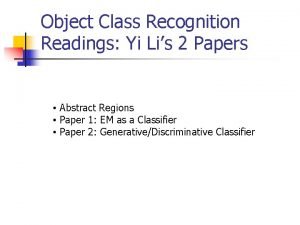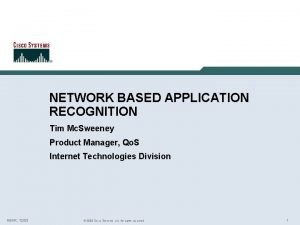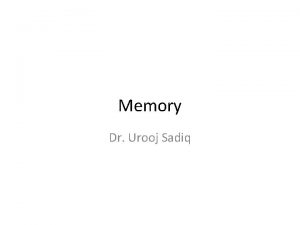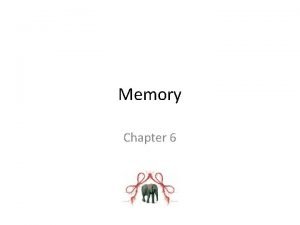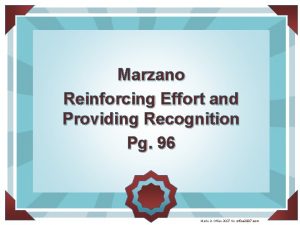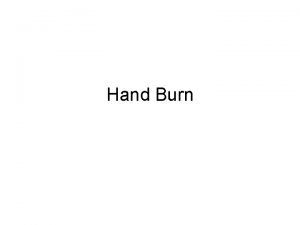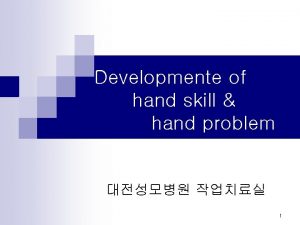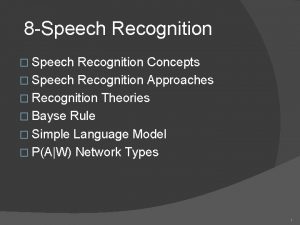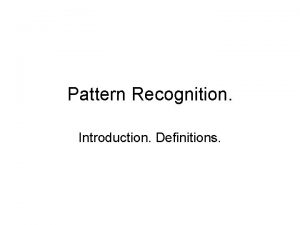Taipei 2017 Taipei 2017 4 Hand writing recognition

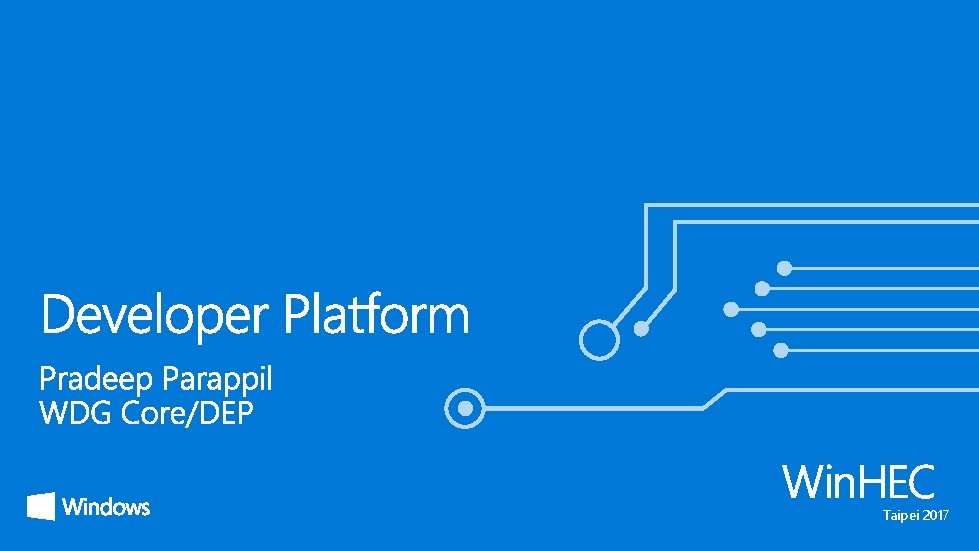


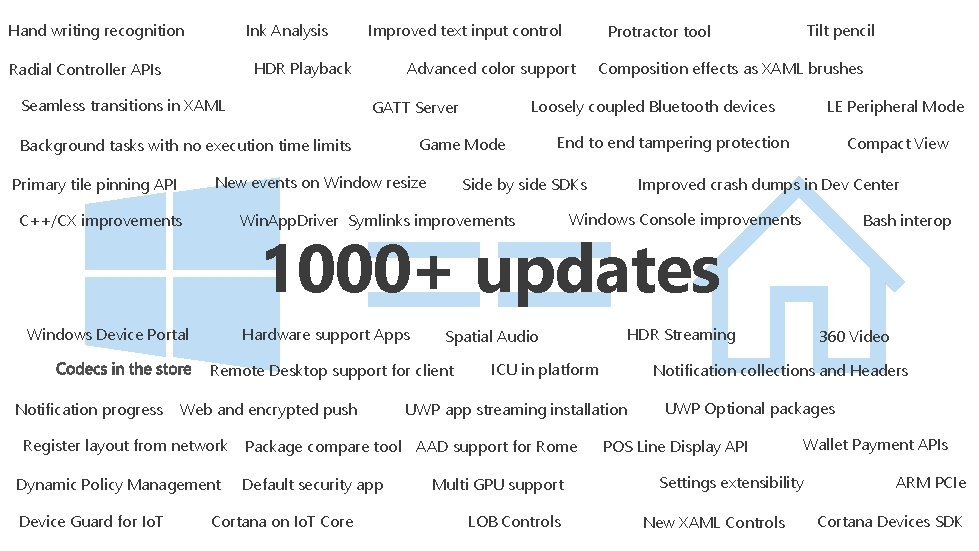

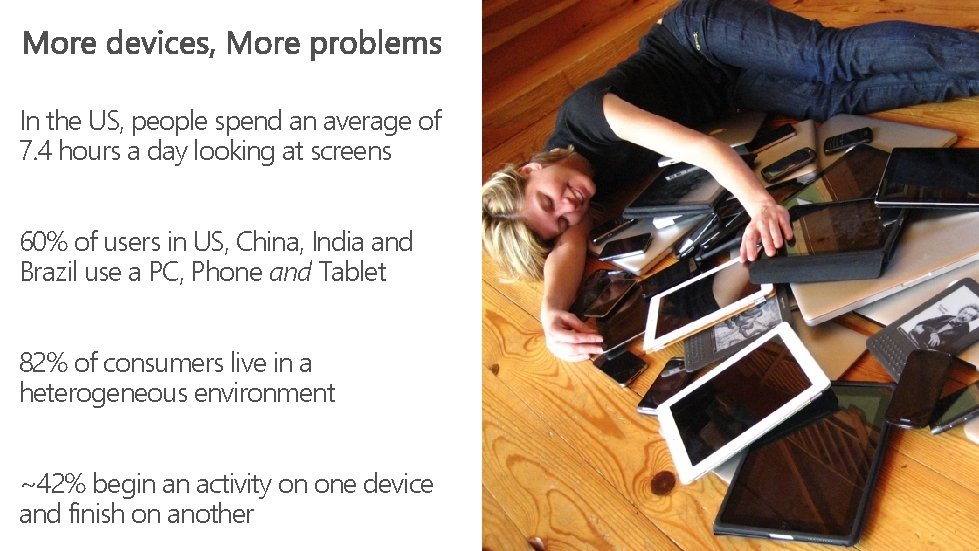
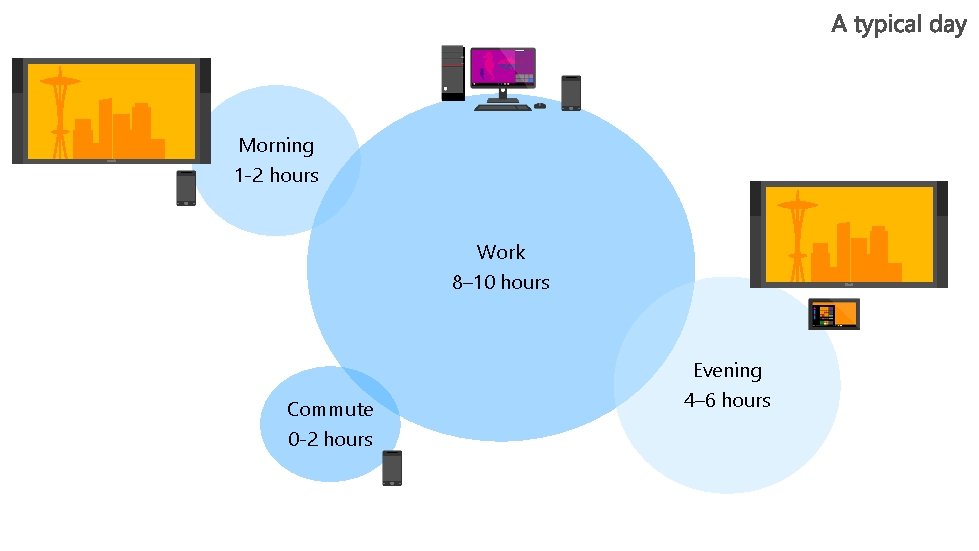
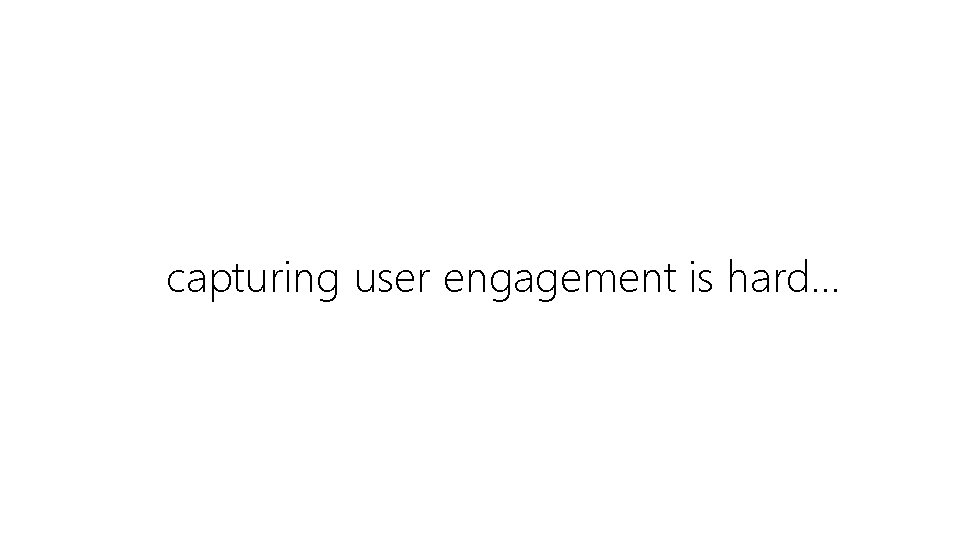
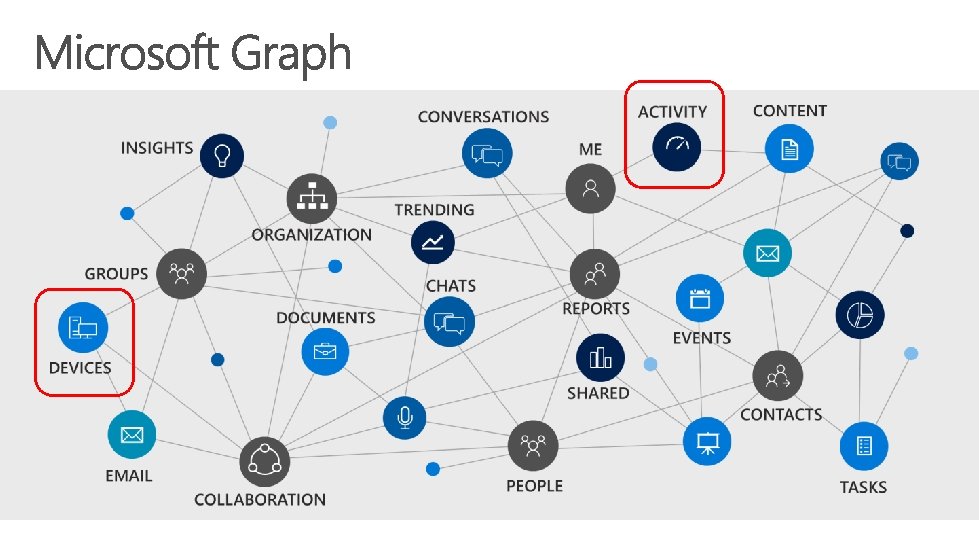


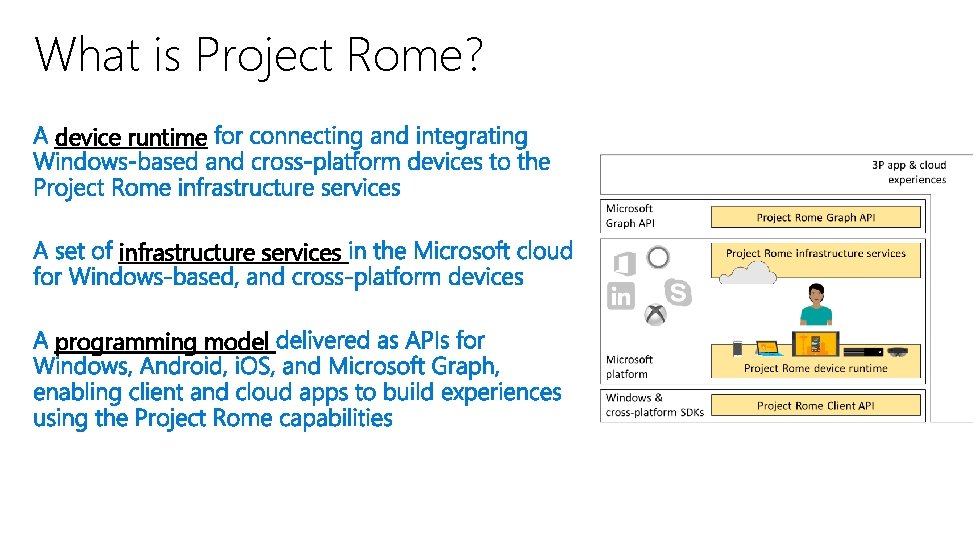

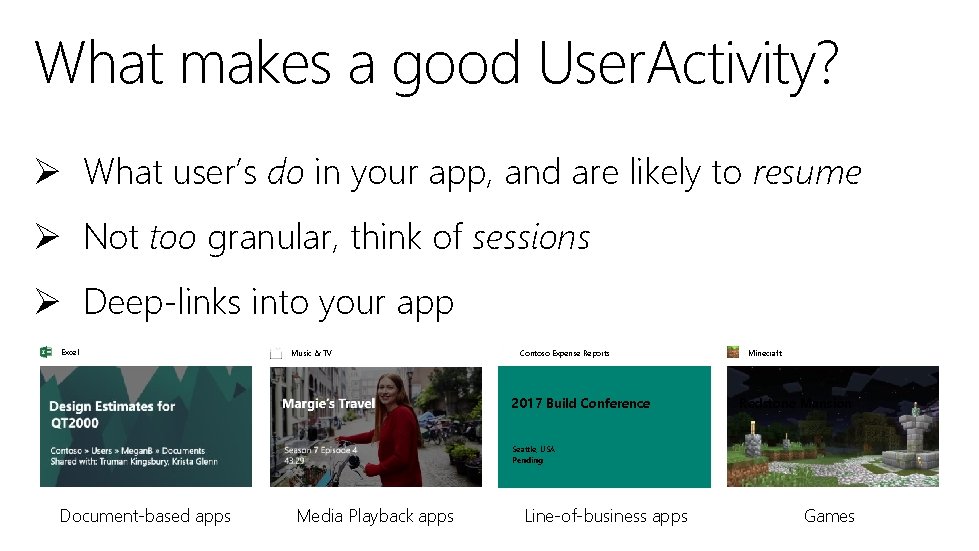

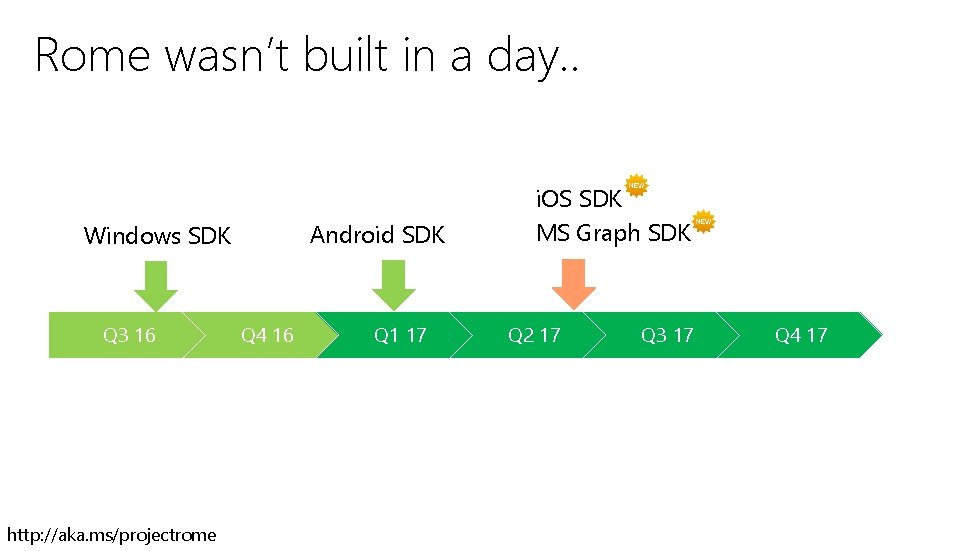
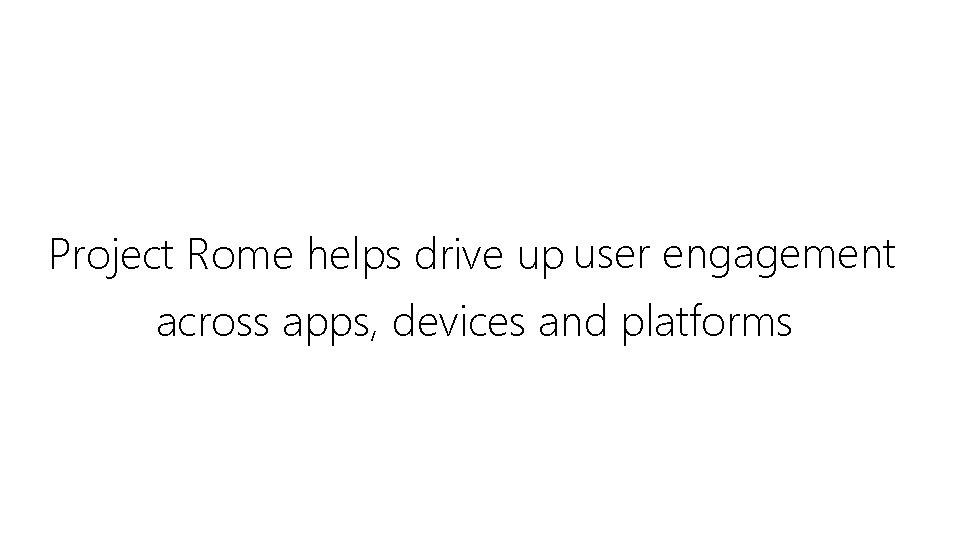
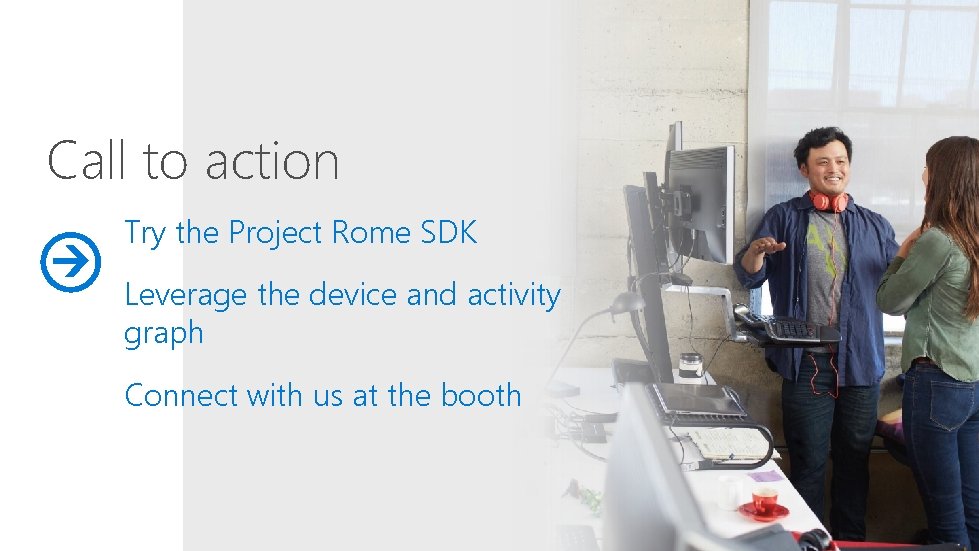

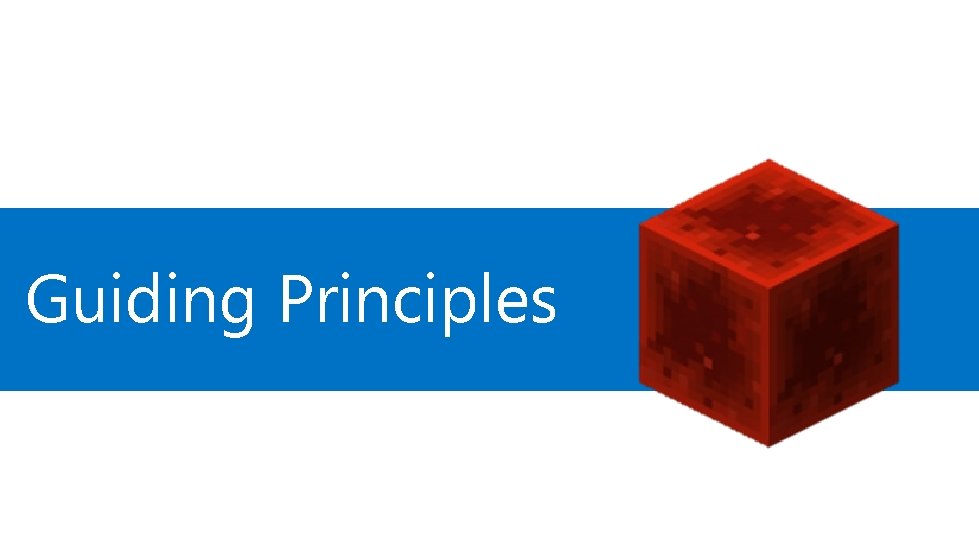
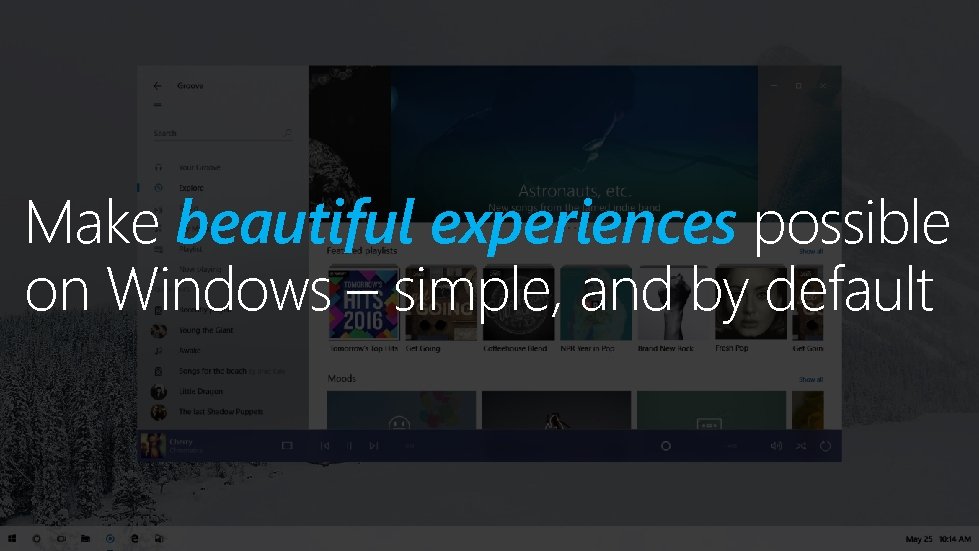
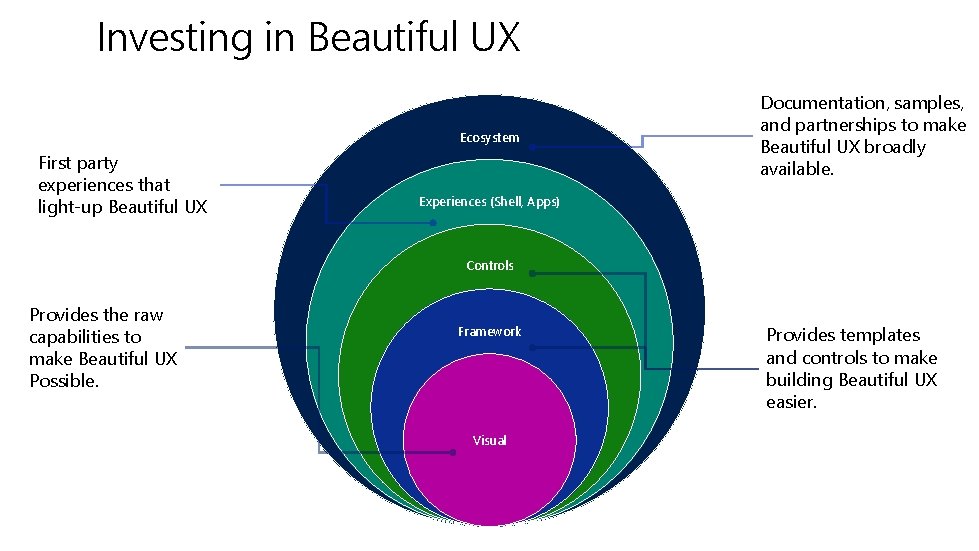
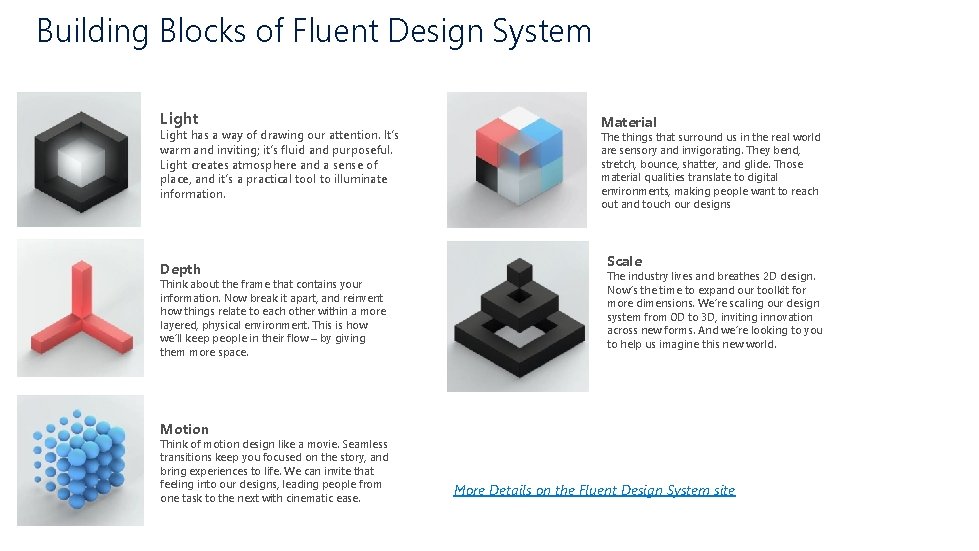


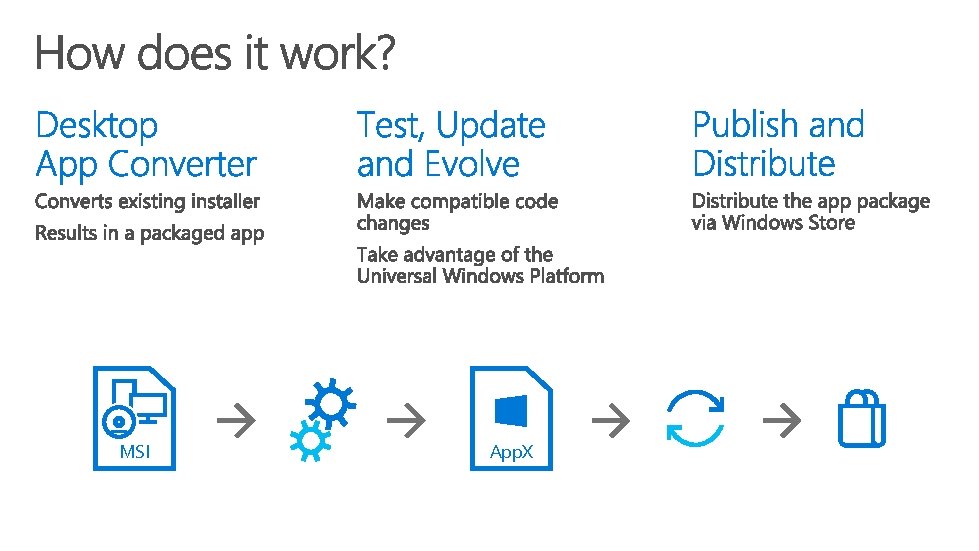
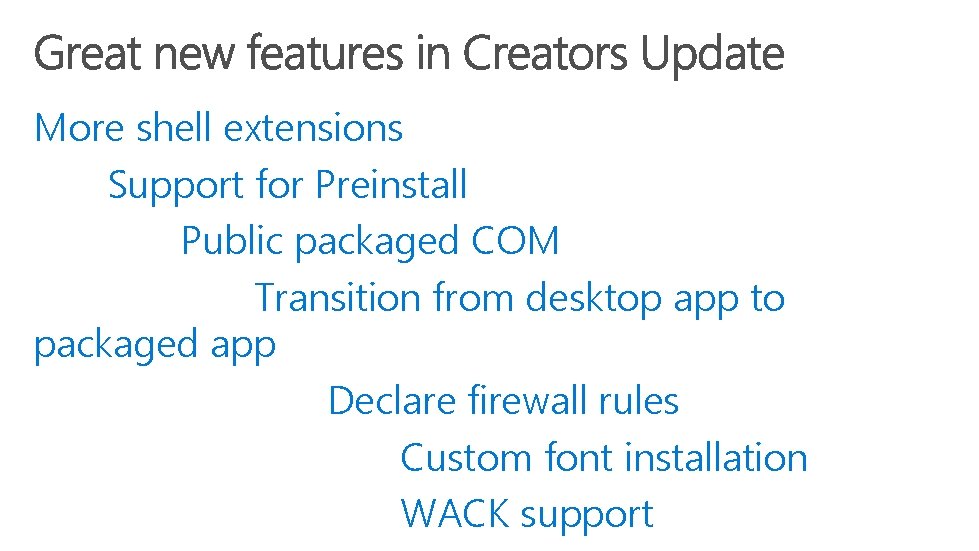






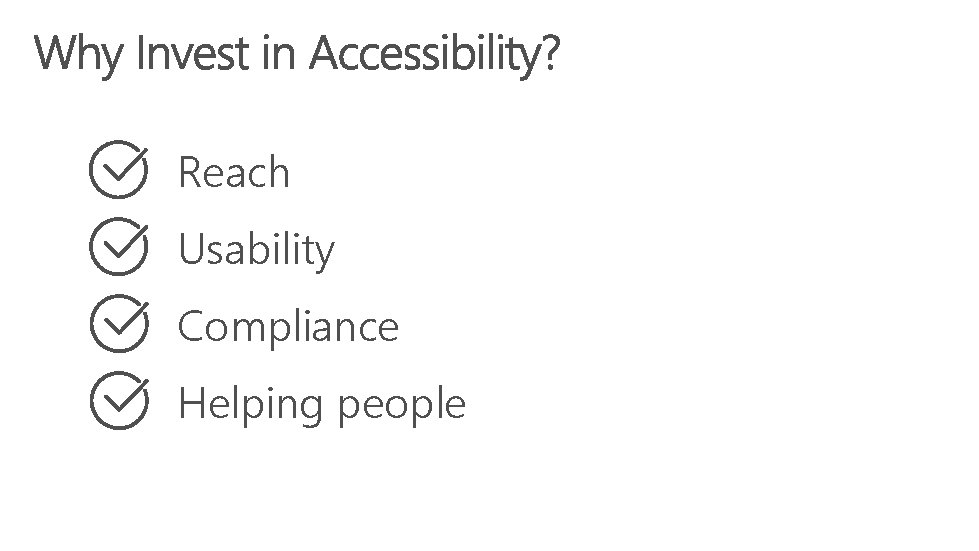
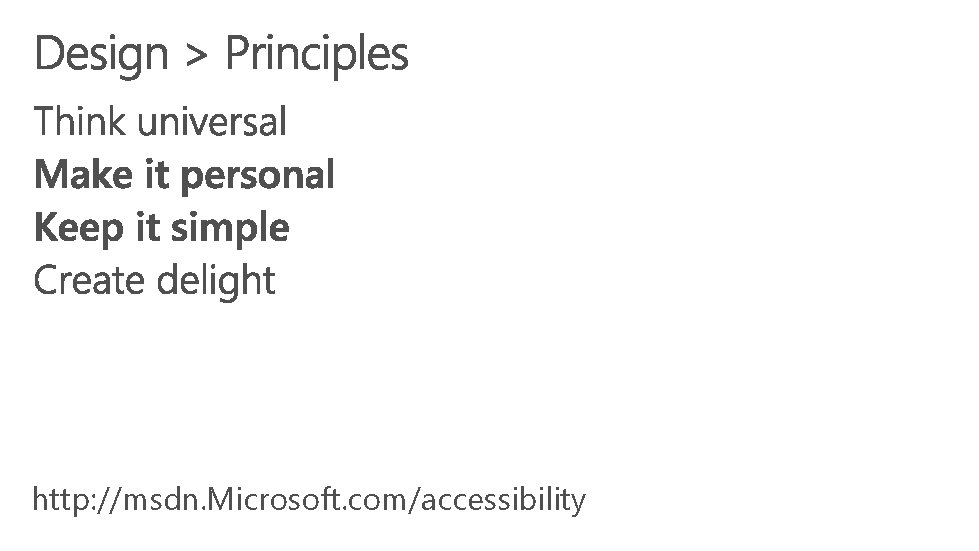
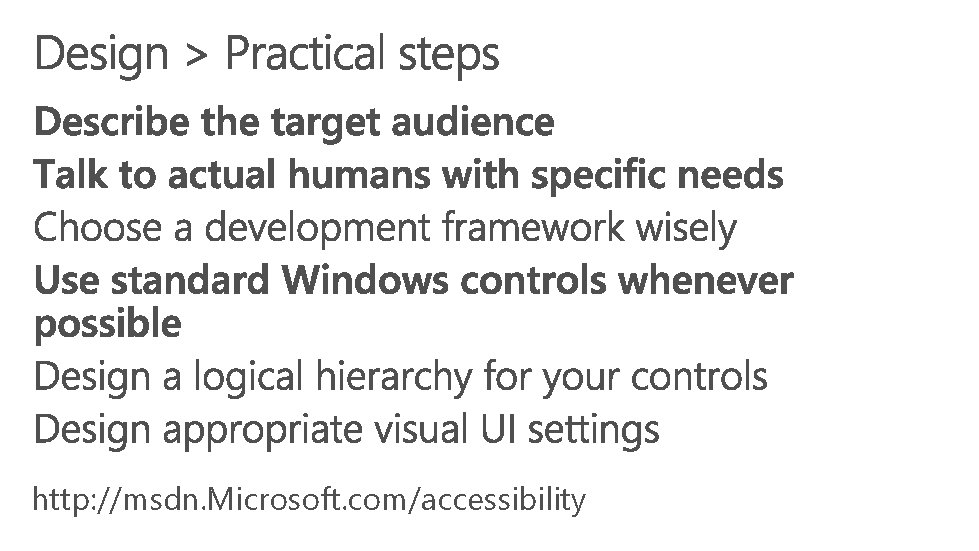
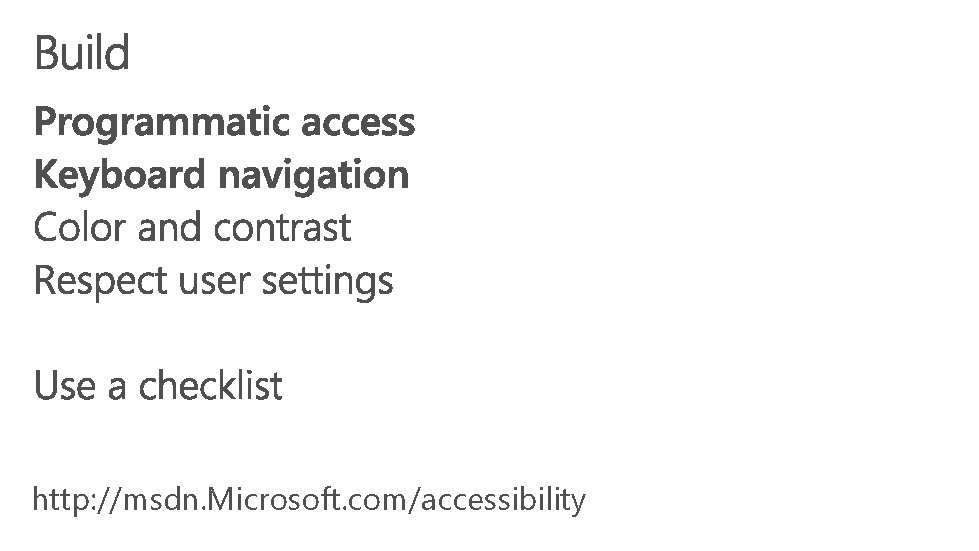
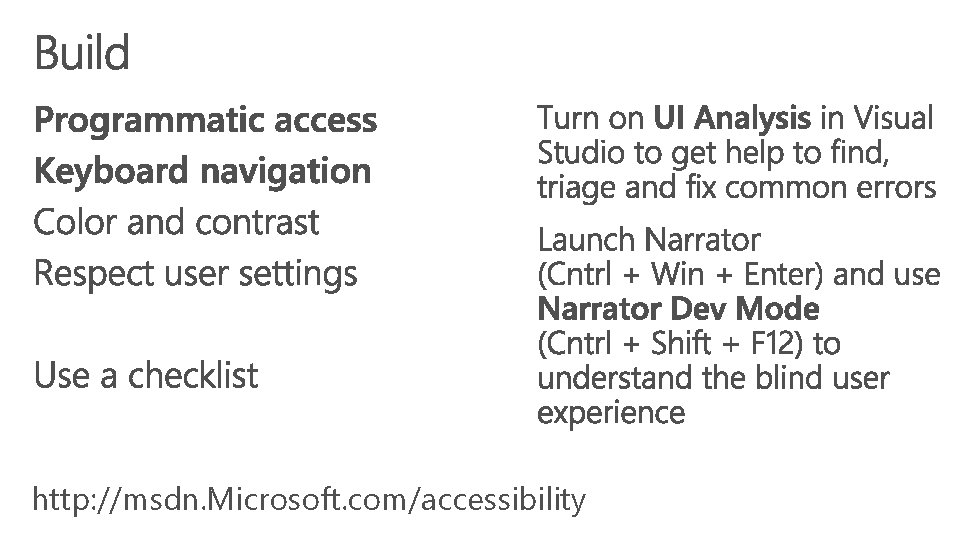
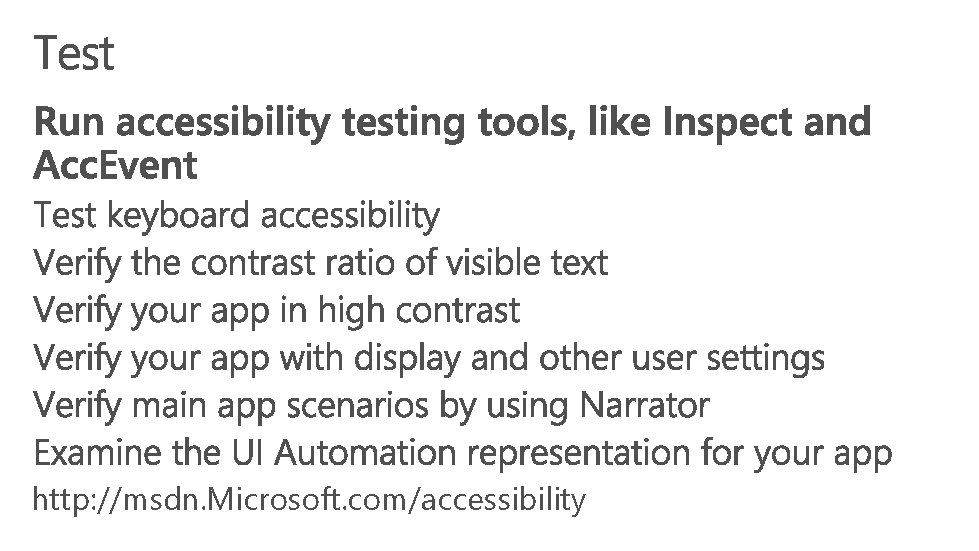

- Slides: 41

Taipei 2017
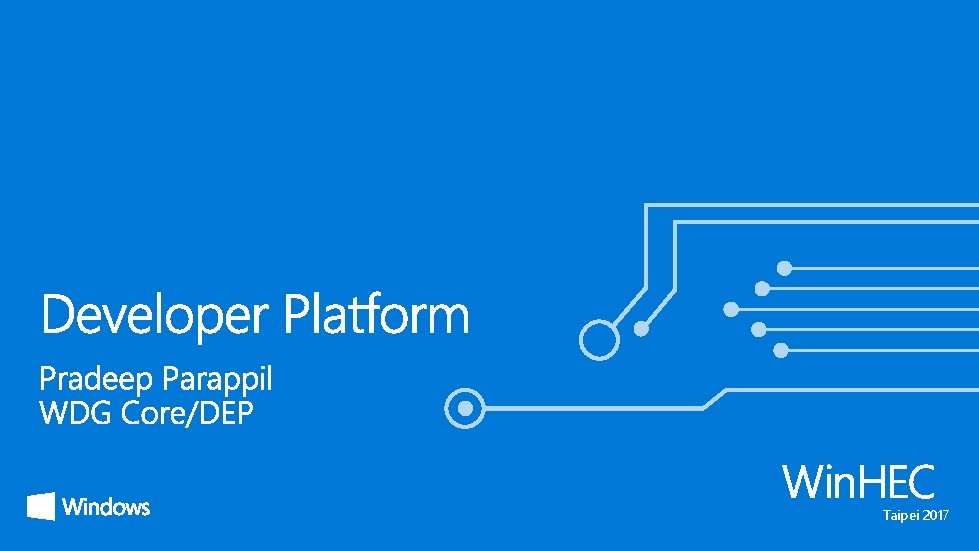
Taipei 2017


4
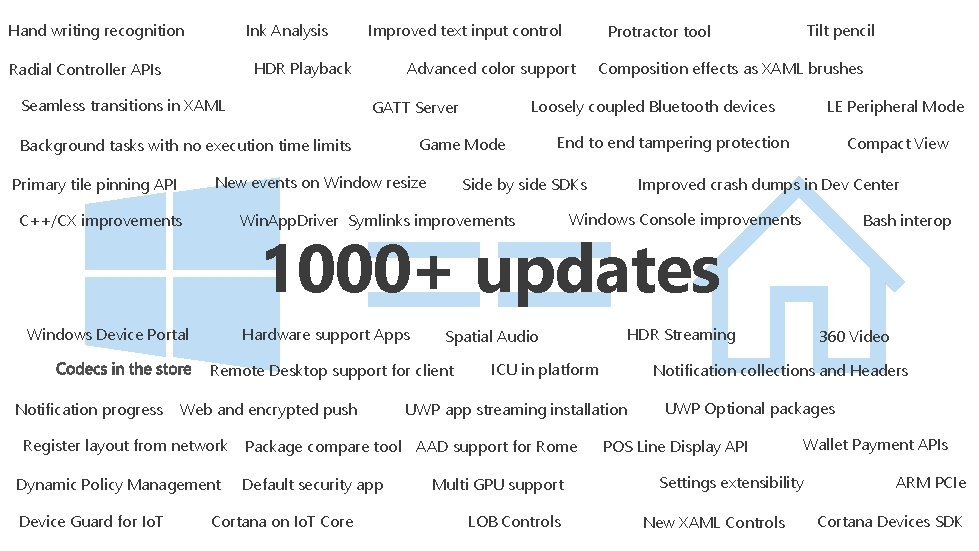
Hand writing recognition Ink Analysis Improved text input control HDR Playback Radial Controller APIs Seamless transitions in XAML Advanced color support Game Mode New events on Window resize Primary tile pinning API Side by side SDKs Hardware support Apps Improved crash dumps in Dev Center Windows Console improvements Spatial Audio Remote Desktop support for client Web and encrypted push Register layout from network Dynamic Policy Management Device Guard for Io. T Compact View Bash interop 1000+ updates Windows Device Portal Notification progress LE Peripheral Mode End to end tampering protection Win. App. Driver Symlinks improvements C++/CX improvements Composition effects as XAML brushes Loosely coupled Bluetooth devices GATT Server Background tasks with no execution time limits Tilt pencil Protractor tool ICU in platform Cortana on Io. T Core Multi GPU support LOB Controls 360 Video Notification collections and Headers UWP app streaming installation Package compare tool AAD support for Rome Default security app HDR Streaming UWP Optional packages POS Line Display API Wallet Payment APIs Settings extensibility New XAML Controls ARM PCIe Cortana Devices SDK

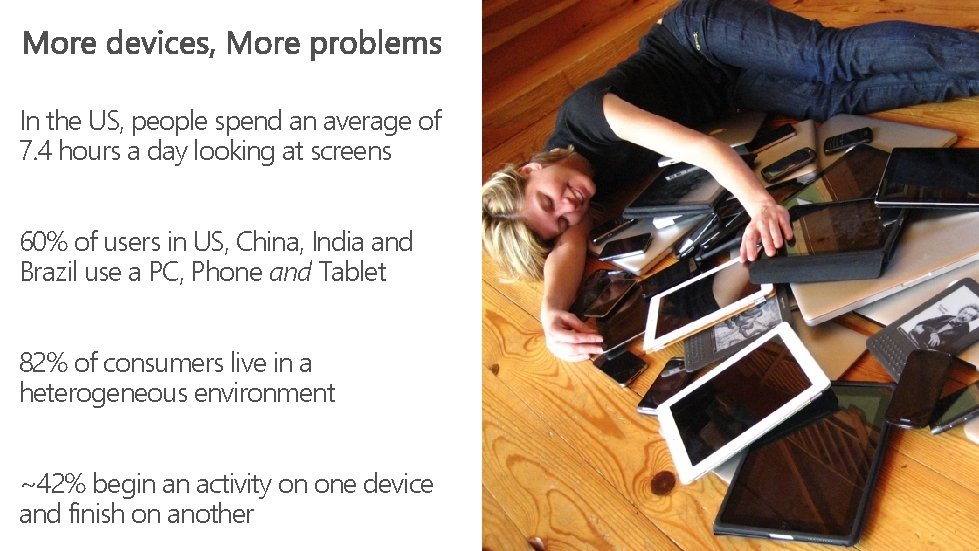
In the US, people spend an average of 7. 4 hours a day looking at screens 60% of users in US, China, India and Brazil use a PC, Phone and Tablet 82% of consumers live in a heterogeneous environment ~42% begin an activity on one device and finish on another
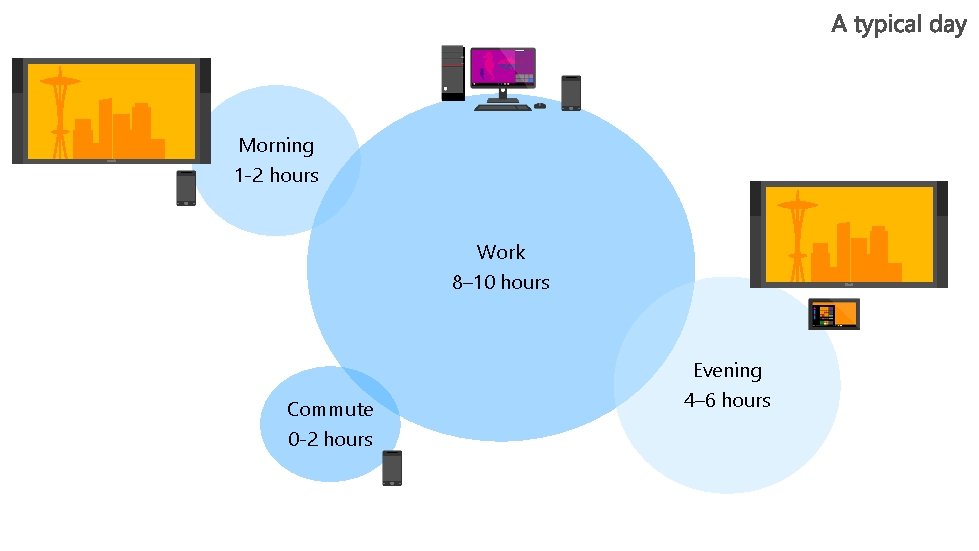
Morning 1 -2 hours Work 8– 10 hours Commute 0 -2 hours Evening 4– 6 hours
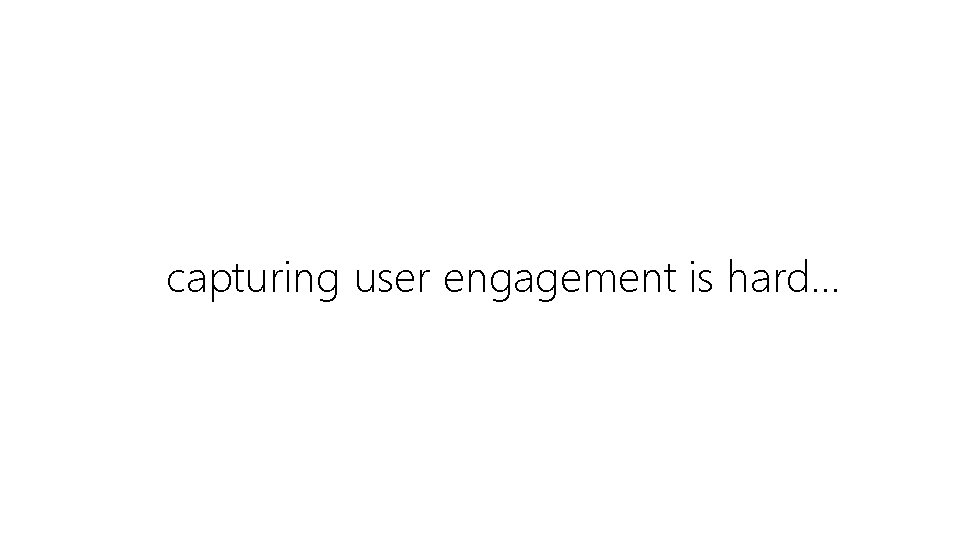
capturing user engagement is hard…
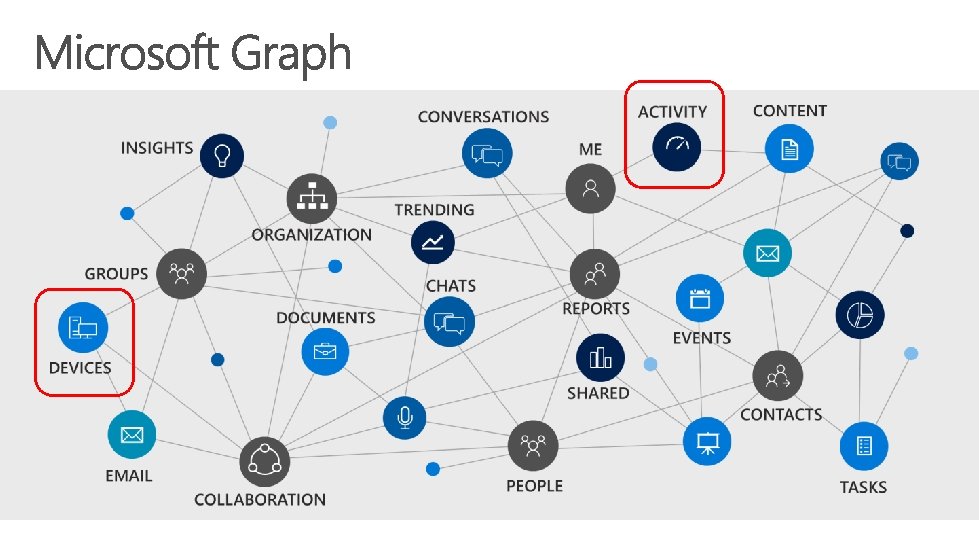
ACTIVITY CONVERSATIONS INSIGHTS CONTENT ME TRENDING ORGANIZATION GROUPS CHATS DOCUMENTS REPORTS EVENTS DEVICES SHARED EMAIL COLLABORATION PEOPLE CONTACTS TASKS

Windows is connecting to the Microsoft Graph! Introducing devices and activities ACTIVITY CONVERSATIONS INSIGHTS CONTENT ME TRENDING ORGANIZATION GROUPS CHATS DOCUMENTS REPORTS EVENTS DEVICES SHARED EMAIL COLLABORATION PEOPLE CONTACTS TASKS

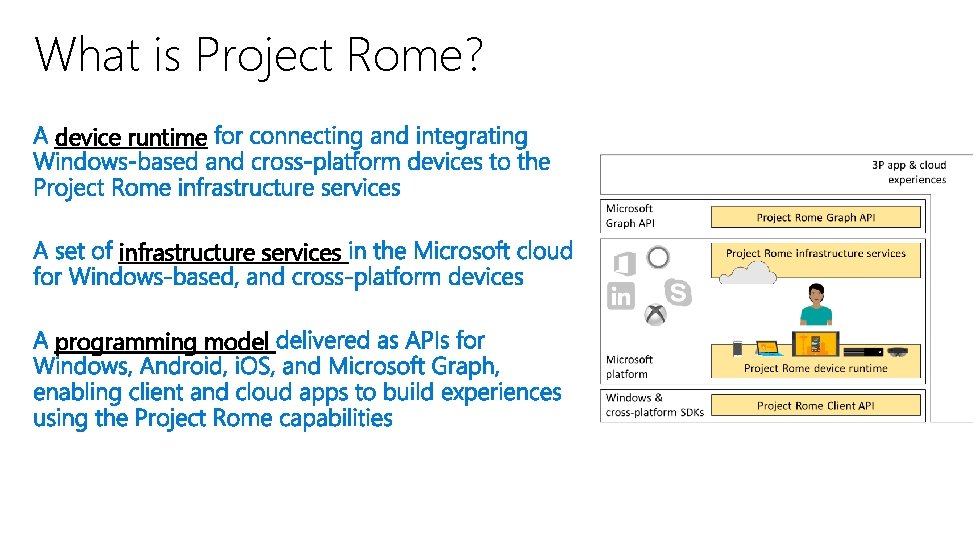
What is Project Rome? device runtime infrastructure services programming model

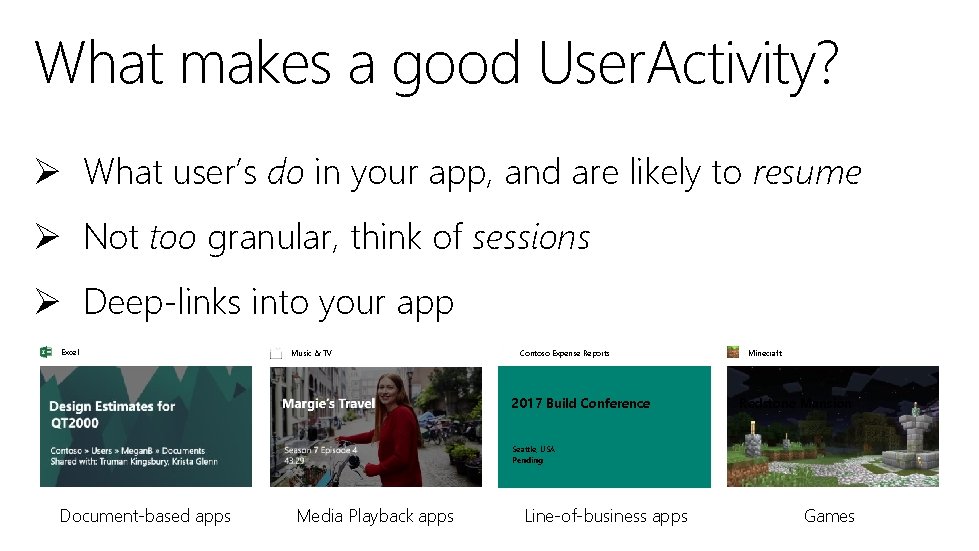
What makes a good User. Activity? Ø What user’s do in your app, and are likely to resume Ø Not too granular, think of sessions Ø Deep-links into your app Excel Music & TV Contoso Expense Reports 2017 Build Conference Minecraft Redstone Mansion Seattle, USA Pending Document-based apps Media Playback apps Line-of-business apps Games

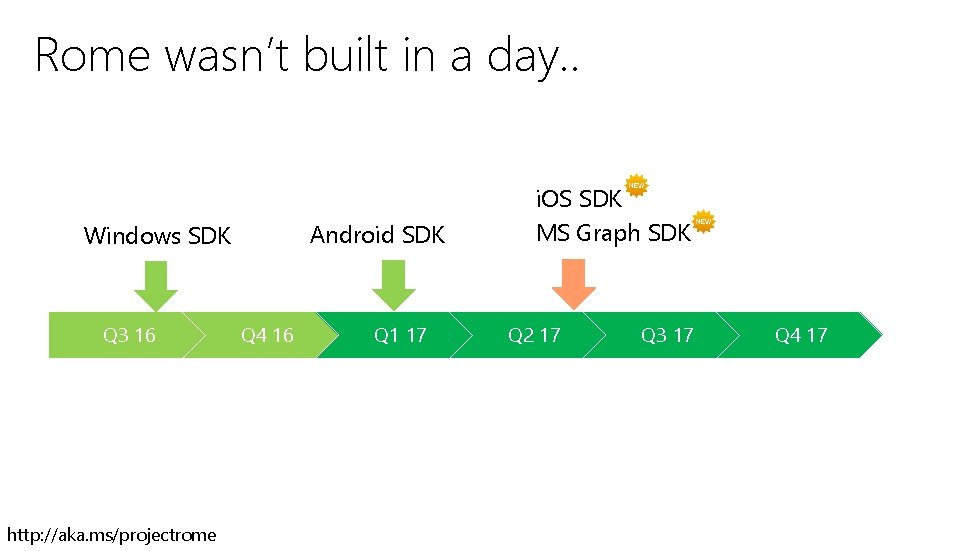
Rome wasn’t built in a day. . Android SDK Windows SDK Q 3 16 http: //aka. ms/projectrome Q 4 16 Q 1 17 i. OS SDK MS Graph SDK Q 2 17 Q 3 17 Q 4 17
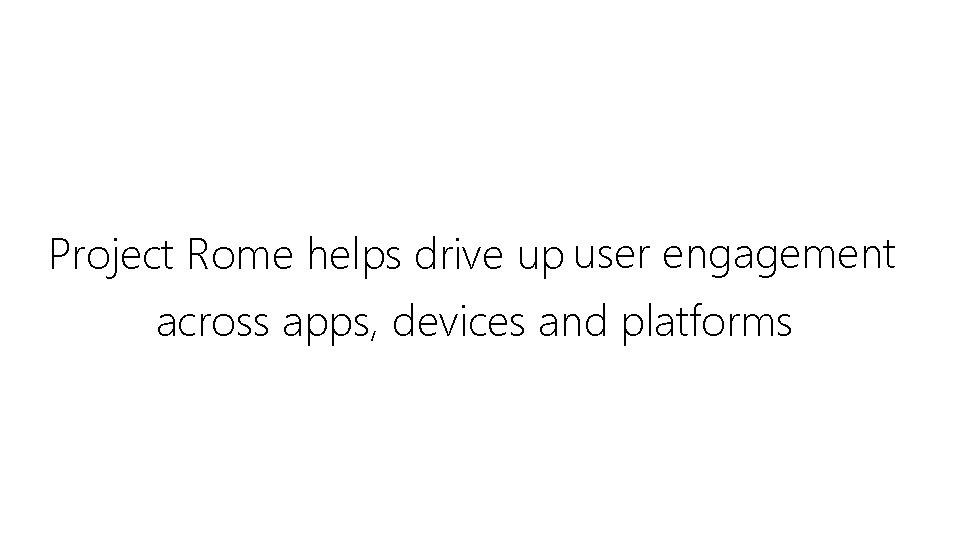
Project Rome helps drive up user engagement across apps, devices and platforms
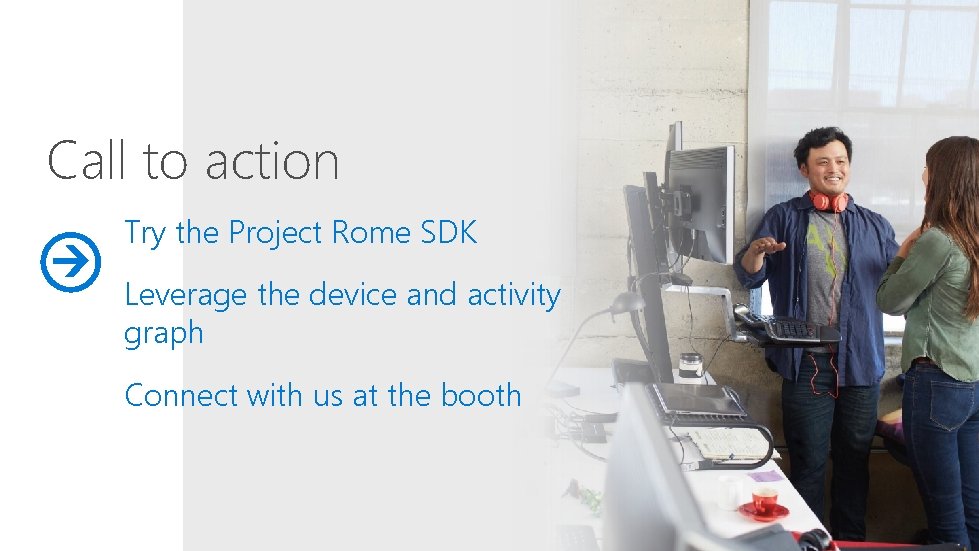
Call to action Try the Project Rome SDK Leverage the device and activity graph Connect with us at the booth

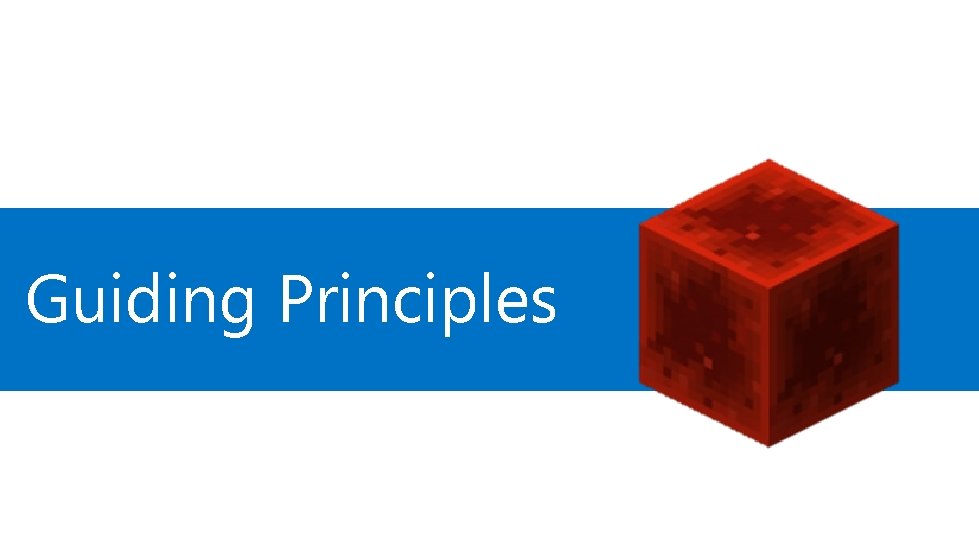
Guiding Principles
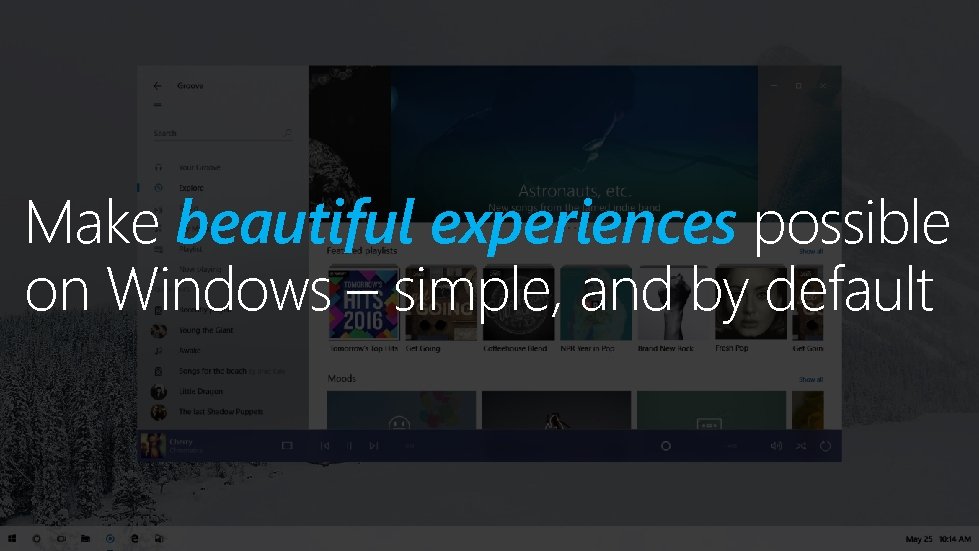
Make beautiful experiences possible on Windows – simple, and by default
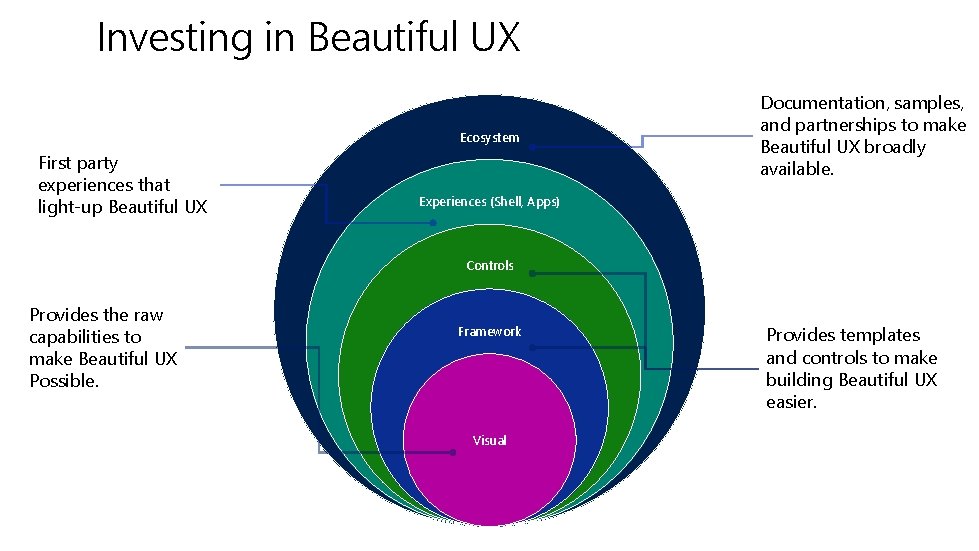
Investing in Beautiful UX Ecosystem First party experiences that light-up Beautiful UX Documentation, samples, and partnerships to make Beautiful UX broadly available. Experiences (Shell, Apps) Controls Provides the raw capabilities to make Beautiful UX Possible. Framework Visual Provides templates and controls to make building Beautiful UX easier.
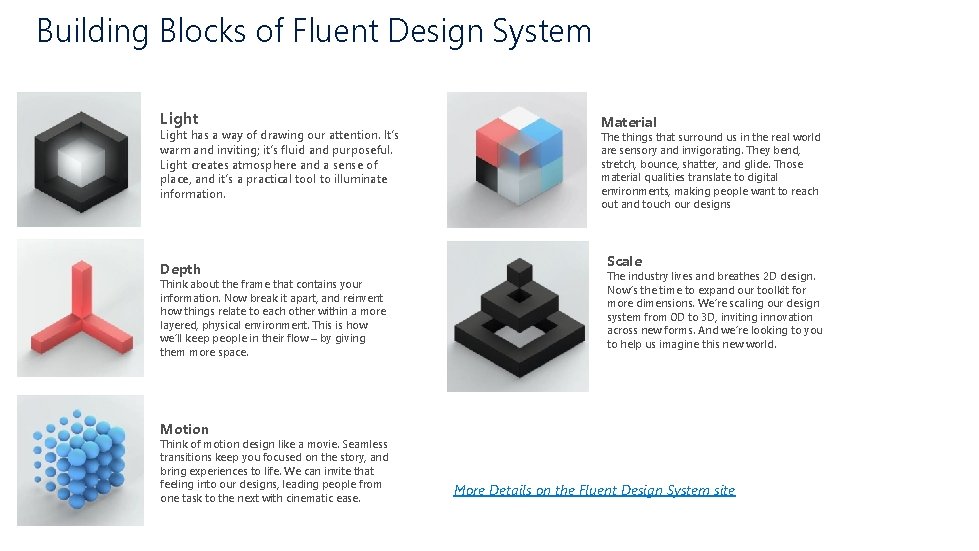
Building Blocks of Fluent Design System Light has a way of drawing our attention. It’s warm and inviting; it’s fluid and purposeful. Light creates atmosphere and a sense of place, and it’s a practical tool to illuminate information. Depth Think about the frame that contains your information. Now break it apart, and reinvent how things relate to each other within a more layered, physical environment. This is how we’ll keep people in their flow – by giving them more space. Material The things that surround us in the real world are sensory and invigorating. They bend, stretch, bounce, shatter, and glide. Those material qualities translate to digital environments, making people want to reach out and touch our designs Scale The industry lives and breathes 2 D design. Now’s the time to expand our toolkit for more dimensions. We’re scaling our design system from 0 D to 3 D, inviting innovation across new forms. And we’re looking to you to help us imagine this new world. Motion Think of motion design like a movie. Seamless transitions keep you focused on the story, and bring experiences to life. We can invite that feeling into our designs, leading people from one task to the next with cinematic ease. More Details on the Fluent Design System site


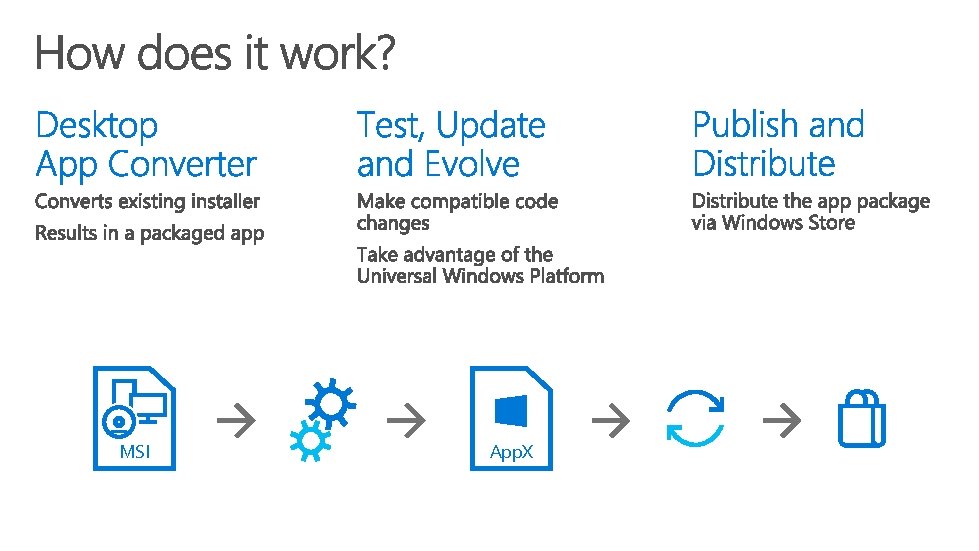
MSI App. X
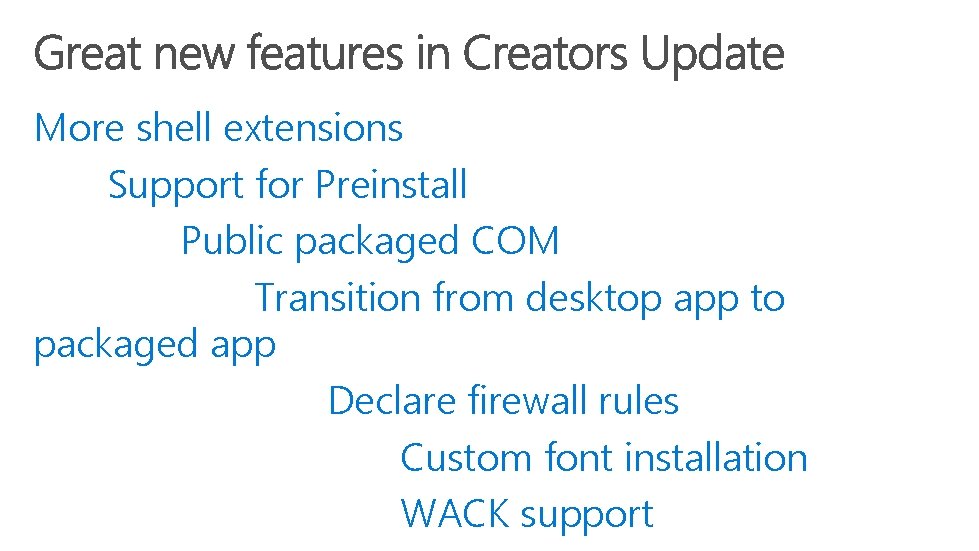
More shell extensions Support for Preinstall Public packaged COM Transition from desktop app to packaged app Declare firewall rules Custom font installation WACK support






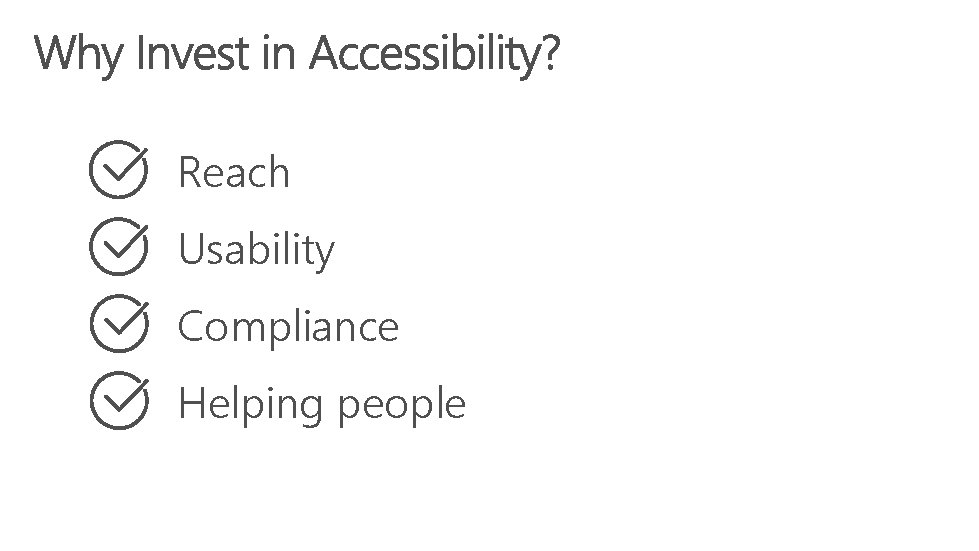
Reach Usability Compliance Helping people
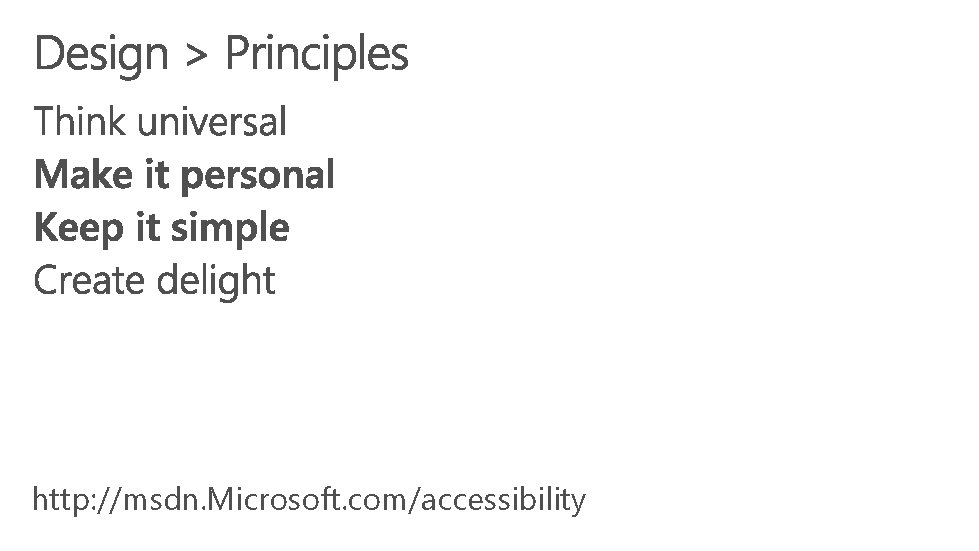
http: //msdn. Microsoft. com/accessibility
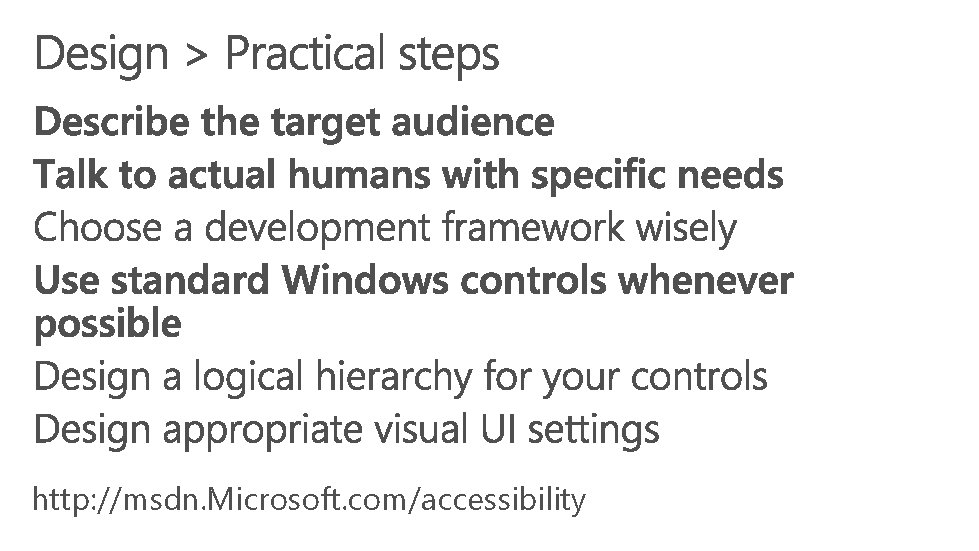
http: //msdn. Microsoft. com/accessibility
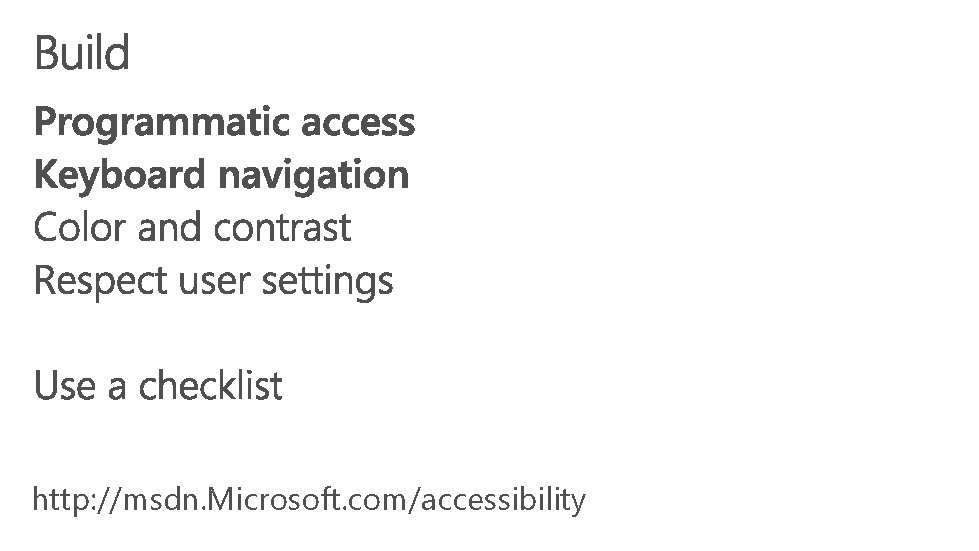
http: //msdn. Microsoft. com/accessibility
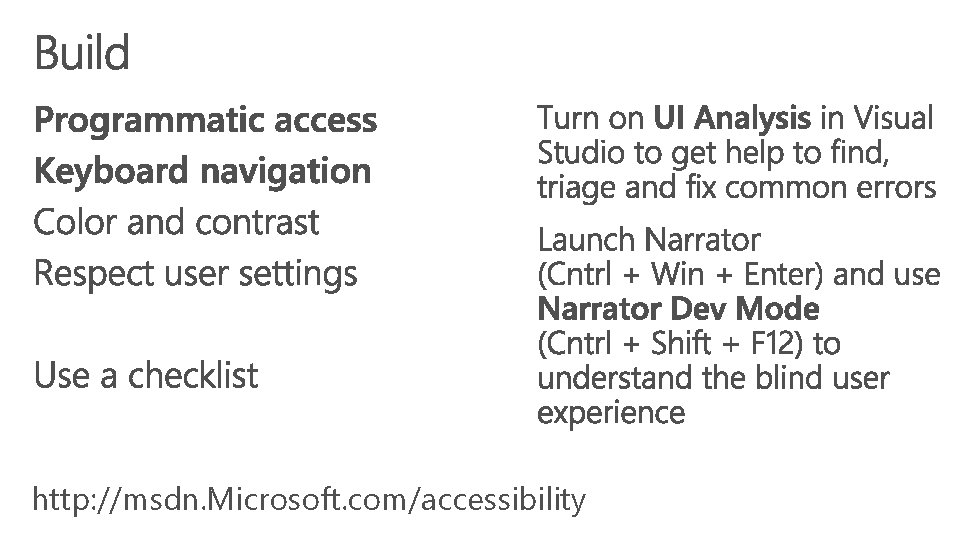
http: //msdn. Microsoft. com/accessibility
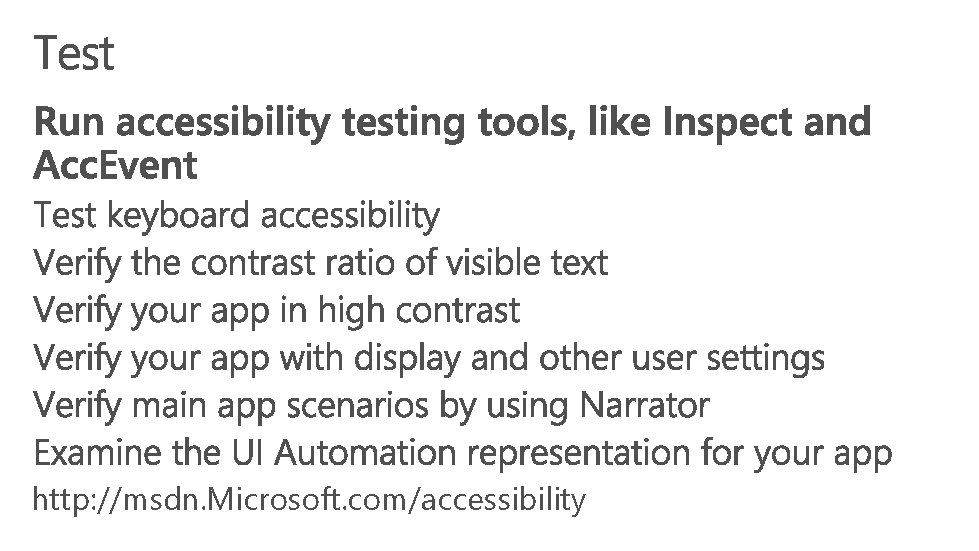
http: //msdn. Microsoft. com/accessibility

 Hand gesture recognition project using arduino
Hand gesture recognition project using arduino Condição de existência dos triângulos
Condição de existência dos triângulos Capital of taipei
Capital of taipei Taipei zoo hours
Taipei zoo hours Desktop taipei
Desktop taipei Skyscraper pendulum
Skyscraper pendulum Taipei vgh
Taipei vgh Drop hand
Drop hand Telling the time
Telling the time Father mother sister brother hand in hand with one another
Father mother sister brother hand in hand with one another Method study symbols
Method study symbols Im abendrot interpretation
Im abendrot interpretation How to read dynamometer
How to read dynamometer It is used to process materials by hand
It is used to process materials by hand Right hand in the air
Right hand in the air Father mother sister brother hand in hand with one another
Father mother sister brother hand in hand with one another Which is the hour hand
Which is the hour hand Right hand in the air left hand in the air
Right hand in the air left hand in the air Ape hand vs hand of benediction
Ape hand vs hand of benediction The push and pull method
The push and pull method Flexor retinaculum surface marking
Flexor retinaculum surface marking Hand by hand
Hand by hand Handsoft pro
Handsoft pro I am a little pencil in the hand of a writing god
I am a little pencil in the hand of a writing god Employee recognition program proposal
Employee recognition program proposal Chapter 18 revenue recognition
Chapter 18 revenue recognition Four part processing model for word recognition
Four part processing model for word recognition Recognition of unconformity
Recognition of unconformity Loss recognition testing fas 60
Loss recognition testing fas 60 Drug recognition expert chart
Drug recognition expert chart Drug recognition expert chart
Drug recognition expert chart Chapter 18 revenue recognition solutions
Chapter 18 revenue recognition solutions Chamfer matching
Chamfer matching Deped order no. 36, s. 2016
Deped order no. 36, s. 2016 Problem recognition adalah
Problem recognition adalah Bayesian estimation
Bayesian estimation Object class recognition
Object class recognition Cisco nbar
Cisco nbar Recall vs recognition
Recall vs recognition Difference between recall and recognition
Difference between recall and recognition Reinforcing effort and providing recognition
Reinforcing effort and providing recognition Kinect for windows speech recognition language pack
Kinect for windows speech recognition language pack