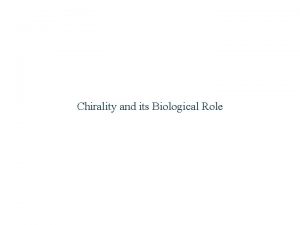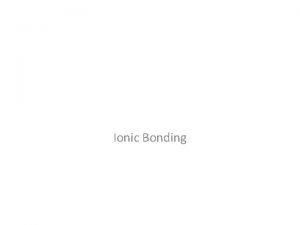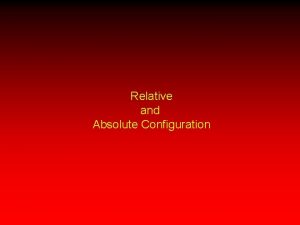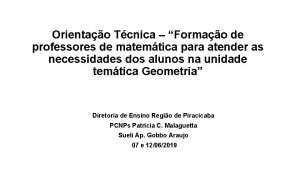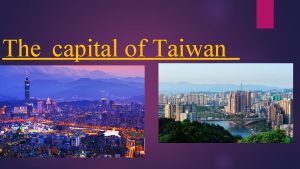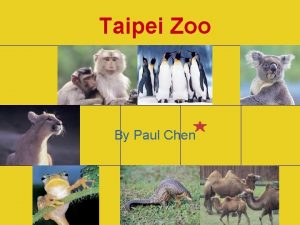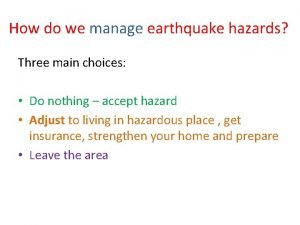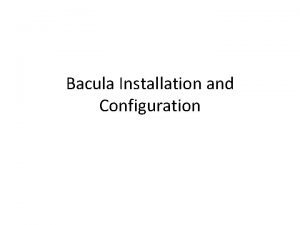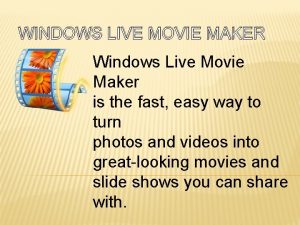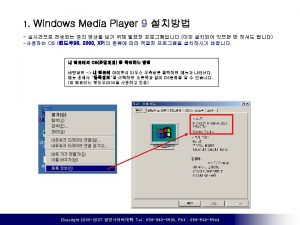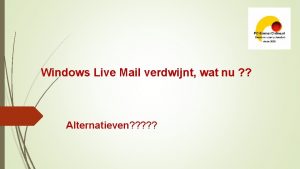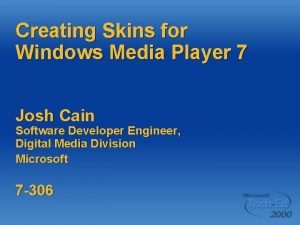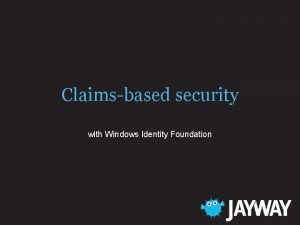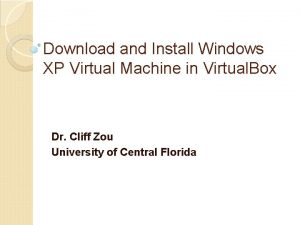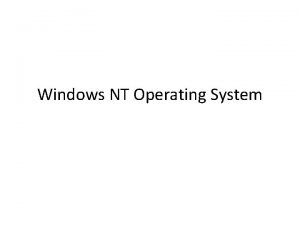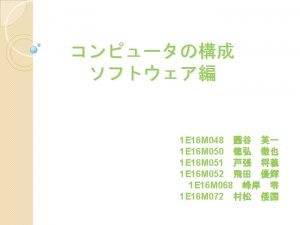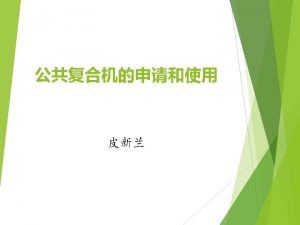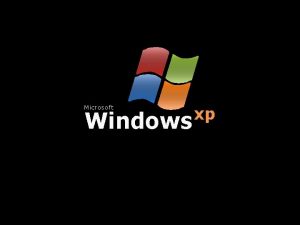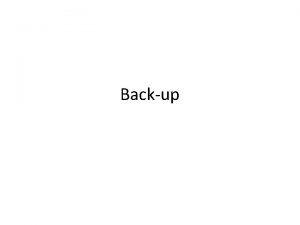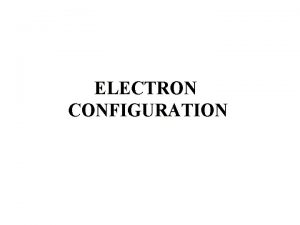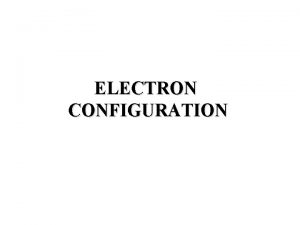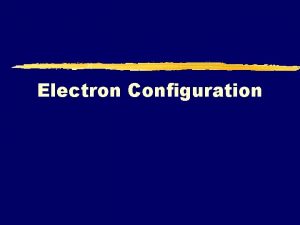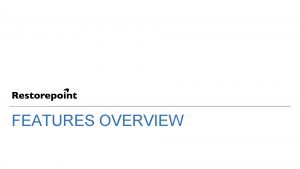Taipei 2017 Taipei 2017 Configuration Features Windows 10




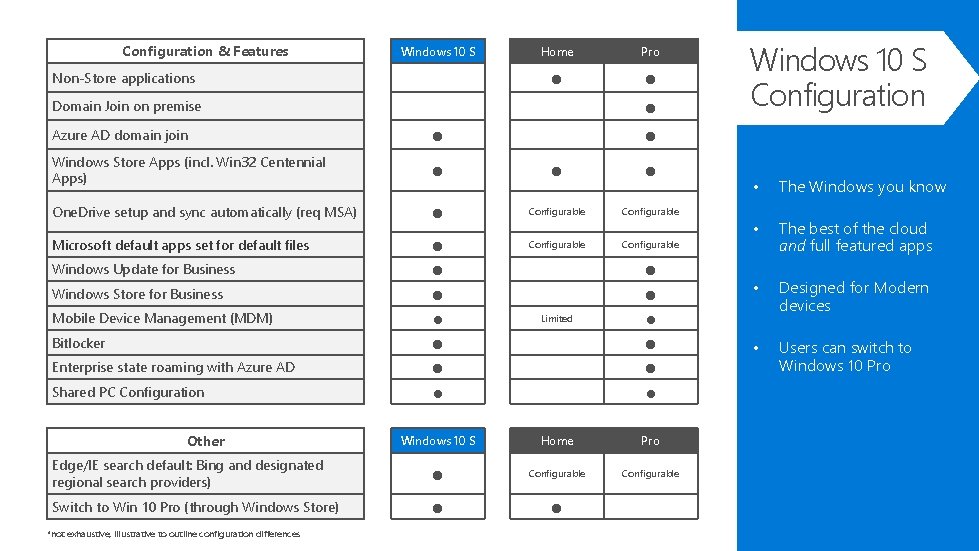

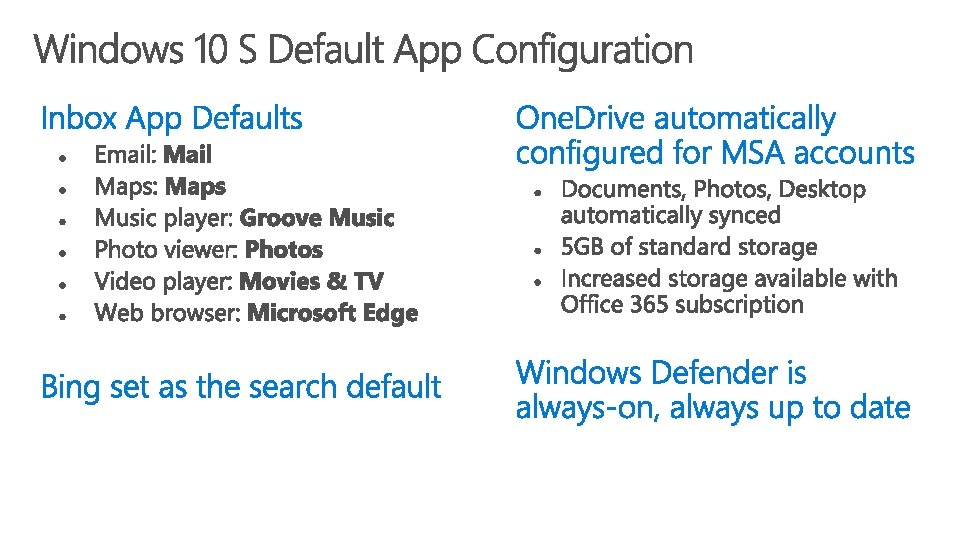
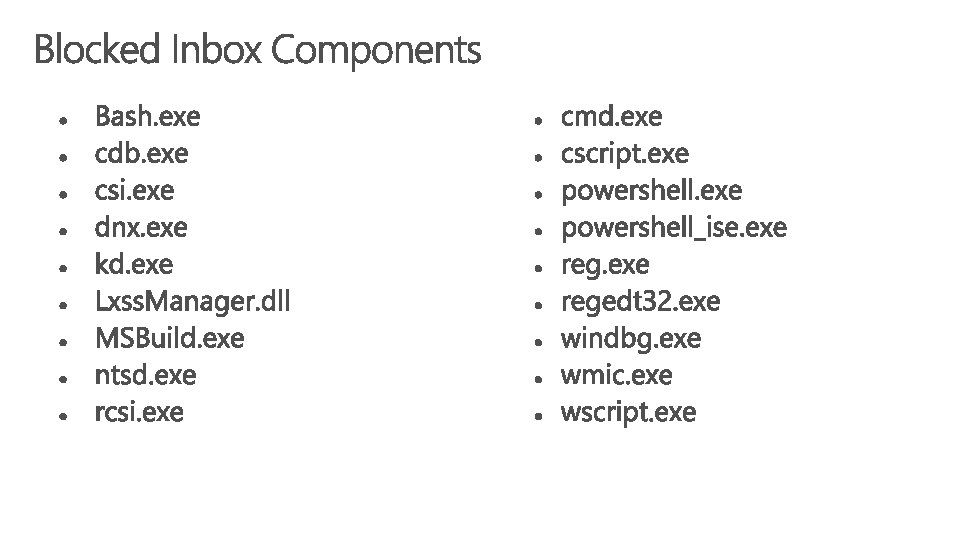


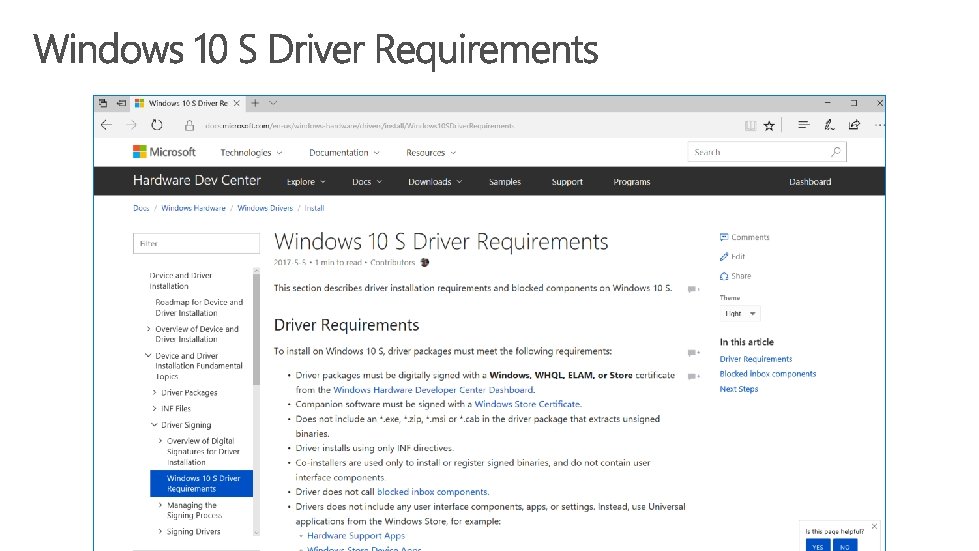
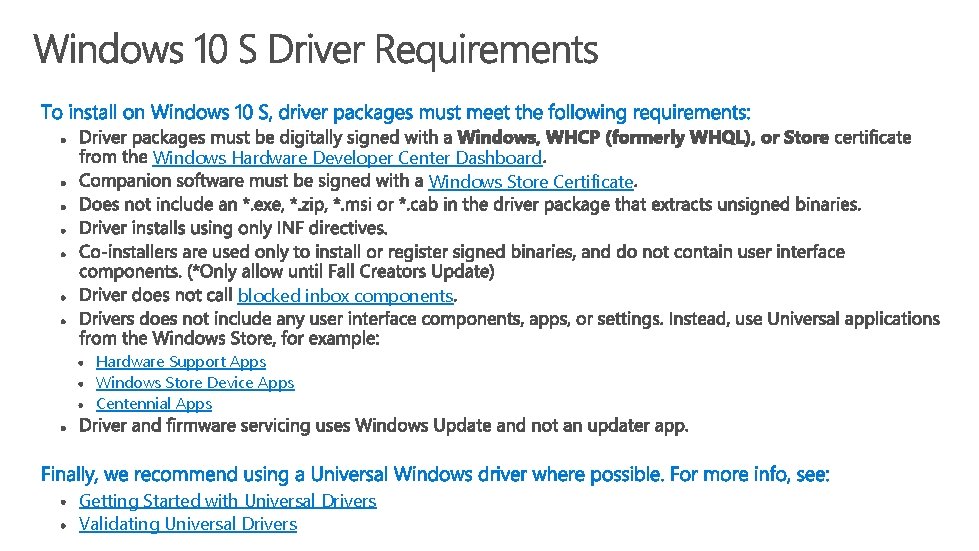
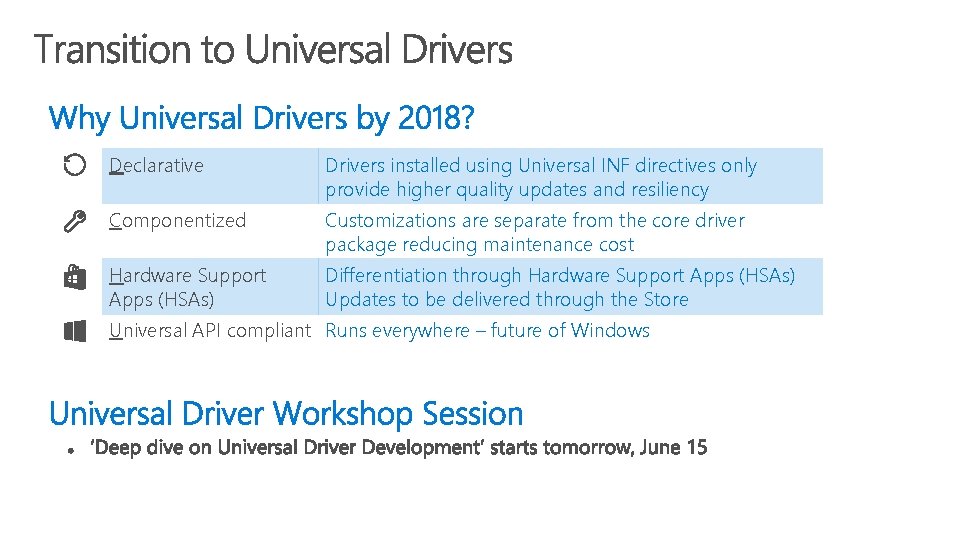
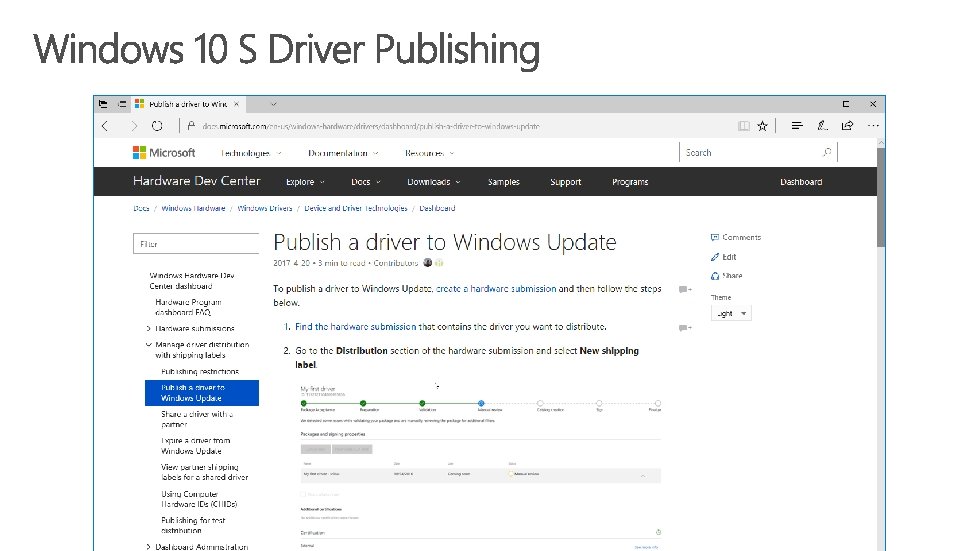
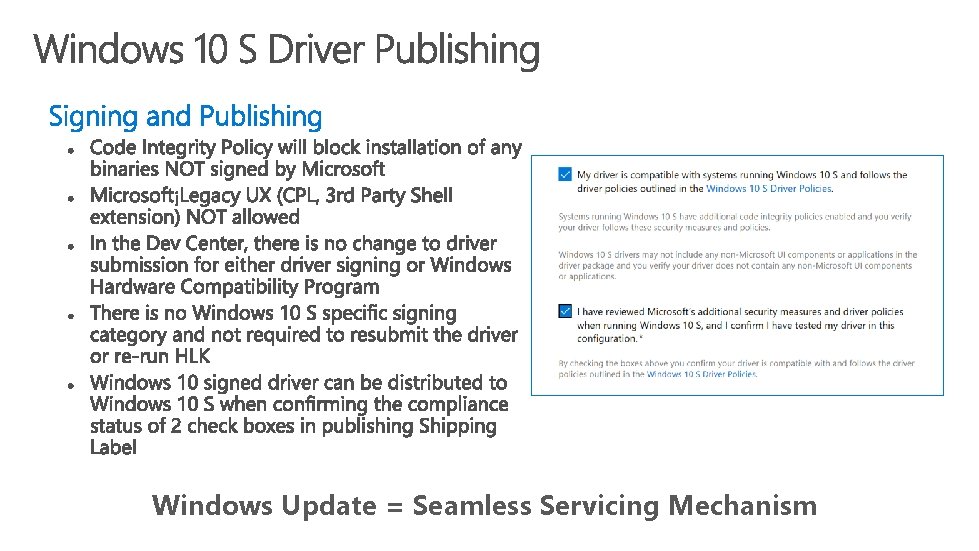
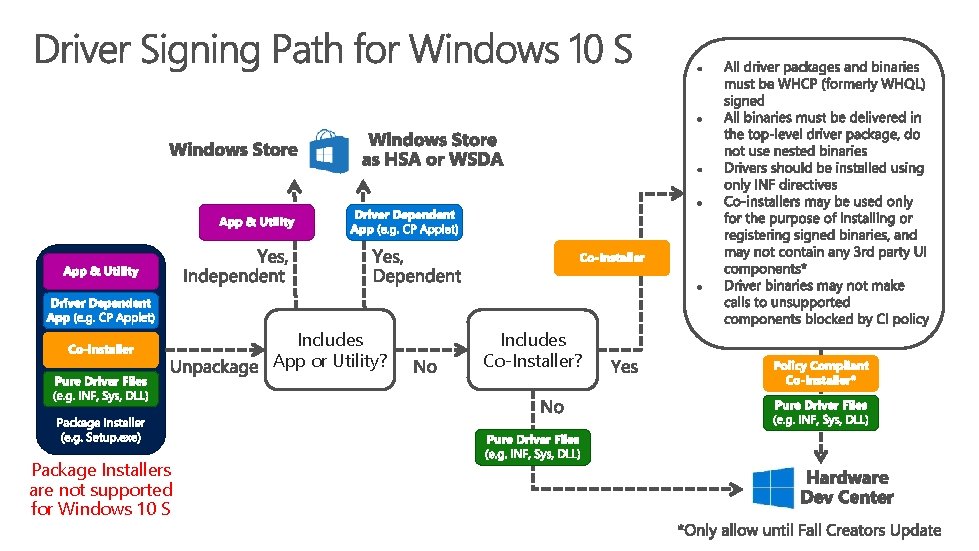

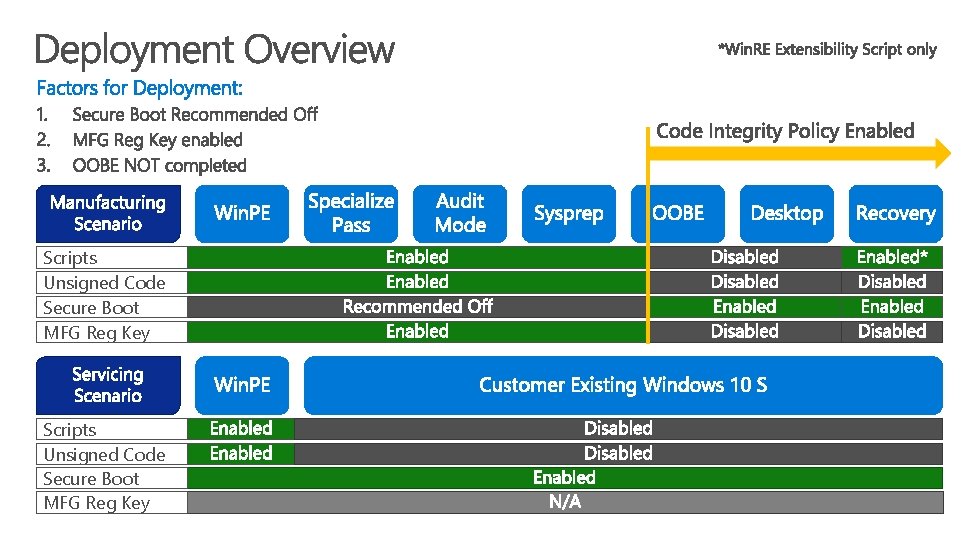
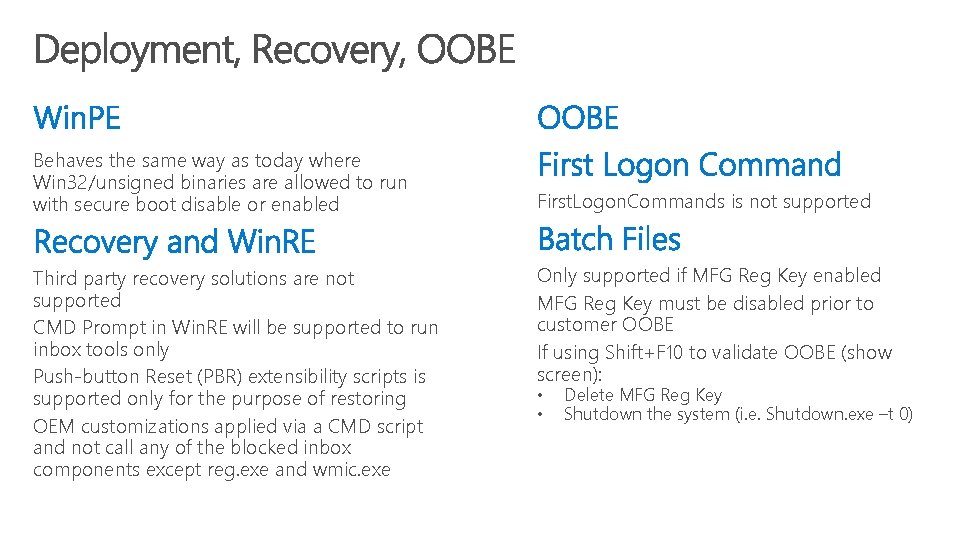

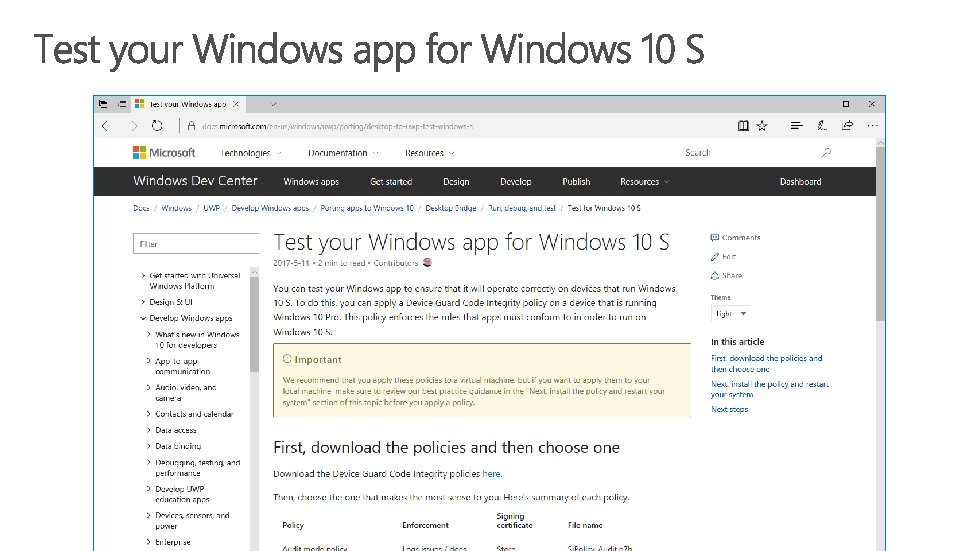

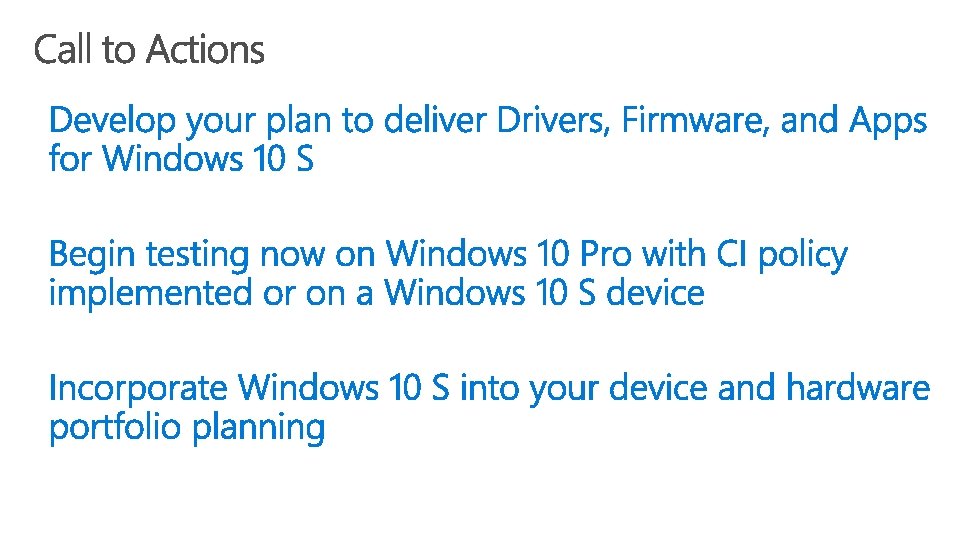
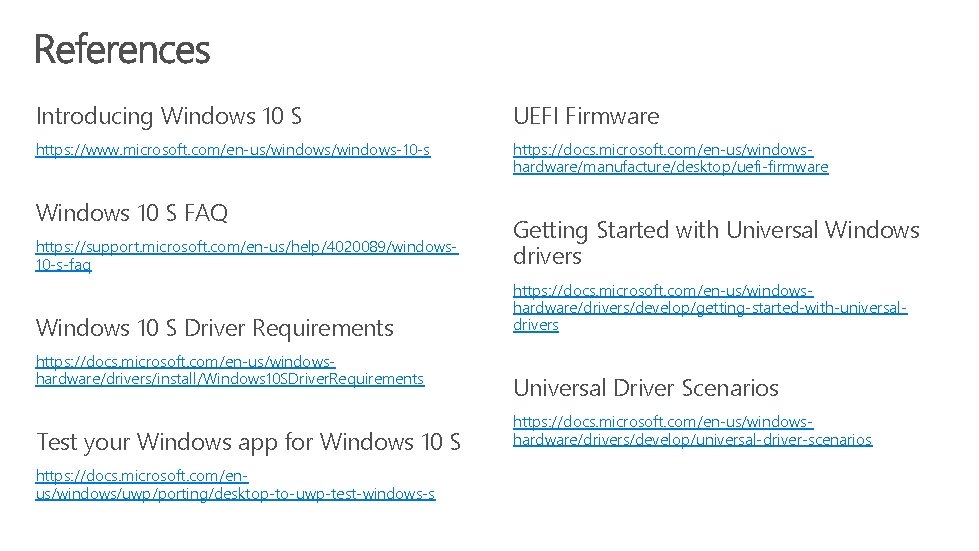

- Slides: 25

Taipei 2017

Taipei 2017


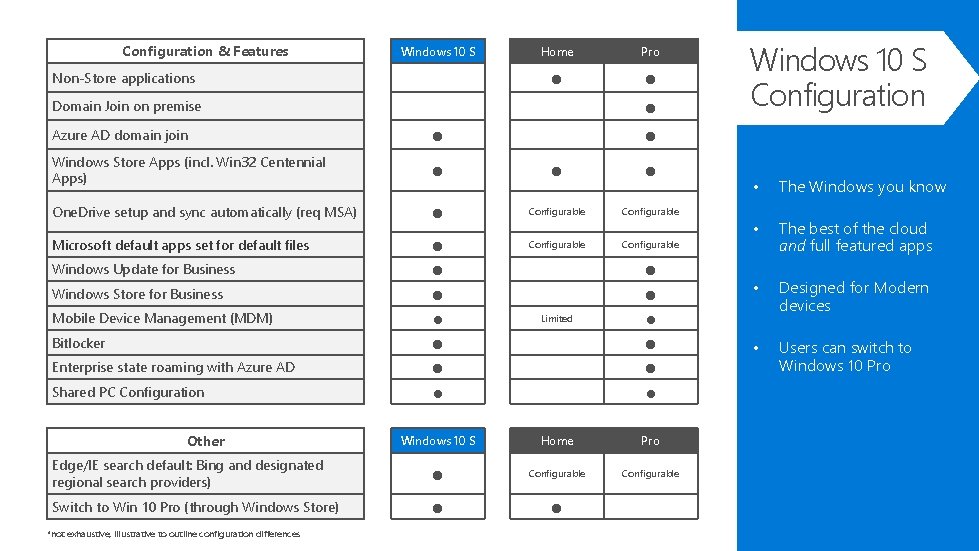
Configuration & Features Windows 10 S Non-Store applications Home Pro ● ● Domain Join on premise Azure AD domain join ● Windows Store Apps (incl. Win 32 Centennial Apps) ● ● ● One. Drive setup and sync automatically (req MSA) ● Configurable Microsoft default apps set for default files ● ● ● ● Configurable Windows Update for Business Windows Store for Business Mobile Device Management (MDM) Bitlocker Enterprise state roaming with Azure AD Shared PC Configuration Other Limited ● ● ● Windows 10 S Home Pro Edge/IE search default: Bing and designated regional search providers) ● Configurable Switch to Win 10 Pro (through Windows Store) ● ● *not exhaustive, illustrative to outline configuration differences Windows 10 S Configuration • The Windows you know • The best of the cloud and full featured apps • Designed for Modern devices • Users can switch to Windows 10 Pro

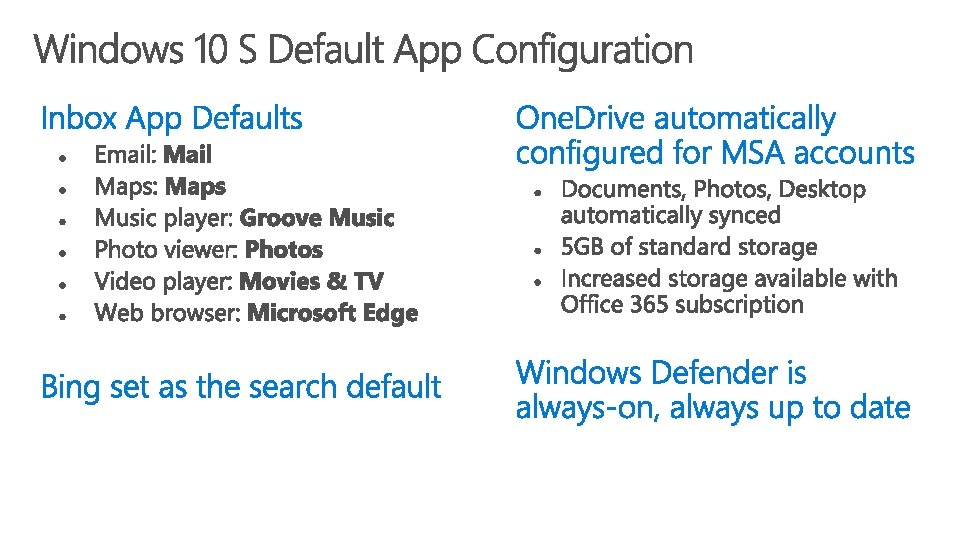
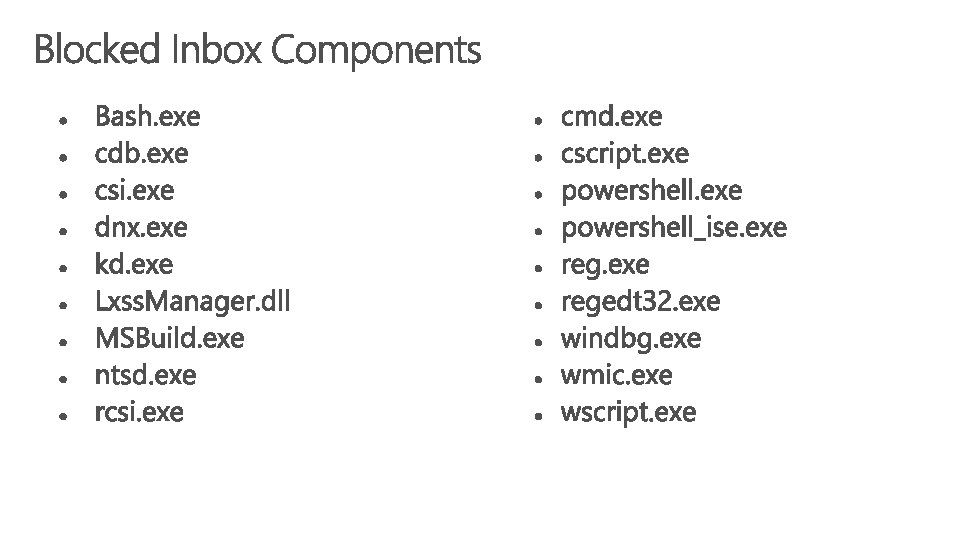

App match No suggested apps

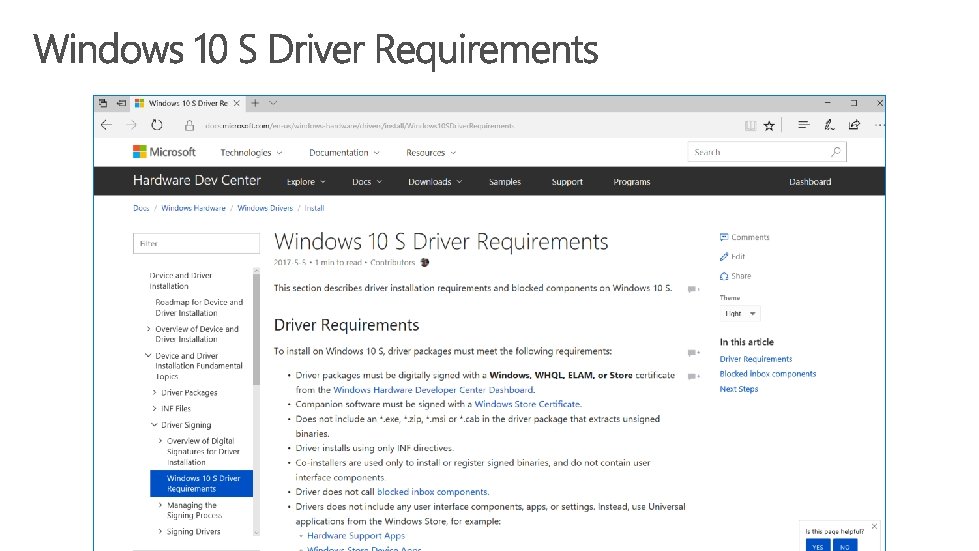
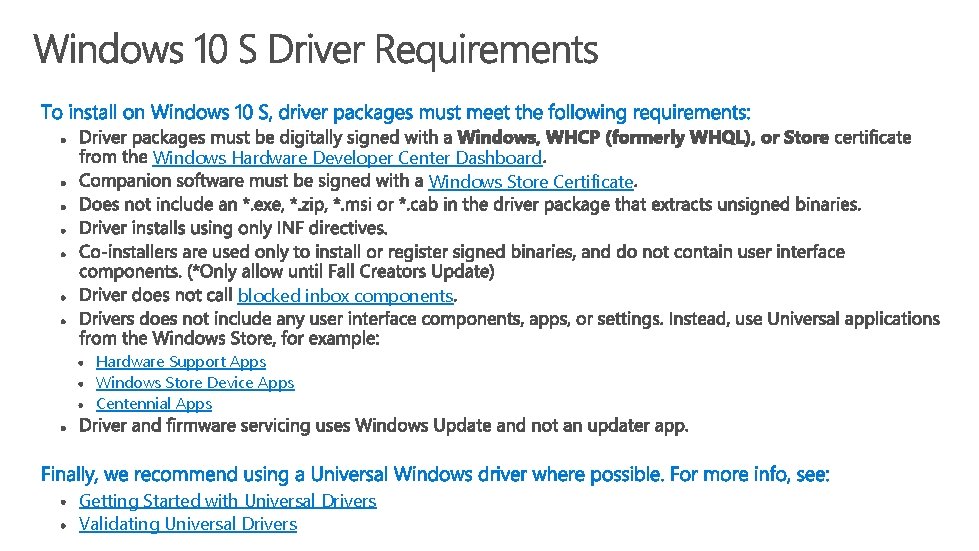
Windows Hardware Developer Center Dashboard Windows Store Certificate blocked inbox components Hardware Support Apps Windows Store Device Apps Centennial Apps Getting Started with Universal Drivers Validating Universal Drivers
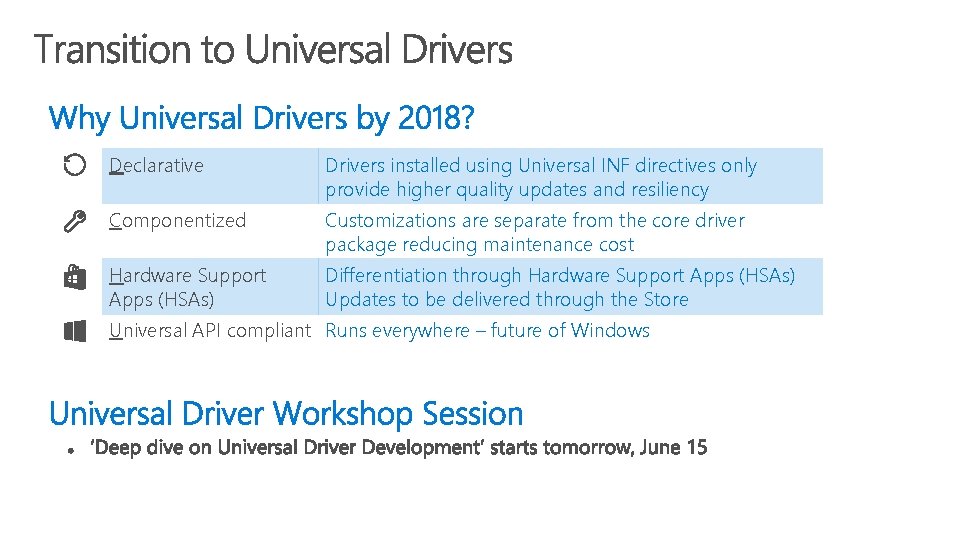
Declarative Drivers installed using Universal INF directives only provide higher quality updates and resiliency Componentized Customizations are separate from the core driver package reducing maintenance cost Hardware Support Apps (HSAs) Differentiation through Hardware Support Apps (HSAs) Updates to be delivered through the Store Universal API compliant Runs everywhere – future of Windows
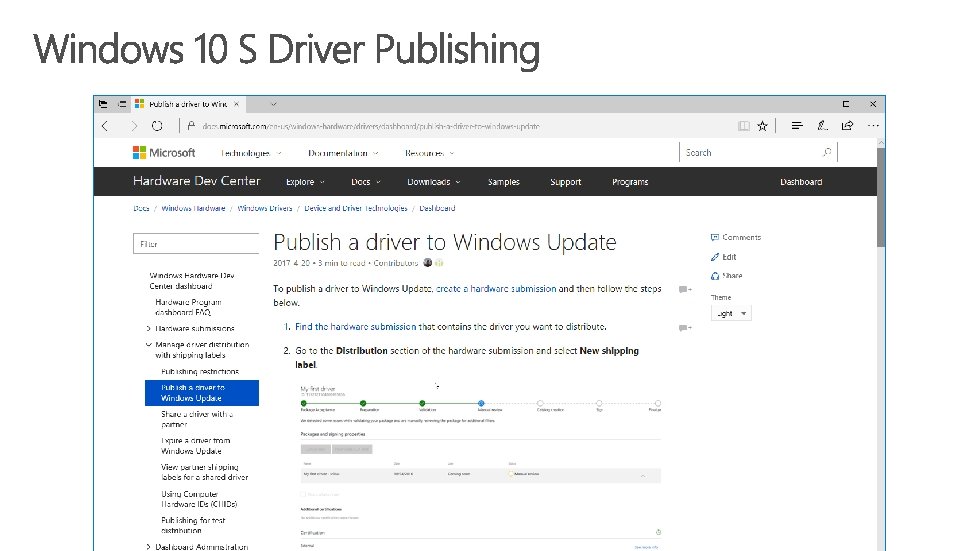
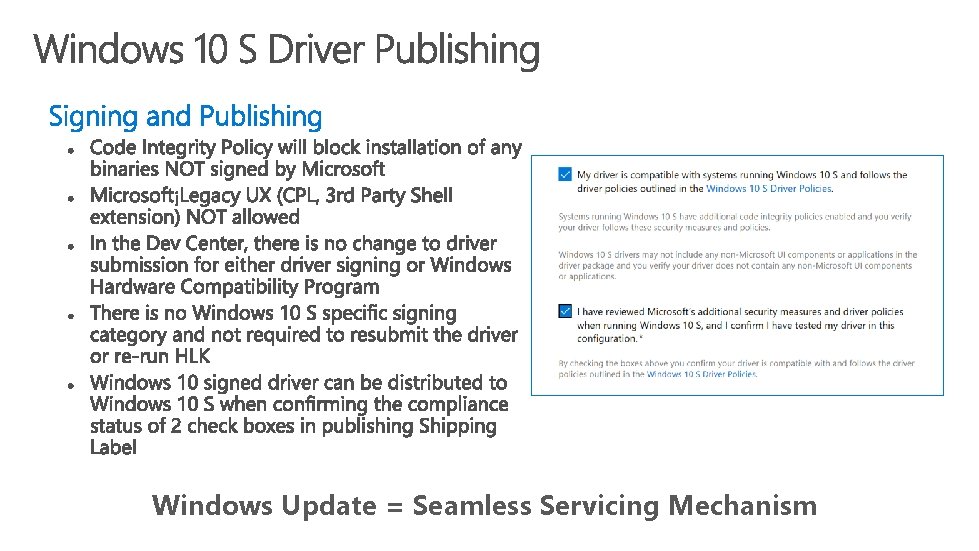
Windows Update = Seamless Servicing Mechanism
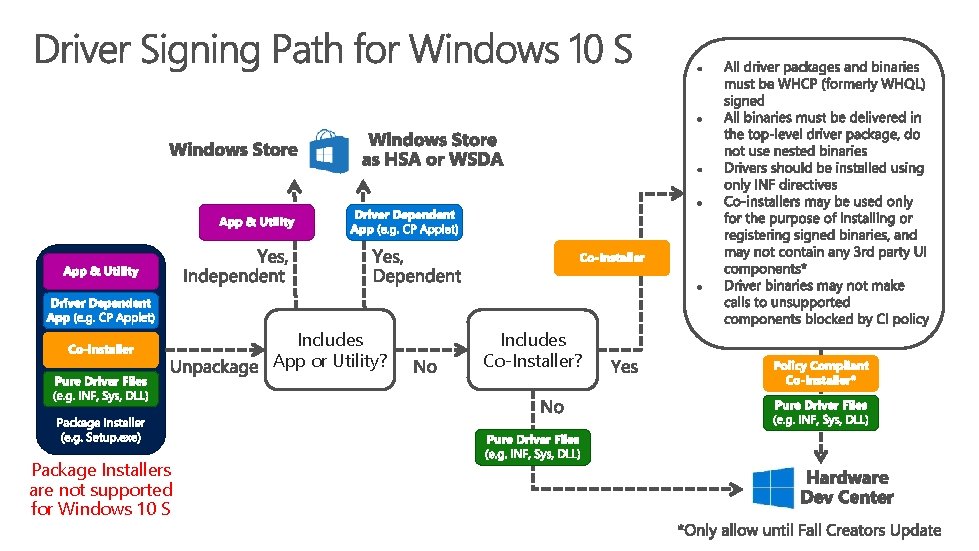
Includes App or Utility? Package Installers are not supported for Windows 10 S Includes Co-Installer?

• • • Win 32 based firmware update utilities are not supported Only Firmware Update Capsule is the supported system firmware delivery mechanism Driver based firmware update is also supported OEM Creates and uploads signed package to Windows Update WU delivers package Update. Capsule stages Firmware Update and restarts OS (user or automatic) Firmware Update processed in UEFI Windows Boot with updated firmware
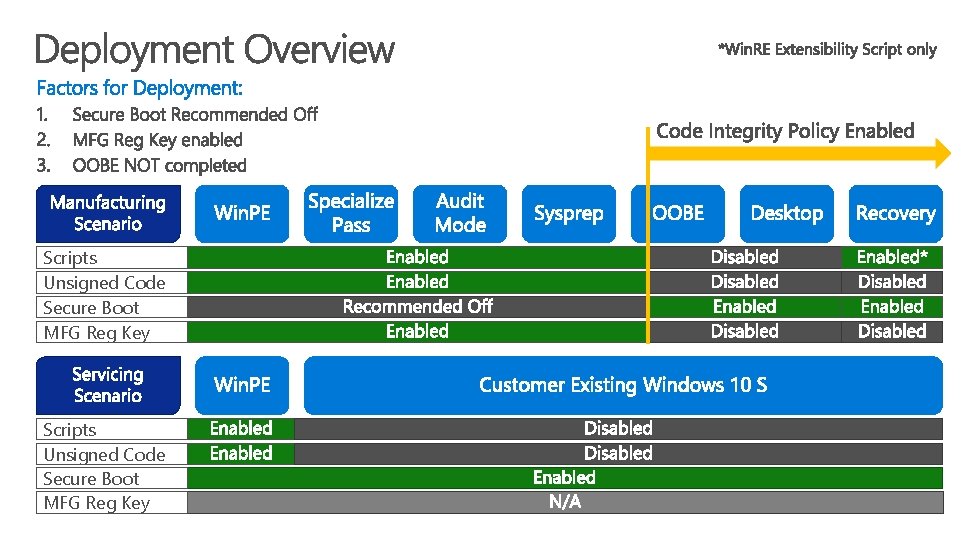
Scripts Unsigned Code Secure Boot MFG Reg Key
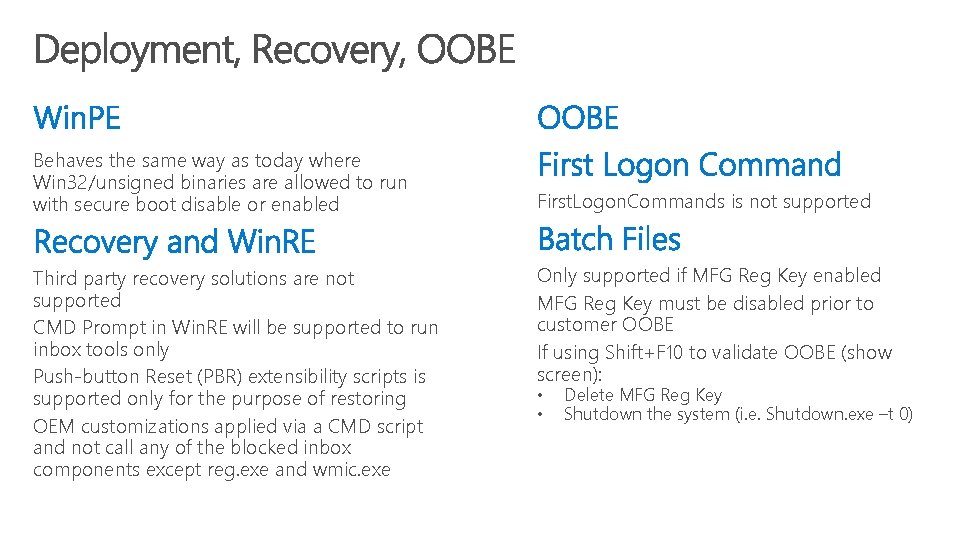
Behaves the same way as today where Win 32/unsigned binaries are allowed to run with secure boot disable or enabled Third party recovery solutions are not supported CMD Prompt in Win. RE will be supported to run inbox tools only Push-button Reset (PBR) extensibility scripts is supported only for the purpose of restoring OEM customizations applied via a CMD script and not call any of the blocked inbox components except reg. exe and wmic. exe First. Logon. Commands is not supported Only supported if MFG Reg Key enabled MFG Reg Key must be disabled prior to customer OOBE If using Shift+F 10 to validate OOBE (show screen): • • Delete MFG Reg Key Shutdown the system (i. e. Shutdown. exe –t 0)

• At this time, the Windows 10 Hardware Compatibility Program does not have a program for Windows 10 S Use the latest Windows 10 HLK to validate compatibility • The plan is to have a test in a future release of the HLK that would help partners validate compliance with Windows 10 S Driver submission process will have checks on driver compliance
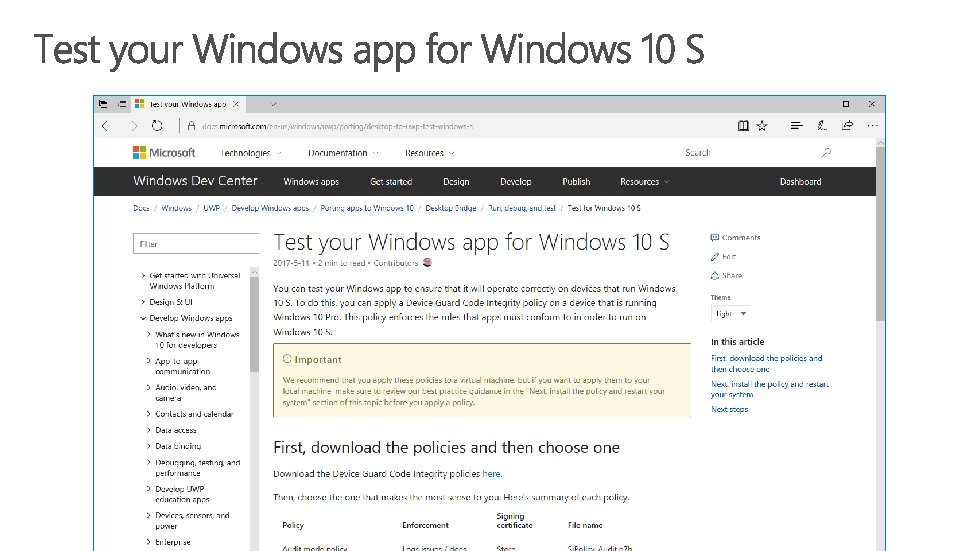

https: //news. microsoft. com/microsoft-event-may-2017/
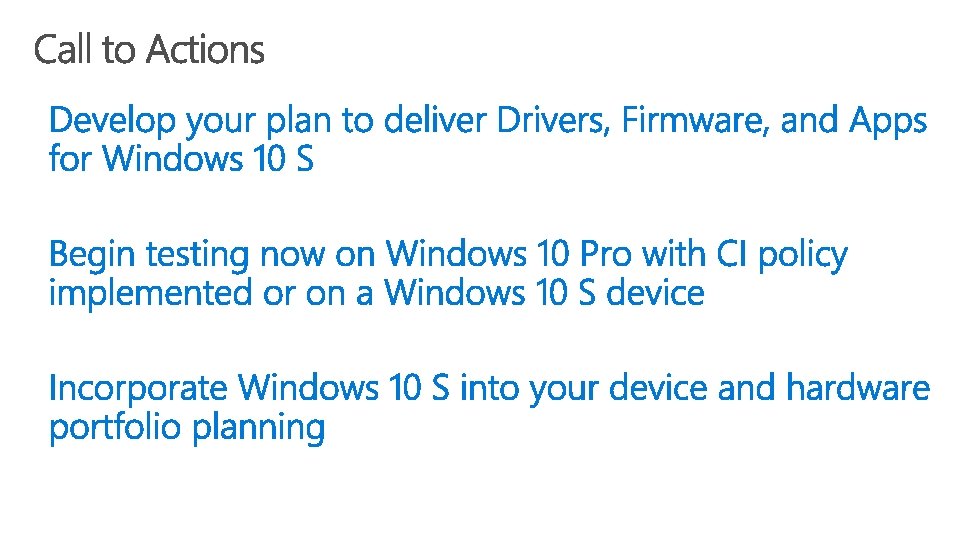
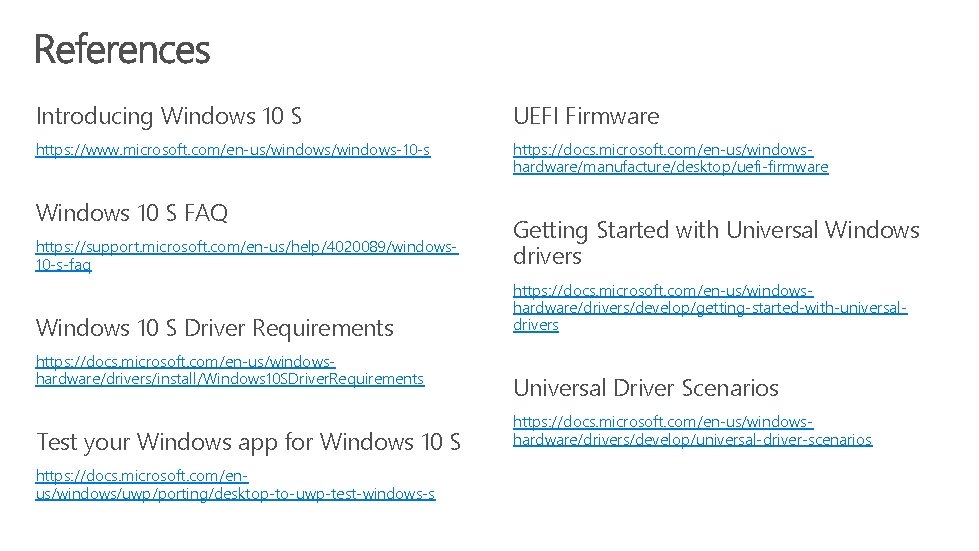
Introducing Windows 10 S UEFI Firmware https: //www. microsoft. com/en-us/windows-10 -s https: //docs. microsoft. com/en-us/windowshardware/manufacture/desktop/uefi-firmware Windows 10 S FAQ https: //support. microsoft. com/en-us/help/4020089/windows 10 -s-faq Getting Started with Universal Windows drivers Windows 10 S Driver Requirements https: //docs. microsoft. com/en-us/windowshardware/drivers/develop/getting-started-with-universaldrivers https: //docs. microsoft. com/en-us/windowshardware/drivers/install/Windows 10 SDriver. Requirements Test your Windows app for Windows 10 S https: //docs. microsoft. com/enus/windows/uwp/porting/desktop-to-uwp-test-windows-s Universal Driver Scenarios https: //docs. microsoft. com/en-us/windowshardware/drivers/develop/universal-driver-scenarios

 Relative configuration
Relative configuration Relative configuration vs absolute configuration
Relative configuration vs absolute configuration Electron configuration vs noble gas configuration
Electron configuration vs noble gas configuration Relative and absolute configuration
Relative and absolute configuration O edifício da foto abaixo foi construído em taipei
O edifício da foto abaixo foi construído em taipei Capital of taipei
Capital of taipei Taipei zoo hours
Taipei zoo hours Desktop taipei
Desktop taipei Tuned mass damper
Tuned mass damper Taipei vgh
Taipei vgh Bacula windows client configuration
Bacula windows client configuration Sql server 2017 windows 7
Sql server 2017 windows 7 Windows movie maker themes
Windows movie maker themes Windows media player 9 for windows 10
Windows media player 9 for windows 10 Alternatief windows live mail
Alternatief windows live mail Windows driver kit windows 7
Windows driver kit windows 7 Herramientas de movie maker
Herramientas de movie maker Windows media player 9 skins
Windows media player 9 skins Windows identity foundation windows 10
Windows identity foundation windows 10 Upgrade windows 7 to windows 10
Upgrade windows 7 to windows 10 Install windows xp virtual machine
Install windows xp virtual machine Nokia lumia 920 windows 10
Nokia lumia 920 windows 10 Windows movie maker 2012
Windows movie maker 2012 Ipseq
Ipseq Jake oshins
Jake oshins Windows nt operating system
Windows nt operating system