Software Engineering Chapter 3 Software Processes Software Engineering
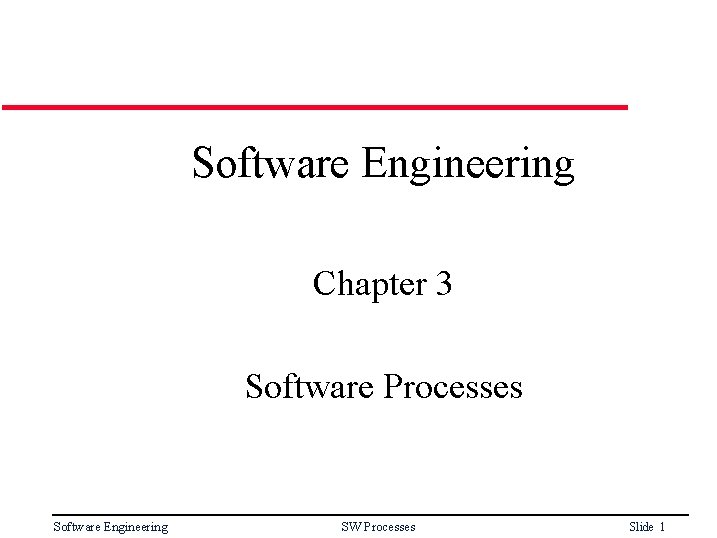
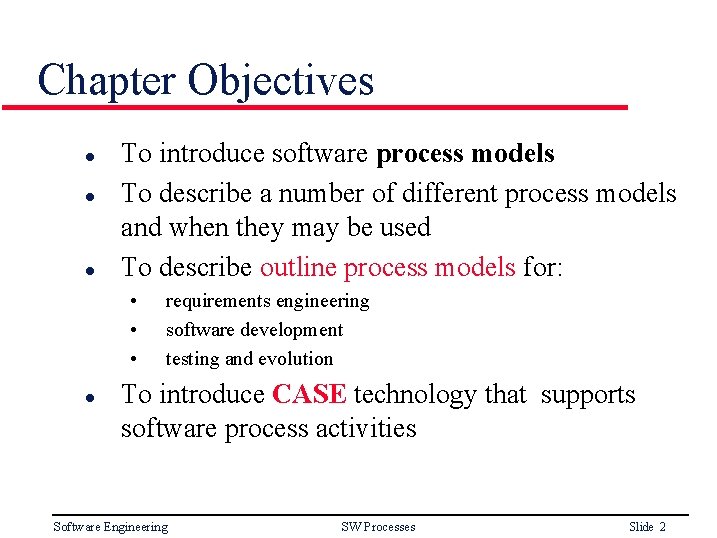
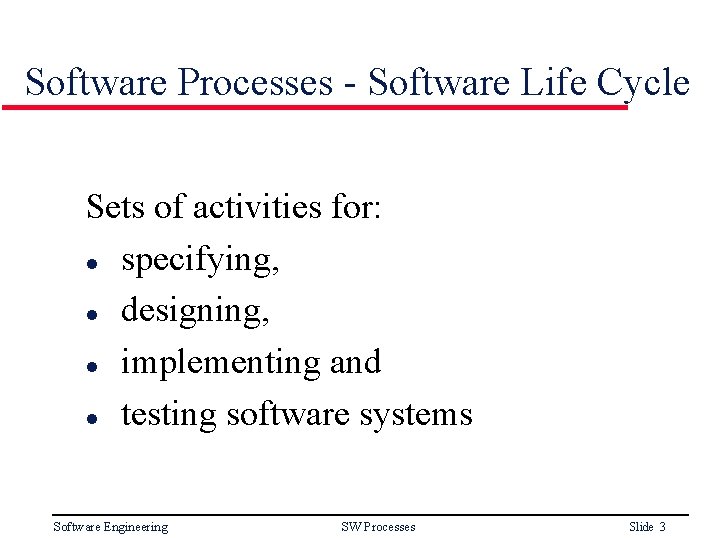
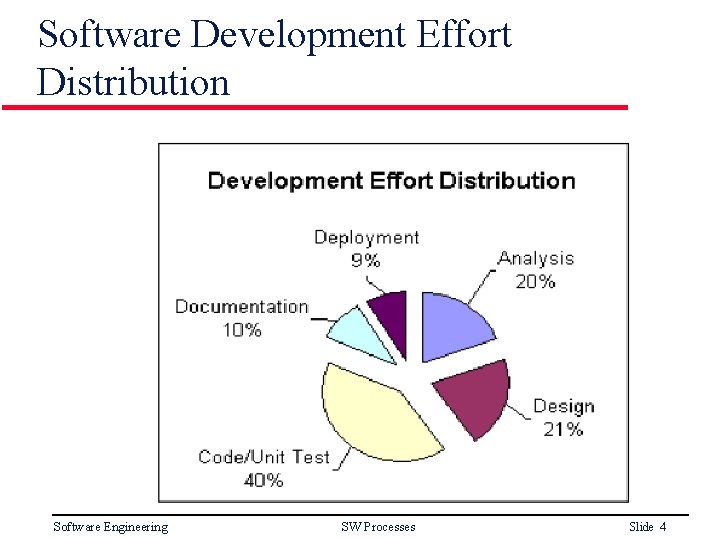
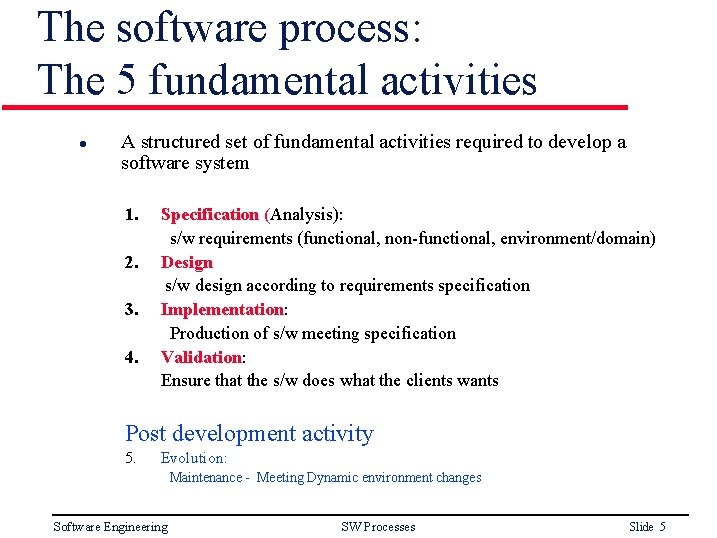
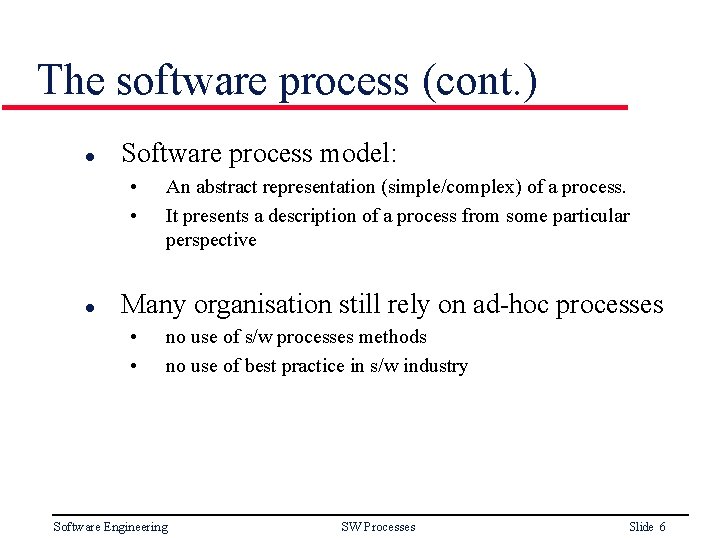
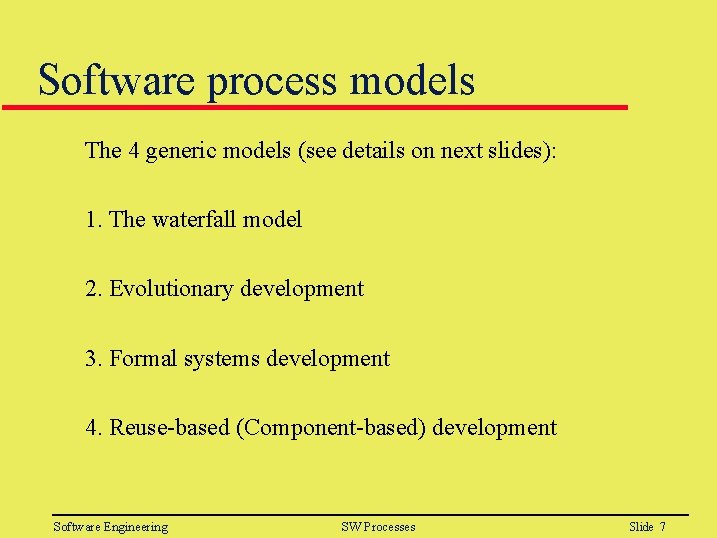
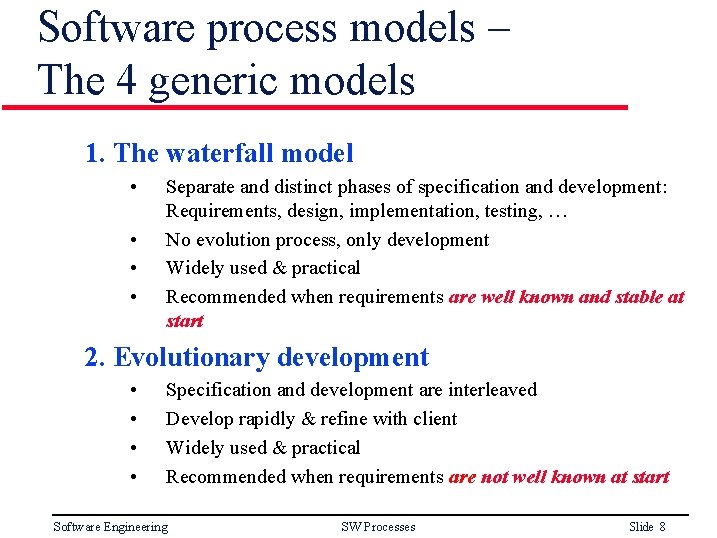
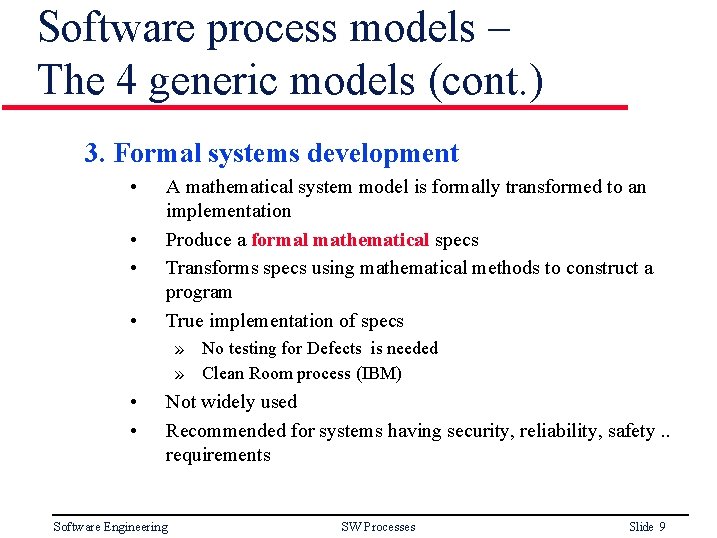
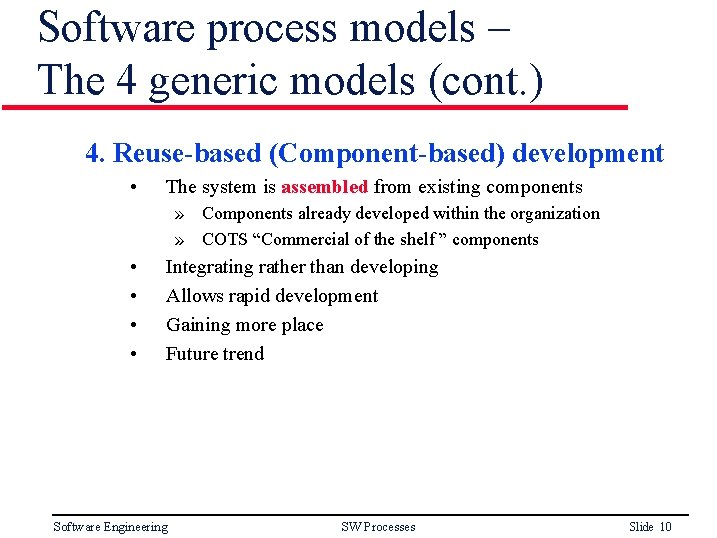
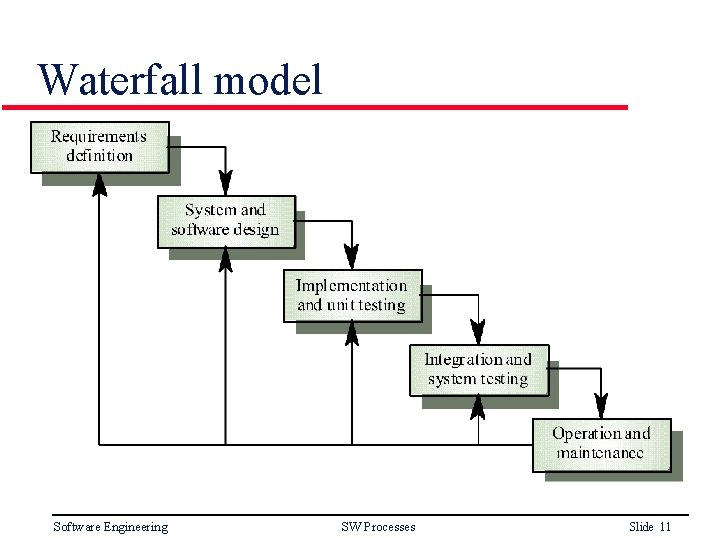
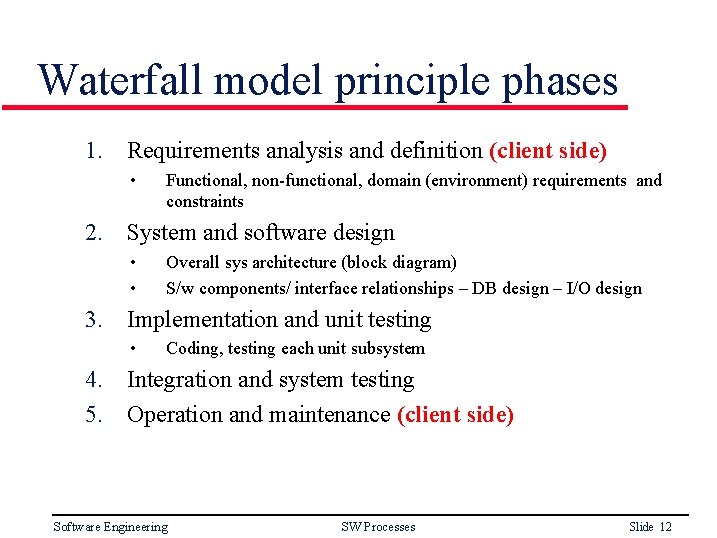
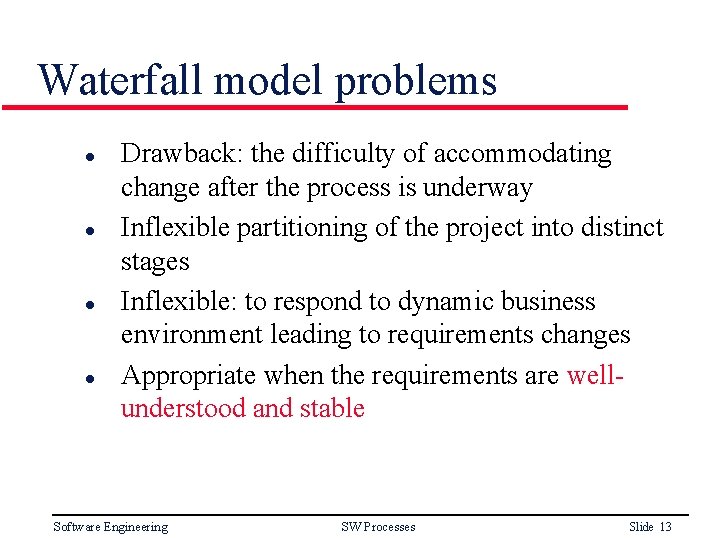
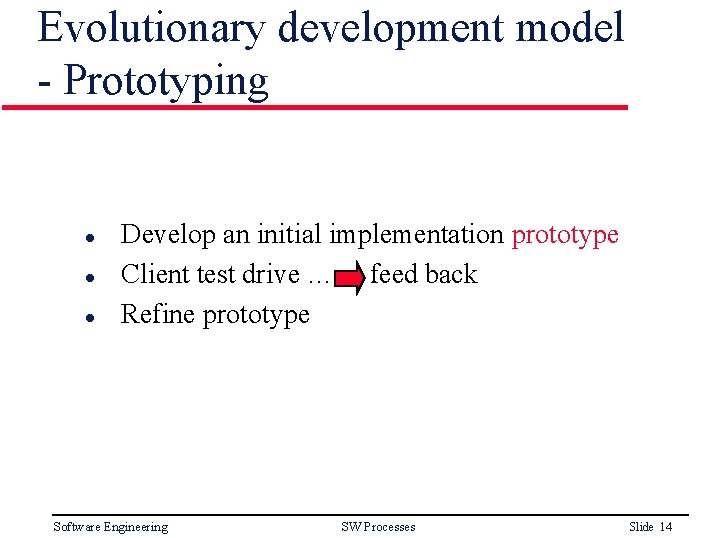
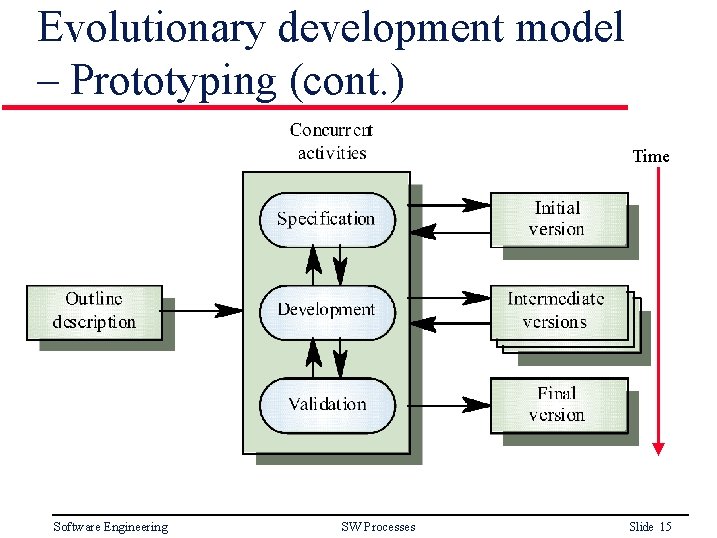
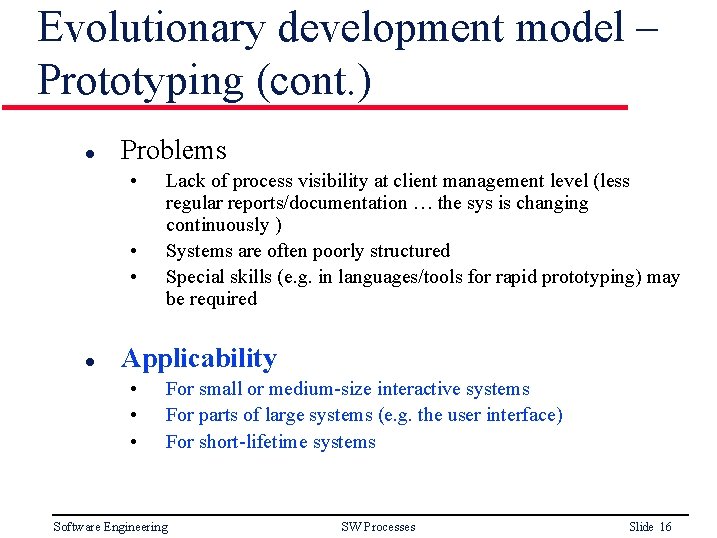
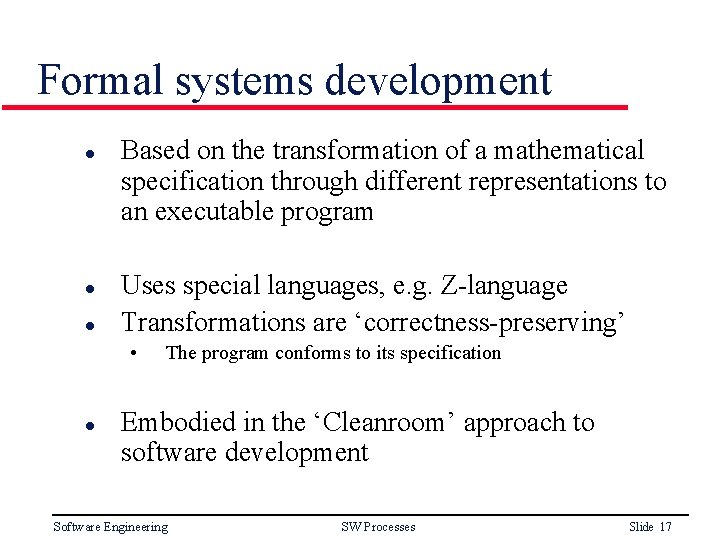
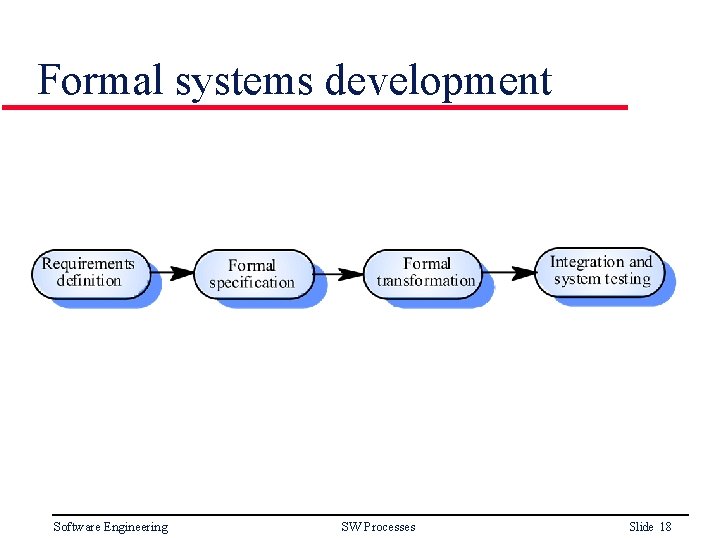
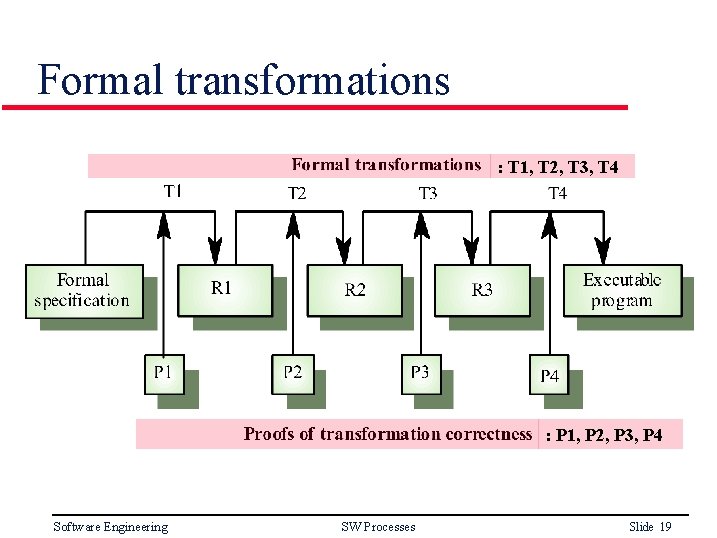
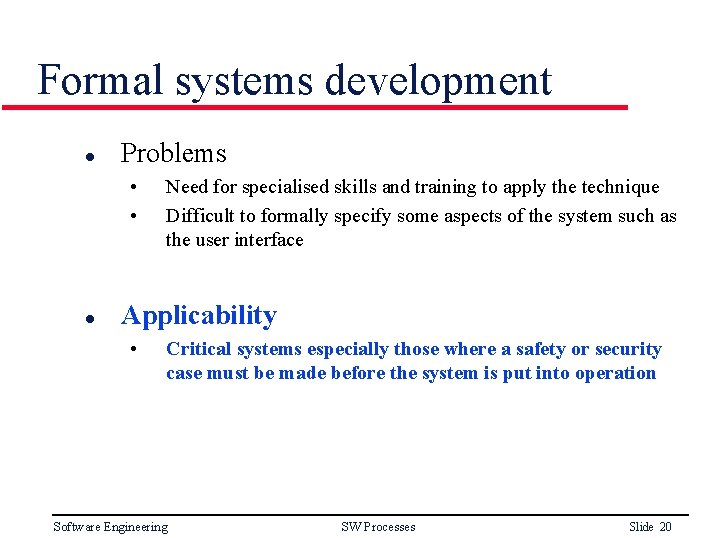
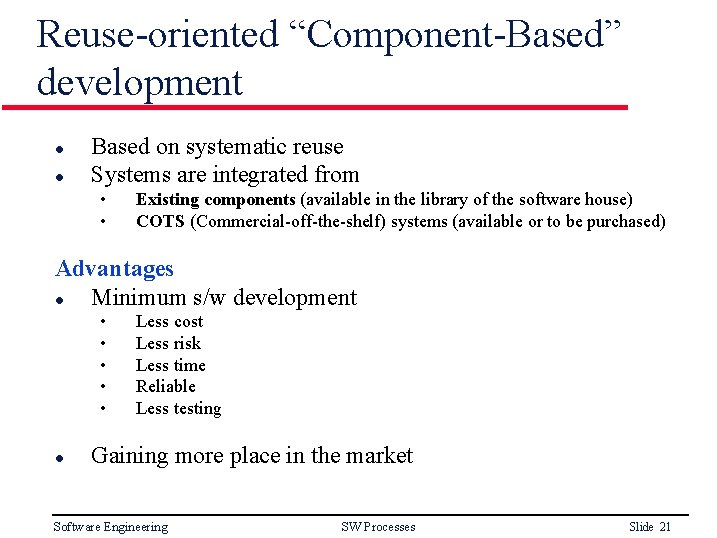
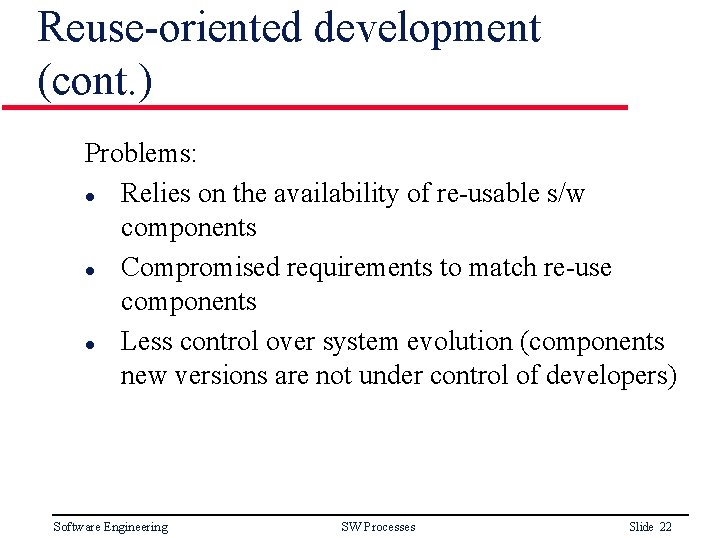
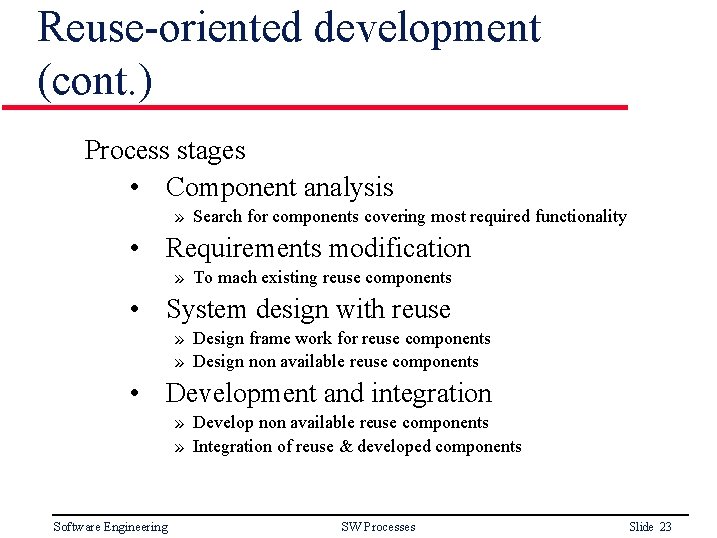
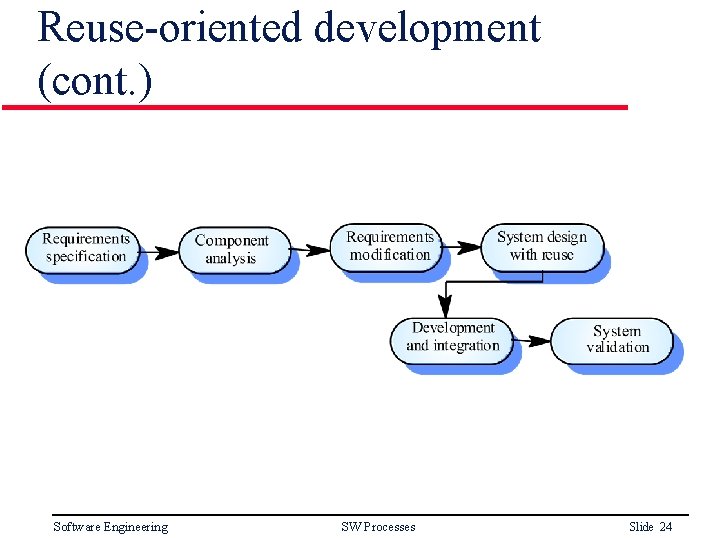
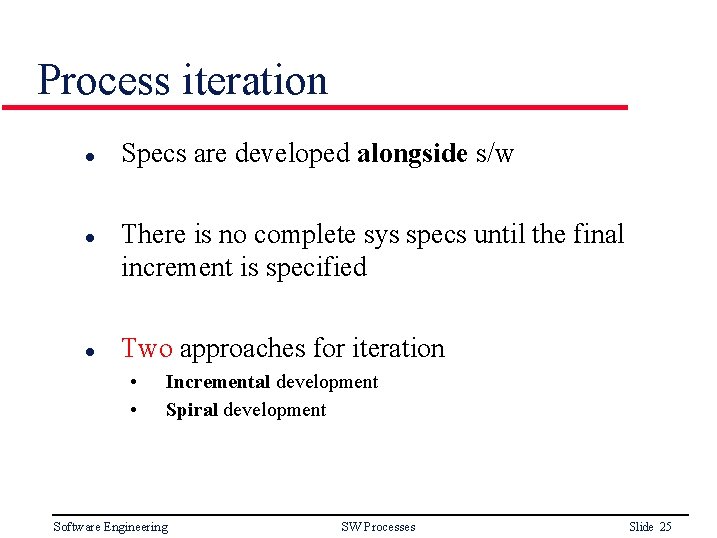
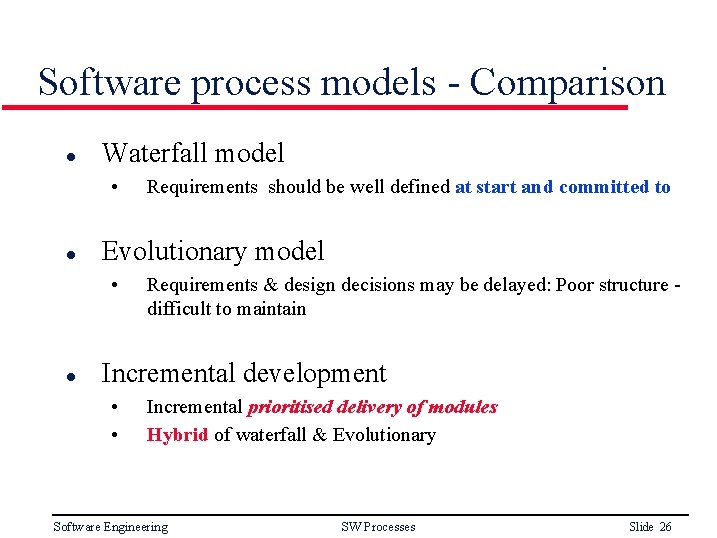
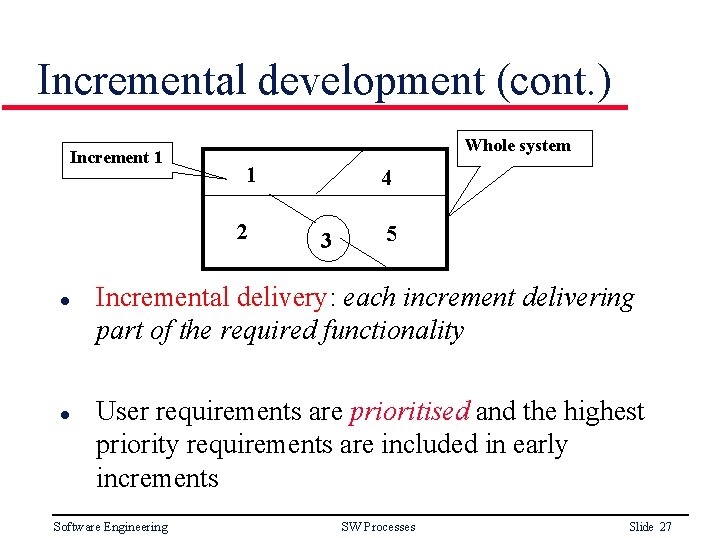
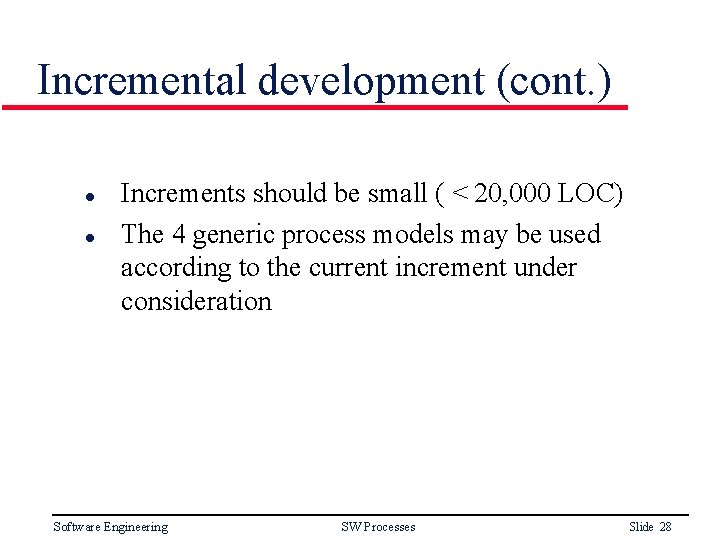
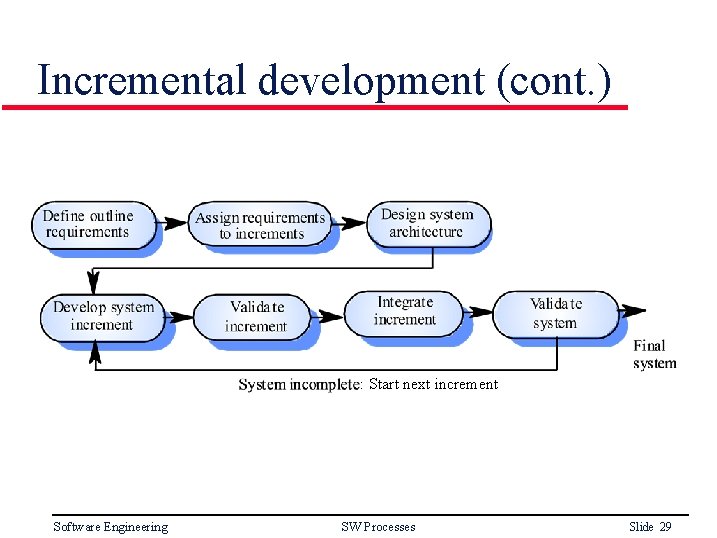
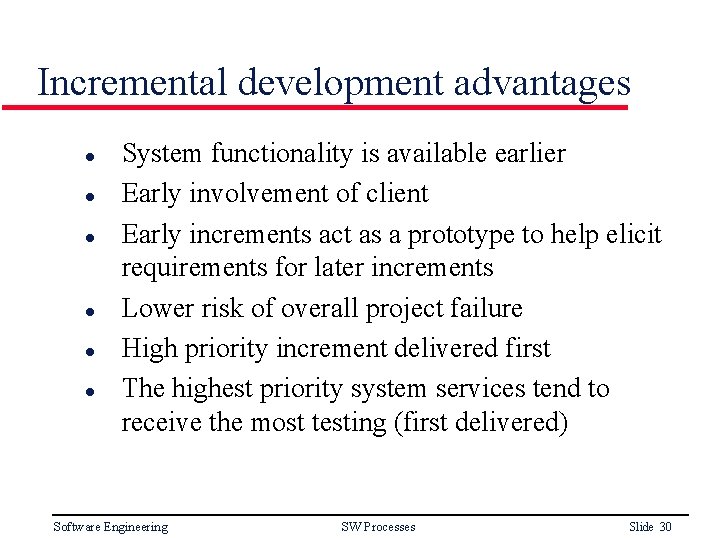
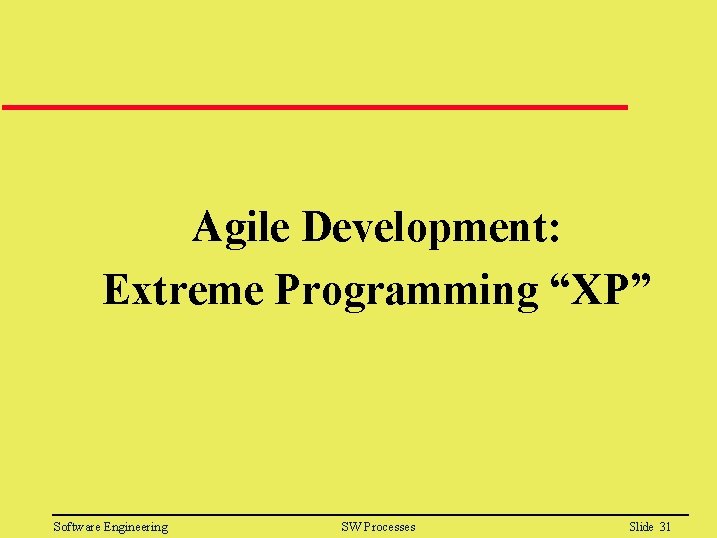
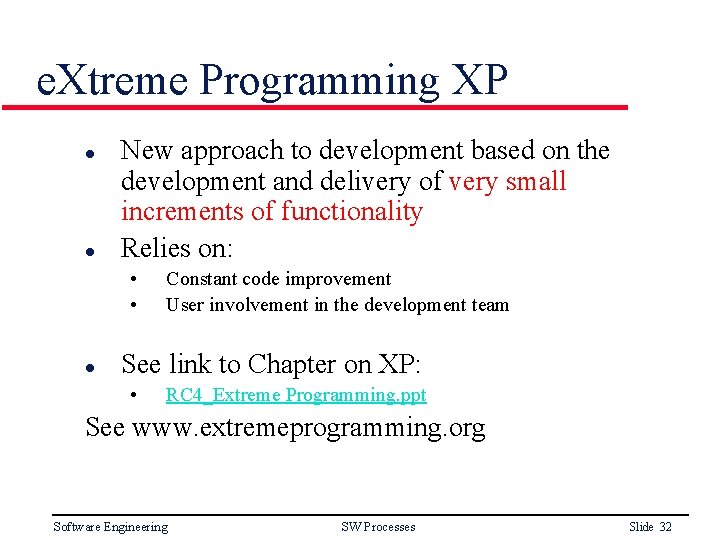
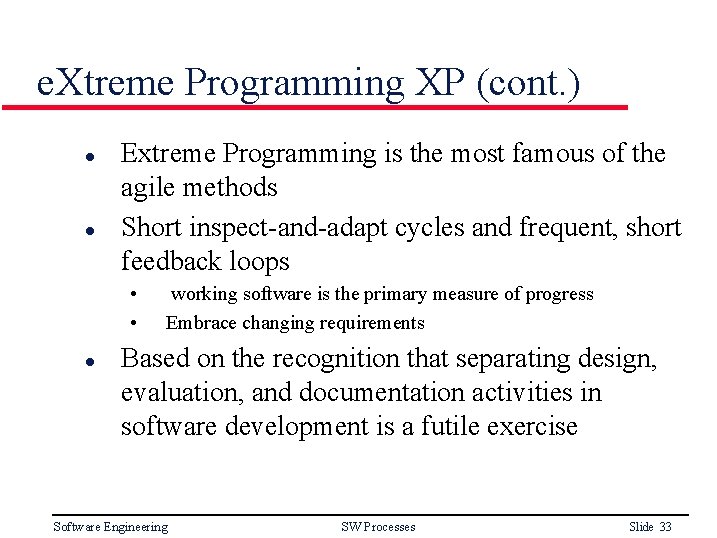
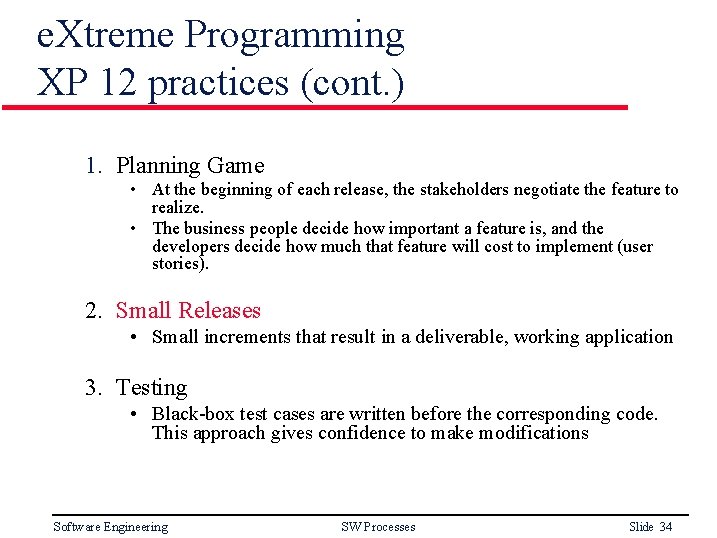
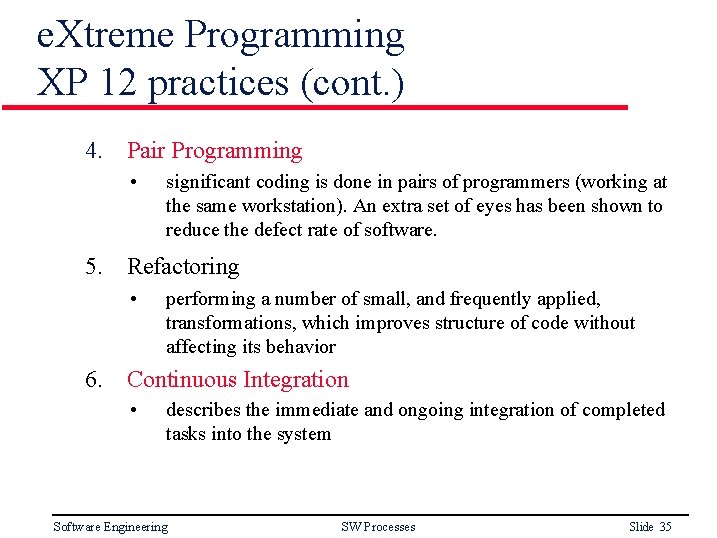
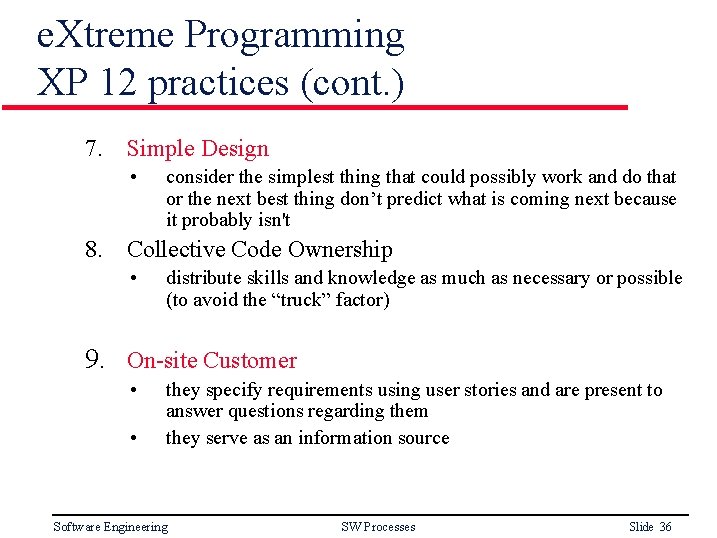
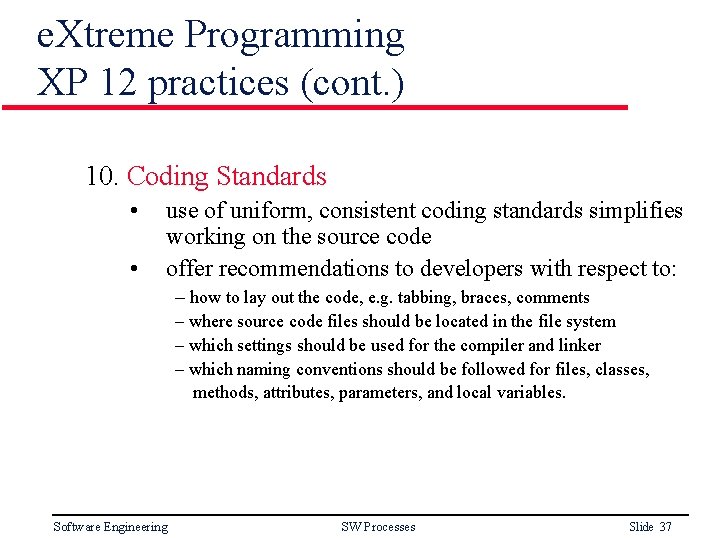
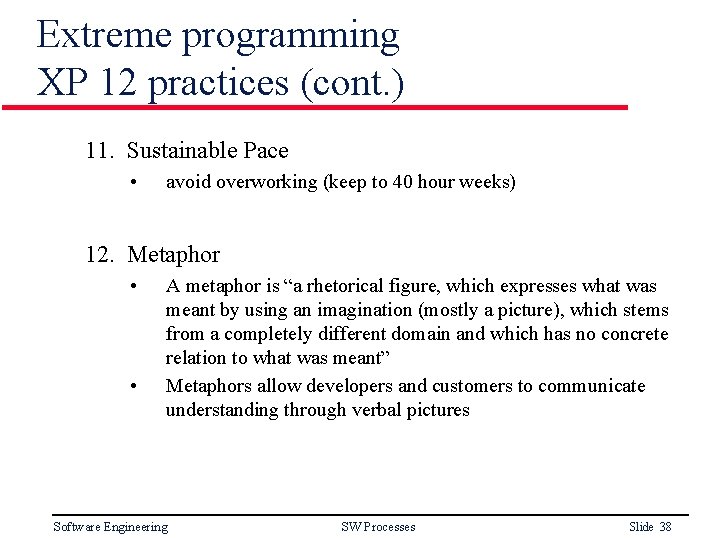
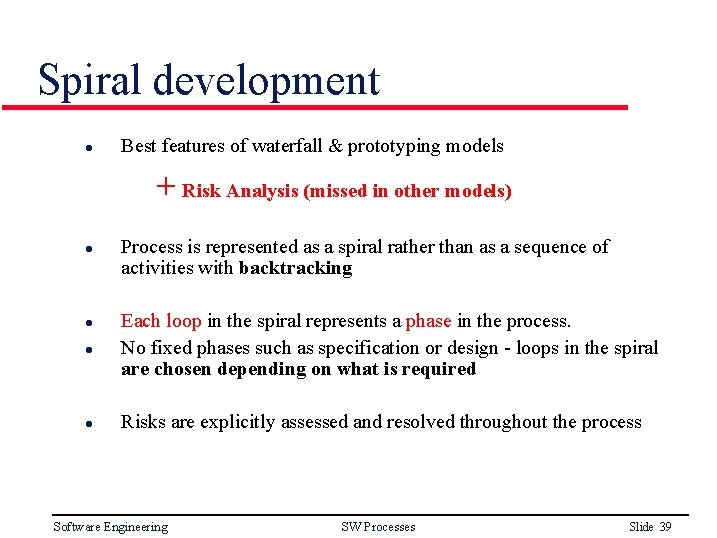
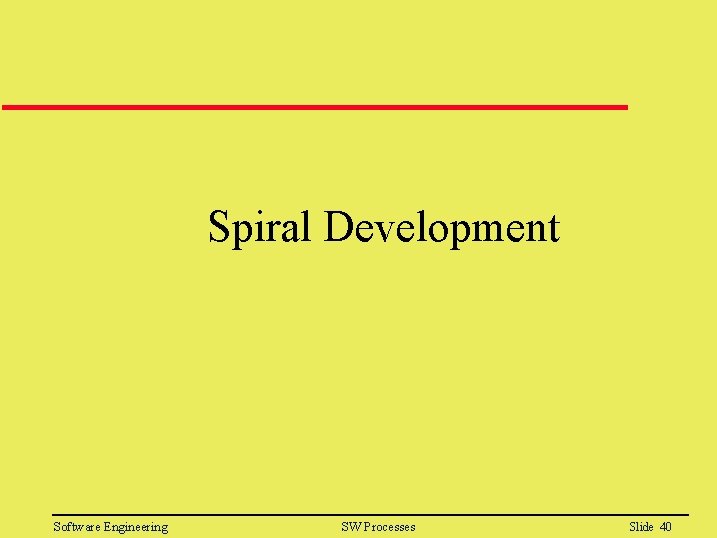
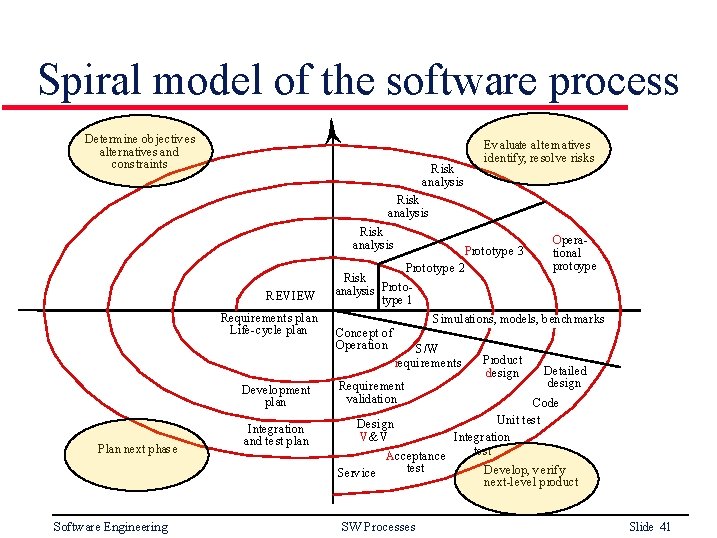
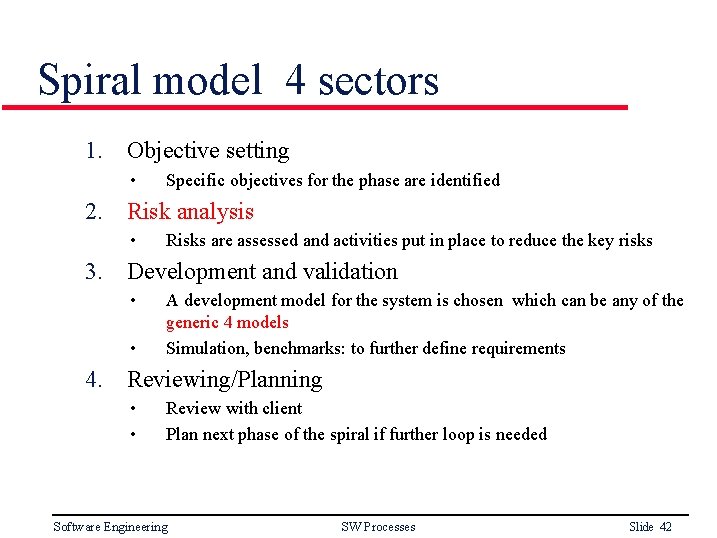
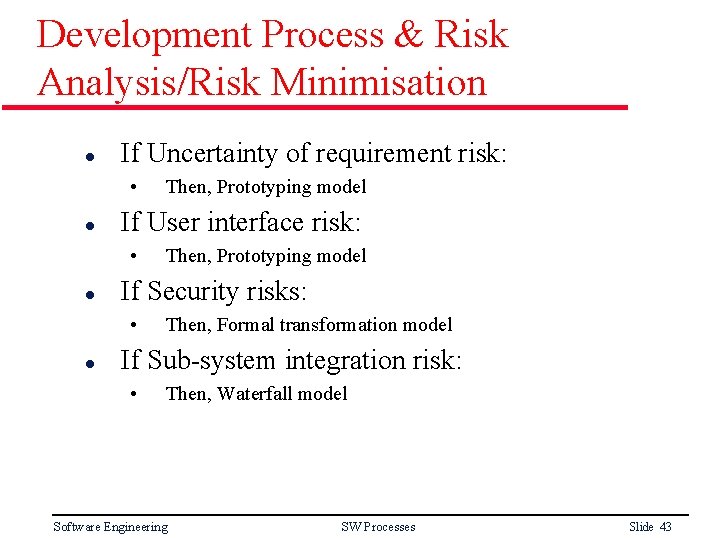
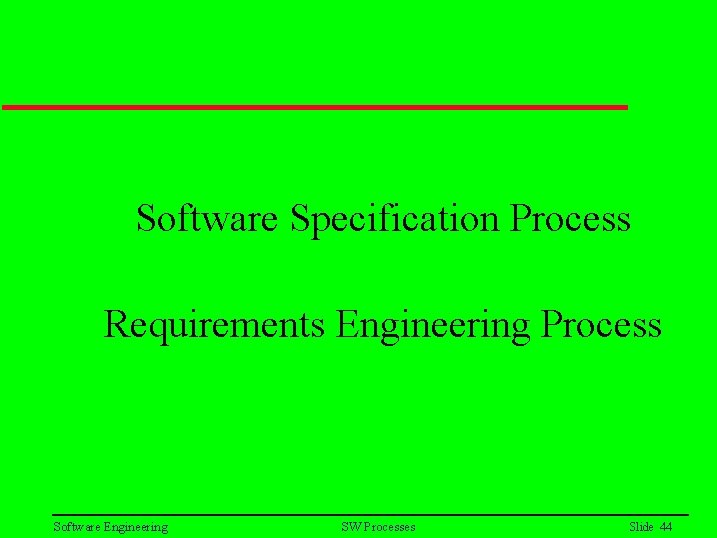
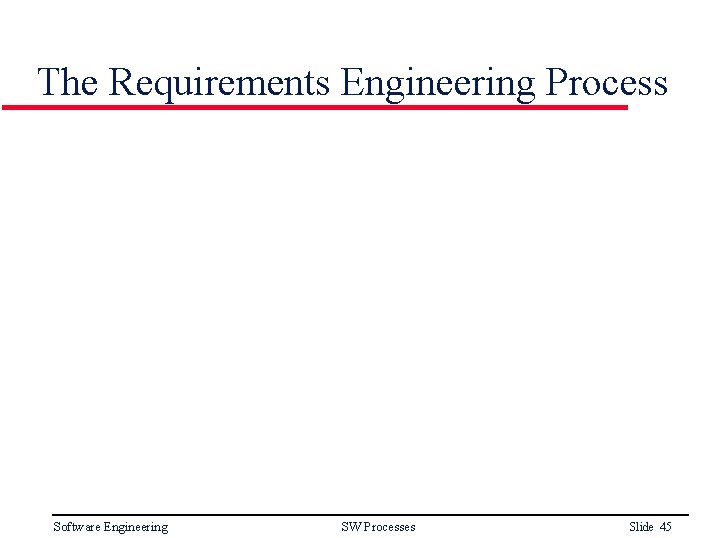
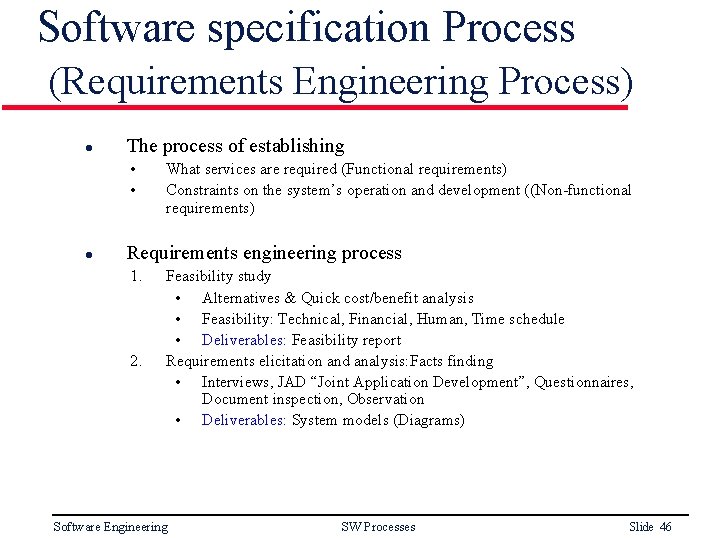
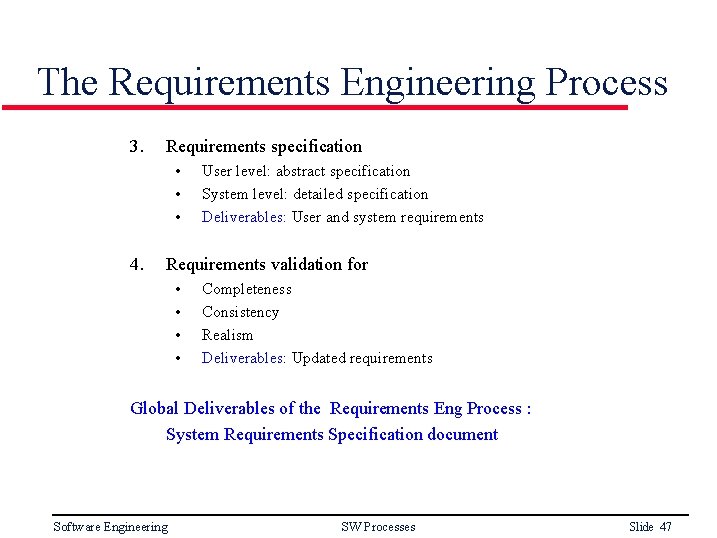
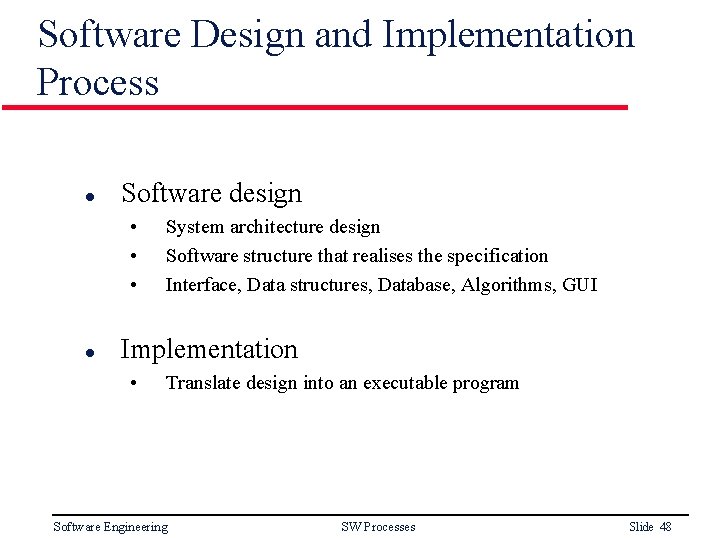
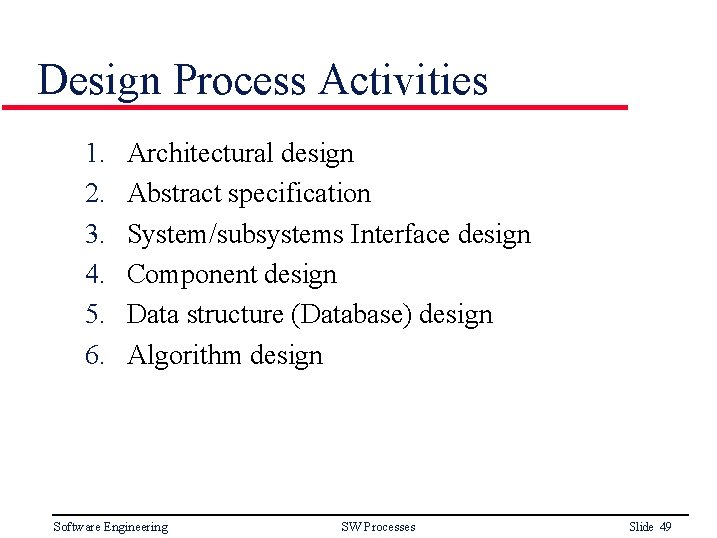
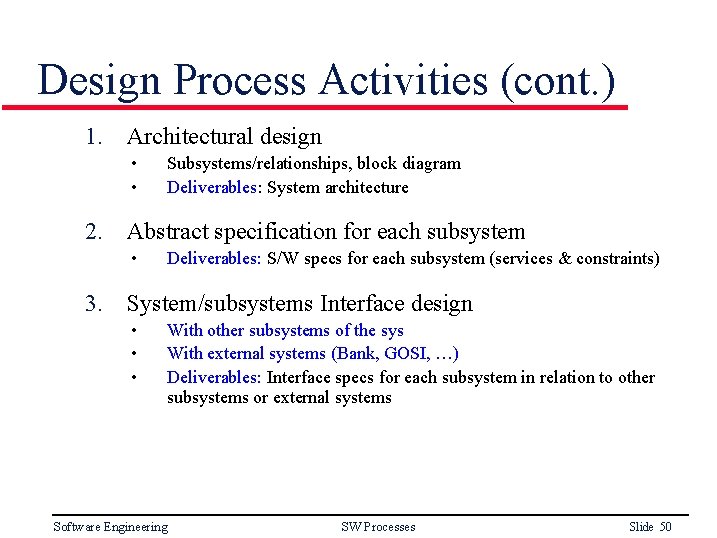
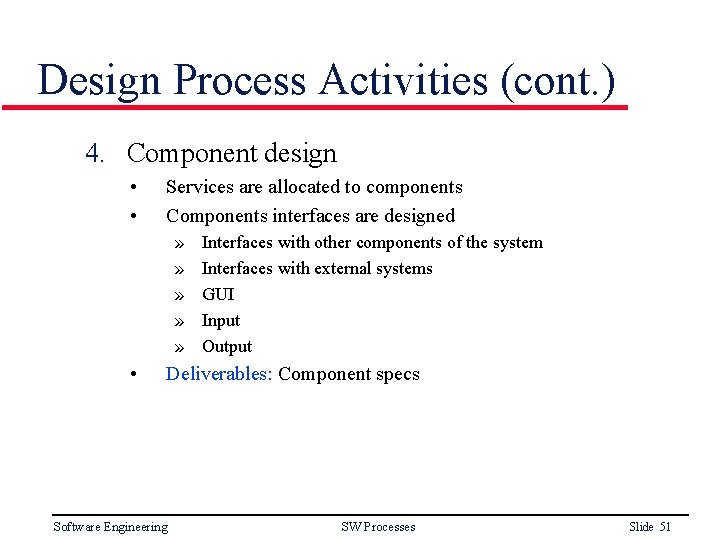
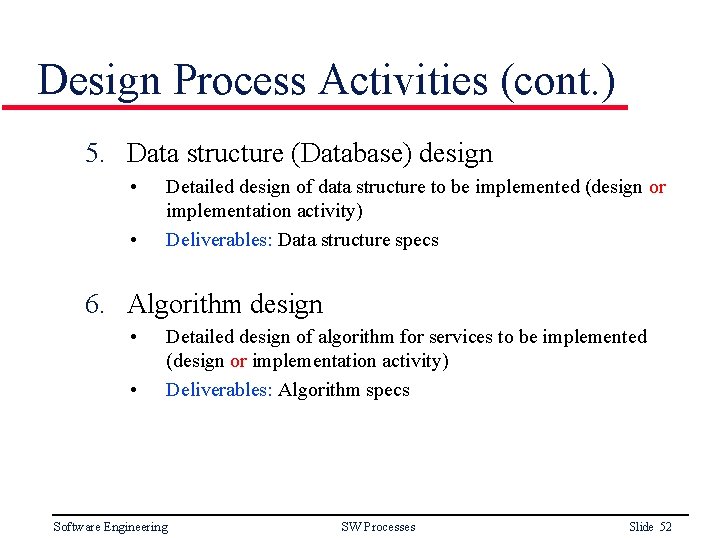
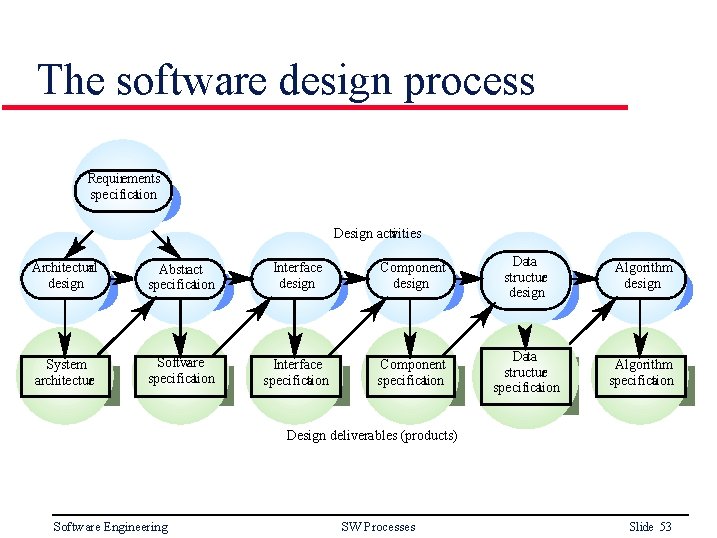
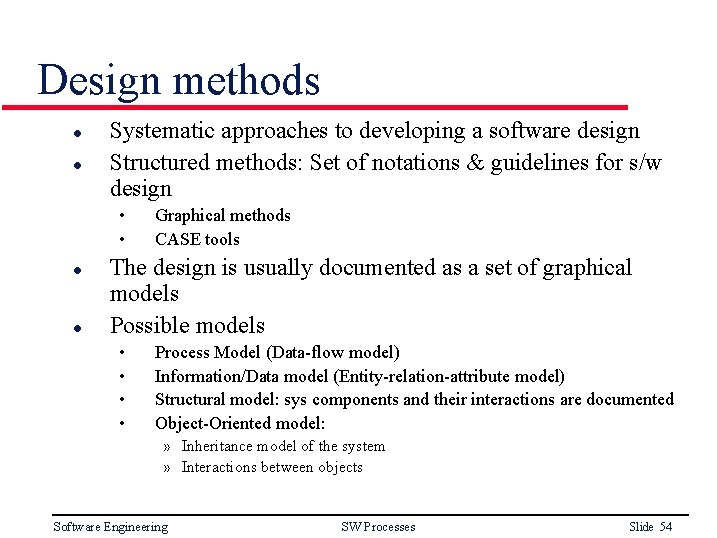
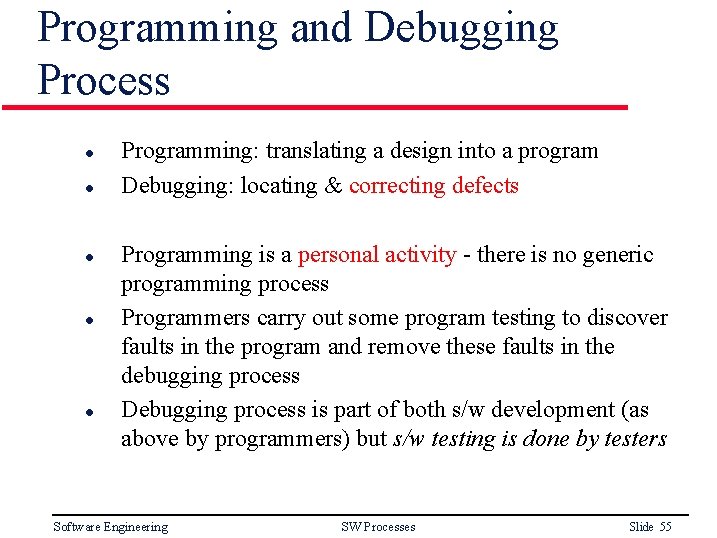
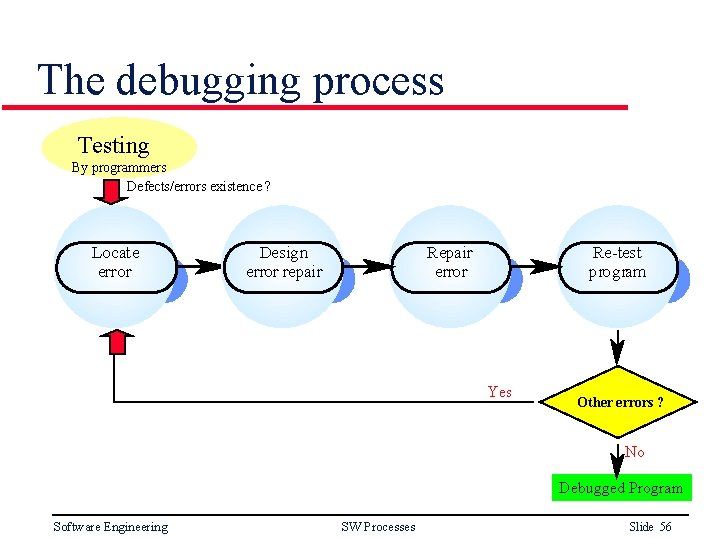
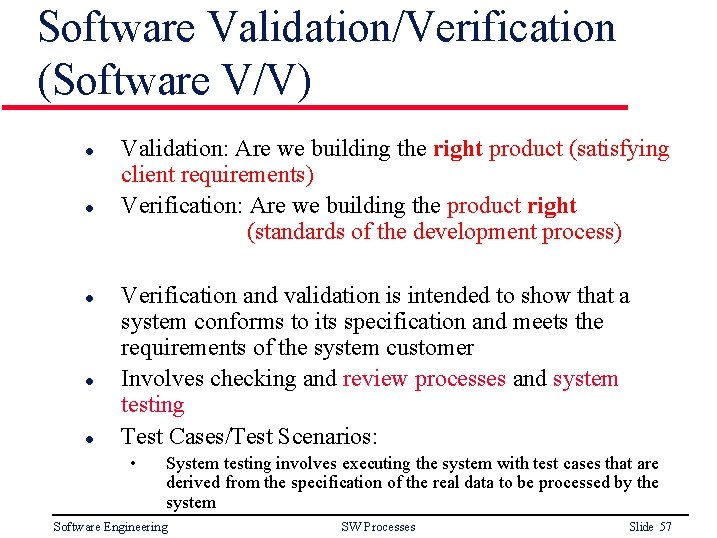
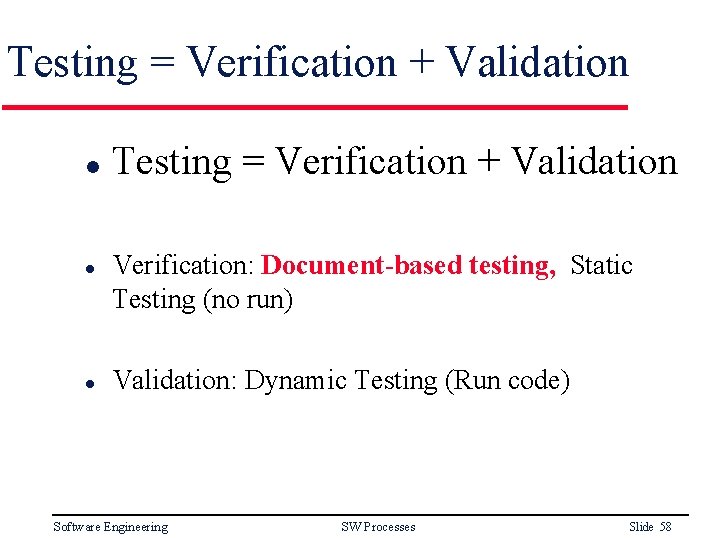
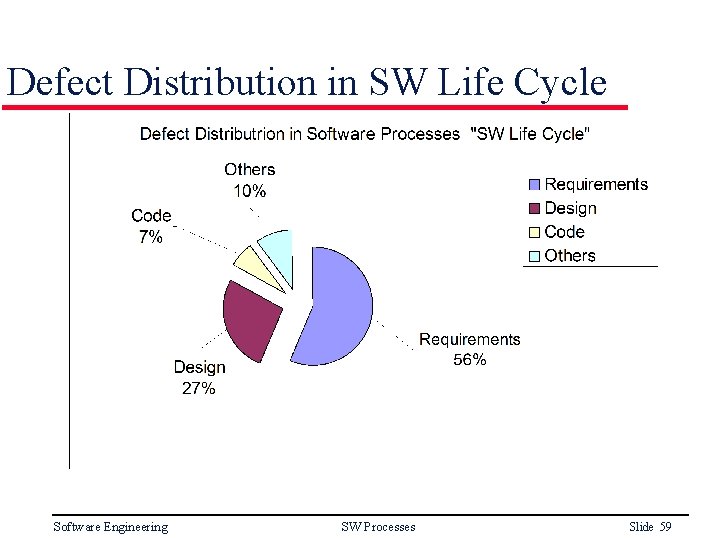
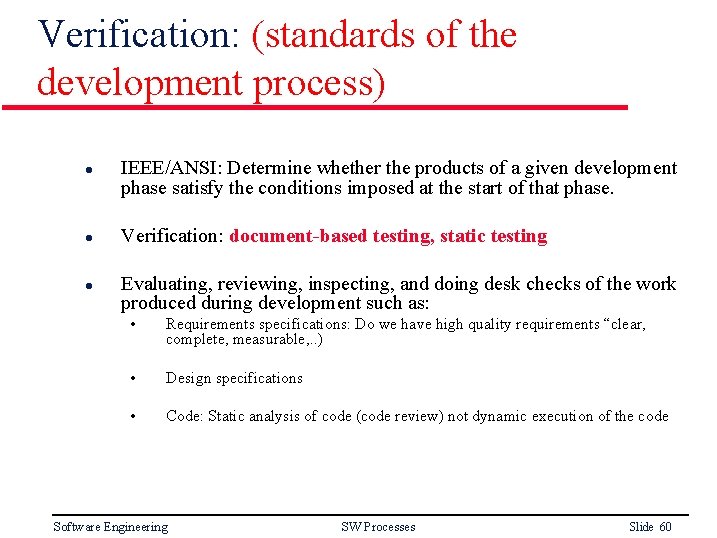
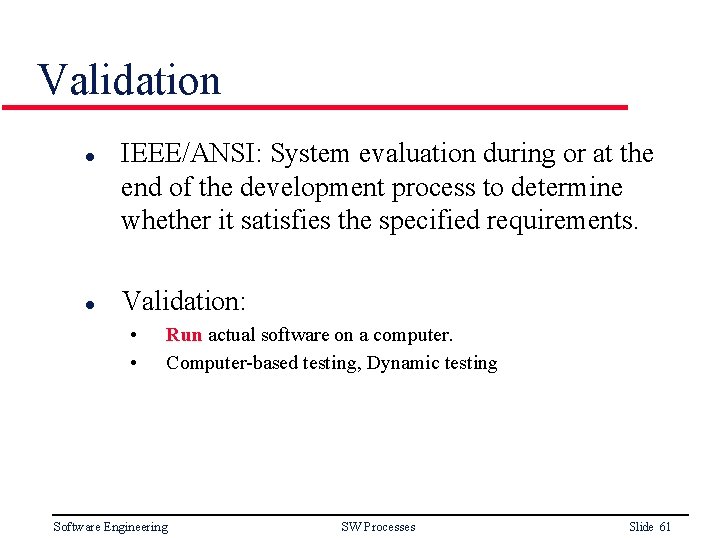
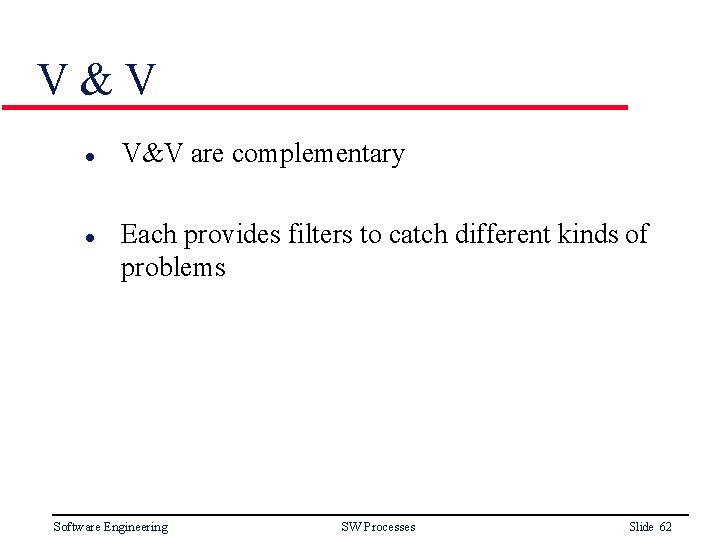
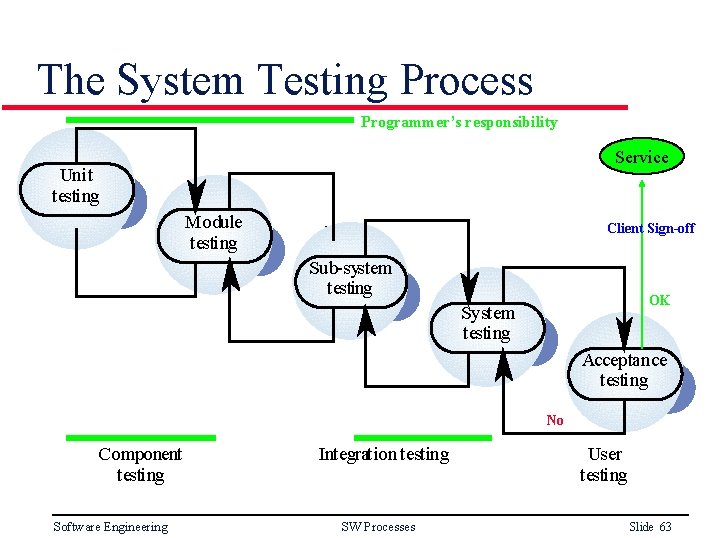
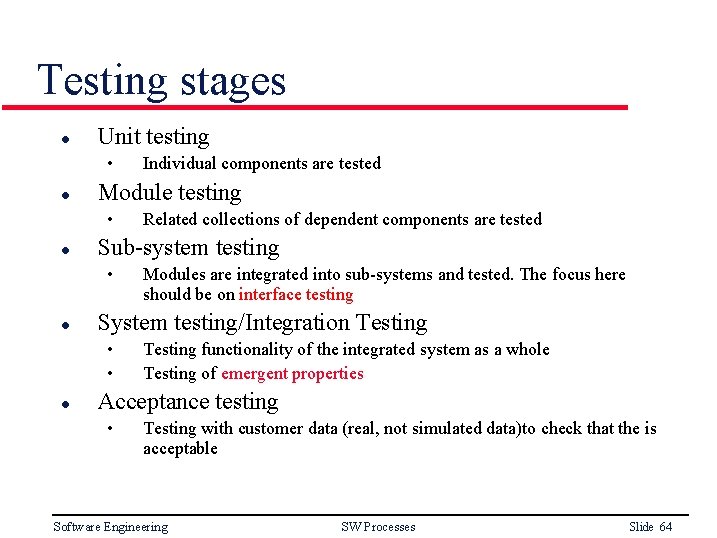
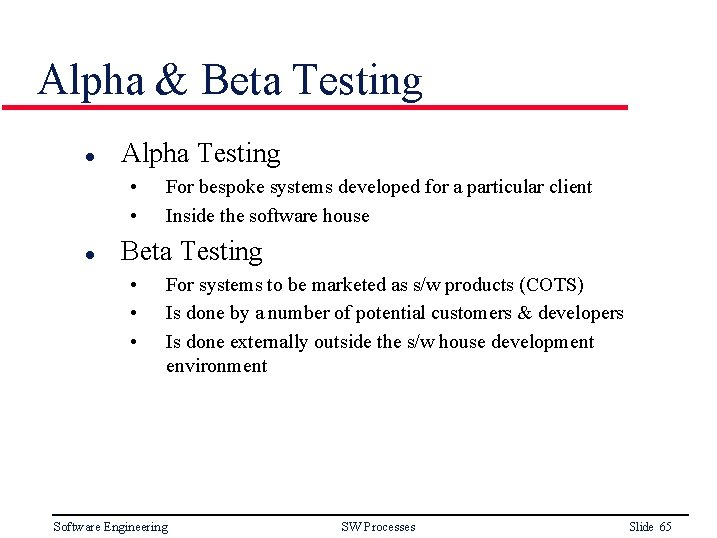
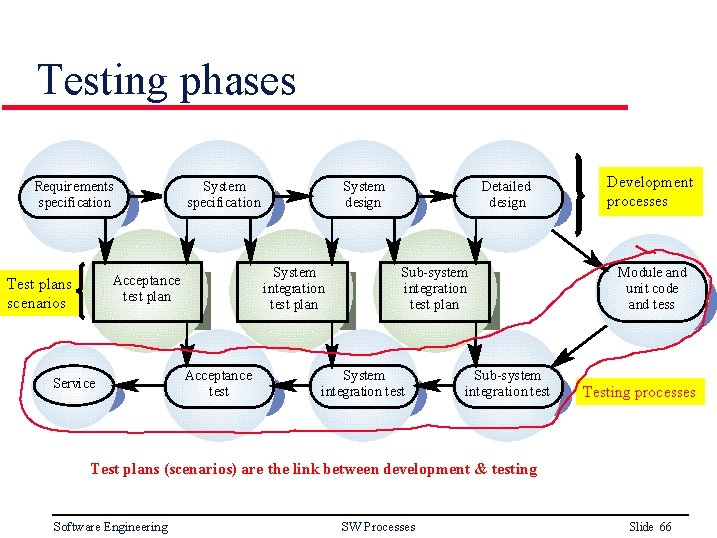
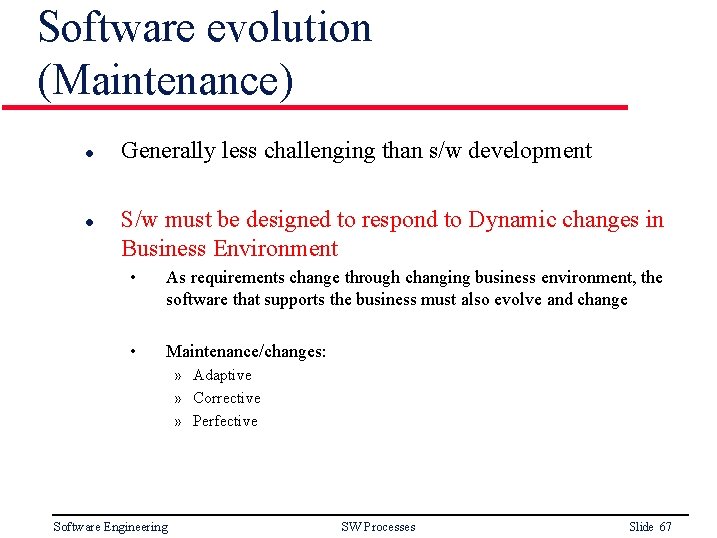
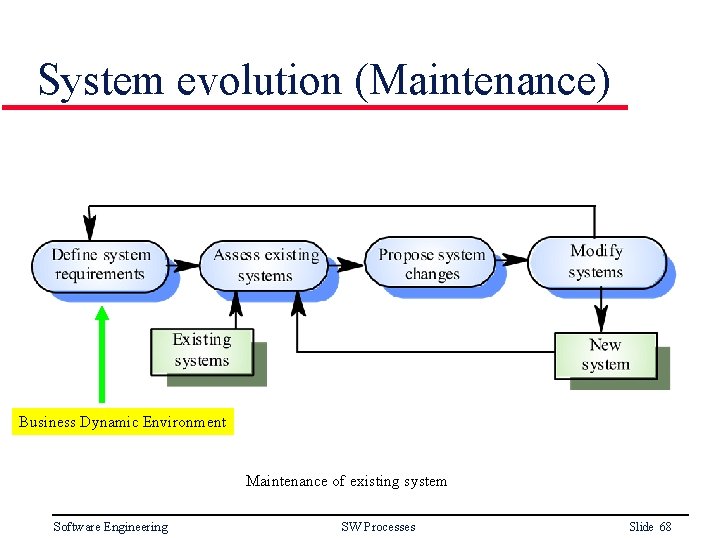
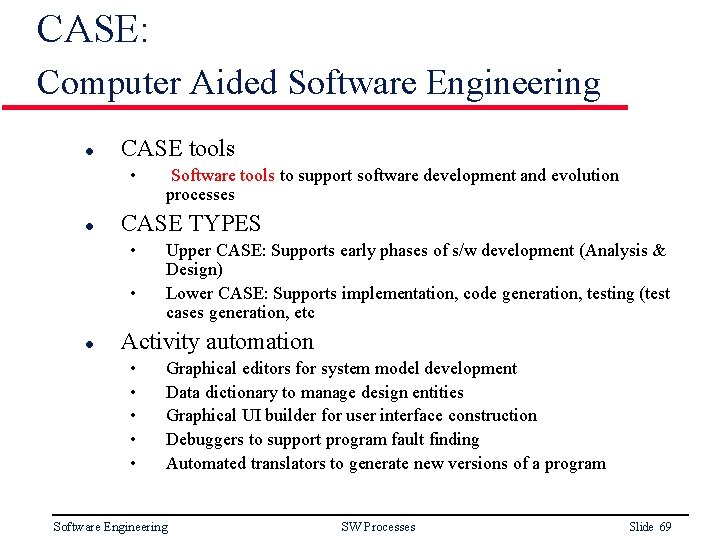
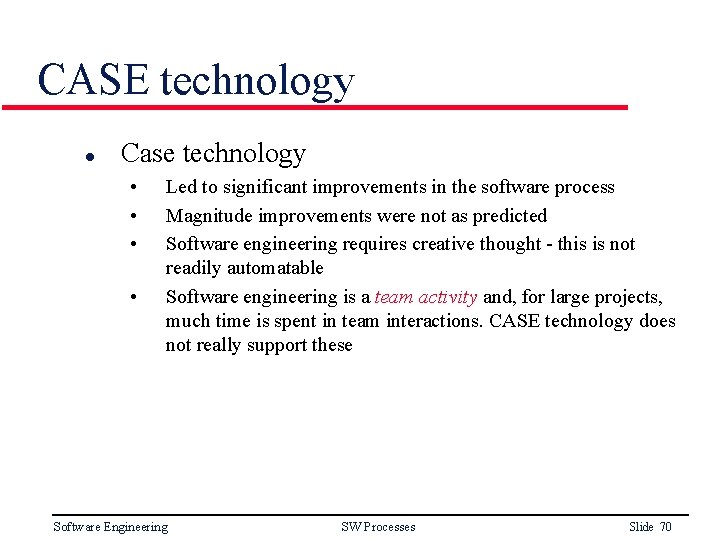
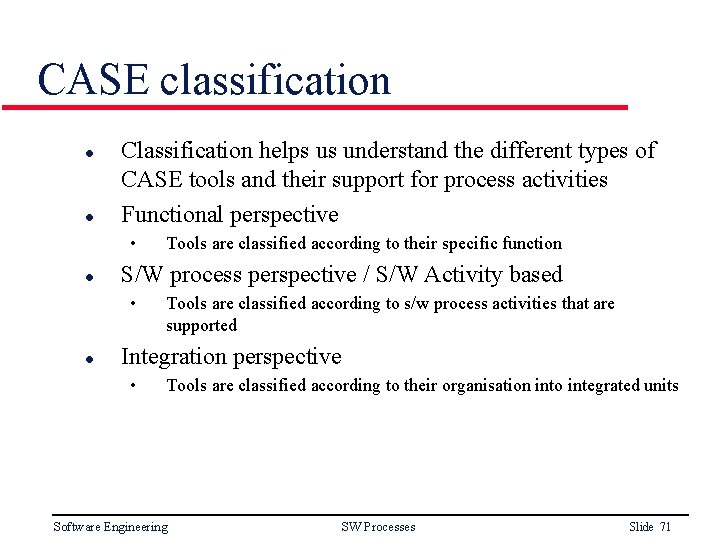
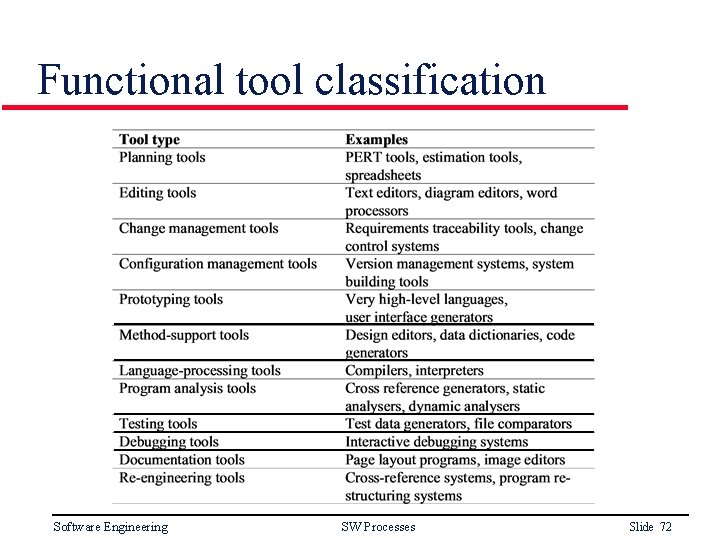
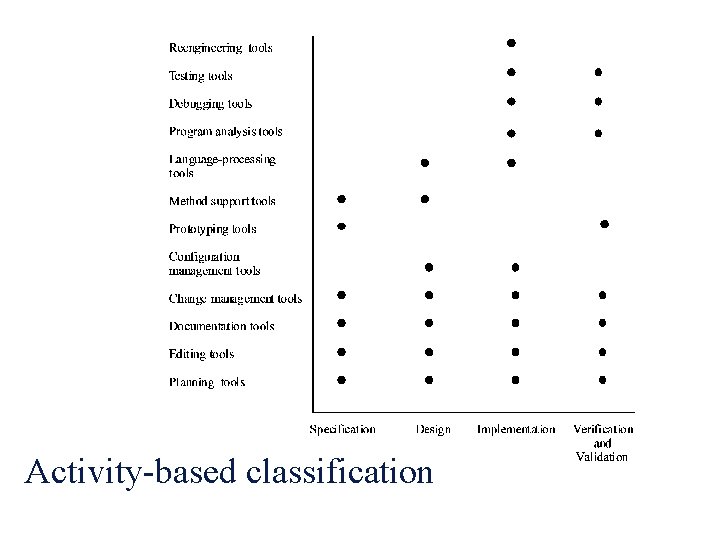
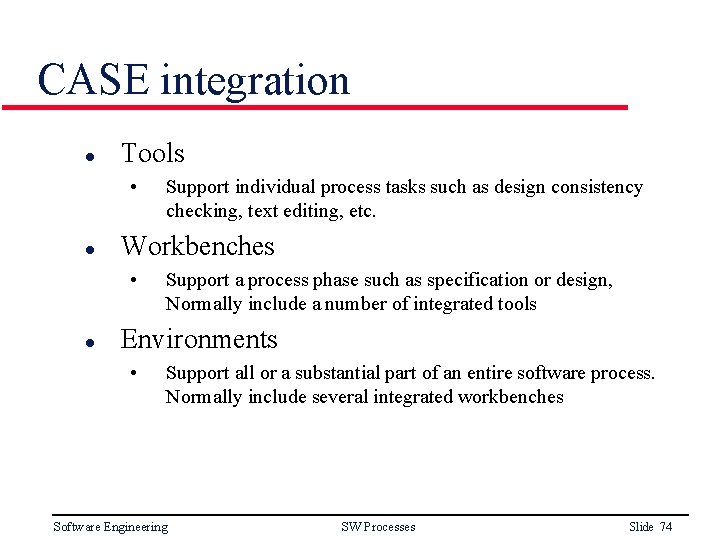
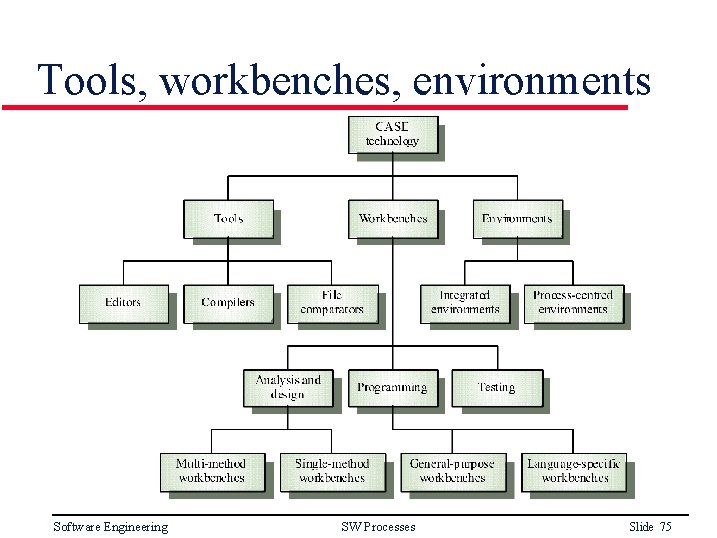
- Slides: 75
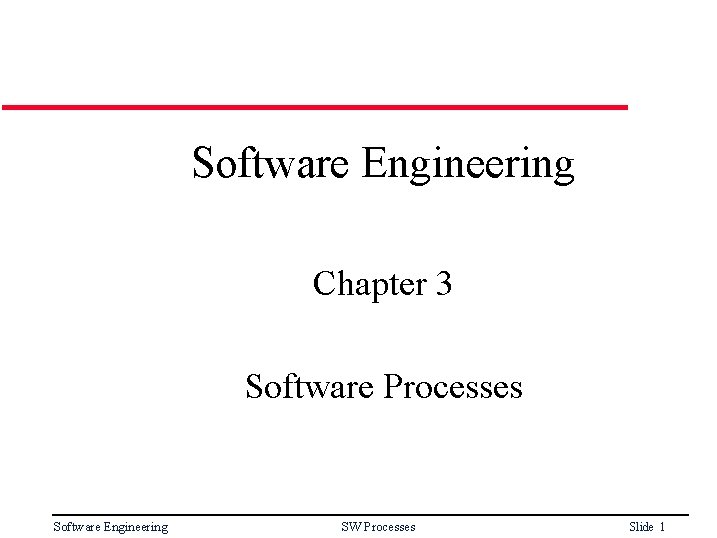
Software Engineering Chapter 3 Software Processes Software Engineering SW Processes Slide 1
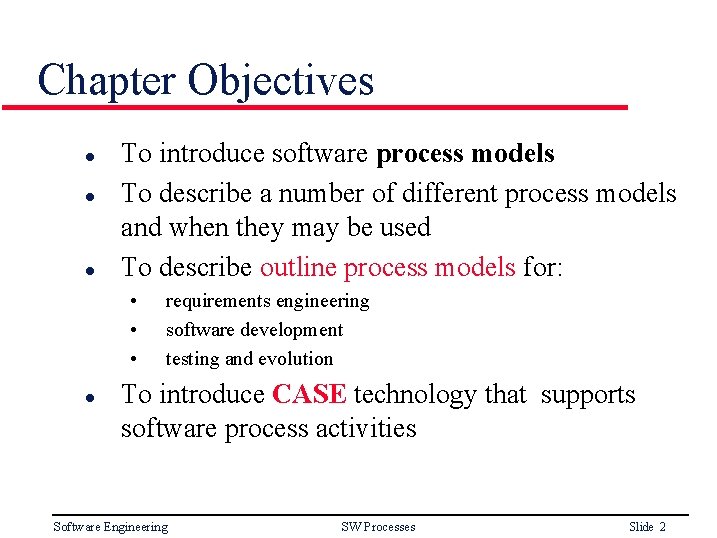
Chapter Objectives l l l To introduce software process models To describe a number of different process models and when they may be used To describe outline process models for: • • • l requirements engineering software development testing and evolution To introduce CASE technology that supports software process activities Software Engineering SW Processes Slide 2
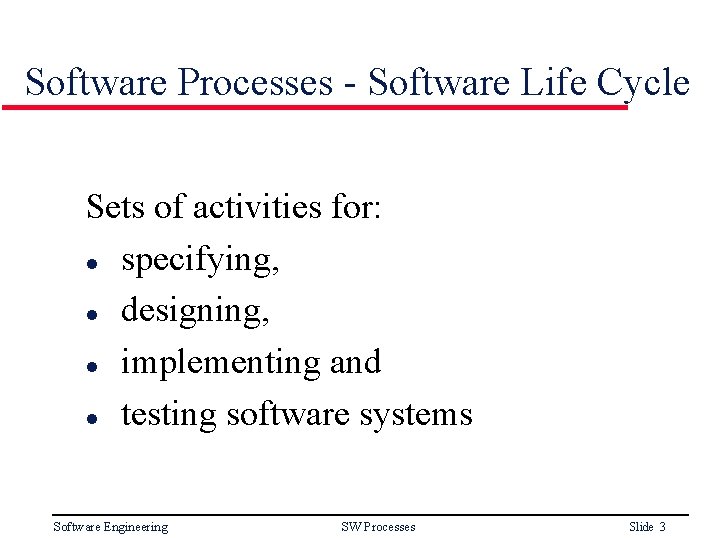
Software Processes - Software Life Cycle Sets of activities for: l specifying, l designing, l implementing and l testing software systems Software Engineering SW Processes Slide 3
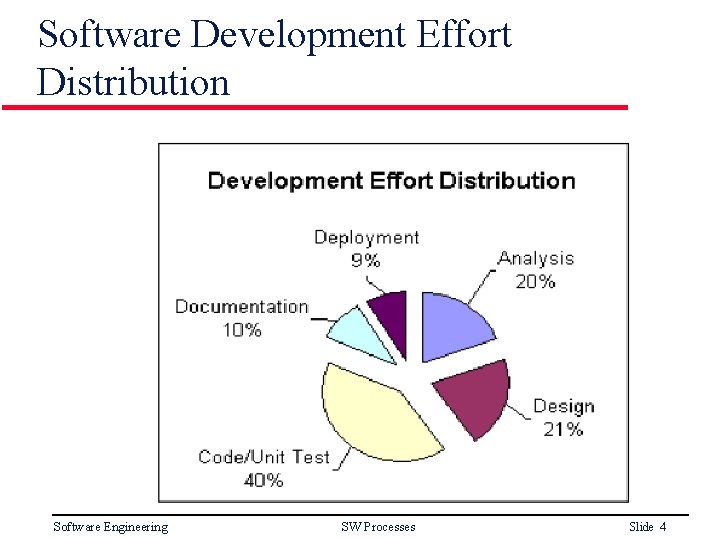
Software Development Effort Distribution Software Engineering SW Processes Slide 4
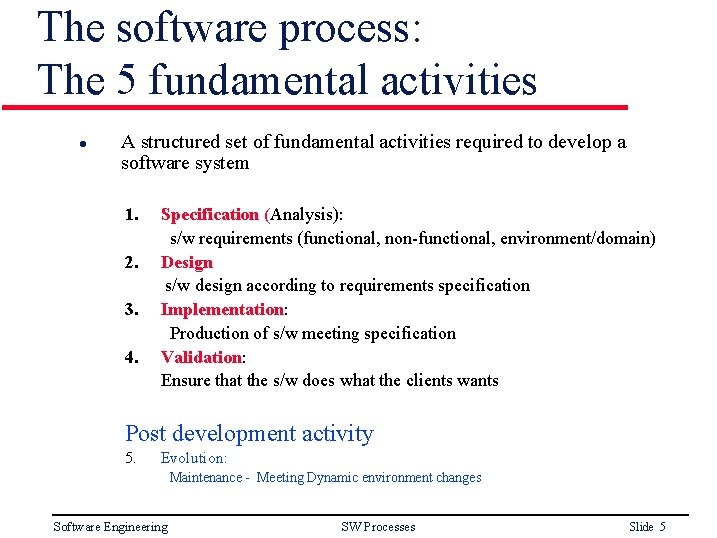
The software process: The 5 fundamental activities l A structured set of fundamental activities required to develop a software system 1. 2. 3. 4. Specification (Analysis): s/w requirements (functional, non-functional, environment/domain) Design s/w design according to requirements specification Implementation: Production of s/w meeting specification Validation: Ensure that the s/w does what the clients wants Post development activity 5. Evolution: Maintenance - Meeting Dynamic environment changes Software Engineering SW Processes Slide 5
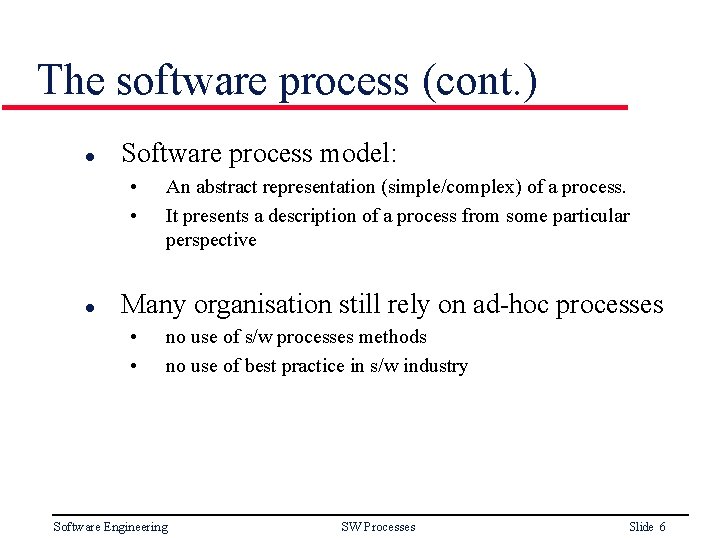
The software process (cont. ) l Software process model: • • l An abstract representation (simple/complex) of a process. It presents a description of a process from some particular perspective Many organisation still rely on ad-hoc processes • • no use of s/w processes methods no use of best practice in s/w industry Software Engineering SW Processes Slide 6
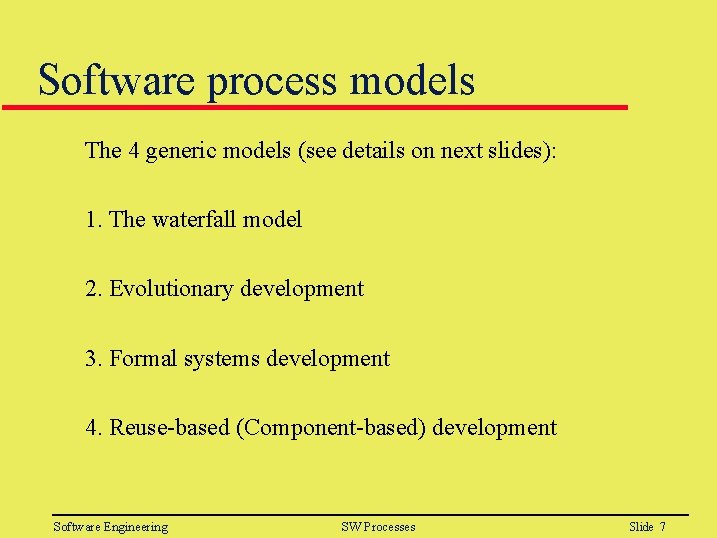
Software process models The 4 generic models (see details on next slides): 1. The waterfall model 2. Evolutionary development 3. Formal systems development 4. Reuse-based (Component-based) development Software Engineering SW Processes Slide 7
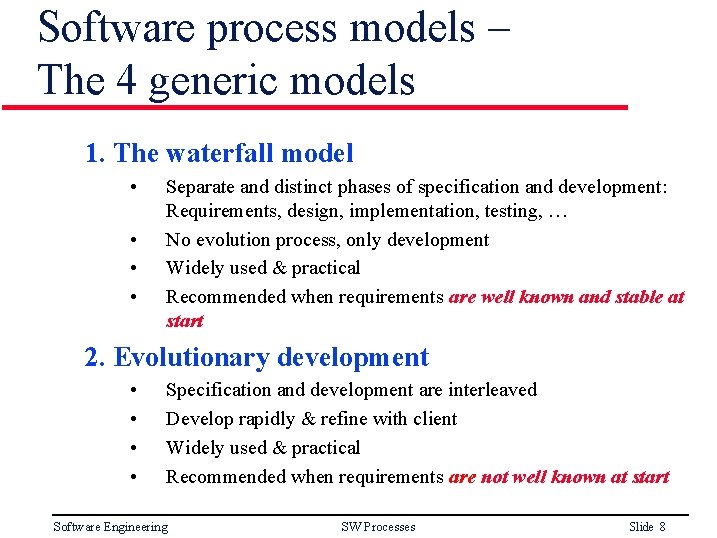
Software process models – The 4 generic models 1. The waterfall model • • Separate and distinct phases of specification and development: Requirements, design, implementation, testing, … No evolution process, only development Widely used & practical Recommended when requirements are well known and stable at start 2. Evolutionary development • • Specification and development are interleaved Develop rapidly & refine with client Widely used & practical Recommended when requirements are not well known at start Software Engineering SW Processes Slide 8
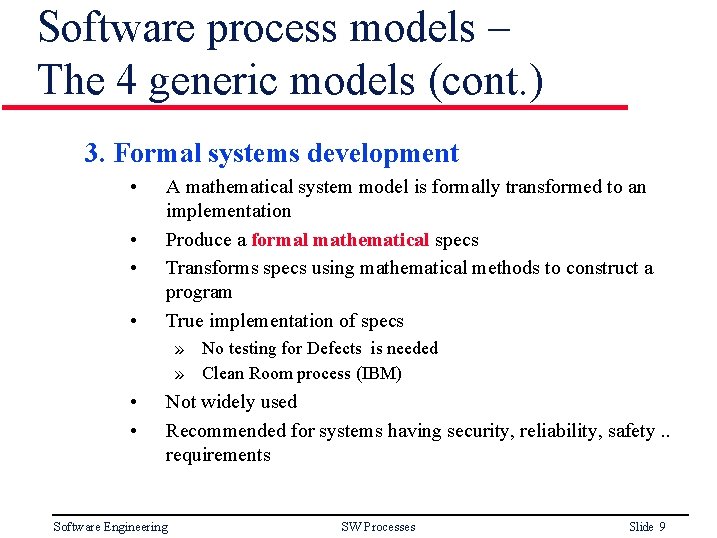
Software process models – The 4 generic models (cont. ) 3. Formal systems development • • A mathematical system model is formally transformed to an implementation Produce a formal mathematical specs Transforms specs using mathematical methods to construct a program True implementation of specs » No testing for Defects is needed » Clean Room process (IBM) • • Not widely used Recommended for systems having security, reliability, safety. . requirements Software Engineering SW Processes Slide 9
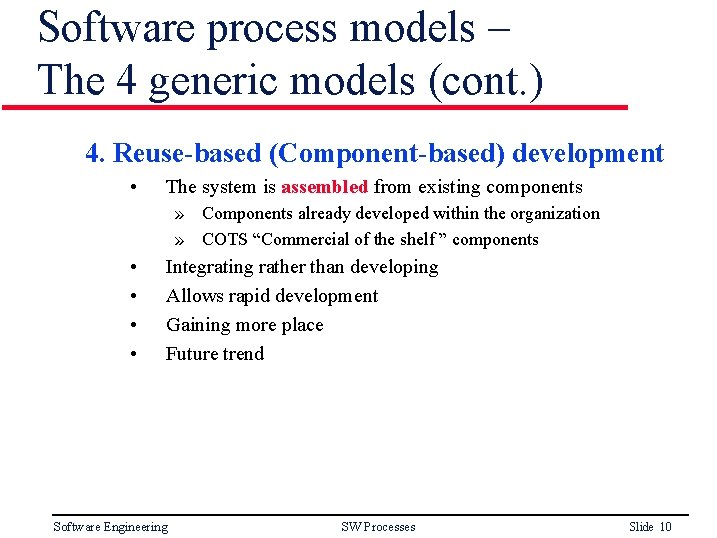
Software process models – The 4 generic models (cont. ) 4. Reuse-based (Component-based) development • The system is assembled from existing components » Components already developed within the organization » COTS “Commercial of the shelf ” components • • Integrating rather than developing Allows rapid development Gaining more place Future trend Software Engineering SW Processes Slide 10
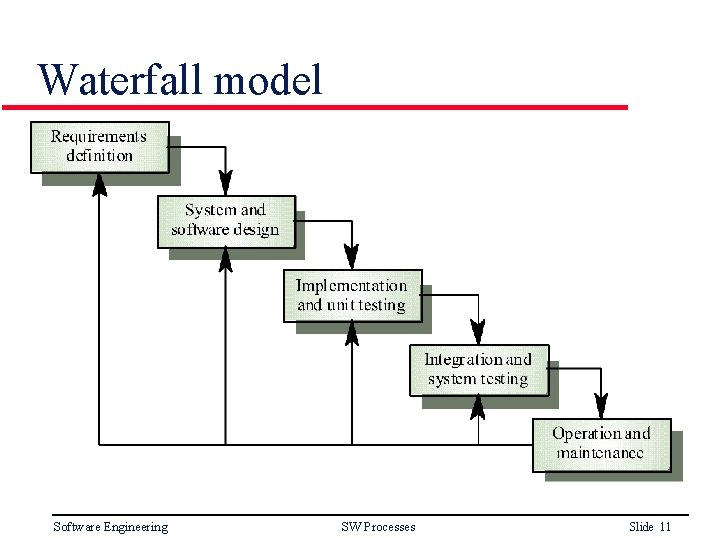
Waterfall model Software Engineering SW Processes Slide 11
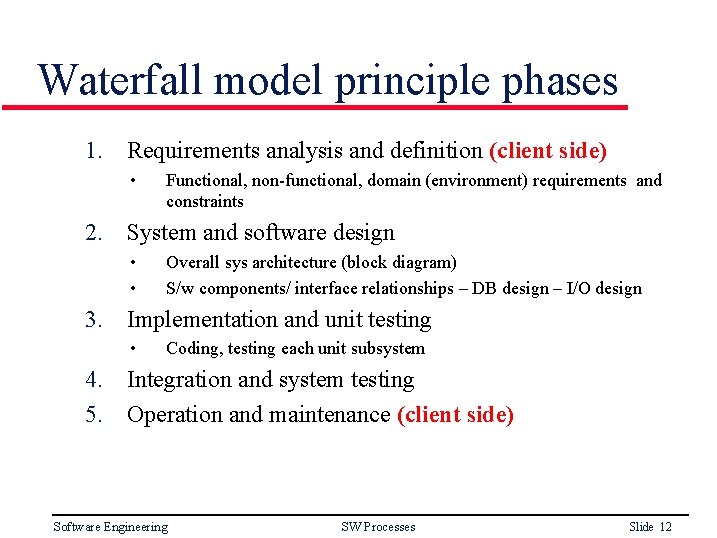
Waterfall model principle phases 1. Requirements analysis and definition (client side) • Functional, non-functional, domain (environment) requirements and constraints 2. System and software design • • Overall sys architecture (block diagram) S/w components/ interface relationships – DB design – I/O design 3. Implementation and unit testing • Coding, testing each unit subsystem 4. Integration and system testing 5. Operation and maintenance (client side) Software Engineering SW Processes Slide 12
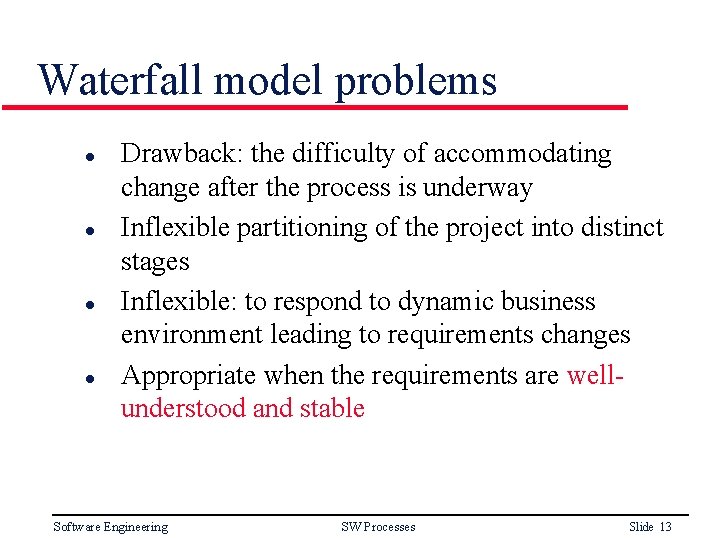
Waterfall model problems l l Drawback: the difficulty of accommodating change after the process is underway Inflexible partitioning of the project into distinct stages Inflexible: to respond to dynamic business environment leading to requirements changes Appropriate when the requirements are wellunderstood and stable Software Engineering SW Processes Slide 13
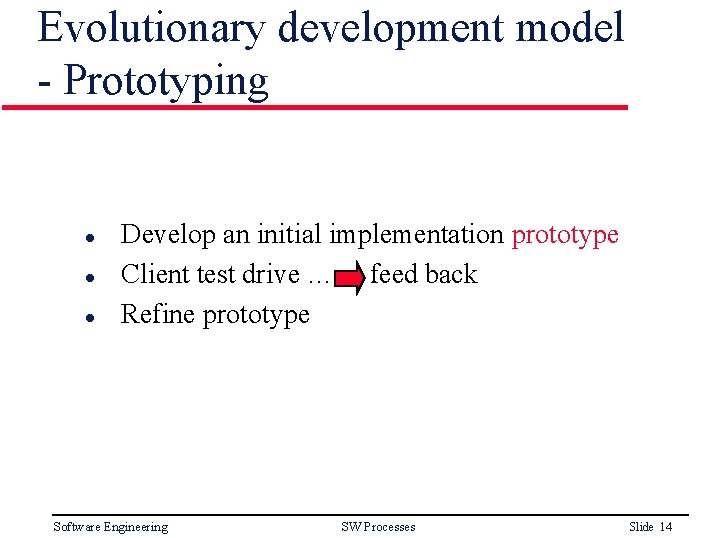
Evolutionary development model - Prototyping l l l Develop an initial implementation prototype Client test drive … feed back Refine prototype Software Engineering SW Processes Slide 14
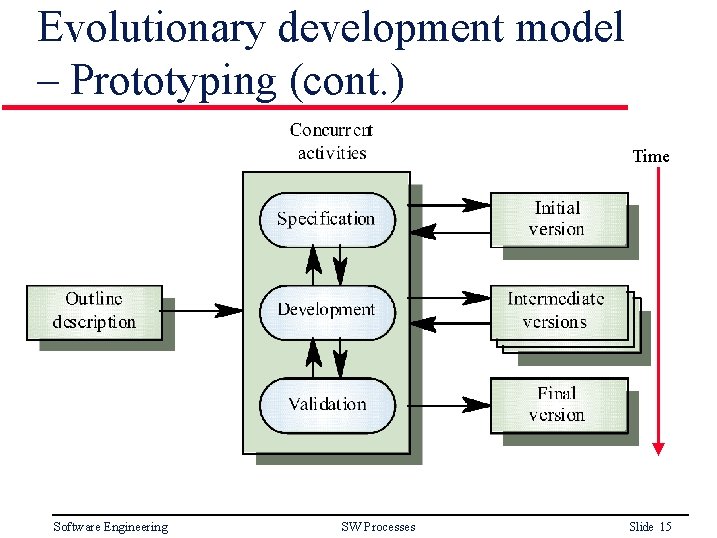
Evolutionary development model – Prototyping (cont. ) Time Software Engineering SW Processes Slide 15
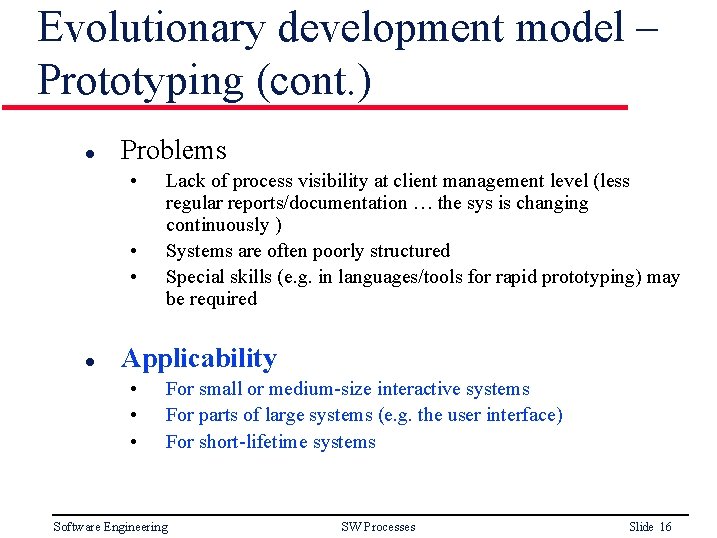
Evolutionary development model – Prototyping (cont. ) l Problems • • • l Lack of process visibility at client management level (less regular reports/documentation … the sys is changing continuously ) Systems are often poorly structured Special skills (e. g. in languages/tools for rapid prototyping) may be required Applicability • • • For small or medium-size interactive systems For parts of large systems (e. g. the user interface) For short-lifetime systems Software Engineering SW Processes Slide 16
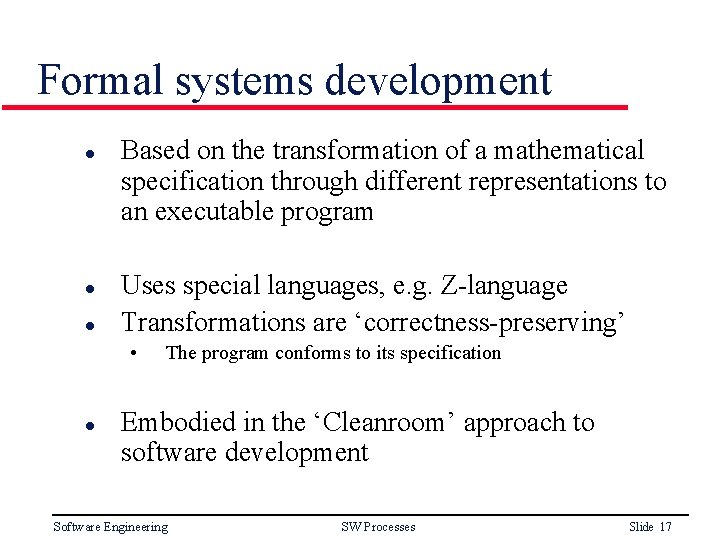
Formal systems development l l l Based on the transformation of a mathematical specification through different representations to an executable program Uses special languages, e. g. Z-language Transformations are ‘correctness-preserving’ • l The program conforms to its specification Embodied in the ‘Cleanroom’ approach to software development Software Engineering SW Processes Slide 17
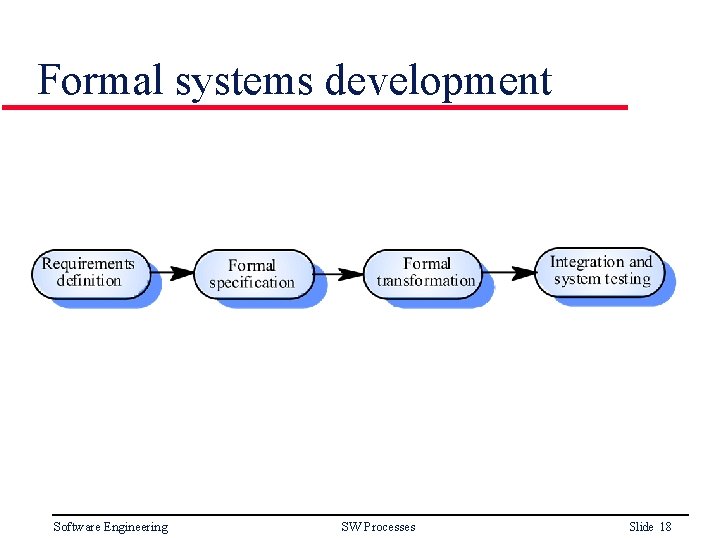
Formal systems development Software Engineering SW Processes Slide 18
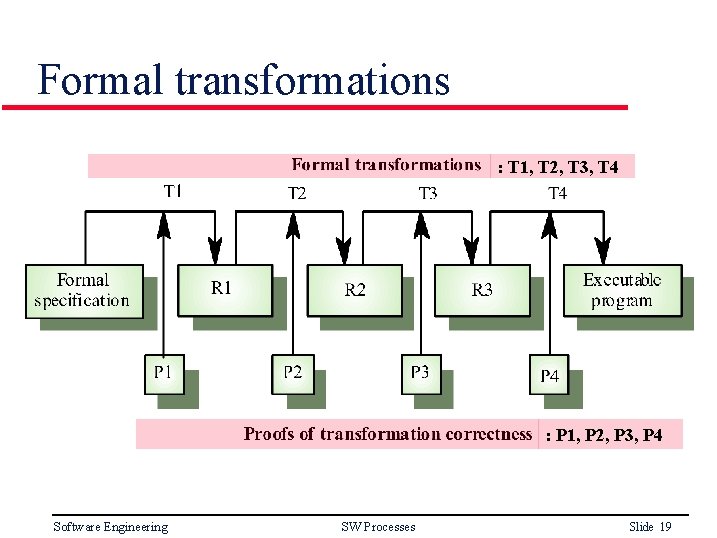
Formal transformations : T 1, T 2, T 3, T 4 : P 1, P 2, P 3, P 4 Software Engineering SW Processes Slide 19
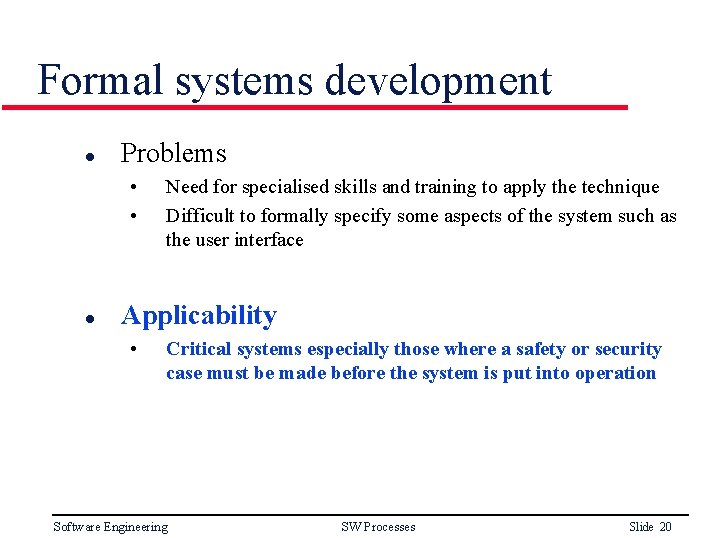
Formal systems development l Problems • • l Need for specialised skills and training to apply the technique Difficult to formally specify some aspects of the system such as the user interface Applicability • Critical systems especially those where a safety or security case must be made before the system is put into operation Software Engineering SW Processes Slide 20
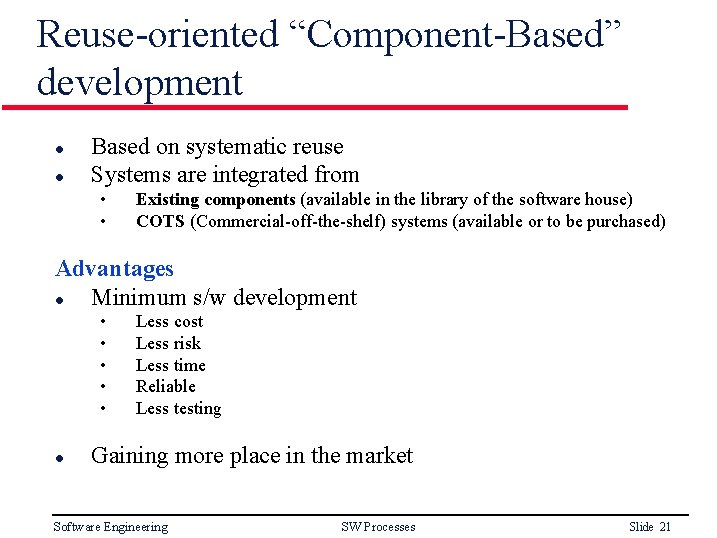
Reuse-oriented “Component-Based” development l l Based on systematic reuse Systems are integrated from • • Existing components (available in the library of the software house) COTS (Commercial-off-the-shelf) systems (available or to be purchased) Advantages l Minimum s/w development • • • l Less cost Less risk Less time Reliable Less testing Gaining more place in the market Software Engineering SW Processes Slide 21
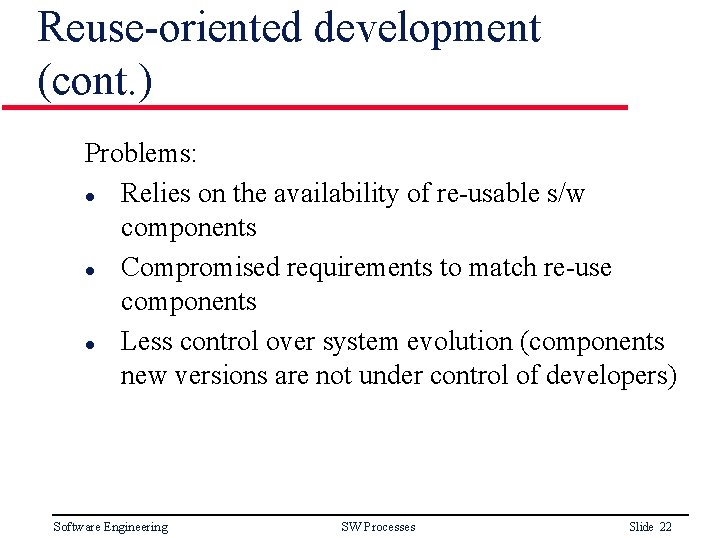
Reuse-oriented development (cont. ) Problems: l Relies on the availability of re-usable s/w components l Compromised requirements to match re-use components l Less control over system evolution (components new versions are not under control of developers) Software Engineering SW Processes Slide 22
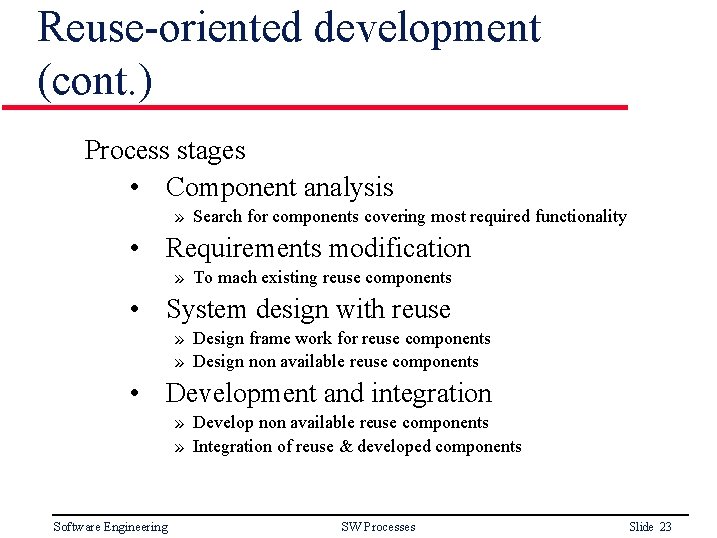
Reuse-oriented development (cont. ) Process stages • Component analysis » Search for components covering most required functionality • Requirements modification » To mach existing reuse components • System design with reuse » Design frame work for reuse components » Design non available reuse components • Development and integration » Develop non available reuse components » Integration of reuse & developed components Software Engineering SW Processes Slide 23
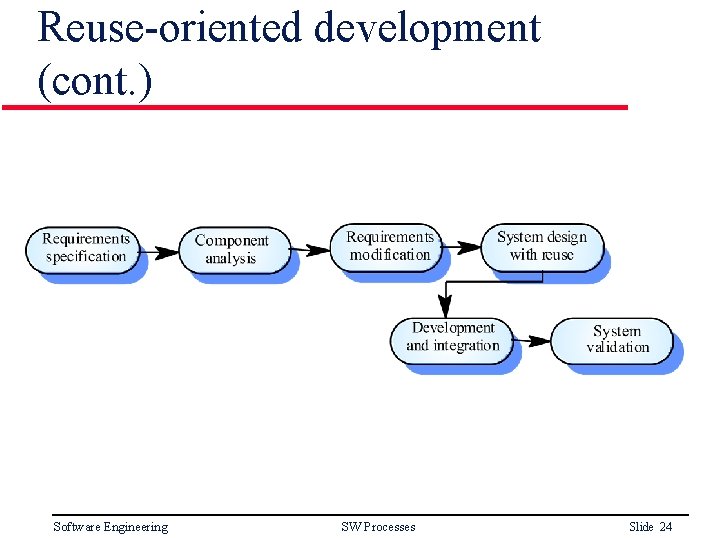
Reuse-oriented development (cont. ) Software Engineering SW Processes Slide 24
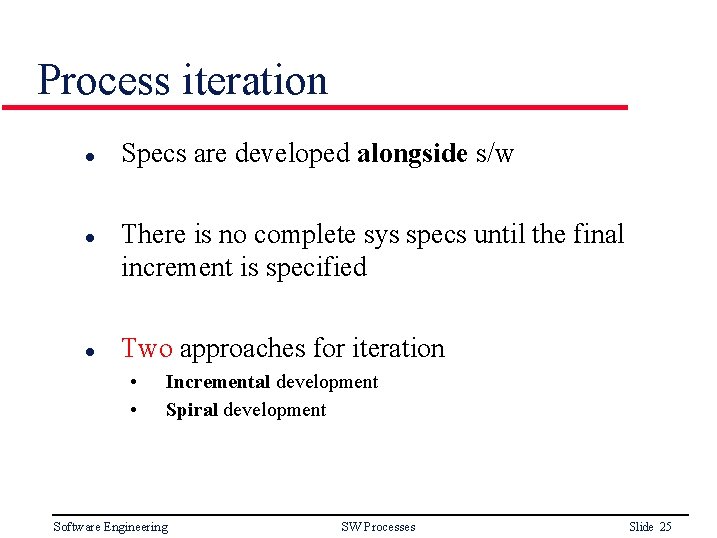
Process iteration l l l Specs are developed alongside s/w There is no complete sys specs until the final increment is specified Two approaches for iteration • • Incremental development Spiral development Software Engineering SW Processes Slide 25
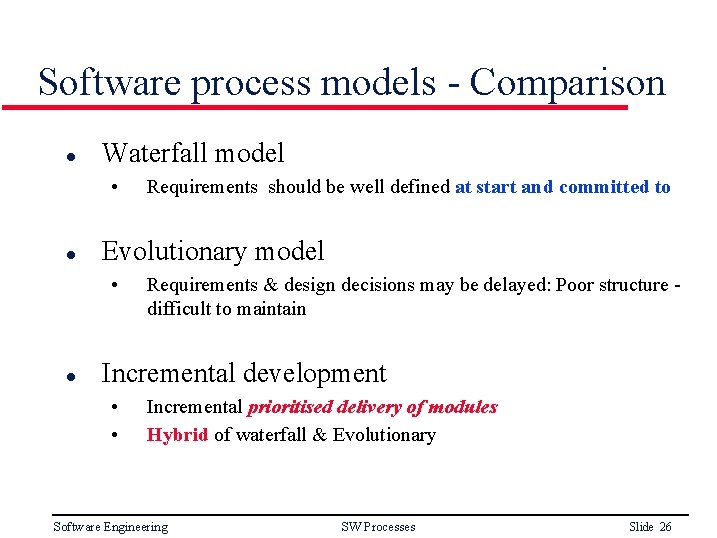
Software process models - Comparison l Waterfall model • l Evolutionary model • l Requirements should be well defined at start and committed to Requirements & design decisions may be delayed: Poor structure difficult to maintain Incremental development • • Incremental prioritised delivery of modules Hybrid of waterfall & Evolutionary Software Engineering SW Processes Slide 26
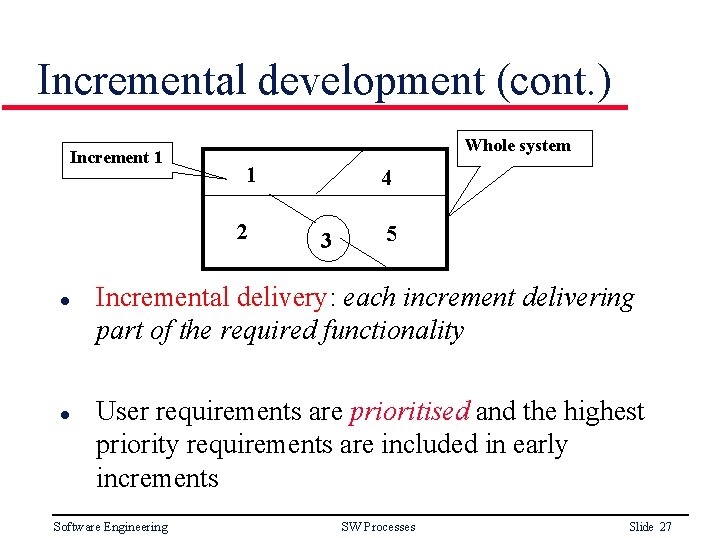
Incremental development (cont. ) Increment 1 Whole system 1 2 l l 4 3 5 Incremental delivery: each increment delivering part of the required functionality User requirements are prioritised and the highest priority requirements are included in early increments Software Engineering SW Processes Slide 27
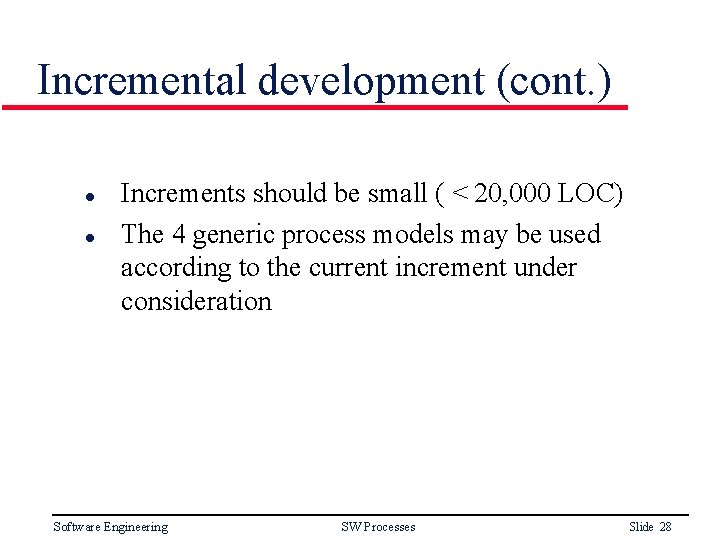
Incremental development (cont. ) l l Increments should be small ( < 20, 000 LOC) The 4 generic process models may be used according to the current increment under consideration Software Engineering SW Processes Slide 28
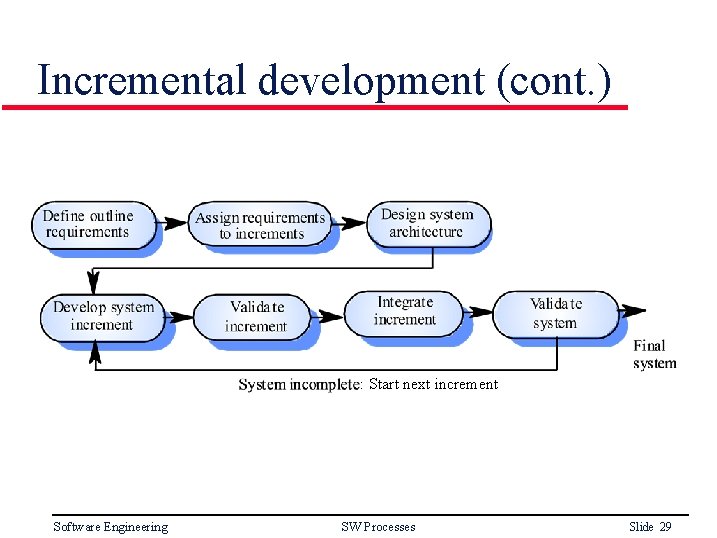
Incremental development (cont. ) : Start next increment Software Engineering SW Processes Slide 29
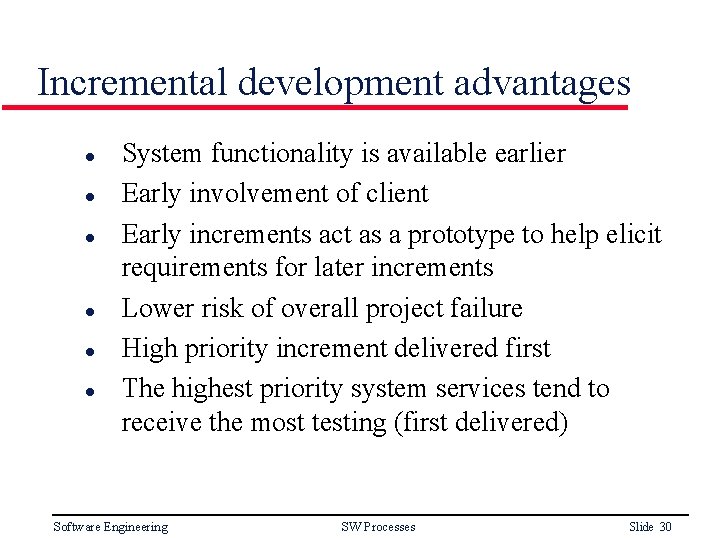
Incremental development advantages l l l System functionality is available earlier Early involvement of client Early increments act as a prototype to help elicit requirements for later increments Lower risk of overall project failure High priority increment delivered first The highest priority system services tend to receive the most testing (first delivered) Software Engineering SW Processes Slide 30
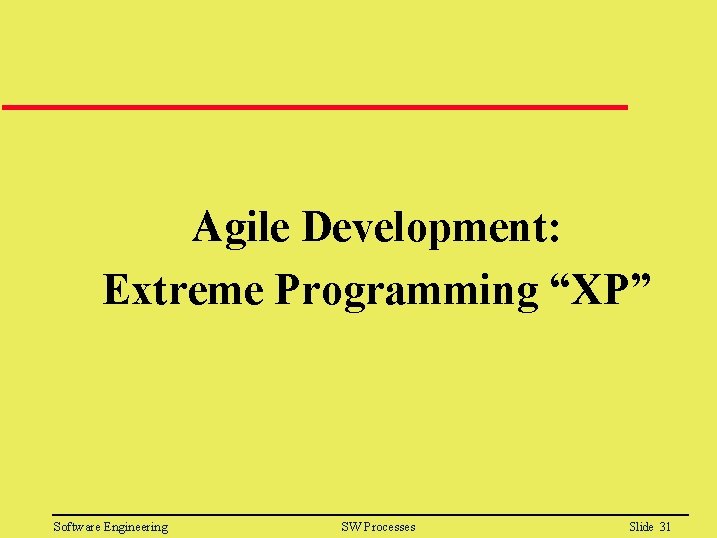
Agile Development: Extreme Programming “XP” Software Engineering SW Processes Slide 31
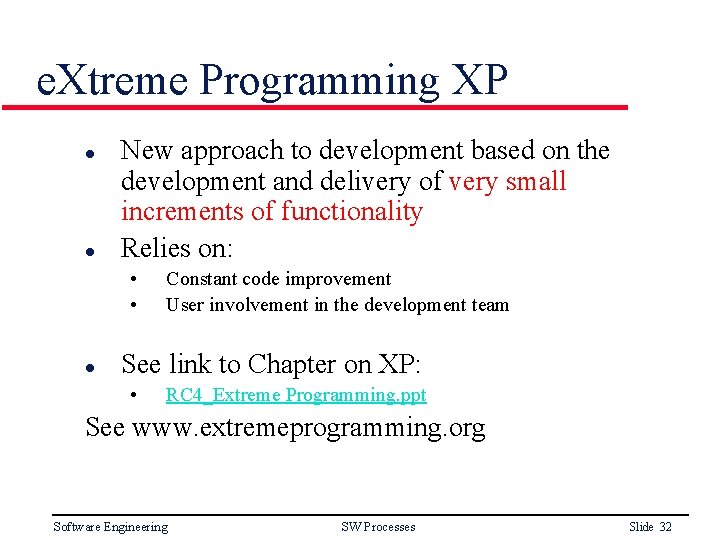
e. Xtreme Programming XP l l New approach to development based on the development and delivery of very small increments of functionality Relies on: • • l Constant code improvement User involvement in the development team See link to Chapter on XP: • RC 4_Extreme Programming. ppt See www. extremeprogramming. org Software Engineering SW Processes Slide 32
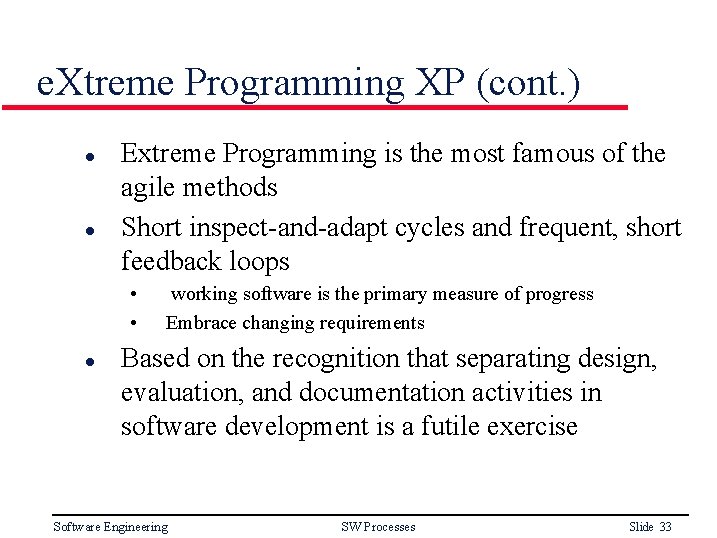
e. Xtreme Programming XP (cont. ) l l Extreme Programming is the most famous of the agile methods Short inspect-and-adapt cycles and frequent, short feedback loops • • l working software is the primary measure of progress Embrace changing requirements Based on the recognition that separating design, evaluation, and documentation activities in software development is a futile exercise Software Engineering SW Processes Slide 33
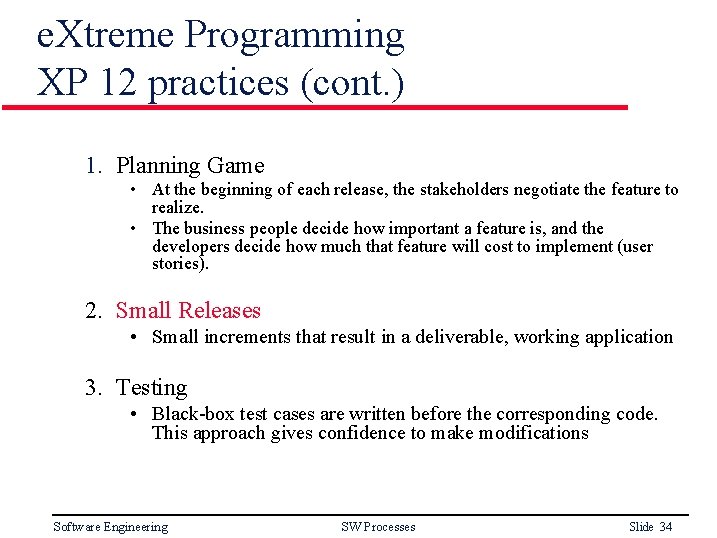
e. Xtreme Programming XP 12 practices (cont. ) 1. Planning Game • At the beginning of each release, the stakeholders negotiate the feature to realize. • The business people decide how important a feature is, and the developers decide how much that feature will cost to implement (user stories). 2. Small Releases • Small increments that result in a deliverable, working application 3. Testing • Black-box test cases are written before the corresponding code. This approach gives confidence to make modifications Software Engineering SW Processes Slide 34
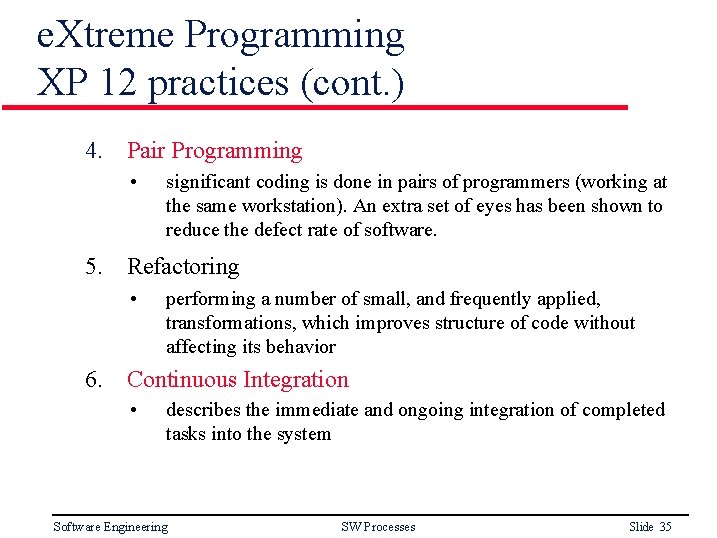
e. Xtreme Programming XP 12 practices (cont. ) 4. Pair Programming • significant coding is done in pairs of programmers (working at the same workstation). An extra set of eyes has been shown to reduce the defect rate of software. 5. Refactoring • 6. performing a number of small, and frequently applied, transformations, which improves structure of code without affecting its behavior Continuous Integration • describes the immediate and ongoing integration of completed tasks into the system Software Engineering SW Processes Slide 35
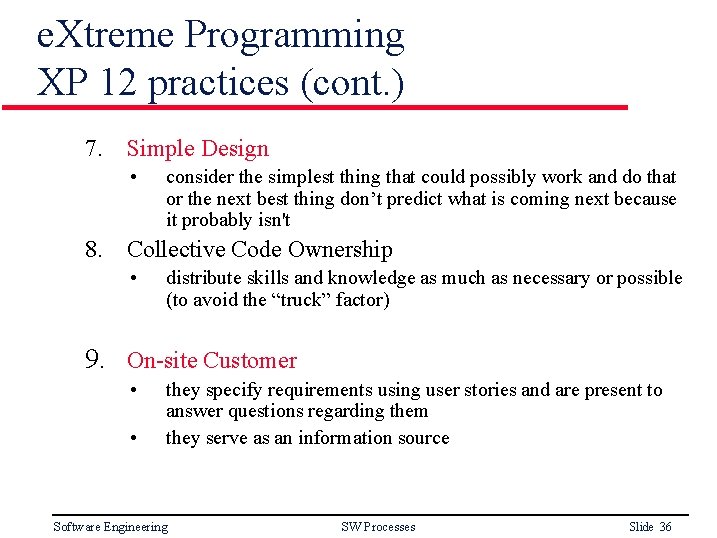
e. Xtreme Programming XP 12 practices (cont. ) 7. Simple Design • 8. consider the simplest thing that could possibly work and do that or the next best thing don’t predict what is coming next because it probably isn't Collective Code Ownership • distribute skills and knowledge as much as necessary or possible (to avoid the “truck” factor) 9. On-site Customer • • they specify requirements using user stories and are present to answer questions regarding them they serve as an information source Software Engineering SW Processes Slide 36
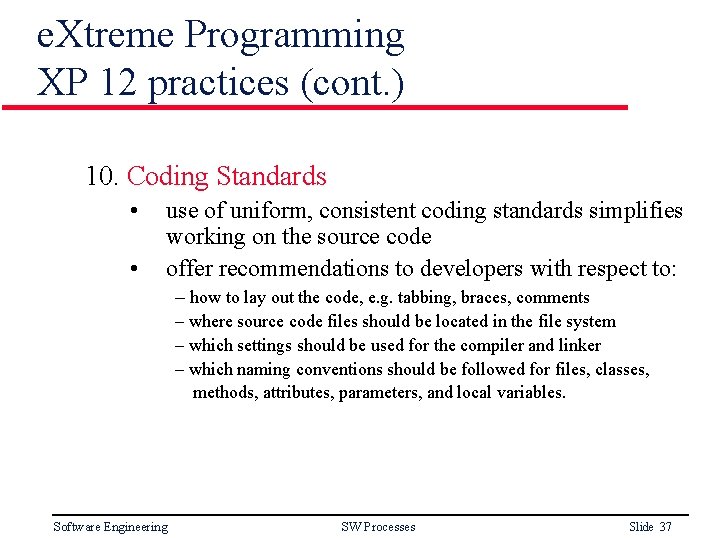
e. Xtreme Programming XP 12 practices (cont. ) 10. Coding Standards • • use of uniform, consistent coding standards simplifies working on the source code offer recommendations to developers with respect to: – how to lay out the code, e. g. tabbing, braces, comments – where source code files should be located in the file system – which settings should be used for the compiler and linker – which naming conventions should be followed for files, classes, methods, attributes, parameters, and local variables. Software Engineering SW Processes Slide 37
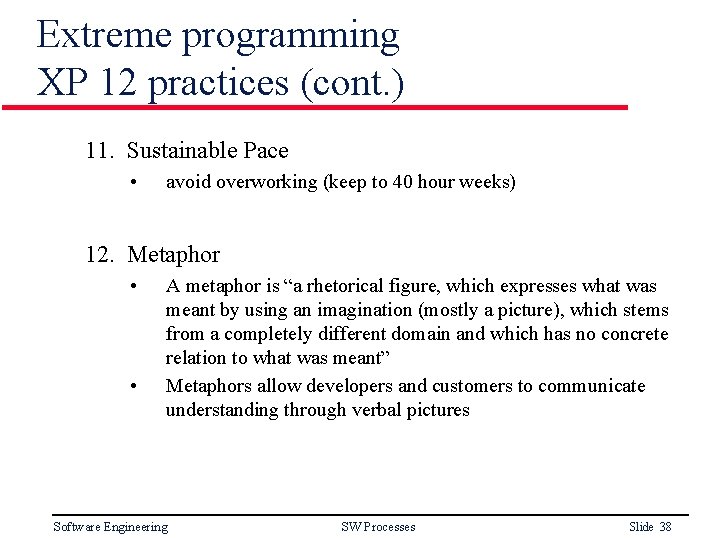
Extreme programming XP 12 practices (cont. ) 11. Sustainable Pace • avoid overworking (keep to 40 hour weeks) 12. Metaphor • • A metaphor is “a rhetorical figure, which expresses what was meant by using an imagination (mostly a picture), which stems from a completely different domain and which has no concrete relation to what was meant” Metaphors allow developers and customers to communicate understanding through verbal pictures Software Engineering SW Processes Slide 38
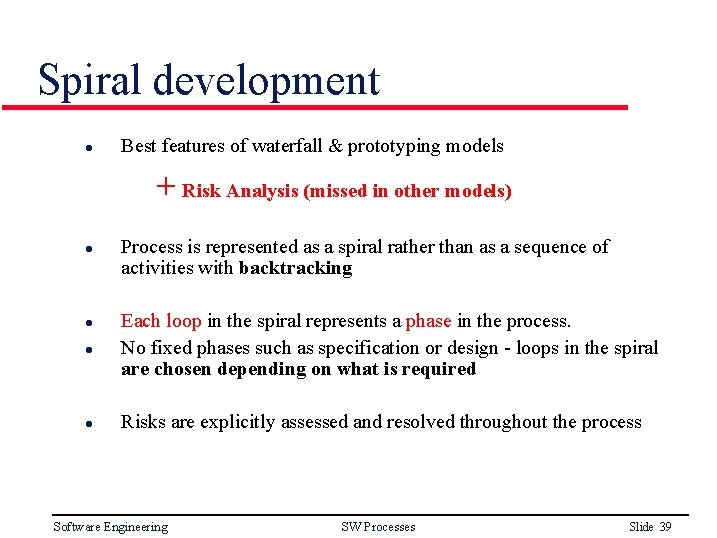
Spiral development l Best features of waterfall & prototyping models + Risk Analysis (missed in other models) l l Process is represented as a spiral rather than as a sequence of activities with backtracking Each loop in the spiral represents a phase in the process. No fixed phases such as specification or design - loops in the spiral are chosen depending on what is required Risks are explicitly assessed and resolved throughout the process Software Engineering SW Processes Slide 39
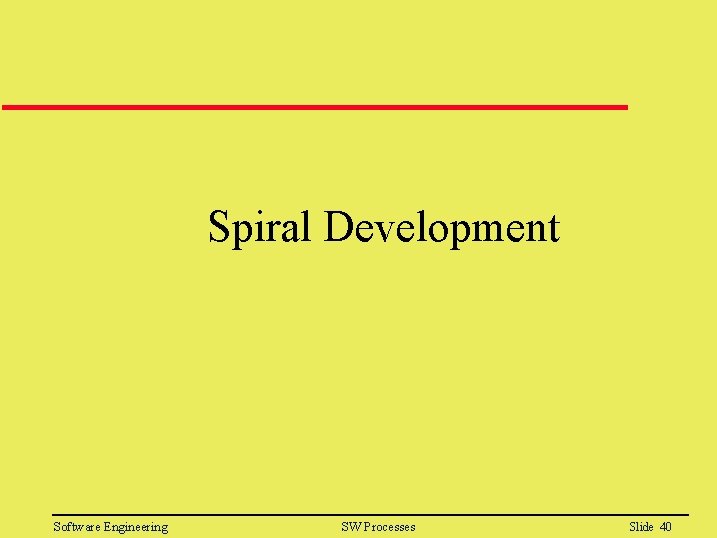
Spiral Development Software Engineering SW Processes Slide 40
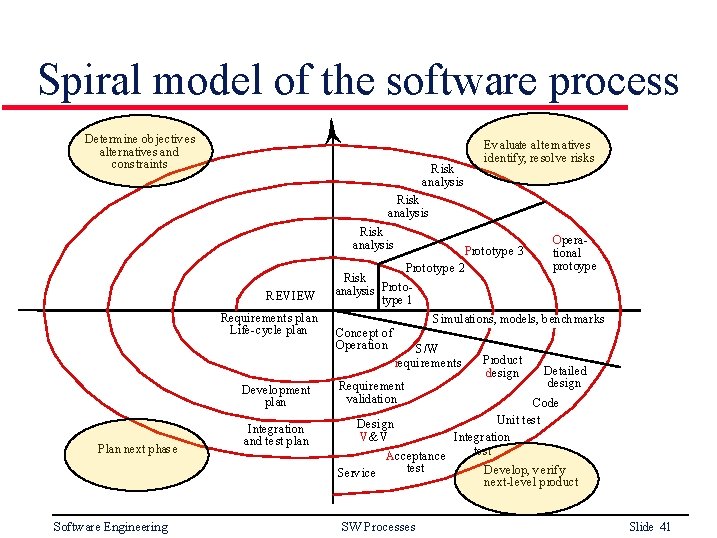
Spiral model of the software process Determ ine ob jectiv es alternatives and cons traints Risk analys is Ev aluate altern atives id en tify, resol ve risk s Risk analys is REVIEW Requi rements pl an Life-cycle plan Develop ment pl an Plan next p has e Software Engineering Integrati on and test p lan Prototyp e 3 Prototyp e 2 Risk analysis Prototy pe 1 Operational protoyp e Sim ul ati ons, m odels, b en ch marks Concept o f Operation S/W requi rements Requi rement valid ati on Prod uct design Detailed desi gn Code Uni t t es t Desi gn Integr ation V&V test Accep tance test Develop, v erify Serv ice next-l evel p rod uct SW Processes Slide 41
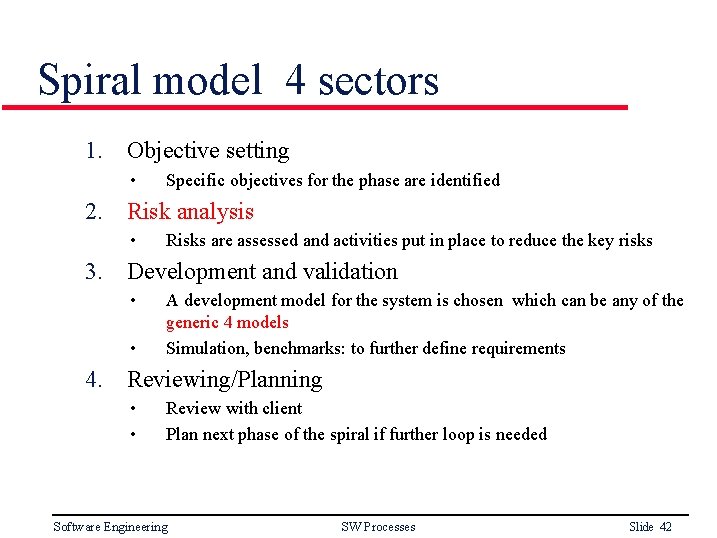
Spiral model 4 sectors 1. Objective setting • Specific objectives for the phase are identified 2. Risk analysis • Risks are assessed and activities put in place to reduce the key risks 3. Development and validation • • A development model for the system is chosen which can be any of the generic 4 models Simulation, benchmarks: to further define requirements 4. Reviewing/Planning • • Review with client Plan next phase of the spiral if further loop is needed Software Engineering SW Processes Slide 42
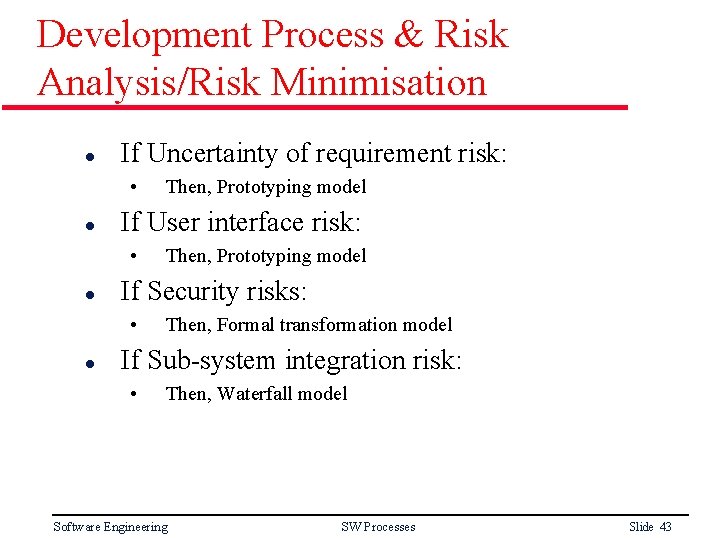
Development Process & Risk Analysis/Risk Minimisation l If Uncertainty of requirement risk: • l If User interface risk: • l Then, Prototyping model If Security risks: • l Then, Prototyping model Then, Formal transformation model If Sub-system integration risk: • Then, Waterfall model Software Engineering SW Processes Slide 43
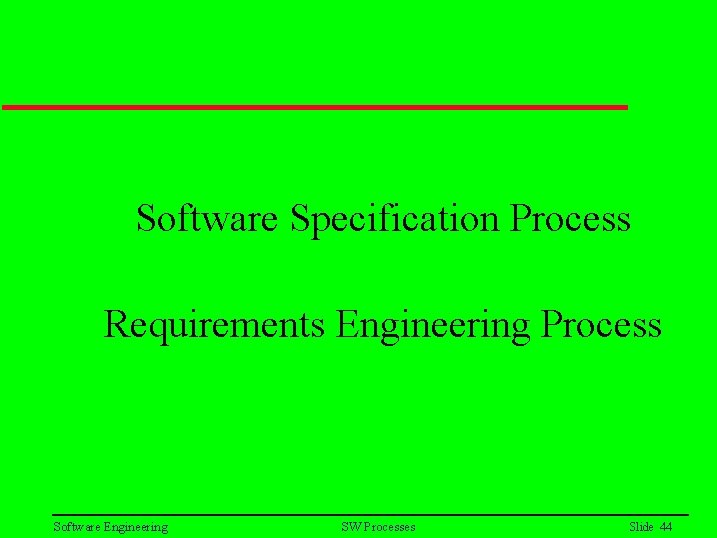
Software Specification Process Requirements Engineering Process Software Engineering SW Processes Slide 44
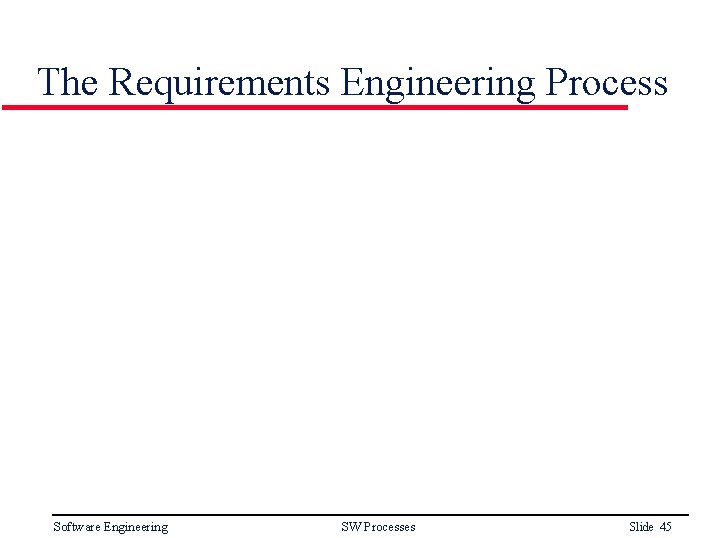
The Requirements Engineering Process Software Engineering SW Processes Slide 45
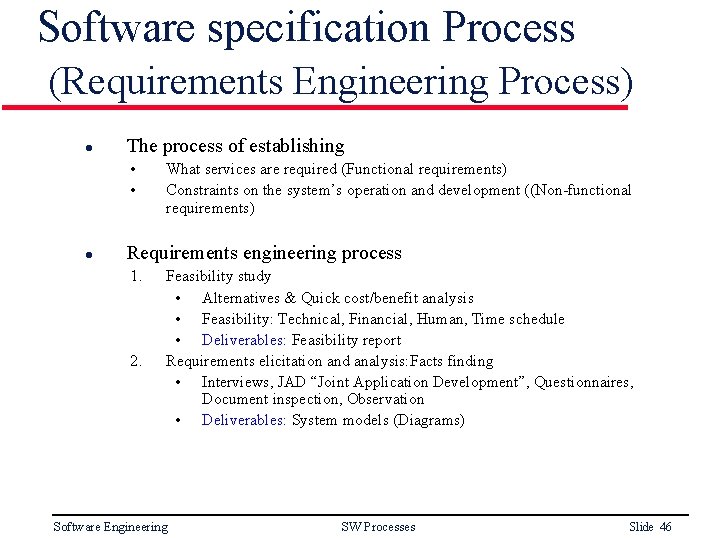
Software specification Process (Requirements Engineering Process) l The process of establishing • • l What services are required (Functional requirements) Constraints on the system’s operation and development ((Non-functional requirements) Requirements engineering process 1. 2. Feasibility study • Alternatives & Quick cost/benefit analysis • Feasibility: Technical, Financial, Human, Time schedule • Deliverables: Feasibility report Requirements elicitation and analysis: Facts finding • Interviews, JAD “Joint Application Development”, Questionnaires, Document inspection, Observation • Deliverables: System models (Diagrams) Software Engineering SW Processes Slide 46
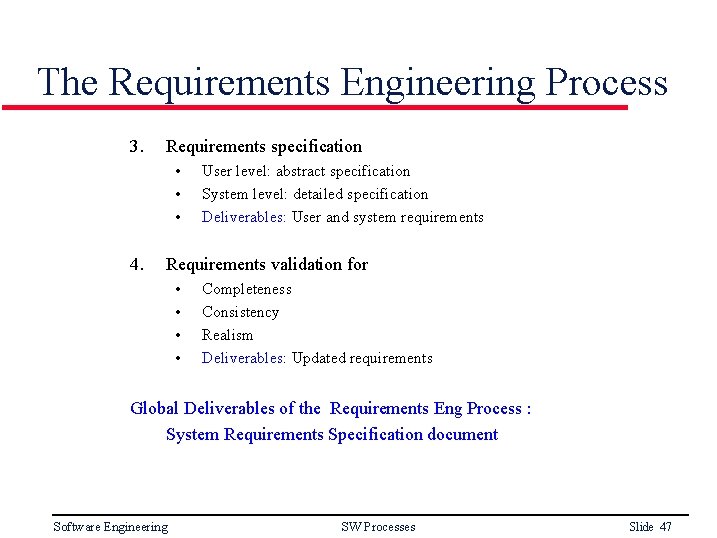
The Requirements Engineering Process 3. Requirements specification • • • 4. User level: abstract specification System level: detailed specification Deliverables: User and system requirements Requirements validation for • • Completeness Consistency Realism Deliverables: Updated requirements Global Deliverables of the Requirements Eng Process : System Requirements Specification document Software Engineering SW Processes Slide 47
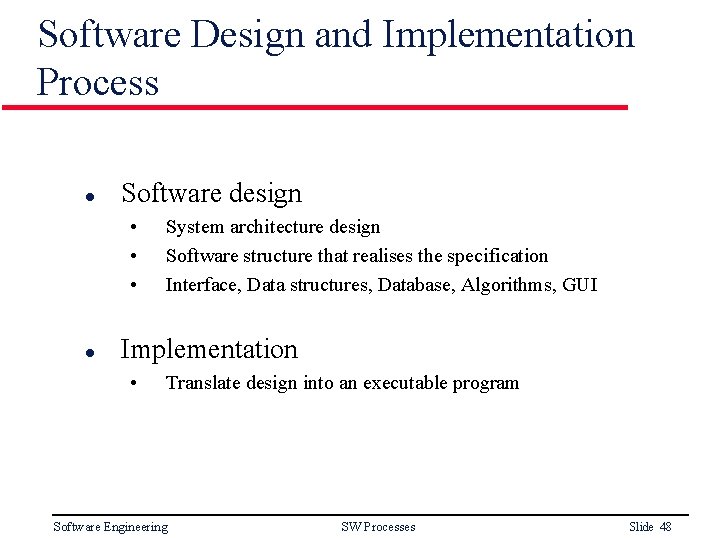
Software Design and Implementation Process l Software design • • • l System architecture design Software structure that realises the specification Interface, Data structures, Database, Algorithms, GUI Implementation • Translate design into an executable program Software Engineering SW Processes Slide 48
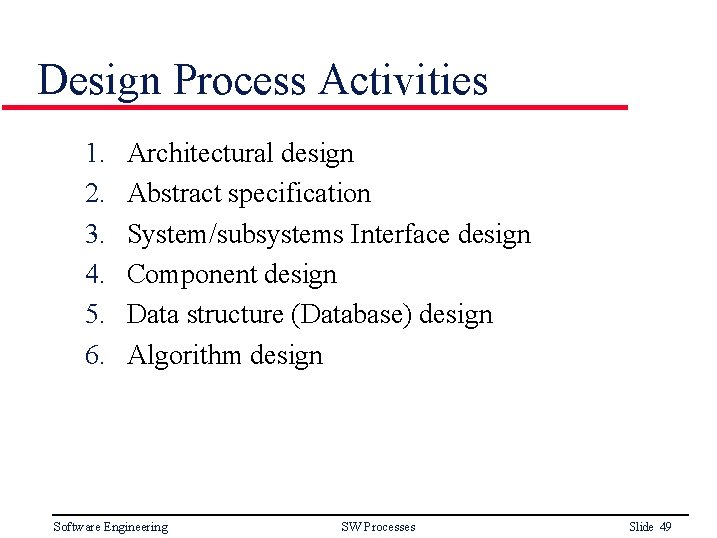
Design Process Activities 1. 2. 3. 4. 5. 6. Architectural design Abstract specification System/subsystems Interface design Component design Data structure (Database) design Algorithm design Software Engineering SW Processes Slide 49
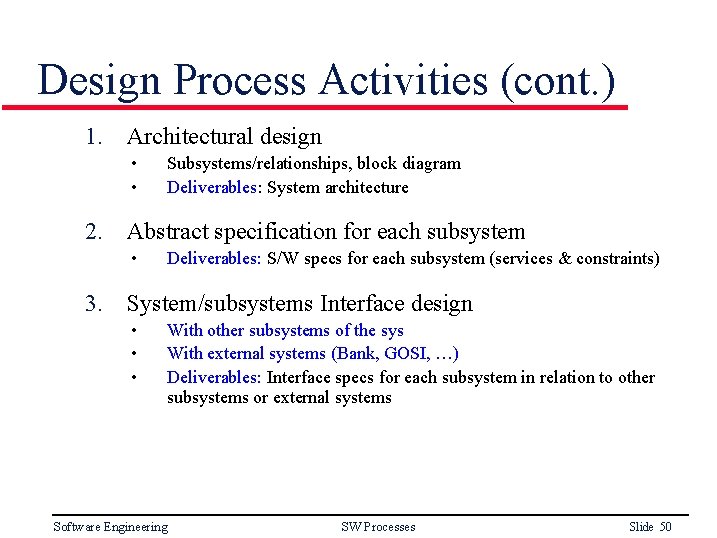
Design Process Activities (cont. ) 1. Architectural design • • Subsystems/relationships, block diagram Deliverables: System architecture 2. Abstract specification for each subsystem • Deliverables: S/W specs for each subsystem (services & constraints) 3. System/subsystems Interface design • • • With other subsystems of the sys With external systems (Bank, GOSI, …) Deliverables: Interface specs for each subsystem in relation to other subsystems or external systems Software Engineering SW Processes Slide 50
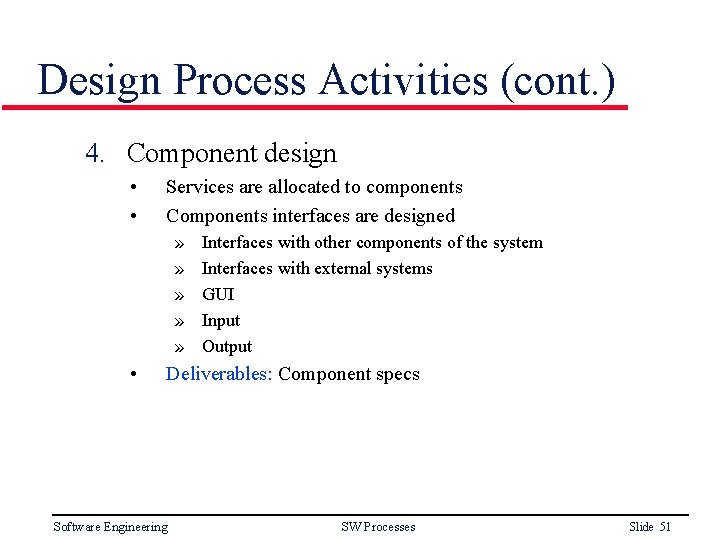
Design Process Activities (cont. ) 4. Component design • • Services are allocated to components Components interfaces are designed » » » • Interfaces with other components of the system Interfaces with external systems GUI Input Output Deliverables: Component specs Software Engineering SW Processes Slide 51
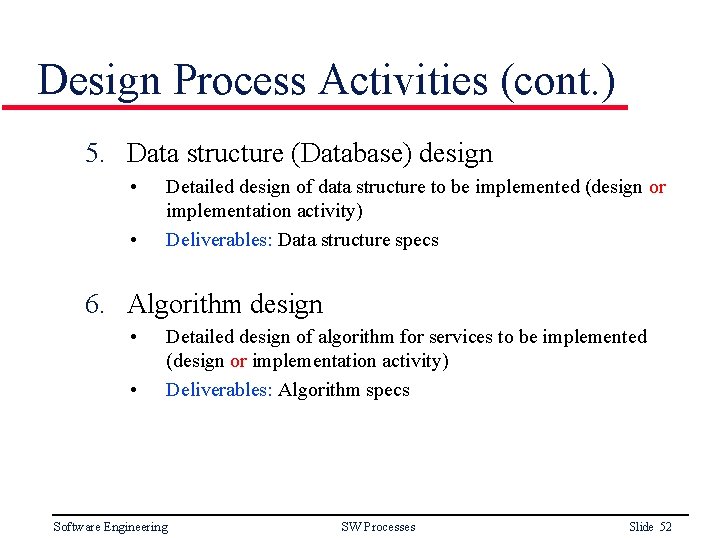
Design Process Activities (cont. ) 5. Data structure (Database) design • • Detailed design of data structure to be implemented (design or implementation activity) Deliverables: Data structure specs 6. Algorithm design • • Detailed design of algorithm for services to be implemented (design or implementation activity) Deliverables: Algorithm specs Software Engineering SW Processes Slide 52
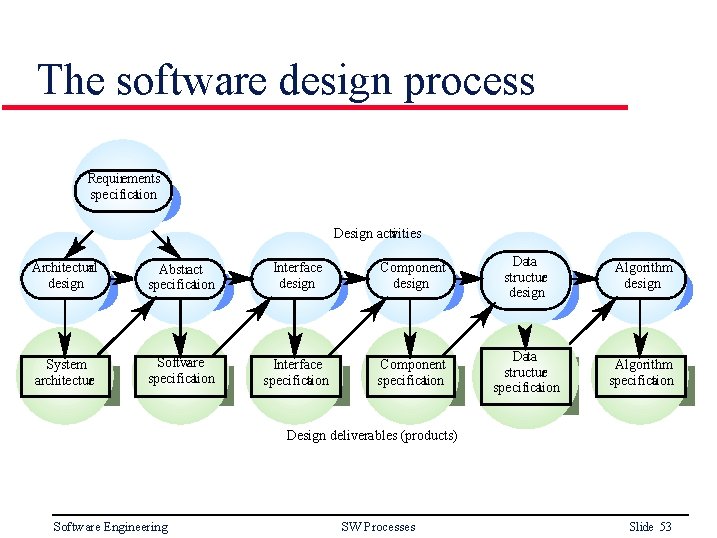
The software design process Requirements specification Design activities Architectural design Abstract specification Interface design Component design Data structure design Algorithm design System architecture Software specification Interface specification Component specification Data structure specification Algorithm specification Design deliverables (products) Software Engineering SW Processes Slide 53
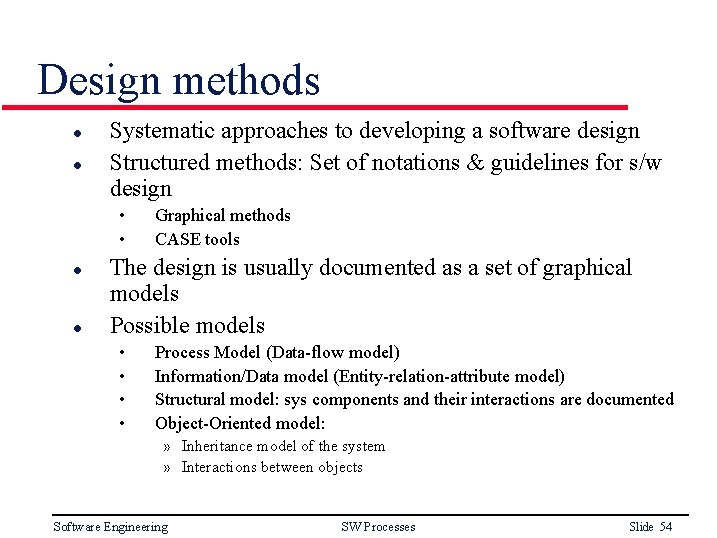
Design methods l l Systematic approaches to developing a software design Structured methods: Set of notations & guidelines for s/w design • • l l Graphical methods CASE tools The design is usually documented as a set of graphical models Possible models • • Process Model (Data-flow model) Information/Data model (Entity-relation-attribute model) Structural model: sys components and their interactions are documented Object-Oriented model: » Inheritance model of the system » Interactions between objects Software Engineering SW Processes Slide 54
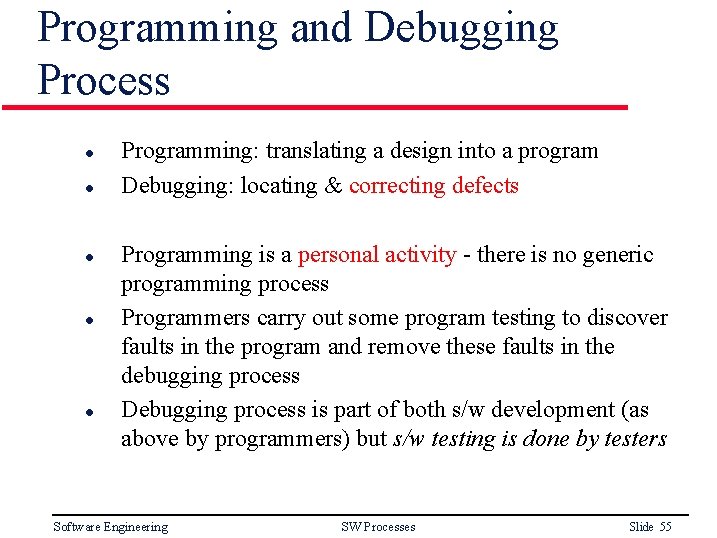
Programming and Debugging Process l l l Programming: translating a design into a program Debugging: locating & correcting defects Programming is a personal activity - there is no generic programming process Programmers carry out some program testing to discover faults in the program and remove these faults in the debugging process Debugging process is part of both s/w development (as above by programmers) but s/w testing is done by testers Software Engineering SW Processes Slide 55
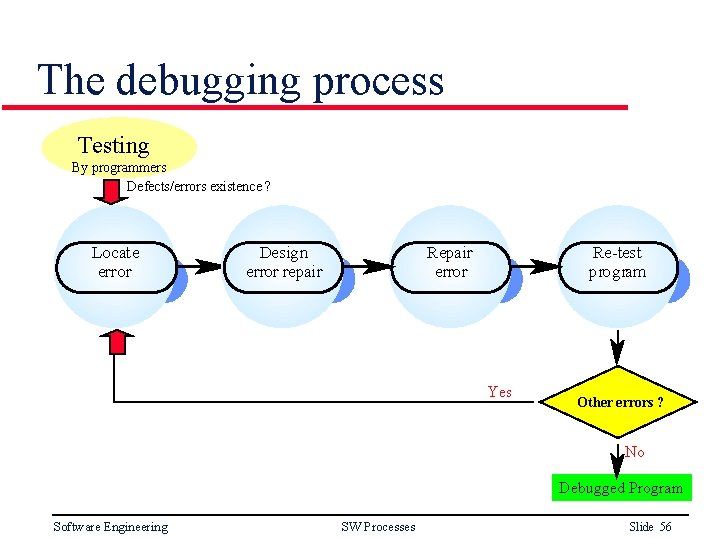
The debugging process Testing By programmers Defects/errors existence ? Locate error Design error repair Repair error Re-test program Yes Other errors ? No Debugged Program Software Engineering SW Processes Slide 56
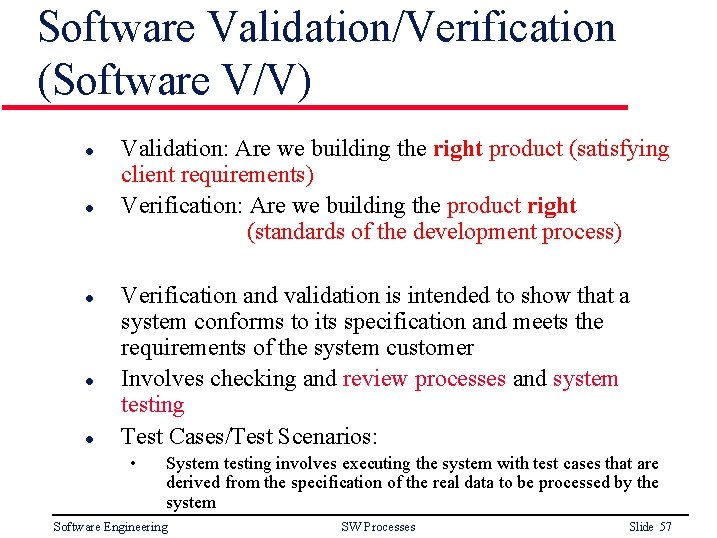
Software Validation/Verification (Software V/V) l l l Validation: Are we building the right product (satisfying client requirements) Verification: Are we building the product right (standards of the development process) Verification and validation is intended to show that a system conforms to its specification and meets the requirements of the system customer Involves checking and review processes and system testing Test Cases/Test Scenarios: • System testing involves executing the system with test cases that are derived from the specification of the real data to be processed by the system Software Engineering SW Processes Slide 57
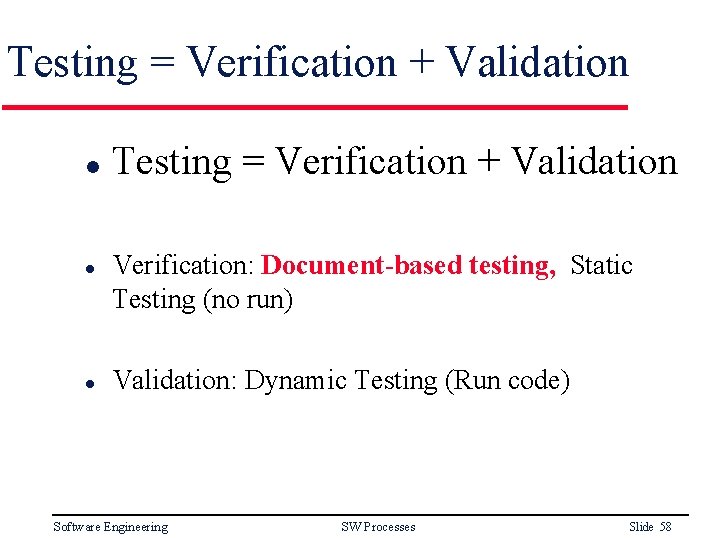
Testing = Verification + Validation l l l Testing = Verification + Validation Verification: Document-based testing, Static Testing (no run) Validation: Dynamic Testing (Run code) Software Engineering SW Processes Slide 58
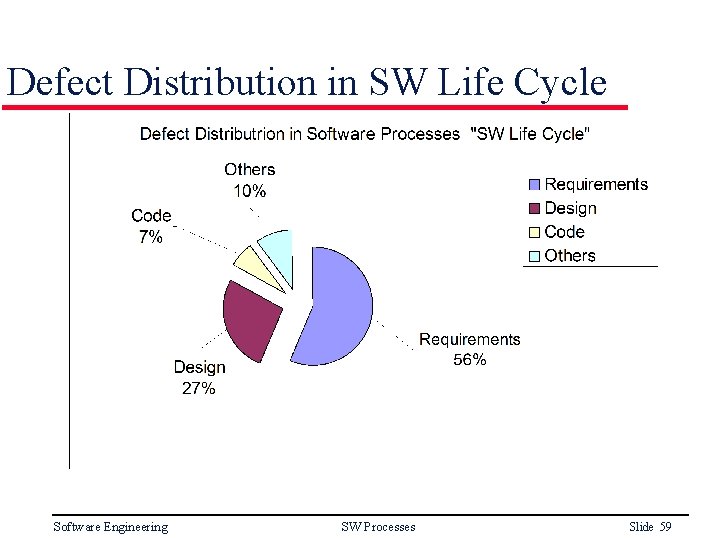
Defect Distribution in SW Life Cycle Software Engineering SW Processes Slide 59
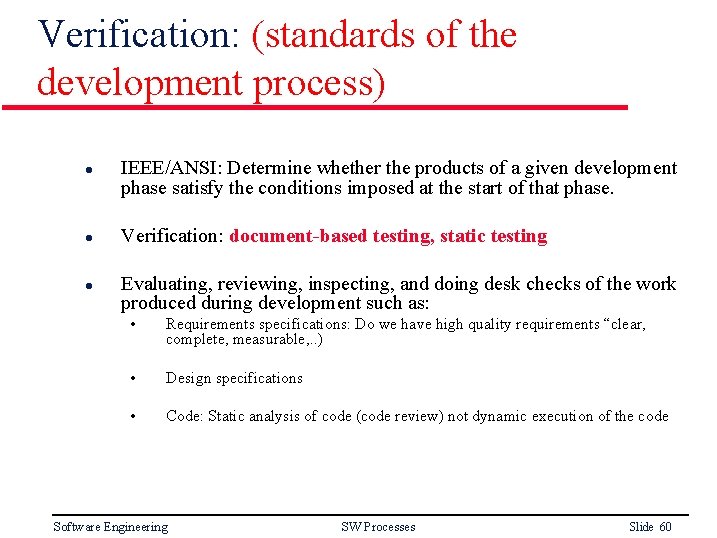
Verification: (standards of the development process) l l l IEEE/ANSI: Determine whether the products of a given development phase satisfy the conditions imposed at the start of that phase. Verification: document-based testing, static testing Evaluating, reviewing, inspecting, and doing desk checks of the work produced during development such as: • Requirements specifications: Do we have high quality requirements “clear, complete, measurable, . . ) • Design specifications • Code: Static analysis of code (code review) not dynamic execution of the code Software Engineering SW Processes Slide 60
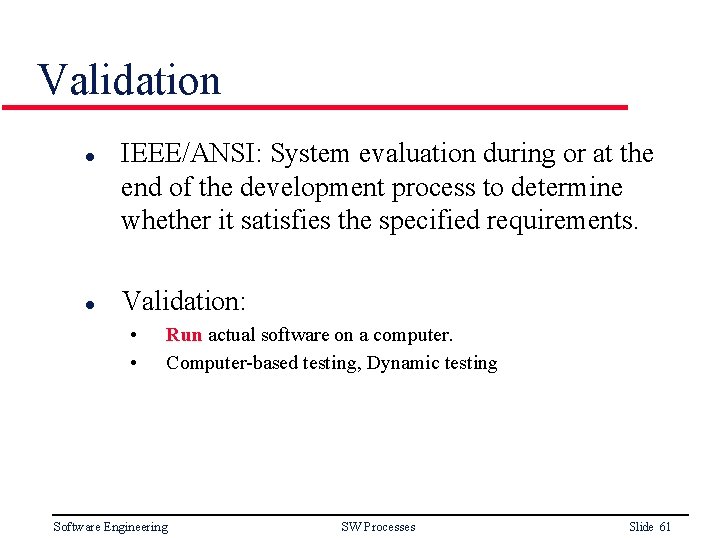
Validation l l IEEE/ANSI: System evaluation during or at the end of the development process to determine whether it satisfies the specified requirements. Validation: • • Run actual software on a computer. Computer-based testing, Dynamic testing Software Engineering SW Processes Slide 61
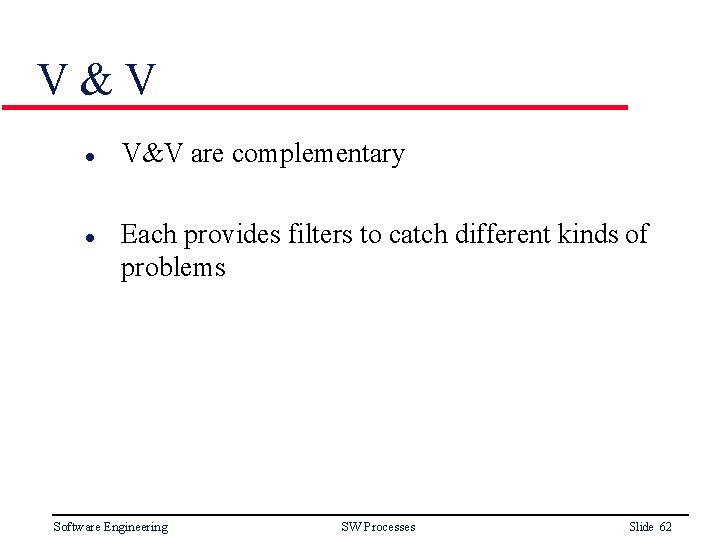
V&V l l V&V are complementary Each provides filters to catch different kinds of problems Software Engineering SW Processes Slide 62
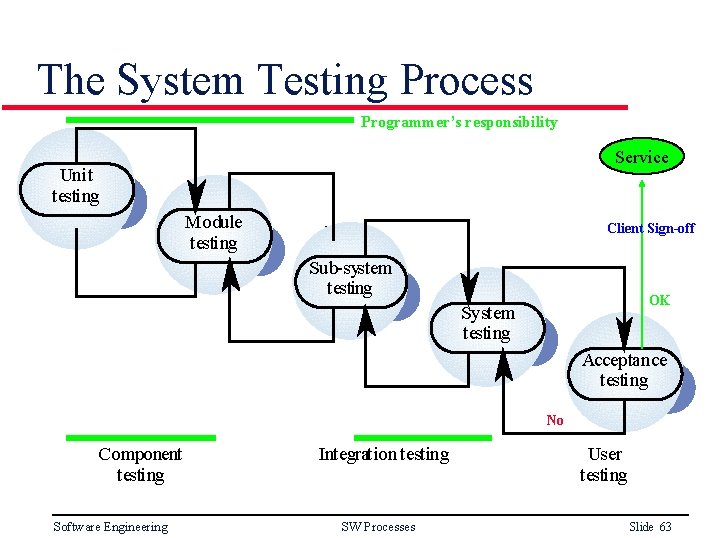
The System Testing Process Programmer’s responsibility Service Unit testing Module testing Client Sign-off Sub-system testing OK System testing Acceptance testing No Component testing Software Engineering Integration testing SW Processes User testing Slide 63
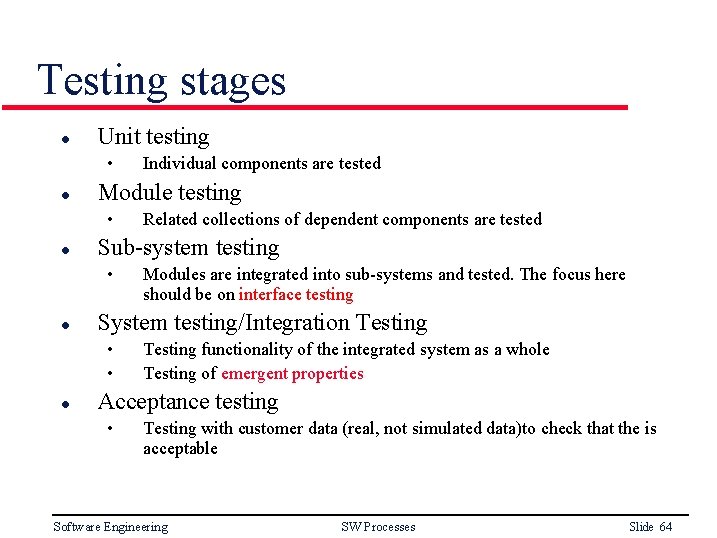
Testing stages l Unit testing • l Modules are integrated into sub-systems and tested. The focus here should be on interface testing System testing/Integration Testing • • l Related collections of dependent components are tested Sub-system testing • l Individual components are tested Testing functionality of the integrated system as a whole Testing of emergent properties Acceptance testing • Testing with customer data (real, not simulated data)to check that the is acceptable Software Engineering SW Processes Slide 64
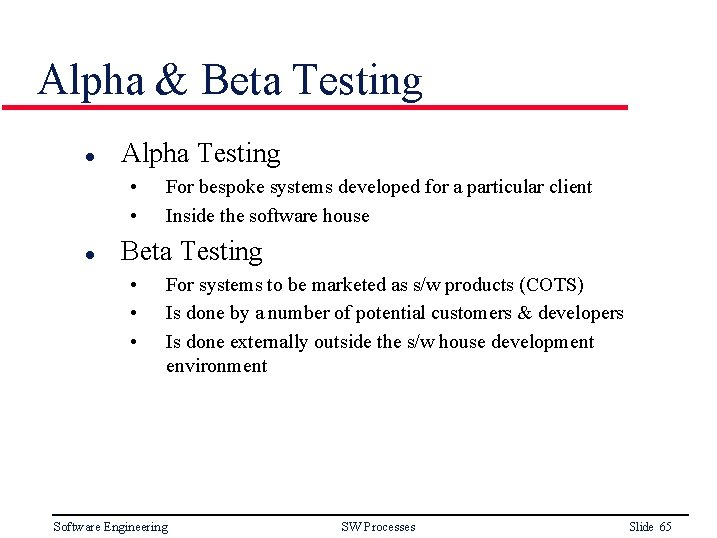
Alpha & Beta Testing l Alpha Testing • • l For bespoke systems developed for a particular client Inside the software house Beta Testing • • • For systems to be marketed as s/w products (COTS) Is done by a number of potential customers & developers Is done externally outside the s/w house development environment Software Engineering SW Processes Slide 65
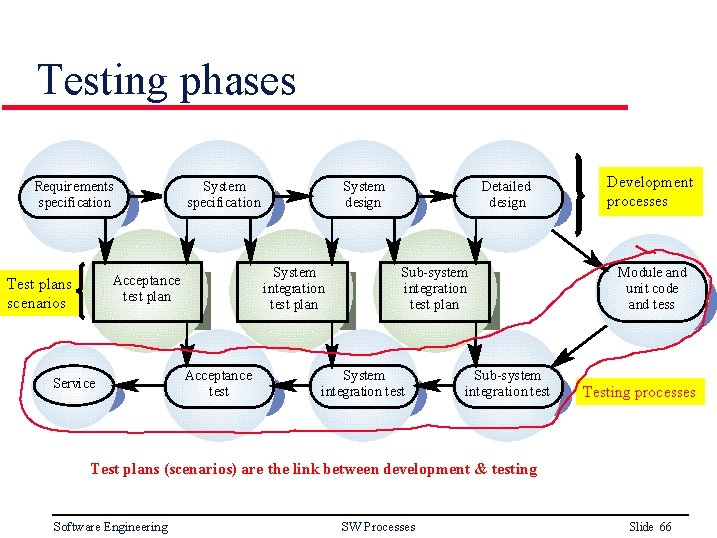
Testing phases Requir ements specification System integration test plan Acceptance test plan Test plans scenarios Service System design Acceptance test Detailed design Sub-system integration test plan System integration test Sub-system integration test Development processes Module and unit code and tess Testing processes Test plans (scenarios) are the link between development & testing Software Engineering SW Processes Slide 66
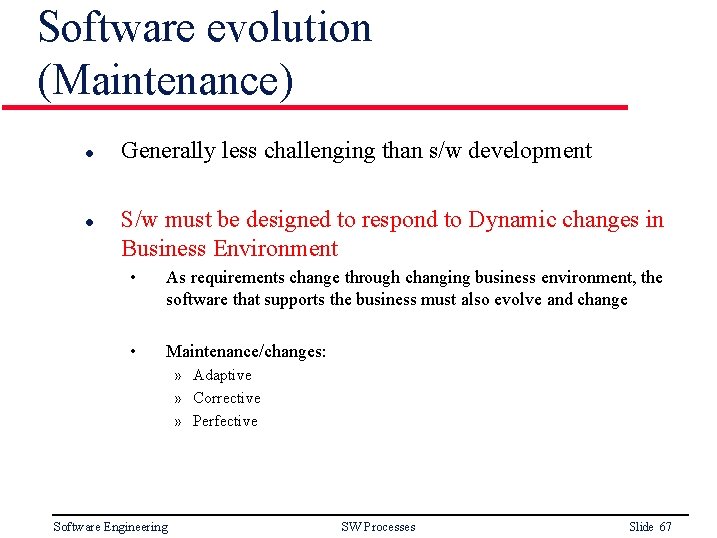
Software evolution (Maintenance) l l Generally less challenging than s/w development S/w must be designed to respond to Dynamic changes in Business Environment • As requirements change through changing business environment, the software that supports the business must also evolve and change • Maintenance/changes: » Adaptive » Corrective » Perfective Software Engineering SW Processes Slide 67
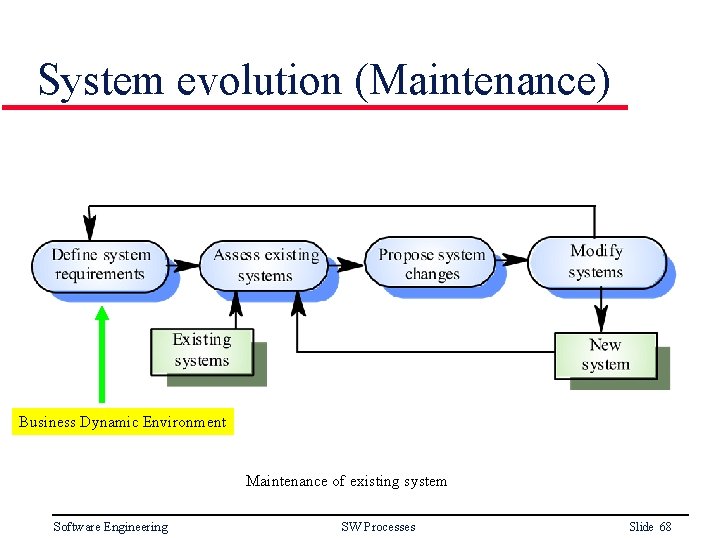
System evolution (Maintenance) Business Dynamic Environment Maintenance of existing system Software Engineering SW Processes Slide 68
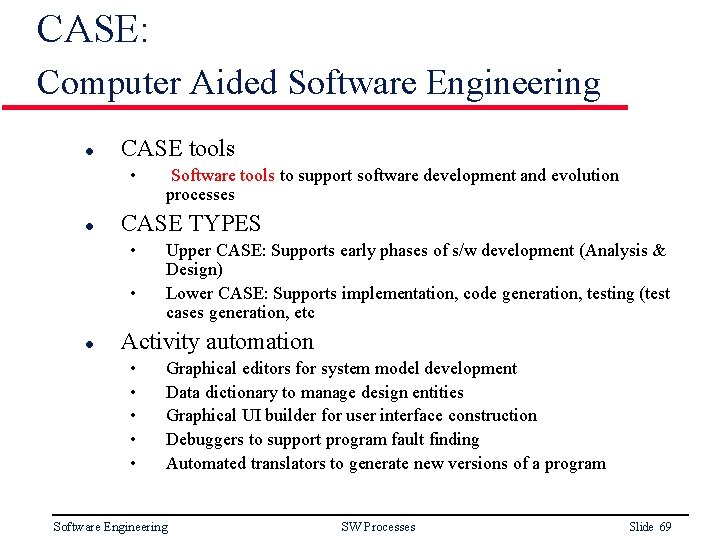
CASE: Computer Aided Software Engineering l CASE tools • l CASE TYPES • • l Software tools to support software development and evolution processes Upper CASE: Supports early phases of s/w development (Analysis & Design) Lower CASE: Supports implementation, code generation, testing (test cases generation, etc Activity automation • • • Graphical editors for system model development Data dictionary to manage design entities Graphical UI builder for user interface construction Debuggers to support program fault finding Automated translators to generate new versions of a program Software Engineering SW Processes Slide 69
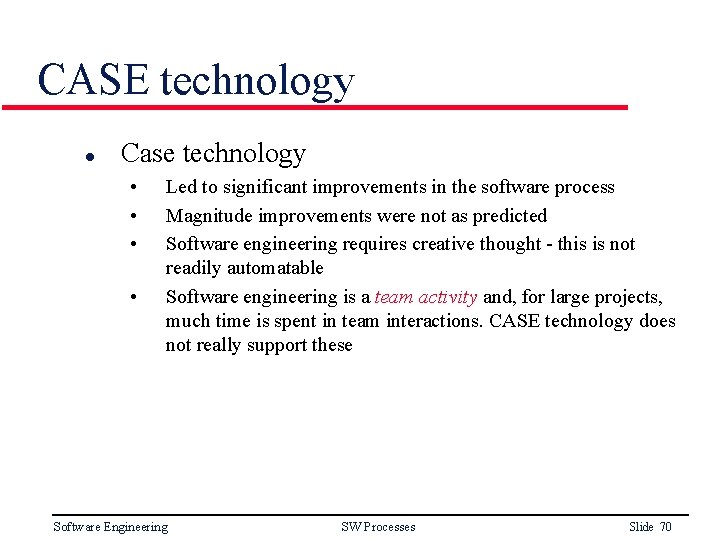
CASE technology l Case technology • • Led to significant improvements in the software process Magnitude improvements were not as predicted Software engineering requires creative thought - this is not readily automatable Software engineering is a team activity and, for large projects, much time is spent in team interactions. CASE technology does not really support these Software Engineering SW Processes Slide 70
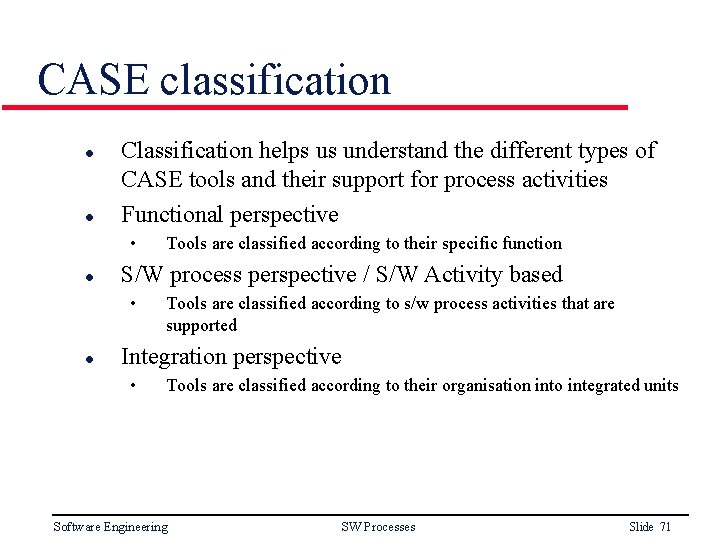
CASE classification l l Classification helps us understand the different types of CASE tools and their support for process activities Functional perspective • l S/W process perspective / S/W Activity based • l Tools are classified according to their specific function Tools are classified according to s/w process activities that are supported Integration perspective • Tools are classified according to their organisation into integrated units Software Engineering SW Processes Slide 71
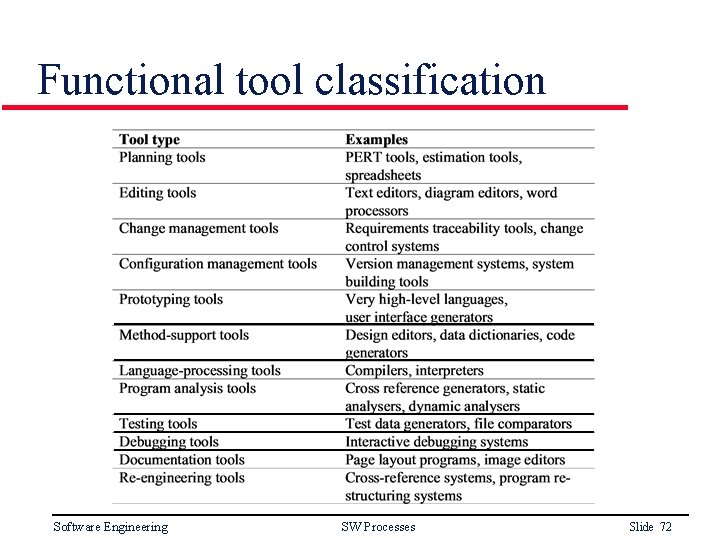
Functional tool classification Software Engineering SW Processes Slide 72
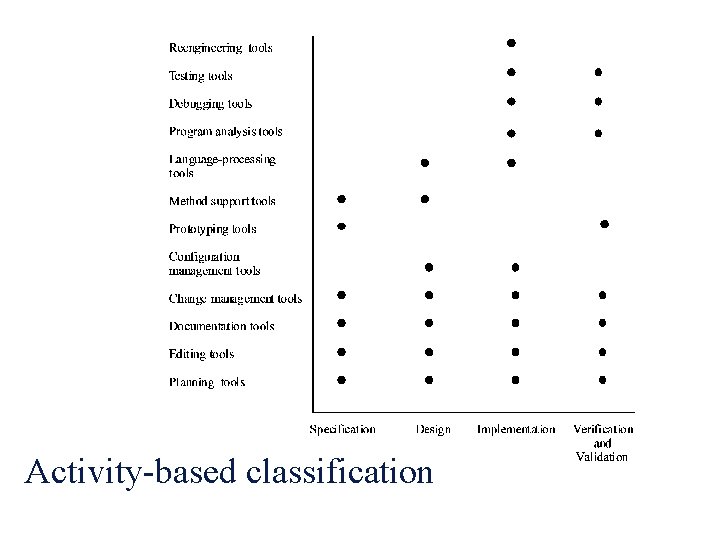
Activity-based classification
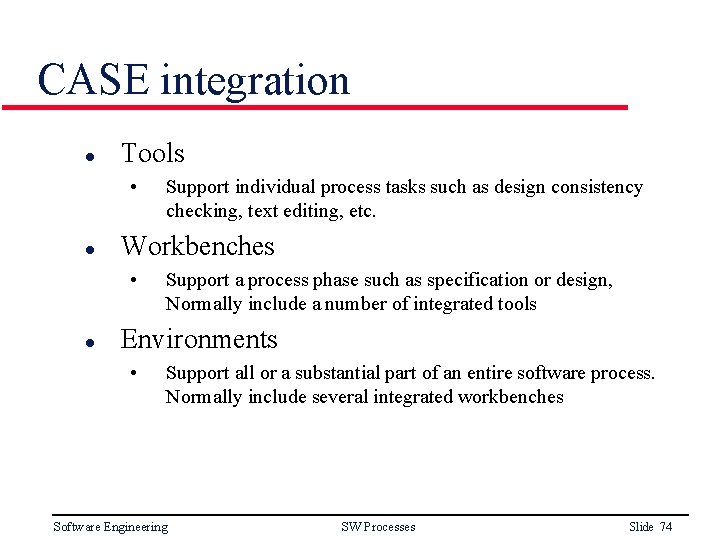
CASE integration l Tools • l Workbenches • l Support individual process tasks such as design consistency checking, text editing, etc. Support a process phase such as specification or design, Normally include a number of integrated tools Environments • Support all or a substantial part of an entire software process. Normally include several integrated workbenches Software Engineering SW Processes Slide 74
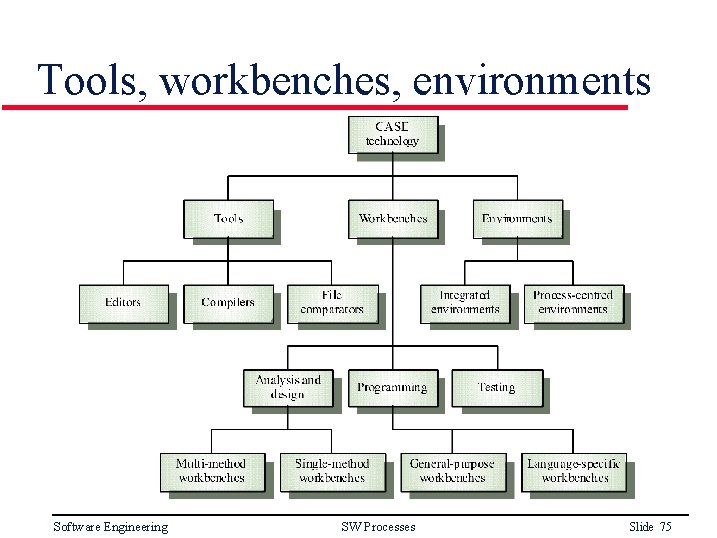
Tools, workbenches, environments Software Engineering SW Processes Slide 75