Safety on Site Occurrence Reporting System Ochsner and

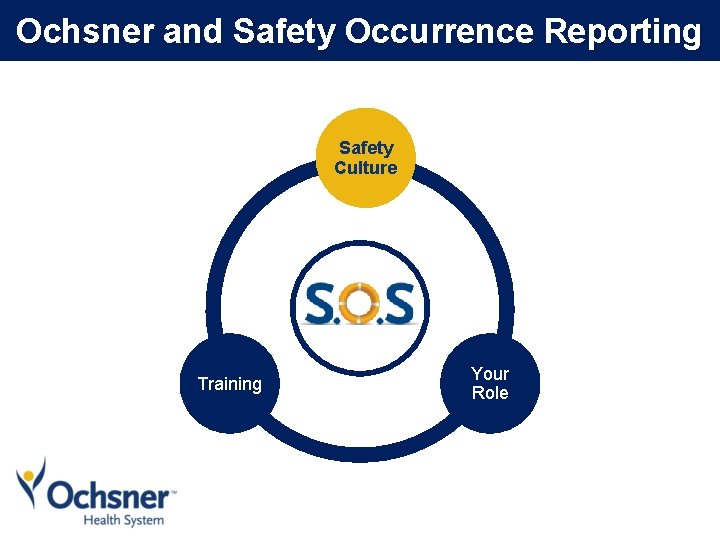
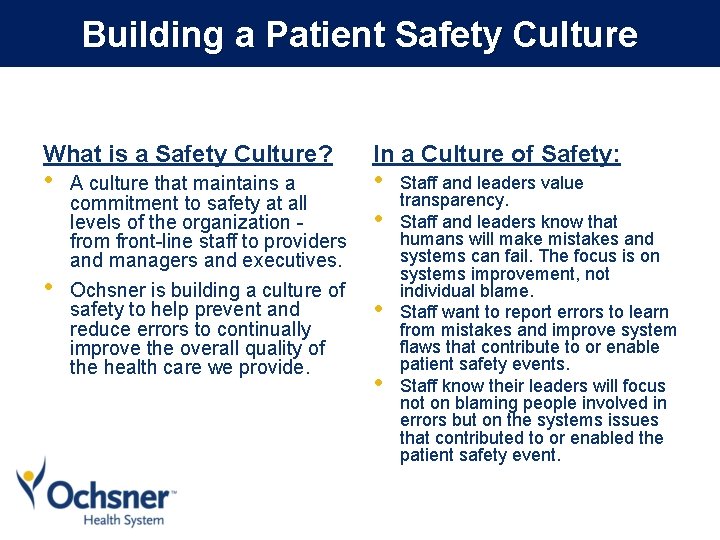
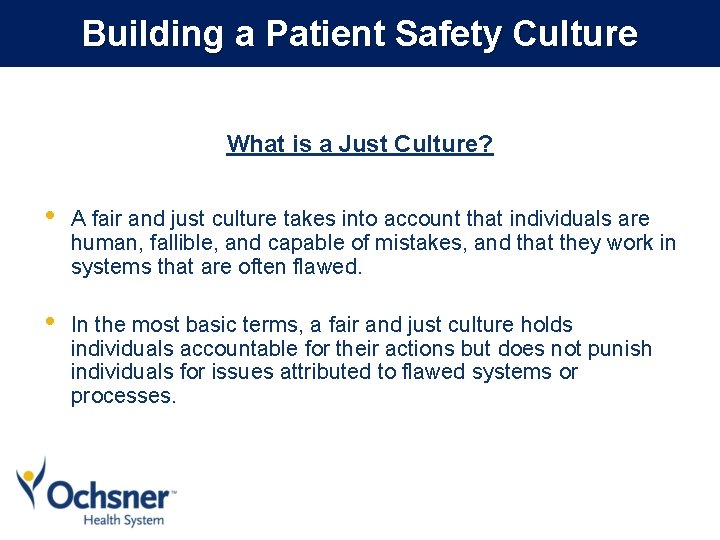
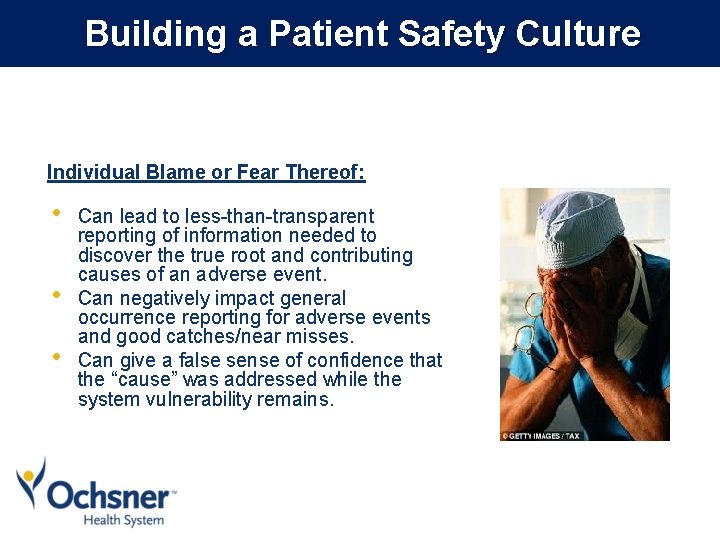
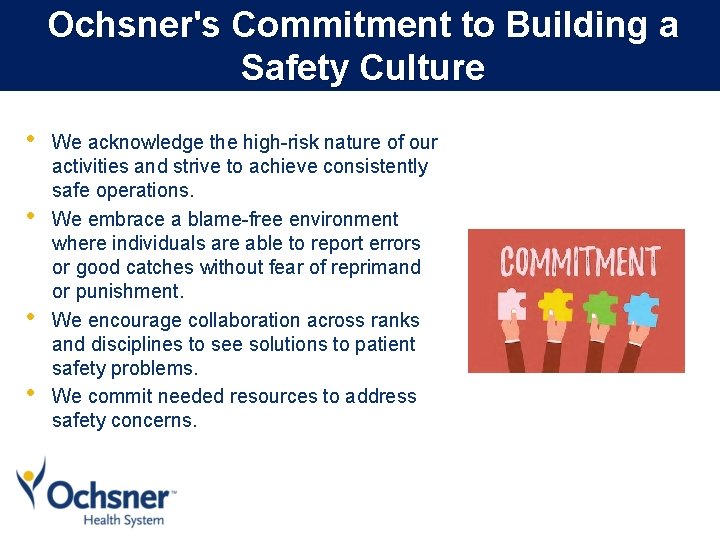
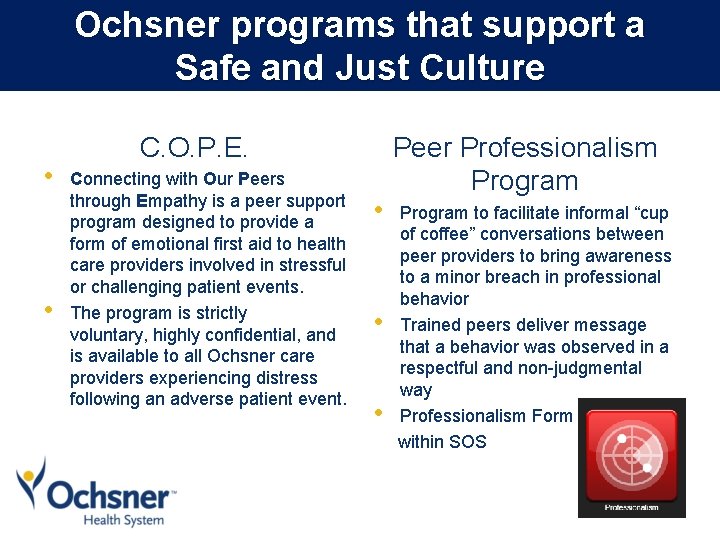

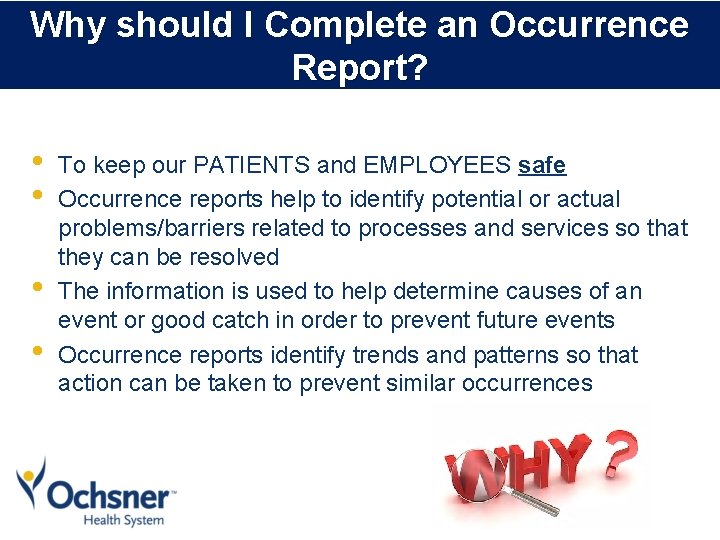
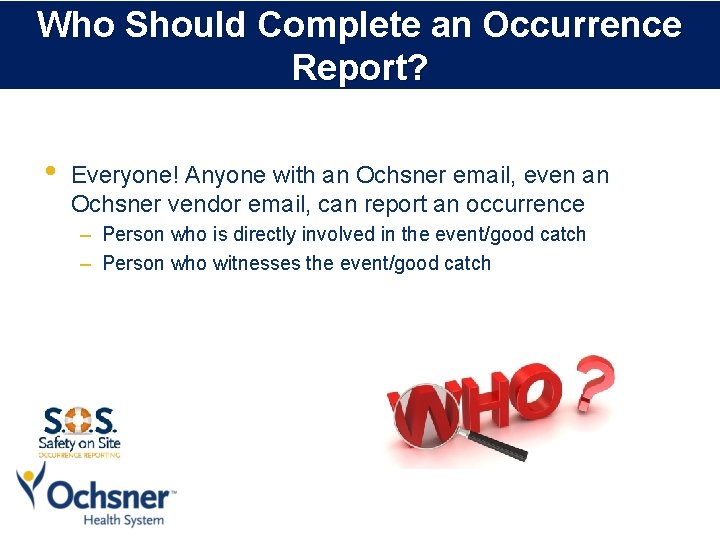
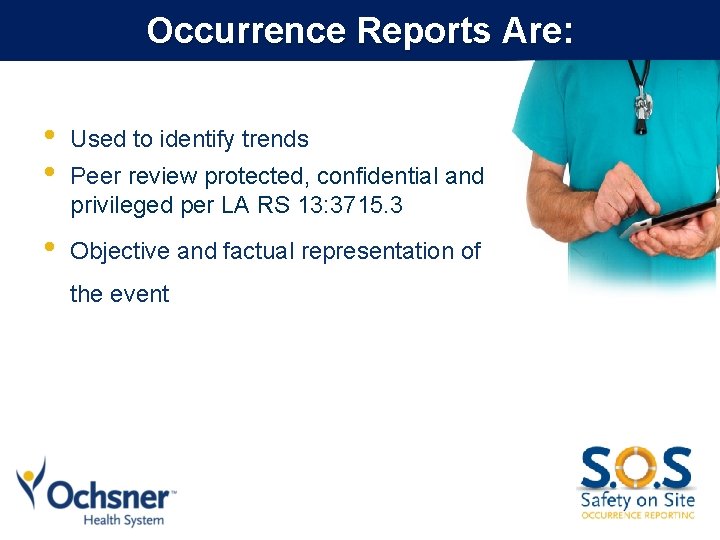
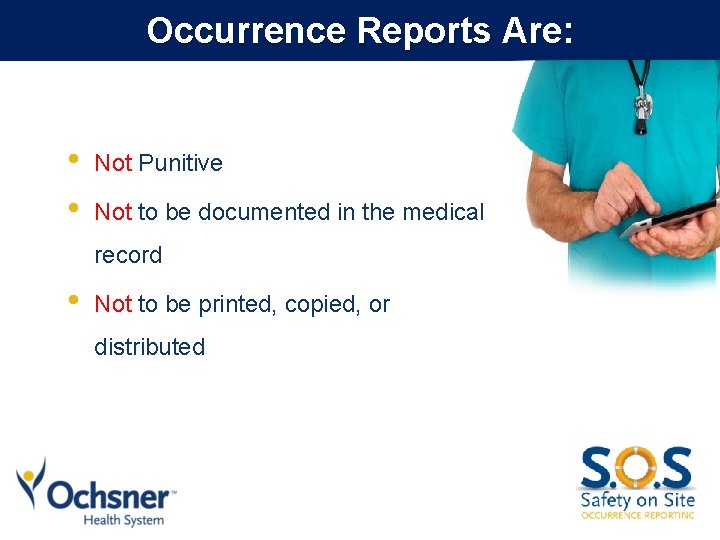
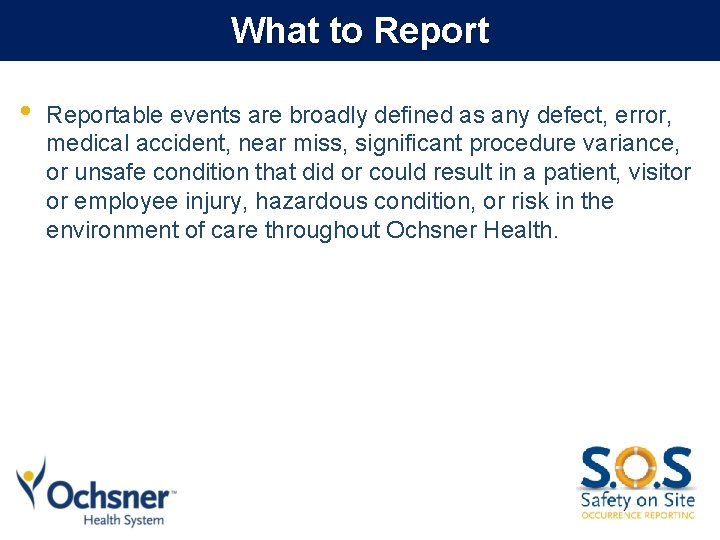
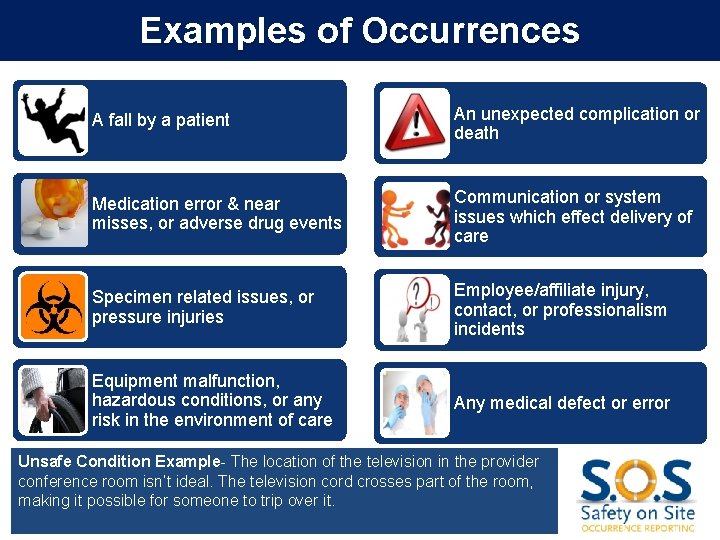
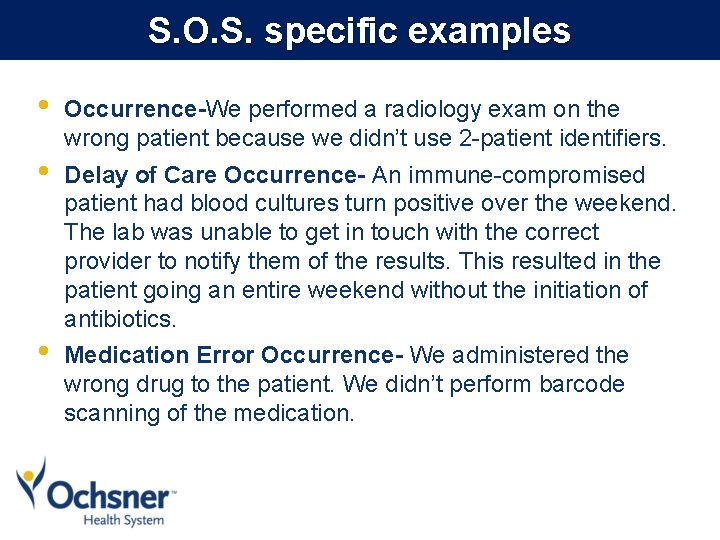
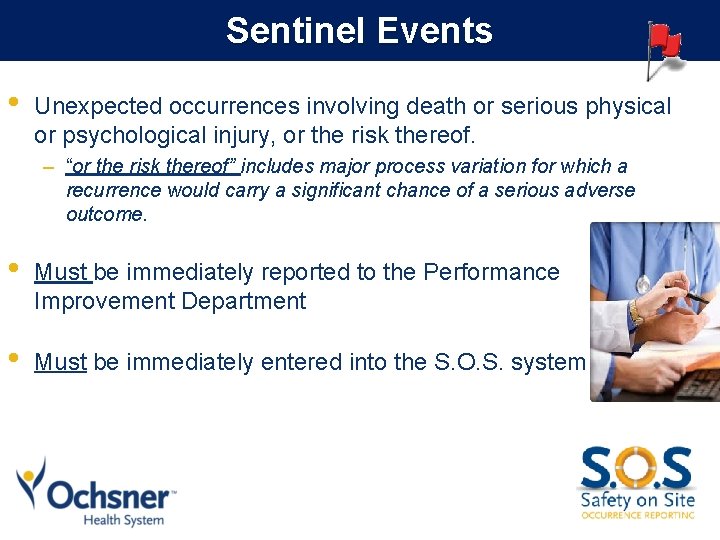
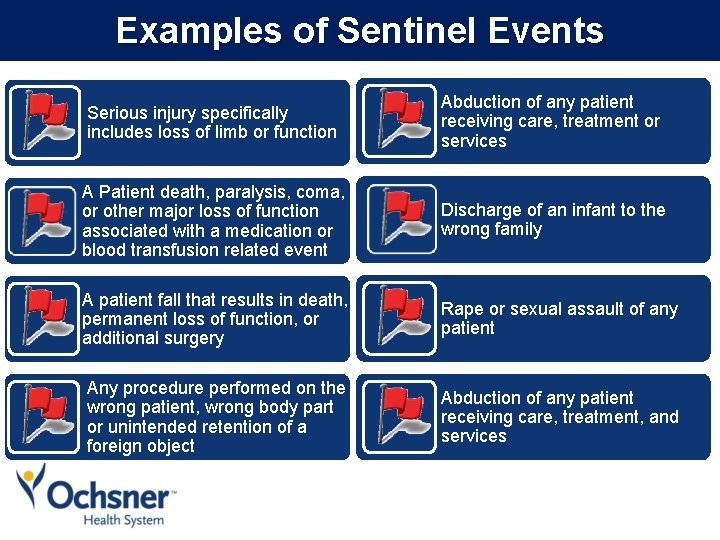
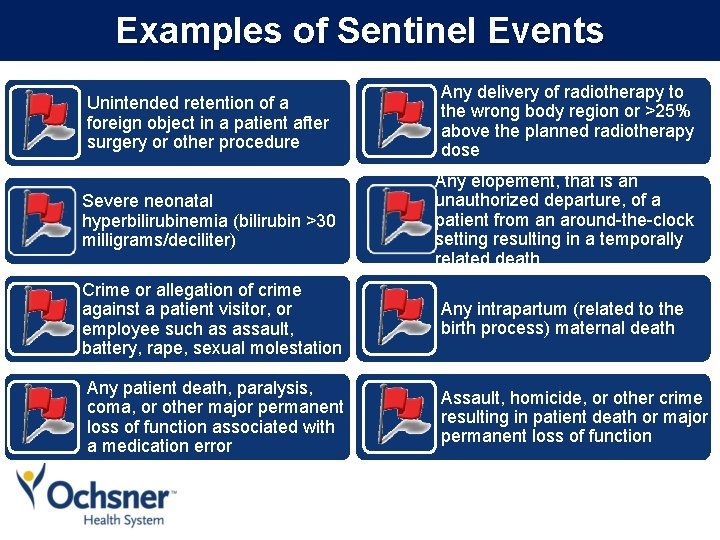
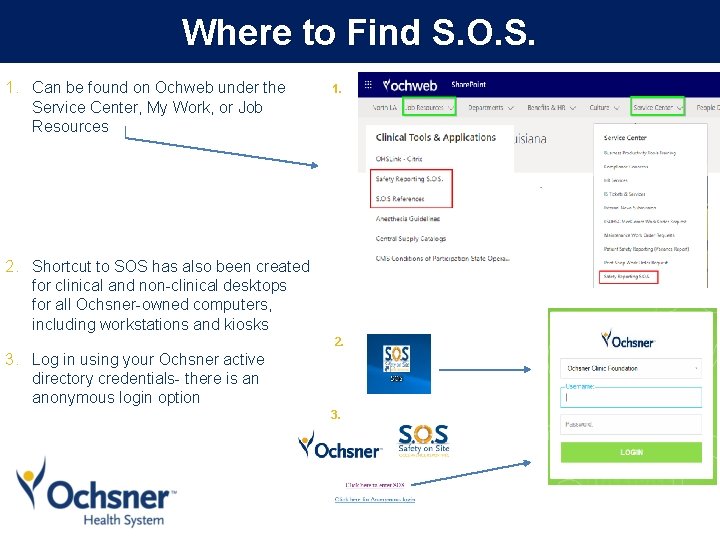
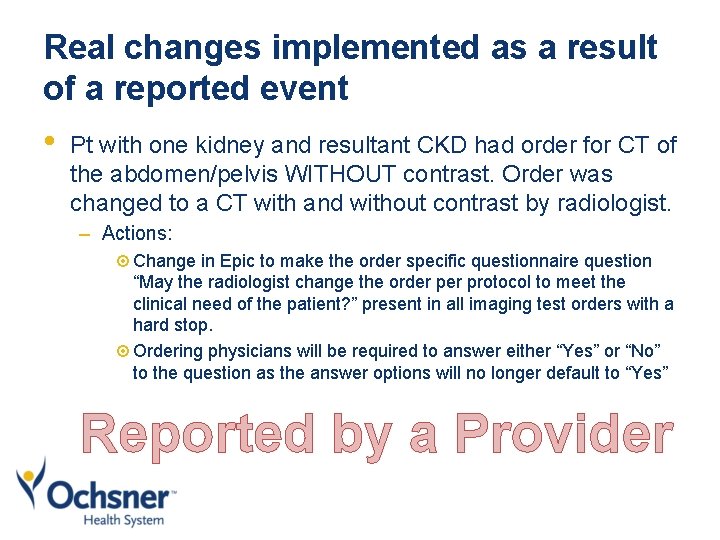
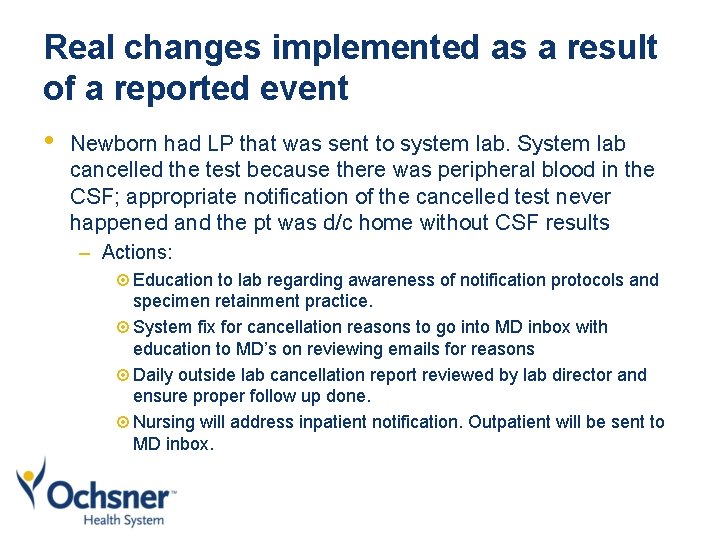
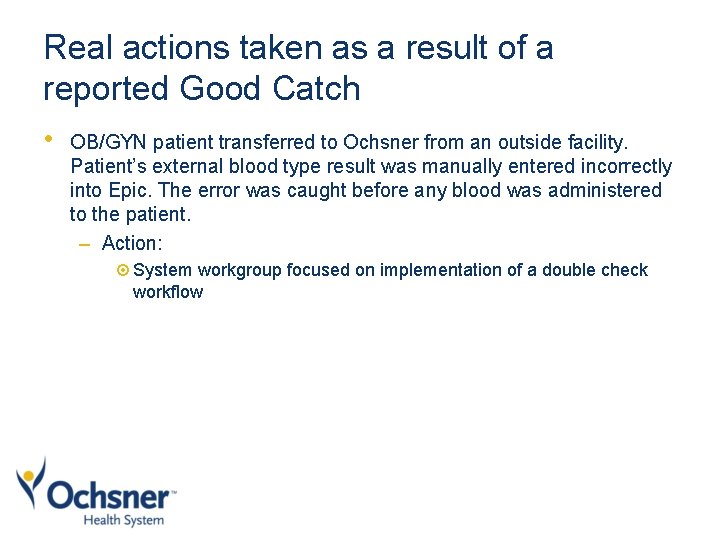
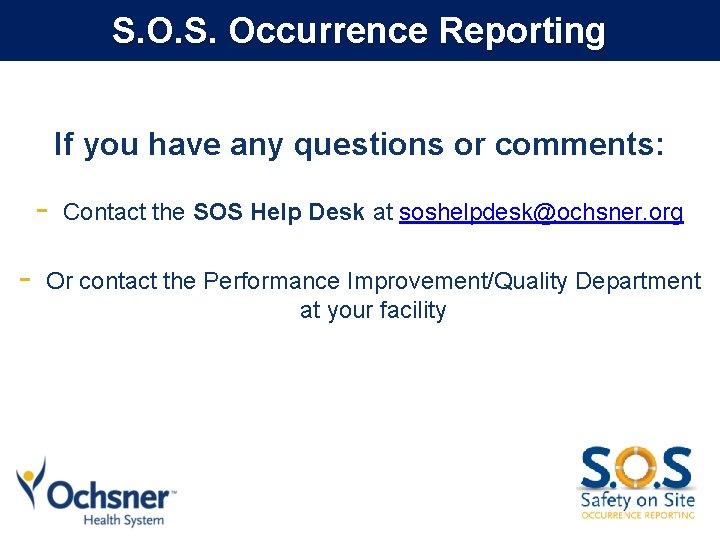
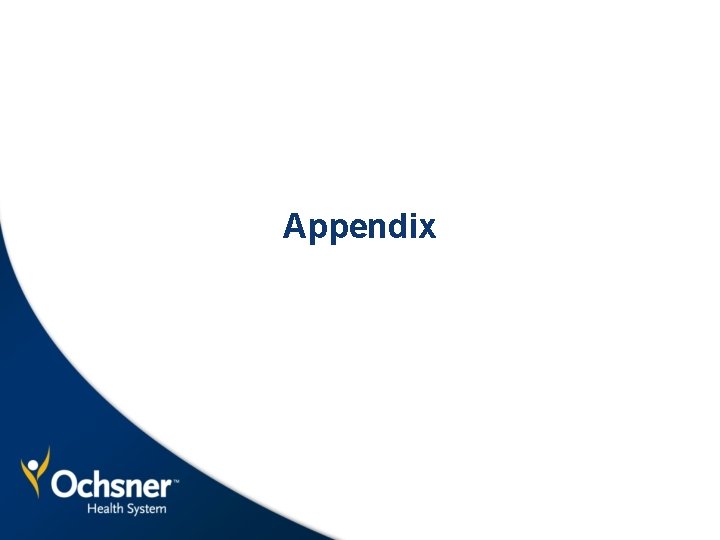

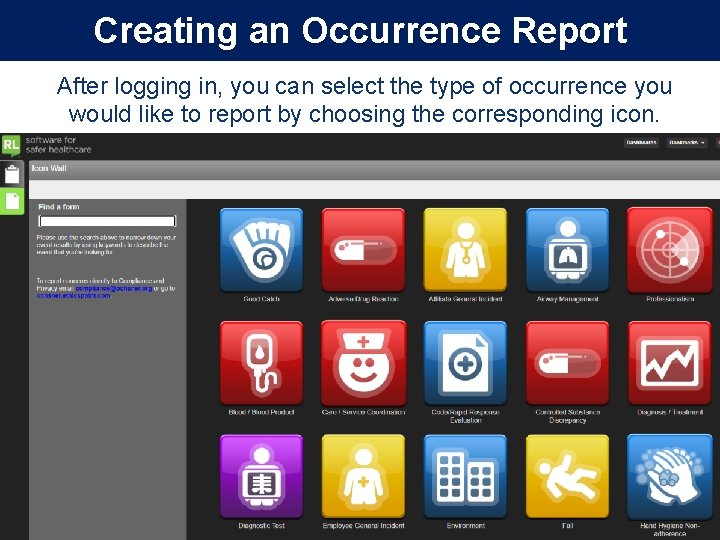
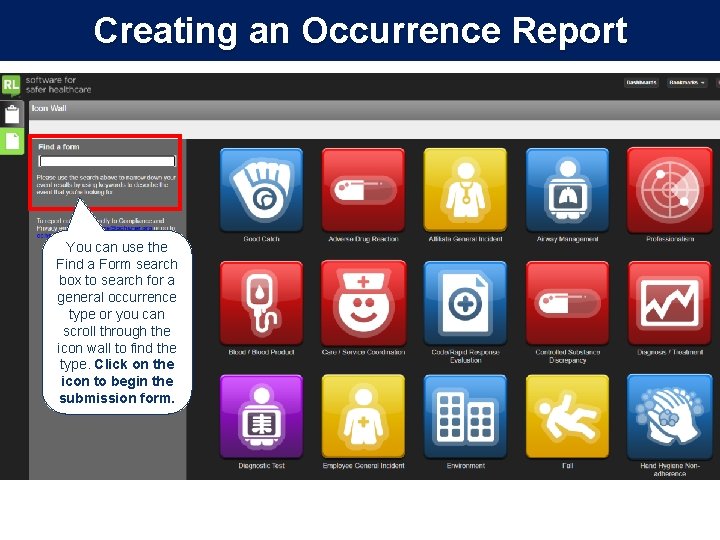
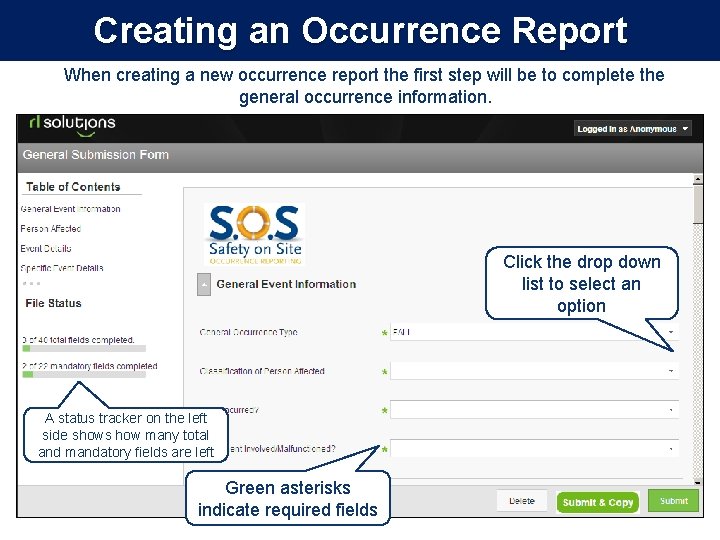
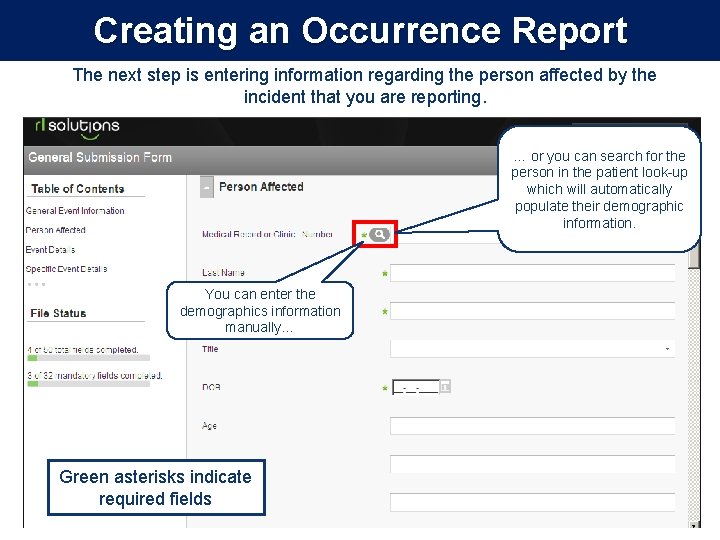
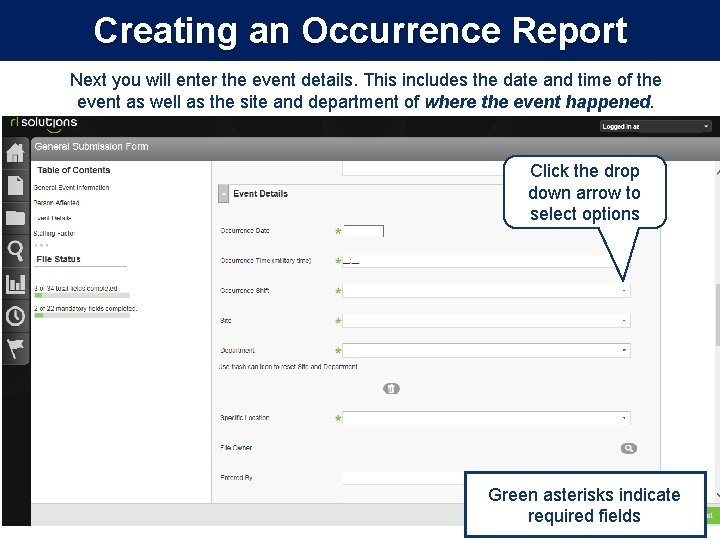
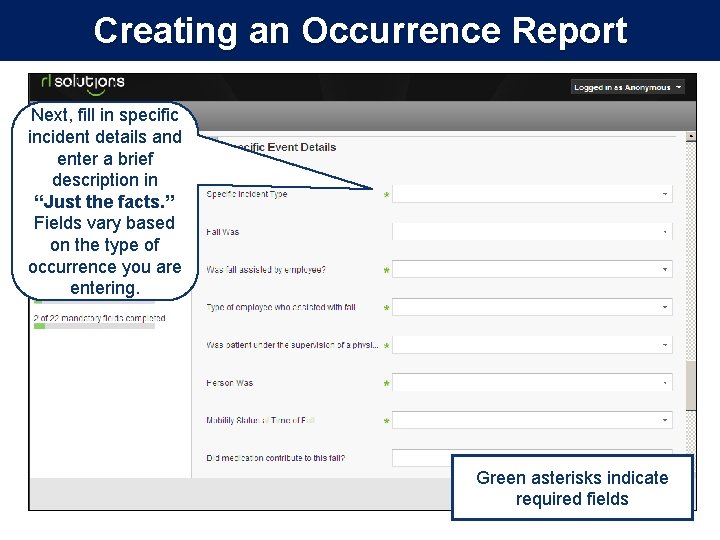
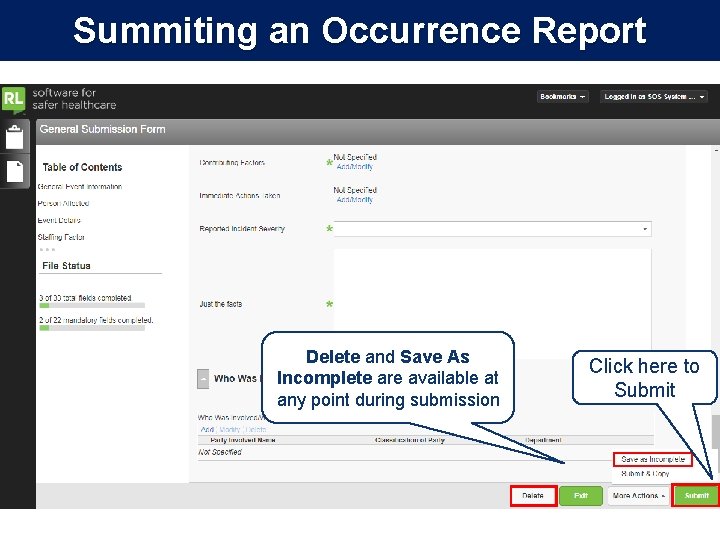
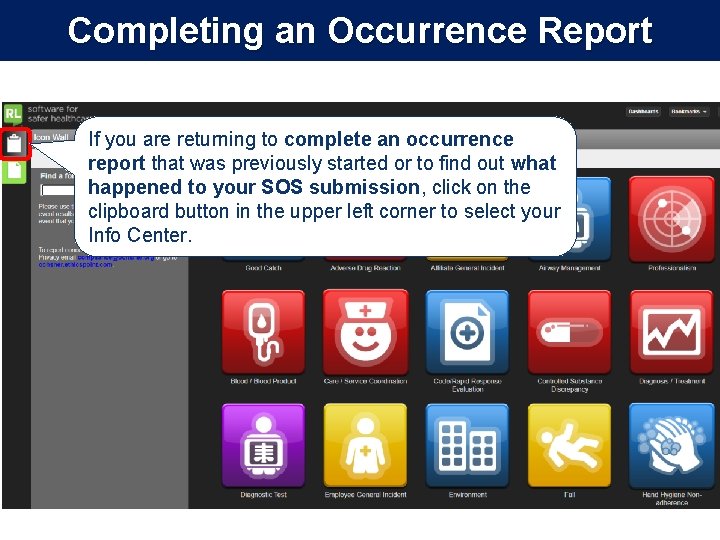
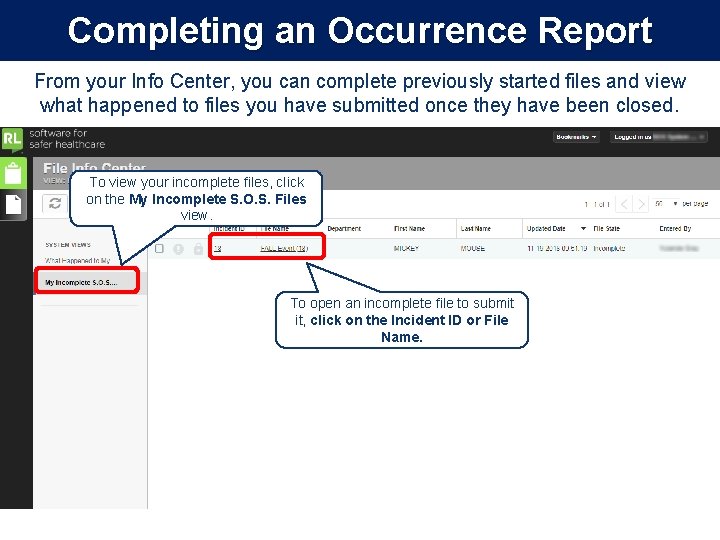
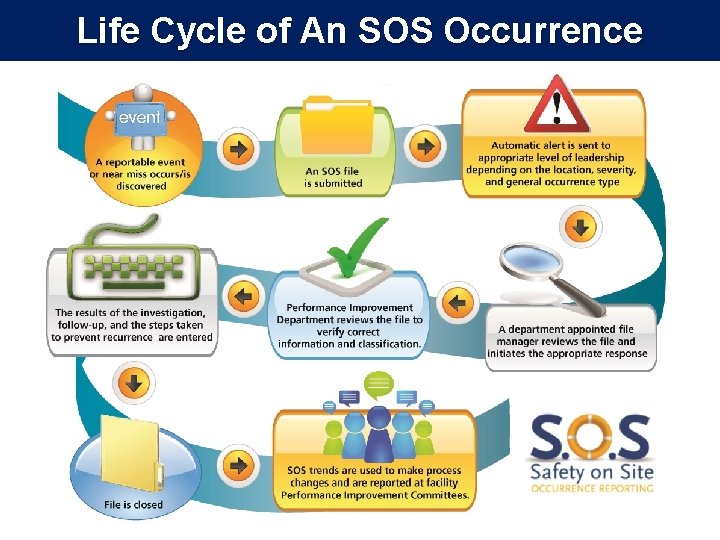

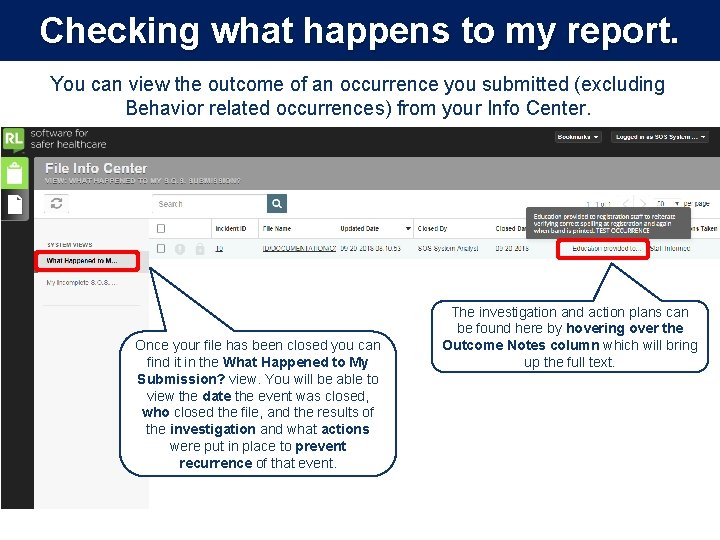
- Slides: 37

Safety on Site Occurrence Reporting System
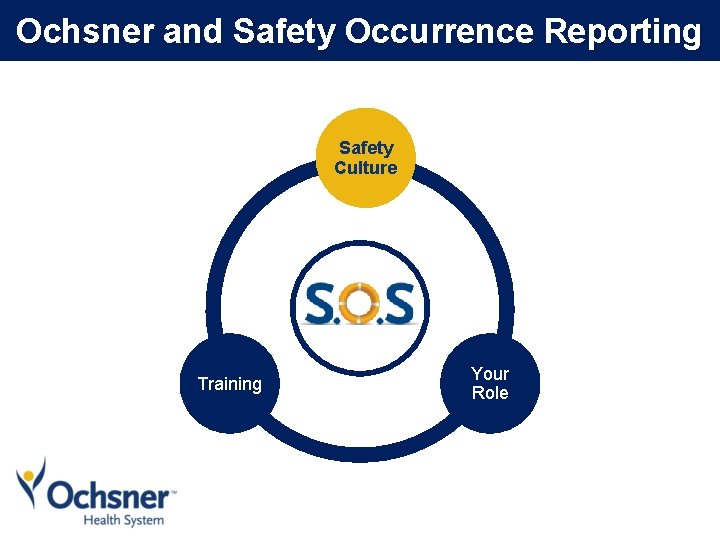
Ochsner and Safety Occurrence Reporting Safety Culture Training Your Role
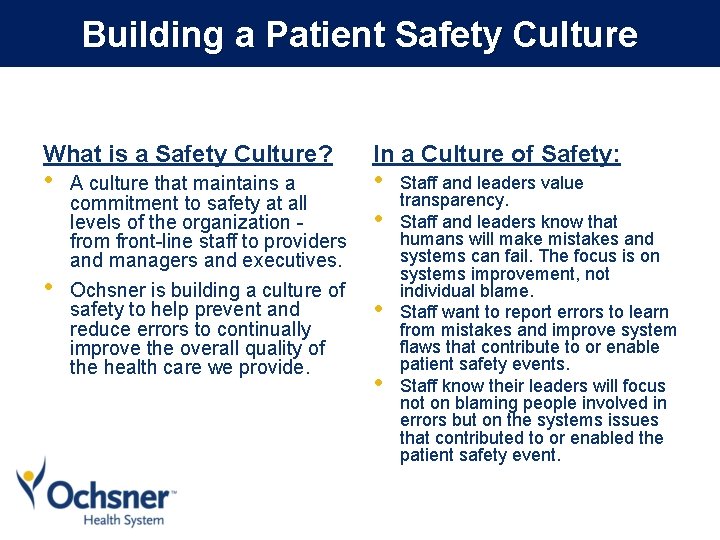
Building a Patient Safety Culture What is a Safety Culture? • • A culture that maintains a commitment to safety at all levels of the organization from front-line staff to providers and managers and executives. Ochsner is building a culture of safety to help prevent and reduce errors to continually improve the overall quality of the health care we provide. In a Culture of Safety: • • Staff and leaders value transparency. Staff and leaders know that humans will make mistakes and systems can fail. The focus is on systems improvement, not individual blame. Staff want to report errors to learn from mistakes and improve system flaws that contribute to or enable patient safety events. Staff know their leaders will focus not on blaming people involved in errors but on the systems issues that contributed to or enabled the patient safety event.
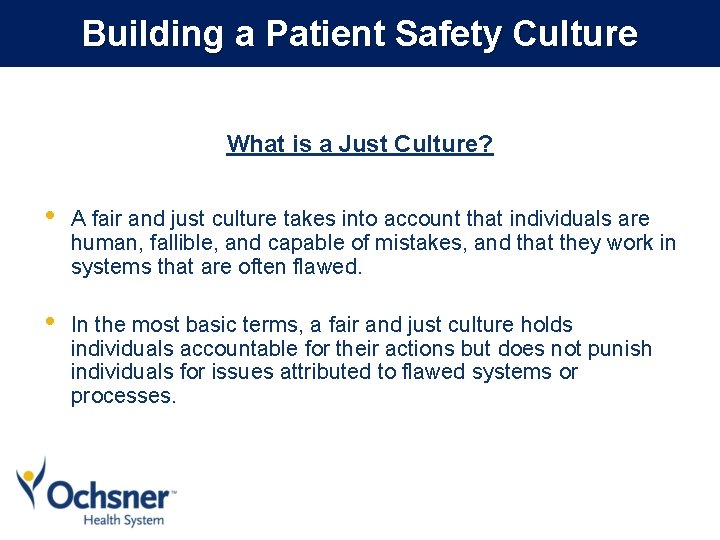
Building a Patient Safety Culture What is a Just Culture? • A fair and just culture takes into account that individuals are human, fallible, and capable of mistakes, and that they work in systems that are often flawed. • In the most basic terms, a fair and just culture holds individuals accountable for their actions but does not punish individuals for issues attributed to flawed systems or processes.
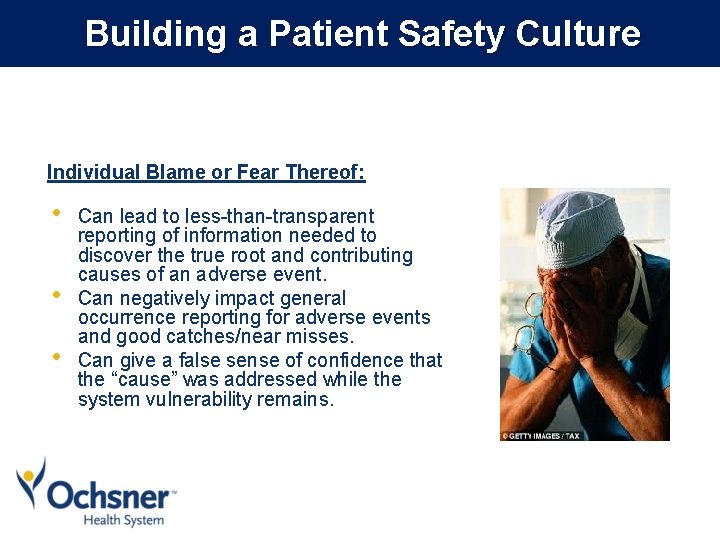
Building a Patient Safety Culture Individual Blame or Fear Thereof: • • • Can lead to less-than-transparent reporting of information needed to discover the true root and contributing causes of an adverse event. Can negatively impact general occurrence reporting for adverse events and good catches/near misses. Can give a false sense of confidence that the “cause” was addressed while the system vulnerability remains.
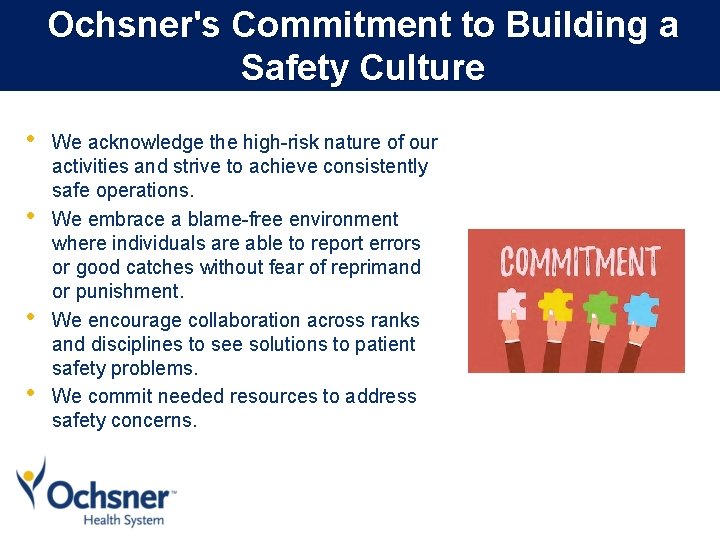
Ochsner's Commitment to Building a Safety Culture • • We acknowledge the high-risk nature of our activities and strive to achieve consistently safe operations. We embrace a blame-free environment where individuals are able to report errors or good catches without fear of reprimand or punishment. We encourage collaboration across ranks and disciplines to see solutions to patient safety problems. We commit needed resources to address safety concerns.
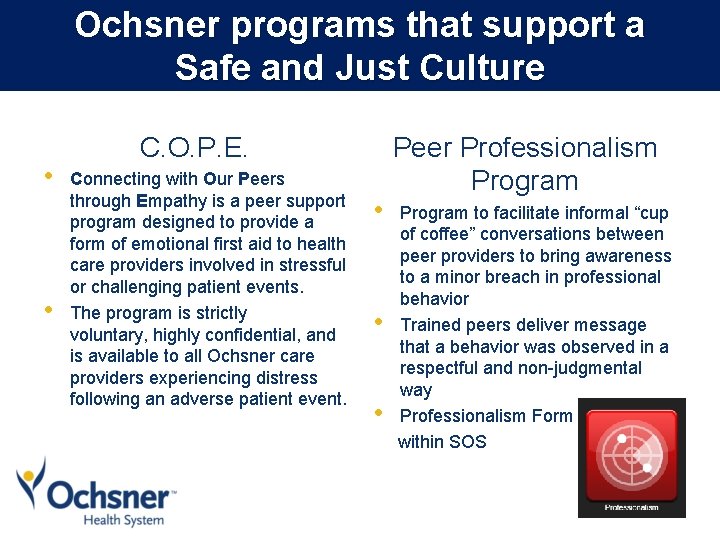
Ochsner programs that support a Safe and Just Culture • • C. O. P. E. Connecting with Our Peers through Empathy is a peer support program designed to provide a form of emotional first aid to health care providers involved in stressful or challenging patient events. The program is strictly voluntary, highly confidential, and is available to all Ochsner care providers experiencing distress following an adverse patient event. • • • Peer Professionalism Program to facilitate informal “cup of coffee” conversations between peer providers to bring awareness to a minor breach in professional behavior Trained peers deliver message that a behavior was observed in a respectful and non-judgmental way Professionalism Form within SOS

Introducing S. O. S. Safety Culture Training Your Role
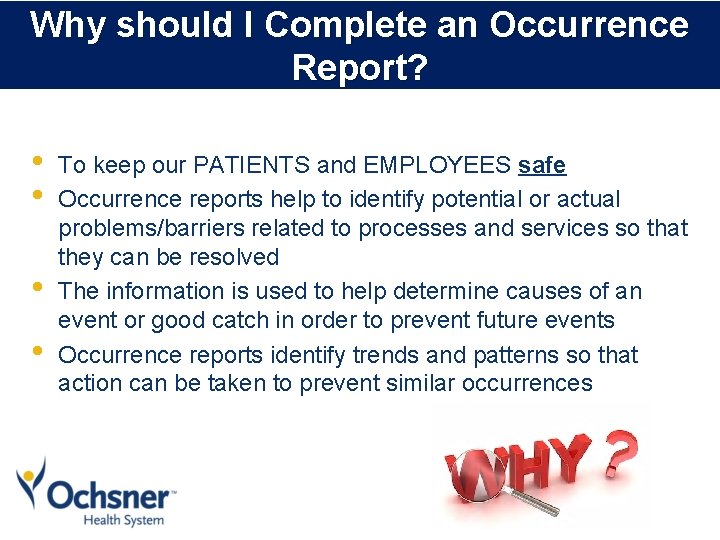
Why should I Complete an Occurrence Report? • • To keep our PATIENTS and EMPLOYEES safe Occurrence reports help to identify potential or actual problems/barriers related to processes and services so that they can be resolved The information is used to help determine causes of an event or good catch in order to prevent future events Occurrence reports identify trends and patterns so that action can be taken to prevent similar occurrences
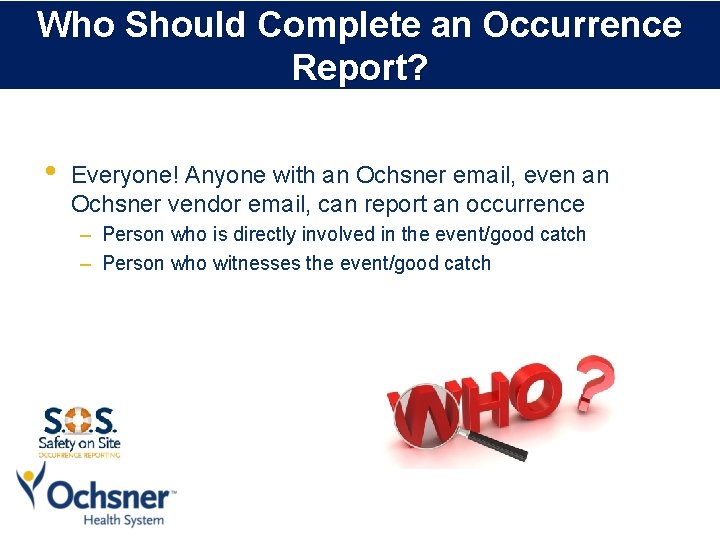
Who Should Complete an Occurrence Report? • Everyone! Anyone with an Ochsner email, even an Ochsner vendor email, can report an occurrence – Person who is directly involved in the event/good catch – Person who witnesses the event/good catch
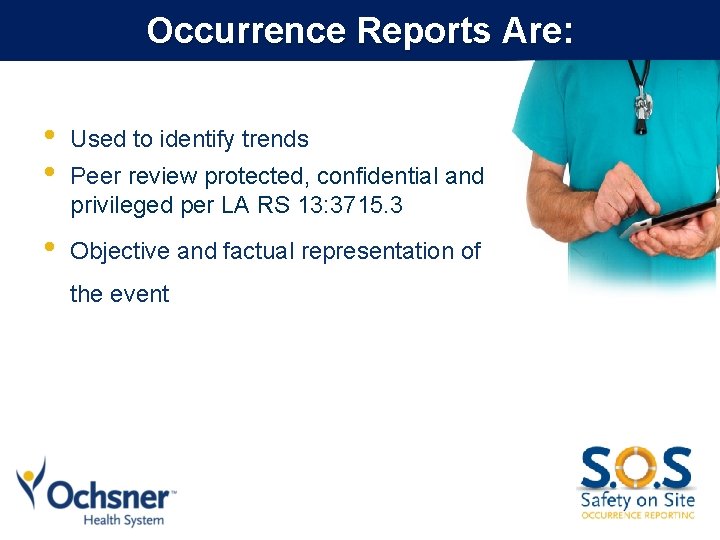
Occurrence Reports Are: • • Used to identify trends • Objective and factual representation of Peer review protected, confidential and privileged per LA RS 13: 3715. 3 the event
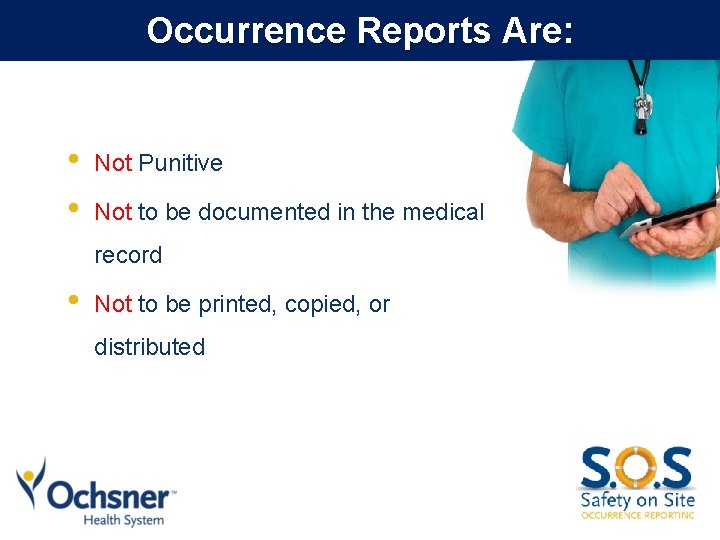
Occurrence Reports Are: • • Not Punitive Not to be documented in the medical record • Not to be printed, copied, or distributed
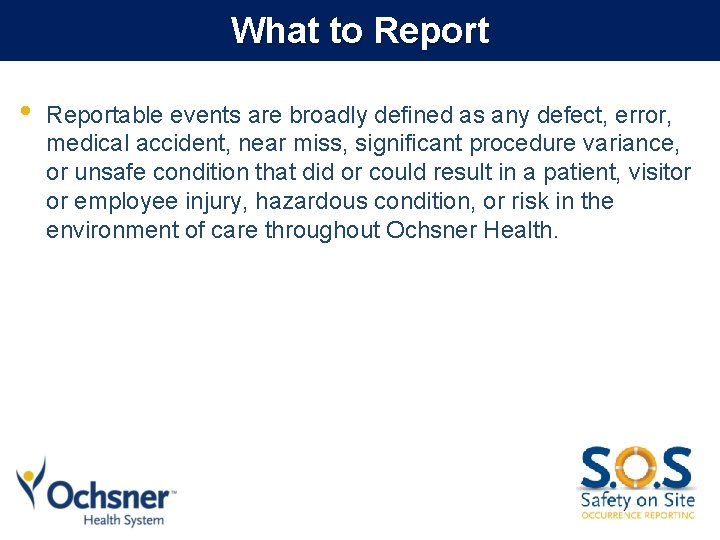
What to Report • Reportable events are broadly defined as any defect, error, medical accident, near miss, significant procedure variance, or unsafe condition that did or could result in a patient, visitor or employee injury, hazardous condition, or risk in the environment of care throughout Ochsner Health.
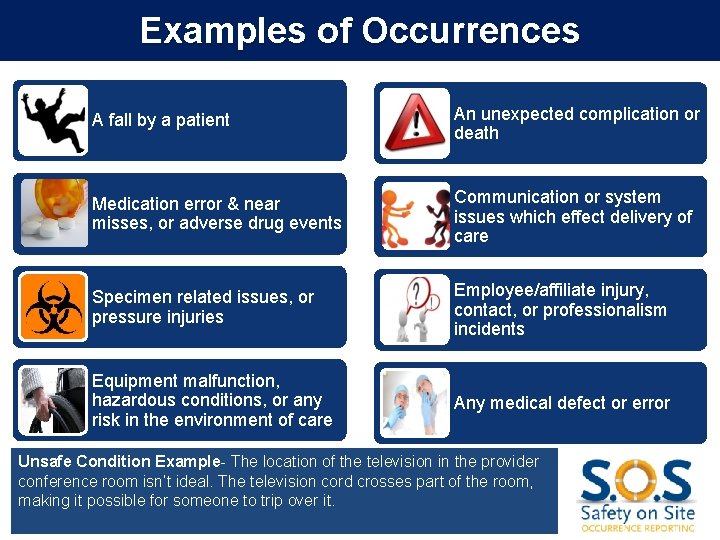
Examples of Occurrences A fall by a patient An unexpected complication or death Medication error & near misses, or adverse drug events Communication or system issues which effect delivery of care Specimen related issues, or pressure injuries Employee/affiliate injury, contact, or professionalism incidents Equipment malfunction, hazardous conditions, or any risk in the environment of care Any medical defect or error Unsafe Condition Example- The location of the television in the provider conference room isn’t ideal. The television cord crosses part of the room, making it possible for someone to trip over it.
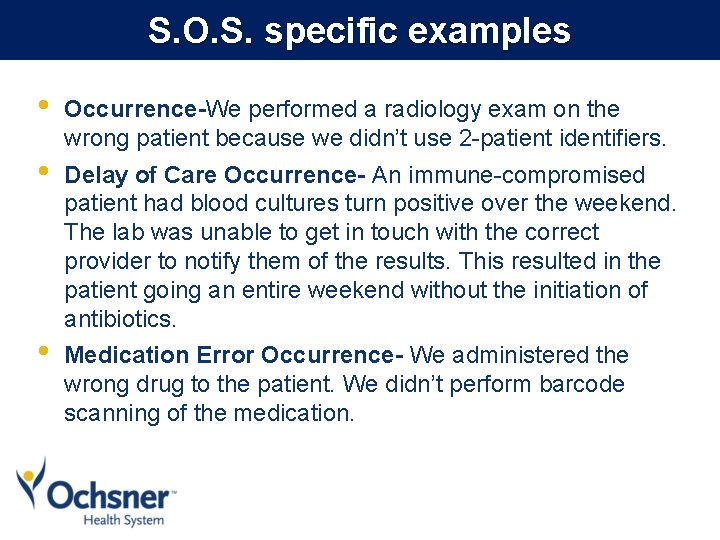
S. O. S. specific examples • • • Occurrence-We performed a radiology exam on the wrong patient because we didn’t use 2 -patient identifiers. Delay of Care Occurrence- An immune-compromised patient had blood cultures turn positive over the weekend. The lab was unable to get in touch with the correct provider to notify them of the results. This resulted in the patient going an entire weekend without the initiation of antibiotics. Medication Error Occurrence- We administered the wrong drug to the patient. We didn’t perform barcode scanning of the medication.
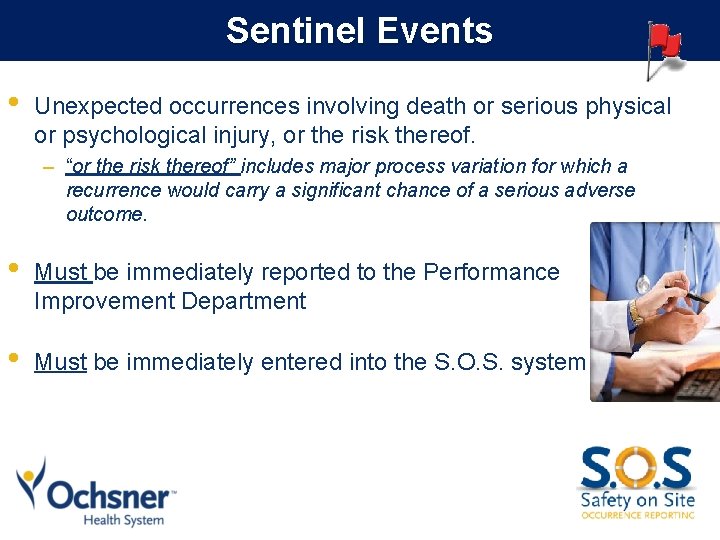
Sentinel Events • Unexpected occurrences involving death or serious physical or psychological injury, or the risk thereof. – “or the risk thereof” includes major process variation for which a recurrence would carry a significant chance of a serious adverse outcome. • Must be immediately reported to the Performance Improvement Department • Must be immediately entered into the S. O. S. system
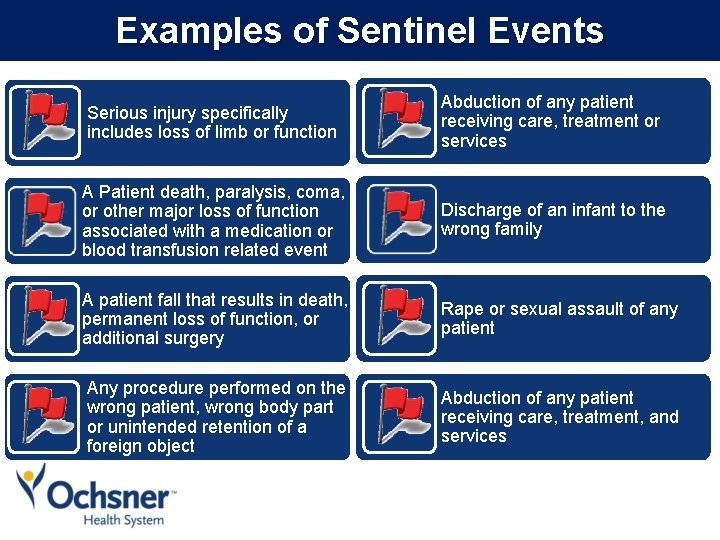
Examples of Sentinel Events Serious injury specifically includes loss of limb or function Abduction of any patient receiving care, treatment or services A Patient death, paralysis, coma, or other major loss of function associated with a medication or blood transfusion related event Discharge of an infant to the wrong family A patient fall that results in death, permanent loss of function, or additional surgery Rape or sexual assault of any patient Any procedure performed on the wrong patient, wrong body part or unintended retention of a foreign object Abduction of any patient receiving care, treatment, and services
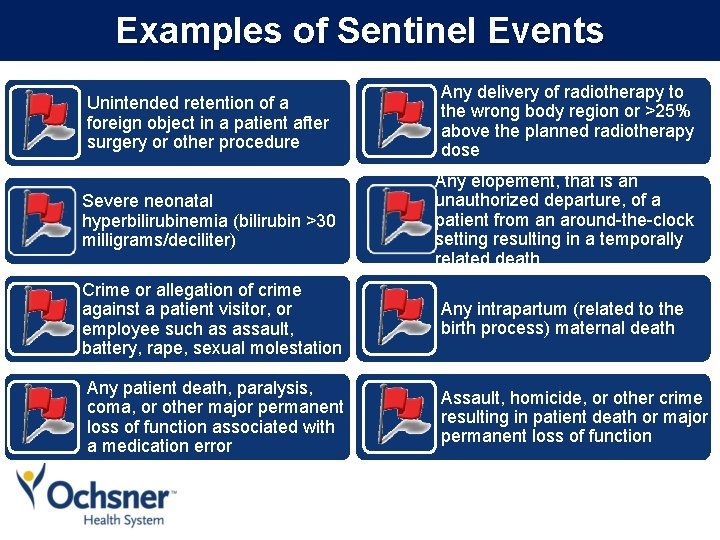
Examples of Sentinel Events Unintended retention of a foreign object in a patient after surgery or other procedure Any delivery of radiotherapy to the wrong body region or >25% above the planned radiotherapy dose Severe neonatal hyperbilirubinemia (bilirubin >30 milligrams/deciliter) Any elopement, that is an unauthorized departure, of a patient from an around-the-clock setting resulting in a temporally related death Crime or allegation of crime against a patient visitor, or employee such as assault, battery, rape, sexual molestation Any intrapartum (related to the birth process) maternal death Any patient death, paralysis, coma, or other major permanent loss of function associated with a medication error Assault, homicide, or other crime resulting in patient death or major permanent loss of function
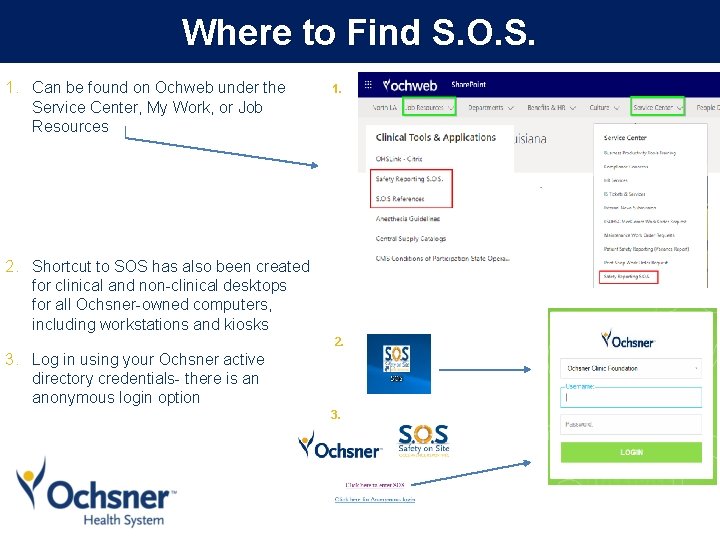
Where to Find S. O. S. 1. Can be found on Ochweb under the Service Center, My Work, or Job Resources 1. 2. Shortcut to SOS has also been created for clinical and non-clinical desktops for all Ochsner-owned computers, including workstations and kiosks 2. 3. Log in using your Ochsner active directory credentials- there is an anonymous login option 3.
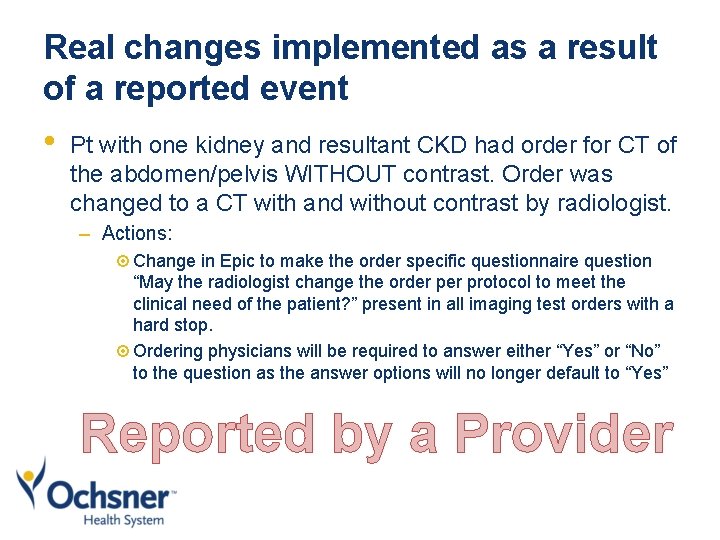
Real changes implemented as a result of a reported event • Pt with one kidney and resultant CKD had order for CT of the abdomen/pelvis WITHOUT contrast. Order was changed to a CT with and without contrast by radiologist. – Actions: Change in Epic to make the order specific questionnaire question “May the radiologist change the order protocol to meet the clinical need of the patient? ” present in all imaging test orders with a hard stop. Ordering physicians will be required to answer either “Yes” or “No” to the question as the answer options will no longer default to “Yes” Reported by a Provider
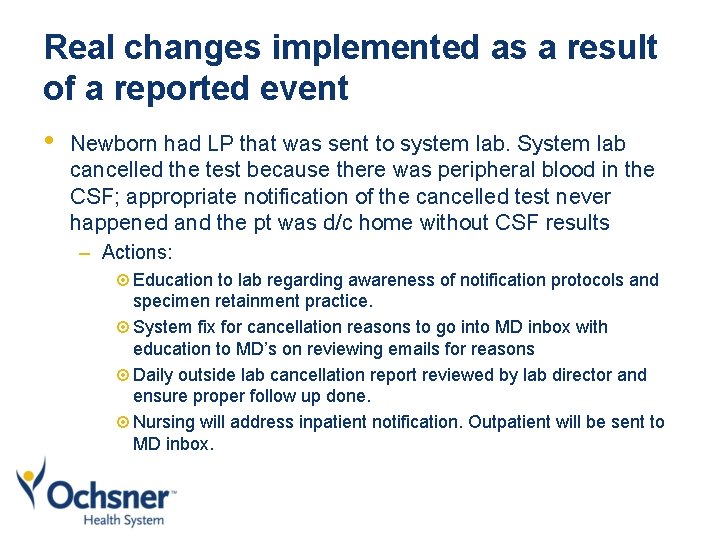
Real changes implemented as a result of a reported event • Newborn had LP that was sent to system lab. System lab cancelled the test because there was peripheral blood in the CSF; appropriate notification of the cancelled test never happened and the pt was d/c home without CSF results – Actions: Education to lab regarding awareness of notification protocols and specimen retainment practice. System fix for cancellation reasons to go into MD inbox with education to MD’s on reviewing emails for reasons Daily outside lab cancellation report reviewed by lab director and ensure proper follow up done. Nursing will address inpatient notification. Outpatient will be sent to MD inbox.
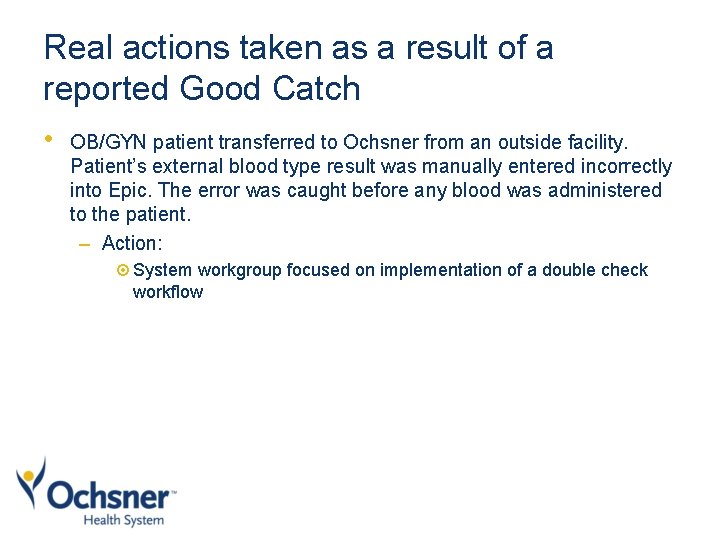
Real actions taken as a result of a reported Good Catch • OB/GYN patient transferred to Ochsner from an outside facility. Patient’s external blood type result was manually entered incorrectly into Epic. The error was caught before any blood was administered to the patient. – Action: System workgroup focused on implementation of a double check workflow
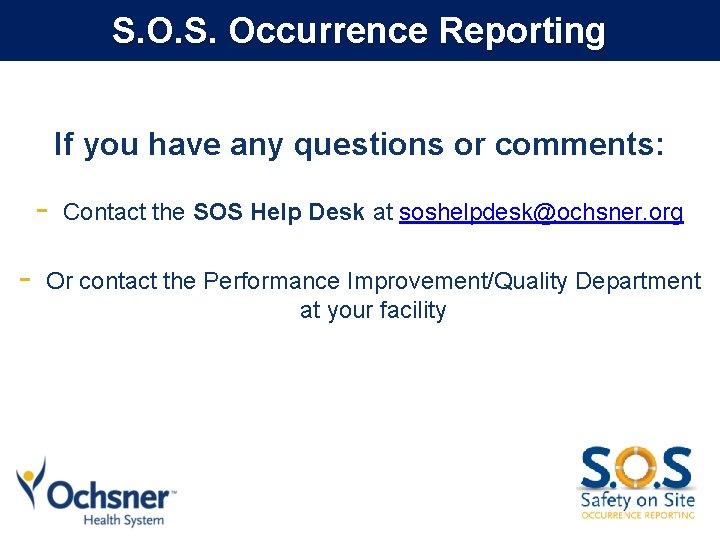
S. Occurrence Reporting If you have any questions or comments: - Contact the SOS Help Desk at soshelpdesk@ochsner. org Or contact the Performance Improvement/Quality Department at your facility
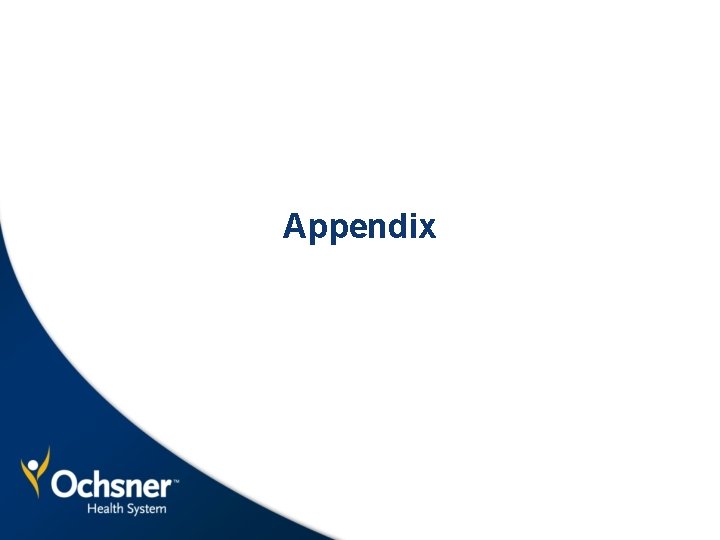
Appendix

Getting started with S. O. S. Safety Culture Training Role
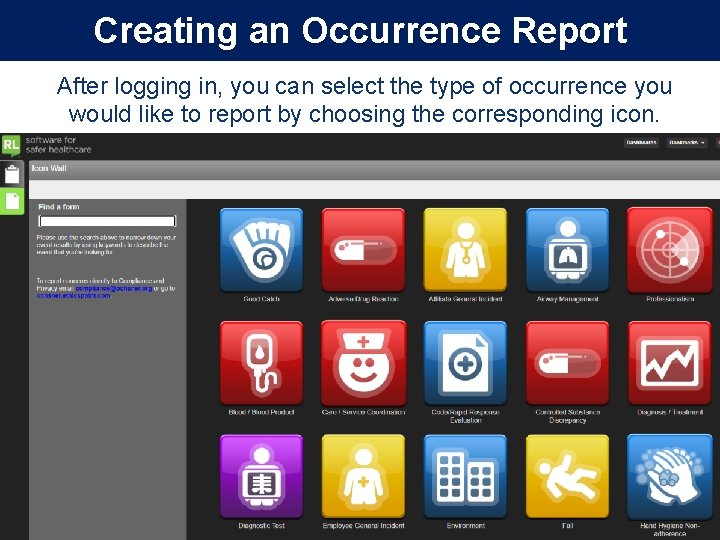
Creating an Occurrence Report After logging in, you can select the type of occurrence you would like to report by choosing the corresponding icon. Select the Report and occurrence button If you are returning to complete an incomplete occurrence select the “Open incomplete files option
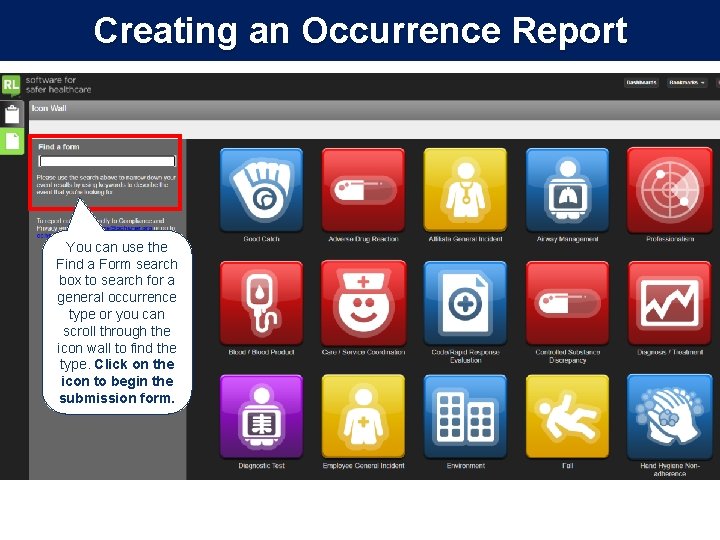
Creating an Occurrence Report You can use the Find a Form search box to search for a general occurrence type or you can scroll through the icon wall to find the type. Click on the icon to begin the submission form.
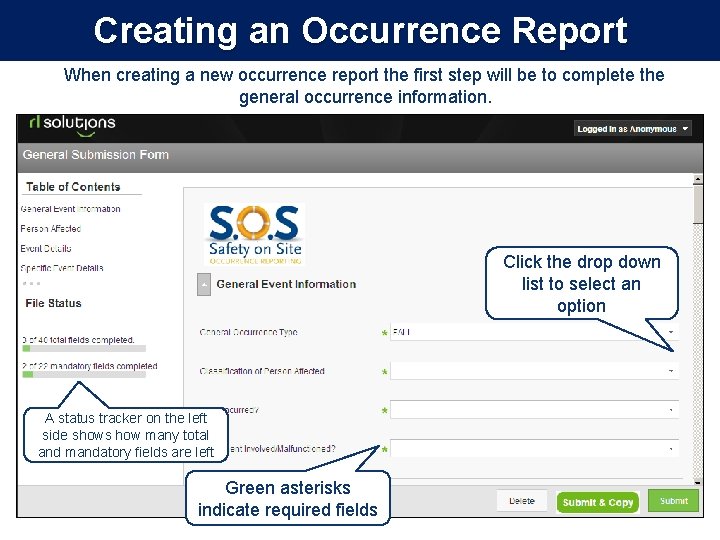
Creating an Occurrence Report When creating a new occurrence report the first step will be to complete the general occurrence information. Click the drop down list to select an option A status tracker on the left side shows how many total and mandatory fields are left Green asterisks indicate required fields
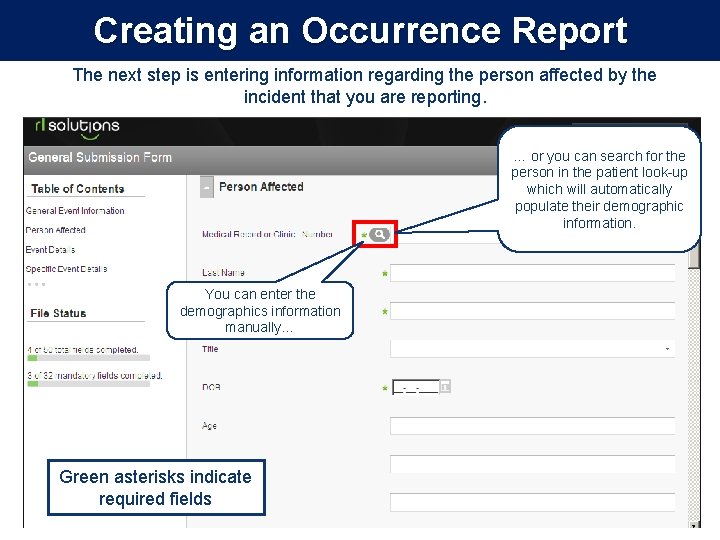
Creating an Occurrence Report The next step is entering information regarding the person affected by the incident that you are reporting. … or you can search for the person in the patient look-up which will automatically populate their demographic information. You can enter the demographics information manually… Green asterisks indicate required fields
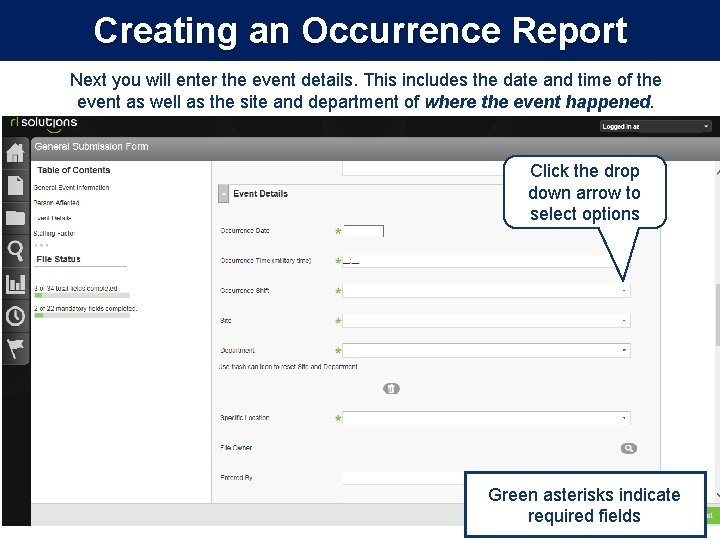
Creating an Occurrence Report Next you will enter the event details. This includes the date and time of the event as well as the site and department of where the event happened. Click the drop down arrow to select options Green asterisks indicate required fields
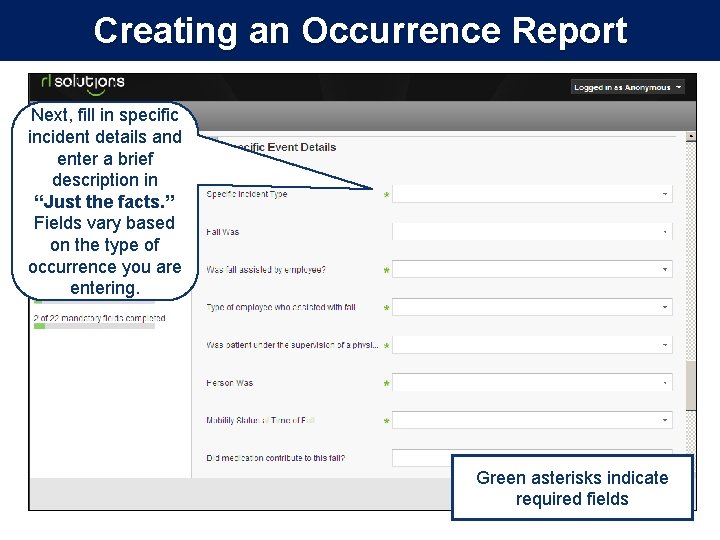
Creating an Occurrence Report Next, fill in specific incident details and enter a brief description in “Just the facts. ” Fields vary based on the type of occurrence you are entering. Green asterisks indicate required fields
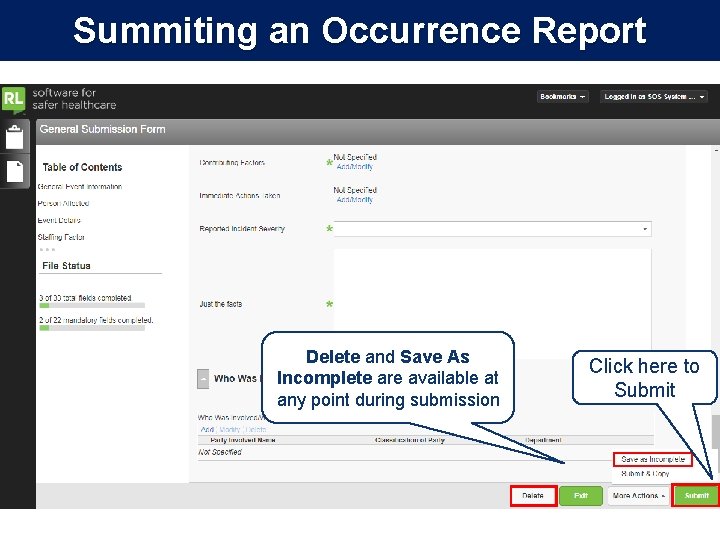
Summiting an Occurrence Report Delete and Save As Incomplete are available at any point during submission Click here to Submit
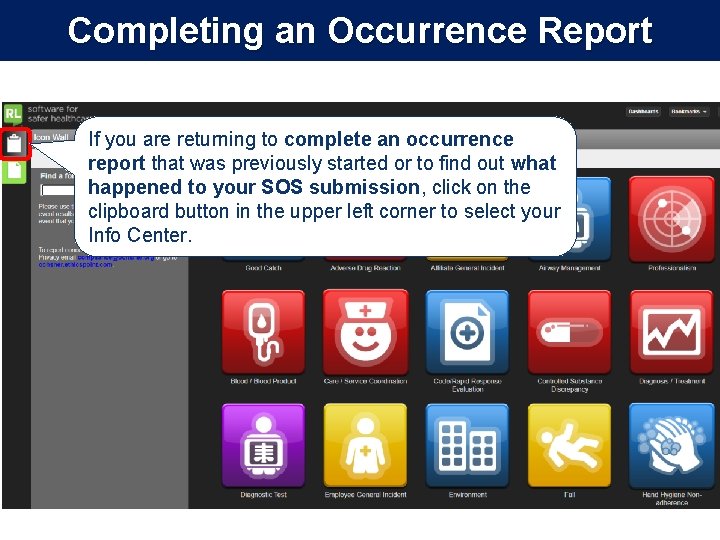
Completing an Occurrence Report If you are returning to complete an occurrence report that was previously started or to find out what happened to your SOS submission, click on the clipboard button in the upper left corner to select your Info Center.
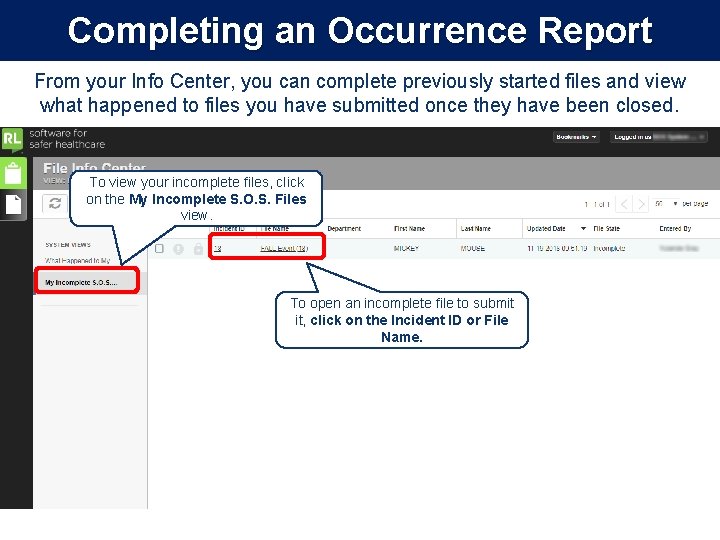
Completing an Occurrence Report From your Info Center, you can complete previously started files and view what happened to files you have submitted once they have been closed. To view your incomplete files, click on the My Incomplete S. O. S. Files view. To open an incomplete file to submit it, click on the Incident ID or File Name.
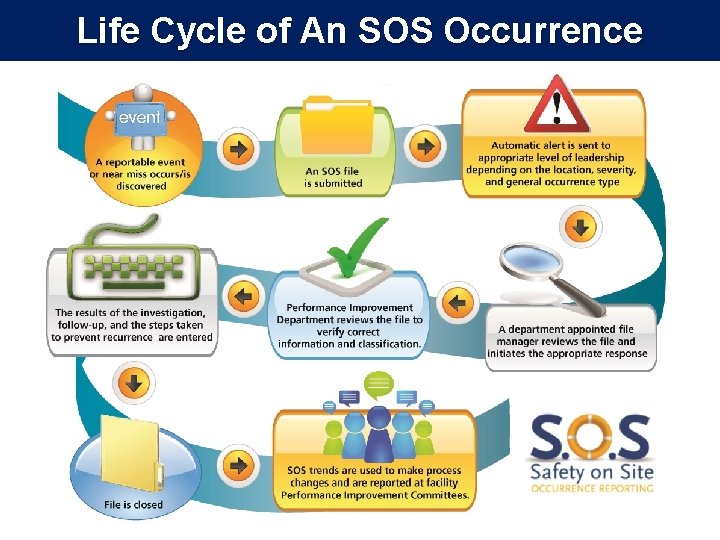
Life Cycle of An SOS Occurrence

What happens to my report? • Occurrence reports are reviewed at the department level, as well as by the Performance Improvement Department, in order to identify trends and institute performance improvement measures and action plans as appropriate. • Department Directors and Managers will have summary reports of occurrences for specific locations, and can share this data with staff.
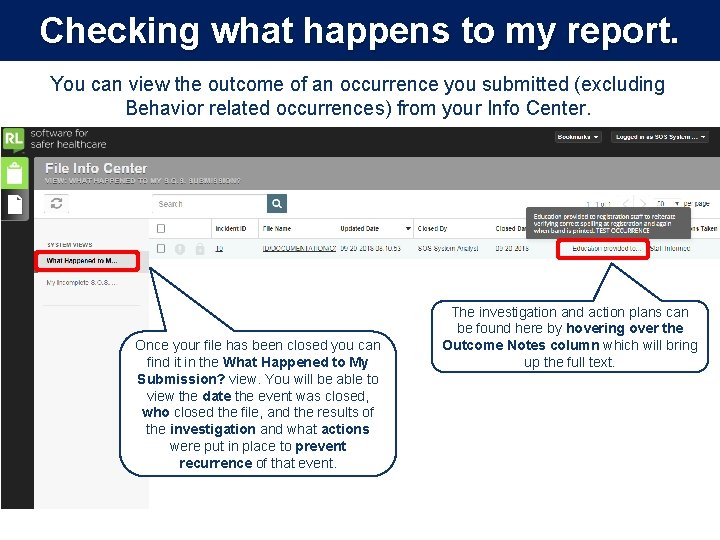
Checking what happens to my report. You can view the outcome of an occurrence you submitted (excluding Behavior related occurrences) from your Info Center. Once your file has been closed you can find it in the What Happened to My Submission? view. You will be able to view the date the event was closed, who closed the file, and the results of the investigation and what actions were put in place to prevent recurrence of that event. The investigation and action plans can be found here by hovering over the Outcome Notes column which will bring up the full text.