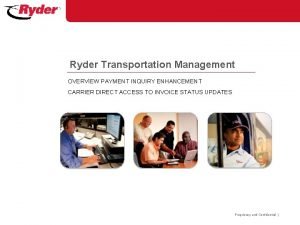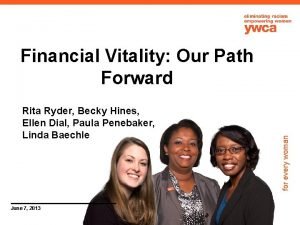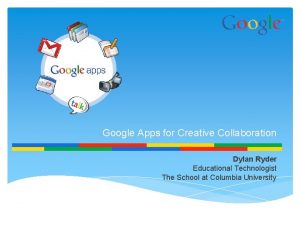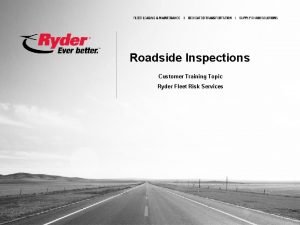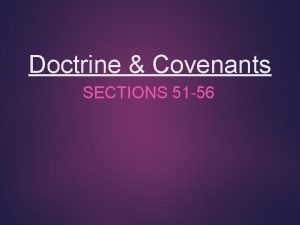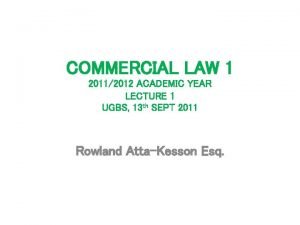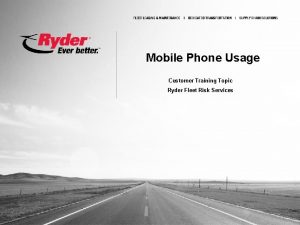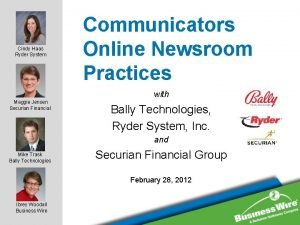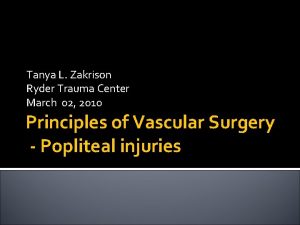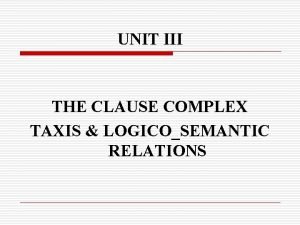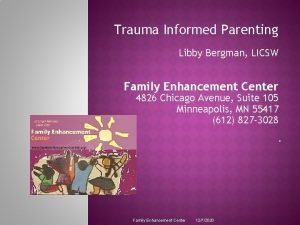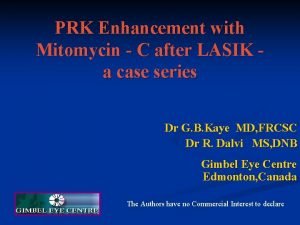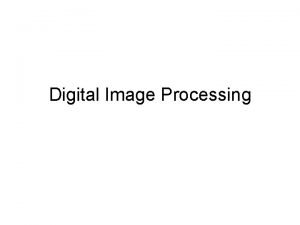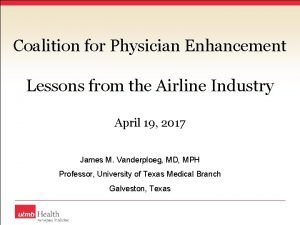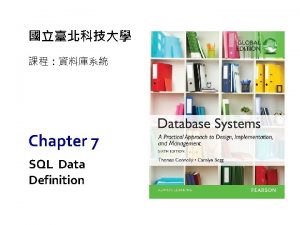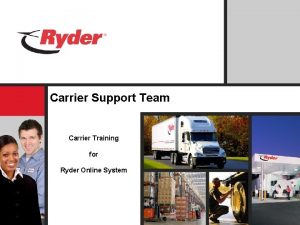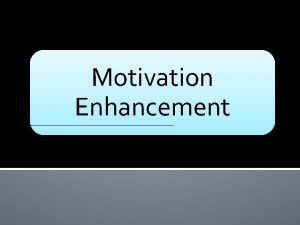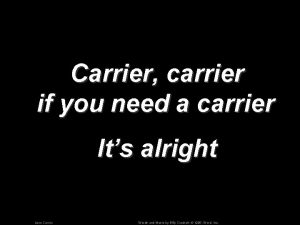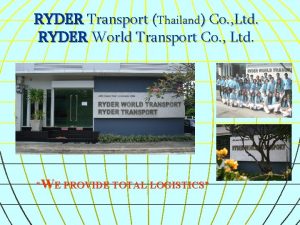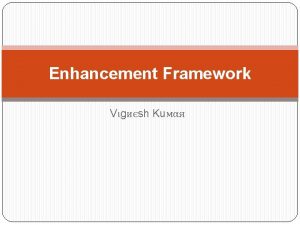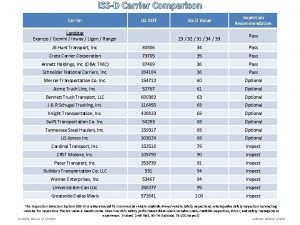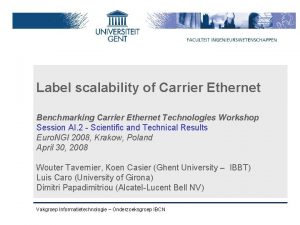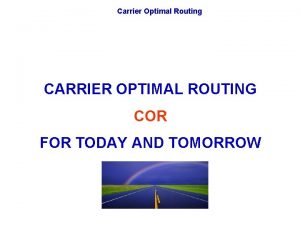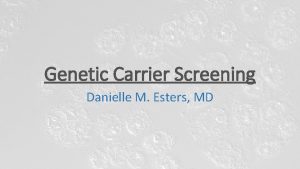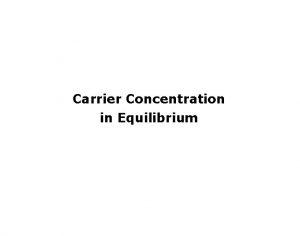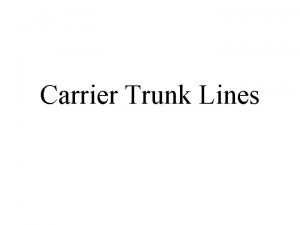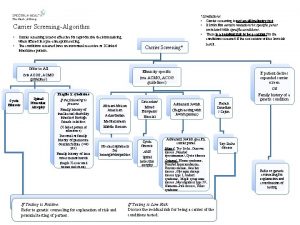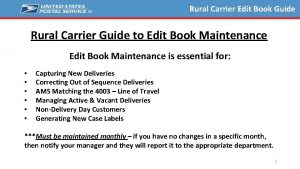Ryder Transportation Management OVERVIEW PAYMENT INQUIRY ENHANCEMENT CARRIER
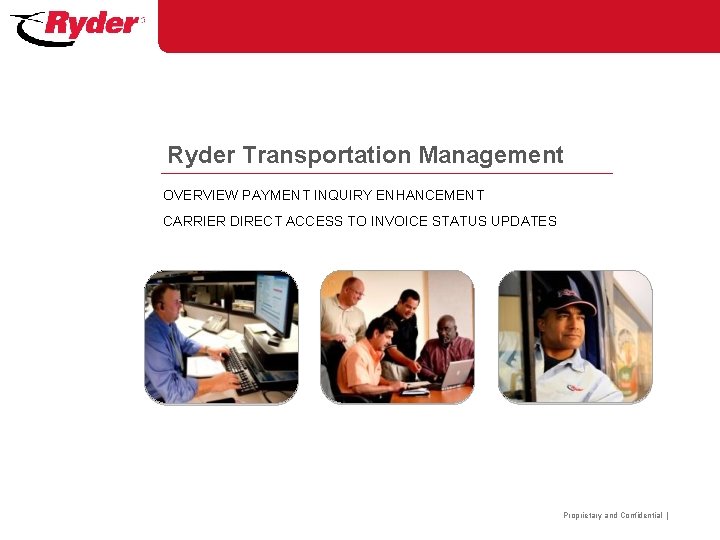
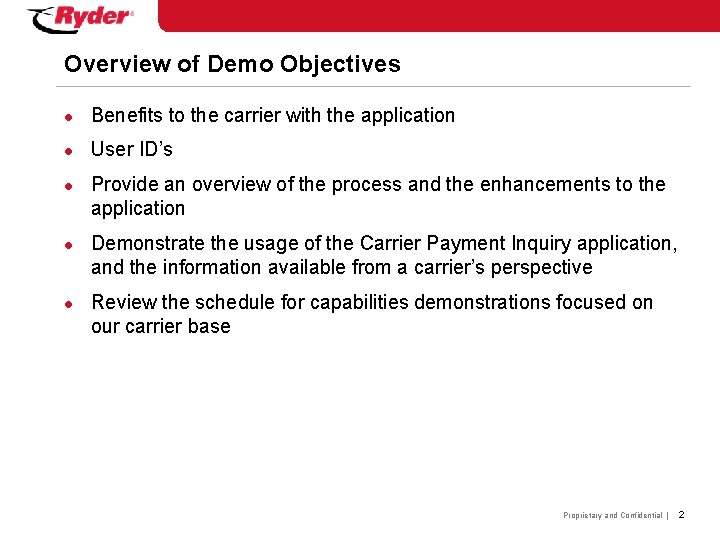
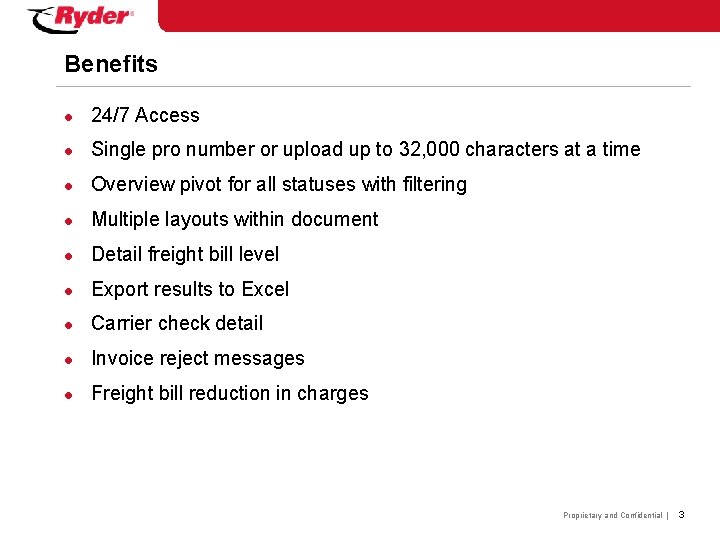
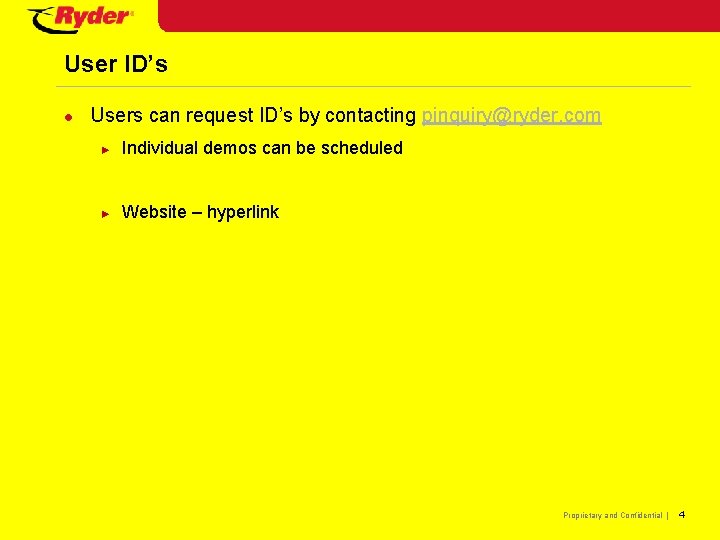
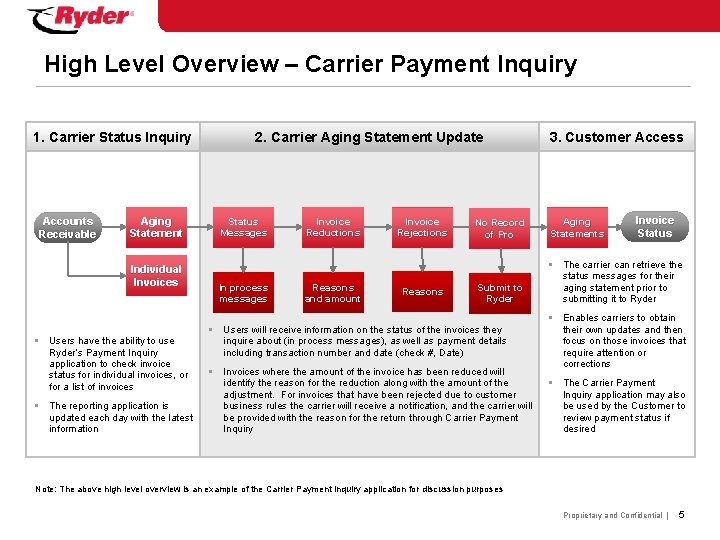
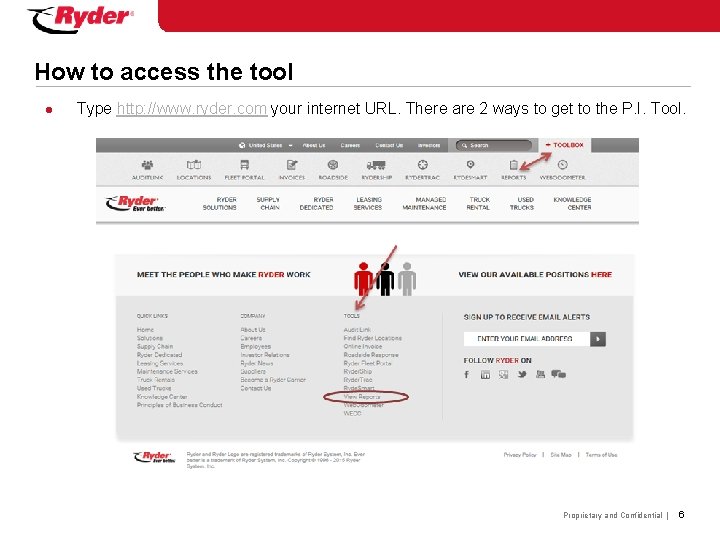
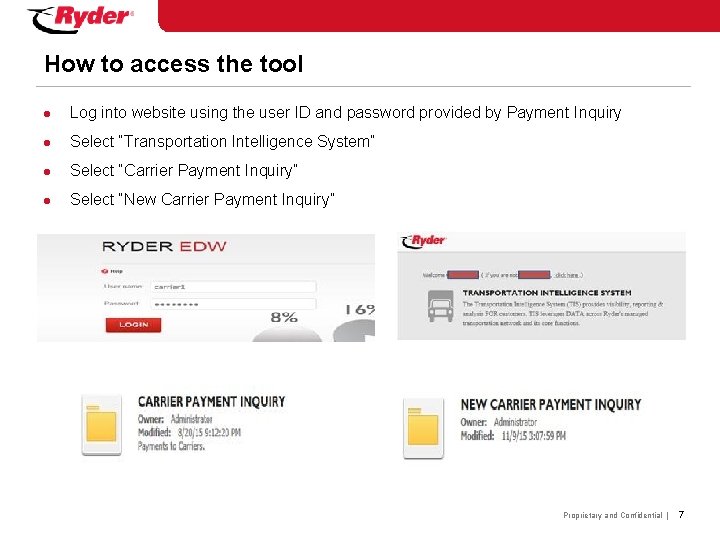

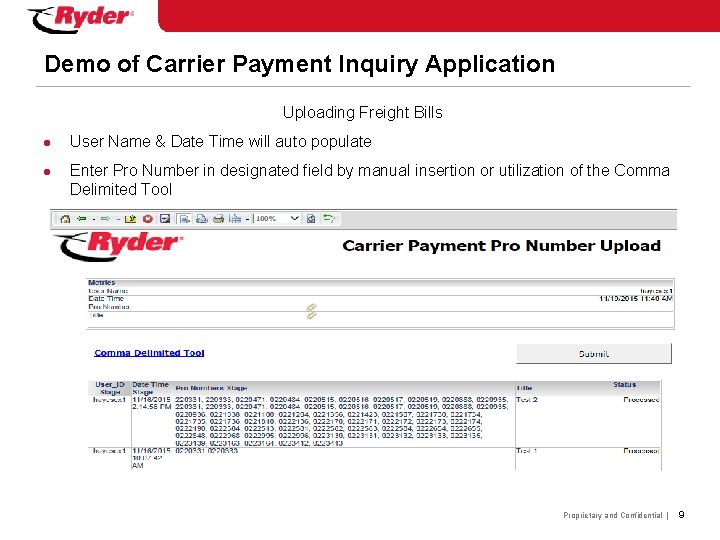
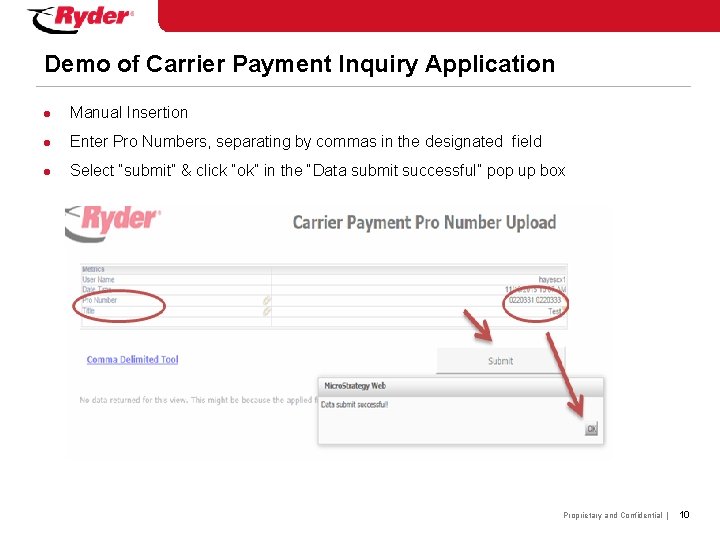
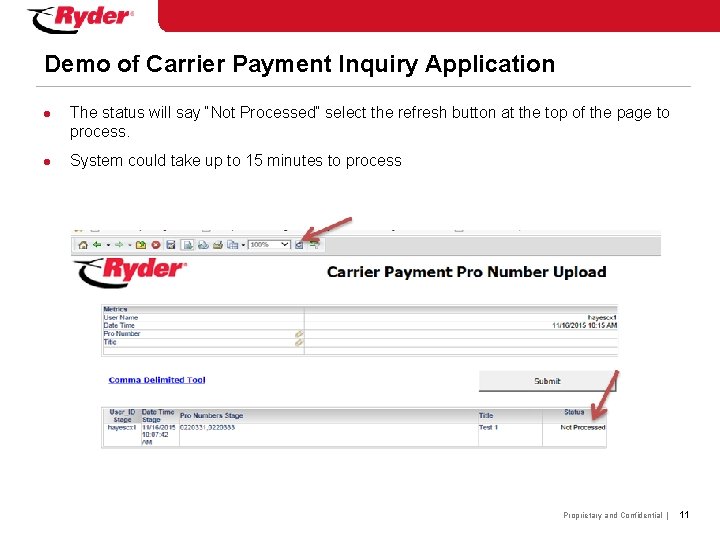
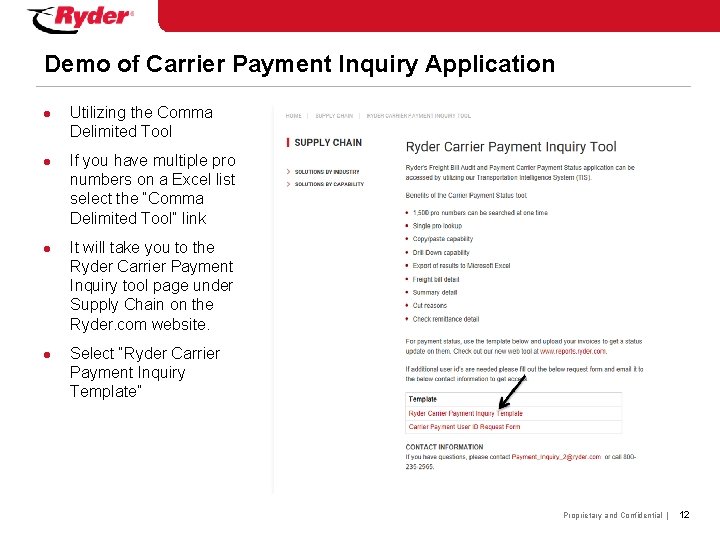
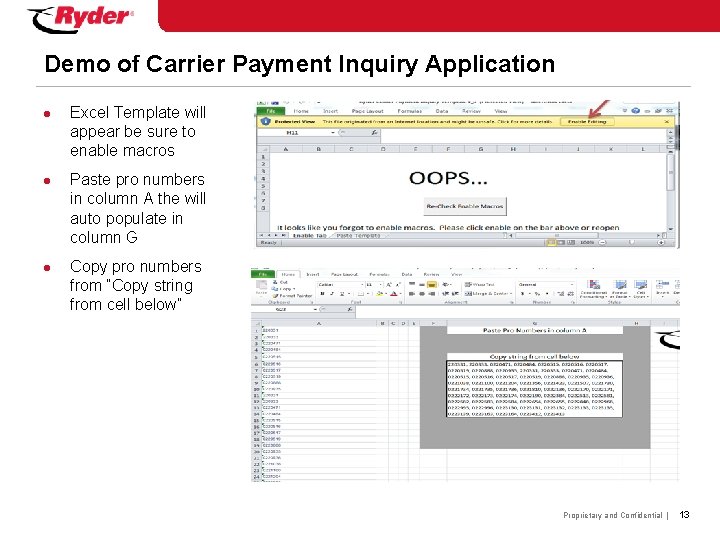
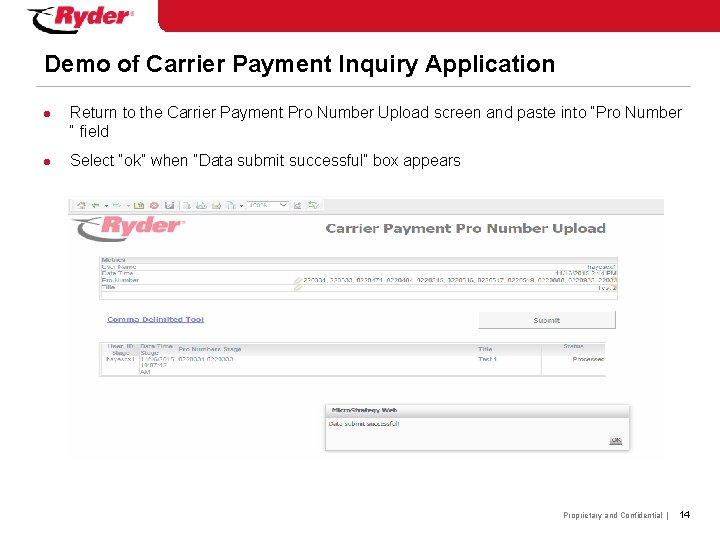
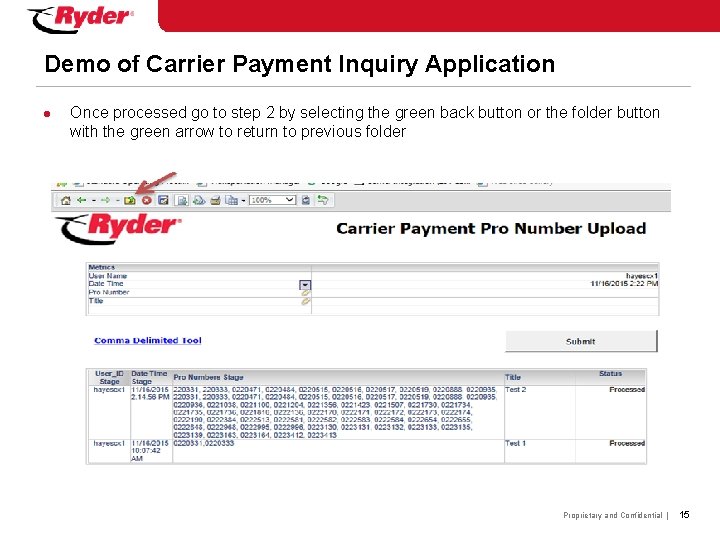
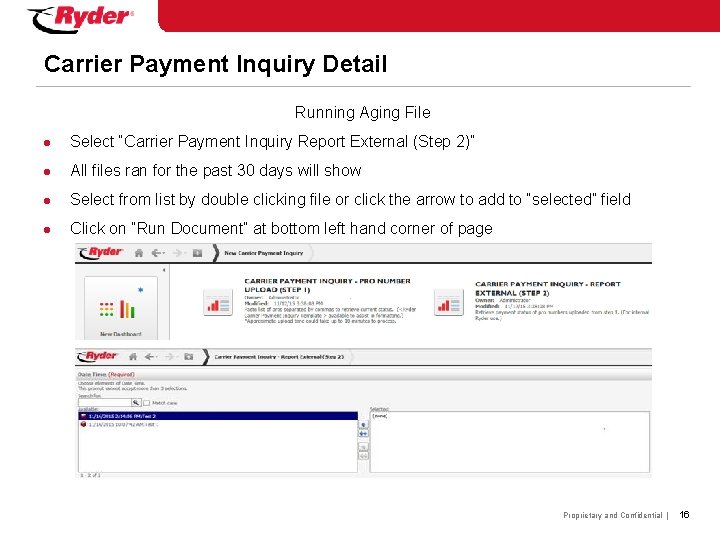
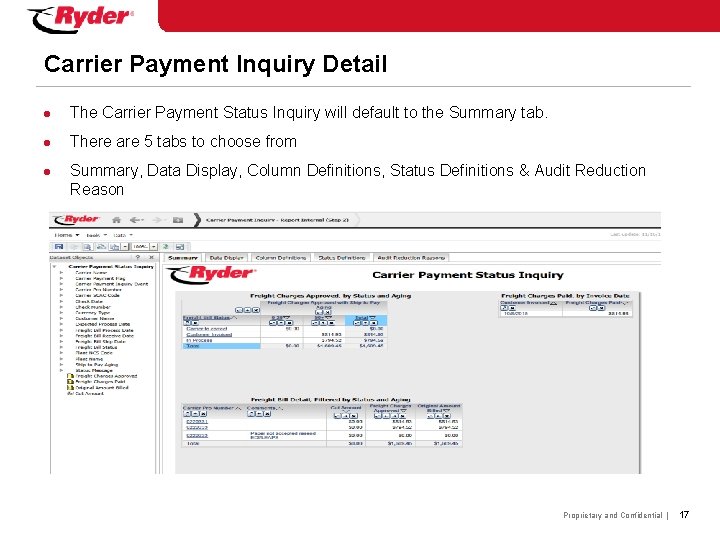
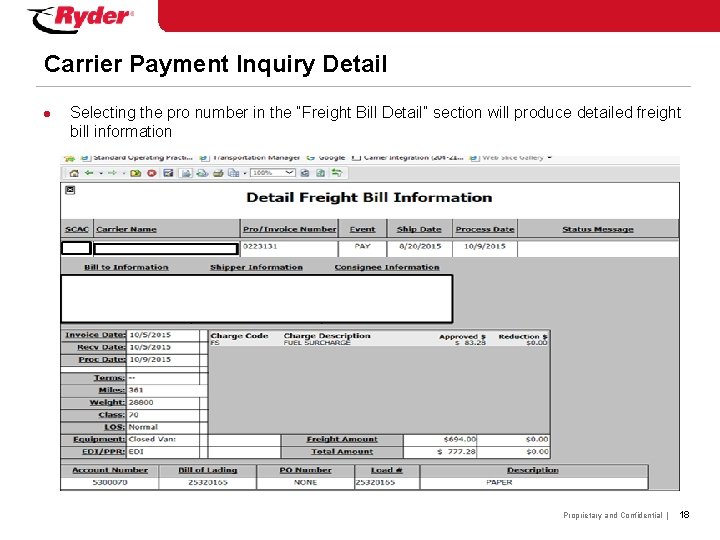
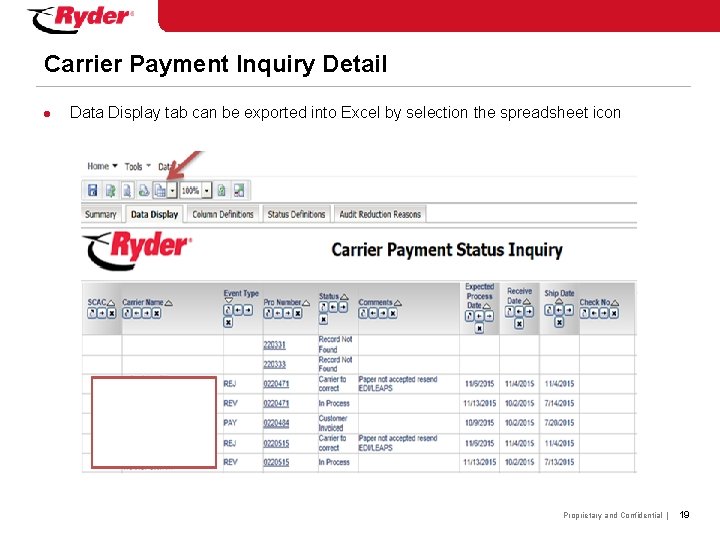
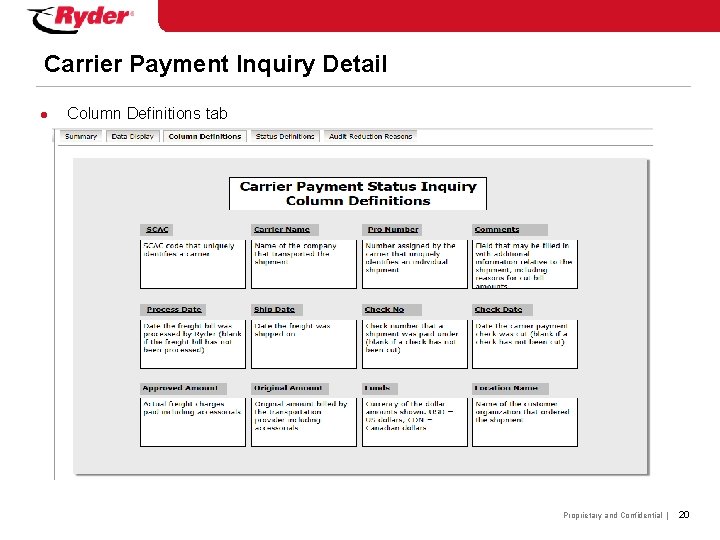
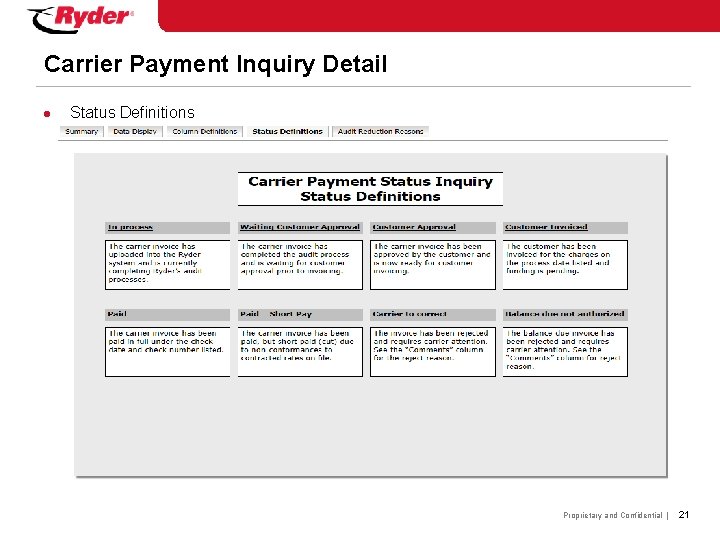
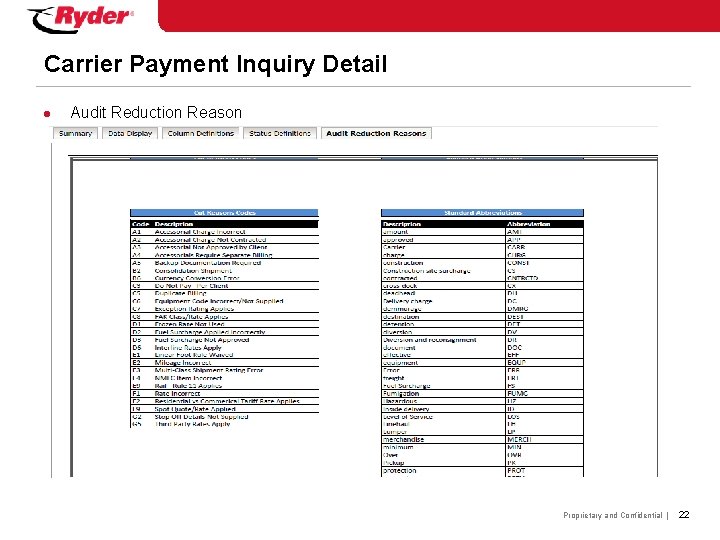
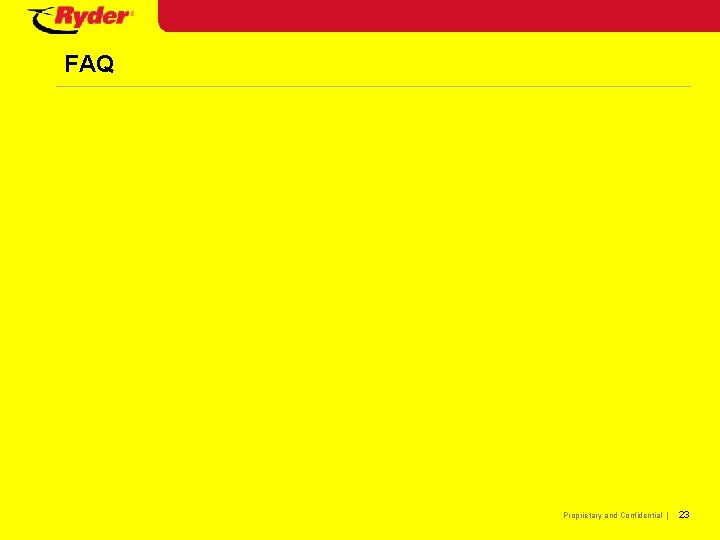
- Slides: 23
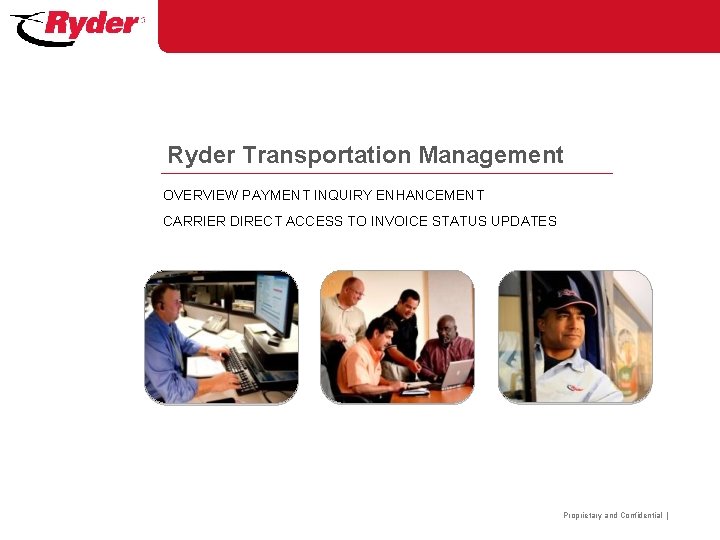
Ryder Transportation Management OVERVIEW PAYMENT INQUIRY ENHANCEMENT CARRIER DIRECT ACCESS TO INVOICE STATUS UPDATES Proprietary and Confidential |
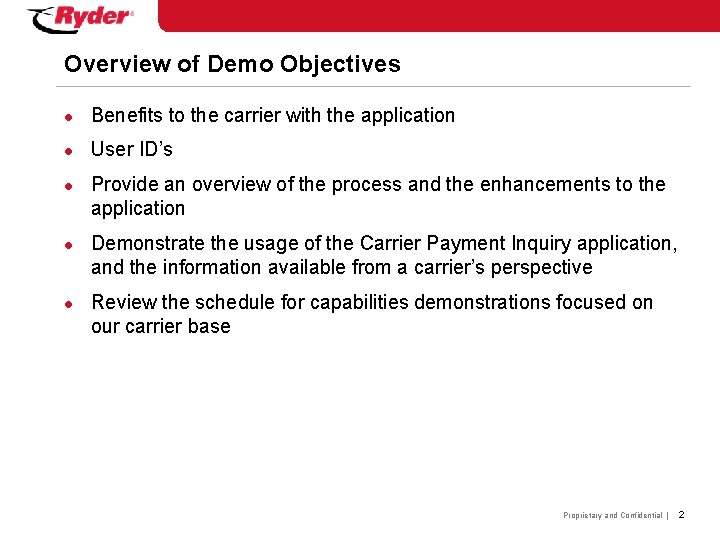
Overview of Demo Objectives l Benefits to the carrier with the application l User ID’s l l l Provide an overview of the process and the enhancements to the application Demonstrate the usage of the Carrier Payment Inquiry application, and the information available from a carrier’s perspective Review the schedule for capabilities demonstrations focused on our carrier base Proprietary and Confidential | 2
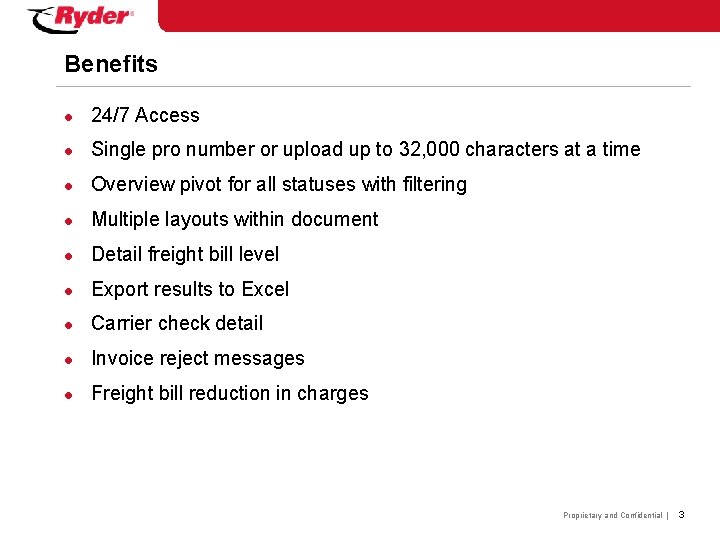
Benefits l 24/7 Access l Single pro number or upload up to 32, 000 characters at a time l Overview pivot for all statuses with filtering l Multiple layouts within document l Detail freight bill level l Export results to Excel l Carrier check detail l Invoice reject messages l Freight bill reduction in charges Proprietary and Confidential | 3
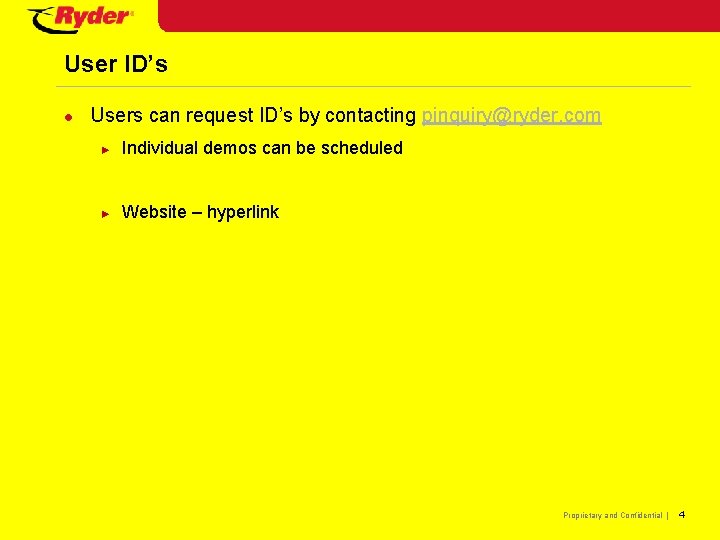
User ID’s l Users can request ID’s by contacting pinquiry@ryder. com ► Individual demos can be scheduled ► Website – hyperlink Proprietary and Confidential | 4
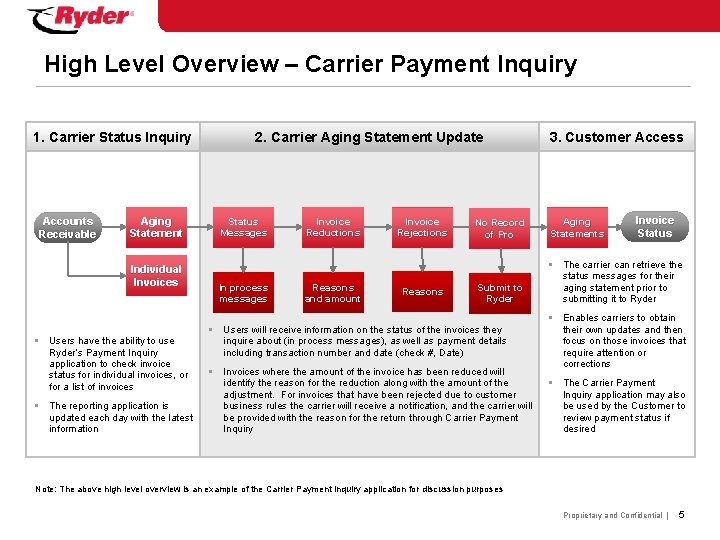
High Level Overview – Carrier Payment Inquiry 1. Carrier Status Inquiry Accounts Receivable Aging Statement Individual Invoices § Users have the ability to use Ryder’s Payment Inquiry application to check invoice status for individual invoices, or for a list of invoices § The reporting application is updated each day with the latest information 2. Carrier Aging Statement Update Status Messages In process messages Invoice Reductions Reasons and amount Invoice Rejections Reasons 3. Customer Access Invoice Status No Record of Pro Aging Statements Submit to Ryder § The carrier can retrieve the status messages for their aging statement prior to submitting it to Ryder § Users will receive information on the status of the invoices they inquire about (in process messages), as well as payment details including transaction number and date (check #, Date) § Invoices where the amount of the invoice has been reduced will identify the reason for the reduction along with the amount of the adjustment. For invoices that have been rejected due to customer business rules the carrier will receive a notification, and the carrier will be provided with the reason for the return through Carrier Payment Inquiry § Enables carriers to obtain their own updates and then focus on those invoices that require attention or corrections § The Carrier Payment Inquiry application may also be used by the Customer to review payment status if desired Note: The above high level overview is an example of the Carrier Payment Inquiry application for discussion purposes Proprietary and Confidential | 5
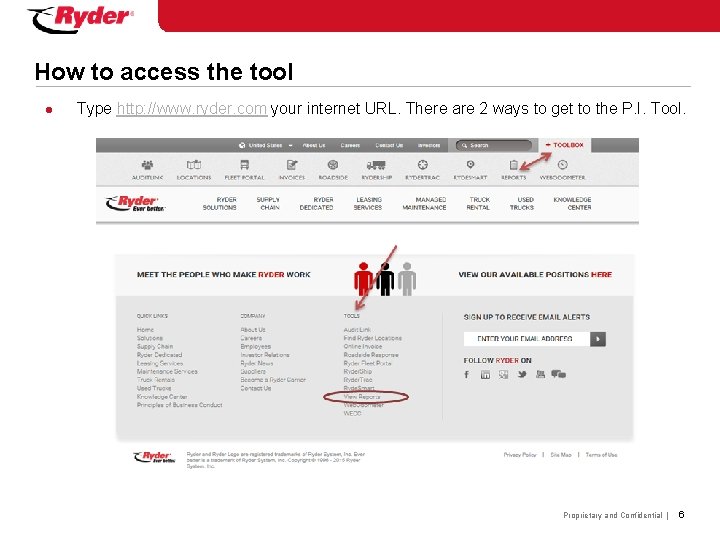
How to access the tool l Type http: //www. ryder. com your internet URL. There are 2 ways to get to the P. I. Tool. Proprietary and Confidential | 6
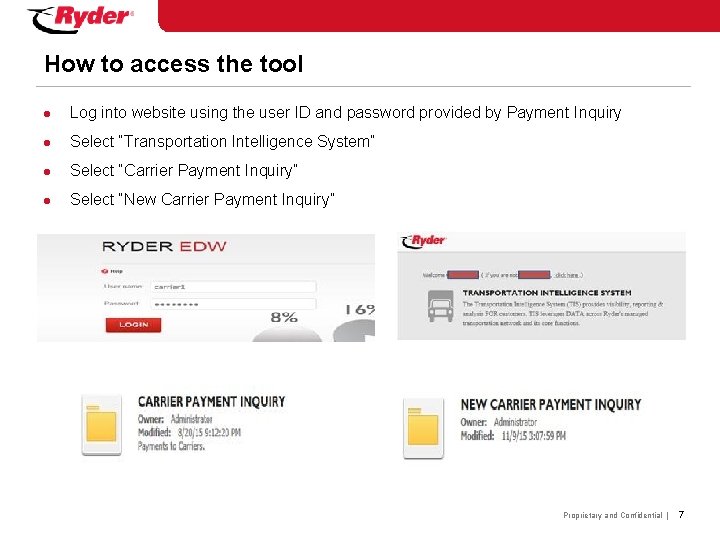
How to access the tool l Log into website using the user ID and password provided by Payment Inquiry l Select “Transportation Intelligence System” l Select “Carrier Payment Inquiry” l Select “New Carrier Payment Inquiry” Proprietary and Confidential | 7

How to access the tool l Select “Carrier Payment Inquiry- Pro Number Upload (Step 1)” Proprietary and Confidential | 8
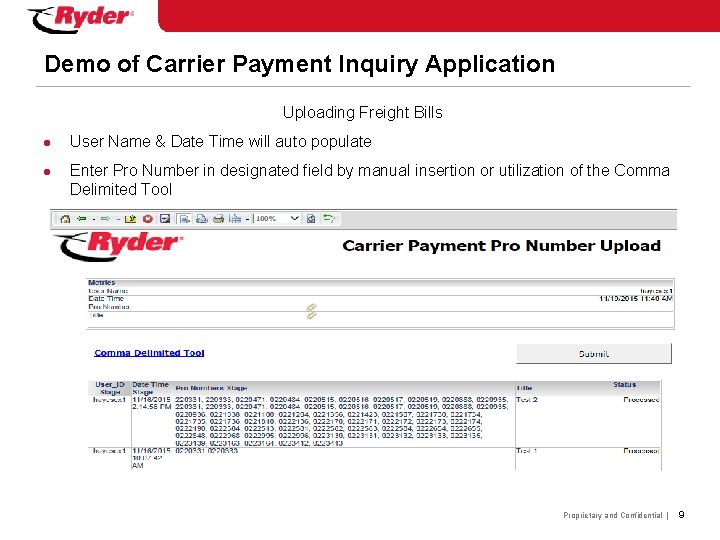
Demo of Carrier Payment Inquiry Application Uploading Freight Bills l l User Name & Date Time will auto populate Enter Pro Number in designated field by manual insertion or utilization of the Comma Delimited Tool Proprietary and Confidential | 9
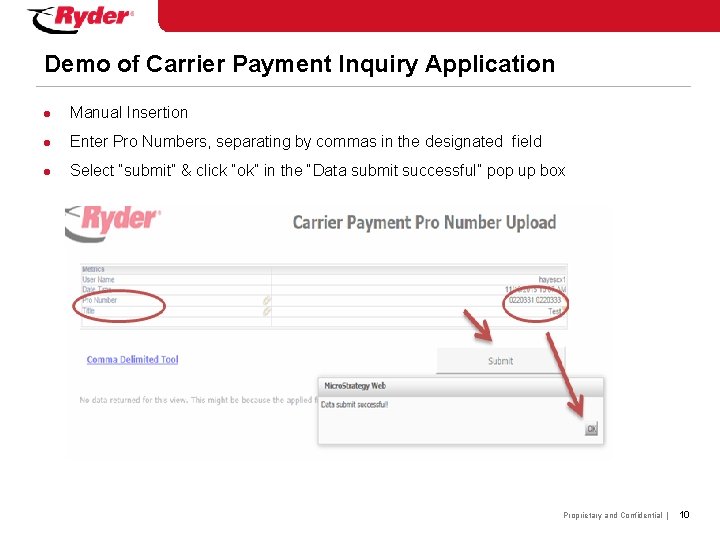
Demo of Carrier Payment Inquiry Application l Manual Insertion l Enter Pro Numbers, separating by commas in the designated field l Select “submit” & click “ok” in the “Data submit successful” pop up box Proprietary and Confidential | 10
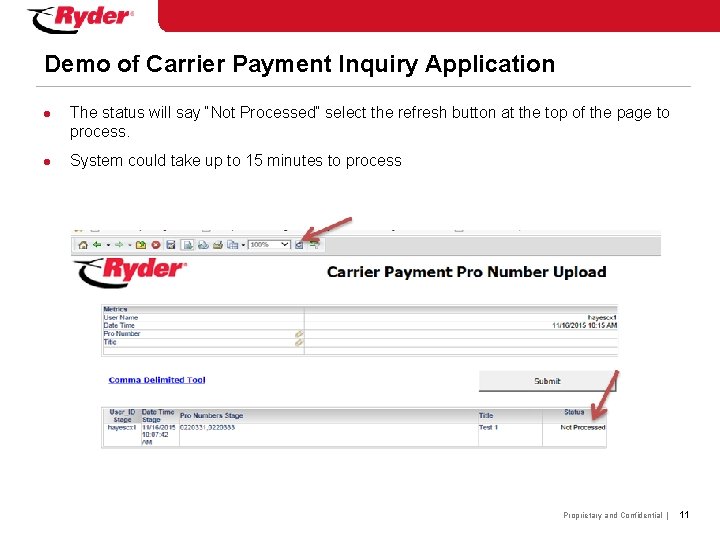
Demo of Carrier Payment Inquiry Application l l The status will say “Not Processed” select the refresh button at the top of the page to process. System could take up to 15 minutes to process Proprietary and Confidential | 11
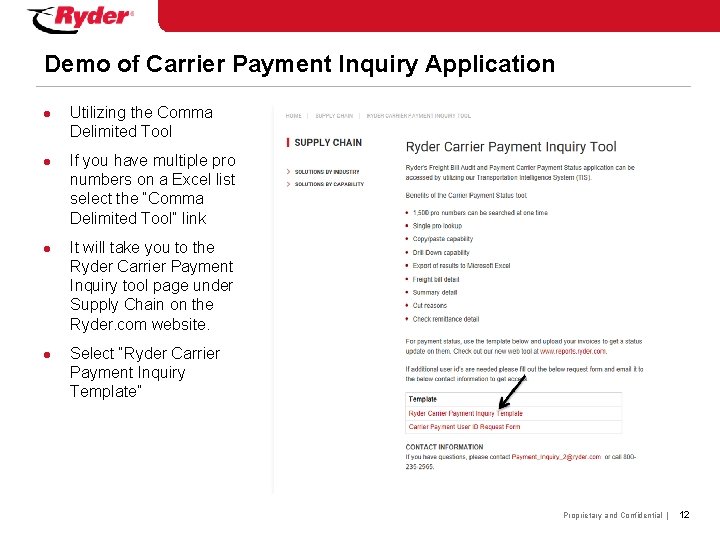
Demo of Carrier Payment Inquiry Application l l Utilizing the Comma Delimited Tool If you have multiple pro numbers on a Excel list select the “Comma Delimited Tool” link It will take you to the Ryder Carrier Payment Inquiry tool page under Supply Chain on the Ryder. com website. Select “Ryder Carrier Payment Inquiry Template” Proprietary and Confidential | 12
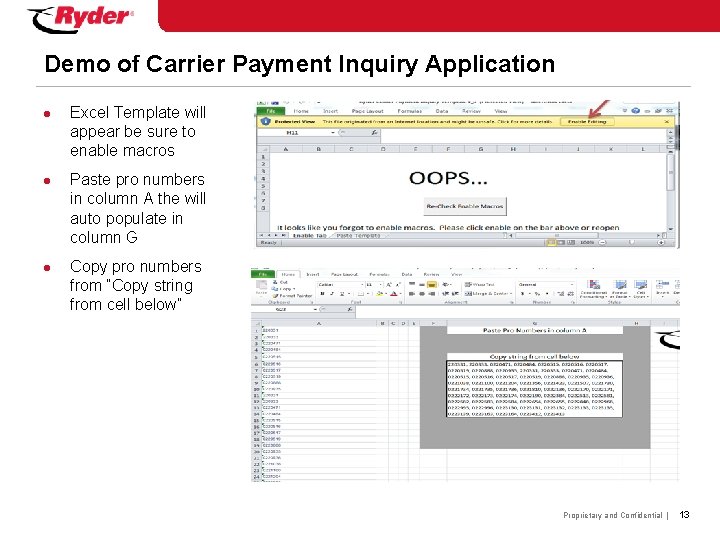
Demo of Carrier Payment Inquiry Application l l l Excel Template will appear be sure to enable macros Paste pro numbers in column A the will auto populate in column G Copy pro numbers from “Copy string from cell below” Proprietary and Confidential | 13
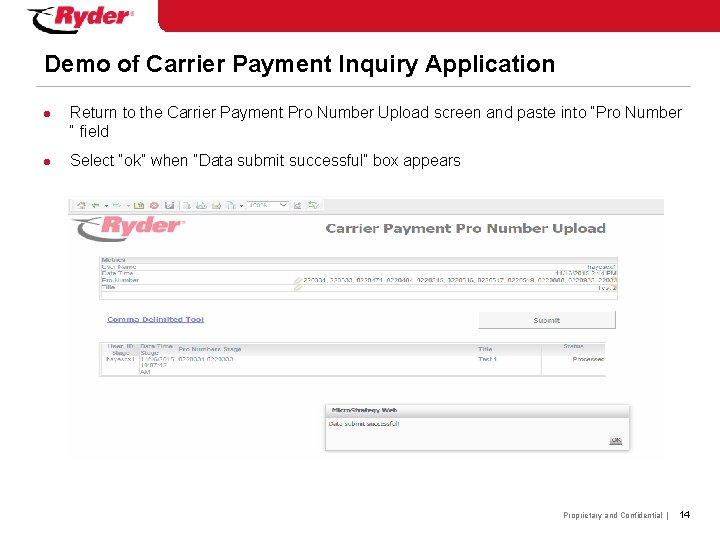
Demo of Carrier Payment Inquiry Application l l Return to the Carrier Payment Pro Number Upload screen and paste into “Pro Number “ field Select “ok” when “Data submit successful” box appears Proprietary and Confidential | 14
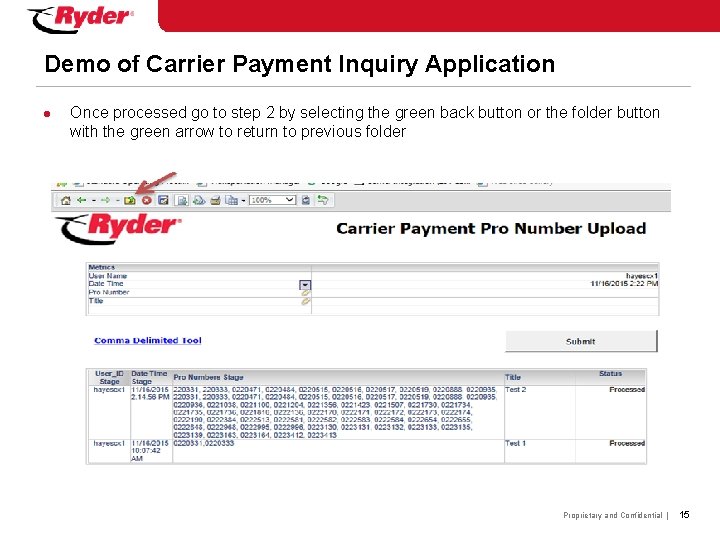
Demo of Carrier Payment Inquiry Application l Once processed go to step 2 by selecting the green back button or the folder button with the green arrow to return to previous folder Proprietary and Confidential | 15
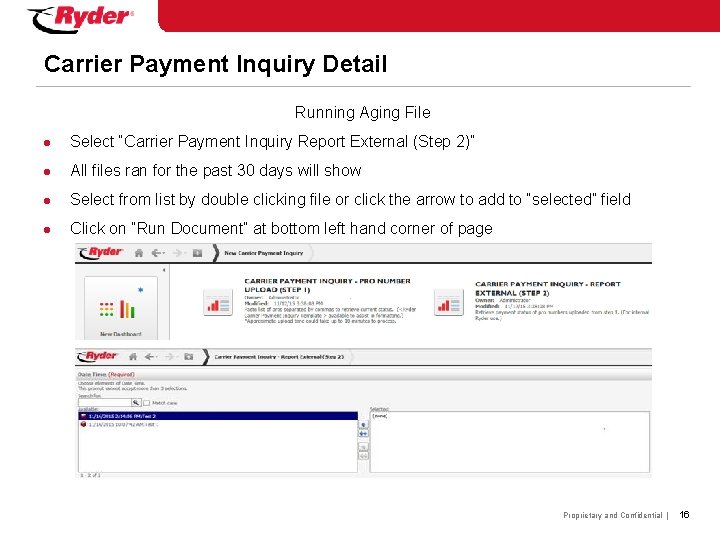
Carrier Payment Inquiry Detail Running Aging File l Select “Carrier Payment Inquiry Report External (Step 2)” l All files ran for the past 30 days will show l Select from list by double clicking file or click the arrow to add to “selected” field l Click on “Run Document” at bottom left hand corner of page Proprietary and Confidential | 16
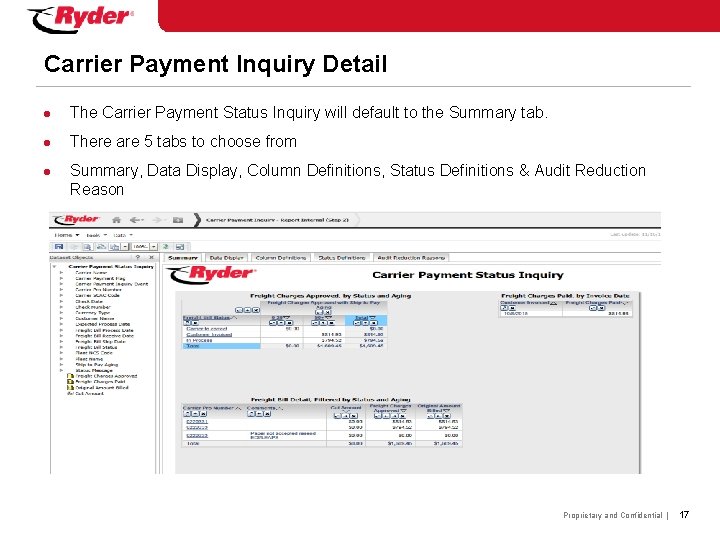
Carrier Payment Inquiry Detail l The Carrier Payment Status Inquiry will default to the Summary tab. l There are 5 tabs to choose from l Summary, Data Display, Column Definitions, Status Definitions & Audit Reduction Reason Proprietary and Confidential | 17
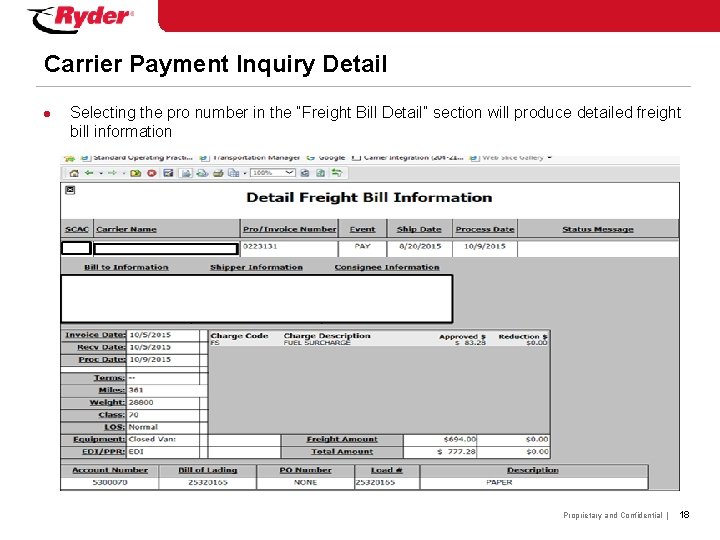
Carrier Payment Inquiry Detail l Selecting the pro number in the “Freight Bill Detail” section will produce detailed freight bill information Proprietary and Confidential | 18
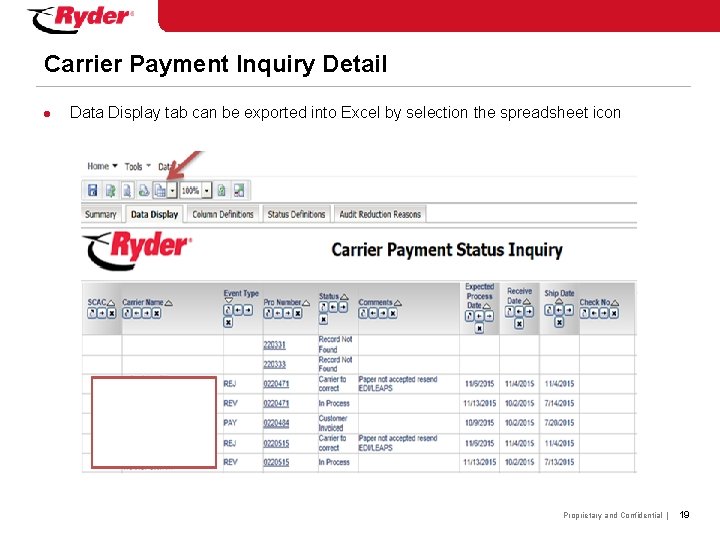
Carrier Payment Inquiry Detail l Data Display tab can be exported into Excel by selection the spreadsheet icon Proprietary and Confidential | 19
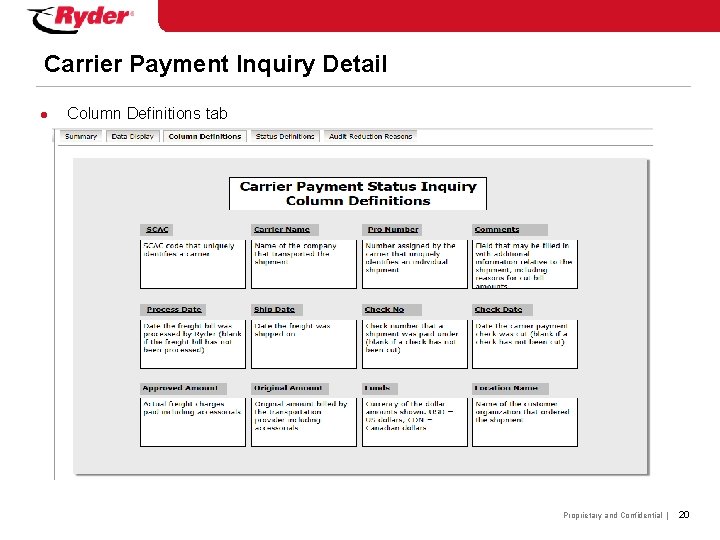
Carrier Payment Inquiry Detail l Column Definitions tab Proprietary and Confidential | 20
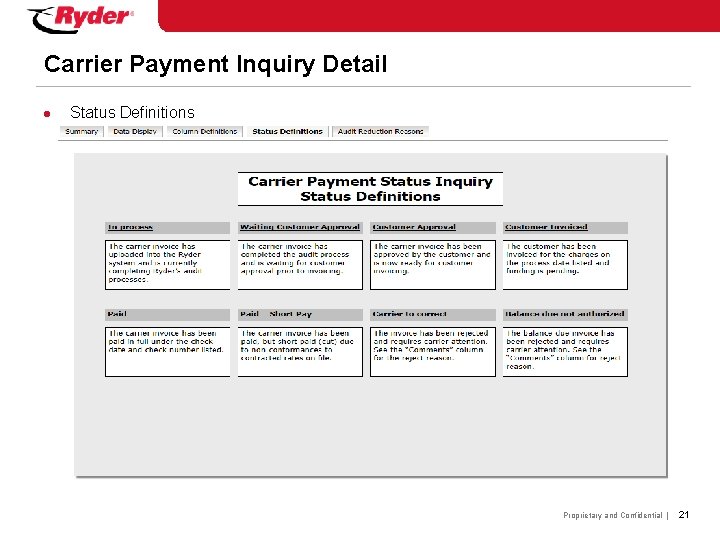
Carrier Payment Inquiry Detail l Status Definitions Proprietary and Confidential | 21
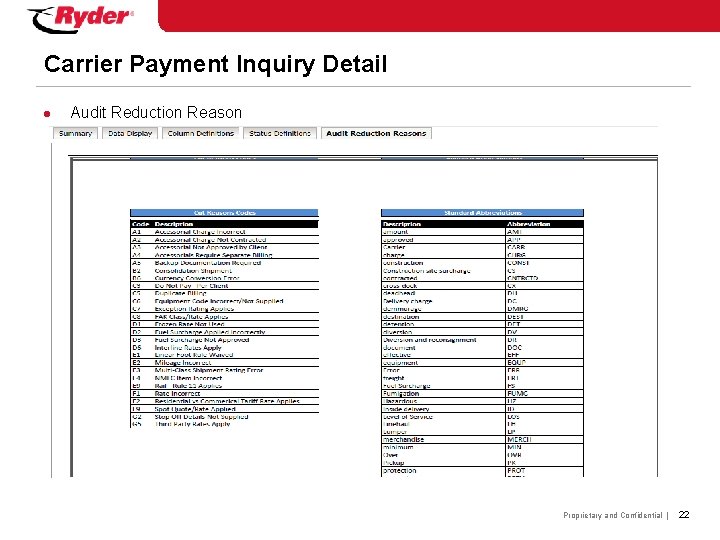
Carrier Payment Inquiry Detail l Audit Reduction Reason Proprietary and Confidential | 22
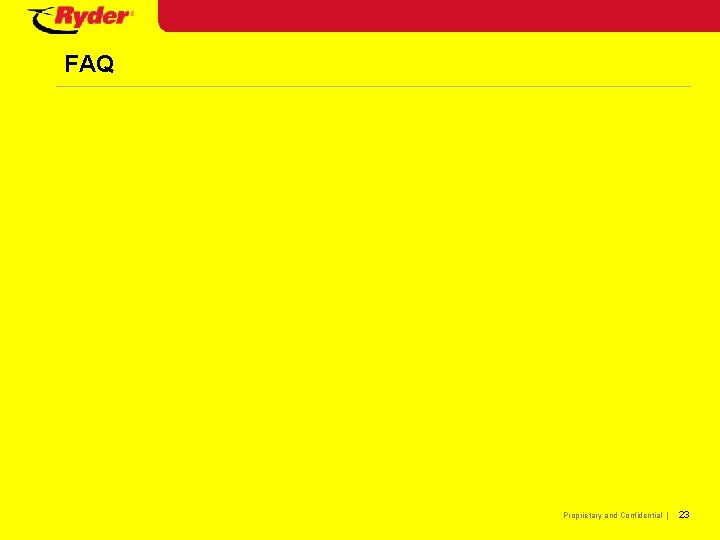
FAQ Proprietary and Confidential | 23
 Ryder payment inquiry
Ryder payment inquiry Winona ryder anorexia
Winona ryder anorexia Dr becky hines
Dr becky hines Dylan ryder x
Dylan ryder x Owen mason
Owen mason Protread ryder
Protread ryder Ryder warren
Ryder warren Doctrine and covenants
Doctrine and covenants Daimler co ltd v continental tyre case summary
Daimler co ltd v continental tyre case summary Ryder protread
Ryder protread Cindy ryder
Cindy ryder Ryder trauma center
Ryder trauma center Paractactic
Paractactic Libby bergman
Libby bergman Scodix ultra 101 price
Scodix ultra 101 price Prk enhancement
Prk enhancement Static power dissipation in nmos inverter
Static power dissipation in nmos inverter Image enhancement in night vision technology
Image enhancement in night vision technology Objective of image enhancement
Objective of image enhancement Grey level slicing
Grey level slicing Modular operational ration enhancement
Modular operational ration enhancement Credit enhancement example
Credit enhancement example Coalition for physician enhancement
Coalition for physician enhancement Integrity enhancement features of sql
Integrity enhancement features of sql