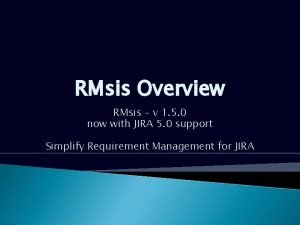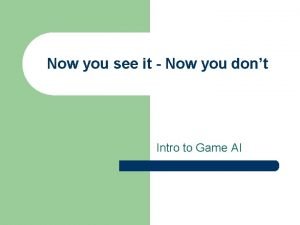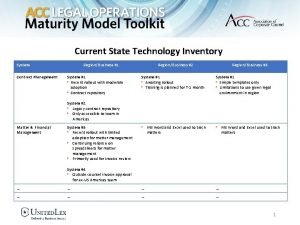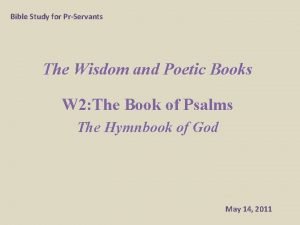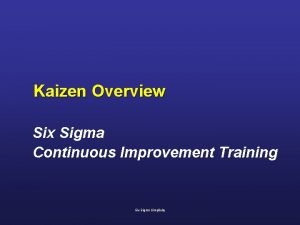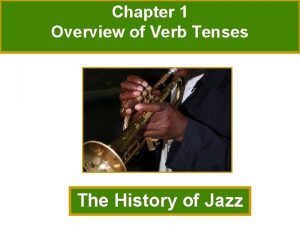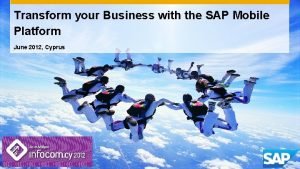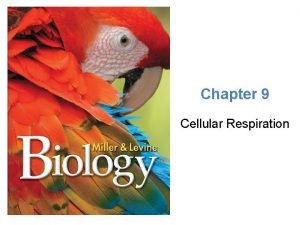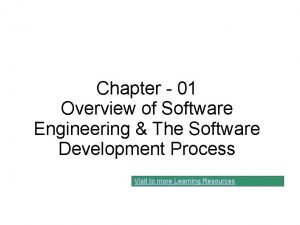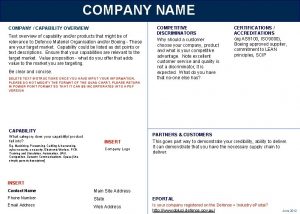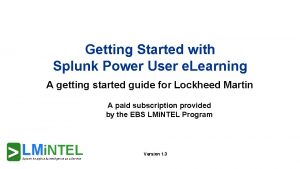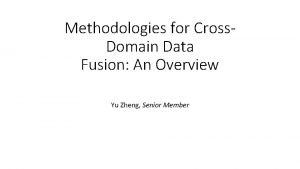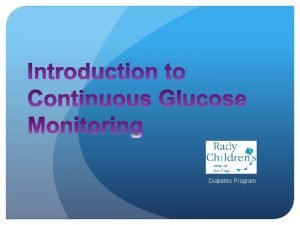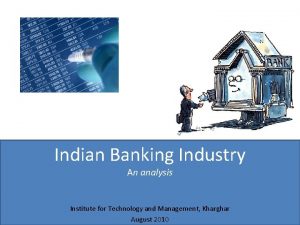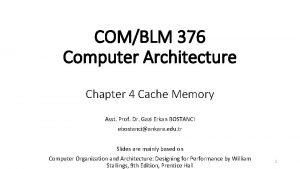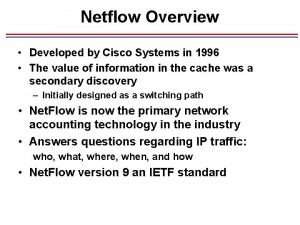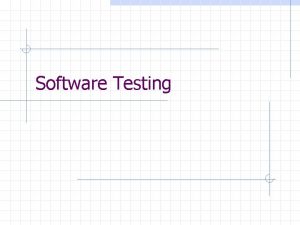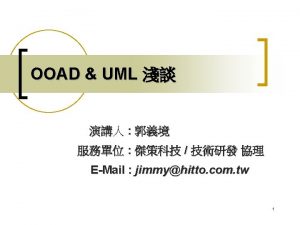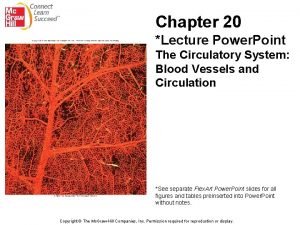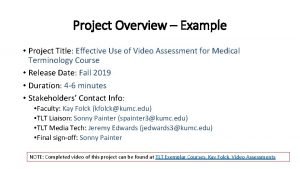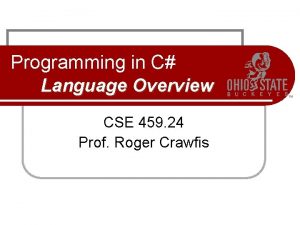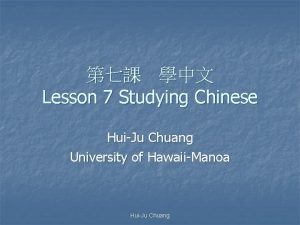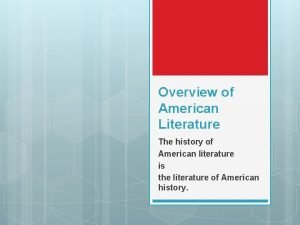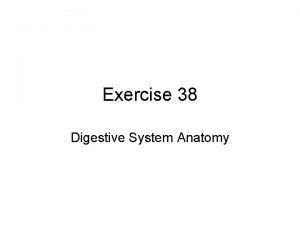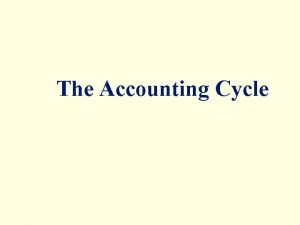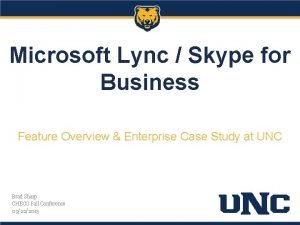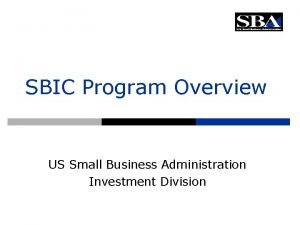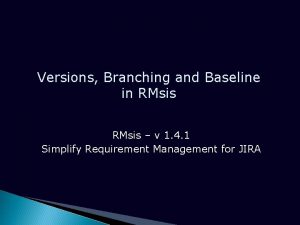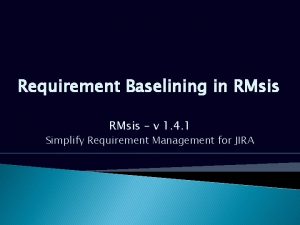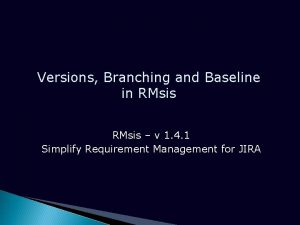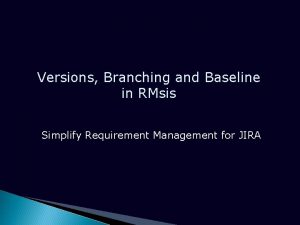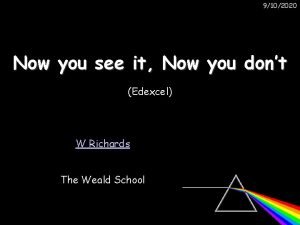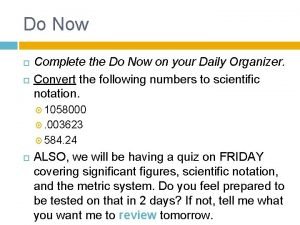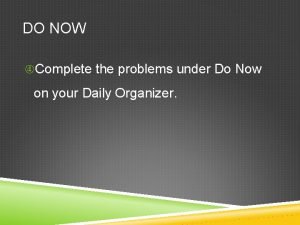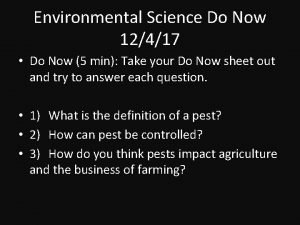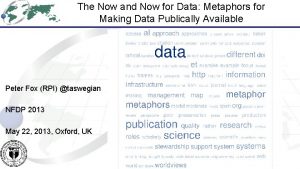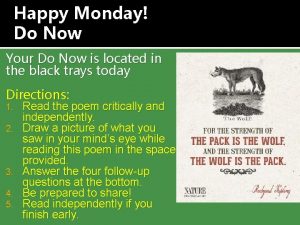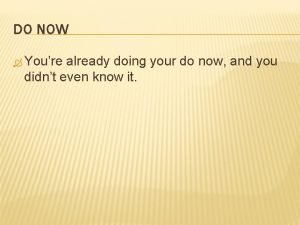RMsis Overview RMsis v 1 5 0 now
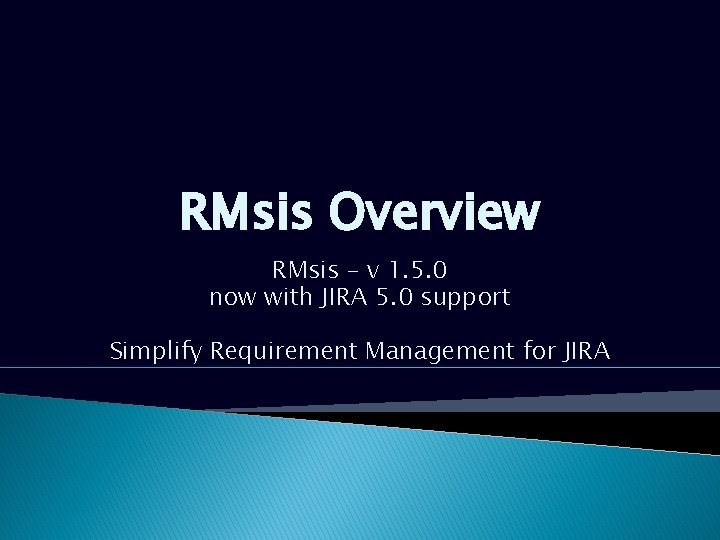

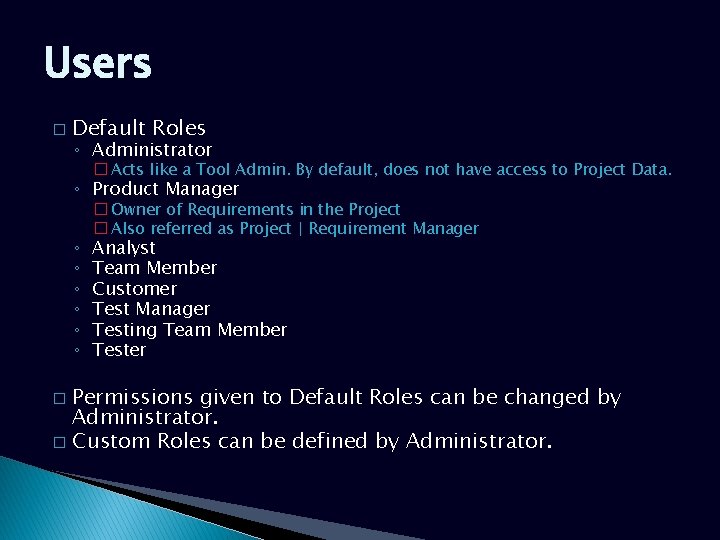

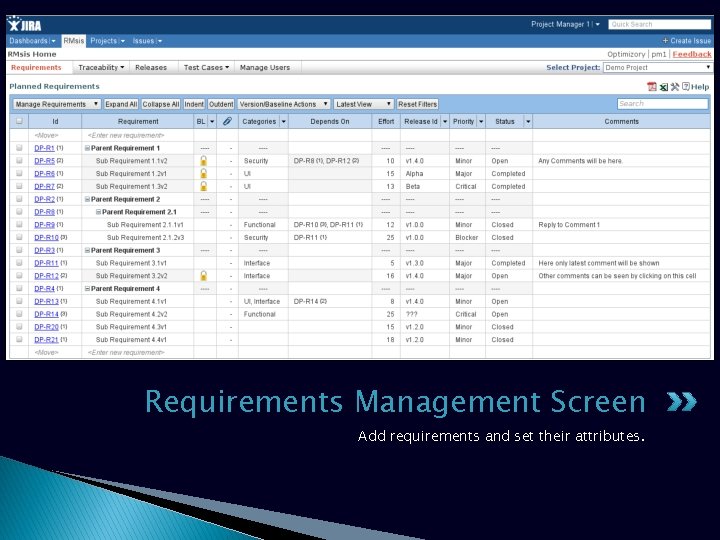
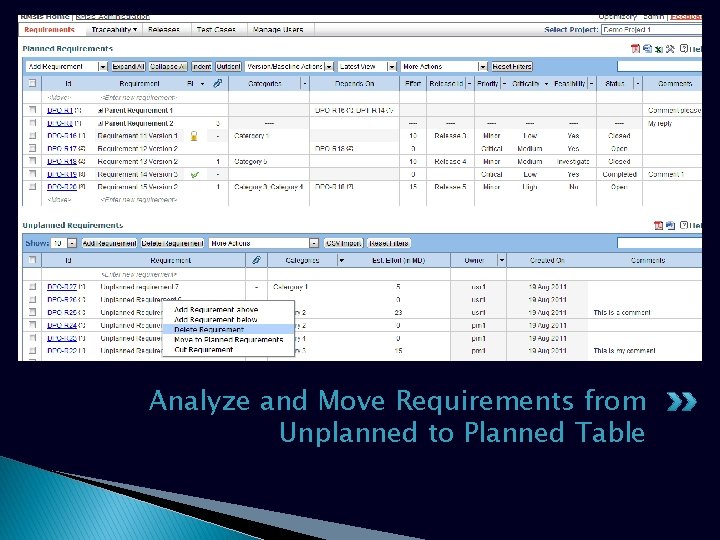
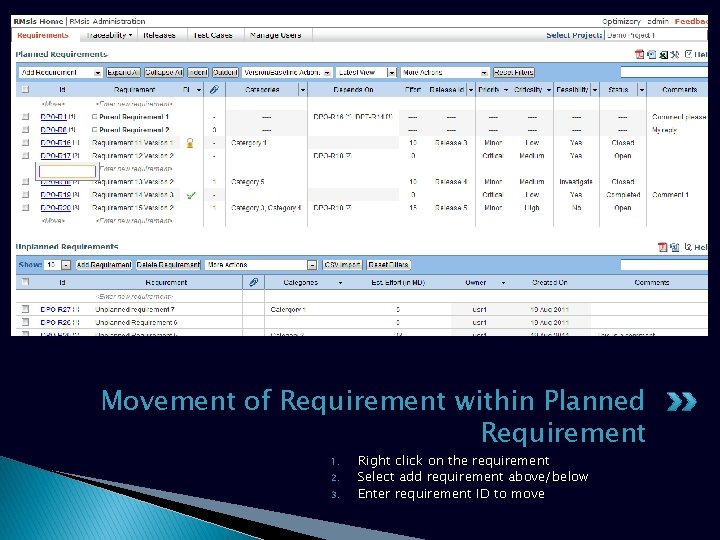
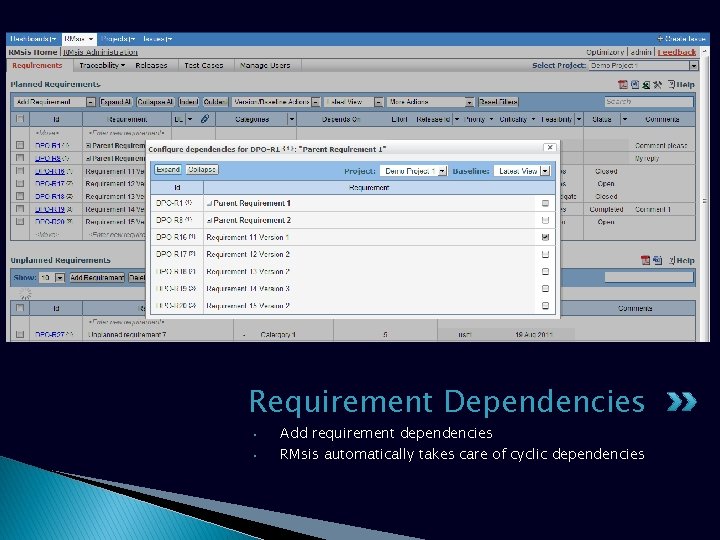
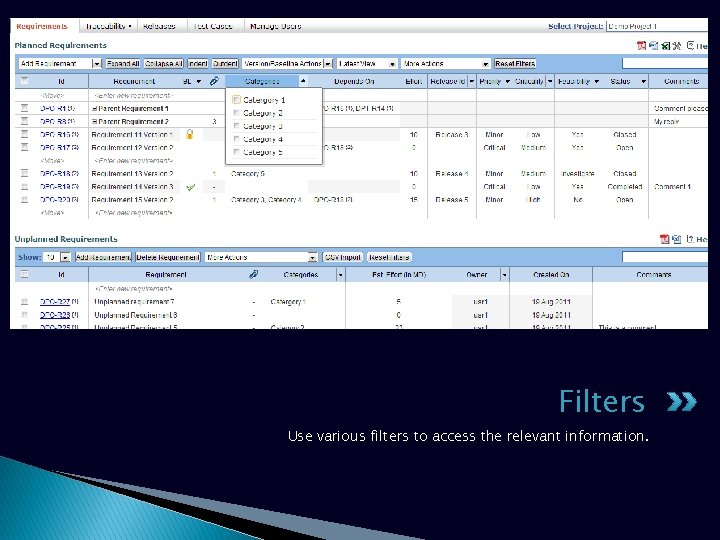
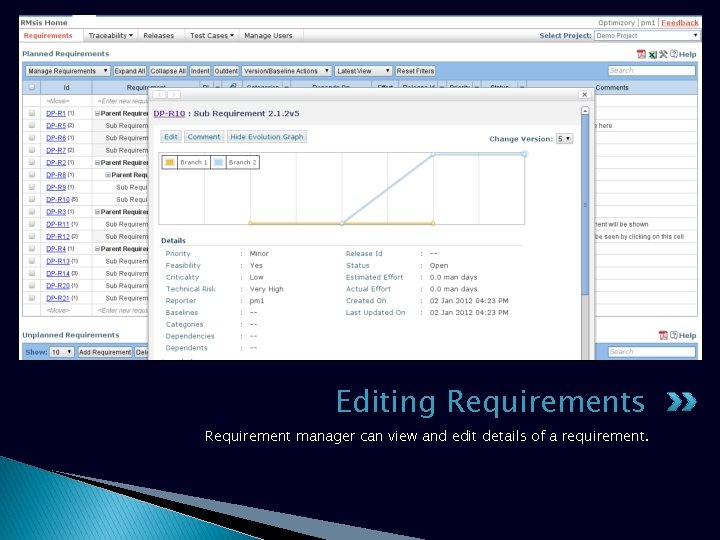
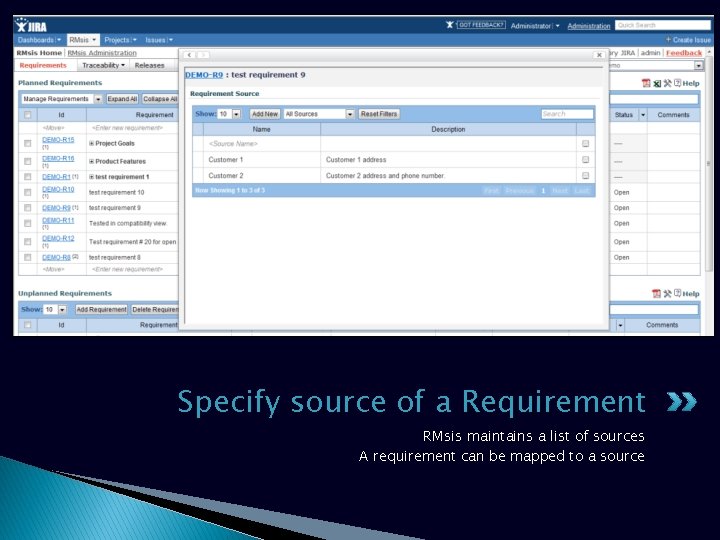
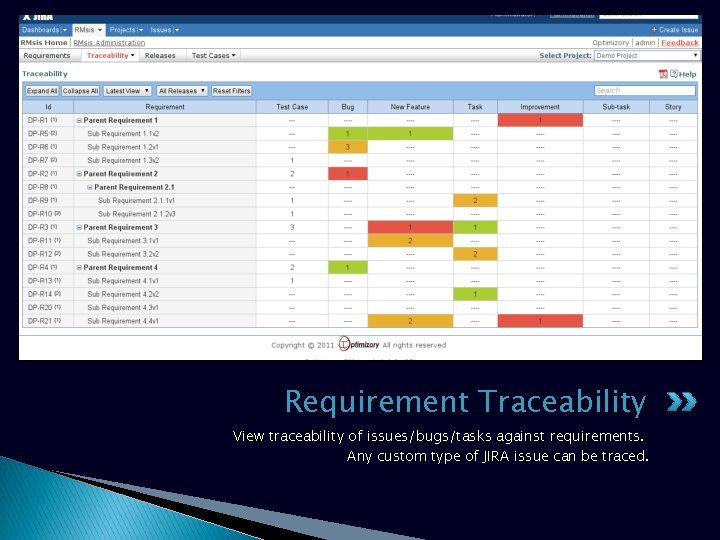
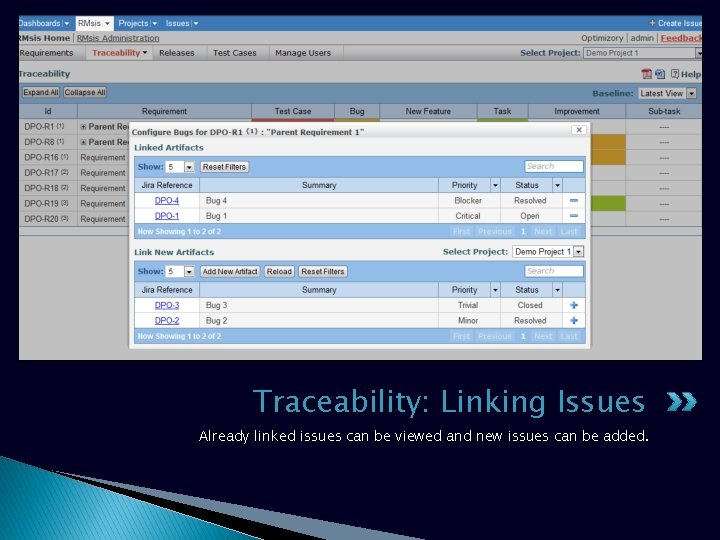
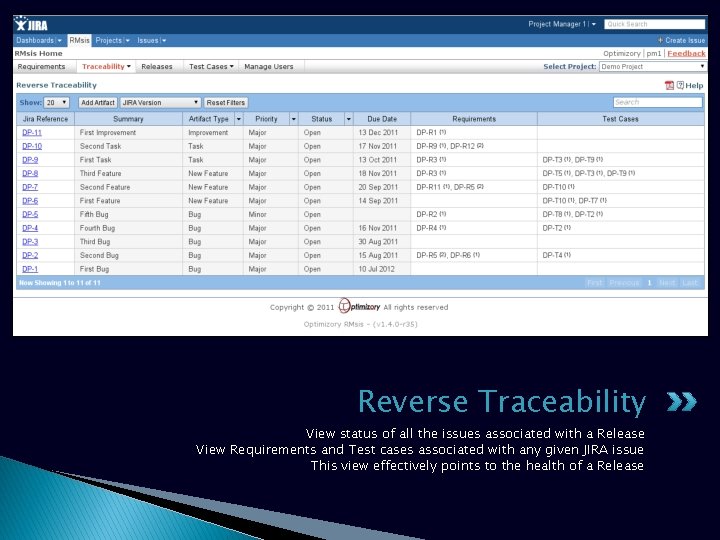
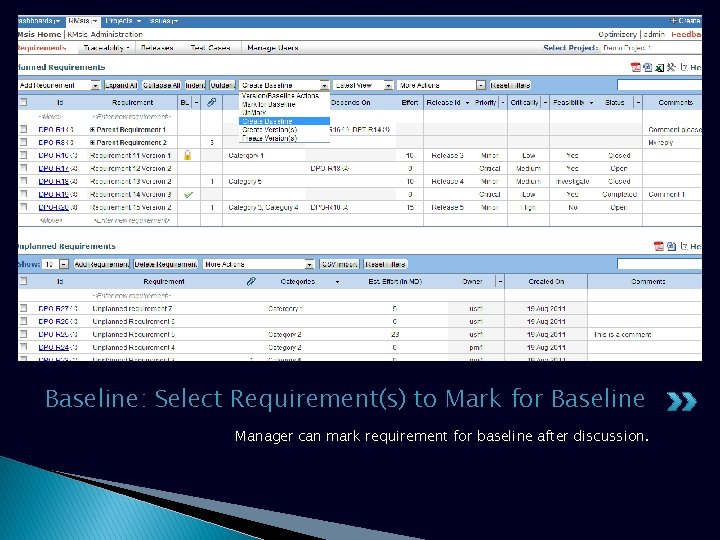
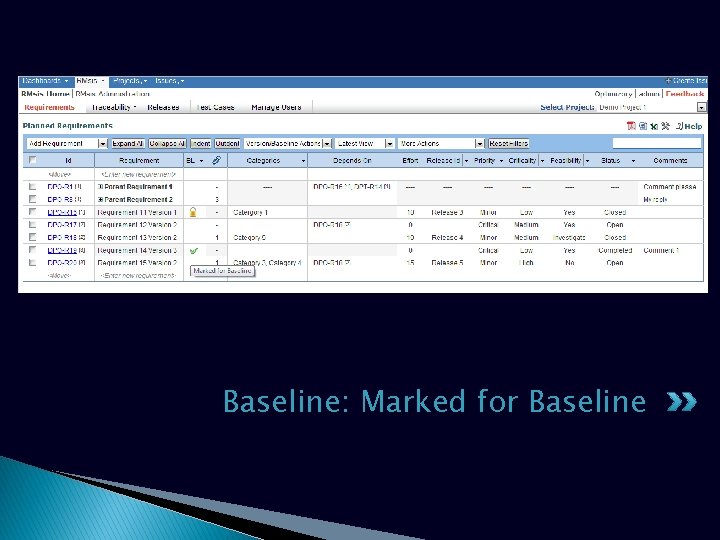
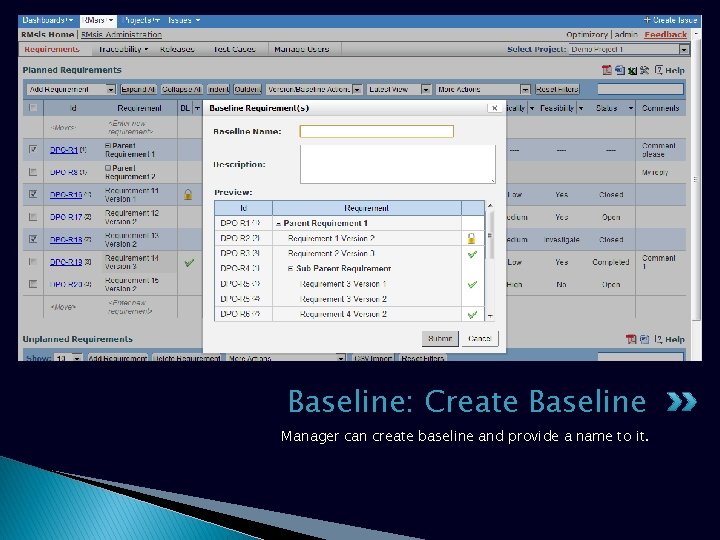
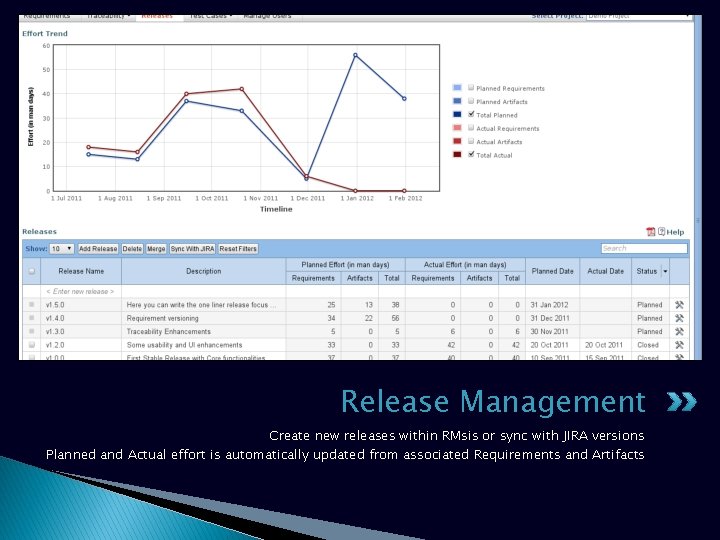
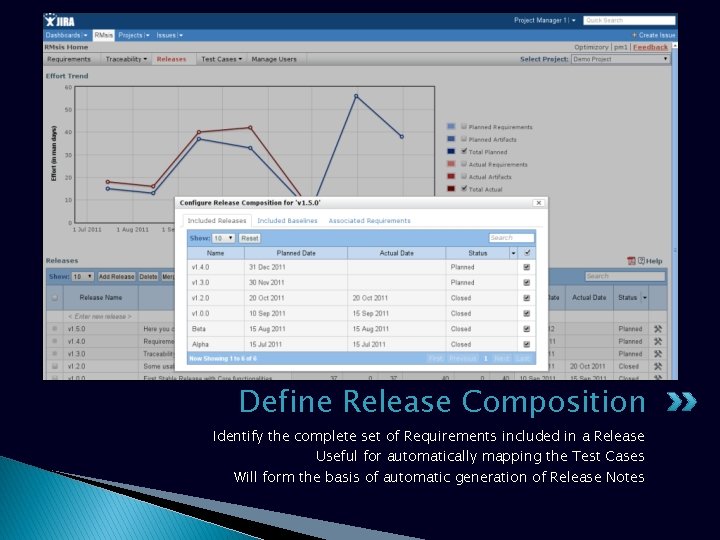
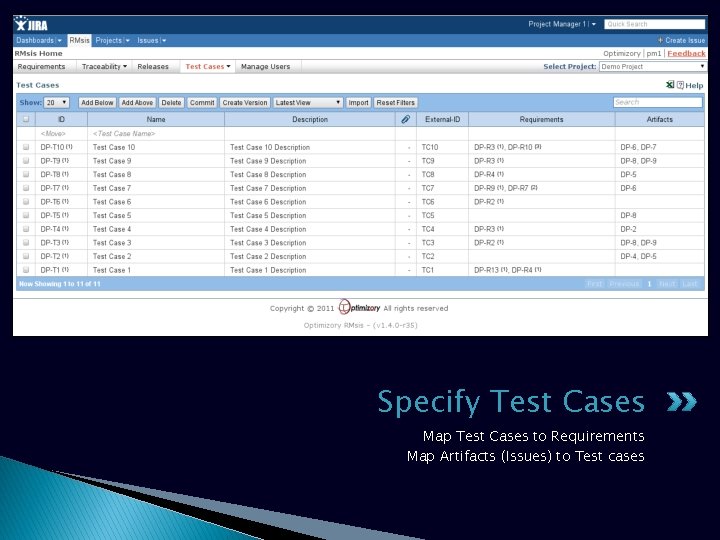
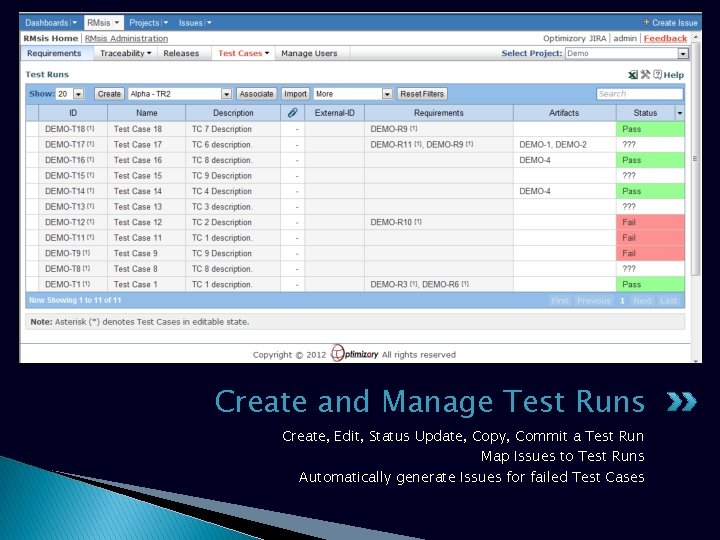
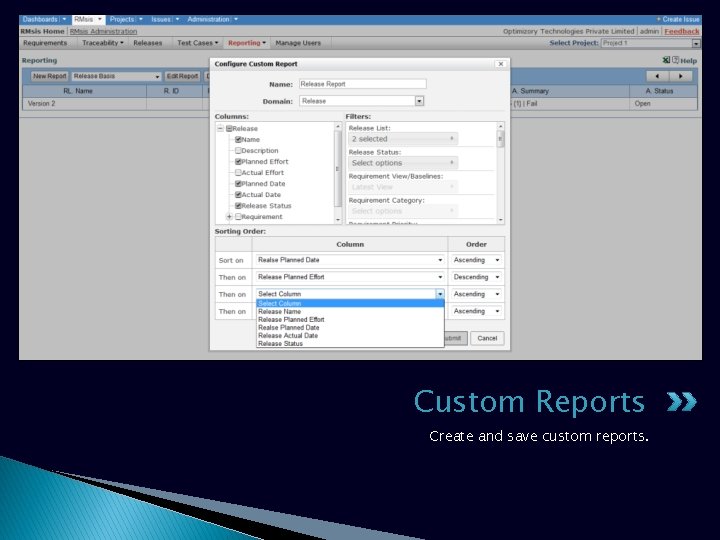
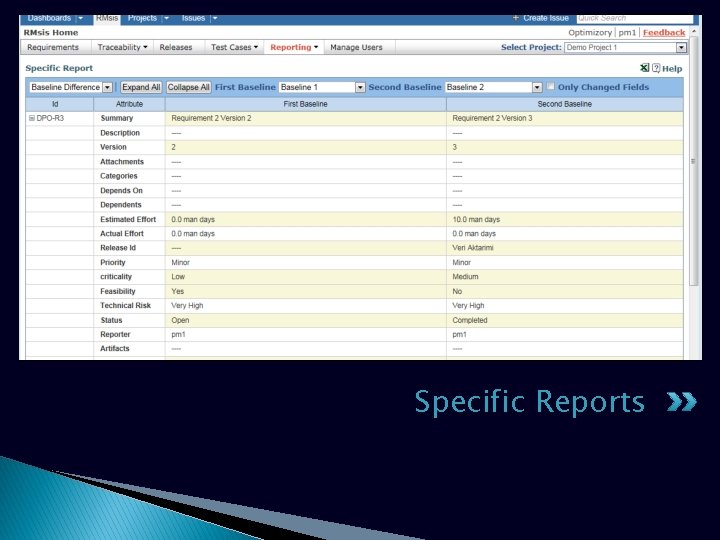

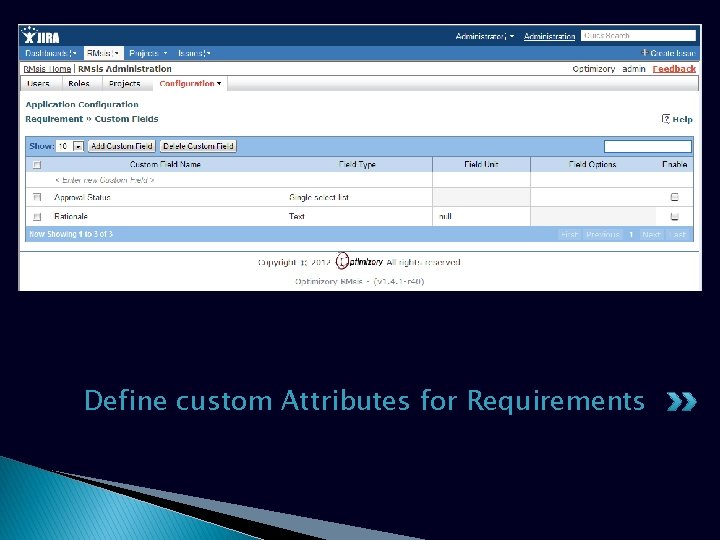
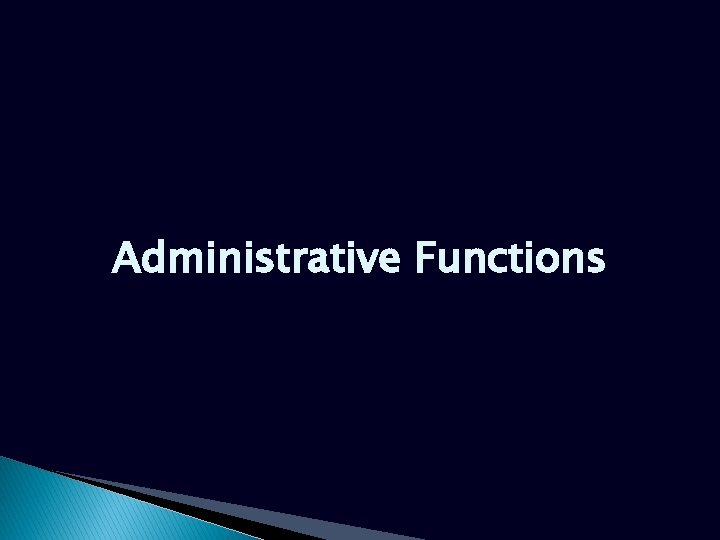
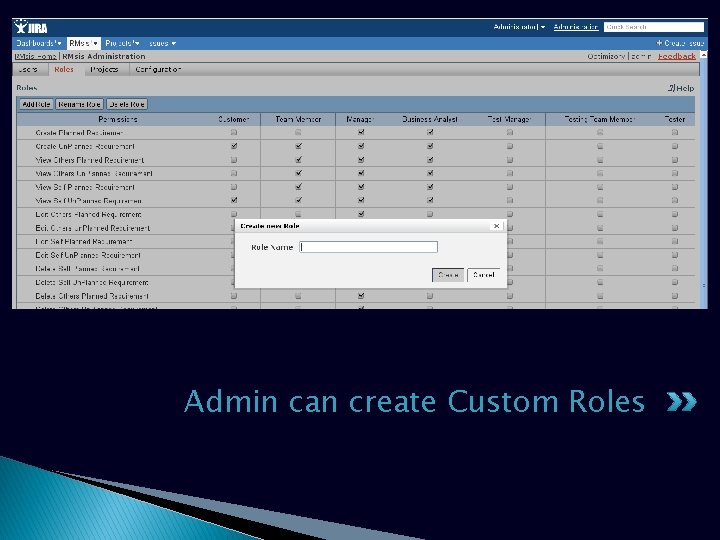
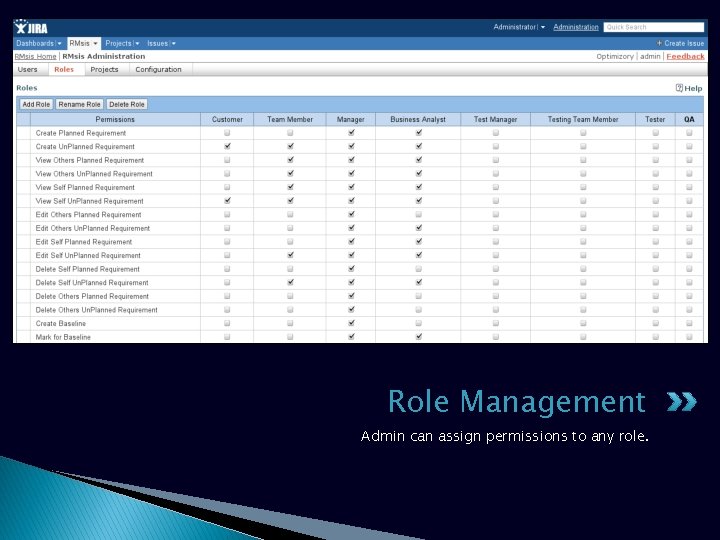
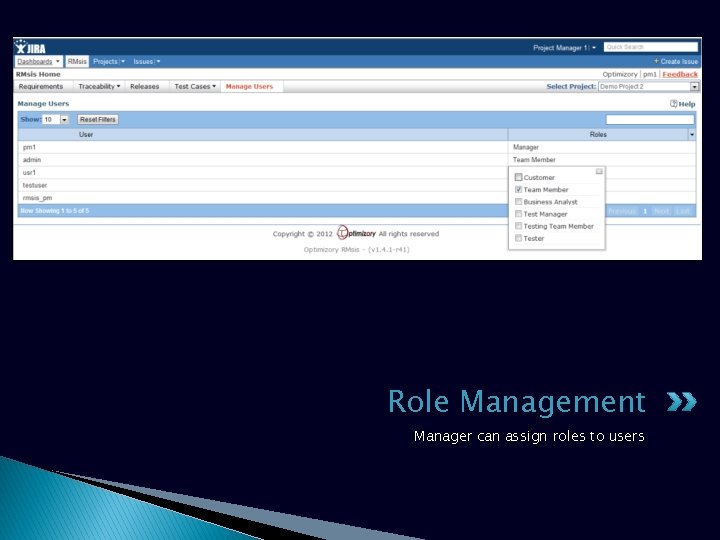
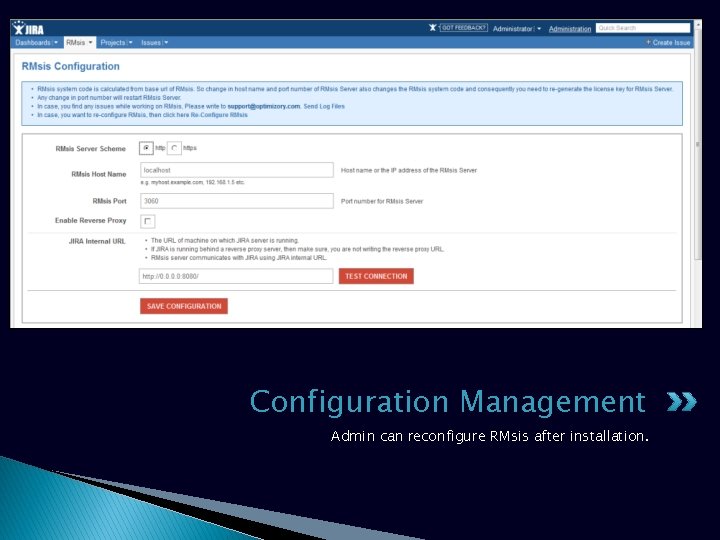
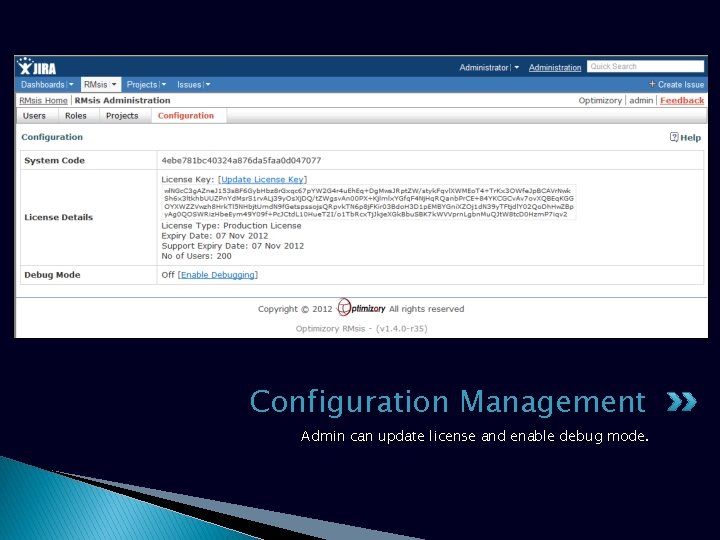
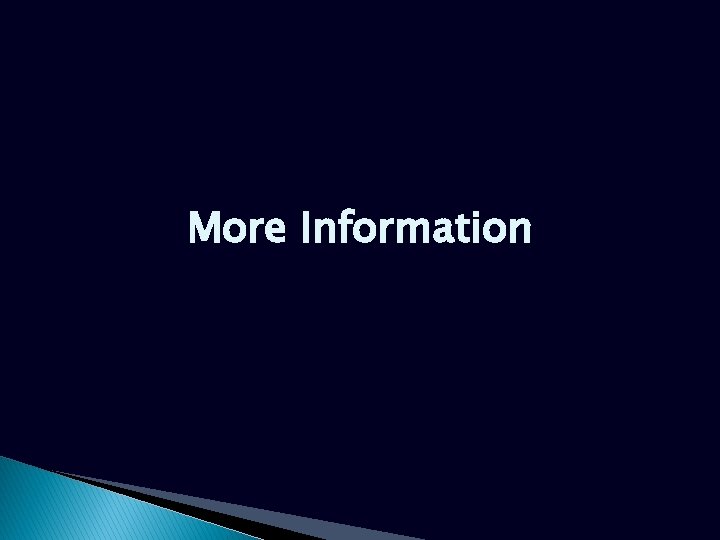
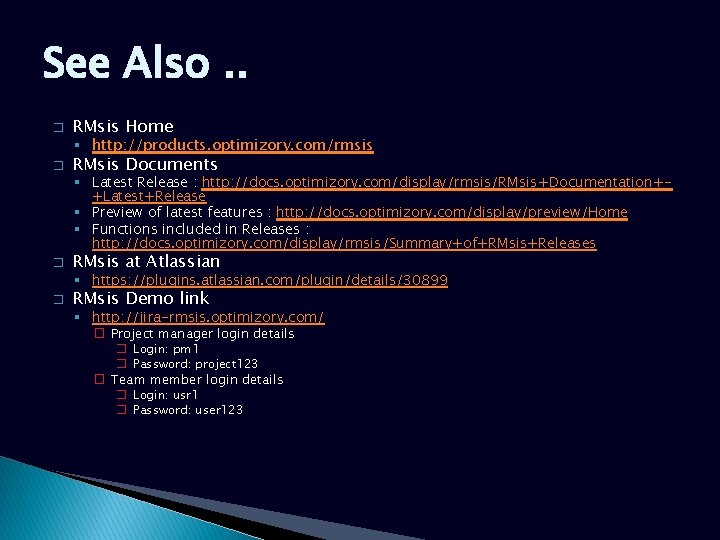

- Slides: 34
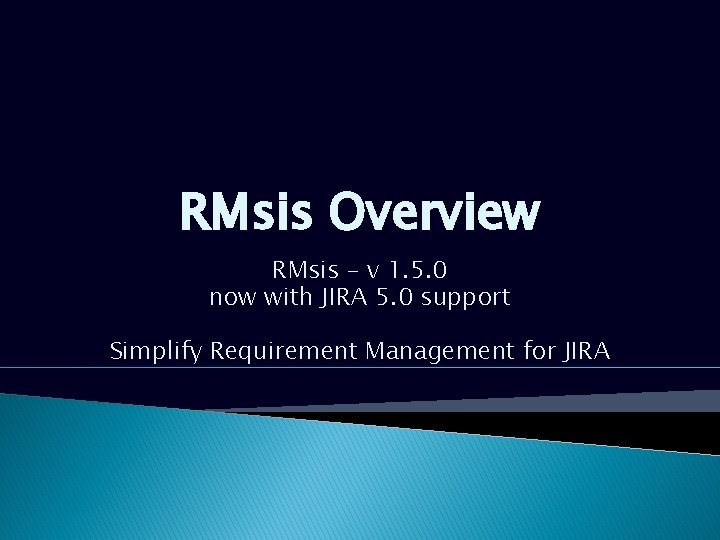
RMsis Overview RMsis – v 1. 5. 0 now with JIRA 5. 0 support Simplify Requirement Management for JIRA

Introduction � RMsis is simplified requirement management product, designed specially to complement JIRA � Helps Manage ◦ Requirement Lifecycle �Versions and Baselines of Requirements ◦ Forward and Reverse Traceability of �Requirements, Issues and Test Cases ◦ Releases �and their association with Requirements, Issues and Test Cases ◦ Test Case Lifecycle ◦ Test Runs
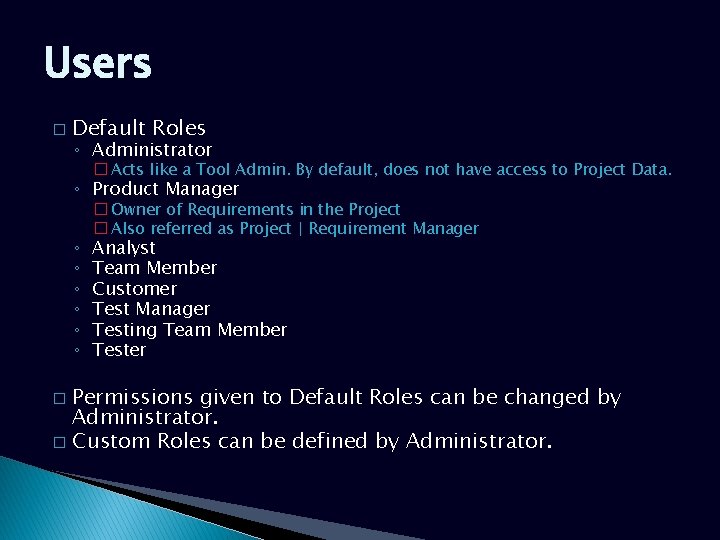
Users � Default Roles ◦ Administrator � Acts like a Tool Admin. By default, does not have access to Project Data. ◦ Product Manager ◦ ◦ ◦ � Owner of Requirements in the Project � Also referred as Project | Requirement Manager Analyst Team Member Customer Test Manager Testing Team Member Tester Permissions given to Default Roles can be changed by Administrator. � Custom Roles can be defined by Administrator. �

Overview of Features and Functions
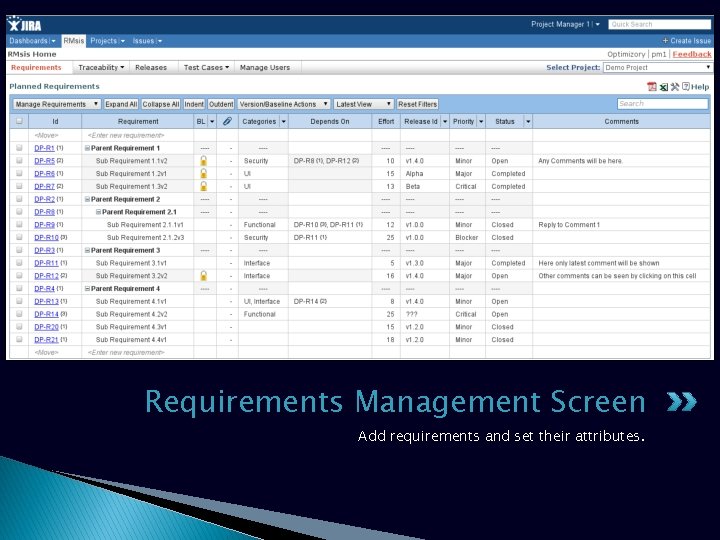
Requirements Management Screen Add requirements and set their attributes.
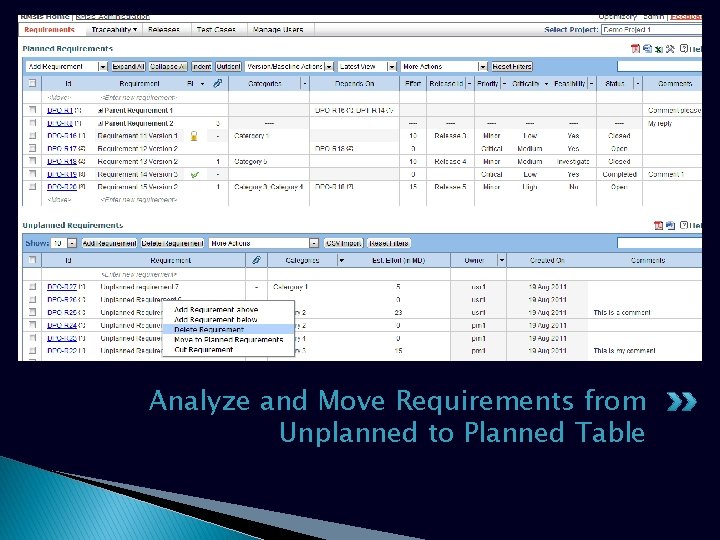
Analyze and Move Requirements from Unplanned to Planned Table
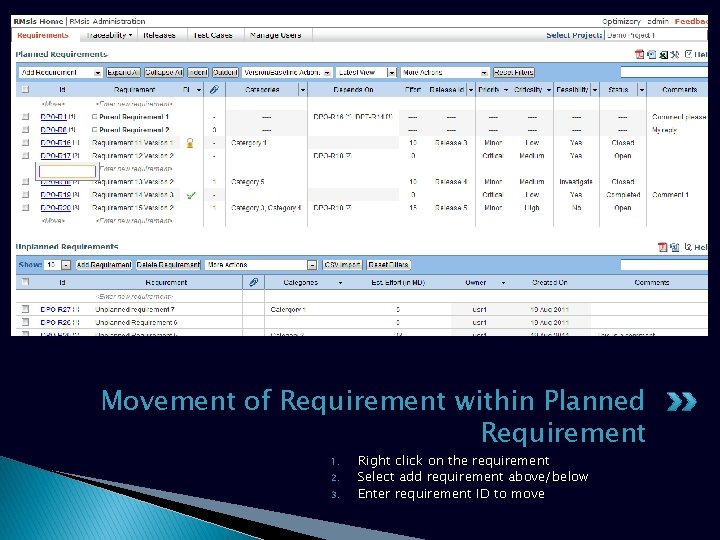
Movement of Requirement within Planned Requirement 1. 2. 3. Right click on the requirement Select add requirement above/below Enter requirement ID to move
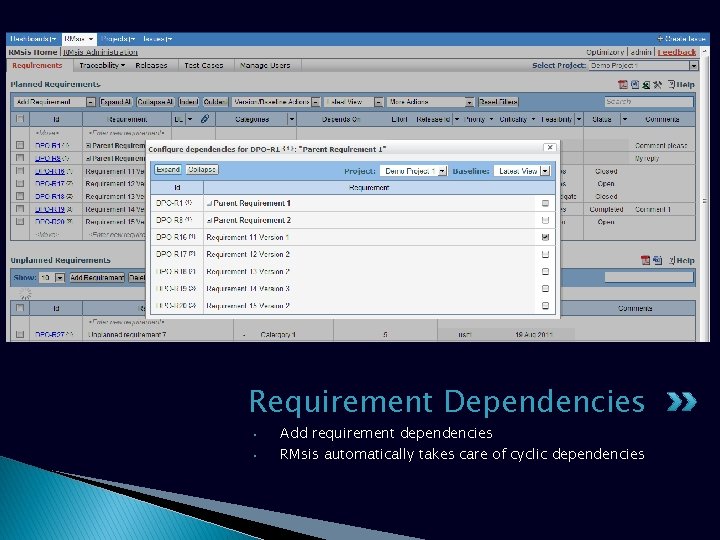
Requirement Dependencies • • Add requirement dependencies RMsis automatically takes care of cyclic dependencies
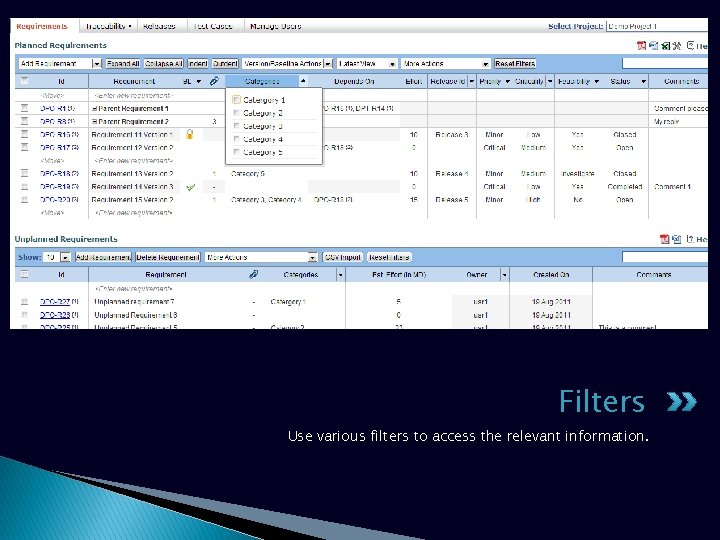
Filters Use various filters to access the relevant information.
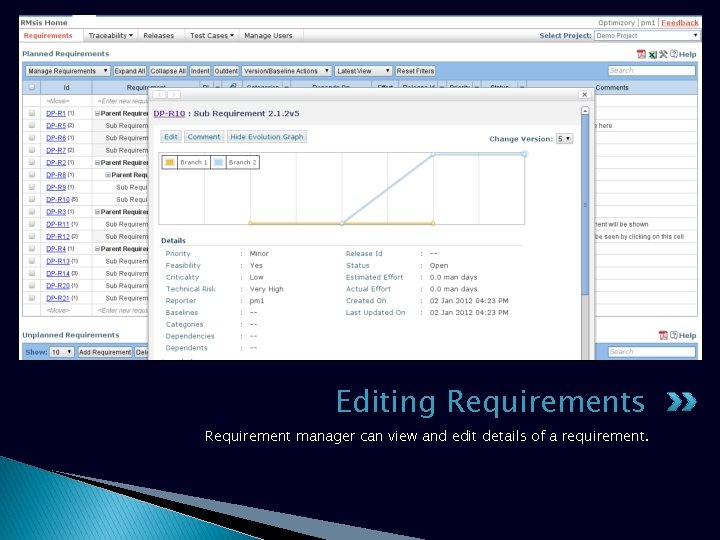
Editing Requirements Requirement manager can view and edit details of a requirement.
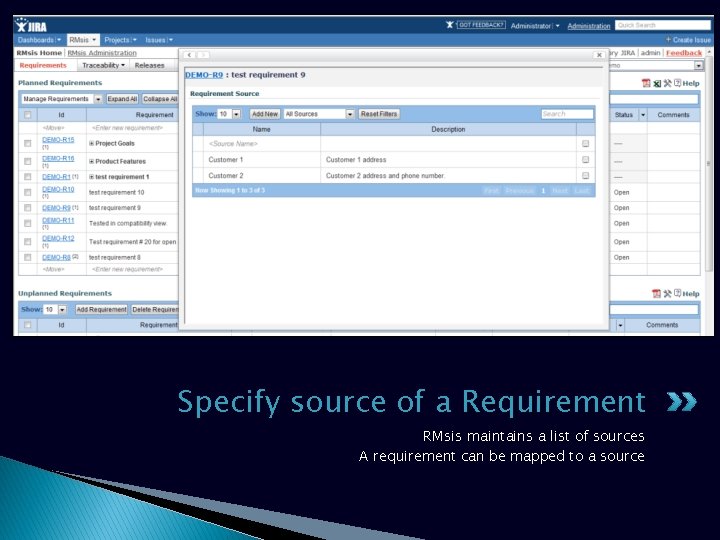
Specify source of a Requirement RMsis maintains a list of sources A requirement can be mapped to a source
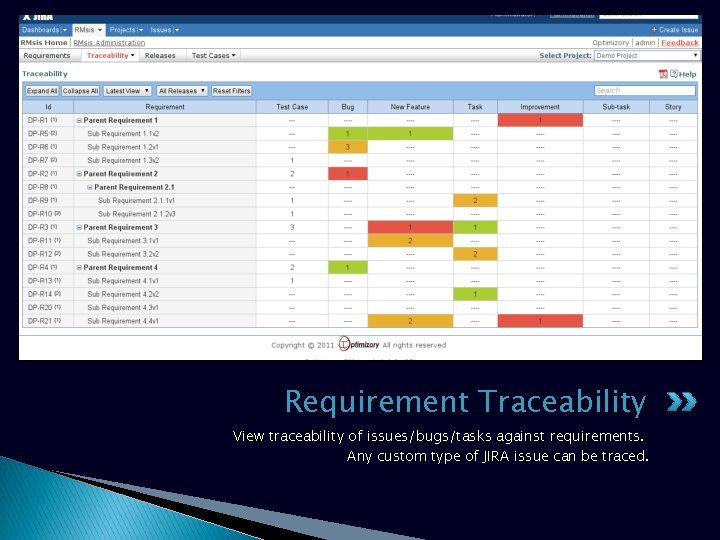
Requirement Traceability View traceability of issues/bugs/tasks against requirements. Any custom type of JIRA issue can be traced.
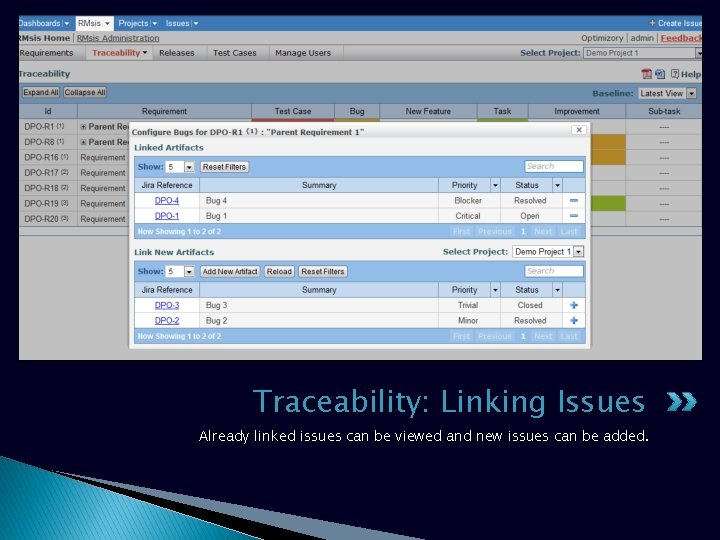
Traceability: Linking Issues Already linked issues can be viewed and new issues can be added.
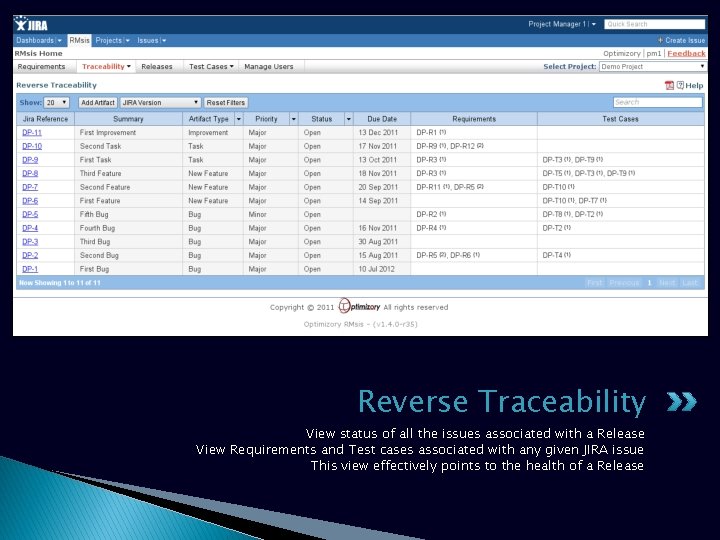
Reverse Traceability View status of all the issues associated with a Release View Requirements and Test cases associated with any given JIRA issue This view effectively points to the health of a Release
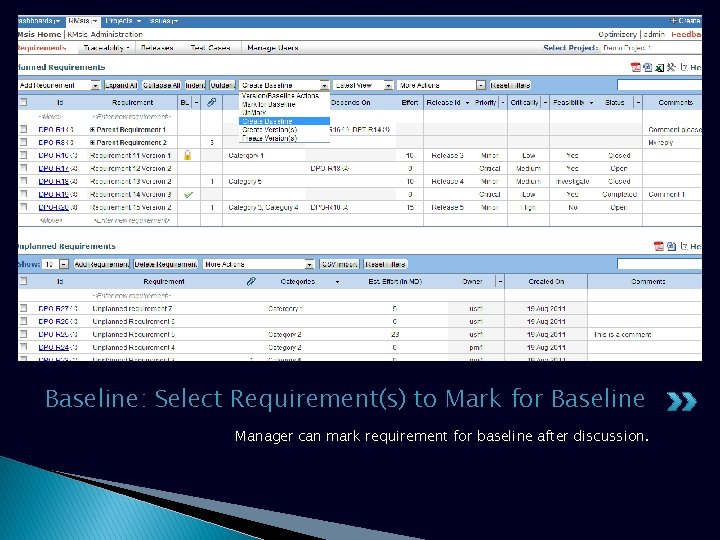
Baseline: Select Requirement(s) to Mark for Baseline Manager can mark requirement for baseline after discussion.
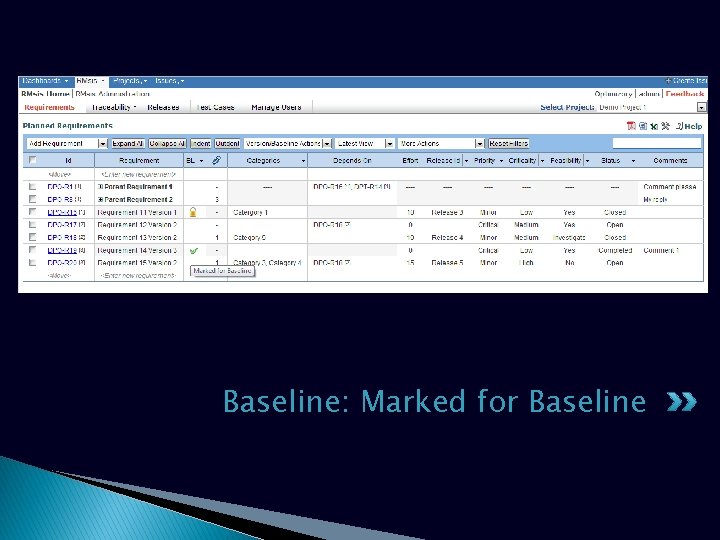
Baseline: Marked for Baseline
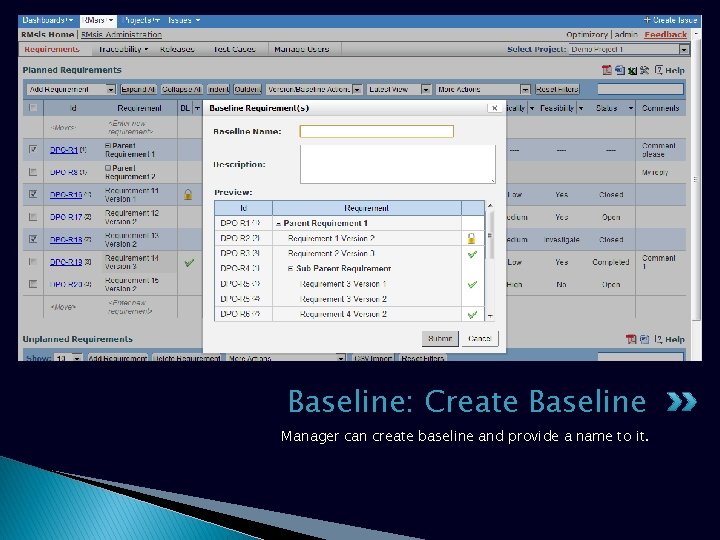
Baseline: Create Baseline Manager can create baseline and provide a name to it.
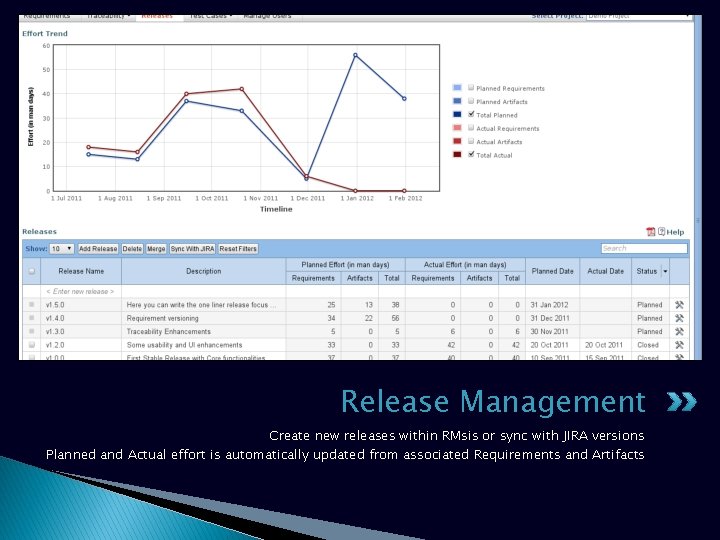
Release Management Create new releases within RMsis or sync with JIRA versions Planned and Actual effort is automatically updated from associated Requirements and Artifacts
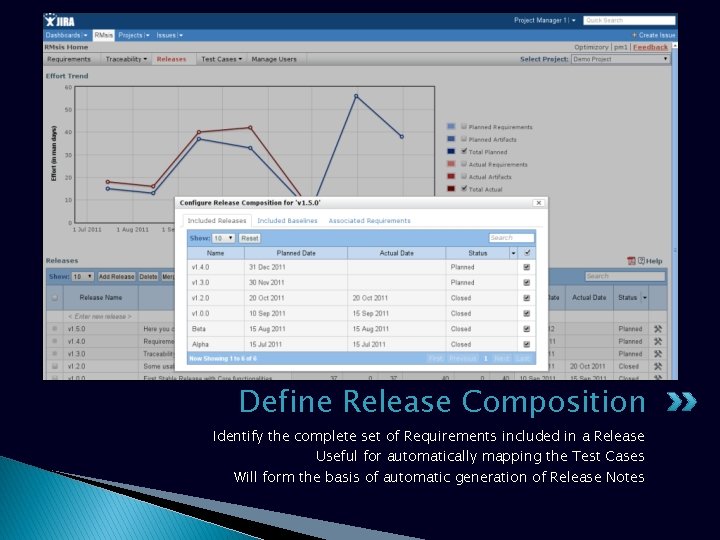
Define Release Composition Identify the complete set of Requirements included in a Release Useful for automatically mapping the Test Cases Will form the basis of automatic generation of Release Notes
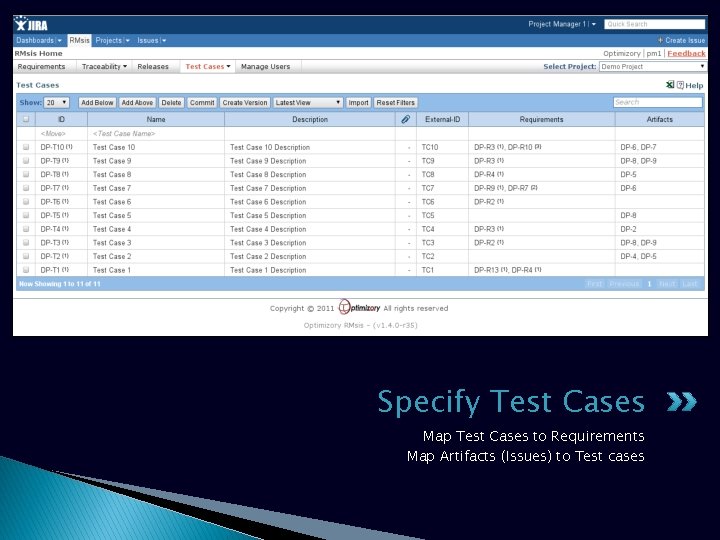
Specify Test Cases Map Test Cases to Requirements Map Artifacts (Issues) to Test cases
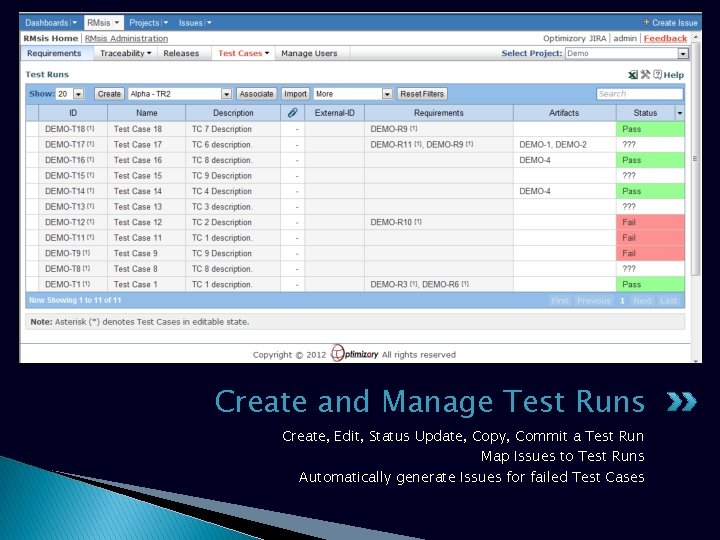
Create and Manage Test Runs Create, Edit, Status Update, Copy, Commit a Test Run Map Issues to Test Runs Automatically generate Issues for failed Test Cases
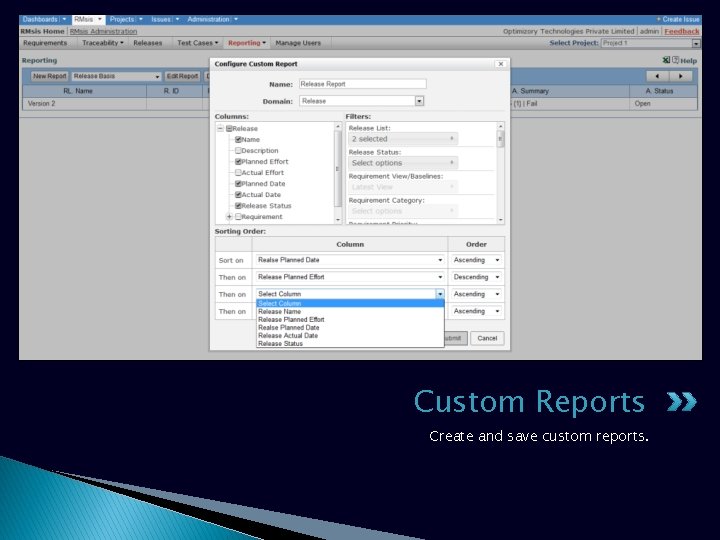
Custom Reports Create and save custom reports.
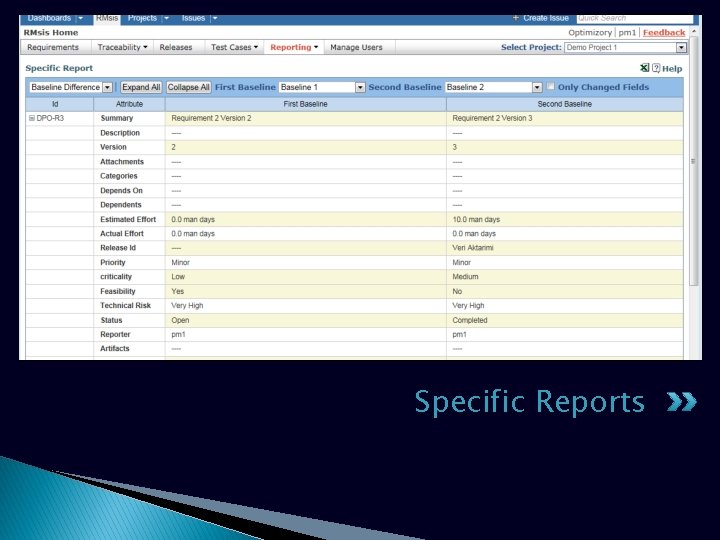
Specific Reports

Application Configuration
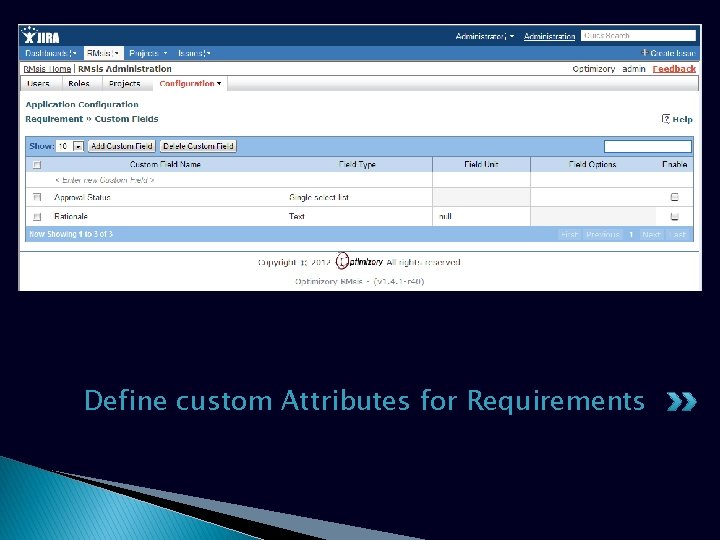
Define custom Attributes for Requirements
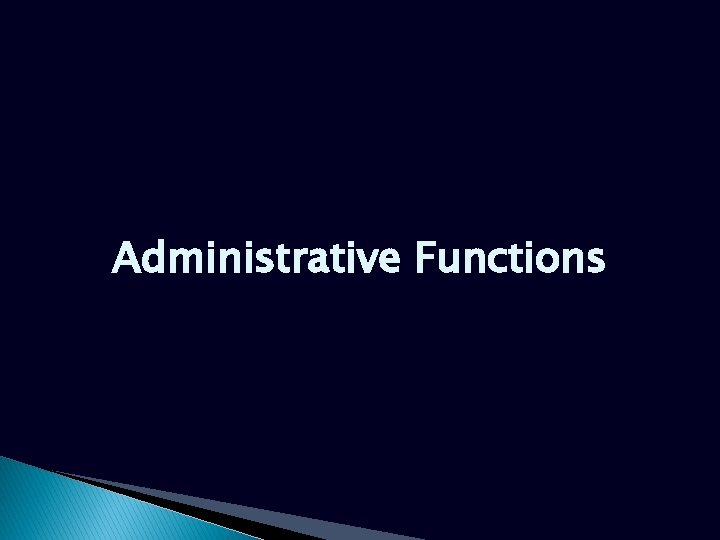
Administrative Functions
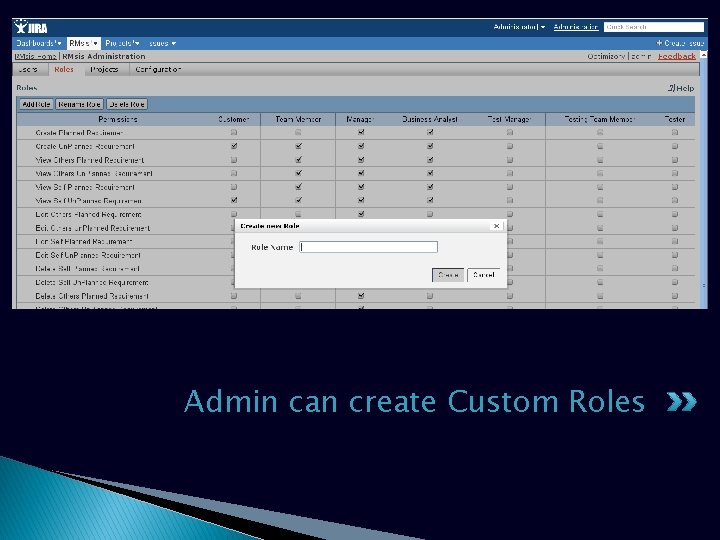
Admin can create Custom Roles
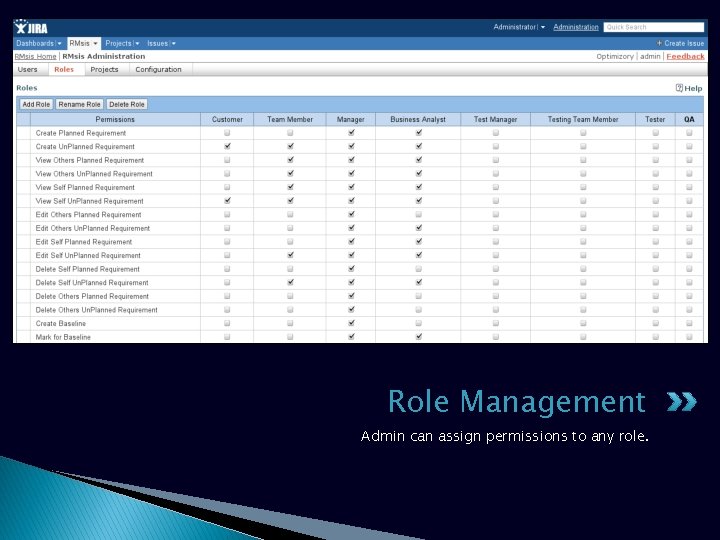
Role Management Admin can assign permissions to any role.
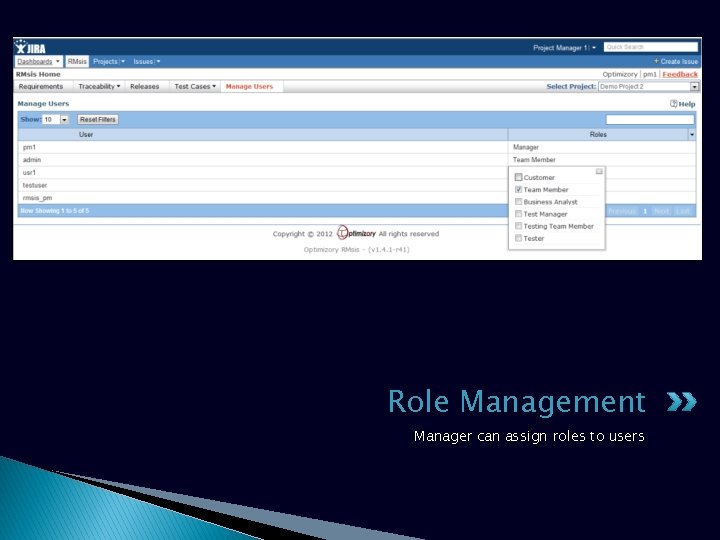
Role Management Manager can assign roles to users
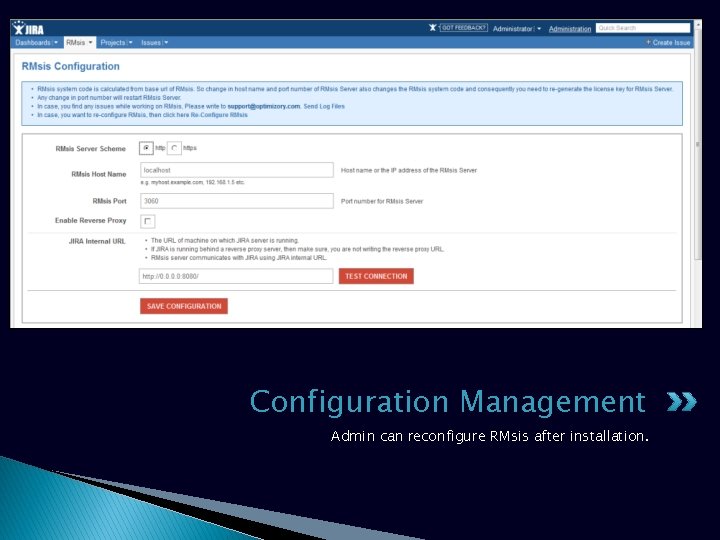
Configuration Management Admin can reconfigure RMsis after installation.
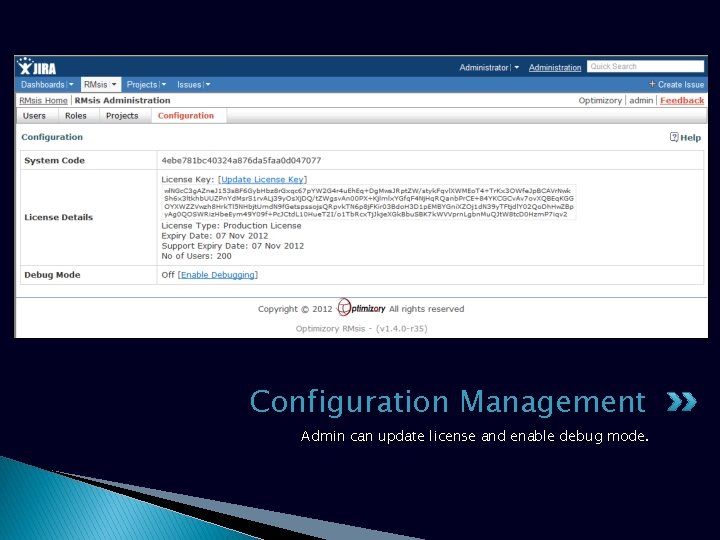
Configuration Management Admin can update license and enable debug mode.
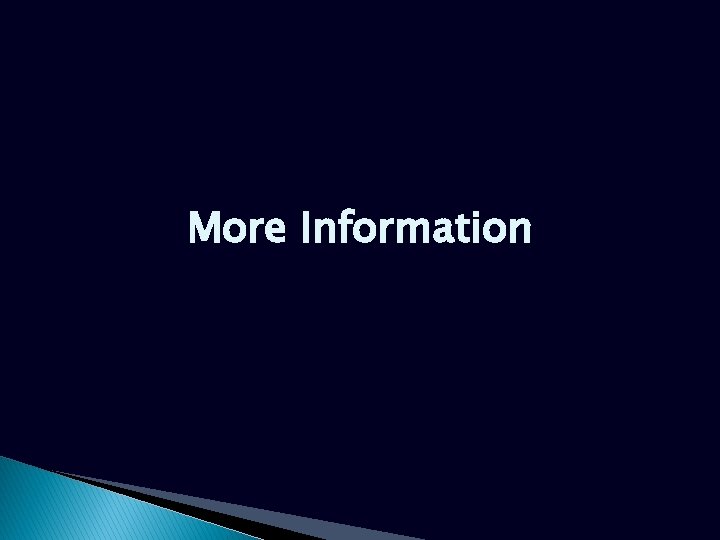
More Information
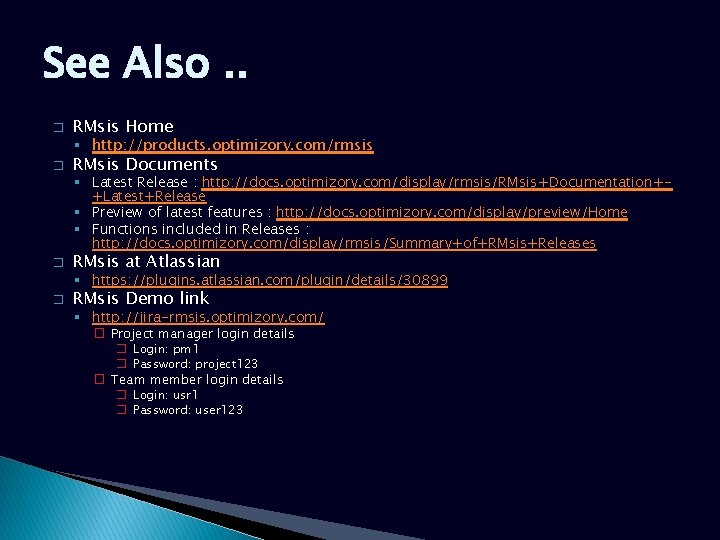
See Also. . � RMsis Home § http: //products. optimizory. com/rmsis � RMsis Documents § Latest Release : http: //docs. optimizory. com/display/rmsis/RMsis+Documentation++Latest+Release § Preview of latest features : http: //docs. optimizory. com/display/preview/Home § Functions included in Releases : http: //docs. optimizory. com/display/rmsis/Summary+of+RMsis+Releases � RMsis at Atlassian § https: //plugins. atlassian. com/plugin/details/30899 � RMsis Demo link § http: //jira-rmsis. optimizory. com/ � Project manager login details � Login: pm 1 � Password: project 123 � Team member login details � Login: usr 1 � Password: user 123

Thanks! For further questions or issues, contact support@optimizory. com
 Baselining requirements
Baselining requirements Rmsis
Rmsis Now i see it now you don't
Now i see it now you don't Overview of the current state of technology
Overview of the current state of technology Psalms overview
Psalms overview Kaizen prioritization
Kaizen prioritization Chapter 1 overview of verb tenses
Chapter 1 overview of verb tenses Sap mobile platform overview
Sap mobile platform overview Maximo work order priority
Maximo work order priority Overview of cellular respiration
Overview of cellular respiration Neuromuscular junction
Neuromuscular junction Cpmcd in software engineering
Cpmcd in software engineering Apple company history
Apple company history Overview text
Overview text Splunk infrastructure overview
Splunk infrastructure overview Methodologies for cross-domain data fusion: an overview
Methodologies for cross-domain data fusion: an overview Fungsi dexcom
Fungsi dexcom Overview of airport operations
Overview of airport operations Introduction to icici bank
Introduction to icici bank Set associative mapping in cache memory
Set associative mapping in cache memory Netflow overview
Netflow overview Definition of software testing
Definition of software testing Uml class diagram
Uml class diagram Overview of the major systemic arteries
Overview of the major systemic arteries Subsystem of gsm architecture
Subsystem of gsm architecture Project description
Project description C language overview
C language overview Lesson overview
Lesson overview American literature overview
American literature overview Greater omentum
Greater omentum H&m presentation
H&m presentation Dfm slang
Dfm slang Accounting process
Accounting process Lync vs skype for business
Lync vs skype for business Sbic program
Sbic program