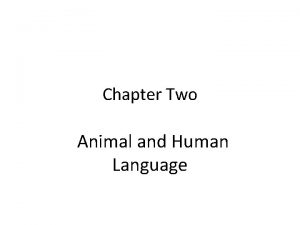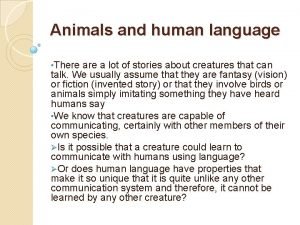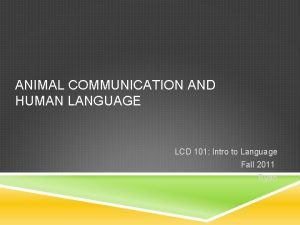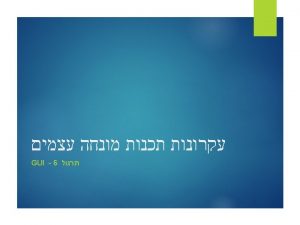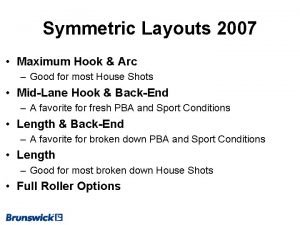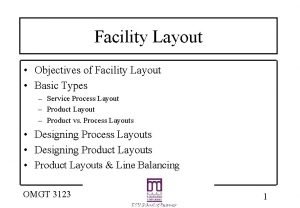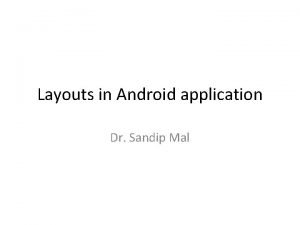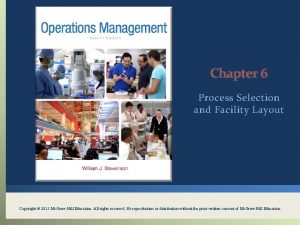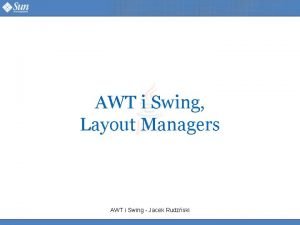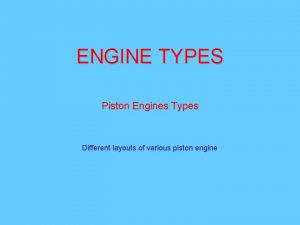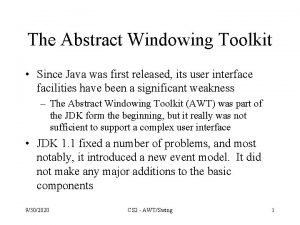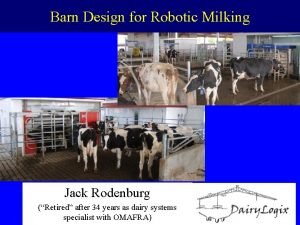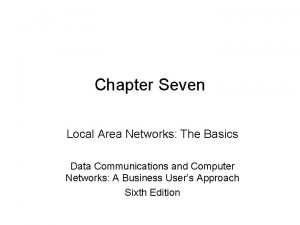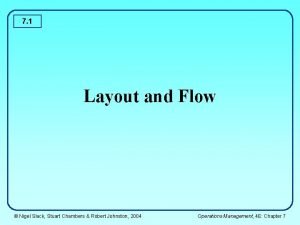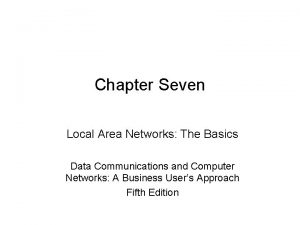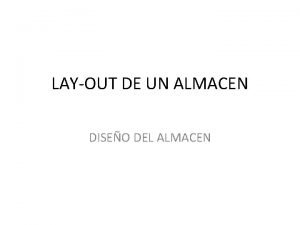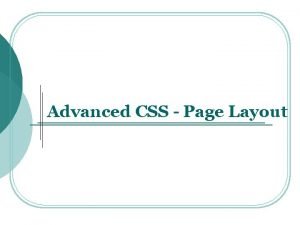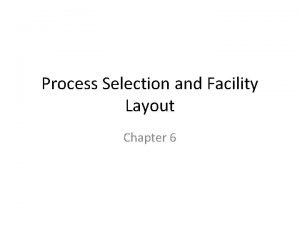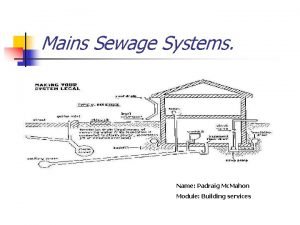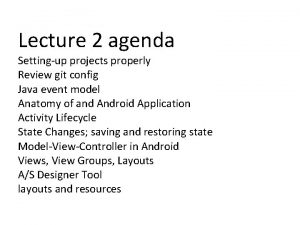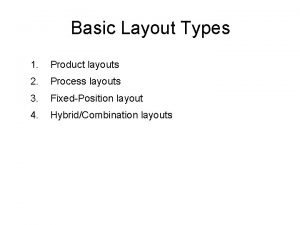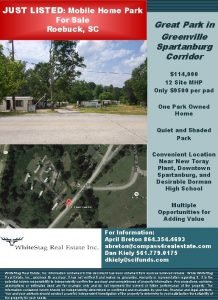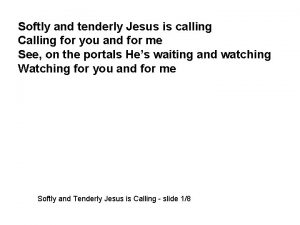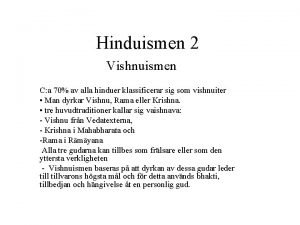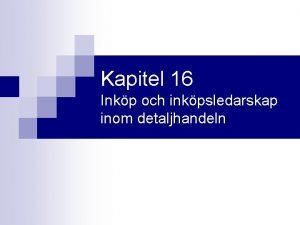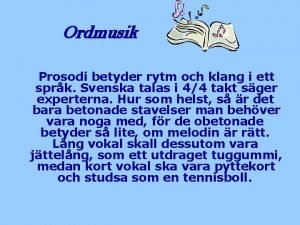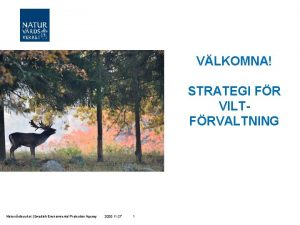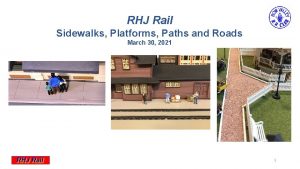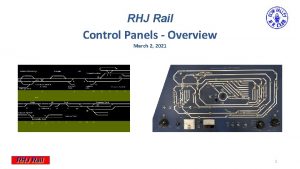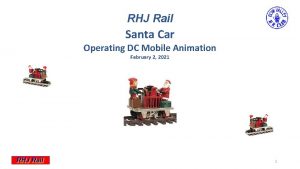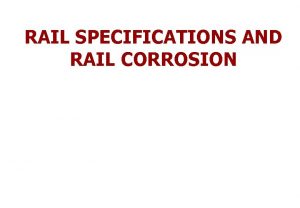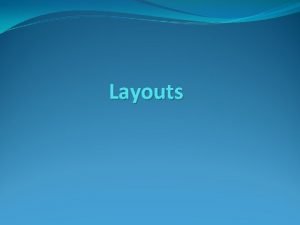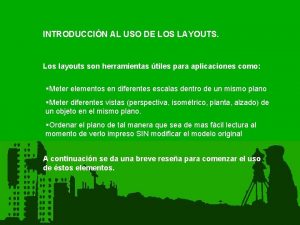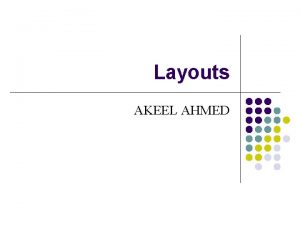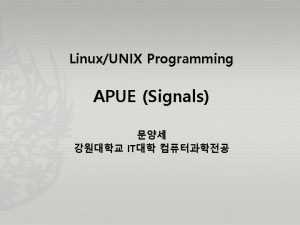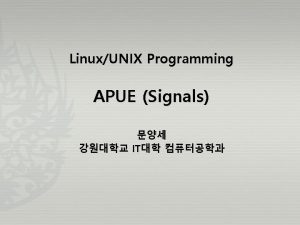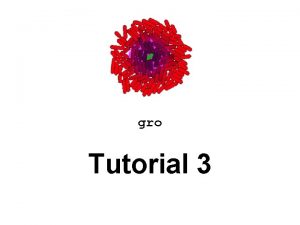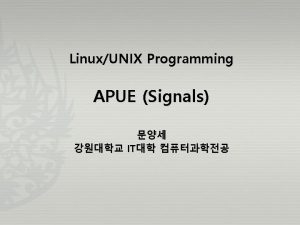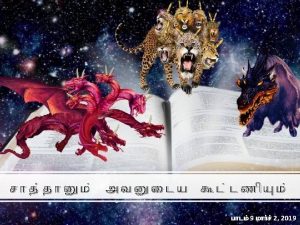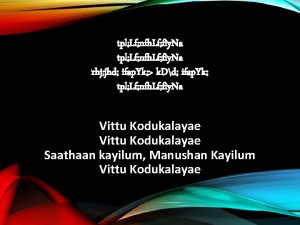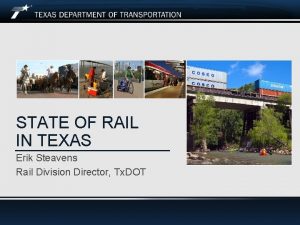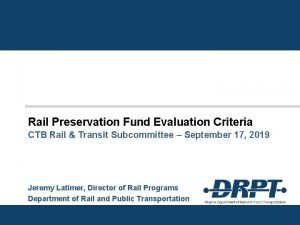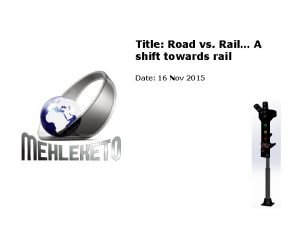RHJ Rail Signals for Home Layouts June 22
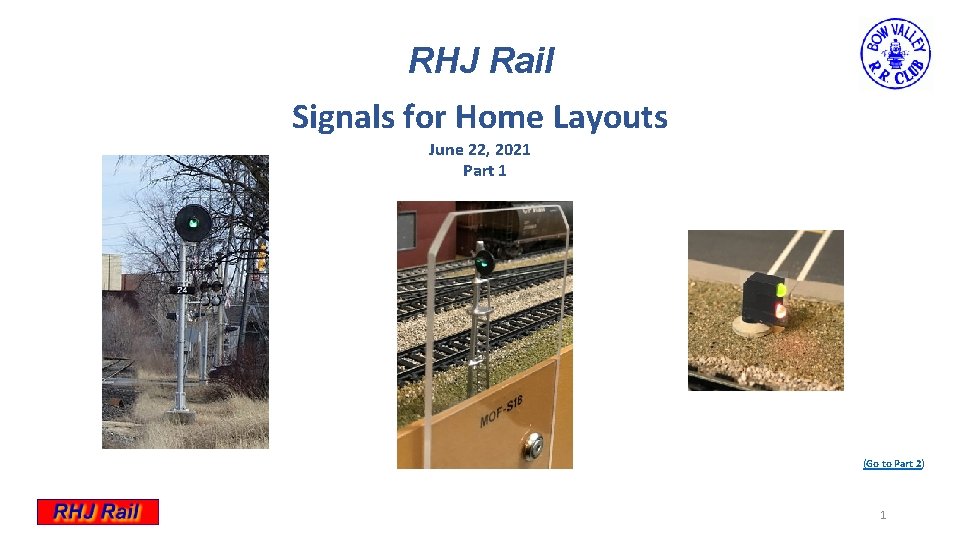
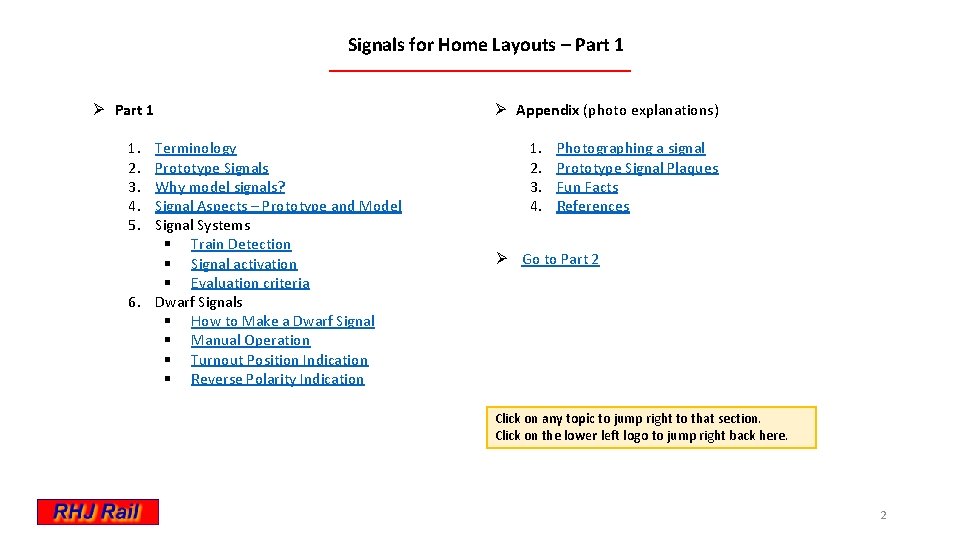
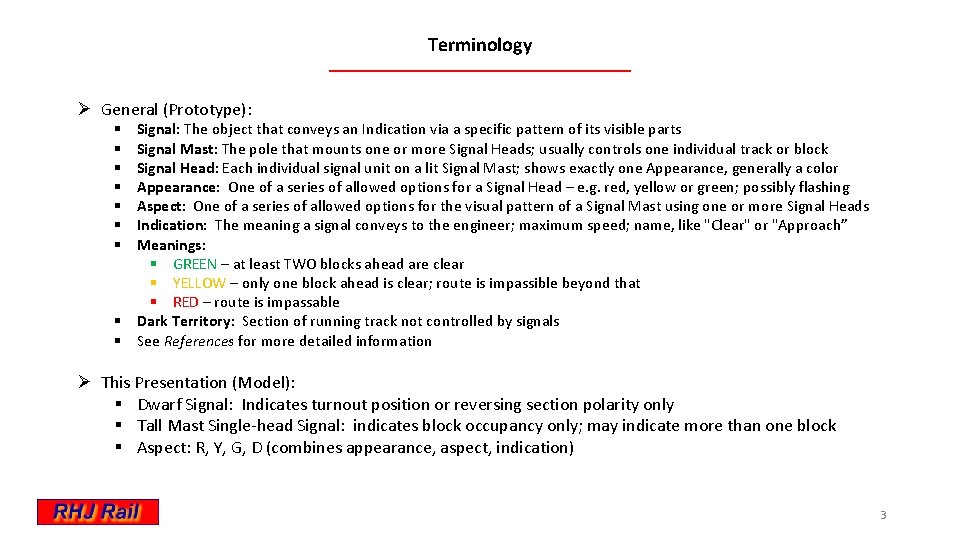
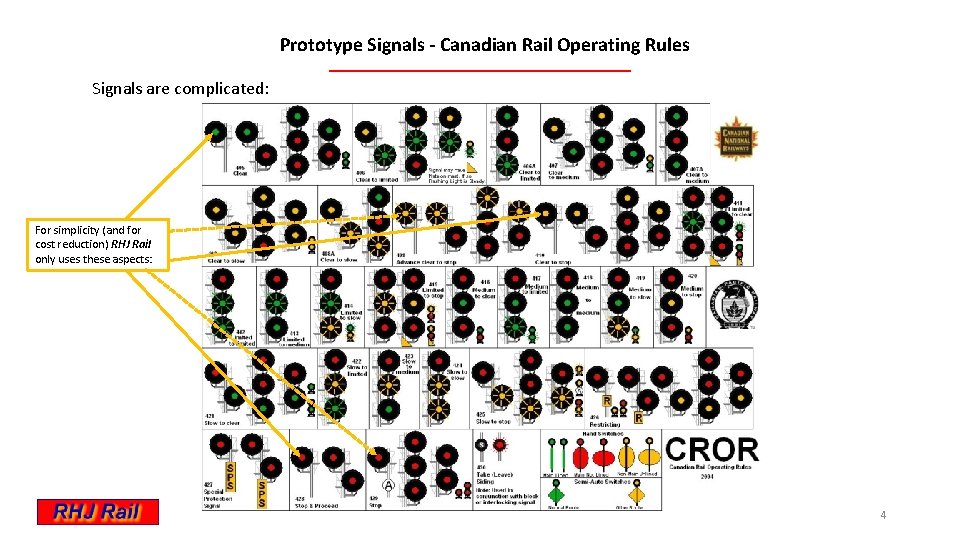
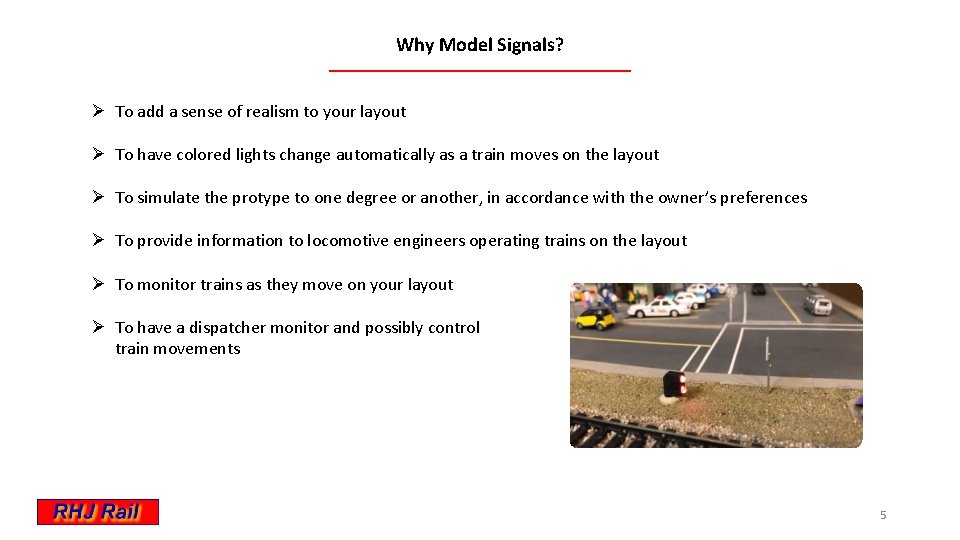
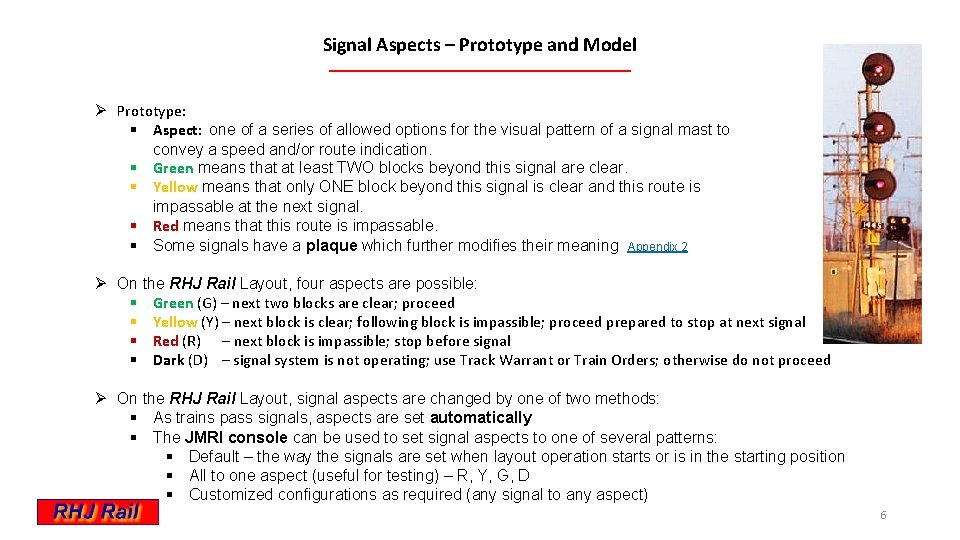
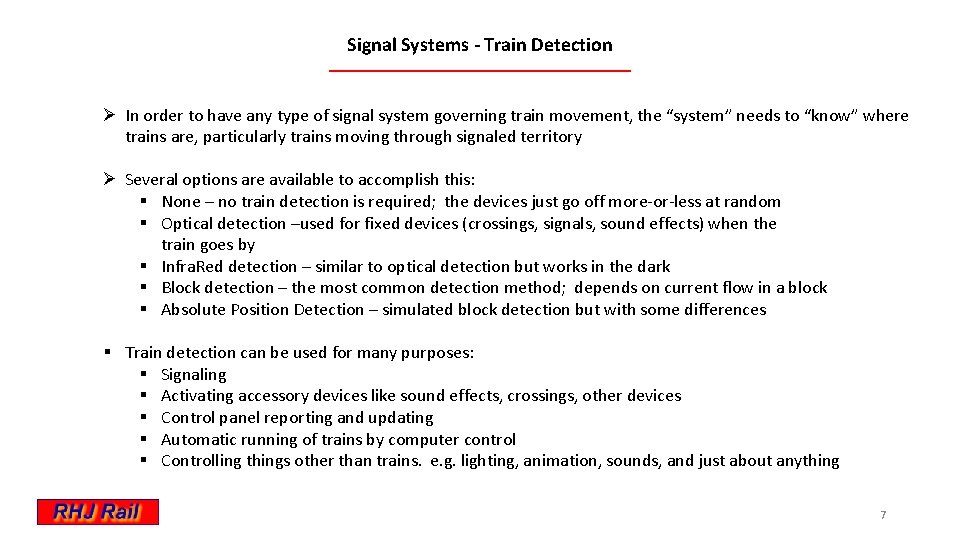
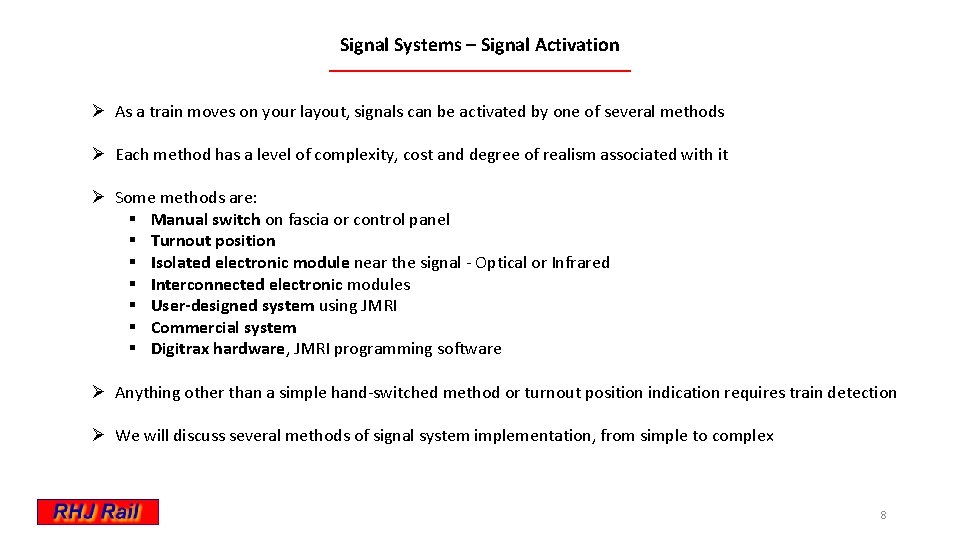
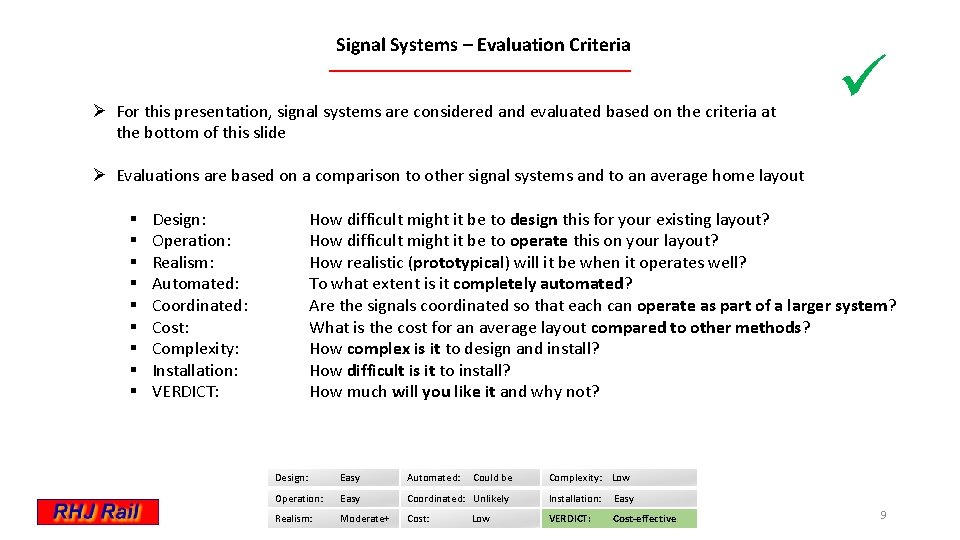
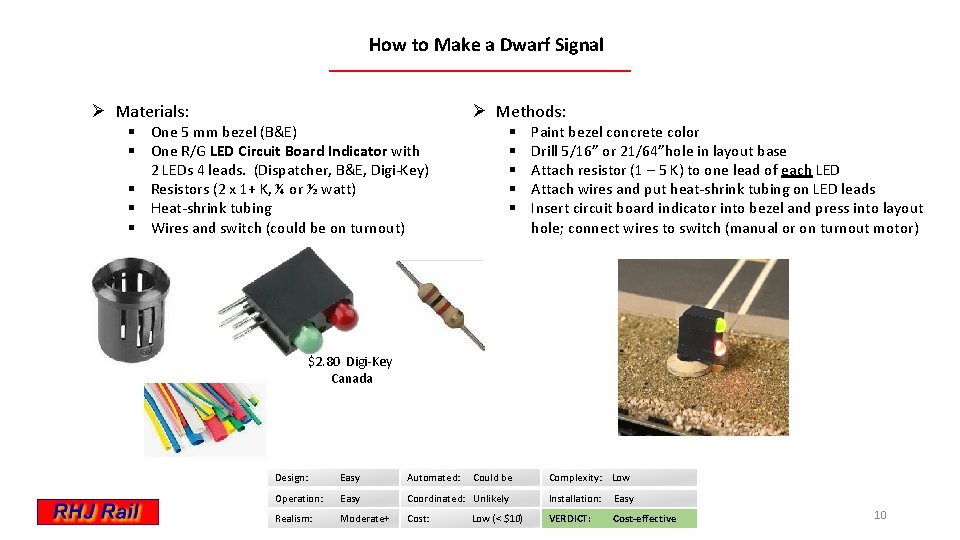
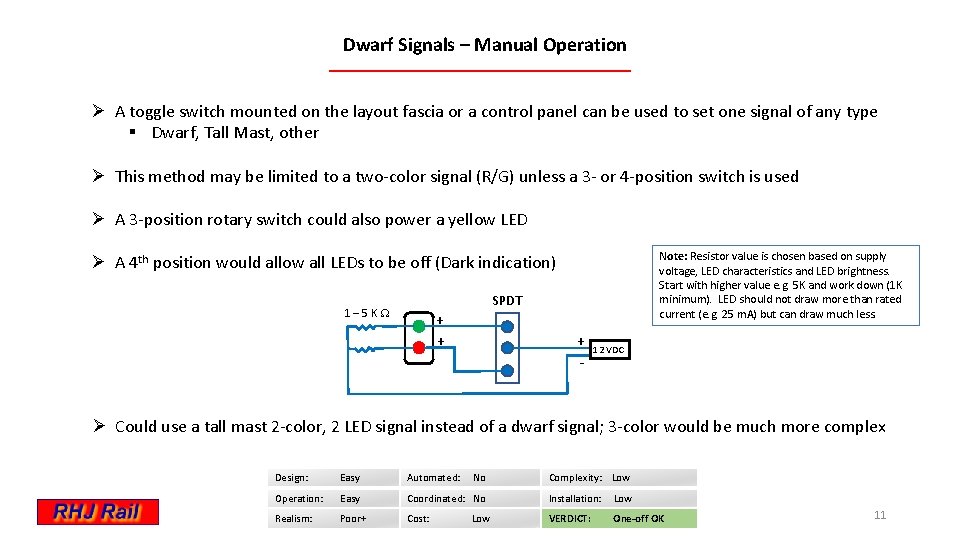
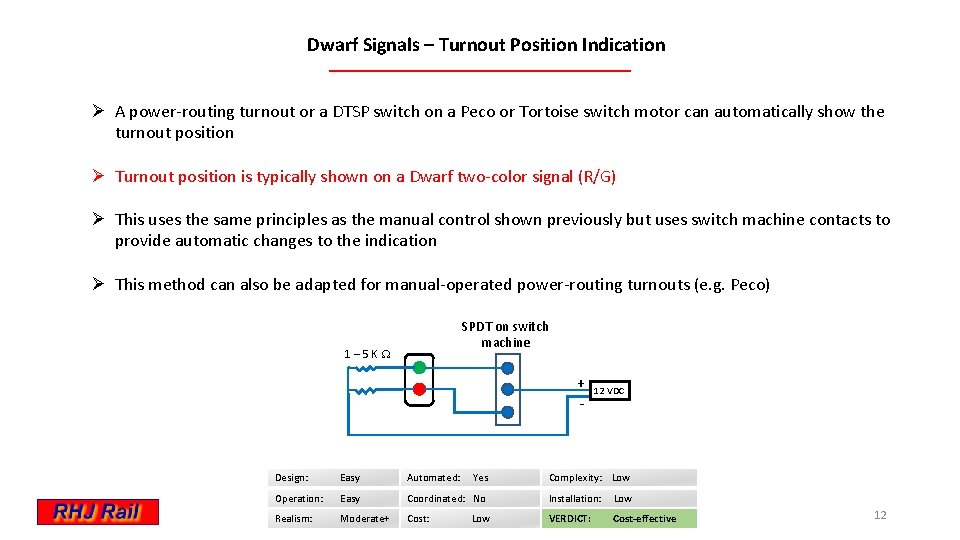
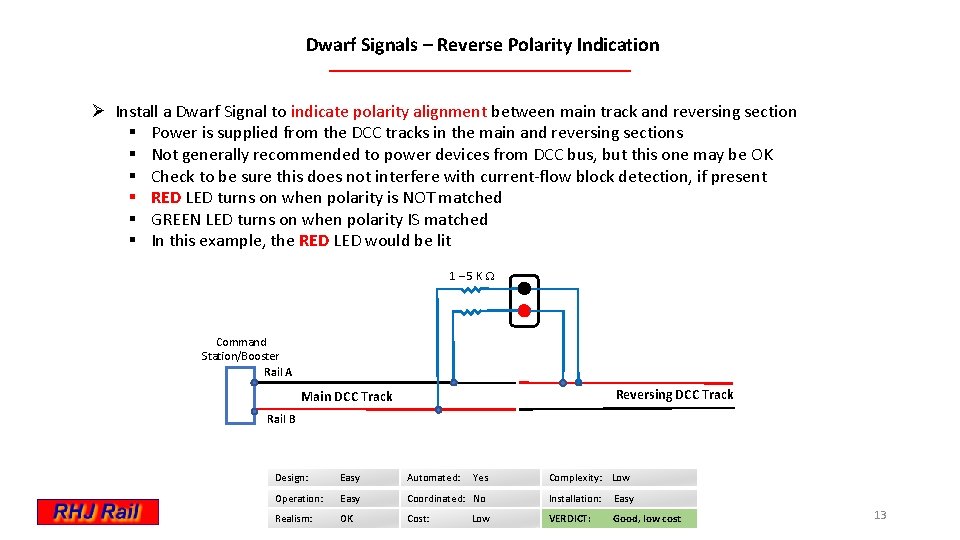
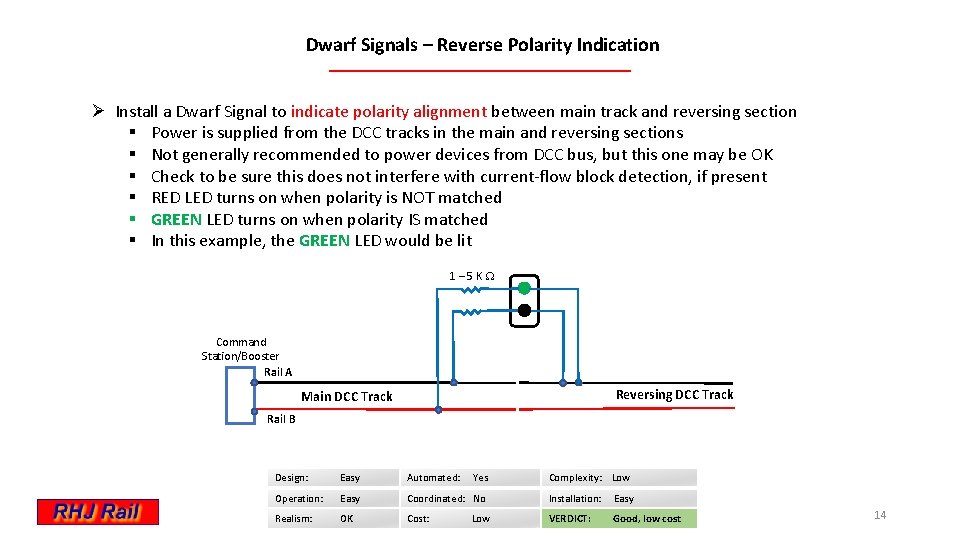
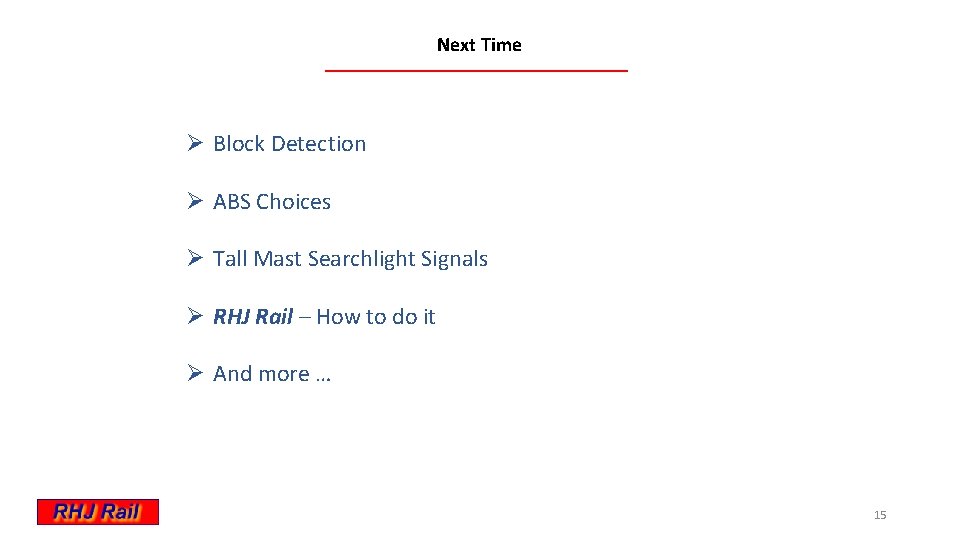
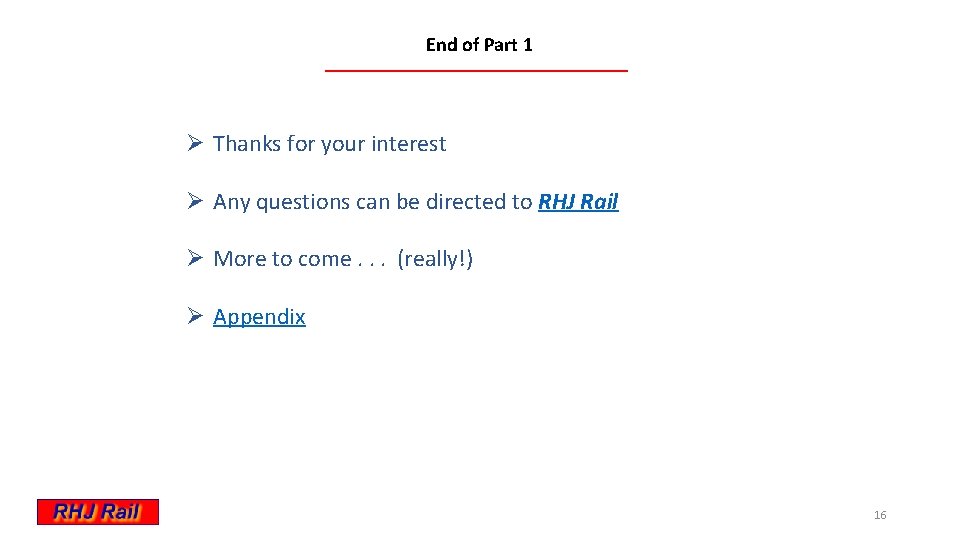
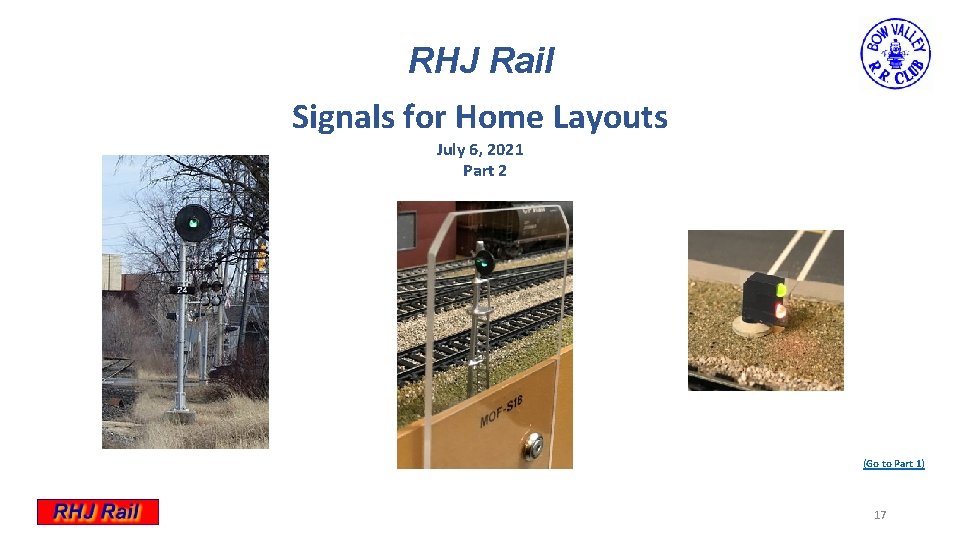
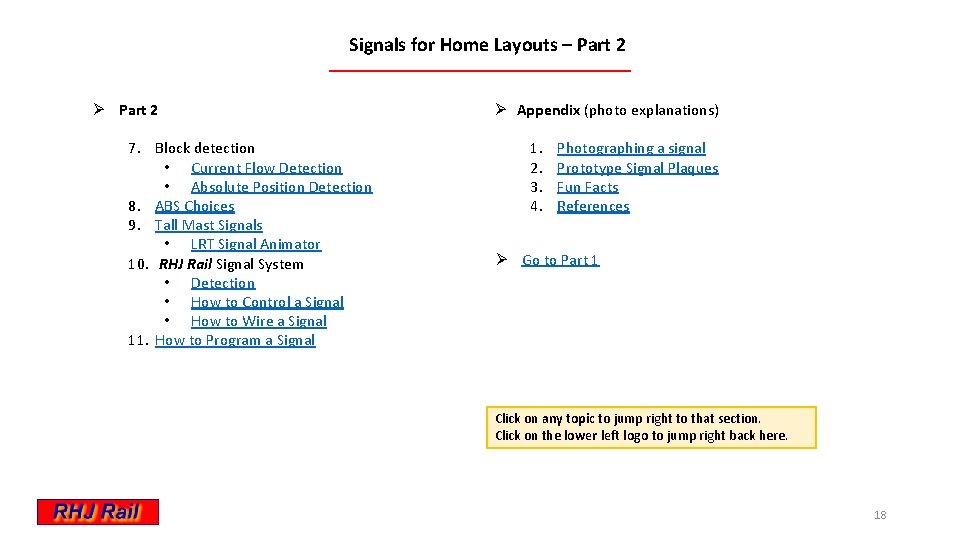
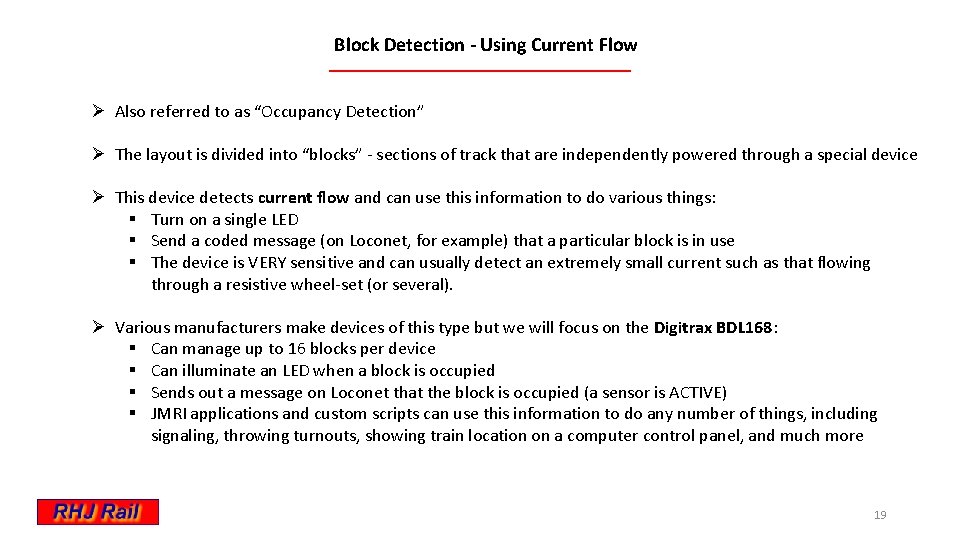
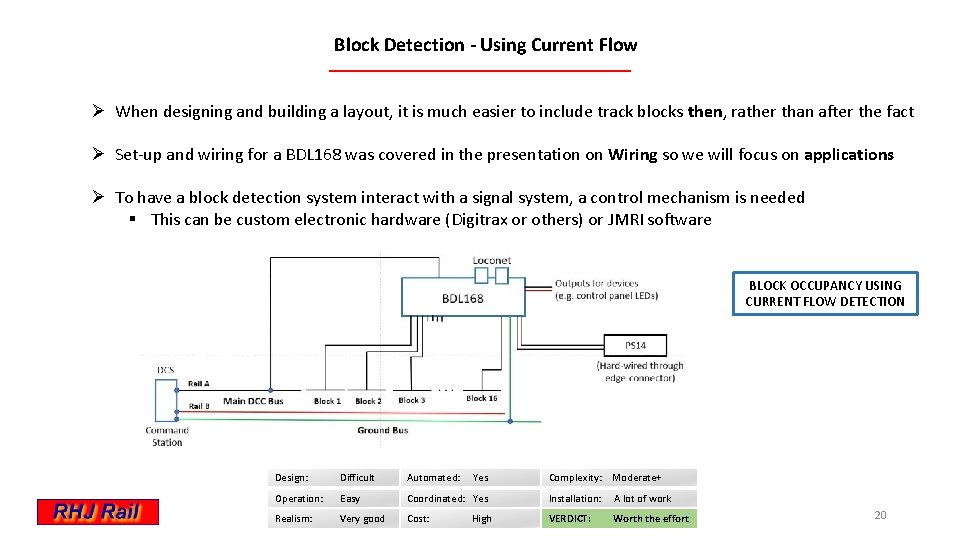
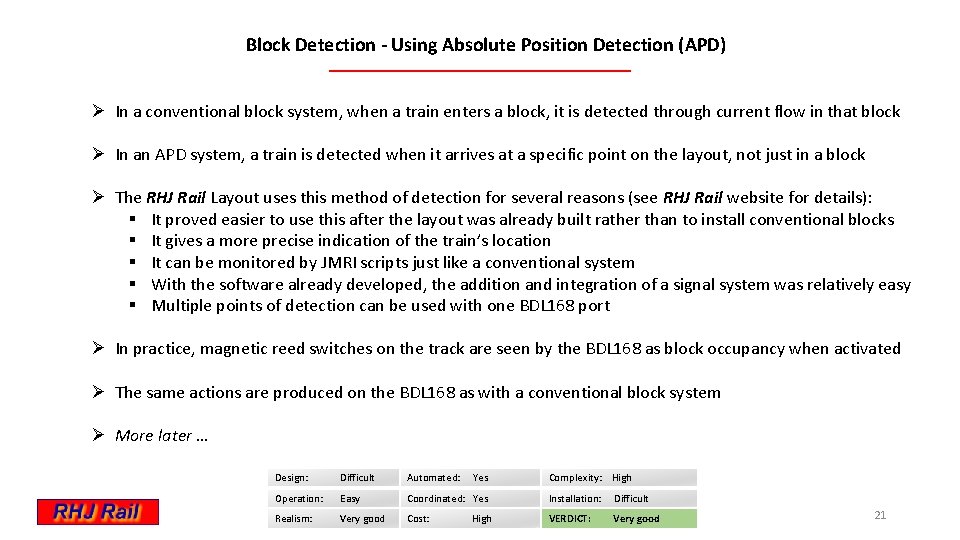
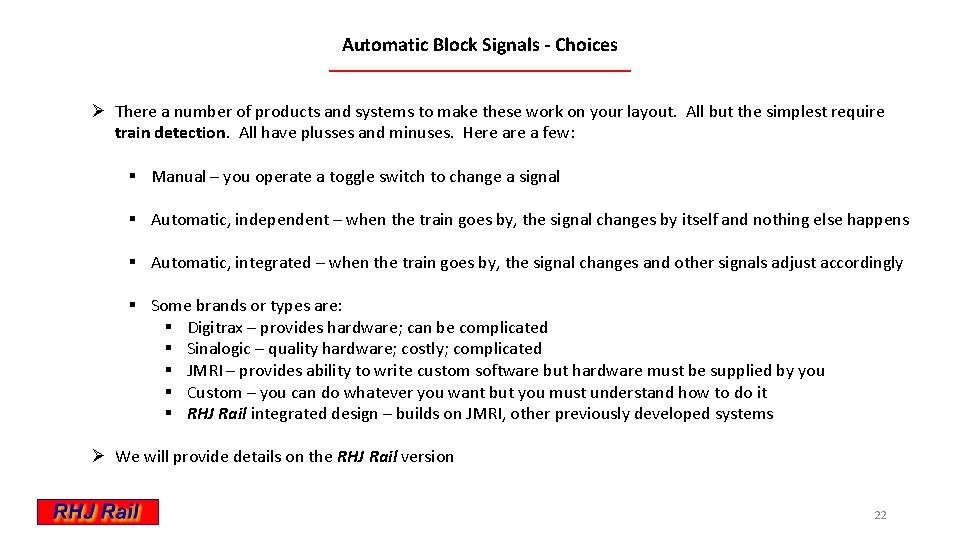
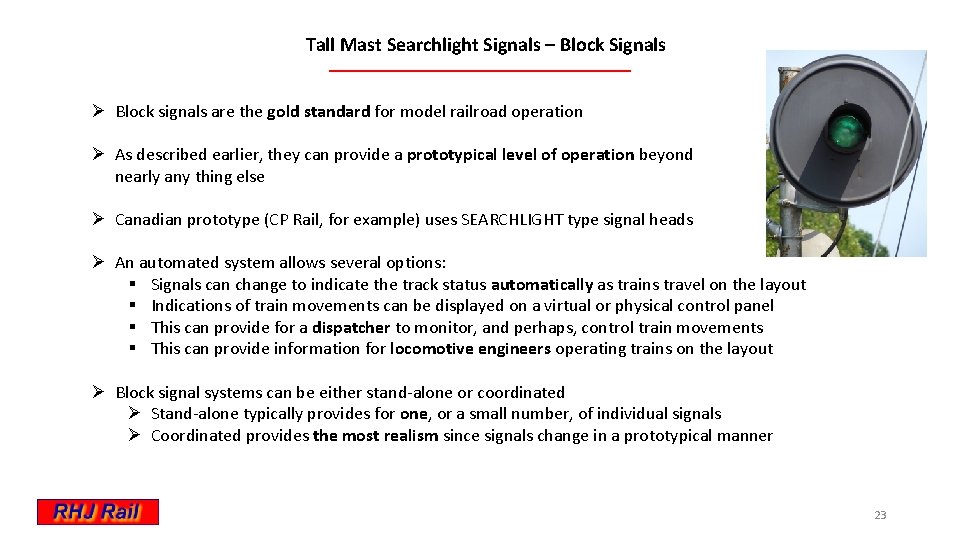
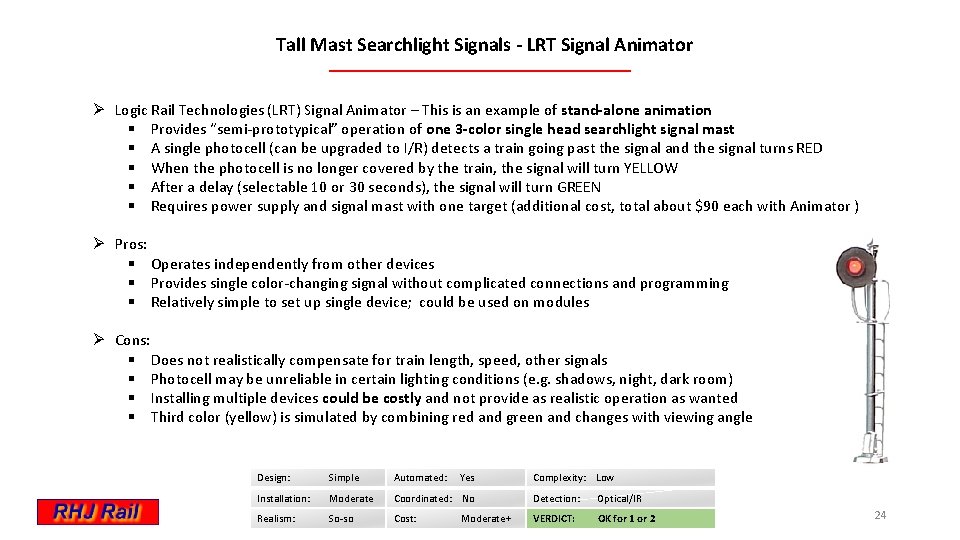
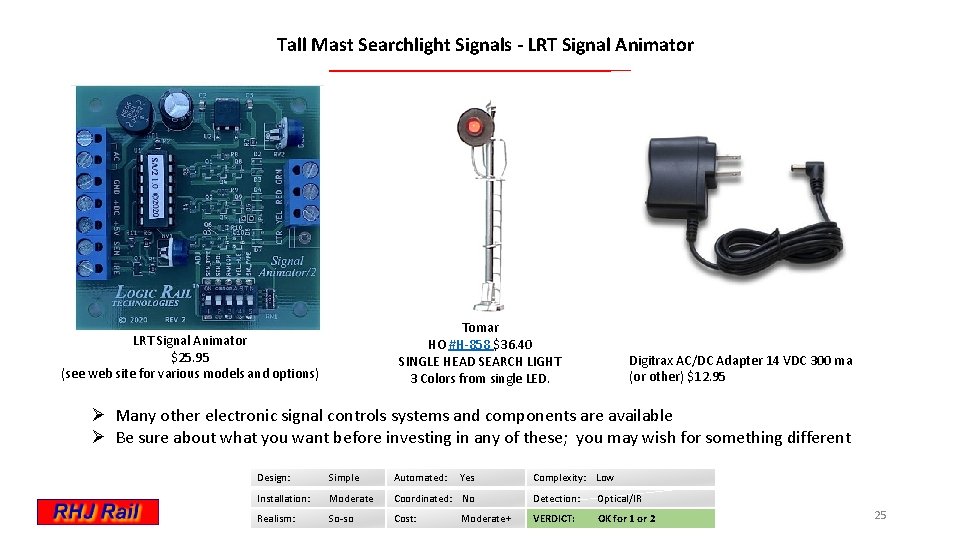
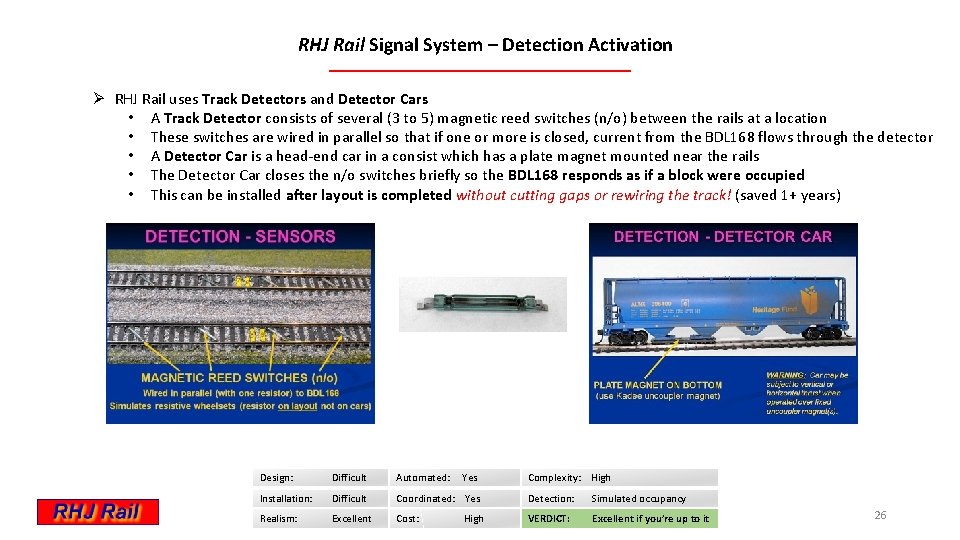
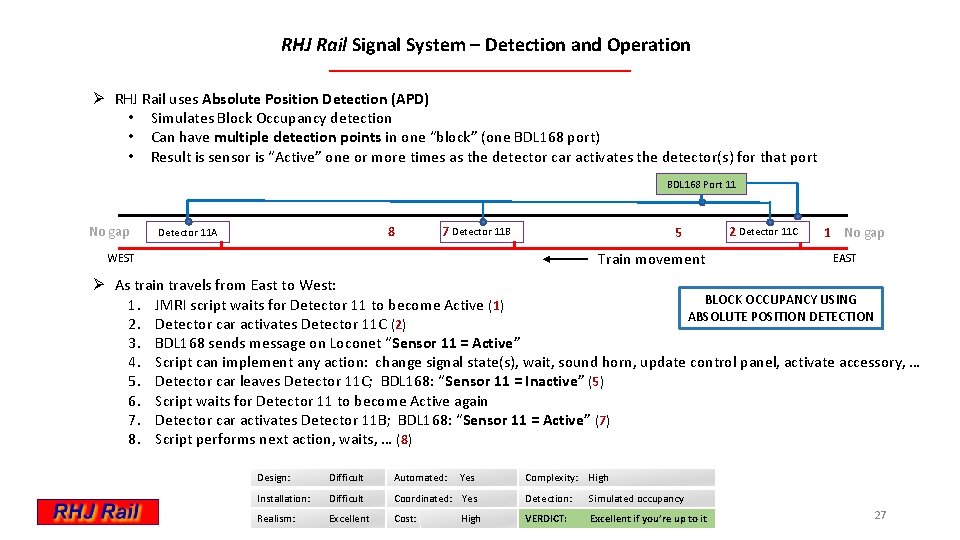
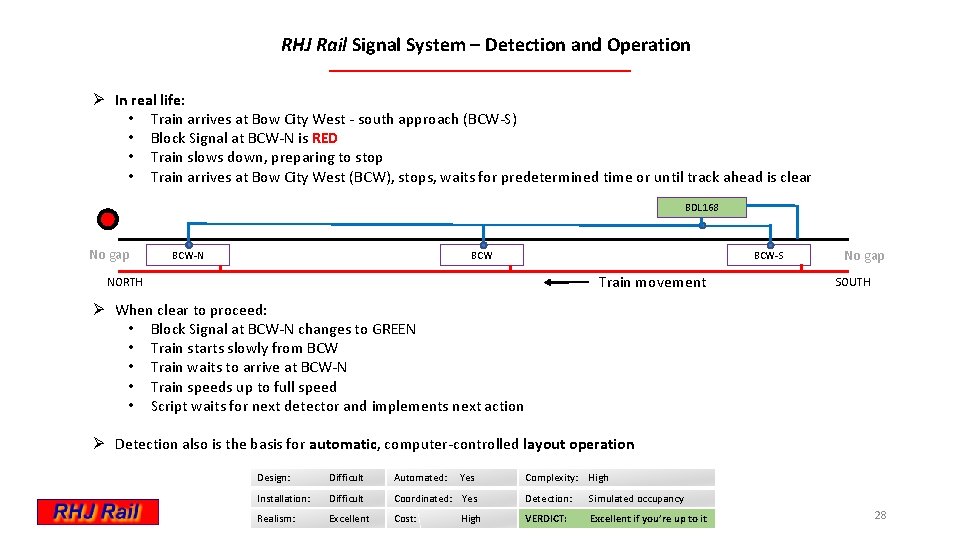
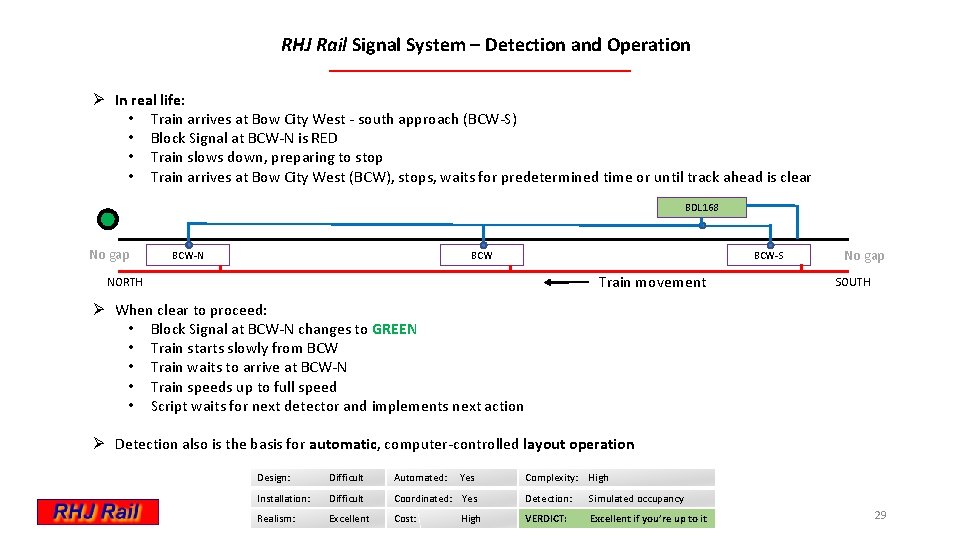
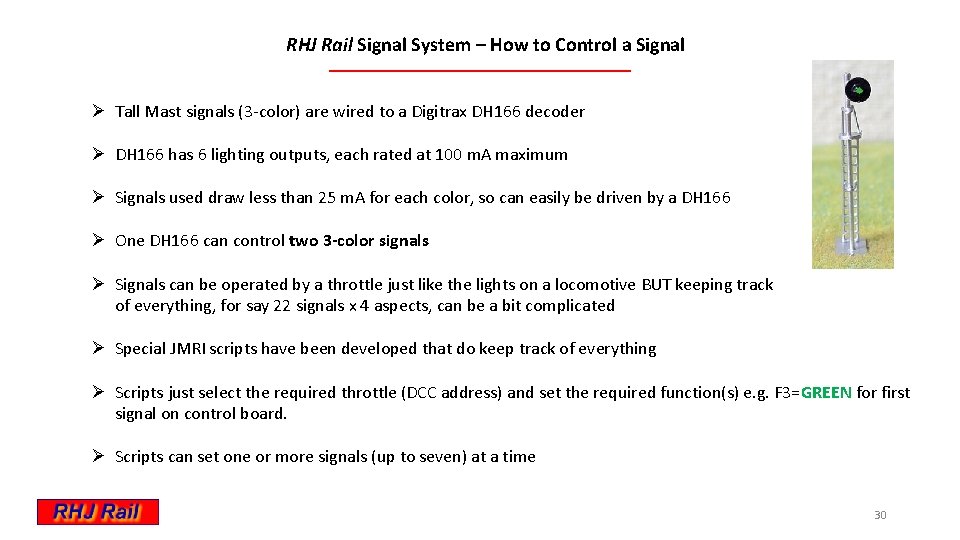
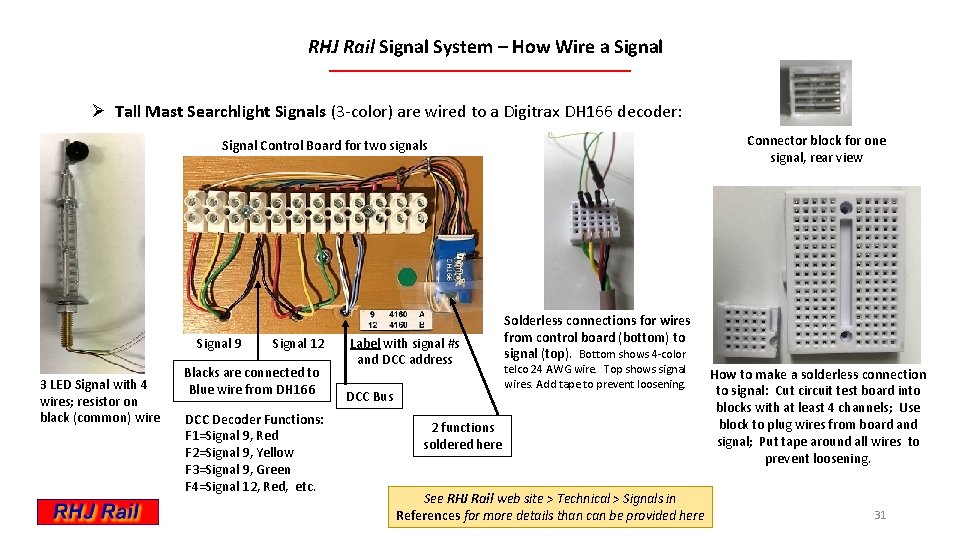
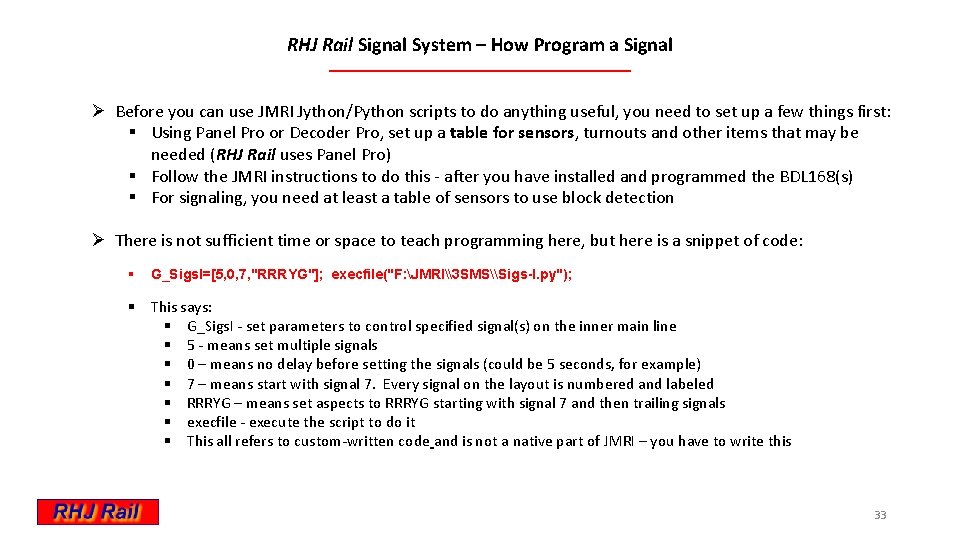
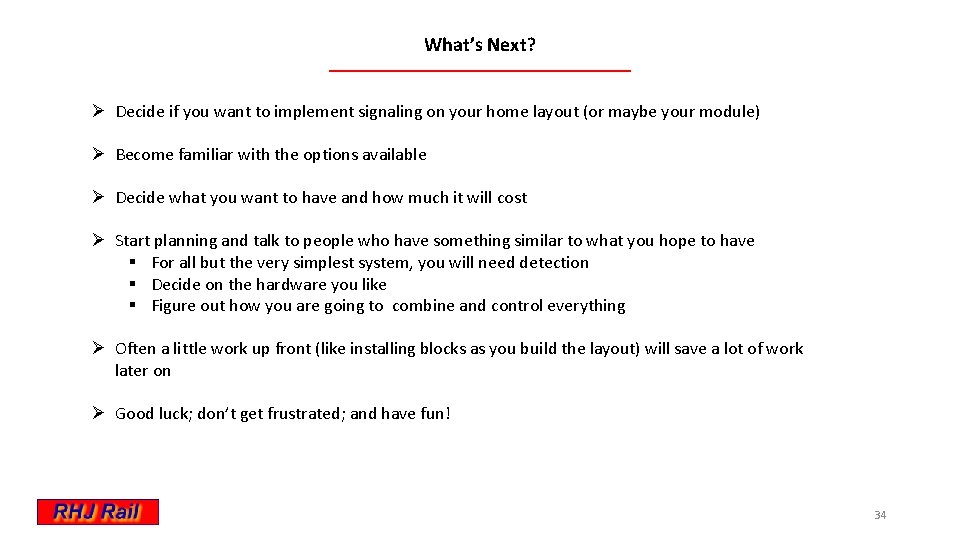
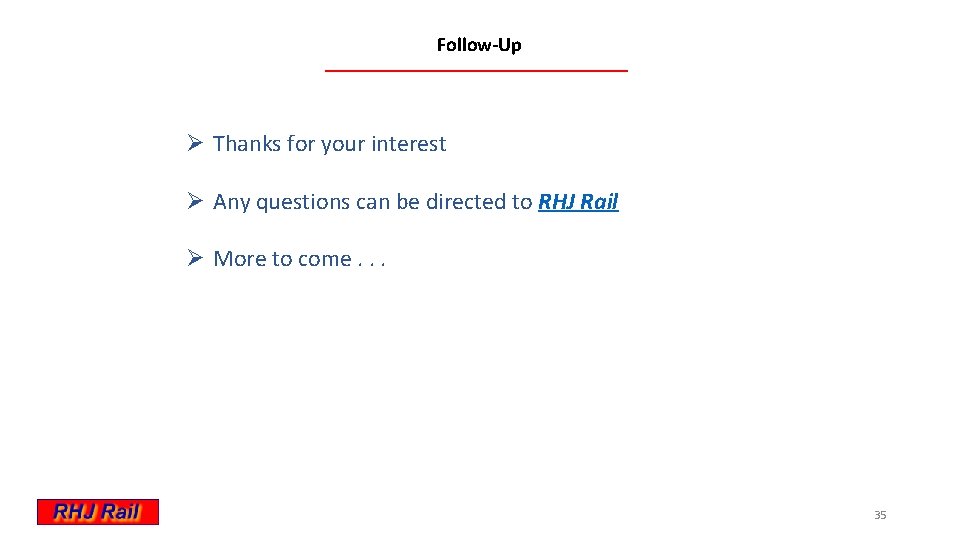
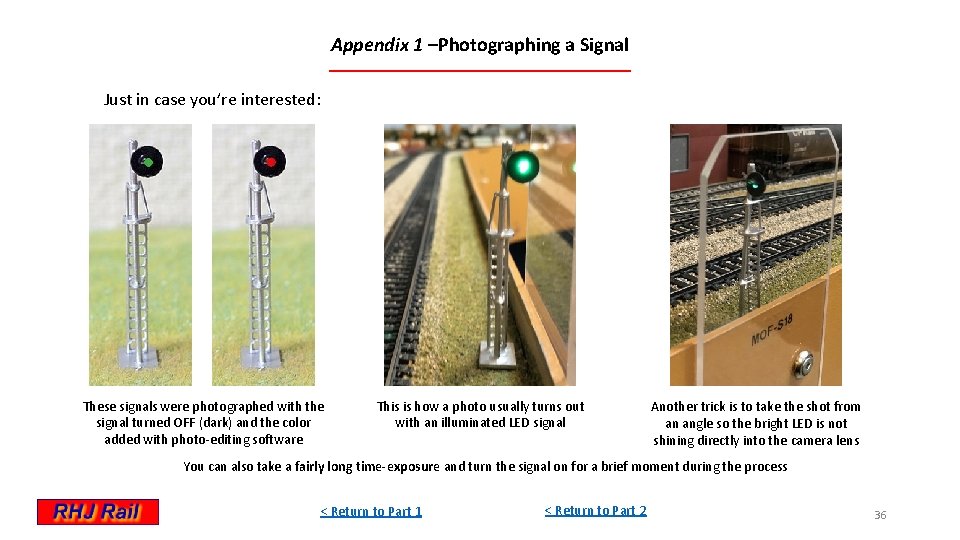
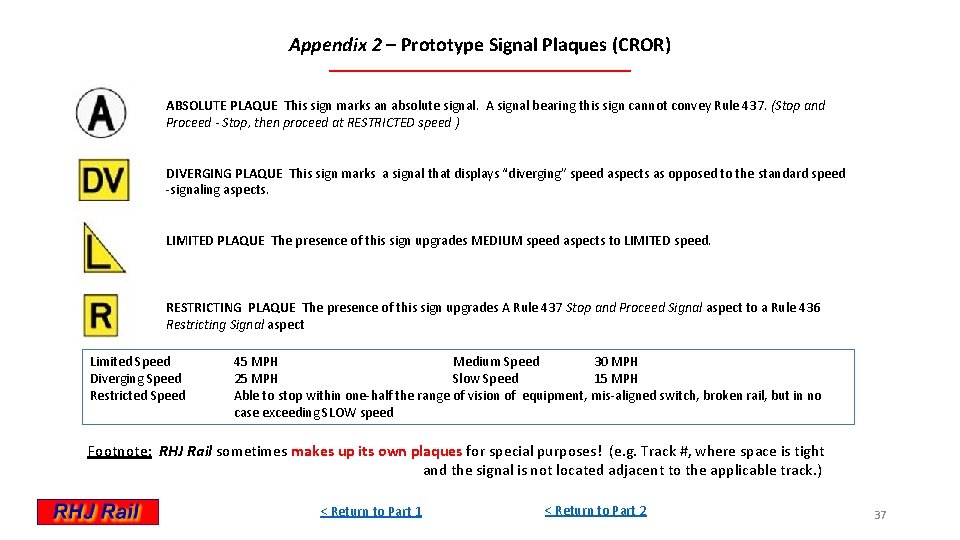
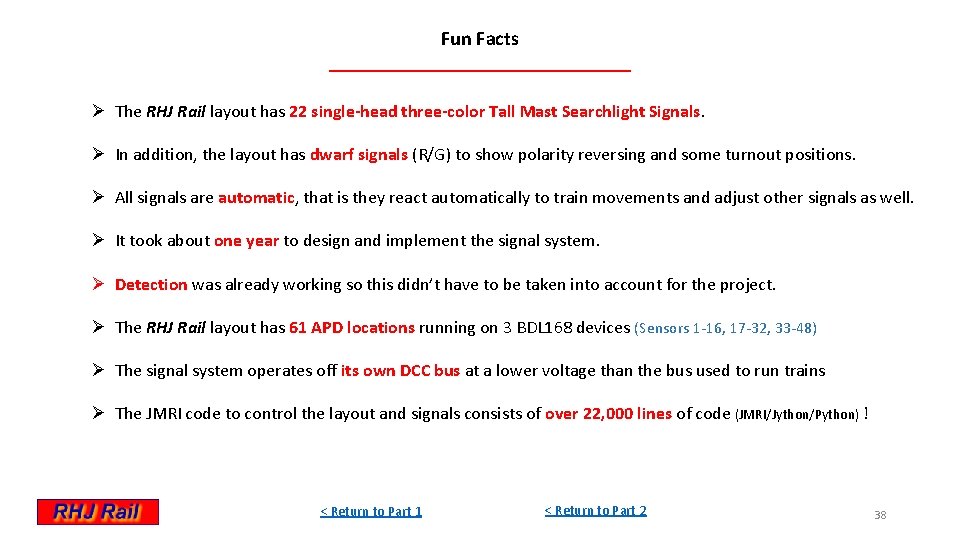
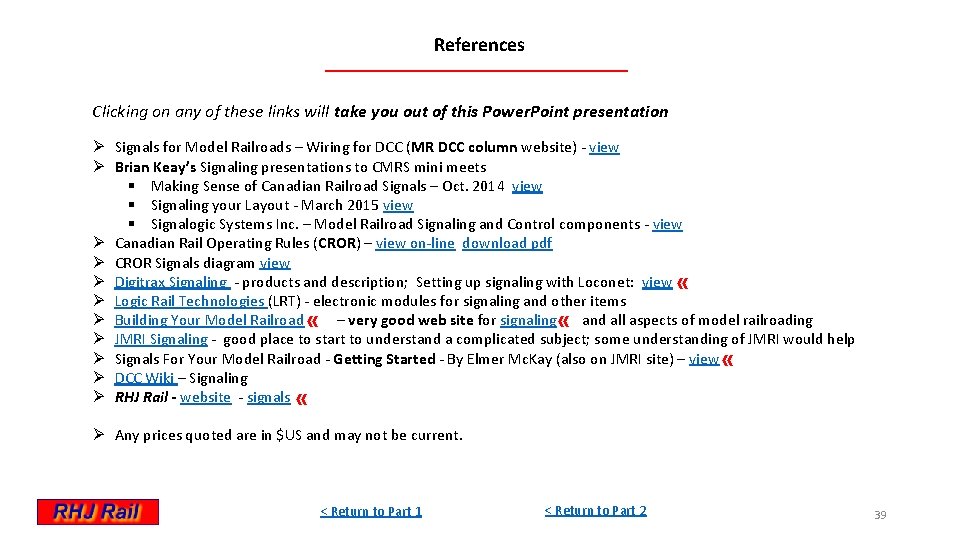
- Slides: 38
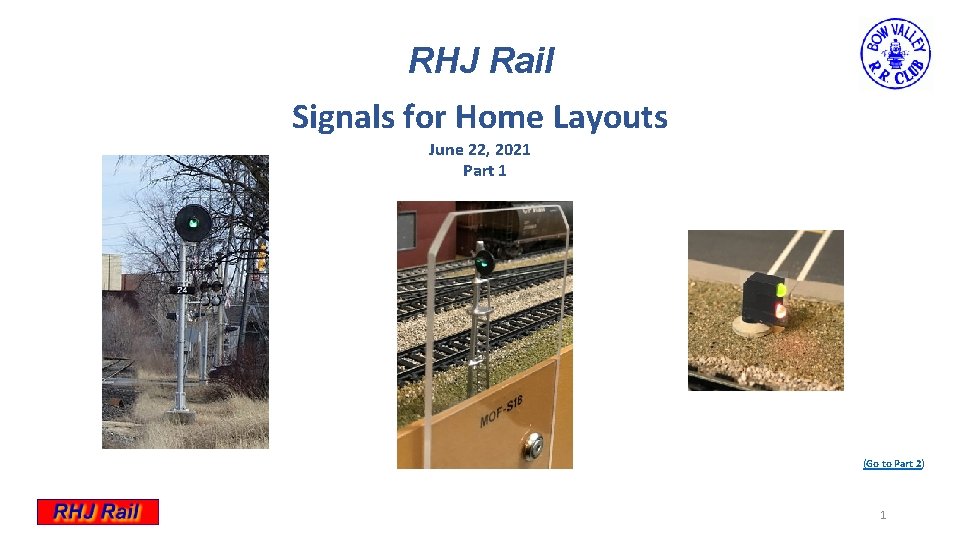
RHJ Rail Signals for Home Layouts June 22, 2021 Part 1 (Go to Part 2) 1
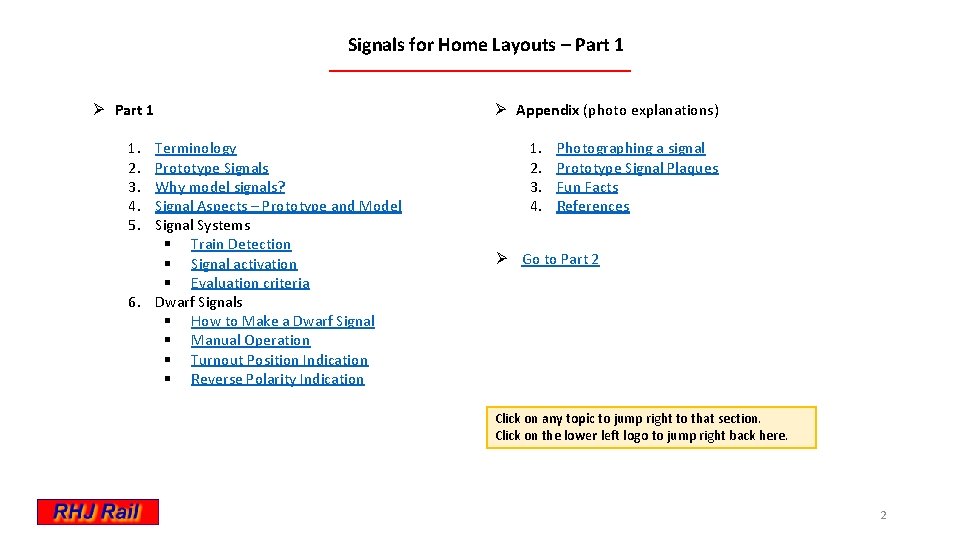
Signals for Home Layouts – Part 1 Ø Part 1 1. 2. 3. 4. 5. Terminology Prototype Signals Why model signals? Signal Aspects – Prototype and Model Signal Systems § Train Detection § Signal activation § Evaluation criteria 6. Dwarf Signals § How to Make a Dwarf Signal § Manual Operation § Turnout Position Indication § Reverse Polarity Indication Ø Appendix (photo explanations) 1. 2. 3. 4. Photographing a signal Prototype Signal Plaques Fun Facts References Ø Go to Part 2 Click on any topic to jump right to that section. Click on the lower left logo to jump right back here. 2
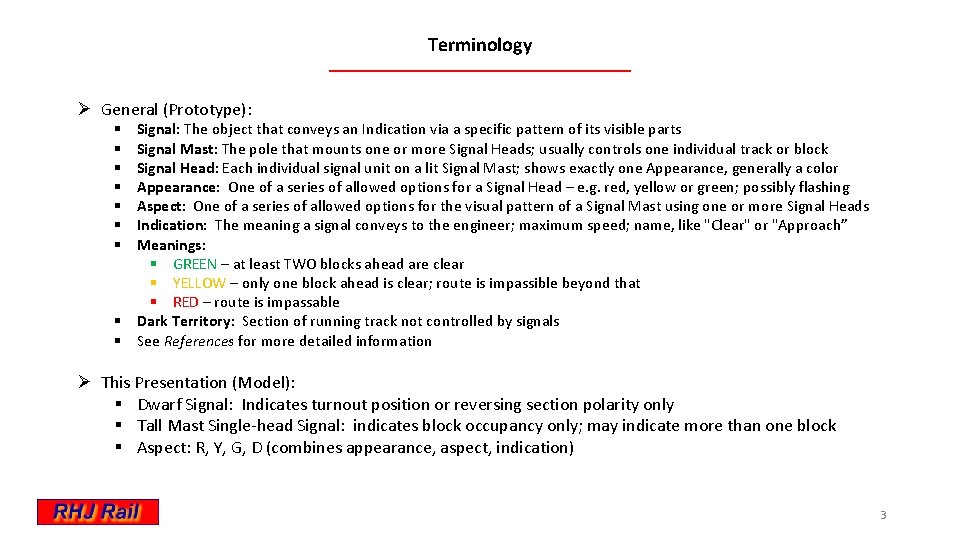
Terminology Ø General (Prototype): Signal: The object that conveys an Indication via a specific pattern of its visible parts Signal Mast: The pole that mounts one or more Signal Heads; usually controls one individual track or block Signal Head: Each individual signal unit on a lit Signal Mast; shows exactly one Appearance, generally a color Appearance: One of a series of allowed options for a Signal Head – e. g. red, yellow or green; possibly flashing Aspect: One of a series of allowed options for the visual pattern of a Signal Mast using one or more Signal Heads Indication: The meaning a signal conveys to the engineer; maximum speed; name, like "Clear" or "Approach” Meanings: § GREEN – at least TWO blocks ahead are clear § YELLOW – only one block ahead is clear; route is impassible beyond that § RED – route is impassable § Dark Territory: Section of running track not controlled by signals § See References for more detailed information § § § § Ø This Presentation (Model): § Dwarf Signal: Indicates turnout position or reversing section polarity only § Tall Mast Single-head Signal: indicates block occupancy only; may indicate more than one block § Aspect: R, Y, G, D (combines appearance, aspect, indication) 3
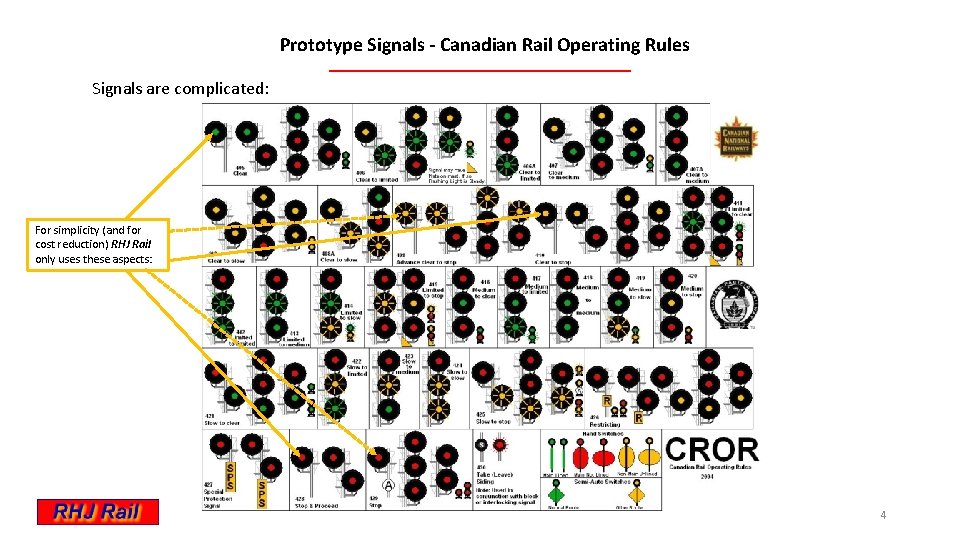
Prototype Signals - Canadian Rail Operating Rules Signals are complicated: For simplicity (and for cost reduction) RHJ Rail only uses these aspects: 4
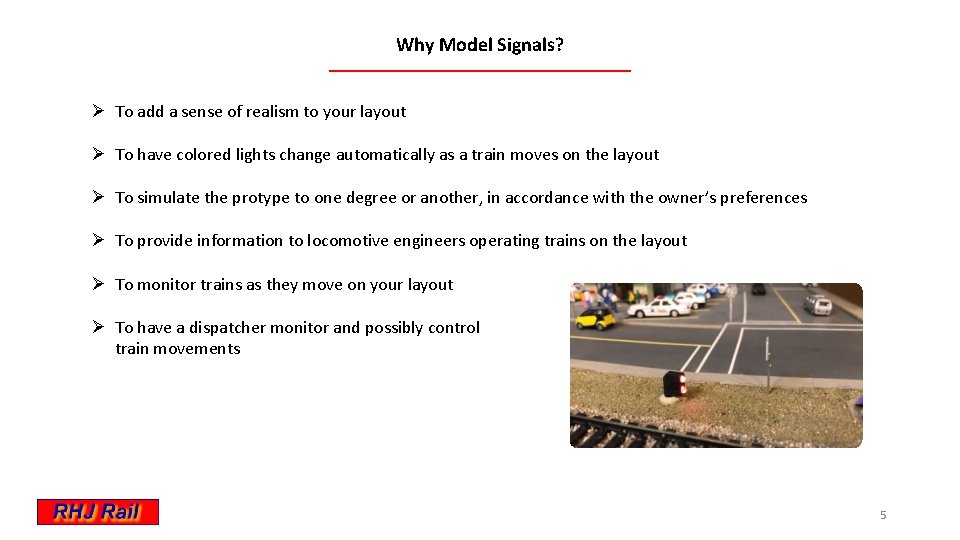
Why Model Signals? Ø To add a sense of realism to your layout Ø To have colored lights change automatically as a train moves on the layout Ø To simulate the protype to one degree or another, in accordance with the owner’s preferences Ø To provide information to locomotive engineers operating trains on the layout Ø To monitor trains as they move on your layout Ø To have a dispatcher monitor and possibly control train movements 5
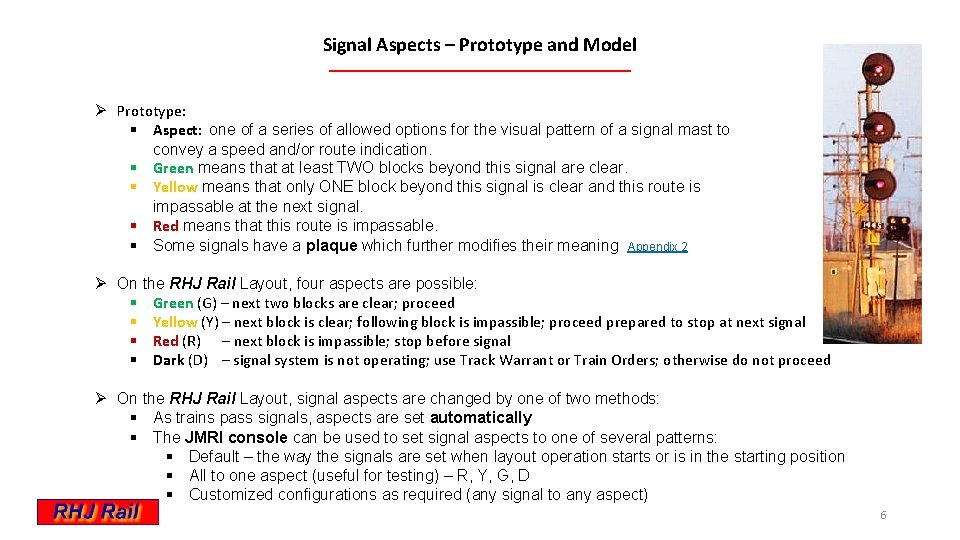
Signal Aspects – Prototype and Model Ø Prototype: § Aspect: one of a series of allowed options for the visual pattern of a signal mast to convey a speed and/or route indication. § Green means that at least TWO blocks beyond this signal are clear. § Yellow means that only ONE block beyond this signal is clear and this route is impassable at the next signal. § Red means that this route is impassable. § Some signals have a plaque which further modifies their meaning Appendix 2 Ø On the RHJ Rail Layout, four aspects are possible: § Green (G) – next two blocks are clear; proceed § Yellow (Y) – next block is clear; following block is impassible; proceed prepared to stop at next signal § Red (R) – next block is impassible; stop before signal § Dark (D) – signal system is not operating; use Track Warrant or Train Orders; otherwise do not proceed Ø On the RHJ Rail Layout, signal aspects are changed by one of two methods: § As trains pass signals, aspects are set automatically § The JMRI console can be used to set signal aspects to one of several patterns: § Default – the way the signals are set when layout operation starts or is in the starting position § All to one aspect (useful for testing) – R, Y, G, D § Customized configurations as required (any signal to any aspect) 6
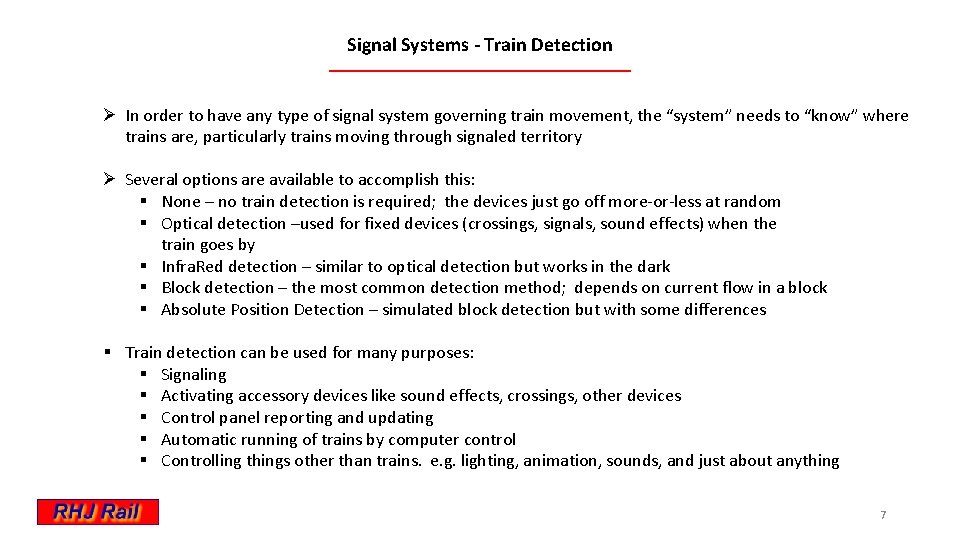
Signal Systems - Train Detection Ø In order to have any type of signal system governing train movement, the “system” needs to “know” where trains are, particularly trains moving through signaled territory Ø Several options are available to accomplish this: § None – no train detection is required; the devices just go off more-or-less at random § Optical detection –used for fixed devices (crossings, signals, sound effects) when the train goes by § Infra. Red detection – similar to optical detection but works in the dark § Block detection – the most common detection method; depends on current flow in a block § Absolute Position Detection – simulated block detection but with some differences § Train detection can be used for many purposes: § Signaling § Activating accessory devices like sound effects, crossings, other devices § Control panel reporting and updating § Automatic running of trains by computer control § Controlling things other than trains. e. g. lighting, animation, sounds, and just about anything 7
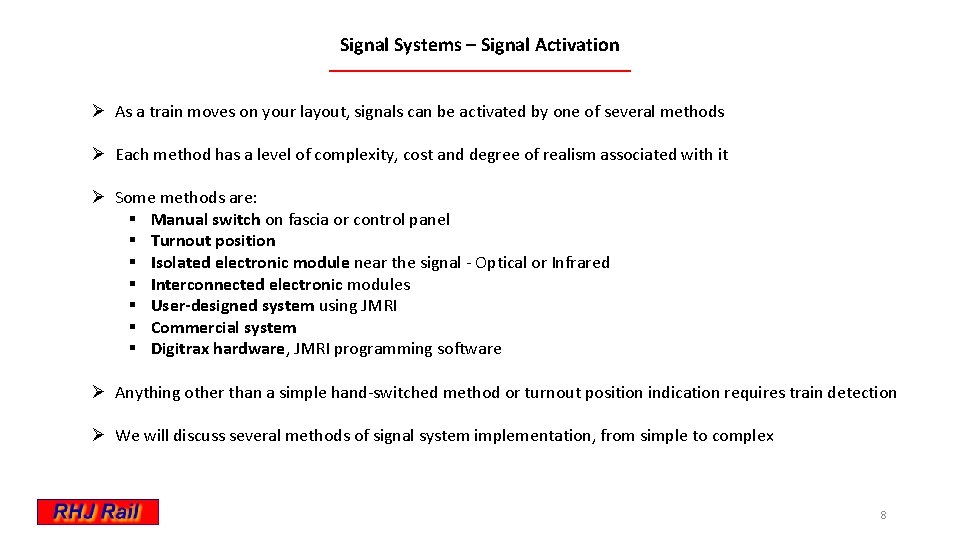
Signal Systems – Signal Activation Ø As a train moves on your layout, signals can be activated by one of several methods Ø Each method has a level of complexity, cost and degree of realism associated with it Ø Some methods are: § Manual switch on fascia or control panel § Turnout position § Isolated electronic module near the signal - Optical or Infrared § Interconnected electronic modules § User-designed system using JMRI § Commercial system § Digitrax hardware, JMRI programming software Ø Anything other than a simple hand-switched method or turnout position indication requires train detection Ø We will discuss several methods of signal system implementation, from simple to complex 8
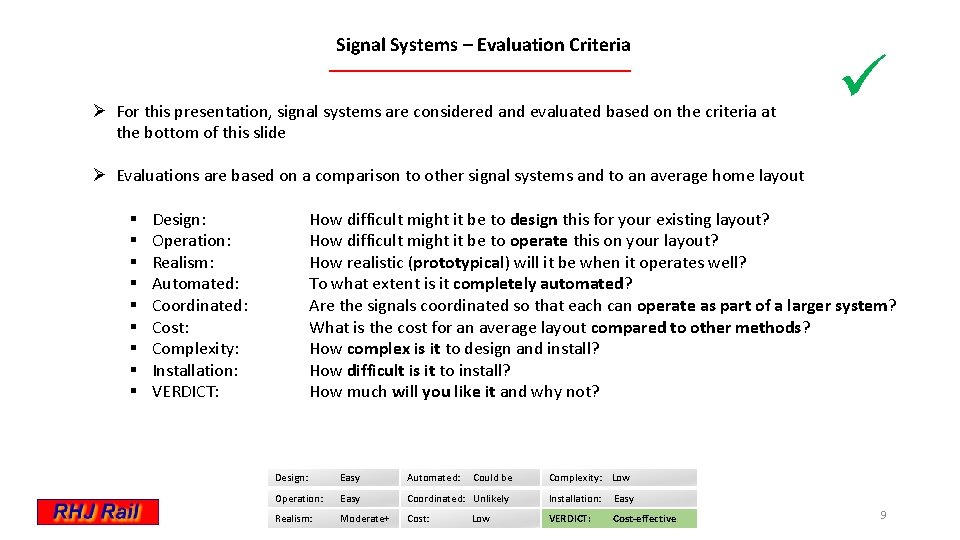
Signal Systems – Evaluation Criteria Ø For this presentation, signal systems are considered and evaluated based on the criteria at the bottom of this slide Ø Evaluations are based on a comparison to other signal systems and to an average home layout § § § § § Design: Operation: Realism: Automated: Coordinated: Cost: Complexity: Installation: VERDICT: How difficult might it be to design this for your existing layout? How difficult might it be to operate this on your layout? How realistic (prototypical) will it be when it operates well? To what extent is it completely automated? Are the signals coordinated so that each can operate as part of a larger system? What is the cost for an average layout compared to other methods? How complex is it to design and install? How difficult is it to install? How much will you like it and why not? Design: Easy Automated: Could be Operation: Easy Coordinated: Unlikely Installation: Easy Realism: Moderate+ Cost: VERDICT: Cost-effective Low Complexity: Low 9
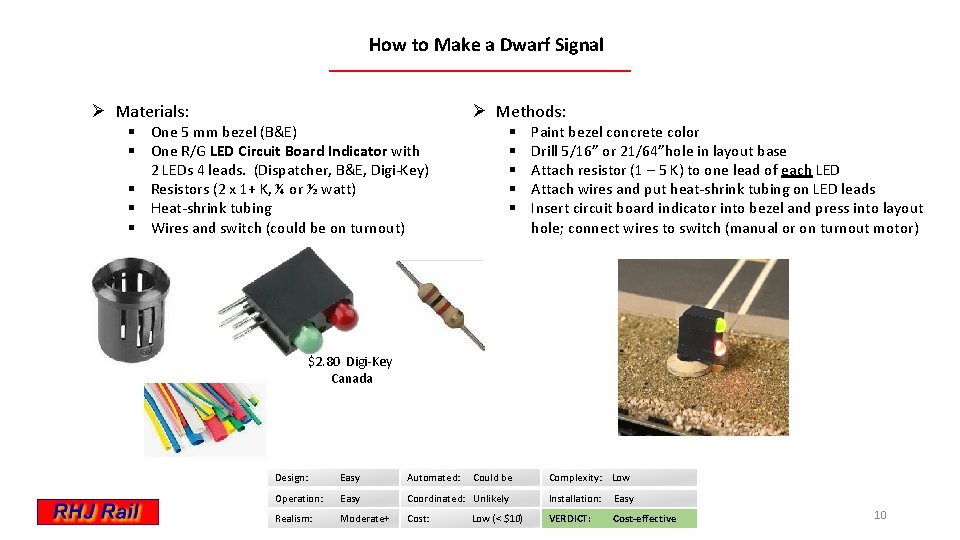
How to Make a Dwarf Signal Ø Materials: § One 5 mm bezel (B&E) § One R/G LED Circuit Board Indicator with 2 LEDs 4 leads. (Dispatcher, B&E, Digi-Key) § Resistors (2 x 1+ K, ¼ or ½ watt) § Heat-shrink tubing § Wires and switch (could be on turnout) Ø Methods: § § § Paint bezel concrete color Drill 5/16” or 21/64”hole in layout base Attach resistor (1 – 5 K) to one lead of each LED Attach wires and put heat-shrink tubing on LED leads Insert circuit board indicator into bezel and press into layout hole; connect wires to switch (manual or on turnout motor) $2. 80 Digi-Key Canada Design: Easy Automated: Could be Operation: Easy Coordinated: Unlikely Installation: Easy Realism: Moderate+ Cost: VERDICT: Cost-effective Low (< $10) Complexity: Low 10
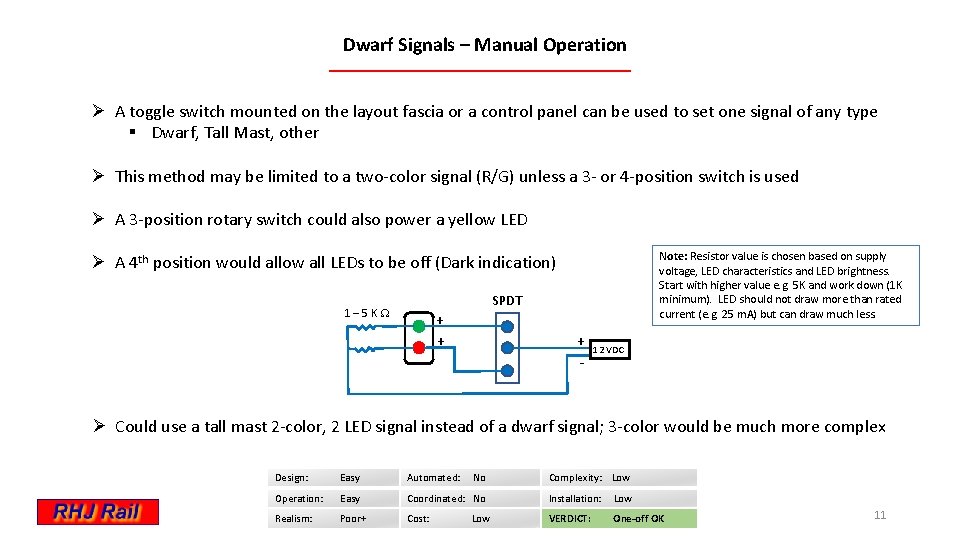
Dwarf Signals – Manual Operation Ø A toggle switch mounted on the layout fascia or a control panel can be used to set one signal of any type § Dwarf, Tall Mast, other Ø This method may be limited to a two-color signal (R/G) unless a 3 - or 4 -position switch is used Ø A 3 -position rotary switch could also power a yellow LED Note: Resistor value is chosen based on supply voltage, LED characteristics and LED brightness. Start with higher value e. g. 5 K and work down (1 K minimum). LED should not draw more than rated current (e. g. 25 m. A) but can draw much less. Ø A 4 th position would allow all LEDs to be off (Dark indication) SPDT 1– 5 K + + + - 12 VDC Ø Could use a tall mast 2 -color, 2 LED signal instead of a dwarf signal; 3 -color would be much more complex Design: Easy Automated: No Operation: Easy Coordinated: No Installation: Low Realism: Poor+ Cost: VERDICT: One-off OK Low Complexity: Low 11
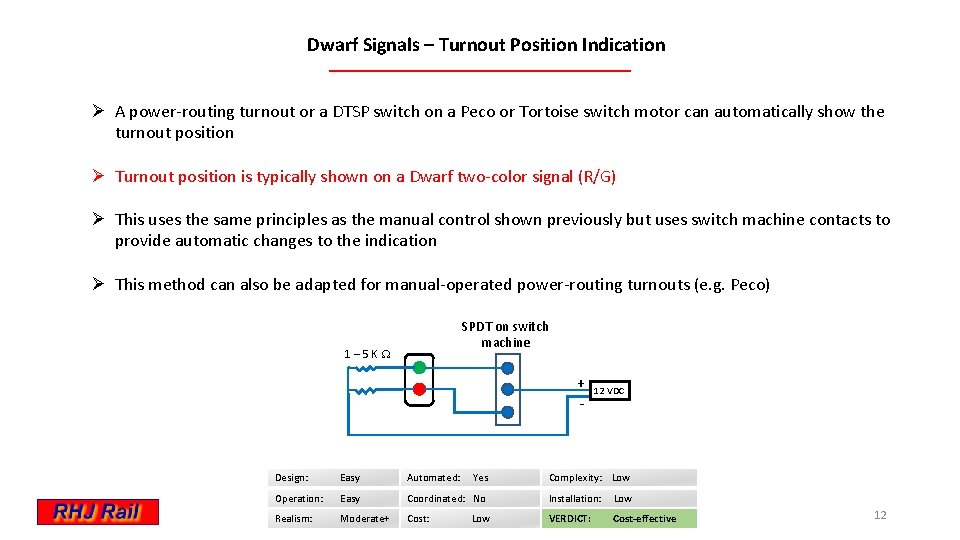
Dwarf Signals – Turnout Position Indication Ø A power-routing turnout or a DTSP switch on a Peco or Tortoise switch motor can automatically show the turnout position Ø Turnout position is typically shown on a Dwarf two-color signal (R/G) Ø This uses the same principles as the manual control shown previously but uses switch machine contacts to provide automatic changes to the indication Ø This method can also be adapted for manual-operated power-routing turnouts (e. g. Peco) SPDT on switch machine 1– 5 K + - Yes 12 VDC Design: Easy Automated: Operation: Easy Coordinated: No Installation: Low Realism: Moderate+ Cost: VERDICT: Cost-effective Low Complexity: Low 12
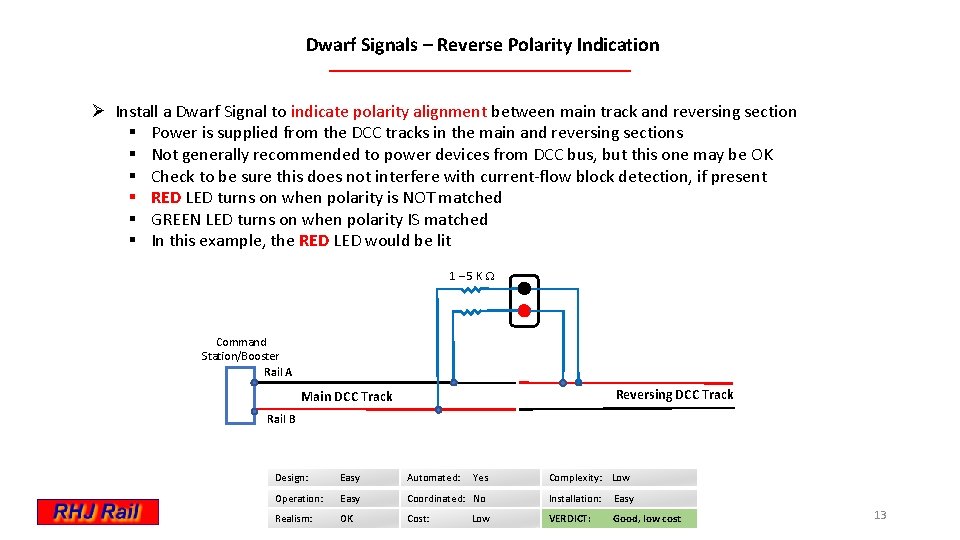
Dwarf Signals – Reverse Polarity Indication Ø Install a Dwarf Signal to indicate polarity alignment between main track and reversing section § Power is supplied from the DCC tracks in the main and reversing sections § Not generally recommended to power devices from DCC bus, but this one may be OK § Check to be sure this does not interfere with current-flow block detection, if present § RED LED turns on when polarity is NOT matched § GREEN LED turns on when polarity IS matched § In this example, the RED LED would be lit 1– 5 K Command Station/Booster Rail A Reversing DCC Track Main DCC Track Rail B Design: Easy Automated: Yes Operation: Easy Coordinated: No Installation: Easy Realism: OK Cost: VERDICT: Good, low cost Low Complexity: Low 13
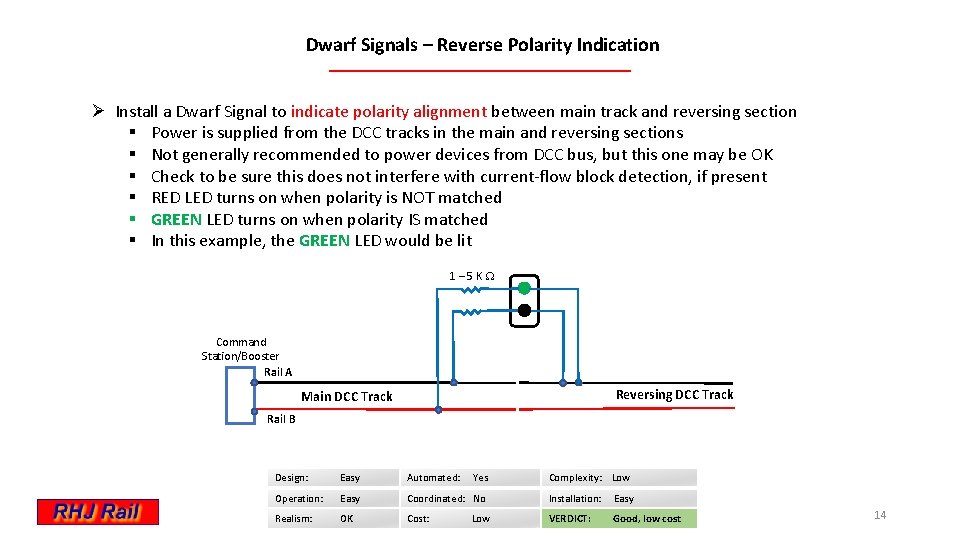
Dwarf Signals – Reverse Polarity Indication Ø Install a Dwarf Signal to indicate polarity alignment between main track and reversing section § Power is supplied from the DCC tracks in the main and reversing sections § Not generally recommended to power devices from DCC bus, but this one may be OK § Check to be sure this does not interfere with current-flow block detection, if present § RED LED turns on when polarity is NOT matched § GREEN LED turns on when polarity IS matched § In this example, the GREEN LED would be lit 1– 5 K Command Station/Booster Rail A Reversing DCC Track Main DCC Track Rail B Design: Easy Automated: Yes Operation: Easy Coordinated: No Installation: Easy Realism: OK Cost: VERDICT: Good, low cost Low Complexity: Low 14
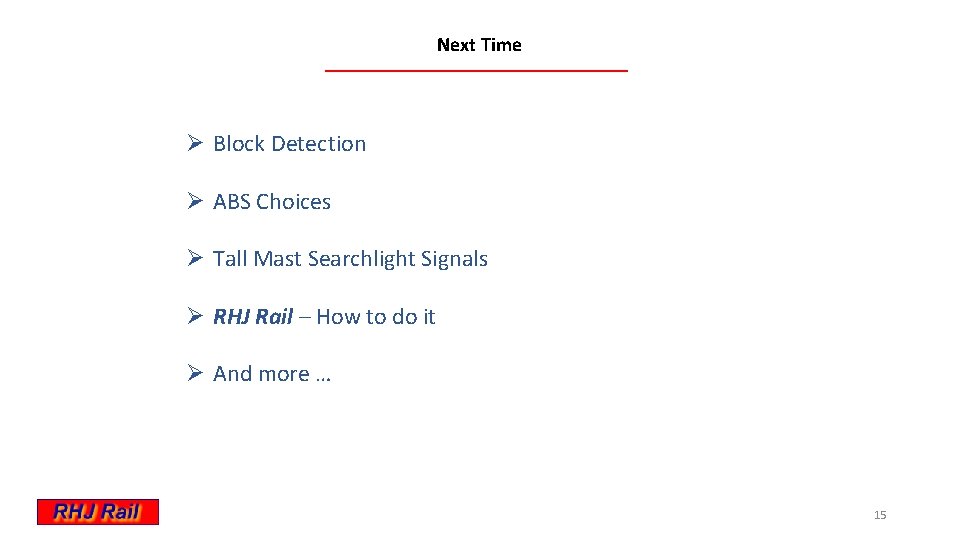
Next Time Ø Block Detection Ø ABS Choices Ø Tall Mast Searchlight Signals Ø RHJ Rail – How to do it Ø And more … 15
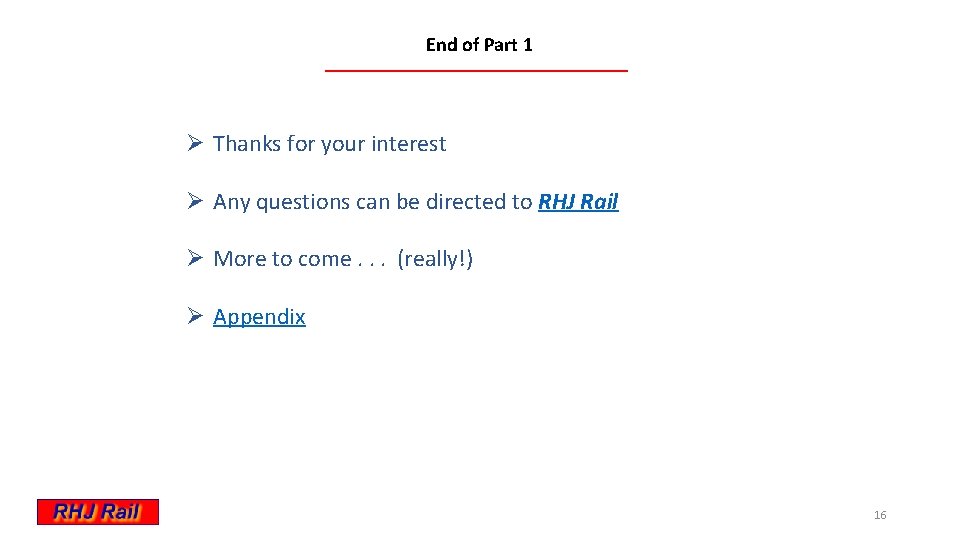
End of Part 1 Ø Thanks for your interest Ø Any questions can be directed to RHJ Rail Ø More to come. . . (really!) Ø Appendix 16
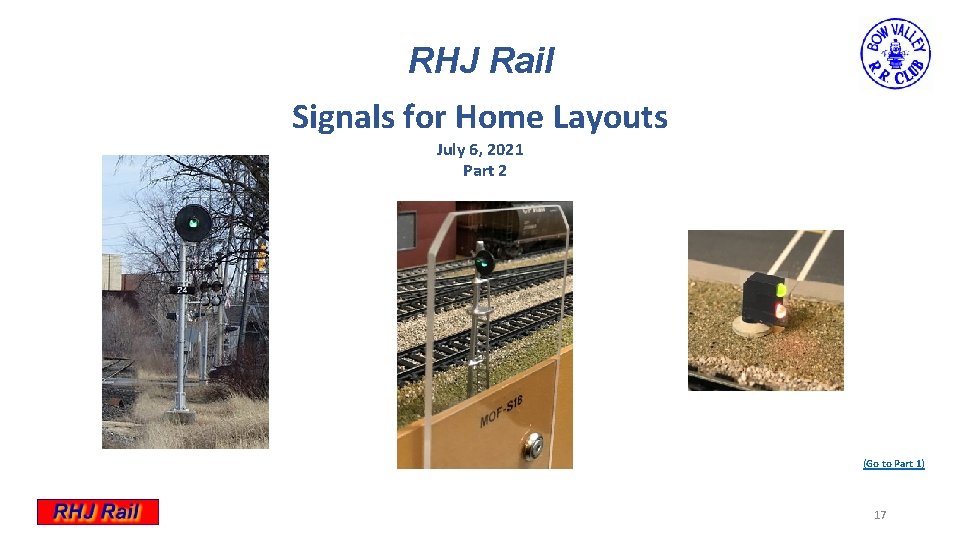
RHJ Rail Signals for Home Layouts July 6, 2021 Part 2 (Go to Part 1) 17
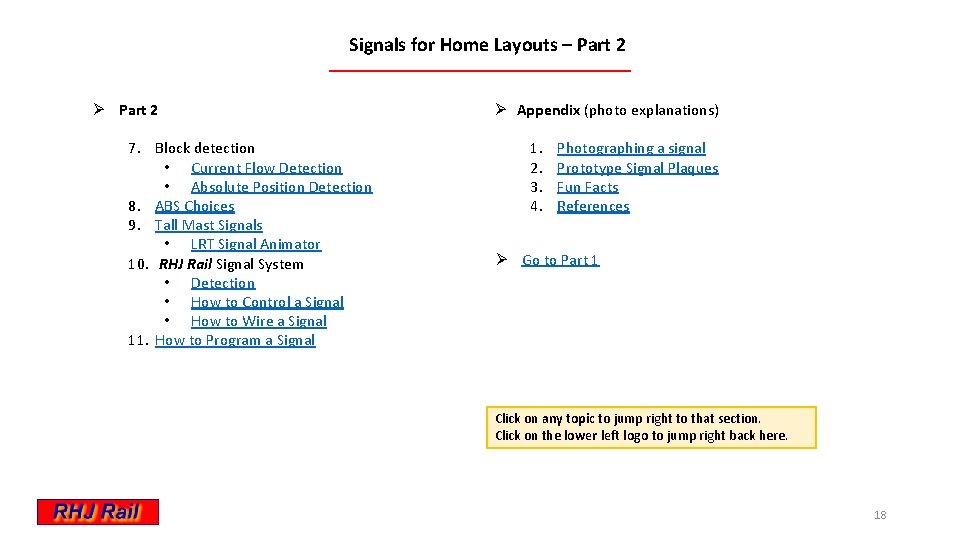
Signals for Home Layouts – Part 2 Ø Part 2 7. Block detection • Current Flow Detection • Absolute Position Detection 8. ABS Choices 9. Tall Mast Signals • LRT Signal Animator 10. RHJ Rail Signal System • Detection • How to Control a Signal • How to Wire a Signal 11. How to Program a Signal Ø Appendix (photo explanations) 1. 2. 3. 4. Photographing a signal Prototype Signal Plaques Fun Facts References Ø Go to Part 1 Click on any topic to jump right to that section. Click on the lower left logo to jump right back here. 18
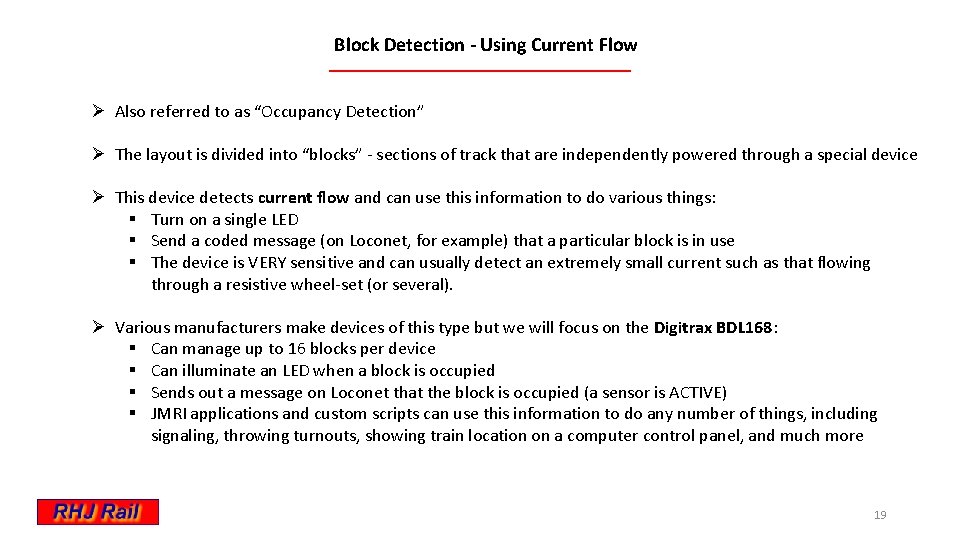
Block Detection - Using Current Flow Ø Also referred to as “Occupancy Detection” Ø The layout is divided into “blocks” - sections of track that are independently powered through a special device Ø This device detects current flow and can use this information to do various things: § Turn on a single LED § Send a coded message (on Loconet, for example) that a particular block is in use § The device is VERY sensitive and can usually detect an extremely small current such as that flowing through a resistive wheel-set (or several). Ø Various manufacturers make devices of this type but we will focus on the Digitrax BDL 168: § Can manage up to 16 blocks per device § Can illuminate an LED when a block is occupied § Sends out a message on Loconet that the block is occupied (a sensor is ACTIVE) § JMRI applications and custom scripts can use this information to do any number of things, including signaling, throwing turnouts, showing train location on a computer control panel, and much more 19
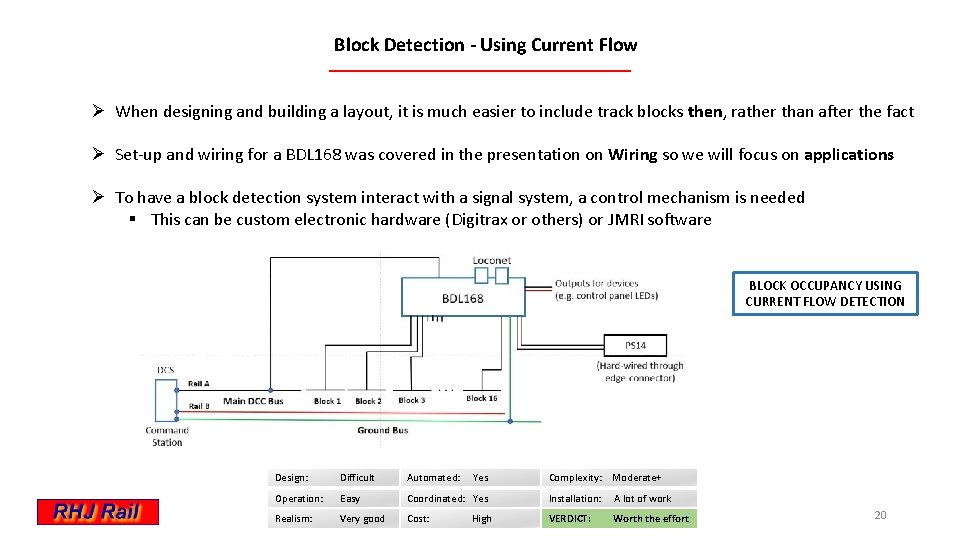
Block Detection - Using Current Flow Ø When designing and building a layout, it is much easier to include track blocks then, rather than after the fact Ø Set-up and wiring for a BDL 168 was covered in the presentation on Wiring so we will focus on applications Ø To have a block detection system interact with a signal system, a control mechanism is needed § This can be custom electronic hardware (Digitrax or others) or JMRI software BLOCK OCCUPANCY USING CURRENT FLOW DETECTION Design: Difficult Automated: Yes Operation: Easy Coordinated: Yes Installation: A lot of work Realism: Very good Cost: VERDICT: Worth the effort High Complexity: Moderate+ 20
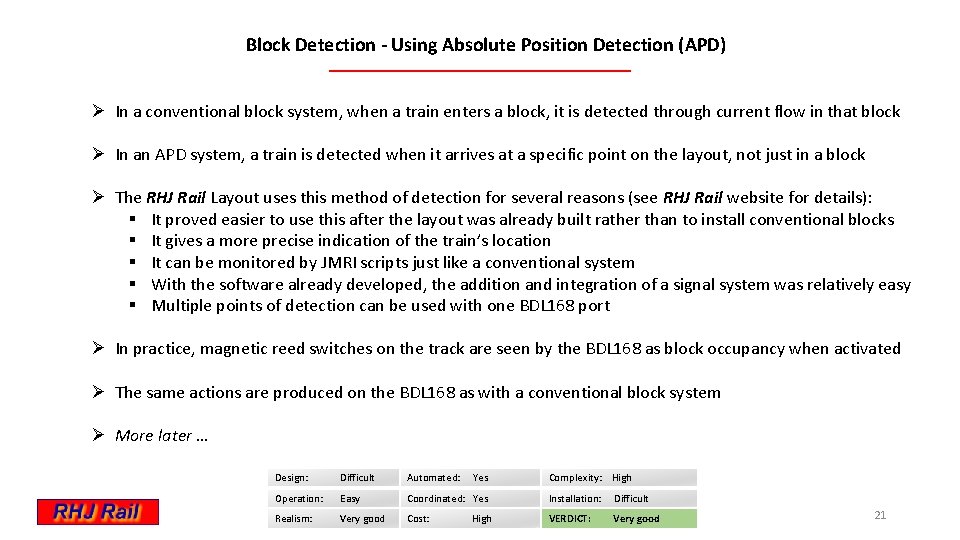
Block Detection - Using Absolute Position Detection (APD) Ø In a conventional block system, when a train enters a block, it is detected through current flow in that block Ø In an APD system, a train is detected when it arrives at a specific point on the layout, not just in a block Ø The RHJ Rail Layout uses this method of detection for several reasons (see RHJ Rail website for details): § It proved easier to use this after the layout was already built rather than to install conventional blocks § It gives a more precise indication of the train’s location § It can be monitored by JMRI scripts just like a conventional system § With the software already developed, the addition and integration of a signal system was relatively easy § Multiple points of detection can be used with one BDL 168 port Ø In practice, magnetic reed switches on the track are seen by the BDL 168 as block occupancy when activated Ø The same actions are produced on the BDL 168 as with a conventional block system Ø More later … Design: Difficult Automated: Yes Operation: Easy Coordinated: Yes Installation: Difficult Realism: Very good Cost: VERDICT: Very good High Complexity: High 21
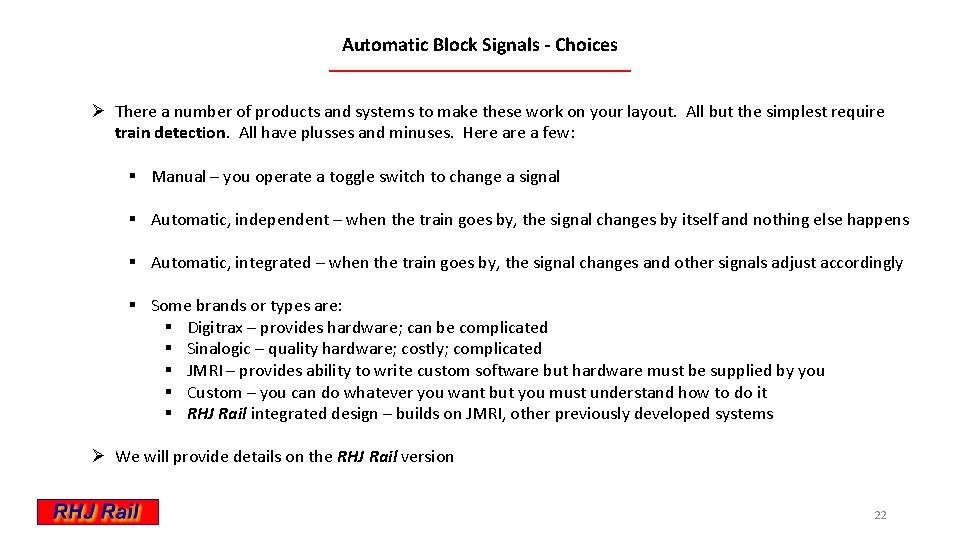
Automatic Block Signals - Choices Ø There a number of products and systems to make these work on your layout. All but the simplest require train detection. All have plusses and minuses. Here a few: § Manual – you operate a toggle switch to change a signal § Automatic, independent – when the train goes by, the signal changes by itself and nothing else happens § Automatic, integrated – when the train goes by, the signal changes and other signals adjust accordingly § Some brands or types are: § Digitrax – provides hardware; can be complicated § Sinalogic – quality hardware; costly; complicated § JMRI – provides ability to write custom software but hardware must be supplied by you § Custom – you can do whatever you want but you must understand how to do it § RHJ Rail integrated design – builds on JMRI, other previously developed systems Ø We will provide details on the RHJ Rail version 22
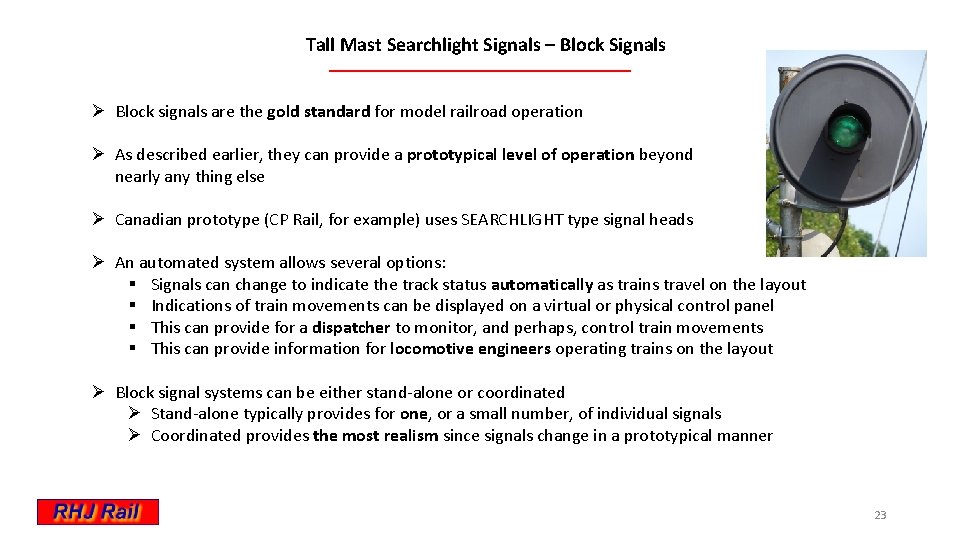
Tall Mast Searchlight Signals – Block Signals Ø Block signals are the gold standard for model railroad operation Ø As described earlier, they can provide a prototypical level of operation beyond nearly any thing else Ø Canadian prototype (CP Rail, for example) uses SEARCHLIGHT type signal heads Ø An automated system allows several options: § Signals can change to indicate the track status automatically as trains travel on the layout § Indications of train movements can be displayed on a virtual or physical control panel § This can provide for a dispatcher to monitor, and perhaps, control train movements § This can provide information for locomotive engineers operating trains on the layout Ø Block signal systems can be either stand-alone or coordinated Ø Stand-alone typically provides for one, or a small number, of individual signals Ø Coordinated provides the most realism since signals change in a prototypical manner 23
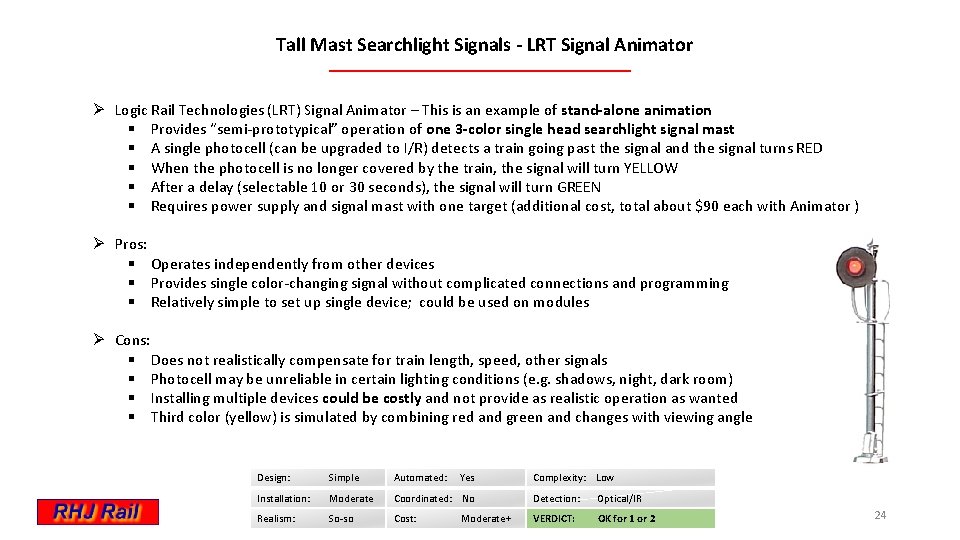
Tall Mast Searchlight Signals - LRT Signal Animator Ø Logic Rail Technologies (LRT) Signal Animator – This is an example of stand-alone animation § Provides “semi-prototypical” operation of one 3 -color single head searchlight signal mast § A single photocell (can be upgraded to I/R) detects a train going past the signal and the signal turns RED § When the photocell is no longer covered by the train, the signal will turn YELLOW § After a delay (selectable 10 or 30 seconds), the signal will turn GREEN § Requires power supply and signal mast with one target (additional cost, total about $90 each with Animator ) Ø Pros: § Operates independently from other devices § Provides single color-changing signal without complicated connections and programming § Relatively simple to set up single device; could be used on modules Ø Cons: § Does not realistically compensate for train length, speed, other signals § Photocell may be unreliable in certain lighting conditions (e. g. shadows, night, dark room) § Installing multiple devices could be costly and not provide as realistic operation as wanted § Third color (yellow) is simulated by combining red and green and changes with viewing angle Design: Simple Automated: Yes Installation: Moderate Coordinated: No Detection: Optical/IR Realism: So-so Cost: VERDICT: OK for 1 or 2 Moderate+ Complexity: Low 24
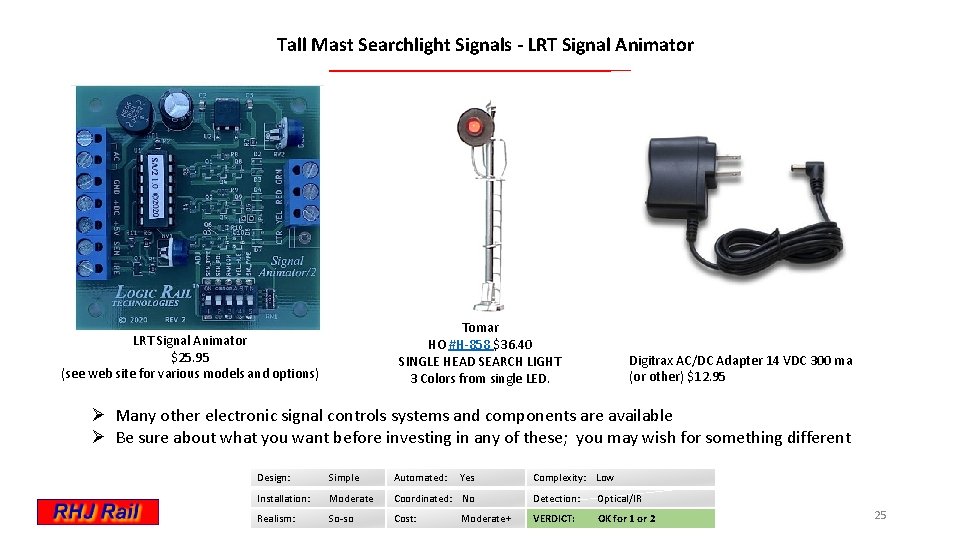
Tall Mast Searchlight Signals - LRT Signal Animator Tomar HO #H-858 $36. 40 SINGLE HEAD SEARCH LIGHT 3 Colors from single LED. LRT Signal Animator $25. 95 (see web site for various models and options) Digitrax AC/DC Adapter 14 VDC 300 ma (or other) $12. 95 Ø Many other electronic signal controls systems and components are available Ø Be sure about what you want before investing in any of these; you may wish for something different Design: Simple Automated: Yes Installation: Moderate Coordinated: No Detection: Optical/IR Realism: So-so Cost: VERDICT: OK for 1 or 2 Moderate+ Complexity: Low 25
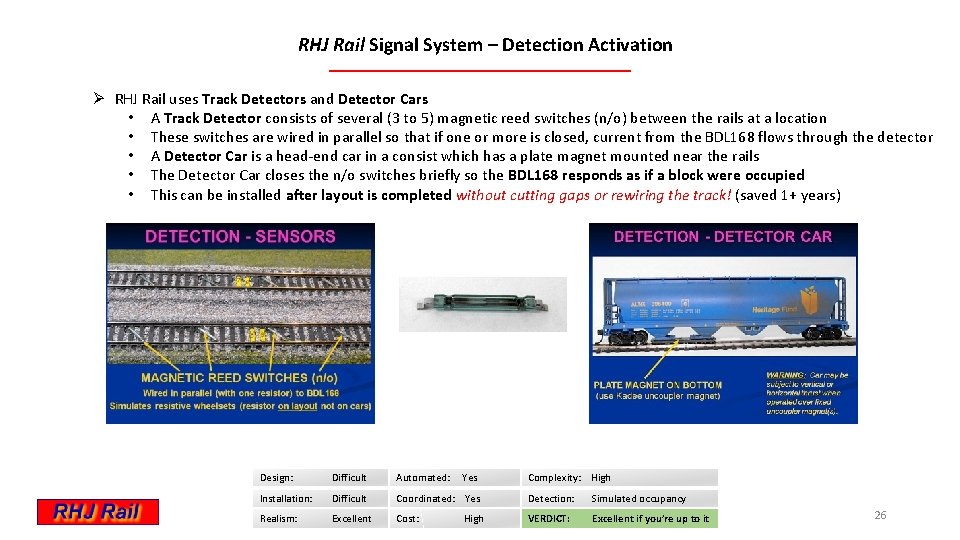
RHJ Rail Signal System – Detection Activation Ø RHJ Rail uses Track Detectors and Detector Cars • A Track Detector consists of several (3 to 5) magnetic reed switches (n/o) between the rails at a location • These switches are wired in parallel so that if one or more is closed, current from the BDL 168 flows through the detector • A Detector Car is a head-end car in a consist which has a plate magnet mounted near the rails • The Detector Car closes the n/o switches briefly so the BDL 168 responds as if a block were occupied • This can be installed after layout is completed without cutting gaps or rewiring the track! (saved 1+ years) Design: Difficult Automated: Yes Installation: Difficult Coordinated: Yes Detection: Simulated occupancy Realism: Excellent Cost: VERDICT: Excellent if you’re up to it High Complexity: High 26
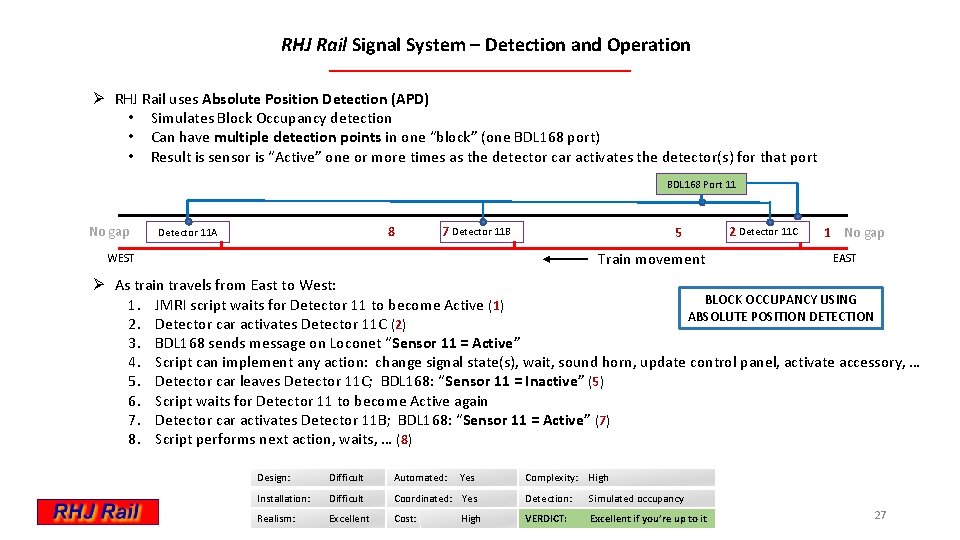
RHJ Rail Signal System – Detection and Operation Ø RHJ Rail uses Absolute Position Detection (APD) • Simulates Block Occupancy detection • Can have multiple detection points in one “block” (one BDL 168 port) • Result is sensor is “Active” one or more times as the detector car activates the detector(s) for that port BDL 168 Port 11 No gap 8 Detector 11 A 7 Detector 11 B 5 Train movement WEST 2 Detector 11 C 1 No gap EAST Ø As train travels from East to West: BLOCK OCCUPANCY USING 1. JMRI script waits for Detector 11 to become Active (1) ABSOLUTE POSITION DETECTION 2. Detector car activates Detector 11 C (2) 3. BDL 168 sends message on Loconet “Sensor 11 = Active” 4. Script can implement any action: change signal state(s), wait, sound horn, update control panel, activate accessory, … 5. Detector car leaves Detector 11 C; BDL 168: “Sensor 11 = Inactive” (5) 6. Script waits for Detector 11 to become Active again 7. Detector car activates Detector 11 B; BDL 168: “Sensor 11 = Active” (7) 8. Script performs next action, waits, … (8) Design: Difficult Automated: Yes Installation: Difficult Coordinated: Yes Detection: Simulated occupancy Realism: Excellent Cost: VERDICT: Excellent if you’re up to it High Complexity: High 27
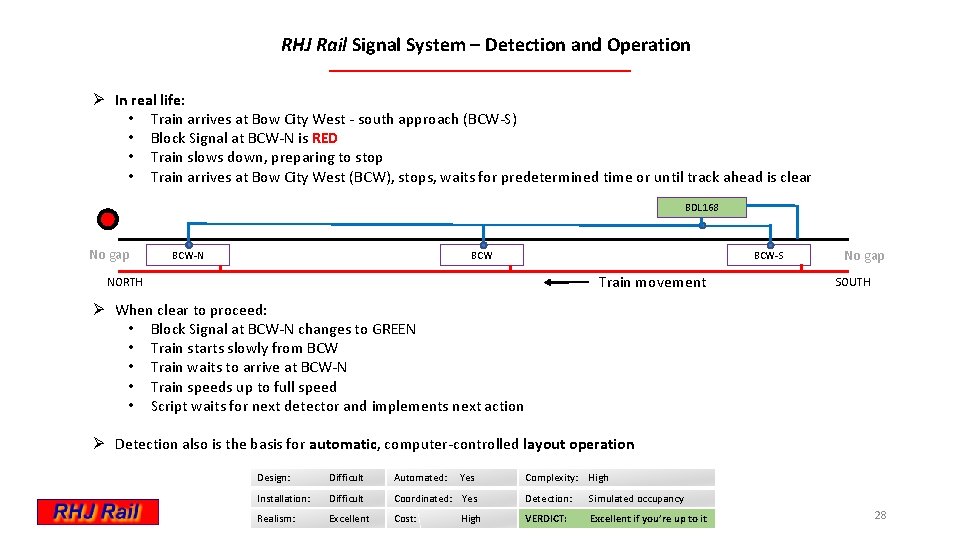
RHJ Rail Signal System – Detection and Operation Ø In real life: • Train arrives at Bow City West - south approach (BCW-S) • Block Signal at BCW-N is RED • Train slows down, preparing to stop • Train arrives at Bow City West (BCW), stops, waits for predetermined time or until track ahead is clear BDL 168 No gap BCW-N BCW-S Train movement NORTH No gap SOUTH Ø When clear to proceed: • Block Signal at BCW-N changes to GREEN • Train starts slowly from BCW • Train waits to arrive at BCW-N • Train speeds up to full speed • Script waits for next detector and implements next action Ø Detection also is the basis for automatic, computer-controlled layout operation Design: Difficult Automated: Yes Installation: Difficult Coordinated: Yes Detection: Simulated occupancy Realism: Excellent Cost: VERDICT: Excellent if you’re up to it High Complexity: High 28
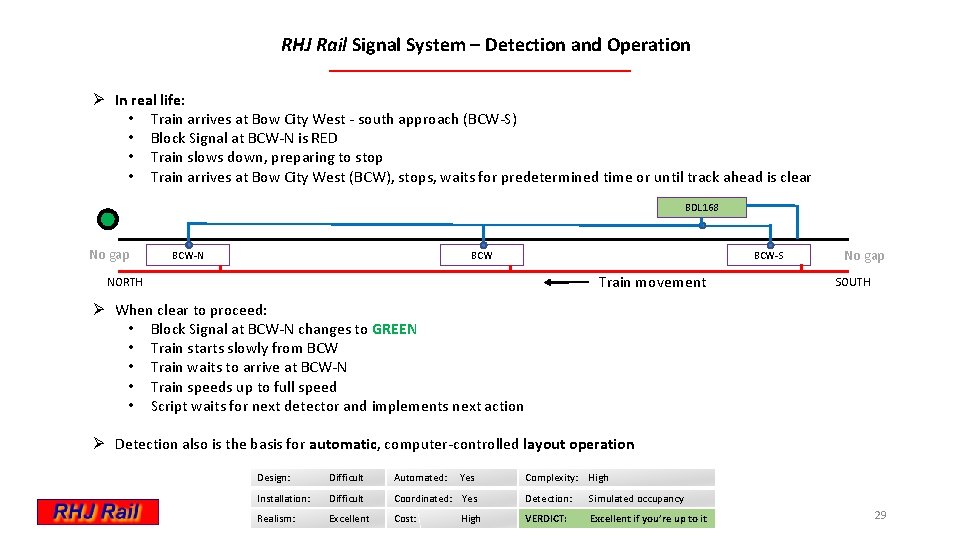
RHJ Rail Signal System – Detection and Operation Ø In real life: • Train arrives at Bow City West - south approach (BCW-S) • Block Signal at BCW-N is RED • Train slows down, preparing to stop • Train arrives at Bow City West (BCW), stops, waits for predetermined time or until track ahead is clear BDL 168 No gap BCW-N BCW-S Train movement NORTH No gap SOUTH Ø When clear to proceed: • Block Signal at BCW-N changes to GREEN • Train starts slowly from BCW • Train waits to arrive at BCW-N • Train speeds up to full speed • Script waits for next detector and implements next action Ø Detection also is the basis for automatic, computer-controlled layout operation Design: Difficult Automated: Yes Installation: Difficult Coordinated: Yes Detection: Simulated occupancy Realism: Excellent Cost: VERDICT: Excellent if you’re up to it High Complexity: High 29
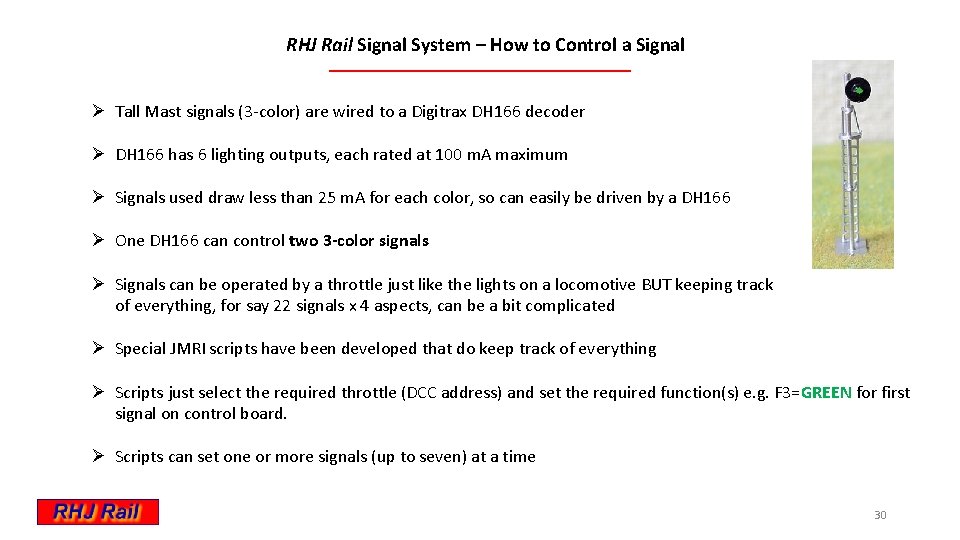
RHJ Rail Signal System – How to Control a Signal Ø Tall Mast signals (3 -color) are wired to a Digitrax DH 166 decoder Ø DH 166 has 6 lighting outputs, each rated at 100 m. A maximum Ø Signals used draw less than 25 m. A for each color, so can easily be driven by a DH 166 Ø One DH 166 can control two 3 -color signals Ø Signals can be operated by a throttle just like the lights on a locomotive BUT keeping track of everything, for say 22 signals x 4 aspects, can be a bit complicated Ø Special JMRI scripts have been developed that do keep track of everything Ø Scripts just select the required throttle (DCC address) and set the required function(s) e. g. F 3=GREEN for first signal on control board. Ø Scripts can set one or more signals (up to seven) at a time 30
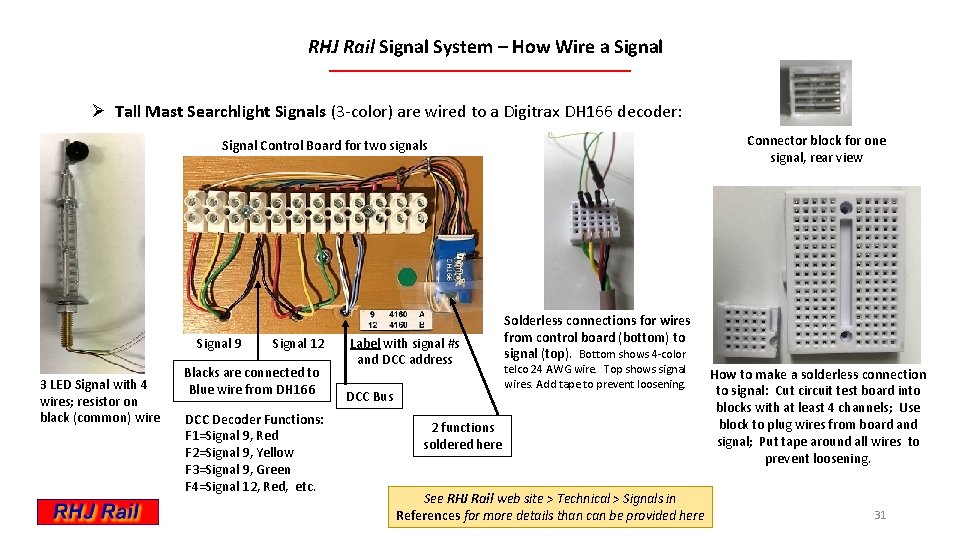
RHJ Rail Signal System – How Wire a Signal Ø Tall Mast Searchlight Signals (3 -color) are wired to a Digitrax DH 166 decoder: Connector block for one signal, rear view Signal Control Board for two signals Signal 9 3 LED Signal with 4 wires; resistor on black (common) wire Signal 12 Blacks are connected to Blue wire from DH 166 DCC Decoder Functions: F 1=Signal 9, Red F 2=Signal 9, Yellow F 3=Signal 9, Green F 4=Signal 12, Red, etc. Label with signal #s and DCC address DCC Bus Solderless connections for wires from control board (bottom) to signal (top). Bottom shows 4 -color telco 24 AWG wire. Top shows signal wires. Add tape to prevent loosening. 2 functions soldered here See RHJ Rail web site > Technical > Signals in References for more details than can be provided here How to make a solderless connection to signal: Cut circuit test board into blocks with at least 4 channels; Use block to plug wires from board and signal; Put tape around all wires to prevent loosening. 31
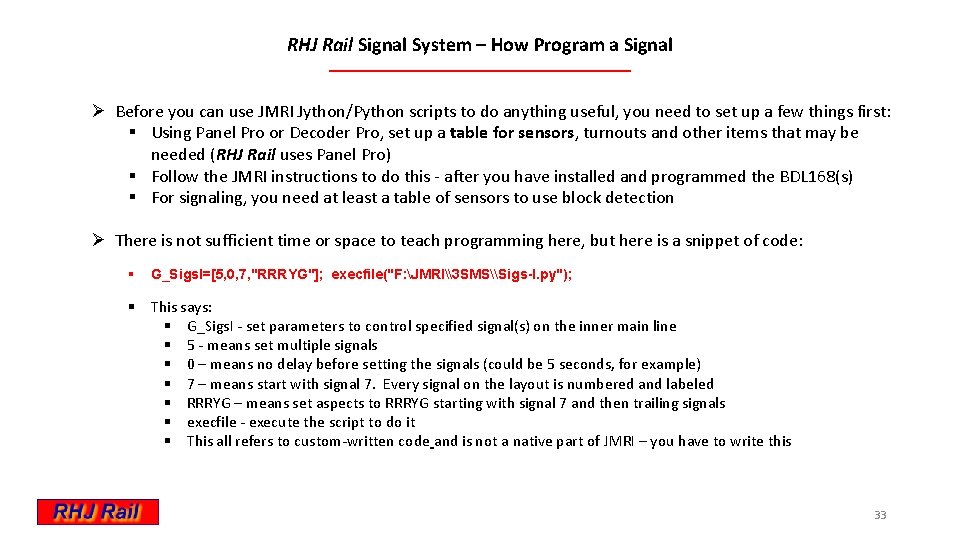
RHJ Rail Signal System – How Program a Signal Ø Before you can use JMRI Jython/Python scripts to do anything useful, you need to set up a few things first: § Using Panel Pro or Decoder Pro, set up a table for sensors, turnouts and other items that may be needed (RHJ Rail uses Panel Pro) § Follow the JMRI instructions to do this - after you have installed and programmed the BDL 168(s) § For signaling, you need at least a table of sensors to use block detection Ø There is not sufficient time or space to teach programming here, but here is a snippet of code: § G_Sigs. I=[5, 0, 7, "RRRYG"]; execfile("F: JMRI\3 SMS\Sigs-I. py"); § This says: § G_Sigs. I - set parameters to control specified signal(s) on the inner main line § 5 - means set multiple signals § 0 – means no delay before setting the signals (could be 5 seconds, for example) § 7 – means start with signal 7. Every signal on the layout is numbered and labeled § RRRYG – means set aspects to RRRYG starting with signal 7 and then trailing signals § execfile - execute the script to do it § This all refers to custom-written code and is not a native part of JMRI – you have to write this 33
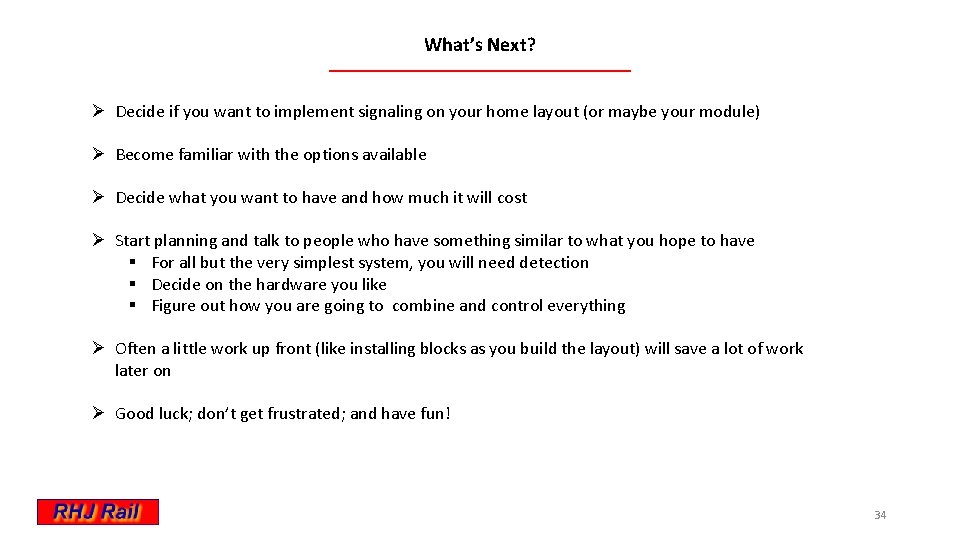
What’s Next? Ø Decide if you want to implement signaling on your home layout (or maybe your module) Ø Become familiar with the options available Ø Decide what you want to have and how much it will cost Ø Start planning and talk to people who have something similar to what you hope to have § For all but the very simplest system, you will need detection § Decide on the hardware you like § Figure out how you are going to combine and control everything Ø Often a little work up front (like installing blocks as you build the layout) will save a lot of work later on Ø Good luck; don’t get frustrated; and have fun! 34
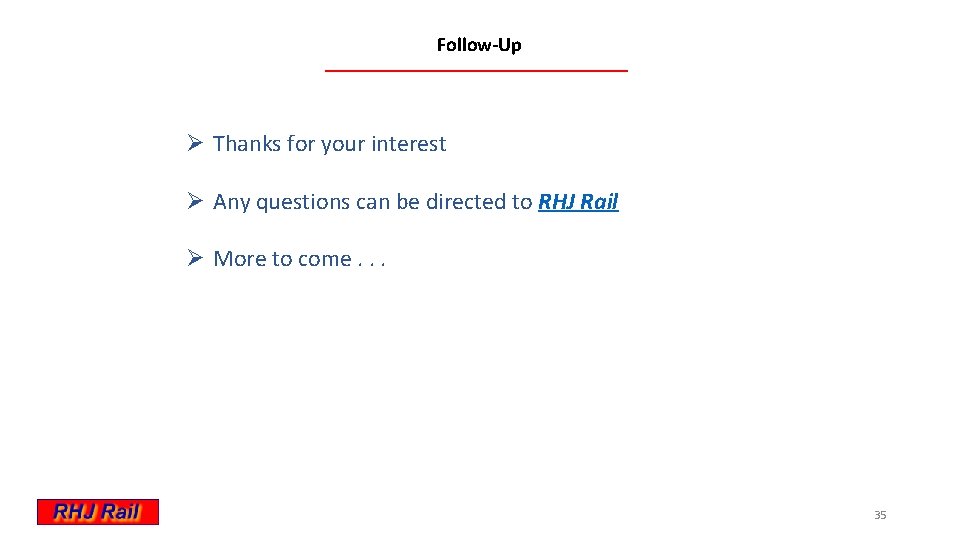
Follow-Up Ø Thanks for your interest Ø Any questions can be directed to RHJ Rail Ø More to come. . . 35
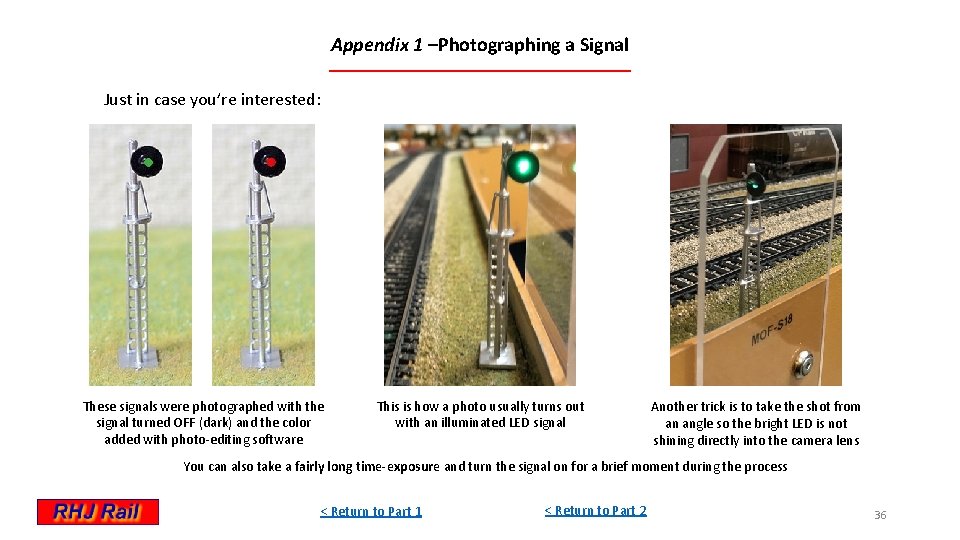
Appendix 1 –Photographing a Signal Just in case you’re interested: These signals were photographed with the signal turned OFF (dark) and the color added with photo-editing software This is how a photo usually turns out with an illuminated LED signal Another trick is to take the shot from an angle so the bright LED is not shining directly into the camera lens You can also take a fairly long time-exposure and turn the signal on for a brief moment during the process < Return to Part 1 < Return to Part 2 36
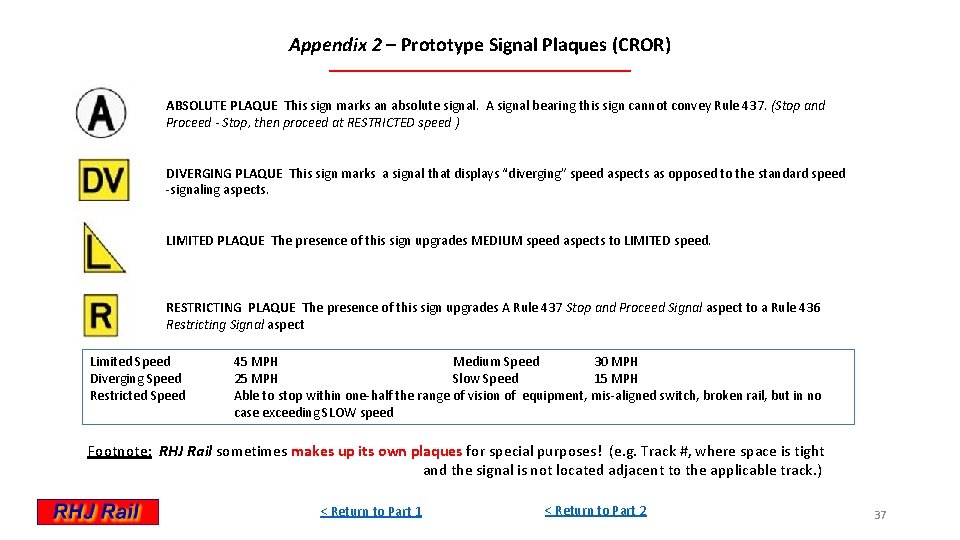
Appendix 2 – Prototype Signal Plaques (CROR) ABSOLUTE PLAQUE This sign marks an absolute signal. A signal bearing this sign cannot convey Rule 437. (Stop and Proceed - Stop, then proceed at RESTRICTED speed ) DIVERGING PLAQUE This sign marks a signal that displays “diverging” speed aspects as opposed to the standard speed -signaling aspects. LIMITED PLAQUE The presence of this sign upgrades MEDIUM speed aspects to LIMITED speed. RESTRICTING PLAQUE The presence of this sign upgrades A Rule 437 Stop and Proceed Signal aspect to a Rule 436 Restricting Signal aspect Limited Speed Diverging Speed Restricted Speed 45 MPH Medium Speed 30 MPH 25 MPH Slow Speed 15 MPH Able to stop within one-half the range of vision of equipment, mis-aligned switch, broken rail, but in no case exceeding SLOW speed Footnote: RHJ Rail sometimes makes up its own plaques for special purposes! (e. g. Track #, where space is tight and the signal is not located adjacent to the applicable track. ) < Return to Part 1 < Return to Part 2 37
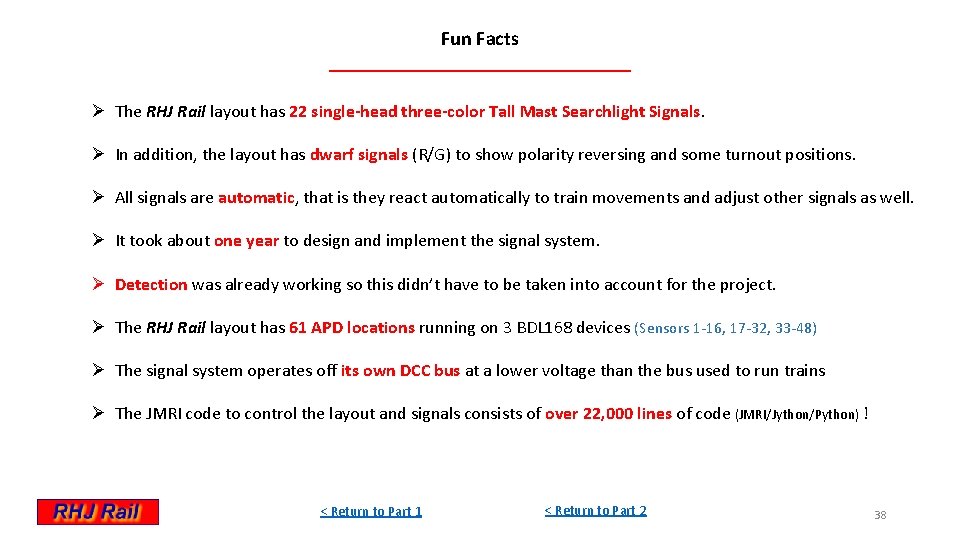
Fun Facts Ø The RHJ Rail layout has 22 single-head three-color Tall Mast Searchlight Signals. Ø In addition, the layout has dwarf signals (R/G) to show polarity reversing and some turnout positions. Ø All signals are automatic, that is they react automatically to train movements and adjust other signals as well. Ø It took about one year to design and implement the signal system. Ø Detection was already working so this didn’t have to be taken into account for the project. Ø The RHJ Rail layout has 61 APD locations running on 3 BDL 168 devices (Sensors 1 -16, 17 -32, 33 -48) Ø The signal system operates off its own DCC bus at a lower voltage than the bus used to run trains Ø The JMRI code to control the layout and signals consists of over 22, 000 lines of code (JMRI/Jython/Python) ! < Return to Part 1 < Return to Part 2 38
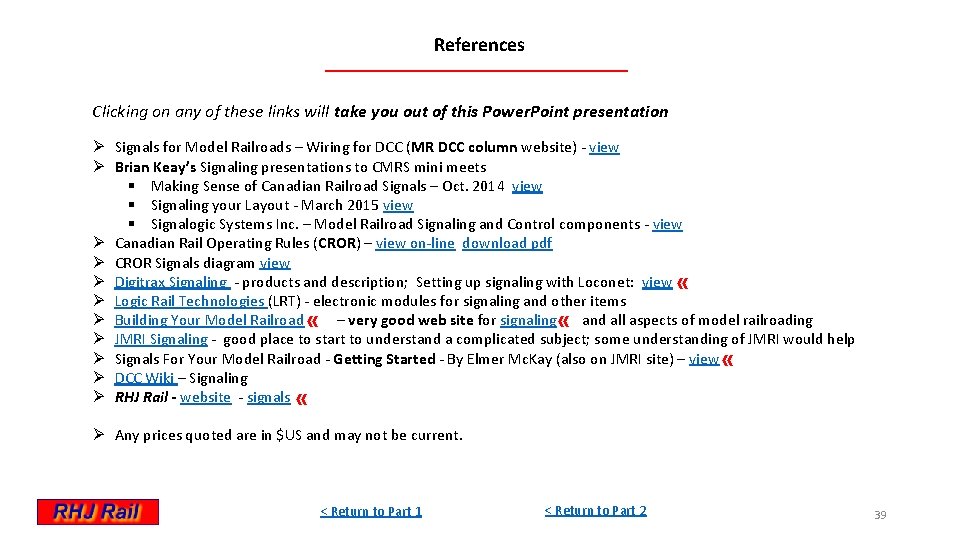
References Clicking on any of these links will take you out of this Power. Point presentation Ø Signals for Model Railroads – Wiring for DCC (MR DCC column website) - view Ø Brian Keay’s Signaling presentations to CMRS mini meets § Making Sense of Canadian Railroad Signals – Oct. 2014 view § Signaling your Layout - March 2015 view § Signalogic Systems Inc. – Model Railroad Signaling and Control components - view Ø Canadian Rail Operating Rules (CROR) – view on-line download pdf Ø CROR Signals diagram view Ø Digitrax Signaling - products and description; Setting up signaling with Loconet: view « Ø Logic Rail Technologies (LRT) - electronic modules for signaling and other items Ø Building Your Model Railroad « – very good web site for signaling « and all aspects of model railroading Ø JMRI Signaling - good place to start to understand a complicated subject; some understanding of JMRI would help Ø Signals For Your Model Railroad - Getting Started - By Elmer Mc. Kay (also on JMRI site) – view « Ø DCC Wiki – Signaling Ø RHJ Rail - website - signals « Ø Any prices quoted are in $US and may not be current. < Return to Part 1 < Return to Part 2 39
 Communicative signals and informative signals
Communicative signals and informative signals Arbitrariness in human language and animal language
Arbitrariness in human language and animal language Communicative signals and informative signals
Communicative signals and informative signals Swing layouts
Swing layouts Full roller layouts
Full roller layouts Basic type of layout
Basic type of layout Mal layouts
Mal layouts Layout
Layout Power bi tips layouts
Power bi tips layouts Layout swing
Layout swing Type of engine
Type of engine Abstract windowing toolkit
Abstract windowing toolkit Robot dairy barn design
Robot dairy barn design What are the basic layouts of local area networks
What are the basic layouts of local area networks Layout and flow
Layout and flow What are the basic layouts of local area networks
What are the basic layouts of local area networks Layouts almacen
Layouts almacen Advanced css layouts
Advanced css layouts Process choice is demand driven
Process choice is demand driven Underground drainage layouts
Underground drainage layouts Android layouts
Android layouts Characteristics of product layout
Characteristics of product layout Perbedaan home care dan home visit
Perbedaan home care dan home visit She said that, home economics stands for the ideal home.
She said that, home economics stands for the ideal home. Oak springs mobile home park
Oak springs mobile home park New mobile home sales oak springs mobile home community
New mobile home sales oak springs mobile home community Home sweet home survive items
Home sweet home survive items Let's go to your house
Let's go to your house Flower plural
Flower plural André fougeron
André fougeron Arti homecare
Arti homecare Softly and tenderly jesus is calling
Softly and tenderly jesus is calling Verktyg för automatisering av utbetalningar
Verktyg för automatisering av utbetalningar Shivaiter
Shivaiter Centrum för kunskap och säkerhet
Centrum för kunskap och säkerhet Inköpsprocessen steg för steg
Inköpsprocessen steg för steg Kolopskopi
Kolopskopi Bo bergman jag fryser om dina händer
Bo bergman jag fryser om dina händer Strategi för svensk viltförvaltning
Strategi för svensk viltförvaltning