Principles of Information Systems Thirteenth Edition Chapter 6
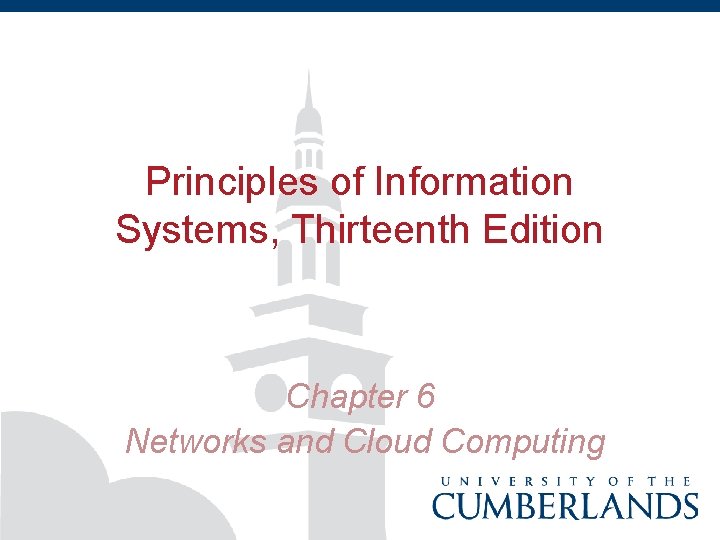
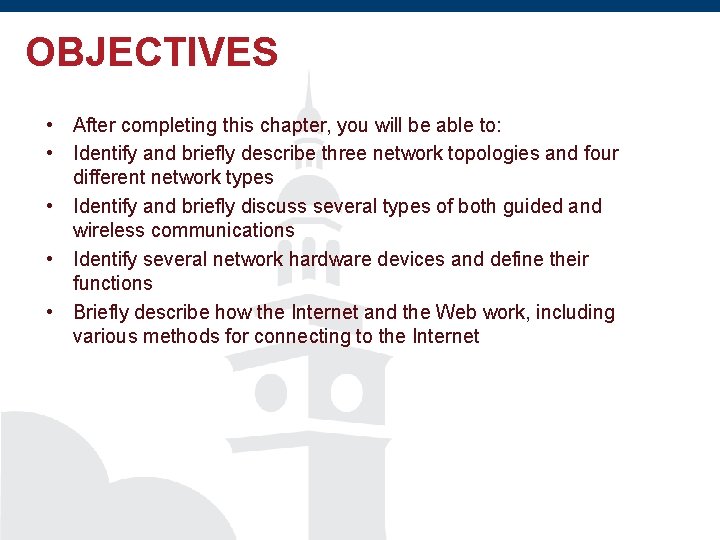
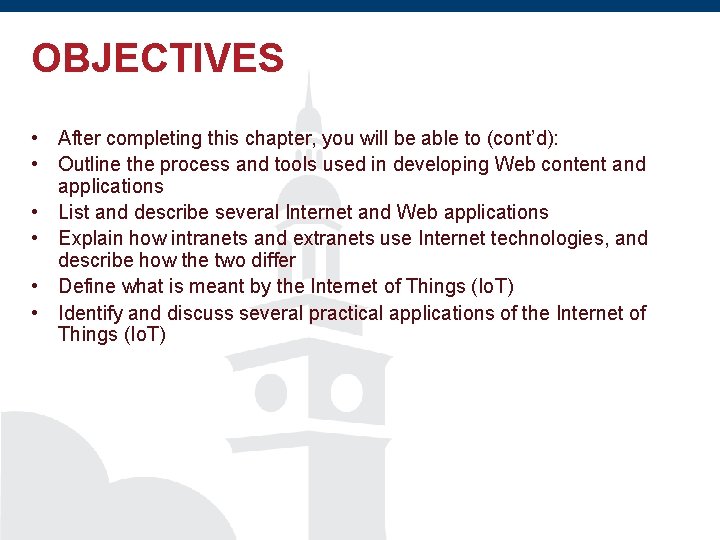
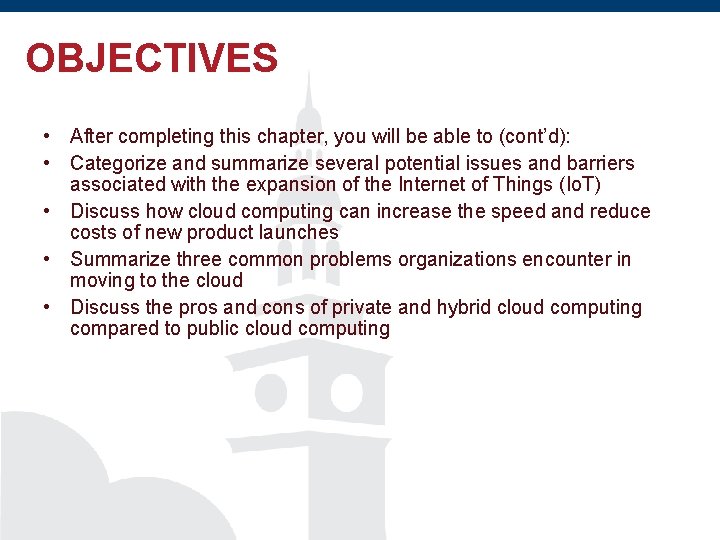
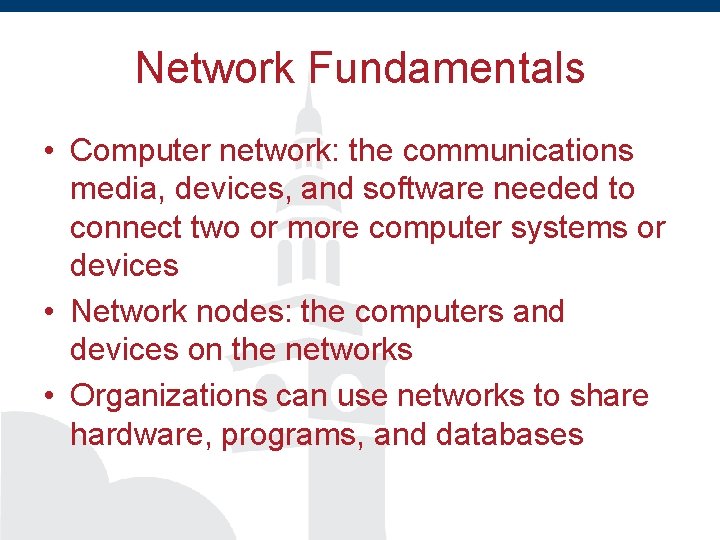
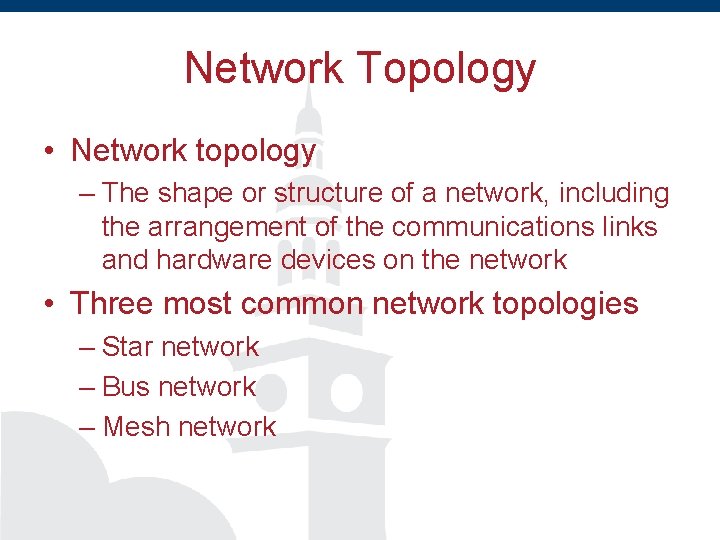
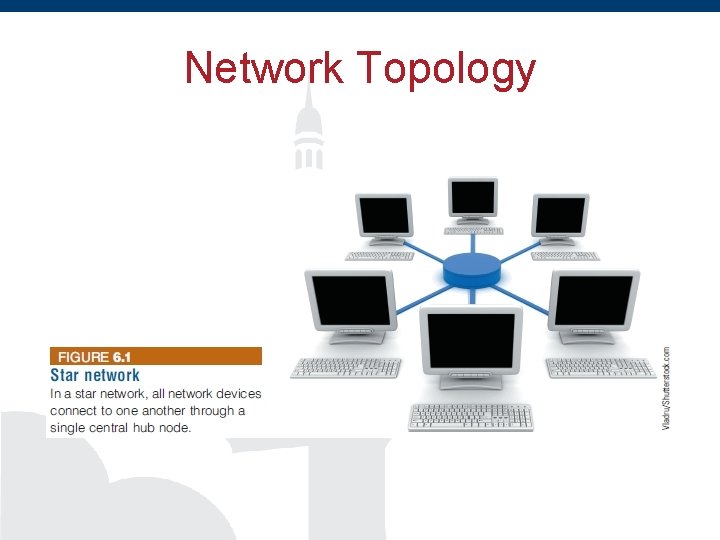
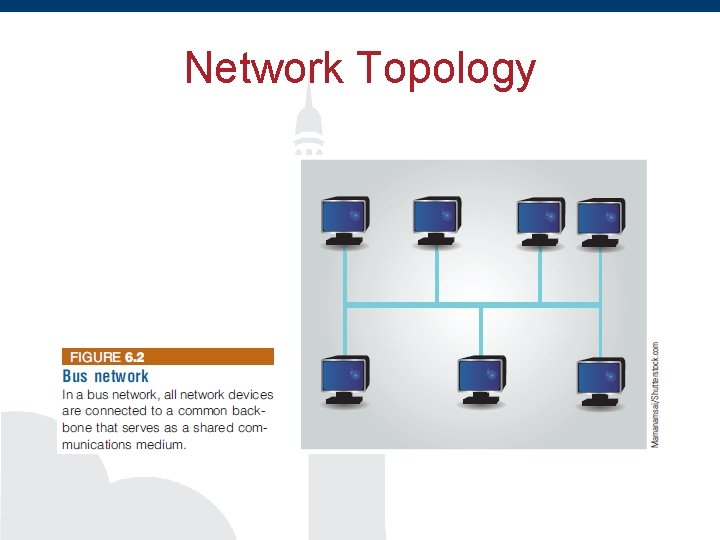
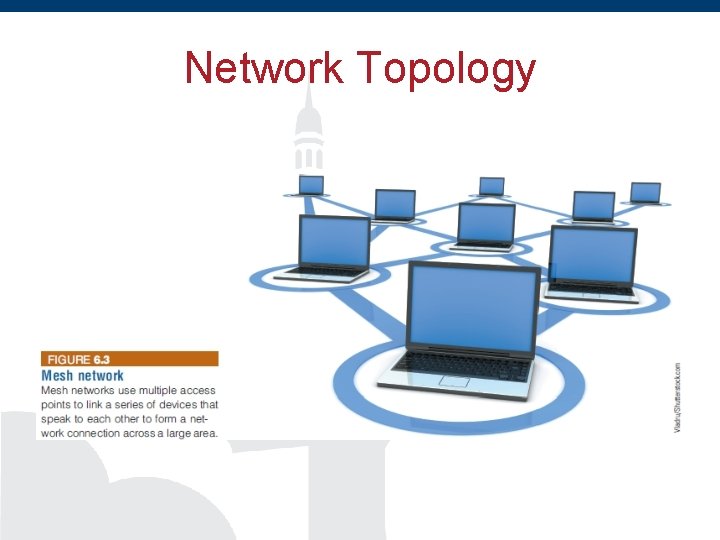
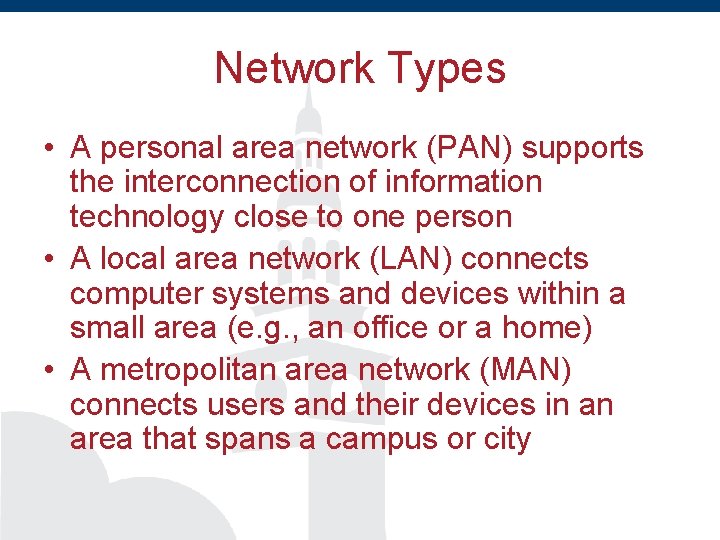
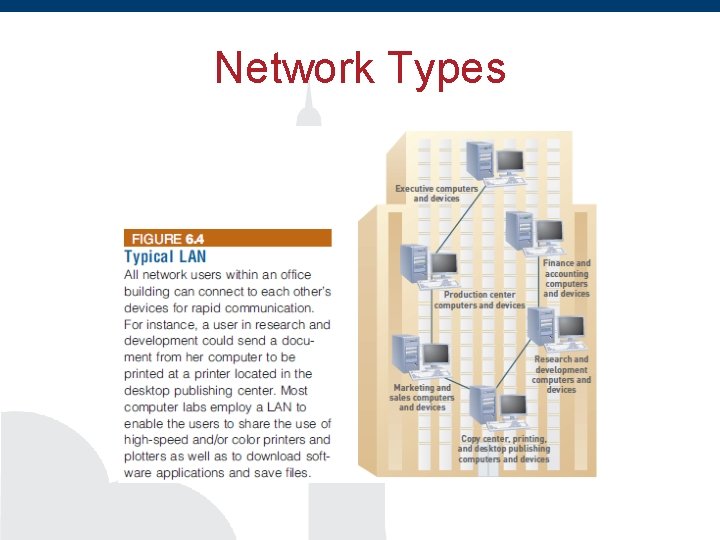
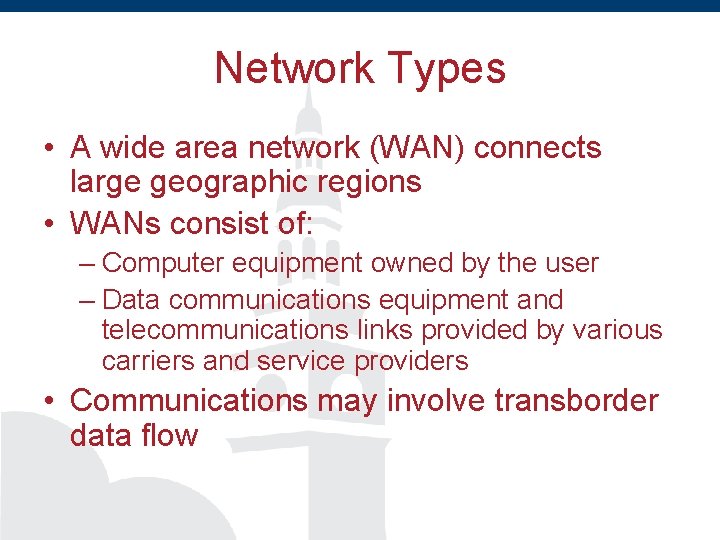
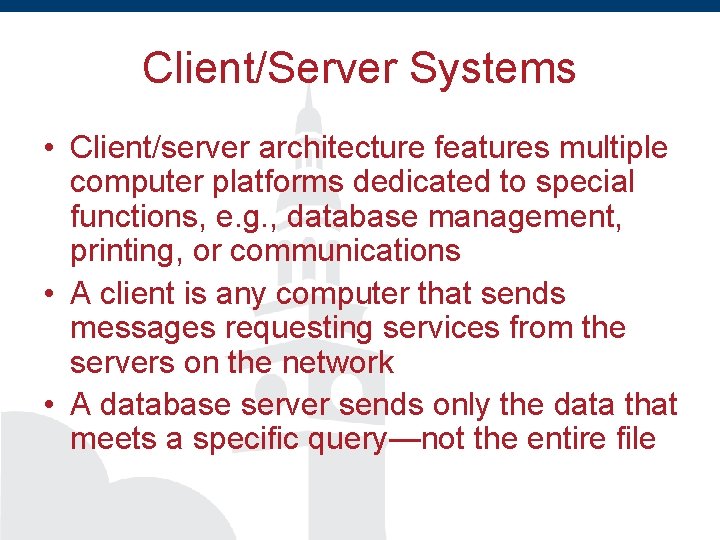
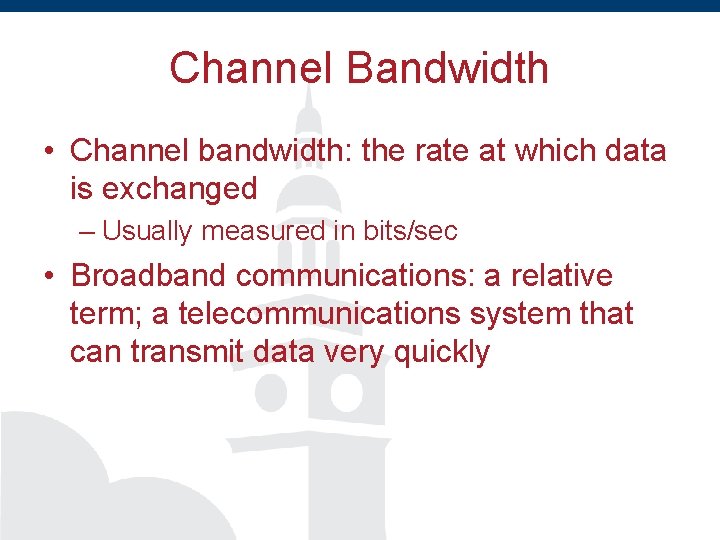
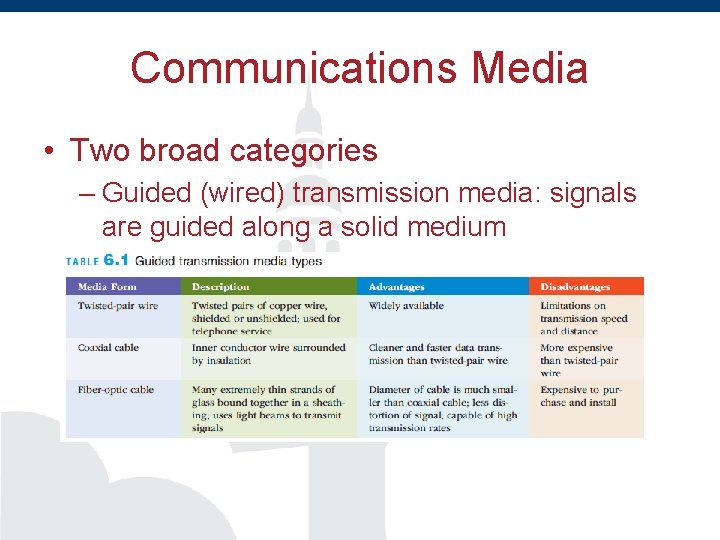
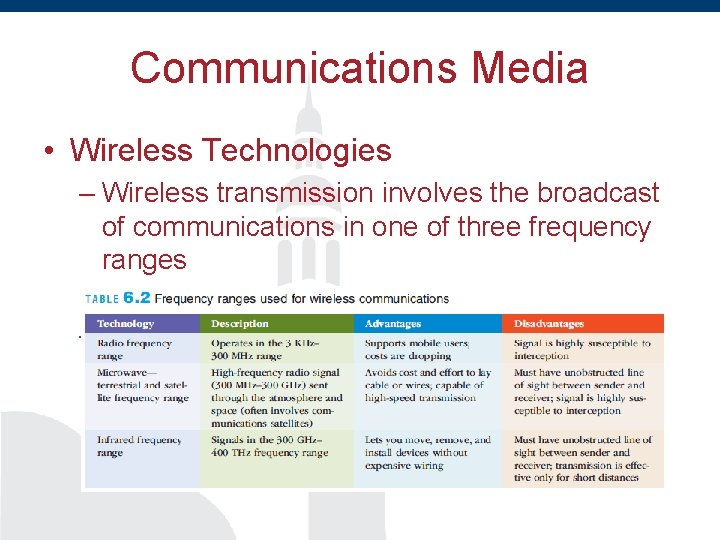
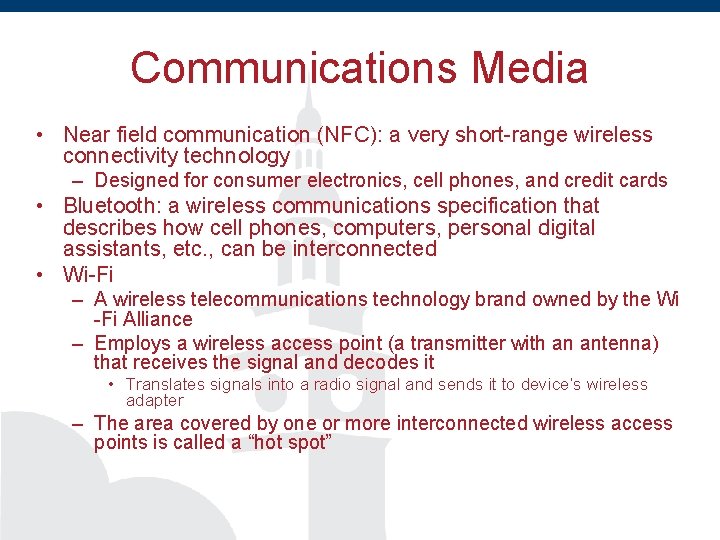
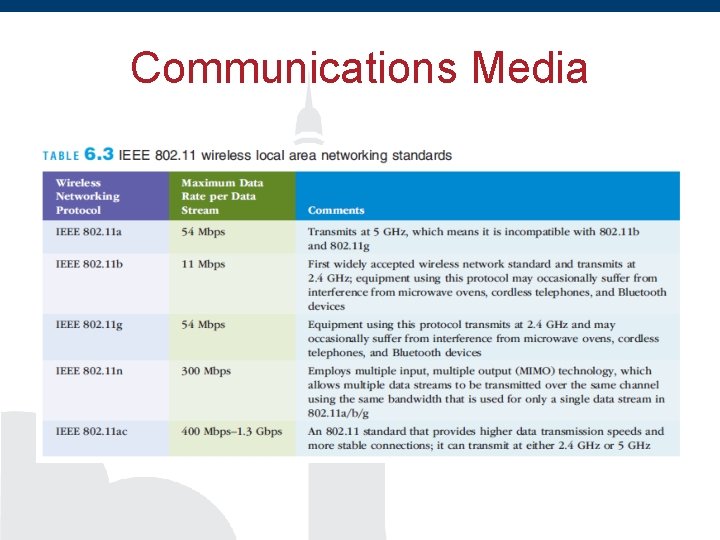
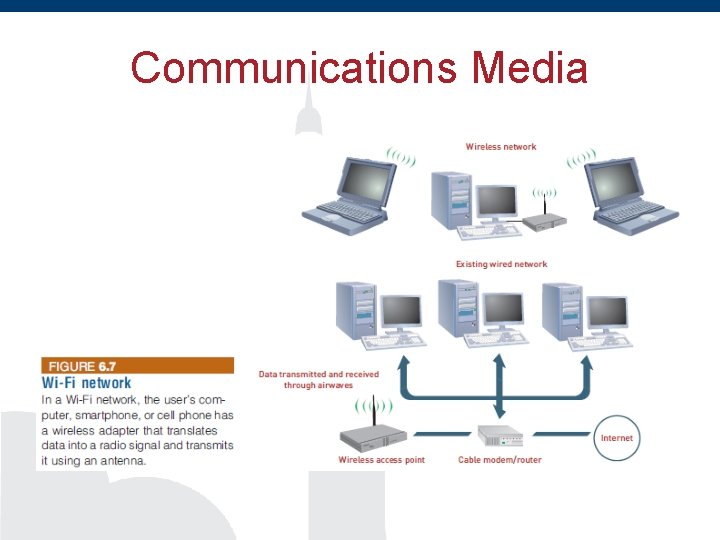
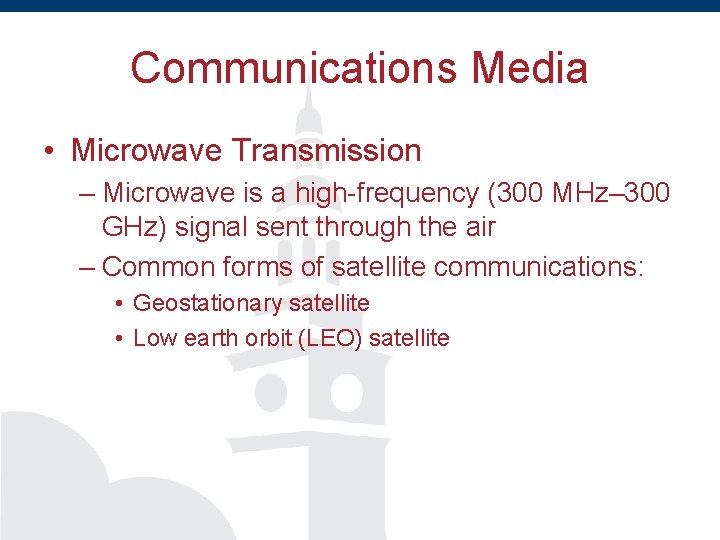
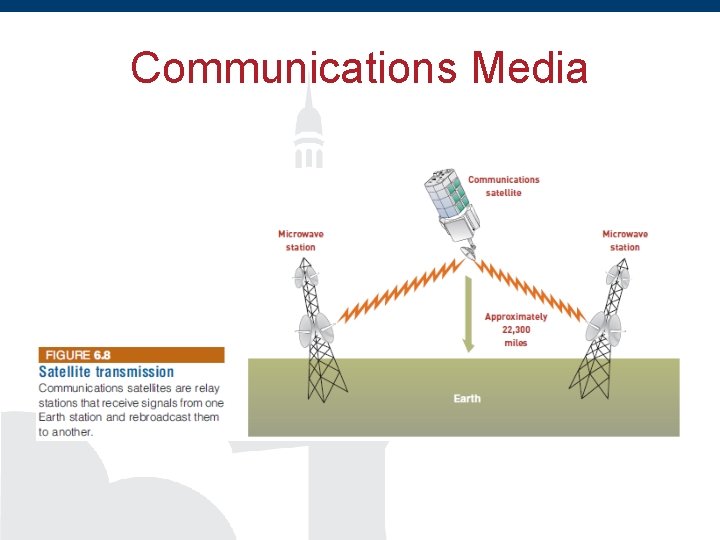
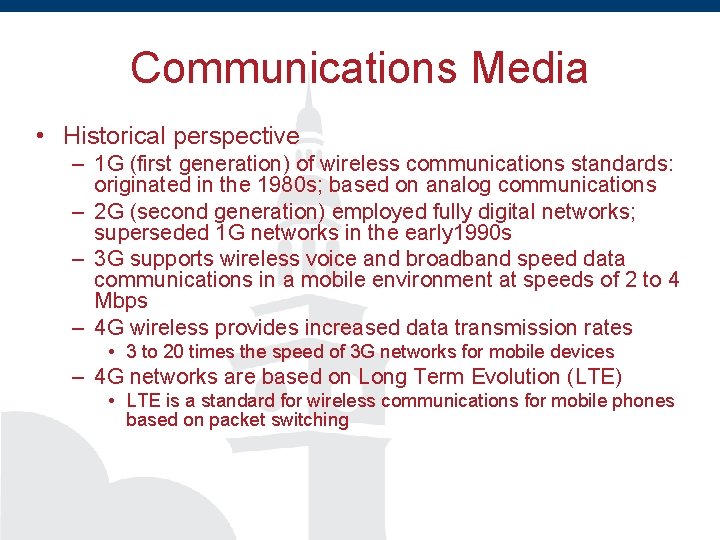
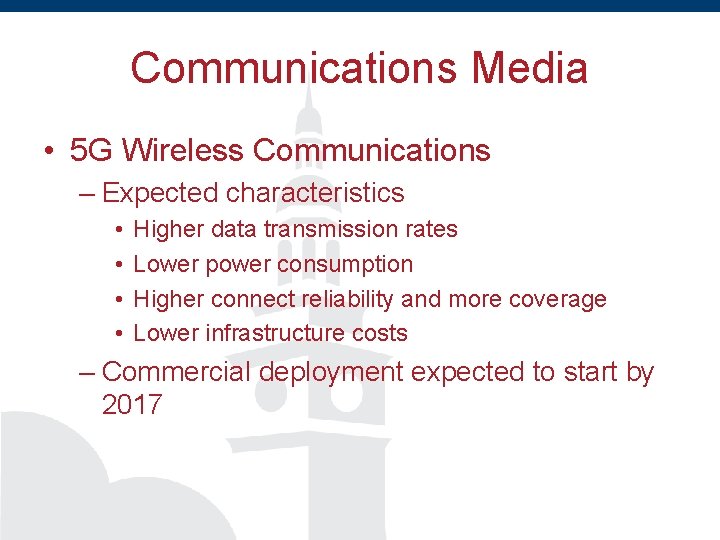
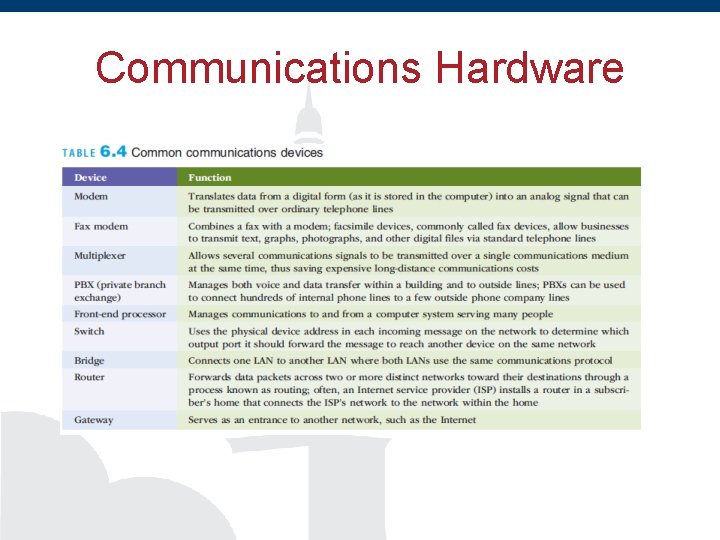
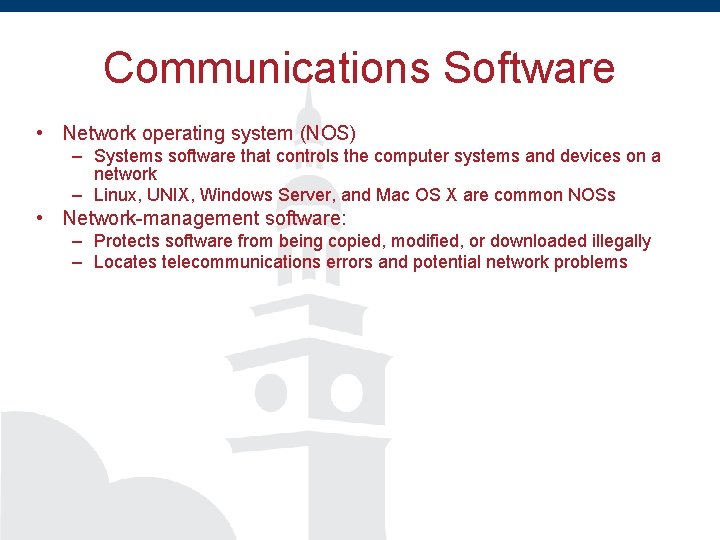
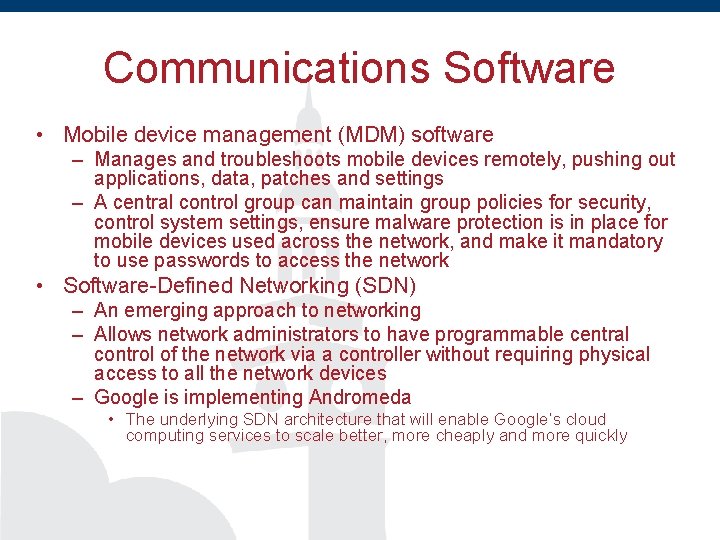
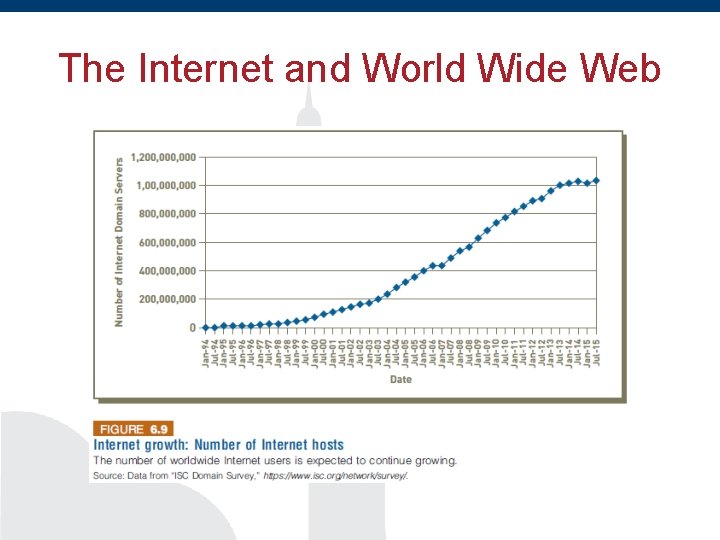
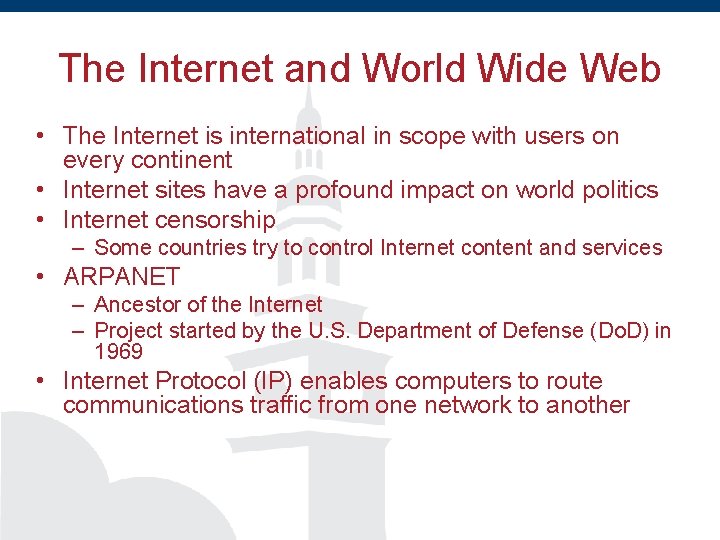
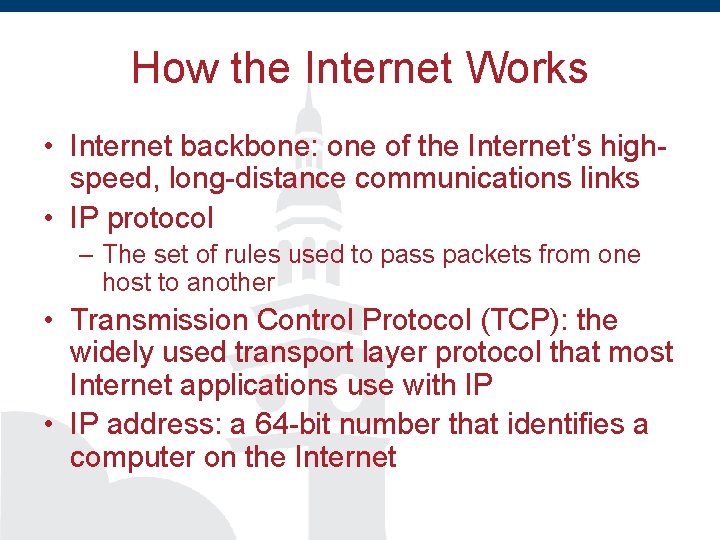
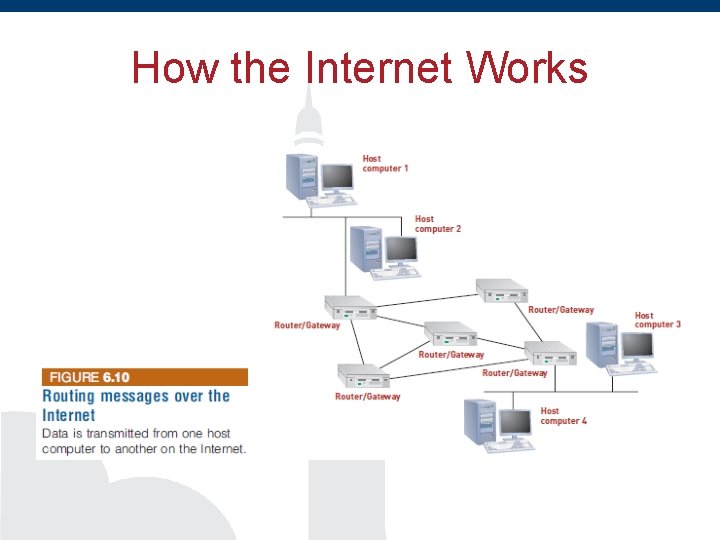
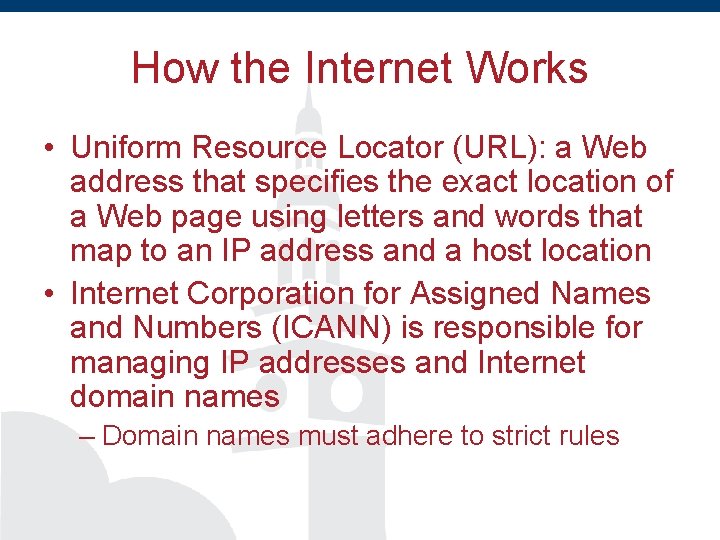
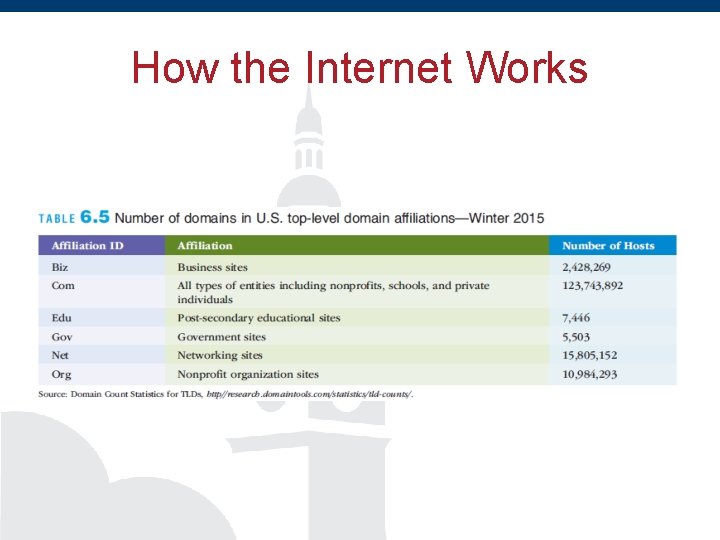
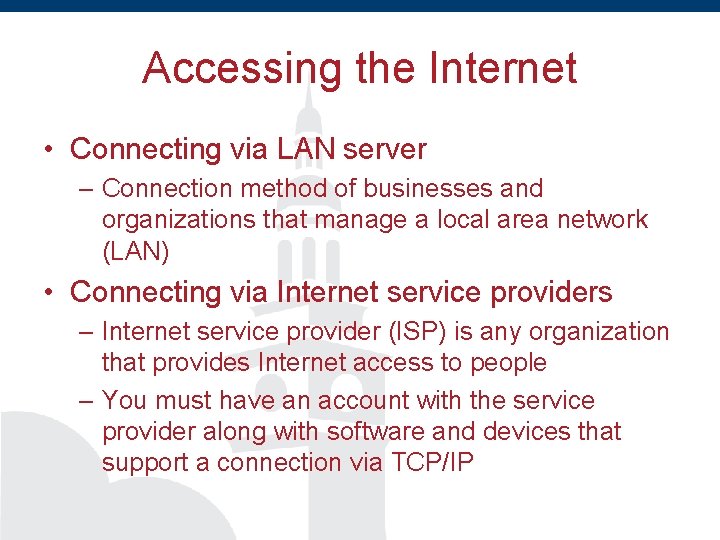
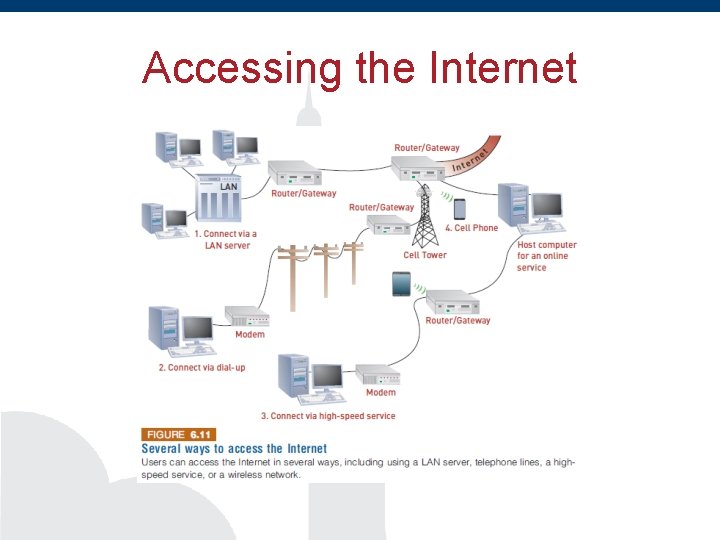
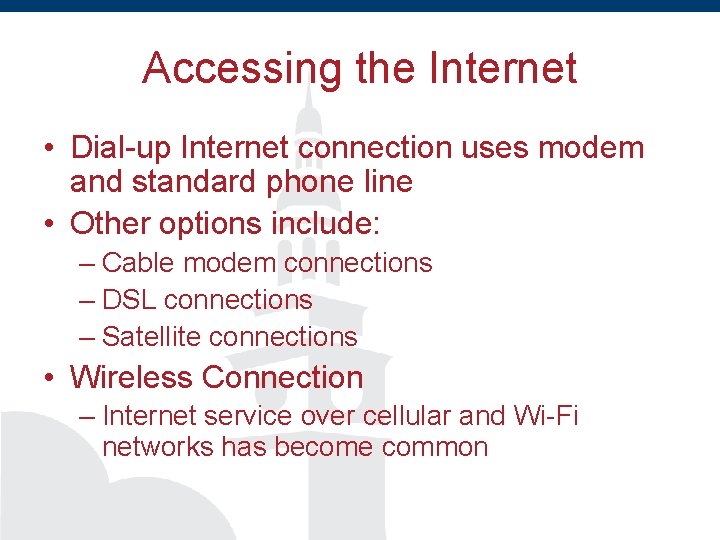
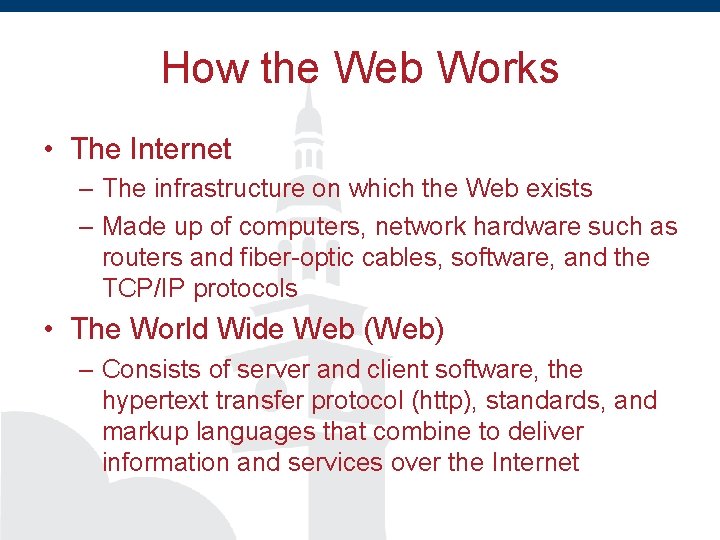
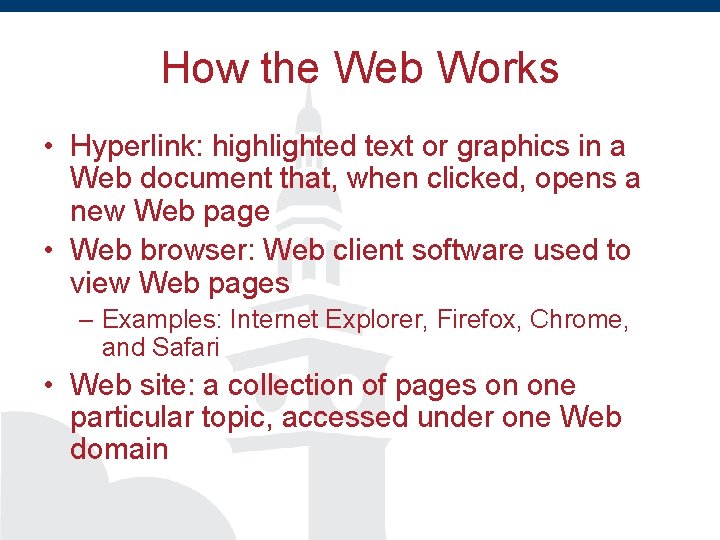
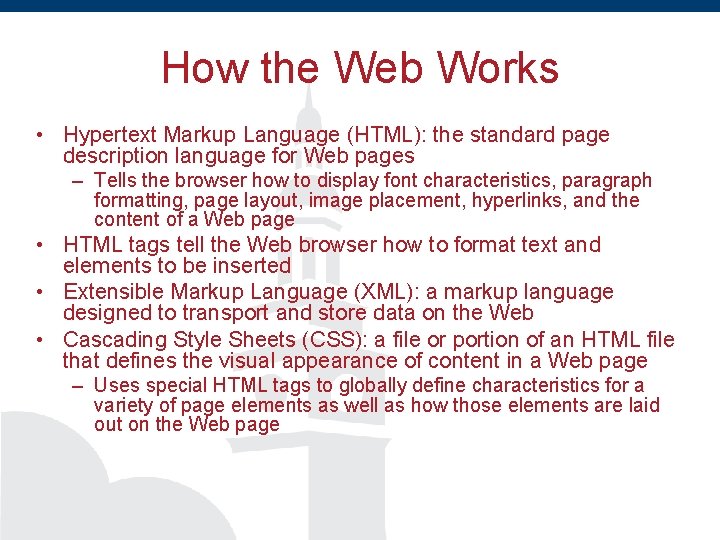
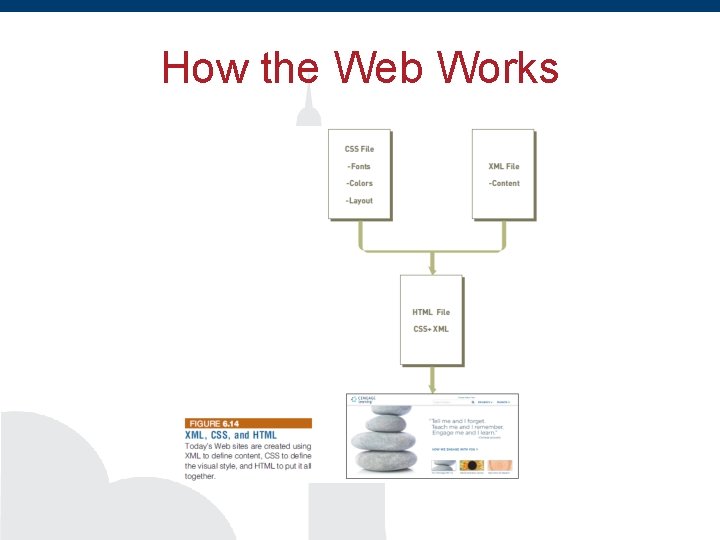
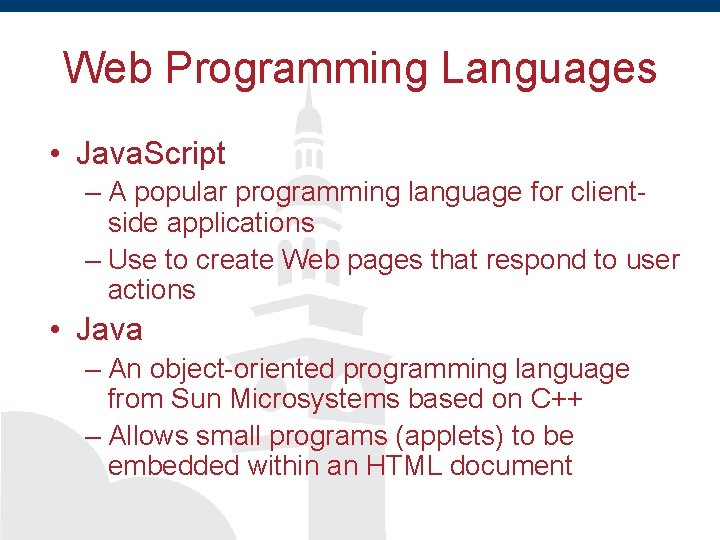
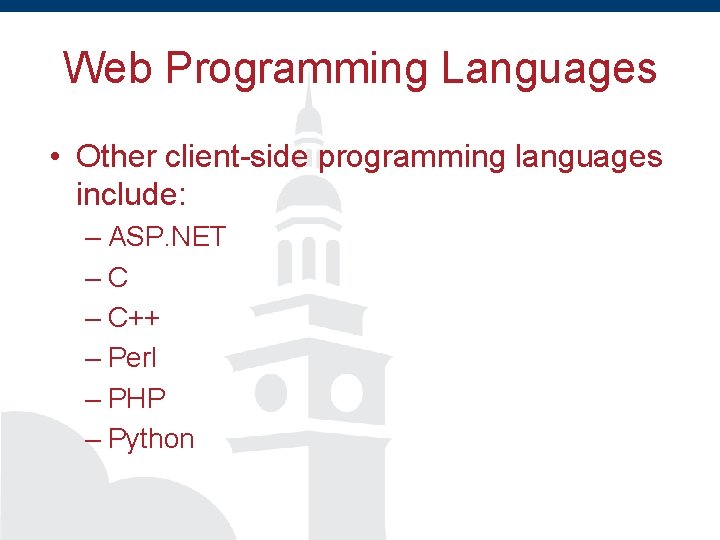
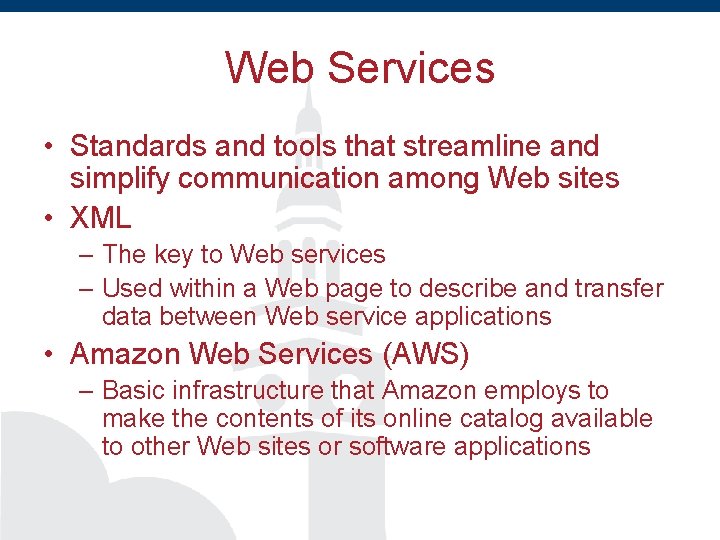
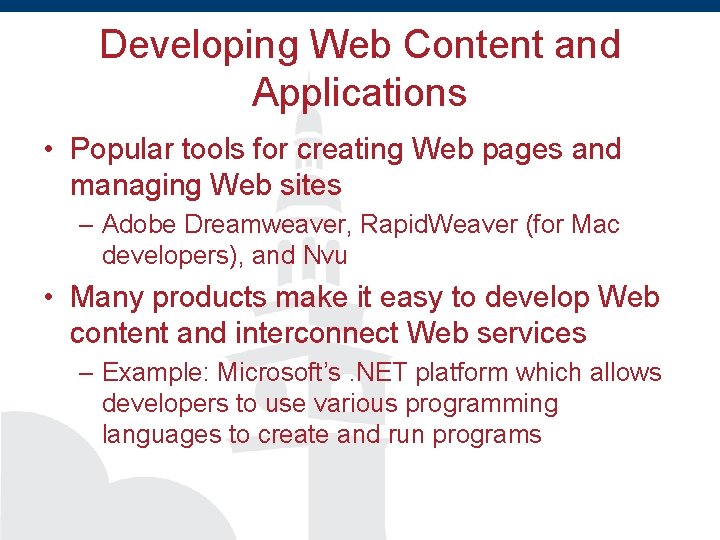
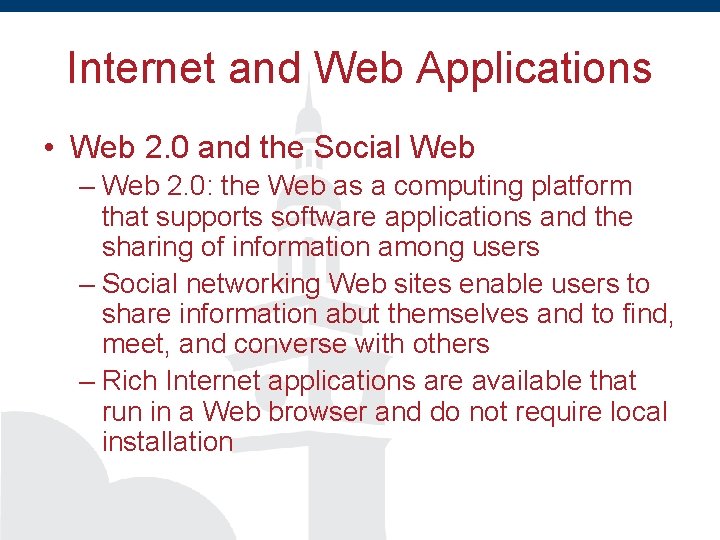
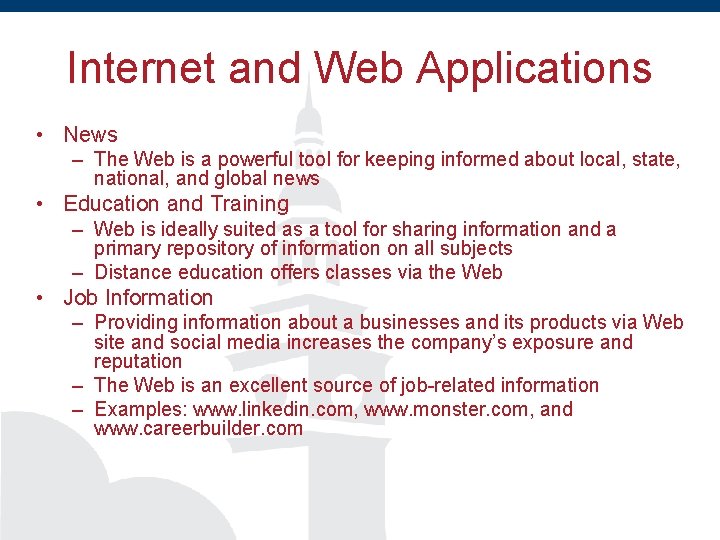
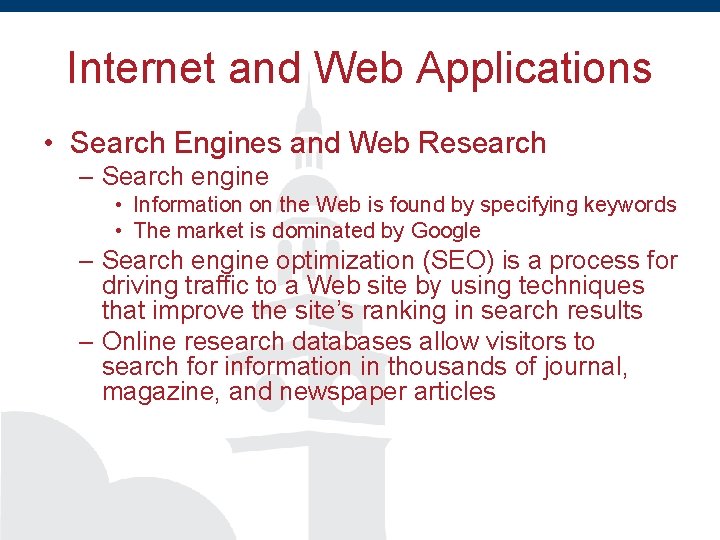
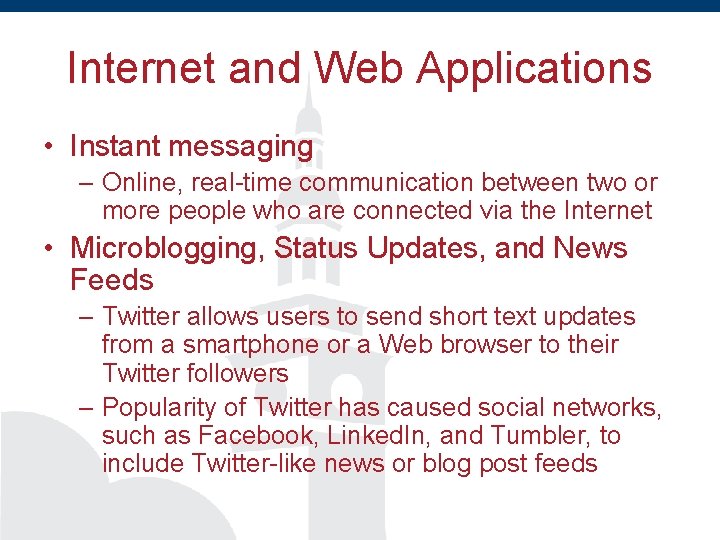
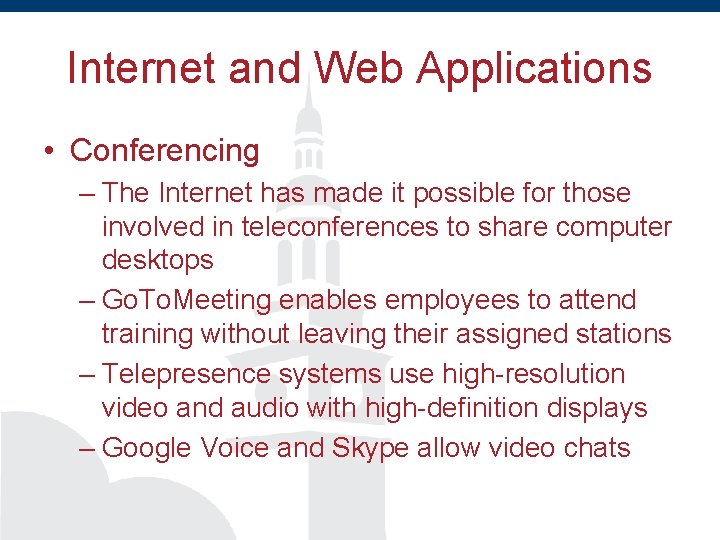
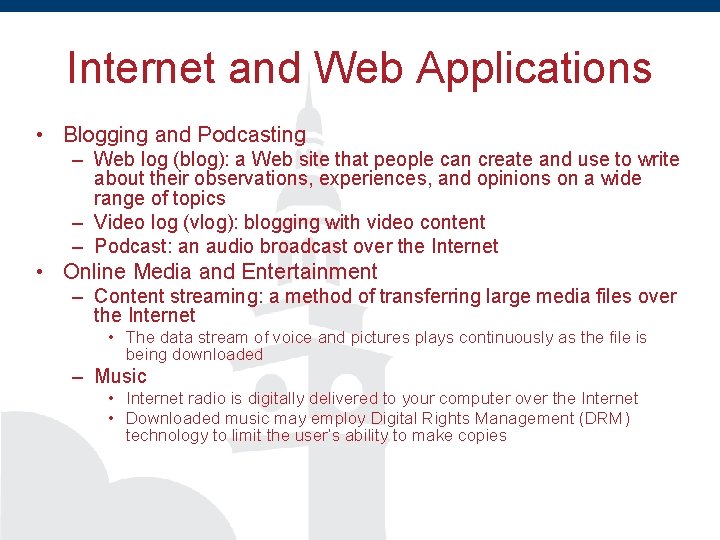
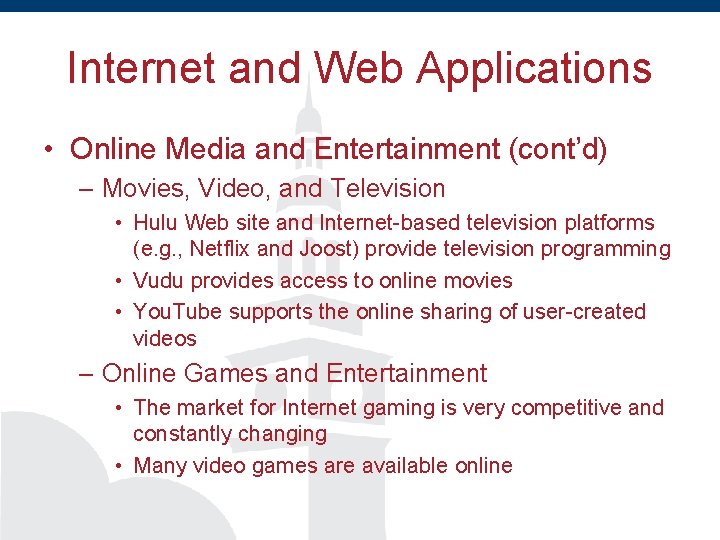
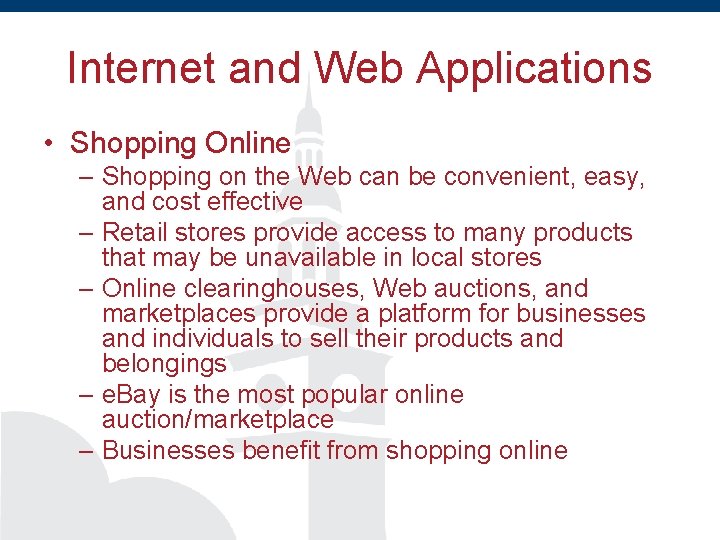
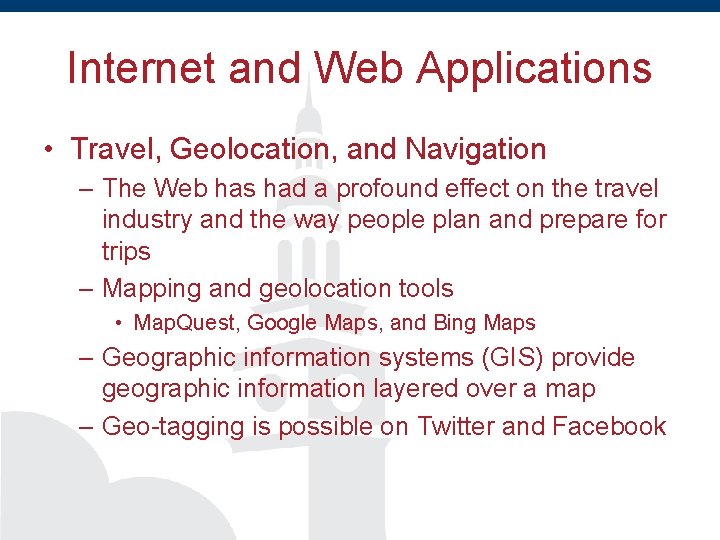
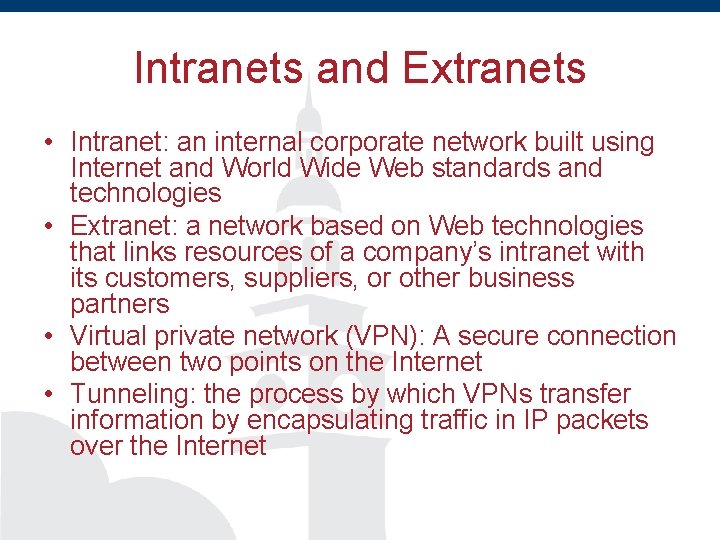
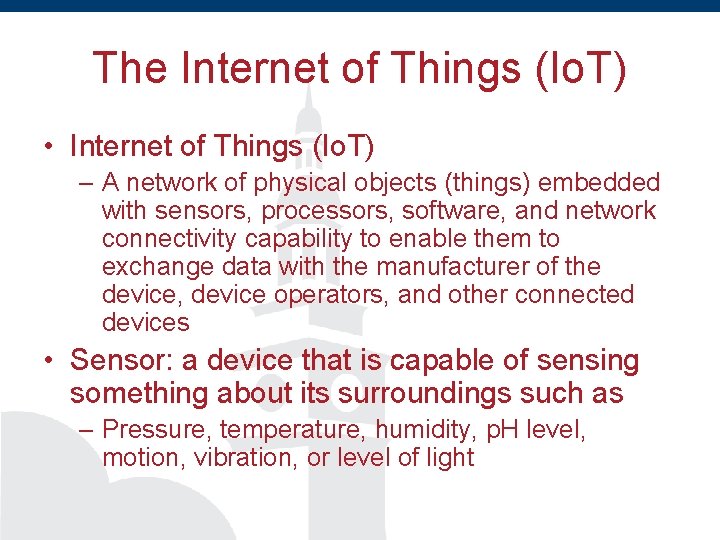
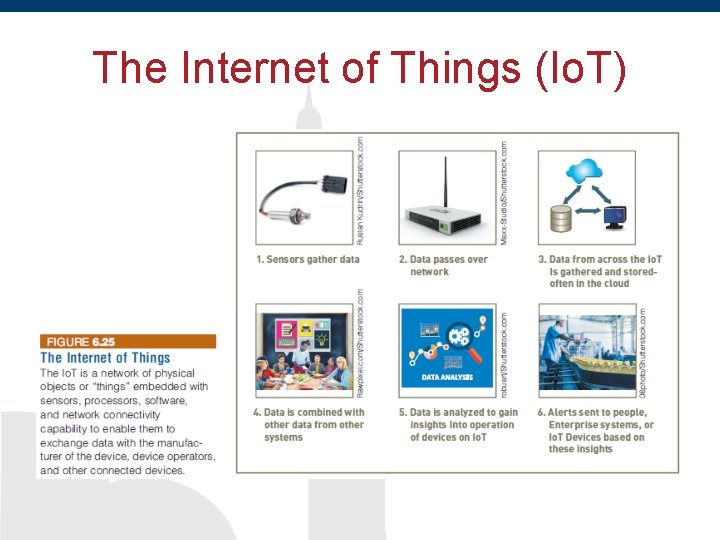
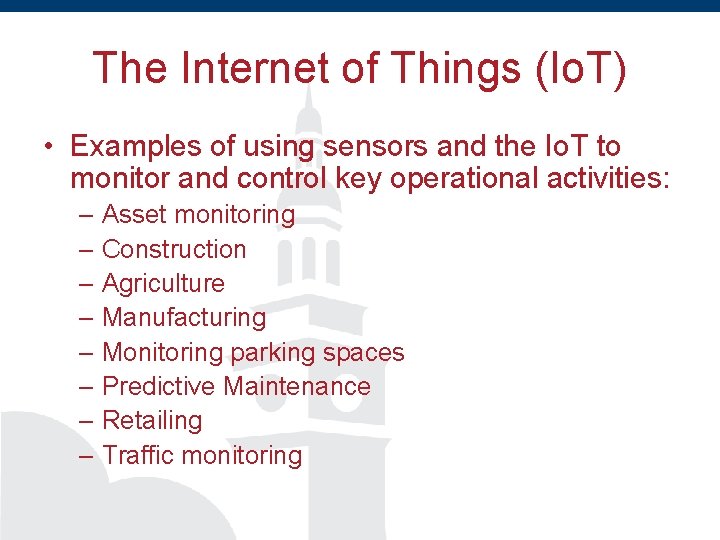
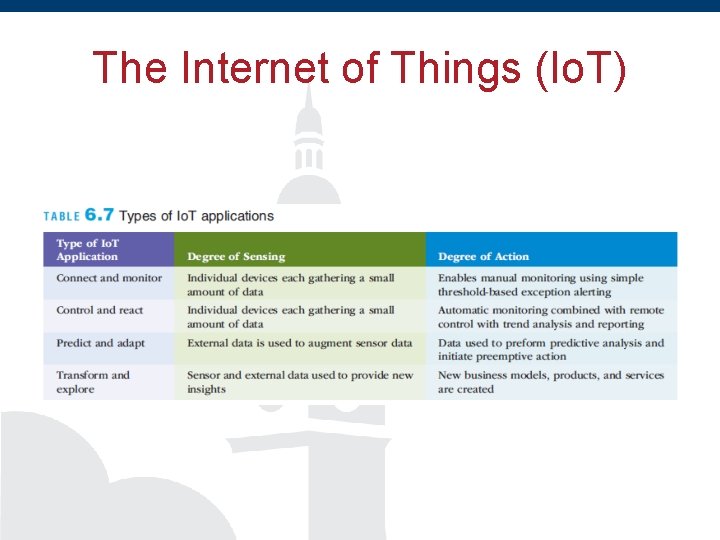
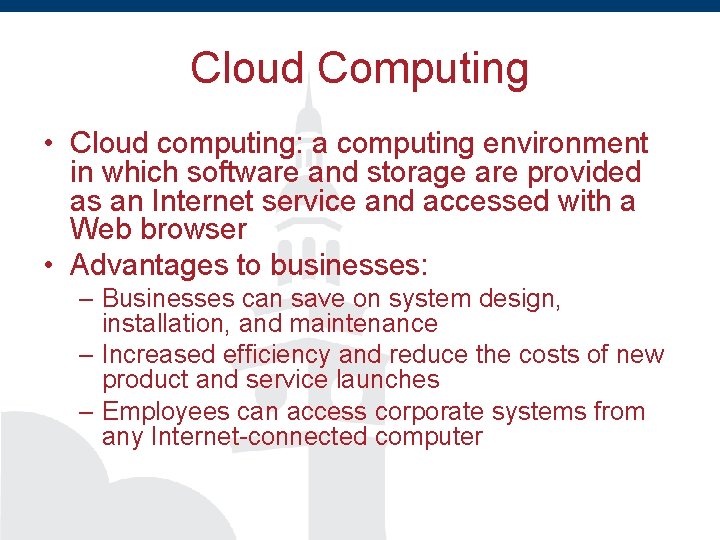
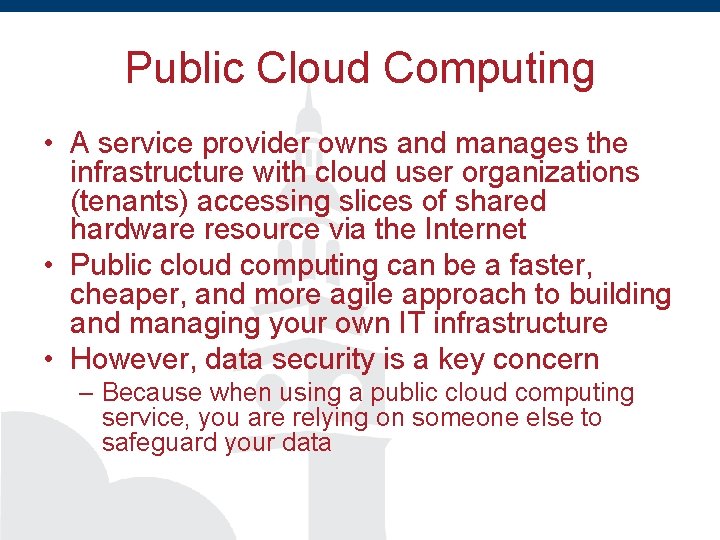
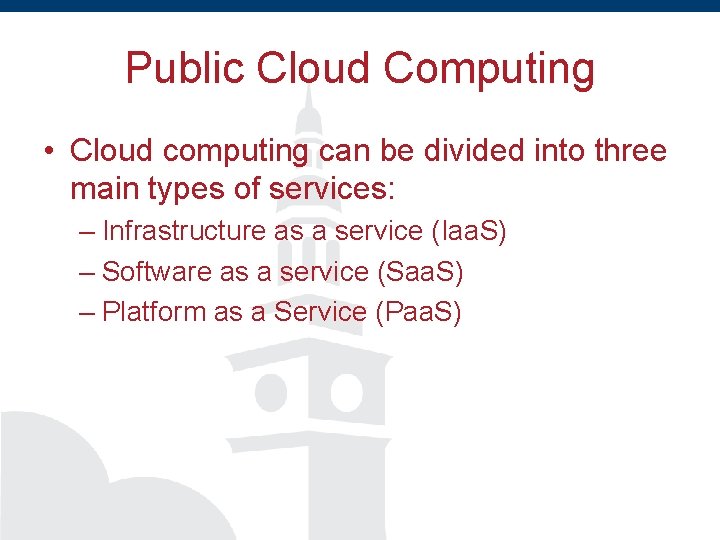
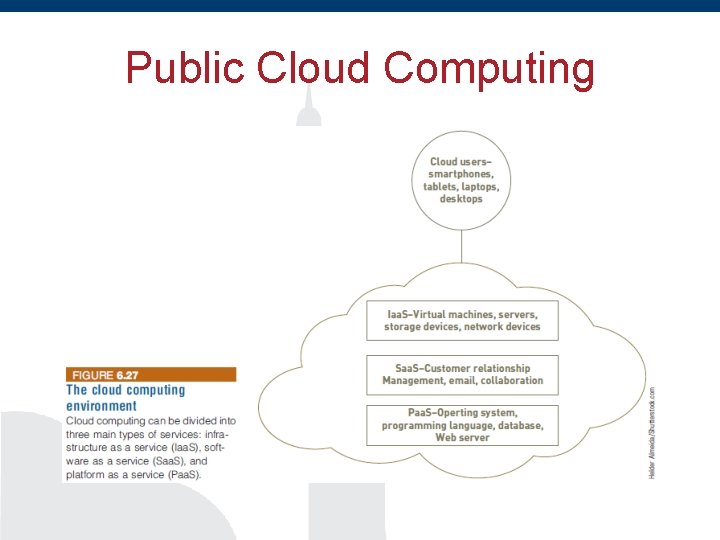
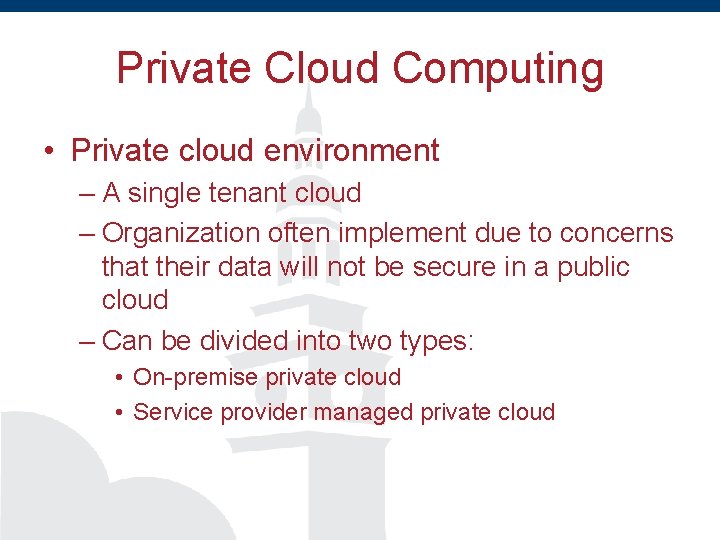
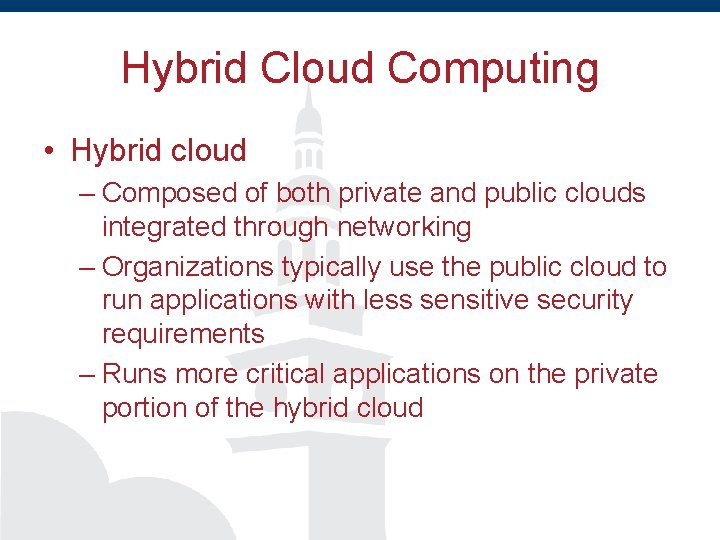
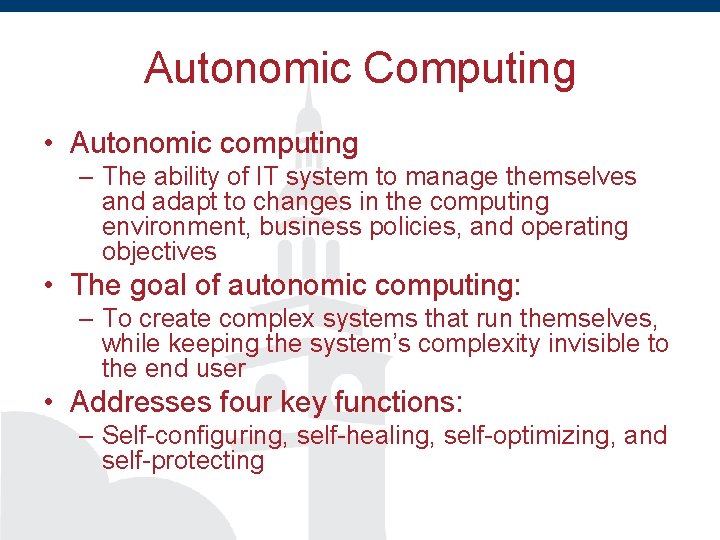
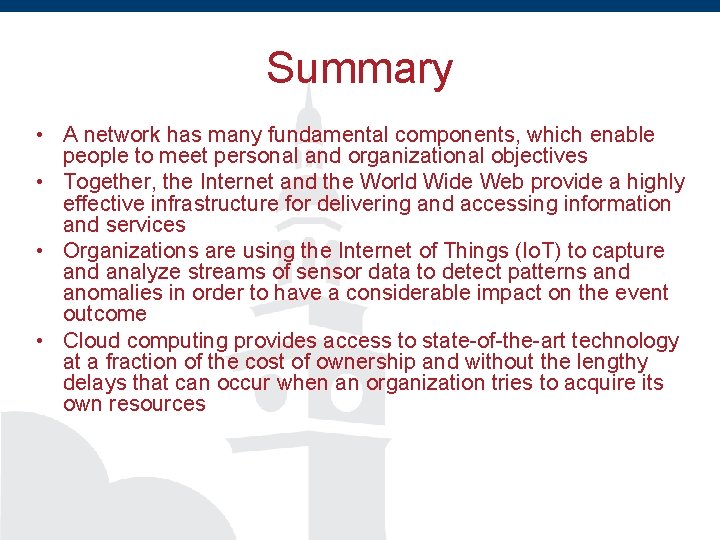
- Slides: 65
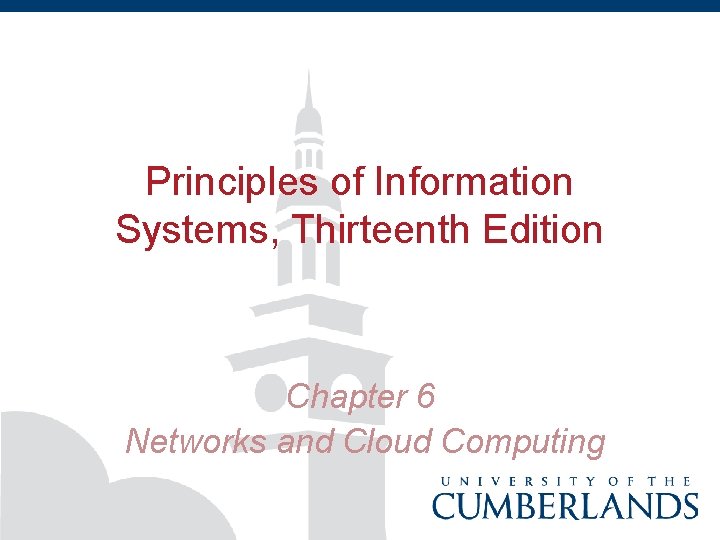
Principles of Information Systems, Thirteenth Edition Chapter 6 Networks and Cloud Computing
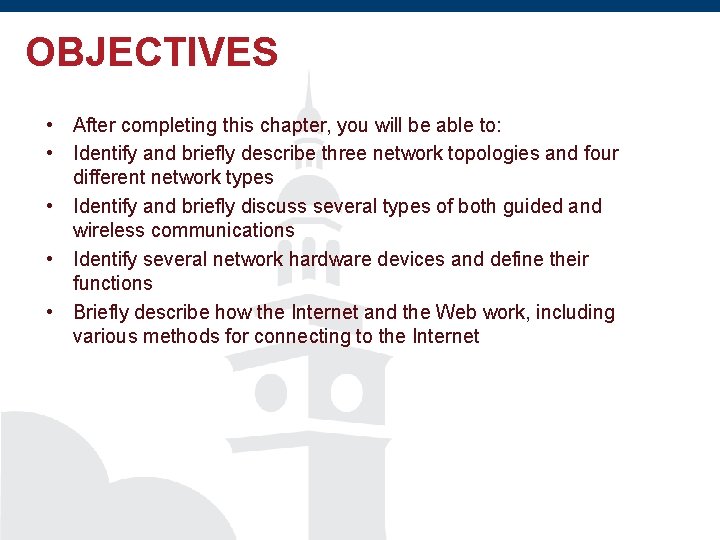
OBJECTIVES • After completing this chapter, you will be able to: • Identify and briefly describe three network topologies and four different network types • Identify and briefly discuss several types of both guided and wireless communications • Identify several network hardware devices and define their functions • Briefly describe how the Internet and the Web work, including various methods for connecting to the Internet
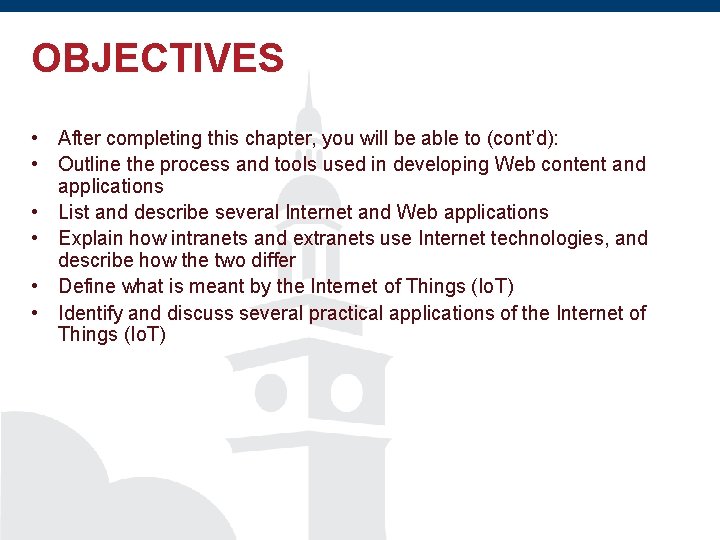
OBJECTIVES • After completing this chapter, you will be able to (cont’d): • Outline the process and tools used in developing Web content and applications • List and describe several Internet and Web applications • Explain how intranets and extranets use Internet technologies, and describe how the two differ • Define what is meant by the Internet of Things (Io. T) • Identify and discuss several practical applications of the Internet of Things (Io. T)
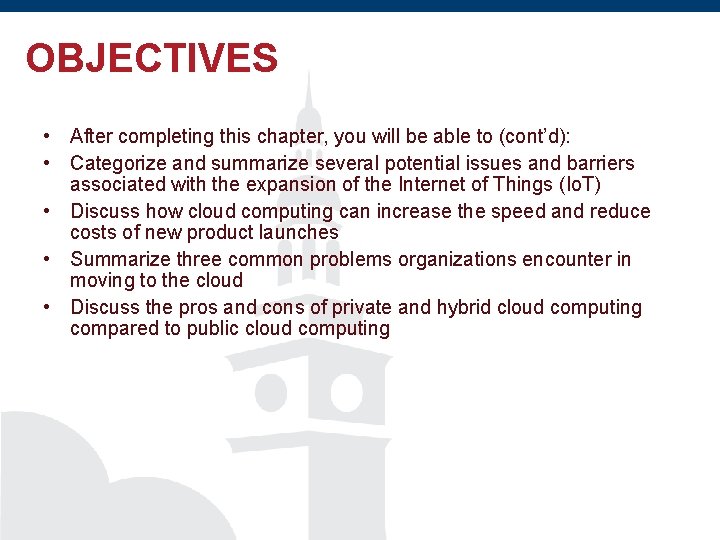
OBJECTIVES • After completing this chapter, you will be able to (cont’d): • Categorize and summarize several potential issues and barriers associated with the expansion of the Internet of Things (Io. T) • Discuss how cloud computing can increase the speed and reduce costs of new product launches • Summarize three common problems organizations encounter in moving to the cloud • Discuss the pros and cons of private and hybrid cloud computing compared to public cloud computing
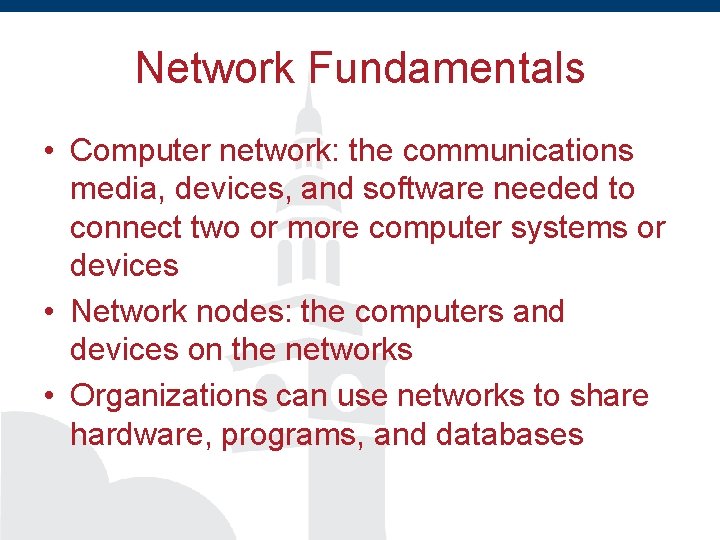
Network Fundamentals • Computer network: the communications media, devices, and software needed to connect two or more computer systems or devices • Network nodes: the computers and devices on the networks • Organizations can use networks to share hardware, programs, and databases
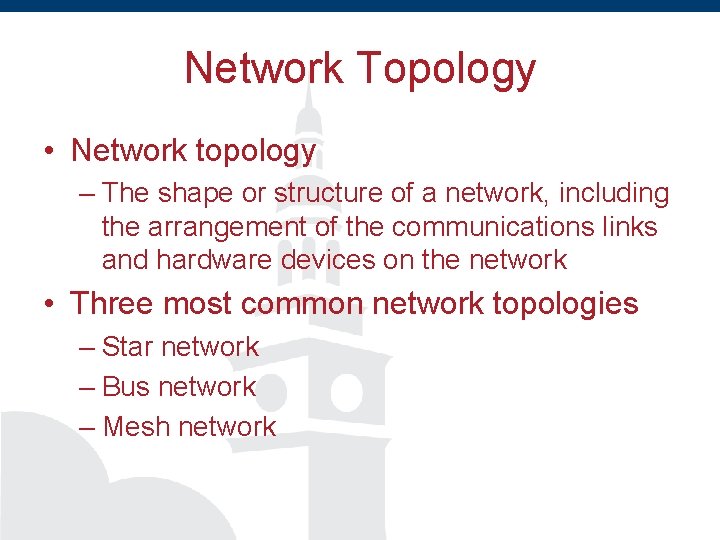
Network Topology • Network topology – The shape or structure of a network, including the arrangement of the communications links and hardware devices on the network • Three most common network topologies – Star network – Bus network – Mesh network
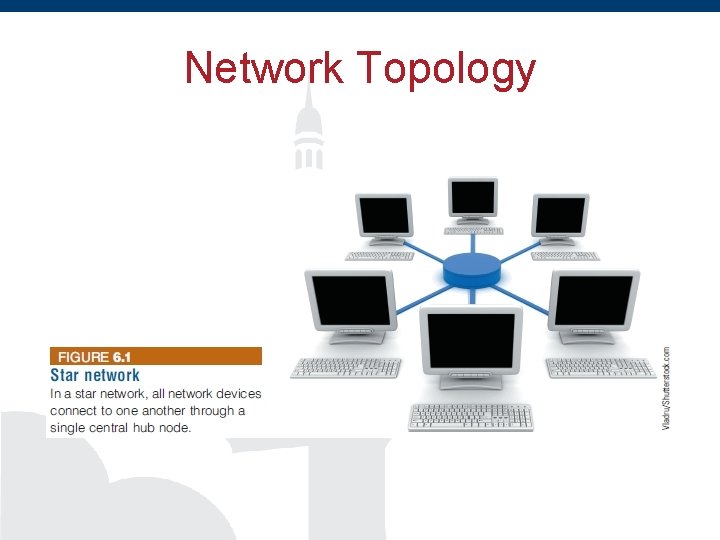
Network Topology
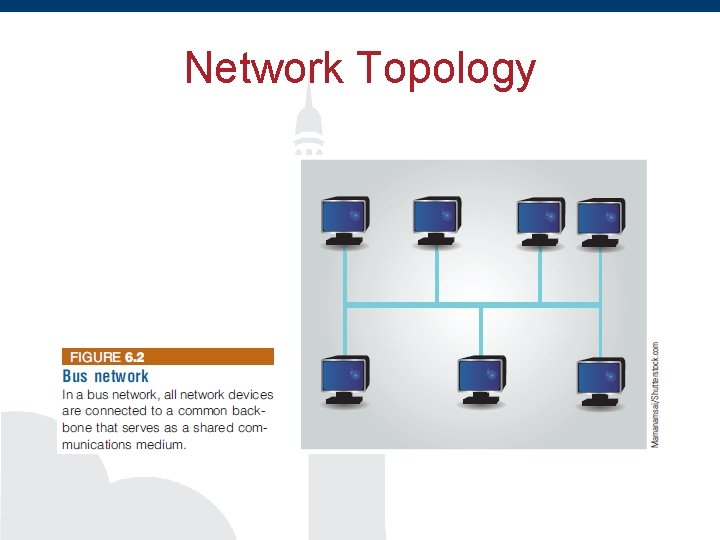
Network Topology
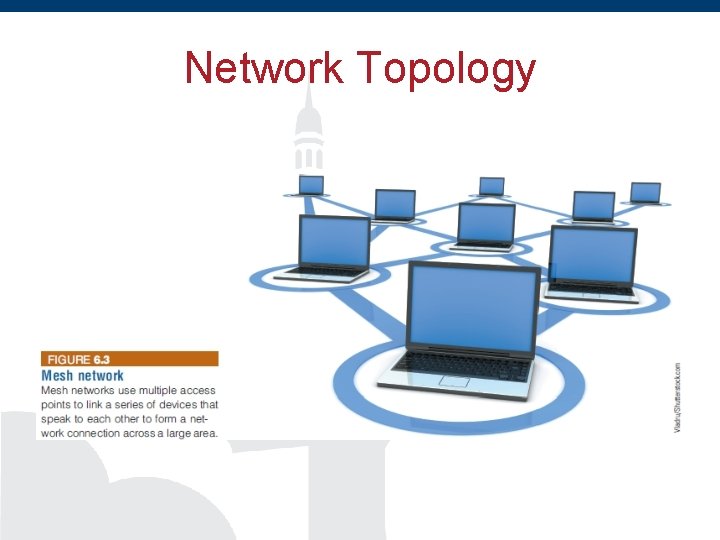
Network Topology
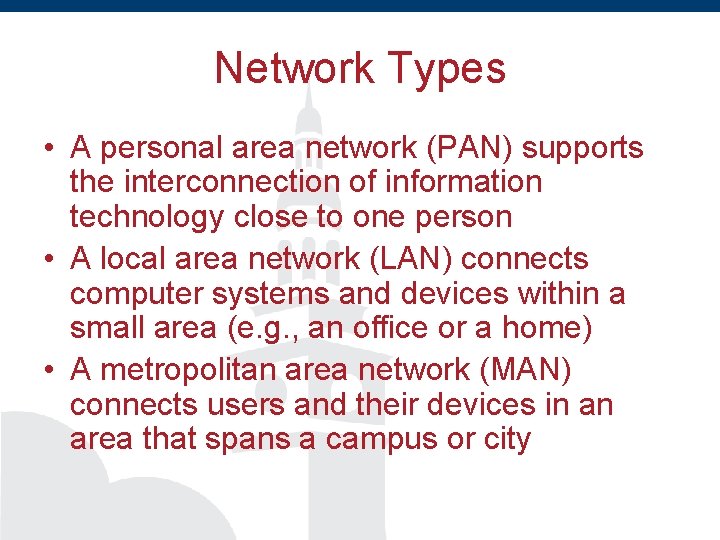
Network Types • A personal area network (PAN) supports the interconnection of information technology close to one person • A local area network (LAN) connects computer systems and devices within a small area (e. g. , an office or a home) • A metropolitan area network (MAN) connects users and their devices in an area that spans a campus or city
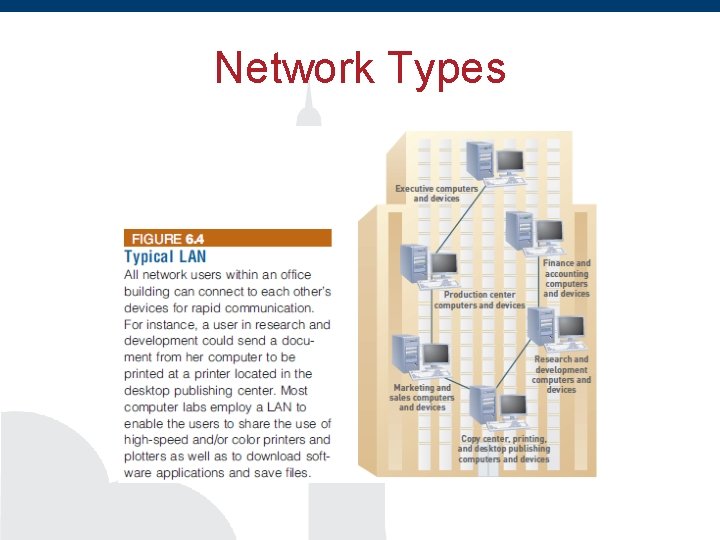
Network Types
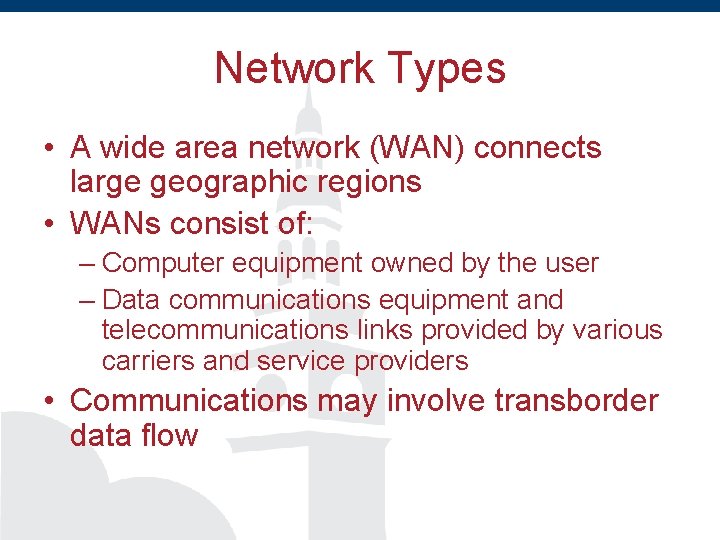
Network Types • A wide area network (WAN) connects large geographic regions • WANs consist of: – Computer equipment owned by the user – Data communications equipment and telecommunications links provided by various carriers and service providers • Communications may involve transborder data flow
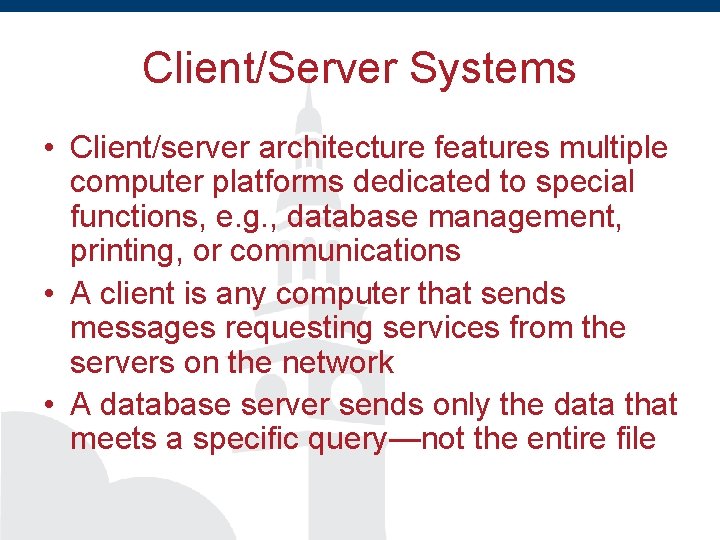
Client/Server Systems • Client/server architecture features multiple computer platforms dedicated to special functions, e. g. , database management, printing, or communications • A client is any computer that sends messages requesting services from the servers on the network • A database server sends only the data that meets a specific query—not the entire file
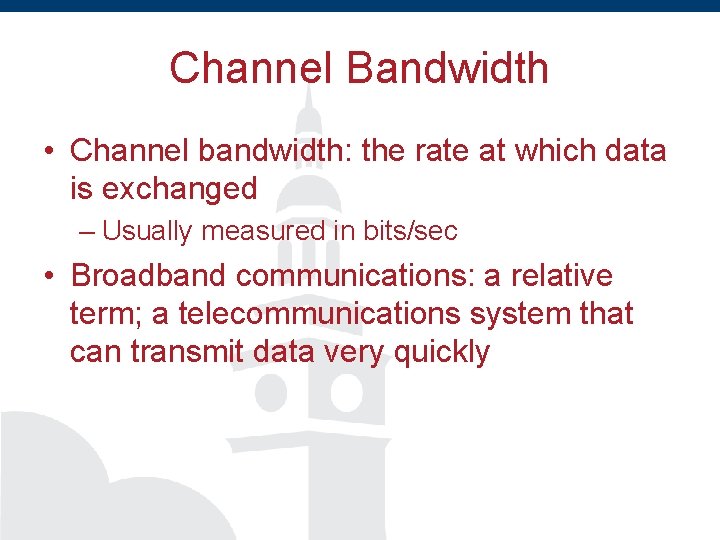
Channel Bandwidth • Channel bandwidth: the rate at which data is exchanged – Usually measured in bits/sec • Broadband communications: a relative term; a telecommunications system that can transmit data very quickly
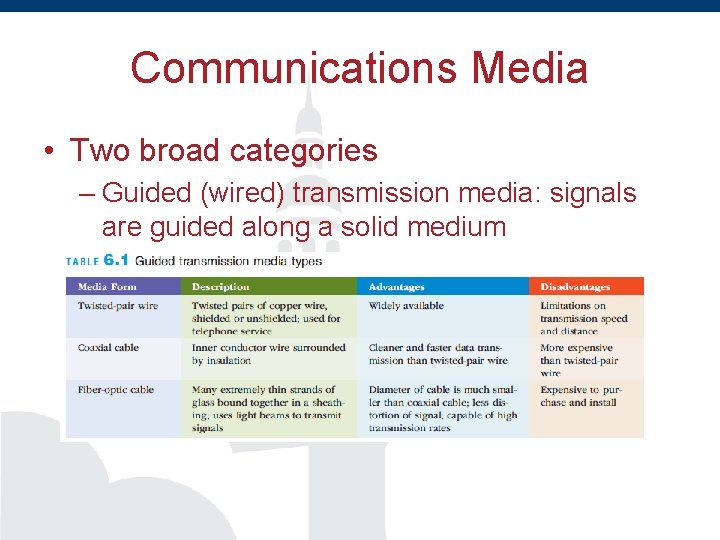
Communications Media • Two broad categories – Guided (wired) transmission media: signals are guided along a solid medium – Wireless: the signal is broadcast over airwaves as a form of electromagnetic radiation
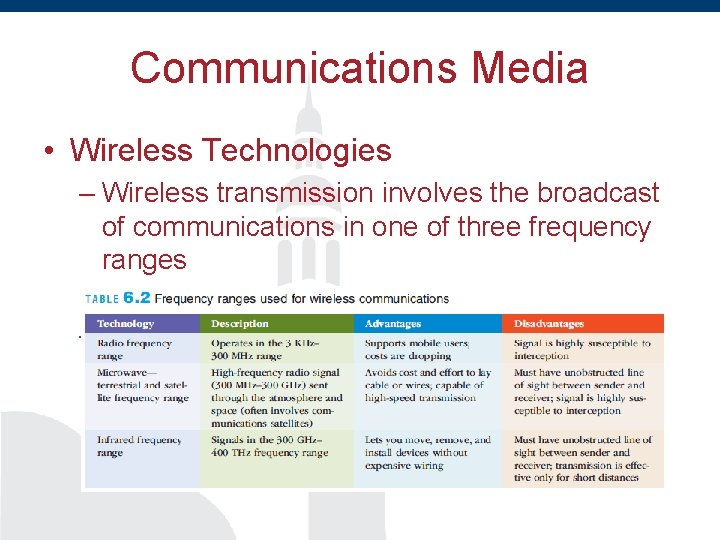
Communications Media • Wireless Technologies – Wireless transmission involves the broadcast of communications in one of three frequency ranges • Radio, microwave, or infrared frequencies – In some cases, use of wireless communications is regulated • The signal must be broadcast within a specific frequency range to avoid interference with other wireless transmissions
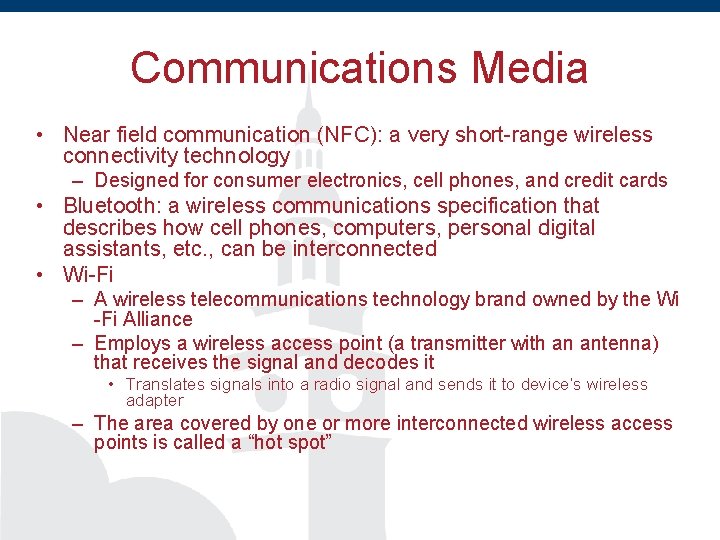
Communications Media • Near field communication (NFC): a very short-range wireless connectivity technology – Designed for consumer electronics, cell phones, and credit cards • Bluetooth: a wireless communications specification that describes how cell phones, computers, personal digital assistants, etc. , can be interconnected • Wi-Fi – A wireless telecommunications technology brand owned by the Wi -Fi Alliance – Employs a wireless access point (a transmitter with an antenna) that receives the signal and decodes it • Translates signals into a radio signal and sends it to device’s wireless adapter – The area covered by one or more interconnected wireless access points is called a “hot spot”
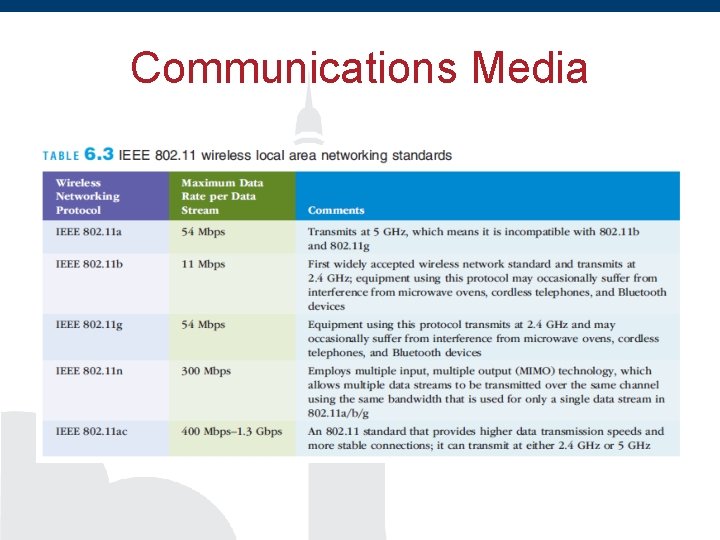
Communications Media
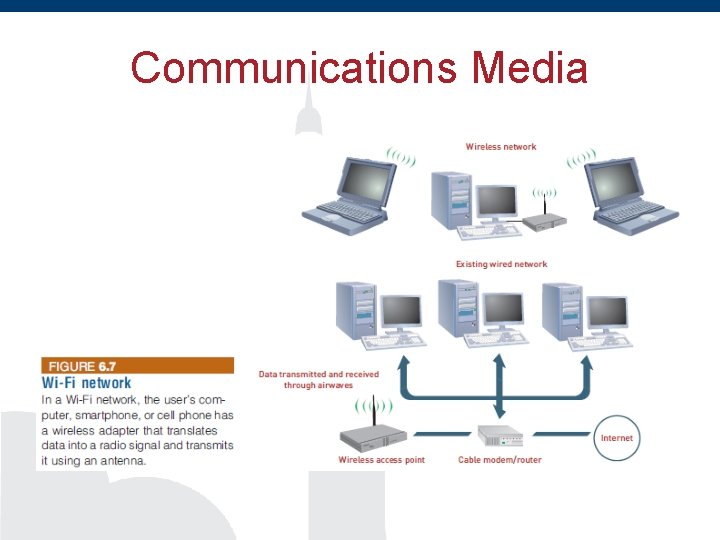
Communications Media
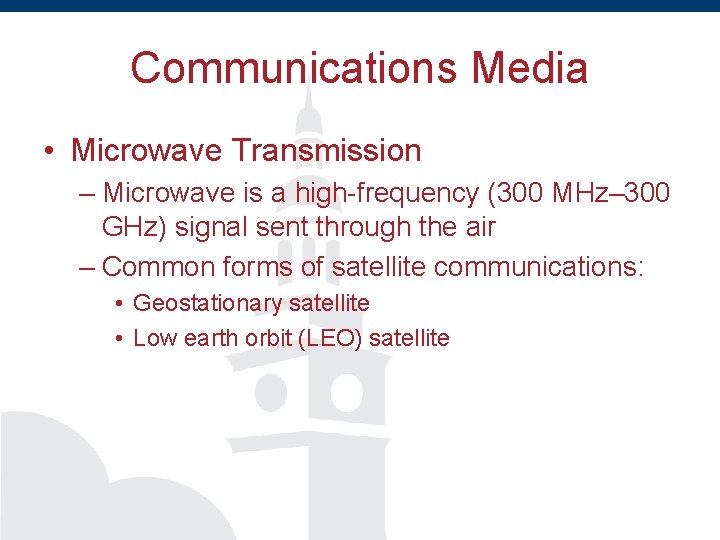
Communications Media • Microwave Transmission – Microwave is a high-frequency (300 MHz– 300 GHz) signal sent through the air – Common forms of satellite communications: • Geostationary satellite • Low earth orbit (LEO) satellite
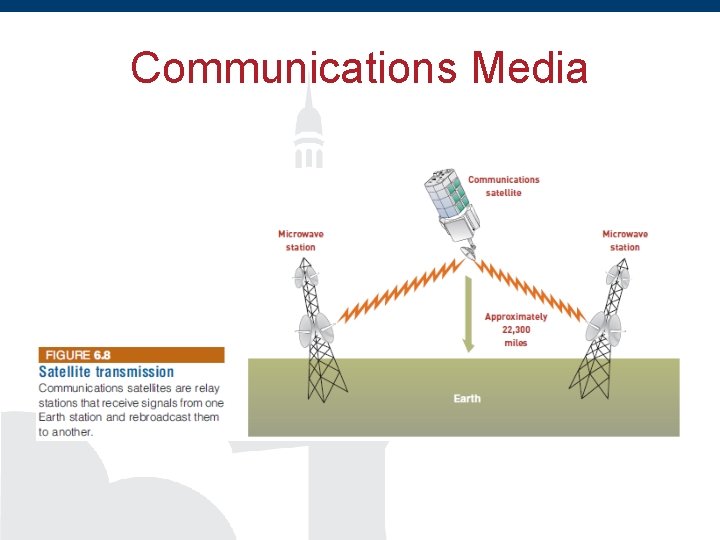
Communications Media
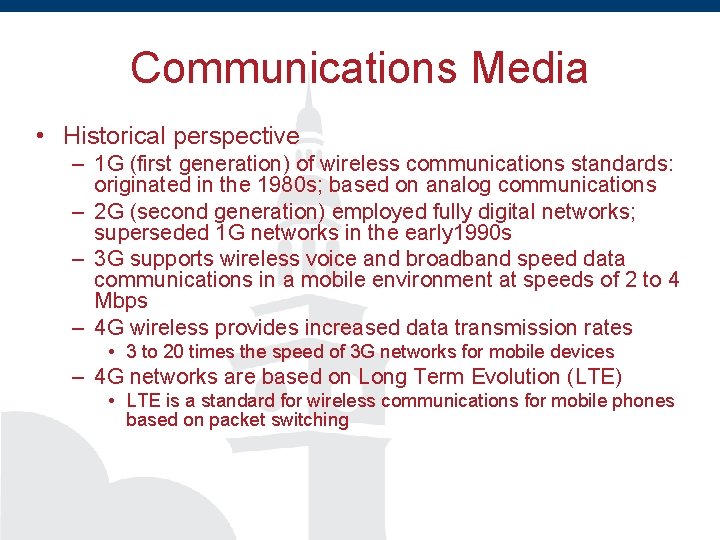
Communications Media • Historical perspective – 1 G (first generation) of wireless communications standards: originated in the 1980 s; based on analog communications – 2 G (second generation) employed fully digital networks; superseded 1 G networks in the early 1990 s – 3 G supports wireless voice and broadband speed data communications in a mobile environment at speeds of 2 to 4 Mbps – 4 G wireless provides increased data transmission rates • 3 to 20 times the speed of 3 G networks for mobile devices – 4 G networks are based on Long Term Evolution (LTE) • LTE is a standard for wireless communications for mobile phones based on packet switching
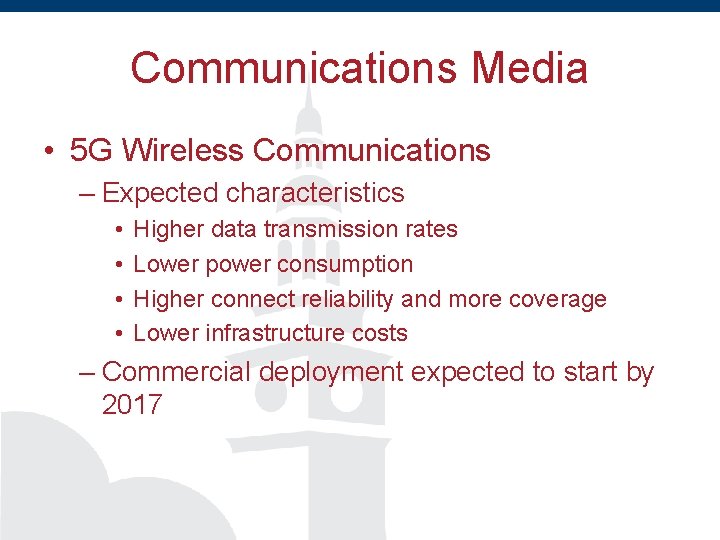
Communications Media • 5 G Wireless Communications – Expected characteristics • • Higher data transmission rates Lower power consumption Higher connect reliability and more coverage Lower infrastructure costs – Commercial deployment expected to start by 2017
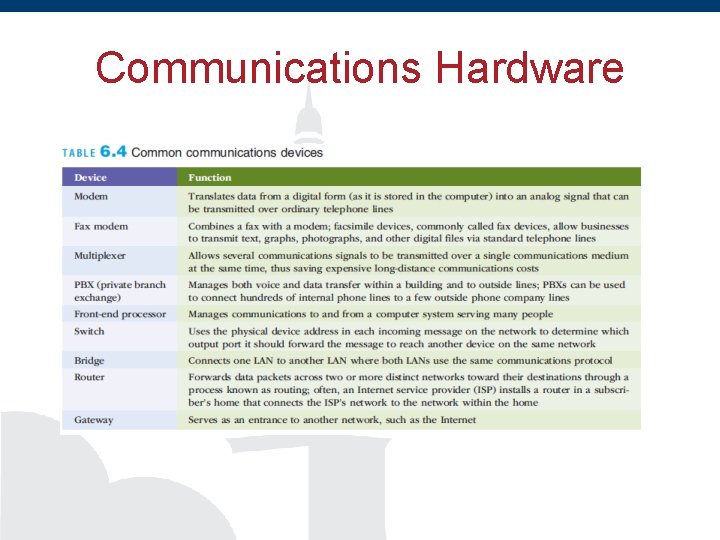
Communications Hardware
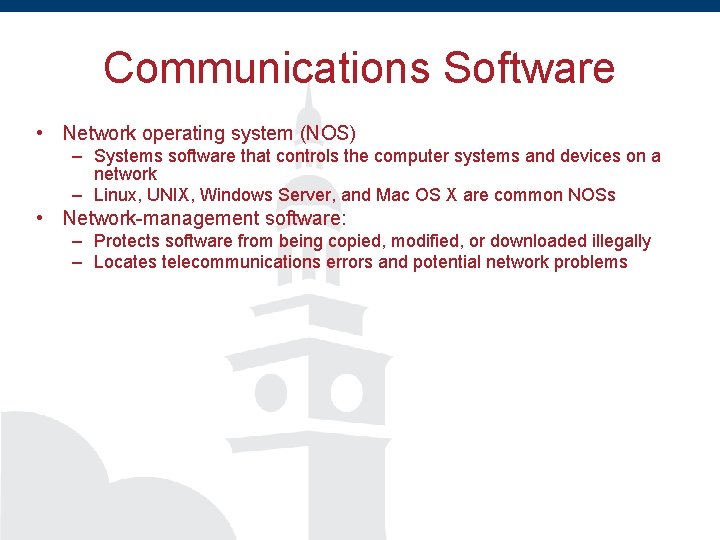
Communications Software • Network operating system (NOS) – Systems software that controls the computer systems and devices on a network – Linux, UNIX, Windows Server, and Mac OS X are common NOSs • Network-management software: – Protects software from being copied, modified, or downloaded illegally – Locates telecommunications errors and potential network problems
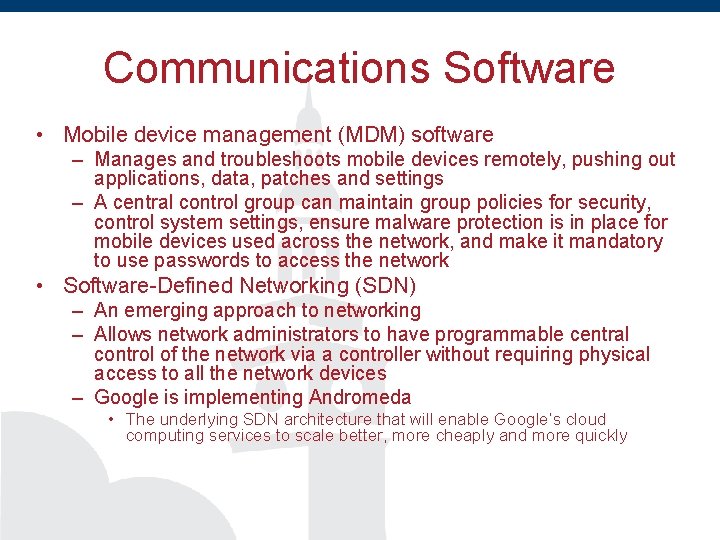
Communications Software • Mobile device management (MDM) software – Manages and troubleshoots mobile devices remotely, pushing out applications, data, patches and settings – A central control group can maintain group policies for security, control system settings, ensure malware protection is in place for mobile devices used across the network, and make it mandatory to use passwords to access the network • Software-Defined Networking (SDN) – An emerging approach to networking – Allows network administrators to have programmable central control of the network via a controller without requiring physical access to all the network devices – Google is implementing Andromeda • The underlying SDN architecture that will enable Google’s cloud computing services to scale better, more cheaply and more quickly
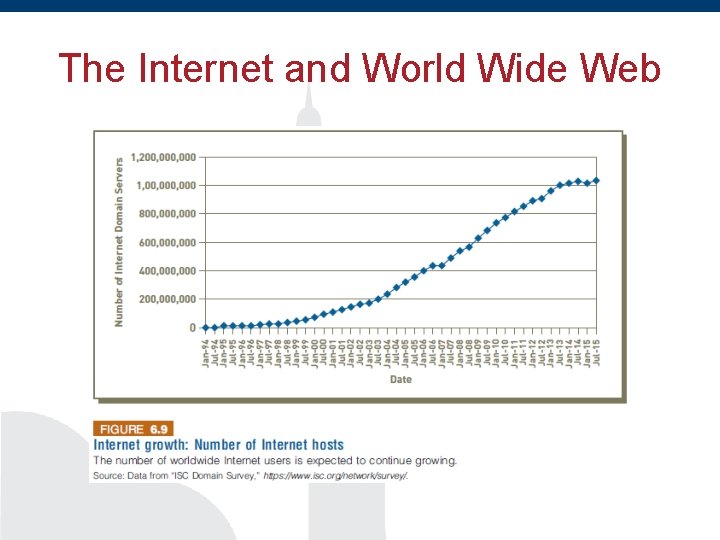
The Internet and World Wide Web
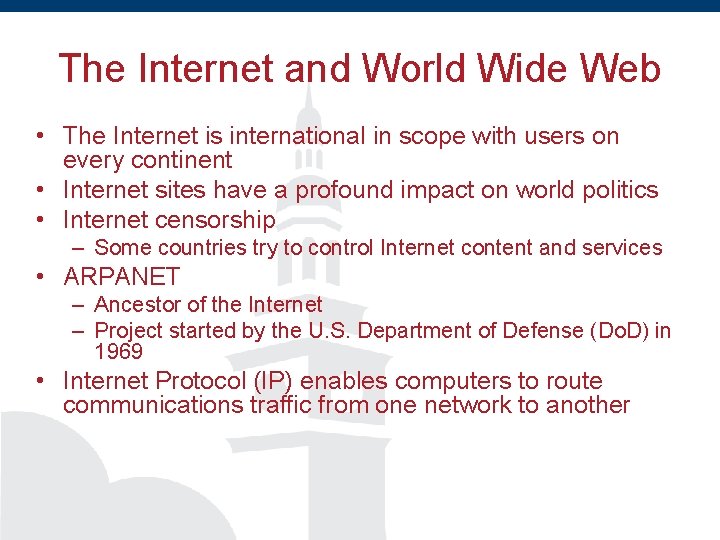
The Internet and World Wide Web • The Internet is international in scope with users on every continent • Internet sites have a profound impact on world politics • Internet censorship – Some countries try to control Internet content and services • ARPANET – Ancestor of the Internet – Project started by the U. S. Department of Defense (Do. D) in 1969 • Internet Protocol (IP) enables computers to route communications traffic from one network to another
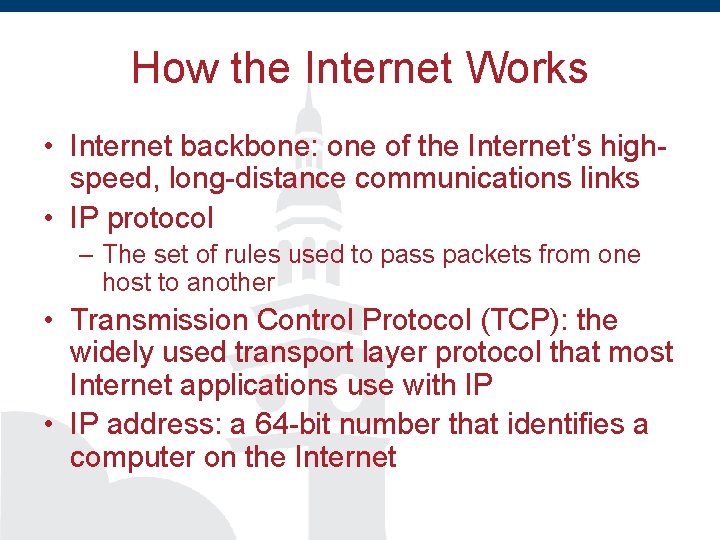
How the Internet Works • Internet backbone: one of the Internet’s highspeed, long-distance communications links • IP protocol – The set of rules used to pass packets from one host to another • Transmission Control Protocol (TCP): the widely used transport layer protocol that most Internet applications use with IP • IP address: a 64 -bit number that identifies a computer on the Internet
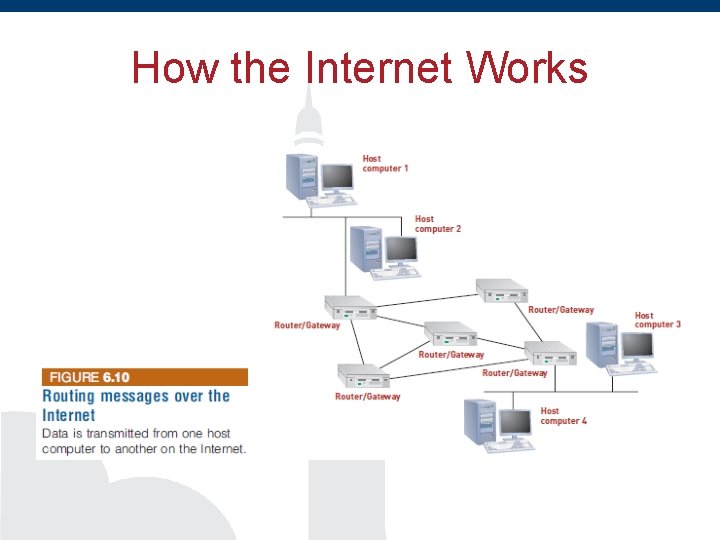
How the Internet Works
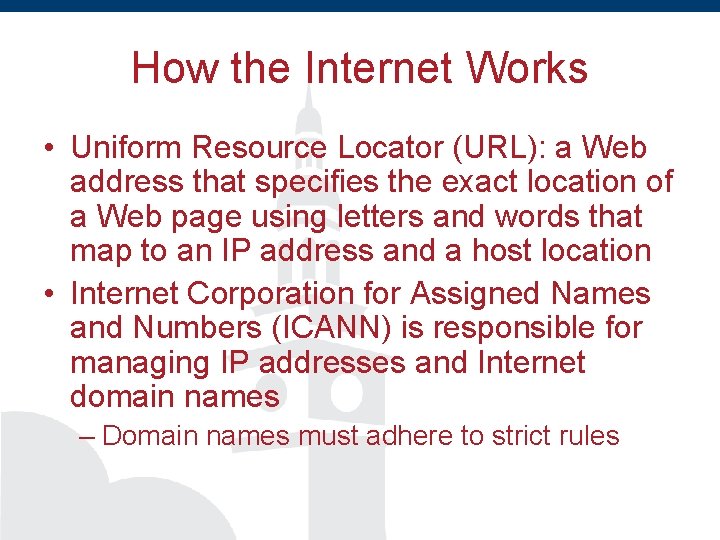
How the Internet Works • Uniform Resource Locator (URL): a Web address that specifies the exact location of a Web page using letters and words that map to an IP address and a host location • Internet Corporation for Assigned Names and Numbers (ICANN) is responsible for managing IP addresses and Internet domain names – Domain names must adhere to strict rules
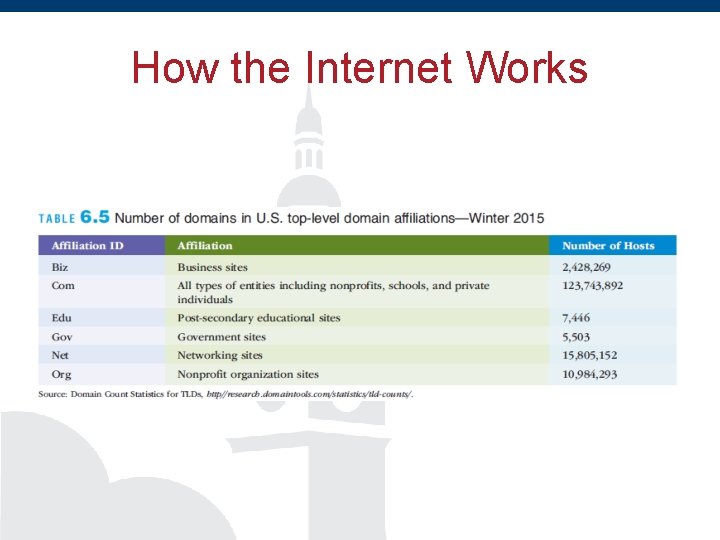
How the Internet Works
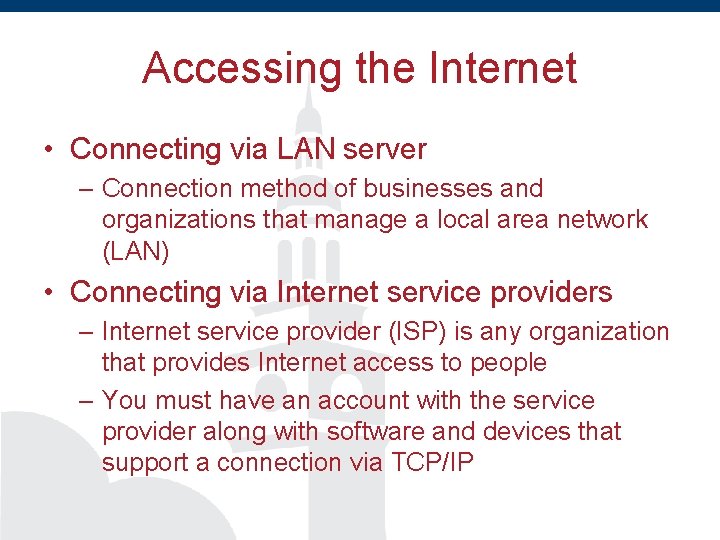
Accessing the Internet • Connecting via LAN server – Connection method of businesses and organizations that manage a local area network (LAN) • Connecting via Internet service providers – Internet service provider (ISP) is any organization that provides Internet access to people – You must have an account with the service provider along with software and devices that support a connection via TCP/IP
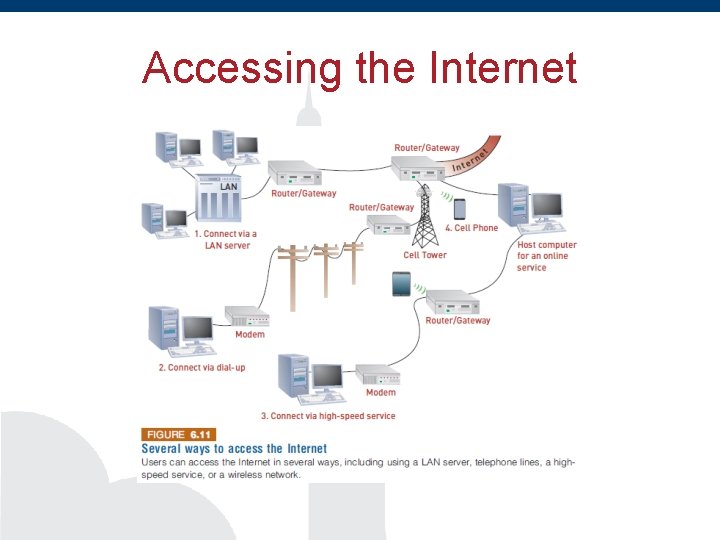
Accessing the Internet
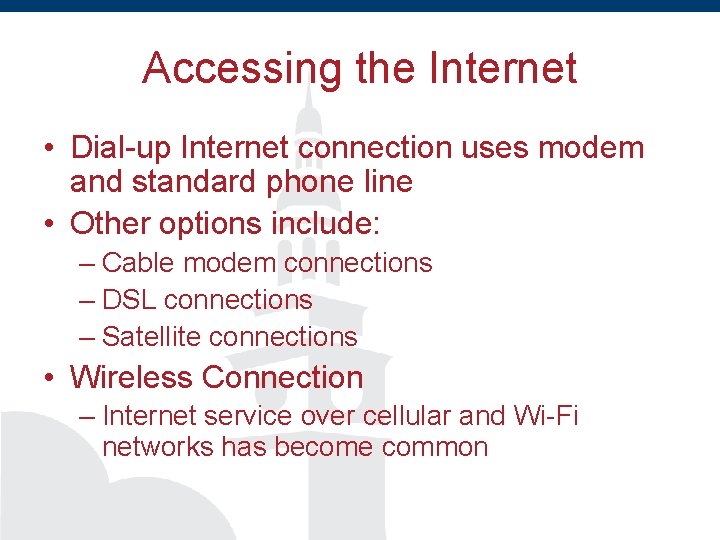
Accessing the Internet • Dial-up Internet connection uses modem and standard phone line • Other options include: – Cable modem connections – DSL connections – Satellite connections • Wireless Connection – Internet service over cellular and Wi-Fi networks has become common
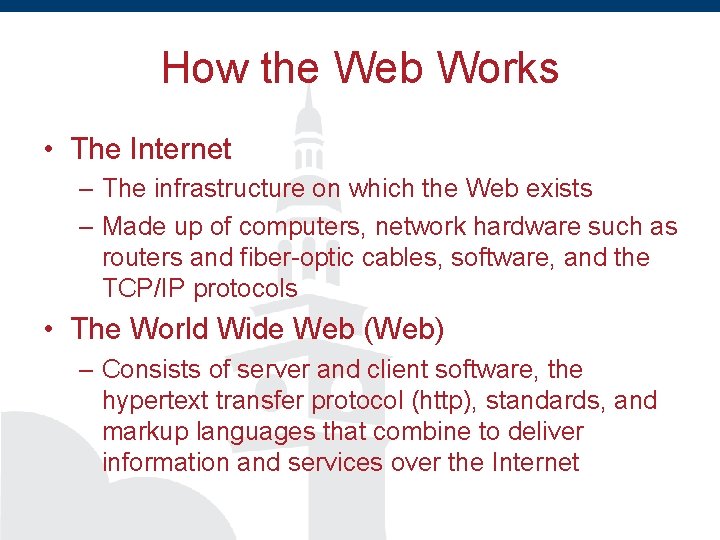
How the Web Works • The Internet – The infrastructure on which the Web exists – Made up of computers, network hardware such as routers and fiber-optic cables, software, and the TCP/IP protocols • The World Wide Web (Web) – Consists of server and client software, the hypertext transfer protocol (http), standards, and markup languages that combine to deliver information and services over the Internet
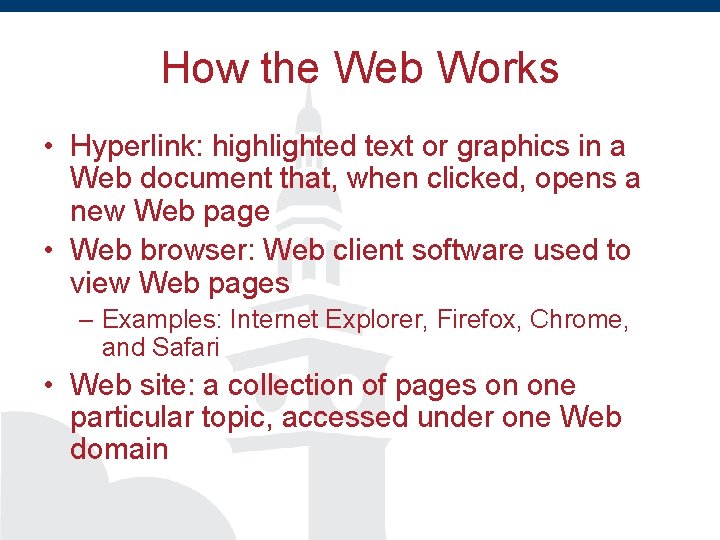
How the Web Works • Hyperlink: highlighted text or graphics in a Web document that, when clicked, opens a new Web page • Web browser: Web client software used to view Web pages – Examples: Internet Explorer, Firefox, Chrome, and Safari • Web site: a collection of pages on one particular topic, accessed under one Web domain
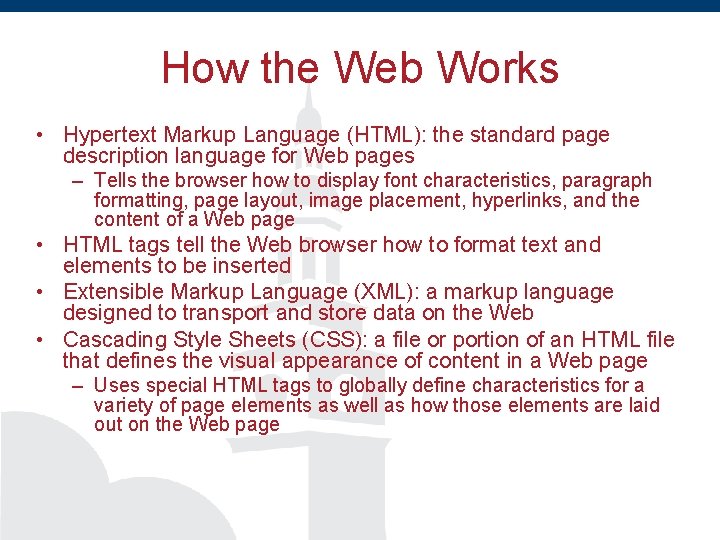
How the Web Works • Hypertext Markup Language (HTML): the standard page description language for Web pages – Tells the browser how to display font characteristics, paragraph formatting, page layout, image placement, hyperlinks, and the content of a Web page • HTML tags tell the Web browser how to format text and elements to be inserted • Extensible Markup Language (XML): a markup language designed to transport and store data on the Web • Cascading Style Sheets (CSS): a file or portion of an HTML file that defines the visual appearance of content in a Web page – Uses special HTML tags to globally define characteristics for a variety of page elements as well as how those elements are laid out on the Web page
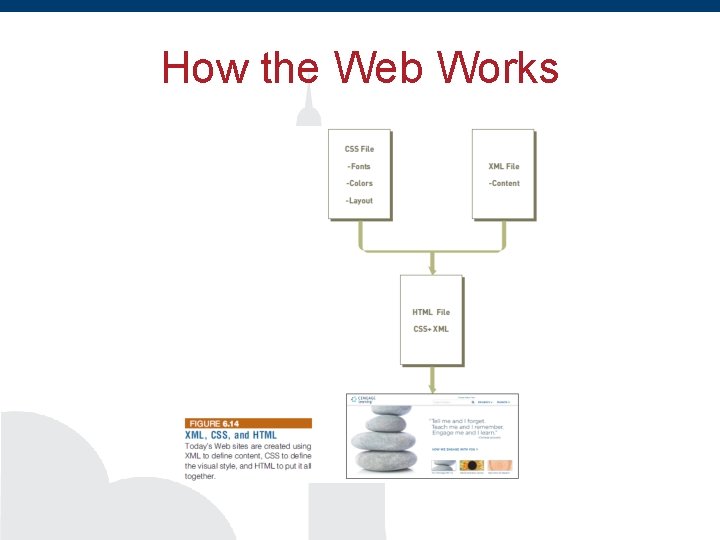
How the Web Works
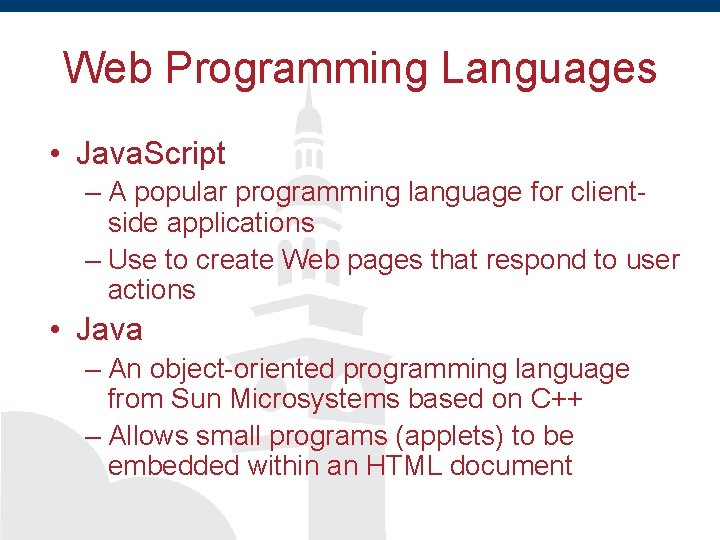
Web Programming Languages • Java. Script – A popular programming language for clientside applications – Use to create Web pages that respond to user actions • Java – An object-oriented programming language from Sun Microsystems based on C++ – Allows small programs (applets) to be embedded within an HTML document
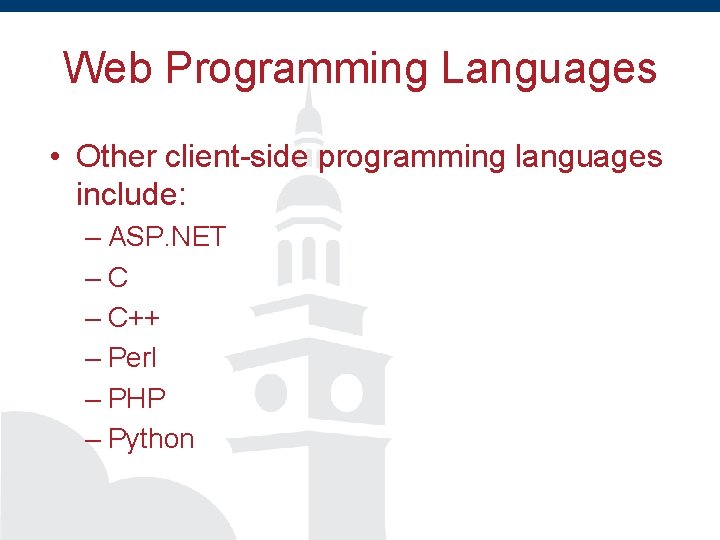
Web Programming Languages • Other client-side programming languages include: – ASP. NET –C – C++ – Perl – PHP – Python
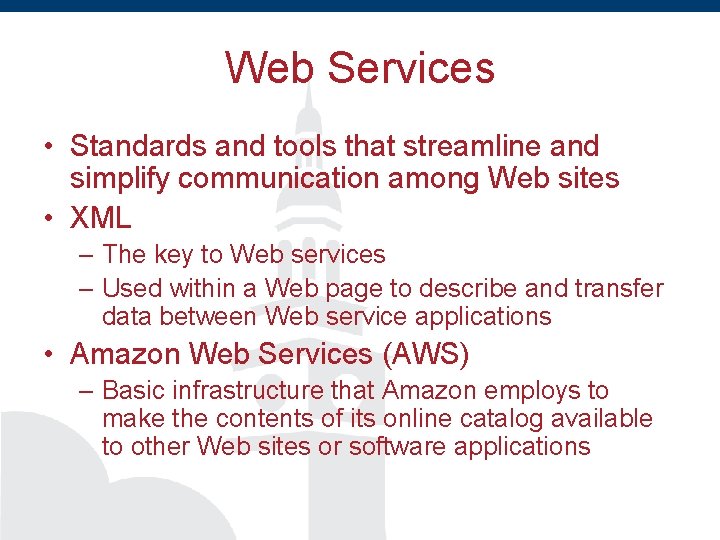
Web Services • Standards and tools that streamline and simplify communication among Web sites • XML – The key to Web services – Used within a Web page to describe and transfer data between Web service applications • Amazon Web Services (AWS) – Basic infrastructure that Amazon employs to make the contents of its online catalog available to other Web sites or software applications
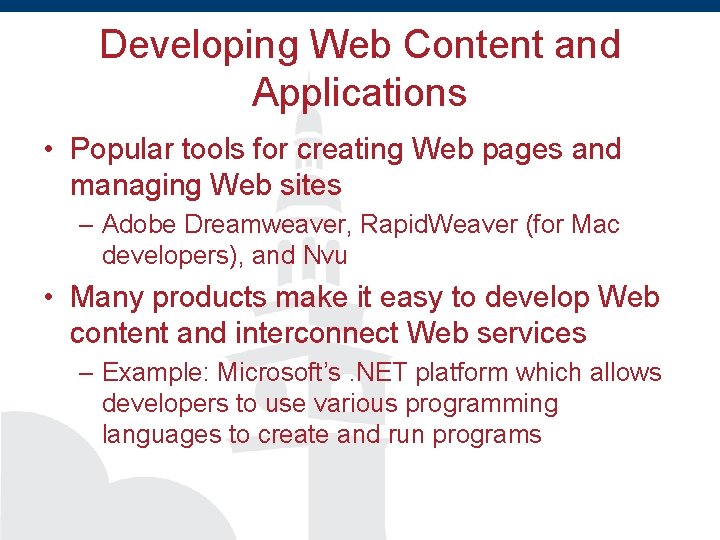
Developing Web Content and Applications • Popular tools for creating Web pages and managing Web sites – Adobe Dreamweaver, Rapid. Weaver (for Mac developers), and Nvu • Many products make it easy to develop Web content and interconnect Web services – Example: Microsoft’s. NET platform which allows developers to use various programming languages to create and run programs
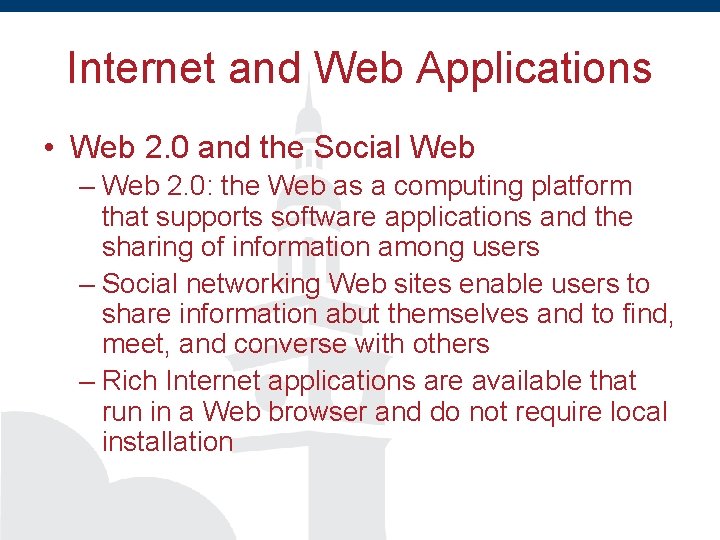
Internet and Web Applications • Web 2. 0 and the Social Web – Web 2. 0: the Web as a computing platform that supports software applications and the sharing of information among users – Social networking Web sites enable users to share information abut themselves and to find, meet, and converse with others – Rich Internet applications are available that run in a Web browser and do not require local installation
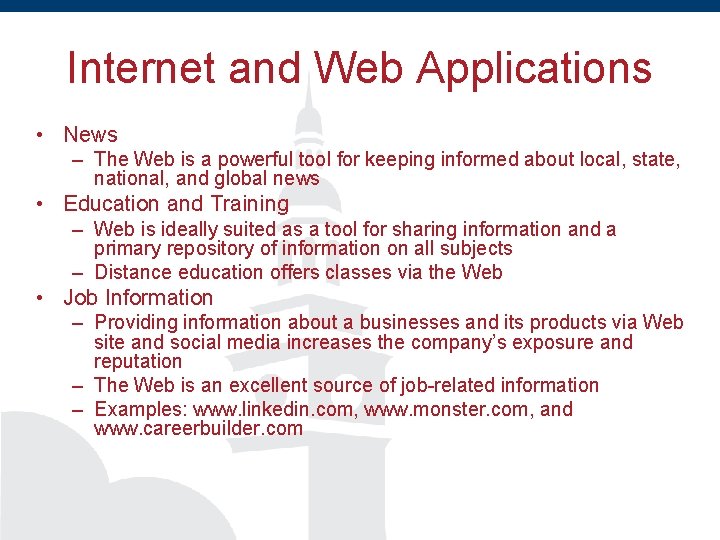
Internet and Web Applications • News – The Web is a powerful tool for keeping informed about local, state, national, and global news • Education and Training – Web is ideally suited as a tool for sharing information and a primary repository of information on all subjects – Distance education offers classes via the Web • Job Information – Providing information about a businesses and its products via Web site and social media increases the company’s exposure and reputation – The Web is an excellent source of job-related information – Examples: www. linkedin. com, www. monster. com, and www. careerbuilder. com
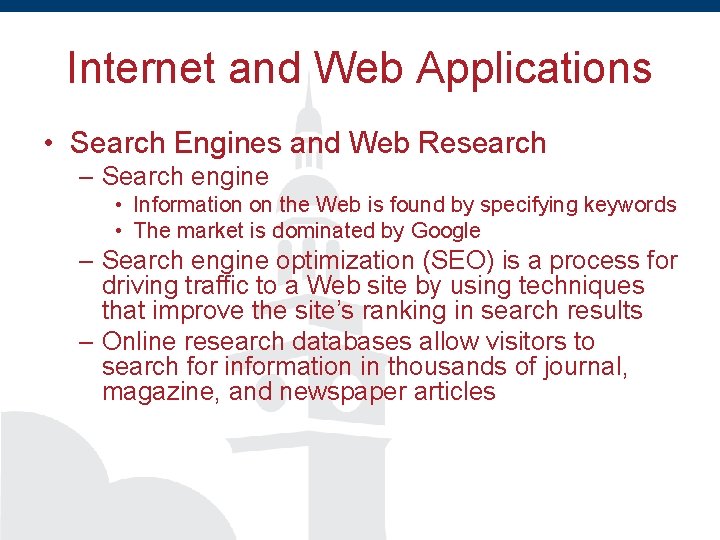
Internet and Web Applications • Search Engines and Web Research – Search engine • Information on the Web is found by specifying keywords • The market is dominated by Google – Search engine optimization (SEO) is a process for driving traffic to a Web site by using techniques that improve the site’s ranking in search results – Online research databases allow visitors to search for information in thousands of journal, magazine, and newspaper articles
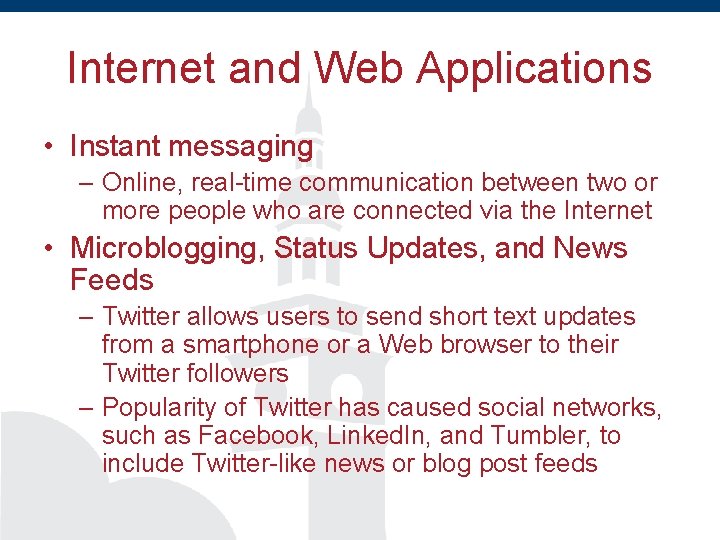
Internet and Web Applications • Instant messaging – Online, real-time communication between two or more people who are connected via the Internet • Microblogging, Status Updates, and News Feeds – Twitter allows users to send short text updates from a smartphone or a Web browser to their Twitter followers – Popularity of Twitter has caused social networks, such as Facebook, Linked. In, and Tumbler, to include Twitter-like news or blog post feeds
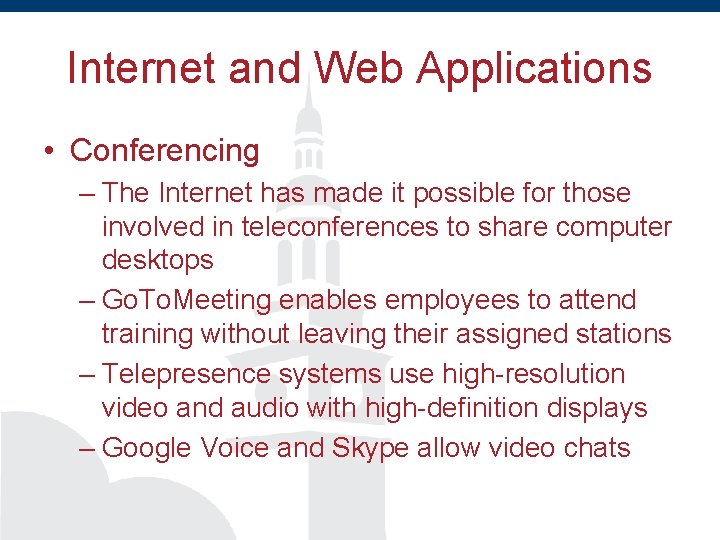
Internet and Web Applications • Conferencing – The Internet has made it possible for those involved in teleconferences to share computer desktops – Go. To. Meeting enables employees to attend training without leaving their assigned stations – Telepresence systems use high-resolution video and audio with high-definition displays – Google Voice and Skype allow video chats
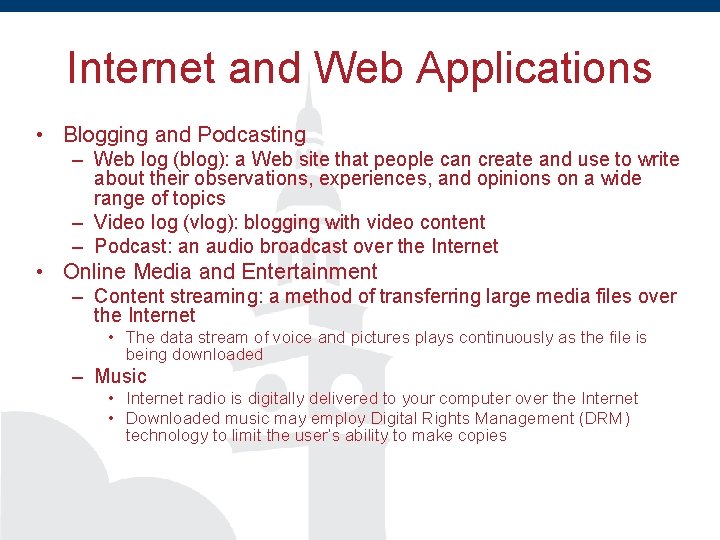
Internet and Web Applications • Blogging and Podcasting – Web log (blog): a Web site that people can create and use to write about their observations, experiences, and opinions on a wide range of topics – Video log (vlog): blogging with video content – Podcast: an audio broadcast over the Internet • Online Media and Entertainment – Content streaming: a method of transferring large media files over the Internet • The data stream of voice and pictures plays continuously as the file is being downloaded – Music • Internet radio is digitally delivered to your computer over the Internet • Downloaded music may employ Digital Rights Management (DRM) technology to limit the user’s ability to make copies
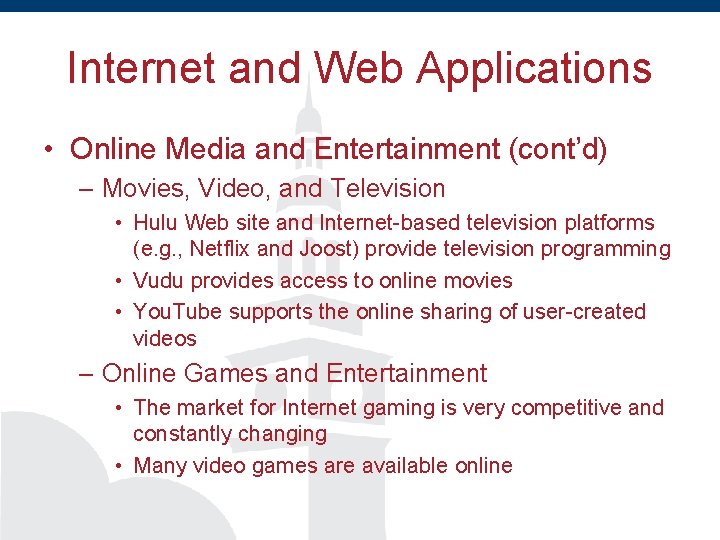
Internet and Web Applications • Online Media and Entertainment (cont’d) – Movies, Video, and Television • Hulu Web site and Internet-based television platforms (e. g. , Netflix and Joost) provide television programming • Vudu provides access to online movies • You. Tube supports the online sharing of user-created videos – Online Games and Entertainment • The market for Internet gaming is very competitive and constantly changing • Many video games are available online
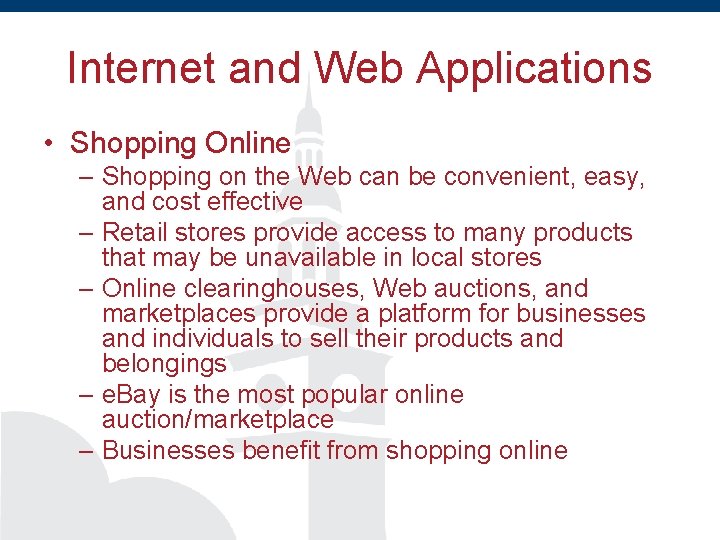
Internet and Web Applications • Shopping Online – Shopping on the Web can be convenient, easy, and cost effective – Retail stores provide access to many products that may be unavailable in local stores – Online clearinghouses, Web auctions, and marketplaces provide a platform for businesses and individuals to sell their products and belongings – e. Bay is the most popular online auction/marketplace – Businesses benefit from shopping online
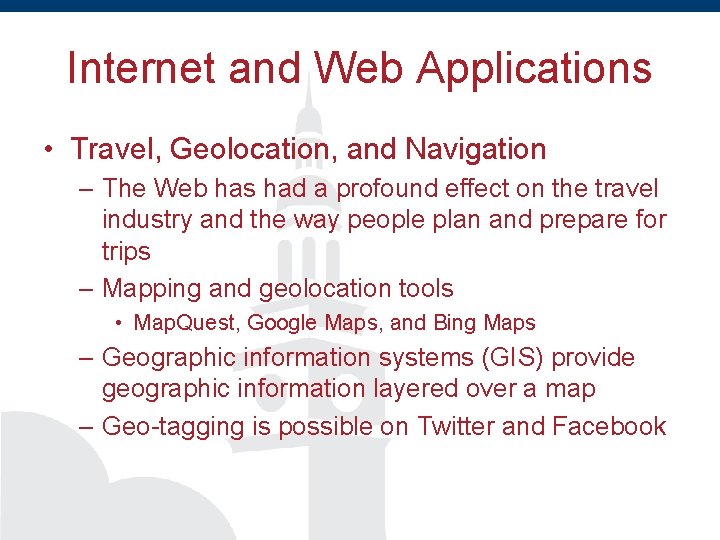
Internet and Web Applications • Travel, Geolocation, and Navigation – The Web has had a profound effect on the travel industry and the way people plan and prepare for trips – Mapping and geolocation tools • Map. Quest, Google Maps, and Bing Maps – Geographic information systems (GIS) provide geographic information layered over a map – Geo-tagging is possible on Twitter and Facebook
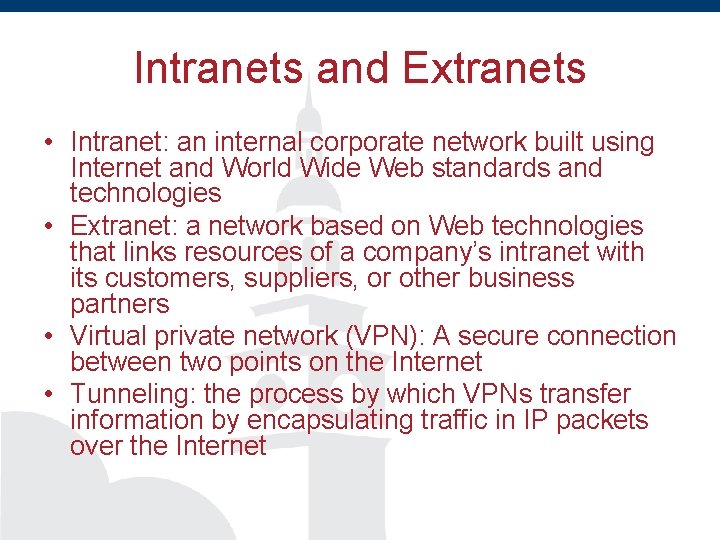
Intranets and Extranets • Intranet: an internal corporate network built using Internet and World Wide Web standards and technologies • Extranet: a network based on Web technologies that links resources of a company’s intranet with its customers, suppliers, or other business partners • Virtual private network (VPN): A secure connection between two points on the Internet • Tunneling: the process by which VPNs transfer information by encapsulating traffic in IP packets over the Internet
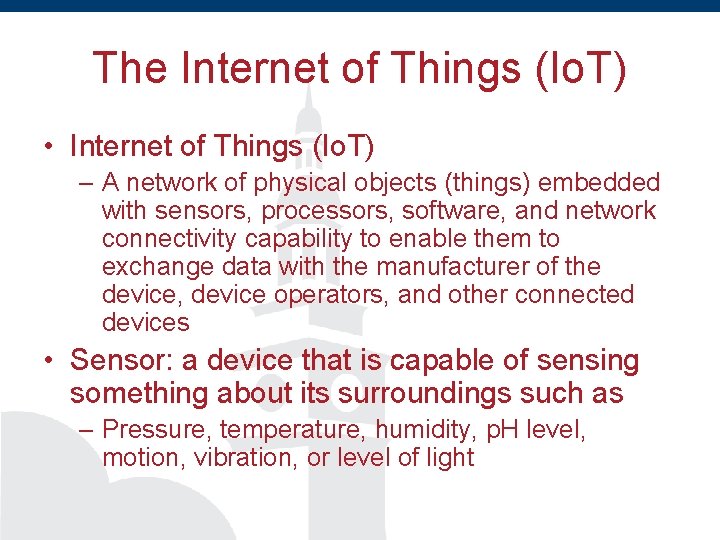
The Internet of Things (Io. T) • Internet of Things (Io. T) – A network of physical objects (things) embedded with sensors, processors, software, and network connectivity capability to enable them to exchange data with the manufacturer of the device, device operators, and other connected devices • Sensor: a device that is capable of sensing something about its surroundings such as – Pressure, temperature, humidity, p. H level, motion, vibration, or level of light
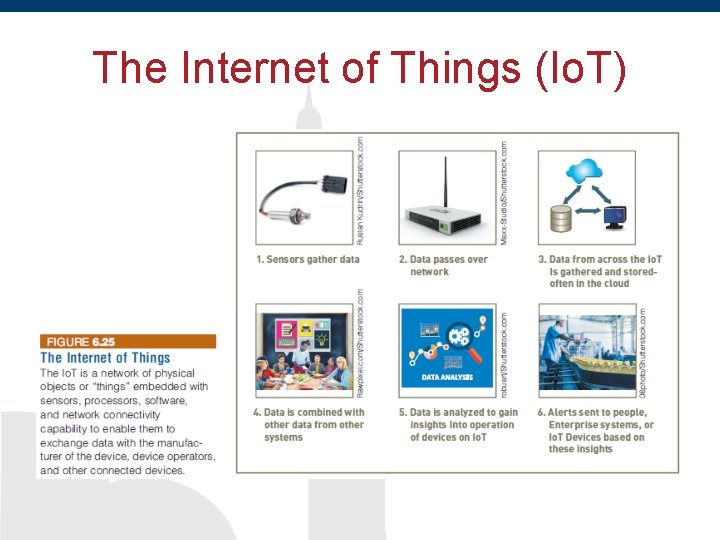
The Internet of Things (Io. T)
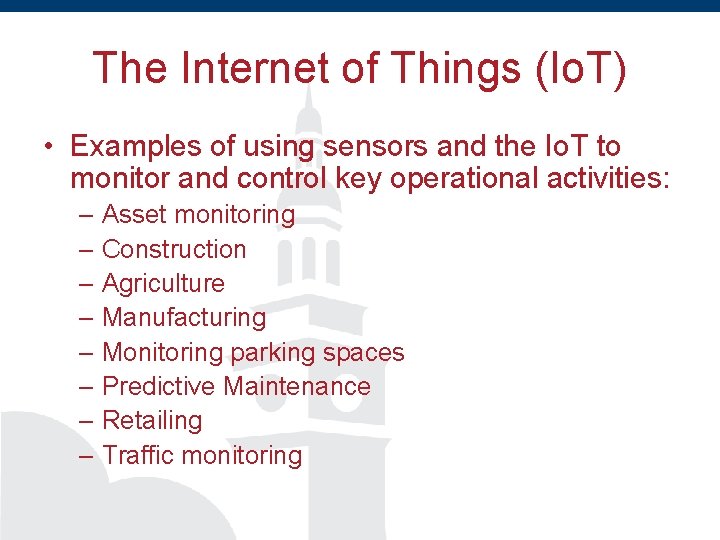
The Internet of Things (Io. T) • Examples of using sensors and the Io. T to monitor and control key operational activities: – Asset monitoring – Construction – Agriculture – Manufacturing – Monitoring parking spaces – Predictive Maintenance – Retailing – Traffic monitoring
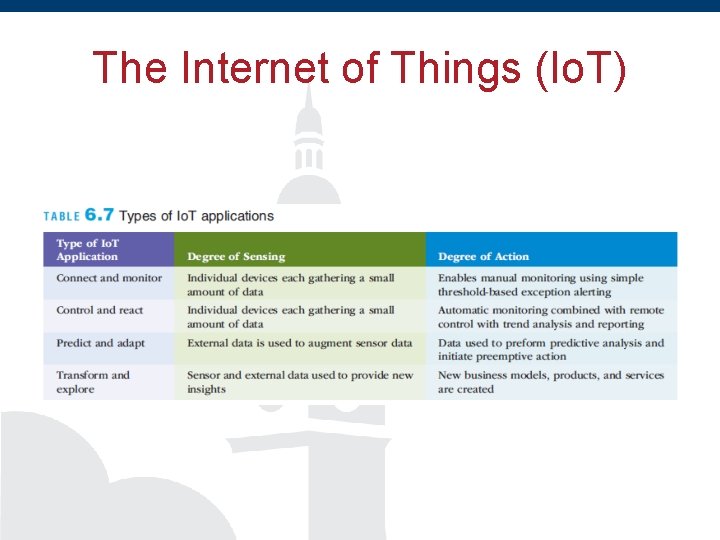
The Internet of Things (Io. T)
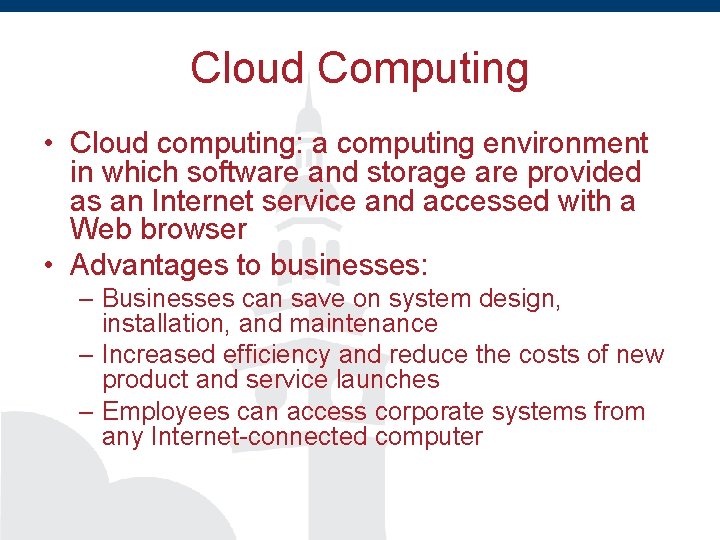
Cloud Computing • Cloud computing: a computing environment in which software and storage are provided as an Internet service and accessed with a Web browser • Advantages to businesses: – Businesses can save on system design, installation, and maintenance – Increased efficiency and reduce the costs of new product and service launches – Employees can access corporate systems from any Internet-connected computer
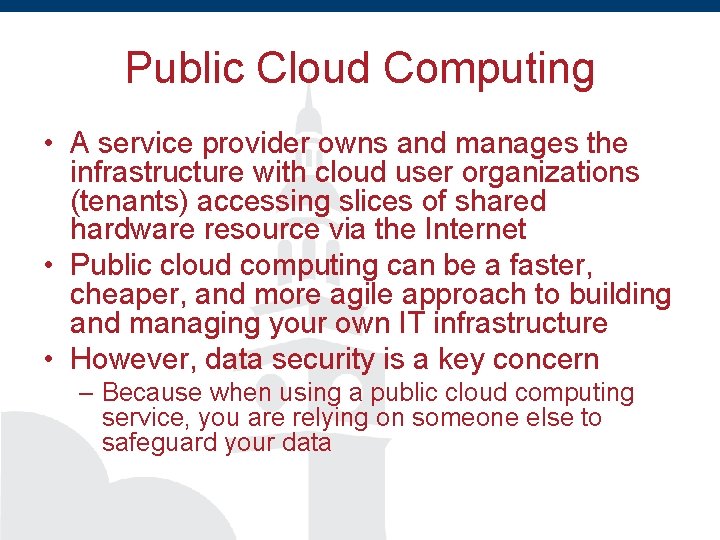
Public Cloud Computing • A service provider owns and manages the infrastructure with cloud user organizations (tenants) accessing slices of shared hardware resource via the Internet • Public cloud computing can be a faster, cheaper, and more agile approach to building and managing your own IT infrastructure • However, data security is a key concern – Because when using a public cloud computing service, you are relying on someone else to safeguard your data
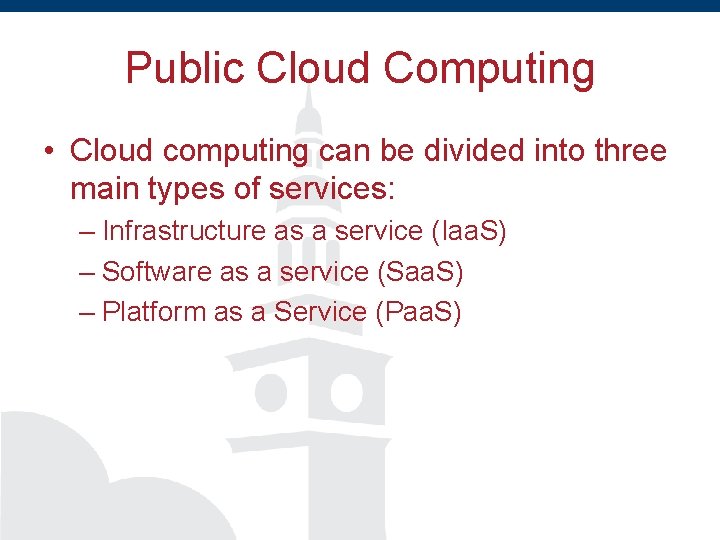
Public Cloud Computing • Cloud computing can be divided into three main types of services: – Infrastructure as a service (Iaa. S) – Software as a service (Saa. S) – Platform as a Service (Paa. S)
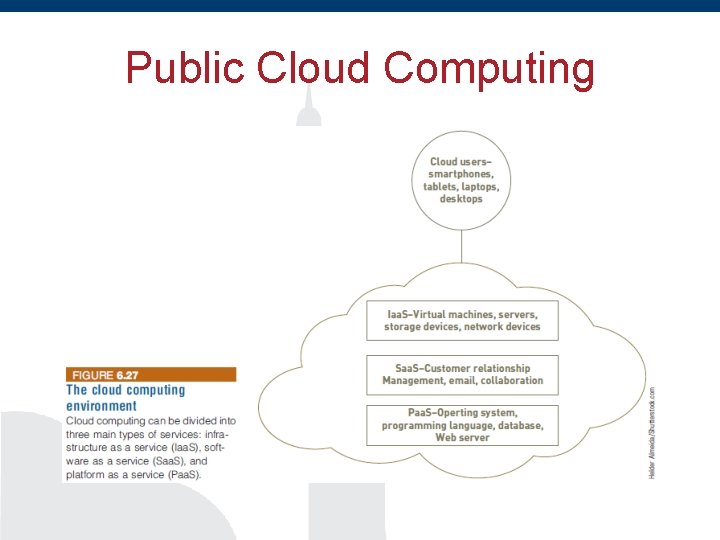
Public Cloud Computing
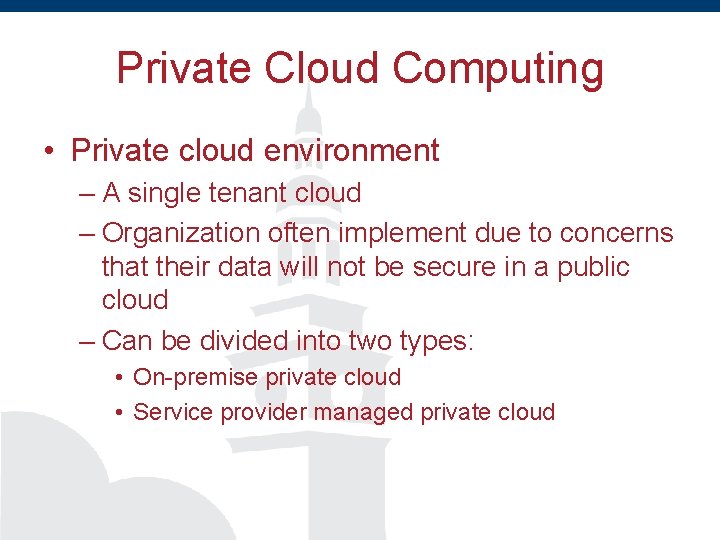
Private Cloud Computing • Private cloud environment – A single tenant cloud – Organization often implement due to concerns that their data will not be secure in a public cloud – Can be divided into two types: • On-premise private cloud • Service provider managed private cloud
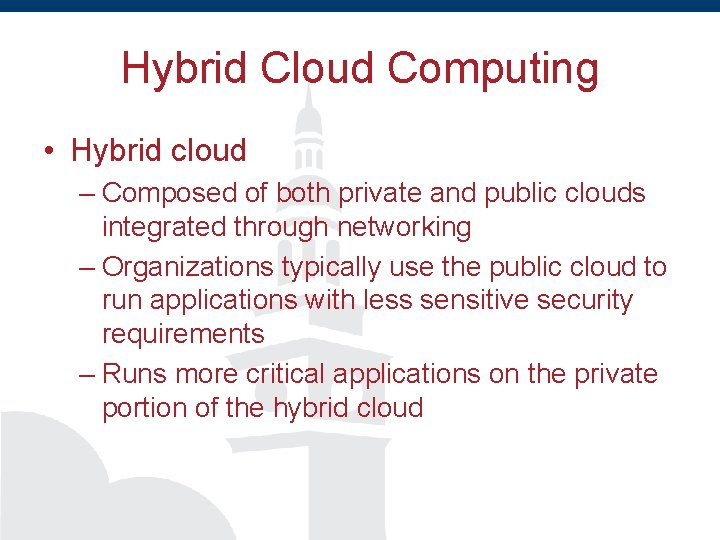
Hybrid Cloud Computing • Hybrid cloud – Composed of both private and public clouds integrated through networking – Organizations typically use the public cloud to run applications with less sensitive security requirements – Runs more critical applications on the private portion of the hybrid cloud
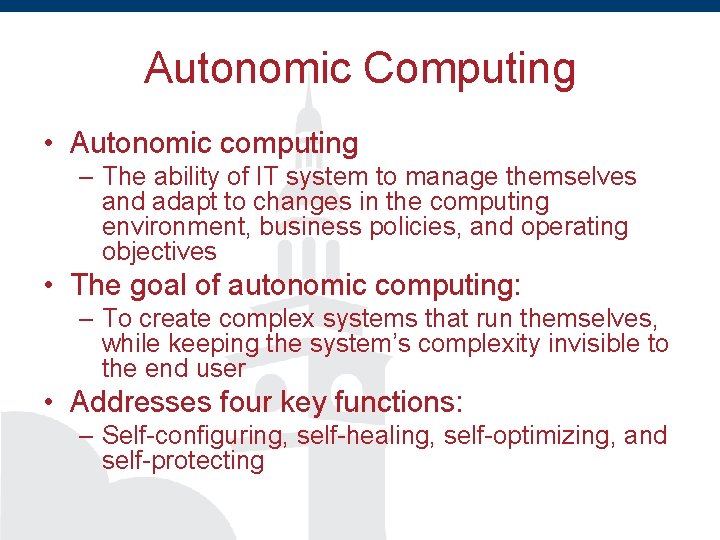
Autonomic Computing • Autonomic computing – The ability of IT system to manage themselves and adapt to changes in the computing environment, business policies, and operating objectives • The goal of autonomic computing: – To create complex systems that run themselves, while keeping the system’s complexity invisible to the end user • Addresses four key functions: – Self-configuring, self-healing, self-optimizing, and self-protecting
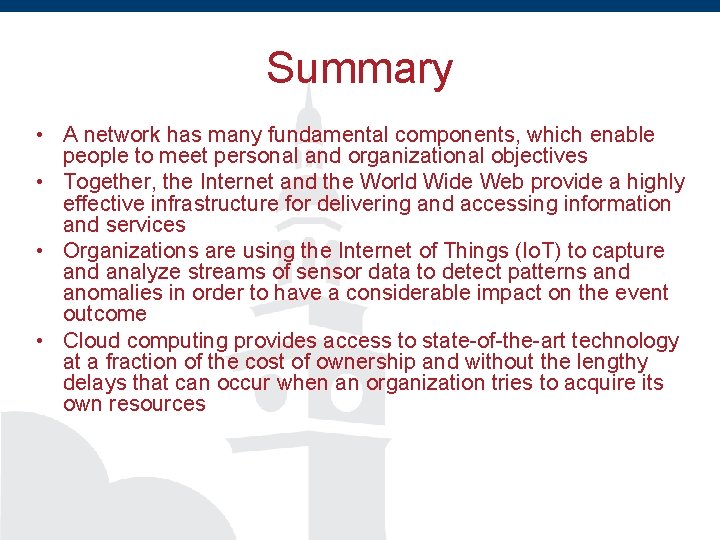
Summary • A network has many fundamental components, which enable people to meet personal and organizational objectives • Together, the Internet and the World Wide Web provide a highly effective infrastructure for delivering and accessing information and services • Organizations are using the Internet of Things (Io. T) to capture and analyze streams of sensor data to detect patterns and anomalies in order to have a considerable impact on the event outcome • Cloud computing provides access to state-of-the-art technology at a fraction of the cost of ownership and without the lengthy delays that can occur when an organization tries to acquire its own resources