Essentials of Management Information Systems Thirteenth Edition Chapter
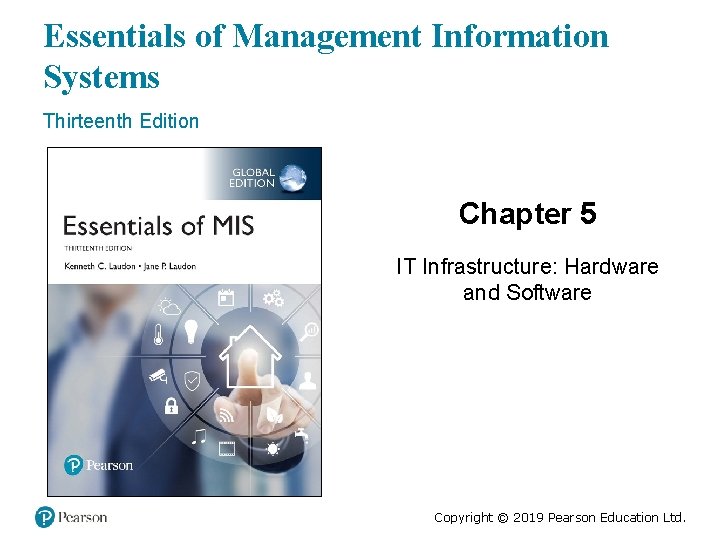
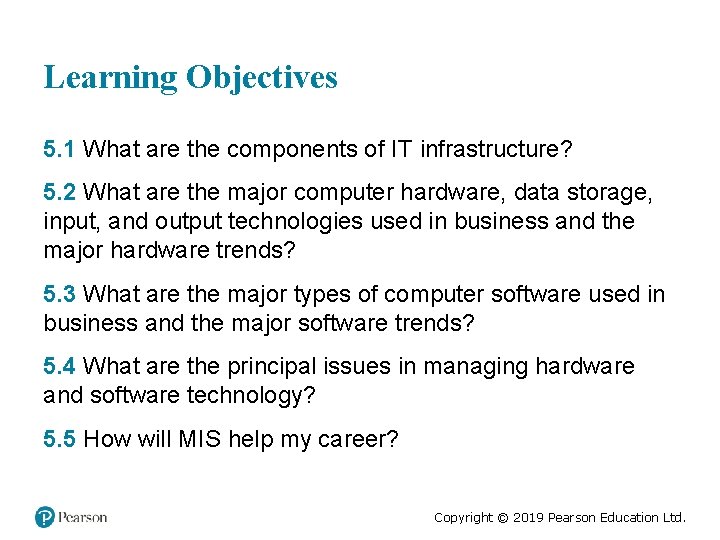
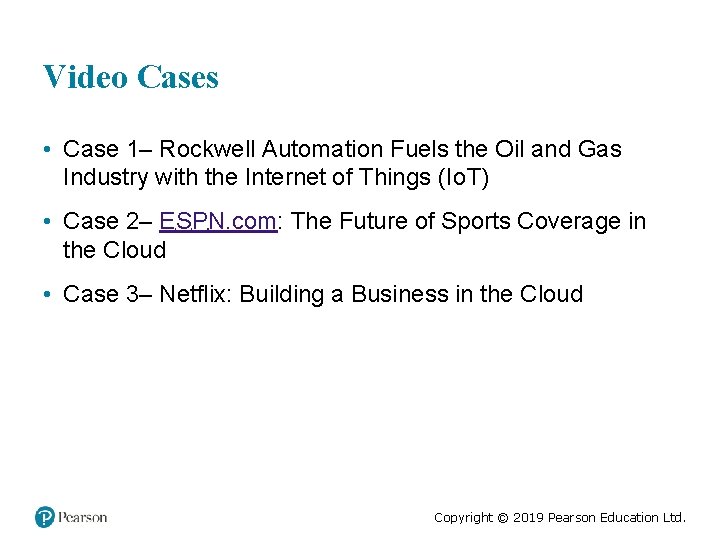
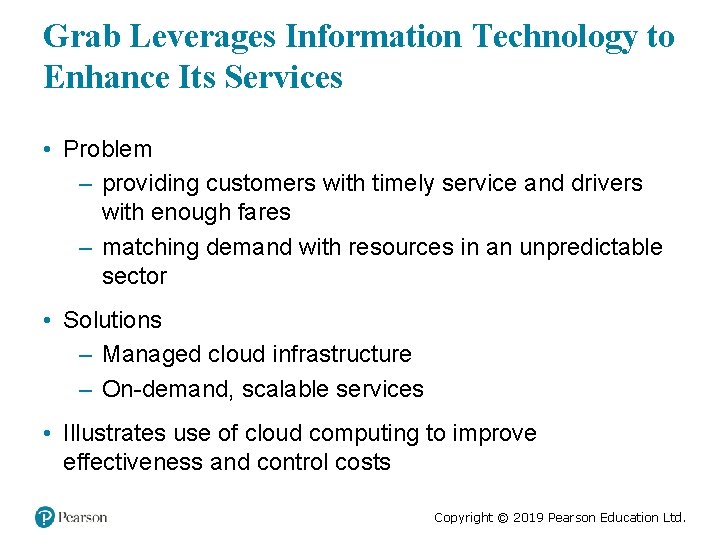
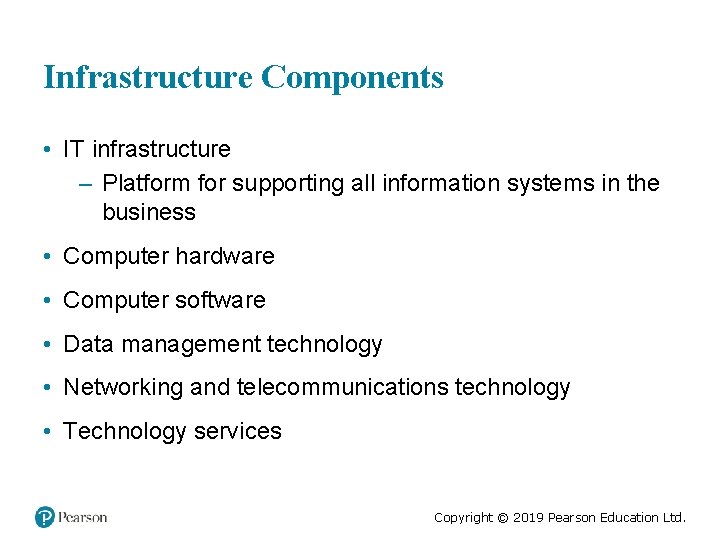
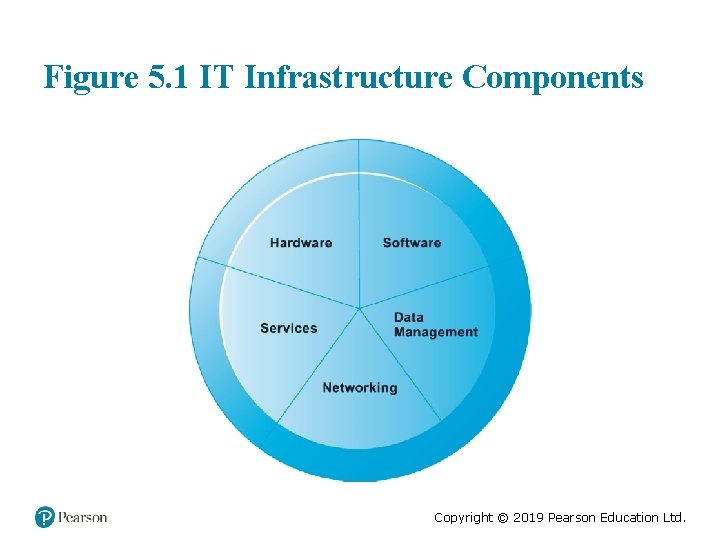
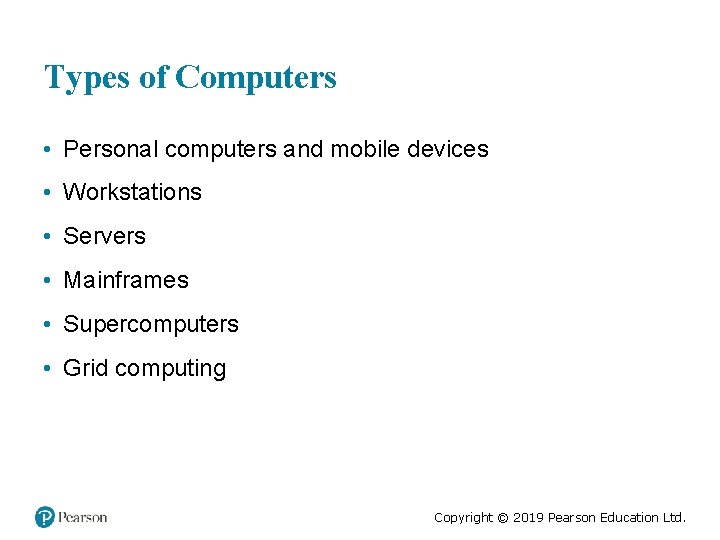
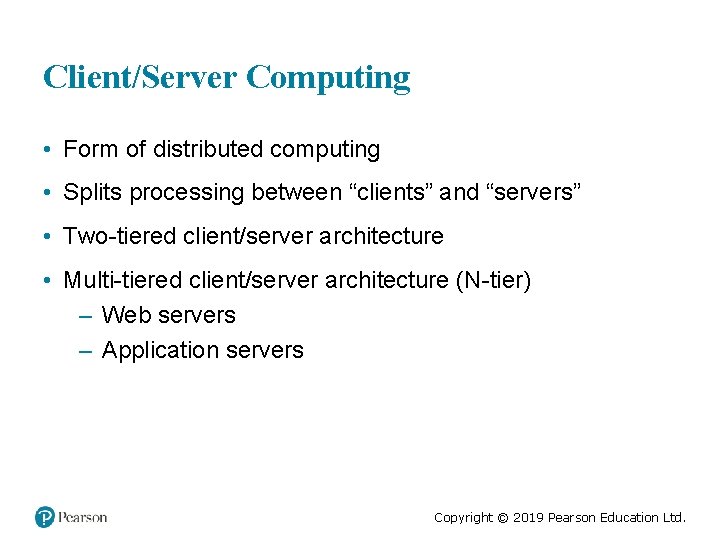
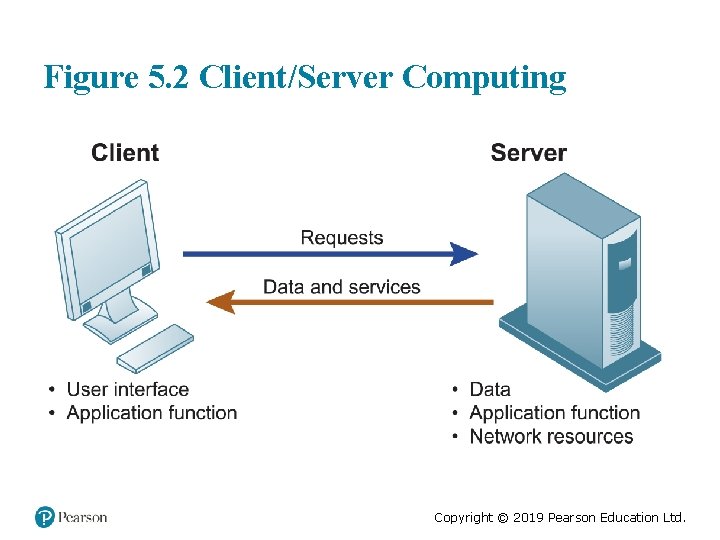
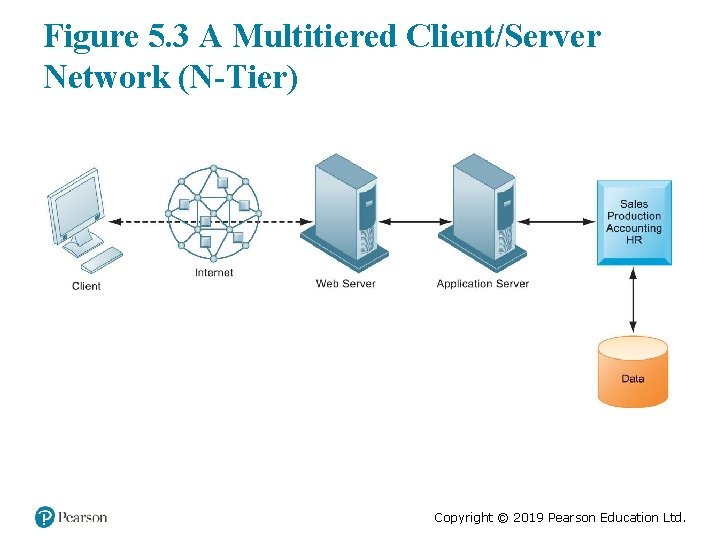
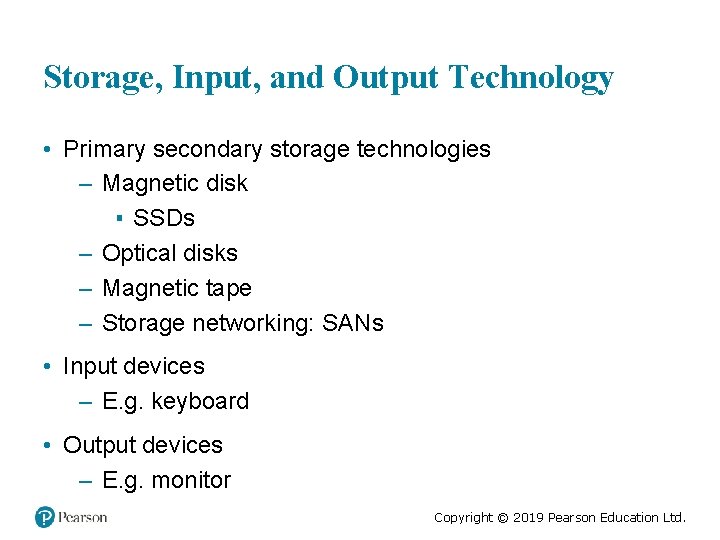
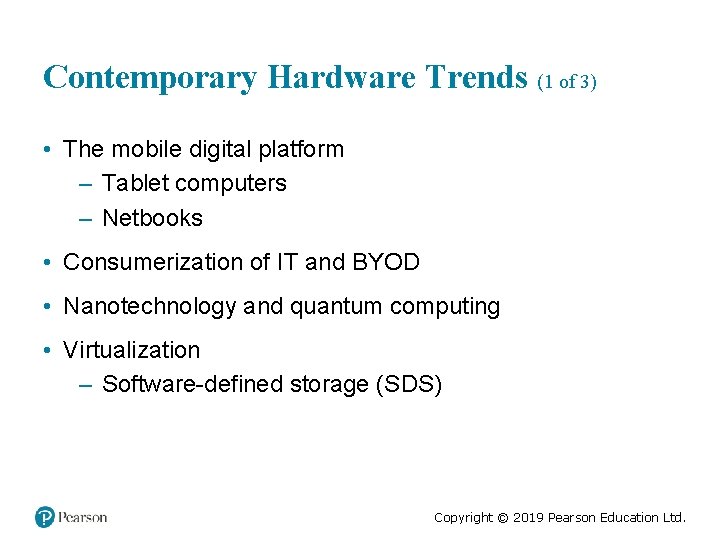
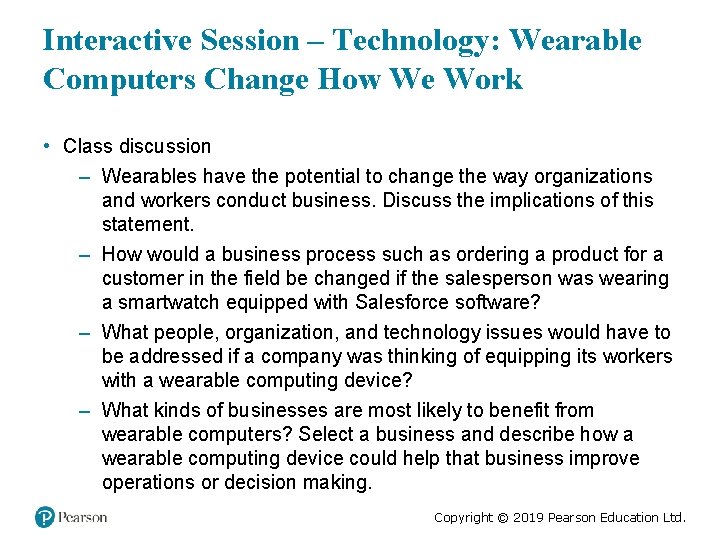
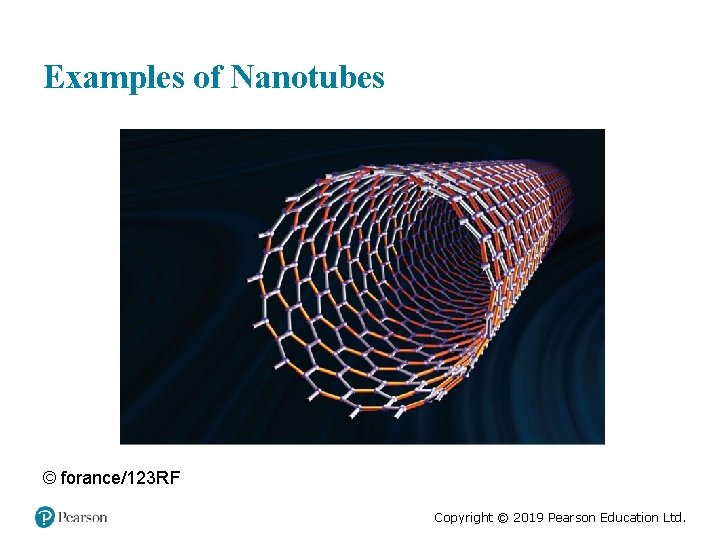
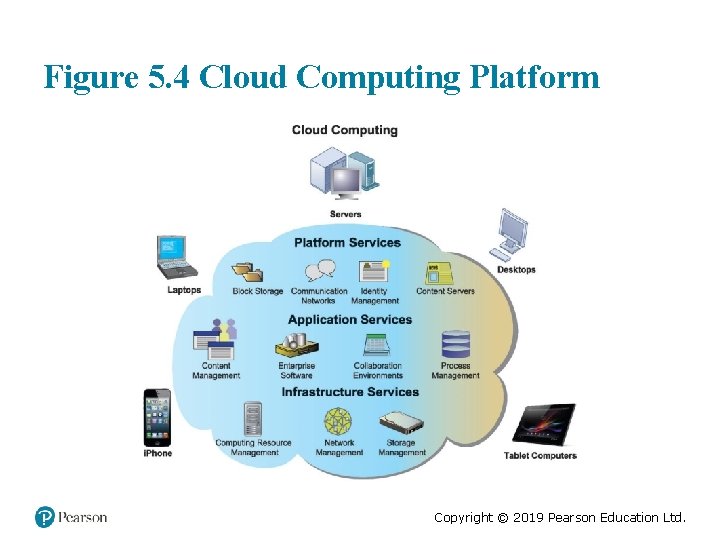

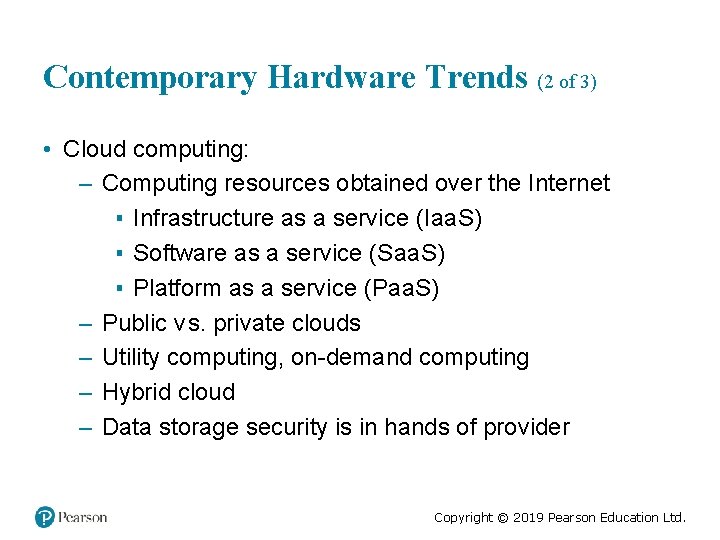
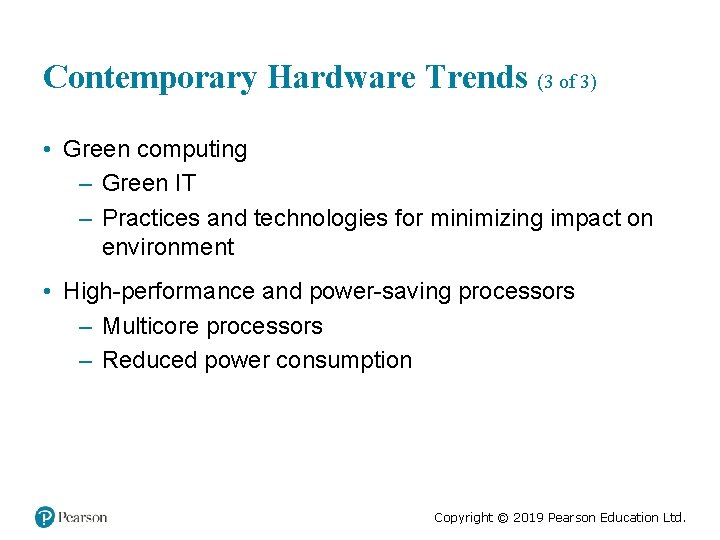
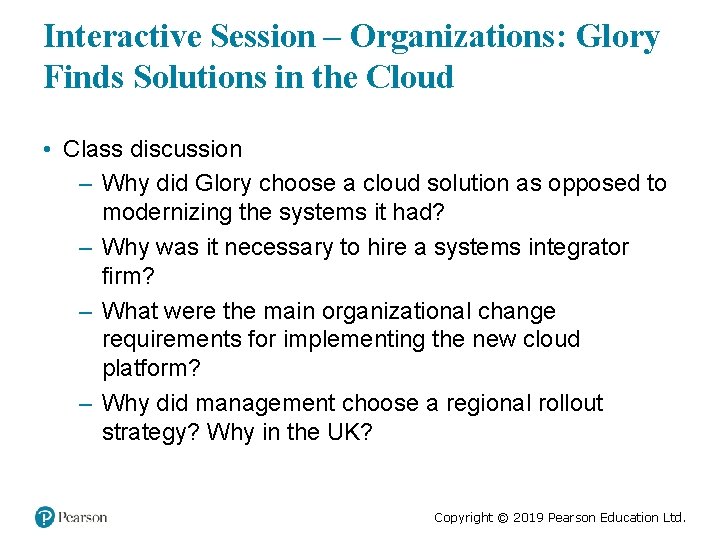
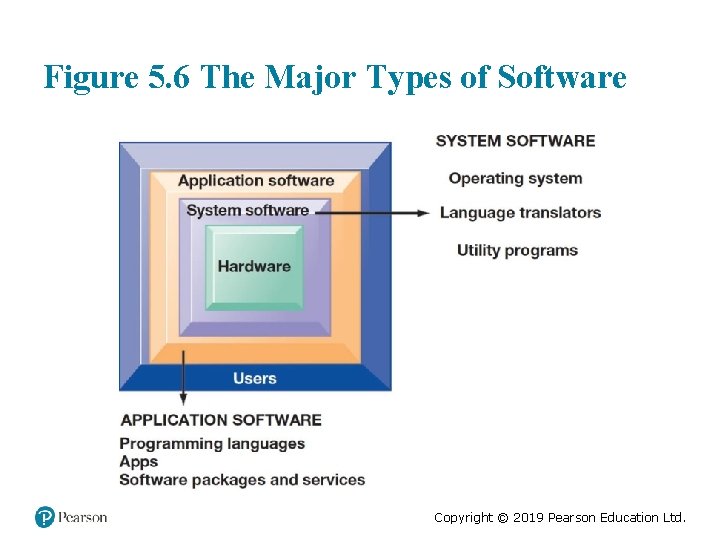
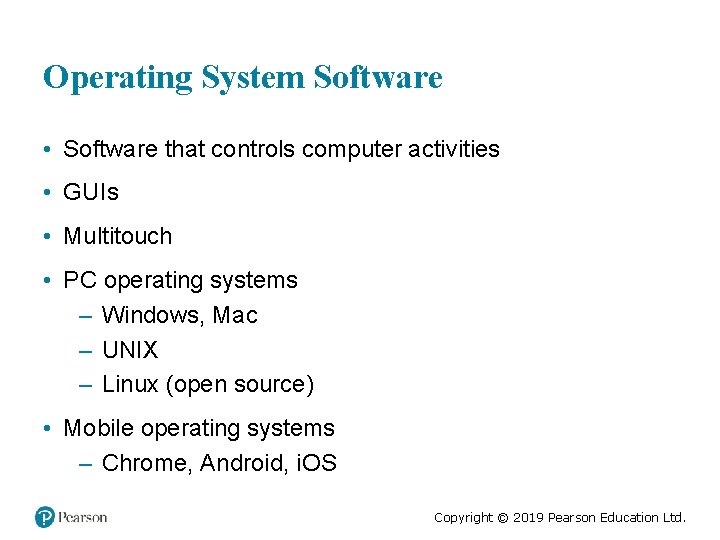
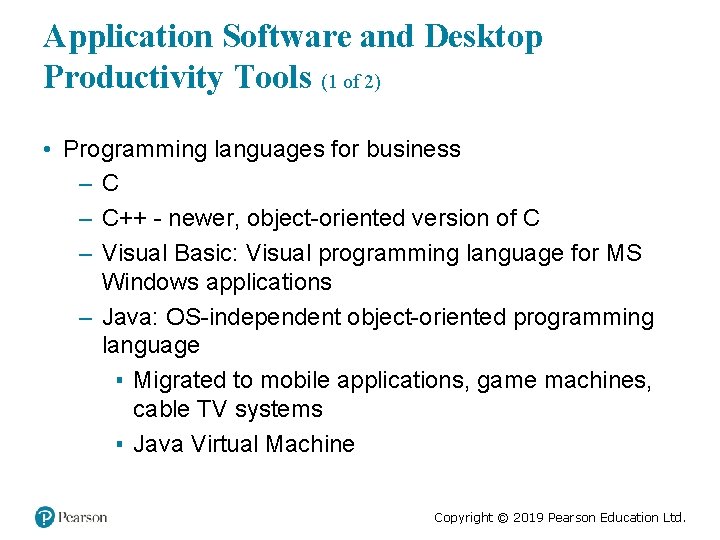
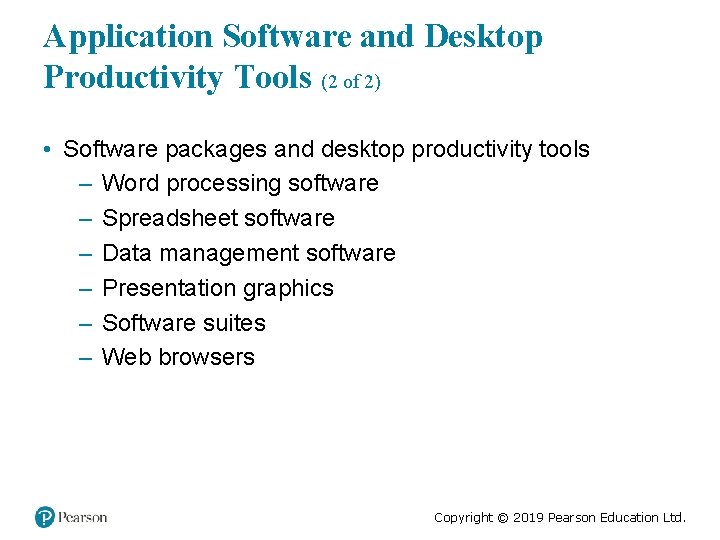
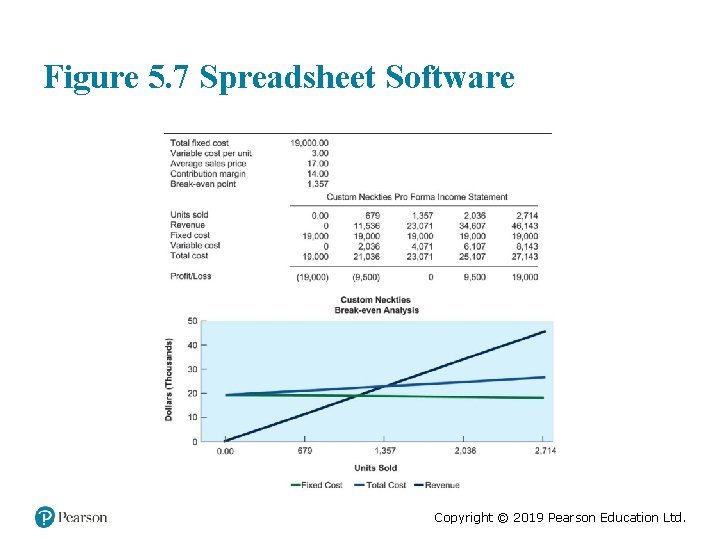
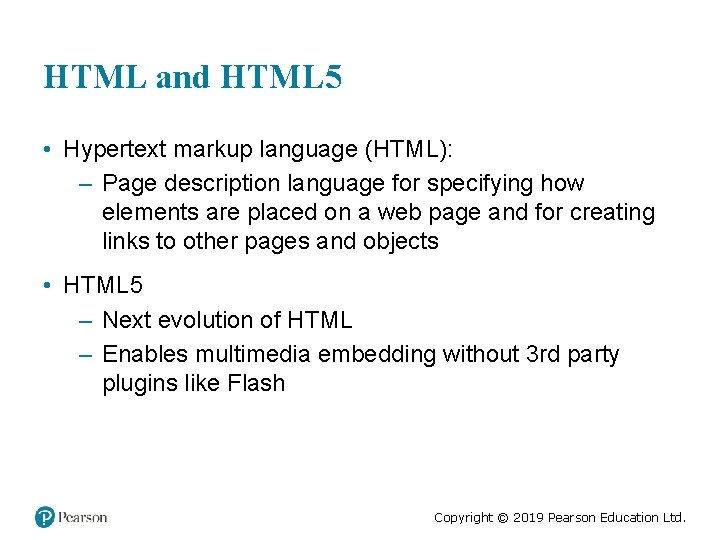
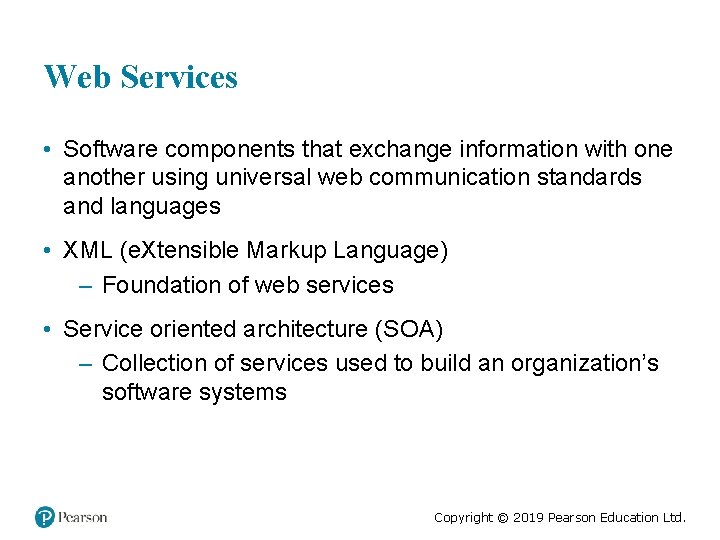
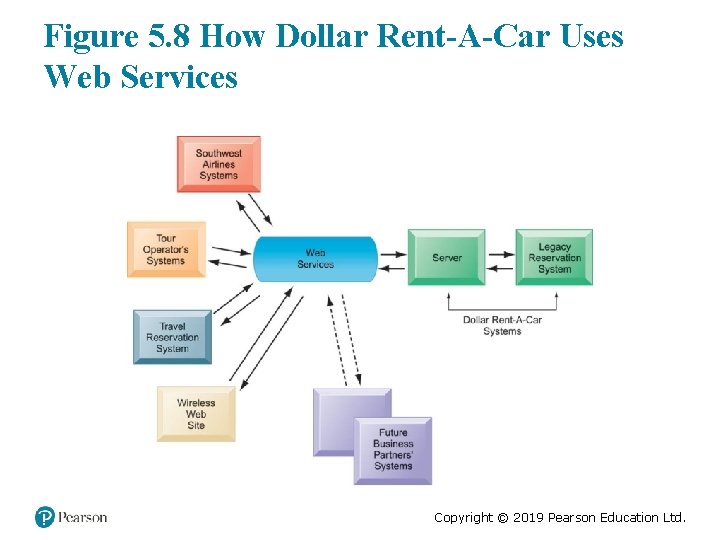
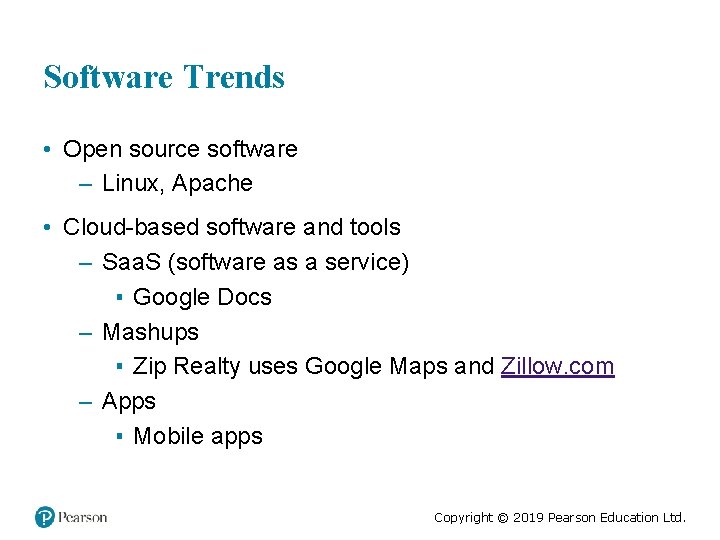
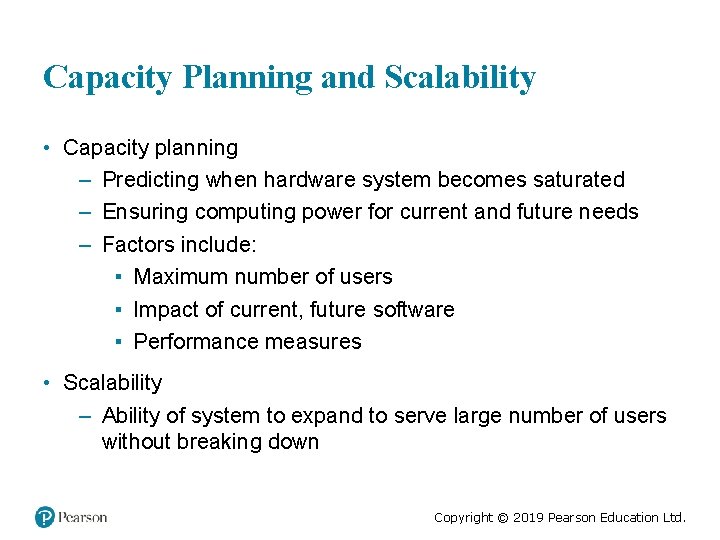
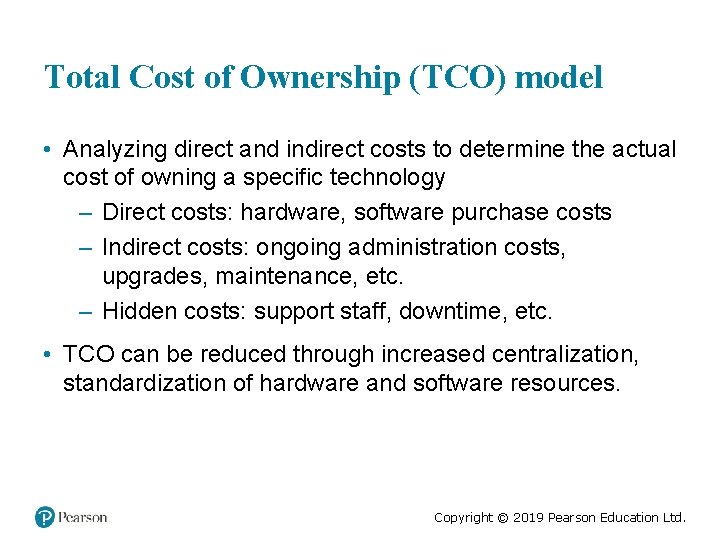
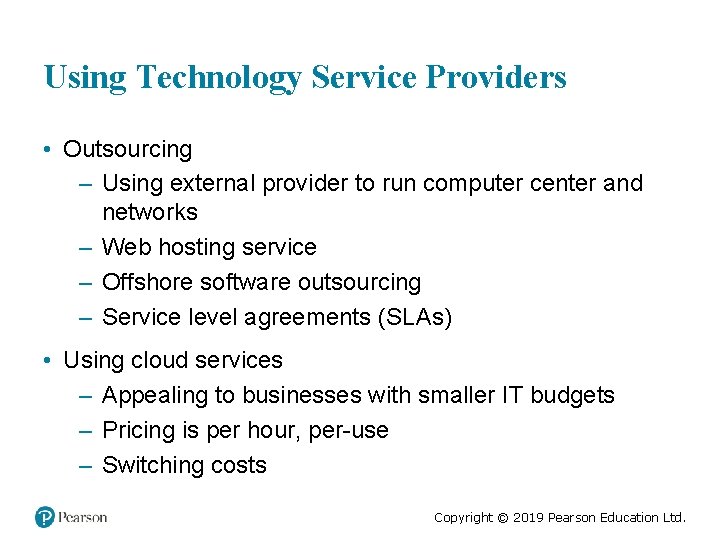
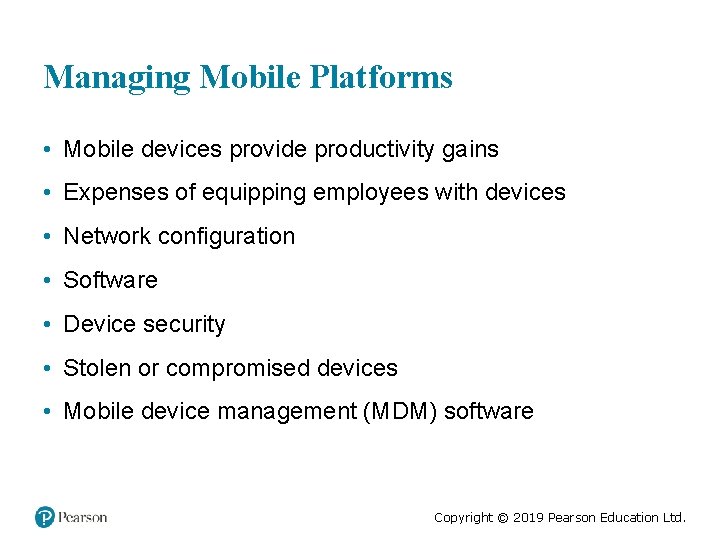
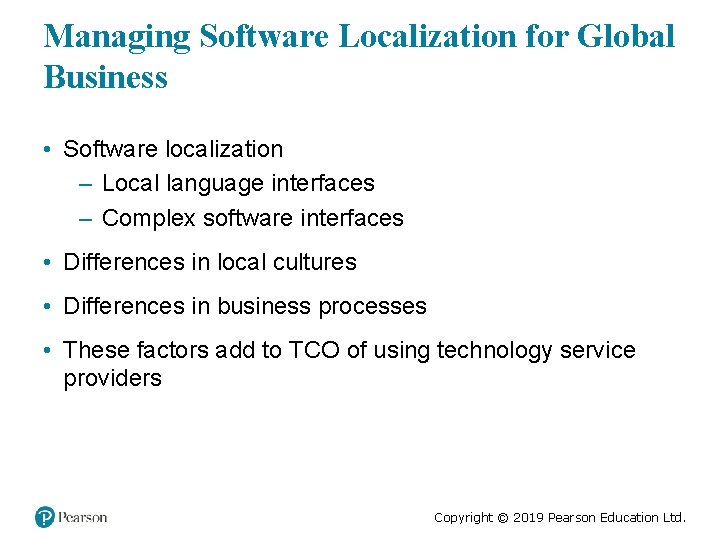
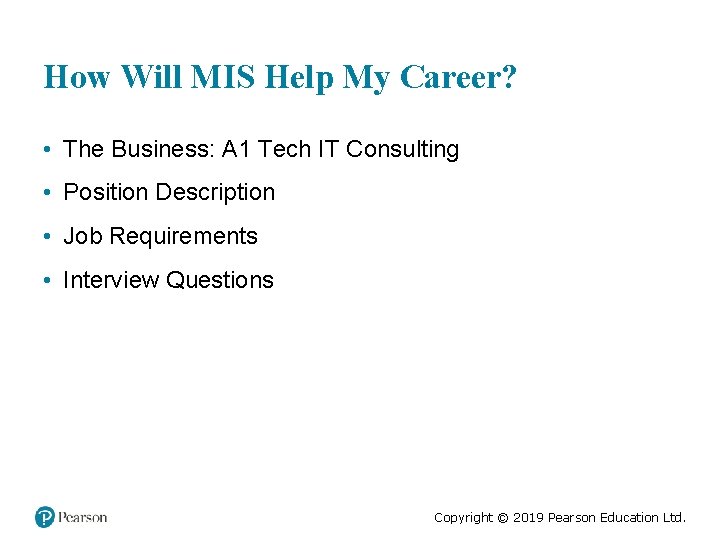
- Slides: 34
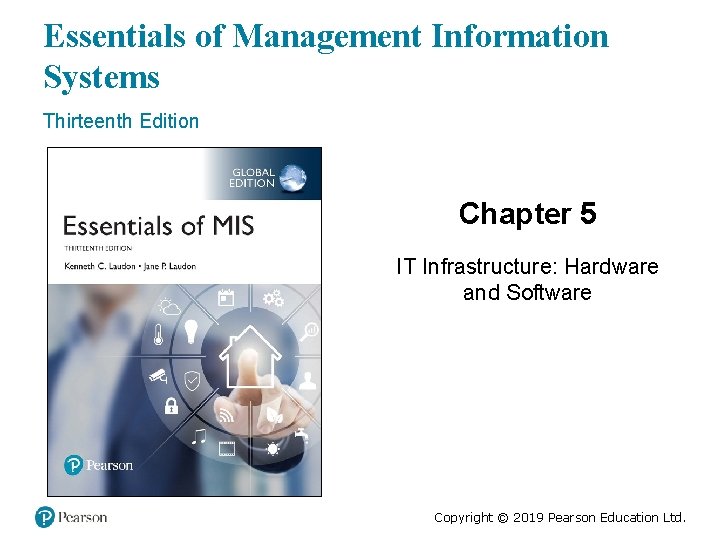
Essentials of Management Information Systems Thirteenth Edition Chapter 5 IT Infrastructure: Hardware and Software Slides in this presentation contain hyperlinks. JAWS users should be able to get a list of links by using INSERT+F 7 Copyright © 2019 Pearson Education Ltd.
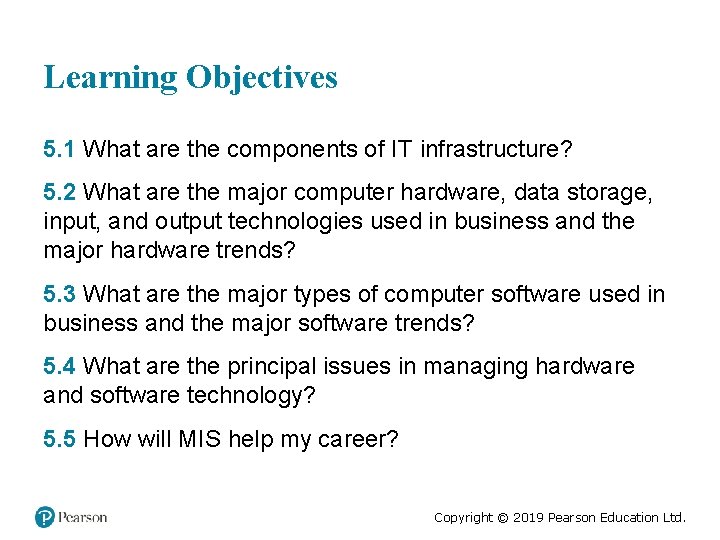
Learning Objectives 5. 1 What are the components of IT infrastructure? 5. 2 What are the major computer hardware, data storage, input, and output technologies used in business and the major hardware trends? 5. 3 What are the major types of computer software used in business and the major software trends? 5. 4 What are the principal issues in managing hardware and software technology? 5. 5 How will MIS help my career? Copyright © 2019 Pearson Education Ltd.
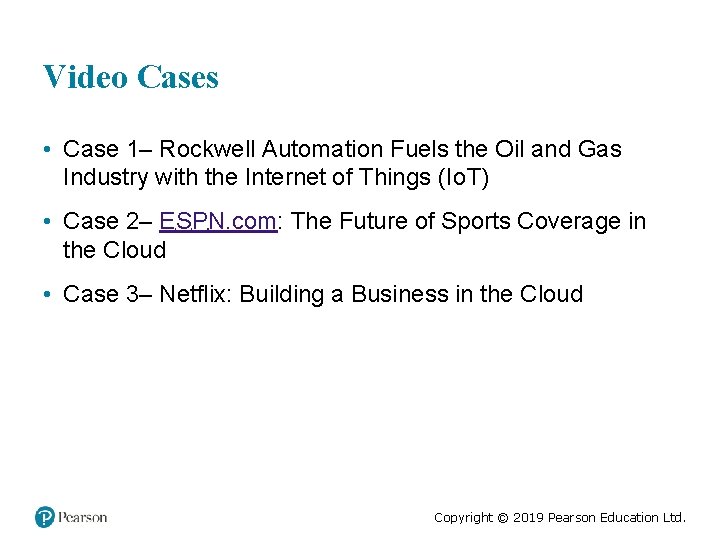
Video Cases • Case 1– Rockwell Automation Fuels the Oil and Gas Industry with the Internet of Things (Io. T) • Case 2– ESPN. com: The Future of Sports Coverage in the Cloud • Case 3– Netflix: Building a Business in the Cloud Copyright © 2019 Pearson Education Ltd.
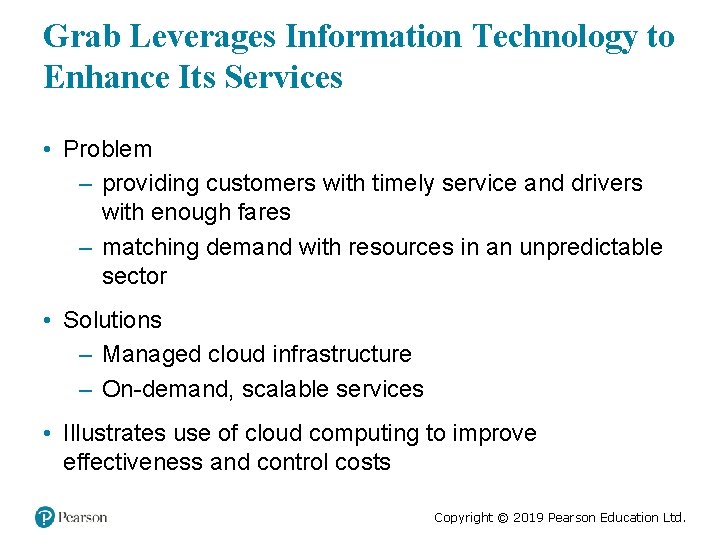
Grab Leverages Information Technology to Enhance Its Services • Problem – providing customers with timely service and drivers with enough fares – matching demand with resources in an unpredictable sector • Solutions – Managed cloud infrastructure – On-demand, scalable services • Illustrates use of cloud computing to improve effectiveness and control costs Copyright © 2019 Pearson Education Ltd.
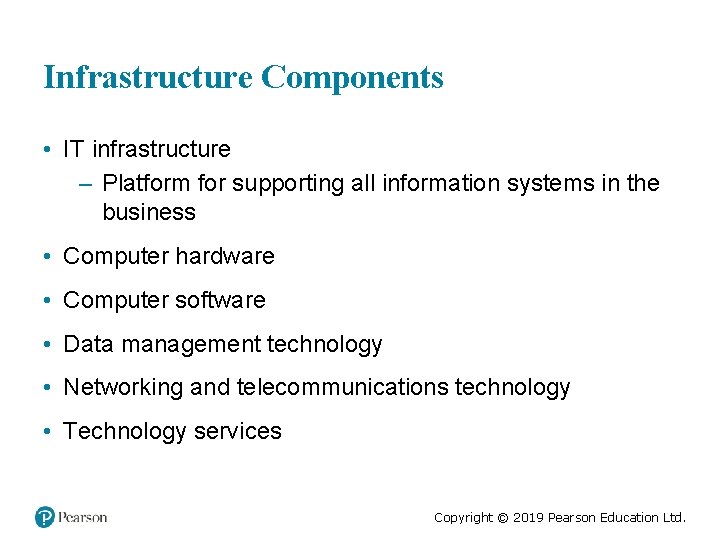
Infrastructure Components • IT infrastructure – Platform for supporting all information systems in the business • Computer hardware • Computer software • Data management technology • Networking and telecommunications technology • Technology services Copyright © 2019 Pearson Education Ltd.
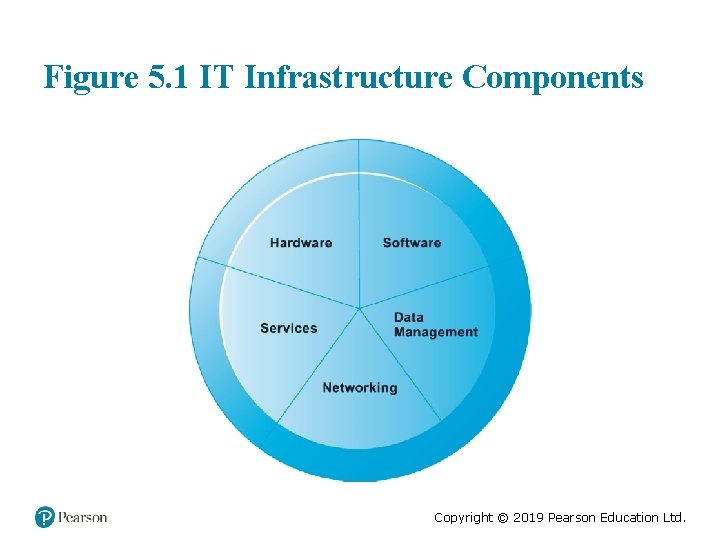
Figure 5. 1 IT Infrastructure Components Copyright © 2019 Pearson Education Ltd.
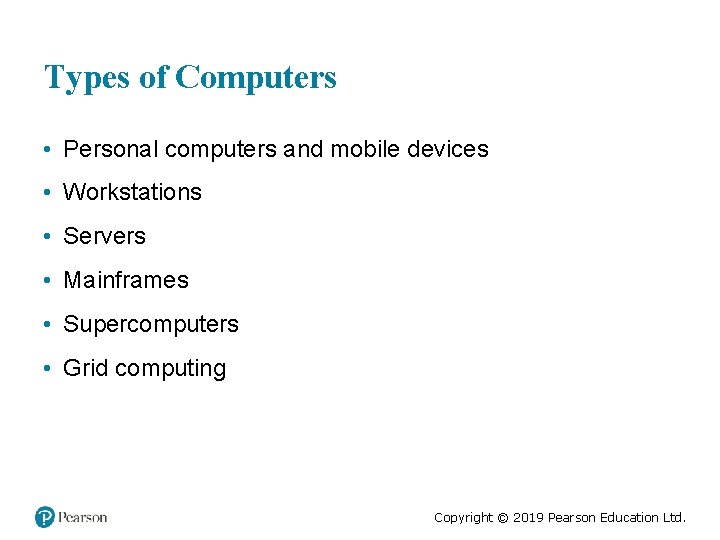
Types of Computers • Personal computers and mobile devices • Workstations • Servers • Mainframes • Supercomputers • Grid computing Copyright © 2019 Pearson Education Ltd.
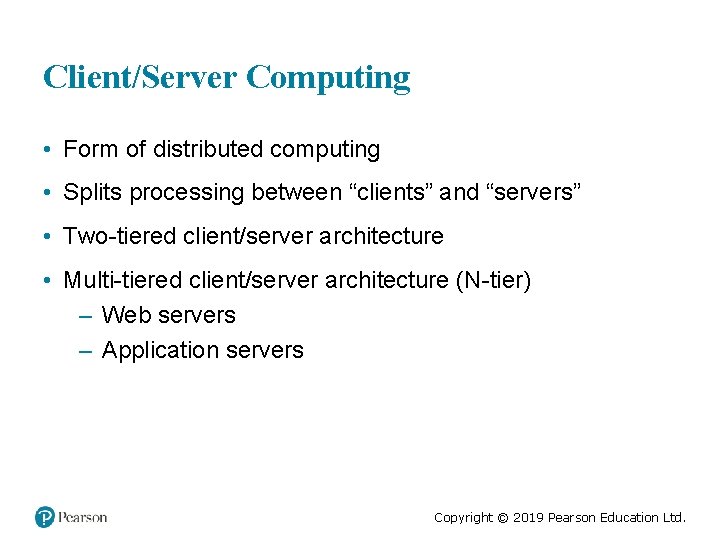
Client/Server Computing • Form of distributed computing • Splits processing between “clients” and “servers” • Two-tiered client/server architecture • Multi-tiered client/server architecture (N-tier) – Web servers – Application servers Copyright © 2019 Pearson Education Ltd.
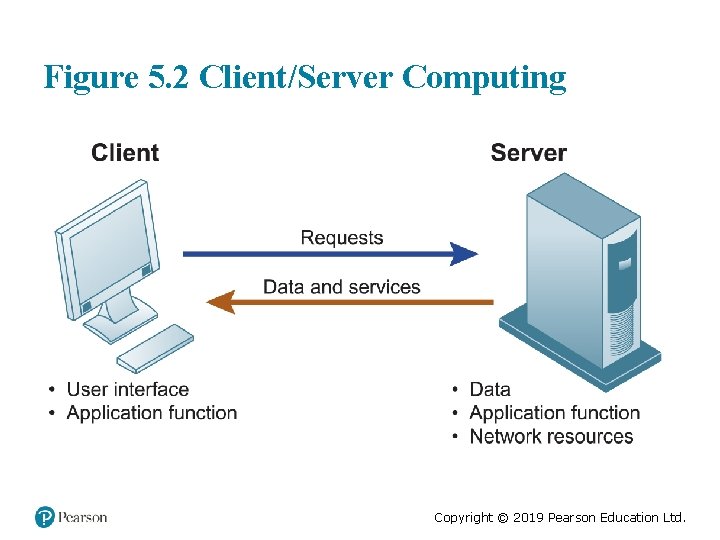
Figure 5. 2 Client/Server Computing Copyright © 2019 Pearson Education Ltd.
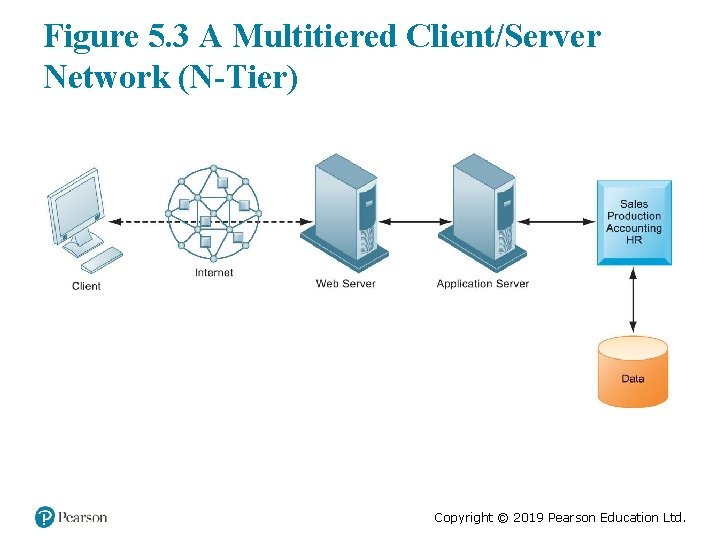
Figure 5. 3 A Multitiered Client/Server Network (N-Tier) Copyright © 2019 Pearson Education Ltd.
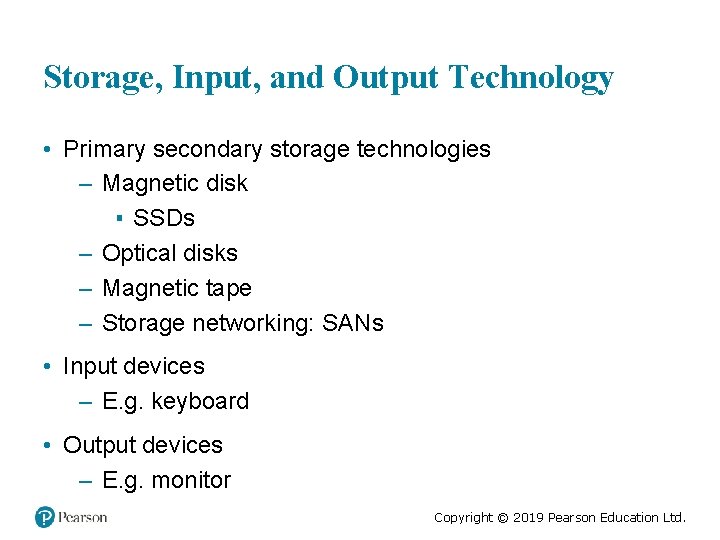
Storage, Input, and Output Technology • Primary secondary storage technologies – Magnetic disk ▪ SSDs – Optical disks – Magnetic tape – Storage networking: SANs • Input devices – E. g. keyboard • Output devices – E. g. monitor Copyright © 2019 Pearson Education Ltd.
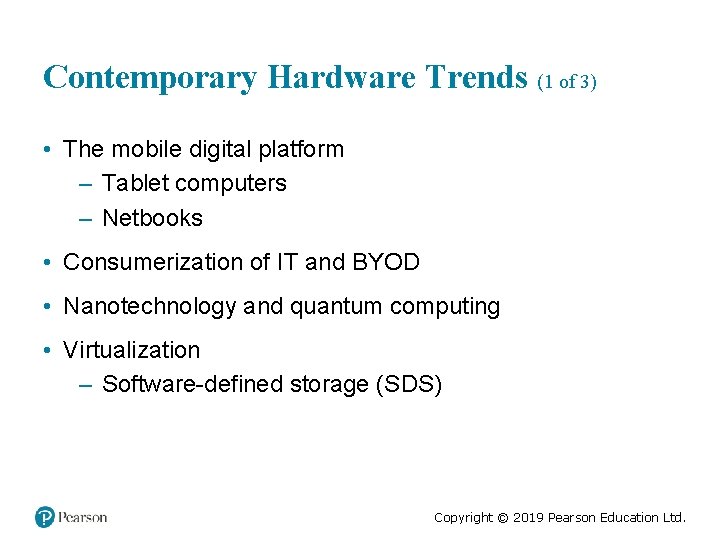
Contemporary Hardware Trends (1 of 3) • The mobile digital platform – Tablet computers – Netbooks • Consumerization of IT and BYOD • Nanotechnology and quantum computing • Virtualization – Software-defined storage (SDS) Copyright © 2019 Pearson Education Ltd.
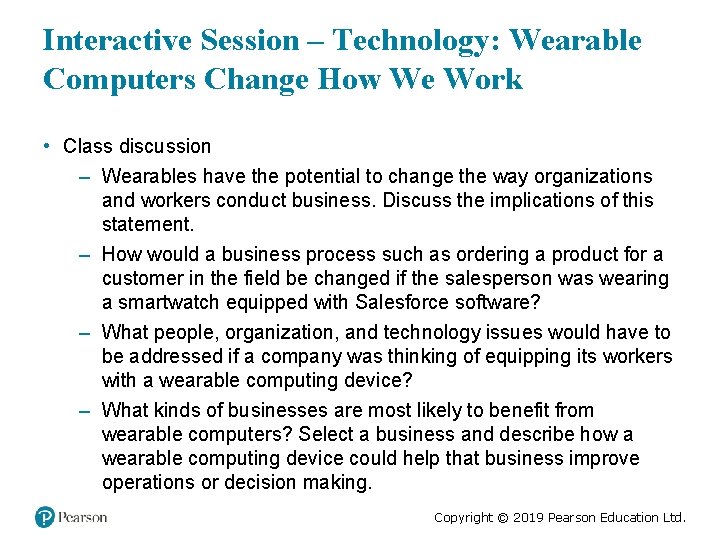
Interactive Session – Technology: Wearable Computers Change How We Work • Class discussion – Wearables have the potential to change the way organizations and workers conduct business. Discuss the implications of this statement. – How would a business process such as ordering a product for a customer in the field be changed if the salesperson was wearing a smartwatch equipped with Salesforce software? – What people, organization, and technology issues would have to be addressed if a company was thinking of equipping its workers with a wearable computing device? – What kinds of businesses are most likely to benefit from wearable computers? Select a business and describe how a wearable computing device could help that business improve operations or decision making. Copyright © 2019 Pearson Education Ltd.
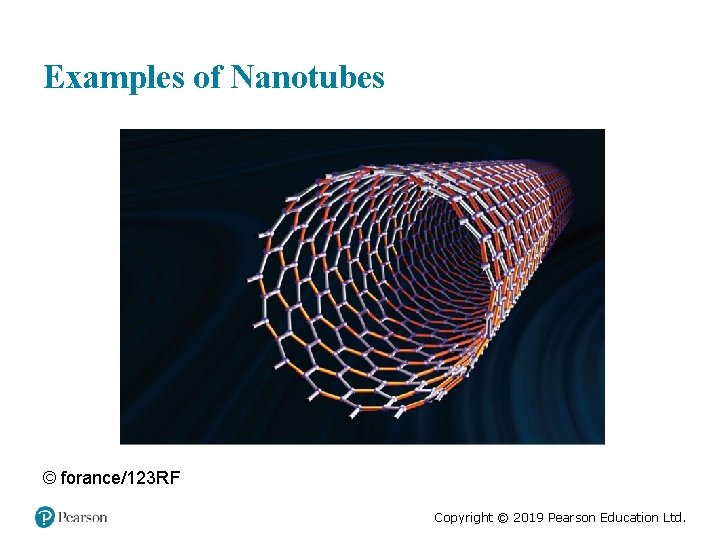
Examples of Nanotubes © forance/123 RF Copyright © 2019 Pearson Education Ltd.
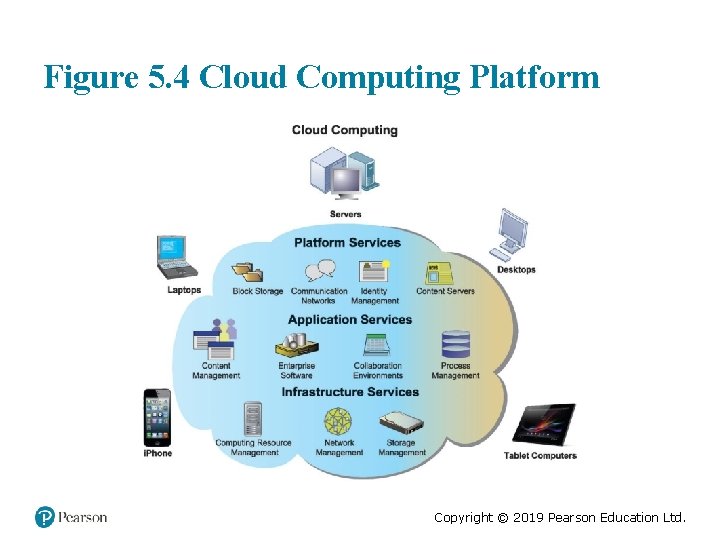
Figure 5. 4 Cloud Computing Platform Copyright © 2019 Pearson Education Ltd.

Figure 5. 5 Major Amazon Web Services Copyright © 2019 Pearson Education Ltd.
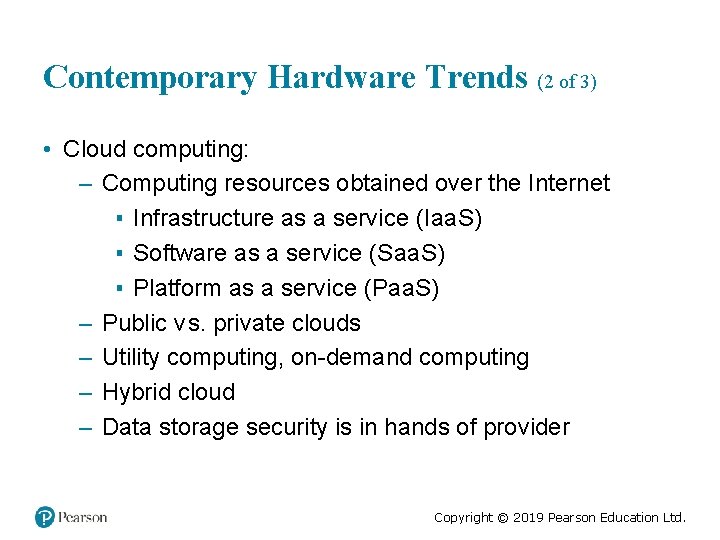
Contemporary Hardware Trends (2 of 3) • Cloud computing: – Computing resources obtained over the Internet ▪ Infrastructure as a service (Iaa. S) ▪ Software as a service (Saa. S) ▪ Platform as a service (Paa. S) – Public v s. private clouds – Utility computing, on-demand computing – Hybrid cloud – Data storage security is in hands of provider ersu Copyright © 2019 Pearson Education Ltd.
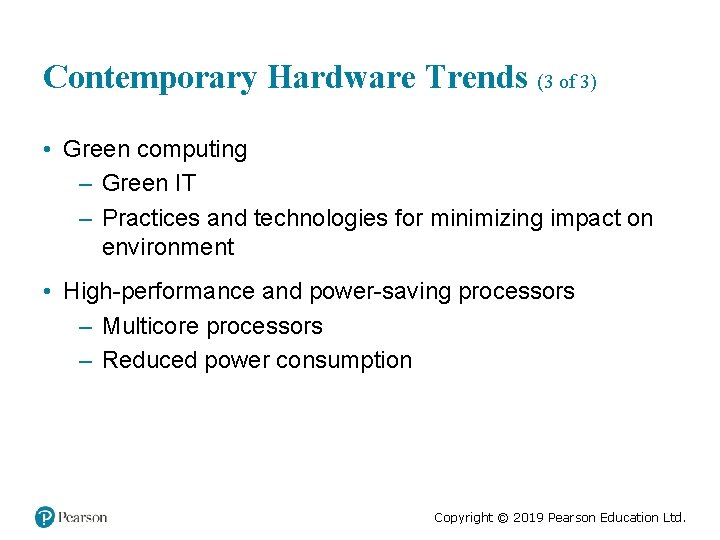
Contemporary Hardware Trends (3 of 3) • Green computing – Green IT – Practices and technologies for minimizing impact on environment • High-performance and power-saving processors – Multicore processors – Reduced power consumption Copyright © 2019 Pearson Education Ltd.
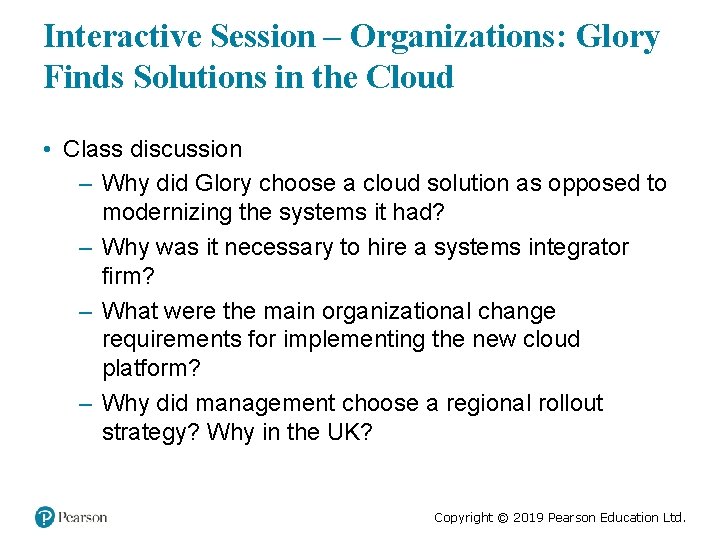
Interactive Session – Organizations: Glory Finds Solutions in the Cloud • Class discussion – Why did Glory choose a cloud solution as opposed to modernizing the systems it had? – Why was it necessary to hire a systems integrator firm? – What were the main organizational change requirements for implementing the new cloud platform? – Why did management choose a regional rollout strategy? Why in the UK? Copyright © 2019 Pearson Education Ltd.
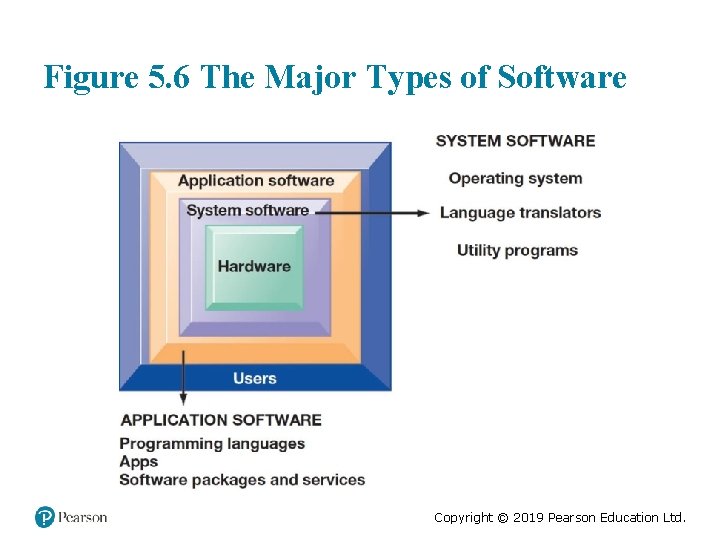
Figure 5. 6 The Major Types of Software Copyright © 2019 Pearson Education Ltd.
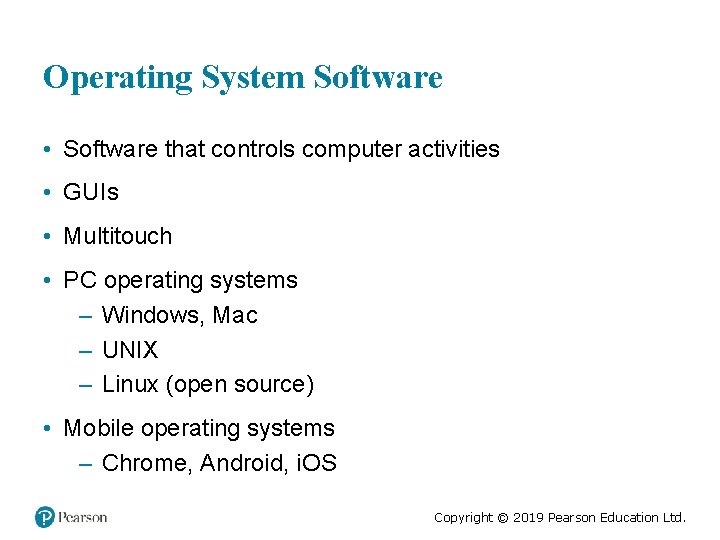
Operating System Software • Software that controls computer activities • GUIs • Multitouch • PC operating systems – Windows, Mac – UNIX – Linux (open source) • Mobile operating systems – Chrome, Android, i. OS Copyright © 2019 Pearson Education Ltd.
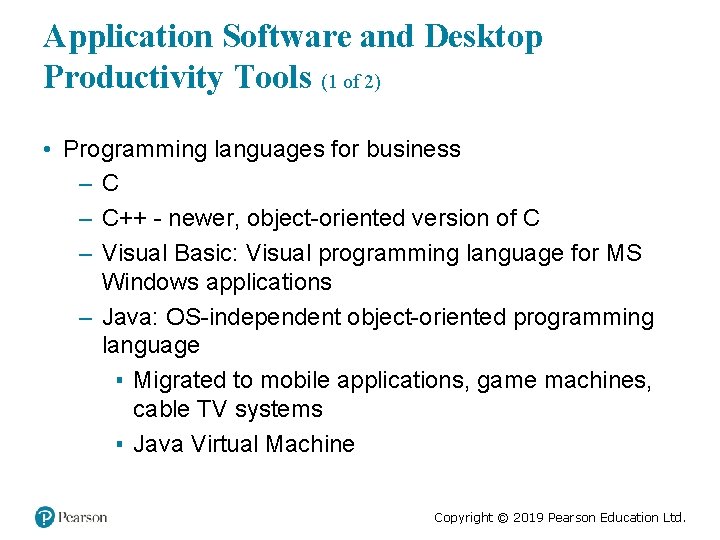
Application Software and Desktop Productivity Tools (1 of 2) • Programming languages for business –C – C++ - newer, object-oriented version of C – Visual Basic: Visual programming language for MS Windows applications – Java: OS-independent object-oriented programming language ▪ Migrated to mobile applications, game machines, cable TV systems ▪ Java Virtual Machine Copyright © 2019 Pearson Education Ltd.
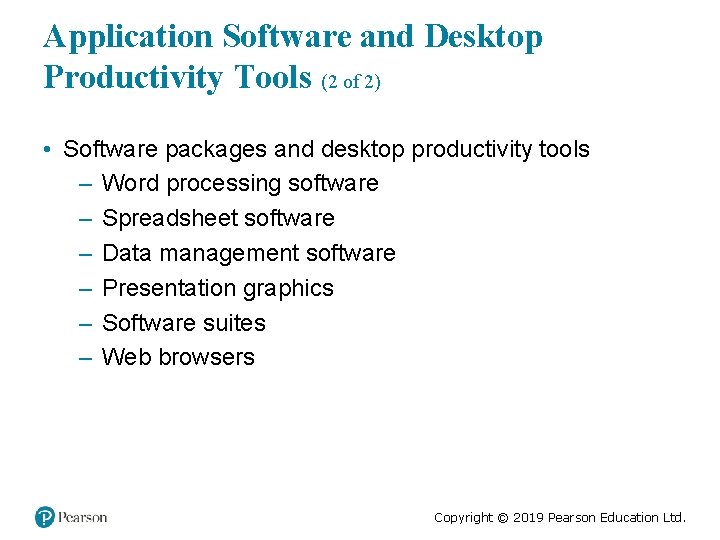
Application Software and Desktop Productivity Tools (2 of 2) • Software packages and desktop productivity tools – Word processing software – Spreadsheet software – Data management software – Presentation graphics – Software suites – Web browsers Copyright © 2019 Pearson Education Ltd.
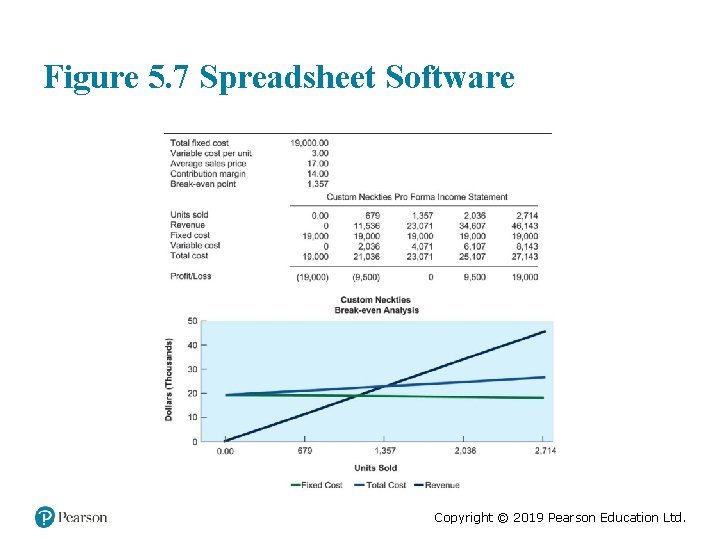
Figure 5. 7 Spreadsheet Software Copyright © 2019 Pearson Education Ltd.
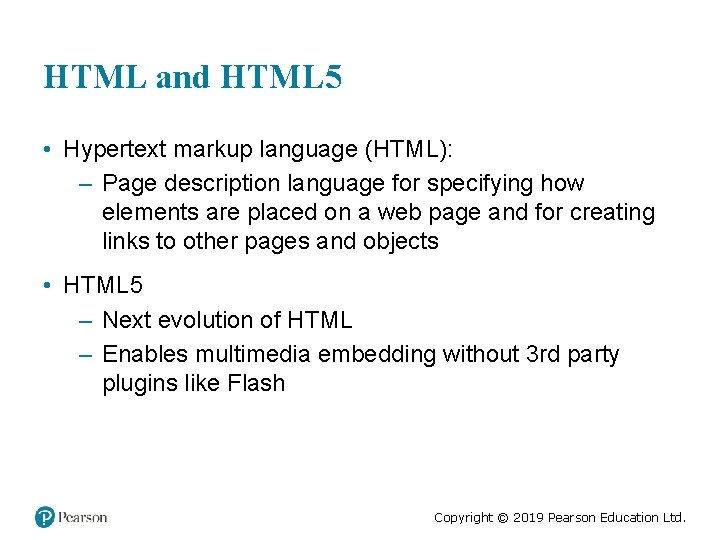
HTML and HTML 5 • Hypertext markup language (HTML): – Page description language for specifying how elements are placed on a web page and for creating links to other pages and objects • HTML 5 – Next evolution of HTML – Enables multimedia embedding without 3 rd party plugins like Flash Copyright © 2019 Pearson Education Ltd.
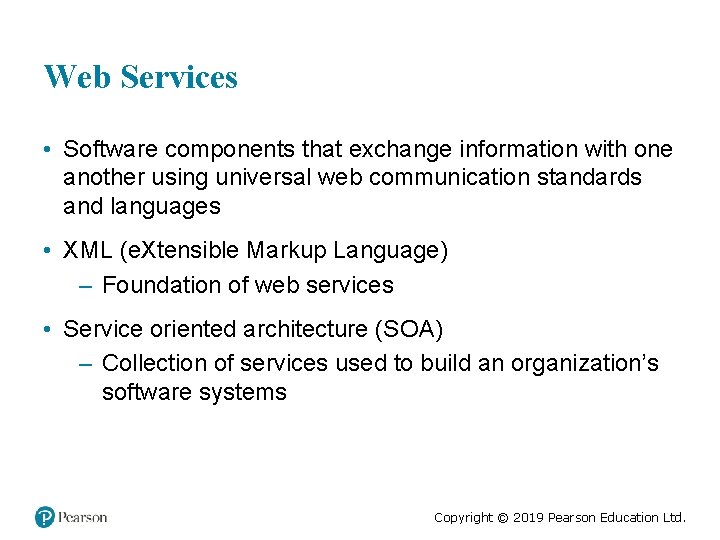
Web Services • Software components that exchange information with one another using universal web communication standards and languages • XML (e. Xtensible Markup Language) – Foundation of web services • Service oriented architecture (SOA) – Collection of services used to build an organization’s software systems Copyright © 2019 Pearson Education Ltd.
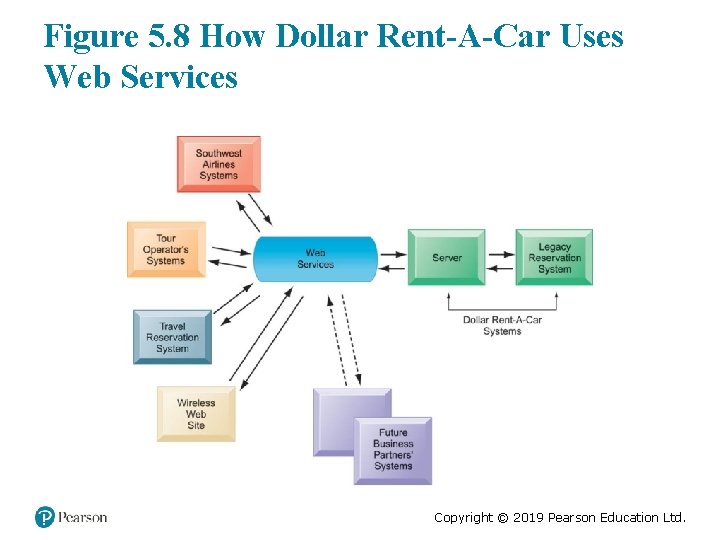
Figure 5. 8 How Dollar Rent-A-Car Uses Web Services Copyright © 2019 Pearson Education Ltd.
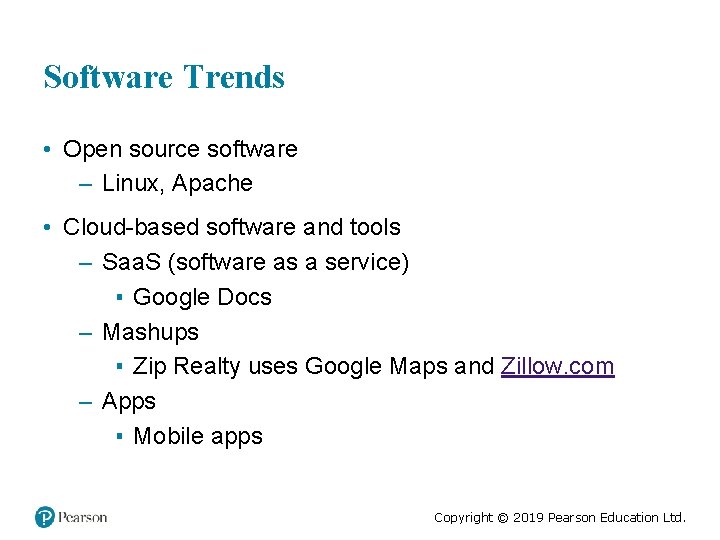
Software Trends • Open source software – Linux, Apache • Cloud-based software and tools – Saa. S (software as a service) ▪ Google Docs – Mashups ▪ Zip Realty uses Google Maps and Zillow. com – Apps ▪ Mobile apps Copyright © 2019 Pearson Education Ltd.
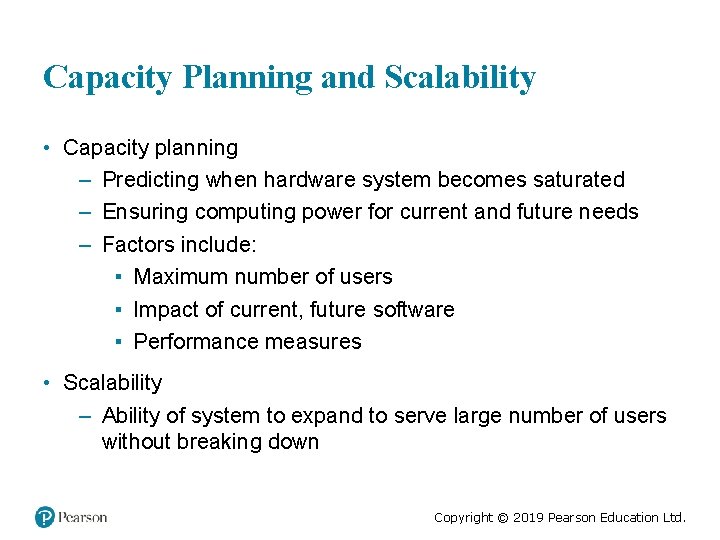
Capacity Planning and Scalability • Capacity planning – Predicting when hardware system becomes saturated – Ensuring computing power for current and future needs – Factors include: ▪ Maximum number of users ▪ Impact of current, future software ▪ Performance measures • Scalability – Ability of system to expand to serve large number of users without breaking down Copyright © 2019 Pearson Education Ltd.
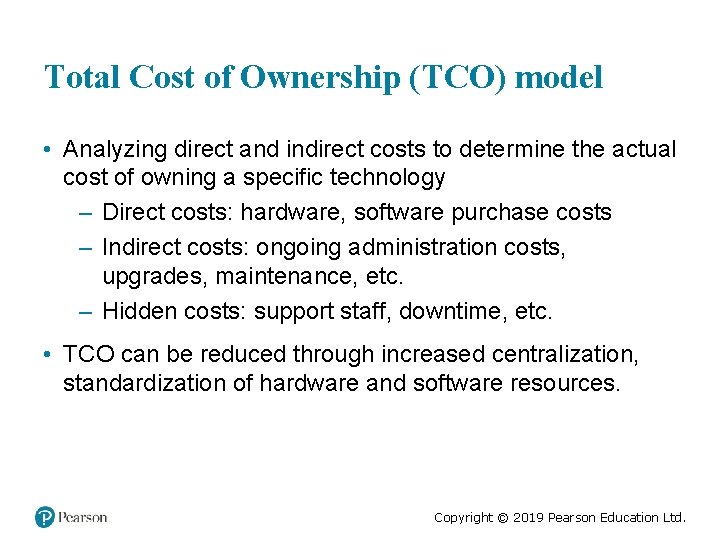
Total Cost of Ownership (TCO) model • Analyzing direct and indirect costs to determine the actual cost of owning a specific technology – Direct costs: hardware, software purchase costs – Indirect costs: ongoing administration costs, upgrades, maintenance, etc. – Hidden costs: support staff, downtime, etc. • TCO can be reduced through increased centralization, standardization of hardware and software resources. Copyright © 2019 Pearson Education Ltd.
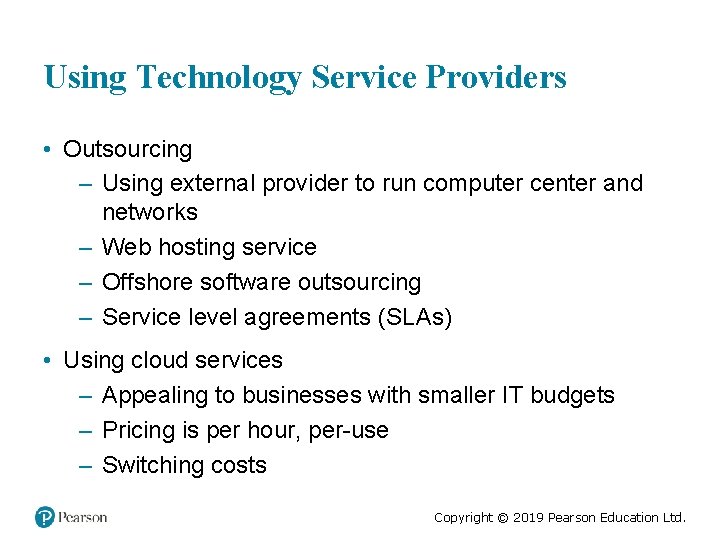
Using Technology Service Providers • Outsourcing – Using external provider to run computer center and networks – Web hosting service – Offshore software outsourcing – Service level agreements (SLAs) • Using cloud services – Appealing to businesses with smaller IT budgets – Pricing is per hour, per-use – Switching costs Copyright © 2019 Pearson Education Ltd.
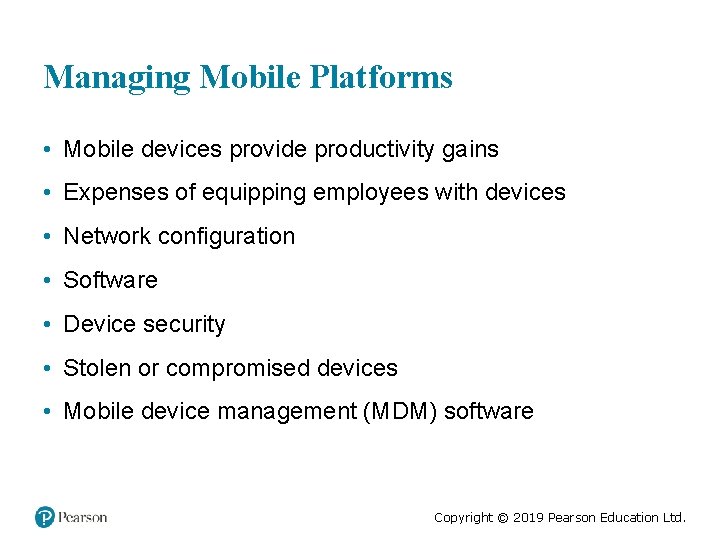
Managing Mobile Platforms • Mobile devices provide productivity gains • Expenses of equipping employees with devices • Network configuration • Software • Device security • Stolen or compromised devices • Mobile device management (MDM) software Copyright © 2019 Pearson Education Ltd.
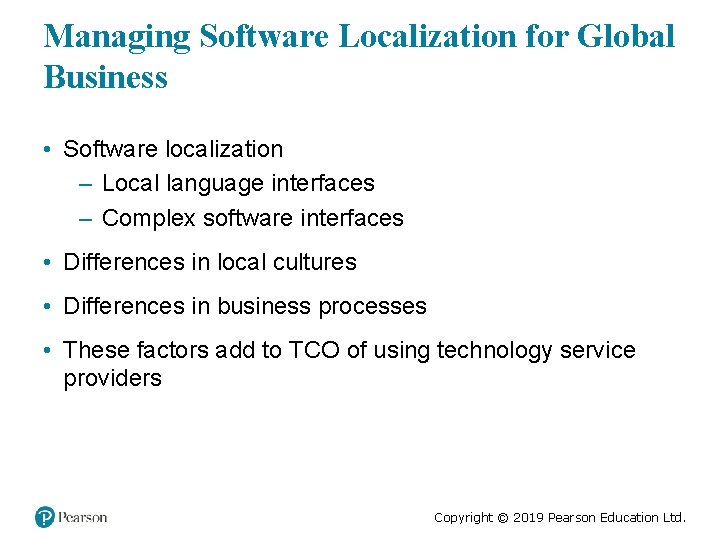
Managing Software Localization for Global Business • Software localization – Local language interfaces – Complex software interfaces • Differences in local cultures • Differences in business processes • These factors add to TCO of using technology service providers Copyright © 2019 Pearson Education Ltd.
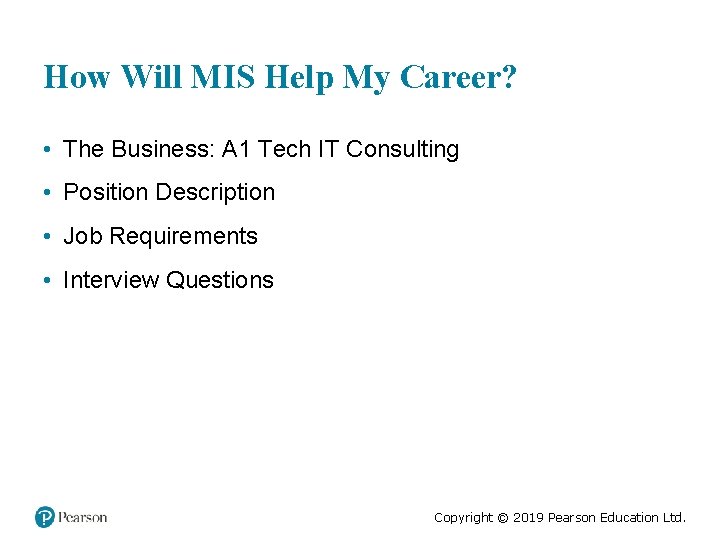
How Will MIS Help My Career? • The Business: A 1 Tech IT Consulting • Position Description • Job Requirements • Interview Questions Copyright © 2019 Pearson Education Ltd.