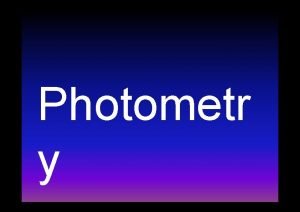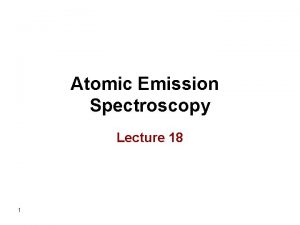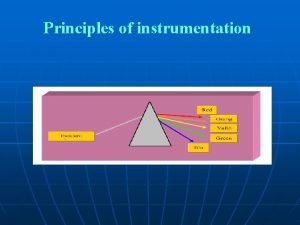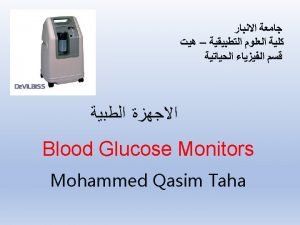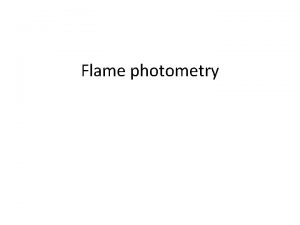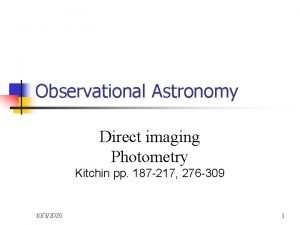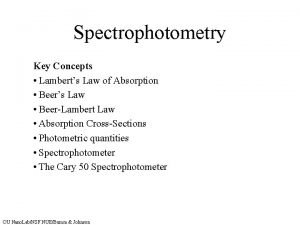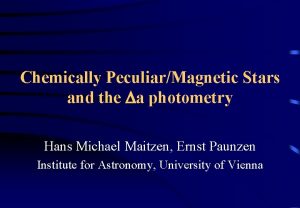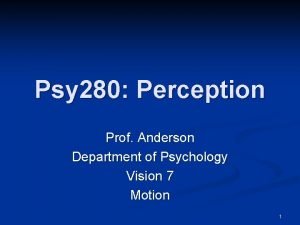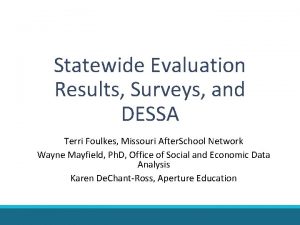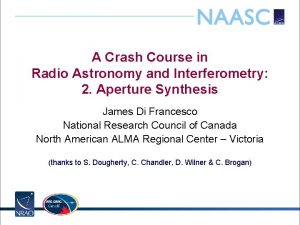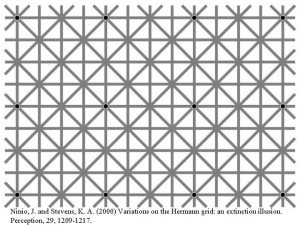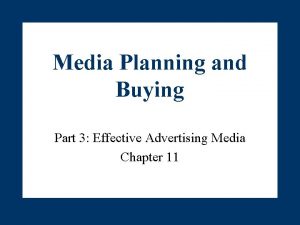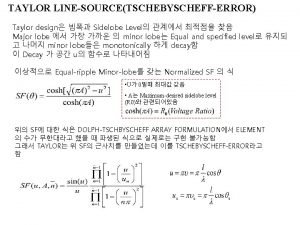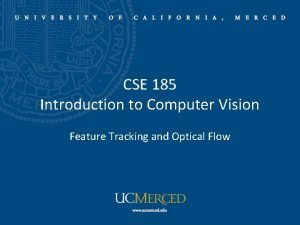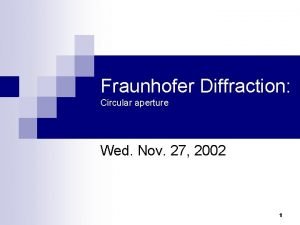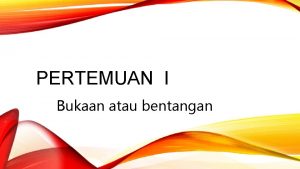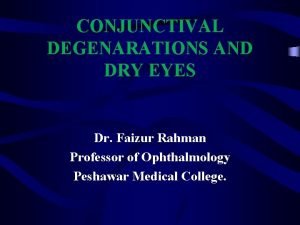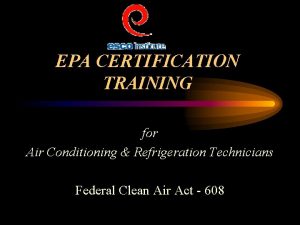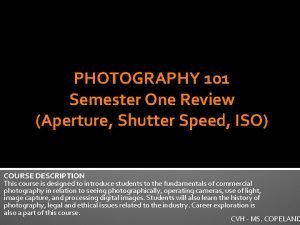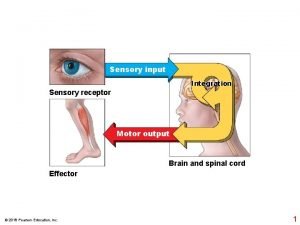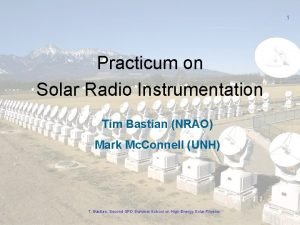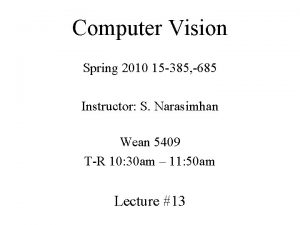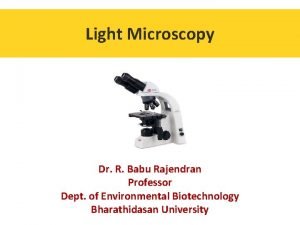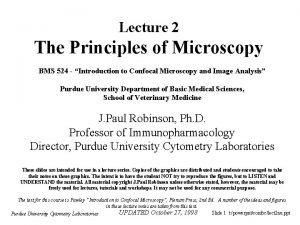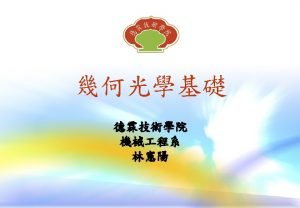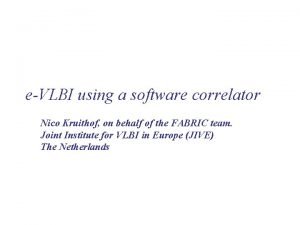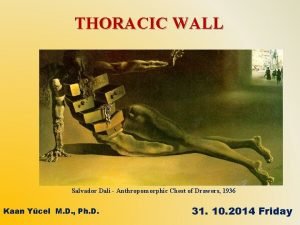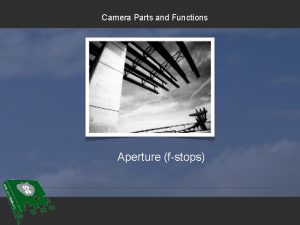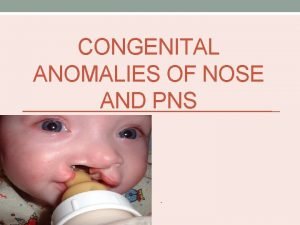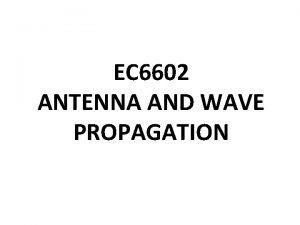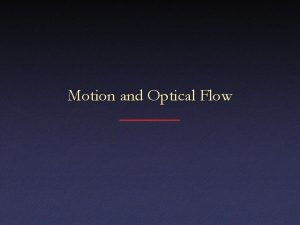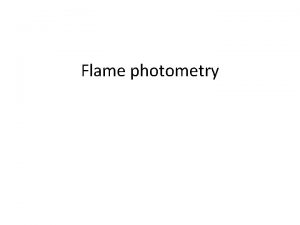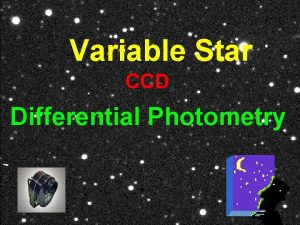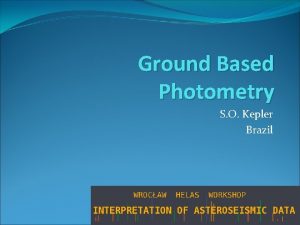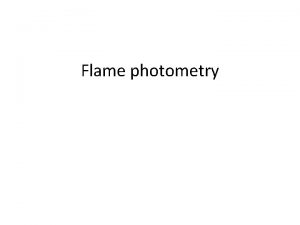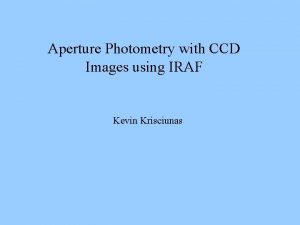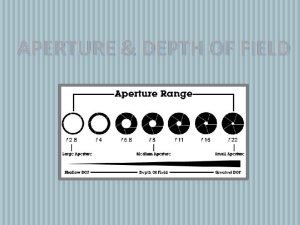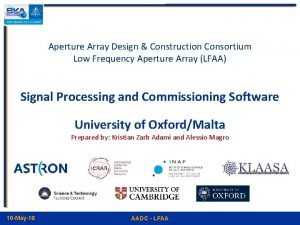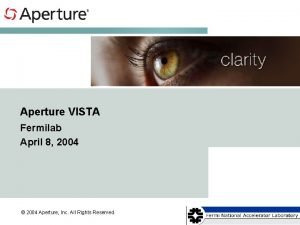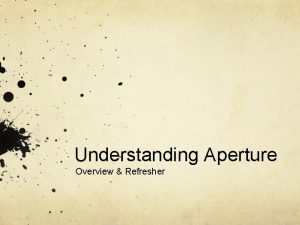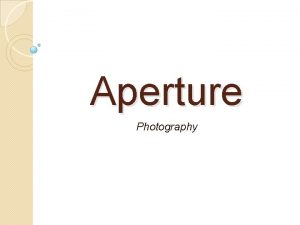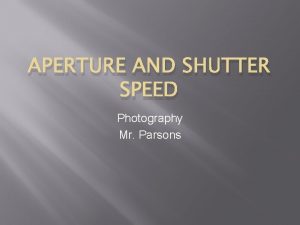Photometr y Aperture Photometry Aperture Photometry Image of
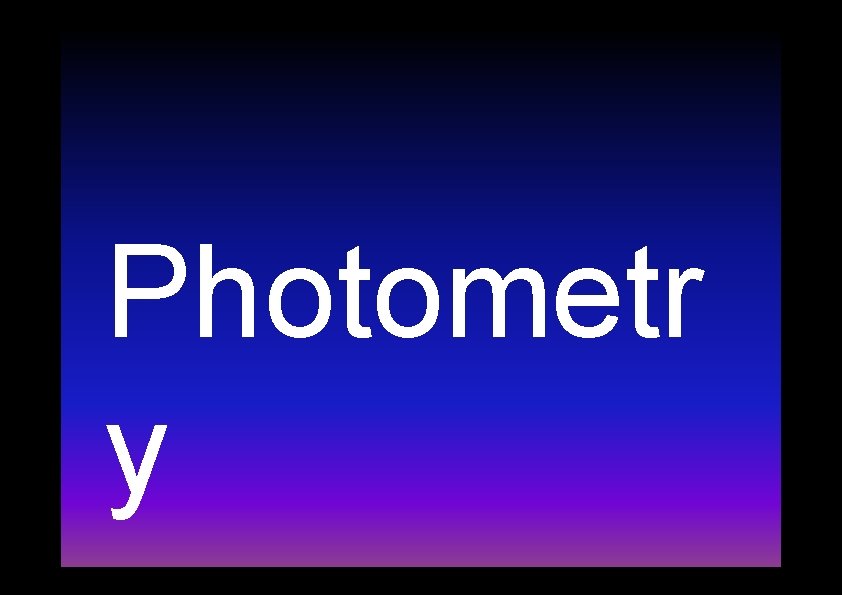
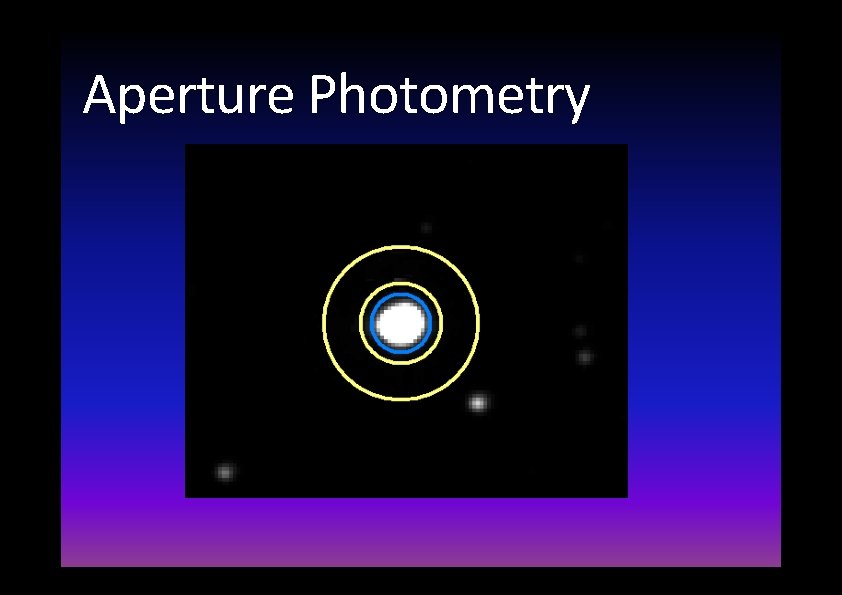
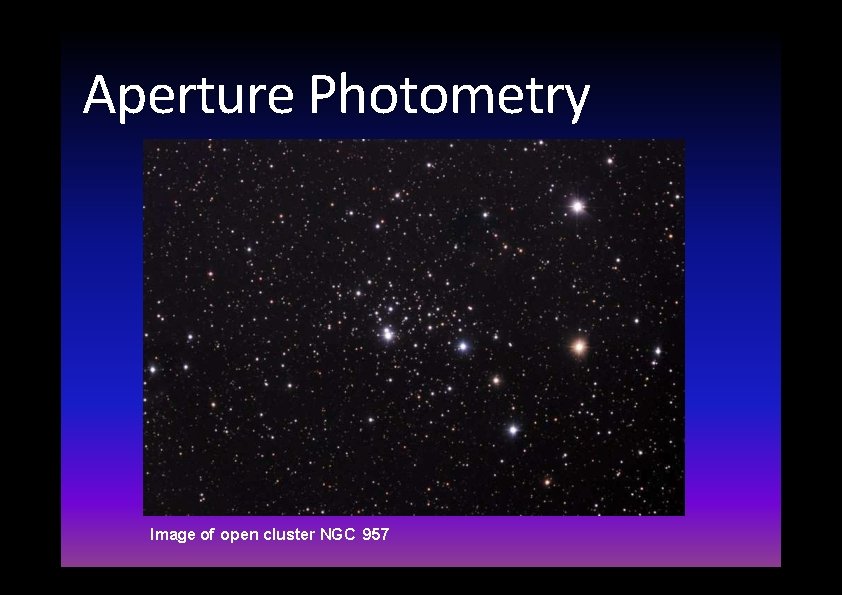
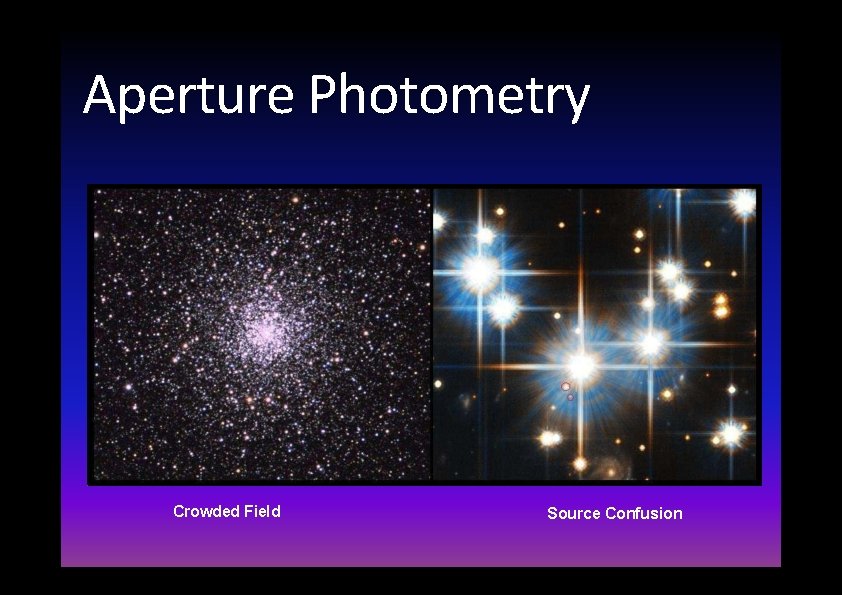
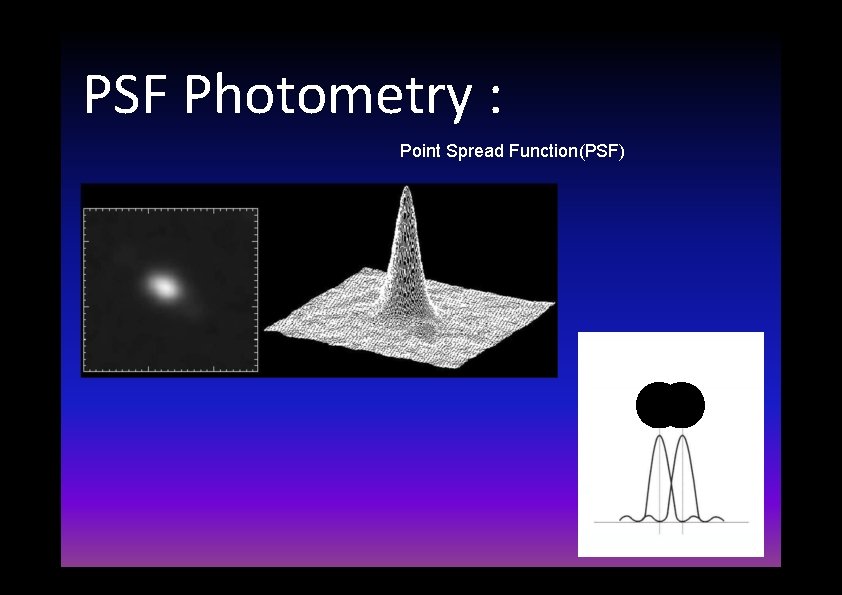
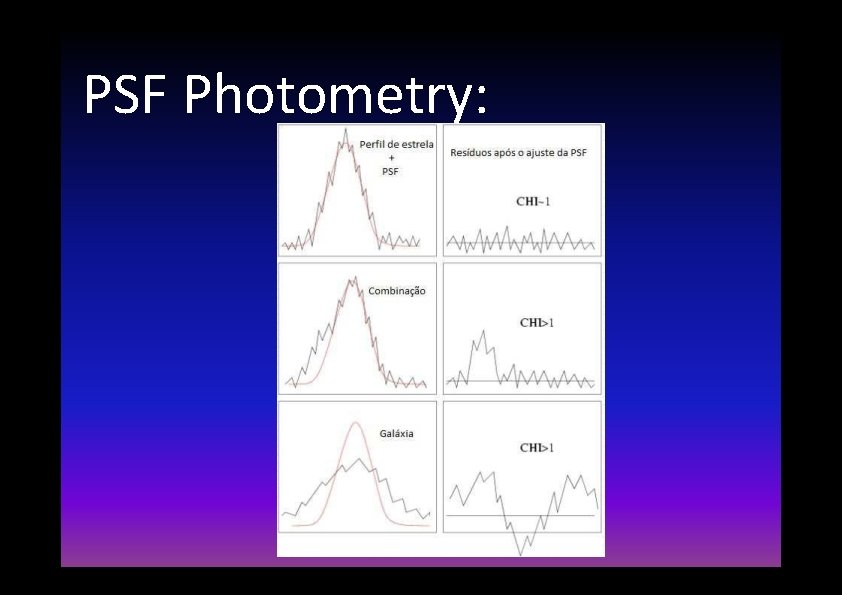
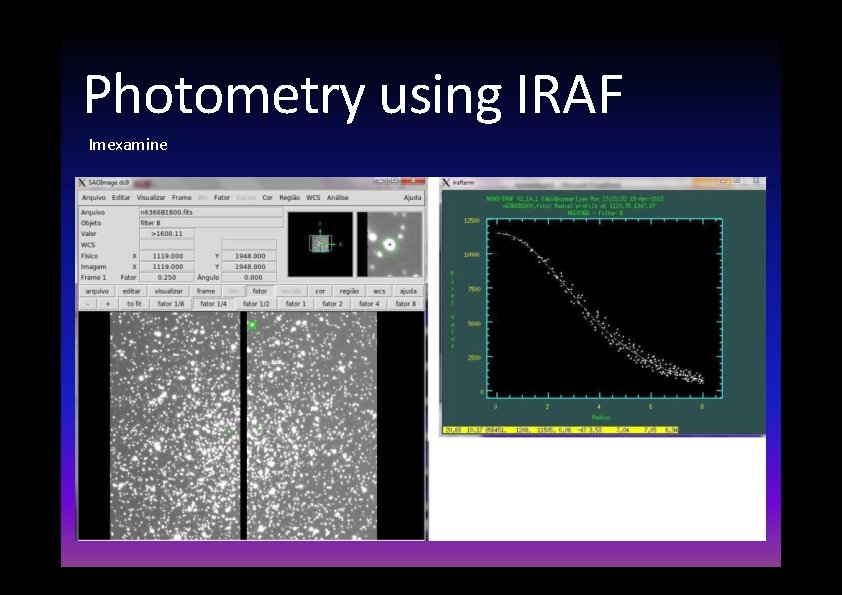
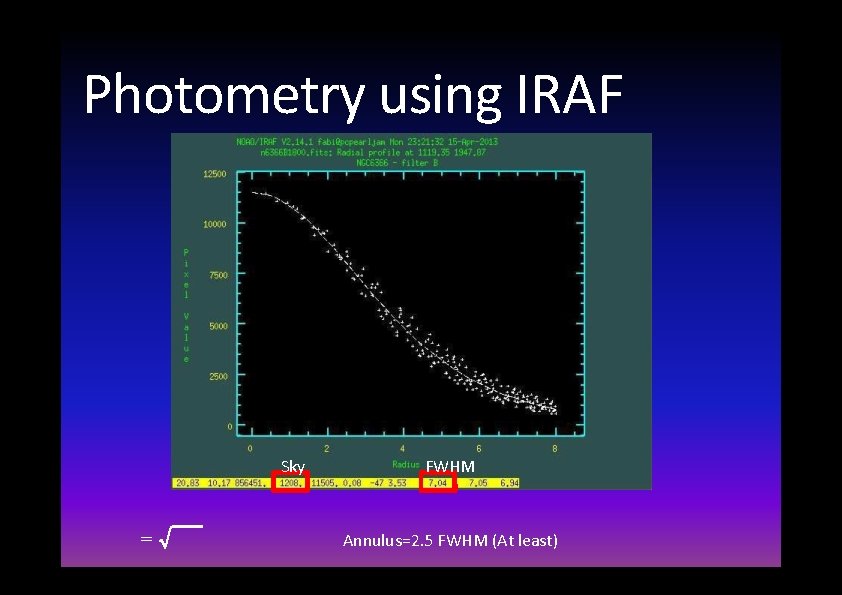
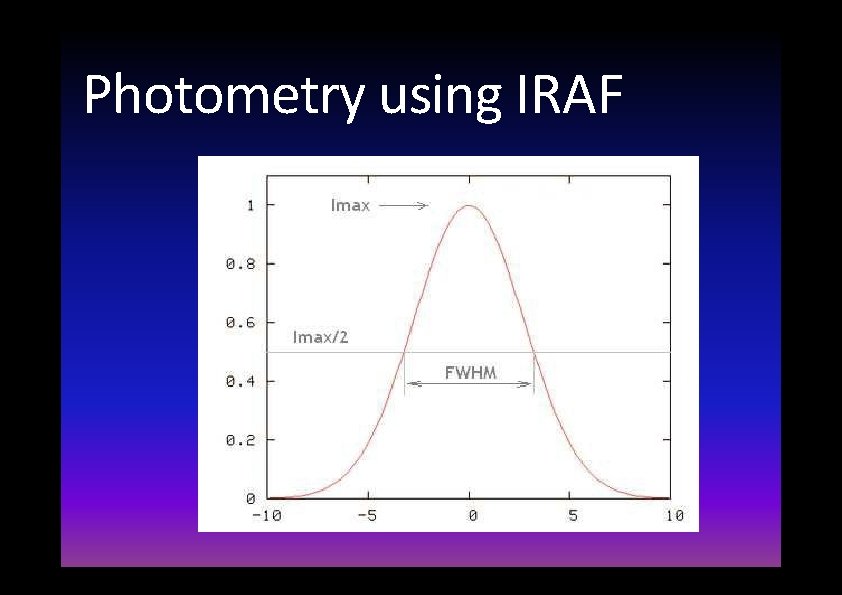
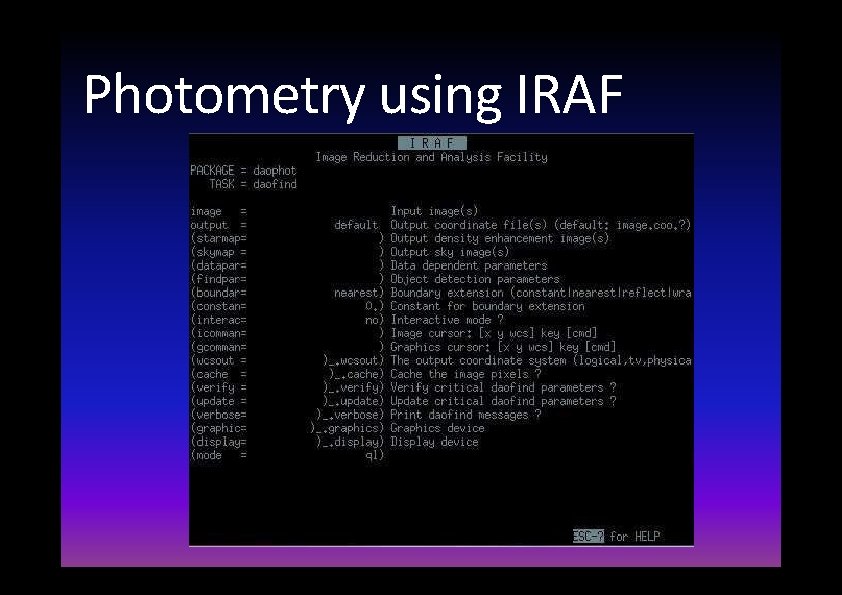
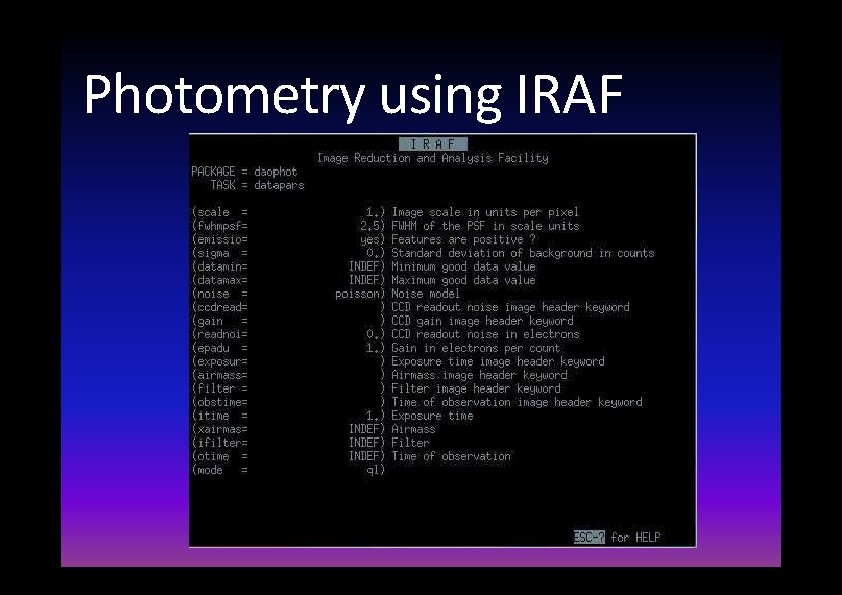
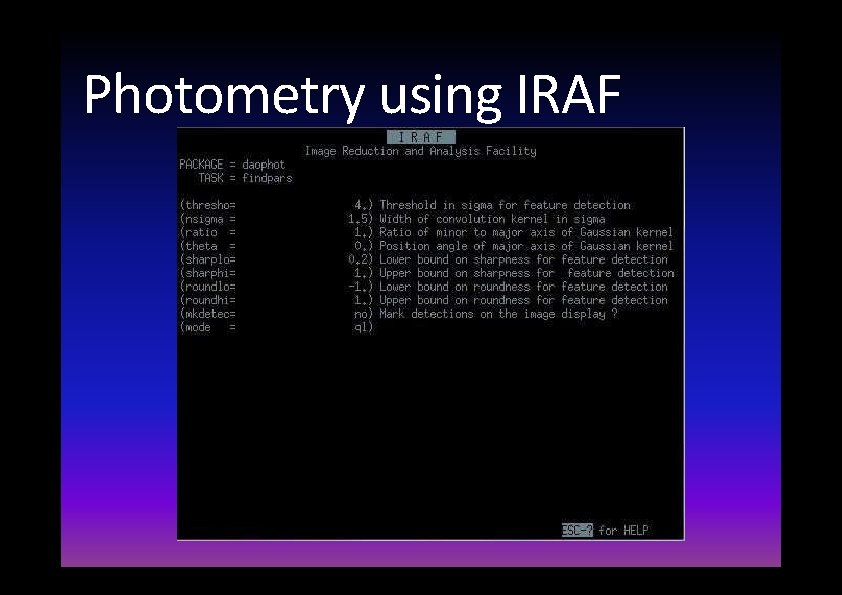
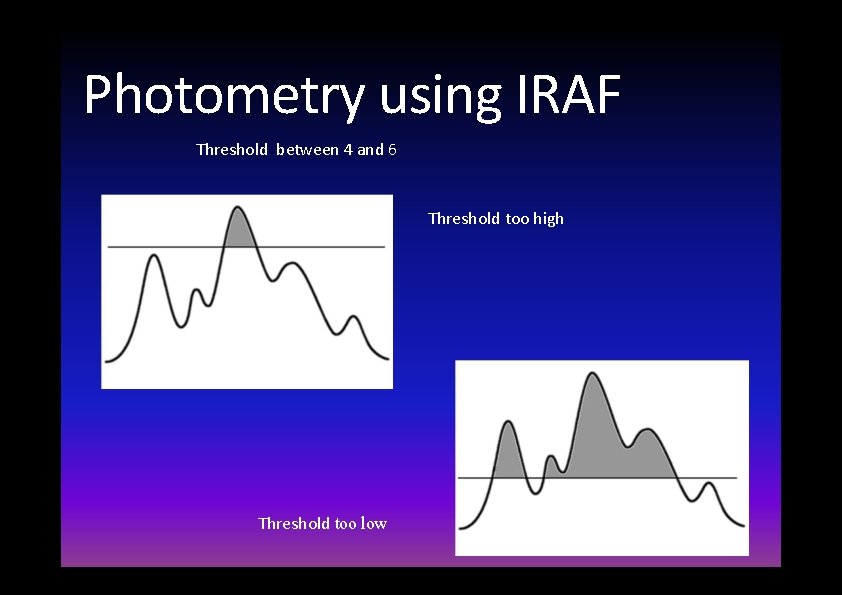
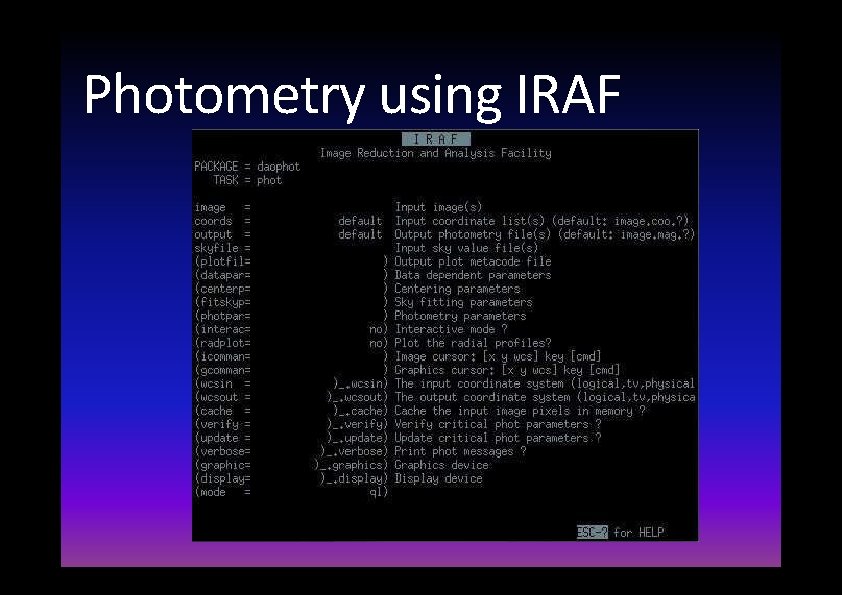
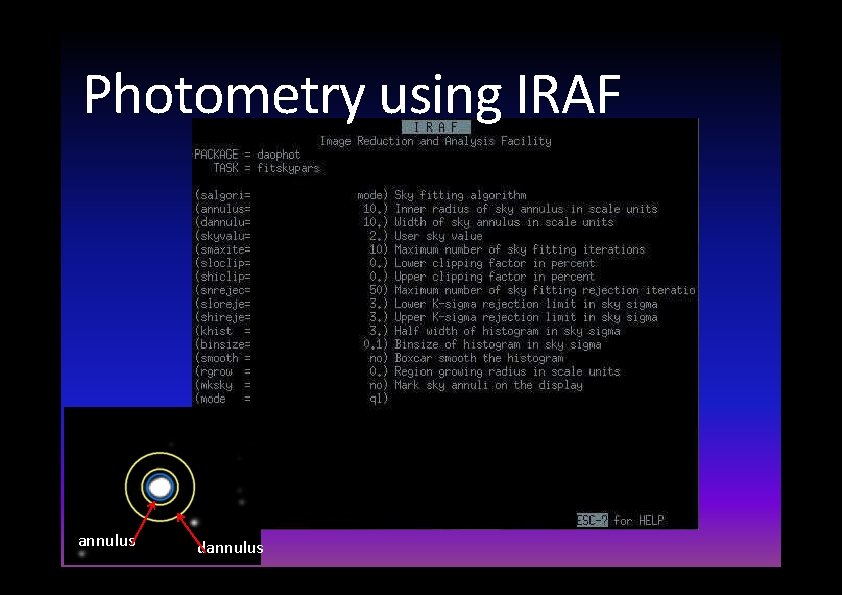
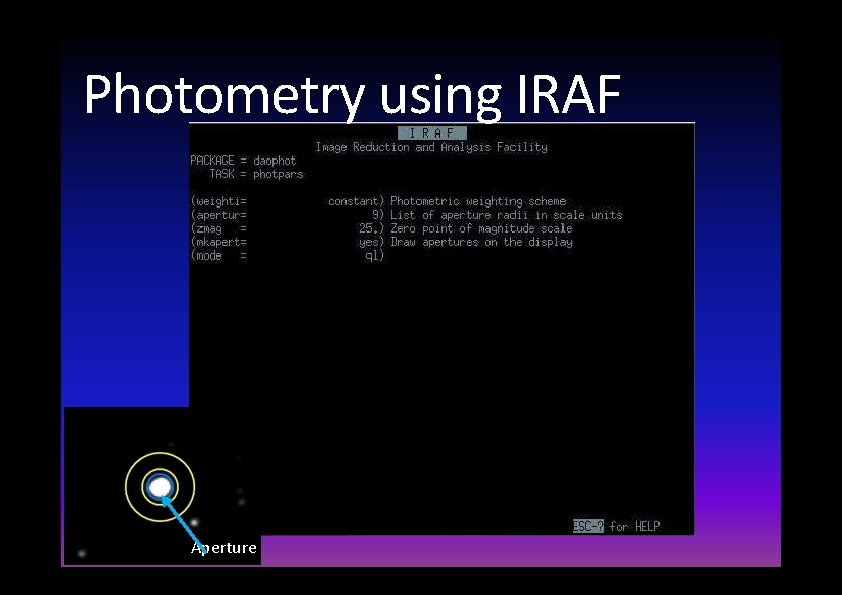
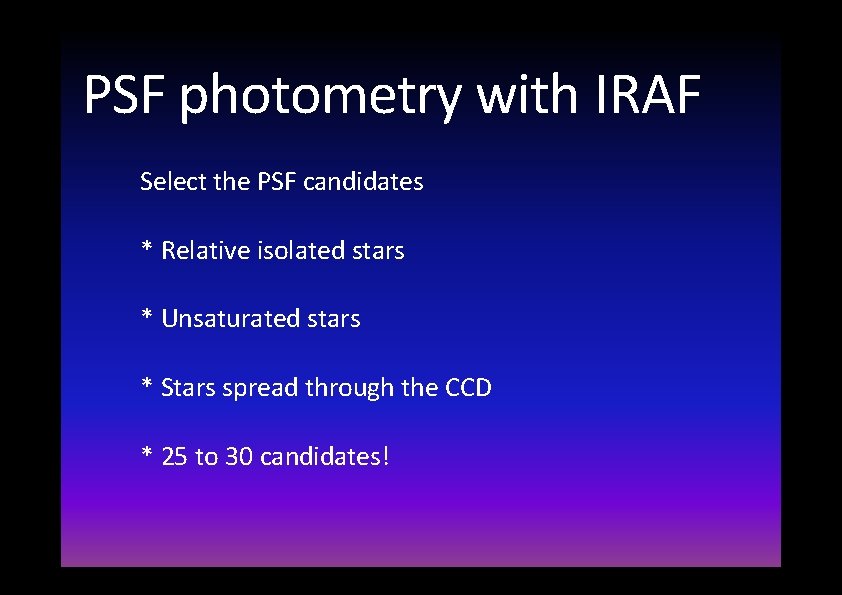
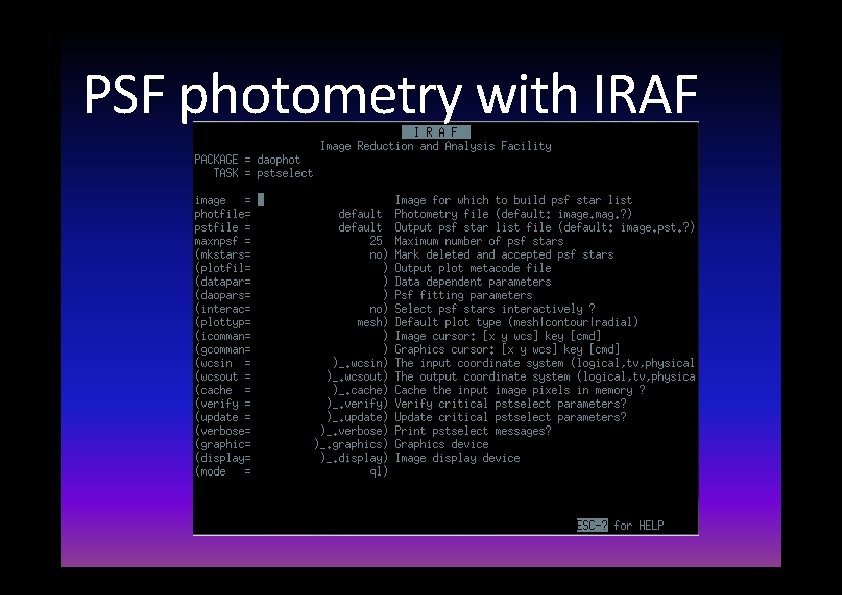
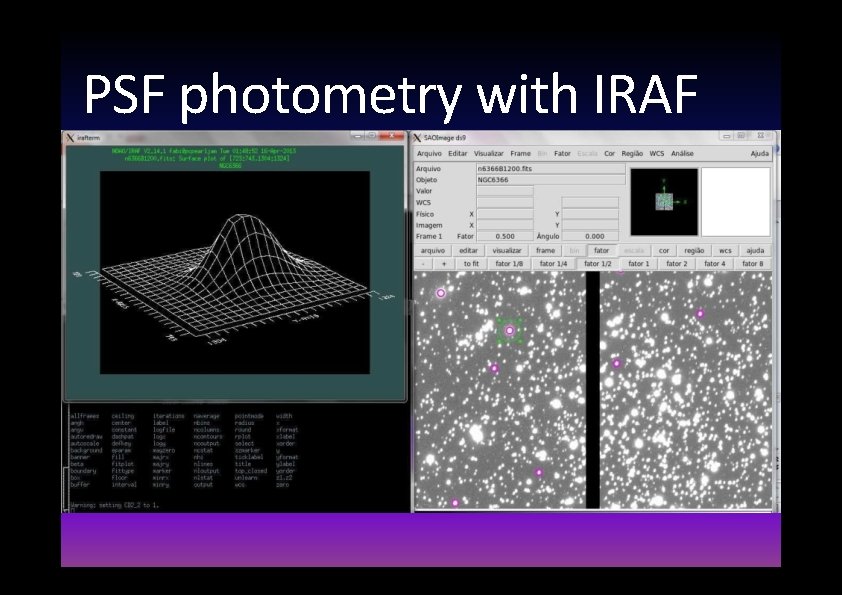
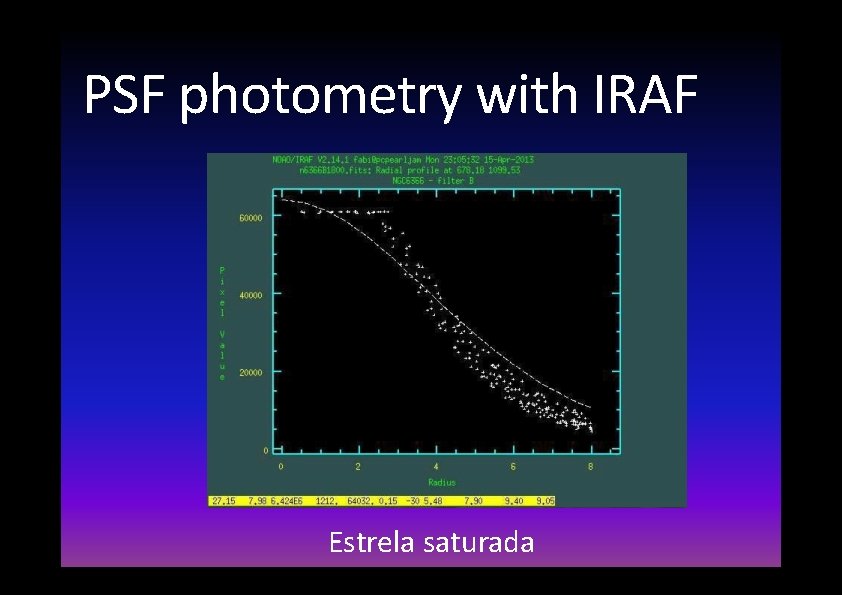
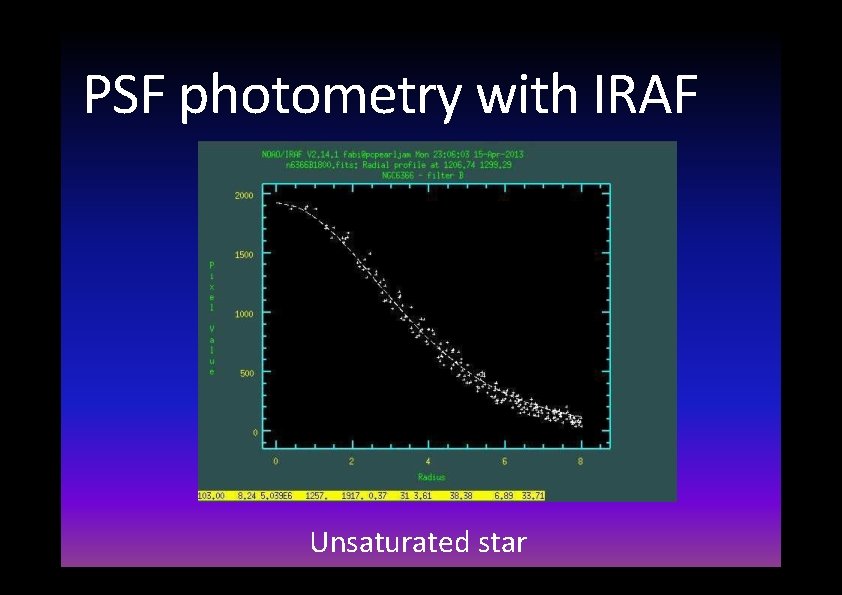
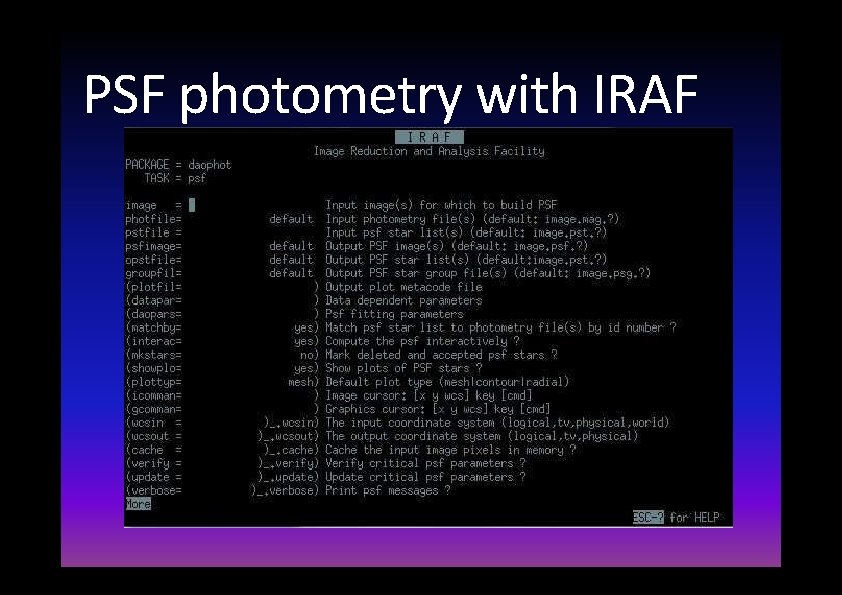
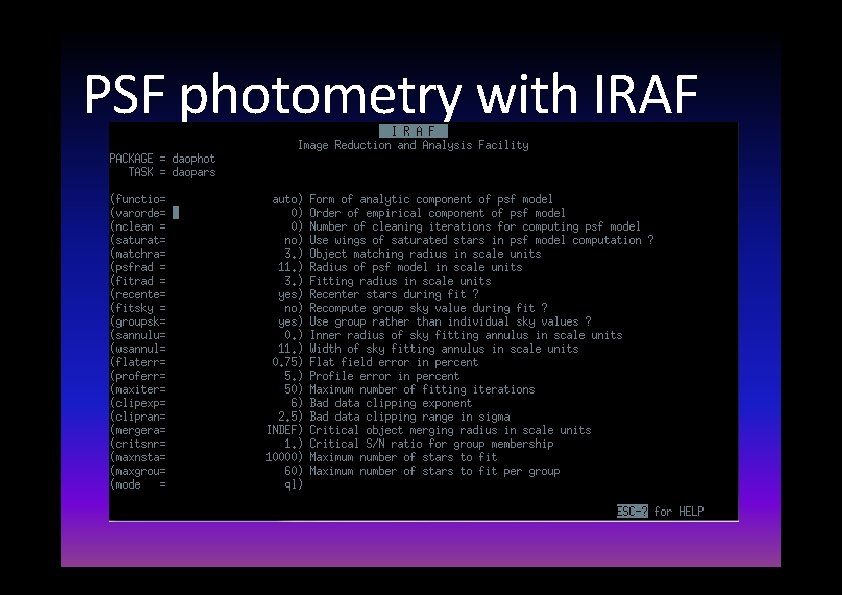
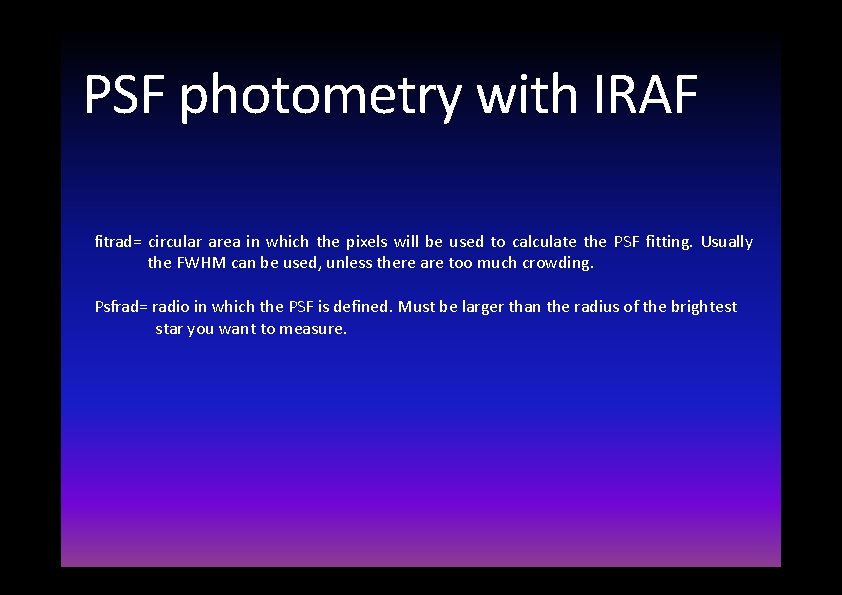
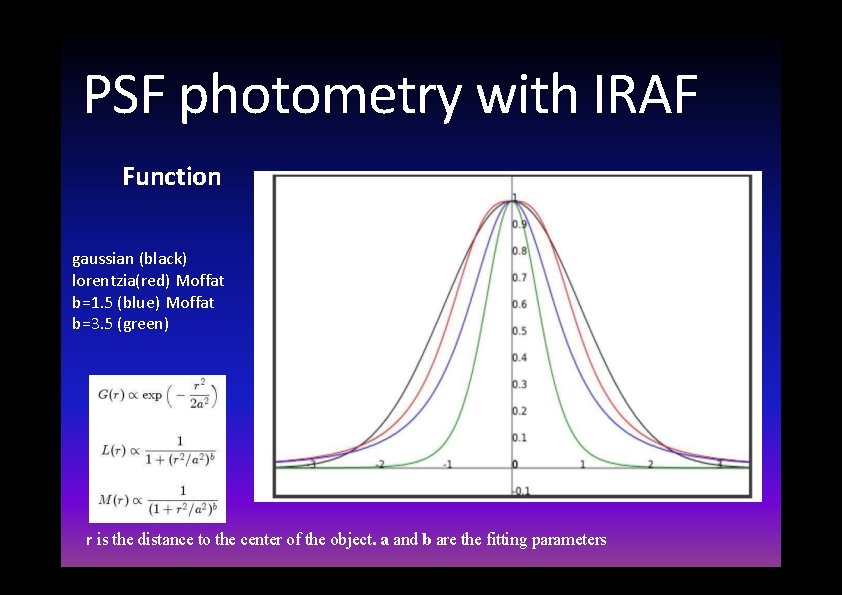
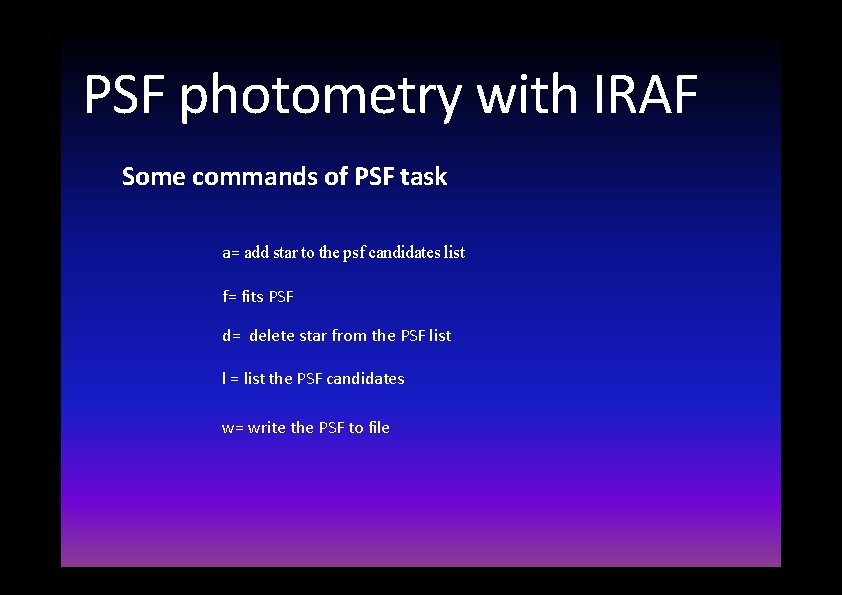
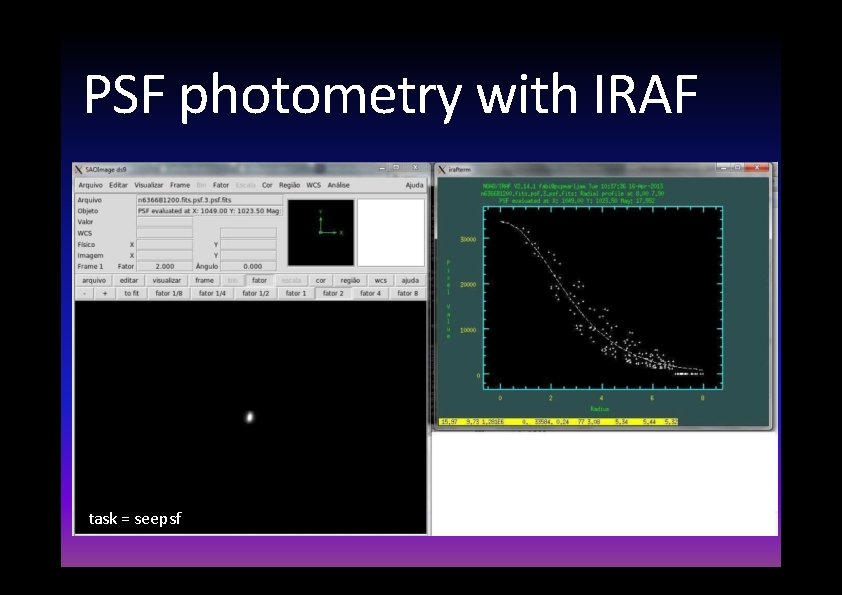
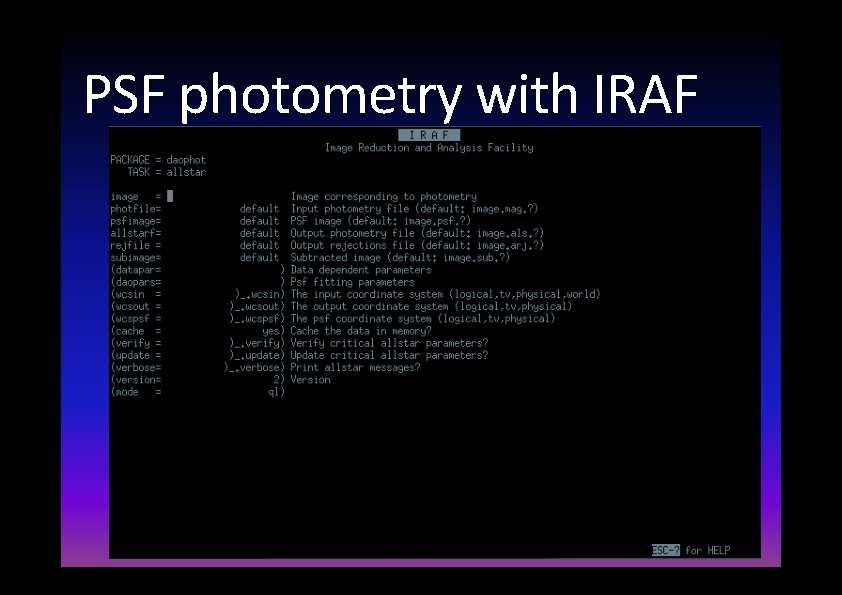
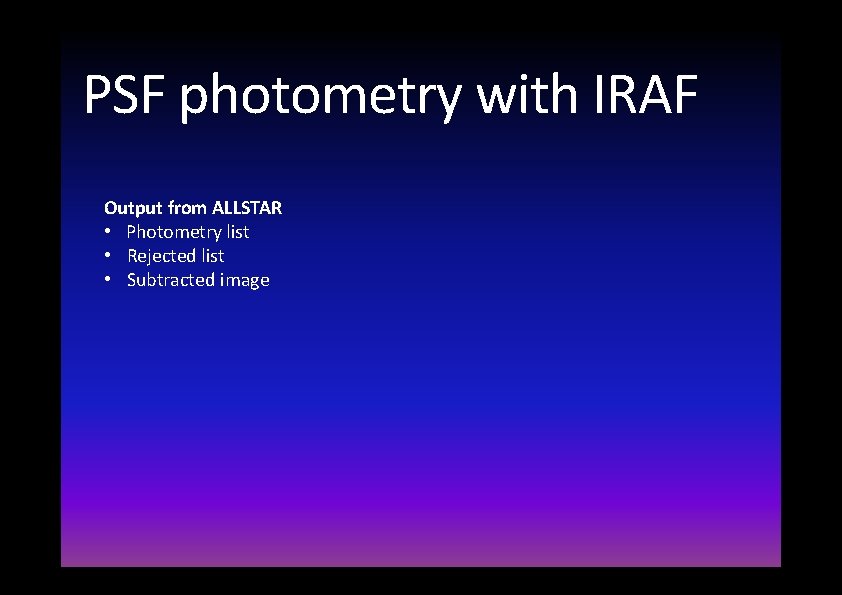
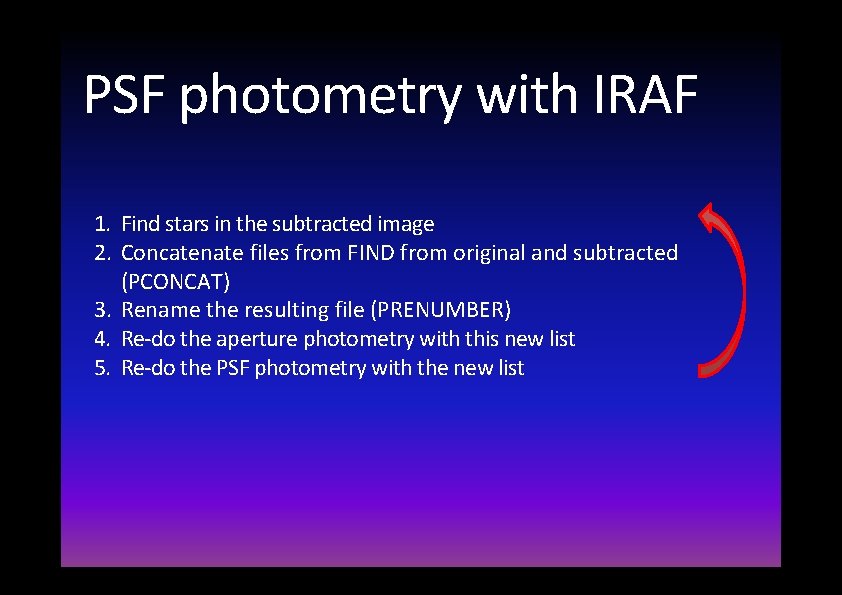
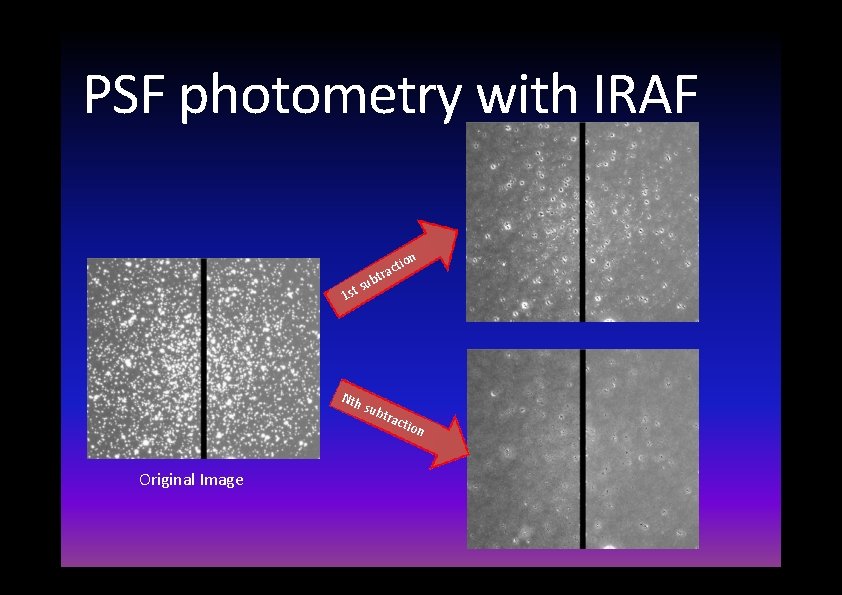
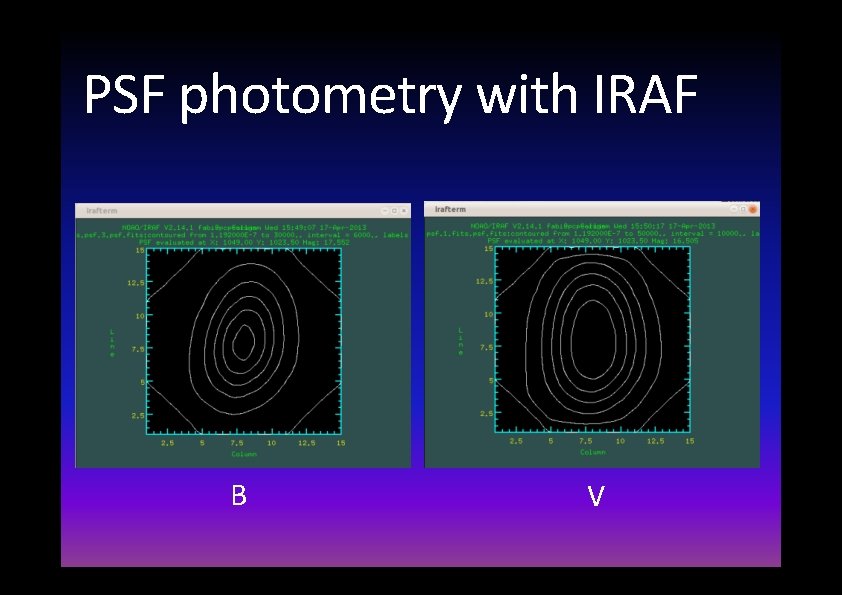
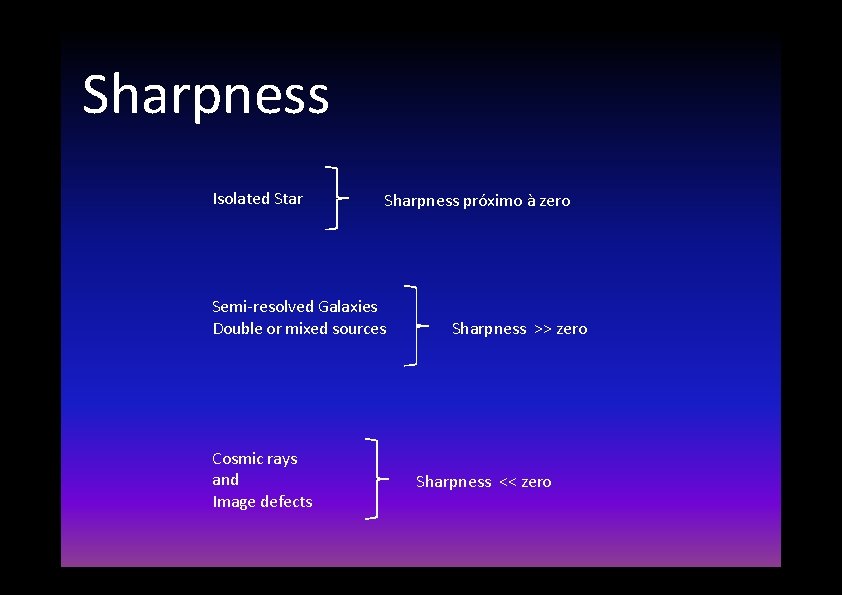
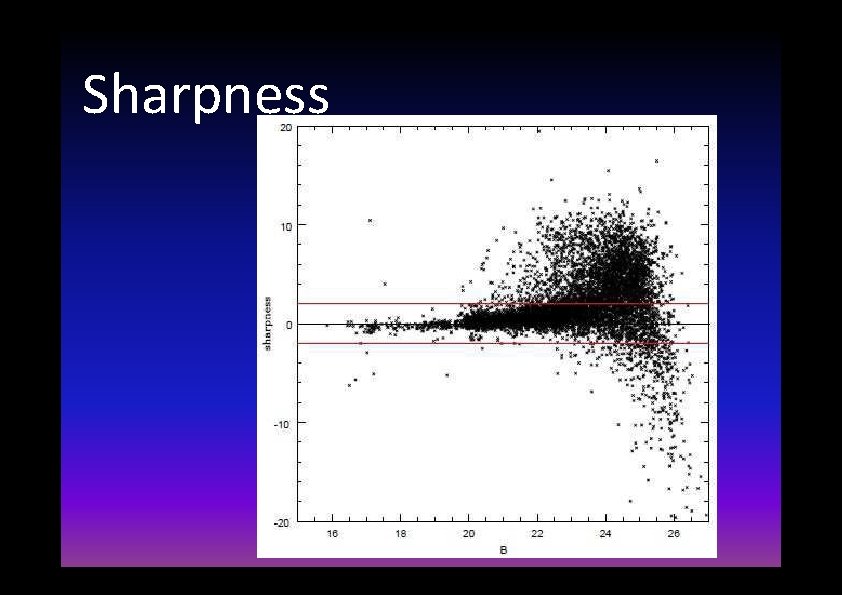
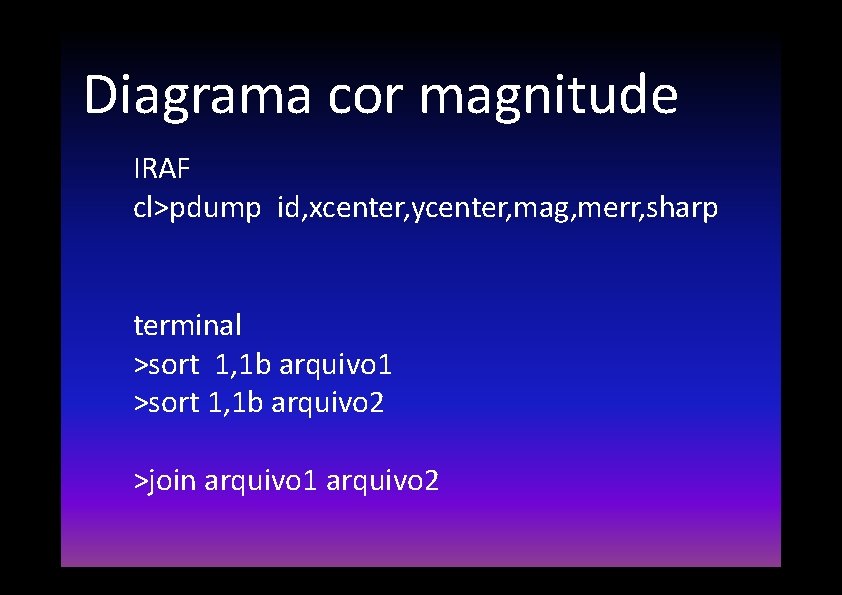
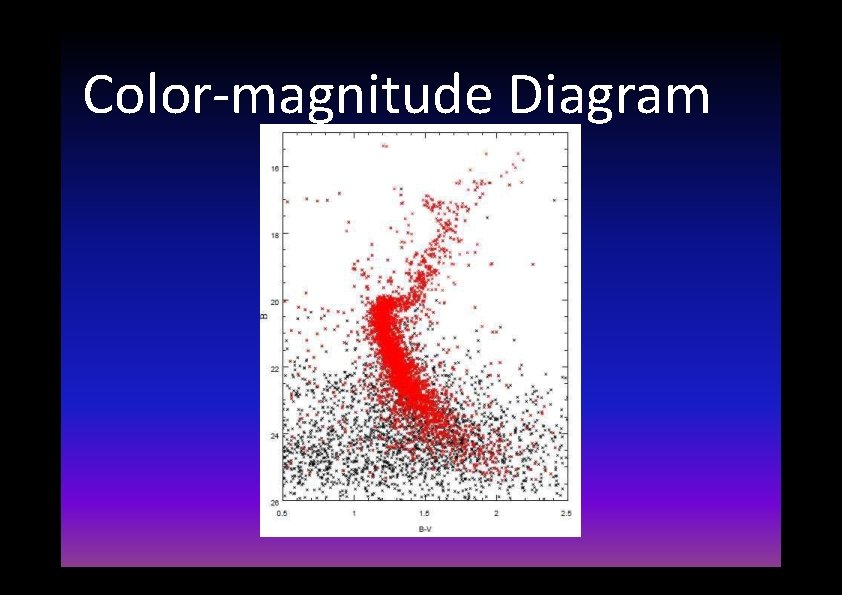
- Slides: 36
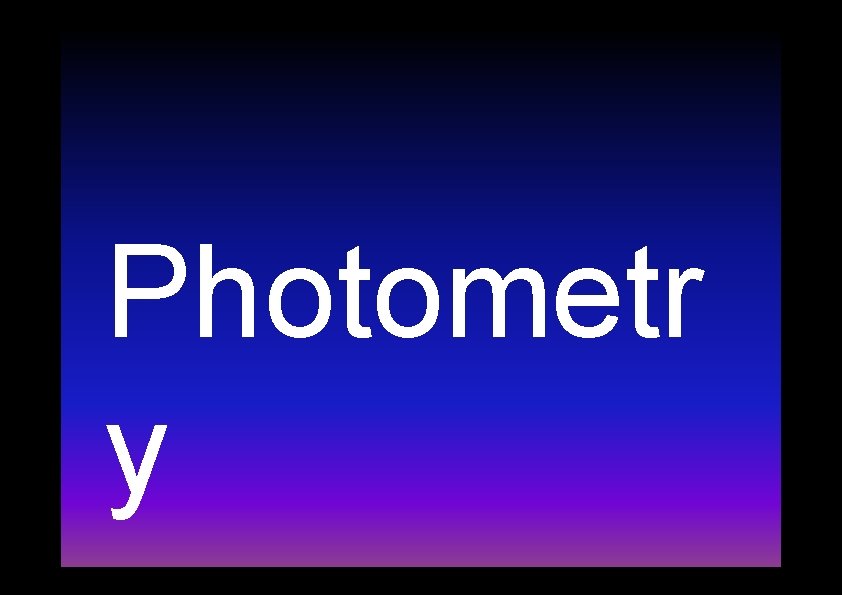
Photometr y
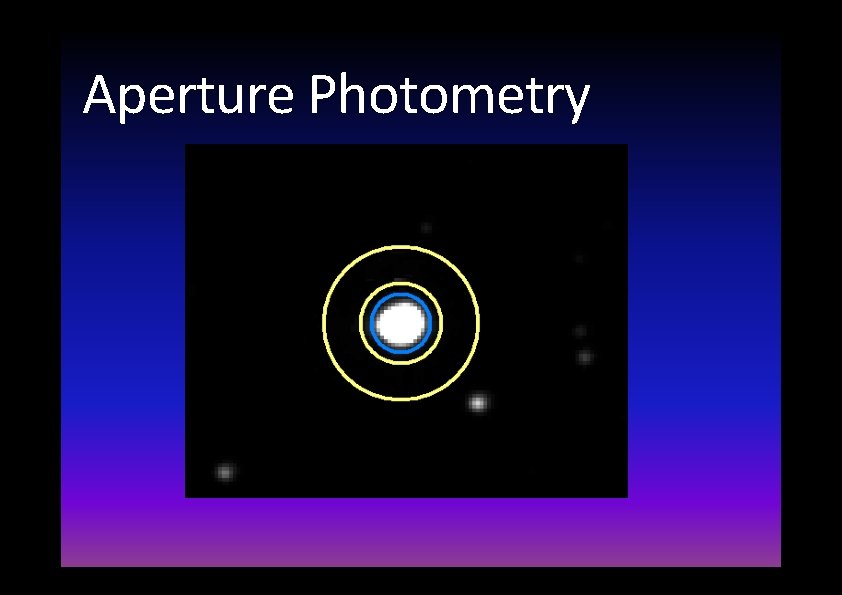
Aperture Photometry
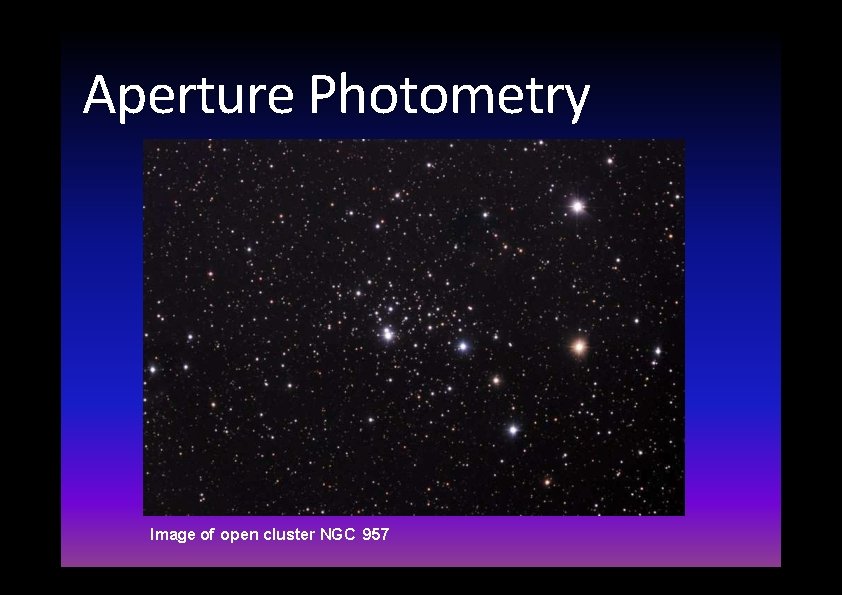
Aperture Photometry Image of open cluster NGC 957
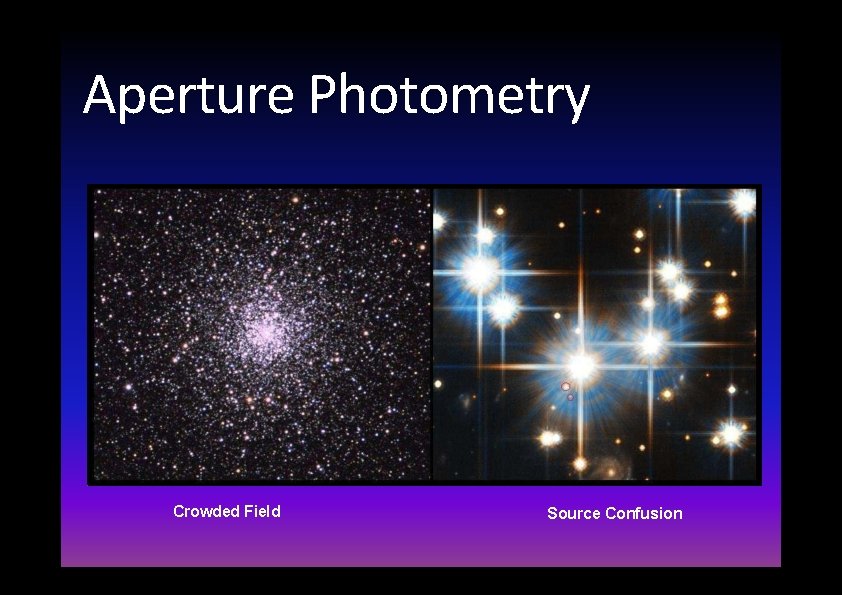
Aperture Photometry Crowded Field Source Confusion
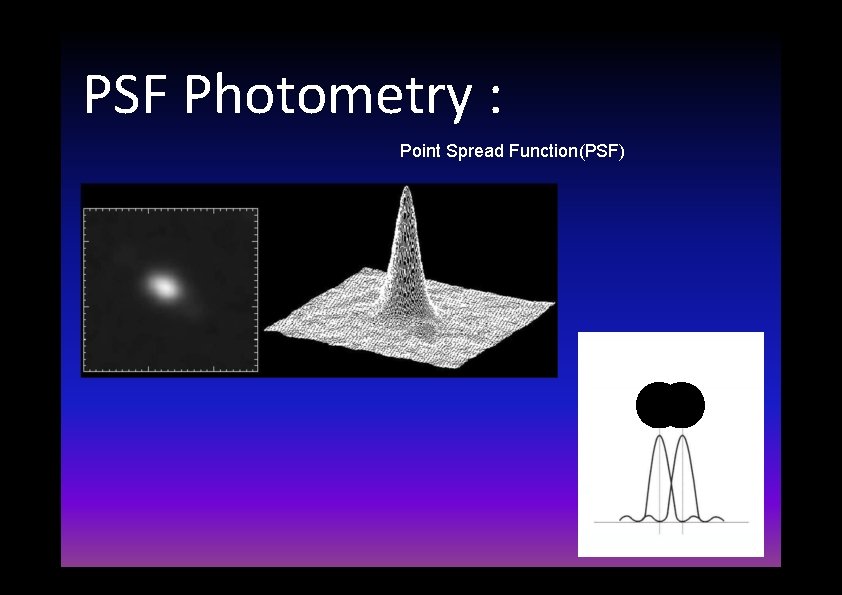
PSF Photometry : Point Spread Function(PSF)
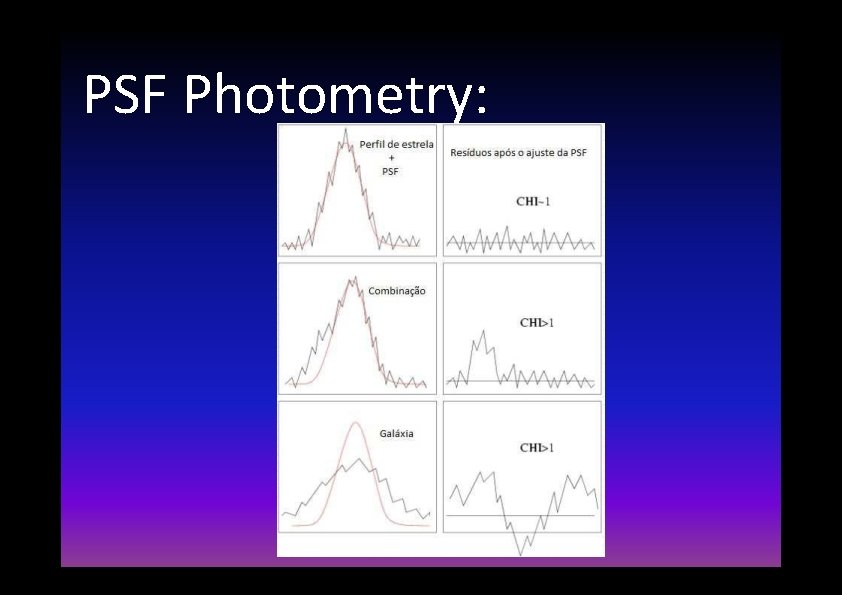
PSF Photometry:
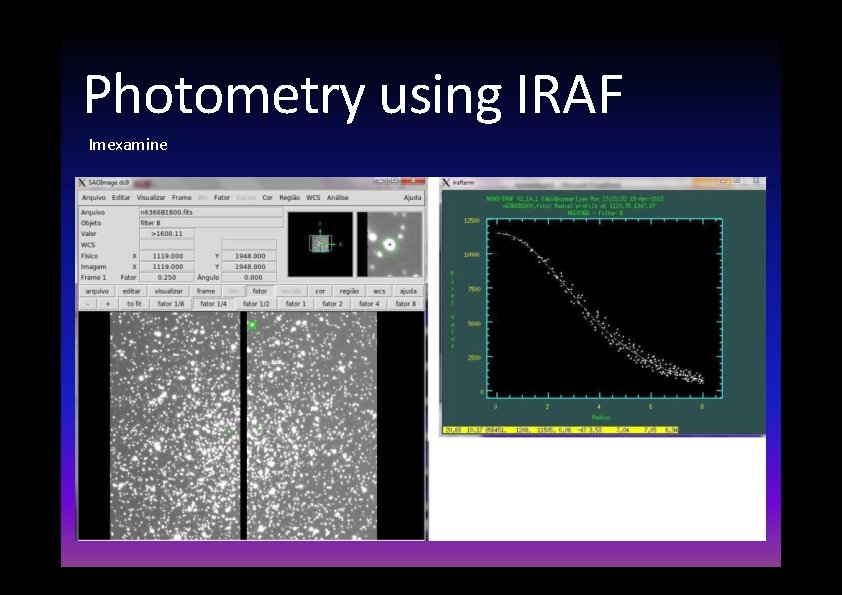
Photometry using IRAF Imexamine
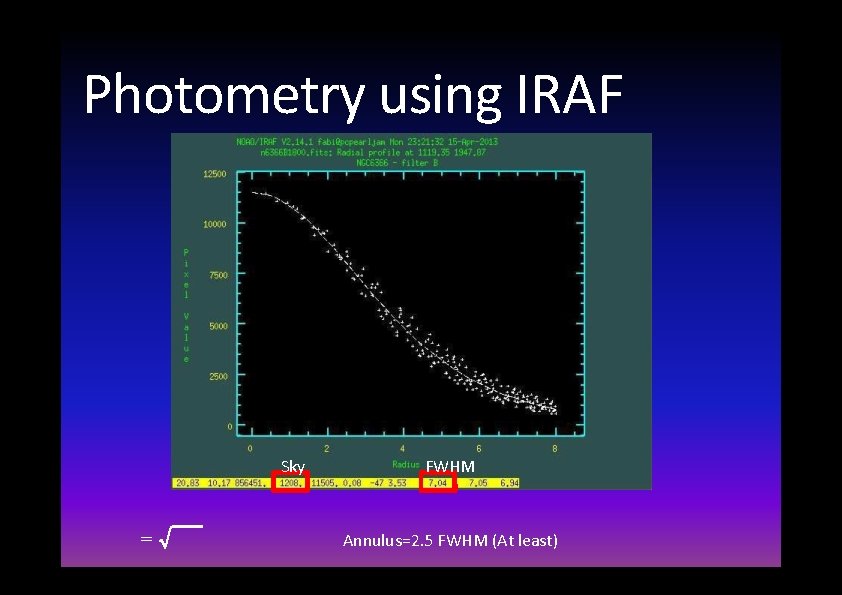
Photometry using IRAF Sky = FWHM Annulus=2. 5 FWHM (At least)
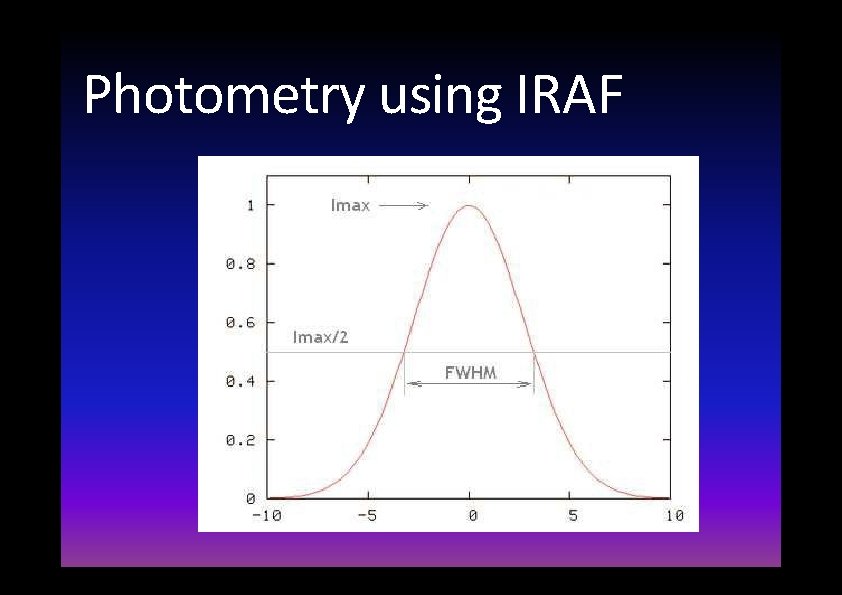
Photometry using IRAF
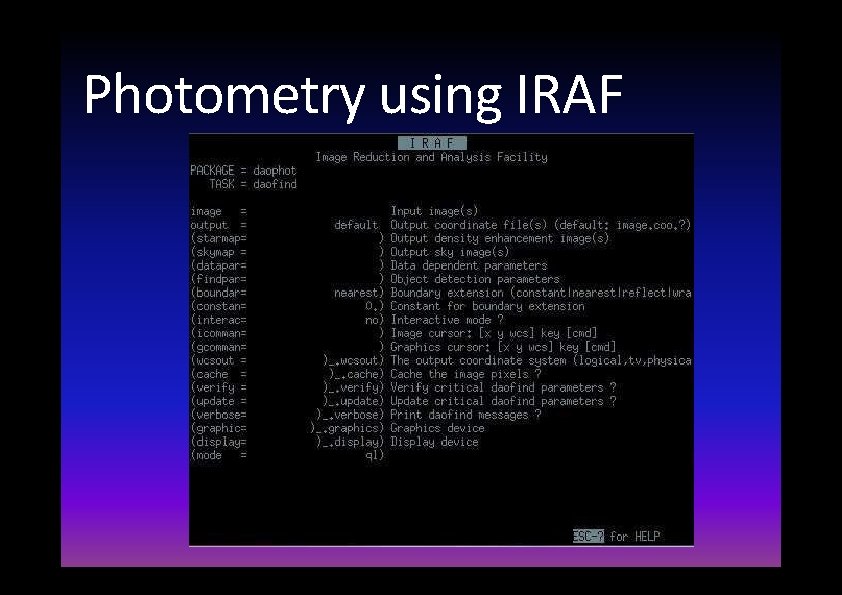
Photometry using IRAF
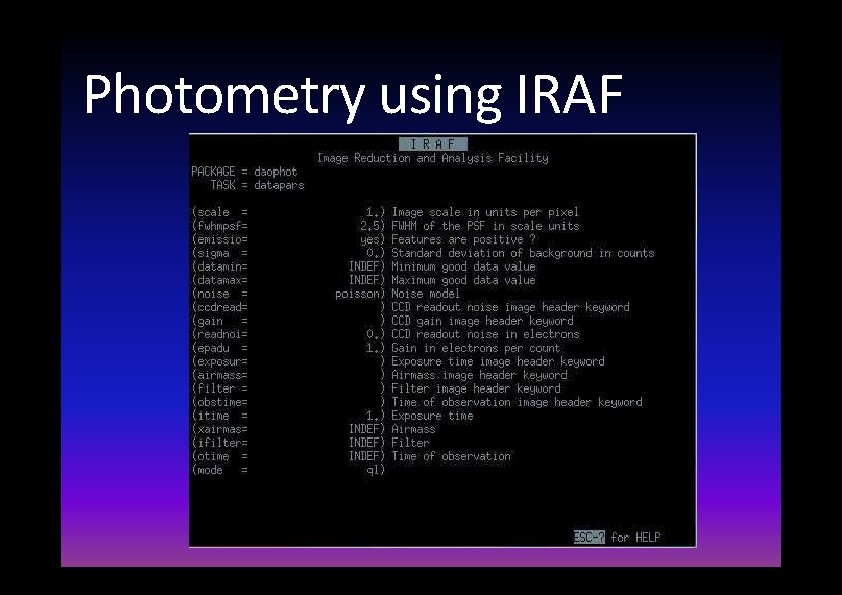
Photometry using IRAF
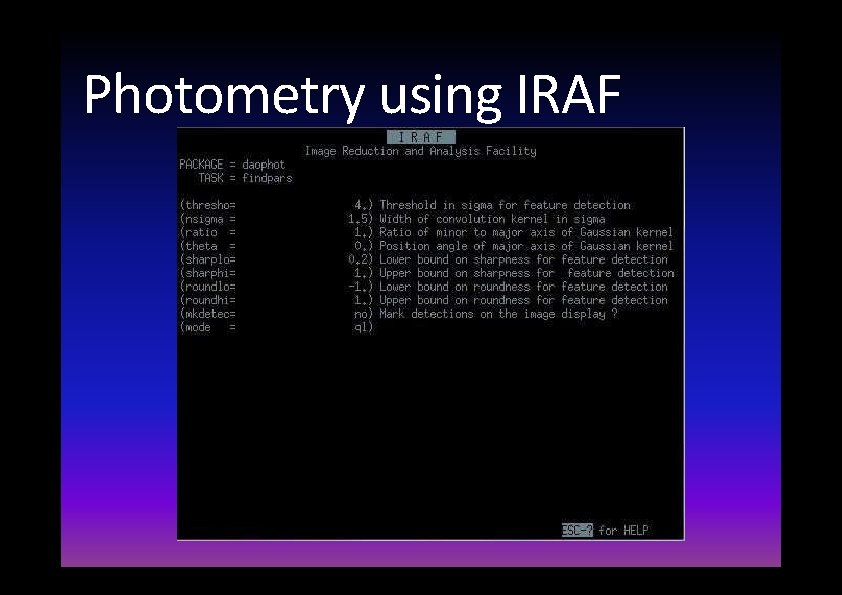
Photometry using IRAF
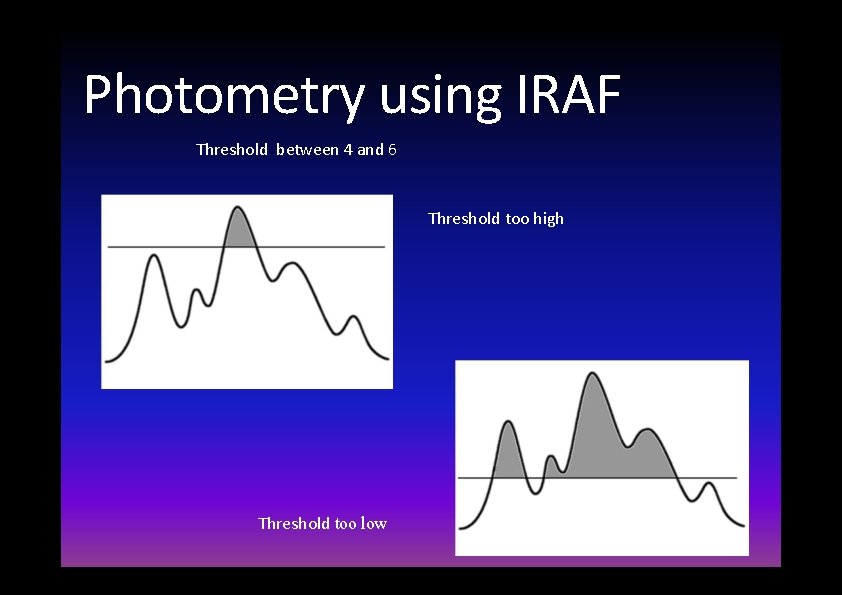
Photometry using IRAF Threshold between 4 and 6 Threshold too high Threshold too low
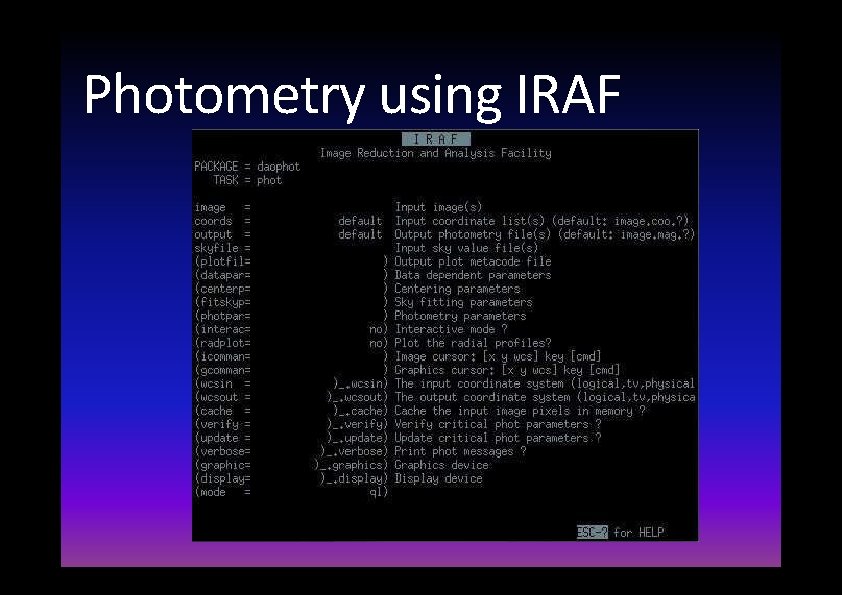
Photometry using IRAF
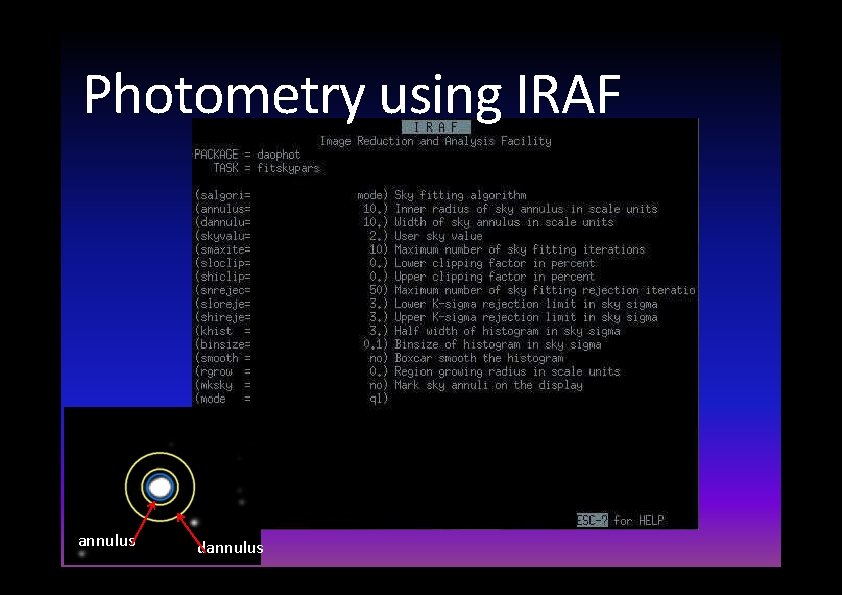
Photometry using IRAF annulus dannulus
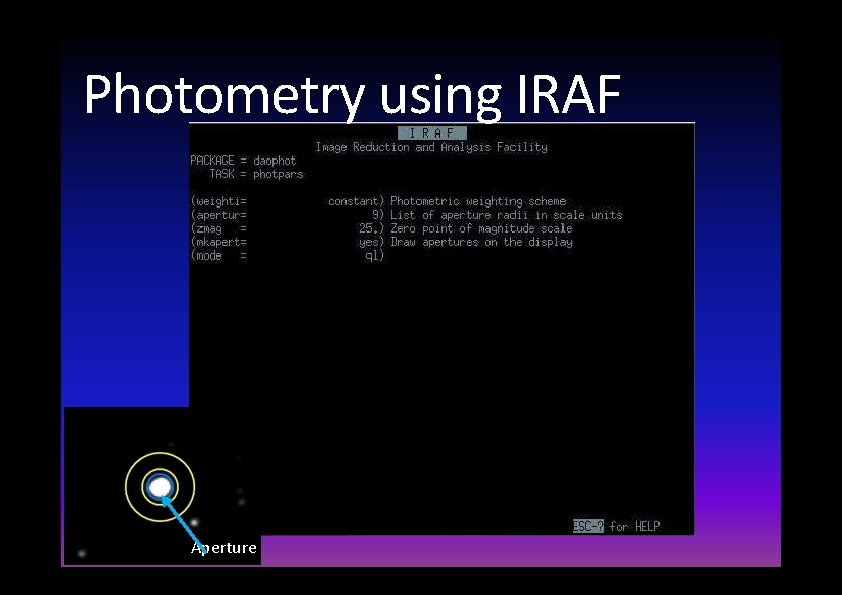
Photometry using IRAF Aperture
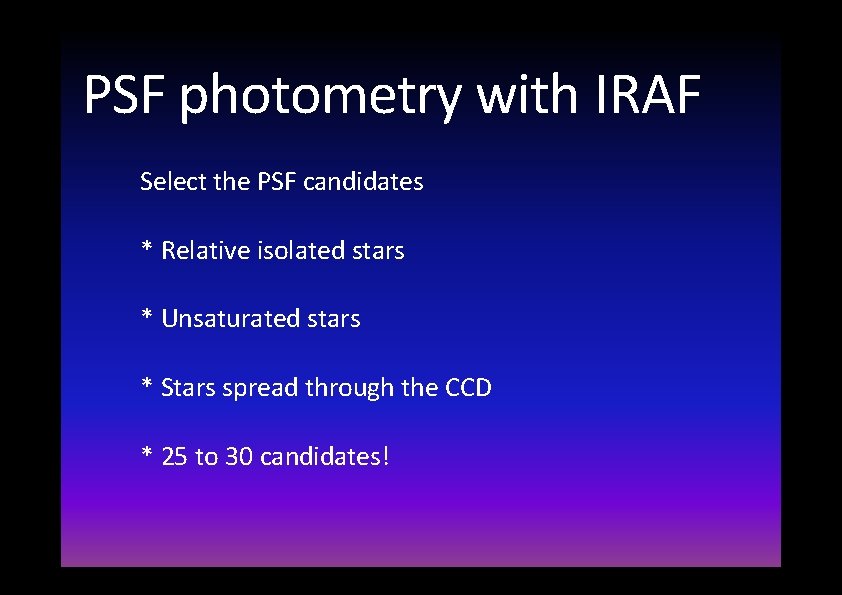
PSF photometry with IRAF Select the PSF candidates * Relative isolated stars * Unsaturated stars * Stars spread through the CCD * 25 to 30 candidates!
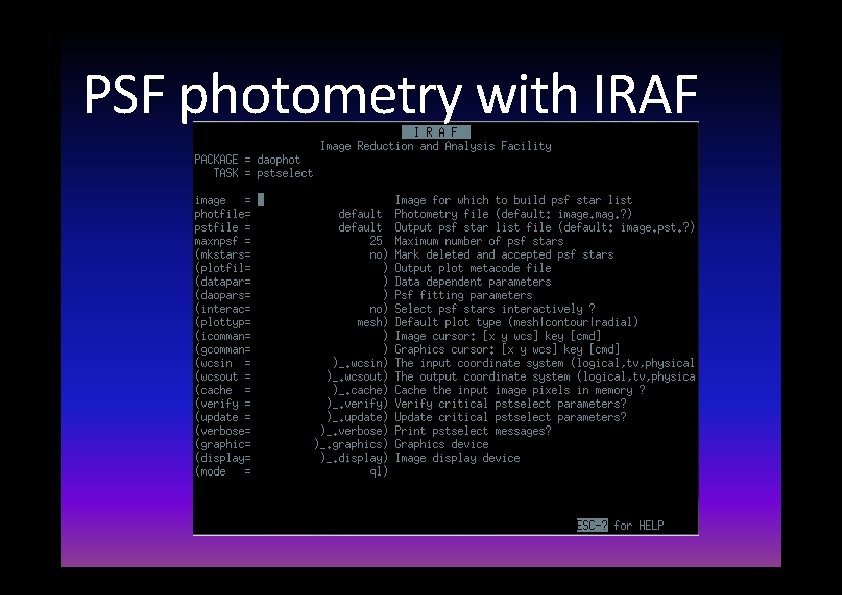
PSF photometry with IRAF
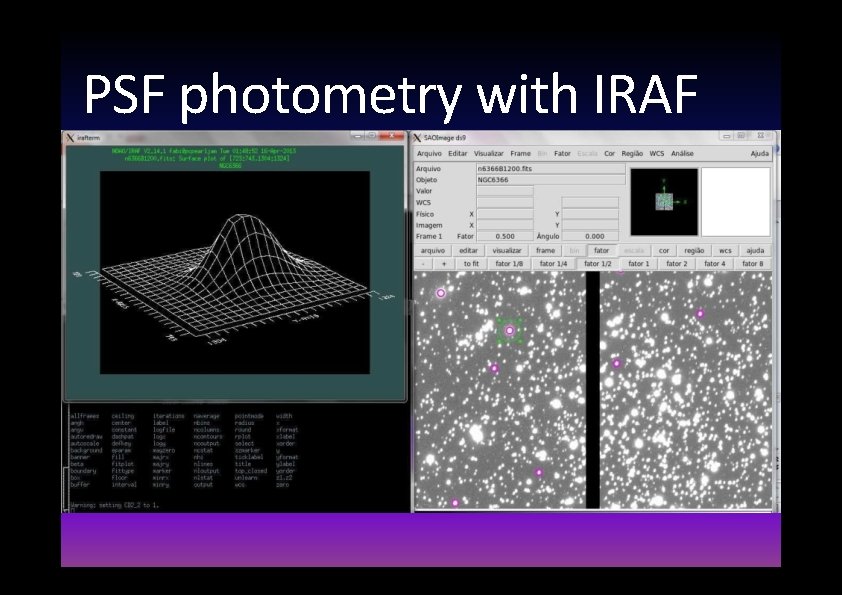
PSF photometry with IRAF
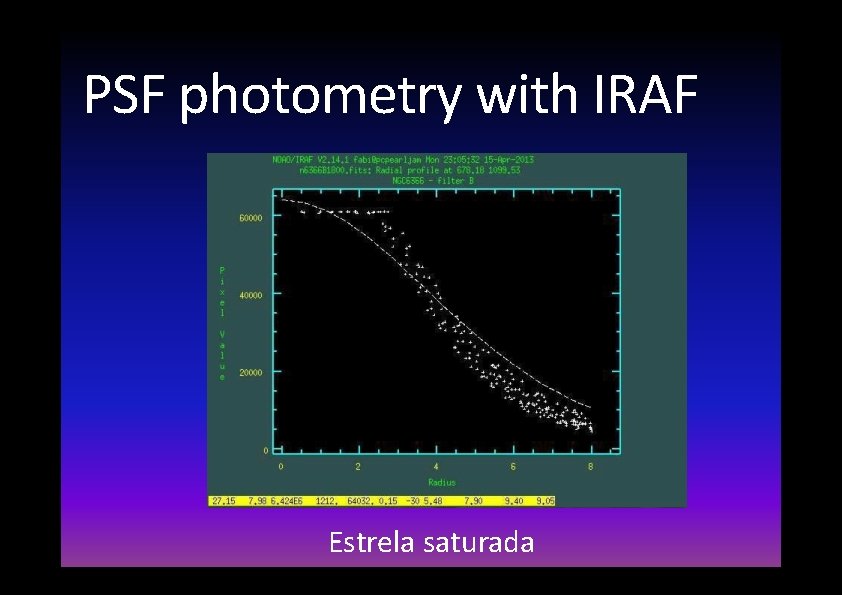
PSF photometry with IRAF Estrela saturada
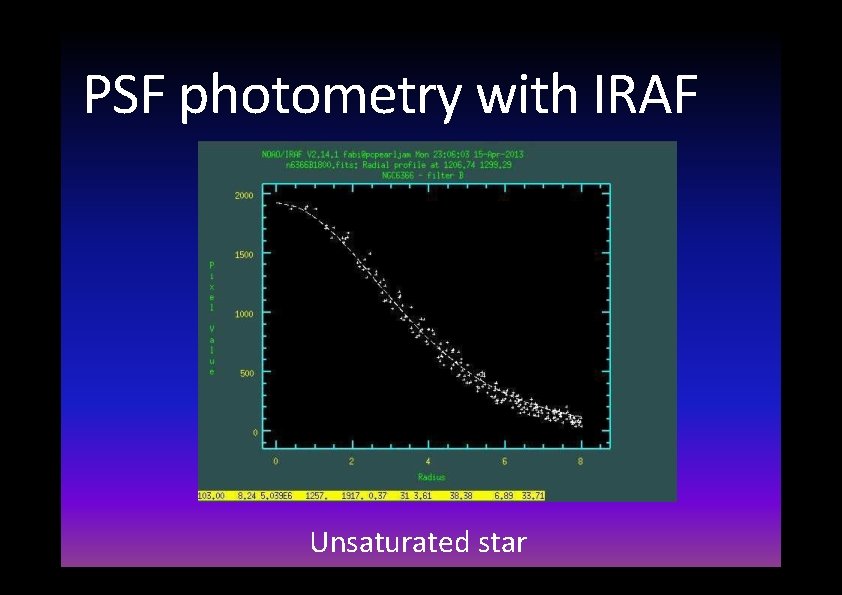
PSF photometry with IRAF Unsaturated star
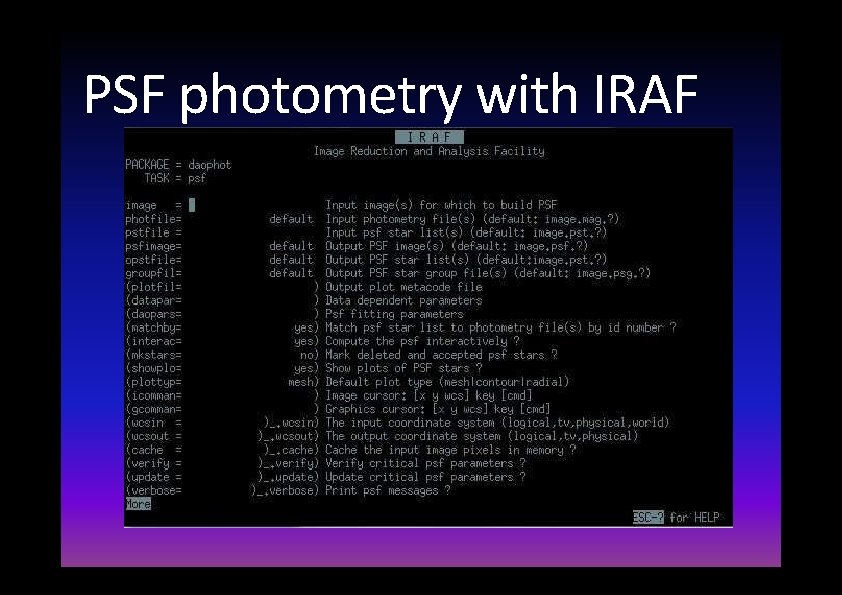
PSF photometry with IRAF
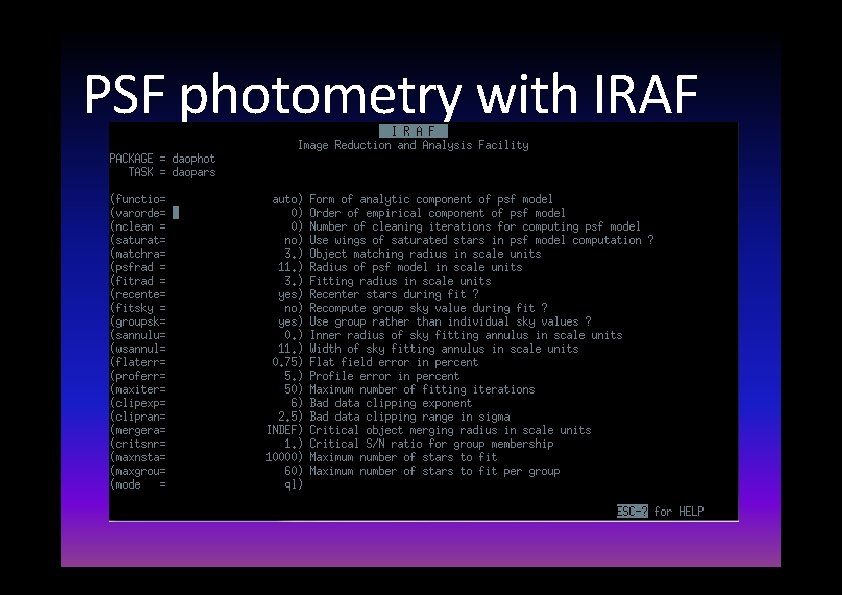
PSF photometry with IRAF
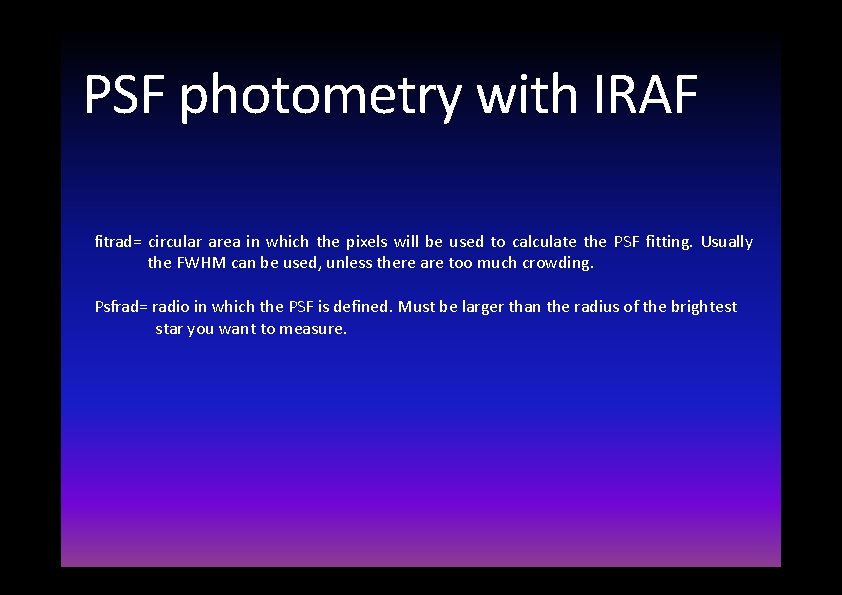
PSF photometry with IRAF fitrad= circular area in which the pixels will be used to calculate the PSF fitting. Usually the FWHM can be used, unless there are too much crowding. Psfrad= radio in which the PSF is defined. Must be larger than the radius of the brightest star you want to measure.
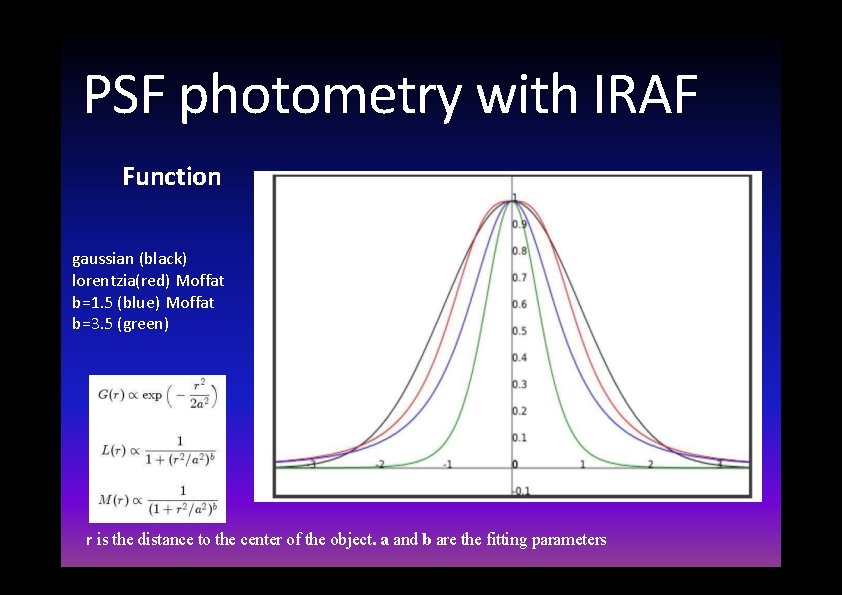
PSF photometry with IRAF Function gaussian (black) lorentzia(red) Moffat b=1. 5 (blue) Moffat b=3. 5 (green) r is the distance to the center of the object. a and b are the fitting parameters
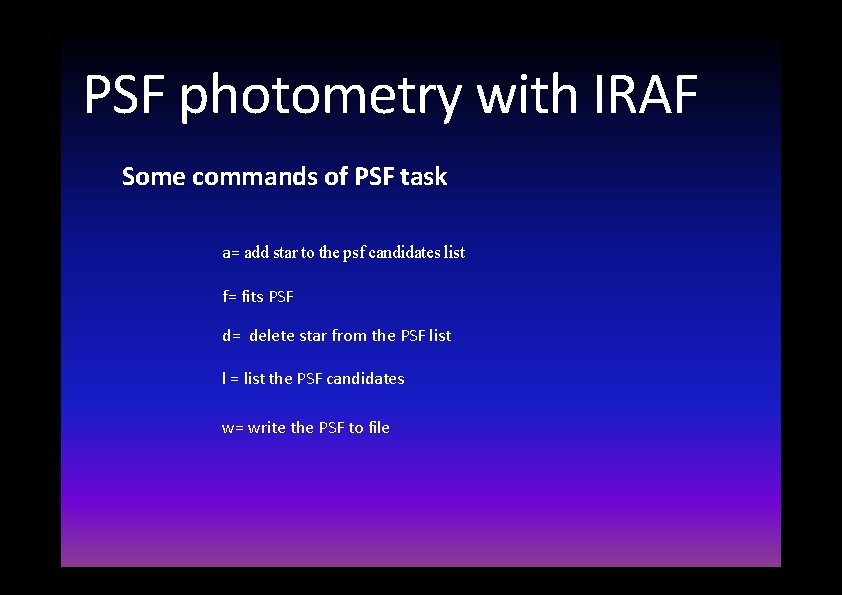
PSF photometry with IRAF Some commands of PSF task a= add star to the psf candidates list f= fits PSF d= delete star from the PSF list l = list the PSF candidates w= write the PSF to file
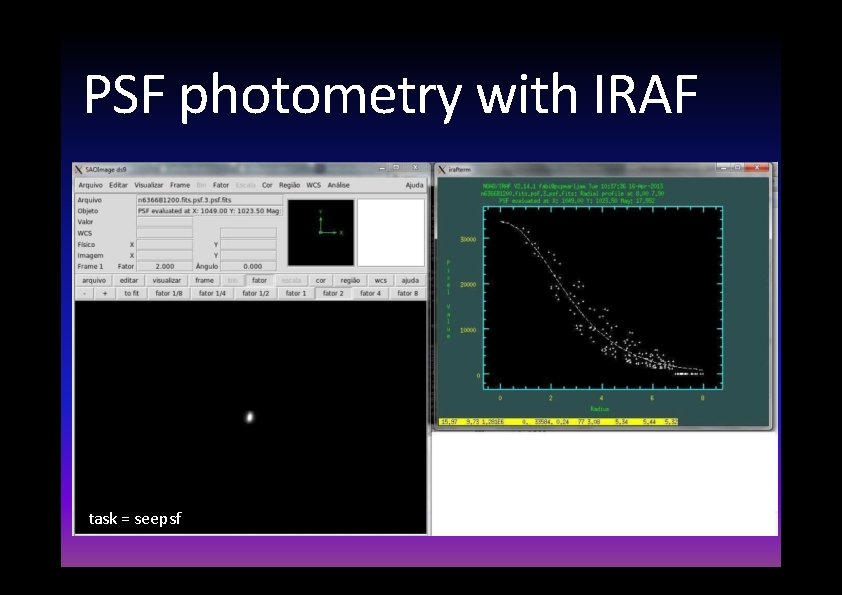
PSF photometry with IRAF task = seepsf
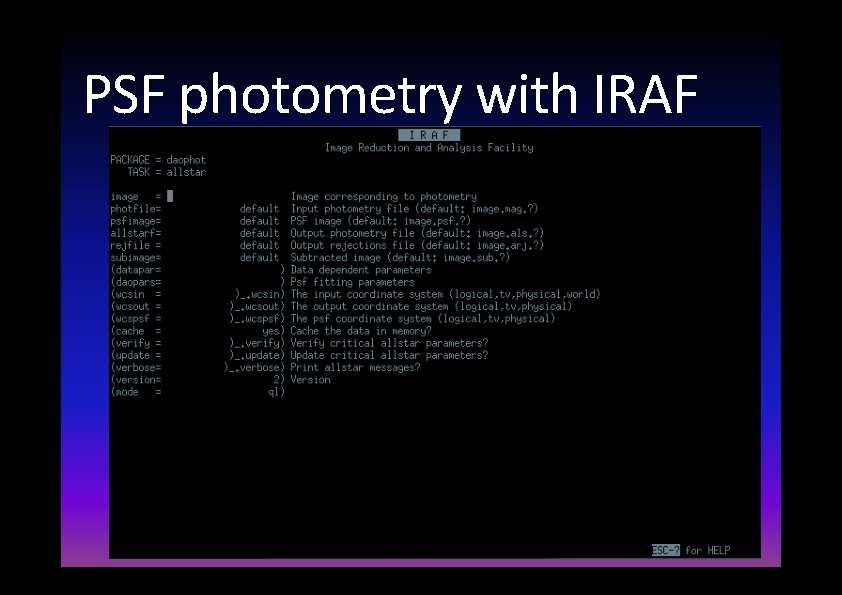
PSF photometry with IRAF
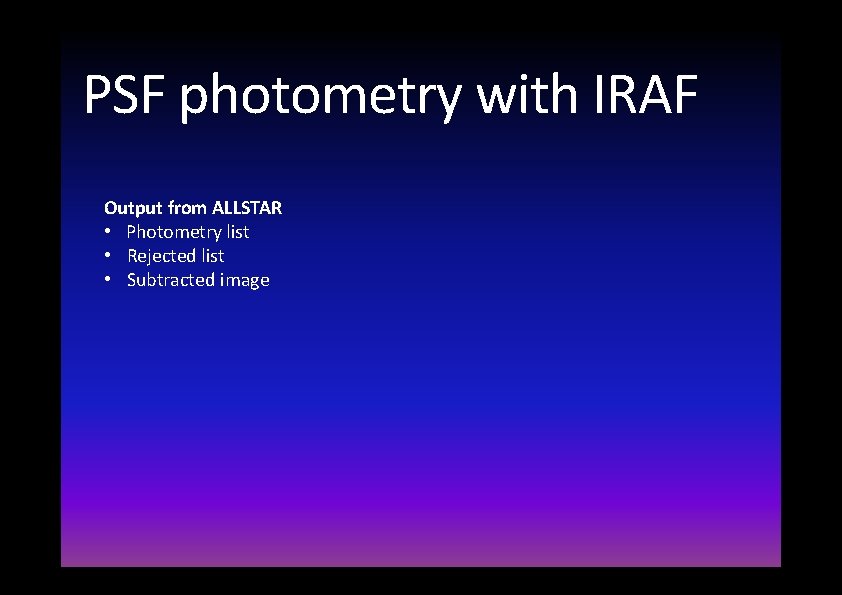
PSF photometry with IRAF Output from ALLSTAR • Photometry list • Rejected list • Subtracted image
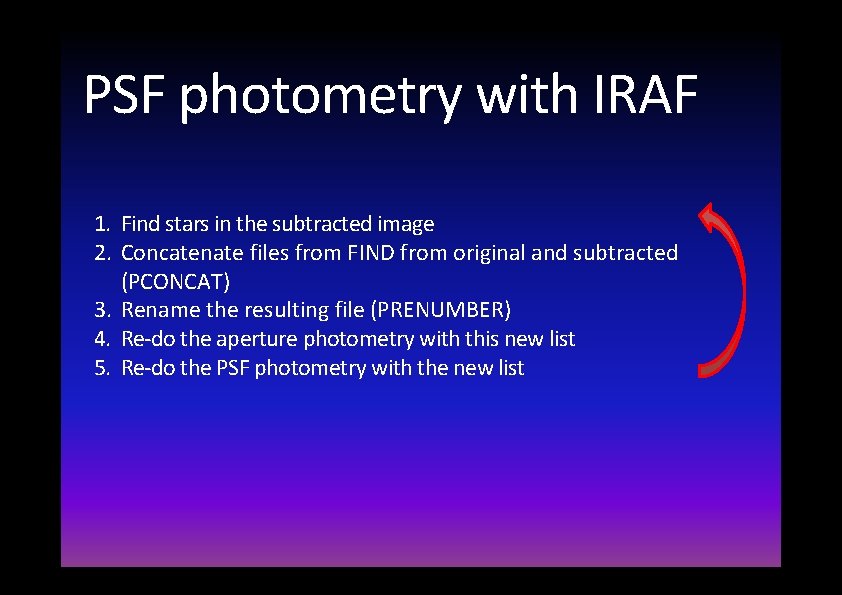
PSF photometry with IRAF 1. Find stars in the subtracted image 2. Concatenate files from FIND from original and subtracted (PCONCAT) 3. Rename the resulting file (PRENUMBER) 4. Re-do the aperture photometry with this new list 5. Re-do the PSF photometry with the new list
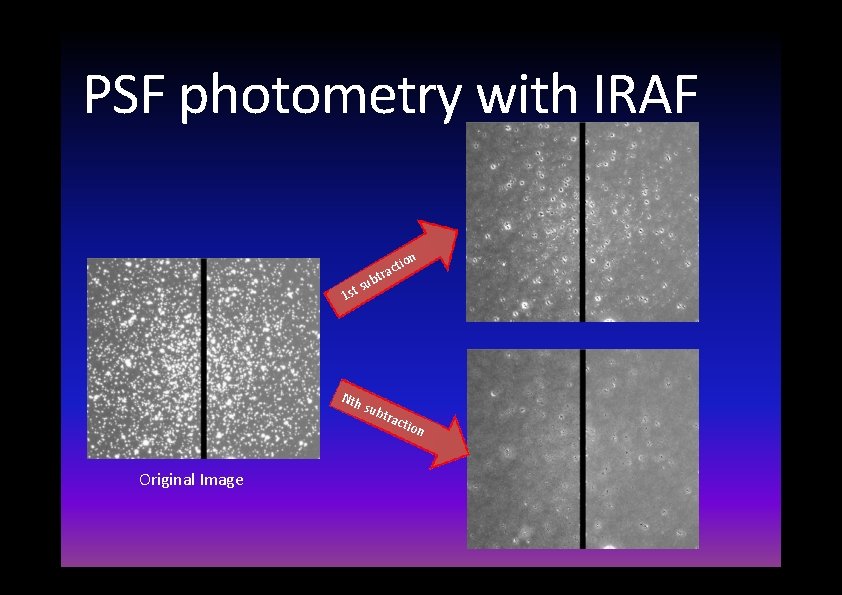
PSF photometry with IRAF n tio rac bt su 1 st Nth Original Image sub trac tion
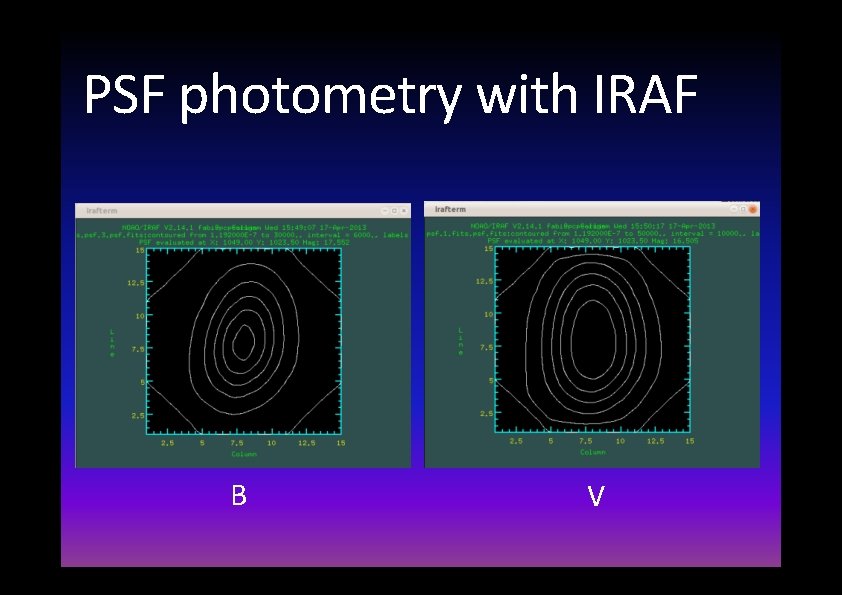
PSF photometry with IRAF B V
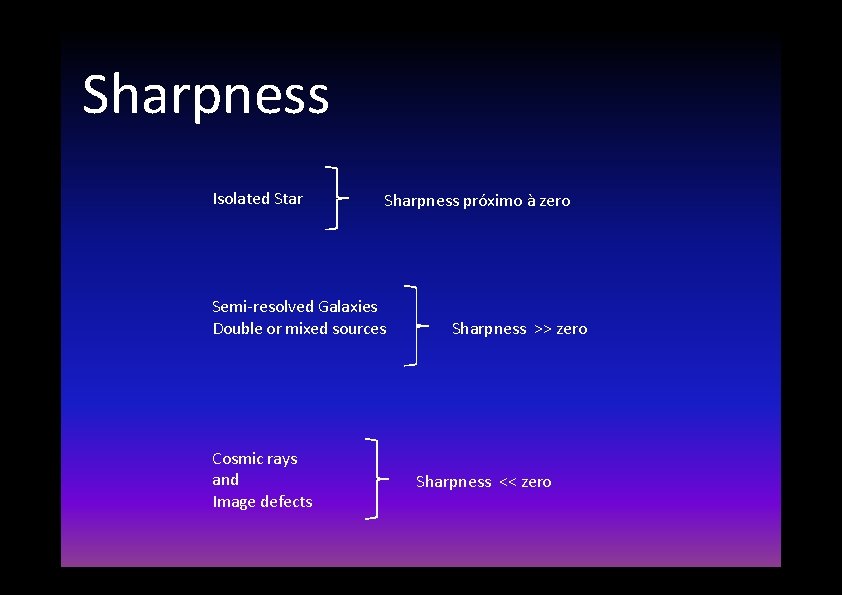
Sharpness Isolated Star Sharpness próximo à zero Semi-resolved Galaxies Double or mixed sources Cosmic rays and Image defects Sharpness >> zero Sharpness << zero
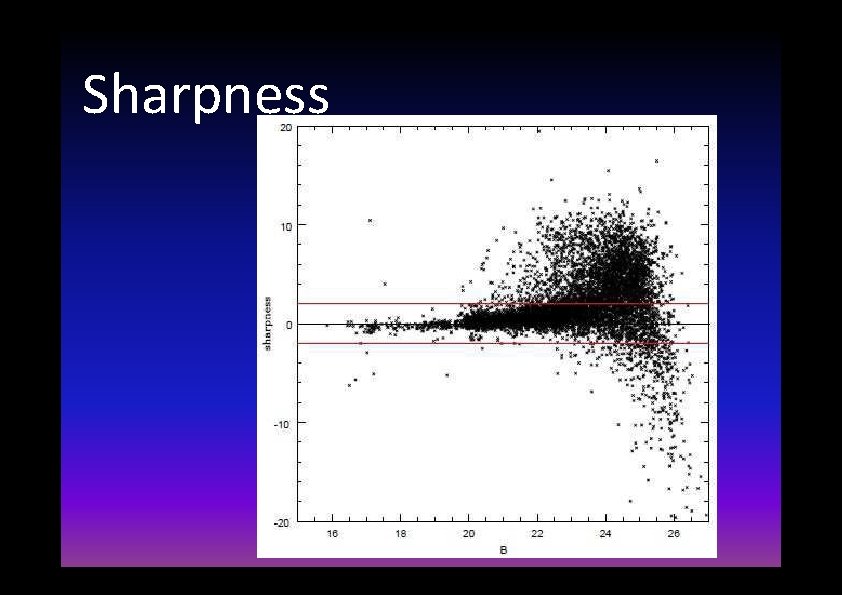
Sharpness
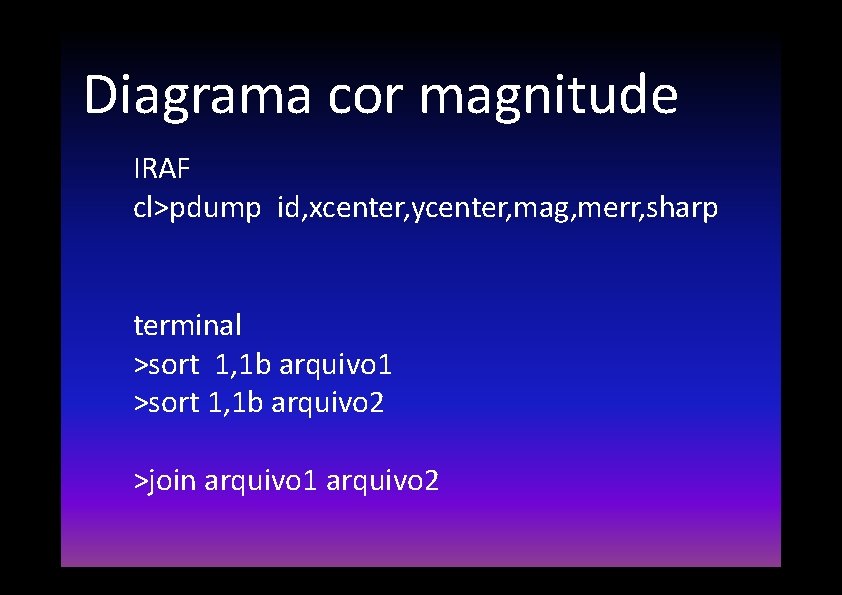
Diagrama cor magnitude IRAF cl>pdump id, xcenter, ycenter, mag, merr, sharp terminal >sort 1, 1 b arquivo 1 >sort 1, 1 b arquivo 2 >join arquivo 1 arquivo 2
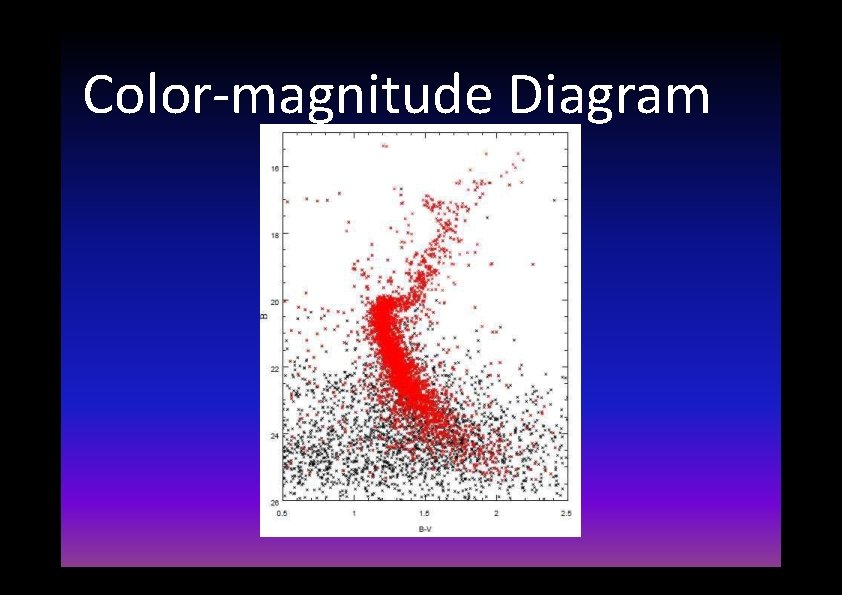
Color-magnitude Diagram
 Photometr
Photometr Photometry
Photometry What is the principle of photometry
What is the principle of photometry Reflectance photometry principle
Reflectance photometry principle Advantage of flame photometer
Advantage of flame photometer Photometry
Photometry Lambert's law
Lambert's law Photometry
Photometry Aperture problem
Aperture problem Dessa devereux
Dessa devereux Aperture synthesis
Aperture synthesis Aperture iso shutter speed
Aperture iso shutter speed Aperture problem computer vision
Aperture problem computer vision Media planning 3
Media planning 3 Circular aperture antenna
Circular aperture antenna Aperture problem
Aperture problem Fraunhofer diffraction circular aperture
Fraunhofer diffraction circular aperture Bentangan kubus
Bentangan kubus The angle of acceptance cone is twice the
The angle of acceptance cone is twice the Aperture effect in flat top sampling
Aperture effect in flat top sampling Interpalpebral aperture
Interpalpebral aperture All appliances must be equipped with a service aperture
All appliances must be equipped with a service aperture Shutter speed table
Shutter speed table Axon
Axon Aperture synthesis
Aperture synthesis Principles of media planning
Principles of media planning Aperture problem computer vision
Aperture problem computer vision Dr babu rajendran
Dr babu rajendran Grometry
Grometry De lin institute of technology
De lin institute of technology Aperture synthesis
Aperture synthesis Arteries of thoracic wall
Arteries of thoracic wall Aperture
Aperture Pyriform aperture stenosis
Pyriform aperture stenosis Effective aperture of antenna
Effective aperture of antenna Aperture problem
Aperture problem A long thin light bulb illuminates a vertical aperture
A long thin light bulb illuminates a vertical aperture