APERTURE CONTROLS APERTURE The aperture is a mechanical

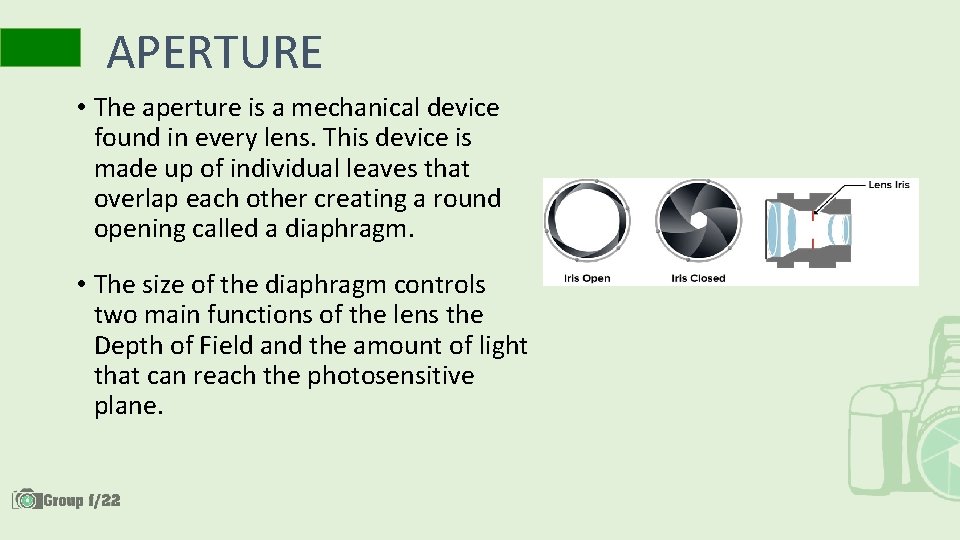
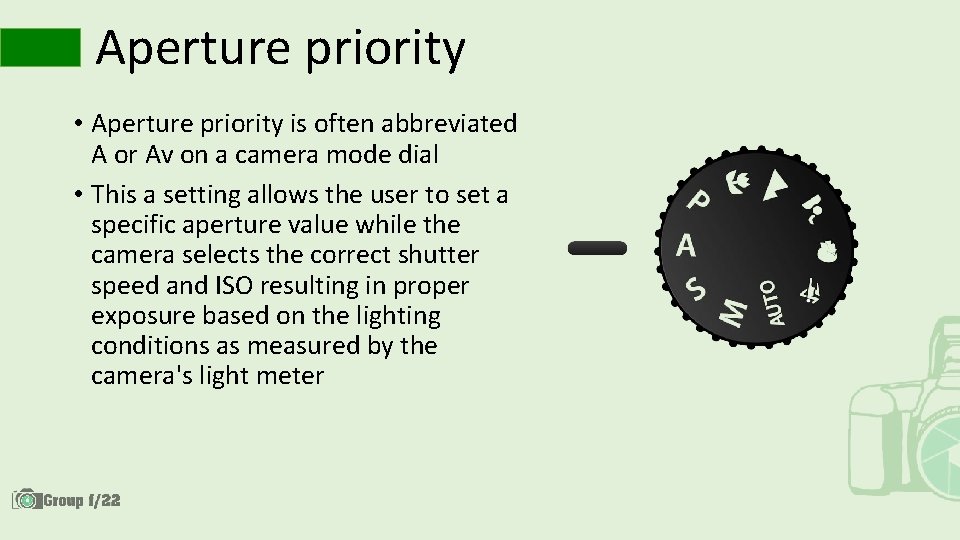
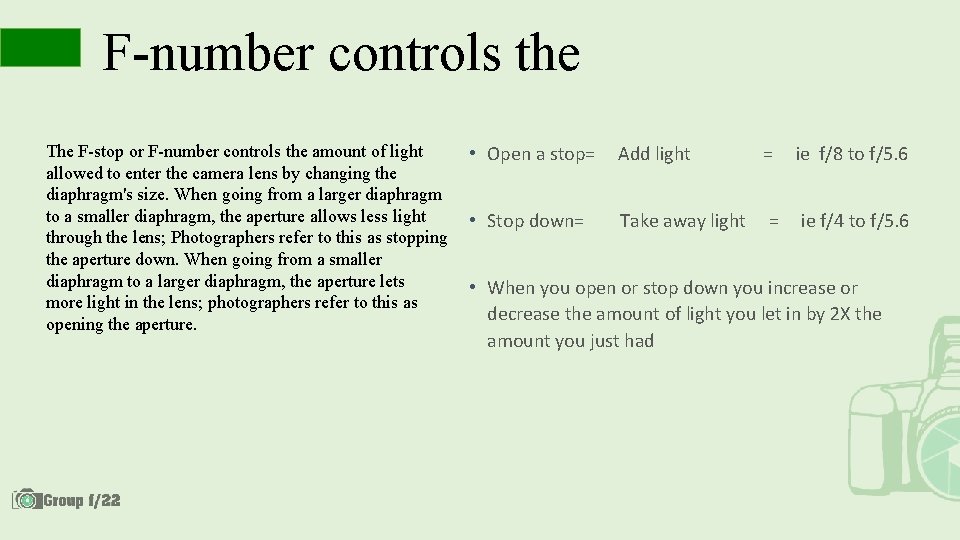
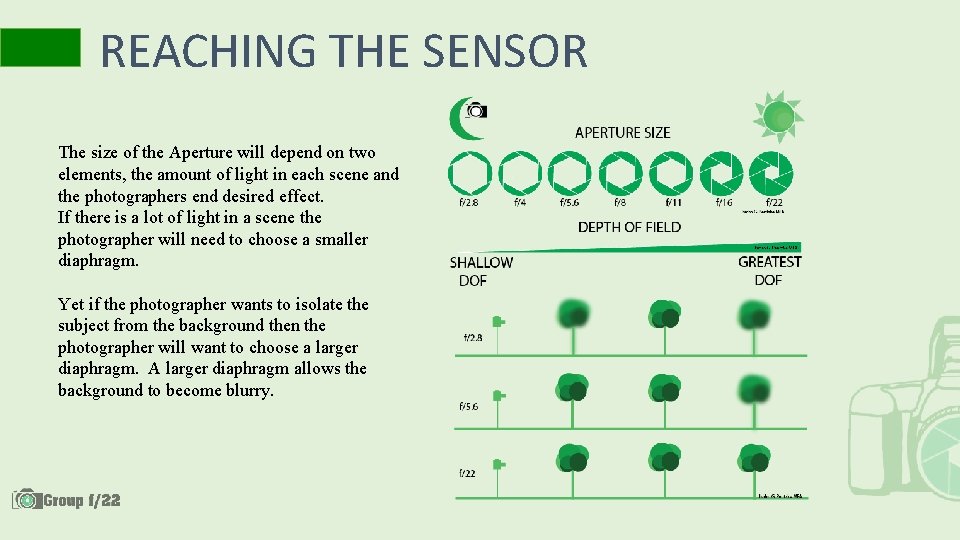
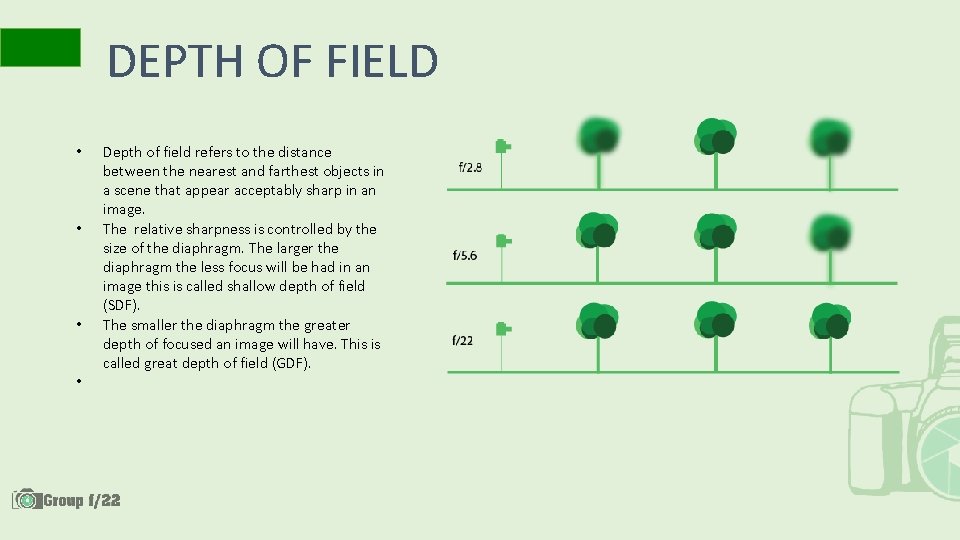
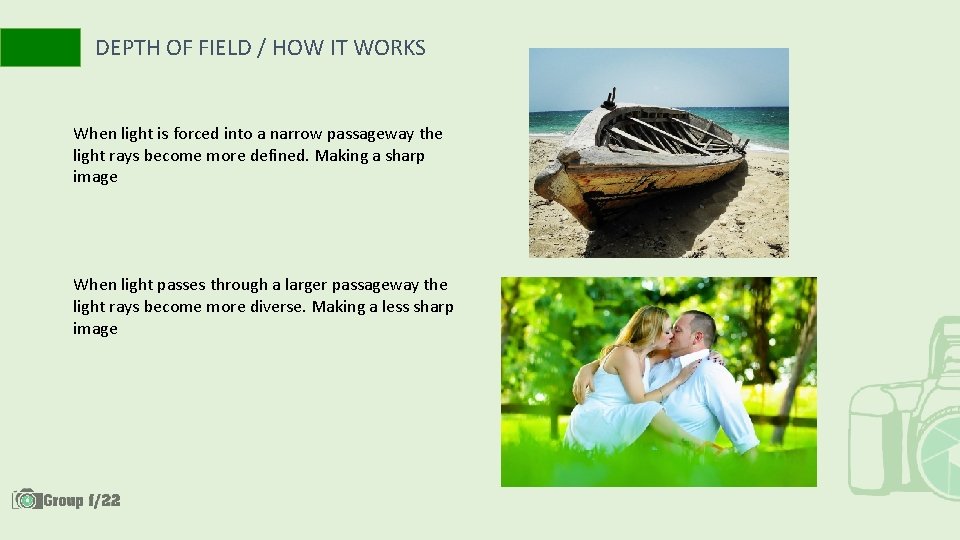
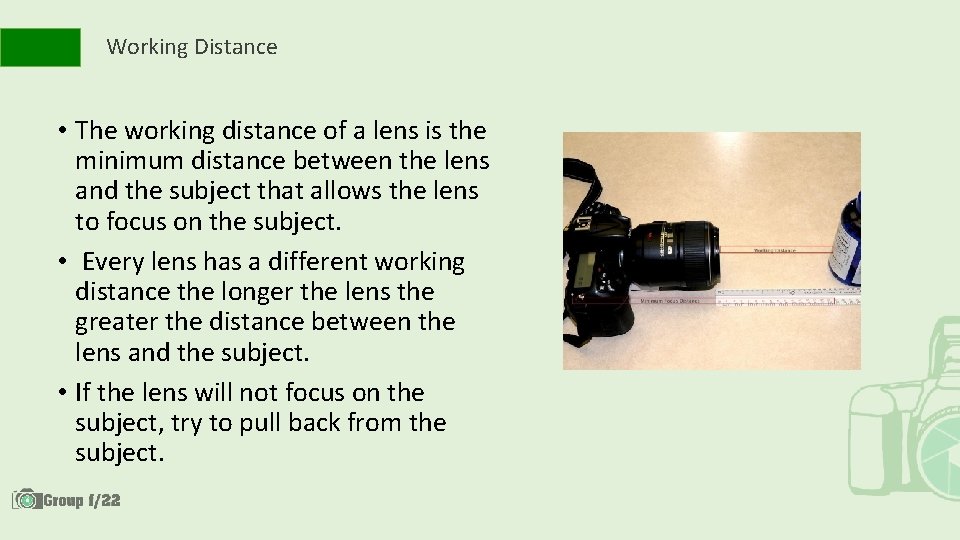
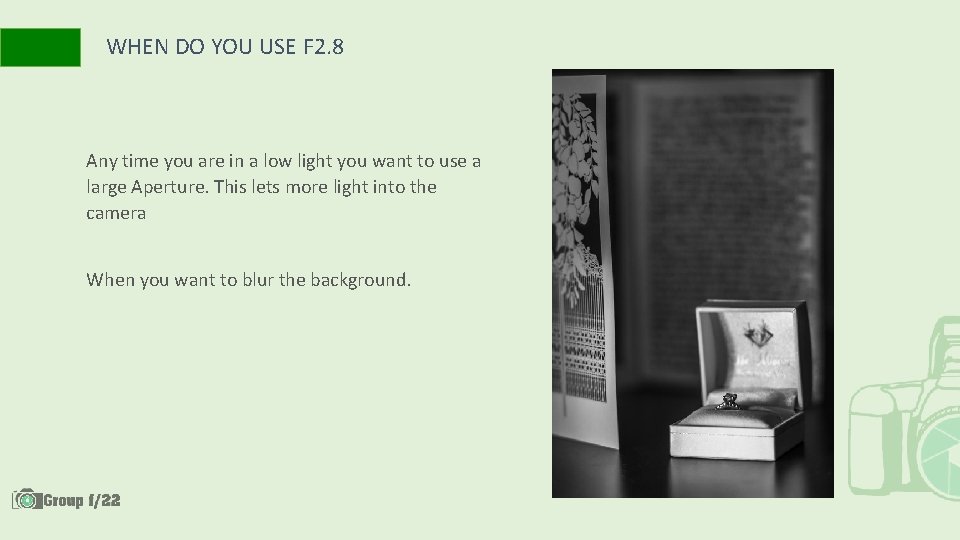
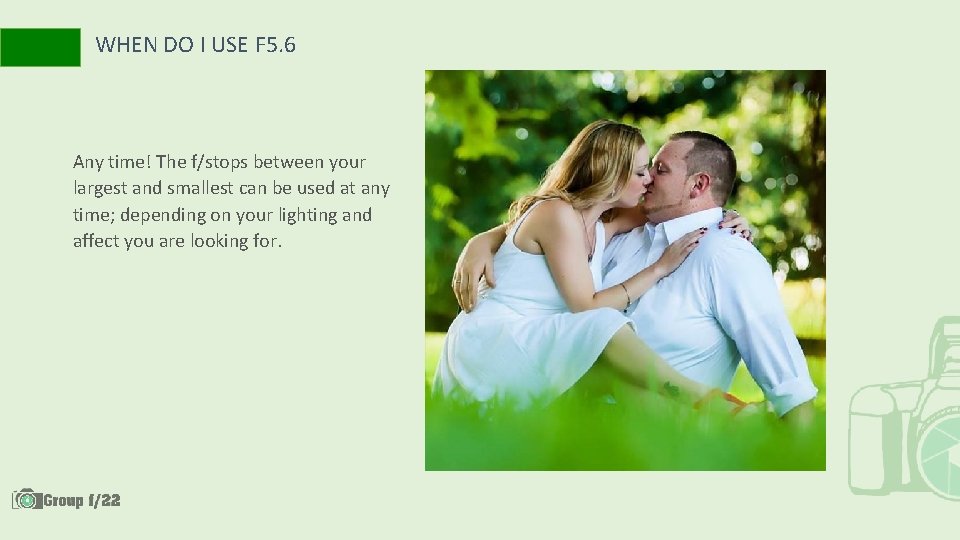
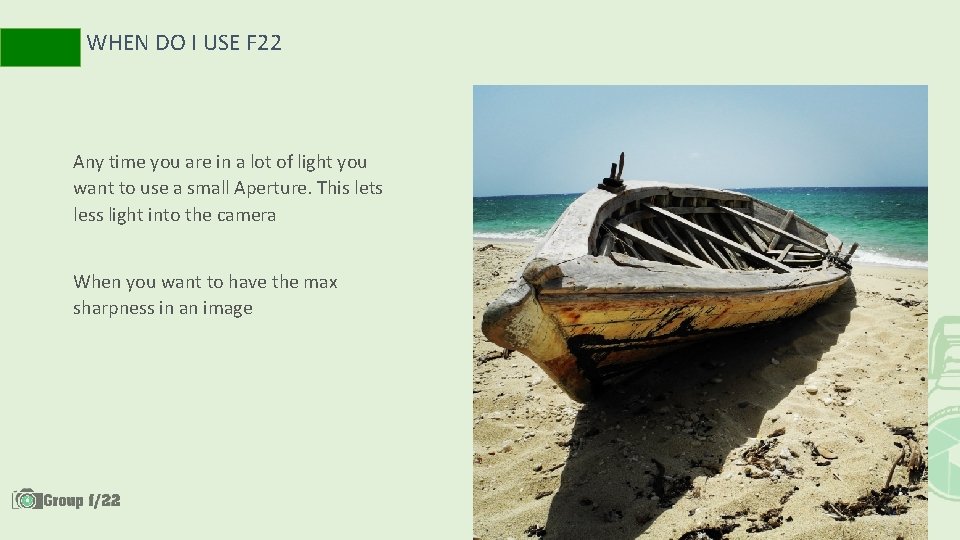
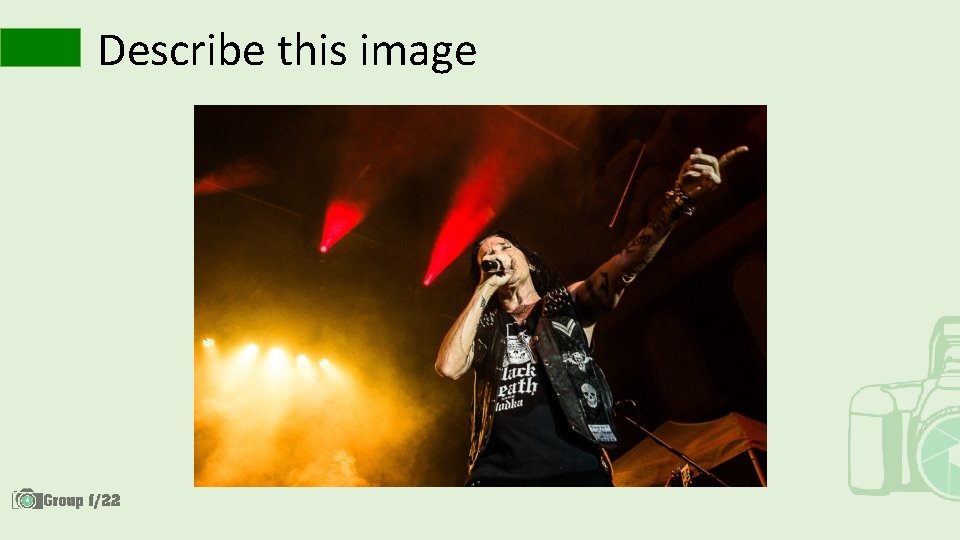
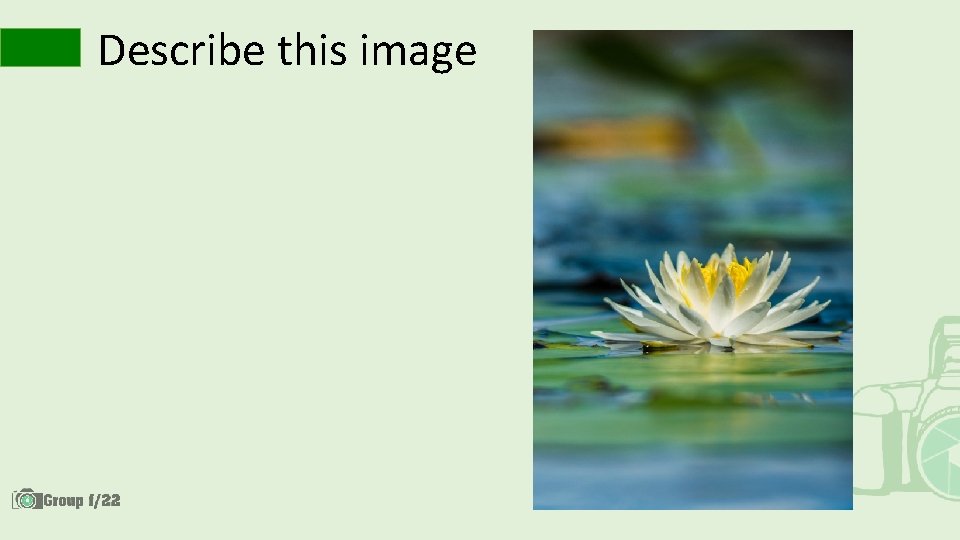

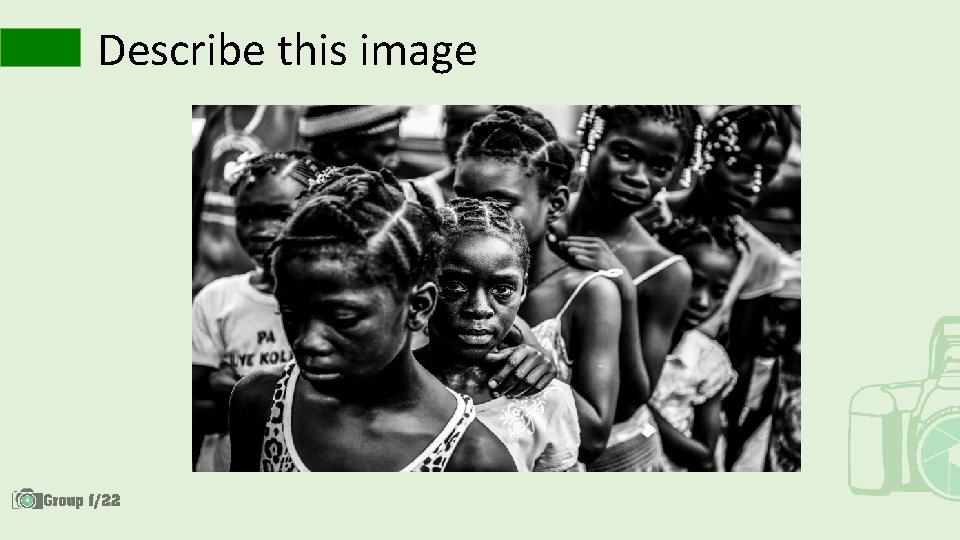
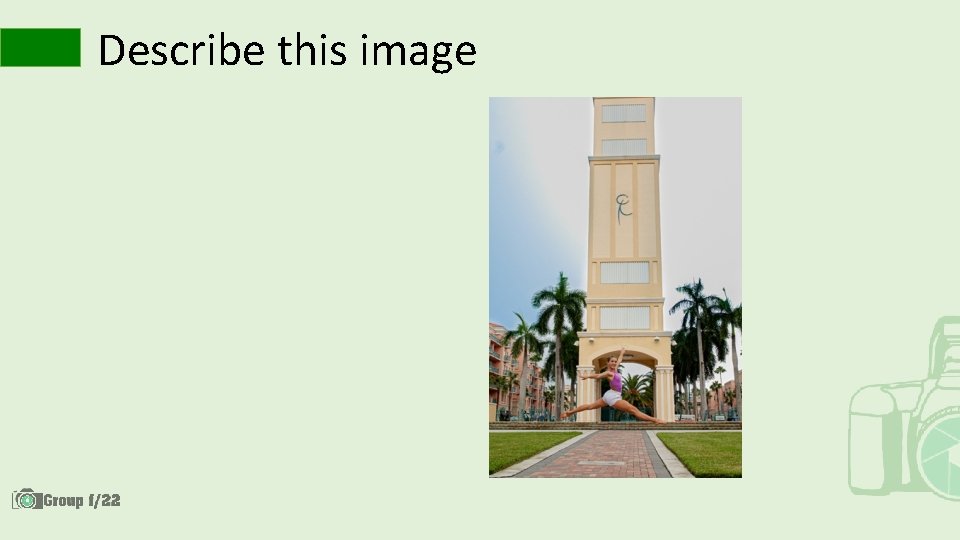
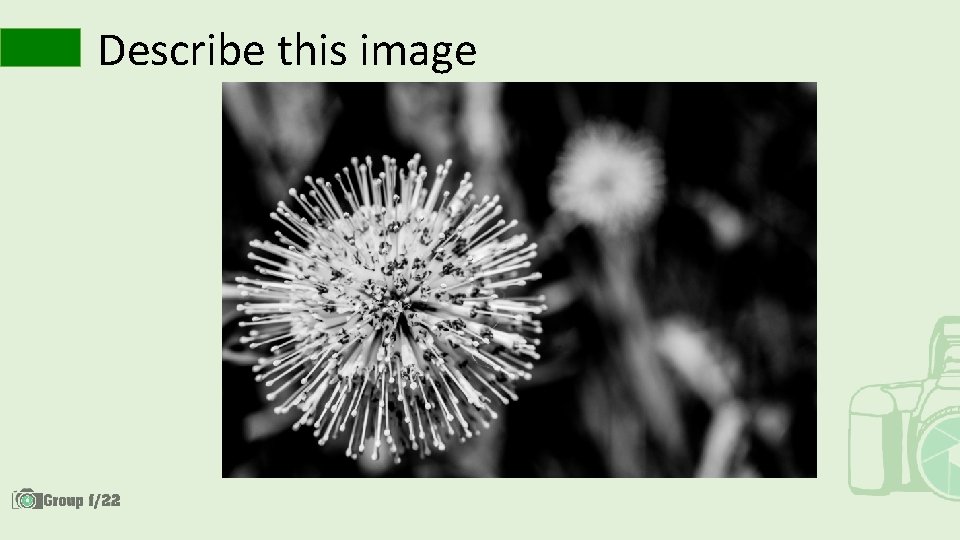
- Slides: 17

APERTURE CONTROLS
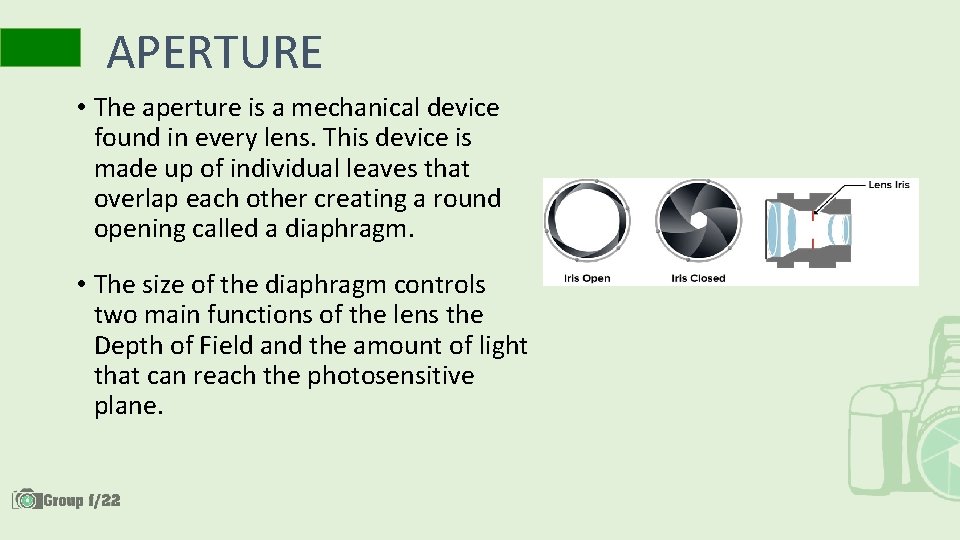
APERTURE • The aperture is a mechanical device found in every lens. This device is made up of individual leaves that overlap each other creating a round opening called a diaphragm. • The size of the diaphragm controls two main functions of the lens the Depth of Field and the amount of light that can reach the photosensitive plane.
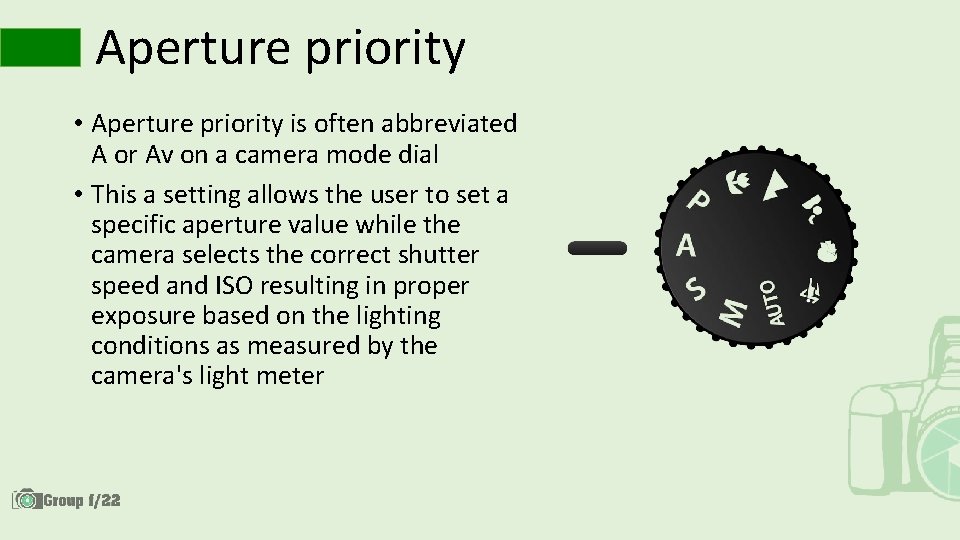
Aperture priority • Aperture priority is often abbreviated A or Av on a camera mode dial • This a setting allows the user to set a specific aperture value while the camera selects the correct shutter speed and ISO resulting in proper exposure based on the lighting conditions as measured by the camera's light meter
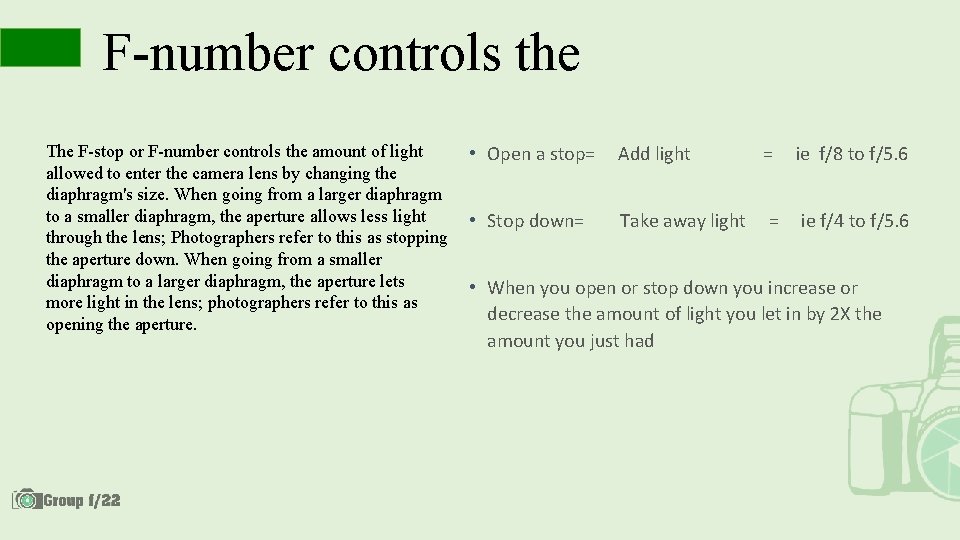
F-number controls the The F-stop or F-number controls the amount of light allowed to enter the camera lens by changing the diaphragm's size. When going from a larger diaphragm to a smaller diaphragm, the aperture allows less light through the lens; Photographers refer to this as stopping the aperture down. When going from a smaller diaphragm to a larger diaphragm, the aperture lets more light in the lens; photographers refer to this as opening the aperture. • Open a stop= Add light = ie f/8 to f/5. 6 • Stop down= Take away light = ie f/4 to f/5. 6 • When you open or stop down you increase or decrease the amount of light you let in by 2 X the amount you just had
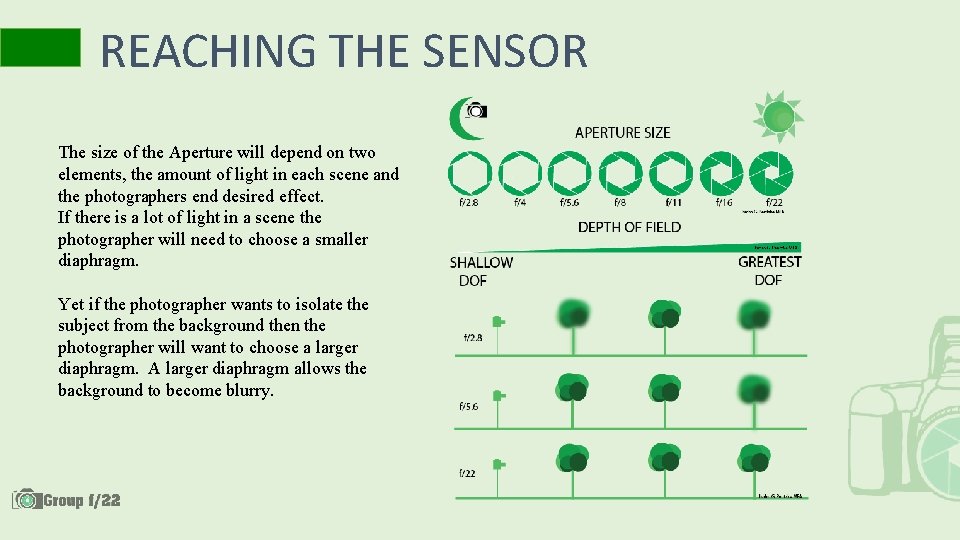
REACHING THE SENSOR The size of the Aperture will depend on two elements, the amount of light in each scene and the photographers end desired effect. If there is a lot of light in a scene the photographer will need to choose a smaller diaphragm. Yet if the photographer wants to isolate the subject from the background then the photographer will want to choose a larger diaphragm. A larger diaphragm allows the background to become blurry.
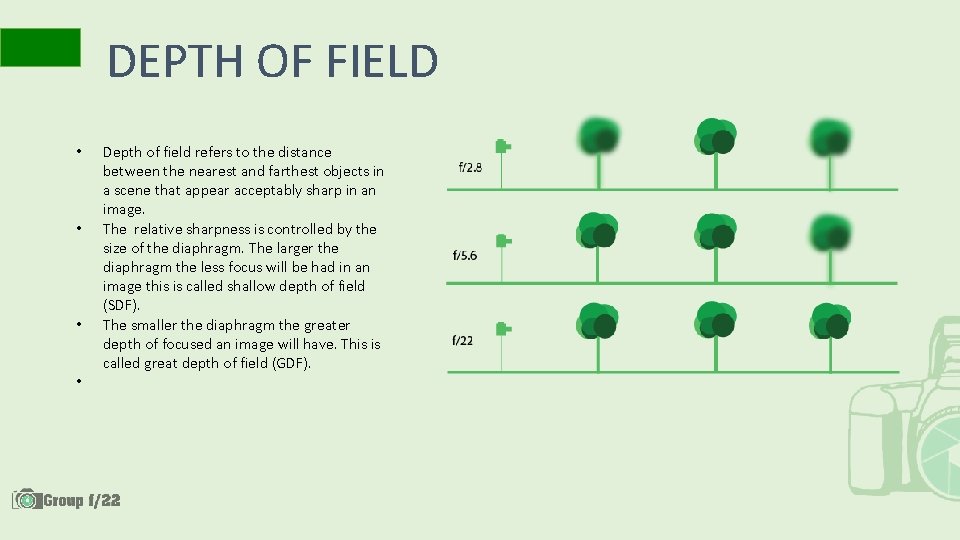
DEPTH OF FIELD • • Depth of field refers to the distance between the nearest and farthest objects in a scene that appear acceptably sharp in an image. The relative sharpness is controlled by the size of the diaphragm. The larger the diaphragm the less focus will be had in an image this is called shallow depth of field (SDF). The smaller the diaphragm the greater depth of focused an image will have. This is called great depth of field (GDF).
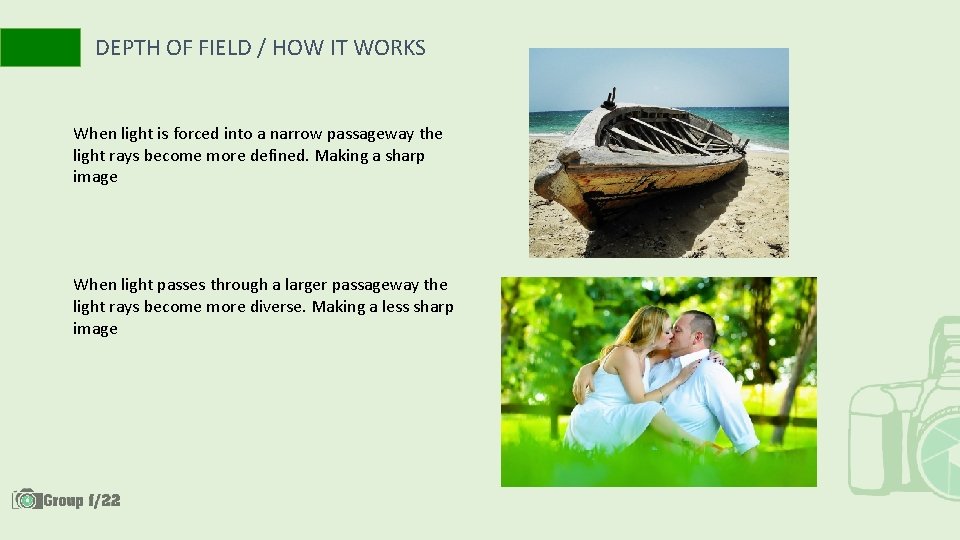
DEPTH OF FIELD / HOW IT WORKS When light is forced into a narrow passageway the light rays become more defined. Making a sharp image When light passes through a larger passageway the light rays become more diverse. Making a less sharp image
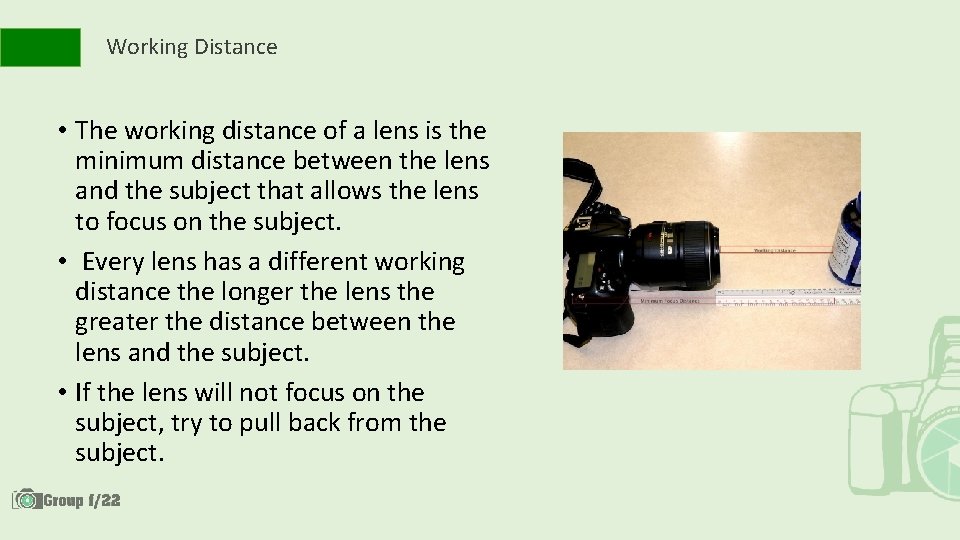
Working Distance • The working distance of a lens is the minimum distance between the lens and the subject that allows the lens to focus on the subject. • Every lens has a different working distance the longer the lens the greater the distance between the lens and the subject. • If the lens will not focus on the subject, try to pull back from the subject.
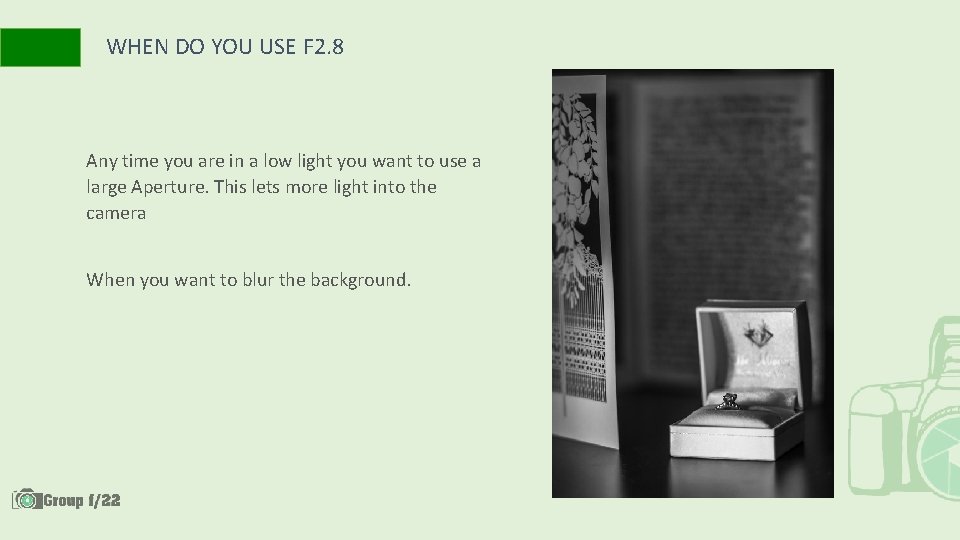
WHEN DO YOU USE F 2. 8 Any time you are in a low light you want to use a large Aperture. This lets more light into the camera When you want to blur the background.
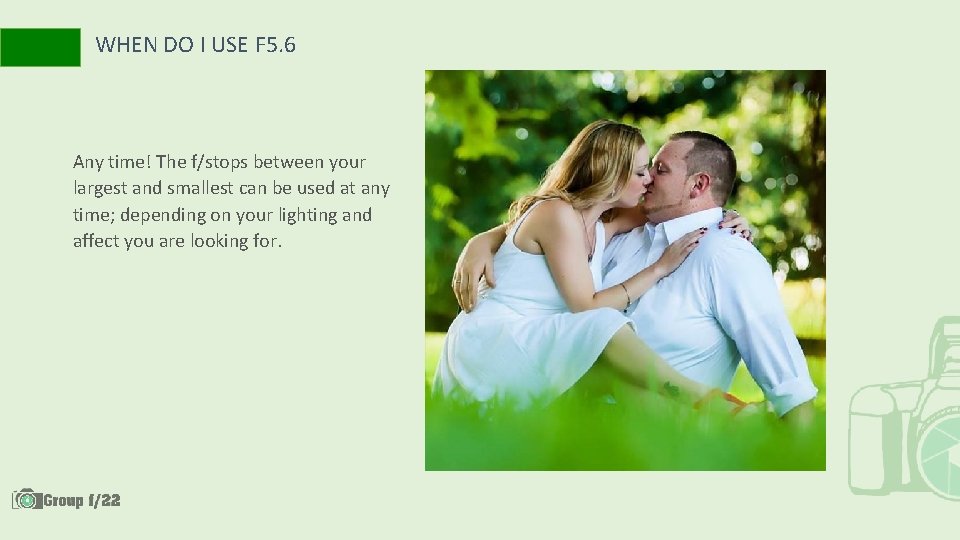
WHEN DO I USE F 5. 6 Any time! The f/stops between your largest and smallest can be used at any time; depending on your lighting and affect you are looking for.
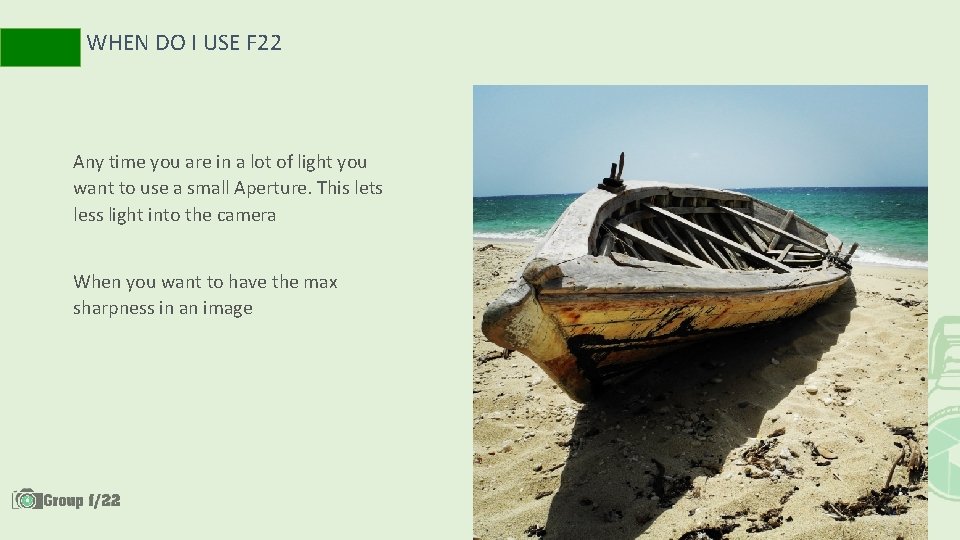
WHEN DO I USE F 22 Any time you are in a lot of light you want to use a small Aperture. This lets less light into the camera When you want to have the max sharpness in an image
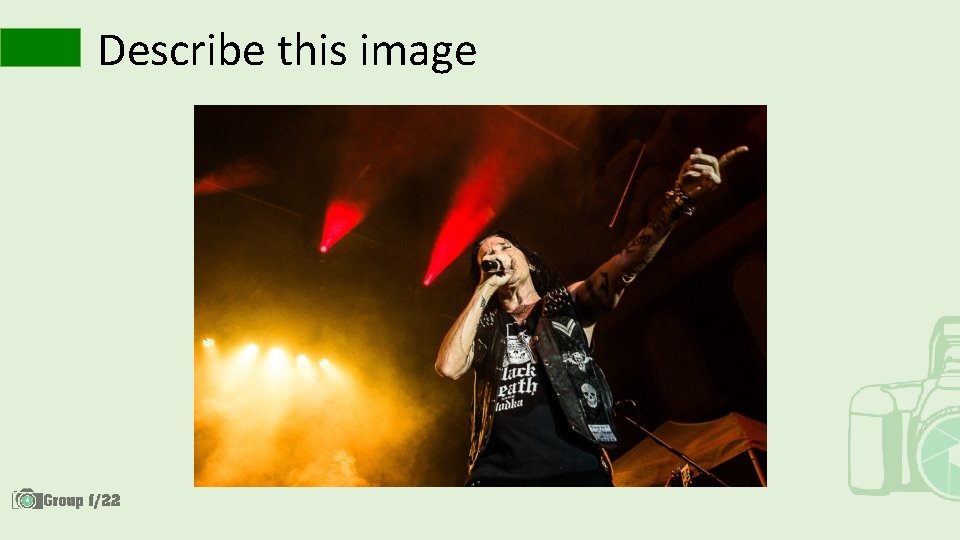
Describe this image
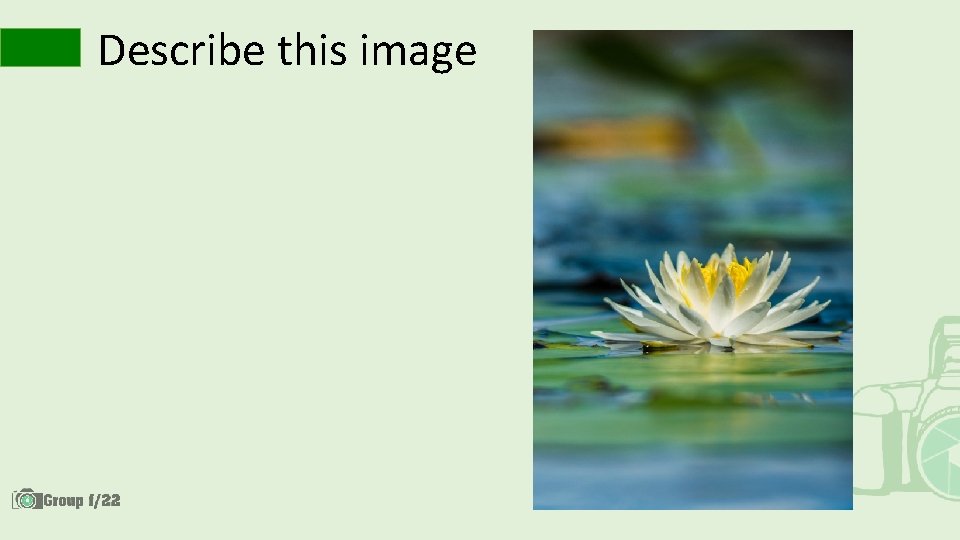
Describe this image

Describe this image
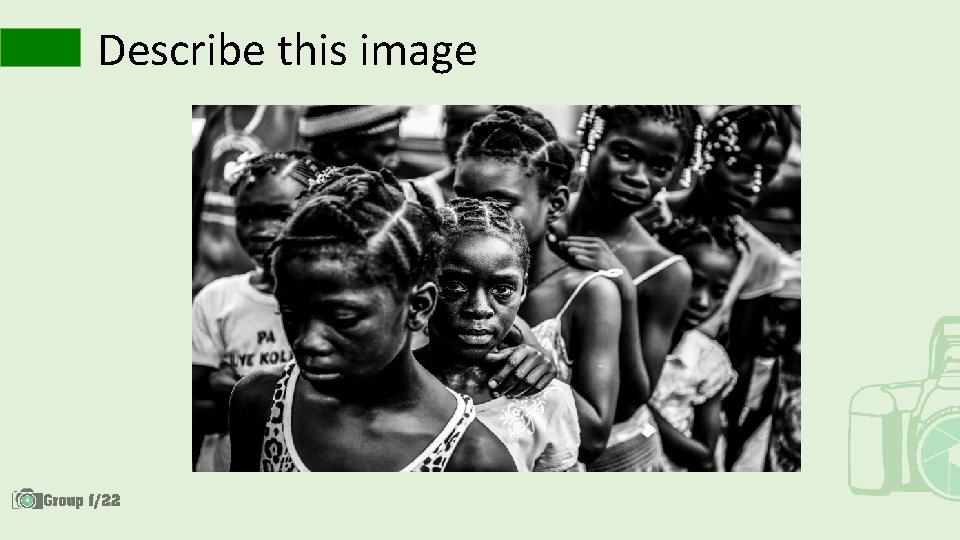
Describe this image
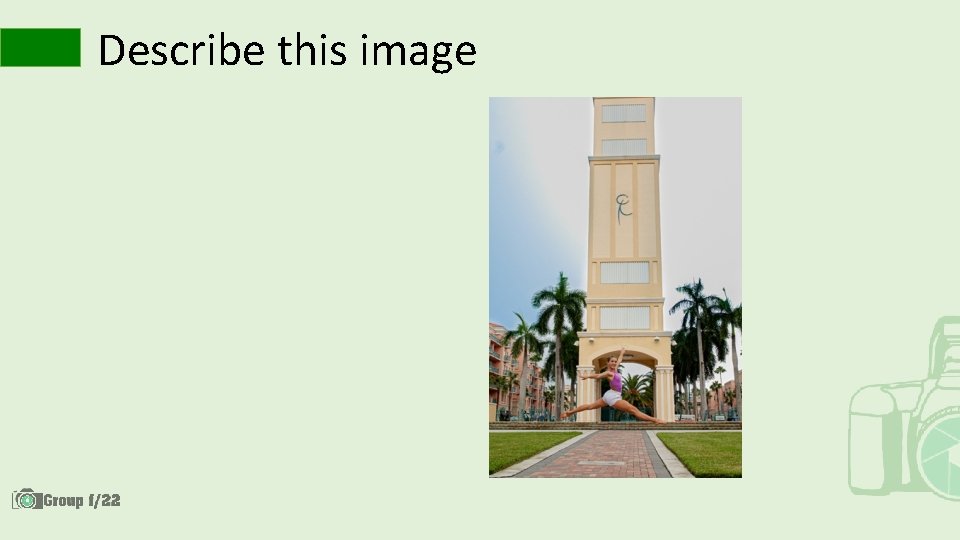
Describe this image
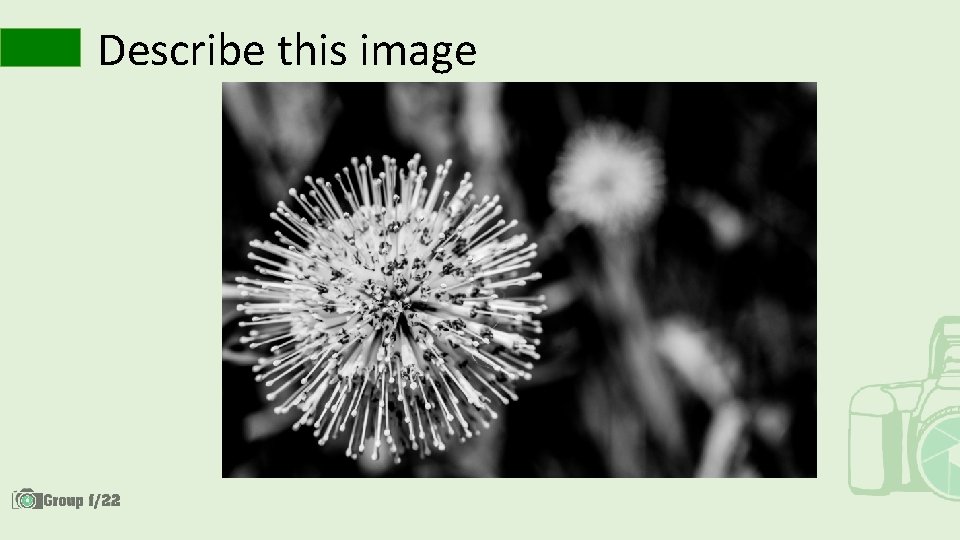
Describe this image