Our Digital World 8 Digital Defense Securing Your
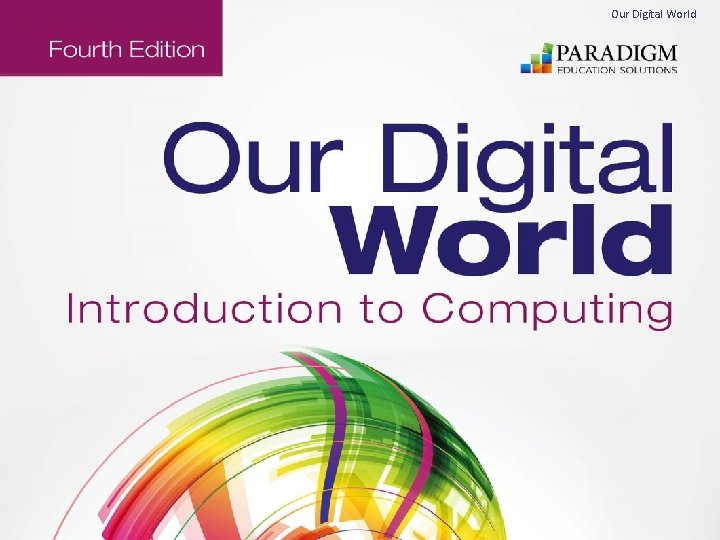
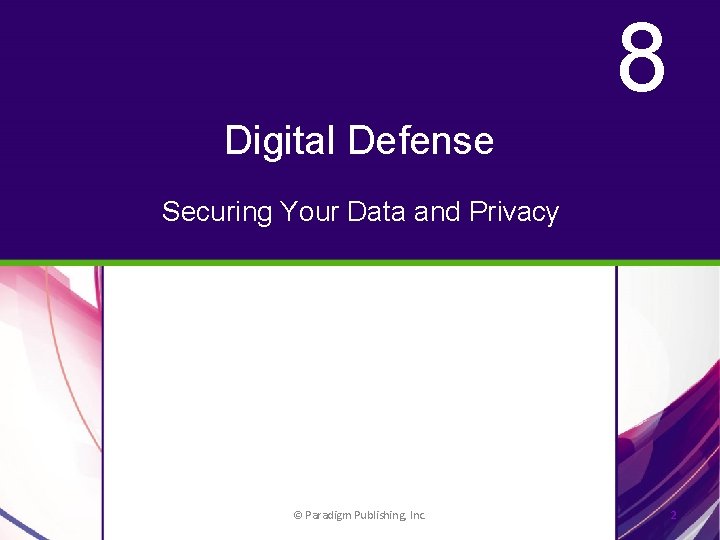
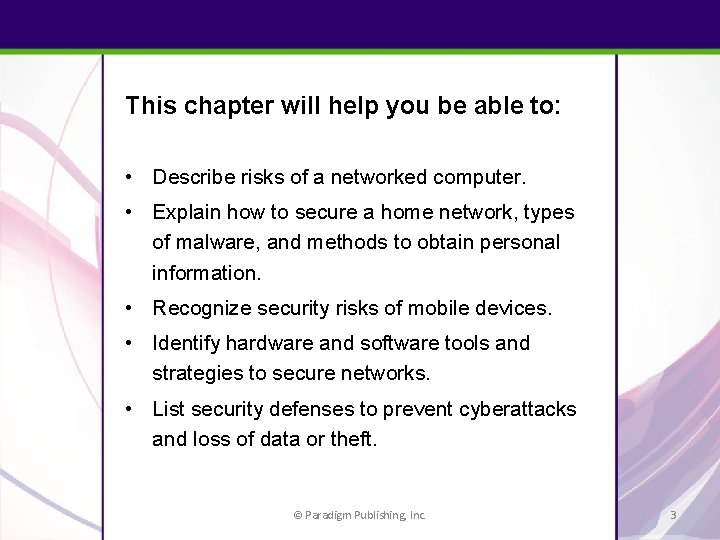
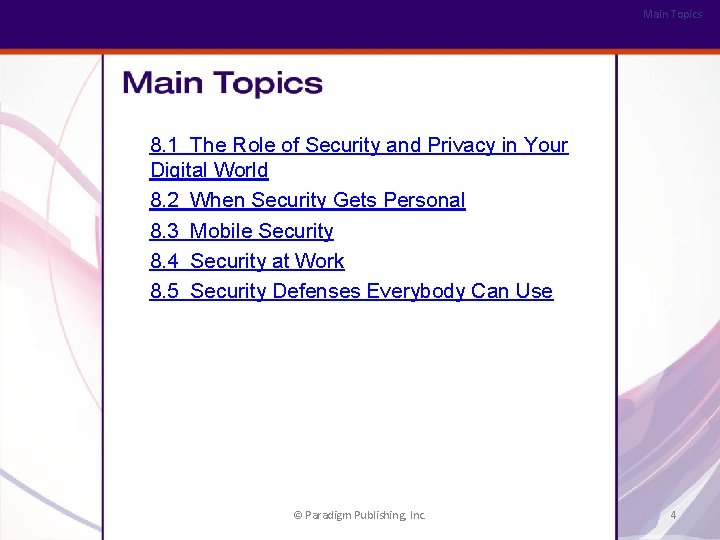
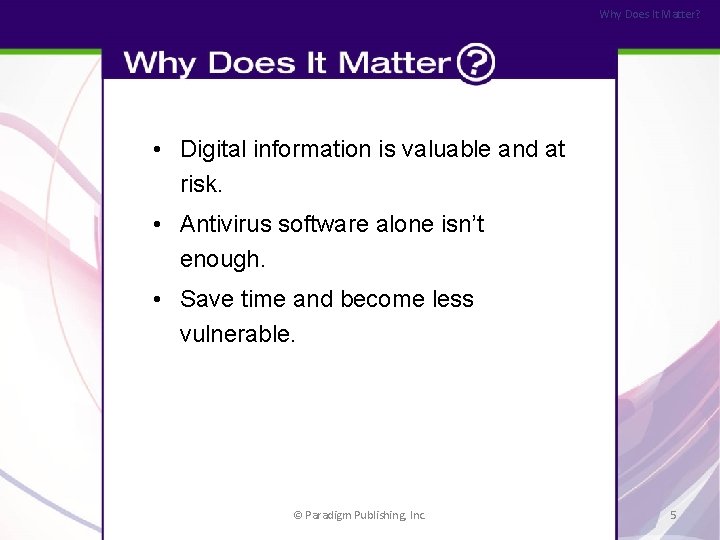
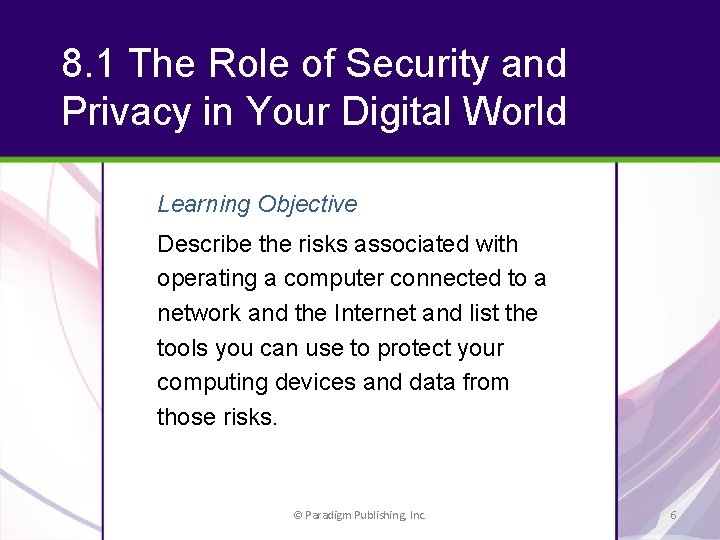
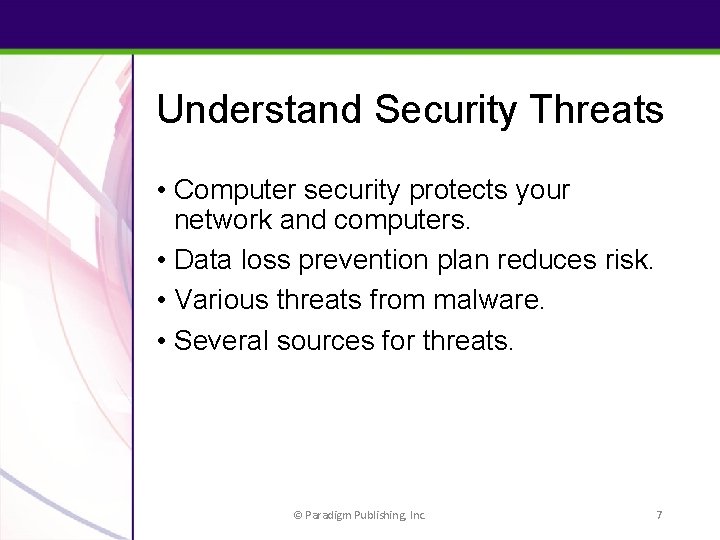
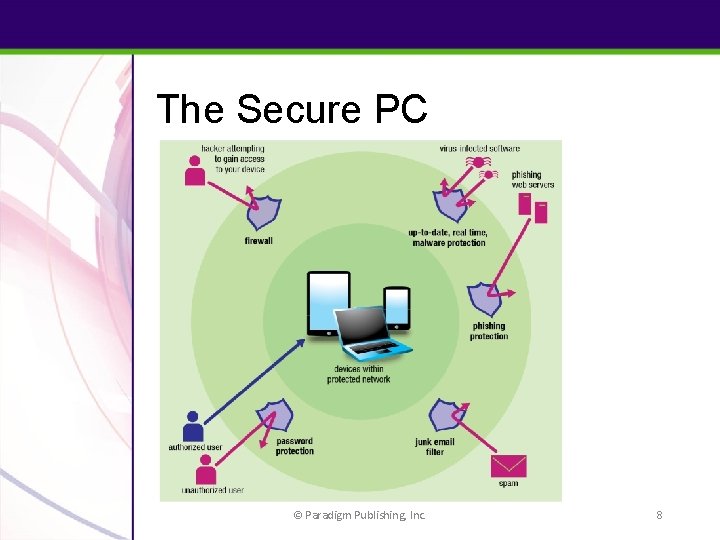

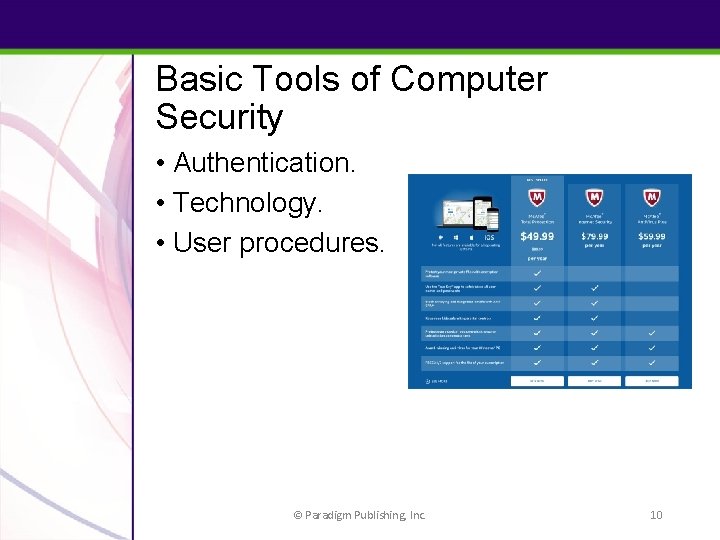
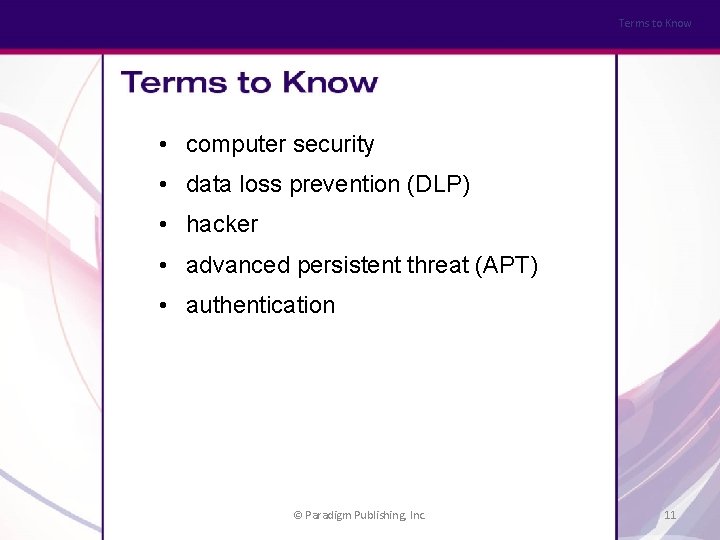
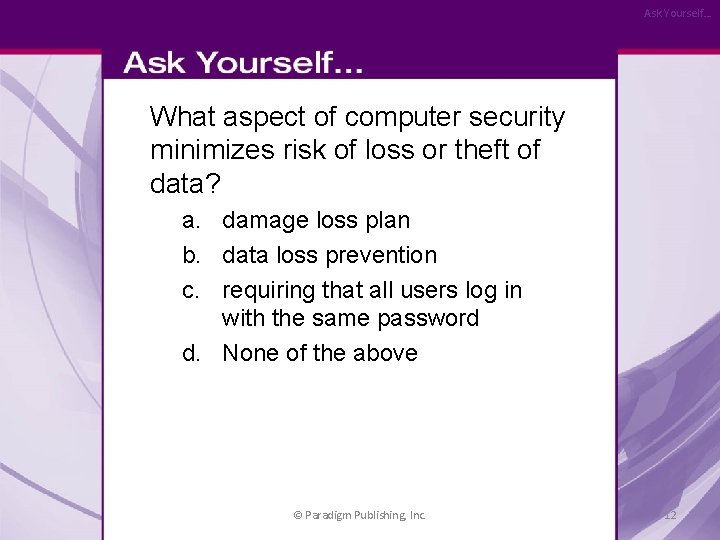
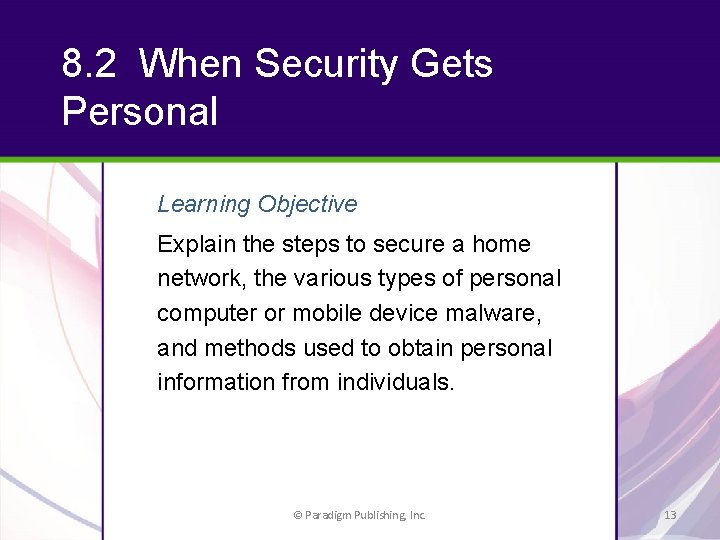

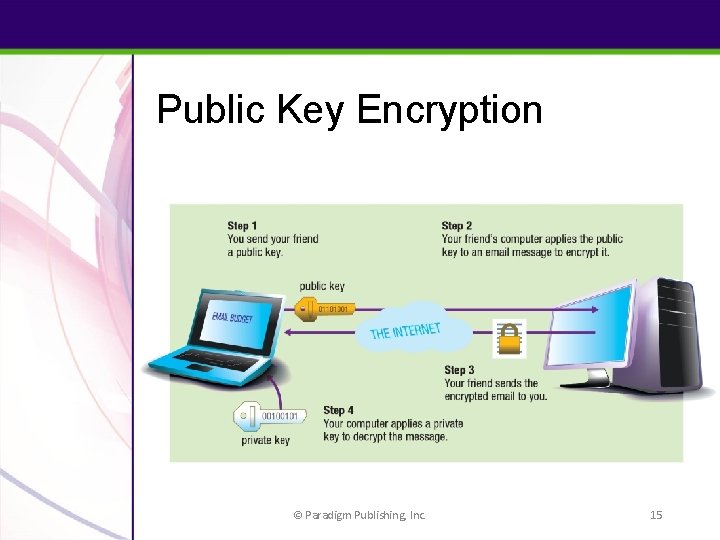
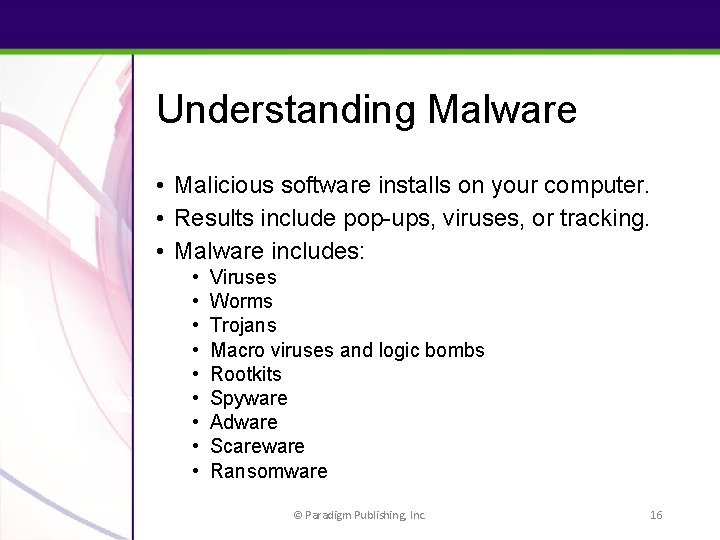
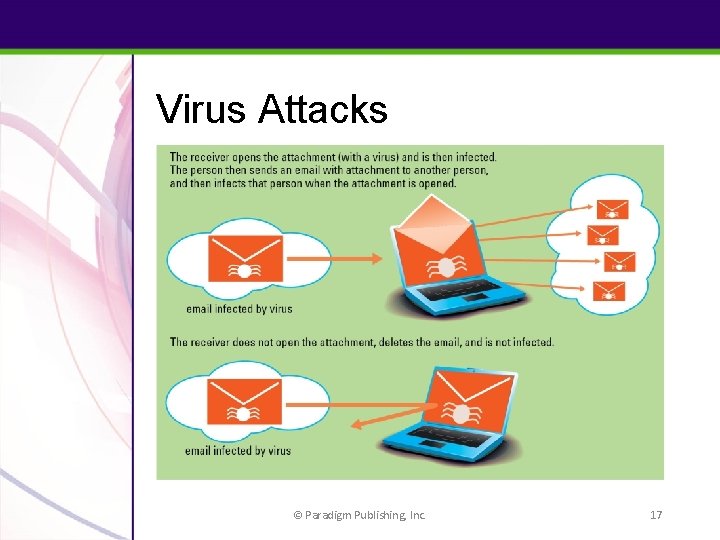
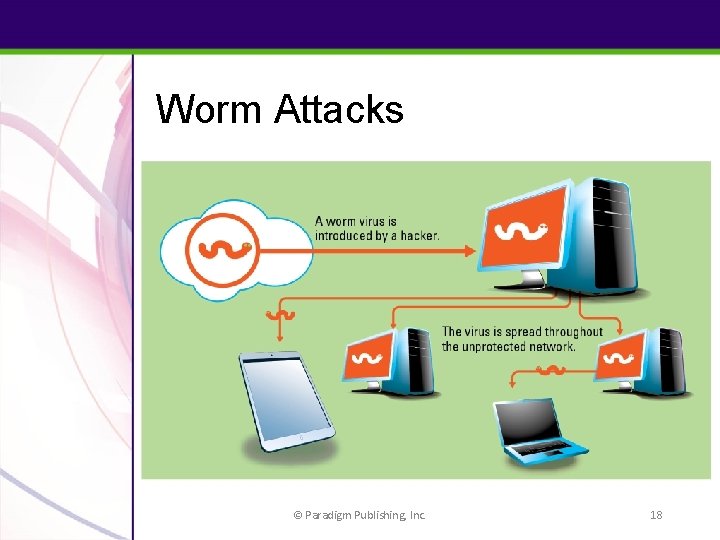
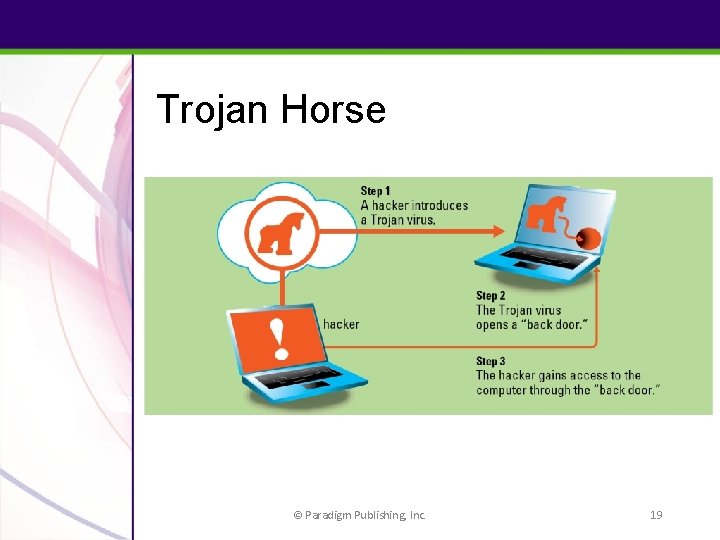
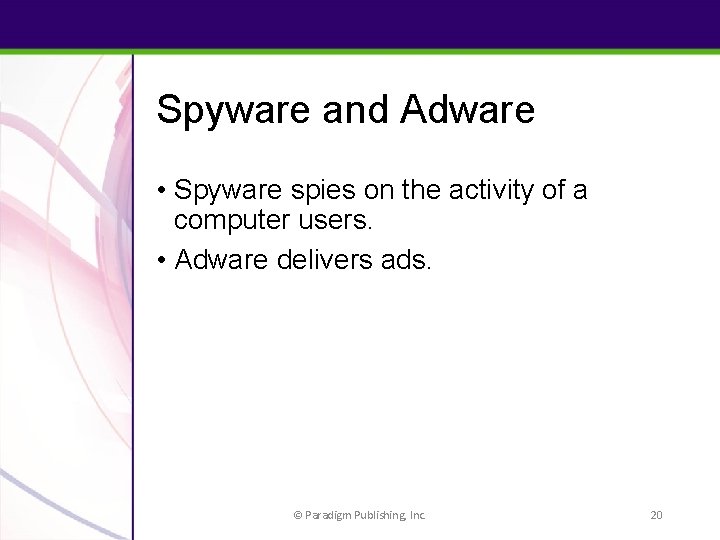
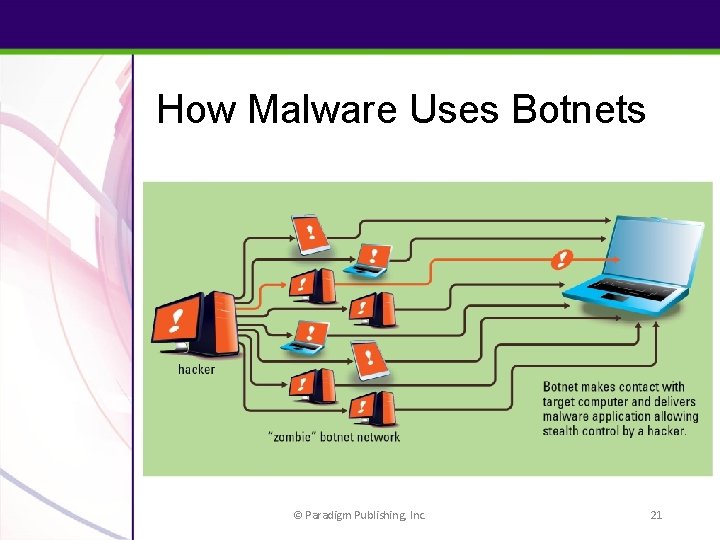

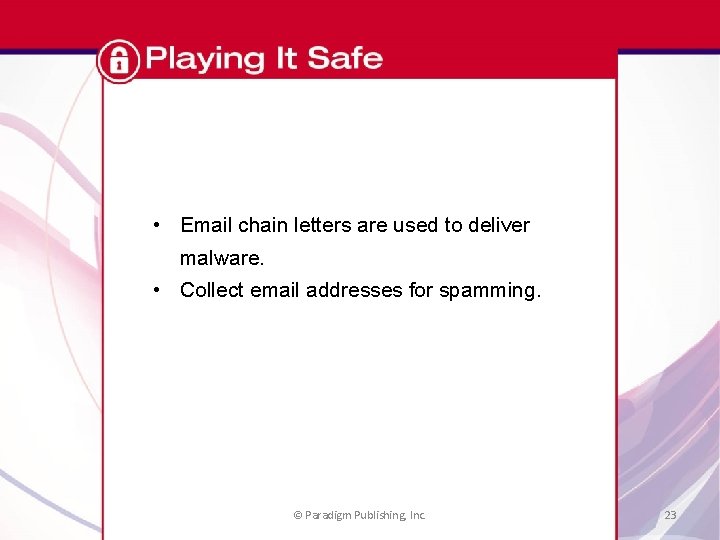
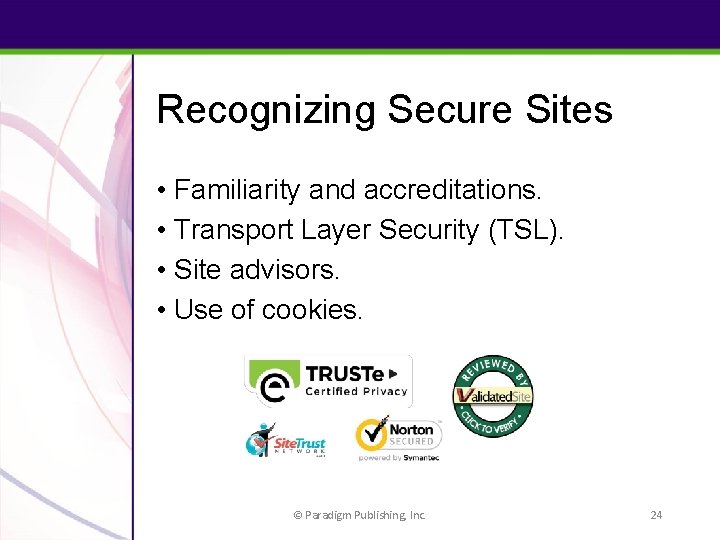
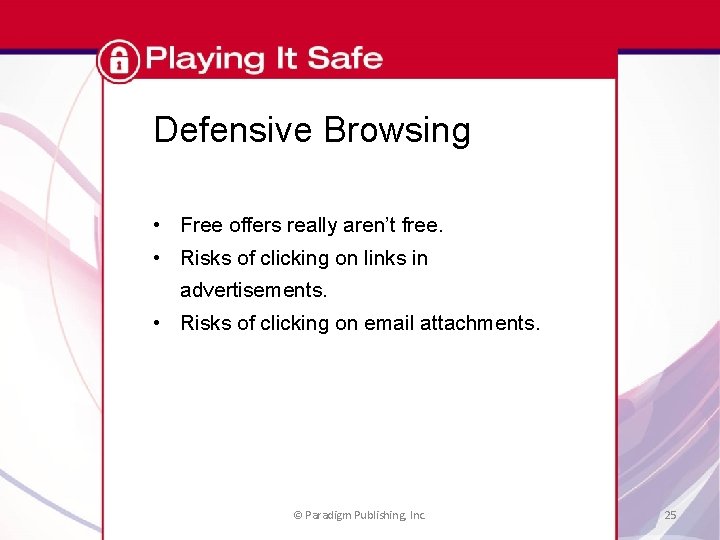

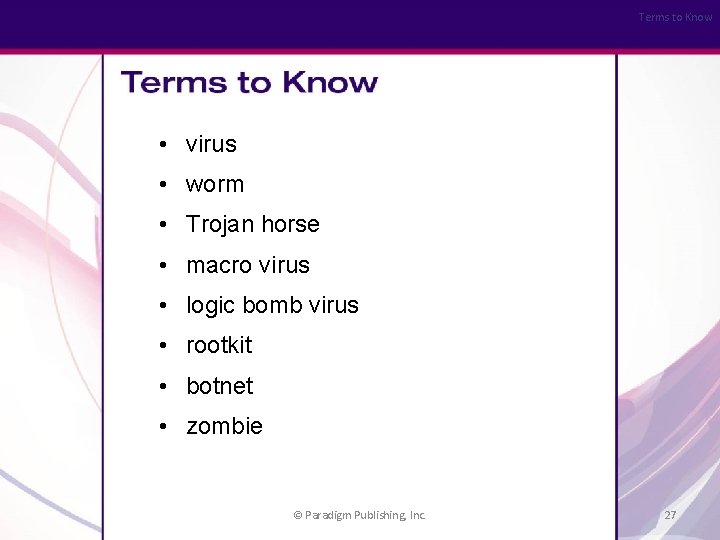
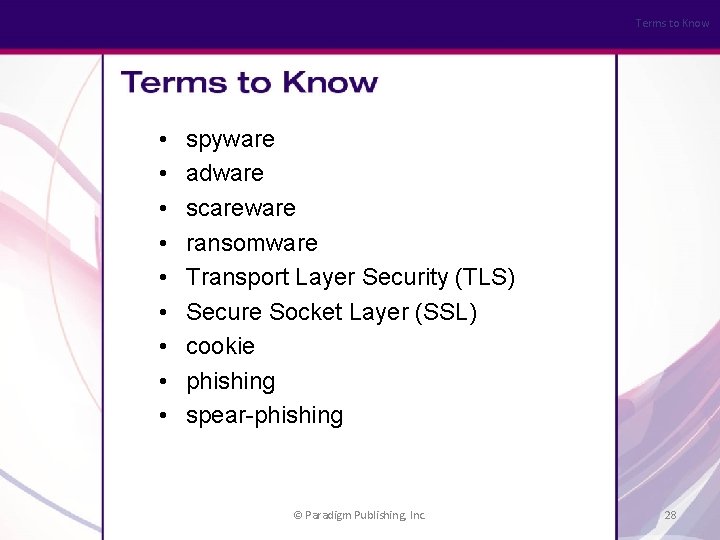
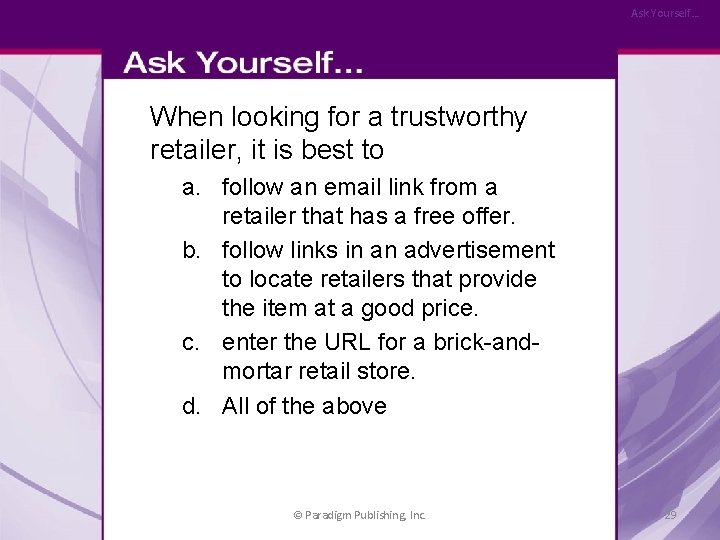
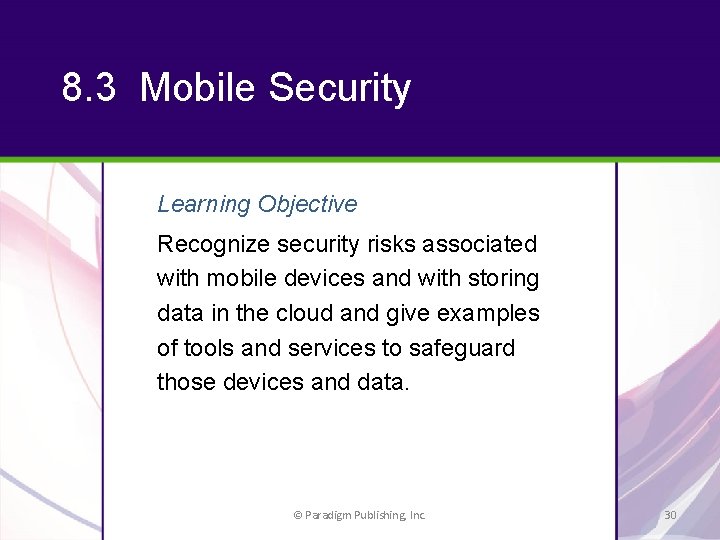
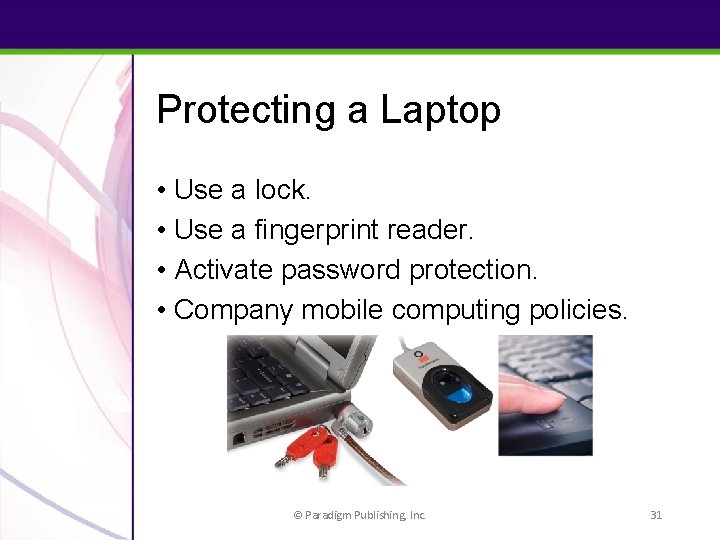

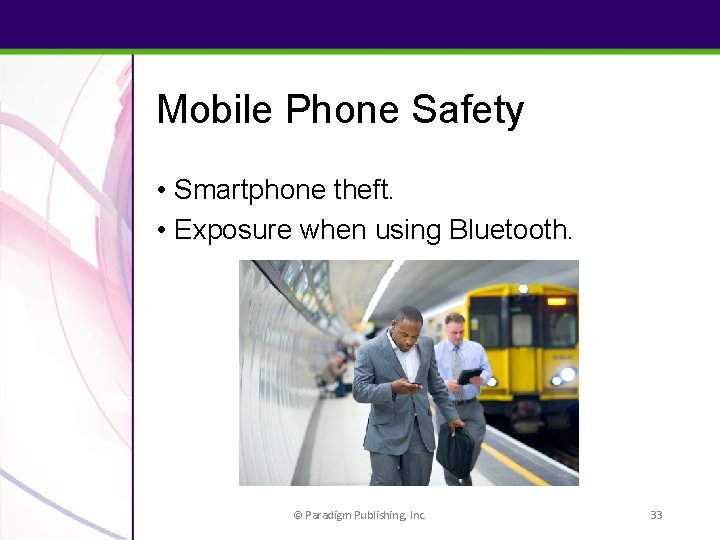
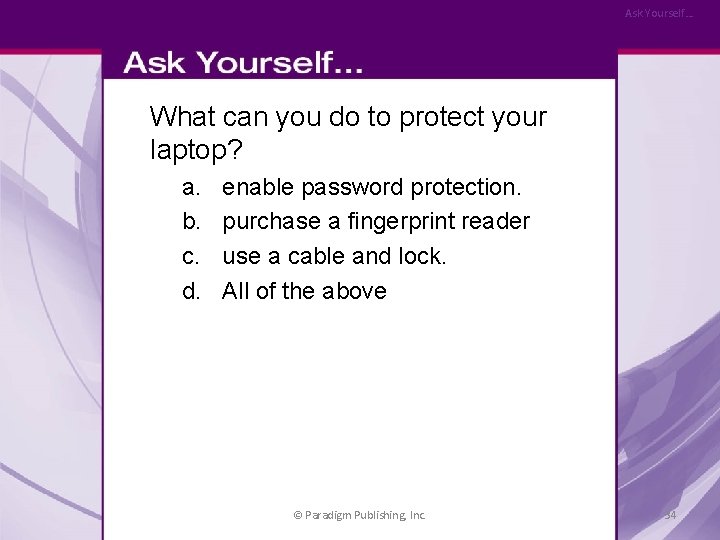
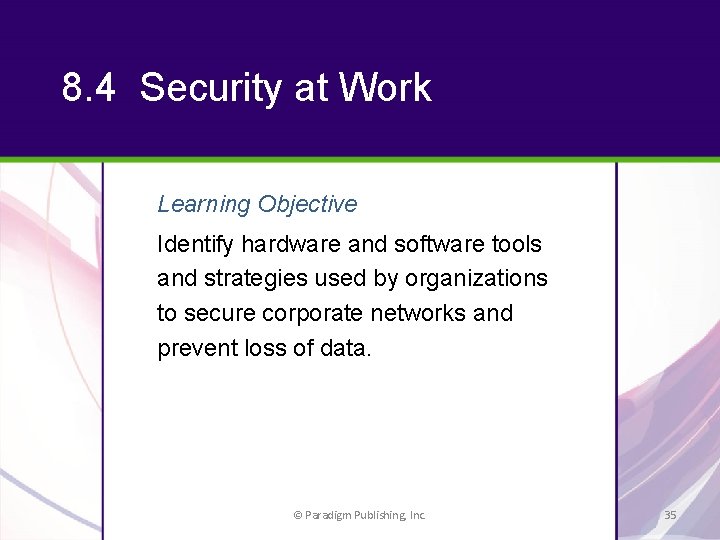
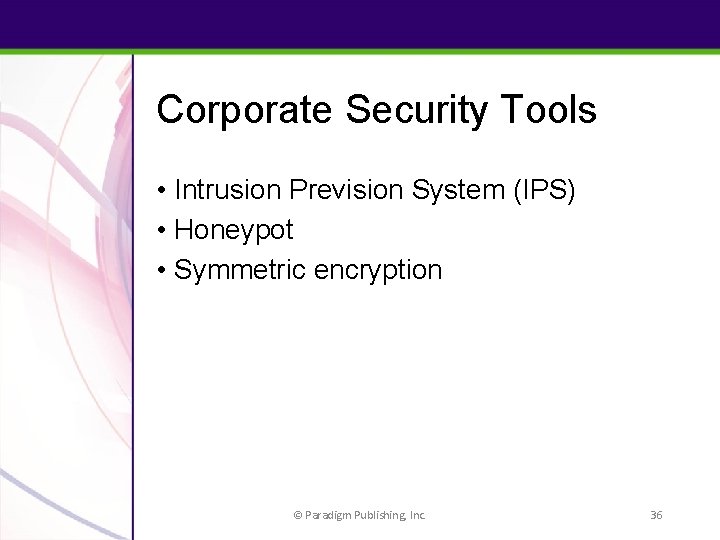
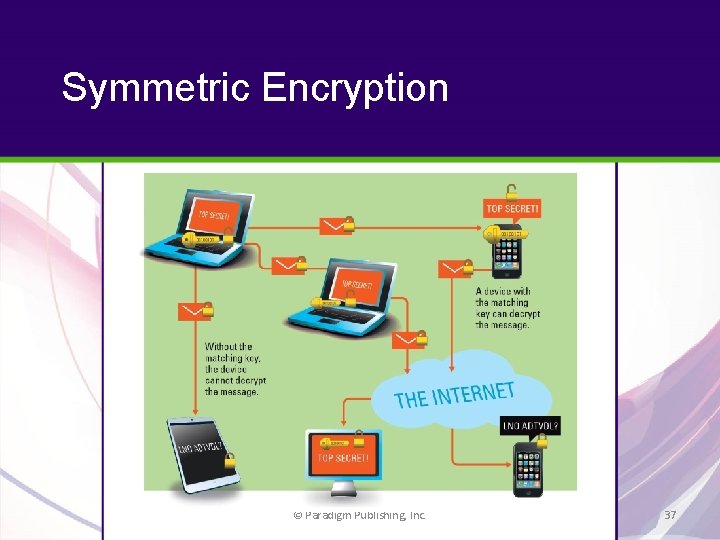
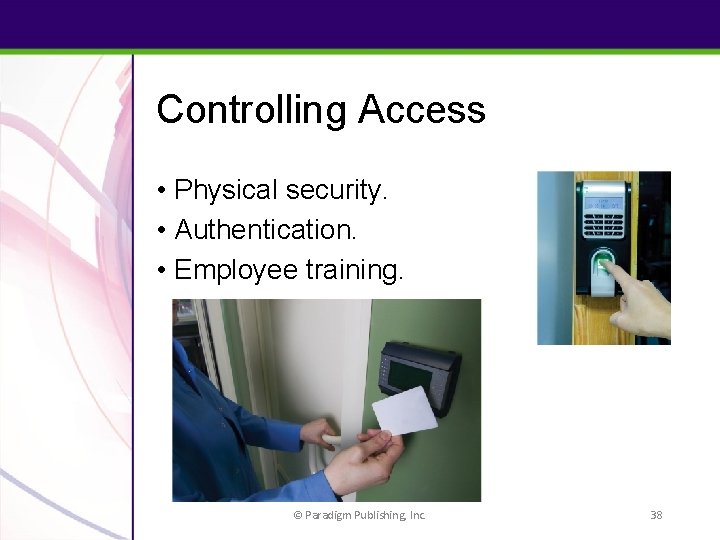
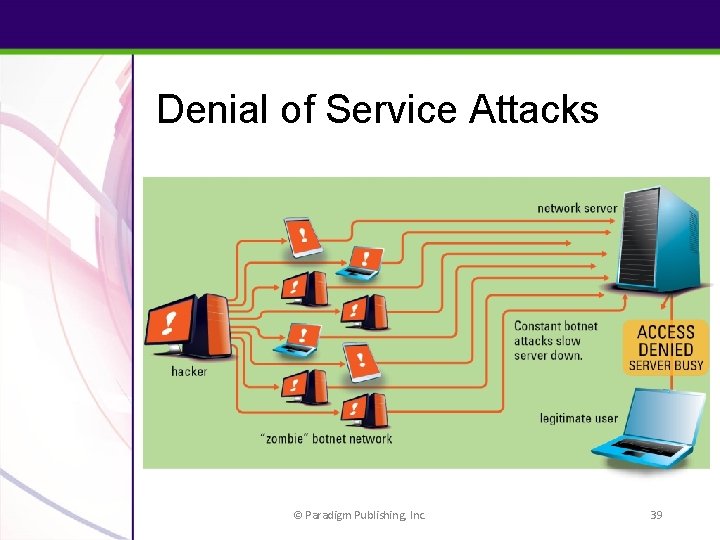
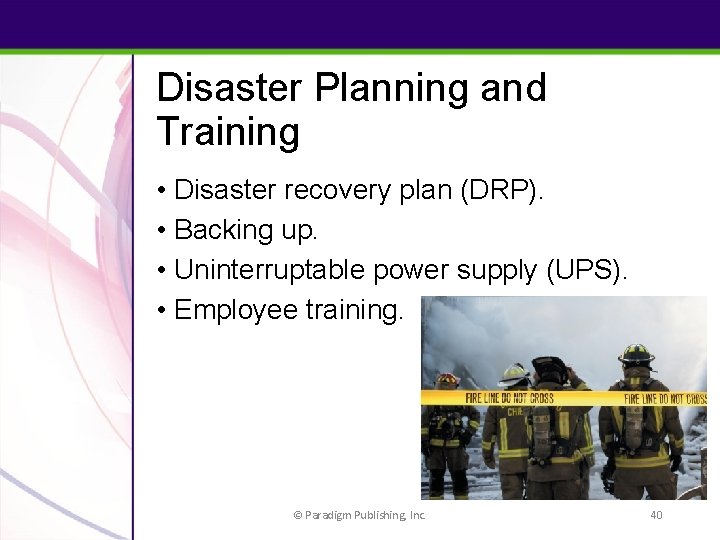
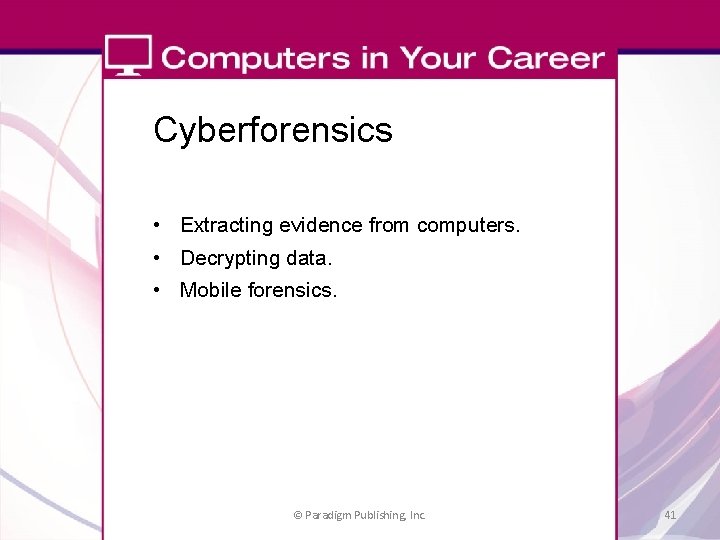
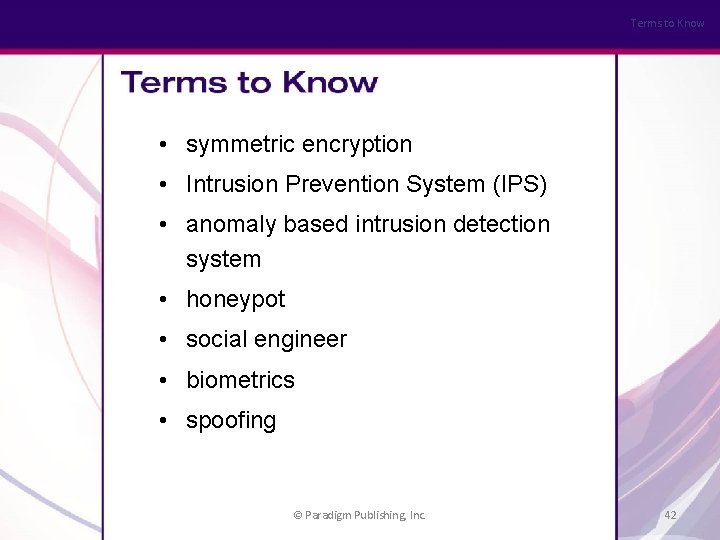

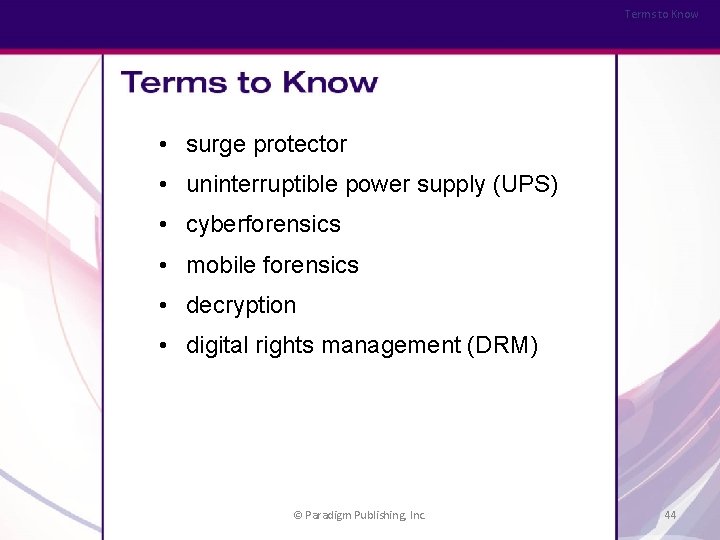
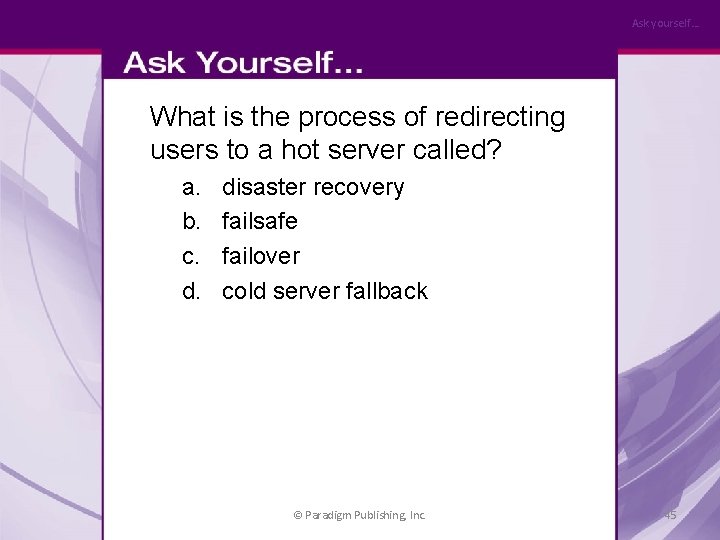
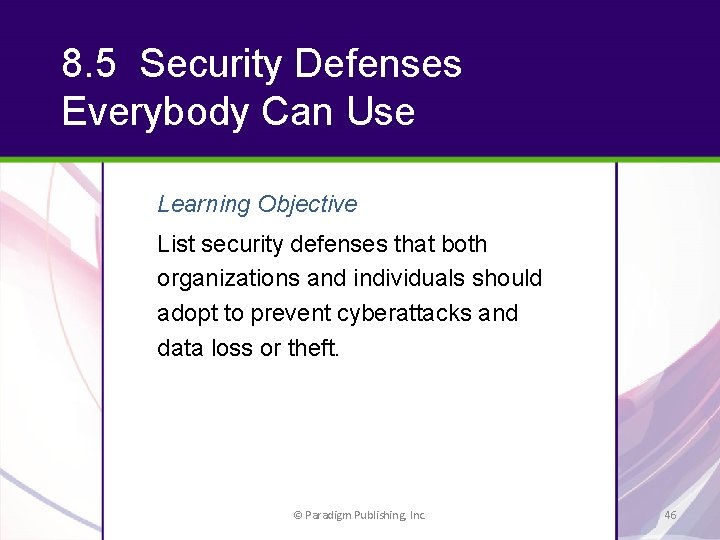
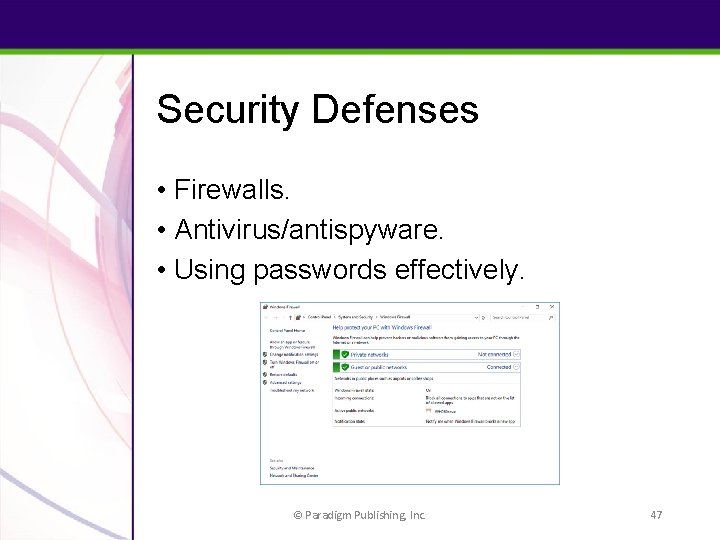
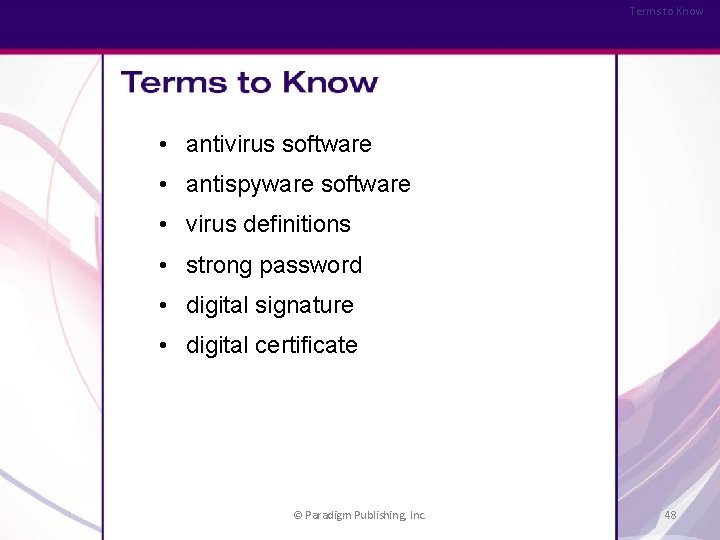
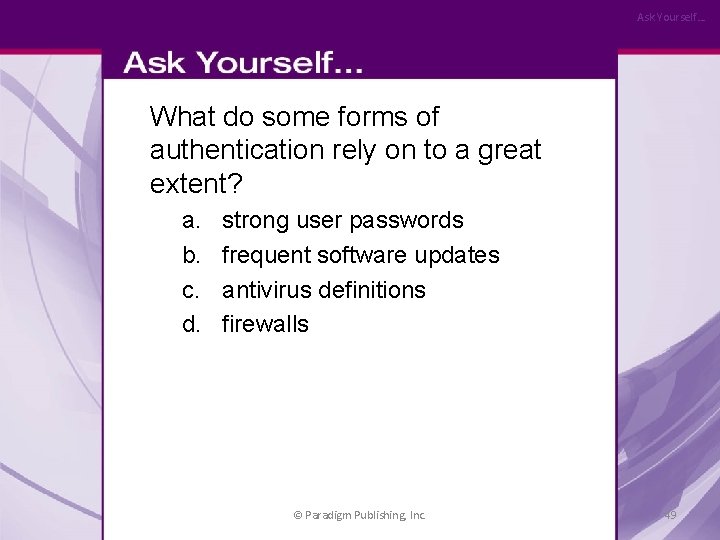
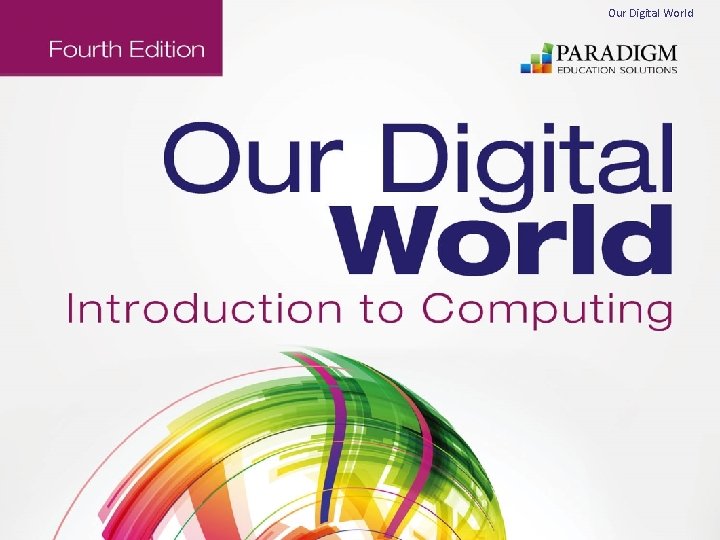
- Slides: 50
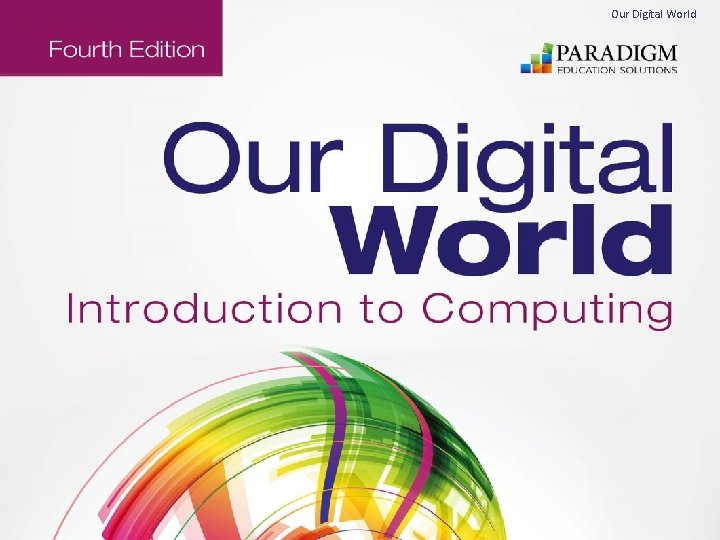
Our Digital World
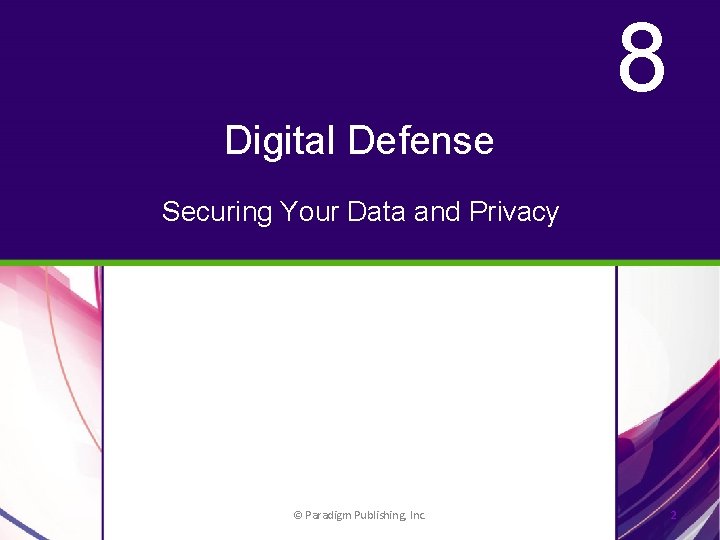
8 Digital Defense Securing Your Data and Privacy © Paradigm Publishing, Inc. 2
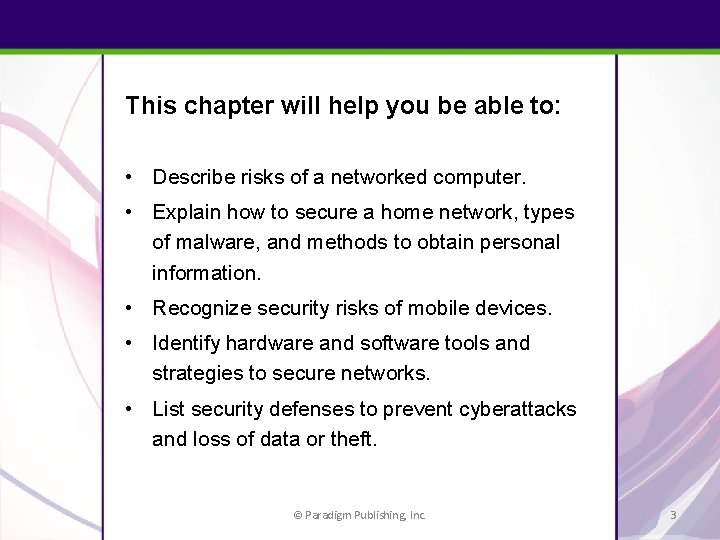
This chapter will help you be able to: • Describe risks of a networked computer. • Explain how to secure a home network, types of malware, and methods to obtain personal information. • Recognize security risks of mobile devices. • Identify hardware and software tools and strategies to secure networks. • List security defenses to prevent cyberattacks and loss of data or theft. © Paradigm Publishing, Inc. 3
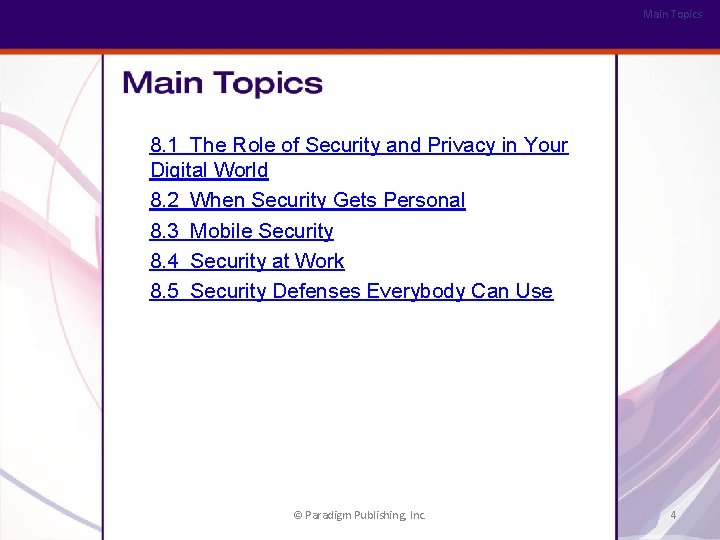
Main Topics 8. 1 The Role of Security and Privacy in Your Digital World 8. 2 When Security Gets Personal 8. 3 Mobile Security 8. 4 Security at Work 8. 5 Security Defenses Everybody Can Use © Paradigm Publishing, Inc. 4
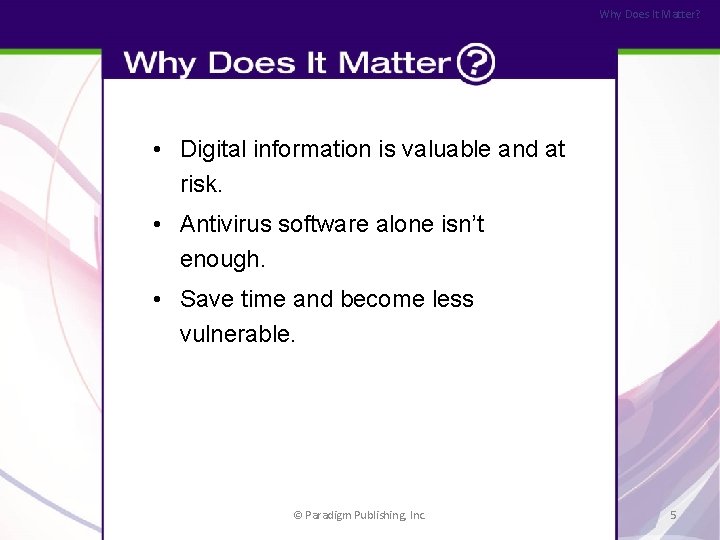
Why Does It Matter? • Digital information is valuable and at risk. • Antivirus software alone isn’t enough. • Save time and become less vulnerable. © Paradigm Publishing, Inc. 5
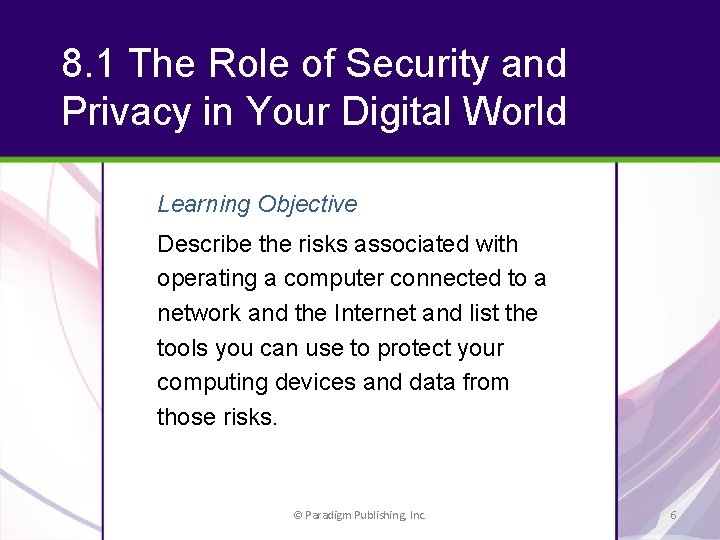
8. 1 The Role of Security and Privacy in Your Digital World Learning Objective Describe the risks associated with operating a computer connected to a network and the Internet and list the tools you can use to protect your computing devices and data from those risks. © Paradigm Publishing, Inc. 6
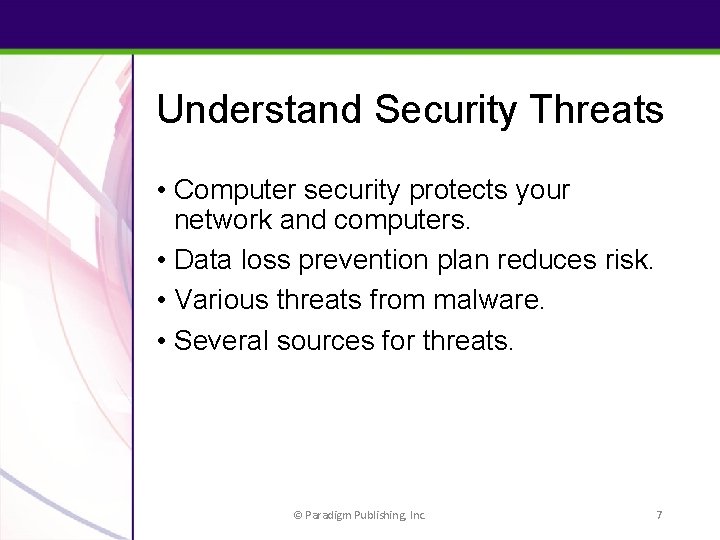
Understand Security Threats • Computer security protects your network and computers. • Data loss prevention plan reduces risk. • Various threats from malware. • Several sources for threats. © Paradigm Publishing, Inc. 7
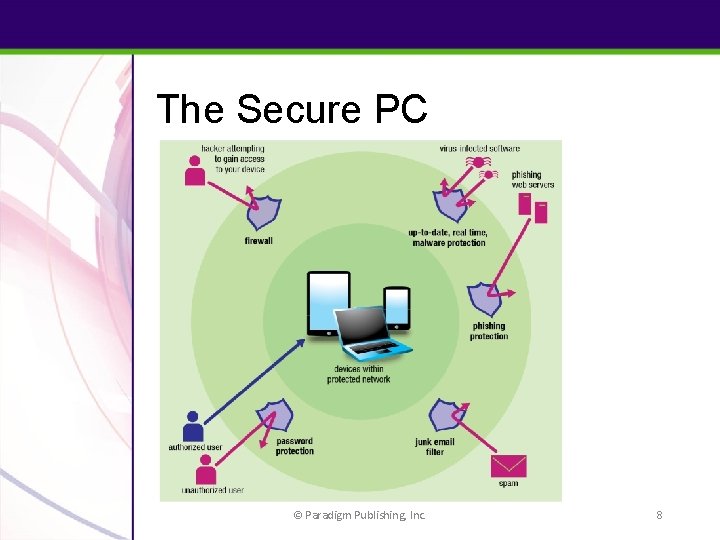
The Secure PC © Paradigm Publishing, Inc. 8

Growing Security Risks • How are security issues expected to multiply in the future? • How does the connectedness of the Internet of Things contribute to security concerns? • What types of behaviors make us more susceptible targets for security breaches? • What are some of the risks or unanticipated consequences to be considered in creating a • more secure system? • Compare the race of security vs. vulnerability to the arms race. © Paradigm Publishing, Inc. 9
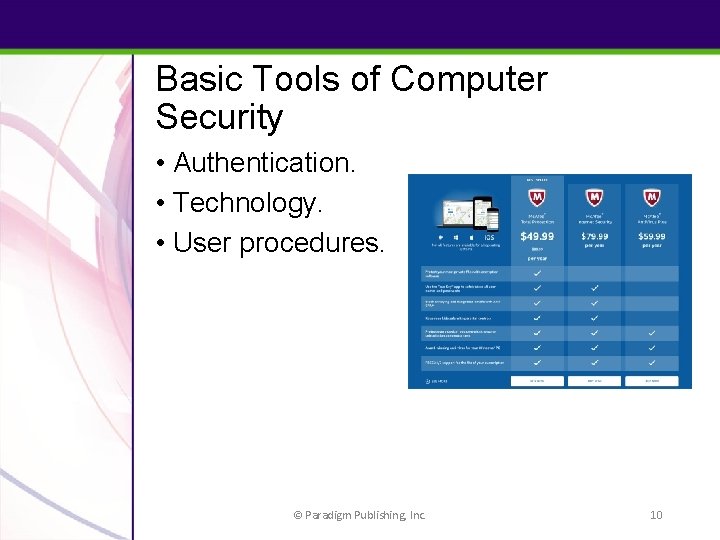
Basic Tools of Computer Security • Authentication. • Technology. • User procedures. © Paradigm Publishing, Inc. 10
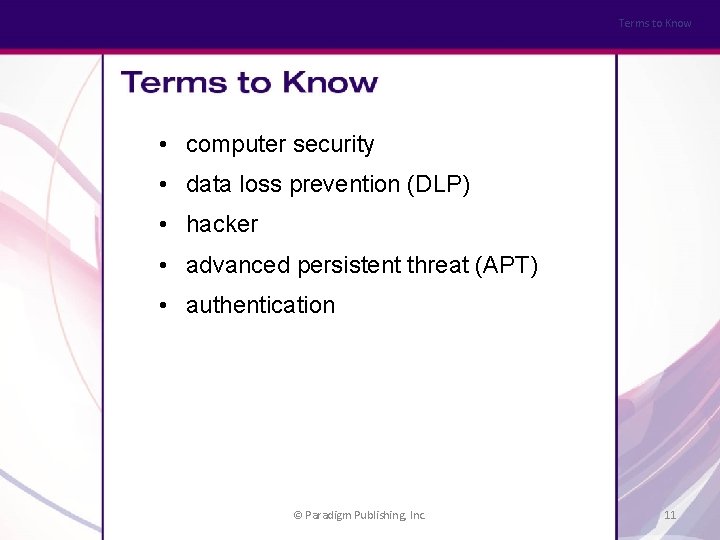
Terms to Know • computer security • data loss prevention (DLP) • hacker • advanced persistent threat (APT) • authentication © Paradigm Publishing, Inc. 11
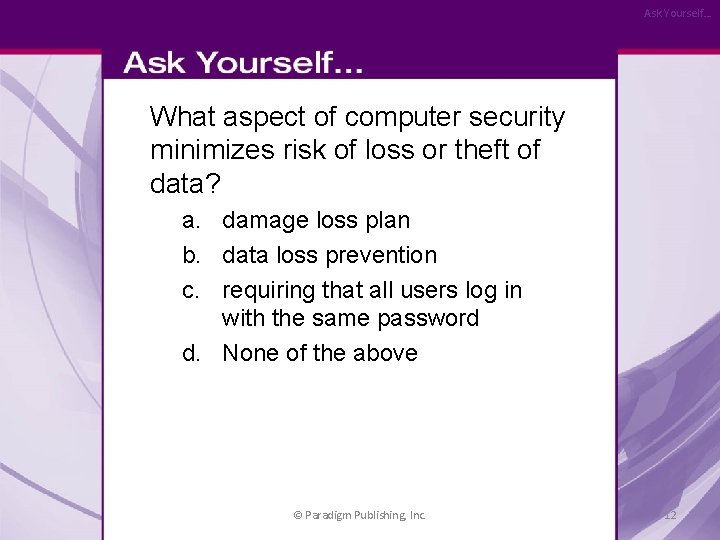
Ask Yourself… What aspect of computer security minimizes risk of loss or theft of data? a. damage loss plan b. data loss prevention c. requiring that all users log in with the same password d. None of the above © Paradigm Publishing, Inc. 12
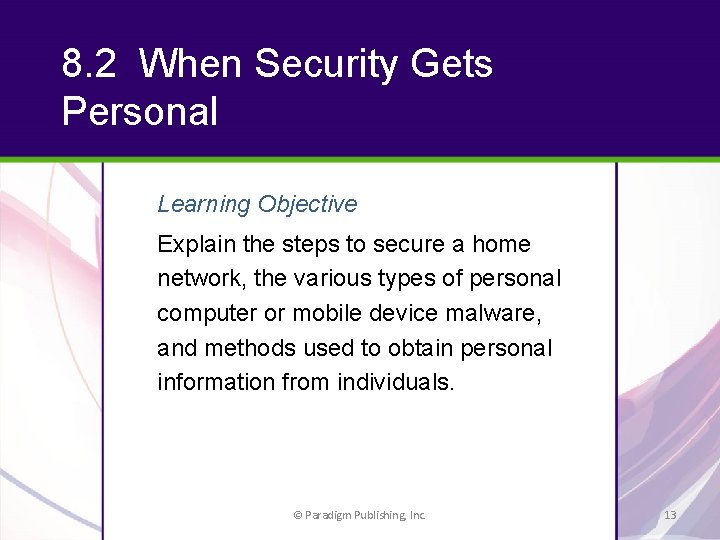
8. 2 When Security Gets Personal Learning Objective Explain the steps to secure a home network, the various types of personal computer or mobile device malware, and methods used to obtain personal information from individuals. © Paradigm Publishing, Inc. 13

Protecting Home Networks • Unprotected networks are vulnerable. • Access point or router password protection. • Encryption codes data. © Paradigm Publishing, Inc. 14
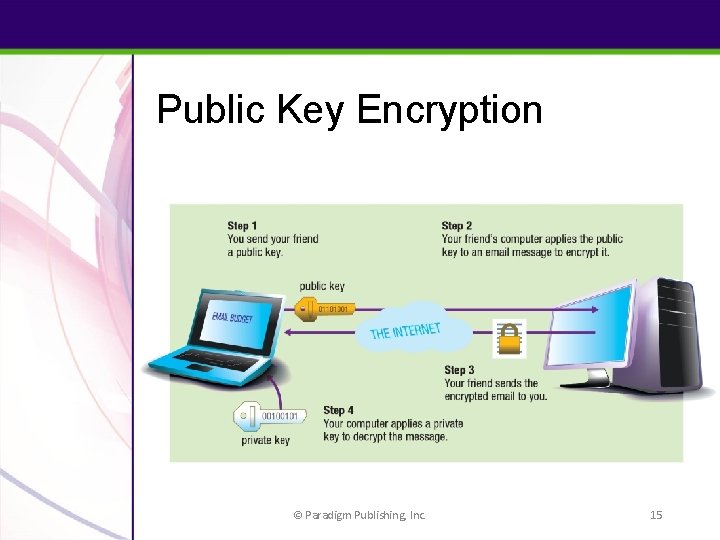
Public Key Encryption © Paradigm Publishing, Inc. 15
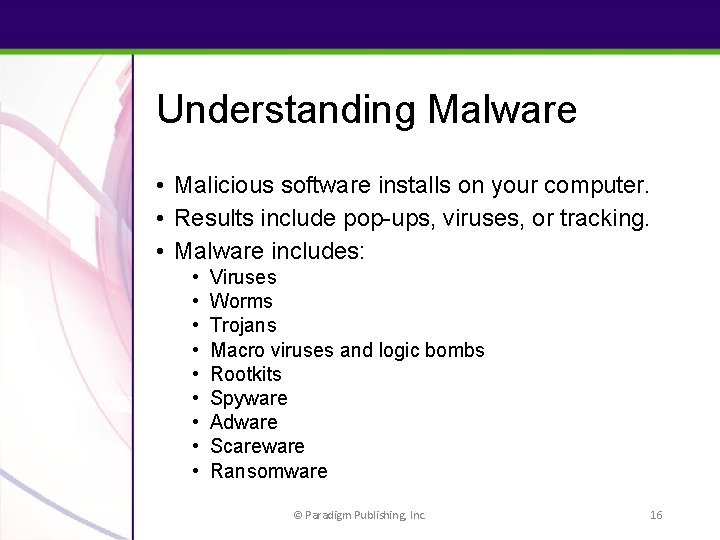
Understanding Malware • Malicious software installs on your computer. • Results include pop-ups, viruses, or tracking. • Malware includes: • • • Viruses Worms Trojans Macro viruses and logic bombs Rootkits Spyware Adware Scareware Ransomware © Paradigm Publishing, Inc. 16
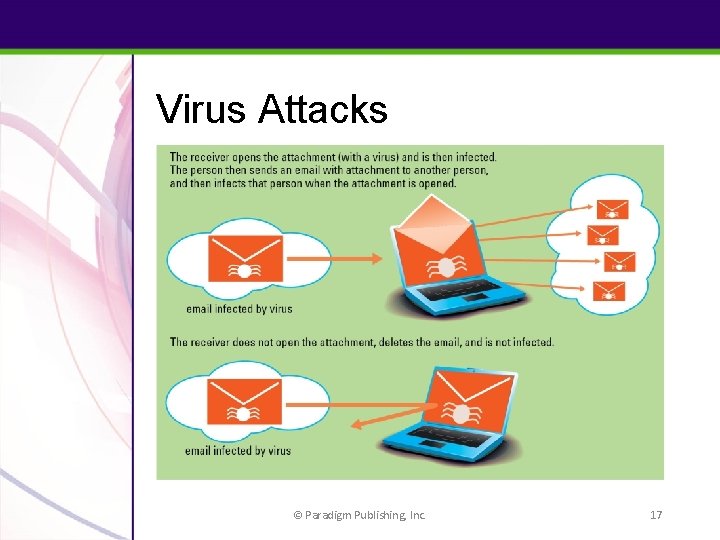
Virus Attacks © Paradigm Publishing, Inc. 17
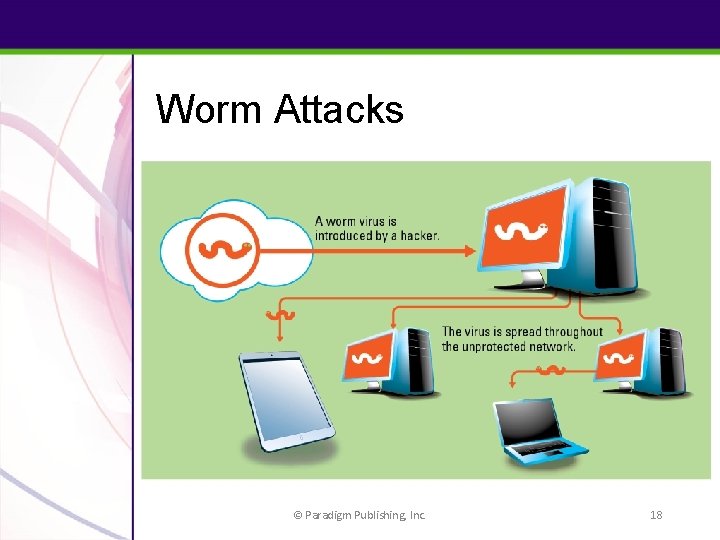
Worm Attacks © Paradigm Publishing, Inc. 18
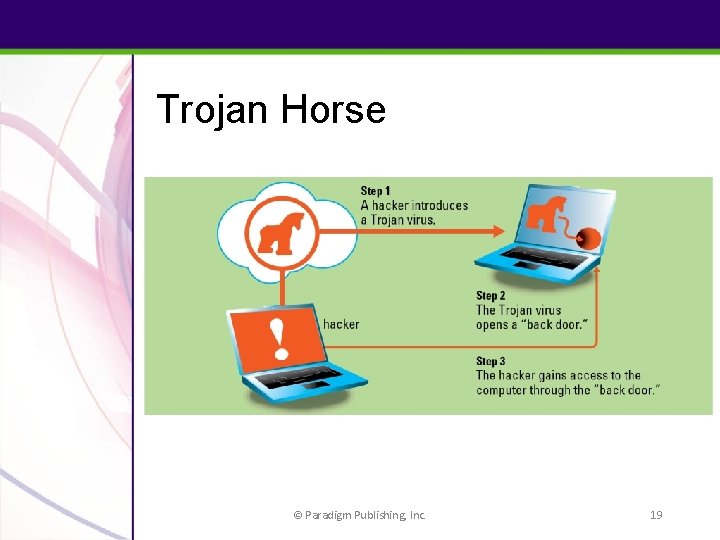
Trojan Horse © Paradigm Publishing, Inc. 19
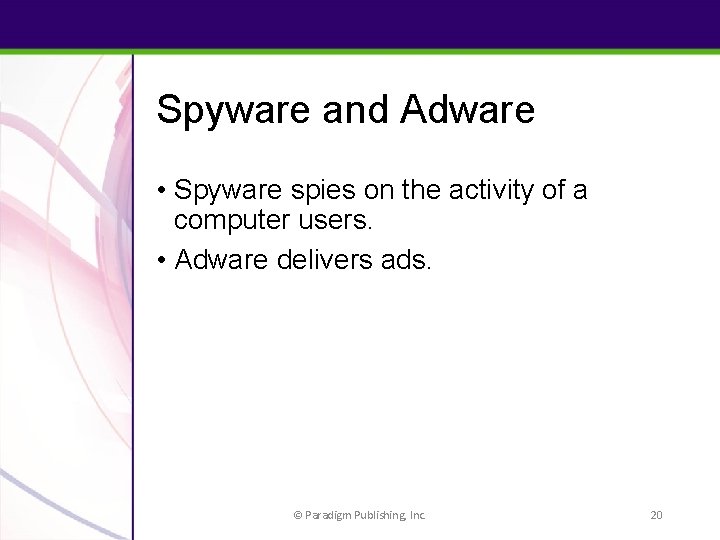
Spyware and Adware • Spyware spies on the activity of a computer users. • Adware delivers ads. © Paradigm Publishing, Inc. 20
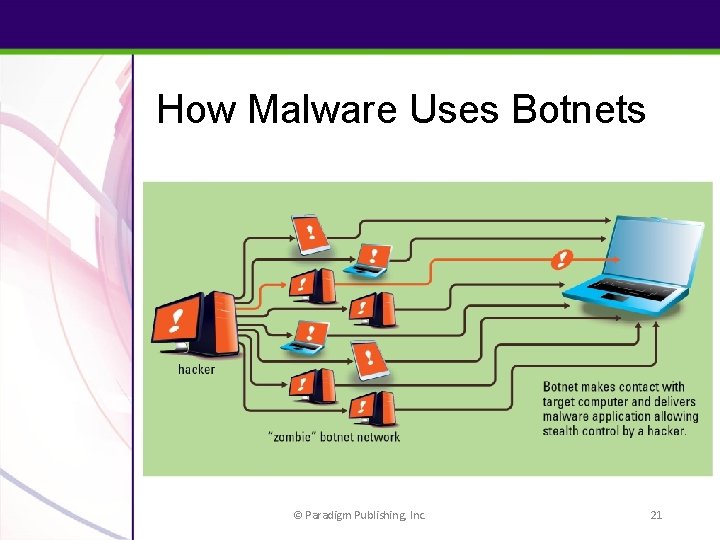
How Malware Uses Botnets © Paradigm Publishing, Inc. 21

How Malware Is Spread • Opening an email attachment that contains an executable file. • Downloading a picture with a virus in it. • Visiting an infected website. • Sharing infected storage devices. • Connecting to an infected network. • Downloading an infected app. • Coming in range of an infected Bluetooth device. © Paradigm Publishing, Inc. 22
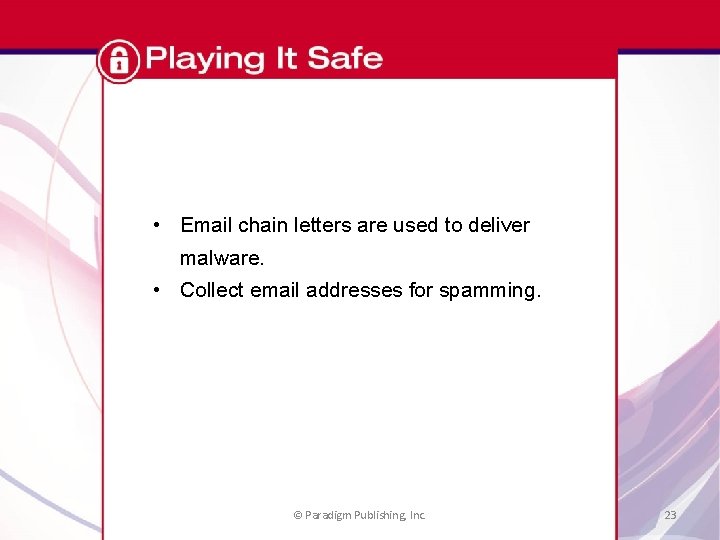
Playing It Safe • Email chain letters are used to deliver malware. • Collect email addresses for spamming. © Paradigm Publishing, Inc. 23
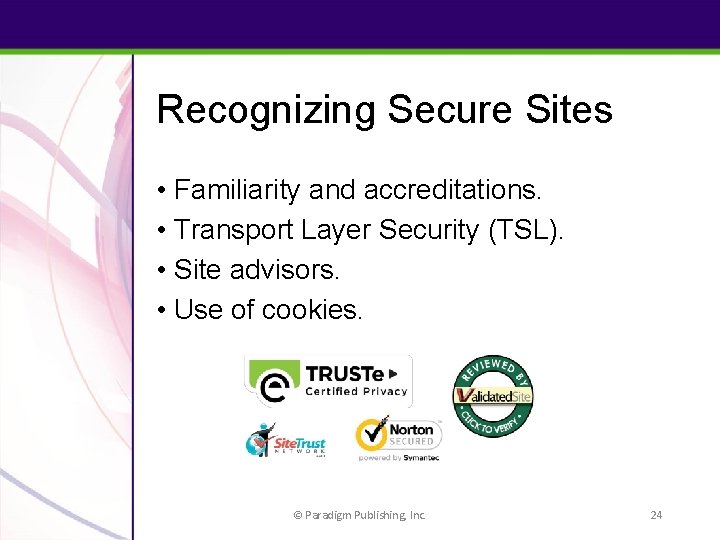
Recognizing Secure Sites • Familiarity and accreditations. • Transport Layer Security (TSL). • Site advisors. • Use of cookies. © Paradigm Publishing, Inc. 24
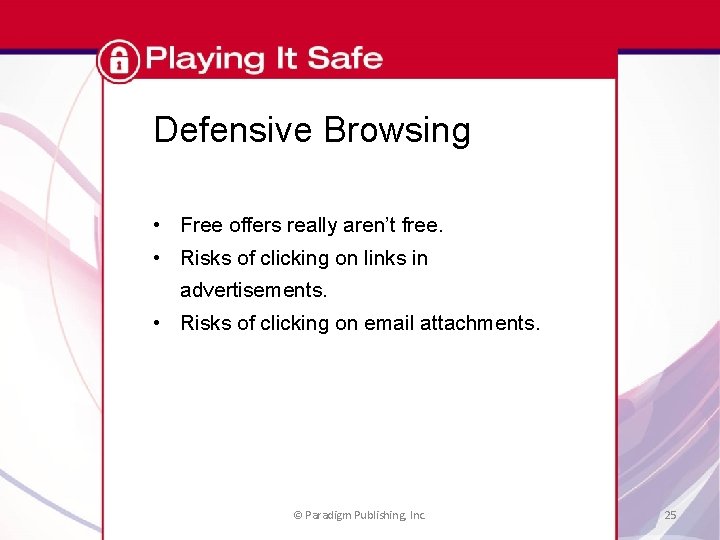
Defensive Browsing • Free offers really aren’t free. • Risks of clicking on links in advertisements. • Risks of clicking on email attachments. © Paradigm Publishing, Inc. 25

Terms to Know • encryption • public key • private key • public key encryption • Wi-Fi Protected Access (WPA) • Wired Equivalent Privacy (WEP) • Wi-Fi Protected Access 2 (WPA 2) • malware • spam © Paradigm Publishing, Inc. 26
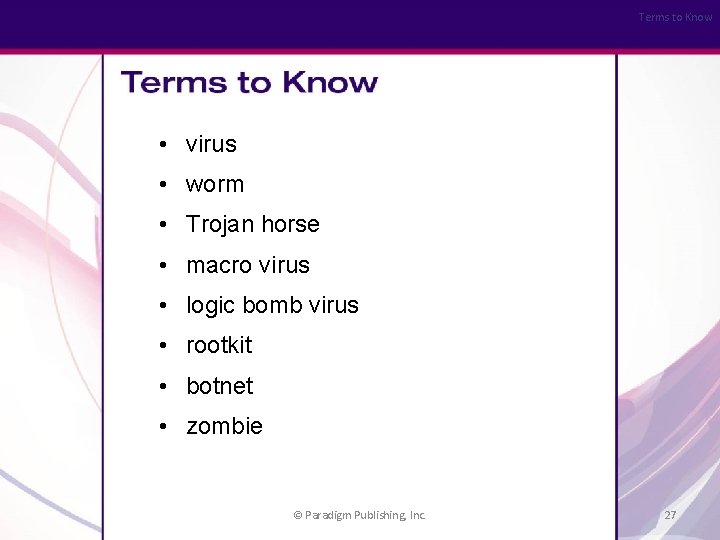
Terms to Know • virus • worm • Trojan horse • macro virus • logic bomb virus • rootkit • botnet • zombie © Paradigm Publishing, Inc. 27
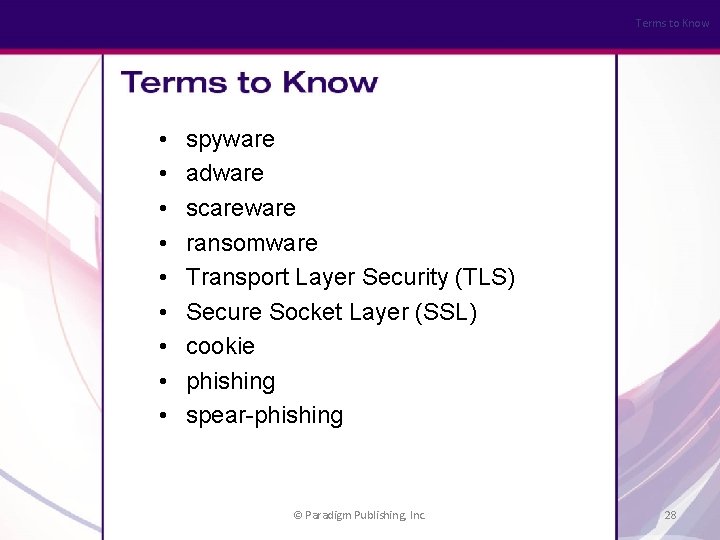
Terms to Know • • • spyware adware scareware ransomware Transport Layer Security (TLS) Secure Socket Layer (SSL) cookie phishing spear-phishing © Paradigm Publishing, Inc. 28
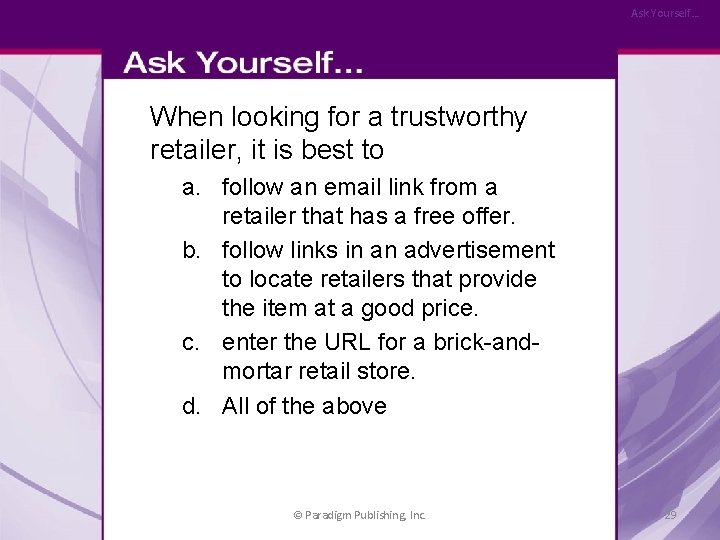
Ask Yourself… When looking for a trustworthy retailer, it is best to a. follow an email link from a retailer that has a free offer. b. follow links in an advertisement to locate retailers that provide the item at a good price. c. enter the URL for a brick-andmortar retail store. d. All of the above © Paradigm Publishing, Inc. 29
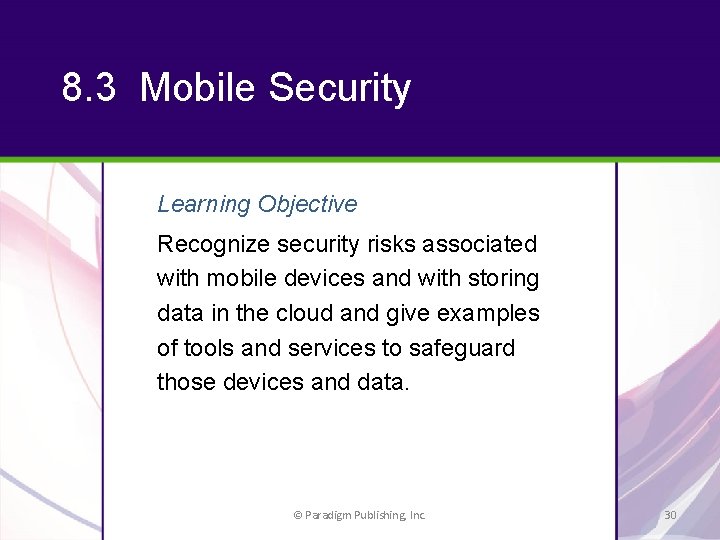
8. 3 Mobile Security Learning Objective Recognize security risks associated with mobile devices and with storing data in the cloud and give examples of tools and services to safeguard those devices and data. © Paradigm Publishing, Inc. 30
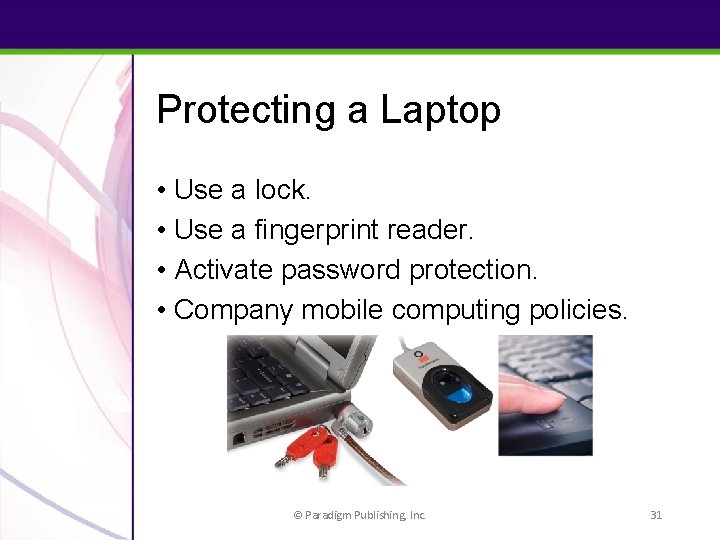
Protecting a Laptop • Use a lock. • Use a fingerprint reader. • Activate password protection. • Company mobile computing policies. © Paradigm Publishing, Inc. 31

Using Public Wi-Fi Access • Public computers aren’t protected. • Avoid accessing financial accounts or making purchases. © Paradigm Publishing, Inc. 32
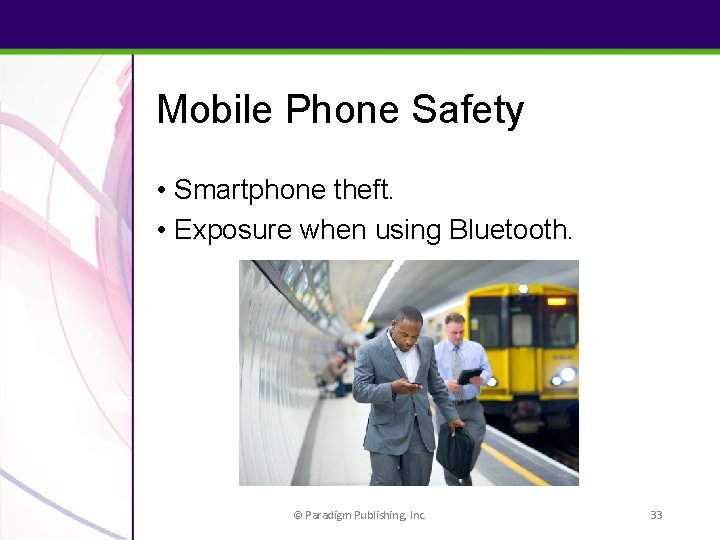
Mobile Phone Safety • Smartphone theft. • Exposure when using Bluetooth. © Paradigm Publishing, Inc. 33
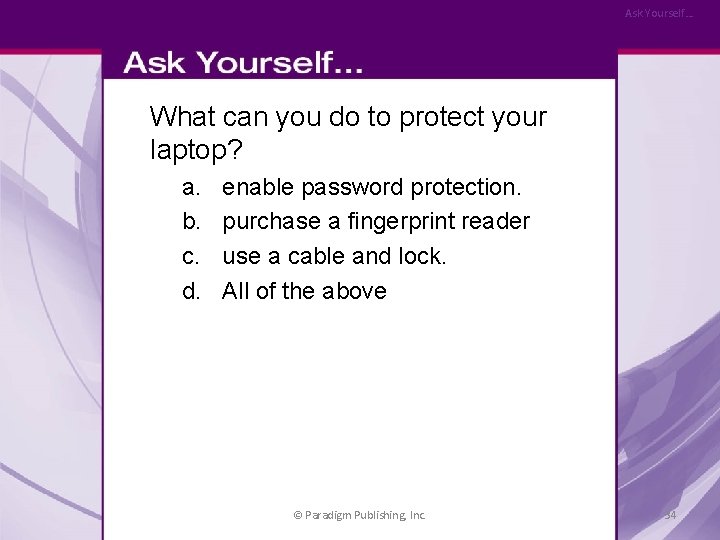
Ask Yourself… What can you do to protect your laptop? a. b. c. d. enable password protection. purchase a fingerprint reader use a cable and lock. All of the above © Paradigm Publishing, Inc. 34
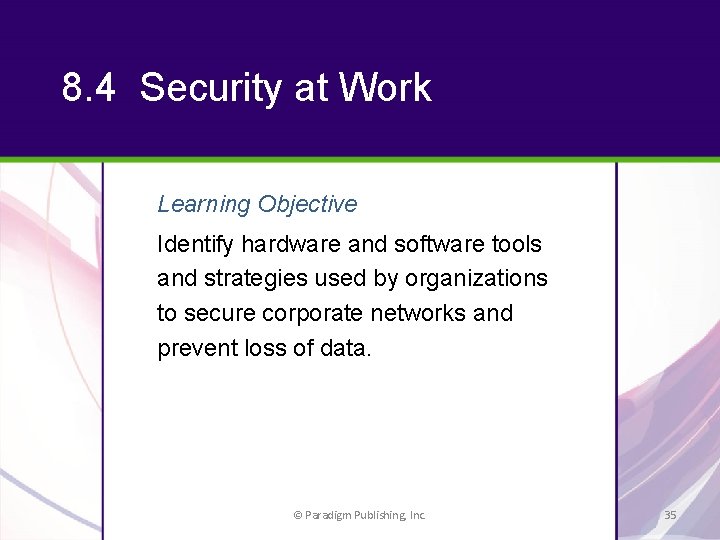
8. 4 Security at Work Learning Objective Identify hardware and software tools and strategies used by organizations to secure corporate networks and prevent loss of data. © Paradigm Publishing, Inc. 35
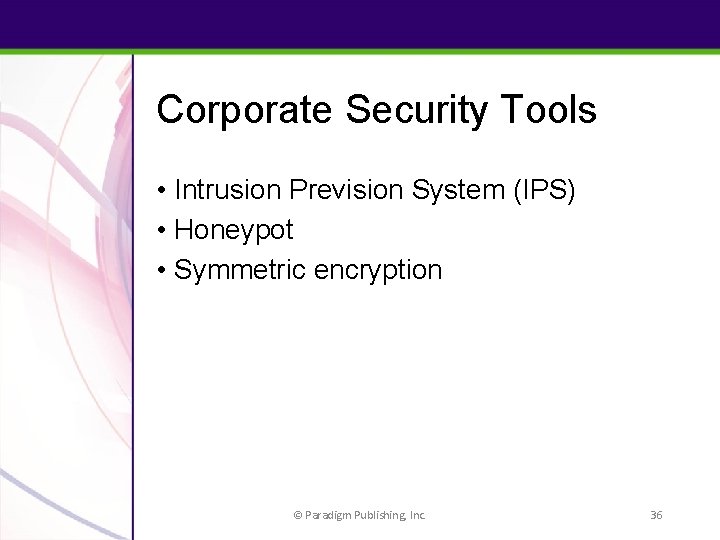
Corporate Security Tools • Intrusion Prevision System (IPS) • Honeypot • Symmetric encryption © Paradigm Publishing, Inc. 36
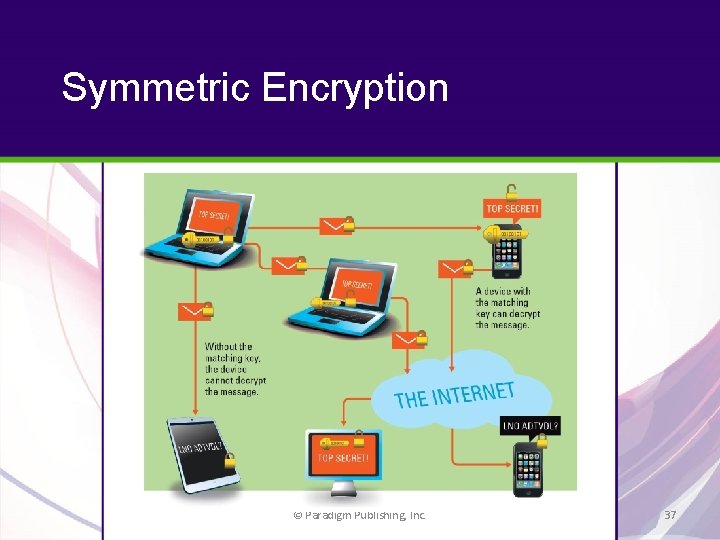
Symmetric Encryption © Paradigm Publishing, Inc. 37
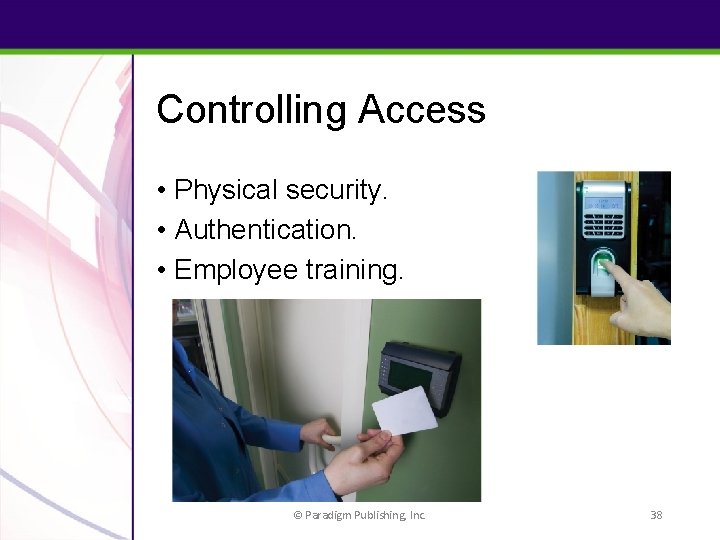
Controlling Access • Physical security. • Authentication. • Employee training. © Paradigm Publishing, Inc. 38
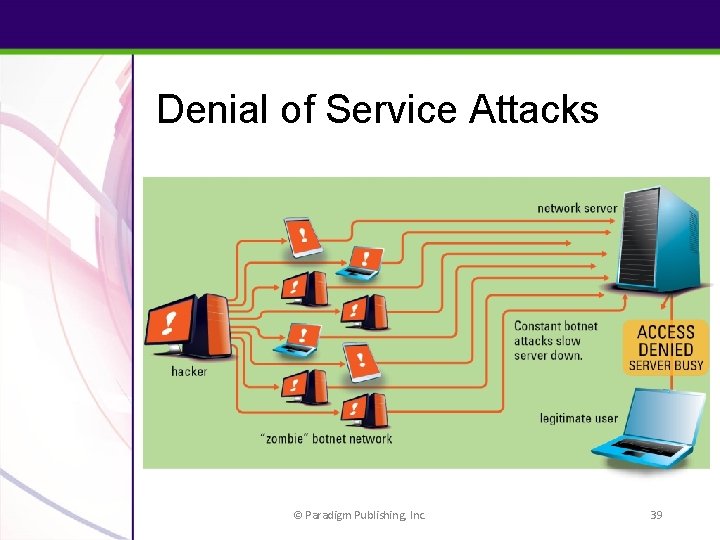
Denial of Service Attacks © Paradigm Publishing, Inc. 39
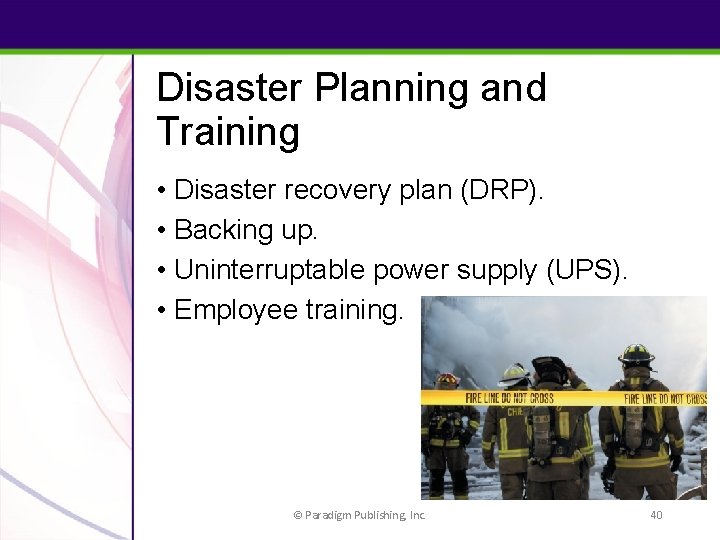
Disaster Planning and Training • Disaster recovery plan (DRP). • Backing up. • Uninterruptable power supply (UPS). • Employee training. © Paradigm Publishing, Inc. 40
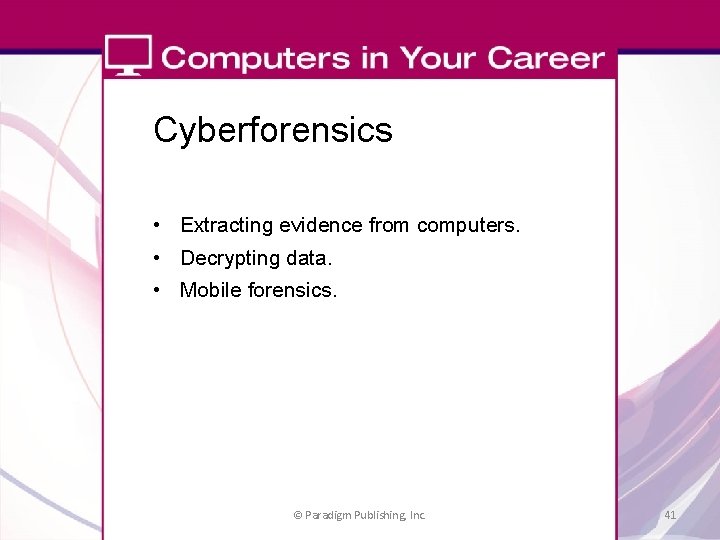
Cyberforensics • Extracting evidence from computers. • Decrypting data. • Mobile forensics. © Paradigm Publishing, Inc. 41
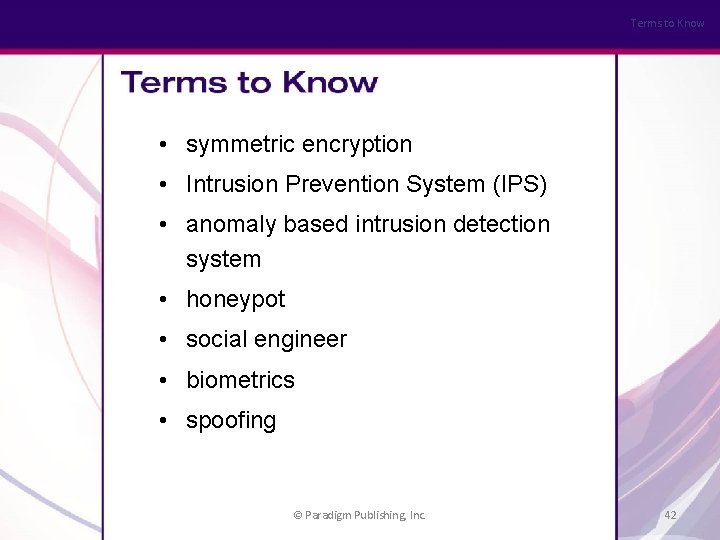
Terms to Know • symmetric encryption • Intrusion Prevention System (IPS) • anomaly based intrusion detection system • honeypot • social engineer • biometrics • spoofing © Paradigm Publishing, Inc. 42

Terms to Know • denial-of-service (Do. S) attack • disaster recovery plan (DRP) • cold server • warm server • hot server • failover © Paradigm Publishing, Inc. 43
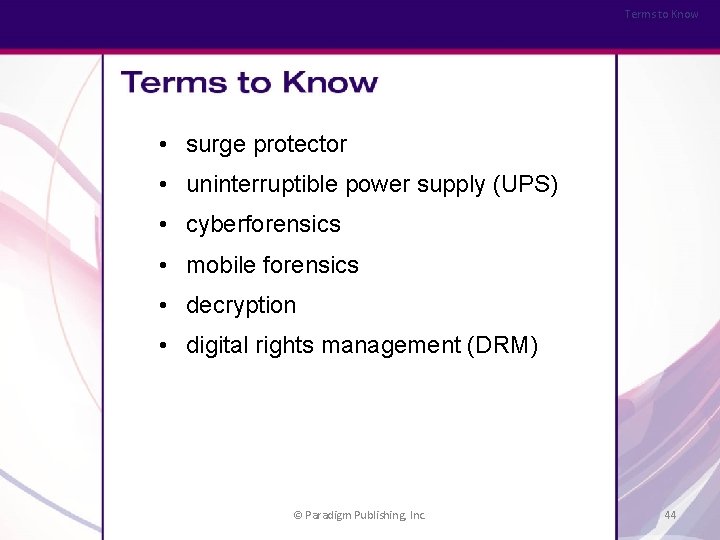
Terms to Know • surge protector • uninterruptible power supply (UPS) • cyberforensics • mobile forensics • decryption • digital rights management (DRM) © Paradigm Publishing, Inc. 44
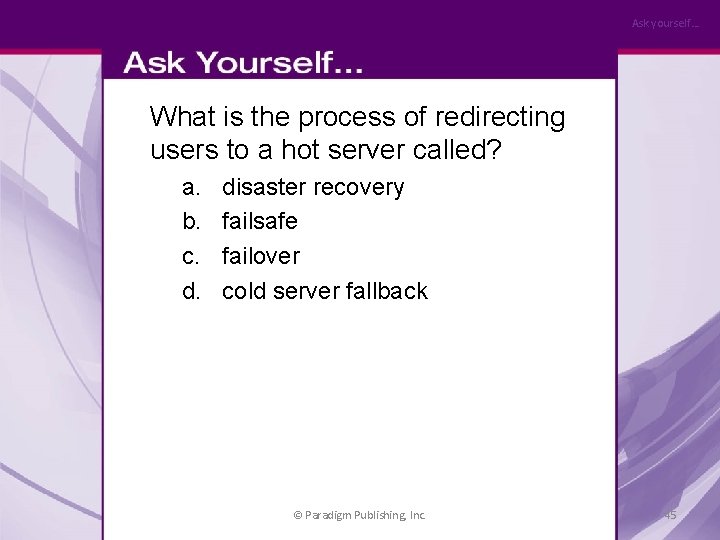
Ask yourself… What is the process of redirecting users to a hot server called? a. b. c. d. disaster recovery failsafe failover cold server fallback © Paradigm Publishing, Inc. 45
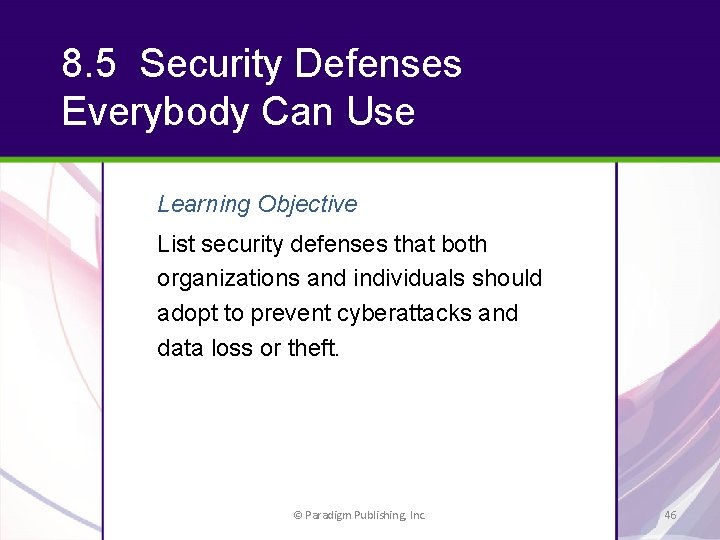
8. 5 Security Defenses Everybody Can Use Learning Objective List security defenses that both organizations and individuals should adopt to prevent cyberattacks and data loss or theft. © Paradigm Publishing, Inc. 46
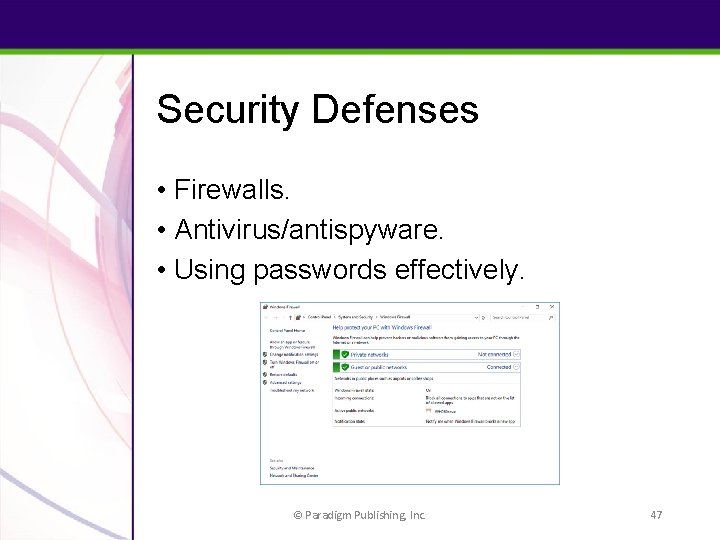
Security Defenses • Firewalls. • Antivirus/antispyware. • Using passwords effectively. © Paradigm Publishing, Inc. 47
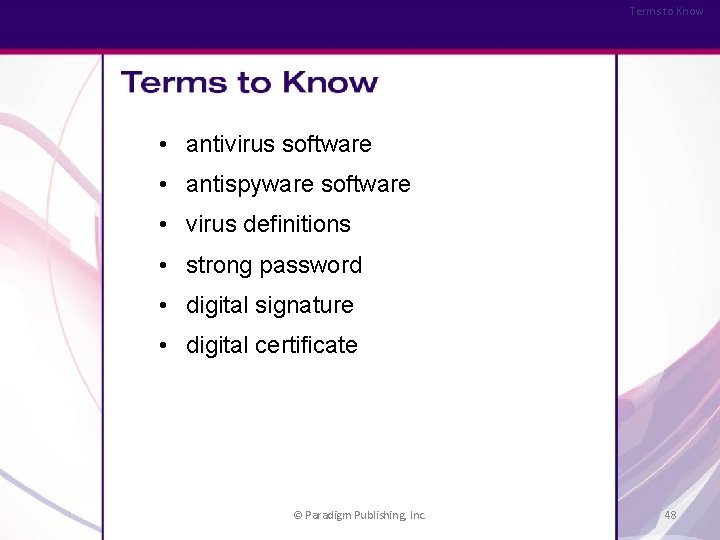
Terms to Know • antivirus software • antispyware software • virus definitions • strong password • digital signature • digital certificate © Paradigm Publishing, Inc. 48
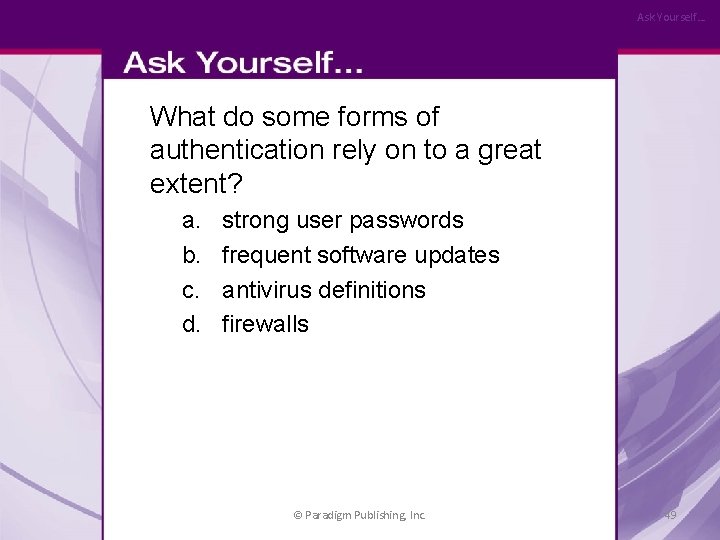
Ask Yourself… What do some forms of authentication rely on to a great extent? a. b. c. d. strong user passwords frequent software updates antivirus definitions firewalls © Paradigm Publishing, Inc. 49
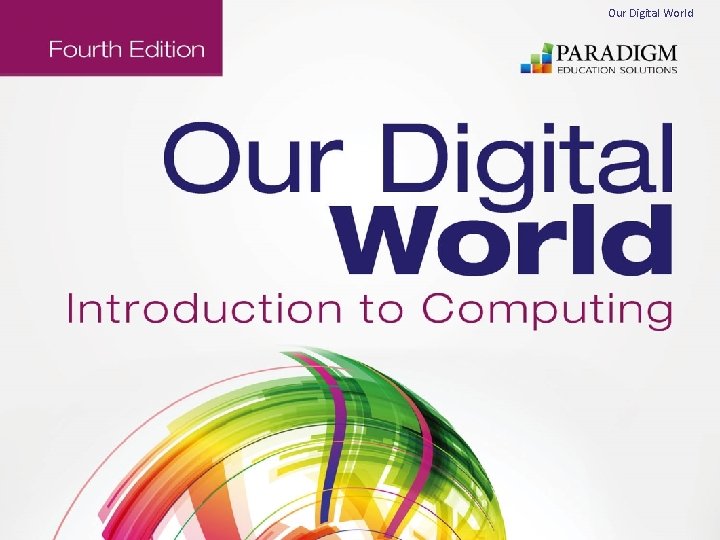
Our Digital World