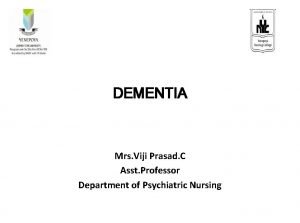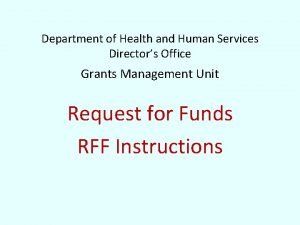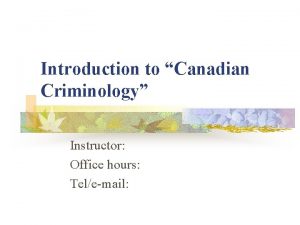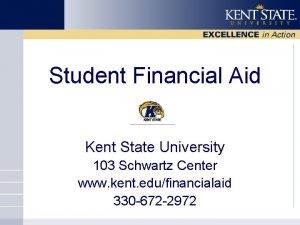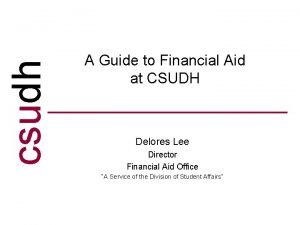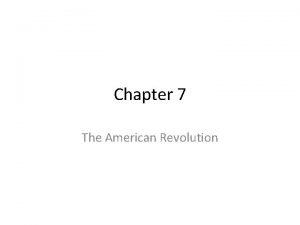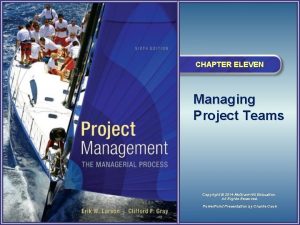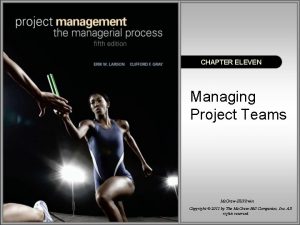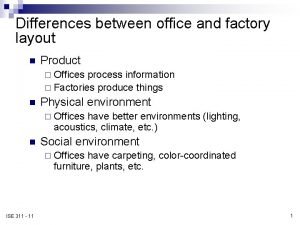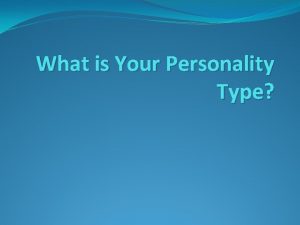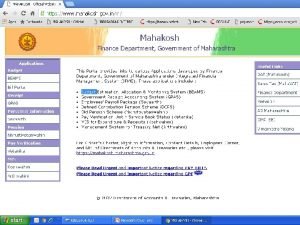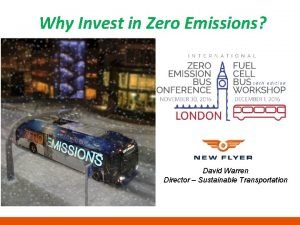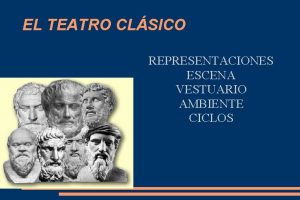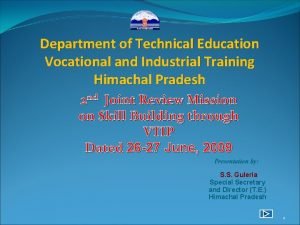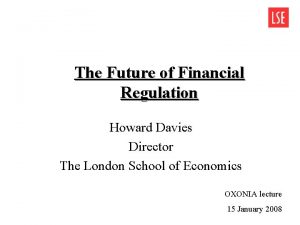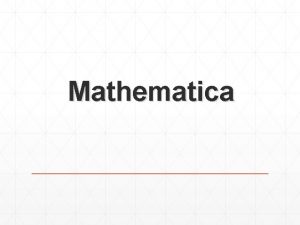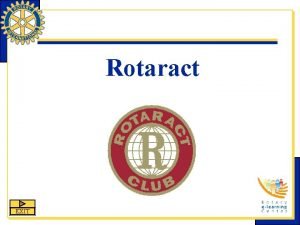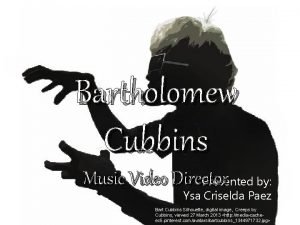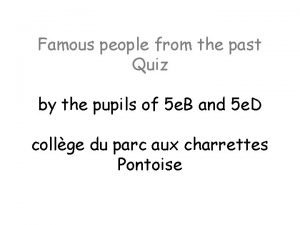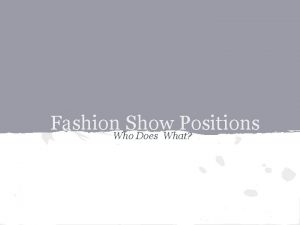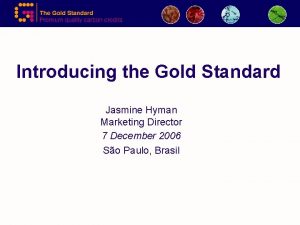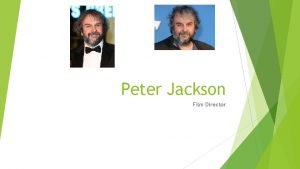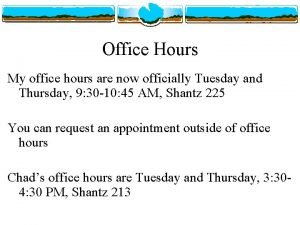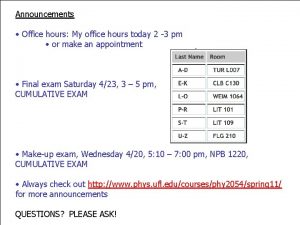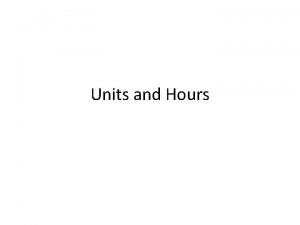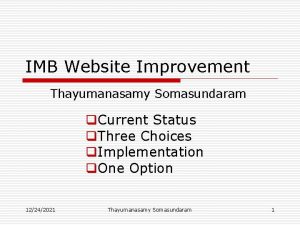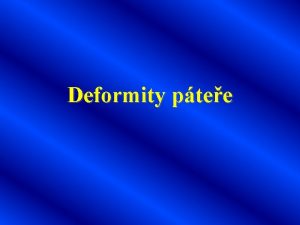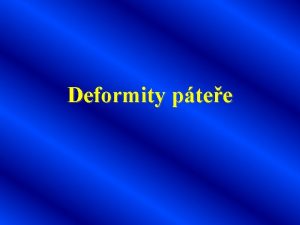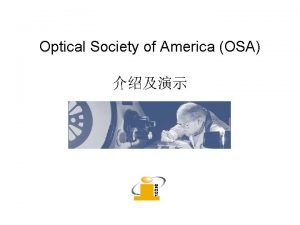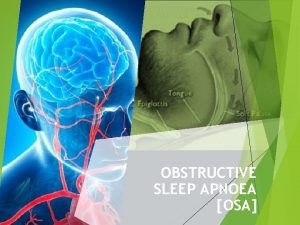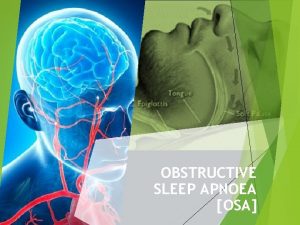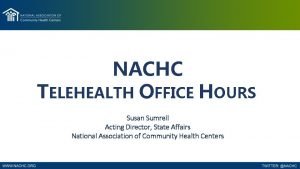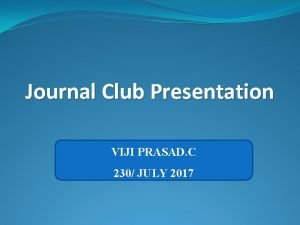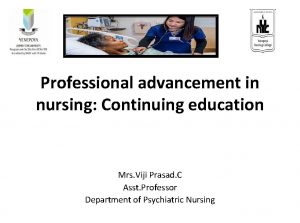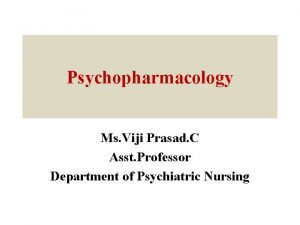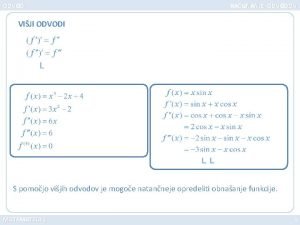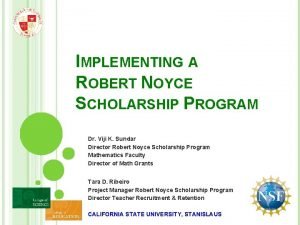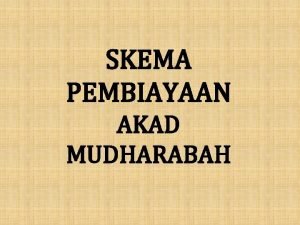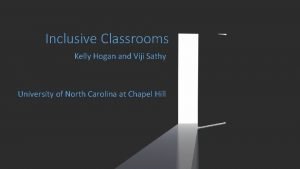OSA Office Hours Viji Somasundaram Director OSA Team

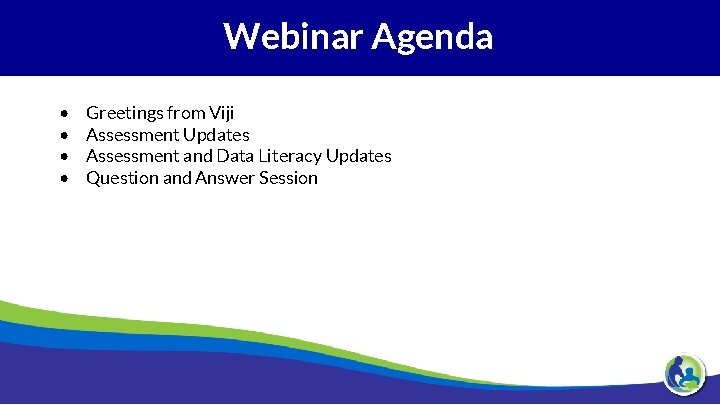
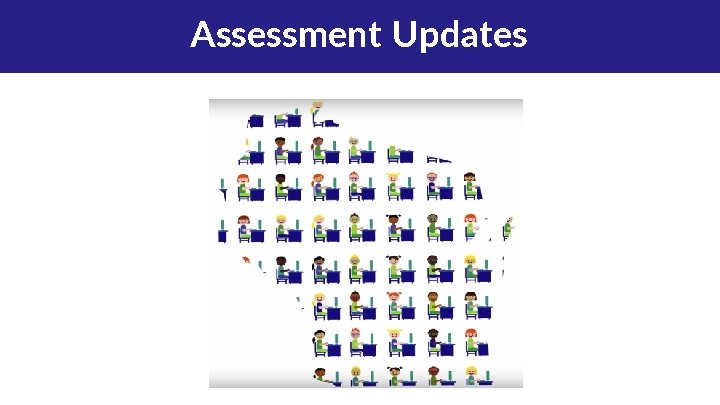
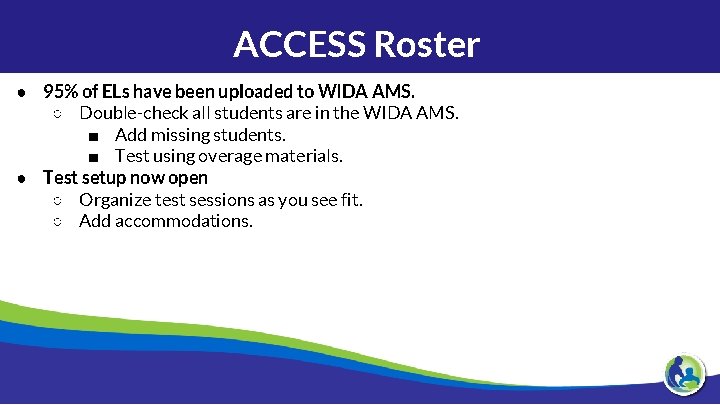
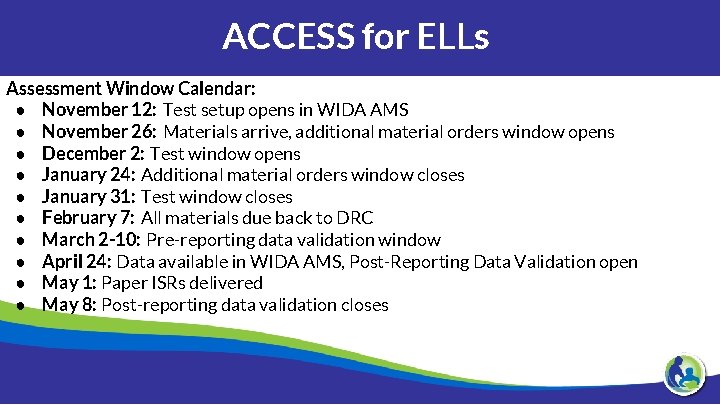
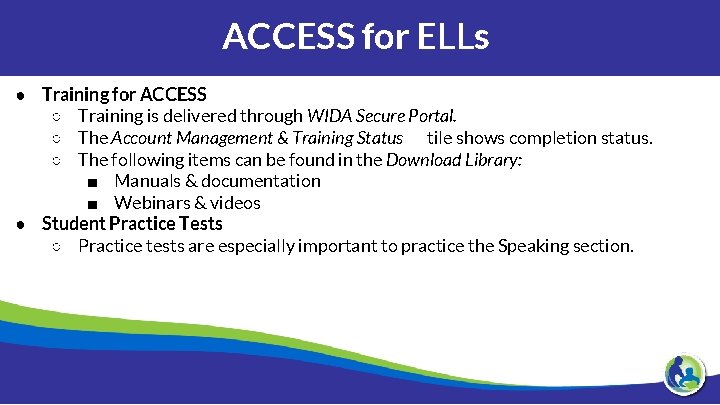
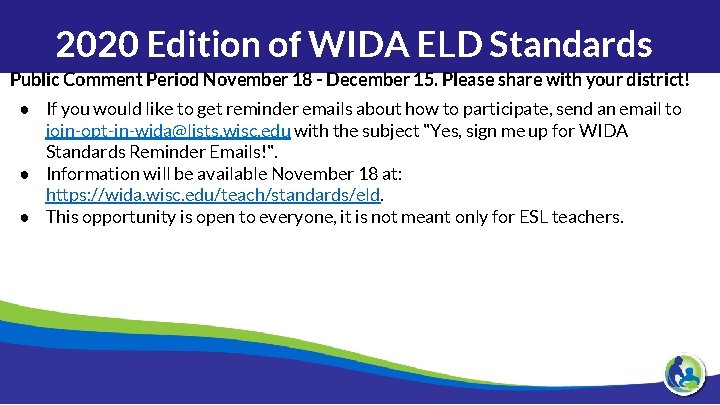
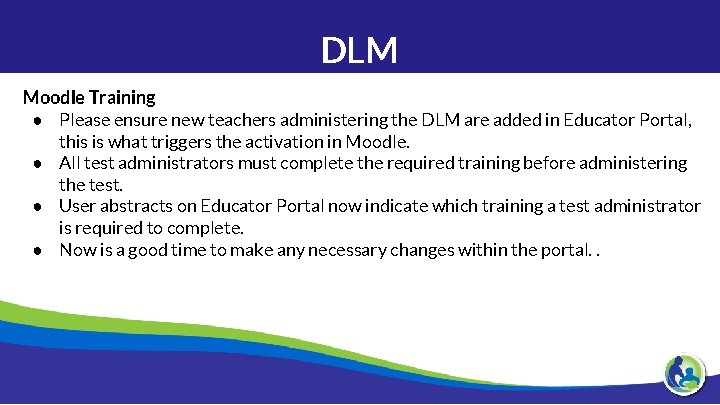
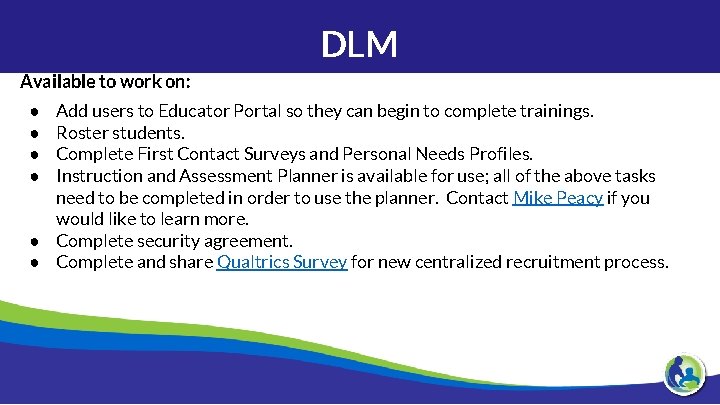
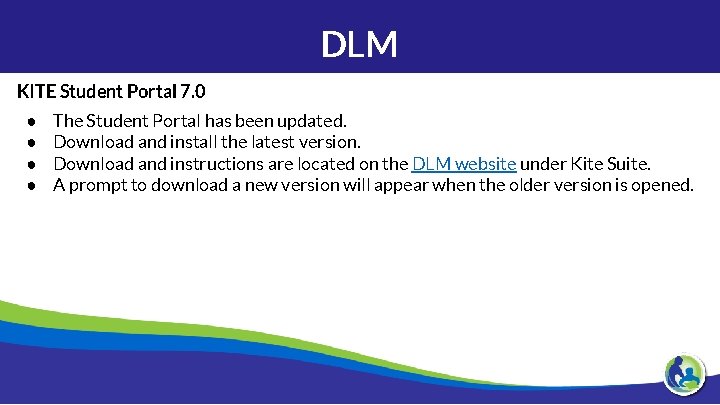

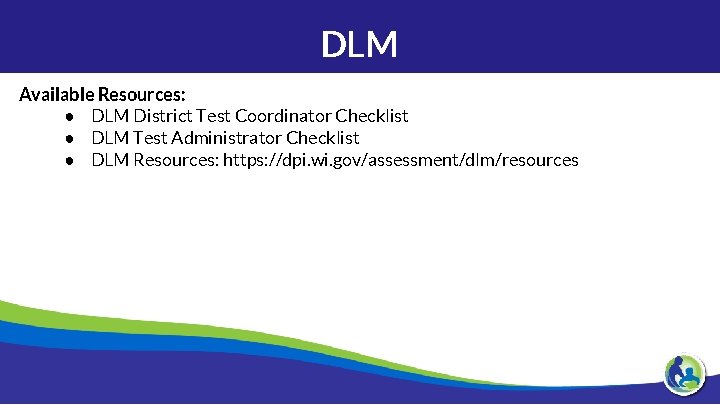
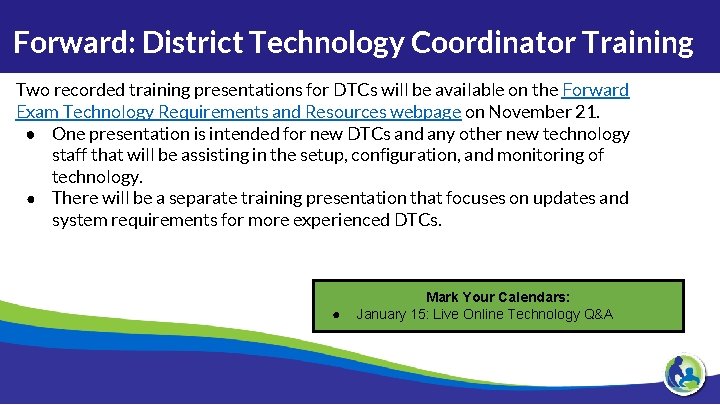
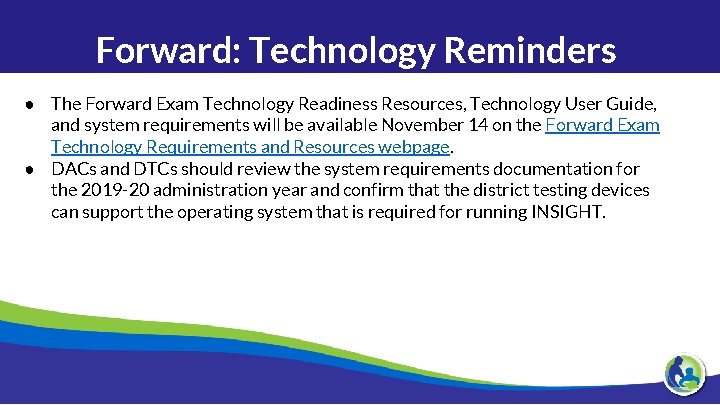

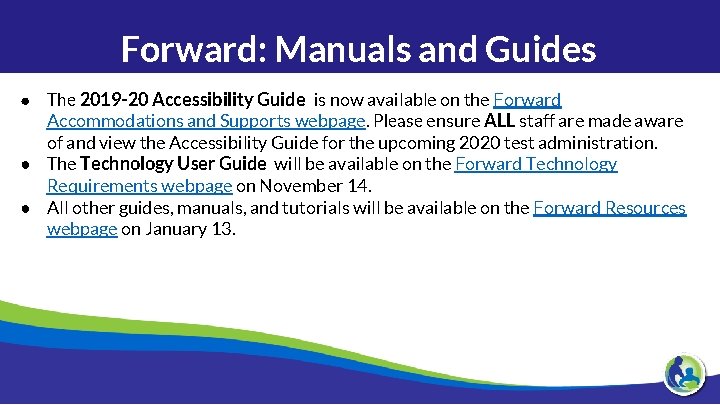


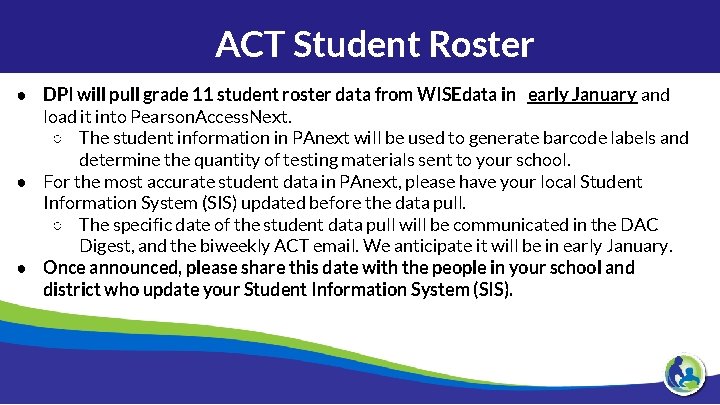
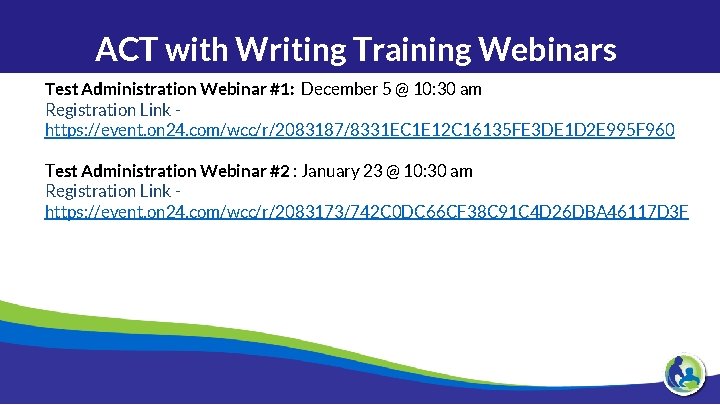
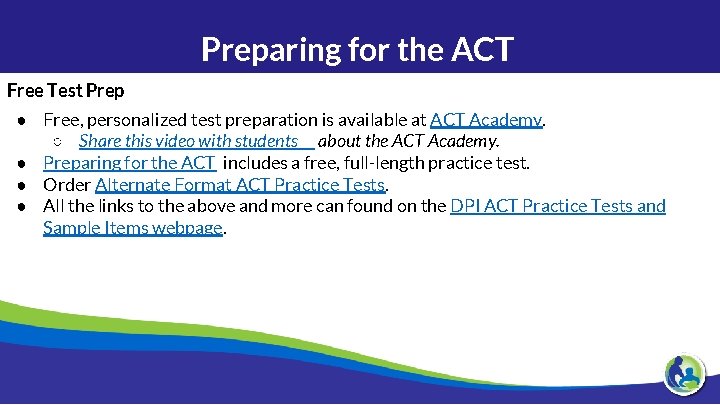



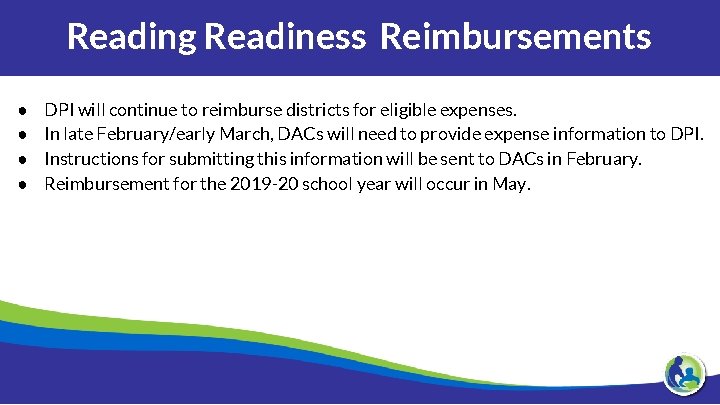
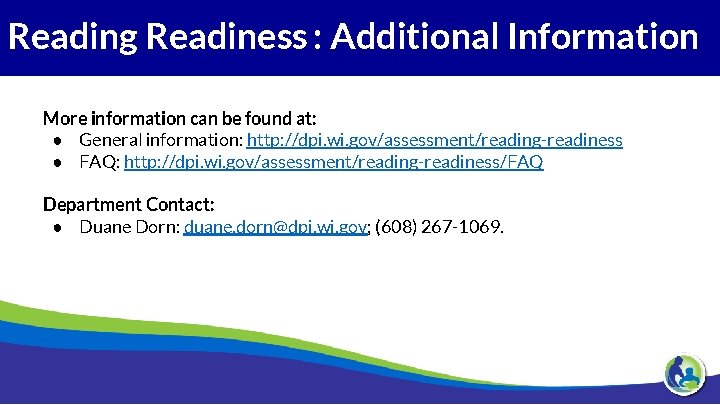

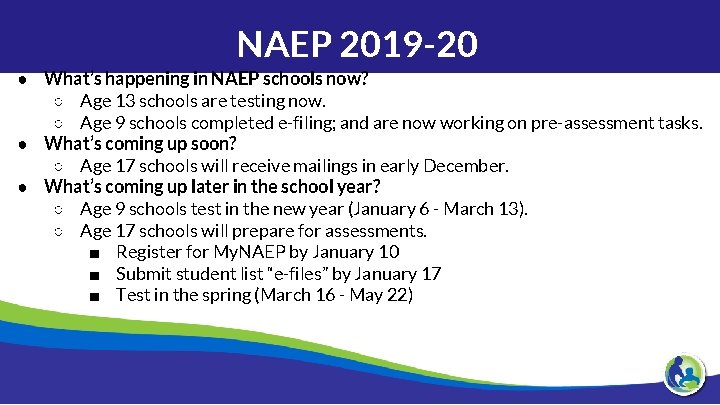
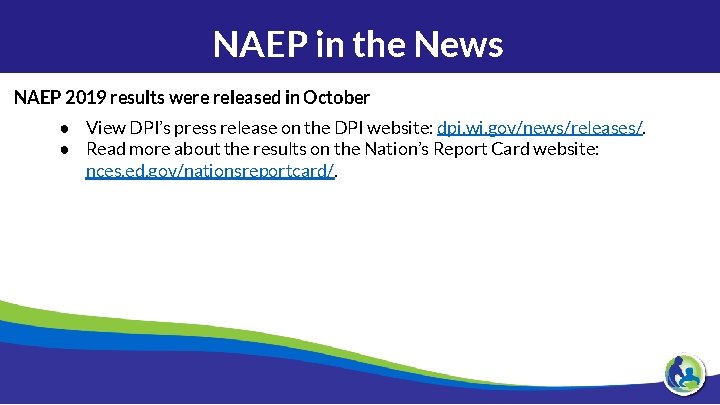
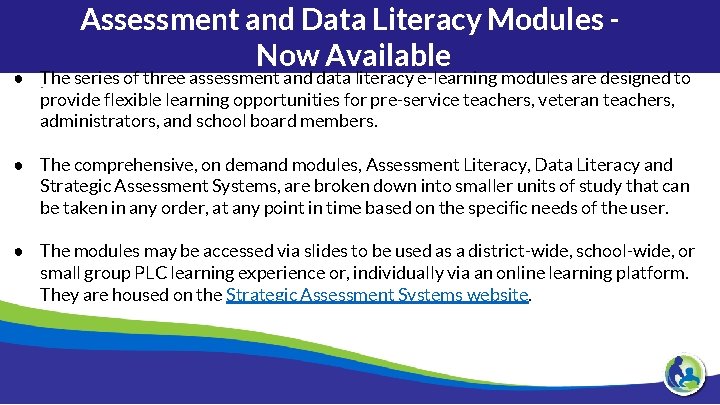
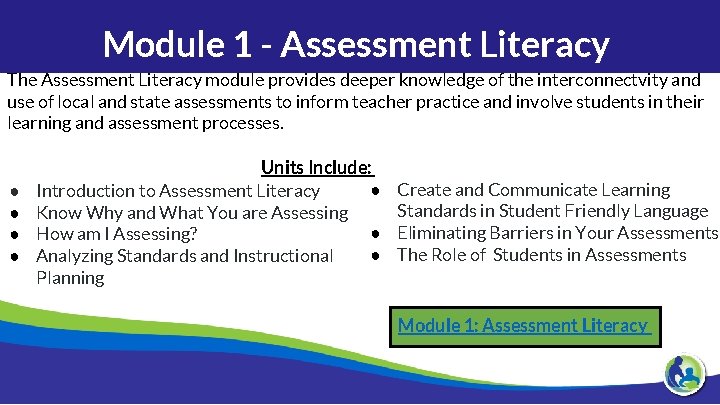
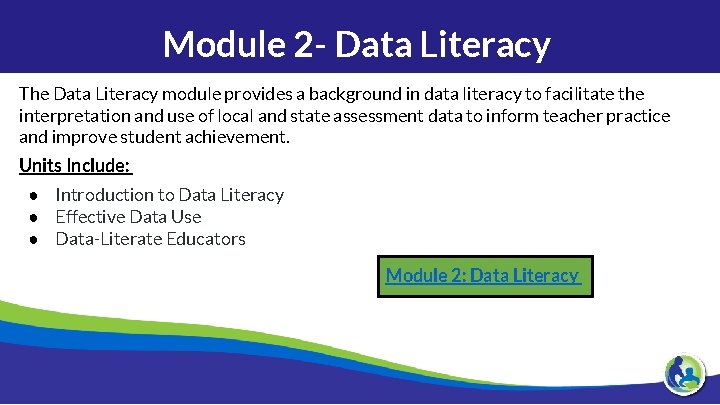


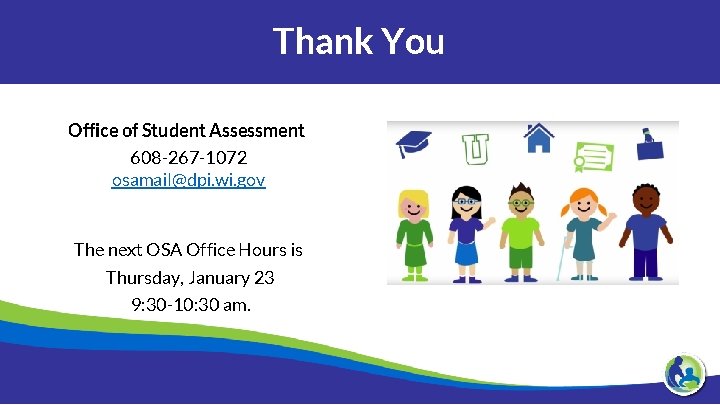
- Slides: 35

OSA Office Hours Viji Somasundaram, Director & OSA Team Members November 14 , 2019
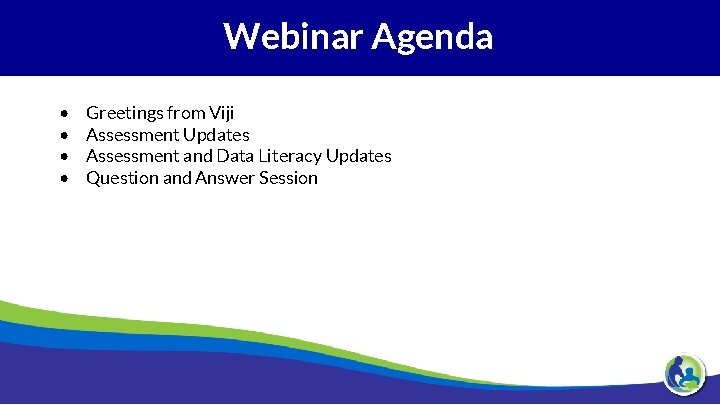
Webinar Agenda • • Greetings from Viji Assessment Updates Assessment and Data Literacy Updates Question and Answer Session
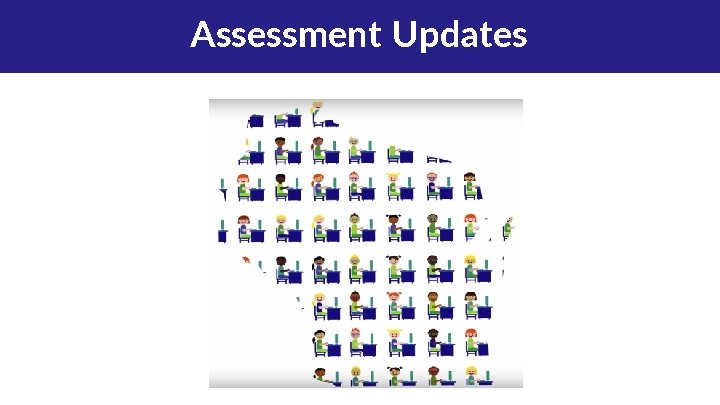
Assessment Updates
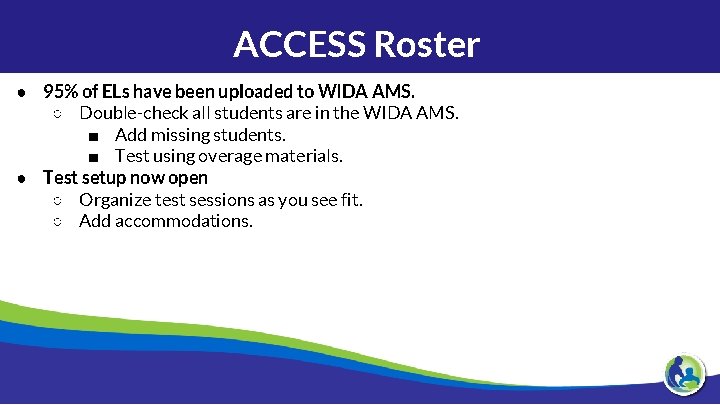
ACCESS Roster ● 95% of ELs have been uploaded to WIDA AMS. ○ Double-check all students are in the WIDA AMS. ■ Add missing students. ■ Test using overage materials. ● Test setup now open ○ Organize test sessions as you see fit. ○ Add accommodations.
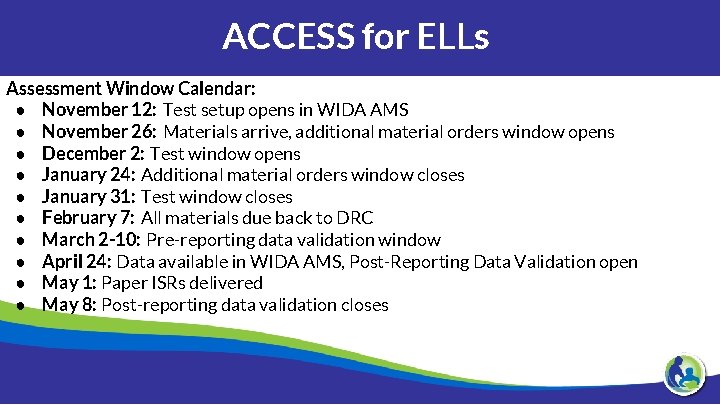
ACCESS for ELLs Assessment Window Calendar: ● November 12: Test setup opens in WIDA AMS ● November 26: Materials arrive, additional material orders window opens ● December 2: Test window opens ● January 24: Additional material orders window closes ● January 31: Test window closes ● February 7: All materials due back to DRC ● March 2 -10: Pre-reporting data validation window ● April 24: Data available in WIDA AMS, Post-Reporting Data Validation open ● May 1: Paper ISRs delivered ● May 8: Post-reporting data validation closes
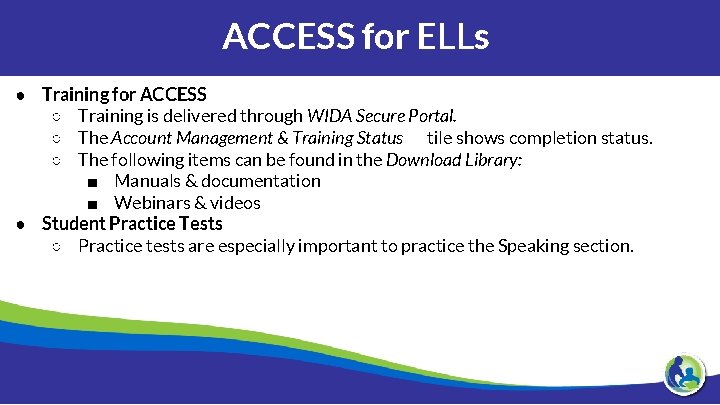
ACCESS for ELLs ● Training for ACCESS ○ Training is delivered through WIDA Secure Portal. ○ The Account Management & Training Status tile shows completion status. ○ The following items can be found in the Download Library: ■ Manuals & documentation ■ Webinars & videos ● Student Practice Tests ○ Practice tests are especially important to practice the Speaking section.
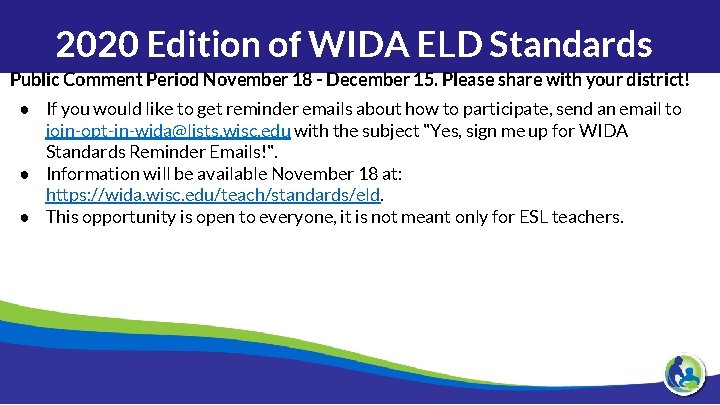
2020 Edition of WIDA ELD Standards Public Comment Period November 18 - December 15. Please share with your district! ● If you would like to get reminder emails about how to participate, send an email to join-opt-in-wida@lists. wisc. edu with the subject "Yes, sign me up for WIDA Standards Reminder Emails!". ● Information will be available November 18 at: https: //wida. wisc. edu/teach/standards/eld. ● This opportunity is open to everyone, it is not meant only for ESL teachers.
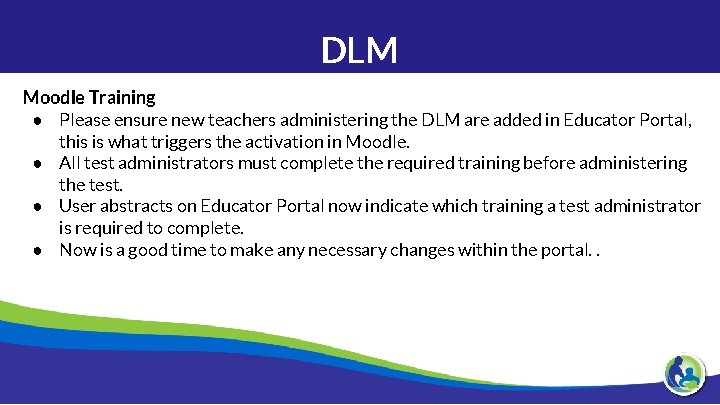
DLM Moodle Training ● Please ensure new teachers administering the DLM are added in Educator Portal, this is what triggers the activation in Moodle. ● All test administrators must complete the required training before administering the test. ● User abstracts on Educator Portal now indicate which training a test administrator is required to complete. ● Now is a good time to make any necessary changes within the portal. .
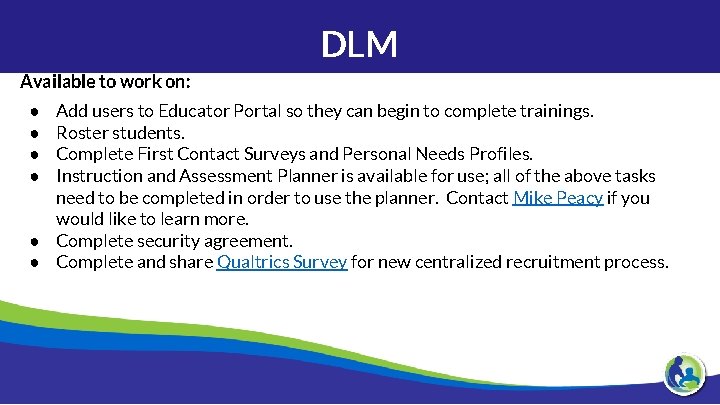
DLM Available to work on: Add users to Educator Portal so they can begin to complete trainings. Roster students. Complete First Contact Surveys and Personal Needs Profiles. Instruction and Assessment Planner is available for use; all of the above tasks need to be completed in order to use the planner. Contact Mike Peacy if you would like to learn more. ● Complete security agreement. ● Complete and share Qualtrics Survey for new centralized recruitment process. ● ●
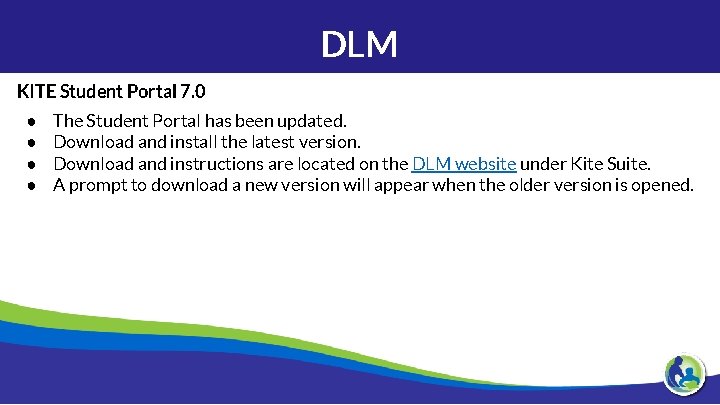
DLM KITE Student Portal 7. 0 ● ● The Student Portal has been updated. Download and install the latest version. Download and instructions are located on the DLM website under Kite Suite. A prompt to download a new version will appear when the older version is opened.

DLM Portal Cleanup ● User cleanup is important for security. ● Confirm only users that need access have access. ● Deactivate users who do not need access, or have changed roles or districts.
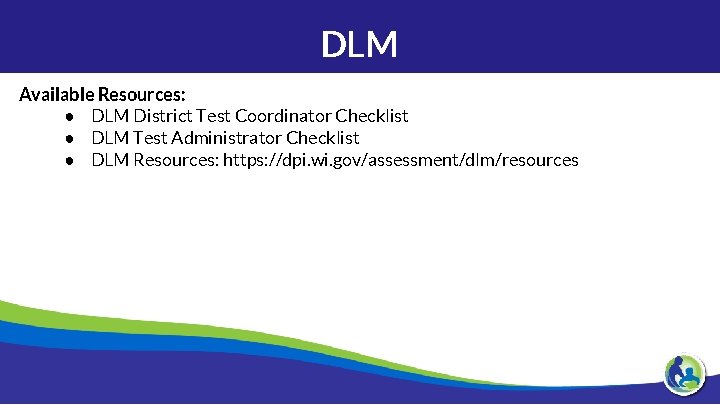
DLM Available Resources: ● DLM District Test Coordinator Checklist ● DLM Test Administrator Checklist ● DLM Resources: https: //dpi. wi. gov/assessment/dlm/resources
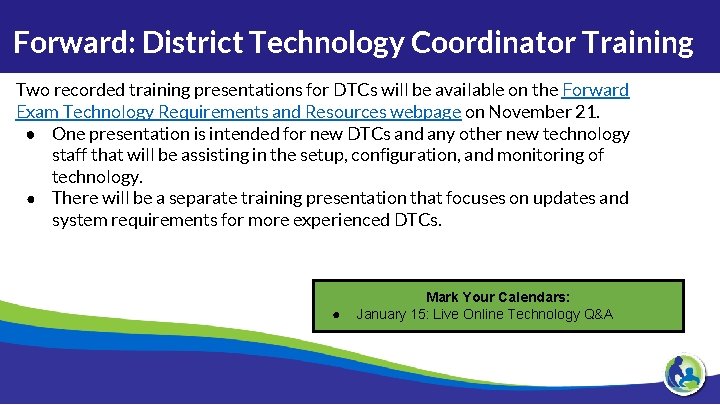
Forward: District Technology Coordinator Training Two recorded training presentations for DTCs will be available on the Forward Exam Technology Requirements and Resources webpage on November 21. ● One presentation is intended for new DTCs and any other new technology staff that will be assisting in the setup, configuration, and monitoring of technology. ● There will be a separate training presentation that focuses on updates and system requirements for more experienced DTCs. ● Mark Your Calendars: January 15: Live Online Technology Q&A
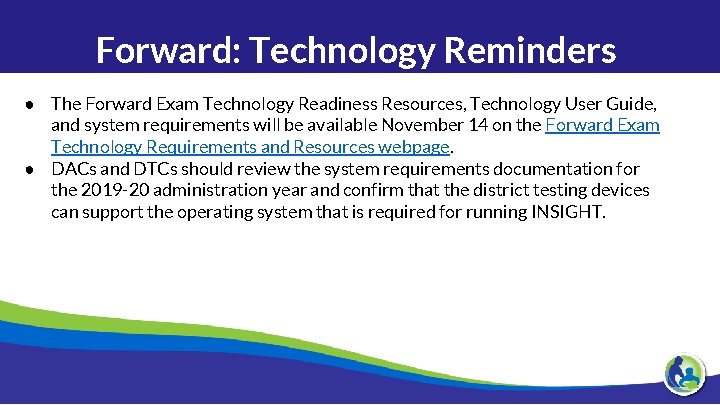
Forward: Technology Reminders ● The Forward Exam Technology Readiness Resources, Technology User Guide, and system requirements will be available November 14 on the Forward Exam Technology Requirements and Resources webpage. ● DACs and DTCs should review the system requirements documentation for the 2019 -20 administration year and confirm that the district testing devices can support the operating system that is required for running INSIGHT.

Forward: e. DIRECT Permissions ● DACs now have access to the 2020 INSIGHT administration portal (e. DIRECT). ● DACs must assign permissions to other users in the district. ● DACs must remove permissions from and make inactive any individuals in e. DIRECT who are no longer employed by the district and adjust user roles to sync with recent staffing changes. ● The updated User Guide will be available in January.
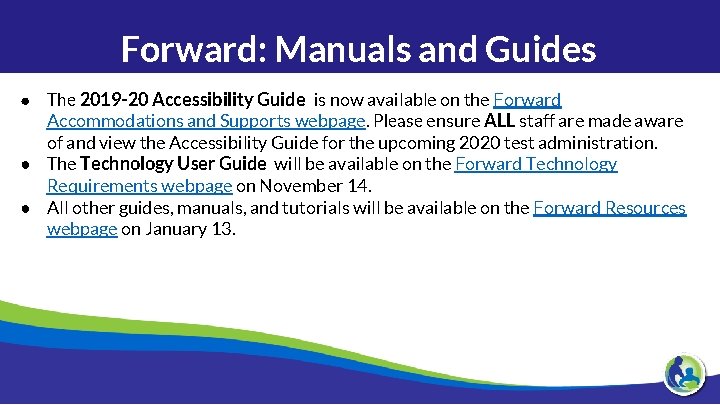
Forward: Manuals and Guides ● The 2019 -20 Accessibility Guide is now available on the Forward Accommodations and Supports webpage. Please ensure ALL staff are made aware of and view the Accessibility Guide for the upcoming 2020 test administration. ● The Technology User Guide will be available on the Forward Technology Requirements webpage on November 14. ● All other guides, manuals, and tutorials will be available on the Forward Resources webpage on January 13.

Forward: Updated Resources ● Updated Science Item Samplers (pdf) with three sessions are now available on the Forward Exam Practice Test and Sample Items webpage and will be online in January. ● Updated TDA Item Samplers (pdf) will be available by the end of December. ● Updated online ELA Item Samplers with a TDA added as Session 1 will be available in January. ● ● Mark Your Calendars: February 12: DAC/SAC Q&A webinar March 11: DAC/SAC Q&A webinar

ACT with Writing Significant Dates ● The 2019 -20 Schedule of Events is on https: //dpi. wi. gov/assessment/act/calendar. ● The Test Accessibility and Accommodations (TAA) System opened on November 4 for entering accommodations requests for ACT state testing. ○ Deadline for submission of accommodation requests is January 17. ○ Please submit early so there is time to submit additional documentation if needed. ○ If a student has already taken the ACT with accommodations, you must login to apply those accommodations to the 2020 state testing date. ● Pearson. Access. Next is open for 2020 ■ DACs should update Test Coordinator information. ■ Test Coordinators should “Manage Participation” - choose test dates and materials ship dates.
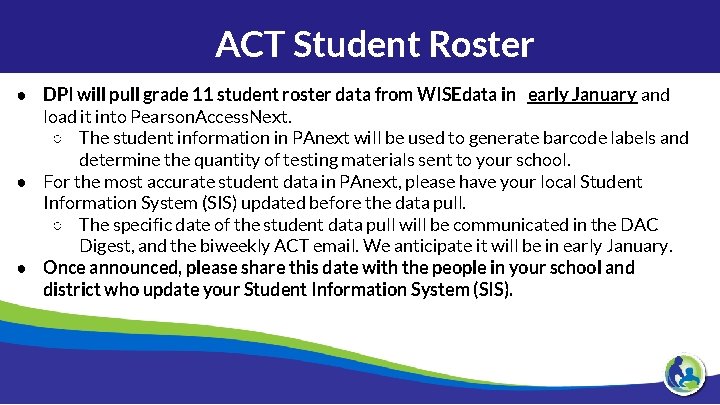
ACT Student Roster ● DPI will pull grade 11 student roster data from WISEdata in early January and load it into Pearson. Access. Next. ○ The student information in PAnext will be used to generate barcode labels and determine the quantity of testing materials sent to your school. ● For the most accurate student data in PAnext, please have your local Student Information System (SIS) updated before the data pull. ○ The specific date of the student data pull will be communicated in the DAC Digest, and the biweekly ACT email. We anticipate it will be in early January. ● Once announced, please share this date with the people in your school and district who update your Student Information System (SIS).
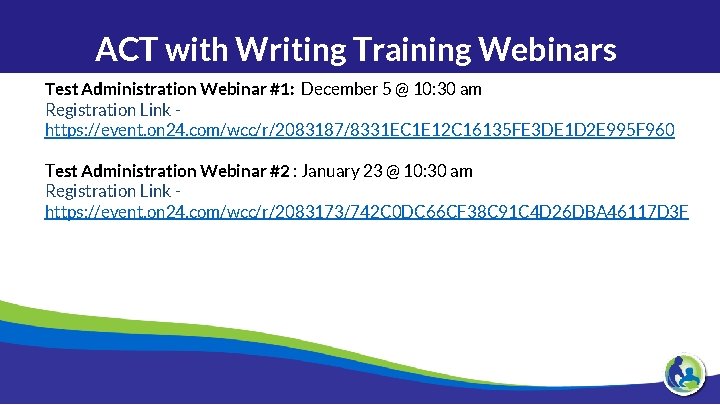
ACT with Writing Training Webinars Test Administration Webinar #1: December 5 @ 10: 30 am Registration Link https: //event. on 24. com/wcc/r/2083187/8331 EC 1 E 12 C 16135 FE 3 DE 1 D 2 E 995 F 960 Test Administration Webinar #2 : January 23 @ 10: 30 am Registration Link https: //event. on 24. com/wcc/r/2083173/742 C 0 DC 66 CF 38 C 91 C 4 D 26 DBA 46117 D 3 F
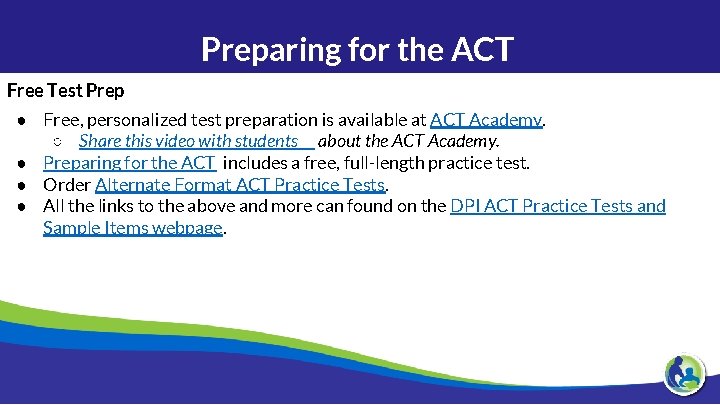
Preparing for the ACT Free Test Prep ● Free, personalized test preparation is available at ACT Academy. ○ Share this video with students about the ACT Academy. ● Preparing for the ACT includes a free, full-length practice test. ● Order Alternate Format ACT Practice Tests. ● All the links to the above and more can found on the DPI ACT Practice Tests and Sample Items webpage.

Aspire Next Steps ● Aspire is transitioning away from the current Aspire portal to Pearson. Access. Next. ● DACs will be provided with access to Aspire PAnext on January 13.

Preparing for Aspire practice test information can be found at: https: //dpi. wi. gov/assessment/act/practice-test ● Student Sandbox ● Exemplar Test Question Booklets

Reading Readiness Results ● DPI is able to upload results into WISEdash for Districts for districts using PALS, MAP and Star screeners. ● Districts that have not previously signed a data release will need to do so in order to have their data uploaded into WISEdash in the future. ● Information on data sharing agreements can be found at: ○ PALS - https: //dpi. wi. gov/assessment/reading-readiness/FAQ#data ○ MAP - https: //dpi. wi. gov/wisedash/districts/about-data/map ○ Star - https: //dpi. wi. gov/wisedash/districts/about-data/star
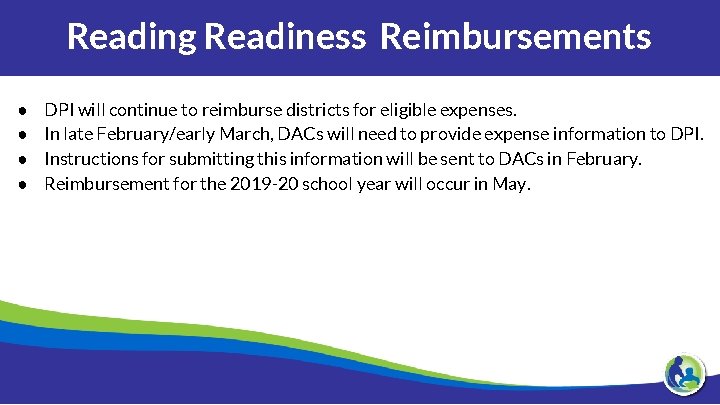
Reading Readiness Reimbursements ● ● DPI will continue to reimburse districts for eligible expenses. In late February/early March, DACs will need to provide expense information to DPI. Instructions for submitting this information will be sent to DACs in February. Reimbursement for the 2019 -20 school year will occur in May.
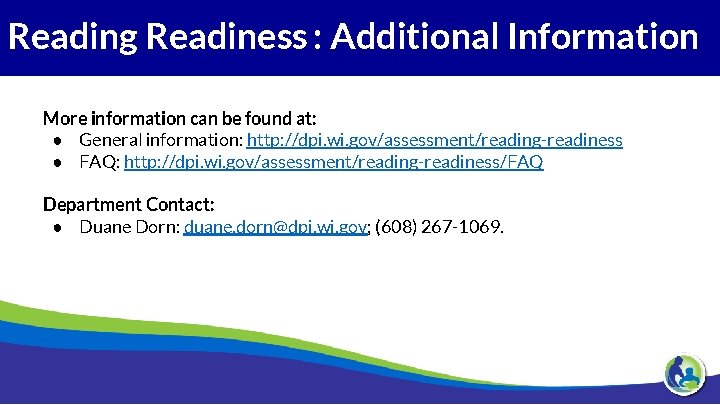
Reading Readiness : Additional Information More information can be found at: ● General information: http: //dpi. wi. gov/assessment/reading-readiness ● FAQ: http: //dpi. wi. gov/assessment/reading-readiness/FAQ Department Contact: ● Duane Dorn: duane. dorn@dpi. wi. gov; (608) 267 -1069.

National Assessment of Educational Progress (NAEP) NAEP 2019 -20 Long-Term Trend (LTT) Assessment ● NAEP was last administered in 2012; NAEP will yield national results only. ● NAEP is age based (not grade based) this year, with different testing windows: ○ Fall: 13 -year olds ○ Winter: 9 -year olds ○ Spring: 17 -year olds ● Students test for a total of 90 minutes and tests are paper-pencil. ● Most schools will have samples of about 50 students.
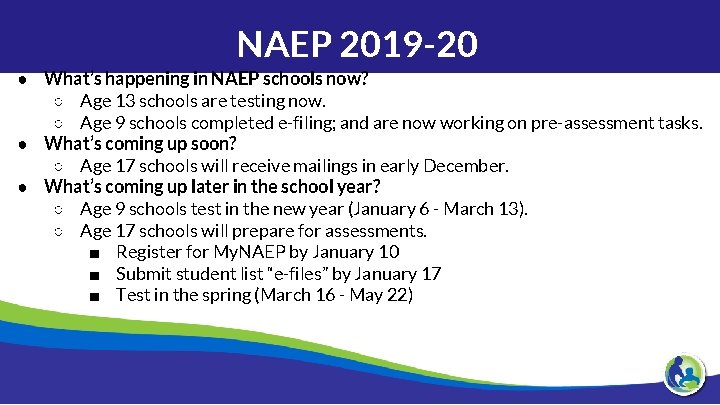
NAEP 2019 -20 ● What’s happening in NAEP schools now? ○ Age 13 schools are testing now. ○ Age 9 schools completed e-filing; and are now working on pre-assessment tasks. ● What’s coming up soon? ○ Age 17 schools will receive mailings in early December. ● What’s coming up later in the school year? ○ Age 9 schools test in the new year (January 6 - March 13). ○ Age 17 schools will prepare for assessments. ■ Register for My. NAEP by January 10 ■ Submit student list “e-files” by January 17 ■ Test in the spring (March 16 - May 22)
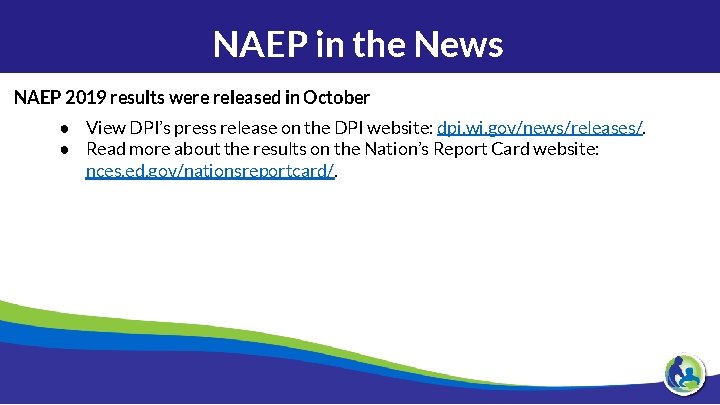
NAEP in the News NAEP 2019 results were released in October ● View DPI’s press release on the DPI website: dpi. wi. gov/news/releases/. ● Read more about the results on the Nation’s Report Card website: nces. ed. gov/nationsreportcard/.
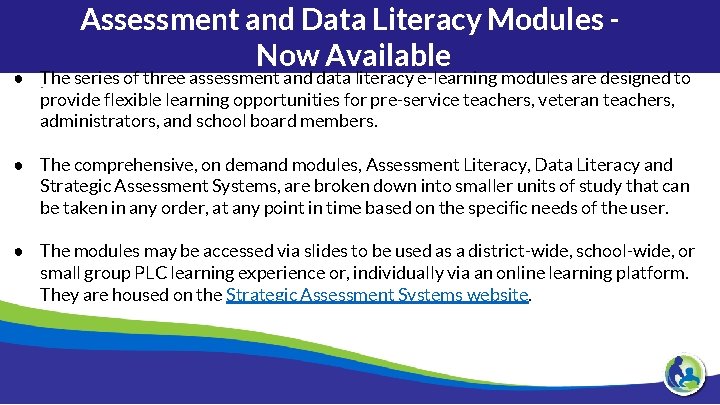
Assessment and Data Literacy Modules Now Available ● The series of three assessment and data literacy e-learning modules are designed to provide flexible learning opportunities for pre-service teachers, veteran teachers, administrators, and school board members. ● The comprehensive, on demand modules, Assessment Literacy, Data Literacy and Strategic Assessment Systems, are broken down into smaller units of study that can be taken in any order, at any point in time based on the specific needs of the user. ● The modules may be accessed via slides to be used as a district-wide, school-wide, or small group PLC learning experience or, individually via an online learning platform. They are housed on the Strategic Assessment Systems website.
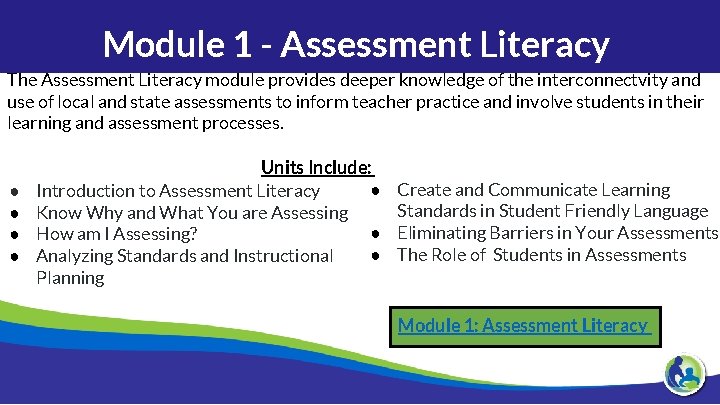
Module 1 - Assessment Literacy The Assessment Literacy module provides deeper knowledge of the interconnectvity and use of local and state assessments to inform teacher practice and involve students in their learning and assessment processes. ● ● Units Include: ● Introduction to Assessment Literacy Know Why and What You are Assessing ● How am I Assessing? ● Analyzing Standards and Instructional Planning Create and Communicate Learning Standards in Student Friendly Language Eliminating Barriers in Your Assessments The Role of Students in Assessments Module 1: Assessment Literacy
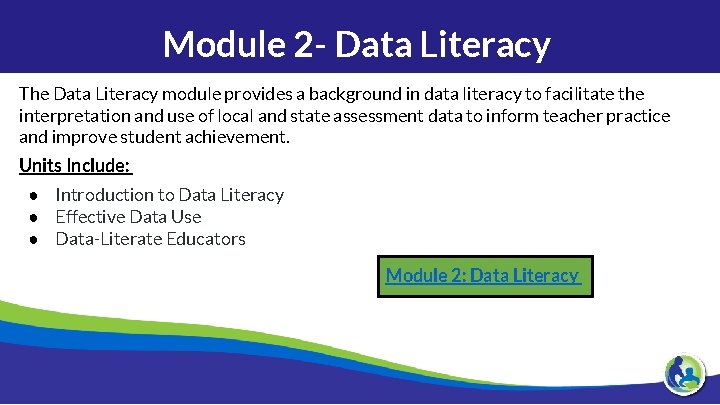
Module 2 - Data Literacy The Data Literacy module provides a background in data literacy to facilitate the interpretation and use of local and state assessment data to inform teacher practice and improve student achievement. Units Include: ● Introduction to Data Literacy ● Effective Data Use ● Data-Literate Educators Module 2: Data Literacy

Module 3 - Strategic Assessment Systems The SAS module increases the understanding of assessment systems to better select, implement, and interpret the results of both local and state assessments - formative, interim, and summative - within a balanced assessment system to inform teacher practice and improve student achievement. Units Include: ● ● Strategic Assessment Systems Formative Assessment Process Interim Assessments Summative Assessments Module 3: Strategic Assessment Systems

Discussion & Dialogue
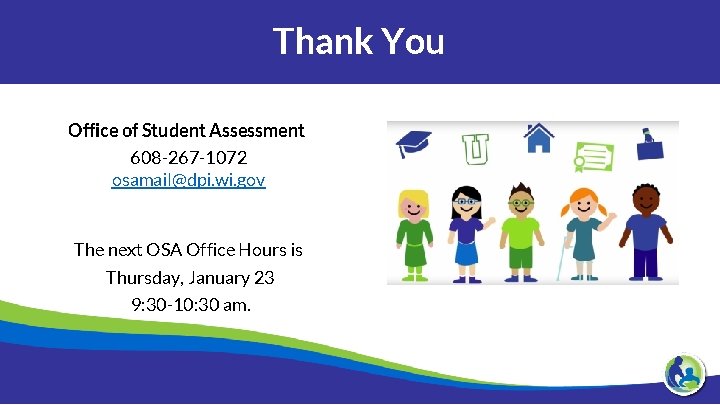
Thank You Office of Student Assessment 608 -267 -1072 osamail@dpi. wi. gov The next OSA Office Hours is Thursday, January 23 9: 30 -10: 30 am.
 Admission under reception order
Admission under reception order Eft director's office
Eft director's office Instructor office hours
Instructor office hours Twu financial aid staff
Twu financial aid staff Kent state cost of attendance
Kent state cost of attendance Csudh fafsa office
Csudh fafsa office The white team cheers for the blue team, just like
The white team cheers for the blue team, just like Bureaucratic bypass syndrome
Bureaucratic bypass syndrome Team spirit becomes team infatuation
Team spirit becomes team infatuation Team foundation server office integration
Team foundation server office integration Office in factory
Office in factory Integrator personality type
Integrator personality type Sliddo
Sliddo Vetanika pay verification
Vetanika pay verification David warren director
David warren director Paul king cisco
Paul king cisco Vestimenta teatro griego
Vestimenta teatro griego Director of technical education hp
Director of technical education hp Kill the director ukulele
Kill the director ukulele Dekalb county athletic director
Dekalb county athletic director Director or manager
Director or manager Reflective style of communication
Reflective style of communication Character acrostic
Character acrostic Director como lider
Director como lider Howard davies director
Howard davies director Mathematica
Mathematica Analyst hierarchy
Analyst hierarchy The charter
The charter Deberes de un director de escuela
Deberes de un director de escuela Bartholomew cubbins director
Bartholomew cubbins director English comic actor and film director
English comic actor and film director Jeff james director
Jeff james director Single window director
Single window director Codirector o co-director
Codirector o co-director Jasmine hyman
Jasmine hyman Hx4kkkskzay -site:youtube.com
Hx4kkkskzay -site:youtube.com