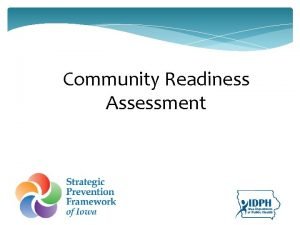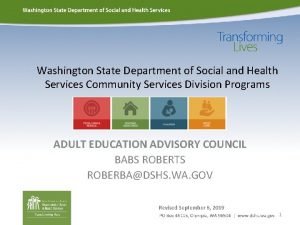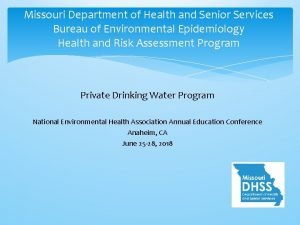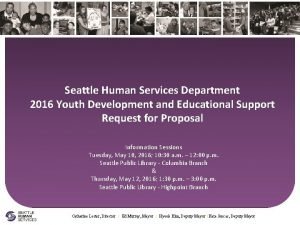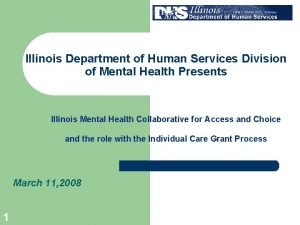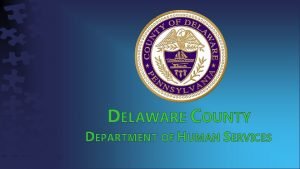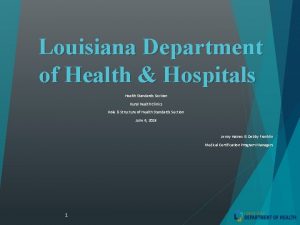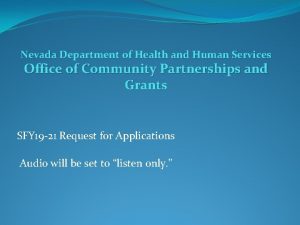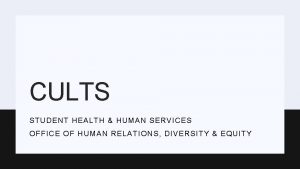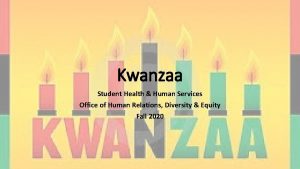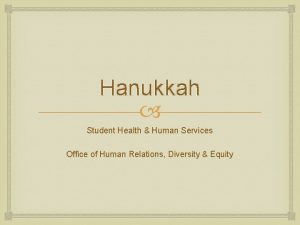Department of Health and Human Services Directors Office
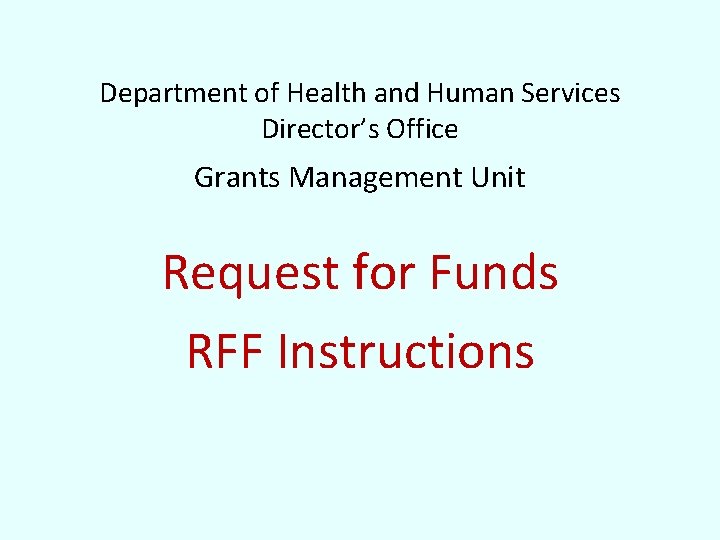
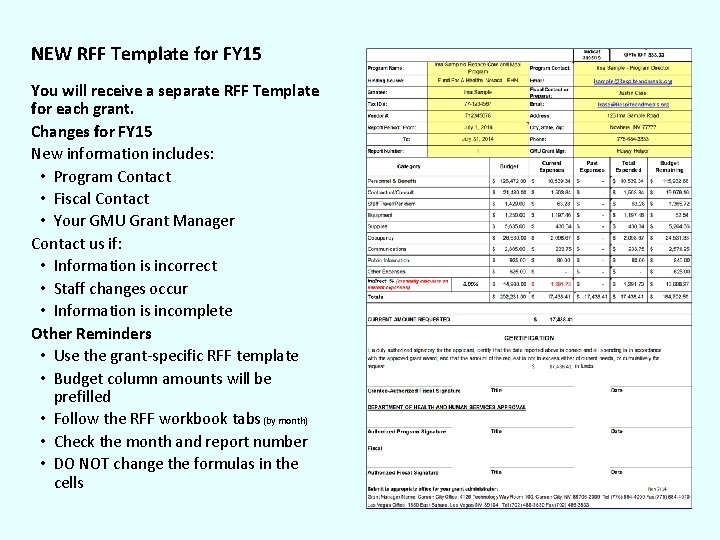
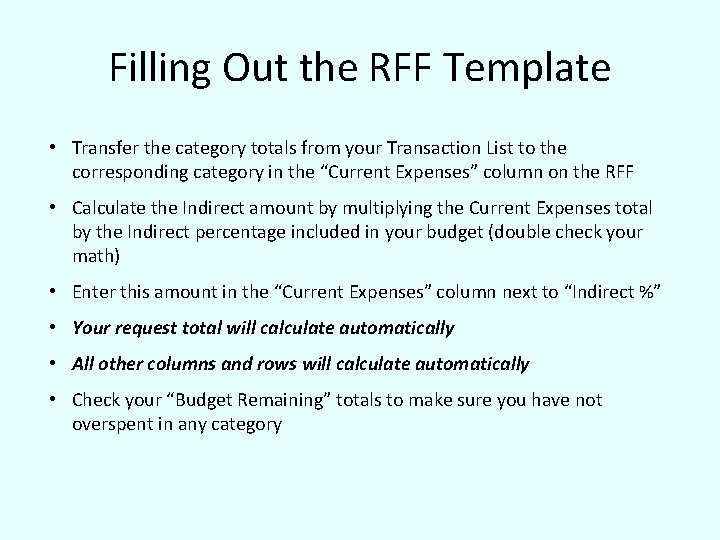
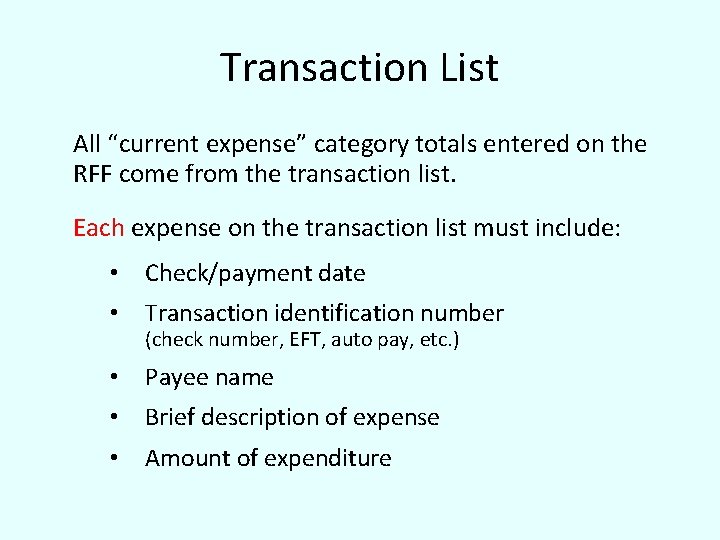
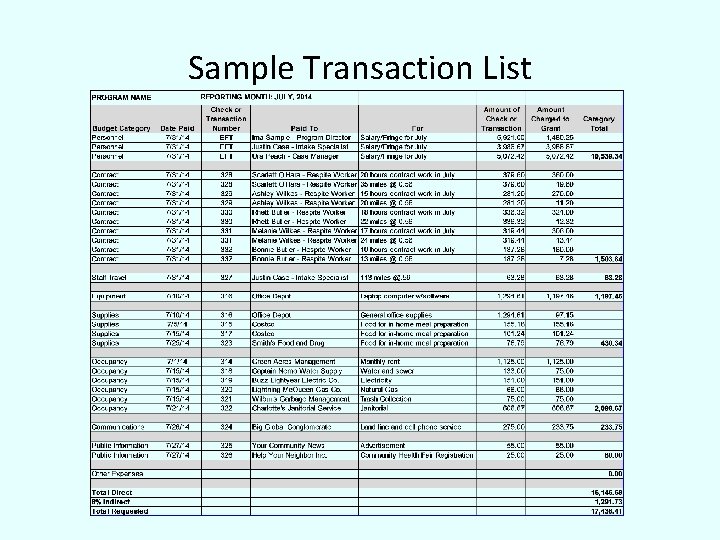
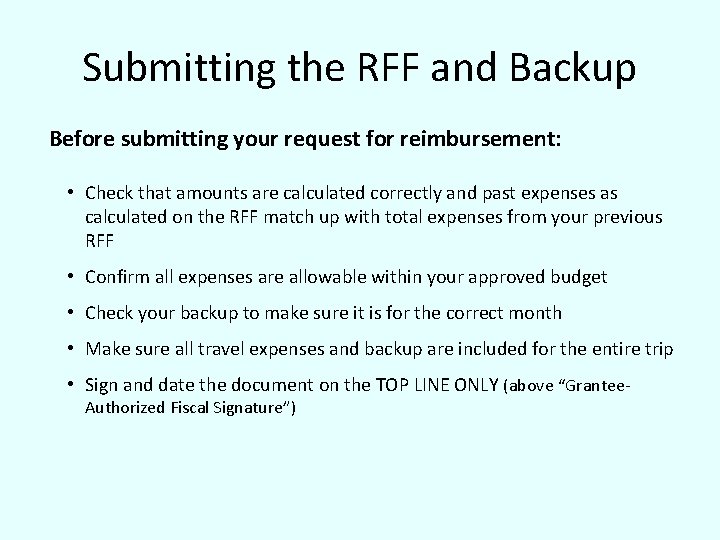
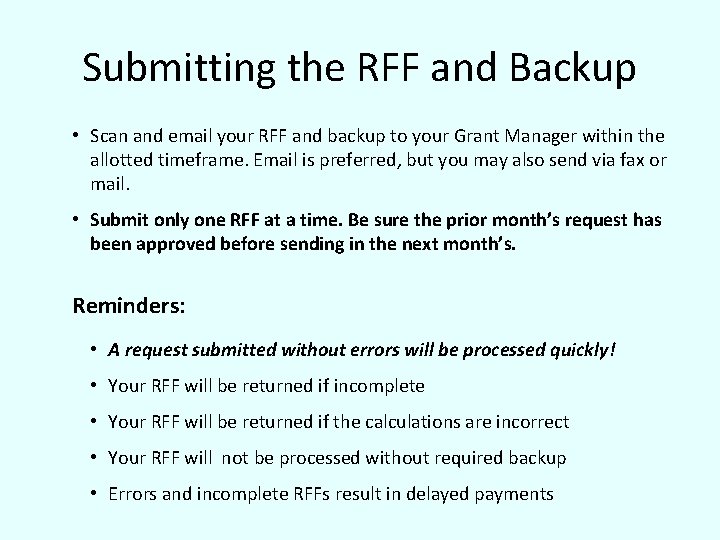

- Slides: 8
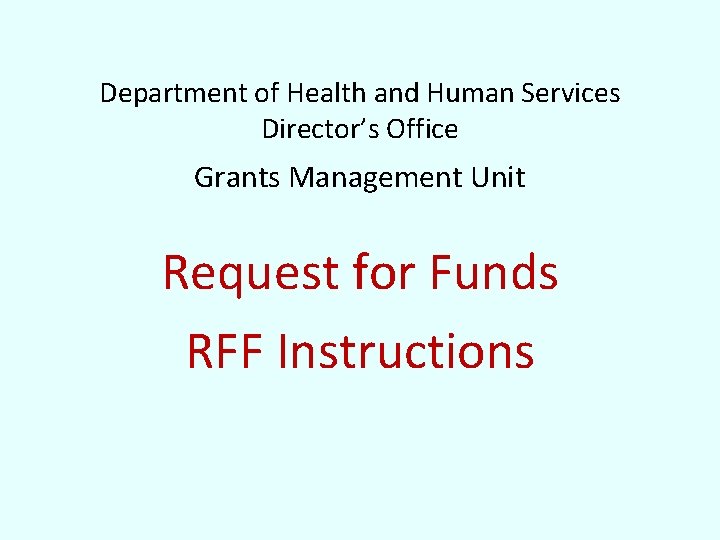
Department of Health and Human Services Director’s Office Grants Management Unit Request for Funds RFF Instructions
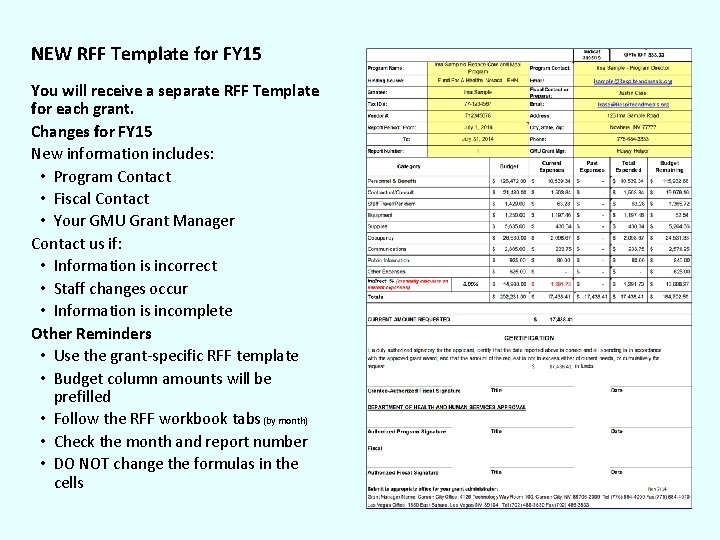
NEW RFF Template for FY 15 You will receive a separate RFF Template for each grant. Changes for FY 15 New information includes: • Program Contact • Fiscal Contact • Your GMU Grant Manager Contact us if: • Information is incorrect • Staff changes occur • Information is incomplete Other Reminders • Use the grant-specific RFF template • Budget column amounts will be prefilled • Follow the RFF workbook tabs (by month) • Check the month and report number • DO NOT change the formulas in the cells
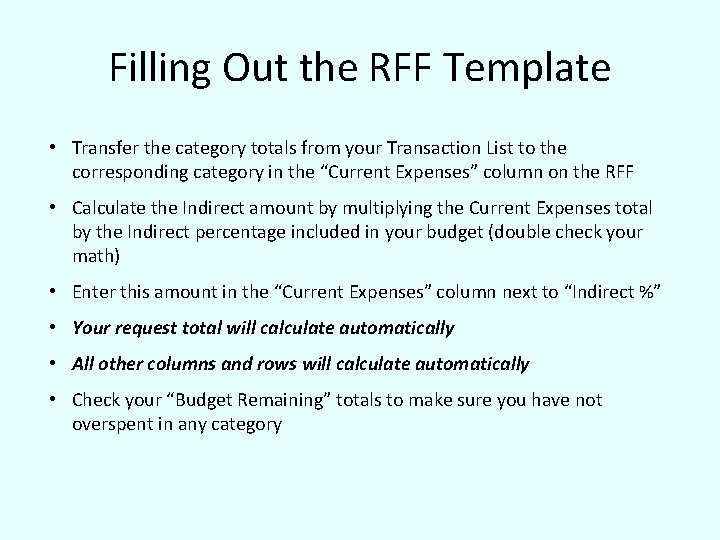
Filling Out the RFF Template • Transfer the category totals from your Transaction List to the corresponding category in the “Current Expenses” column on the RFF • Calculate the Indirect amount by multiplying the Current Expenses total by the Indirect percentage included in your budget (double check your math) • Enter this amount in the “Current Expenses” column next to “Indirect %” • Your request total will calculate automatically • All other columns and rows will calculate automatically • Check your “Budget Remaining” totals to make sure you have not overspent in any category
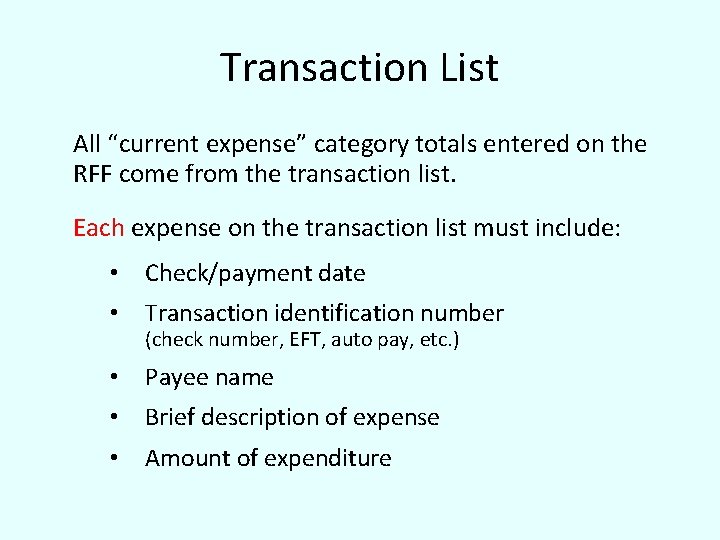
Transaction List All “current expense” category totals entered on the RFF come from the transaction list. Each expense on the transaction list must include: • Check/payment date • Transaction identification number (check number, EFT, auto pay, etc. ) • Payee name • Brief description of expense • Amount of expenditure
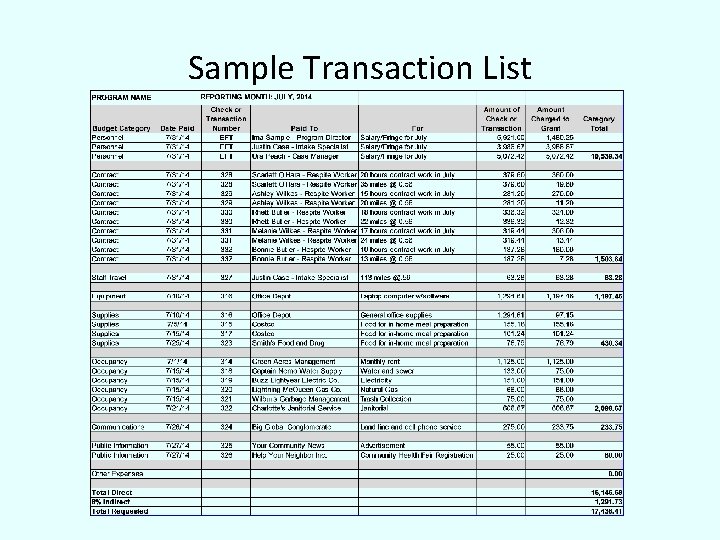
Sample Transaction List
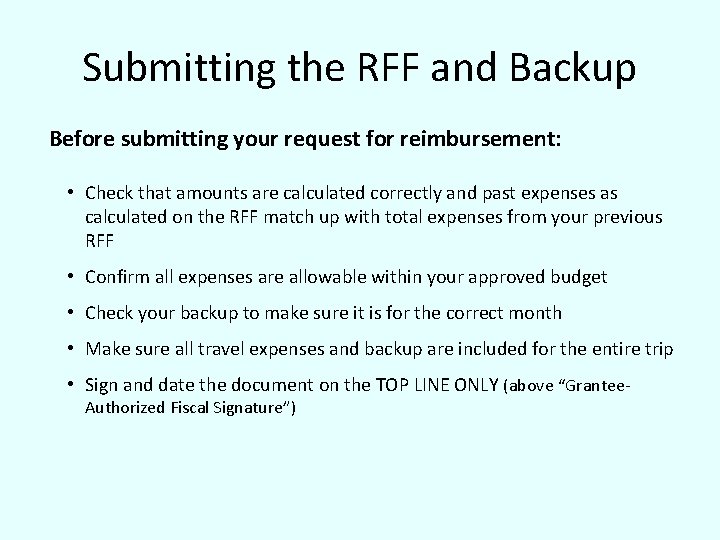
Submitting the RFF and Backup Before submitting your request for reimbursement: • Check that amounts are calculated correctly and past expenses as calculated on the RFF match up with total expenses from your previous RFF • Confirm all expenses are allowable within your approved budget • Check your backup to make sure it is for the correct month • Make sure all travel expenses and backup are included for the entire trip • Sign and date the document on the TOP LINE ONLY (above “Grantee. Authorized Fiscal Signature”)
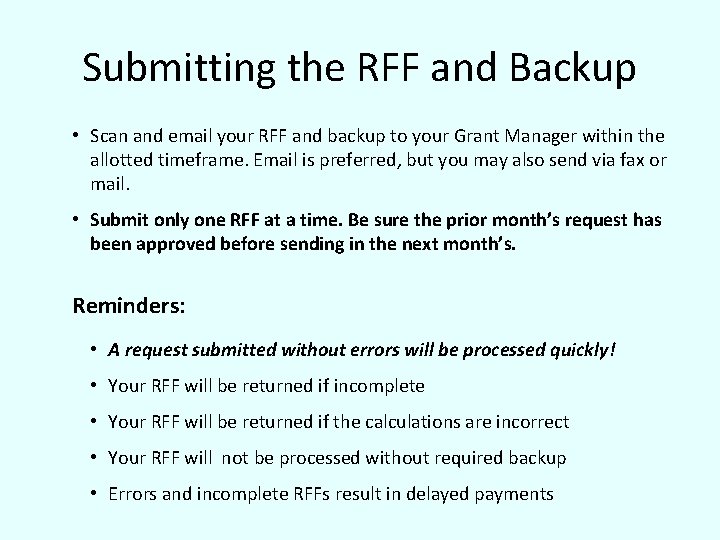
Submitting the RFF and Backup • Scan and email your RFF and backup to your Grant Manager within the allotted timeframe. Email is preferred, but you may also send via fax or mail. • Submit only one RFF at a time. Be sure the prior month’s request has been approved before sending in the next month’s. Reminders: • A request submitted without errors will be processed quickly! • Your RFF will be returned if incomplete • Your RFF will be returned if the calculations are incorrect • Your RFF will not be processed without required backup • Errors and incomplete RFFs result in delayed payments

RFF Template Training Thanks for your participation! RFF Questions? Contact your Grant Manager. You may also contact: Connie Ronning, Auditor II cjronning@dhhs. nv. gov Ph: 775 -684 -4017 Other contacts for RFF questions: Gloria Sulhoff, AAIII: gsulhoff@dhhs. nv. gov Ph: 702 -486 -3530 Dana Jones, AAII: dana. jones@dhhs. nv. gov Ph: 775 -684 -3474
 Iowa department of health and human services
Iowa department of health and human services Milwaukee health and human services
Milwaukee health and human services Maine department of health and human services
Maine department of health and human services Washington state department of social and health services
Washington state department of social and health services Department of health and senior services missouri
Department of health and senior services missouri Seattle human services department
Seattle human services department Illinois department of human services
Illinois department of human services Delaware county human services
Delaware county human services Health standards louisiana
Health standards louisiana