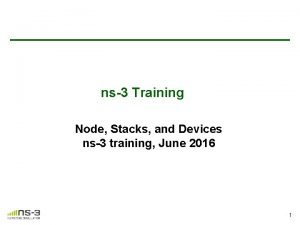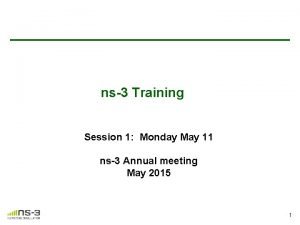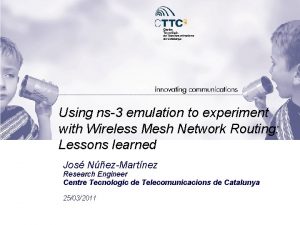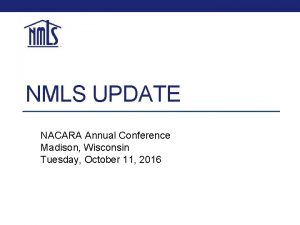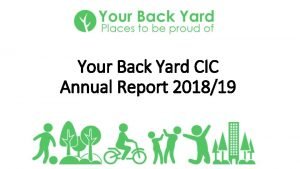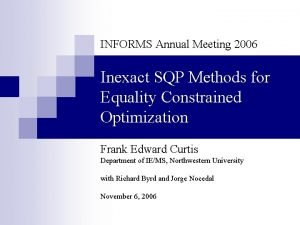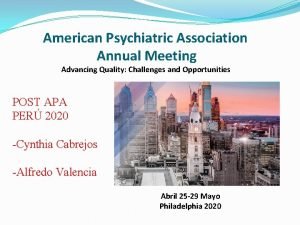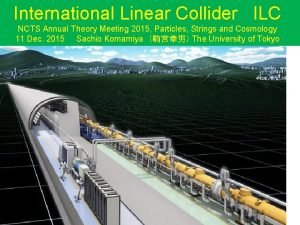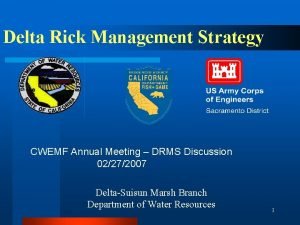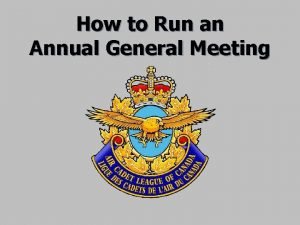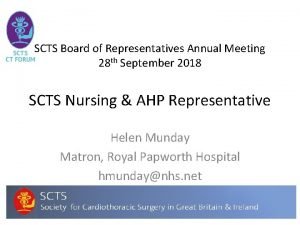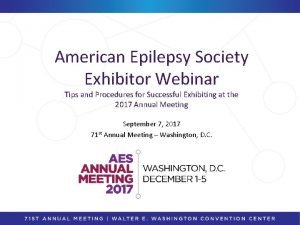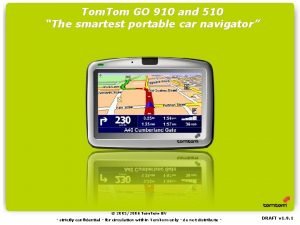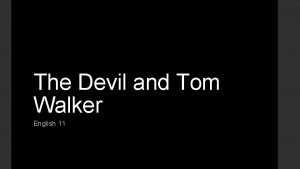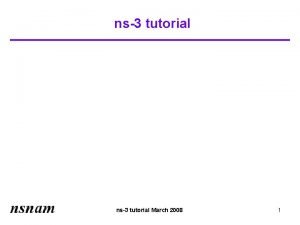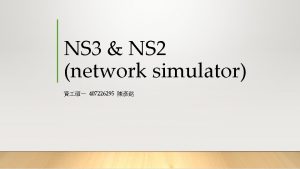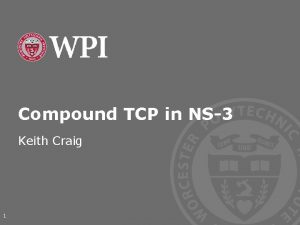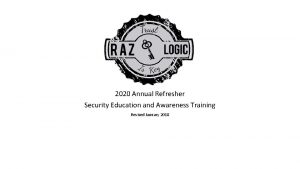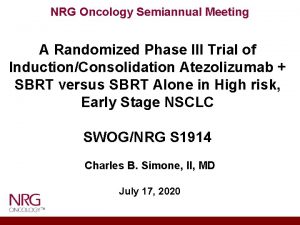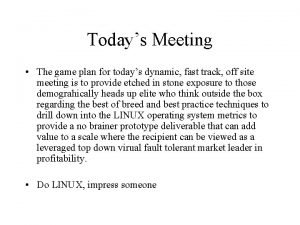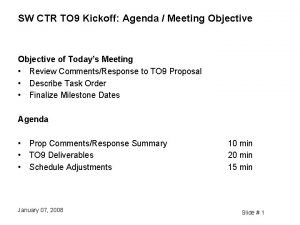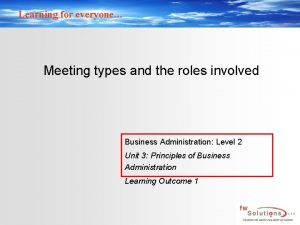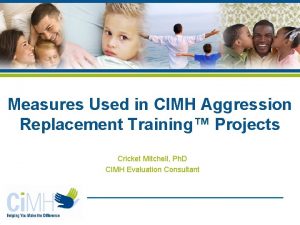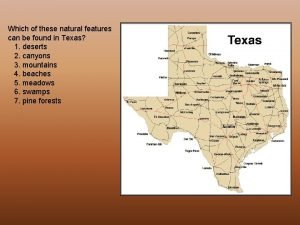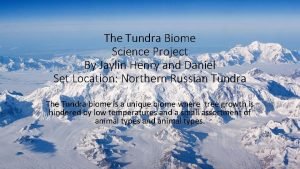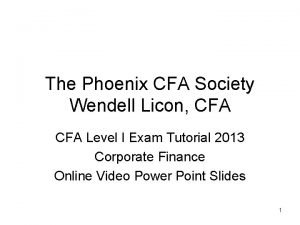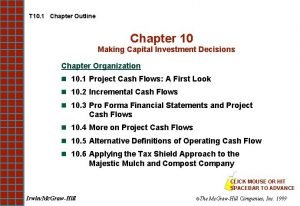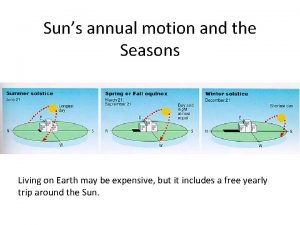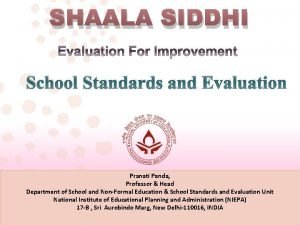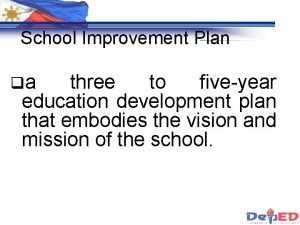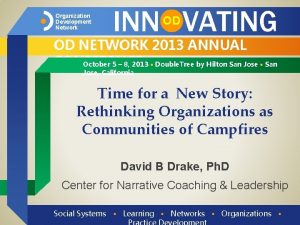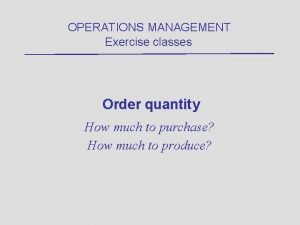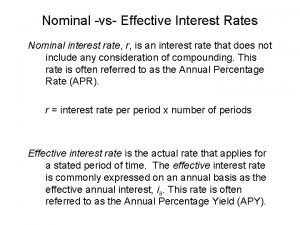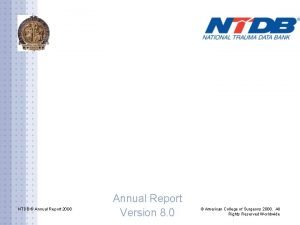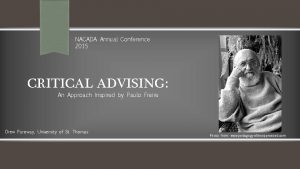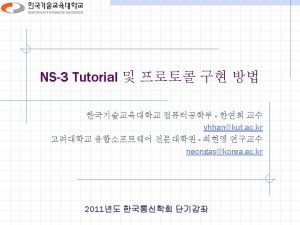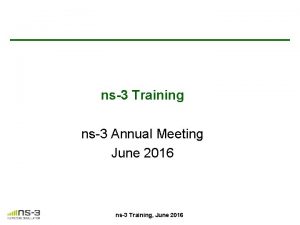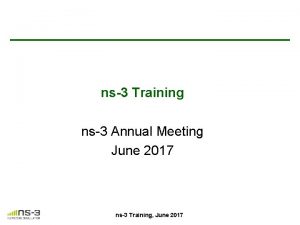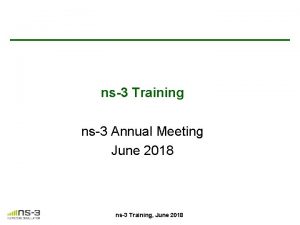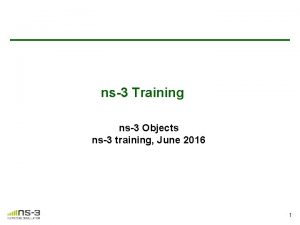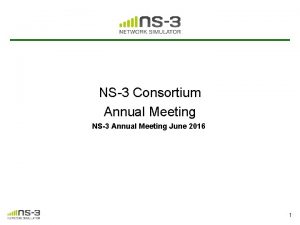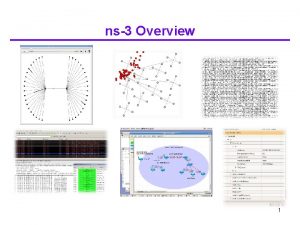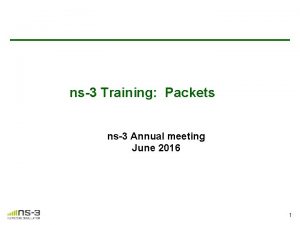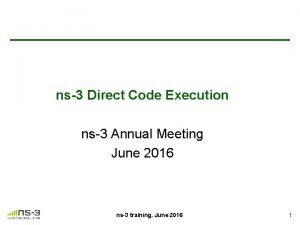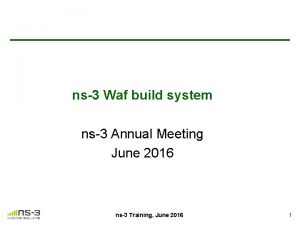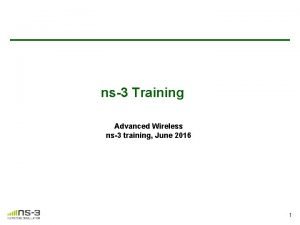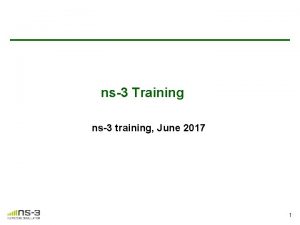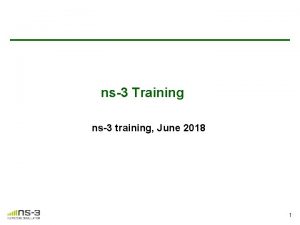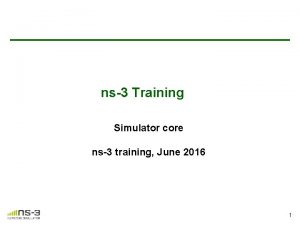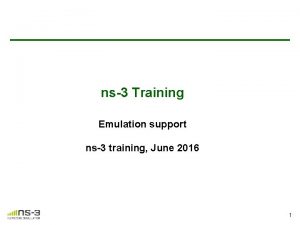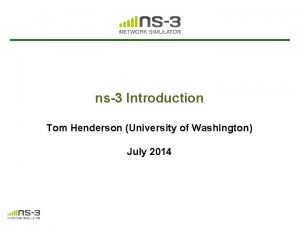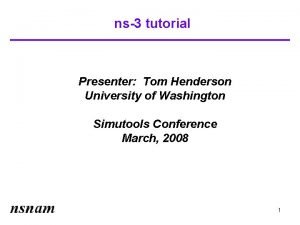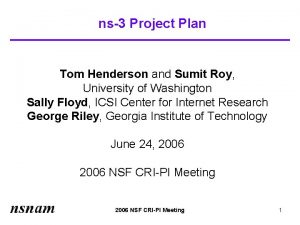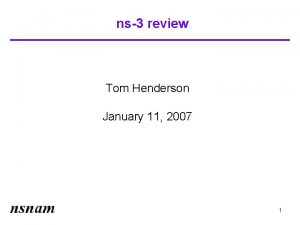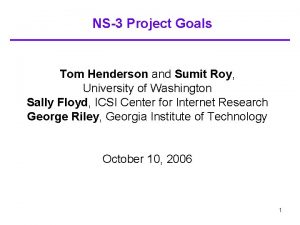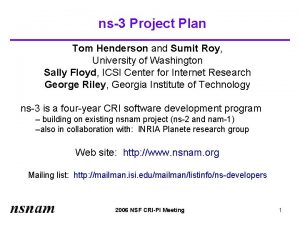ns3 training Tom Henderson ns3 annual meeting 2019

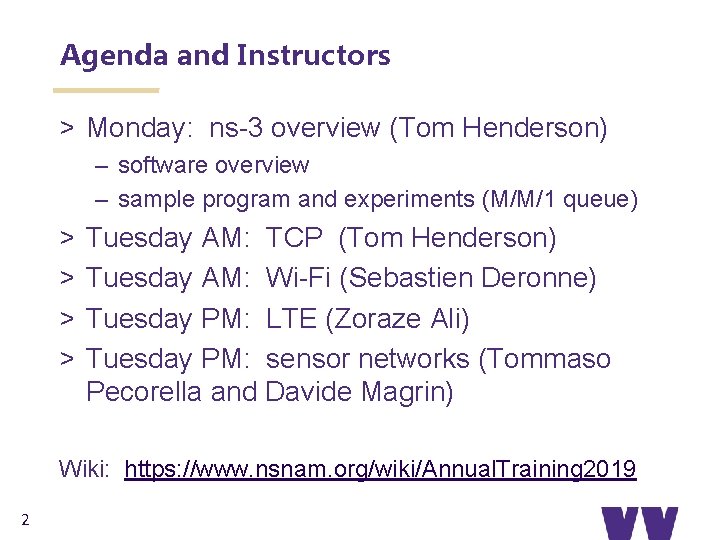
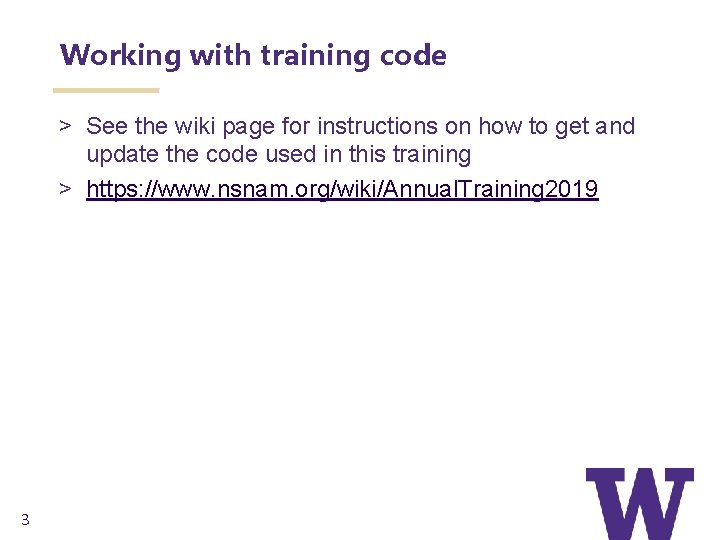
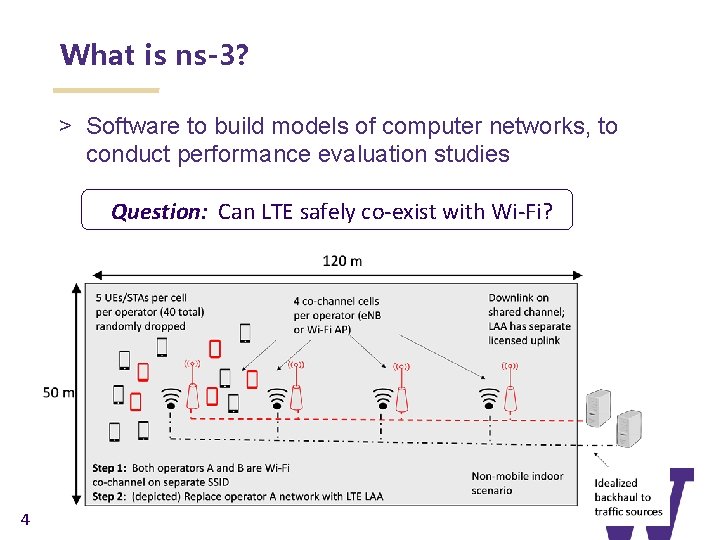
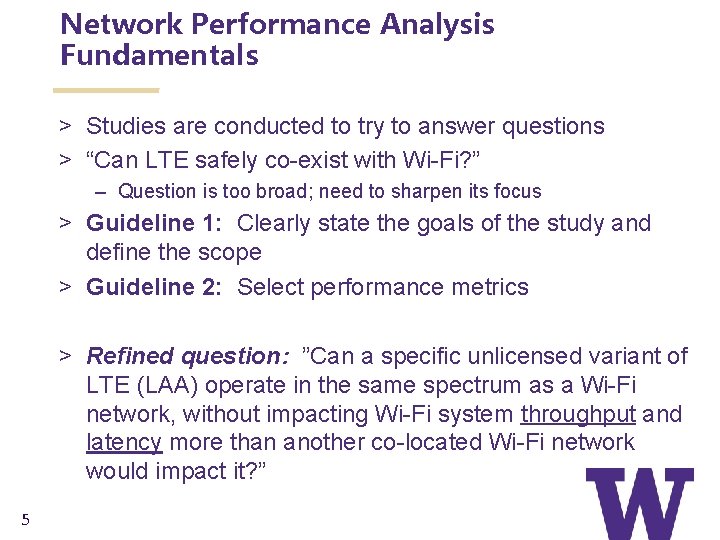
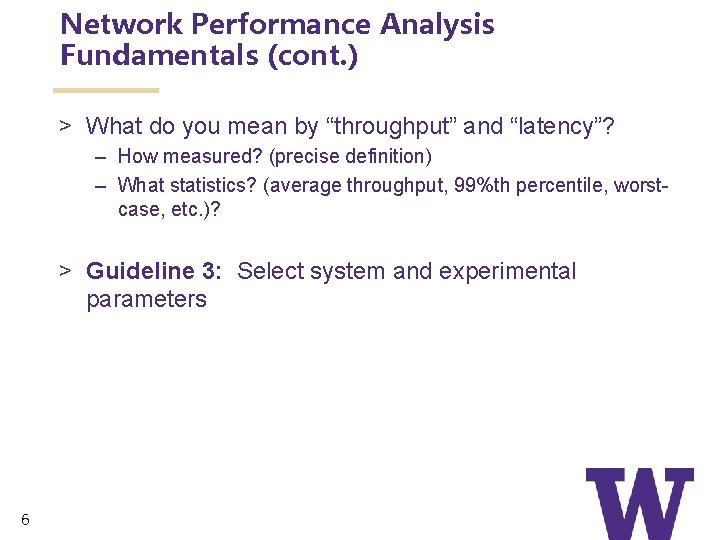
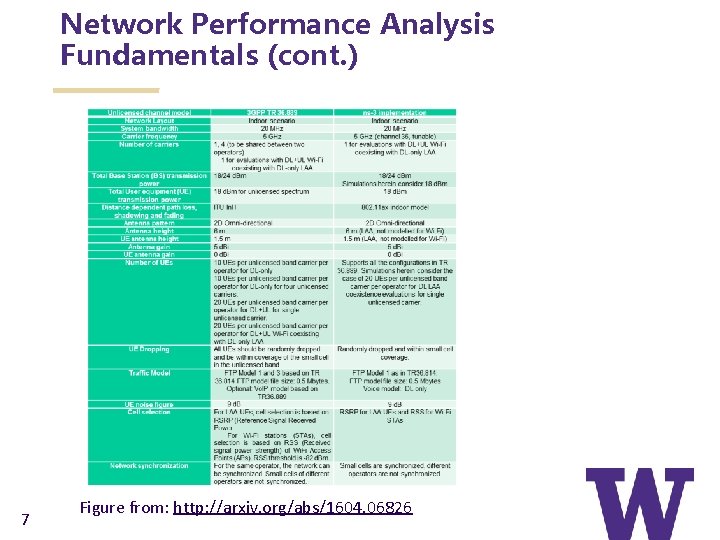
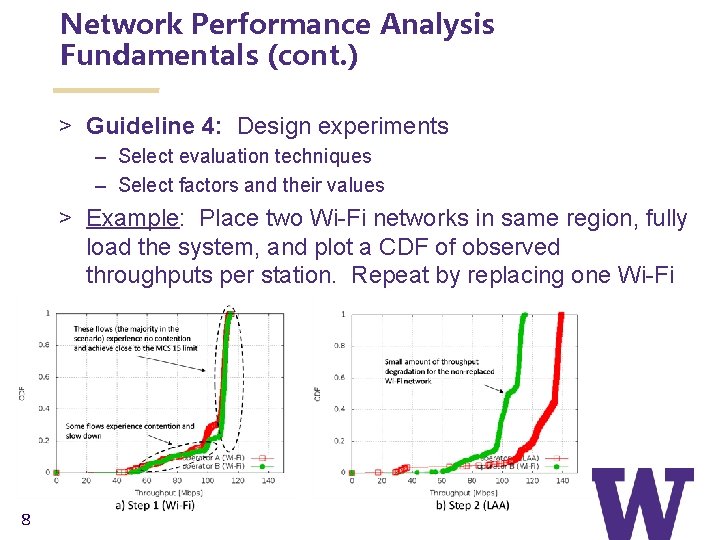
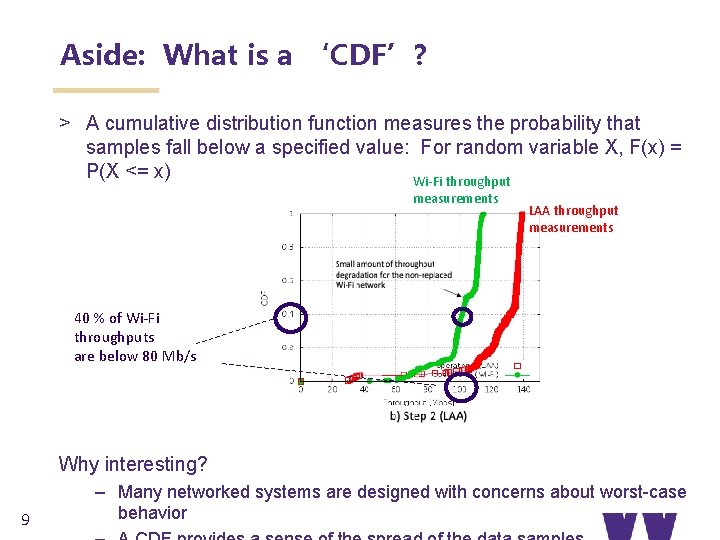
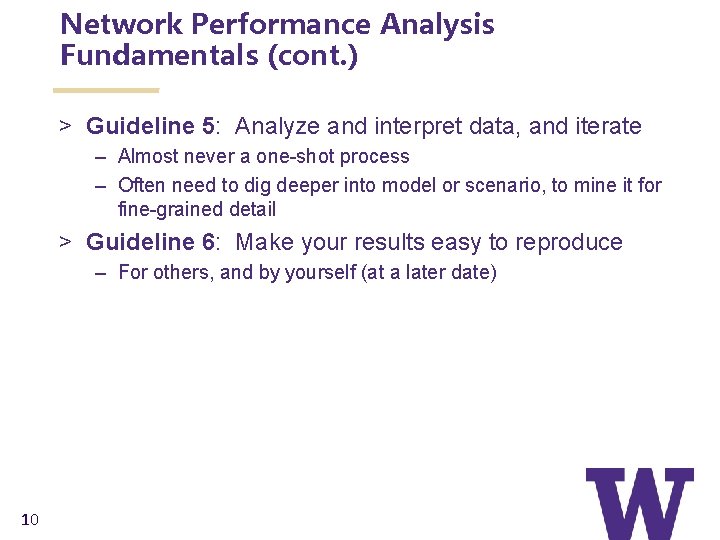
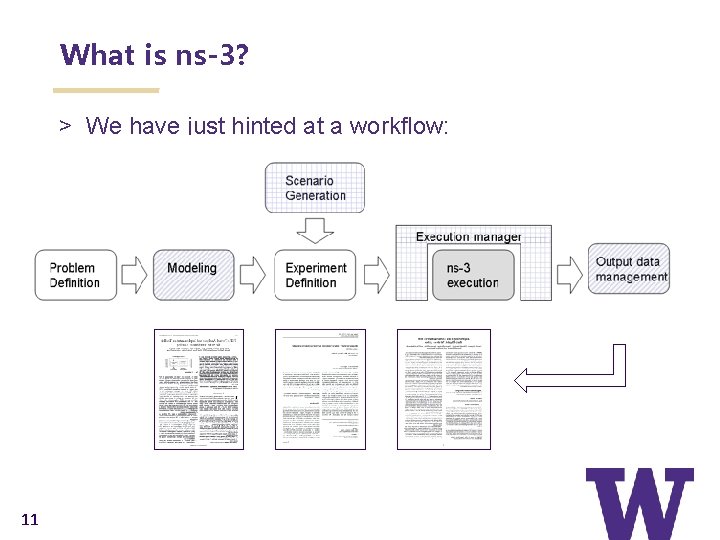
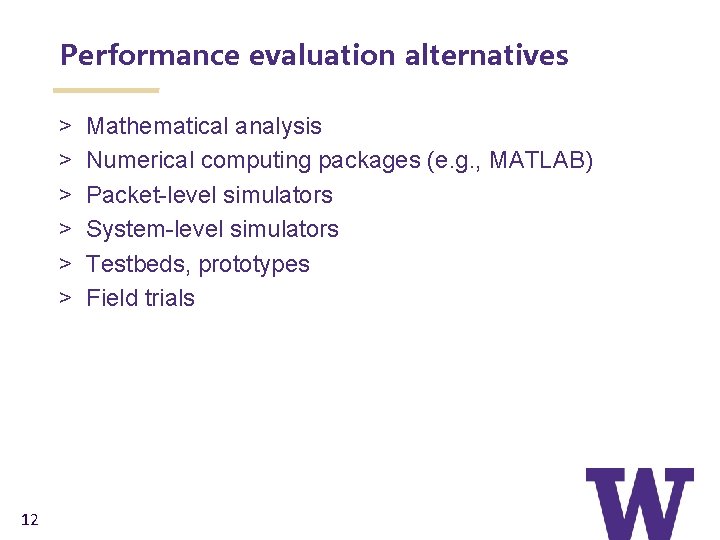
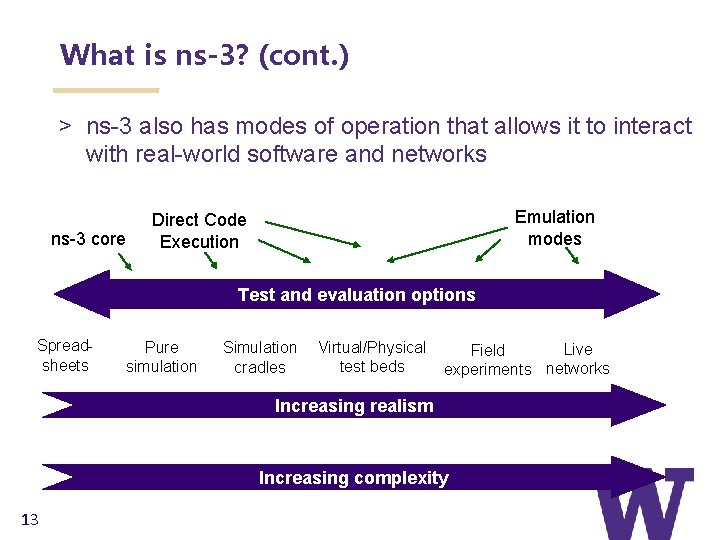
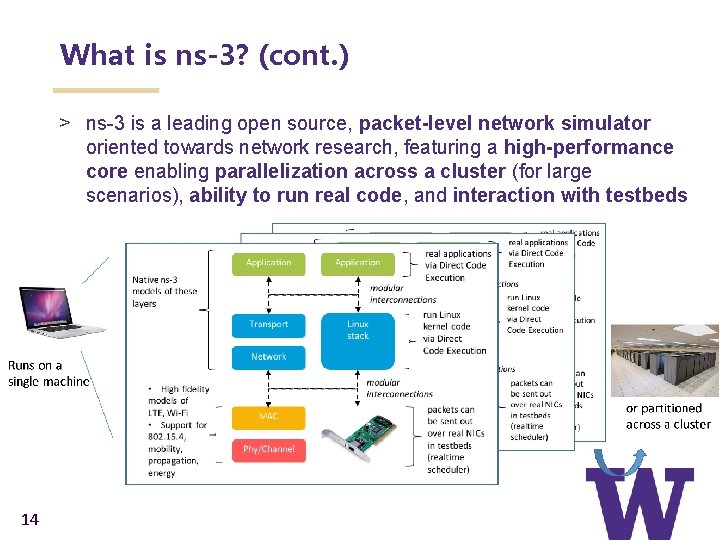
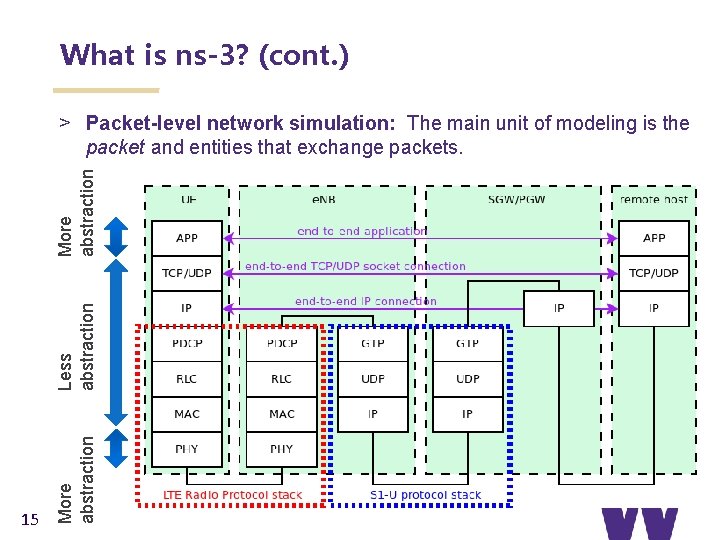
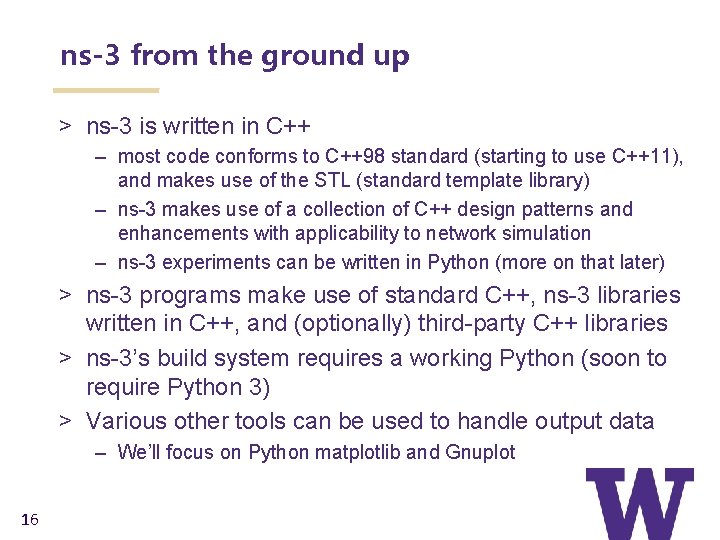
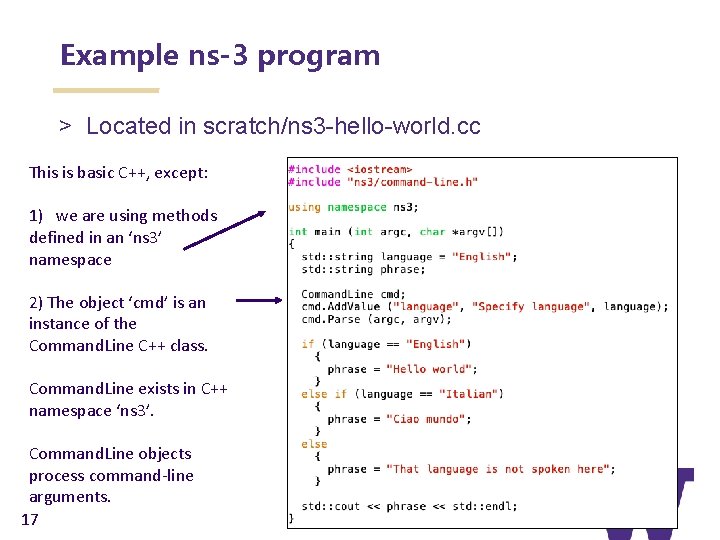
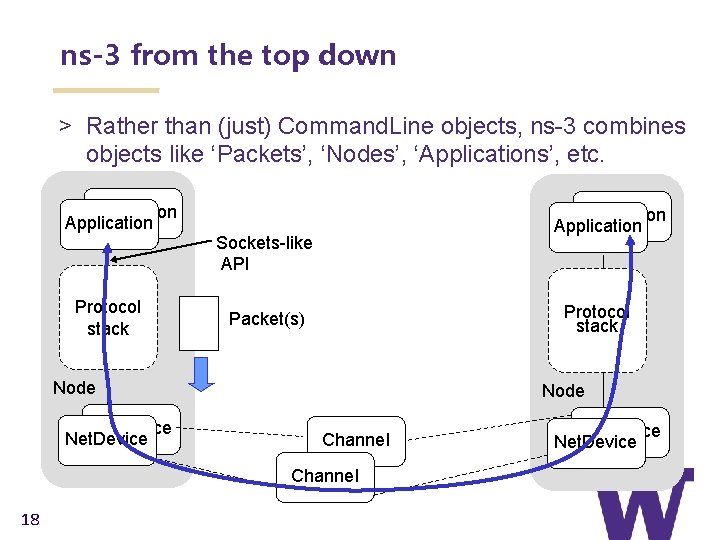
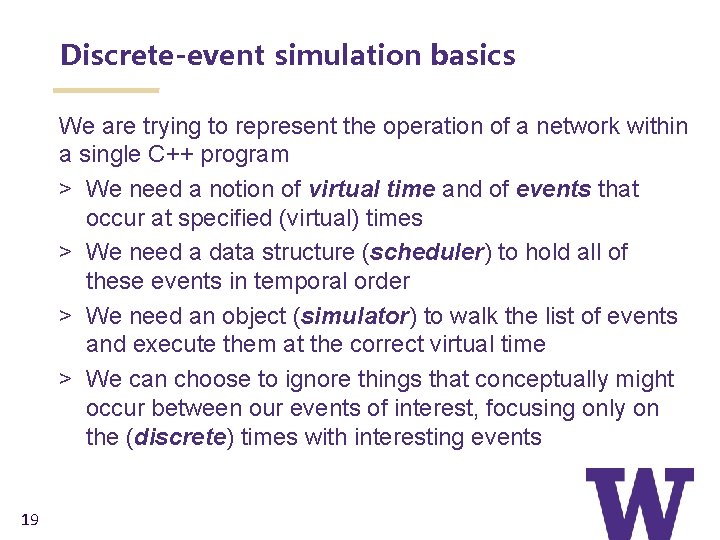
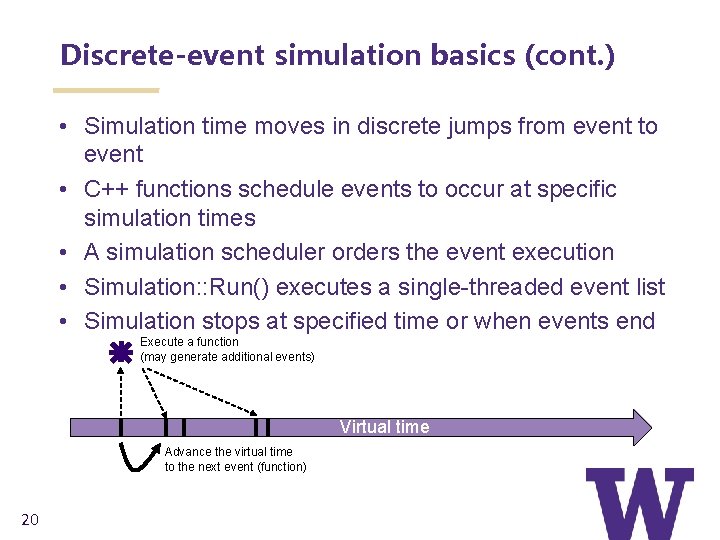
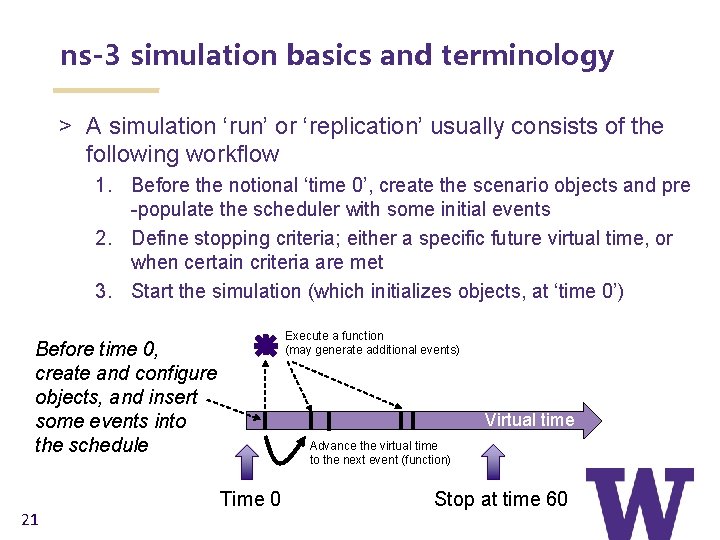
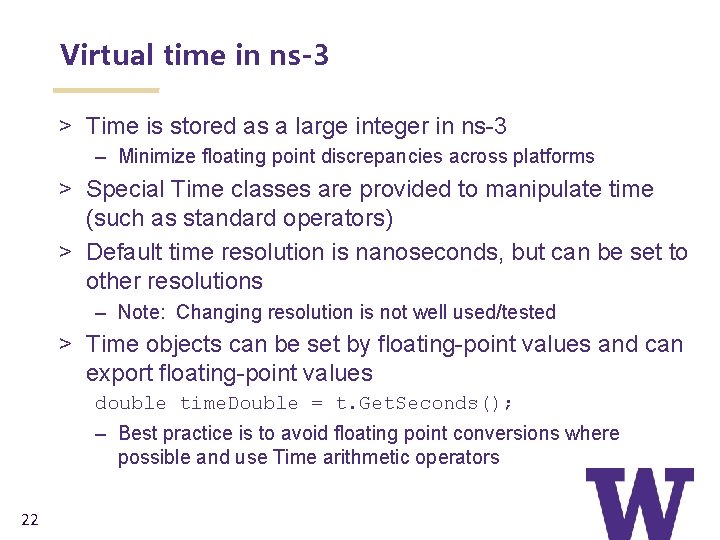
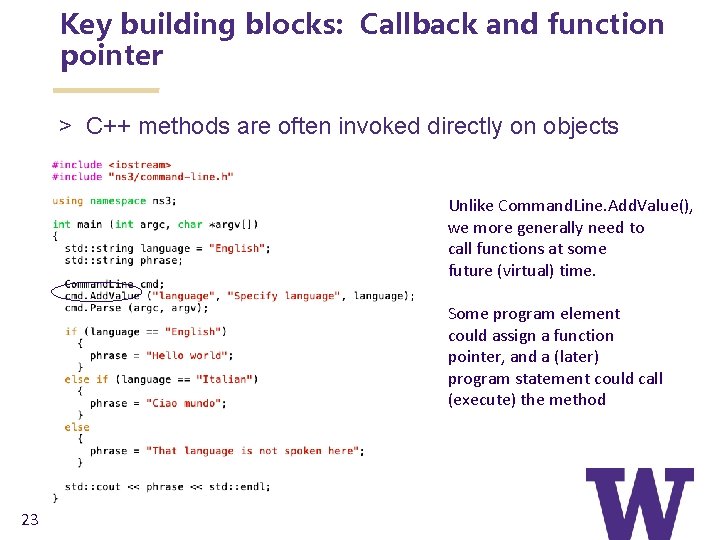
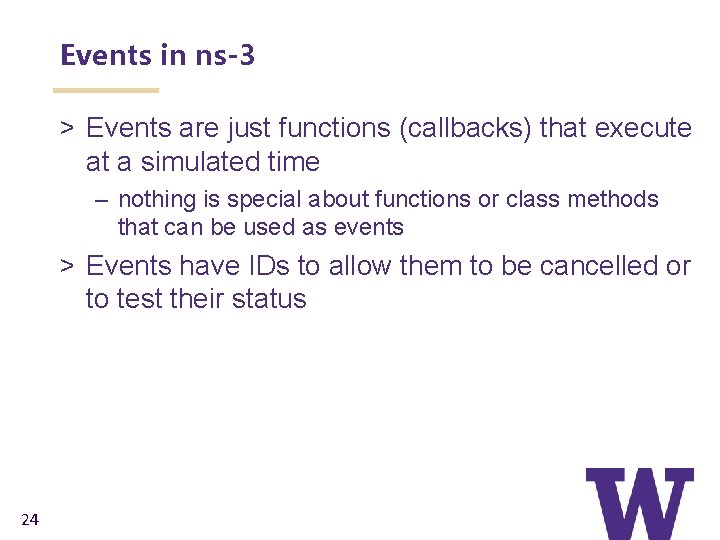
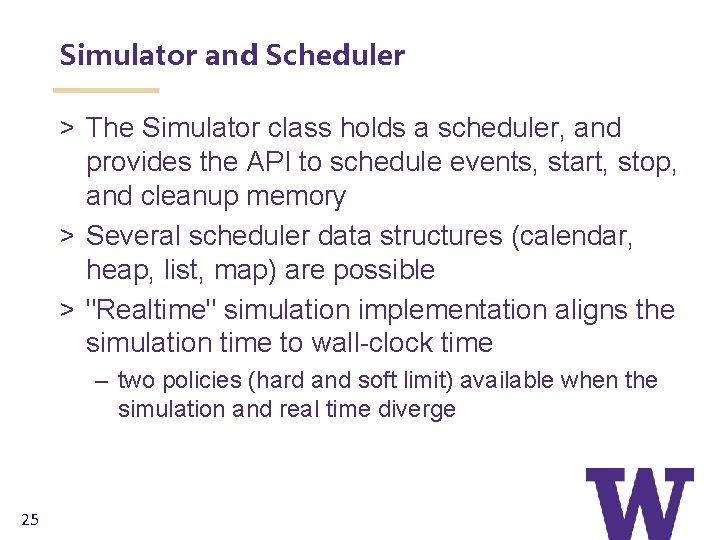
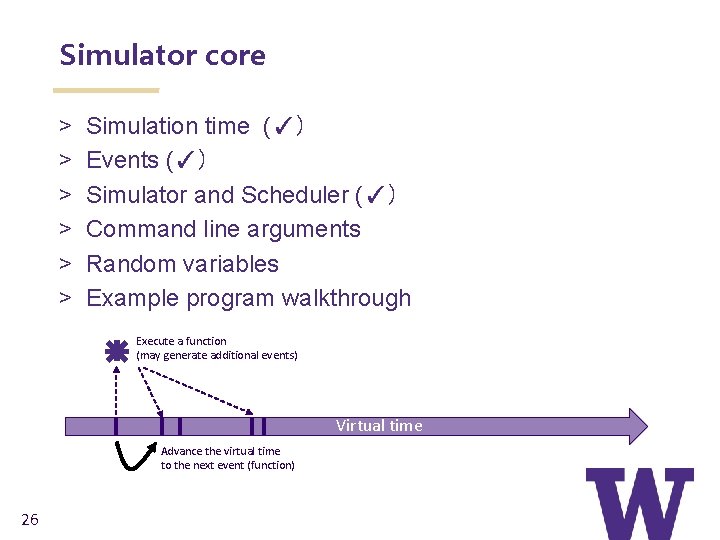
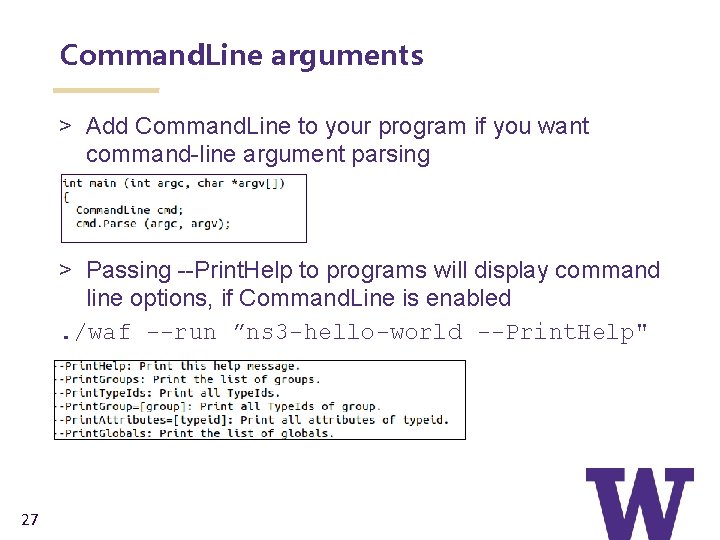
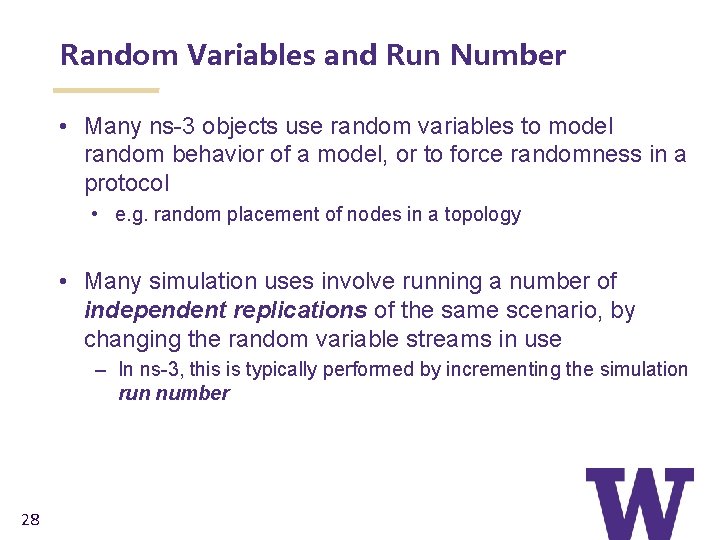
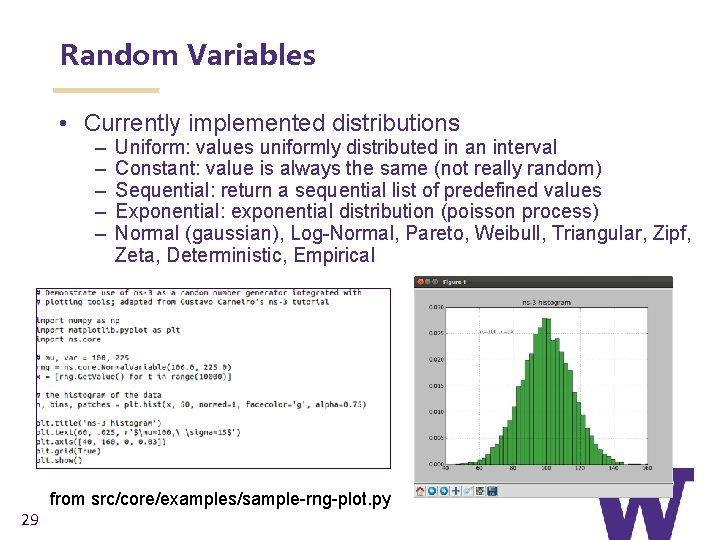
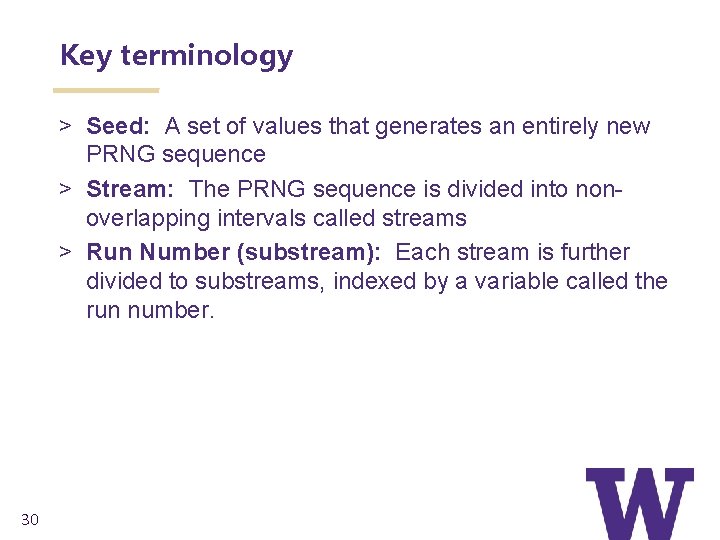
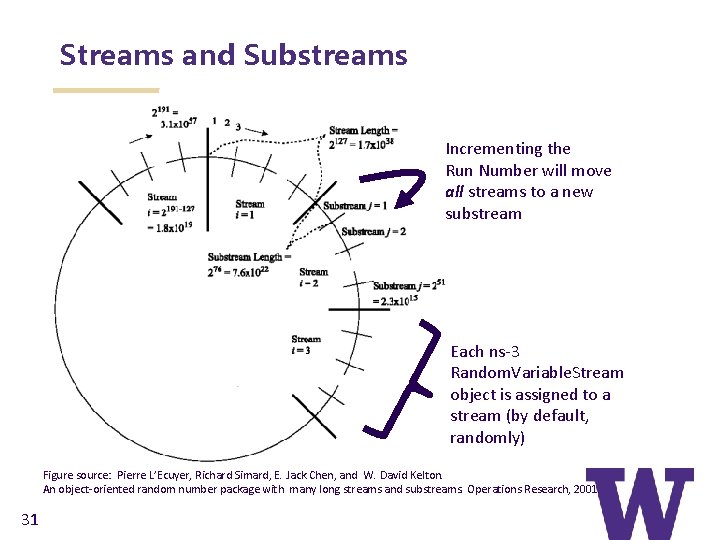
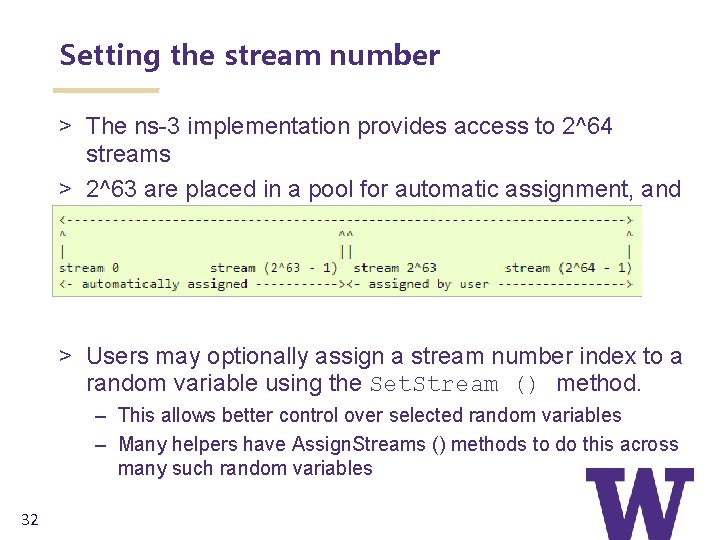
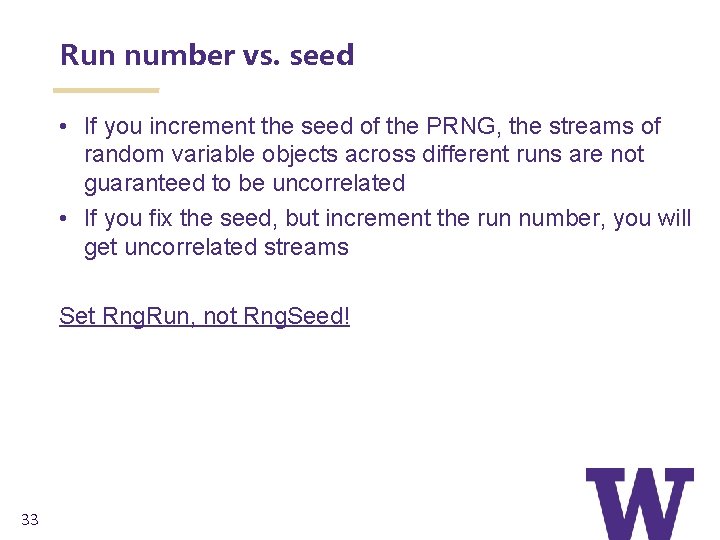
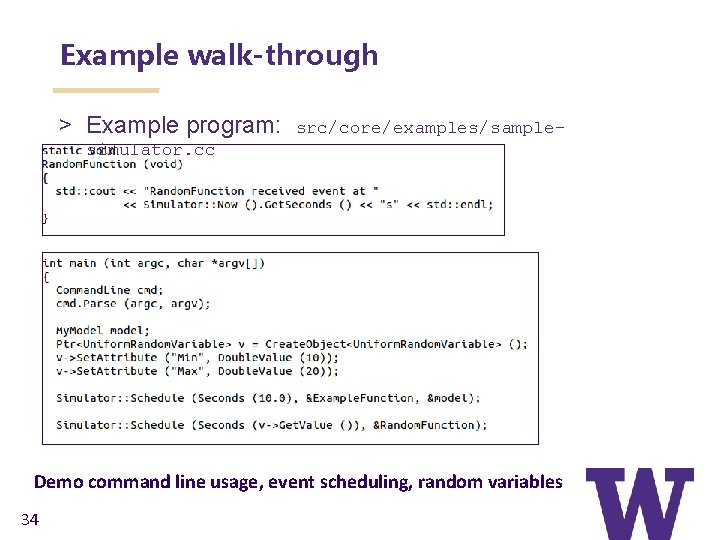
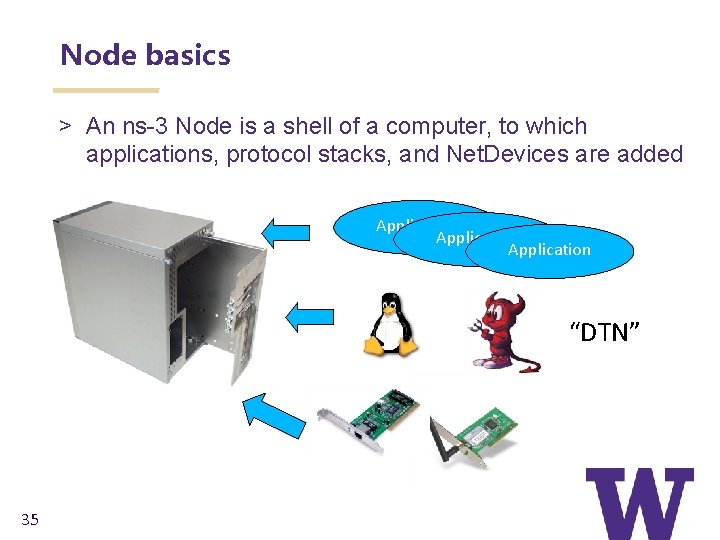
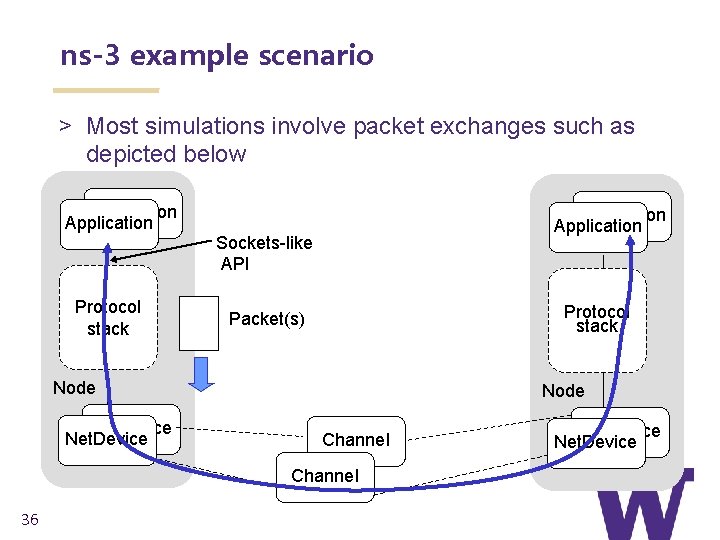
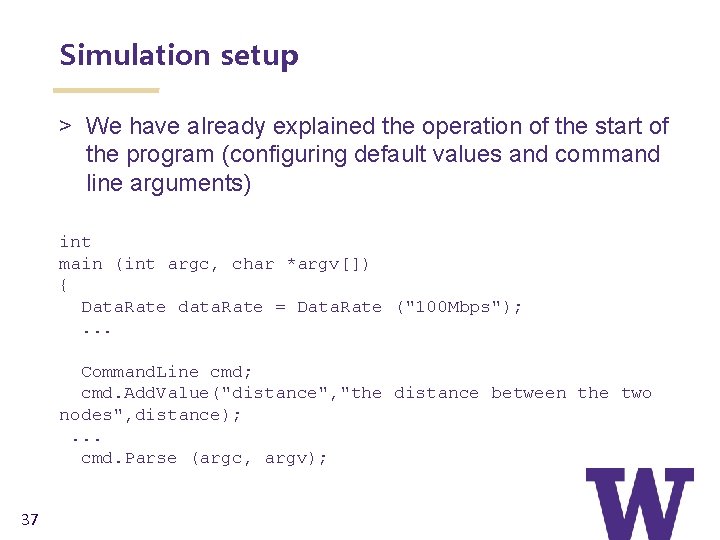
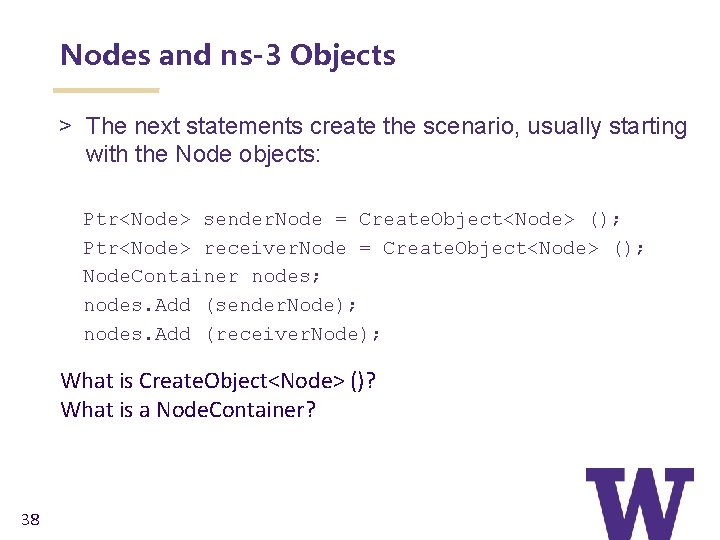
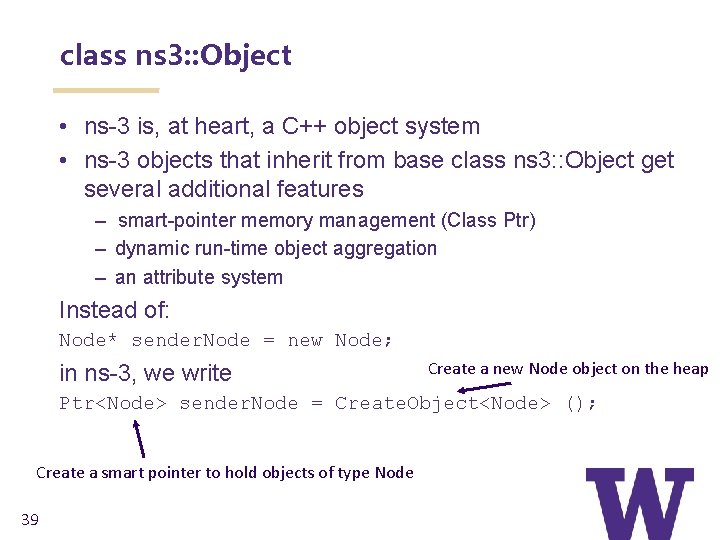
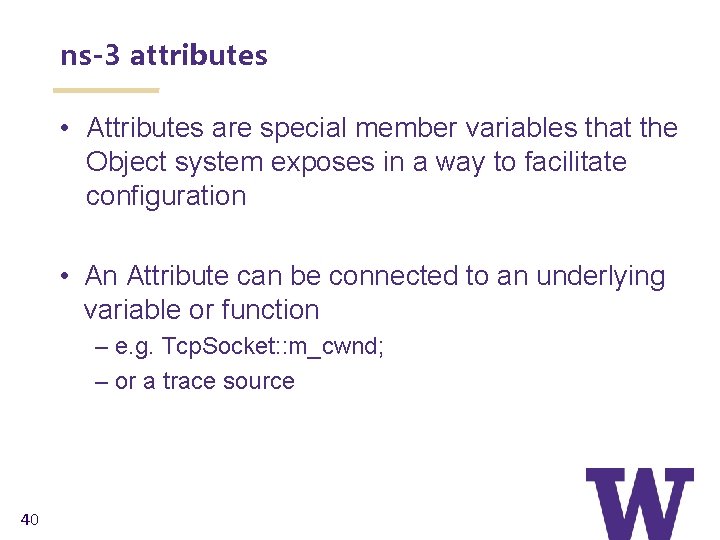
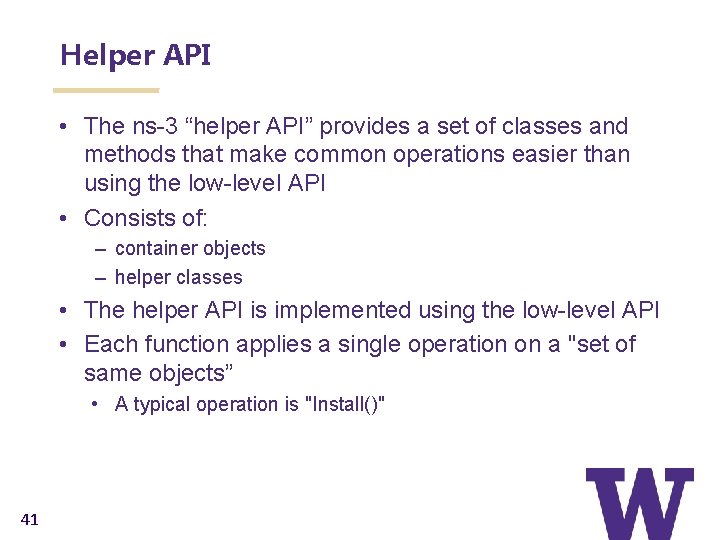
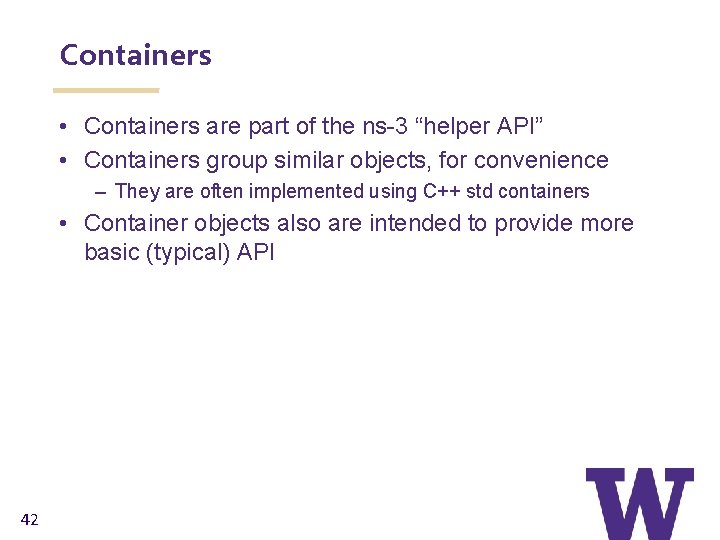
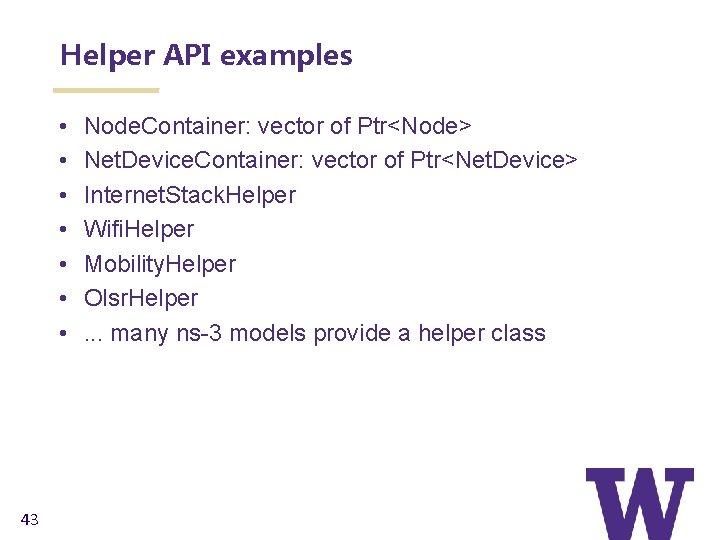
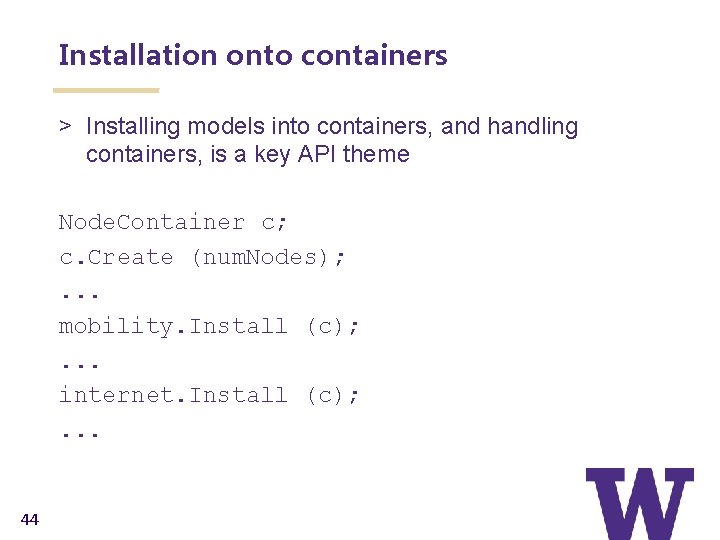
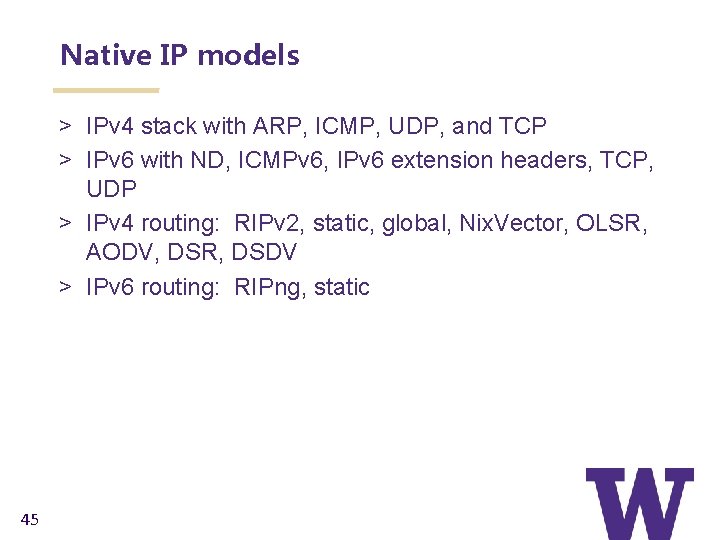
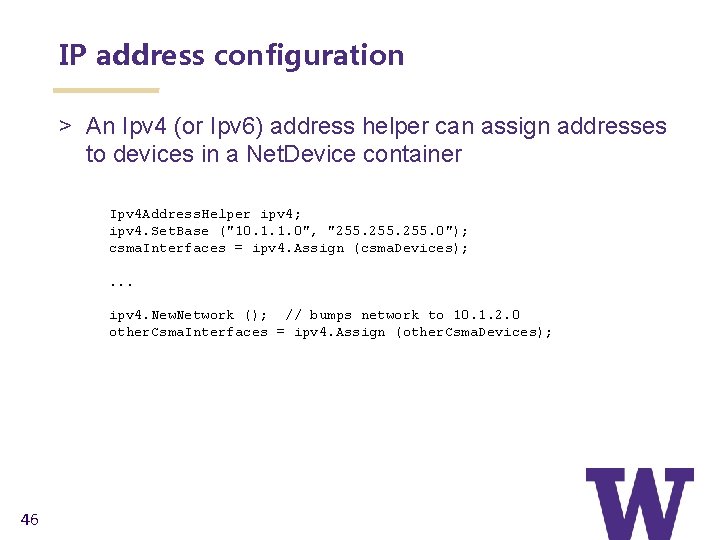
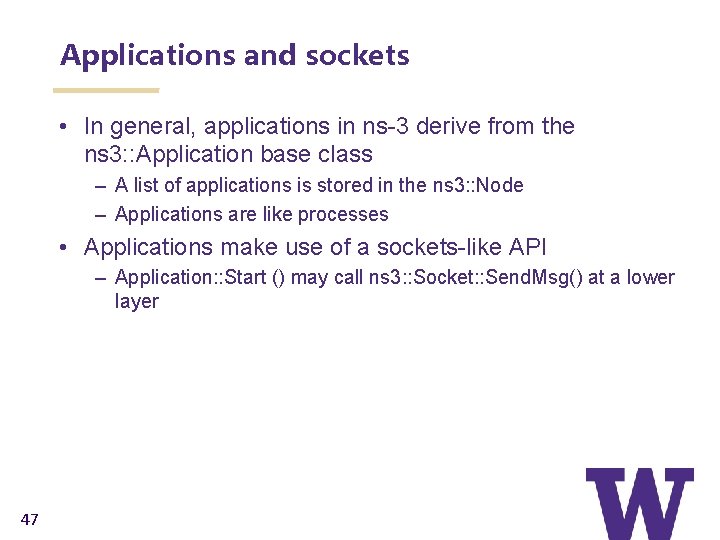
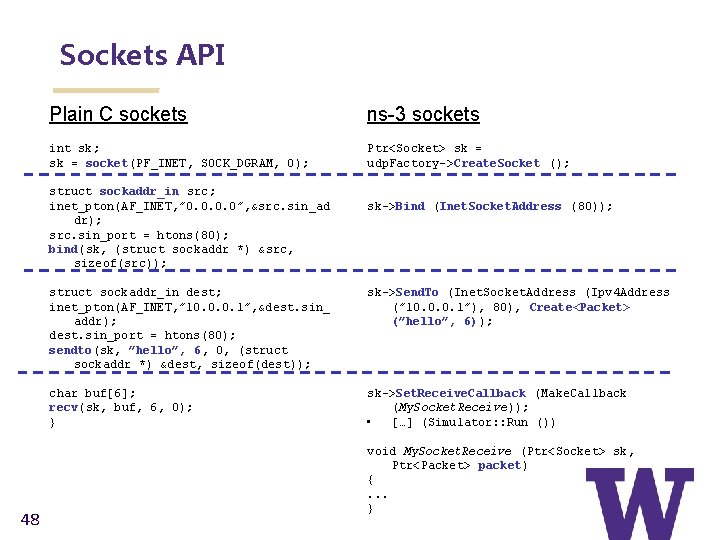
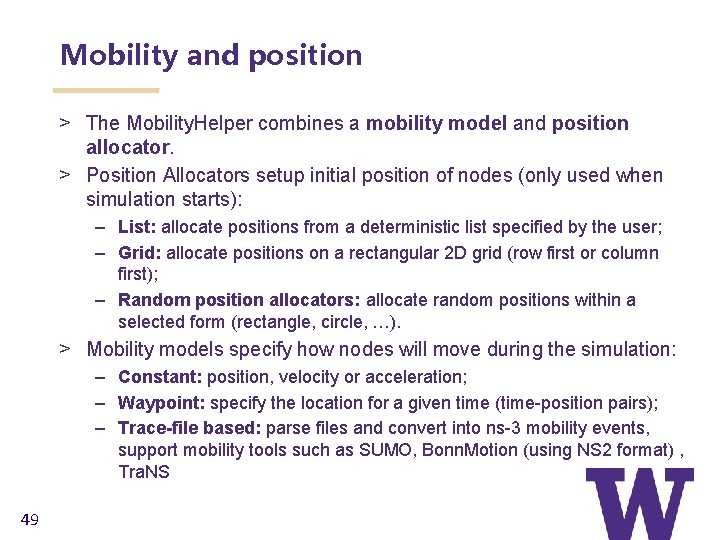
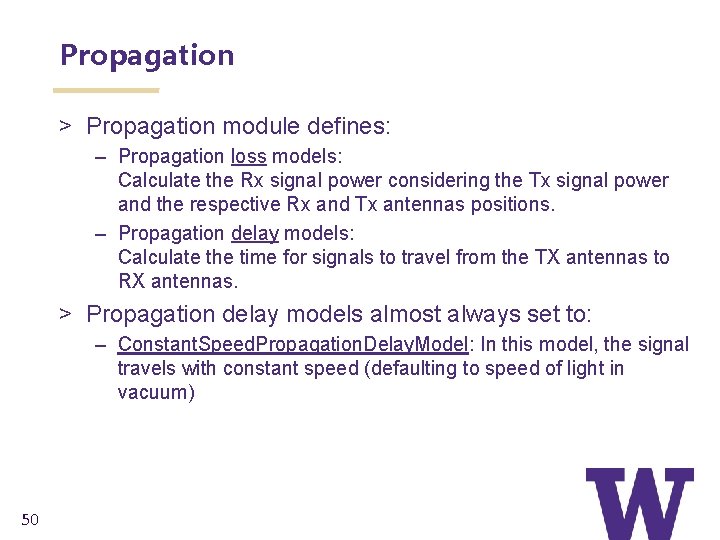
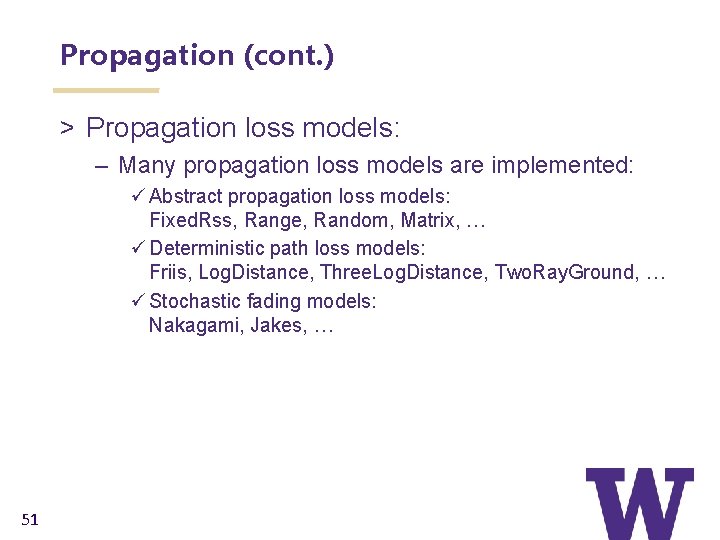
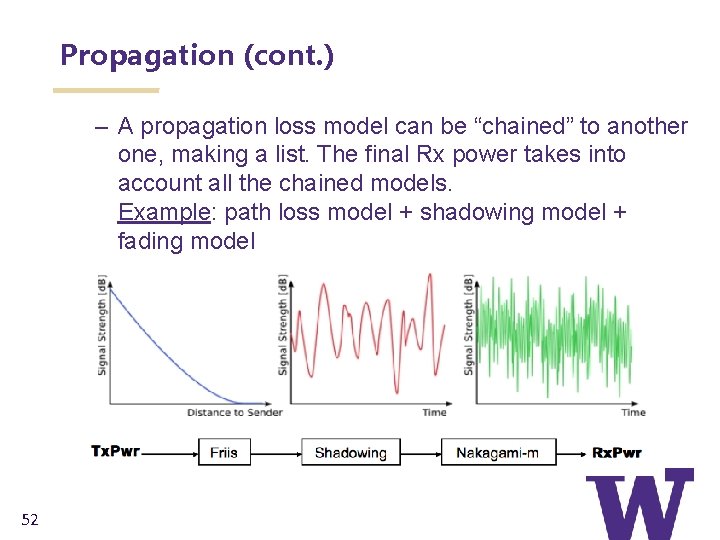
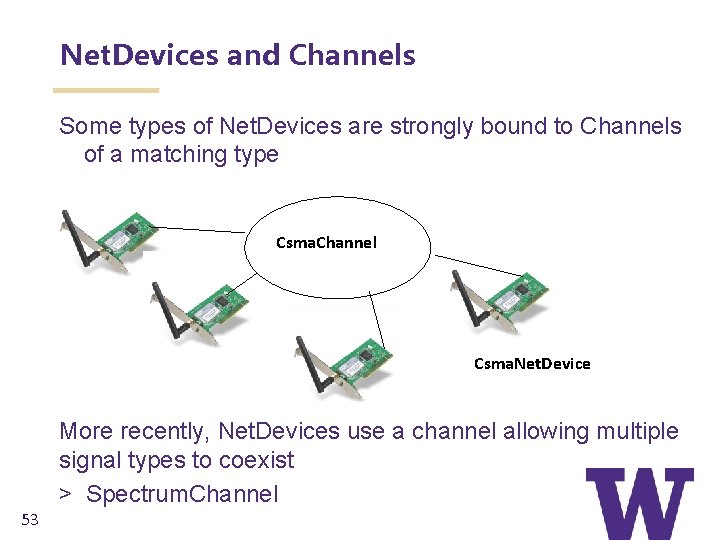
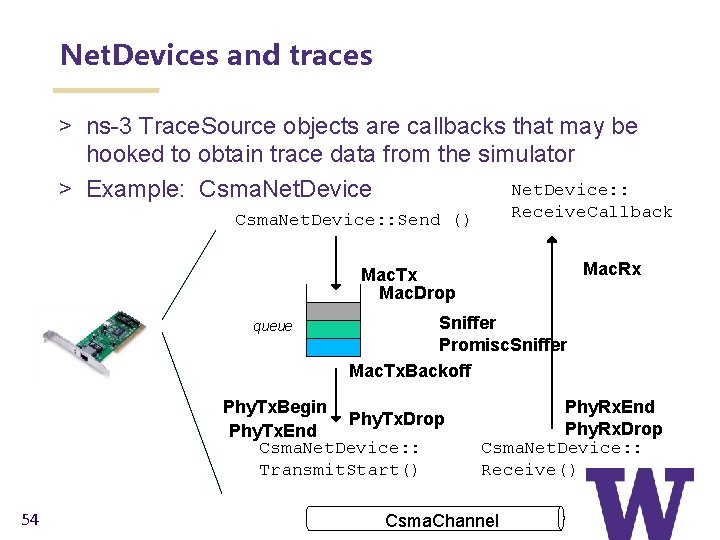
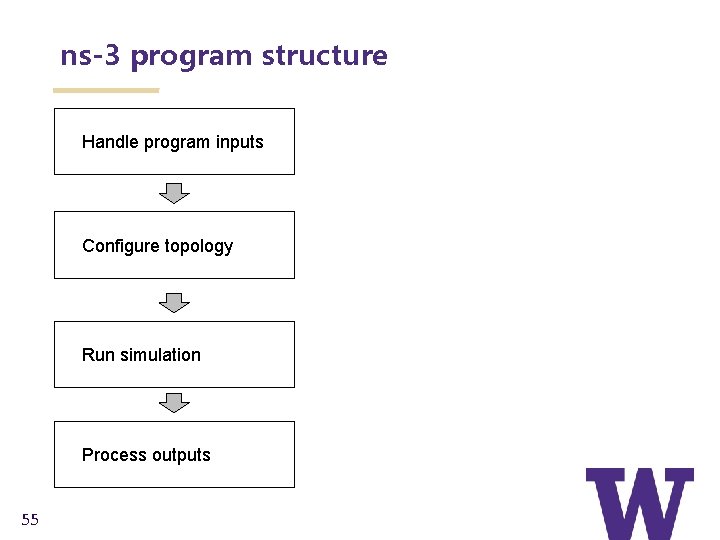

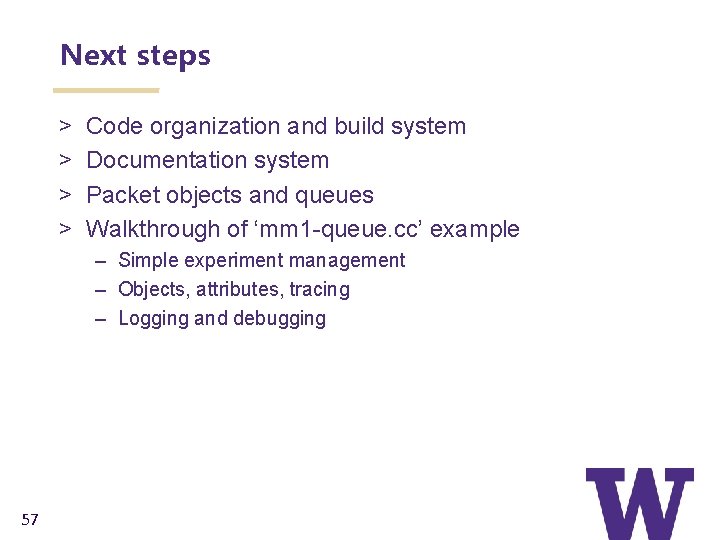
- Slides: 57

ns-3 training Tom Henderson ns-3 annual meeting 2019 June 17 -21, Florence, Italy
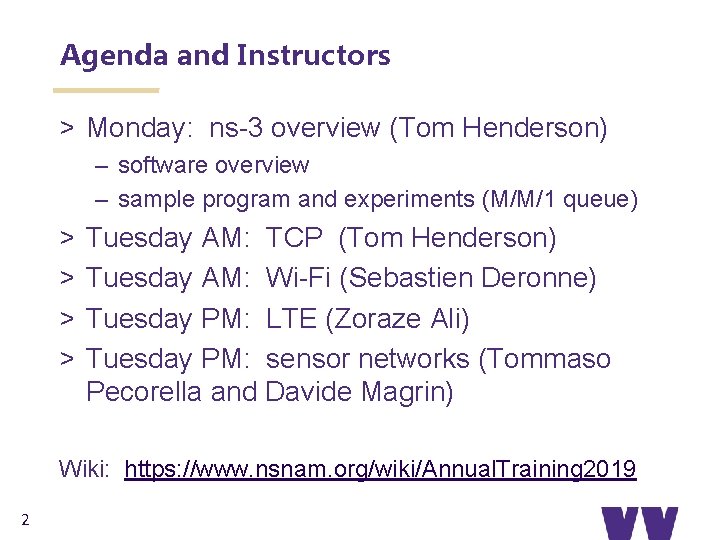
Agenda and Instructors > Monday: ns-3 overview (Tom Henderson) – software overview – sample program and experiments (M/M/1 queue) > > Tuesday AM: TCP (Tom Henderson) Tuesday AM: Wi-Fi (Sebastien Deronne) Tuesday PM: LTE (Zoraze Ali) Tuesday PM: sensor networks (Tommaso Pecorella and Davide Magrin) Wiki: https: //www. nsnam. org/wiki/Annual. Training 2019 2
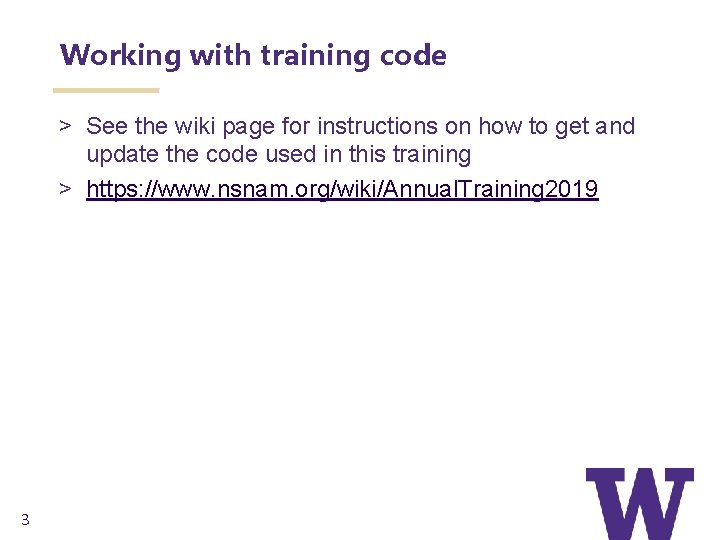
Working with training code > See the wiki page for instructions on how to get and update the code used in this training > https: //www. nsnam. org/wiki/Annual. Training 2019 3
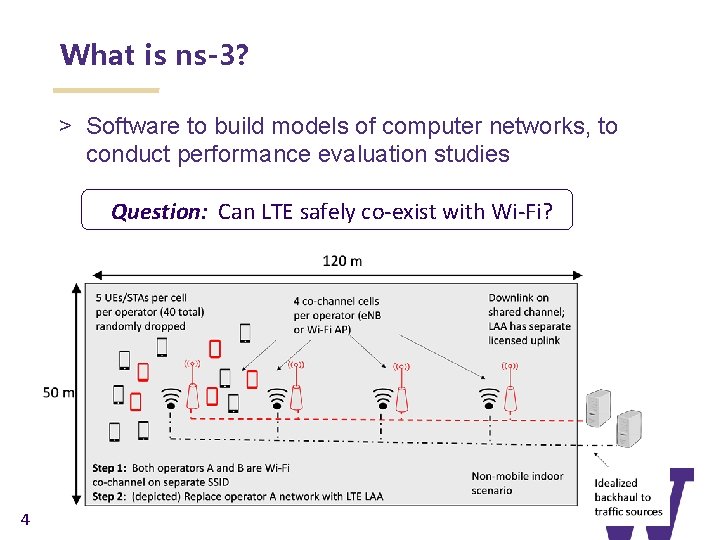
What is ns-3? > Software to build models of computer networks, to conduct performance evaluation studies Question: Can LTE safely co-exist with Wi-Fi? 4
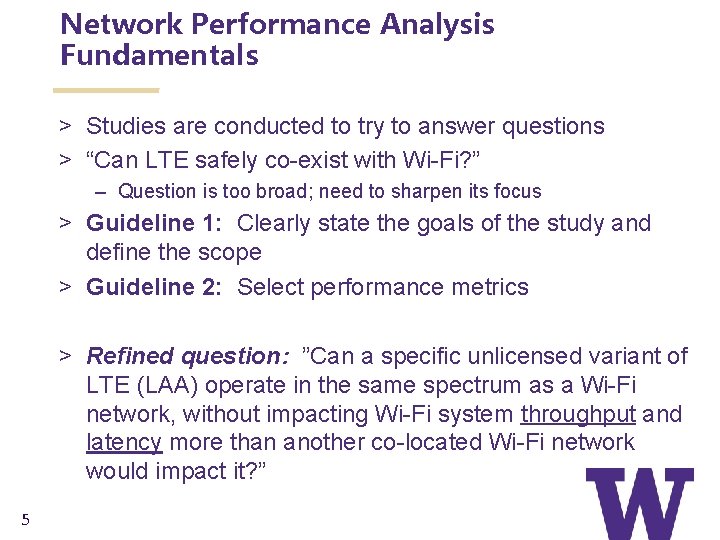
Network Performance Analysis Fundamentals > Studies are conducted to try to answer questions > “Can LTE safely co-exist with Wi-Fi? ” – Question is too broad; need to sharpen its focus > Guideline 1: Clearly state the goals of the study and define the scope > Guideline 2: Select performance metrics > Refined question: ”Can a specific unlicensed variant of LTE (LAA) operate in the same spectrum as a Wi-Fi network, without impacting Wi-Fi system throughput and latency more than another co-located Wi-Fi network would impact it? ” 5
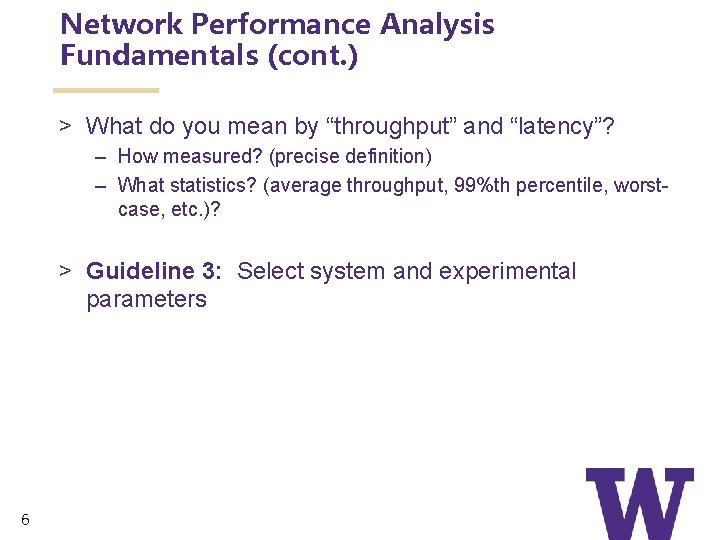
Network Performance Analysis Fundamentals (cont. ) > What do you mean by “throughput” and “latency”? – How measured? (precise definition) – What statistics? (average throughput, 99%th percentile, worstcase, etc. )? > Guideline 3: Select system and experimental parameters 6
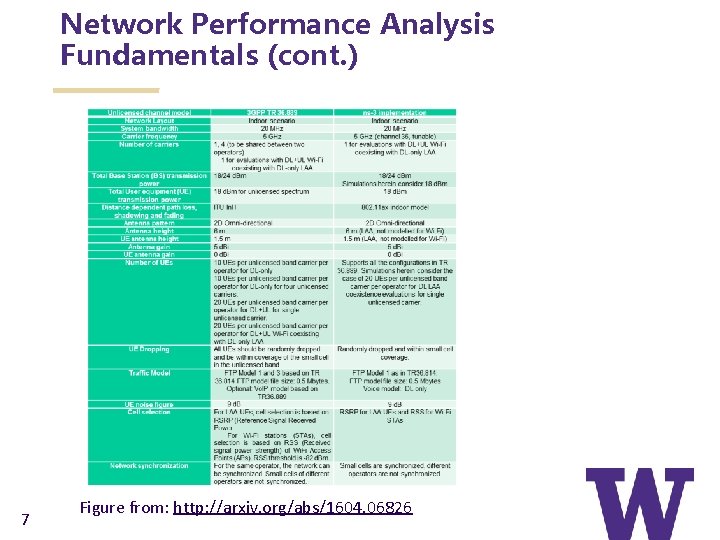
Network Performance Analysis Fundamentals (cont. ) 7 Figure from: http: //arxiv. org/abs/1604. 06826
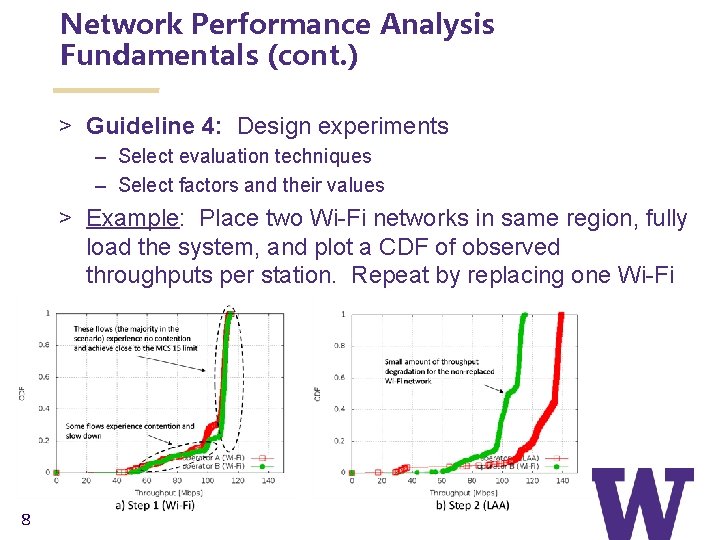
Network Performance Analysis Fundamentals (cont. ) > Guideline 4: Design experiments – Select evaluation techniques – Select factors and their values > Example: Place two Wi-Fi networks in same region, fully load the system, and plot a CDF of observed throughputs per station. Repeat by replacing one Wi-Fi network with LAA. 8
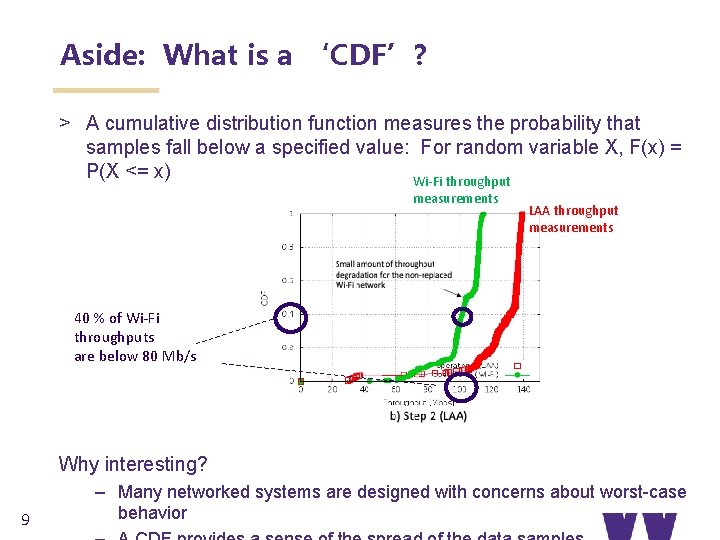
Aside: What is a ‘CDF’? > A cumulative distribution function measures the probability that samples fall below a specified value: For random variable X, F(x) = P(X <= x) Wi-Fi throughput measurements LAA throughput measurements 40 % of Wi-Fi throughputs are below 80 Mb/s Why interesting? 9 – Many networked systems are designed with concerns about worst-case behavior
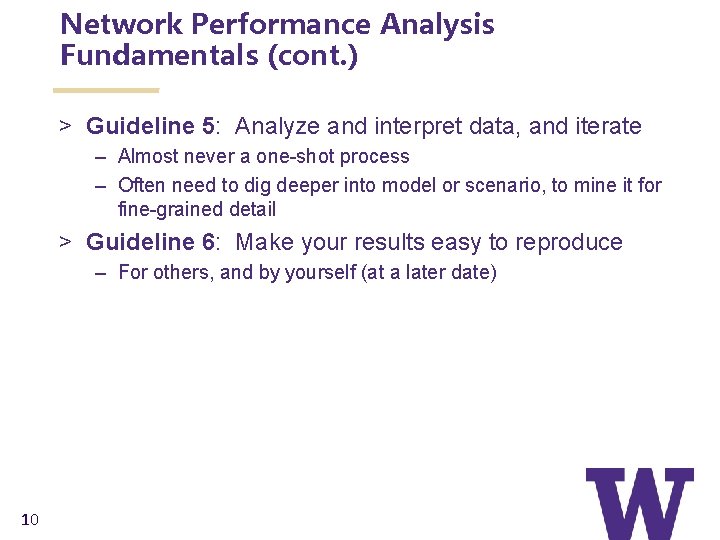
Network Performance Analysis Fundamentals (cont. ) > Guideline 5: Analyze and interpret data, and iterate – Almost never a one-shot process – Often need to dig deeper into model or scenario, to mine it for fine-grained detail > Guideline 6: Make your results easy to reproduce – For others, and by yourself (at a later date) 10
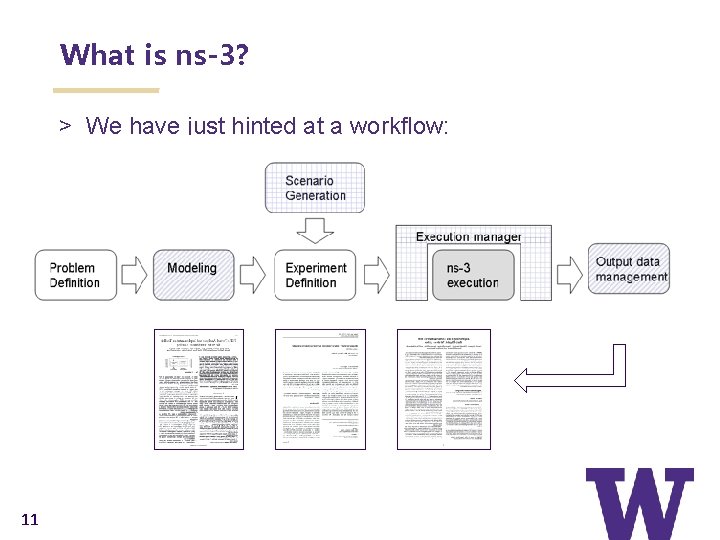
What is ns-3? > We have just hinted at a workflow: 11
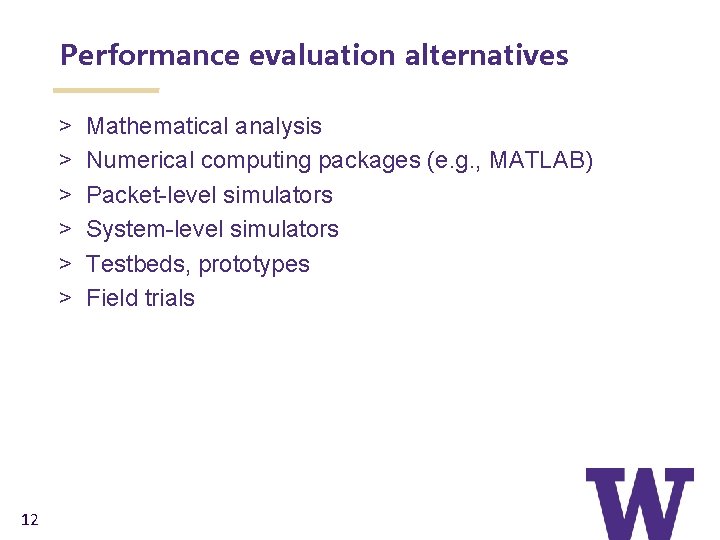
Performance evaluation alternatives > > > 12 Mathematical analysis Numerical computing packages (e. g. , MATLAB) Packet-level simulators System-level simulators Testbeds, prototypes Field trials
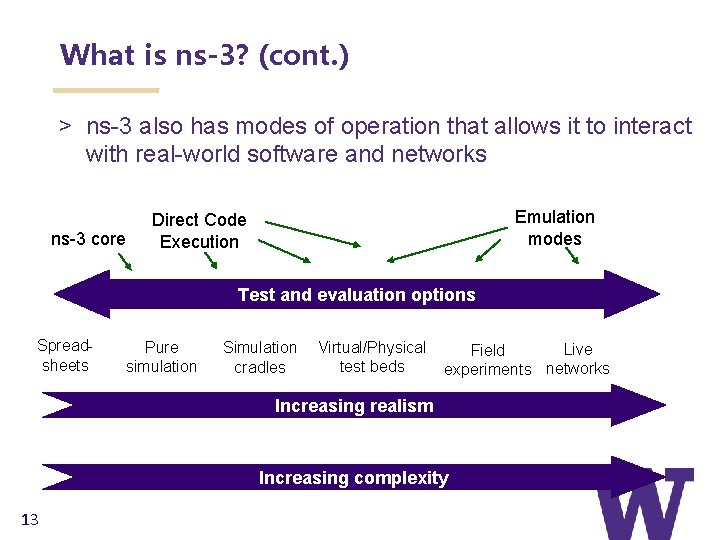
What is ns-3? (cont. ) > ns-3 also has modes of operation that allows it to interact with real-world software and networks ns-3 core Emulation modes Direct Code Execution Test and evaluation options Spreadsheets Pure simulation Simulation cradles Virtual/Physical test beds Live Field experiments networks Increasing realism Increasing complexity 13
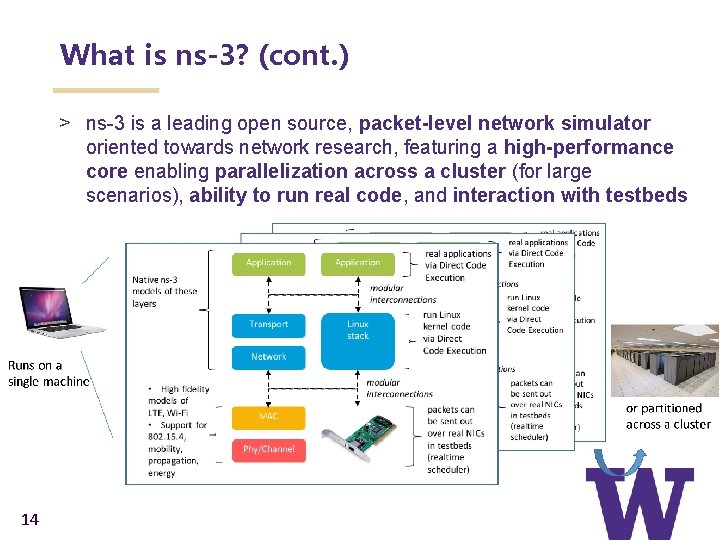
What is ns-3? (cont. ) > ns-3 is a leading open source, packet-level network simulator oriented towards network research, featuring a high-performance core enabling parallelization across a cluster (for large scenarios), ability to run real code, and interaction with testbeds 14
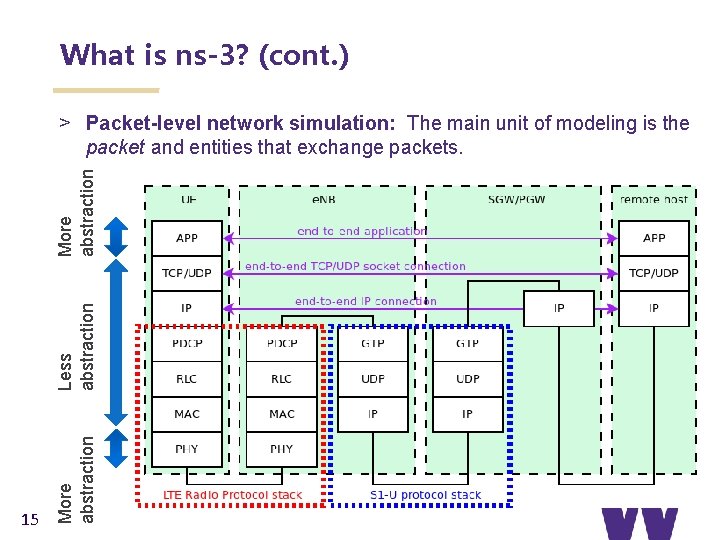
What is ns-3? (cont. ) 15 More abstraction Less abstraction More abstraction > Packet-level network simulation: The main unit of modeling is the packet and entities that exchange packets.
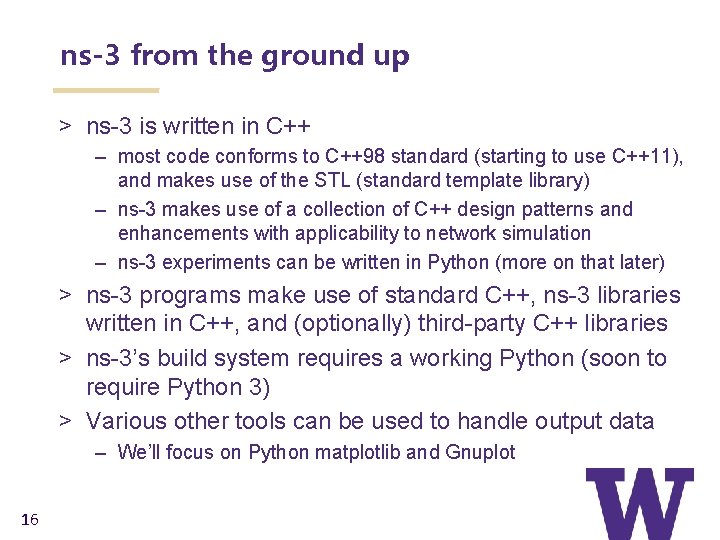
ns-3 from the ground up > ns-3 is written in C++ – most code conforms to C++98 standard (starting to use C++11), and makes use of the STL (standard template library) – ns-3 makes use of a collection of C++ design patterns and enhancements with applicability to network simulation – ns-3 experiments can be written in Python (more on that later) > ns-3 programs make use of standard C++, ns-3 libraries written in C++, and (optionally) third-party C++ libraries > ns-3’s build system requires a working Python (soon to require Python 3) > Various other tools can be used to handle output data – We’ll focus on Python matplotlib and Gnuplot 16
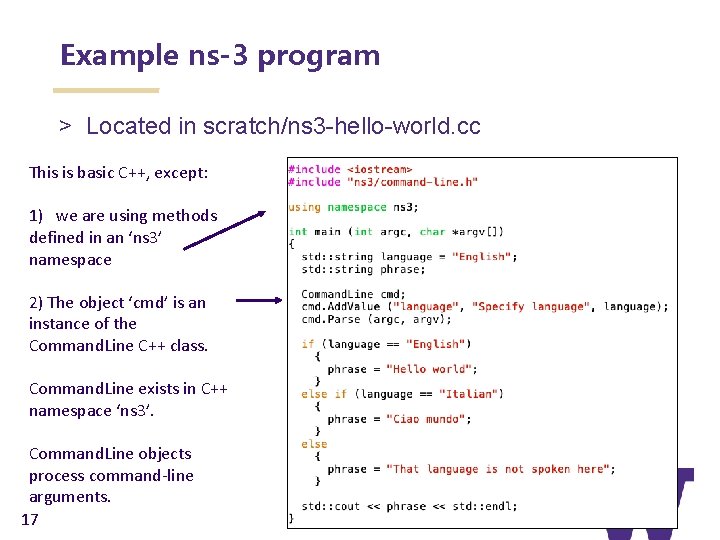
Example ns-3 program > Located in scratch/ns 3 -hello-world. cc This is basic C++, except: 1) we are using methods defined in an ‘ns 3’ namespace 2) The object ‘cmd’ is an instance of the Command. Line C++ class. Command. Line exists in C++ namespace ‘ns 3’. Command. Line objects process command-line arguments. 17
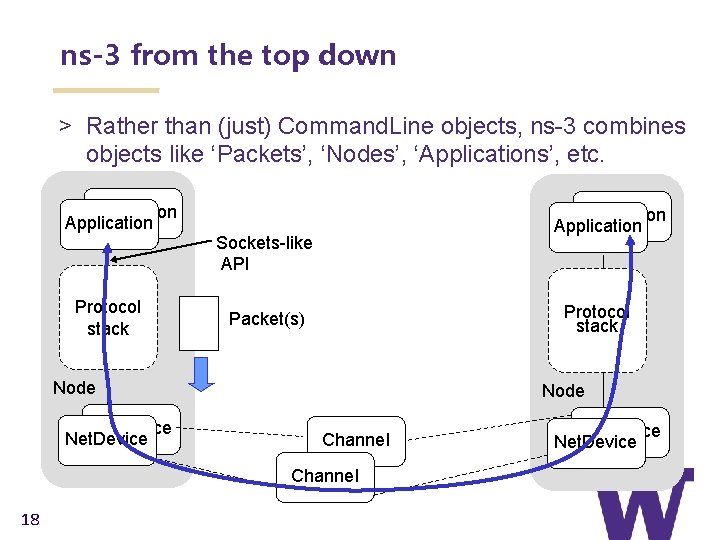
ns-3 from the top down > Rather than (just) Command. Line objects, ns-3 combines objects like ‘Packets’, ‘Nodes’, ‘Applications’, etc. Application Protocol stack Application Sockets-like API Protocol stack Packet(s) Node Net. Device Node Channel 18 Net. Device
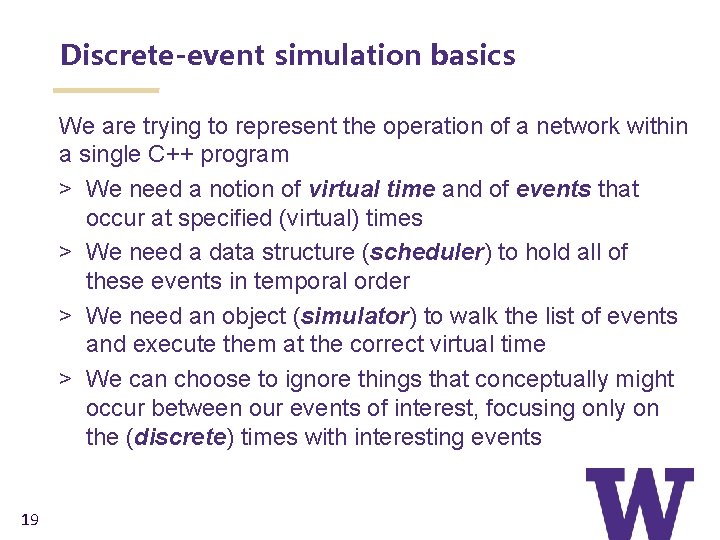
Discrete-event simulation basics We are trying to represent the operation of a network within a single C++ program > We need a notion of virtual time and of events that occur at specified (virtual) times > We need a data structure (scheduler) to hold all of these events in temporal order > We need an object (simulator) to walk the list of events and execute them at the correct virtual time > We can choose to ignore things that conceptually might occur between our events of interest, focusing only on the (discrete) times with interesting events 19
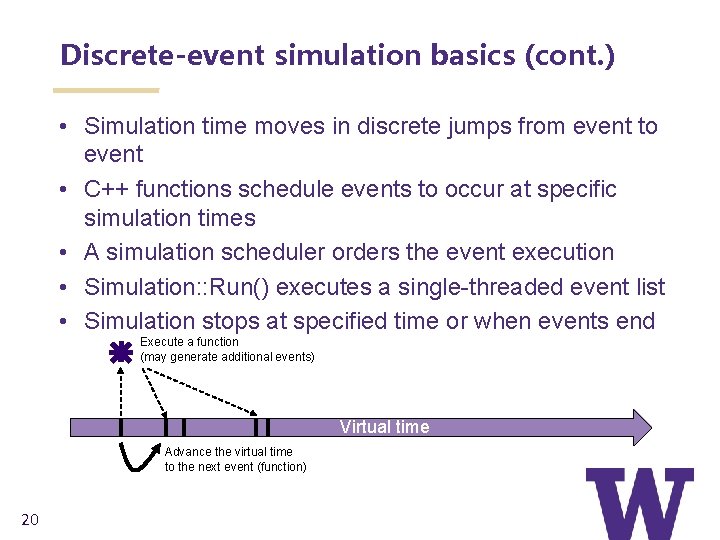
Discrete-event simulation basics (cont. ) • Simulation time moves in discrete jumps from event to event • C++ functions schedule events to occur at specific simulation times • A simulation scheduler orders the event execution • Simulation: : Run() executes a single-threaded event list • Simulation stops at specified time or when events end Execute a function (may generate additional events) Virtual time Advance the virtual time to the next event (function) 20
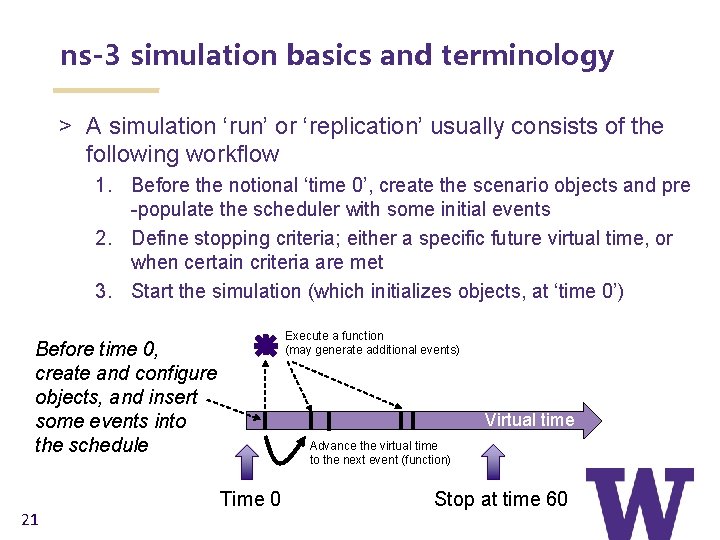
ns-3 simulation basics and terminology > A simulation ‘run’ or ‘replication’ usually consists of the following workflow 1. Before the notional ‘time 0’, create the scenario objects and pre -populate the scheduler with some initial events 2. Define stopping criteria; either a specific future virtual time, or when certain criteria are met 3. Start the simulation (which initializes objects, at ‘time 0’) Execute a function (may generate additional events) Before time 0, create and configure objects, and insert some events into the schedule 21 Virtual time Advance the virtual time to the next event (function) Time 0 Stop at time 60
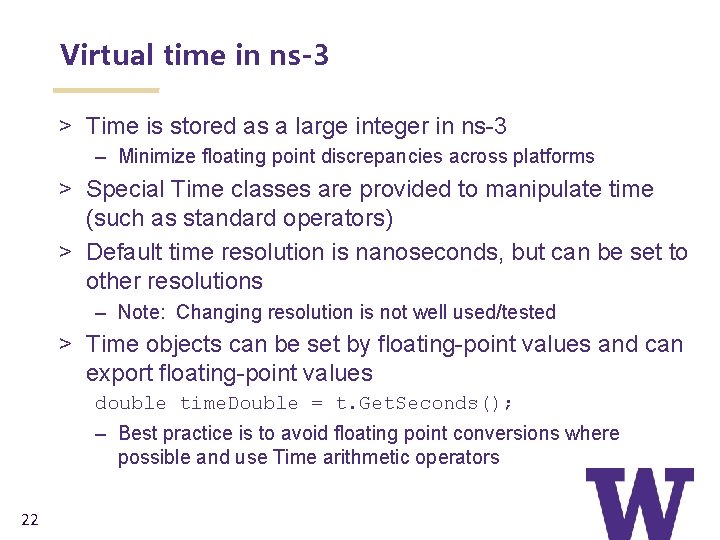
Virtual time in ns-3 > Time is stored as a large integer in ns-3 – Minimize floating point discrepancies across platforms > Special Time classes are provided to manipulate time (such as standard operators) > Default time resolution is nanoseconds, but can be set to other resolutions – Note: Changing resolution is not well used/tested > Time objects can be set by floating-point values and can export floating-point values double time. Double = t. Get. Seconds(); – Best practice is to avoid floating point conversions where possible and use Time arithmetic operators 22
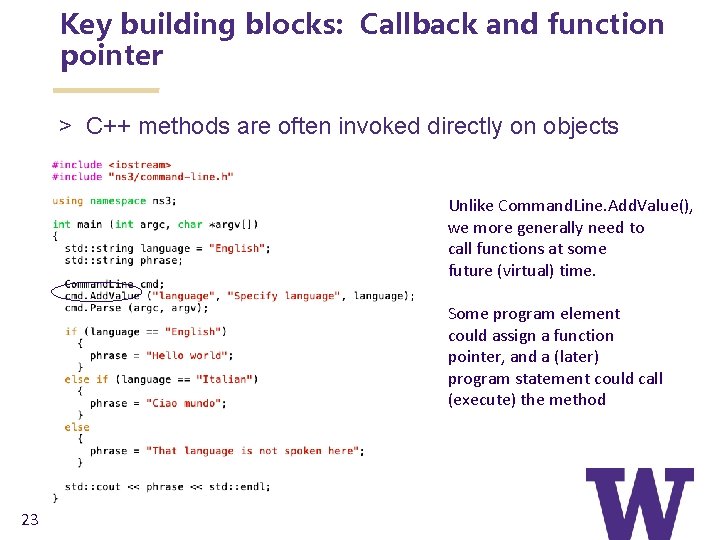
Key building blocks: Callback and function pointer > C++ methods are often invoked directly on objects Unlike Command. Line. Add. Value(), we more generally need to call functions at some future (virtual) time. Some program element could assign a function pointer, and a (later) program statement could call (execute) the method 23
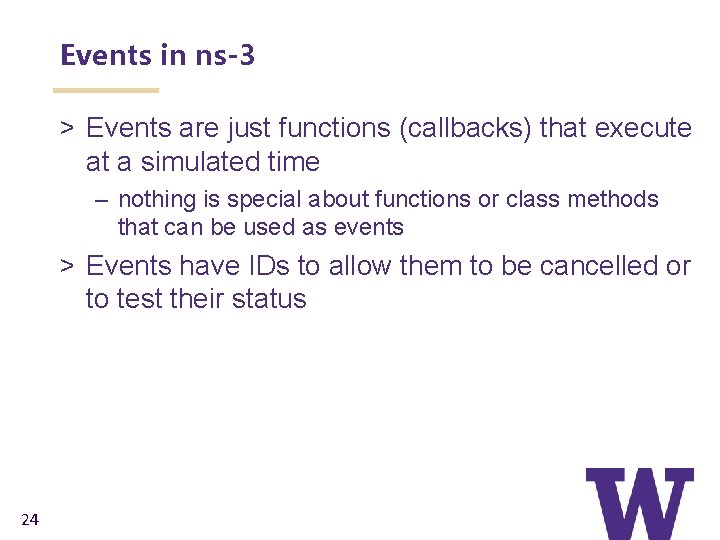
Events in ns-3 > Events are just functions (callbacks) that execute at a simulated time – nothing is special about functions or class methods that can be used as events > Events have IDs to allow them to be cancelled or to test their status 24
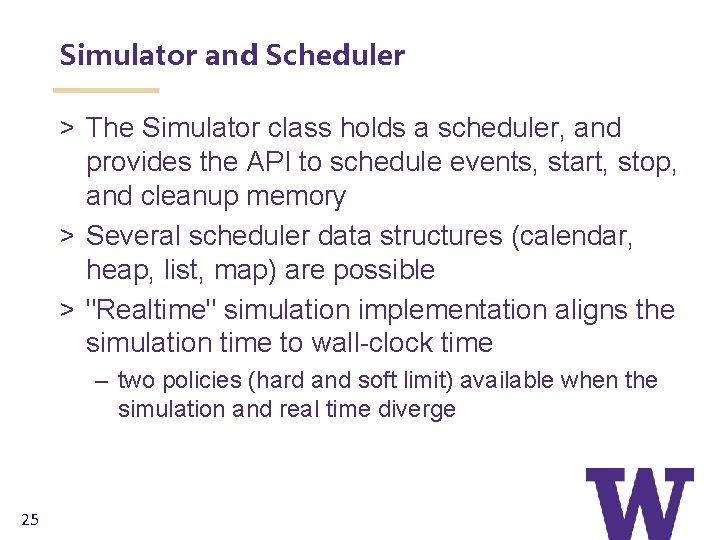
Simulator and Scheduler > The Simulator class holds a scheduler, and provides the API to schedule events, start, stop, and cleanup memory > Several scheduler data structures (calendar, heap, list, map) are possible > "Realtime" simulation implementation aligns the simulation time to wall-clock time – two policies (hard and soft limit) available when the simulation and real time diverge 25
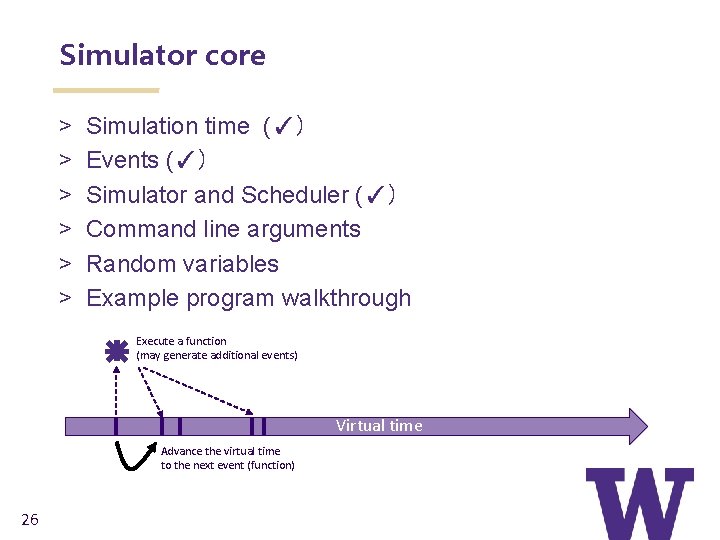
Simulator core > > > Simulation time (✓) Events (✓) Simulator and Scheduler (✓) Command line arguments Random variables Example program walkthrough Execute a function (may generate additional events) Virtual time Advance the virtual time to the next event (function) 26
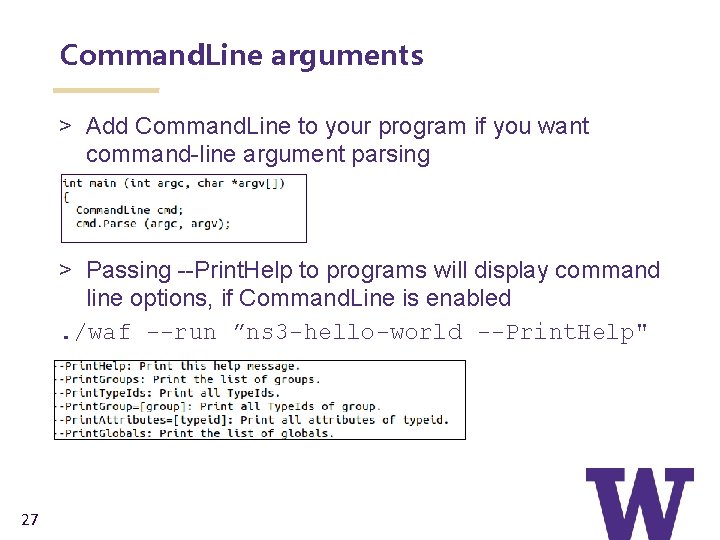
Command. Line arguments > Add Command. Line to your program if you want command-line argument parsing > Passing --Print. Help to programs will display command line options, if Command. Line is enabled. /waf --run ”ns 3 -hello-world --Print. Help" 27
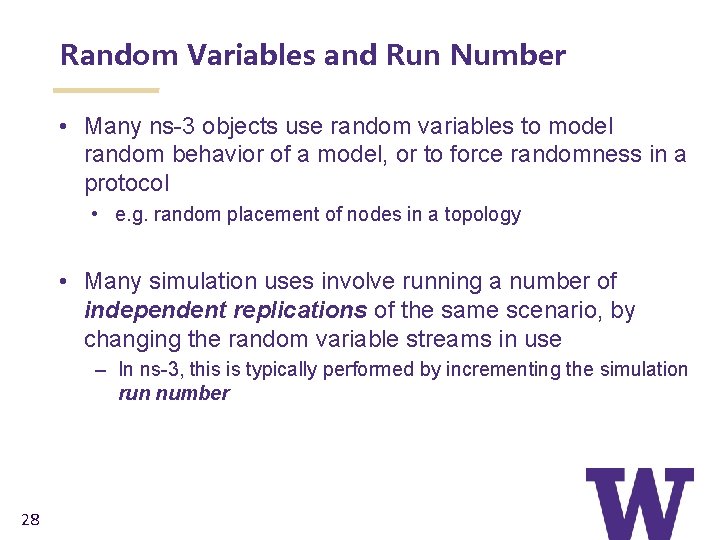
Random Variables and Run Number • Many ns-3 objects use random variables to model random behavior of a model, or to force randomness in a protocol • e. g. random placement of nodes in a topology • Many simulation uses involve running a number of independent replications of the same scenario, by changing the random variable streams in use – In ns-3, this is typically performed by incrementing the simulation run number 28
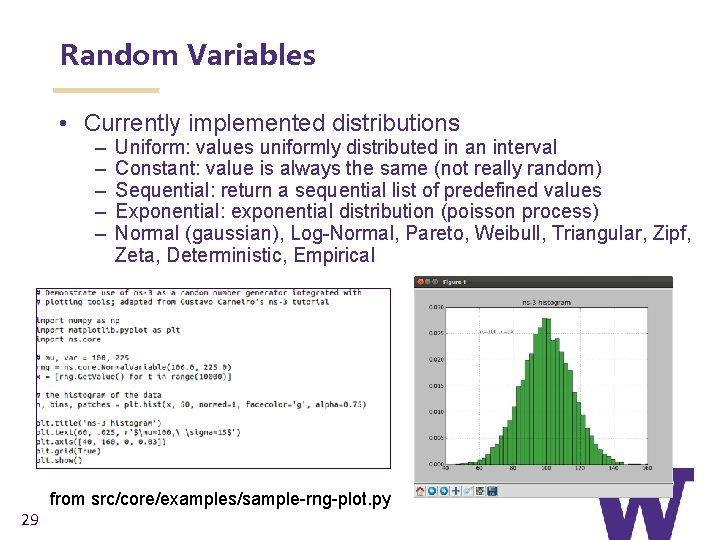
Random Variables • Currently implemented distributions – – – 29 Uniform: values uniformly distributed in an interval Constant: value is always the same (not really random) Sequential: return a sequential list of predefined values Exponential: exponential distribution (poisson process) Normal (gaussian), Log-Normal, Pareto, Weibull, Triangular, Zipf, Zeta, Deterministic, Empirical from src/core/examples/sample-rng-plot. py
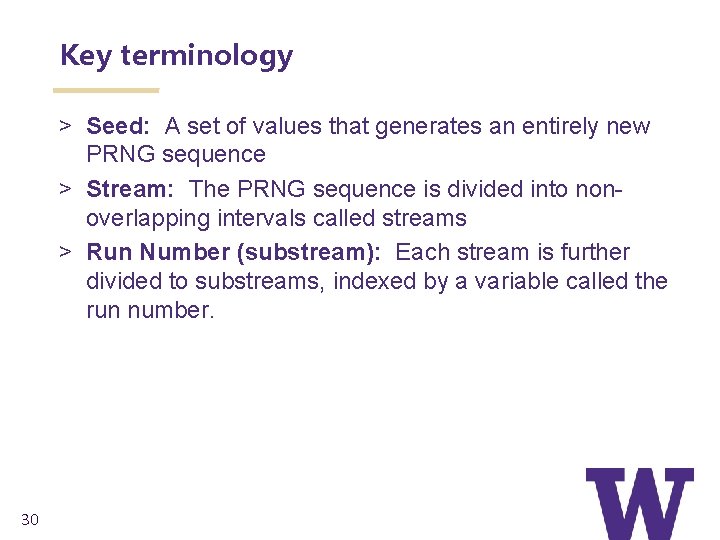
Key terminology > Seed: A set of values that generates an entirely new PRNG sequence > Stream: The PRNG sequence is divided into nonoverlapping intervals called streams > Run Number (substream): Each stream is further divided to substreams, indexed by a variable called the run number. 30
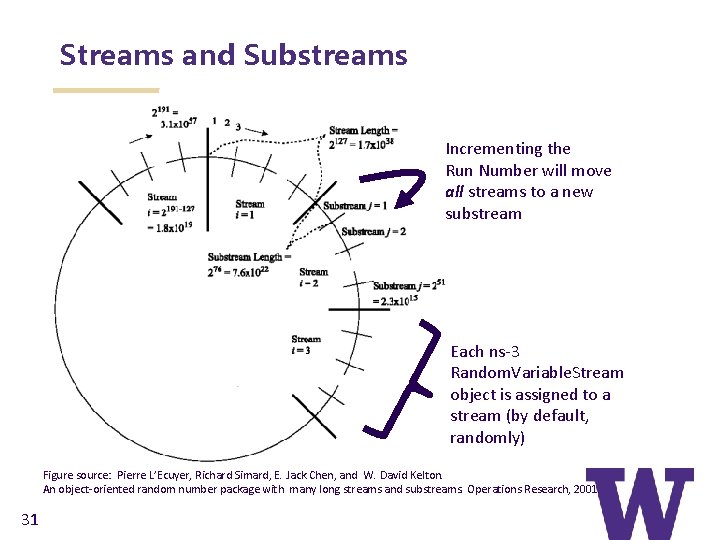
Streams and Substreams Incrementing the Run Number will move all streams to a new substream Each ns-3 Random. Variable. Stream object is assigned to a stream (by default, randomly) Figure source: Pierre L’Ecuyer, Richard Simard, E. Jack Chen, and W. David Kelton. An object-oriented random number package with many long streams and substreams. Operations Research, 2001. 31
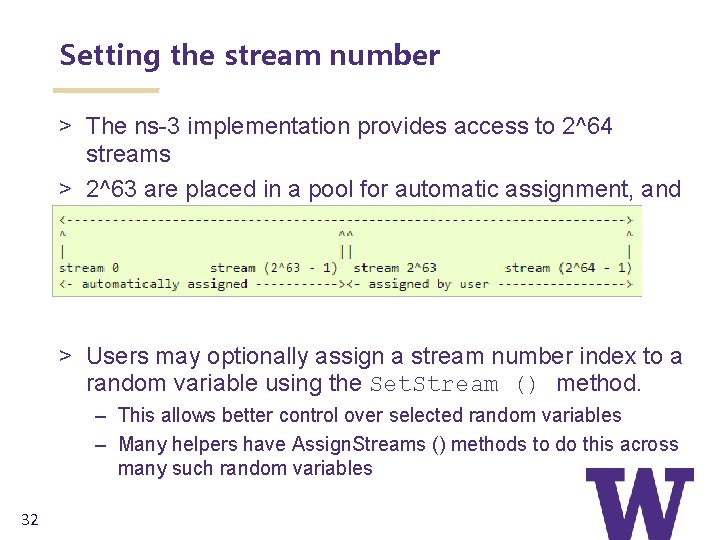
Setting the stream number > The ns-3 implementation provides access to 2^64 streams > 2^63 are placed in a pool for automatic assignment, and 2^63 are reserved for fixed assignment > Users may optionally assign a stream number index to a random variable using the Set. Stream () method. – This allows better control over selected random variables – Many helpers have Assign. Streams () methods to do this across many such random variables 32
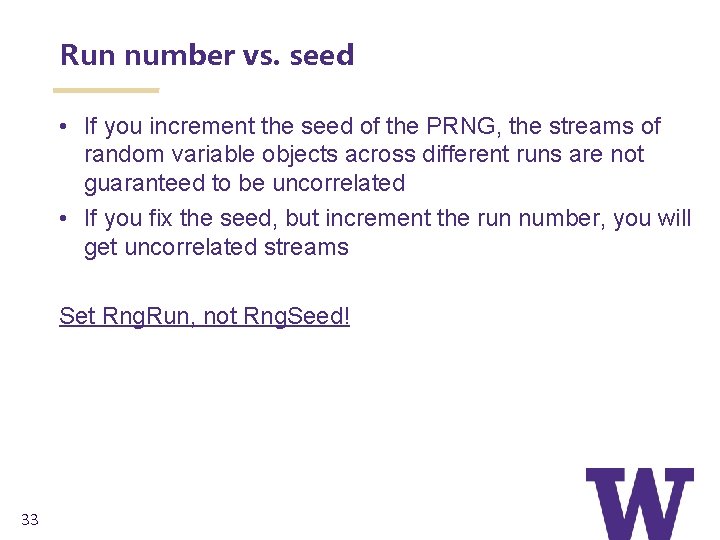
Run number vs. seed • If you increment the seed of the PRNG, the streams of random variable objects across different runs are not guaranteed to be uncorrelated • If you fix the seed, but increment the run number, you will get uncorrelated streams Set Rng. Run, not Rng. Seed! 33
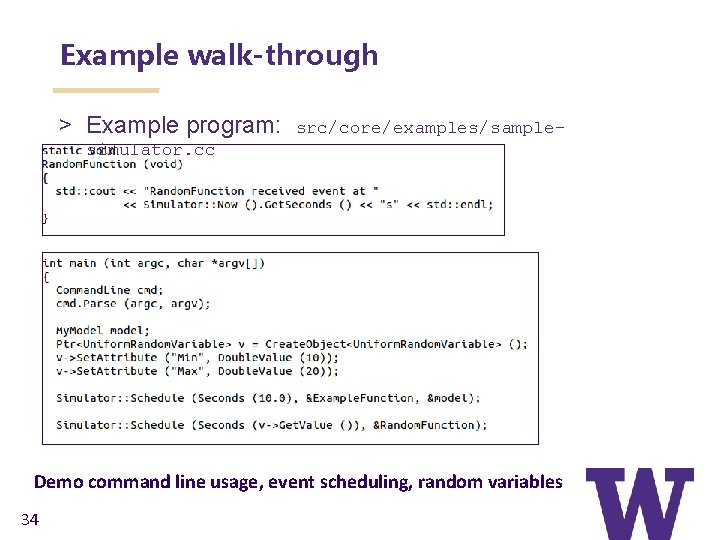
Example walk-through > Example program: src/core/examples/sample- simulator. cc Demo command line usage, event scheduling, random variables 34
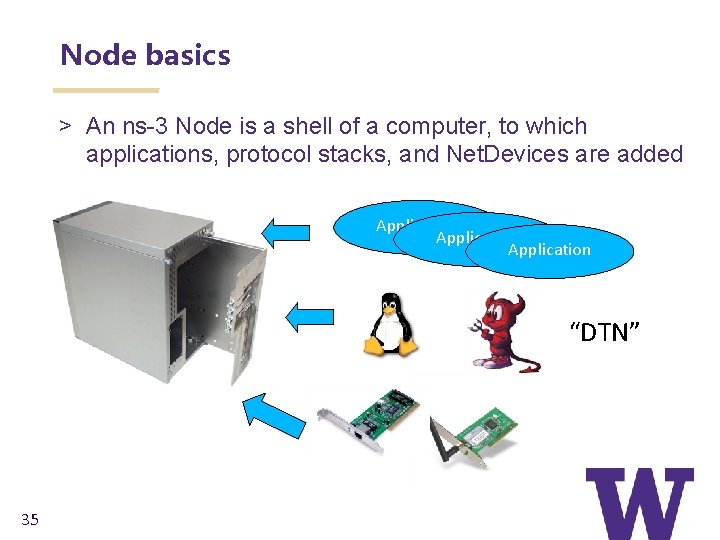
Node basics > An ns-3 Node is a shell of a computer, to which applications, protocol stacks, and Net. Devices are added Application “DTN” 35
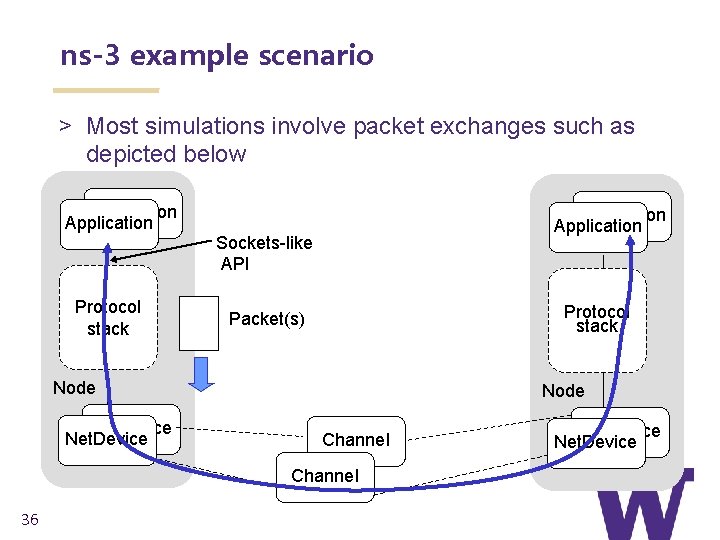
ns-3 example scenario > Most simulations involve packet exchanges such as depicted below Application Protocol stack Application Sockets-like API Protocol stack Packet(s) Node Net. Device Node Channel 36 Net. Device
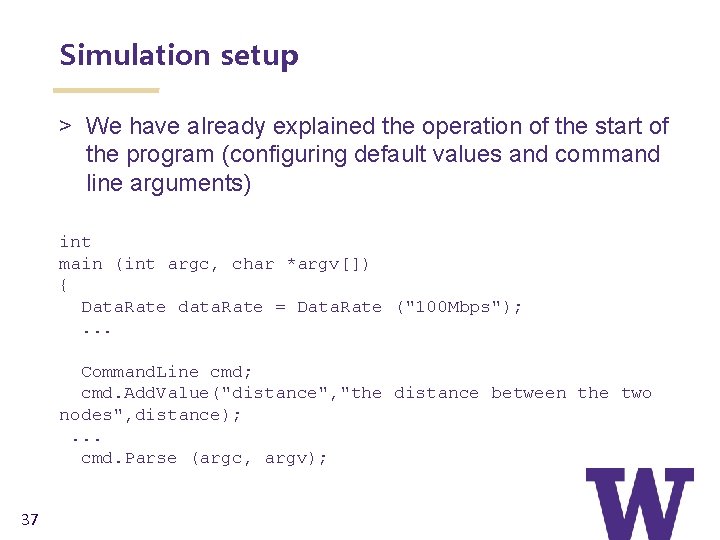
Simulation setup > We have already explained the operation of the start of the program (configuring default values and command line arguments) int main (int argc, char *argv[]) { Data. Rate data. Rate = Data. Rate ("100 Mbps"); . . . Command. Line cmd; cmd. Add. Value("distance", "the distance between the two nodes", distance); . . . cmd. Parse (argc, argv); 37
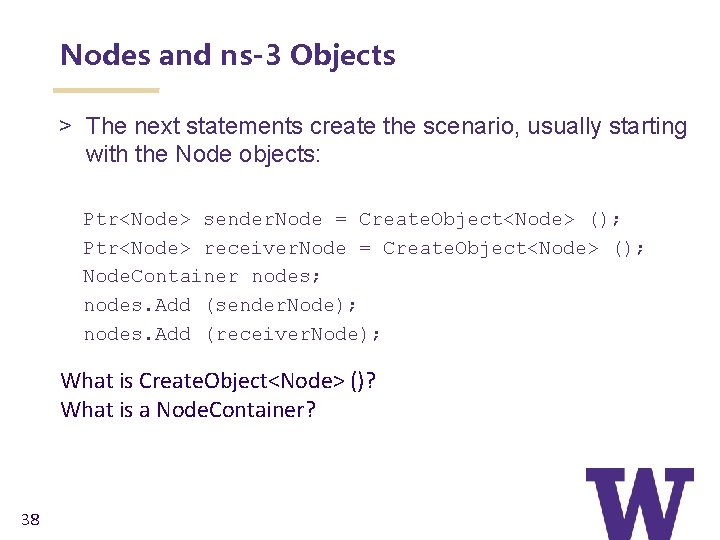
Nodes and ns-3 Objects > The next statements create the scenario, usually starting with the Node objects: Ptr<Node> sender. Node = Create. Object<Node> (); Ptr<Node> receiver. Node = Create. Object<Node> (); Node. Container nodes; nodes. Add (sender. Node); nodes. Add (receiver. Node); What is Create. Object<Node> ()? What is a Node. Container? 38
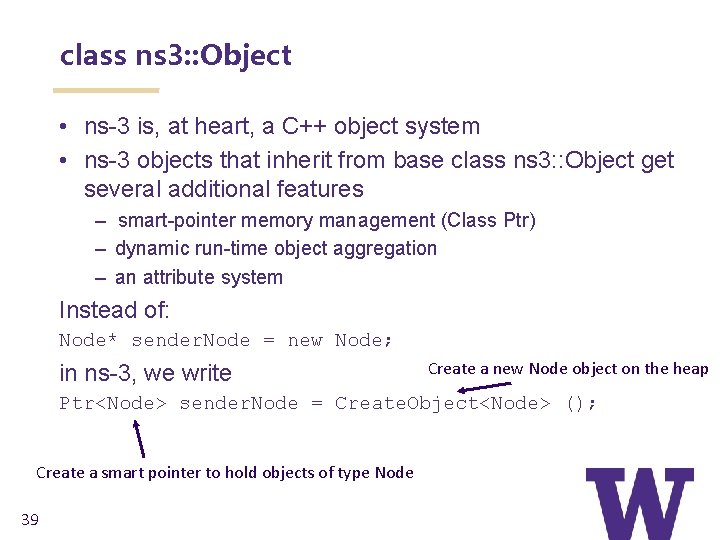
class ns 3: : Object • ns-3 is, at heart, a C++ object system • ns-3 objects that inherit from base class ns 3: : Object get several additional features – smart-pointer memory management (Class Ptr) – dynamic run-time object aggregation – an attribute system Instead of: Node* sender. Node = new Node; in ns-3, we write Create a new Node object on the heap Ptr<Node> sender. Node = Create. Object<Node> (); Create a smart pointer to hold objects of type Node 39
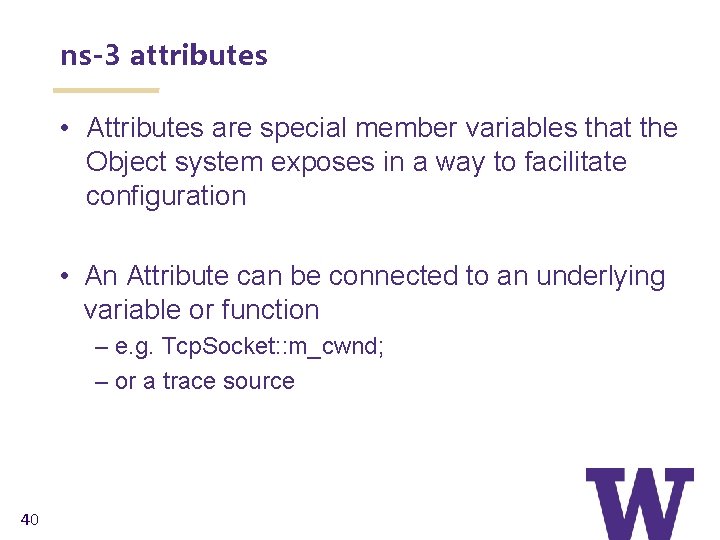
ns-3 attributes • Attributes are special member variables that the Object system exposes in a way to facilitate configuration • An Attribute can be connected to an underlying variable or function – e. g. Tcp. Socket: : m_cwnd; – or a trace source 40
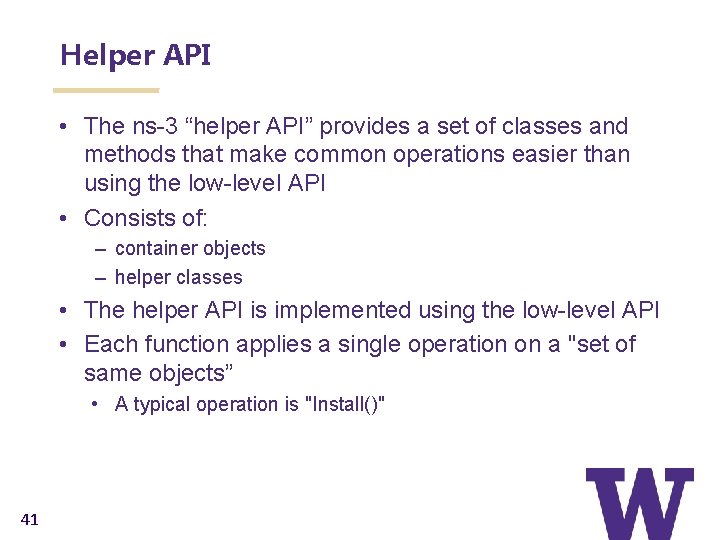
Helper API • The ns-3 “helper API” provides a set of classes and methods that make common operations easier than using the low-level API • Consists of: – container objects – helper classes • The helper API is implemented using the low-level API • Each function applies a single operation on a ''set of same objects” • A typical operation is "Install()" 41
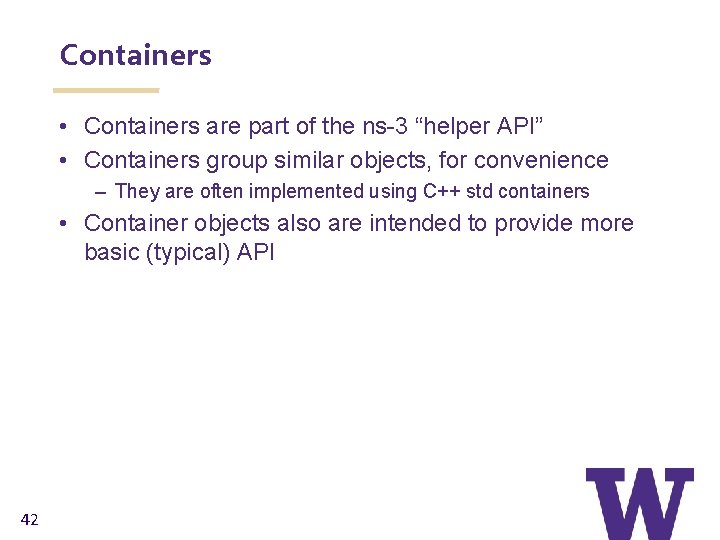
Containers • Containers are part of the ns-3 “helper API” • Containers group similar objects, for convenience – They are often implemented using C++ std containers • Container objects also are intended to provide more basic (typical) API 42
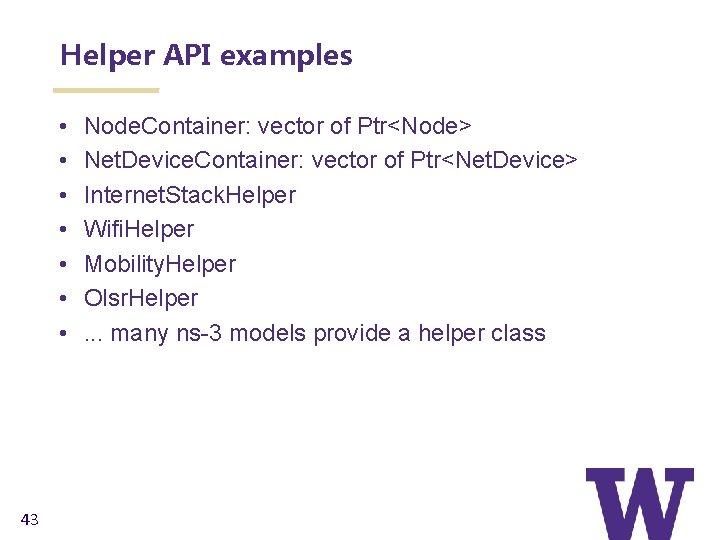
Helper API examples • • 43 Node. Container: vector of Ptr<Node> Net. Device. Container: vector of Ptr<Net. Device> Internet. Stack. Helper Wifi. Helper Mobility. Helper Olsr. Helper. . . many ns-3 models provide a helper class
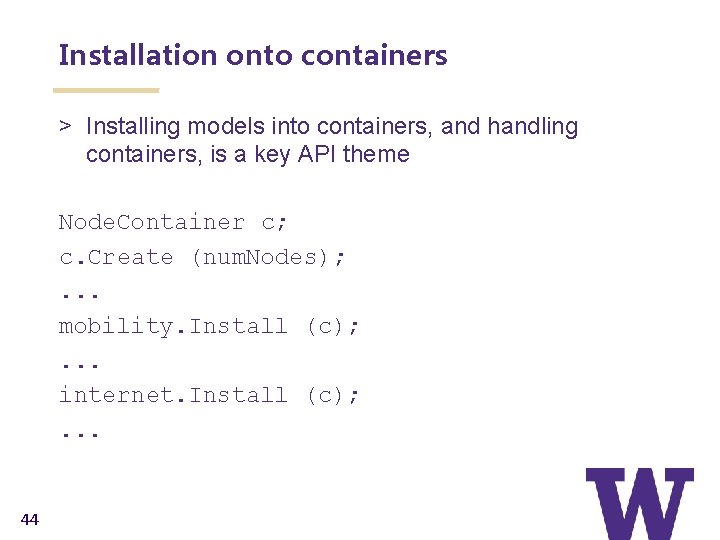
Installation onto containers > Installing models into containers, and handling containers, is a key API theme Node. Container c; c. Create (num. Nodes); . . . mobility. Install (c); . . . internet. Install (c); . . . 44
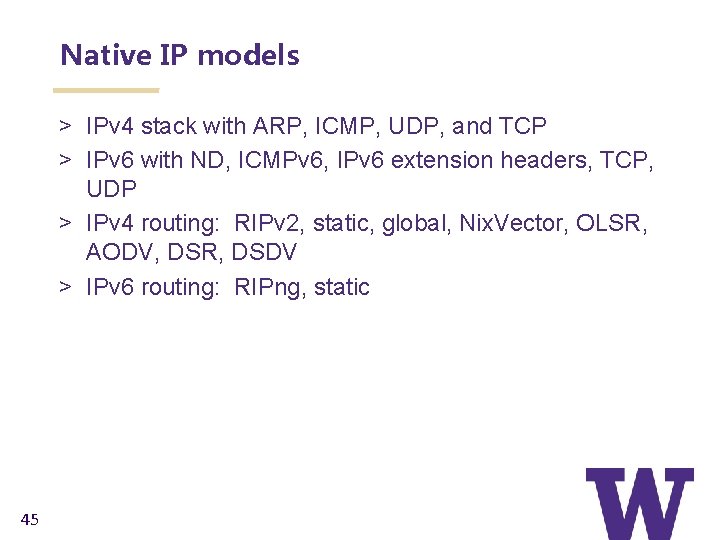
Native IP models > IPv 4 stack with ARP, ICMP, UDP, and TCP > IPv 6 with ND, ICMPv 6, IPv 6 extension headers, TCP, UDP > IPv 4 routing: RIPv 2, static, global, Nix. Vector, OLSR, AODV, DSR, DSDV > IPv 6 routing: RIPng, static 45
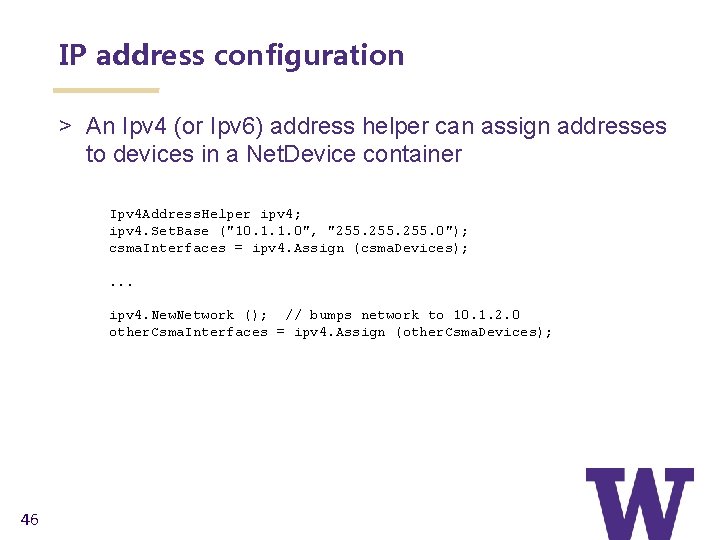
IP address configuration > An Ipv 4 (or Ipv 6) address helper can assign addresses to devices in a Net. Device container Ipv 4 Address. Helper ipv 4; ipv 4. Set. Base ("10. 1. 1. 0", "255. 0"); csma. Interfaces = ipv 4. Assign (csma. Devices); . . . ipv 4. New. Network (); // bumps network to 10. 1. 2. 0 other. Csma. Interfaces = ipv 4. Assign (other. Csma. Devices); 46
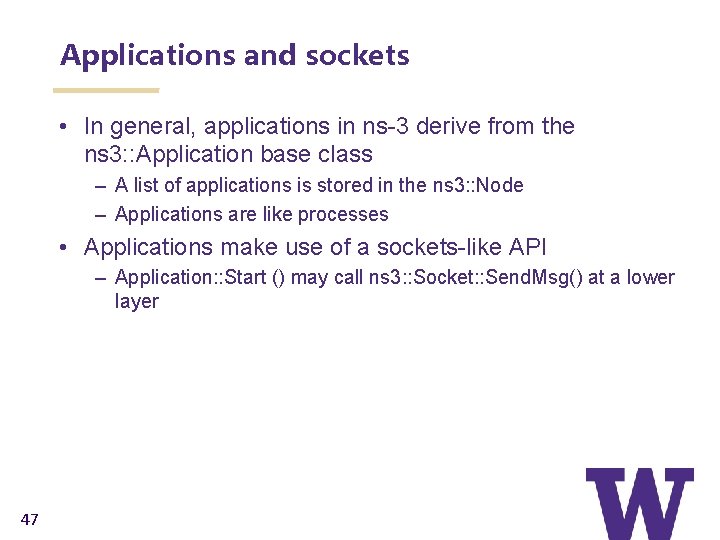
Applications and sockets • In general, applications in ns-3 derive from the ns 3: : Application base class – A list of applications is stored in the ns 3: : Node – Applications are like processes • Applications make use of a sockets-like API – Application: : Start () may call ns 3: : Socket: : Send. Msg() at a lower layer 47
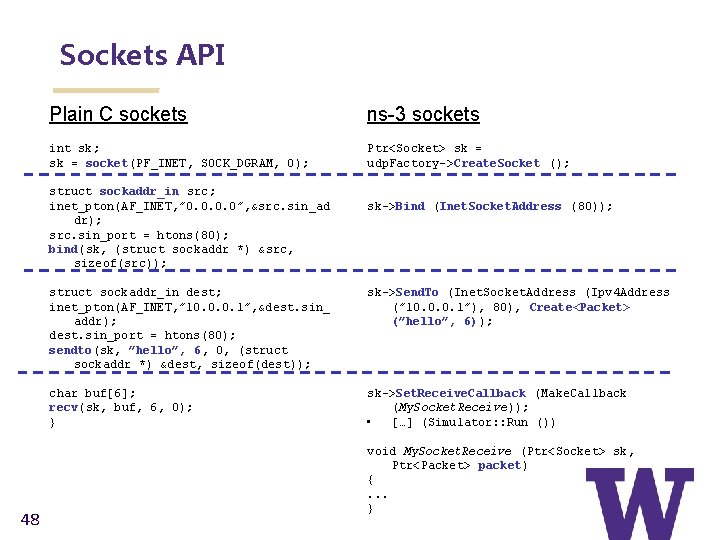
Sockets API Plain C sockets ns-3 sockets int sk; sk = socket(PF_INET, SOCK_DGRAM, 0); Ptr<Socket> sk = udp. Factory->Create. Socket (); struct sockaddr_in src; inet_pton(AF_INET, ” 0. 0”, &src. sin_ad dr); src. sin_port = htons(80); bind(sk, (struct sockaddr *) &src, sizeof(src)); 48 sk->Bind (Inet. Socket. Address (80)); struct sockaddr_in dest; inet_pton(AF_INET, ” 10. 0. 0. 1”, &dest. sin_ addr); dest. sin_port = htons(80); sendto(sk, ”hello”, 6, 0, (struct sockaddr *) &dest, sizeof(dest)); sk->Send. To (Inet. Socket. Address (Ipv 4 Address (” 10. 0. 0. 1”), 80), Create<Packet> (”hello”, 6)); char buf[6]; recv(sk, buf, 6, 0); } sk->Set. Receive. Callback (Make. Callback (My. Socket. Receive)); • […] (Simulator: : Run ()) void My. Socket. Receive (Ptr<Socket> sk, Ptr<Packet> packet) {. . . }
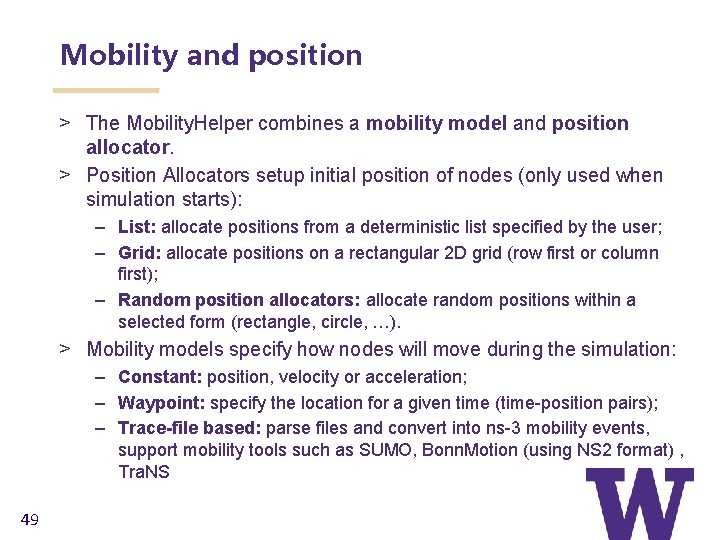
Mobility and position > The Mobility. Helper combines a mobility model and position allocator. > Position Allocators setup initial position of nodes (only used when simulation starts): – List: allocate positions from a deterministic list specified by the user; – Grid: allocate positions on a rectangular 2 D grid (row first or column first); – Random position allocators: allocate random positions within a selected form (rectangle, circle, …). > Mobility models specify how nodes will move during the simulation: – Constant: position, velocity or acceleration; – Waypoint: specify the location for a given time (time-position pairs); – Trace-file based: parse files and convert into ns-3 mobility events, support mobility tools such as SUMO, Bonn. Motion (using NS 2 format) , Tra. NS 49
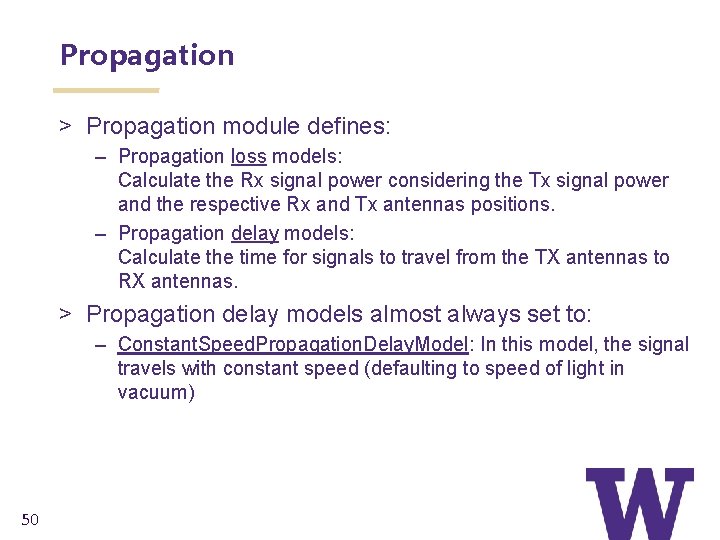
Propagation > Propagation module defines: – Propagation loss models: Calculate the Rx signal power considering the Tx signal power and the respective Rx and Tx antennas positions. – Propagation delay models: Calculate the time for signals to travel from the TX antennas to RX antennas. > Propagation delay models almost always set to: – Constant. Speed. Propagation. Delay. Model: In this model, the signal travels with constant speed (defaulting to speed of light in vacuum) 50
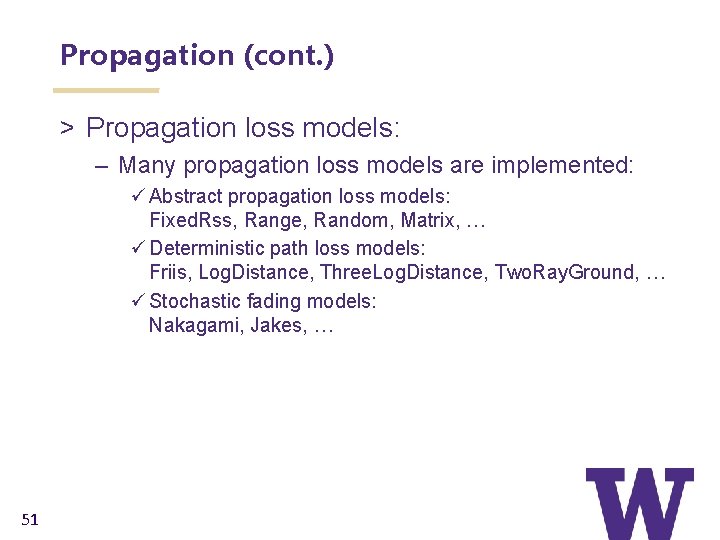
Propagation (cont. ) > Propagation loss models: – Many propagation loss models are implemented: ü Abstract propagation loss models: Fixed. Rss, Range, Random, Matrix, … ü Deterministic path loss models: Friis, Log. Distance, Three. Log. Distance, Two. Ray. Ground, … ü Stochastic fading models: Nakagami, Jakes, … 51
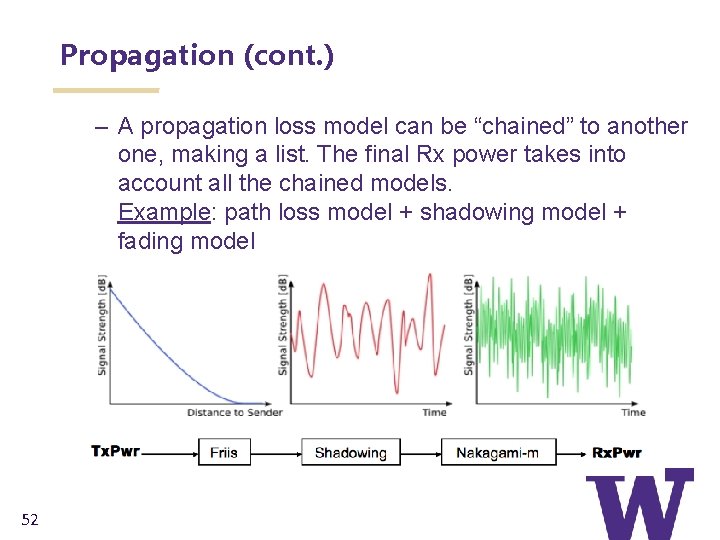
Propagation (cont. ) – A propagation loss model can be “chained” to another one, making a list. The final Rx power takes into account all the chained models. Example: path loss model + shadowing model + fading model 52
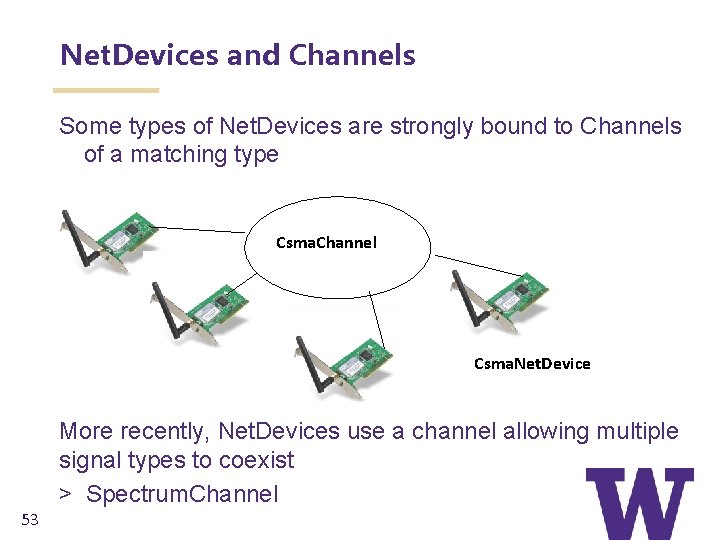
Net. Devices and Channels Some types of Net. Devices are strongly bound to Channels of a matching type Csma. Channel Csma. Net. Device More recently, Net. Devices use a channel allowing multiple signal types to coexist > Spectrum. Channel 53
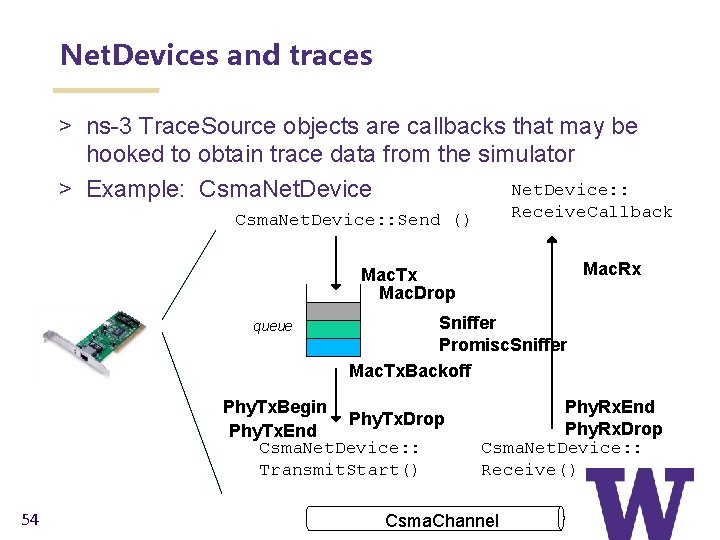
Net. Devices and traces > ns-3 Trace. Source objects are callbacks that may be hooked to obtain trace data from the simulator Net. Device: : > Example: Csma. Net. Device Receive. Callback Csma. Net. Device: : Send () Mac. Rx Mac. Tx Mac. Drop queue Sniffer Promisc. Sniffer Mac. Tx. Backoff Phy. Tx. Begin Phy. Tx. Drop Phy. Tx. End Csma. Net. Device: : Transmit. Start() 54 Phy. Rx. End Phy. Rx. Drop Csma. Net. Device: : Receive() Csma. Channel
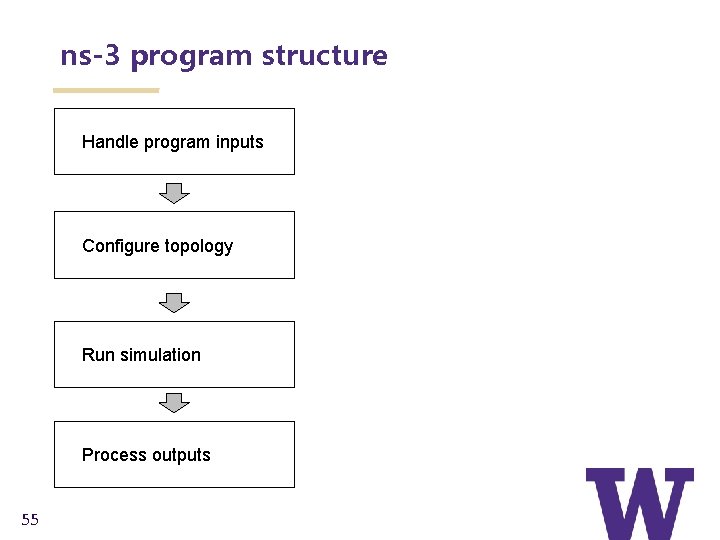
ns-3 program structure Handle program inputs Configure topology Run simulation Process outputs 55

Placeholder > Review examples/tutorial/first. cc 56
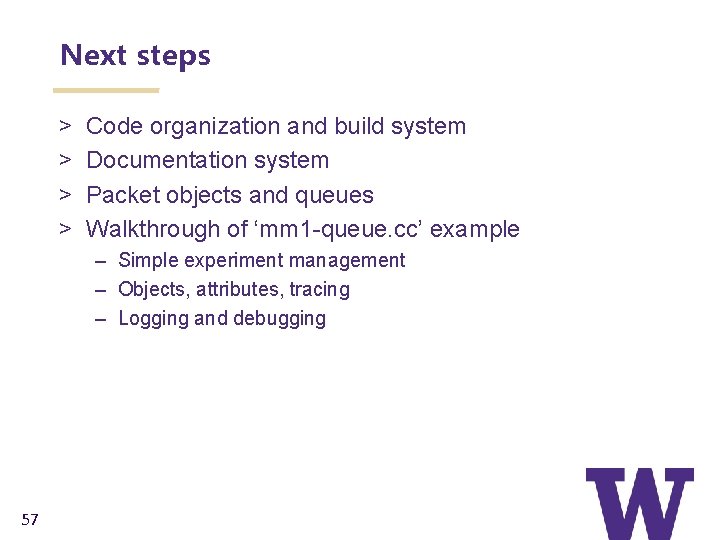
Next steps > > Code organization and build system Documentation system Packet objects and queues Walkthrough of ‘mm 1 -queue. cc’ example – Simple experiment management – Objects, attributes, tracing – Logging and debugging 57
 Ns3 training
Ns3 training Ns3 training
Ns3 training Ns3 training
Ns3 training Nmls resource center
Nmls resource center Cfa society pittsburgh
Cfa society pittsburgh Cic annual report 2019
Cic annual report 2019 Informs annual meeting
Informs annual meeting Aupha annual meeting
Aupha annual meeting American psychiatric association annual meeting 2020
American psychiatric association annual meeting 2020 Ky masonic lodges
Ky masonic lodges Annual theory meeting
Annual theory meeting Cwemf
Cwemf How to run an annual general meeting
How to run an annual general meeting Nrg oncology conference
Nrg oncology conference Aashto annual meeting 2015
Aashto annual meeting 2015 Scts annual meeting
Scts annual meeting Nrg oncology meeting 2016
Nrg oncology meeting 2016 American epilepsy society annual meeting 2017
American epilepsy society annual meeting 2017 Tomtom go 910 update
Tomtom go 910 update Symbols in the devil and tom walker
Symbols in the devil and tom walker Ns-3 tutorial
Ns-3 tutorial Ns3 tutorial
Ns3 tutorial Ns3 tutorialspoint
Ns3 tutorialspoint Ns3 network simulator
Ns3 network simulator Compound tcp
Compound tcp Annual security refresher training
Annual security refresher training Sae government industry meeting 2019
Sae government industry meeting 2019 Sae government industry meeting 2019
Sae government industry meeting 2019 Nrg oncology meeting 2019
Nrg oncology meeting 2019 Today meeting or today's meeting
Today meeting or today's meeting Proposal kickoff meeting agenda
Proposal kickoff meeting agenda What is meeting and types of meeting
What is meeting and types of meeting Types of meeting
Types of meeting Nyseslat speaking score sheet
Nyseslat speaking score sheet Nyseslat turnkey training 2019
Nyseslat turnkey training 2019 Training is expensive without training it is more expensive
Training is expensive without training it is more expensive Metode of the job training
Metode of the job training Aggression replacement training facilitator training
Aggression replacement training facilitator training Average annual rainfall in south texas brush country
Average annual rainfall in south texas brush country Diamond leaf willow tundra
Diamond leaf willow tundra Degree of financial leverage formula
Degree of financial leverage formula What colors are located next to each other on the wheel
What colors are located next to each other on the wheel Annual depreciation formula
Annual depreciation formula Problem 10-18 calculating eac..
Problem 10-18 calculating eac.. Https //bit.ly2v
Https //bit.ly2v Annual motion drawing
Annual motion drawing Simple interest formula i=prt
Simple interest formula i=prt Shaala siddhi school improvement plan example
Shaala siddhi school improvement plan example Swot analysis in school improvement plan
Swot analysis in school improvement plan Present worth analysis adalah
Present worth analysis adalah Od network
Od network Economic order quantity formula
Economic order quantity formula Effective interest rate formula
Effective interest rate formula Effective interest rate formula
Effective interest rate formula Nominal
Nominal National trauma data bank annual report 2020
National trauma data bank annual report 2020 Problemitize
Problemitize Annual eps growth
Annual eps growth