Network Layer 3 Node lookup in p 2
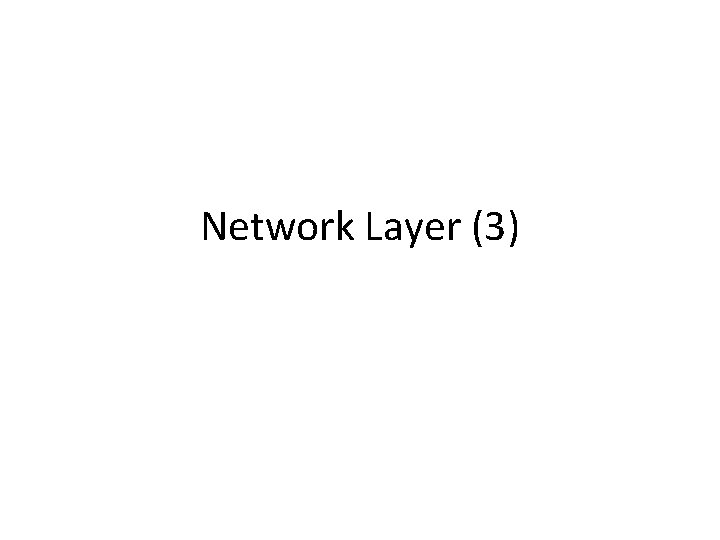
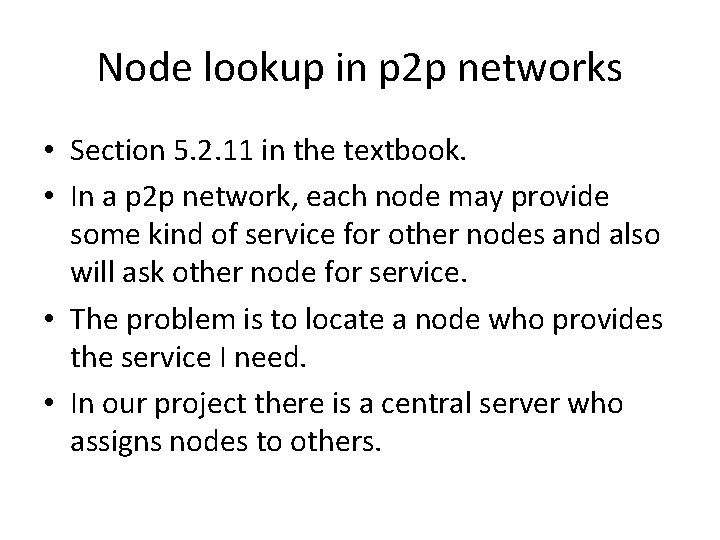
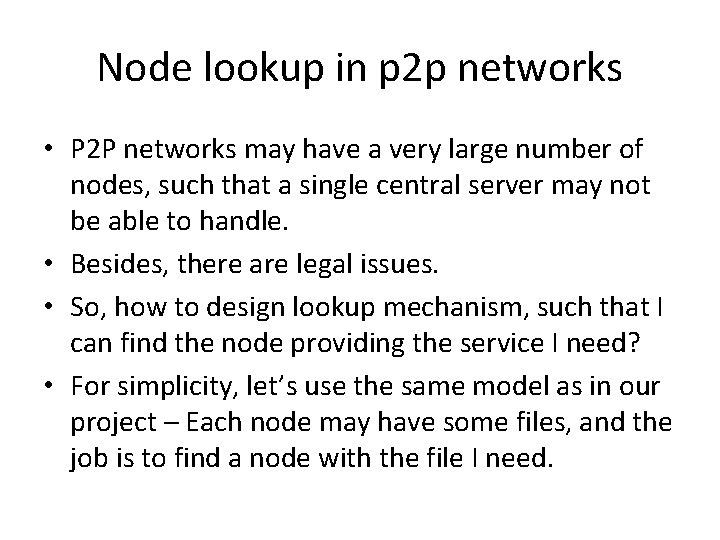
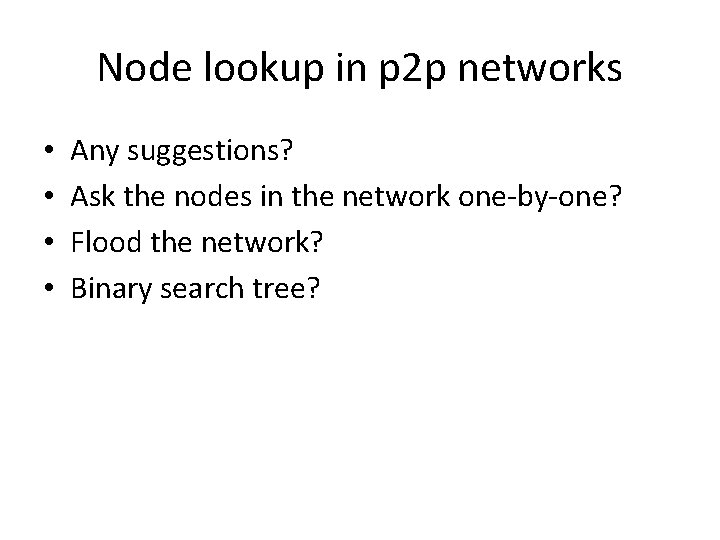
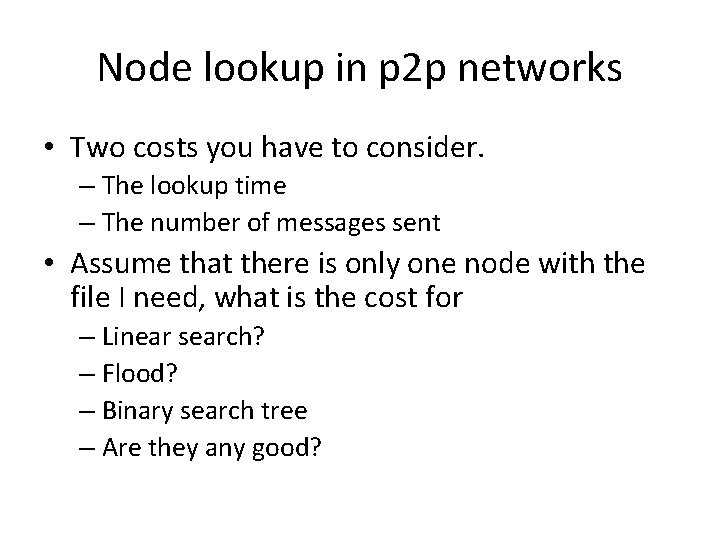
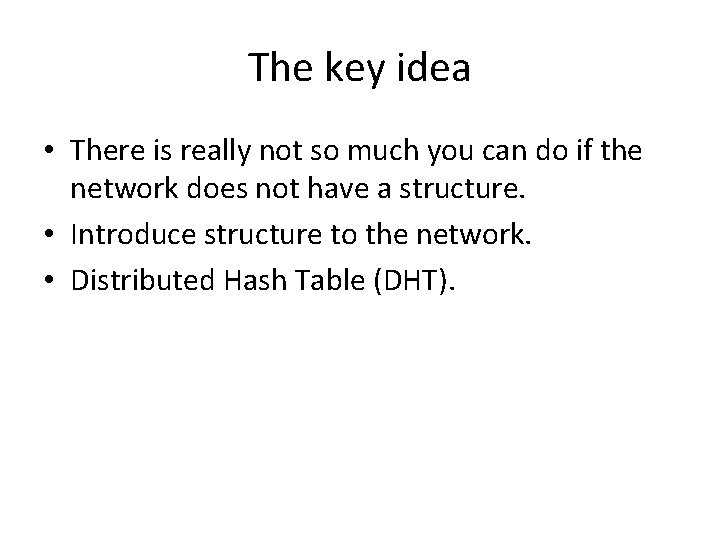
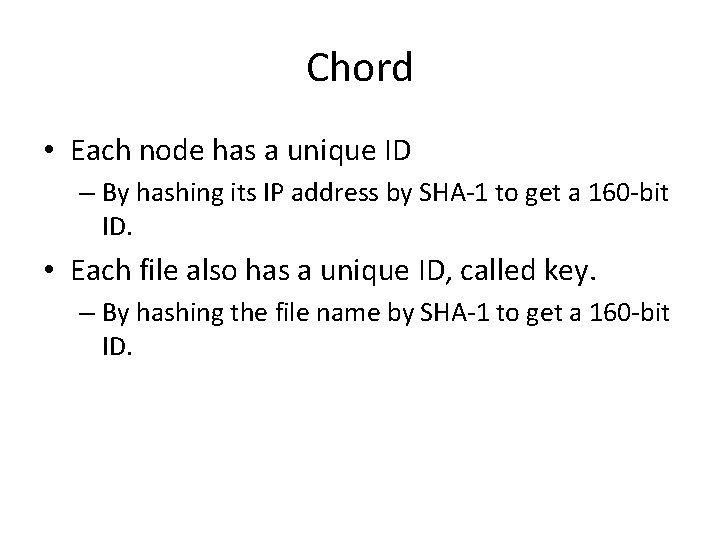

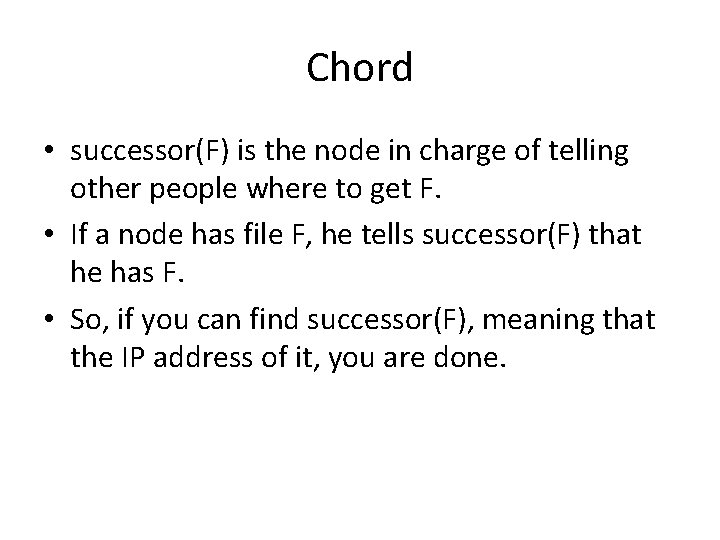
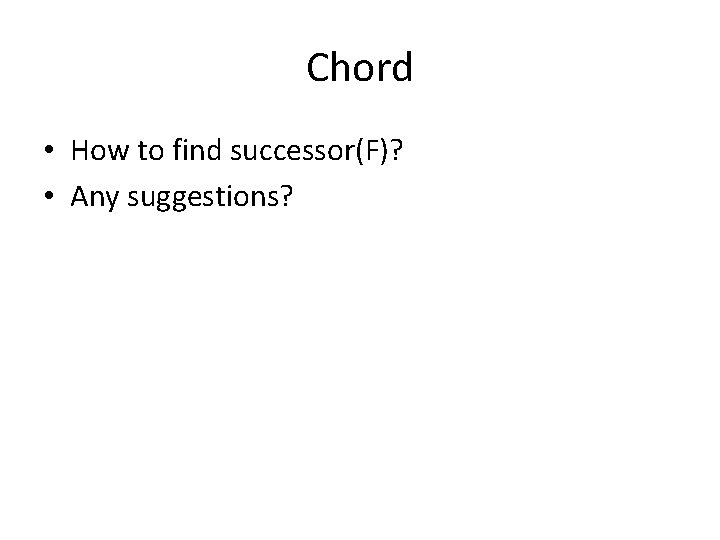
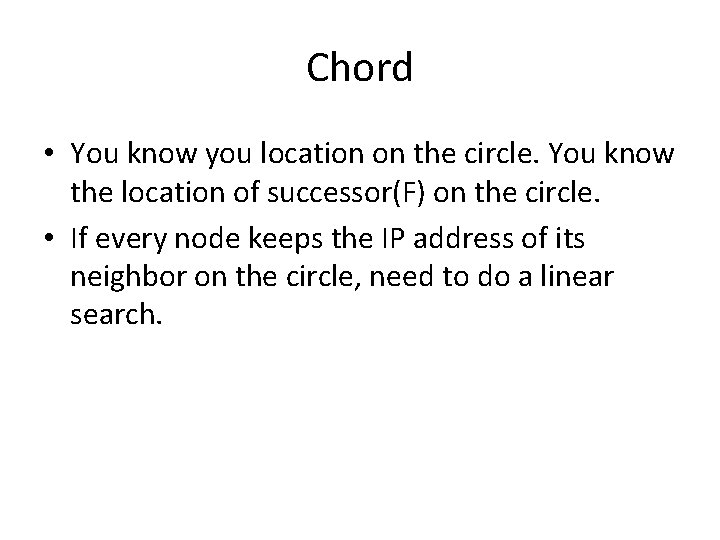
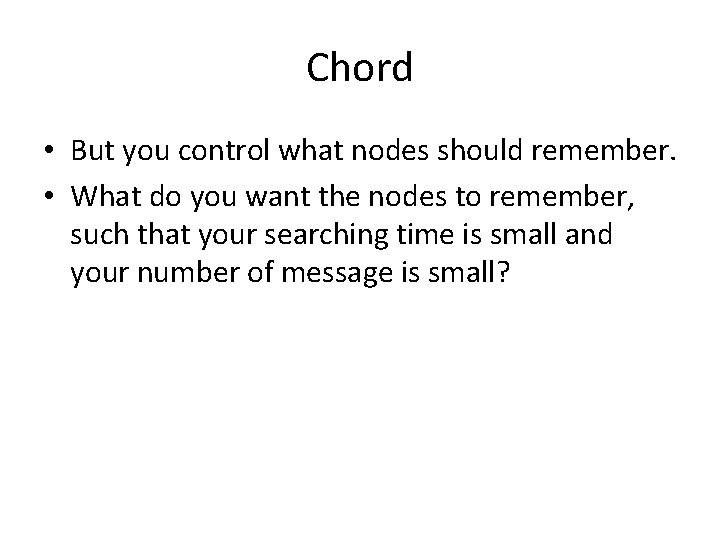
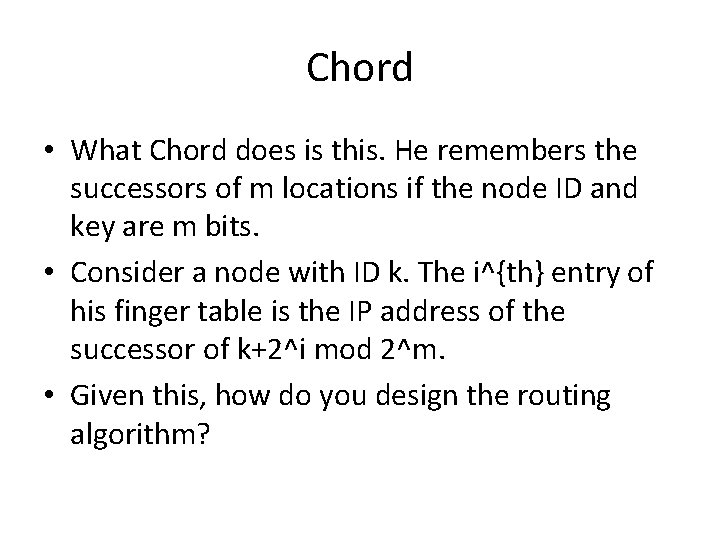
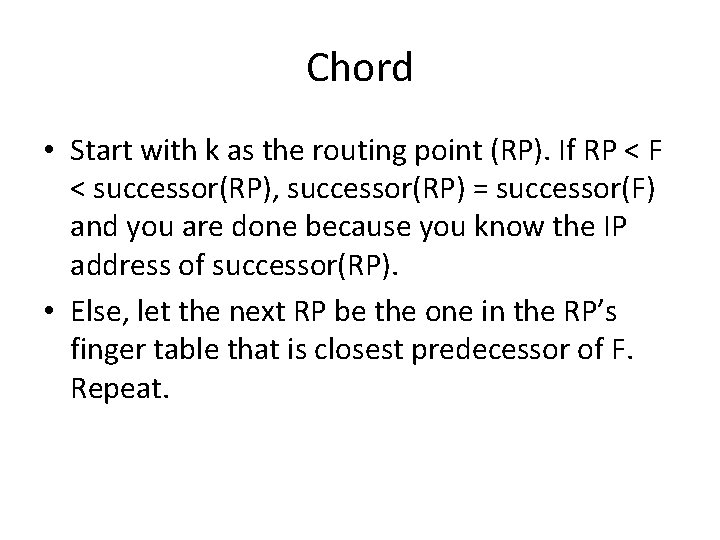
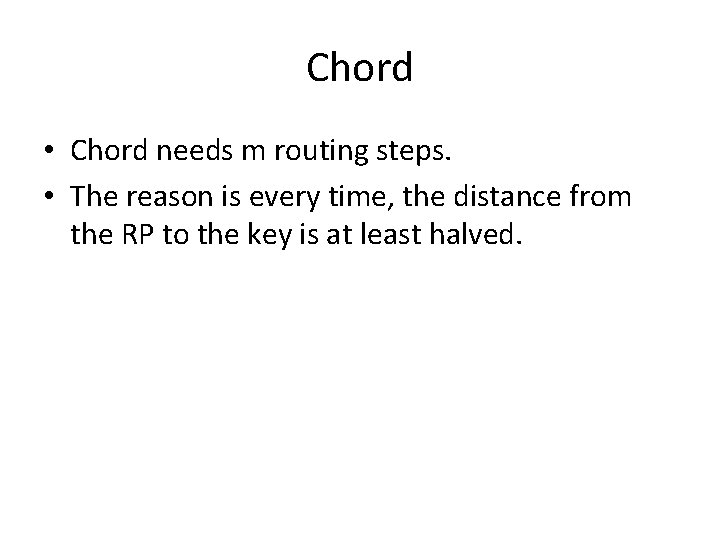
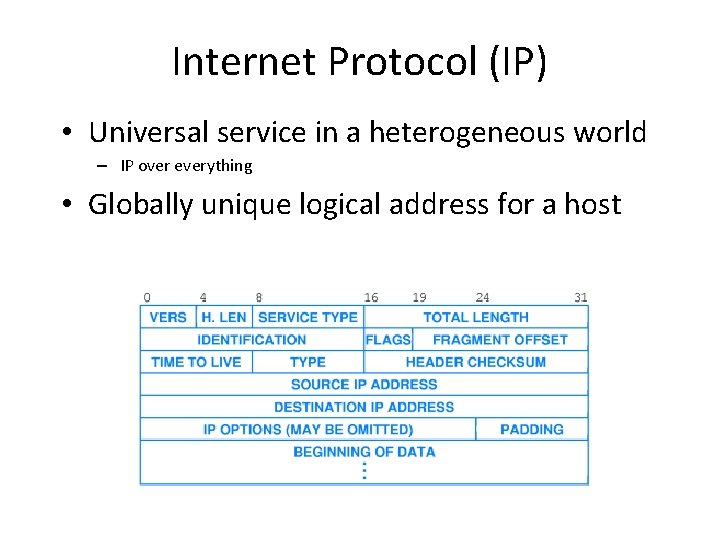
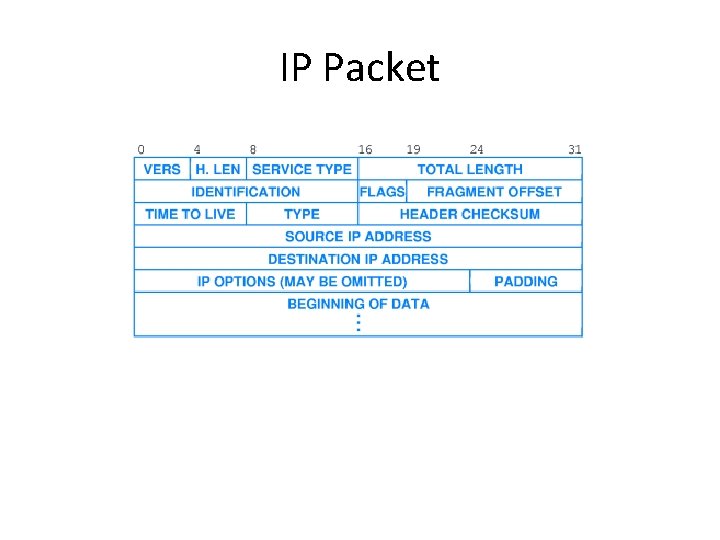
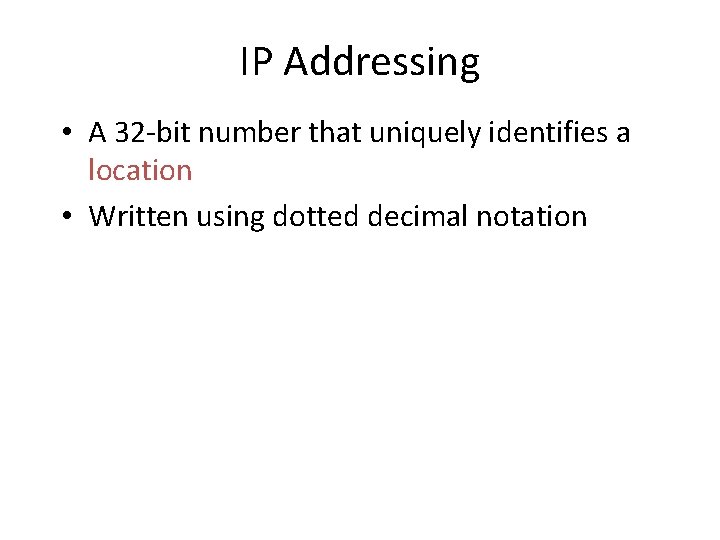
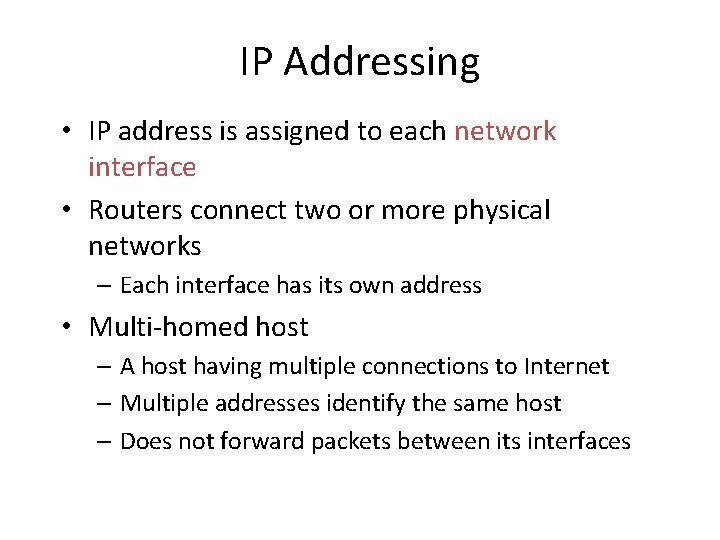
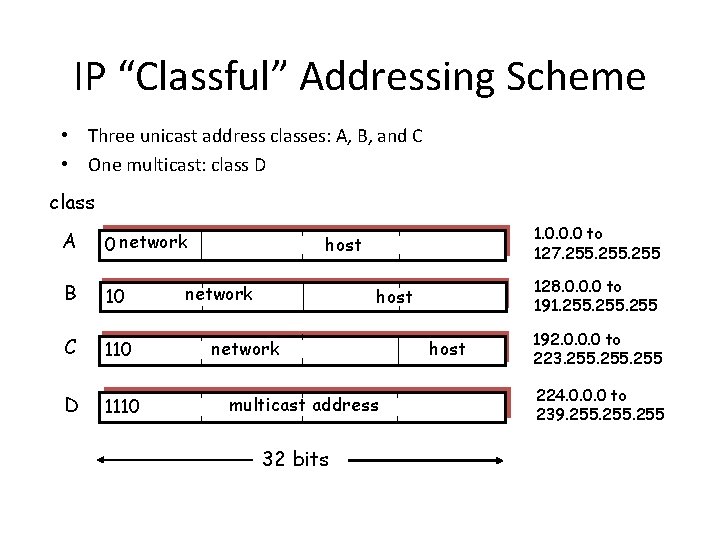
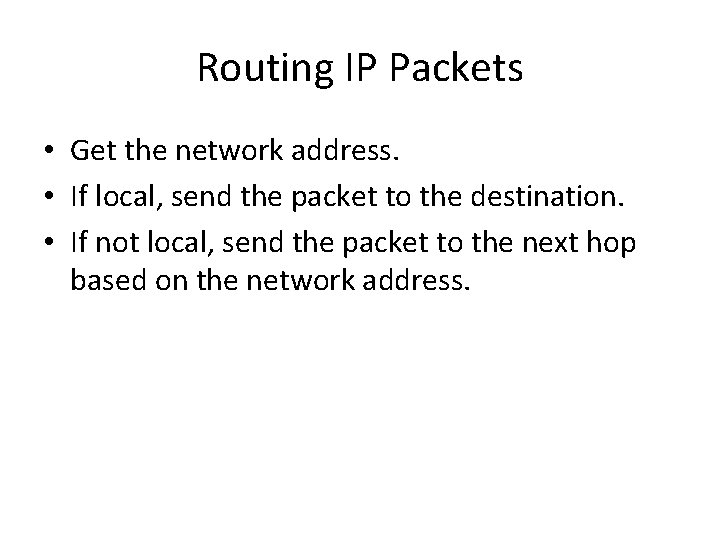
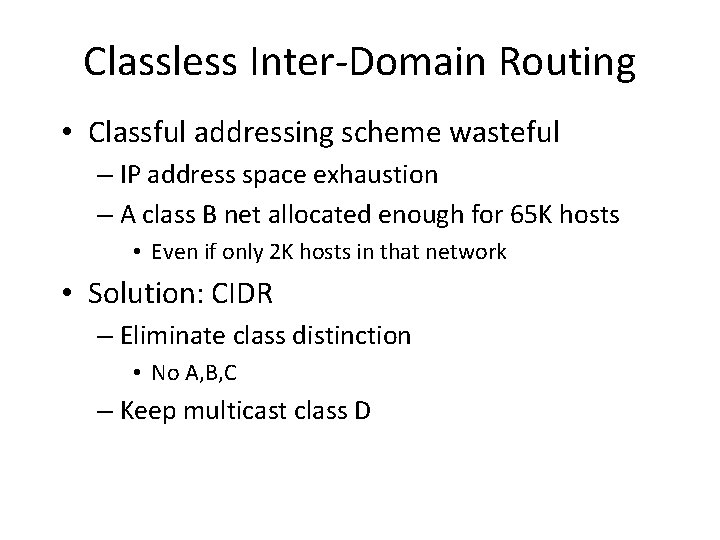
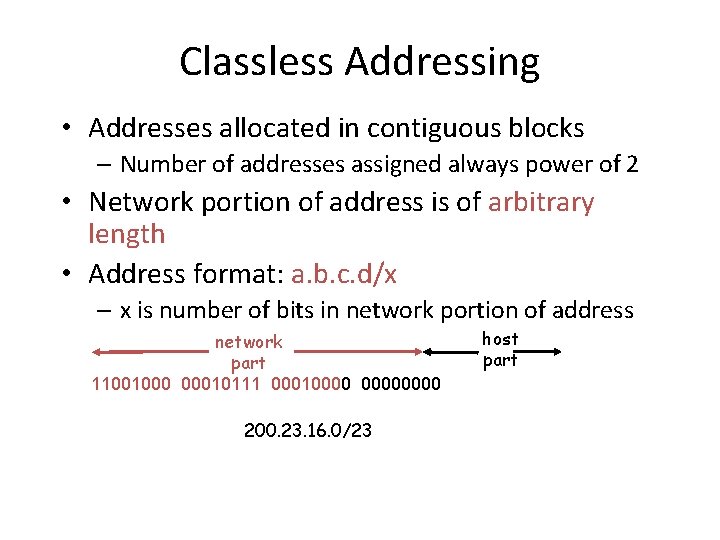
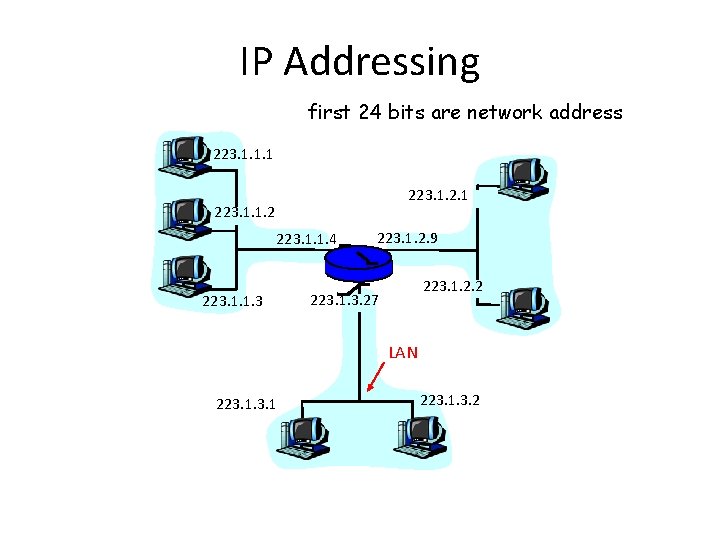
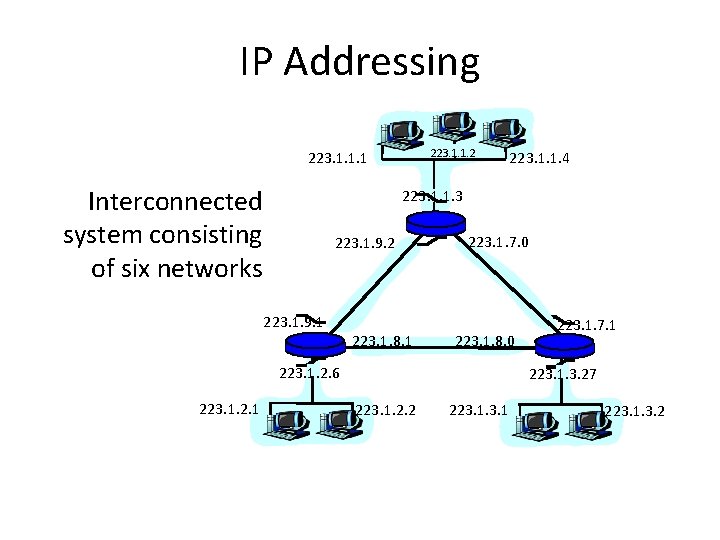
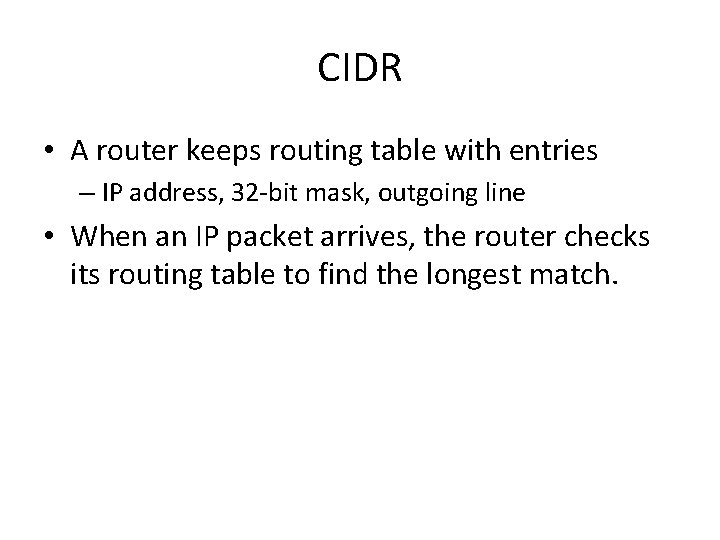
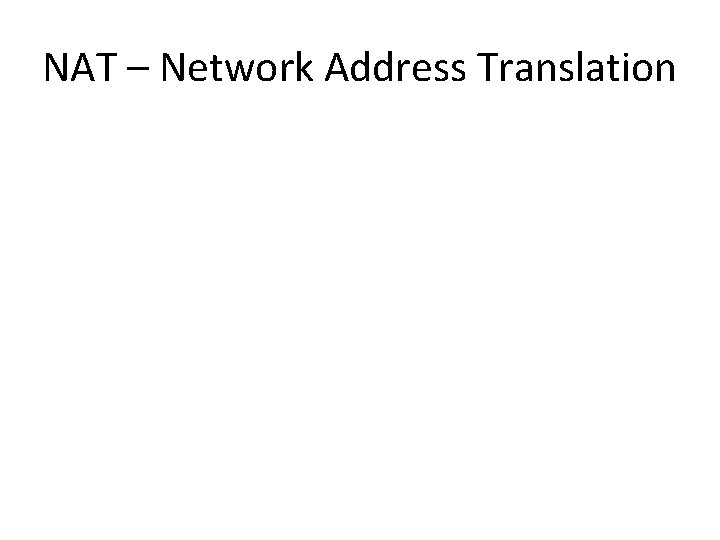
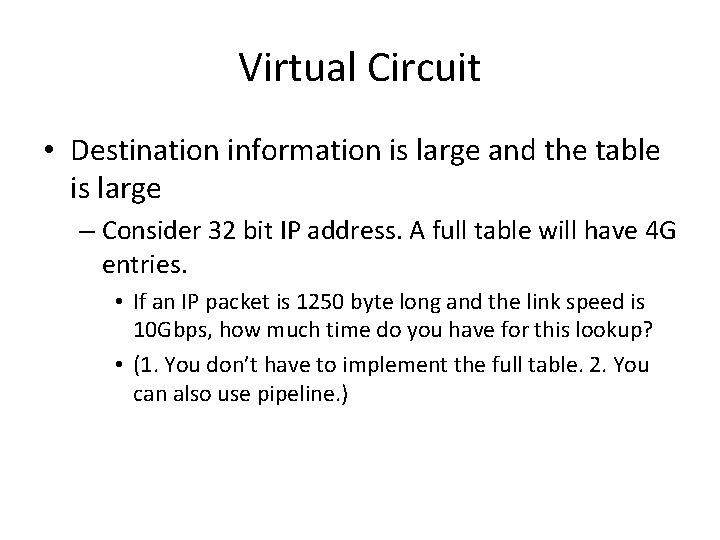
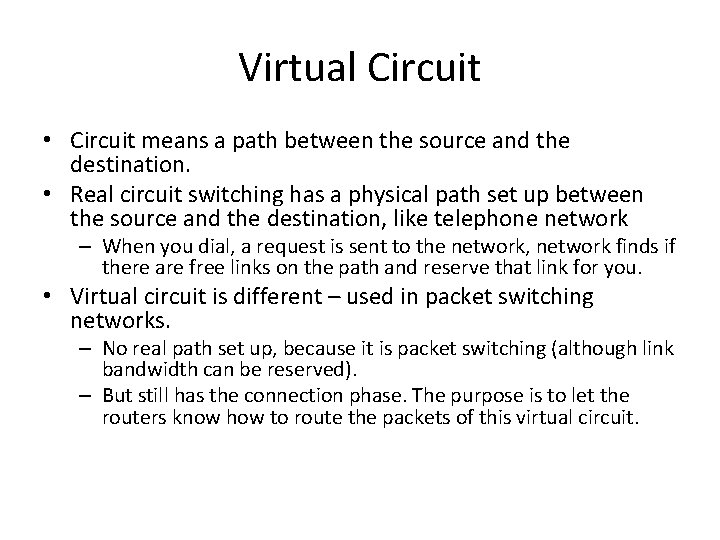
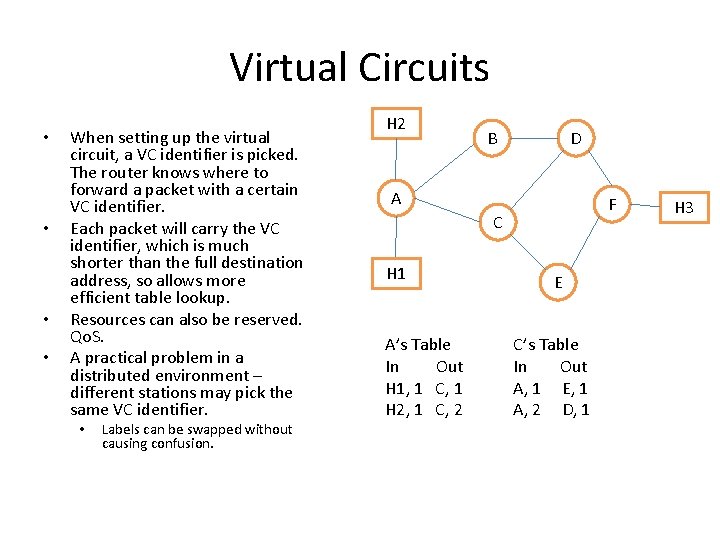
- Slides: 30
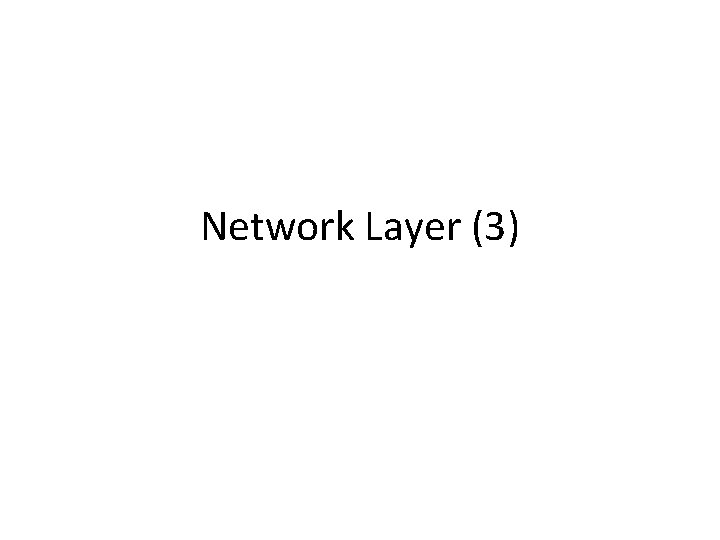
Network Layer (3)
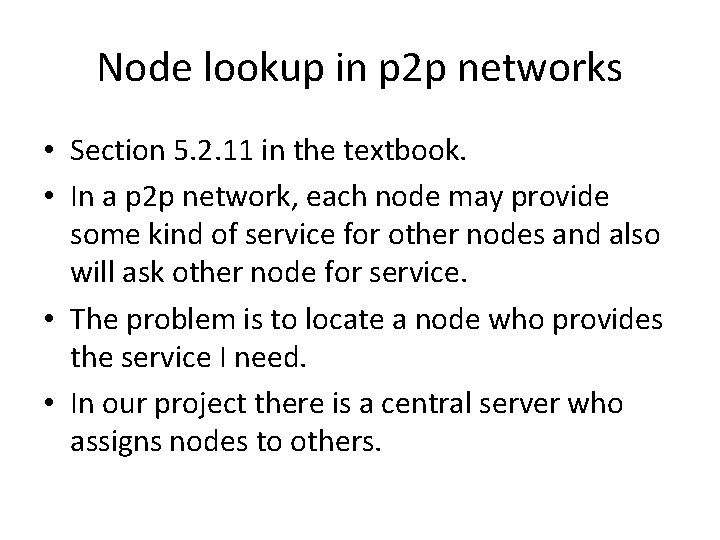
Node lookup in p 2 p networks • Section 5. 2. 11 in the textbook. • In a p 2 p network, each node may provide some kind of service for other nodes and also will ask other node for service. • The problem is to locate a node who provides the service I need. • In our project there is a central server who assigns nodes to others.
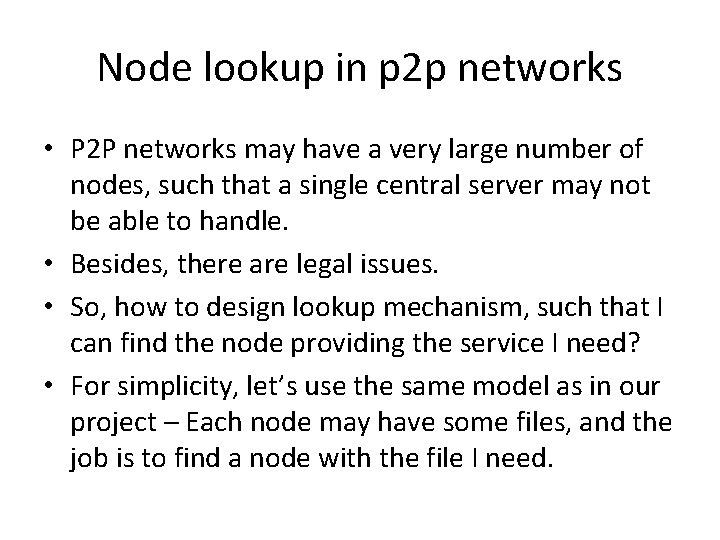
Node lookup in p 2 p networks • P 2 P networks may have a very large number of nodes, such that a single central server may not be able to handle. • Besides, there are legal issues. • So, how to design lookup mechanism, such that I can find the node providing the service I need? • For simplicity, let’s use the same model as in our project – Each node may have some files, and the job is to find a node with the file I need.
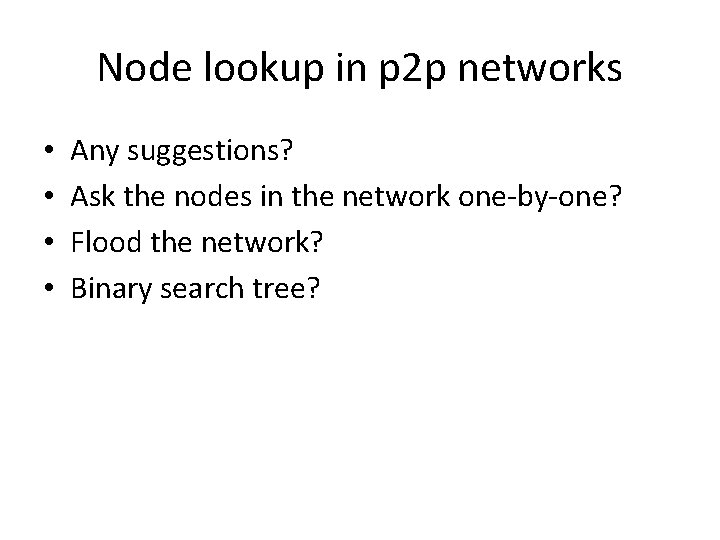
Node lookup in p 2 p networks • • Any suggestions? Ask the nodes in the network one-by-one? Flood the network? Binary search tree?
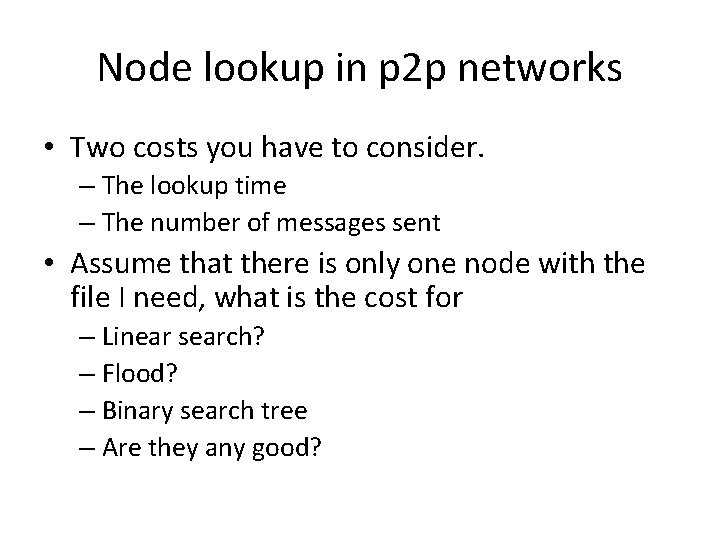
Node lookup in p 2 p networks • Two costs you have to consider. – The lookup time – The number of messages sent • Assume that there is only one node with the file I need, what is the cost for – Linear search? – Flood? – Binary search tree – Are they any good?
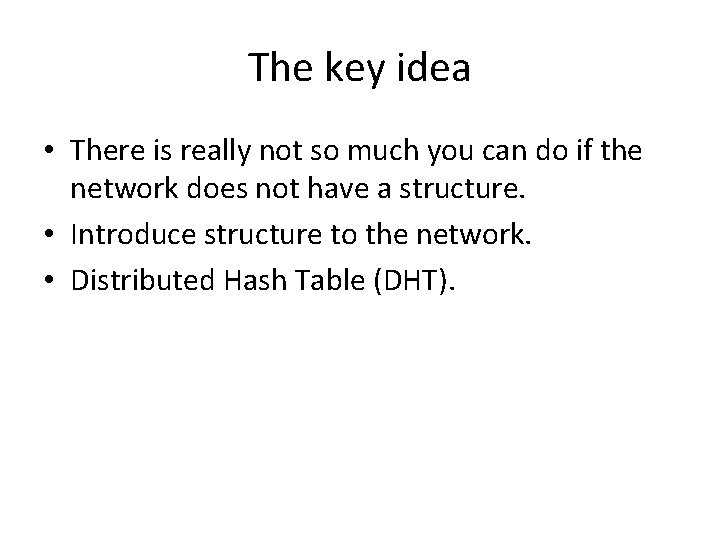
The key idea • There is really not so much you can do if the network does not have a structure. • Introduce structure to the network. • Distributed Hash Table (DHT).
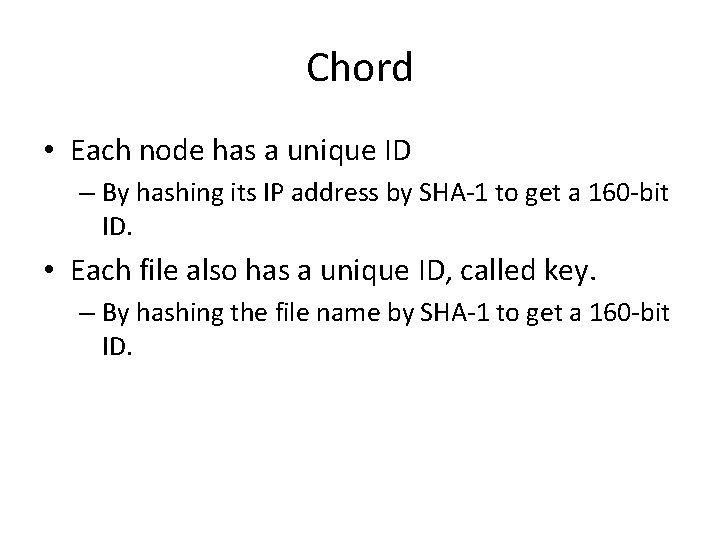
Chord • Each node has a unique ID – By hashing its IP address by SHA-1 to get a 160 -bit ID. • Each file also has a unique ID, called key. – By hashing the file name by SHA-1 to get a 160 -bit ID.

Chord • Successor of a key x or ID x. – Arrange the node as a circle. Start at x and travel clockwise. The first (real) node you visit is the successor of F.
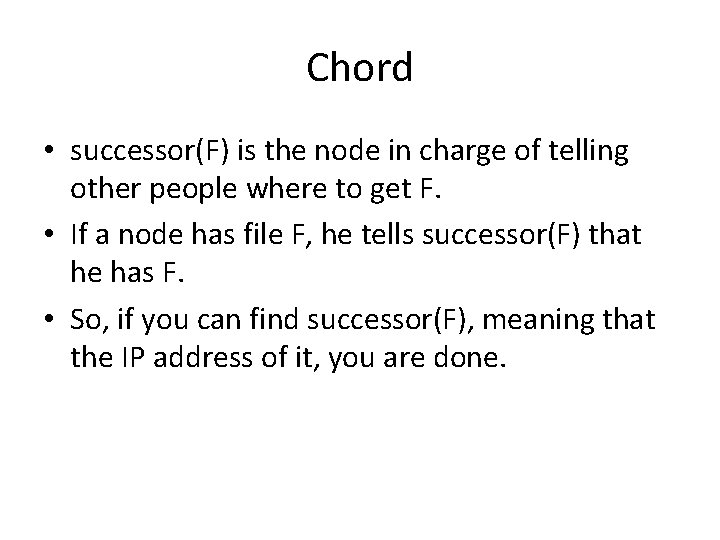
Chord • successor(F) is the node in charge of telling other people where to get F. • If a node has file F, he tells successor(F) that he has F. • So, if you can find successor(F), meaning that the IP address of it, you are done.
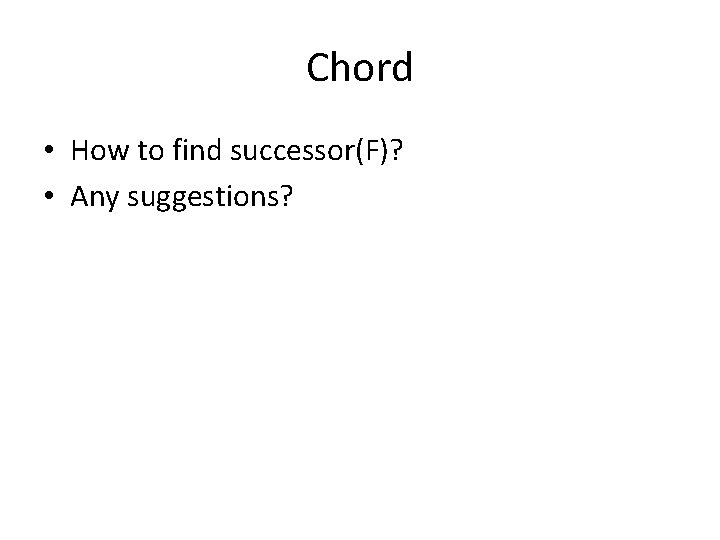
Chord • How to find successor(F)? • Any suggestions?
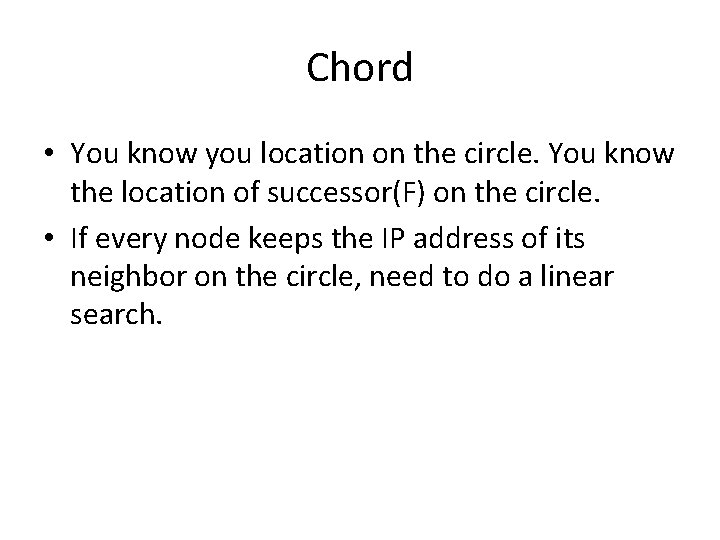
Chord • You know you location on the circle. You know the location of successor(F) on the circle. • If every node keeps the IP address of its neighbor on the circle, need to do a linear search.
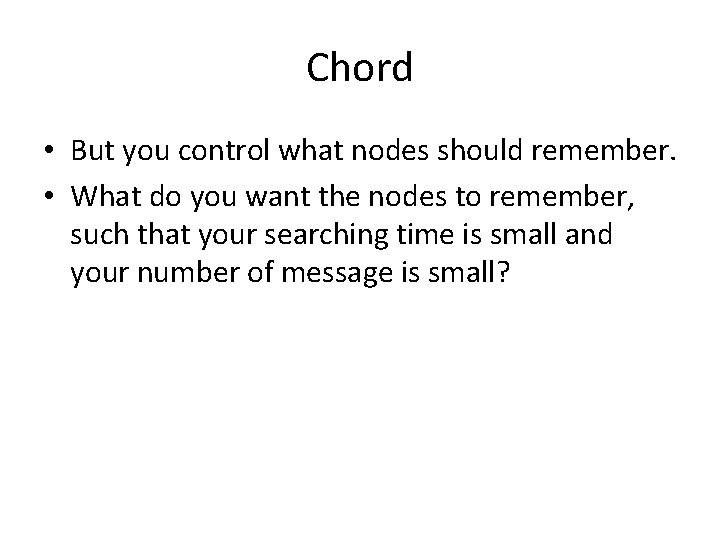
Chord • But you control what nodes should remember. • What do you want the nodes to remember, such that your searching time is small and your number of message is small?
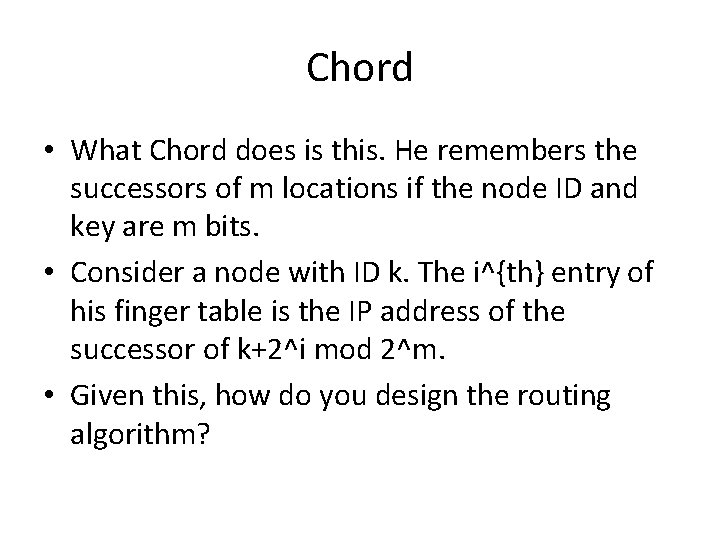
Chord • What Chord does is this. He remembers the successors of m locations if the node ID and key are m bits. • Consider a node with ID k. The i^{th} entry of his finger table is the IP address of the successor of k+2^i mod 2^m. • Given this, how do you design the routing algorithm?
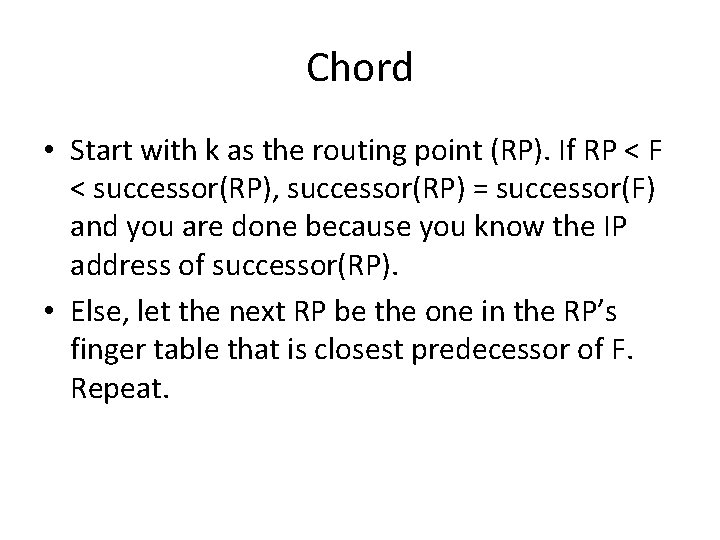
Chord • Start with k as the routing point (RP). If RP < F < successor(RP), successor(RP) = successor(F) and you are done because you know the IP address of successor(RP). • Else, let the next RP be the one in the RP’s finger table that is closest predecessor of F. Repeat.
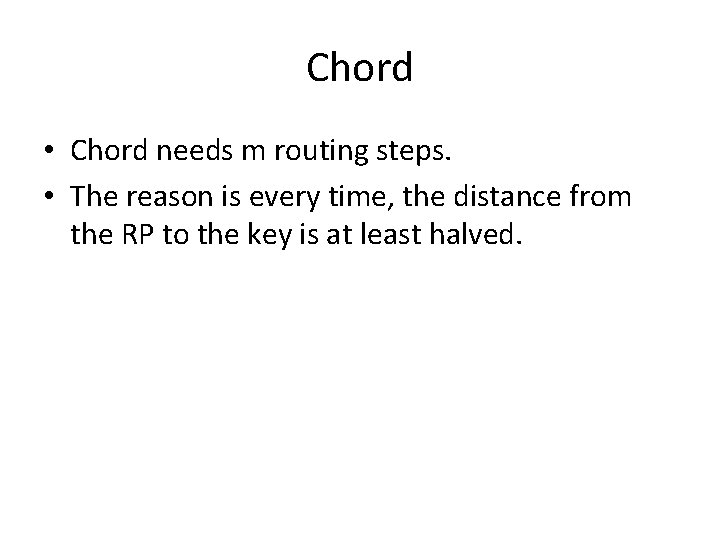
Chord • Chord needs m routing steps. • The reason is every time, the distance from the RP to the key is at least halved.
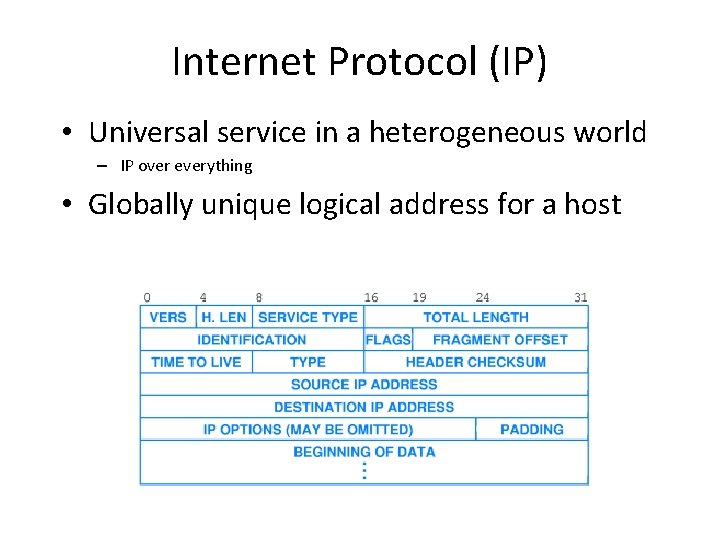
Internet Protocol (IP) • Universal service in a heterogeneous world – IP over everything • Globally unique logical address for a host
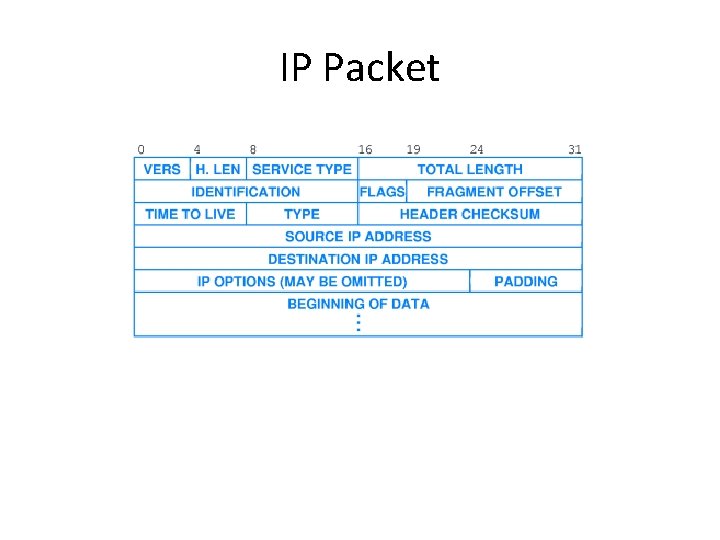
IP Packet
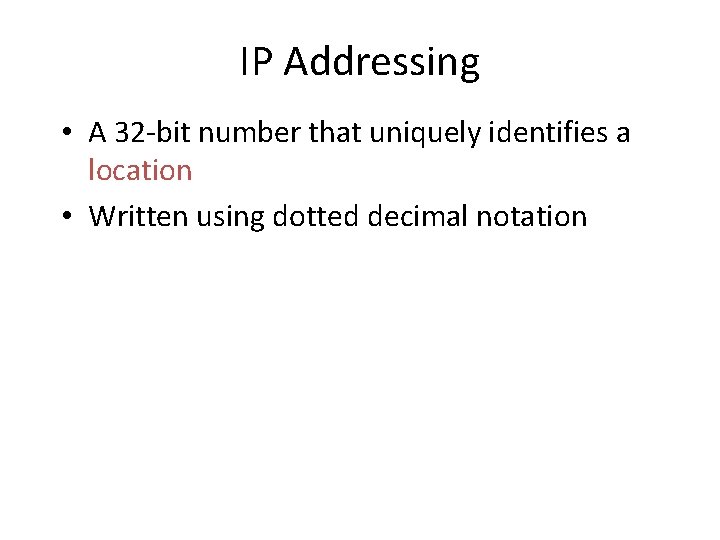
IP Addressing • A 32 -bit number that uniquely identifies a location • Written using dotted decimal notation
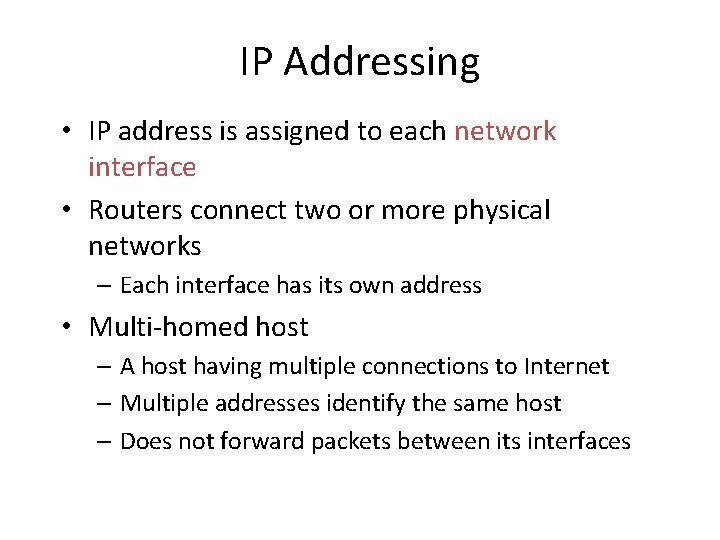
IP Addressing • IP address is assigned to each network interface • Routers connect two or more physical networks – Each interface has its own address • Multi-homed host – A host having multiple connections to Internet – Multiple addresses identify the same host – Does not forward packets between its interfaces
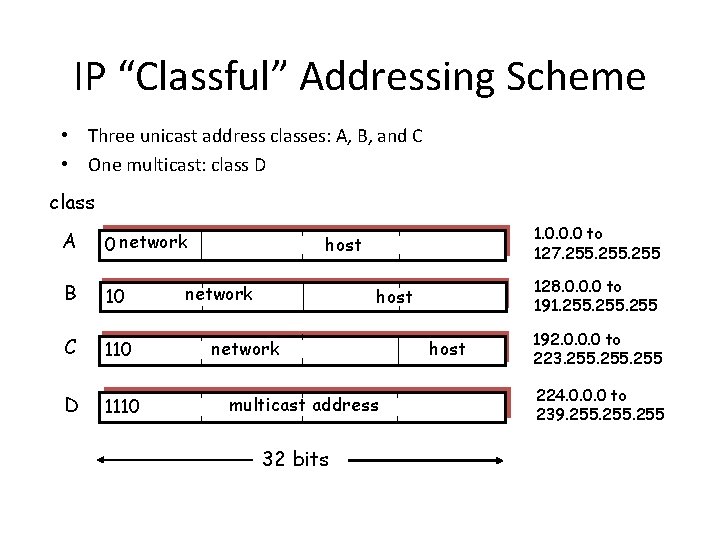
IP “Classful” Addressing Scheme • Three unicast address classes: A, B, and C • One multicast: class D class A 0 network B 10 C 110 D 1110 1. 0. 0. 0 to 127. 255 host network 128. 0. 0. 0 to 191. 255 host network multicast address 32 bits host 192. 0. 0. 0 to 223. 255 224. 0. 0. 0 to 239. 255
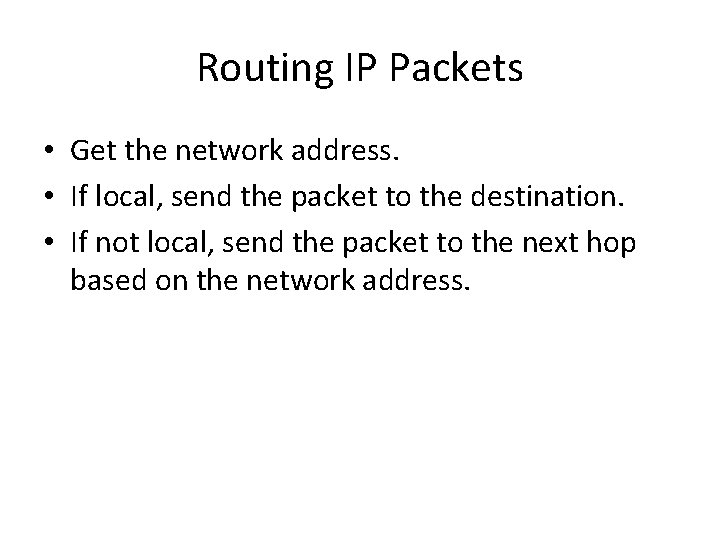
Routing IP Packets • Get the network address. • If local, send the packet to the destination. • If not local, send the packet to the next hop based on the network address.
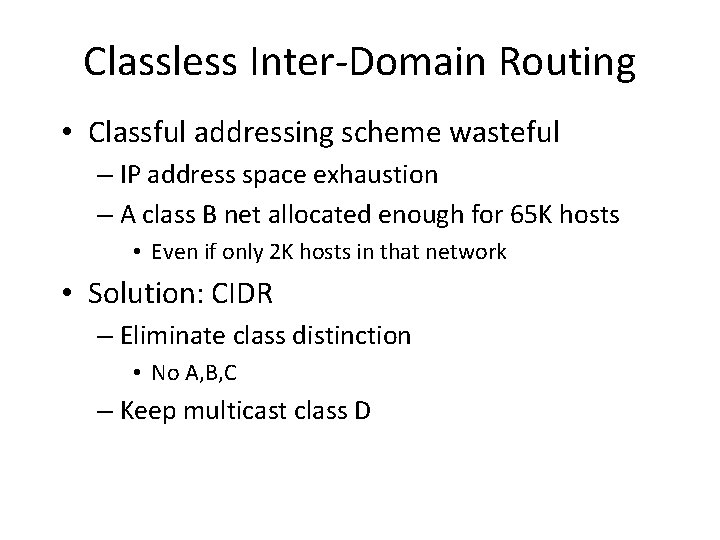
Classless Inter-Domain Routing • Classful addressing scheme wasteful – IP address space exhaustion – A class B net allocated enough for 65 K hosts • Even if only 2 K hosts in that network • Solution: CIDR – Eliminate class distinction • No A, B, C – Keep multicast class D
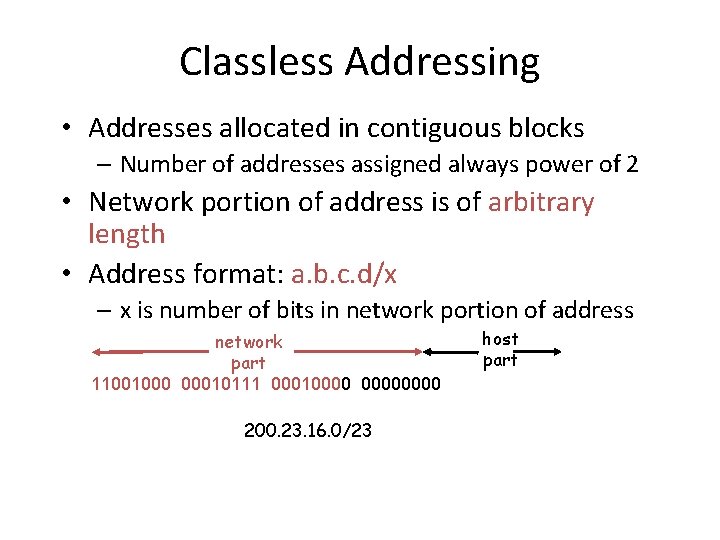
Classless Addressing • Addresses allocated in contiguous blocks – Number of addresses assigned always power of 2 • Network portion of address is of arbitrary length • Address format: a. b. c. d/x – x is number of bits in network portion of address network part 11001000 00010111 00010000 200. 23. 16. 0/23 host part
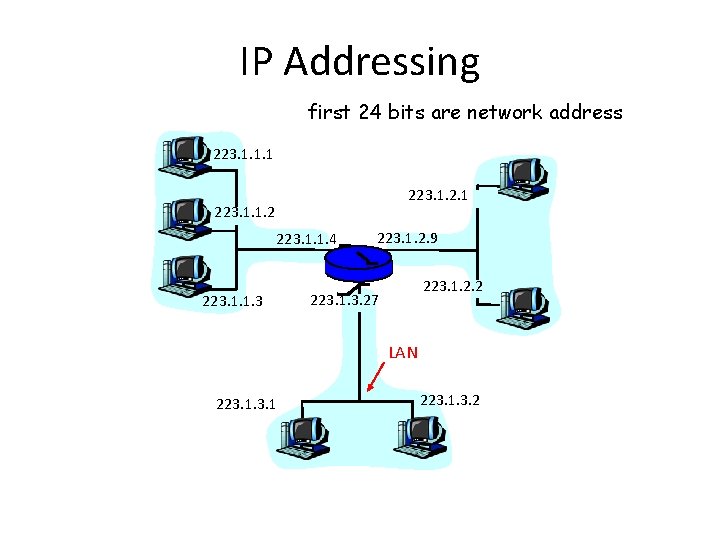
IP Addressing first 24 bits are network address 223. 1. 1. 1 223. 1. 2. 1 223. 1. 1. 2 223. 1. 1. 4 223. 1. 1. 3 223. 1. 2. 9 223. 1. 2. 2 223. 1. 3. 27 LAN 223. 1. 3. 2
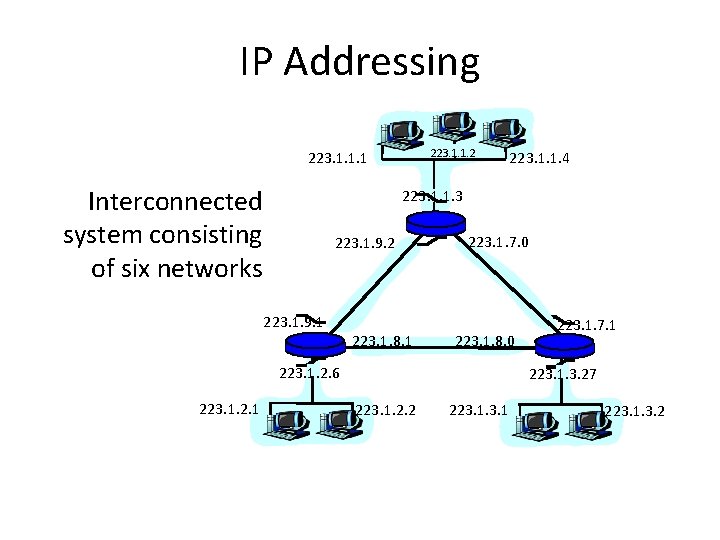
IP Addressing 223. 1. 1. 2 223. 1. 1. 1 Interconnected system consisting of six networks 223. 1. 1. 3 223. 1. 9. 2 223. 1. 9. 1 223. 1. 8. 1 223. 1. 7. 0 223. 1. 8. 0 223. 1. 2. 6 223. 1. 2. 1 223. 1. 1. 4 223. 1. 7. 1 223. 1. 3. 27 223. 1. 2. 2 223. 1. 3. 2
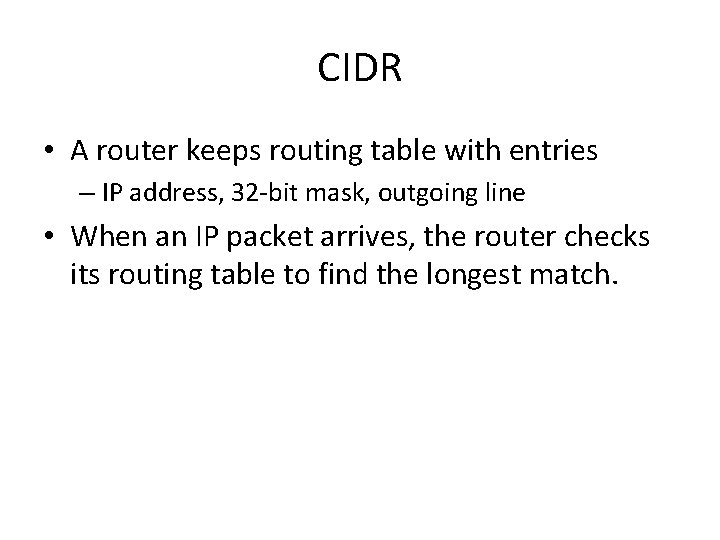
CIDR • A router keeps routing table with entries – IP address, 32 -bit mask, outgoing line • When an IP packet arrives, the router checks its routing table to find the longest match.
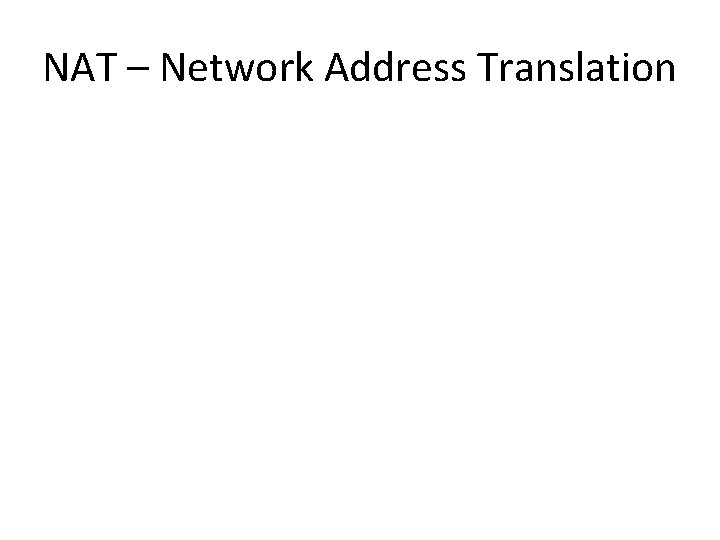
NAT – Network Address Translation
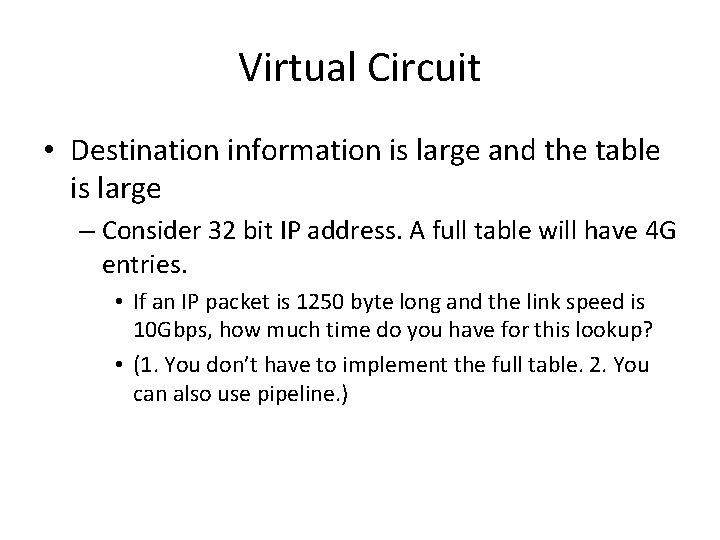
Virtual Circuit • Destination information is large and the table is large – Consider 32 bit IP address. A full table will have 4 G entries. • If an IP packet is 1250 byte long and the link speed is 10 Gbps, how much time do you have for this lookup? • (1. You don’t have to implement the full table. 2. You can also use pipeline. )
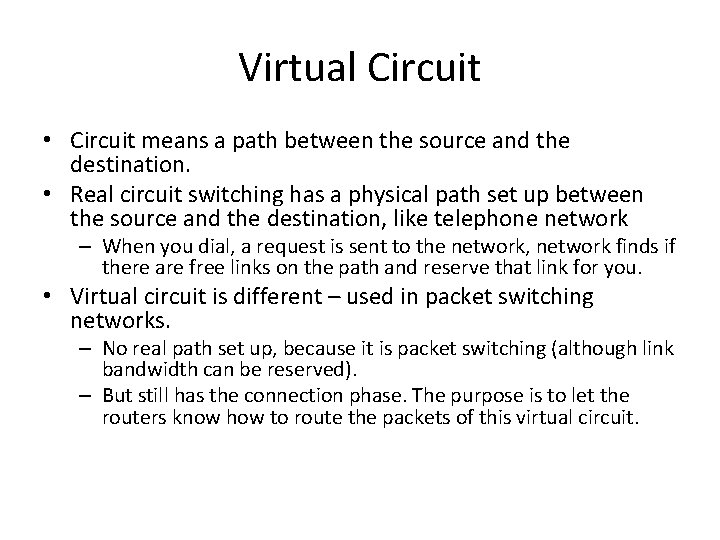
Virtual Circuit • Circuit means a path between the source and the destination. • Real circuit switching has a physical path set up between the source and the destination, like telephone network – When you dial, a request is sent to the network, network finds if there are free links on the path and reserve that link for you. • Virtual circuit is different – used in packet switching networks. – No real path set up, because it is packet switching (although link bandwidth can be reserved). – But still has the connection phase. The purpose is to let the routers know how to route the packets of this virtual circuit.
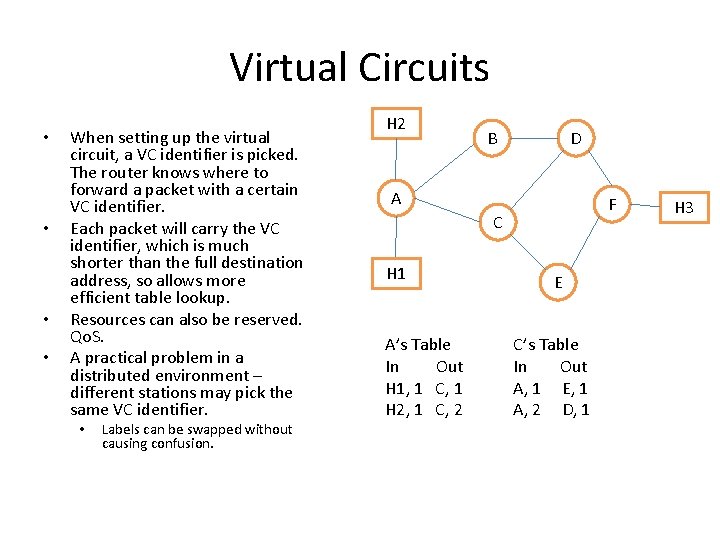
Virtual Circuits • • When setting up the virtual circuit, a VC identifier is picked. The router knows where to forward a packet with a certain VC identifier. Each packet will carry the VC identifier, which is much shorter than the full destination address, so allows more efficient table lookup. Resources can also be reserved. Qo. S. A practical problem in a distributed environment – different stations may pick the same VC identifier. • Labels can be swapped without causing confusion. H 2 B D A F C H 1 A’s Table In Out H 1, 1 C, 1 H 2, 1 C, 2 E C’s Table In Out A, 1 E, 1 A, 2 D, 1 H 3