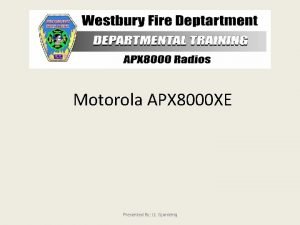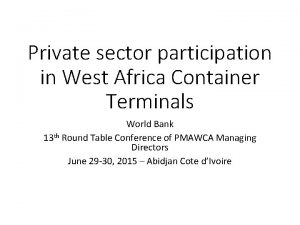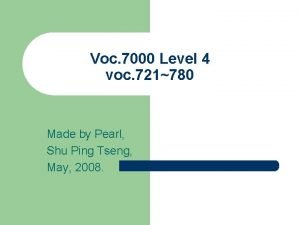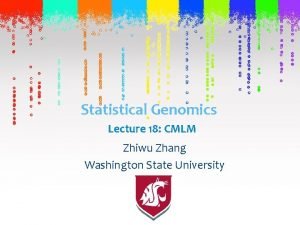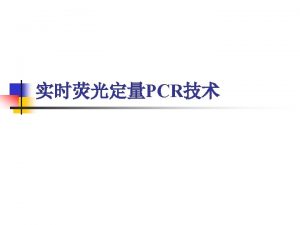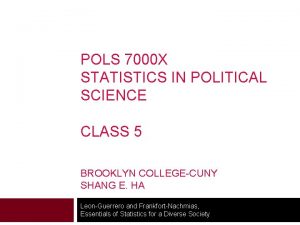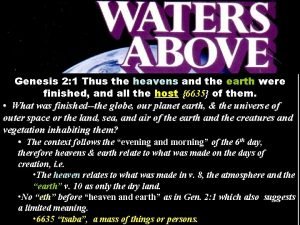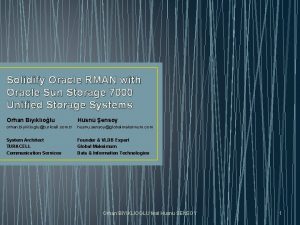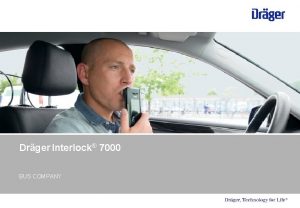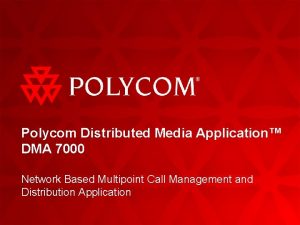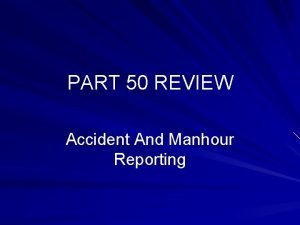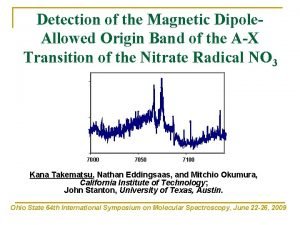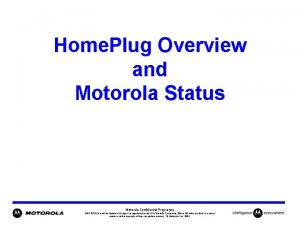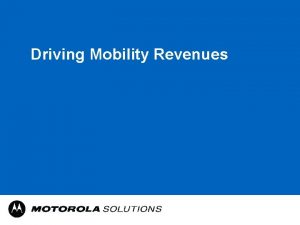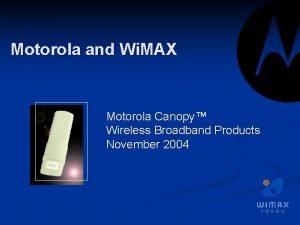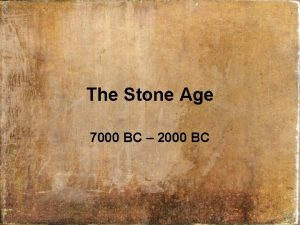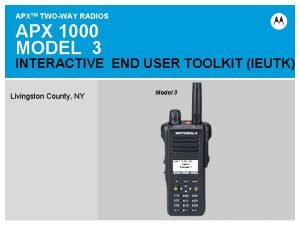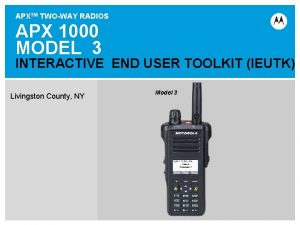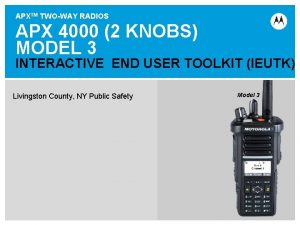MOTOROLA APX 7000 XE MOTOROLA APX 7000 XE

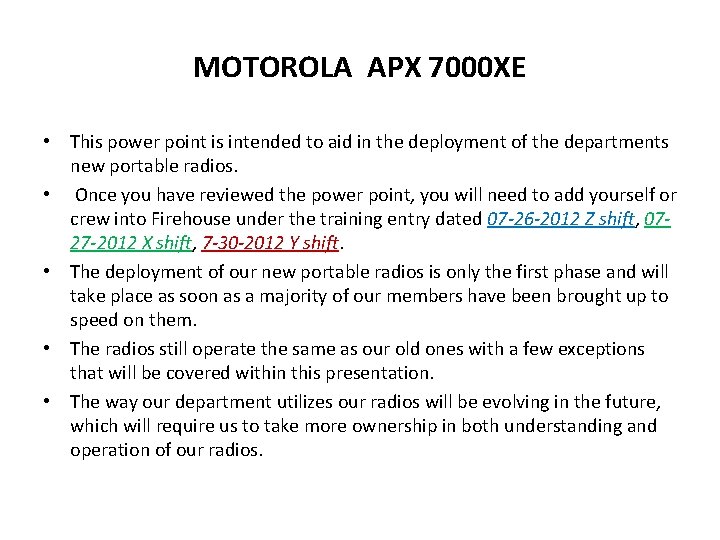
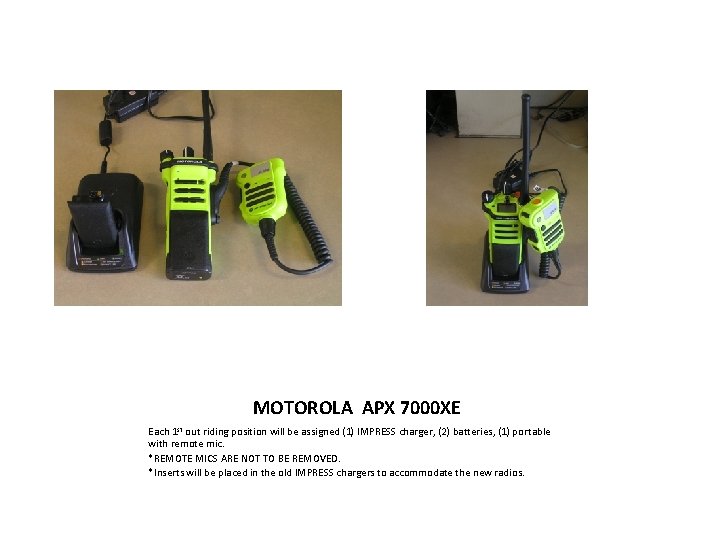
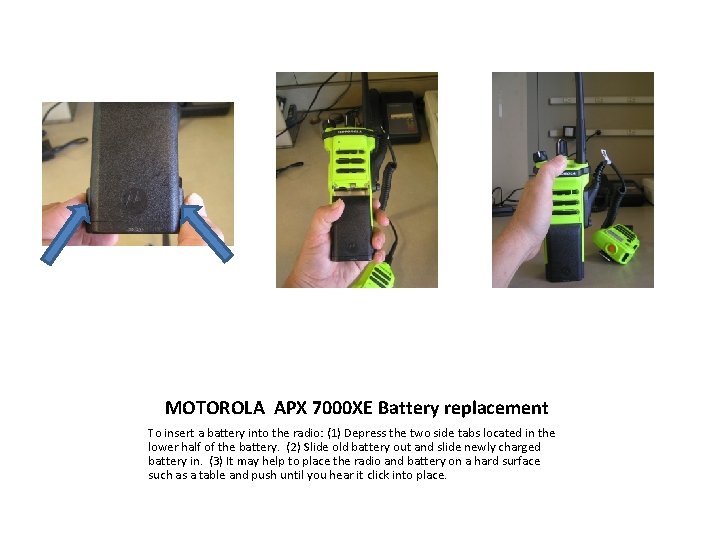


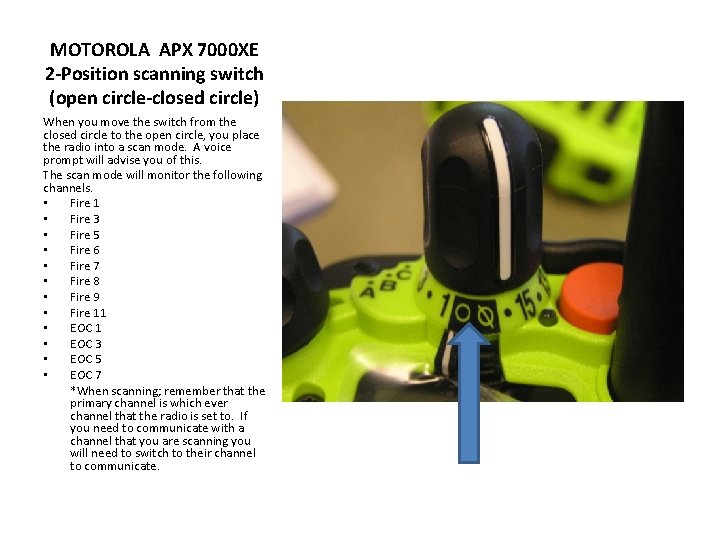
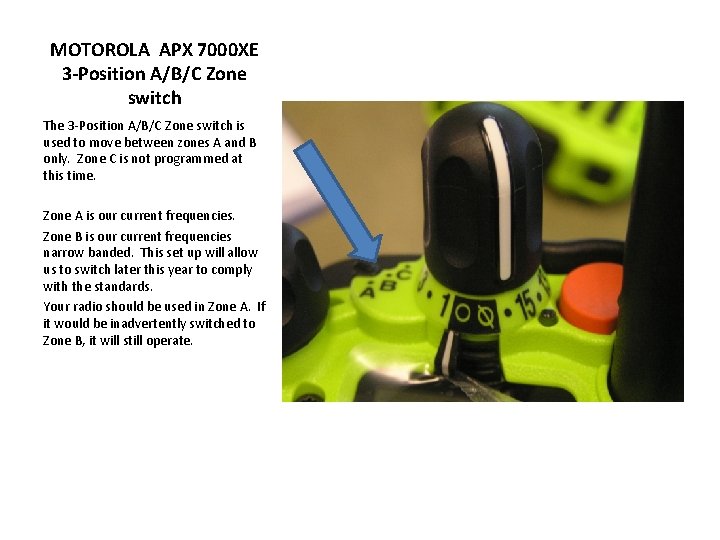

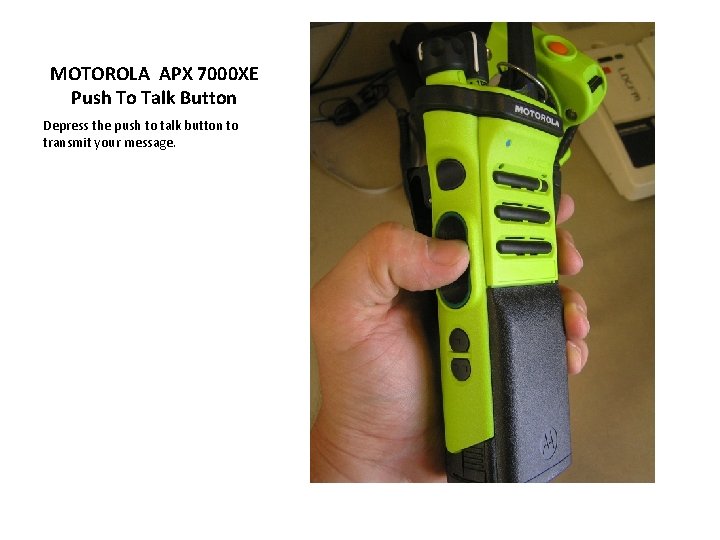
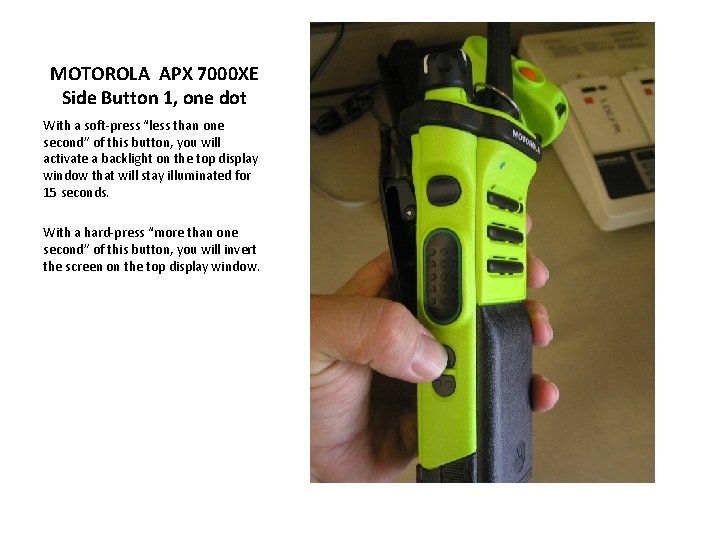
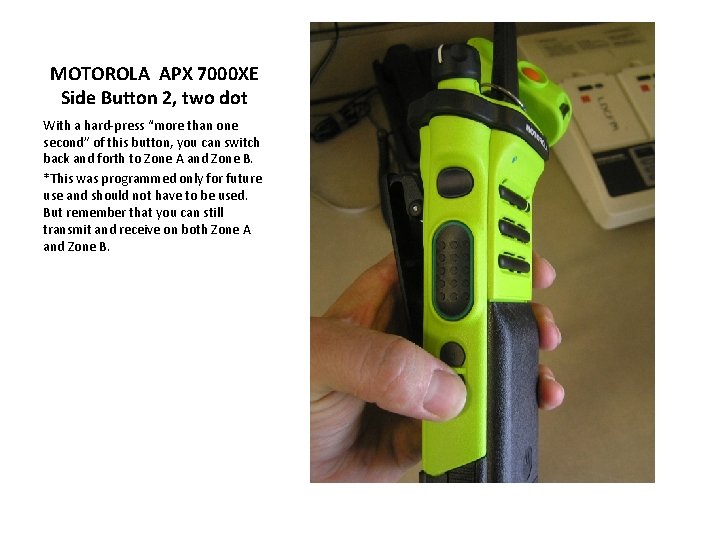
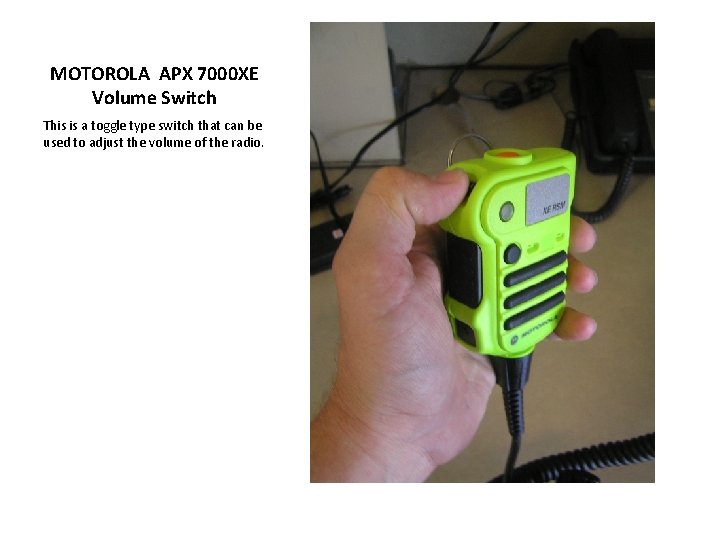

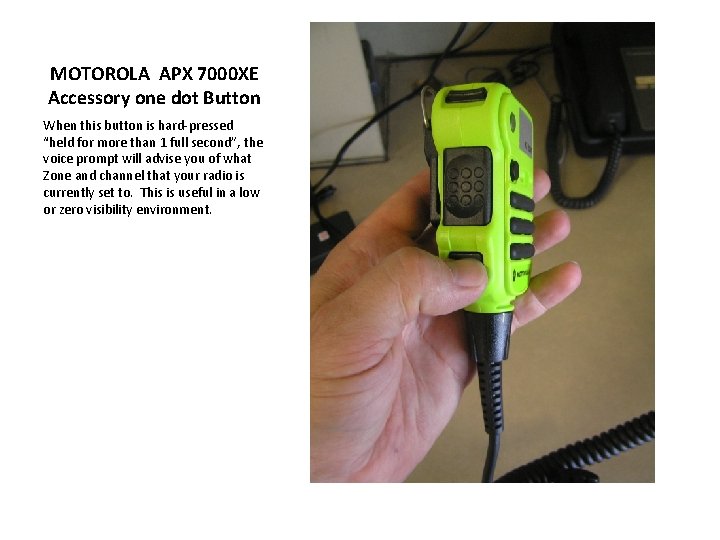
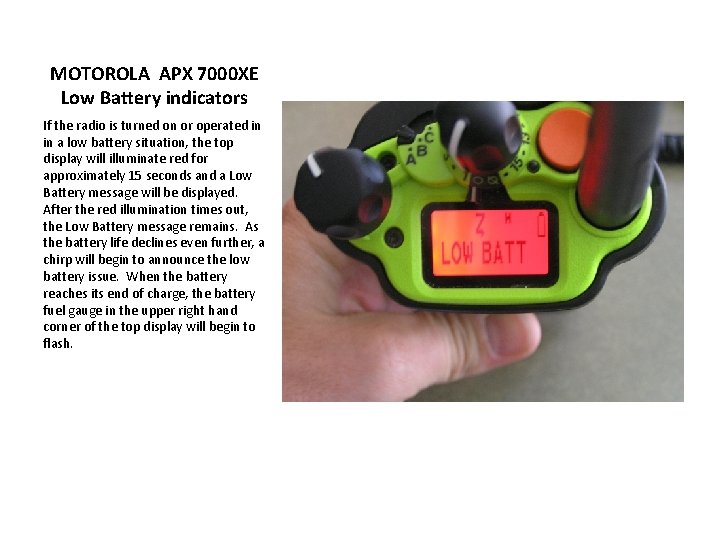
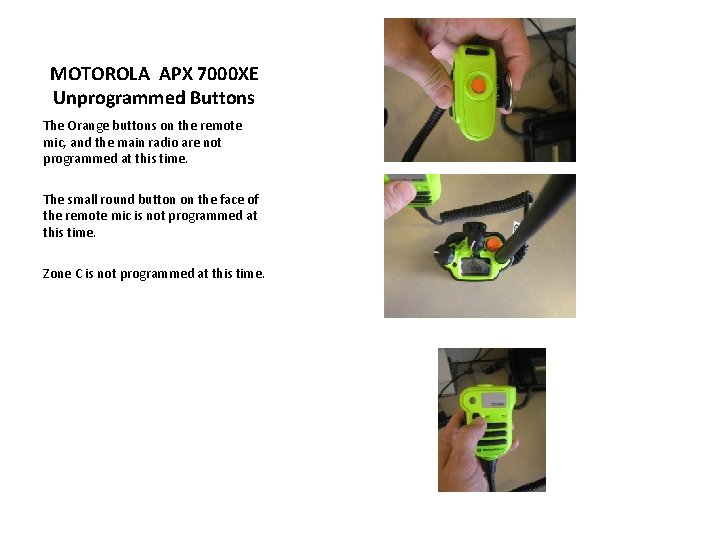

- Slides: 18

MOTOROLA APX 7000 XE
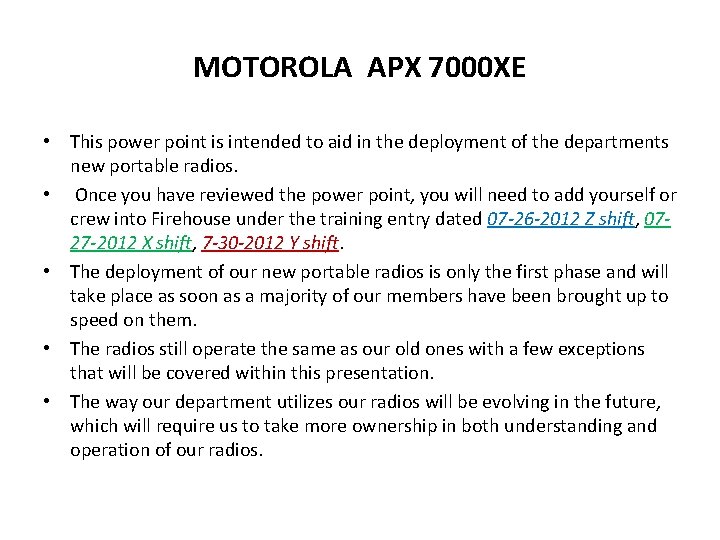
MOTOROLA APX 7000 XE • This power point is intended to aid in the deployment of the departments new portable radios. • Once you have reviewed the power point, you will need to add yourself or crew into Firehouse under the training entry dated 07 -26 -2012 Z shift, 0727 -2012 X shift, 7 -30 -2012 Y shift. • The deployment of our new portable radios is only the first phase and will take place as soon as a majority of our members have been brought up to speed on them. • The radios still operate the same as our old ones with a few exceptions that will be covered within this presentation. • The way our department utilizes our radios will be evolving in the future, which will require us to take more ownership in both understanding and operation of our radios.
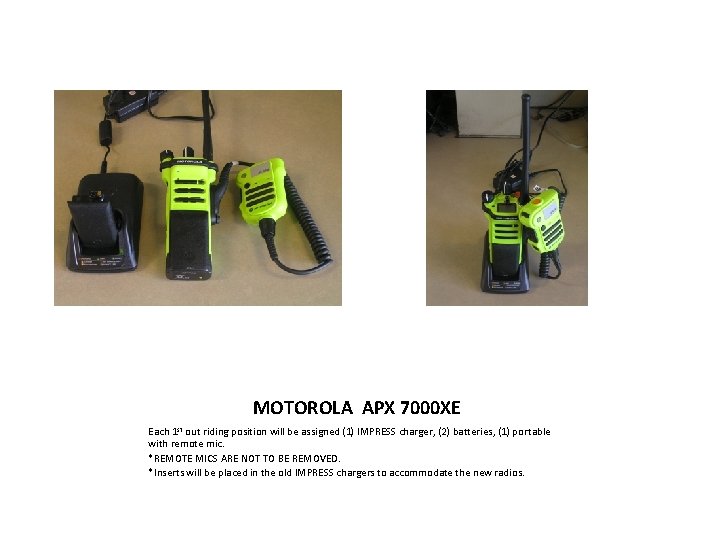
MOTOROLA APX 7000 XE Each 1 st out riding position will be assigned (1) IMPRESS charger, (2) batteries, (1) portable with remote mic. *REMOTE MICS ARE NOT TO BE REMOVED. *Inserts will be placed in the old IMPRESS chargers to accommodate the new radios.
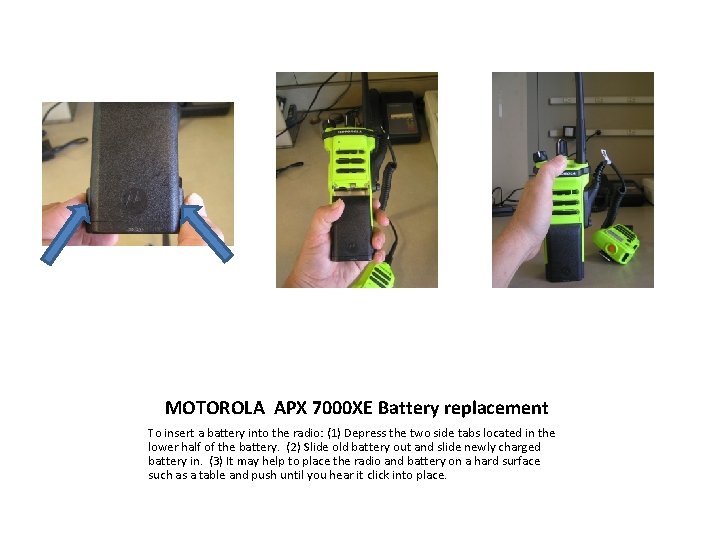
MOTOROLA APX 7000 XE Battery replacement To insert a battery into the radio: (1) Depress the two side tabs located in the lower half of the battery. (2) Slide old battery out and slide newly charged battery in. (3) It may help to place the radio and battery on a hard surface such as a table and push until you hear it click into place.

MOTOROLA APX 7000 XE Power up procedure Turn the On/Off/Volume Control Knob clock wise. The 1 st thing you will notice is a voice prompt telling you what channel and zone the radio is set for. You will also see in the top display, the assigned riding position “will only be displayed for 1 minute”, the channel the radio is set for, and its zone assignment.

MOTOROLA APX 7000 XE 16 position Select knob The channels assigned to each position is were you will notice a change. 1. Fire 1 (Repeated) 2. Fire 2 (Fire 1 direct) 3. Fire 3 (Repeated) 4. Fire 4 (Fire 3 direct) 5. Fire 5 (Not repeated) 6. Fire 6 (Repeated) BALDWIN/SOUTHERN DG. COUNTY 7. Fire 7 (Fire 6 direct) 8. Fire 8 (Not repeated) (KC Mutual Aid) 9. Fire 9 (Repeated) LECOMPTON/WESTERN DG. COUNTY 10. Fire 10 (Fire 9 direct) 11. Fire 11 (Repeated) EUDORA/EASTERN DG. COUNTY 12. Fire 12 (Fire 11 direct) 13. EOC 1 14. EOC 3 15. EOC 5 16. EOC 7 (NO LONGER USED FOR FIRE 1)
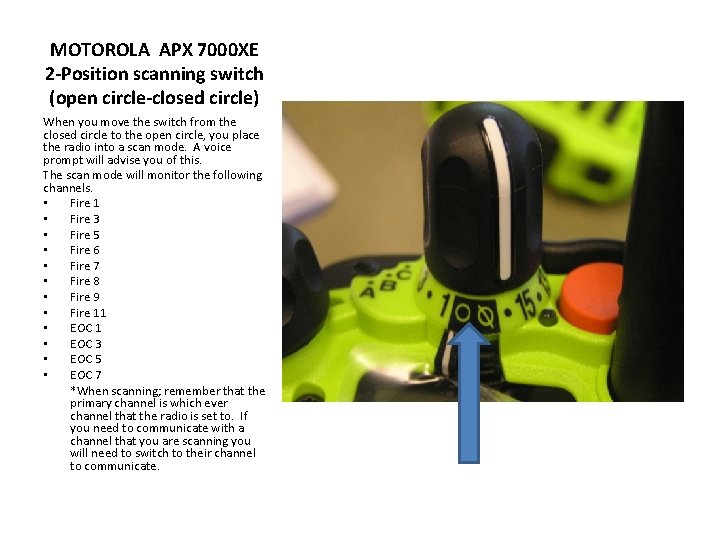
MOTOROLA APX 7000 XE 2 -Position scanning switch (open circle-closed circle) When you move the switch from the closed circle to the open circle, you place the radio into a scan mode. A voice prompt will advise you of this. The scan mode will monitor the following channels. • Fire 1 • Fire 3 • Fire 5 • Fire 6 • Fire 7 • Fire 8 • Fire 9 • Fire 11 • EOC 3 • EOC 5 • EOC 7 *When scanning; remember that the primary channel is which ever channel that the radio is set to. If you need to communicate with a channel that you are scanning you will need to switch to their channel to communicate.
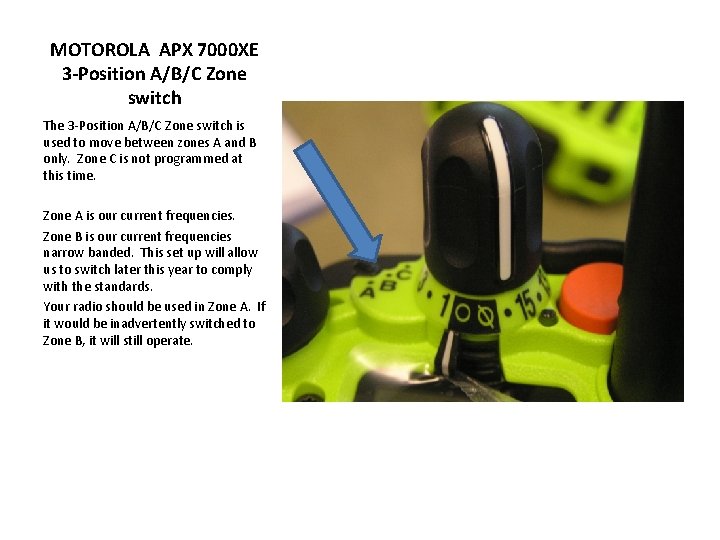
MOTOROLA APX 7000 XE 3 -Position A/B/C Zone switch The 3 -Position A/B/C Zone switch is used to move between zones A and B only. Zone C is not programmed at this time. Zone A is our current frequencies. Zone B is our current frequencies narrow banded. This set up will allow us to switch later this year to comply with the standards. Your radio should be used in Zone A. If it would be inadvertently switched to Zone B, it will still operate.

MOTOROLA APX 7000 XE Top Side Button When this button is hard-pressed “held for more than 1 full second”, the voice prompt will advise you of what Zone and channel that your radio is currently set to. This is useful in a low or zero visibility environment.
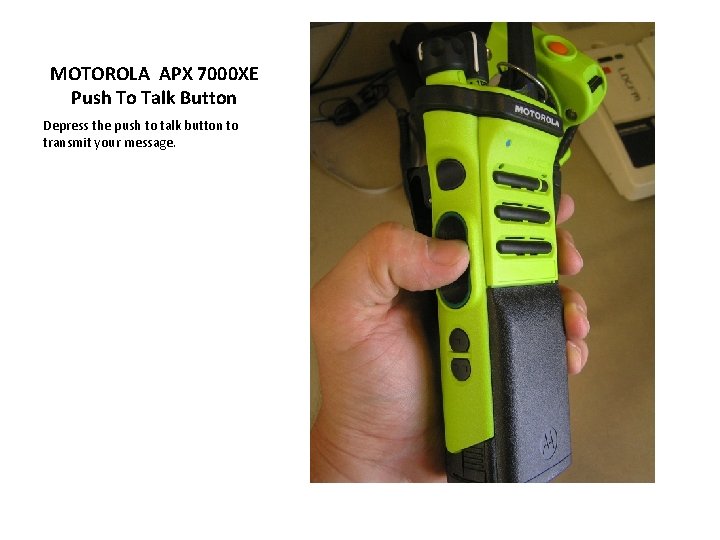
MOTOROLA APX 7000 XE Push To Talk Button Depress the push to talk button to transmit your message.
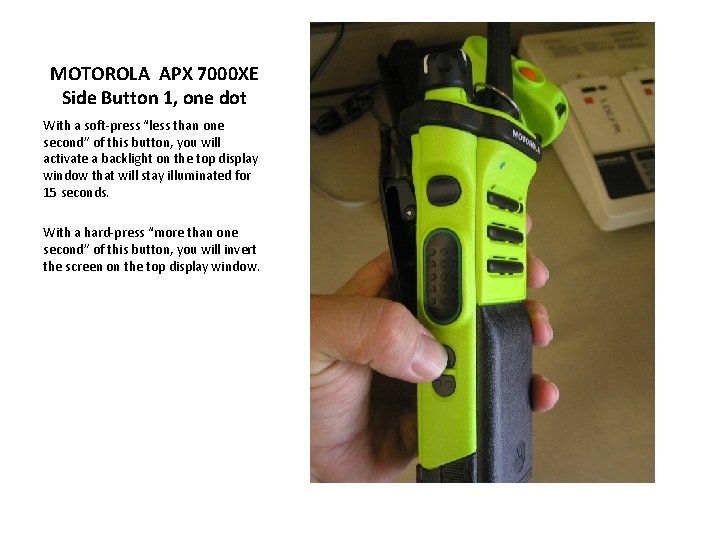
MOTOROLA APX 7000 XE Side Button 1, one dot With a soft-press “less than one second” of this button, you will activate a backlight on the top display window that will stay illuminated for 15 seconds. With a hard-press “more than one second” of this button, you will invert the screen on the top display window.
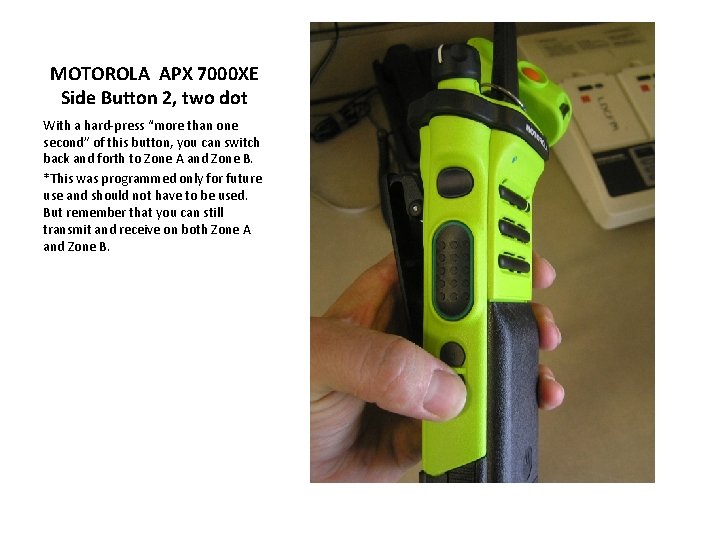
MOTOROLA APX 7000 XE Side Button 2, two dot With a hard-press “more than one second” of this button, you can switch back and forth to Zone A and Zone B. *This was programmed only for future use and should not have to be used. But remember that you can still transmit and receive on both Zone A and Zone B.
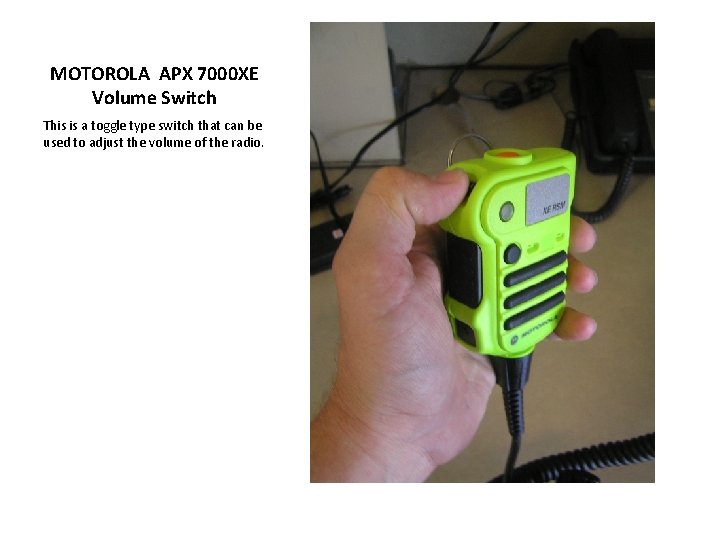
MOTOROLA APX 7000 XE Volume Switch This is a toggle type switch that can be used to adjust the volume of the radio.

MOTOROLA APX 7000 XE Push To Talk Button Depress the push to talk button to transmit your message.
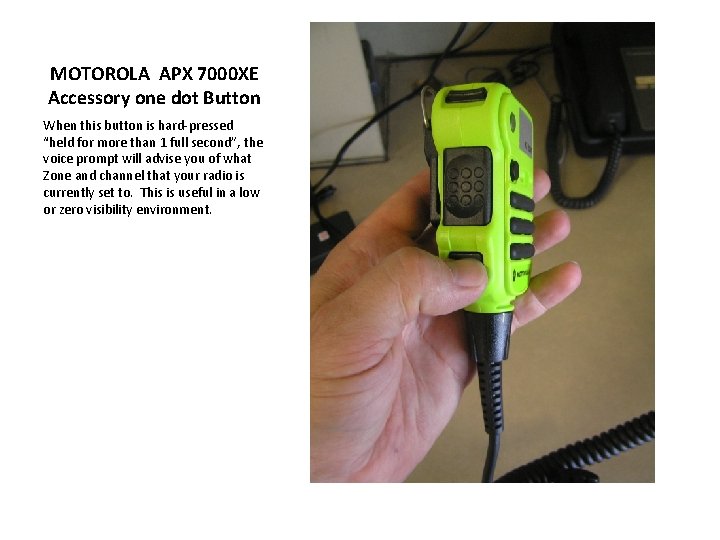
MOTOROLA APX 7000 XE Accessory one dot Button When this button is hard-pressed “held for more than 1 full second”, the voice prompt will advise you of what Zone and channel that your radio is currently set to. This is useful in a low or zero visibility environment.
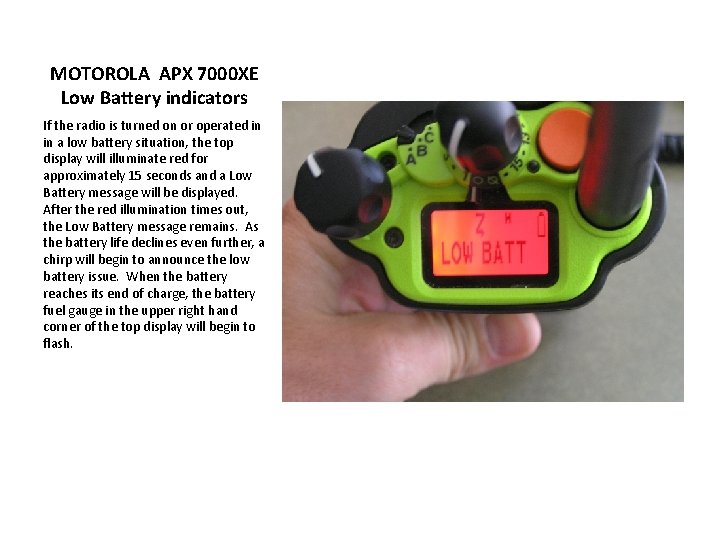
MOTOROLA APX 7000 XE Low Battery indicators If the radio is turned on or operated in in a low battery situation, the top display will illuminate red for approximately 15 seconds and a Low Battery message will be displayed. After the red illumination times out, the Low Battery message remains. As the battery life declines even further, a chirp will begin to announce the low battery issue. When the battery reaches its end of charge, the battery fuel gauge in the upper right hand corner of the top display will begin to flash.
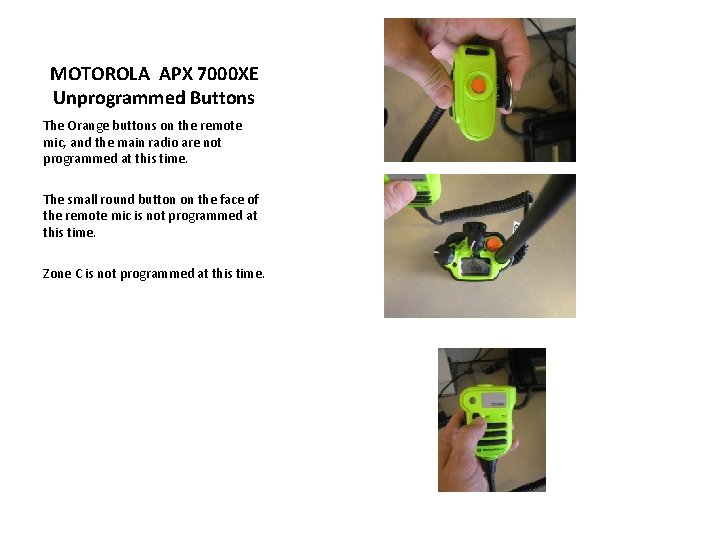
MOTOROLA APX 7000 XE Unprogrammed Buttons The Orange buttons on the remote mic, and the main radio are not programmed at this time. The small round button on the face of the remote mic is not programmed at this time. Zone C is not programmed at this time.

Some things to think about when using your portable radios. 1. 2. 3. Where do you wear your portable radio? Over your coat or under? Continuous monitoring of nonemergency traffic will deplete your batteries life. How much could that extra battery life matter to you in an emergency situation? When in the County, your strongest radio signal will always be from your mobiles in your apparatus. If your not able to communicate using your portables, try to get to your apparatus to get information out.