LTER Information Managers Committee Data Manipulation R LTER
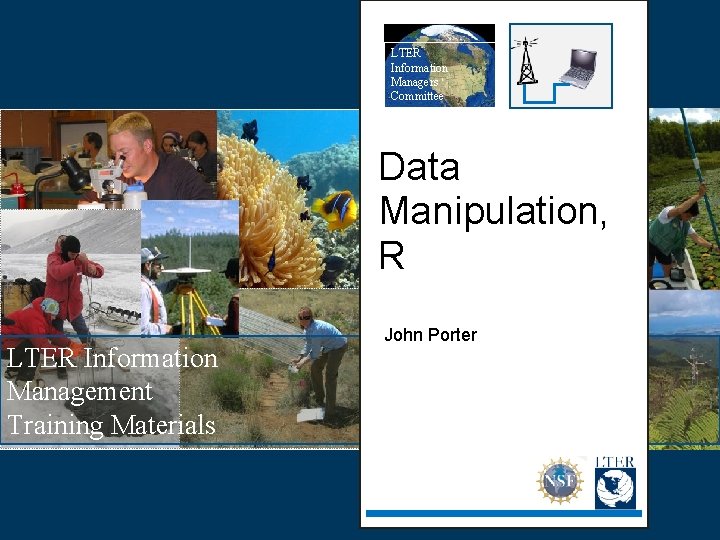
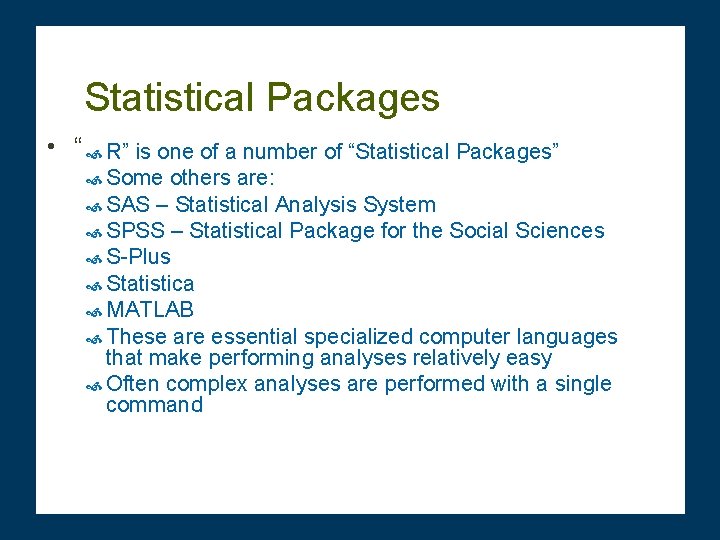
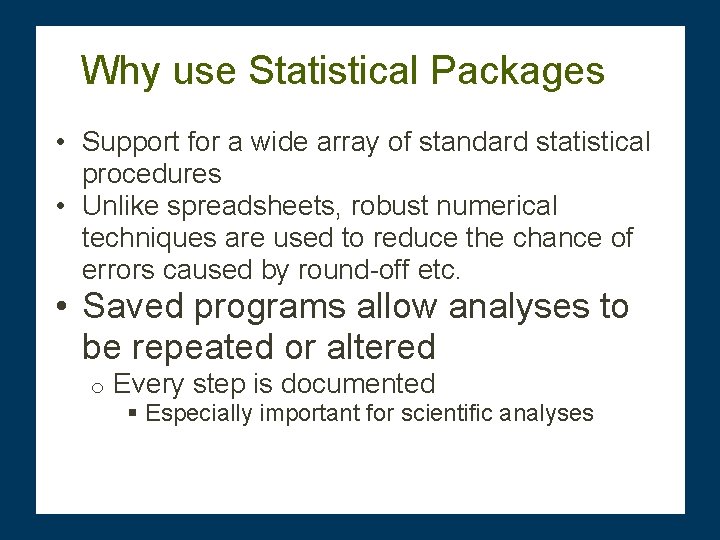
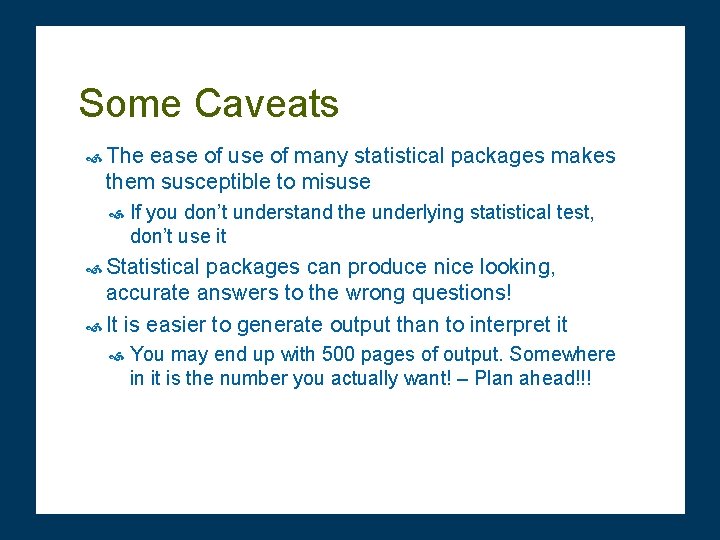
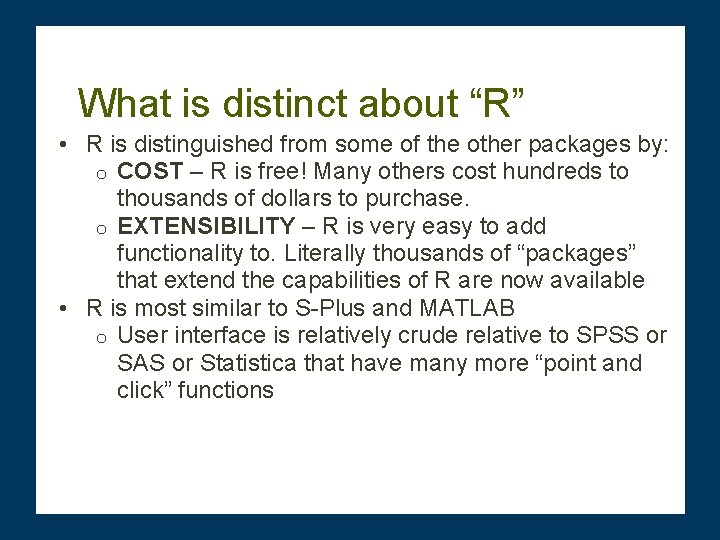
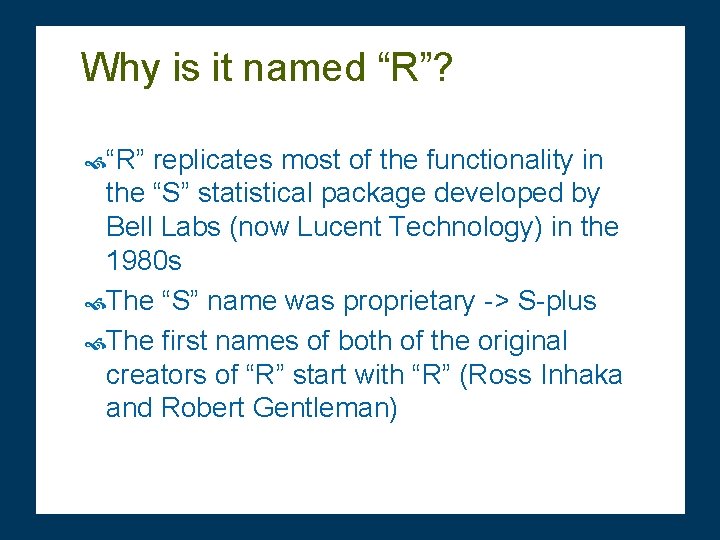
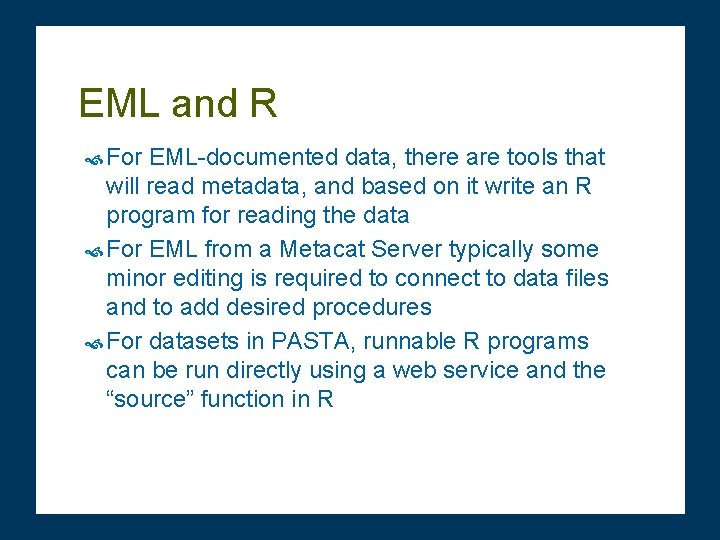
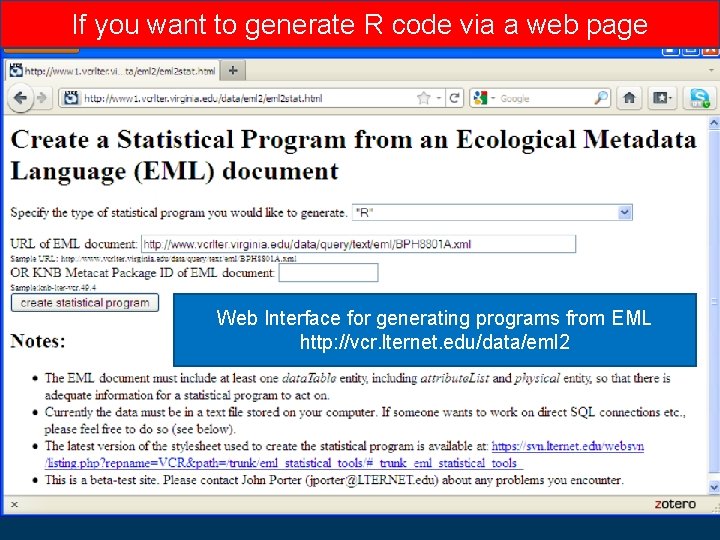
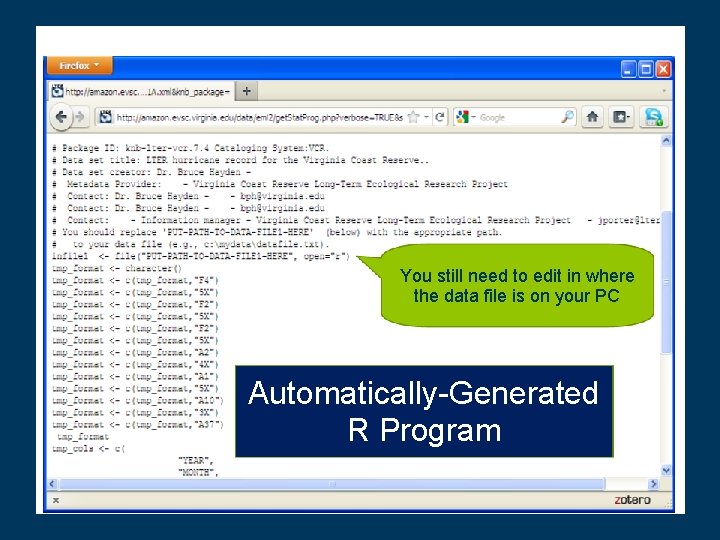
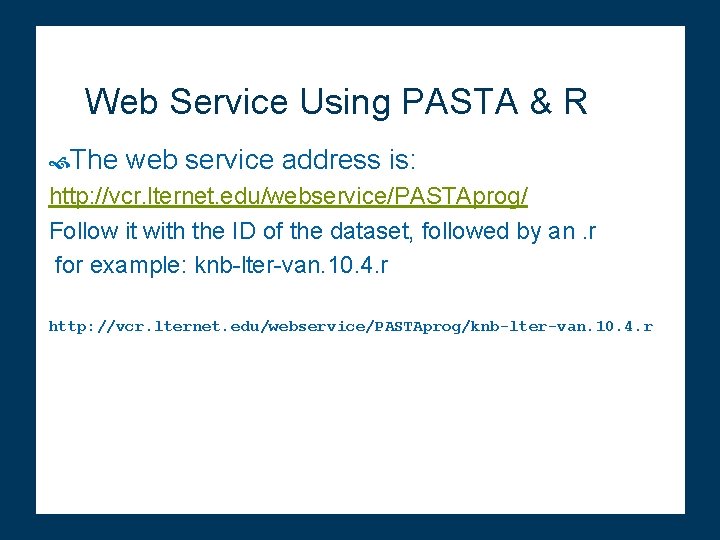
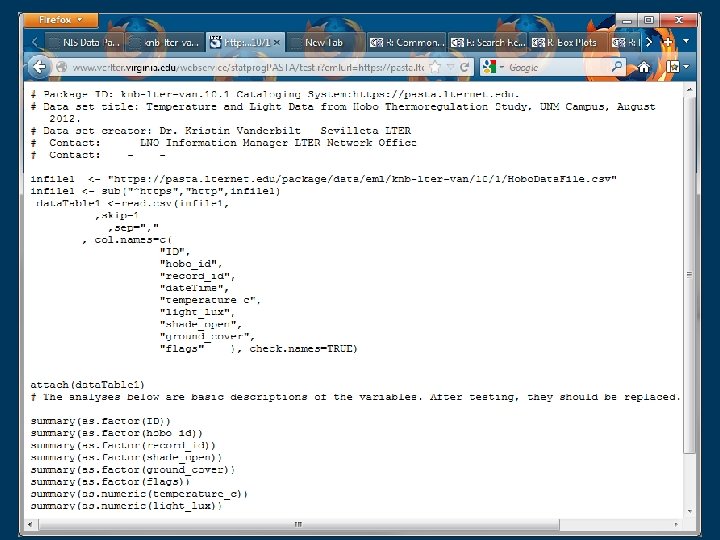
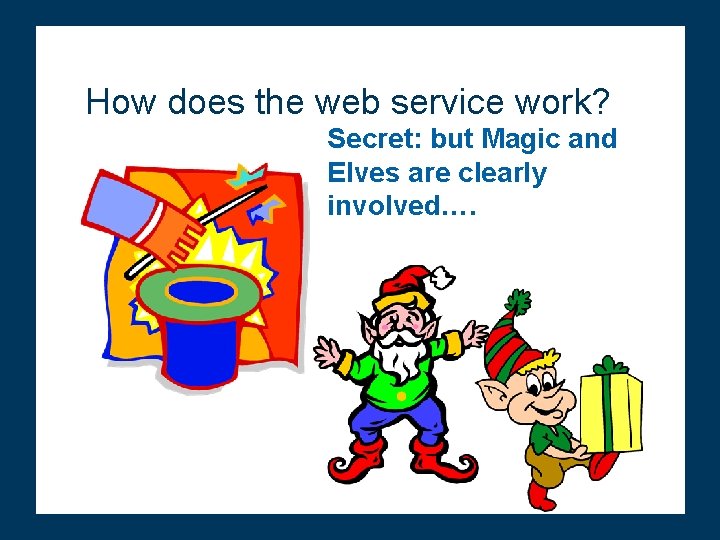
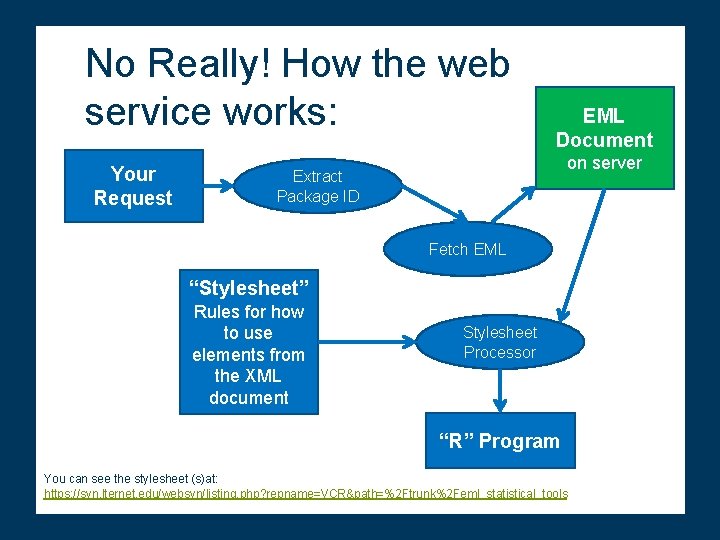
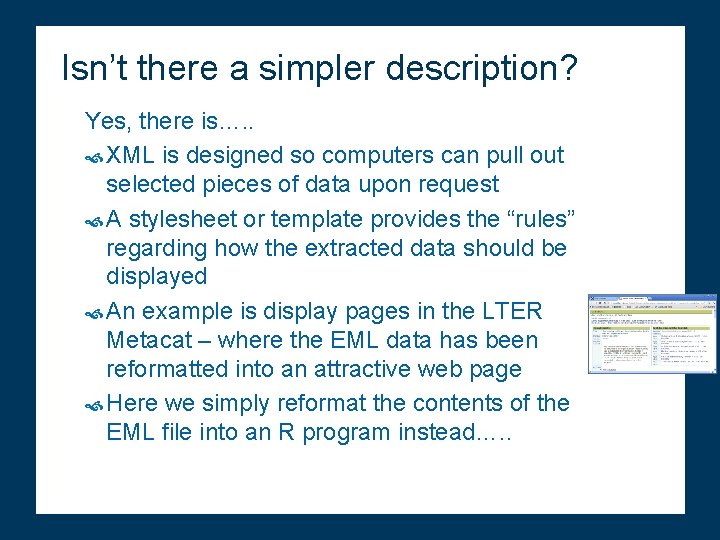
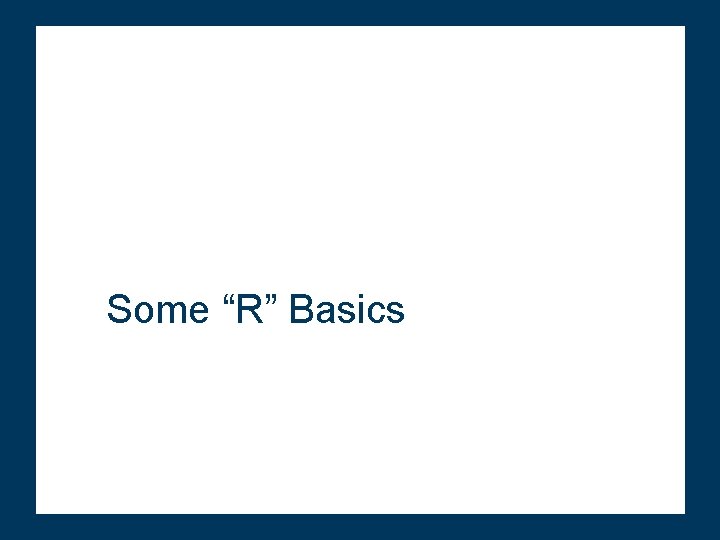
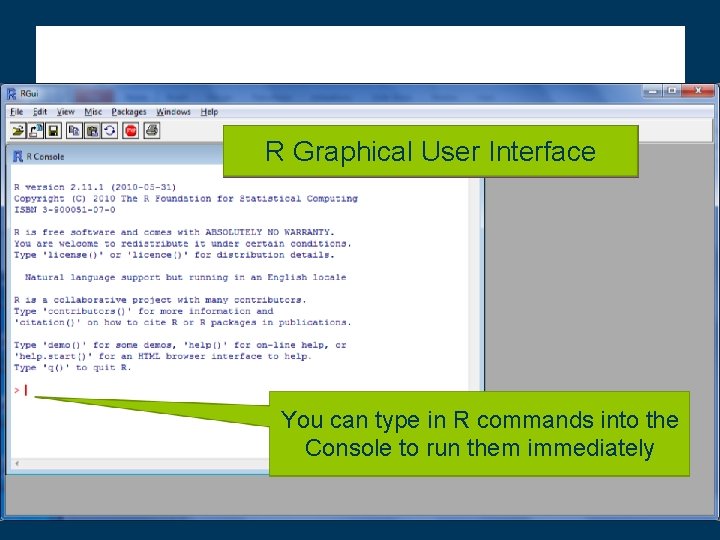
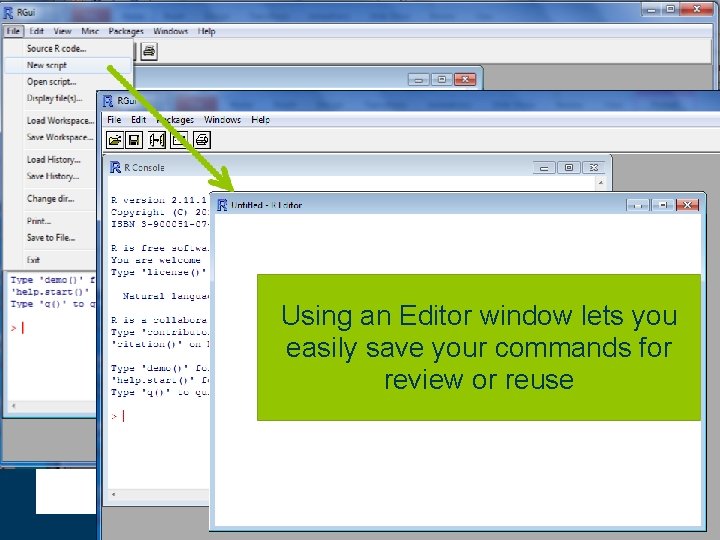
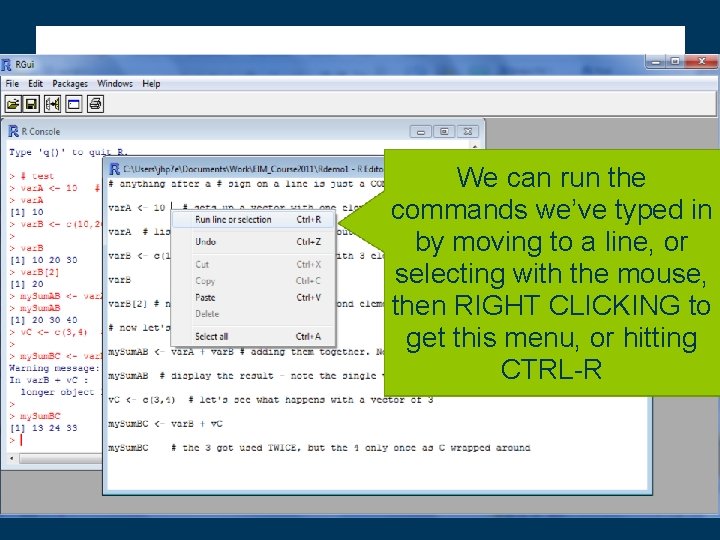
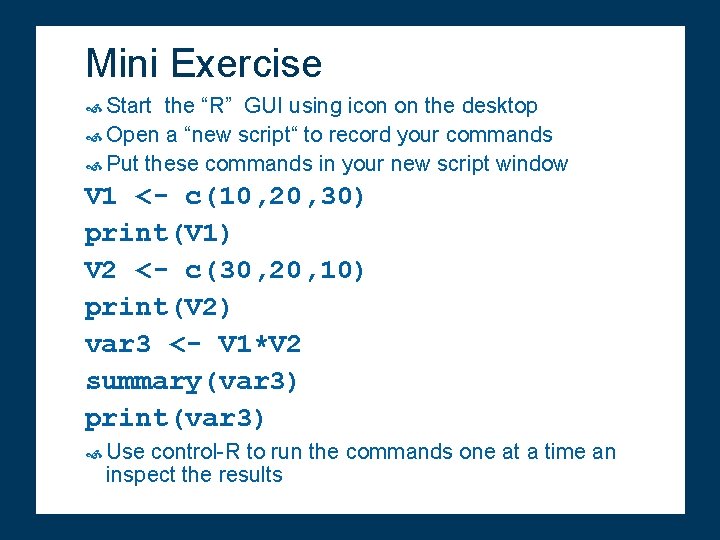
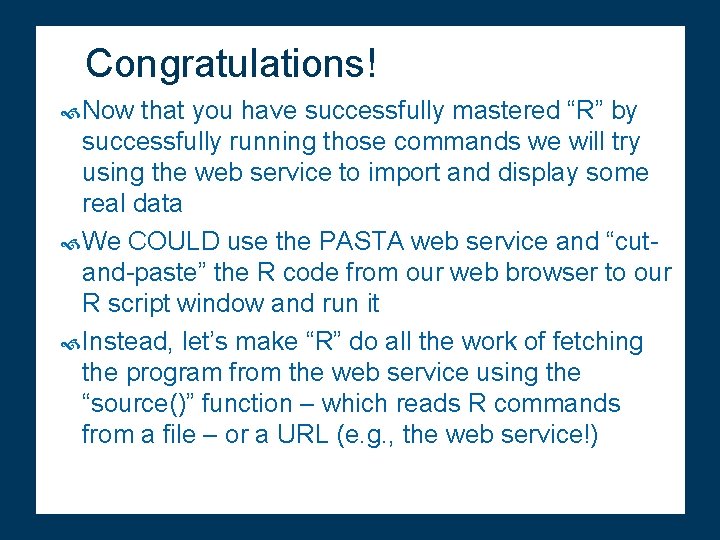
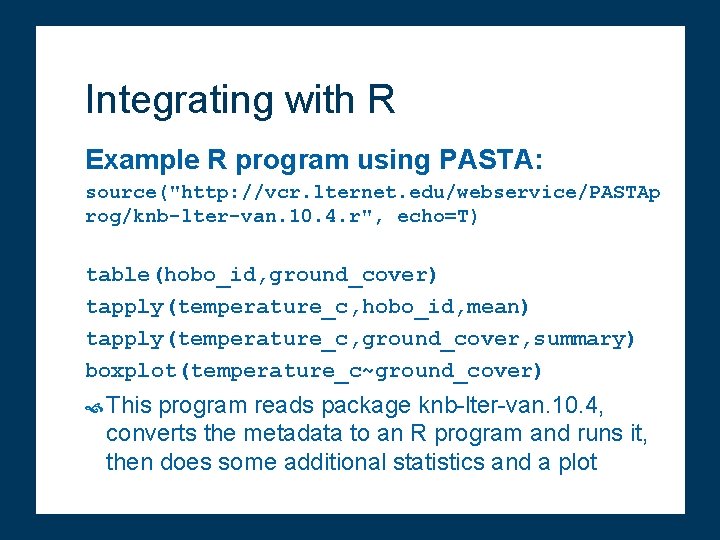
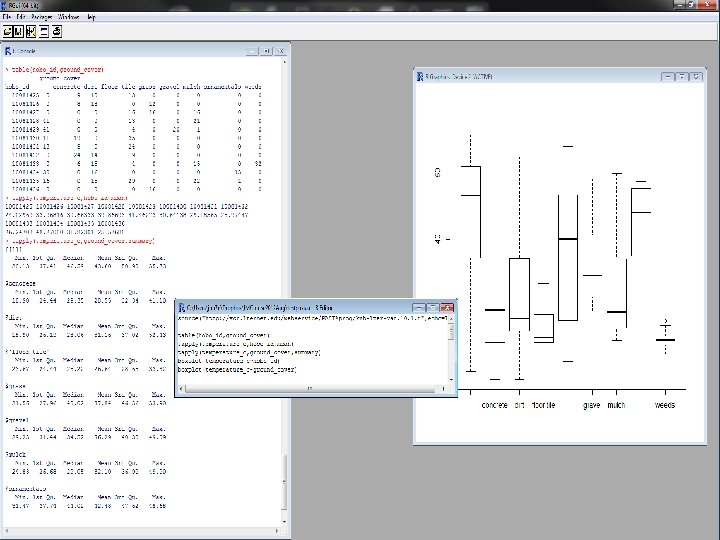
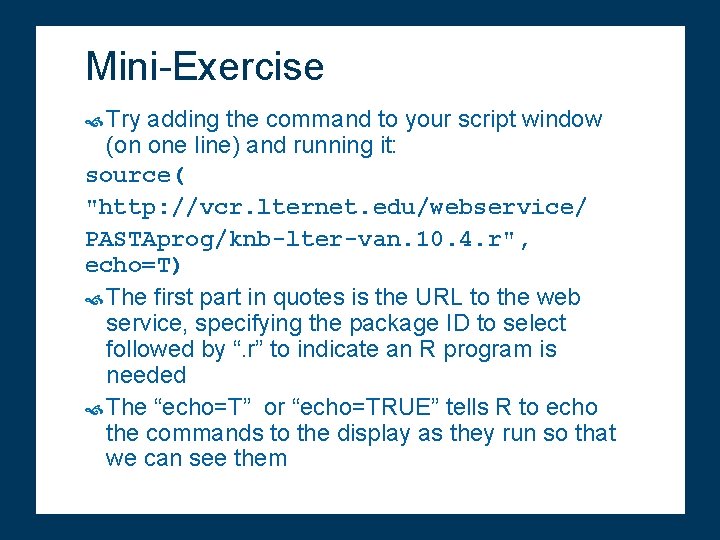
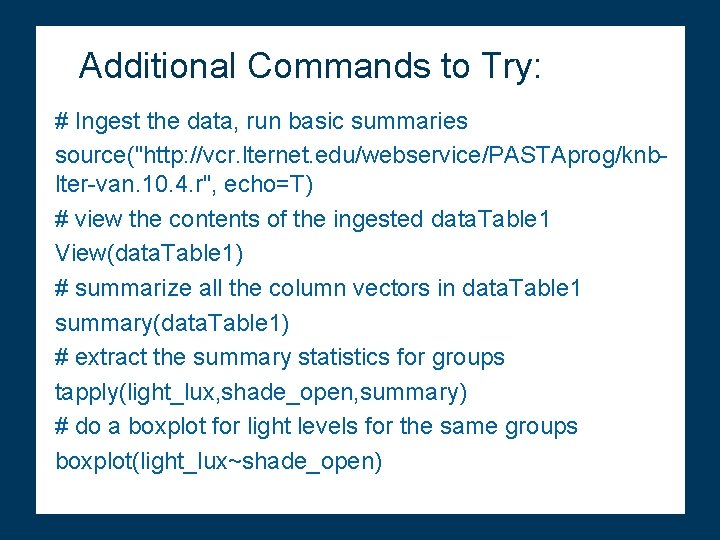
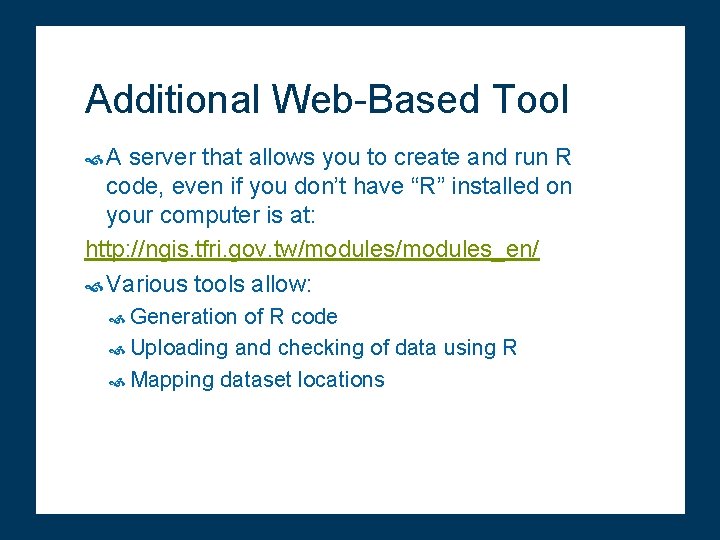
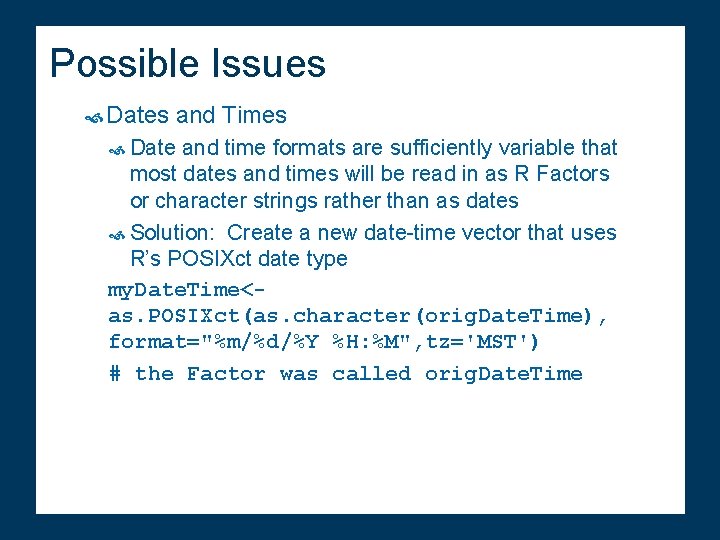
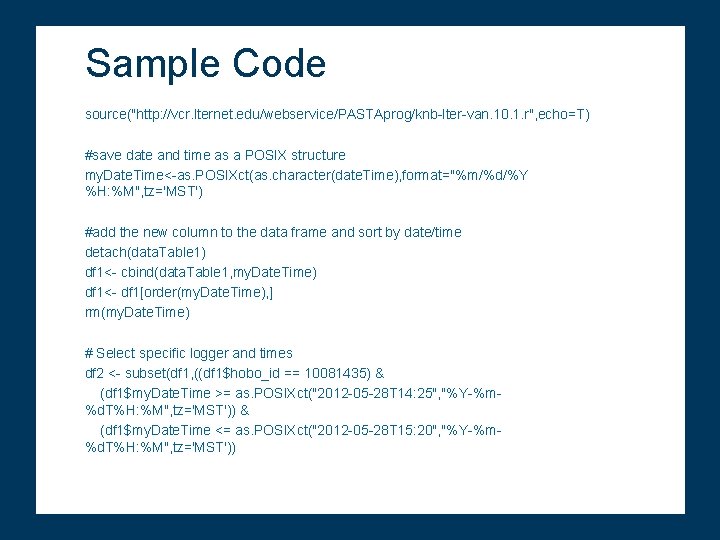
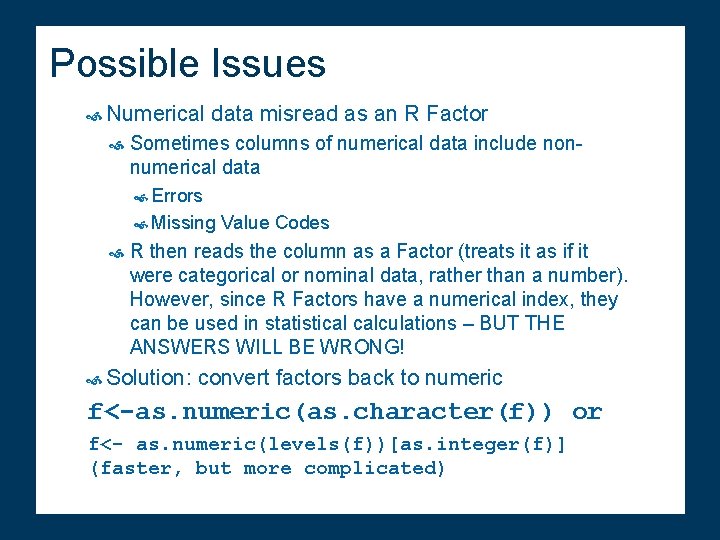
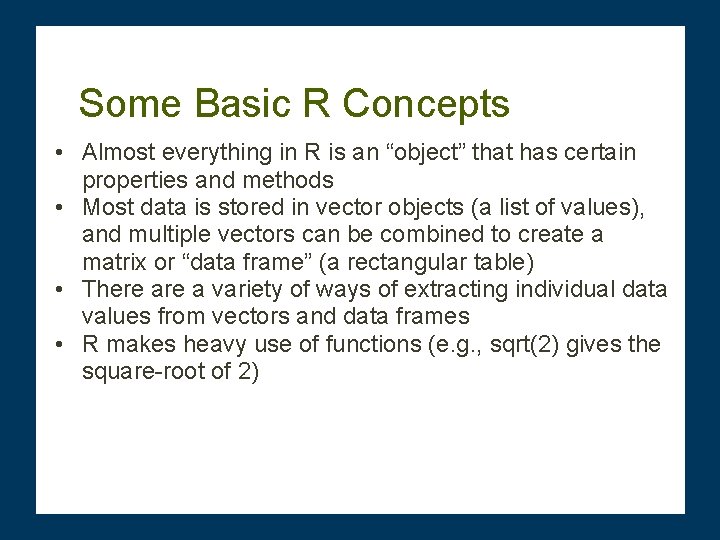
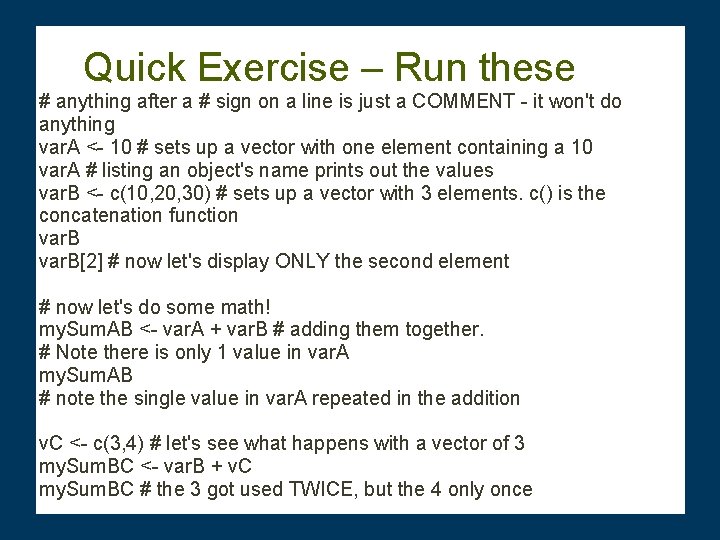
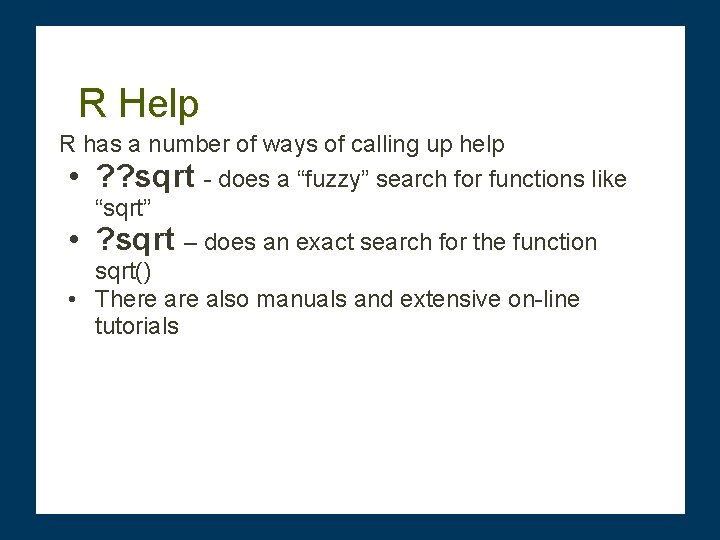
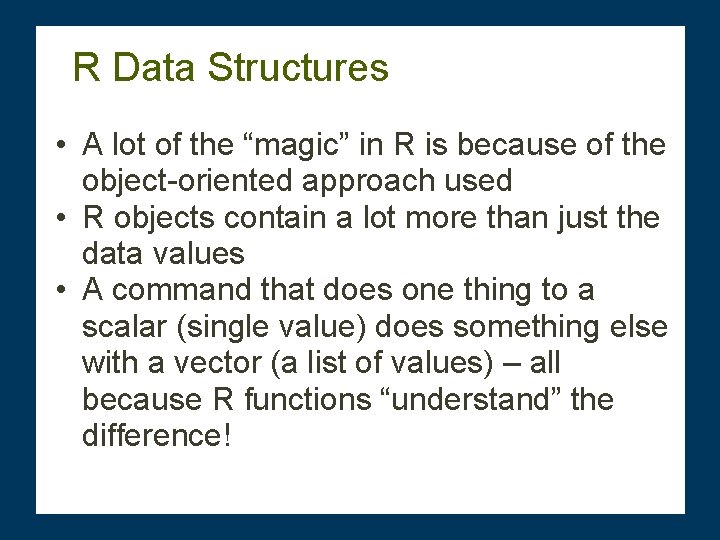
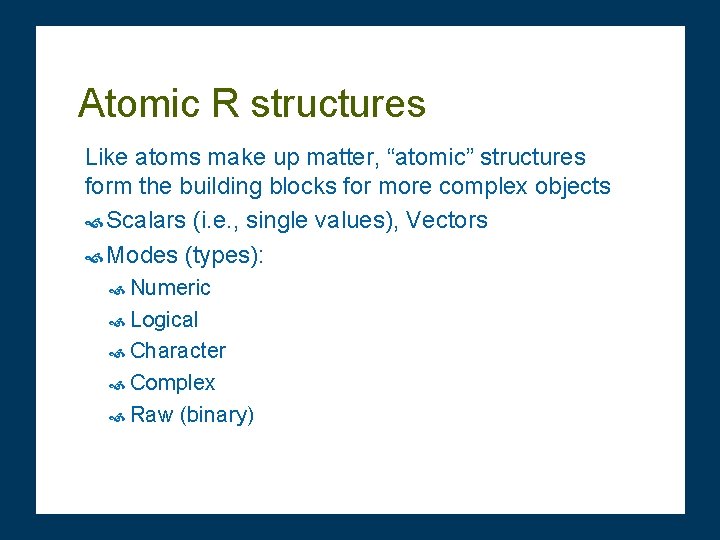
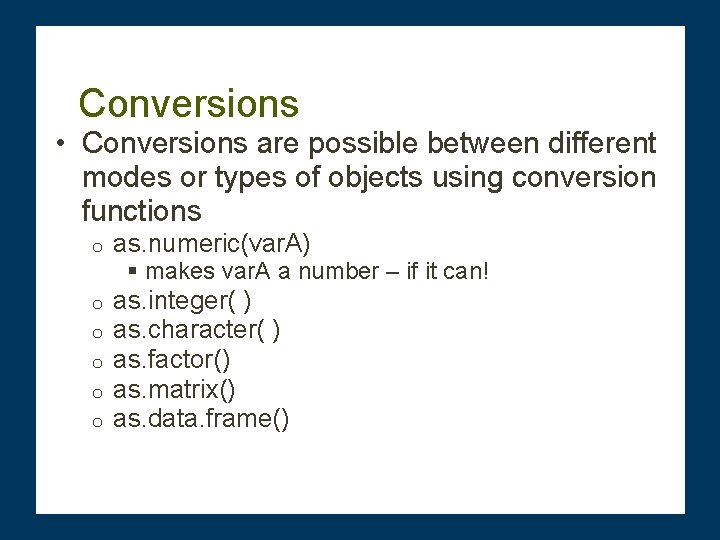
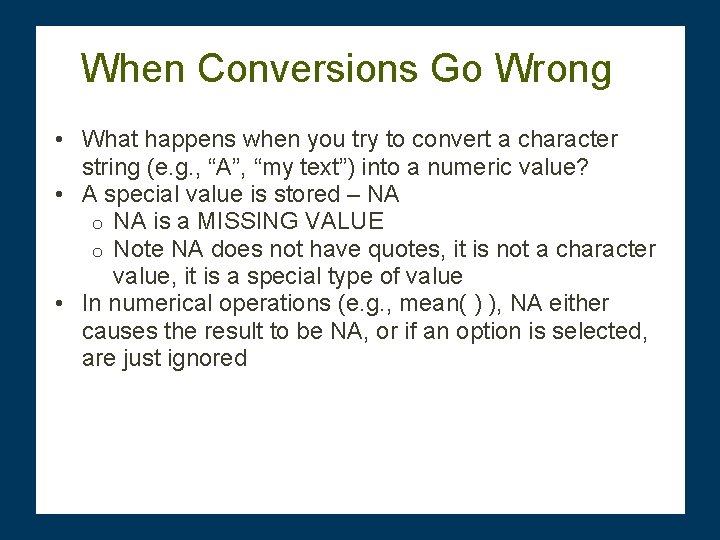
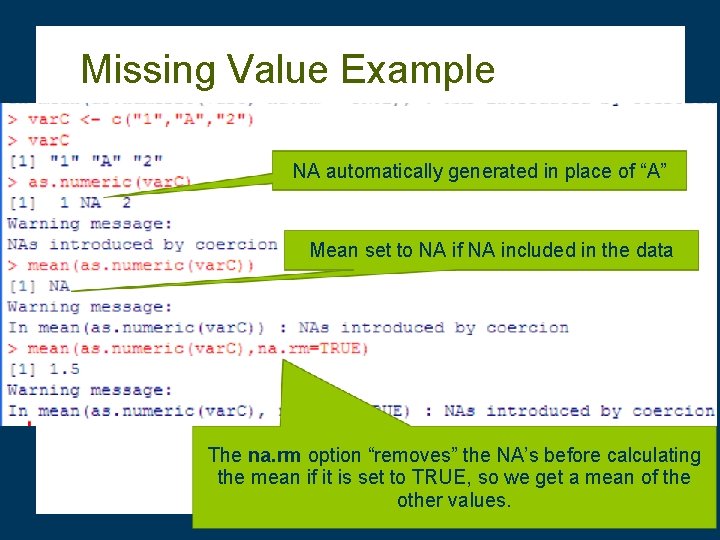
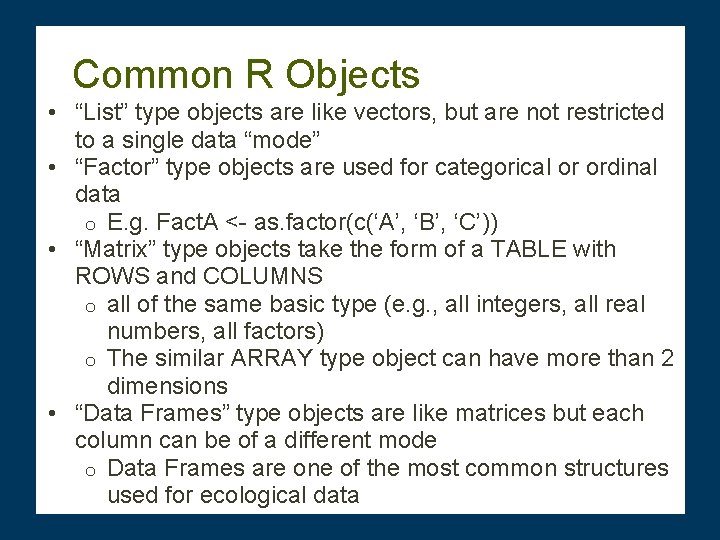
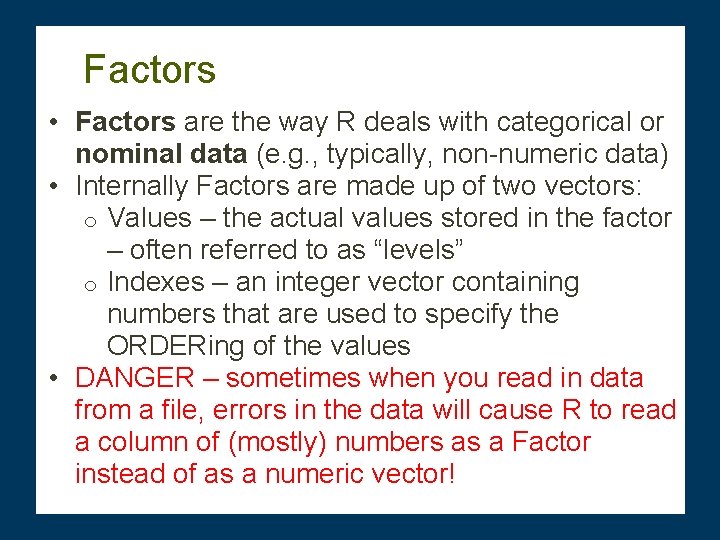
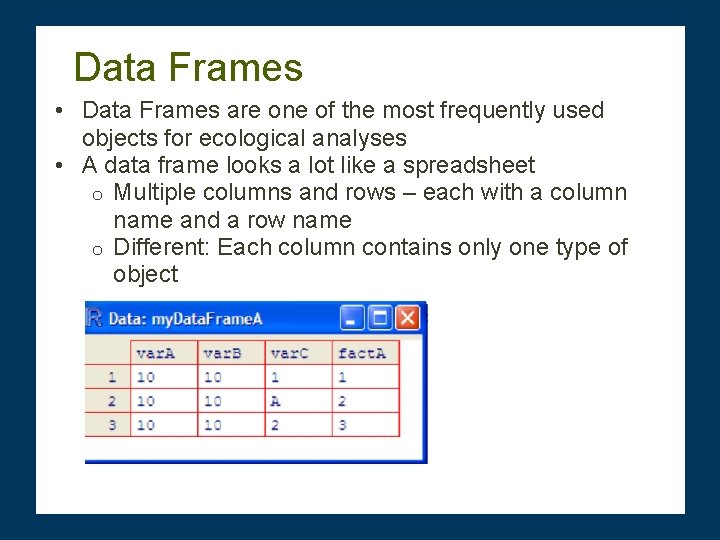
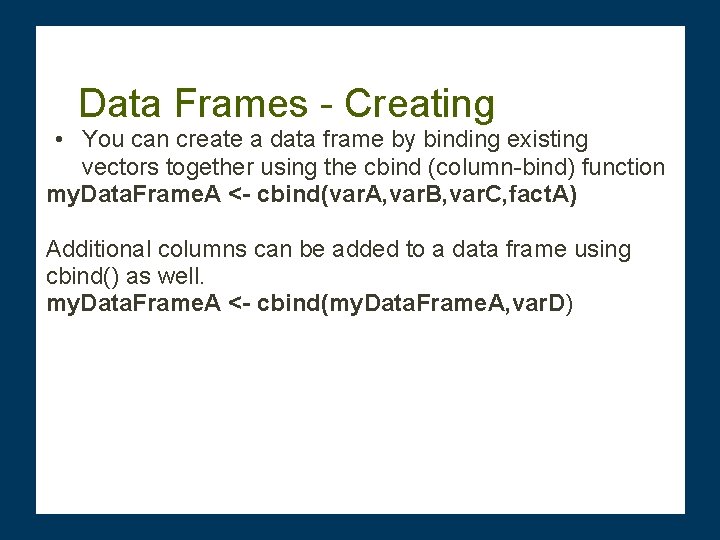
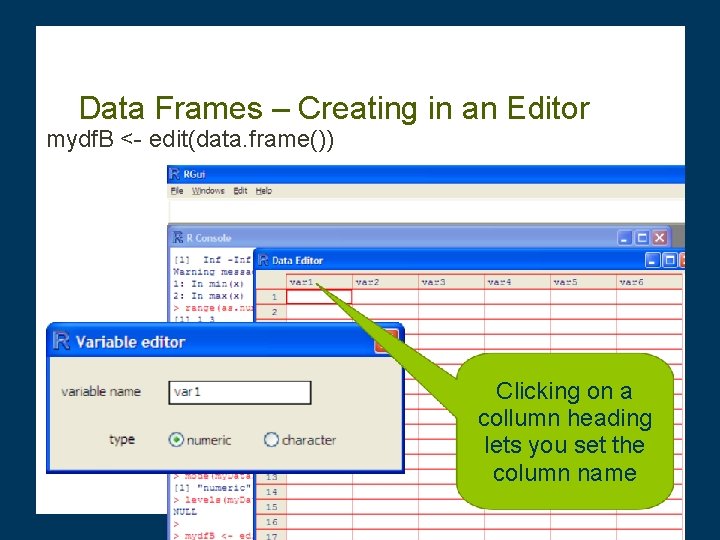
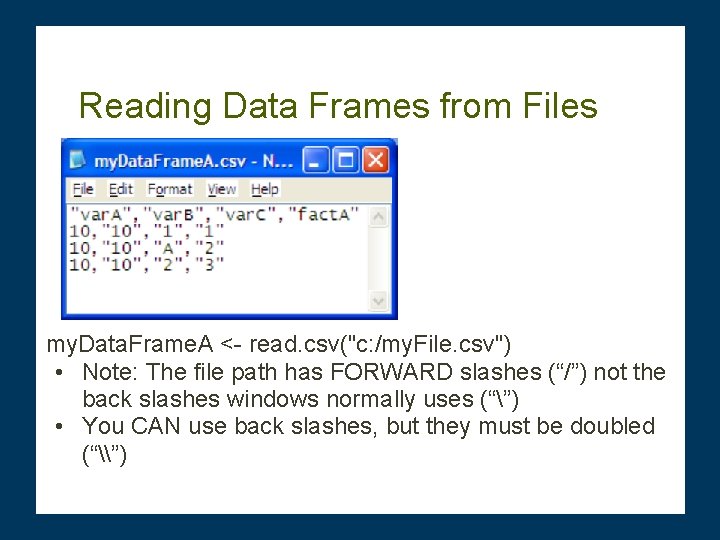
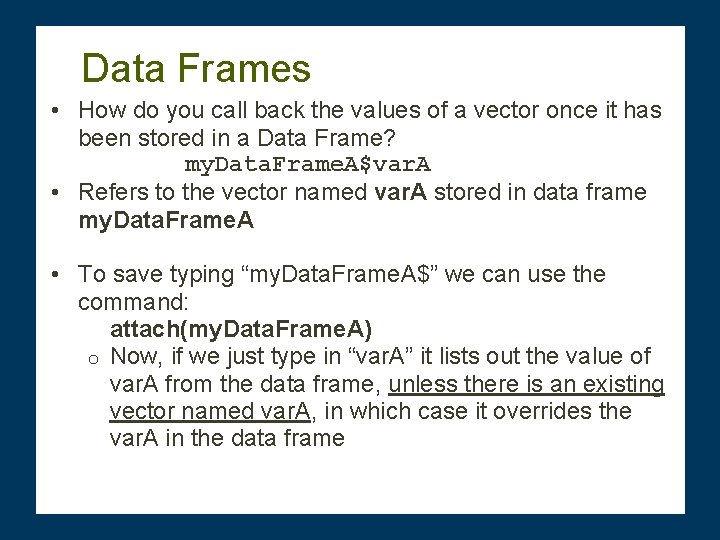
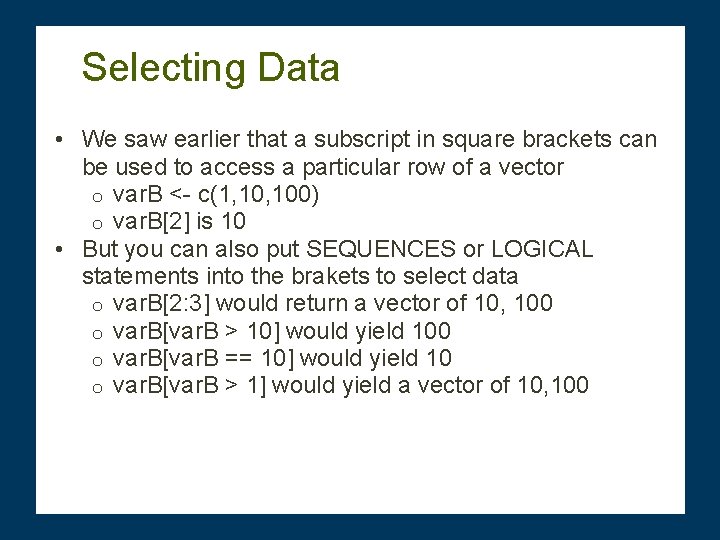
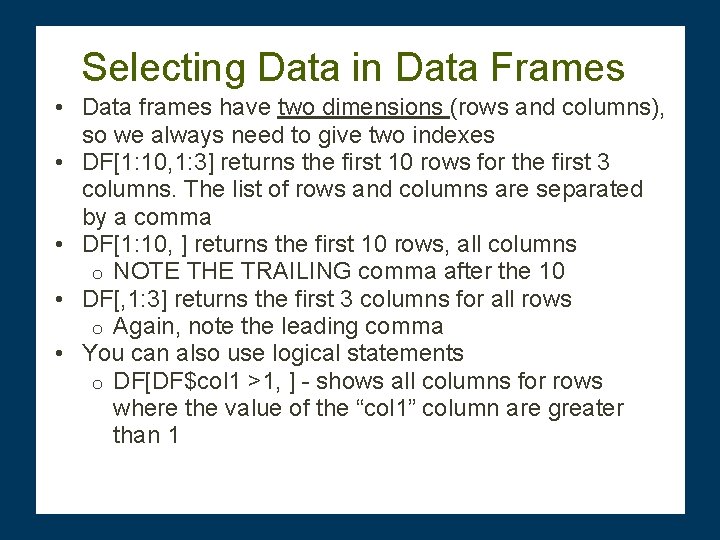
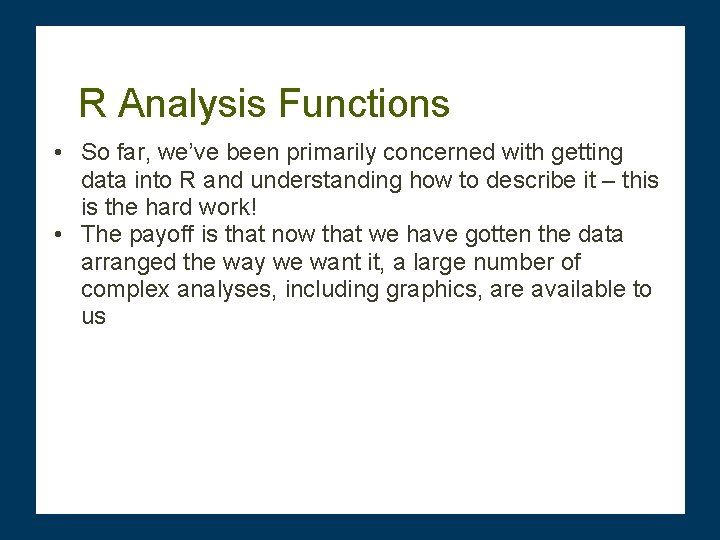
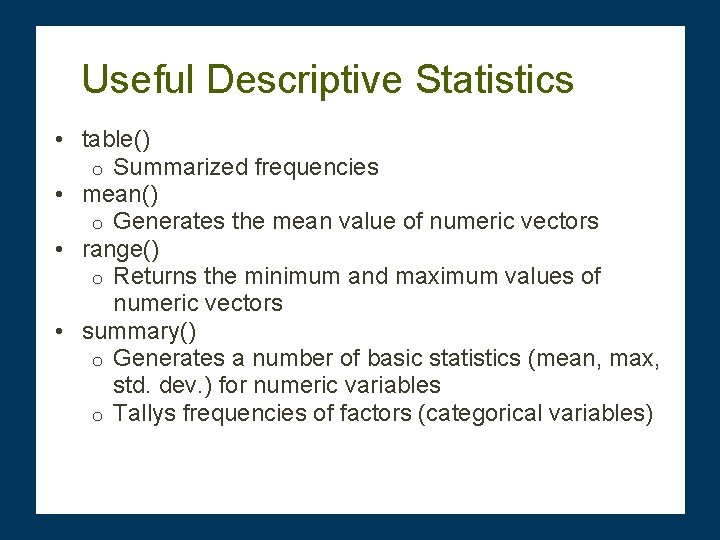
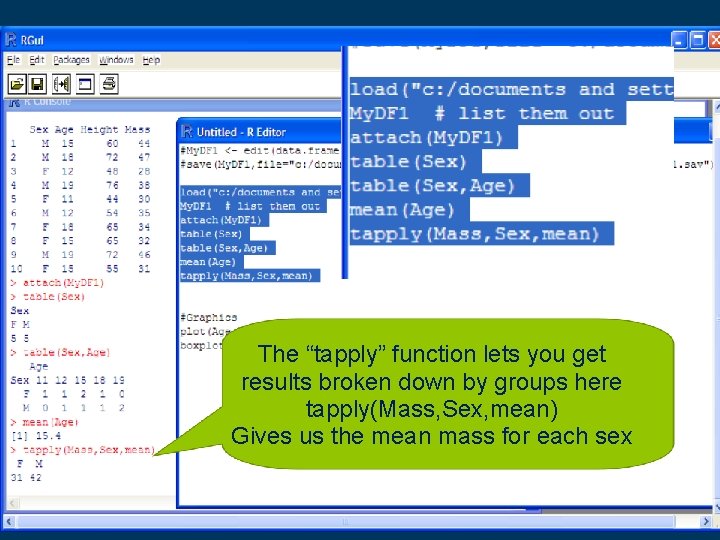
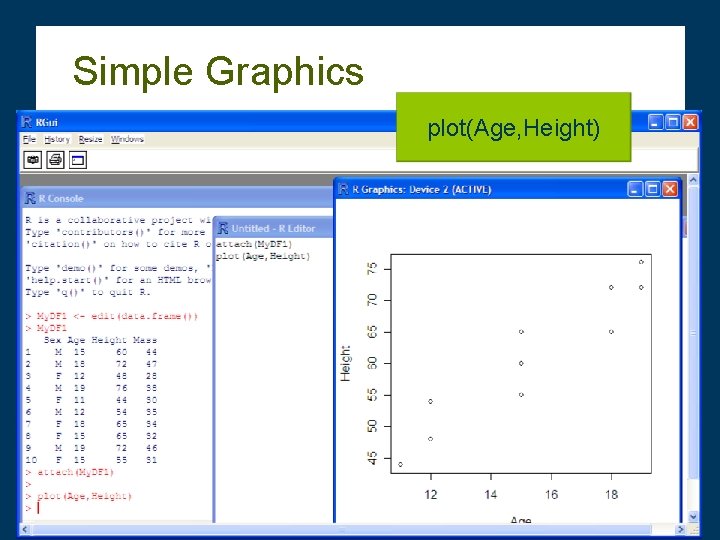
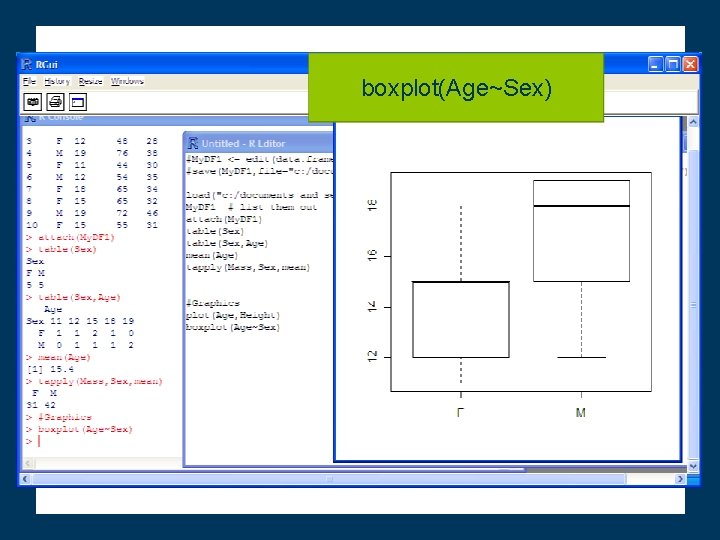
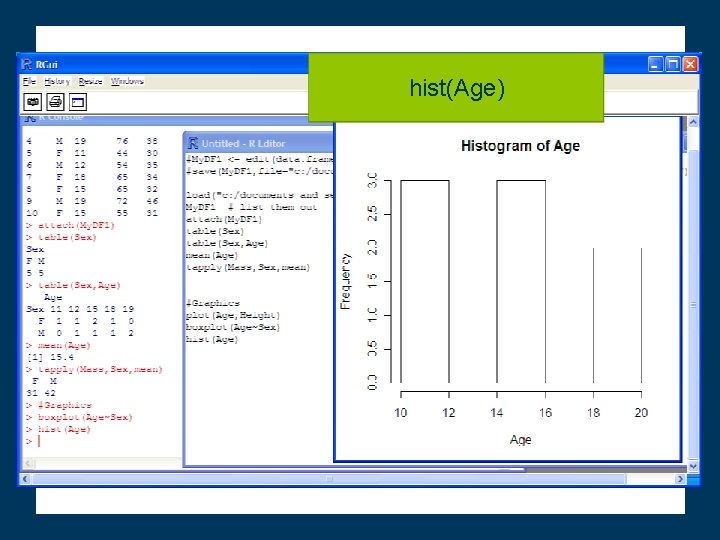
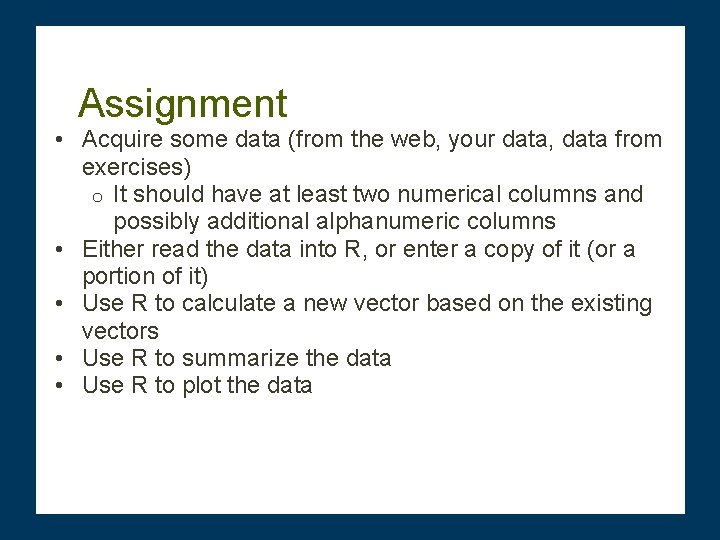
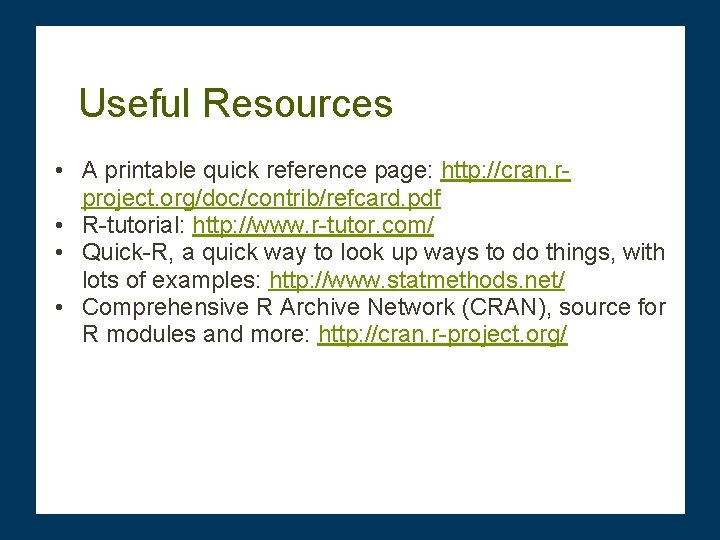
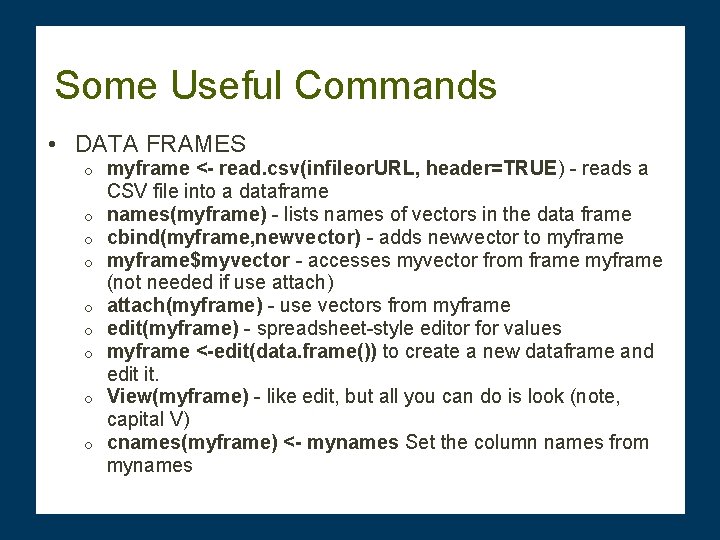
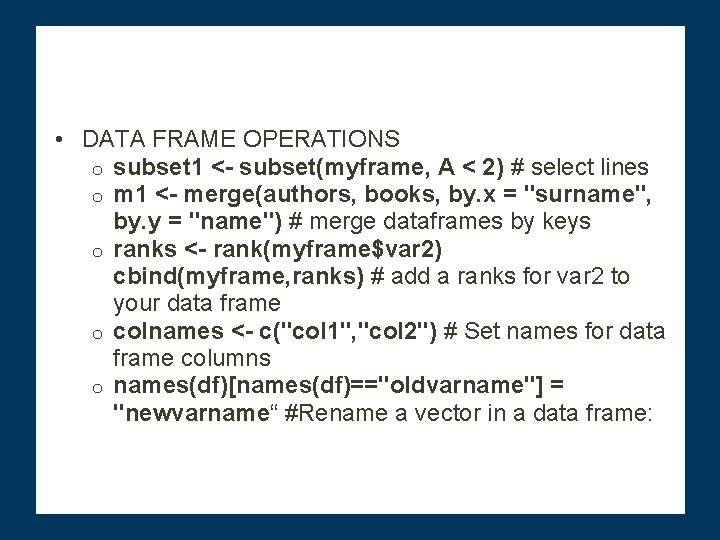
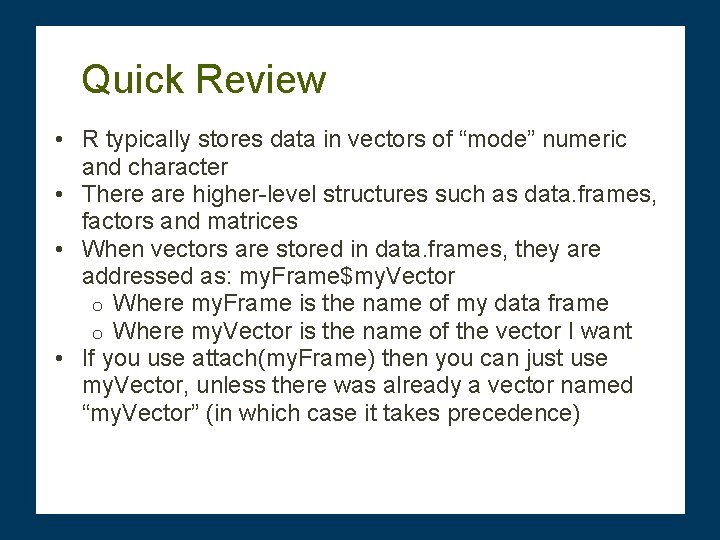
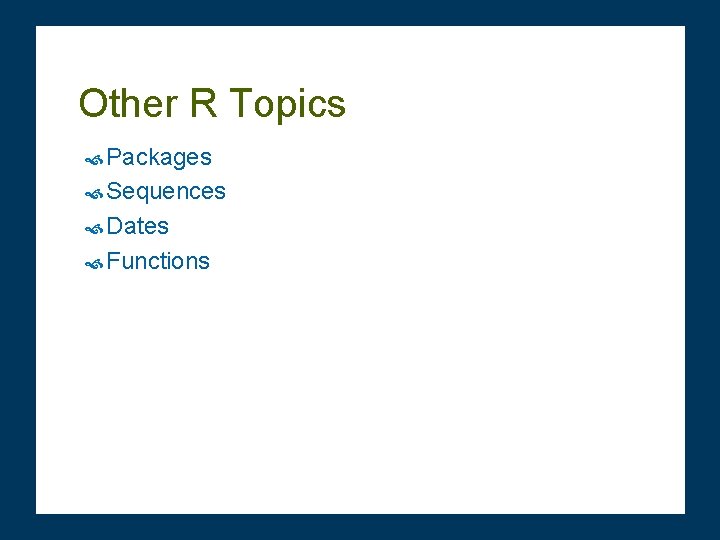
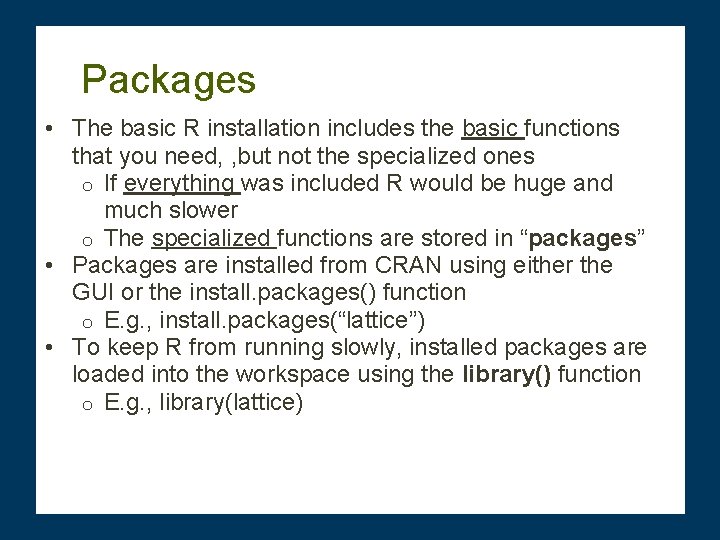
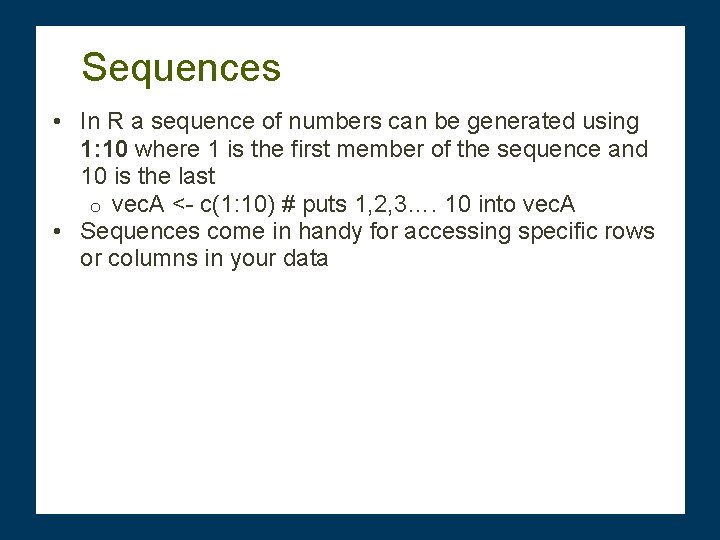
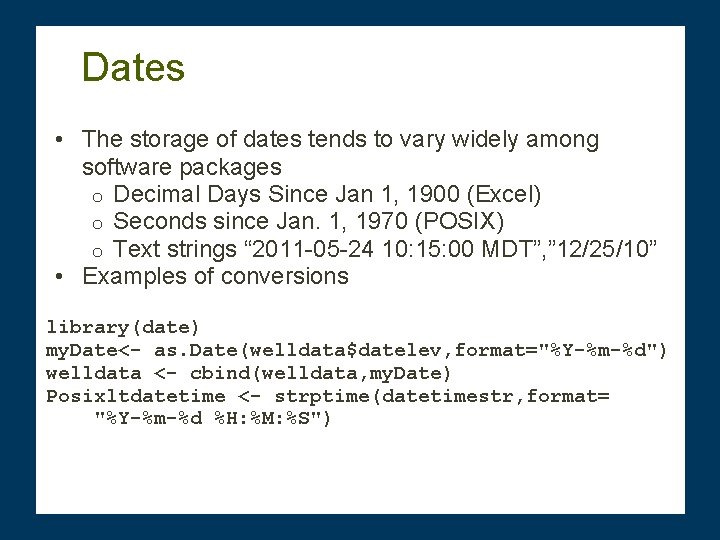
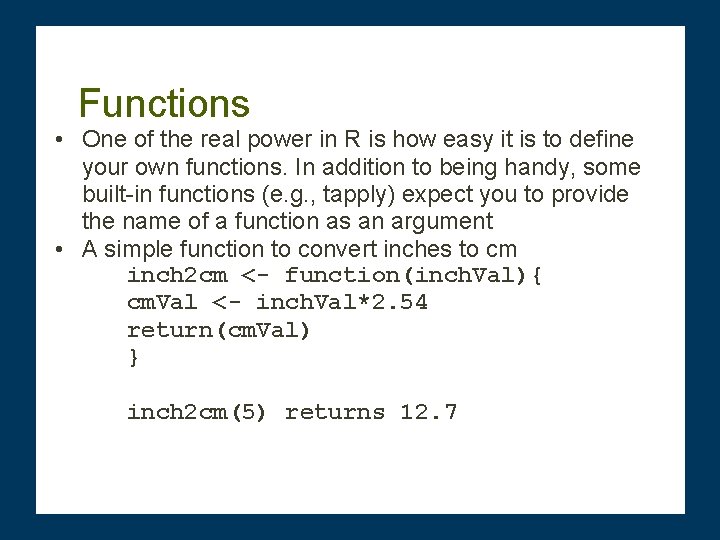
- Slides: 61
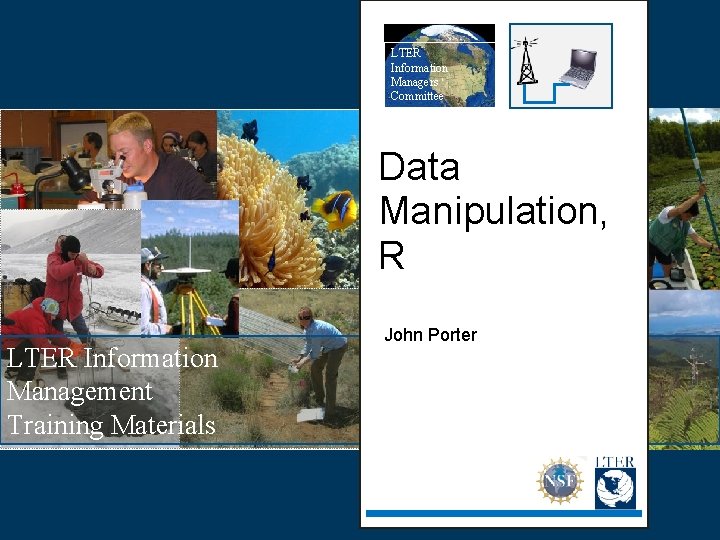
LTER Information Managers Committee Data Manipulation, R LTER Information Management Training Materials John Porter
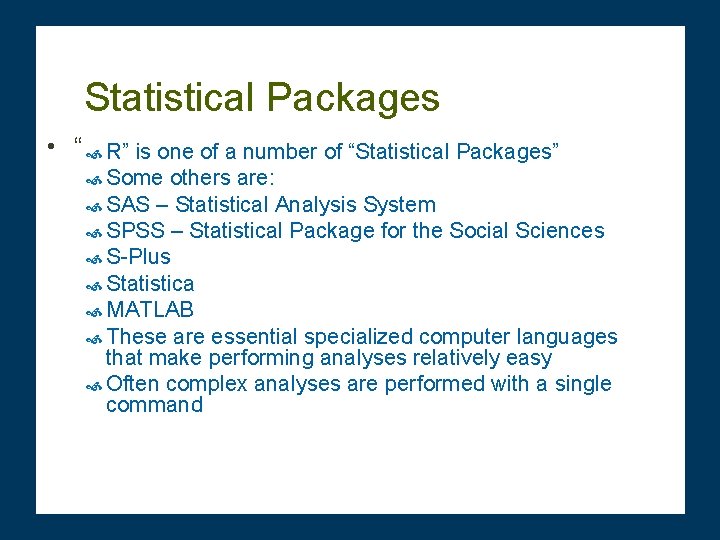
Statistical Packages • “ R” is one of a number of “Statistical Packages” Some others are: SAS – Statistical Analysis System SPSS – Statistical Package for the Social Sciences S-Plus Statistica MATLAB These are essential specialized computer languages that make performing analyses relatively easy Often complex analyses are performed with a single command
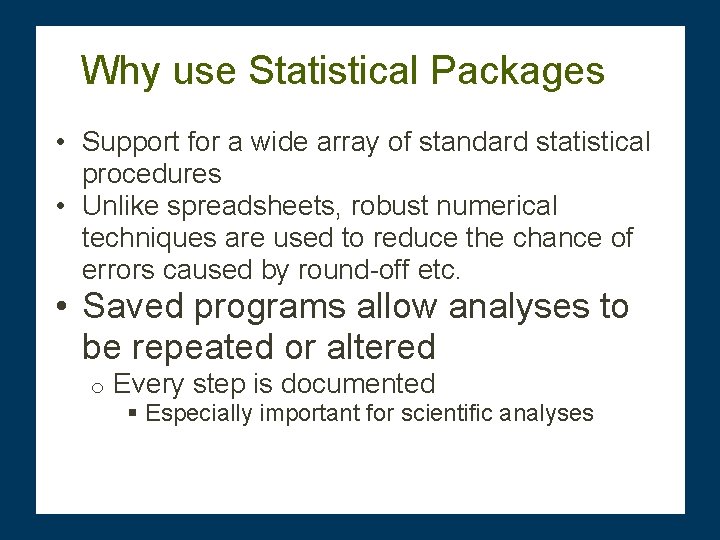
Why use Statistical Packages • Support for a wide array of standard statistical procedures • Unlike spreadsheets, robust numerical techniques are used to reduce the chance of errors caused by round-off etc. • Saved programs allow analyses to be repeated or altered o Every step is documented § Especially important for scientific analyses
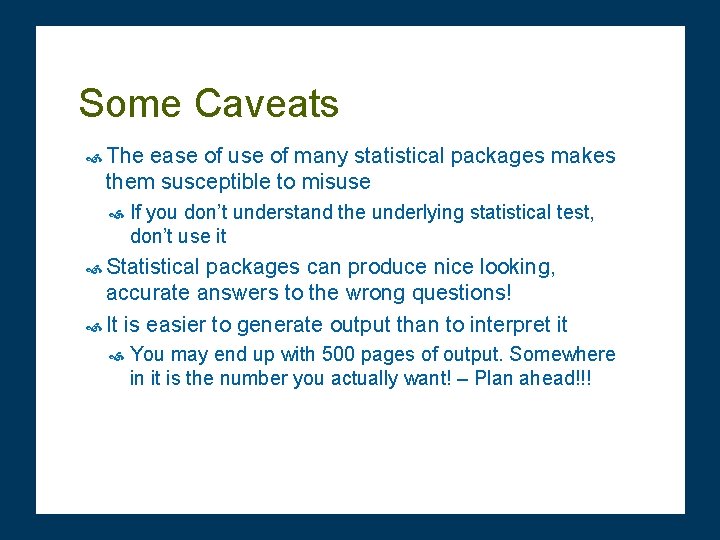
Some Caveats The ease of use of many statistical packages makes them susceptible to misuse If you don’t understand the underlying statistical test, don’t use it Statistical packages can produce nice looking, accurate answers to the wrong questions! It is easier to generate output than to interpret it You may end up with 500 pages of output. Somewhere in it is the number you actually want! – Plan ahead!!!
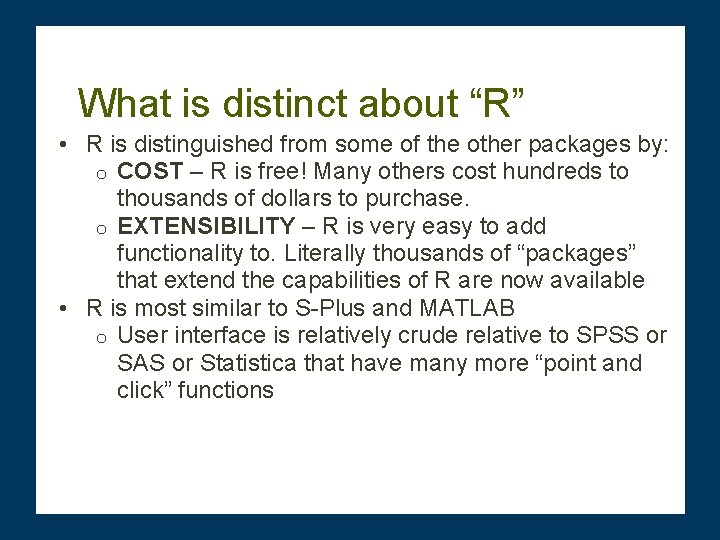
What is distinct about “R” • R is distinguished from some of the other packages by: o COST – R is free! Many others cost hundreds to thousands of dollars to purchase. o EXTENSIBILITY – R is very easy to add functionality to. Literally thousands of “packages” that extend the capabilities of R are now available • R is most similar to S-Plus and MATLAB o User interface is relatively crude relative to SPSS or SAS or Statistica that have many more “point and click” functions
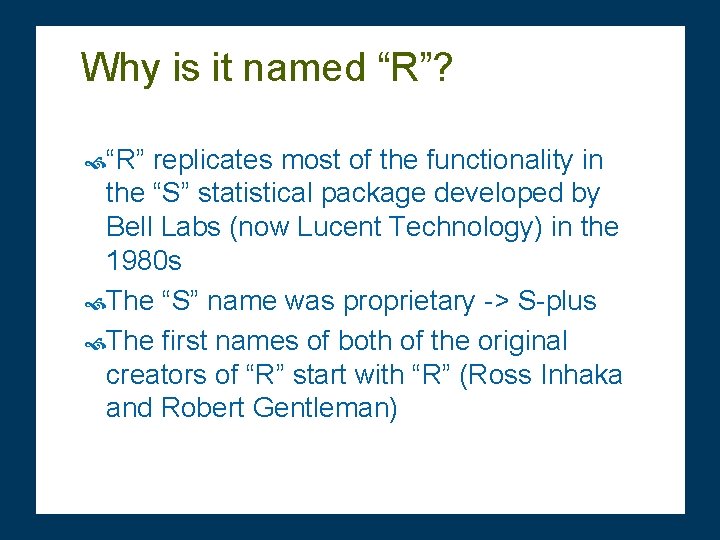
Why is it named “R”? “R” replicates most of the functionality in the “S” statistical package developed by Bell Labs (now Lucent Technology) in the 1980 s The “S” name was proprietary -> S-plus The first names of both of the original creators of “R” start with “R” (Ross Inhaka and Robert Gentleman)
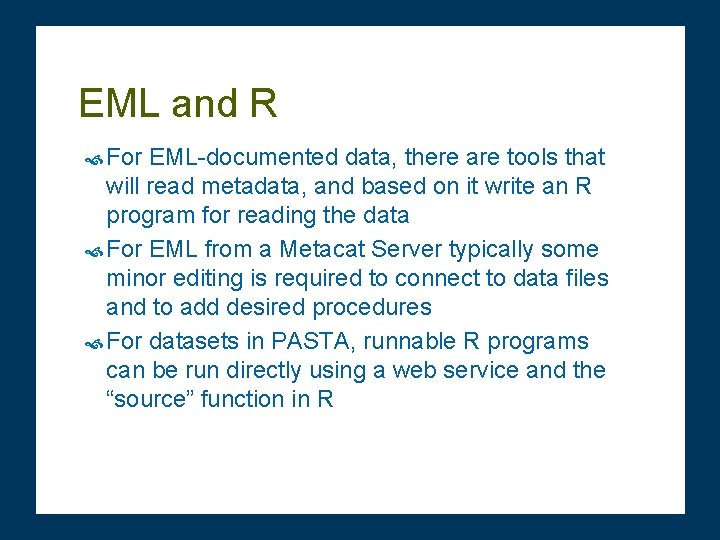
EML and R For EML-documented data, there are tools that will read metadata, and based on it write an R program for reading the data For EML from a Metacat Server typically some minor editing is required to connect to data files and to add desired procedures For datasets in PASTA, runnable R programs can be run directly using a web service and the “source” function in R
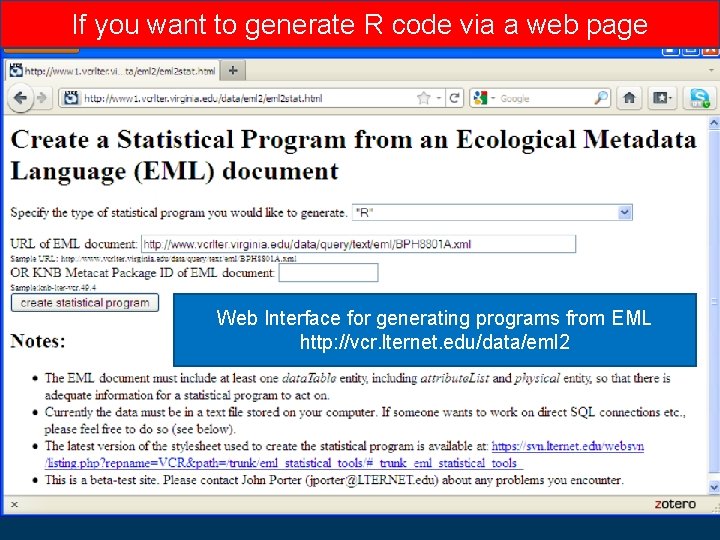
If you want to generate R code via a web page Web Interface for generating programs from EML http: //vcr. lternet. edu/data/eml 2
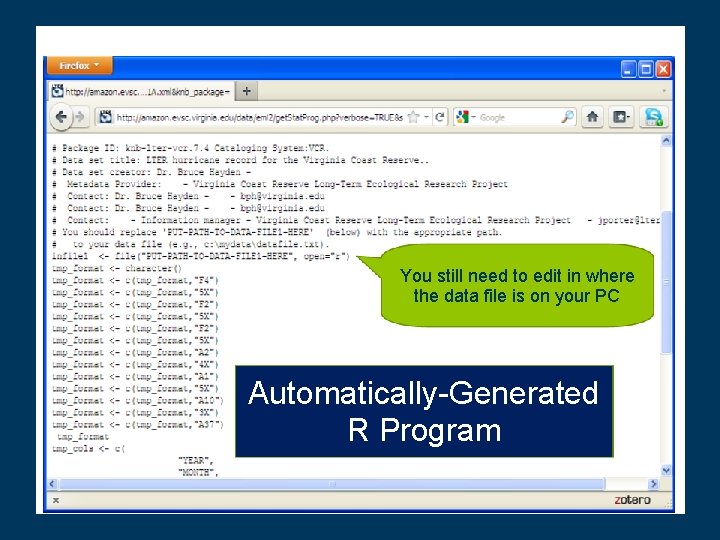
You still need to edit in where the data file is on your PC Automatically-Generated R Program
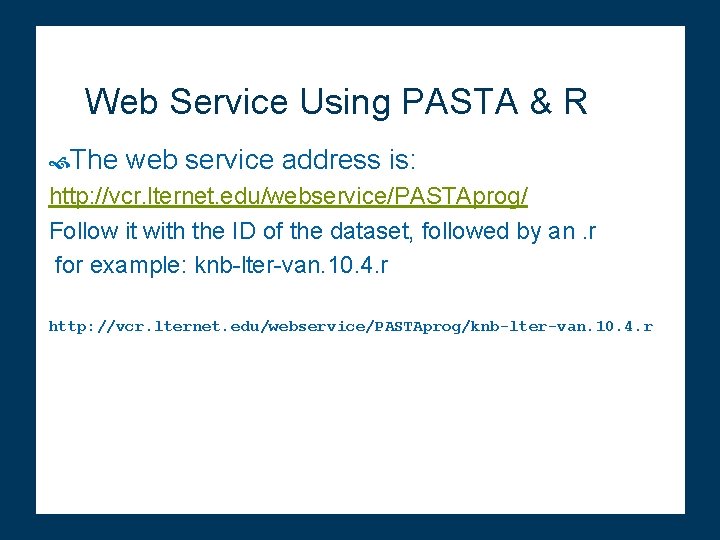
Web Service Using PASTA & R The web service address is: http: //vcr. lternet. edu/webservice/PASTAprog/ Follow it with the ID of the dataset, followed by an. r for example: knb-lter-van. 10. 4. r http: //vcr. lternet. edu/webservice/PASTAprog/knb-lter-van. 10. 4. r
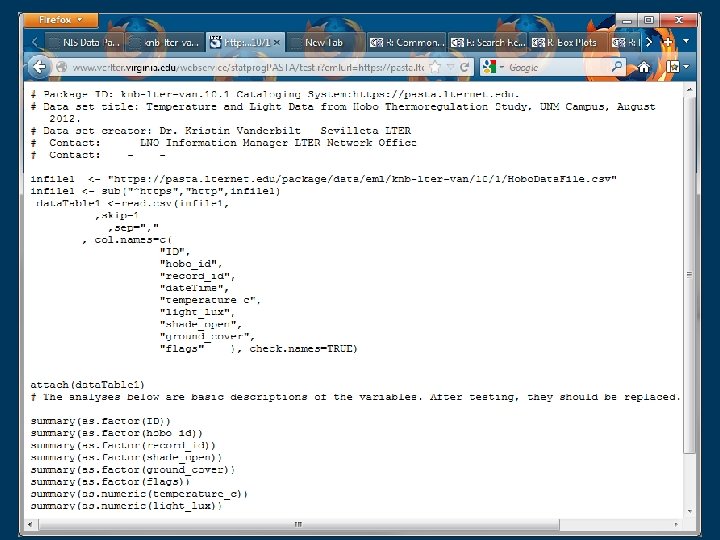
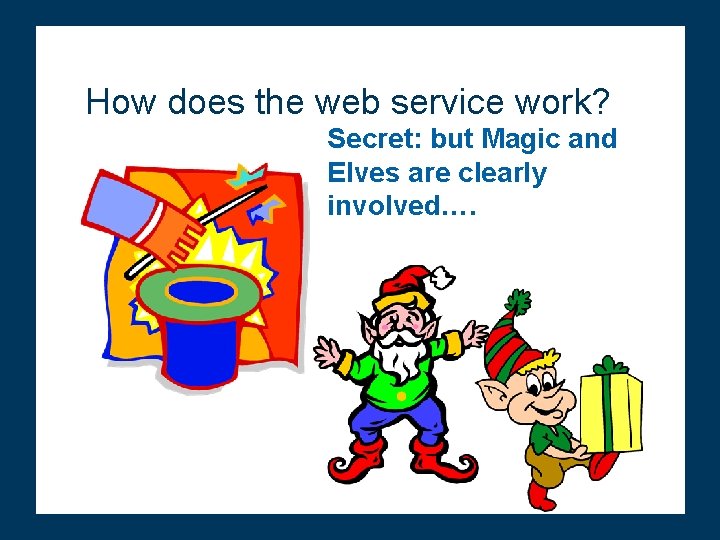
How does the web service work? Secret: but Magic and Elves are clearly involved….
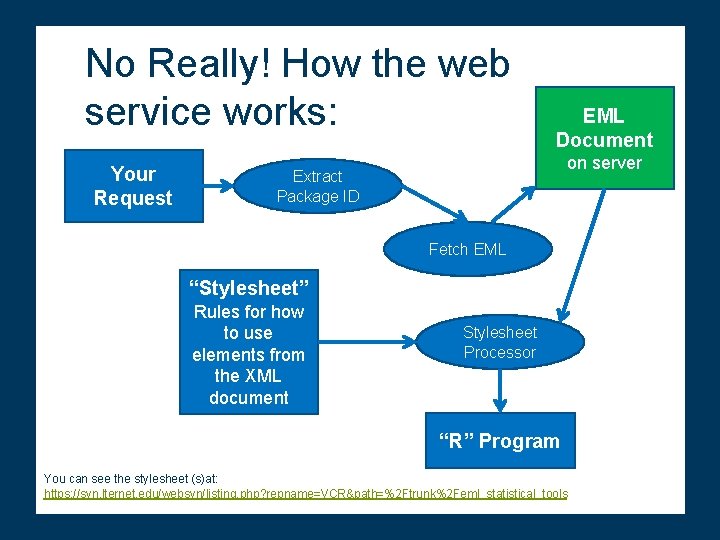
No Really! How the web service works: Your Request EML Document on server Extract Package ID Fetch EML “Stylesheet” Rules for how to use elements from the XML document Stylesheet Processor “R” Program You can see the stylesheet (s)at: https: //svn. lternet. edu/websvn/listing. php? repname=VCR&path=%2 Ftrunk%2 Feml_statistical_tools
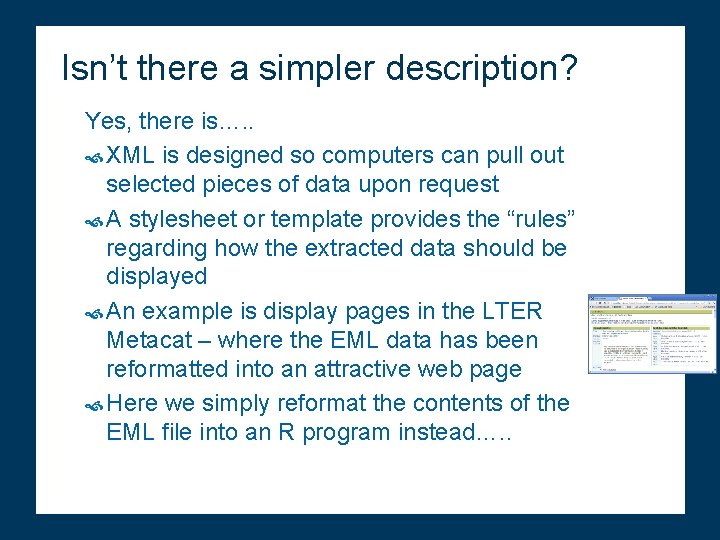
Isn’t there a simpler description? Yes, there is…. . XML is designed so computers can pull out selected pieces of data upon request A stylesheet or template provides the “rules” regarding how the extracted data should be displayed An example is display pages in the LTER Metacat – where the EML data has been reformatted into an attractive web page Here we simply reformat the contents of the EML file into an R program instead…. .
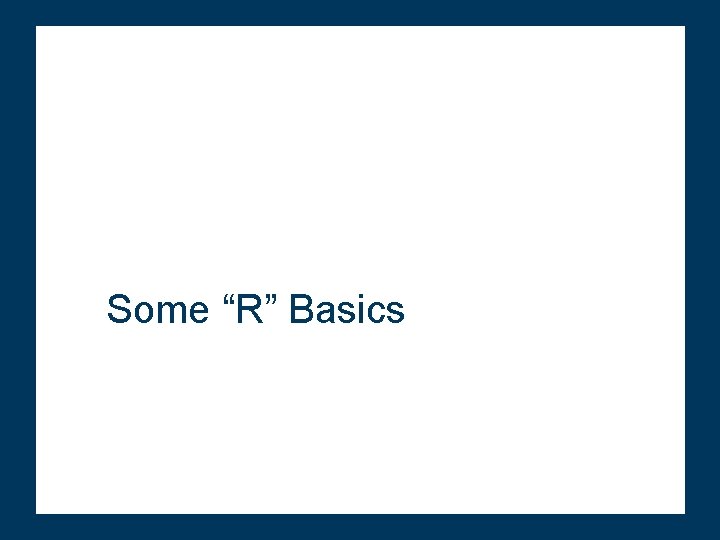
Some “R” Basics
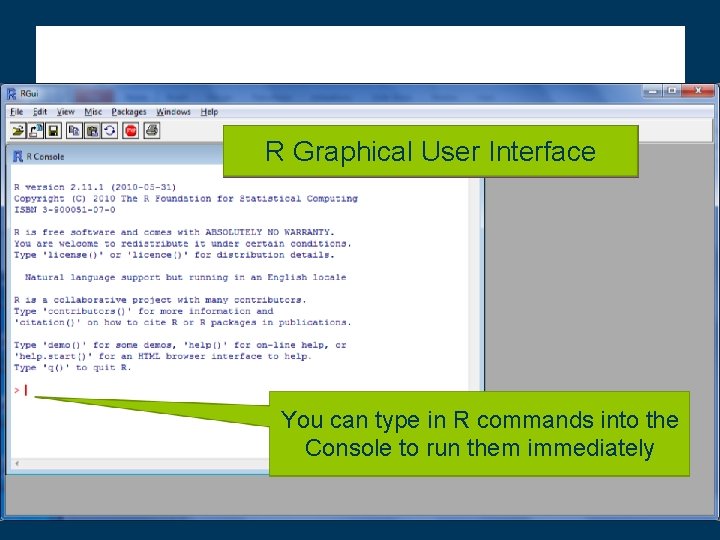
R R Graphical User Interface You can type in R commands into the Console to run them immediately
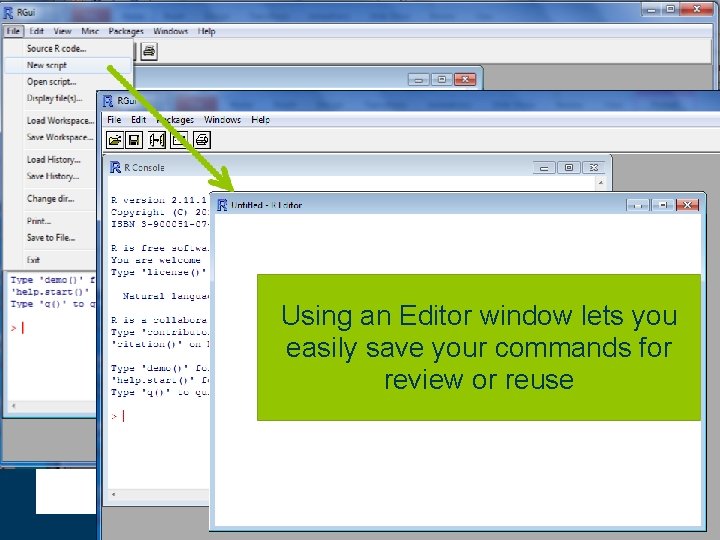
Using an Editor window lets you easily save your commands for review or reuse
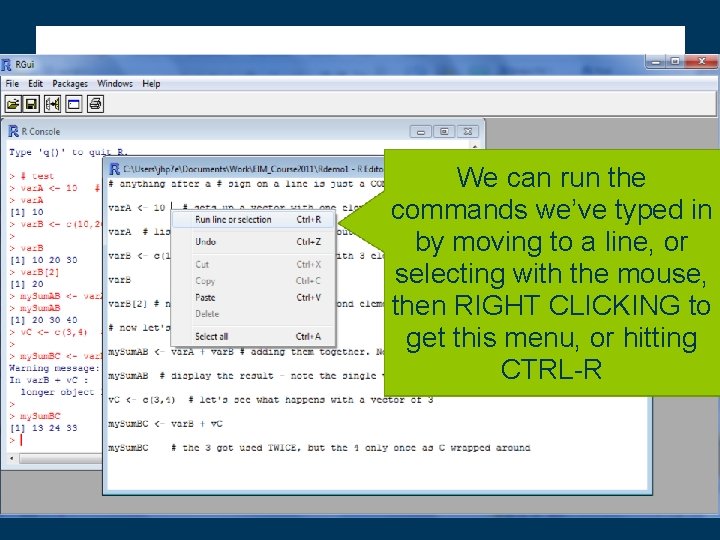
We can run the commands we’ve typed in by moving to a line, or selecting with the mouse, then RIGHT CLICKING to get this menu, or hitting CTRL-R
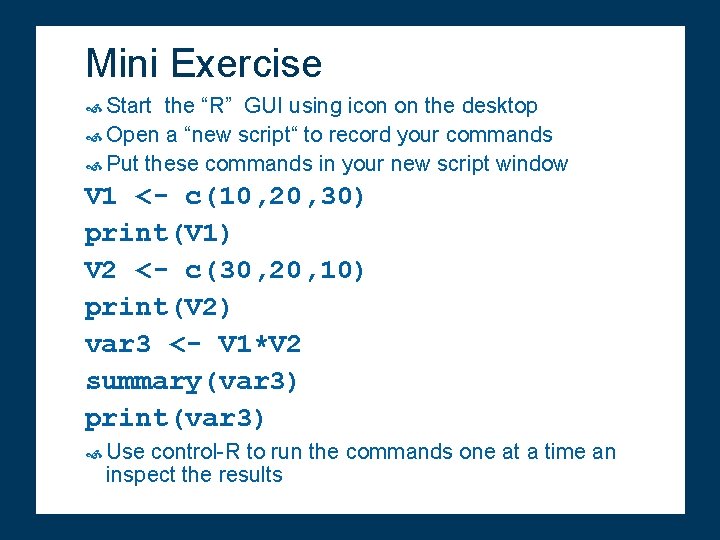
Mini Exercise Start the “R” GUI using icon on the desktop Open a “new script“ to record your commands Put these commands in your new script window V 1 <- c(10, 20, 30) print(V 1) V 2 <- c(30, 20, 10) print(V 2) var 3 <- V 1*V 2 summary(var 3) print(var 3) Use control-R to run the commands one at a time an inspect the results
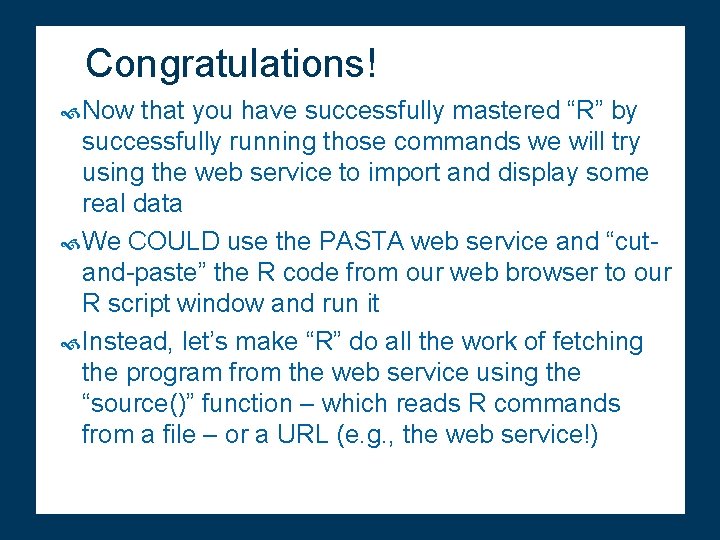
Congratulations! Now that you have successfully mastered “R” by successfully running those commands we will try using the web service to import and display some real data We COULD use the PASTA web service and “cutand-paste” the R code from our web browser to our R script window and run it Instead, let’s make “R” do all the work of fetching the program from the web service using the “source()” function – which reads R commands from a file – or a URL (e. g. , the web service!)
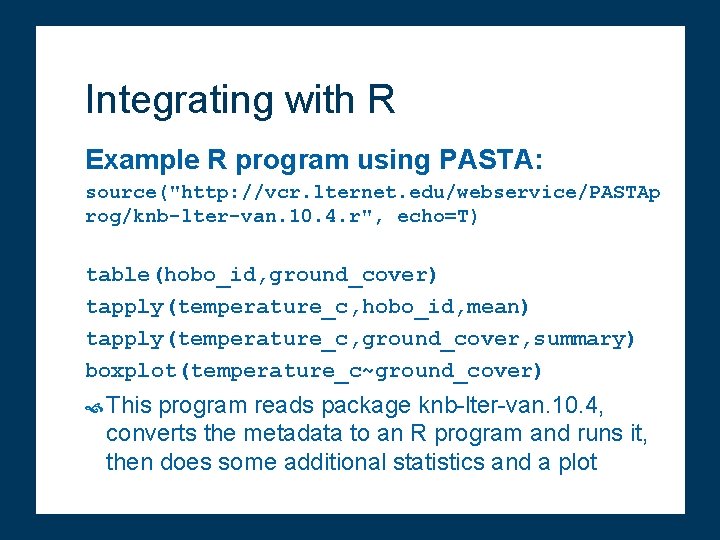
Integrating with R Example R program using PASTA: source("http: //vcr. lternet. edu/webservice/PASTAp rog/knb-lter-van. 10. 4. r", echo=T) table(hobo_id, ground_cover) tapply(temperature_c, hobo_id, mean) tapply(temperature_c, ground_cover, summary) boxplot(temperature_c~ground_cover) This program reads package knb-lter-van. 10. 4, converts the metadata to an R program and runs it, then does some additional statistics and a plot
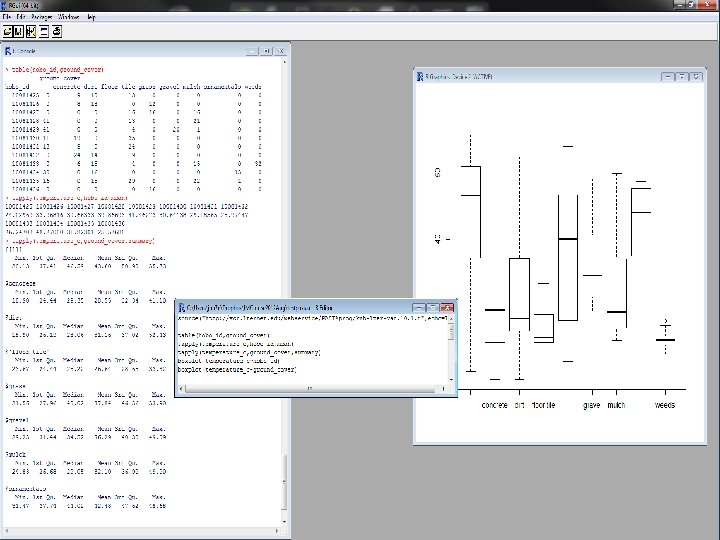
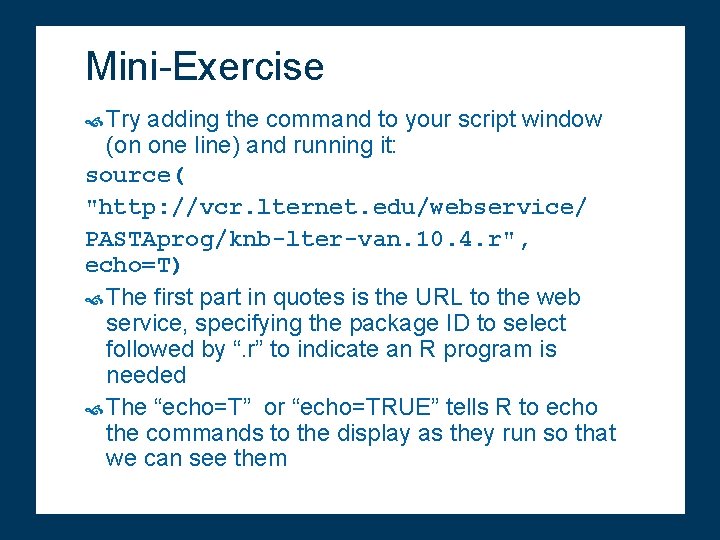
Mini-Exercise Try adding the command to your script window (on one line) and running it: source( "http: //vcr. lternet. edu/webservice/ PASTAprog/knb-lter-van. 10. 4. r", echo=T) The first part in quotes is the URL to the web service, specifying the package ID to select followed by “. r” to indicate an R program is needed The “echo=T” or “echo=TRUE” tells R to echo the commands to the display as they run so that we can see them
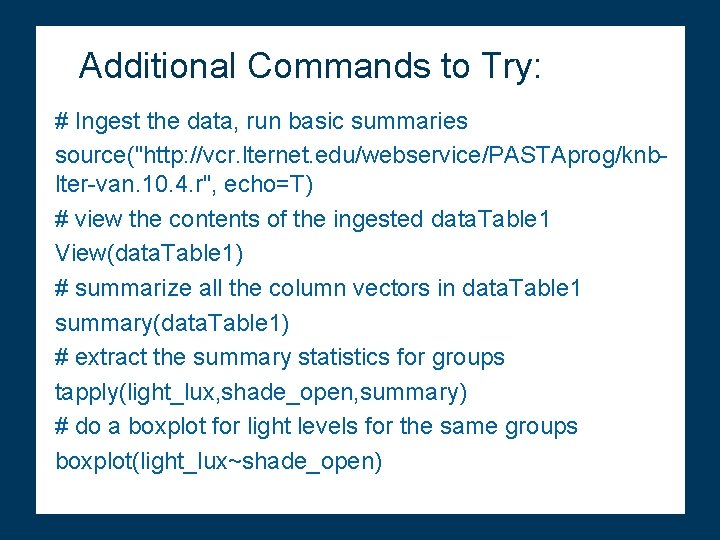
Additional Commands to Try: # Ingest the data, run basic summaries source("http: //vcr. lternet. edu/webservice/PASTAprog/knblter-van. 10. 4. r", echo=T) # view the contents of the ingested data. Table 1 View(data. Table 1) # summarize all the column vectors in data. Table 1 summary(data. Table 1) # extract the summary statistics for groups tapply(light_lux, shade_open, summary) # do a boxplot for light levels for the same groups boxplot(light_lux~shade_open)
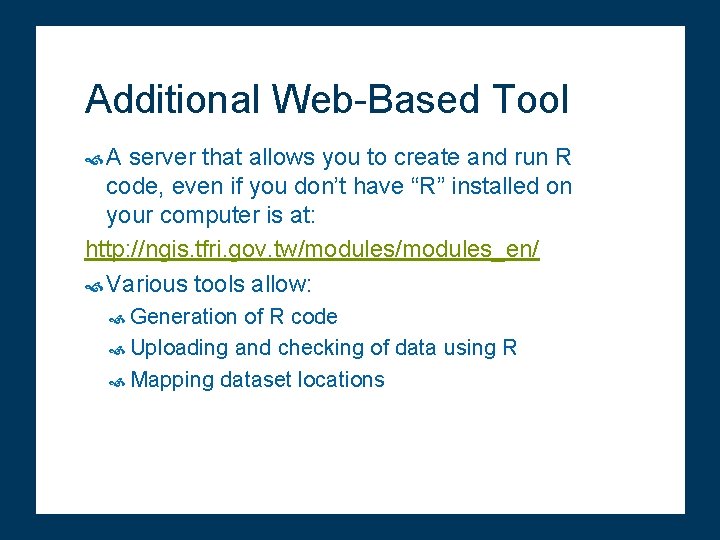
Additional Web-Based Tool A server that allows you to create and run R code, even if you don’t have “R” installed on your computer is at: http: //ngis. tfri. gov. tw/modules_en/ Various tools allow: Generation of R code Uploading and checking of data using R Mapping dataset locations
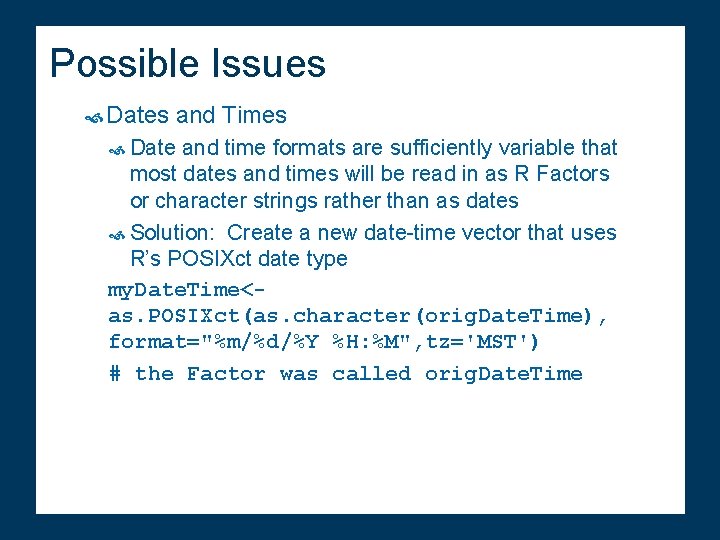
Possible Issues Dates and Times Date and time formats are sufficiently variable that most dates and times will be read in as R Factors or character strings rather than as dates Solution: Create a new date-time vector that uses R’s POSIXct date type my. Date. Time<as. POSIXct(as. character(orig. Date. Time), format="%m/%d/%Y %H: %M", tz='MST') # the Factor was called orig. Date. Time
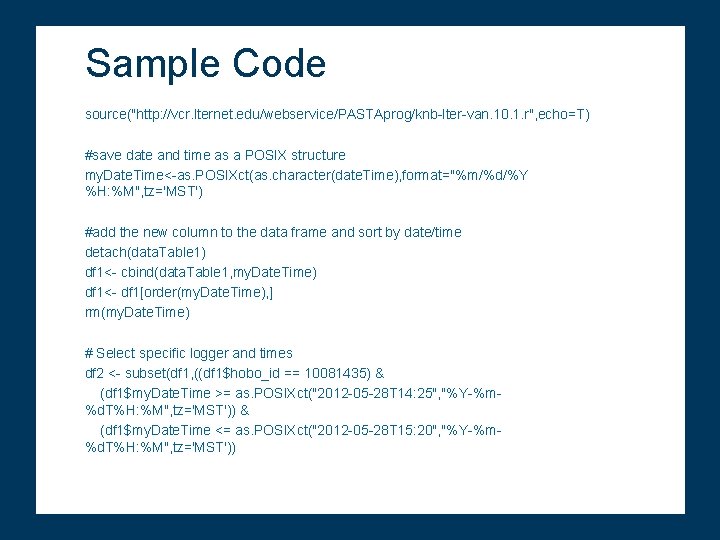
Sample Code source("http: //vcr. lternet. edu/webservice/PASTAprog/knb-lter-van. 10. 1. r", echo=T) #save date and time as a POSIX structure my. Date. Time<-as. POSIXct(as. character(date. Time), format="%m/%d/%Y %H: %M", tz='MST') #add the new column to the data frame and sort by date/time detach(data. Table 1) df 1<- cbind(data. Table 1, my. Date. Time) df 1<- df 1[order(my. Date. Time), ] rm(my. Date. Time) # Select specific logger and times df 2 <- subset(df 1, ((df 1$hobo_id == 10081435) & (df 1$my. Date. Time >= as. POSIXct("2012 -05 -28 T 14: 25", "%Y-%m%d. T%H: %M", tz='MST')) & (df 1$my. Date. Time <= as. POSIXct("2012 -05 -28 T 15: 20", "%Y-%m%d. T%H: %M", tz='MST'))
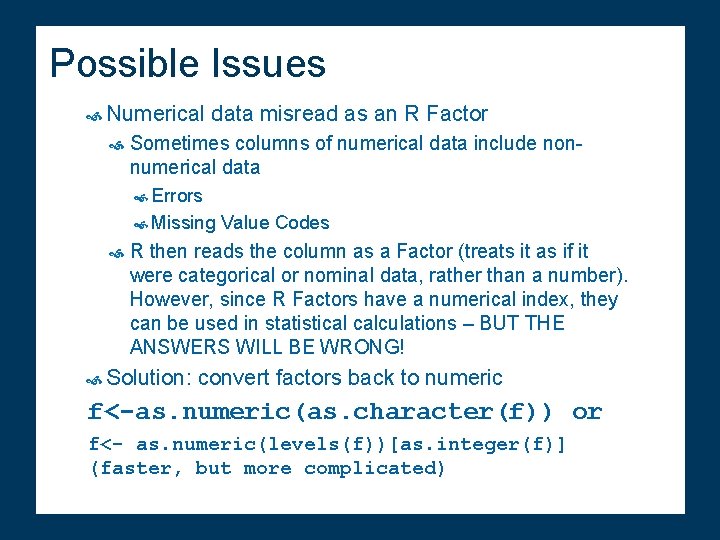
Possible Issues Numerical data misread as an R Factor Sometimes columns of numerical data include nonnumerical data Errors Missing Value Codes R then reads the column as a Factor (treats it as if it were categorical or nominal data, rather than a number). However, since R Factors have a numerical index, they can be used in statistical calculations – BUT THE ANSWERS WILL BE WRONG! Solution: convert factors back to numeric f<-as. numeric(as. character(f)) or f<- as. numeric(levels(f))[as. integer(f)] (faster, but more complicated)
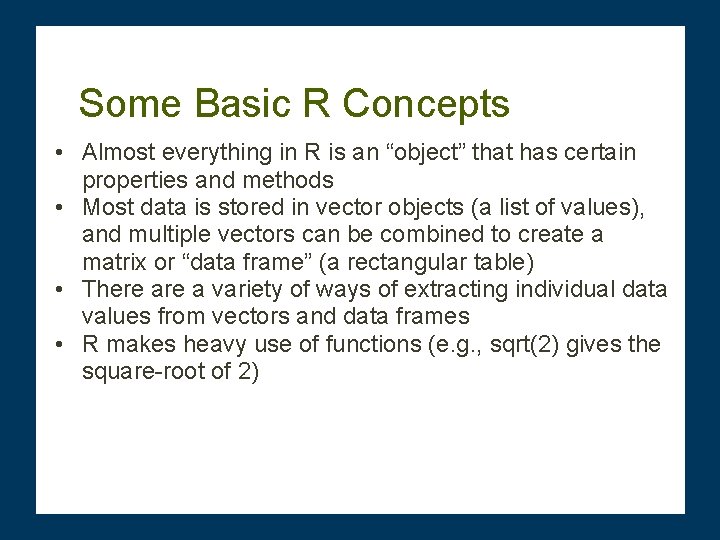
Some Basic R Concepts • Almost everything in R is an “object” that has certain properties and methods • Most data is stored in vector objects (a list of values), and multiple vectors can be combined to create a matrix or “data frame” (a rectangular table) • There a variety of ways of extracting individual data values from vectors and data frames • R makes heavy use of functions (e. g. , sqrt(2) gives the square-root of 2)
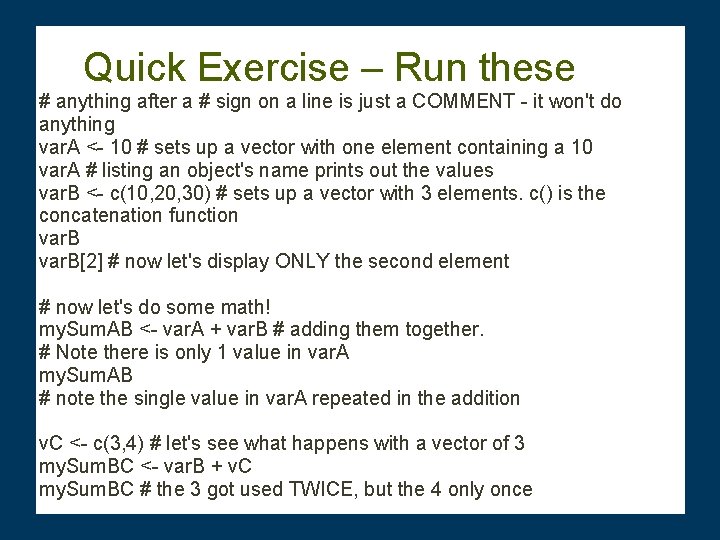
Quick Exercise – Run these # anything after a # sign on a line is just a COMMENT - it won't do anything var. A <- 10 # sets up a vector with one element containing a 10 var. A # listing an object's name prints out the values var. B <- c(10, 20, 30) # sets up a vector with 3 elements. c() is the concatenation function var. B[2] # now let's display ONLY the second element # now let's do some math! my. Sum. AB <- var. A + var. B # adding them together. # Note there is only 1 value in var. A my. Sum. AB # note the single value in var. A repeated in the addition v. C <- c(3, 4) # let's see what happens with a vector of 3 my. Sum. BC <- var. B + v. C my. Sum. BC # the 3 got used TWICE, but the 4 only once
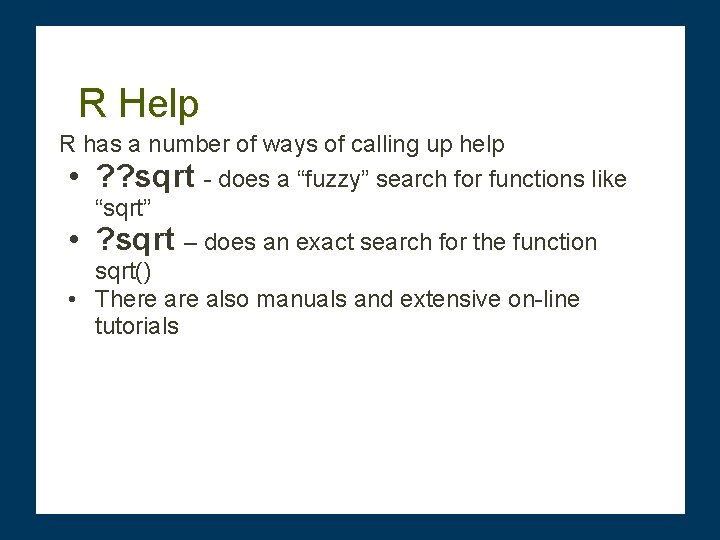
R Help R has a number of ways of calling up help • ? ? sqrt - does a “fuzzy” search for functions like “sqrt” • ? sqrt – does an exact search for the function sqrt() • There also manuals and extensive on-line tutorials
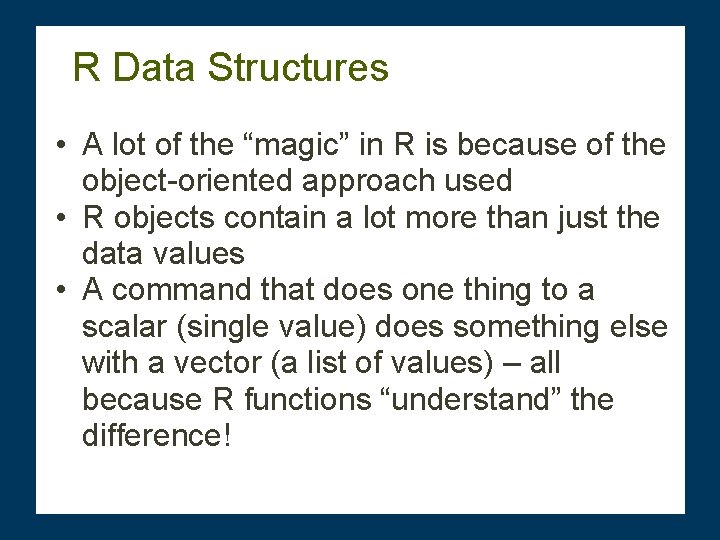
R Data Structures • A lot of the “magic” in R is because of the object-oriented approach used • R objects contain a lot more than just the data values • A command that does one thing to a scalar (single value) does something else with a vector (a list of values) – all because R functions “understand” the difference!
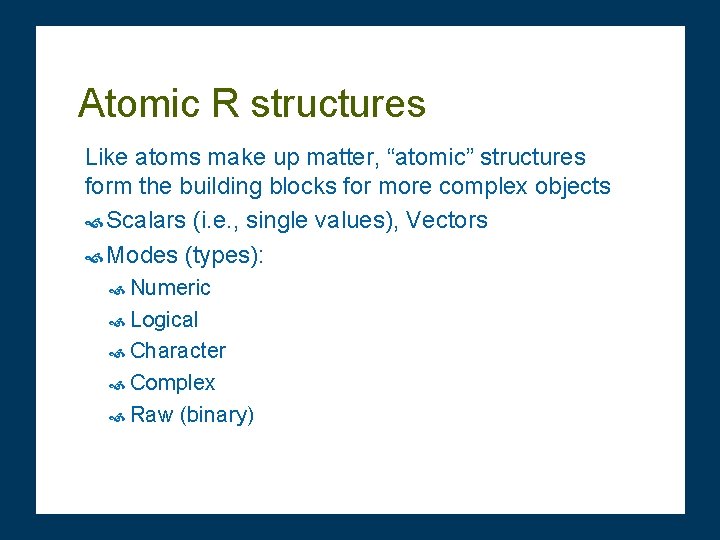
Atomic R structures Like atoms make up matter, “atomic” structures form the building blocks for more complex objects Scalars (i. e. , single values), Vectors Modes (types): Numeric Logical Character Complex Raw (binary)
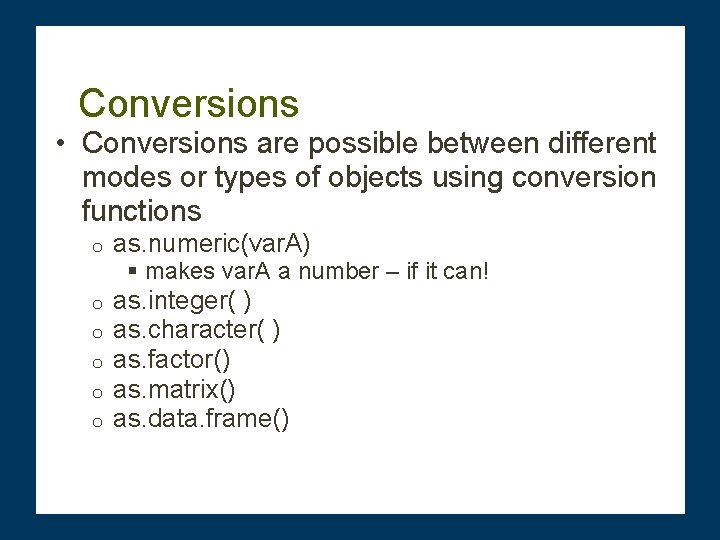
Conversions • Conversions are possible between different modes or types of objects using conversion functions o as. numeric(var. A) o o o as. integer( ) as. character( ) as. factor() as. matrix() as. data. frame() § makes var. A a number – if it can!
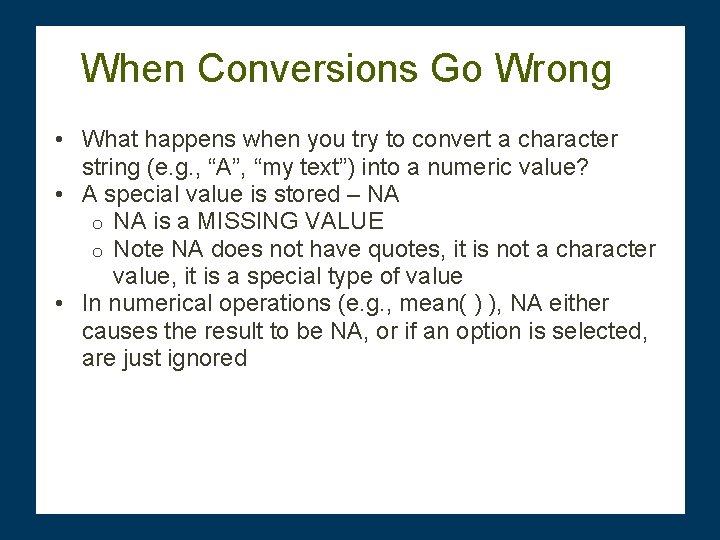
When Conversions Go Wrong • What happens when you try to convert a character string (e. g. , “A”, “my text”) into a numeric value? • A special value is stored – NA o NA is a MISSING VALUE o Note NA does not have quotes, it is not a character value, it is a special type of value • In numerical operations (e. g. , mean( ) ), NA either causes the result to be NA, or if an option is selected, are just ignored
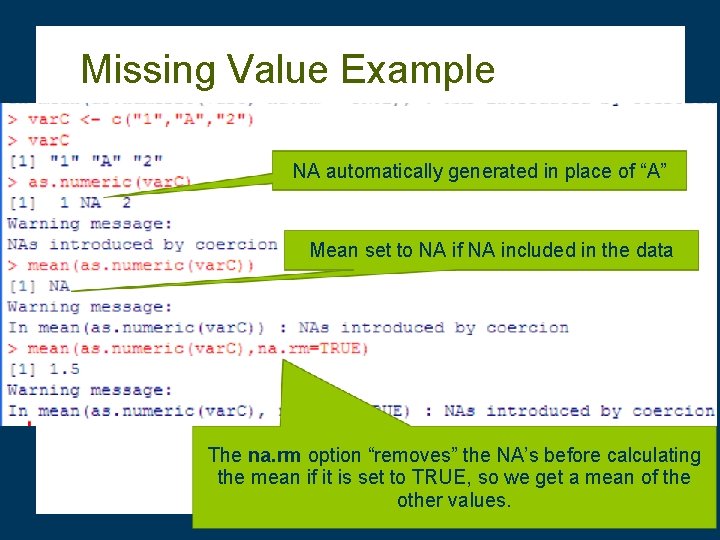
Missing Value Example NA automatically generated in place of “A” Mean set to NA if NA included in the data The na. rm option “removes” the NA’s before calculating the mean if it is set to TRUE, so we get a mean of the other values.
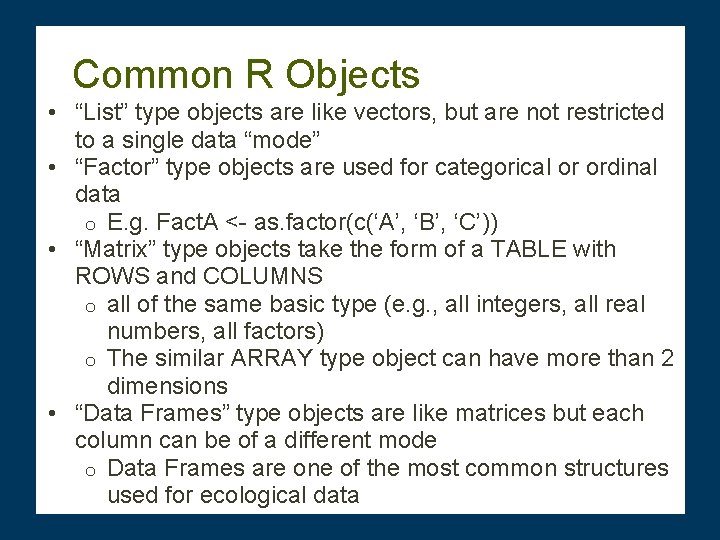
Common R Objects • “List” type objects are like vectors, but are not restricted to a single data “mode” • “Factor” type objects are used for categorical or ordinal data o E. g. Fact. A <- as. factor(c(‘A’, ‘B’, ‘C’)) • “Matrix” type objects take the form of a TABLE with ROWS and COLUMNS o all of the same basic type (e. g. , all integers, all real numbers, all factors) o The similar ARRAY type object can have more than 2 dimensions • “Data Frames” type objects are like matrices but each column can be of a different mode o Data Frames are one of the most common structures used for ecological data
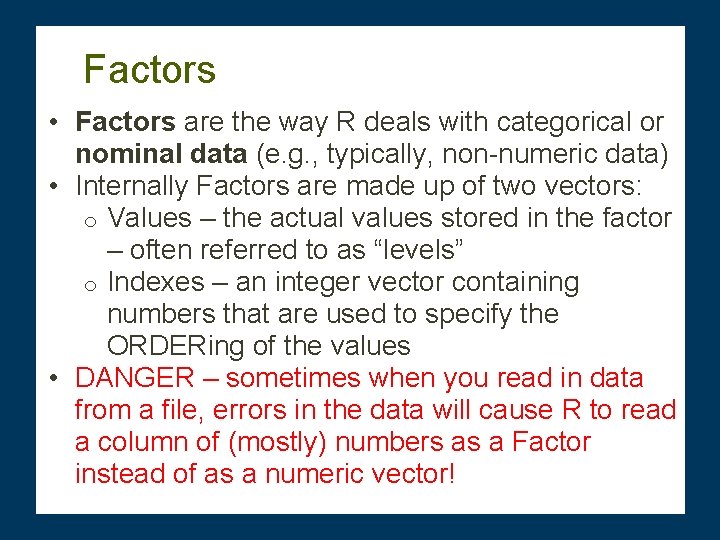
Factors • Factors are the way R deals with categorical or nominal data (e. g. , typically, non-numeric data) • Internally Factors are made up of two vectors: o Values – the actual values stored in the factor – often referred to as “levels” o Indexes – an integer vector containing numbers that are used to specify the ORDERing of the values • DANGER – sometimes when you read in data from a file, errors in the data will cause R to read a column of (mostly) numbers as a Factor instead of as a numeric vector!
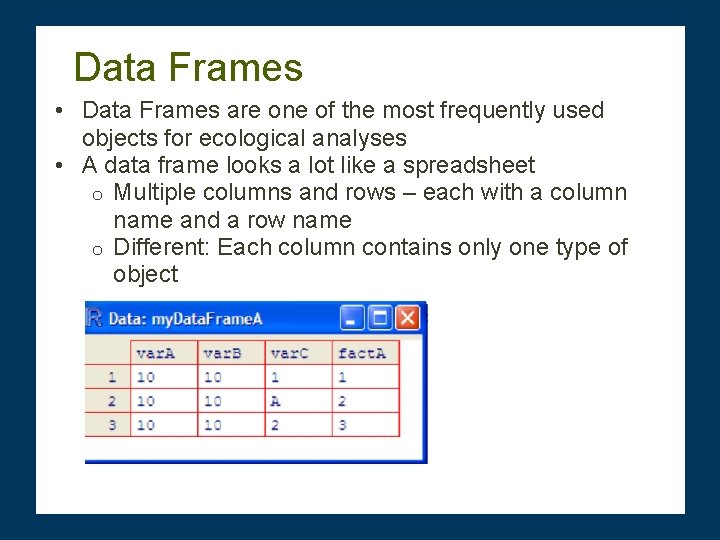
Data Frames • Data Frames are one of the most frequently used objects for ecological analyses • A data frame looks a lot like a spreadsheet o Multiple columns and rows – each with a column name and a row name o Different: Each column contains only one type of object
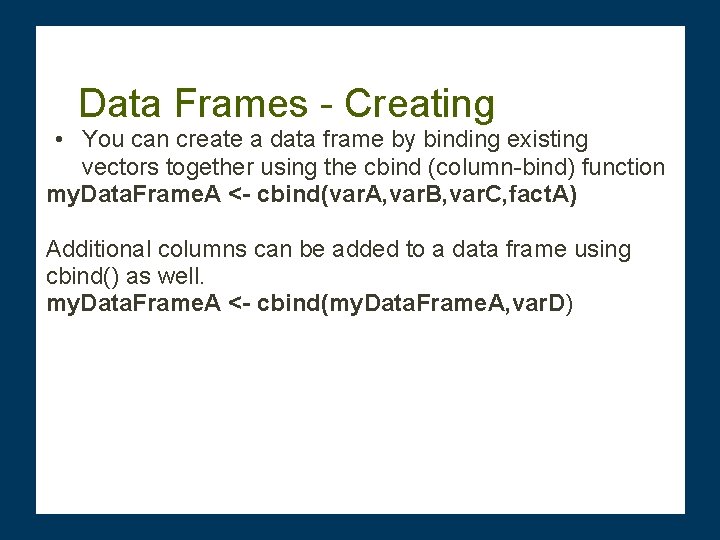
Data Frames - Creating • You can create a data frame by binding existing vectors together using the cbind (column-bind) function my. Data. Frame. A <- cbind(var. A, var. B, var. C, fact. A) Additional columns can be added to a data frame using cbind() as well. my. Data. Frame. A <- cbind(my. Data. Frame. A, var. D)
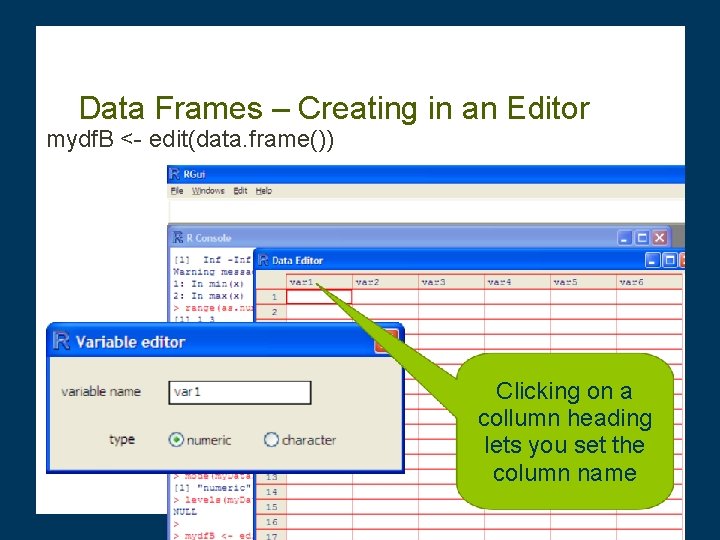
Data Frames – Creating in an Editor mydf. B <- edit(data. frame()) Clicking on a collumn heading lets you set the column name
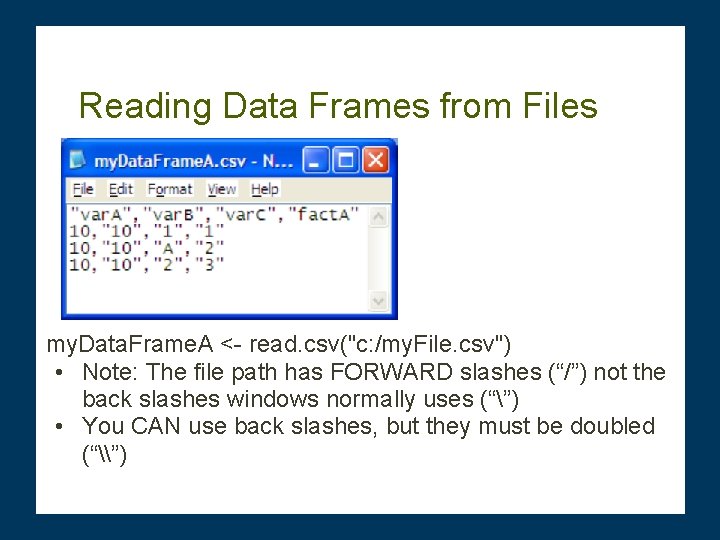
Reading Data Frames from Files my. Data. Frame. A <- read. csv("c: /my. File. csv") • Note: The file path has FORWARD slashes (“/”) not the back slashes windows normally uses (“”) • You CAN use back slashes, but they must be doubled (“\”)
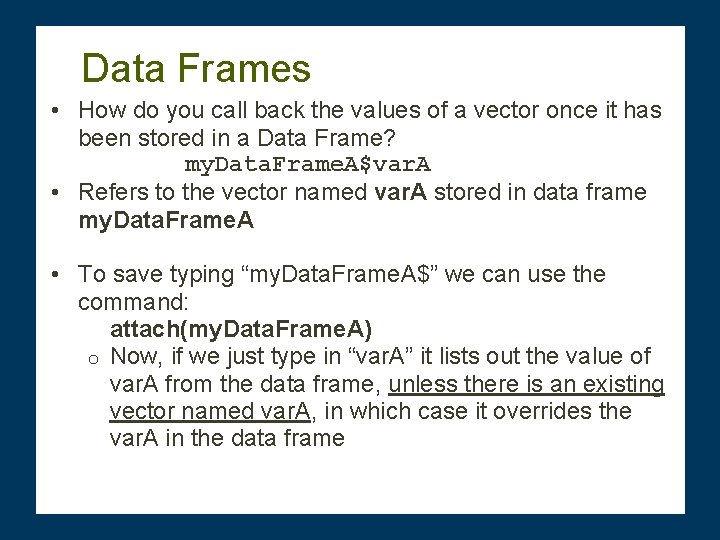
Data Frames • How do you call back the values of a vector once it has been stored in a Data Frame? my. Data. Frame. A$var. A • Refers to the vector named var. A stored in data frame my. Data. Frame. A • To save typing “my. Data. Frame. A$” we can use the command: attach(my. Data. Frame. A) o Now, if we just type in “var. A” it lists out the value of var. A from the data frame, unless there is an existing vector named var. A, in which case it overrides the var. A in the data frame
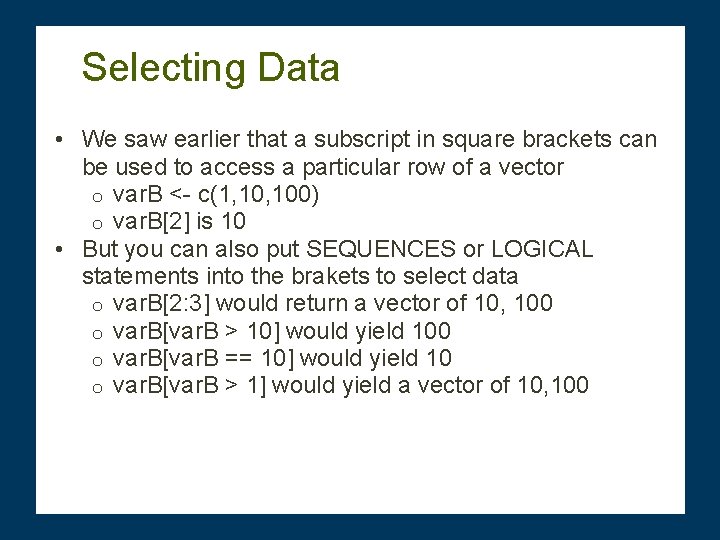
Selecting Data • We saw earlier that a subscript in square brackets can be used to access a particular row of a vector o var. B <- c(1, 100) o var. B[2] is 10 • But you can also put SEQUENCES or LOGICAL statements into the brakets to select data o var. B[2: 3] would return a vector of 10, 100 o var. B[var. B > 10] would yield 100 o var. B[var. B == 10] would yield 10 o var. B[var. B > 1] would yield a vector of 10, 100
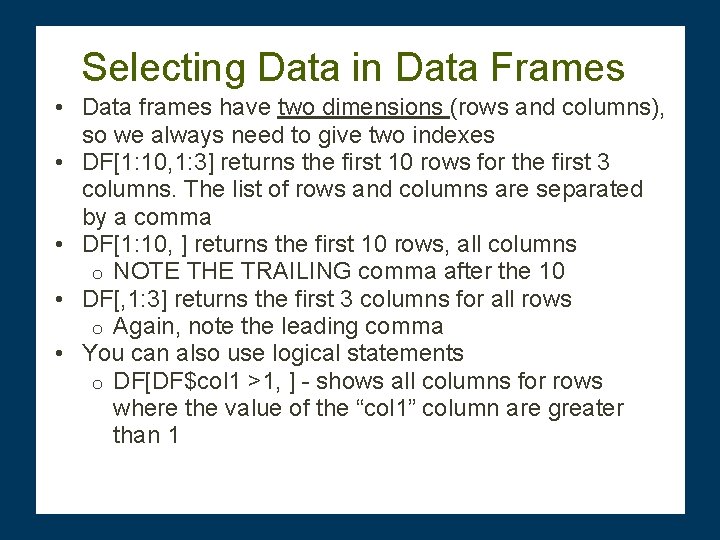
Selecting Data in Data Frames • Data frames have two dimensions (rows and columns), so we always need to give two indexes • DF[1: 10, 1: 3] returns the first 10 rows for the first 3 columns. The list of rows and columns are separated by a comma • DF[1: 10, ] returns the first 10 rows, all columns o NOTE THE TRAILING comma after the 10 • DF[, 1: 3] returns the first 3 columns for all rows o Again, note the leading comma • You can also use logical statements o DF[DF$col 1 >1, ] - shows all columns for rows where the value of the “col 1” column are greater than 1
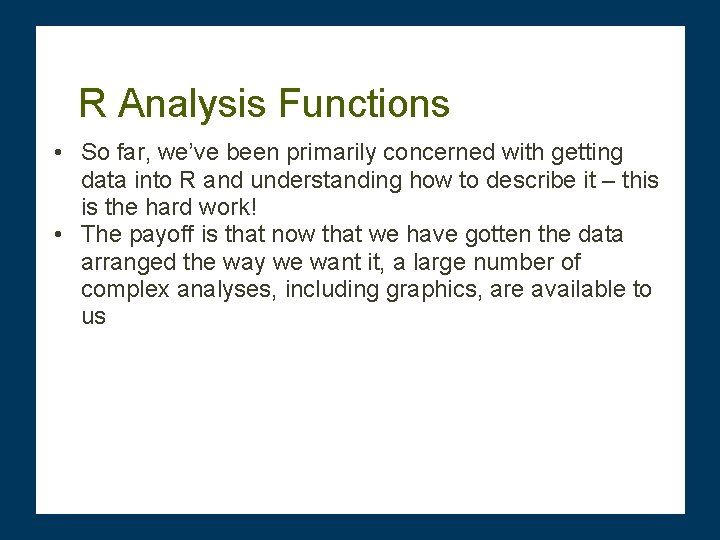
R Analysis Functions • So far, we’ve been primarily concerned with getting data into R and understanding how to describe it – this is the hard work! • The payoff is that now that we have gotten the data arranged the way we want it, a large number of complex analyses, including graphics, are available to us
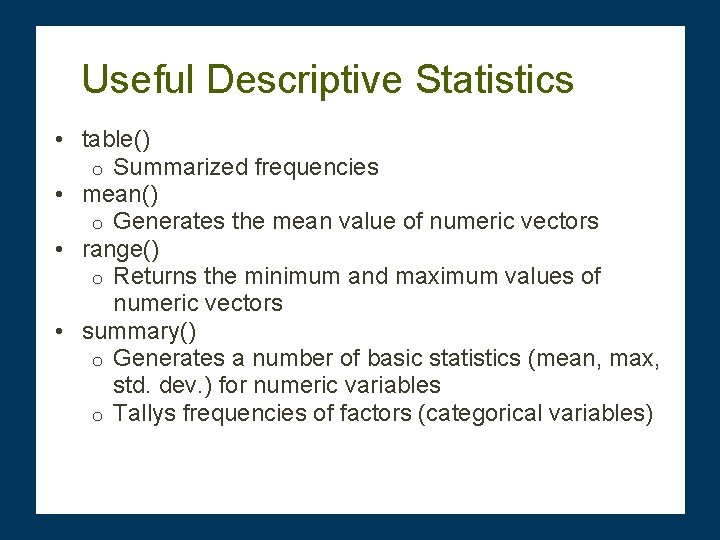
Useful Descriptive Statistics • table() o Summarized frequencies • mean() o Generates the mean value of numeric vectors • range() o Returns the minimum and maximum values of numeric vectors • summary() o Generates a number of basic statistics (mean, max, std. dev. ) for numeric variables o Tallys frequencies of factors (categorical variables)
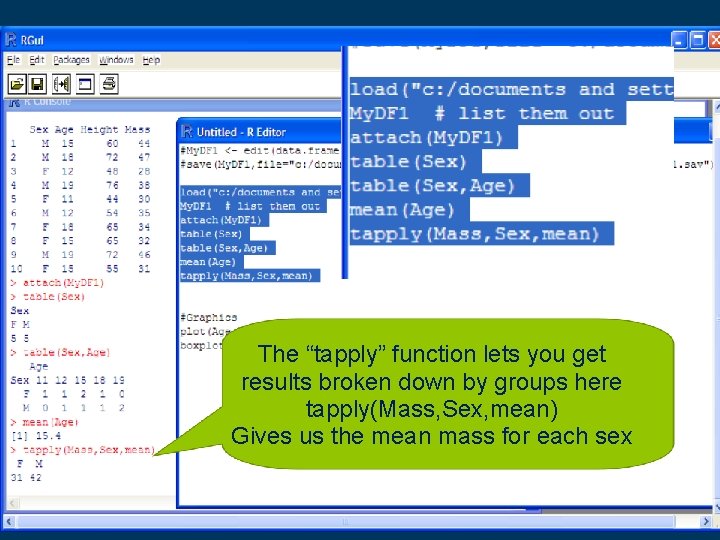
The “tapply” function lets you get results broken down by groups here tapply(Mass, Sex, mean) Gives us the mean mass for each sex
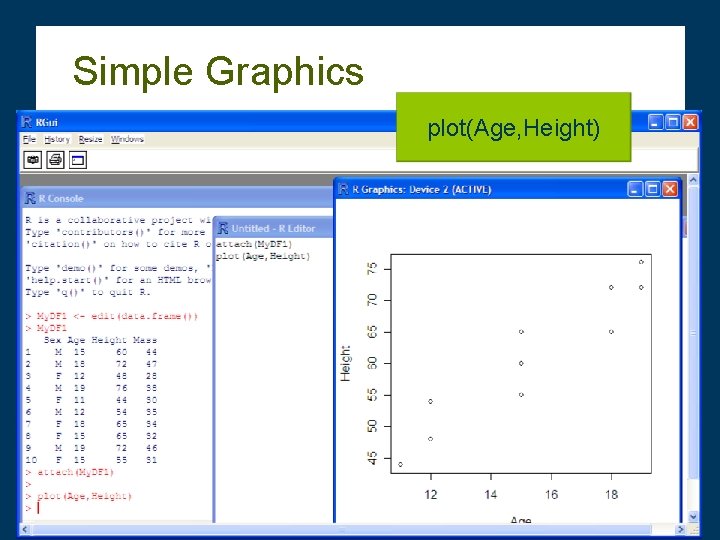
Simple Graphics plot(Age, Height) • R has powerful graphing capabilities
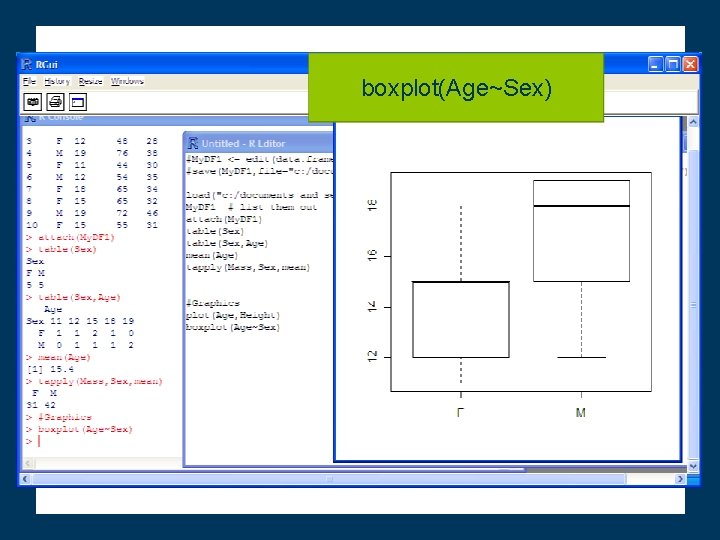
boxplot(Age~Sex)
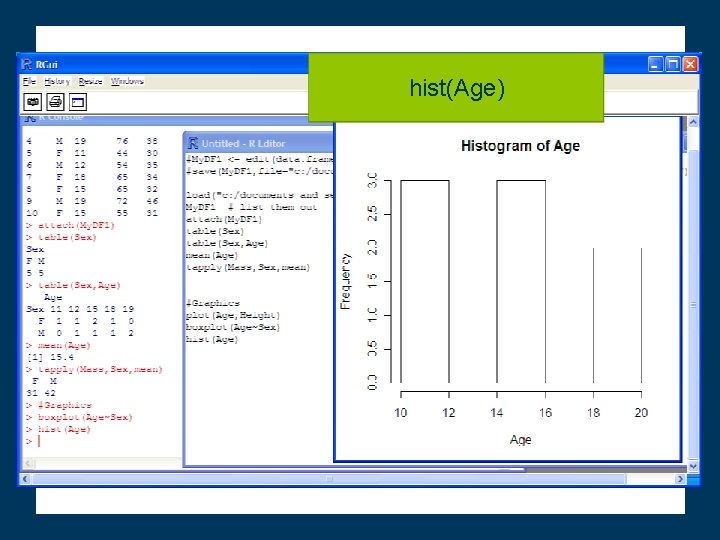
hist(Age)
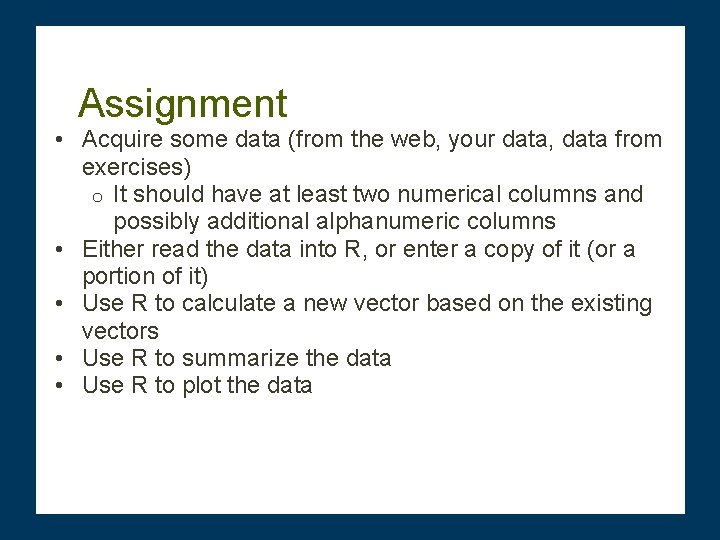
Assignment • Acquire some data (from the web, your data, data from exercises) o It should have at least two numerical columns and possibly additional alphanumeric columns • Either read the data into R, or enter a copy of it (or a portion of it) • Use R to calculate a new vector based on the existing vectors • Use R to summarize the data • Use R to plot the data
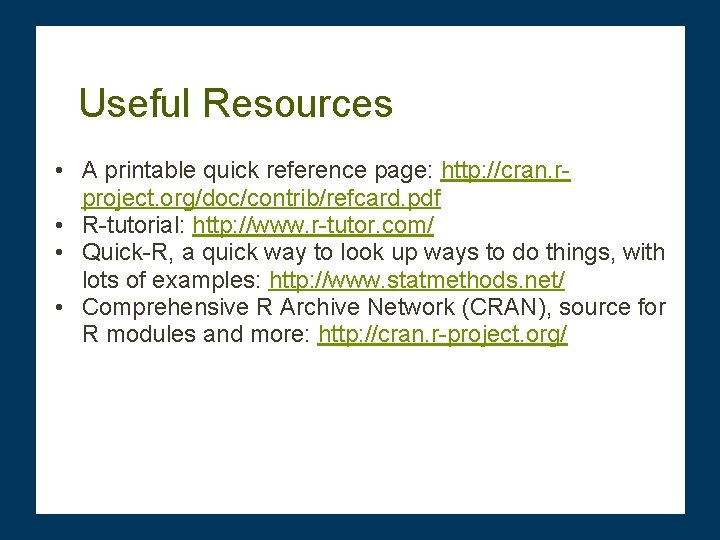
Useful Resources • A printable quick reference page: http: //cran. rproject. org/doc/contrib/refcard. pdf • R-tutorial: http: //www. r-tutor. com/ • Quick-R, a quick way to look up ways to do things, with lots of examples: http: //www. statmethods. net/ • Comprehensive R Archive Network (CRAN), source for R modules and more: http: //cran. r-project. org/
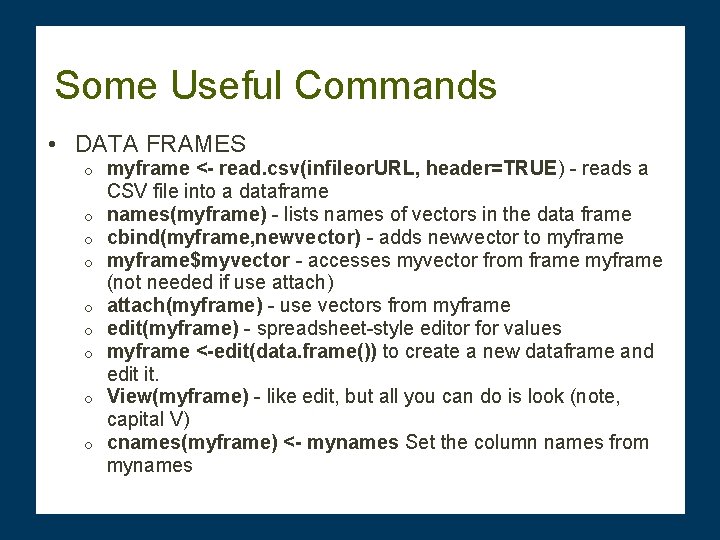
Some Useful Commands • DATA FRAMES o o o o o myframe <- read. csv(infileor. URL, header=TRUE) - reads a CSV file into a dataframe names(myframe) - lists names of vectors in the data frame cbind(myframe, newvector) - adds newvector to myframe$myvector - accesses myvector from frame myframe (not needed if use attach) attach(myframe) - use vectors from myframe edit(myframe) - spreadsheet-style editor for values myframe <-edit(data. frame()) to create a new dataframe and edit it. View(myframe) - like edit, but all you can do is look (note, capital V) cnames(myframe) <- mynames Set the column names from mynames
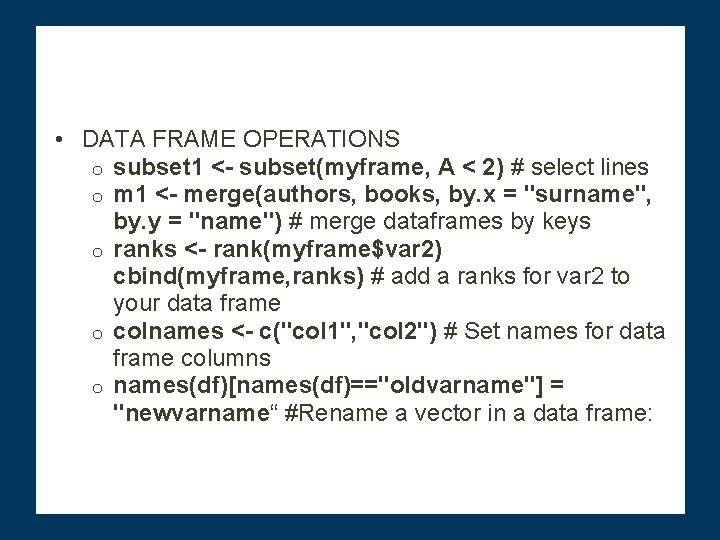
• DATA FRAME OPERATIONS o subset 1 <- subset(myframe, A < 2) # select lines o m 1 <- merge(authors, books, by. x = "surname", by. y = "name") # merge dataframes by keys o ranks <- rank(myframe$var 2) cbind(myframe, ranks) # add a ranks for var 2 to your data frame o colnames <- c("col 1", "col 2") # Set names for data frame columns o names(df)[names(df)=="oldvarname"] = "newvarname“ #Rename a vector in a data frame:
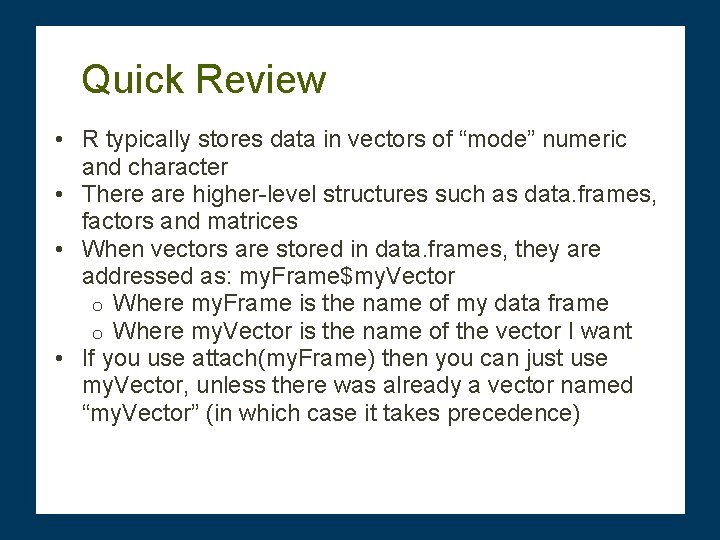
Quick Review • R typically stores data in vectors of “mode” numeric and character • There are higher-level structures such as data. frames, factors and matrices • When vectors are stored in data. frames, they are addressed as: my. Frame$my. Vector o Where my. Frame is the name of my data frame o Where my. Vector is the name of the vector I want • If you use attach(my. Frame) then you can just use my. Vector, unless there was already a vector named “my. Vector” (in which case it takes precedence)
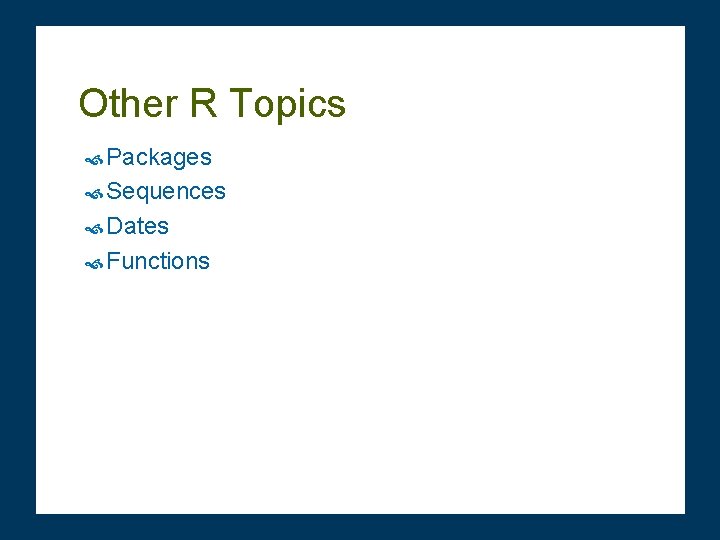
Other R Topics Packages Sequences Dates Functions
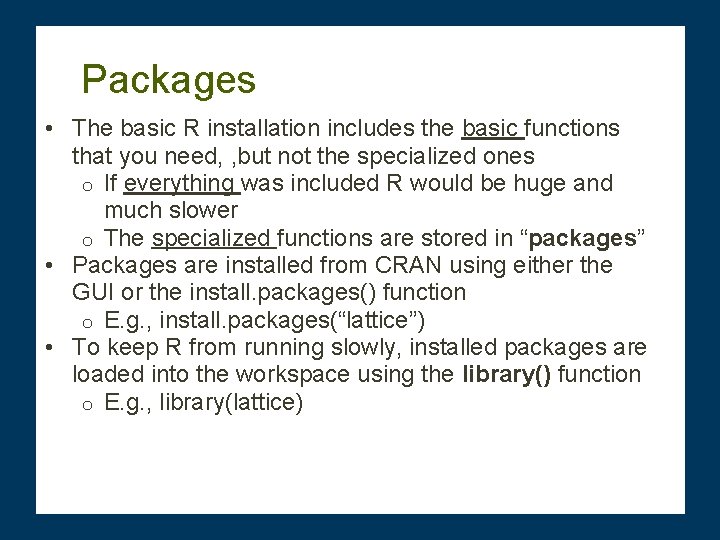
Packages • The basic R installation includes the basic functions that you need, , but not the specialized ones o If everything was included R would be huge and much slower o The specialized functions are stored in “packages” • Packages are installed from CRAN using either the GUI or the install. packages() function o E. g. , install. packages(“lattice”) • To keep R from running slowly, installed packages are loaded into the workspace using the library() function o E. g. , library(lattice)
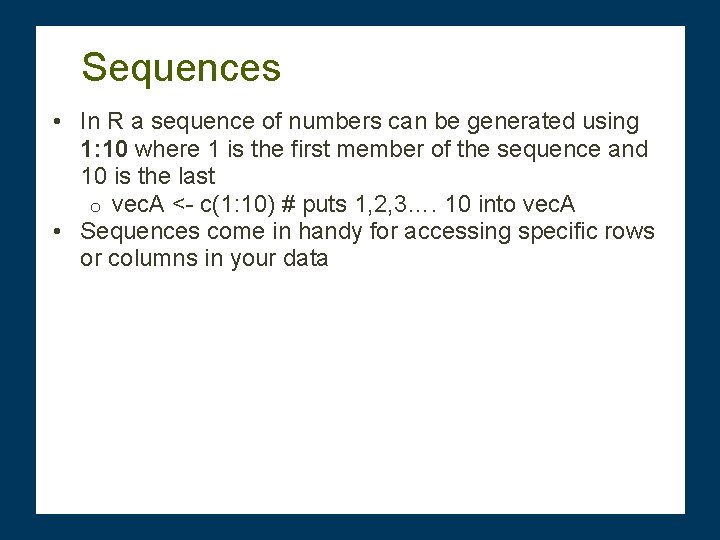
Sequences • In R a sequence of numbers can be generated using 1: 10 where 1 is the first member of the sequence and 10 is the last o vec. A <- c(1: 10) # puts 1, 2, 3…. 10 into vec. A • Sequences come in handy for accessing specific rows or columns in your data
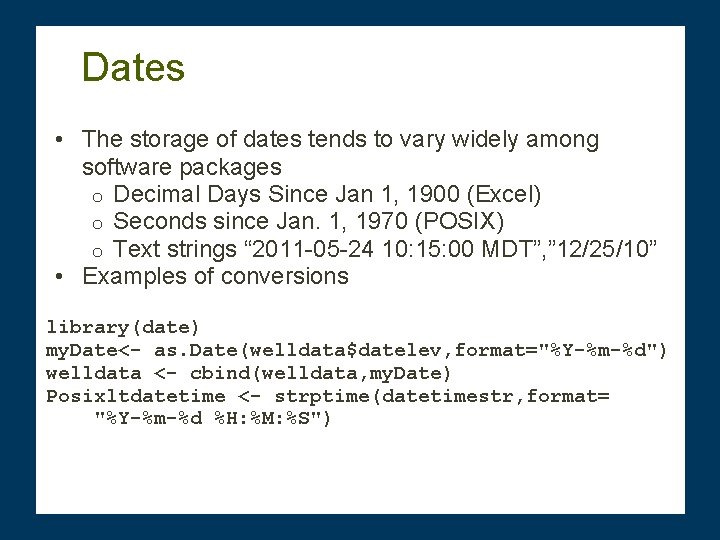
Dates • The storage of dates tends to vary widely among software packages o Decimal Days Since Jan 1, 1900 (Excel) o Seconds since Jan. 1, 1970 (POSIX) o Text strings “ 2011 -05 -24 10: 15: 00 MDT”, ” 12/25/10” • Examples of conversions library(date) my. Date<- as. Date(welldata$datelev, format="%Y-%m-%d") welldata <- cbind(welldata, my. Date) Posixltdatetime <- strptime(datetimestr, format= "%Y-%m-%d %H: %M: %S")
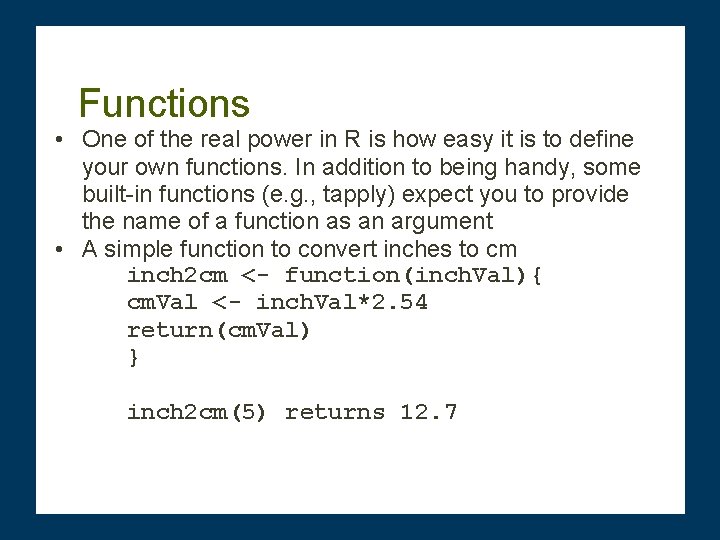
Functions • One of the real power in R is how easy it is to define your own functions. In addition to being handy, some built-in functions (e. g. , tapply) expect you to provide the name of a function as an argument • A simple function to convert inches to cm inch 2 cm <- function(inch. Val){ cm. Val <- inch. Val*2. 54 return(cm. Val) } inch 2 cm(5) returns 12. 7