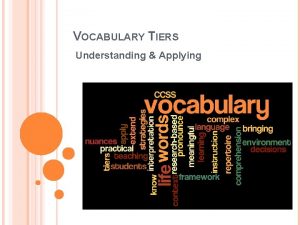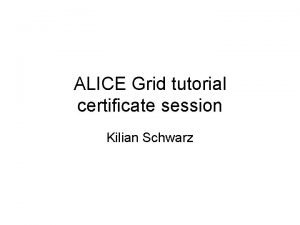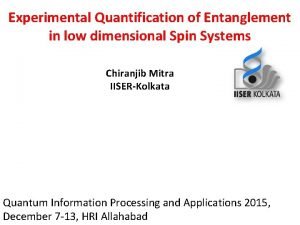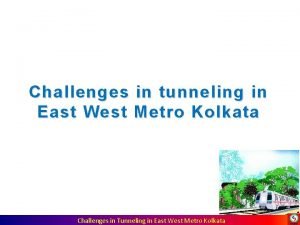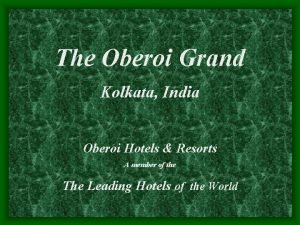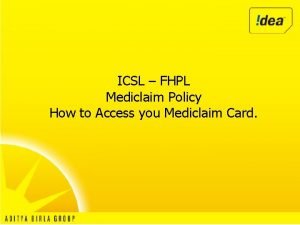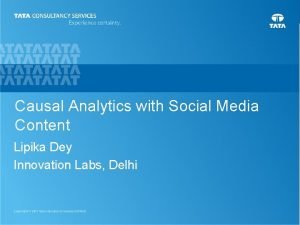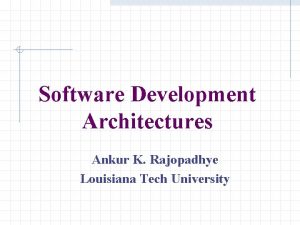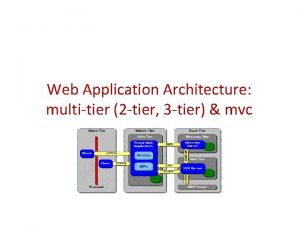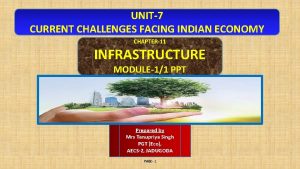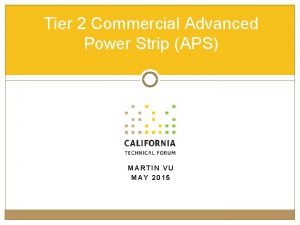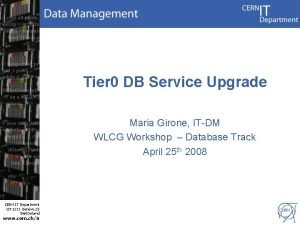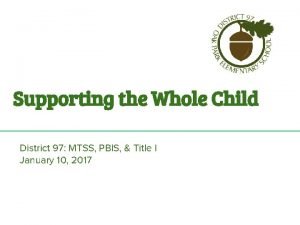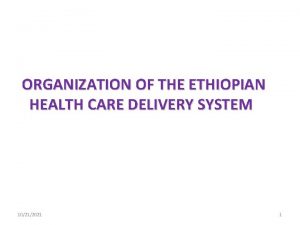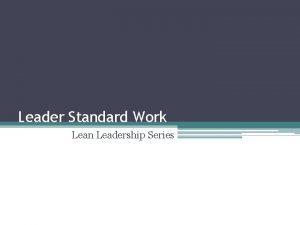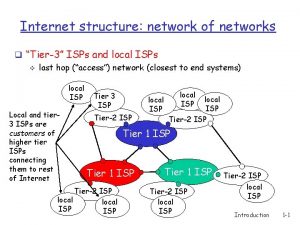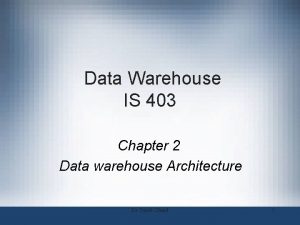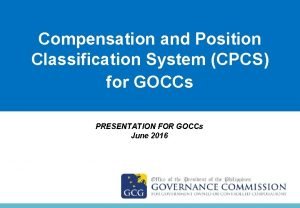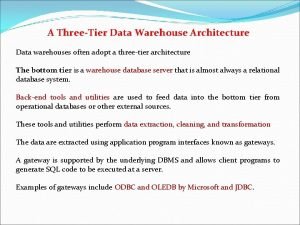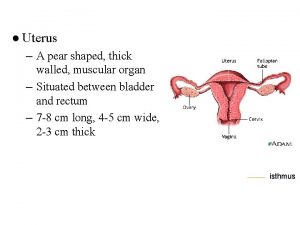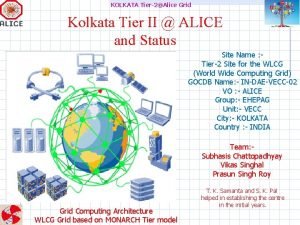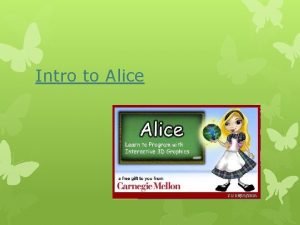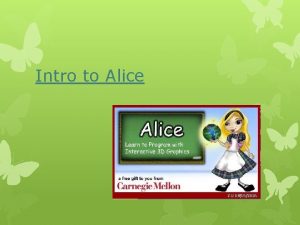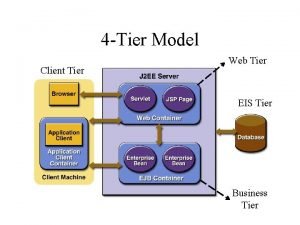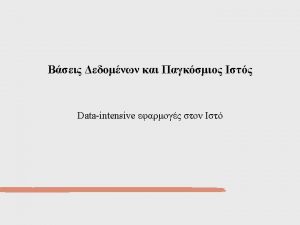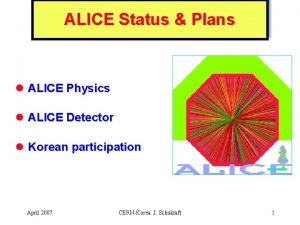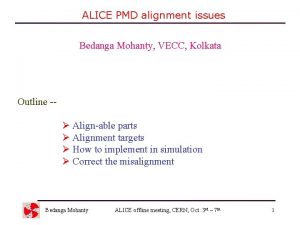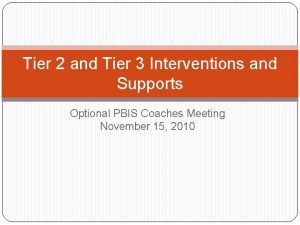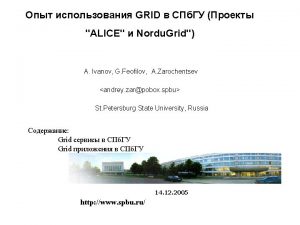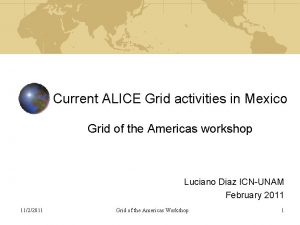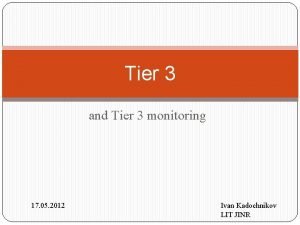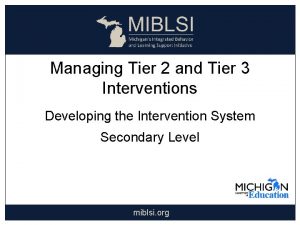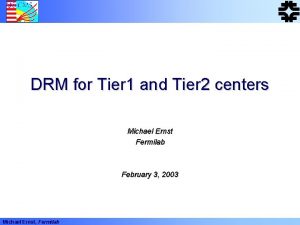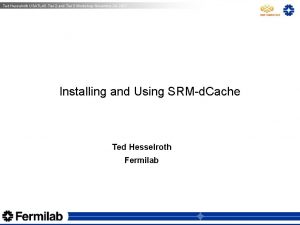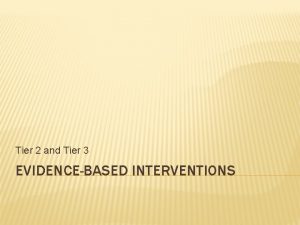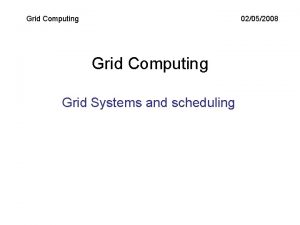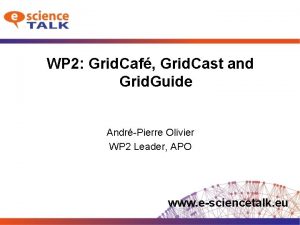KOLKATA Tier2Alice Grid Kolkata Tier II ALICE and
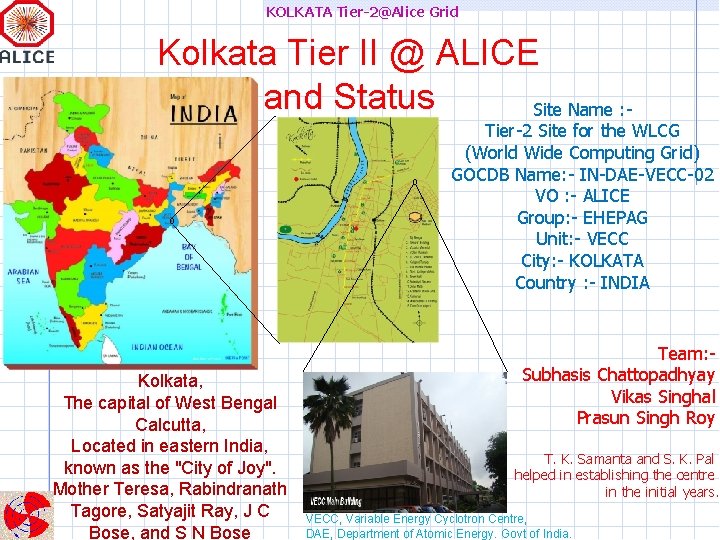
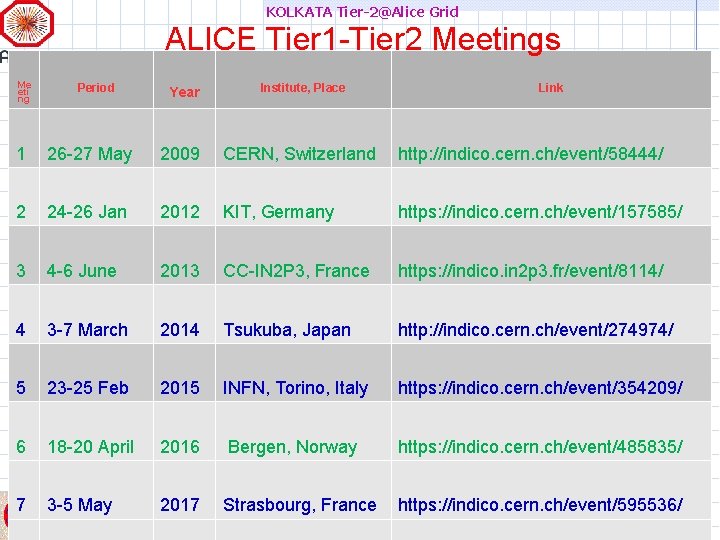
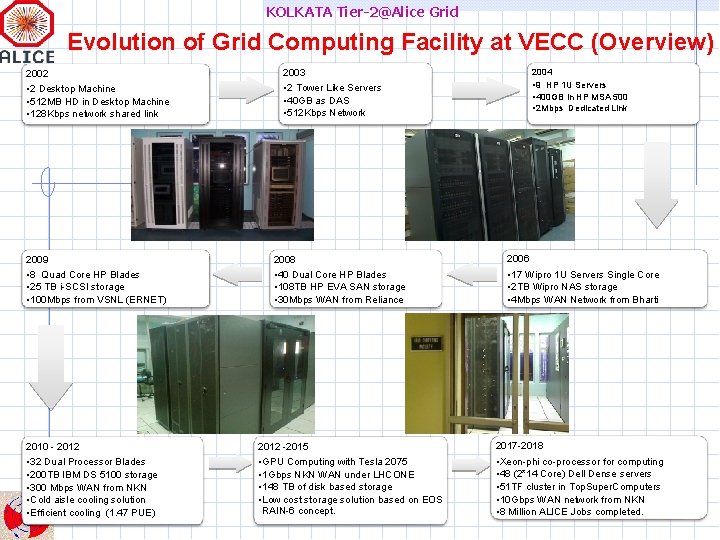
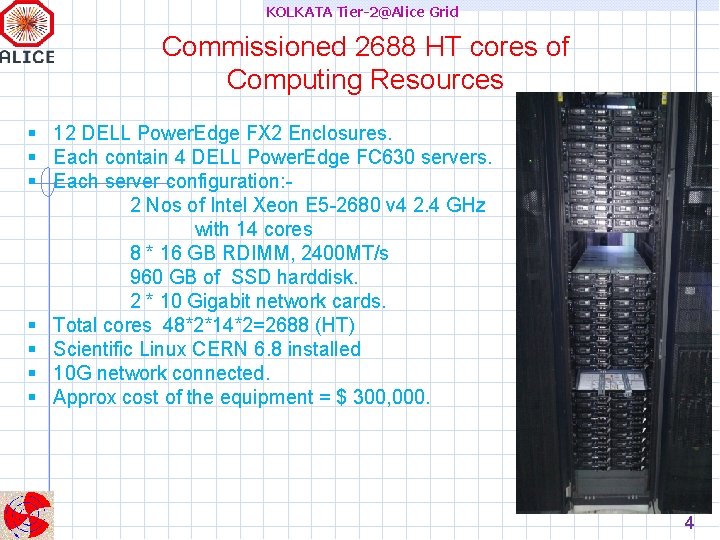
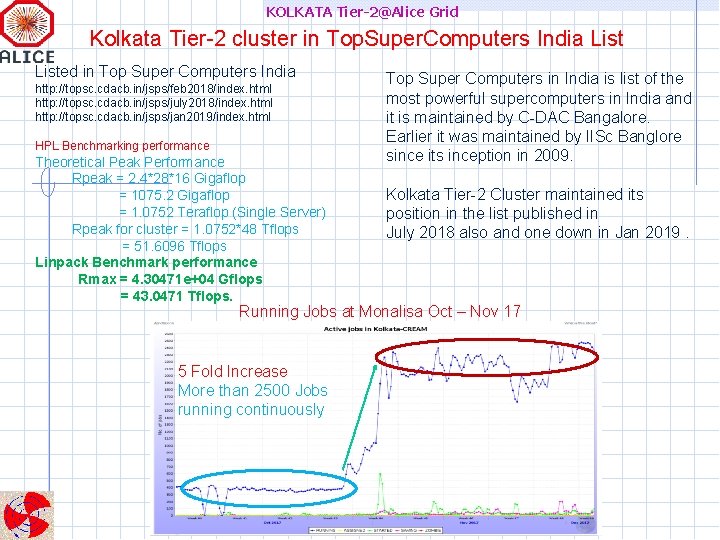
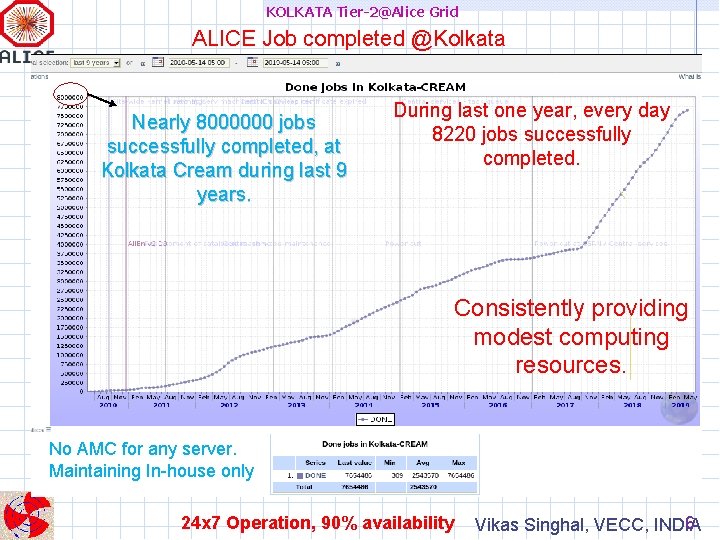
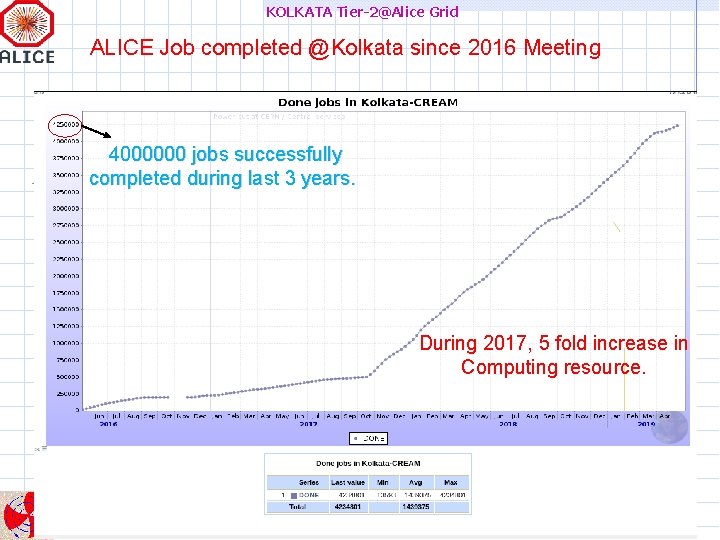
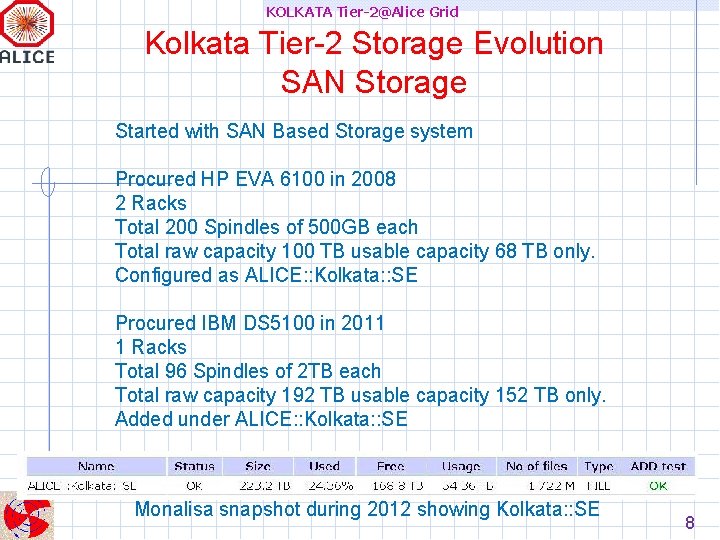
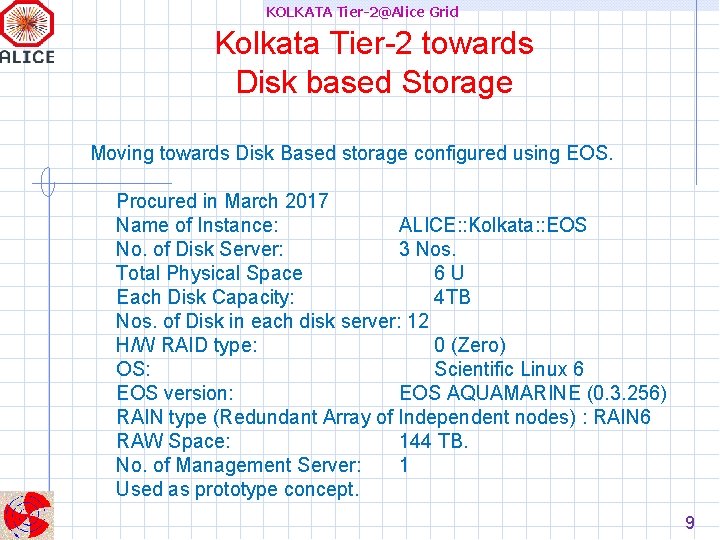
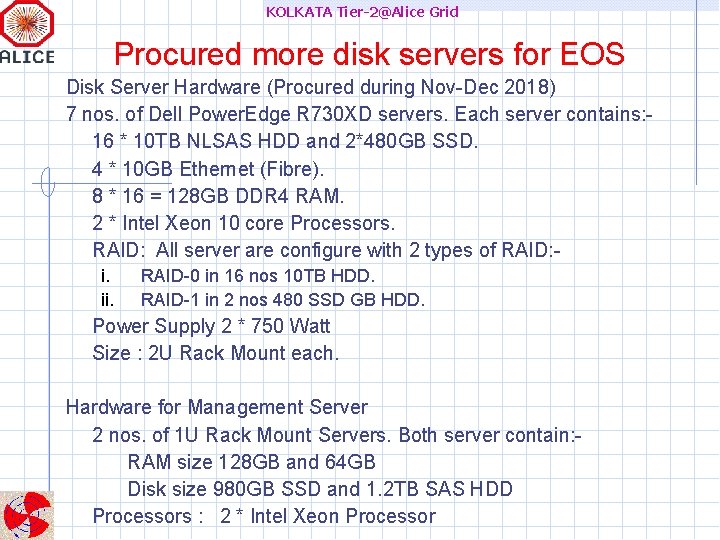
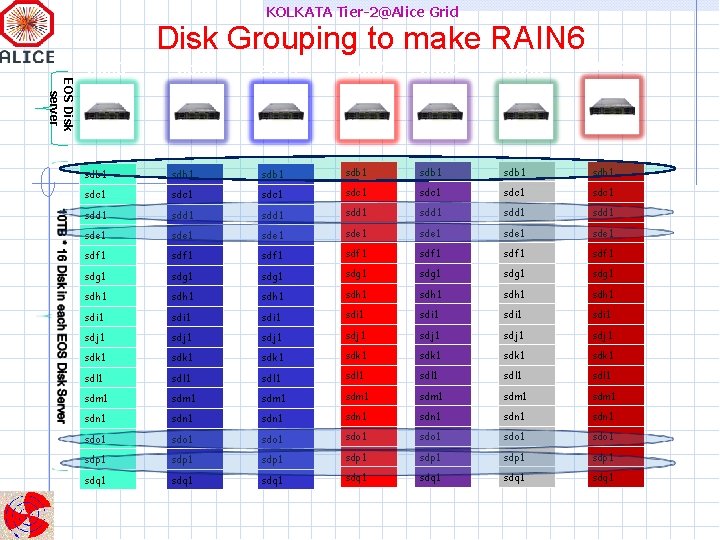
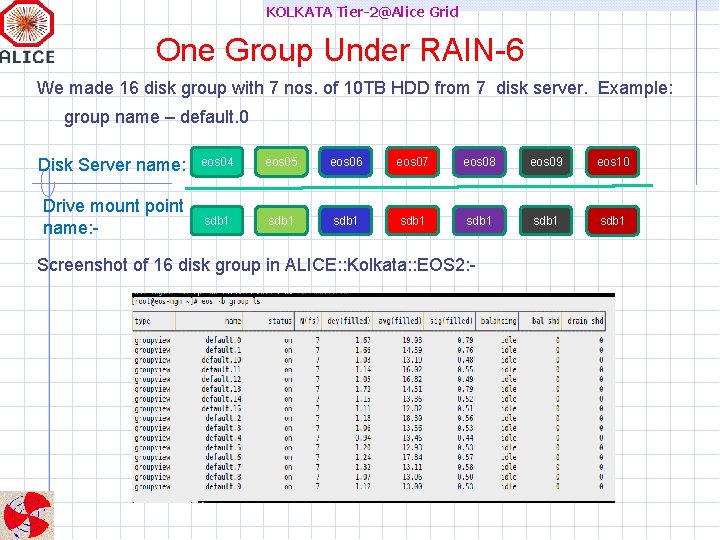
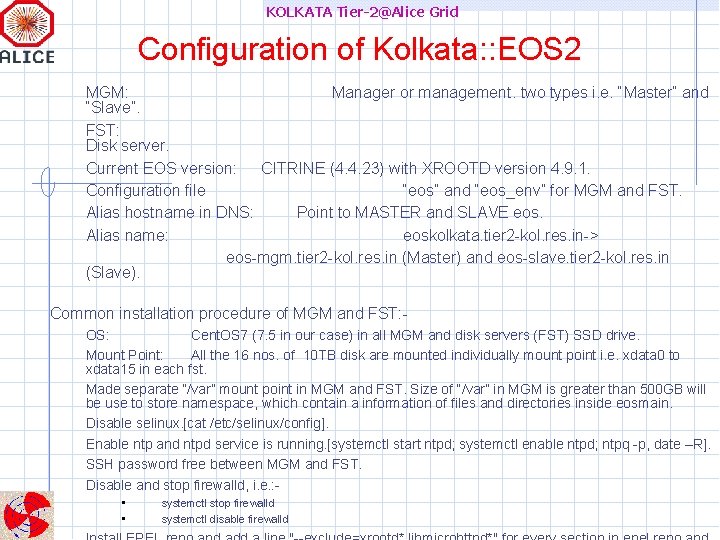
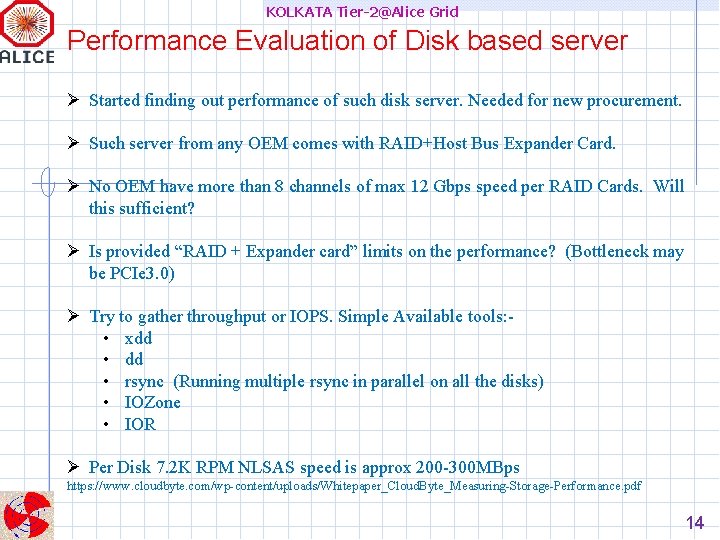
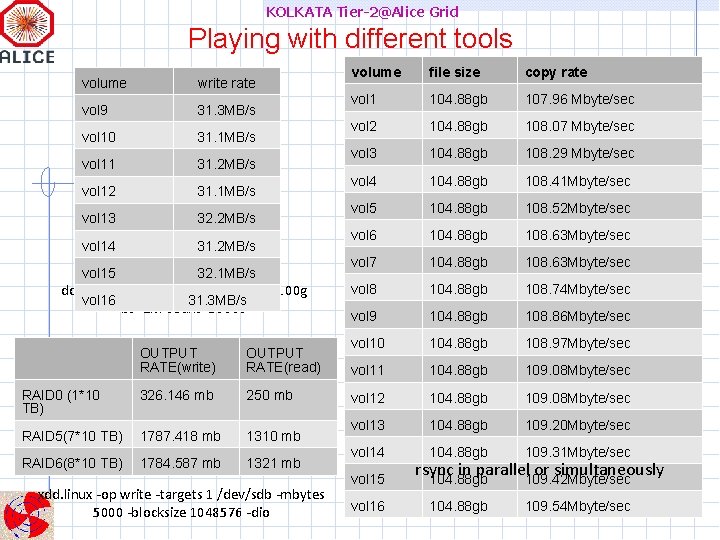
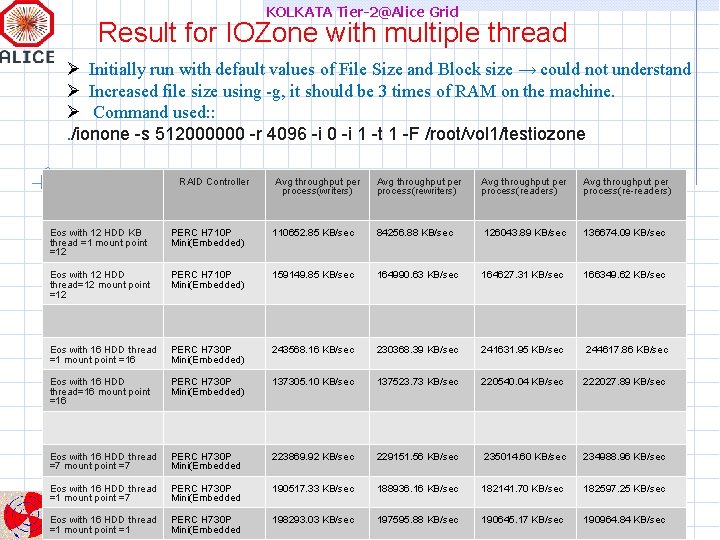
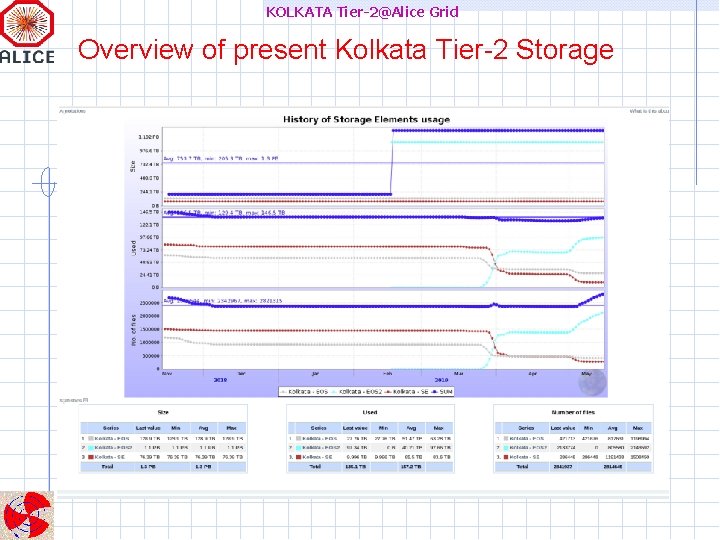
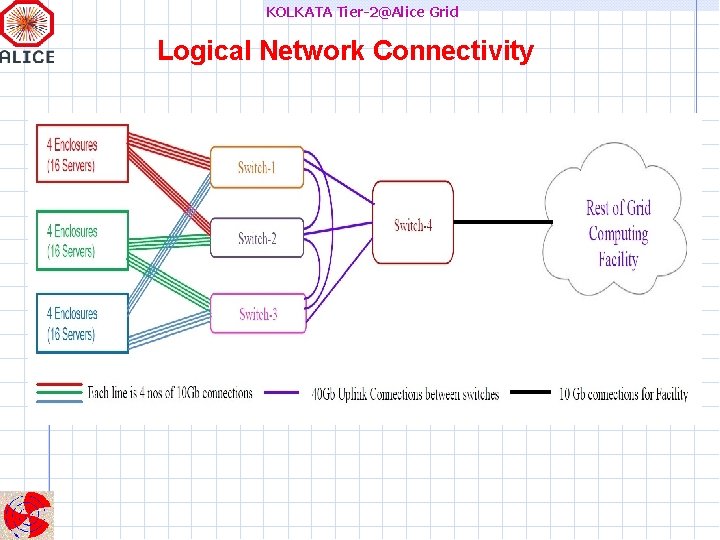
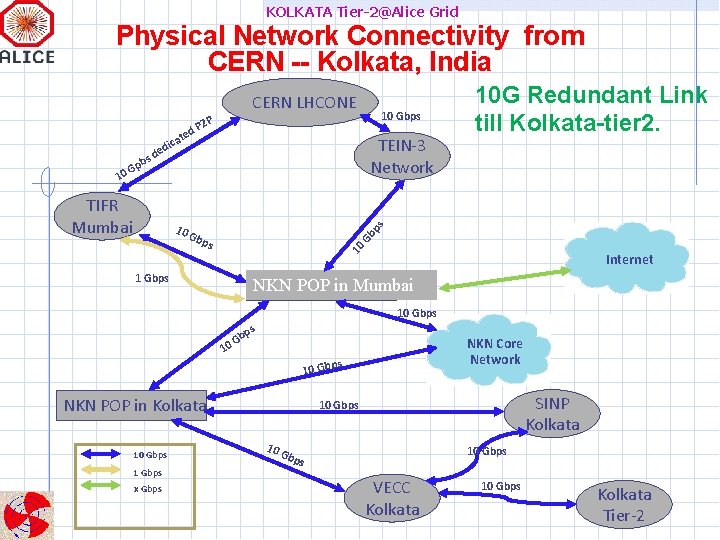
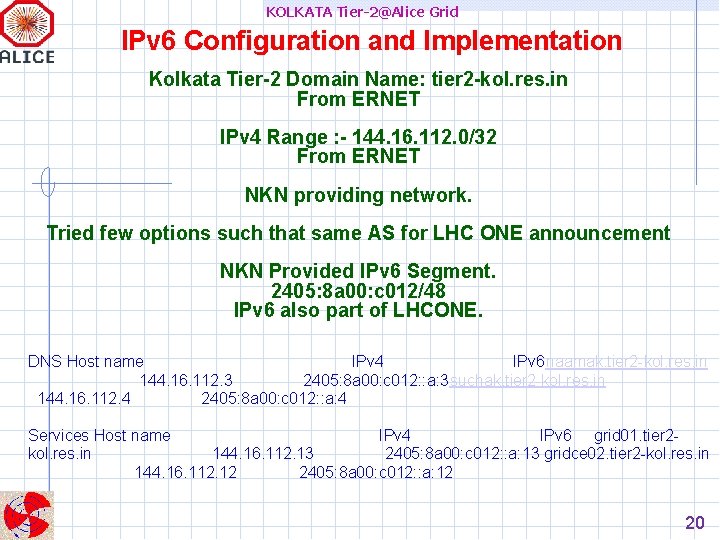
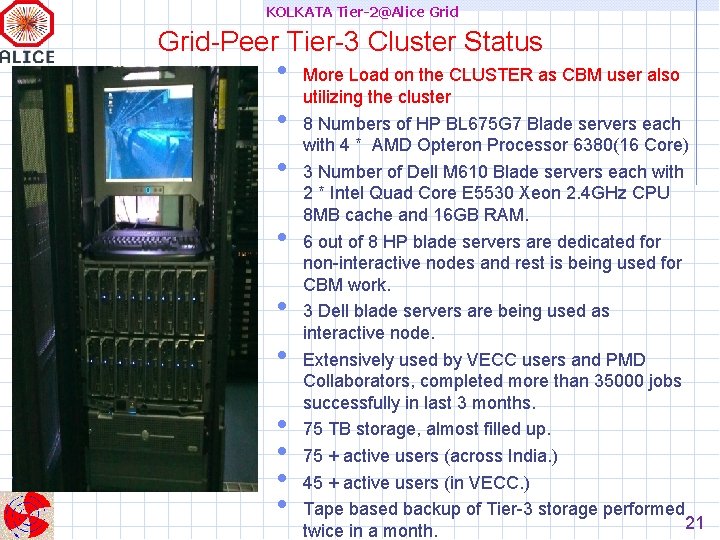
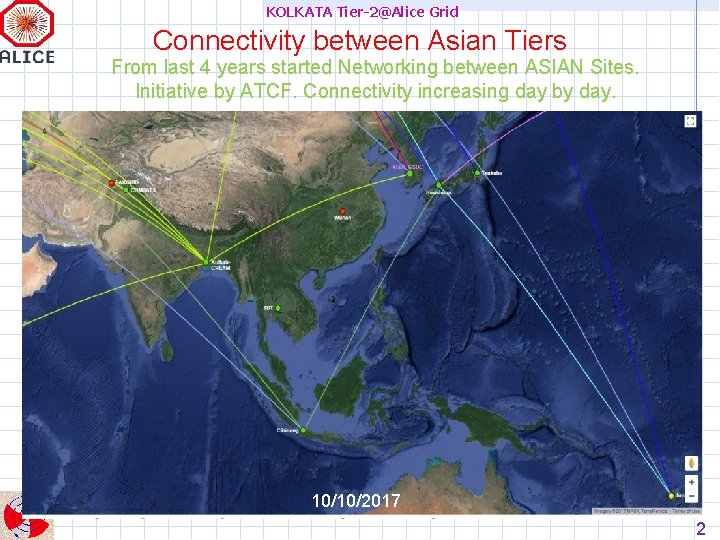
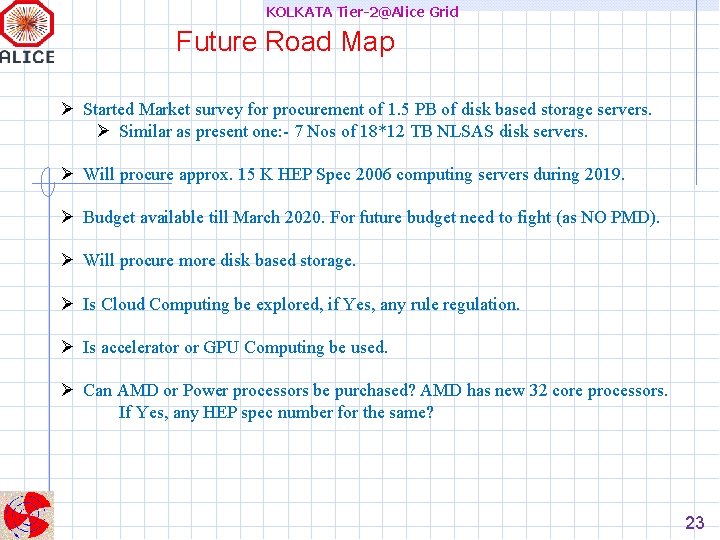
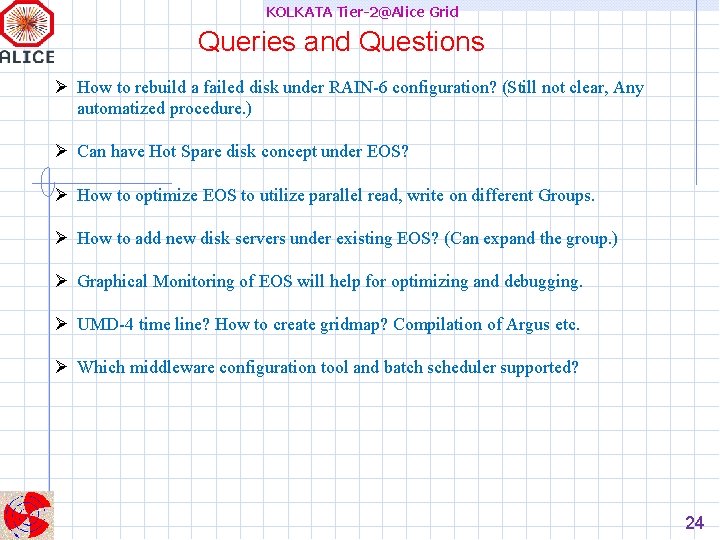
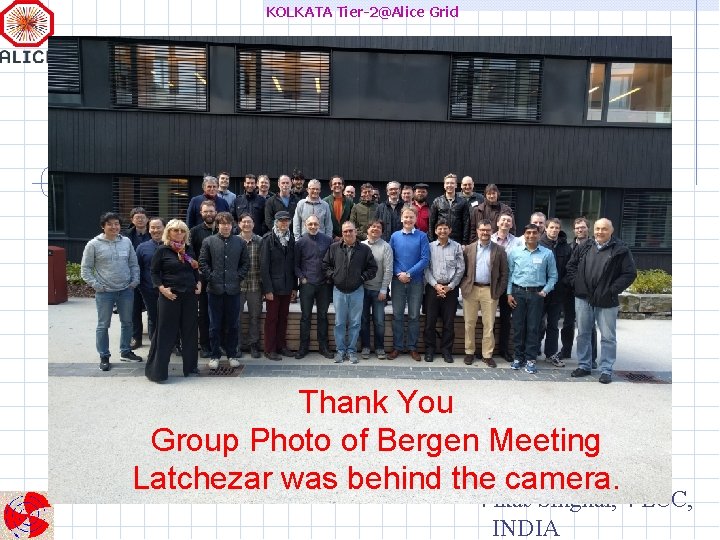
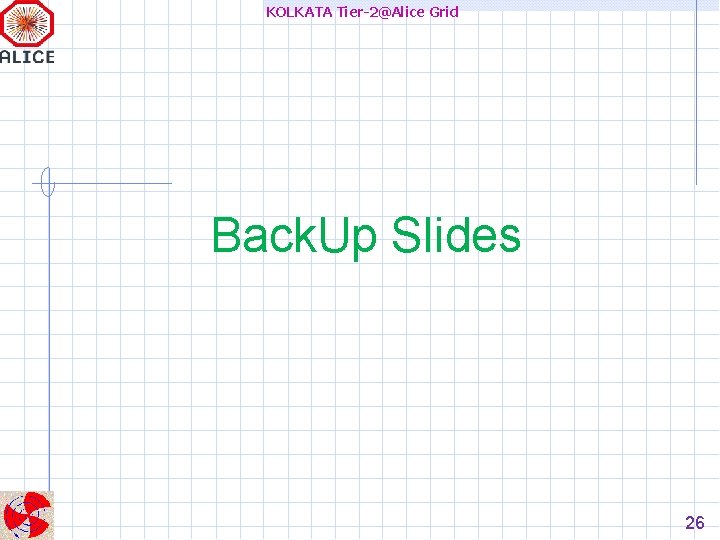
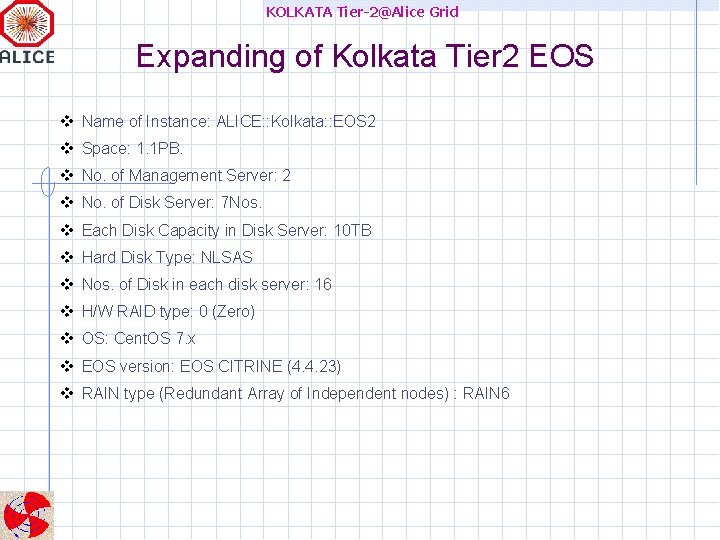
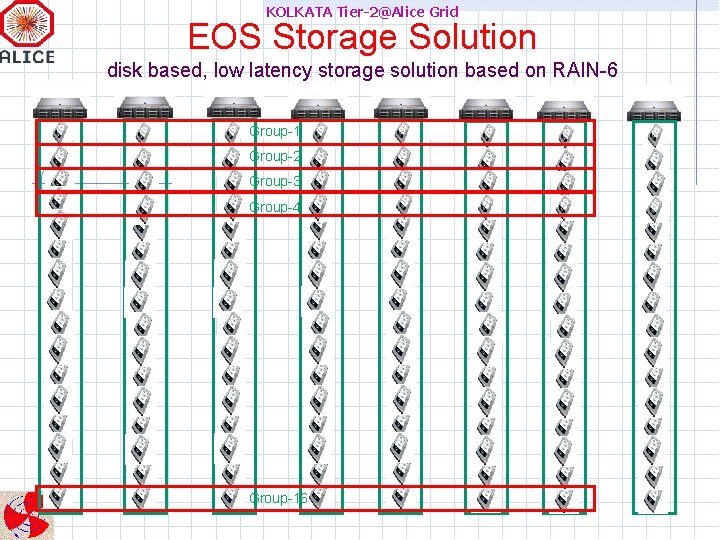
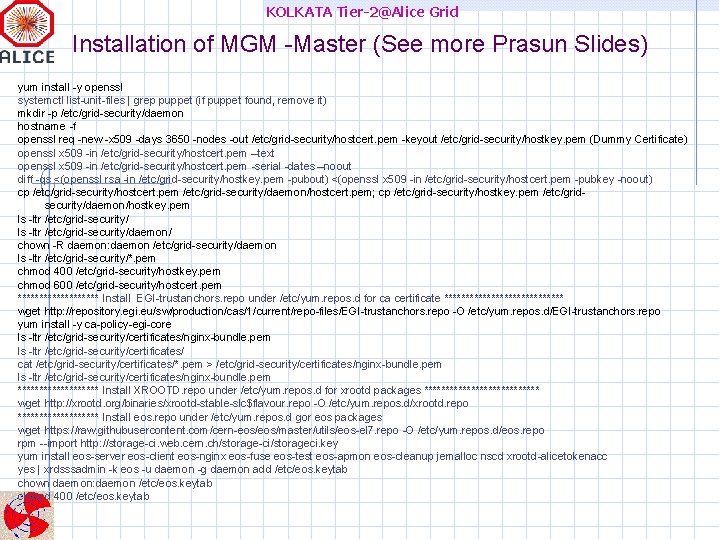
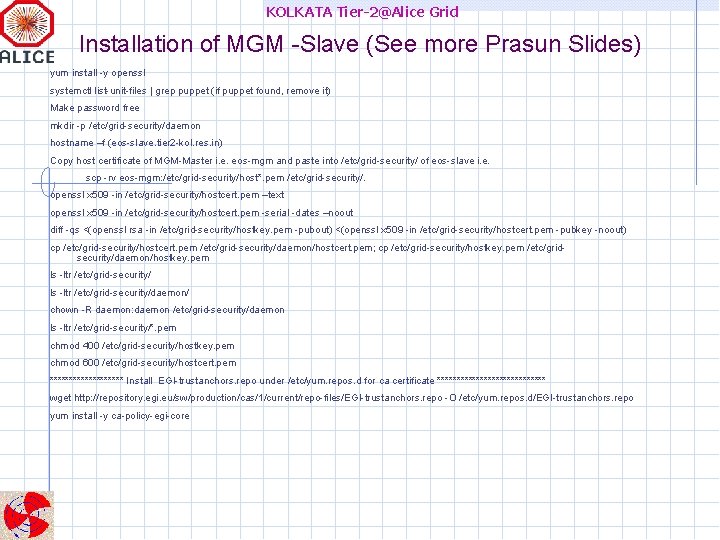
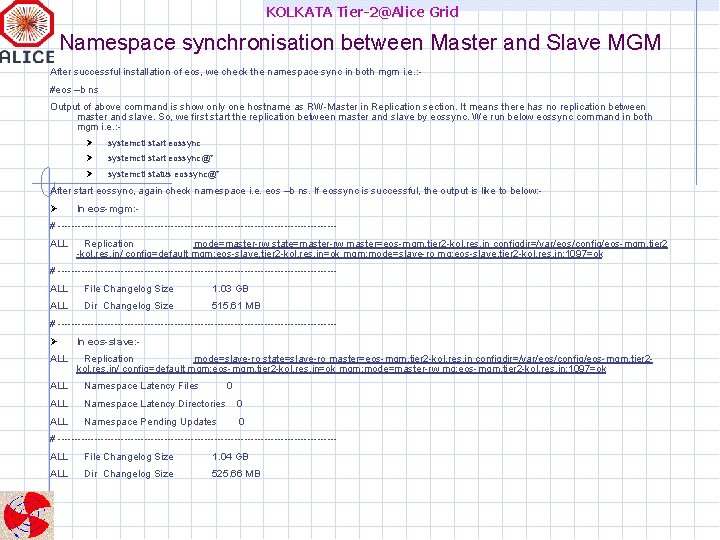
- Slides: 31
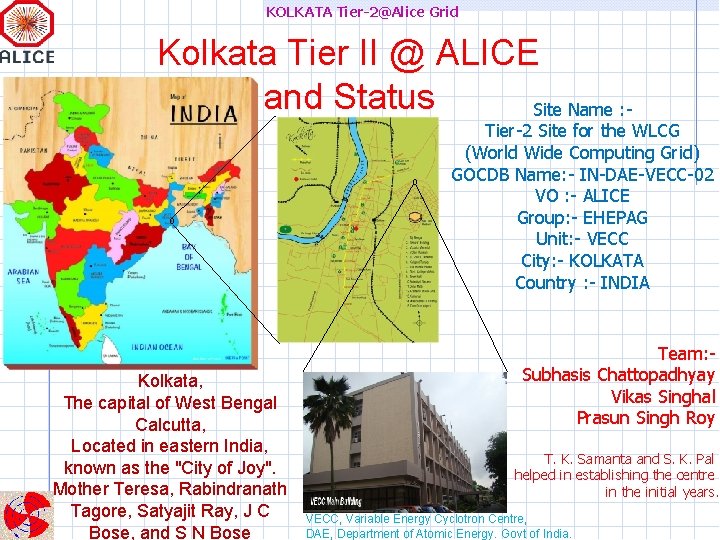
KOLKATA Tier-2@Alice Grid Kolkata Tier II @ ALICE and Status Site Name : - Tier-2 Site for the WLCG (World Wide Computing Grid) GOCDB Name: - IN-DAE-VECC-02 VO : - ALICE Group: - EHEPAG Unit: - VECC City: - KOLKATA Country : - INDIA Kolkata, The capital of West Bengal Calcutta, Located in eastern India, known as the "City of Joy". Mother Teresa, Rabindranath Tagore, Satyajit Ray, J C Bose, and S N Bose Team: Subhasis Chattopadhyay Vikas Singhal Prasun Singh Roy T. K. Samanta and S. K. Pal helped in establishing the centre in the initial years. VECC, Variable Energy Cyclotron Centre, DAE, Department of Atomic Energy. Govt of India.
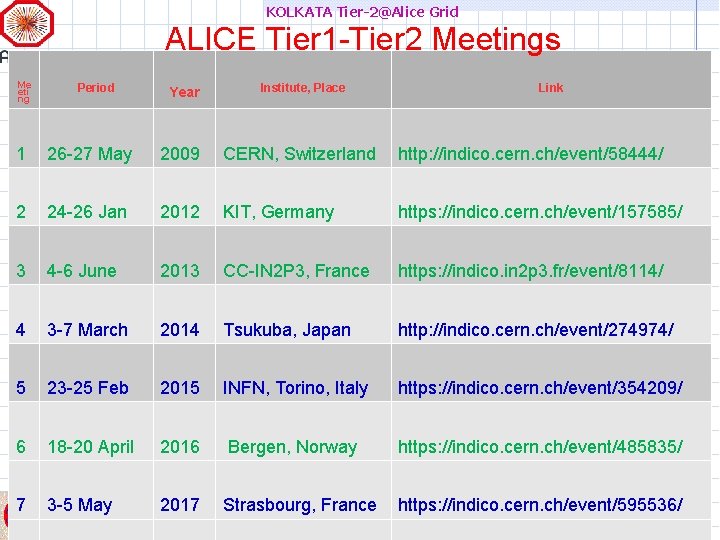
KOLKATA Tier-2@Alice Grid ALICE Tier 1 -Tier 2 Meetings Me eti ng Period Year Institute, Place Link 1 26 -27 May 2009 CERN, Switzerland http: //indico. cern. ch/event/58444/ 2 24 -26 Jan 2012 KIT, Germany https: //indico. cern. ch/event/157585/ 3 4 -6 June 2013 CC-IN 2 P 3, France https: //indico. in 2 p 3. fr/event/8114/ 4 3 -7 March 2014 Tsukuba, Japan http: //indico. cern. ch/event/274974/ 5 23 -25 Feb 2015 INFN, Torino, Italy https: //indico. cern. ch/event/354209/ 6 18 -20 April 2016 Bergen, Norway https: //indico. cern. ch/event/485835/ 7 3 -5 May 2017 Strasbourg, France https: //indico. cern. ch/event/595536/
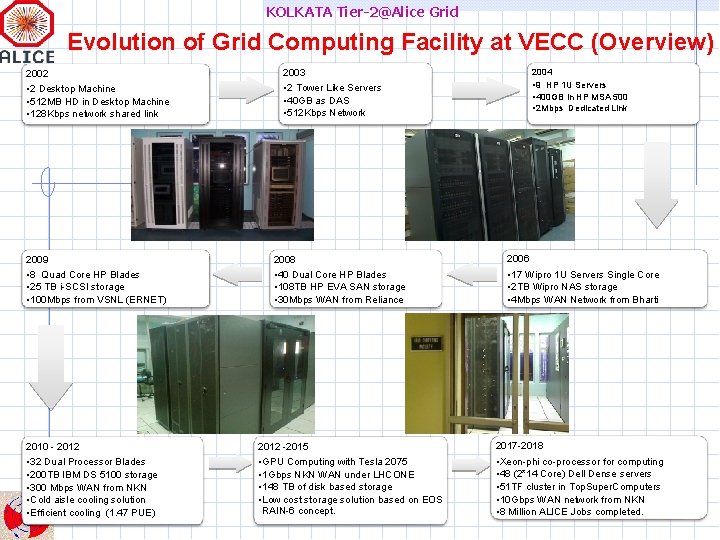
KOLKATA Tier-2@Alice Grid Evolution of Grid Computing Facility at VECC (Overview) 2002 2003 2004 • 2 Desktop Machine • 512 MB HD in Desktop Machine • 128 Kbps network shared link • 2 Tower Like Servers • 40 GB as DAS • 512 Kbps Network • 9 HP 1 U Servers • 400 GB in HP MSA 500 • 2 Mbps Dedicated Link 2009 2008 2006 • 8 Quad Core HP Blades • 25 TB i-SCSI storage • 100 Mbps from VSNL (ERNET) • 40 Dual Core HP Blades • 108 TB HP EVA SAN storage • 30 Mbps WAN from Reliance • 17 Wipro 1 U Servers Single Core • 2 TB Wipro NAS storage • 4 Mbps WAN Network from Bharti 2010 - 2012 -2015 2017 -2018 • 32 Dual Processor Blades • 200 TB IBM DS 5100 storage • 300 Mbps WAN from NKN • Cold aisle cooling solution • Efficient cooling (1. 47 PUE) • GPU Computing with Tesla 2075 • 1 Gbps NKN WAN under LHCONE • 148 TB of disk based storage • Low cost storage solution based on EOS RAIN-6 concept. • Xeon-phi co-processor for computing • 48 (2*14 Core) Dell Dense servers • 51 TF cluster in Top. Super. Computers • 10 Gbps WAN network from NKN • 8 Million ALICE Jobs completed.
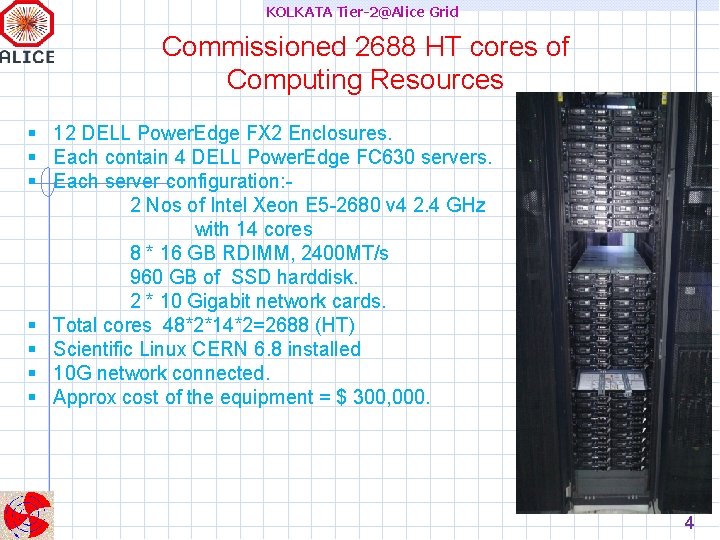
KOLKATA Tier-2@Alice Grid Commissioned 2688 HT cores of Computing Resources 12 DELL Power. Edge FX 2 Enclosures. Each contain 4 DELL Power. Edge FC 630 servers. Each server configuration: 2 Nos of Intel Xeon E 5 -2680 v 4 2. 4 GHz with 14 cores 8 * 16 GB RDIMM, 2400 MT/s 960 GB of SSD harddisk. 2 * 10 Gigabit network cards. Total cores 48*2*14*2=2688 (HT) Scientific Linux CERN 6. 8 installed 10 G network connected. Approx cost of the equipment = $ 300, 000. 4
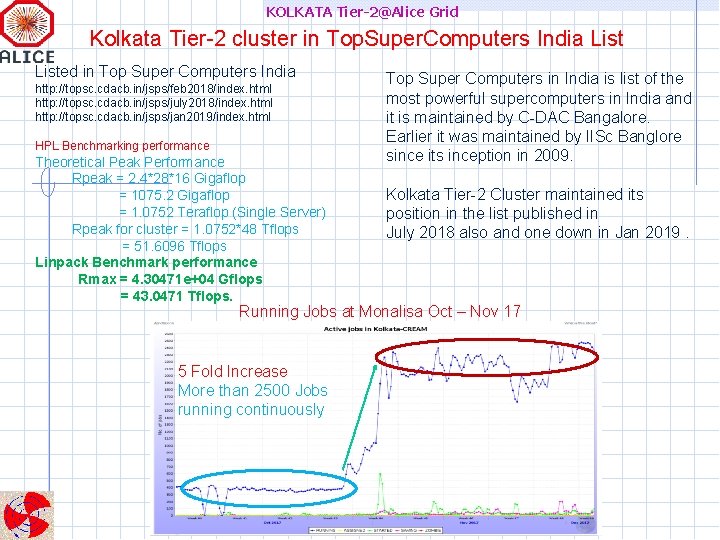
KOLKATA Tier-2@Alice Grid Kolkata Tier-2 cluster in Top. Super. Computers India Listed in Top Super Computers India http: //topsc. cdacb. in/jsps/feb 2018/index. html http: //topsc. cdacb. in/jsps/july 2018/index. html http: //topsc. cdacb. in/jsps/jan 2019/index. html HPL Benchmarking performance Theoretical Peak Performance Rpeak = 2. 4*28*16 Gigaflop = 1075. 2 Gigaflop = 1. 0752 Teraflop (Single Server) Rpeak for cluster = 1. 0752*48 Tflops = 51. 6096 Tflops Linpack Benchmark performance Rmax = 4. 30471 e+04 Gflops = 43. 0471 Tflops. Top Super Computers in India is list of the most powerful supercomputers in India and it is maintained by C-DAC Bangalore. Earlier it was maintained by IISc Banglore since its inception in 2009. Kolkata Tier-2 Cluster maintained its position in the list published in July 2018 also and one down in Jan 2019. Running Jobs at Monalisa Oct – Nov 17 5 Fold Increase More than 2500 Jobs running continuously
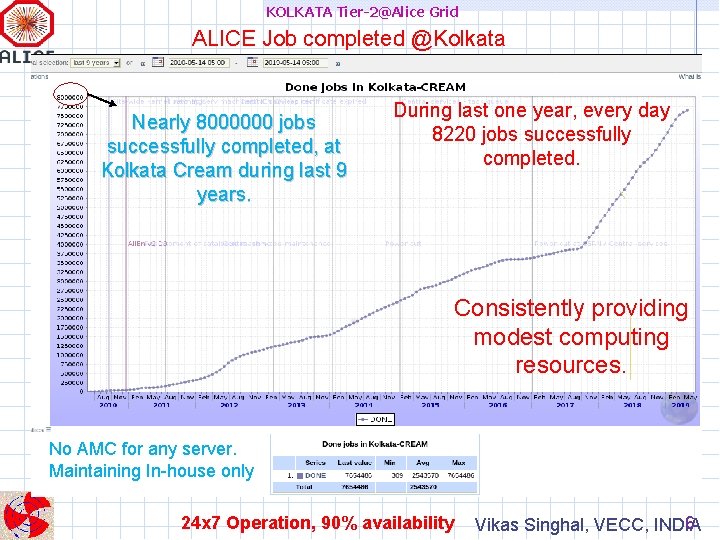
KOLKATA Tier-2@Alice Grid ALICE Job completed @Kolkata Nearly 8000000 jobs successfully completed, at Kolkata Cream during last 9 years. During last one year, every day 8220 jobs successfully completed. Consistently providing modest computing resources. No AMC for any server. Maintaining In-house only 24 x 7 Operation, 90% availability 6 Vikas Singhal, VECC, INDIA
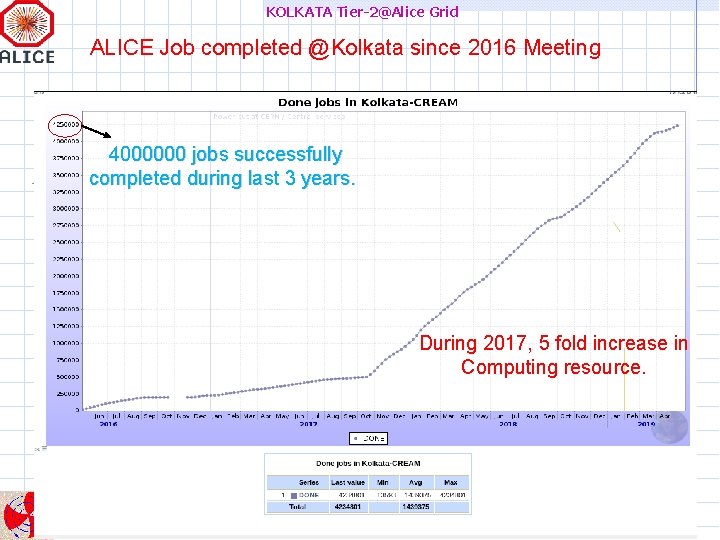
KOLKATA Tier-2@Alice Grid ALICE Job completed @Kolkata since 2016 Meeting 4000000 jobs successfully completed during last 3 years. During 2017, 5 fold increase in Computing resource.
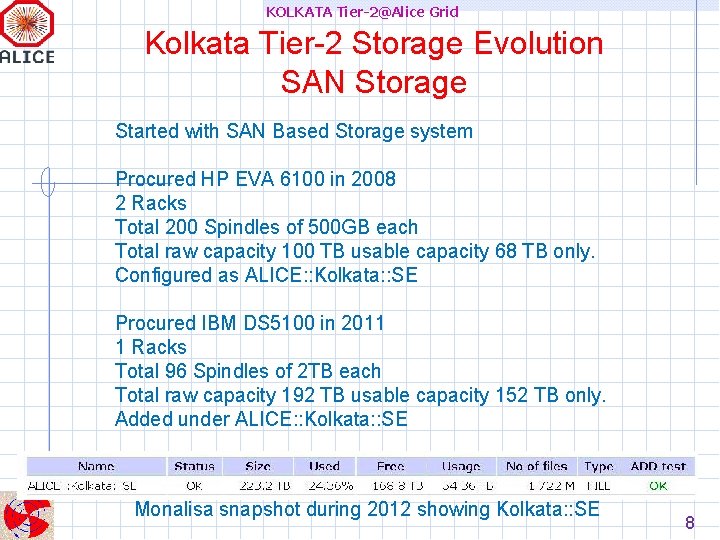
KOLKATA Tier-2@Alice Grid Kolkata Tier-2 Storage Evolution SAN Storage Started with SAN Based Storage system Procured HP EVA 6100 in 2008 2 Racks Total 200 Spindles of 500 GB each Total raw capacity 100 TB usable capacity 68 TB only. Configured as ALICE: : Kolkata: : SE Procured IBM DS 5100 in 2011 1 Racks Total 96 Spindles of 2 TB each Total raw capacity 192 TB usable capacity 152 TB only. Added under ALICE: : Kolkata: : SE Monalisa snapshot during 2012 showing Kolkata: : SE 8
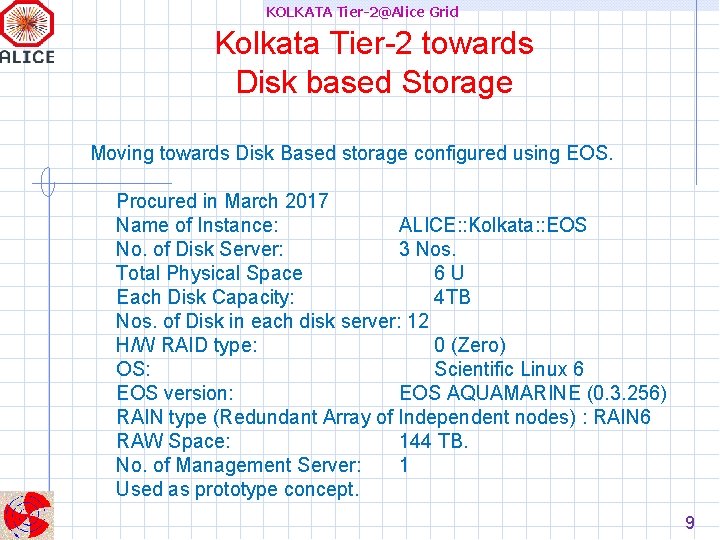
KOLKATA Tier-2@Alice Grid Kolkata Tier-2 towards Disk based Storage Moving towards Disk Based storage configured using EOS. Procured in March 2017 Name of Instance: ALICE: : Kolkata: : EOS No. of Disk Server: 3 Nos. Total Physical Space 6 U Each Disk Capacity: 4 TB Nos. of Disk in each disk server: 12 H/W RAID type: 0 (Zero) OS: Scientific Linux 6 EOS version: EOS AQUAMARINE (0. 3. 256) RAIN type (Redundant Array of Independent nodes) : RAIN 6 RAW Space: 144 TB. No. of Management Server: 1 Used as prototype concept. 9
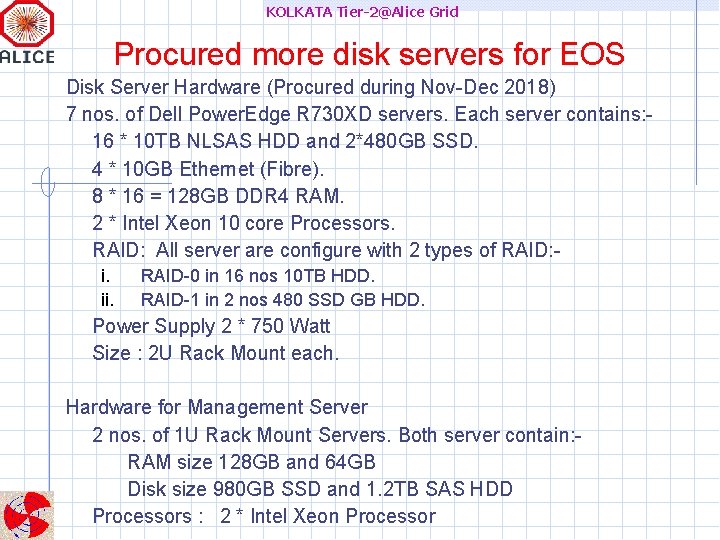
KOLKATA Tier-2@Alice Grid Procured more disk servers for EOS Disk Server Hardware (Procured during Nov-Dec 2018) 7 nos. of Dell Power. Edge R 730 XD servers. Each server contains: 16 * 10 TB NLSAS HDD and 2*480 GB SSD. 4 * 10 GB Ethernet (Fibre). 8 * 16 = 128 GB DDR 4 RAM. 2 * Intel Xeon 10 core Processors. RAID: All server are configure with 2 types of RAID: i. ii. RAID-0 in 16 nos 10 TB HDD. RAID-1 in 2 nos 480 SSD GB HDD. Power Supply 2 * 750 Watt Size : 2 U Rack Mount each. Hardware for Management Server 2 nos. of 1 U Rack Mount Servers. Both server contain: RAM size 128 GB and 64 GB Disk size 980 GB SSD and 1. 2 TB SAS HDD Processors : 2 * Intel Xeon Processor
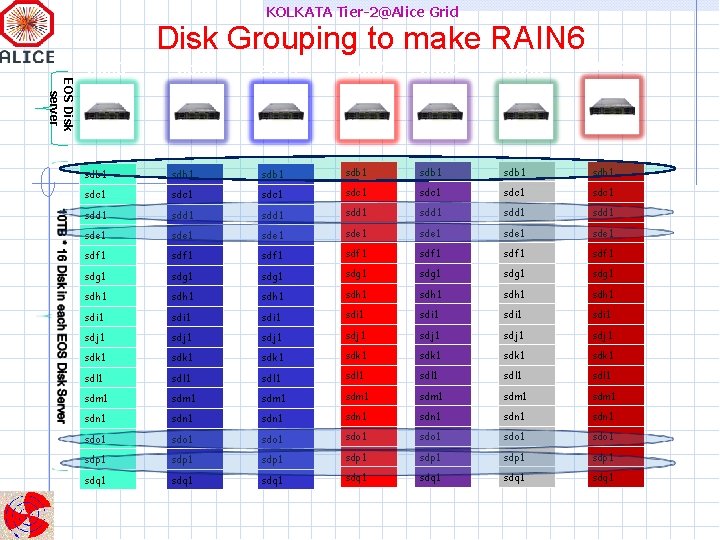
KOLKATA Tier-2@Alice Grid Disk Grouping to make RAIN 6 EOS Disk server eos 0 4 eos 0 5 eos 0 6 eos 0 7 eos 0 8 eos 0 9 eos 1 0 sdb 1 sdb 1 sdc 1 sdc 1 sdd 1 sdd 1 sde 1 sde 1 sdf 1 sdf 1 sdg 1 sdg 1 sdh 1 sdh 1 sdi 1 sdi 1 sdj 1 sdj 1 sdk 1 sdk 1 sdl 1 sdl 1 sdm 1 sdm 1 sdn 1 sdn 1 sdo 1 sdo 1 sdp 1 sdp 1 sdq 1 sdq 1
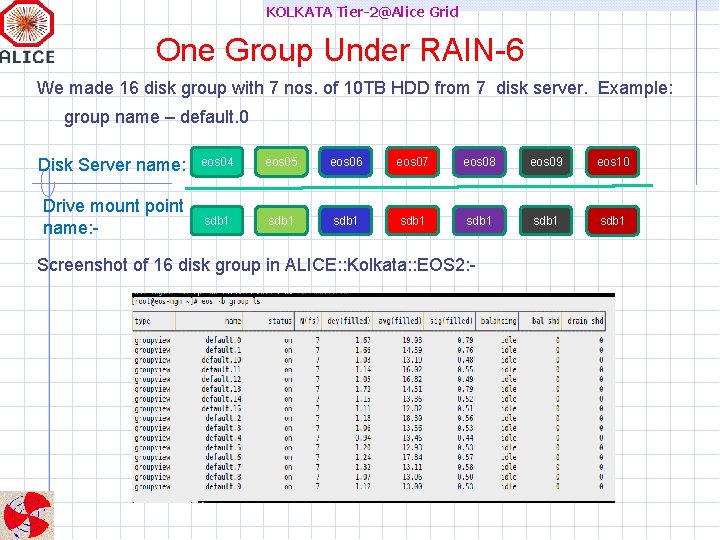
KOLKATA Tier-2@Alice Grid One Group Under RAIN-6 We made 16 disk group with 7 nos. of 10 TB HDD from 7 disk server. Example: group name – default. 0 Disk Server name: eos 04 eos 05 eos 06 eos 07 eos 08 eos 09 eos 10 Drive mount point name: - sdb 1 sdb 1 Screenshot of 16 disk group in ALICE: : Kolkata: : EOS 2: -
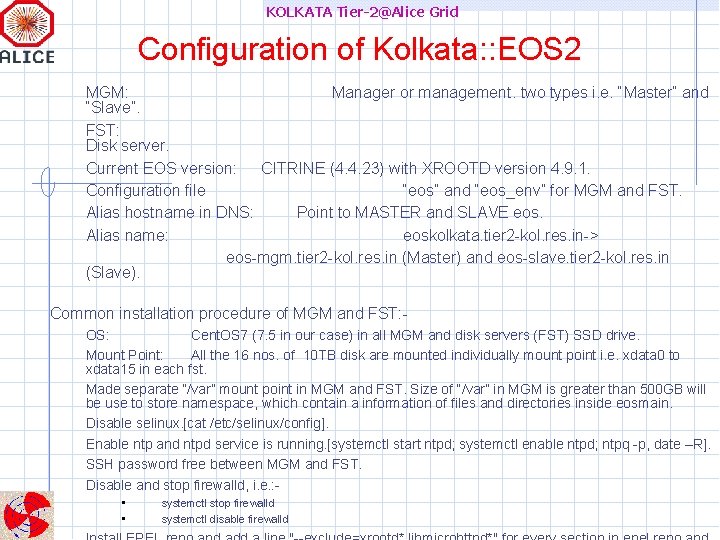
KOLKATA Tier-2@Alice Grid Configuration of Kolkata: : EOS 2 MGM: Manager or management. two types i. e. “Master” and “Slave”. FST: Disk server. Current EOS version: CITRINE (4. 4. 23) with XROOTD version 4. 9. 1. Configuration file “eos” and “eos_env” for MGM and FST. Alias hostname in DNS: Point to MASTER and SLAVE eos. Alias name: eoskolkata. tier 2 -kol. res. in-> eos-mgm. tier 2 -kol. res. in (Master) and eos-slave. tier 2 -kol. res. in (Slave). Common installation procedure of MGM and FST: OS: Cent. OS 7 (7. 5 in our case) in all MGM and disk servers (FST) SSD drive. Mount Point: All the 16 nos. of 10 TB disk are mounted individually mount point i. e. xdata 0 to xdata 15 in each fst. Made separate “/var” mount point in MGM and FST. Size of “/var” in MGM is greater than 500 GB will be use to store namespace, which contain a information of files and directories inside eosmain. Disable selinux. [cat /etc/selinux/config]. Enable ntp and ntpd service is running. [systemctl start ntpd; systemctl enable ntpd; ntpq -p, date –R]. SSH password free between MGM and FST. Disable and stop firewalld, i. e. : • • systemctl stop firewalld systemctl disable firewalld
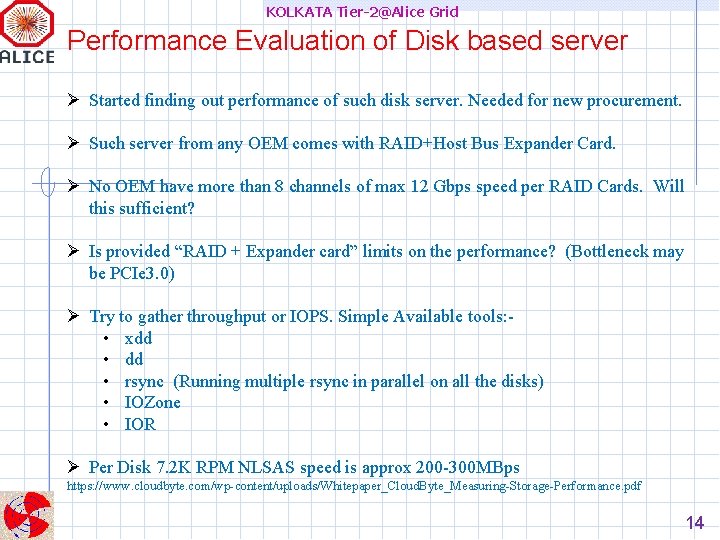
KOLKATA Tier-2@Alice Grid Performance Evaluation of Disk based server Started finding out performance of such disk server. Needed for new procurement. Such server from any OEM comes with RAID+Host Bus Expander Card. No OEM have more than 8 channels of max 12 Gbps speed per RAID Cards. Will this sufficient? Is provided “RAID + Expander card” limits on the performance? (Bottleneck may be PCIe 3. 0) Try to gather throughput or IOPS. Simple Available tools: • xdd • rsync (Running multiple rsync in parallel on all the disks) • IOZone • IOR Per Disk 7. 2 K RPM NLSAS speed is approx 200 -300 MBps https: //www. cloudbyte. com/wp-content/uploads/Whitepaper_Cloud. Byte_Measuring-Storage-Performance. pdf 14
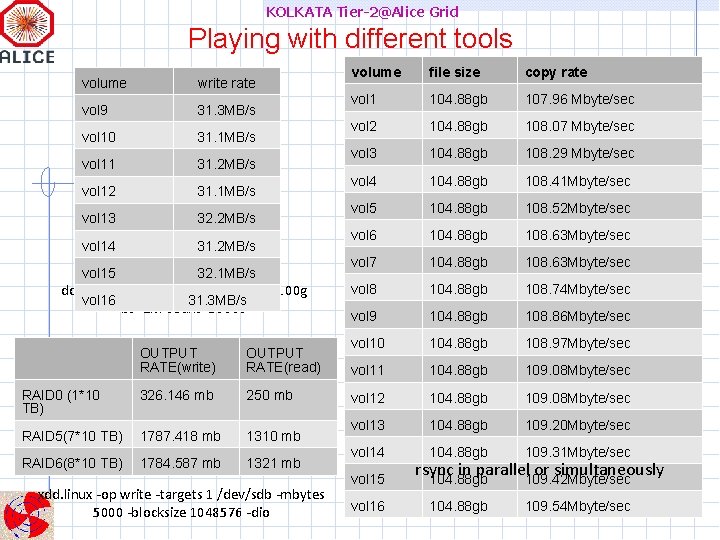
KOLKATA Tier-2@Alice Grid Playing with different tools volume write rate vol 9 31. 3 MB/s vol 10 31. 1 MB/s vol 11 31. 2 MB/s vol 12 31. 1 MB/s vol 13 32. 2 MB/s vol 14 31. 2 MB/s vol 15 32. 1 MB/s dd if=/dev/urandom of=/root/vol 9/100 g vol 16 31. 3 MB/s bs=2 M count=50000 OUTPUT RATE(write) OUTPUT RATE(read) RAID 0 (1*10 TB) 326. 146 mb 250 mb RAID 5(7*10 TB) 1787. 418 mb 1310 mb RAID 6(8*10 TB) 1784. 587 mb 1321 mb xdd. linux -op write -targets 1 /dev/sdb -mbytes 5000 -blocksize 1048576 -dio volume file size copy rate vol 1 104. 88 gb 107. 96 Mbyte/sec vol 2 104. 88 gb 108. 07 Mbyte/sec vol 3 104. 88 gb 108. 29 Mbyte/sec vol 4 104. 88 gb 108. 41 Mbyte/sec vol 5 104. 88 gb 108. 52 Mbyte/sec vol 6 104. 88 gb 108. 63 Mbyte/sec vol 7 104. 88 gb 108. 63 Mbyte/sec vol 8 104. 88 gb 108. 74 Mbyte/sec vol 9 104. 88 gb 108. 86 Mbyte/sec vol 10 104. 88 gb 108. 97 Mbyte/sec vol 11 104. 88 gb 109. 08 Mbyte/sec vol 12 104. 88 gb 109. 08 Mbyte/sec vol 13 104. 88 gb 109. 20 Mbyte/sec vol 14 104. 88 gb 109. 31 Mbyte/sec 104. 88 gb 109. 54 Mbyte/sec vol 15 vol 16 rsync in parallel 109. 42 Mbyte/sec or simultaneously 104. 88 gb
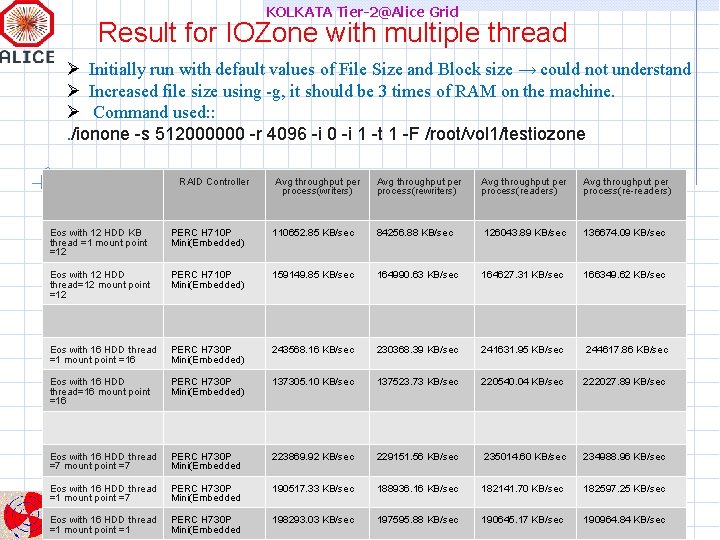
KOLKATA Tier-2@Alice Grid Result for IOZone with multiple thread Initially run with default values of File Size and Block size → could not understand Increased file size using -g, it should be 3 times of RAM on the machine. Command used: : . /ionone -s 512000000 -r 4096 -i 0 -i 1 -t 1 -F /root/vol 1/testiozone RAID Controller Avg throughput per process(writers) Avg throughput per process(readers) Avg throughput per process(re-readers) Eos with 12 HDD KB thread =1 mount point =12 PERC H 710 P Mini(Embedded) 110652. 85 KB/sec 84256. 88 KB/sec 126043. 89 KB/sec 136674. 09 KB/sec Eos with 12 HDD thread=12 mount point =12 PERC H 710 P Mini(Embedded) 159149. 85 KB/sec 164990. 63 KB/sec 164627. 31 KB/sec 166349. 62 KB/sec Eos with 16 HDD thread =1 mount point =16 PERC H 730 P Mini(Embedded) 243568. 16 KB/sec 230368. 39 KB/sec 241631. 95 KB/sec 244617. 86 KB/sec Eos with 16 HDD thread=16 mount point =16 PERC H 730 P Mini(Embedded) 137305. 10 KB/sec 137523. 73 KB/sec 220540. 04 KB/sec 222027. 89 KB/sec Eos with 16 HDD thread =7 mount point =7 PERC H 730 P Mini(Embedded 223869. 92 KB/sec 229151. 56 KB/sec 235014. 60 KB/sec 234988. 96 KB/sec Eos with 16 HDD thread =1 mount point =7 PERC H 730 P Mini(Embedded 190517. 33 KB/sec 188936. 16 KB/sec 182141. 70 KB/sec 182597. 25 KB/sec Eos with 16 HDD thread =1 mount point =1 PERC H 730 P Mini(Embedded 198293. 03 KB/sec 197595. 88 KB/sec 190645. 17 KB/sec 190964. 84 KB/sec
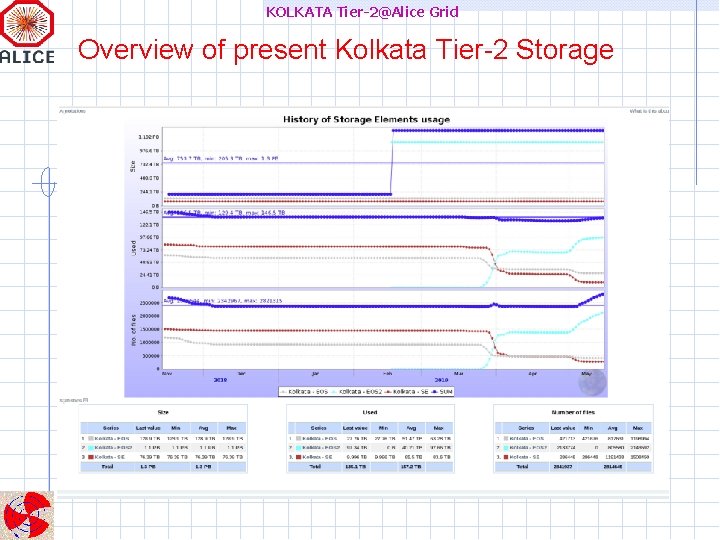
KOLKATA Tier-2@Alice Grid Overview of present Kolkata Tier-2 Storage
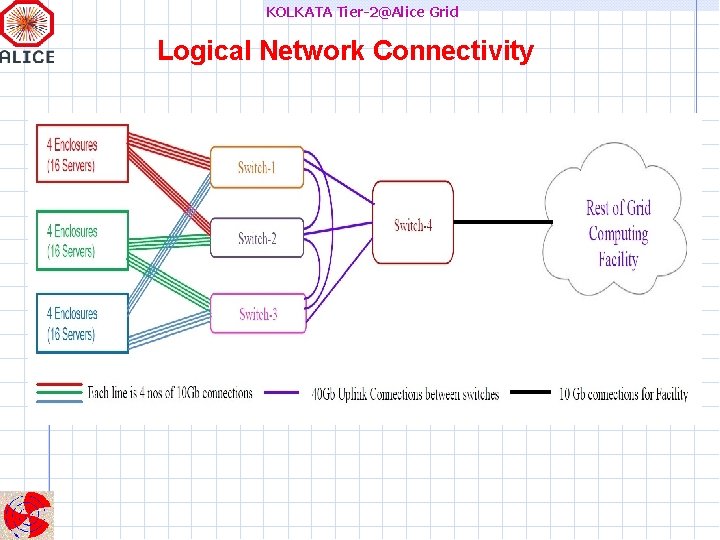
KOLKATA Tier-2@Alice Grid Logical Network Connectivity
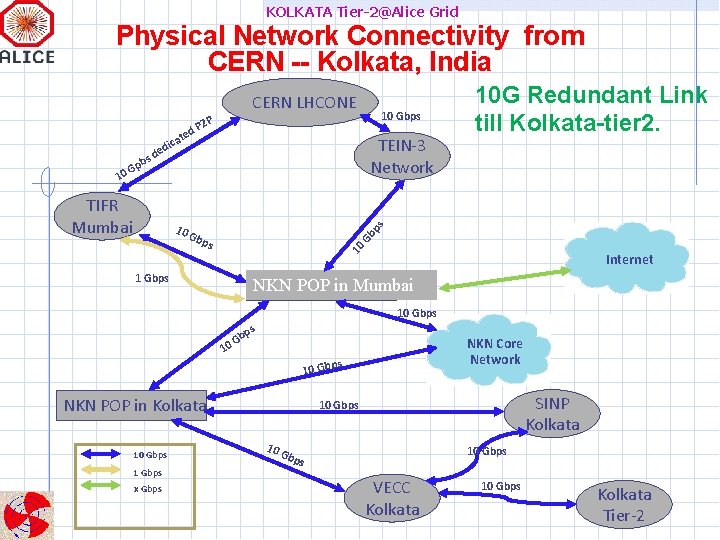
KOLKATA Tier-2@Alice Grid Physical Network Connectivity from CERN -- Kolkata, India CERN LHCONE 10 Gbps 2 P pb G 10 a dic e sd TIFR Mumbai P ted TEIN-3 Network bp s 10 G 10 G Redundant Link till Kolkata-tier 2. 10 G bps 1 Gbps Internet NKN POP in Mumbai 10 Gbps s bp G 0 1 NKN Core Network ps 10 Gb NKN POP in Kolkata 10 Gbps 1 Gbps x Gbps SINP Kolkata 10 Gbps s VECC Kolkata 10 Gbps Kolkata Tier-2
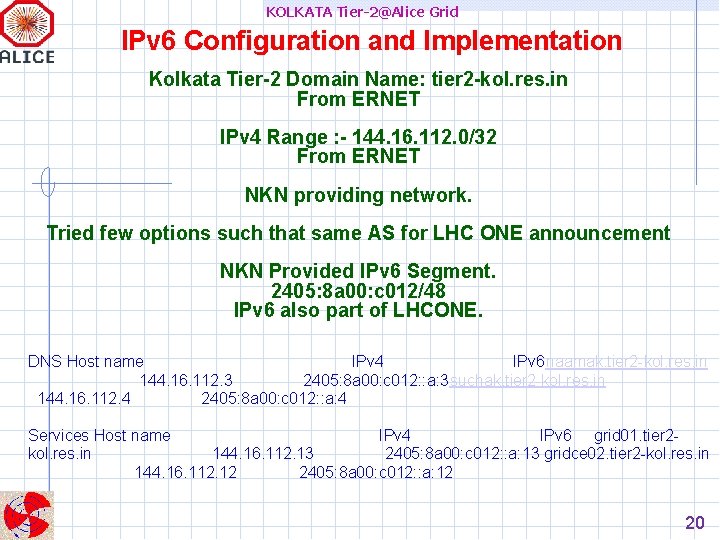
KOLKATA Tier-2@Alice Grid IPv 6 Configuration and Implementation Kolkata Tier-2 Domain Name: tier 2 -kol. res. in From ERNET IPv 4 Range : - 144. 16. 112. 0/32 From ERNET NKN providing network. Tried few options such that same AS for LHC ONE announcement NKN Provided IPv 6 Segment. 2405: 8 a 00: c 012/48 IPv 6 also part of LHCONE. DNS Host name IPv 4 IPv 6 naamak. tier 2 -kol. res. in 144. 16. 112. 3 2405: 8 a 00: c 012: : a: 3 suchak. tier 2 -kol. res. in 144. 16. 112. 4 2405: 8 a 00: c 012: : a: 4 Services Host name IPv 4 IPv 6 grid 01. tier 2 kol. res. in 144. 16. 112. 13 2405: 8 a 00: c 012: : a: 13 gridce 02. tier 2 -kol. res. in 144. 16. 112. 12 2405: 8 a 00: c 012: : a: 12 20
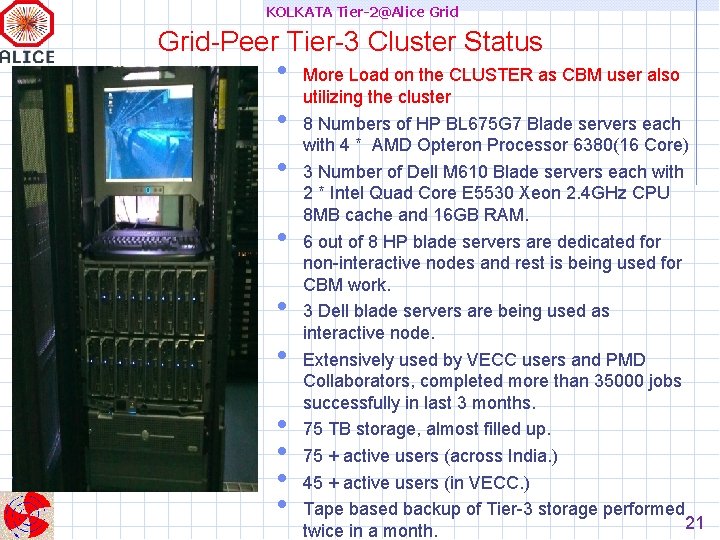
KOLKATA Tier-2@Alice Grid-Peer Tier-3 Cluster Status • • • More Load on the CLUSTER as CBM user also utilizing the cluster 8 Numbers of HP BL 675 G 7 Blade servers each with 4 * AMD Opteron Processor 6380(16 Core) 3 Number of Dell M 610 Blade servers each with 2 * Intel Quad Core E 5530 Xeon 2. 4 GHz CPU 8 MB cache and 16 GB RAM. 6 out of 8 HP blade servers are dedicated for non-interactive nodes and rest is being used for CBM work. 3 Dell blade servers are being used as interactive node. Extensively used by VECC users and PMD Collaborators, completed more than 35000 jobs successfully in last 3 months. 75 TB storage, almost filled up. 75 + active users (across India. ) 45 + active users (in VECC. ) Tape based backup of Tier-3 storage performed 21 twice in a month.
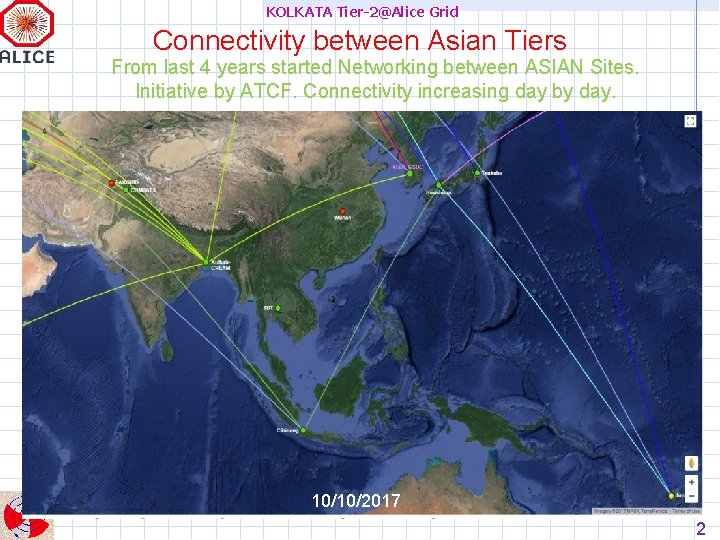
KOLKATA Tier-2@Alice Grid Connectivity between Asian Tiers From last 4 years started Networking between ASIAN Sites. Initiative by ATCF. Connectivity increasing day by day. 10/10/2017 2
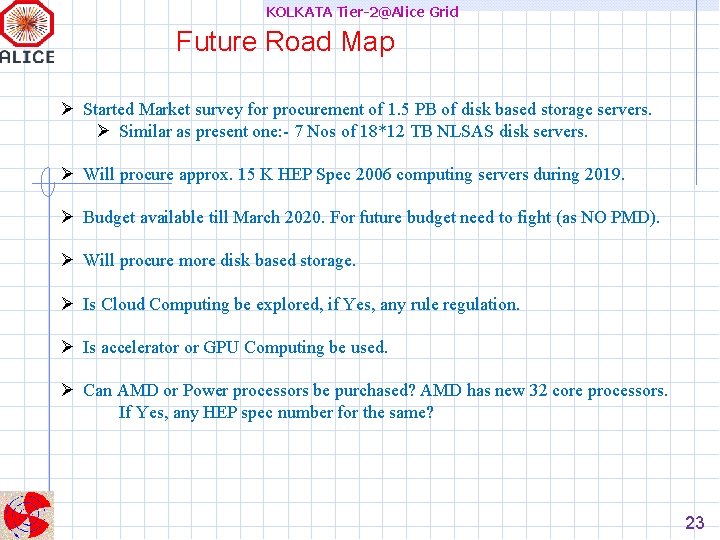
KOLKATA Tier-2@Alice Grid Future Road Map Started Market survey for procurement of 1. 5 PB of disk based storage servers. Similar as present one: - 7 Nos of 18*12 TB NLSAS disk servers. Will procure approx. 15 K HEP Spec 2006 computing servers during 2019. Budget available till March 2020. For future budget need to fight (as NO PMD). Will procure more disk based storage. Is Cloud Computing be explored, if Yes, any rule regulation. Is accelerator or GPU Computing be used. Can AMD or Power processors be purchased? AMD has new 32 core processors. • If Yes, any HEP spec number for the same? 23
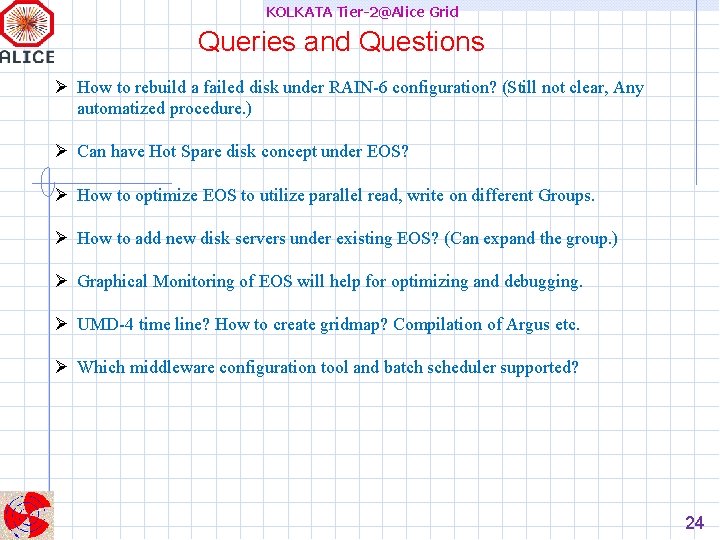
KOLKATA Tier-2@Alice Grid Queries and Questions How to rebuild a failed disk under RAIN-6 configuration? (Still not clear, Any automatized procedure. ) Can have Hot Spare disk concept under EOS? How to optimize EOS to utilize parallel read, write on different Groups. How to add new disk servers under existing EOS? (Can expand the group. ) Graphical Monitoring of EOS will help for optimizing and debugging. UMD-4 time line? How to create gridmap? Compilation of Argus etc. Which middleware configuration tool and batch scheduler supported? 24
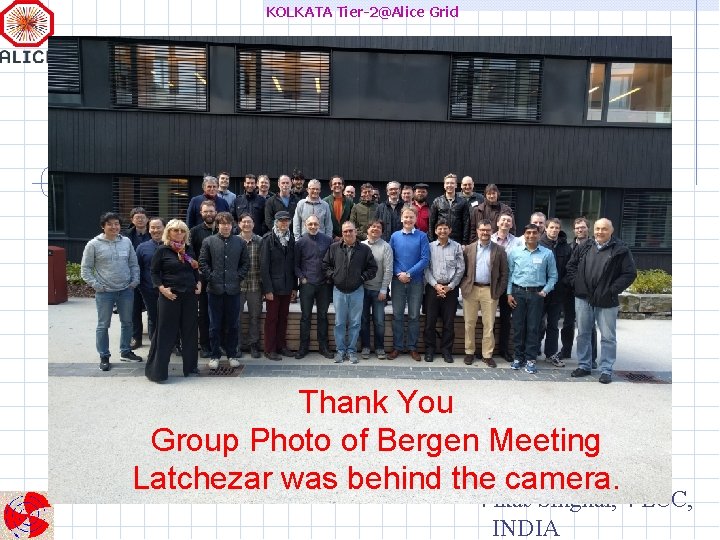
KOLKATA Tier-2@Alice Grid Thank You Group Photo of Bergen Meeting Latchezar was behind the camera. Vikas Singhal, VECC, INDIA
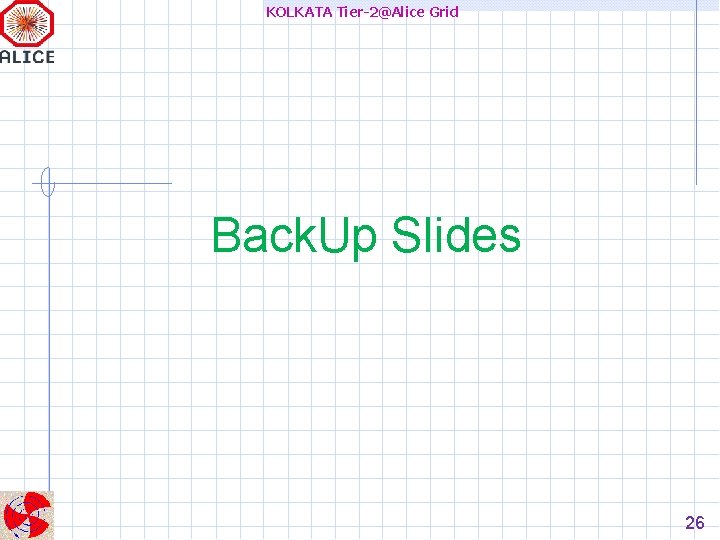
KOLKATA Tier-2@Alice Grid Back. Up Slides 26
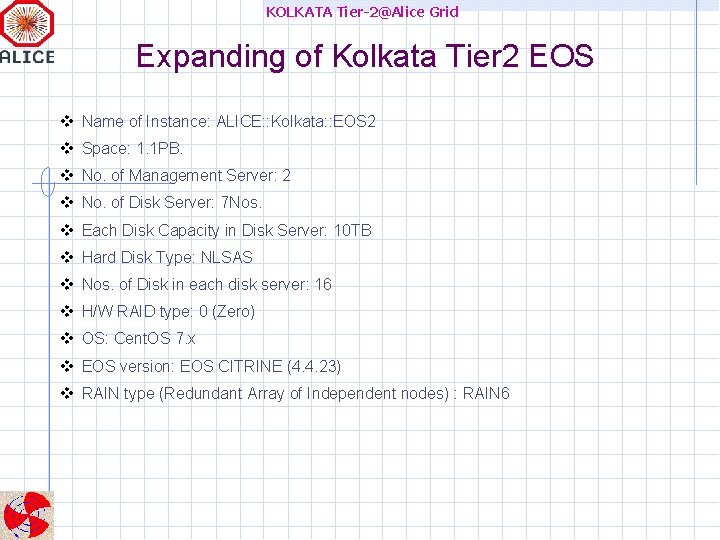
KOLKATA Tier-2@Alice Grid Expanding of Kolkata Tier 2 EOS Name of Instance: ALICE: : Kolkata: : EOS 2 Space: 1. 1 PB. No. of Management Server: 2 No. of Disk Server: 7 Nos. Each Disk Capacity in Disk Server: 10 TB Hard Disk Type: NLSAS Nos. of Disk in each disk server: 16 H/W RAID type: 0 (Zero) OS: Cent. OS 7. x EOS version: EOS CITRINE (4. 4. 23) RAIN type (Redundant Array of Independent nodes) : RAIN 6
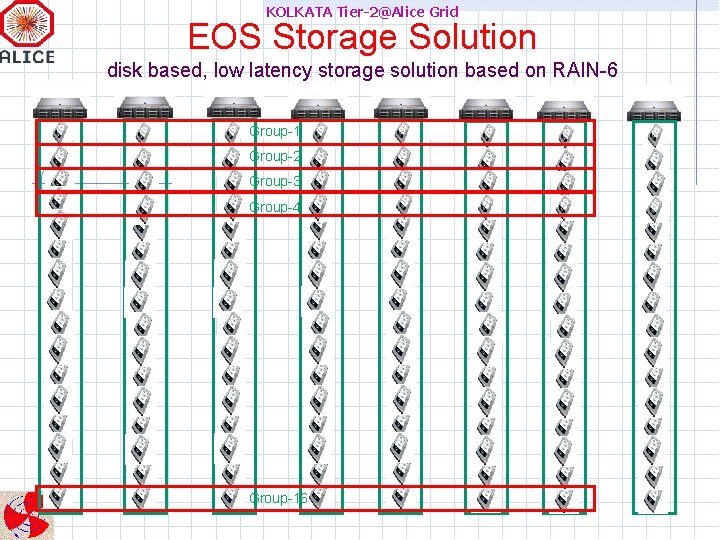
KOLKATA Tier-2@Alice Grid EOS Storage Solution disk based, low latency storage solution based on RAIN-6 Group-1 Group-2 Group-3 Group-4 Group-16
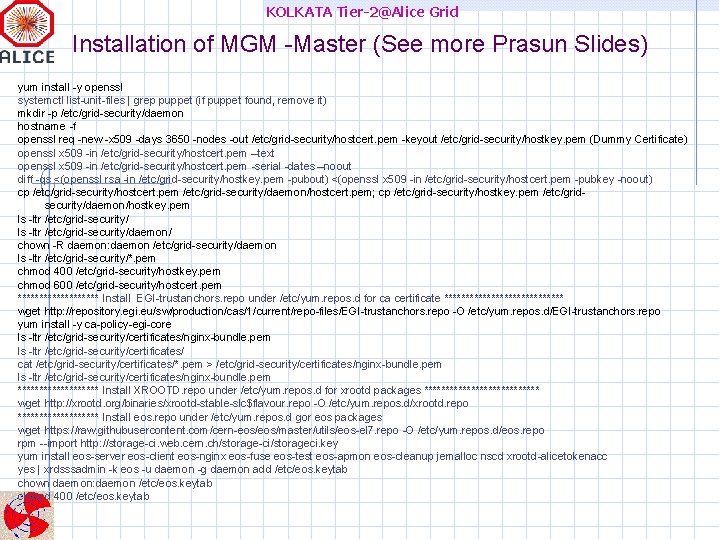
KOLKATA Tier-2@Alice Grid Installation of MGM -Master (See more Prasun Slides) yum install -y openssl systemctl list-unit-files | grep puppet (if puppet found, remove it) mkdir -p /etc/grid-security/daemon hostname -f openssl req -new -x 509 -days 3650 -nodes -out /etc/grid-security/hostcert. pem -keyout /etc/grid-security/hostkey. pem (Dummy Certificate) openssl x 509 -in /etc/grid-security/hostcert. pem –text openssl x 509 -in /etc/grid-security/hostcert. pem -serial -dates –noout diff -qs <(openssl rsa -in /etc/grid-security/hostkey. pem -pubout) <(openssl x 509 -in /etc/grid-security/hostcert. pem -pubkey -noout) cp /etc/grid-security/hostcert. pem /etc/grid-security/daemon/hostcert. pem; cp /etc/grid-security/hostkey. pem /etc/gridsecurity/daemon/hostkey. pem ls -ltr /etc/grid-security/daemon/ chown -R daemon: daemon /etc/grid-security/daemon ls -ltr /etc/grid-security/*. pem chmod 400 /etc/grid-security/hostkey. pem chmod 600 /etc/grid-security/hostcert. pem ********** Install EGI-trustanchors. repo under /etc/yum. repos. d for ca certificate ************** wget http: //repository. egi. eu/sw/production/cas/1/current/repo-files/EGI-trustanchors. repo -O /etc/yum. repos. d/EGI-trustanchors. repo yum install -y ca-policy-egi-core ls -ltr /etc/grid-security/certificates/nginx-bundle. pem ls -ltr /etc/grid-security/certificates/ cat /etc/grid-security/certificates/*. pem > /etc/grid-security/certificates/nginx-bundle. pem ls -ltr /etc/grid-security/certificates/nginx-bundle. pem ********** Install XROOTD. repo under /etc/yum. repos. d for xrootd packages ************** wget http: //xrootd. org/binaries/xrootd-stable-slc$flavour. repo -O /etc/yum. repos. d/xrootd. repo ********** Install eos. repo under /etc/yum. repos. d gor eos packages wget https: //raw. githubusercontent. com/cern-eos/master/utils/eos-el 7. repo -O /etc/yum. repos. d/eos. repo rpm --import http: //storage-ci. web. cern. ch/storage-ci/storageci. key yum install eos-server eos-client eos-nginx eos-fuse eos-test eos-apmon eos-cleanup jemalloc nscd xrootd-alicetokenacc yes | xrdsssadmin -k eos -u daemon -g daemon add /etc/eos. keytab chown daemon: daemon /etc/eos. keytab chmod 400 /etc/eos. keytab
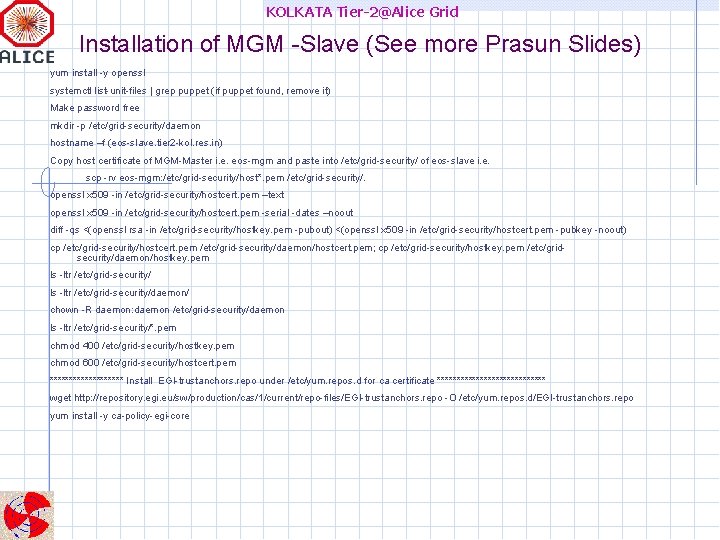
KOLKATA Tier-2@Alice Grid Installation of MGM -Slave (See more Prasun Slides) yum install -y openssl systemctl list-unit-files | grep puppet (if puppet found, remove it) Make password free mkdir -p /etc/grid-security/daemon hostname –f (eos-slave. tier 2 -kol. res. in) Copy host certificate of MGM-Master i. e. eos-mgm and paste into /etc/grid-security/ of eos-slave i. e. scp -rv eos-mgm: /etc/grid-security/host*. pem /etc/grid-security/. openssl x 509 -in /etc/grid-security/hostcert. pem –text openssl x 509 -in /etc/grid-security/hostcert. pem -serial -dates –noout diff -qs <(openssl rsa -in /etc/grid-security/hostkey. pem -pubout) <(openssl x 509 -in /etc/grid-security/hostcert. pem -pubkey -noout) cp /etc/grid-security/hostcert. pem /etc/grid-security/daemon/hostcert. pem; cp /etc/grid-security/hostkey. pem /etc/gridsecurity/daemon/hostkey. pem ls -ltr /etc/grid-security/daemon/ chown -R daemon: daemon /etc/grid-security/daemon ls -ltr /etc/grid-security/*. pem chmod 400 /etc/grid-security/hostkey. pem chmod 600 /etc/grid-security/hostcert. pem ********** Install EGI-trustanchors. repo under /etc/yum. repos. d for ca certificate ************** wget http: //repository. egi. eu/sw/production/cas/1/current/repo-files/EGI-trustanchors. repo -O /etc/yum. repos. d/EGI-trustanchors. repo yum install -y ca-policy-egi-core
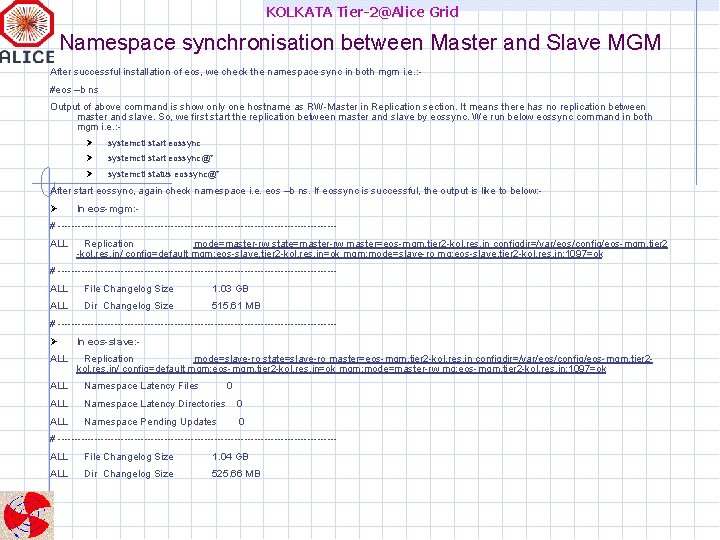
KOLKATA Tier-2@Alice Grid Namespace synchronisation between Master and Slave MGM After successful installation of eos, we check the namespace sync in both mgm i. e. : #eos –b ns Output of above command is show only one hostname as RW-Master in Replication section. It means there has no replication between master and slave. So, we first start the replication between master and slave by eossync. We run below eossync command in both mgm i. e. : systemctl start eossync@* systemctl status eossync@* After start eossync, again check namespace i. e. eos –b ns. If eossync is successful, the output is like to below: - In eos-mgm: - # ------------------------------------------ALL Replication mode=master-rw state=master-rw master=eos-mgm. tier 2 -kol. res. in configdir=/var/eos/config/eos-mgm. tier 2 -kol. res. in/ config=default mgm: eos-slave. tier 2 -kol. res. in=ok mgm: mode=slave-ro mq: eos-slave. tier 2 -kol. res. in: 1097=ok # ------------------------------------------ALL File Changelog Size 1. 03 GB ALL Dir Changelog Size 515. 61 MB # ------------------------------------------ In eos-slave: - ALL Replication mode=slave-ro state=slave-ro master=eos-mgm. tier 2 -kol. res. in configdir=/var/eos/config/eos-mgm. tier 2 kol. res. in/ config=default mgm: eos-mgm. tier 2 -kol. res. in=ok mgm: mode=master-rw mq: eos-mgm. tier 2 -kol. res. in: 1097=ok ALL Namespace Latency Files 0 ALL Namespace Latency Directories 0 ALL Namespace Pending Updates 0 # ------------------------------------------ALL File Changelog Size 1. 04 GB ALL Dir Changelog Size 525. 66 MB
 Tier 1 tier 2 tier 3 vocabulary
Tier 1 tier 2 tier 3 vocabulary Tier 2 words examples
Tier 2 words examples Lga vs pga
Lga vs pga Alice grid certificate
Alice grid certificate Entanglement witness
Entanglement witness Kolkata east-west metro work progress
Kolkata east-west metro work progress Gate coaching center in kolkata
Gate coaching center in kolkata Oberoi grand kolkata history
Oberoi grand kolkata history Fhpl ecard login
Fhpl ecard login Dr lipika dey kolkata
Dr lipika dey kolkata Missionaries of charity kolkata
Missionaries of charity kolkata Green world group
Green world group Amritsar kolkata industrial corridor
Amritsar kolkata industrial corridor N tier architecture advantages and disadvantages
N tier architecture advantages and disadvantages 3 tier web
3 tier web Three tier system of health infrastructure
Three tier system of health infrastructure Tier 2 advanced power strip
Tier 2 advanced power strip Maria tier 0
Maria tier 0 Tier 1 interventions examples
Tier 1 interventions examples Tier net
Tier net Tier 1 status
Tier 1 status Six tier health system in ethiopia
Six tier health system in ethiopia Leaders standard work
Leaders standard work Tier 3 isps
Tier 3 isps Infection control
Infection control Advantages of data warehouse
Advantages of data warehouse Cpcs salary table 2021
Cpcs salary table 2021 Bay row tier system
Bay row tier system Two tier architecture of data warehouse
Two tier architecture of data warehouse Service client tier
Service client tier Pear-shaped organ
Pear-shaped organ Example of two tier architecture
Example of two tier architecture