Knowledge Management July 18 th 2019 Knowledge Workstream

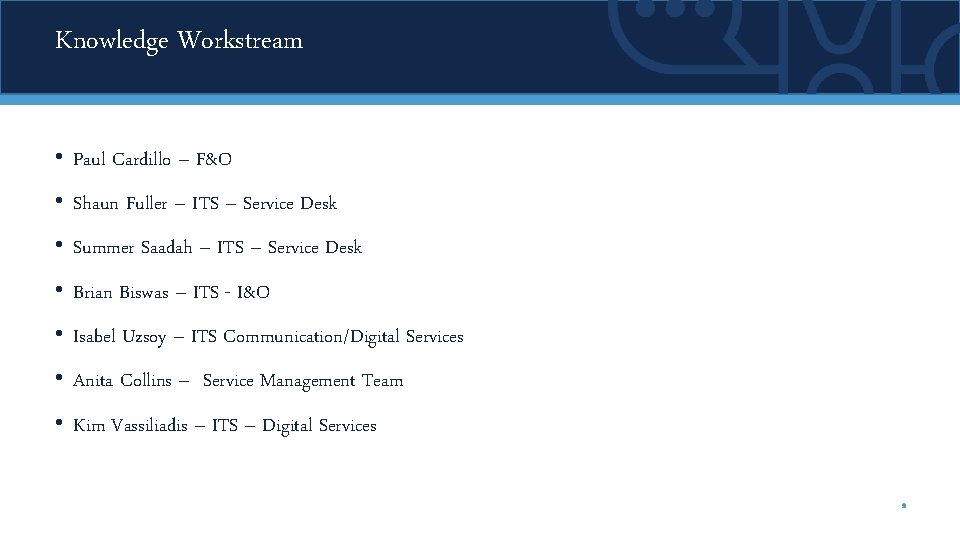
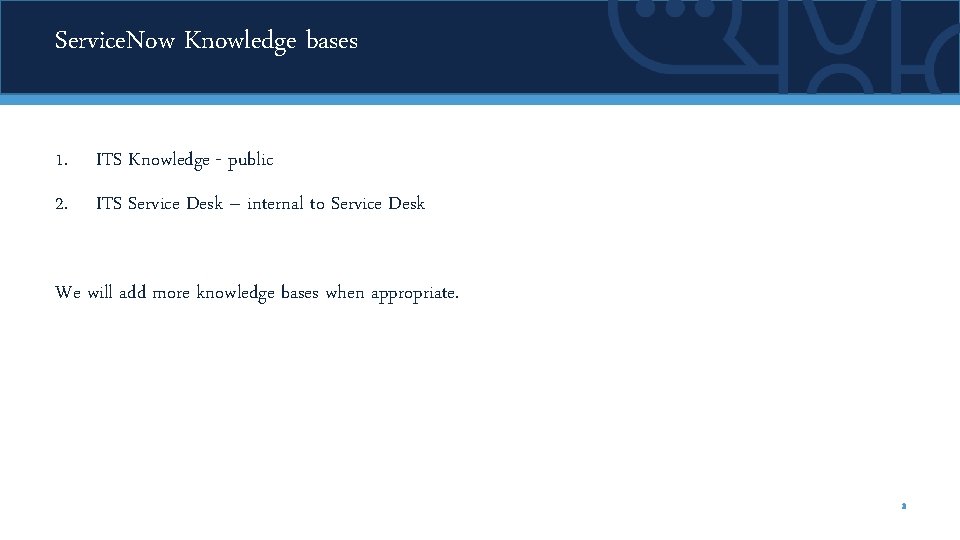
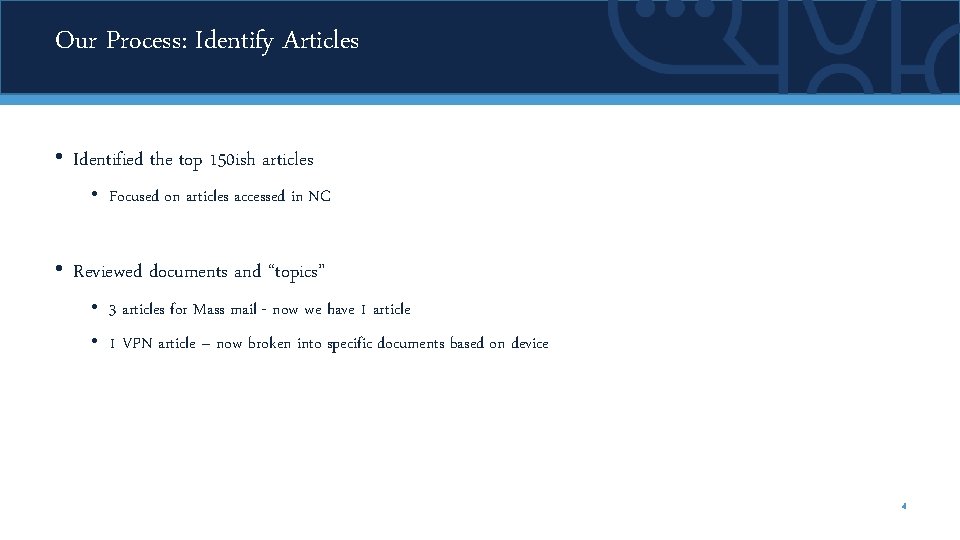
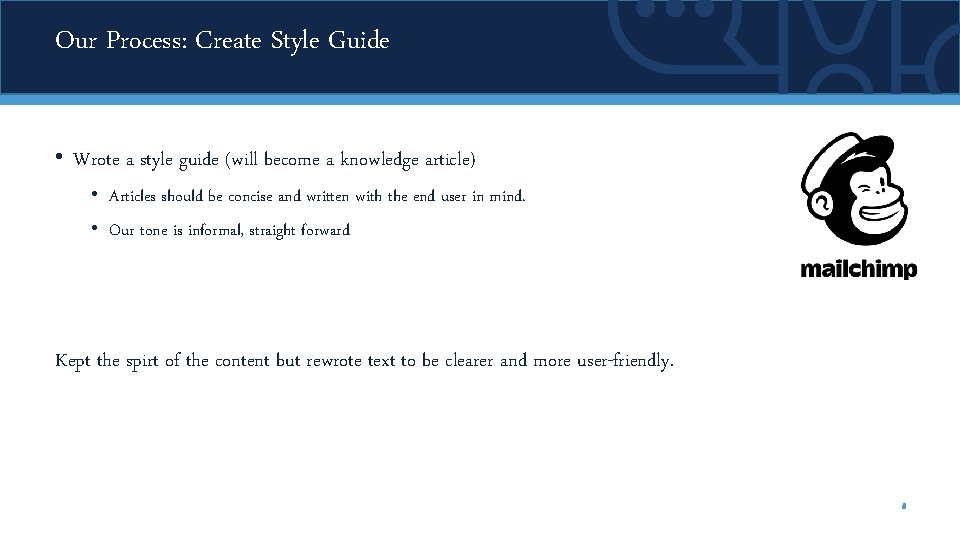
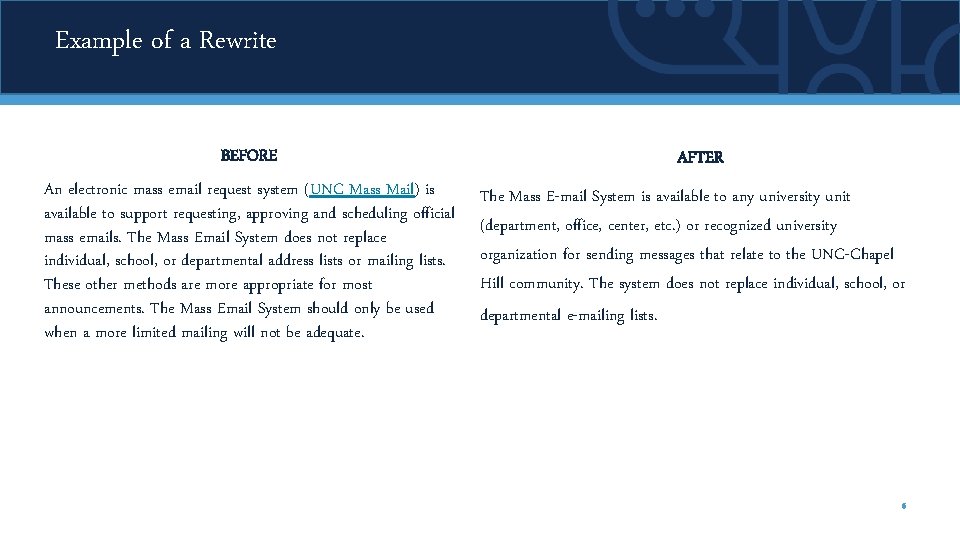
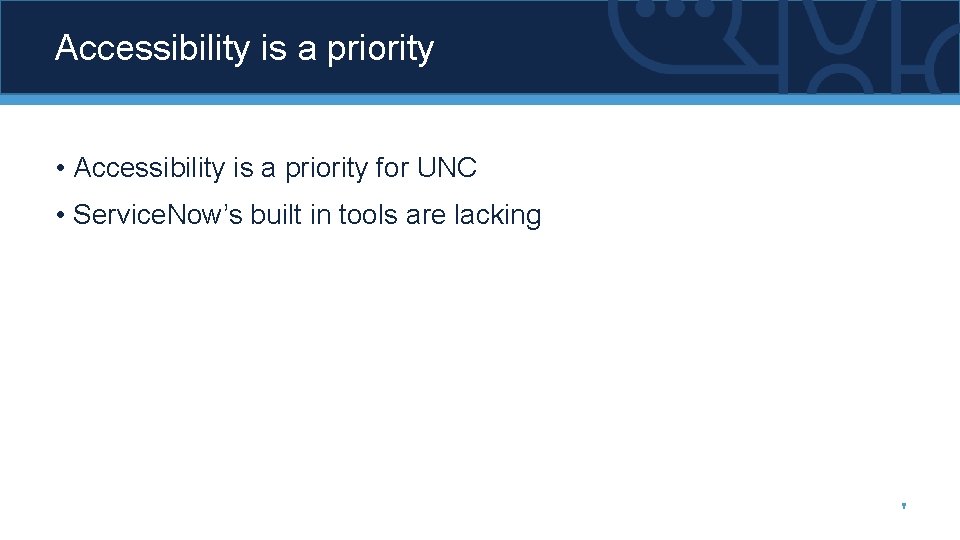
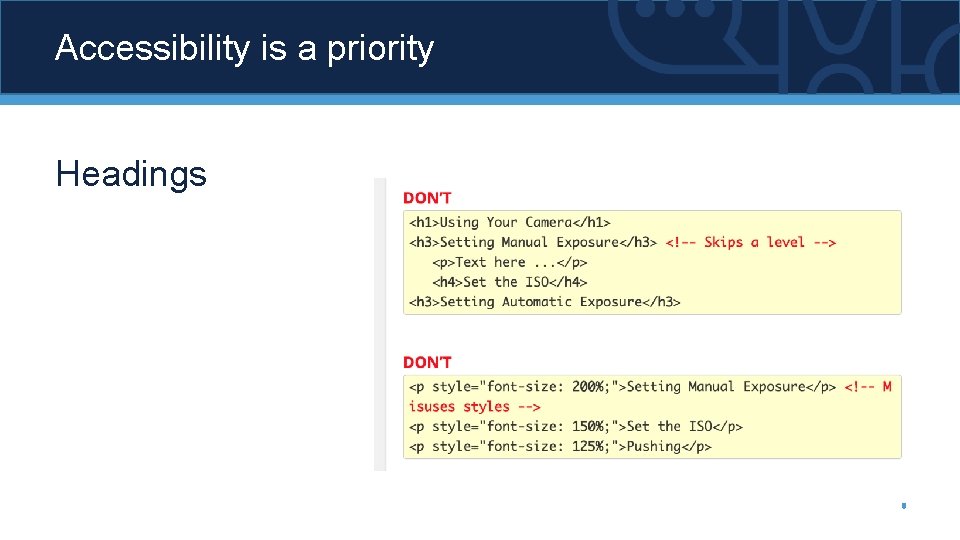
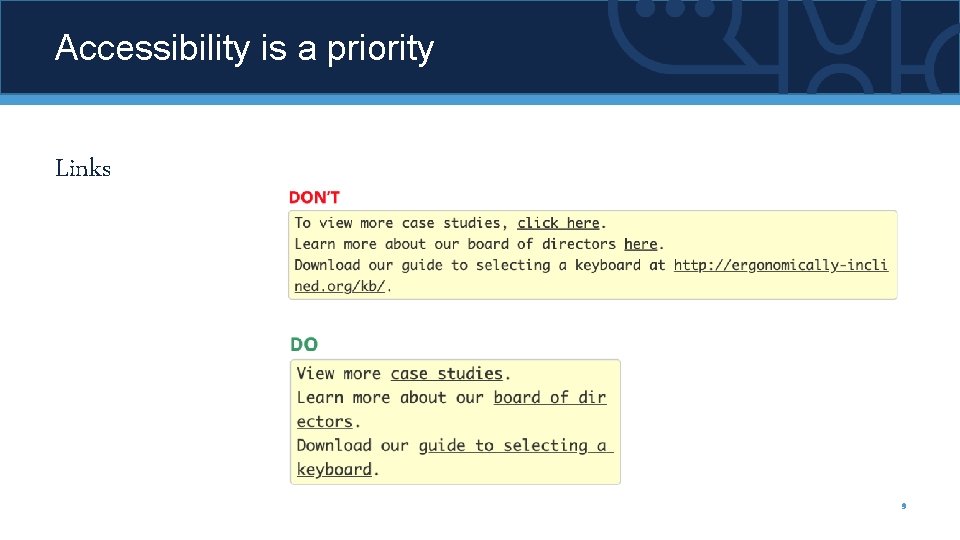
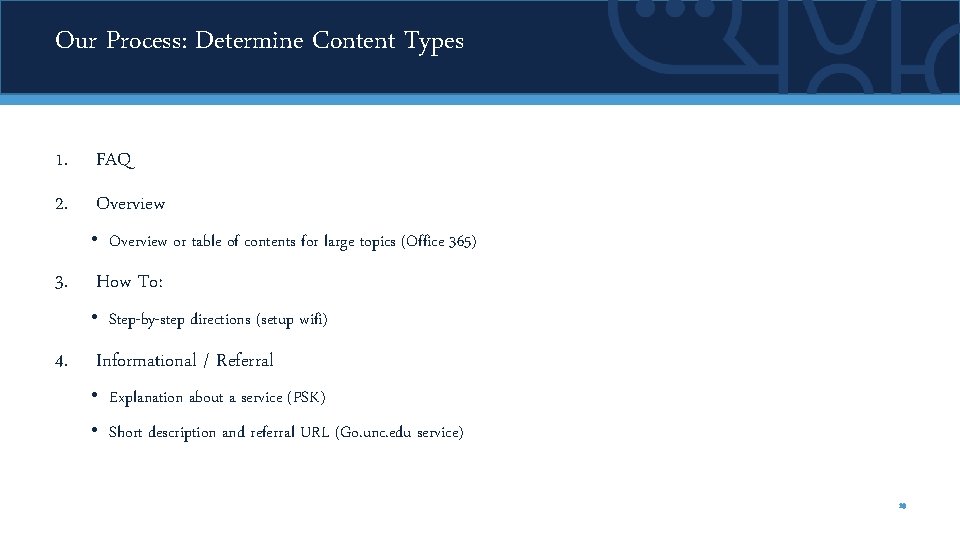
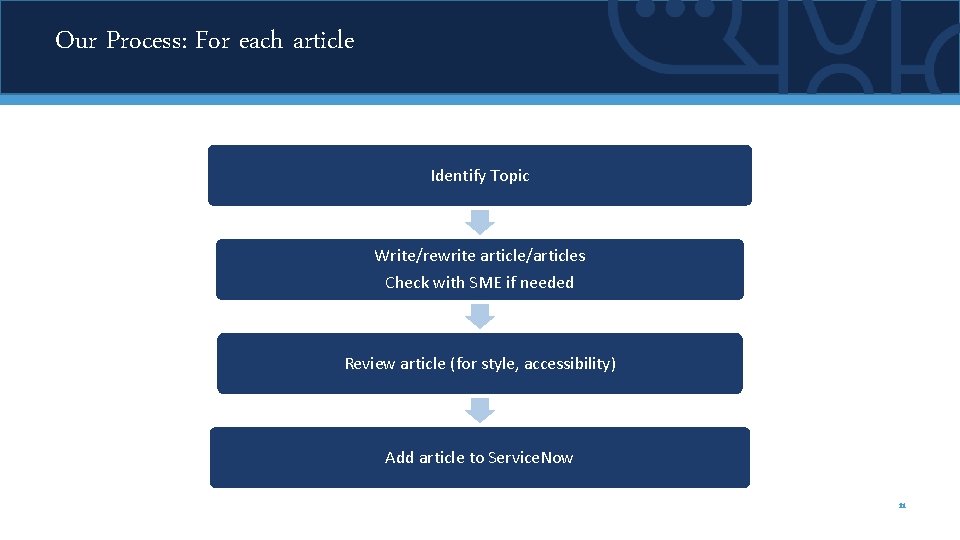
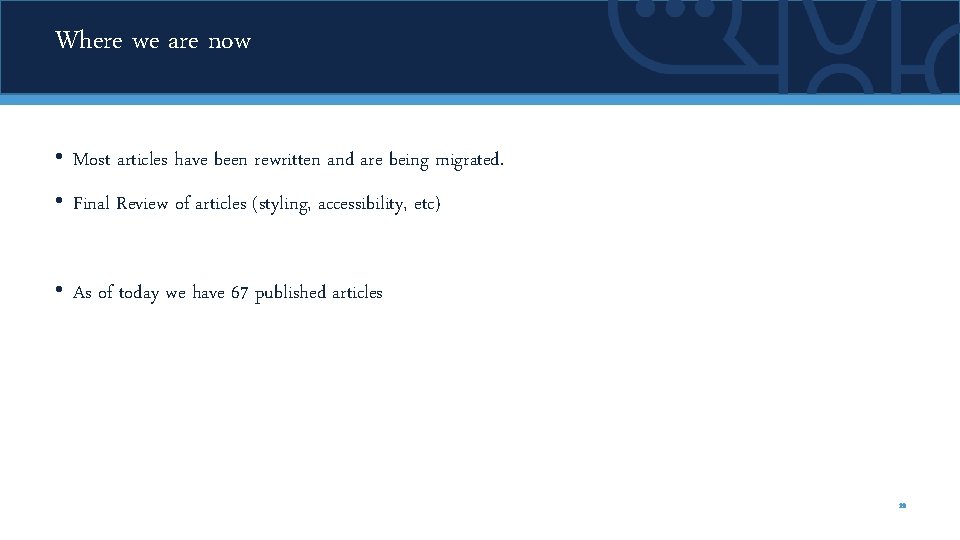
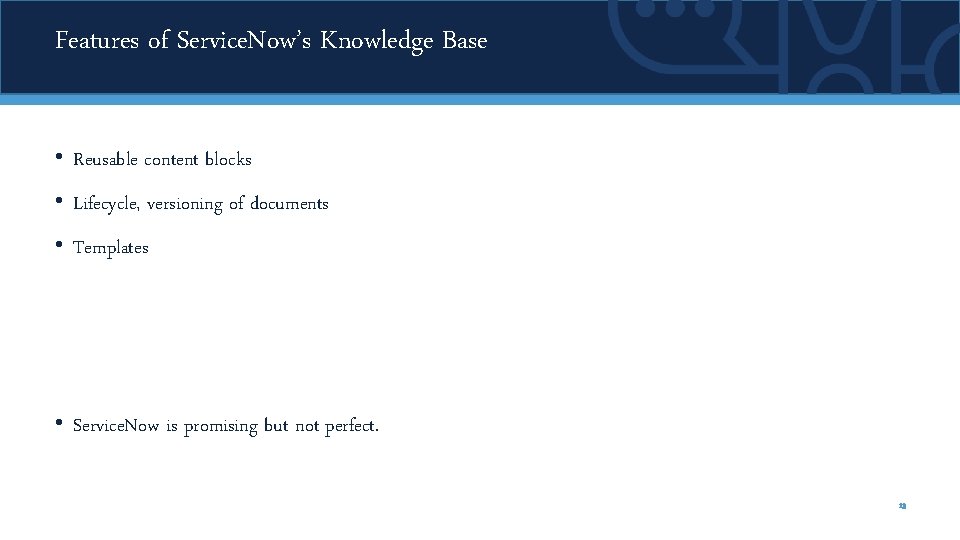
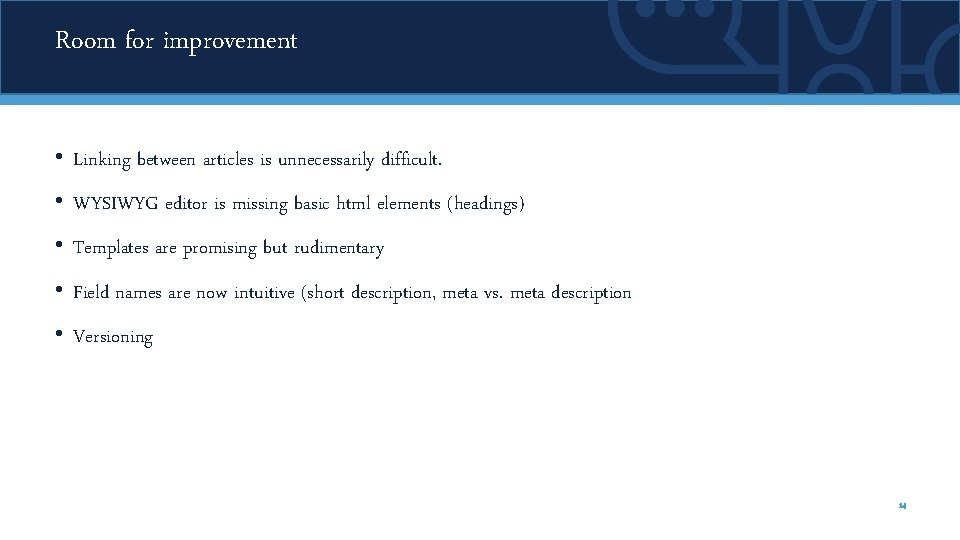
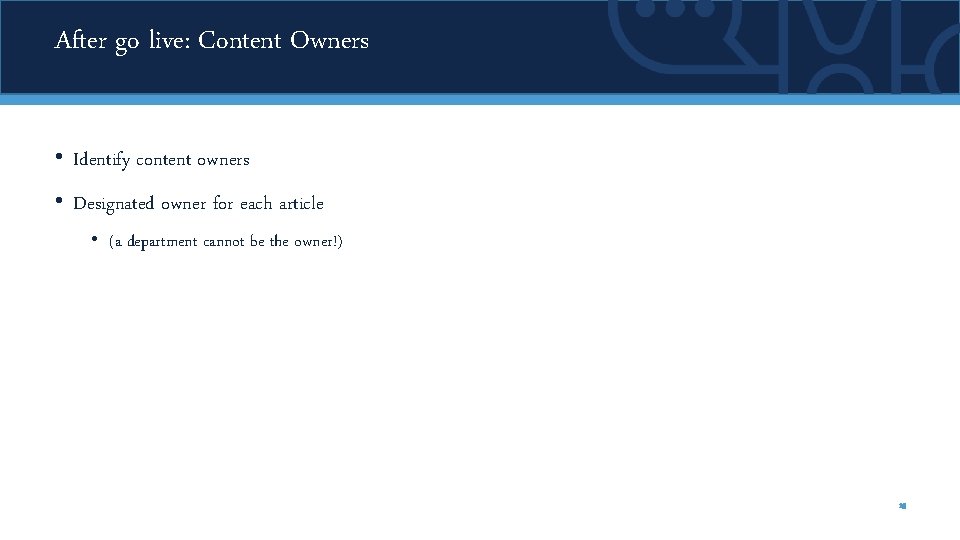
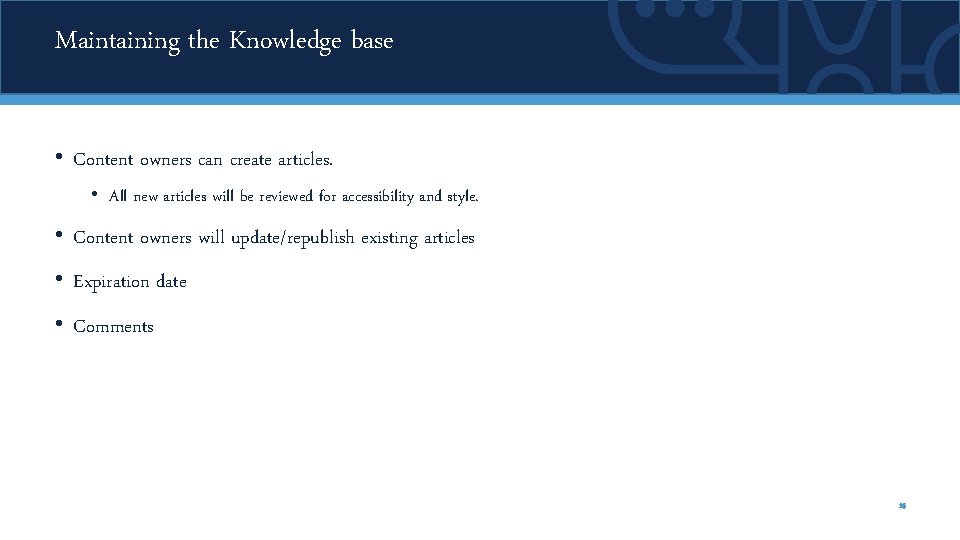
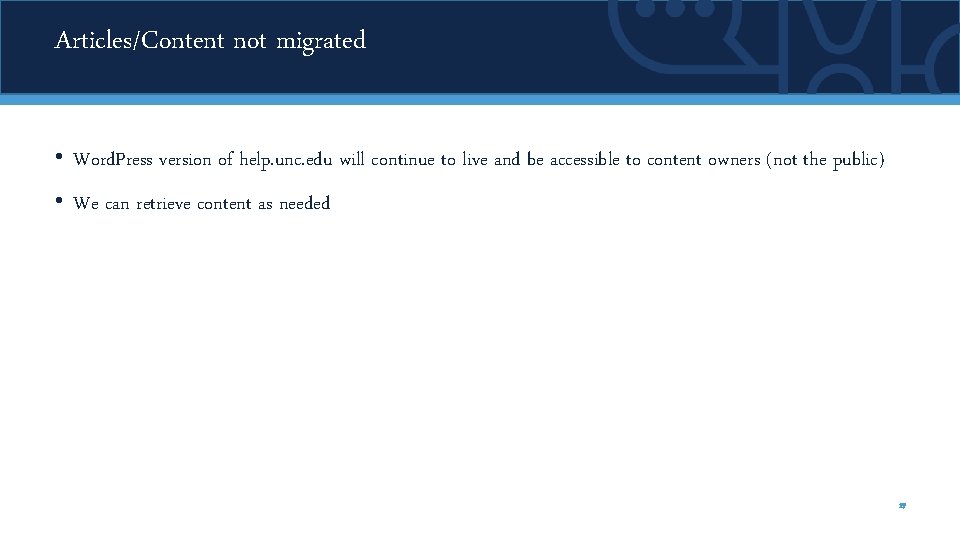
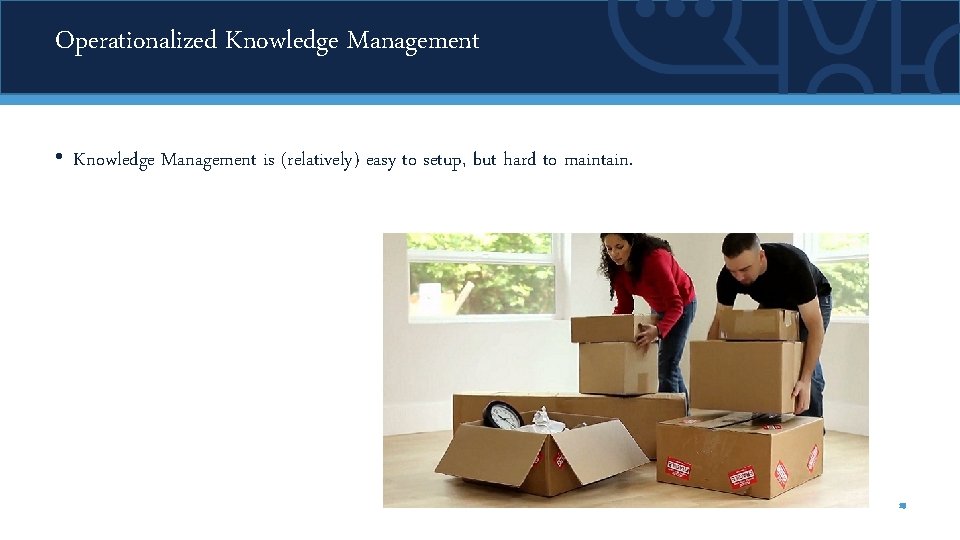

- Slides: 19

Knowledge Management. July 18 th, 2019
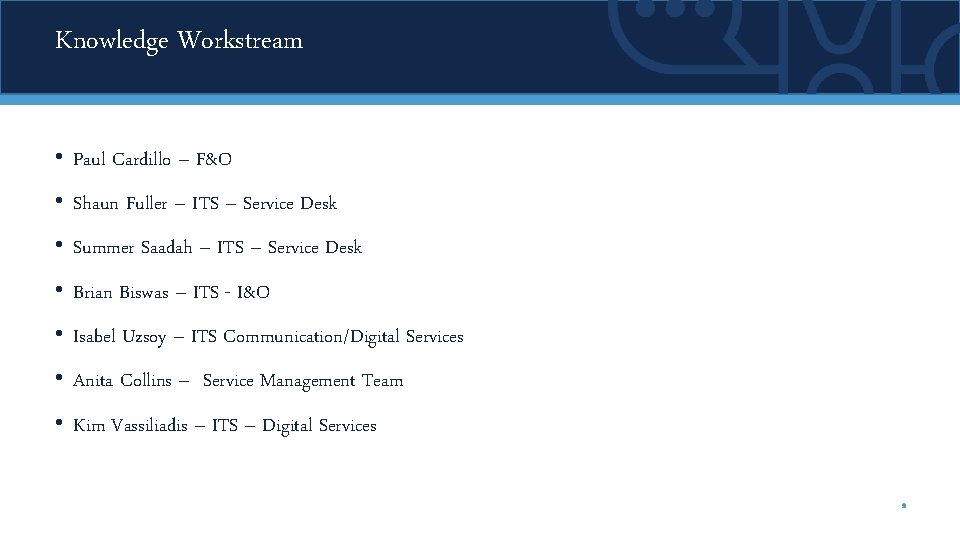
Knowledge Workstream • Paul Cardillo – F&O • Shaun Fuller – ITS – Service Desk • Summer Saadah – ITS – Service Desk • Brian Biswas – ITS - I&O • Isabel Uzsoy – ITS Communication/Digital Services • Anita Collins – Service Management Team • Kim Vassiliadis – ITS – Digital Services 2
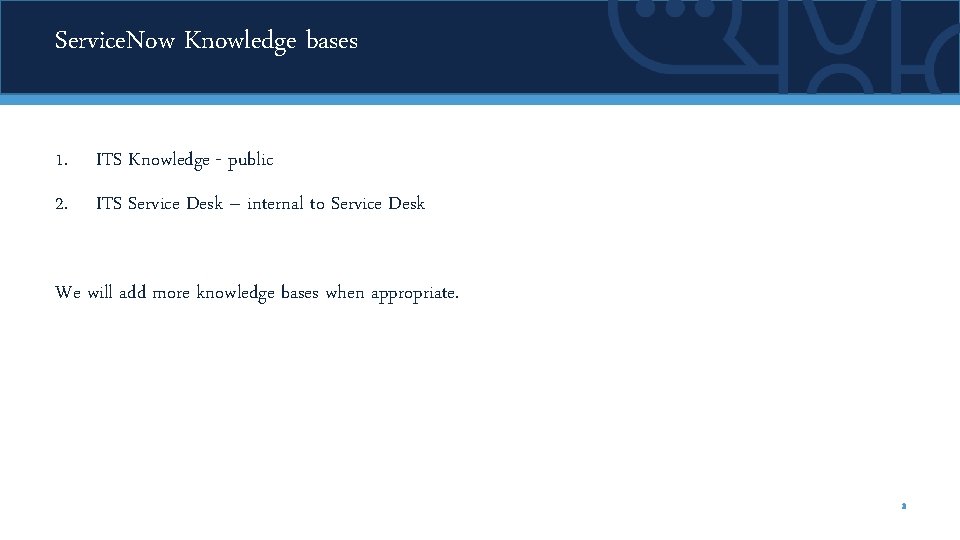
Service. Now Knowledge bases 1. ITS Knowledge - public 2. ITS Service Desk – internal to Service Desk We will add more knowledge bases when appropriate. 3
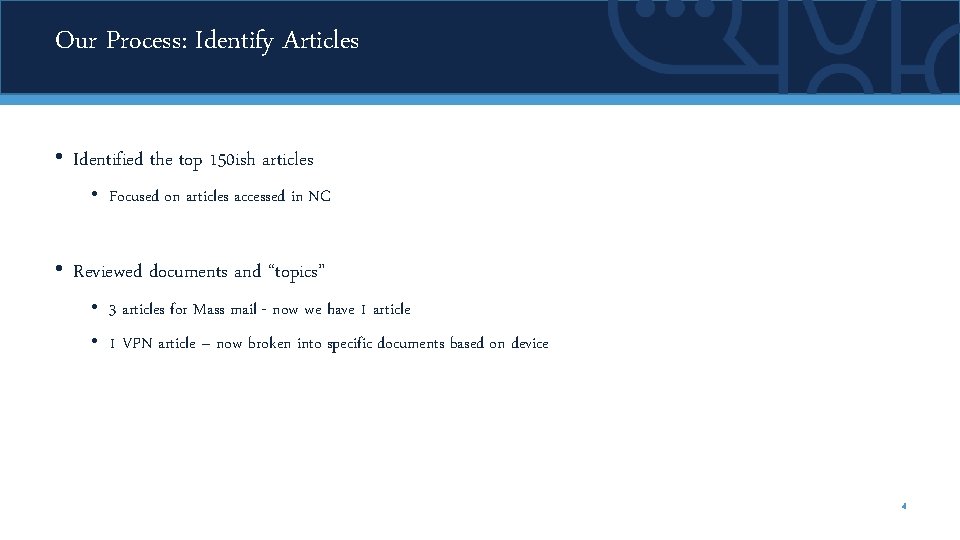
Our Process: Identify Articles • Identified the top 150 ish articles • Focused on articles accessed in NC • Reviewed documents and “topics” • 3 articles for Mass mail - now we have 1 article • 1 VPN article – now broken into specific documents based on device 4
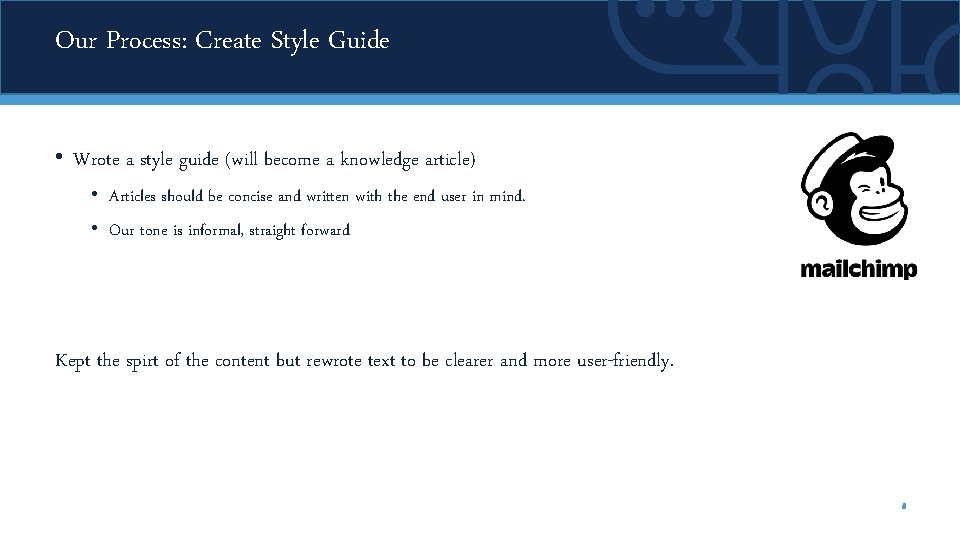
Our Process: Create Style Guide • Wrote a style guide (will become a knowledge article) • Articles should be concise and written with the end user in mind. • Our tone is informal, straight forward Kept the spirt of the content but rewrote text to be clearer and more user-friendly. 5
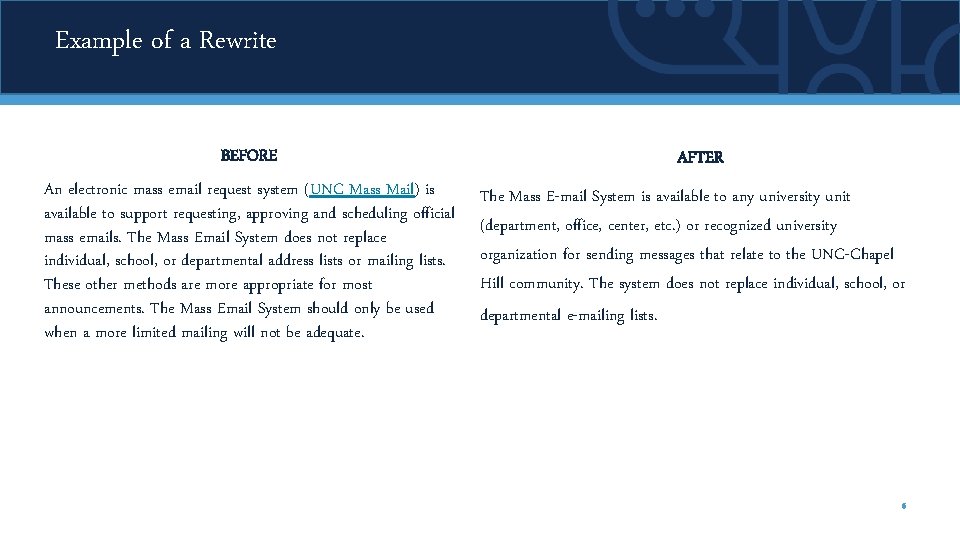
Example of a Rewrite BEFORE An electronic mass email request system (UNC Mass Mail) is available to support requesting, approving and scheduling official mass emails. The Mass Email System does not replace individual, school, or departmental address lists or mailing lists. These other methods are more appropriate for most announcements. The Mass Email System should only be used when a more limited mailing will not be adequate. AFTER The Mass E-mail System is available to any university unit (department, office, center, etc. ) or recognized university organization for sending messages that relate to the UNC-Chapel Hill community. The system does not replace individual, school, or departmental e-mailing lists. 6
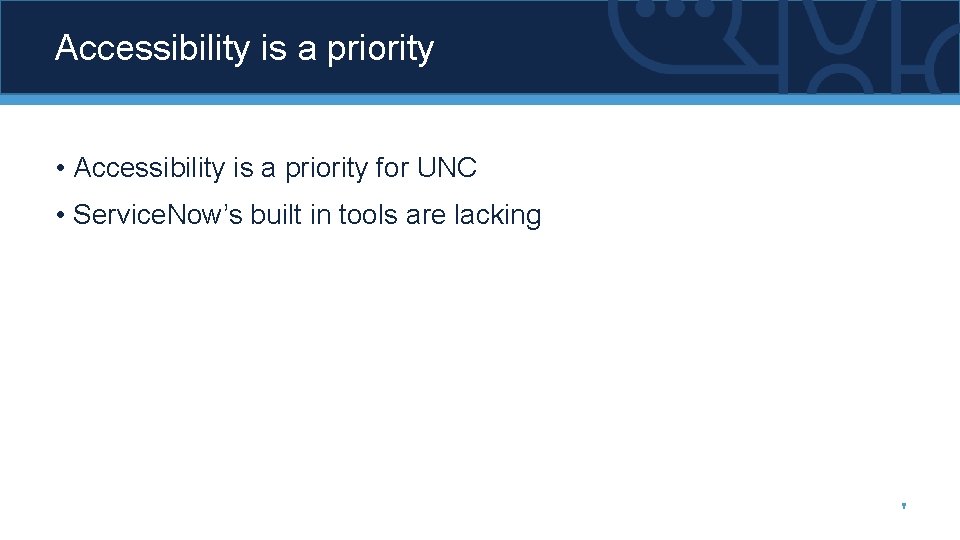
Accessibility is a priority • Accessibility is a priority for UNC • Service. Now’s built in tools are lacking 7
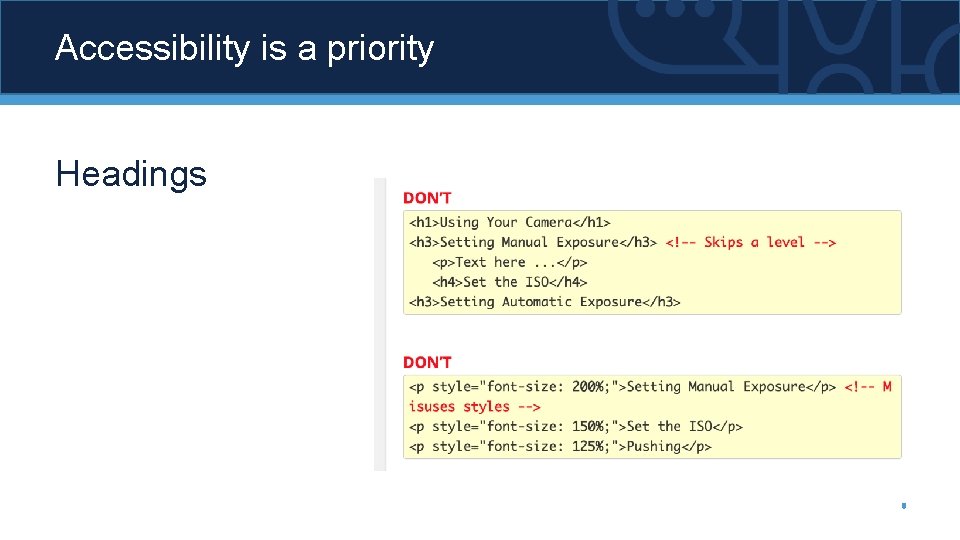
Accessibility is a priority Headings 8
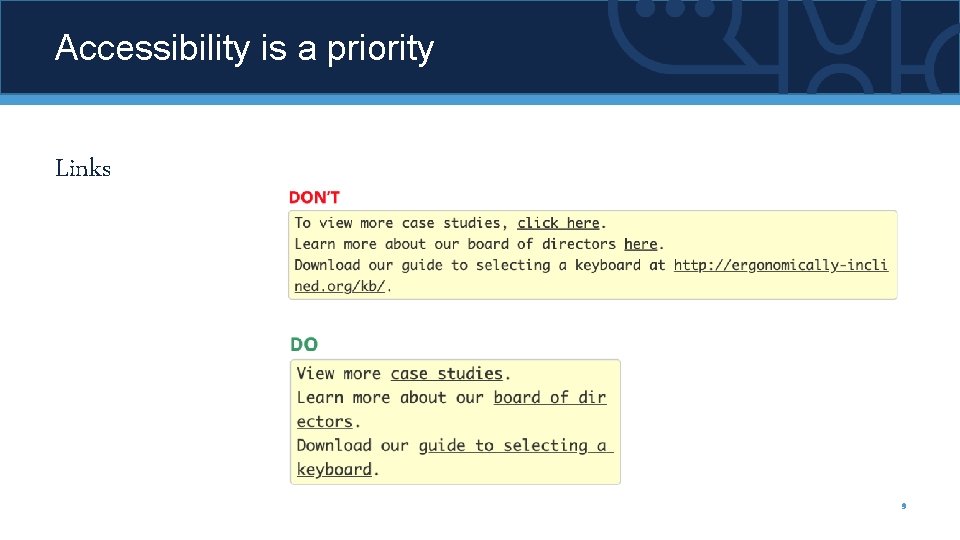
Accessibility is a priority Links 9
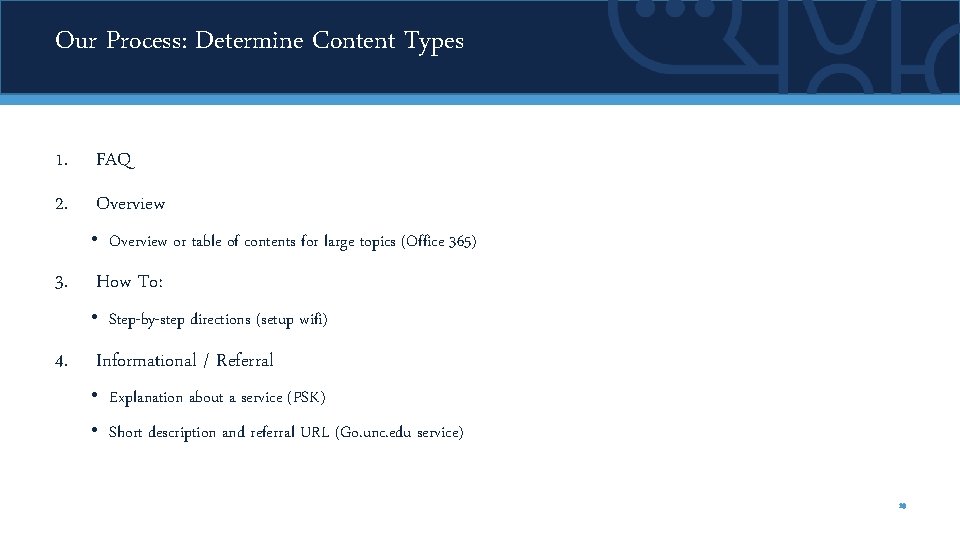
Our Process: Determine Content Types 1. FAQ 2. Overview 3. 4. • Overview or table of contents for large topics (Office 365) How To: • Step-by-step directions (setup wifi) Informational / Referral • Explanation about a service (PSK) • Short description and referral URL (Go. unc. edu service) 10
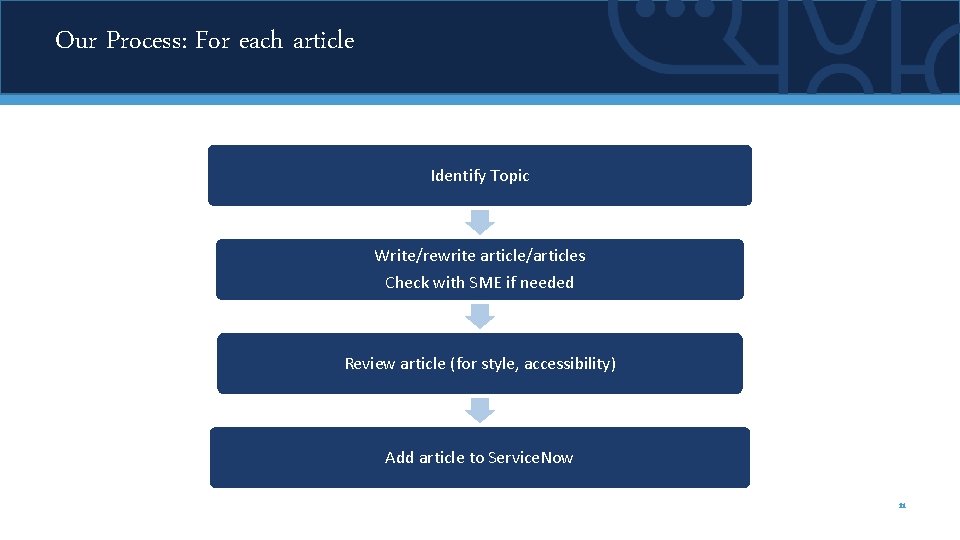
Our Process: For each article Identify Topic Write/rewrite article/articles Check with SME if needed Review article (for style, accessibility) Add article to Service. Now 11
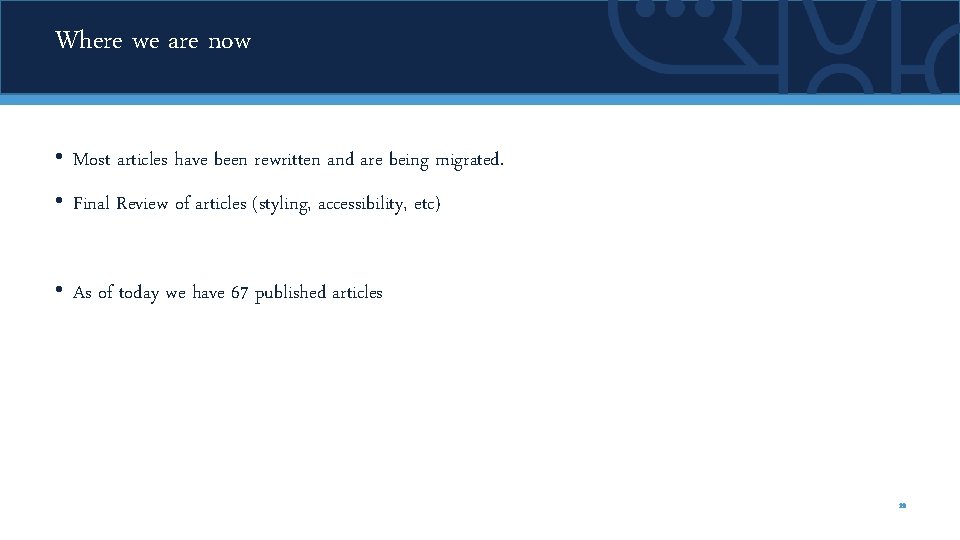
Where we are now • Most articles have been rewritten and are being migrated. • Final Review of articles (styling, accessibility, etc) • As of today we have 67 published articles 12
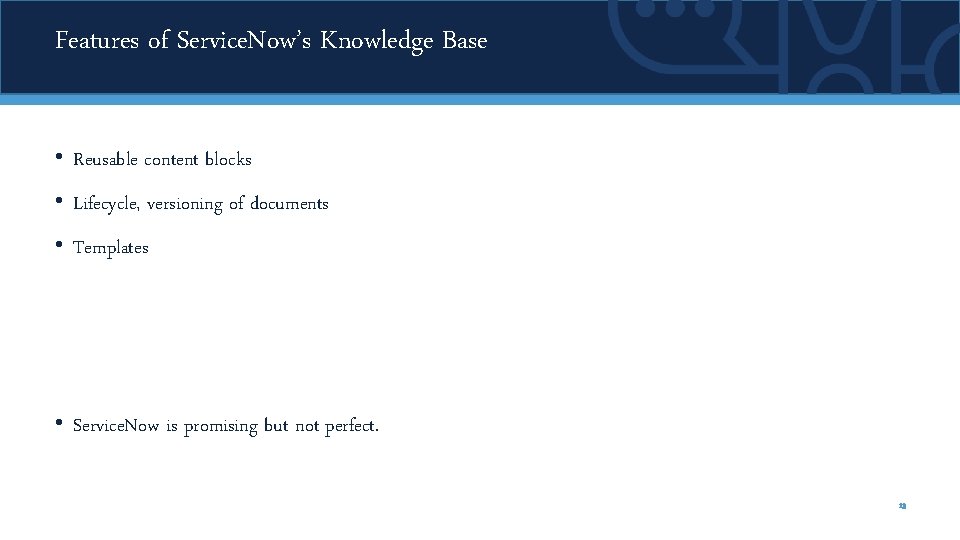
Features of Service. Now’s Knowledge Base • Reusable content blocks • Lifecycle, versioning of documents • Templates • Service. Now is promising but not perfect. 13
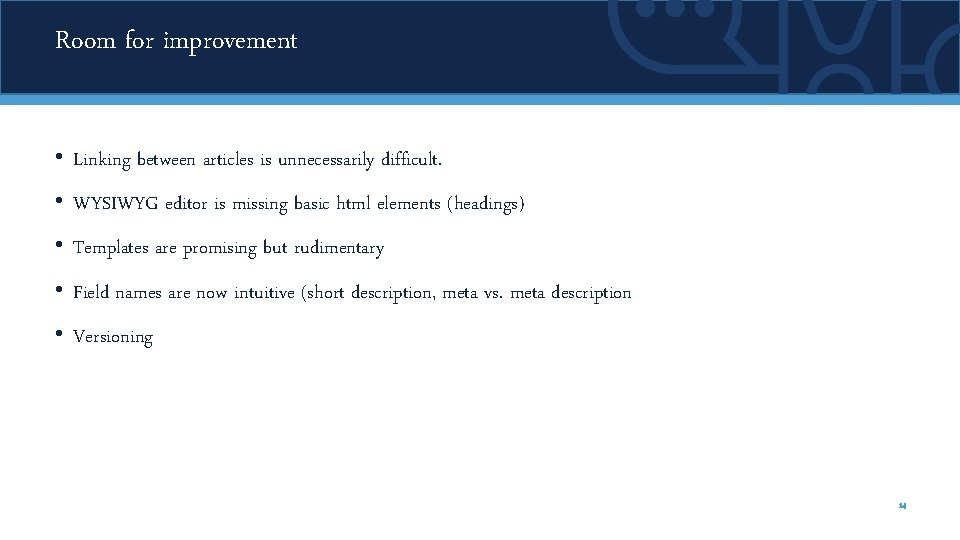
Room for improvement • Linking between articles is unnecessarily difficult. • WYSIWYG editor is missing basic html elements (headings) • Templates are promising but rudimentary • Field names are now intuitive (short description, meta vs. meta description • Versioning 14
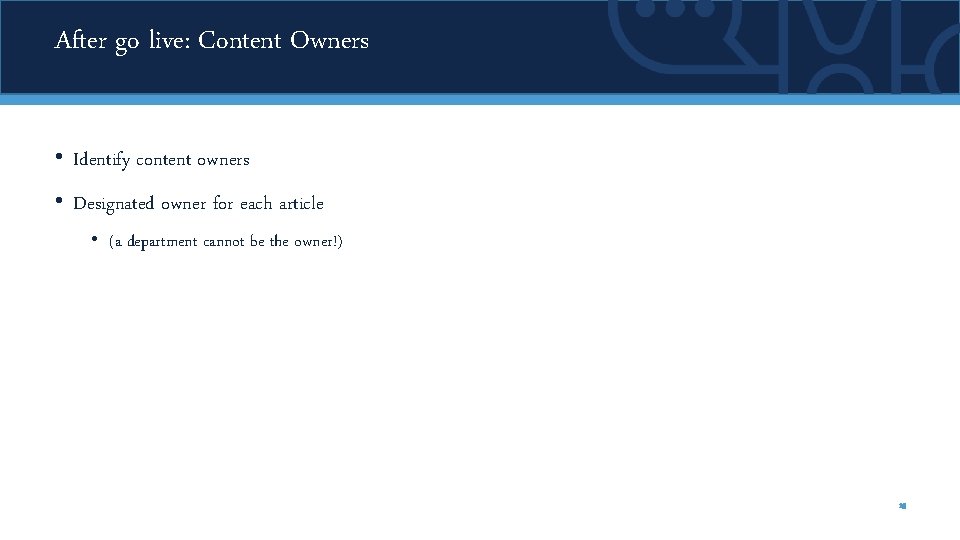
After go live: Content Owners • Identify content owners • Designated owner for each article • (a department cannot be the owner!) 15
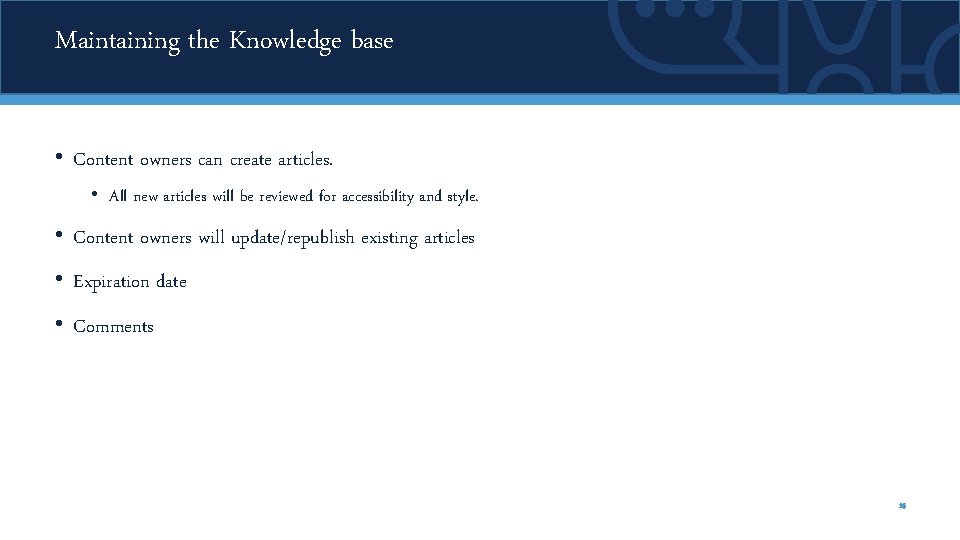
Maintaining the Knowledge base • Content owners can create articles. • All new articles will be reviewed for accessibility and style. • Content owners will update/republish existing articles • Expiration date • Comments 16
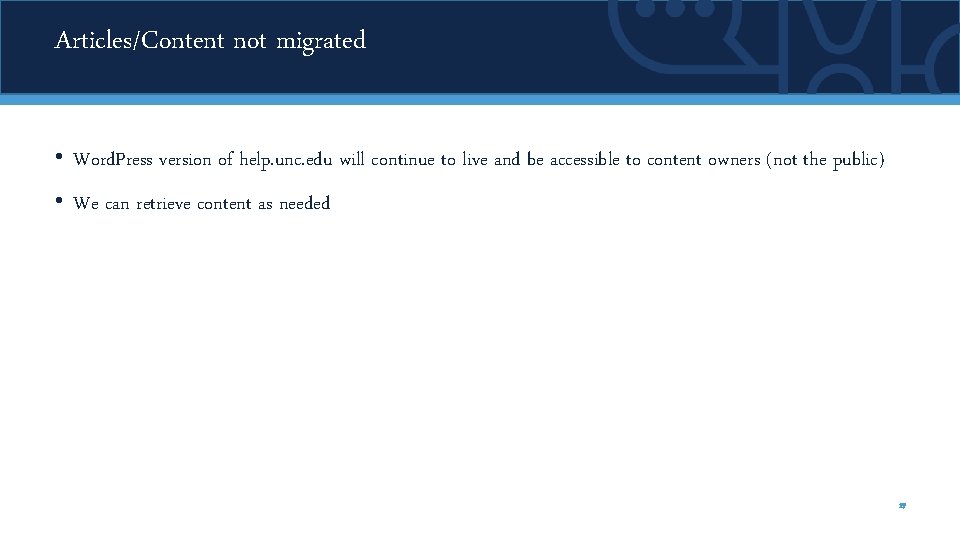
Articles/Content not migrated • Word. Press version of help. unc. edu will continue to live and be accessible to content owners (not the public) • We can retrieve content as needed 17
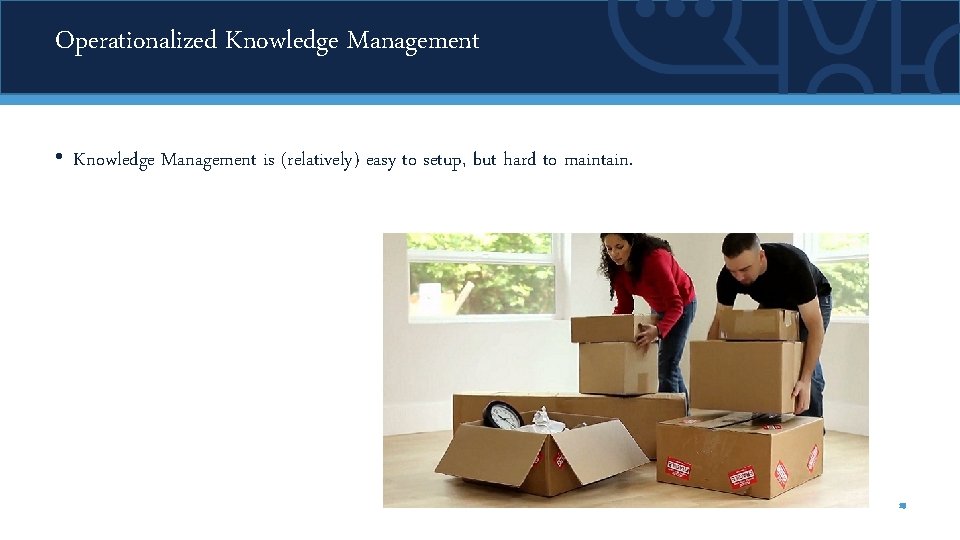
Operationalized Knowledge Management • Knowledge Management is (relatively) easy to setup, but hard to maintain. 18

Questions? Kim Vassiliadis kimv@unc. edu