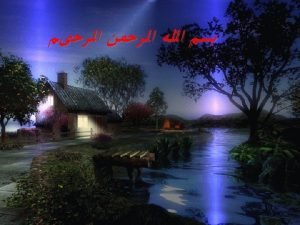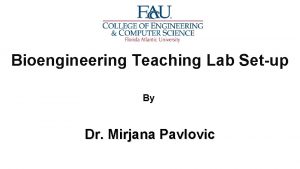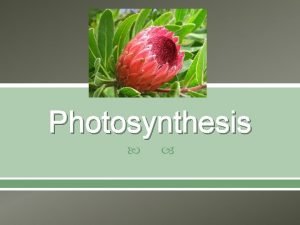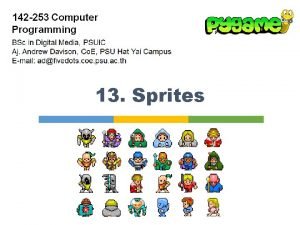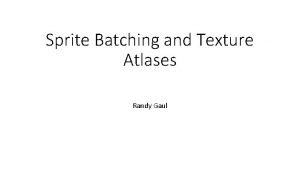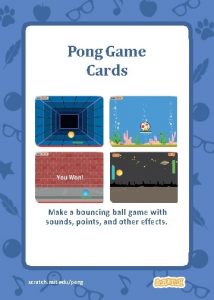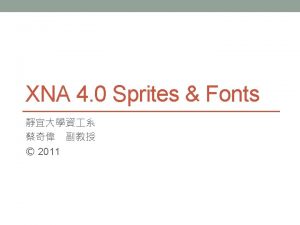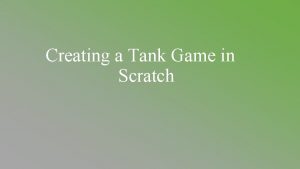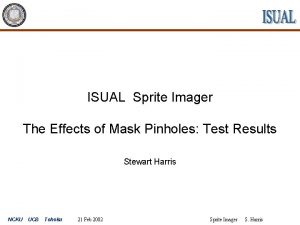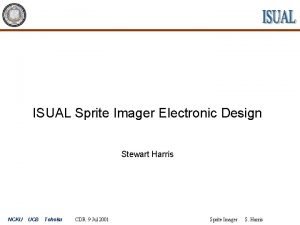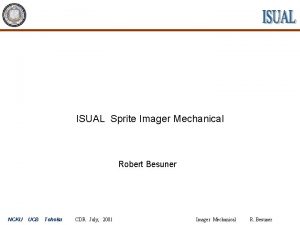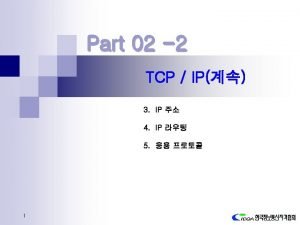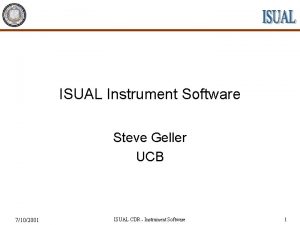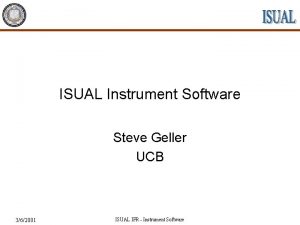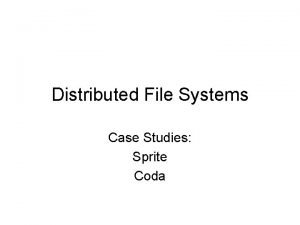ISUAL Sprite Imager The Effects of Mask Pinholes


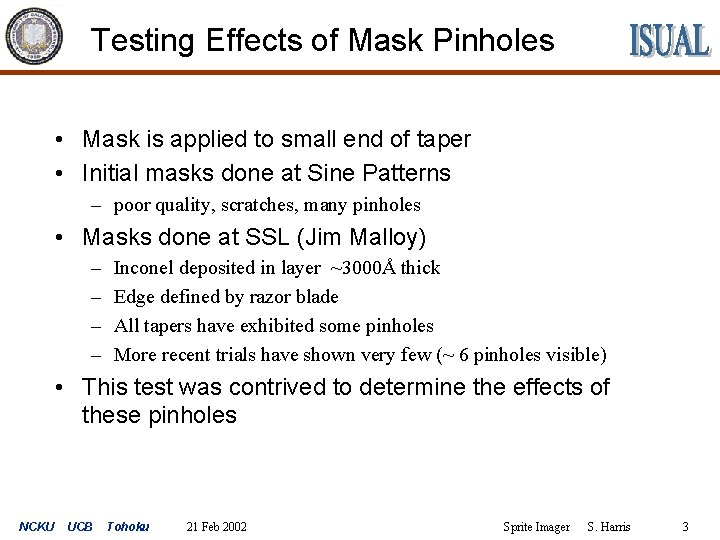

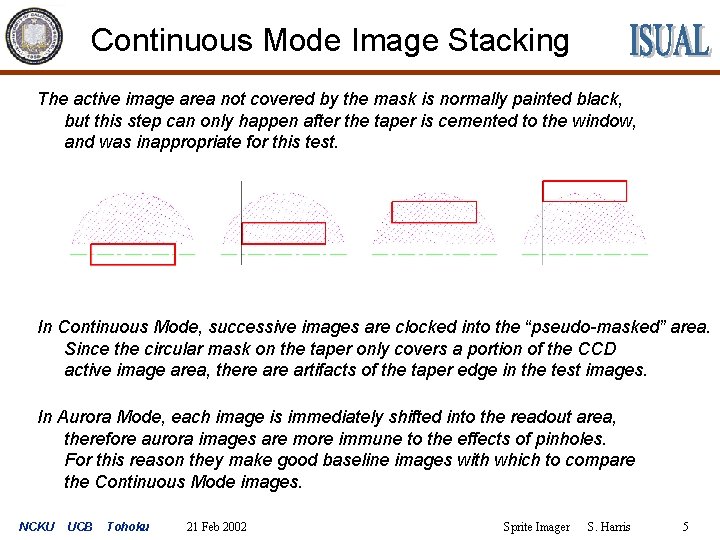
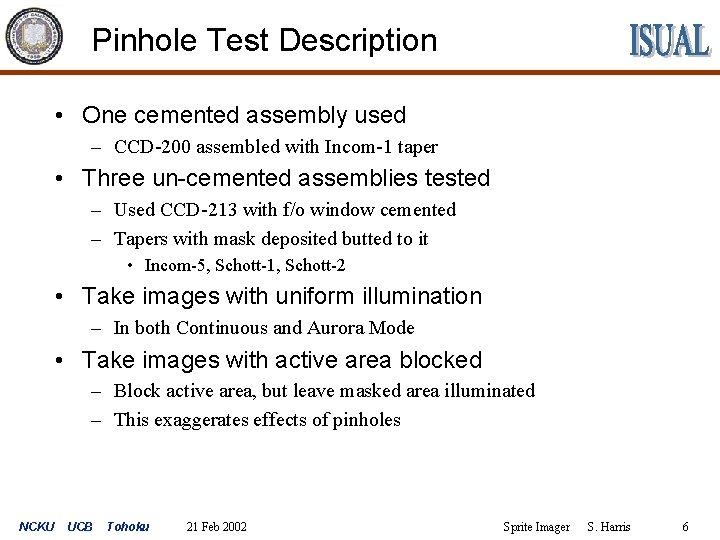
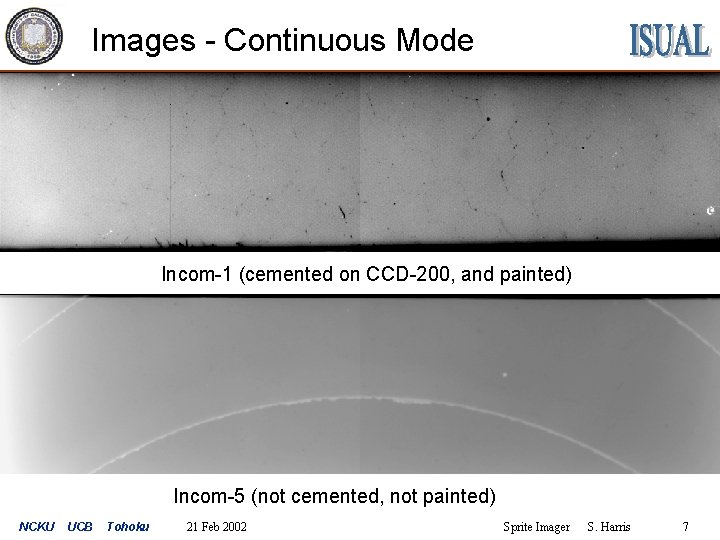
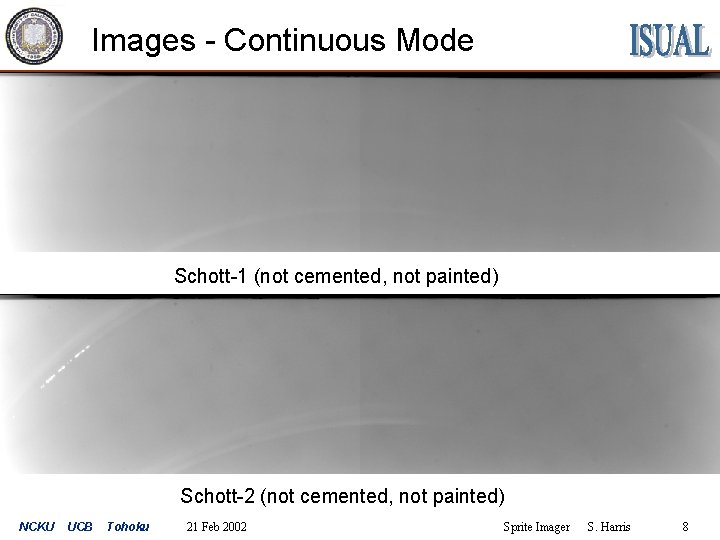
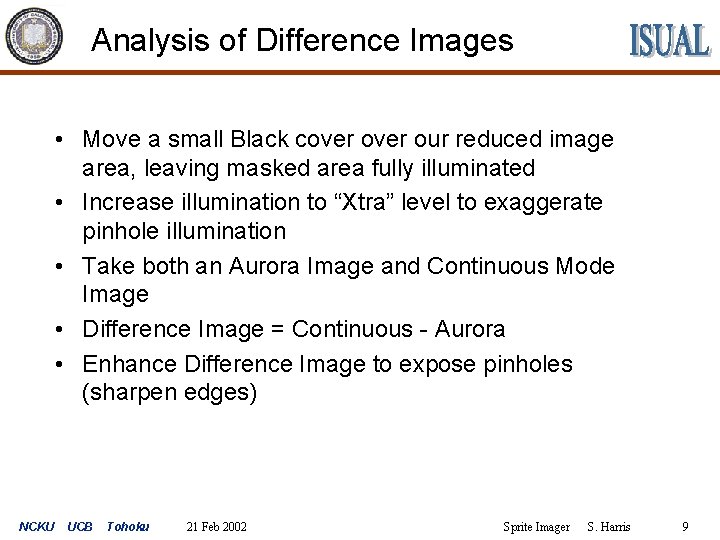
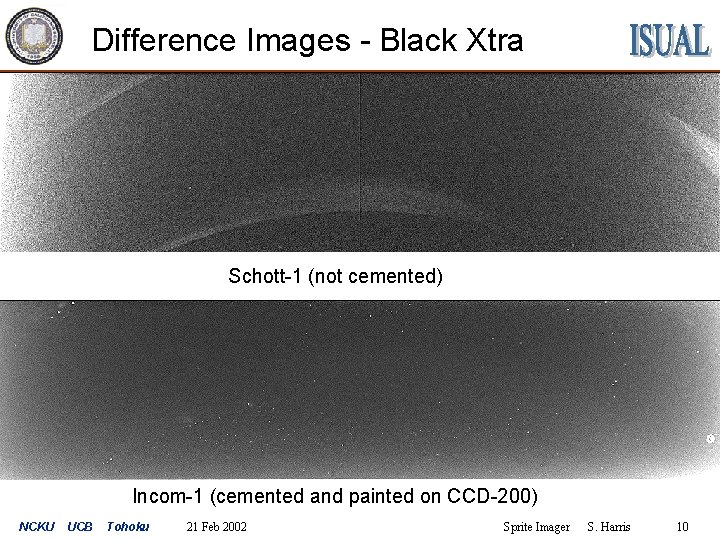

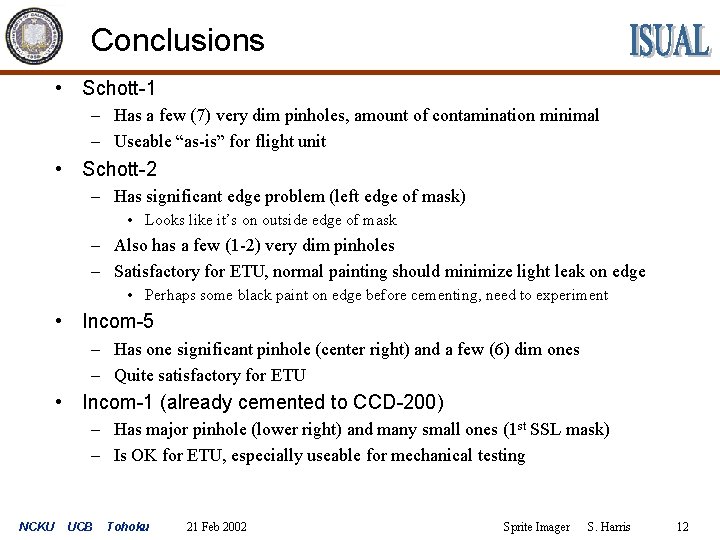
- Slides: 12

ISUAL Sprite Imager The Effects of Mask Pinholes: Test Results Stewart Harris NCKU UCB Tohoku 21 Feb 2002 Sprite Imager S. Harris

CCD Active Area Masking • F/O Assembly Procedure – – – F/O Window cemented to CCD Exposes full CCD Active Area Mask deposited on f/o taper F/O taper cemented to window Remaining area of window is painted with Z 306 – Image intensifier is cemented to top of taper (not shown) Top view of Dalsa CCD with f/o assembly Fiber Optic Taper Fiber Optic Window NCKU UCB Tohoku 21 Feb 2002 Sprite Imager S. Harris 2
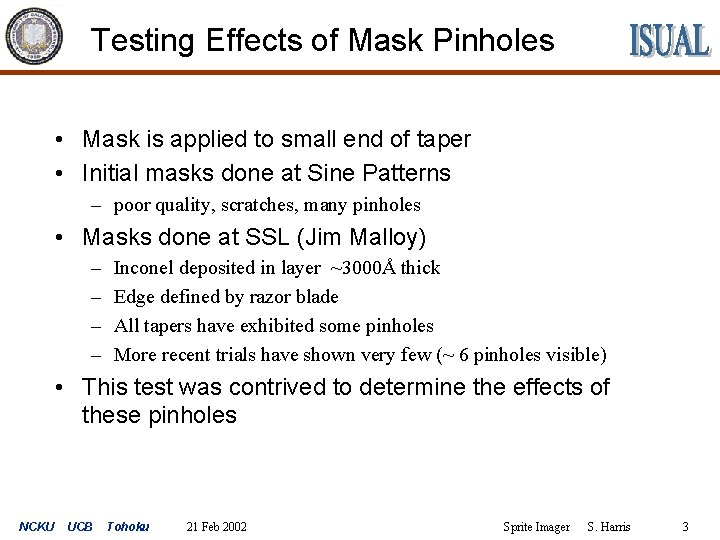
Testing Effects of Mask Pinholes • Mask is applied to small end of taper • Initial masks done at Sine Patterns – poor quality, scratches, many pinholes • Masks done at SSL (Jim Malloy) – – Inconel deposited in layer ~3000Å thick Edge defined by razor blade All tapers have exhibited some pinholes More recent trials have shown very few (~ 6 pinholes visible) • This test was contrived to determine the effects of these pinholes NCKU UCB Tohoku 21 Feb 2002 Sprite Imager S. Harris 3

Effects of pinholes - Imaging Modes • Aurora – Each exposure is taken then immediately shifted into readout area – This mode has miniscule contamination from pinholes • Sprite Continuous – Exposures are “stacked up” in masked area – Therefore, each exposure can be contaminated by light coming through pinholes during subsequent exposures • Sprite Burst – Same problem as Continuous Mode NCKU UCB Tohoku 21 Feb 2002 Sprite Imager S. Harris 4
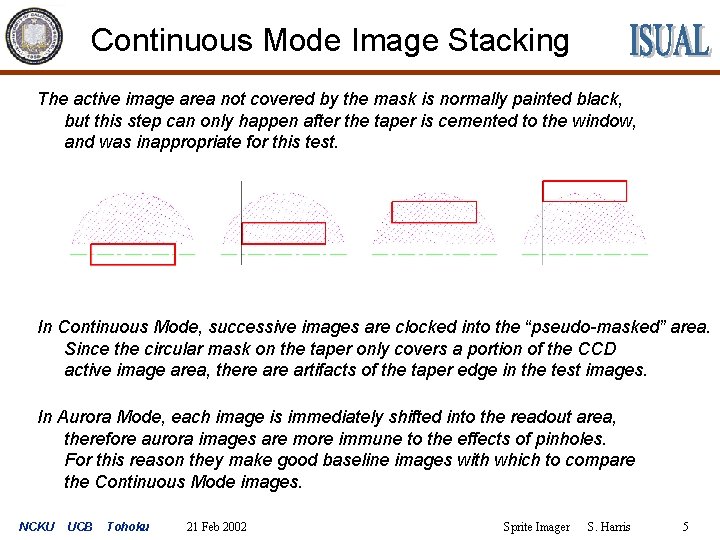
Continuous Mode Image Stacking The active image area not covered by the mask is normally painted black, but this step can only happen after the taper is cemented to the window, and was inappropriate for this test. In Continuous Mode, successive images are clocked into the “pseudo-masked” area. Since the circular mask on the taper only covers a portion of the CCD active image area, there artifacts of the taper edge in the test images. In Aurora Mode, each image is immediately shifted into the readout area, therefore aurora images are more immune to the effects of pinholes. For this reason they make good baseline images with which to compare the Continuous Mode images. NCKU UCB Tohoku 21 Feb 2002 Sprite Imager S. Harris 5
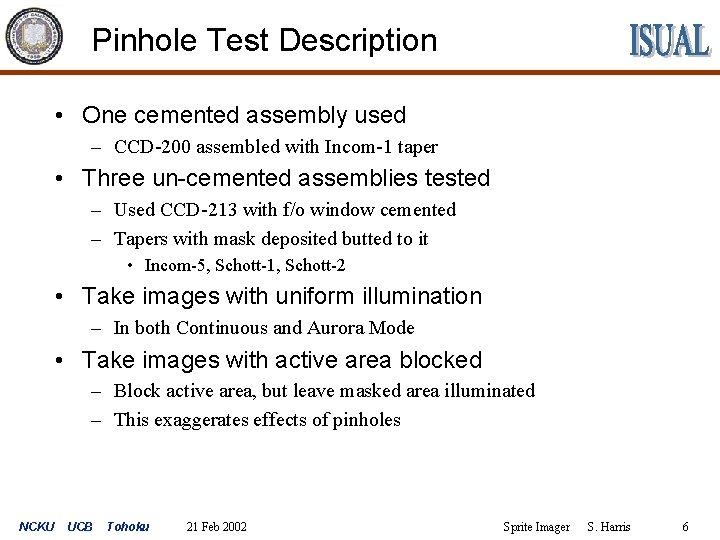
Pinhole Test Description • One cemented assembly used – CCD-200 assembled with Incom-1 taper • Three un-cemented assemblies tested – Used CCD-213 with f/o window cemented – Tapers with mask deposited butted to it • Incom-5, Schott-1, Schott-2 • Take images with uniform illumination – In both Continuous and Aurora Mode • Take images with active area blocked – Block active area, but leave masked area illuminated – This exaggerates effects of pinholes NCKU UCB Tohoku 21 Feb 2002 Sprite Imager S. Harris 6
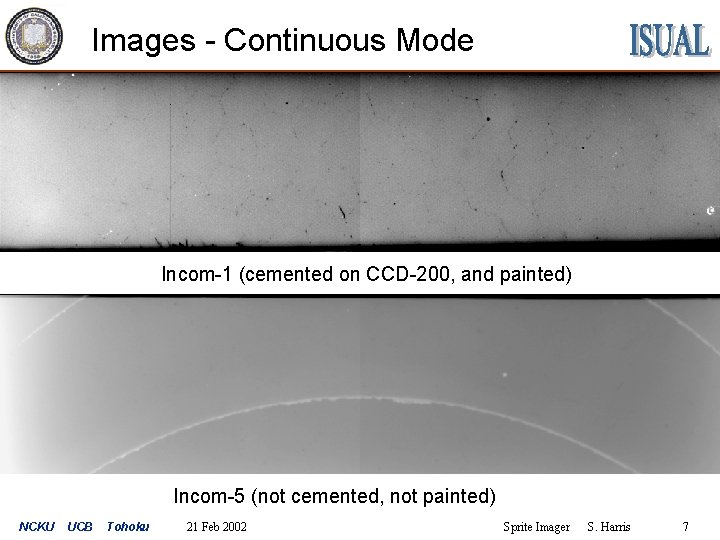
Images - Continuous Mode Incom-1 (cemented on CCD-200, and painted) Incom-5 (not cemented, not painted) NCKU UCB Tohoku 21 Feb 2002 Sprite Imager S. Harris 7
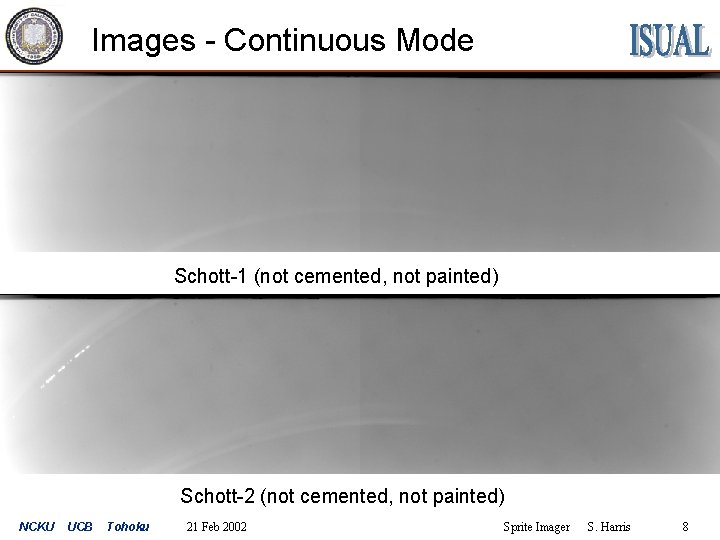
Images - Continuous Mode Schott-1 (not cemented, not painted) Schott-2 (not cemented, not painted) NCKU UCB Tohoku 21 Feb 2002 Sprite Imager S. Harris 8
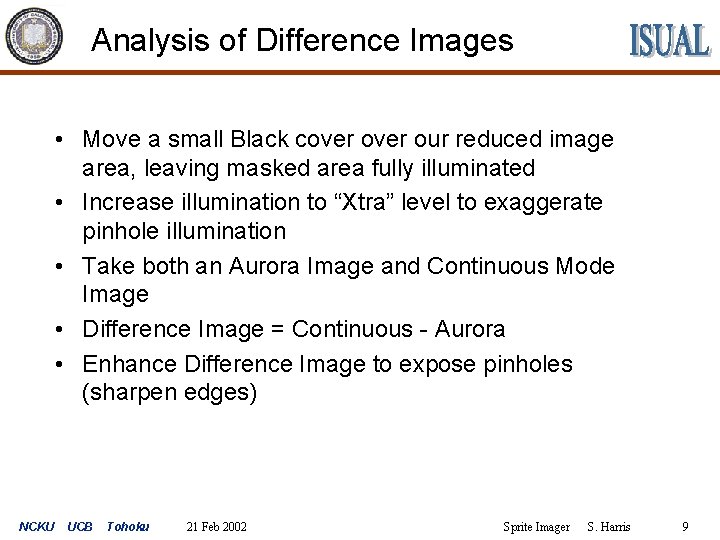
Analysis of Difference Images • Move a small Black cover our reduced image area, leaving masked area fully illuminated • Increase illumination to “Xtra” level to exaggerate pinhole illumination • Take both an Aurora Image and Continuous Mode Image • Difference Image = Continuous - Aurora • Enhance Difference Image to expose pinholes (sharpen edges) NCKU UCB Tohoku 21 Feb 2002 Sprite Imager S. Harris 9
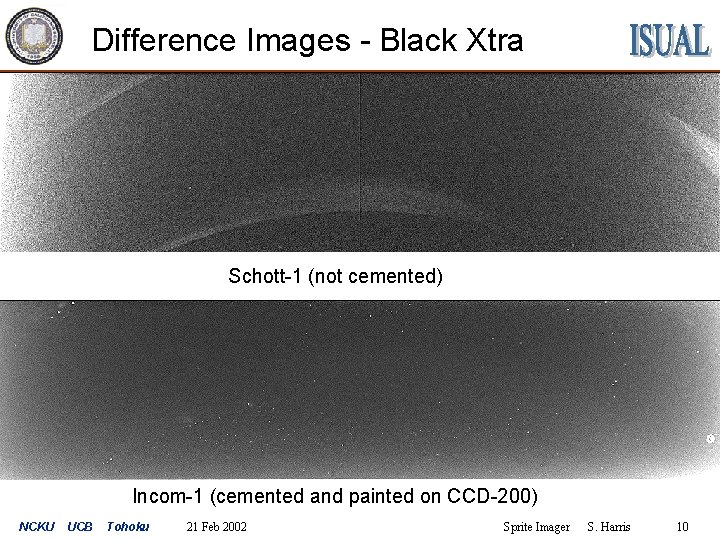
Difference Images - Black Xtra Schott-1 (not cemented) Incom-1 (cemented and painted on CCD-200) NCKU UCB Tohoku 21 Feb 2002 Sprite Imager S. Harris 10

Difference Images - Black Xtra Schott-2 (not cemented) Incom-5 (not cemented) NCKU UCB Tohoku 21 Feb 2002 Sprite Imager S. Harris 11
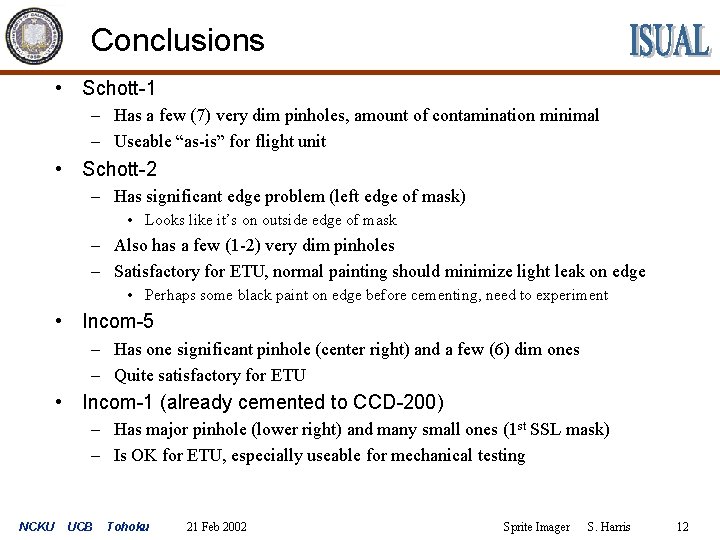
Conclusions • Schott-1 – Has a few (7) very dim pinholes, amount of contamination minimal – Useable “as-is” for flight unit • Schott-2 – Has significant edge problem (left edge of mask) • Looks like it’s on outside edge of mask – Also has a few (1 -2) very dim pinholes – Satisfactory for ETU, normal painting should minimize light leak on edge • Perhaps some black paint on edge before cementing, need to experiment • Incom-5 – Has one significant pinhole (center right) and a few (6) dim ones – Quite satisfactory for ETU • Incom-1 (already cemented to CCD-200) – Has major pinhole (lower right) and many small ones (1 st SSL mask) – Is OK for ETU, especially useable for mechanical testing NCKU UCB Tohoku 21 Feb 2002 Sprite Imager S. Harris 12