INTRODUCTION TO VEX IQ CONSTRUCTION PROGRAMMING AND COMPETITION

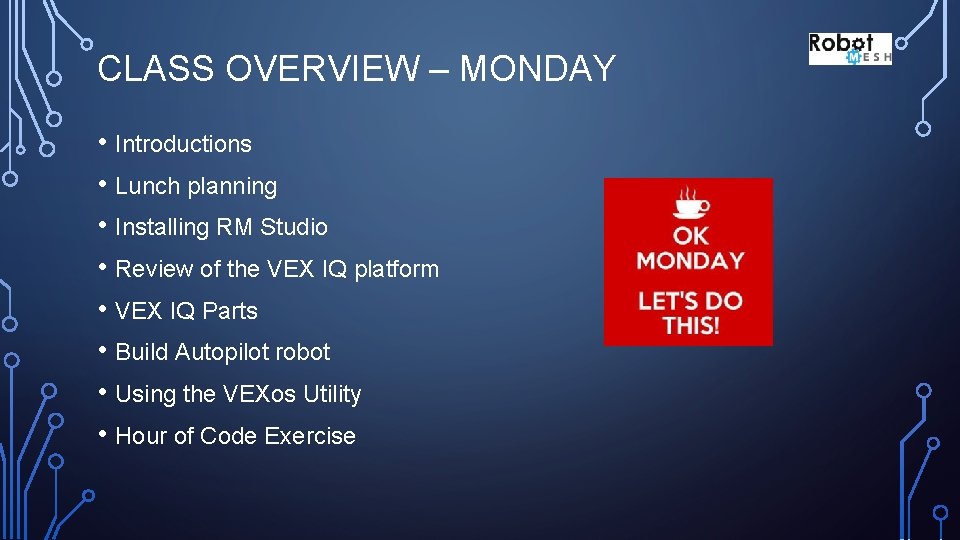
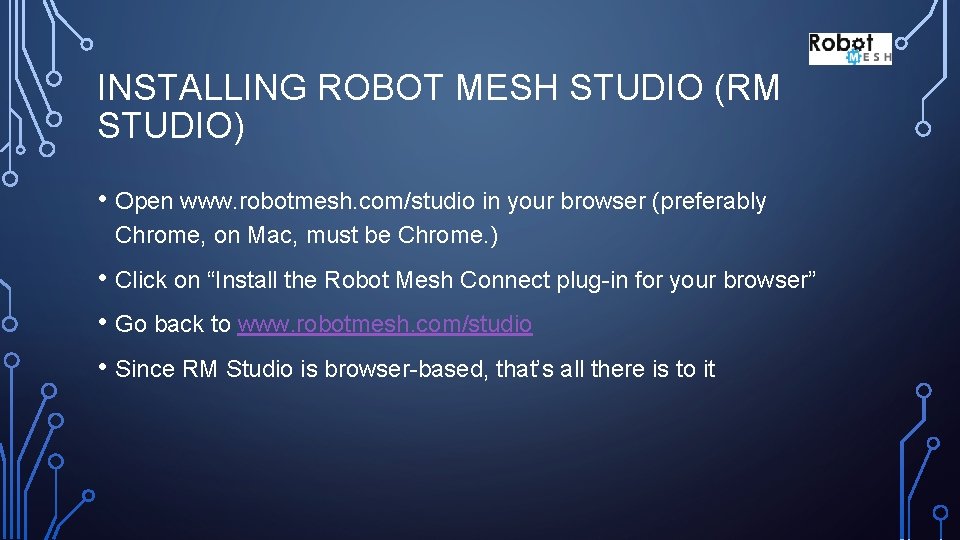
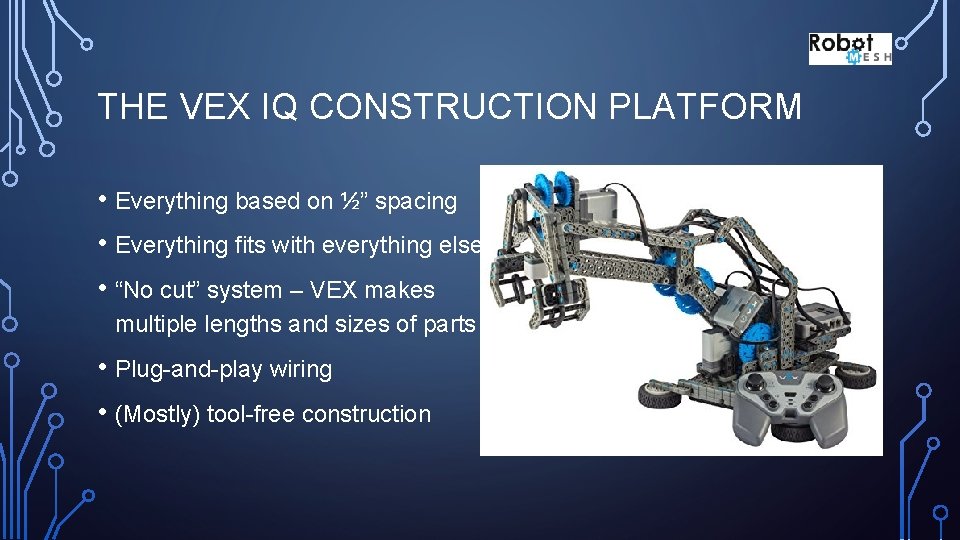
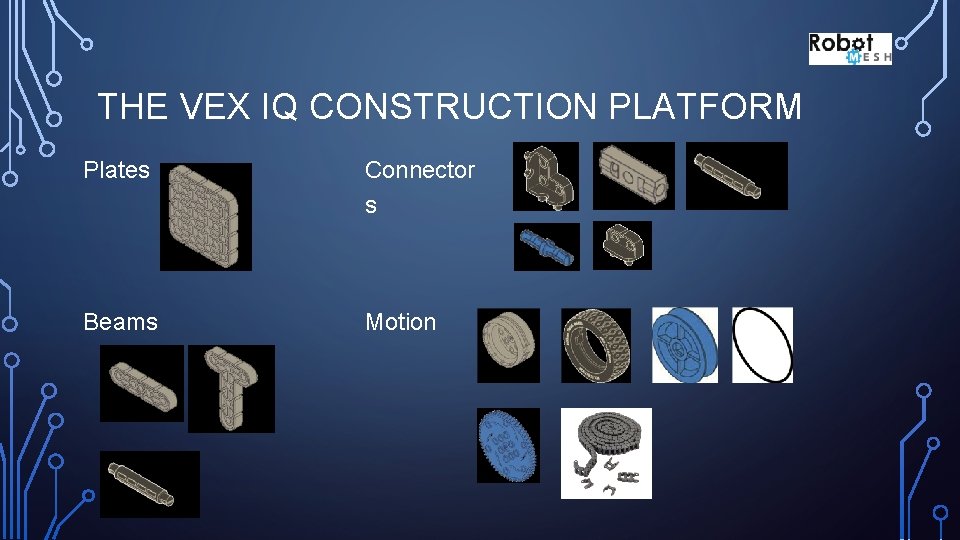
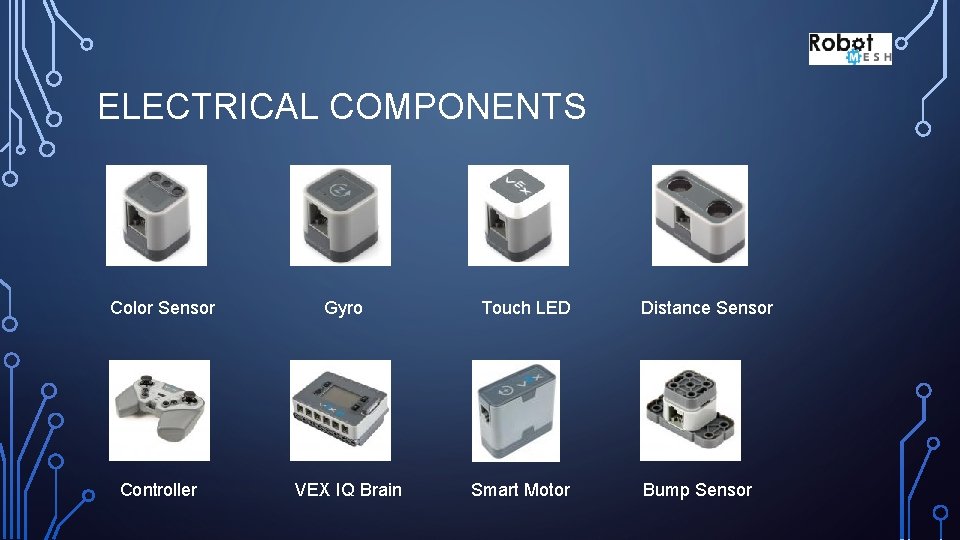



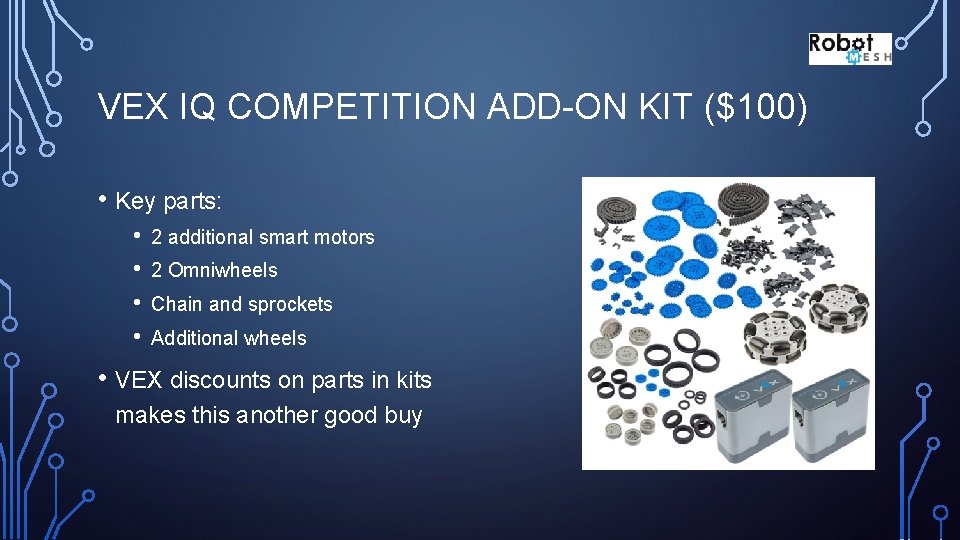
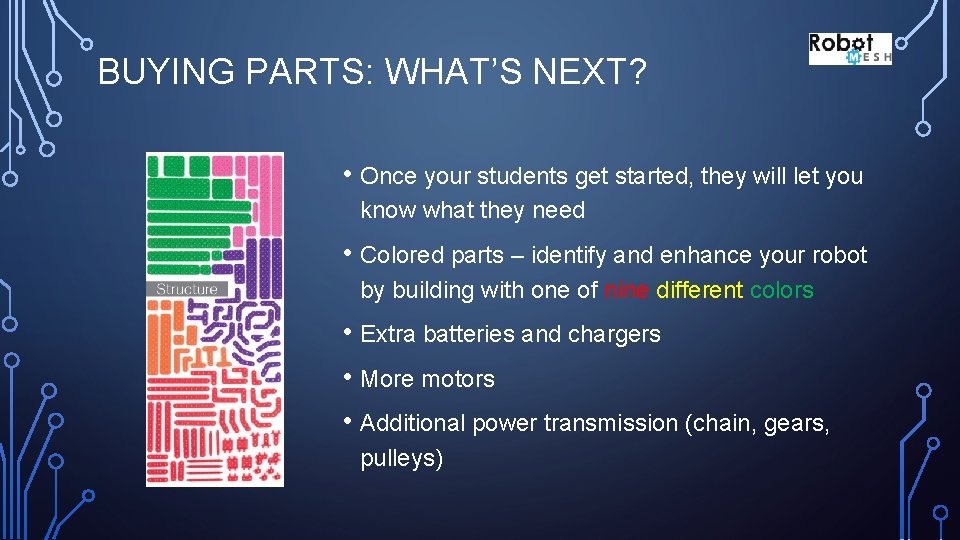
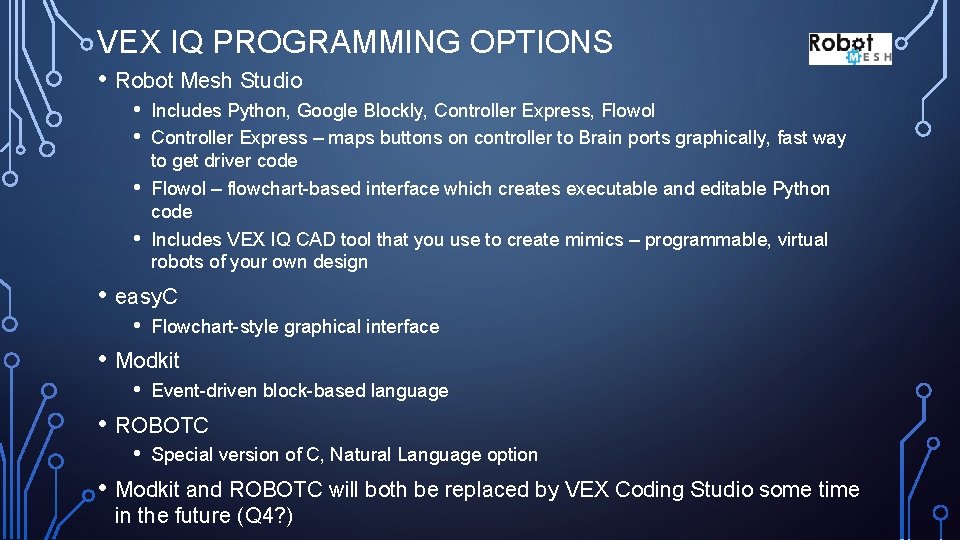
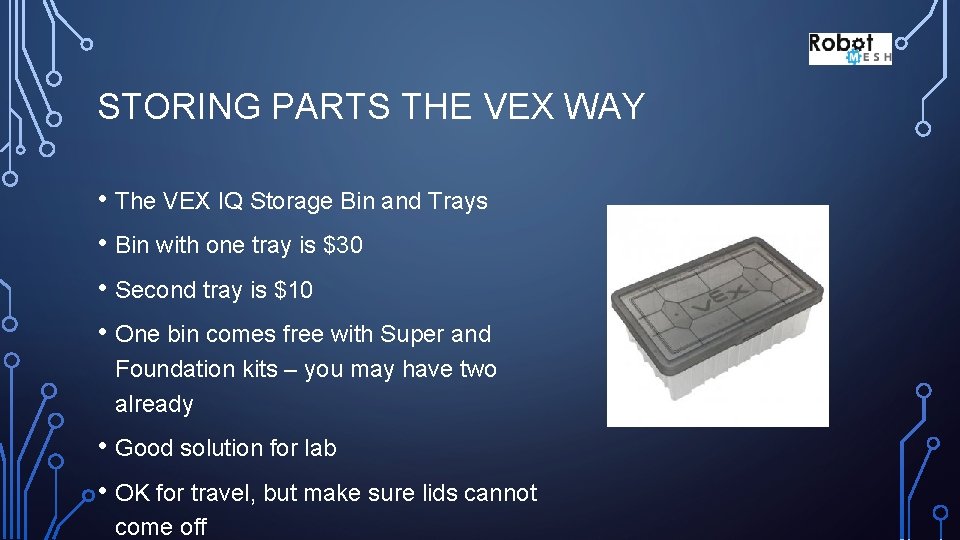



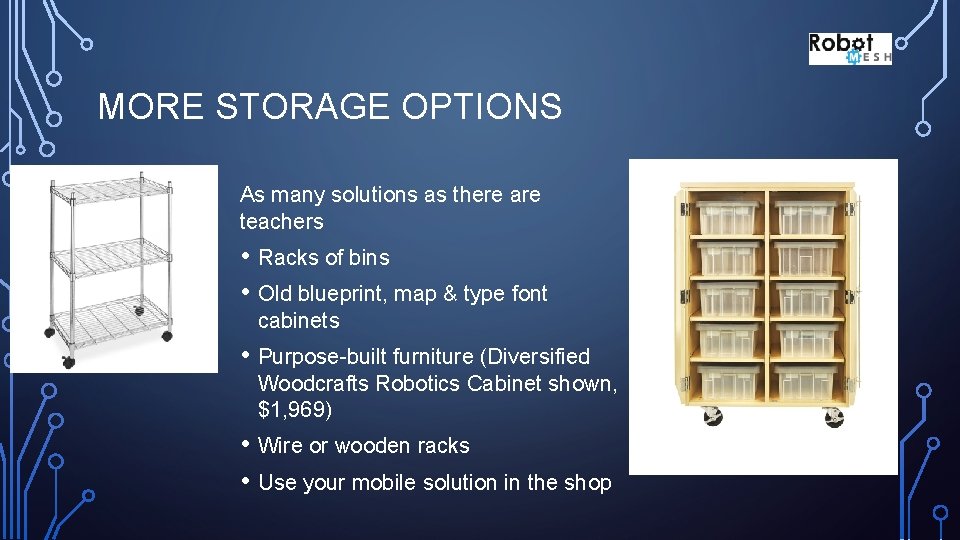
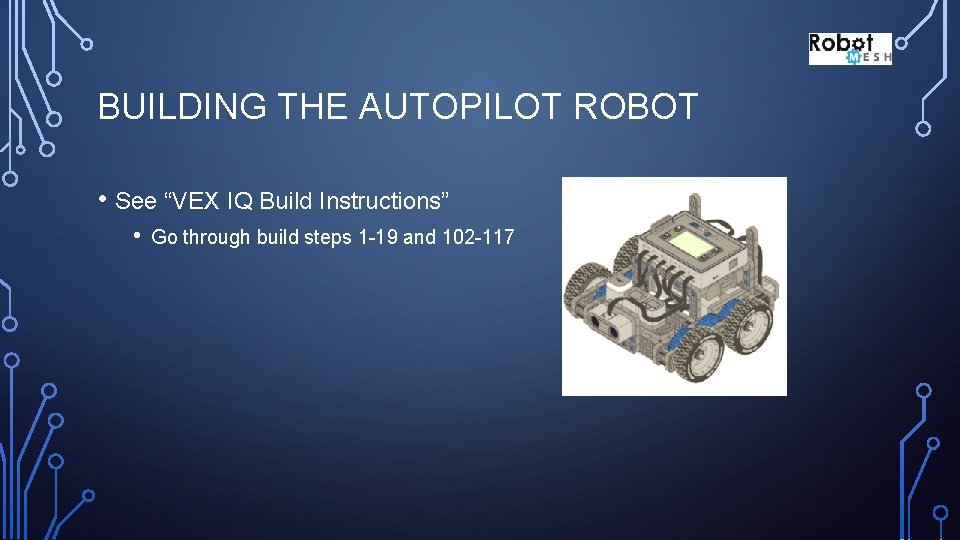
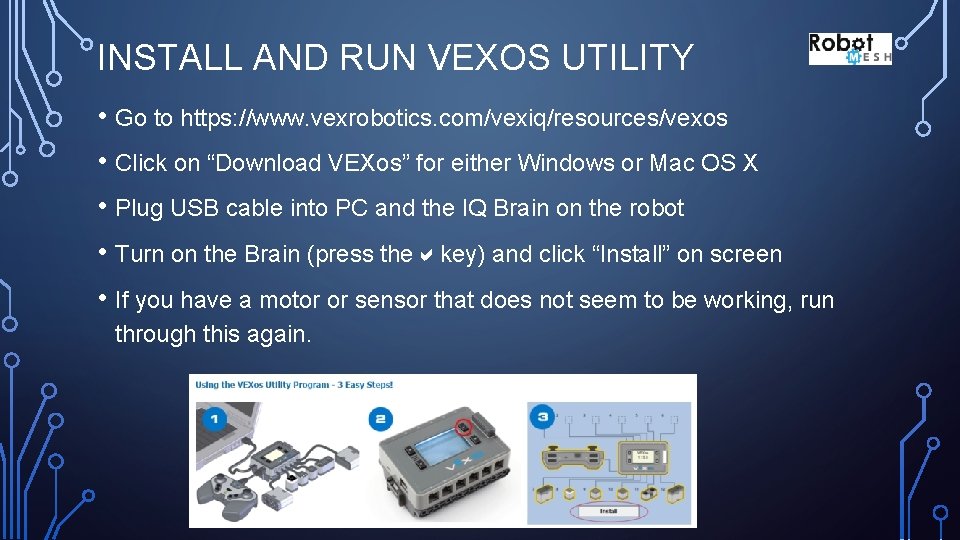
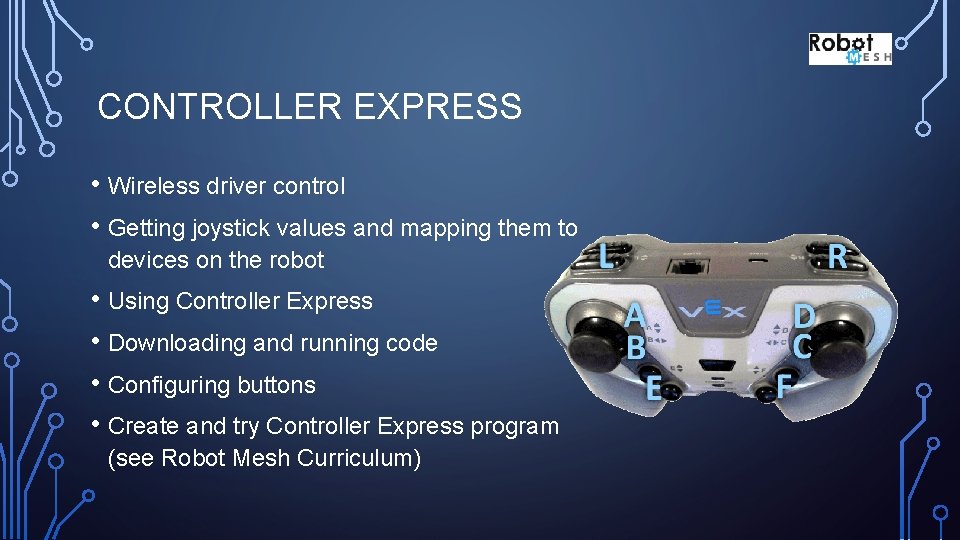
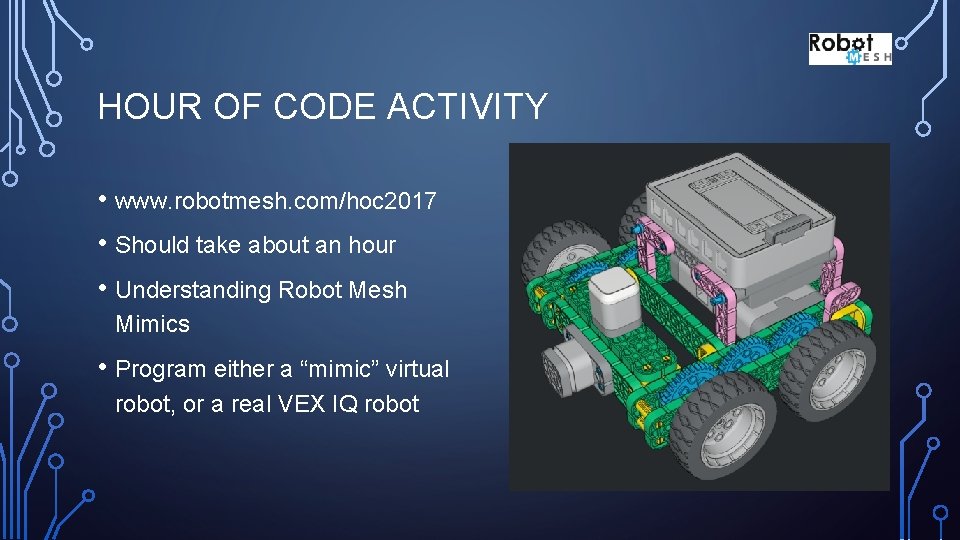
- Slides: 21

INTRODUCTION TO VEX IQ CONSTRUCTION, PROGRAMMING AND COMPETITION RICK TYLER ROBOT MESH 2018 © 2018 Robot Mesh, all rights reserved
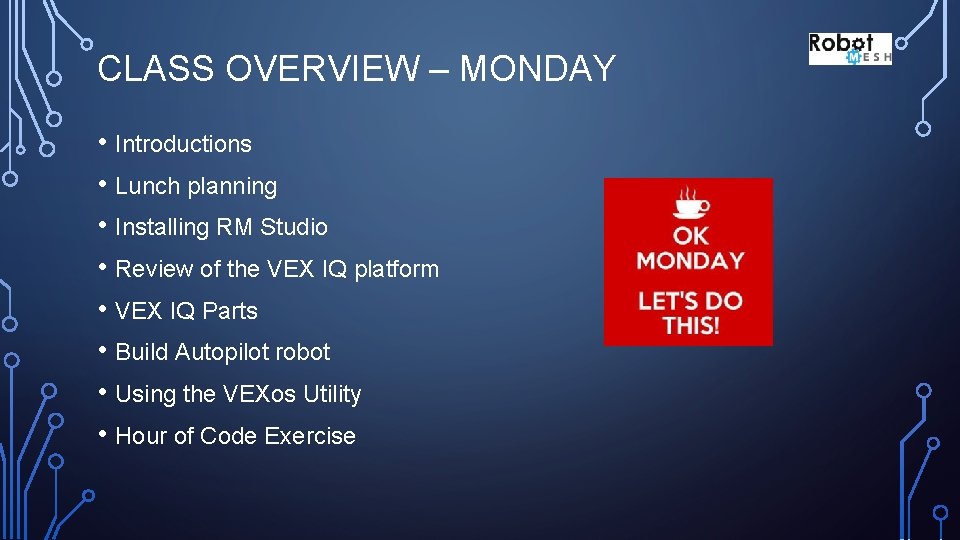
CLASS OVERVIEW – MONDAY • Introductions • Lunch planning • Installing RM Studio • Review of the VEX IQ platform • VEX IQ Parts • Build Autopilot robot • Using the VEXos Utility • Hour of Code Exercise
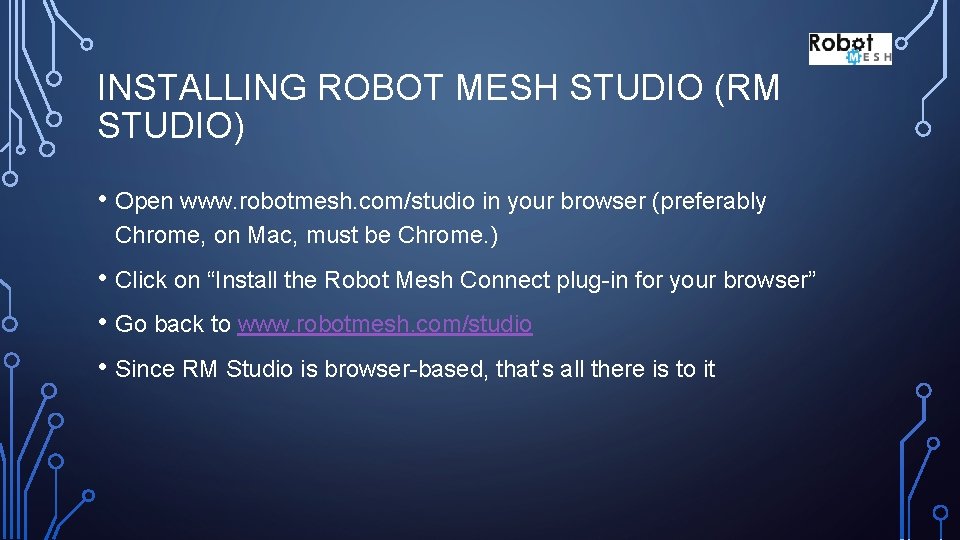
INSTALLING ROBOT MESH STUDIO (RM STUDIO) • Open www. robotmesh. com/studio in your browser (preferably Chrome, on Mac, must be Chrome. ) • Click on “Install the Robot Mesh Connect plug-in for your browser” • Go back to www. robotmesh. com/studio • Since RM Studio is browser-based, that’s all there is to it
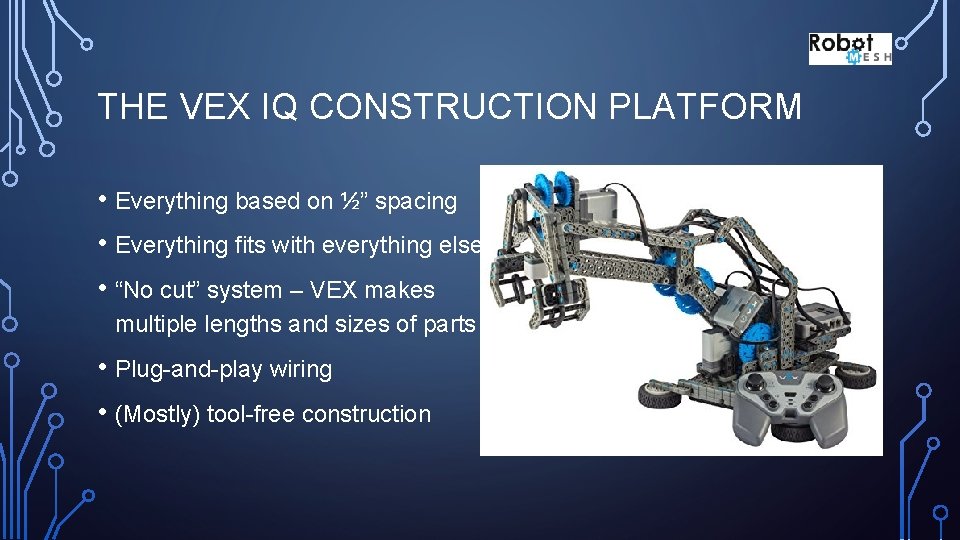
THE VEX IQ CONSTRUCTION PLATFORM • Everything based on ½” spacing • Everything fits with everything else • “No cut” system – VEX makes multiple lengths and sizes of parts • Plug-and-play wiring • (Mostly) tool-free construction
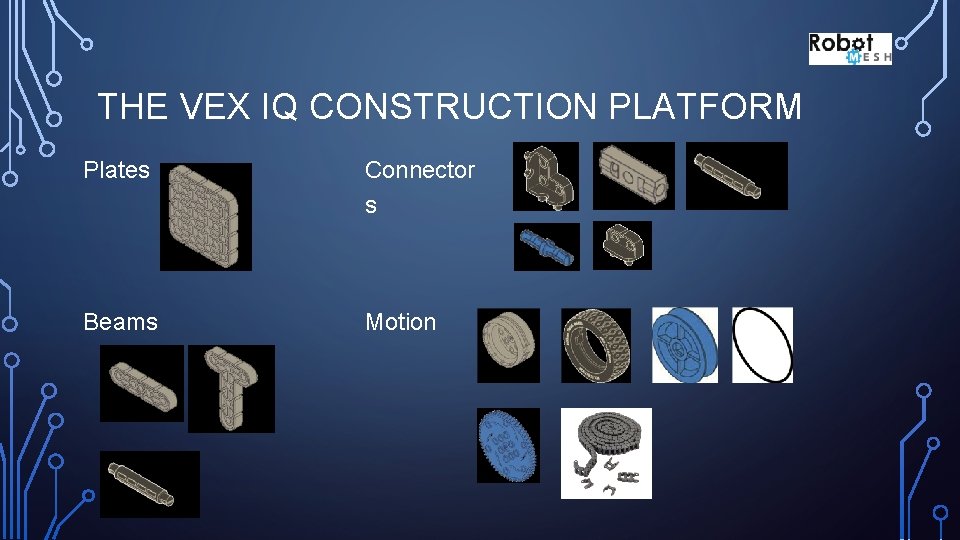
THE VEX IQ CONSTRUCTION PLATFORM Plates Connector s Beams Motion
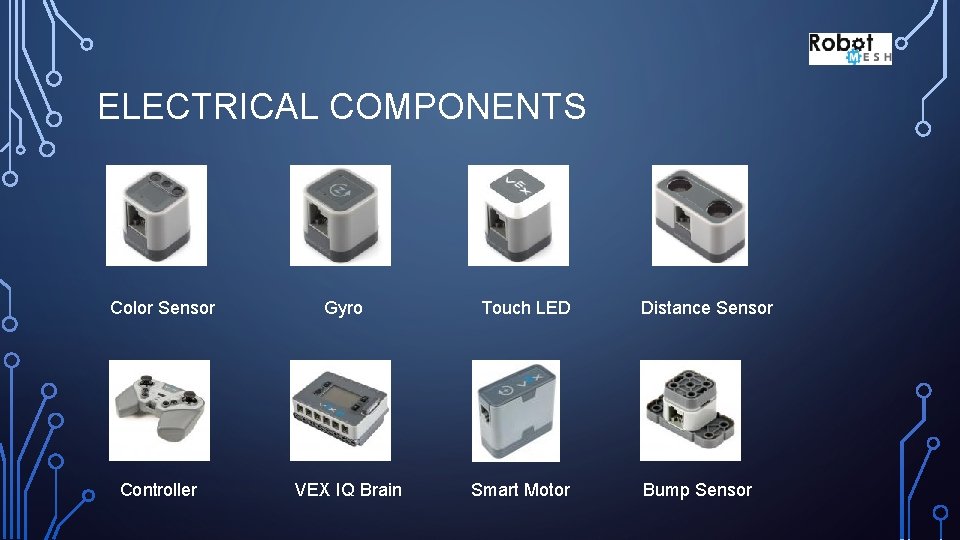
ELECTRICAL COMPONENTS Color Sensor Gyro Touch LED Controller VEX IQ Brain Smart Motor Distance Sensor Bump Sensor

VEX IQ VISION SENSOR COMING SOON • Not quite ready for prime time • Demonstrate VEX IQ Pongbot

BUYING PARTS, GETTING STARTED • Classroom use or limited budget – the VEX IQ Super Kit is a good choice - $330 • Add: • VEX IQ Foundation Add-On Kit ($80) • VEX IQ Competition Add-On Kit ($100) • That is ~$510, and includes what you would need for a very complete kit, or for a well-equipped competition robot

VEX IQ FOUNDATION ADD-ON KIT ($80) • An additional $30 parts bin! • Key parts: • • • 1, 000 bits and pieces Rotating turntable assembly Pulley-and-band power transmission system • VEX discounts on parts in kits makes this a good buy.
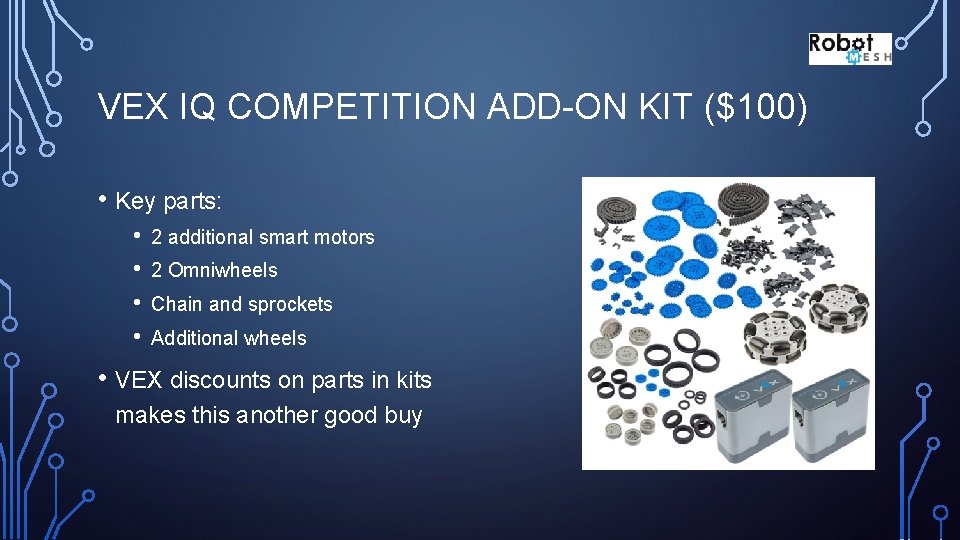
VEX IQ COMPETITION ADD-ON KIT ($100) • Key parts: • • 2 additional smart motors 2 Omniwheels Chain and sprockets Additional wheels • VEX discounts on parts in kits makes this another good buy
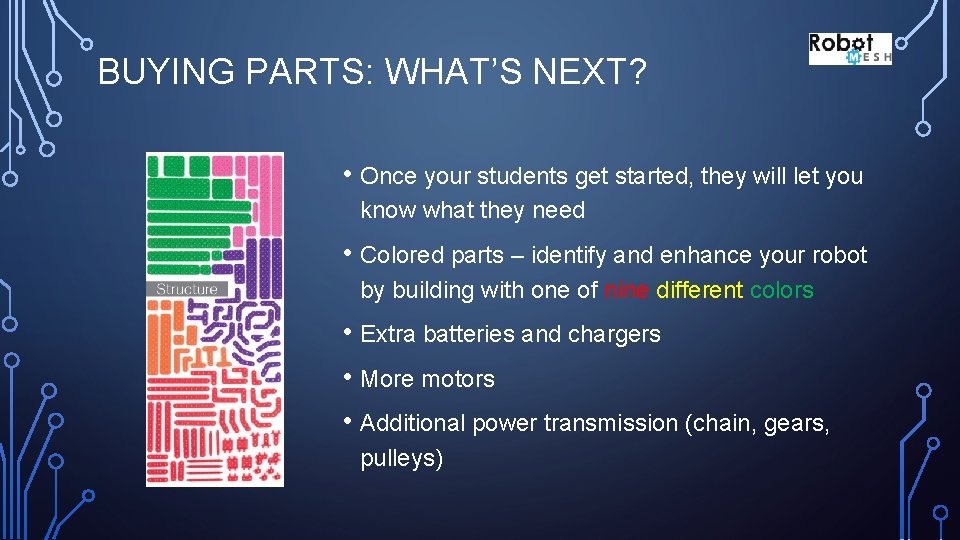
BUYING PARTS: WHAT’S NEXT? • Once your students get started, they will let you know what they need • Colored parts – identify and enhance your robot by building with one of nine different colors • Extra batteries and chargers • More motors • Additional power transmission (chain, gears, pulleys)
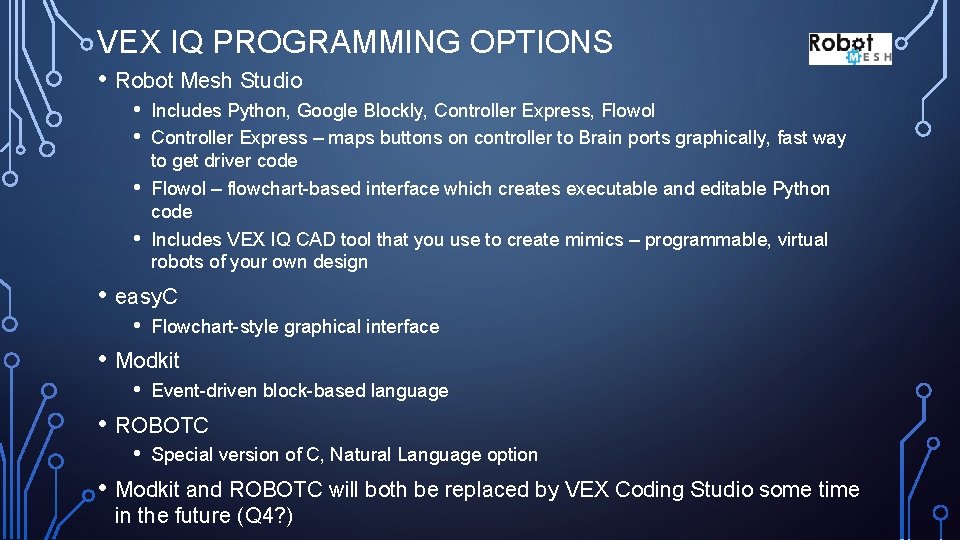
VEX IQ PROGRAMMING OPTIONS • Robot Mesh Studio • • Includes Python, Google Blockly, Controller Express, Flowol Controller Express – maps buttons on controller to Brain ports graphically, fast way to get driver code Flowol – flowchart-based interface which creates executable and editable Python code Includes VEX IQ CAD tool that you use to create mimics – programmable, virtual robots of your own design • easy. C • Flowchart-style graphical interface • Modkit • Event-driven block-based language • ROBOTC • Special version of C, Natural Language option • Modkit and ROBOTC will both be replaced by VEX Coding Studio some time in the future (Q 4? )
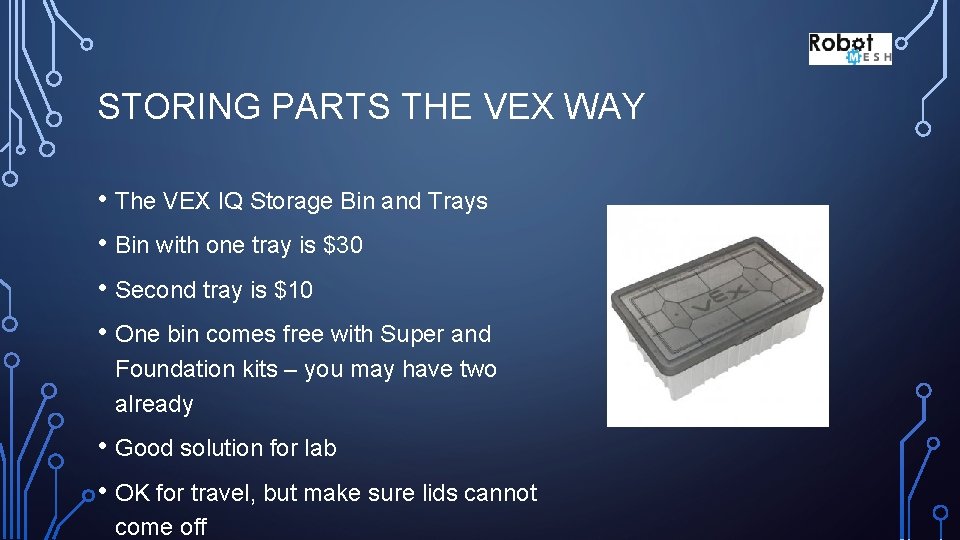
STORING PARTS THE VEX WAY • The VEX IQ Storage Bin and Trays • Bin with one tray is $30 • Second tray is $10 • One bin comes free with Super and Foundation kits – you may have two already • Good solution for lab • OK for travel, but make sure lids cannot come off

THE CURRENT GOLD STANDARD BOX • Husky 22” Connect Cantilever Toolbox - $30 • Why this one? • Strong handle • Stacks well in the back of an SUV • Not so big that you cannot carry it • Essentially kid-proof

A LOT OF LITTLE PARTS Husky 22” parts storage $31 (stacks with tool box) The classic “little plastic bin”: Husky 14 in. Parts Bin Organizer - $5

OTHER PORTABLE STORAGE OPTIONS Lots of teams use other brands and types of solutions. These are popular: • Stanley 3 -in-1 Rolling Workshop - $37 • Stanley 10 -Compartment Professional Deep Organizer $18
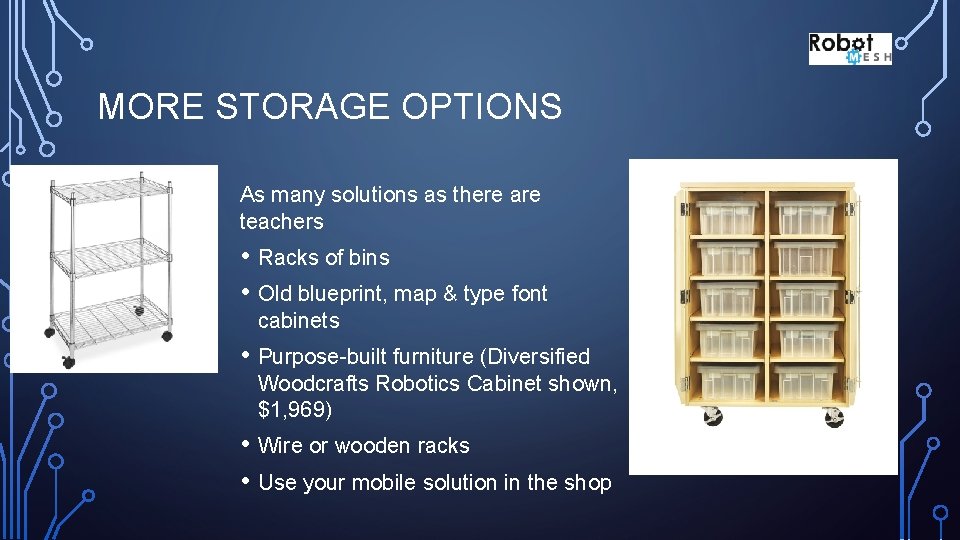
MORE STORAGE OPTIONS As many solutions as there are teachers • Racks of bins • Old blueprint, map & type font cabinets • Purpose-built furniture (Diversified Woodcrafts Robotics Cabinet shown, $1, 969) • Wire or wooden racks • Use your mobile solution in the shop
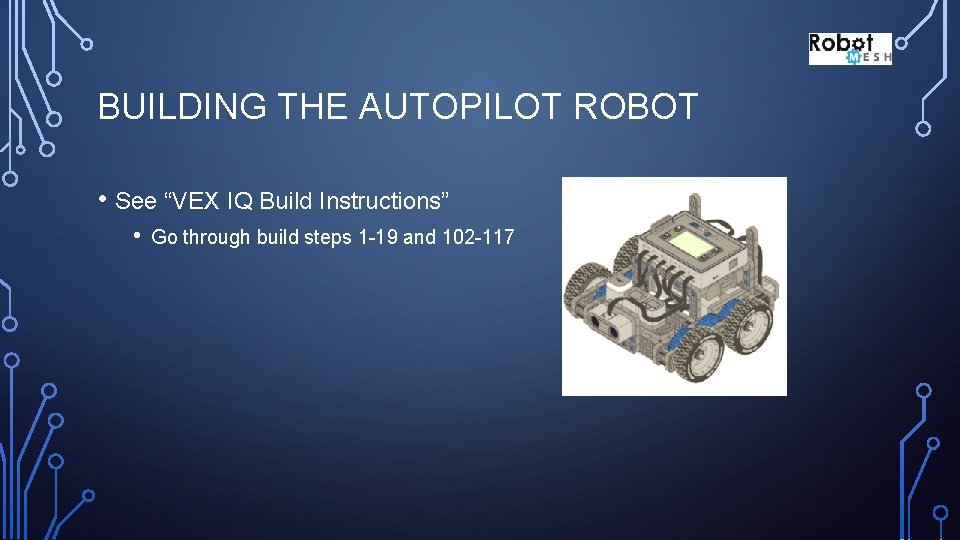
BUILDING THE AUTOPILOT ROBOT • See “VEX IQ Build Instructions” • Go through build steps 1 -19 and 102 -117
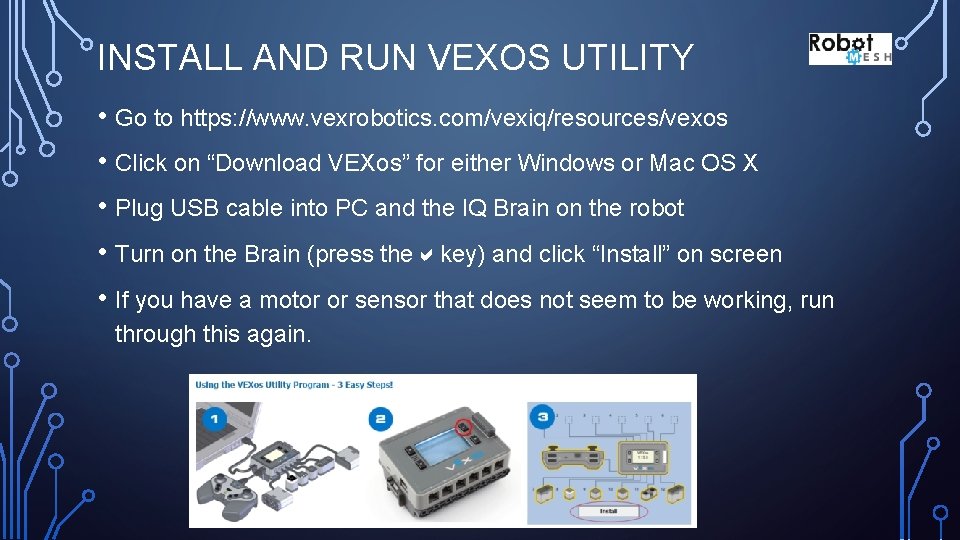
INSTALL AND RUN VEXOS UTILITY • Go to https: //www. vexrobotics. com/vexiq/resources/vexos • Click on “Download VEXos” for either Windows or Mac OS X • Plug USB cable into PC and the IQ Brain on the robot • Turn on the Brain (press the key) and click “Install” on screen • If you have a motor or sensor that does not seem to be working, run through this again.
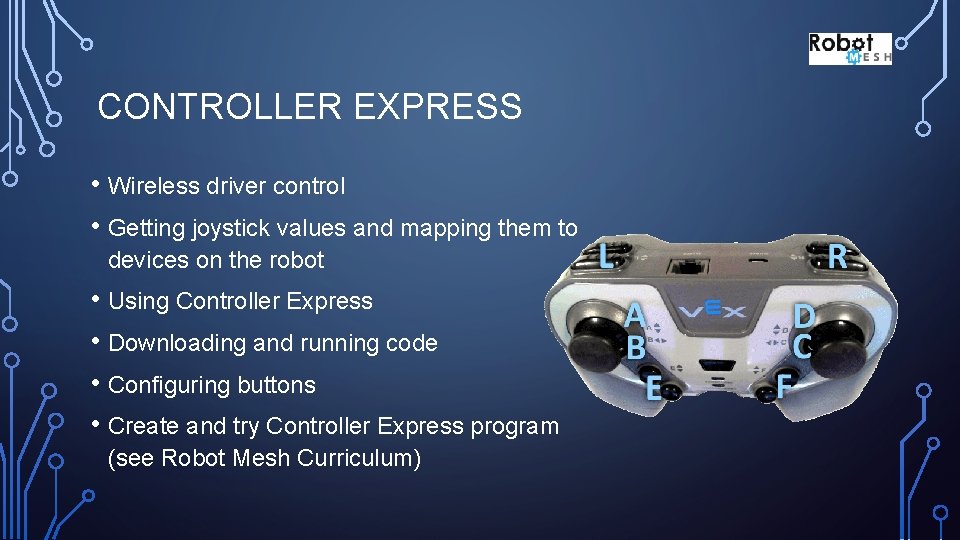
CONTROLLER EXPRESS • Wireless driver control • Getting joystick values and mapping them to devices on the robot • Using Controller Express • Downloading and running code • Configuring buttons • Create and try Controller Express program (see Robot Mesh Curriculum)
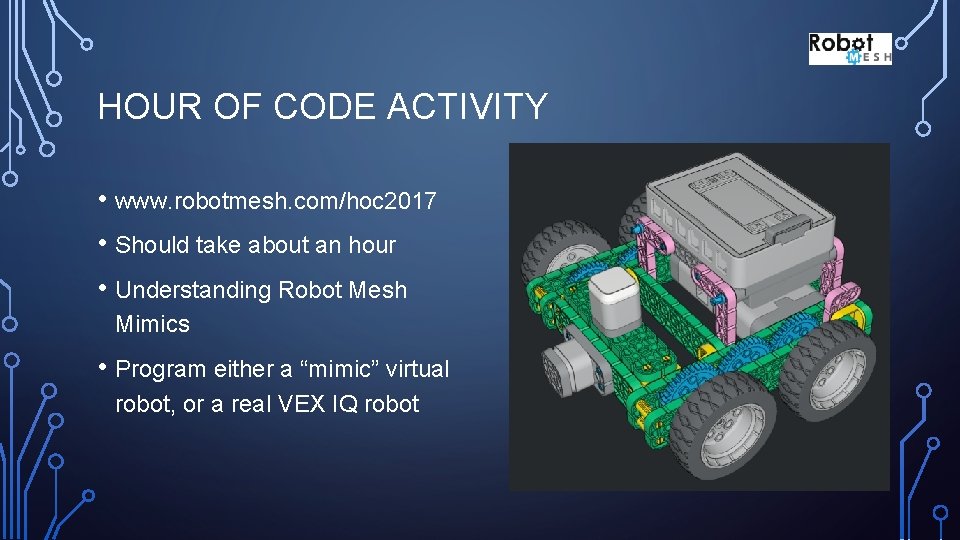
HOUR OF CODE ACTIVITY • www. robotmesh. com/hoc 2017 • Should take about an hour • Understanding Robot Mesh Mimics • Program either a “mimic” virtual robot, or a real VEX IQ robot