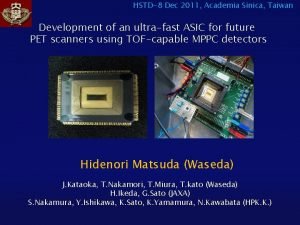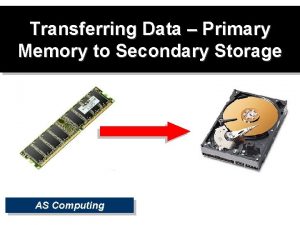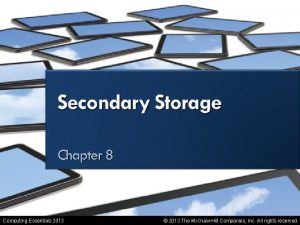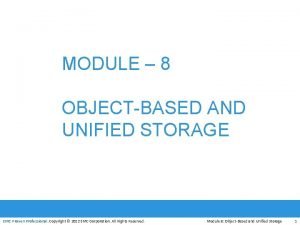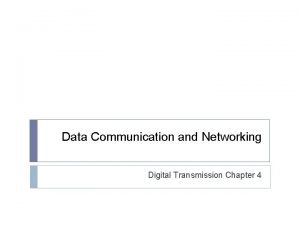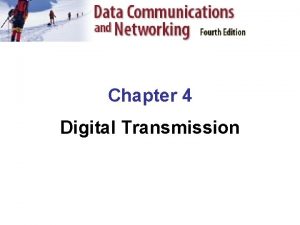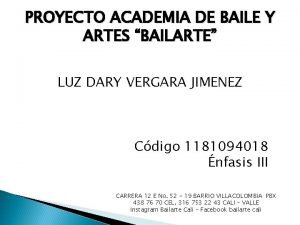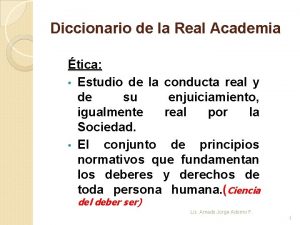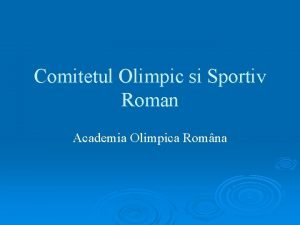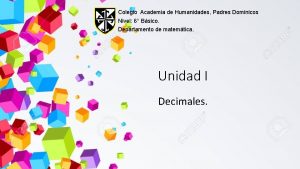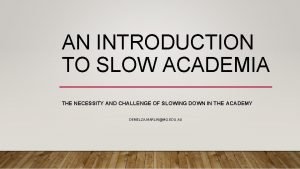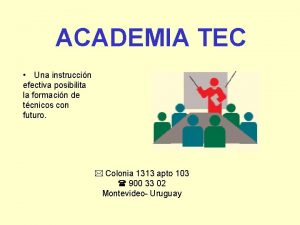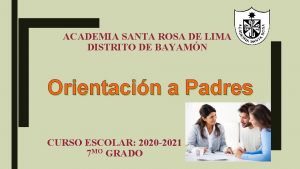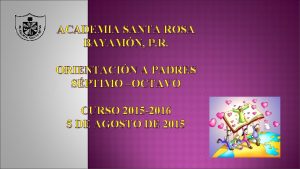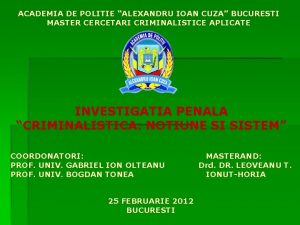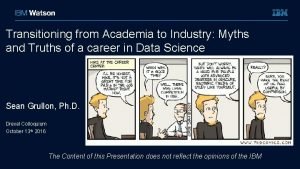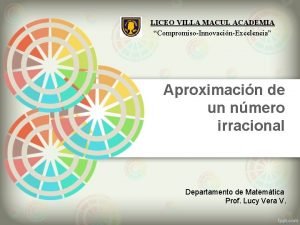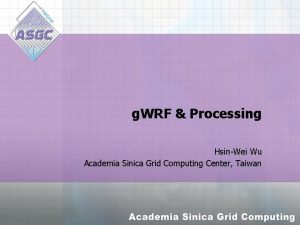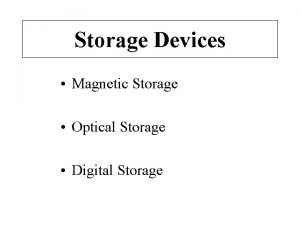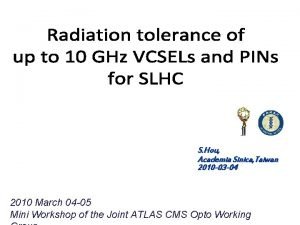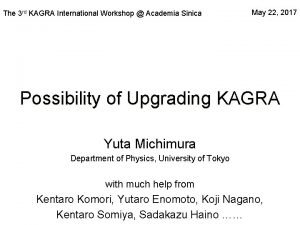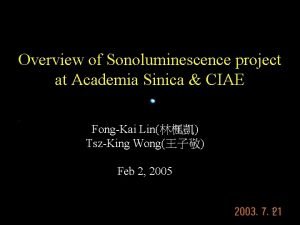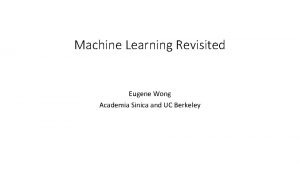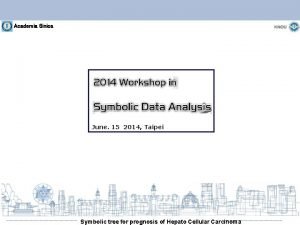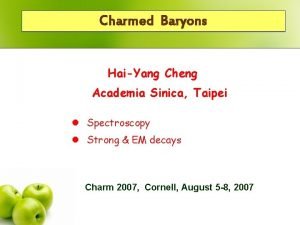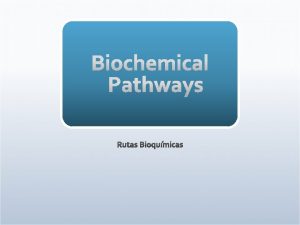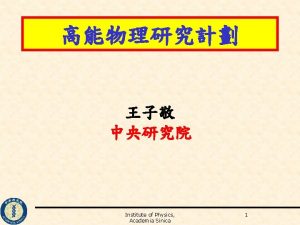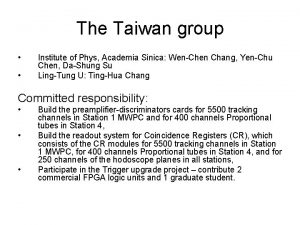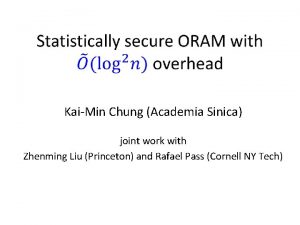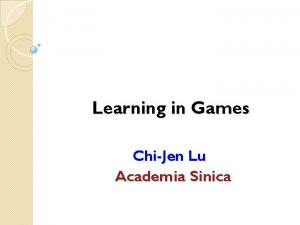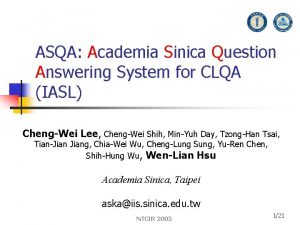Introduction to Storage Element HsinWei Wu Academia Sinica
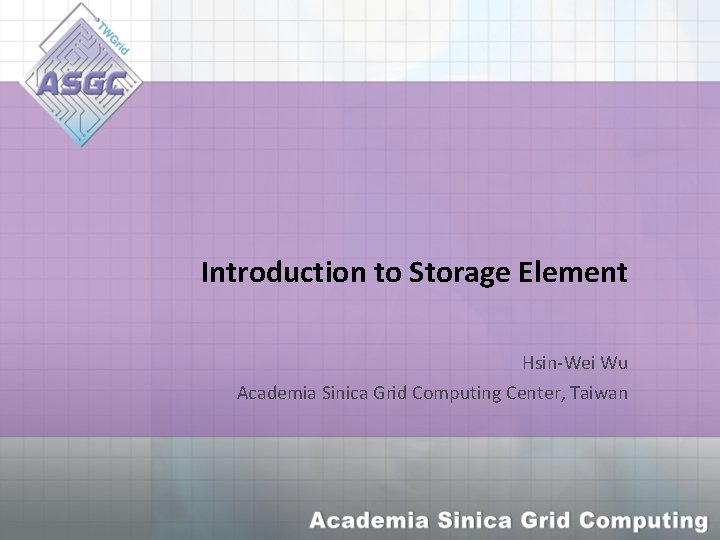
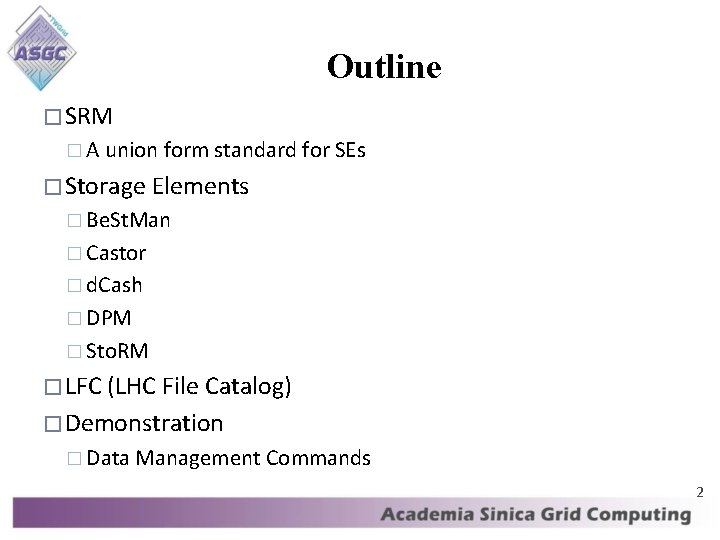
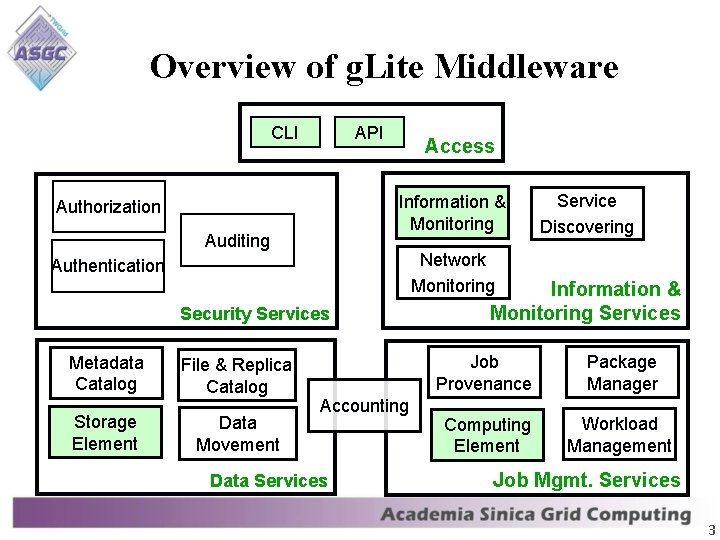
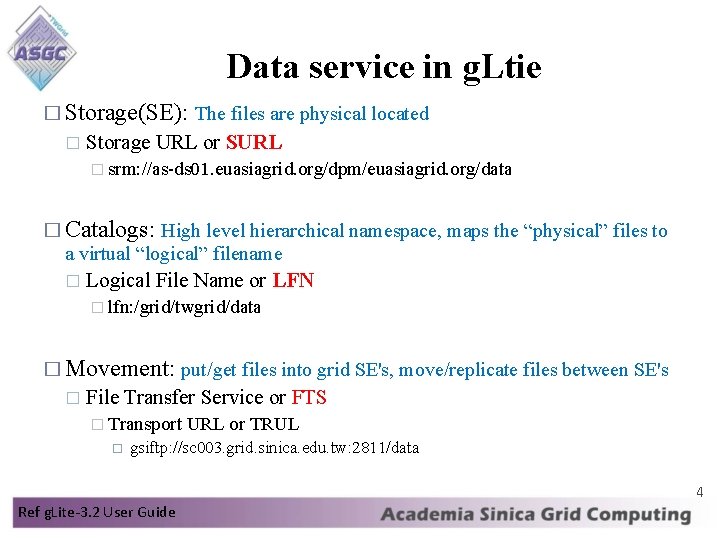
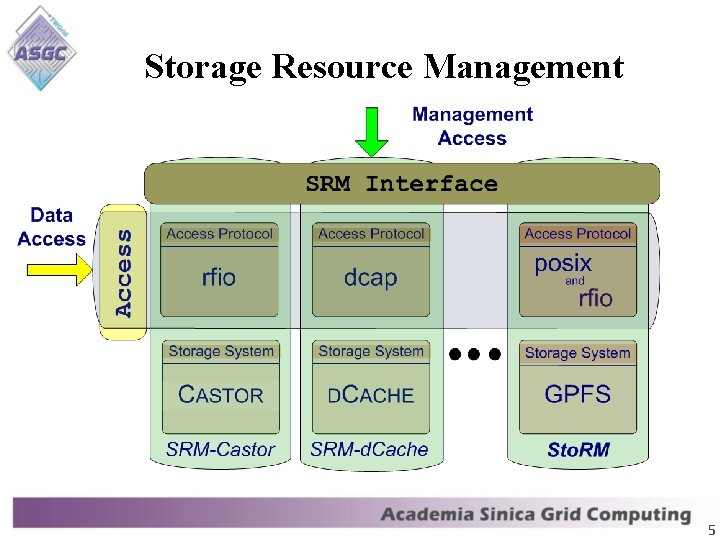
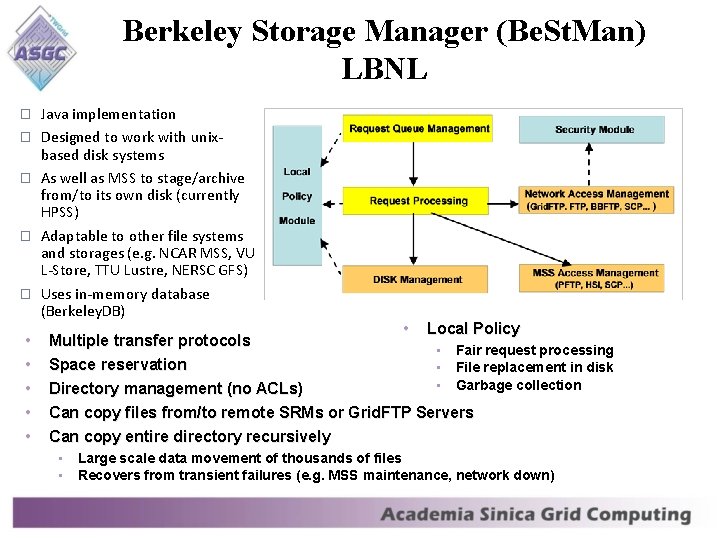
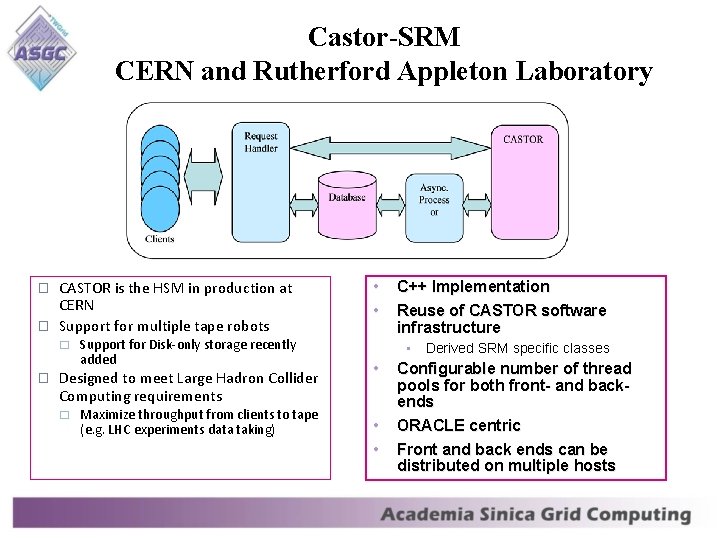
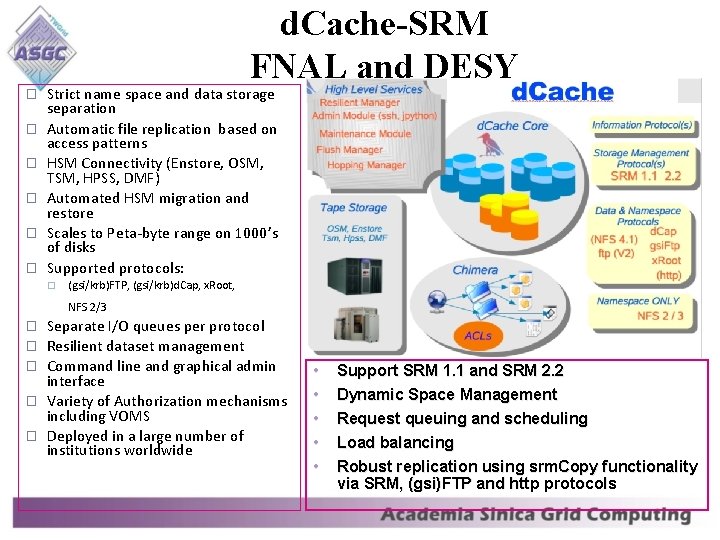
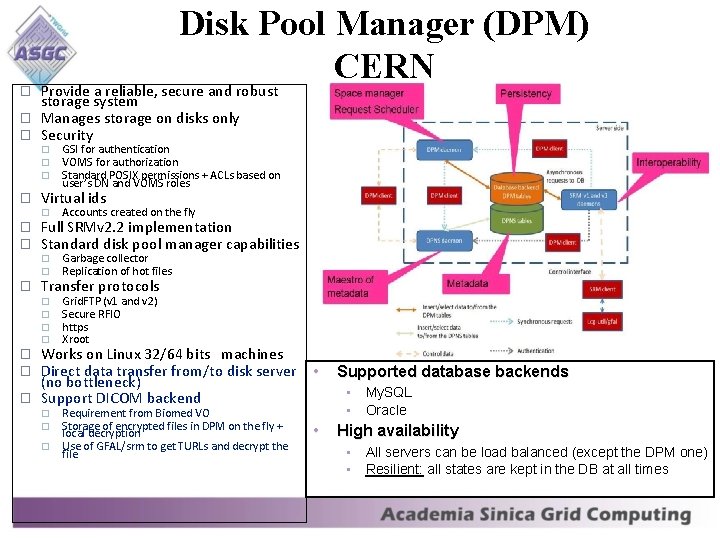
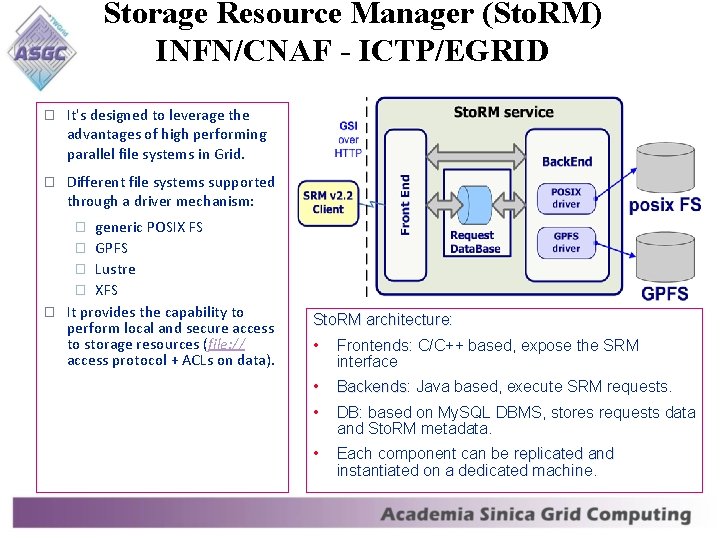
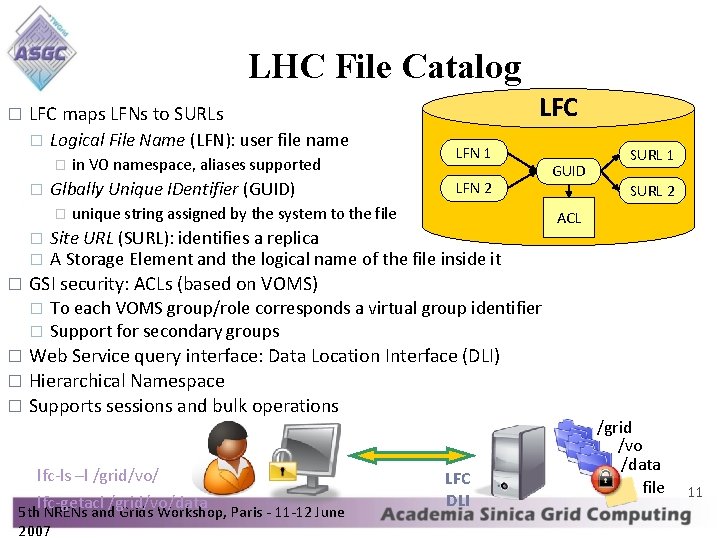
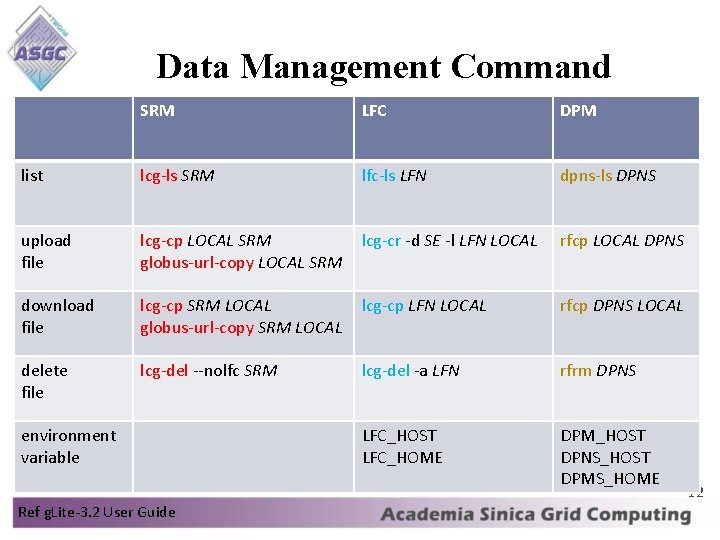
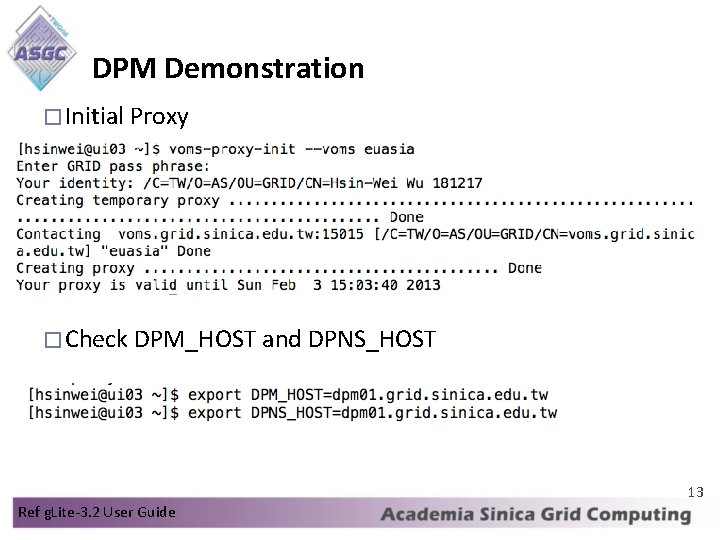
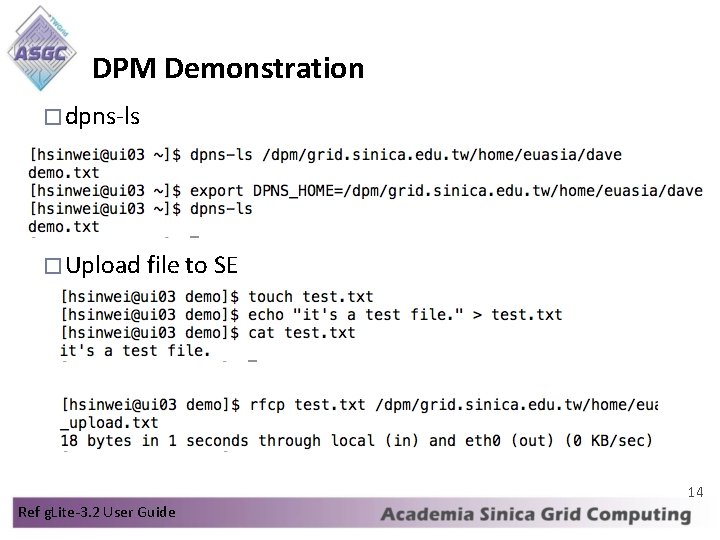
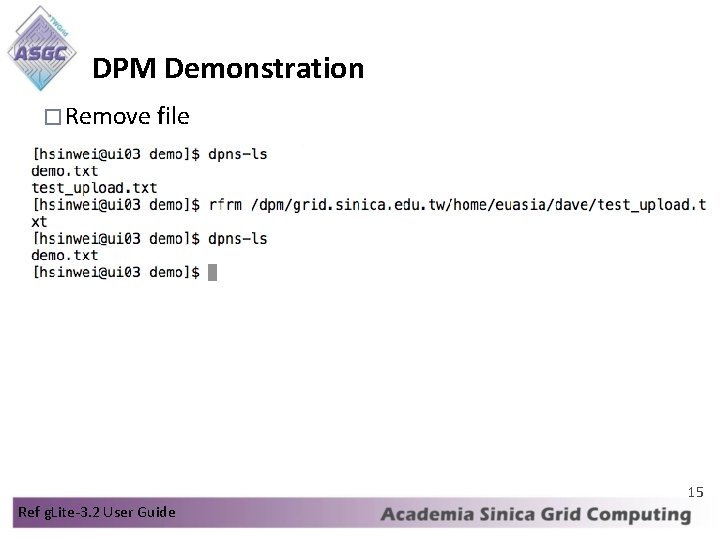

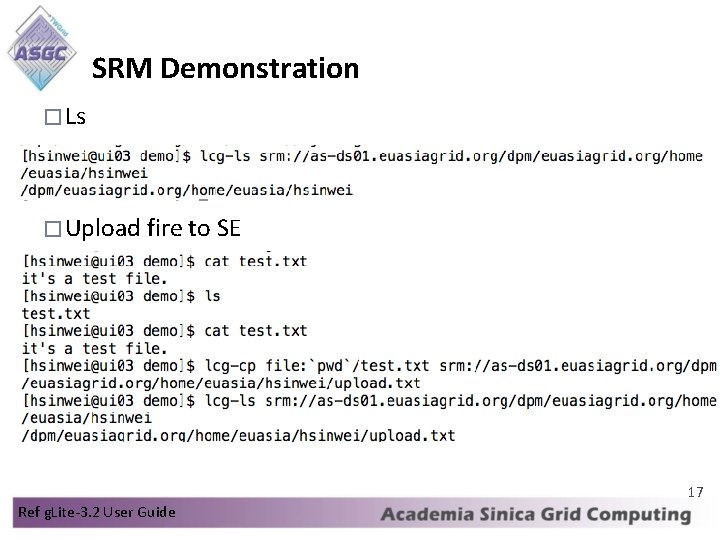
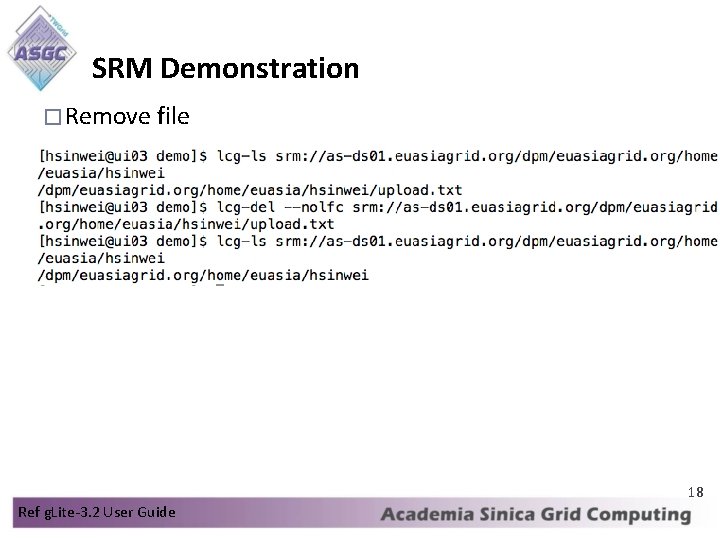
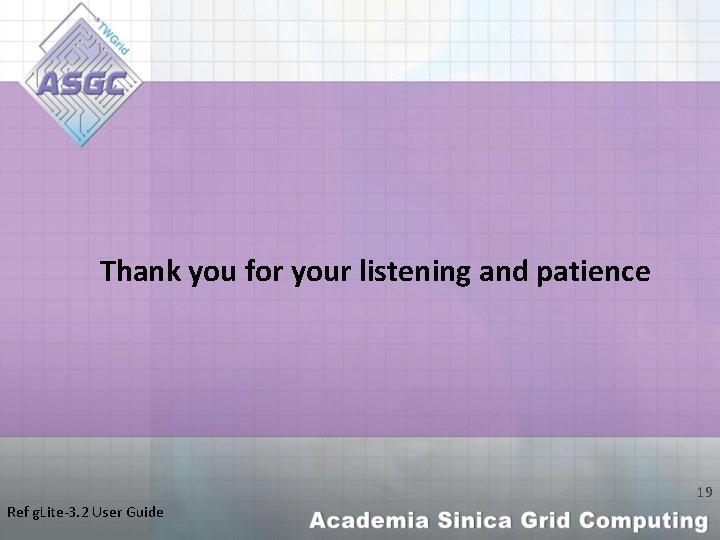
- Slides: 19
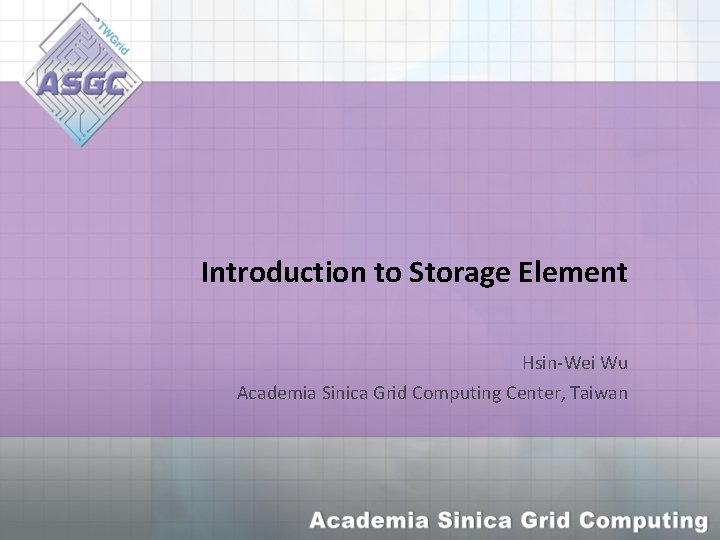
Introduction to Storage Element Hsin-Wei Wu Academia Sinica Grid Computing Center, Taiwan
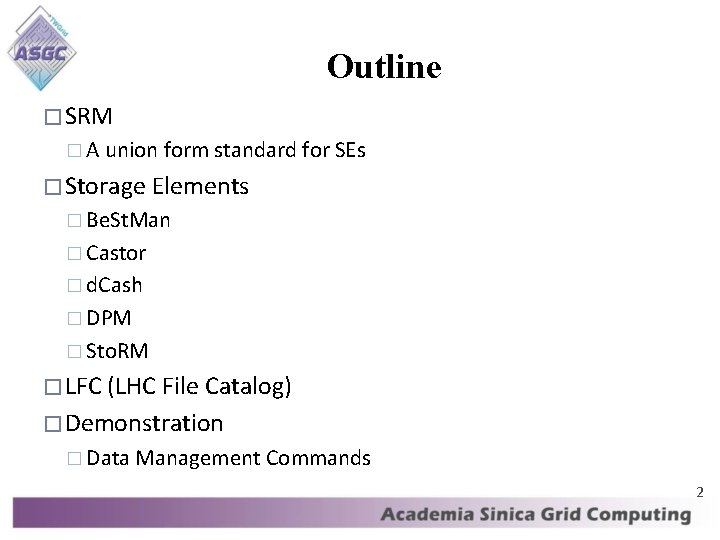
Outline � SRM � A union form standard for SEs � Storage Elements � Be. St. Man � Castor � d. Cash � DPM � Sto. RM � LFC (LHC File Catalog) � Demonstration � Data Management Commands 2
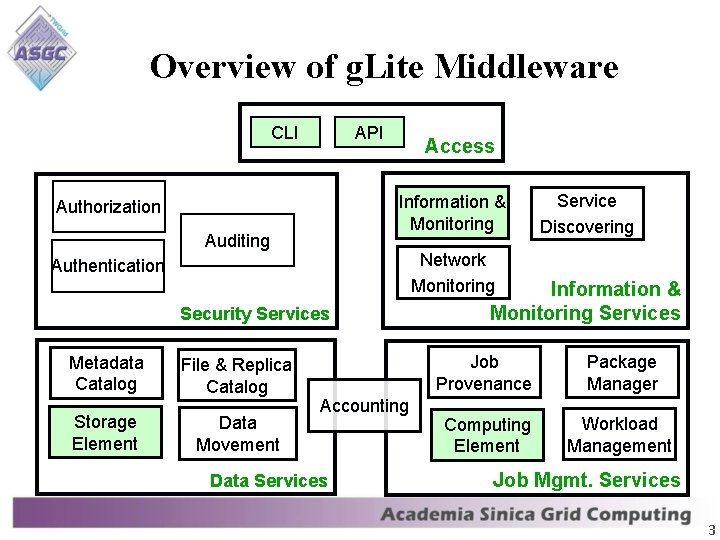
Overview of g. Lite Middleware CLI API Access Information & Monitoring Authorization Auditing Network Monitoring Authentication Security Services Metadata Catalog Storage Element File & Replica Catalog Data Movement Service Discovering Accounting Data Services Information & Monitoring Services Job Provenance Package Manager Computing Element Workload Management Job Mgmt. Services 3
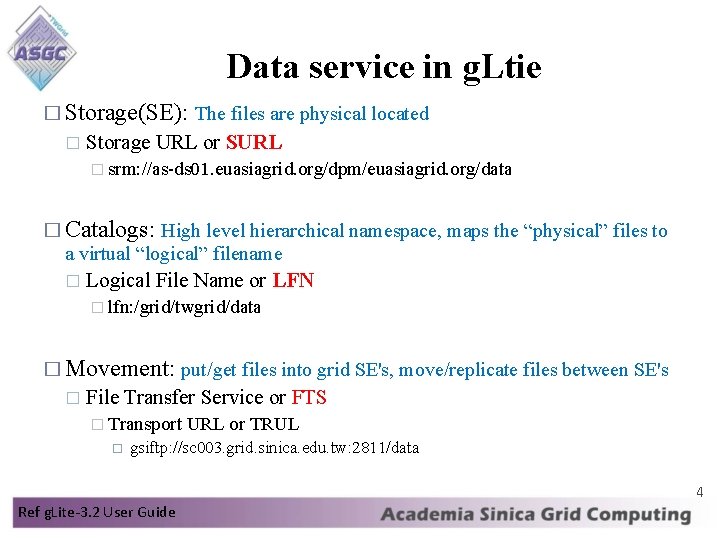
Data service in g. Ltie � Storage(SE): The files are physical located � Storage URL or SURL � srm: //as-ds 01. euasiagrid. org/dpm/euasiagrid. org/data � Catalogs: High level hierarchical namespace, maps the “physical” files to a virtual “logical” filename � Logical File Name or LFN � lfn: /grid/twgrid/data � Movement: put/get files into grid SE's, move/replicate files between SE's � File Transfer Service or FTS � Transport URL or TRUL gsiftp: //sc 003. grid. sinica. edu. tw: 2811/data 4 Ref g. Lite-3. 2 User Guide
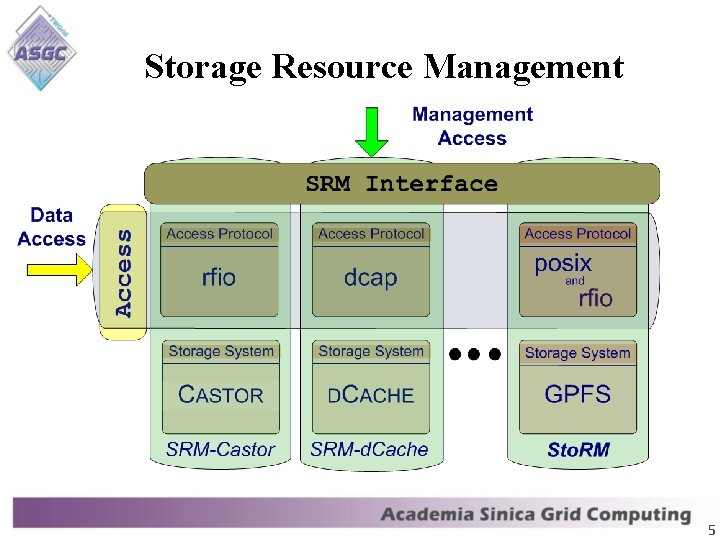
Storage Resource Management A Storage Element (SE) is an aggregate of Grid services that allows Grid users to store and manage files together with the space assigned to them � Data are stored on disk pool servers or Mass Storage Systems � Storage resource management needs to take into account � � � � Transparent access to files (migration to/from disk pool) File pinning Space reservation File status notification Life time management The SRM (Storage Resource Manager) takes care of all these details � The SRM is a single interface that takes care of local storage interaction and provides a Grid interface to the outside world 5
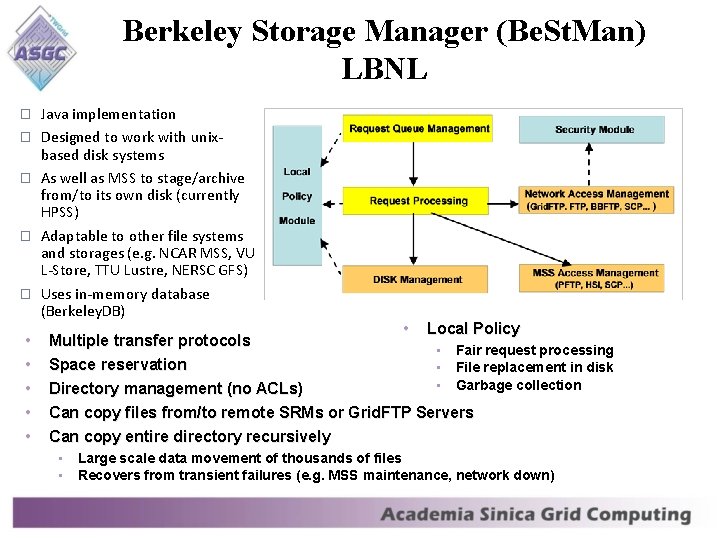
Berkeley Storage Manager (Be. St. Man) LBNL � � � • • • Java implementation Designed to work with unixbased disk systems As well as MSS to stage/archive from/to its own disk (currently HPSS) Adaptable to other file systems and storages (e. g. NCAR MSS, VU L-Store, TTU Lustre, NERSC GFS) Uses in-memory database (Berkeley. DB) Multiple transfer protocols Space reservation • Local Policy • Fair request processing • File replacement in disk • Garbage collection Directory management (no ACLs) Can copy files from/to remote SRMs or Grid. FTP Servers Can copy entire directory recursively • Large scale data movement of thousands of files • Recovers from transient failures (e. g. MSS maintenance, network down)
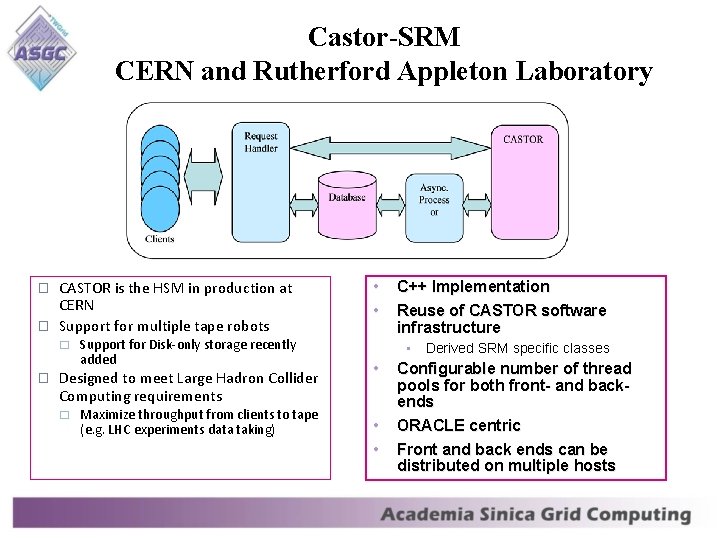
Castor-SRM CERN and Rutherford Appleton Laboratory � � CASTOR is the HSM in production at CERN Support for multiple tape robots � � Support for Disk-only storage recently added Designed to meet Large Hadron Collider Computing requirements � Maximize throughput from clients to tape (e. g. LHC experiments data taking) • • C++ Implementation Reuse of CASTOR software infrastructure • Derived SRM specific classes • • • Configurable number of thread pools for both front- and backends ORACLE centric Front and back ends can be distributed on multiple hosts
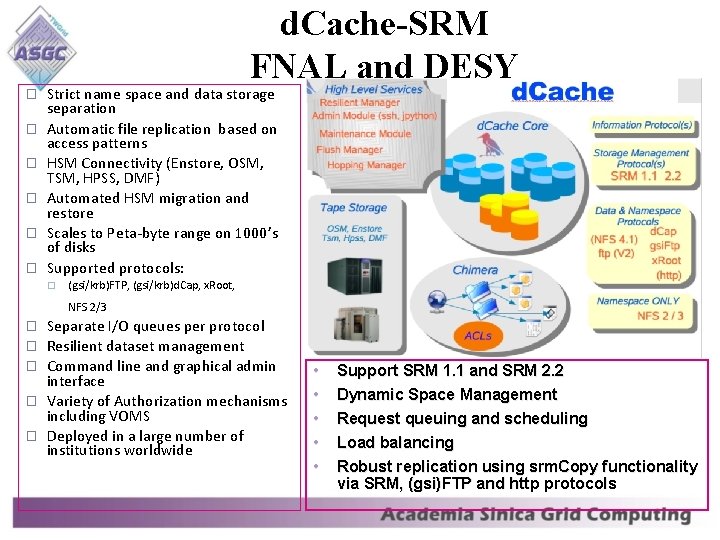
d. Cache-SRM FNAL and DESY � � � Strict name space and data storage separation Automatic file replication based on access patterns HSM Connectivity (Enstore, OSM, TSM, HPSS, DMF) Automated HSM migration and restore Scales to Peta-byte range on 1000’s of disks Supported protocols: � (gsi/krb)FTP, (gsi/krb)d. Cap, x. Root, NFS 2/3 � � � Separate I/O queues per protocol Resilient dataset management Command line and graphical admin interface Variety of Authorization mechanisms including VOMS Deployed in a large number of institutions worldwide • • • Support SRM 1. 1 and SRM 2. 2 Dynamic Space Management Request queuing and scheduling Load balancing Robust replication using srm. Copy functionality via SRM, (gsi)FTP and http protocols
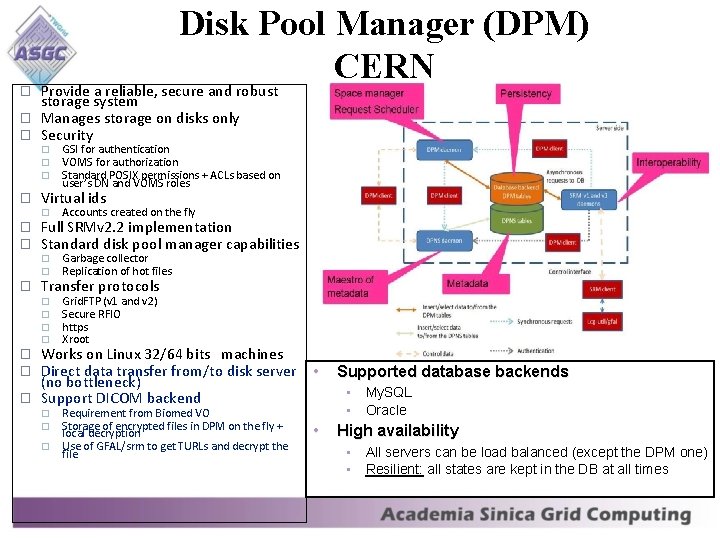
� � � Disk Pool Manager (DPM) CERN Provide a reliable, secure and robust storage system Manages storage on disks only Security � � � � � GSI for authentication VOMS for authorization Standard POSIX permissions + ACLs based on user’s DN and VOMS roles Virtual ids � Accounts created on the fly � � Garbage collector Replication of hot files � � Grid. FTP (v 1 and v 2) Secure RFIO https Xroot Full SRMv 2. 2 implementation Standard disk pool manager capabilities Transfer protocols Works on Linux 32/64 bits machines Direct data transfer from/to disk server (no bottleneck) Support DICOM backend Requirement from Biomed VO Storage of encrypted files in DPM on the fly + local decryption � Use of GFAL/srm to get TURLs and decrypt the file � � • Supported database backends • My. SQL • Oracle • High availability • All servers can be load balanced (except the DPM one) • Resilient: all states are kept in the DB at all times
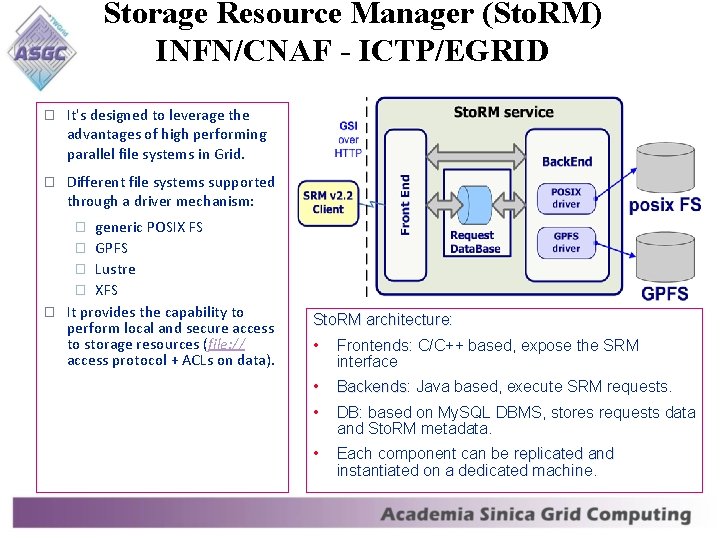
Storage Resource Manager (Sto. RM) INFN/CNAF - ICTP/EGRID � It's designed to leverage the advantages of high performing parallel file systems in Grid. � Different file systems supported through a driver mechanism: generic POSIX FS � GPFS � Lustre � XFS It provides the capability to perform local and secure access to storage resources (file: // access protocol + ACLs on data). � � Sto. RM architecture: • Frontends: Frontends C/C++ based, expose the SRM interface • • Backends: Backends Java based, execute SRM requests. • Each component can be replicated and instantiated on a dedicated machine. DB: DB based on My. SQL DBMS, stores requests data and Sto. RM metadata.
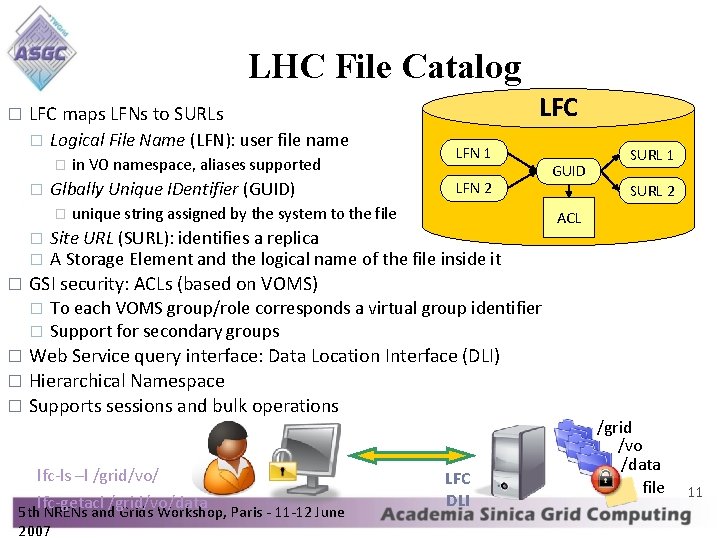
LHC File Catalog � � Logical File Name (LFN): user file name � � in VO namespace, aliases supported Glbally Unique IDentifier (GUID) � � LFC maps LFNs to SURLs LFN 1 LFN 2 unique string assigned by the system to the file Site URL (SURL): identifies a replica A Storage Element and the logical name of the file inside it GUID SURL 1 SURL 2 ACL GSI security: ACLs (based on VOMS) � � To each VOMS group/role corresponds a virtual group identifier Support for secondary groups Web Service query interface: Data Location Interface (DLI) � Hierarchical Namespace � Supports sessions and bulk operations � lfc-ls –l /grid/vo/ lfc-getacl /grid/vo/data 5 th NRENs and Grids Workshop, Paris - 11 -12 June 2007 LFC DLI /grid /vo /data file 11
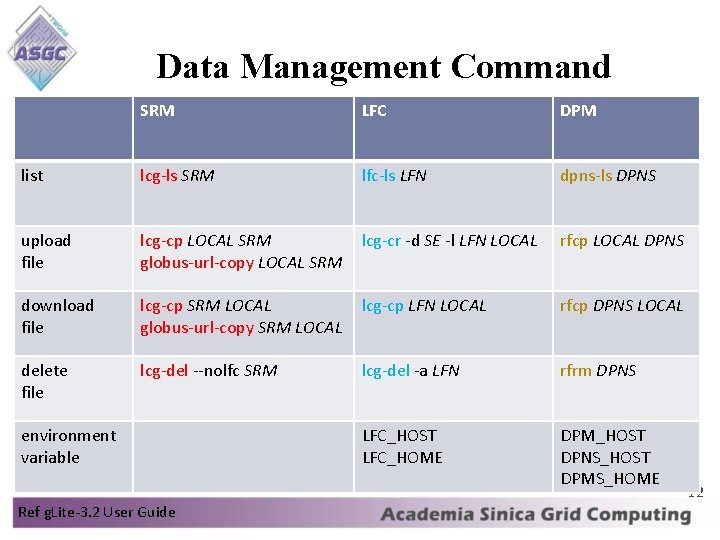
Data Management Command SRM LFC DPM list lcg-ls SRM lfc-ls LFN dpns-ls DPNS upload file lcg-cp LOCAL SRM globus-url-copy LOCAL SRM lcg-cr -d SE -l LFN LOCAL rfcp LOCAL DPNS download file lcg-cp SRM LOCAL globus-url-copy SRM LOCAL lcg-cp LFN LOCAL rfcp DPNS LOCAL delete file lcg-del --nolfc SRM lcg-del -a LFN rfrm DPNS LFC_HOST LFC_HOME DPM_HOST DPNS_HOST DPMS_HOME environment variable Ref g. Lite-3. 2 User Guide 12
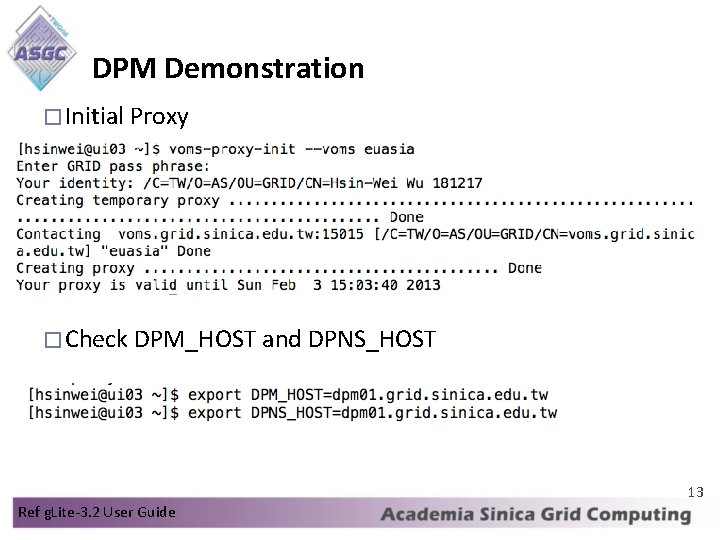
DPM Demonstration � Initial Proxy � Check DPM_HOST and DPNS_HOST 13 Ref g. Lite-3. 2 User Guide
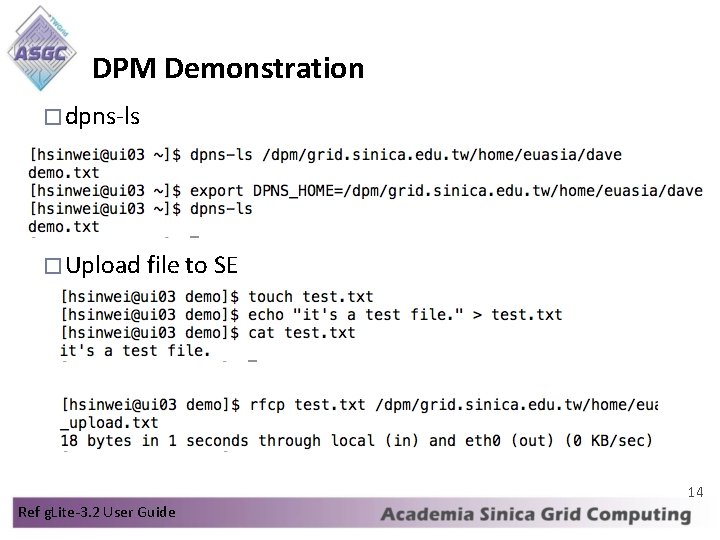
DPM Demonstration � dpns-ls � Upload file to SE 14 Ref g. Lite-3. 2 User Guide
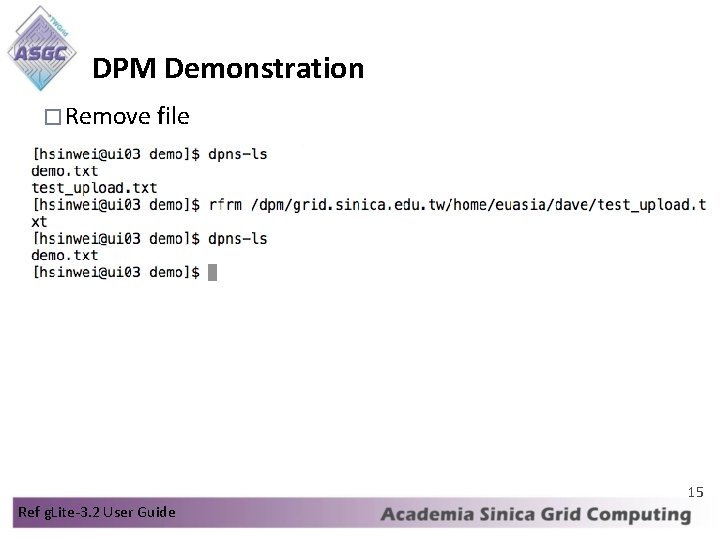
DPM Demonstration � Remove file 15 Ref g. Lite-3. 2 User Guide

SRM Demonstration � Initial Proxy � Check SE 16 Ref g. Lite-3. 2 User Guide
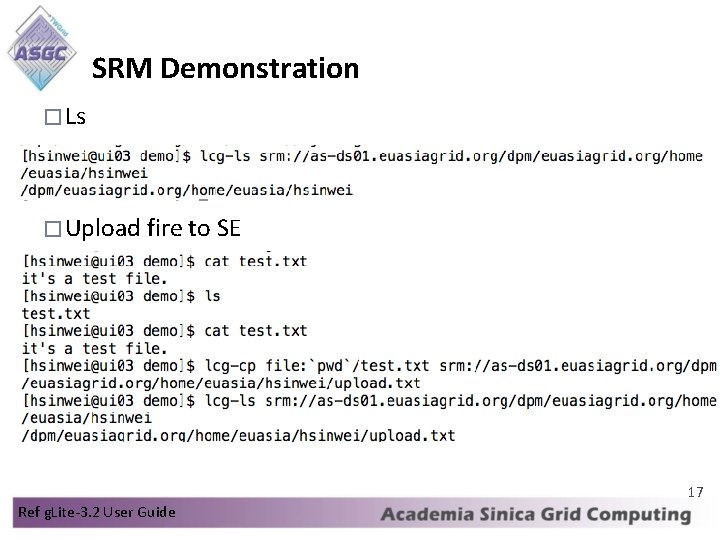
SRM Demonstration � Ls � Upload fire to SE 17 Ref g. Lite-3. 2 User Guide
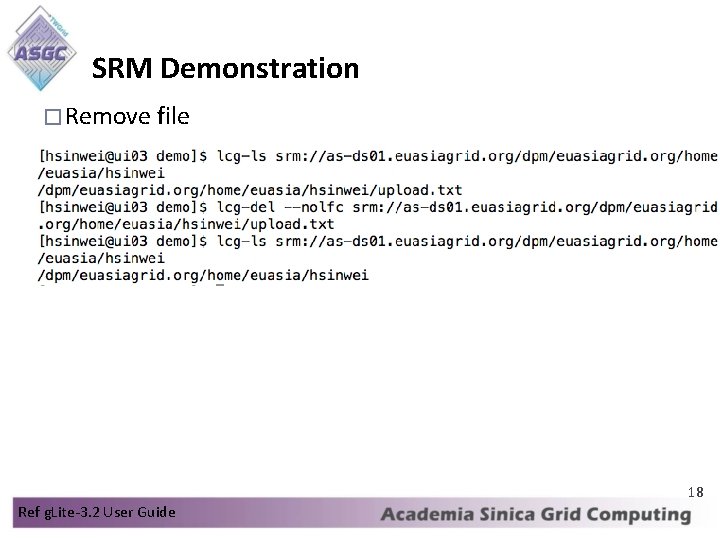
SRM Demonstration � Remove file 18 Ref g. Lite-3. 2 User Guide
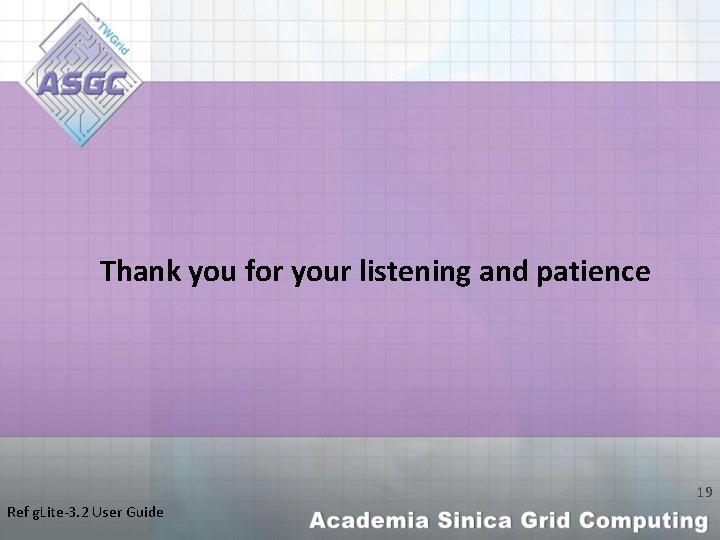
Thank you for your listening and patience 19 Ref g. Lite-3. 2 User Guide
 Academia sinica
Academia sinica Nadleśnictwo choszczno
Nadleśnictwo choszczno Primary storage and secondary storage
Primary storage and secondary storage Storage devices of computer
Storage devices of computer Secondary storage provides temporary or volatile storage
Secondary storage provides temporary or volatile storage Unified storage vs traditional storage
Unified storage vs traditional storage Difference between signal element and data element
Difference between signal element and data element Signal element vs data element
Signal element vs data element Academia de baile bailarte cali valle del cauca
Academia de baile bailarte cali valle del cauca Etica segun la rae
Etica segun la rae Academia olimpica romana
Academia olimpica romana Colegio academia de humanidades
Colegio academia de humanidades Slow academia
Slow academia Academia tec
Academia tec Santa rosa delima
Santa rosa delima Academia santa rosa de lima
Academia santa rosa de lima Academia mexicana de los derechos humanos
Academia mexicana de los derechos humanos Tratat criminalistica
Tratat criminalistica Built in nyc
Built in nyc Liceo villa macul academia
Liceo villa macul academia