Introduction to SAS Essentials Mastering SAS for Data
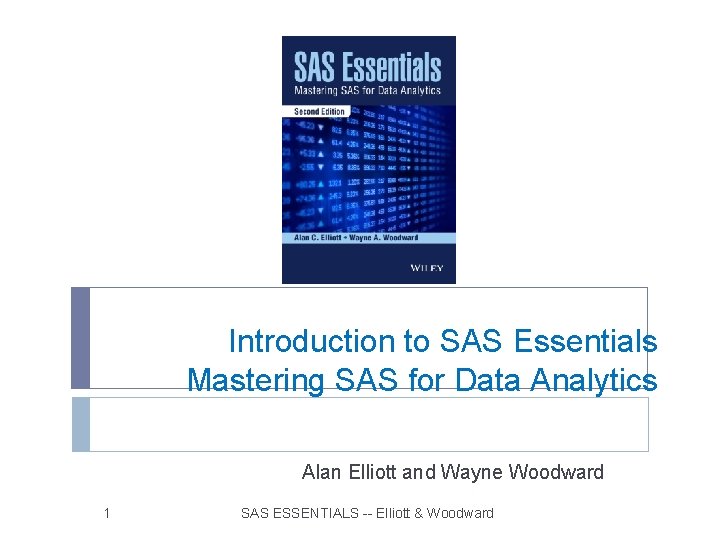
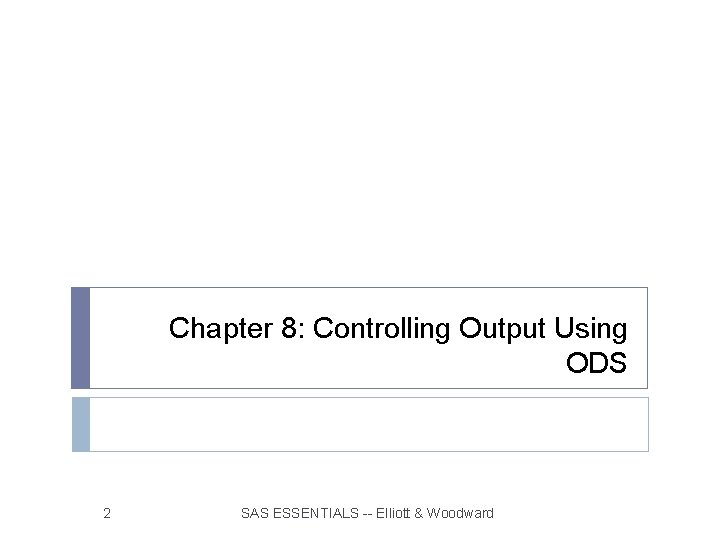
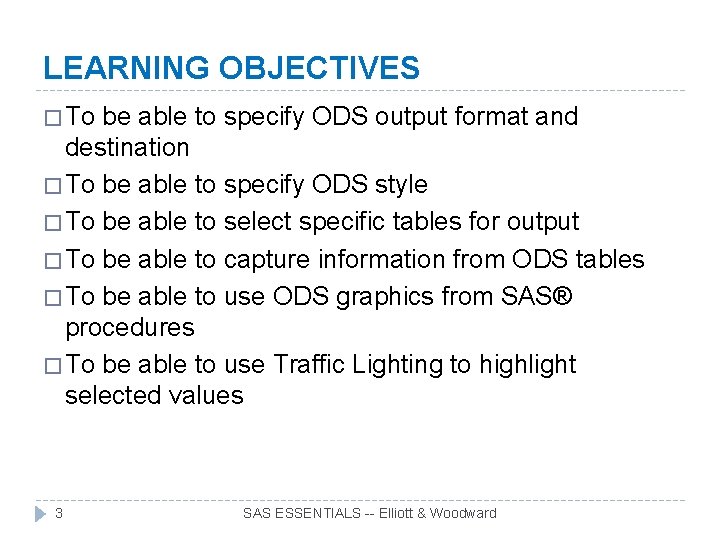
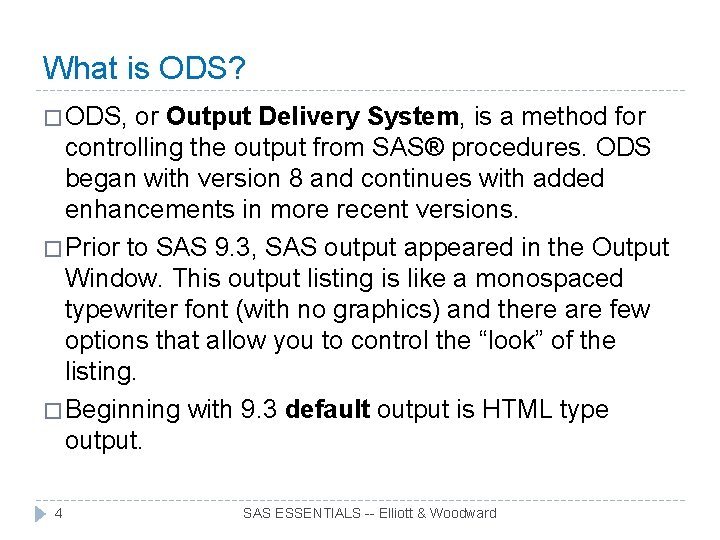
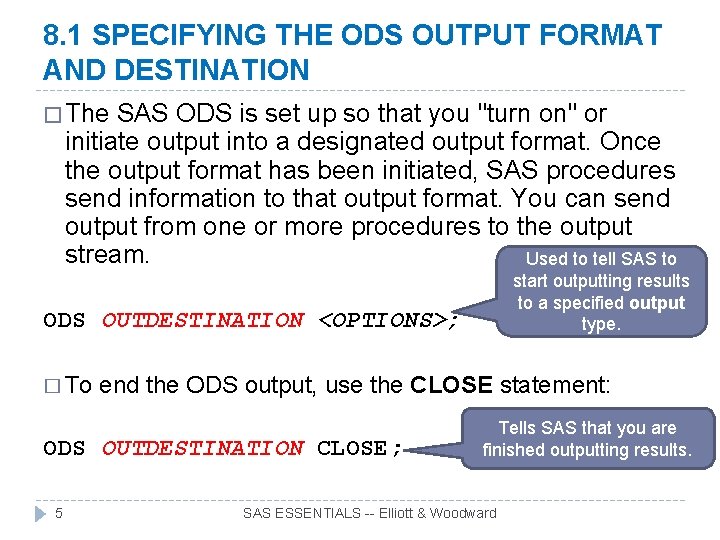

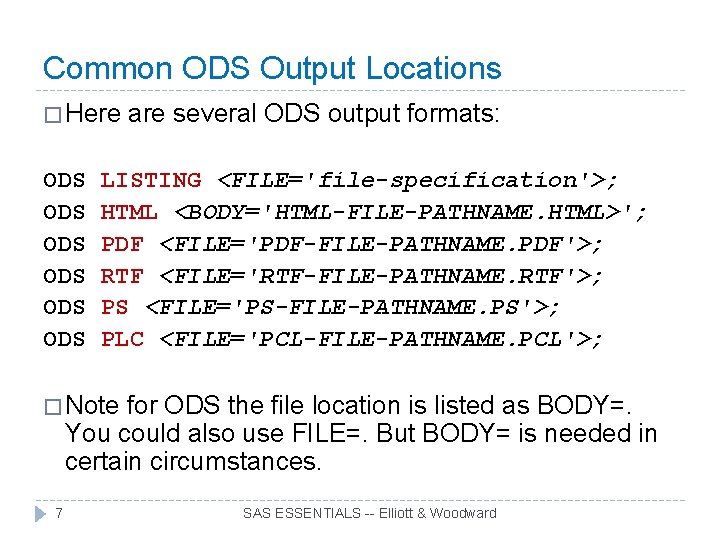
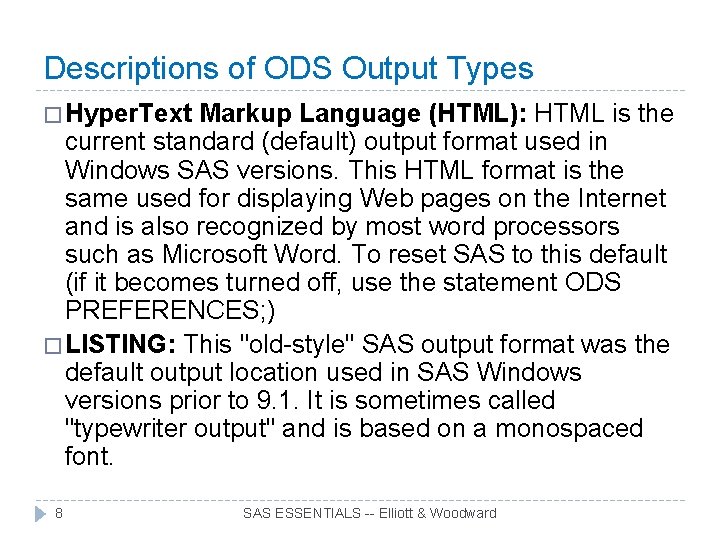
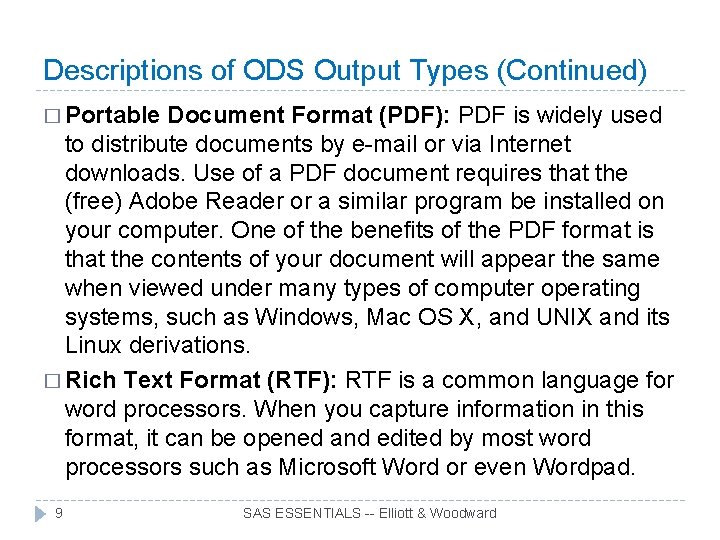
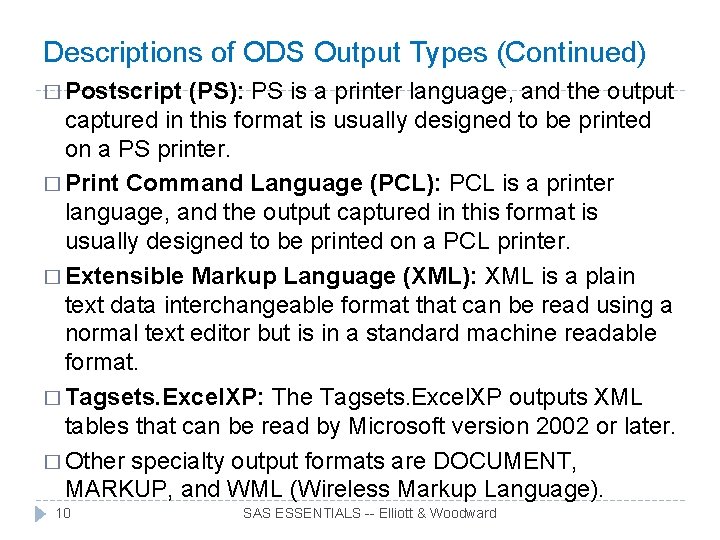

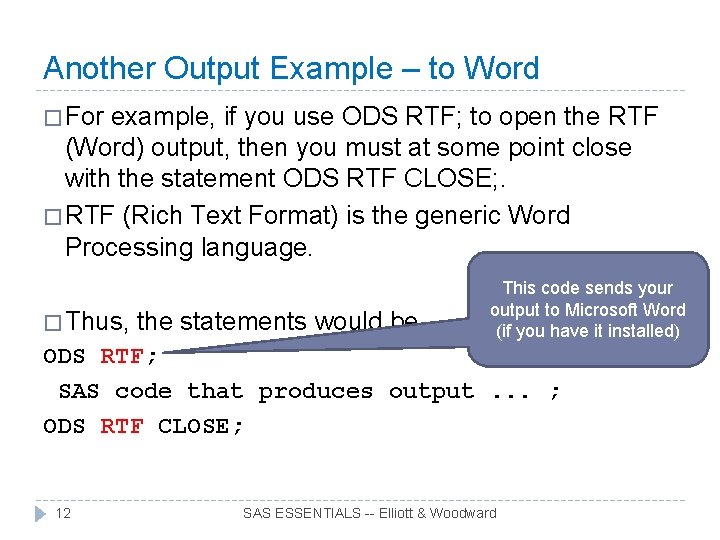
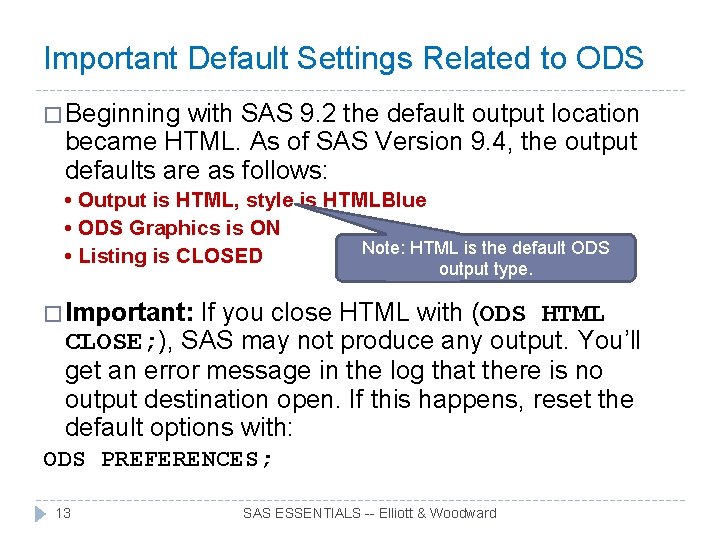
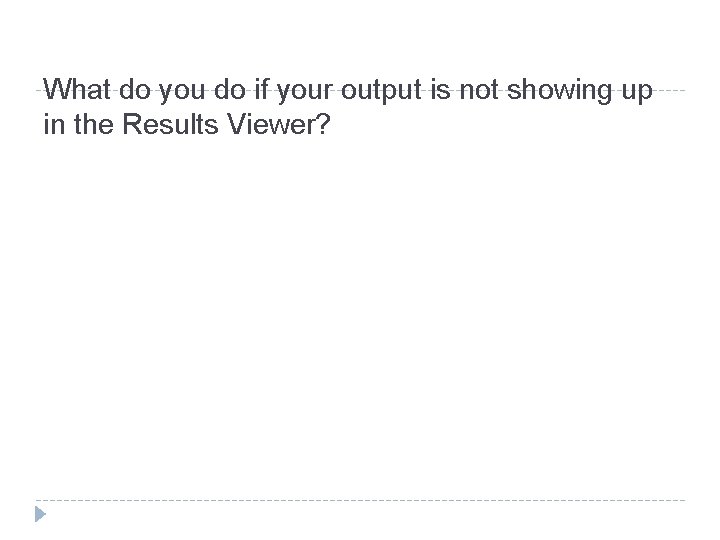


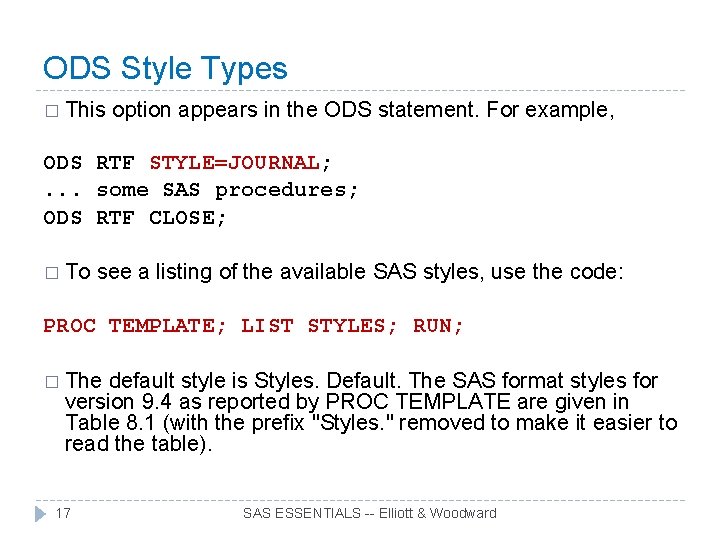
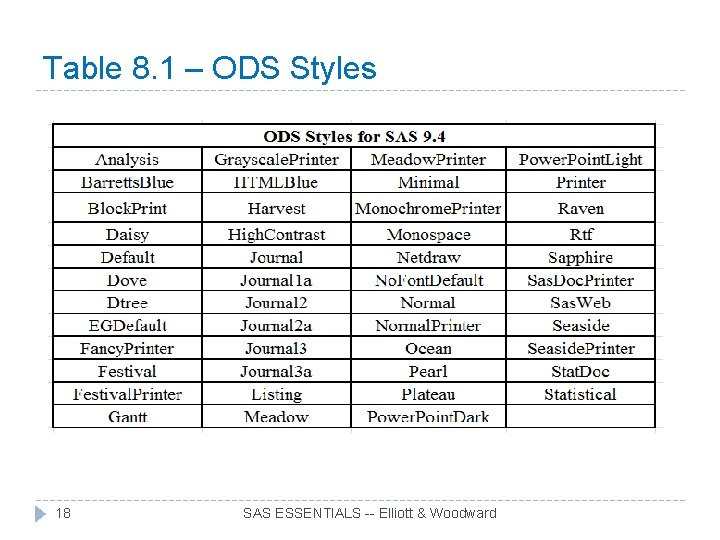
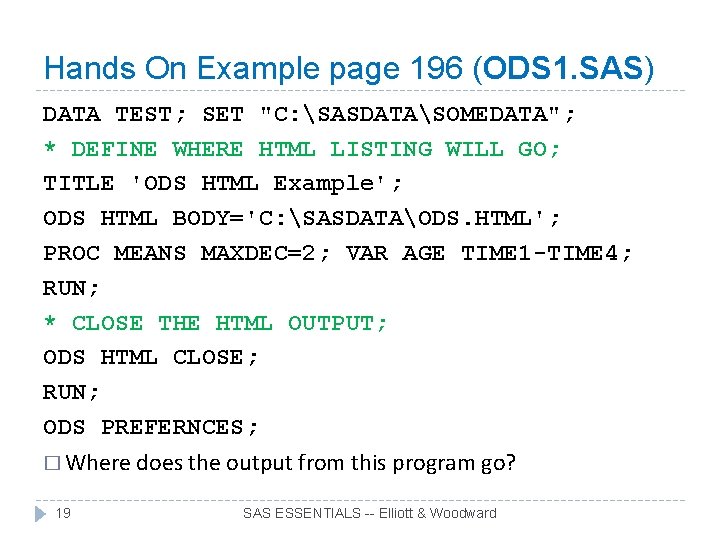
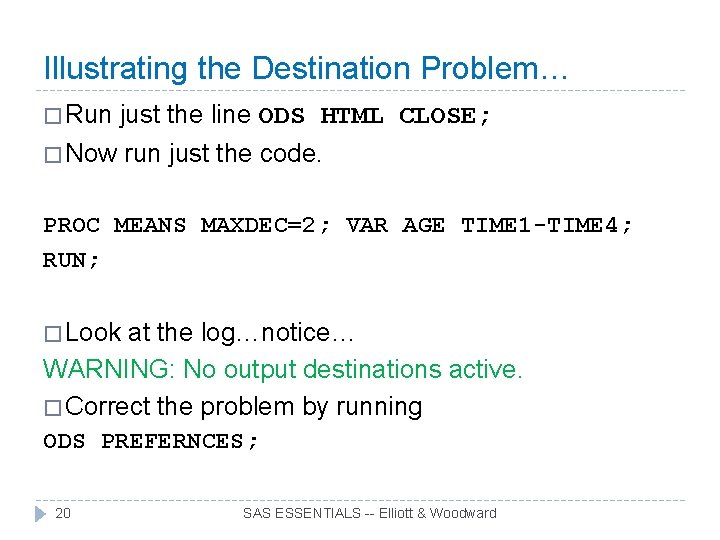
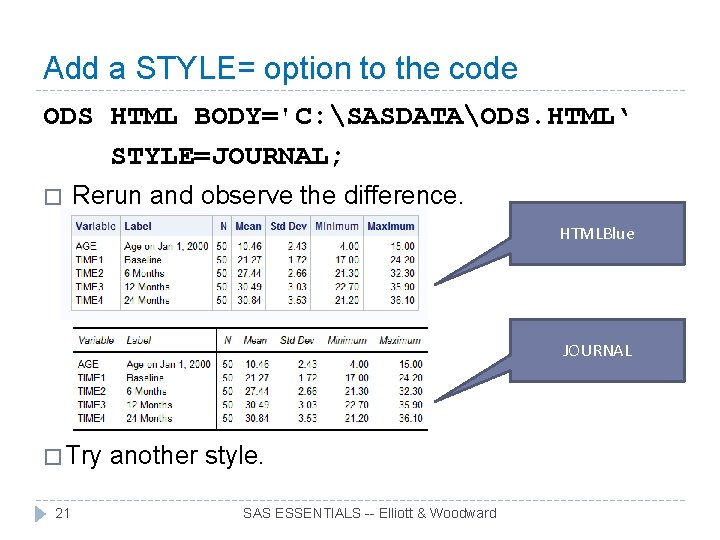
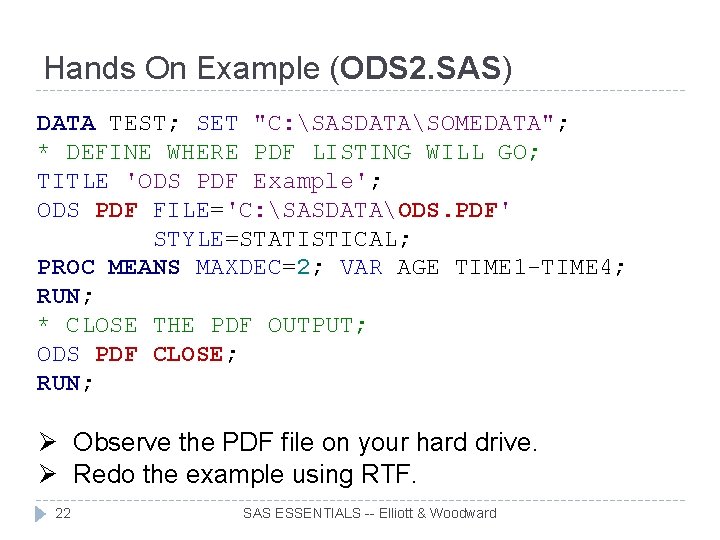
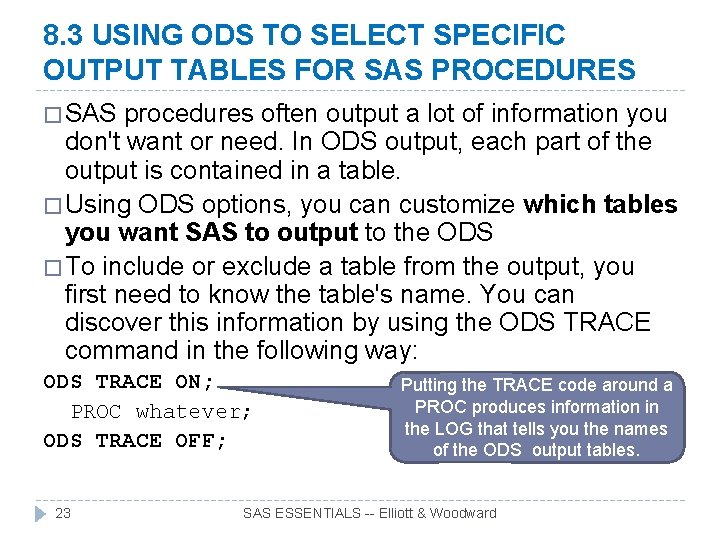

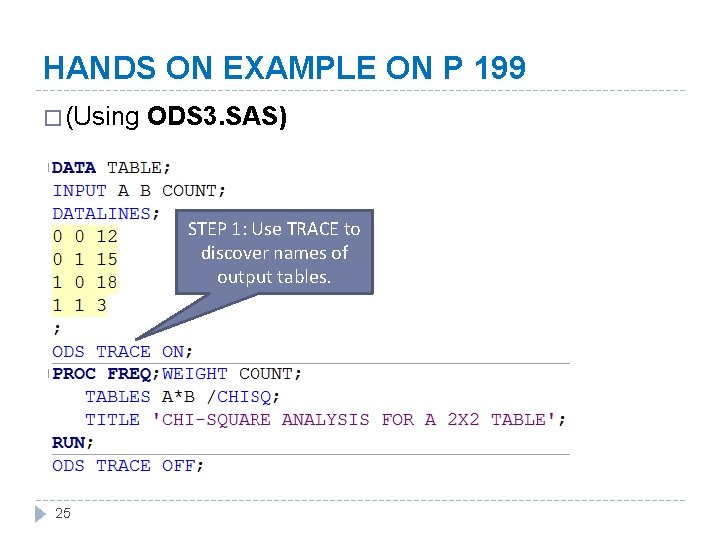
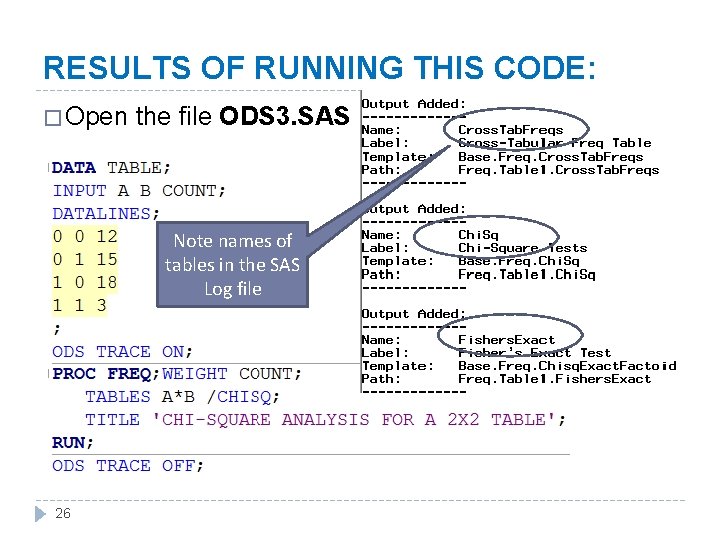
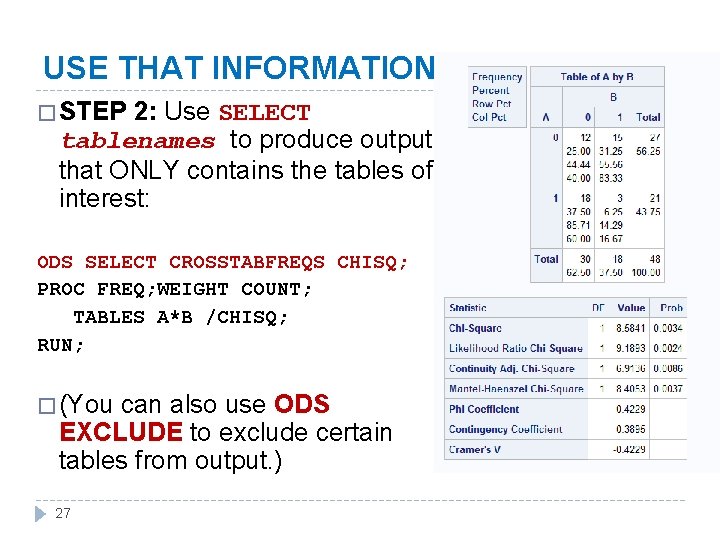


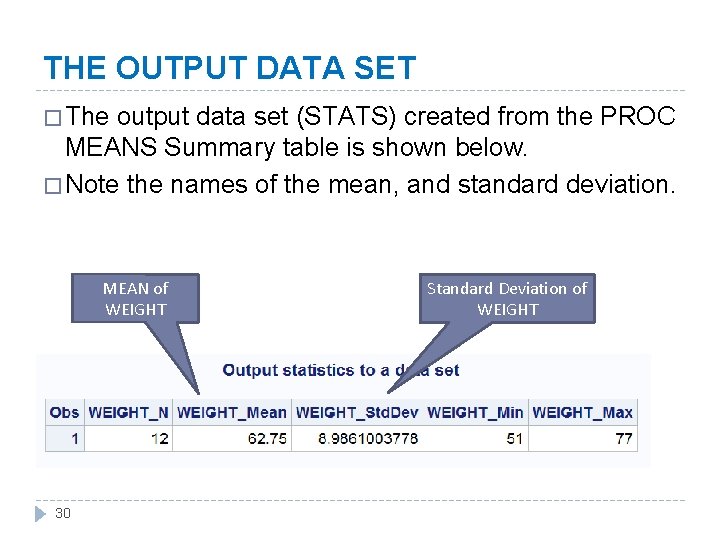
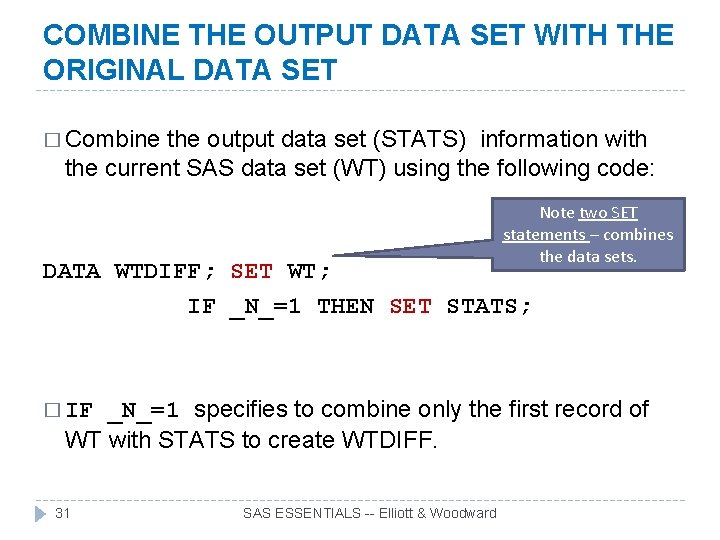

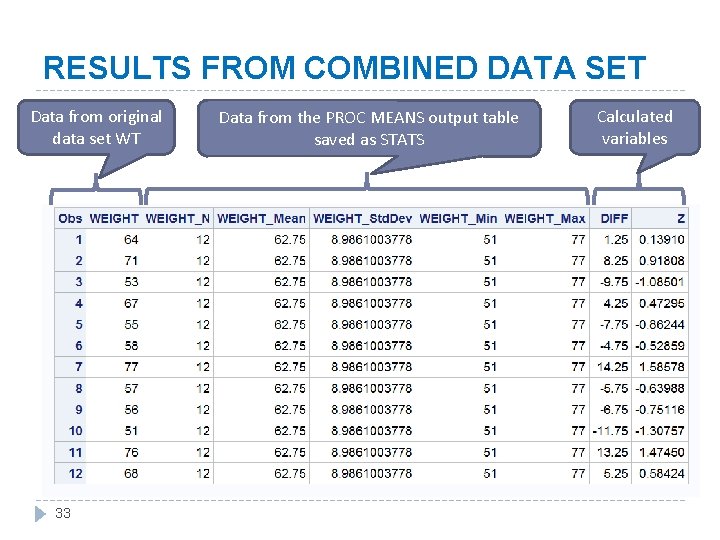


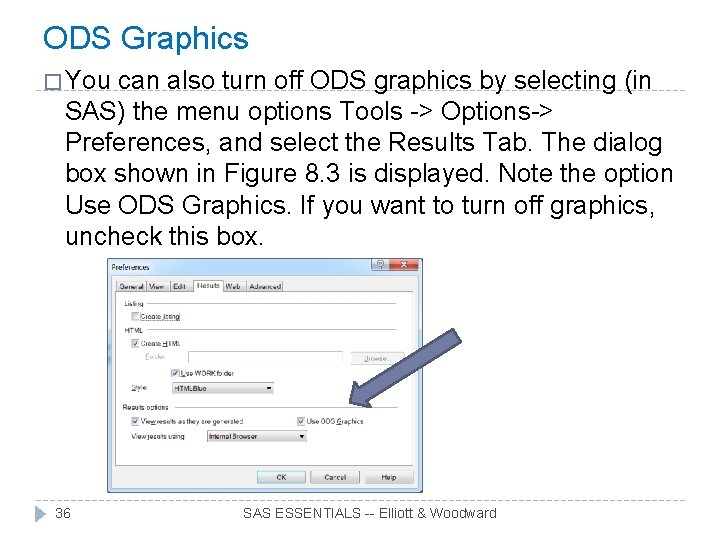
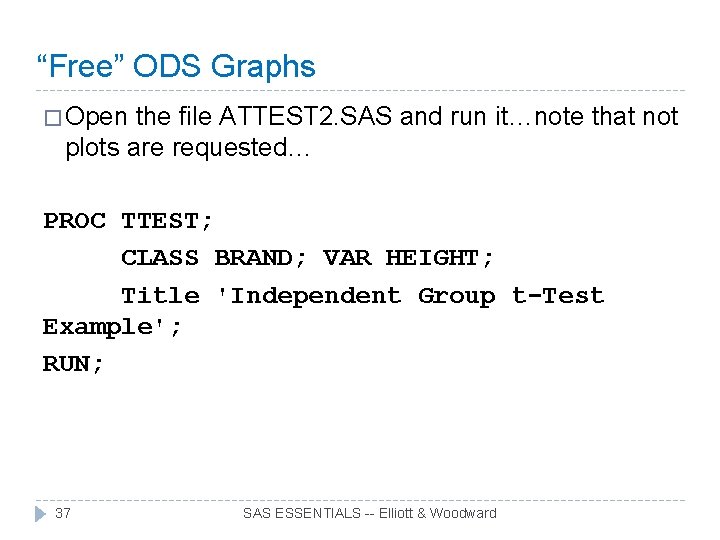
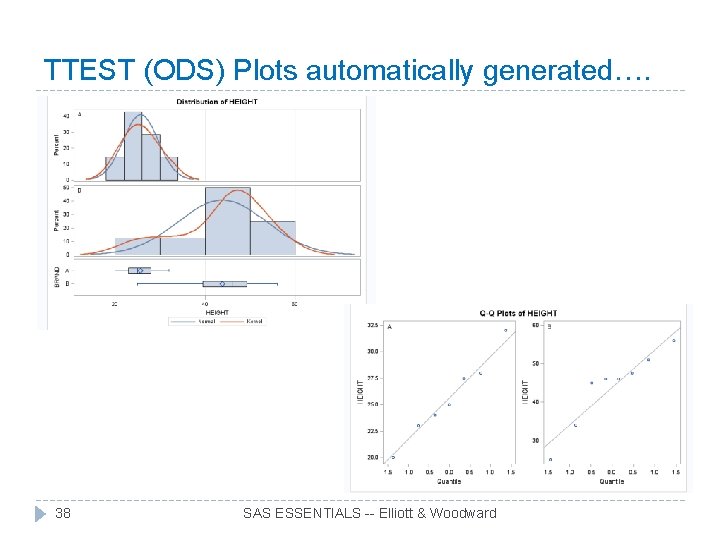

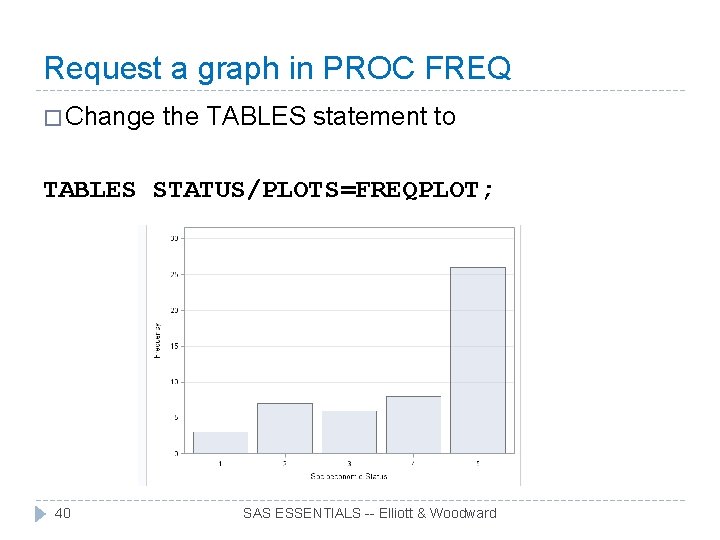
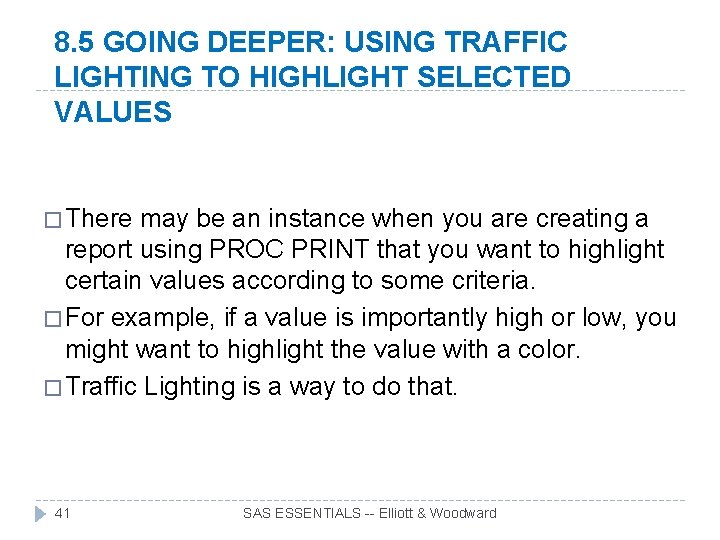
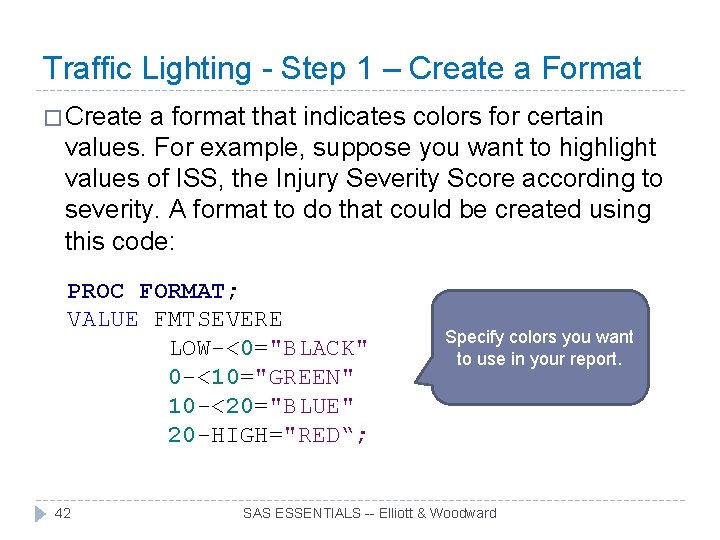
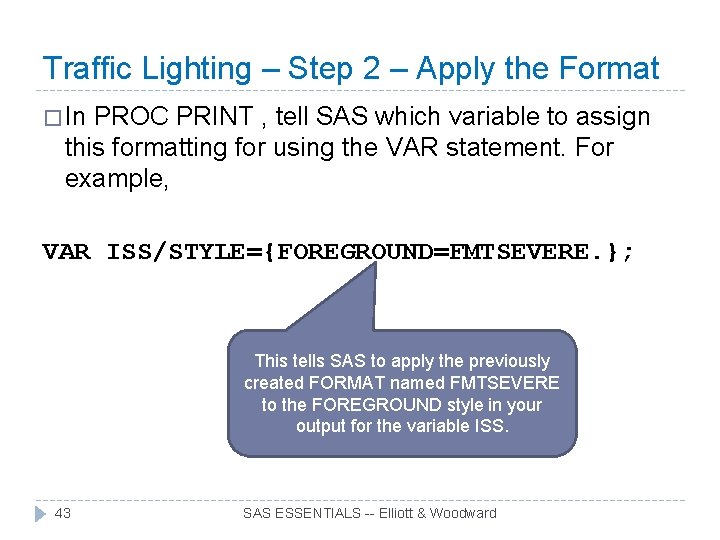
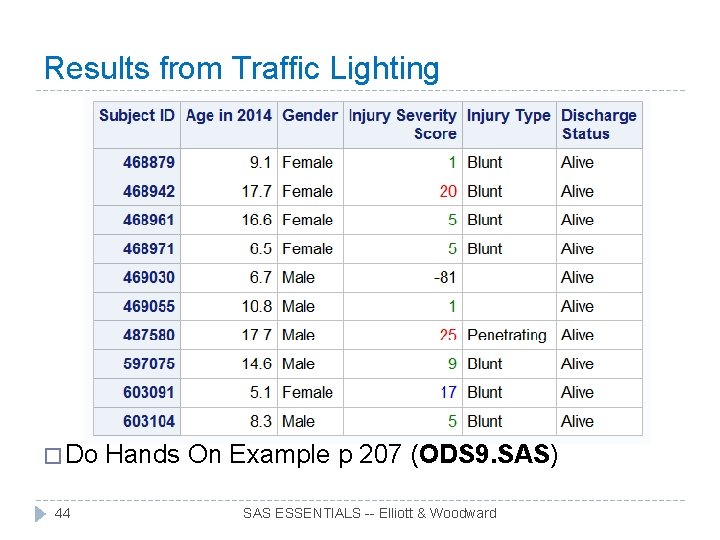
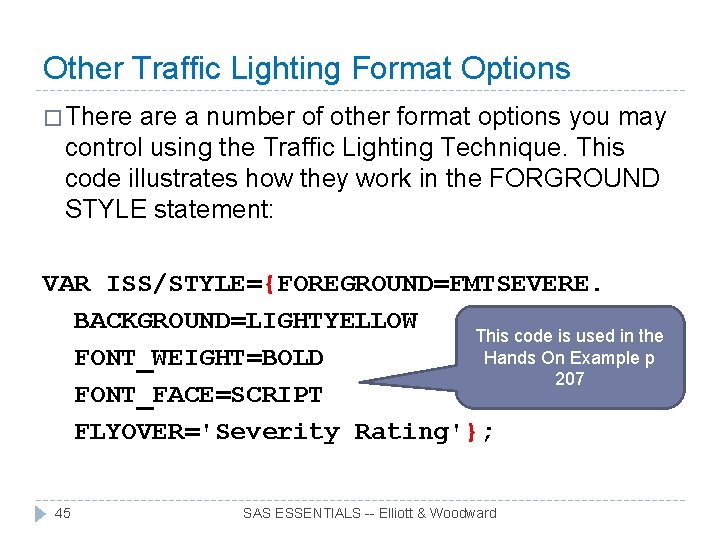
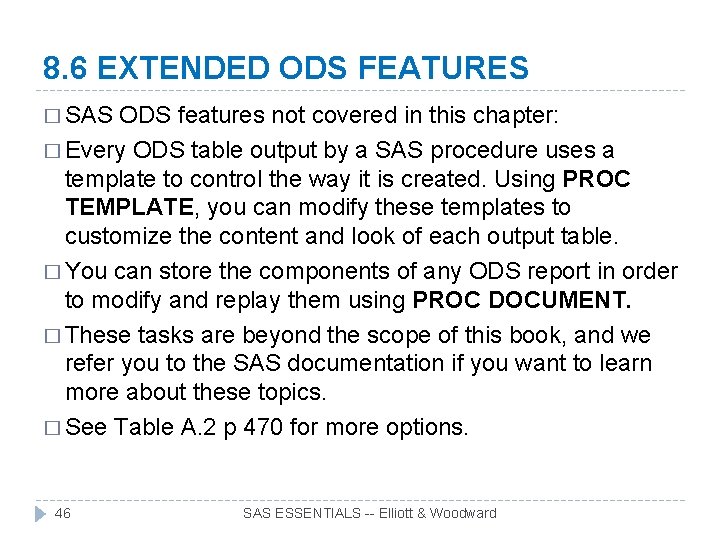
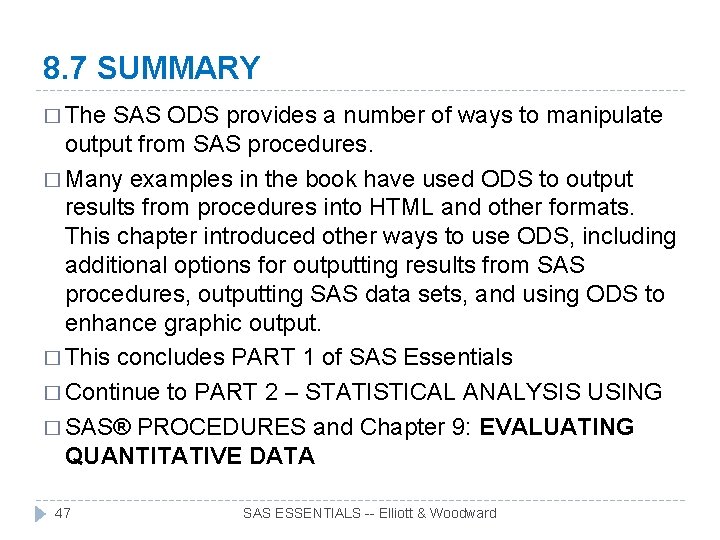
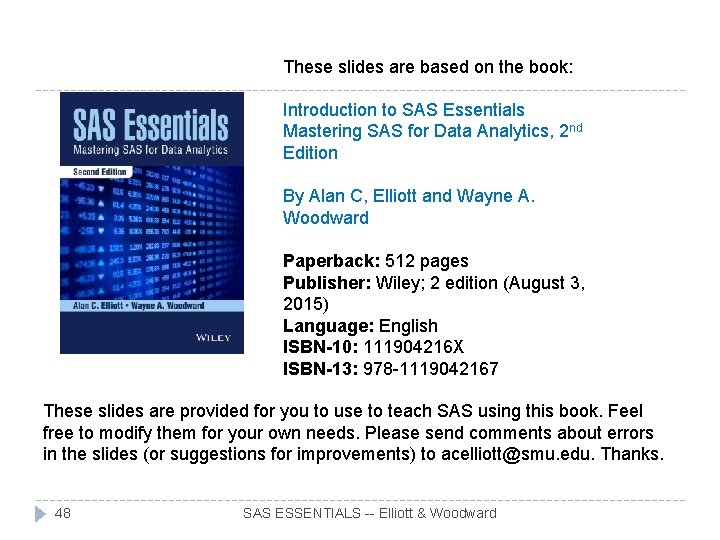
- Slides: 48
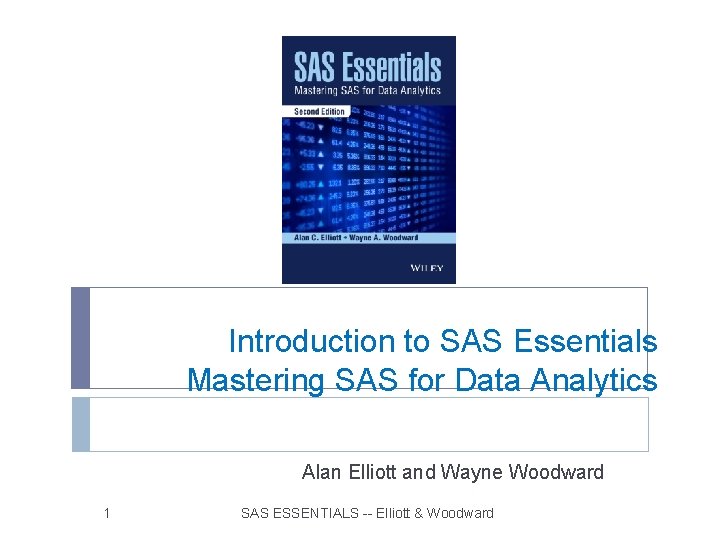
Introduction to SAS Essentials Mastering SAS for Data Analytics Alan Elliott and Wayne Woodward 1 SAS ESSENTIALS -- Elliott & Woodward
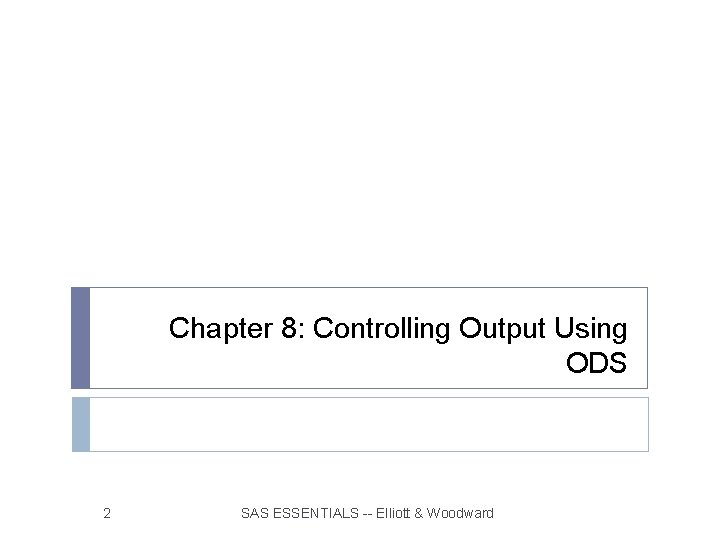
Chapter 8: Controlling Output Using ODS 2 SAS ESSENTIALS -- Elliott & Woodward
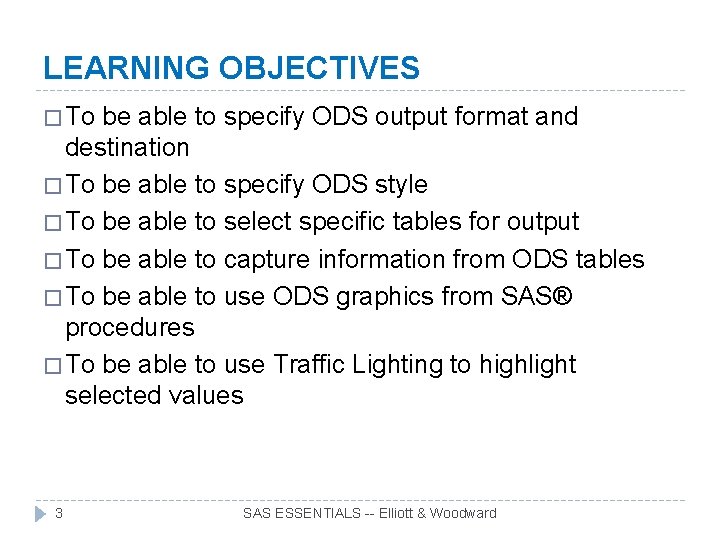
LEARNING OBJECTIVES � To be able to specify ODS output format and destination � To be able to specify ODS style � To be able to select specific tables for output � To be able to capture information from ODS tables � To be able to use ODS graphics from SAS® procedures � To be able to use Traffic Lighting to highlight selected values 3 SAS ESSENTIALS -- Elliott & Woodward
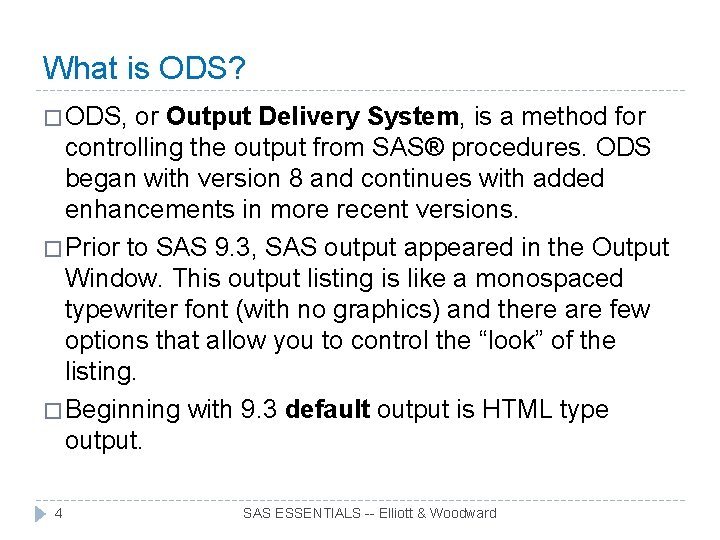
What is ODS? � ODS, or Output Delivery System, is a method for controlling the output from SAS® procedures. ODS began with version 8 and continues with added enhancements in more recent versions. � Prior to SAS 9. 3, SAS output appeared in the Output Window. This output listing is like a monospaced typewriter font (with no graphics) and there are few options that allow you to control the “look” of the listing. � Beginning with 9. 3 default output is HTML type output. 4 SAS ESSENTIALS -- Elliott & Woodward
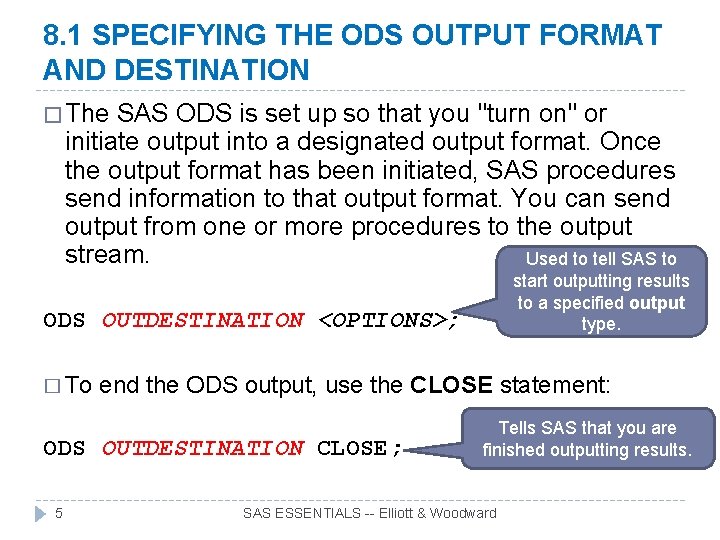
8. 1 SPECIFYING THE ODS OUTPUT FORMAT AND DESTINATION � The SAS ODS is set up so that you "turn on" or initiate output into a designated output format. Once the output format has been initiated, SAS procedures send information to that output format. You can send output from one or more procedures to the output stream. Used to tell SAS to start outputting results to a specified output type. ODS OUTDESTINATION <OPTIONS>; � To end the ODS output, use the CLOSE ODS OUTDESTINATION CLOSE; 5 statement: Tells SAS that you are finished outputting results. SAS ESSENTIALS -- Elliott & Woodward

For example RTF means “Rich text format” – for word processing output. ODS RTF; SAS code that creates output; ODS RTF CLOSE; 6 SAS ESSENTIALS -- Elliott & Woodward
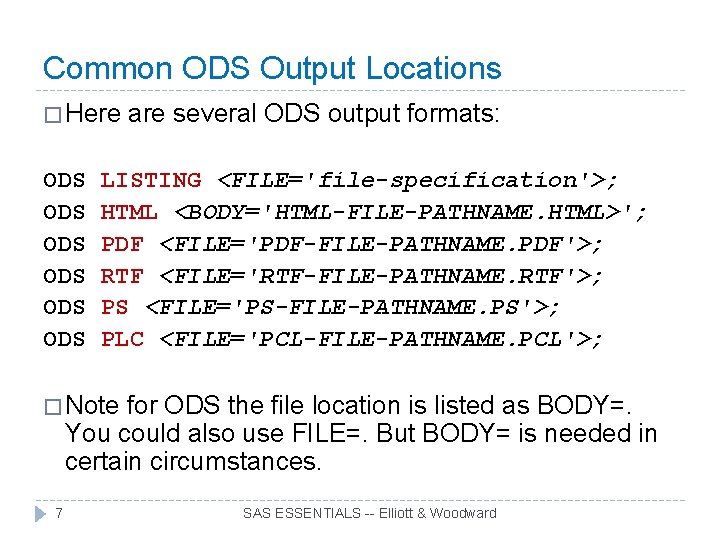
Common ODS Output Locations � Here are several ODS output formats: ODS ODS ODS LISTING <FILE='file-specification'>; HTML <BODY='HTML-FILE-PATHNAME. HTML>'; PDF <FILE='PDF-FILE-PATHNAME. PDF'>; RTF <FILE='RTF-FILE-PATHNAME. RTF'>; PS <FILE='PS-FILE-PATHNAME. PS'>; PLC <FILE='PCL-FILE-PATHNAME. PCL'>; � Note for ODS the file location is listed as BODY=. You could also use FILE=. But BODY= is needed in certain circumstances. 7 SAS ESSENTIALS -- Elliott & Woodward
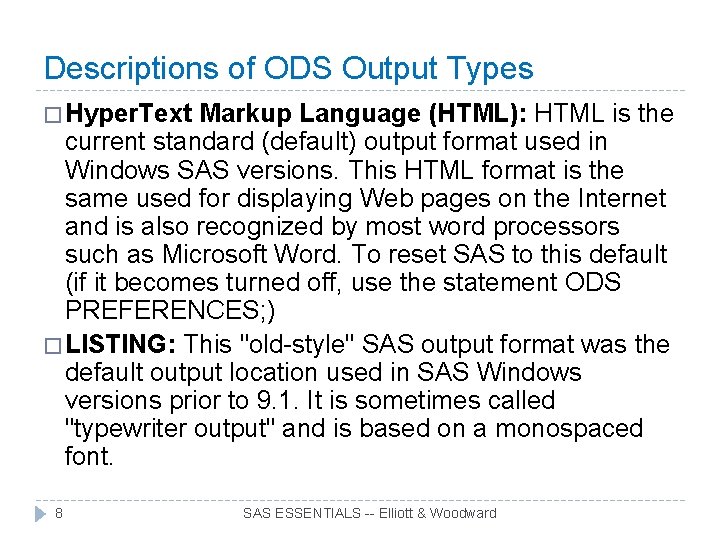
Descriptions of ODS Output Types � Hyper. Text Markup Language (HTML): HTML is the current standard (default) output format used in Windows SAS versions. This HTML format is the same used for displaying Web pages on the Internet and is also recognized by most word processors such as Microsoft Word. To reset SAS to this default (if it becomes turned off, use the statement ODS PREFERENCES; ) � LISTING: This "old-style" SAS output format was the default output location used in SAS Windows versions prior to 9. 1. It is sometimes called "typewriter output" and is based on a monospaced font. 8 SAS ESSENTIALS -- Elliott & Woodward
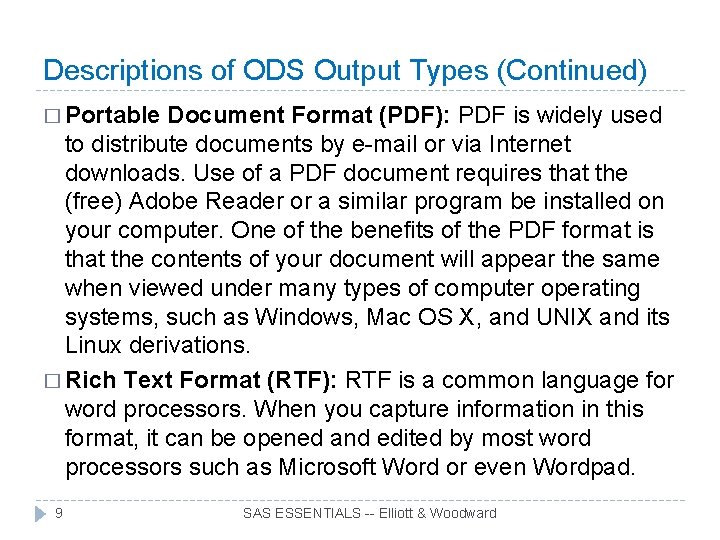
Descriptions of ODS Output Types (Continued) � Portable Document Format (PDF): PDF is widely used to distribute documents by e-mail or via Internet downloads. Use of a PDF document requires that the (free) Adobe Reader or a similar program be installed on your computer. One of the benefits of the PDF format is that the contents of your document will appear the same when viewed under many types of computer operating systems, such as Windows, Mac OS X, and UNIX and its Linux derivations. � Rich Text Format (RTF): RTF is a common language for word processors. When you capture information in this format, it can be opened and edited by most word processors such as Microsoft Word or even Wordpad. 9 SAS ESSENTIALS -- Elliott & Woodward
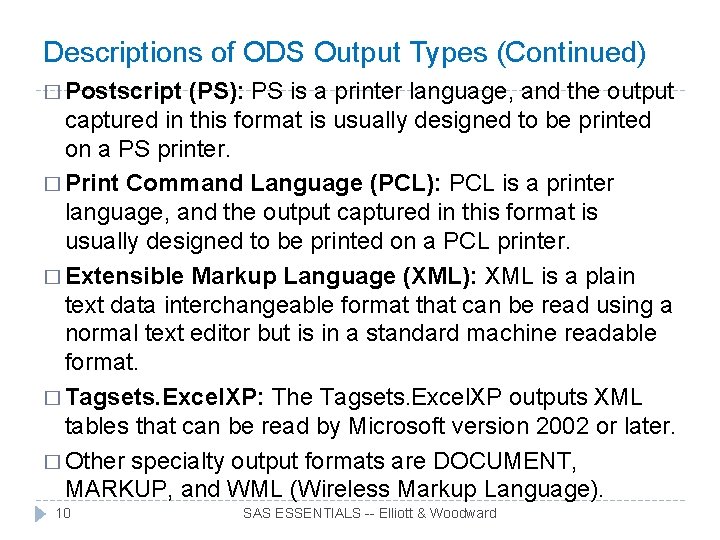
Descriptions of ODS Output Types (Continued) � Postscript (PS): PS is a printer language, and the output captured in this format is usually designed to be printed on a PS printer. � Print Command Language (PCL): PCL is a printer language, and the output captured in this format is usually designed to be printed on a PCL printer. � Extensible Markup Language (XML): XML is a plain text data interchangeable format that can be read using a normal text editor but is in a standard machine readable format. � Tagsets. Excel. XP: The Tagsets. Excel. XP outputs XML tables that can be read by Microsoft version 2002 or later. � Other specialty output formats are DOCUMENT, MARKUP, and WML (Wireless Markup Language). 10 SAS ESSENTIALS -- Elliott & Woodward

Example of Specifying an Output Destination � For example, to send data to a PDF file, you could use the following syntax: ODS PDF file='WINDOWS-PATHFilename. PDF'; � or, as a specific example: ODS PDF FILE='C: SASDATAMYOUTPUT. PDF'; � Example of not specifying an output file name: ODS PDF; *. . . SAS code here; ODS CLOSE PDF; 11 This sends the output to your default PDF viewer. (i. e. Adobe Acrobat Reader. ) SAS ESSENTIALS -- Elliott & Woodward
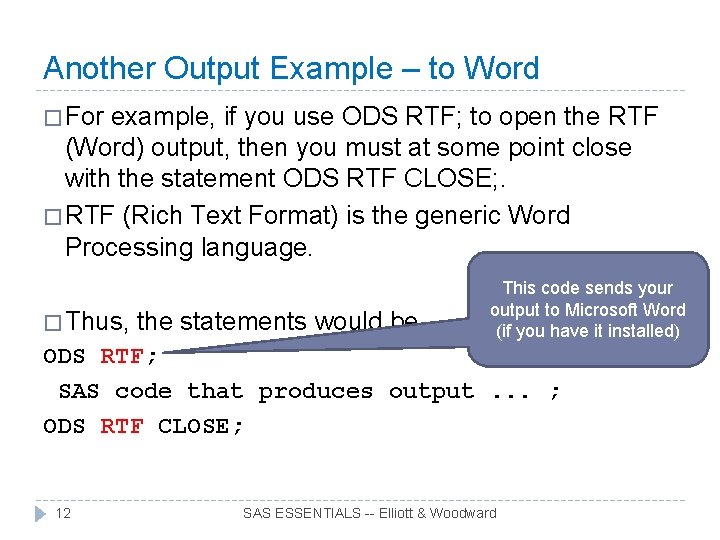
Another Output Example – to Word � For example, if you use ODS RTF; to open the RTF (Word) output, then you must at some point close with the statement ODS RTF CLOSE; . � RTF (Rich Text Format) is the generic Word Processing language. � Thus, the statements would be This code sends your output to Microsoft Word (if you have it installed) ODS RTF; SAS code that produces output. . . ; ODS RTF CLOSE; 12 SAS ESSENTIALS -- Elliott & Woodward
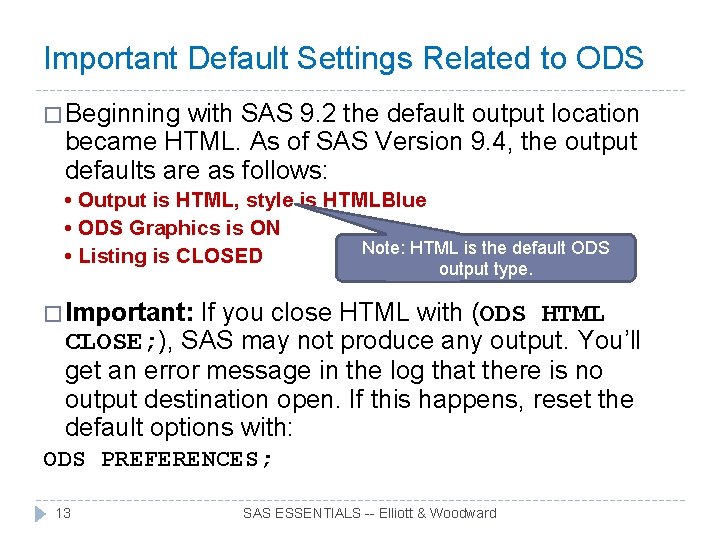
Important Default Settings Related to ODS � Beginning with SAS 9. 2 the default output location became HTML. As of SAS Version 9. 4, the output defaults are as follows: • Output is HTML, style is HTMLBlue • ODS Graphics is ON Note: HTML is the default ODS • Listing is CLOSED output type. � Important: If you close HTML with (ODS HTML CLOSE; ), SAS may not produce any output. You’ll get an error message in the log that there is no output destination open. If this happens, reset the default options with: ODS PREFERENCES; 13 SAS ESSENTIALS -- Elliott & Woodward
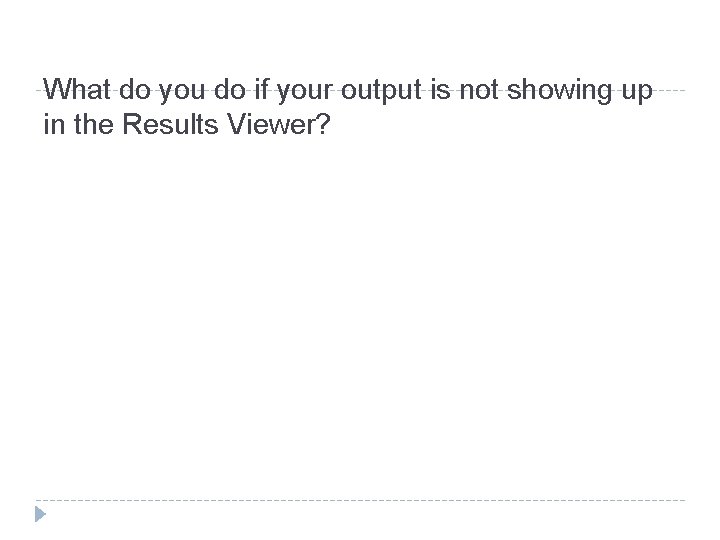
What do you do if your output is not showing up in the Results Viewer?

What do you do if your output is not showing up in the Results Viewer? ODS PREFERENCES; (Or end SAS and restart)

ODS Style � When you output information to a SAS ODS format, the tables, graphs, and text are defined with default colors and fonts. You can select from several built-in ODS styles. � Each style is based on some theme or a format appropriate for a specific purpose. For example, the JOURNAL style formats your output in black and white that is appropriate for inclusion in a journal article. The option to specify a style is STYLE=styletype; 16 SAS ESSENTIALS -- Elliott & Woodward
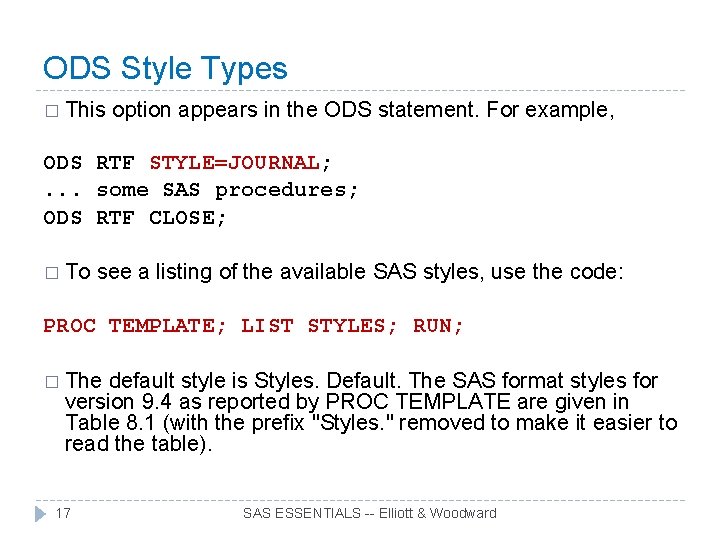
ODS Style Types � This option appears in the ODS statement. For example, ODS RTF STYLE=JOURNAL; . . . some SAS procedures; ODS RTF CLOSE; � To see a listing of the available SAS styles, use the code: PROC TEMPLATE; LIST STYLES; RUN; � The default style is Styles. Default. The SAS format styles for version 9. 4 as reported by PROC TEMPLATE are given in Table 8. 1 (with the prefix "Styles. " removed to make it easier to read the table). 17 SAS ESSENTIALS -- Elliott & Woodward
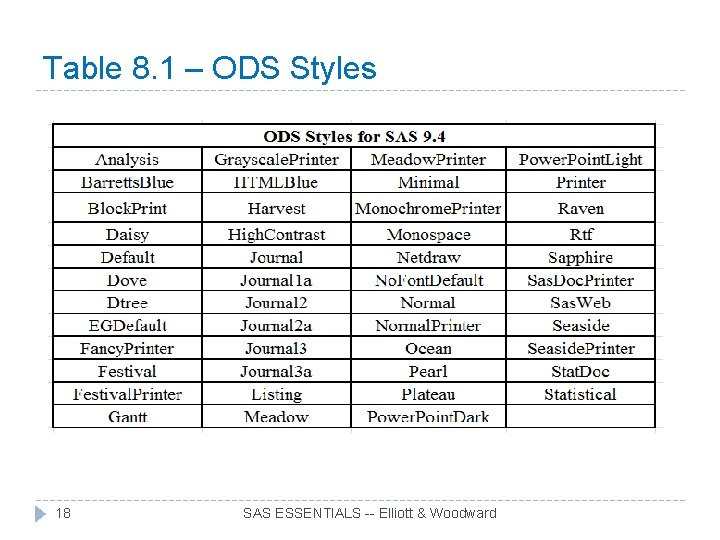
Table 8. 1 – ODS Styles 18 SAS ESSENTIALS -- Elliott & Woodward
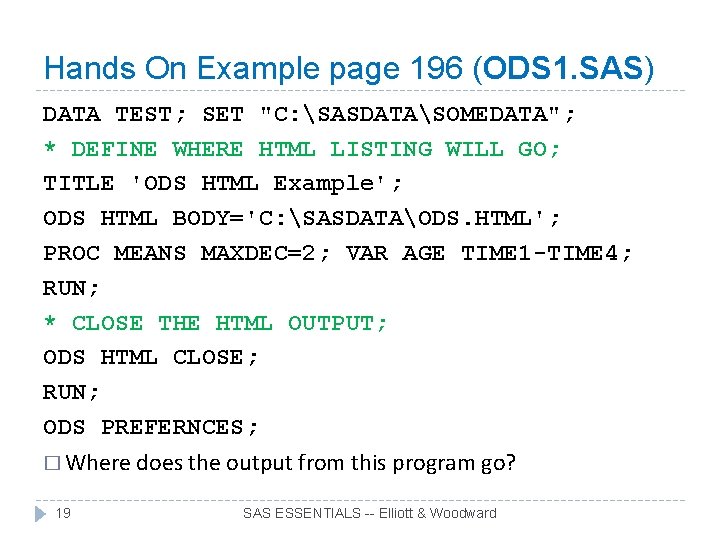
Hands On Example page 196 (ODS 1. SAS) DATA TEST; SET "C: SASDATASOMEDATA"; * DEFINE WHERE HTML LISTING WILL GO; TITLE 'ODS HTML Example'; ODS HTML BODY='C: SASDATAODS. HTML'; PROC MEANS MAXDEC=2; VAR AGE TIME 1 -TIME 4; RUN; * CLOSE THE HTML OUTPUT; ODS HTML CLOSE; RUN; ODS PREFERNCES; � Where does the output from this program go? 19 SAS ESSENTIALS -- Elliott & Woodward
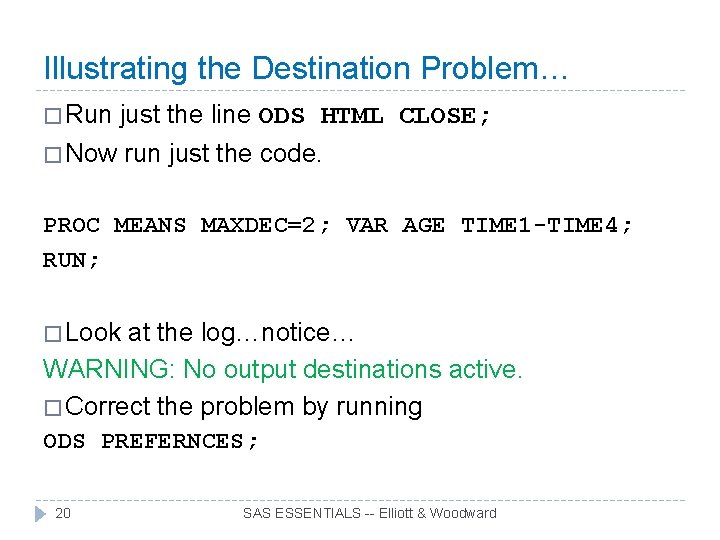
Illustrating the Destination Problem… � Run just the line ODS HTML CLOSE; � Now run just the code. PROC MEANS MAXDEC=2; VAR AGE TIME 1 -TIME 4; RUN; � Look at the log…notice… WARNING: No output destinations active. � Correct the problem by running ODS PREFERNCES; 20 SAS ESSENTIALS -- Elliott & Woodward
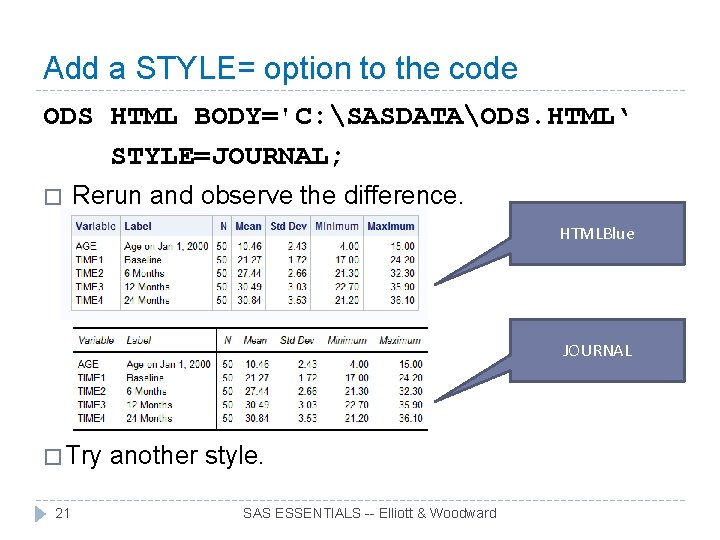
Add a STYLE= option to the code ODS HTML BODY='C: SASDATAODS. HTML‘ STYLE=JOURNAL; � Rerun and observe the difference. HTMLBlue JOURNAL � Try another style. 21 SAS ESSENTIALS -- Elliott & Woodward
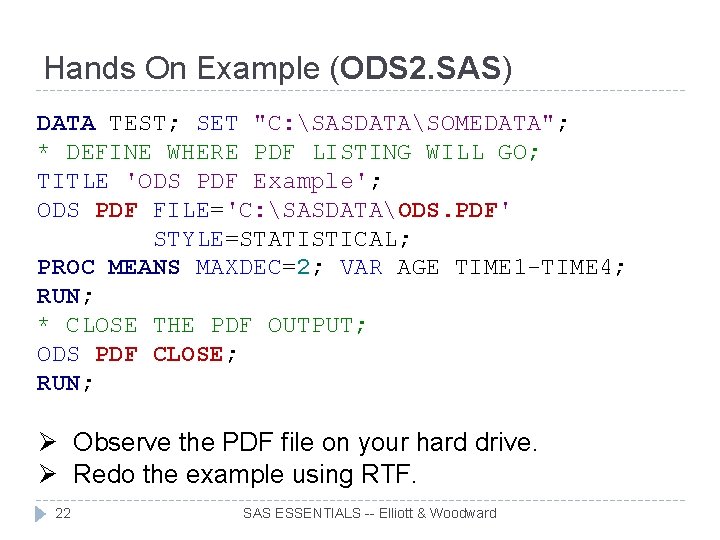
Hands On Example (ODS 2. SAS) DATA TEST; SET "C: SASDATASOMEDATA"; * DEFINE WHERE PDF LISTING WILL GO; TITLE 'ODS PDF Example'; ODS PDF FILE='C: SASDATAODS. PDF' STYLE=STATISTICAL; PROC MEANS MAXDEC=2; VAR AGE TIME 1 -TIME 4; RUN; * CLOSE THE PDF OUTPUT; ODS PDF CLOSE; RUN; Ø Observe the PDF file on your hard drive. Ø Redo the example using RTF. 22 SAS ESSENTIALS -- Elliott & Woodward
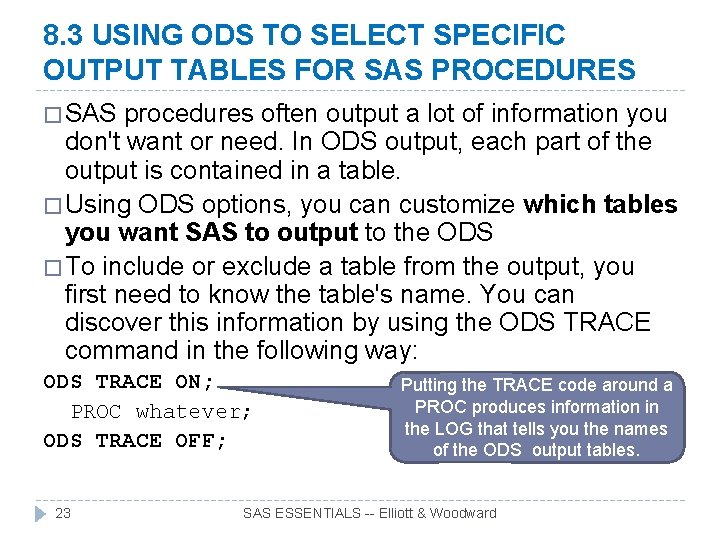
8. 3 USING ODS TO SELECT SPECIFIC OUTPUT TABLES FOR SAS PROCEDURES � SAS procedures often output a lot of information you don't want or need. In ODS output, each part of the output is contained in a table. � Using ODS options, you can customize which tables you want SAS to output to the ODS � To include or exclude a table from the output, you first need to know the table's name. You can discover this information by using the ODS TRACE command in the following way: ODS TRACE ON; PROC whatever; ODS TRACE OFF; 23 Putting the TRACE code around a PROC produces information in the LOG that tells you the names of the ODS output tables. SAS ESSENTIALS -- Elliott & Woodward

Specifying which tables to display � Once you know the names of the tables you want to display (using TRACE), use the following code to make that request: This ODS statement tells SAS to output only the specified table from PROC whatever ODS SELECT name-of-tables-to-include; PROC whatever; Etc… 24 SAS ESSENTIALS -- Elliott & Woodward
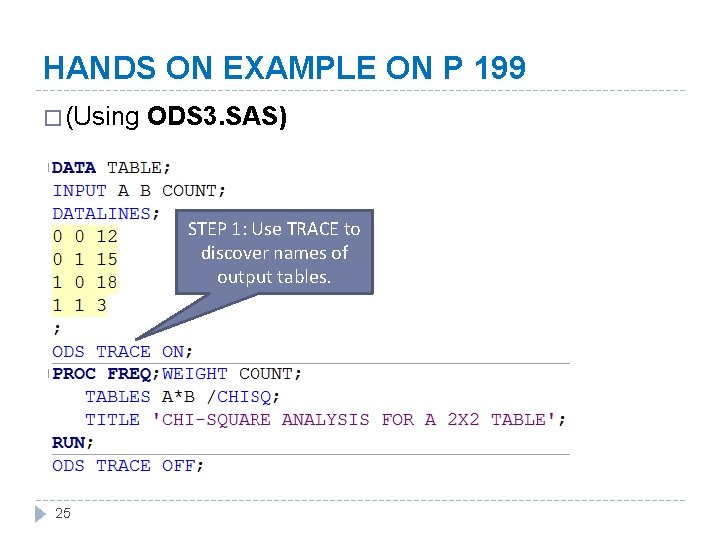
HANDS ON EXAMPLE ON P 199 � (Using ODS 3. SAS) STEP 1: Use TRACE to discover names of output tables. 25
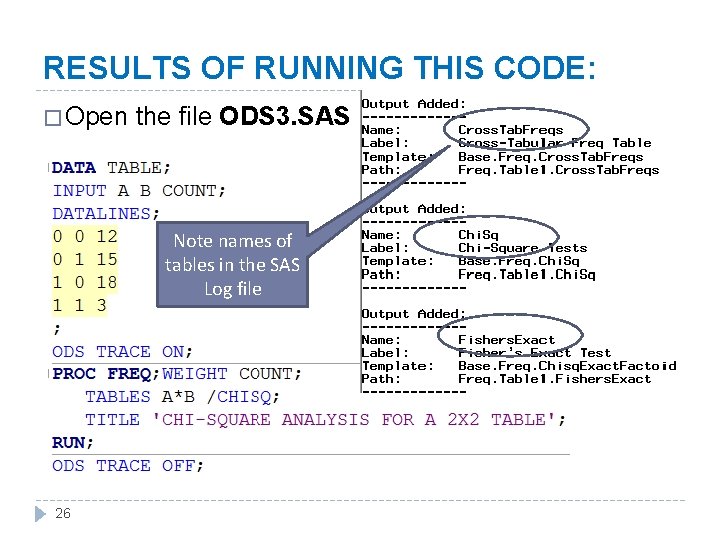
RESULTS OF RUNNING THIS CODE: � Open the file ODS 3. SAS Note names of tables in the SAS Log file 26
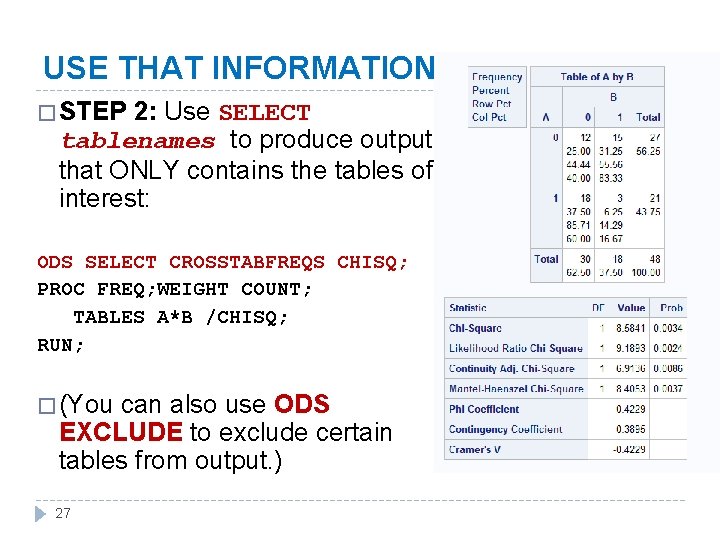
USE THAT INFORMATION: � STEP 2: Use SELECT tablenames to produce output that ONLY contains the tables of interest: ODS SELECT CROSSTABFREQS CHISQ; PROC FREQ; WEIGHT COUNT; TABLES A*B /CHISQ; RUN; � (You can also use ODS EXCLUDE to exclude certain tables from output. ) 27

8. 4 GOING DEEPER: CAPTURING INFORMATION FROM ODS TABLES � Once you know the name of an output table, you can use ODS to save the table contents into a SAS data file using: � ODS OUTPUT NAMEOFTABLE=OUTPUTDATASET; You learn the name of the table using the TRACE statement 28 When you output a table using ODS OUTPUT, you are creating a SAS data set. SAS ESSENTIALS -- Elliott & Woodward

CAPTURING OUTPUT USING ODS OUTPUT This ODS OUTPUT statement captures the output from PROC MEANS into a SAS data file named STATS (Using ODS 6. SAS) DATA WT; INPUT WEIGHT @@; DATALINES; � 64 71 53 67 55 58 77 57 56 51 76 68 ; ODS SUMMARY=STATS; PROC MEANS DATA=WT; RUN; 29 Standard PROC MEANS output: This information is also stored in a SAS data set named STATS SAS ESSENTIALS -- Elliott & Woodward
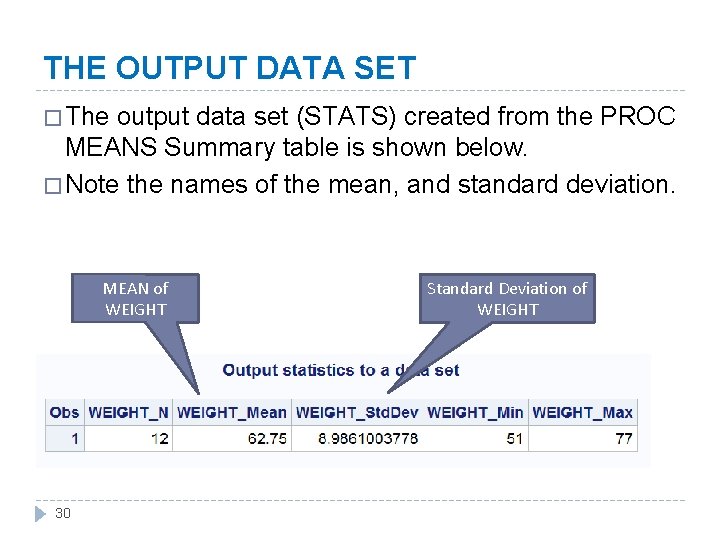
THE OUTPUT DATA SET � The output data set (STATS) created from the PROC MEANS Summary table is shown below. � Note the names of the mean, and standard deviation. MEAN of WEIGHT 30 Standard Deviation of WEIGHT
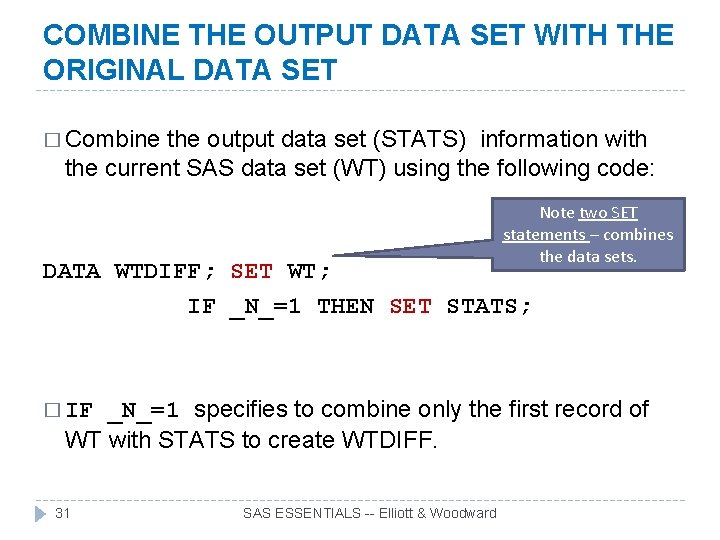
COMBINE THE OUTPUT DATA SET WITH THE ORIGINAL DATA SET � Combine the output data set (STATS) information with the current SAS data set (WT) using the following code: Note two SET statements – combines the data sets. DATA WTDIFF; SET WT; IF _N_=1 THEN SET STATS; _N_=1 specifies to combine only the first record of WT with STATS to create WTDIFF. � IF 31 SAS ESSENTIALS -- Elliott & Woodward

HANDS ON EXAMPLE P 203 � (Code from ODS 7. SAS) As the first record of WT is read, the STATS data is added to the data. DIFF and Z are calculated using variables in the combined data set WTDIFF. 32
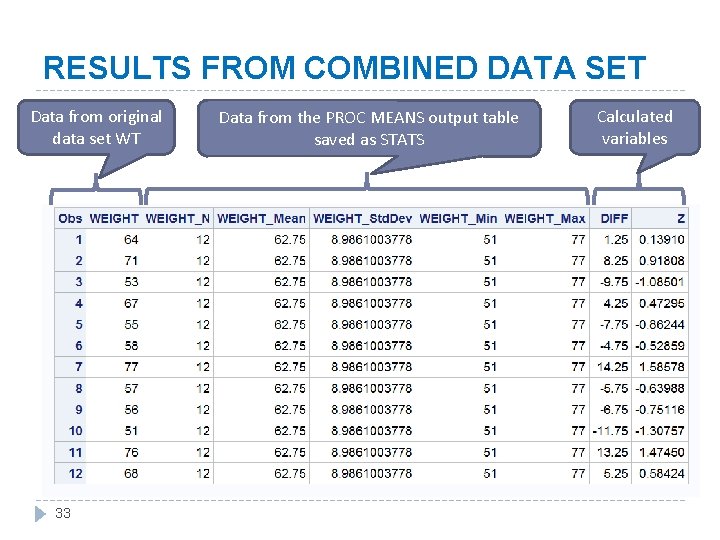
RESULTS FROM COMBINED DATA SET Data from original data set WT 33 Data from the PROC MEANS output table saved as STATS Calculated variables

RESULTS FROM COMBINED DATA SET Data from original data set WT Data from the PROC MEANS output table saved as STATS Note how the first record (_N_=1) from the data set STATS is repeated for every original record of WEIGHT from the WT data set which allows you to calculate the DIFF and Z values. 34 Calculated variables

Using ODS Graphics from SAS Procedures � ODS graphics refers to graphs that are created from SAS procedures. Although ODS graphics have been around for several SAS versions, the graphics only recently began appearing automatically when you run a SAS PROC (at least in the Windows edition of SAS). � Sometimes, the automatic creation of ODS graphics takes a while, and if you are doing a lot of analyses and only want the tabled output, you might be interested in shutting off ODS graphics for a while. You can do this (temporarily) using the command ODS GRAPHICS CLOSE; � To turn ODS graphics back on use ODS GRAPHICS ON; 35 SAS ESSENTIALS -- Elliott & Woodward
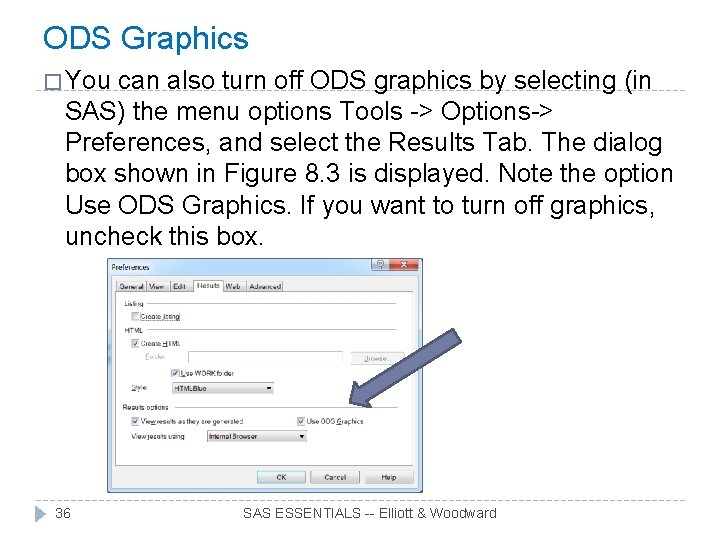
ODS Graphics � You can also turn off ODS graphics by selecting (in SAS) the menu options Tools -> Options-> Preferences, and select the Results Tab. The dialog box shown in Figure 8. 3 is displayed. Note the option Use ODS Graphics. If you want to turn off graphics, uncheck this box. 36 SAS ESSENTIALS -- Elliott & Woodward
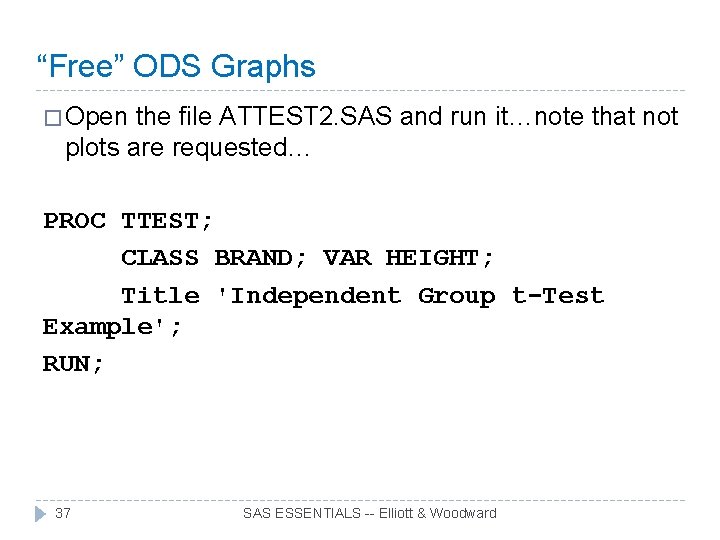
“Free” ODS Graphs � Open the file ATTEST 2. SAS and run it…note that not plots are requested… PROC TTEST; CLASS BRAND; VAR HEIGHT; Title 'Independent Group t-Test Example'; RUN; 37 SAS ESSENTIALS -- Elliott & Woodward
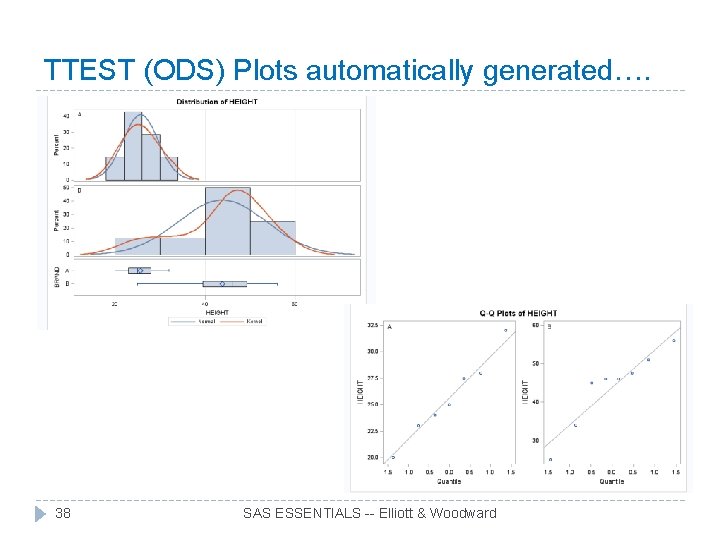
TTEST (ODS) Plots automatically generated…. 38 SAS ESSENTIALS -- Elliott & Woodward

Hands On Example p 205 - ODS GRAPHS � For some ODS graphs, you need to specifically request plots � Open ODS 8. SAS, p 205 PROC FREQ DATA="C: SASDATASOMEDATA"; TABLES STATUS; TITLE 'Simple Example of PROC FREQ'; RUN; Ø Run this code – no graph is produced. 39 SAS ESSENTIALS -- Elliott & Woodward
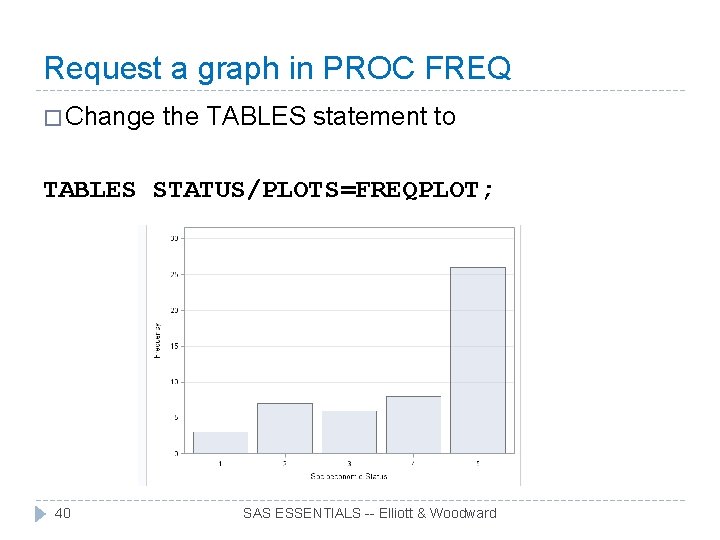
Request a graph in PROC FREQ � Change the TABLES statement to TABLES STATUS/PLOTS=FREQPLOT; 40 SAS ESSENTIALS -- Elliott & Woodward
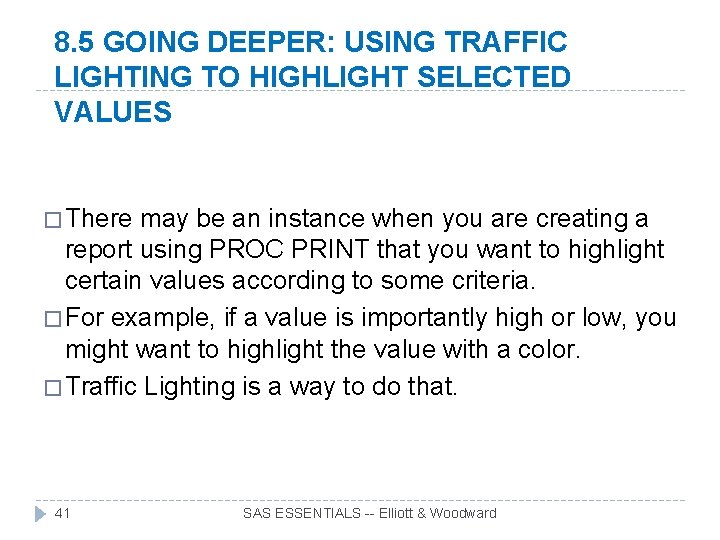
8. 5 GOING DEEPER: USING TRAFFIC LIGHTING TO HIGHLIGHT SELECTED VALUES � There may be an instance when you are creating a report using PROC PRINT that you want to highlight certain values according to some criteria. � For example, if a value is importantly high or low, you might want to highlight the value with a color. � Traffic Lighting is a way to do that. 41 SAS ESSENTIALS -- Elliott & Woodward
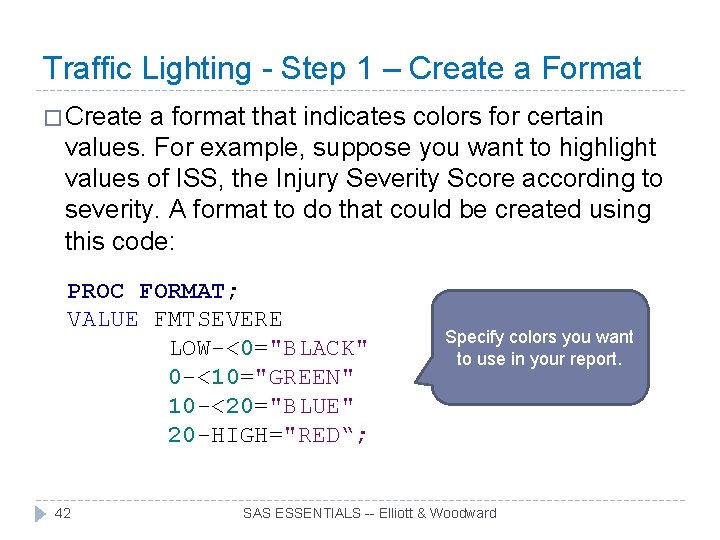
Traffic Lighting - Step 1 – Create a Format � Create a format that indicates colors for certain values. For example, suppose you want to highlight values of ISS, the Injury Severity Score according to severity. A format to do that could be created using this code: PROC FORMAT; VALUE FMTSEVERE LOW-<0="BLACK" 0 -<10="GREEN" 10 -<20="BLUE" 20 -HIGH="RED“; 42 Specify colors you want to use in your report. SAS ESSENTIALS -- Elliott & Woodward
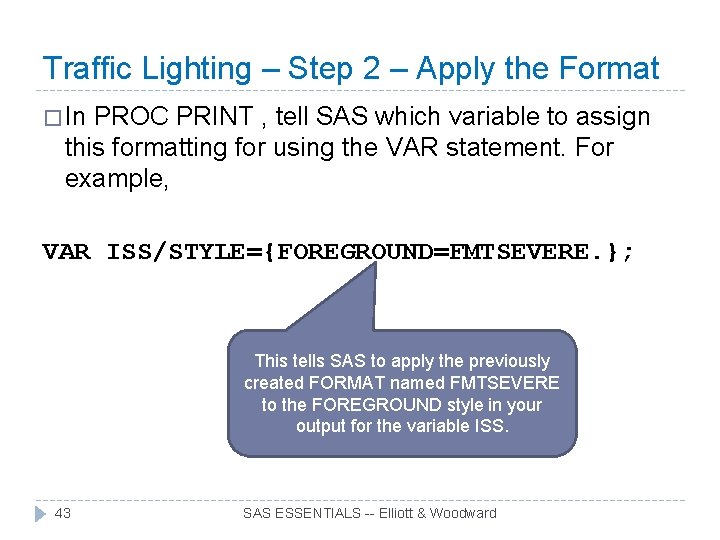
Traffic Lighting – Step 2 – Apply the Format � In PROC PRINT , tell SAS which variable to assign this formatting for using the VAR statement. For example, VAR ISS/STYLE={FOREGROUND=FMTSEVERE. }; This tells SAS to apply the previously created FORMAT named FMTSEVERE to the FOREGROUND style in your output for the variable ISS. 43 SAS ESSENTIALS -- Elliott & Woodward
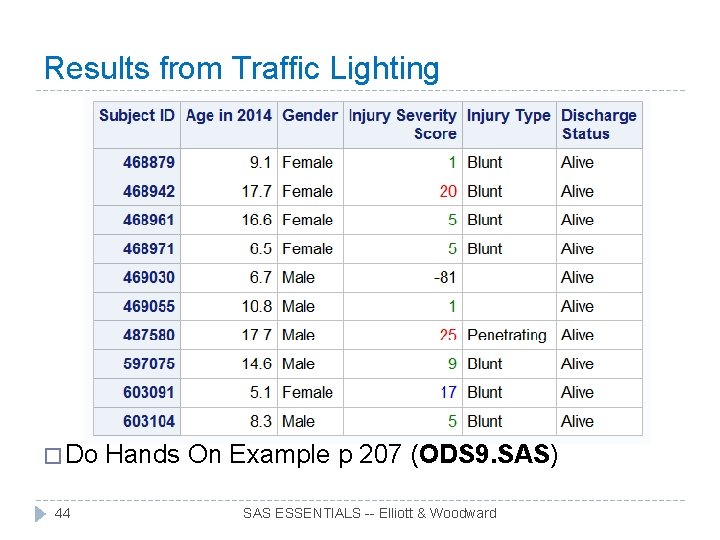
Results from Traffic Lighting � Do Hands On Example p 207 (ODS 9. SAS) 44 SAS ESSENTIALS -- Elliott & Woodward
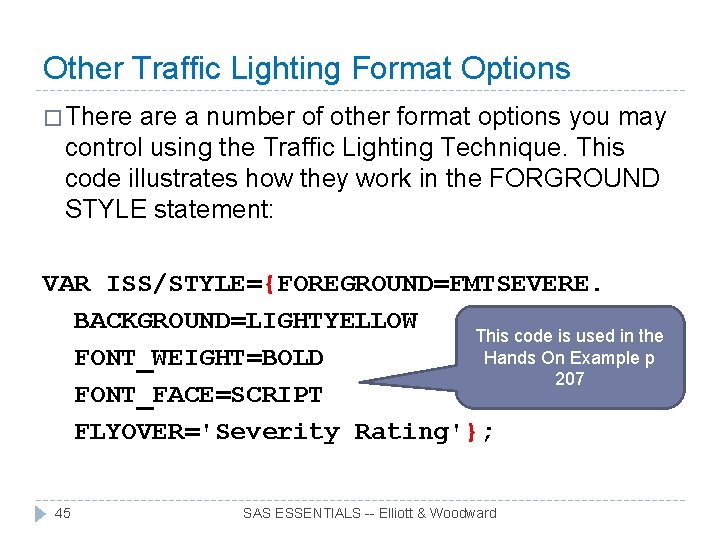
Other Traffic Lighting Format Options � There a number of other format options you may control using the Traffic Lighting Technique. This code illustrates how they work in the FORGROUND STYLE statement: VAR ISS/STYLE={FOREGROUND=FMTSEVERE. BACKGROUND=LIGHTYELLOW This code is used in the Hands On Example p FONT_WEIGHT=BOLD 207 FONT_FACE=SCRIPT FLYOVER='Severity Rating'}; 45 SAS ESSENTIALS -- Elliott & Woodward
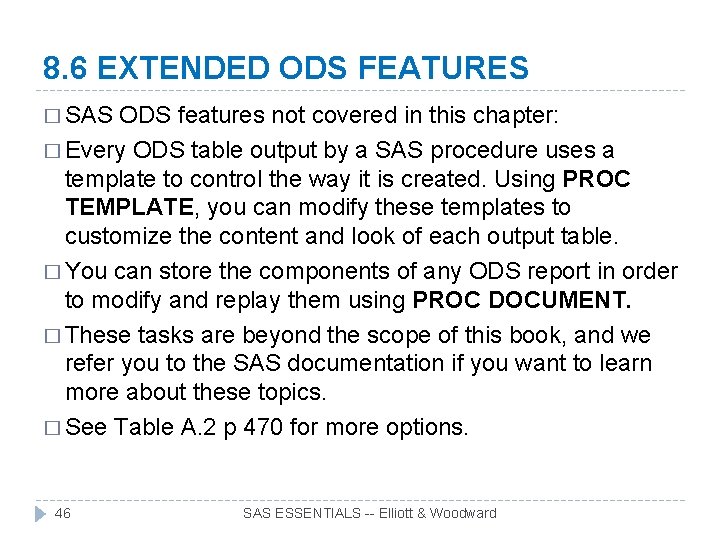
8. 6 EXTENDED ODS FEATURES � SAS ODS features not covered in this chapter: � Every ODS table output by a SAS procedure uses a template to control the way it is created. Using PROC TEMPLATE, you can modify these templates to customize the content and look of each output table. � You can store the components of any ODS report in order to modify and replay them using PROC DOCUMENT. � These tasks are beyond the scope of this book, and we refer you to the SAS documentation if you want to learn more about these topics. � See Table A. 2 p 470 for more options. 46 SAS ESSENTIALS -- Elliott & Woodward
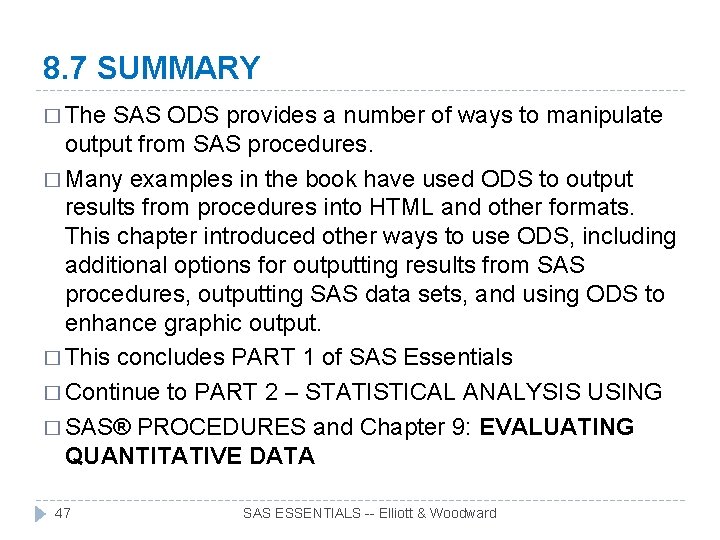
8. 7 SUMMARY � The SAS ODS provides a number of ways to manipulate output from SAS procedures. � Many examples in the book have used ODS to output results from procedures into HTML and other formats. This chapter introduced other ways to use ODS, including additional options for outputting results from SAS procedures, outputting SAS data sets, and using ODS to enhance graphic output. � This concludes PART 1 of SAS Essentials � Continue to PART 2 – STATISTICAL ANALYSIS USING � SAS® PROCEDURES and Chapter 9: EVALUATING QUANTITATIVE DATA 47 SAS ESSENTIALS -- Elliott & Woodward
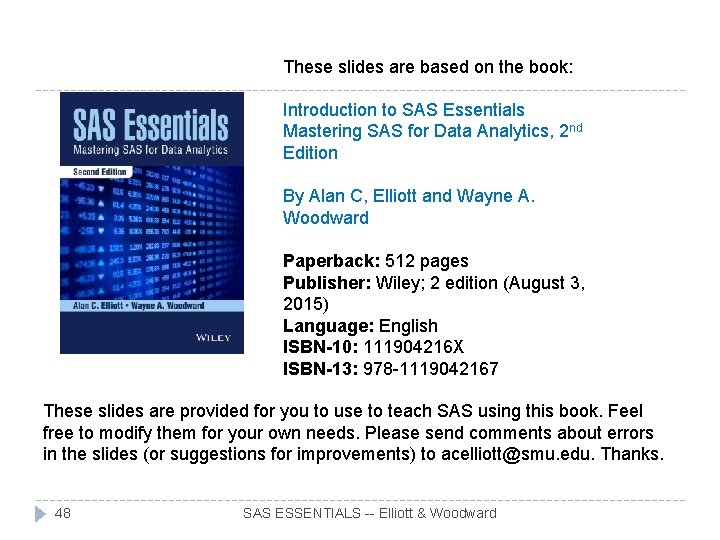
These slides are based on the book: Introduction to SAS Essentials Mastering SAS for Data Analytics, 2 nd Edition By Alan C, Elliott and Wayne A. Woodward Paperback: 512 pages Publisher: Wiley; 2 edition (August 3, 2015) Language: English ISBN-10: 111904216 X ISBN-13: 978 -1119042167 These slides are provided for you to use to teach SAS using this book. Feel free to modify them for your own needs. Please send comments about errors in the slides (or suggestions for improvements) to acelliott@smu. edu. Thanks. 48 SAS ESSENTIALS -- Elliott & Woodward