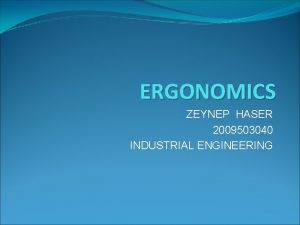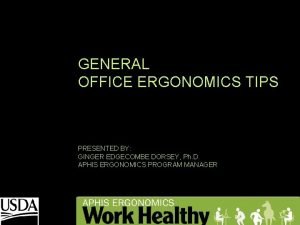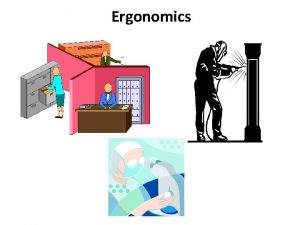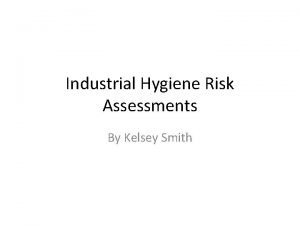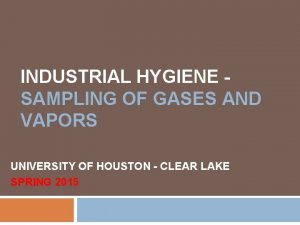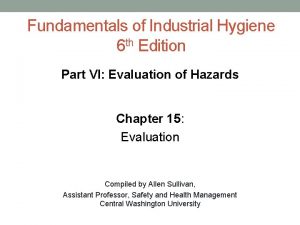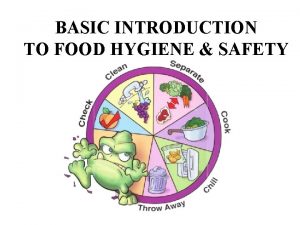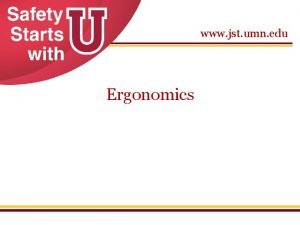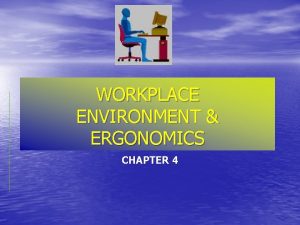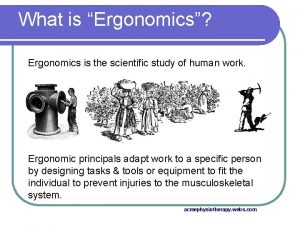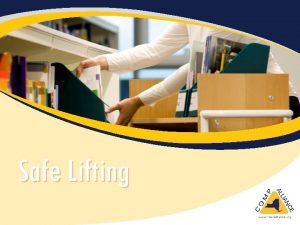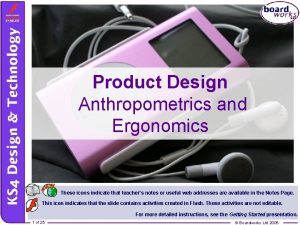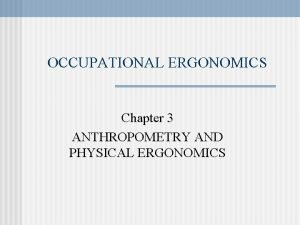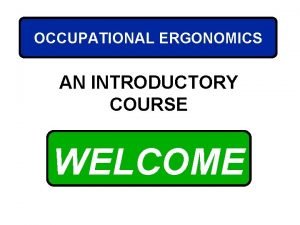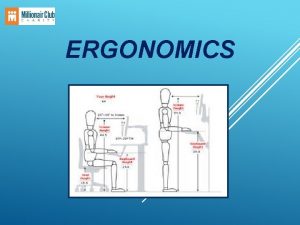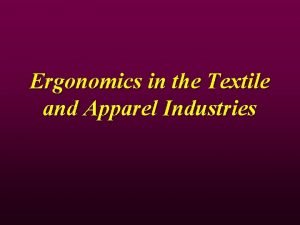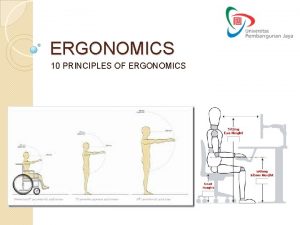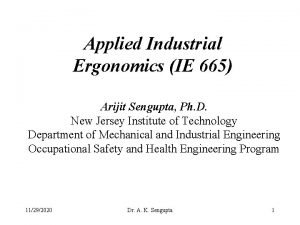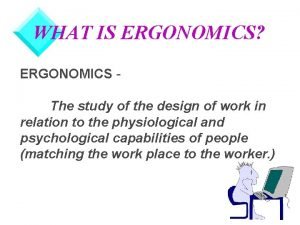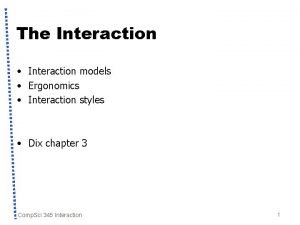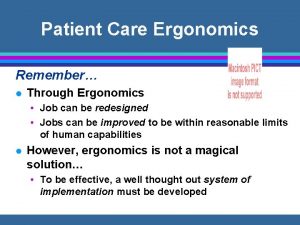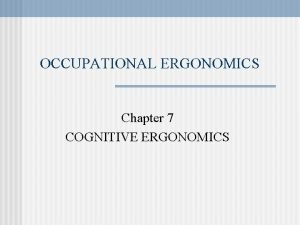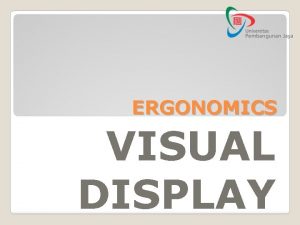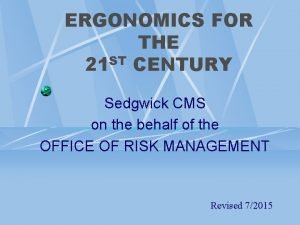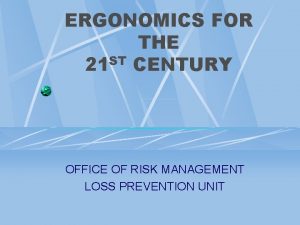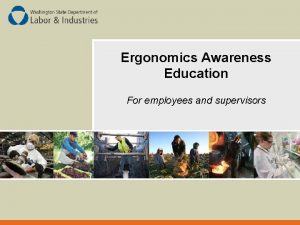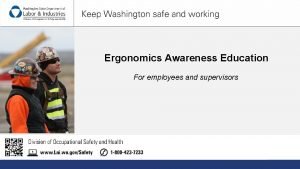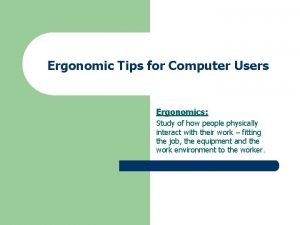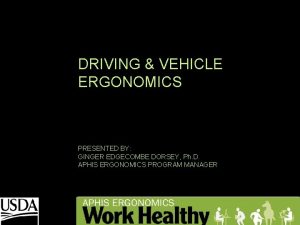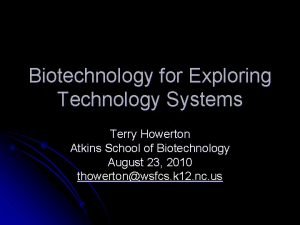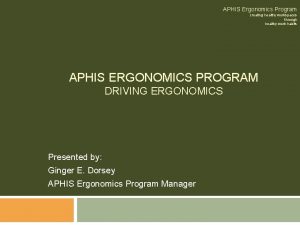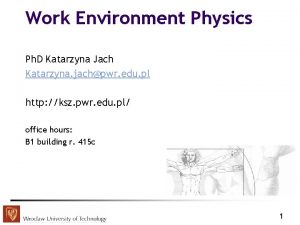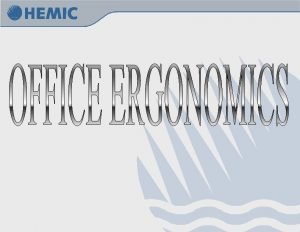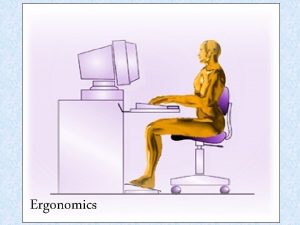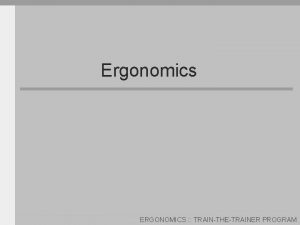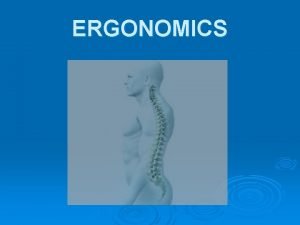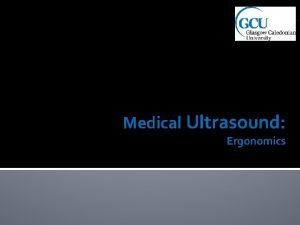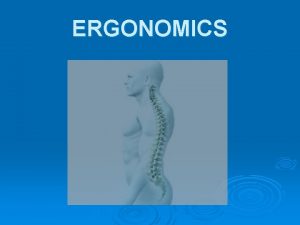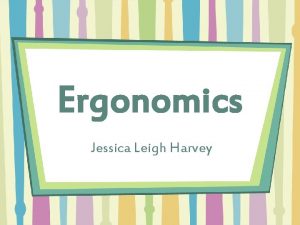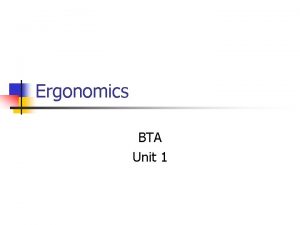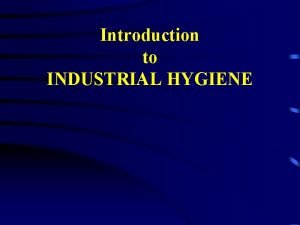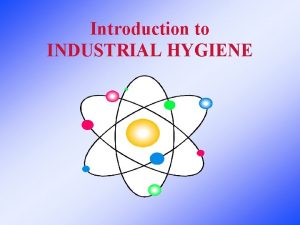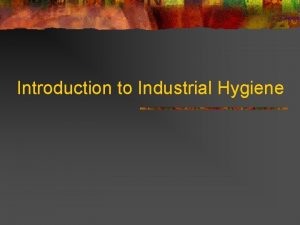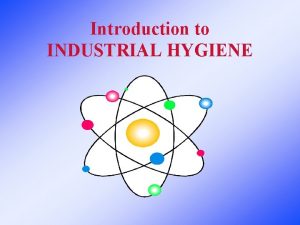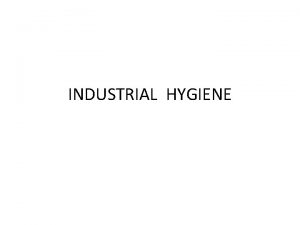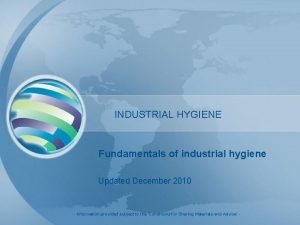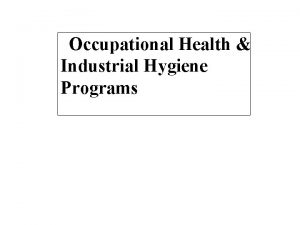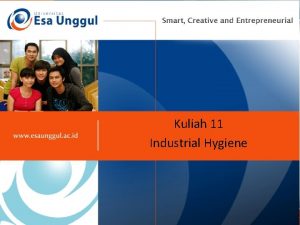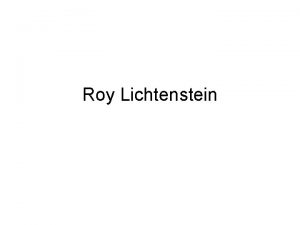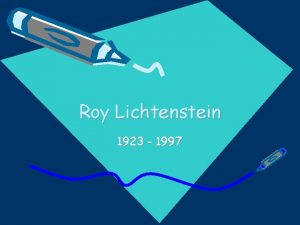Introduction to Office Ergonomics Industrial Hygiene Office Roy
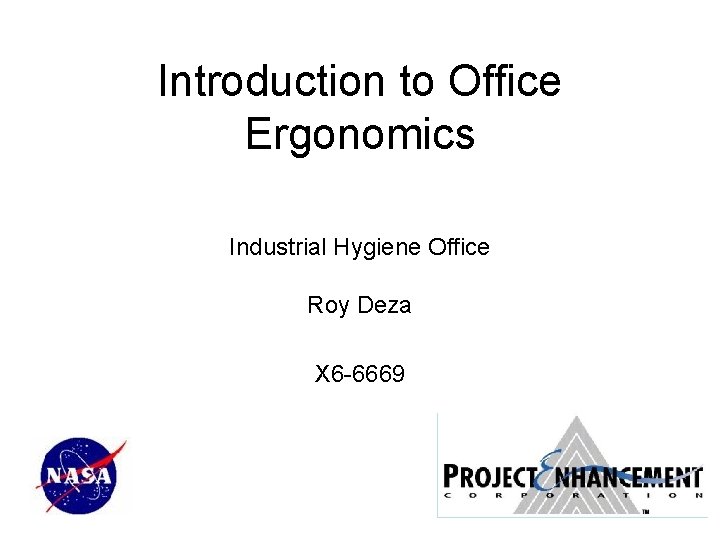


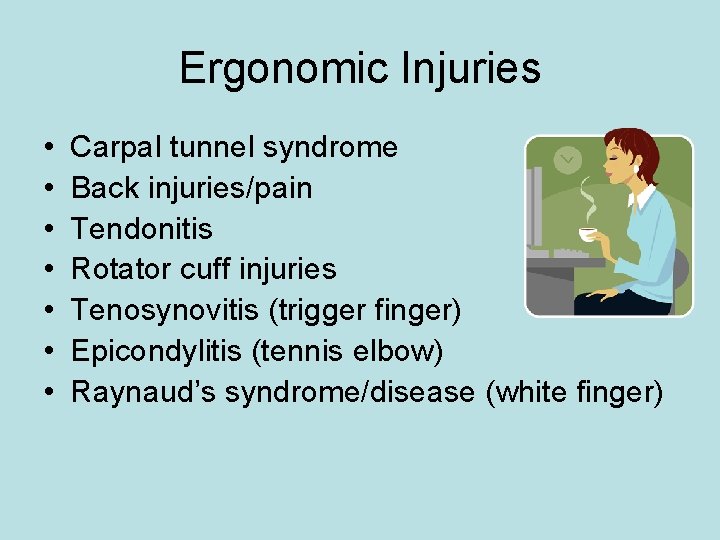
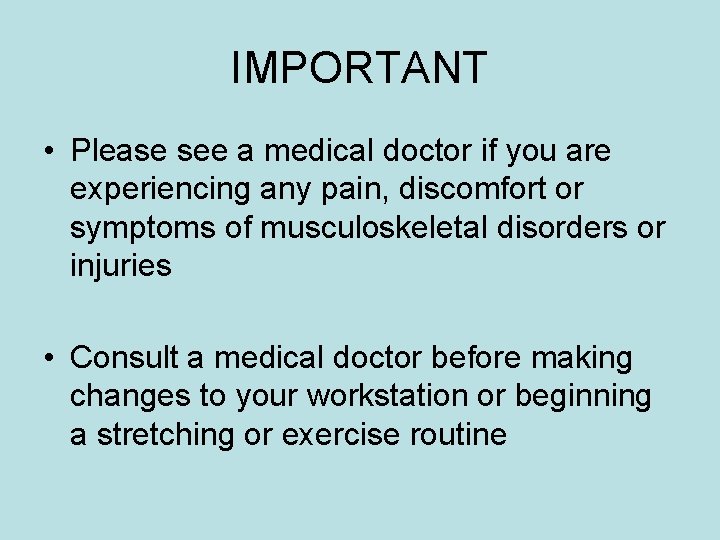
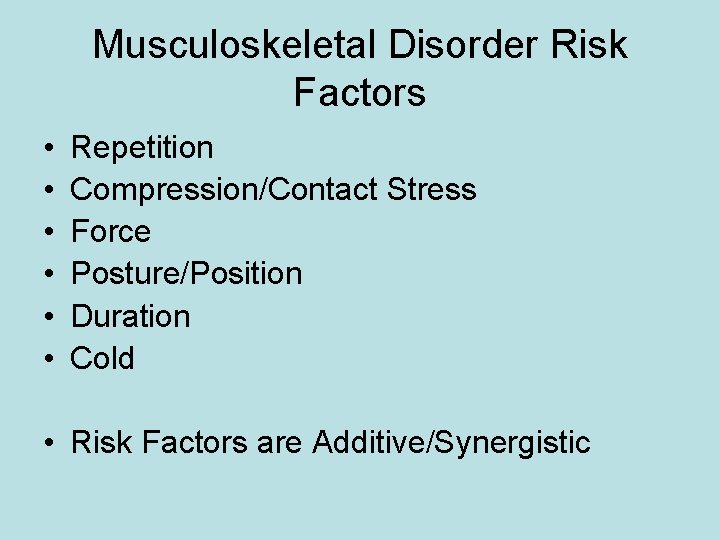
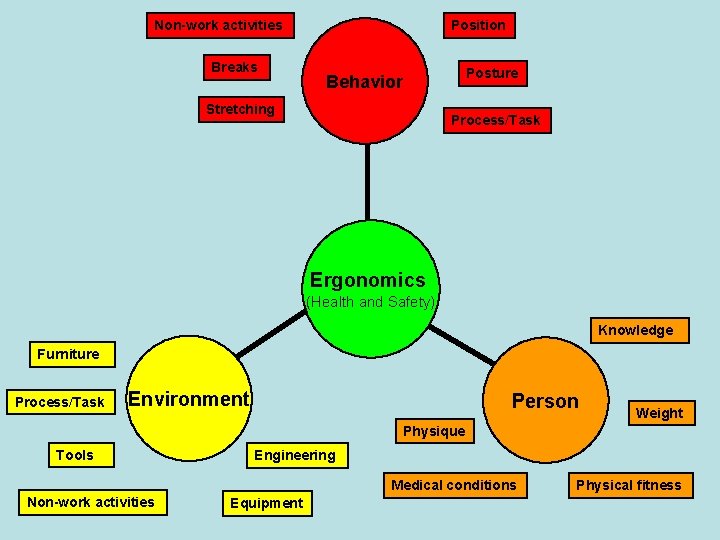
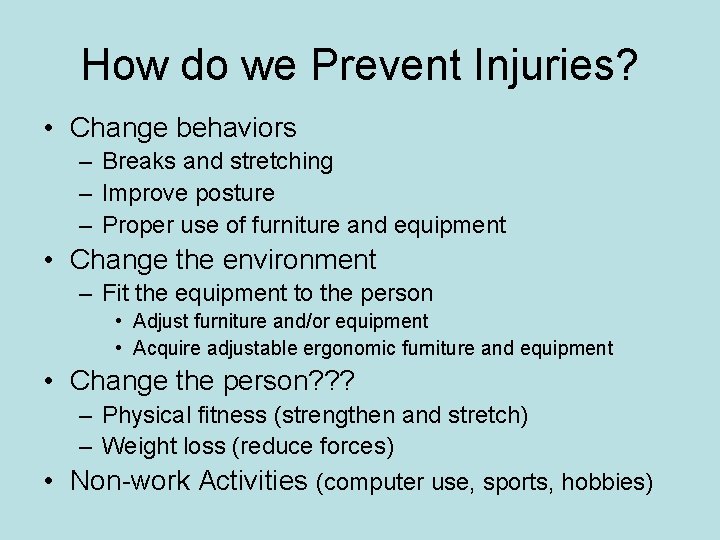

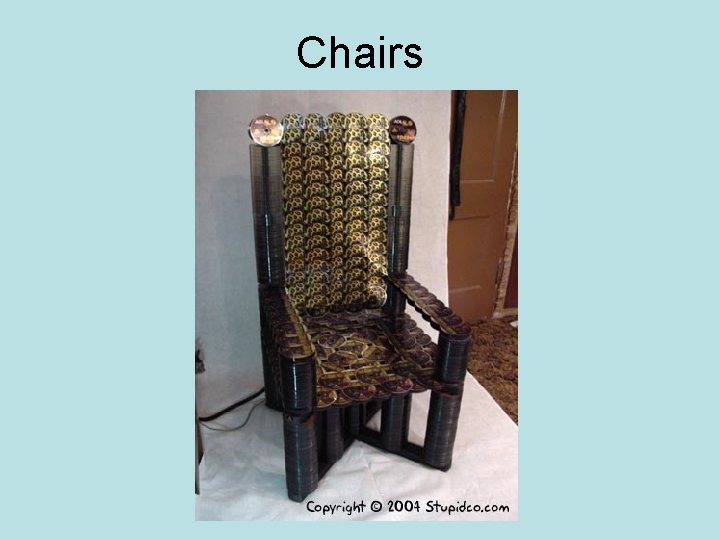
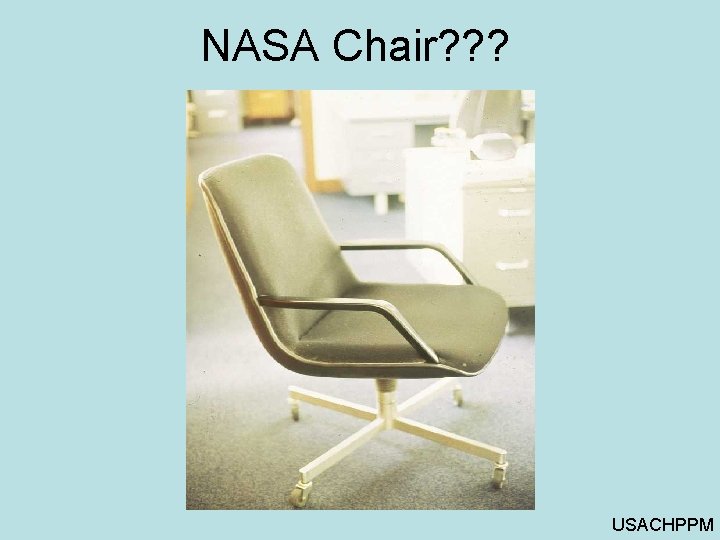
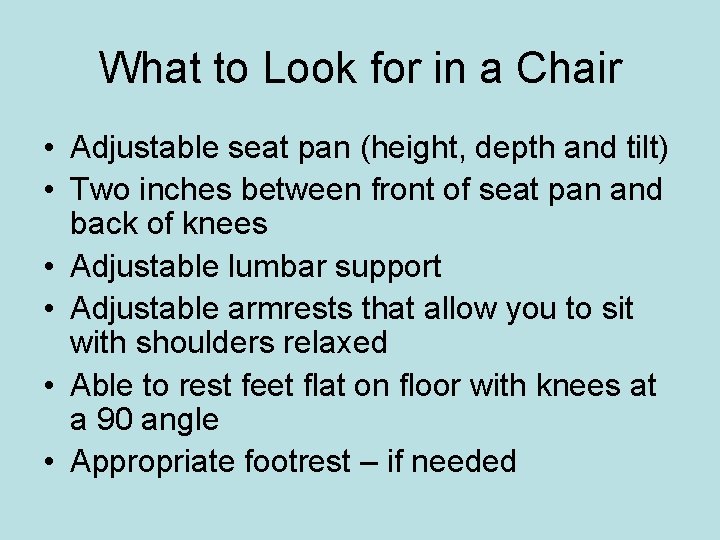

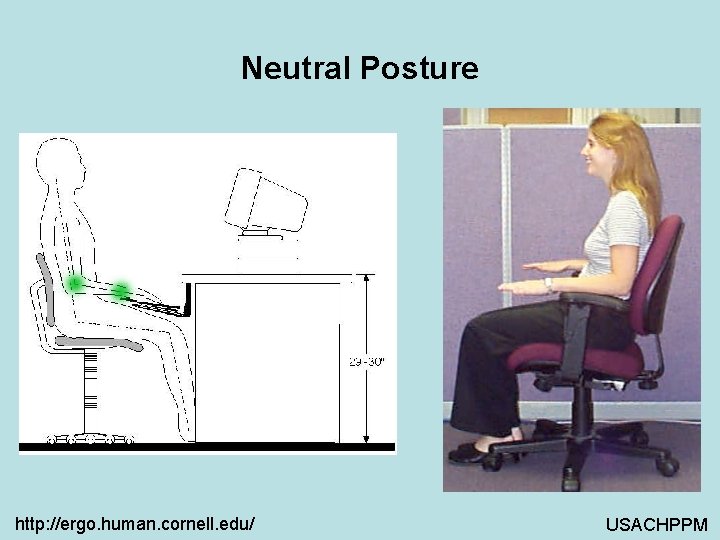
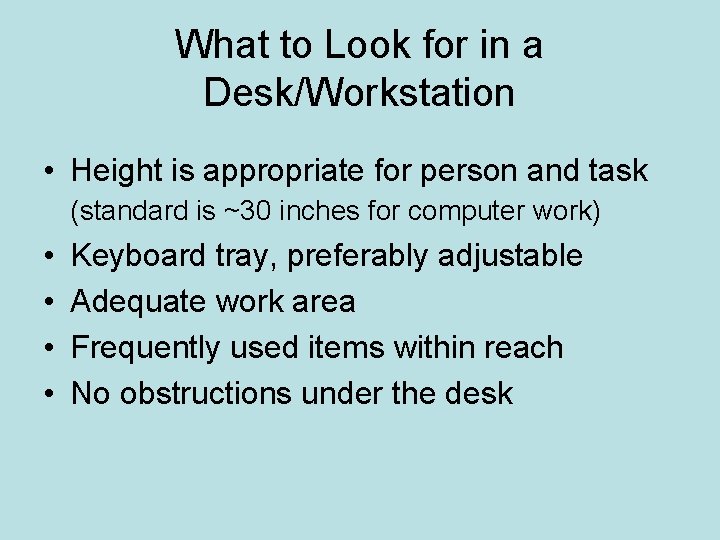


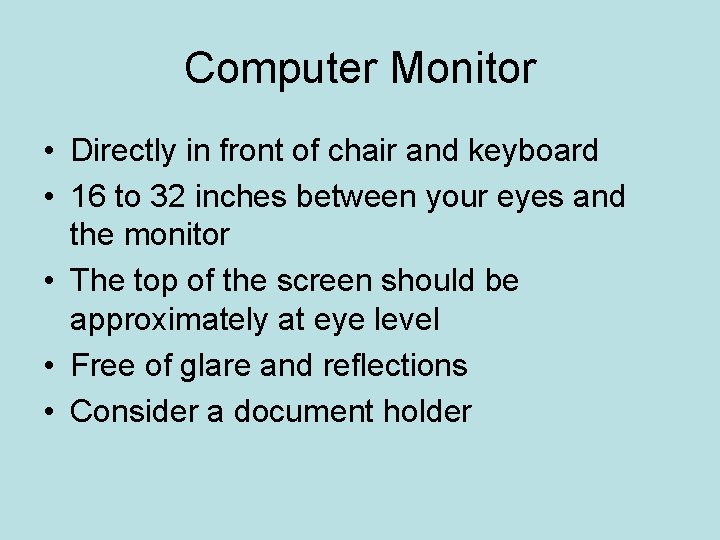
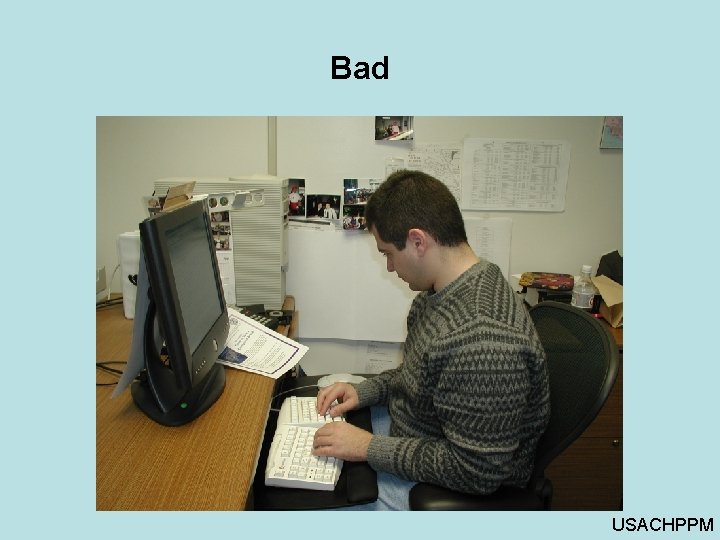
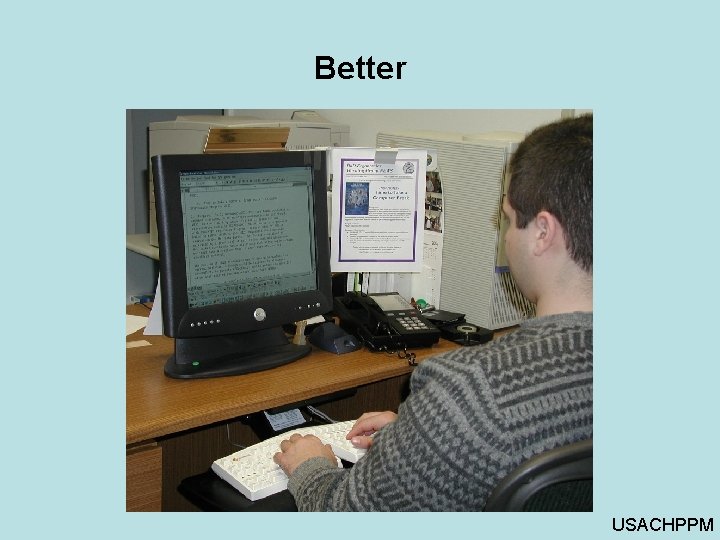

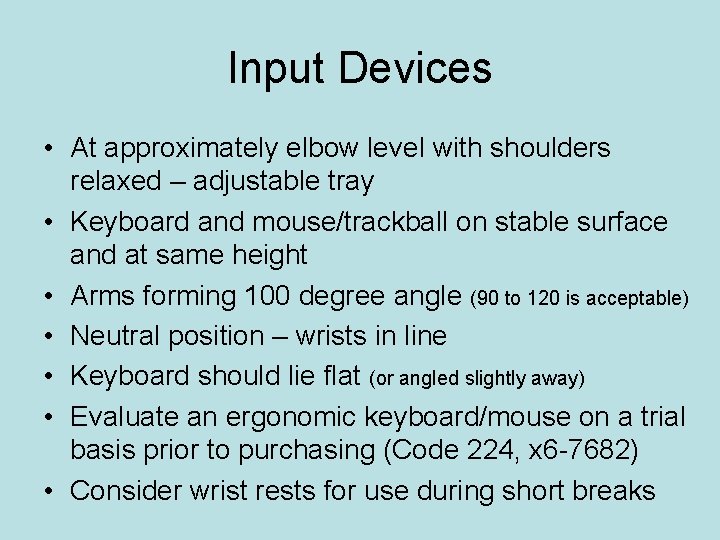

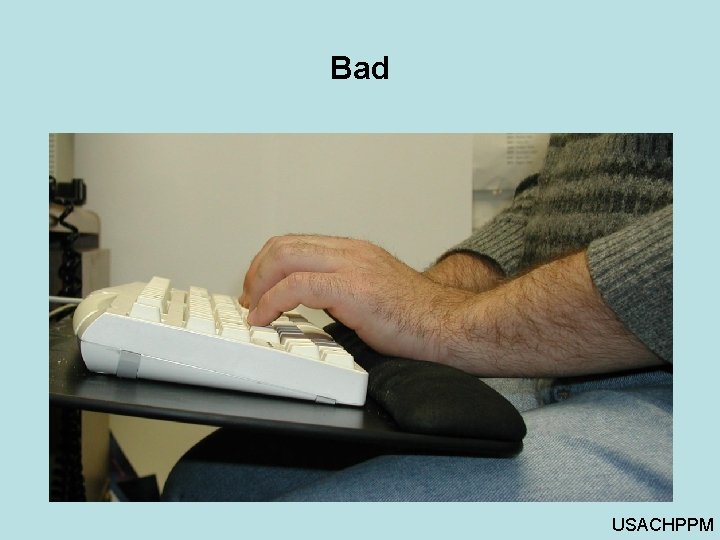

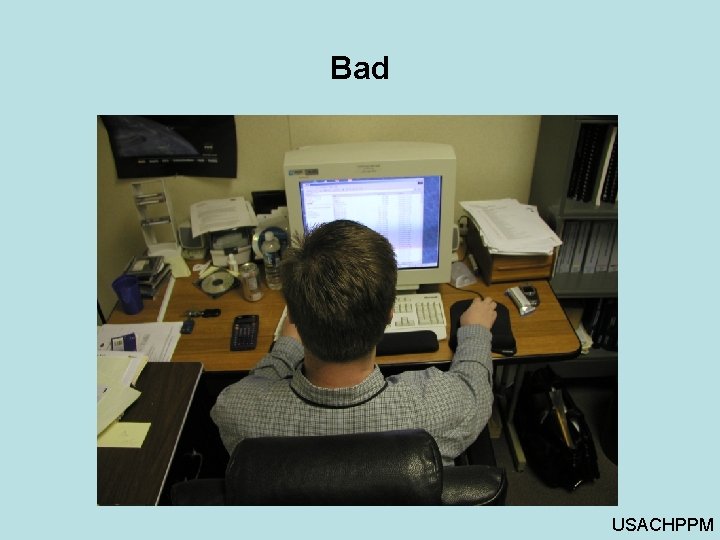

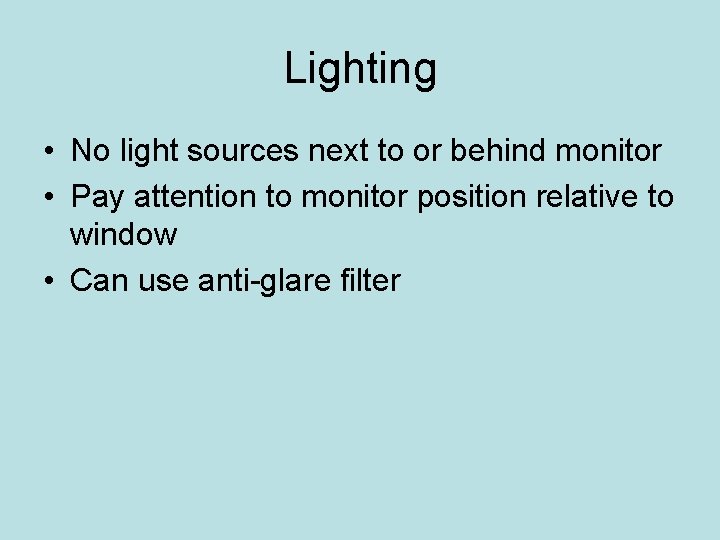
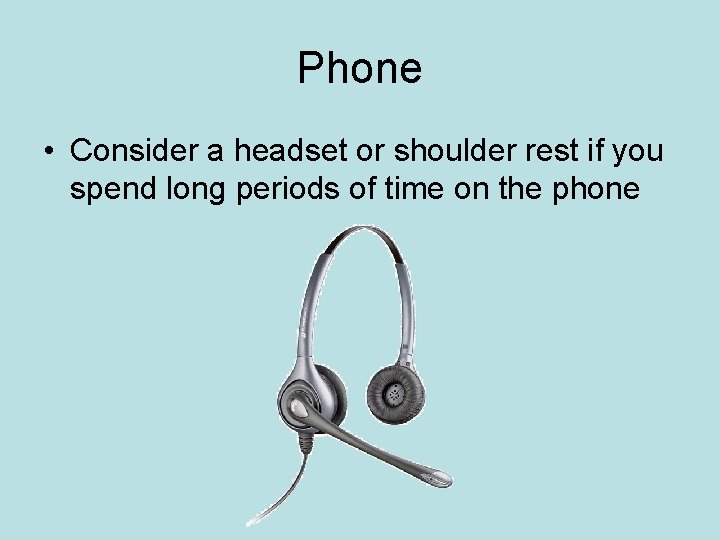
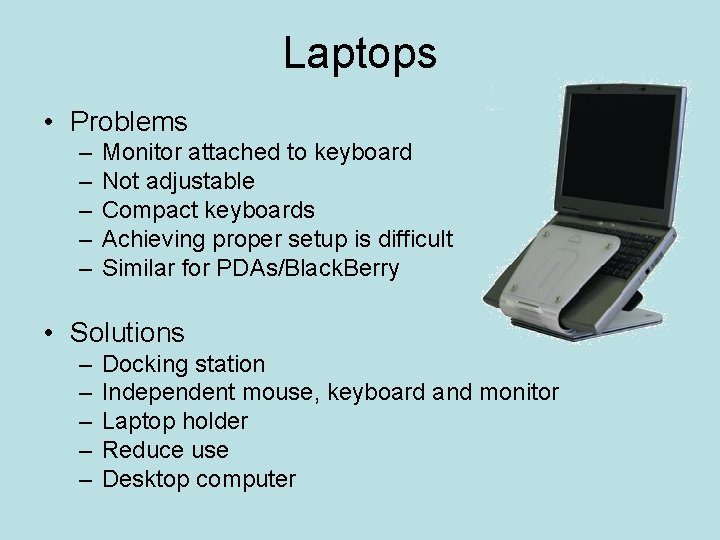
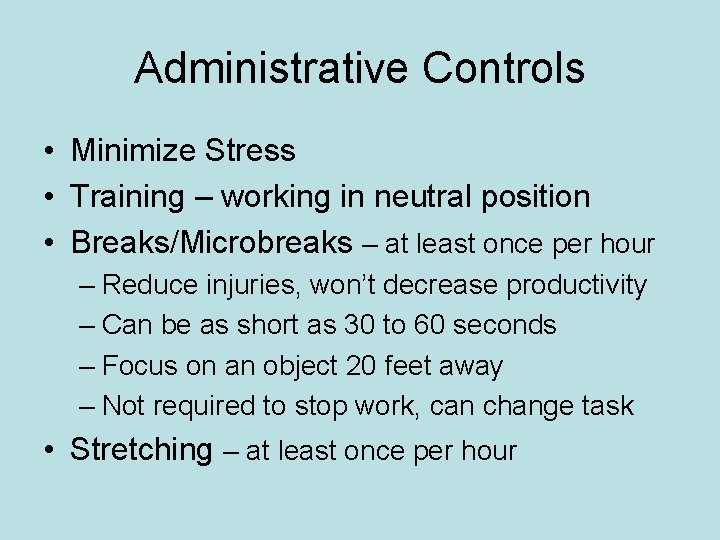


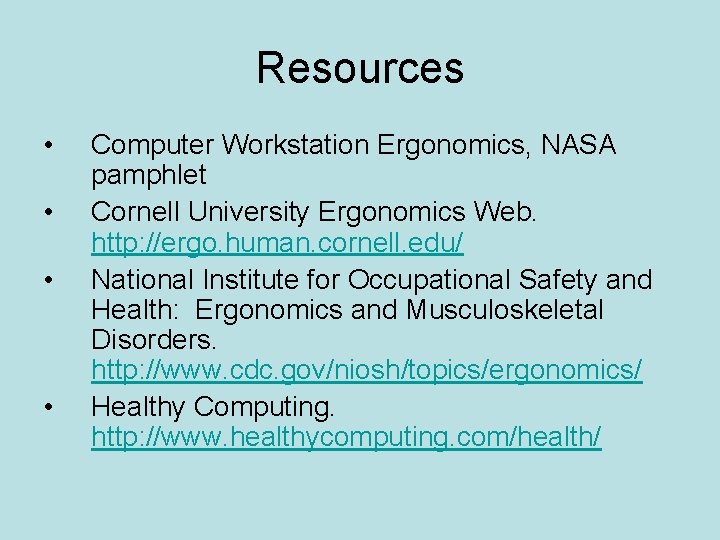

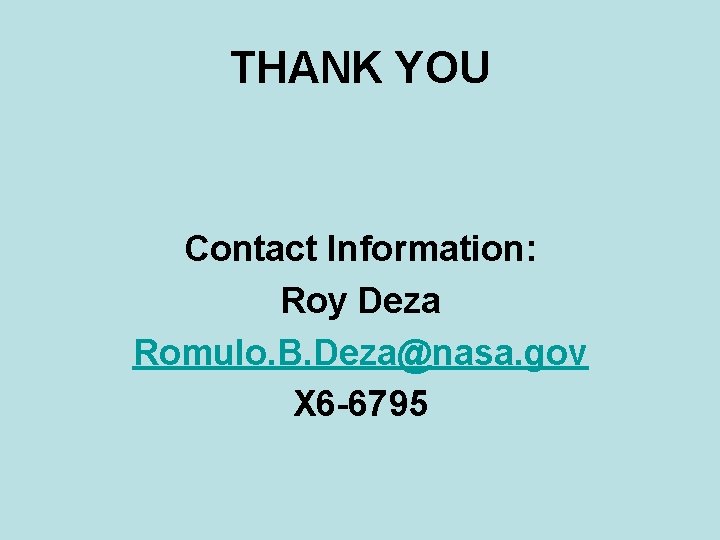
- Slides: 36
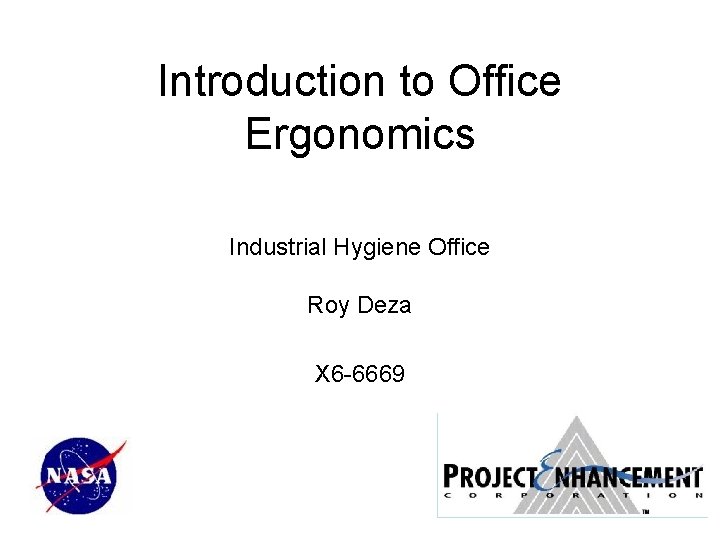
Introduction to Office Ergonomics Industrial Hygiene Office Roy Deza X 6 -6669

What is Ergonomics? • Science of fitting the workplace, furniture, tasks, tools and equipment to the worker. • Ergonomics (or human factors) is the scientific discipline concerned with the understanding of interactions among humans and other elements of a system, and the profession that applies theory, principles, data and methods to design in order to optimize human well-being and overall system performance. (International Ergonomics Association)

Why do we Need Ergonomics? • Reduce occurrence of musculoskeletal disorders (MSDs), cumulative trauma disorders (CTDs) and repetitive stress injuries (RSIs) • Increase comfort and productivity • Decrease fatigue, pain and injuries • Decrease costs – health insurance, workers compensation and lost time
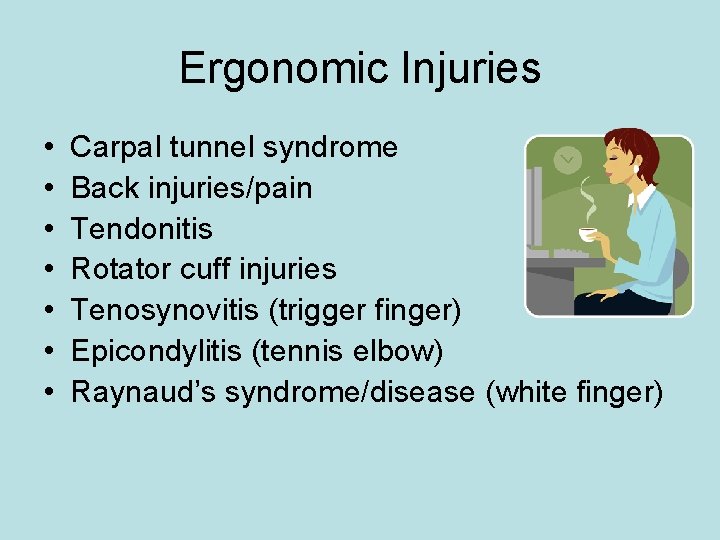
Ergonomic Injuries • • Carpal tunnel syndrome Back injuries/pain Tendonitis Rotator cuff injuries Tenosynovitis (trigger finger) Epicondylitis (tennis elbow) Raynaud’s syndrome/disease (white finger)
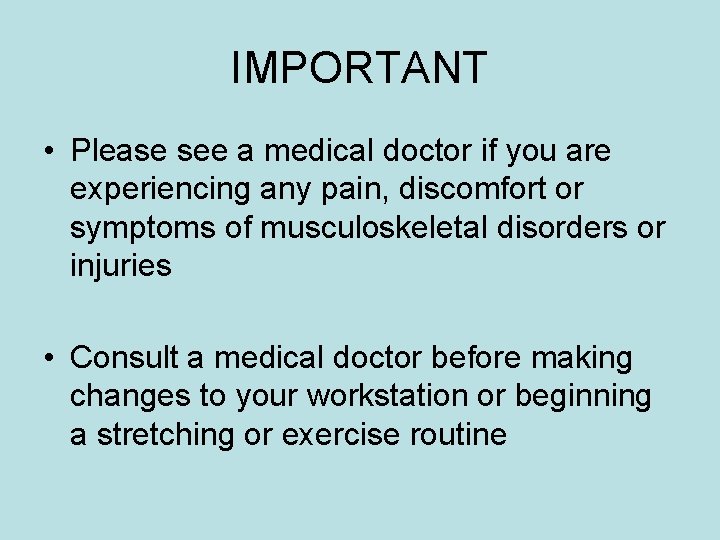
IMPORTANT • Please see a medical doctor if you are experiencing any pain, discomfort or symptoms of musculoskeletal disorders or injuries • Consult a medical doctor before making changes to your workstation or beginning a stretching or exercise routine
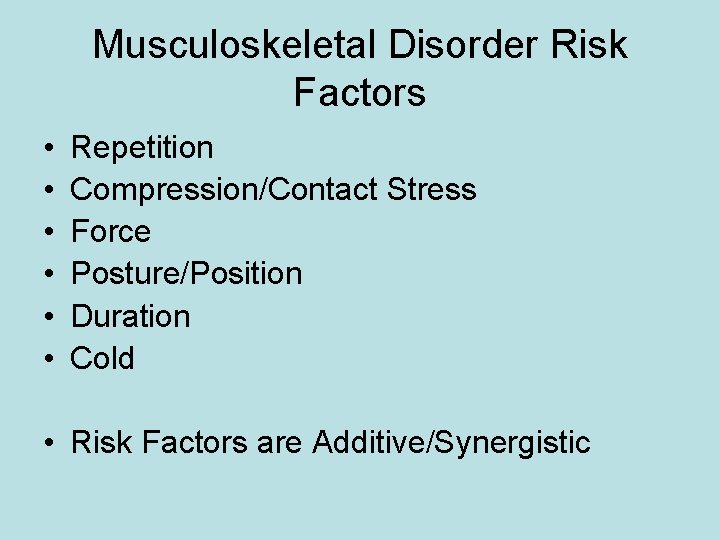
Musculoskeletal Disorder Risk Factors • • • Repetition Compression/Contact Stress Force Posture/Position Duration Cold • Risk Factors are Additive/Synergistic
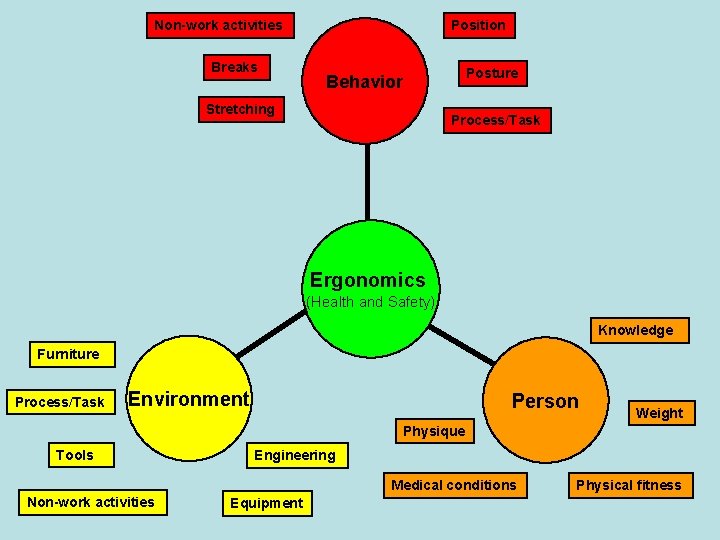
Non-work activities Breaks Position Posture Behavior Stretching Process/Task Ergonomics (Health and Safety) Knowledge Furniture Process/Task Environment Person Weight Physique Tools Engineering Medical conditions Non-work activities Equipment Physical fitness
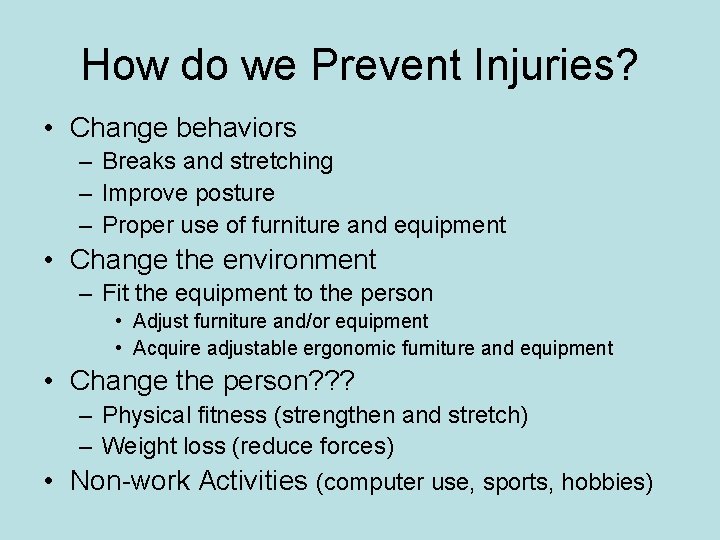
How do we Prevent Injuries? • Change behaviors – Breaks and stretching – Improve posture – Proper use of furniture and equipment • Change the environment – Fit the equipment to the person • Adjust furniture and/or equipment • Acquire adjustable ergonomic furniture and equipment • Change the person? ? ? – Physical fitness (strengthen and stretch) – Weight loss (reduce forces) • Non-work Activities (computer use, sports, hobbies)

Ergonomic Assessments • What are current conditions • How do we achieve desired conditions • Can be performed by: – Industrial Hygiene Office – Individual – Co-worker
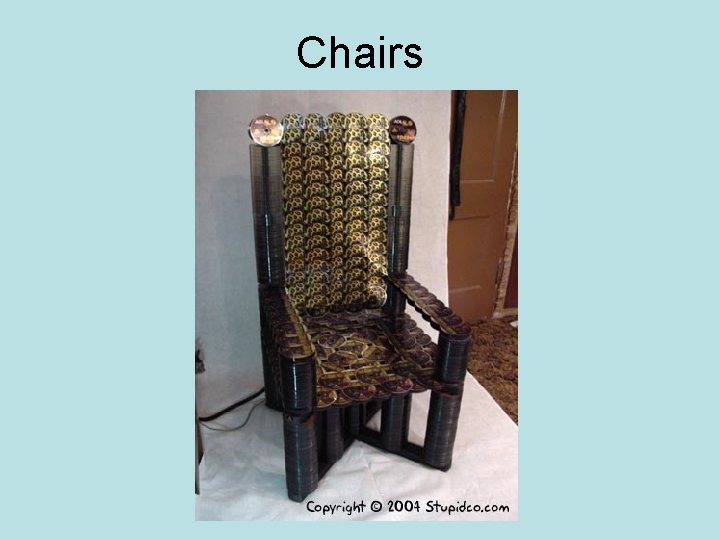
Chairs
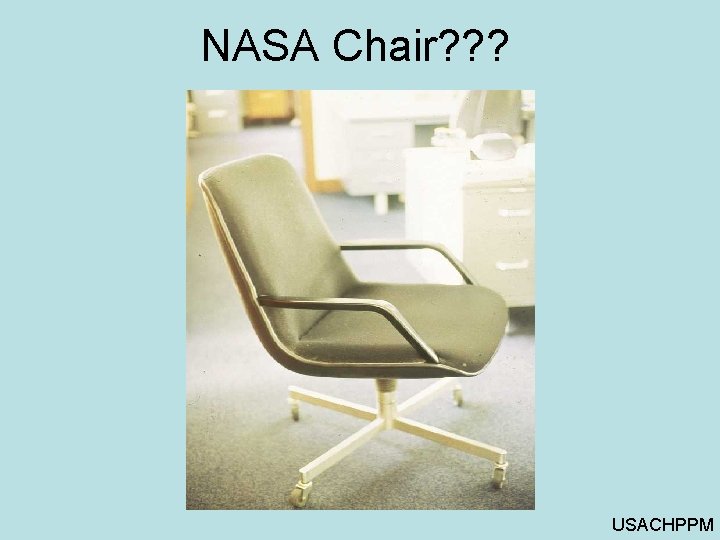
NASA Chair? ? ? USACHPPM
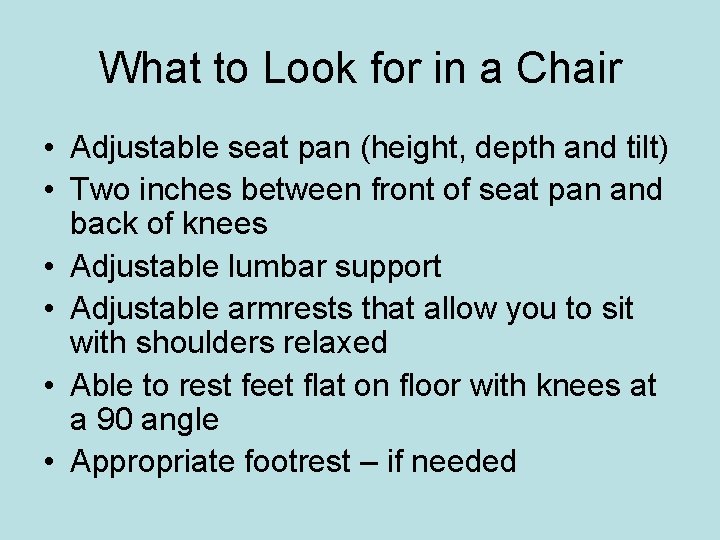
What to Look for in a Chair • Adjustable seat pan (height, depth and tilt) • Two inches between front of seat pan and back of knees • Adjustable lumbar support • Adjustable armrests that allow you to sit with shoulders relaxed • Able to rest feet flat on floor with knees at a 90 angle • Appropriate footrest – if needed

Adjustable Ergonomic Chairs Leap Chair by Steelcase Contessa Chair by Teknion
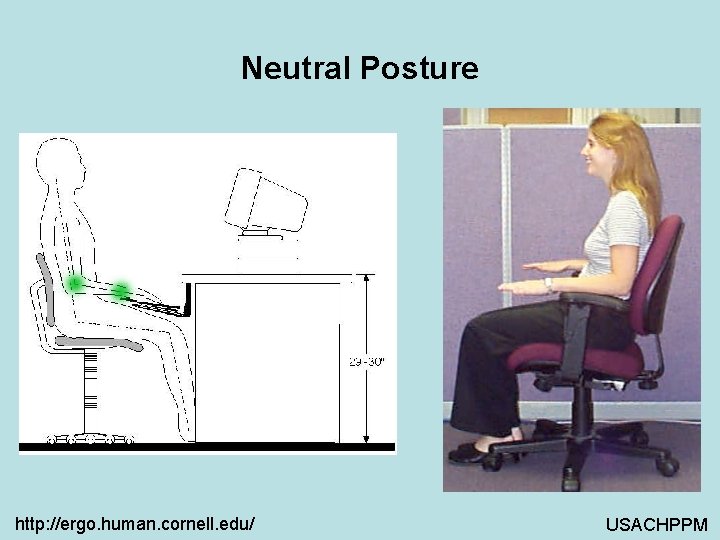
Neutral Posture http: //ergo. human. cornell. edu/ USACHPPM
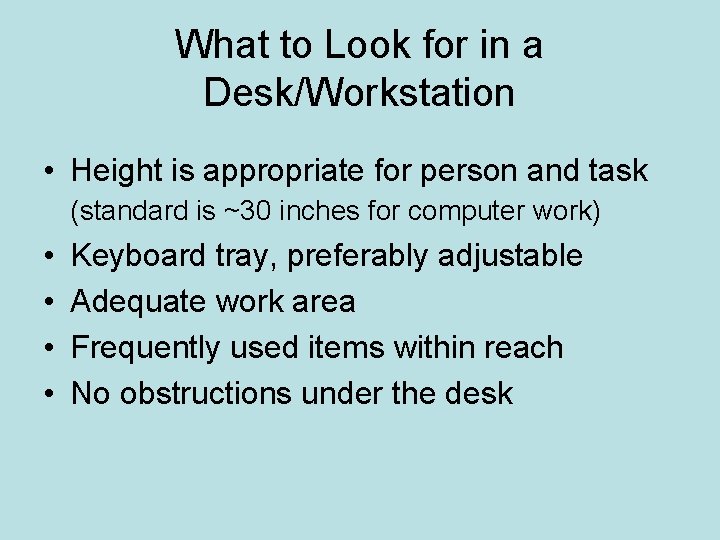
What to Look for in a Desk/Workstation • Height is appropriate for person and task (standard is ~30 inches for computer work) • • Keyboard tray, preferably adjustable Adequate work area Frequently used items within reach No obstructions under the desk


FM 300 B and FM 100 by Human. Scale Adjustable Footrest by Office Depot
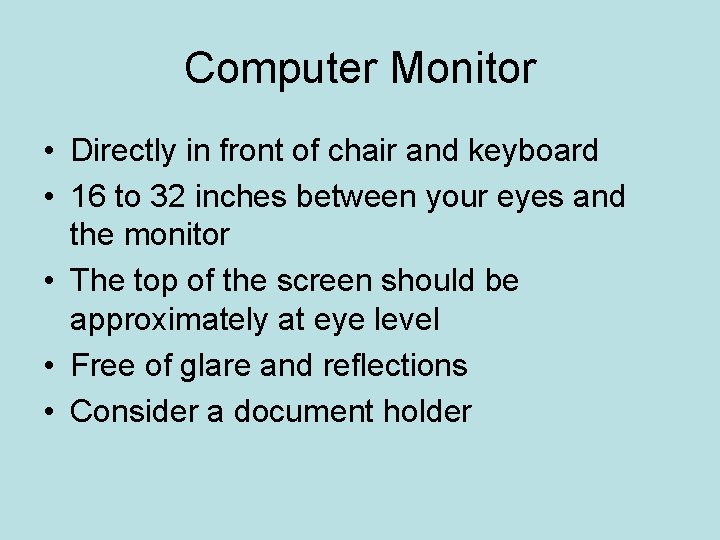
Computer Monitor • Directly in front of chair and keyboard • 16 to 32 inches between your eyes and the monitor • The top of the screen should be approximately at eye level • Free of glare and reflections • Consider a document holder
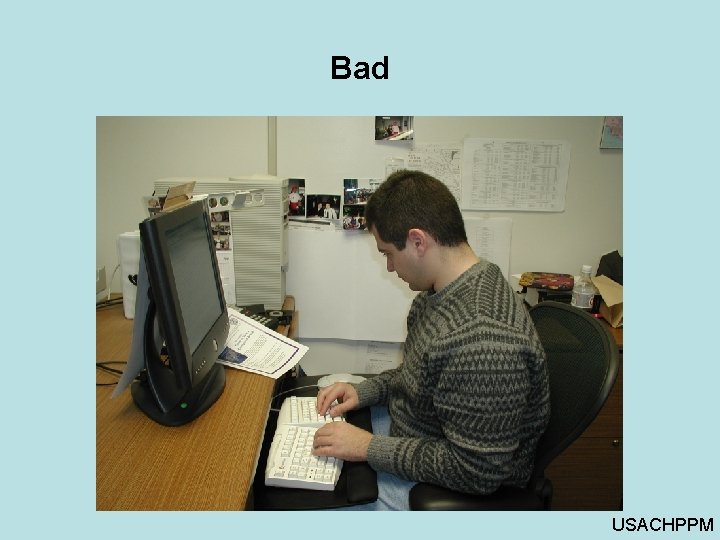
Bad USACHPPM
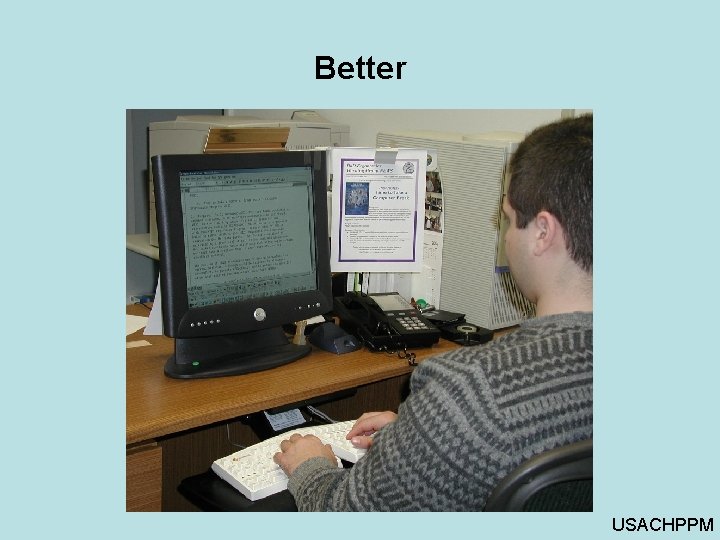
Better USACHPPM

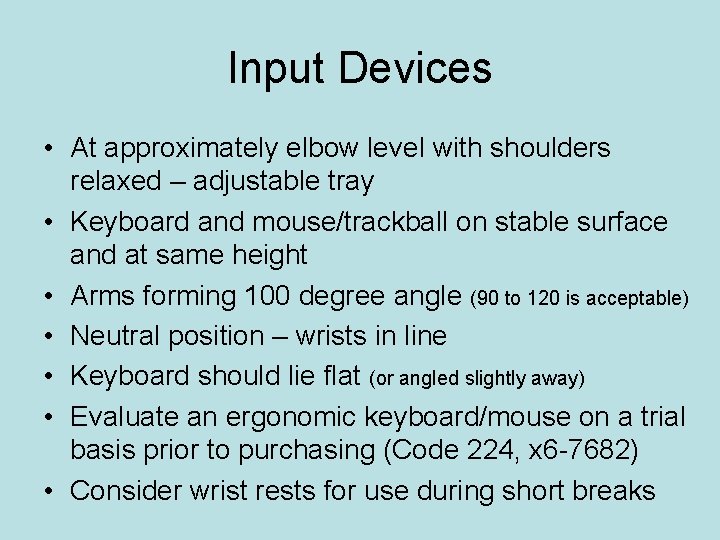
Input Devices • At approximately elbow level with shoulders relaxed – adjustable tray • Keyboard and mouse/trackball on stable surface and at same height • Arms forming 100 degree angle (90 to 120 is acceptable) • Neutral position – wrists in line • Keyboard should lie flat (or angled slightly away) • Evaluate an ergonomic keyboard/mouse on a trial basis prior to purchasing (Code 224, x 6 -7682) • Consider wrist rests for use during short breaks

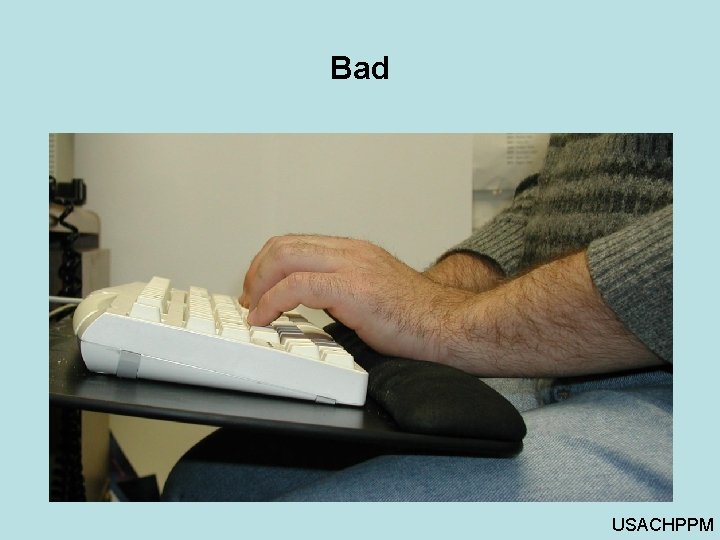
Bad USACHPPM

Better USACHPPM
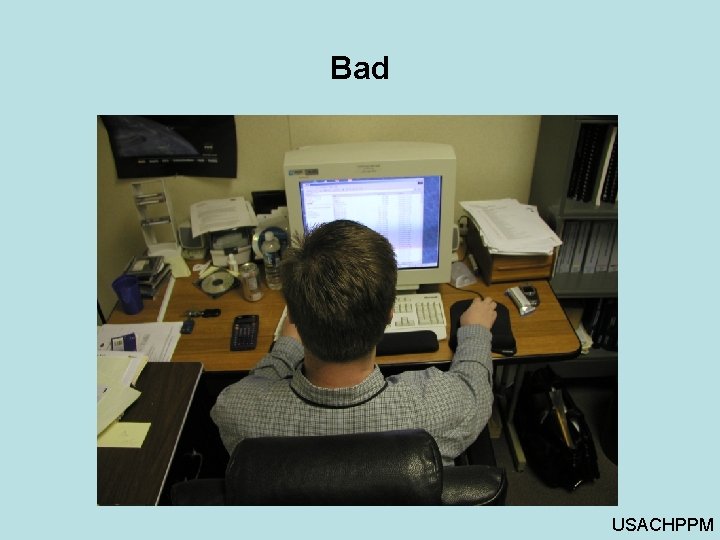
Bad USACHPPM

Better USACHPPM
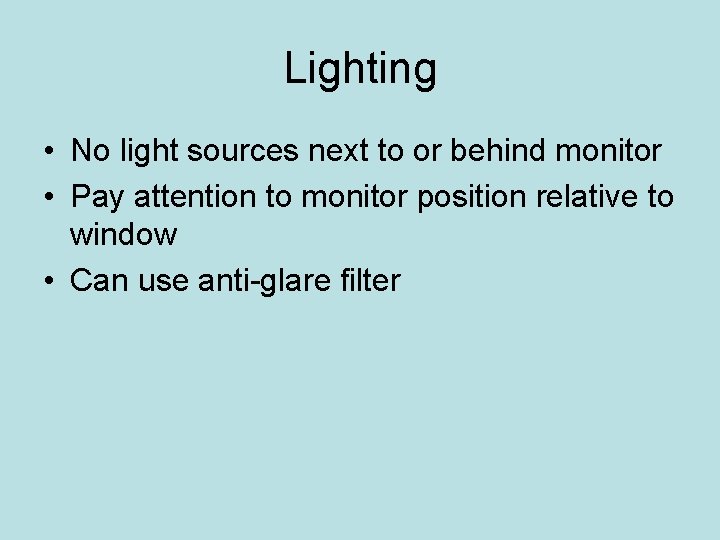
Lighting • No light sources next to or behind monitor • Pay attention to monitor position relative to window • Can use anti-glare filter
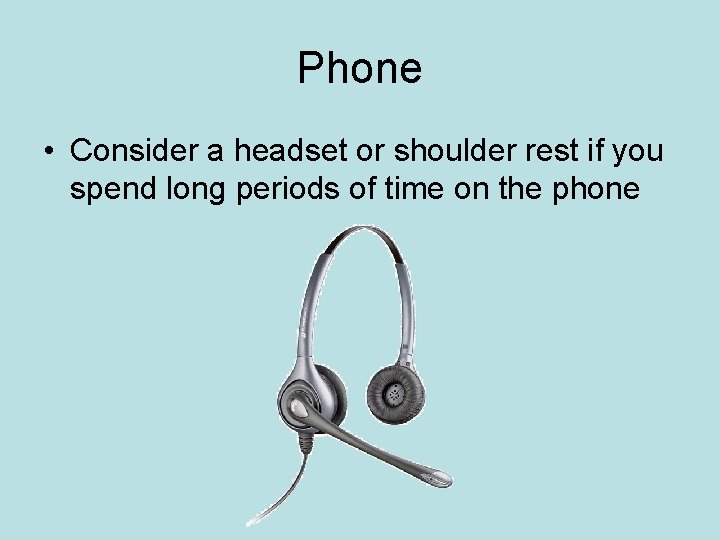
Phone • Consider a headset or shoulder rest if you spend long periods of time on the phone
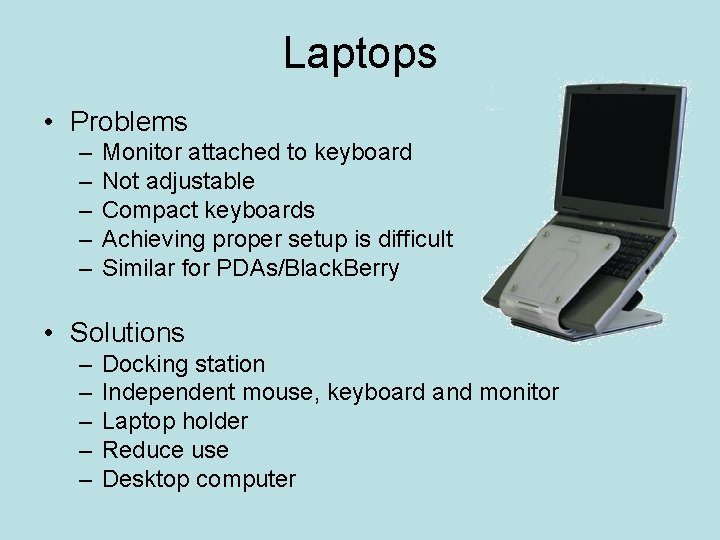
Laptops • Problems – – – Monitor attached to keyboard Not adjustable Compact keyboards Achieving proper setup is difficult Similar for PDAs/Black. Berry • Solutions – – – Docking station Independent mouse, keyboard and monitor Laptop holder Reduce use Desktop computer
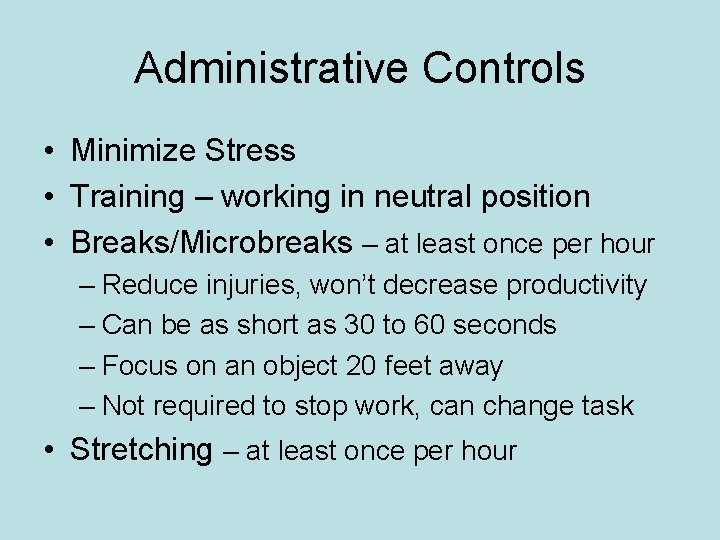
Administrative Controls • Minimize Stress • Training – working in neutral position • Breaks/Microbreaks – at least once per hour – Reduce injuries, won’t decrease productivity – Can be as short as 30 to 60 seconds – Focus on an object 20 feet away – Not required to stop work, can change task • Stretching – at least once per hour

The Art of Ergonomics… • Must consider each piece of furniture and equipment and consider administrative controls in order to provide a workstation that fits the user and prevents musculoskeletal disorders. • Can require compromise if the desired fit can not be achieved for each piece of furniture or equipment.

IMPORTANT • Please see a medical doctor if you are experiencing any pain, discomfort or symptoms of musculoskeletal disorders or injuries • Consult a medical doctor before making changes to your workstation or beginning a stretching or exercise routine
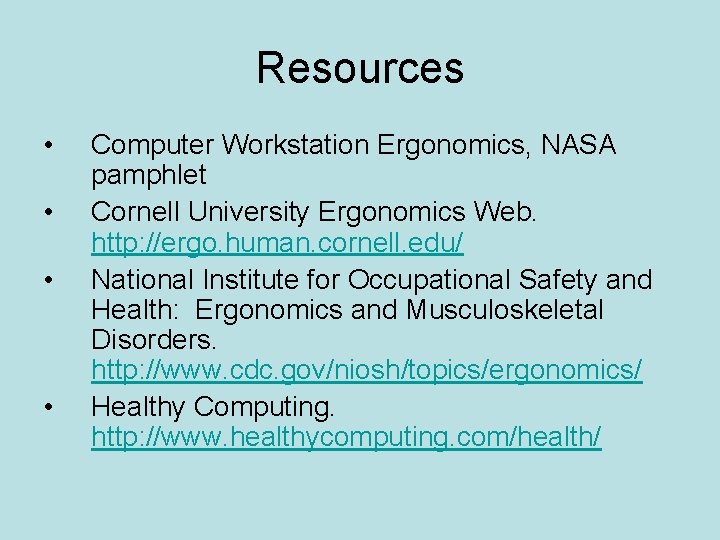
Resources • • Computer Workstation Ergonomics, NASA pamphlet Cornell University Ergonomics Web. http: //ergo. human. cornell. edu/ National Institute for Occupational Safety and Health: Ergonomics and Musculoskeletal Disorders. http: //www. cdc. gov/niosh/topics/ergonomics/ Healthy Computing. http: //www. healthycomputing. com/health/

at GSFC • Industrial Hygiene Office (x 6 -6669) – Ergonomic assessments – Recommend behaviors, equipment and furniture • Interior Design Group (x 6 -1562, x 6 -7682, x 6 -5677) – – Literature and physical furniture library Product selection and ordering Located in Building 18 http: //lmd. gsfc. nasa. gov/interior_design. html
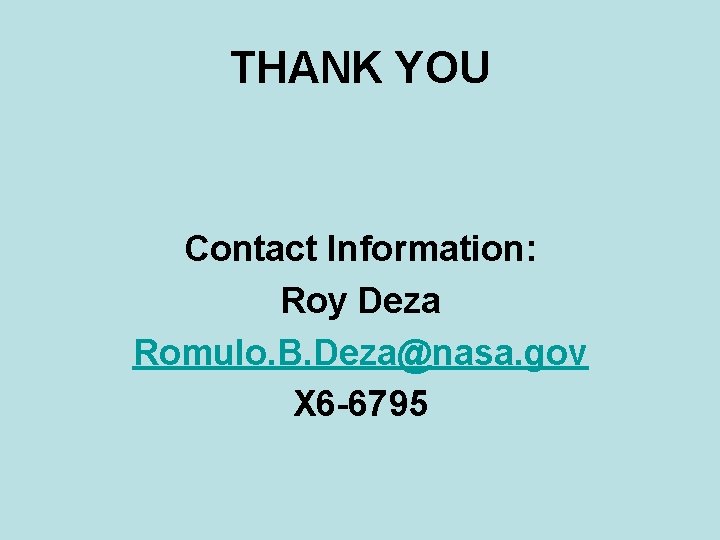
THANK YOU Contact Information: Roy Deza Romulo. B. Deza@nasa. gov X 6 -6795
 Ergonomics case study
Ergonomics case study Office ergonomics
Office ergonomics Ergo nomic
Ergo nomic Hygiene risk assessment
Hygiene risk assessment Reddit
Reddit Industrial hygiene procedure
Industrial hygiene procedure Fundamentals of industrial hygiene
Fundamentals of industrial hygiene Introduction of food hygiene
Introduction of food hygiene Jst umn
Jst umn Workplace environment and ergonomics
Workplace environment and ergonomics Good chair
Good chair Ergonomics lifting techniques
Ergonomics lifting techniques Ergonomics and anthropometrics
Ergonomics and anthropometrics Ergonomics session
Ergonomics session Types of ergonomics
Types of ergonomics Objectives of ergonomics
Objectives of ergonomics Ergonomics objectives
Ergonomics objectives Ergonomics in textile industry
Ergonomics in textile industry Ergonomics bathroom
Ergonomics bathroom Types of ergonomics
Types of ergonomics Six pillars of ergonomics
Six pillars of ergonomics What is ergonomics
What is ergonomics Types of ergonomics
Types of ergonomics Patient care ergonomics
Patient care ergonomics Human information processing model ergonomics
Human information processing model ergonomics Visual display ergonomics
Visual display ergonomics Sedgwick.com
Sedgwick.com Types of ergonomics
Types of ergonomics Ergonomics awareness training for supervisors
Ergonomics awareness training for supervisors Ergonomics awareness training for supervisors
Ergonomics awareness training for supervisors Ergonomics tips for computer users
Ergonomics tips for computer users Controller ergonomics
Controller ergonomics Driving ergonomics checklist
Driving ergonomics checklist Types of ergonomics
Types of ergonomics What do you see in this picture
What do you see in this picture Katarzyna jach
Katarzyna jach Objectives of ergonomics
Objectives of ergonomics