OCCUPATIONAL ERGONOMICS Chapter 7 COGNITIVE ERGONOMICS INFORMATION PROCESSING
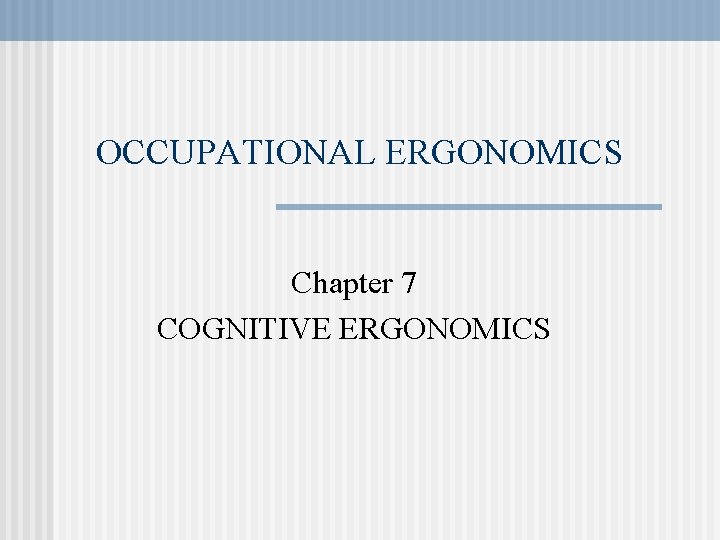
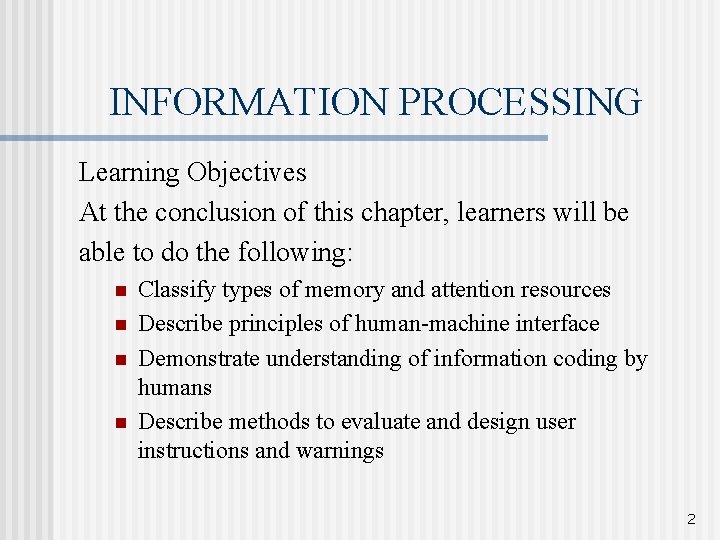
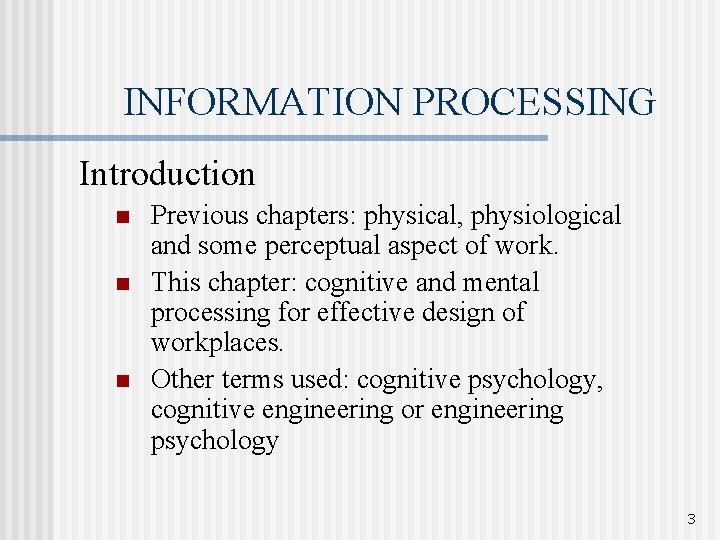
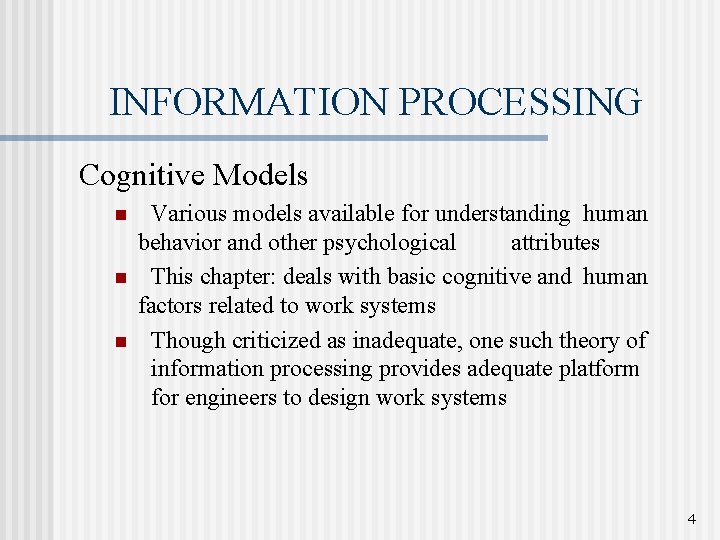
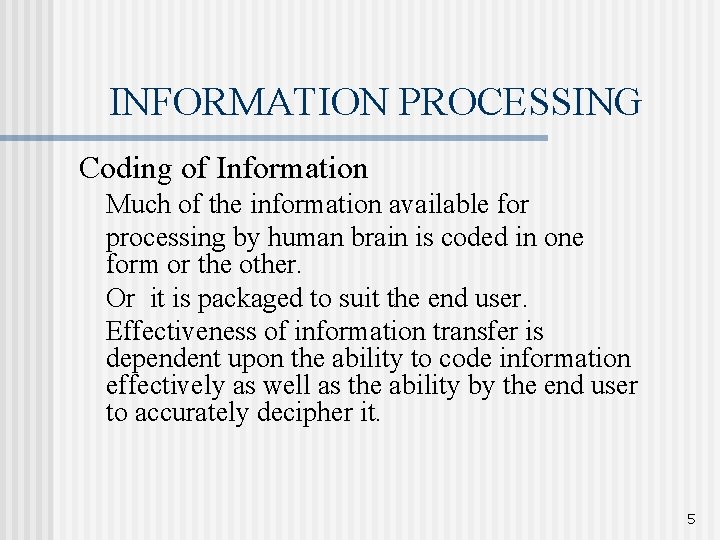
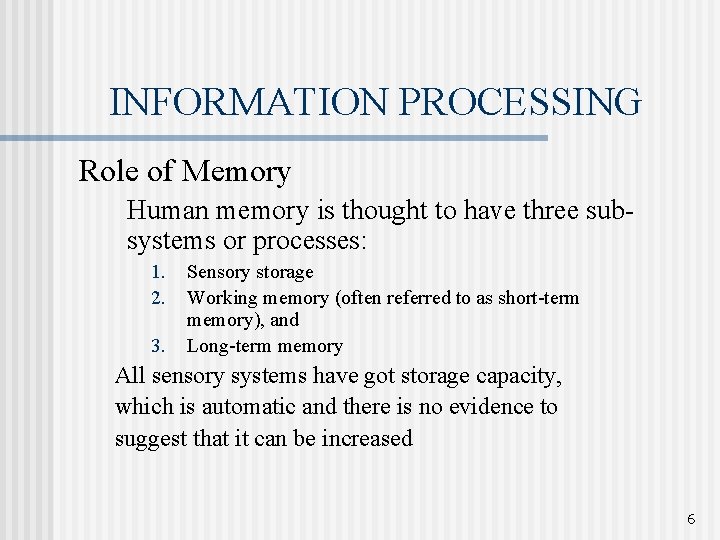
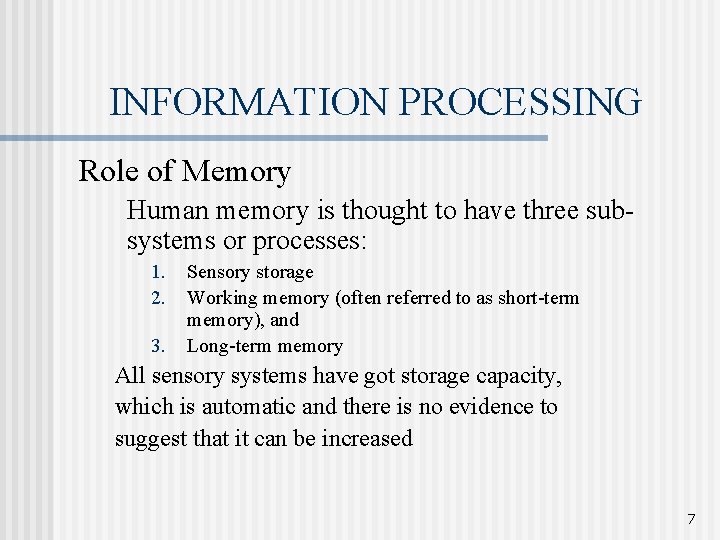
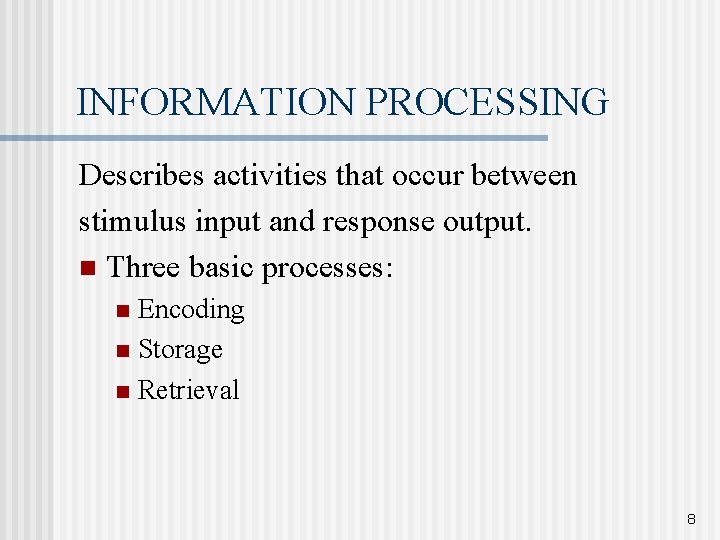
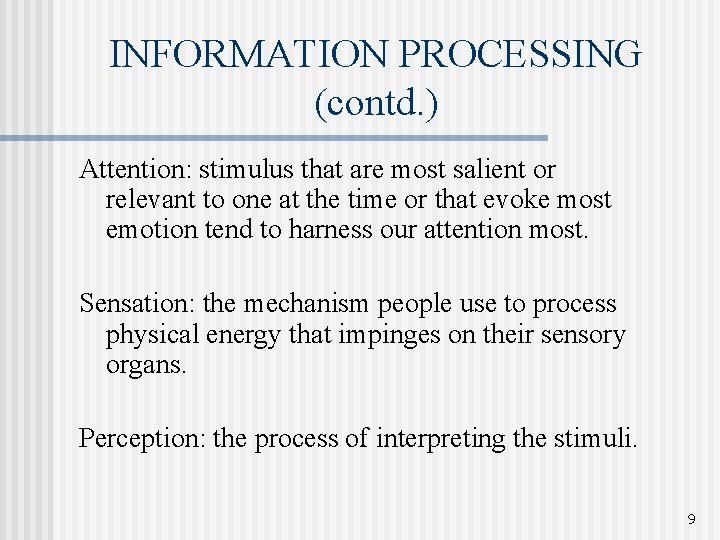
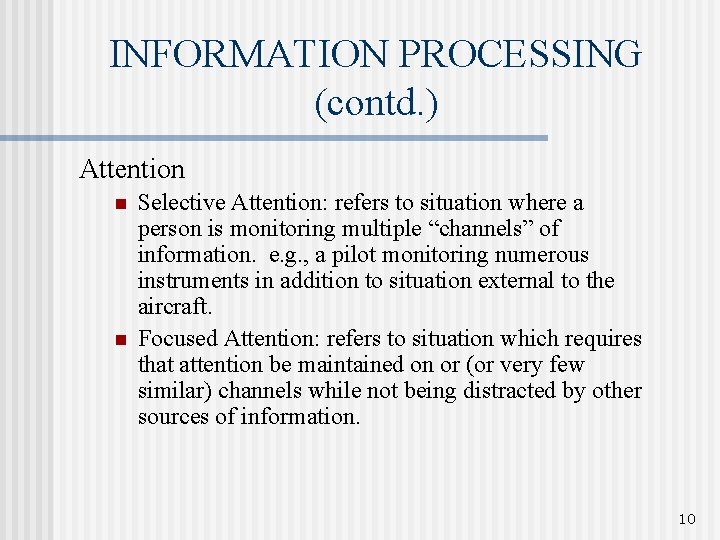
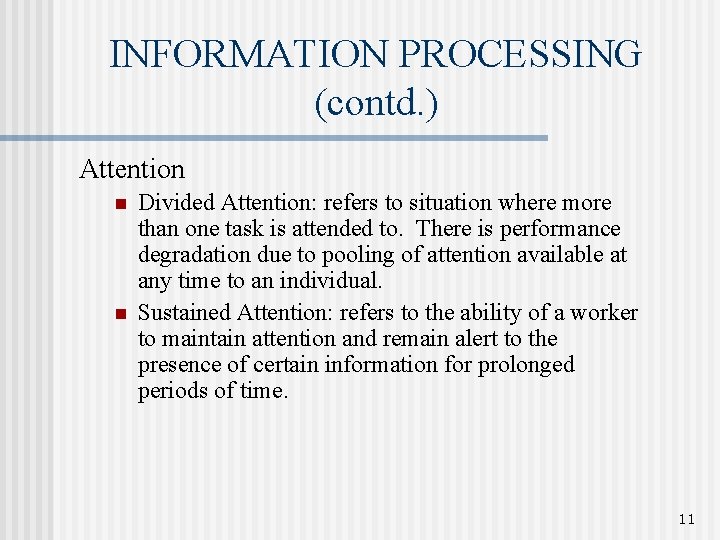
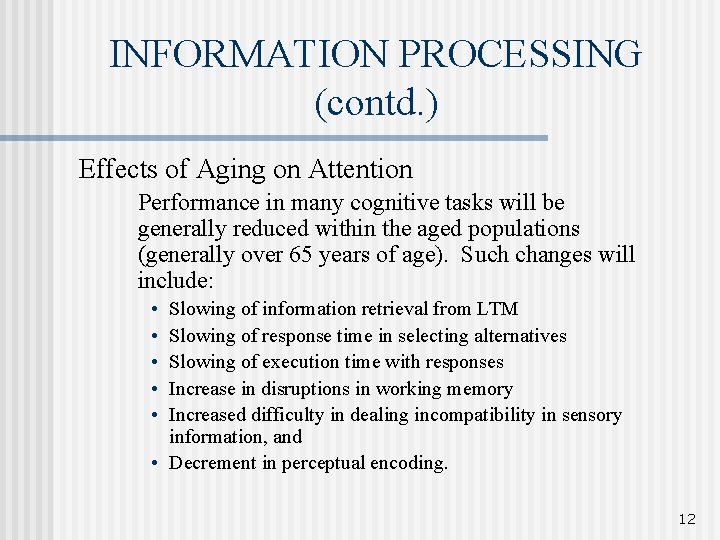
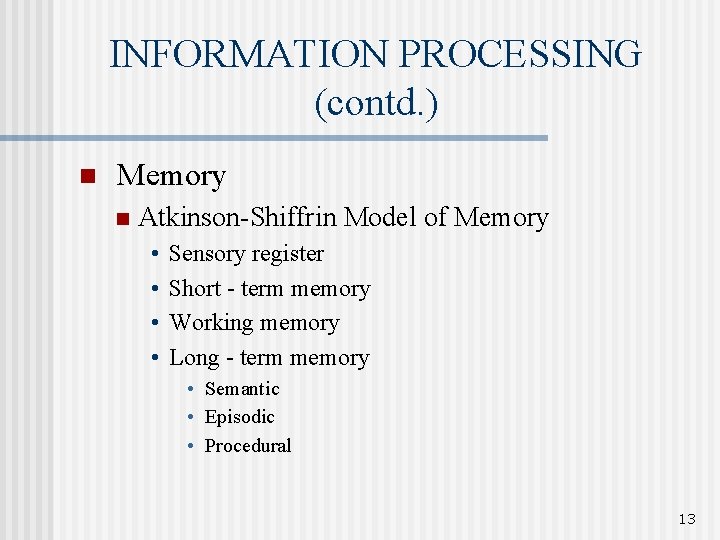
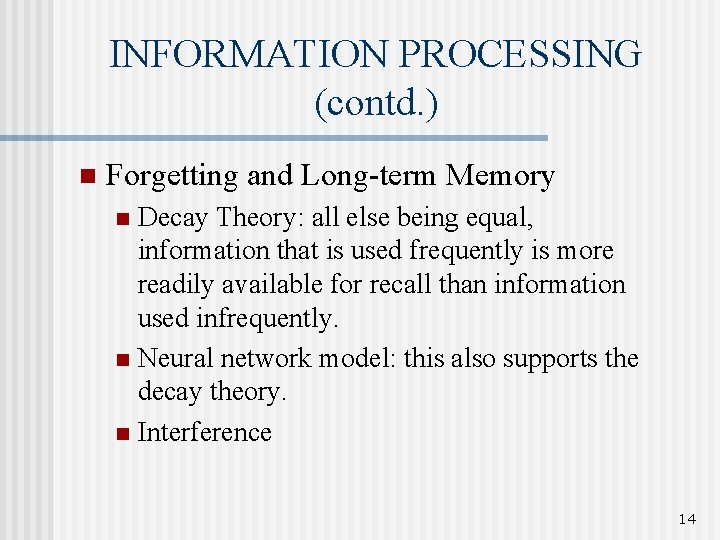
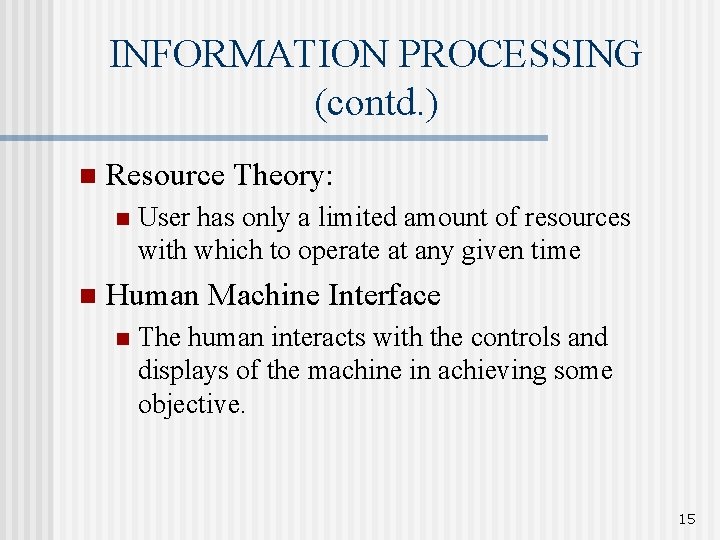
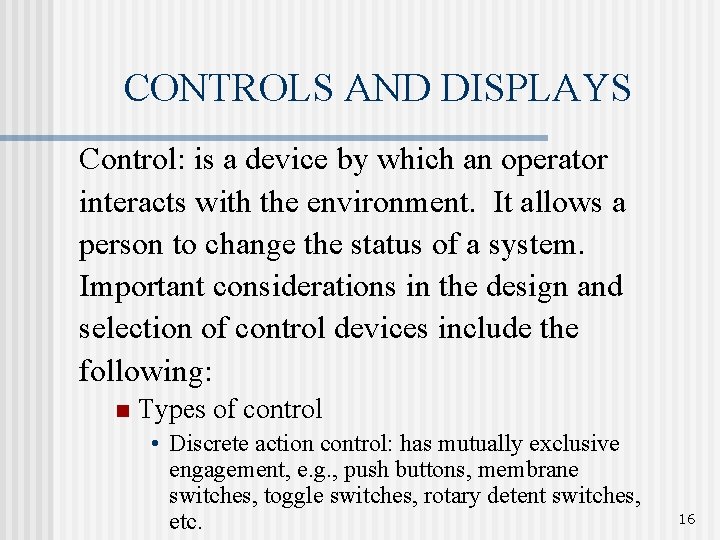
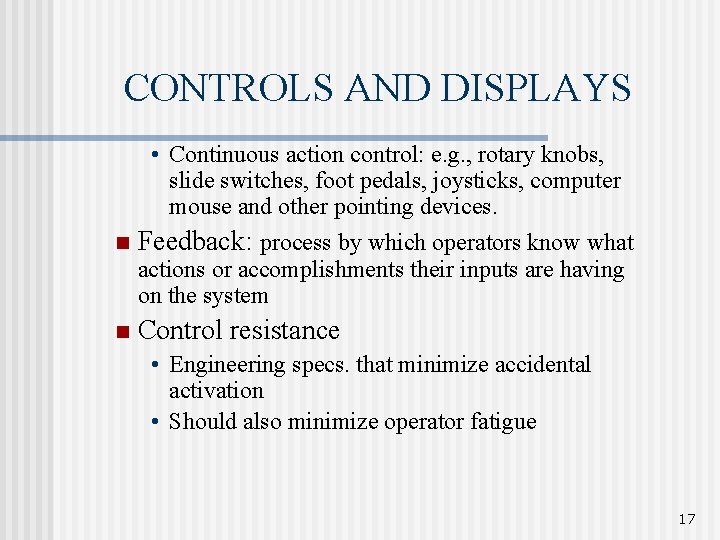
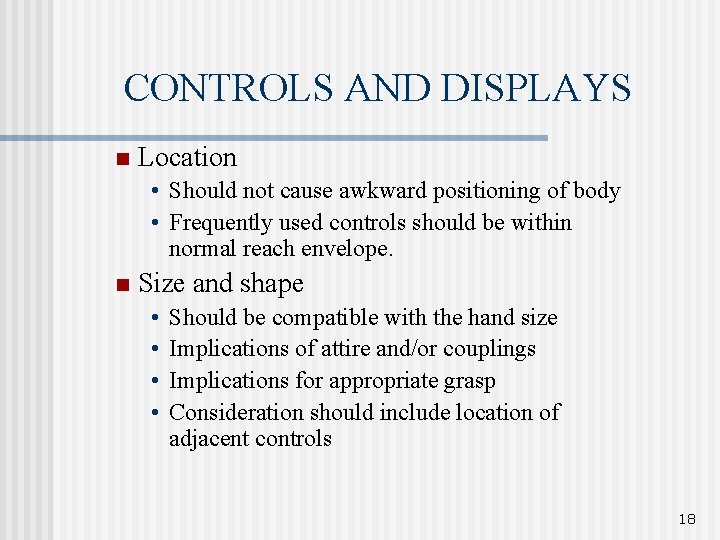
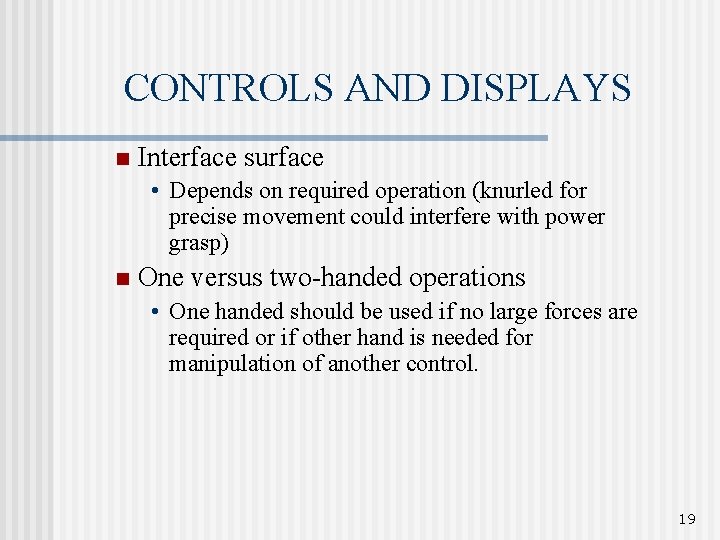
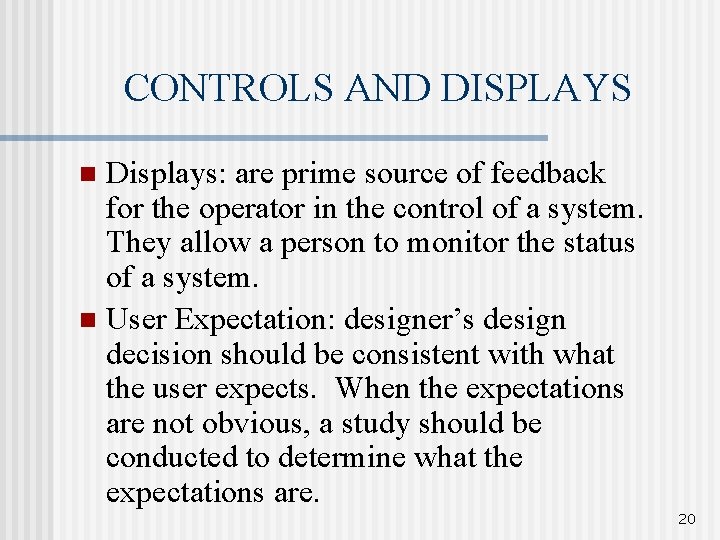
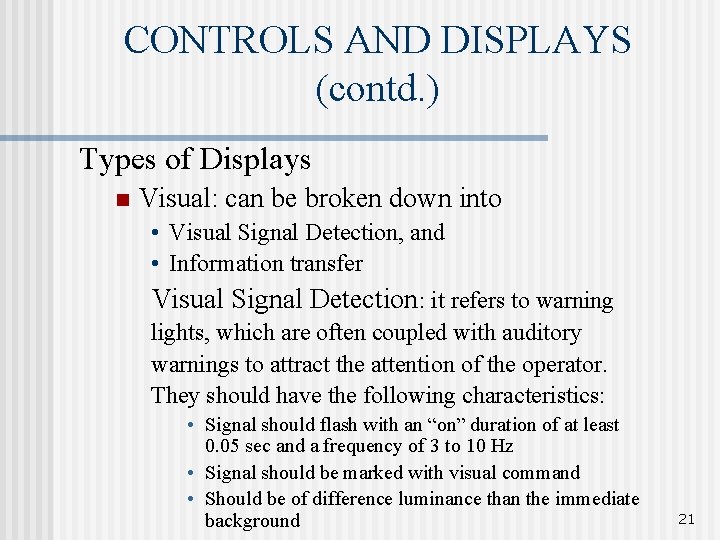
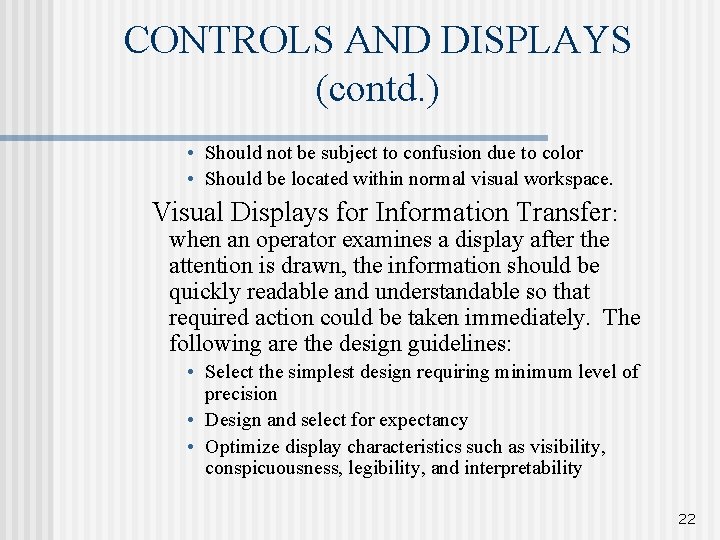
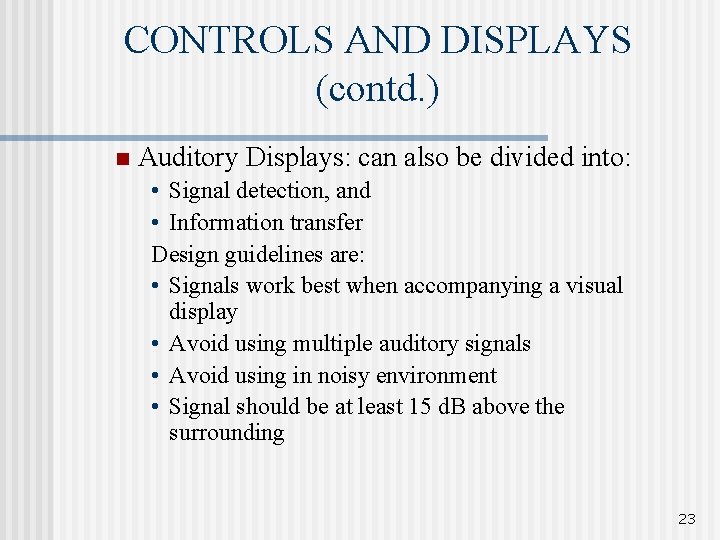
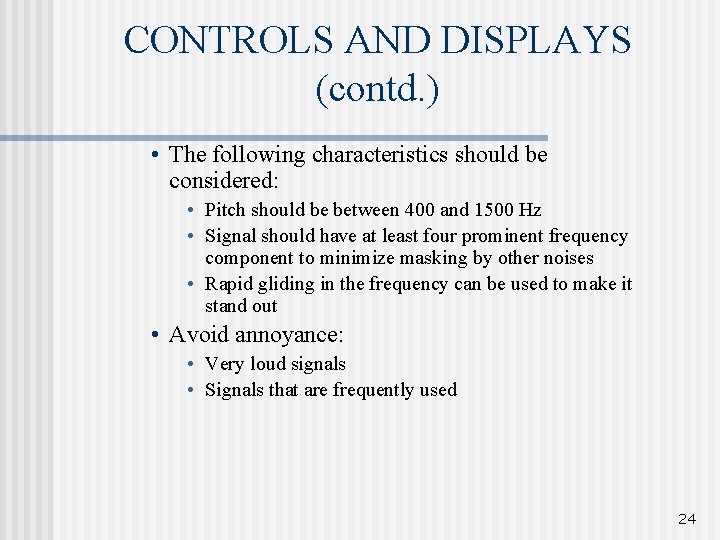
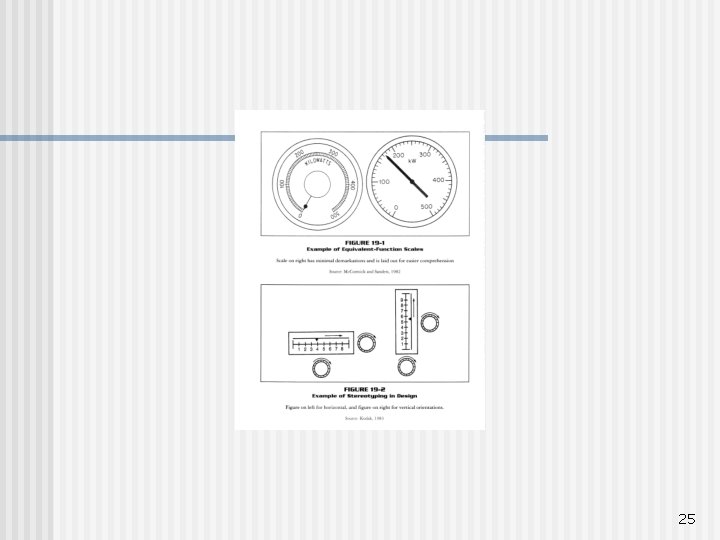
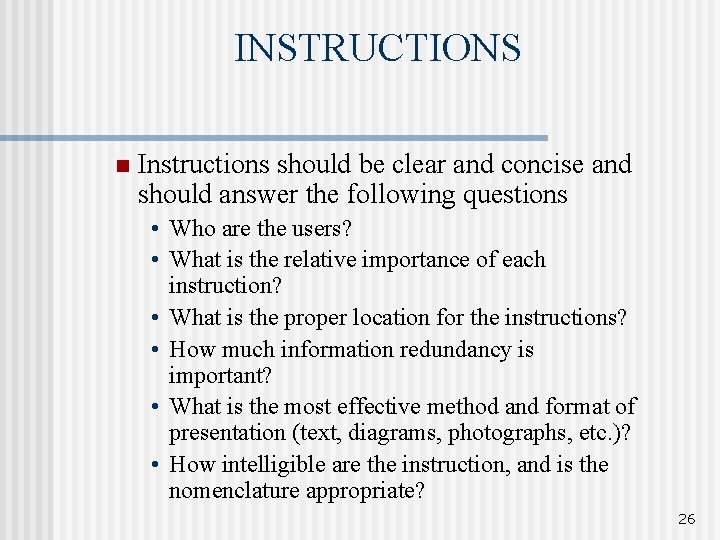
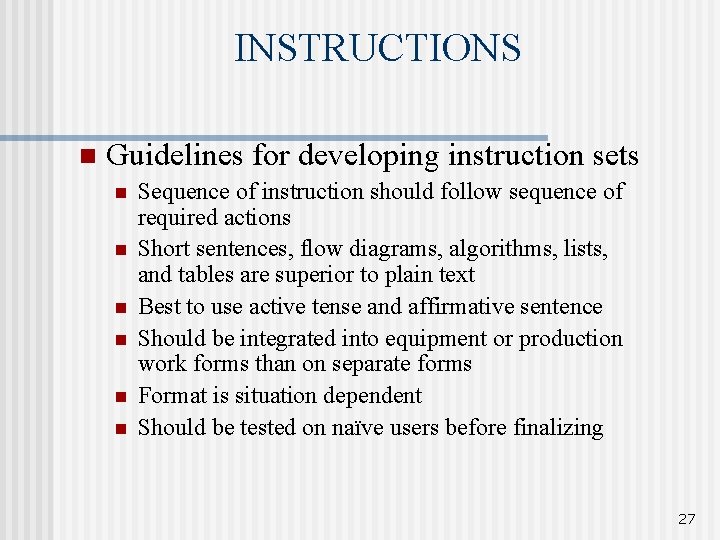
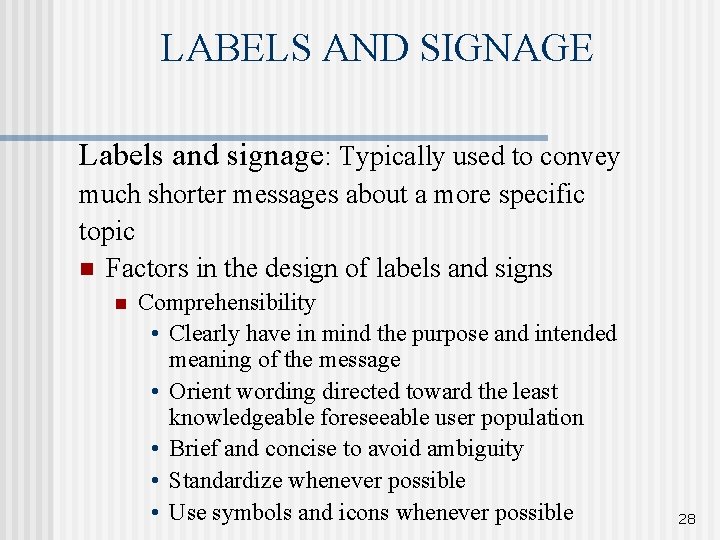
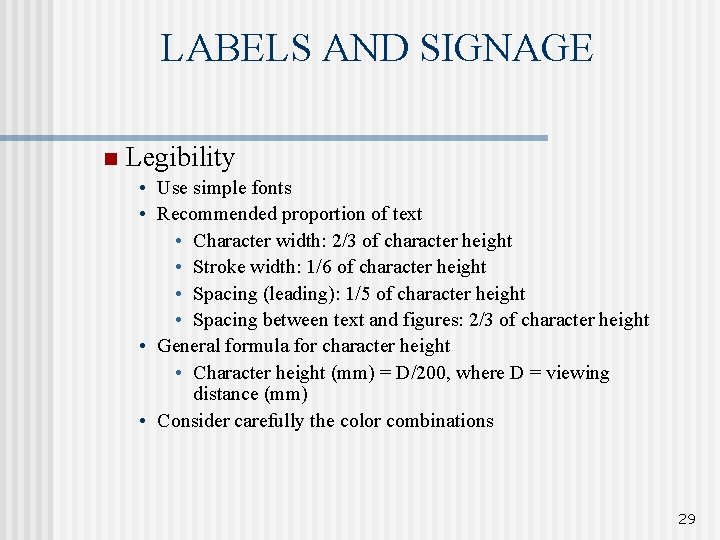
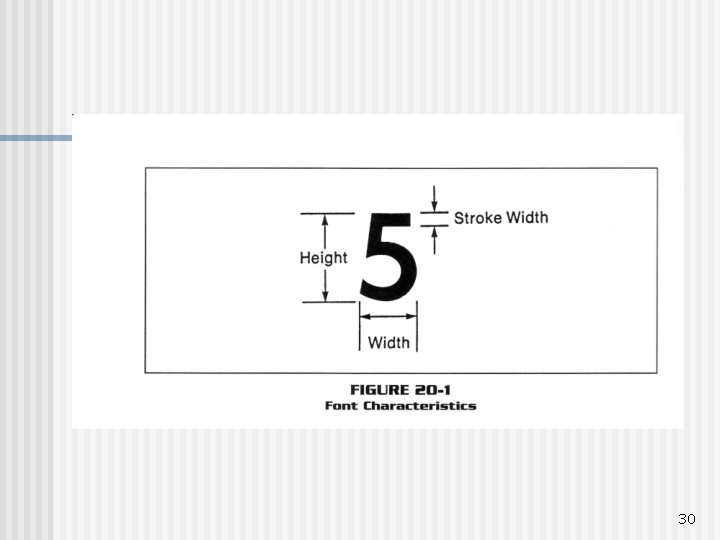
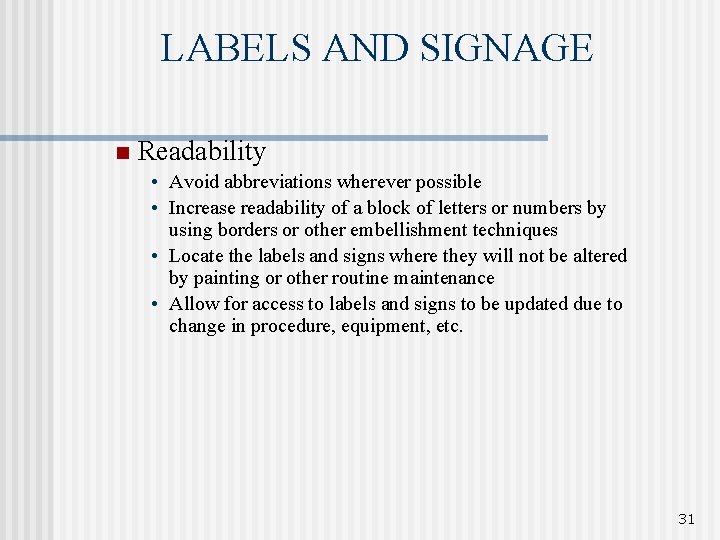
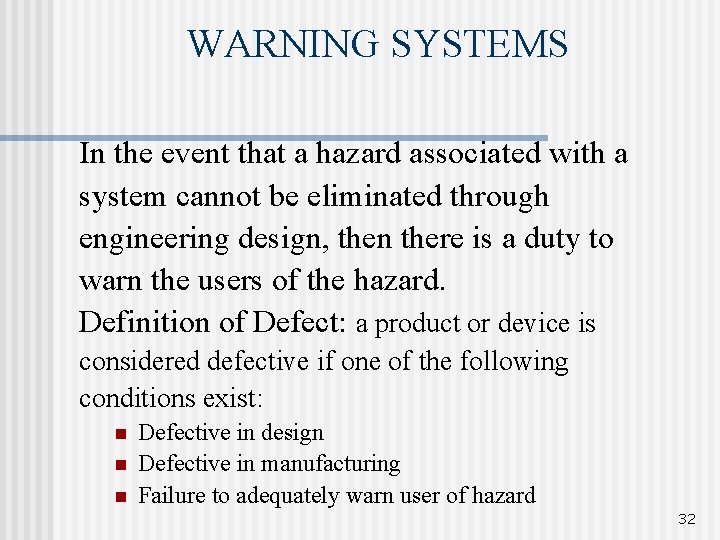
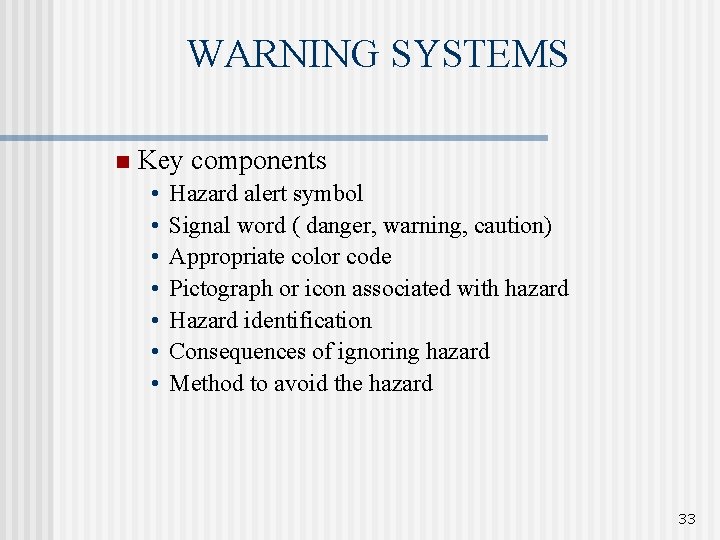
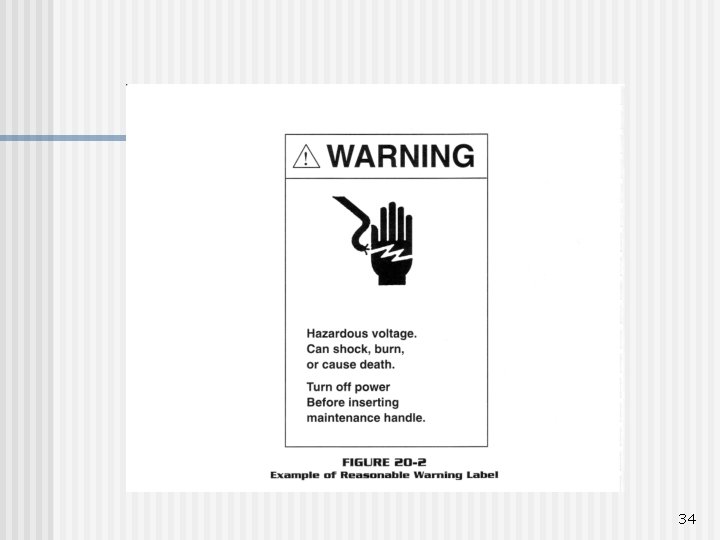
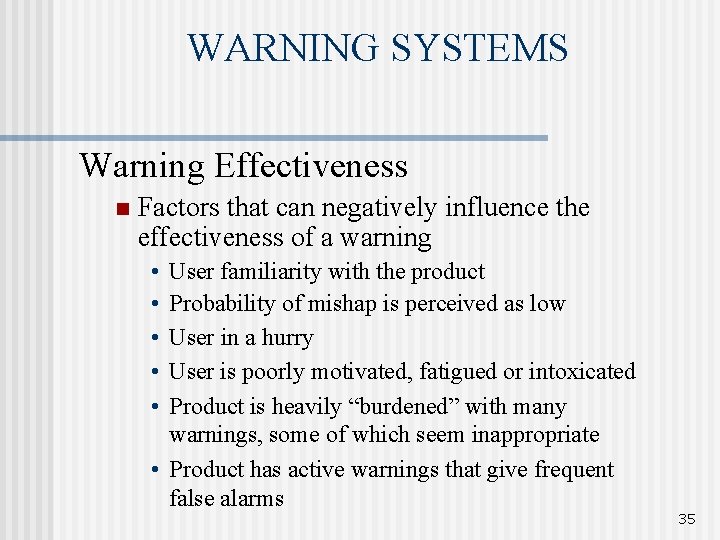
- Slides: 35
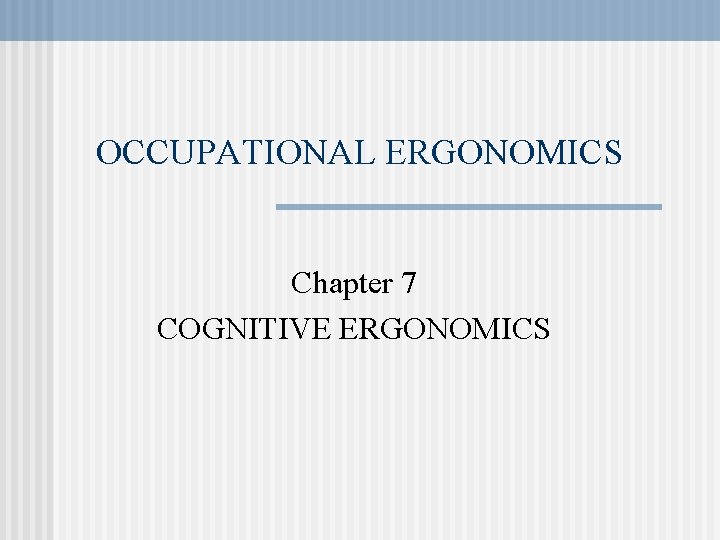
OCCUPATIONAL ERGONOMICS Chapter 7 COGNITIVE ERGONOMICS
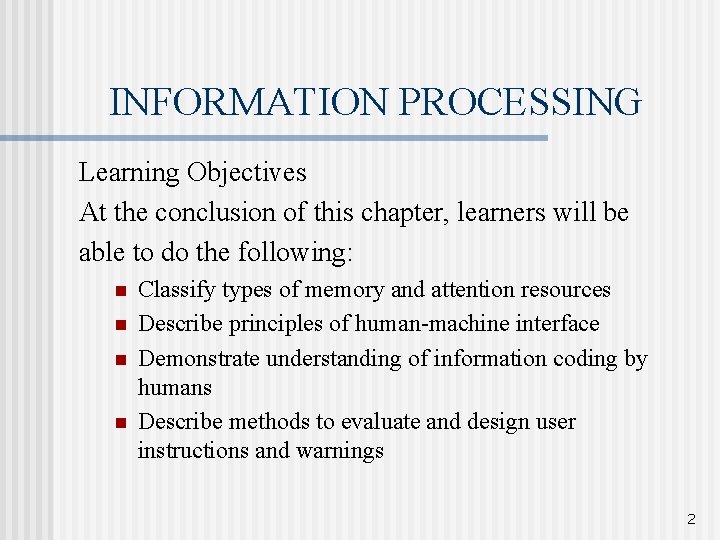
INFORMATION PROCESSING Learning Objectives At the conclusion of this chapter, learners will be able to do the following: n n Classify types of memory and attention resources Describe principles of human-machine interface Demonstrate understanding of information coding by humans Describe methods to evaluate and design user instructions and warnings 2
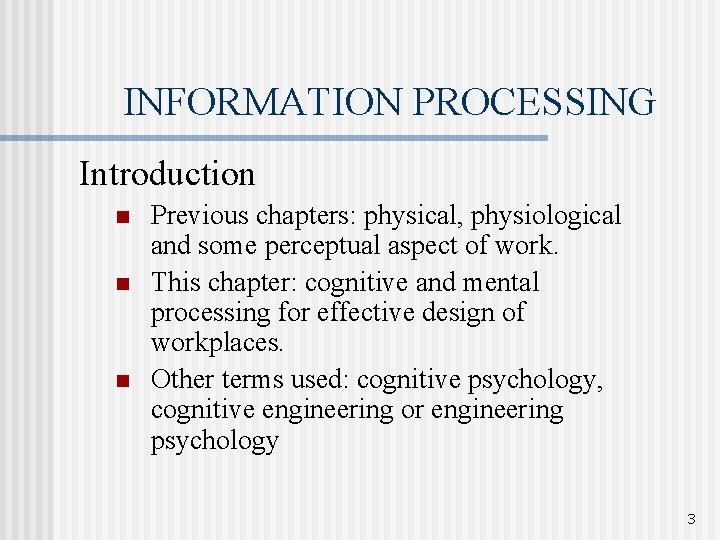
INFORMATION PROCESSING Introduction n Previous chapters: physical, physiological and some perceptual aspect of work. This chapter: cognitive and mental processing for effective design of workplaces. Other terms used: cognitive psychology, cognitive engineering or engineering psychology 3
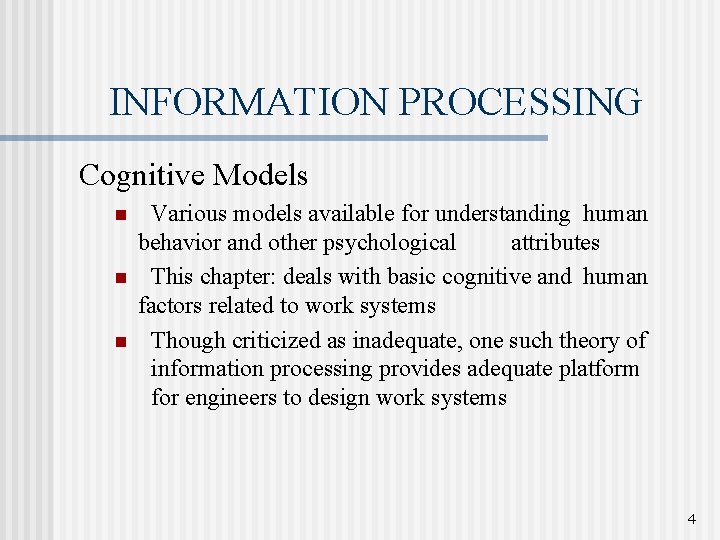
INFORMATION PROCESSING Cognitive Models n n n Various models available for understanding human behavior and other psychological attributes This chapter: deals with basic cognitive and human factors related to work systems Though criticized as inadequate, one such theory of information processing provides adequate platform for engineers to design work systems 4
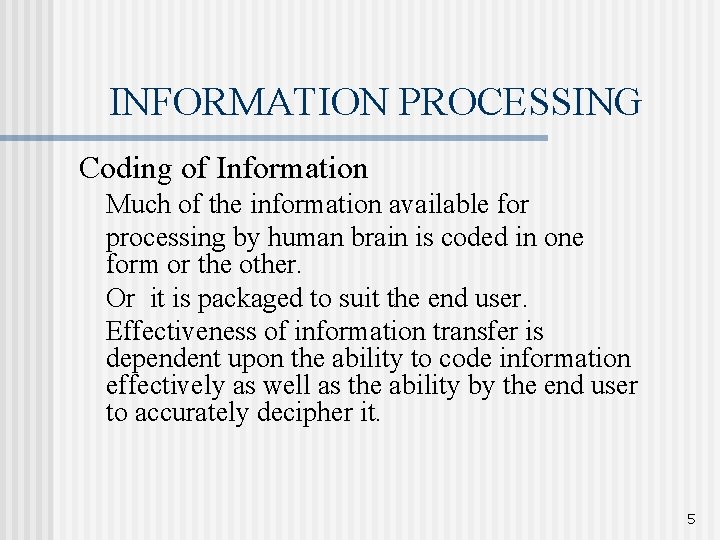
INFORMATION PROCESSING Coding of Information Much of the information available for processing by human brain is coded in one form or the other. Or it is packaged to suit the end user. Effectiveness of information transfer is dependent upon the ability to code information effectively as well as the ability by the end user to accurately decipher it. 5
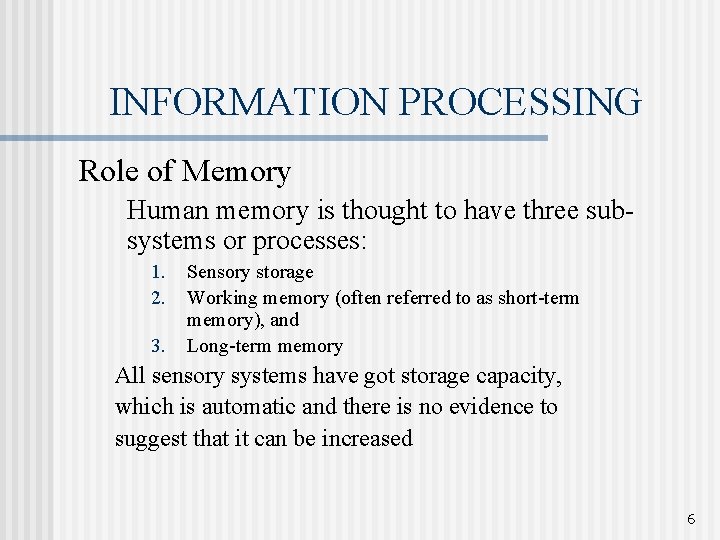
INFORMATION PROCESSING Role of Memory Human memory is thought to have three subsystems or processes: 1. 2. 3. Sensory storage Working memory (often referred to as short-term memory), and Long-term memory All sensory systems have got storage capacity, which is automatic and there is no evidence to suggest that it can be increased 6
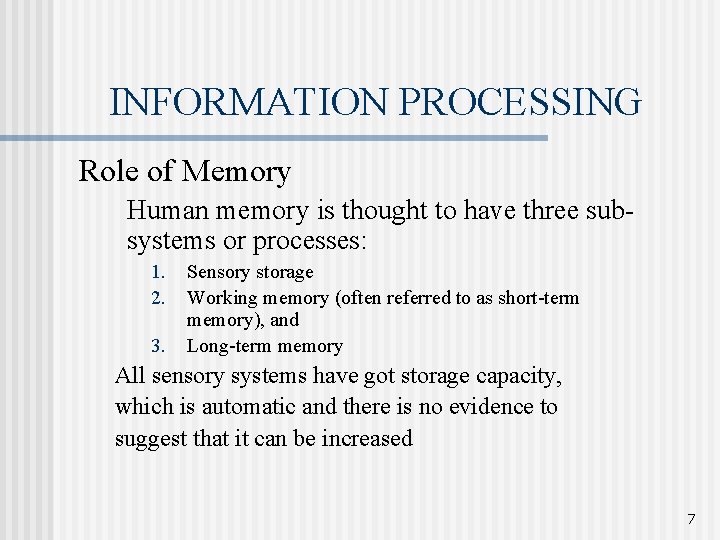
INFORMATION PROCESSING Role of Memory Human memory is thought to have three subsystems or processes: 1. 2. 3. Sensory storage Working memory (often referred to as short-term memory), and Long-term memory All sensory systems have got storage capacity, which is automatic and there is no evidence to suggest that it can be increased 7
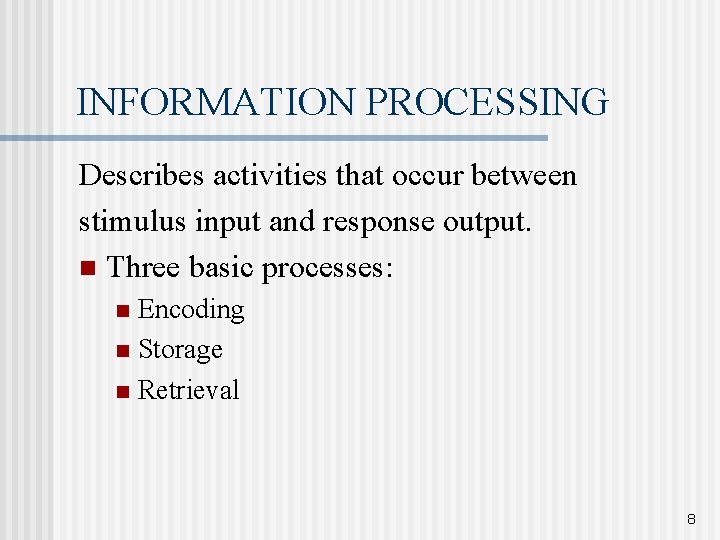
INFORMATION PROCESSING Describes activities that occur between stimulus input and response output. n Three basic processes: Encoding n Storage n Retrieval n 8
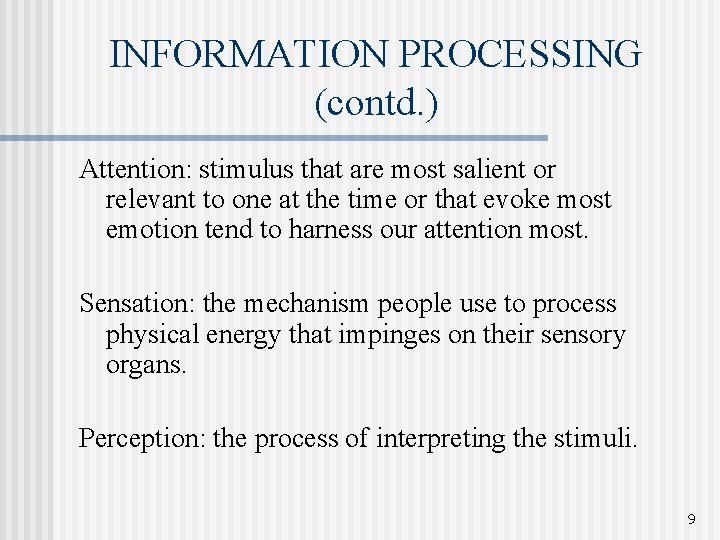
INFORMATION PROCESSING (contd. ) Attention: stimulus that are most salient or relevant to one at the time or that evoke most emotion tend to harness our attention most. Sensation: the mechanism people use to process physical energy that impinges on their sensory organs. Perception: the process of interpreting the stimuli. 9
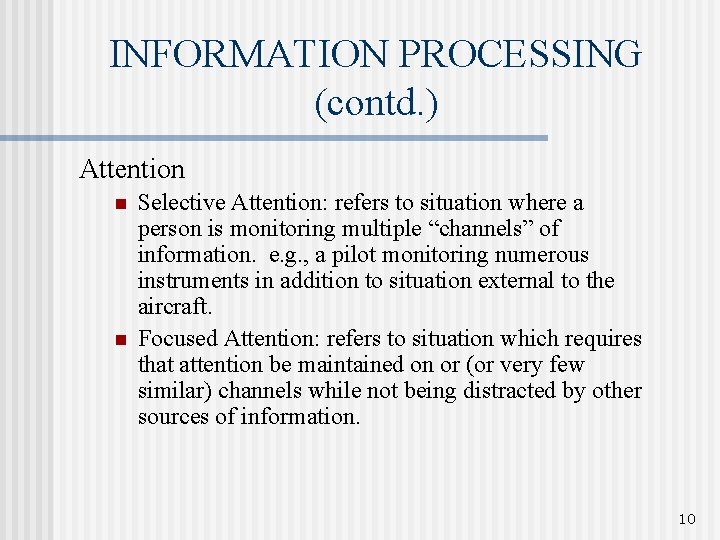
INFORMATION PROCESSING (contd. ) Attention n n Selective Attention: refers to situation where a person is monitoring multiple “channels” of information. e. g. , a pilot monitoring numerous instruments in addition to situation external to the aircraft. Focused Attention: refers to situation which requires that attention be maintained on or (or very few similar) channels while not being distracted by other sources of information. 10
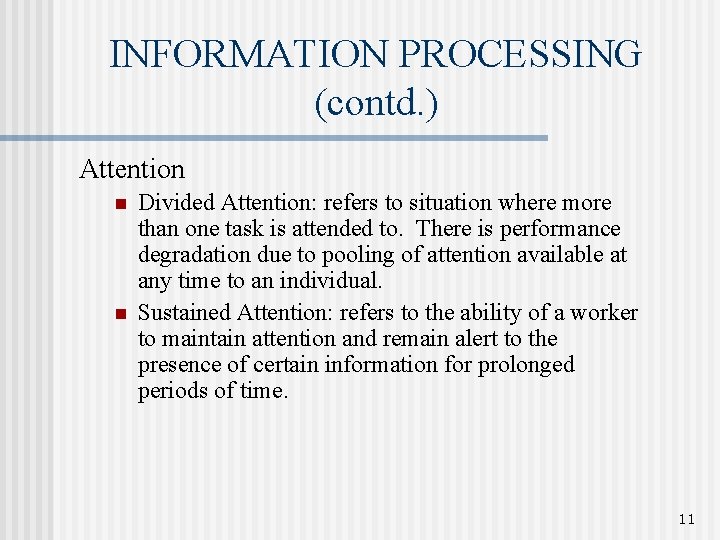
INFORMATION PROCESSING (contd. ) Attention n n Divided Attention: refers to situation where more than one task is attended to. There is performance degradation due to pooling of attention available at any time to an individual. Sustained Attention: refers to the ability of a worker to maintain attention and remain alert to the presence of certain information for prolonged periods of time. 11
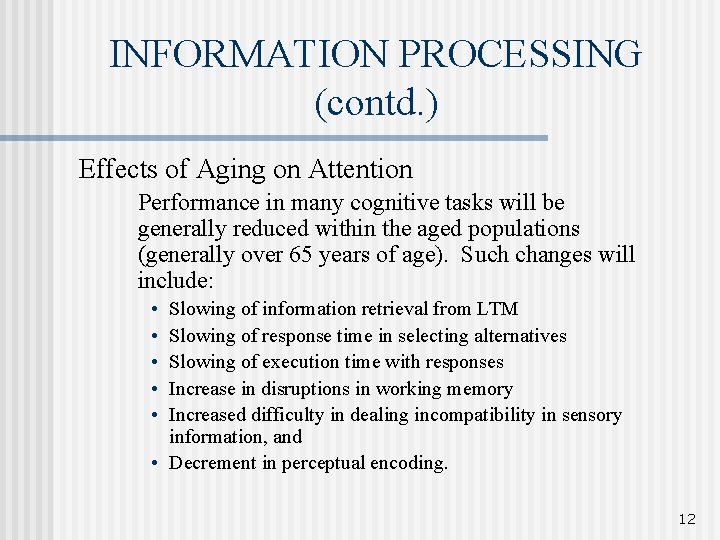
INFORMATION PROCESSING (contd. ) Effects of Aging on Attention Performance in many cognitive tasks will be generally reduced within the aged populations (generally over 65 years of age). Such changes will include: • • • Slowing of information retrieval from LTM Slowing of response time in selecting alternatives Slowing of execution time with responses Increase in disruptions in working memory Increased difficulty in dealing incompatibility in sensory information, and • Decrement in perceptual encoding. 12
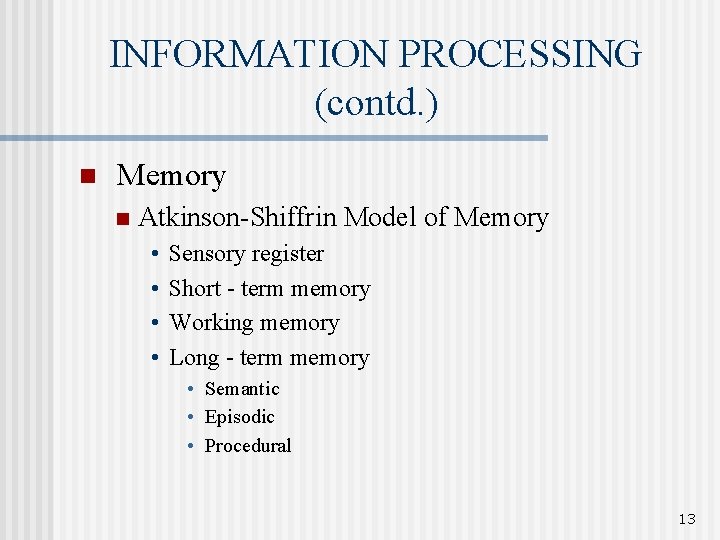
INFORMATION PROCESSING (contd. ) n Memory n Atkinson-Shiffrin Model of Memory • • Sensory register Short - term memory Working memory Long - term memory • Semantic • Episodic • Procedural 13
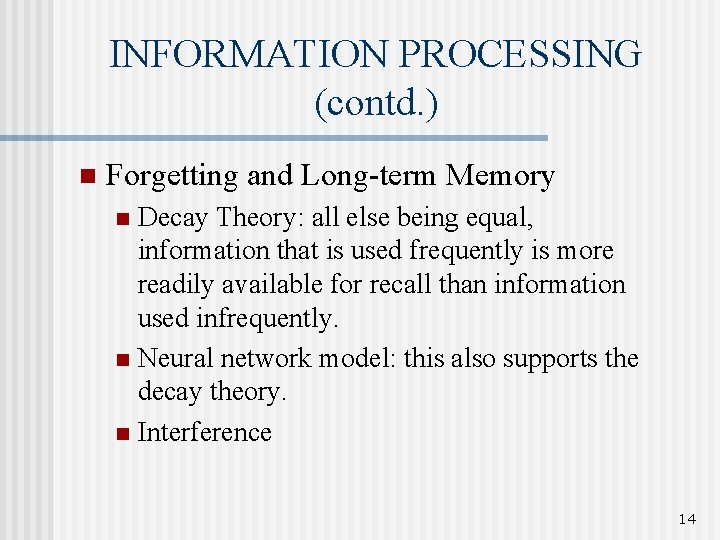
INFORMATION PROCESSING (contd. ) n Forgetting and Long-term Memory Decay Theory: all else being equal, information that is used frequently is more readily available for recall than information used infrequently. n Neural network model: this also supports the decay theory. n Interference n 14
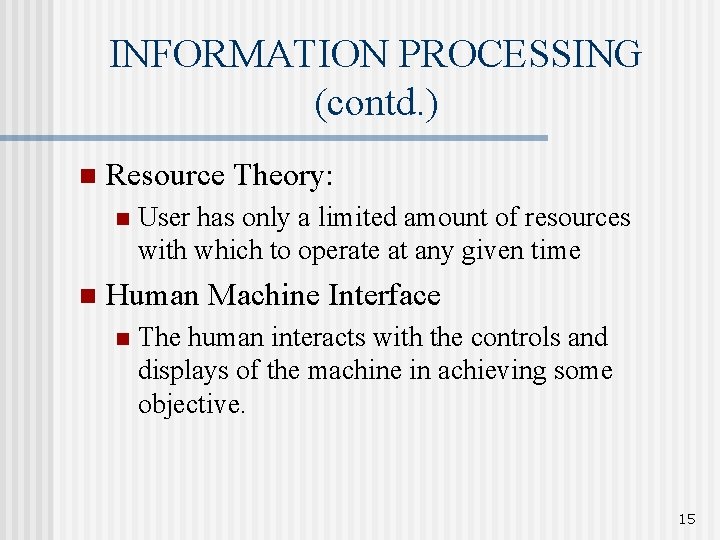
INFORMATION PROCESSING (contd. ) n Resource Theory: n n User has only a limited amount of resources with which to operate at any given time Human Machine Interface n The human interacts with the controls and displays of the machine in achieving some objective. 15
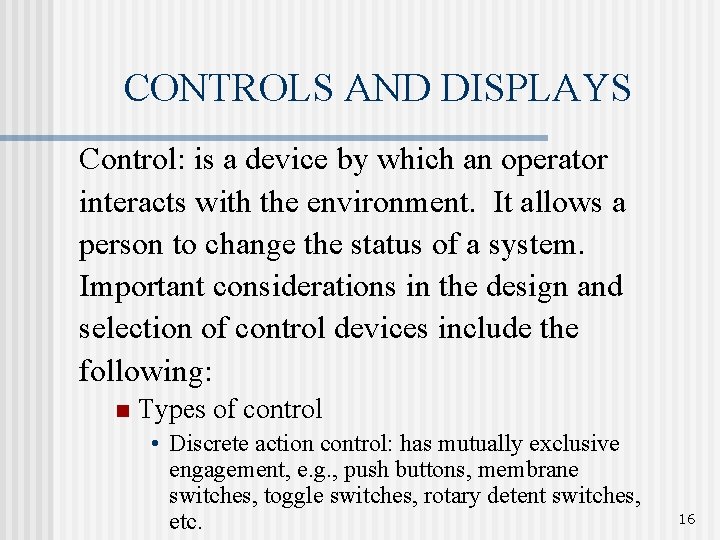
CONTROLS AND DISPLAYS Control: is a device by which an operator interacts with the environment. It allows a person to change the status of a system. Important considerations in the design and selection of control devices include the following: n Types of control • Discrete action control: has mutually exclusive engagement, e. g. , push buttons, membrane switches, toggle switches, rotary detent switches, etc. 16
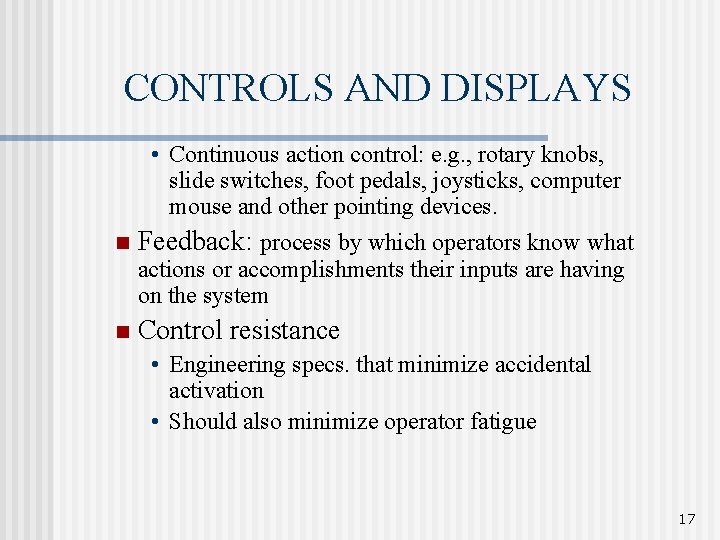
CONTROLS AND DISPLAYS • Continuous action control: e. g. , rotary knobs, slide switches, foot pedals, joysticks, computer mouse and other pointing devices. n Feedback: process by which operators know what actions or accomplishments their inputs are having on the system n Control resistance • Engineering specs. that minimize accidental activation • Should also minimize operator fatigue 17
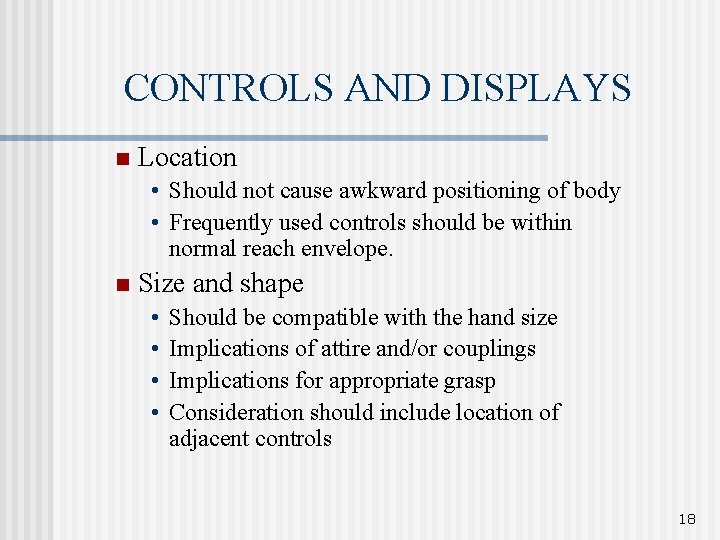
CONTROLS AND DISPLAYS n Location • Should not cause awkward positioning of body • Frequently used controls should be within normal reach envelope. n Size and shape • • Should be compatible with the hand size Implications of attire and/or couplings Implications for appropriate grasp Consideration should include location of adjacent controls 18
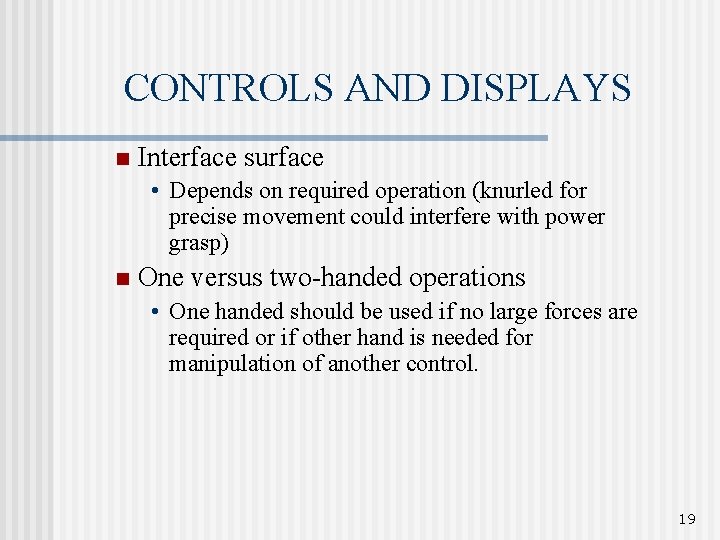
CONTROLS AND DISPLAYS n Interface surface • Depends on required operation (knurled for precise movement could interfere with power grasp) n One versus two-handed operations • One handed should be used if no large forces are required or if other hand is needed for manipulation of another control. 19
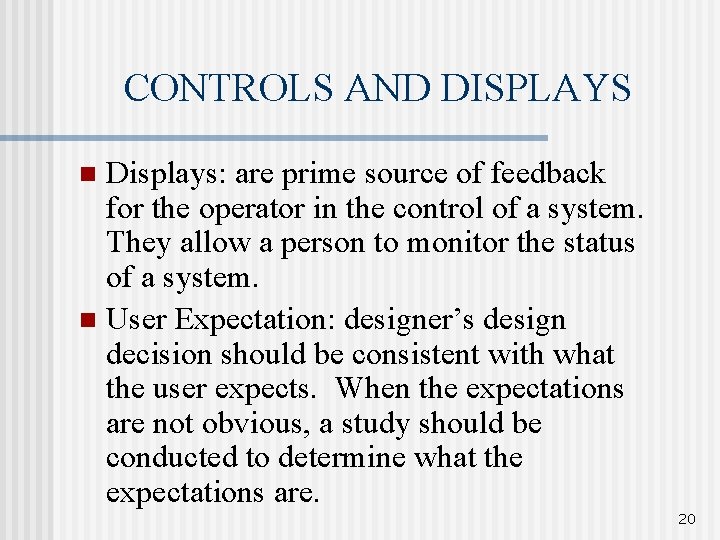
CONTROLS AND DISPLAYS Displays: are prime source of feedback for the operator in the control of a system. They allow a person to monitor the status of a system. n User Expectation: designer’s design decision should be consistent with what the user expects. When the expectations are not obvious, a study should be conducted to determine what the expectations are. n 20
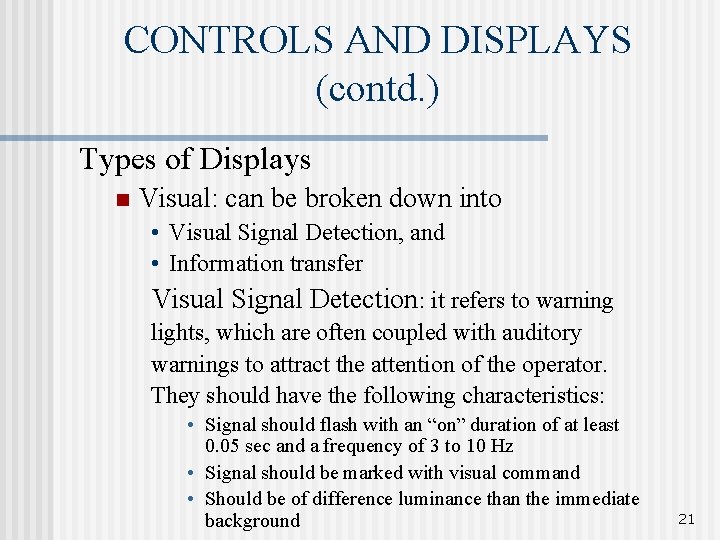
CONTROLS AND DISPLAYS (contd. ) Types of Displays n Visual: can be broken down into • Visual Signal Detection, and • Information transfer Visual Signal Detection: it refers to warning lights, which are often coupled with auditory warnings to attract the attention of the operator. They should have the following characteristics: • Signal should flash with an “on” duration of at least 0. 05 sec and a frequency of 3 to 10 Hz • Signal should be marked with visual command • Should be of difference luminance than the immediate background 21
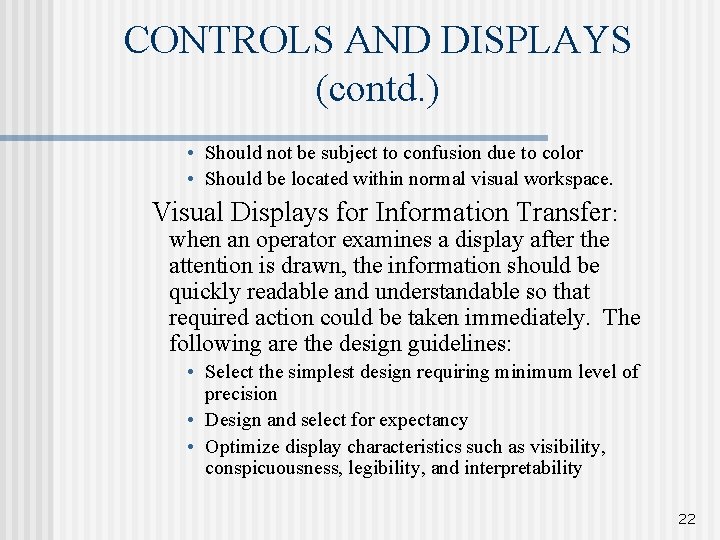
CONTROLS AND DISPLAYS (contd. ) • Should not be subject to confusion due to color • Should be located within normal visual workspace. Visual Displays for Information Transfer: when an operator examines a display after the attention is drawn, the information should be quickly readable and understandable so that required action could be taken immediately. The following are the design guidelines: • Select the simplest design requiring minimum level of precision • Design and select for expectancy • Optimize display characteristics such as visibility, conspicuousness, legibility, and interpretability 22
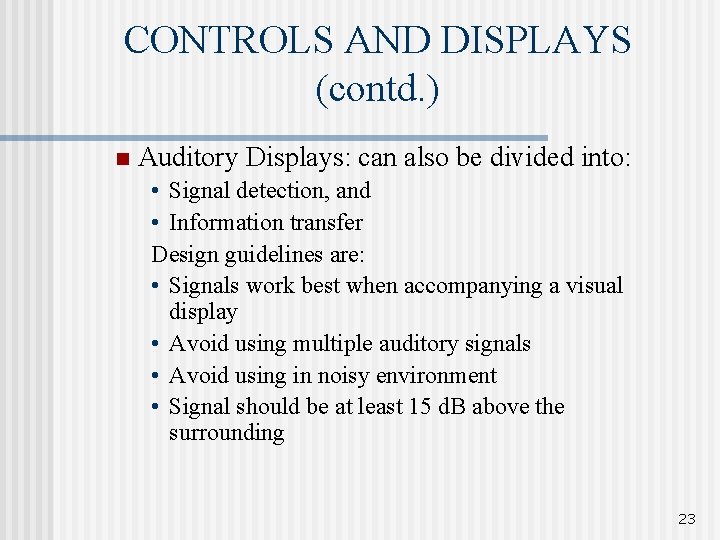
CONTROLS AND DISPLAYS (contd. ) n Auditory Displays: can also be divided into: • Signal detection, and • Information transfer Design guidelines are: • Signals work best when accompanying a visual display • Avoid using multiple auditory signals • Avoid using in noisy environment • Signal should be at least 15 d. B above the surrounding 23
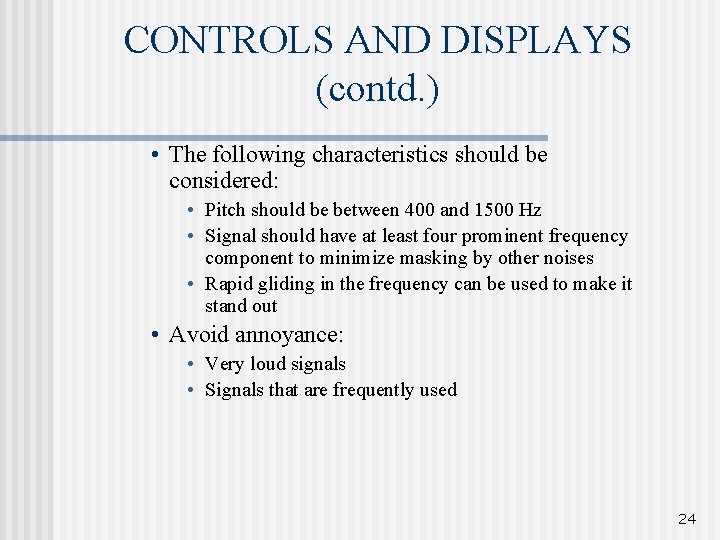
CONTROLS AND DISPLAYS (contd. ) • The following characteristics should be considered: • Pitch should be between 400 and 1500 Hz • Signal should have at least four prominent frequency component to minimize masking by other noises • Rapid gliding in the frequency can be used to make it stand out • Avoid annoyance: • Very loud signals • Signals that are frequently used 24
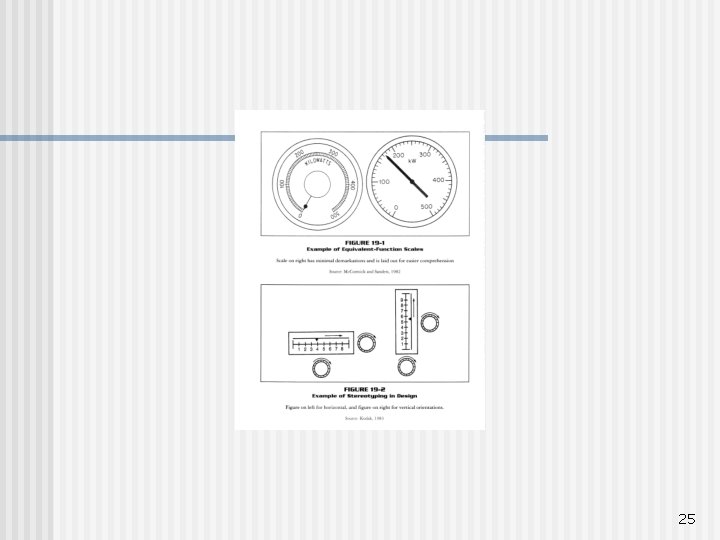
25
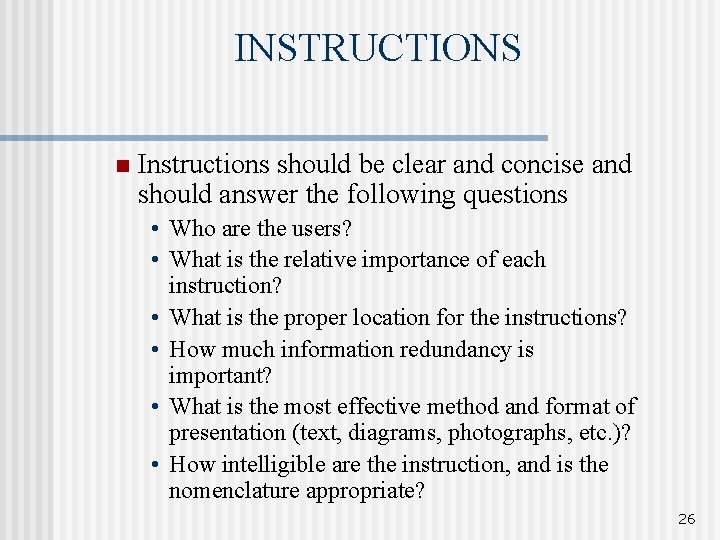
INSTRUCTIONS n Instructions should be clear and concise and should answer the following questions • Who are the users? • What is the relative importance of each instruction? • What is the proper location for the instructions? • How much information redundancy is important? • What is the most effective method and format of presentation (text, diagrams, photographs, etc. )? • How intelligible are the instruction, and is the nomenclature appropriate? 26
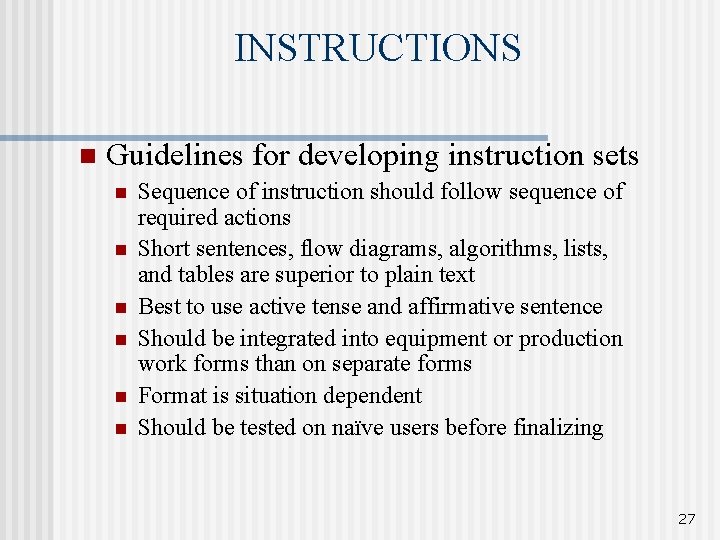
INSTRUCTIONS n Guidelines for developing instruction sets n n n Sequence of instruction should follow sequence of required actions Short sentences, flow diagrams, algorithms, lists, and tables are superior to plain text Best to use active tense and affirmative sentence Should be integrated into equipment or production work forms than on separate forms Format is situation dependent Should be tested on naïve users before finalizing 27
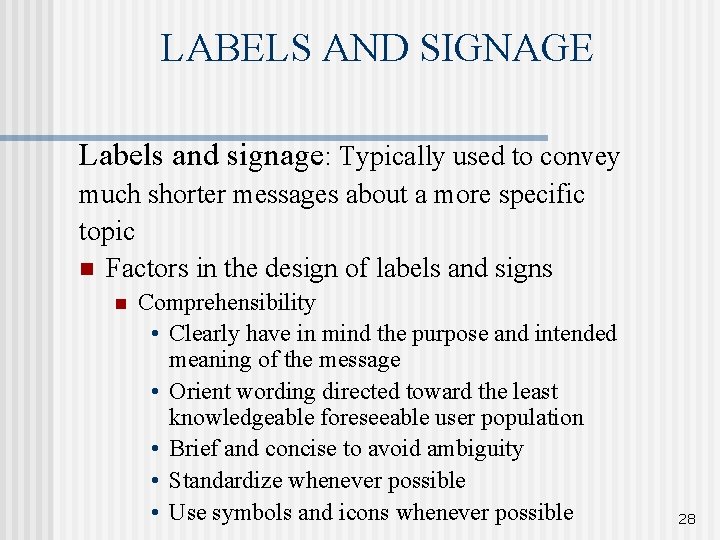
LABELS AND SIGNAGE Labels and signage: Typically used to convey much shorter messages about a more specific topic n Factors in the design of labels and signs n Comprehensibility • Clearly have in mind the purpose and intended meaning of the message • Orient wording directed toward the least knowledgeable foreseeable user population • Brief and concise to avoid ambiguity • Standardize whenever possible • Use symbols and icons whenever possible 28
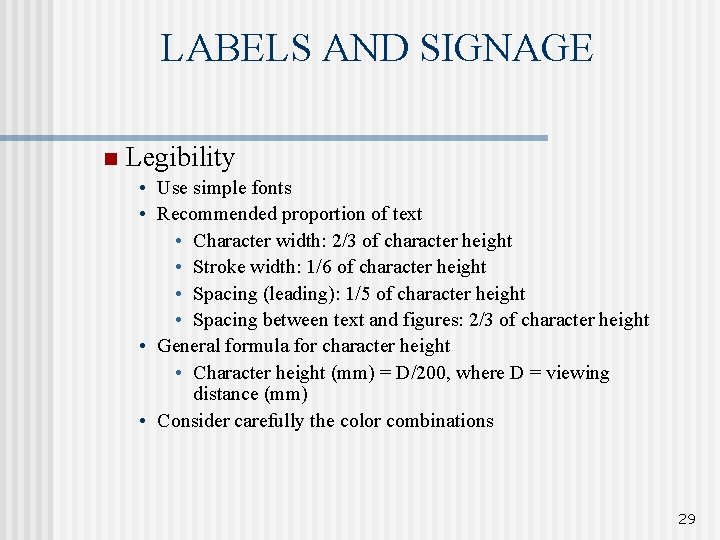
LABELS AND SIGNAGE n Legibility • Use simple fonts • Recommended proportion of text • Character width: 2/3 of character height • Stroke width: 1/6 of character height • Spacing (leading): 1/5 of character height • Spacing between text and figures: 2/3 of character height • General formula for character height • Character height (mm) = D/200, where D = viewing distance (mm) • Consider carefully the color combinations 29
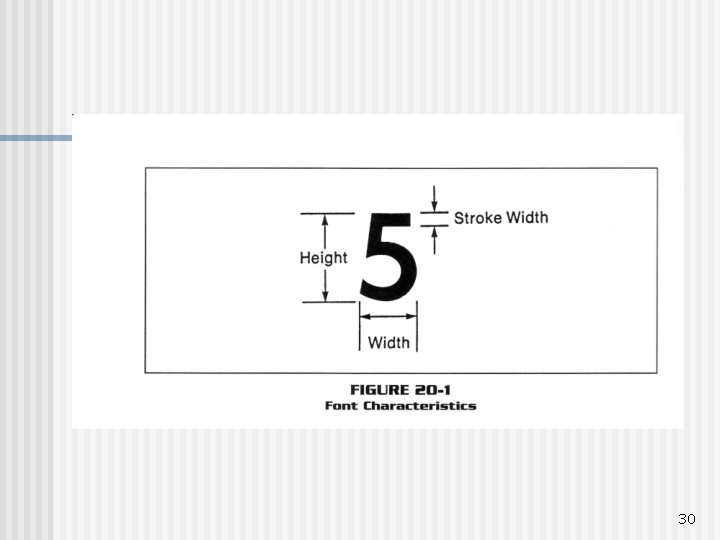
30
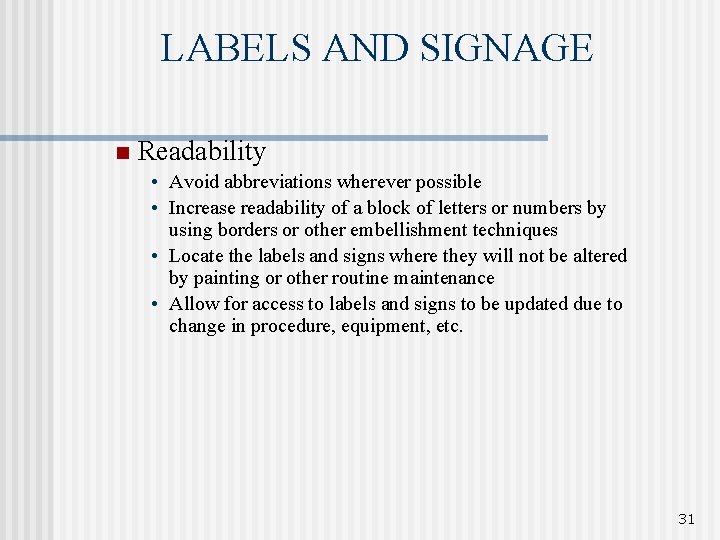
LABELS AND SIGNAGE n Readability • Avoid abbreviations wherever possible • Increase readability of a block of letters or numbers by using borders or other embellishment techniques • Locate the labels and signs where they will not be altered by painting or other routine maintenance • Allow for access to labels and signs to be updated due to change in procedure, equipment, etc. 31
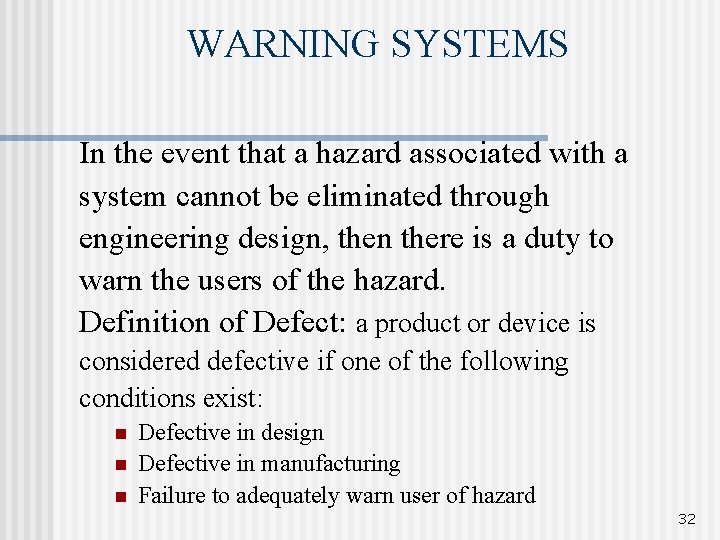
WARNING SYSTEMS In the event that a hazard associated with a system cannot be eliminated through engineering design, then there is a duty to warn the users of the hazard. Definition of Defect: a product or device is considered defective if one of the following conditions exist: n n n Defective in design Defective in manufacturing Failure to adequately warn user of hazard 32
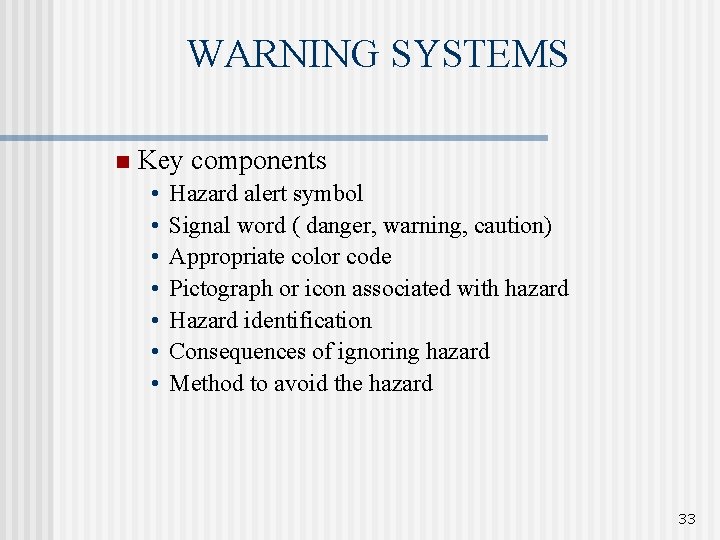
WARNING SYSTEMS n Key components • • Hazard alert symbol Signal word ( danger, warning, caution) Appropriate color code Pictograph or icon associated with hazard Hazard identification Consequences of ignoring hazard Method to avoid the hazard 33
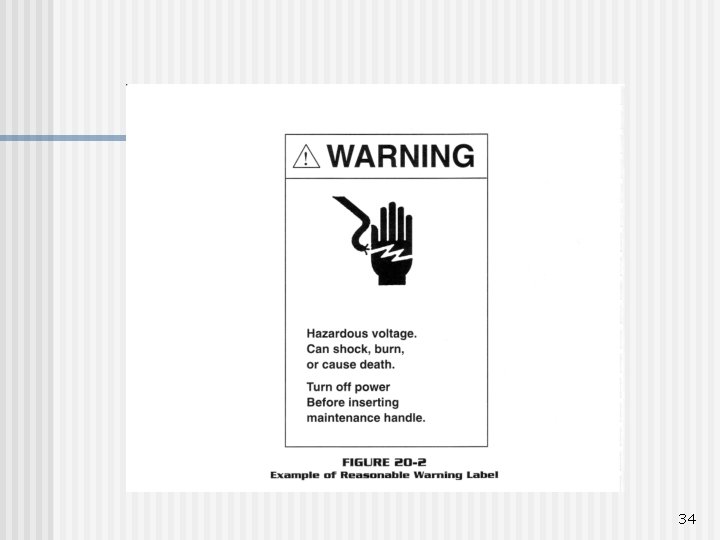
34
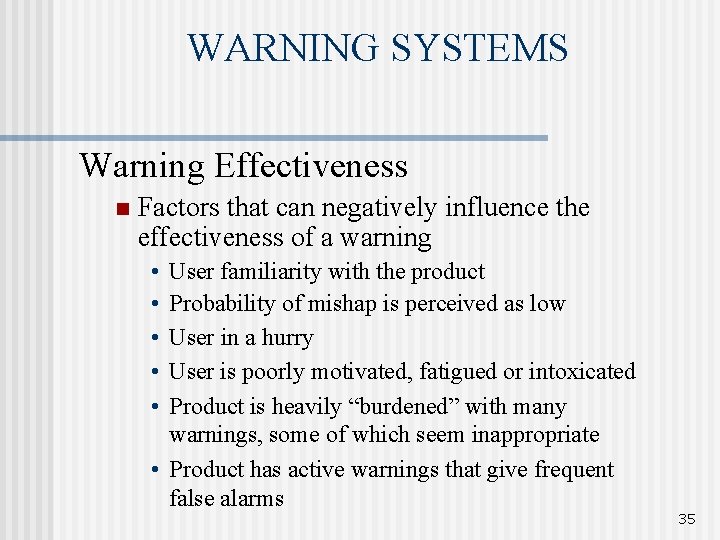
WARNING SYSTEMS Warning Effectiveness n Factors that can negatively influence the effectiveness of a warning • • • User familiarity with the product Probability of mishap is perceived as low User in a hurry User is poorly motivated, fatigued or intoxicated Product is heavily “burdened” with many warnings, some of which seem inappropriate • Product has active warnings that give frequent false alarms 35