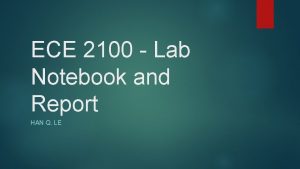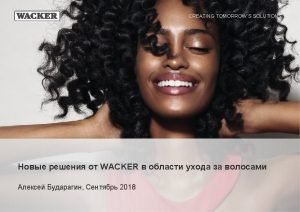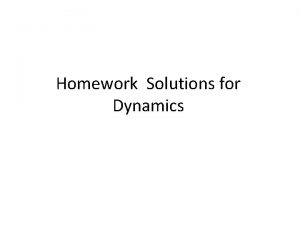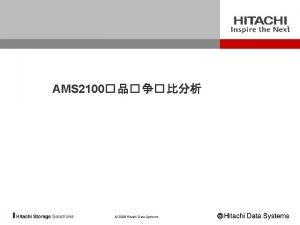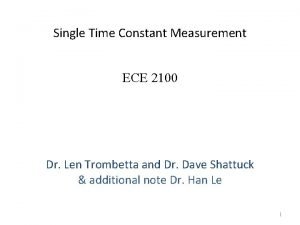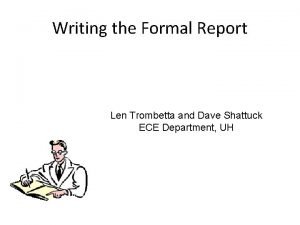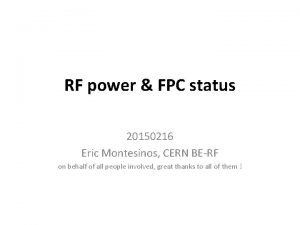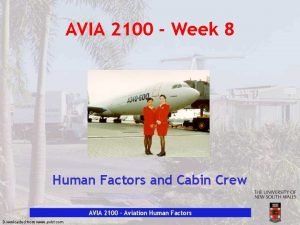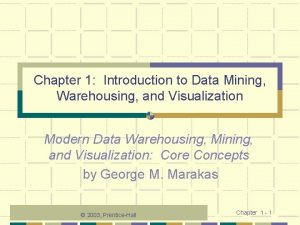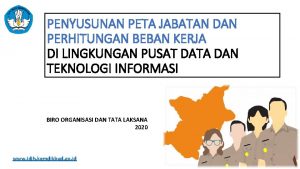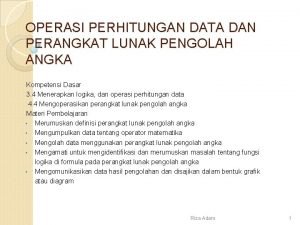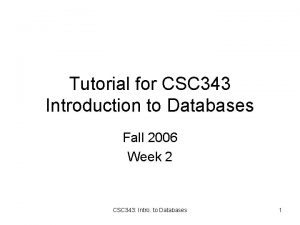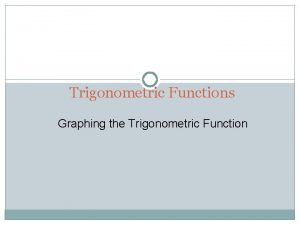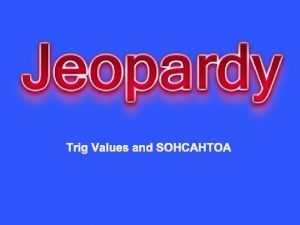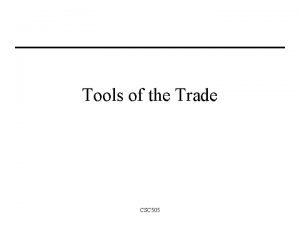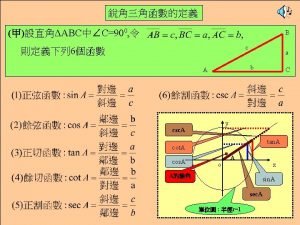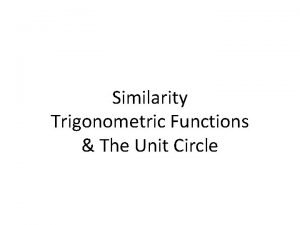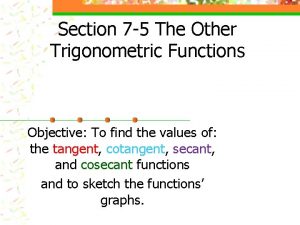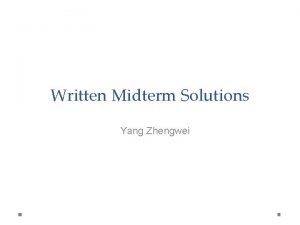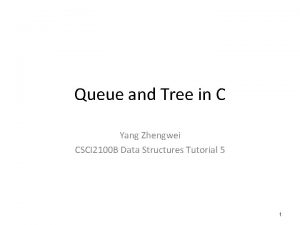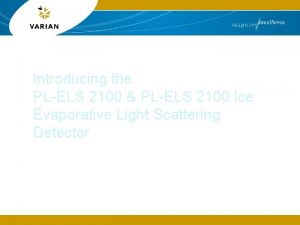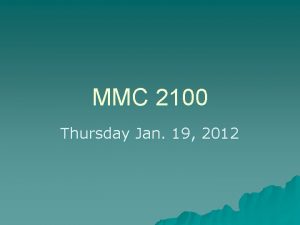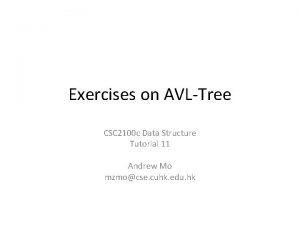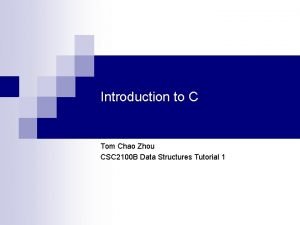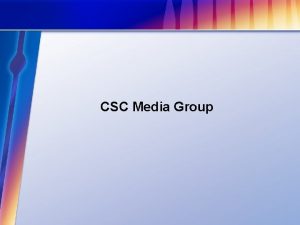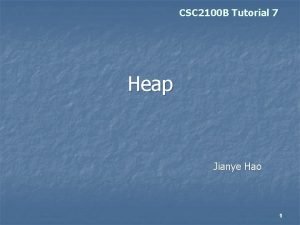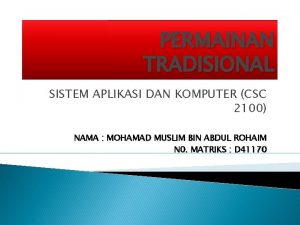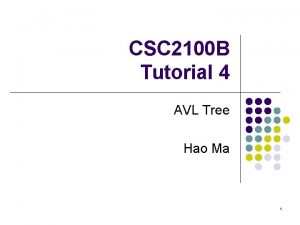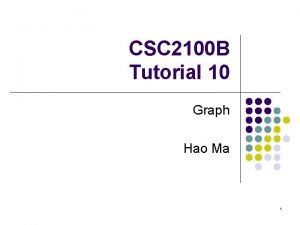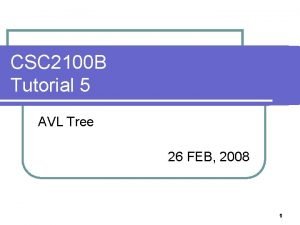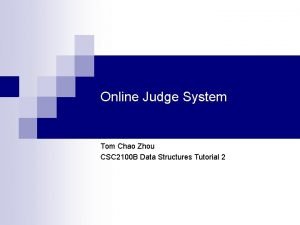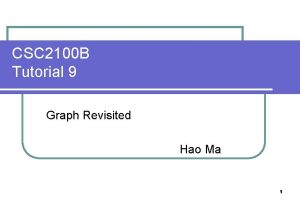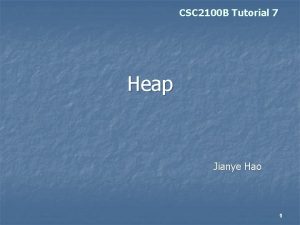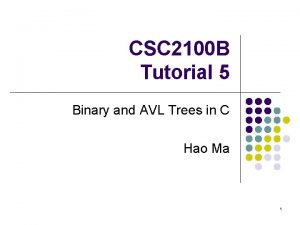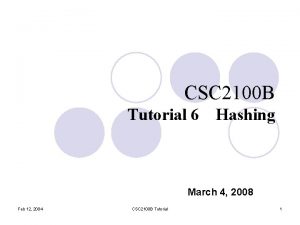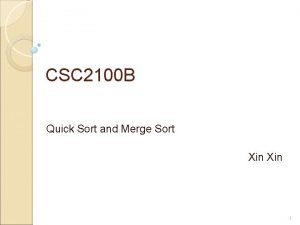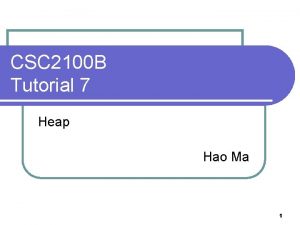Introduction to C Zhengwei Yang CSC 2100 Data
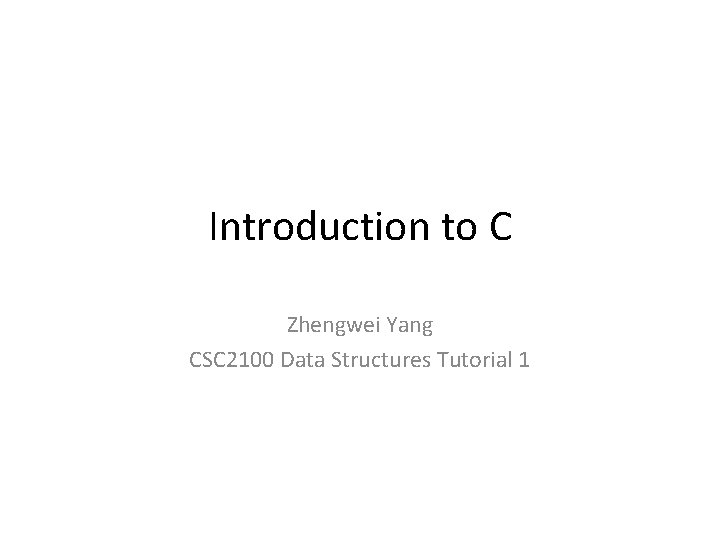
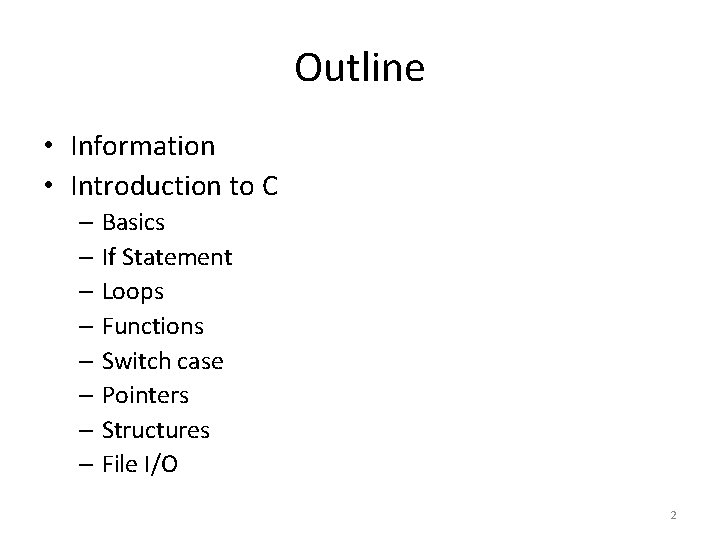
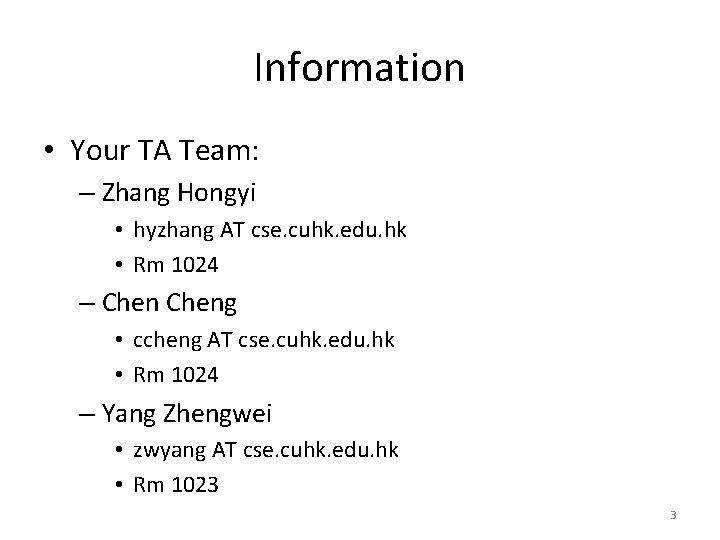
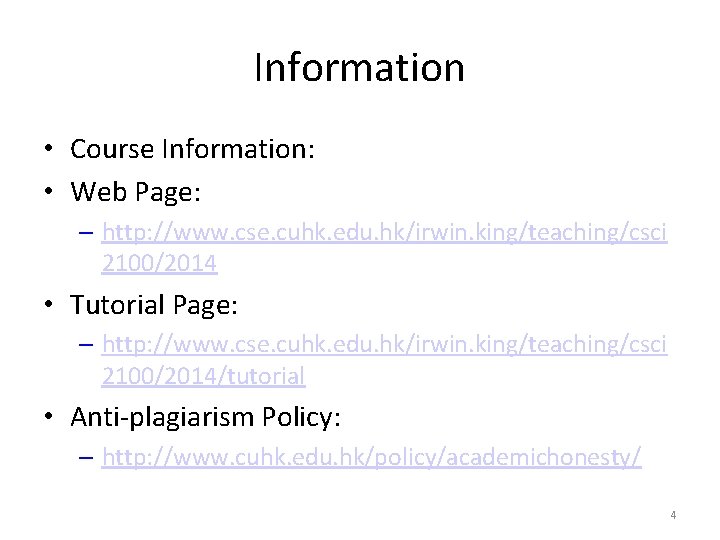
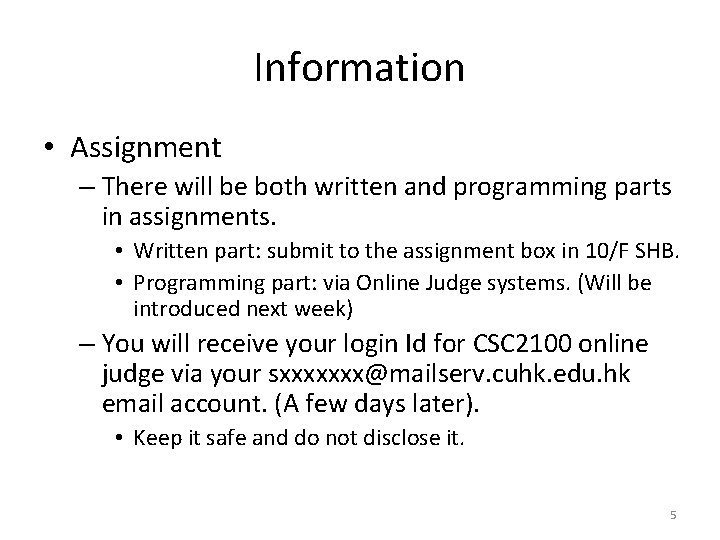
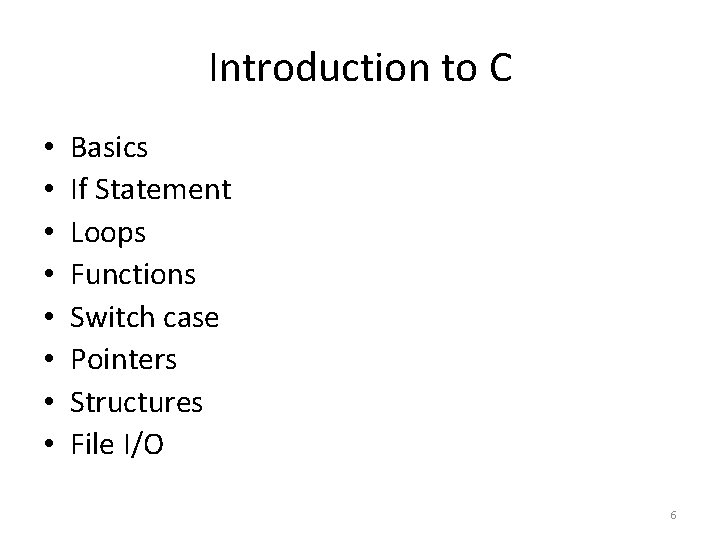

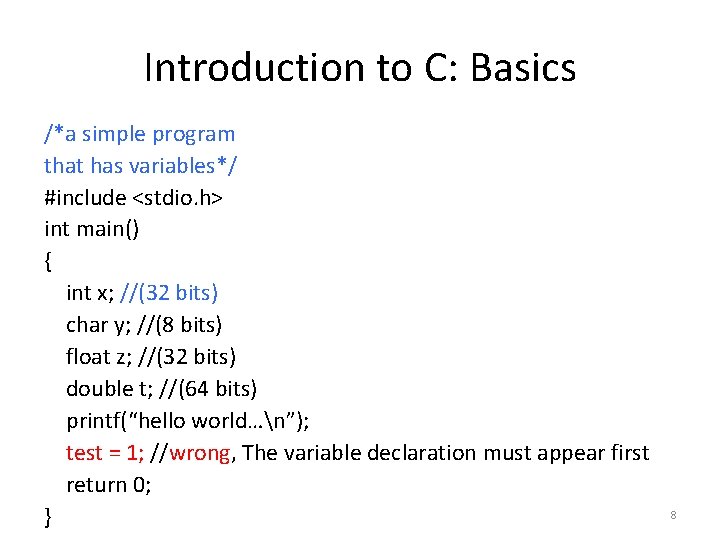
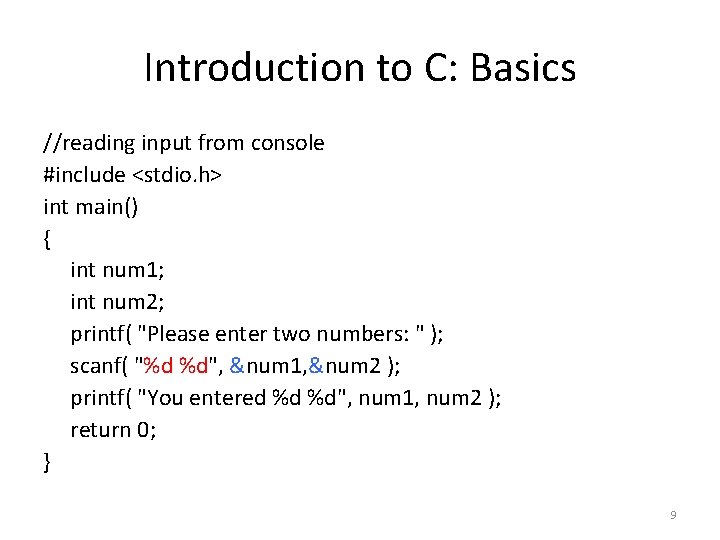
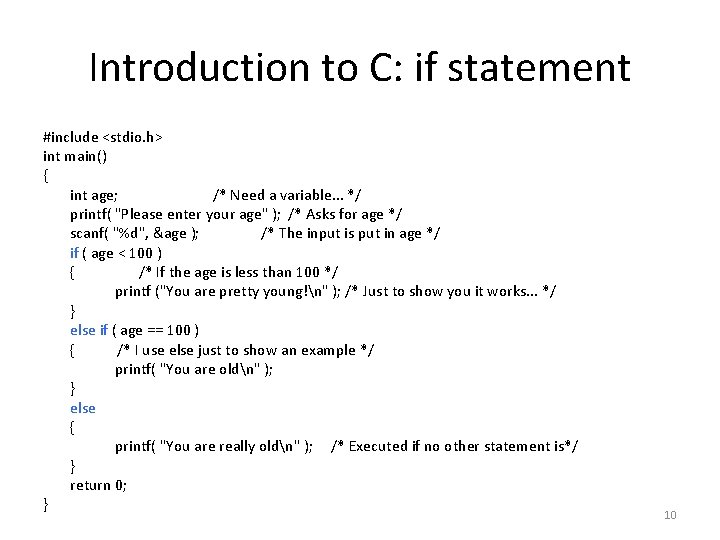
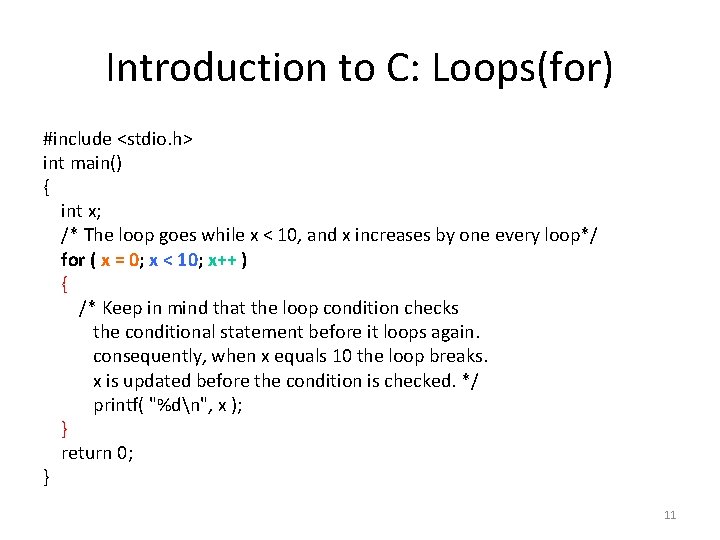
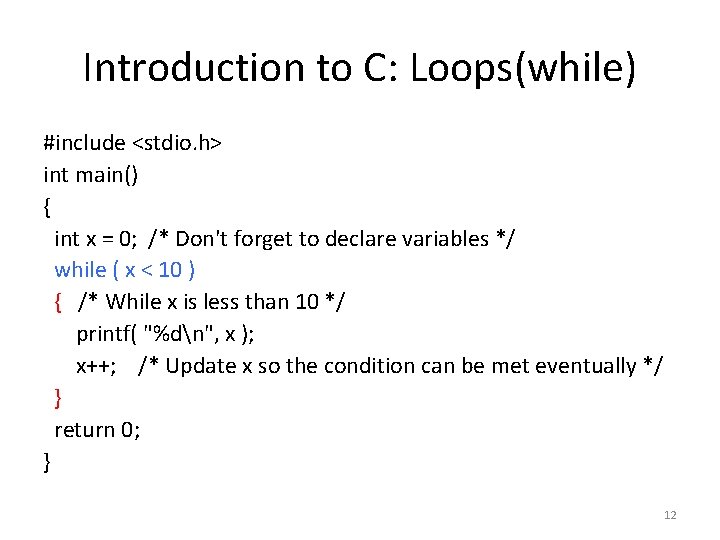
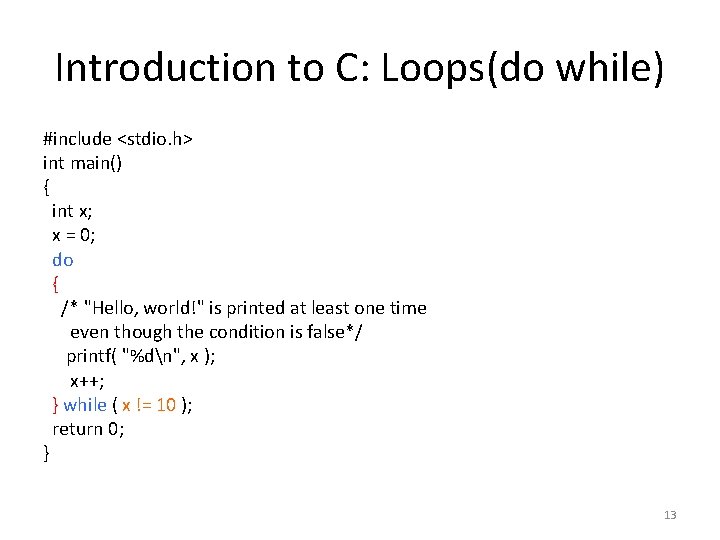
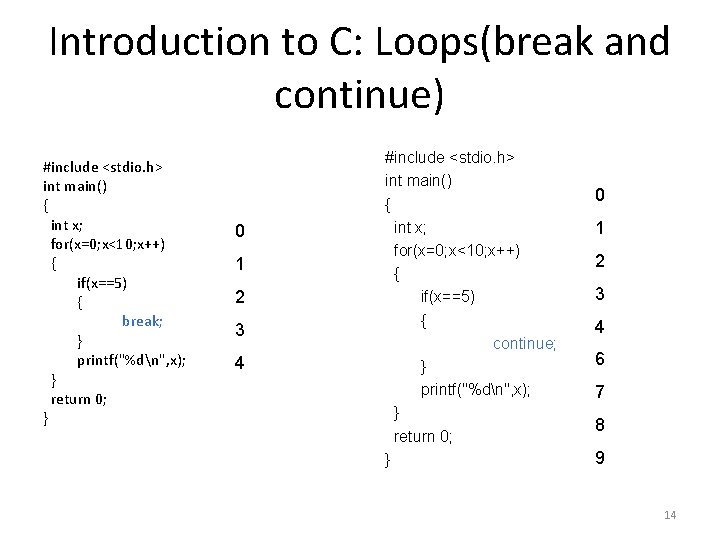
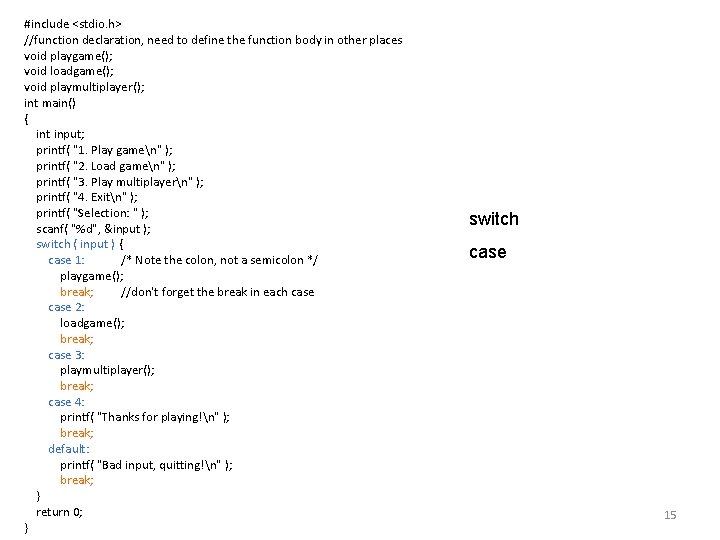
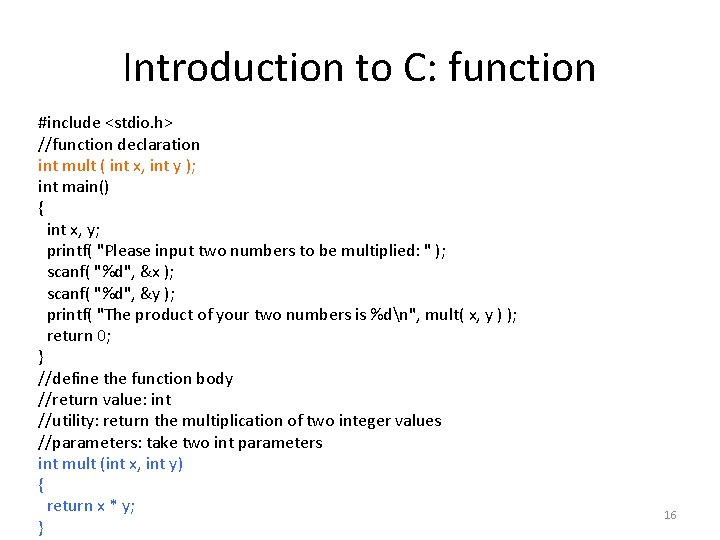
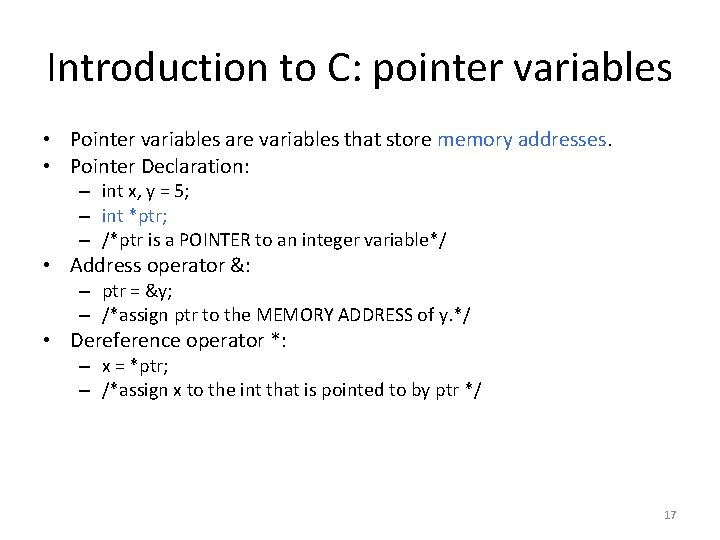
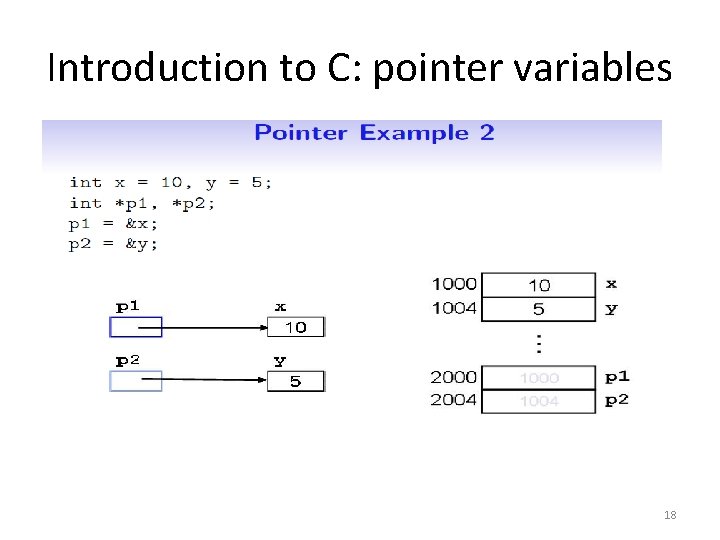
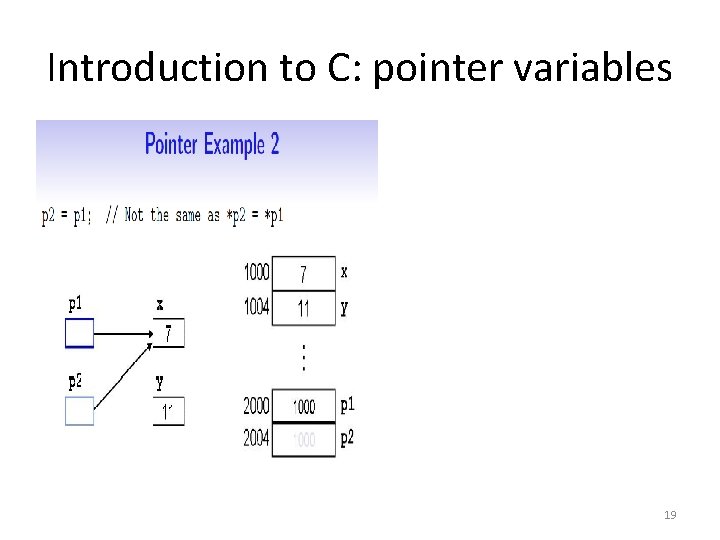
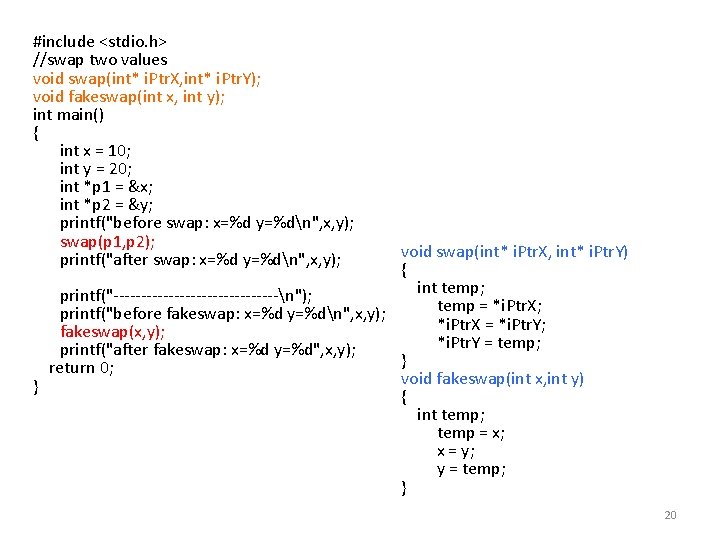
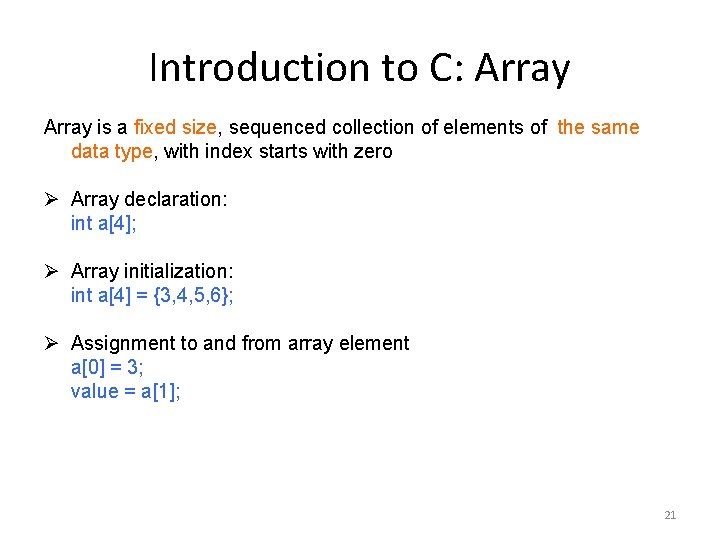
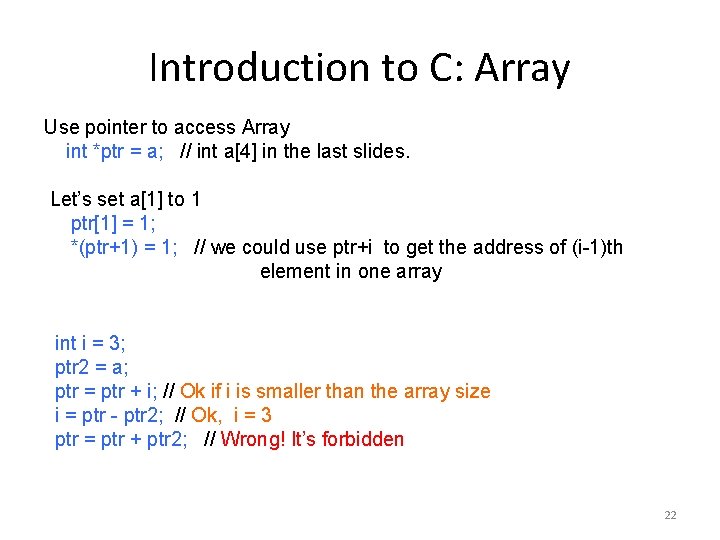
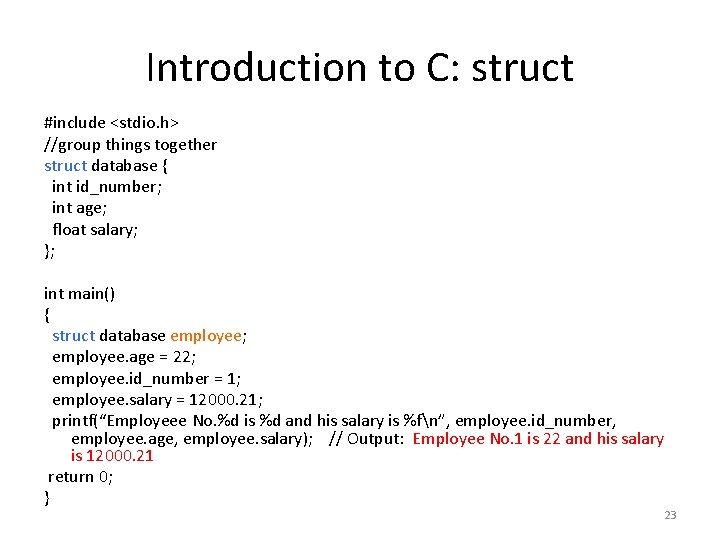
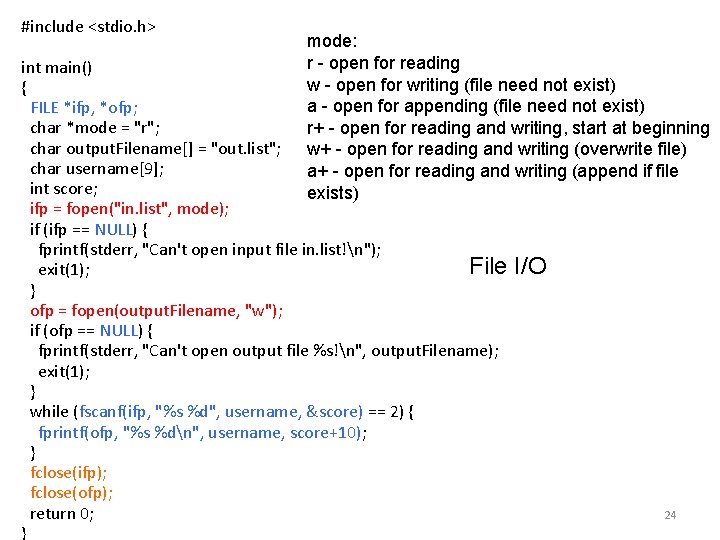
- Slides: 24
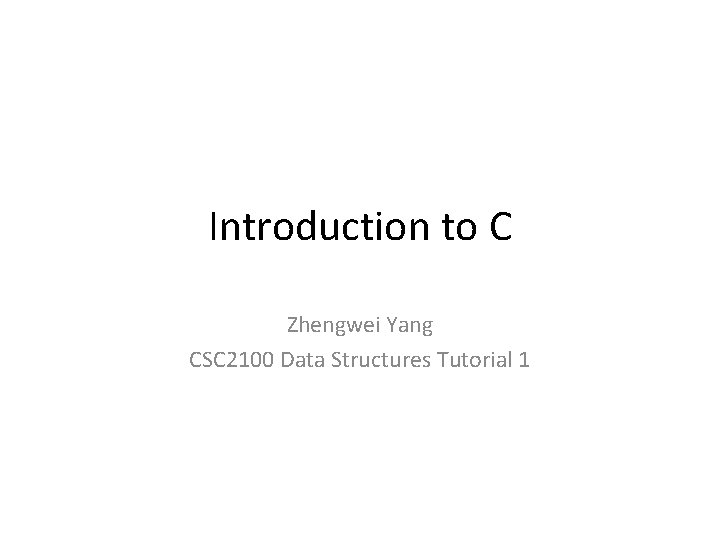
Introduction to C Zhengwei Yang CSC 2100 Data Structures Tutorial 1
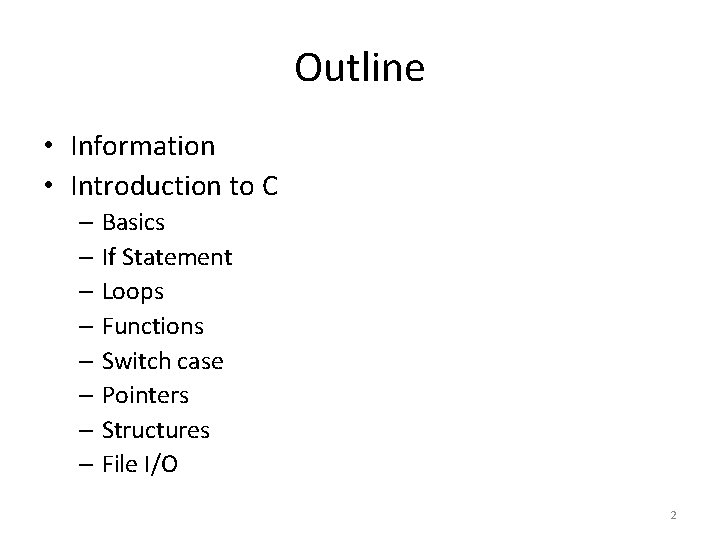
Outline • Information • Introduction to C – Basics – If Statement – Loops – Functions – Switch case – Pointers – Structures – File I/O 2
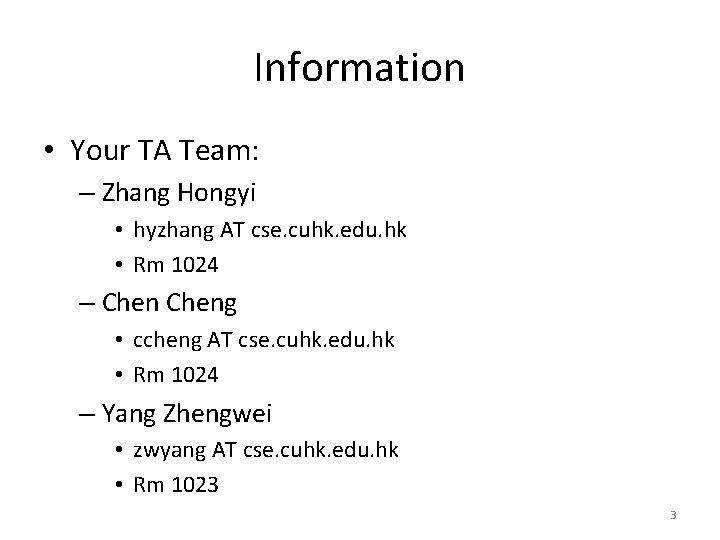
Information • Your TA Team: – Zhang Hongyi • hyzhang AT cse. cuhk. edu. hk • Rm 1024 – Cheng • ccheng AT cse. cuhk. edu. hk • Rm 1024 – Yang Zhengwei • zwyang AT cse. cuhk. edu. hk • Rm 1023 3
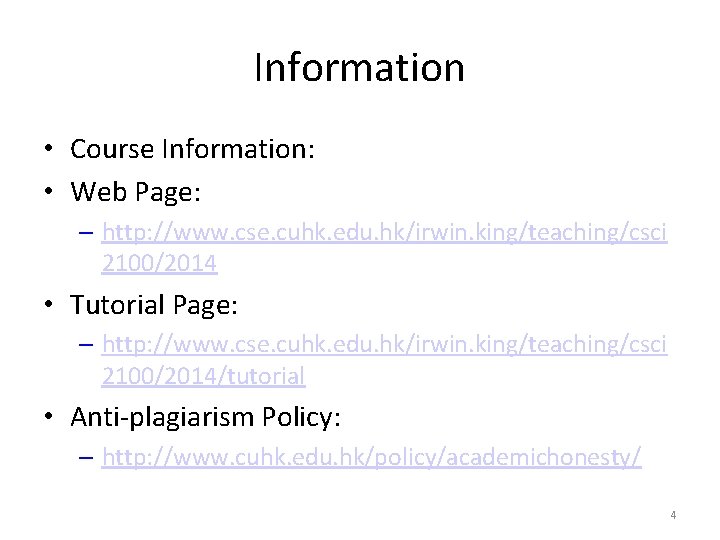
Information • Course Information: • Web Page: – http: //www. cse. cuhk. edu. hk/irwin. king/teaching/csci 2100/2014 • Tutorial Page: – http: //www. cse. cuhk. edu. hk/irwin. king/teaching/csci 2100/2014/tutorial • Anti-plagiarism Policy: – http: //www. cuhk. edu. hk/policy/academichonesty/ 4
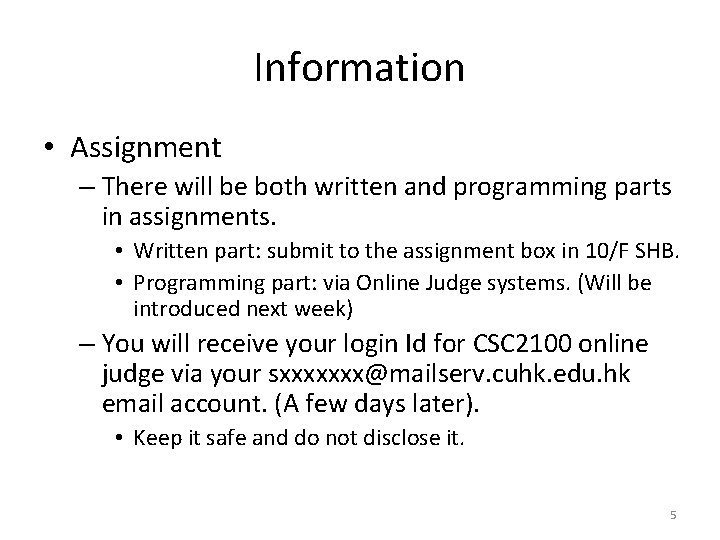
Information • Assignment – There will be both written and programming parts in assignments. • Written part: submit to the assignment box in 10/F SHB. • Programming part: via Online Judge systems. (Will be introduced next week) – You will receive your login Id for CSC 2100 online judge via your sxxxxxxx@mailserv. cuhk. edu. hk email account. (A few days later). • Keep it safe and do not disclose it. 5
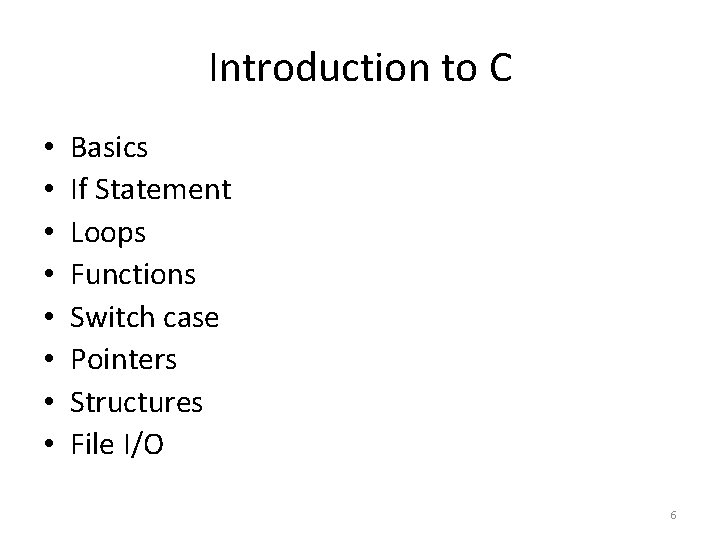
Introduction to C • • Basics If Statement Loops Functions Switch case Pointers Structures File I/O 6

7
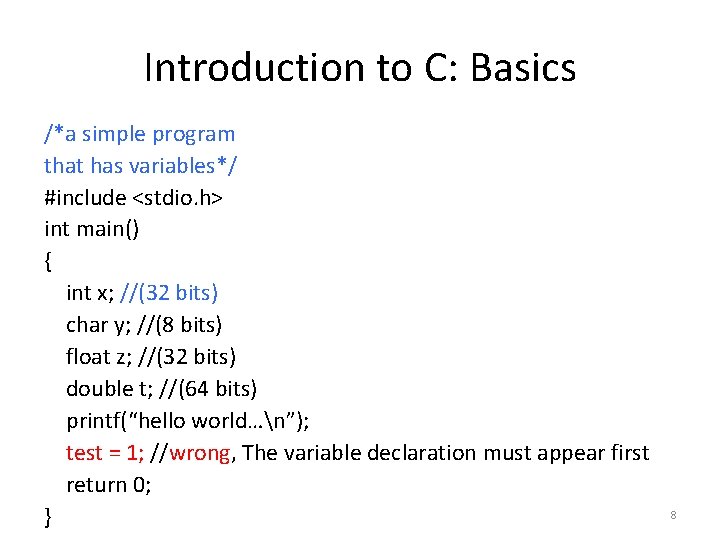
Introduction to C: Basics /*a simple program that has variables*/ #include <stdio. h> int main() { int x; //(32 bits) char y; //(8 bits) float z; //(32 bits) double t; //(64 bits) printf(“hello world…n”); test = 1; //wrong, The variable declaration must appear first return 0; } 8
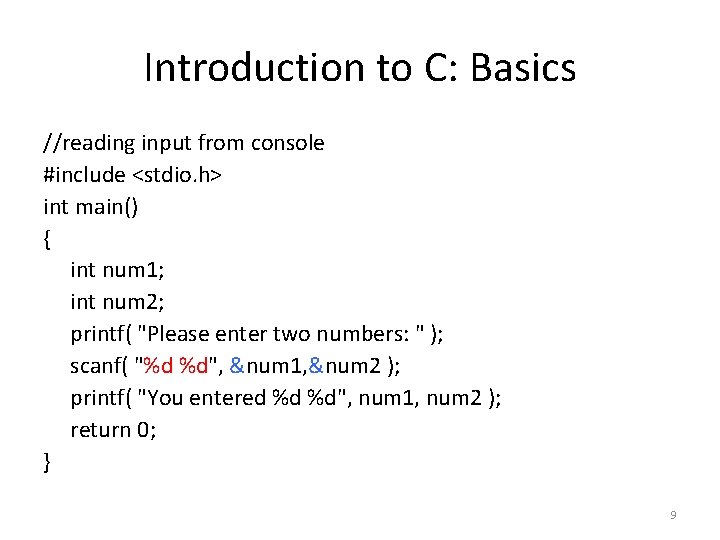
Introduction to C: Basics //reading input from console #include <stdio. h> int main() { int num 1; int num 2; printf( "Please enter two numbers: " ); scanf( "%d %d", &num 1, &num 2 ); printf( "You entered %d %d", num 1, num 2 ); return 0; } 9
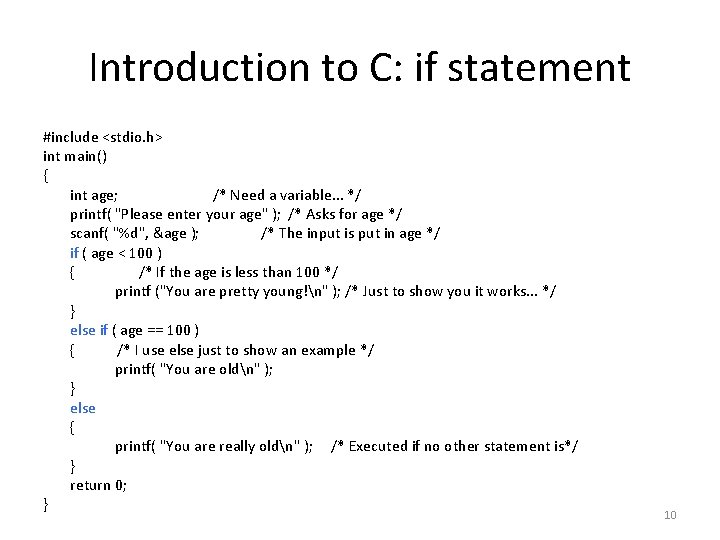
Introduction to C: if statement #include <stdio. h> int main() { int age; /* Need a variable. . . */ printf( "Please enter your age" ); /* Asks for age */ scanf( "%d", &age ); /* The input is put in age */ if ( age < 100 ) { /* If the age is less than 100 */ printf ("You are pretty young!n" ); /* Just to show you it works. . . */ } else if ( age == 100 ) { /* I use else just to show an example */ printf( "You are oldn" ); } else { printf( "You are really oldn" ); /* Executed if no other statement is*/ } return 0; } 10
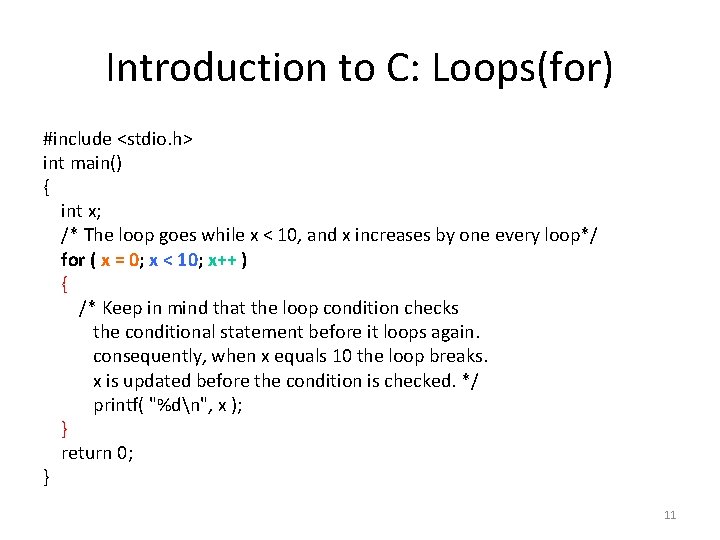
Introduction to C: Loops(for) #include <stdio. h> int main() { int x; /* The loop goes while x < 10, and x increases by one every loop*/ for ( x = 0; x < 10; x++ ) { /* Keep in mind that the loop condition checks the conditional statement before it loops again. consequently, when x equals 10 the loop breaks. x is updated before the condition is checked. */ printf( "%dn", x ); } return 0; } 11
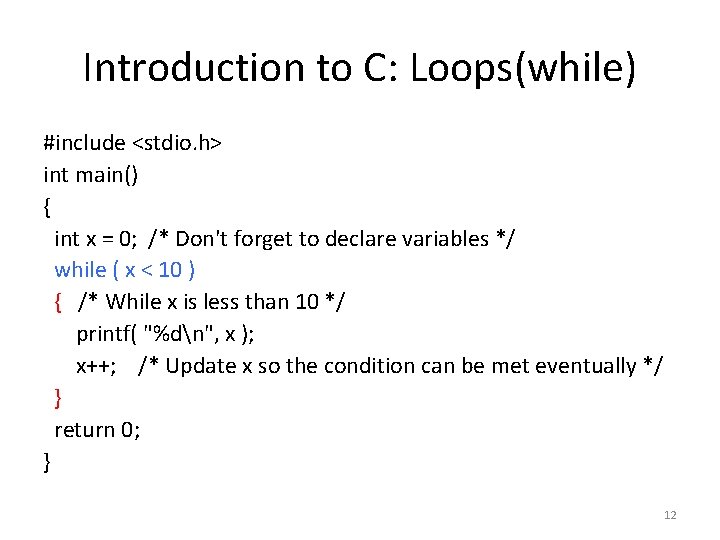
Introduction to C: Loops(while) #include <stdio. h> int main() { int x = 0; /* Don't forget to declare variables */ while ( x < 10 ) { /* While x is less than 10 */ printf( "%dn", x ); x++; /* Update x so the condition can be met eventually */ } return 0; } 12
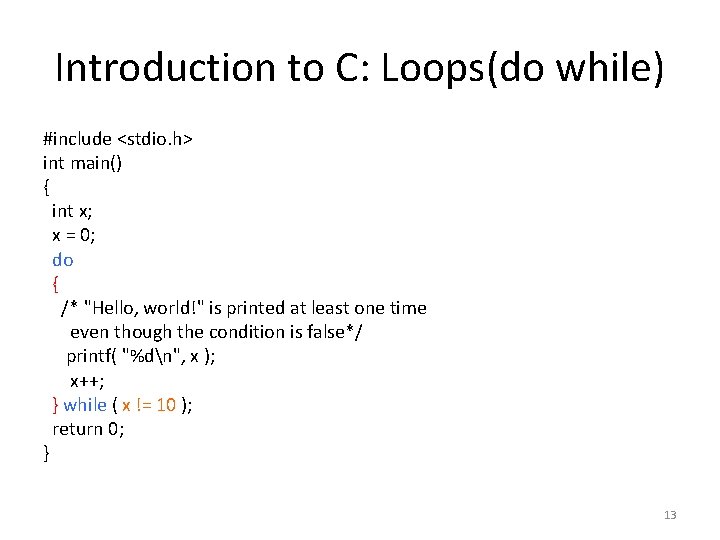
Introduction to C: Loops(do while) #include <stdio. h> int main() { int x; x = 0; do { /* "Hello, world!" is printed at least one time even though the condition is false*/ printf( "%dn", x ); x++; } while ( x != 10 ); return 0; } 13
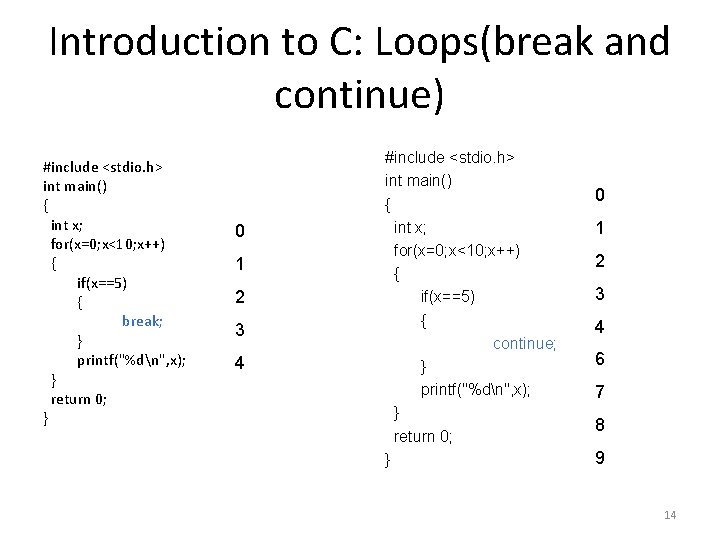
Introduction to C: Loops(break and continue) #include <stdio. h> int main() { int x; for(x=0; x<10; x++) { if(x==5) { break; } printf("%dn", x); } return 0; } 0 1 2 3 4 #include <stdio. h> int main() { int x; for(x=0; x<10; x++) { if(x==5) { continue; } printf("%dn", x); } return 0; } 0 1 2 3 4 6 7 8 9 14
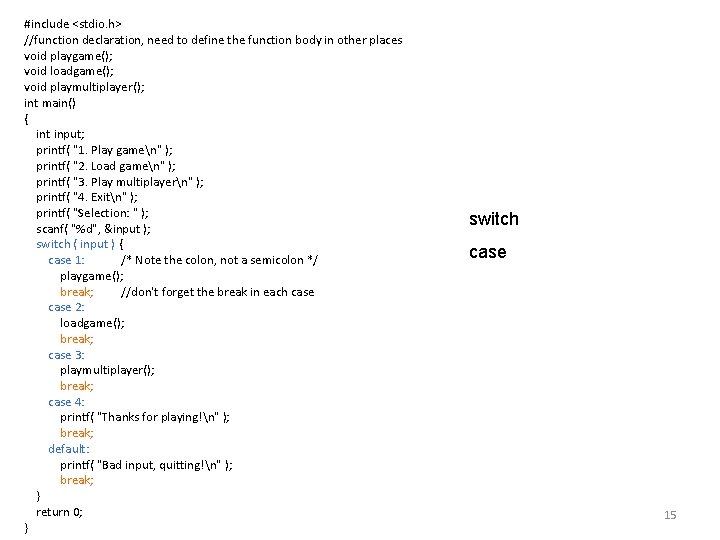
#include <stdio. h> //function declaration, need to define the function body in other places void playgame(); void loadgame(); void playmultiplayer(); int main() { int input; printf( "1. Play gamen" ); printf( "2. Load gamen" ); printf( "3. Play multiplayern" ); printf( "4. Exitn" ); printf( "Selection: " ); scanf( "%d", &input ); switch ( input ) { case 1: /* Note the colon, not a semicolon */ playgame(); break; //don't forget the break in each case 2: loadgame(); break; case 3: playmultiplayer(); break; case 4: printf( "Thanks for playing!n" ); break; default: printf( "Bad input, quitting!n" ); break; } return 0; } switch case 15
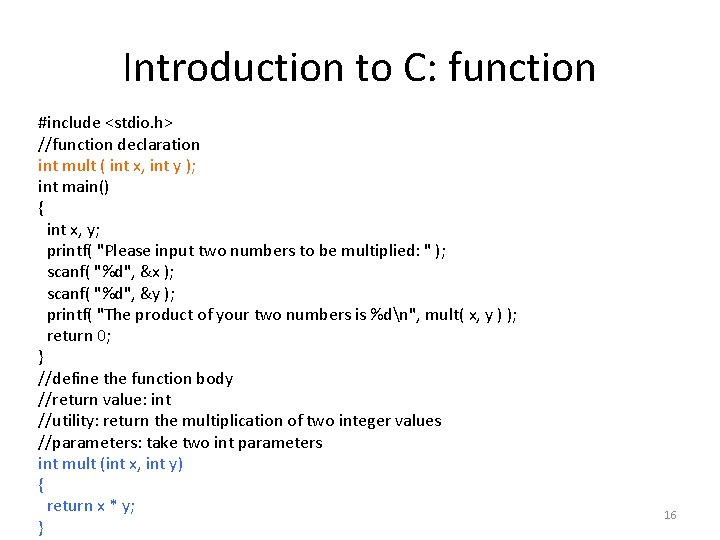
Introduction to C: function #include <stdio. h> //function declaration int mult ( int x, int y ); int main() { int x, y; printf( "Please input two numbers to be multiplied: " ); scanf( "%d", &x ); scanf( "%d", &y ); printf( "The product of your two numbers is %dn", mult( x, y ) ); return 0; } //define the function body //return value: int //utility: return the multiplication of two integer values //parameters: take two int parameters int mult (int x, int y) { return x * y; } 16
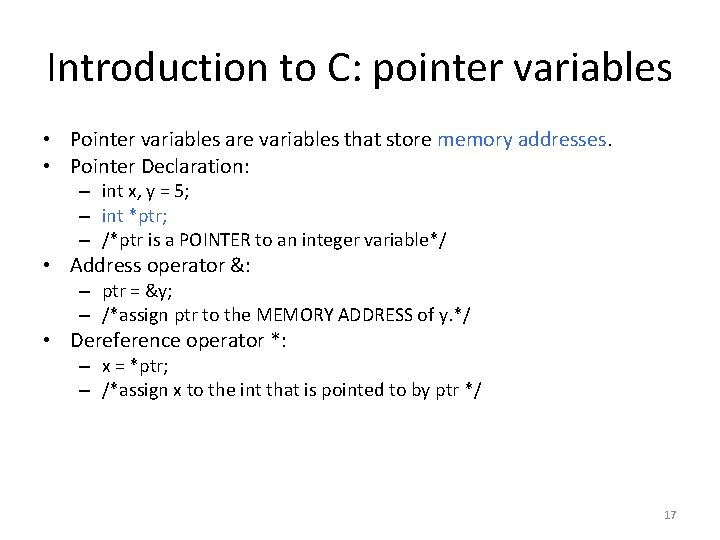
Introduction to C: pointer variables • Pointer variables are variables that store memory addresses. • Pointer Declaration: – int x, y = 5; – int *ptr; – /*ptr is a POINTER to an integer variable*/ • Address operator &: – ptr = &y; – /*assign ptr to the MEMORY ADDRESS of y. */ • Dereference operator *: – x = *ptr; – /*assign x to the int that is pointed to by ptr */ 17
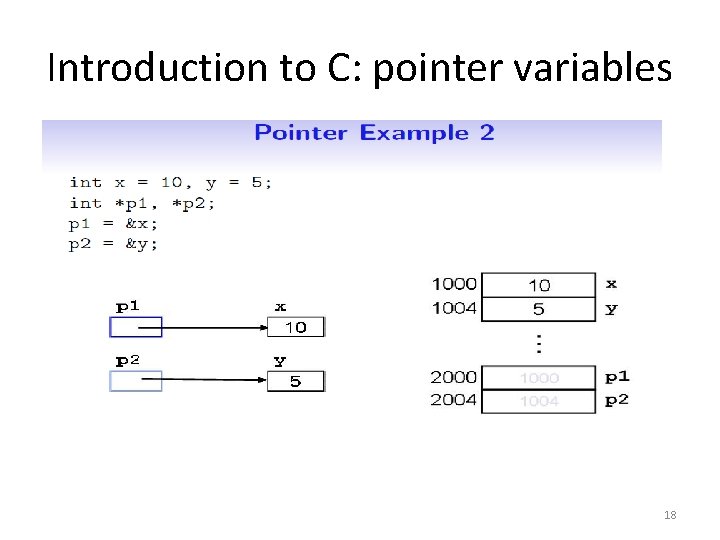
Introduction to C: pointer variables 18
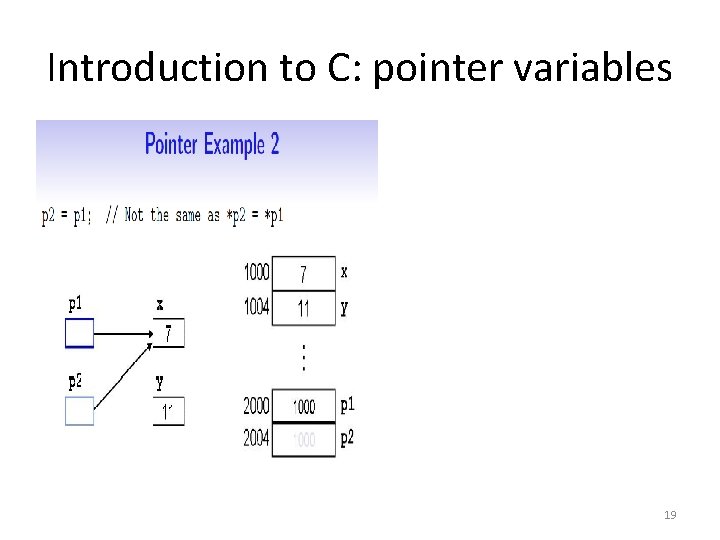
Introduction to C: pointer variables 19
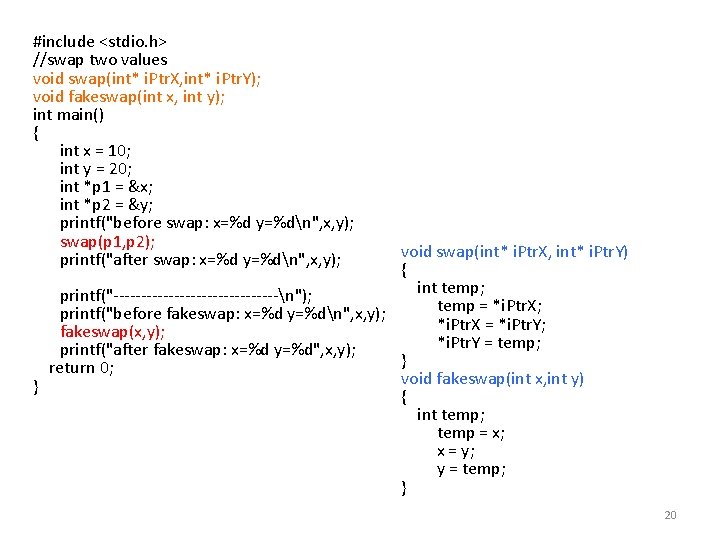
#include <stdio. h> //swap two values void swap(int* i. Ptr. X, int* i. Ptr. Y); void fakeswap(int x, int y); int main() { int x = 10; int y = 20; int *p 1 = &x; int *p 2 = &y; printf("before swap: x=%d y=%dn", x, y); swap(p 1, p 2); printf("after swap: x=%d y=%dn", x, y); void swap(int* i. Ptr. X, int* i. Ptr. Y) { int temp; printf("---------------n"); temp = *i. Ptr. X; printf("before fakeswap: x=%d y=%dn", x, y); *i. Ptr. X = *i. Ptr. Y; fakeswap(x, y); *i. Ptr. Y = temp; printf("after fakeswap: x=%d y=%d", x, y); } return 0; void fakeswap(int x, int y) } { int temp; temp = x; x = y; y = temp; } 20
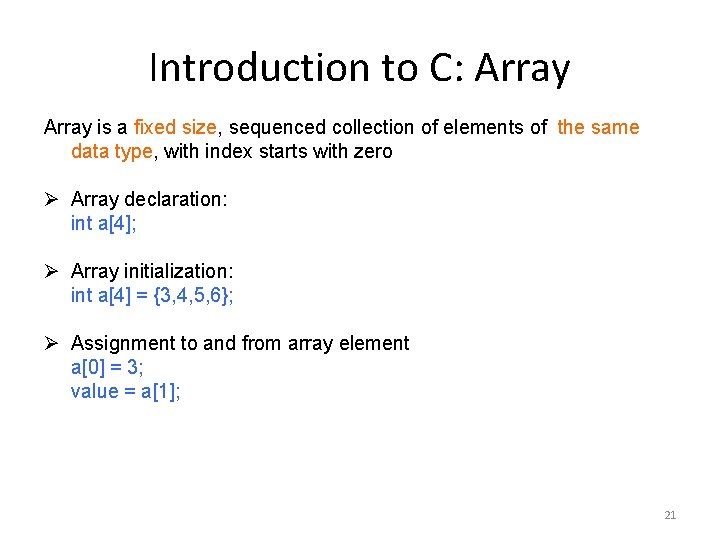
Introduction to C: Array is a fixed size, sequenced collection of elements of the same data type, with index starts with zero Ø Array declaration: int a[4]; Ø Array initialization: int a[4] = {3, 4, 5, 6}; Ø Assignment to and from array element a[0] = 3; value = a[1]; 21
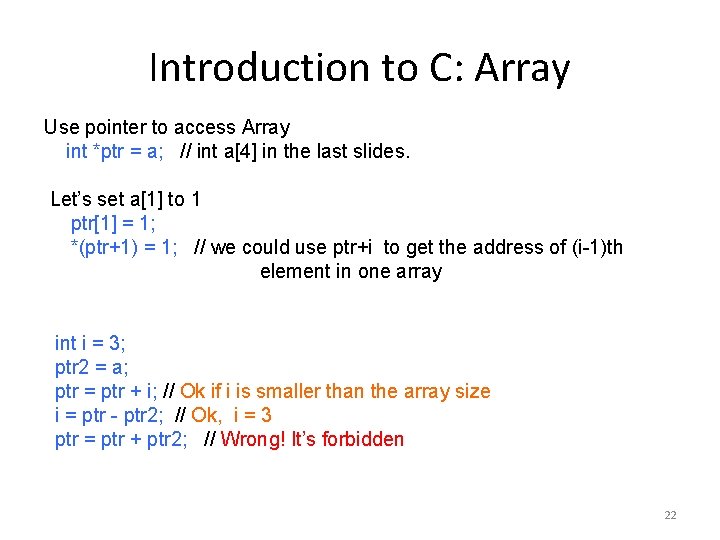
Introduction to C: Array Use pointer to access Array int *ptr = a; // int a[4] in the last slides. Let’s set a[1] to 1 ptr[1] = 1; *(ptr+1) = 1; // we could use ptr+i to get the address of (i-1)th element in one array int i = 3; ptr 2 = a; ptr = ptr + i; // Ok if i is smaller than the array size i = ptr - ptr 2; // Ok, i = 3 ptr = ptr + ptr 2; // Wrong! It’s forbidden 22
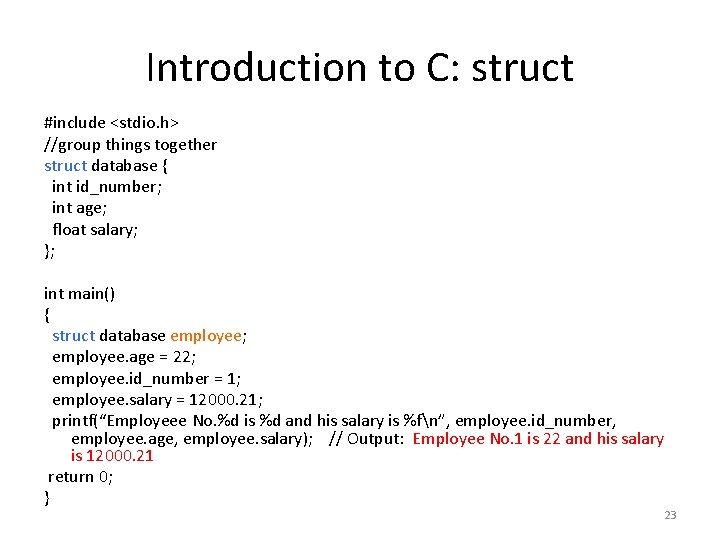
Introduction to C: struct #include <stdio. h> //group things together struct database { int id_number; int age; float salary; }; int main() { struct database employee; employee. age = 22; employee. id_number = 1; employee. salary = 12000. 21; printf(“Employeee No. %d is %d and his salary is %fn”, employee. id_number, employee. age, employee. salary); // Output: Employee No. 1 is 22 and his salary is 12000. 21 return 0; } 23
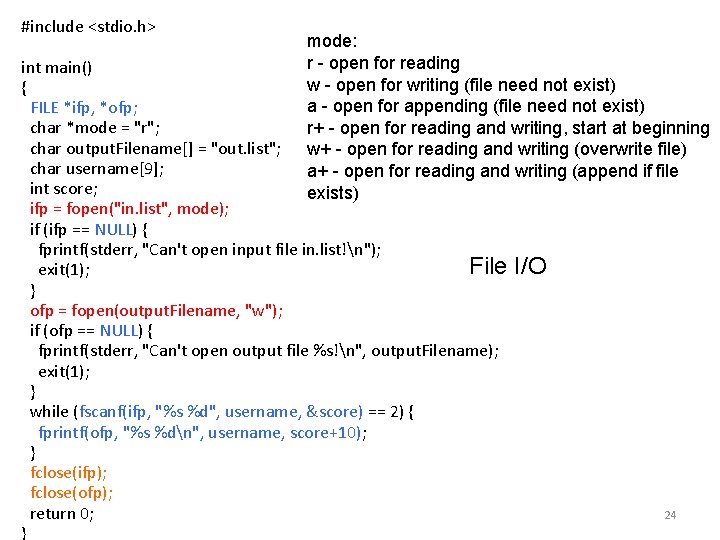
#include <stdio. h> mode: r - open for reading w - open for writing (file need not exist) a - open for appending (file need not exist) r+ - open for reading and writing, start at beginning w+ - open for reading and writing (overwrite file) a+ - open for reading and writing (append if file exists) int main() { FILE *ifp, *ofp; char *mode = "r"; char output. Filename[] = "out. list"; char username[9]; int score; ifp = fopen("in. list", mode); if (ifp == NULL) { fprintf(stderr, "Can't open input file in. list!n"); File exit(1); } ofp = fopen(output. Filename, "w"); if (ofp == NULL) { fprintf(stderr, "Can't open output file %s!n", output. Filename); exit(1); } while (fscanf(ifp, "%s %d", username, &score) == 2) { fprintf(ofp, "%s %dn", username, score+10); } fclose(ifp); fclose(ofp); return 0; } I/O 24
 Illorput 2000
Illorput 2000 Ece 2100
Ece 2100 Belsil adm 8301 e
Belsil adm 8301 e Bevölkerung 2100
Bevölkerung 2100 The cable supporting a 2100 kg elevator
The cable supporting a 2100 kg elevator Cgs 2100 ucf
Cgs 2100 ucf Hitachi ams 2100
Hitachi ams 2100 Ece 2100
Ece 2100 Formal report
Formal report Wr-2100 waveguide
Wr-2100 waveguide Wr 2100 waveguide
Wr 2100 waveguide Factors of 2100
Factors of 2100 Csc 102 introduction to problem solving
Csc 102 introduction to problem solving Csc data entry
Csc data entry Introduction to data warehouse
Introduction to data warehouse Contoh tugas per tugas jabatan
Contoh tugas per tugas jabatan Operasi perangkat lunak pengelolaan data
Operasi perangkat lunak pengelolaan data Kumpulan data yang digunakan bersama yang saling terhubung
Kumpulan data yang digunakan bersama yang saling terhubung Csc 343
Csc 343 Domain of tangent function
Domain of tangent function Cotword
Cotword Csc 505
Csc 505 Sec = sin/cos
Sec = sin/cos Unit cirlce
Unit cirlce Sec csc cot
Sec csc cot