Introduction to ARC Systems Presenter Name Advanced Research
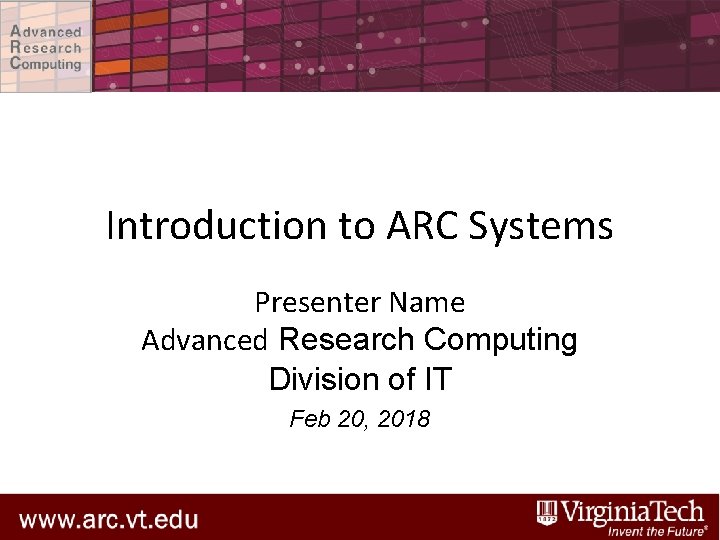
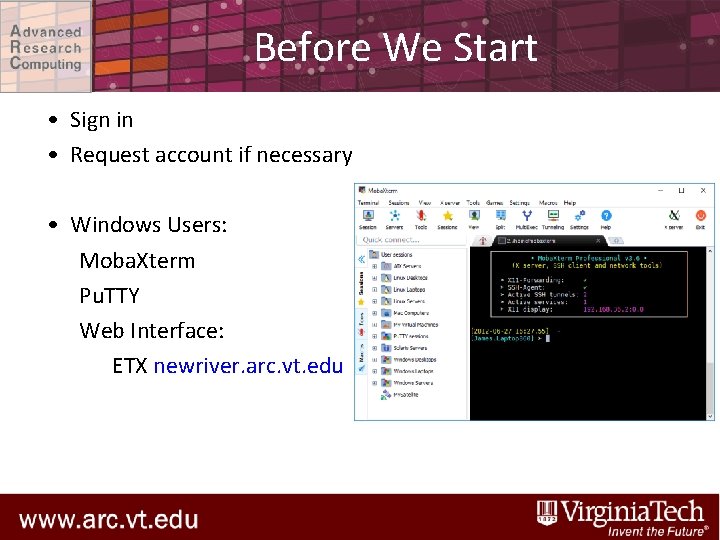
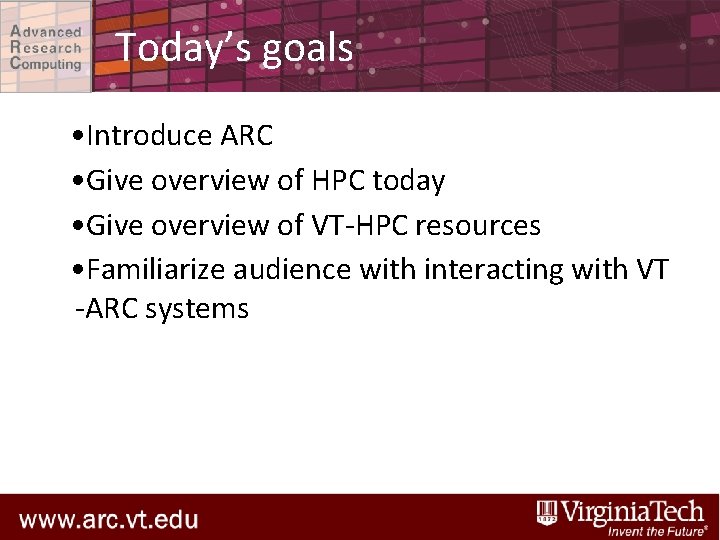
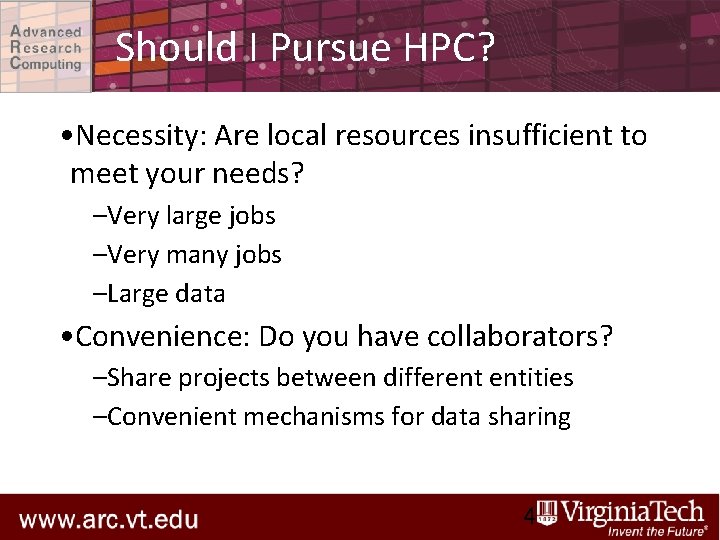
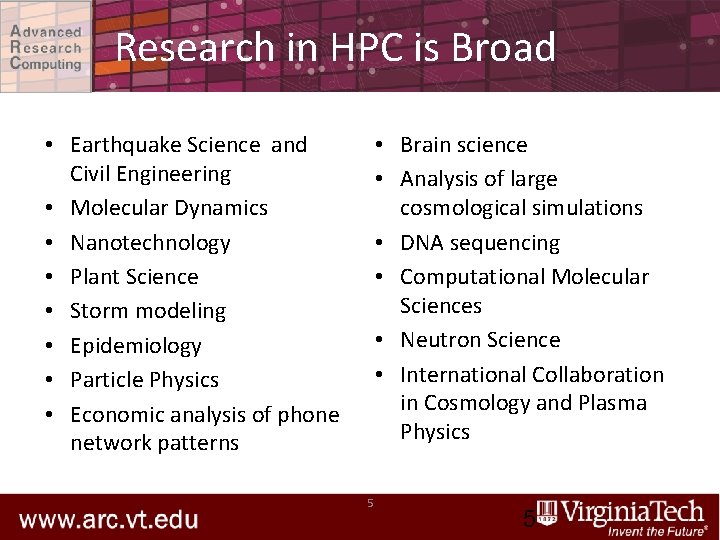
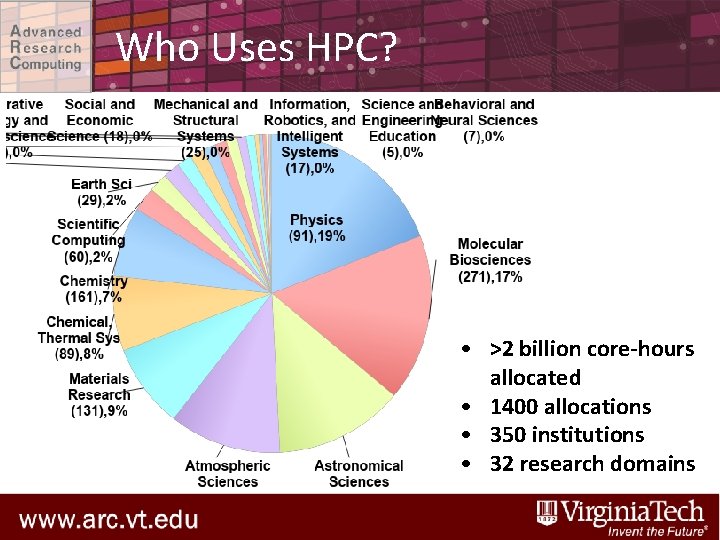
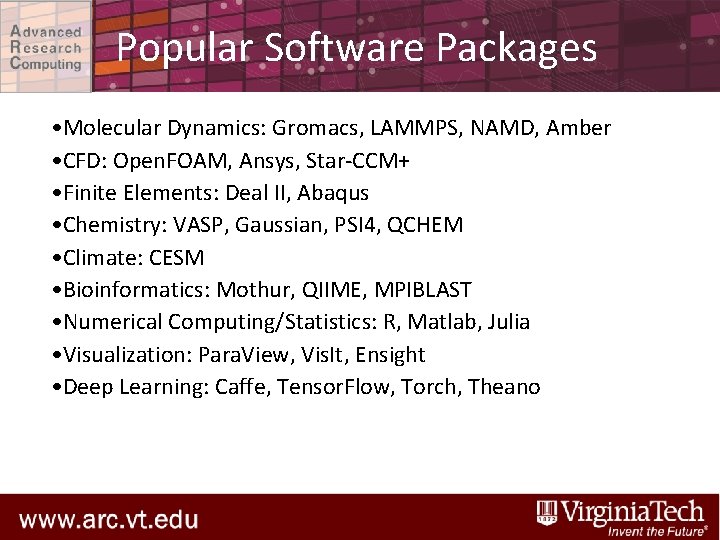
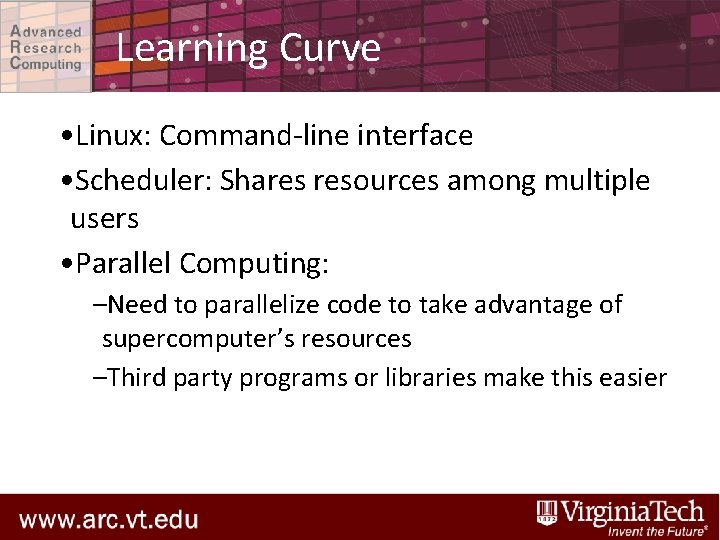
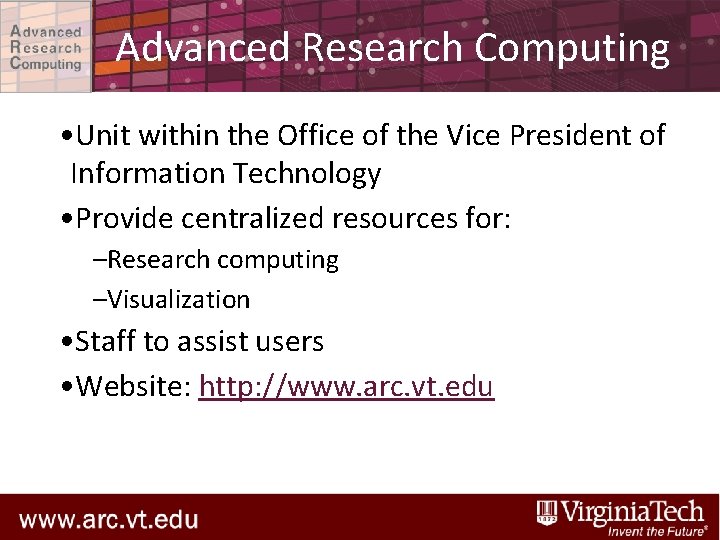
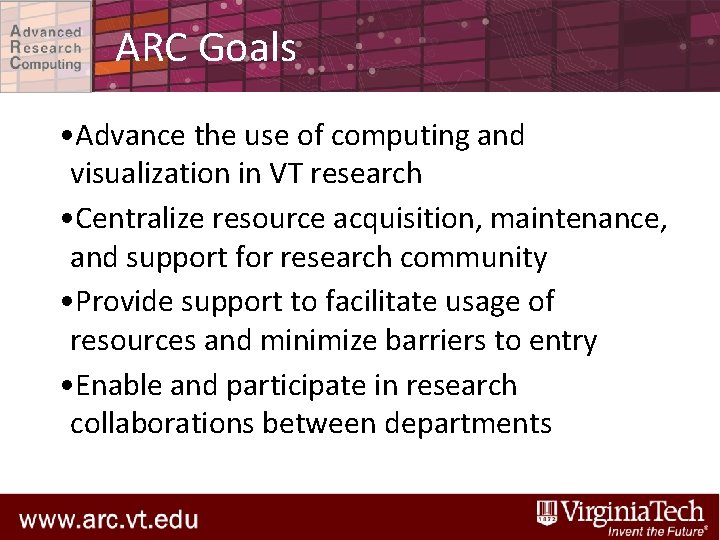
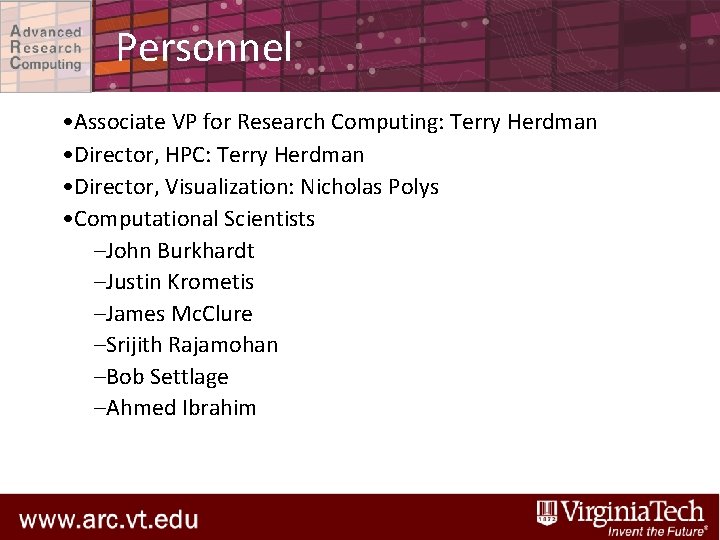
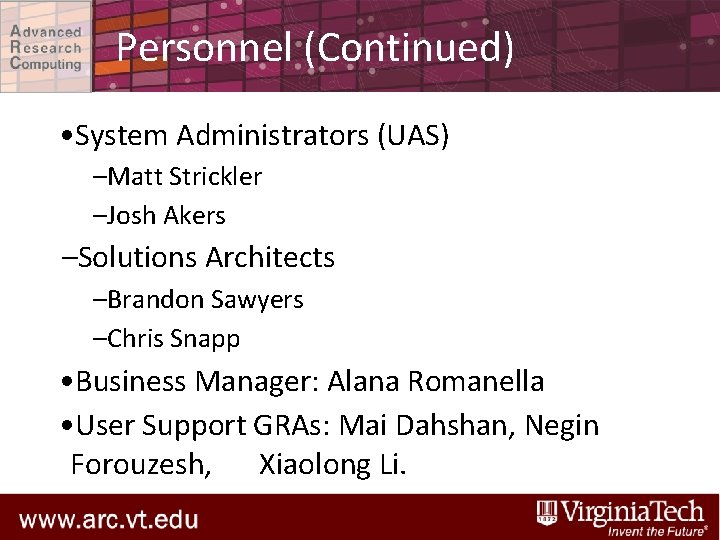
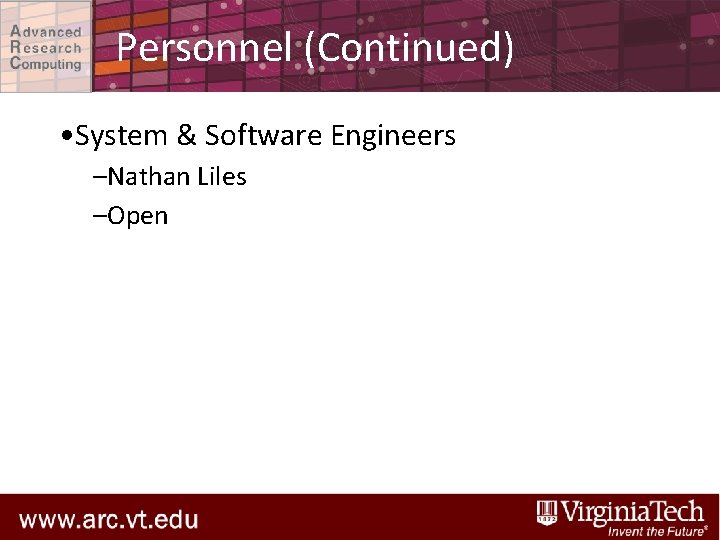
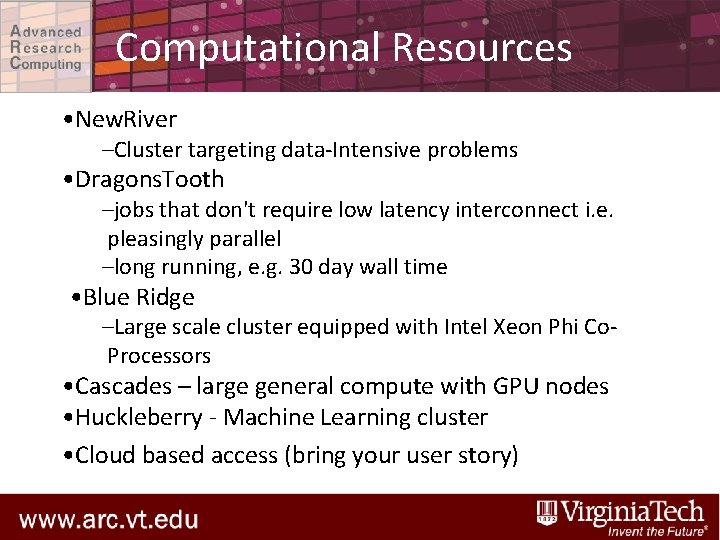
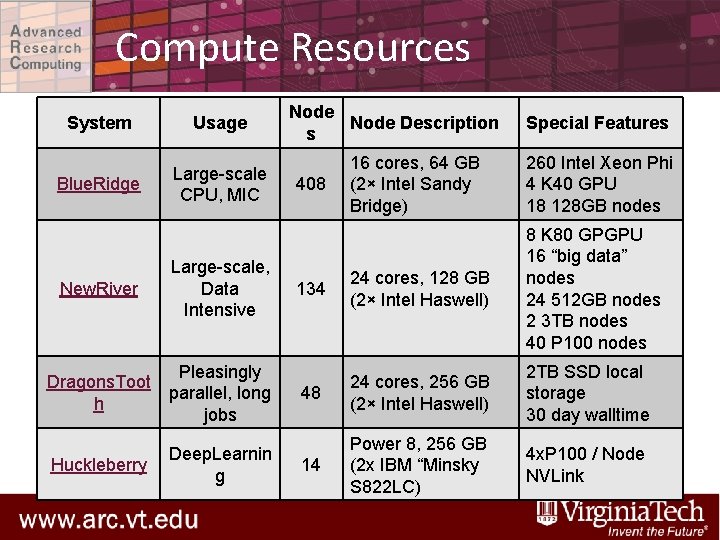
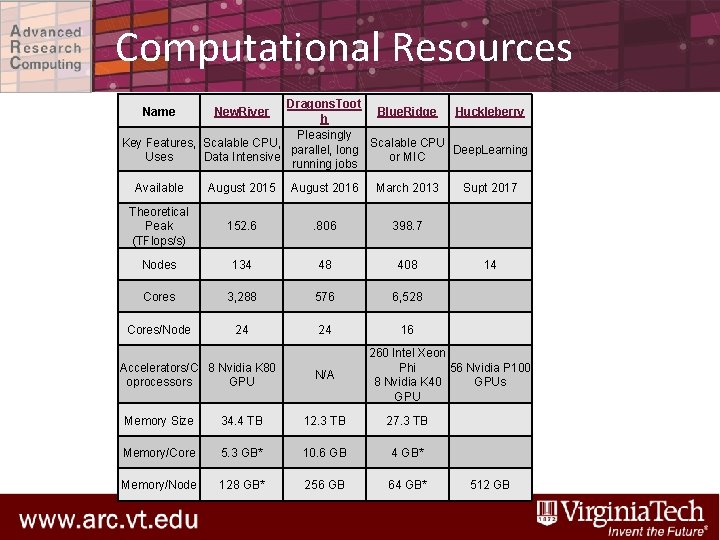
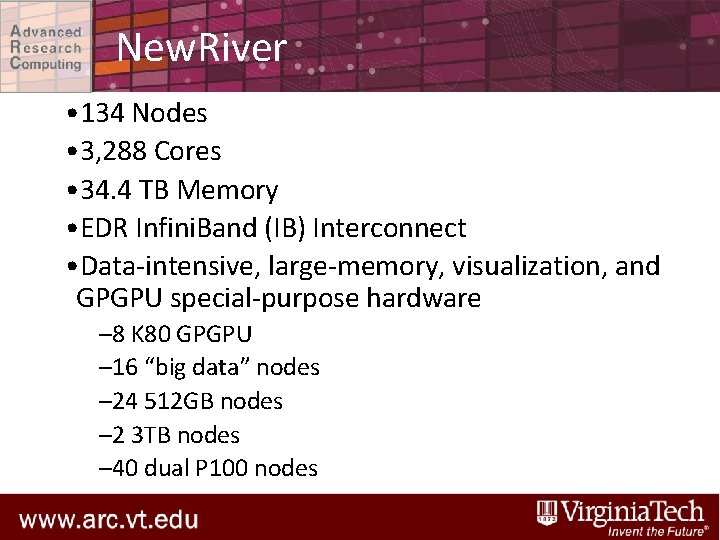
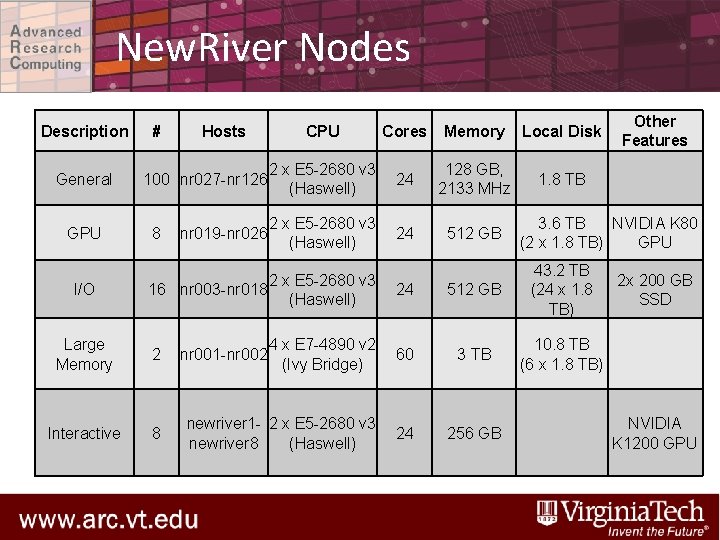
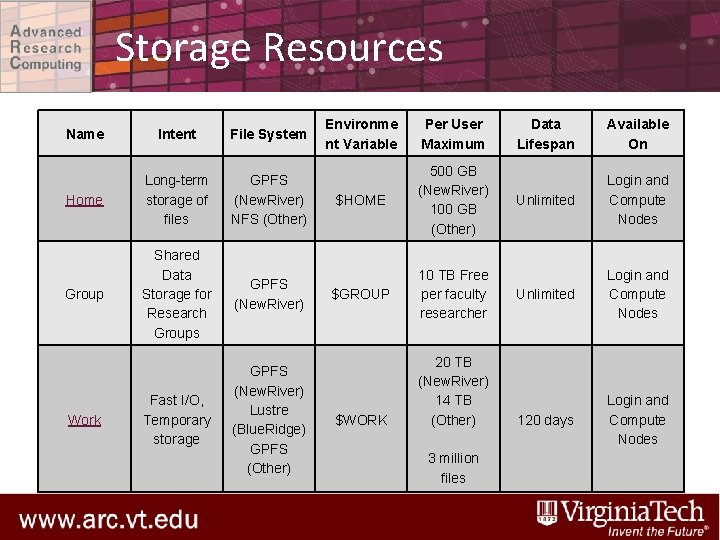
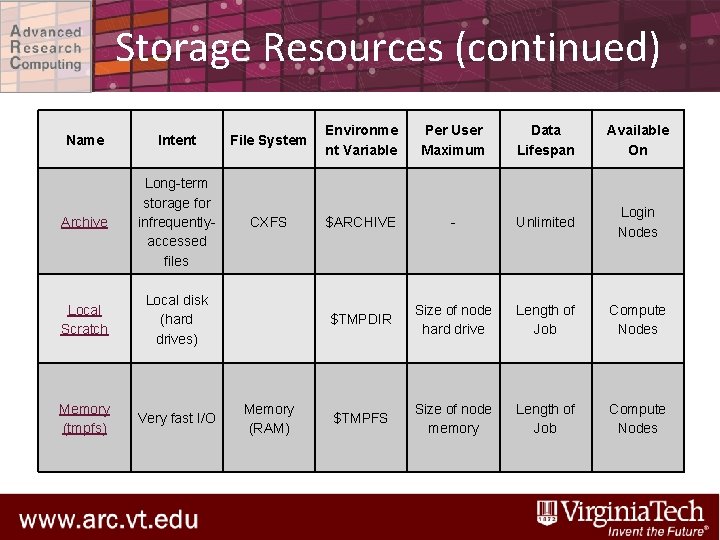
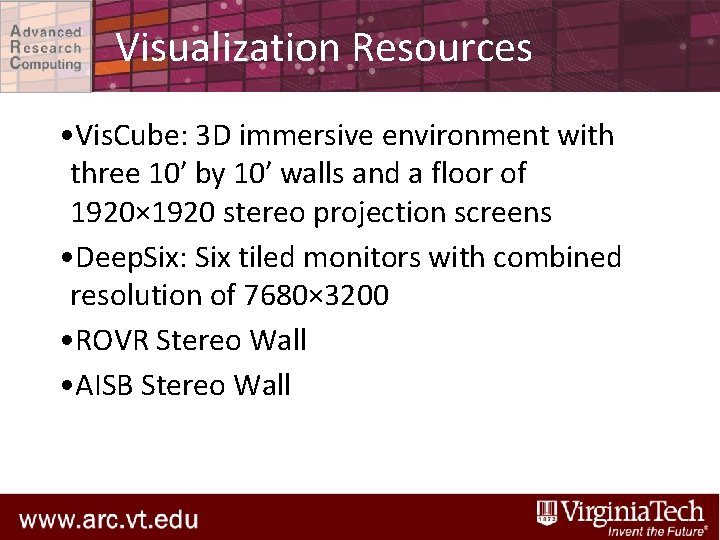
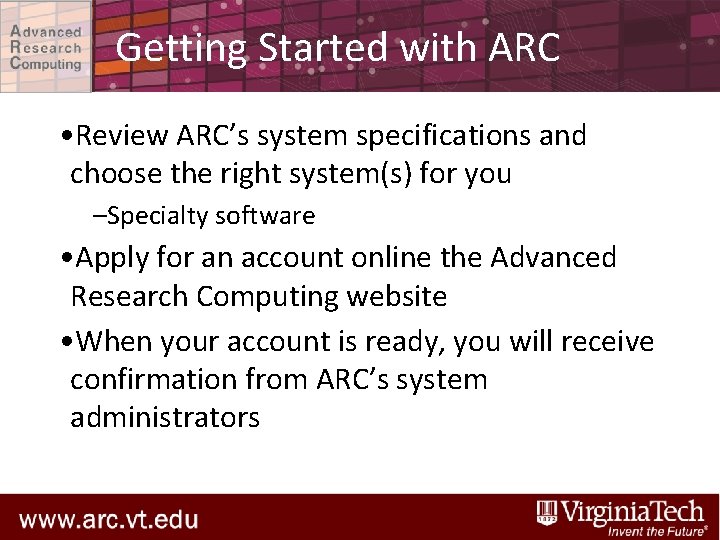
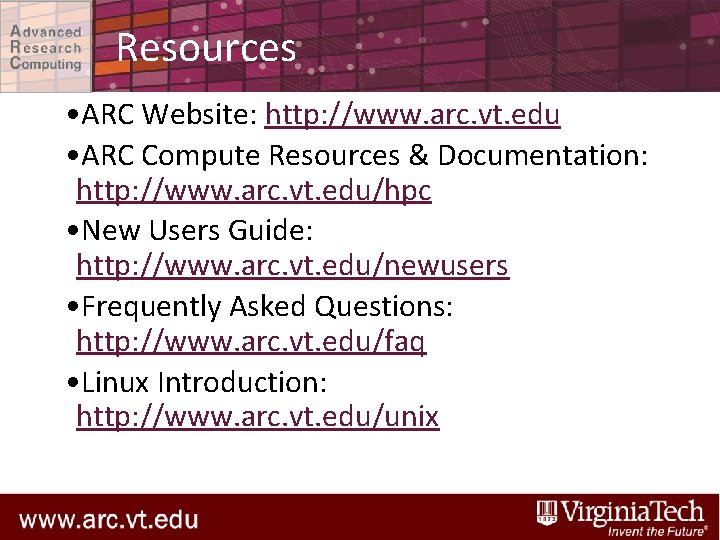
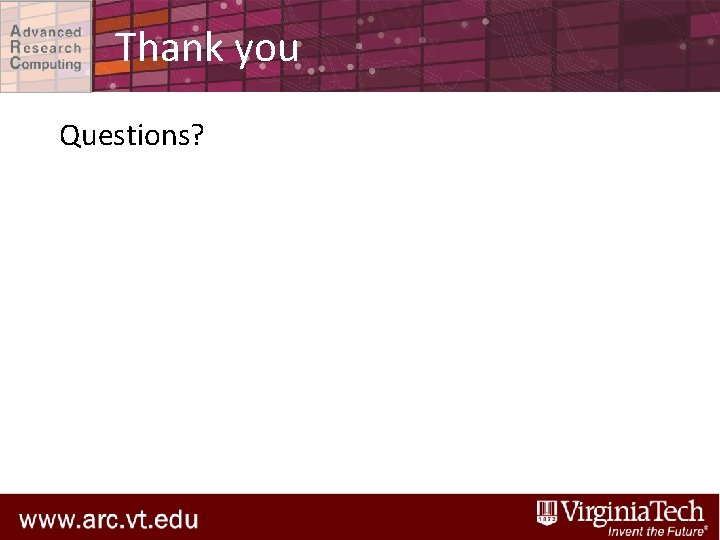
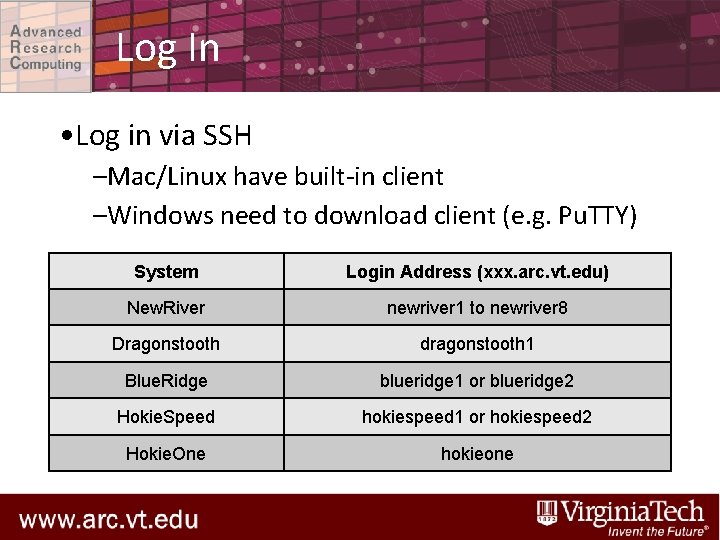
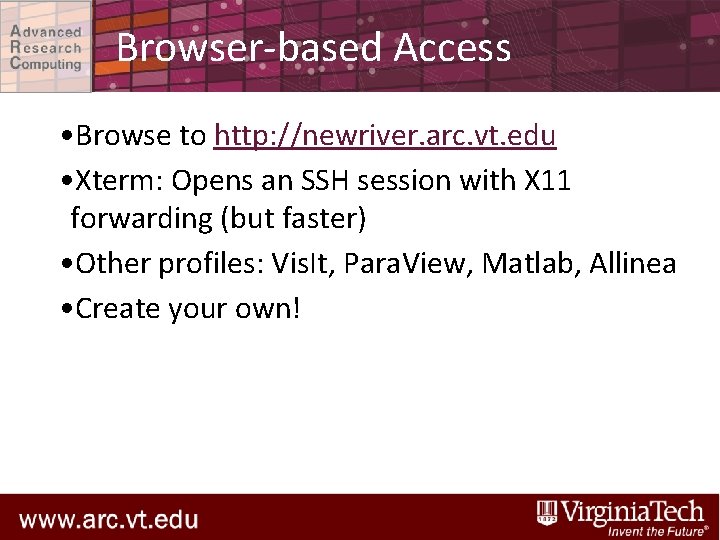
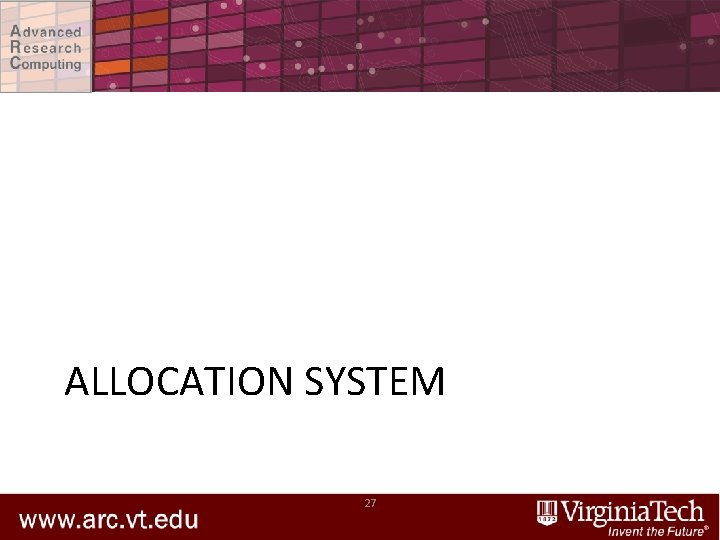
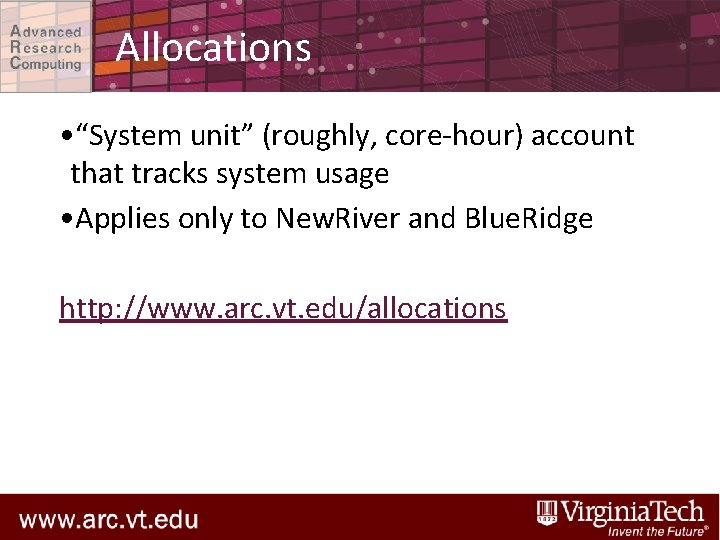
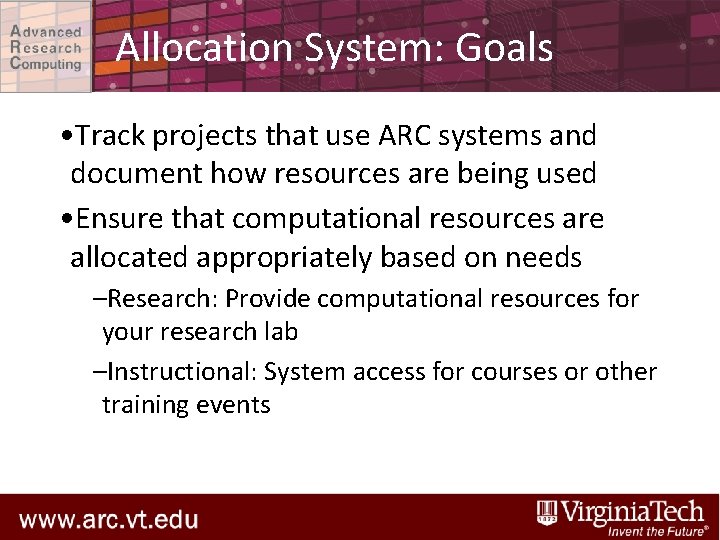
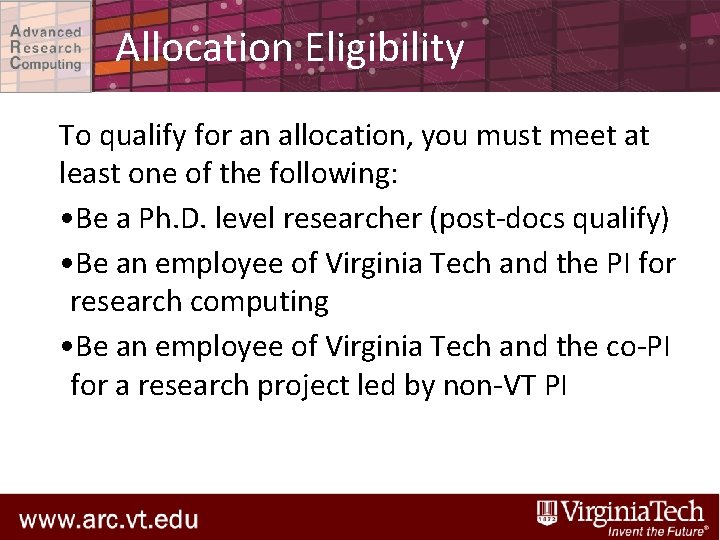
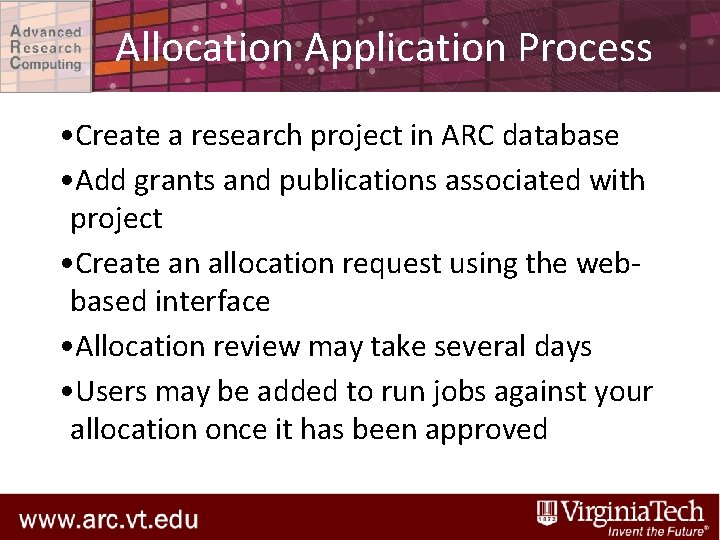
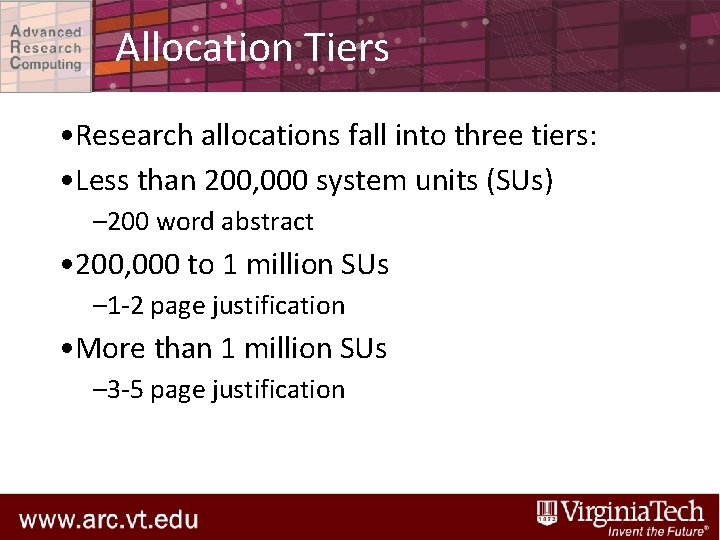
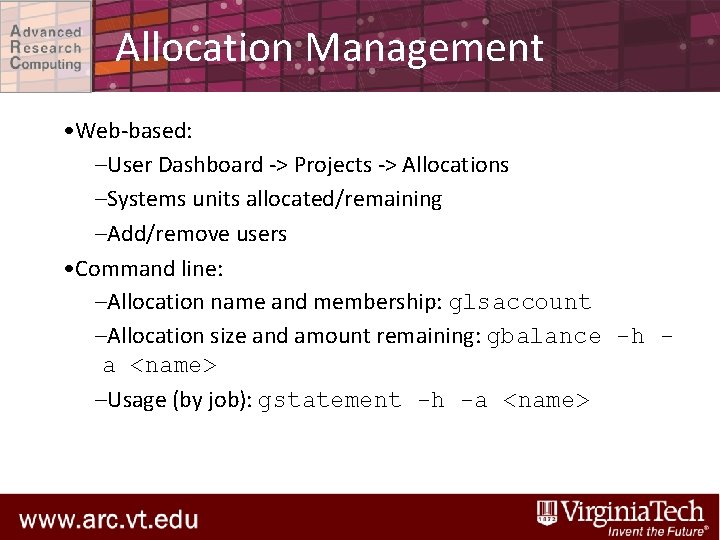

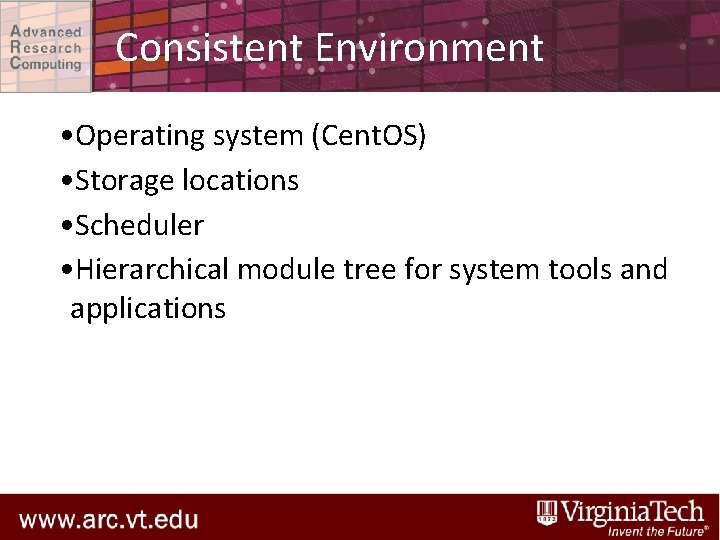
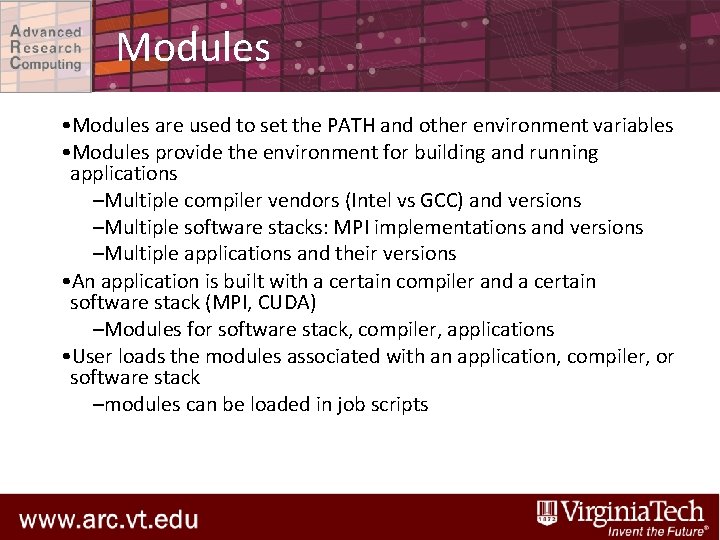
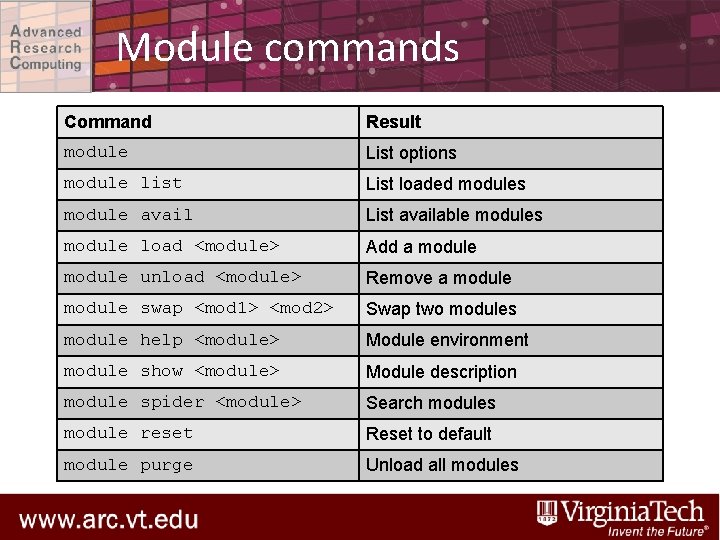
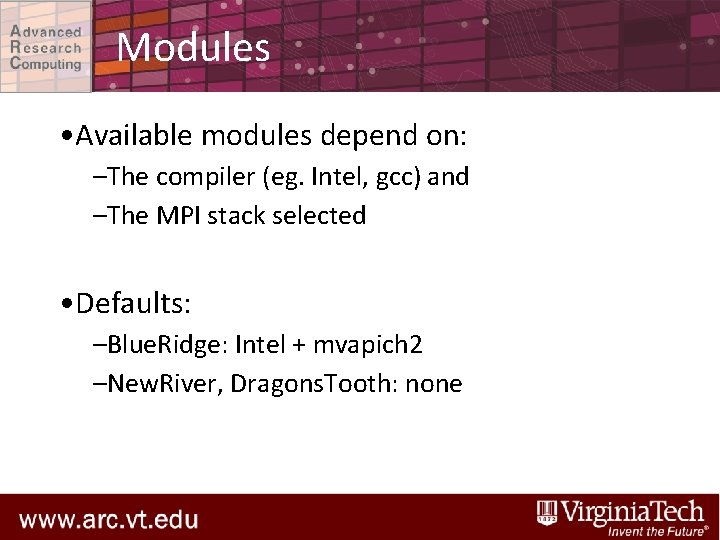
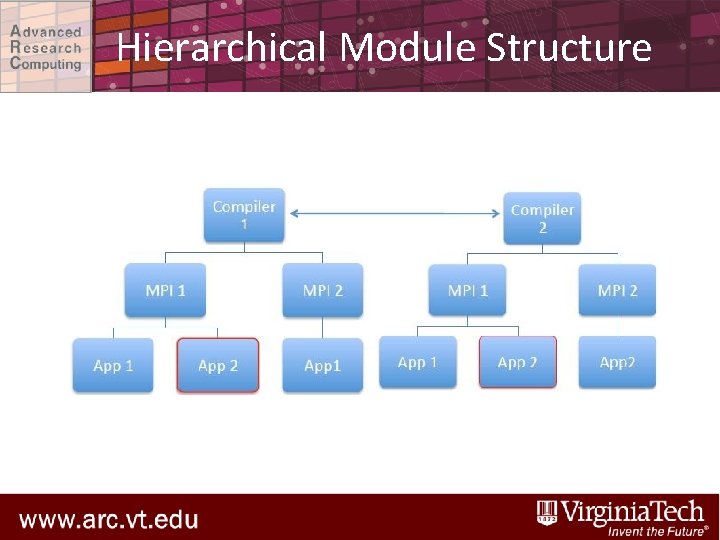

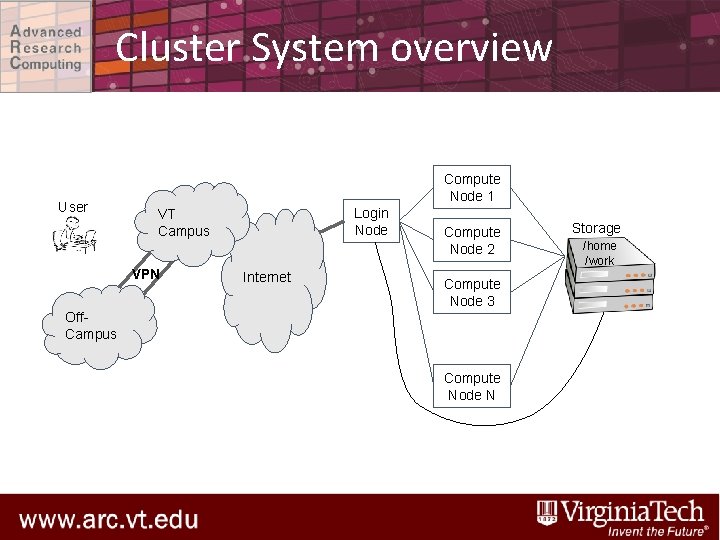
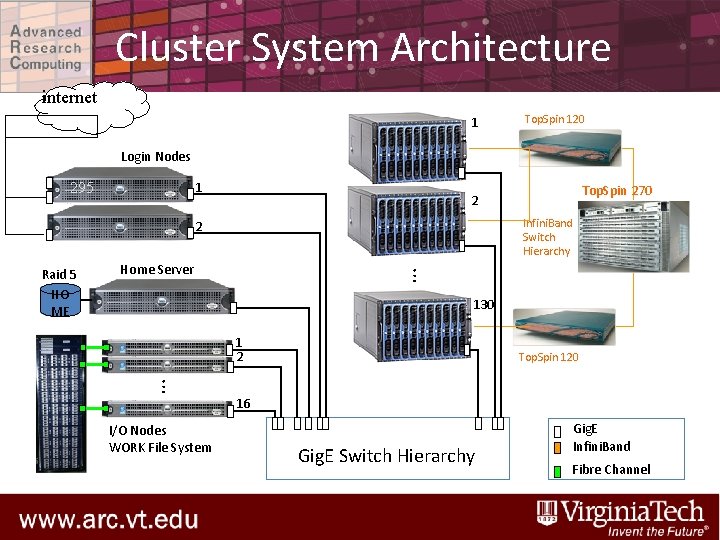
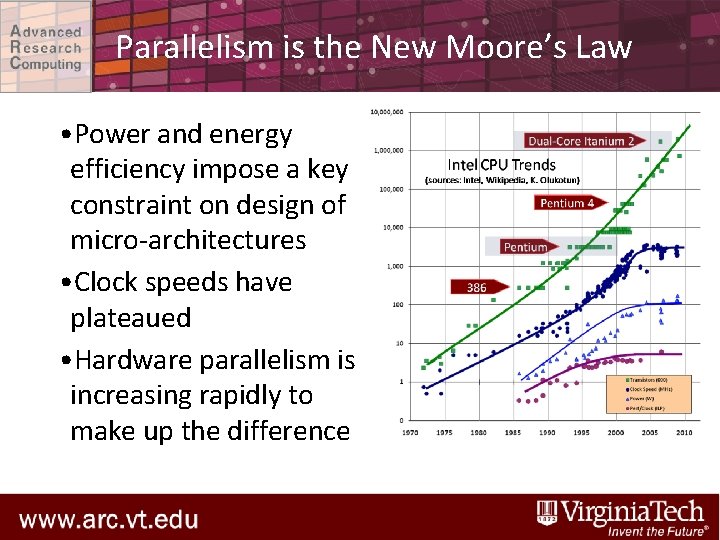
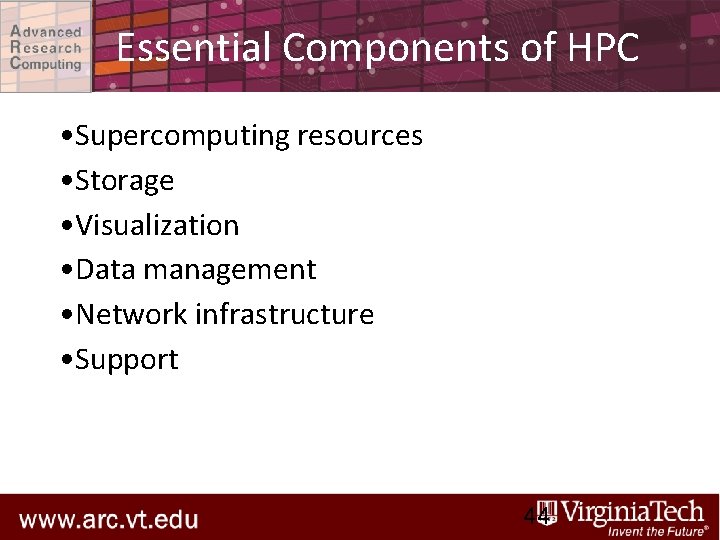
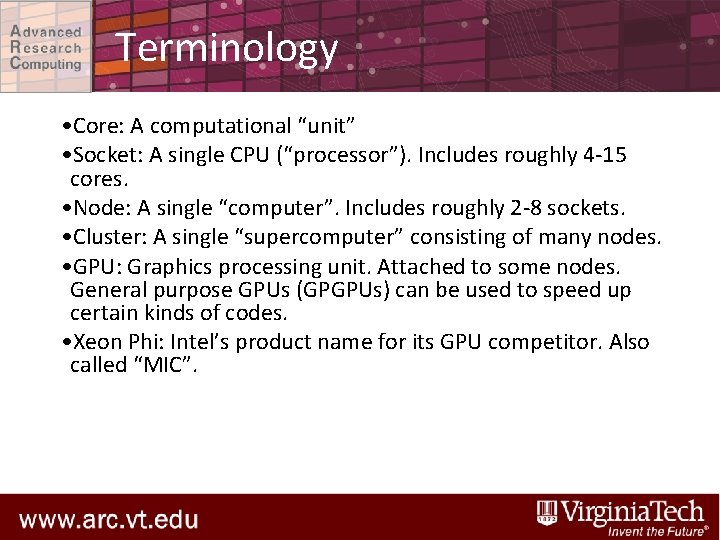
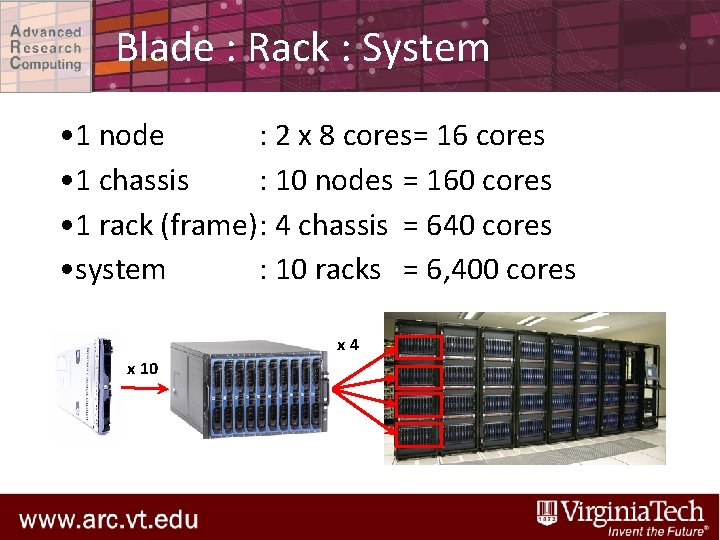
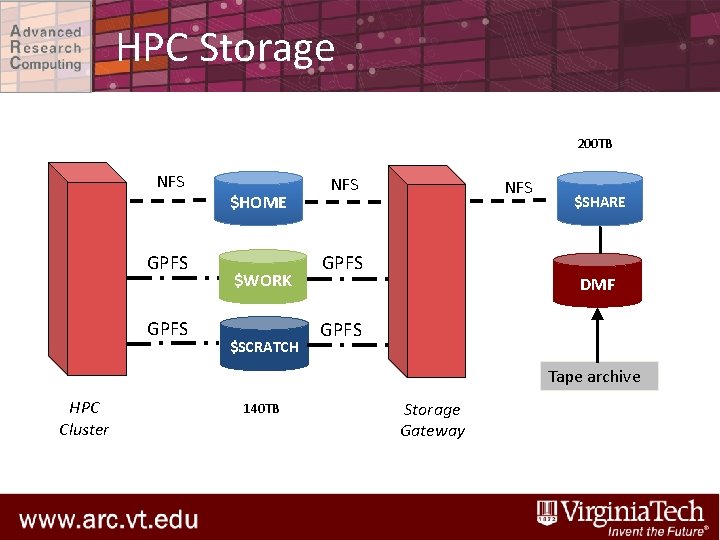
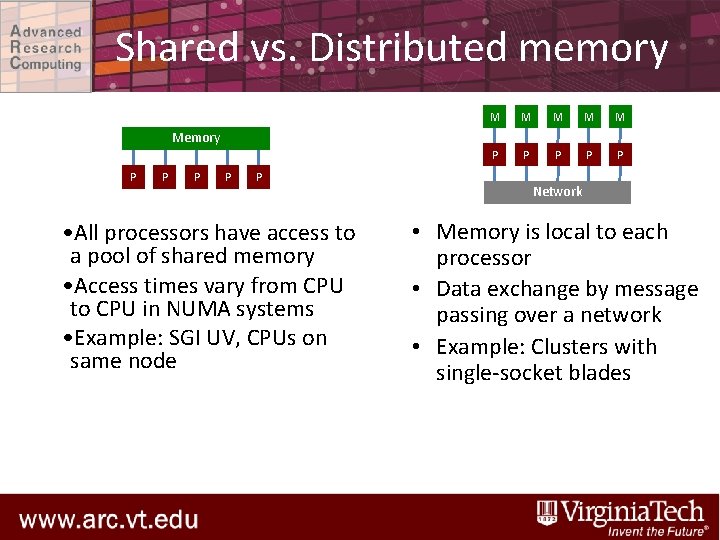
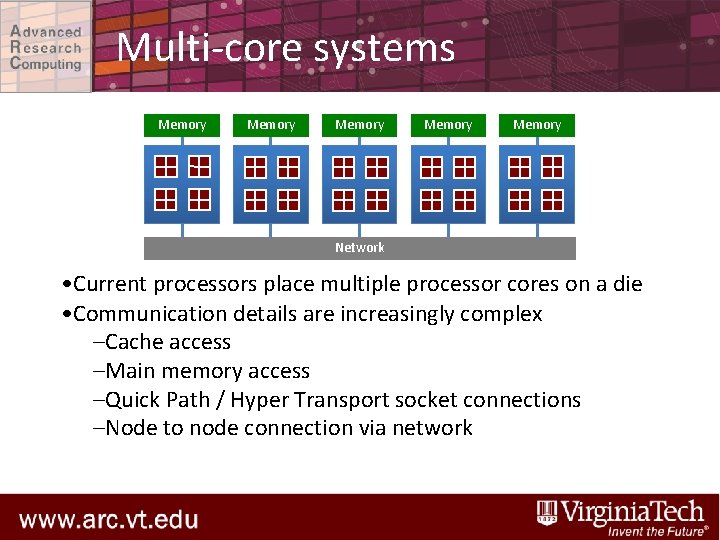
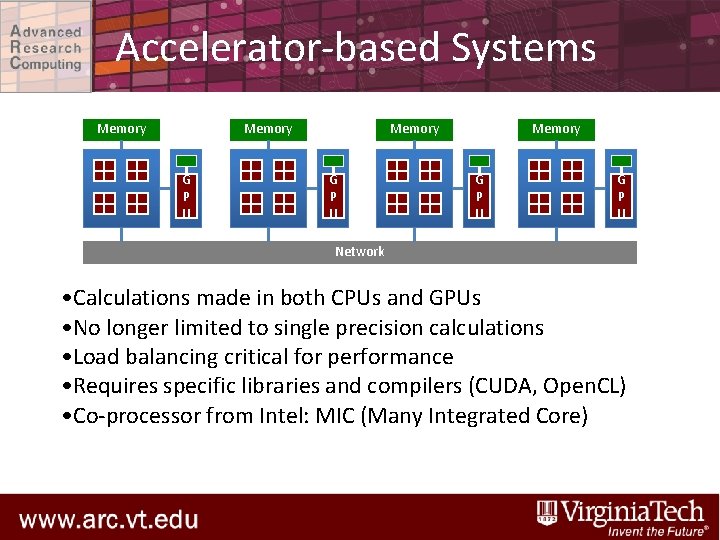
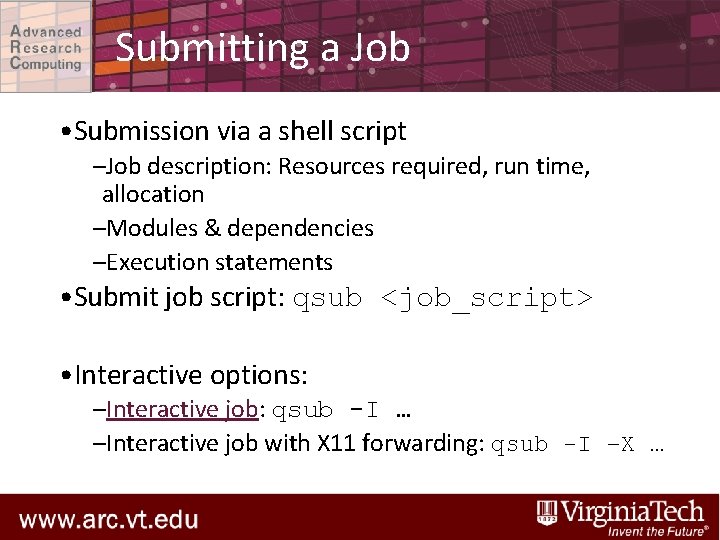
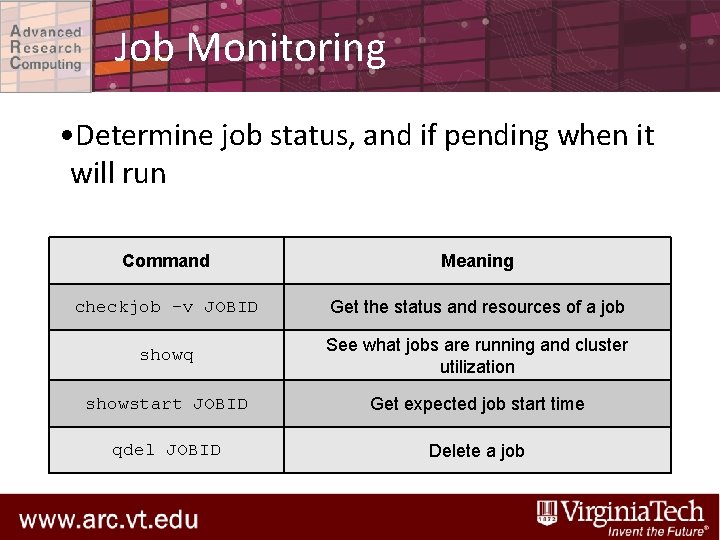
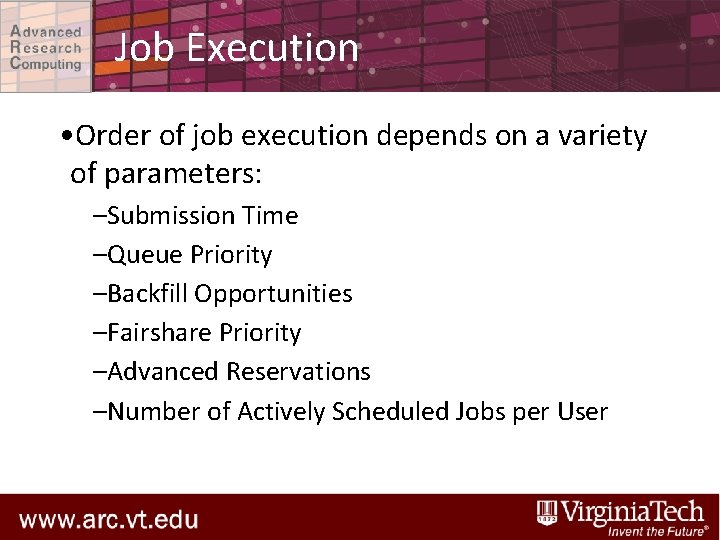
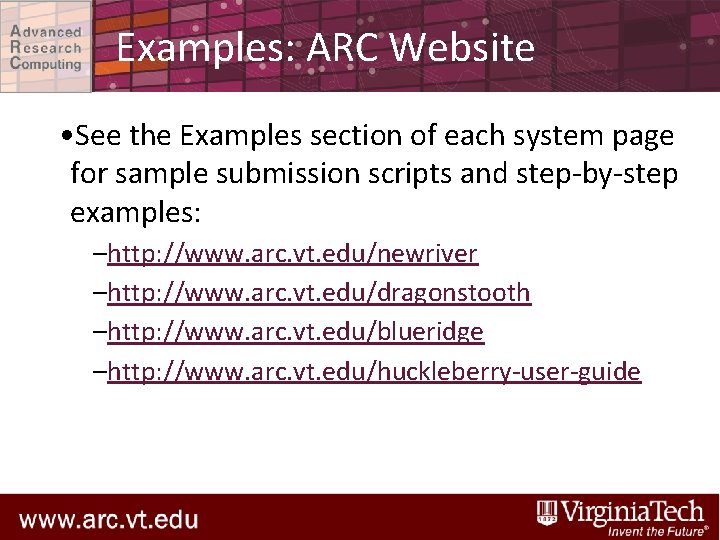
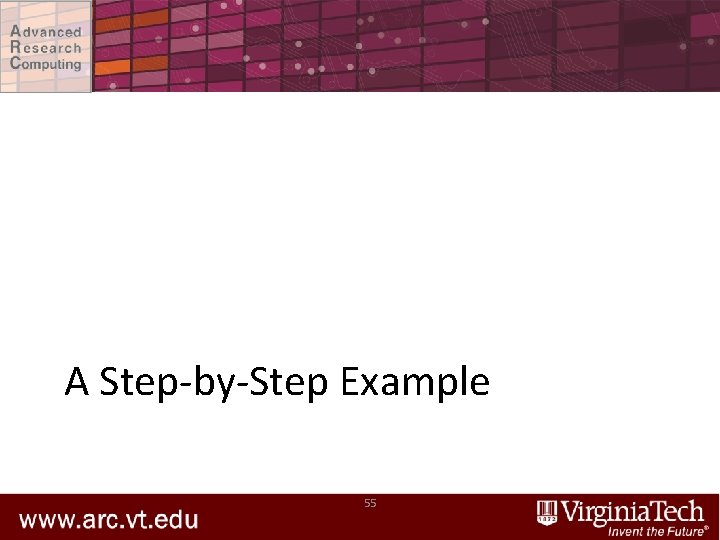

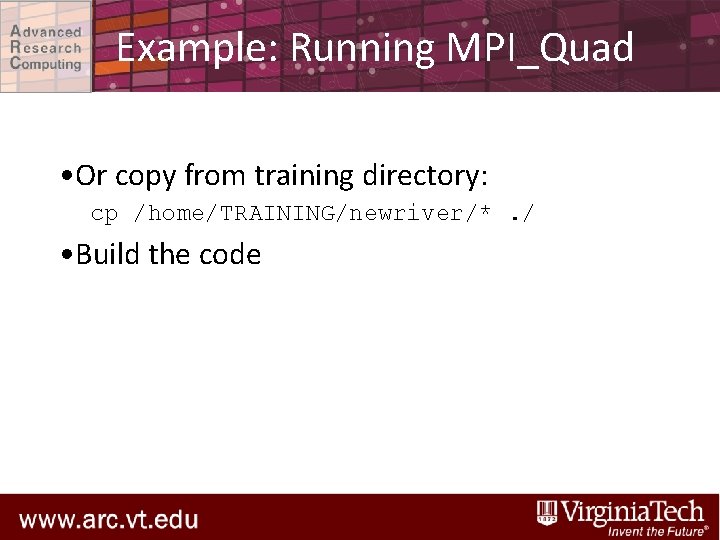
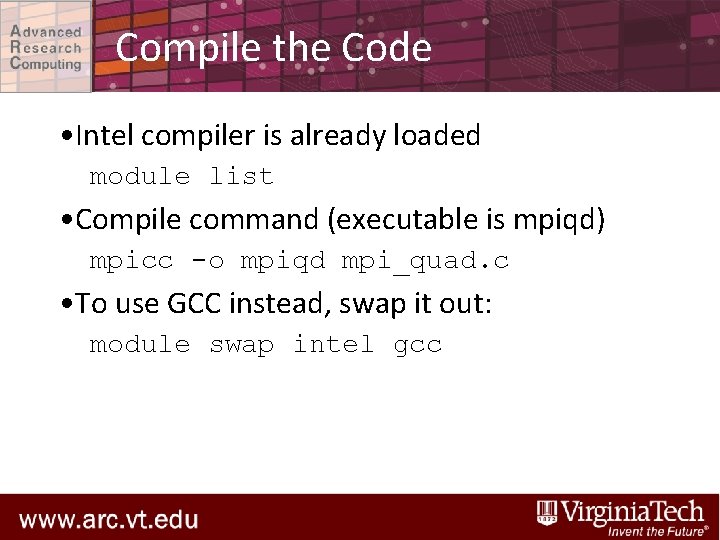
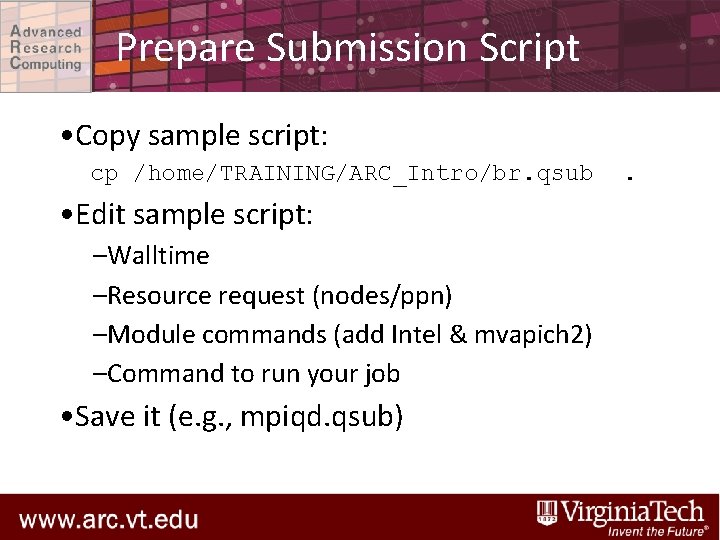
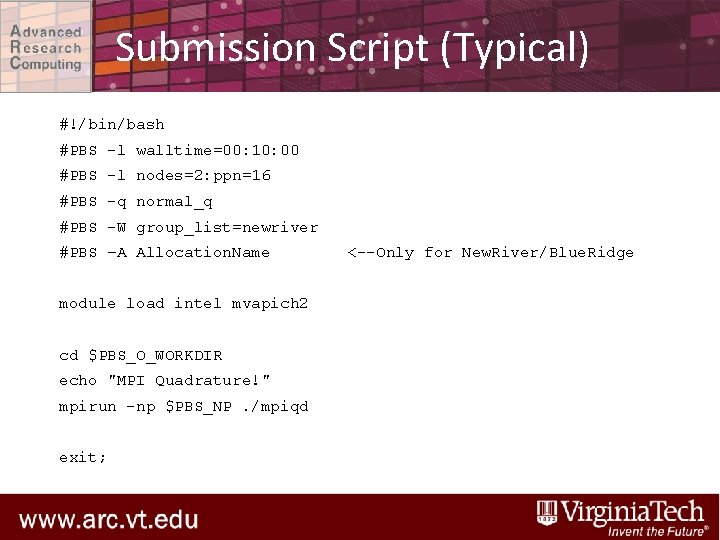
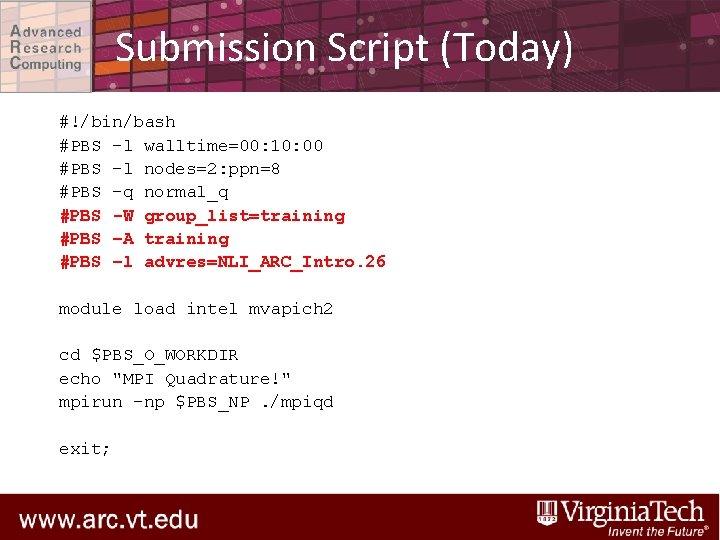
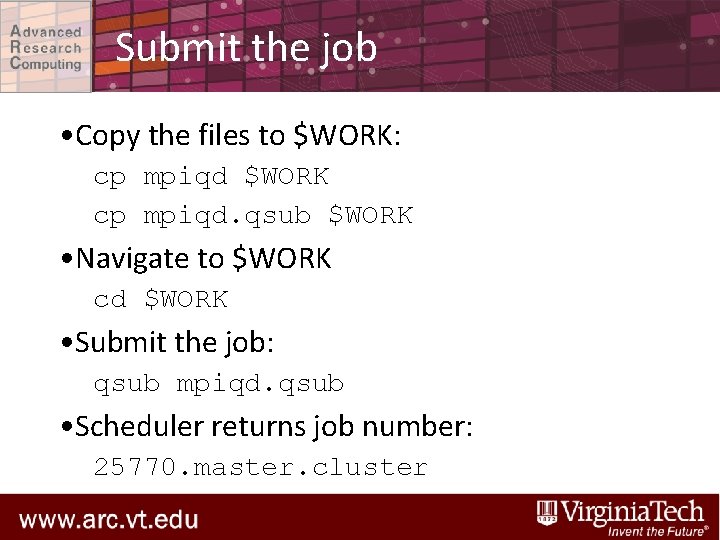
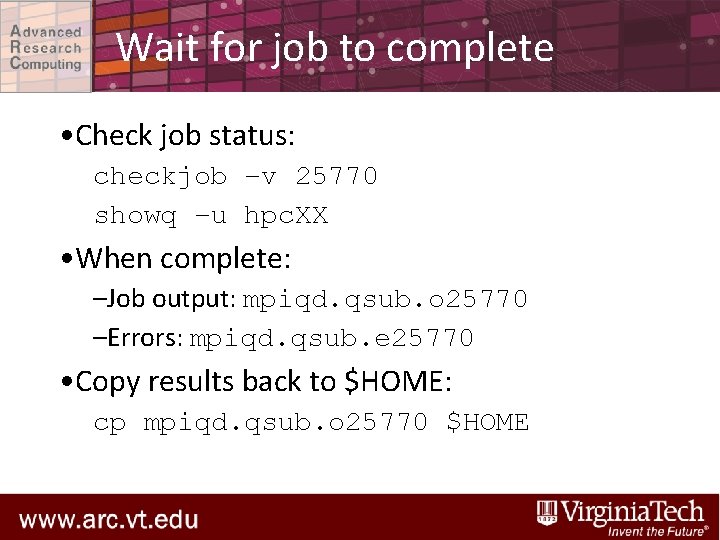
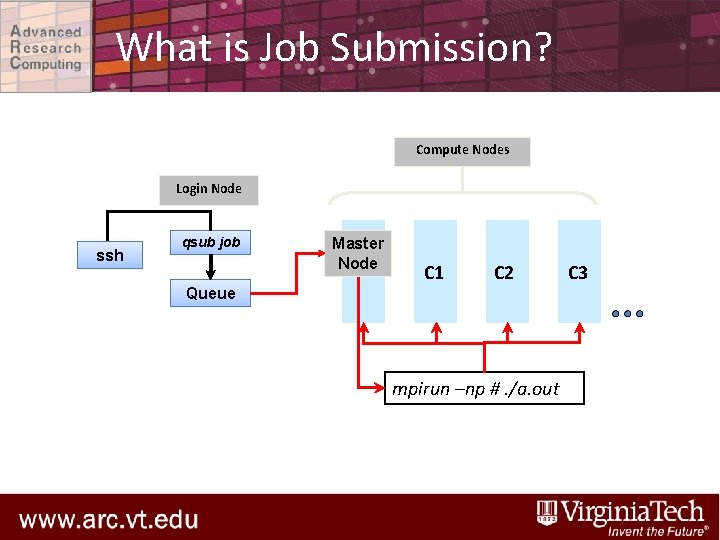
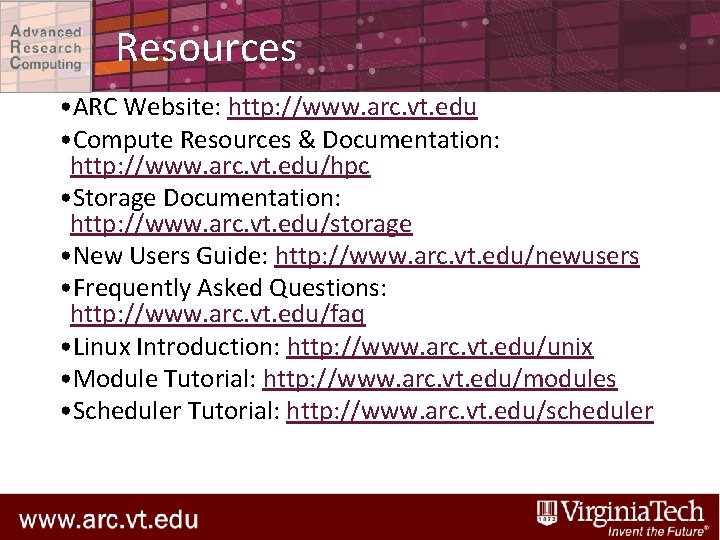
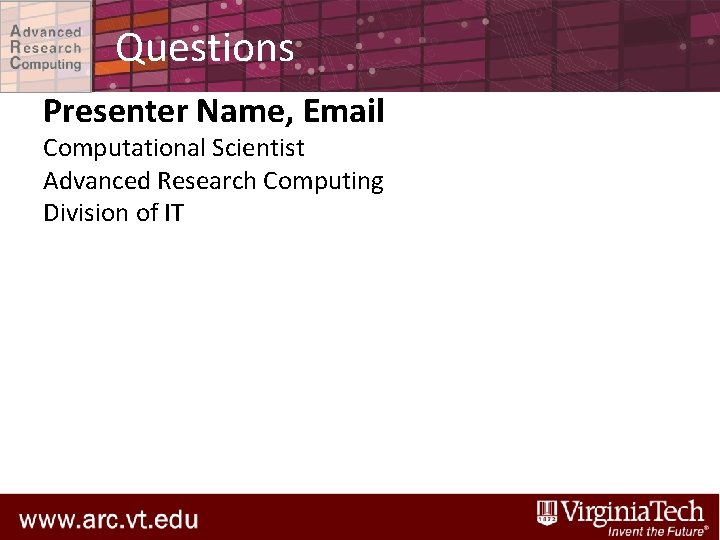
- Slides: 66
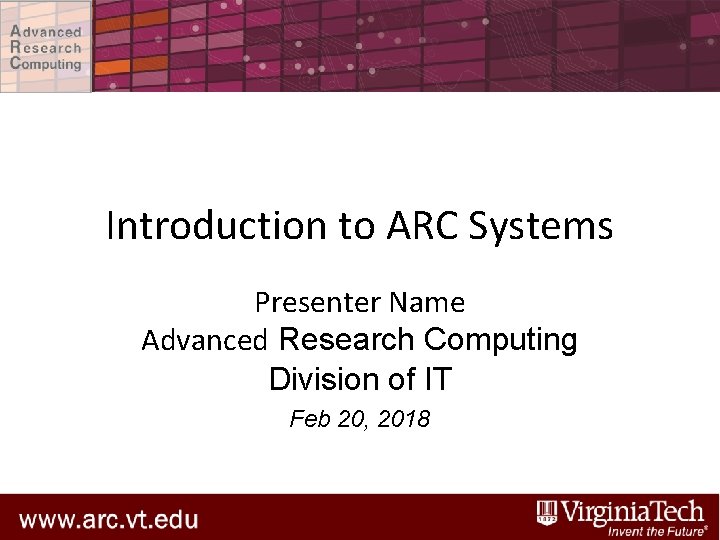
Introduction to ARC Systems Presenter Name Advanced Research Computing Division of IT Feb 20, 2018
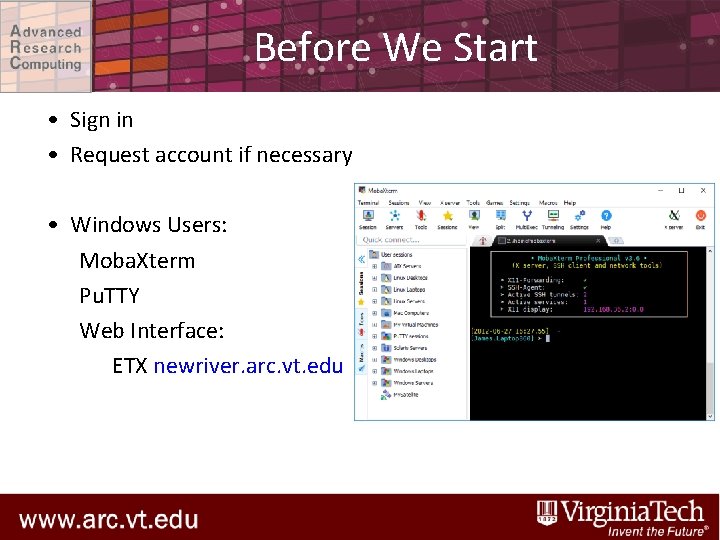
Before We Start • Sign in • Request account if necessary • Windows Users: Moba. Xterm Pu. TTY Web Interface: ETX newriver. arc. vt. edu
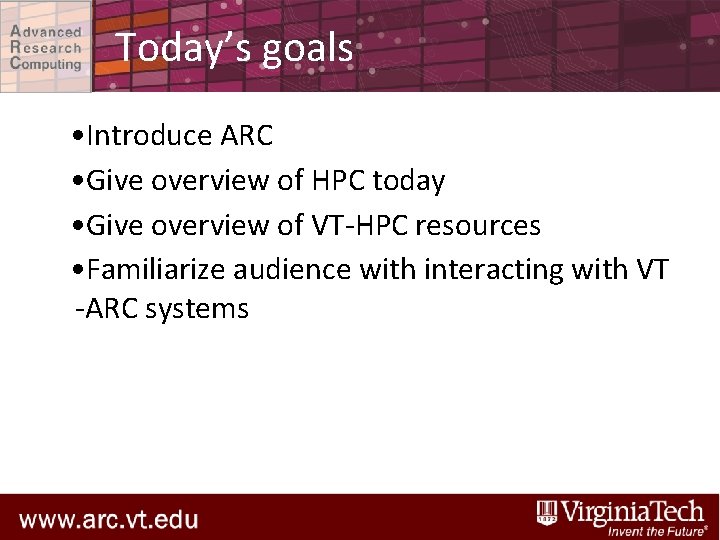
Today’s goals • Introduce ARC • Give overview of HPC today • Give overview of VT-HPC resources • Familiarize audience with interacting with VT -ARC systems
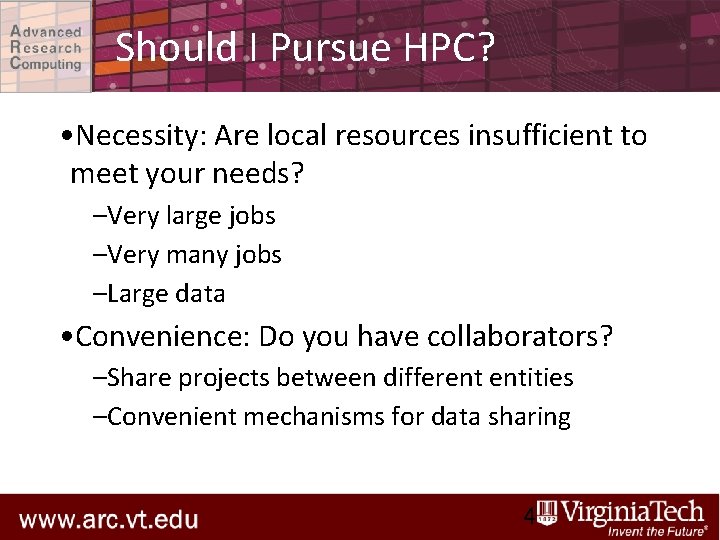
Should I Pursue HPC? • Necessity: Are local resources insufficient to meet your needs? –Very large jobs –Very many jobs –Large data • Convenience: Do you have collaborators? –Share projects between different entities –Convenient mechanisms for data sharing 4
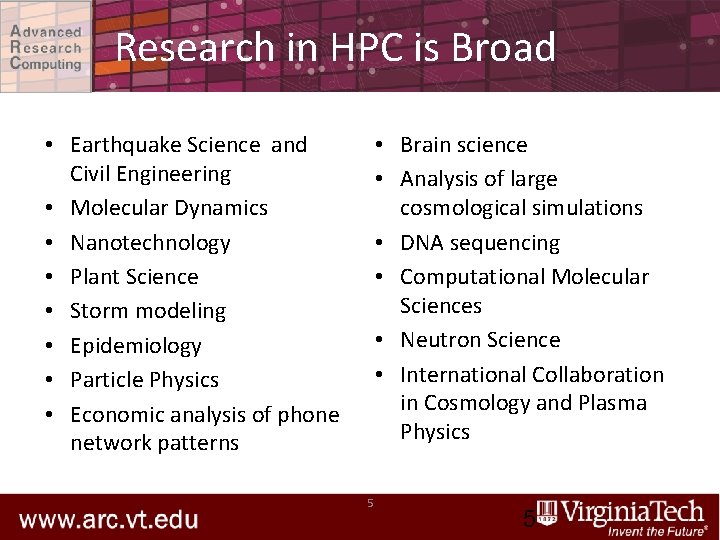
Research in HPC is Broad • Earthquake Science and Civil Engineering • Molecular Dynamics • Nanotechnology • Plant Science • Storm modeling • Epidemiology • Particle Physics • Economic analysis of phone network patterns • Brain science • Analysis of large cosmological simulations • DNA sequencing • Computational Molecular Sciences • Neutron Science • International Collaboration in Cosmology and Plasma Physics 5 5
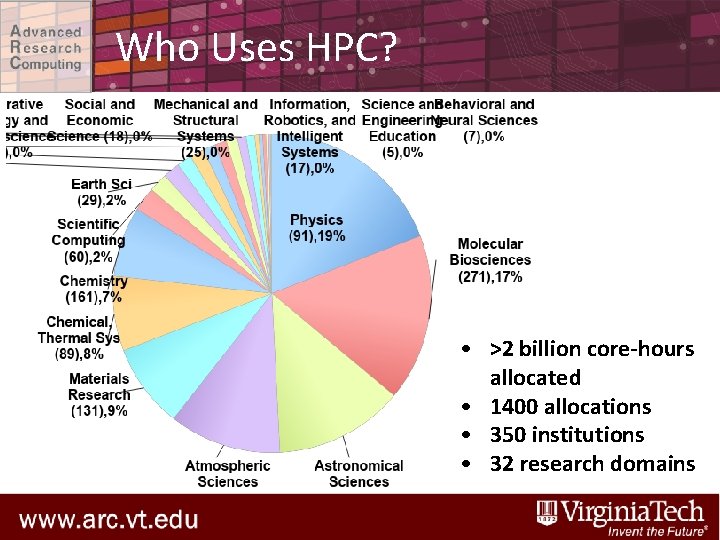
Who Uses HPC? • >2 billion core-hours allocated • 1400 allocations • 350 institutions • 32 research domains
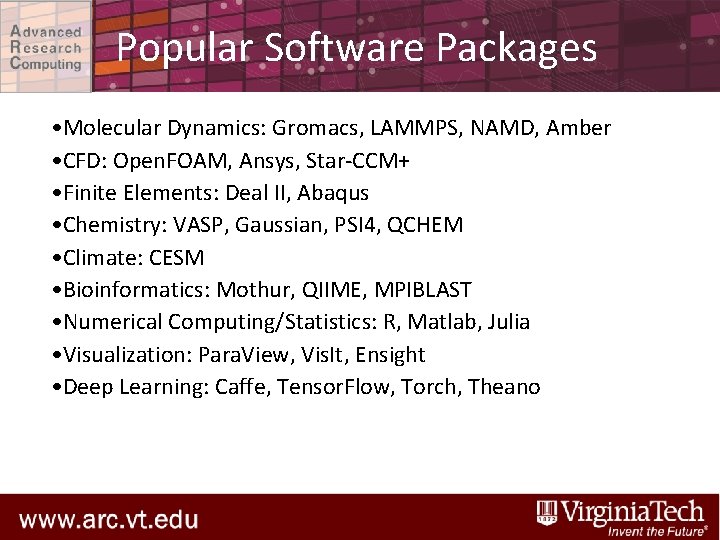
Popular Software Packages • Molecular Dynamics: Gromacs, LAMMPS, NAMD, Amber • CFD: Open. FOAM, Ansys, Star-CCM+ • Finite Elements: Deal II, Abaqus • Chemistry: VASP, Gaussian, PSI 4, QCHEM • Climate: CESM • Bioinformatics: Mothur, QIIME, MPIBLAST • Numerical Computing/Statistics: R, Matlab, Julia • Visualization: Para. View, Vis. It, Ensight • Deep Learning: Caffe, Tensor. Flow, Torch, Theano
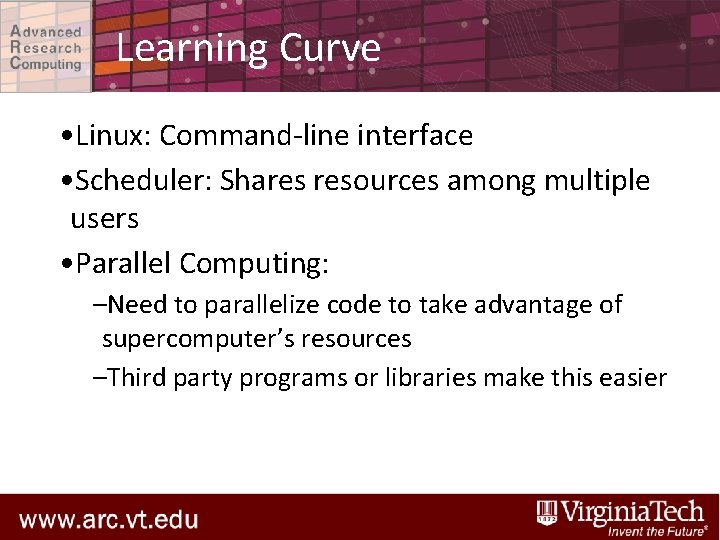
Learning Curve • Linux: Command-line interface • Scheduler: Shares resources among multiple users • Parallel Computing: –Need to parallelize code to take advantage of supercomputer’s resources –Third party programs or libraries make this easier
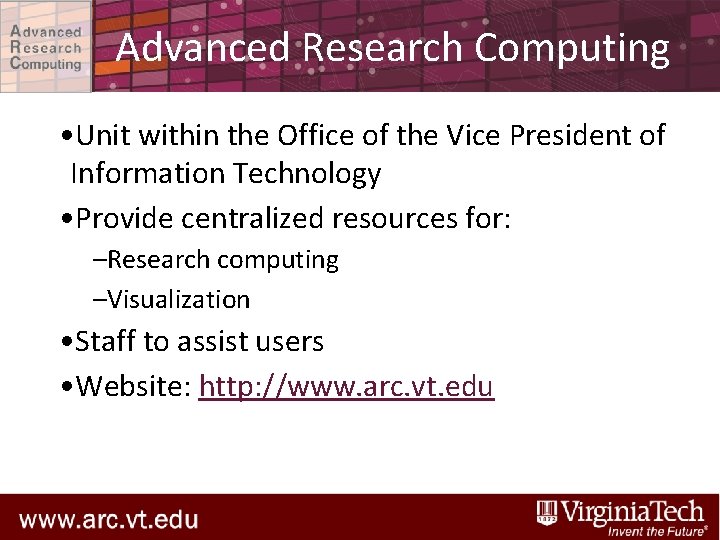
Advanced Research Computing • Unit within the Office of the Vice President of Information Technology • Provide centralized resources for: –Research computing –Visualization • Staff to assist users • Website: http: //www. arc. vt. edu
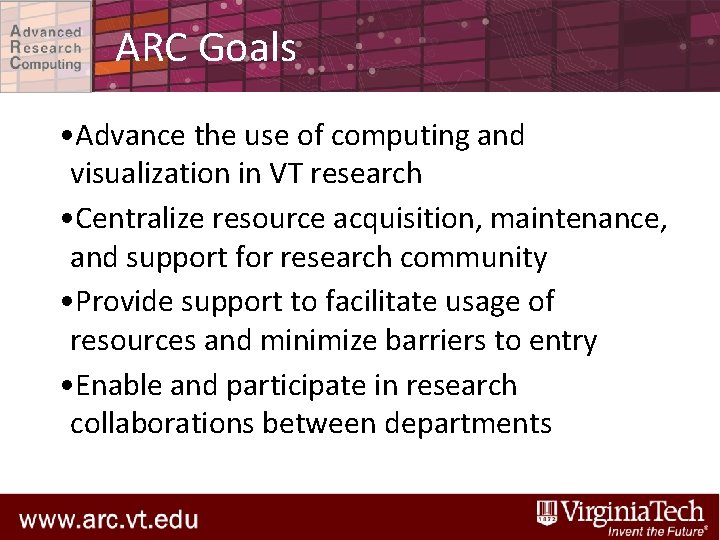
ARC Goals • Advance the use of computing and visualization in VT research • Centralize resource acquisition, maintenance, and support for research community • Provide support to facilitate usage of resources and minimize barriers to entry • Enable and participate in research collaborations between departments
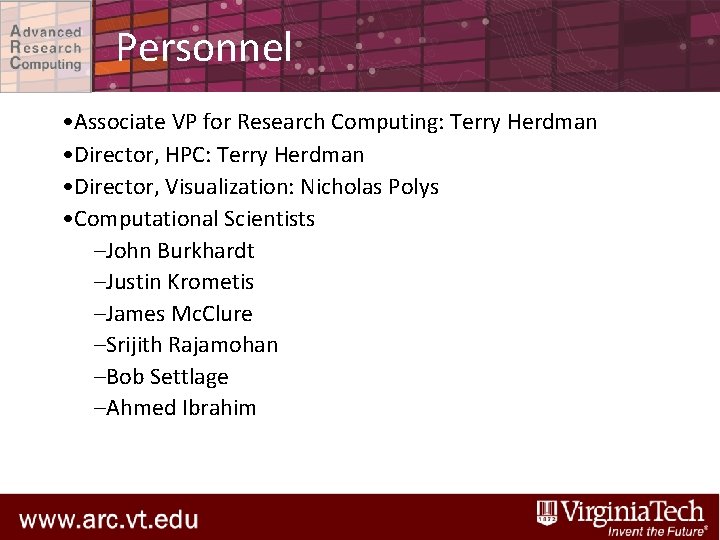
Personnel • Associate VP for Research Computing: Terry Herdman • Director, HPC: Terry Herdman • Director, Visualization: Nicholas Polys • Computational Scientists –John Burkhardt –Justin Krometis –James Mc. Clure –Srijith Rajamohan –Bob Settlage –Ahmed Ibrahim
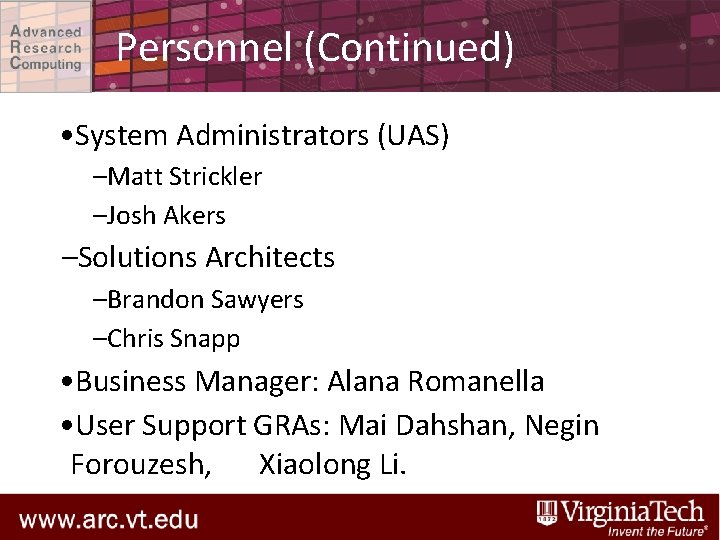
Personnel (Continued) • System Administrators (UAS) –Matt Strickler –Josh Akers –Solutions Architects –Brandon Sawyers –Chris Snapp • Business Manager: Alana Romanella • User Support GRAs: Mai Dahshan, Negin Forouzesh, Xiaolong Li.
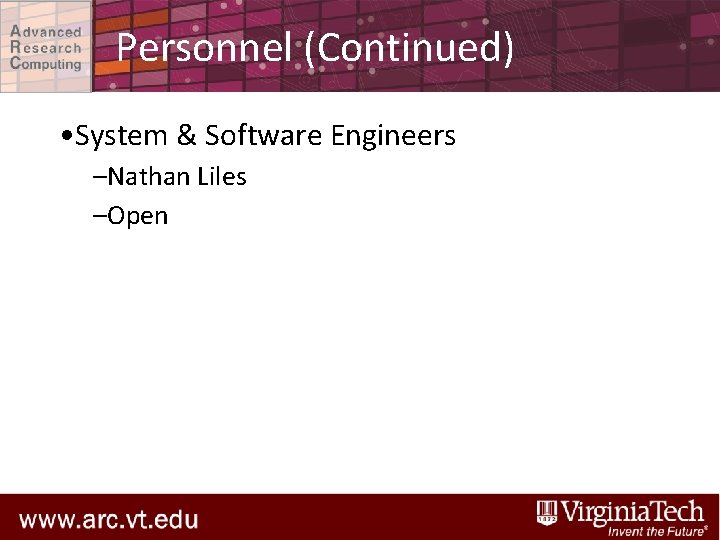
Personnel (Continued) • System & Software Engineers –Nathan Liles –Open
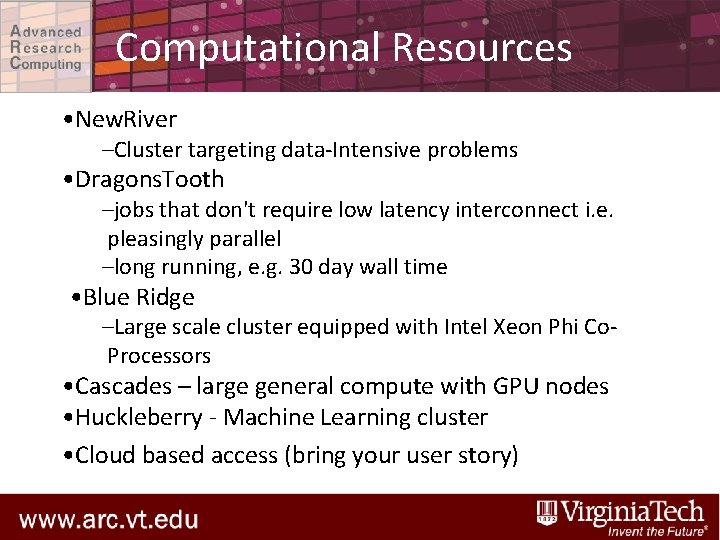
Computational Resources • New. River –Cluster targeting data-Intensive problems • Dragons. Tooth –jobs that don't require low latency interconnect i. e. pleasingly parallel –long running, e. g. 30 day wall time • Blue Ridge –Large scale cluster equipped with Intel Xeon Phi Co. Processors • Cascades – large general compute with GPU nodes • Huckleberry - Machine Learning cluster • Cloud based access (bring your user story)
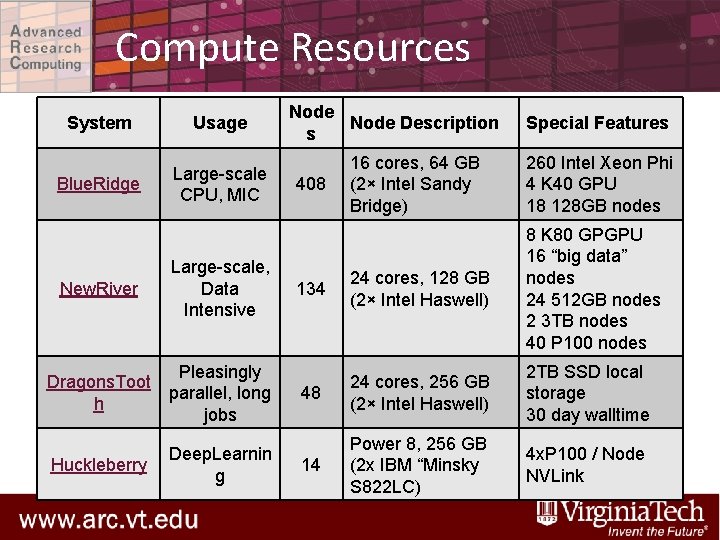
Compute Resources System Usage Blue. Ridge Large-scale CPU, MIC New. River Large-scale, Data Intensive Dragons. Toot h Pleasingly parallel, long jobs Huckleberry Deep. Learnin g Node Description s Special Features 16 cores, 64 GB (2× Intel Sandy Bridge) 260 Intel Xeon Phi 4 K 40 GPU 18 128 GB nodes 134 24 cores, 128 GB (2× Intel Haswell) 8 K 80 GPGPU 16 “big data” nodes 24 512 GB nodes 2 3 TB nodes 40 P 100 nodes 48 24 cores, 256 GB (2× Intel Haswell) 2 TB SSD local storage 30 day walltime 14 Power 8, 256 GB (2 x IBM “Minsky S 822 LC) 4 x. P 100 / Node NVLink 408
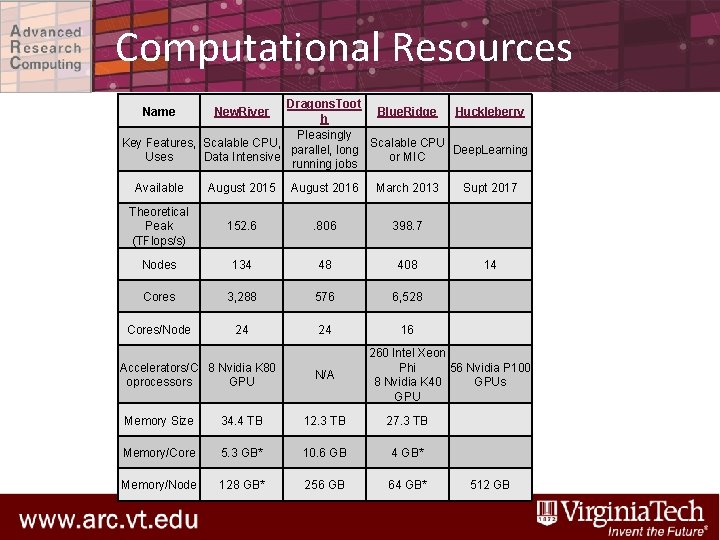
Computational Resources Dragons. Toot Blue. Ridge Huckleberry h Pleasingly Key Features, Scalable CPU parallel, long Deep. Learning Uses Data Intensive or MIC running jobs Name New. River Available August 2015 August 2016 March 2013 Theoretical Peak (TFlops/s) 152. 6 . 806 398. 7 Nodes 134 48 408 Cores 3, 288 576 6, 528 Cores/Node 24 24 16 Accelerators/C 8 Nvidia K 80 oprocessors GPU N/A Supt 2017 14 260 Intel Xeon Phi 56 Nvidia P 100 8 Nvidia K 40 GPUs GPU Memory Size 34. 4 TB 12. 3 TB 27. 3 TB Memory/Core 5. 3 GB* 10. 6 GB 4 GB* Memory/Node 128 GB* 256 GB 64 GB* 512 GB
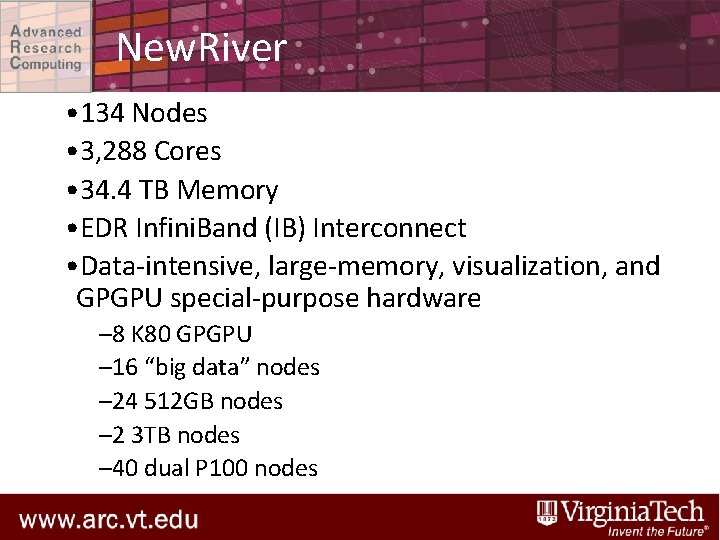
New. River • 134 Nodes • 3, 288 Cores • 34. 4 TB Memory • EDR Infini. Band (IB) Interconnect • Data-intensive, large-memory, visualization, and GPGPU special-purpose hardware – 8 K 80 GPGPU – 16 “big data” nodes – 24 512 GB nodes – 2 3 TB nodes – 40 dual P 100 nodes
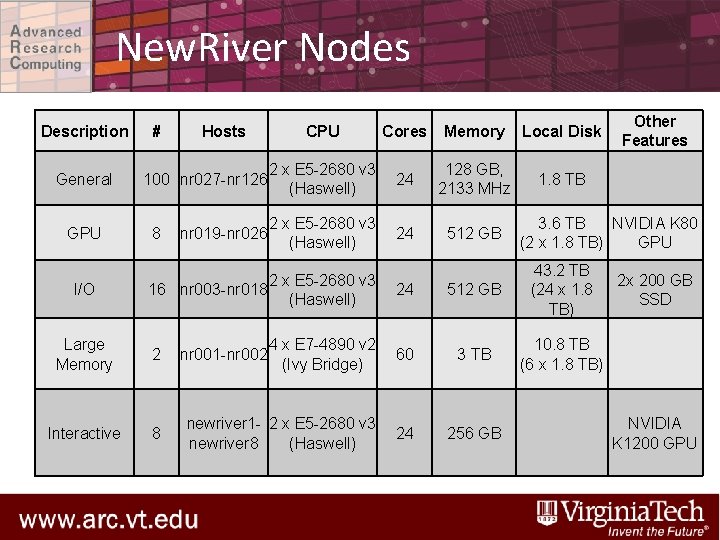
New. River Nodes Description General GPU I/O # Hosts 100 nr 027 -nr 126 8 nr 019 -nr 026 CPU Cores Memory Local Disk 2 x E 5 -2680 v 3 (Haswell) 24 128 GB, 2133 MHz 1. 8 TB 2 x E 5 -2680 v 3 (Haswell) 24 512 GB 3. 6 TB NVIDIA K 80 (2 x 1. 8 TB) GPU 2 x E 5 -2680 v 3 16 nr 003 -nr 018 (Haswell) 24 512 GB 43. 2 TB (24 x 1. 8 TB) 4 x E 7 -4890 v 2 (Ivy Bridge) 60 3 TB 10. 8 TB (6 x 1. 8 TB) newriver 1 - 2 x E 5 -2680 v 3 newriver 8 (Haswell) 24 256 GB Large Memory 2 Interactive 8 nr 001 -nr 002 Other Features 2 x 200 GB SSD NVIDIA K 1200 GPU
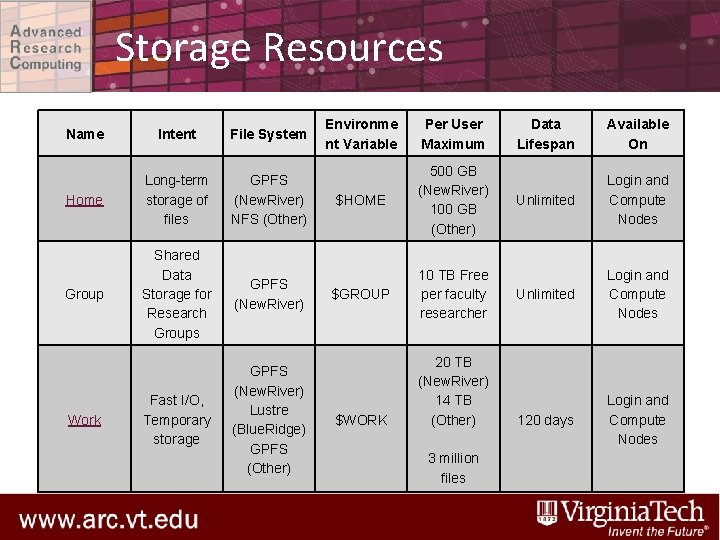
Storage Resources Name Intent File System Home Long-term storage of files GPFS (New. River) NFS (Other) Group Shared Data Storage for Research Groups GPFS (New. River) Fast I/O, Temporary storage GPFS (New. River) Lustre (Blue. Ridge) GPFS (Other) Work Environme nt Variable Per User Maximum $HOME 500 GB (New. River) 100 GB (Other) $GROUP 10 TB Free per faculty researcher $WORK 20 TB (New. River) 14 TB (Other) 3 million files Data Lifespan Available On Unlimited Login and Compute Nodes 120 days Login and Compute Nodes
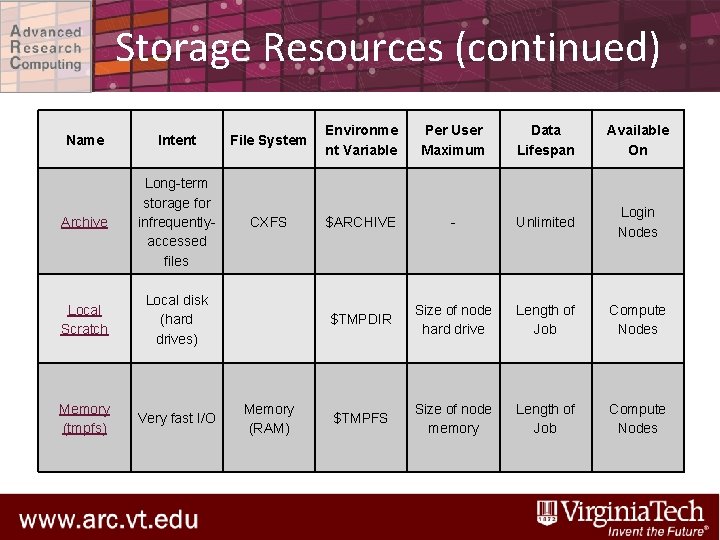
Storage Resources (continued) Name Intent File System Environme nt Variable Per User Maximum Data Lifespan Available On Archive Long-term storage for infrequentlyaccessed files CXFS $ARCHIVE - Unlimited Login Nodes Local Scratch Local disk (hard drives) $TMPDIR Size of node hard drive Length of Job Compute Nodes Memory (tmpfs) Very fast I/O $TMPFS Size of node memory Length of Job Compute Nodes Memory (RAM)
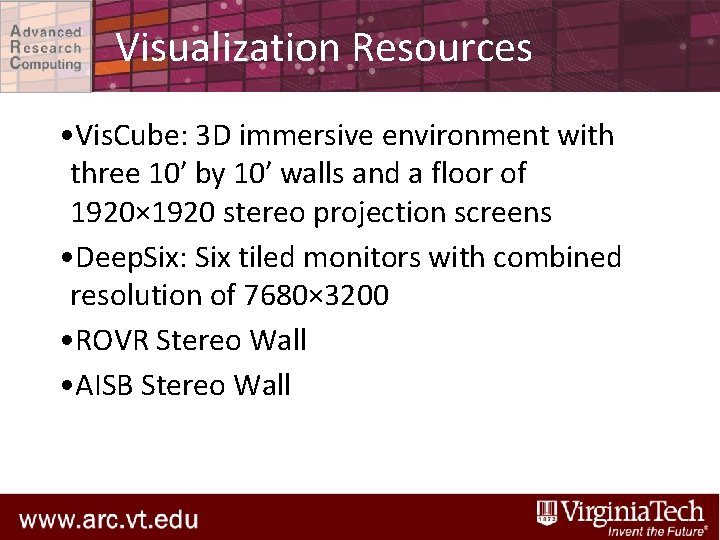
Visualization Resources • Vis. Cube: 3 D immersive environment with three 10′ by 10′ walls and a floor of 1920× 1920 stereo projection screens • Deep. Six: Six tiled monitors with combined resolution of 7680× 3200 • ROVR Stereo Wall • AISB Stereo Wall
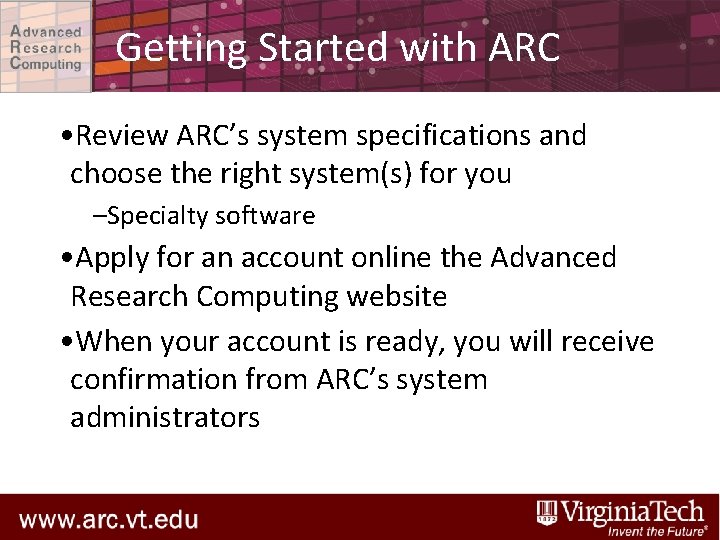
Getting Started with ARC • Review ARC’s system specifications and choose the right system(s) for you –Specialty software • Apply for an account online the Advanced Research Computing website • When your account is ready, you will receive confirmation from ARC’s system administrators
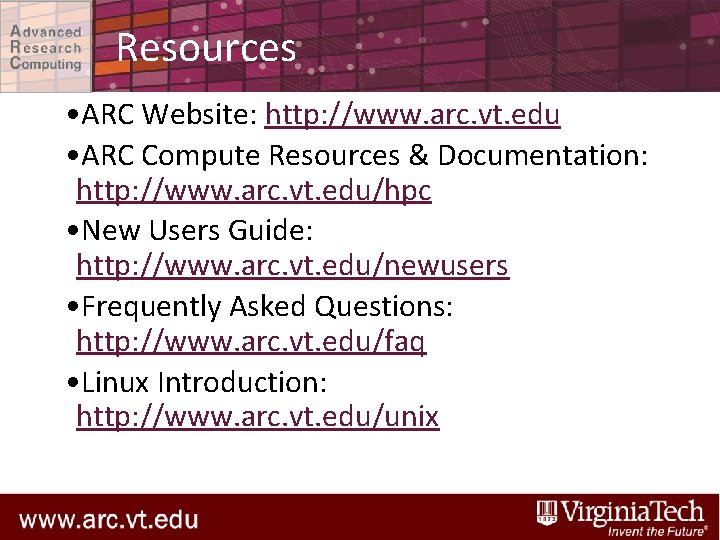
Resources • ARC Website: http: //www. arc. vt. edu • ARC Compute Resources & Documentation: http: //www. arc. vt. edu/hpc • New Users Guide: http: //www. arc. vt. edu/newusers • Frequently Asked Questions: http: //www. arc. vt. edu/faq • Linux Introduction: http: //www. arc. vt. edu/unix
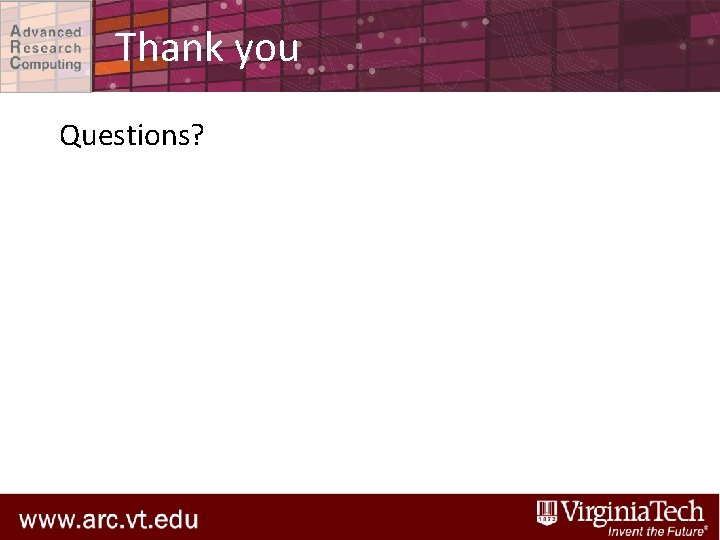
Thank you Questions?
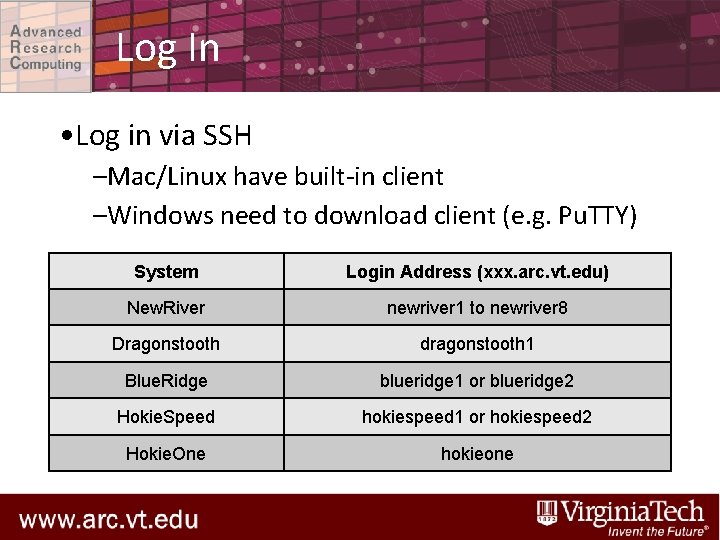
Log In • Log in via SSH –Mac/Linux have built-in client –Windows need to download client (e. g. Pu. TTY) System Login Address (xxx. arc. vt. edu) New. River newriver 1 to newriver 8 Dragonstooth dragonstooth 1 Blue. Ridge blueridge 1 or blueridge 2 Hokie. Speed hokiespeed 1 or hokiespeed 2 Hokie. One hokieone
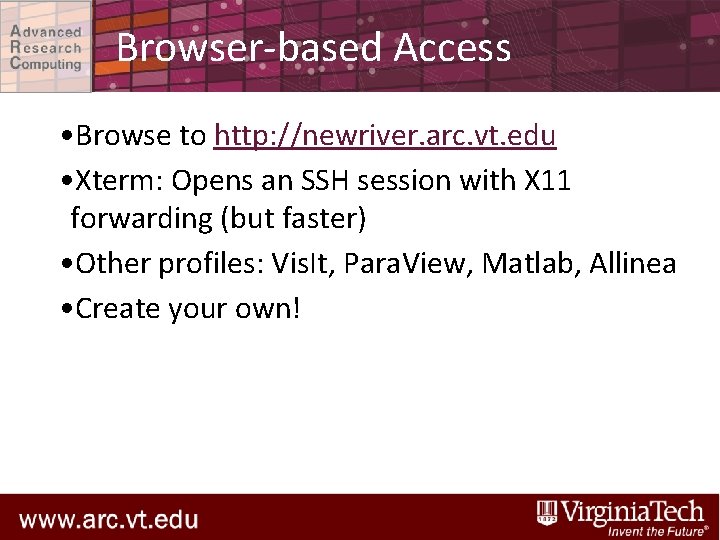
Browser-based Access • Browse to http: //newriver. arc. vt. edu • Xterm: Opens an SSH session with X 11 forwarding (but faster) • Other profiles: Vis. It, Para. View, Matlab, Allinea • Create your own!
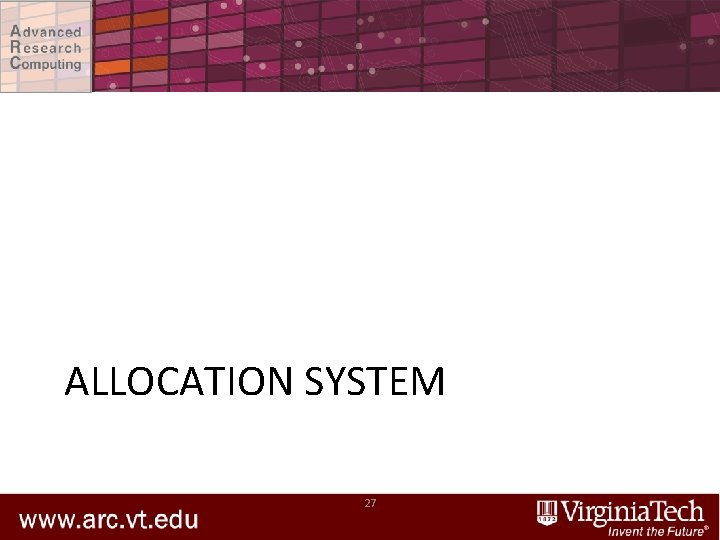
ALLOCATION SYSTEM 27
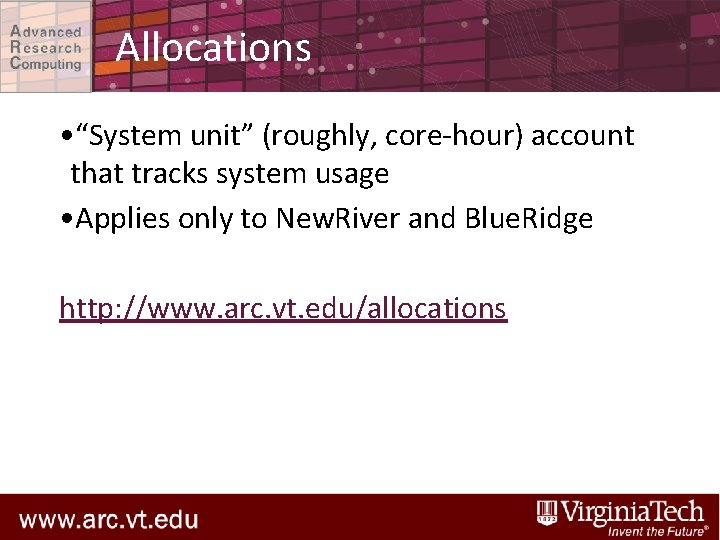
Allocations • “System unit” (roughly, core-hour) account that tracks system usage • Applies only to New. River and Blue. Ridge http: //www. arc. vt. edu/allocations
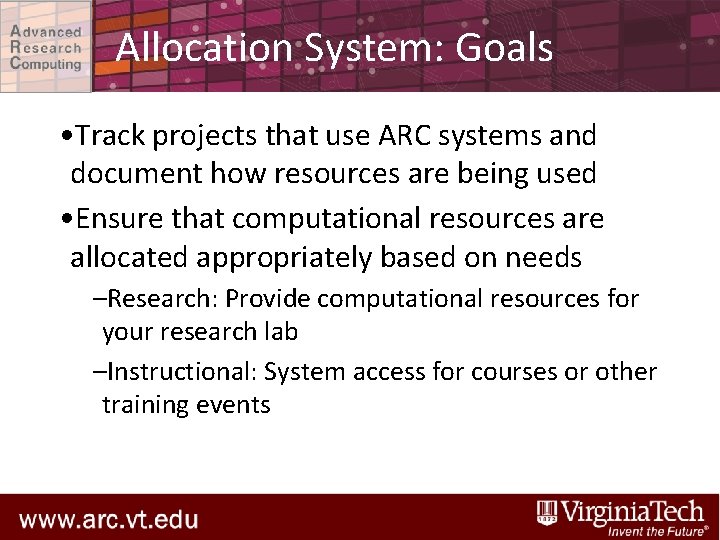
Allocation System: Goals • Track projects that use ARC systems and document how resources are being used • Ensure that computational resources are allocated appropriately based on needs –Research: Provide computational resources for your research lab –Instructional: System access for courses or other training events
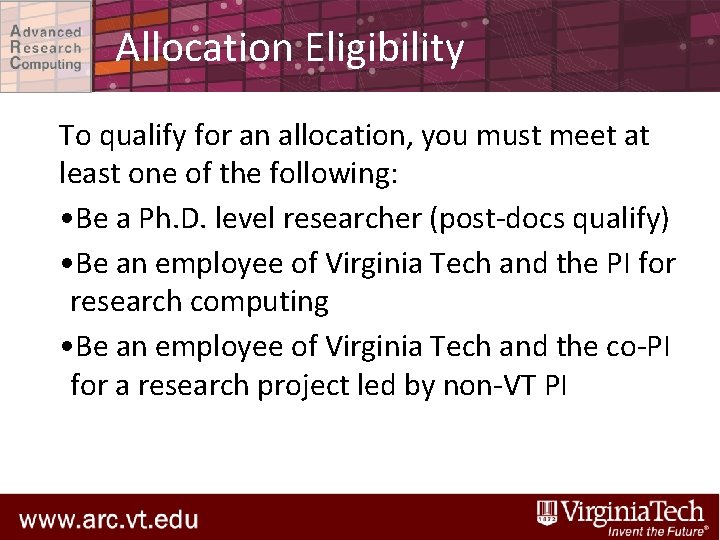
Allocation Eligibility To qualify for an allocation, you must meet at least one of the following: • Be a Ph. D. level researcher (post-docs qualify) • Be an employee of Virginia Tech and the PI for research computing • Be an employee of Virginia Tech and the co-PI for a research project led by non-VT PI
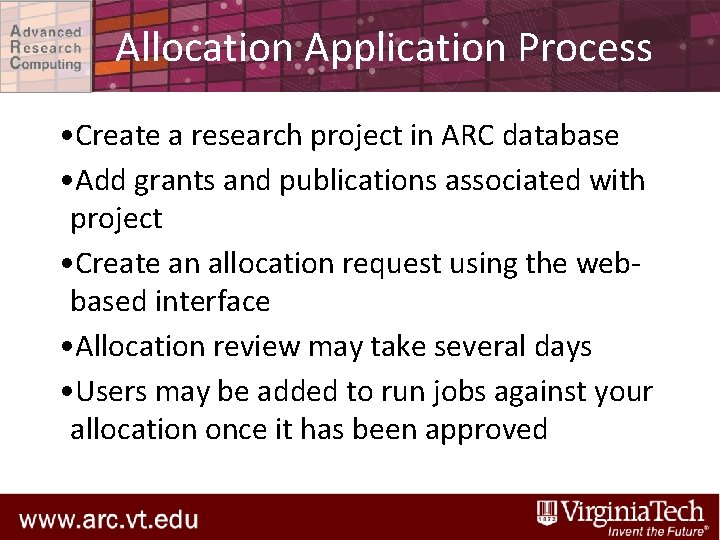
Allocation Application Process • Create a research project in ARC database • Add grants and publications associated with project • Create an allocation request using the webbased interface • Allocation review may take several days • Users may be added to run jobs against your allocation once it has been approved
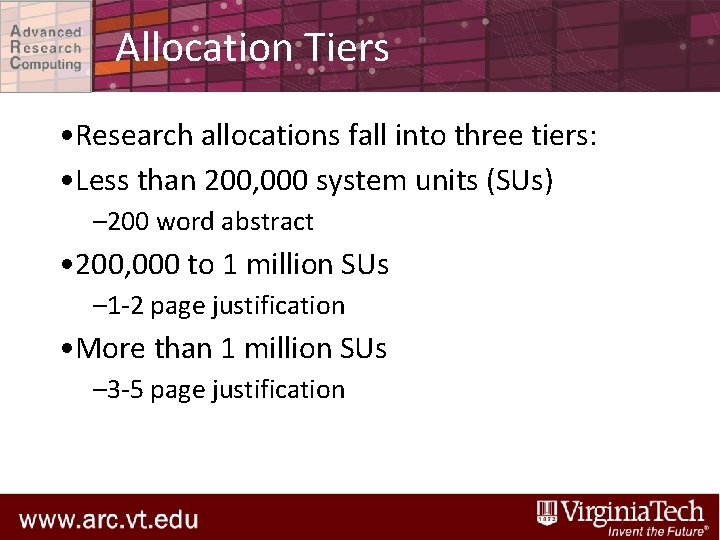
Allocation Tiers • Research allocations fall into three tiers: • Less than 200, 000 system units (SUs) – 200 word abstract • 200, 000 to 1 million SUs – 1 -2 page justification • More than 1 million SUs – 3 -5 page justification
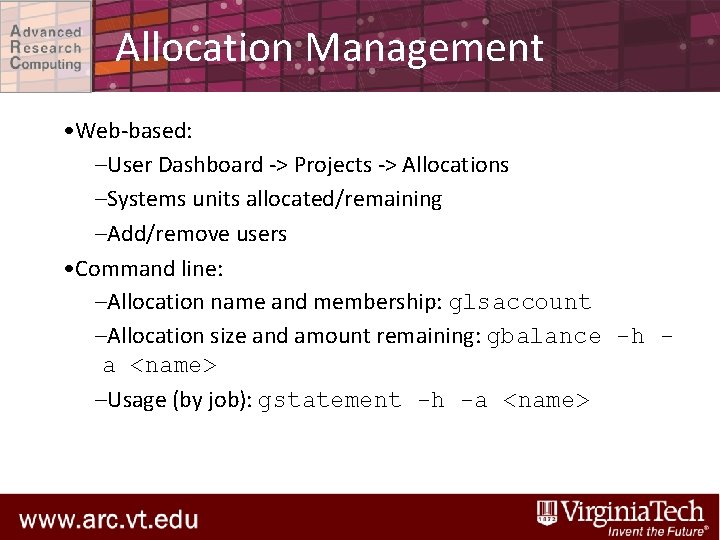
Allocation Management • Web-based: –User Dashboard -> Projects -> Allocations –Systems units allocated/remaining –Add/remove users • Command line: –Allocation name and membership: glsaccount –Allocation size and amount remaining: gbalance -h a <name> –Usage (by job): gstatement -h -a <name>

USER ENVIRONMENT 34
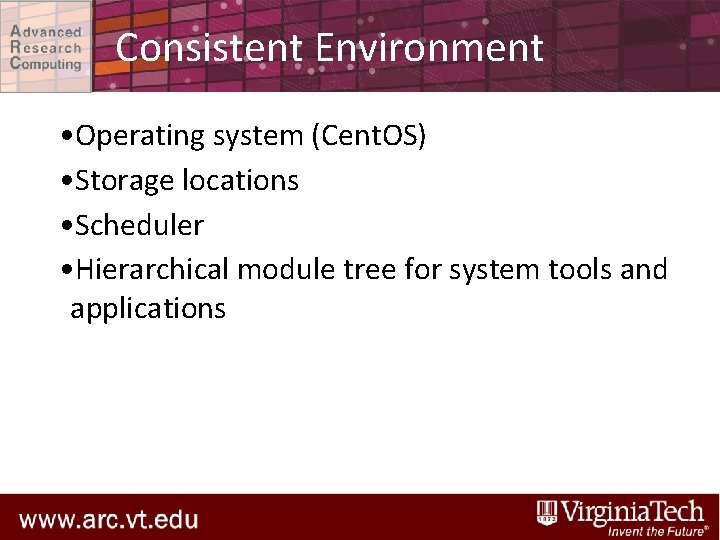
Consistent Environment • Operating system (Cent. OS) • Storage locations • Scheduler • Hierarchical module tree for system tools and applications
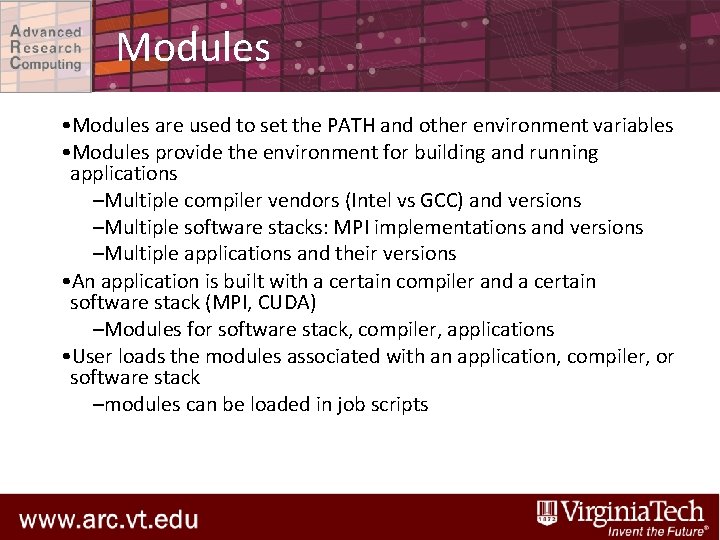
Modules • Modules are used to set the PATH and other environment variables • Modules provide the environment for building and running applications –Multiple compiler vendors (Intel vs GCC) and versions –Multiple software stacks: MPI implementations and versions –Multiple applications and their versions • An application is built with a certain compiler and a certain software stack (MPI, CUDA) –Modules for software stack, compiler, applications • User loads the modules associated with an application, compiler, or software stack –modules can be loaded in job scripts
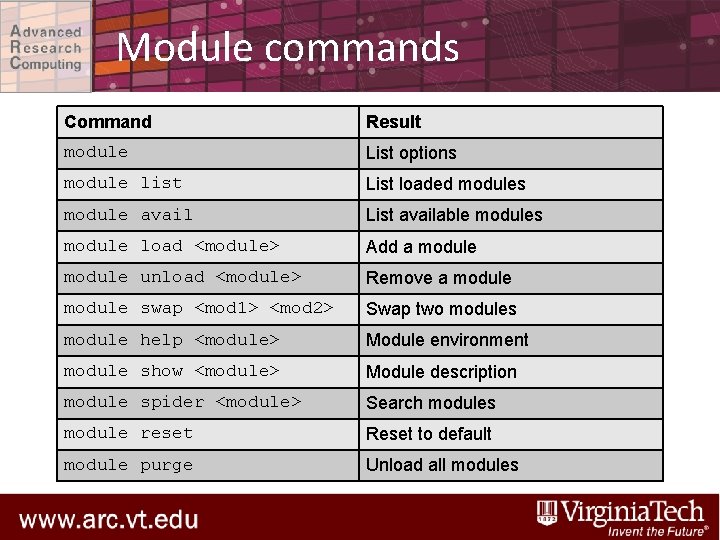
Module commands Command Result module List options module list List loaded modules module avail List available modules module load <module> Add a module unload <module> Remove a module swap <mod 1> <mod 2> Swap two modules module help <module> Module environment module show <module> Module description module spider <module> Search modules module reset Reset to default module purge Unload all modules
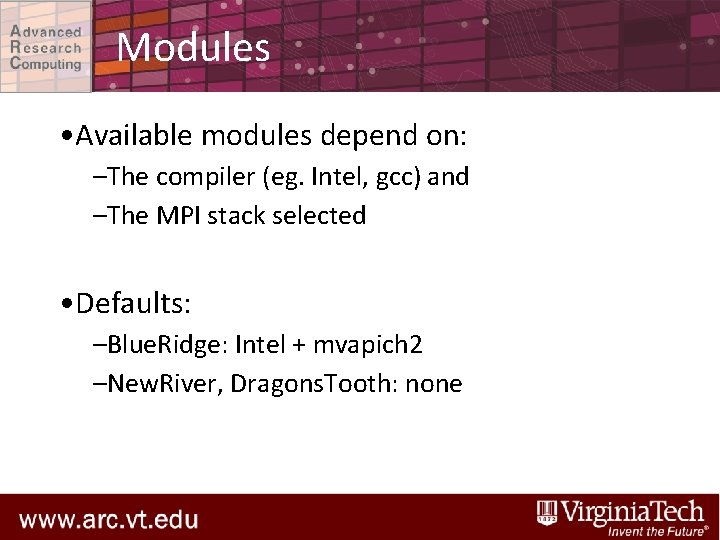
Modules • Available modules depend on: –The compiler (eg. Intel, gcc) and –The MPI stack selected • Defaults: –Blue. Ridge: Intel + mvapich 2 –New. River, Dragons. Tooth: none
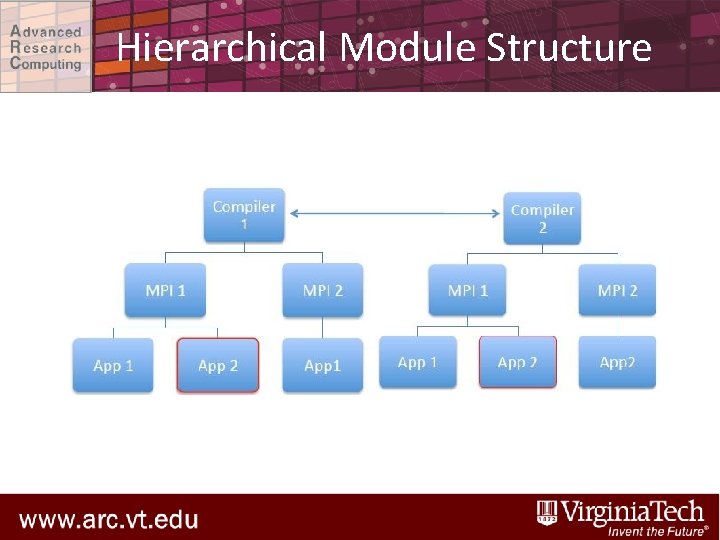
Hierarchical Module Structure

JOB SUBMISSION & MONITORING 40
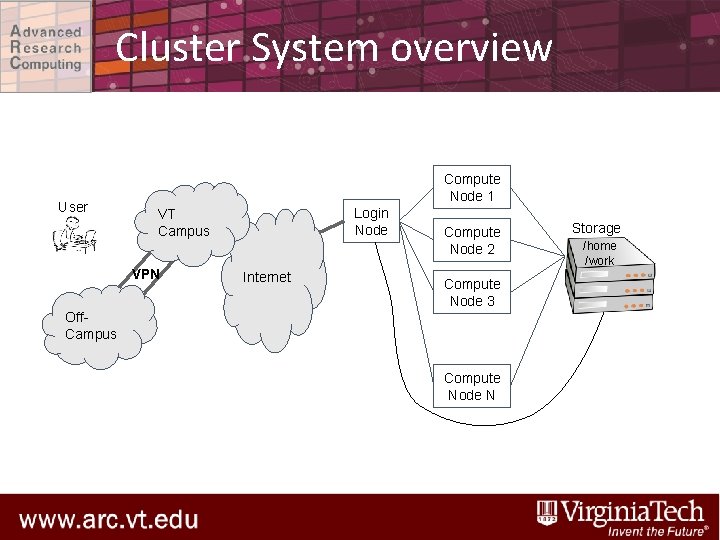
Cluster System overview User Compute Node 1 Login Node VT Campus VPN Internet Compute Node 2 Compute Node 3 Off. Campus Compute Node N Storage /home /work
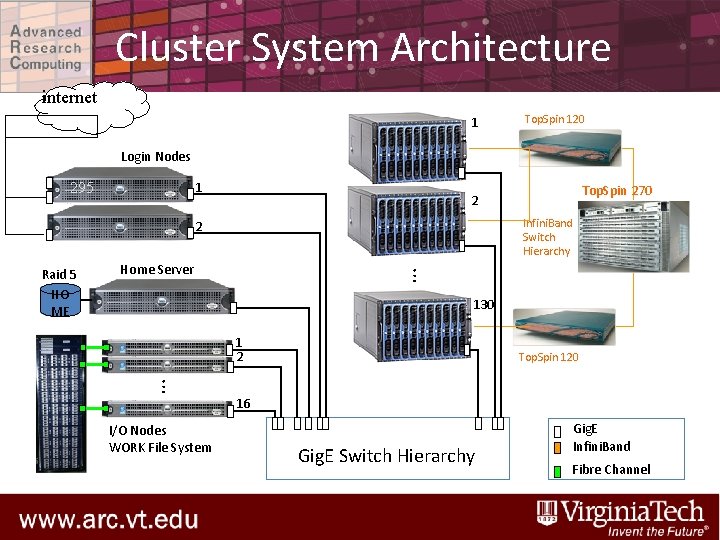
Cluster System Architecture internet 1 Top. Spin 120 Login Nodes 1 295 0 Infini. Band Switch Hierarchy 2 … Home Server 130 1 2 … Raid 5 HO ME Top. Spin 270 2 I/O Nodes WORK File System Top. Spin 120 16 Gig. E Switch Hierarchy Gig. E Infini. Band Fibre Channel
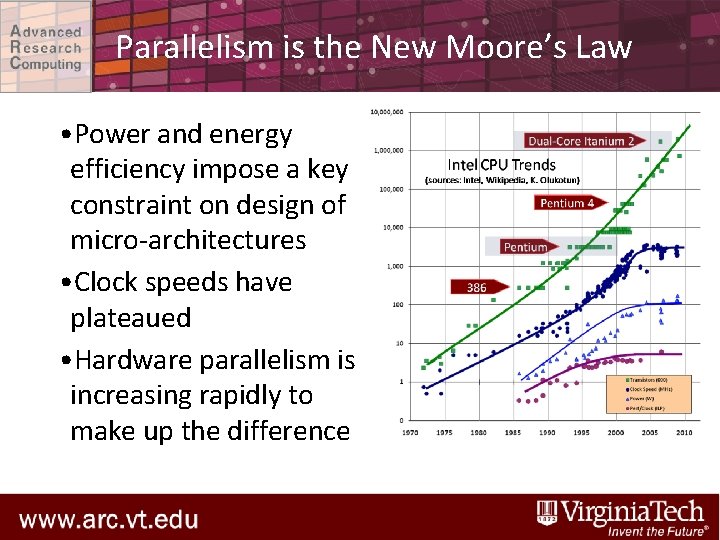
Parallelism is the New Moore’s Law • Power and energy efficiency impose a key constraint on design of micro-architectures • Clock speeds have plateaued • Hardware parallelism is increasing rapidly to make up the difference
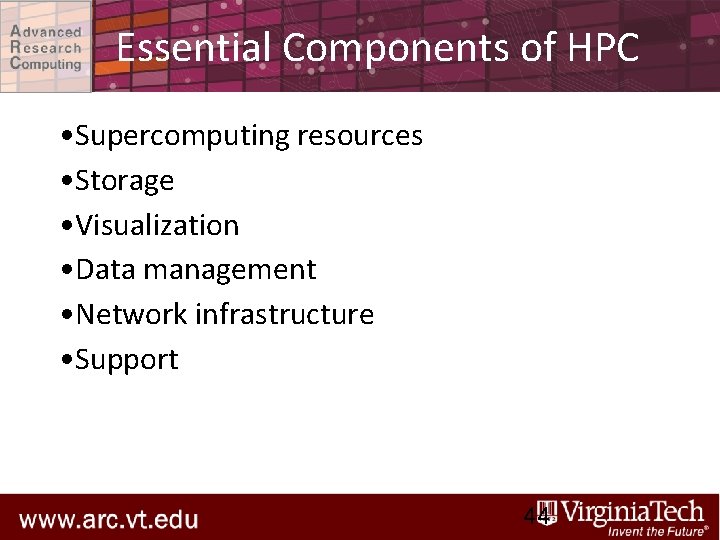
Essential Components of HPC • Supercomputing resources • Storage • Visualization • Data management • Network infrastructure • Support 44
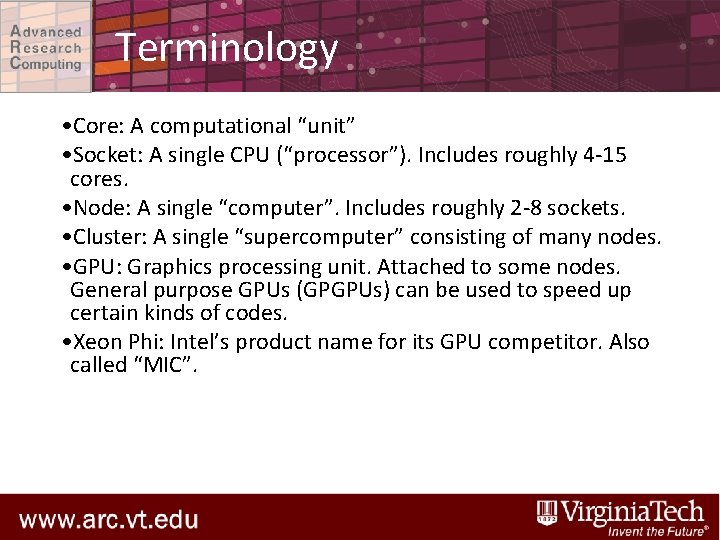
Terminology • Core: A computational “unit” • Socket: A single CPU (“processor”). Includes roughly 4 -15 cores. • Node: A single “computer”. Includes roughly 2 -8 sockets. • Cluster: A single “supercomputer” consisting of many nodes. • GPU: Graphics processing unit. Attached to some nodes. General purpose GPUs (GPGPUs) can be used to speed up certain kinds of codes. • Xeon Phi: Intel’s product name for its GPU competitor. Also called “MIC”.
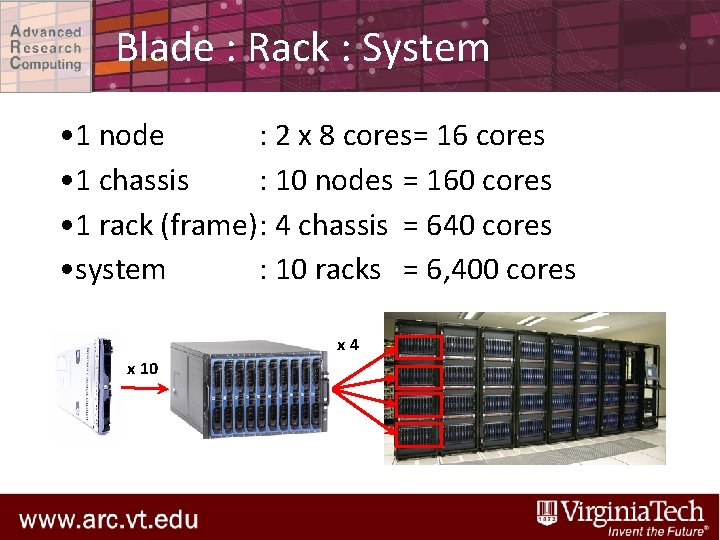
Blade : Rack : System • 1 node : 2 x 8 cores= 16 cores • 1 chassis : 10 nodes = 160 cores • 1 rack (frame): 4 chassis = 640 cores • system : 10 racks = 6, 400 cores x 4 x 10
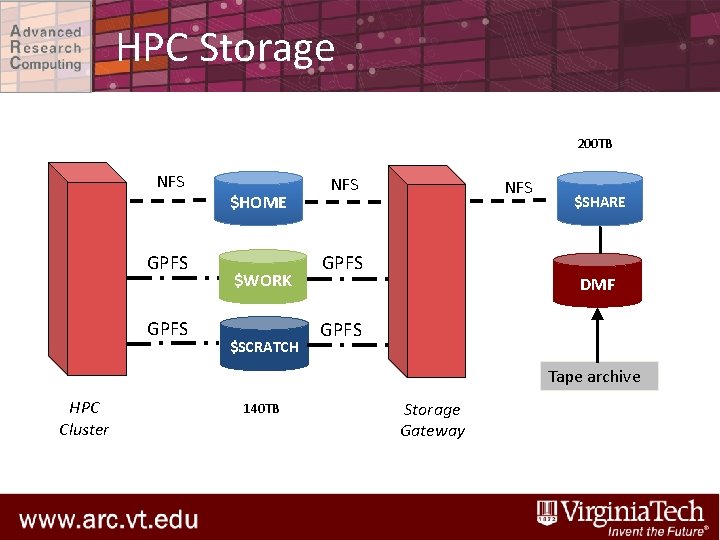
HPC Storage 200 TB NFS Compute Node GPFS $HOME $WORK $SCRATCH NFS GPFS $SHARE DMF GPFS Tape archive HPC Cluster 140 TB Storage Gateway
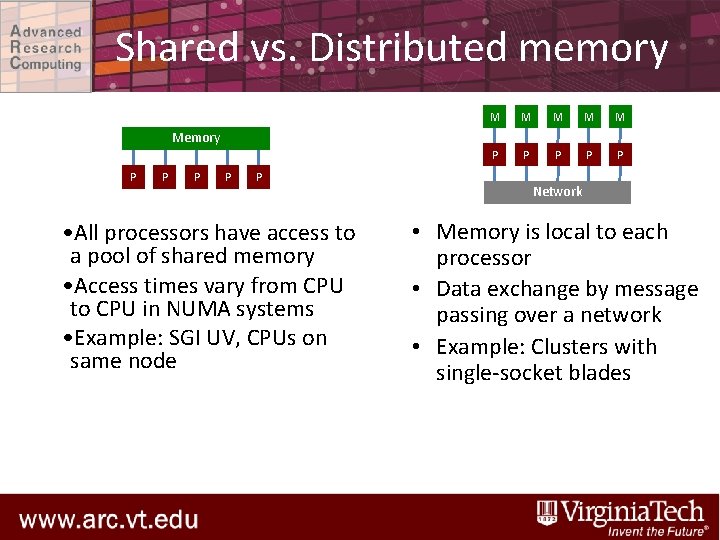
Shared vs. Distributed memory M M M P P P Memory P P P • All processors have access to a pool of shared memory • Access times vary from CPU to CPU in NUMA systems • Example: SGI UV, CPUs on same node Network • Memory is local to each processor • Data exchange by message passing over a network • Example: Clusters with single-socket blades
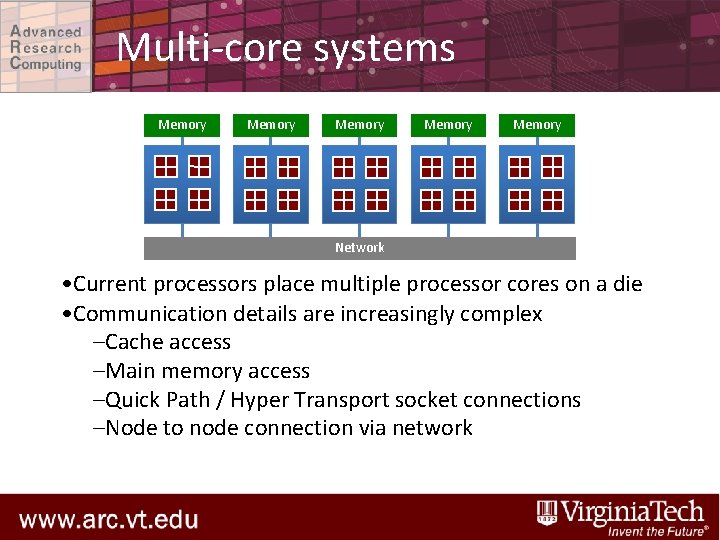
Multi-core systems Memory Memory Network • Current processors place multiple processor cores on a die • Communication details are increasingly complex –Cache access –Main memory access –Quick Path / Hyper Transport socket connections –Node to node connection via network
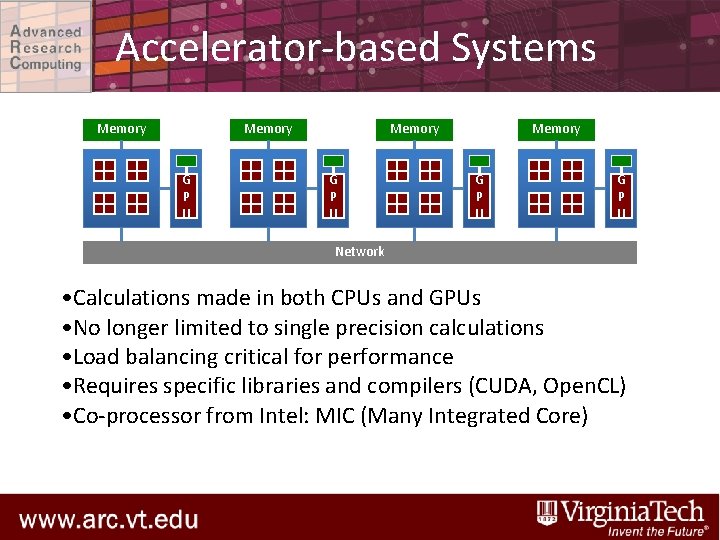
Accelerator-based Systems Memory G P U Network • Calculations made in both CPUs and GPUs • No longer limited to single precision calculations • Load balancing critical for performance • Requires specific libraries and compilers (CUDA, Open. CL) • Co-processor from Intel: MIC (Many Integrated Core)
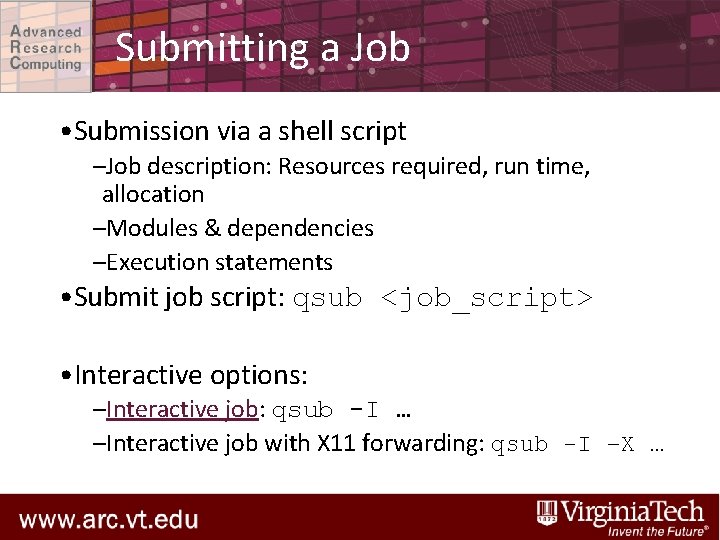
Submitting a Job • Submission via a shell script –Job description: Resources required, run time, allocation –Modules & dependencies –Execution statements • Submit job script: qsub <job_script> • Interactive options: –Interactive job: qsub -I … –Interactive job with X 11 forwarding: qsub -I –X …
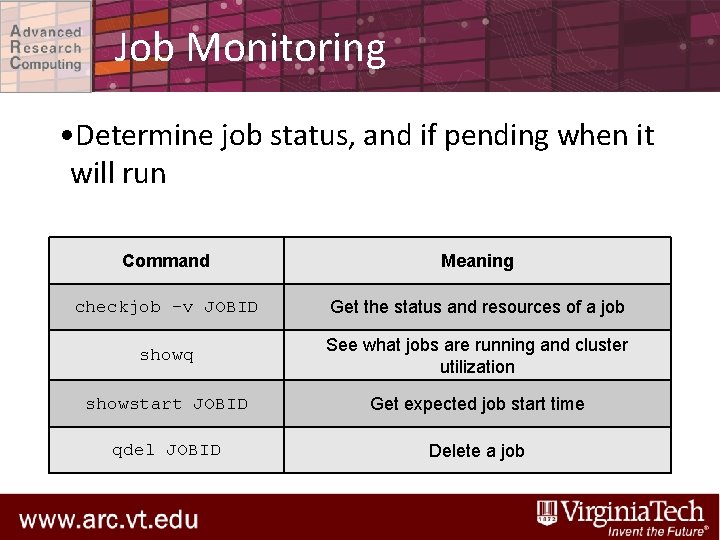
Job Monitoring • Determine job status, and if pending when it will run Command Meaning checkjob –v JOBID Get the status and resources of a job showq See what jobs are running and cluster utilization showstart JOBID Get expected job start time qdel JOBID Delete a job
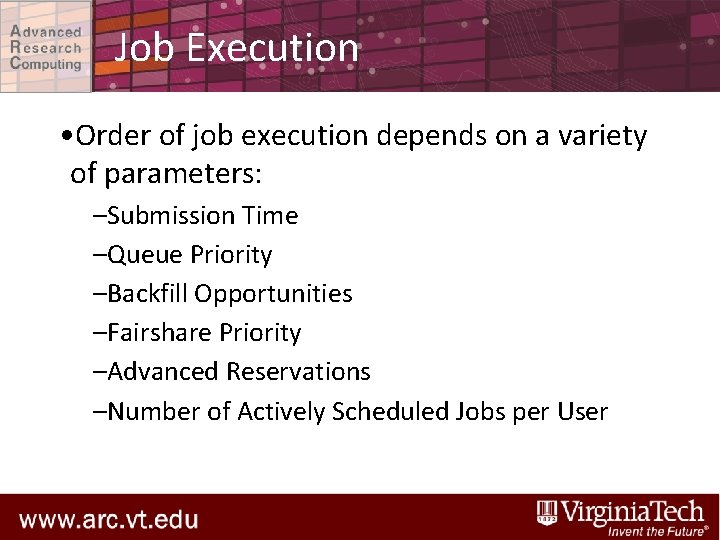
Job Execution • Order of job execution depends on a variety of parameters: –Submission Time –Queue Priority –Backfill Opportunities –Fairshare Priority –Advanced Reservations –Number of Actively Scheduled Jobs per User
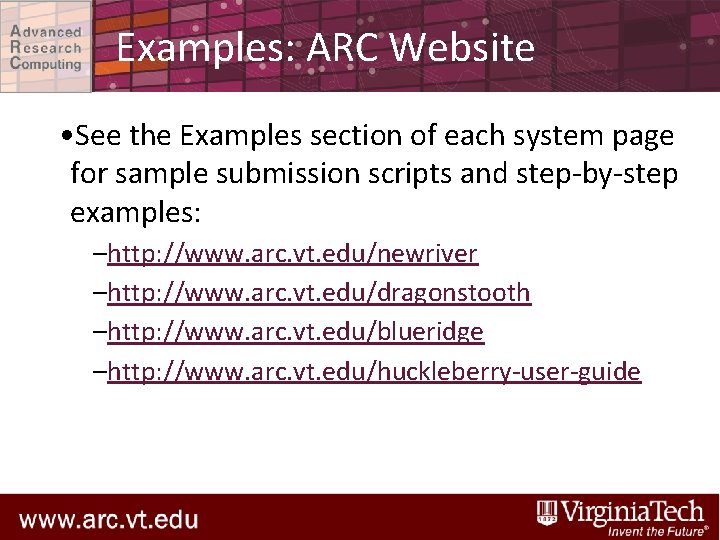
Examples: ARC Website • See the Examples section of each system page for sample submission scripts and step-by-step examples: –http: //www. arc. vt. edu/newriver –http: //www. arc. vt. edu/dragonstooth –http: //www. arc. vt. edu/blueridge –http: //www. arc. vt. edu/huckleberry-user-guide
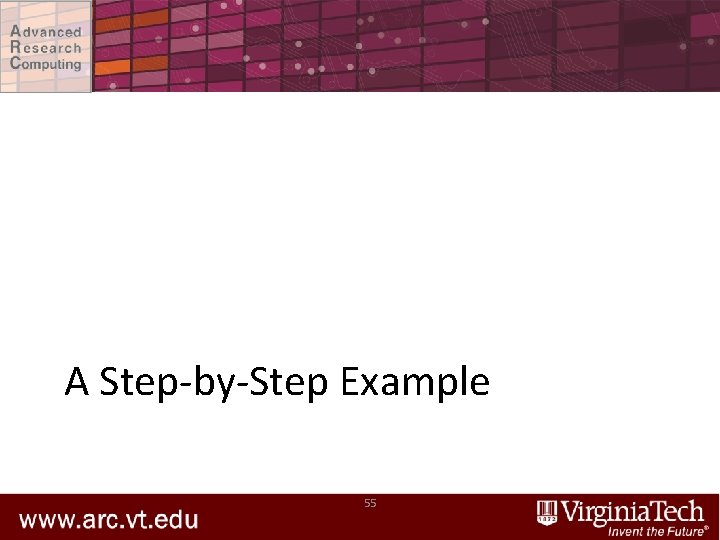
A Step-by-Step Example 55

Getting Started • Find your training account (hpc. XX) • Log into New. River –Mac: ssh hpc. XX@cascades 1. arc. vt. edu –Windows: Use Pu. TTY • Host Name: cascades 1. arc. vt. edu
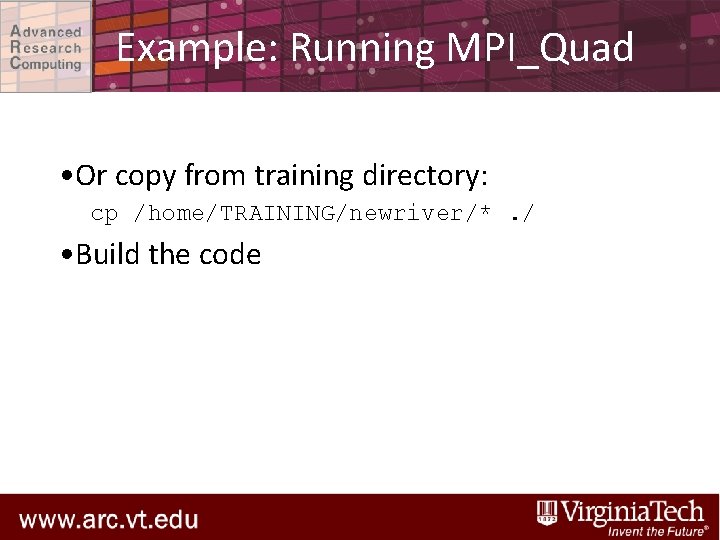
Example: Running MPI_Quad • Or copy from training directory: cp /home/TRAINING/newriver/*. / • Build the code
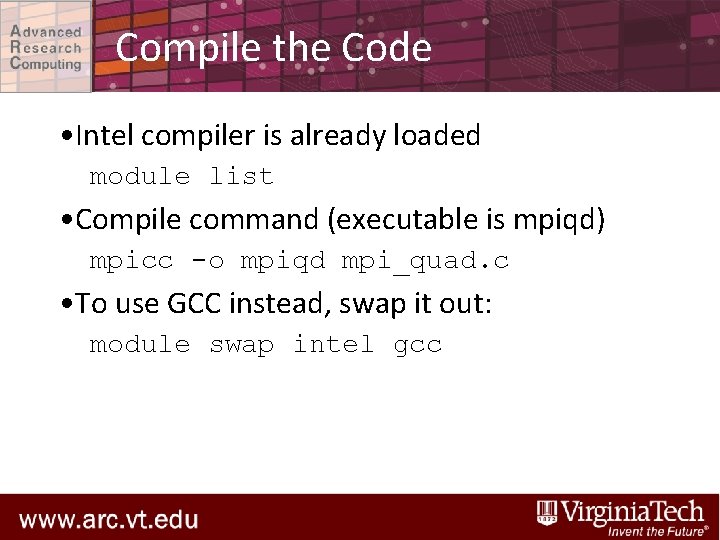
Compile the Code • Intel compiler is already loaded module list • Compile command (executable is mpiqd) mpicc -o mpiqd mpi_quad. c • To use GCC instead, swap it out: module swap intel gcc
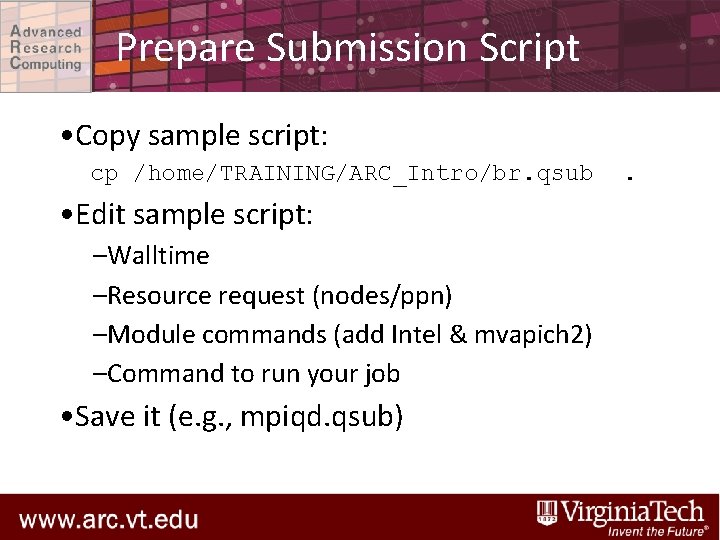
Prepare Submission Script • Copy sample script: cp /home/TRAINING/ARC_Intro/br. qsub • Edit sample script: –Walltime –Resource request (nodes/ppn) –Module commands (add Intel & mvapich 2) –Command to run your job • Save it (e. g. , mpiqd. qsub) .
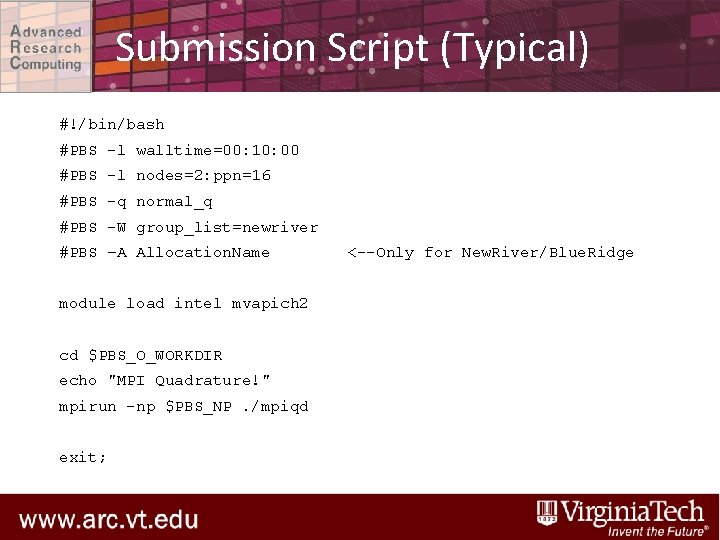
Submission Script (Typical) #!/bin/bash #PBS -l walltime=00: 10: 00 #PBS -l nodes=2: ppn=16 #PBS -q normal_q #PBS -W group_list=newriver #PBS –A Allocation. Name module load intel mvapich 2 cd $PBS_O_WORKDIR echo "MPI Quadrature!" mpirun -np $PBS_NP. /mpiqd exit; <--Only for New. River/Blue. Ridge
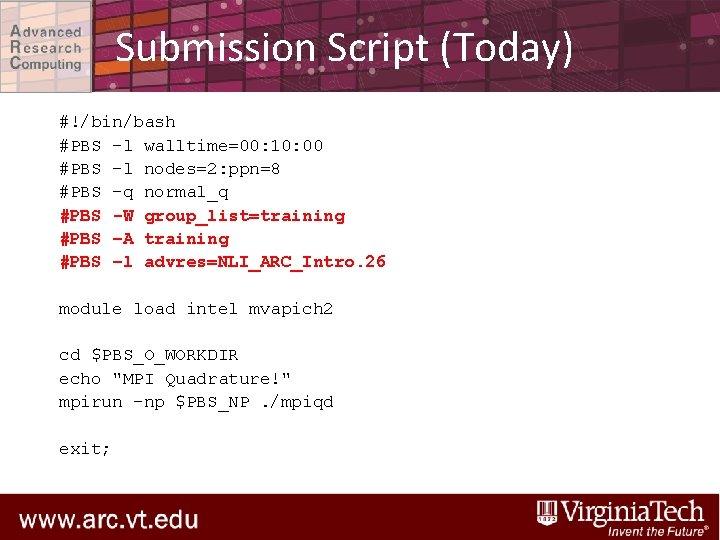
Submission Script (Today) #!/bin/bash #PBS -l walltime=00: 10: 00 #PBS -l nodes=2: ppn=8 #PBS -q normal_q #PBS -W group_list=training #PBS –A training #PBS –l advres=NLI_ARC_Intro. 26 module load intel mvapich 2 cd $PBS_O_WORKDIR echo "MPI Quadrature!" mpirun -np $PBS_NP. /mpiqd exit;
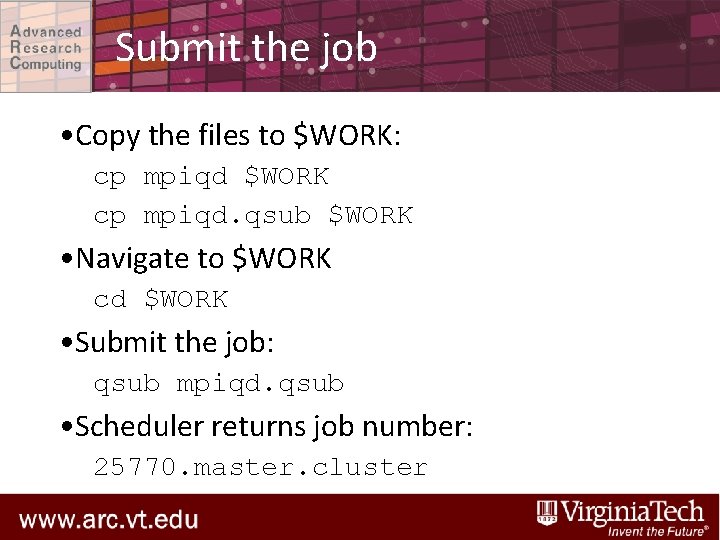
Submit the job • Copy the files to $WORK: cp mpiqd $WORK cp mpiqd. qsub $WORK • Navigate to $WORK cd $WORK • Submit the job: qsub mpiqd. qsub • Scheduler returns job number: 25770. master. cluster
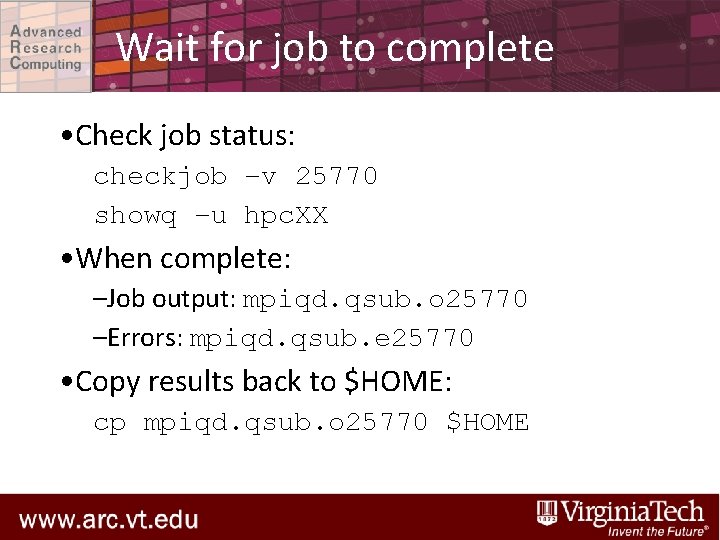
Wait for job to complete • Check job status: checkjob –v 25770 showq –u hpc. XX • When complete: –Job output: mpiqd. qsub. o 25770 –Errors: mpiqd. qsub. e 25770 • Copy results back to $HOME: cp mpiqd. qsub. o 25770 $HOME
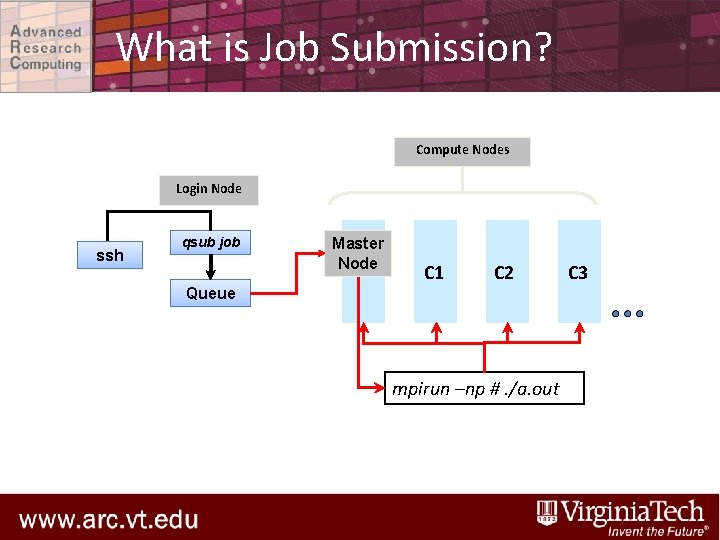
What is Job Submission? Compute Nodes Login Node ssh qsub job Queue Master Node C 1 C 2 mpirun –np #. /a. out C 3
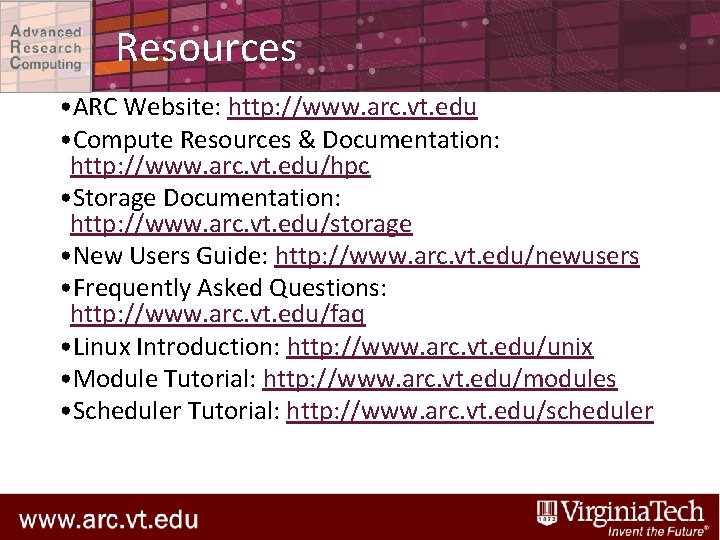
Resources • ARC Website: http: //www. arc. vt. edu • Compute Resources & Documentation: http: //www. arc. vt. edu/hpc • Storage Documentation: http: //www. arc. vt. edu/storage • New Users Guide: http: //www. arc. vt. edu/newusers • Frequently Asked Questions: http: //www. arc. vt. edu/faq • Linux Introduction: http: //www. arc. vt. edu/unix • Module Tutorial: http: //www. arc. vt. edu/modules • Scheduler Tutorial: http: //www. arc. vt. edu/scheduler
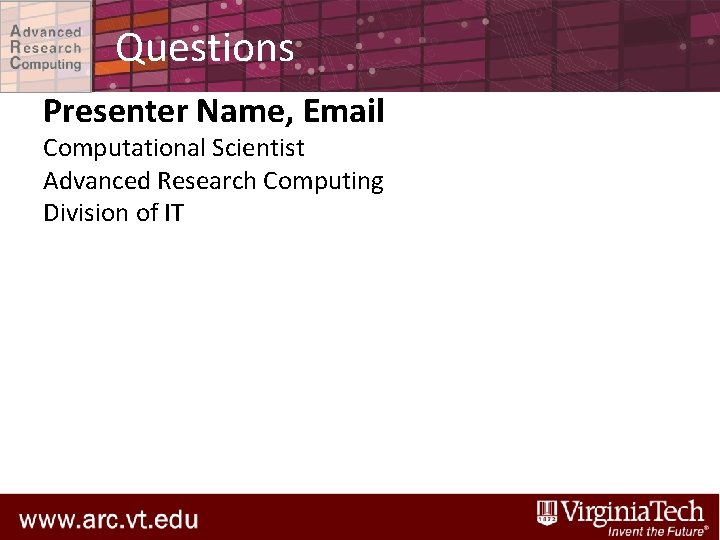
Questions Presenter Name, Email Computational Scientist Advanced Research Computing Division of IT