Introduction to Accounting 120 Chapter 5 The Electronic
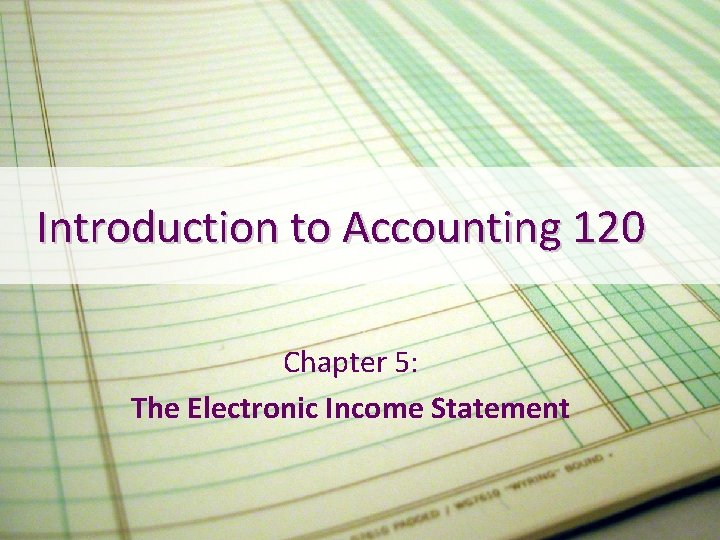
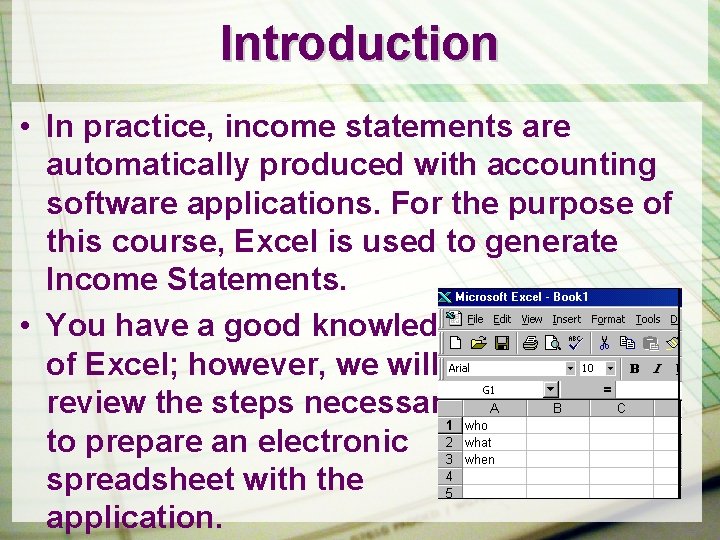
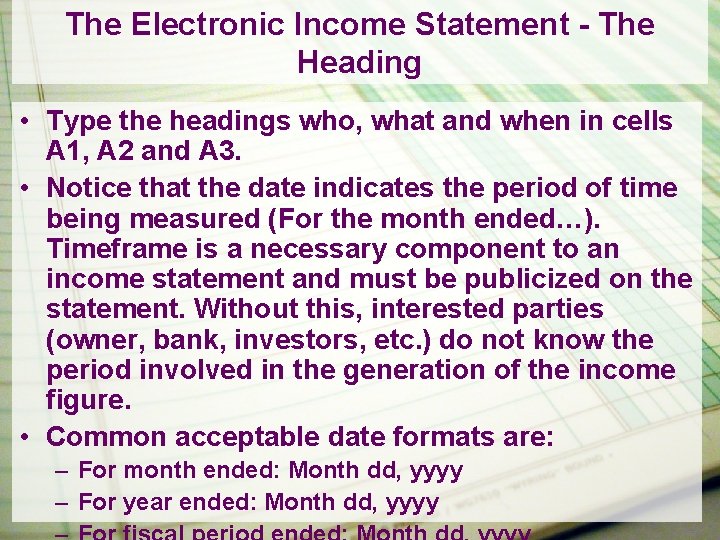
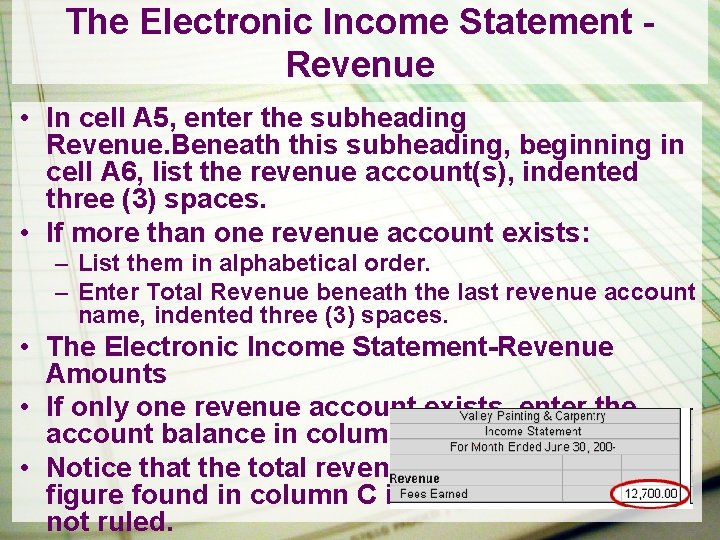
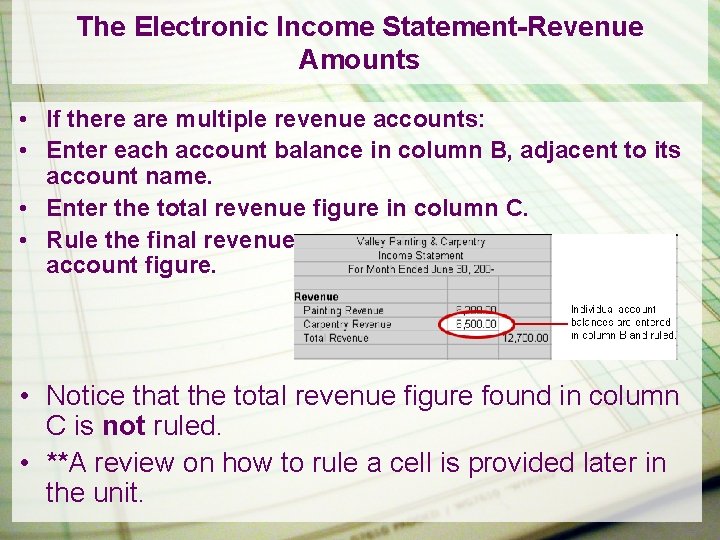
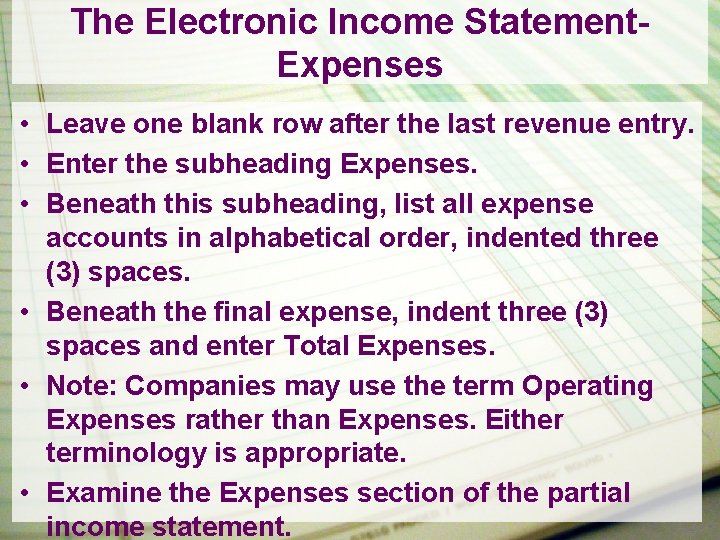
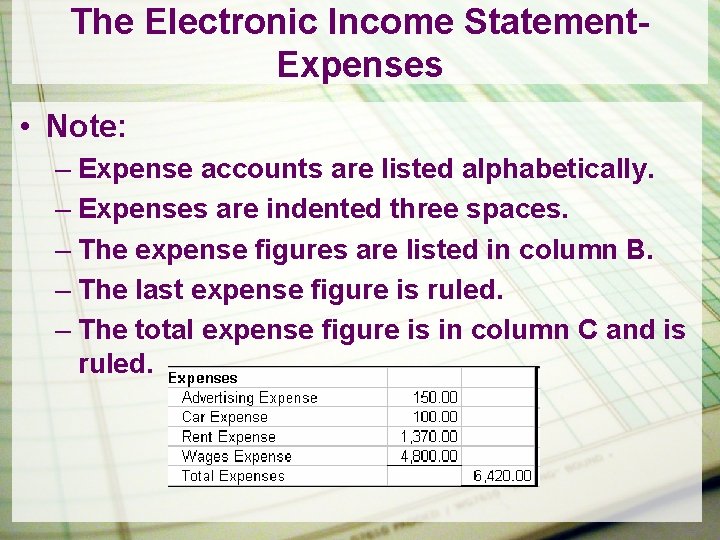
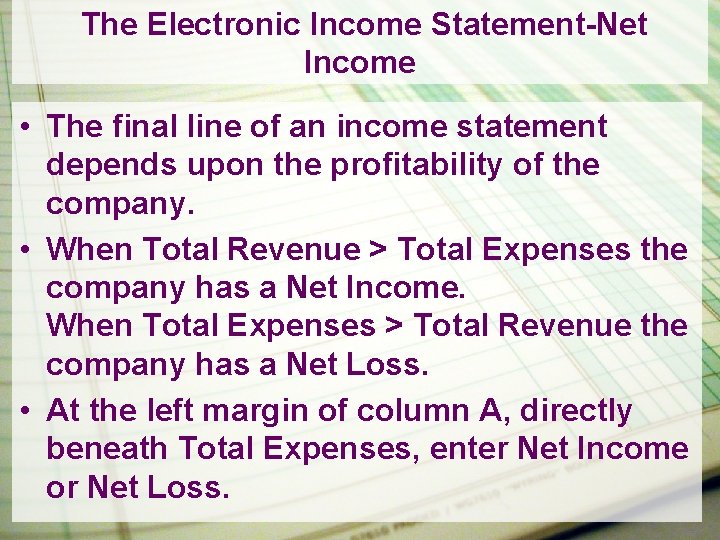
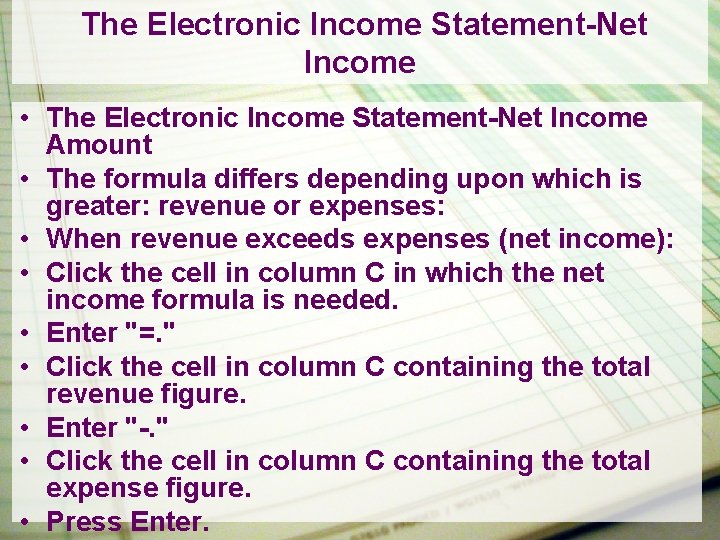
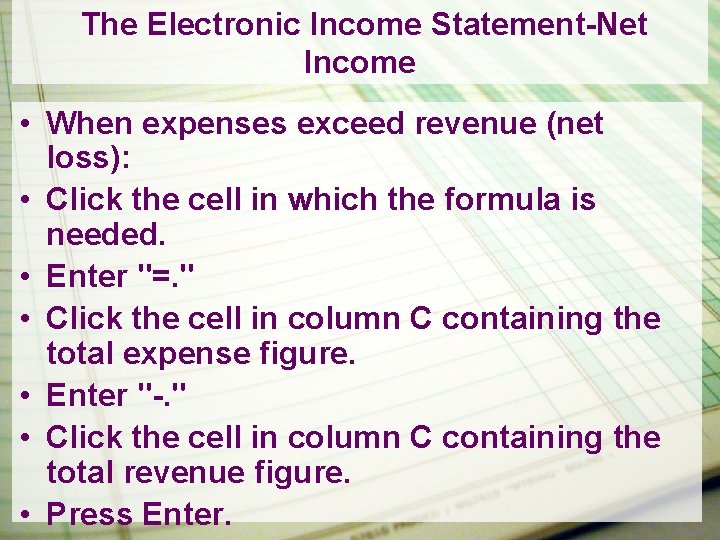
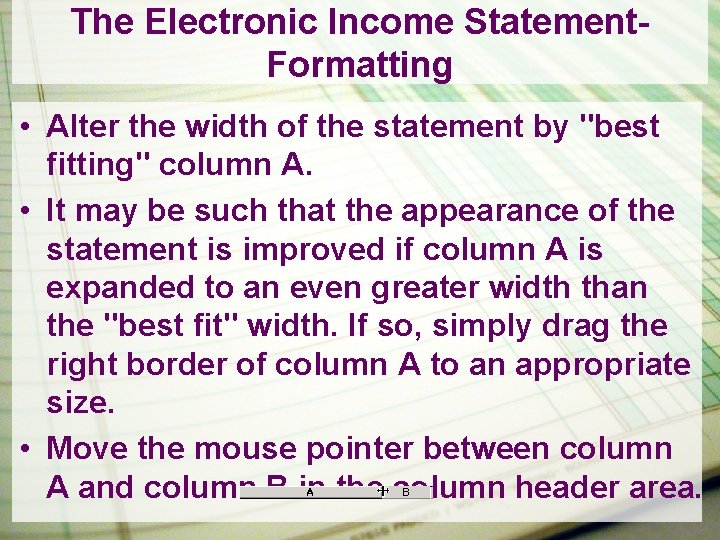
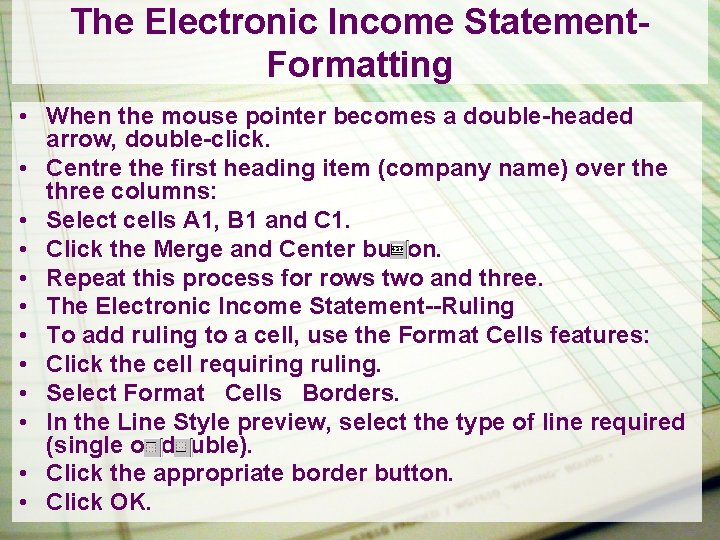
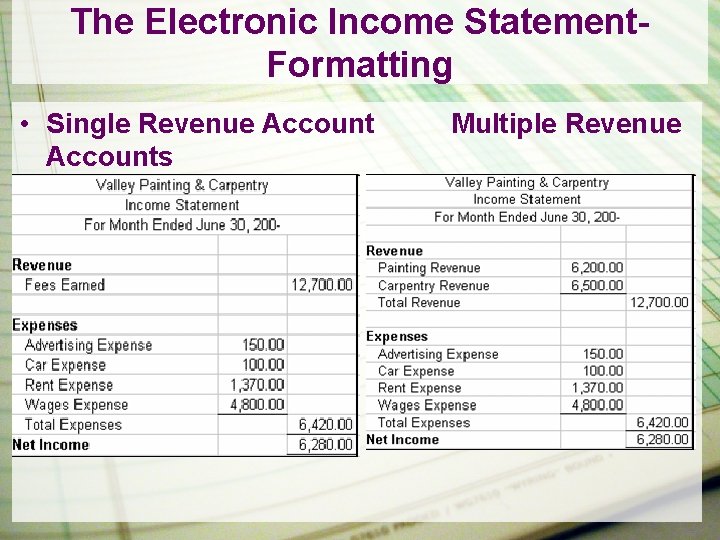
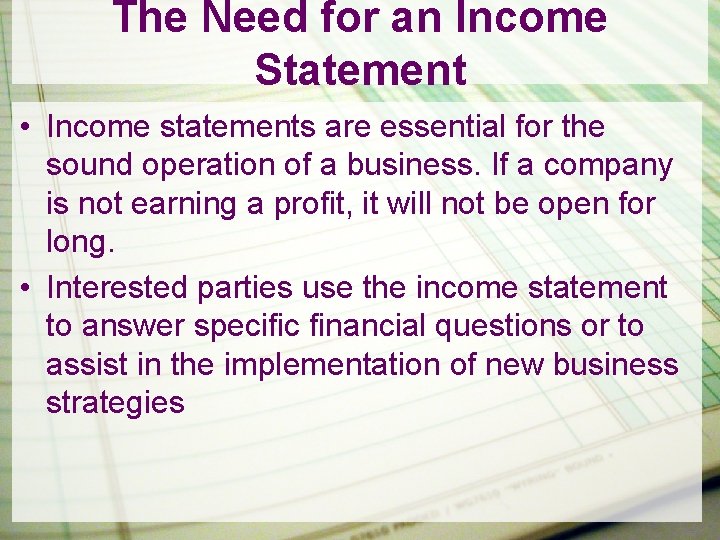
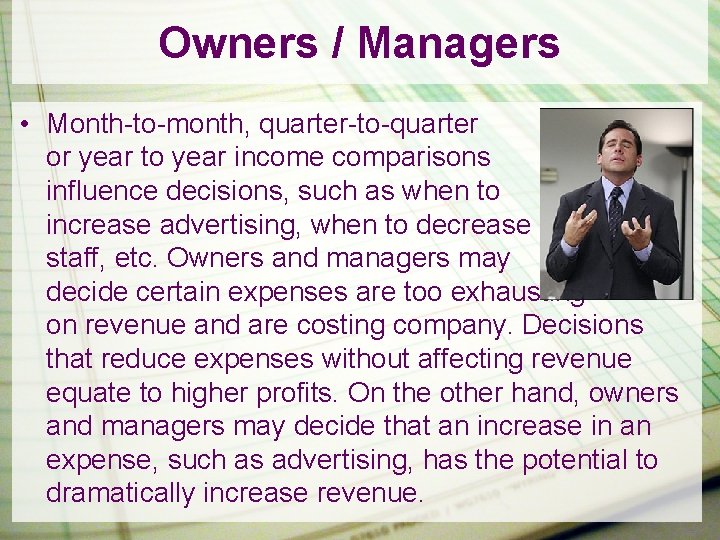
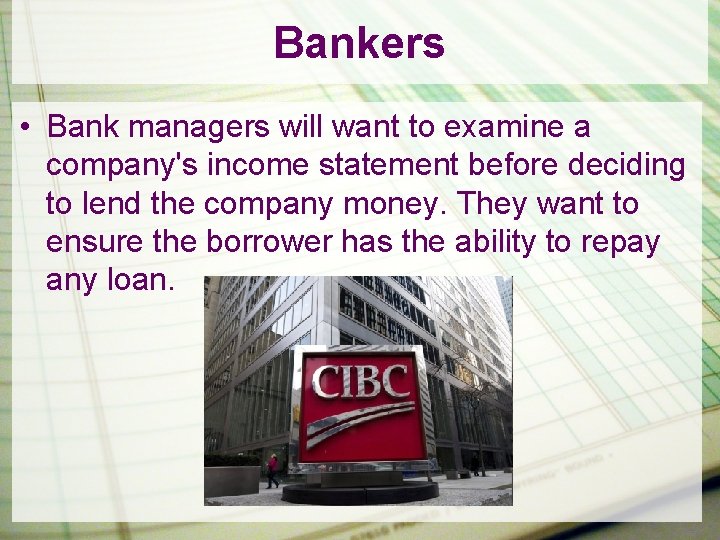
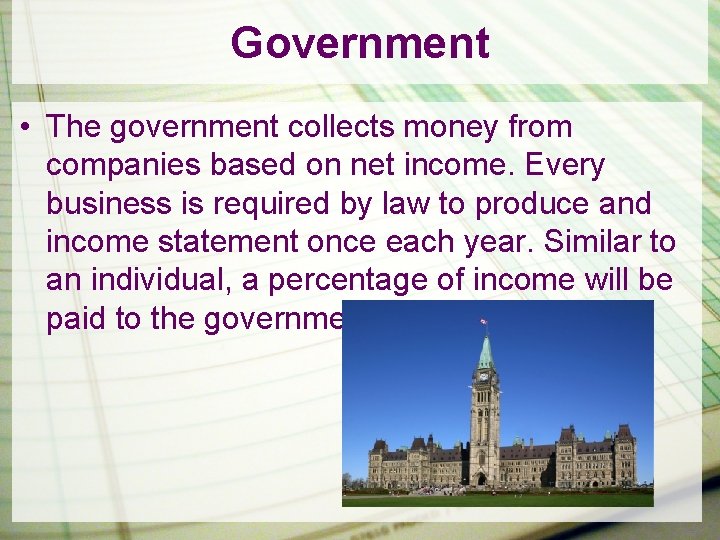
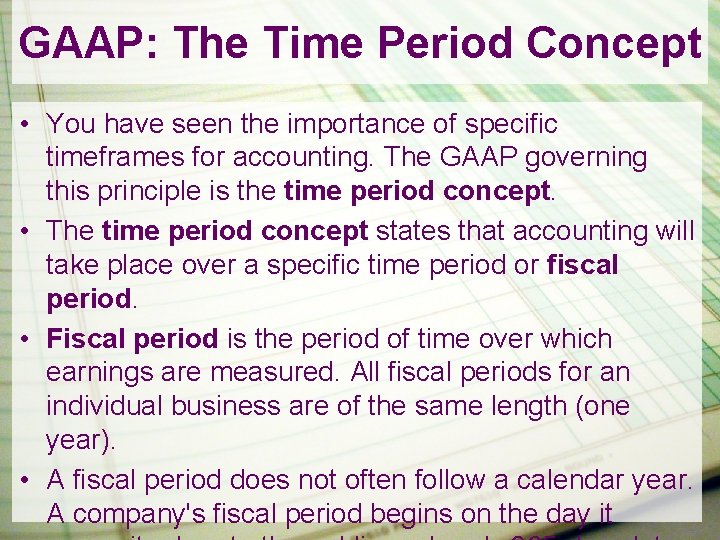
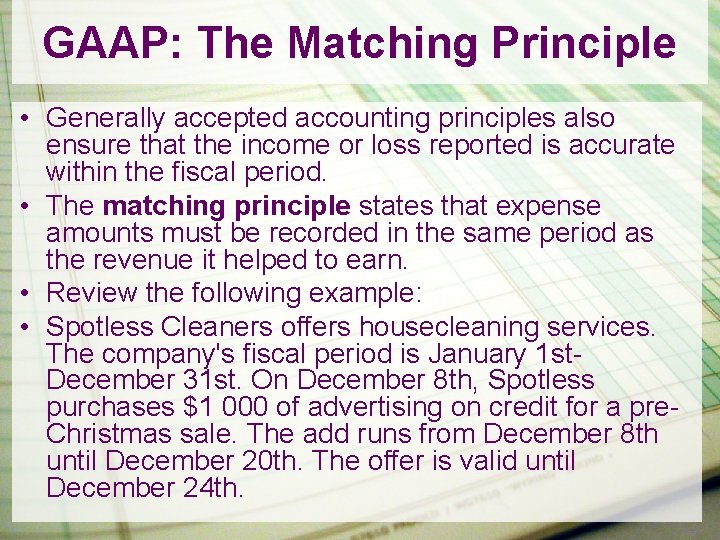
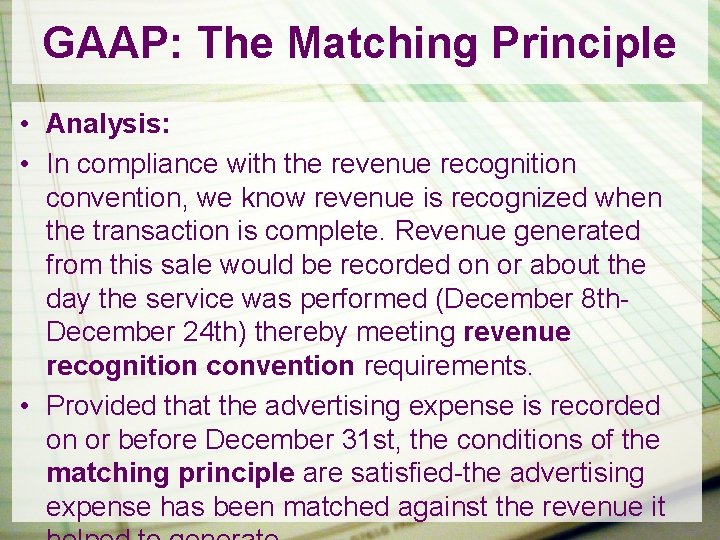
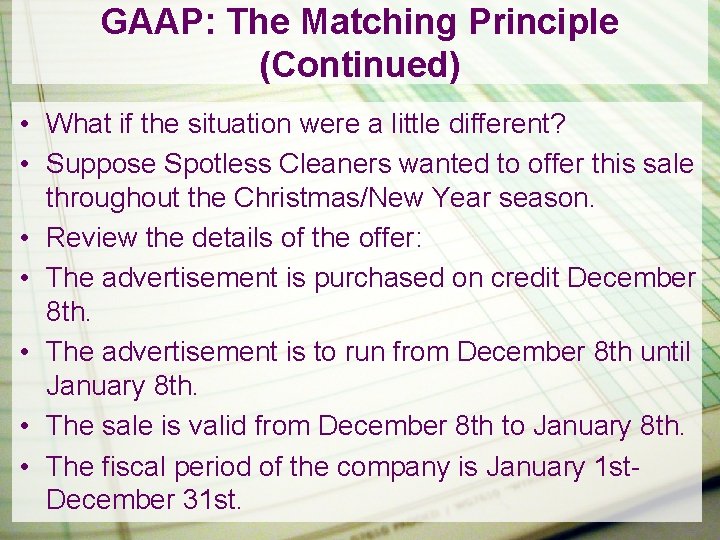
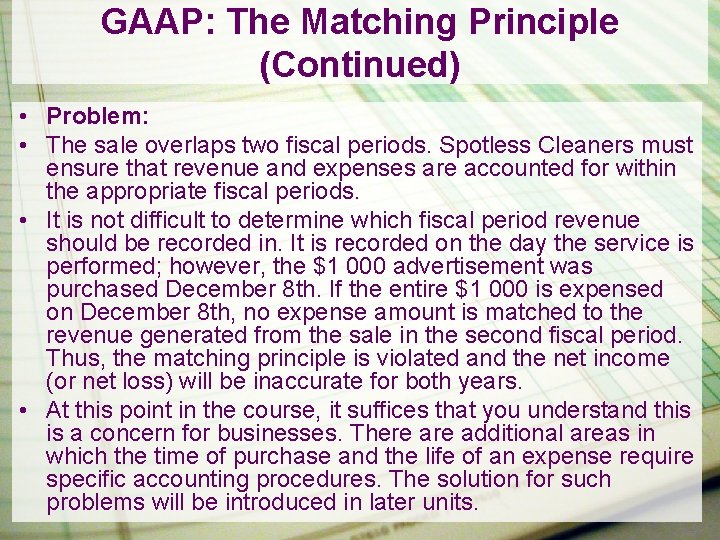
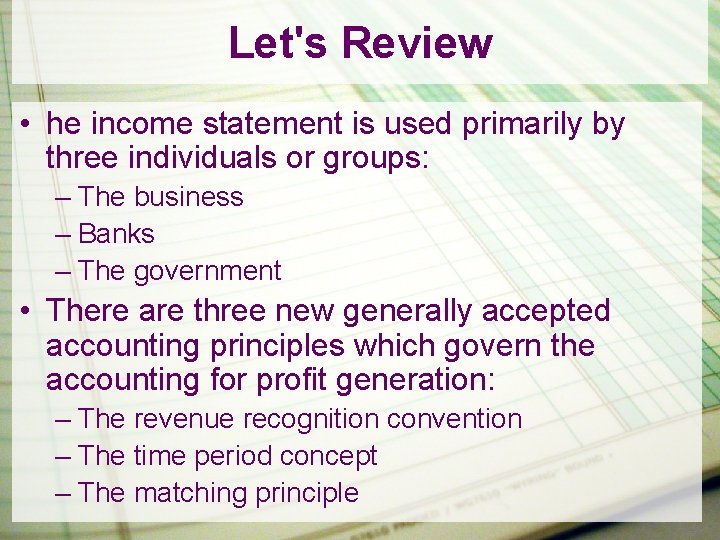
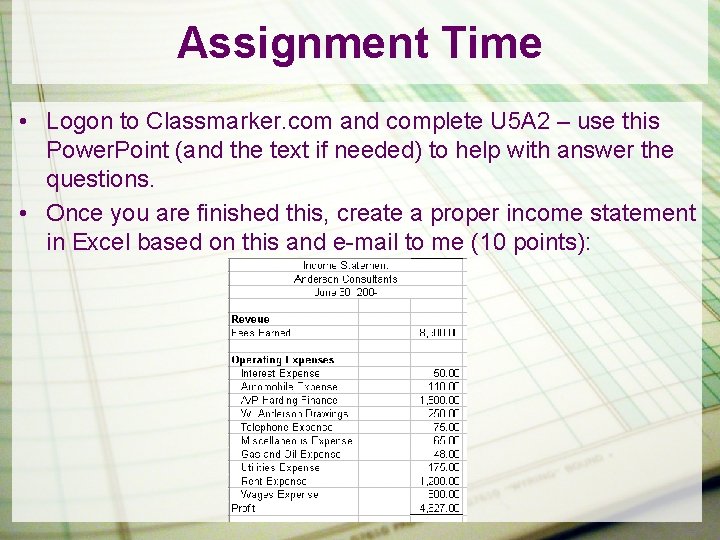
- Slides: 24
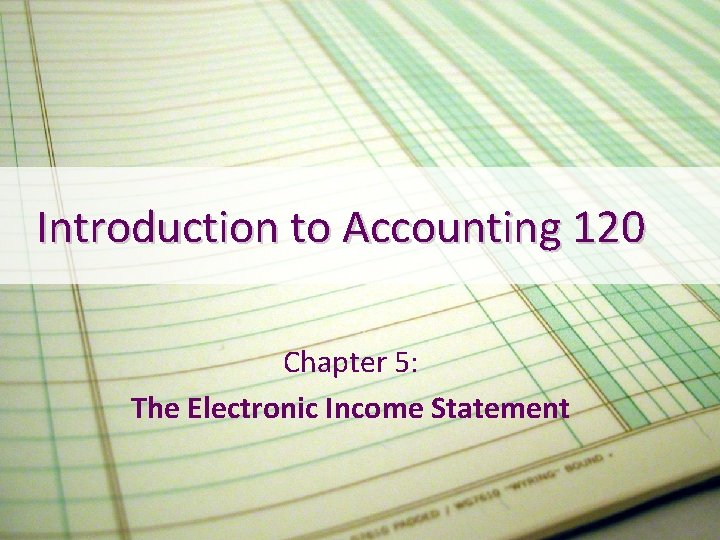
Introduction to Accounting 120 Chapter 5: The Electronic Income Statement
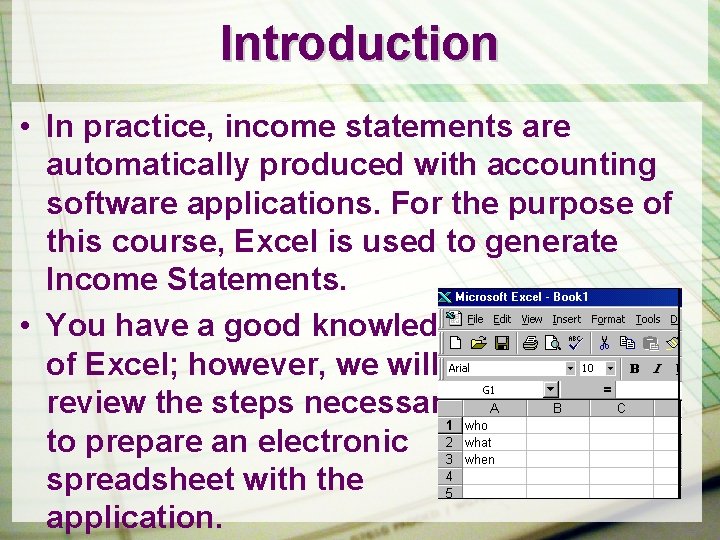
Introduction • In practice, income statements are automatically produced with accounting software applications. For the purpose of this course, Excel is used to generate Income Statements. • You have a good knowledge of Excel; however, we will review the steps necessary to prepare an electronic spreadsheet with the application.
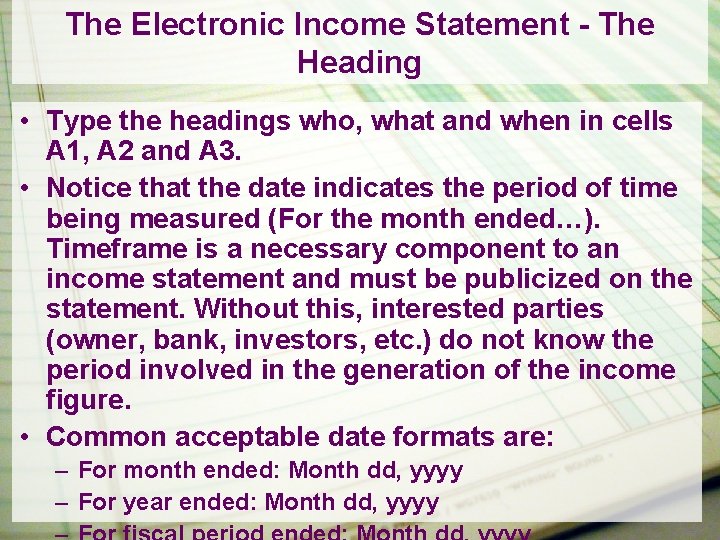
The Electronic Income Statement - The Heading • Type the headings who, what and when in cells A 1, A 2 and A 3. • Notice that the date indicates the period of time being measured (For the month ended…). Timeframe is a necessary component to an income statement and must be publicized on the statement. Without this, interested parties (owner, bank, investors, etc. ) do not know the period involved in the generation of the income figure. • Common acceptable date formats are: – For month ended: Month dd, yyyy – For year ended: Month dd, yyyy
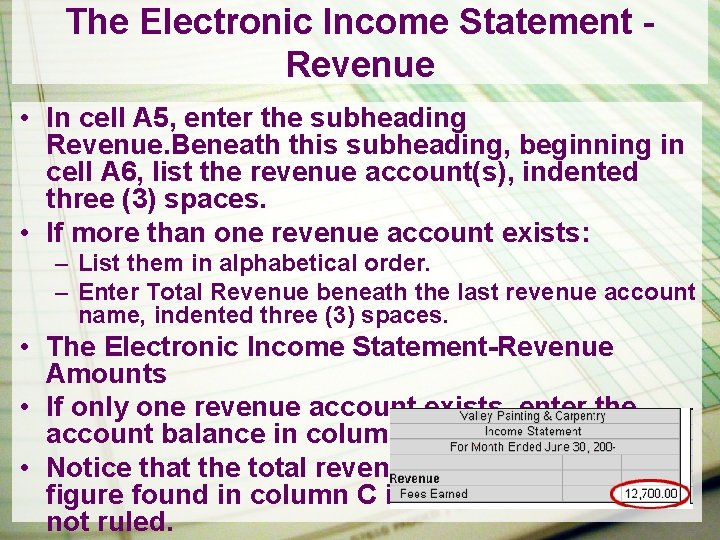
The Electronic Income Statement Revenue • In cell A 5, enter the subheading Revenue. Beneath this subheading, beginning in cell A 6, list the revenue account(s), indented three (3) spaces. • If more than one revenue account exists: – List them in alphabetical order. – Enter Total Revenue beneath the last revenue account name, indented three (3) spaces. • The Electronic Income Statement-Revenue Amounts • If only one revenue account exists, enter the account balance in column C. • Notice that the total revenue figure found in column C is not ruled.
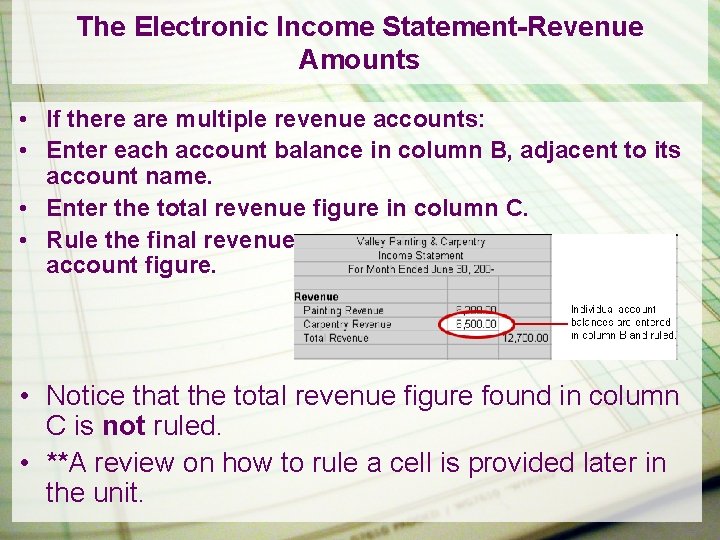
The Electronic Income Statement-Revenue Amounts • If there are multiple revenue accounts: • Enter each account balance in column B, adjacent to its account name. • Enter the total revenue figure in column C. • Rule the final revenue account figure. • Notice that the total revenue figure found in column C is not ruled. • **A review on how to rule a cell is provided later in the unit.
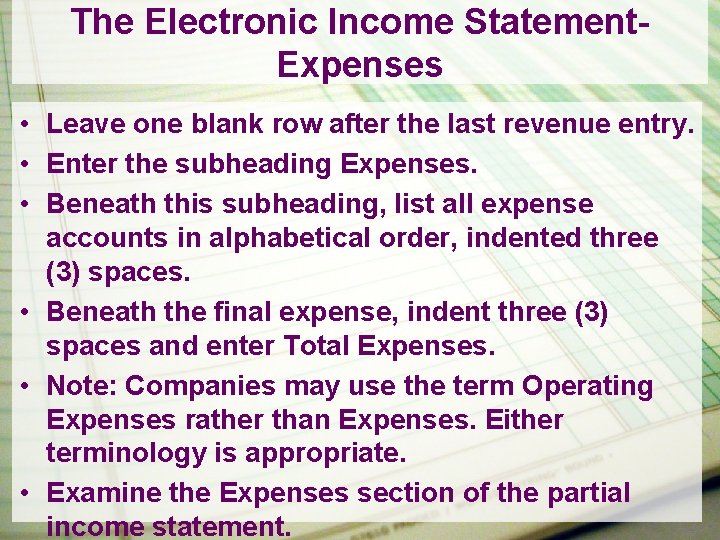
The Electronic Income Statement. Expenses • Leave one blank row after the last revenue entry. • Enter the subheading Expenses. • Beneath this subheading, list all expense accounts in alphabetical order, indented three (3) spaces. • Beneath the final expense, indent three (3) spaces and enter Total Expenses. • Note: Companies may use the term Operating Expenses rather than Expenses. Either terminology is appropriate. • Examine the Expenses section of the partial income statement.
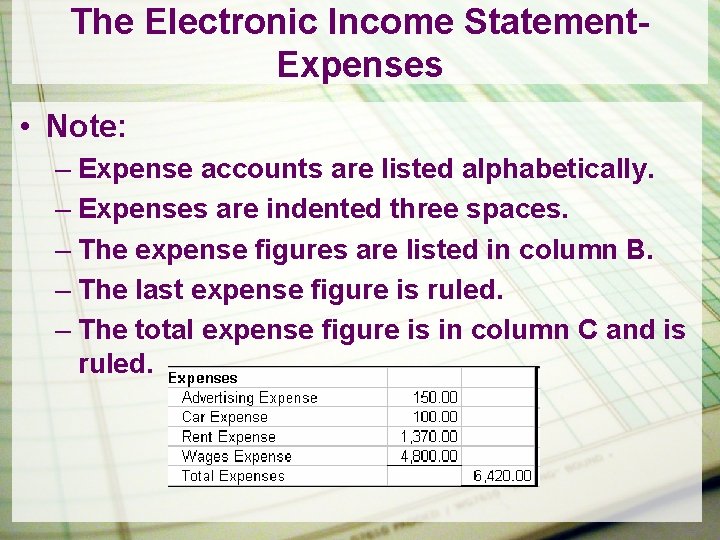
The Electronic Income Statement. Expenses • Note: – Expense accounts are listed alphabetically. – Expenses are indented three spaces. – The expense figures are listed in column B. – The last expense figure is ruled. – The total expense figure is in column C and is ruled.
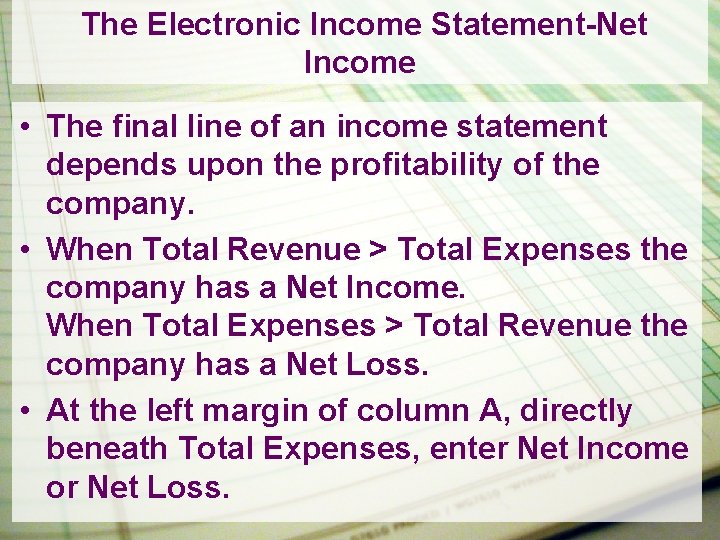
The Electronic Income Statement-Net Income • The final line of an income statement depends upon the profitability of the company. • When Total Revenue > Total Expenses the company has a Net Income. When Total Expenses > Total Revenue the company has a Net Loss. • At the left margin of column A, directly beneath Total Expenses, enter Net Income or Net Loss.
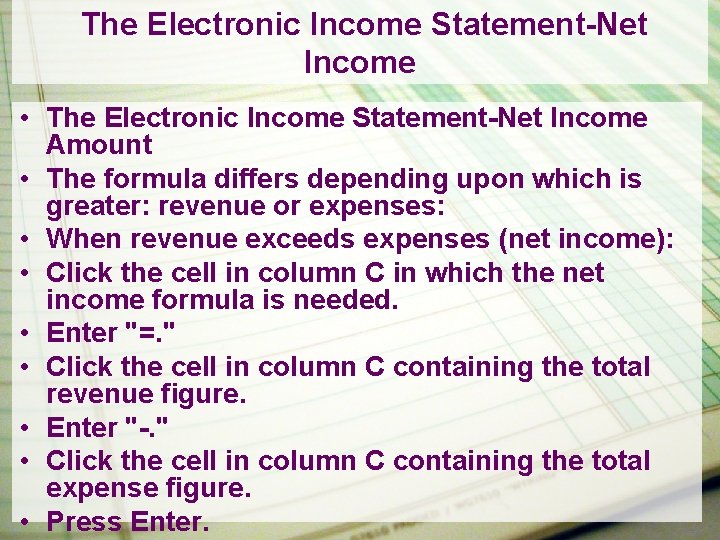
The Electronic Income Statement-Net Income • The Electronic Income Statement-Net Income Amount • The formula differs depending upon which is greater: revenue or expenses: • When revenue exceeds expenses (net income): • Click the cell in column C in which the net income formula is needed. • Enter "=. " • Click the cell in column C containing the total revenue figure. • Enter "-. " • Click the cell in column C containing the total expense figure. • Press Enter.
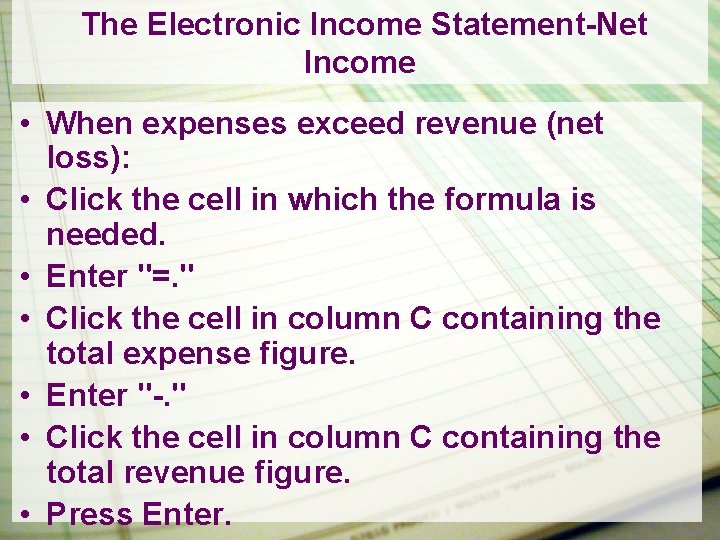
The Electronic Income Statement-Net Income • When expenses exceed revenue (net loss): • Click the cell in which the formula is needed. • Enter "=. " • Click the cell in column C containing the total expense figure. • Enter "-. " • Click the cell in column C containing the total revenue figure. • Press Enter.
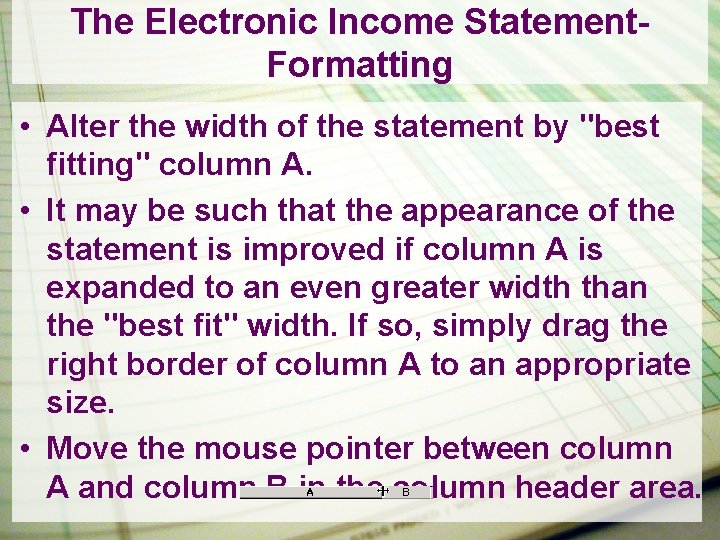
The Electronic Income Statement. Formatting • Alter the width of the statement by "best fitting" column A. • It may be such that the appearance of the statement is improved if column A is expanded to an even greater width than the "best fit" width. If so, simply drag the right border of column A to an appropriate size. • Move the mouse pointer between column A and column B in the column header area.
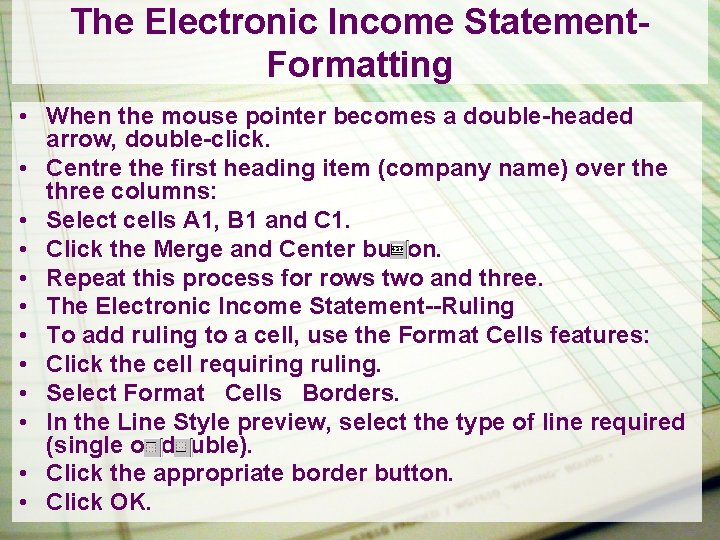
The Electronic Income Statement. Formatting • When the mouse pointer becomes a double-headed arrow, double-click. • Centre the first heading item (company name) over the three columns: • Select cells A 1, B 1 and C 1. • Click the Merge and Center button. • Repeat this process for rows two and three. • The Electronic Income Statement--Ruling • To add ruling to a cell, use the Format Cells features: • Click the cell requiring ruling. • Select Format Cells Borders. • In the Line Style preview, select the type of line required (single or double). • Click the appropriate border button. • Click OK.
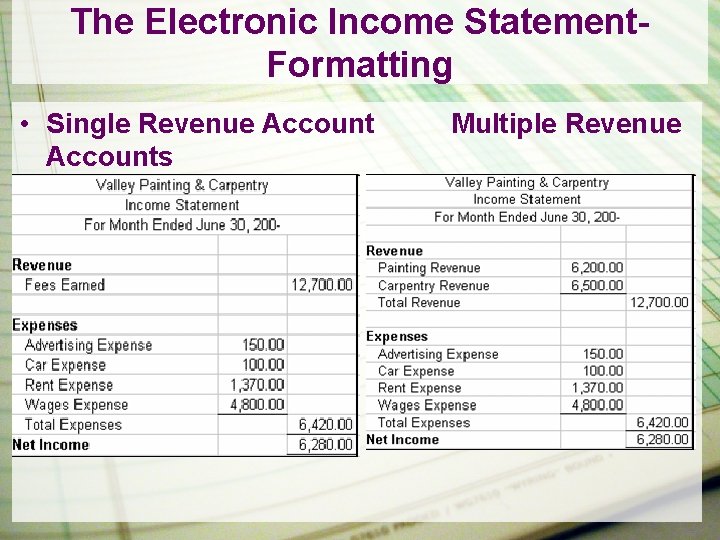
The Electronic Income Statement. Formatting • Single Revenue Accounts Multiple Revenue
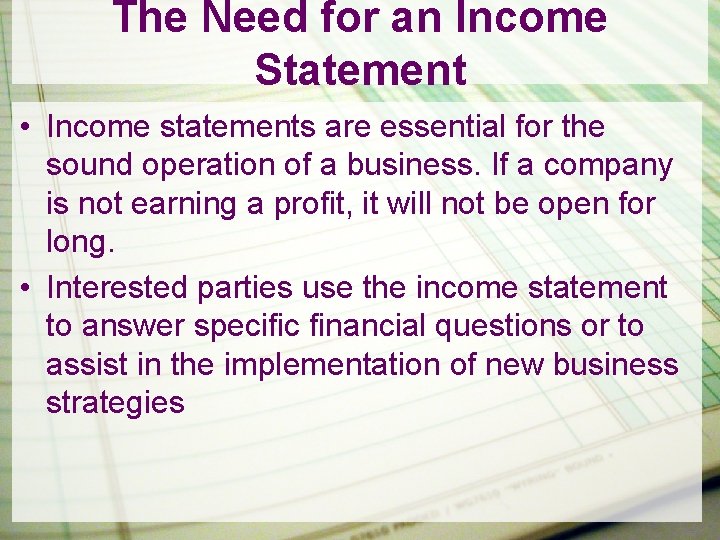
The Need for an Income Statement • Income statements are essential for the sound operation of a business. If a company is not earning a profit, it will not be open for long. • Interested parties use the income statement to answer specific financial questions or to assist in the implementation of new business strategies
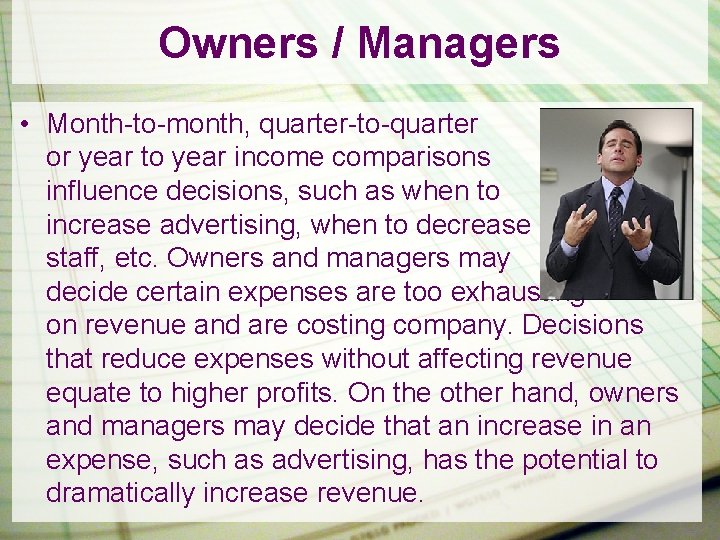
Owners / Managers • Month-to-month, quarter-to-quarter or year to year income comparisons influence decisions, such as when to increase advertising, when to decrease staff, etc. Owners and managers may decide certain expenses are too exhausting on revenue and are costing company. Decisions that reduce expenses without affecting revenue equate to higher profits. On the other hand, owners and managers may decide that an increase in an expense, such as advertising, has the potential to dramatically increase revenue.
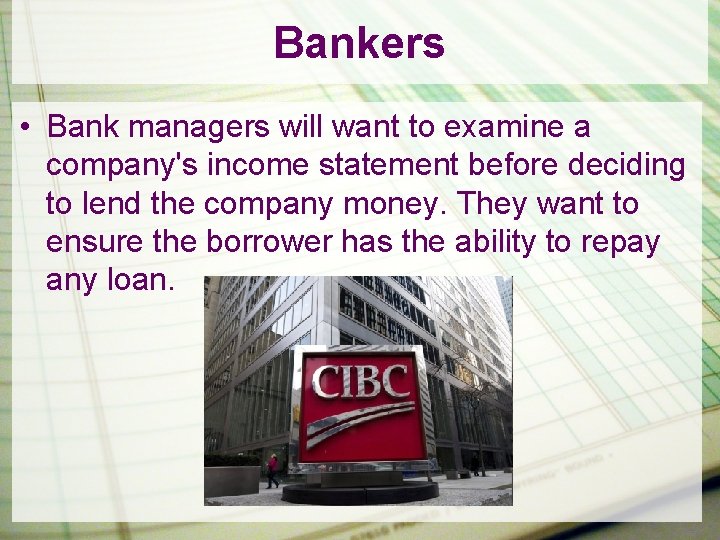
Bankers • Bank managers will want to examine a company's income statement before deciding to lend the company money. They want to ensure the borrower has the ability to repay any loan.
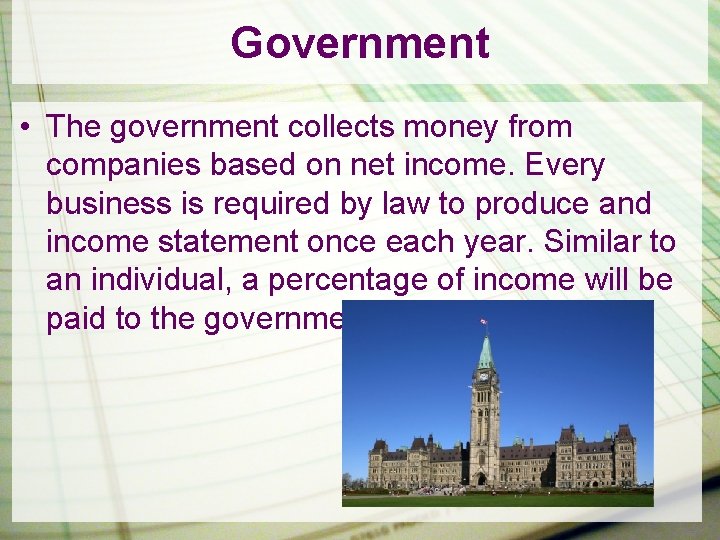
Government • The government collects money from companies based on net income. Every business is required by law to produce and income statement once each year. Similar to an individual, a percentage of income will be paid to the government in the form of a tax.
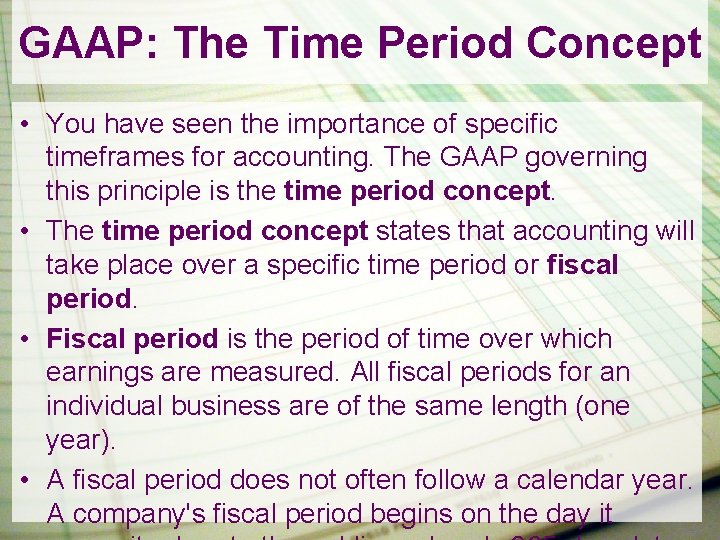
GAAP: The Time Period Concept • You have seen the importance of specific timeframes for accounting. The GAAP governing this principle is the time period concept. • The time period concept states that accounting will take place over a specific time period or fiscal period. • Fiscal period is the period of time over which earnings are measured. All fiscal periods for an individual business are of the same length (one year). • A fiscal period does not often follow a calendar year. A company's fiscal period begins on the day it
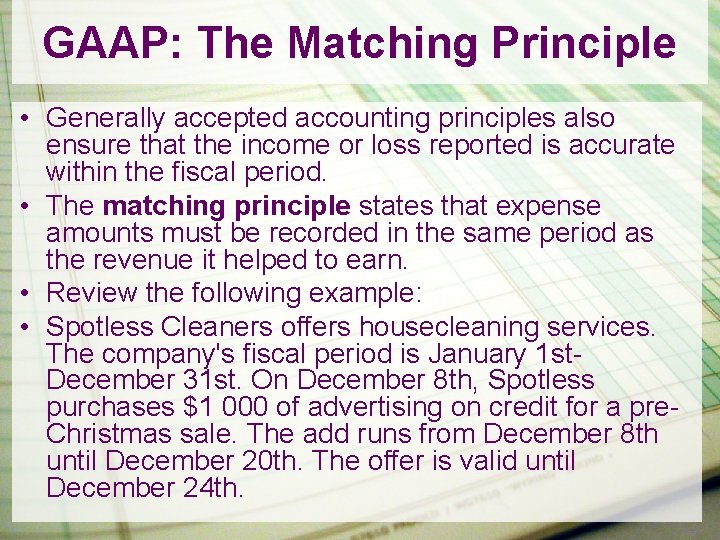
GAAP: The Matching Principle • Generally accepted accounting principles also ensure that the income or loss reported is accurate within the fiscal period. • The matching principle states that expense amounts must be recorded in the same period as the revenue it helped to earn. • Review the following example: • Spotless Cleaners offers housecleaning services. The company's fiscal period is January 1 st. December 31 st. On December 8 th, Spotless purchases $1 000 of advertising on credit for a pre. Christmas sale. The add runs from December 8 th until December 20 th. The offer is valid until December 24 th.
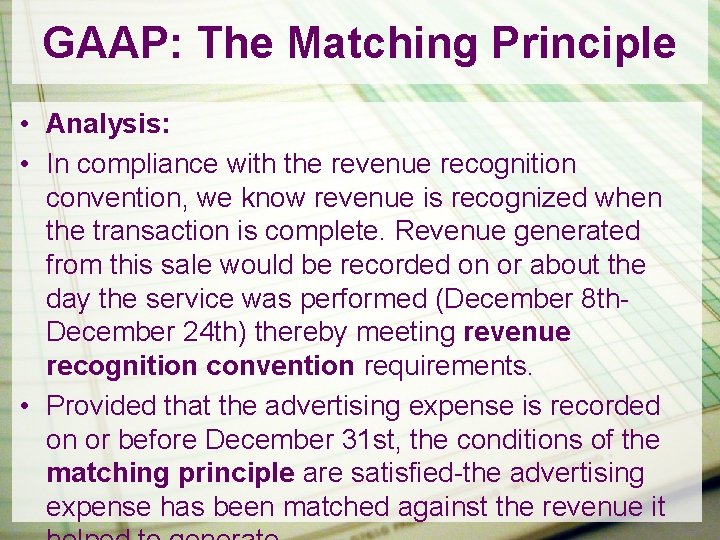
GAAP: The Matching Principle • Analysis: • In compliance with the revenue recognition convention, we know revenue is recognized when the transaction is complete. Revenue generated from this sale would be recorded on or about the day the service was performed (December 8 th. December 24 th) thereby meeting revenue recognition convention requirements. • Provided that the advertising expense is recorded on or before December 31 st, the conditions of the matching principle are satisfied-the advertising expense has been matched against the revenue it
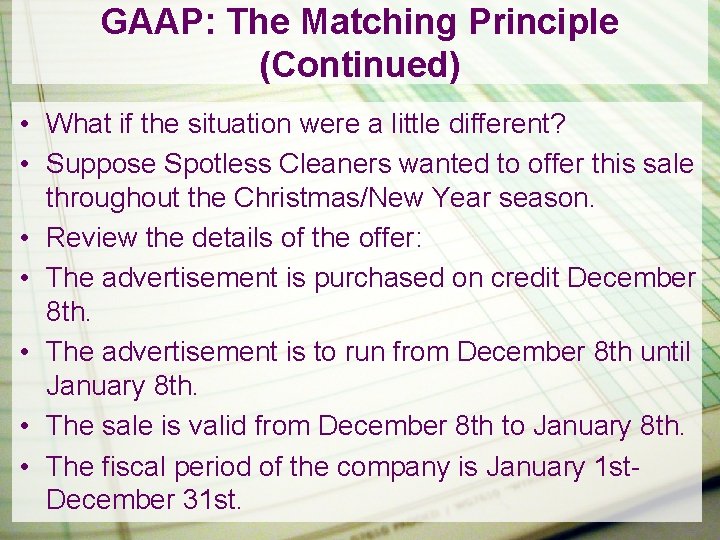
GAAP: The Matching Principle (Continued) • What if the situation were a little different? • Suppose Spotless Cleaners wanted to offer this sale throughout the Christmas/New Year season. • Review the details of the offer: • The advertisement is purchased on credit December 8 th. • The advertisement is to run from December 8 th until January 8 th. • The sale is valid from December 8 th to January 8 th. • The fiscal period of the company is January 1 st. December 31 st.
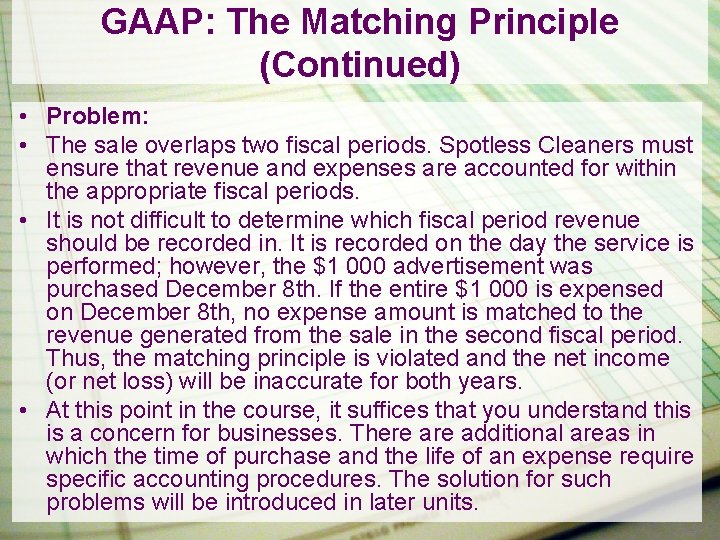
GAAP: The Matching Principle (Continued) • Problem: • The sale overlaps two fiscal periods. Spotless Cleaners must ensure that revenue and expenses are accounted for within the appropriate fiscal periods. • It is not difficult to determine which fiscal period revenue should be recorded in. It is recorded on the day the service is performed; however, the $1 000 advertisement was purchased December 8 th. If the entire $1 000 is expensed on December 8 th, no expense amount is matched to the revenue generated from the sale in the second fiscal period. Thus, the matching principle is violated and the net income (or net loss) will be inaccurate for both years. • At this point in the course, it suffices that you understand this is a concern for businesses. There additional areas in which the time of purchase and the life of an expense require specific accounting procedures. The solution for such problems will be introduced in later units.
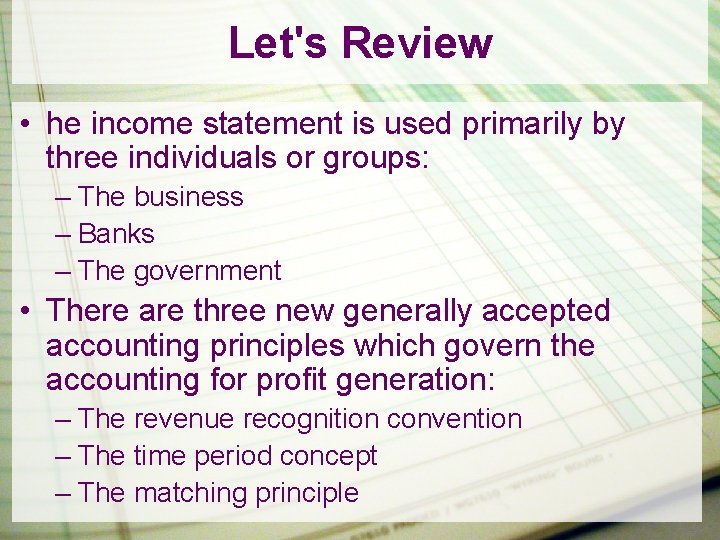
Let's Review • he income statement is used primarily by three individuals or groups: – The business – Banks – The government • There are three new generally accepted accounting principles which govern the accounting for profit generation: – The revenue recognition convention – The time period concept – The matching principle
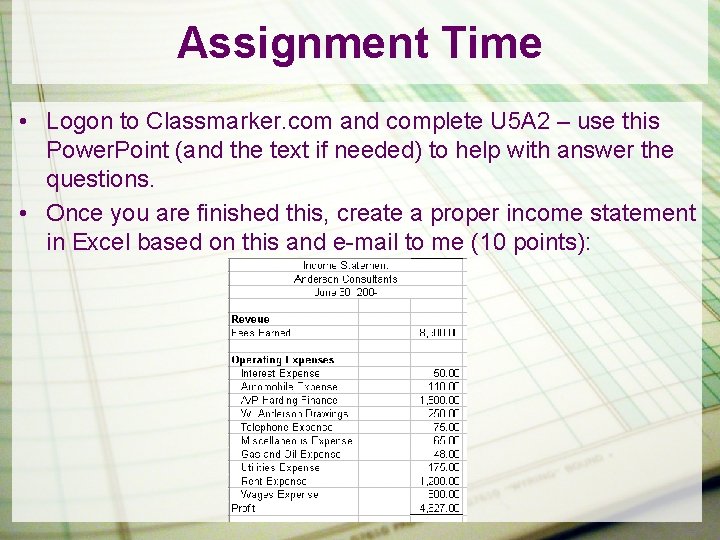
Assignment Time • Logon to Classmarker. com and complete U 5 A 2 – use this Power. Point (and the text if needed) to help with answer the questions. • Once you are finished this, create a proper income statement in Excel based on this and e-mail to me (10 points):