Electronic Spreadsheets What is an electronic spreadsheet or
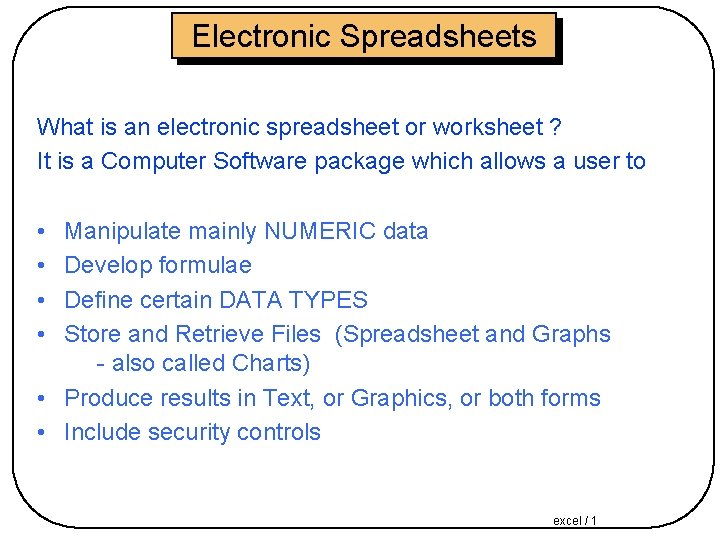
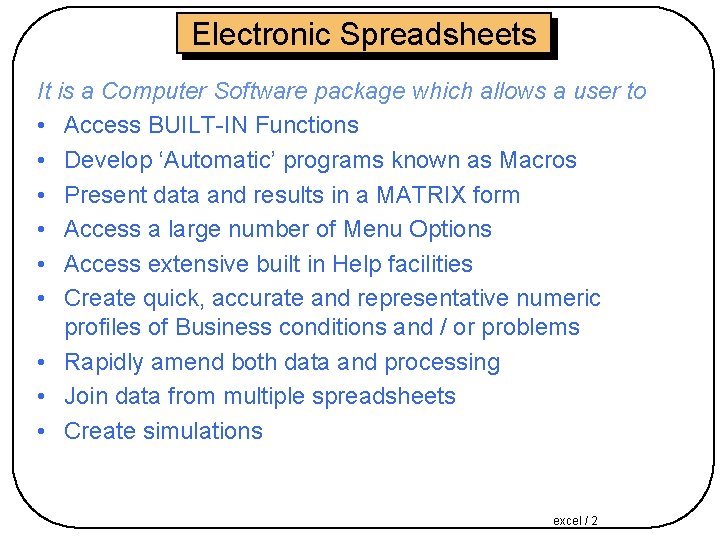
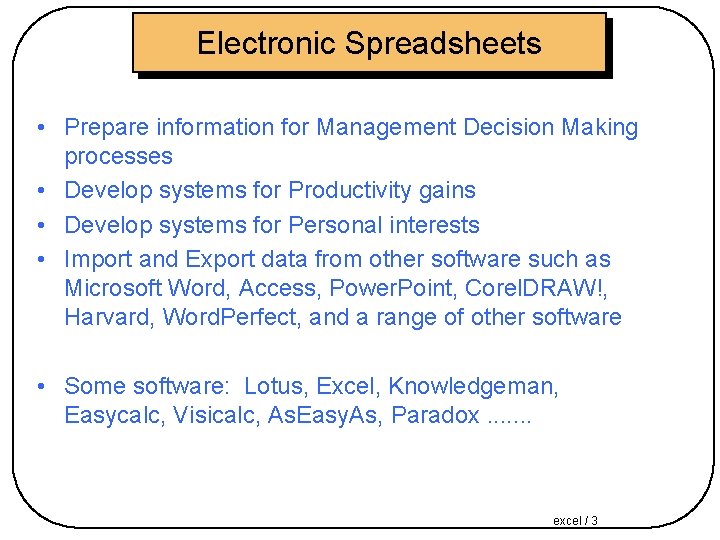
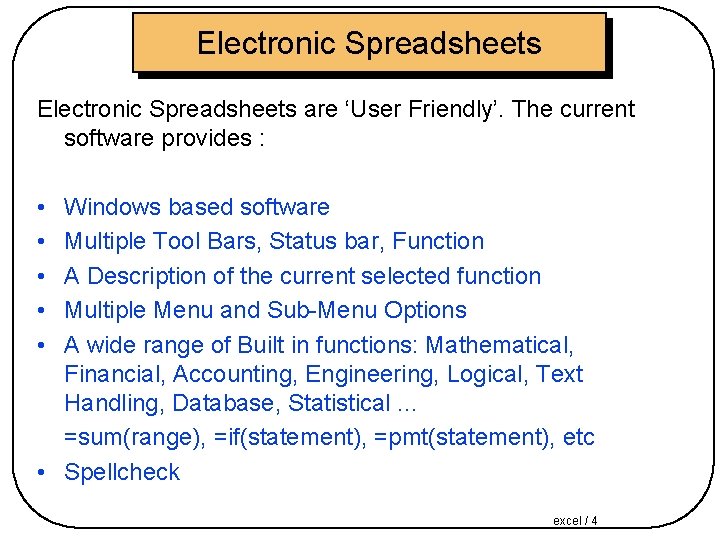
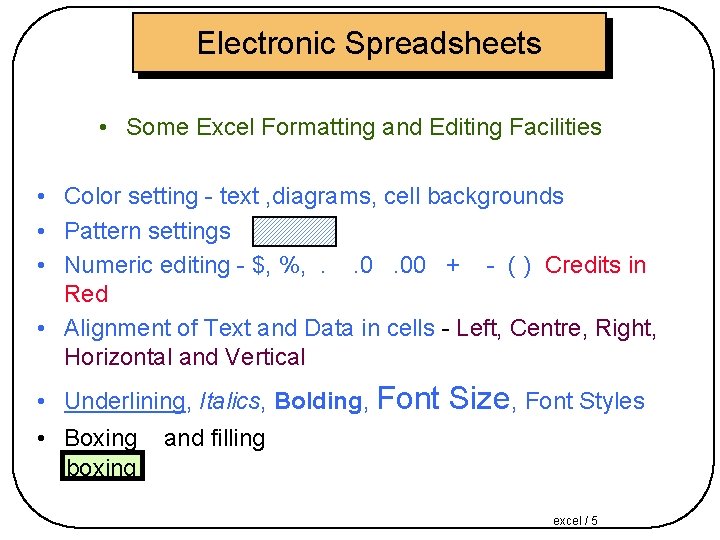
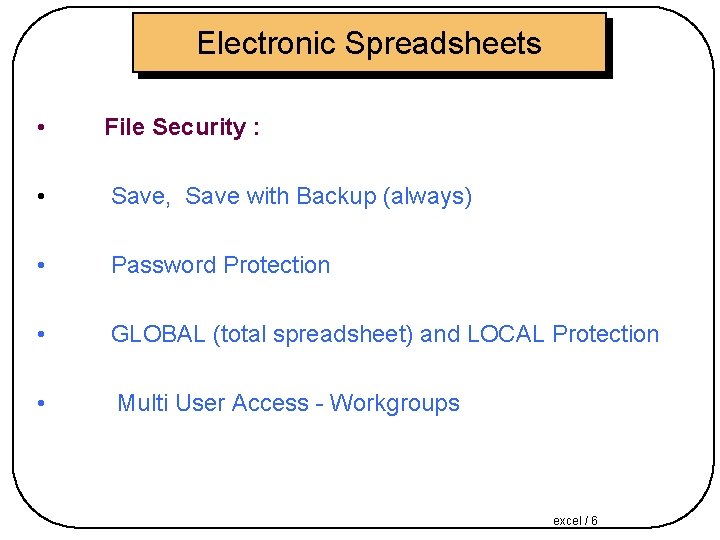
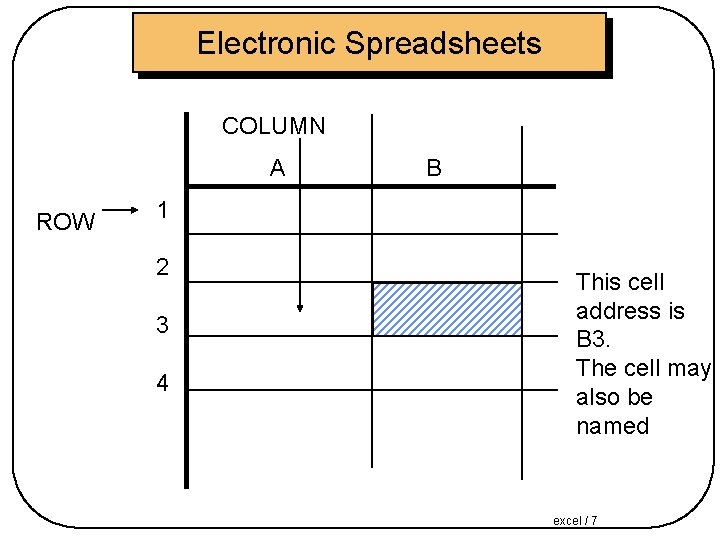
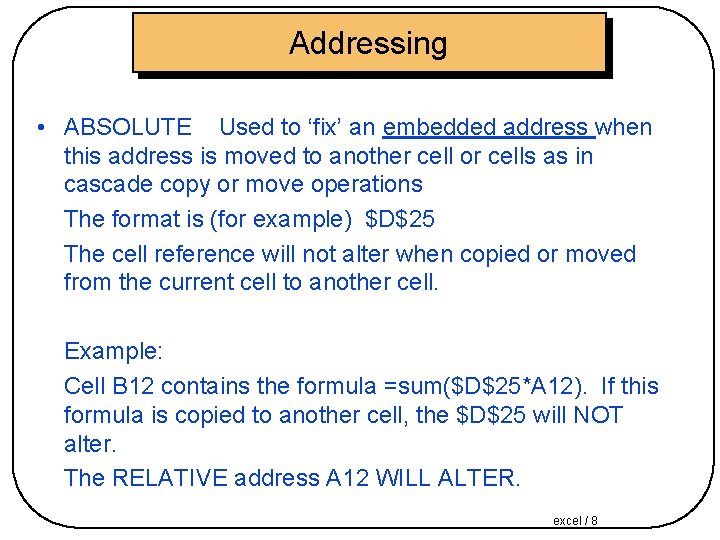
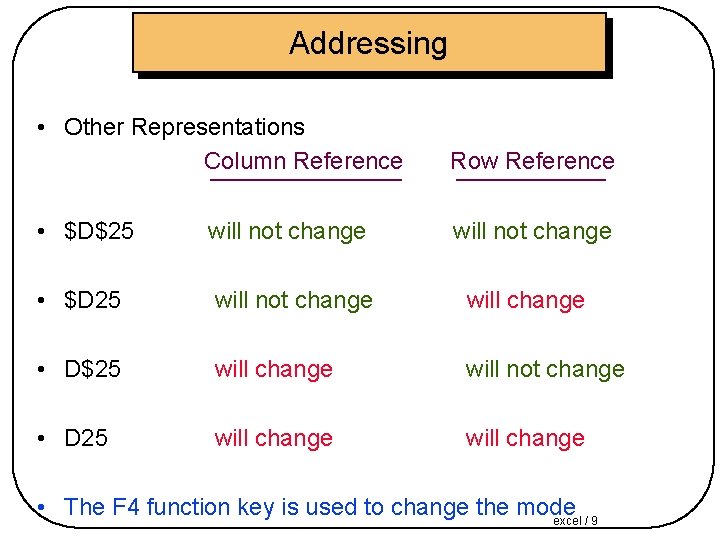
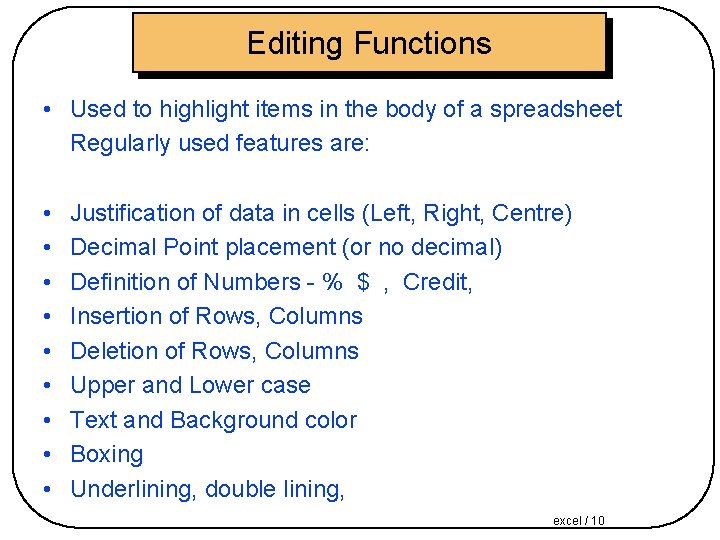
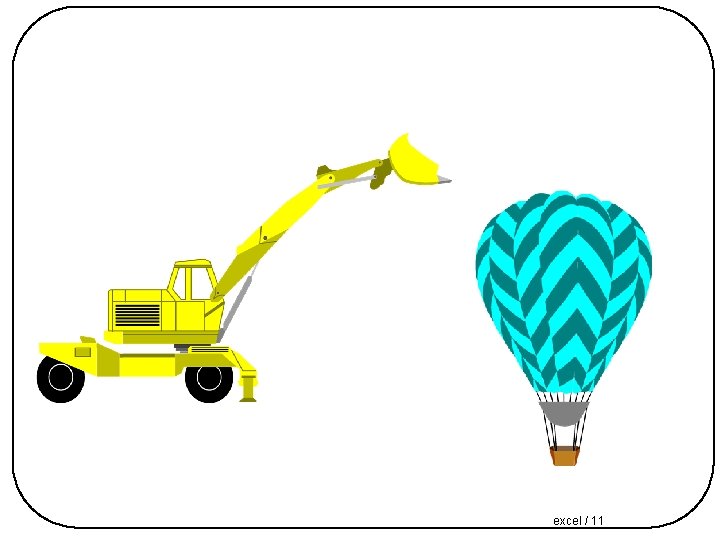
- Slides: 11
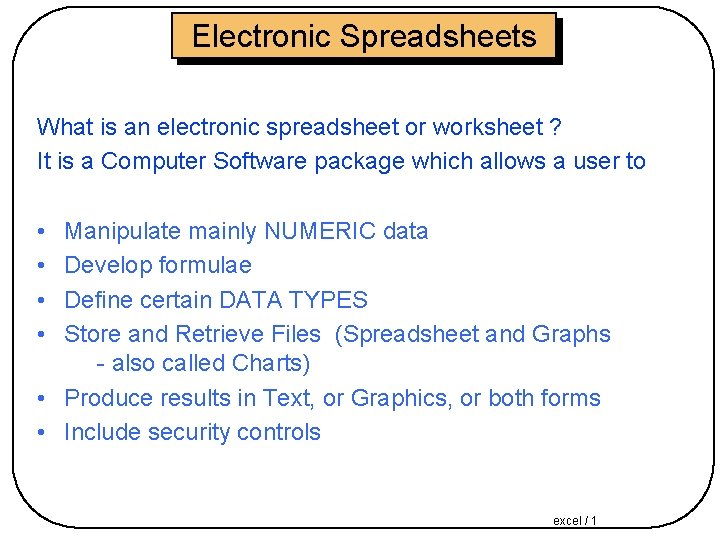
Electronic Spreadsheets What is an electronic spreadsheet or worksheet ? It is a Computer Software package which allows a user to • • Manipulate mainly NUMERIC data Develop formulae Define certain DATA TYPES Store and Retrieve Files (Spreadsheet and Graphs - also called Charts) • Produce results in Text, or Graphics, or both forms • Include security controls excel / 1
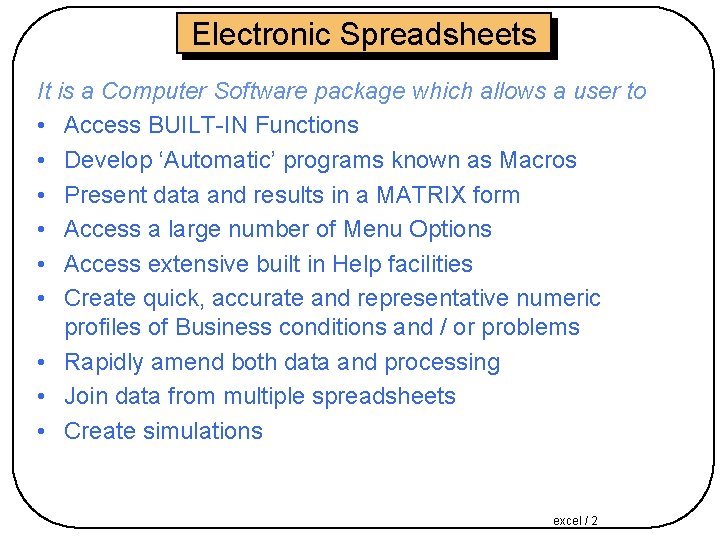
Electronic Spreadsheets It is a Computer Software package which allows a user to • Access BUILT-IN Functions • Develop ‘Automatic’ programs known as Macros • Present data and results in a MATRIX form • Access a large number of Menu Options • Access extensive built in Help facilities • Create quick, accurate and representative numeric profiles of Business conditions and / or problems • Rapidly amend both data and processing • Join data from multiple spreadsheets • Create simulations excel / 2
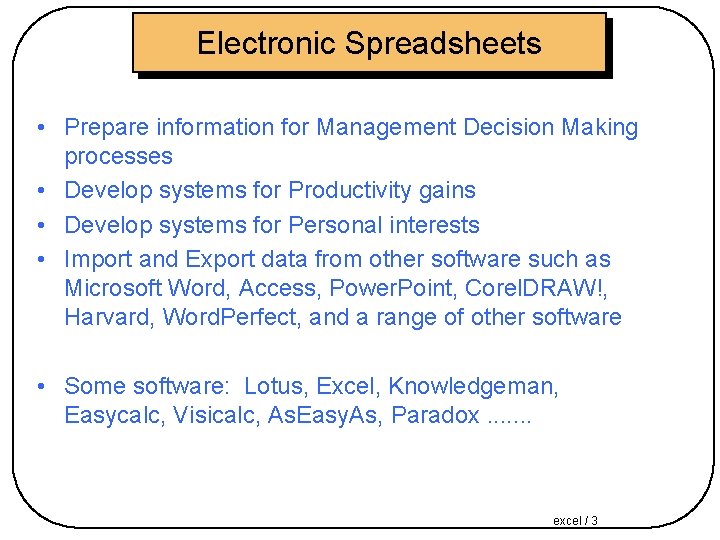
Electronic Spreadsheets • Prepare information for Management Decision Making processes • Develop systems for Productivity gains • Develop systems for Personal interests • Import and Export data from other software such as Microsoft Word, Access, Power. Point, Corel. DRAW!, Harvard, Word. Perfect, and a range of other software • Some software: Lotus, Excel, Knowledgeman, Easycalc, Visicalc, As. Easy. As, Paradox. . . . excel / 3
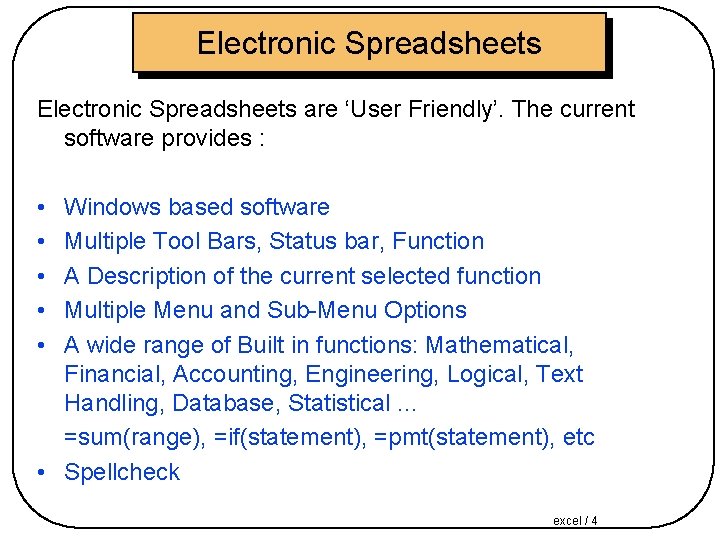
Electronic Spreadsheets are ‘User Friendly’. The current software provides : • • • Windows based software Multiple Tool Bars, Status bar, Function A Description of the current selected function Multiple Menu and Sub-Menu Options A wide range of Built in functions: Mathematical, Financial, Accounting, Engineering, Logical, Text Handling, Database, Statistical. . . =sum(range), =if(statement), =pmt(statement), etc • Spellcheck excel / 4
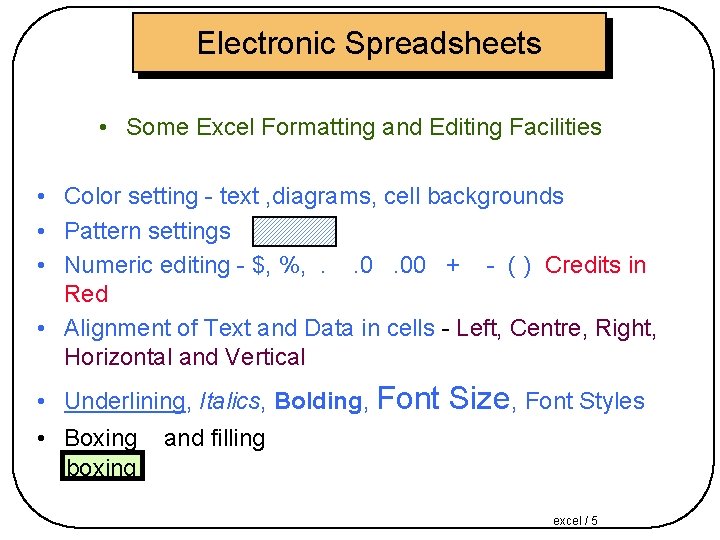
Electronic Spreadsheets • Some Excel Formatting and Editing Facilities • Color setting - text , diagrams, cell backgrounds • Pattern settings • Numeric editing - $, %, . . 0. 00 + - ( ) Credits in Red • Alignment of Text and Data in cells - Left, Centre, Right, Horizontal and Vertical • Underlining, Italics, Bolding, Font • Boxing and filling boxing Size, Font Styles excel / 5
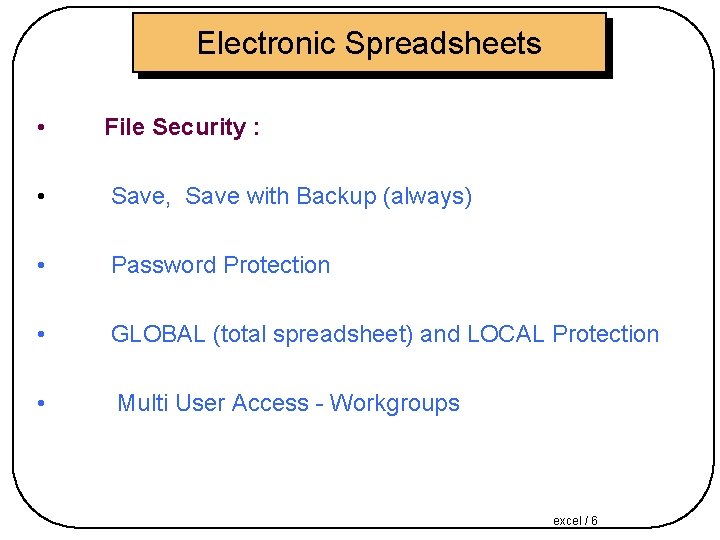
Electronic Spreadsheets • File Security : • Save, Save with Backup (always) • Password Protection • GLOBAL (total spreadsheet) and LOCAL Protection • Multi User Access - Workgroups excel / 6
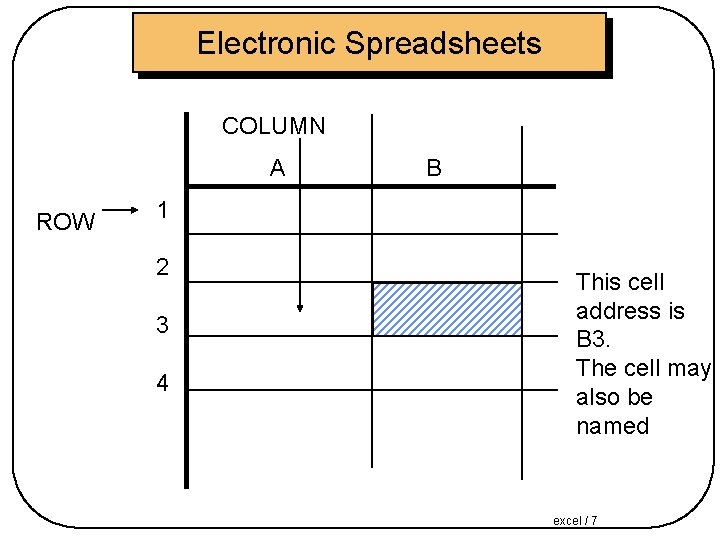
Electronic Spreadsheets COLUMN A ROW B 1 2 3 4 This cell address is B 3. The cell may also be named excel / 7
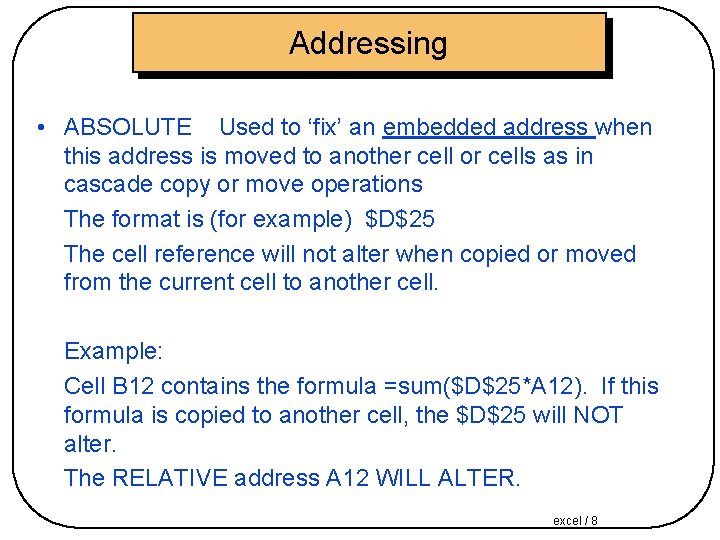
Addressing • ABSOLUTE Used to ‘fix’ an embedded address when this address is moved to another cell or cells as in cascade copy or move operations The format is (for example) $D$25 The cell reference will not alter when copied or moved from the current cell to another cell. Example: Cell B 12 contains the formula =sum($D$25*A 12). If this formula is copied to another cell, the $D$25 will NOT alter. The RELATIVE address A 12 WILL ALTER. excel / 8
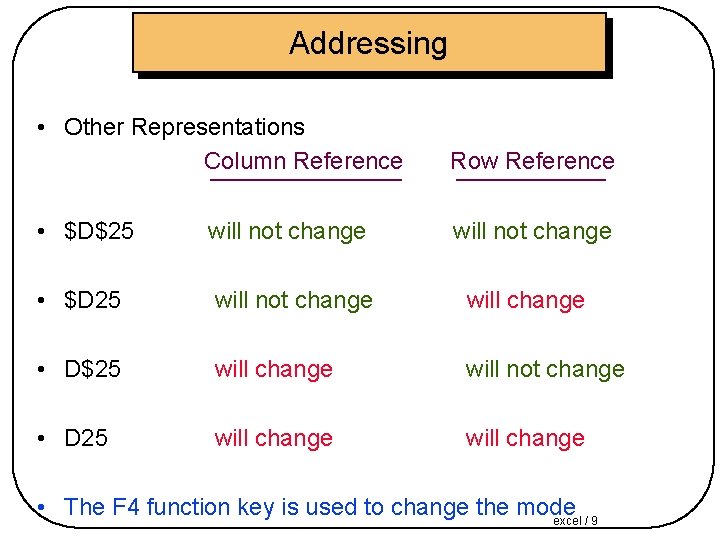
Addressing • Other Representations Column Reference Row Reference • $D$25 will not change • $D 25 will not change will change • D$25 will change will not change • D 25 will change • The F 4 function key is used to change the mode excel / 9
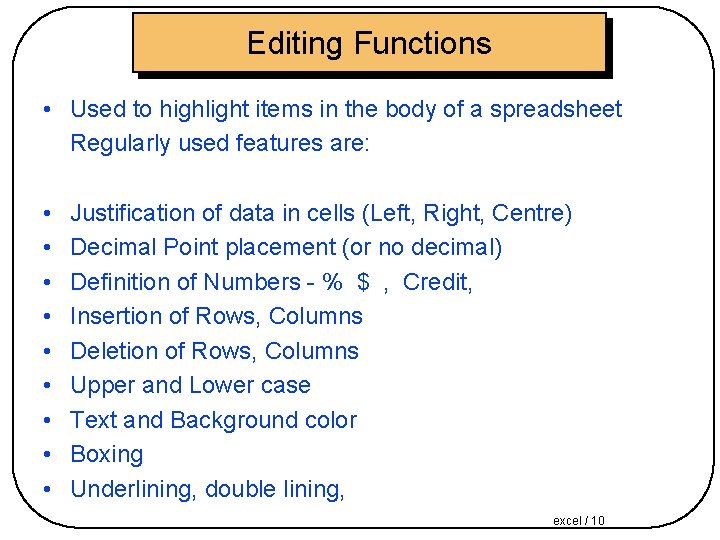
Editing Functions • Used to highlight items in the body of a spreadsheet Regularly used features are: • • • Justification of data in cells (Left, Right, Centre) Decimal Point placement (or no decimal) Definition of Numbers - % $ , Credit, Insertion of Rows, Columns Deletion of Rows, Columns Upper and Lower case Text and Background color Boxing Underlining, double lining, excel / 10
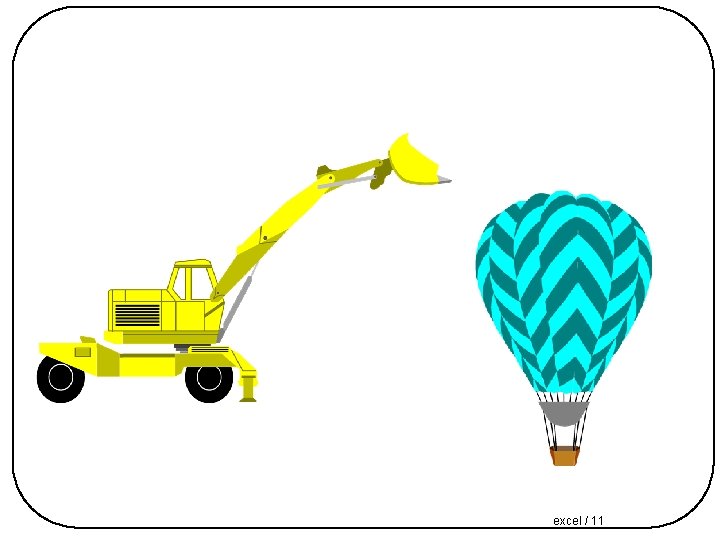
excel / 11