Interaction with the Geant 4 kernel Luciano Pandola
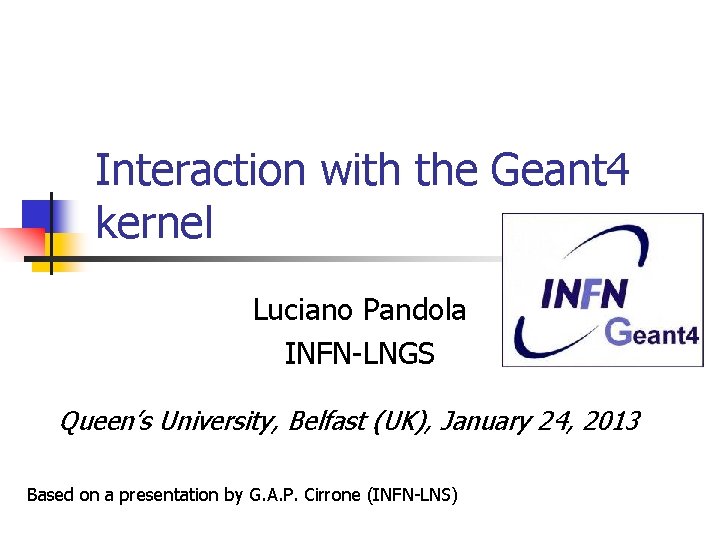

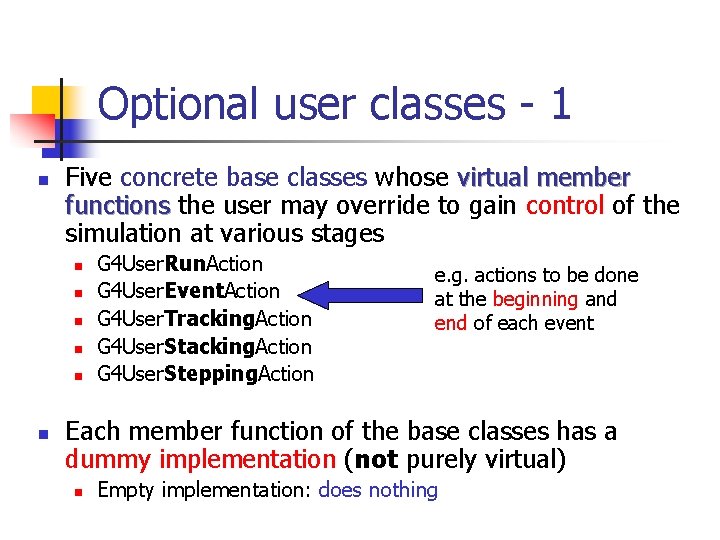
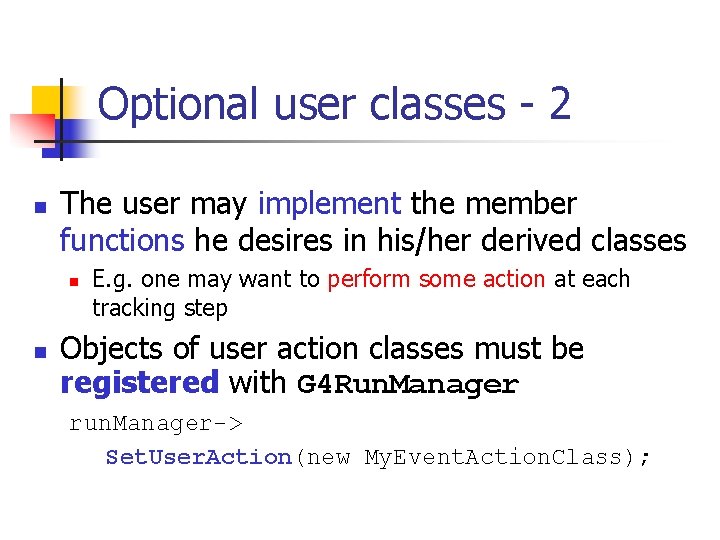
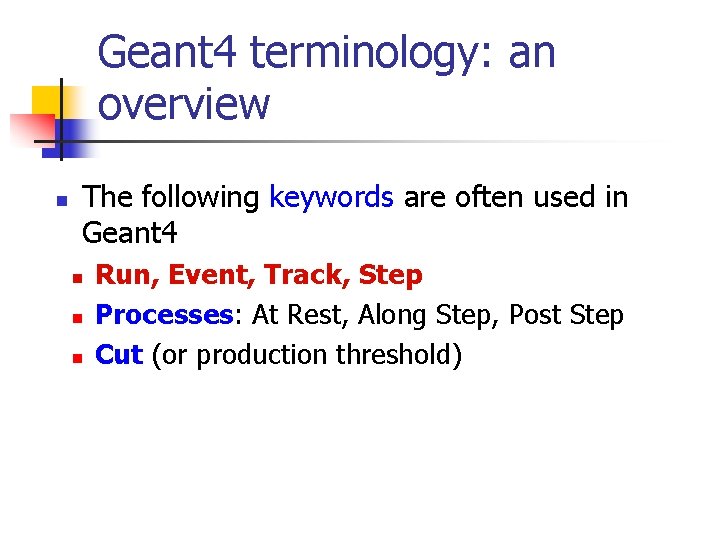
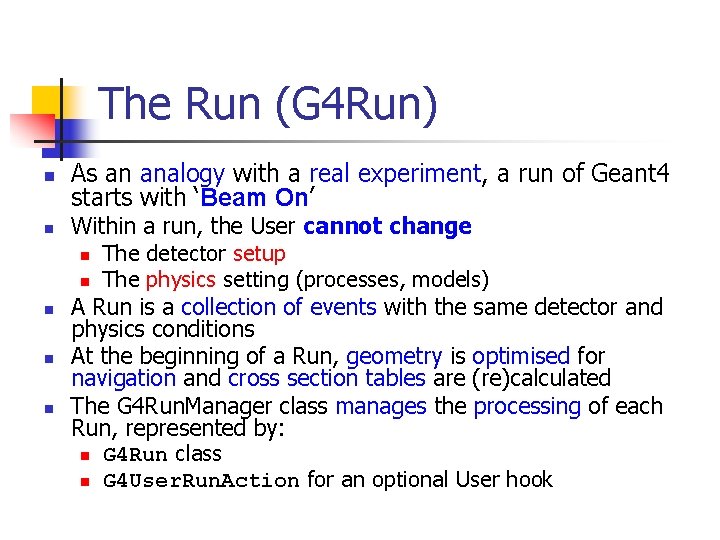
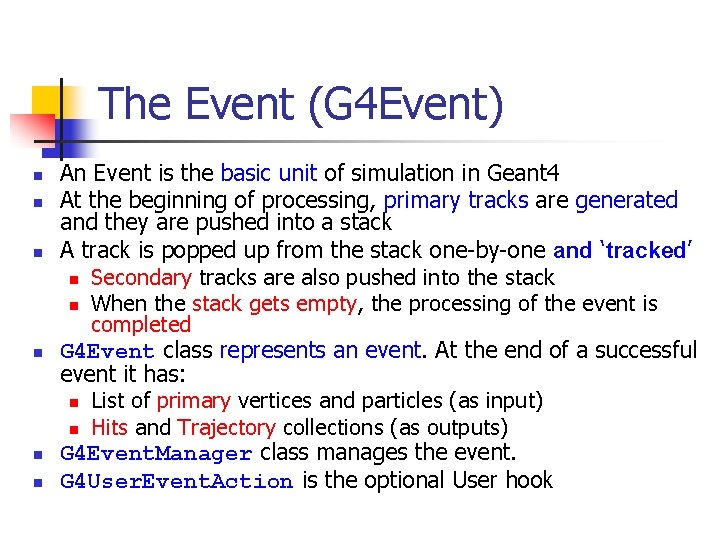
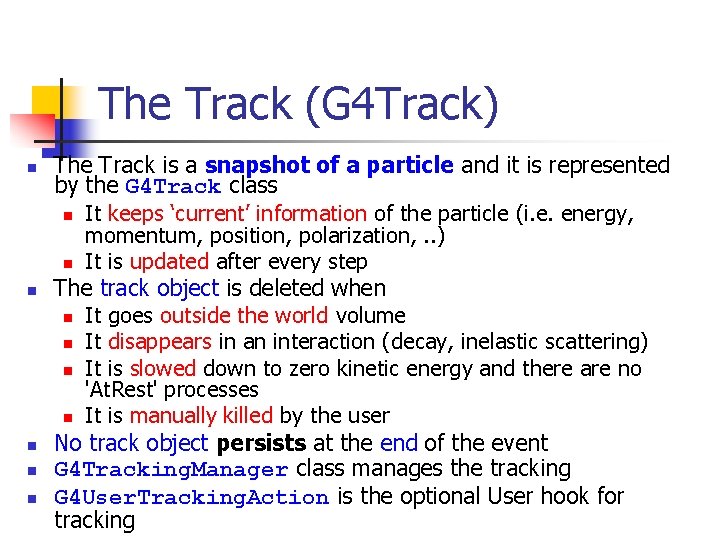
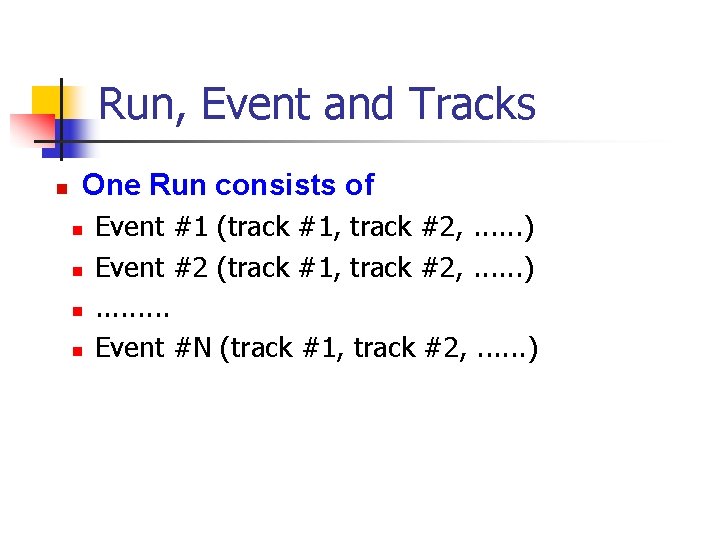
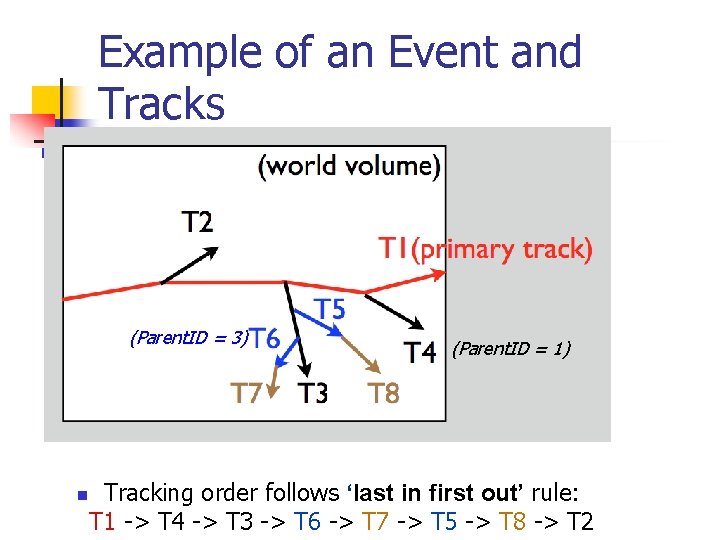

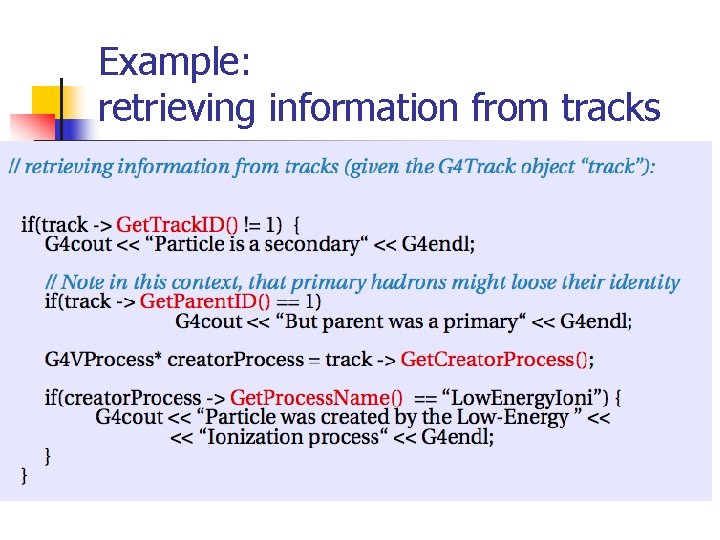
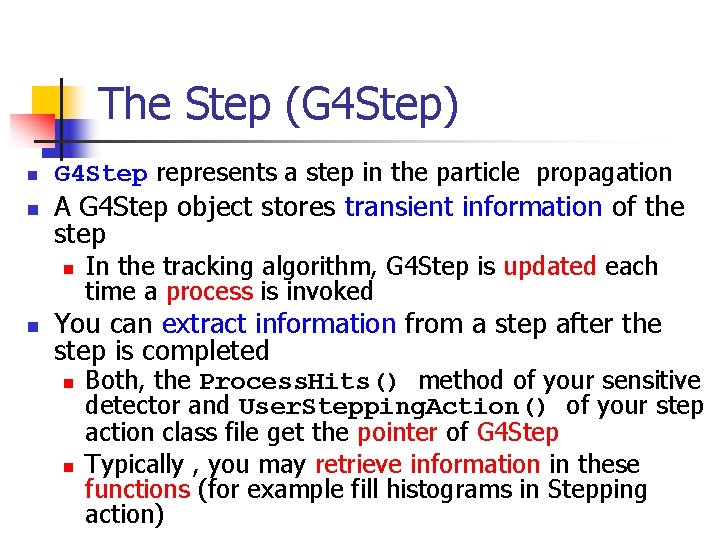
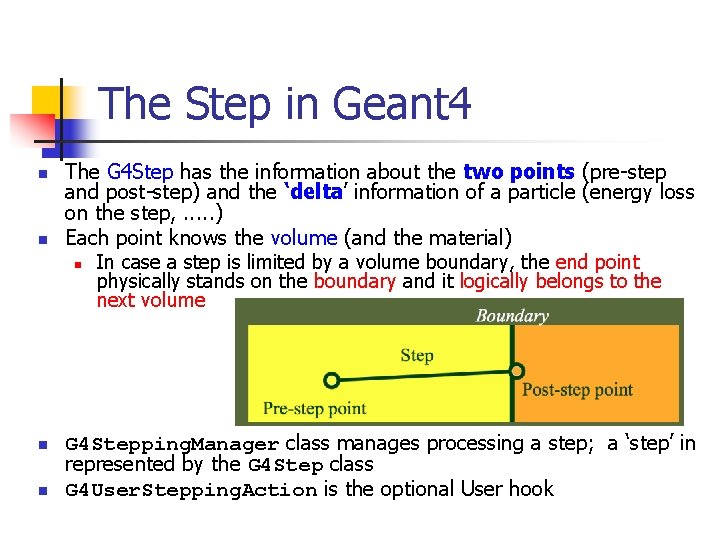
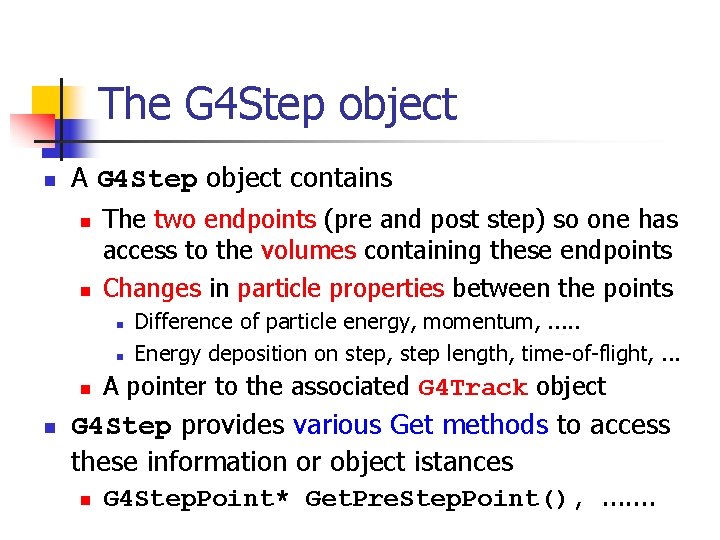
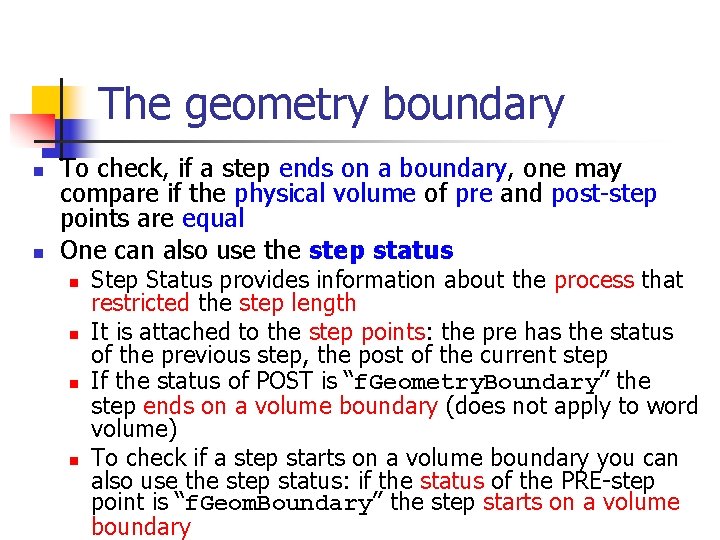
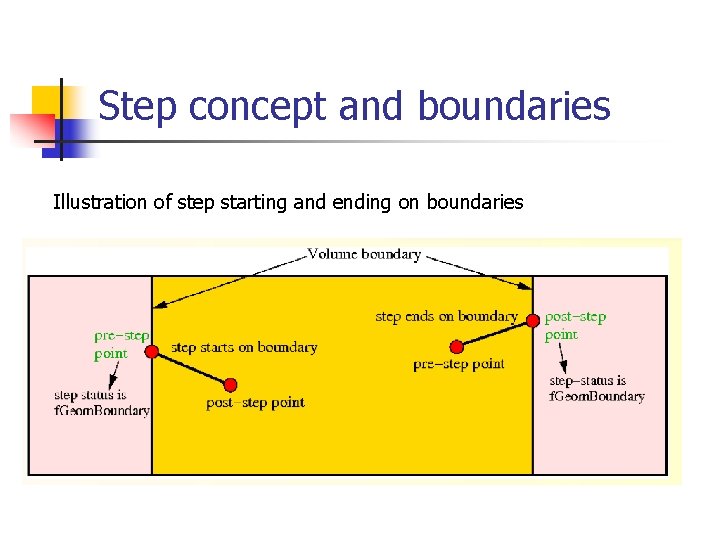
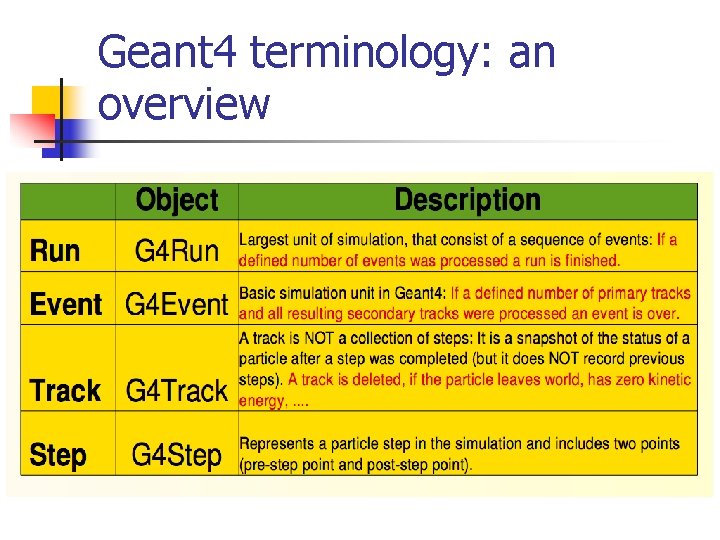
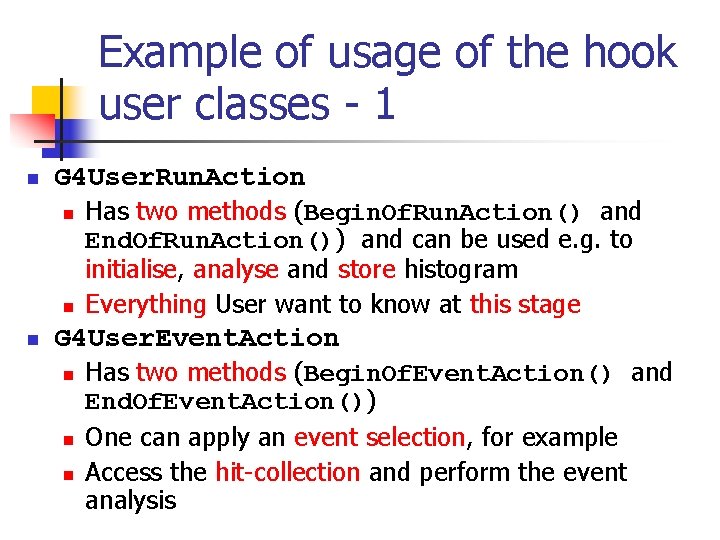
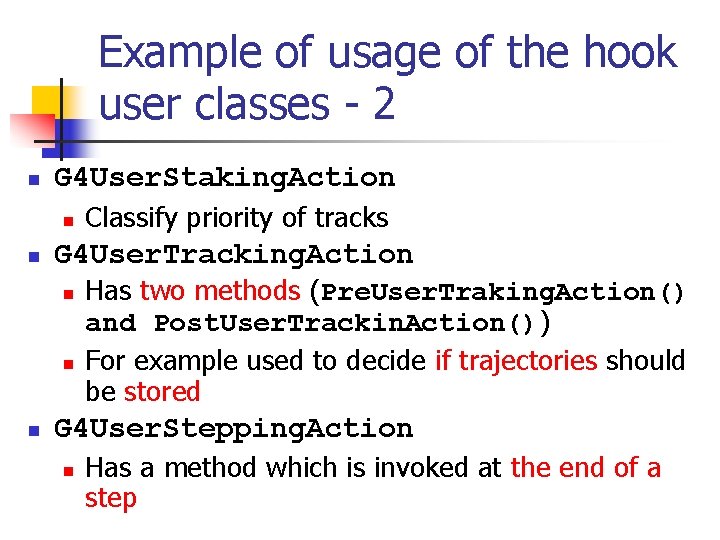
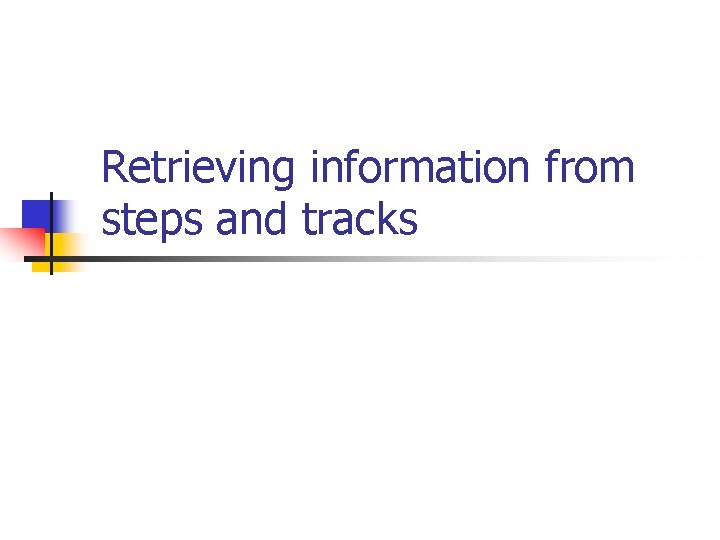
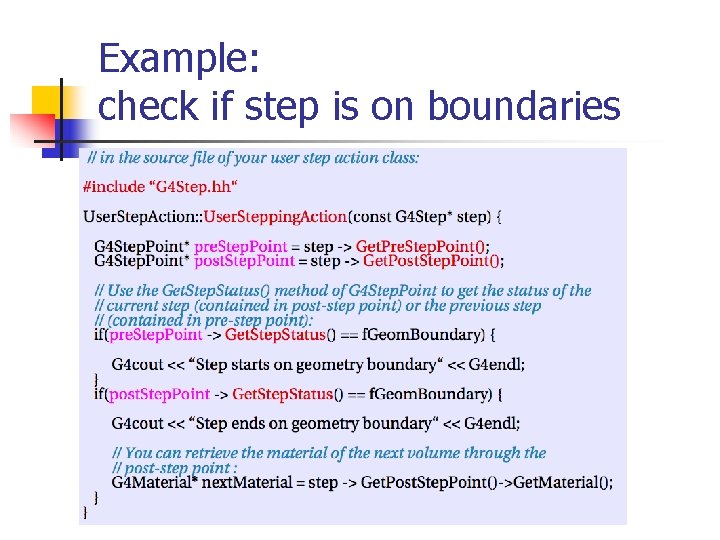
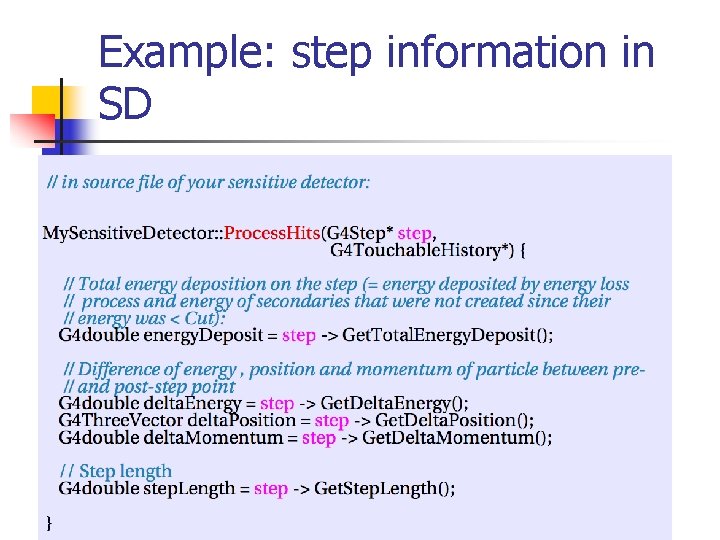
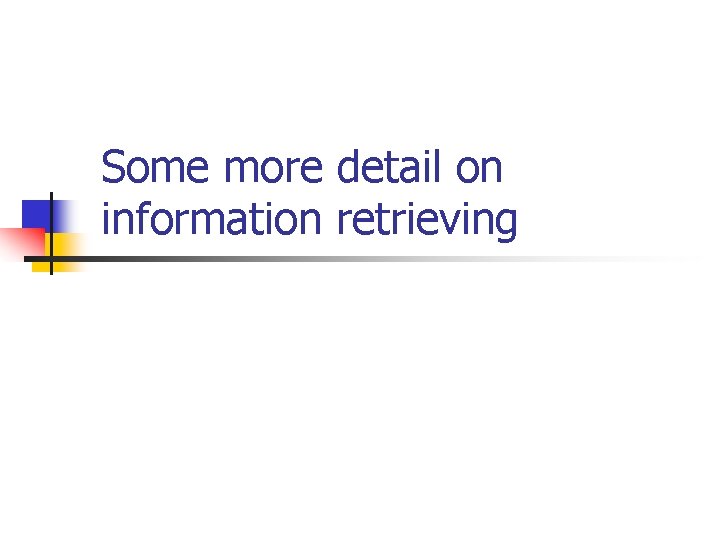
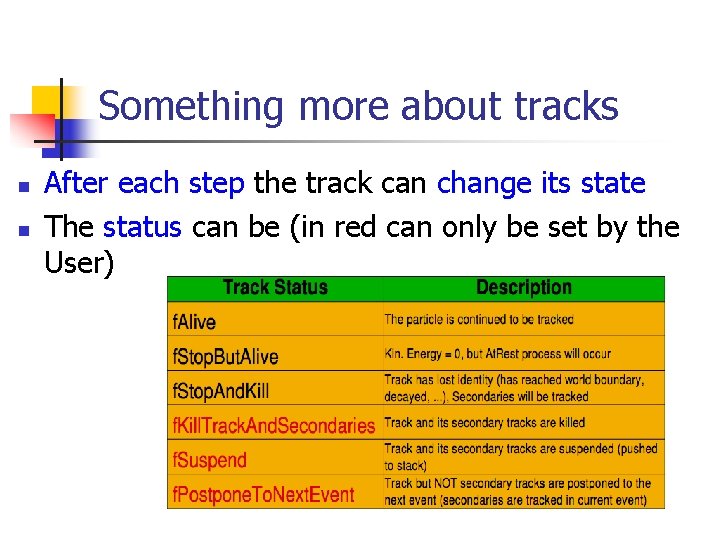
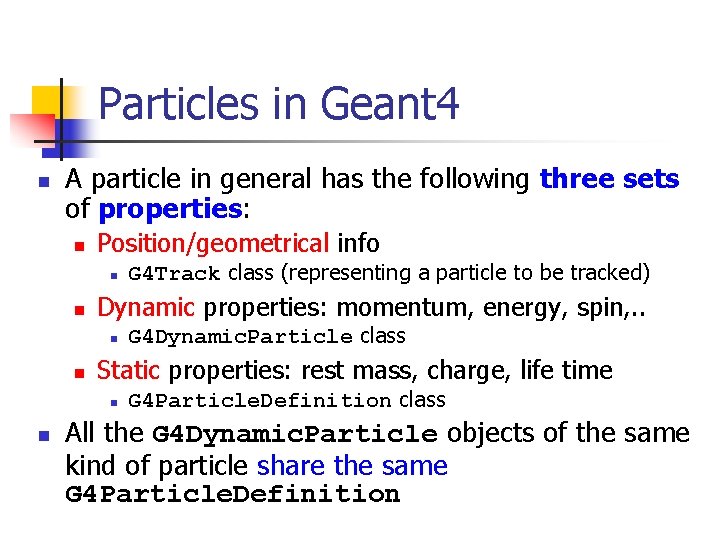
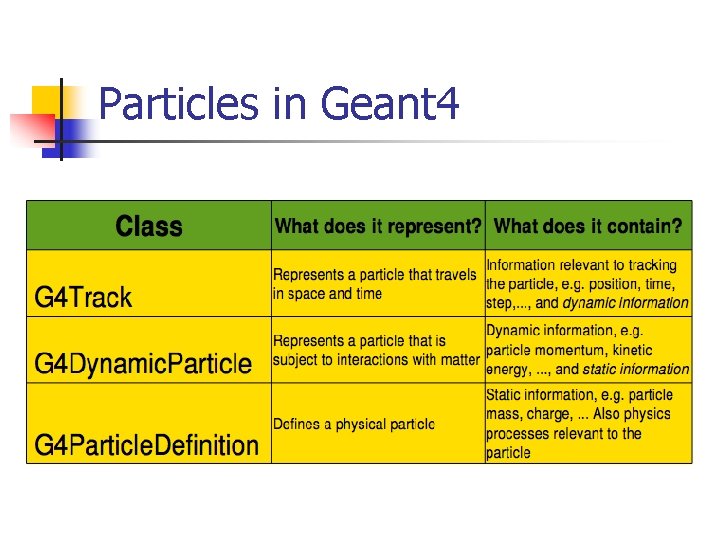
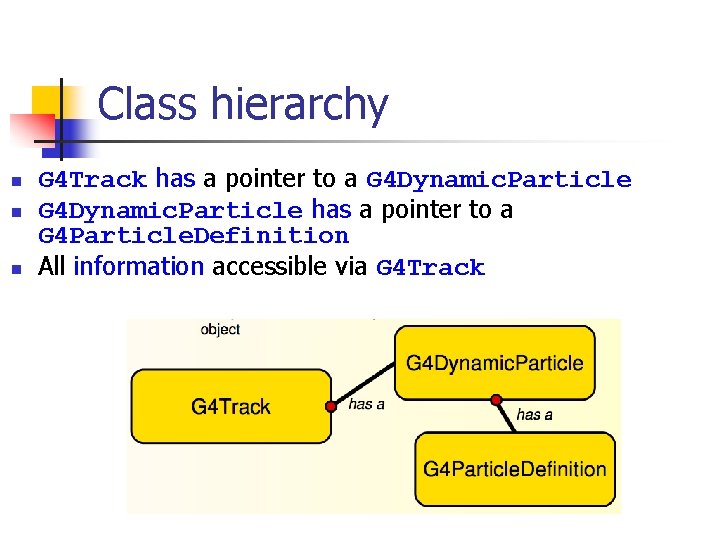

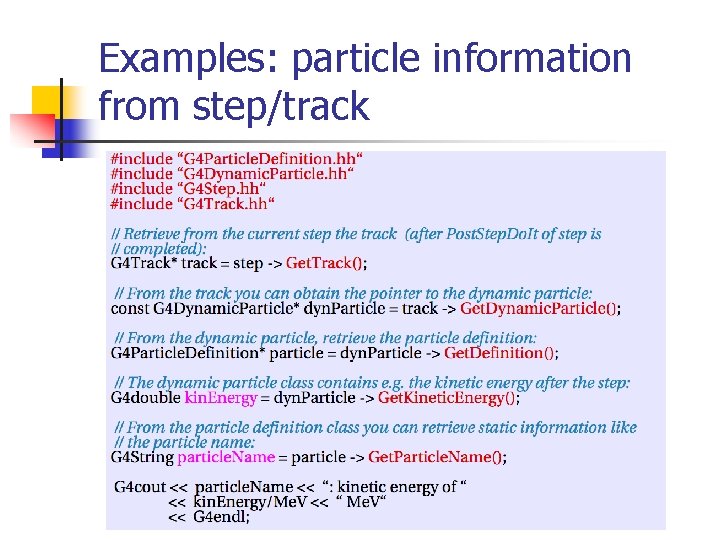
- Slides: 30
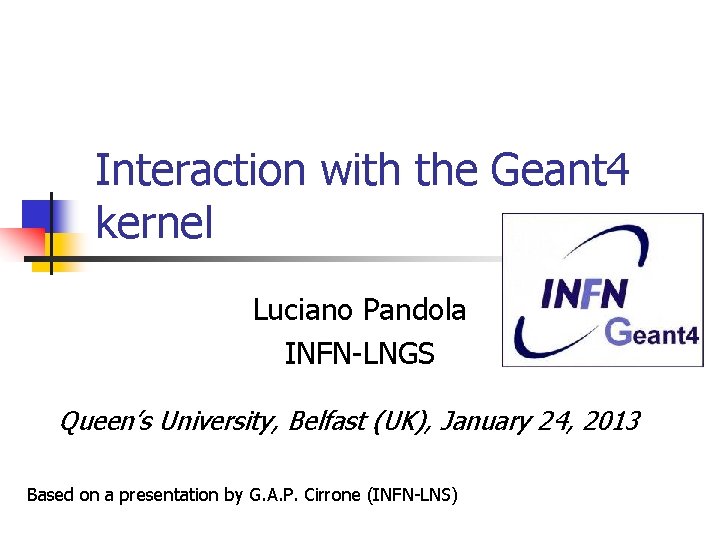
Interaction with the Geant 4 kernel Luciano Pandola INFN-LNGS Queen’s University, Belfast (UK), January 24, 2013 Based on a presentation by G. A. P. Cirrone (INFN-LNS)

The main ingredients
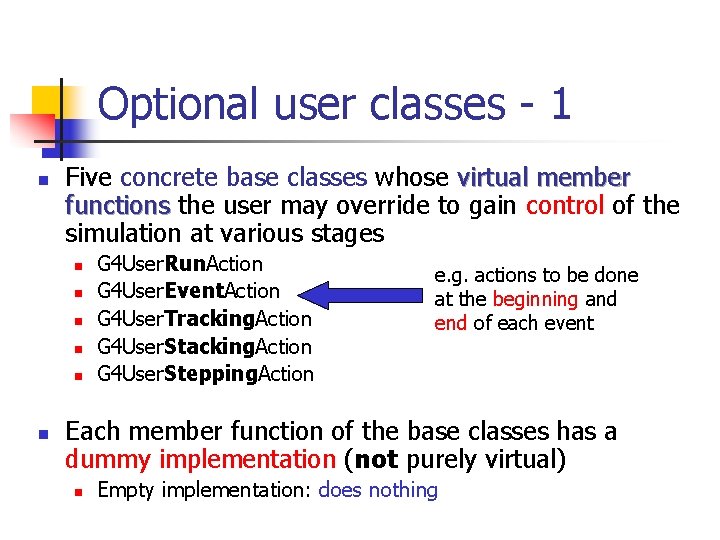
Optional user classes - 1 n Five concrete base classes whose virtual member functions the user may override to gain control of the simulation at various stages n n n G 4 User. Run. Action G 4 User. Event. Action G 4 User. Tracking. Action G 4 User. Stepping. Action e. g. actions to be done at the beginning and end of each event Each member function of the base classes has a dummy implementation (not purely virtual) n Empty implementation: does nothing
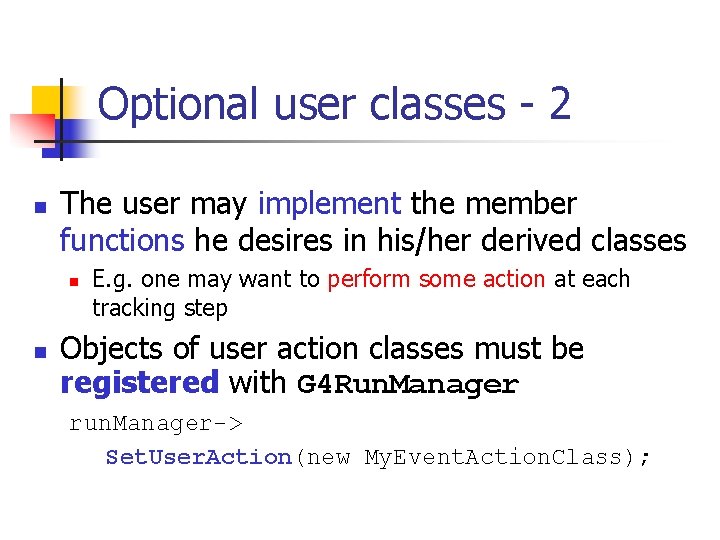
Optional user classes - 2 n The user may implement the member functions he desires in his/her derived classes n n E. g. one may want to perform some action at each tracking step Objects of user action classes must be registered with G 4 Run. Manager run. Manager-> Set. User. Action(new My. Event. Action. Class);
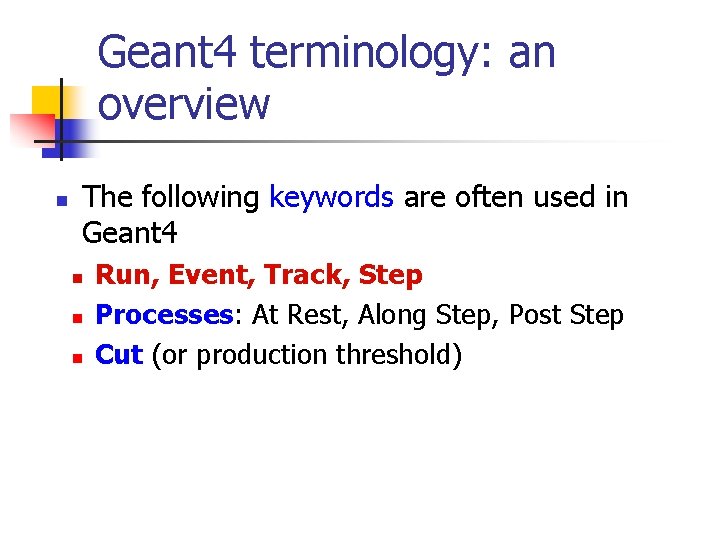
Geant 4 terminology: an overview n The following keywords are often used in Geant 4 n n n Run, Event, Track, Step Processes: At Rest, Along Step, Post Step Cut (or production threshold)
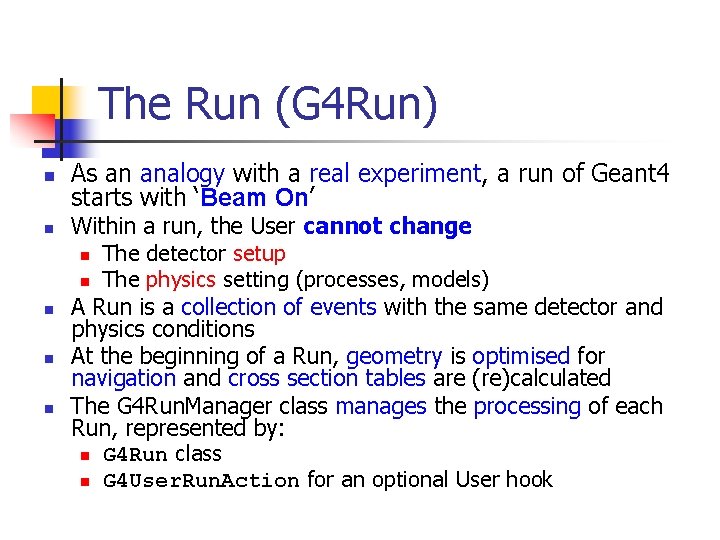
The Run (G 4 Run) n n n As an analogy with a real experiment, a run of Geant 4 starts with ‘Beam On’ Within a run, the User cannot change n The detector setup n The physics setting (processes, models) A Run is a collection of events with the same detector and physics conditions At the beginning of a Run, geometry is optimised for navigation and cross section tables are (re)calculated The G 4 Run. Manager class manages the processing of each Run, represented by: n G 4 Run class n G 4 User. Run. Action for an optional User hook
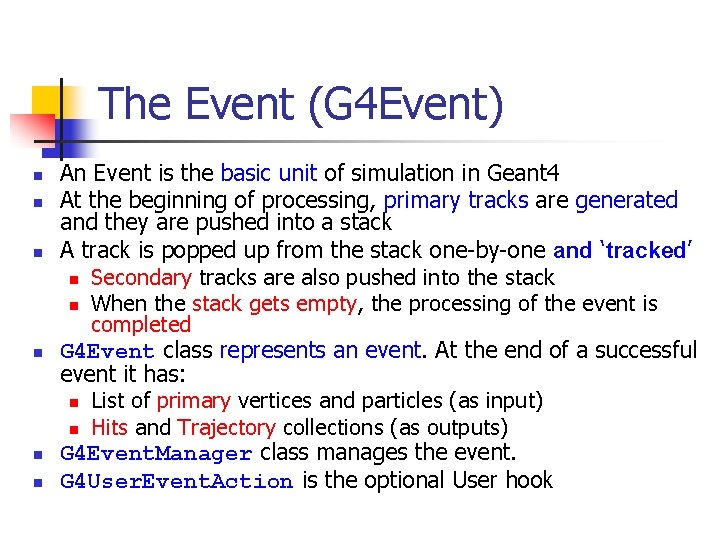
The Event (G 4 Event) n n n An Event is the basic unit of simulation in Geant 4 At the beginning of processing, primary tracks are generated and they are pushed into a stack A track is popped up from the stack one-by-one and ‘tracked’ n Secondary tracks are also pushed into the stack n When the stack gets empty, the processing of the event is completed G 4 Event class represents an event. At the end of a successful event it has: n List of primary vertices and particles (as input) n Hits and Trajectory collections (as outputs) G 4 Event. Manager class manages the event. G 4 User. Event. Action is the optional User hook
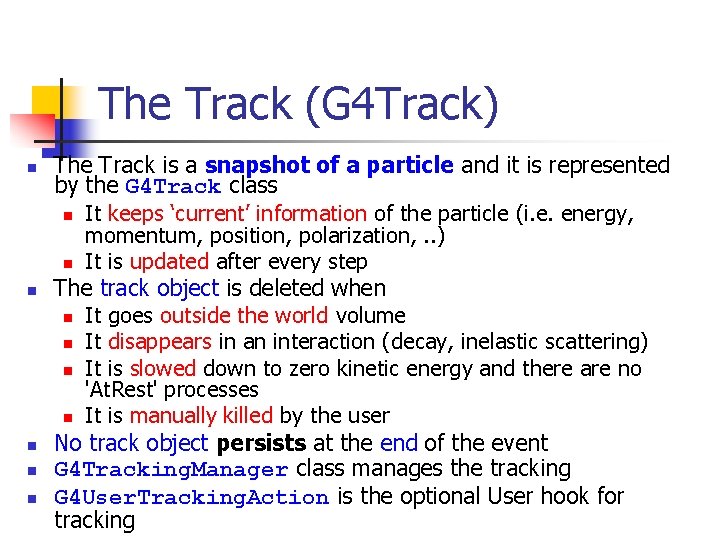
The Track (G 4 Track) n n n The Track is a snapshot of a particle and it is represented by the G 4 Track class n It keeps ‘current’ information of the particle (i. e. energy, momentum, position, polarization, . . ) n It is updated after every step The track object is deleted when n It goes outside the world volume n It disappears in an interaction (decay, inelastic scattering) n It is slowed down to zero kinetic energy and there are no 'At. Rest' processes n It is manually killed by the user No track object persists at the end of the event G 4 Tracking. Manager class manages the tracking G 4 User. Tracking. Action is the optional User hook for tracking
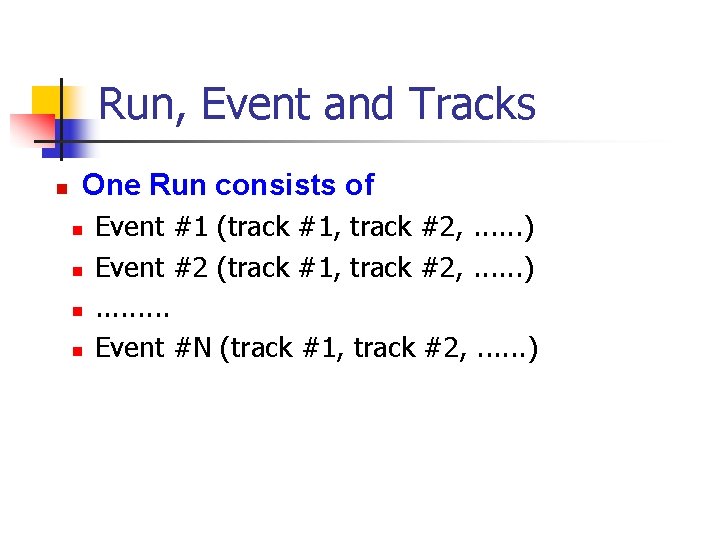
Run, Event and Tracks n One Run consists of n n Event #1 (track #1, track #2, . . . ) Event #2 (track #1, track #2, . . . ). . Event #N (track #1, track #2, . . . )
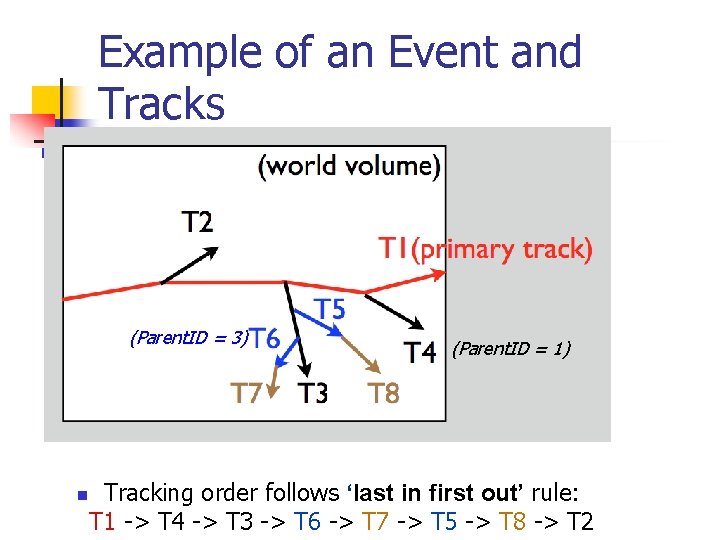
Example of an Event and Tracks (Parent. ID = 3) n (Parent. ID = 1) Tracking order follows ‘last in first out’ rule: T 1 -> T 4 -> T 3 -> T 6 -> T 7 -> T 5 -> T 8 -> T 2

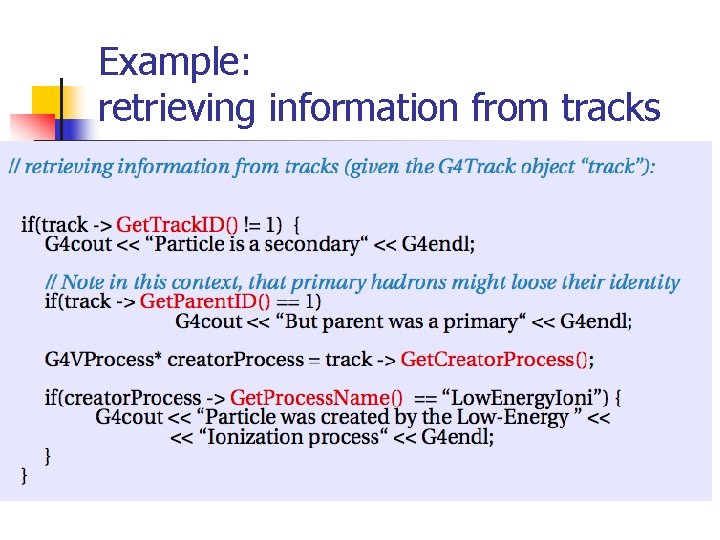
Example: retrieving information from tracks
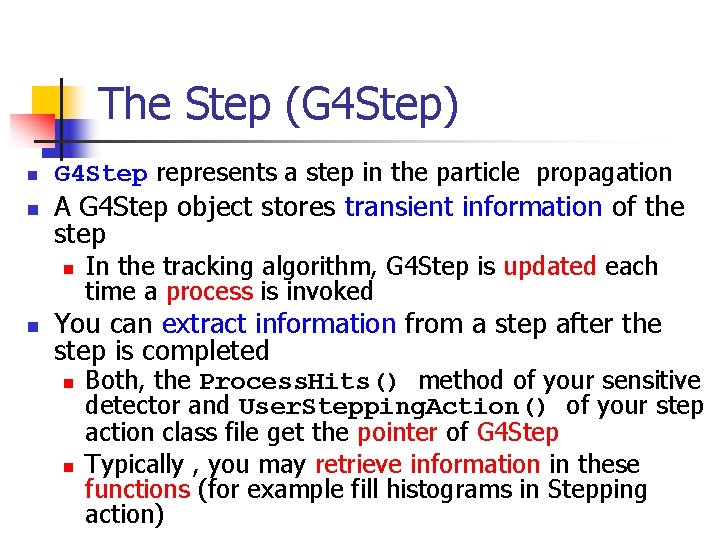
The Step (G 4 Step) n n G 4 Step represents a step in the particle propagation A G 4 Step object stores transient information of the step n n In the tracking algorithm, G 4 Step is updated each time a process is invoked You can extract information from a step after the step is completed n n Both, the Process. Hits() method of your sensitive detector and User. Stepping. Action() of your step action class file get the pointer of G 4 Step Typically , you may retrieve information in these functions (for example fill histograms in Stepping action)
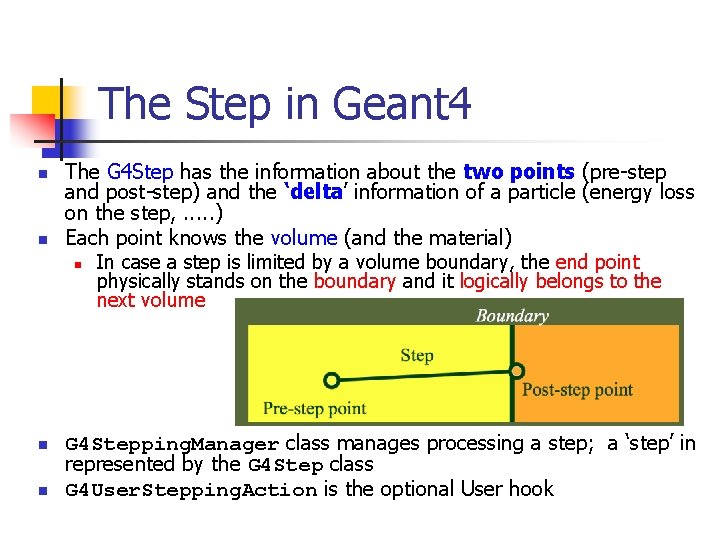
The Step in Geant 4 n n The G 4 Step has the information about the two points (pre-step and post-step) and the ‘delta’ information of a particle (energy loss on the step, . . . ) Each point knows the volume (and the material) n In case a step is limited by a volume boundary, the end point physically stands on the boundary and it logically belongs to the next volume G 4 Stepping. Manager class manages processing a step; a ‘step’ in represented by the G 4 Step class G 4 User. Stepping. Action is the optional User hook
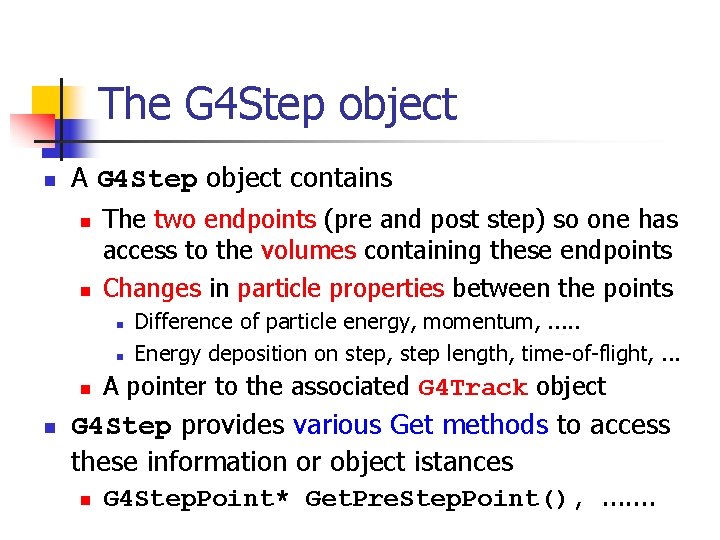
The G 4 Step object n A G 4 Step object contains n n The two endpoints (pre and post step) so one has access to the volumes containing these endpoints Changes in particle properties between the points n n Difference of particle energy, momentum, . . . Energy deposition on step, step length, time-of-flight, . . . A pointer to the associated G 4 Track object G 4 Step provides various Get methods to access these information or object istances n G 4 Step. Point* Get. Pre. Step. Point(), . . . .
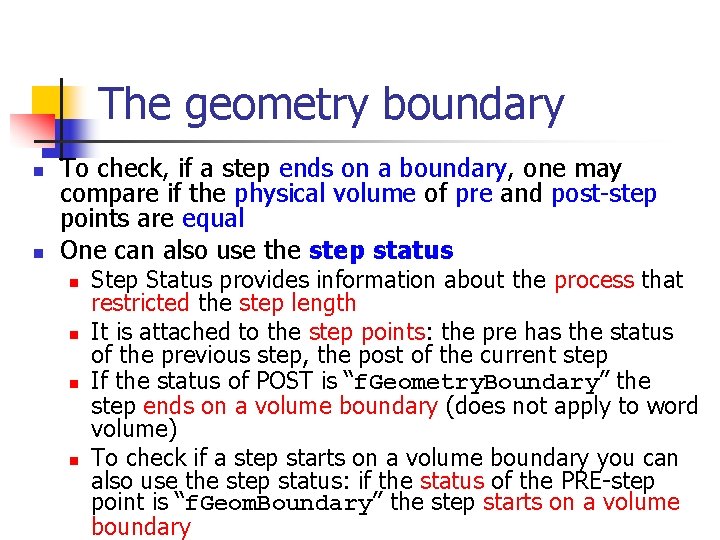
The geometry boundary n n To check, if a step ends on a boundary, one may compare if the physical volume of pre and post-step points are equal One can also use the step status n n Step Status provides information about the process that restricted the step length It is attached to the step points: the pre has the status of the previous step, the post of the current step If the status of POST is “f. Geometry. Boundary” the step ends on a volume boundary (does not apply to word volume) To check if a step starts on a volume boundary you can also use the step status: if the status of the PRE-step point is “f. Geom. Boundary” the step starts on a volume boundary
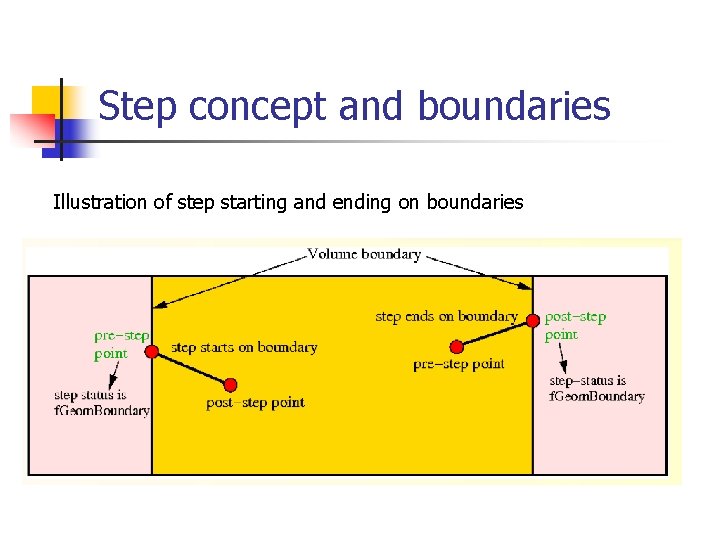
Step concept and boundaries Illustration of step starting and ending on boundaries
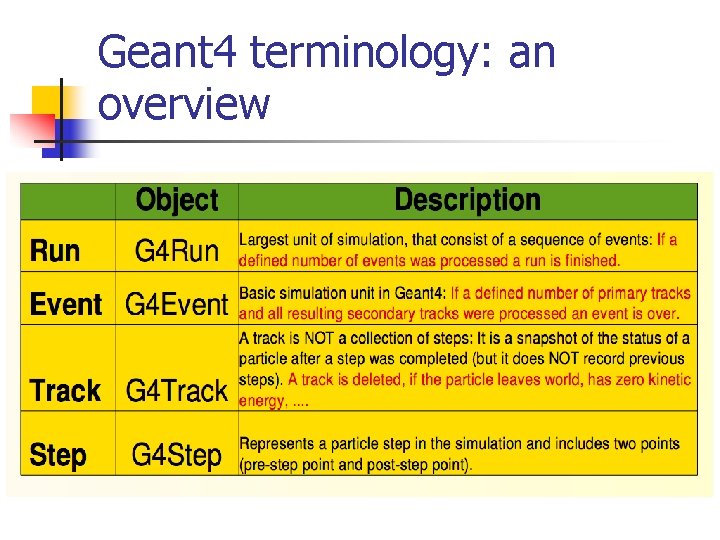
Geant 4 terminology: an overview
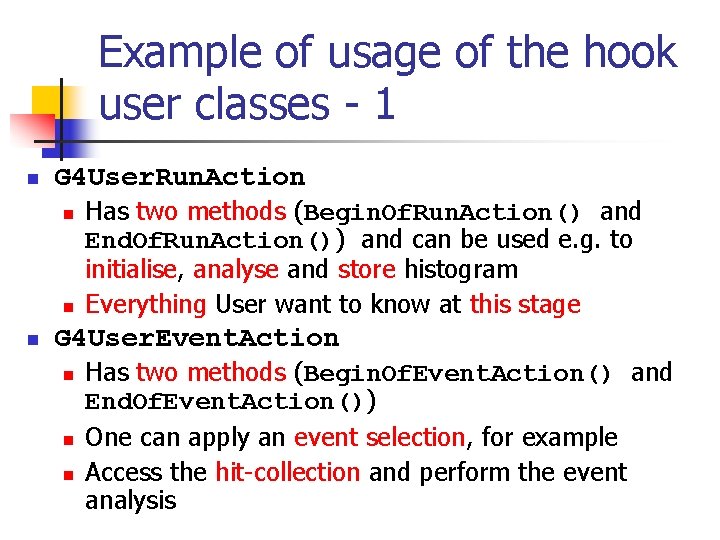
Example of usage of the hook user classes - 1 n G 4 User. Run. Action n Has two methods (Begin. Of. Run. Action() and End. Of. Run. Action()) and can be used e. g. to initialise, analyse and store histogram Everything User want to know at this stage G 4 User. Event. Action n Has two methods (Begin. Of. Event. Action() and End. Of. Event. Action()) One can apply an event selection, for example Access the hit-collection and perform the event analysis
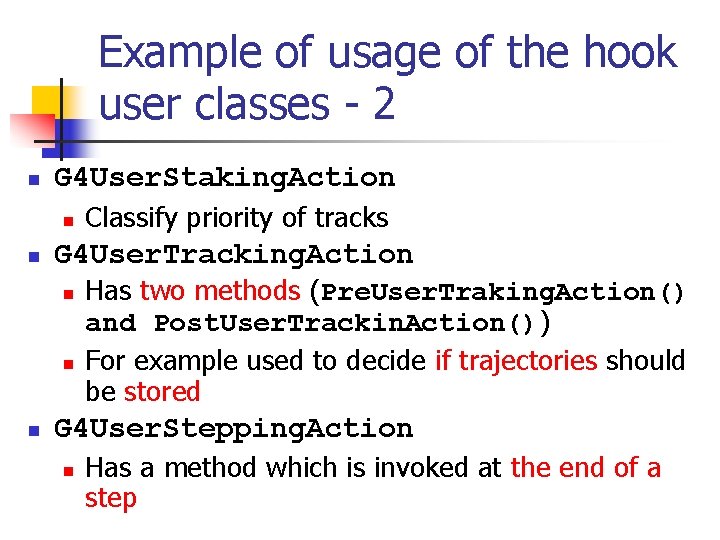
Example of usage of the hook user classes - 2 n G 4 User. Staking. Action n n G 4 User. Tracking. Action n Classify priority of tracks Has two methods (Pre. User. Traking. Action() and Post. User. Trackin. Action()) For example used to decide if trajectories should be stored G 4 User. Stepping. Action n Has a method which is invoked at the end of a step
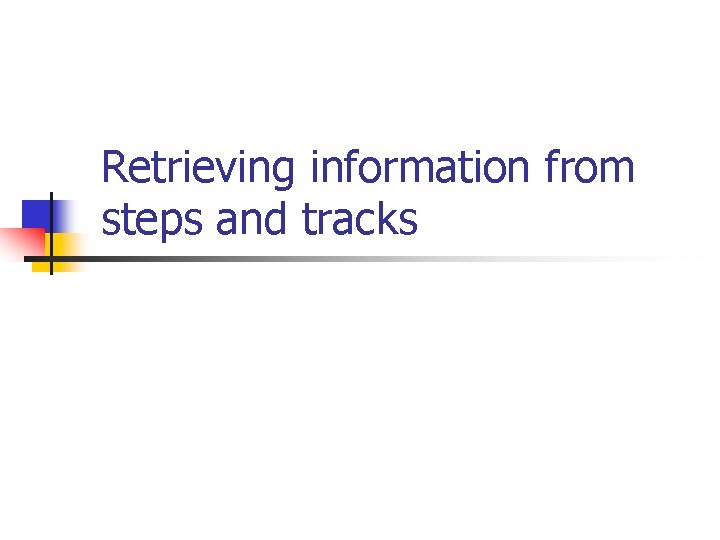
Retrieving information from steps and tracks
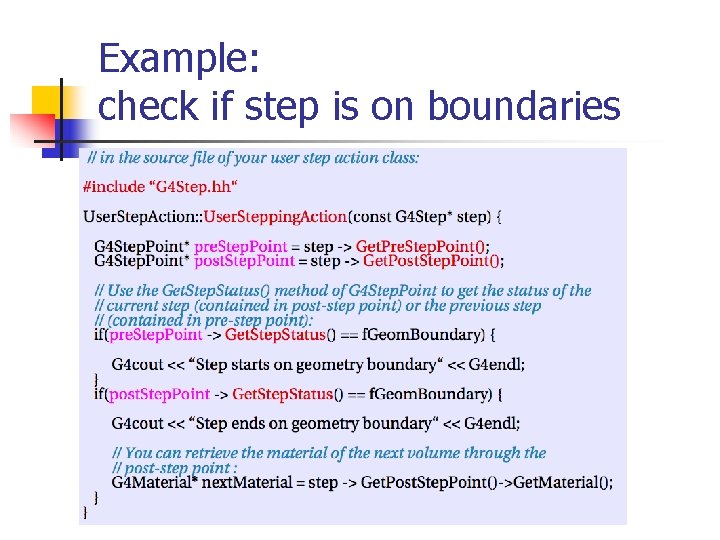
Example: check if step is on boundaries
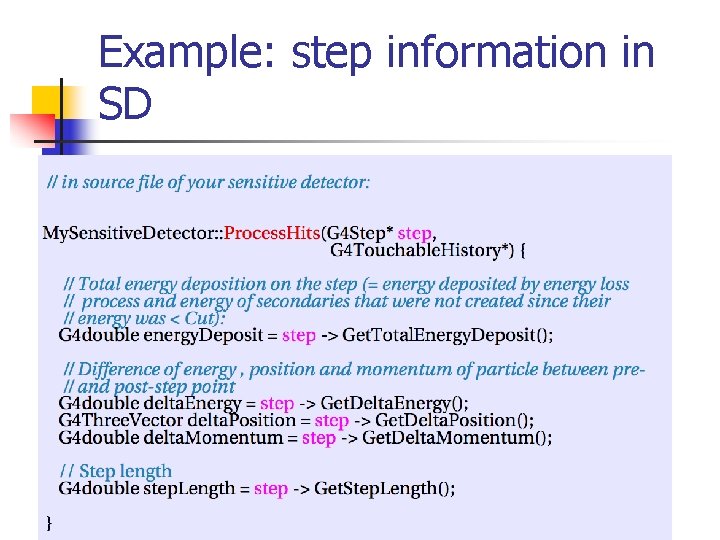
Example: step information in SD
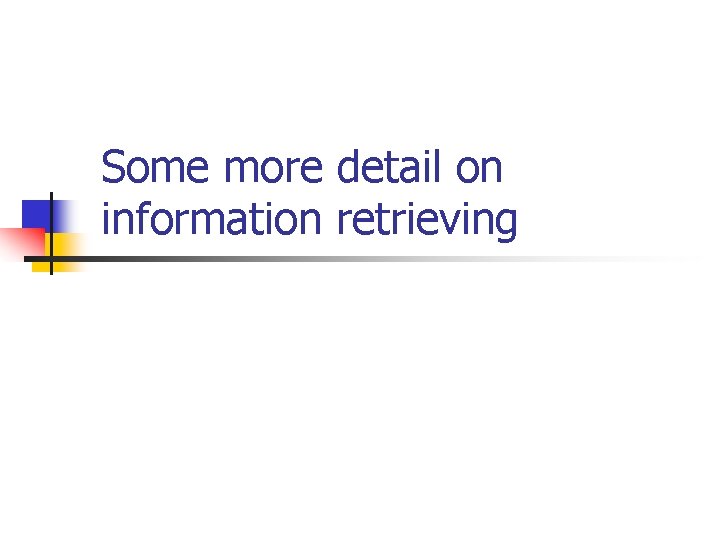
Some more detail on information retrieving
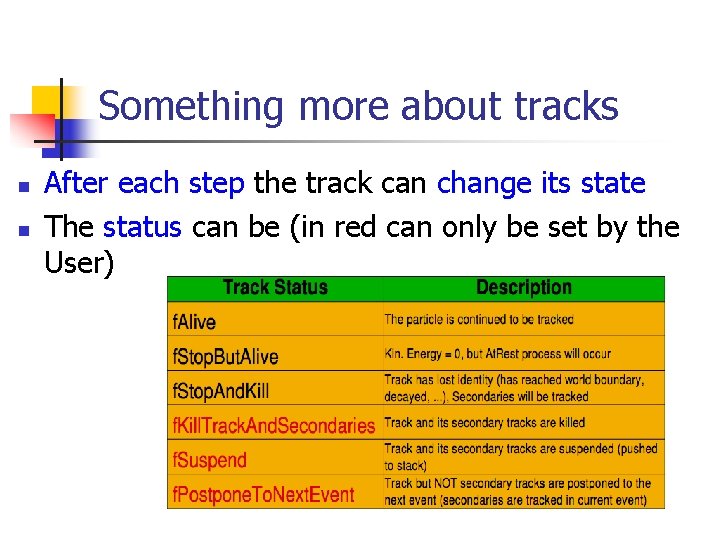
Something more about tracks n n After each step the track can change its state The status can be (in red can only be set by the User)
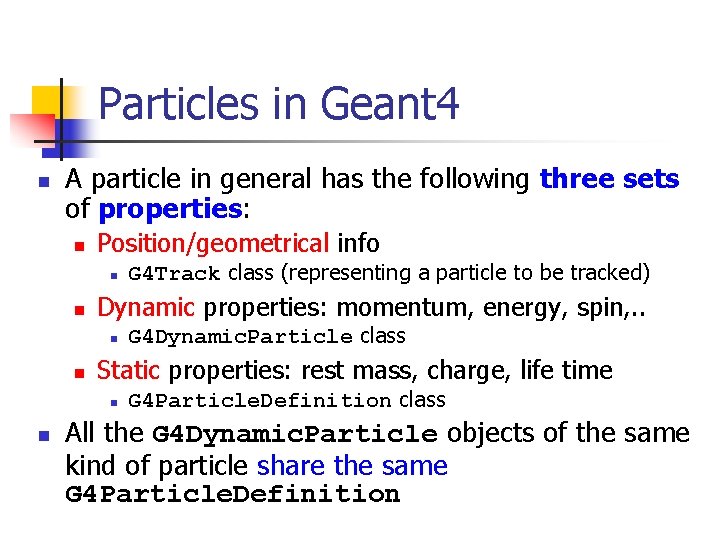
Particles in Geant 4 n A particle in general has the following three sets of properties: n Position/geometrical info n n Dynamic properties: momentum, energy, spin, . . n n G 4 Dynamic. Particle class Static properties: rest mass, charge, life time n n G 4 Track class (representing a particle to be tracked) G 4 Particle. Definition class All the G 4 Dynamic. Particle objects of the same kind of particle share the same G 4 Particle. Definition
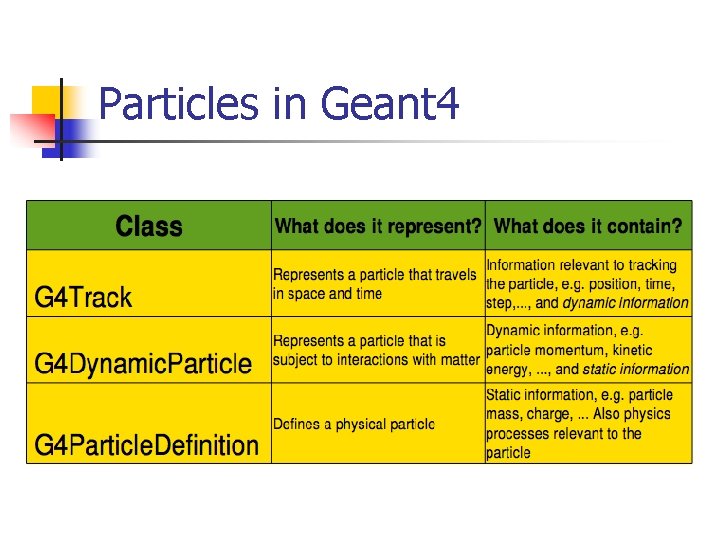
Particles in Geant 4
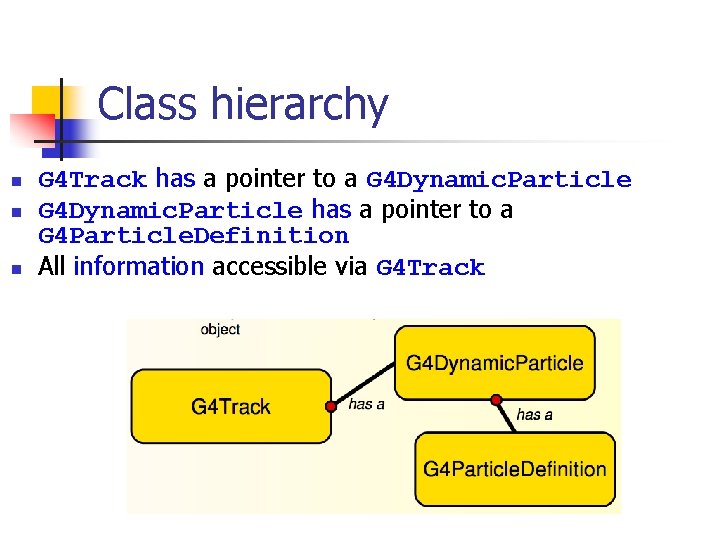
Class hierarchy n n n G 4 Track has a pointer to a G 4 Dynamic. Particle has a pointer to a G 4 Particle. Definition All information accessible via G 4 Track

Example: static particle information
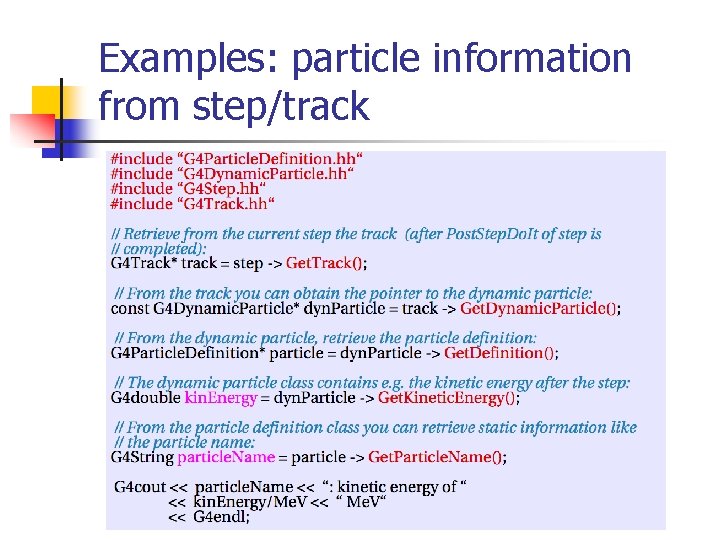
Examples: particle information from step/track