IEEM 535300 Analyze sentiment in text Step 1
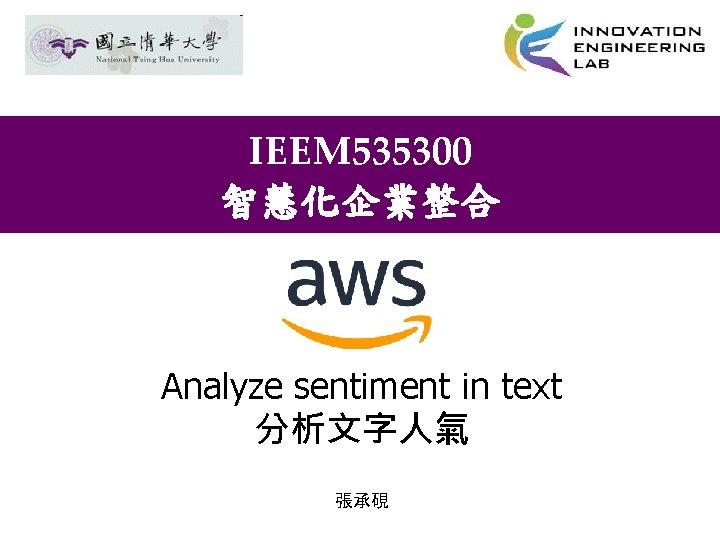
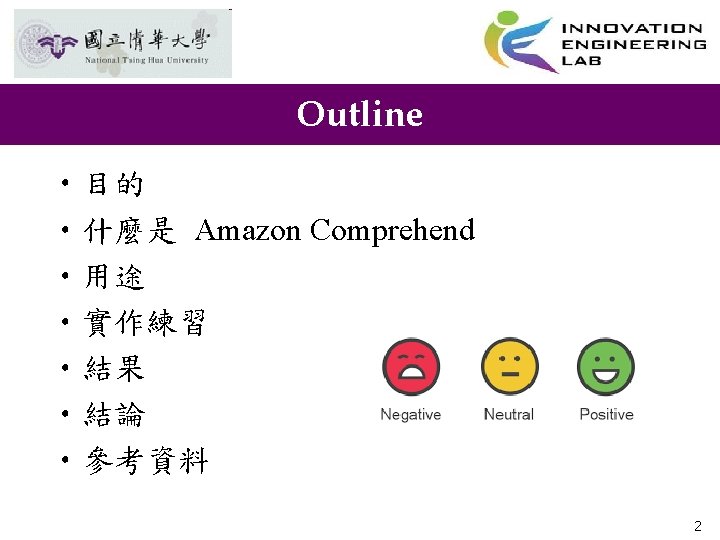






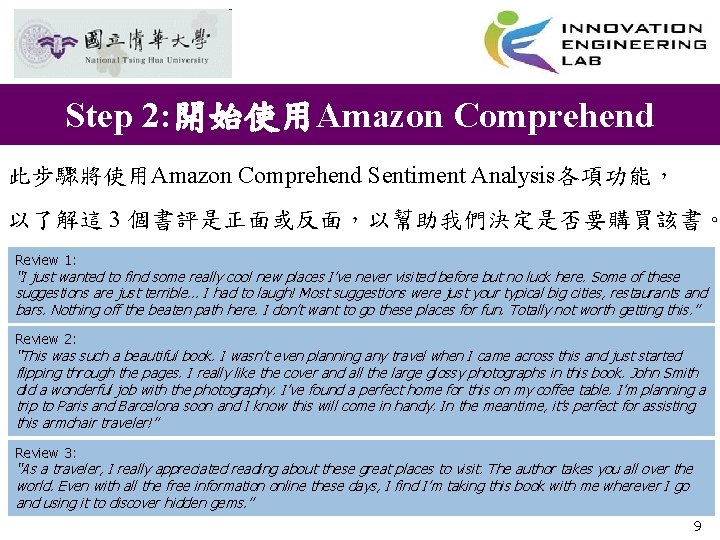

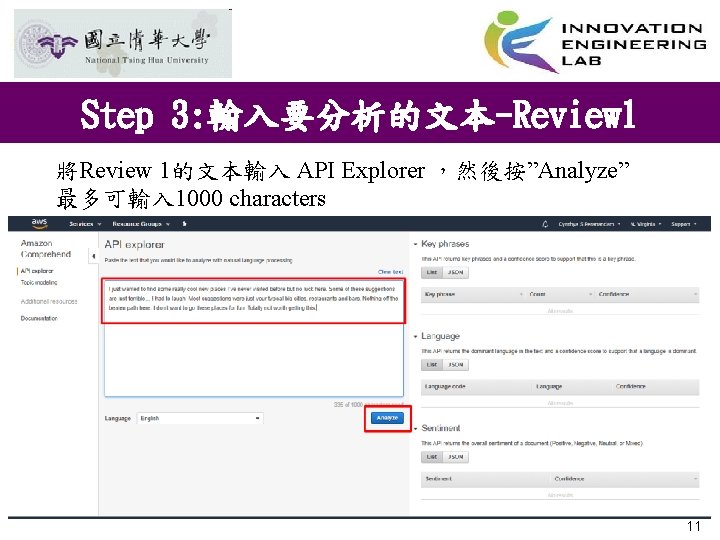

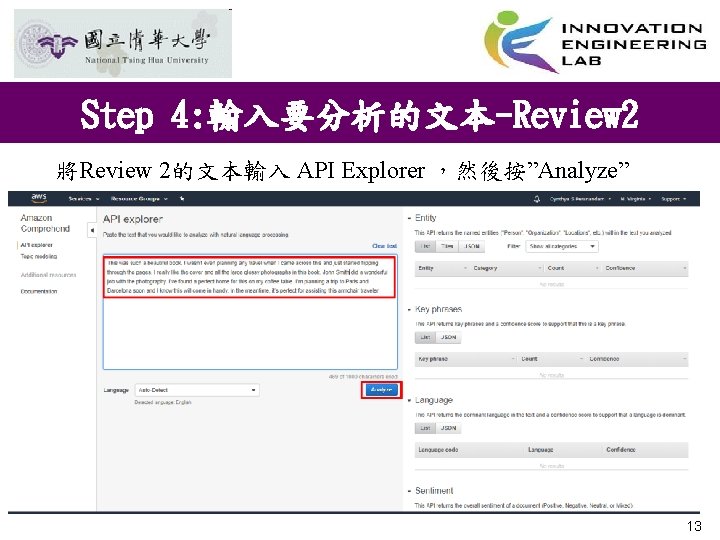



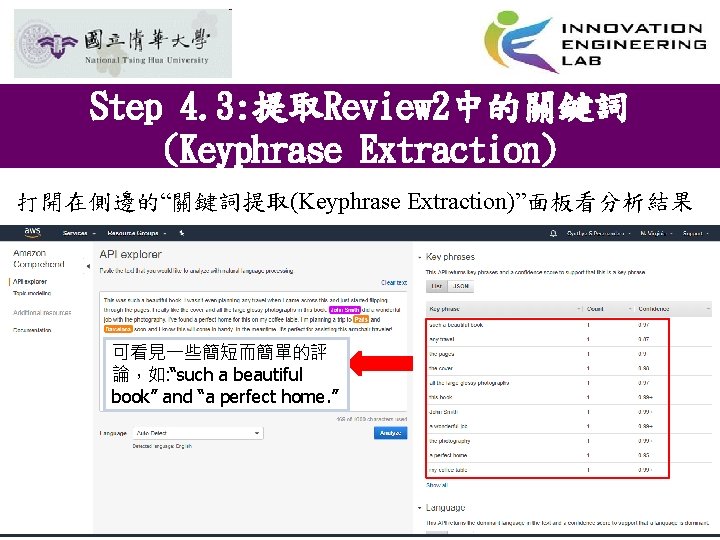
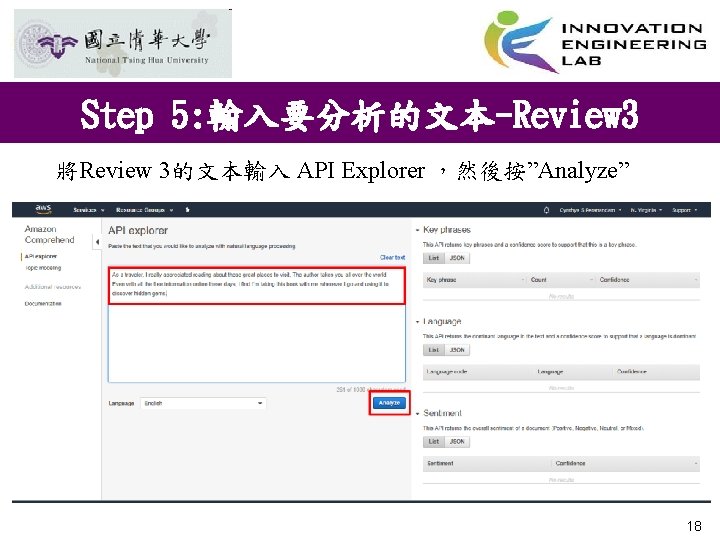



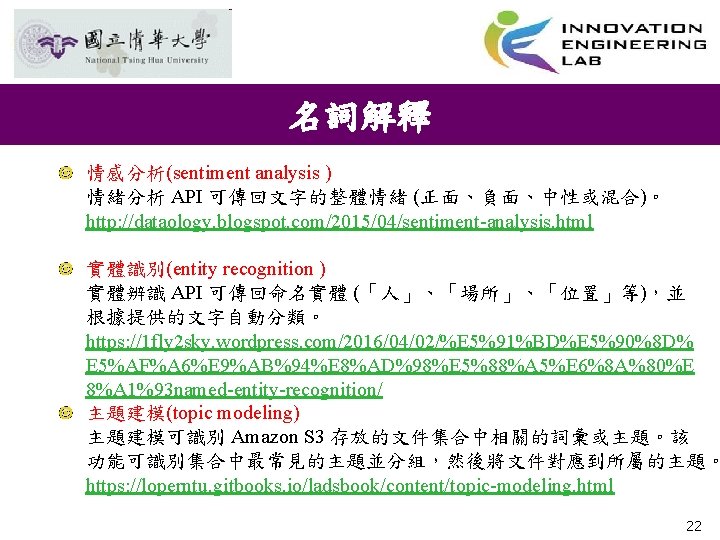


- Slides: 24
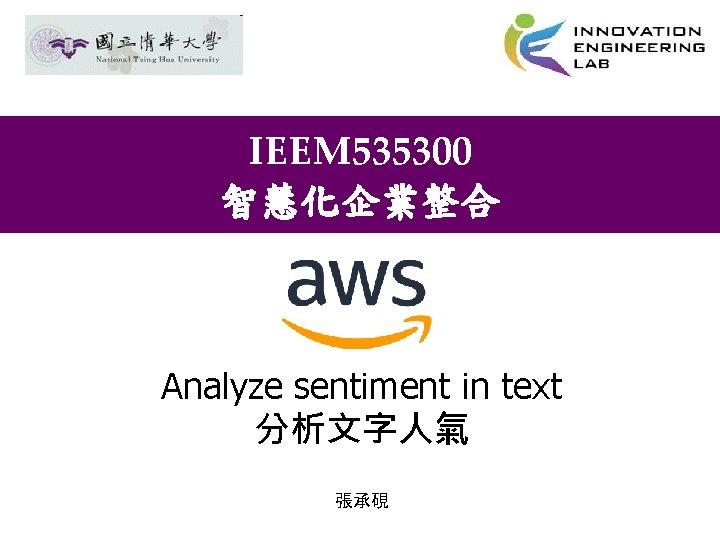
IEEM 535300 智慧化企業整合 Analyze sentiment in text 分析文字人氣 張承硯
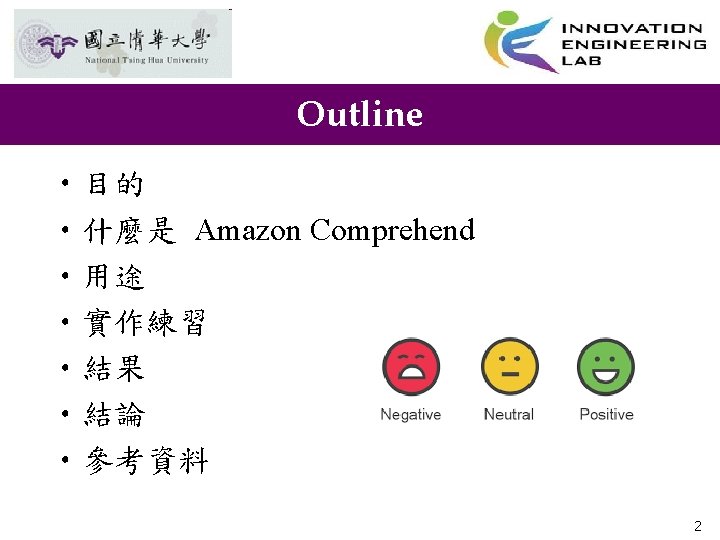






Step 1: 登錄Amazon Comprehend控制台 打開 AWS Management Console,輸入帳號密碼。 在搜尋欄打Comprehend ,找到Amazon Comprehend 8
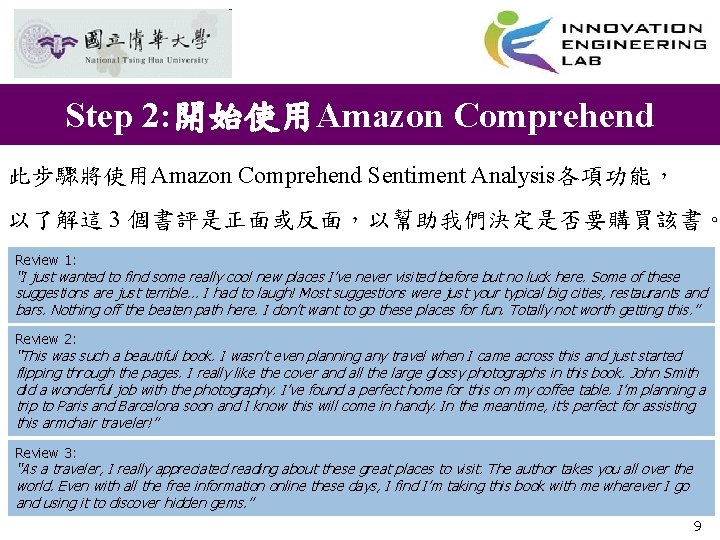
Step 2: 開始使用Amazon Comprehend 此步驟將使用Amazon Comprehend Sentiment Analysis各項功能, 以了解這 3 個書評是正面或反面,以幫助我們決定是否要購買該書。 Review 1: “I just wanted to find some really cool new places I’ve never visited before but no luck here. Some of these suggestions are just terrible… I had to laugh! Most suggestions were just your typical big cities, restaurants and bars. Nothing off the beaten path here. I don’t want to go these places for fun. Totally not worth getting this. ” Review 2: “This was such a beautiful book. I wasn’t even planning any travel when I came across this and just started flipping through the pages. I really like the cover and all the large glossy photographs in this book. John Smith did a wonderful job with the photography. I’ve found a perfect home for this on my coffee table. I’m planning a trip to Paris and Barcelona soon and I know this will come in handy. In the meantime, it’s perfect for assisting this armchair traveler!” Review 3: “As a traveler, I really appreciated reading about these great places to visit. The author takes you all over the world. Even with all the free information online these days, I find I’m taking this book with me wherever I go and using it to discover hidden gems. ” 9

Step 2: 開始使用Amazon Comprehend 在控制台按“Get Started” 按鈕開始進行分析 10
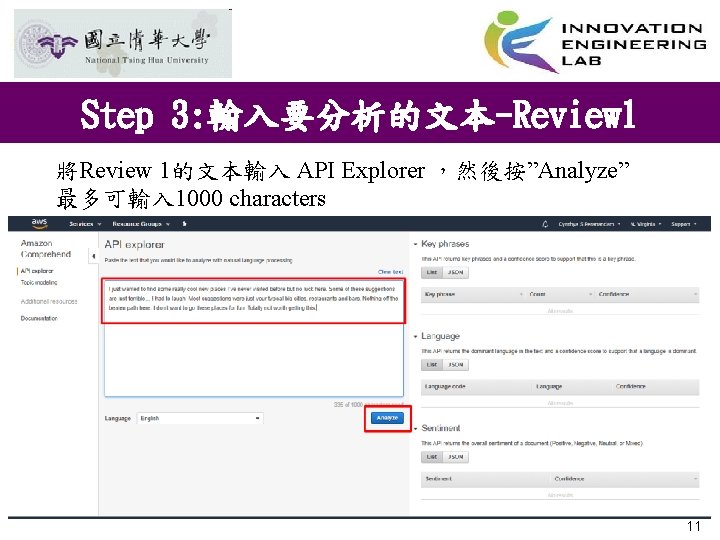
Step 3: 輸入要分析的文本-Review 1 將Review 1的文本輸入 API Explorer ,然後按”Analyze” 最多可輸入 1000 characters 11

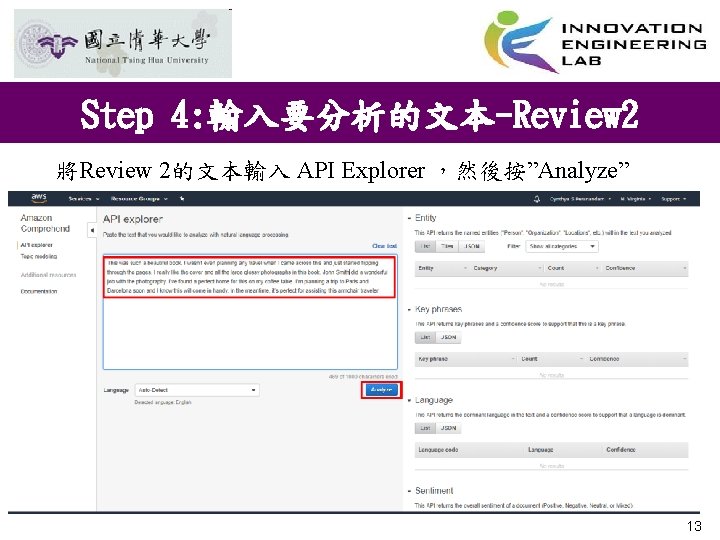
Step 4: 輸入要分析的文本-Review 2 將Review 2的文本輸入 API Explorer ,然後按”Analyze” 13



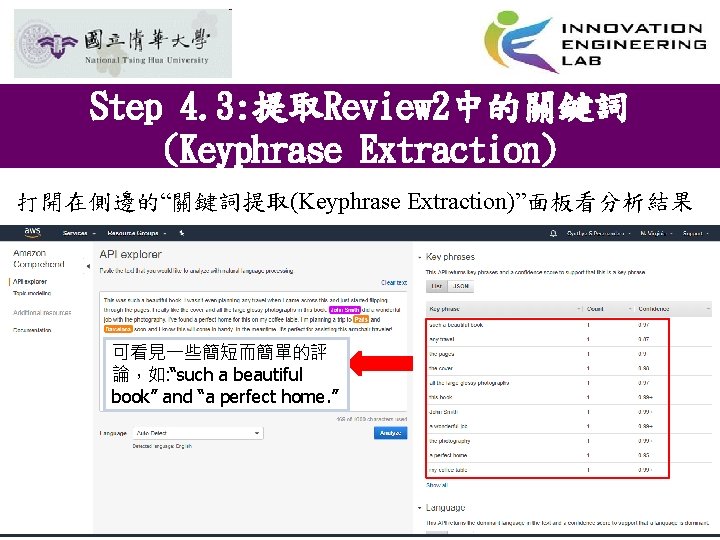
Step 4. 3: 提取Review 2中的關鍵詞 (Keyphrase Extraction) 打開在側邊的“關鍵詞提取(Keyphrase Extraction)”面板看分析結果 可看見一些簡短而簡單的評 論,如: “such a beautiful book” and “a perfect home. ” 17
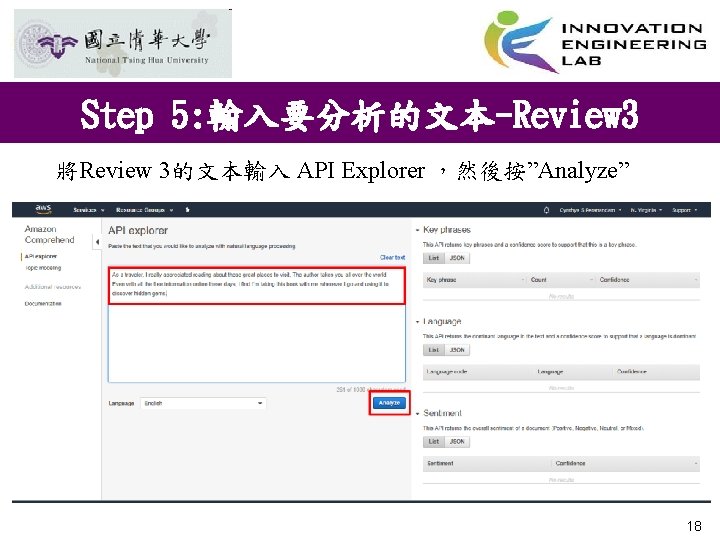
Step 5: 輸入要分析的文本-Review 3 將Review 3的文本輸入 API Explorer ,然後按”Analyze” 18



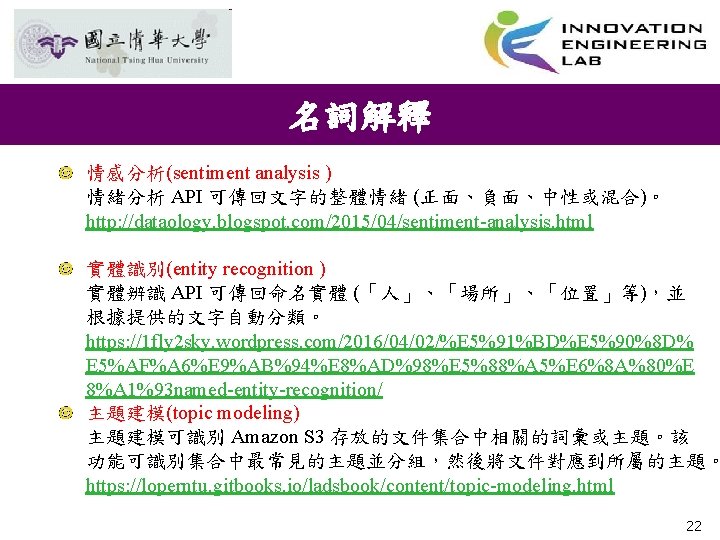
名詞解釋 情感分析(sentiment analysis ) 情緒分析 API 可傳回文字的整體情緒 (正面、負面、中性或混合)。 http: //dataology. blogspot. com/2015/04/sentiment-analysis. html 實體識別(entity recognition ) 實體辨識 API 可傳回命名實體 (「人」、「場所」、「位置」等),並 根據提供的文字自動分類。 https: //1 fly 2 sky. wordpress. com/2016/04/02/%E 5%91%BD%E 5%90%8 D% E 5%AF%A 6%E 9%AB%94%E 8%AD%98%E 5%88%A 5%E 6%8 A%80%E 8%A 1%93 named-entity-recognition/ 主題建模(topic modeling) 主題建模可識別 Amazon S 3 存放的文件集合中相關的詞彙或主題。該 功能可識別集合中最常見的主題並分組,然後將文件對應到所屬的主題。 https: //loperntu. gitbooks. io/ladsbook/content/topic-modeling. html 22

Reference 1. Analyze sentiment in text with Amazon Comprehend - https: //aws. amazon. com/tw/getting-started/tutorials/analyze-sentimentcomprehend/? trk=gs_card 2. AWS re: Invent 2017 - Introducing Amazon Comprehend - https: //www. youtube. com/watch? time_continue=3&v=hd. Xv. Vy. Vj. PLg 3. 命名實體識別技術(Named Entity Recognition) - https: //1 fly 2 sky. wordpress. com/2016/04/02/%E 5%91%BD%E 5%90%8 D%E 5%AF%A 6%E 9%AB%94%E 8%AD%98%E 5%88%A 5%E 6%8 A%80%E 8%A 1%93 named-entity -recognition/ 4. 情緒分析(Sentiment Analysis)的作法與商業價值 - http: //dataology. blogspot. com/2015/04/sentiment-analysis. html 5. 主題模型 Topic Modeling - https: //loperntu. gitbooks. io/ladsbook/content/topic-modeling. html 23

Q&A 24