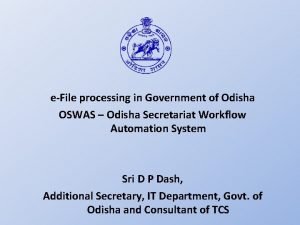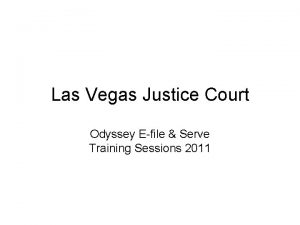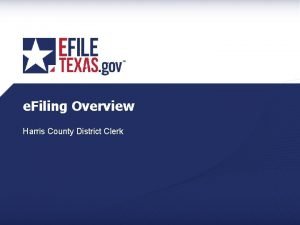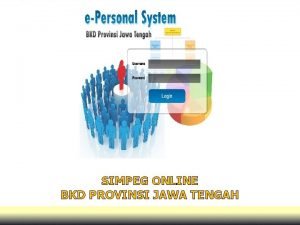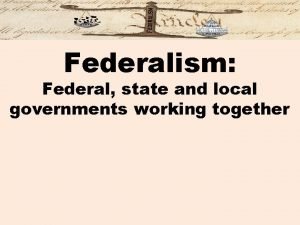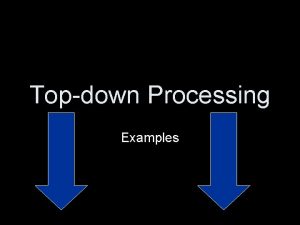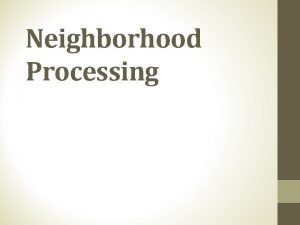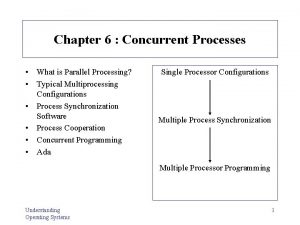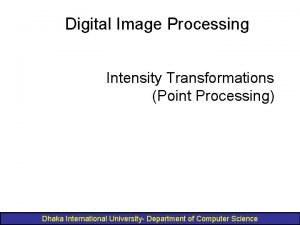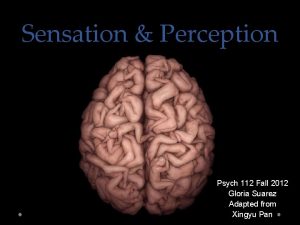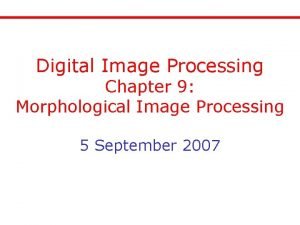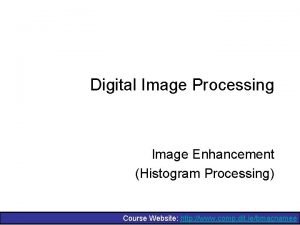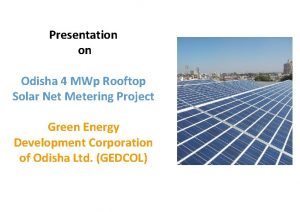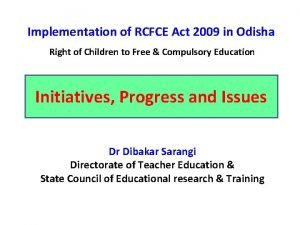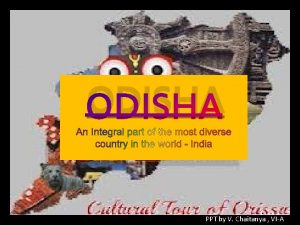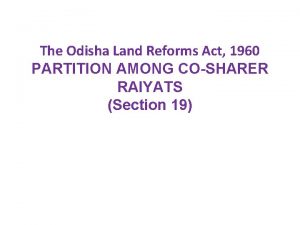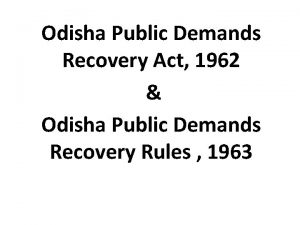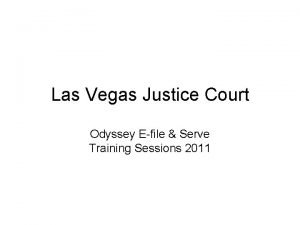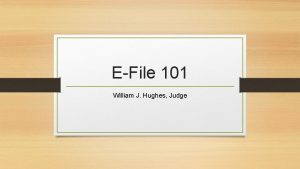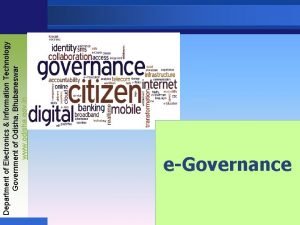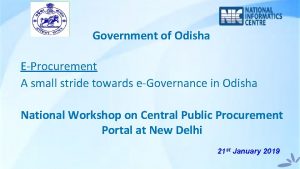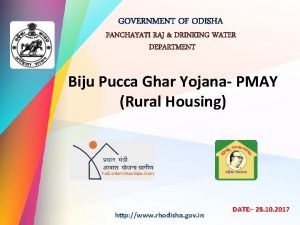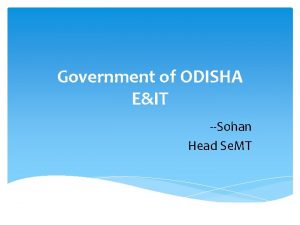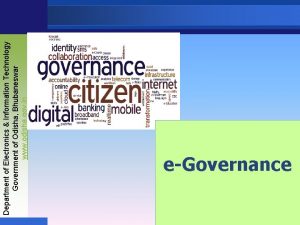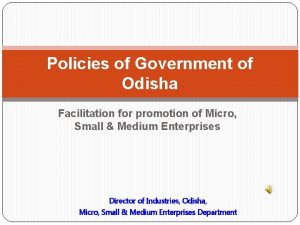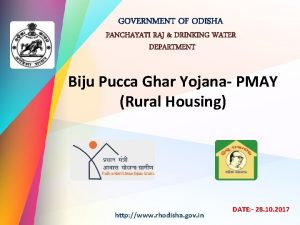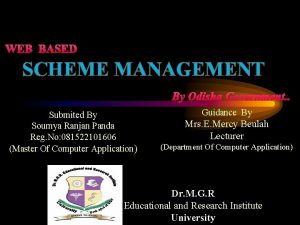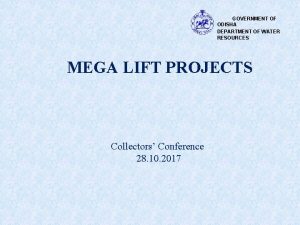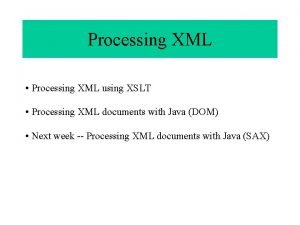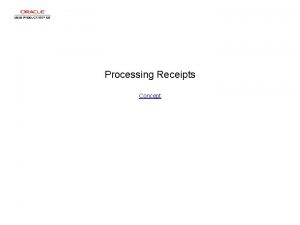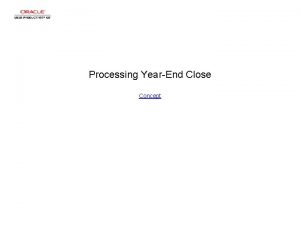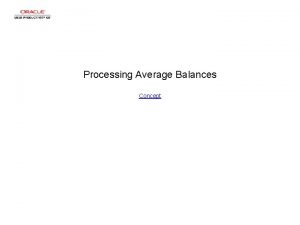eFile processing in Government of Odisha OSWAS Odisha
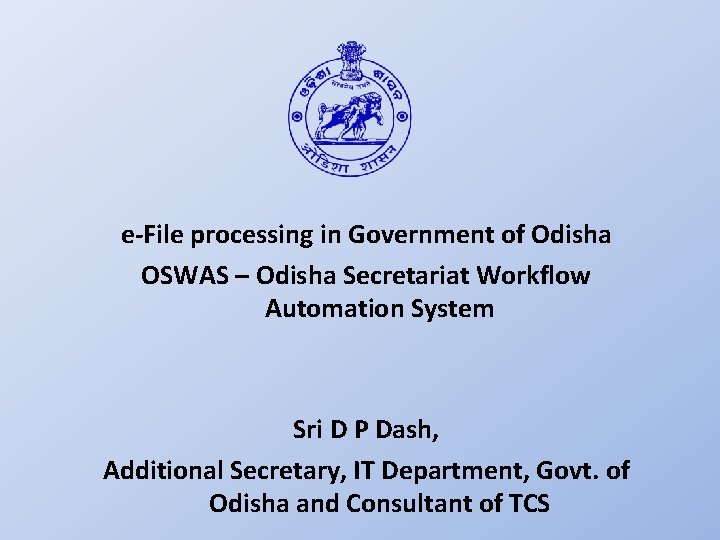

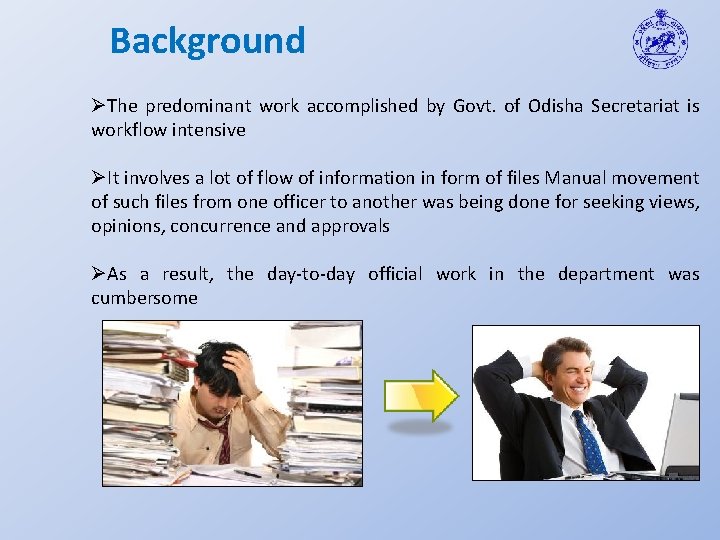

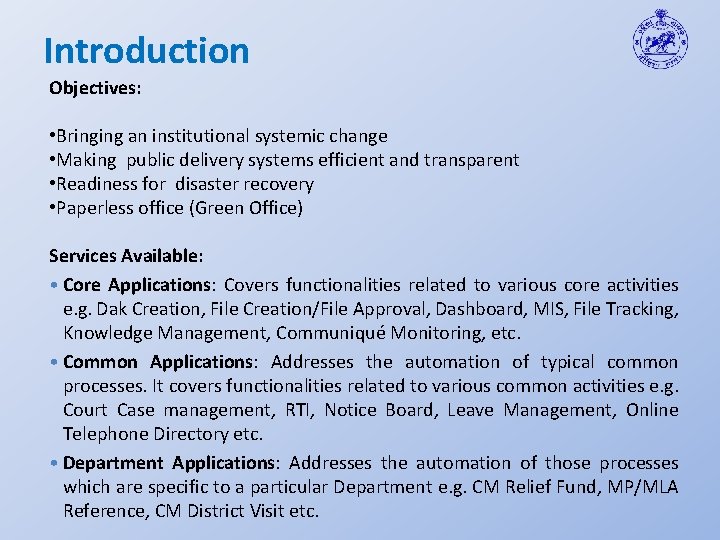
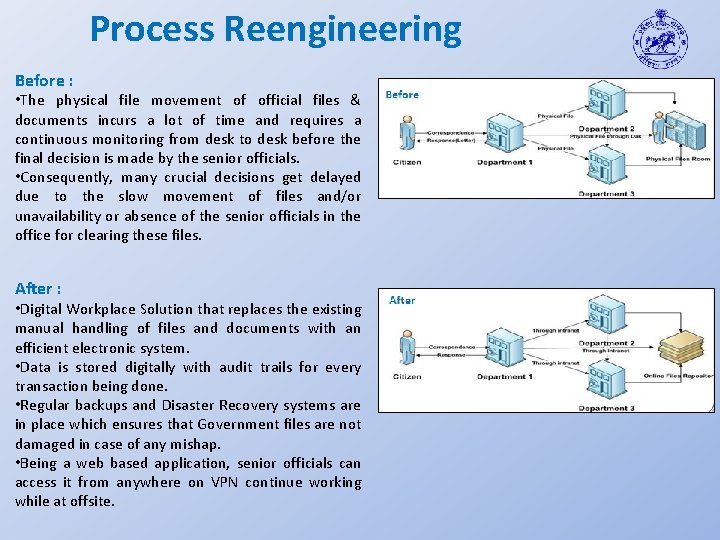
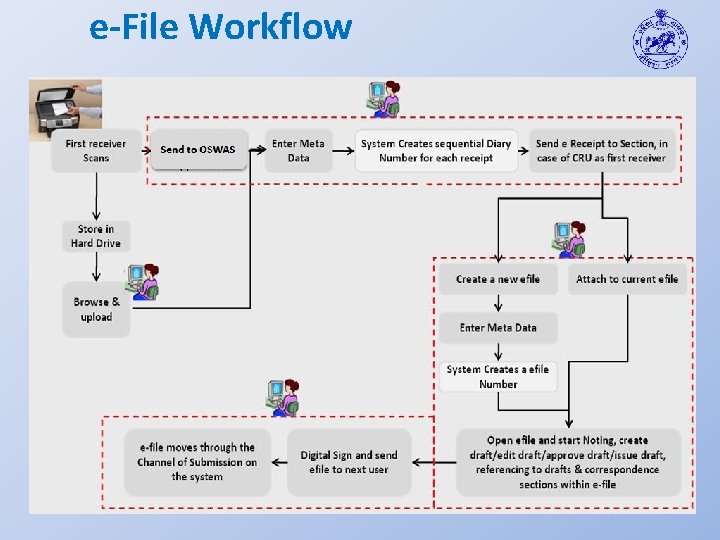
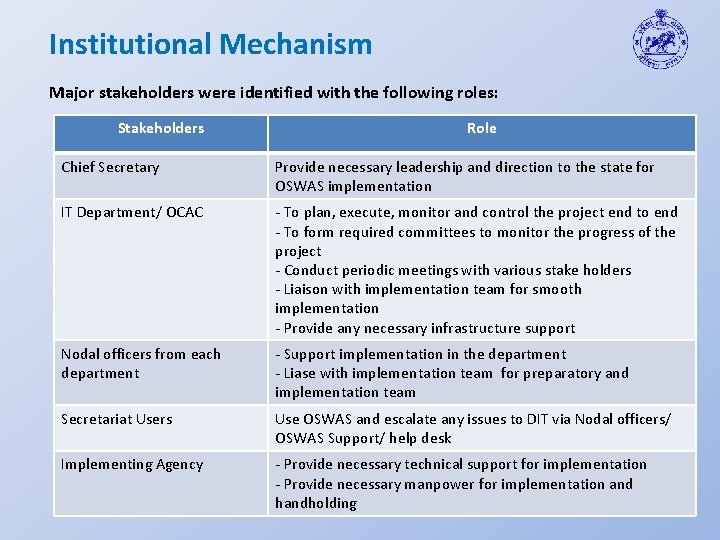
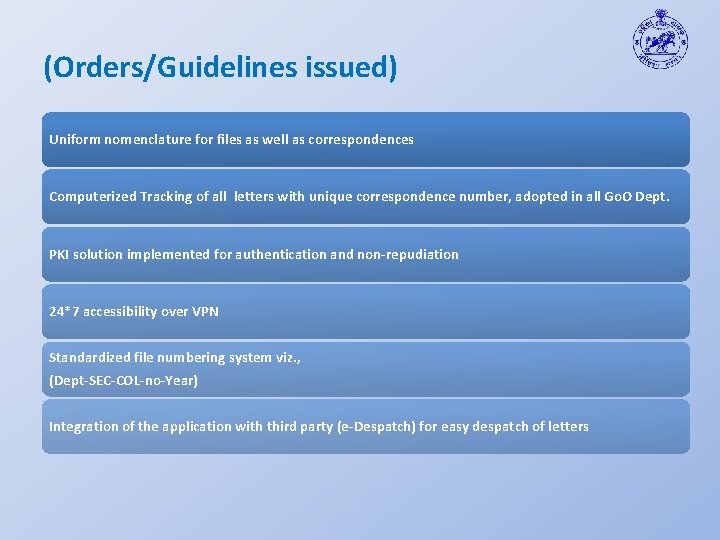
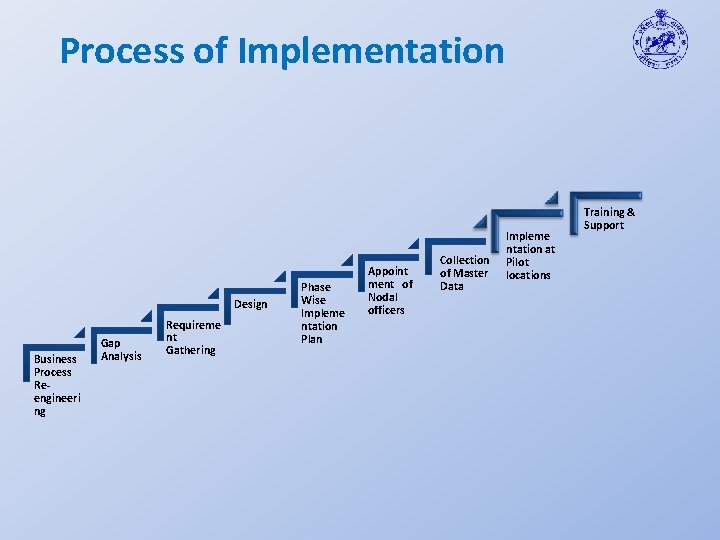
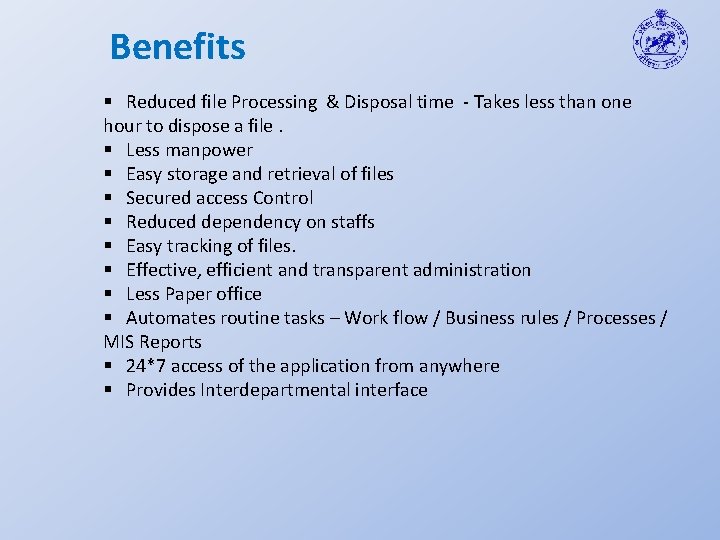
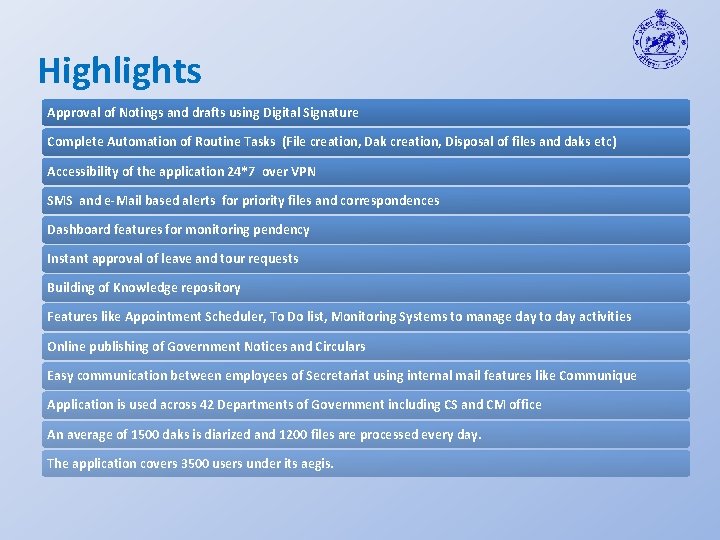
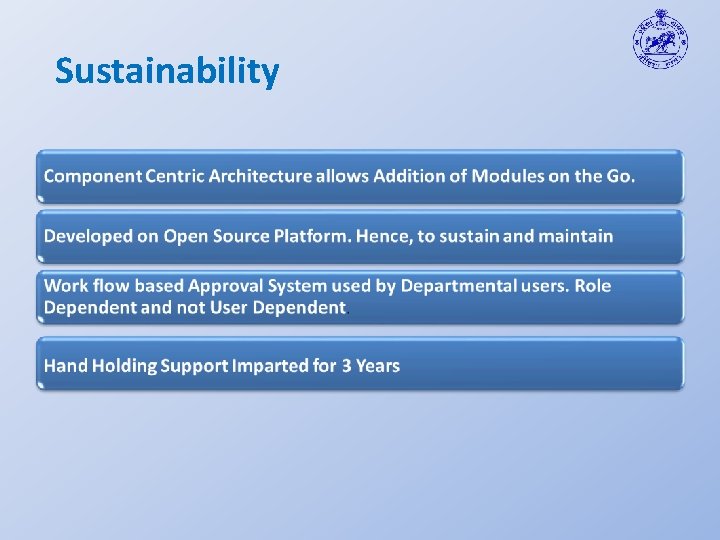
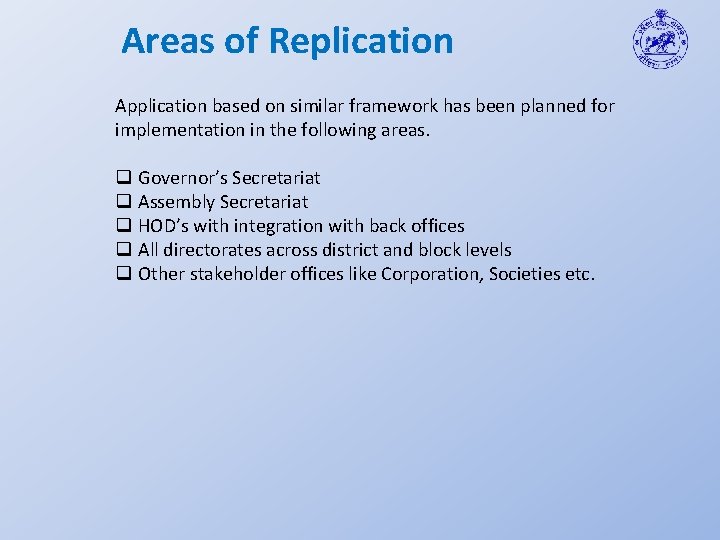
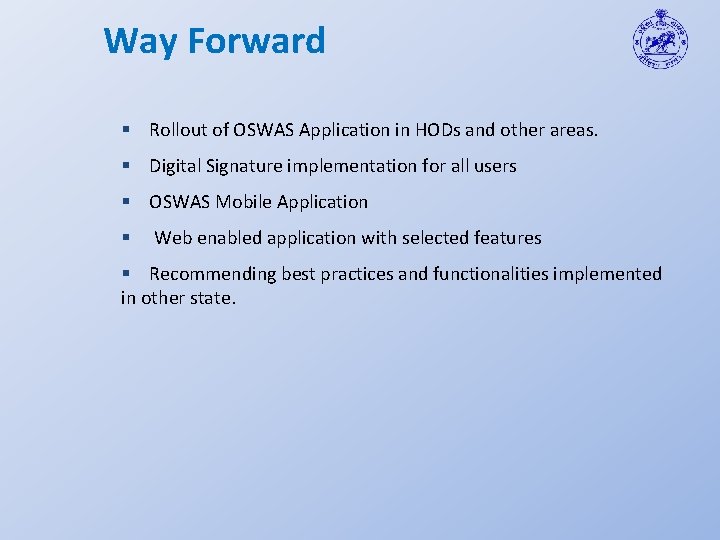
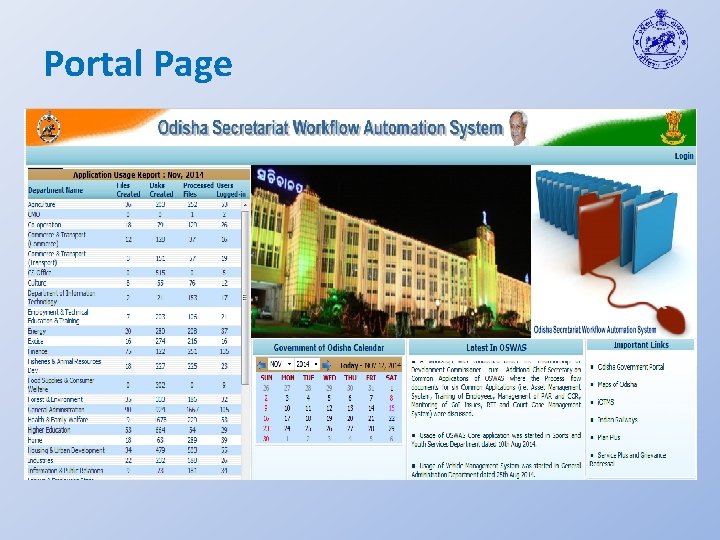
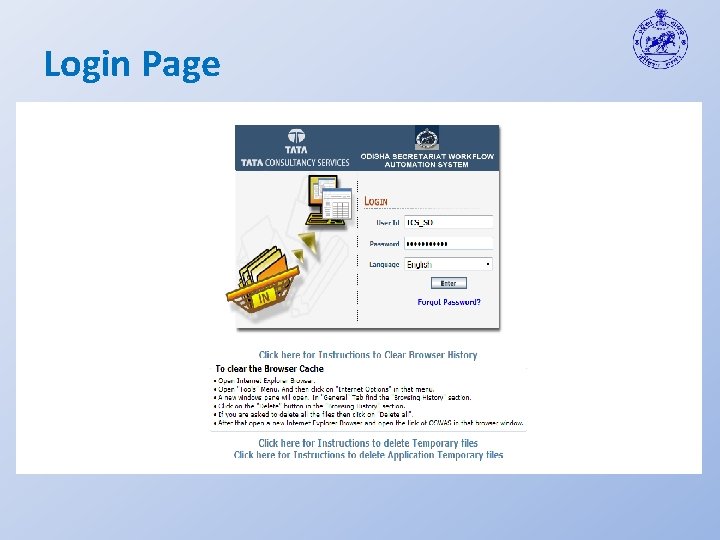
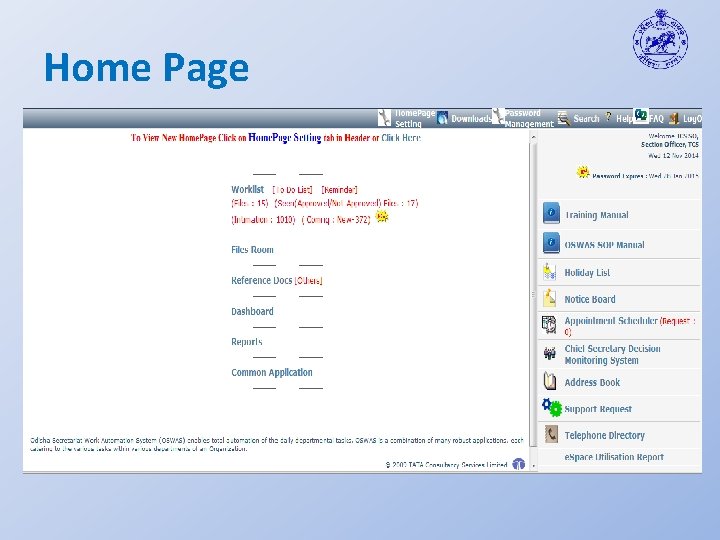
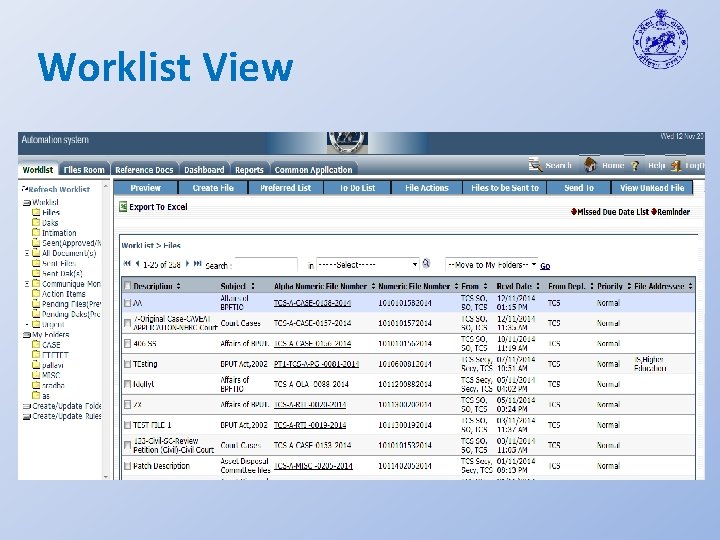
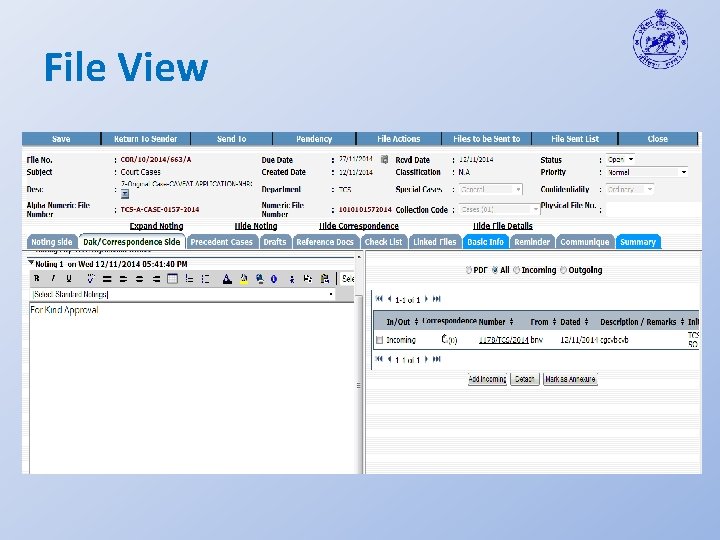
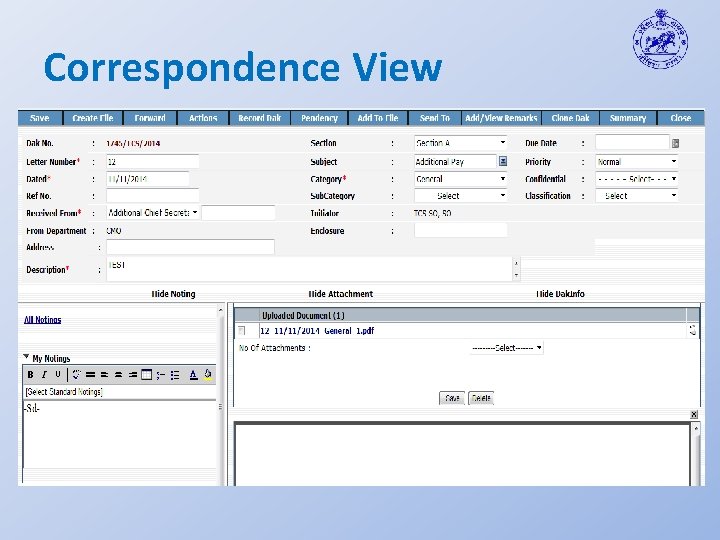
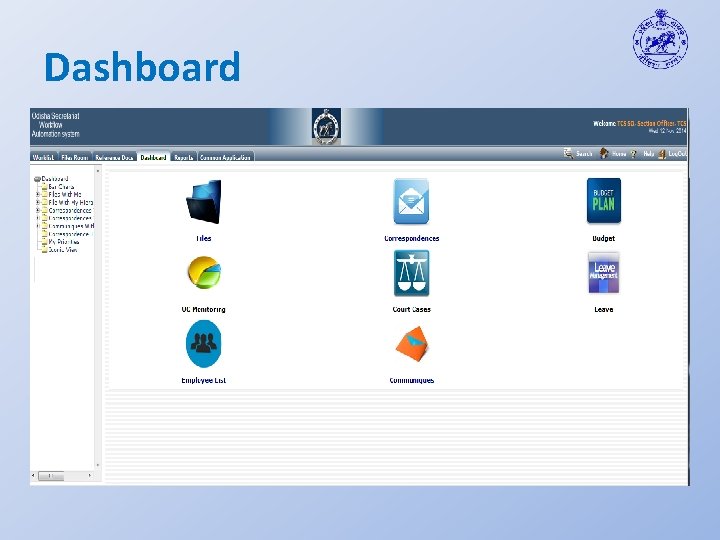

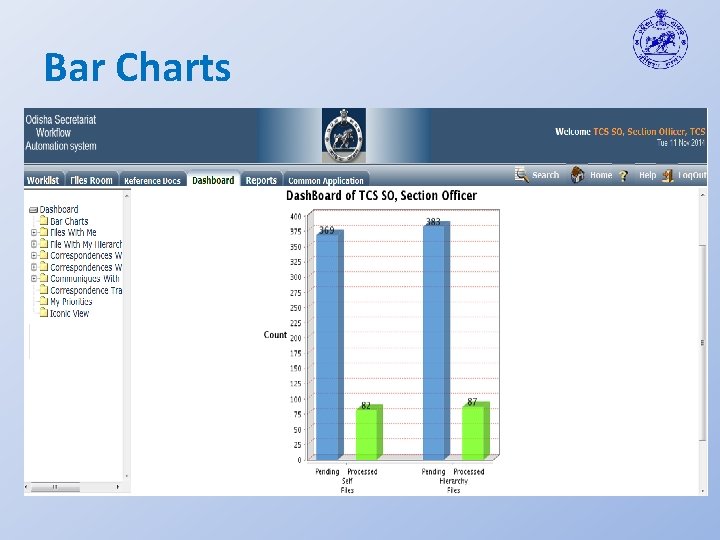
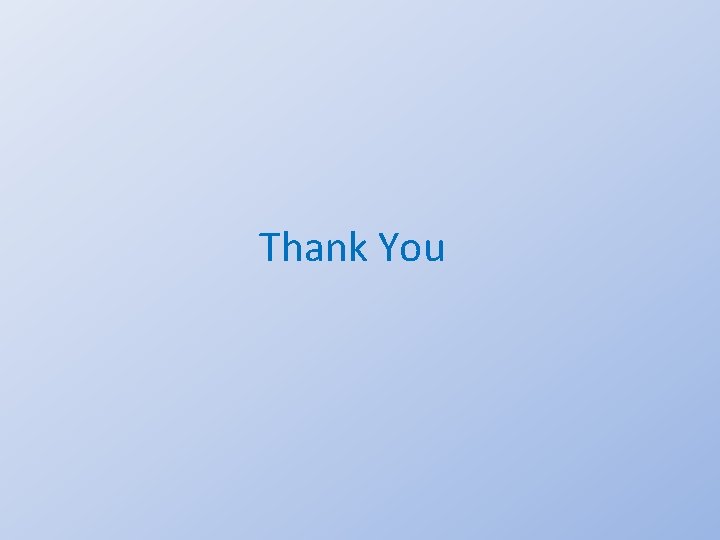
- Slides: 25
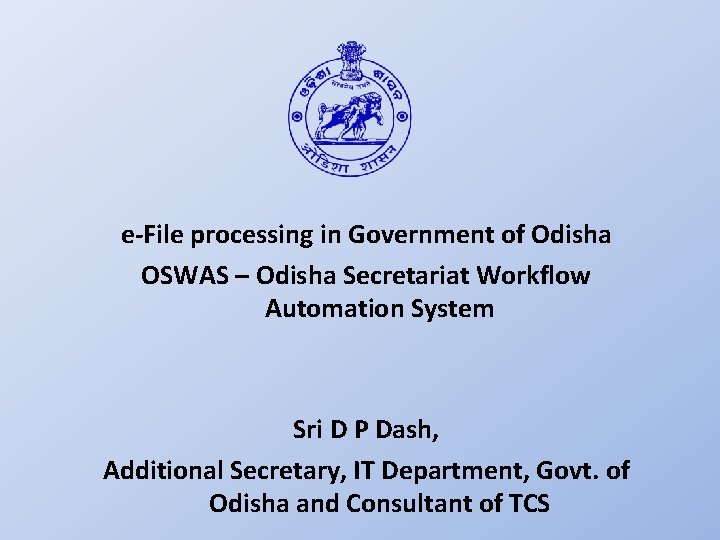
e-File processing in Government of Odisha OSWAS – Odisha Secretariat Workflow Automation System Sri D P Dash, Additional Secretary, IT Department, Govt. of Odisha and Consultant of TCS

Index §Background §Introduction §Business Process Reengineering § e-File Workflow §Institutional Mechanism §Process of Implementation §Benefits §Highlights §Areas of Replication §Way Forward
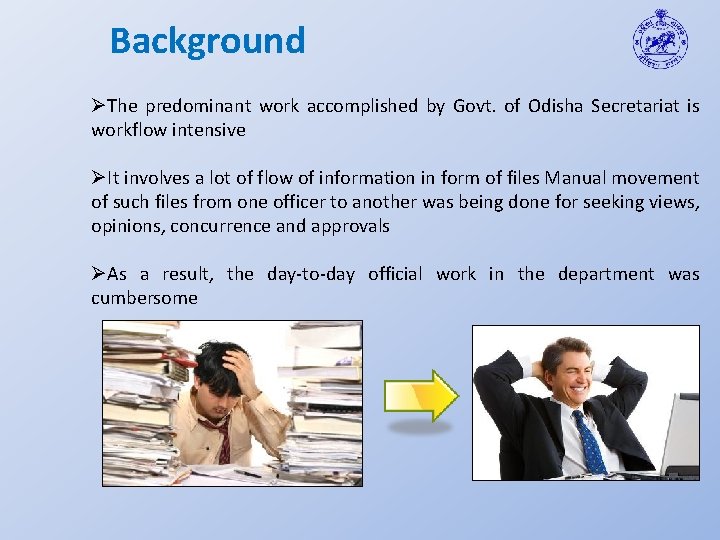
Background ØThe predominant work accomplished by Govt. of Odisha Secretariat is workflow intensive ØIt involves a lot of flow of information in form of files Manual movement of such files from one officer to another was being done for seeking views, opinions, concurrence and approvals ØAs a result, the day-to-day official work in the department was cumbersome

Introduction To eliminate the physical movement of files and reduce paper work a need-based and conceptualized Online Application outlining the procedures for efficient and effective management of secretarial practice was designed. The project was started on 26 th September 2008. Name of the Project Odisha Secretariat Workflow Automation System (OSWAS) Department under which the project was taken Information Technology Department, Govt. of Odisha Vision To improve the Accountability, Transparency & Effectiveness in Government Administration by Computerization of the government functions and processes. Stakeholders Department of IT (Govt. Of Odisha) Odisha Computer Application Centre (OCAC) Software Solution Provider : Tata Consultancy Services Limited.
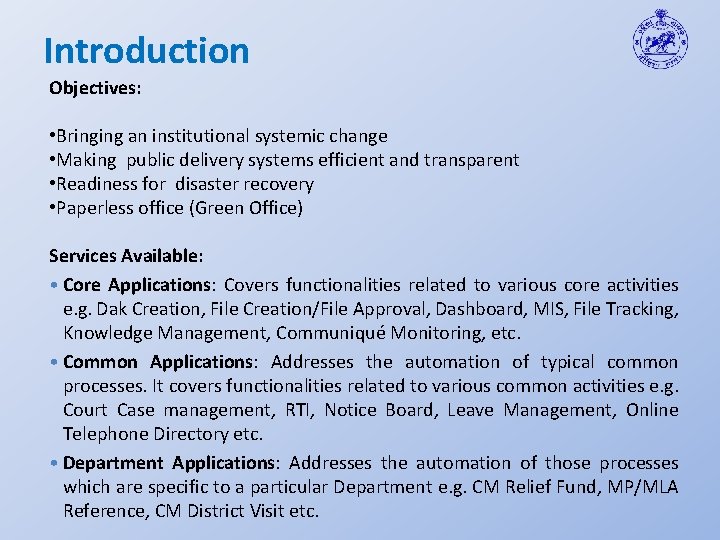
Introduction Objectives: • Bringing an institutional systemic change • Making public delivery systems efficient and transparent • Readiness for disaster recovery • Paperless office (Green Office) Services Available: • Core Applications: Covers functionalities related to various core activities e. g. Dak Creation, File Creation/File Approval, Dashboard, MIS, File Tracking, Knowledge Management, Communiqué Monitoring, etc. • Common Applications: Addresses the automation of typical common processes. It covers functionalities related to various common activities e. g. Court Case management, RTI, Notice Board, Leave Management, Online Telephone Directory etc. • Department Applications: Addresses the automation of those processes which are specific to a particular Department e. g. CM Relief Fund, MP/MLA Reference, CM District Visit etc.
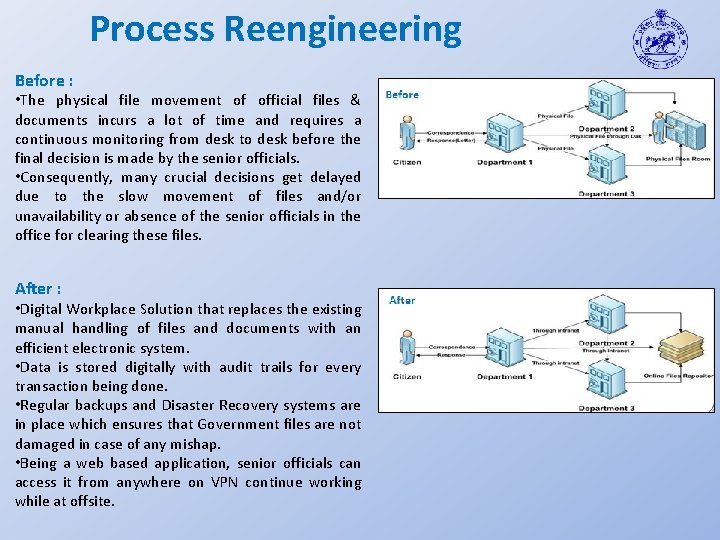
Process Reengineering Before : • The physical file movement of official files & documents incurs a lot of time and requires a continuous monitoring from desk to desk before the final decision is made by the senior officials. • Consequently, many crucial decisions get delayed due to the slow movement of files and/or unavailability or absence of the senior officials in the office for clearing these files. After : • Digital Workplace Solution that replaces the existing manual handling of files and documents with an efficient electronic system. • Data is stored digitally with audit trails for every transaction being done. • Regular backups and Disaster Recovery systems are in place which ensures that Government files are not damaged in case of any mishap. • Being a web based application, senior officials can access it from anywhere on VPN continue working while at offsite.
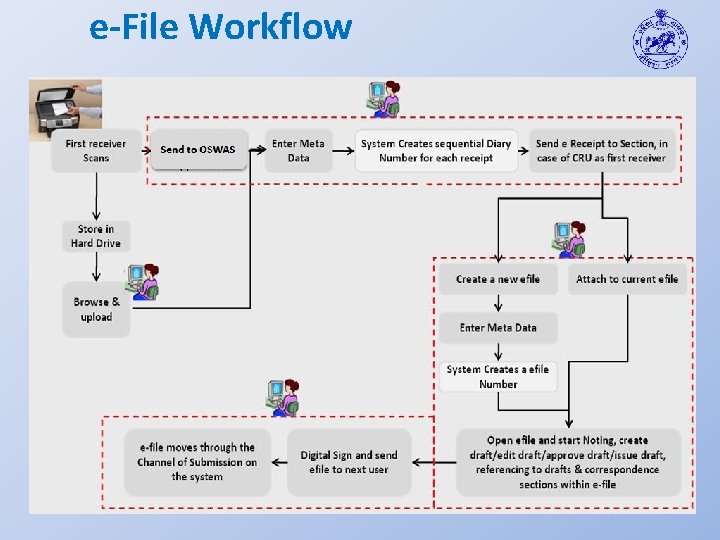
e-File Workflow
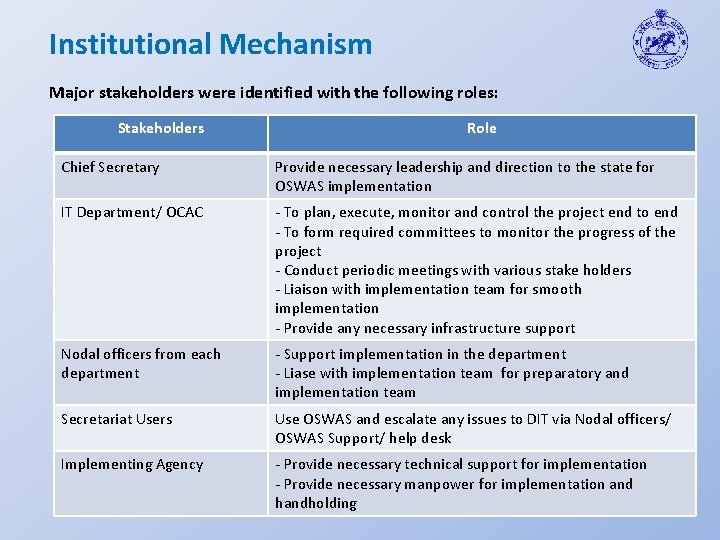
Institutional Mechanism Major stakeholders were identified with the following roles: Stakeholders Role Chief Secretary Provide necessary leadership and direction to the state for OSWAS implementation IT Department/ OCAC - To plan, execute, monitor and control the project end to end - To form required committees to monitor the progress of the project - Conduct periodic meetings with various stake holders - Liaison with implementation team for smooth implementation - Provide any necessary infrastructure support Nodal officers from each department - Support implementation in the department - Liase with implementation team for preparatory and implementation team Secretariat Users Use OSWAS and escalate any issues to DIT via Nodal officers/ OSWAS Support/ help desk Implementing Agency - Provide necessary technical support for implementation - Provide necessary manpower for implementation and handholding
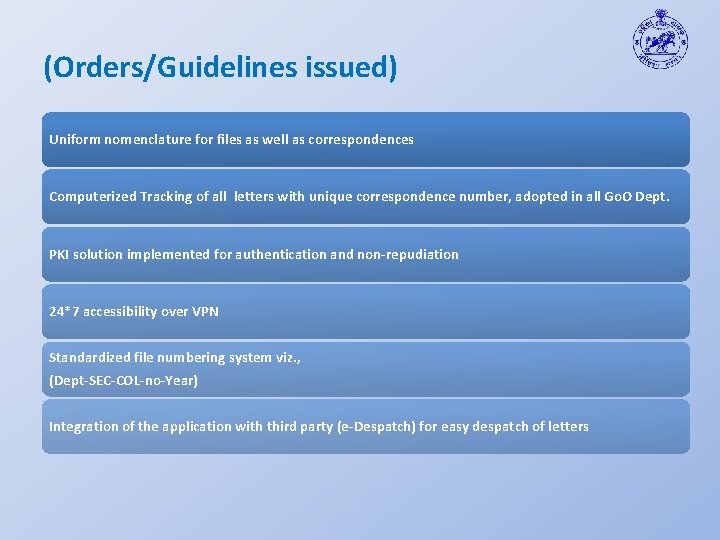
(Orders/Guidelines issued) Uniform nomenclature for files as well as correspondences Computerized Tracking of all letters with unique correspondence number, adopted in all Go. O Dept. PKI solution implemented for authentication and non-repudiation 24*7 accessibility over VPN Standardized file numbering system viz. , (Dept-SEC-COL-no-Year) Integration of the application with third party (e-Despatch) for easy despatch of letters
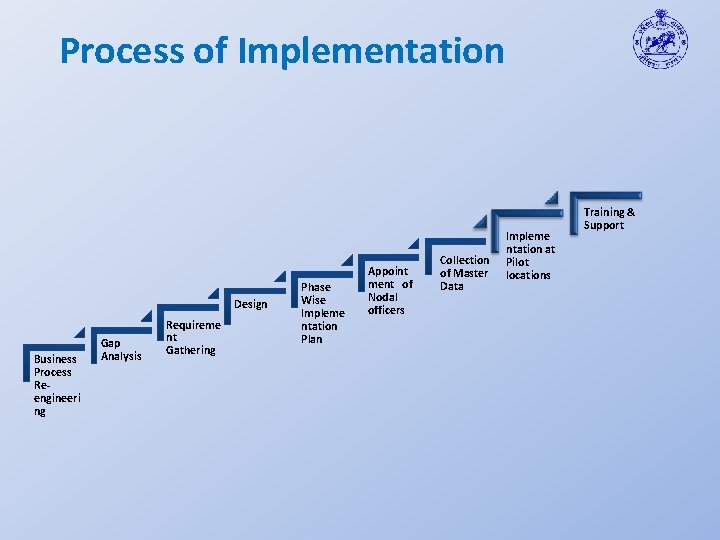
Process of Implementation Design Business Process Reengineeri ng Gap Analysis Requireme nt Gathering Phase Wise Impleme ntation Plan Appoint ment of Nodal officers Collection of Master Data Impleme ntation at Pilot locations Training & Support
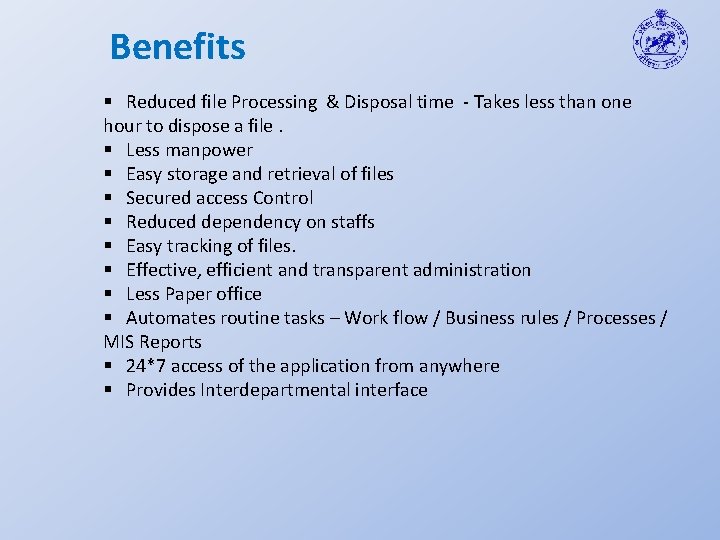
Benefits § Reduced file Processing & Disposal time - Takes less than one hour to dispose a file. § Less manpower § Easy storage and retrieval of files § Secured access Control § Reduced dependency on staffs § Easy tracking of files. § Effective, efficient and transparent administration § Less Paper office § Automates routine tasks – Work flow / Business rules / Processes / MIS Reports § 24*7 access of the application from anywhere § Provides Interdepartmental interface
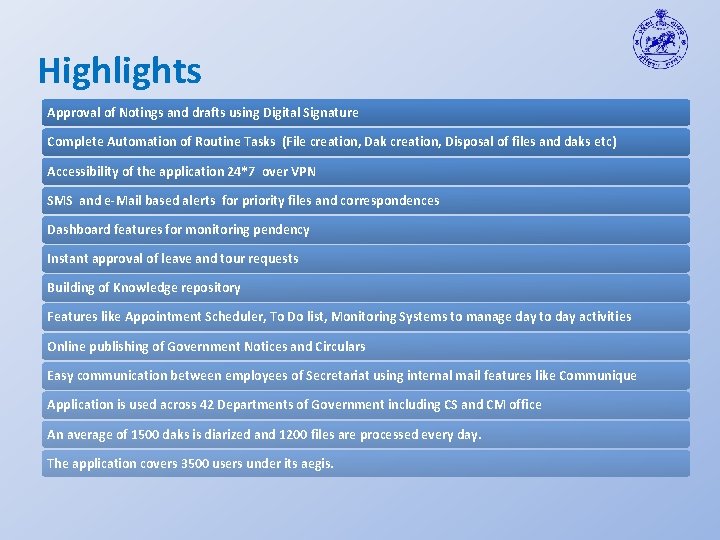
Highlights Approval of Notings and drafts using Digital Signature Complete Automation of Routine Tasks (File creation, Dak creation, Disposal of files and daks etc) Accessibility of the application 24*7 over VPN SMS and e-Mail based alerts for priority files and correspondences Dashboard features for monitoring pendency Instant approval of leave and tour requests Building of Knowledge repository Features like Appointment Scheduler, To Do list, Monitoring Systems to manage day to day activities Online publishing of Government Notices and Circulars Easy communication between employees of Secretariat using internal mail features like Communique Application is used across 42 Departments of Government including CS and CM office An average of 1500 daks is diarized and 1200 files are processed every day. The application covers 3500 users under its aegis.
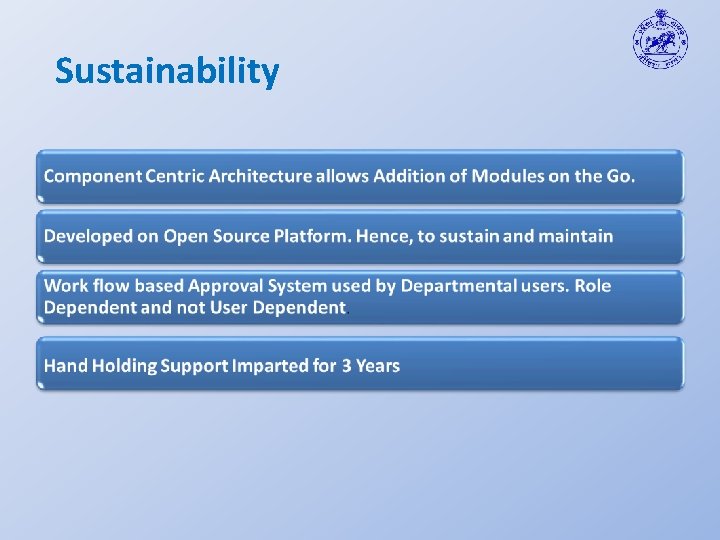
Sustainability
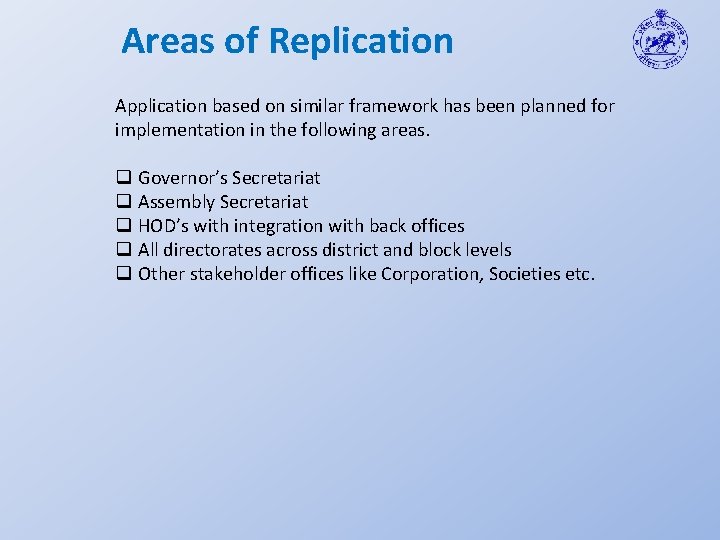
Areas of Replication Application based on similar framework has been planned for implementation in the following areas. q Governor’s Secretariat q Assembly Secretariat q HOD’s with integration with back offices q All directorates across district and block levels q Other stakeholder offices like Corporation, Societies etc.
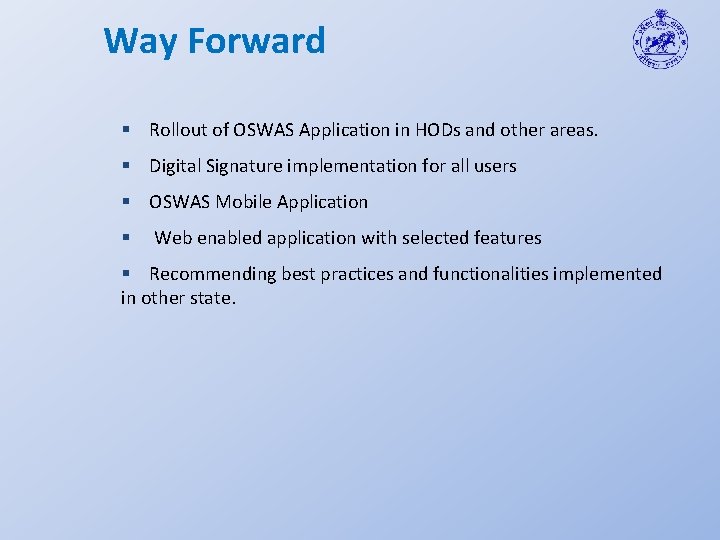
Way Forward § Rollout of OSWAS Application in HODs and other areas. § Digital Signature implementation for all users § OSWAS Mobile Application § Web enabled application with selected features § Recommending best practices and functionalities implemented in other state.
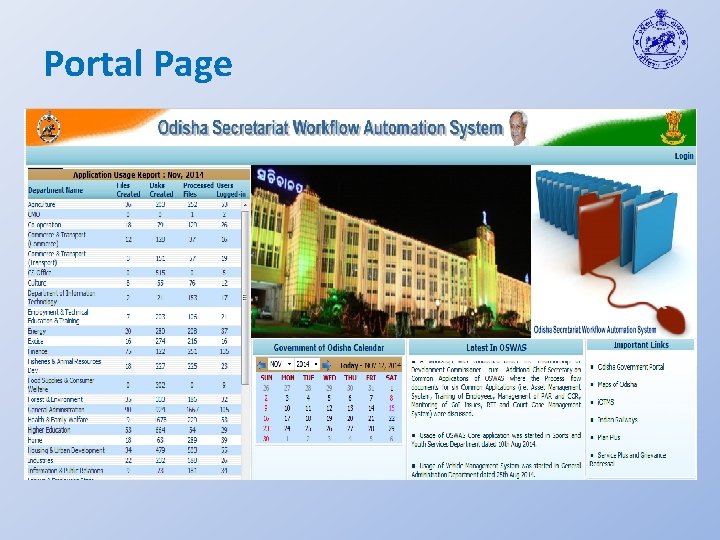
Portal Page
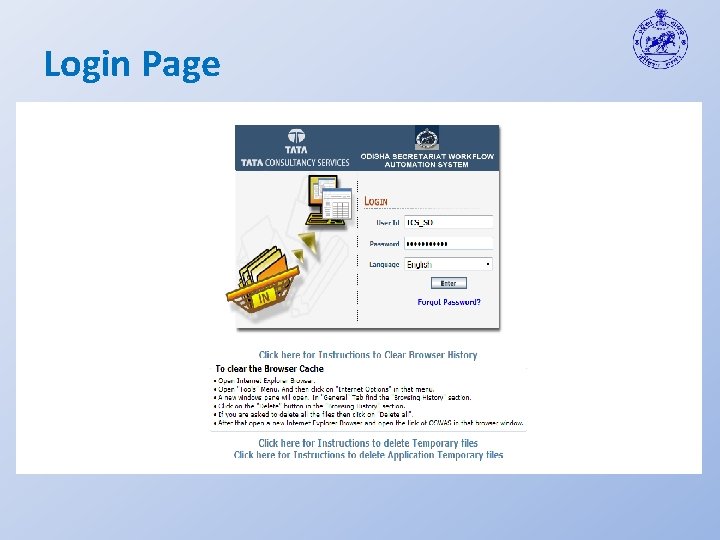
Login Page
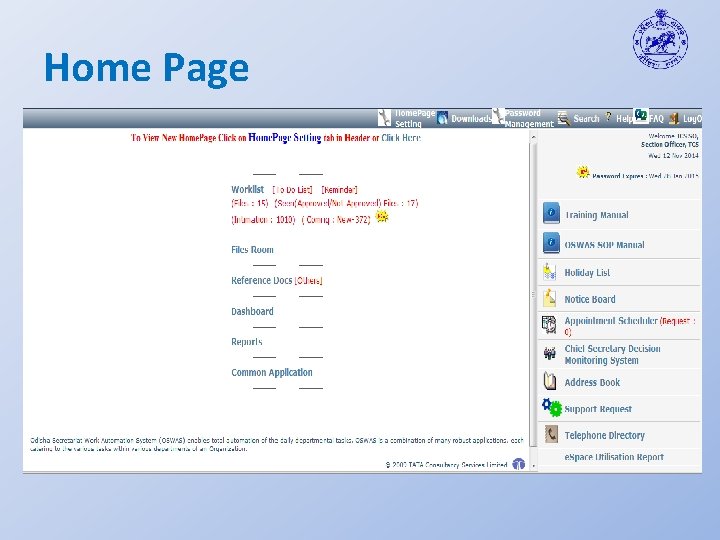
Home Page
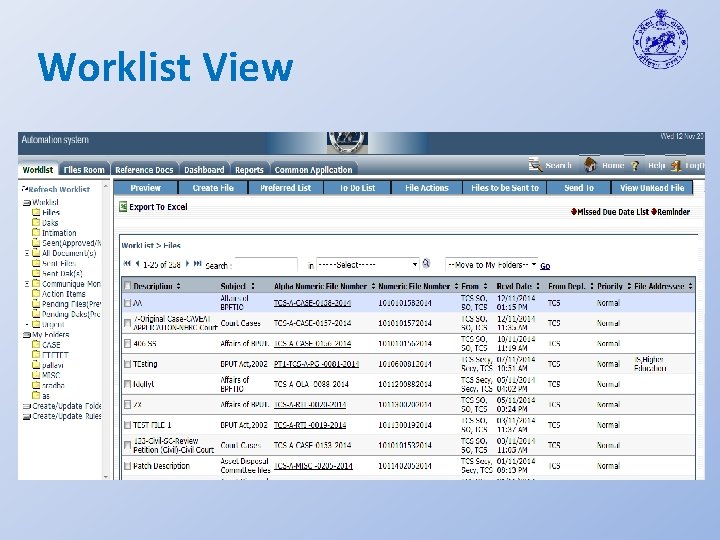
Worklist View
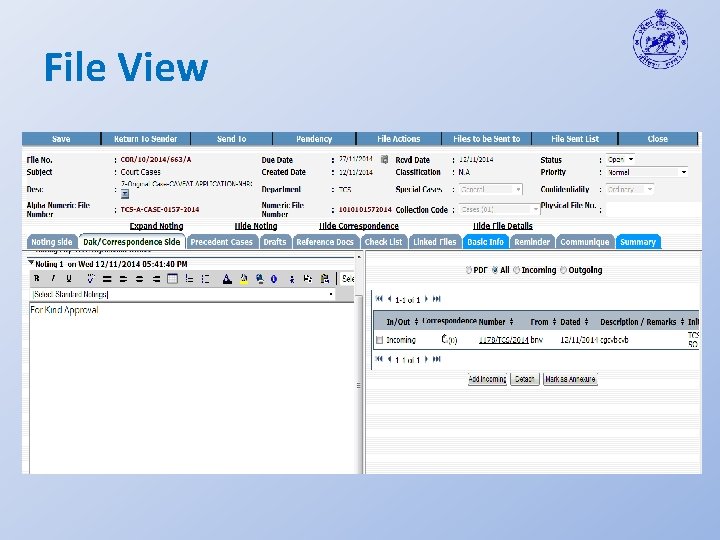
File View
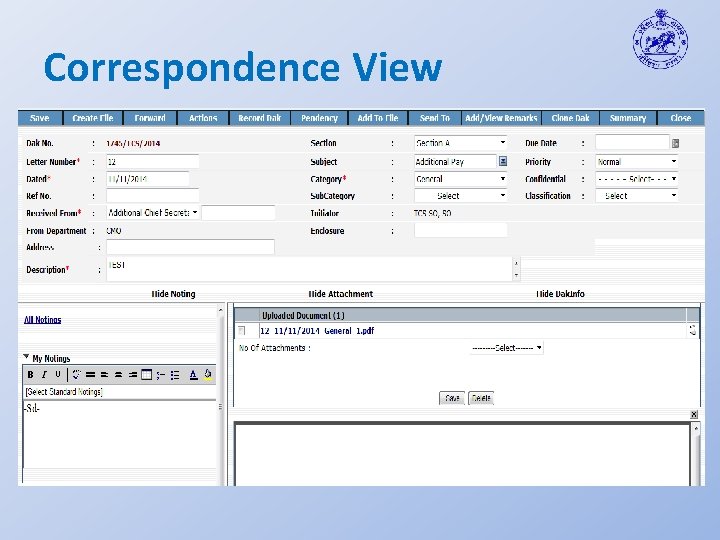
Correspondence View
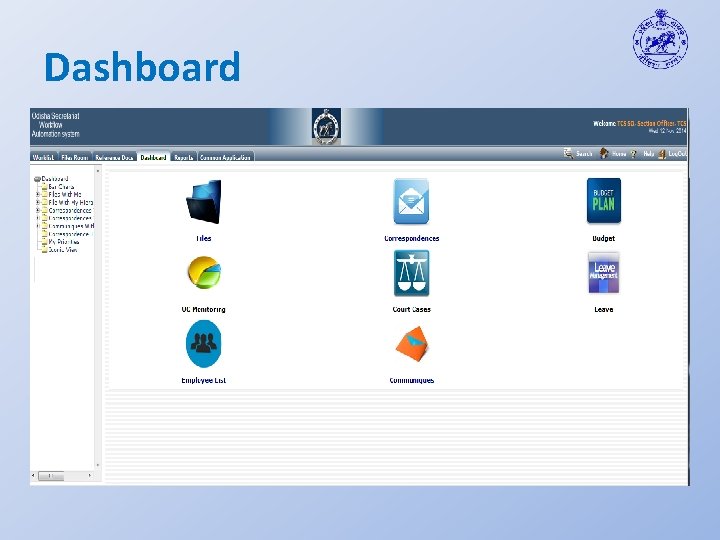
Dashboard

Dashboard
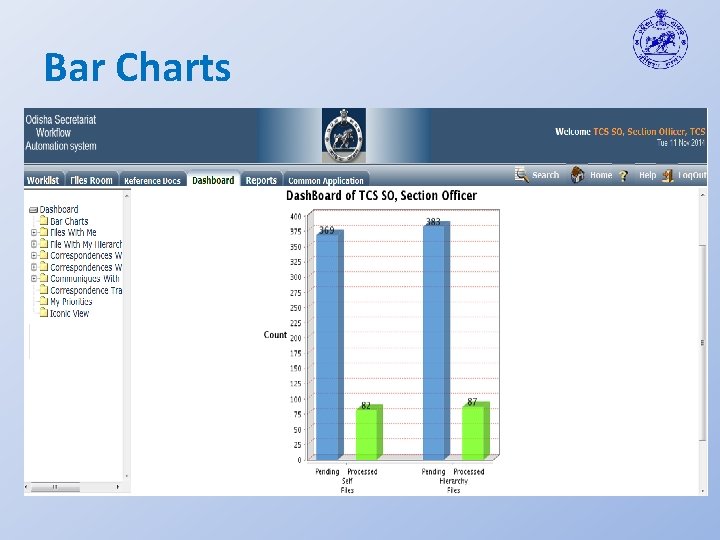
Bar Charts
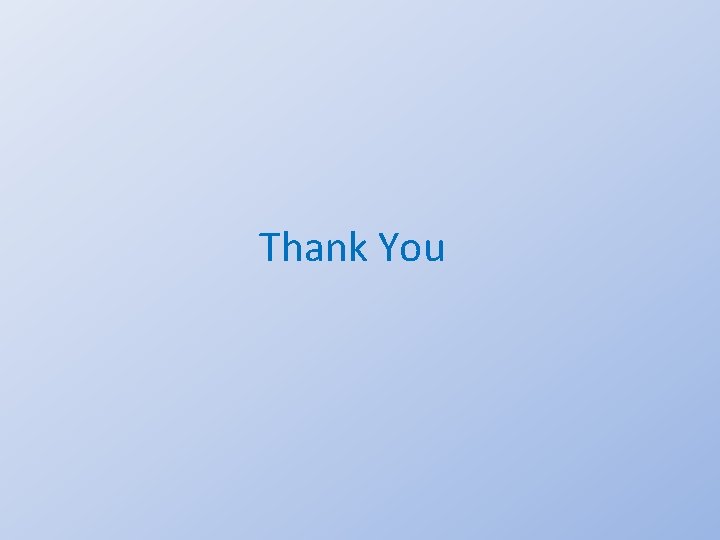
Thank You
 Oswas
Oswas Odyssey file and serve las vegas
Odyssey file and serve las vegas Efile texas login
Efile texas login Efile massachusetts appeals court
Efile massachusetts appeals court Simpeg bkd
Simpeg bkd National powers
National powers Top down processing vs bottom up processing
Top down processing vs bottom up processing Point processing operations
Point processing operations Parallel processing vs concurrent processing
Parallel processing vs concurrent processing Bottom-up processing example
Bottom-up processing example Interactive processing
Interactive processing Primary food production
Primary food production Image processing
Image processing Laplacian filter
Laplacian filter Bottom up processing vs top down processing
Bottom up processing vs top down processing Define point processing
Define point processing Morphological processing in digital image processing
Morphological processing in digital image processing Top-down processing vs bottom-up processing
Top-down processing vs bottom-up processing Histogram processing in digital image processing
Histogram processing in digital image processing Odisha net metering policy
Odisha net metering policy East odisha districts
East odisha districts Rcfce act
Rcfce act Ppt on odisha download
Ppt on odisha download Agrisnet.ori.nic
Agrisnet.ori.nic Land partition rules in odisha
Land partition rules in odisha Sirdodisha.nic.in
Sirdodisha.nic.in