EEE 4084 F Digital Systems Lecture 20 More
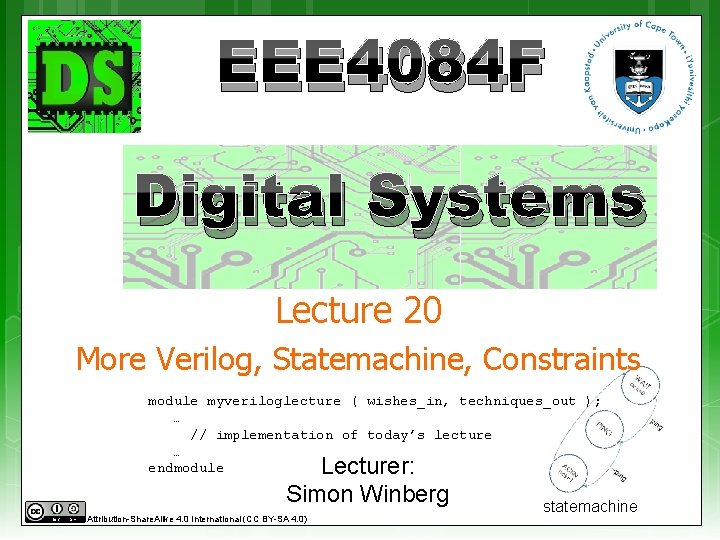
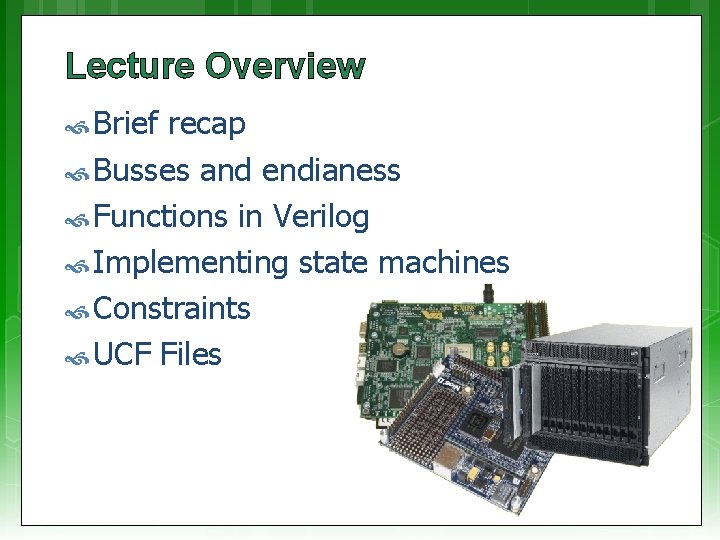
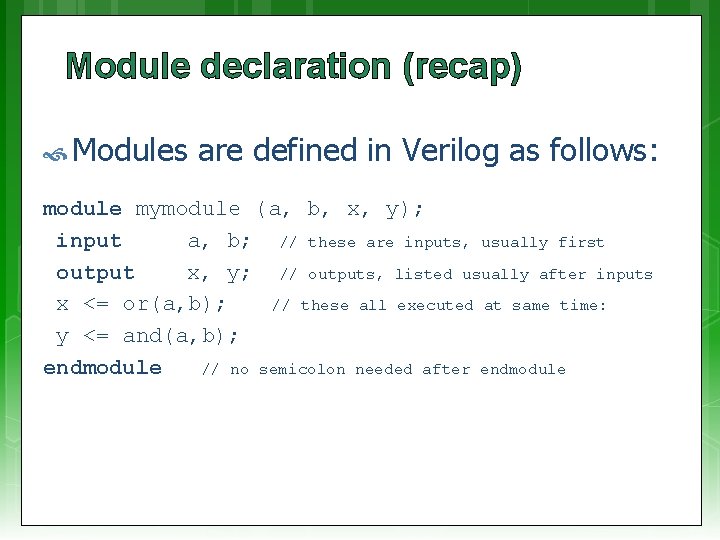
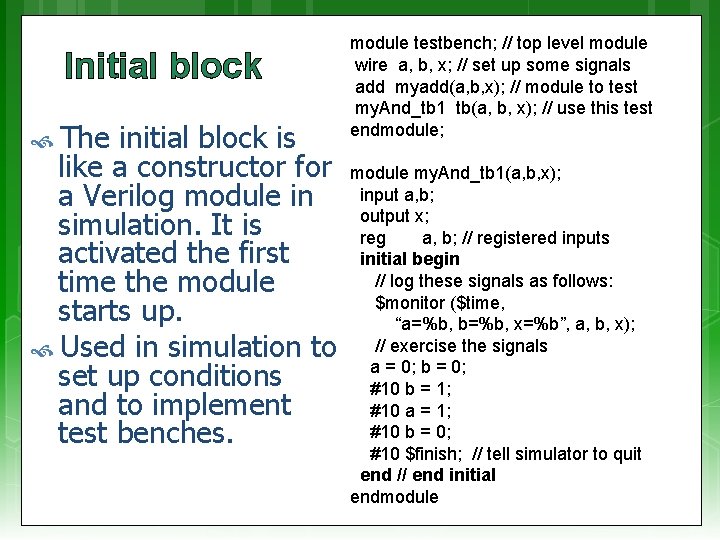
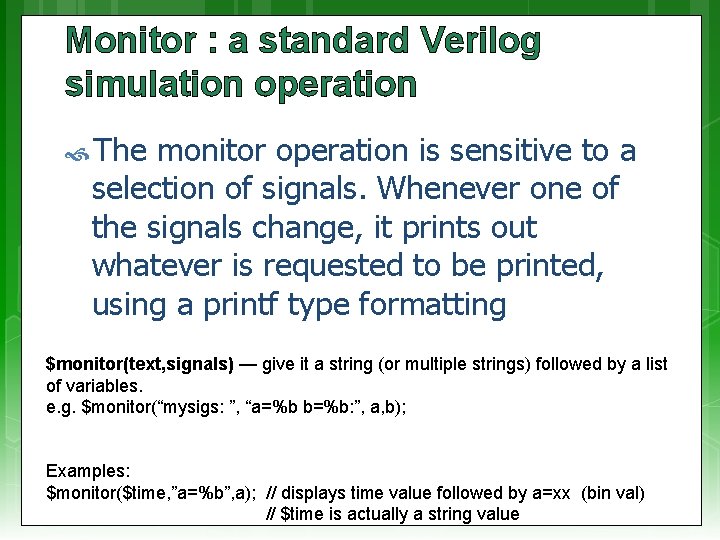
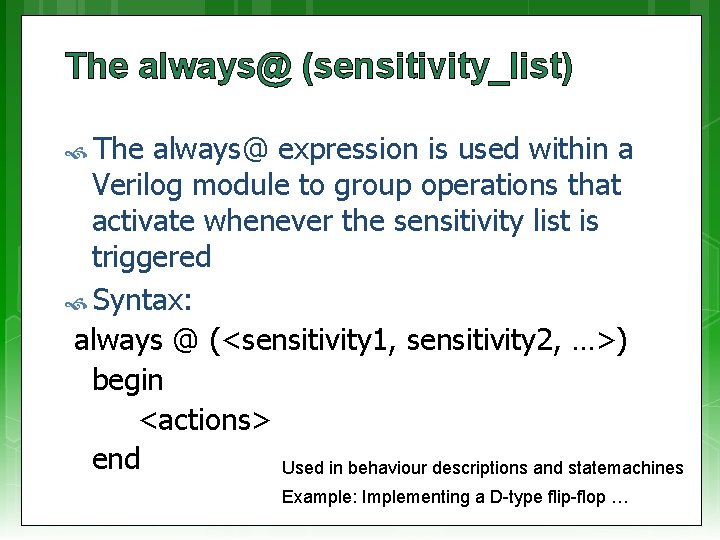
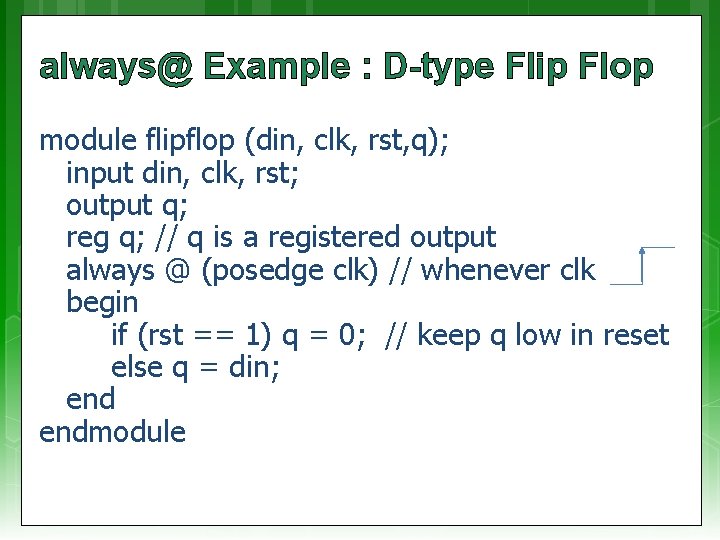
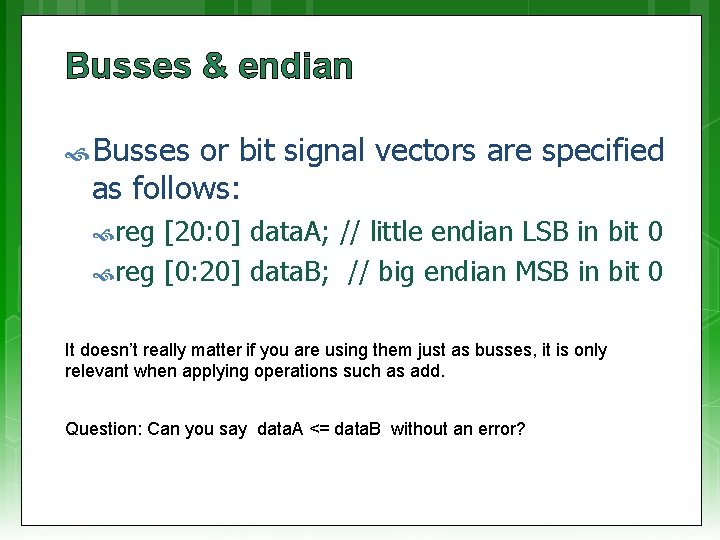
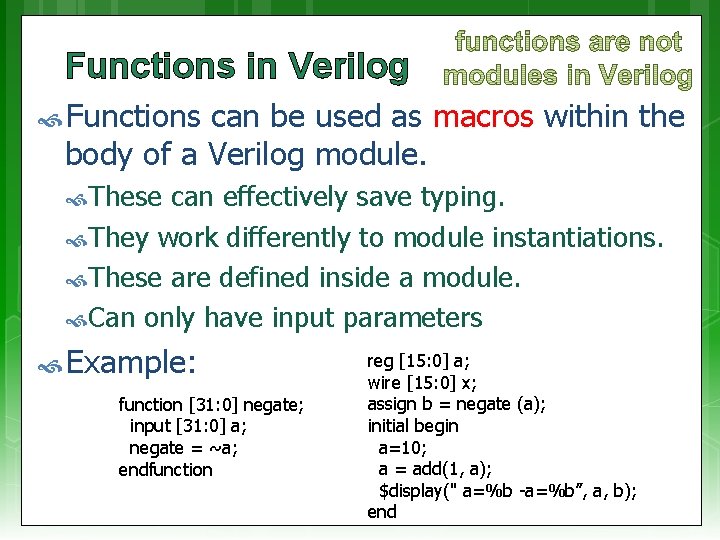
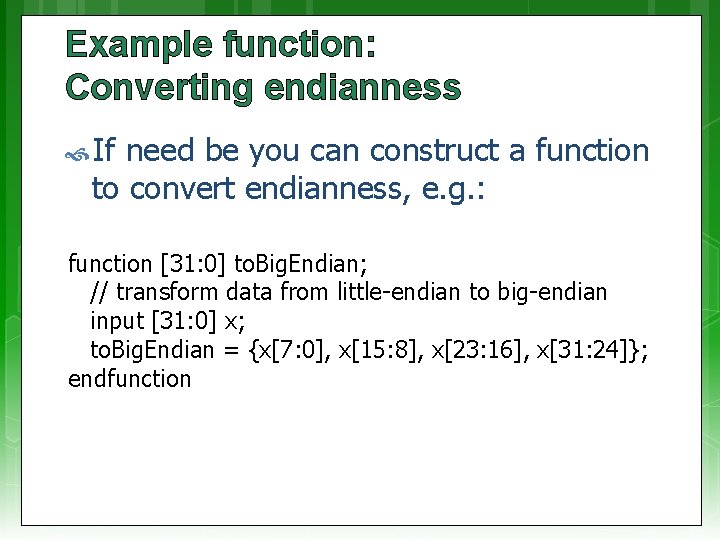
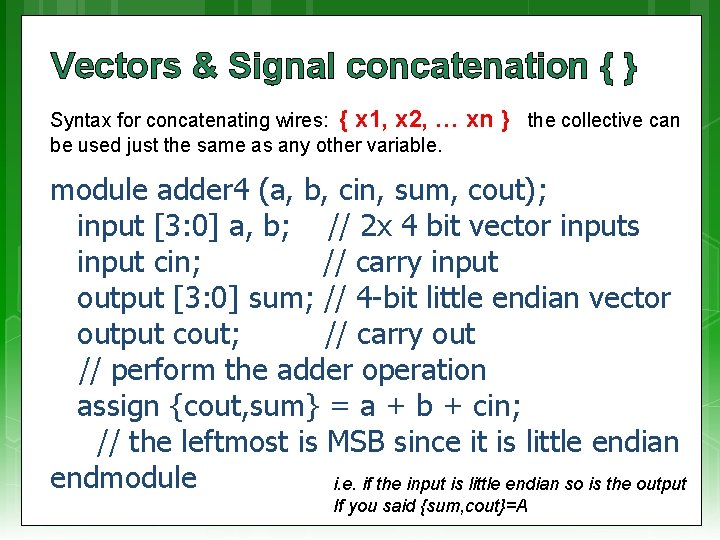
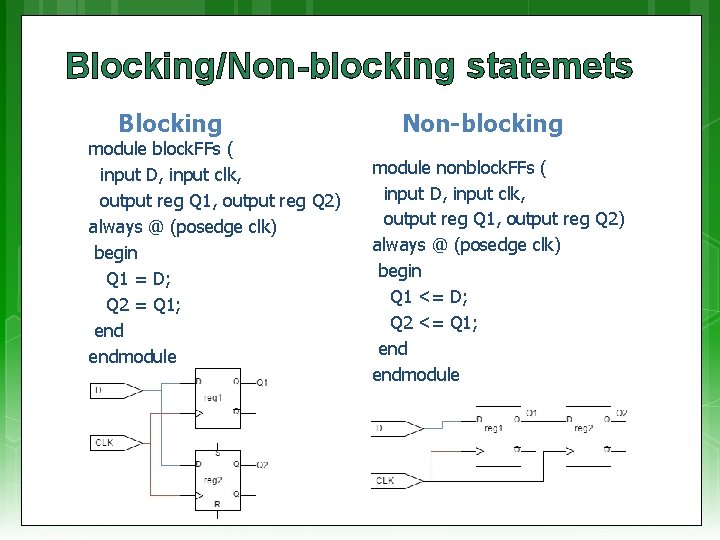
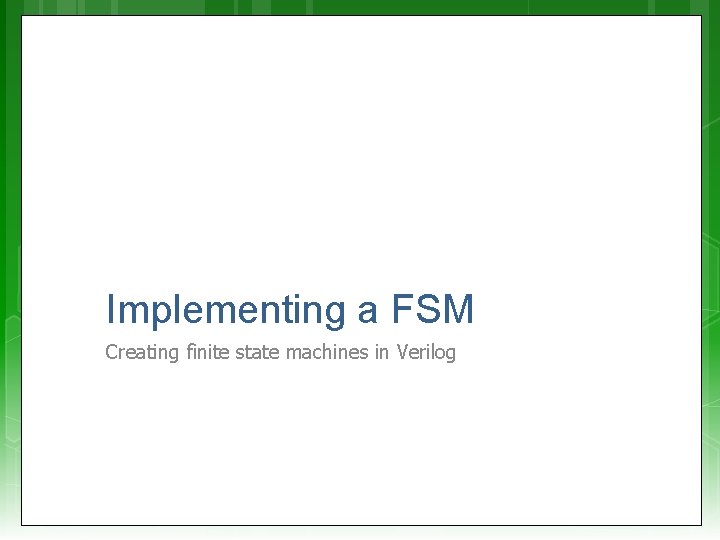
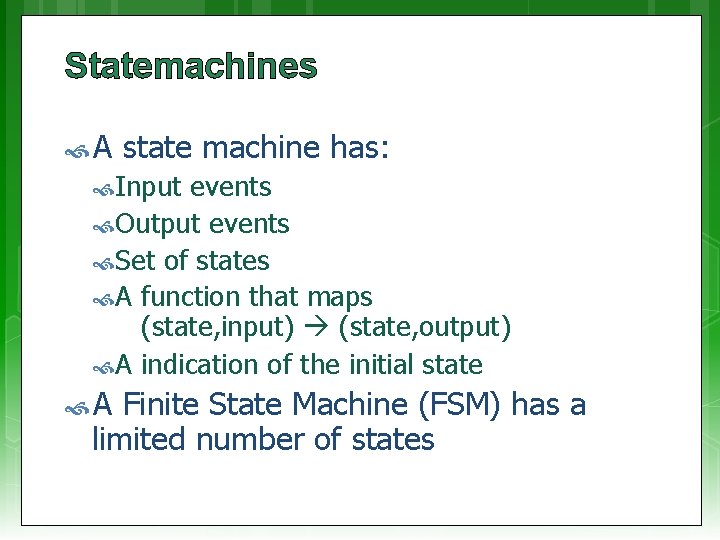
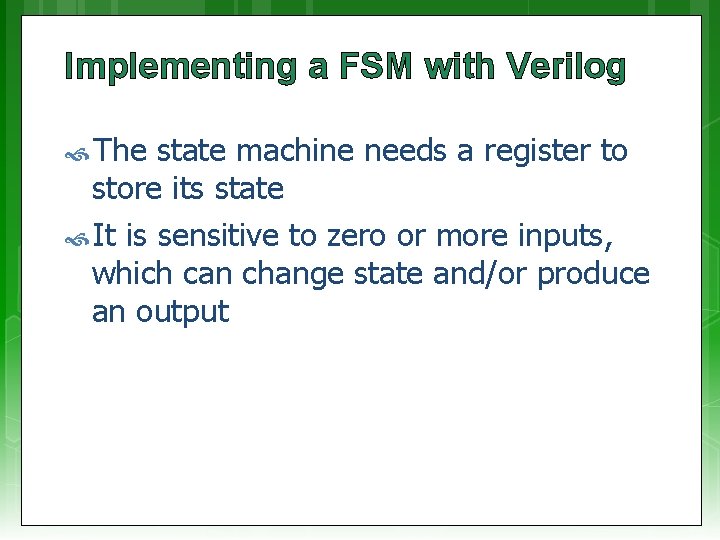
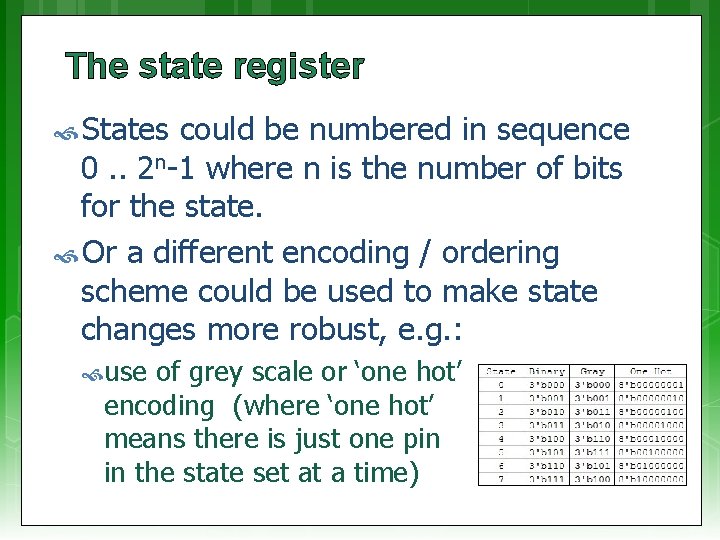
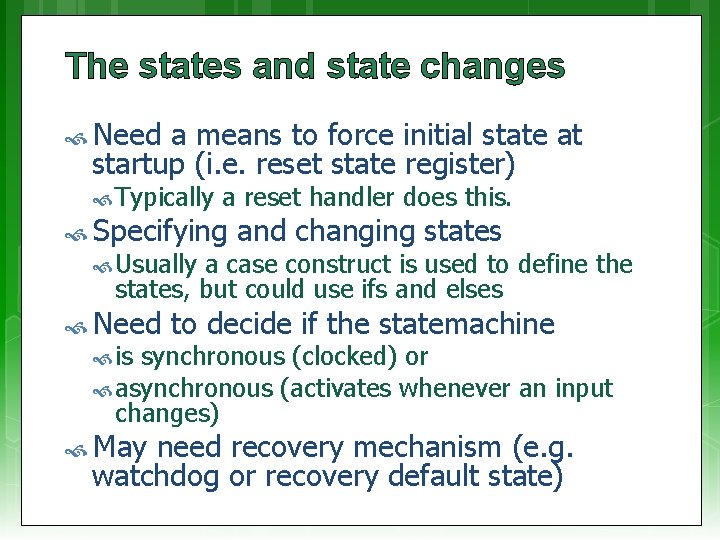
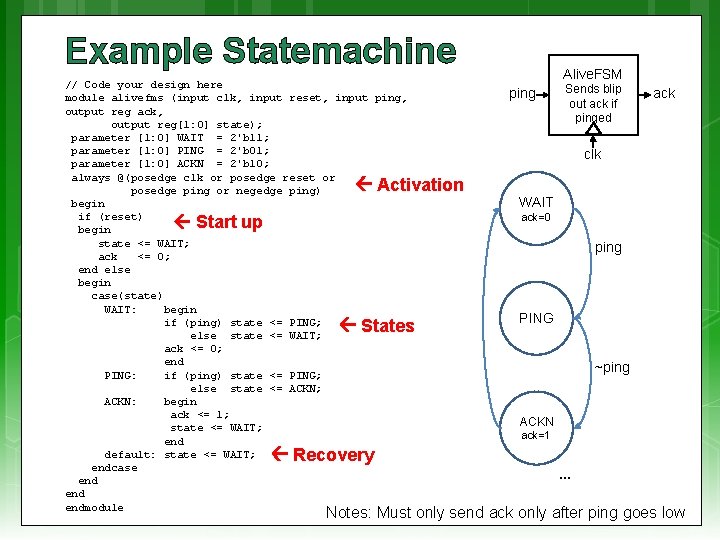
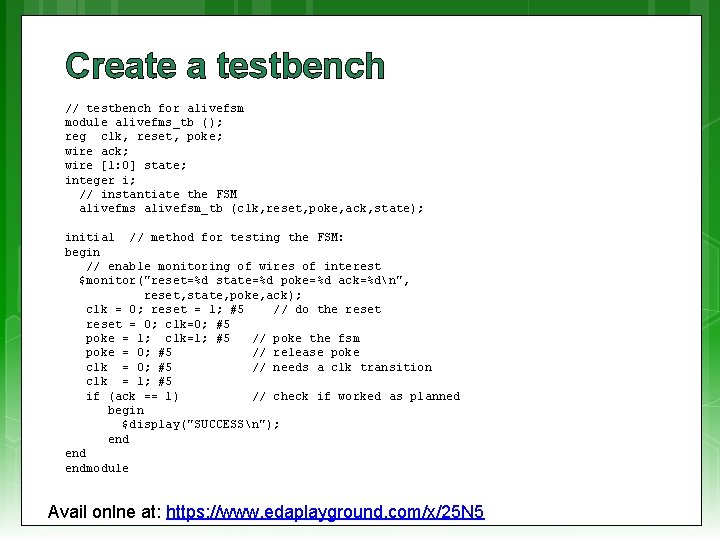
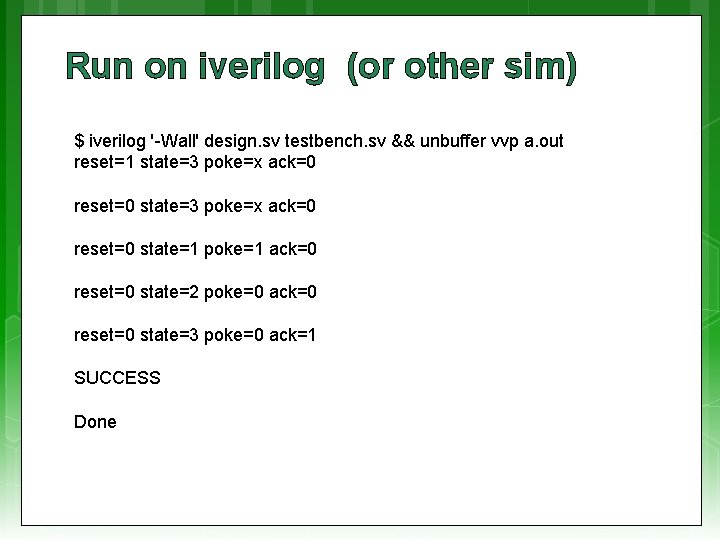
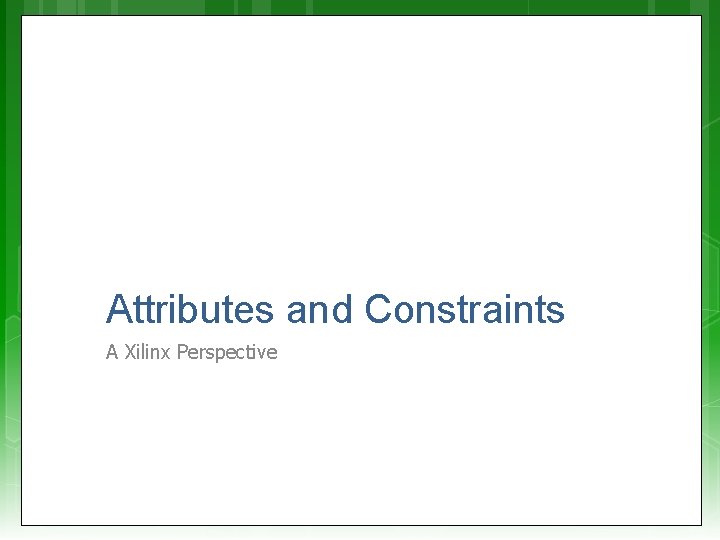
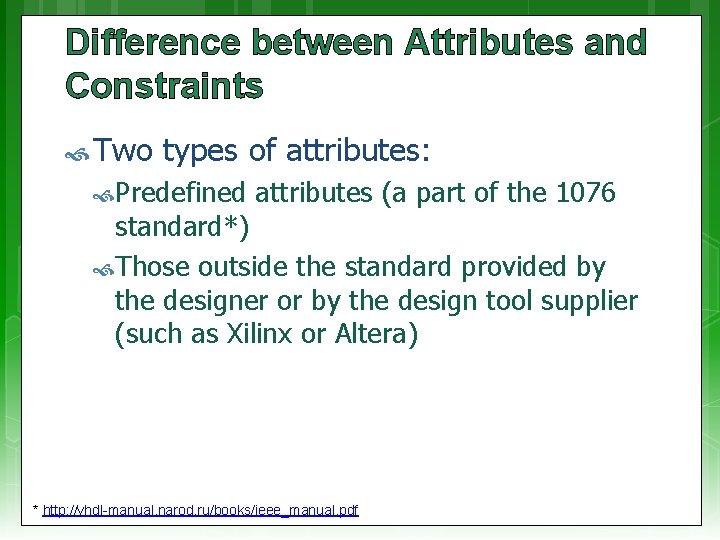
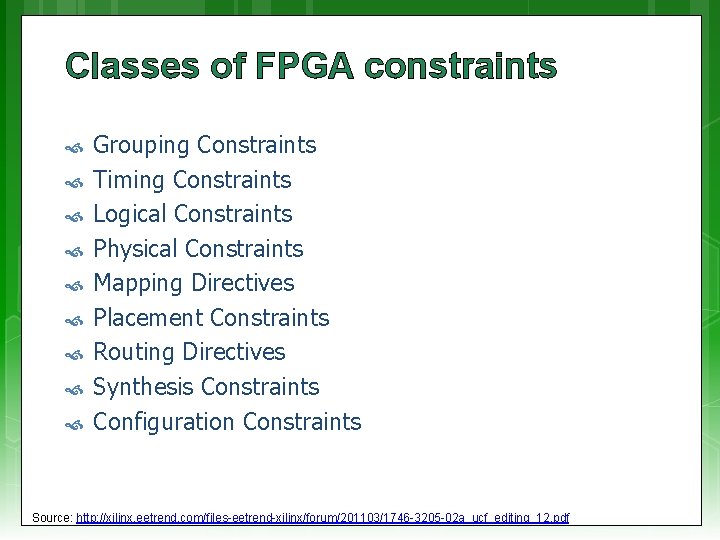
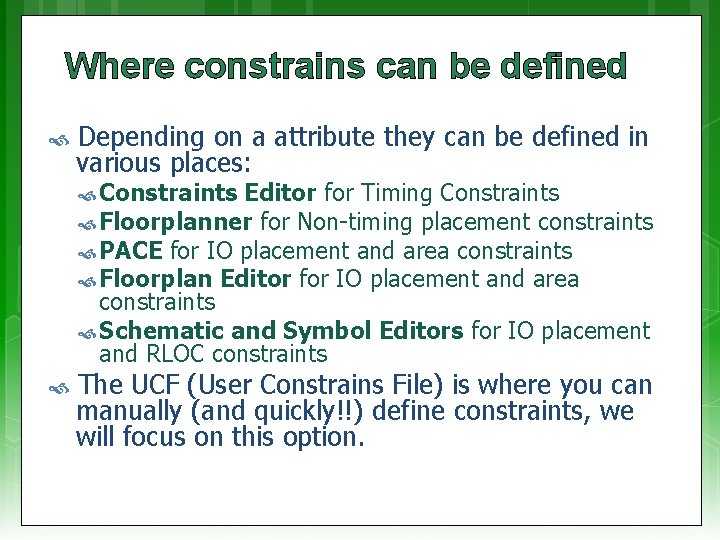

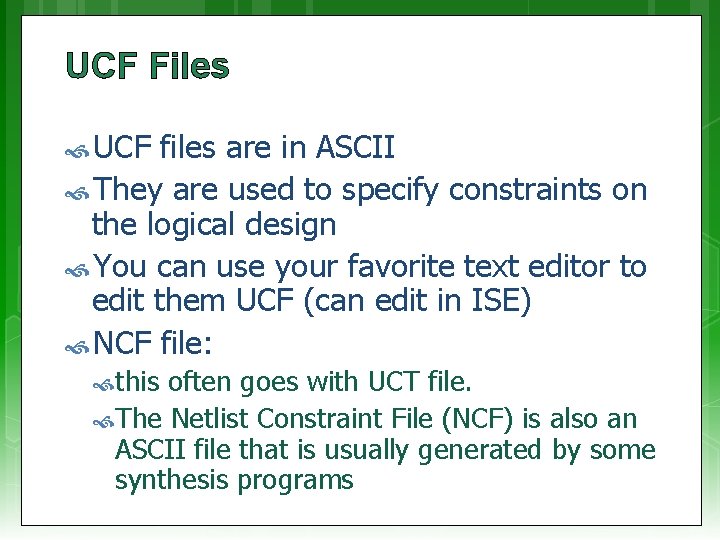
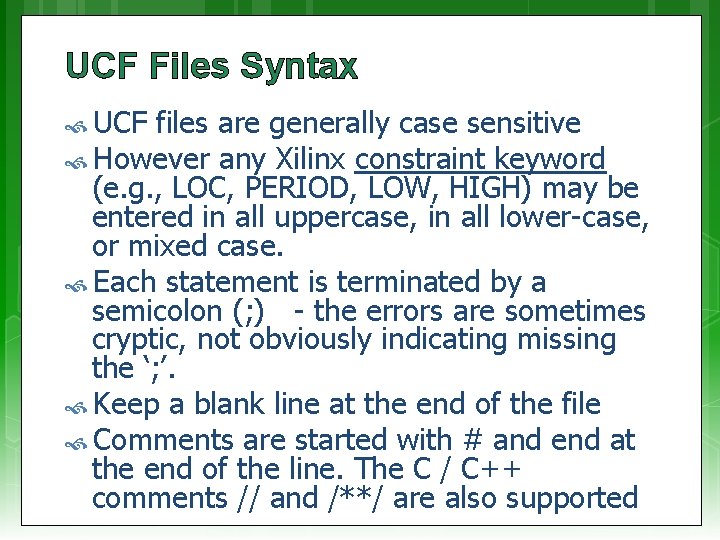
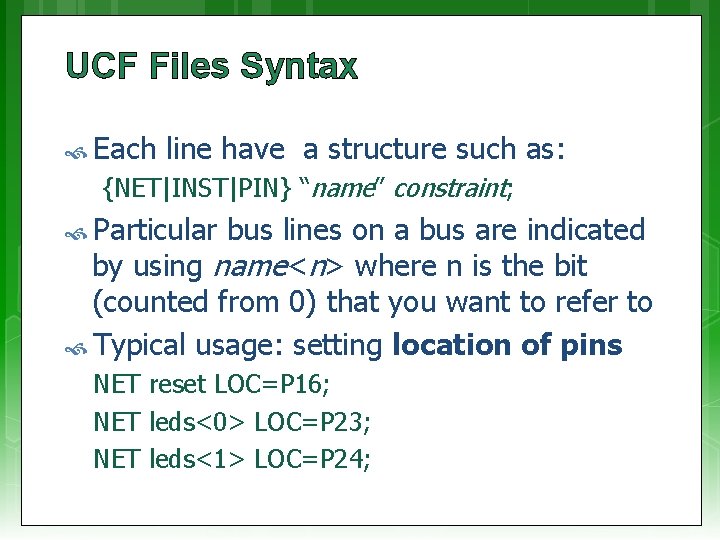
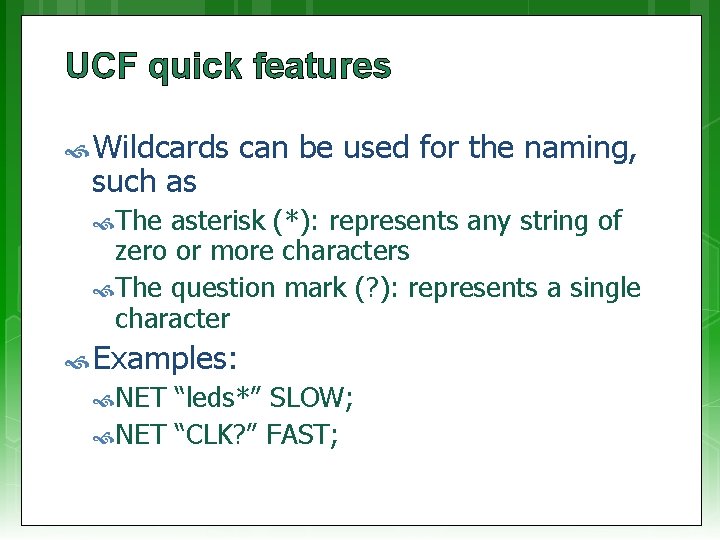
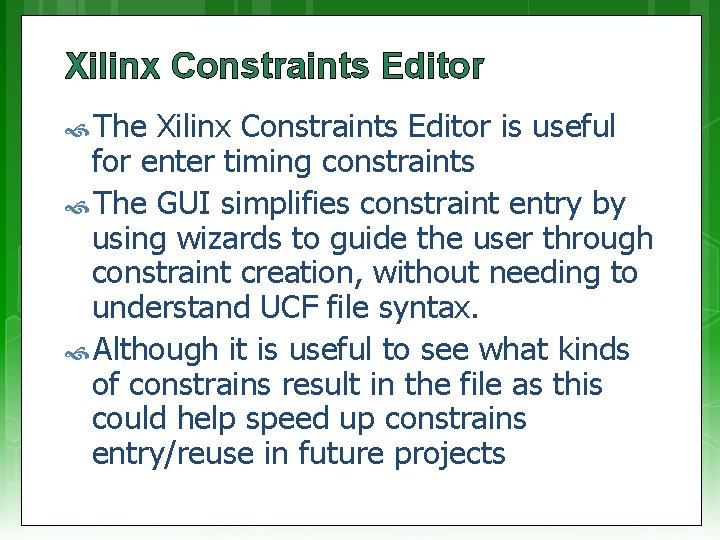
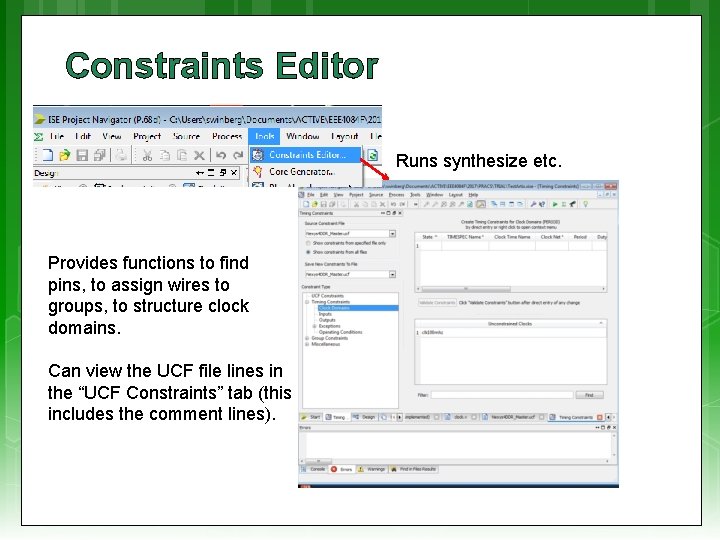
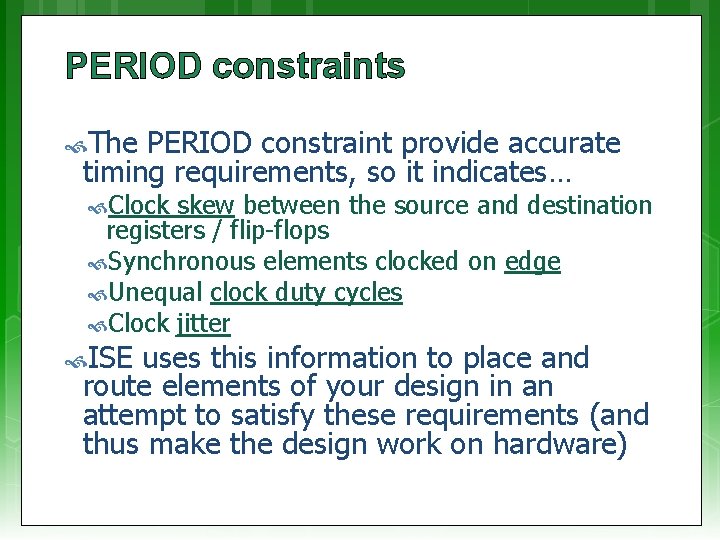
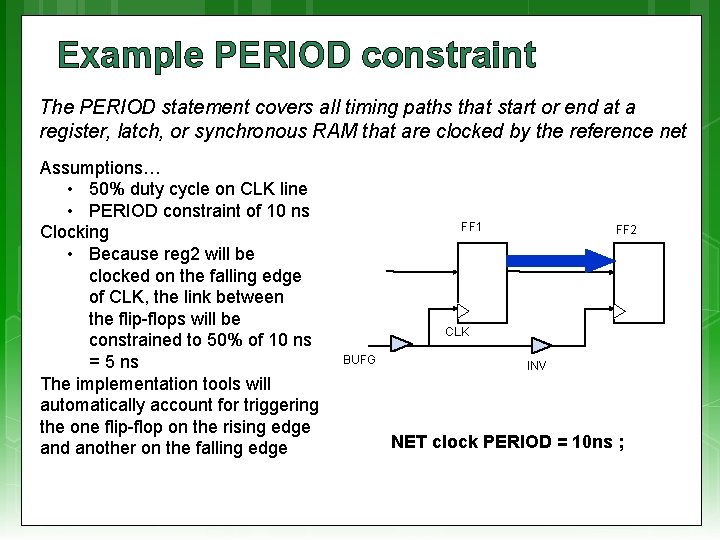
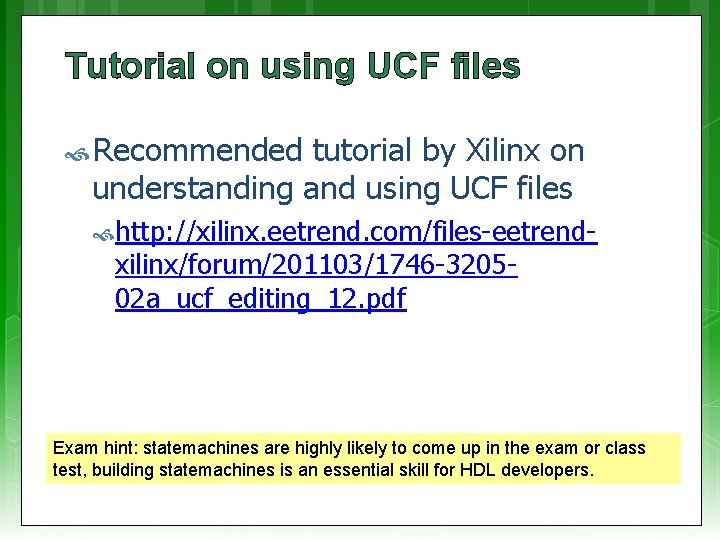
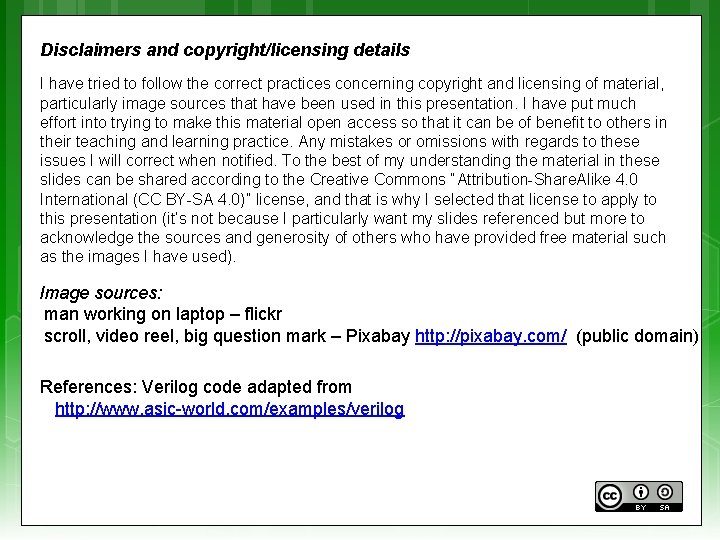
- Slides: 35
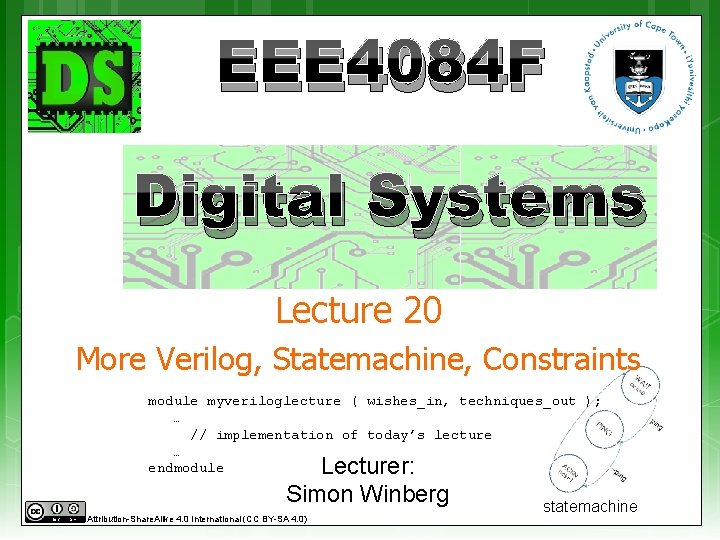
EEE 4084 F Digital Systems Lecture 20 More Verilog, Statemachine, Constraints module myveriloglecture ( wishes_in, techniques_out ); … // implementation of today’s lecture … endmodule Lecturer: Simon Winberg Attribution-Share. Alike 4. 0 International (CC BY-SA 4. 0) statemachine
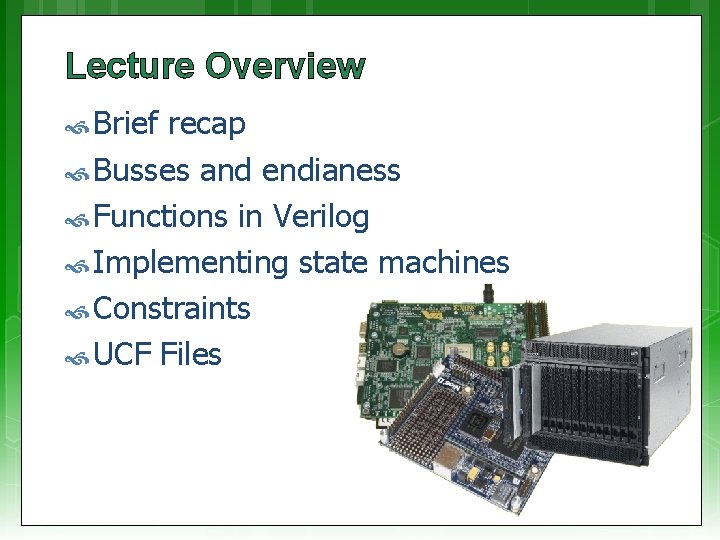
Lecture Overview Brief recap Busses and endianess Functions in Verilog Implementing state machines Constraints UCF Files
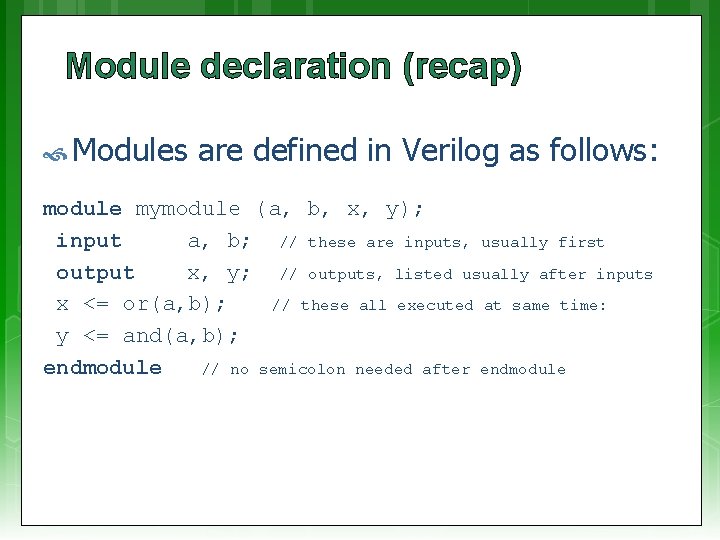
Module declaration (recap) Modules are defined in Verilog as follows: module mymodule (a, b, x, y); input a, b; // these are inputs, usually first output x, y; // outputs, listed usually after inputs x <= or(a, b); // these all executed at same time: y <= and(a, b); endmodule // no semicolon needed after endmodule
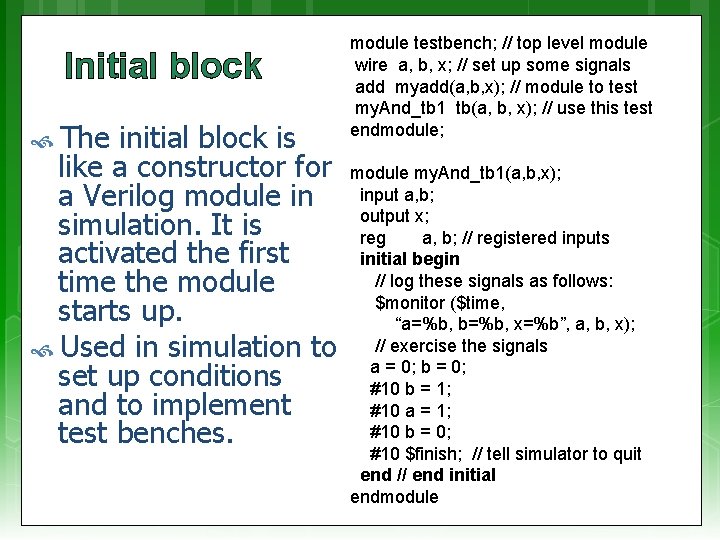
Initial block The initial block is module testbench; // top level module wire a, b, x; // set up some signals add myadd(a, b, x); // module to test my. And_tb 1 tb(a, b, x); // use this test endmodule; like a constructor for module my. And_tb 1(a, b, x); a Verilog module in input a, b; output x; simulation. It is reg a, b; // registered inputs activated the first initial begin // log these signals as follows: time the module $monitor ($time, starts up. “a=%b, b=%b, x=%b”, a, b, x); Used in simulation to // exercise the signals a = 0; b = 0; set up conditions #10 b = 1; and to implement #10 a = 1; #10 b = 0; test benches. #10 $finish; // tell simulator to quit end // end initial endmodule
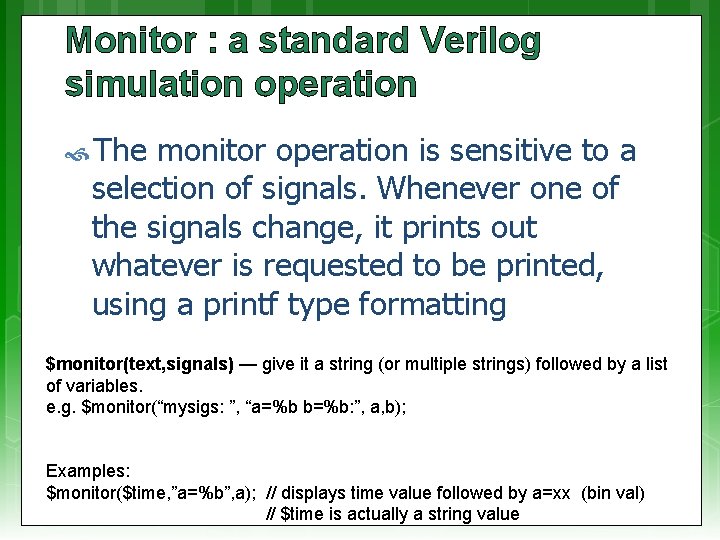
Monitor : a standard Verilog simulation operation The monitor operation is sensitive to a selection of signals. Whenever one of the signals change, it prints out whatever is requested to be printed, using a printf type formatting $monitor(text, signals) — give it a string (or multiple strings) followed by a list of variables. e. g. $monitor(“mysigs: ”, “a=%b b=%b: ”, a, b); Examples: $monitor($time, ”a=%b”, a); // displays time value followed by a=xx (bin val) // $time is actually a string value
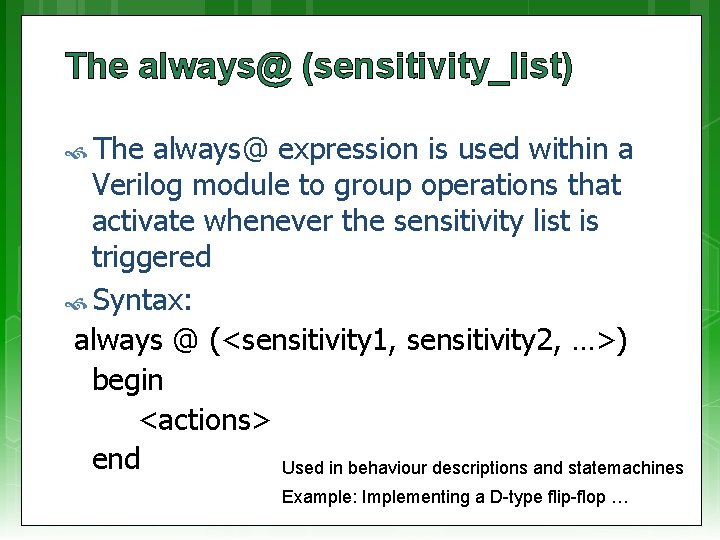
The always@ (sensitivity_list) The always@ expression is used within a Verilog module to group operations that activate whenever the sensitivity list is triggered Syntax: always @ (<sensitivity 1, sensitivity 2, …>) begin <actions> end Used in behaviour descriptions and statemachines Example: Implementing a D-type flip-flop …
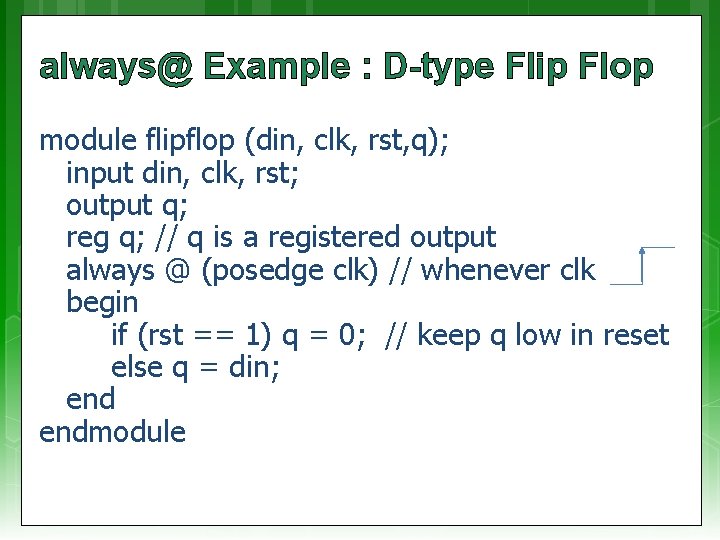
always@ Example : D-type Flip Flop module flipflop (din, clk, rst, q); input din, clk, rst; output q; reg q; // q is a registered output always @ (posedge clk) // whenever clk begin if (rst == 1) q = 0; // keep q low in reset else q = din; endmodule
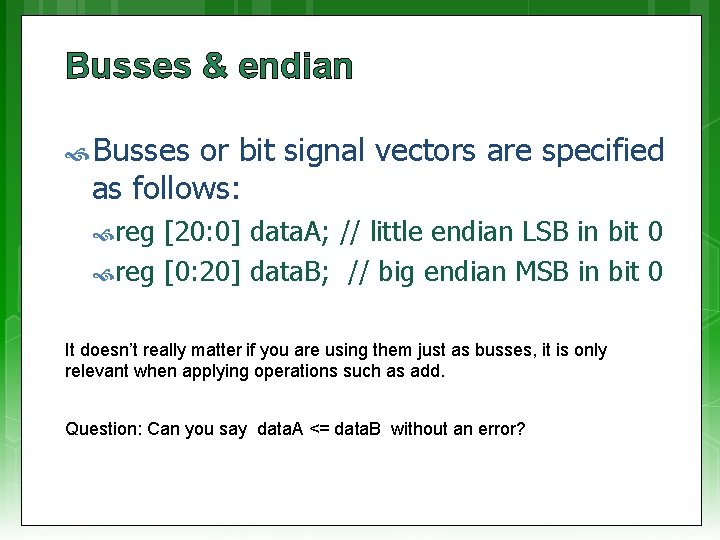
Busses & endian Busses or bit signal vectors are specified as follows: reg [20: 0] data. A; // little endian LSB in bit 0 reg [0: 20] data. B; // big endian MSB in bit 0 It doesn’t really matter if you are using them just as busses, it is only relevant when applying operations such as add. Question: Can you say data. A <= data. B without an error?
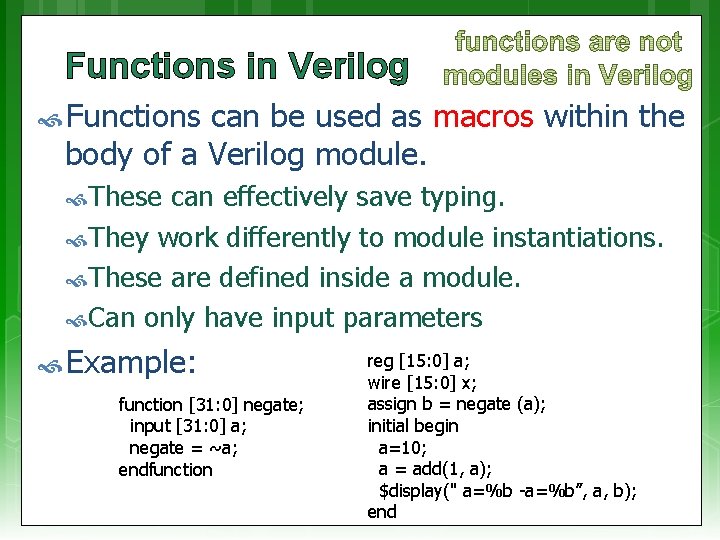
Functions in Verilog Functions can be used as macros within the body of a Verilog module. These can effectively save typing. They work differently to module instantiations. These are defined inside a module. Can only have input parameters Example: function [31: 0] negate; input [31: 0] a; negate = ~a; endfunction reg [15: 0] a; wire [15: 0] x; assign b = negate (a); initial begin a=10; a = add(1, a); $display(" a=%b -a=%b”, a, b); end
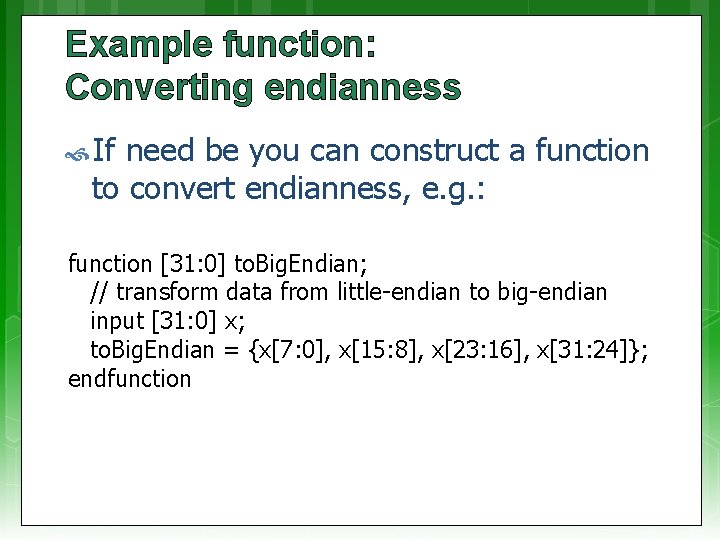
Example function: Converting endianness If need be you can construct a function to convert endianness, e. g. : function [31: 0] to. Big. Endian; // transform data from little-endian to big-endian input [31: 0] x; to. Big. Endian = {x[7: 0], x[15: 8], x[23: 16], x[31: 24]}; endfunction
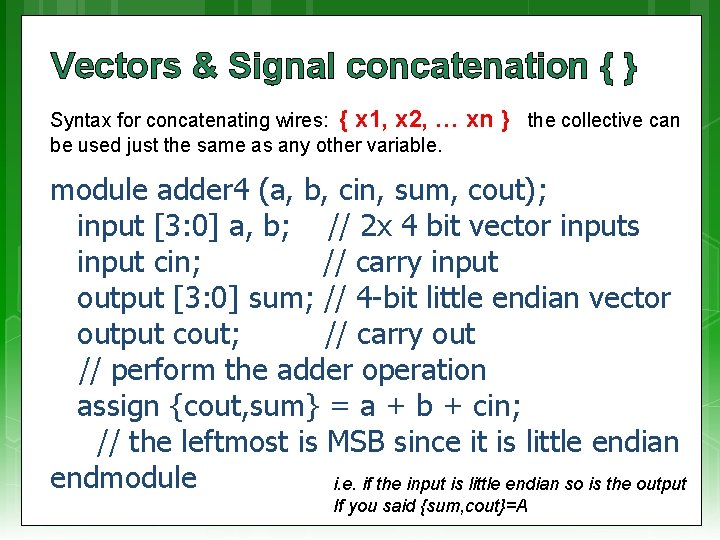
Vectors & Signal concatenation { } Syntax for concatenating wires: { x 1, x 2, … be used just the same as any other variable. xn } the collective can module adder 4 (a, b, cin, sum, cout); input [3: 0] a, b; // 2 x 4 bit vector inputs input cin; // carry input output [3: 0] sum; // 4 -bit little endian vector output cout; // carry out // perform the adder operation assign {cout, sum} = a + b + cin; // the leftmost is MSB since it is little endian endmodule i. e. if the input is little endian so is the output If you said {sum, cout}=A
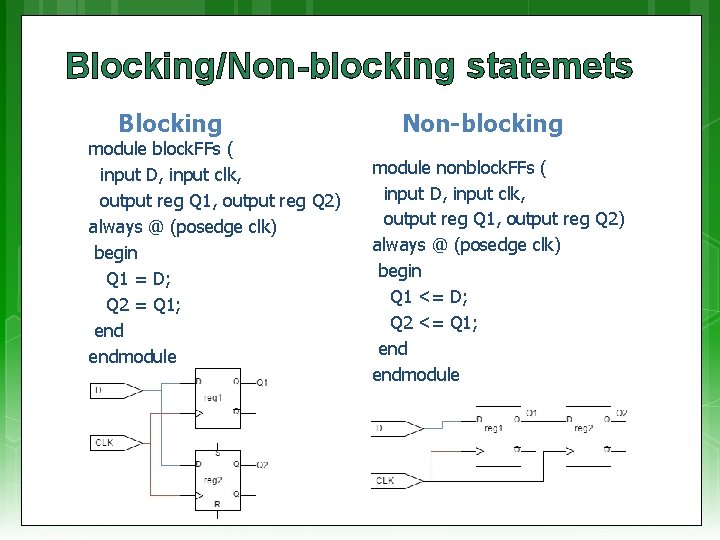
Blocking/Non-blocking statemets Blocking module block. FFs ( input D, input clk, output reg Q 1, output reg Q 2) always @ (posedge clk) begin Q 1 = D; Q 2 = Q 1; endmodule Non-blocking module nonblock. FFs ( input D, input clk, output reg Q 1, output reg Q 2) always @ (posedge clk) begin Q 1 <= D; Q 2 <= Q 1; endmodule
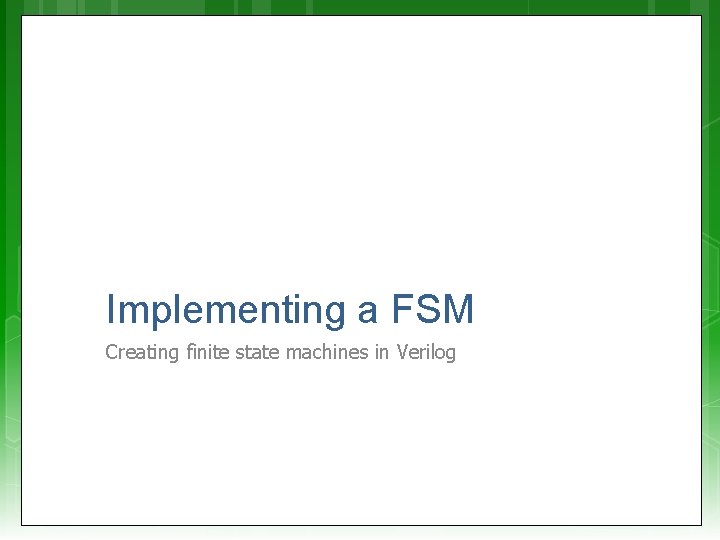
Implementing a FSM Creating finite state machines in Verilog
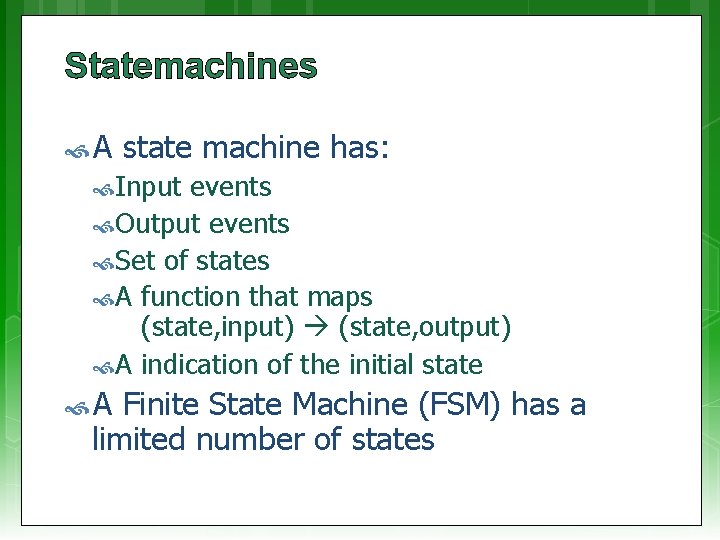
Statemachines A state machine has: Input events Output events Set of states A function that maps (state, input) (state, output) A indication of the initial state A Finite State Machine (FSM) has a limited number of states
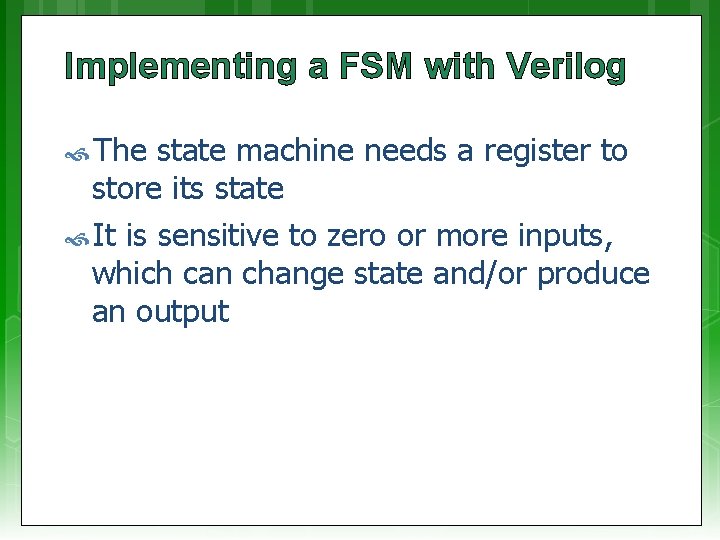
Implementing a FSM with Verilog The state machine needs a register to store its state It is sensitive to zero or more inputs, which can change state and/or produce an output
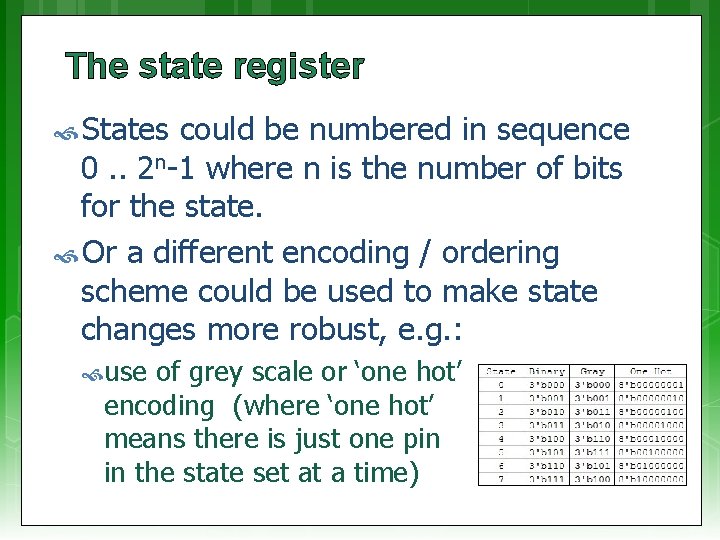
The state register States could be numbered in sequence 0. . 2 n-1 where n is the number of bits for the state. Or a different encoding / ordering scheme could be used to make state changes more robust, e. g. : use of grey scale or ‘one hot’ encoding (where ‘one hot’ means there is just one pin in the state set at a time)
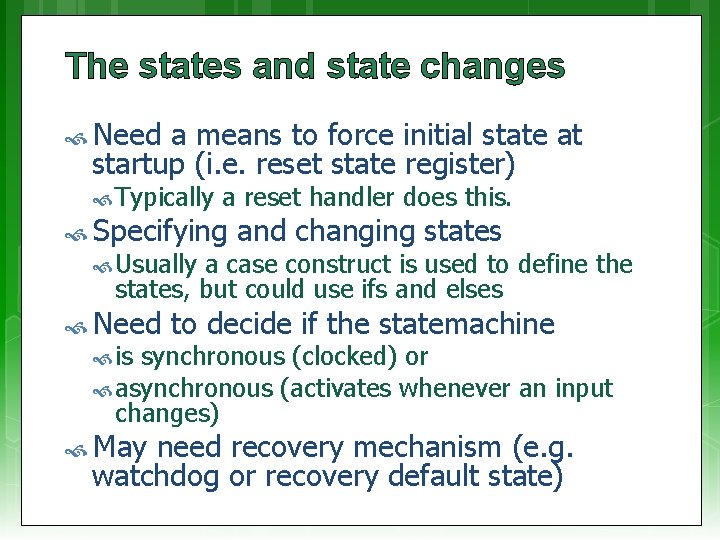
The states and state changes Need a means to force initial state at startup (i. e. reset state register) Typically a reset handler does this. Specifying and changing states Usually a case construct is used to define the states, but could use ifs and elses Need to decide if the statemachine is synchronous (clocked) or asynchronous (activates whenever an input changes) May need recovery mechanism (e. g. watchdog or recovery default state)
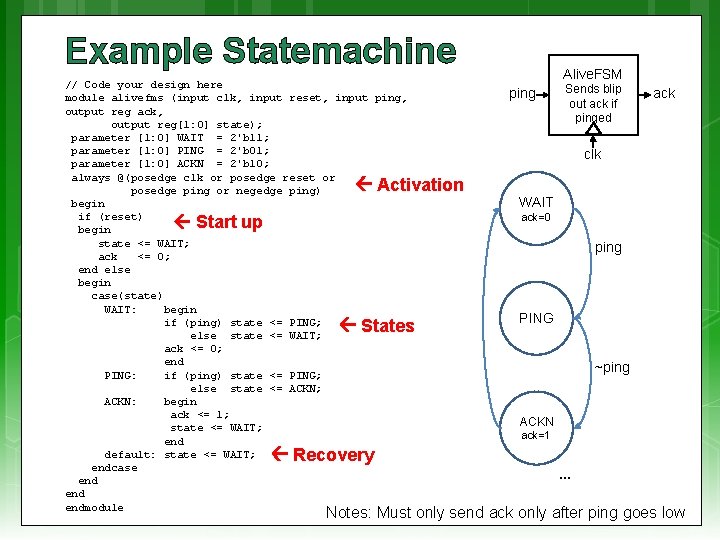
Example Statemachine // Code your design here module alivefms (input clk, input reset, input ping, output reg ack, output reg[1: 0] state); parameter [1: 0] WAIT = 2'b 11; parameter [1: 0] PING = 2'b 01; parameter [1: 0] ACKN = 2'b 10; always @(posedge clk or posedge reset or posedge ping or negedge ping) begin if (reset) begin state <= WAIT; ack <= 0; end else begin case(state) WAIT: begin if (ping) state <= PING; else state <= WAIT; ack <= 0; end PING: if (ping) state <= PING; else state <= ACKN; ACKN: begin ack <= 1; state <= WAIT; end default: state <= WAIT; endcase end endmodule Activation Start up States Recovery Alive. FSM ping Sends blip out ack if pinged ack clk WAIT ack=0 ping PING ~ping ACKN ack=1 … Notes: Must only send ack only after ping goes low
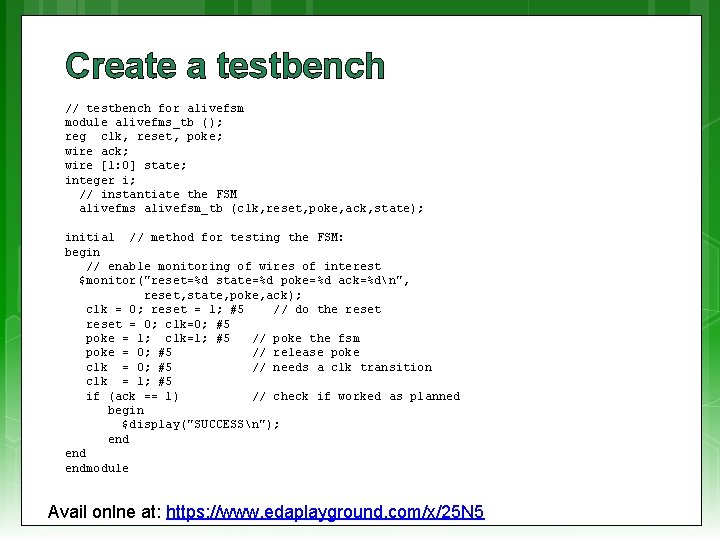
Create a testbench // testbench for alivefsm module alivefms_tb (); reg clk, reset, poke; wire ack; wire [1: 0] state; integer i; // instantiate the FSM alivefms alivefsm_tb (clk, reset, poke, ack, state); initial // method for testing the FSM: begin // enable monitoring of wires of interest $monitor("reset=%d state=%d poke=%d ack=%dn", reset, state, poke, ack); clk = 0; reset = 1; #5 // do the reset = 0; clk=0; #5 poke = 1; clk=1; #5 // poke the fsm poke = 0; #5 // release poke clk = 0; #5 // needs a clk transition clk = 1; #5 if (ack == 1) // check if worked as planned begin $display("SUCCESSn"); end endmodule Avail onlne at: https: //www. edaplayground. com/x/25 N 5
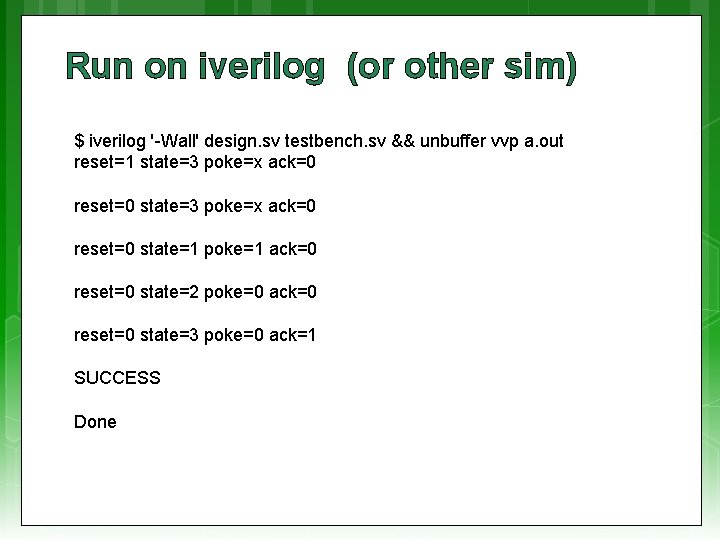
Run on iverilog (or other sim) $ iverilog '-Wall' design. sv testbench. sv && unbuffer vvp a. out reset=1 state=3 poke=x ack=0 reset=0 state=1 poke=1 ack=0 reset=0 state=2 poke=0 ack=0 reset=0 state=3 poke=0 ack=1 SUCCESS Done
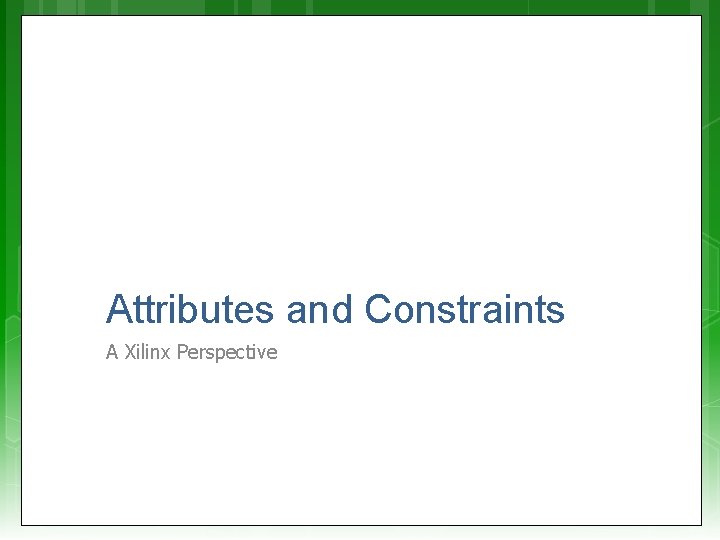
Attributes and Constraints A Xilinx Perspective
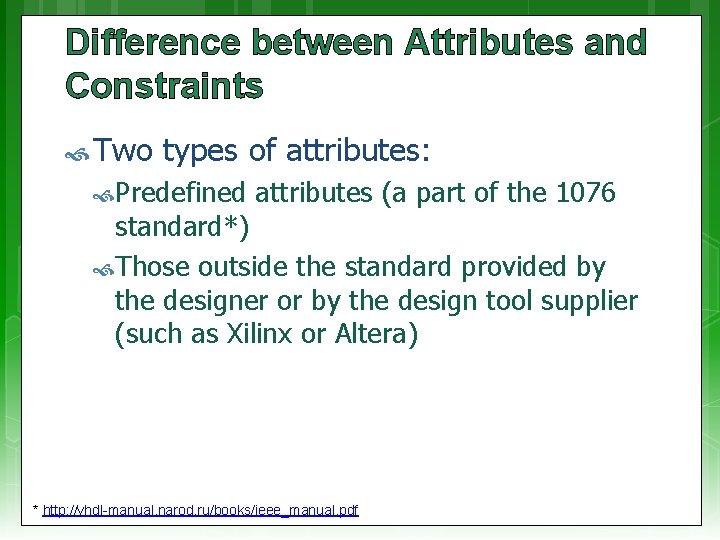
Difference between Attributes and Constraints Two types of attributes: Predefined attributes (a part of the 1076 standard*) Those outside the standard provided by the designer or by the design tool supplier (such as Xilinx or Altera) * http: //vhdl-manual. narod. ru/books/ieee_manual. pdf
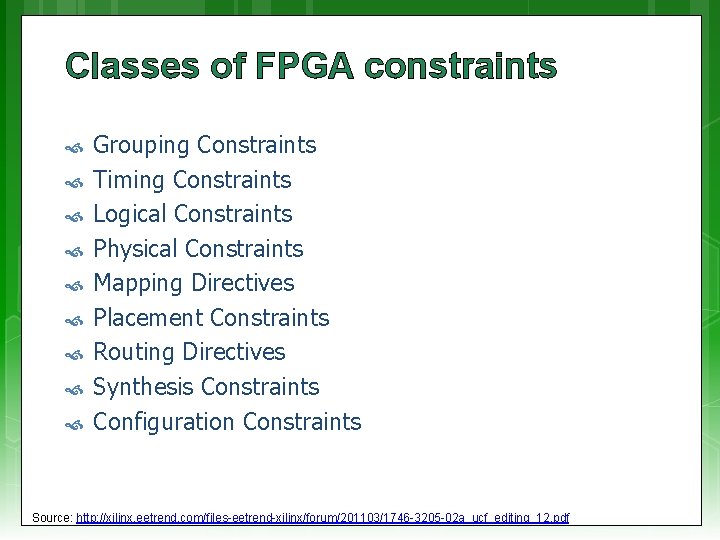
Classes of FPGA constraints Grouping Constraints Timing Constraints Logical Constraints Physical Constraints Mapping Directives Placement Constraints Routing Directives Synthesis Constraints Configuration Constraints Source: http: //xilinx. eetrend. com/files-eetrend-xilinx/forum/201103/1746 -3205 -02 a_ucf_editing_12. pdf
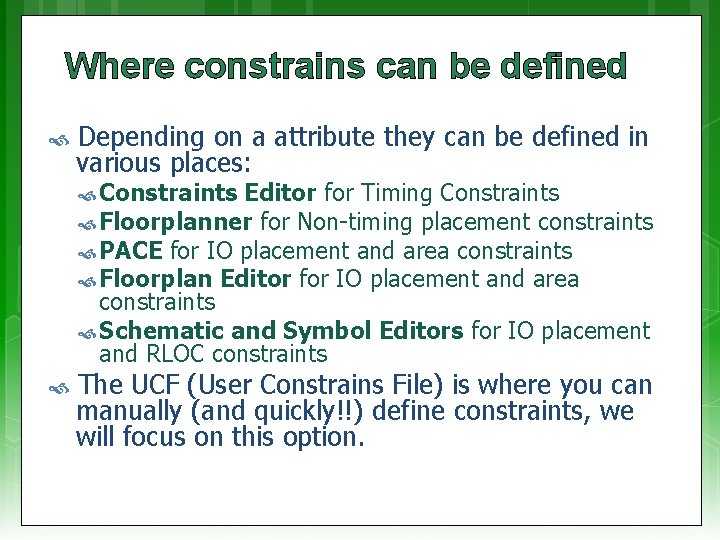
Where constrains can be defined Depending on a attribute they can be defined in various places: Constraints Editor for Timing Constraints Floorplanner for Non-timing placement constraints PACE for IO placement and area constraints Floorplan Editor for IO placement and area constraints Schematic and Symbol Editors for IO placement and RLOC constraints The UCF (User Constrains File) is where you can manually (and quickly!!) define constraints, we will focus on this option.

UCF Xilinx User Constraints Files
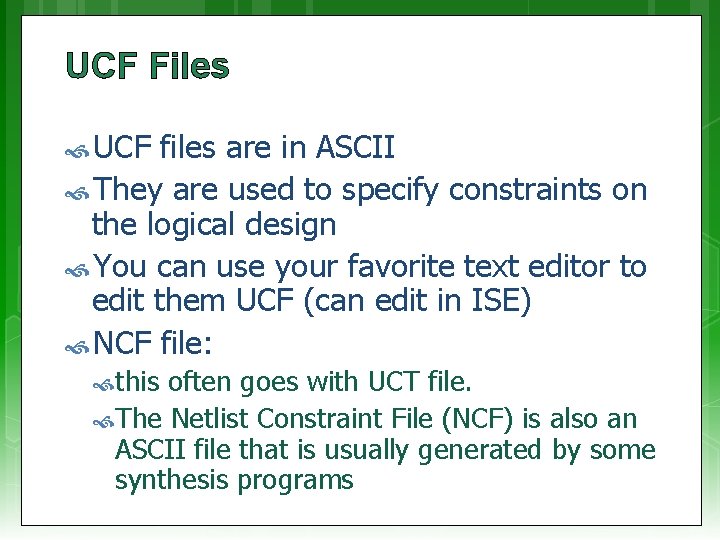
UCF Files UCF files are in ASCII They are used to specify constraints on the logical design You can use your favorite text editor to edit them UCF (can edit in ISE) NCF file: this often goes with UCT file. The Netlist Constraint File (NCF) is also an ASCII file that is usually generated by some synthesis programs
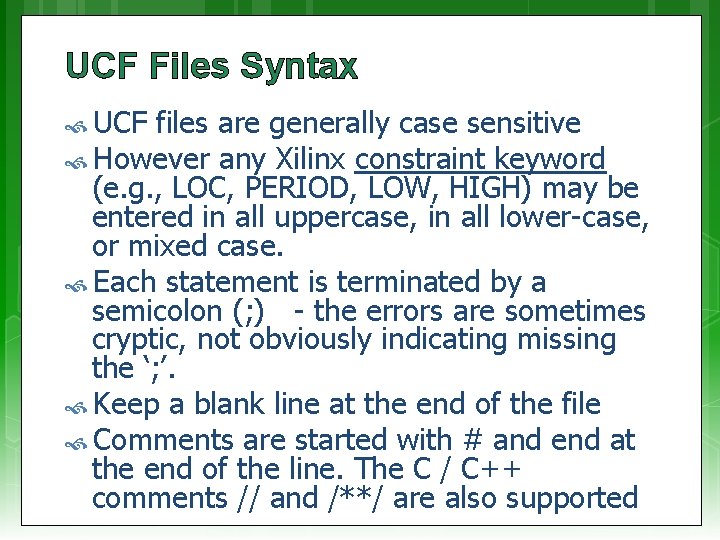
UCF Files Syntax UCF files are generally case sensitive However any Xilinx constraint keyword (e. g. , LOC, PERIOD, LOW, HIGH) may be entered in all uppercase, in all lower-case, or mixed case. Each statement is terminated by a semicolon (; ) - the errors are sometimes cryptic, not obviously indicating missing the ‘; ’. Keep a blank line at the end of the file Comments are started with # and end at the end of the line. The C / C++ comments // and /**/ are also supported
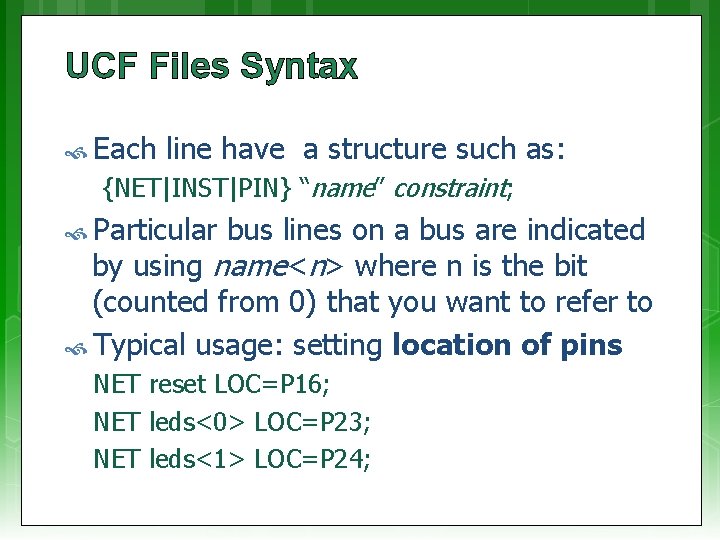
UCF Files Syntax Each line have a structure such as: {NET|INST|PIN} “name” constraint; Particular bus lines on a bus are indicated by using name<n> where n is the bit (counted from 0) that you want to refer to Typical usage: setting location of pins NET reset LOC=P 16; NET leds<0> LOC=P 23; NET leds<1> LOC=P 24;
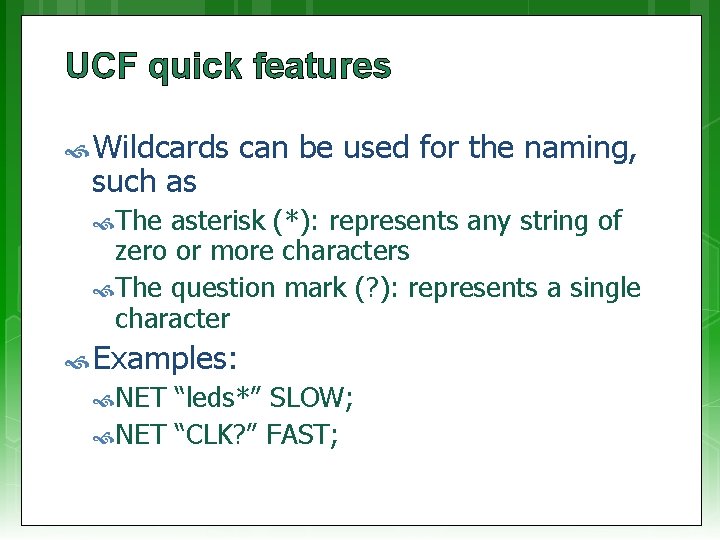
UCF quick features Wildcards can be used for the naming, such as The asterisk (*): represents any string of zero or more characters The question mark (? ): represents a single character Examples: NET “leds*” SLOW; NET “CLK? ” FAST;
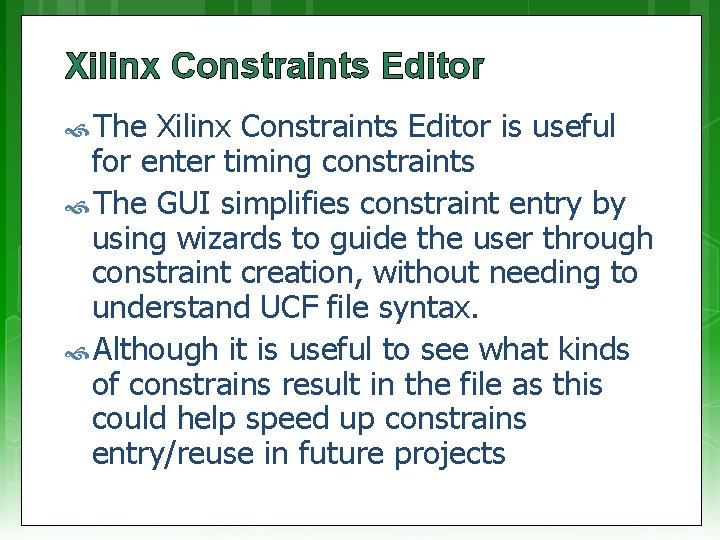
Xilinx Constraints Editor The Xilinx Constraints Editor is useful for enter timing constraints The GUI simplifies constraint entry by using wizards to guide the user through constraint creation, without needing to understand UCF file syntax. Although it is useful to see what kinds of constrains result in the file as this could help speed up constrains entry/reuse in future projects
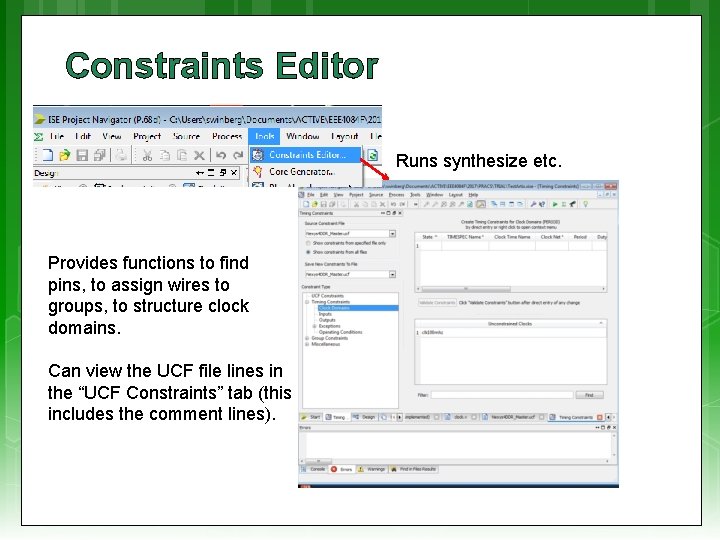
Constraints Editor Runs synthesize etc. Provides functions to find pins, to assign wires to groups, to structure clock domains. Can view the UCF file lines in the “UCF Constraints” tab (this includes the comment lines).
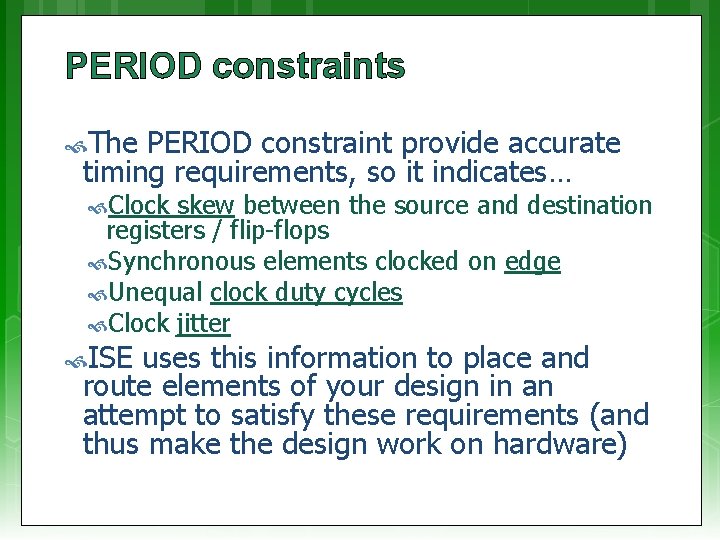
PERIOD constraints The PERIOD constraint provide accurate timing requirements, so it indicates… Clock skew between the source and destination registers / flip-flops Synchronous elements clocked on edge Unequal clock duty cycles Clock jitter ISE uses this information to place and route elements of your design in an attempt to satisfy these requirements (and thus make the design work on hardware)
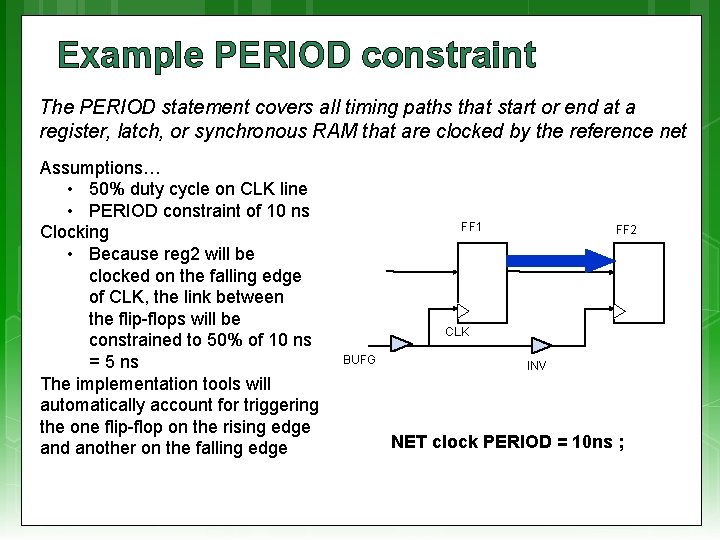
Example PERIOD constraint The PERIOD statement covers all timing paths that start or end at a register, latch, or synchronous RAM that are clocked by the reference net Assumptions… • 50% duty cycle on CLK line • PERIOD constraint of 10 ns Clocking • Because reg 2 will be clocked on the falling edge of CLK, the link between the flip-flops will be constrained to 50% of 10 ns = 5 ns The implementation tools will automatically account for triggering the one flip-flop on the rising edge and another on the falling edge FF 1 FF 2 CLK BUFG INV NET clock PERIOD = 10 ns ;
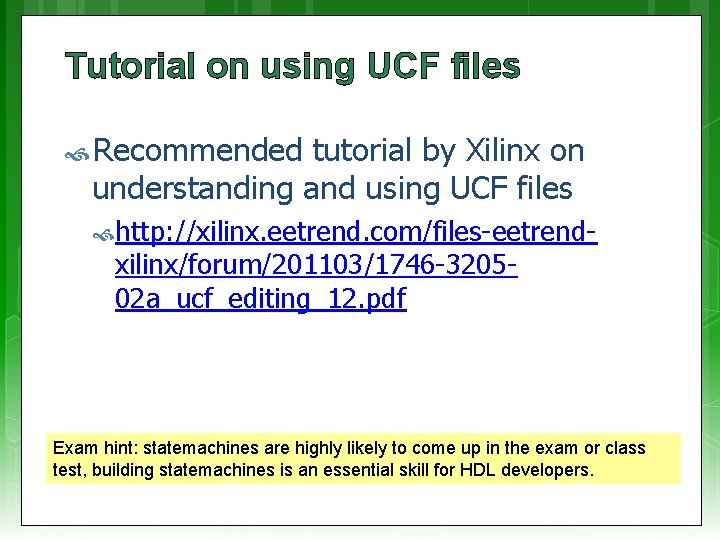
Tutorial on using UCF files Recommended tutorial by Xilinx on understanding and using UCF files http: //xilinx. eetrend. com/files-eetrend- xilinx/forum/201103/1746 -320502 a_ucf_editing_12. pdf Exam hint: statemachines are highly likely to come up in the exam or class test, building statemachines is an essential skill for HDL developers.
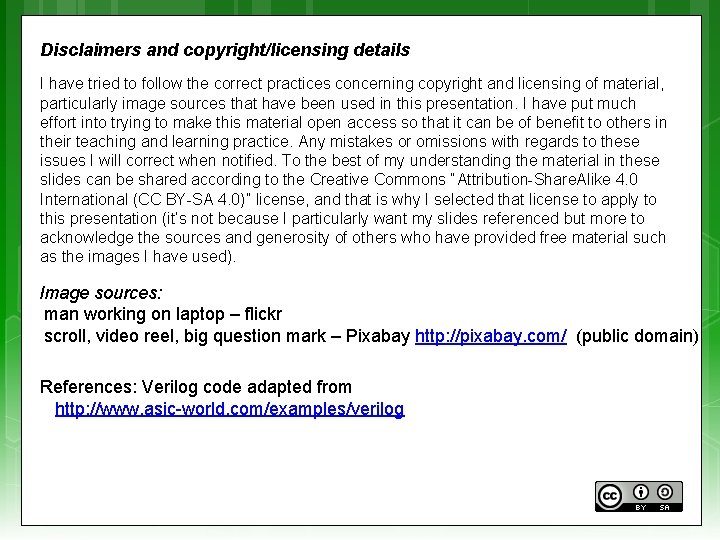
Disclaimers and copyright/licensing details I have tried to follow the correct practices concerning copyright and licensing of material, particularly image sources that have been used in this presentation. I have put much effort into trying to make this material open access so that it can be of benefit to others in their teaching and learning practice. Any mistakes or omissions with regards to these issues I will correct when notified. To the best of my understanding the material in these slides can be shared according to the Creative Commons “Attribution-Share. Alike 4. 0 International (CC BY-SA 4. 0)” license, and that is why I selected that license to apply to this presentation (it’s not because I particularly want my slides referenced but more to acknowledge the sources and generosity of others who have provided free material such as the images I have used). Image sources: man working on laptop – flickr scroll, video reel, big question mark – Pixabay http: //pixabay. com/ (public domain) References: Verilog code adapted from http: //www. asic-world. com/examples/verilog