e Medical User Roles Guide Forest Service FS
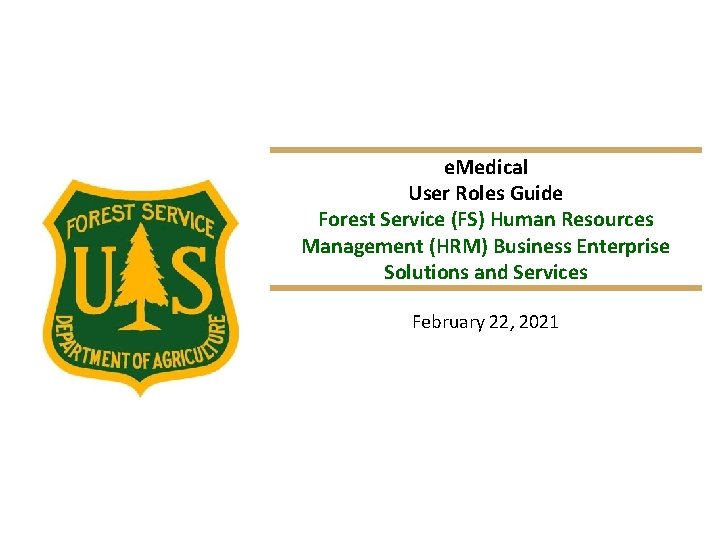
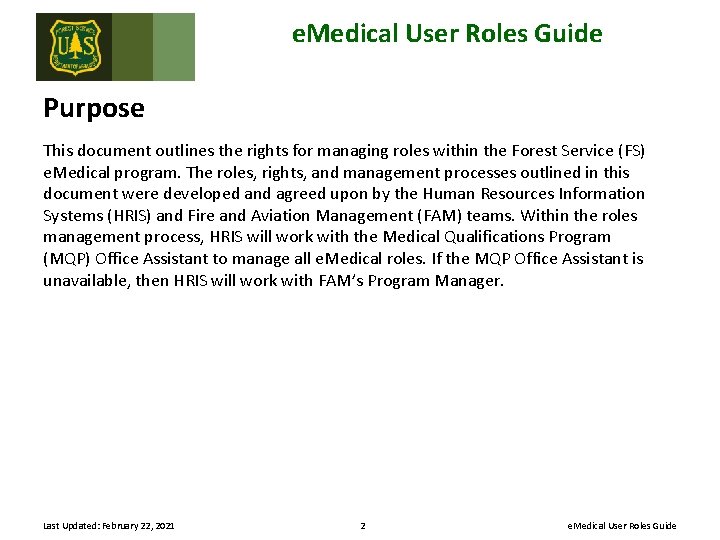
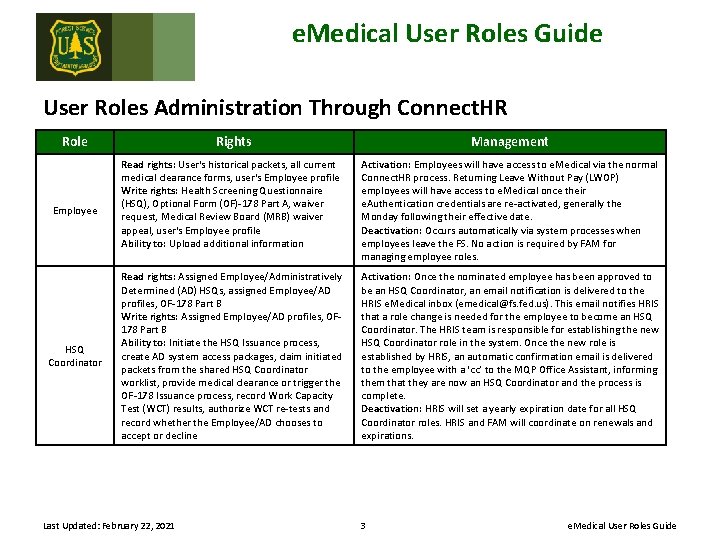
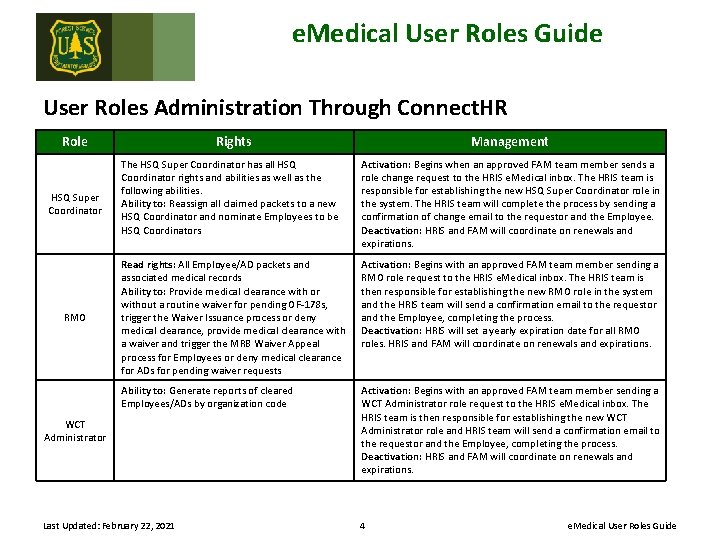
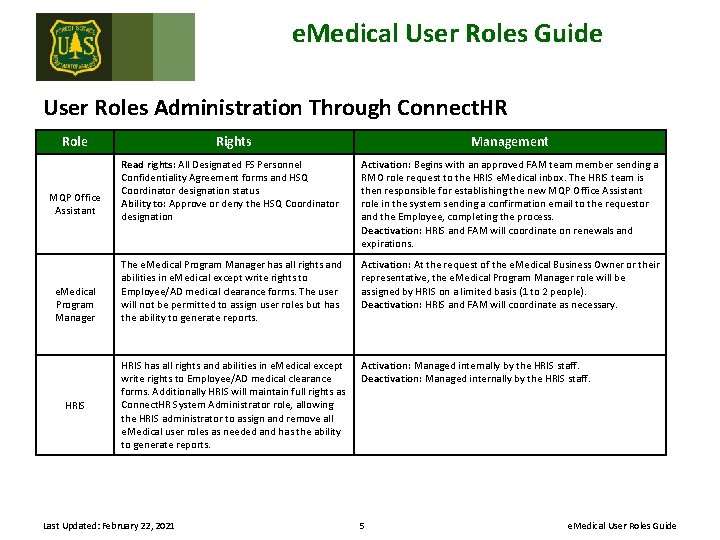
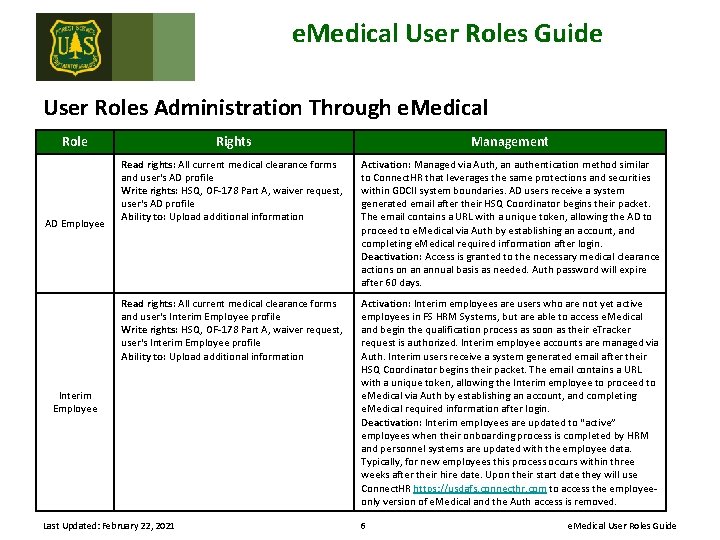
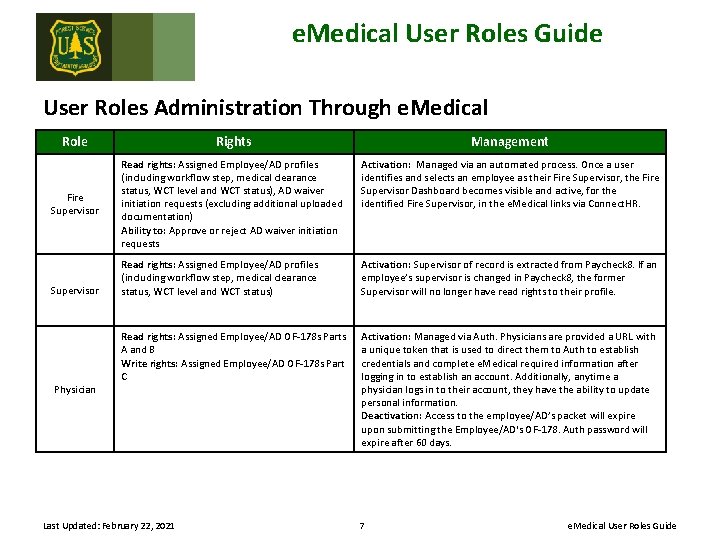
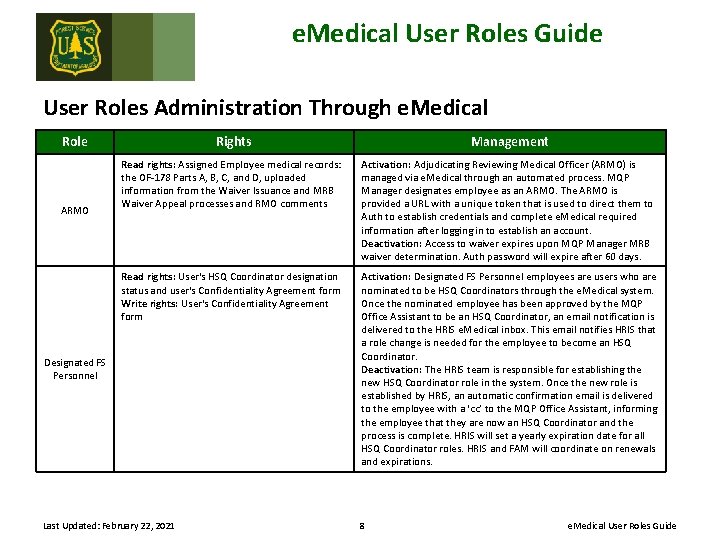
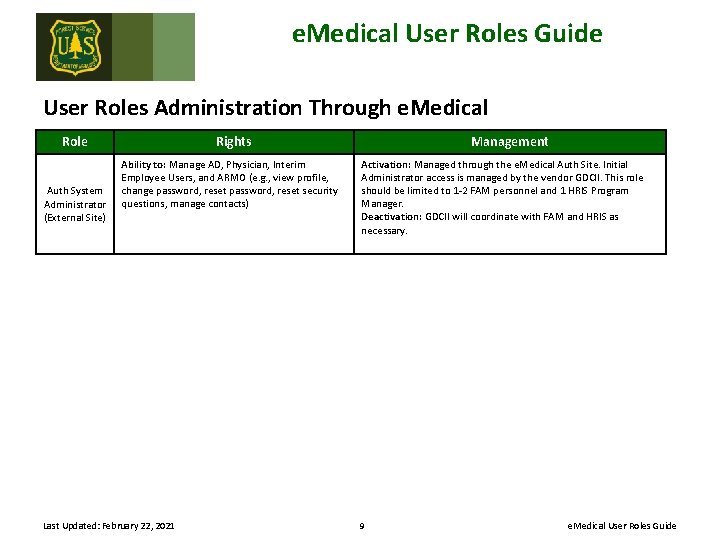
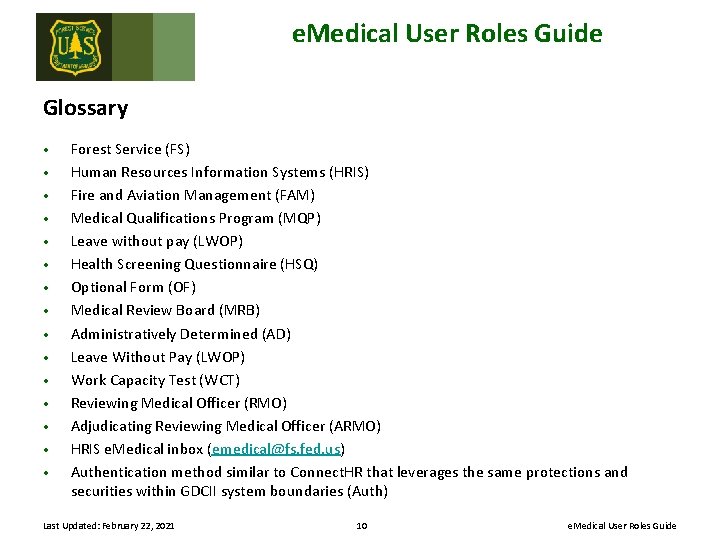
- Slides: 10
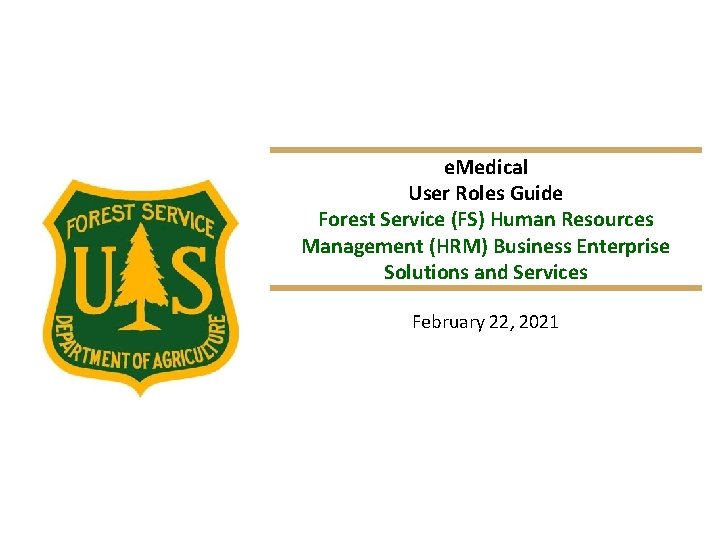
e. Medical User Roles Guide Forest Service (FS) Human Resources Management (HRM) Business Enterprise Solutions and Services February 22, 2021
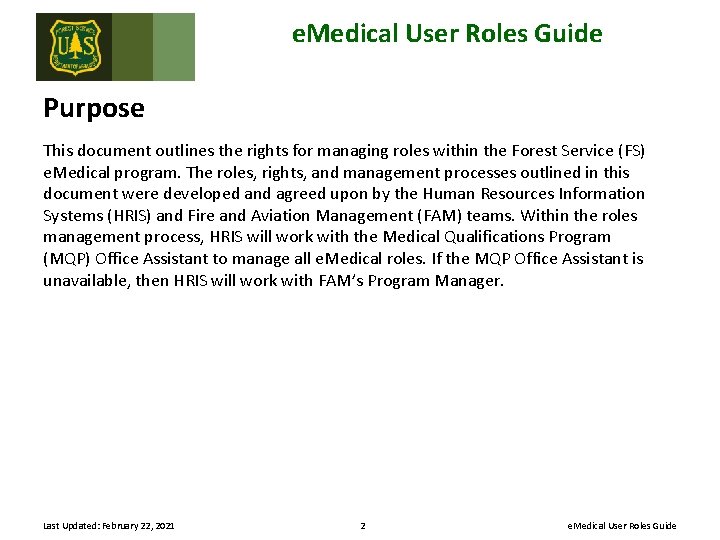
e. Medical User Roles Guide Purpose This document outlines the rights for managing roles within the Forest Service (FS) e. Medical program. The roles, rights, and management processes outlined in this document were developed and agreed upon by the Human Resources Information Systems (HRIS) and Fire and Aviation Management (FAM) teams. Within the roles management process, HRIS will work with the Medical Qualifications Program (MQP) Office Assistant to manage all e. Medical roles. If the MQP Office Assistant is unavailable, then HRIS will work with FAM’s Program Manager. Last Updated: February 22, 2021 2 e. Medical User Roles Guide
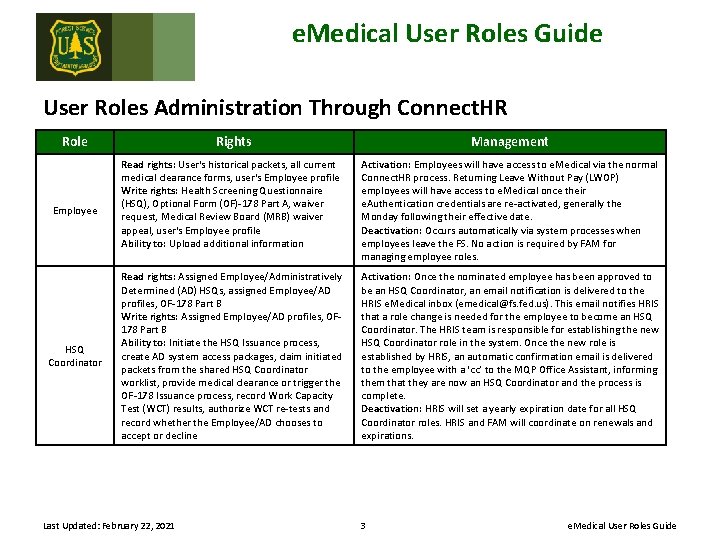
e. Medical User Roles Guide User Roles Administration Through Connect. HR Role Employee HSQ Coordinator Rights Management Read rights: User's historical packets, all current medical clearance forms, user's Employee profile Write rights: Health Screening Questionnaire (HSQ), Optional Form (OF)-178 Part A, waiver request, Medical Review Board (MRB) waiver appeal, user's Employee profile Ability to: Upload additional information Activation: Employees will have access to e. Medical via the normal Connect. HR process. Returning Leave Without Pay (LWOP) employees will have access to e. Medical once their e. Authentication credentials are re-activated, generally the Monday following their effective date. Deactivation: Occurs automatically via system processes when employees leave the FS. No action is required by FAM for managing employee roles. Read rights: Assigned Employee/Administratively Determined (AD) HSQs, assigned Employee/AD profiles, OF-178 Part B Write rights: Assigned Employee/AD profiles, OF 178 Part B Ability to: Initiate the HSQ Issuance process, create AD system access packages, claim initiated packets from the shared HSQ Coordinator worklist, provide medical clearance or trigger the OF-178 Issuance process, record Work Capacity Test (WCT) results, authorize WCT re-tests and record whether the Employee/AD chooses to accept or decline Activation: Once the nominated employee has been approved to be an HSQ Coordinator, an email notification is delivered to the HRIS e. Medical inbox (emedical@fs. fed. us). This email notifies HRIS that a role change is needed for the employee to become an HSQ Coordinator. The HRIS team is responsible for establishing the new HSQ Coordinator role in the system. Once the new role is established by HRIS, an automatic confirmation email is delivered to the employee with a ‘cc’ to the MQP Office Assistant, informing them that they are now an HSQ Coordinator and the process is complete. Deactivation: HRIS will set a yearly expiration date for all HSQ Coordinator roles. HRIS and FAM will coordinate on renewals and expirations. Last Updated: February 22, 2021 3 e. Medical User Roles Guide
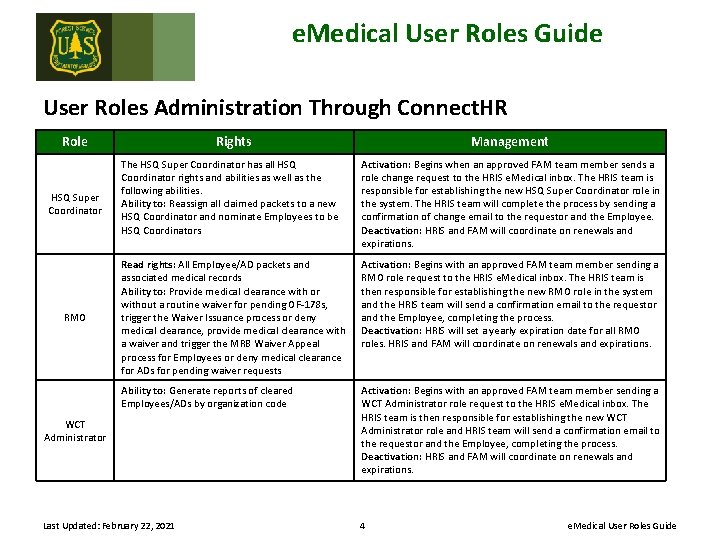
e. Medical User Roles Guide User Roles Administration Through Connect. HR Role Rights Management The HSQ Super Coordinator has all HSQ Coordinator rights and abilities as well as the following abilities. Ability to: Reassign all claimed packets to a new HSQ Coordinator and nominate Employees to be HSQ Coordinators Activation: Begins when an approved FAM team member sends a role change request to the HRIS e. Medical inbox. The HRIS team is responsible for establishing the new HSQ Super Coordinator role in the system. The HRIS team will complete the process by sending a confirmation of change email to the requestor and the Employee. Deactivation: HRIS and FAM will coordinate on renewals and expirations. Read rights: All Employee/AD packets and associated medical records Ability to: Provide medical clearance with or without a routine waiver for pending OF-178 s, trigger the Waiver Issuance process or deny medical clearance, provide medical clearance with a waiver and trigger the MRB Waiver Appeal process for Employees or deny medical clearance for ADs for pending waiver requests Activation: Begins with an approved FAM team member sending a RMO role request to the HRIS e. Medical inbox. The HRIS team is then responsible for establishing the new RMO role in the system and the HRIS team will send a confirmation email to the requestor and the Employee, completing the process. Deactivation: HRIS will set a yearly expiration date for all RMO roles. HRIS and FAM will coordinate on renewals and expirations. Ability to: Generate reports of cleared Employees/ADs by organization code WCT Administrator Activation: Begins with an approved FAM team member sending a WCT Administrator role request to the HRIS e. Medical inbox. The HRIS team is then responsible for establishing the new WCT Administrator role and HRIS team will send a confirmation email to the requestor and the Employee, completing the process. Deactivation: HRIS and FAM will coordinate on renewals and expirations. Last Updated: February 22, 2021 4 HSQ Super Coordinator RMO e. Medical User Roles Guide
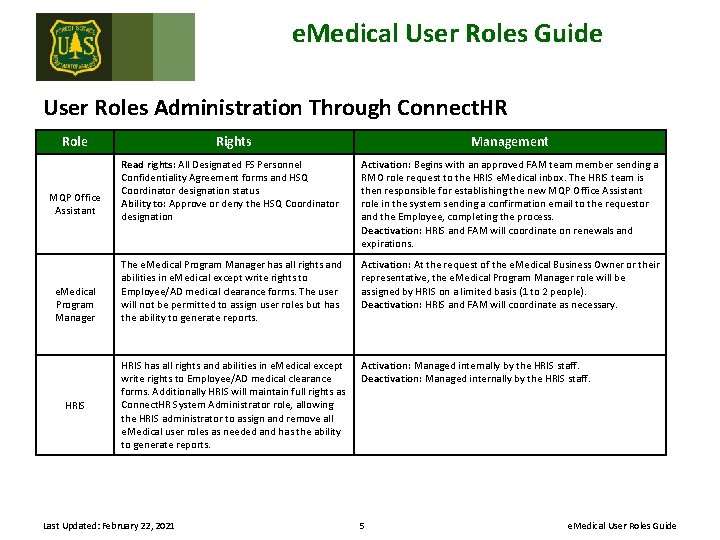
e. Medical User Roles Guide User Roles Administration Through Connect. HR Role MQP Office Assistant e. Medical Program Manager HRIS Rights Management Read rights: All Designated FS Personnel Confidentiality Agreement forms and HSQ Coordinator designation status Ability to: Approve or deny the HSQ Coordinator designation Activation: Begins with an approved FAM team member sending a RMO role request to the HRIS e. Medical inbox. The HRIS team is then responsible for establishing the new MQP Office Assistant role in the system sending a confirmation email to the requestor and the Employee, completing the process. Deactivation: HRIS and FAM will coordinate on renewals and expirations. The e. Medical Program Manager has all rights and abilities in e. Medical except write rights to Employee/AD medical clearance forms. The user will not be permitted to assign user roles but has the ability to generate reports. Activation: At the request of the e. Medical Business Owner or their representative, the e. Medical Program Manager role will be assigned by HRIS on a limited basis (1 to 2 people). Deactivation: HRIS and FAM will coordinate as necessary. HRIS has all rights and abilities in e. Medical except write rights to Employee/AD medical clearance forms. Additionally HRIS will maintain full rights as Connect. HR System Administrator role, allowing the HRIS administrator to assign and remove all e. Medical user roles as needed and has the ability to generate reports. Activation: Managed internally by the HRIS staff. Deactivation: Managed internally by the HRIS staff. Last Updated: February 22, 2021 5 e. Medical User Roles Guide
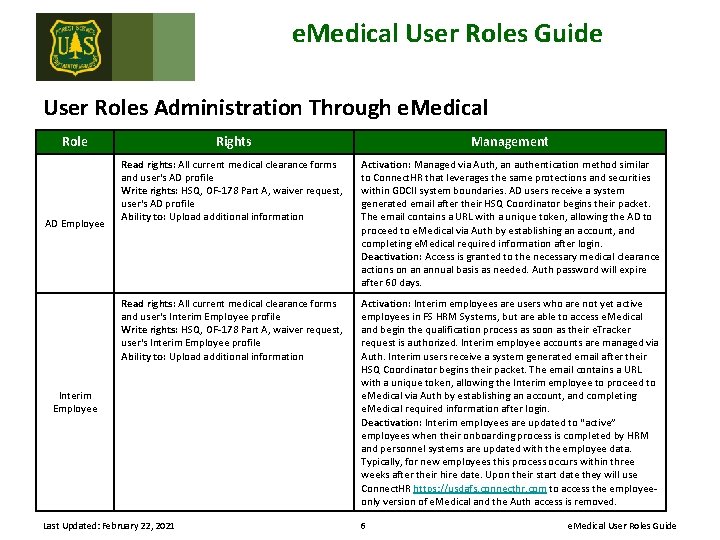
e. Medical User Roles Guide User Roles Administration Through e. Medical Role AD Employee Rights Management Read rights: All current medical clearance forms and user's AD profile Write rights: HSQ, OF-178 Part A, waiver request, user's AD profile Ability to: Upload additional information Activation: Managed via Auth, an authentication method similar to Connect. HR that leverages the same protections and securities within GDCII system boundaries. AD users receive a system generated email after their HSQ Coordinator begins their packet. The email contains a URL with a unique token, allowing the AD to proceed to e. Medical via Auth by establishing an account, and completing e. Medical required information after login. Deactivation: Access is granted to the necessary medical clearance actions on an annual basis as needed. Auth password will expire after 60 days. Read rights: All current medical clearance forms and user's Interim Employee profile Write rights: HSQ, OF-178 Part A, waiver request, user's Interim Employee profile Ability to: Upload additional information Activation: Interim employees are users who are not yet active employees in FS HRM Systems, but are able to access e. Medical and begin the qualification process as soon as their e. Tracker request is authorized. Interim employee accounts are managed via Auth. Interim users receive a system generated email after their HSQ Coordinator begins their packet. The email contains a URL with a unique token, allowing the Interim employee to proceed to e. Medical via Auth by establishing an account, and completing e. Medical required information after login. Deactivation: Interim employees are updated to “active” employees when their onboarding process is completed by HRM and personnel systems are updated with the employee data. Typically, for new employees this process occurs within three weeks after their hire date. Upon their start date they will use Connect. HR https: //usdafs. connecthr. com to access the employeeonly version of e. Medical and the Auth access is removed. Interim Employee Last Updated: February 22, 2021 6 e. Medical User Roles Guide
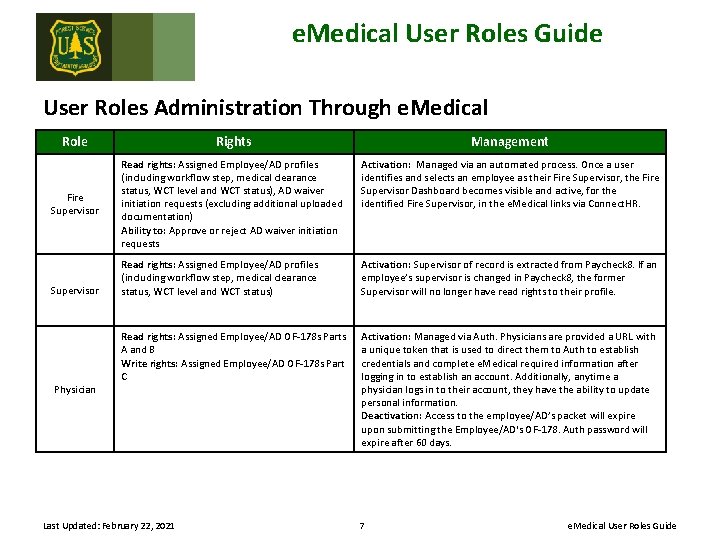
e. Medical User Roles Guide User Roles Administration Through e. Medical Role Rights Management Fire Supervisor Read rights: Assigned Employee/AD profiles (including workflow step, medical clearance status, WCT level and WCT status), AD waiver initiation requests (excluding additional uploaded documentation) Ability to: Approve or reject AD waiver initiation requests Activation: Managed via an automated process. Once a user identifies and selects an employee as their Fire Supervisor, the Fire Supervisor Dashboard becomes visible and active, for the identified Fire Supervisor, in the e. Medical links via Connect. HR. Read rights: Assigned Employee/AD profiles (including workflow step, medical clearance status, WCT level and WCT status) Activation: Supervisor of record is extracted from Paycheck 8. If an employee’s supervisor is changed in Paycheck 8, the former Supervisor will no longer have read rights to their profile. Read rights: Assigned Employee/AD OF-178 s Parts A and B Write rights: Assigned Employee/AD OF-178 s Part C Activation: Managed via Auth. Physicians are provided a URL with a unique token that is used to direct them to Auth to establish credentials and complete e. Medical required information after logging in to establish an account. Additionally, anytime a physician logs in to their account, they have the ability to update personal information. Deactivation: Access to the employee/AD’s packet will expire upon submitting the Employee/AD's OF-178. Auth password will expire after 60 days. Supervisor Physician Last Updated: February 22, 2021 7 e. Medical User Roles Guide
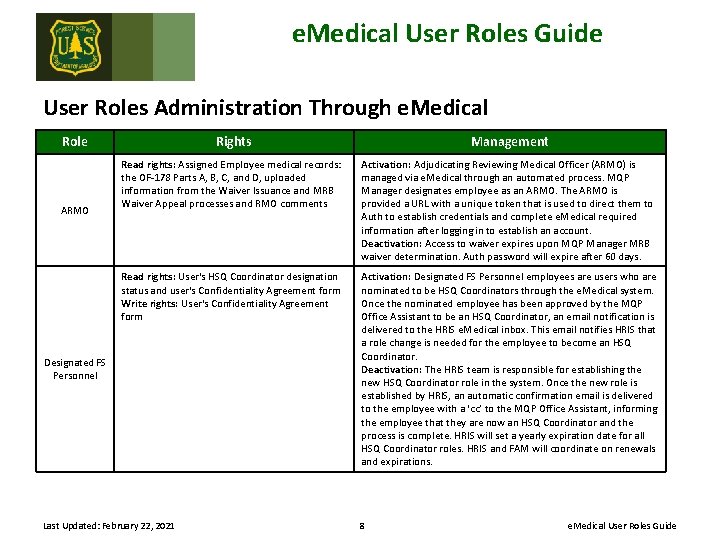
e. Medical User Roles Guide User Roles Administration Through e. Medical Role Rights Management Read rights: Assigned Employee medical records: the OF-178 Parts A, B, C, and D, uploaded information from the Waiver Issuance and MRB Waiver Appeal processes and RMO comments Activation: Adjudicating Reviewing Medical Officer (ARMO) is managed via e. Medical through an automated process. MQP Manager designates employee as an ARMO. The ARMO is provided a URL with a unique token that is used to direct them to Auth to establish credentials and complete e. Medical required information after logging in to establish an account. Deactivation: Access to waiver expires upon MQP Manager MRB waiver determination. Auth password will expire after 60 days. Read rights: User's HSQ Coordinator designation status and user's Confidentiality Agreement form Write rights: User's Confidentiality Agreement form Designated FS Personnel Activation: Designated FS Personnel employees are users who are nominated to be HSQ Coordinators through the e. Medical system. Once the nominated employee has been approved by the MQP Office Assistant to be an HSQ Coordinator, an email notification is delivered to the HRIS e. Medical inbox. This email notifies HRIS that a role change is needed for the employee to become an HSQ Coordinator. Deactivation: The HRIS team is responsible for establishing the new HSQ Coordinator role in the system. Once the new role is established by HRIS, an automatic confirmation email is delivered to the employee with a ‘cc’ to the MQP Office Assistant, informing the employee that they are now an HSQ Coordinator and the process is complete. HRIS will set a yearly expiration date for all HSQ Coordinator roles. HRIS and FAM will coordinate on renewals and expirations. Last Updated: February 22, 2021 8 ARMO e. Medical User Roles Guide
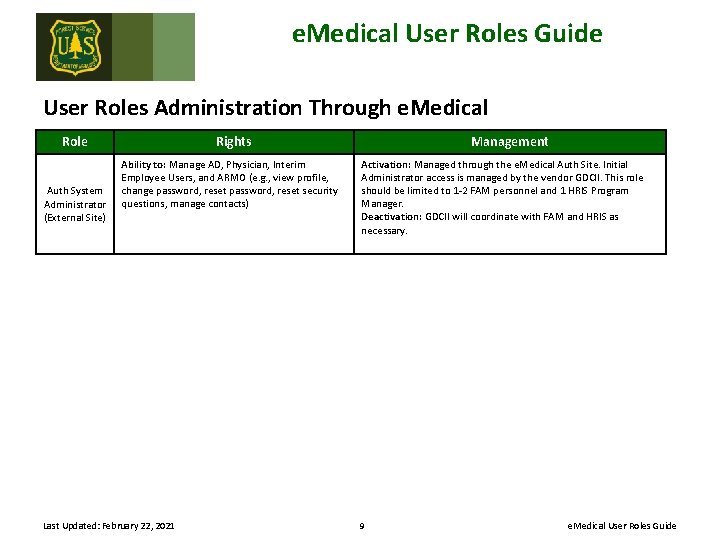
e. Medical User Roles Guide User Roles Administration Through e. Medical Role Auth System Administrator (External Site) Rights Ability to: Manage AD, Physician, Interim Employee Users, and ARMO (e. g. , view profile, change password, reset security questions, manage contacts) Last Updated: February 22, 2021 Management Activation: Managed through the e. Medical Auth Site. Initial Administrator access is managed by the vendor GDCII. This role should be limited to 1 -2 FAM personnel and 1 HRIS Program Manager. Deactivation: GDCII will coordinate with FAM and HRIS as necessary. 9 e. Medical User Roles Guide
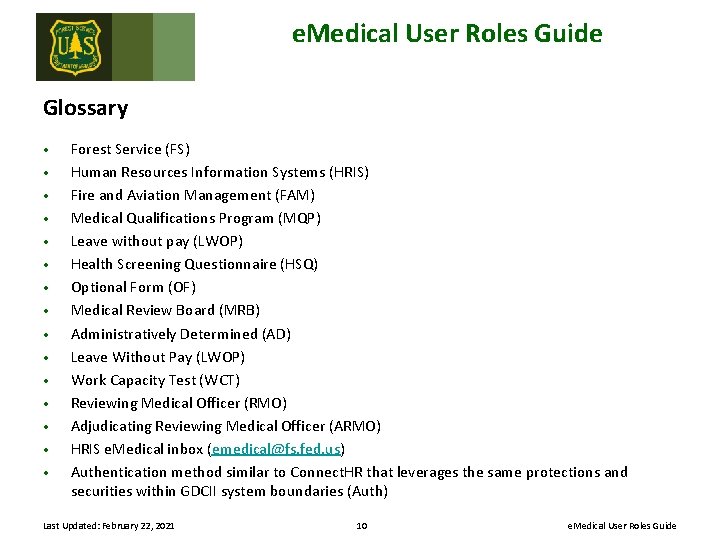
e. Medical User Roles Guide Glossary • • • • Forest Service (FS) Human Resources Information Systems (HRIS) Fire and Aviation Management (FAM) Medical Qualifications Program (MQP) Leave without pay (LWOP) Health Screening Questionnaire (HSQ) Optional Form (OF) Medical Review Board (MRB) Administratively Determined (AD) Leave Without Pay (LWOP) Work Capacity Test (WCT) Reviewing Medical Officer (RMO) Adjudicating Reviewing Medical Officer (ARMO) HRIS e. Medical inbox (emedical@fs. fed. us) Authentication method similar to Connect. HR that leverages the same protections and securities within GDCII system boundaries (Auth) Last Updated: February 22, 2021 10 e. Medical User Roles Guide