User Roles Privileged Roles Privileged roles allow the

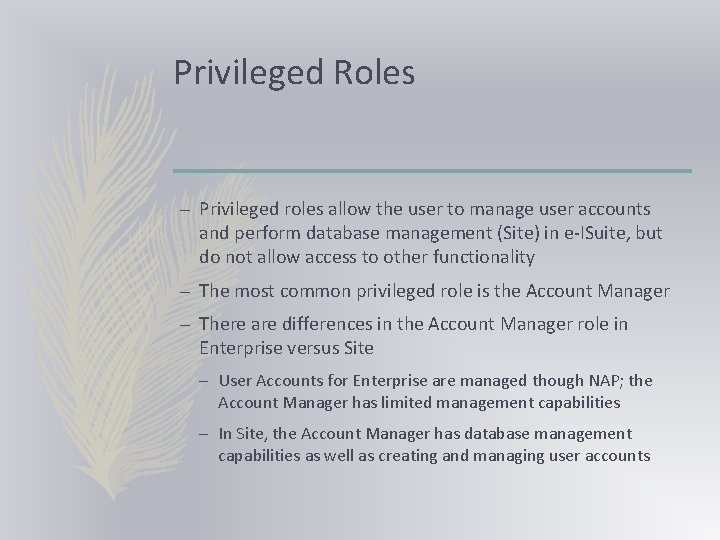
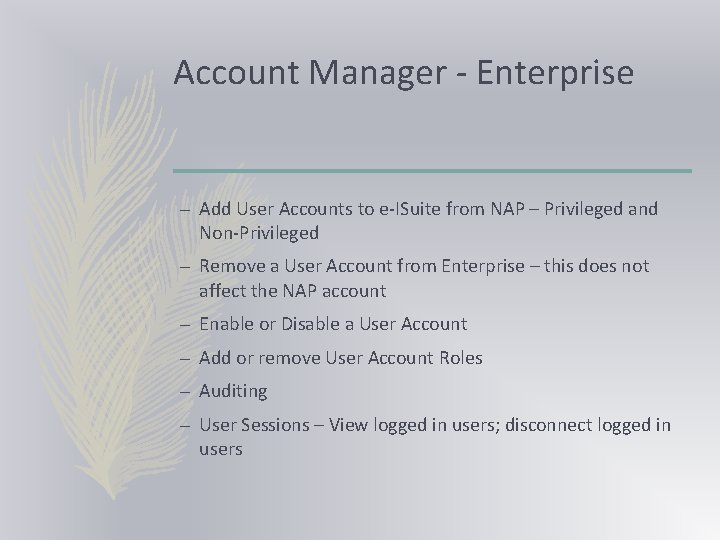
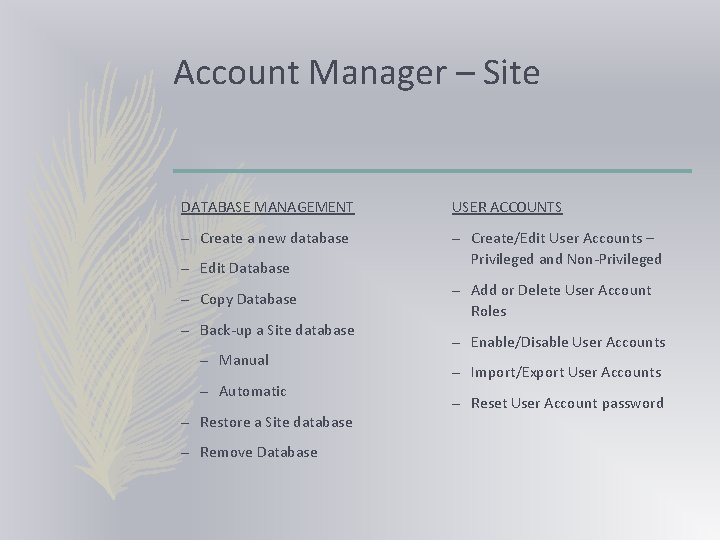
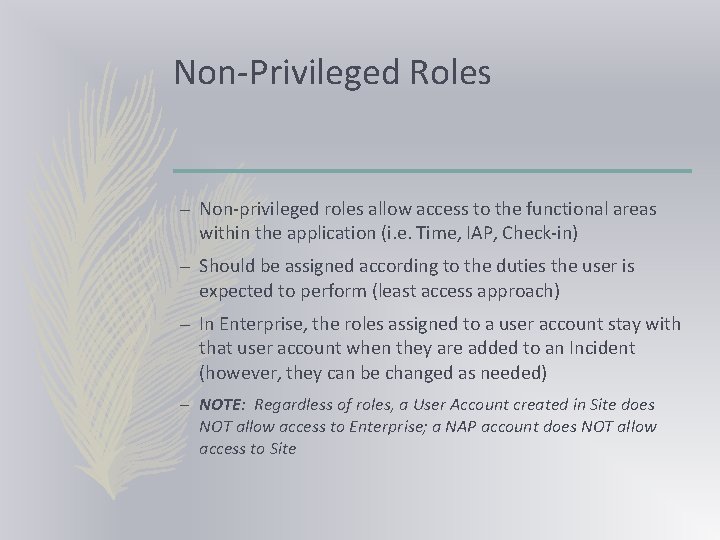
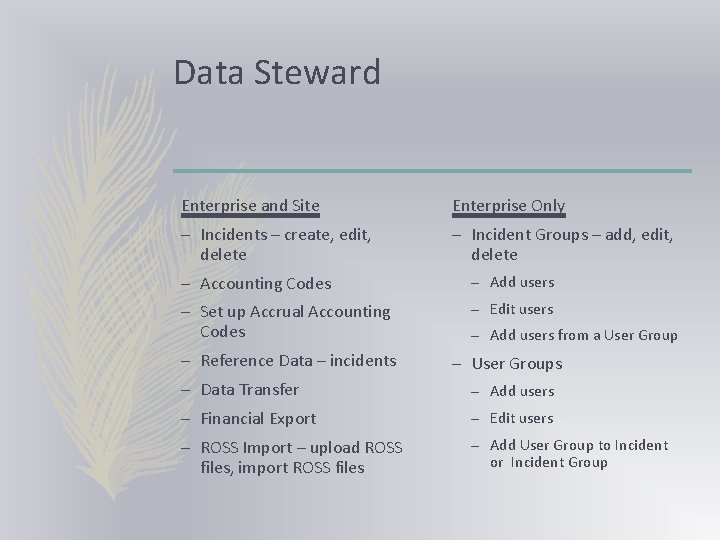
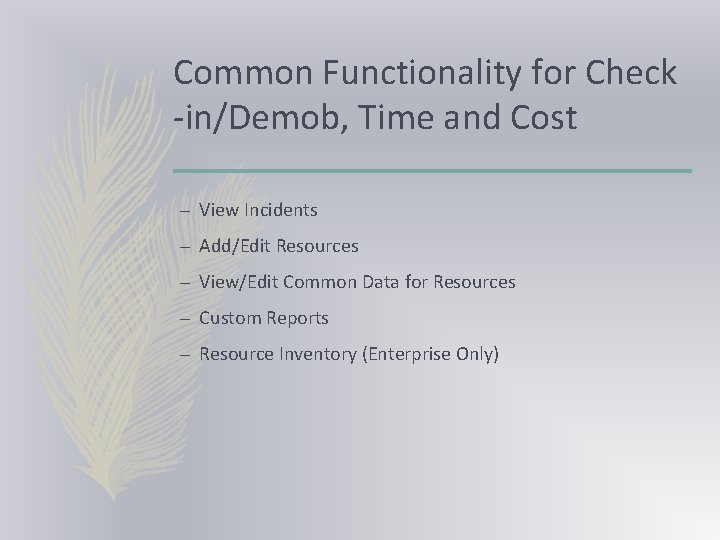
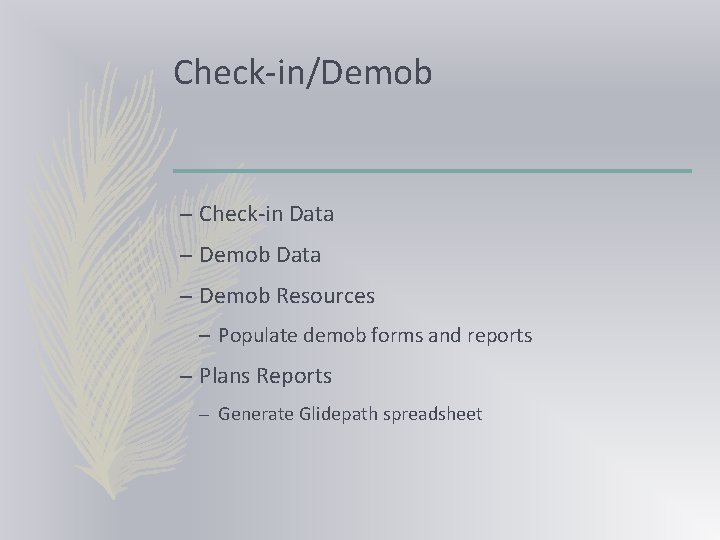
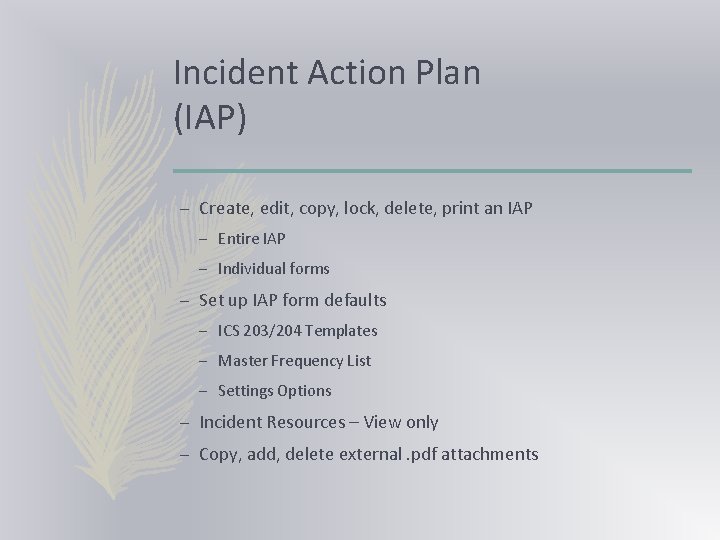
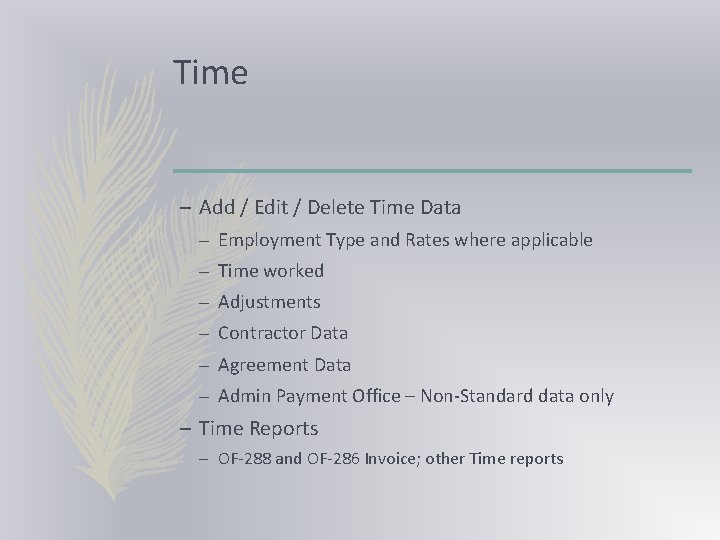
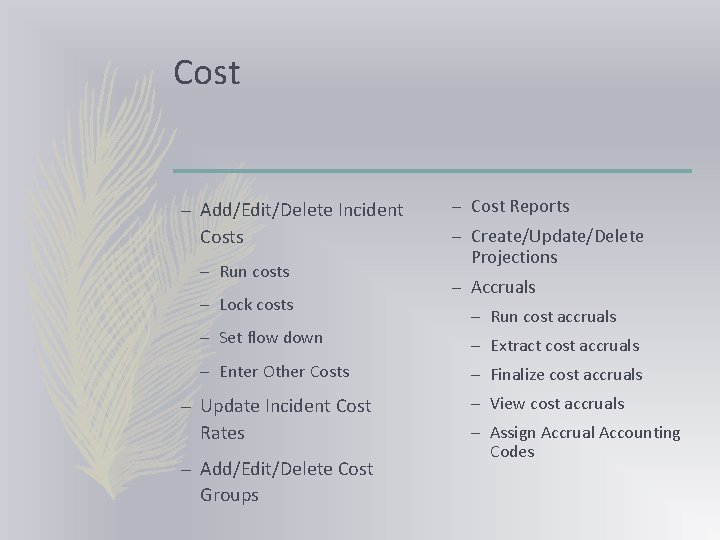
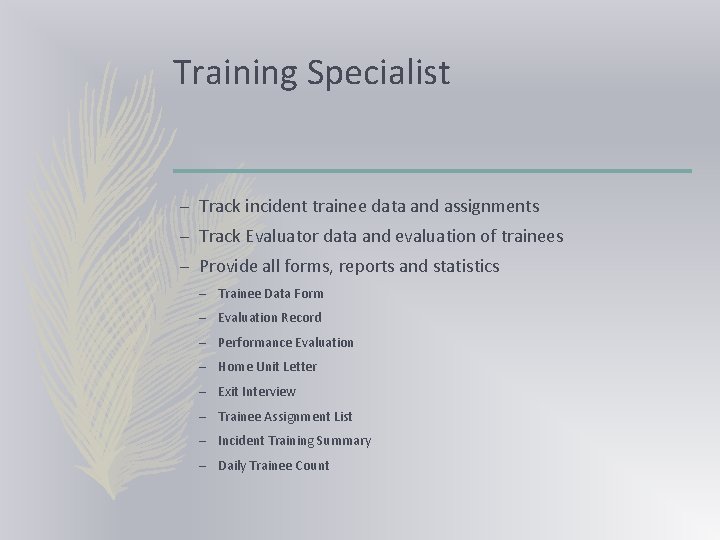

- Slides: 13

User Roles
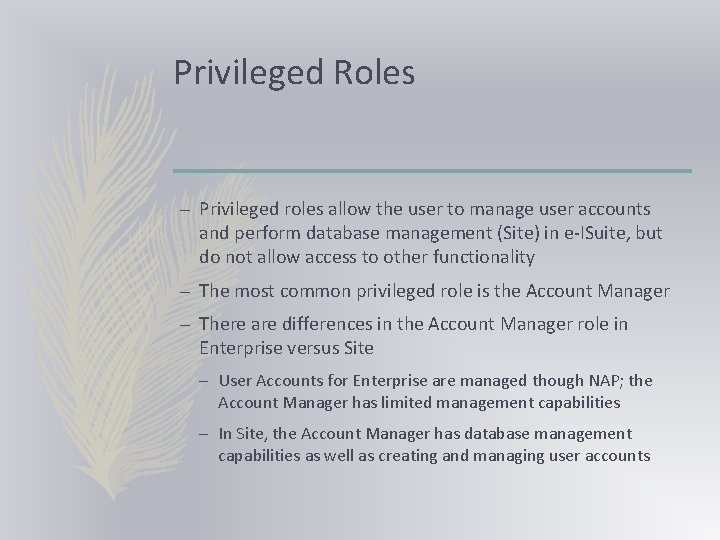
Privileged Roles – Privileged roles allow the user to manage user accounts and perform database management (Site) in e-ISuite, but do not allow access to other functionality – The most common privileged role is the Account Manager – There are differences in the Account Manager role in Enterprise versus Site – User Accounts for Enterprise are managed though NAP; the Account Manager has limited management capabilities – In Site, the Account Manager has database management capabilities as well as creating and managing user accounts
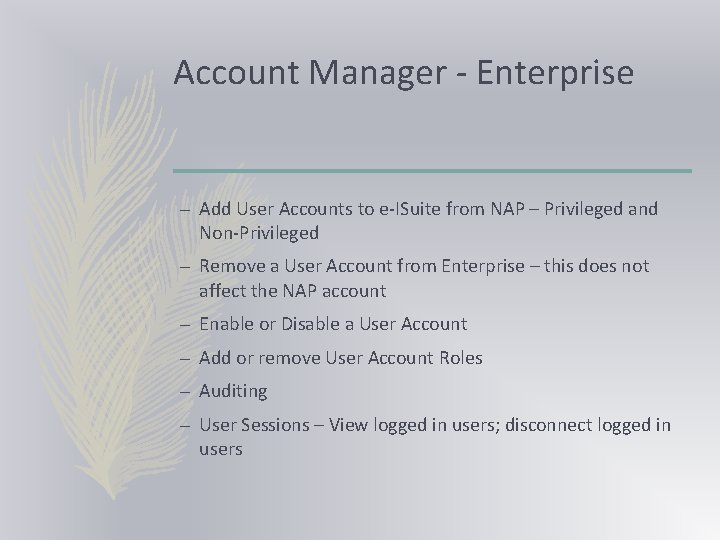
Account Manager - Enterprise – Add User Accounts to e-ISuite from NAP – Privileged and Non-Privileged – Remove a User Account from Enterprise – this does not affect the NAP account – Enable or Disable a User Account – Add or remove User Account Roles – Auditing – User Sessions – View logged in users; disconnect logged in users
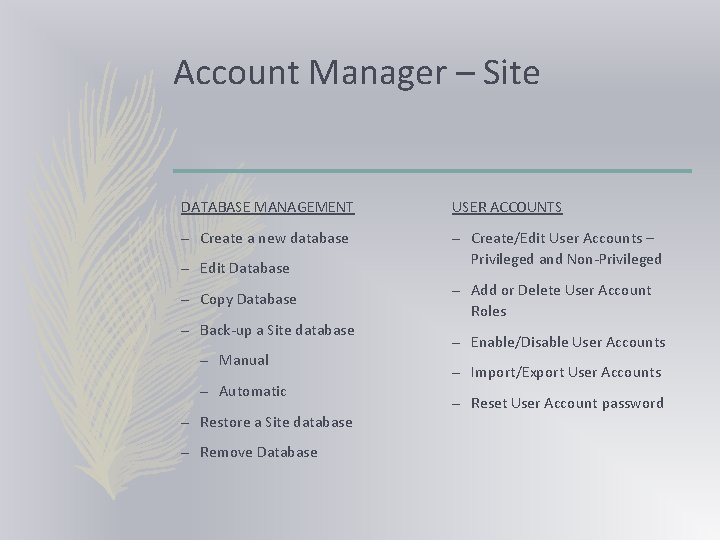
Account Manager – Site DATABASE MANAGEMENT USER ACCOUNTS – Create a new database – Create/Edit User Accounts – Privileged and Non-Privileged – Edit Database – Copy Database – Back-up a Site database – Manual – Automatic – Restore a Site database – Remove Database – Add or Delete User Account Roles – Enable/Disable User Accounts – Import/Export User Accounts – Reset User Account password
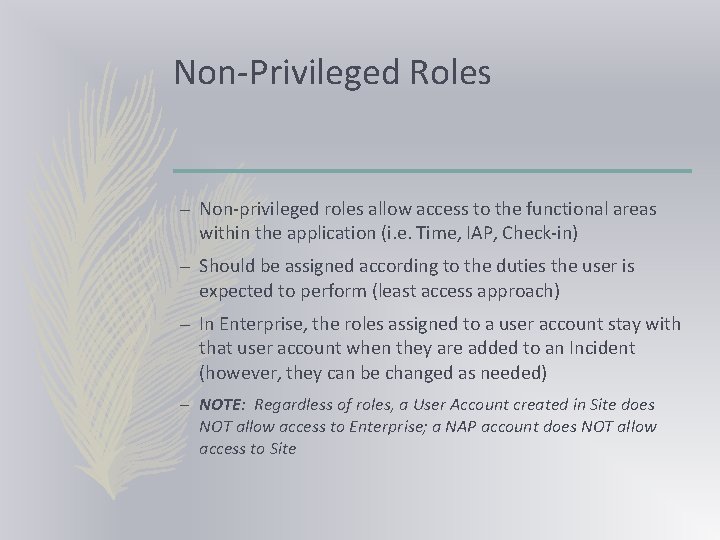
Non-Privileged Roles – Non-privileged roles allow access to the functional areas within the application (i. e. Time, IAP, Check-in) – Should be assigned according to the duties the user is expected to perform (least access approach) – In Enterprise, the roles assigned to a user account stay with that user account when they are added to an Incident (however, they can be changed as needed) – NOTE: Regardless of roles, a User Account created in Site does NOT allow access to Enterprise; a NAP account does NOT allow access to Site
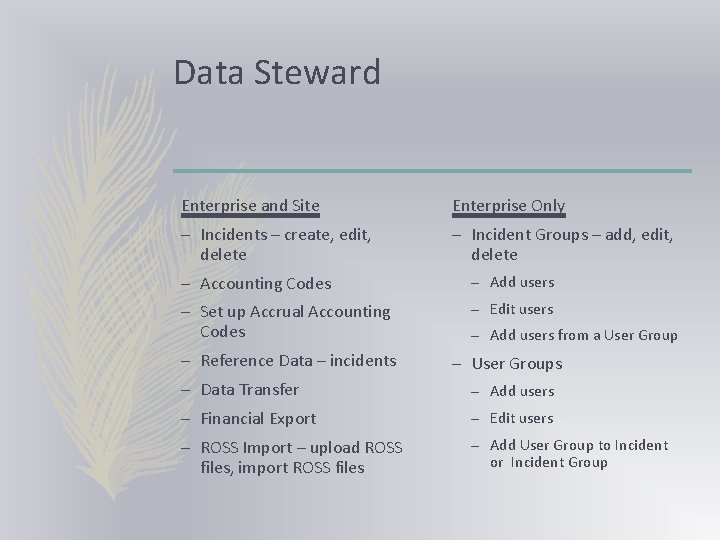
Data Steward Enterprise and Site Enterprise Only – Incidents – create, edit, delete – Incident Groups – add, edit, delete – Accounting Codes – Add users – Set up Accrual Accounting Codes – Edit users – Reference Data – incidents – Add users from a User Group – User Groups – Data Transfer – Add users – Financial Export – Edit users – ROSS Import – upload ROSS files, import ROSS files – Add User Group to Incident or Incident Group
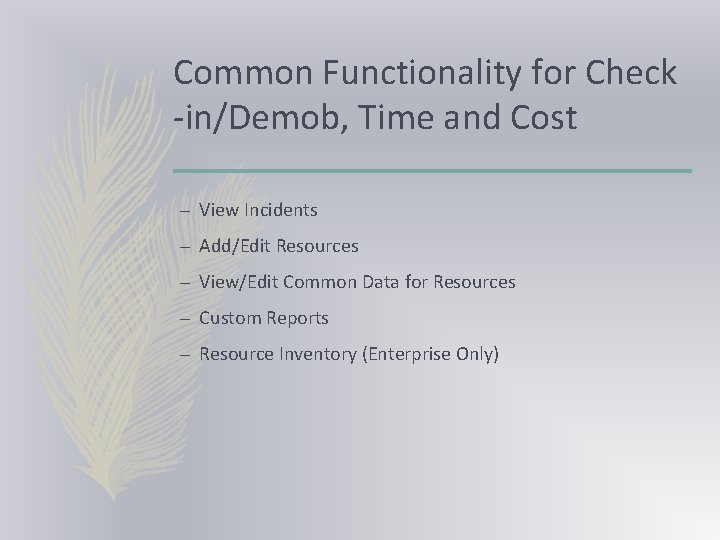
Common Functionality for Check -in/Demob, Time and Cost – View Incidents – Add/Edit Resources – View/Edit Common Data for Resources – Custom Reports – Resource Inventory (Enterprise Only)
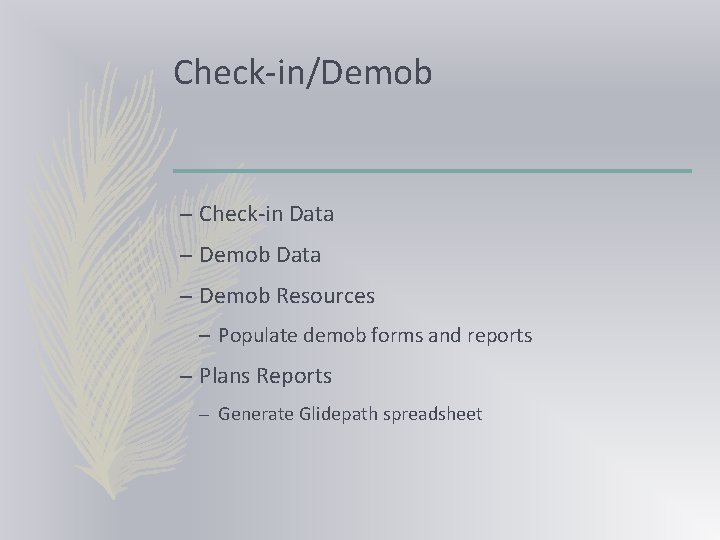
Check-in/Demob – Check-in Data – Demob Resources – Populate demob forms and reports – Plans Reports – Generate Glidepath spreadsheet
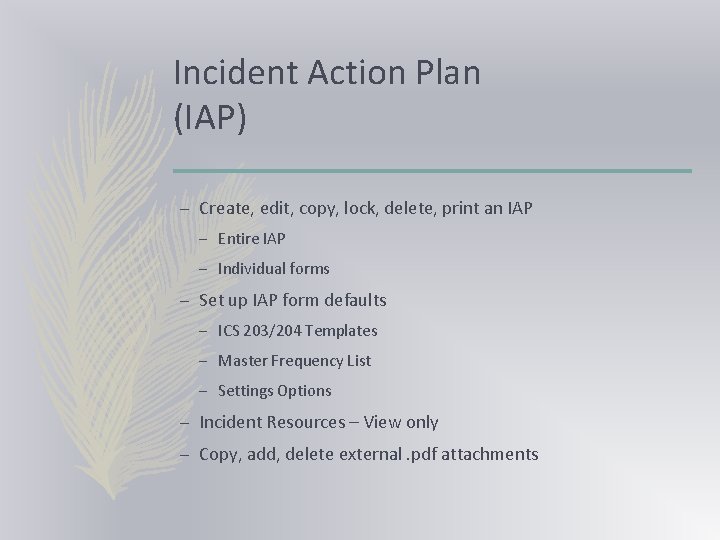
Incident Action Plan (IAP) – Create, edit, copy, lock, delete, print an IAP – Entire IAP – Individual forms – Set up IAP form defaults – ICS 203/204 Templates – Master Frequency List – Settings Options – Incident Resources – View only – Copy, add, delete external. pdf attachments
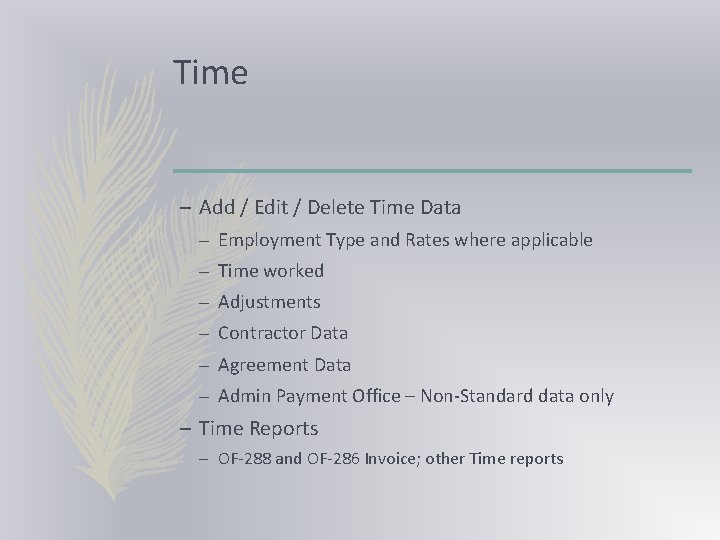
Time – Add / Edit / Delete Time Data – Employment Type and Rates where applicable – Time worked – Adjustments – Contractor Data – Agreement Data – Admin Payment Office – Non-Standard data only – Time Reports – OF-288 and OF-286 Invoice; other Time reports
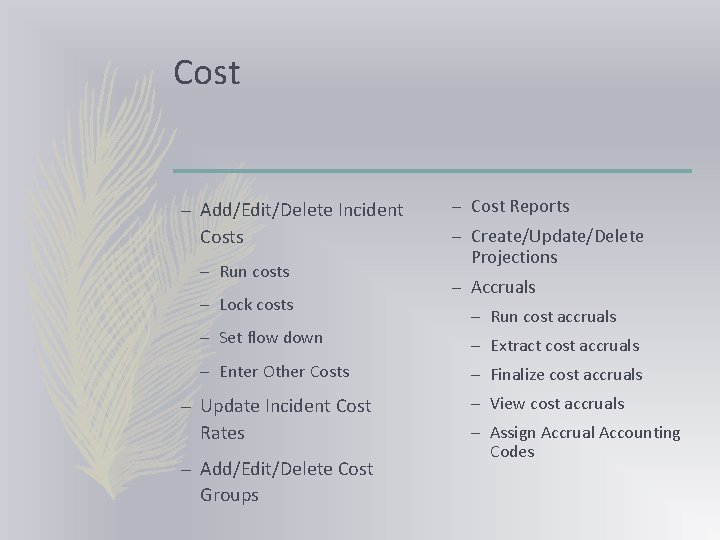
Cost – Add/Edit/Delete Incident Costs – Run costs – Lock costs – Set flow down – Enter Other Costs – Update Incident Cost Rates – Add/Edit/Delete Cost Groups – Cost Reports – Create/Update/Delete Projections – Accruals – Run cost accruals – Extract cost accruals – Finalize cost accruals – View cost accruals – Assign Accrual Accounting Codes
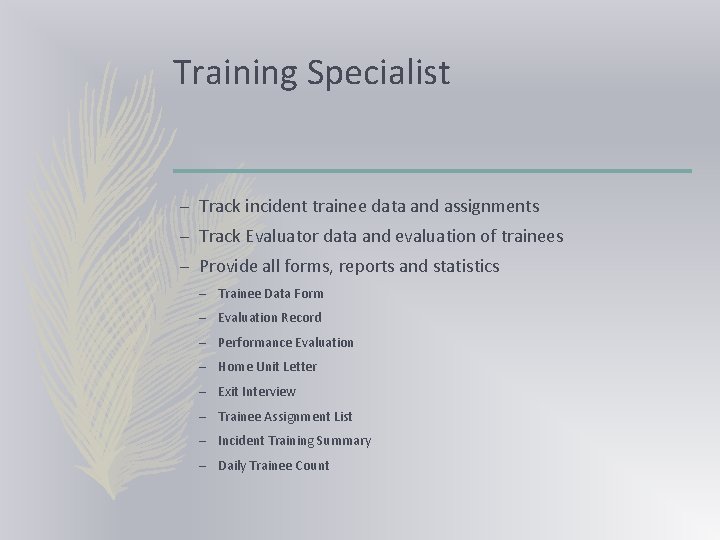
Training Specialist – Track incident trainee data and assignments – Track Evaluator data and evaluation of trainees – Provide all forms, reports and statistics – Trainee Data Form – Evaluation Record – Performance Evaluation – Home Unit Letter – Exit Interview – Trainee Assignment List – Incident Training Summary – Daily Trainee Count

Other Privileged Roles (assigned as approved) – Geographic Rates Manager - Enterprise – Geographic Cost rates – Global Reference Data Manager - Enterprise – Global Cost rates – Geographic Cost rates – Global Reference Data – Help Desk – Decrypt Database passwords – Allow Account Manager Reset – Generate Site Access Key