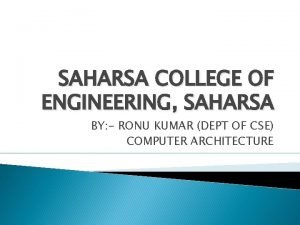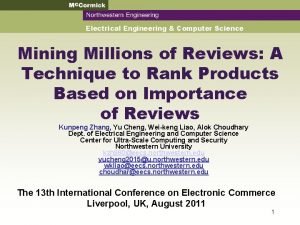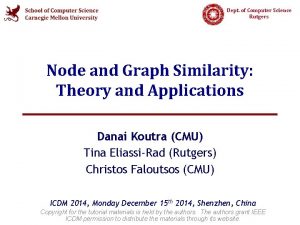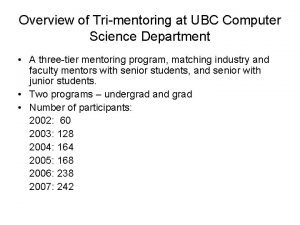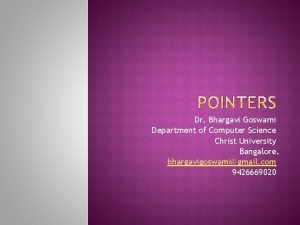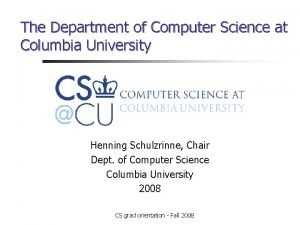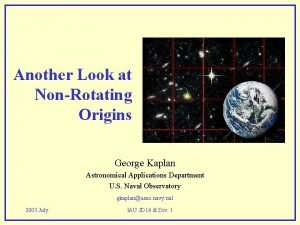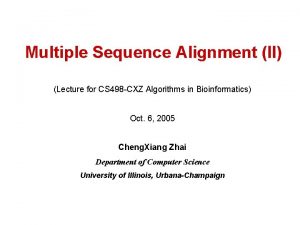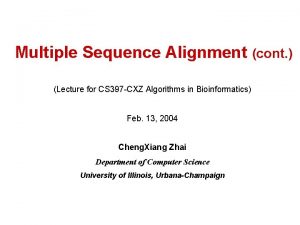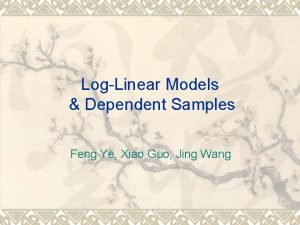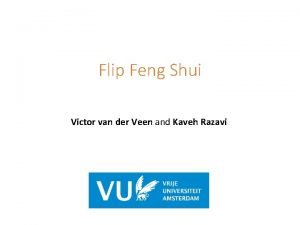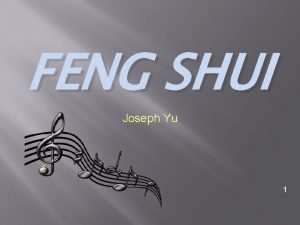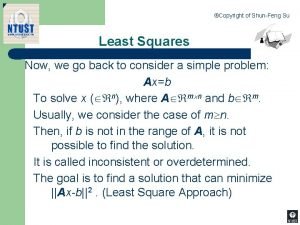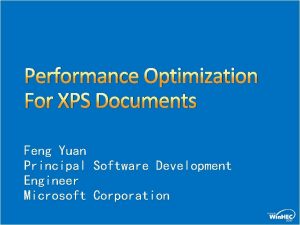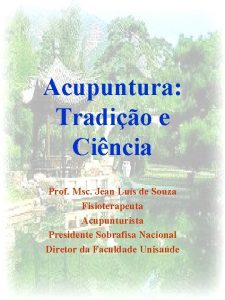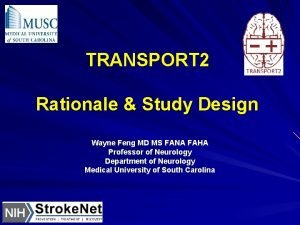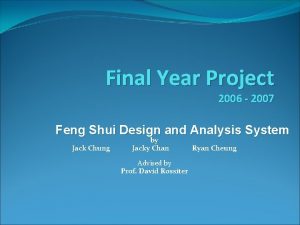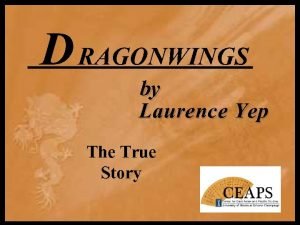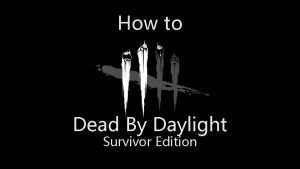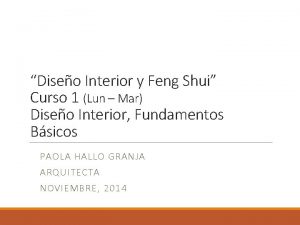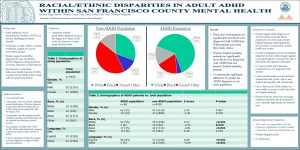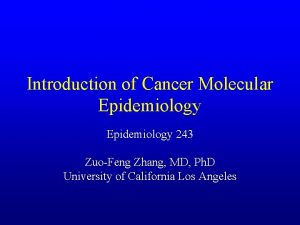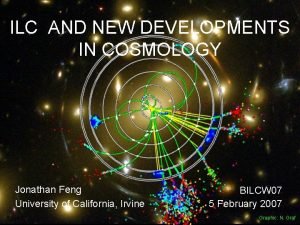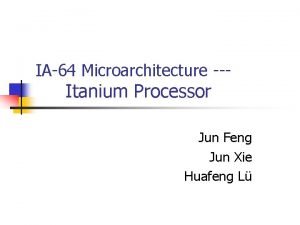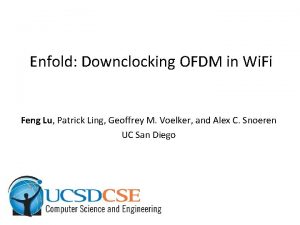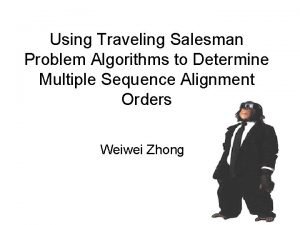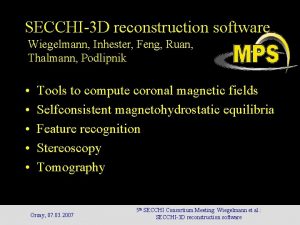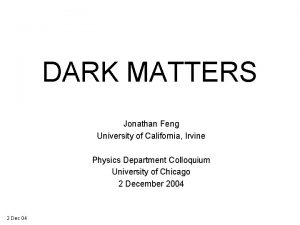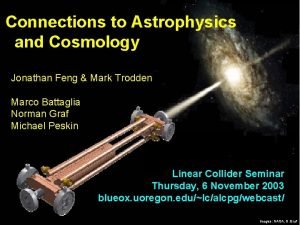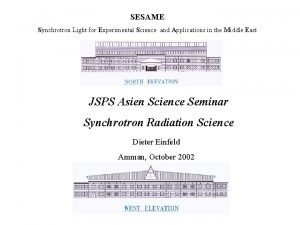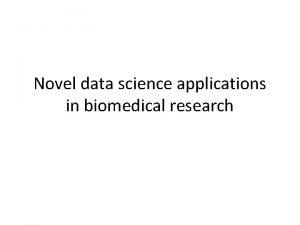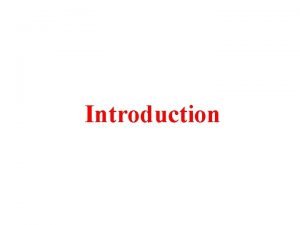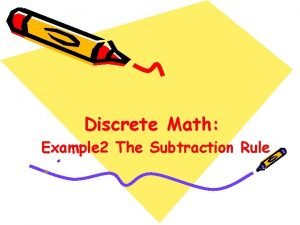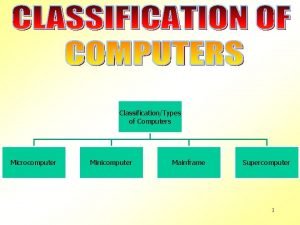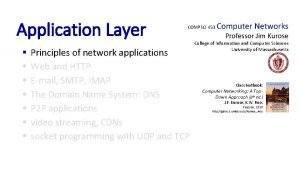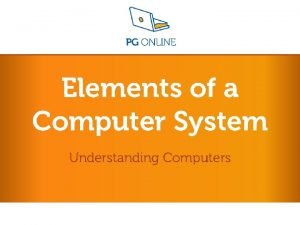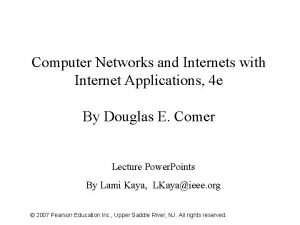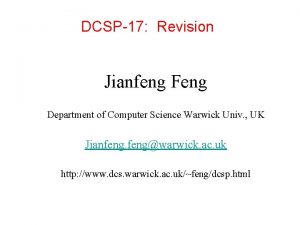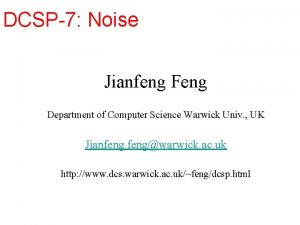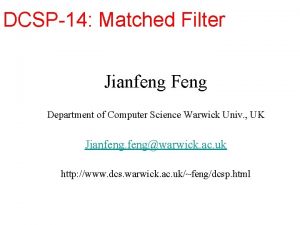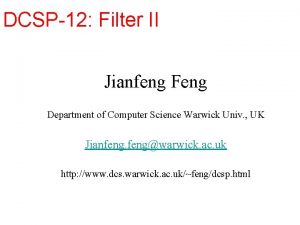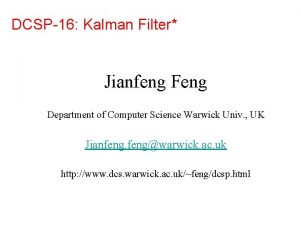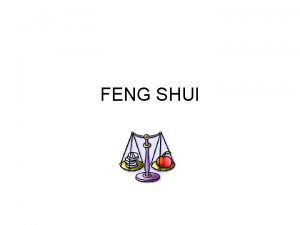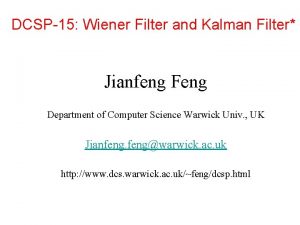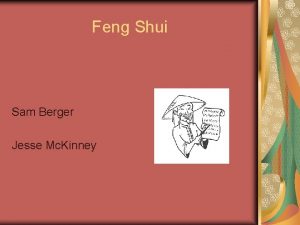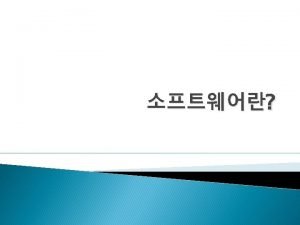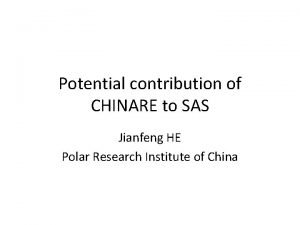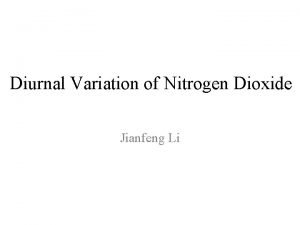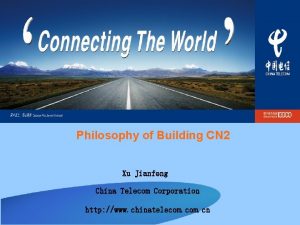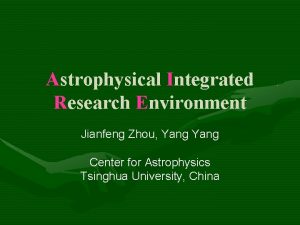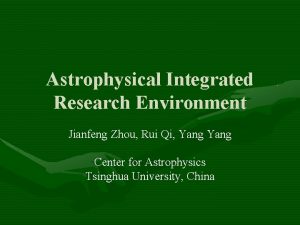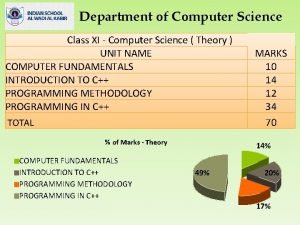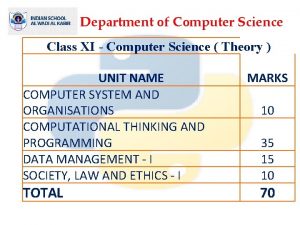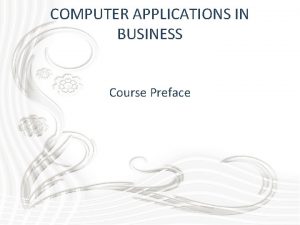DCSP10 Applications Jianfeng Feng Department of Computer Science
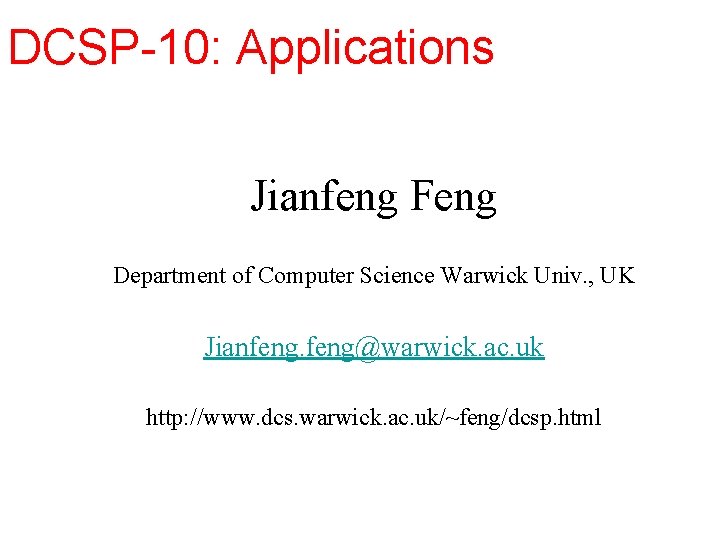

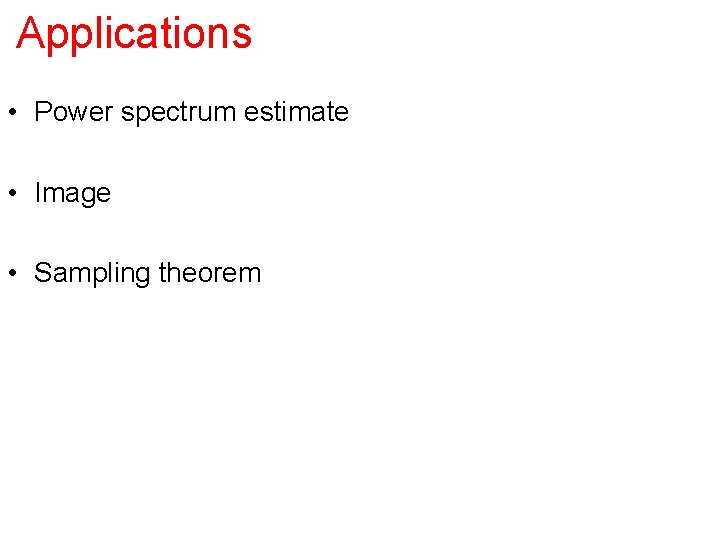
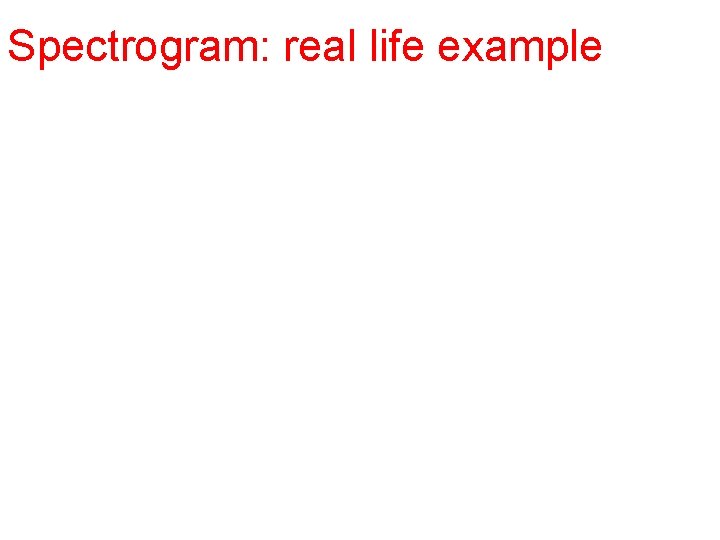
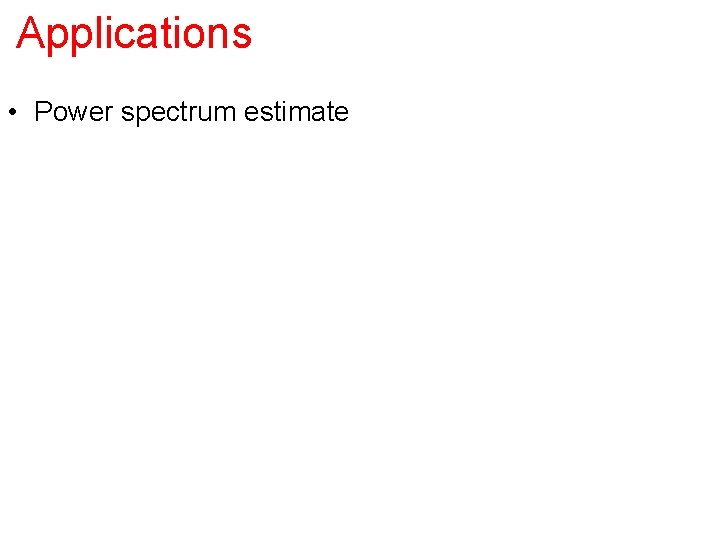
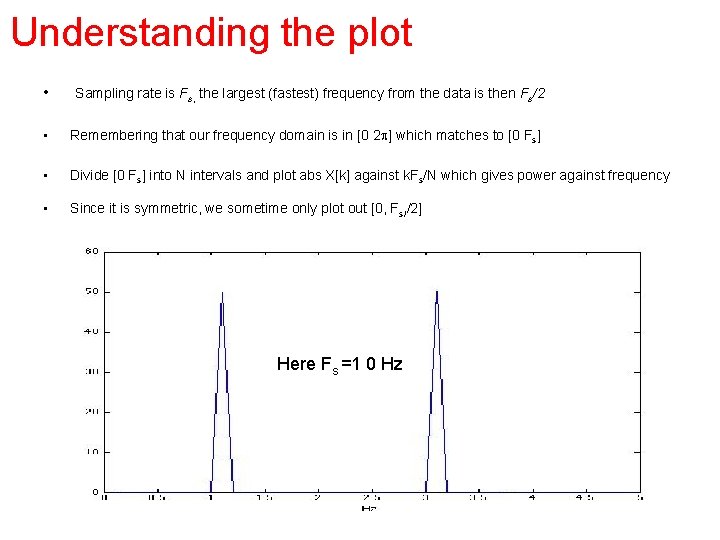

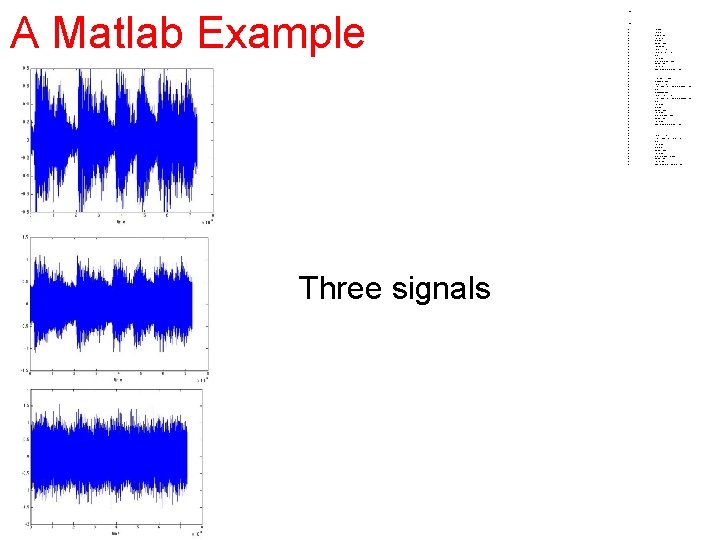
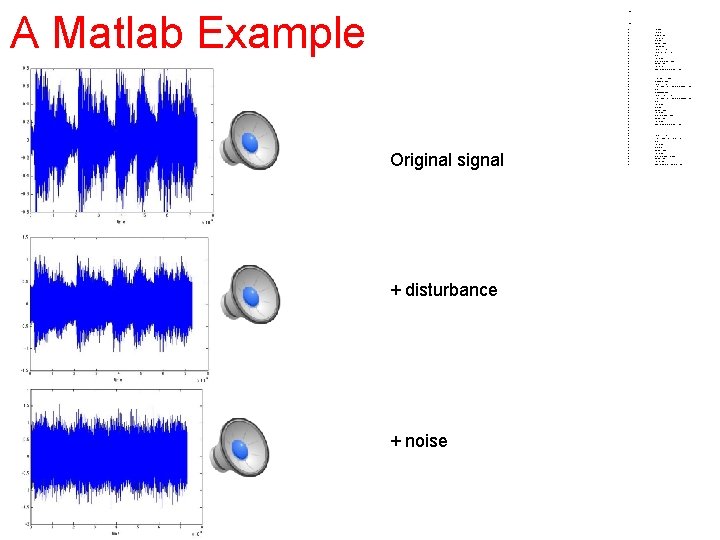

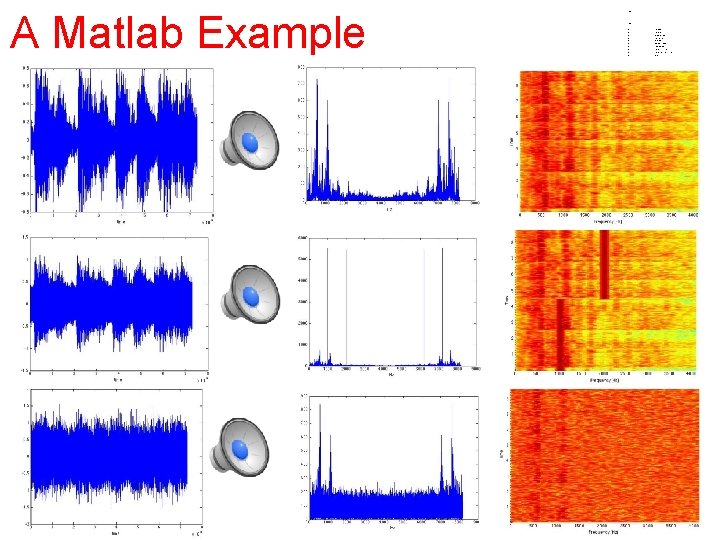
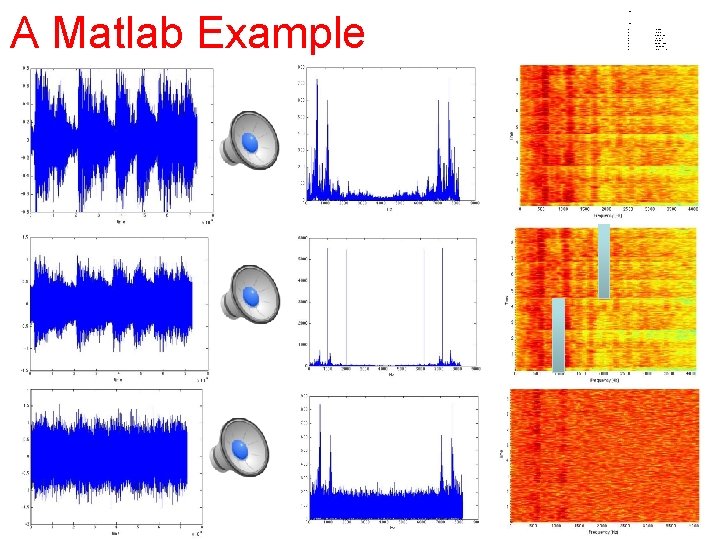
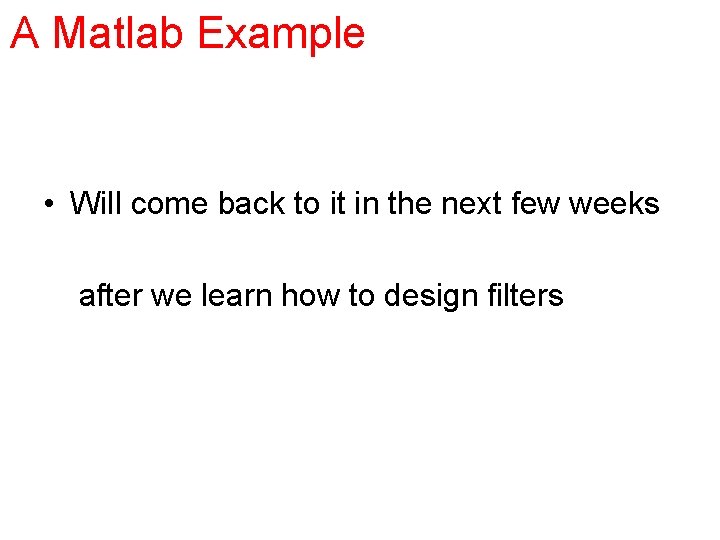
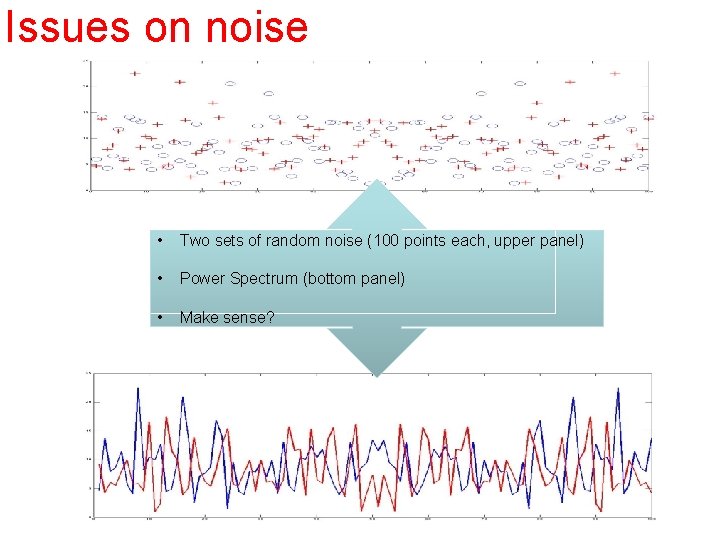
![Issues on noise • Taking expectation abs (DFT ( {x[n], n=0, …, N-1} ) Issues on noise • Taking expectation abs (DFT ( {x[n], n=0, …, N-1} )](https://slidetodoc.com/presentation_image_h2/4e9d75cc11a92c174dff4db741305243/image-15.jpg)
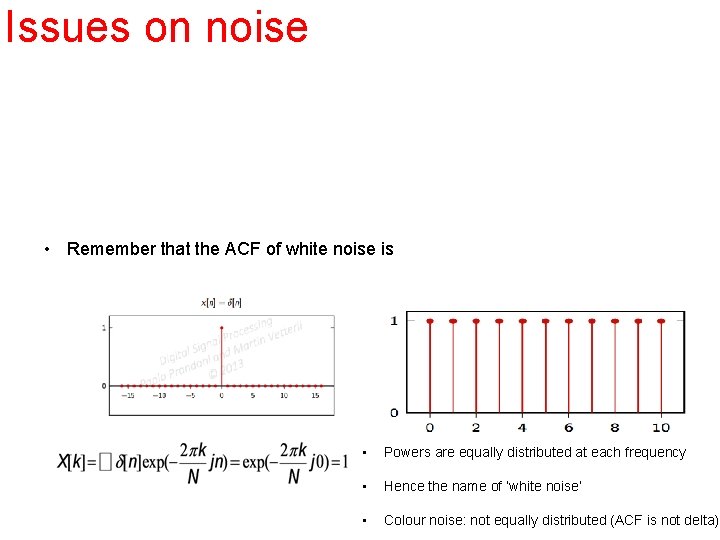
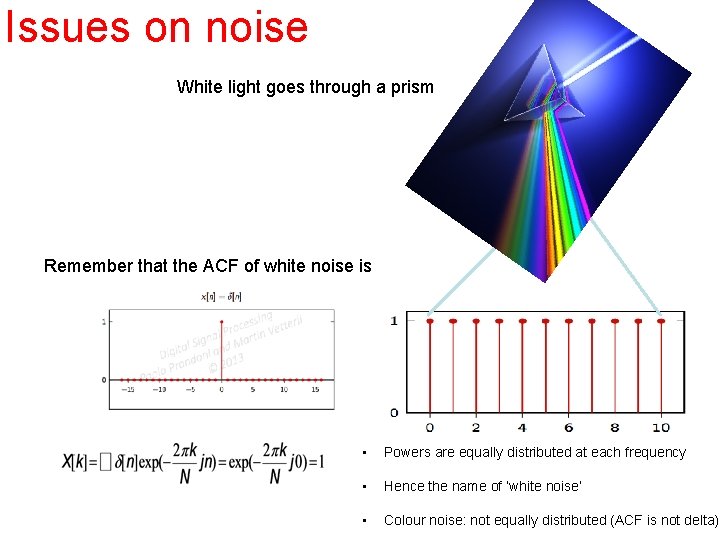
![Image Processing • two-dimensional signal x[n 1, n 2], n 1, n 2∈Z • Image Processing • two-dimensional signal x[n 1, n 2], n 1, n 2∈Z •](https://slidetodoc.com/presentation_image_h2/4e9d75cc11a92c174dff4db741305243/image-18.jpg)
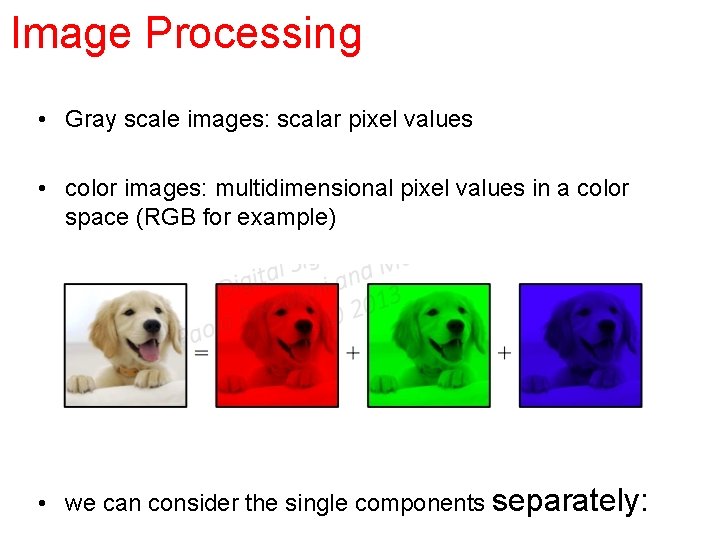
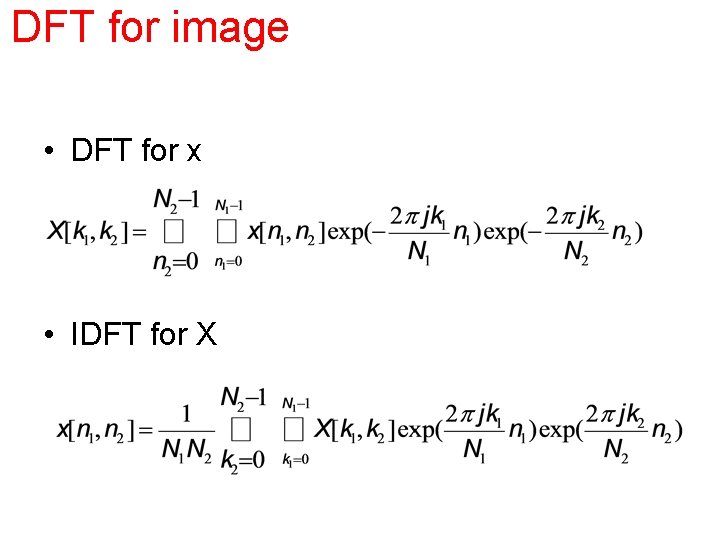
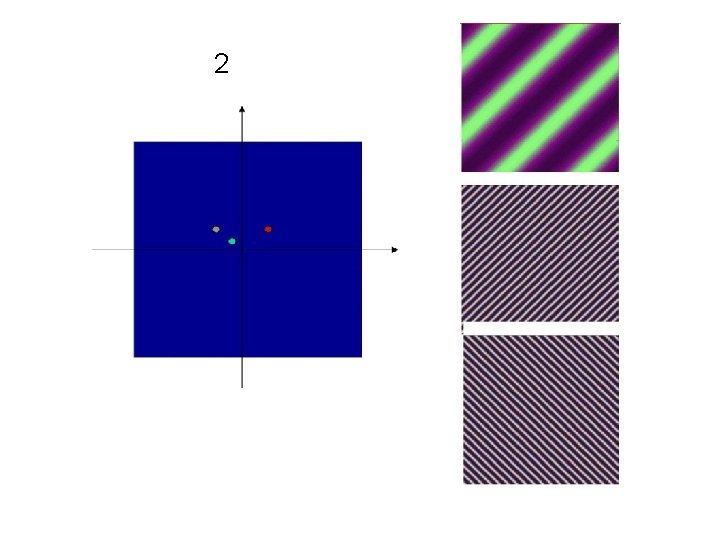
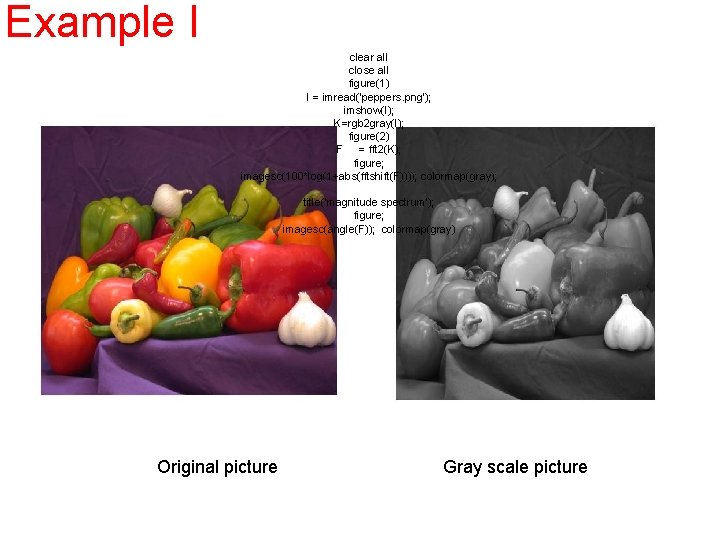
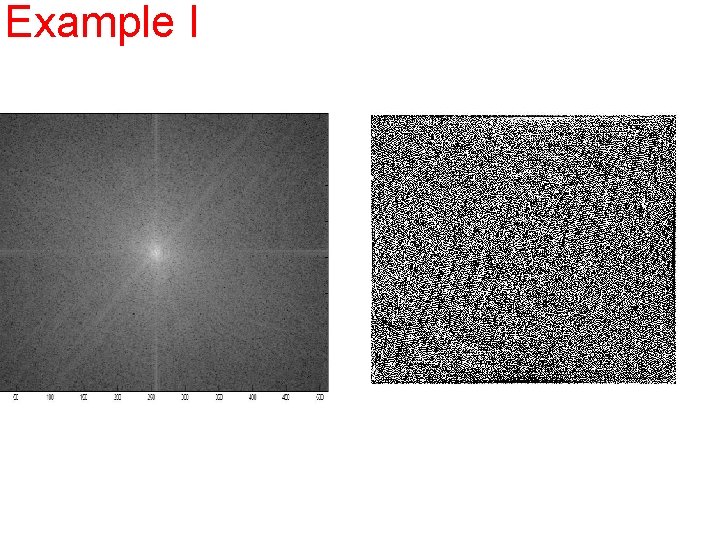
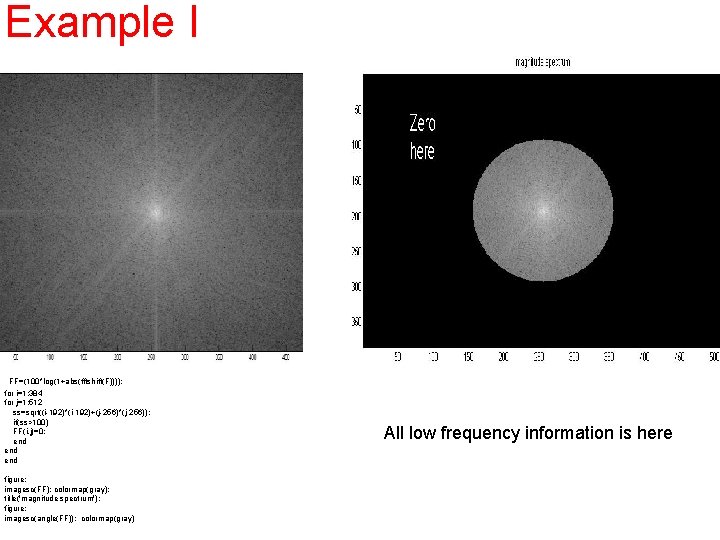
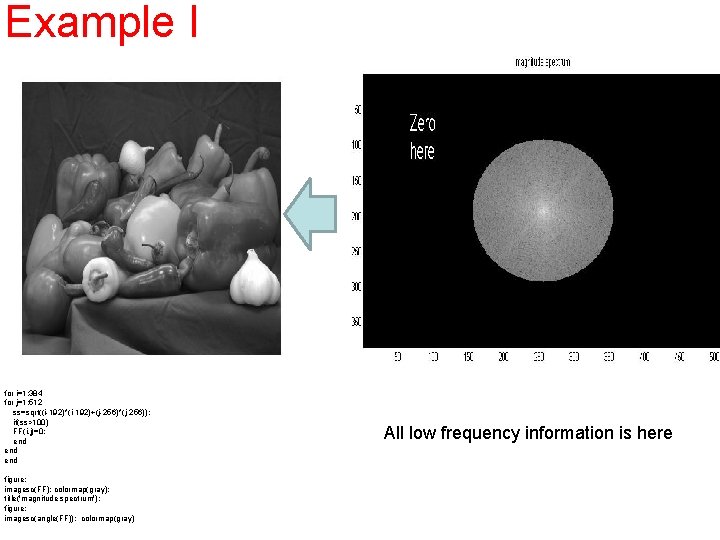
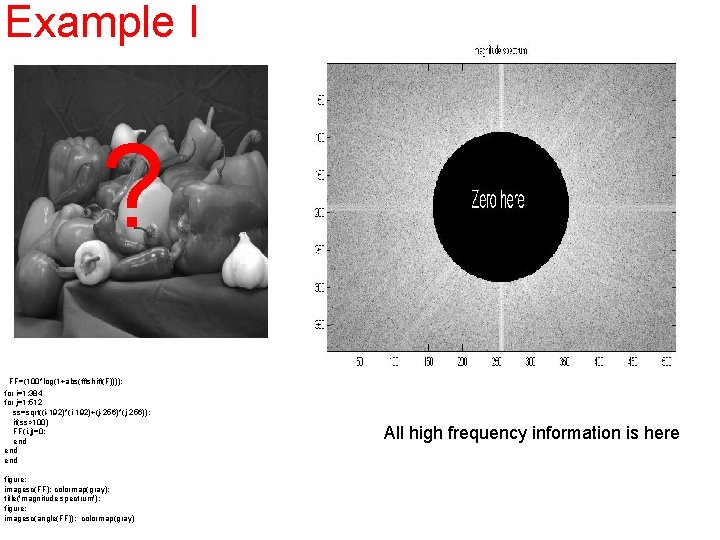
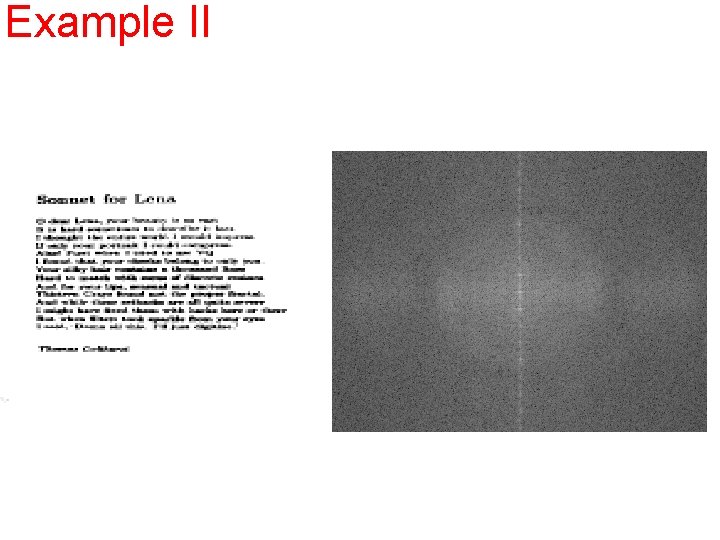
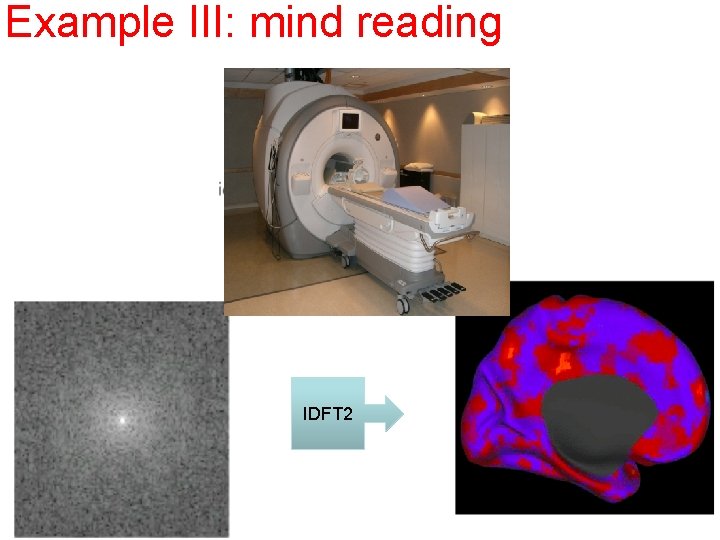
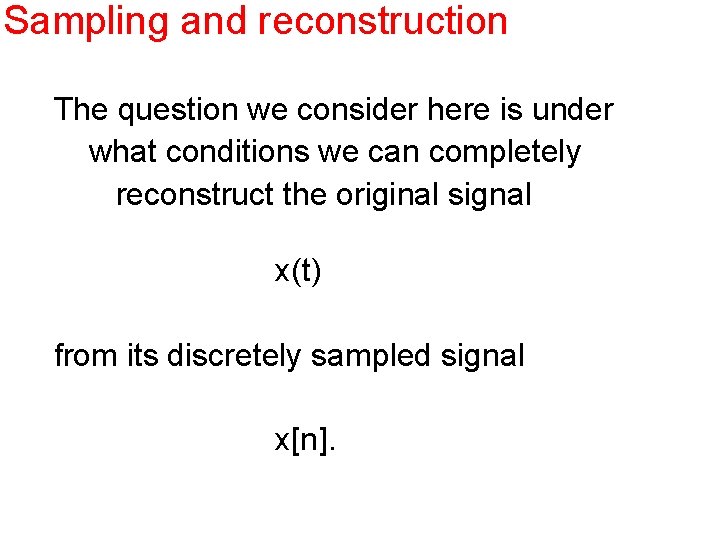
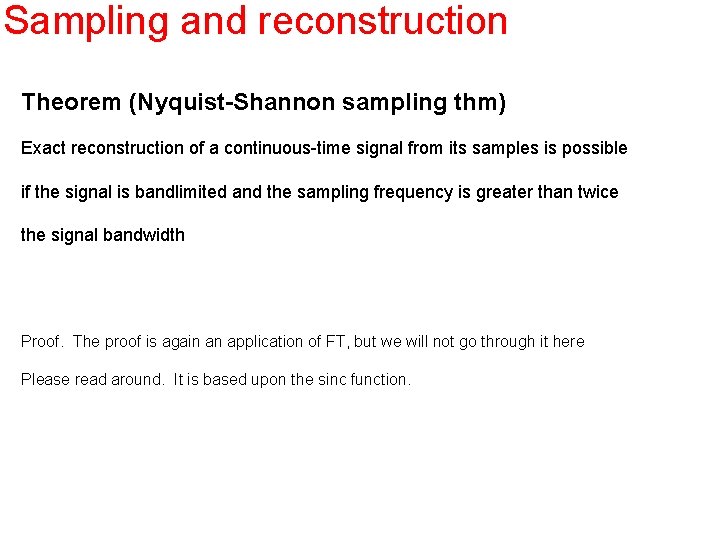
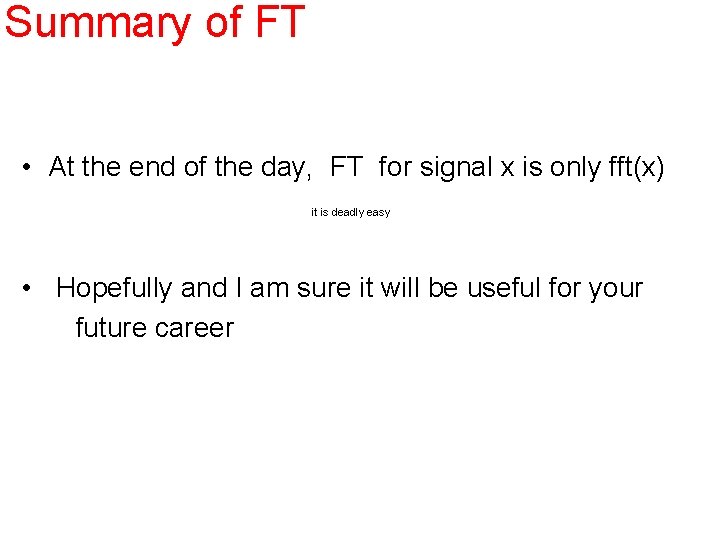
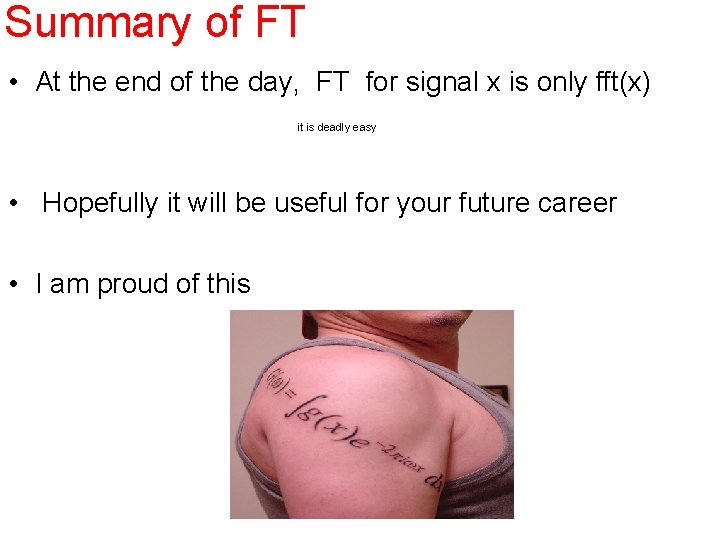
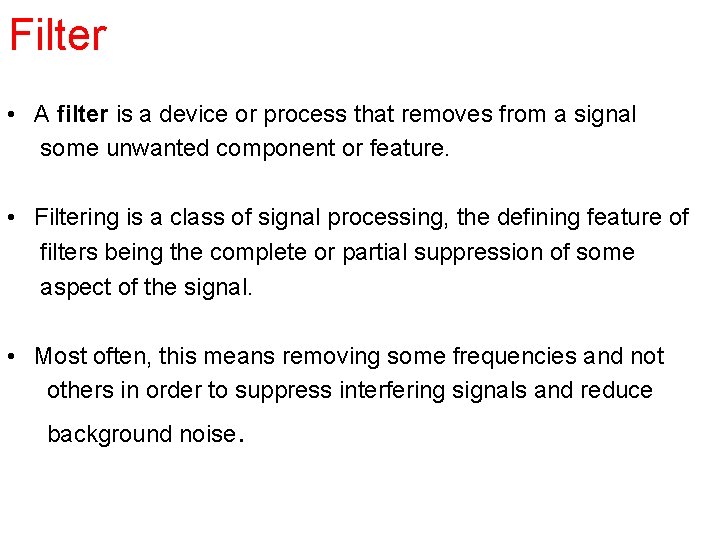
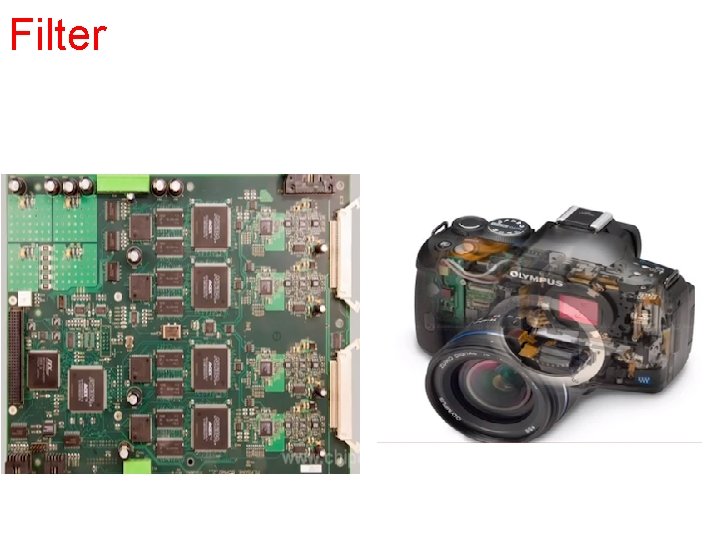
![A Filter will look like this Received signal x [n] (lifted it up for A Filter will look like this Received signal x [n] (lifted it up for](https://slidetodoc.com/presentation_image_h2/4e9d75cc11a92c174dff4db741305243/image-35.jpg)
![A Filter will look like this y ([i] = ( x[i] +…+x [i-N]) / A Filter will look like this y ([i] = ( x[i] +…+x [i-N]) /](https://slidetodoc.com/presentation_image_h2/4e9d75cc11a92c174dff4db741305243/image-36.jpg)
![A Filter will look like this y ([i] = ( x[i] +…+x [i-N]) / A Filter will look like this y ([i] = ( x[i] +…+x [i-N]) /](https://slidetodoc.com/presentation_image_h2/4e9d75cc11a92c174dff4db741305243/image-37.jpg)
![A Filter will look like this y ([i] = ( x[i] +…+x [i-N]) / A Filter will look like this y ([i] = ( x[i] +…+x [i-N]) /](https://slidetodoc.com/presentation_image_h2/4e9d75cc11a92c174dff4db741305243/image-38.jpg)
![A Filter will look like this y ([i] = ( x[i] +…+x [i-N]) / A Filter will look like this y ([i] = ( x[i] +…+x [i-N]) /](https://slidetodoc.com/presentation_image_h2/4e9d75cc11a92c174dff4db741305243/image-39.jpg)
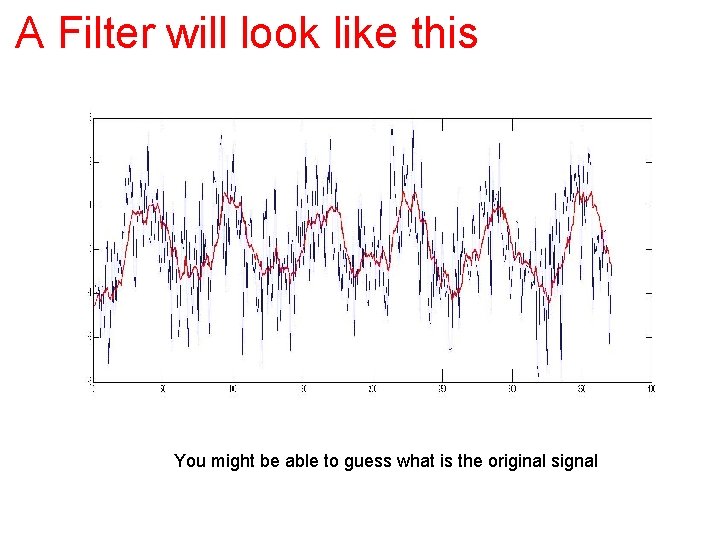
![A Filter will look like this y ([i] = ( x[i] +…+x [i-N]) / A Filter will look like this y ([i] = ( x[i] +…+x [i-N]) /](https://slidetodoc.com/presentation_image_h2/4e9d75cc11a92c174dff4db741305243/image-41.jpg)
![A Filter will look like this y ([i] = ( x[i] +…+x [i-N]) / A Filter will look like this y ([i] = ( x[i] +…+x [i-N]) /](https://slidetodoc.com/presentation_image_h2/4e9d75cc11a92c174dff4db741305243/image-42.jpg)
![Filter In general, we can include both the input x [n-k] and the previous Filter In general, we can include both the input x [n-k] and the previous](https://slidetodoc.com/presentation_image_h2/4e9d75cc11a92c174dff4db741305243/image-43.jpg)
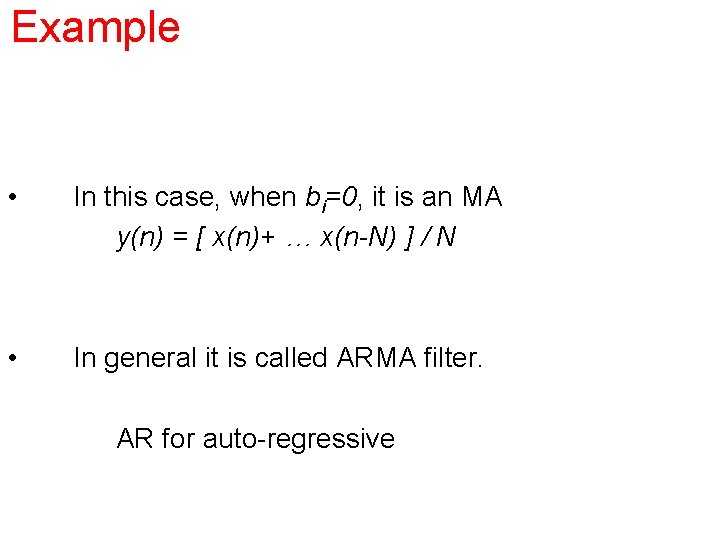
- Slides: 44
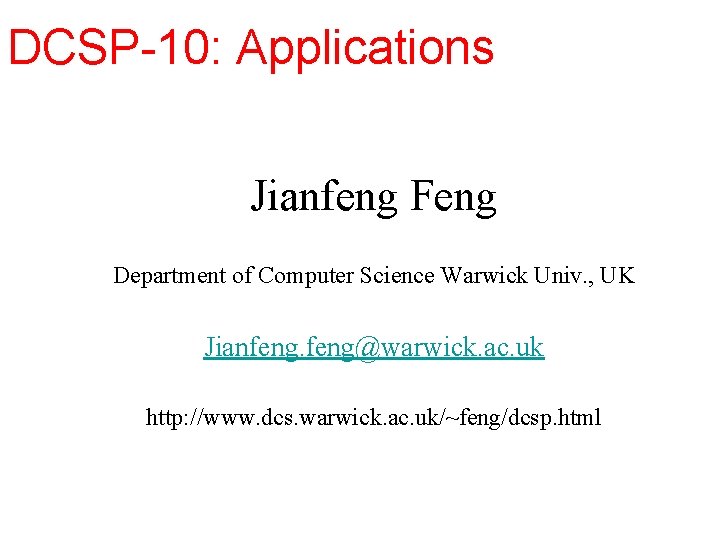
DCSP-10: Applications Jianfeng Feng Department of Computer Science Warwick Univ. , UK Jianfeng@warwick. ac. uk http: //www. dcs. warwick. ac. uk/~feng/dcsp. html

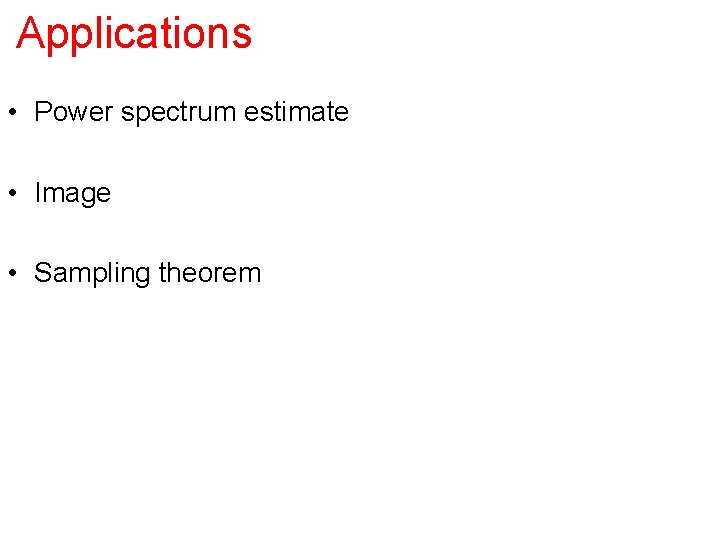
Applications • Power spectrum estimate • Image • Sampling theorem
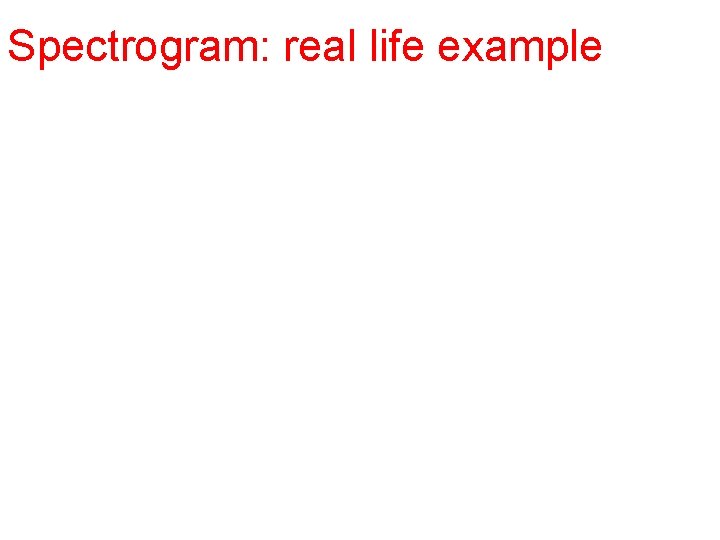
Spectrogram: real life example
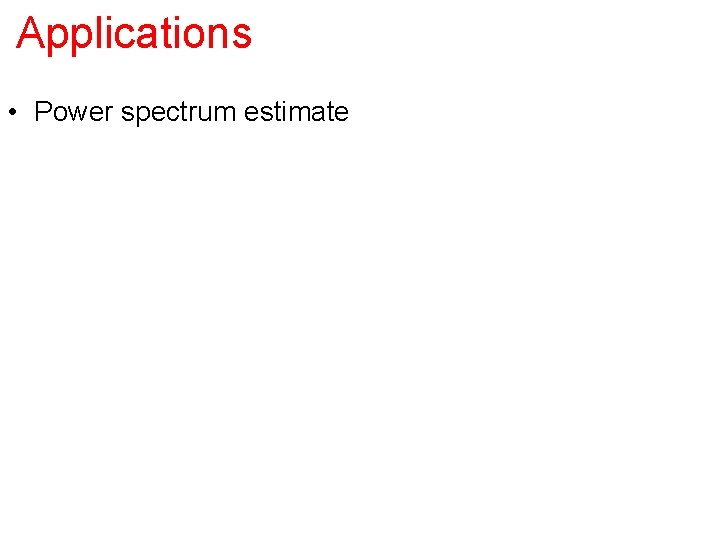
Applications • Power spectrum estimate • Compression • Image • Sampling theorem
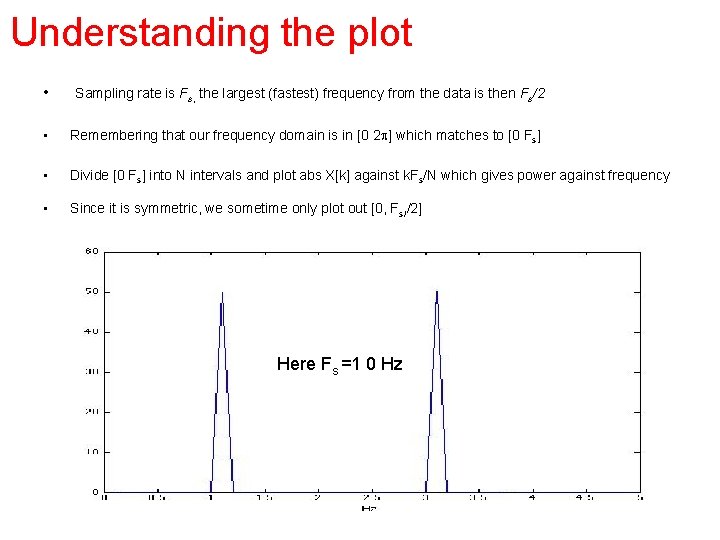
Understanding the plot • Sampling rate is Fs, the largest (fastest) frequency from the data is then Fs/2 • Remembering that our frequency domain is in [0 2 p] which matches to [0 Fs] • Divide [0 Fs] into N intervals and plot abs X[k] against k. Fs/N which gives power against frequency • Since it is symmetric, we sometime only plot out [0, Fs//2] Here Fs =1 0 Hz

Spectrogram • In real life example, all signals change with time (music for example) • Using sliding window to sample signals and calculate PSD -- STFT
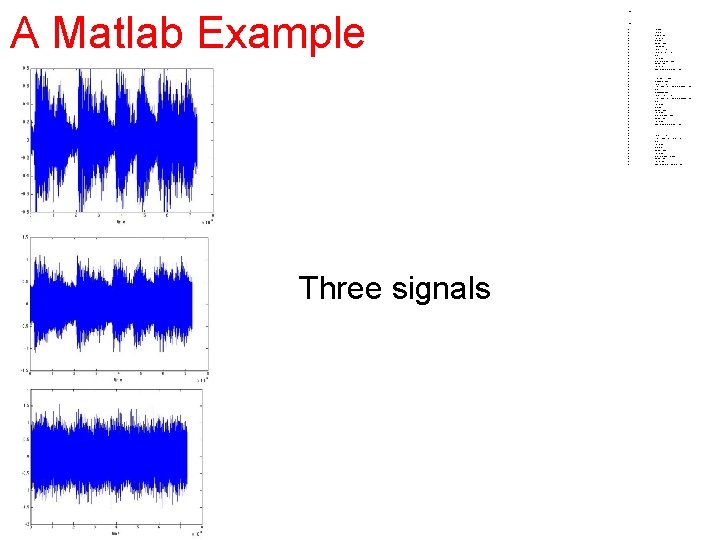
A Matlab Example Three signals • • • • • • • • • • • • • close all clear all load handel; figure(1) plot(y); xlabel('time') T=size(y); for i=1: T(1, 1) fre_x(i)=i*Fs/T(1, 1); end figure(2) plot(fre_x, abs(fft(y))) xlabel('Hz') figure(3) spectrogram(y, 128, 120, [], Fs); • ; T 1=floor(T(1, 1)/2); omega 1=1000; for i=1: T(1, 1)-T 1; z(i, 1)=y(i, 1)+. 3*cos(2*pi*omega 1*i/Fs); end omega 2=2000; for i=T-T 1+1: T(1, 1); z(i, 1)=y(i, 1)+. 3*cos(2*pi*omega 2*i/Fs); end figure(5) plot(z); xlabel('time') figure(6) plot(fre_x, abs(fft(z))) xlabel('Hz') figure(7) spectrogram(z, 128, 120, [], Fs); for i=1: T(1, 1); zn(i, 1)=y(i, 1)+. 3*randn(1, 1); end figure(8) plot(zn); xlabel('time') figure(9) plot(fre_x, abs(fft(zn))) xlabel('Hz') figure(10) spectrogram(zn, 128, 120, [], Fs);
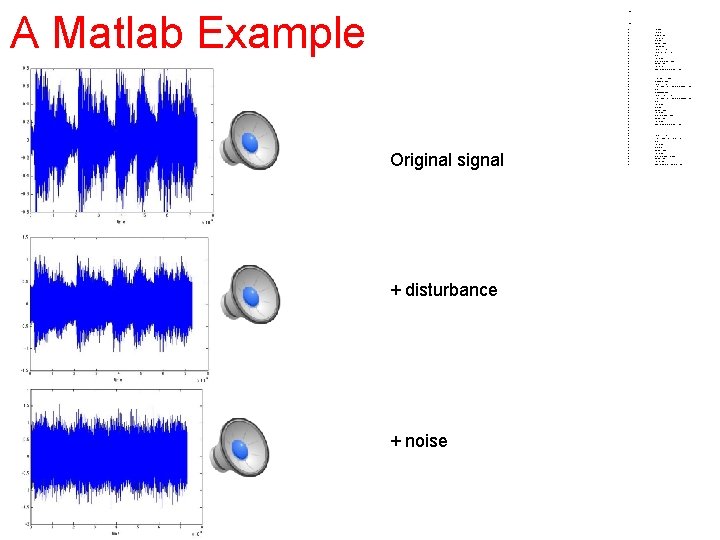
• • A Matlab Example Original signal + disturbance + noise • • • • • • • • • • • • close all clear all load handel; figure(1) plot(y); xlabel('time') T=size(y); for i=1: T(1, 1) fre_x(i)=i*Fs/T(1, 1); end figure(2) plot(fre_x, abs(fft(y))) xlabel('Hz') figure(3) spectrogram(y, 128, 120, [], Fs); • ; T 1=floor(T(1, 1)/2); omega 1=1000; for i=1: T(1, 1)-T 1; z(i, 1)=y(i, 1)+. 3*cos(2*pi*omega 1*i/Fs); end omega 2=2000; for i=T-T 1+1: T(1, 1); z(i, 1)=y(i, 1)+. 3*cos(2*pi*omega 2*i/Fs); end figure(5) plot(z); xlabel('time') figure(6) plot(fre_x, abs(fft(z))) xlabel('Hz') figure(7) spectrogram(z, 128, 120, [], Fs); for i=1: T(1, 1); zn(i, 1)=y(i, 1)+. 3*randn(1, 1); end figure(8) plot(zn); xlabel('time') figure(9) plot(fre_x, abs(fft(zn))) xlabel('Hz') figure(10) spectrogram(zn, 128, 120, [], Fs);

A Matlab Example • • • • • • • • • • • • • close all clear all load handel; figure(1) plot(y); xlabel('time') T=size(y); for i=1: T(1, 1) fre_x(i)=i*Fs/T(1, 1); end figure(2) plot(fre_x, abs(fft(y))) xlabel('Hz') figure(3) spectrogram(y, 128, 120, [], Fs); • ; T 1=floor(T(1, 1)/2); omega 1=1000; for i=1: T(1, 1)-T 1; z(i, 1)=y(i, 1)+. 3*cos(2*pi*omega 1*i/Fs); end omega 2=2000; for i=T-T 1+1: T(1, 1); z(i, 1)=y(i, 1)+. 3*cos(2*pi*omega 2*i/Fs); end figure(5) plot(z); xlabel('time') figure(6) plot(fre_x, abs(fft(z))) xlabel('Hz') figure(7) spectrogram(z, 128, 120, [], Fs); for i=1: T(1, 1); zn(i, 1)=y(i, 1)+. 3*randn(1, 1); end figure(8) plot(zn); xlabel('time') figure(9) plot(fre_x, abs(fft(zn))) xlabel('Hz') figure(10) spectrogram(zn, 128, 120, [], Fs); Abs(fft) vs Frequency
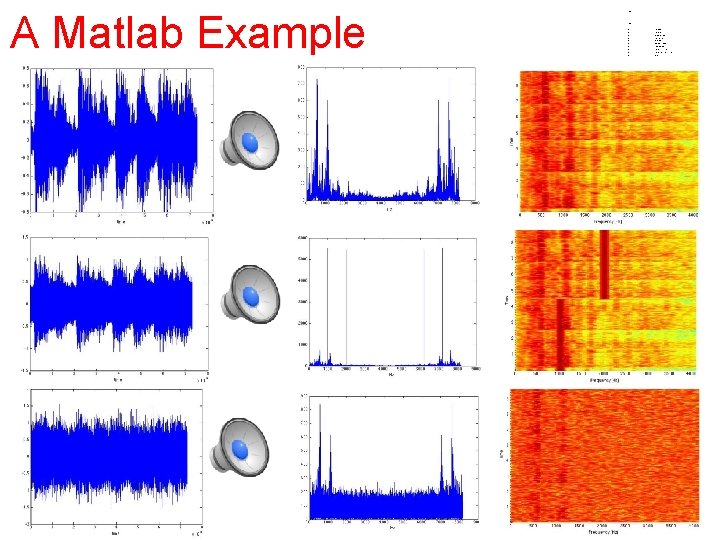
A Matlab Example • • • • • • • • • • • • • close all clear all load handel; figure(1) plot(y); xlabel('time') T=size(y); for i=1: T(1, 1) fre_x(i)=i*Fs/T(1, 1); end figure(2) plot(fre_x, abs(fft(y))) xlabel('Hz') figure(3) spectrogram(y, 128, 120, [], Fs); • ; T 1=floor(T(1, 1)/2); omega 1=1000; for i=1: T(1, 1)-T 1; z(i, 1)=y(i, 1)+. 3*cos(2*pi*omega 1*i/Fs); end omega 2=2000; for i=T-T 1+1: T(1, 1); z(i, 1)=y(i, 1)+. 3*cos(2*pi*omega 2*i/Fs); end figure(5) plot(z); xlabel('time') figure(6) plot(fre_x, abs(fft(z))) xlabel('Hz') figure(7) spectrogram(z, 128, 120, [], Fs); for i=1: T(1, 1); zn(i, 1)=y(i, 1)+. 3*randn(1, 1); end figure(8) plot(zn); xlabel('time') figure(9) plot(fre_x, abs(fft(zn))) xlabel('Hz') figure(10) spectrogram(zn, 128, 120, [], Fs);
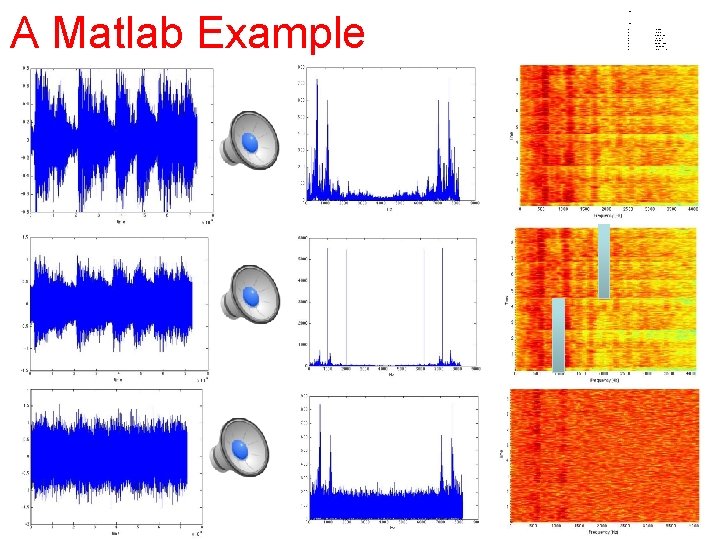
A Matlab Example • • • • • • • • • • • • • close all clear all load handel; figure(1) plot(y); xlabel('time') T=size(y); for i=1: T(1, 1) fre_x(i)=i*Fs/T(1, 1); end figure(2) plot(fre_x, abs(fft(y))) xlabel('Hz') figure(3) spectrogram(y, 128, 120, [], Fs); • ; T 1=floor(T(1, 1)/2); omega 1=1000; for i=1: T(1, 1)-T 1; z(i, 1)=y(i, 1)+. 3*cos(2*pi*omega 1*i/Fs); end omega 2=2000; for i=T-T 1+1: T(1, 1); z(i, 1)=y(i, 1)+. 3*cos(2*pi*omega 2*i/Fs); end figure(5) plot(z); xlabel('time') figure(6) plot(fre_x, abs(fft(z))) xlabel('Hz') figure(7) spectrogram(z, 128, 120, [], Fs); for i=1: T(1, 1); zn(i, 1)=y(i, 1)+. 3*randn(1, 1); end figure(8) plot(zn); xlabel('time') figure(9) plot(fre_x, abs(fft(zn))) xlabel('Hz') figure(10) spectrogram(zn, 128, 120, [], Fs);
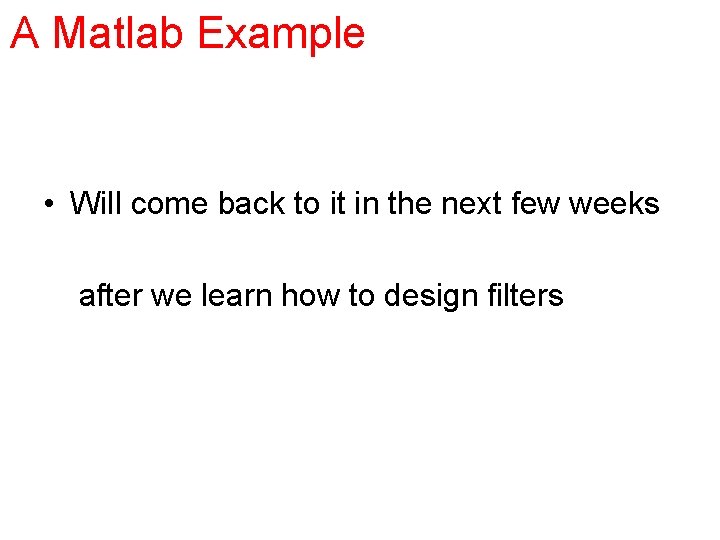
A Matlab Example • Will come back to it in the next few weeks after we learn how to design filters
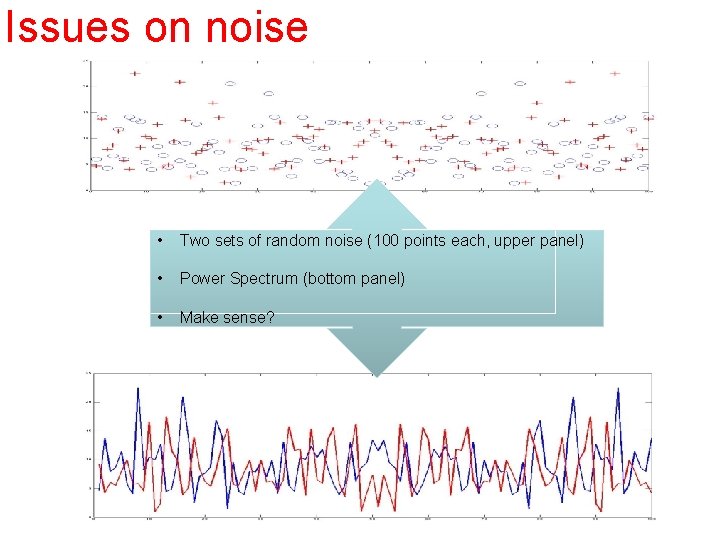
Issues on noise • Two sets of random noise (100 points each, upper panel) • Power Spectrum (bottom panel) • Make sense?
![Issues on noise Taking expectation abs DFT xn n0 N1 Issues on noise • Taking expectation abs (DFT ( {x[n], n=0, …, N-1} )](https://slidetodoc.com/presentation_image_h2/4e9d75cc11a92c174dff4db741305243/image-15.jpg)
Issues on noise • Taking expectation abs (DFT ( {x[n], n=0, …, N-1} ) ) E | (DFT ( {x[n], n=0, …, N-1} ) )| 2 = DFT ( {g [n] } ) where g [n] is the auto-correlation function (ACF) • Remember that the ACF of white noise is
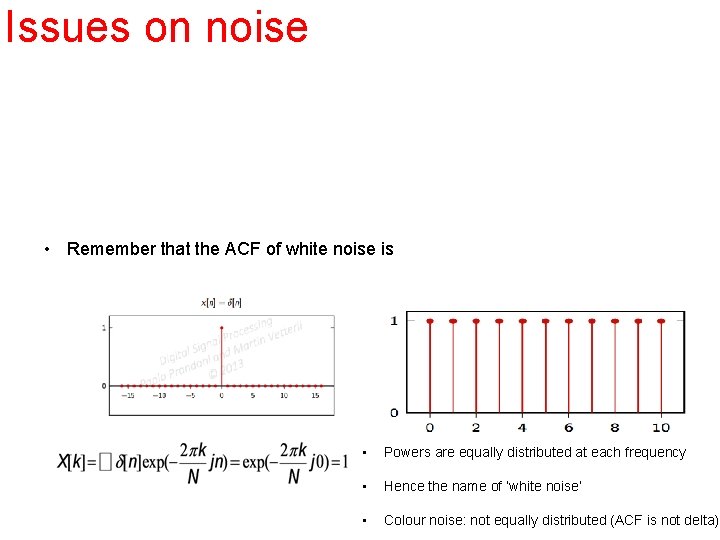
Issues on noise • Remember that the ACF of white noise is • Powers are equally distributed at each frequency • Hence the name of ‘white noise’ • Colour noise: not equally distributed (ACF is not delta)
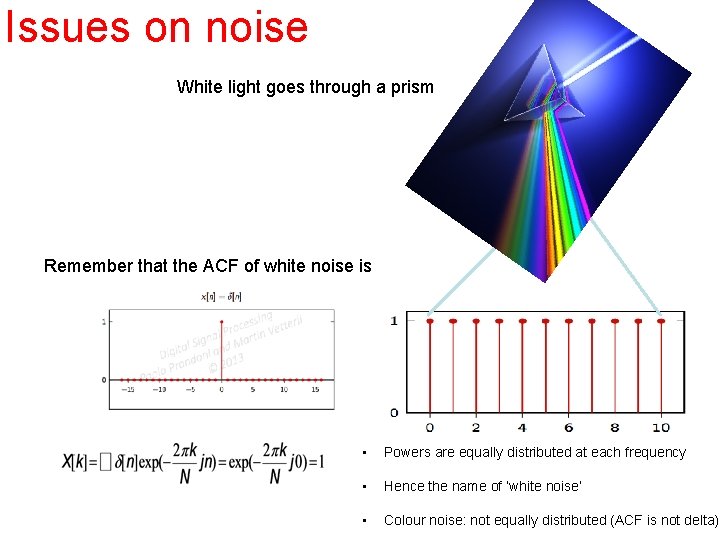
Issues on noise light goes a through a prism White light. White passes prism Remember that the ACF of white noise is • Powers are equally distributed at each frequency • Hence the name of ‘white noise’ • Colour noise: not equally distributed (ACF is not delta)
![Image Processing twodimensional signal xn 1 n 2 n 1 n 2Z Image Processing • two-dimensional signal x[n 1, n 2], n 1, n 2∈Z •](https://slidetodoc.com/presentation_image_h2/4e9d75cc11a92c174dff4db741305243/image-18.jpg)
Image Processing • two-dimensional signal x[n 1, n 2], n 1, n 2∈Z • indices locate a point on a grid → pixel • grid is usually regularly spaced • values x[n 1, n 2] refer to the pixel’s appearance
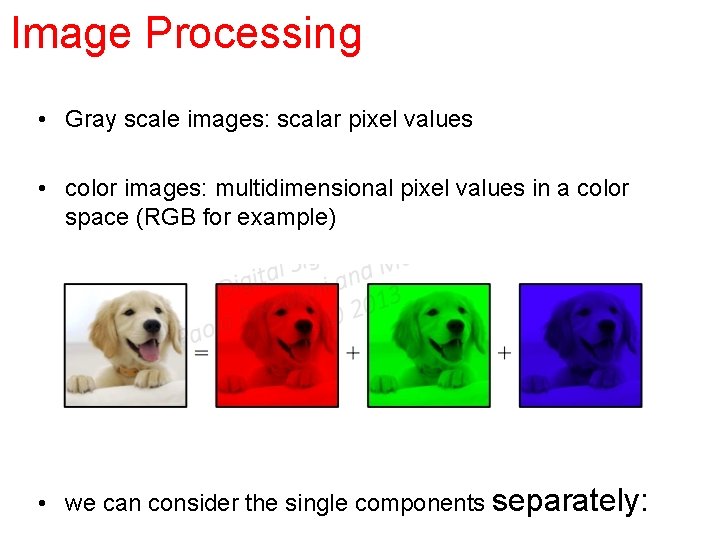
Image Processing • Gray scale images: scalar pixel values • color images: multidimensional pixel values in a color space (RGB for example) • we can consider the single components separately:
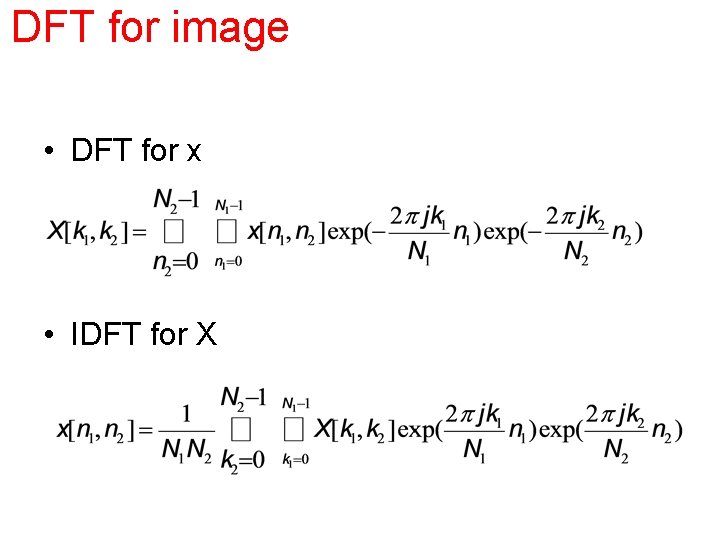
DFT for image • DFT for x • IDFT for X
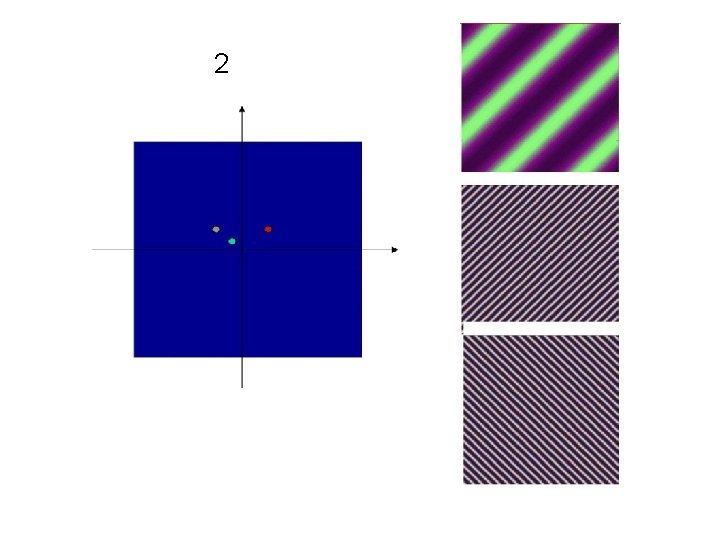
2
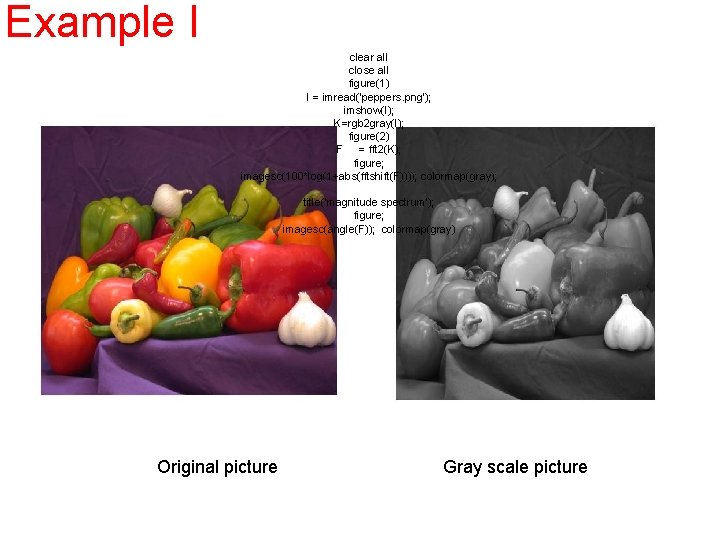
Example I clear all close all figure(1) I = imread('peppers. png'); imshow(I); K=rgb 2 gray(I); figure(2) F = fft 2(K); figure; imagesc(100*log(1+abs(fftshift(F)))); colormap(gray); title('magnitude spectrum'); figure; imagesc(angle(F)); colormap(gray) Original picture Gray scale picture
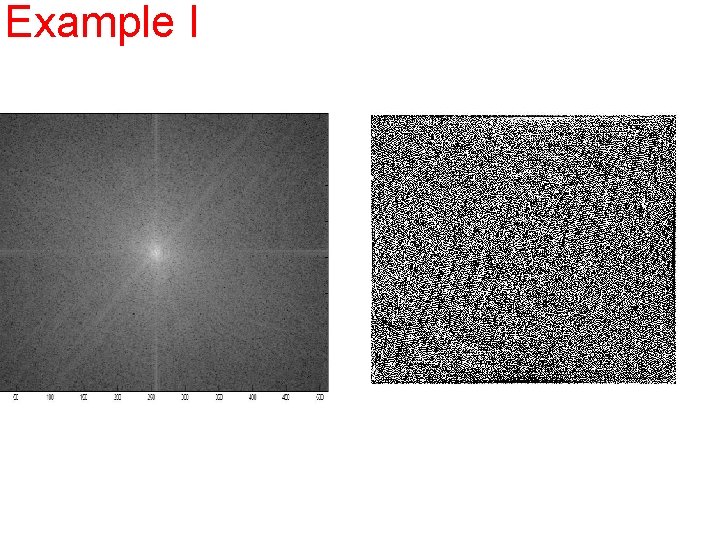
Example I
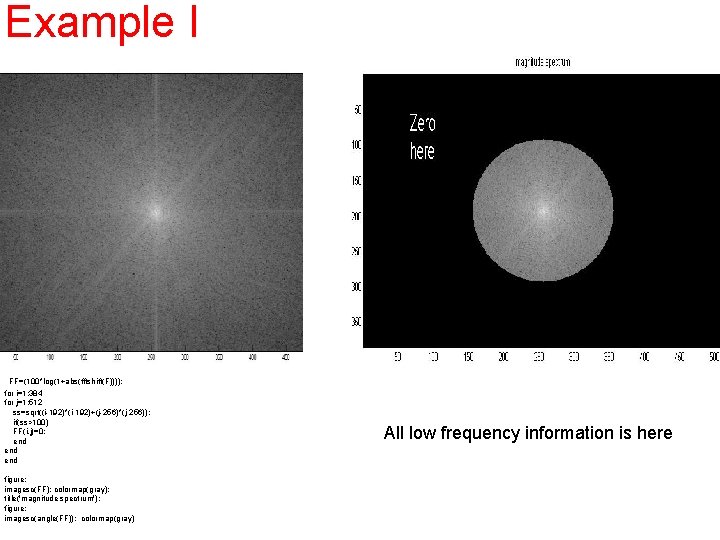
Example I FF=(100*log(1+abs(fftshift(F)))); for i=1: 384 for j=1: 512 ss=sqrt((i-192)*(i-192)+(j-256)*(j-256)); if(ss>100) FF(i, j)=0; end end figure; imagesc(FF); colormap(gray); title('magnitude spectrum'); figure; imagesc(angle(FF)); colormap(gray) All low frequency information is here
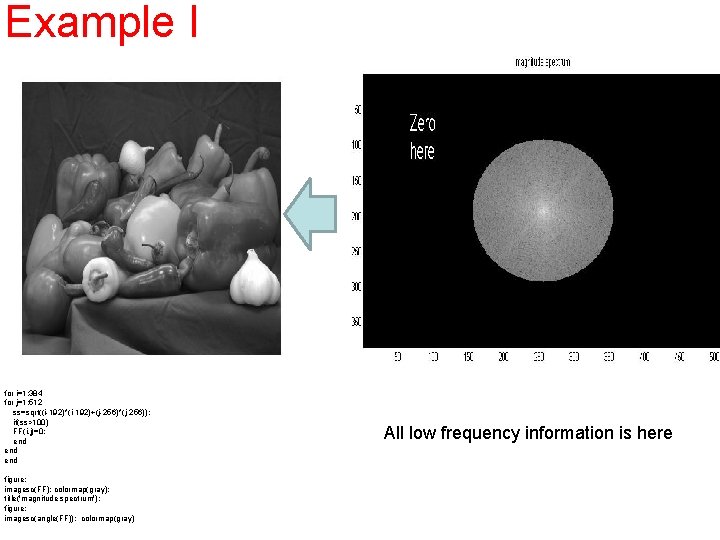
Example I FF=(100*log(1+abs(fftshift(F)))); for i=1: 384 for j=1: 512 ss=sqrt((i-192)*(i-192)+(j-256)*(j-256)); if(ss>100) FF(i, j)=0; end end figure; imagesc(FF); colormap(gray); title('magnitude spectrum'); figure; imagesc(angle(FF)); colormap(gray) All low frequency information is here
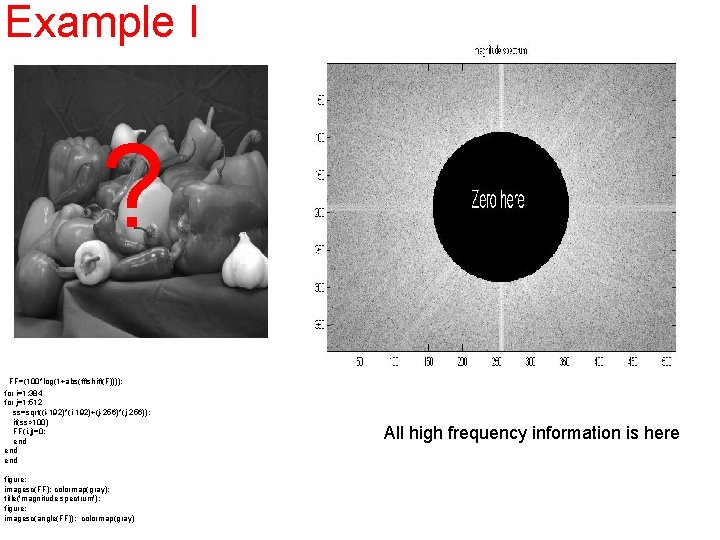
Example I ? FF=(100*log(1+abs(fftshift(F)))); for i=1: 384 for j=1: 512 ss=sqrt((i-192)*(i-192)+(j-256)*(j-256)); if(ss>100) FF(i, j)=0; end end figure; imagesc(FF); colormap(gray); title('magnitude spectrum'); figure; imagesc(angle(FF)); colormap(gray) All high frequency information is here
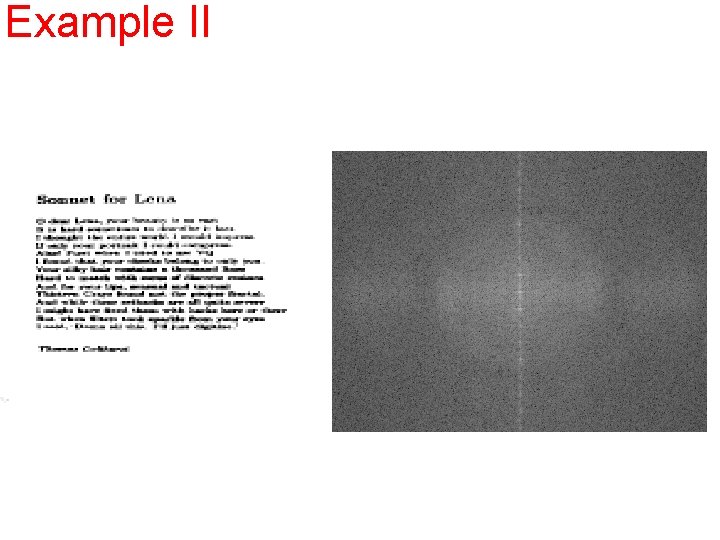
Example II Image processing
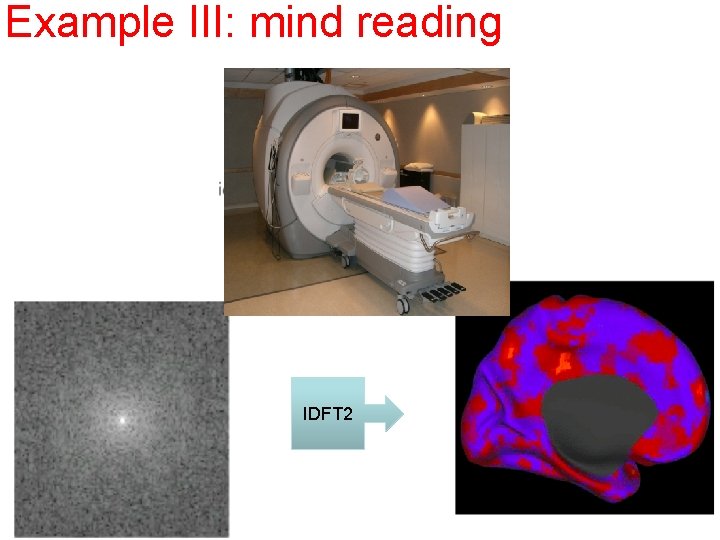
Example III: mind reading IDFT 2
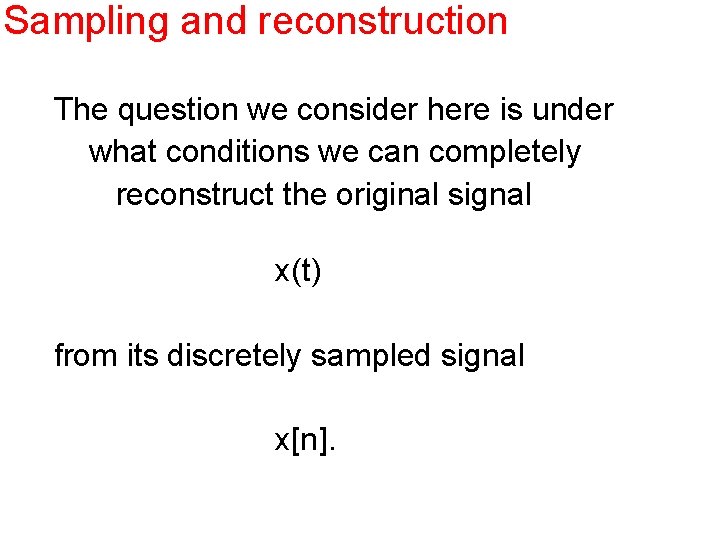
Sampling and reconstruction The question we consider here is under what conditions we can completely reconstruct the original signal x(t) from its discretely sampled signal x[n].
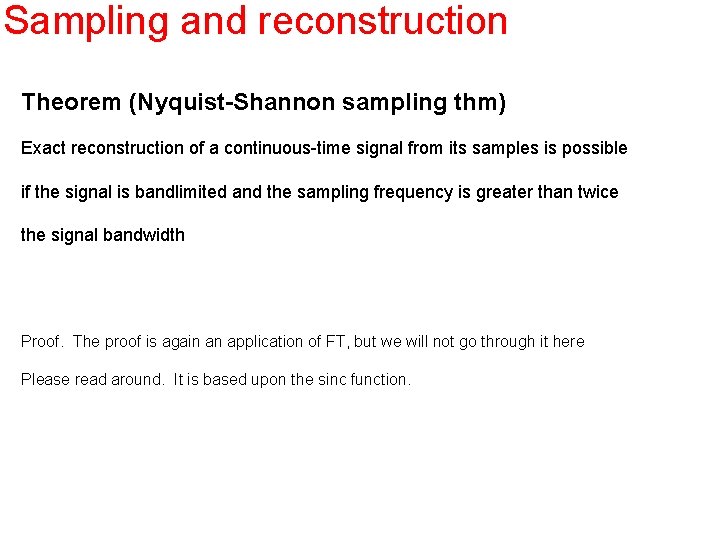
Sampling and reconstruction Theorem (Nyquist-Shannon sampling thm) Exact reconstruction of a continuous-time signal from its samples is possible if the signal is bandlimited and the sampling frequency is greater than twice the signal bandwidth Proof. The proof is again an application of FT, but we will not go through it here Please read around. It is based upon the sinc function.
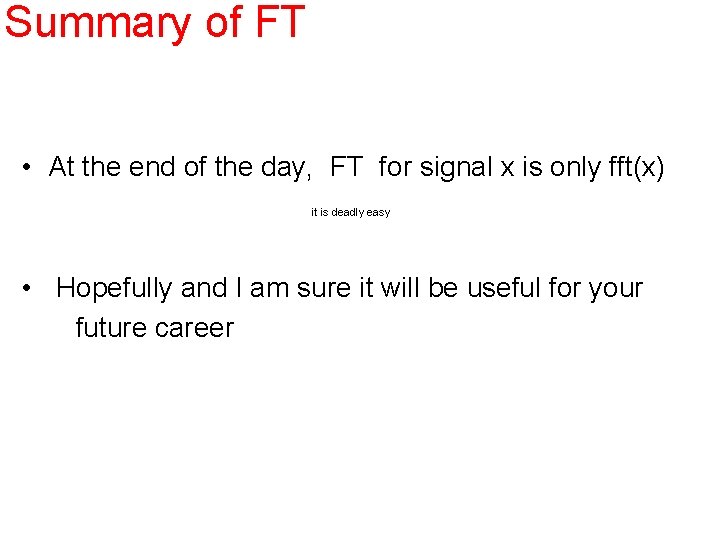
Summary of FT • At the end of the day, FT for signal x is only fft(x) it is deadly easy • Hopefully and I am sure it will be useful for your future career
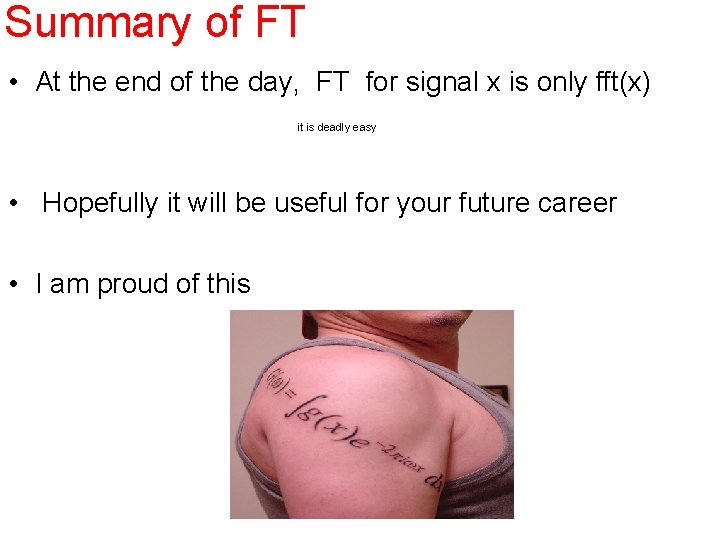
Summary of FT • At the end of the day, FT for signal x is only fft(x) it is deadly easy • Hopefully it will be useful for your future career • I am proud of this
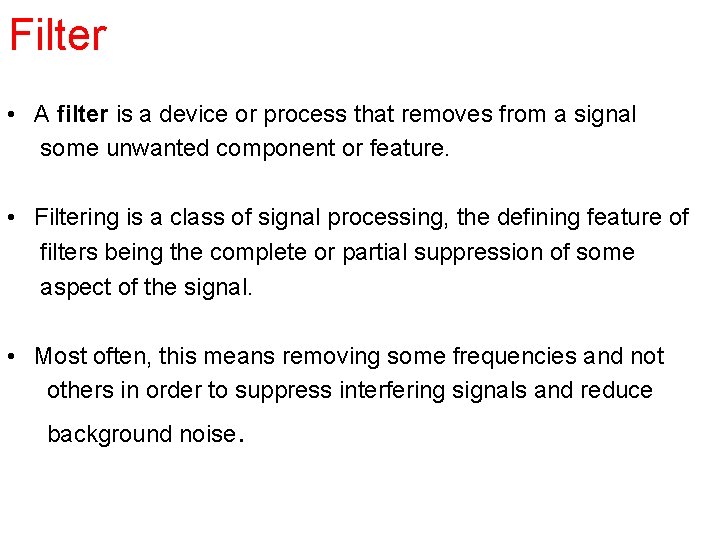
Filter • A filter is a device or process that removes from a signal some unwanted component or feature. • Filtering is a class of signal processing, the defining feature of filters being the complete or partial suppression of some aspect of the signal. • Most often, this means removing some frequencies and not others in order to suppress interfering signals and reduce background noise.
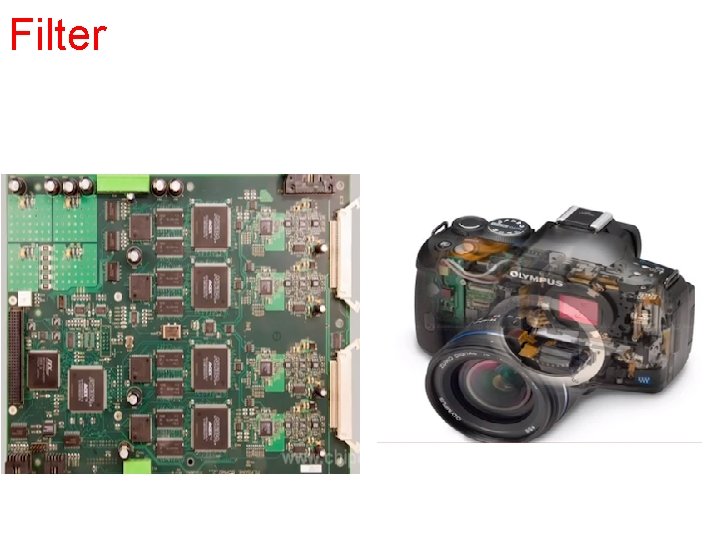
Filter
![A Filter will look like this Received signal x n lifted it up for A Filter will look like this Received signal x [n] (lifted it up for](https://slidetodoc.com/presentation_image_h2/4e9d75cc11a92c174dff4db741305243/image-35.jpg)
A Filter will look like this Received signal x [n] (lifted it up for 5 units for visualization)
![A Filter will look like this y i xi x iN A Filter will look like this y ([i] = ( x[i] +…+x [i-N]) /](https://slidetodoc.com/presentation_image_h2/4e9d75cc11a92c174dff4db741305243/image-36.jpg)
A Filter will look like this y ([i] = ( x[i] +…+x [i-N]) / (N+1) N=9 here
![A Filter will look like this y i xi x iN A Filter will look like this y ([i] = ( x[i] +…+x [i-N]) /](https://slidetodoc.com/presentation_image_h2/4e9d75cc11a92c174dff4db741305243/image-37.jpg)
A Filter will look like this y ([i] = ( x[i] +…+x [i-N]) / (N+1) N=9 here
![A Filter will look like this y i xi x iN A Filter will look like this y ([i] = ( x[i] +…+x [i-N]) /](https://slidetodoc.com/presentation_image_h2/4e9d75cc11a92c174dff4db741305243/image-38.jpg)
A Filter will look like this y ([i] = ( x[i] +…+x [i-N]) / ( N+1) N=9 here
![A Filter will look like this y i xi x iN A Filter will look like this y ([i] = ( x[i] +…+x [i-N]) /](https://slidetodoc.com/presentation_image_h2/4e9d75cc11a92c174dff4db741305243/image-39.jpg)
A Filter will look like this y ([i] = ( x[i] +…+x [i-N]) / (N+1) N=9 here This filter is called moving average MA(10)
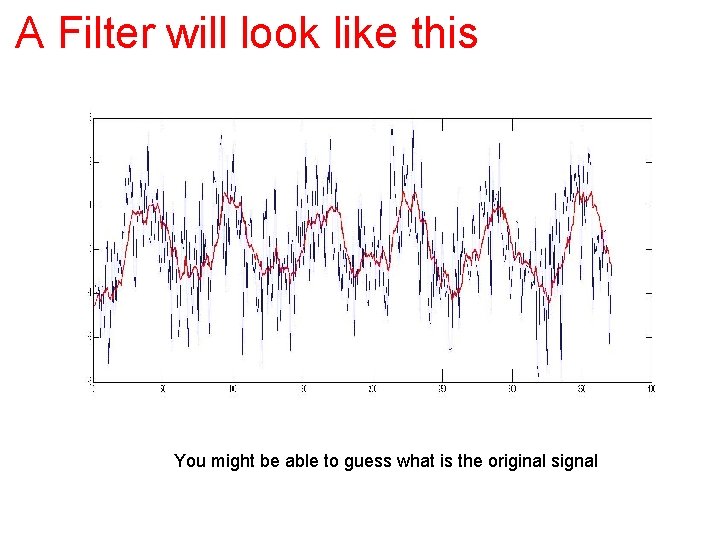
A Filter will look like this You might be able to guess what is the original signal
![A Filter will look like this y i xi x iN A Filter will look like this y ([i] = ( x[i] +…+x [i-N]) /](https://slidetodoc.com/presentation_image_h2/4e9d75cc11a92c174dff4db741305243/image-41.jpg)
A Filter will look like this y ([i] = ( x[i] +…+x [i-N]) / (N+1) + (y[i-1]+…y[i-N])/N This filter is called auto-regressive moving average ARMA(p, q)
![A Filter will look like this y i xi x iN A Filter will look like this y ([i] = ( x[i] +…+x [i-N]) /](https://slidetodoc.com/presentation_image_h2/4e9d75cc11a92c174dff4db741305243/image-42.jpg)
A Filter will look like this y ([i] = ( x[i] +…+x [i-N]) / (N+1) + (y[i-1]+…y[i-N])/N This filter is called auto-regressive moving average ARMA(p, q)
![Filter In general we can include both the input x nk and the previous Filter In general, we can include both the input x [n-k] and the previous](https://slidetodoc.com/presentation_image_h2/4e9d75cc11a92c174dff4db741305243/image-43.jpg)
Filter In general, we can include both the input x [n-k] and the previous outputs y [n-k] to generate y(n) = a 0 x(n)+a 1 x(n-1)+…+a. Nx(n-N) +b 1 y(n-1)+…+b. Ny(n-N) N th order filter
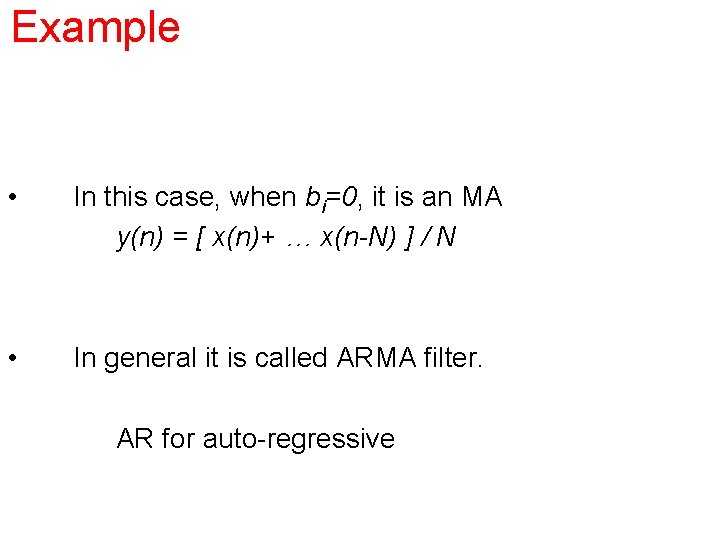
Example • In this case, when bi=0, it is an MA y(n) = [ x(n)+ … x(n-N) ] / N • In general it is called ARMA filter. AR for auto-regressive
 Feng's classification in computer architecture
Feng's classification in computer architecture Ucl cs
Ucl cs Northwestern electrical engineering
Northwestern electrical engineering Computer science department rutgers
Computer science department rutgers Vptl tutoring stanford
Vptl tutoring stanford Fsu computer science
Fsu computer science Trimentoring
Trimentoring Department of computer science christ
Department of computer science christ Webnis
Webnis Her favourite subject is english
Her favourite subject is english Astronomical applications department
Astronomical applications department Feng doolittle algorithm
Feng doolittle algorithm Feng doolittle algorithm
Feng doolittle algorithm Feng guo symmetry
Feng guo symmetry Kaveh razavi
Kaveh razavi Joseph yu feng shui
Joseph yu feng shui Shun-feng su
Shun-feng su Feng yuan microsoft
Feng yuan microsoft Feng shui
Feng shui Wayne feng
Wayne feng Feng shui floor plan analysis
Feng shui floor plan analysis Fung joe guey
Fung joe guey Dead by daylight
Dead by daylight Feng suave vpro
Feng suave vpro Dr connie feng
Dr connie feng Benefits of feng shui
Benefits of feng shui Pupuk feng shou untuk singkong
Pupuk feng shou untuk singkong Zuo-feng zhang
Zuo-feng zhang Jonathan feng white & case
Jonathan feng white & case Ia64 processor
Ia64 processor Feng lu
Feng lu Feng doolittle algorithm
Feng doolittle algorithm Feng ruan
Feng ruan Jonathan feng
Jonathan feng Jonathan feng white & case
Jonathan feng white & case Synchrotron radiation
Synchrotron radiation Novel data science applications
Novel data science applications Business application in computer network
Business application in computer network Subtraction rule example
Subtraction rule example Minicomputers uses
Minicomputers uses Principles of network applications in computer networks
Principles of network applications in computer networks Objectives of computer applications
Objectives of computer applications Computer integrated manufacturing applications
Computer integrated manufacturing applications Elements of a computer
Elements of a computer Computer networks and internets with internet applications
Computer networks and internets with internet applications