CS 3214 Operating Systems Virtualization Definitions for virtual
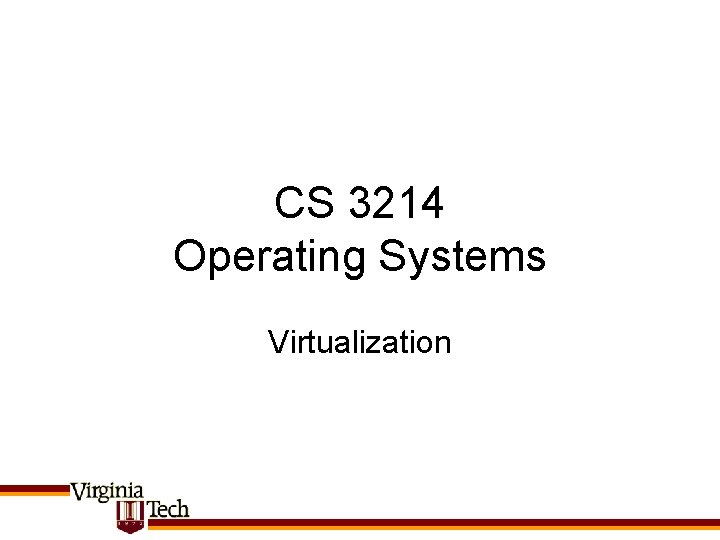
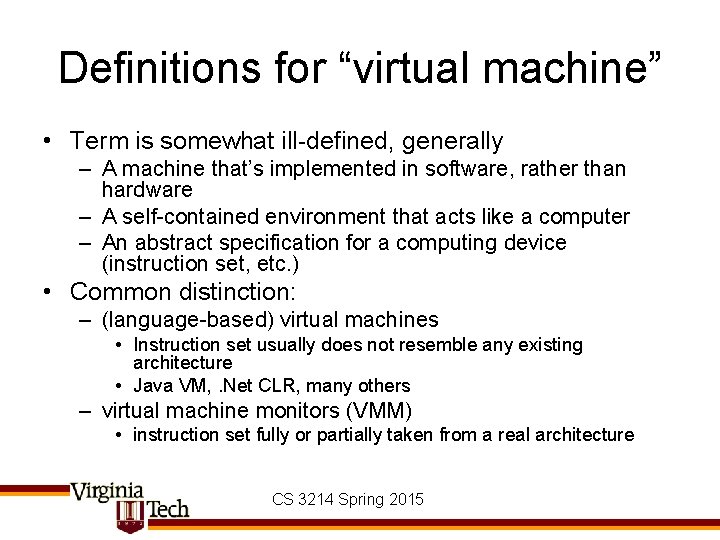
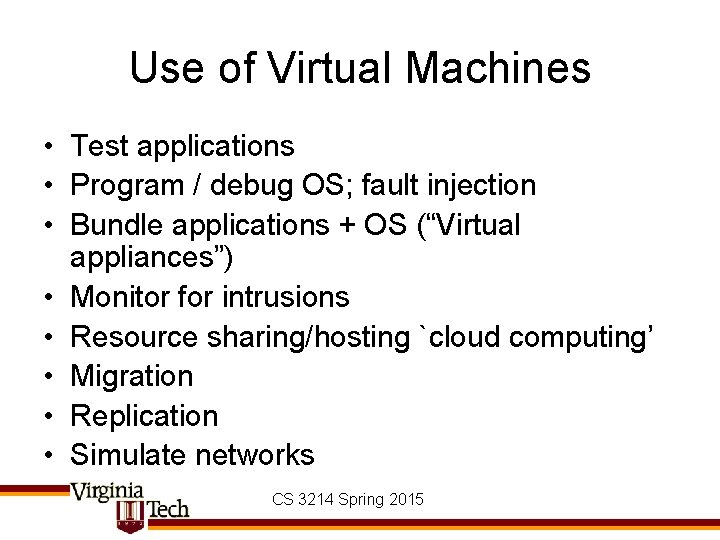
![History of virtual machines • See Goldberg [1972], [1974] CS 3214 Spring 2015 History of virtual machines • See Goldberg [1972], [1974] CS 3214 Spring 2015](https://slidetodoc.com/presentation_image_h2/cad59235565e198206e96aaf28546387/image-4.jpg)
![History (cont’d) • “Disco” project at Stanford [Bugnion 1997] – Created hypervisor to run History (cont’d) • “Disco” project at Stanford [Bugnion 1997] – Created hypervisor to run](https://slidetodoc.com/presentation_image_h2/cad59235565e198206e96aaf28546387/image-5.jpg)
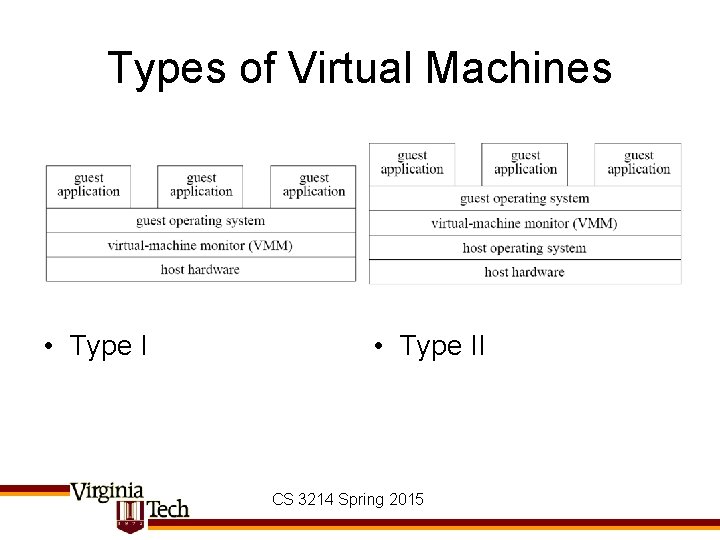
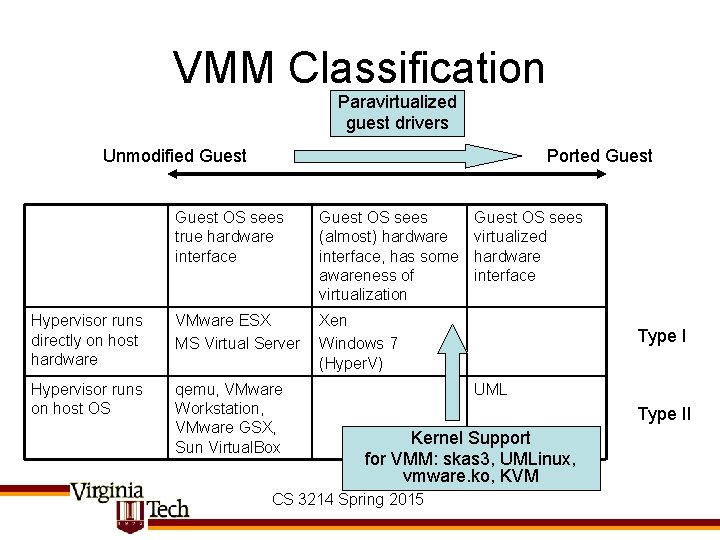

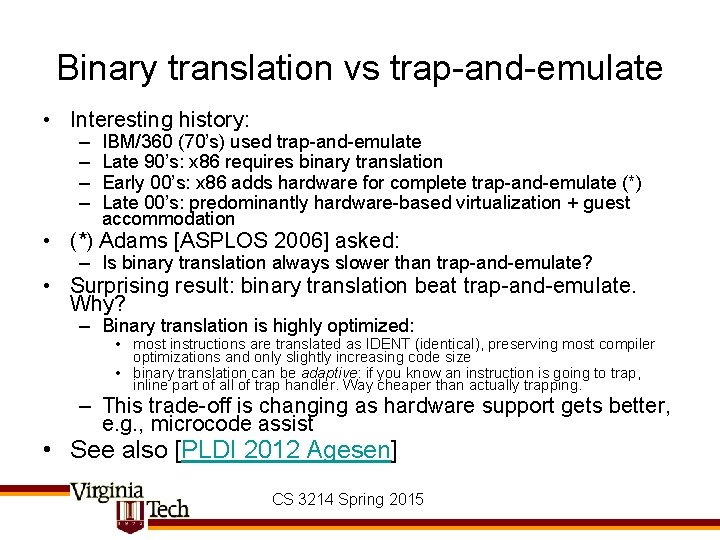
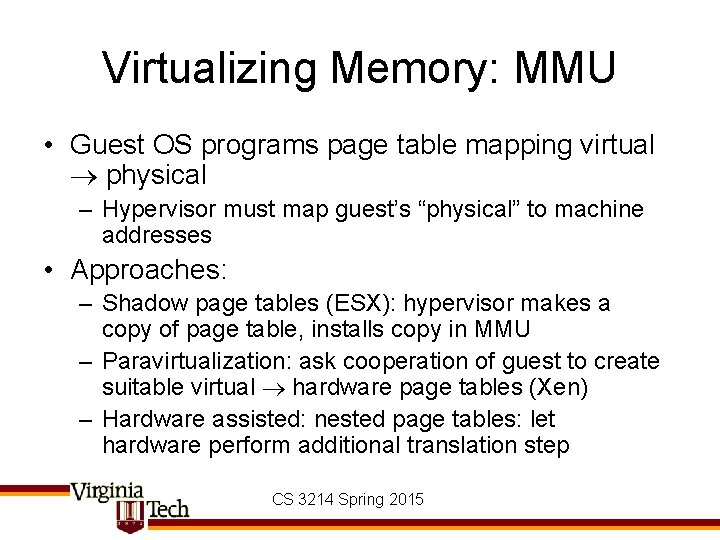
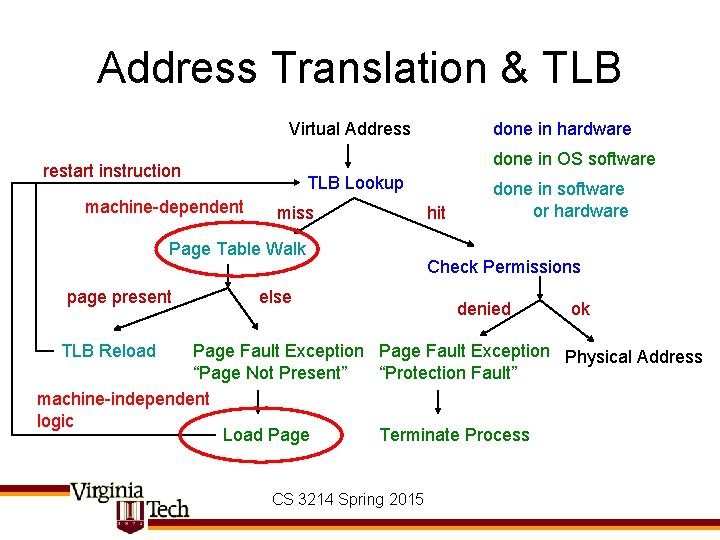
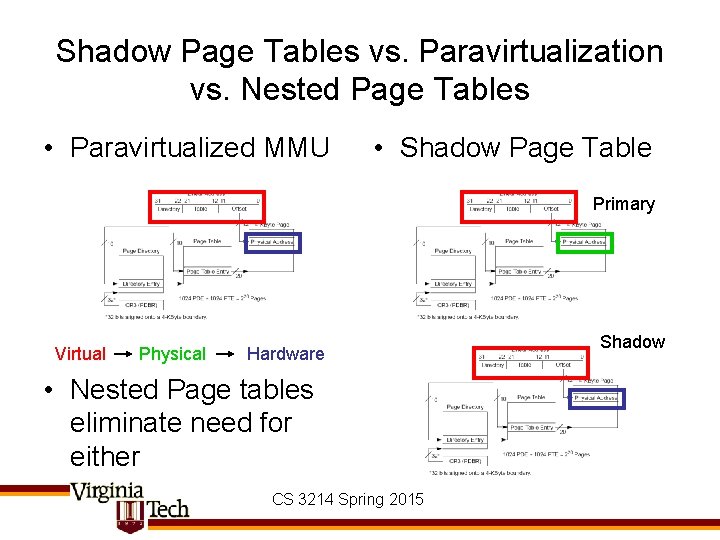

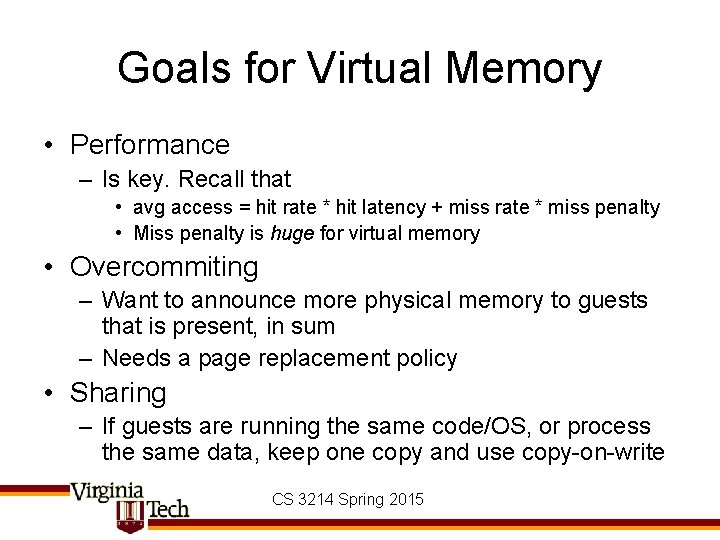

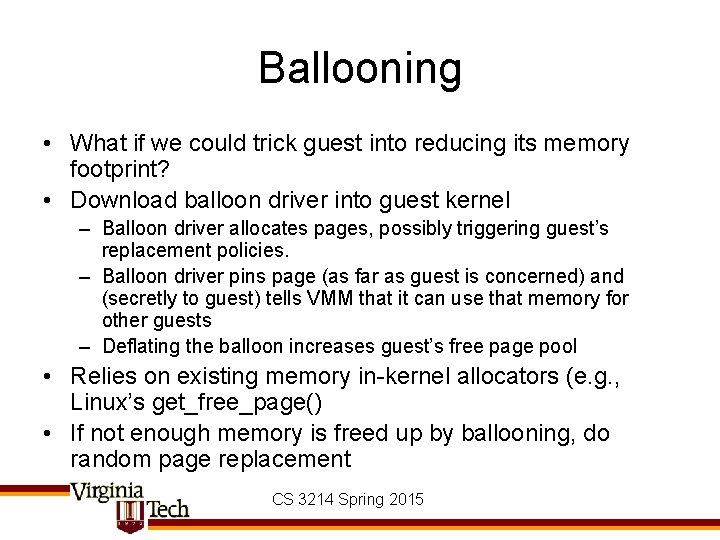
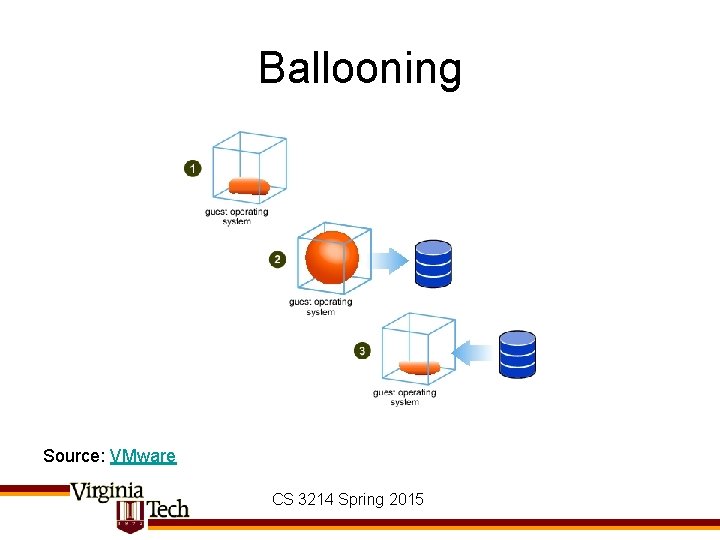
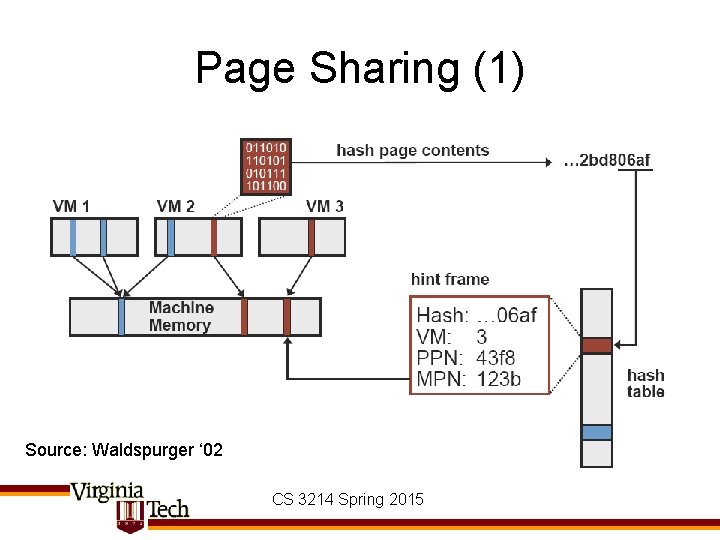
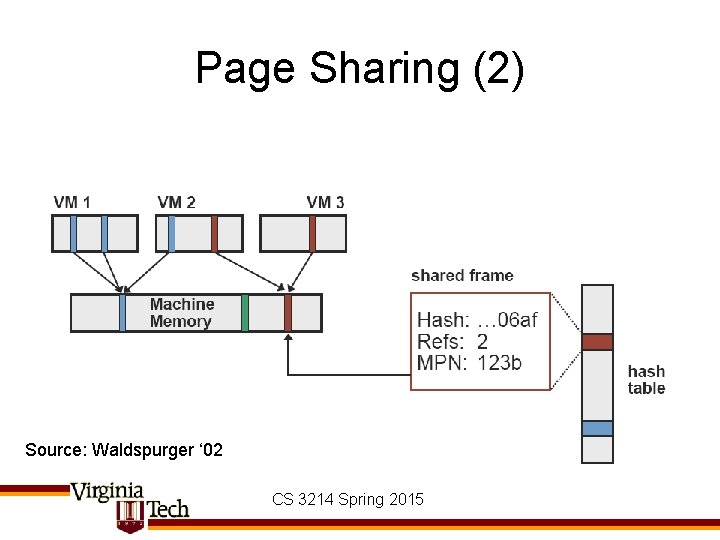
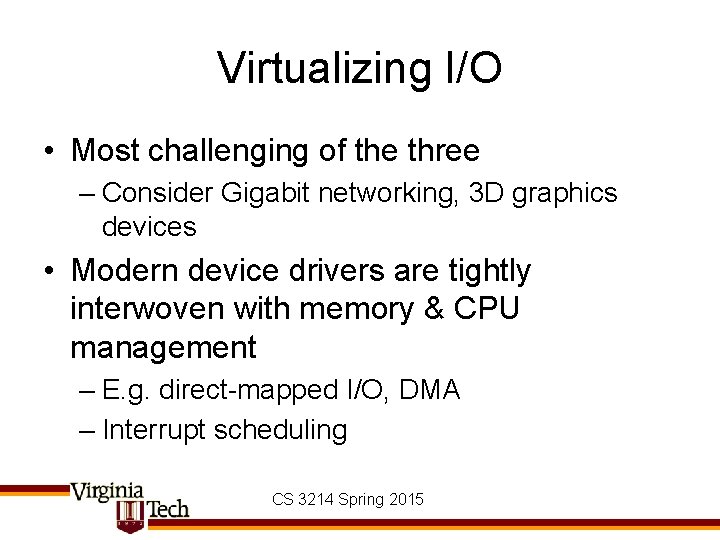
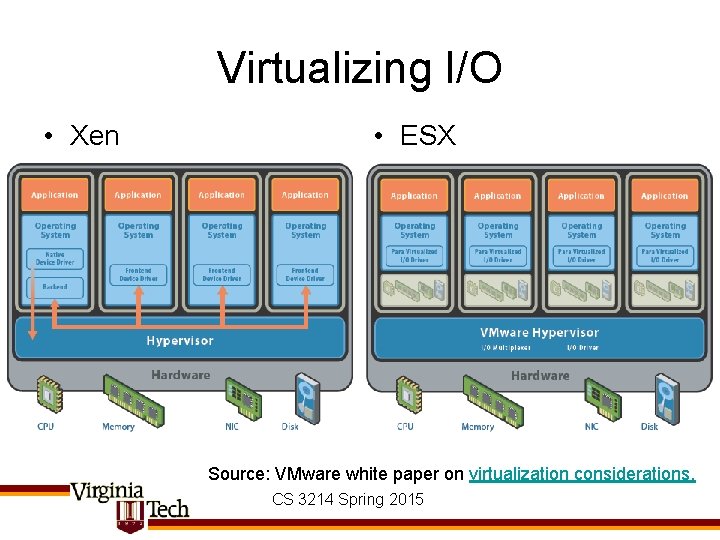
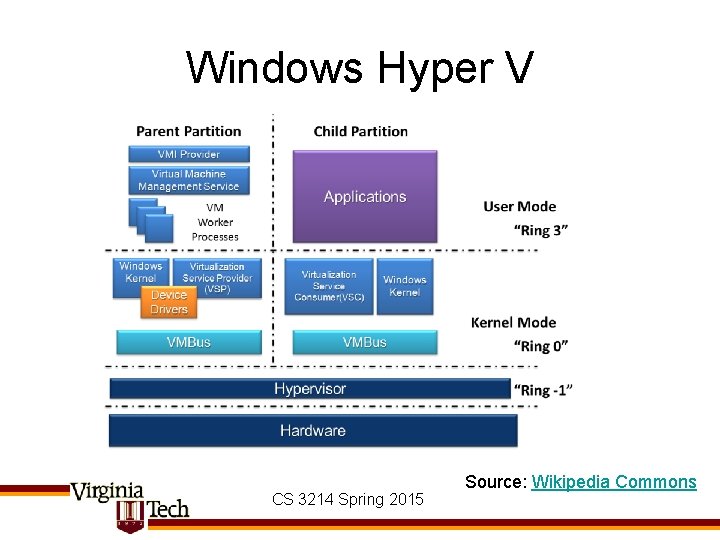
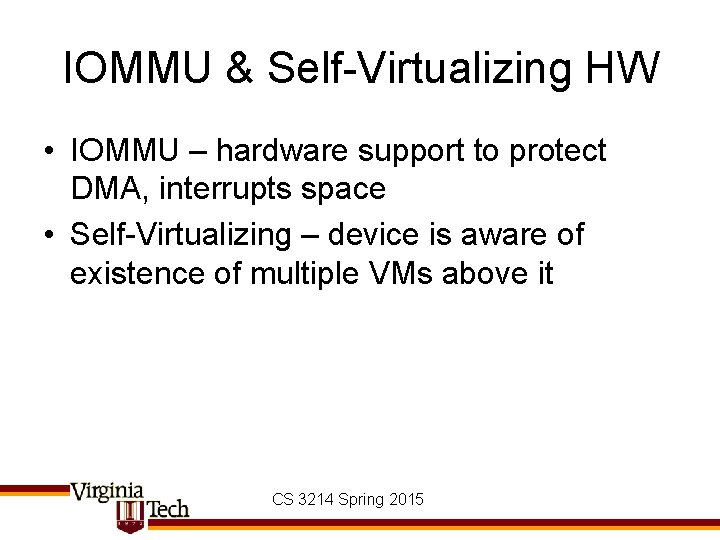
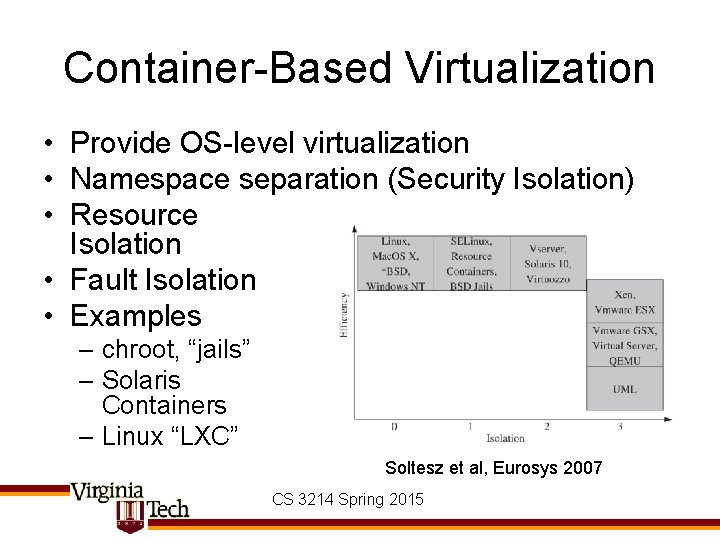
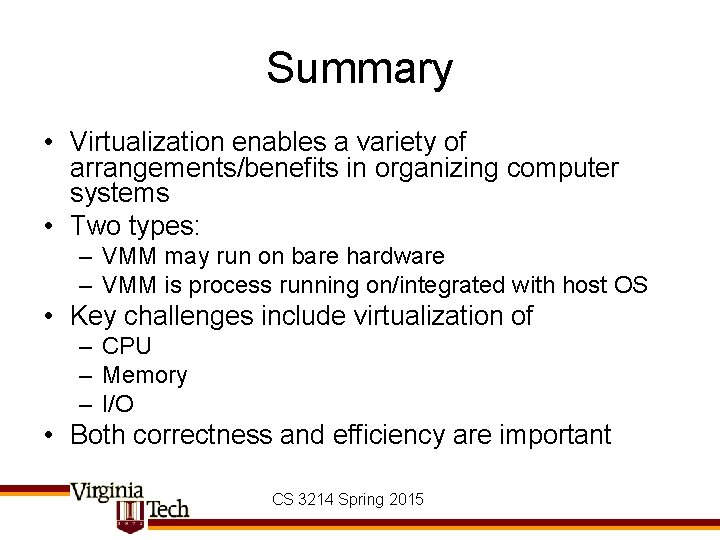
- Slides: 25
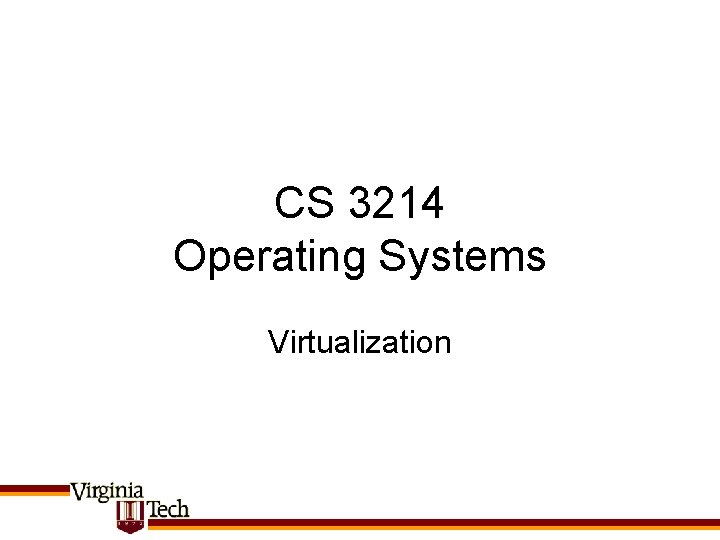
CS 3214 Operating Systems Virtualization
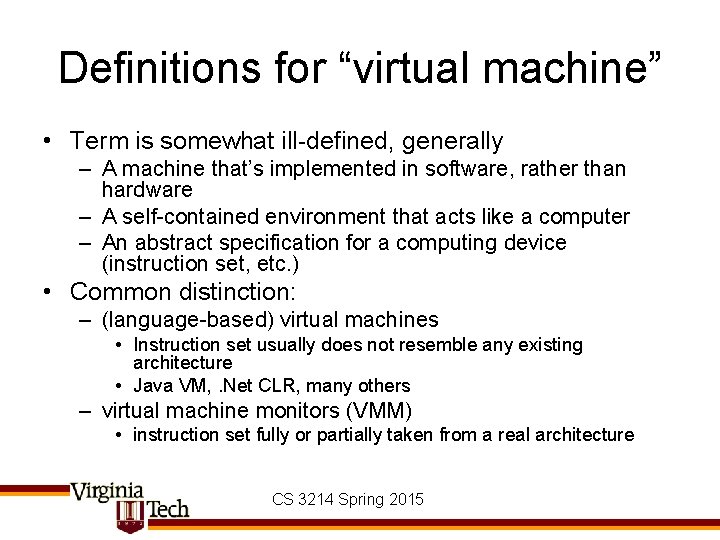
Definitions for “virtual machine” • Term is somewhat ill-defined, generally – A machine that’s implemented in software, rather than hardware – A self-contained environment that acts like a computer – An abstract specification for a computing device (instruction set, etc. ) • Common distinction: – (language-based) virtual machines • Instruction set usually does not resemble any existing architecture • Java VM, . Net CLR, many others – virtual machine monitors (VMM) • instruction set fully or partially taken from a real architecture CS 3214 Spring 2015
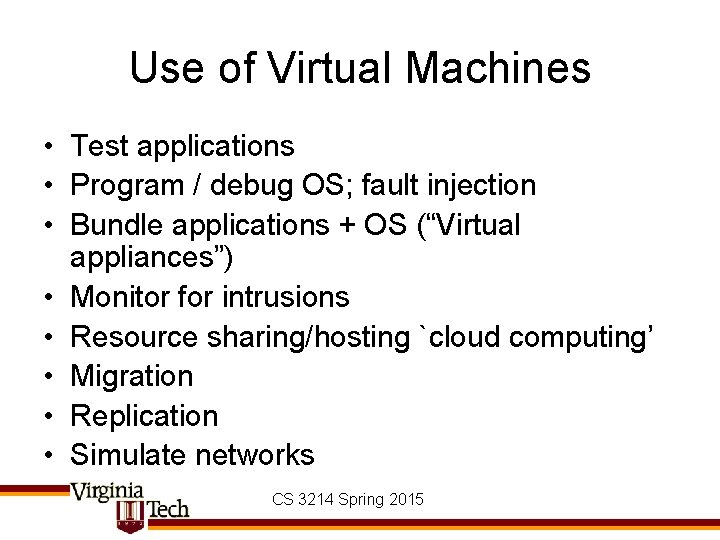
Use of Virtual Machines • Test applications • Program / debug OS; fault injection • Bundle applications + OS (“Virtual appliances”) • Monitor for intrusions • Resource sharing/hosting `cloud computing’ • Migration • Replication • Simulate networks CS 3214 Spring 2015
![History of virtual machines See Goldberg 1972 1974 CS 3214 Spring 2015 History of virtual machines • See Goldberg [1972], [1974] CS 3214 Spring 2015](https://slidetodoc.com/presentation_image_h2/cad59235565e198206e96aaf28546387/image-4.jpg)
History of virtual machines • See Goldberg [1972], [1974] CS 3214 Spring 2015
![History contd Disco project at Stanford Bugnion 1997 Created hypervisor to run History (cont’d) • “Disco” project at Stanford [Bugnion 1997] – Created hypervisor to run](https://slidetodoc.com/presentation_image_h2/cad59235565e198206e96aaf28546387/image-5.jpg)
History (cont’d) • “Disco” project at Stanford [Bugnion 1997] – Created hypervisor to run commodity OS on new “Flash” multiprocessor hardware – Based on MIPS • VMWare was spun off, created VMWare Workstation – first hypervisor for x 86 • 2000’s – Resurgence under Cloud moniker CS 3214 Spring 2015
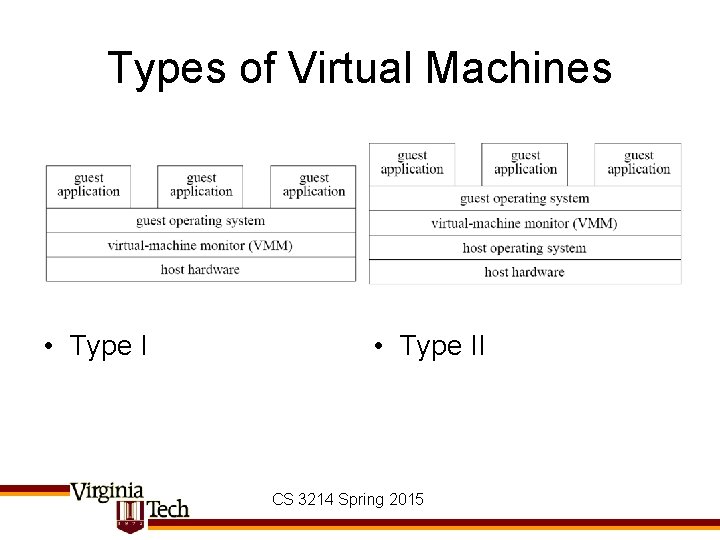
Types of Virtual Machines • Type II CS 3214 Spring 2015
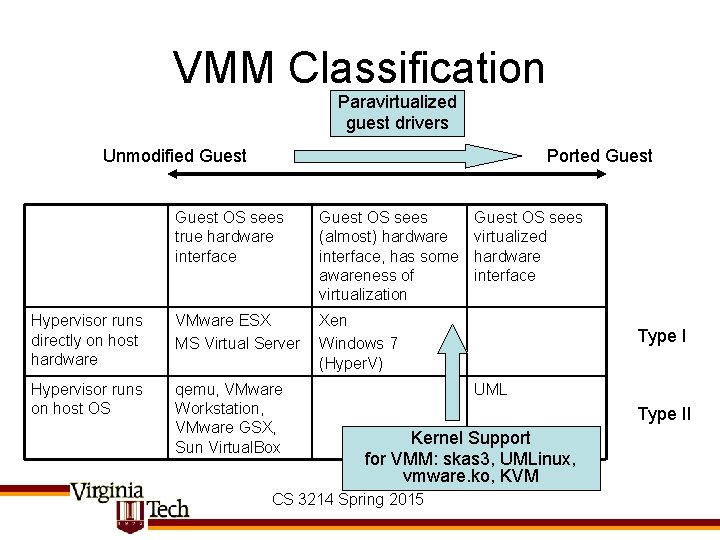
VMM Classification Paravirtualized guest drivers Unmodified Guest Ported Guest OS sees true hardware interface Guest OS sees (almost) hardware interface, has some awareness of virtualization Hypervisor runs directly on host hardware VMware ESX MS Virtual Server Xen Windows 7 (Hyper. V) Hypervisor runs on host OS qemu, VMware Workstation, VMware GSX, Sun Virtual. Box Guest OS sees virtualized hardware interface Type I UML Type II Kernel Support for VMM: skas 3, UMLinux, vmware. ko, KVM CS 3214 Spring 2015

Virtualizing the CPU • Basic mode: direct execution • Requires Deprivileging – (Code designed to run in supervisor mode will be run in user mode) • Hardware vs. Software Virtualization – Hardware: “trap-and-emulate” • Not possible on x 86 prior to introduction of Intel/VT & AMD/Pacifica • See [Robin 2000] – Software: • Either require cooperation of guests to not rely on traps for safe deprivileging • Or binary translation to avoid running unmodified guest OS code (note: guest user code is always safe to run!) CS 3214 Spring 2015
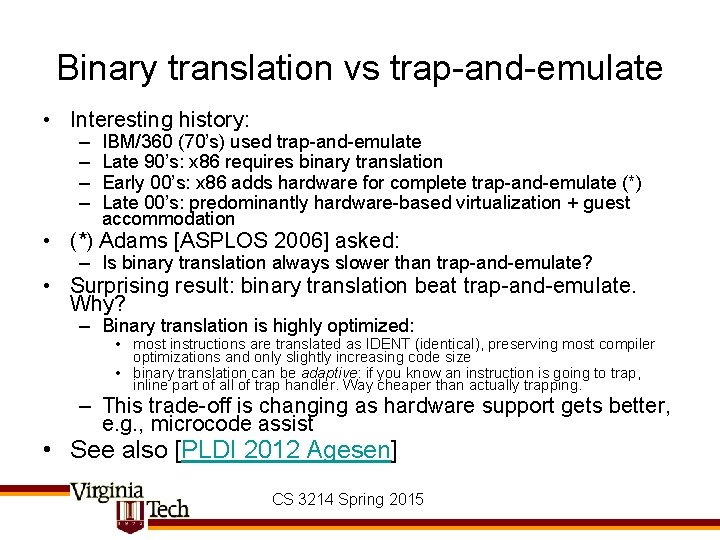
Binary translation vs trap-and-emulate • Interesting history: – – IBM/360 (70’s) used trap-and-emulate Late 90’s: x 86 requires binary translation Early 00’s: x 86 adds hardware for complete trap-and-emulate (*) Late 00’s: predominantly hardware-based virtualization + guest accommodation • (*) Adams [ASPLOS 2006] asked: – Is binary translation always slower than trap-and-emulate? • Surprising result: binary translation beat trap-and-emulate. Why? – Binary translation is highly optimized: • most instructions are translated as IDENT (identical), preserving most compiler optimizations and only slightly increasing code size • binary translation can be adaptive: if you know an instruction is going to trap, inline part of all of trap handler. Way cheaper than actually trapping. – This trade-off is changing as hardware support gets better, e. g. , microcode assist • See also [PLDI 2012 Agesen] CS 3214 Spring 2015
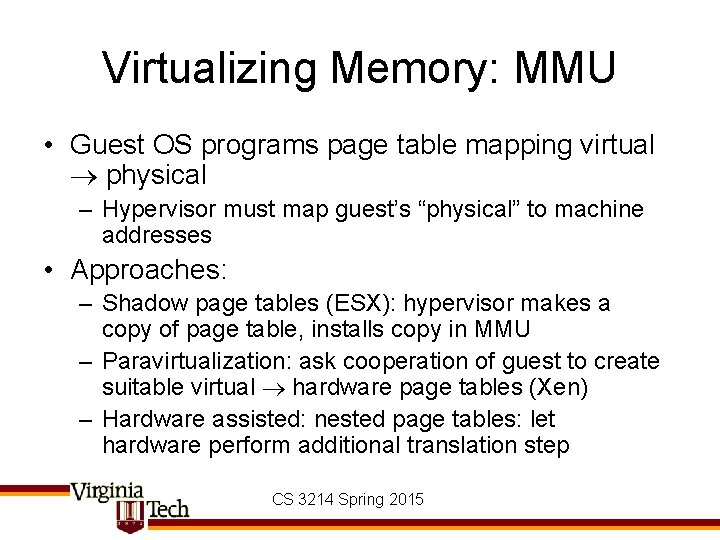
Virtualizing Memory: MMU • Guest OS programs page table mapping virtual physical – Hypervisor must map guest’s “physical” to machine addresses • Approaches: – Shadow page tables (ESX): hypervisor makes a copy of page table, installs copy in MMU – Paravirtualization: ask cooperation of guest to create suitable virtual hardware page tables (Xen) – Hardware assisted: nested page tables: let hardware perform additional translation step CS 3214 Spring 2015
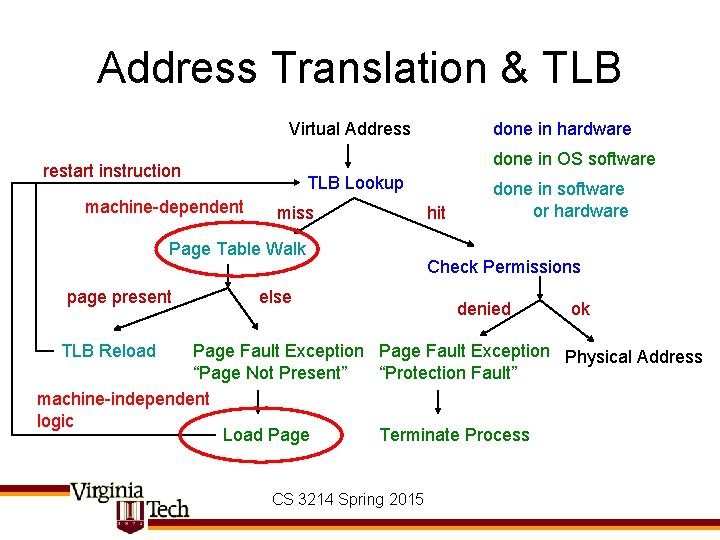
Address Translation & TLB Virtual Address done in OS software restart instruction machine-dependent TLB Lookup miss Page Table Walk page present done in hardware else TLB Reload hit done in software or hardware Check Permissions denied ok Page Fault Exception Physical Address “Page Not Present” “Protection Fault” machine-independent logic Load Page Terminate Process CS 3214 Spring 2015
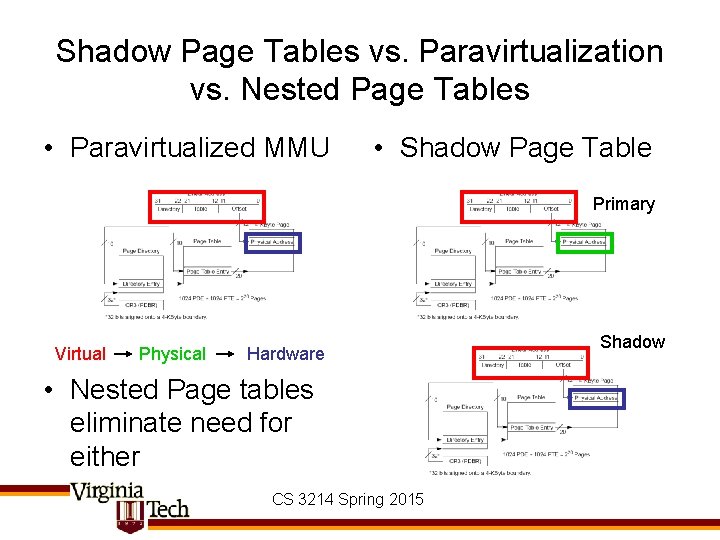
Shadow Page Tables vs. Paravirtualization vs. Nested Page Tables • Paravirtualized MMU • Shadow Page Table Primary Virtual Physical Hardware • Nested Page tables eliminate need for either CS 3214 Spring 2015 Shadow

Memory Management in ESX • Have so far discussed how VMM achieves isolation – By ensuring proper translation • But VMM must also make resource management decisions: – Which guest gets to use which memory, and for how long • Challenges: – OS generally not (yet) designed to have (physical memory) taken out/put in. – Assume (more or less contiguous) physical memory starting at 0 – Assume they can always use all physical memory at no cost (for file caching, etc. ) – Unaware that they may share actual machine with other guests – Already perform page replacement for their processes based on these assumptions CS 3214 Spring 2015
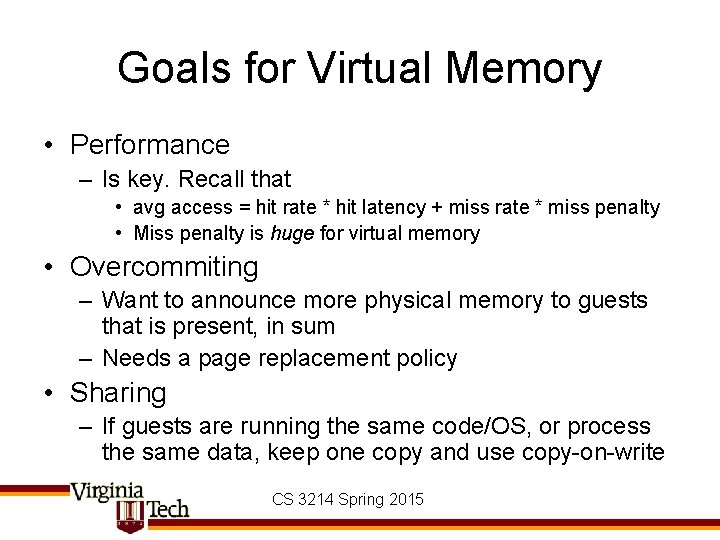
Goals for Virtual Memory • Performance – Is key. Recall that • avg access = hit rate * hit latency + miss rate * miss penalty • Miss penalty is huge for virtual memory • Overcommiting – Want to announce more physical memory to guests that is present, in sum – Needs a page replacement policy • Sharing – If guests are running the same code/OS, or process the same data, keep one copy and use copy-on-write CS 3214 Spring 2015

Page Replacement • Must be able to swap guest pages to disk – Question is: which one? – VMM has little knowledge about what’s going on inside guest. For instance, it doesn’t know about guest’s internal LRU lists (e. g. , Linux page cache) • Potential problem: Double Paging – VMM swaps page out (maybe based on hardware access bit) – Guest (observing the same fact) – also wants to “swap it out” – then VMM must bring in the page from disk just so guest can write it out • Need a better solution CS 3214 Spring 2015
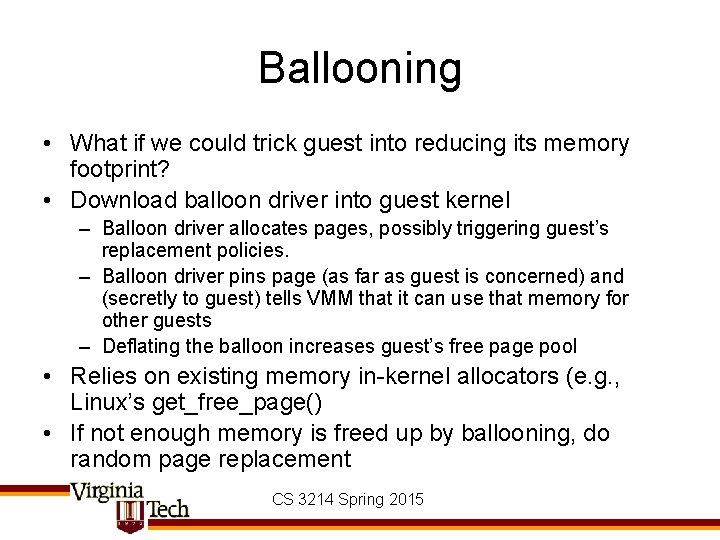
Ballooning • What if we could trick guest into reducing its memory footprint? • Download balloon driver into guest kernel – Balloon driver allocates pages, possibly triggering guest’s replacement policies. – Balloon driver pins page (as far as guest is concerned) and (secretly to guest) tells VMM that it can use that memory for other guests – Deflating the balloon increases guest’s free page pool • Relies on existing memory in-kernel allocators (e. g. , Linux’s get_free_page() • If not enough memory is freed up by ballooning, do random page replacement CS 3214 Spring 2015
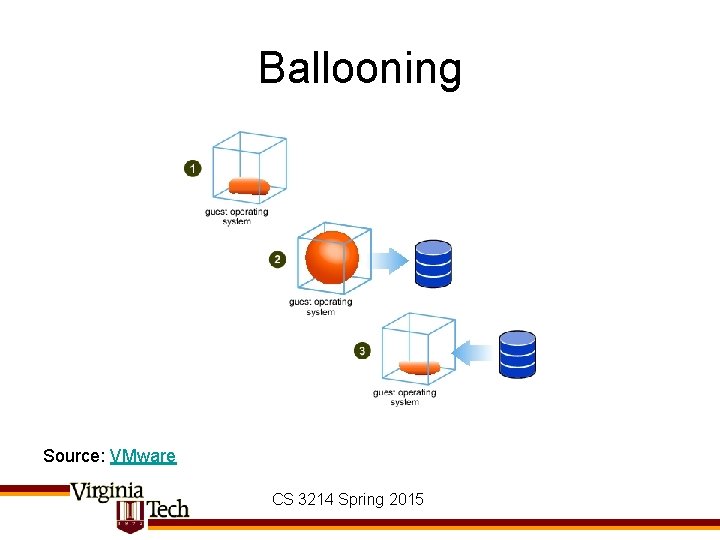
Ballooning Source: VMware CS 3214 Spring 2015
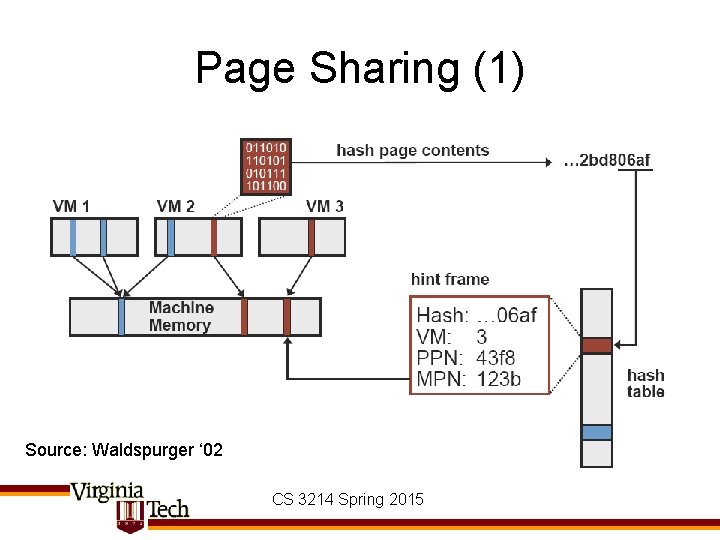
Page Sharing (1) Source: Waldspurger ‘ 02 CS 3214 Spring 2015
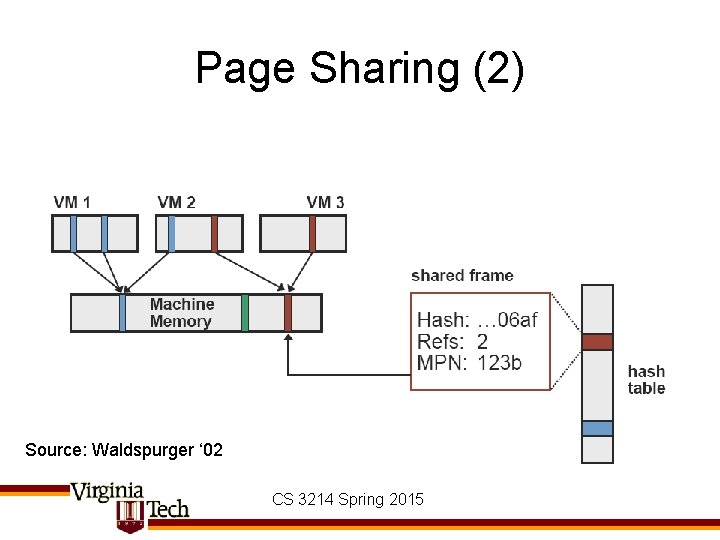
Page Sharing (2) Source: Waldspurger ‘ 02 CS 3214 Spring 2015
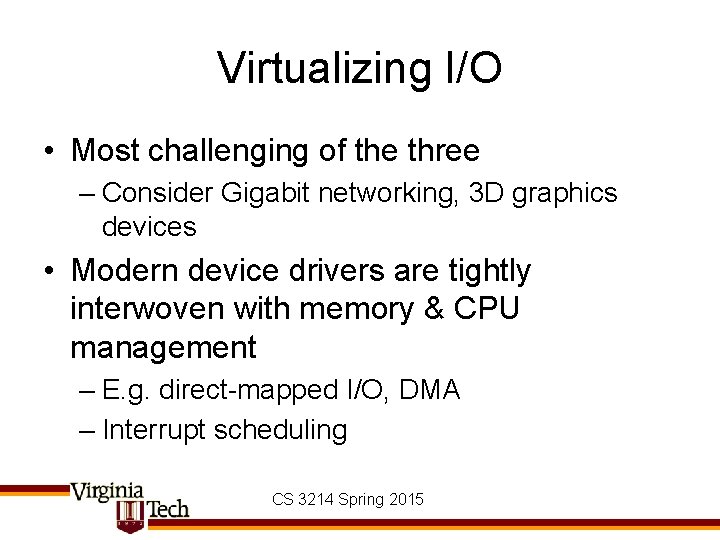
Virtualizing I/O • Most challenging of the three – Consider Gigabit networking, 3 D graphics devices • Modern device drivers are tightly interwoven with memory & CPU management – E. g. direct-mapped I/O, DMA – Interrupt scheduling CS 3214 Spring 2015
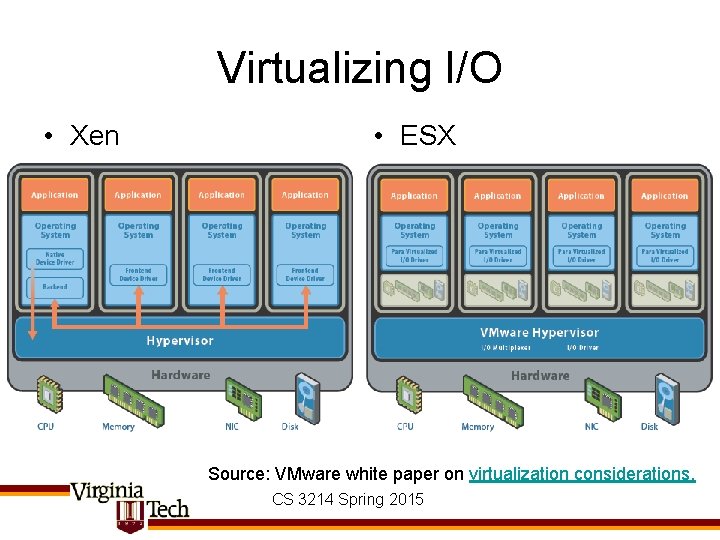
Virtualizing I/O • Xen • ESX Source: VMware white paper on virtualization considerations. CS 3214 Spring 2015
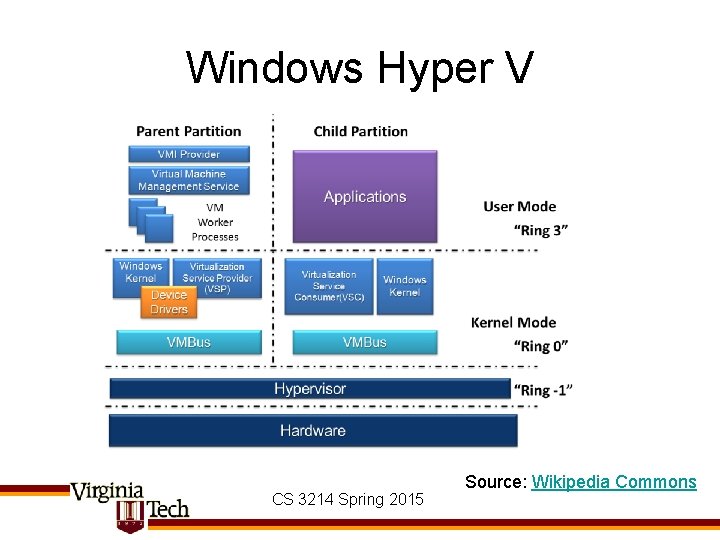
Windows Hyper V CS 3214 Spring 2015 Source: Wikipedia Commons
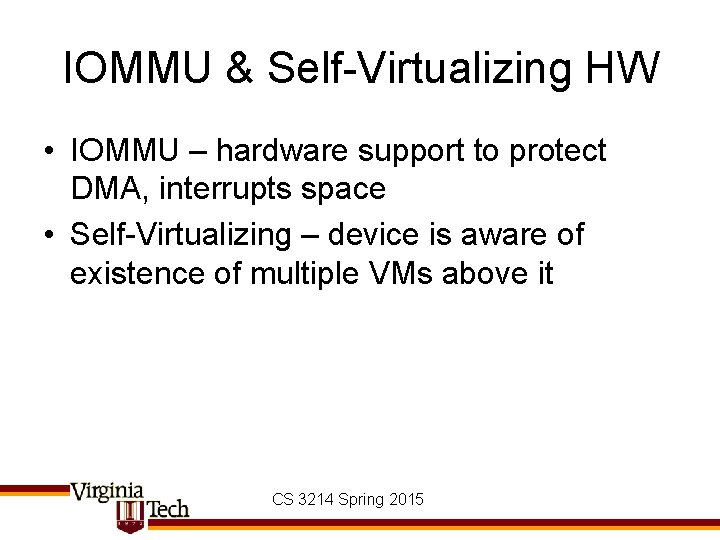
IOMMU & Self-Virtualizing HW • IOMMU – hardware support to protect DMA, interrupts space • Self-Virtualizing – device is aware of existence of multiple VMs above it CS 3214 Spring 2015
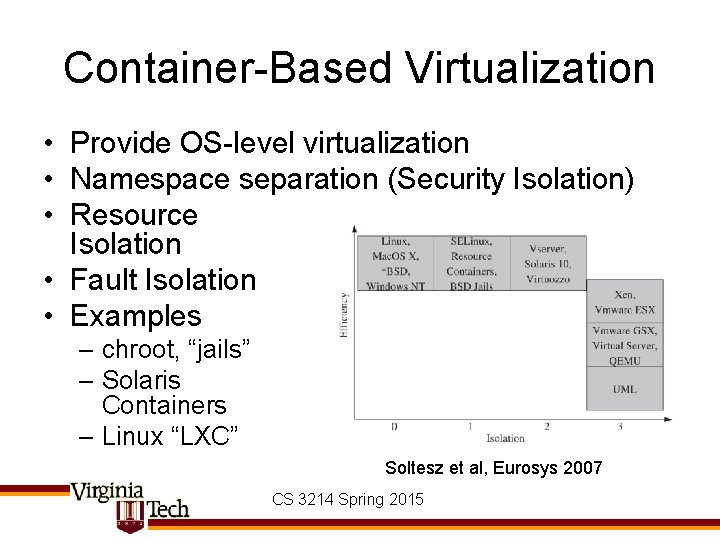
Container-Based Virtualization • Provide OS-level virtualization • Namespace separation (Security Isolation) • Resource Isolation • Fault Isolation • Examples – chroot, “jails” – Solaris Containers – Linux “LXC” Soltesz et al, Eurosys 2007 CS 3214 Spring 2015
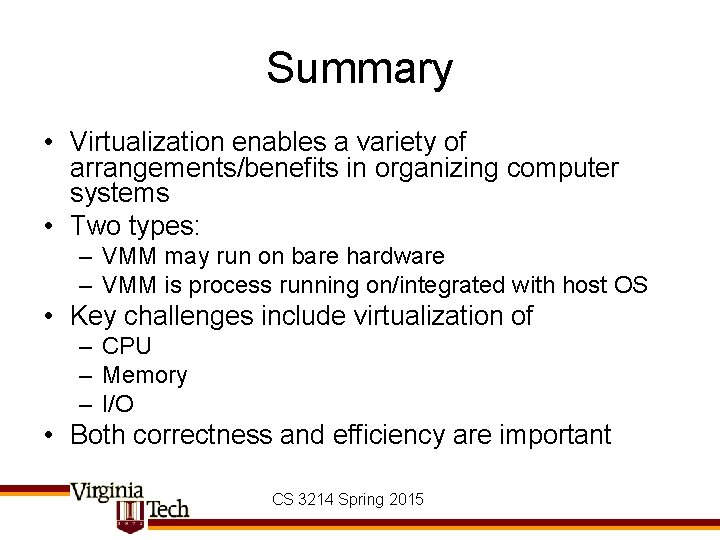
Summary • Virtualization enables a variety of arrangements/benefits in organizing computer systems • Two types: – VMM may run on bare hardware – VMM is process running on/integrated with host OS • Key challenges include virtualization of – CPU – Memory – I/O • Both correctness and efficiency are important CS 3214 Spring 2015