Operating System Definitions intro history Layers of Computing
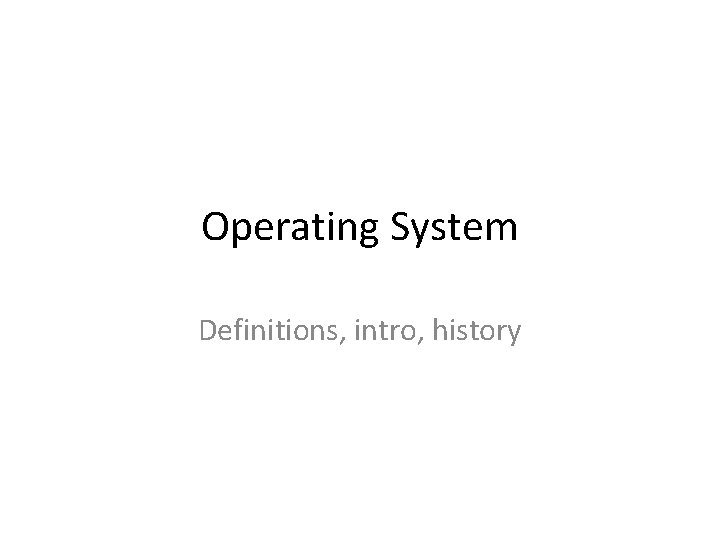
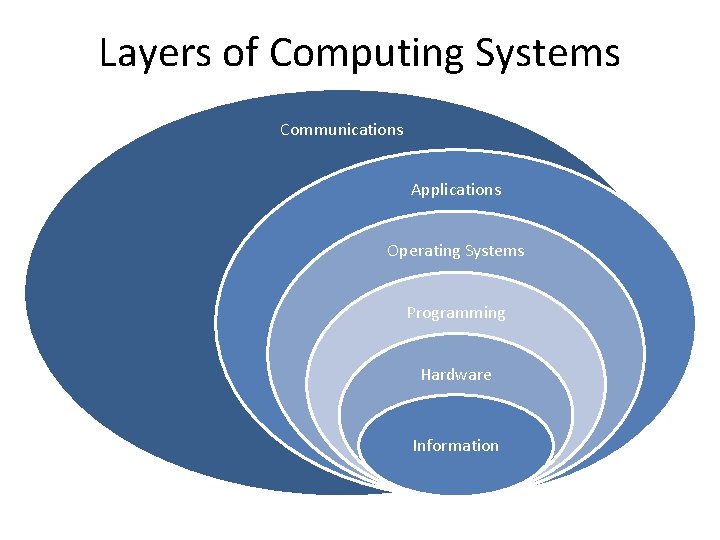
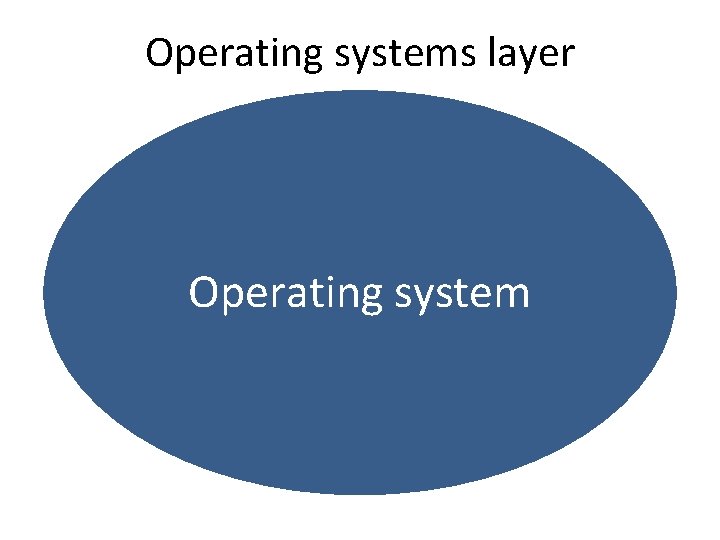
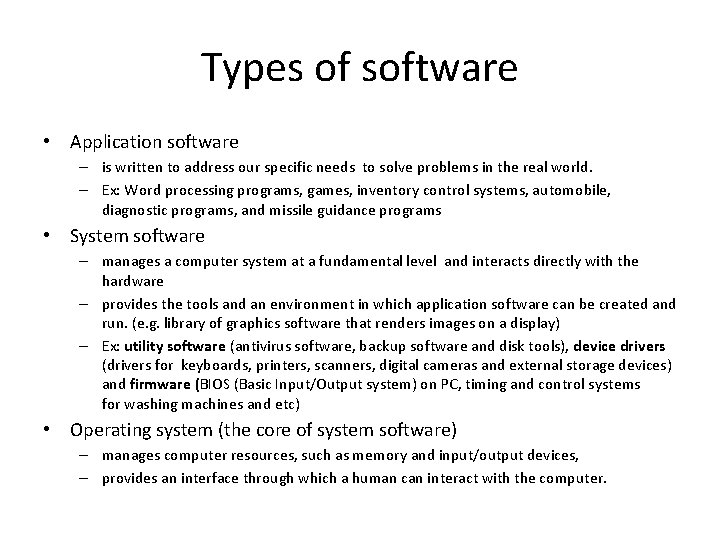
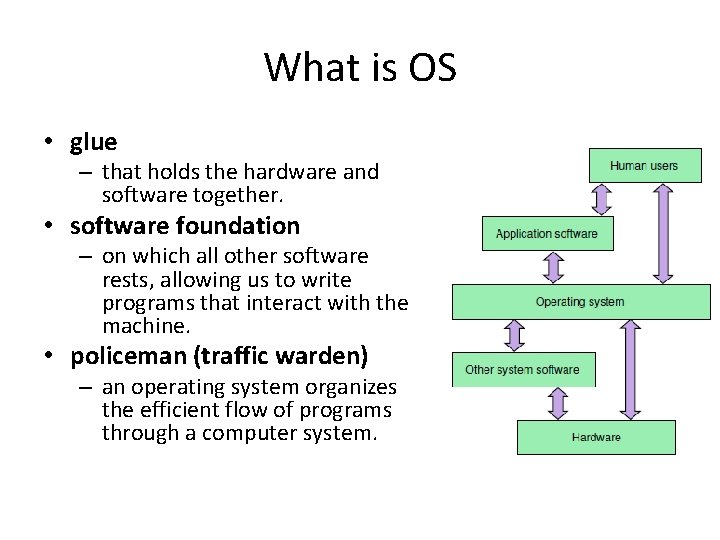
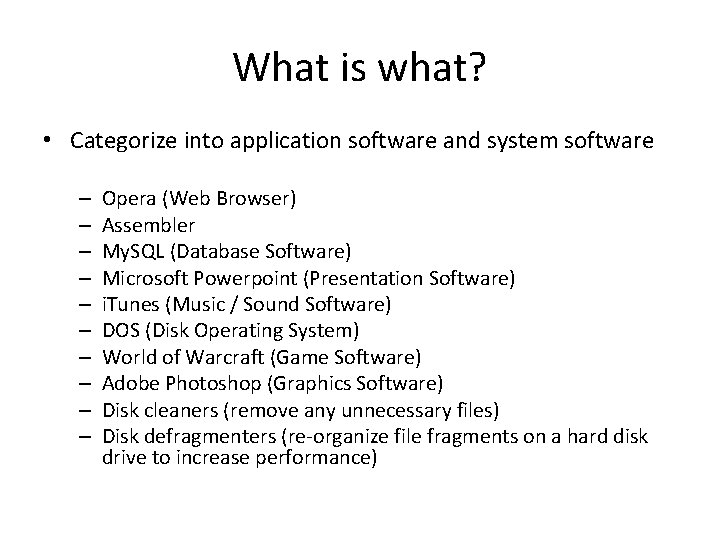
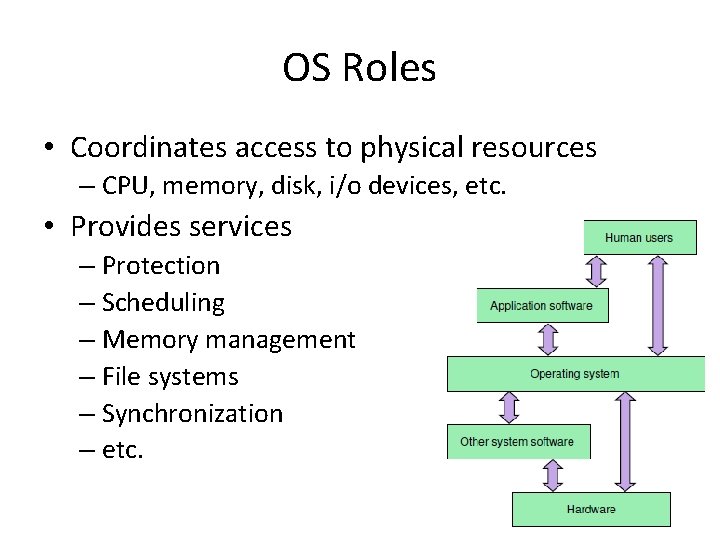
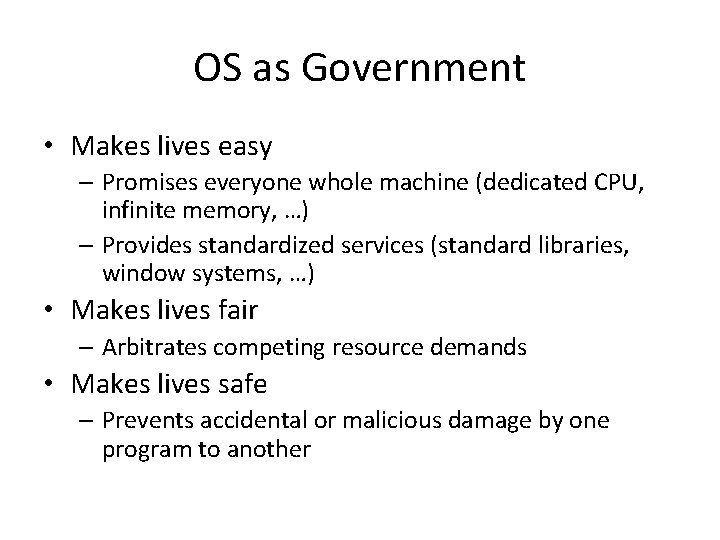
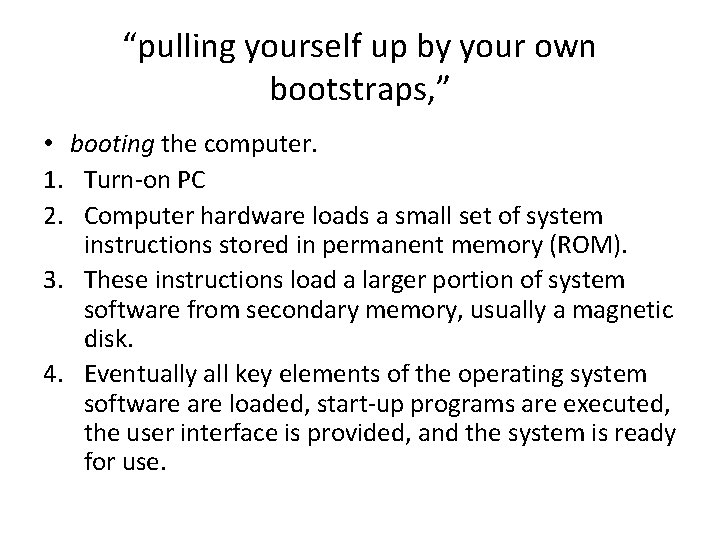
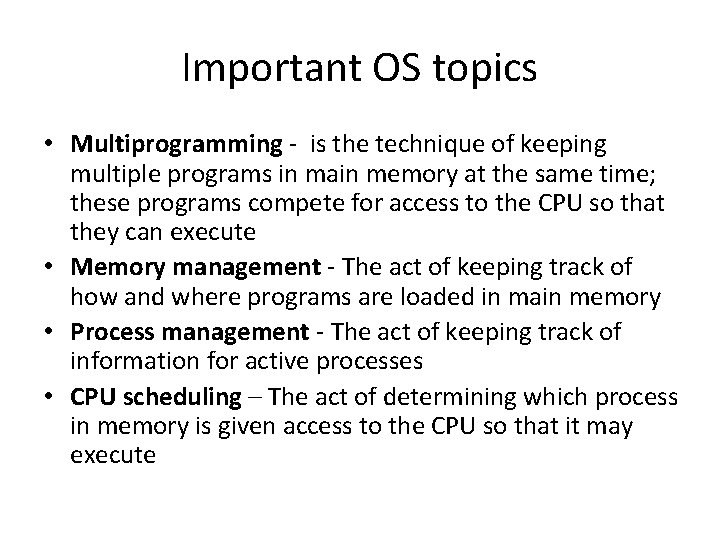
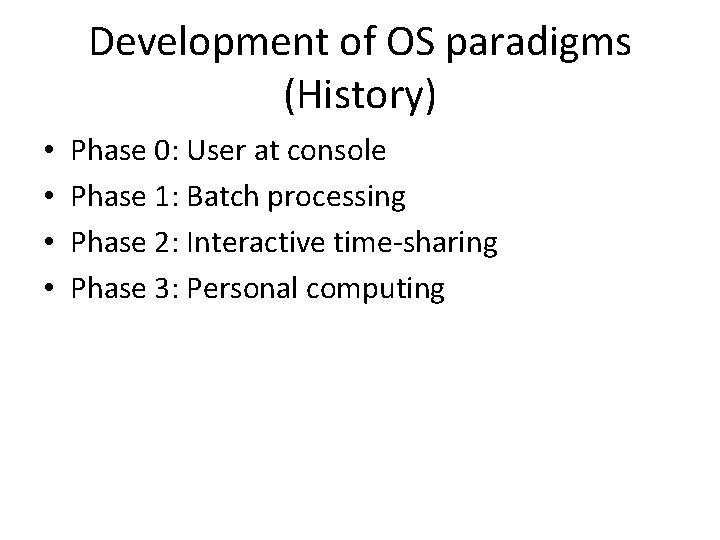
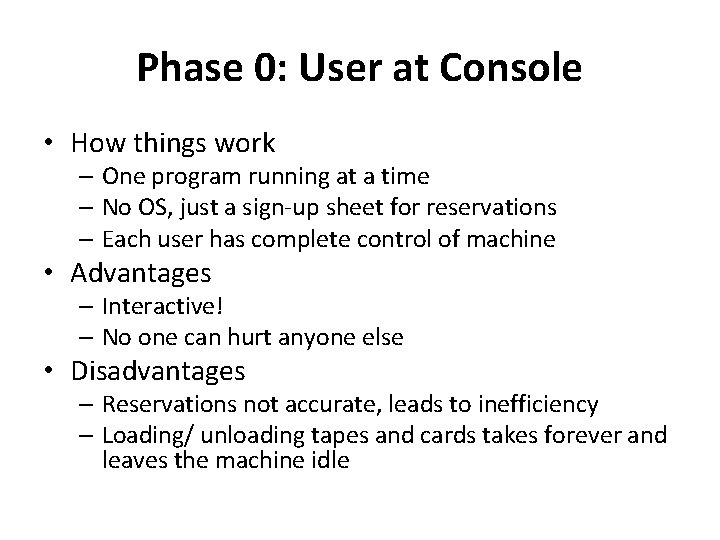
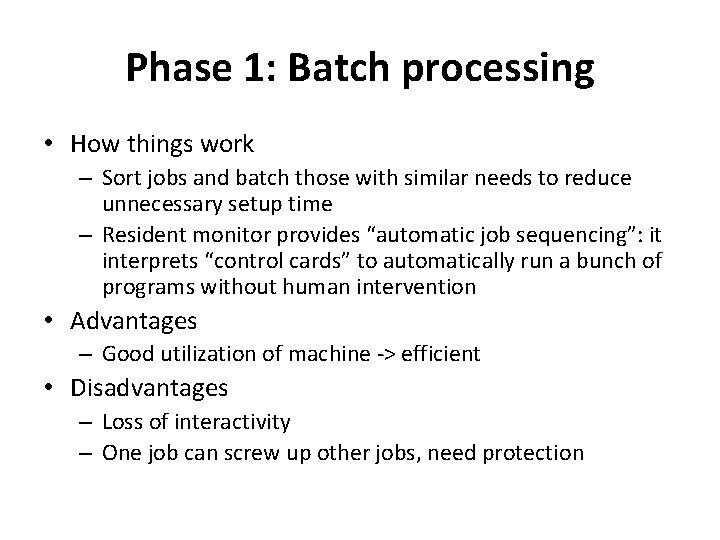
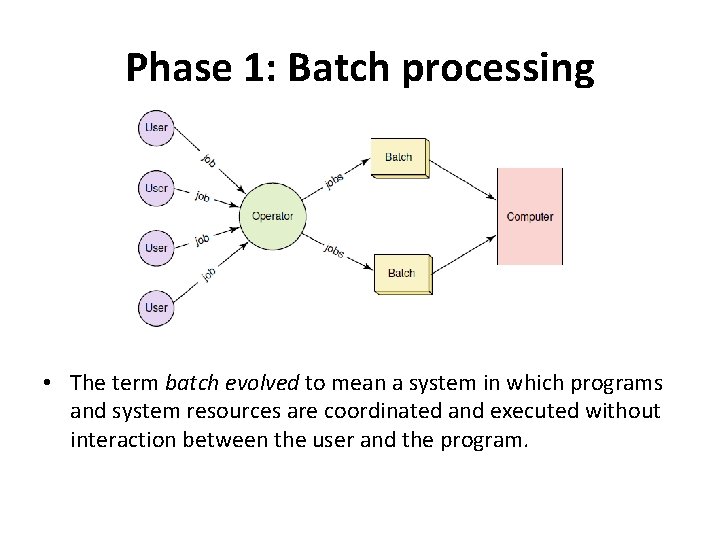
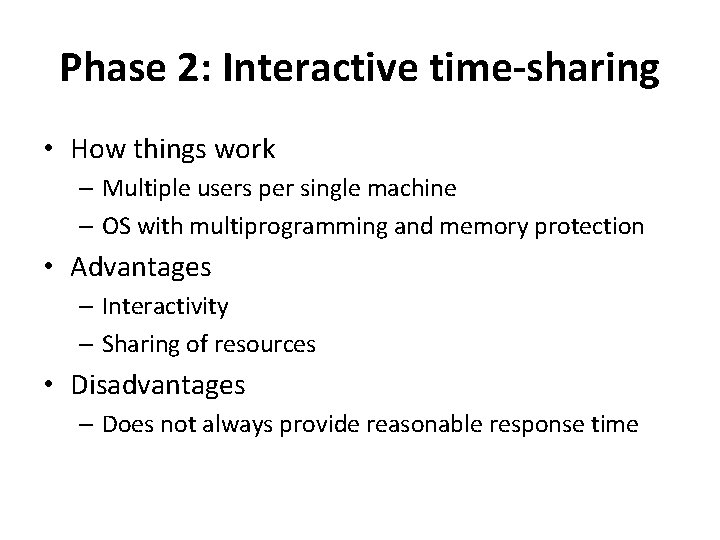
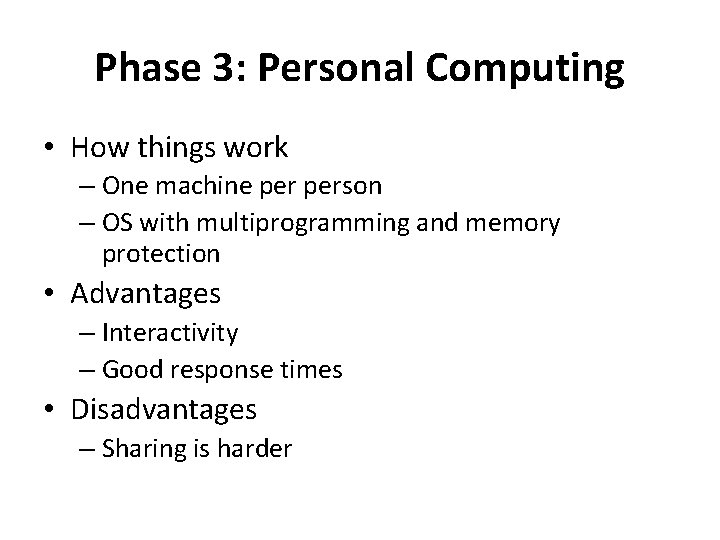
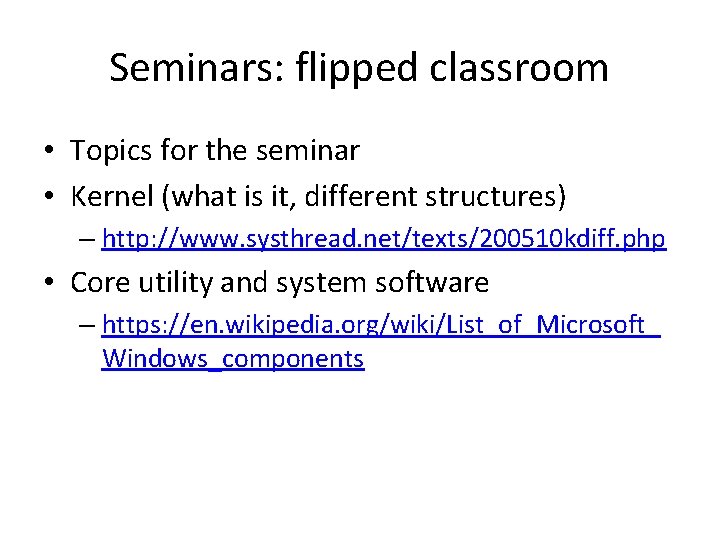
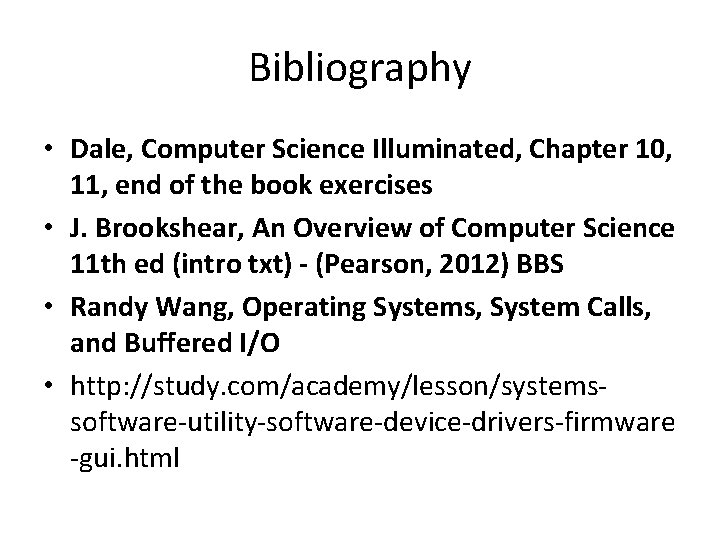
- Slides: 18
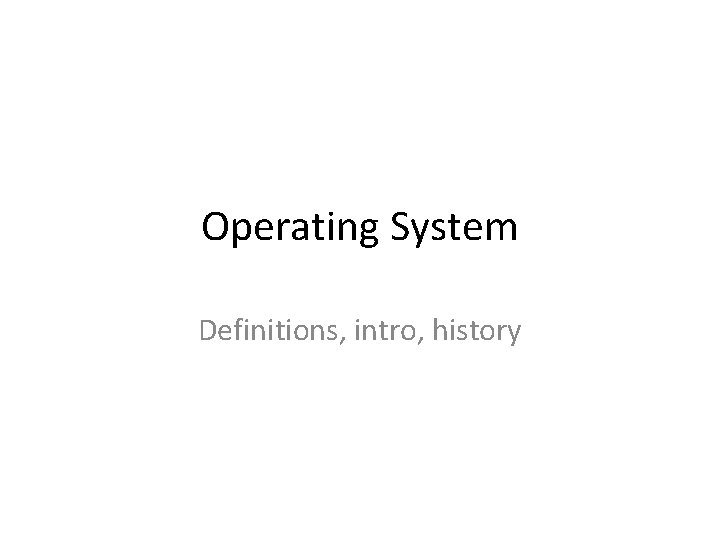
Operating System Definitions, intro, history
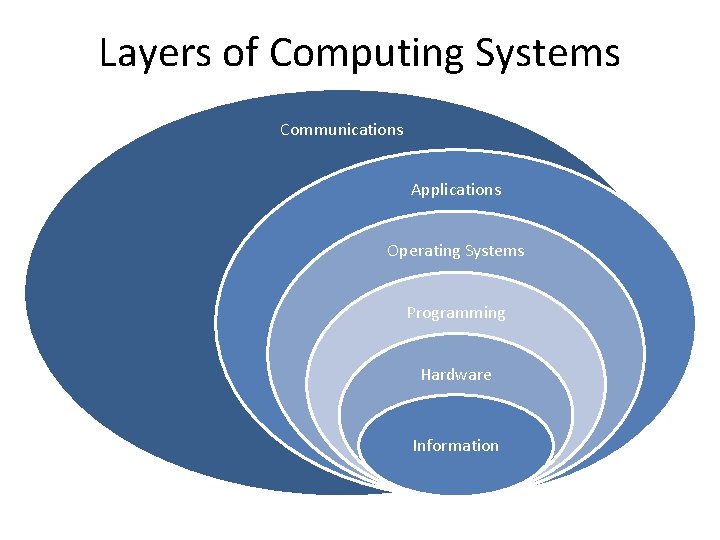
Layers of Computing Systems Communications Applications Operating Systems Programming Hardware Information
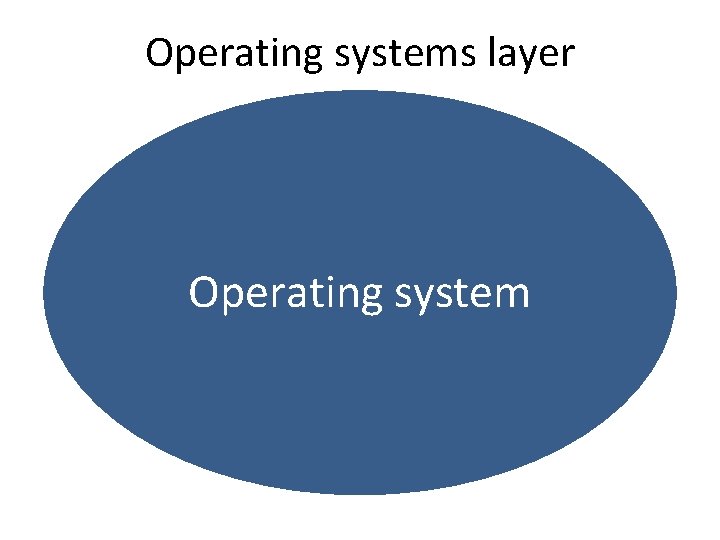
Operating systems layer Operating system
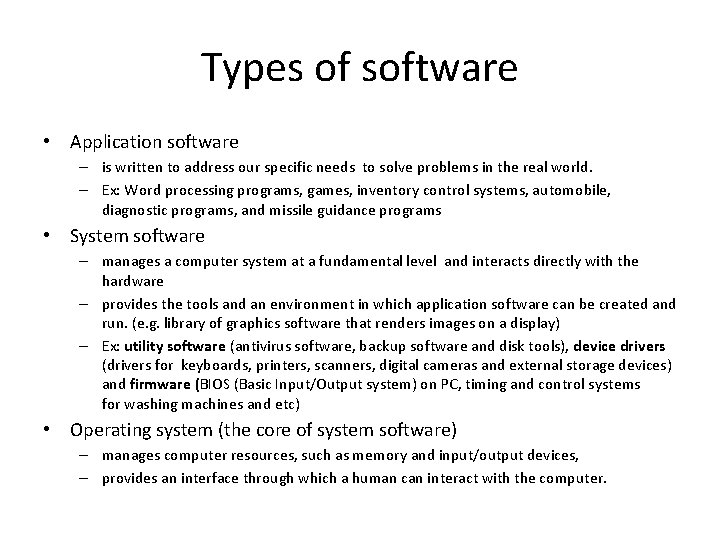
Types of software • Application software – is written to address our specific needs to solve problems in the real world. – Ex: Word processing programs, games, inventory control systems, automobile, diagnostic programs, and missile guidance programs • System software – manages a computer system at a fundamental level and interacts directly with the hardware – provides the tools and an environment in which application software can be created and run. (e. g. library of graphics software that renders images on a display) – Ex: utility software (antivirus software, backup software and disk tools), device drivers (drivers for keyboards, printers, scanners, digital cameras and external storage devices) and firmware (BIOS (Basic Input/Output system) on PC, timing and control systems for washing machines and etc) • Operating system (the core of system software) – manages computer resources, such as memory and input/output devices, – provides an interface through which a human can interact with the computer.
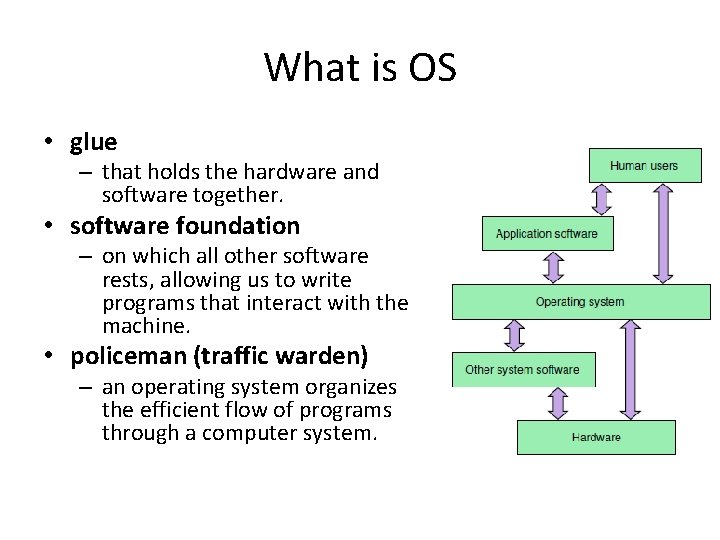
What is OS • glue – that holds the hardware and software together. • software foundation – on which all other software rests, allowing us to write programs that interact with the machine. • policeman (traffic warden) – an operating system organizes the efficient flow of programs through a computer system.
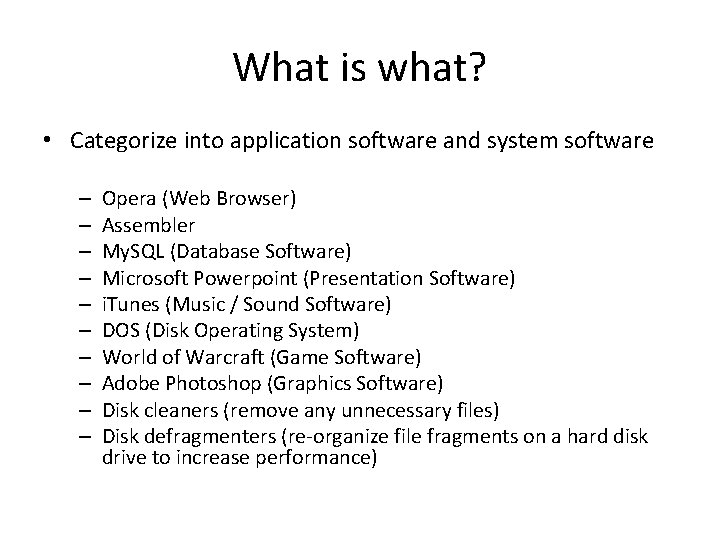
What is what? • Categorize into application software and system software – – – – – Opera (Web Browser) Assembler My. SQL (Database Software) Microsoft Powerpoint (Presentation Software) i. Tunes (Music / Sound Software) DOS (Disk Operating System) World of Warcraft (Game Software) Adobe Photoshop (Graphics Software) Disk cleaners (remove any unnecessary files) Disk defragmenters (re-organize file fragments on a hard disk drive to increase performance)
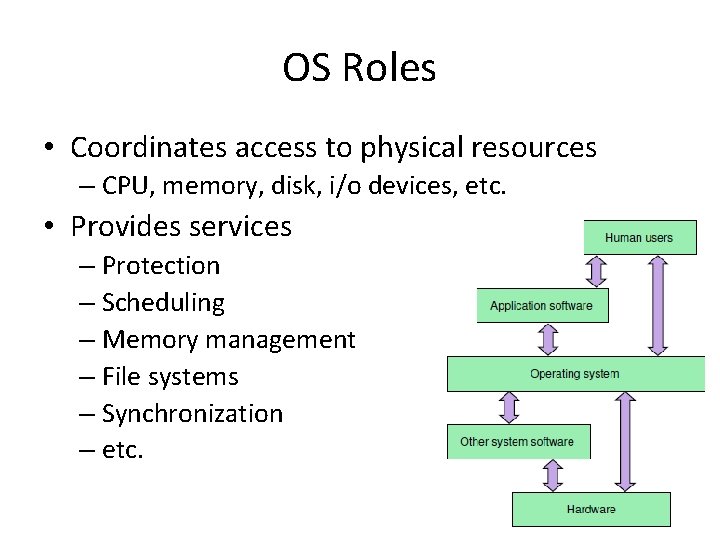
OS Roles • Coordinates access to physical resources – CPU, memory, disk, i/o devices, etc. • Provides services – Protection – Scheduling – Memory management – File systems – Synchronization – etc.
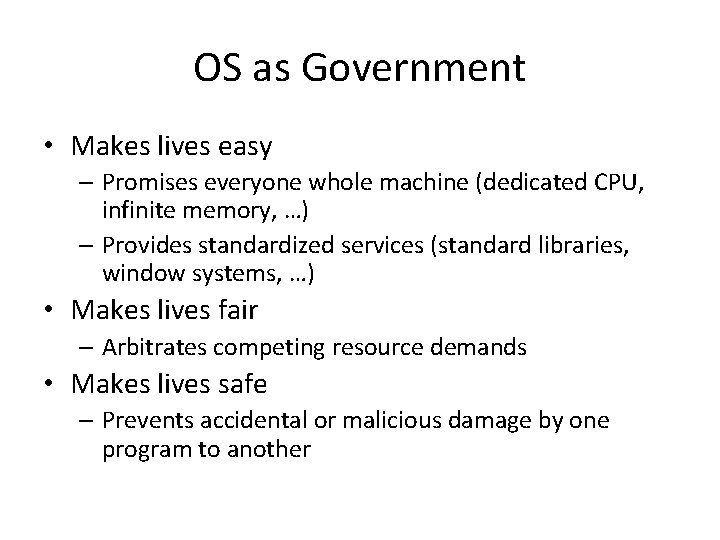
OS as Government • Makes lives easy – Promises everyone whole machine (dedicated CPU, infinite memory, …) – Provides standardized services (standard libraries, window systems, …) • Makes lives fair – Arbitrates competing resource demands • Makes lives safe – Prevents accidental or malicious damage by one program to another
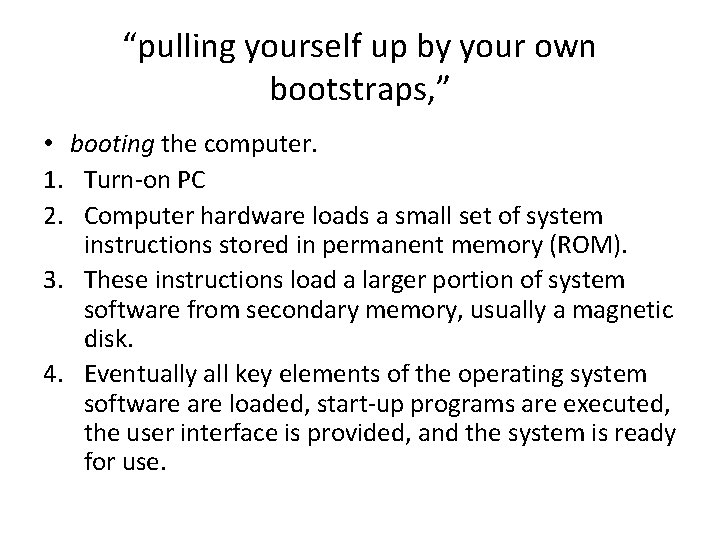
“pulling yourself up by your own bootstraps, ” • booting the computer. 1. Turn-on PC 2. Computer hardware loads a small set of system instructions stored in permanent memory (ROM). 3. These instructions load a larger portion of system software from secondary memory, usually a magnetic disk. 4. Eventually all key elements of the operating system software loaded, start-up programs are executed, the user interface is provided, and the system is ready for use.
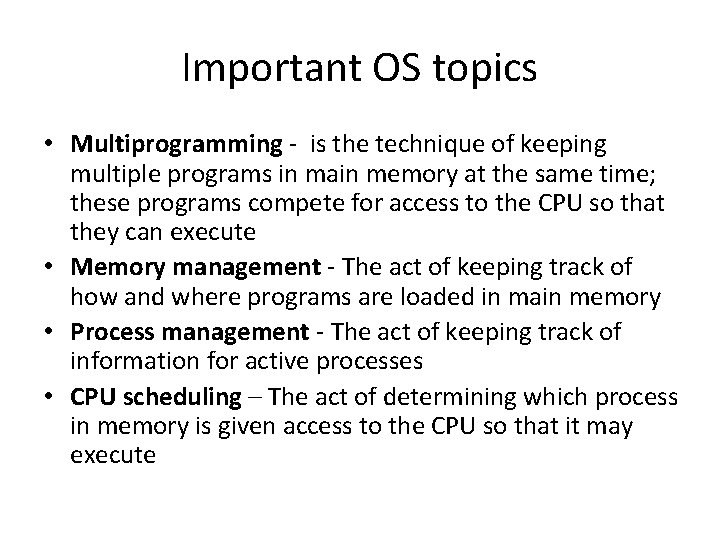
Important OS topics • Multiprogramming - is the technique of keeping multiple programs in main memory at the same time; these programs compete for access to the CPU so that they can execute • Memory management - The act of keeping track of how and where programs are loaded in main memory • Process management - The act of keeping track of information for active processes • CPU scheduling – The act of determining which process in memory is given access to the CPU so that it may execute
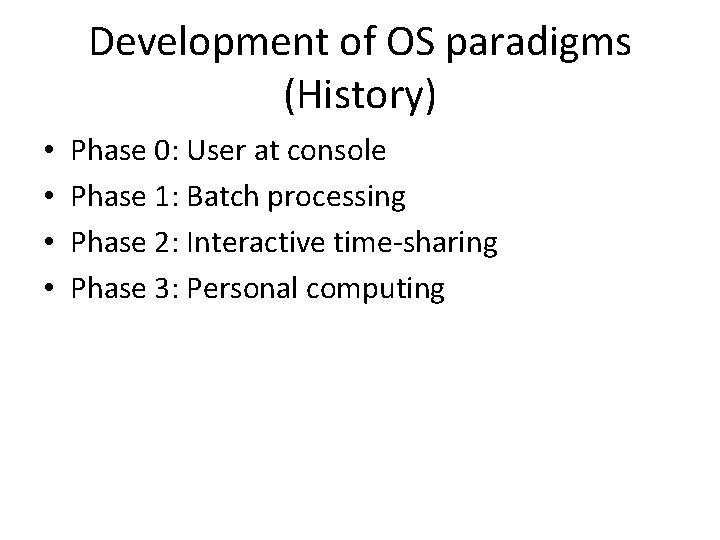
Development of OS paradigms (History) • • Phase 0: User at console Phase 1: Batch processing Phase 2: Interactive time-sharing Phase 3: Personal computing
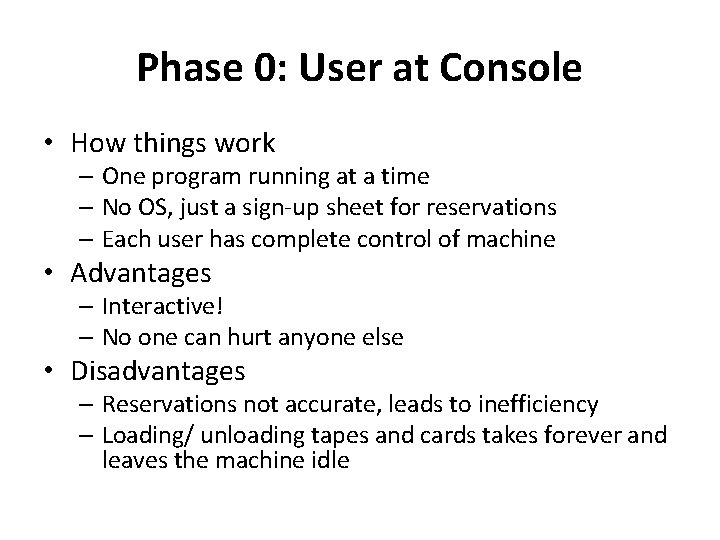
Phase 0: User at Console • How things work – One program running at a time – No OS, just a sign-up sheet for reservations – Each user has complete control of machine • Advantages – Interactive! – No one can hurt anyone else • Disadvantages – Reservations not accurate, leads to inefficiency – Loading/ unloading tapes and cards takes forever and leaves the machine idle
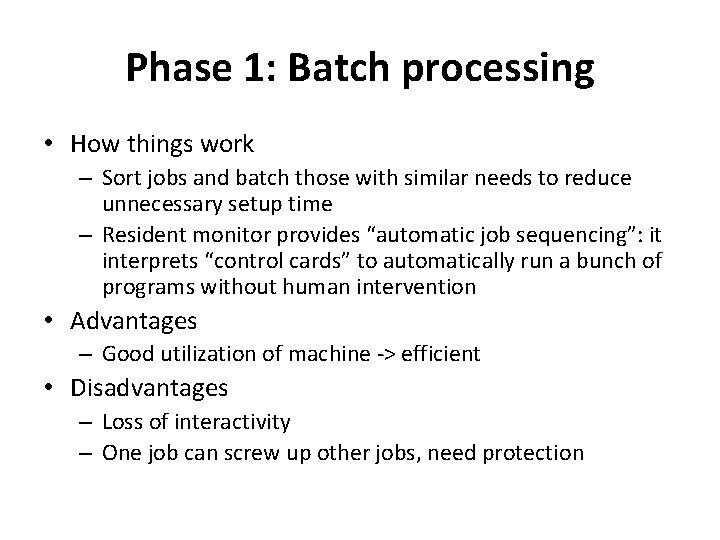
Phase 1: Batch processing • How things work – Sort jobs and batch those with similar needs to reduce unnecessary setup time – Resident monitor provides “automatic job sequencing”: it interprets “control cards” to automatically run a bunch of programs without human intervention • Advantages – Good utilization of machine -> efficient • Disadvantages – Loss of interactivity – One job can screw up other jobs, need protection
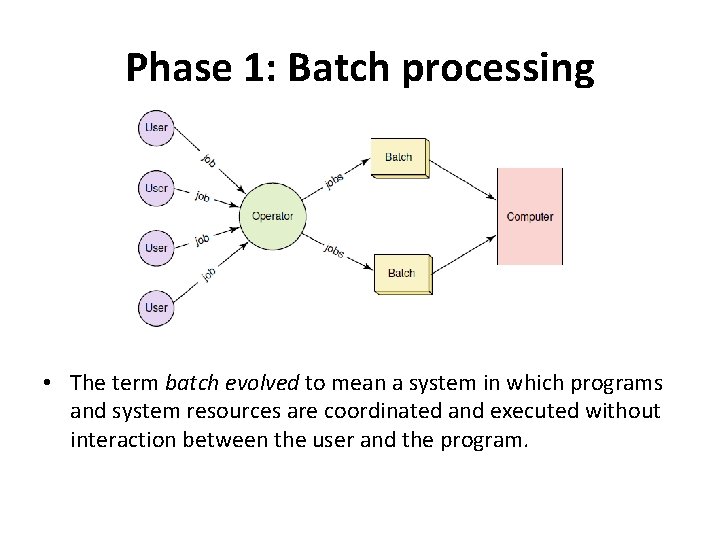
Phase 1: Batch processing • The term batch evolved to mean a system in which programs and system resources are coordinated and executed without interaction between the user and the program.
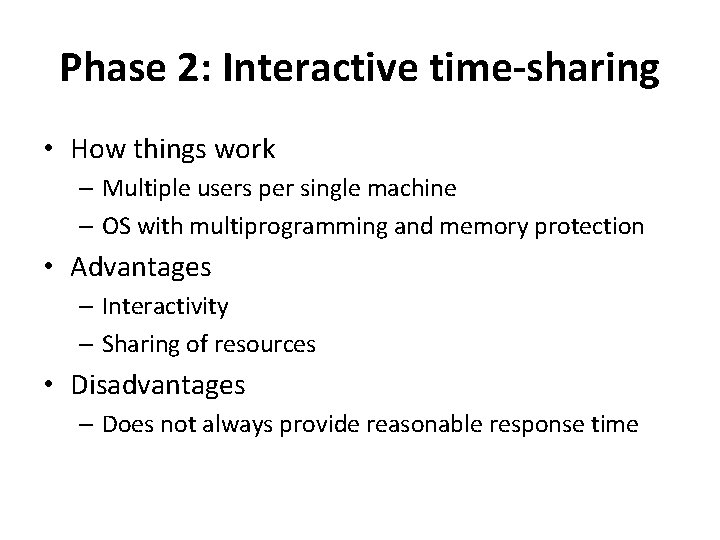
Phase 2: Interactive time-sharing • How things work – Multiple users per single machine – OS with multiprogramming and memory protection • Advantages – Interactivity – Sharing of resources • Disadvantages – Does not always provide reasonable response time
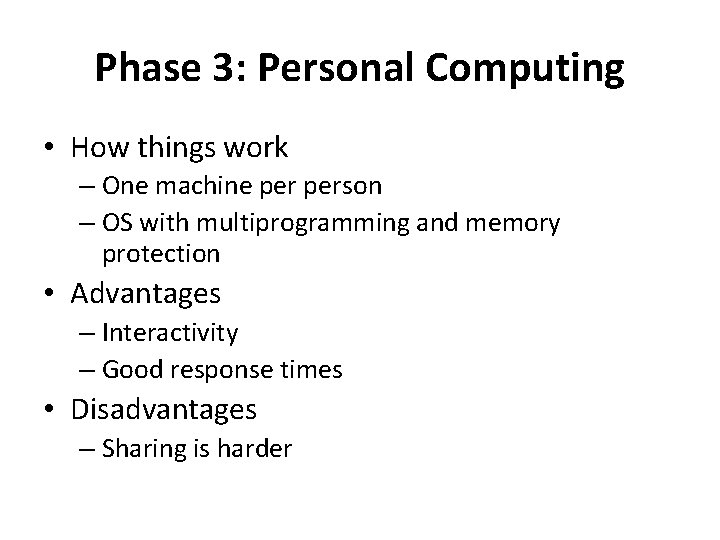
Phase 3: Personal Computing • How things work – One machine person – OS with multiprogramming and memory protection • Advantages – Interactivity – Good response times • Disadvantages – Sharing is harder
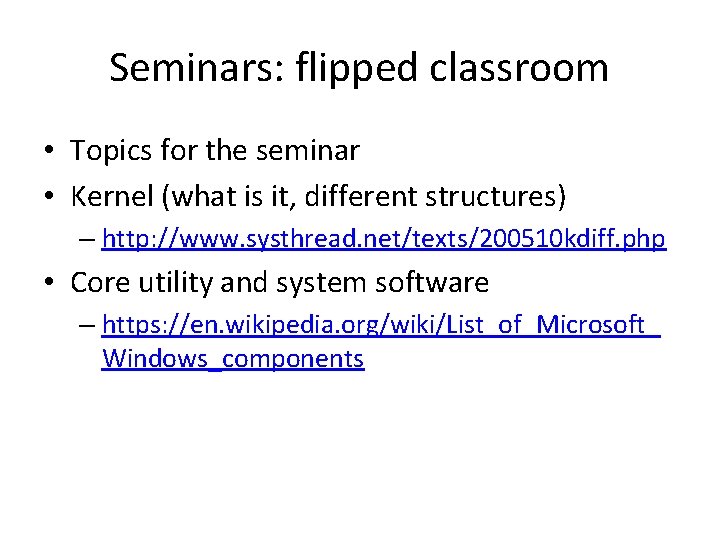
Seminars: flipped classroom • Topics for the seminar • Kernel (what is it, different structures) – http: //www. systhread. net/texts/200510 kdiff. php • Core utility and system software – https: //en. wikipedia. org/wiki/List_of_Microsoft_ Windows_components
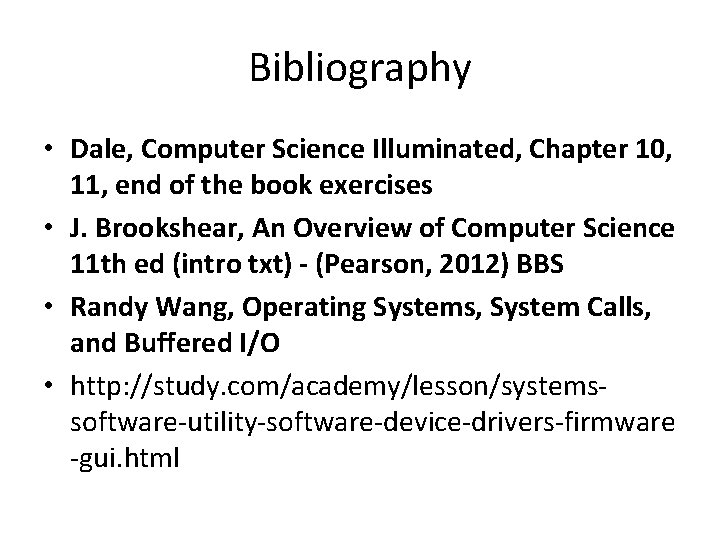
Bibliography • Dale, Computer Science Illuminated, Chapter 10, 11, end of the book exercises • J. Brookshear, An Overview of Computer Science 11 th ed (intro txt) - (Pearson, 2012) BBS • Randy Wang, Operating Systems, System Calls, and Buffered I/O • http: //study. com/academy/lesson/systemssoftware-utility-software-device-drivers-firmware -gui. html