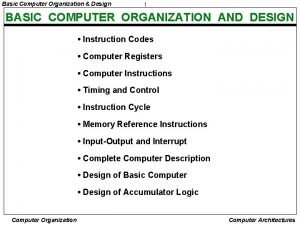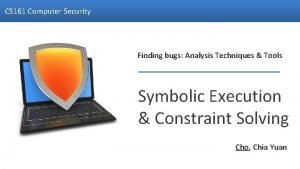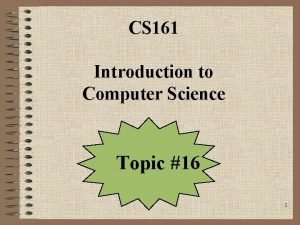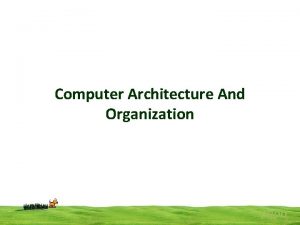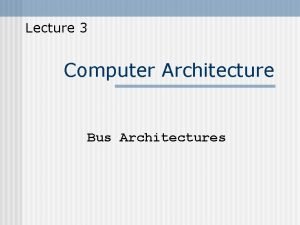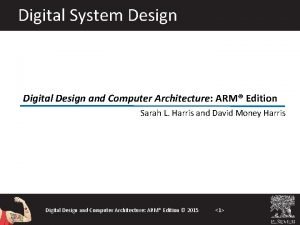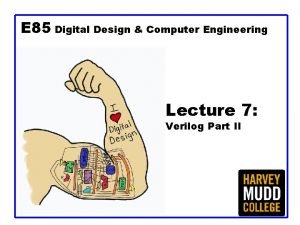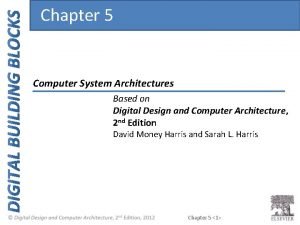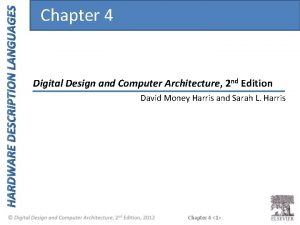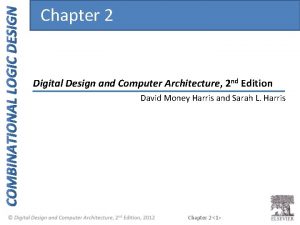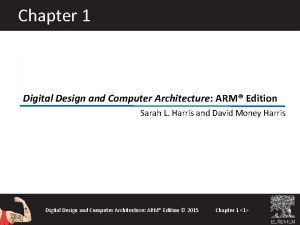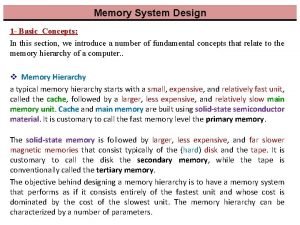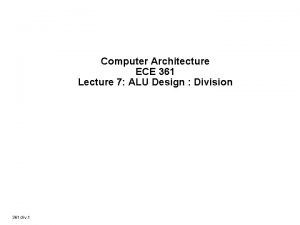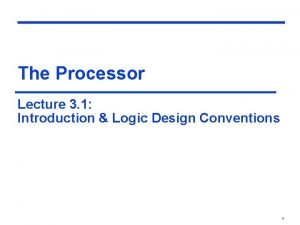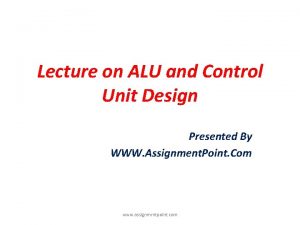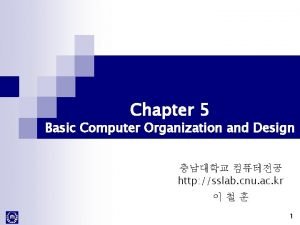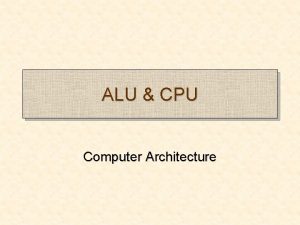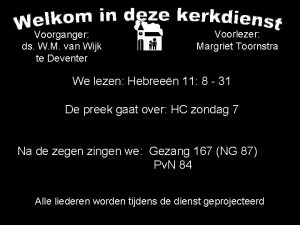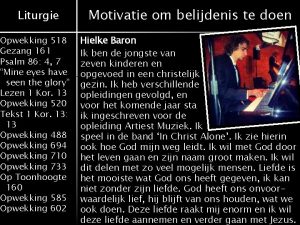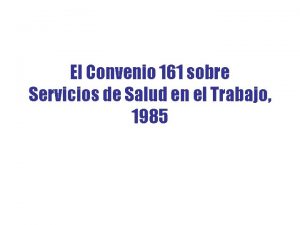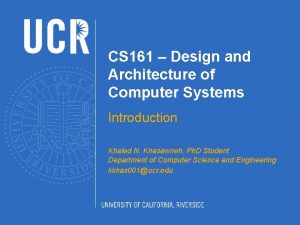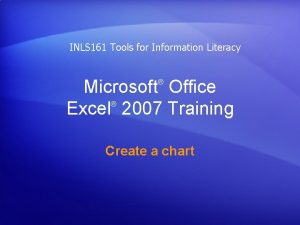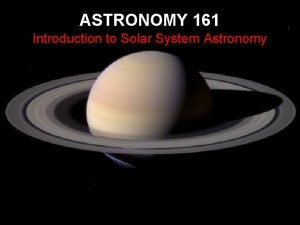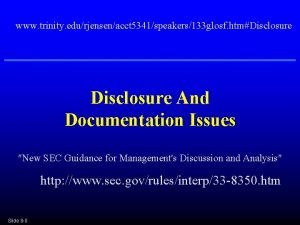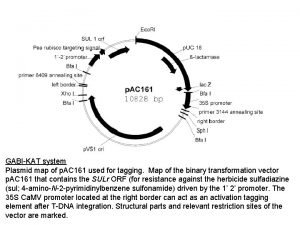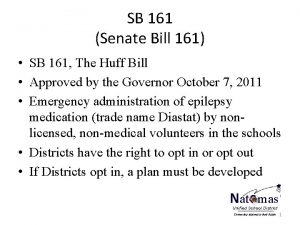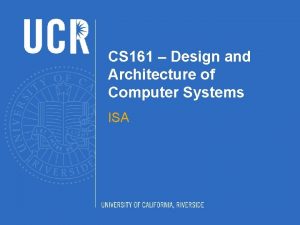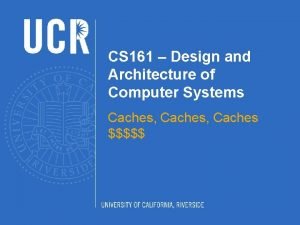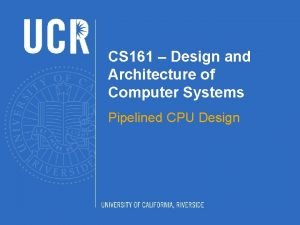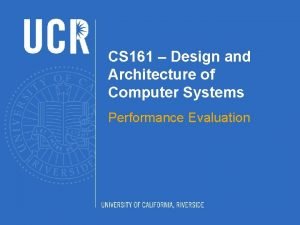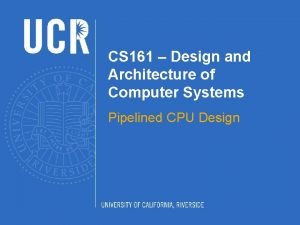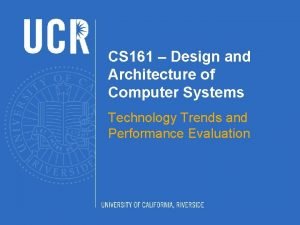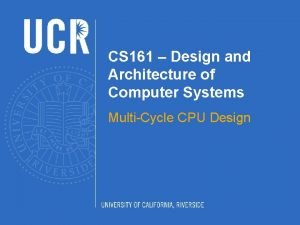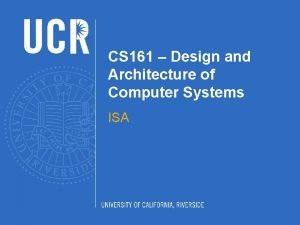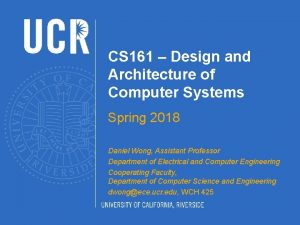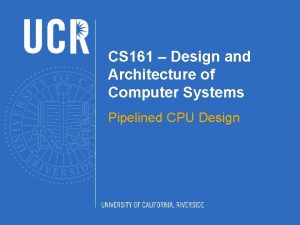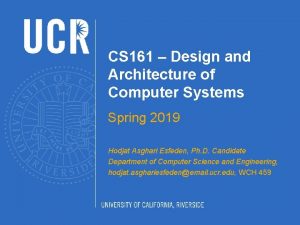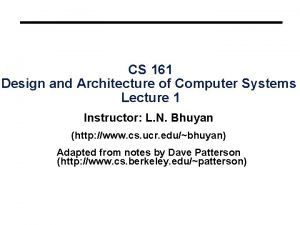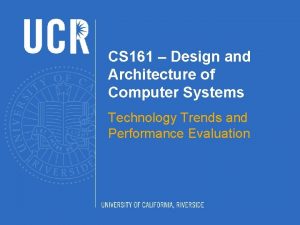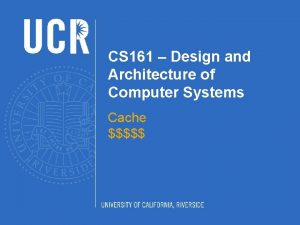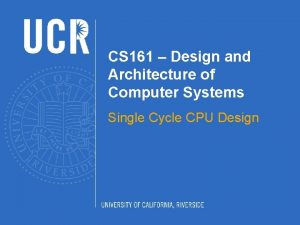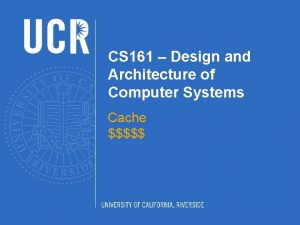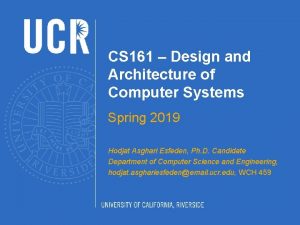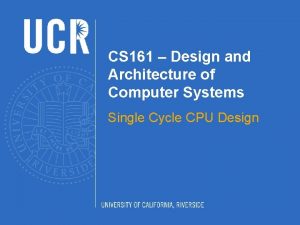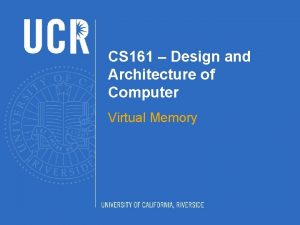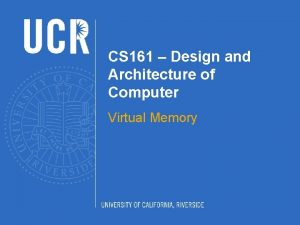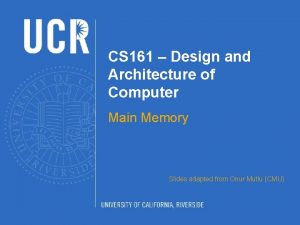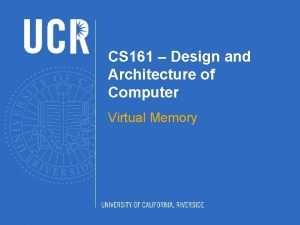CS 161 Design and Architecture of Computer Systems
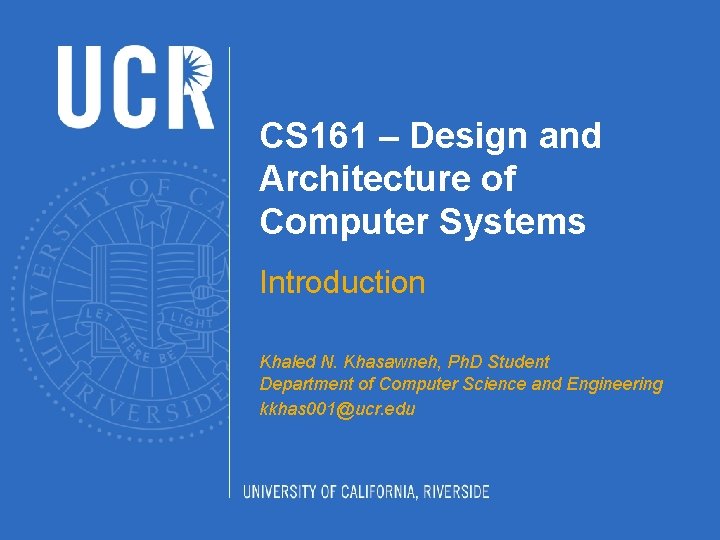
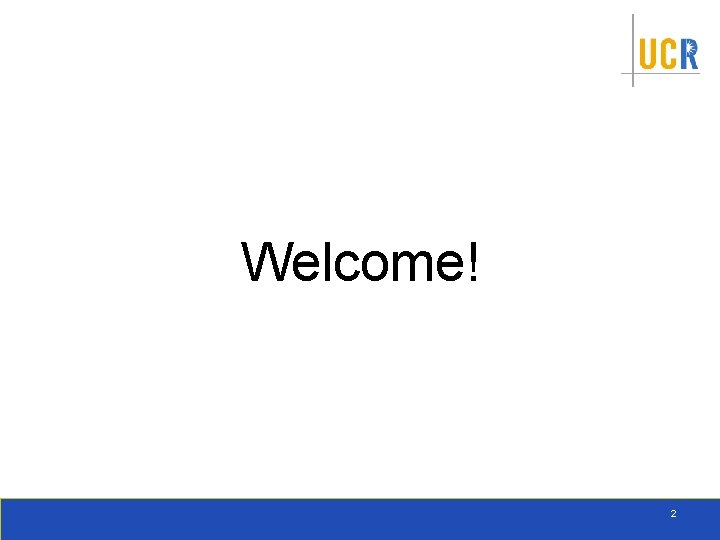
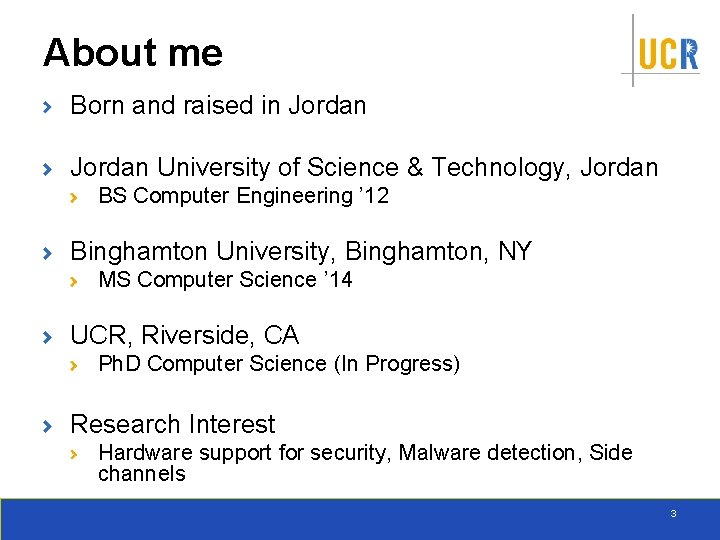
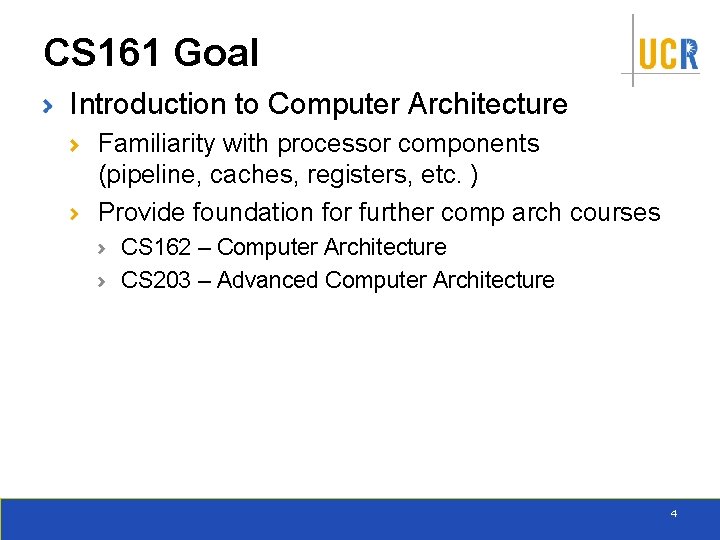
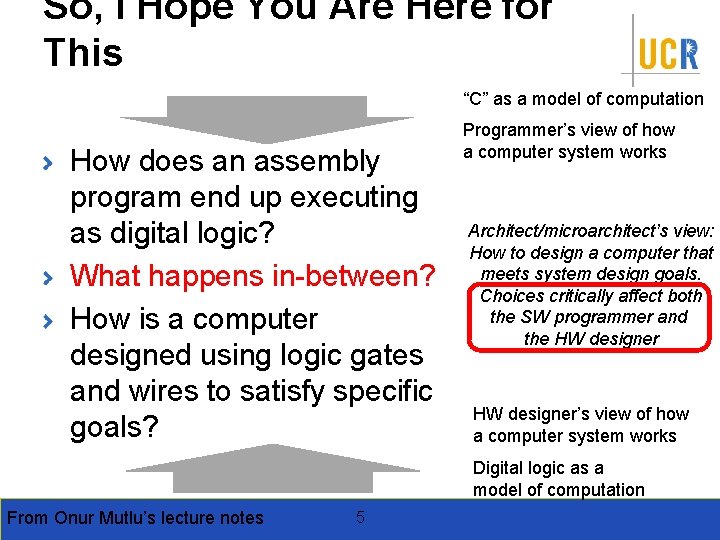
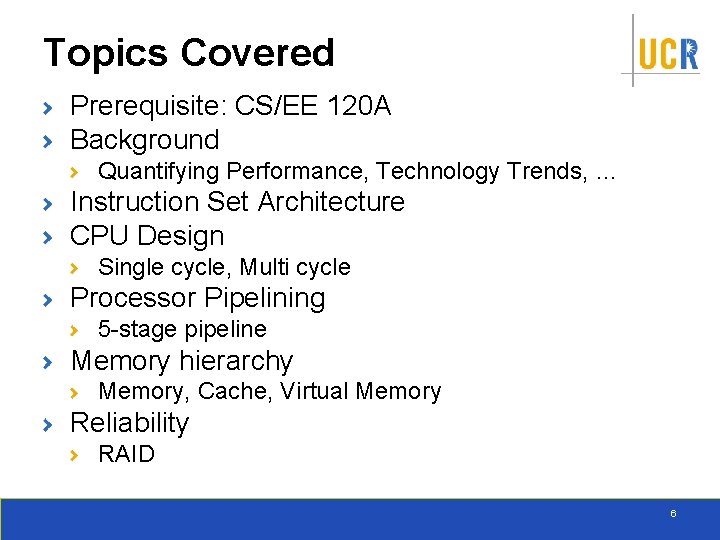
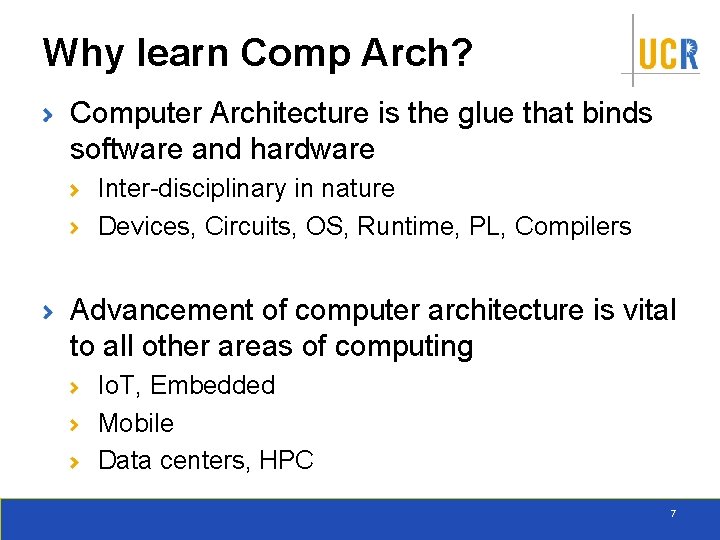
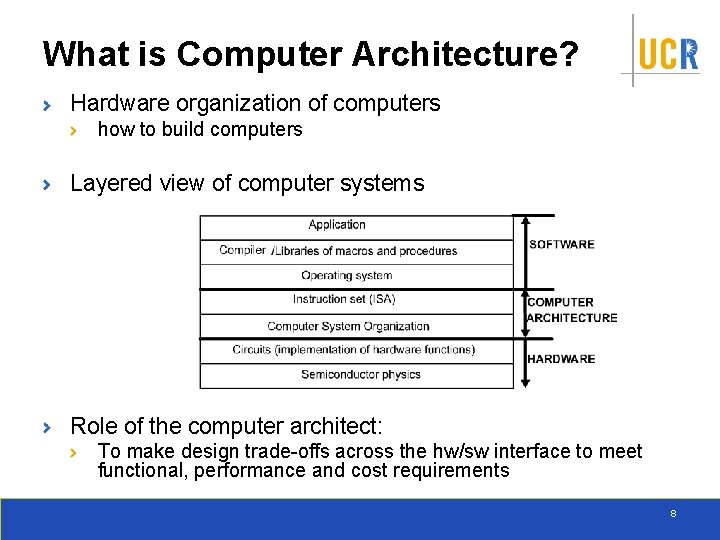
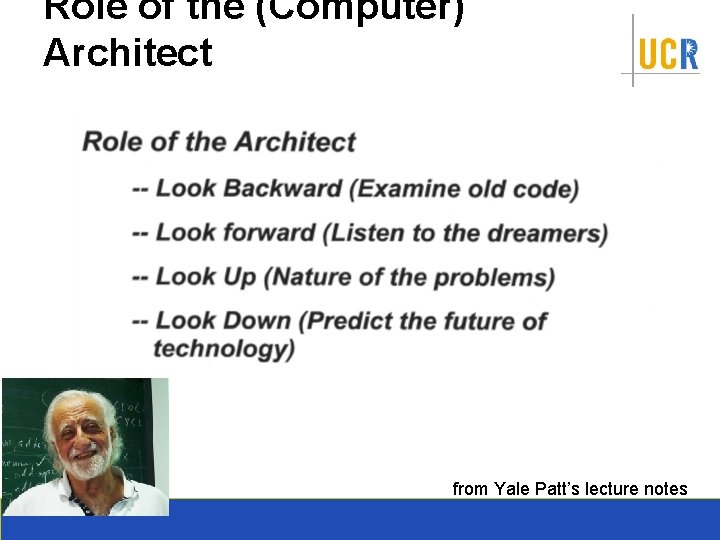
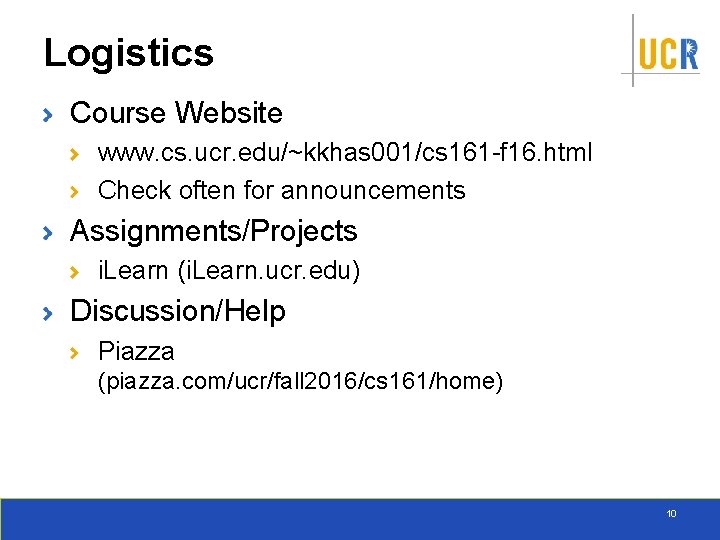
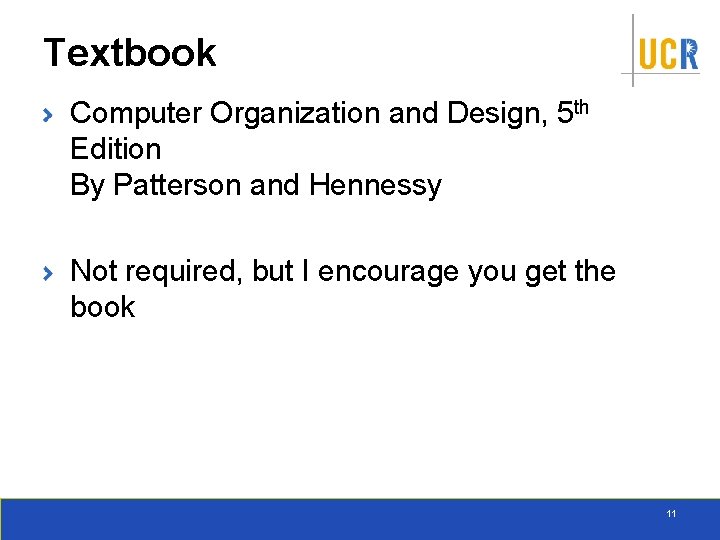
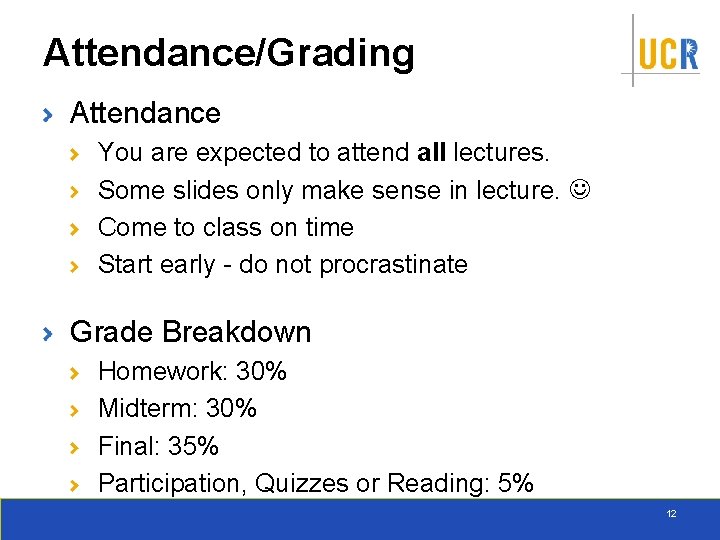
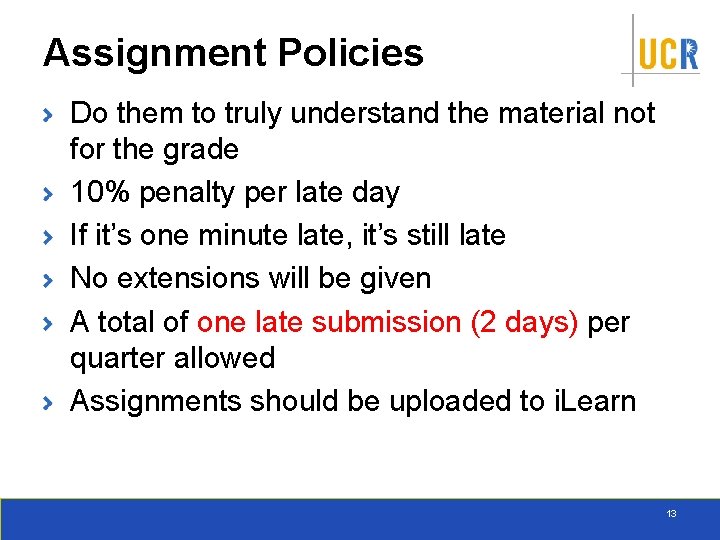
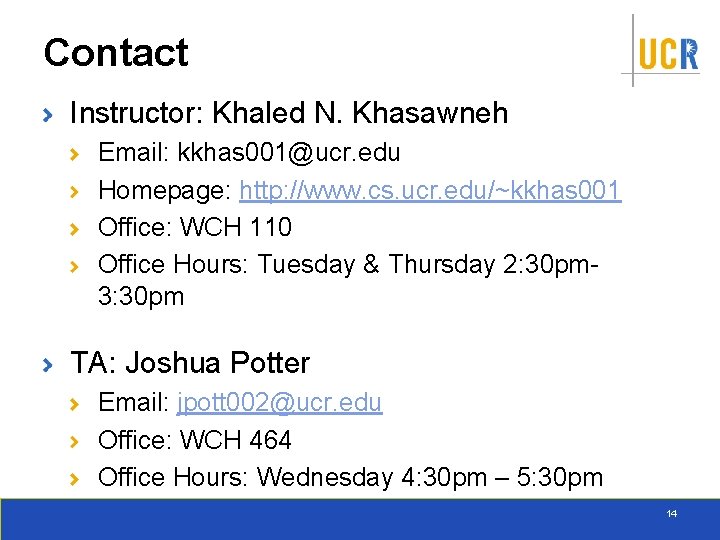
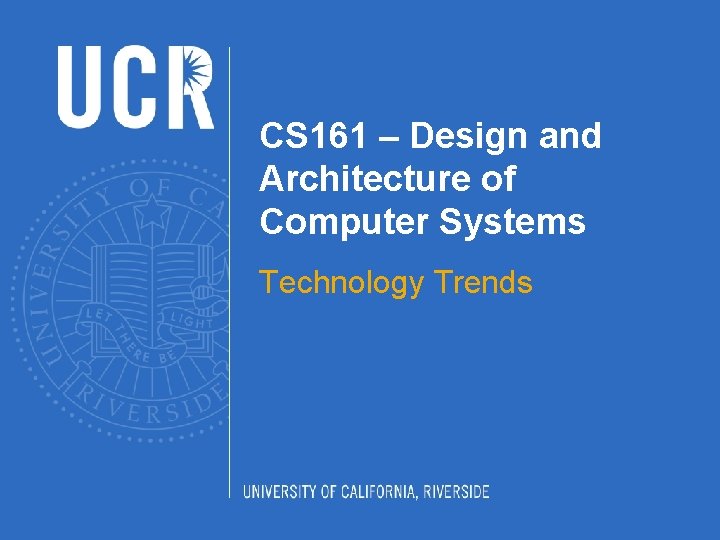
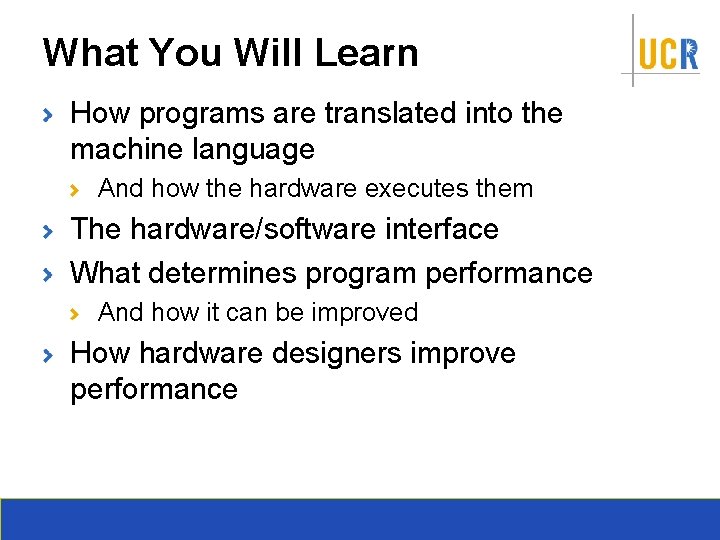
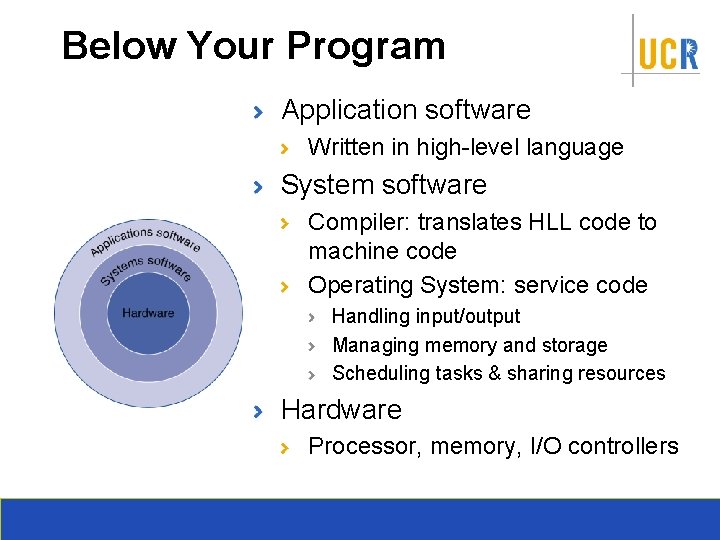
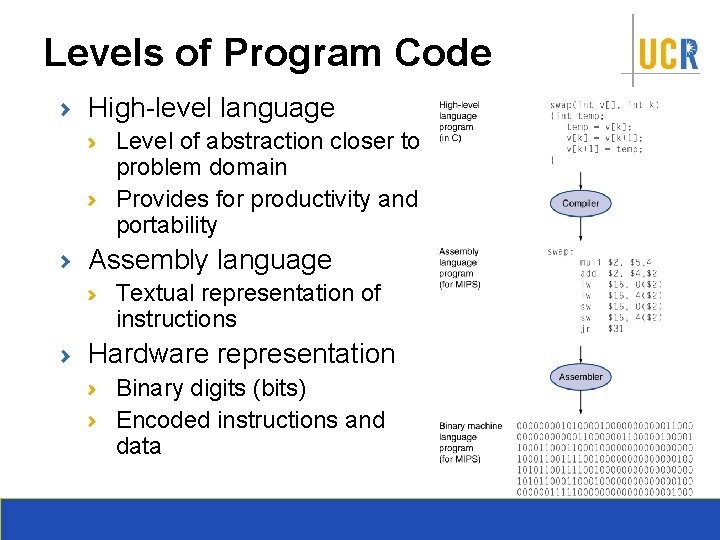
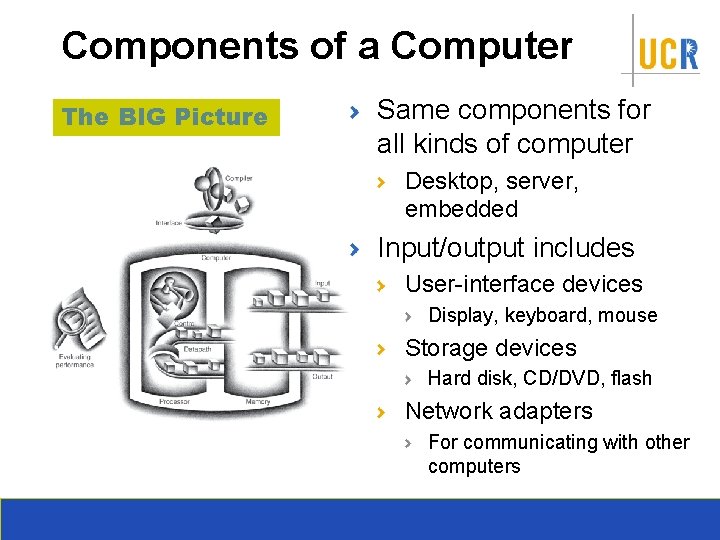
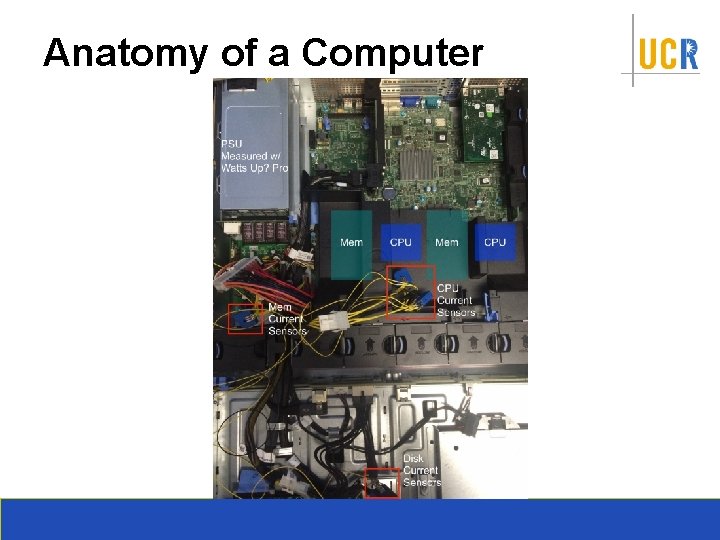
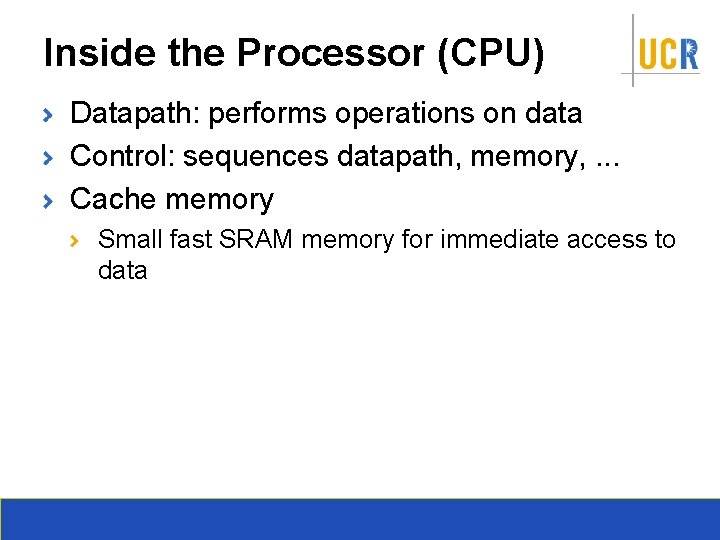
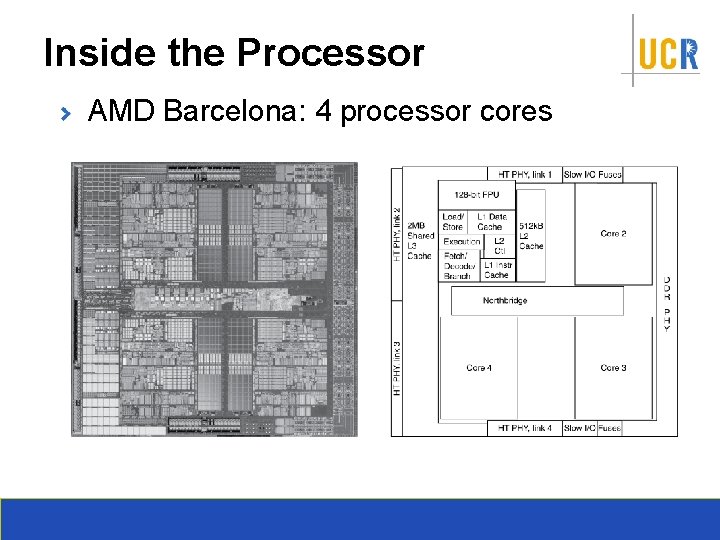
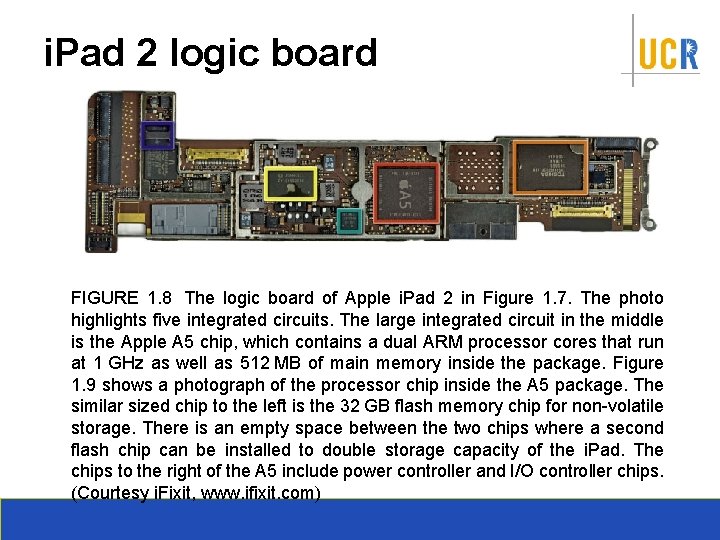
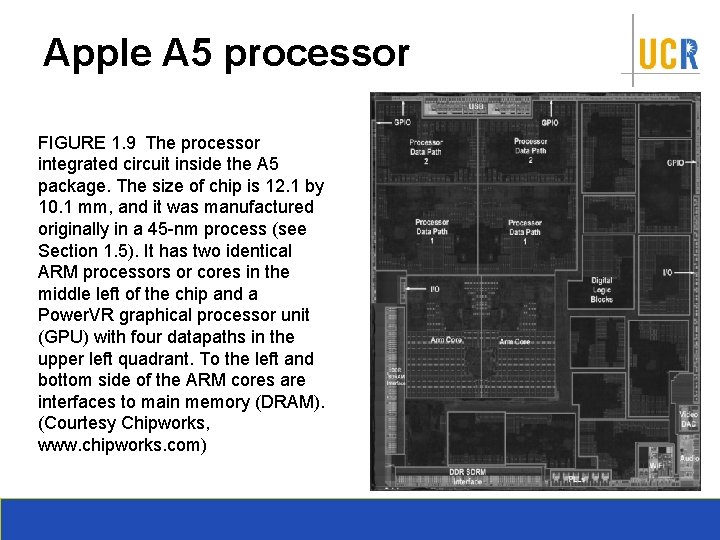
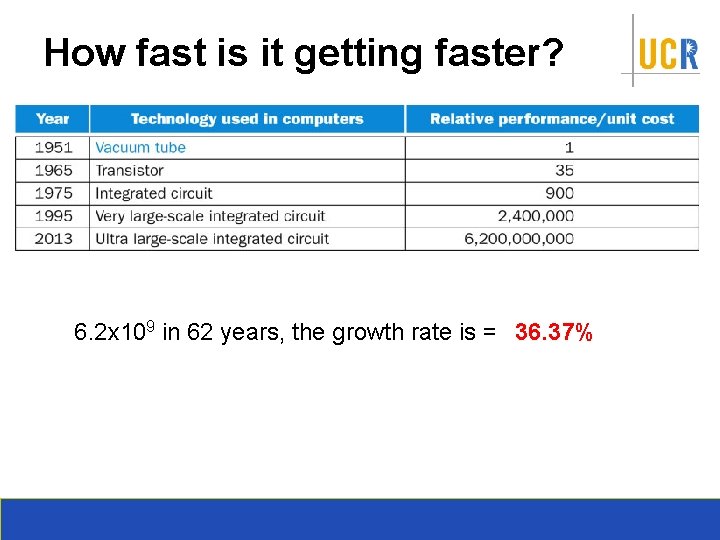
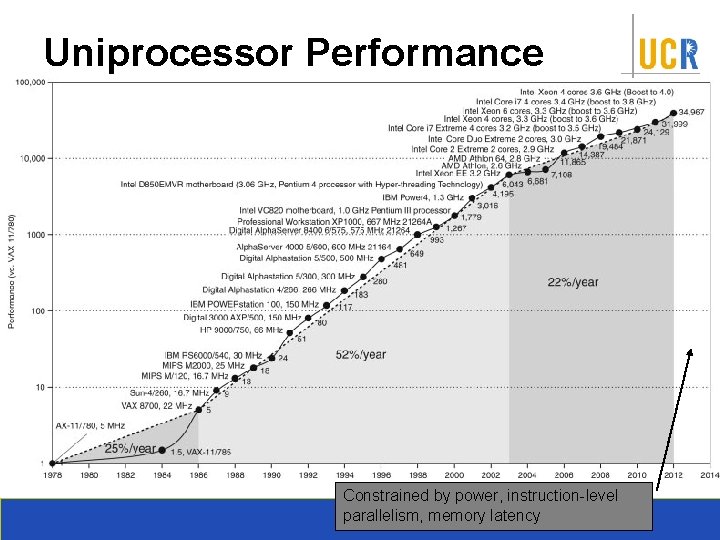
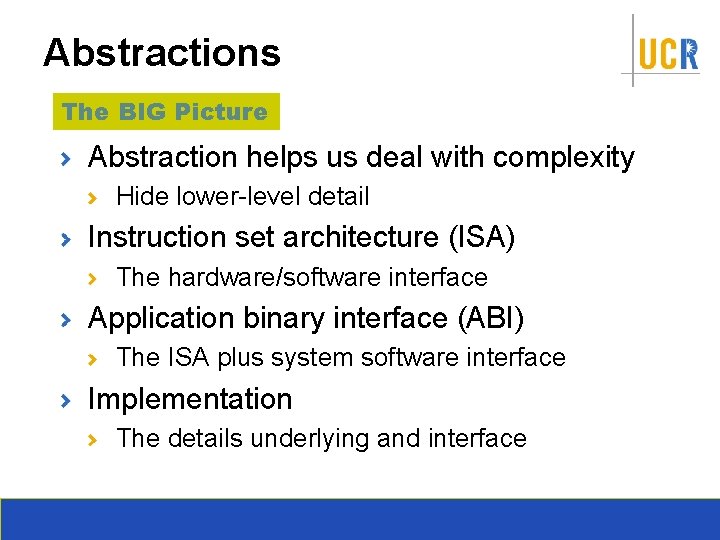

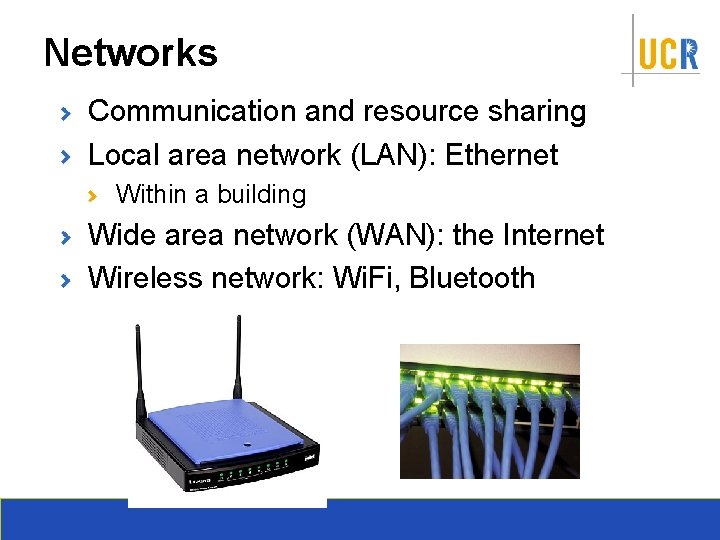
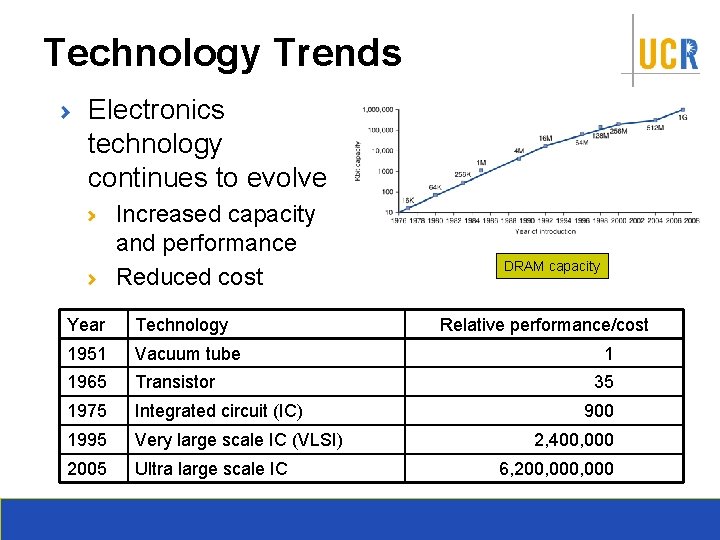
- Slides: 30
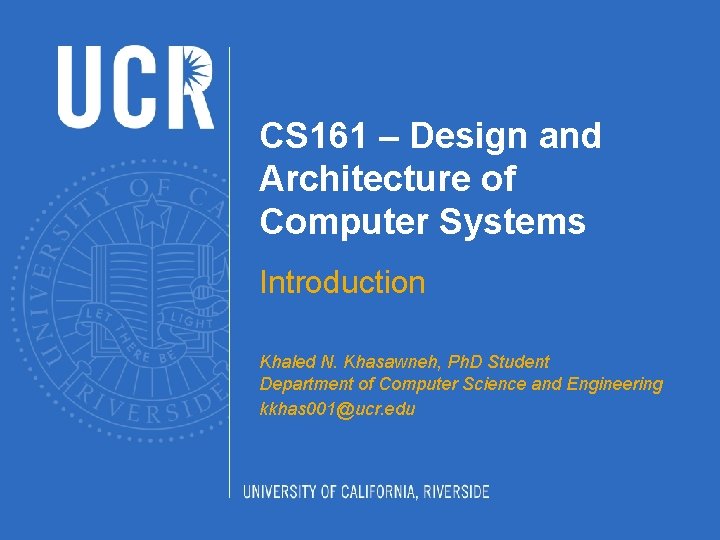
CS 161 – Design and Architecture of Computer Systems Introduction Khaled N. Khasawneh, Ph. D Student Department of Computer Science and Engineering kkhas 001@ucr. edu
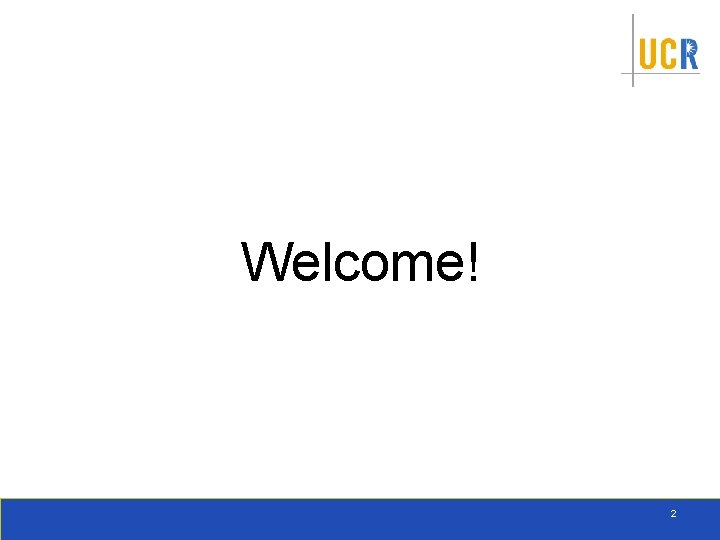
Welcome! 2
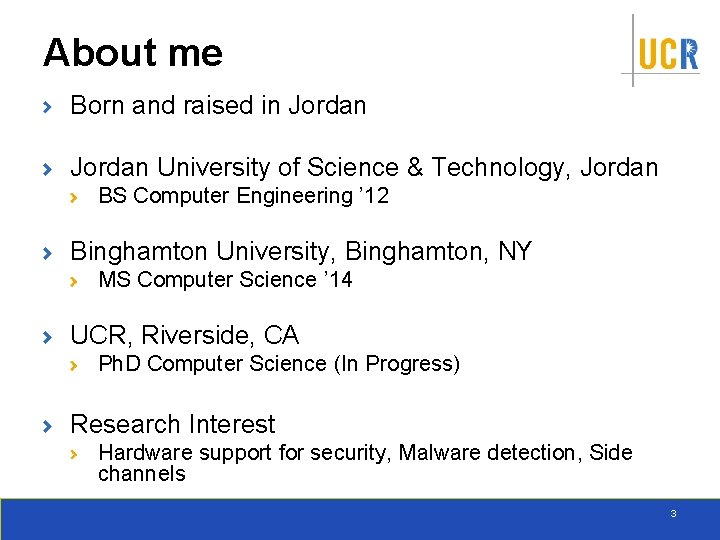
About me Born and raised in Jordan University of Science & Technology, Jordan BS Computer Engineering ’ 12 Binghamton University, Binghamton, NY MS Computer Science ’ 14 UCR, Riverside, CA Ph. D Computer Science (In Progress) Research Interest Hardware support for security, Malware detection, Side channels 3
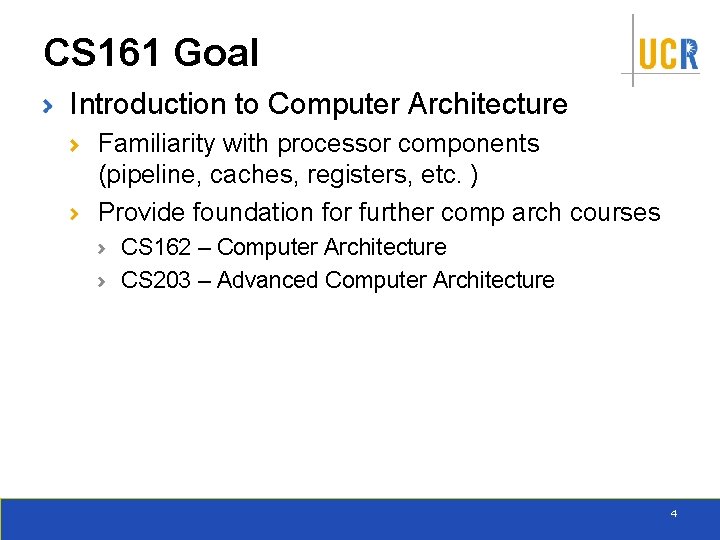
CS 161 Goal Introduction to Computer Architecture Familiarity with processor components (pipeline, caches, registers, etc. ) Provide foundation for further comp arch courses CS 162 – Computer Architecture CS 203 – Advanced Computer Architecture 4
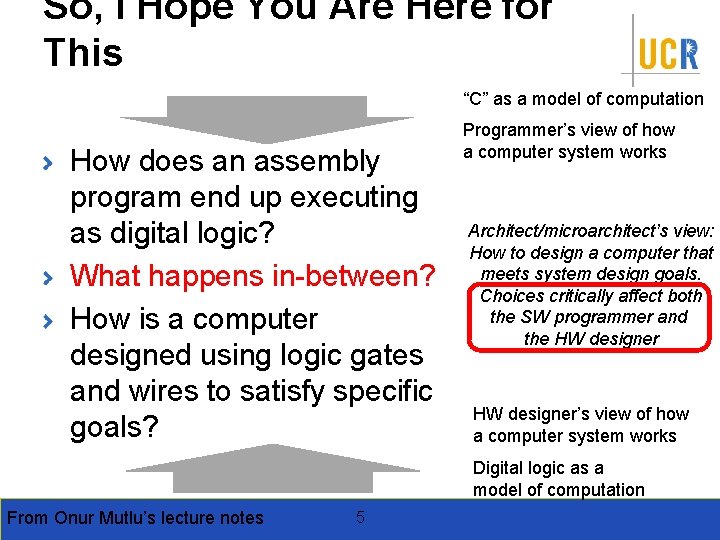
So, I Hope You Are Here for This “C” as a model of computation How does an assembly program end up executing as digital logic? What happens in-between? How is a computer designed using logic gates and wires to satisfy specific goals? Programmer’s view of how a computer system works Architect/microarchitect’s view: How to design a computer that meets system design goals. Choices critically affect both the SW programmer and the HW designer’s view of how a computer system works Digital logic as a model of computation From Onur Mutlu’s lecture notes 5
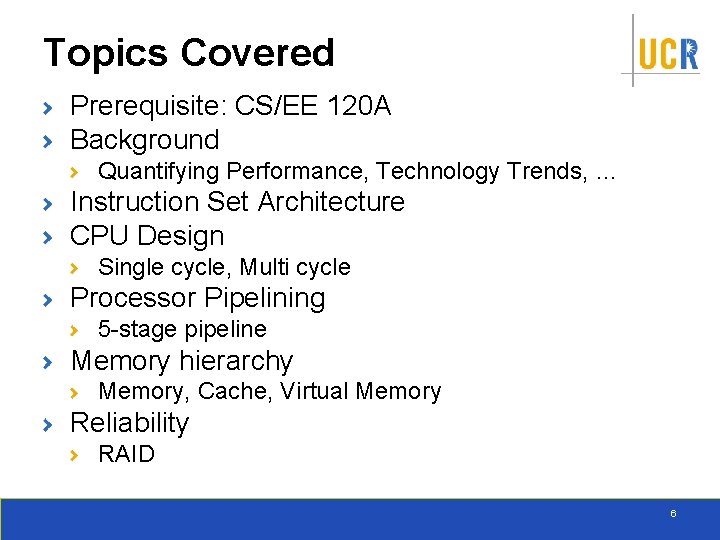
Topics Covered Prerequisite: CS/EE 120 A Background Quantifying Performance, Technology Trends, … Instruction Set Architecture CPU Design Single cycle, Multi cycle Processor Pipelining 5 -stage pipeline Memory hierarchy Memory, Cache, Virtual Memory Reliability RAID 6
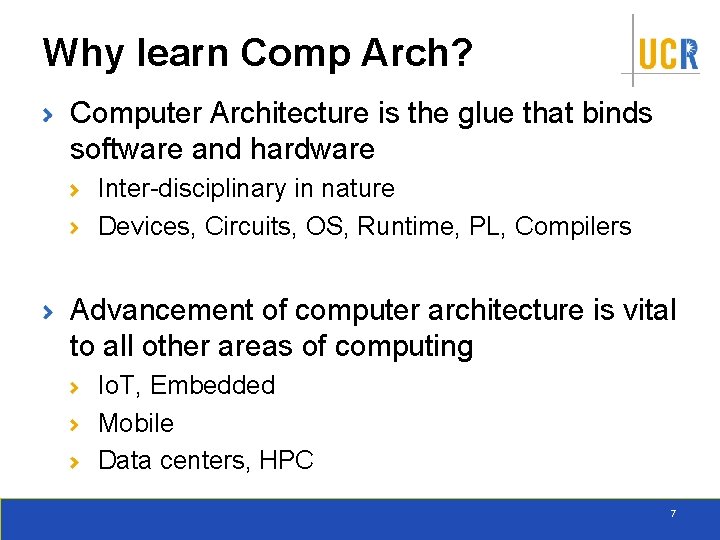
Why learn Comp Arch? Computer Architecture is the glue that binds software and hardware Inter-disciplinary in nature Devices, Circuits, OS, Runtime, PL, Compilers Advancement of computer architecture is vital to all other areas of computing Io. T, Embedded Mobile Data centers, HPC 7
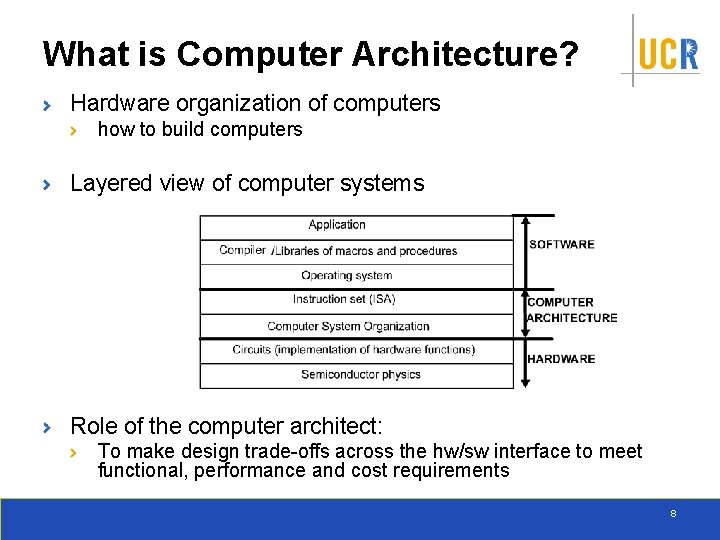
What is Computer Architecture? Hardware organization of computers how to build computers Layered view of computer systems Role of the computer architect: To make design trade-offs across the hw/sw interface to meet functional, performance and cost requirements 8
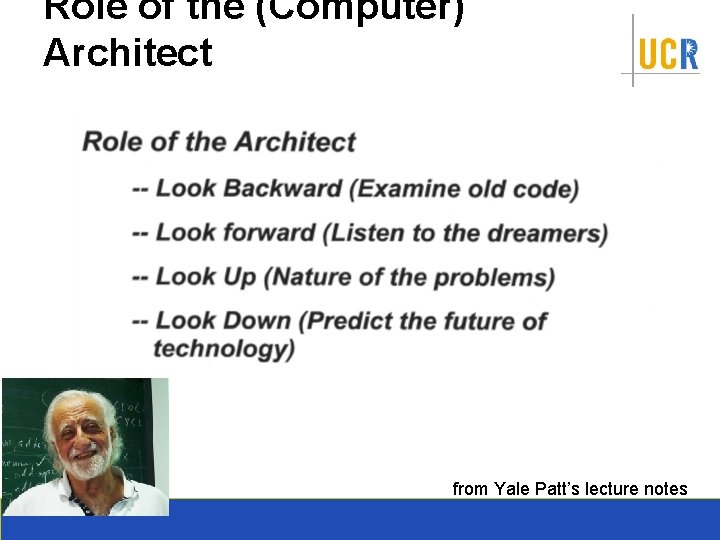
Role of the (Computer) Architect from Yale Patt’s lecture notes
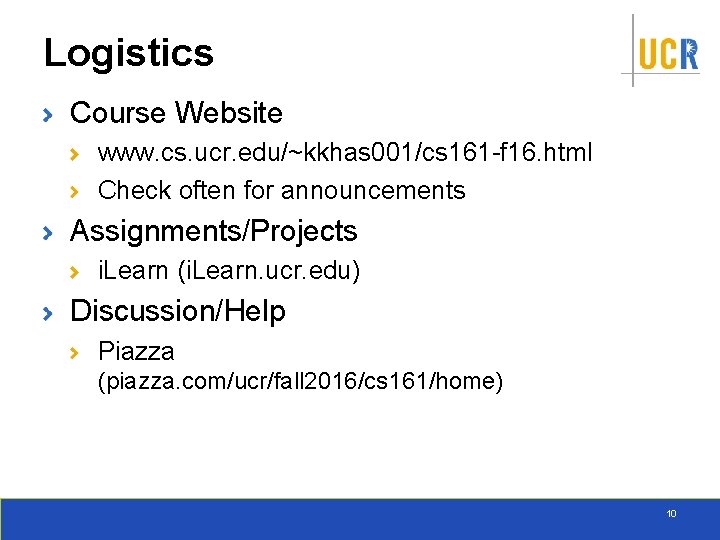
Logistics Course Website www. cs. ucr. edu/~kkhas 001/cs 161 -f 16. html Check often for announcements Assignments/Projects i. Learn (i. Learn. ucr. edu) Discussion/Help Piazza (piazza. com/ucr/fall 2016/cs 161/home) 10
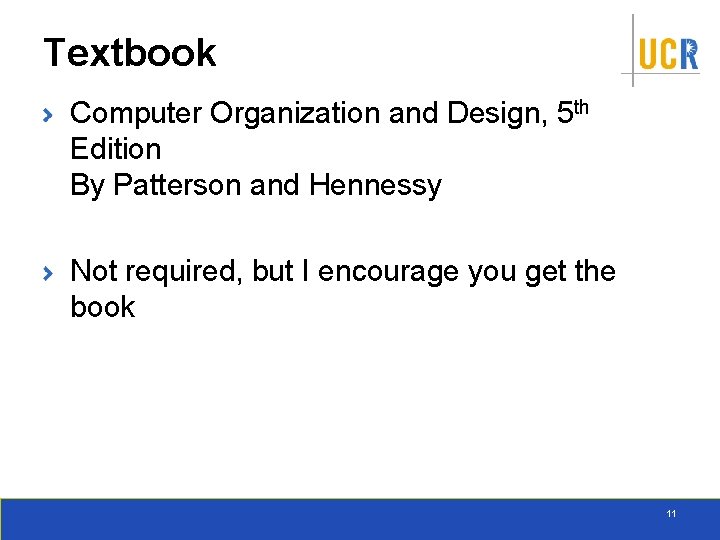
Textbook Computer Organization and Design, 5 th Edition By Patterson and Hennessy Not required, but I encourage you get the book 11
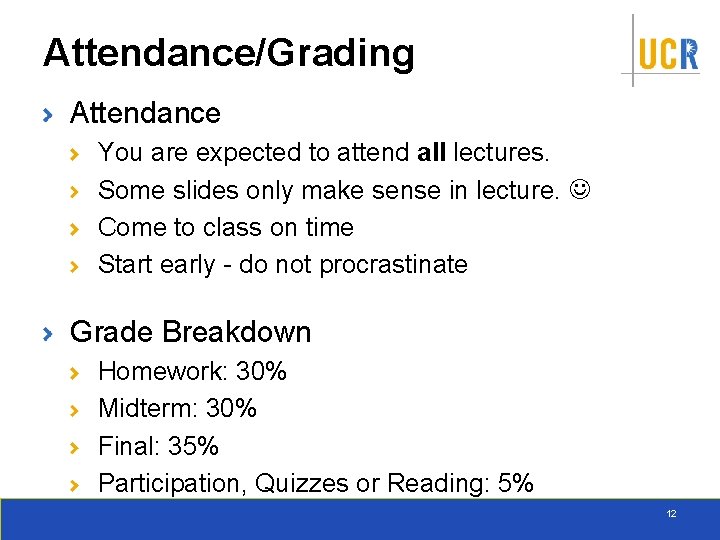
Attendance/Grading Attendance You are expected to attend all lectures. Some slides only make sense in lecture. Come to class on time Start early - do not procrastinate Grade Breakdown Homework: 30% Midterm: 30% Final: 35% Participation, Quizzes or Reading: 5% 12
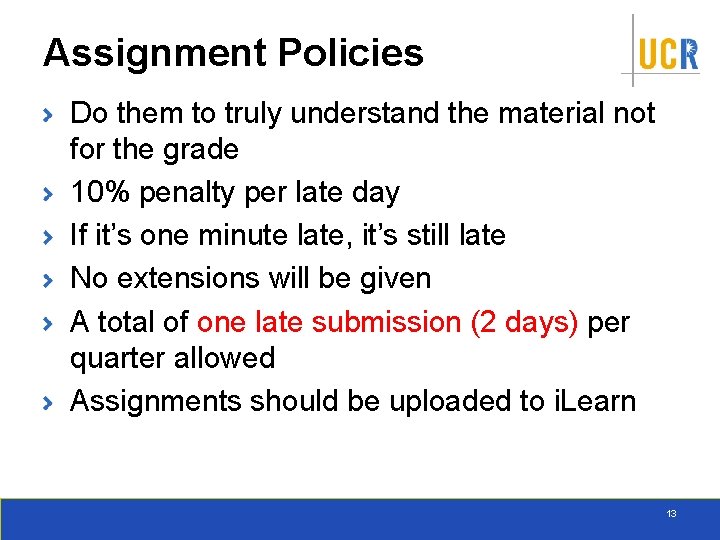
Assignment Policies Do them to truly understand the material not for the grade 10% penalty per late day If it’s one minute late, it’s still late No extensions will be given A total of one late submission (2 days) per quarter allowed Assignments should be uploaded to i. Learn 13
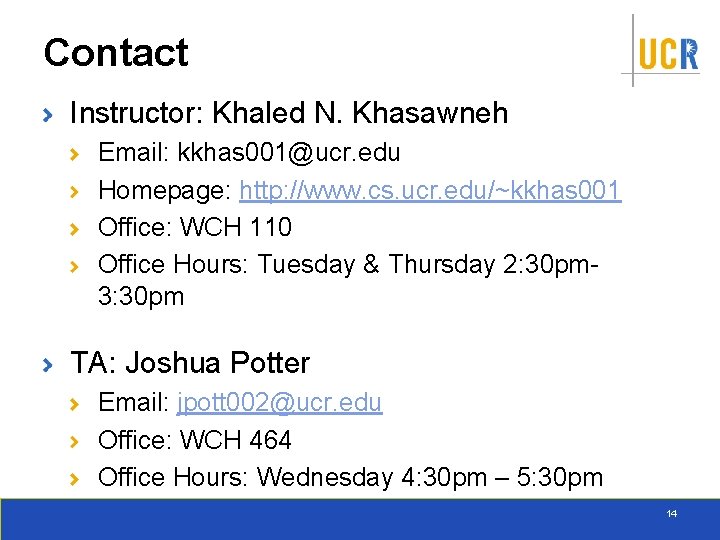
Contact Instructor: Khaled N. Khasawneh Email: kkhas 001@ucr. edu Homepage: http: //www. cs. ucr. edu/~kkhas 001 Office: WCH 110 Office Hours: Tuesday & Thursday 2: 30 pm 3: 30 pm TA: Joshua Potter Email: jpott 002@ucr. edu Office: WCH 464 Office Hours: Wednesday 4: 30 pm – 5: 30 pm 14
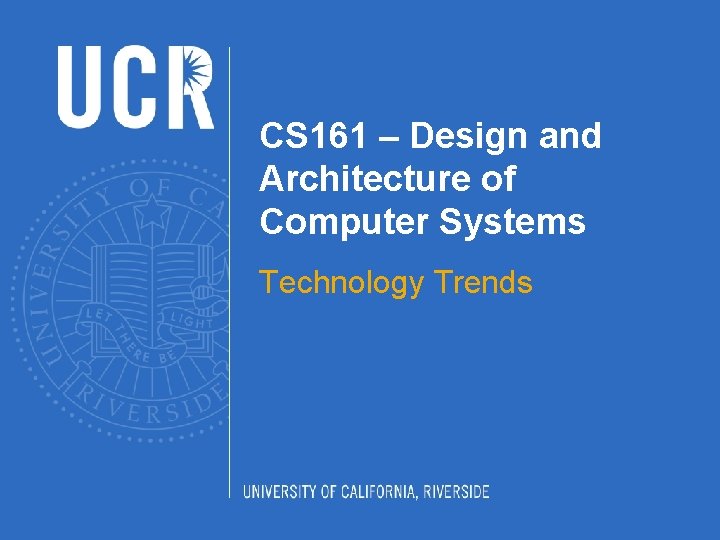
CS 161 – Design and Architecture of Computer Systems Technology Trends
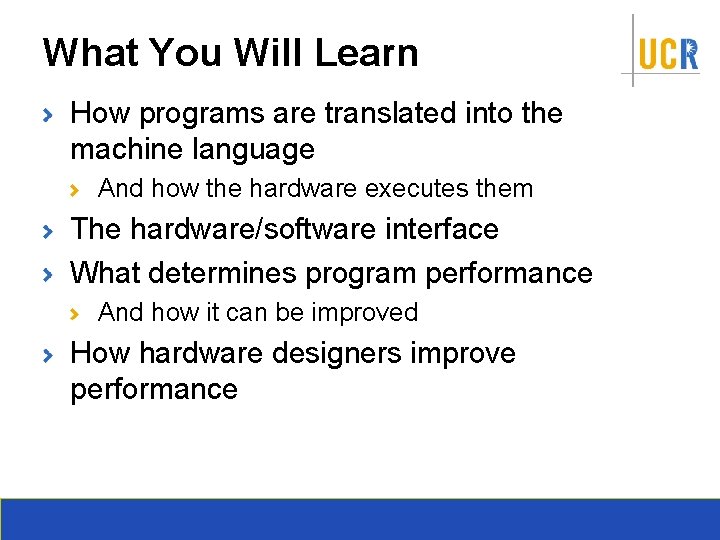
What You Will Learn How programs are translated into the machine language And how the hardware executes them The hardware/software interface What determines program performance And how it can be improved How hardware designers improve performance
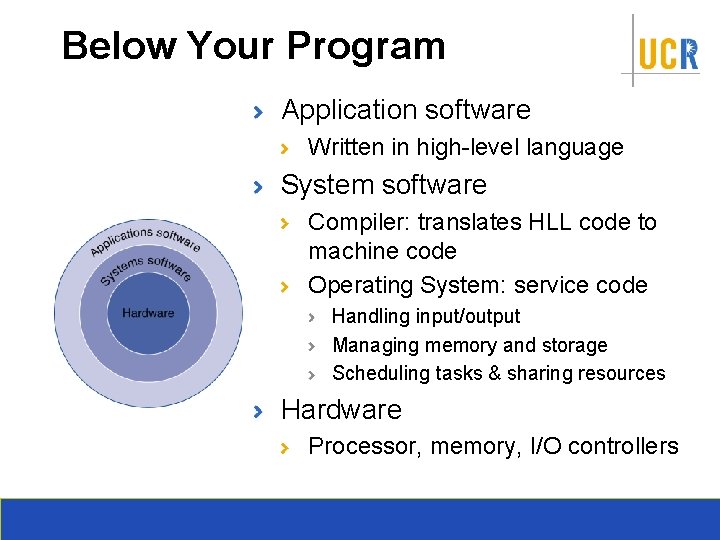
Below Your Program Application software Written in high-level language System software Compiler: translates HLL code to machine code Operating System: service code Handling input/output Managing memory and storage Scheduling tasks & sharing resources Hardware Processor, memory, I/O controllers
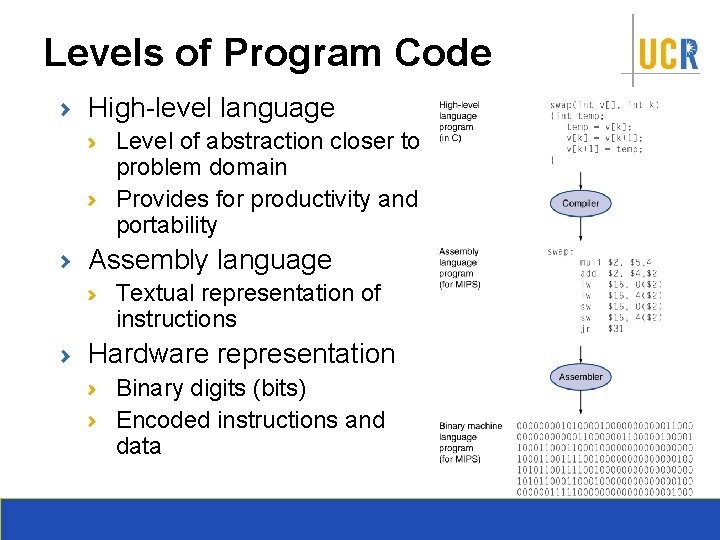
Levels of Program Code High-level language Level of abstraction closer to problem domain Provides for productivity and portability Assembly language Textual representation of instructions Hardware representation Binary digits (bits) Encoded instructions and data
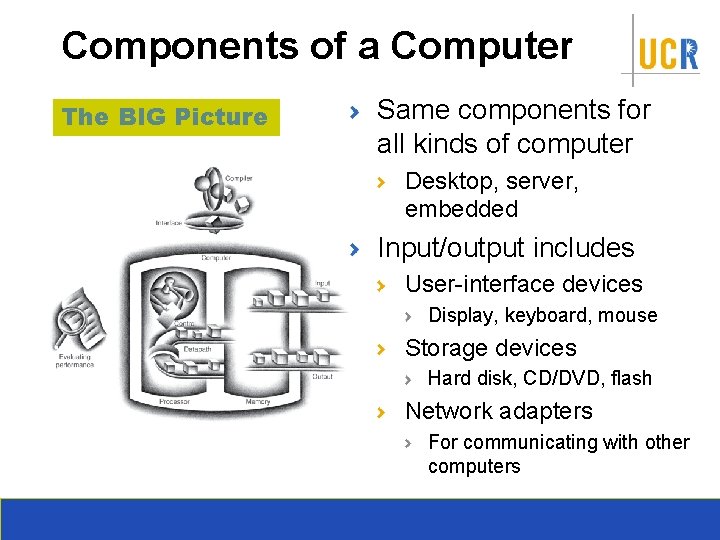
Components of a Computer The BIG Picture Same components for all kinds of computer Desktop, server, embedded Input/output includes User-interface devices Display, keyboard, mouse Storage devices Hard disk, CD/DVD, flash Network adapters For communicating with other computers
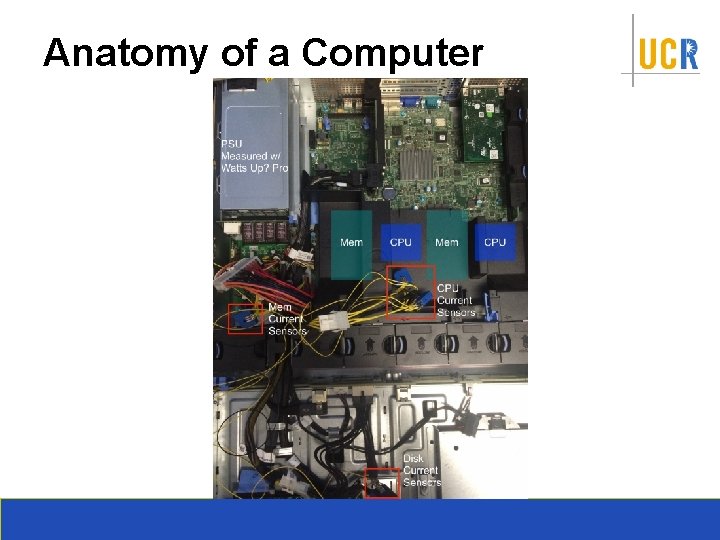
Anatomy of a Computer
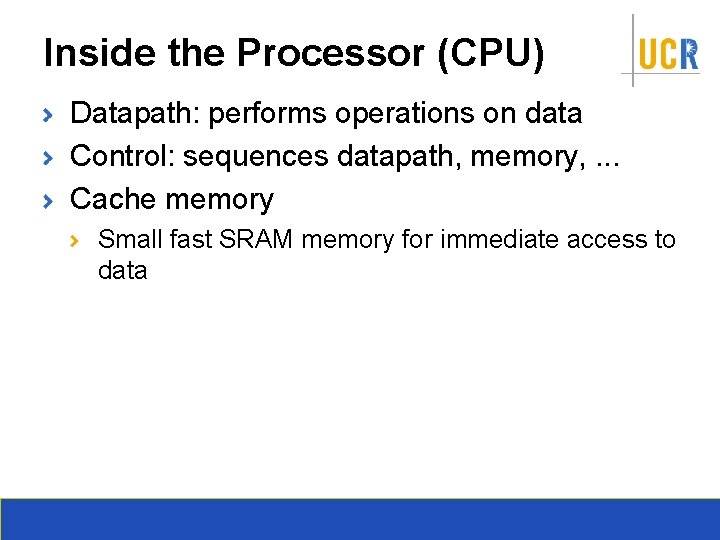
Inside the Processor (CPU) Datapath: performs operations on data Control: sequences datapath, memory, . . . Cache memory Small fast SRAM memory for immediate access to data
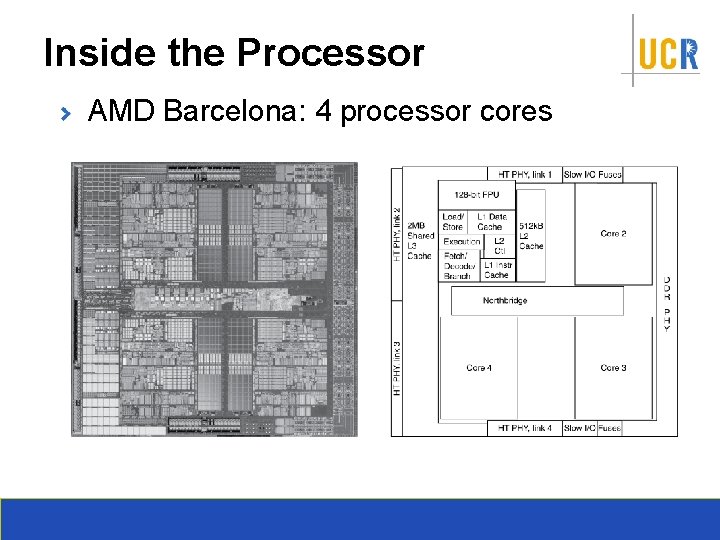
Inside the Processor AMD Barcelona: 4 processor cores
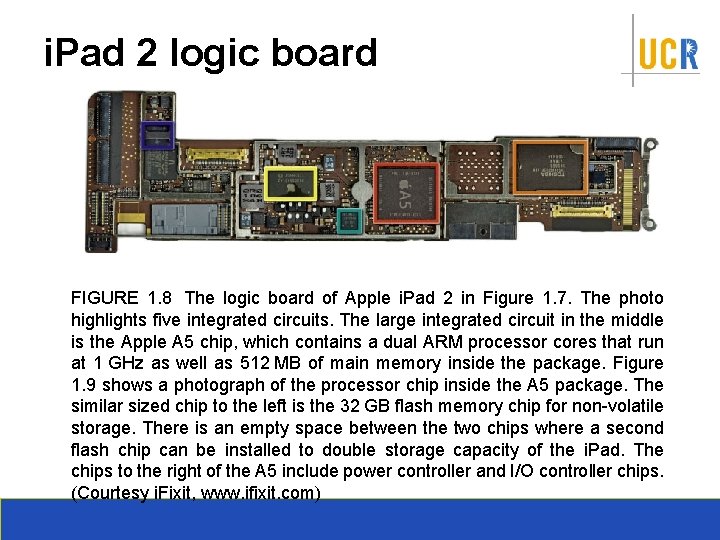
i. Pad 2 logic board FIGURE 1. 8 The logic board of Apple i. Pad 2 in Figure 1. 7. The photo highlights five integrated circuits. The large integrated circuit in the middle is the Apple A 5 chip, which contains a dual ARM processor cores that run at 1 GHz as well as 512 MB of main memory inside the package. Figure 1. 9 shows a photograph of the processor chip inside the A 5 package. The similar sized chip to the left is the 32 GB flash memory chip for non-volatile storage. There is an empty space between the two chips where a second flash chip can be installed to double storage capacity of the i. Pad. The chips to the right of the A 5 include power controller and I/O controller chips. (Courtesy i. Fixit, www. ifixit. com)
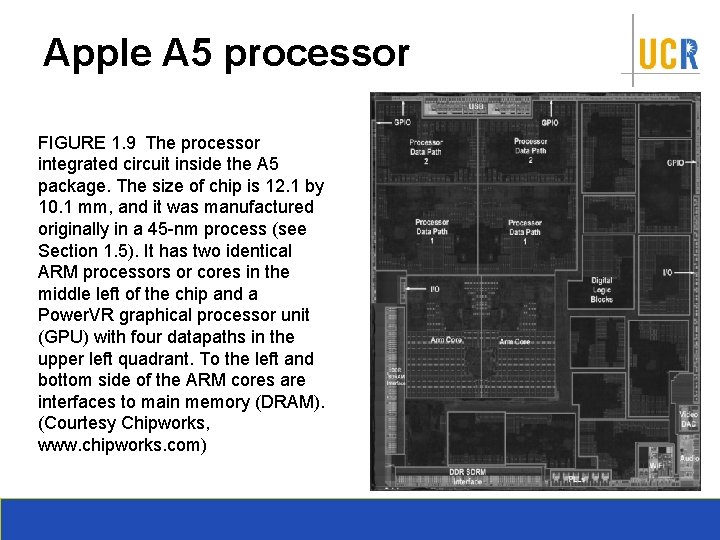
Apple A 5 processor FIGURE 1. 9 The processor integrated circuit inside the A 5 package. The size of chip is 12. 1 by 10. 1 mm, and it was manufactured originally in a 45 -nm process (see Section 1. 5). It has two identical ARM processors or cores in the middle left of the chip and a Power. VR graphical processor unit (GPU) with four datapaths in the upper left quadrant. To the left and bottom side of the ARM cores are interfaces to main memory (DRAM). (Courtesy Chipworks, www. chipworks. com)
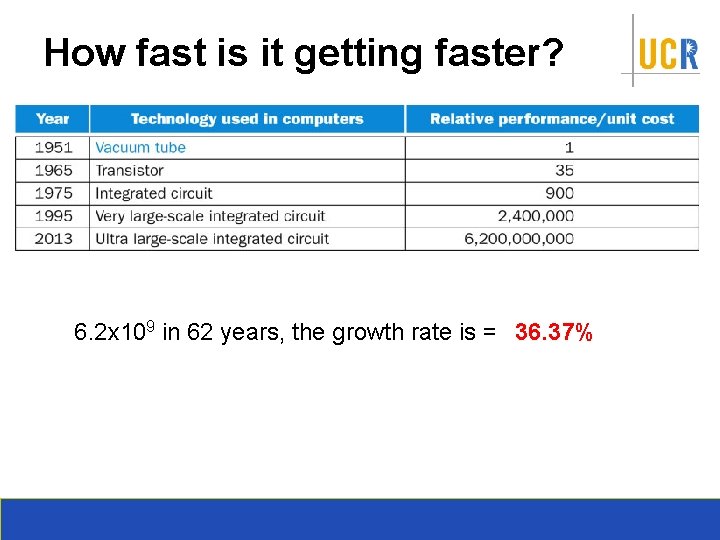
How fast is it getting faster? 6. 2 x 109 in 62 years, the growth rate is = 36. 37%
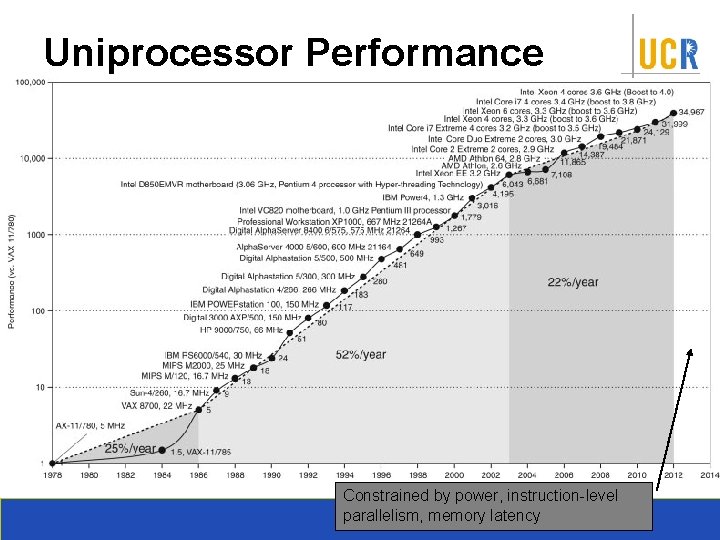
Uniprocessor Performance Constrained by power, instruction-level parallelism, memory latency
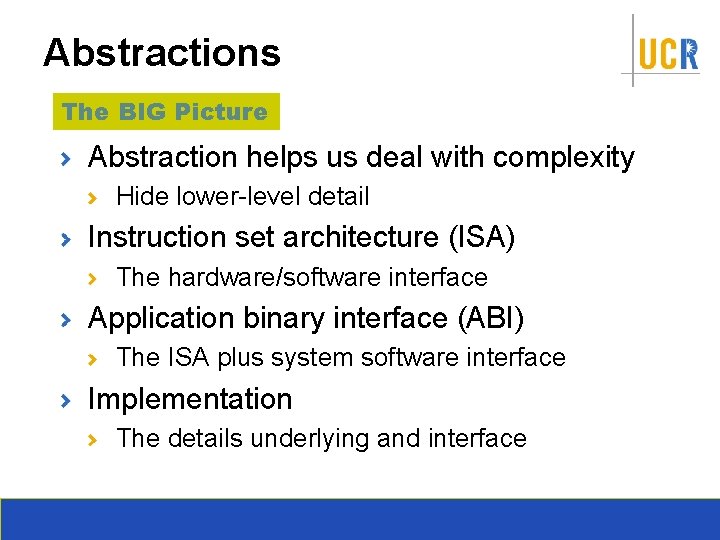
Abstractions The BIG Picture Abstraction helps us deal with complexity Hide lower-level detail Instruction set architecture (ISA) The hardware/software interface Application binary interface (ABI) The ISA plus system software interface Implementation The details underlying and interface

A Safe Place for Data Volatile main memory Loses instructions and data when power off Non-volatile secondary memory Magnetic disk Flash memory Optical disk (CDROM, DVD)
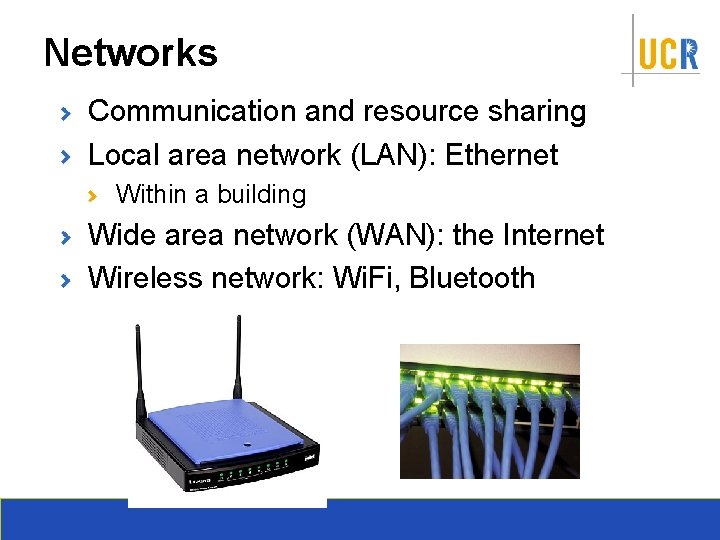
Networks Communication and resource sharing Local area network (LAN): Ethernet Within a building Wide area network (WAN): the Internet Wireless network: Wi. Fi, Bluetooth
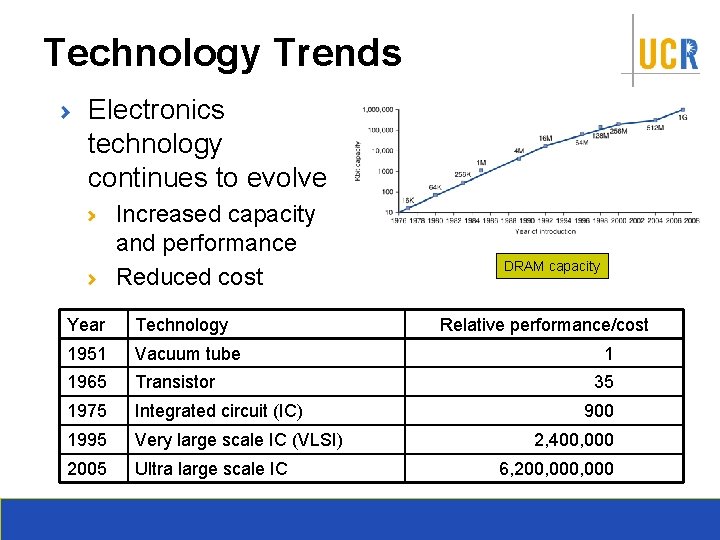
Technology Trends Electronics technology continues to evolve Increased capacity and performance Reduced cost Year Technology 1951 Vacuum tube 1965 Transistor 1975 Integrated circuit (IC) 1995 Very large scale IC (VLSI) 2005 Ultra large scale IC DRAM capacity Relative performance/cost 1 35 900 2, 400, 000 6, 200, 000
 Complete computer description in computer organization
Complete computer description in computer organization Computer security 161 cryptocurrency lecture
Computer security 161 cryptocurrency lecture Computer science 161
Computer science 161 Difference between organization and architecture
Difference between organization and architecture Three bus architecture
Three bus architecture Digital design and computer architecture arm edition
Digital design and computer architecture arm edition Digital design and computer architecture
Digital design and computer architecture Digital design and computer architecture
Digital design and computer architecture Digital design and computer architecture
Digital design and computer architecture Bubble pushing example
Bubble pushing example Digital design and computer architecture arm edition
Digital design and computer architecture arm edition Memory system
Memory system Alu design in computer architecture
Alu design in computer architecture Logic design conventions in computer architecture
Logic design conventions in computer architecture Design of alu in computer architecture
Design of alu in computer architecture Design of accumulator logic in computer architecture
Design of accumulator logic in computer architecture Alu computer architecture
Alu computer architecture Psalm 161
Psalm 161 Ds van wijk deventer
Ds van wijk deventer Mini vidas scanner problem 161
Mini vidas scanner problem 161 Port 161
Port 161 Opwekking 694 tekst
Opwekking 694 tekst Convenio 161 oit resumen
Convenio 161 oit resumen Cs 161 ucr
Cs 161 ucr Jelena đorđevic 161
Jelena đorđevic 161 Inls 161
Inls 161 Astronomy 161
Astronomy 161 Mcp161
Mcp161 Glosf
Glosf Pa 161 program
Pa 161 program Gabikat
Gabikat