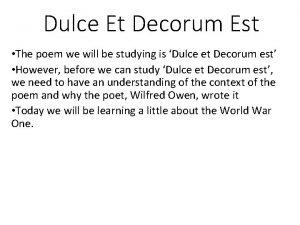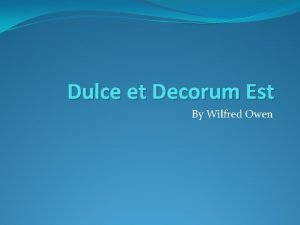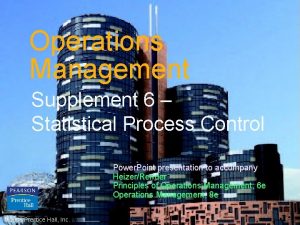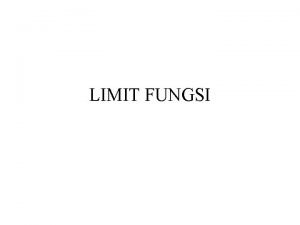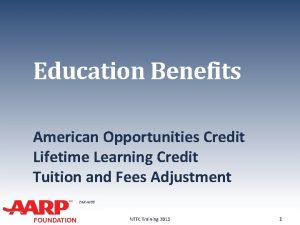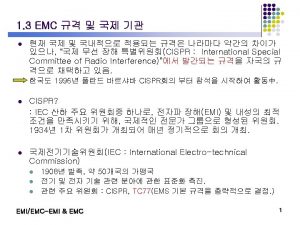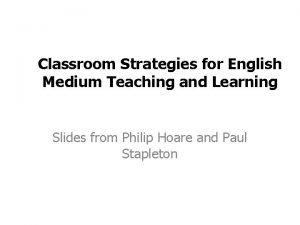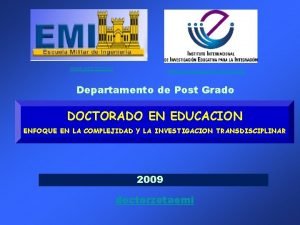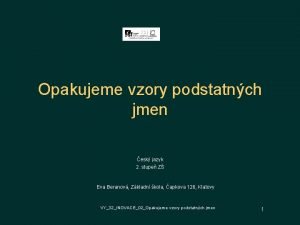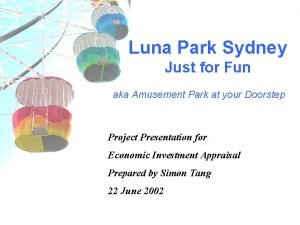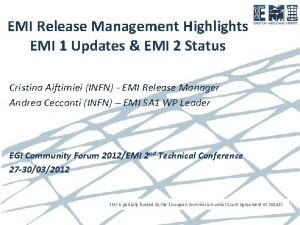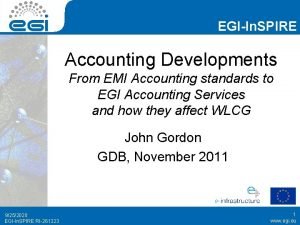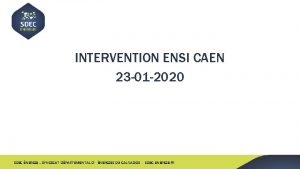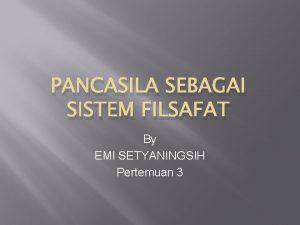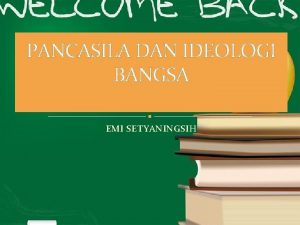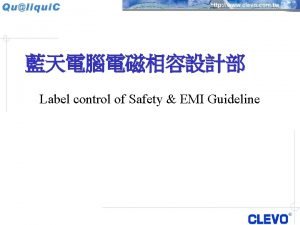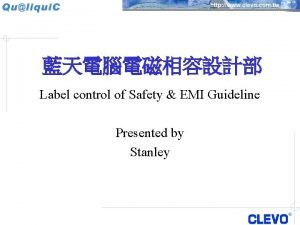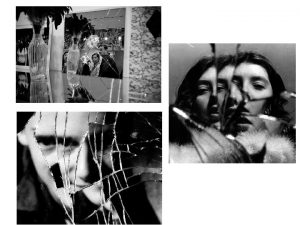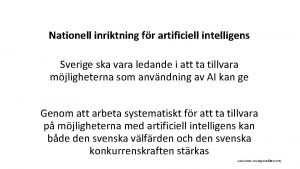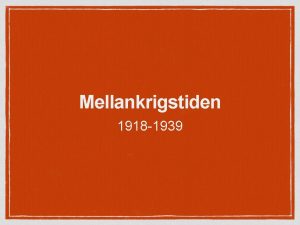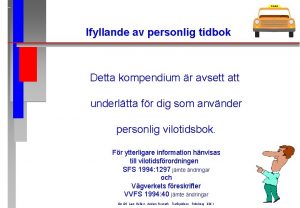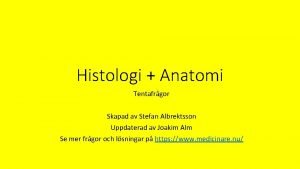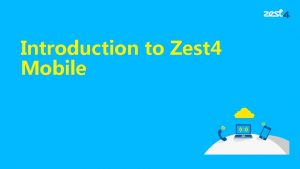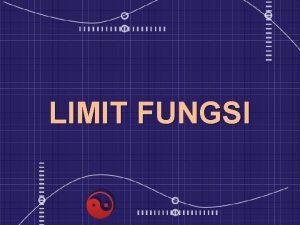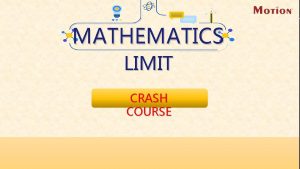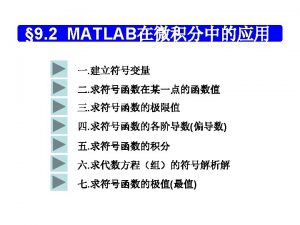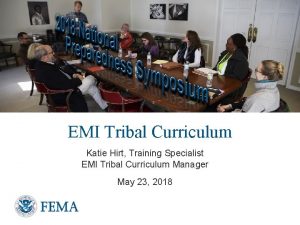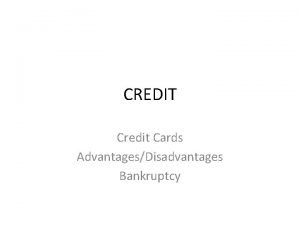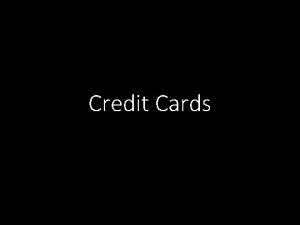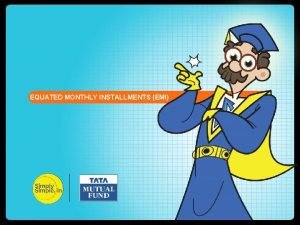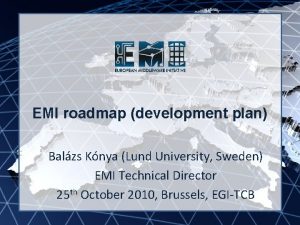Credit limit Training What is Zest EMI for

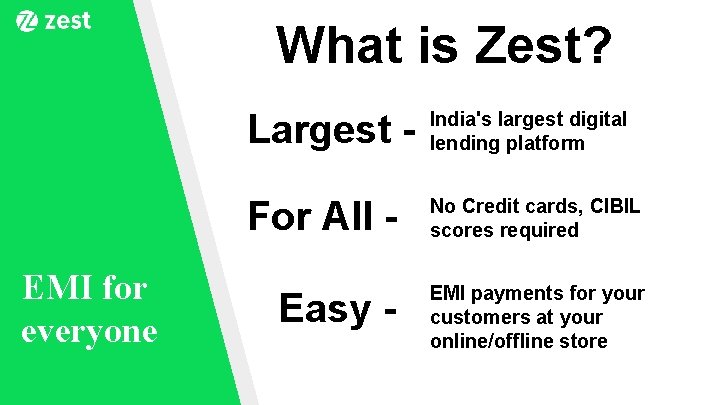
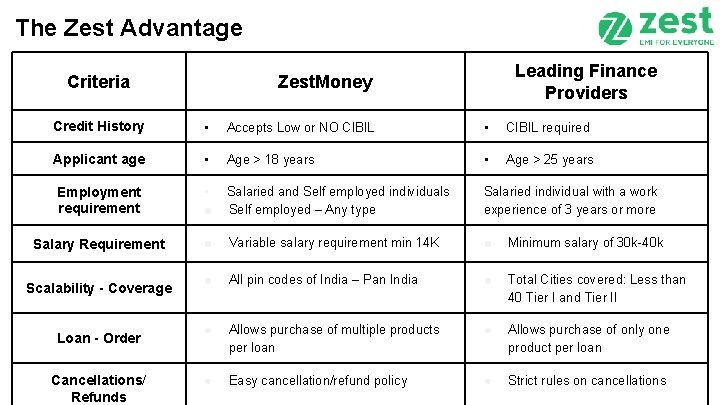
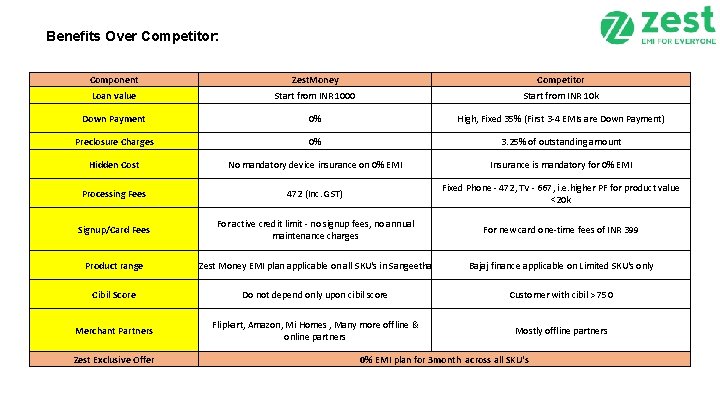
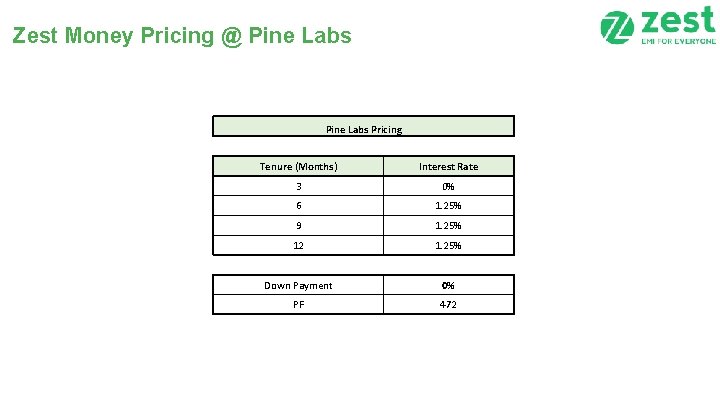

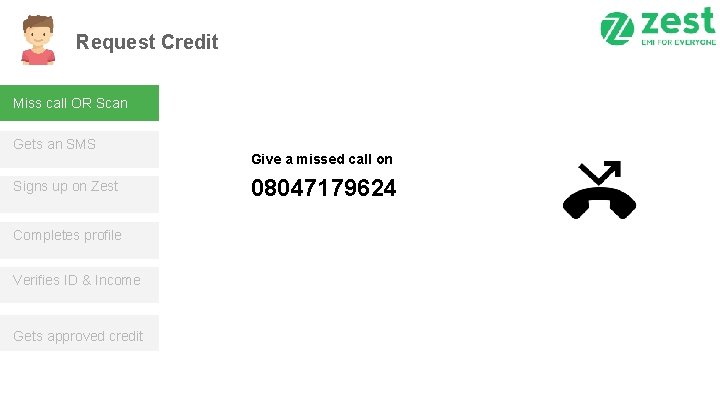
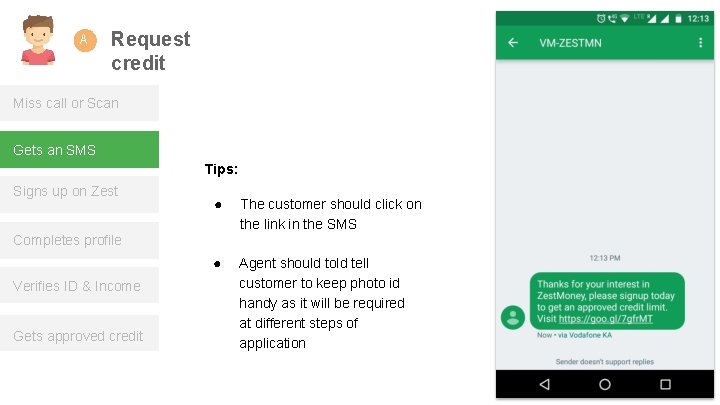
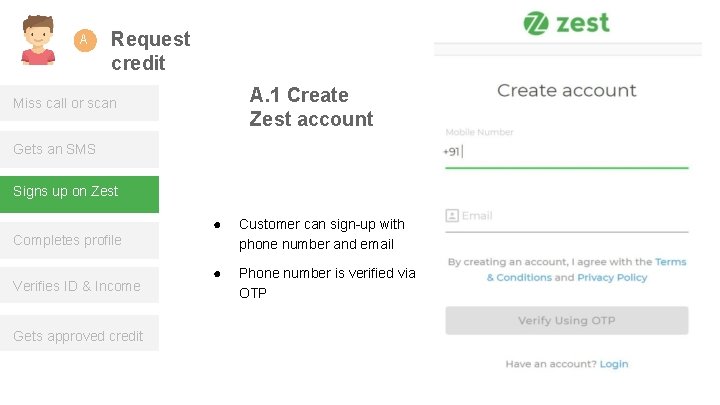
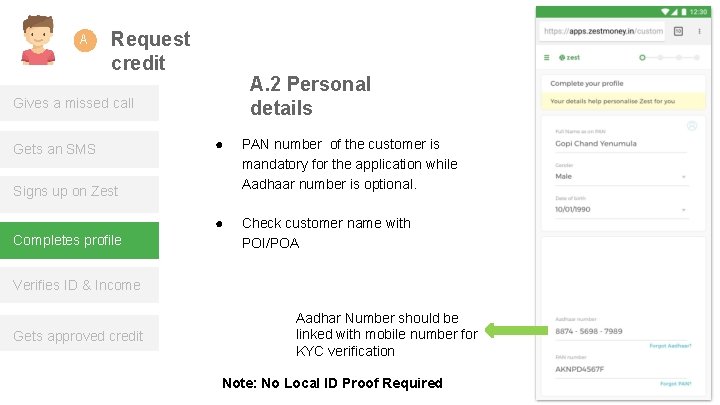
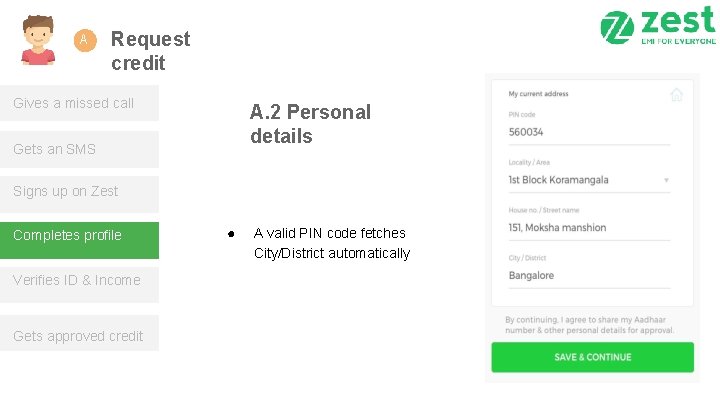
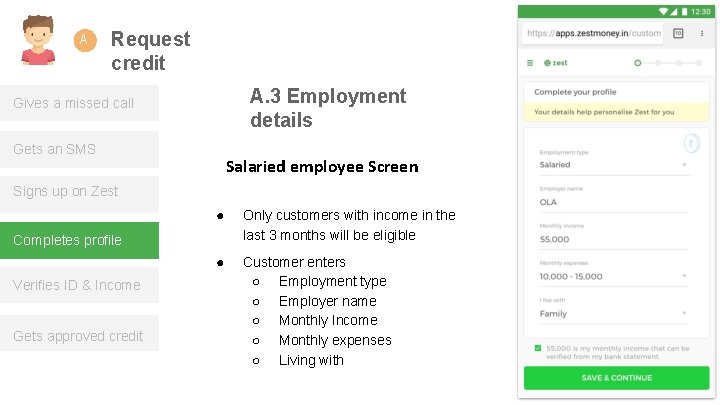
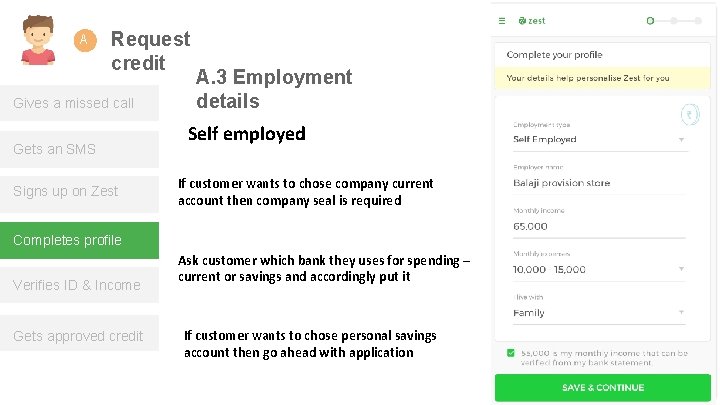
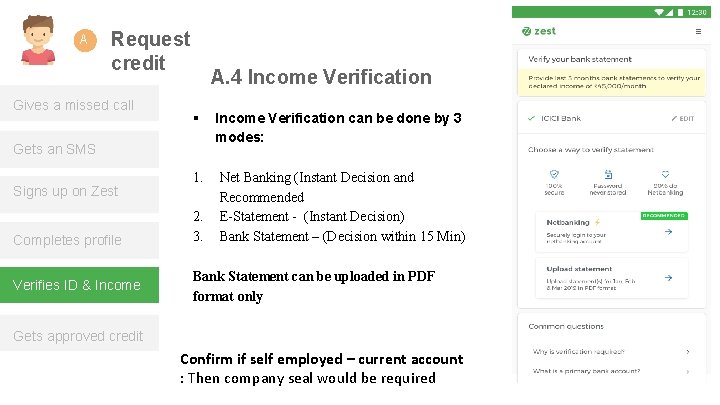
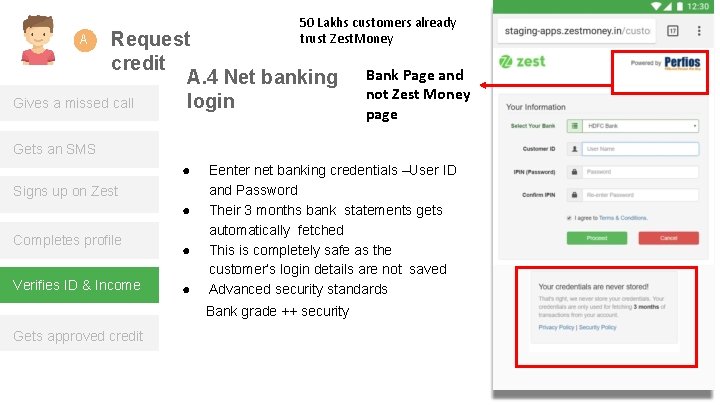
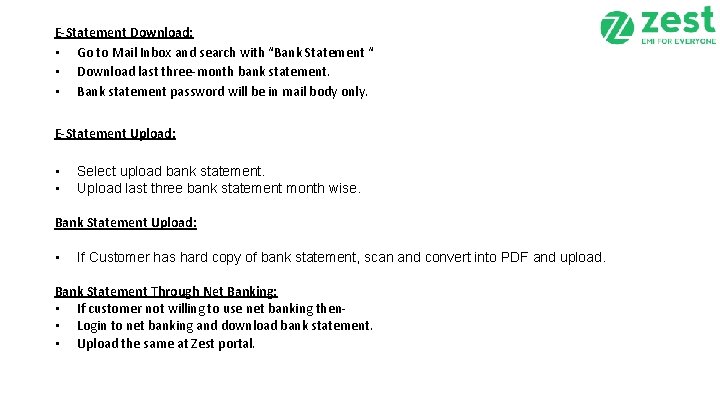
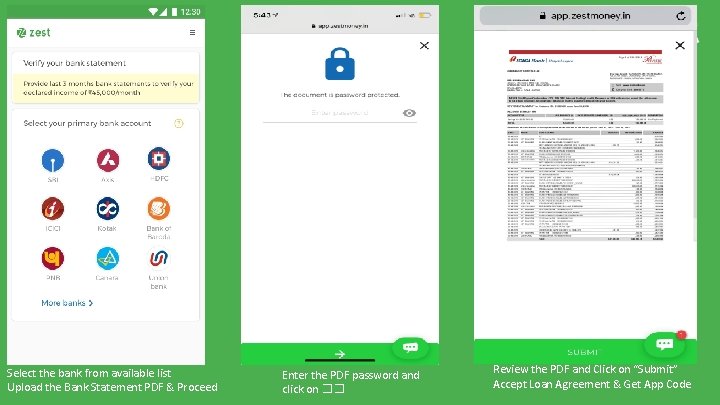
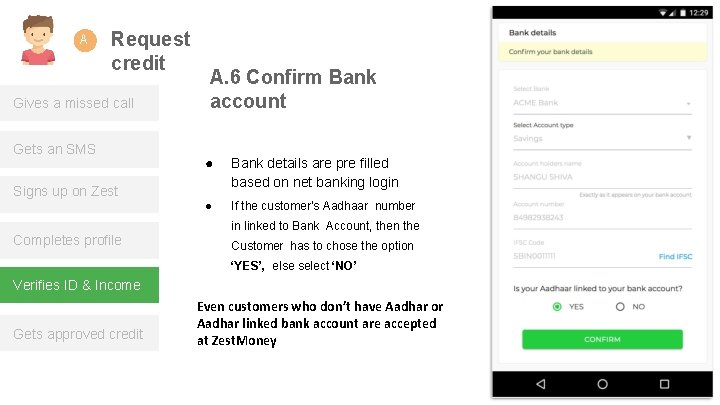
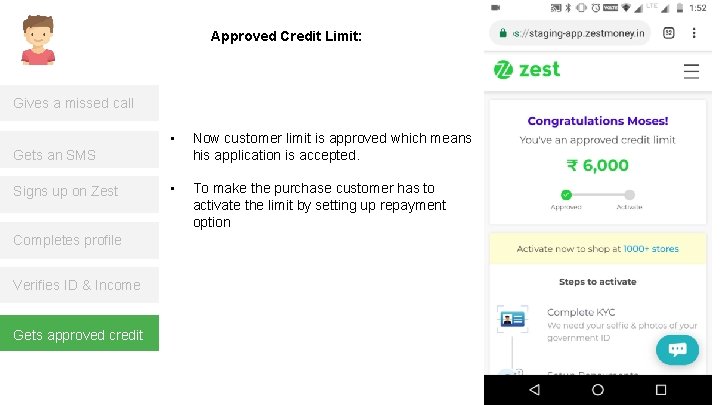
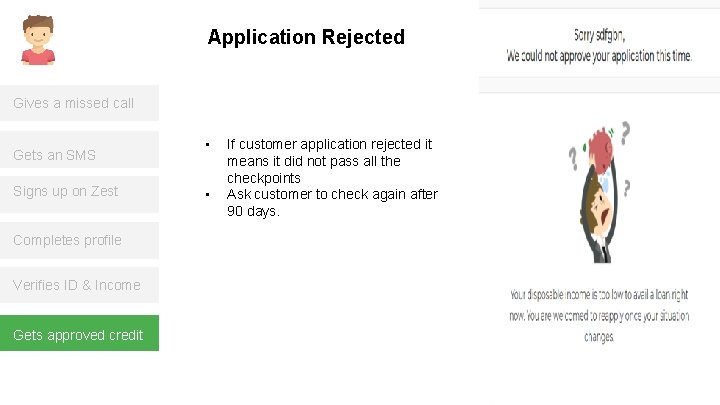
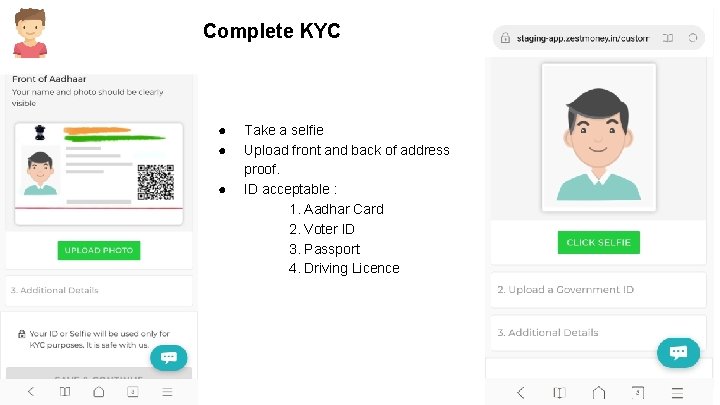
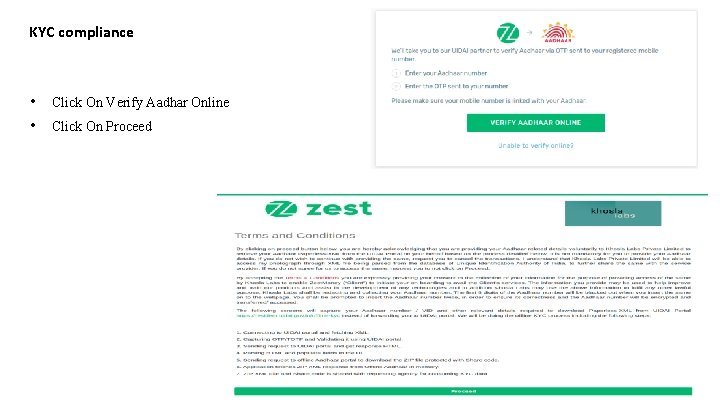
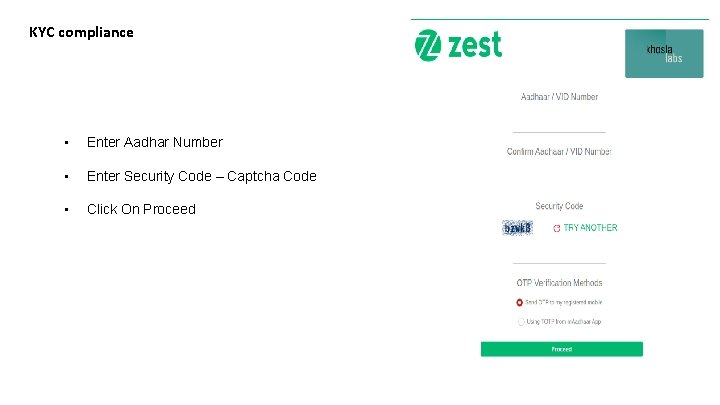
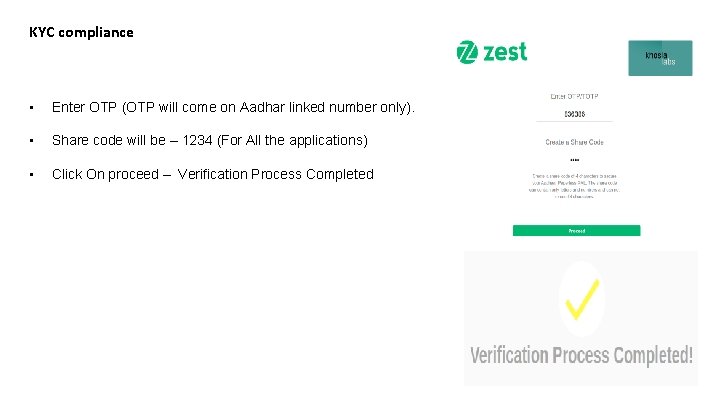
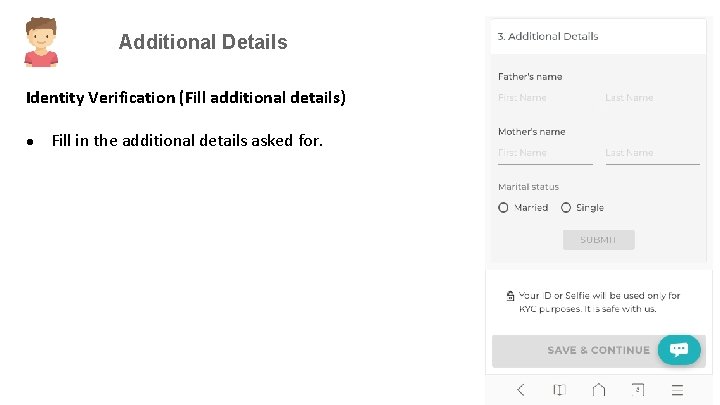
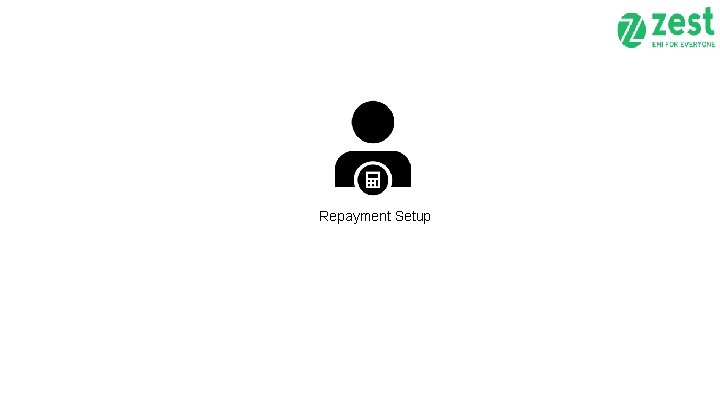
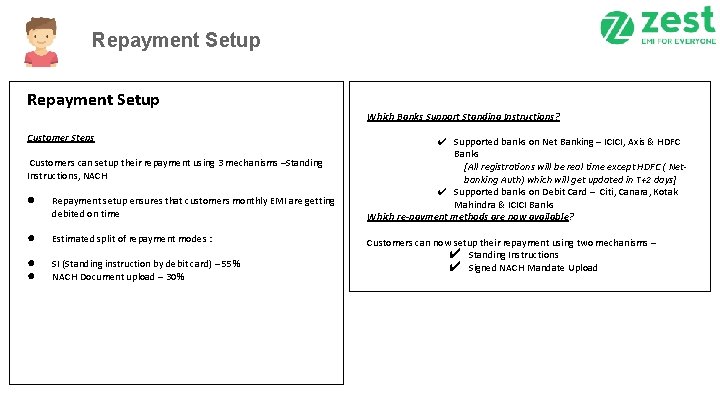
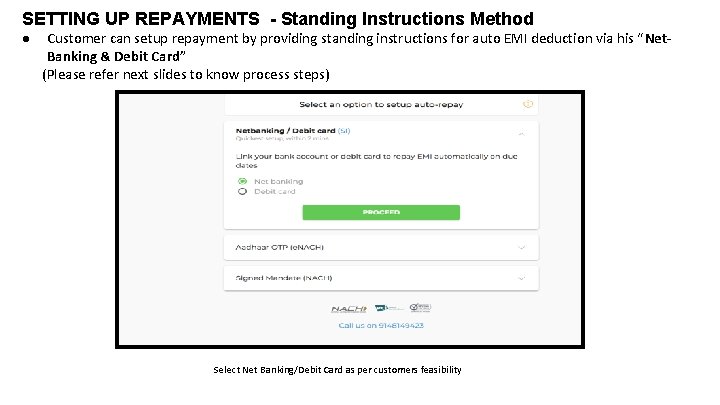
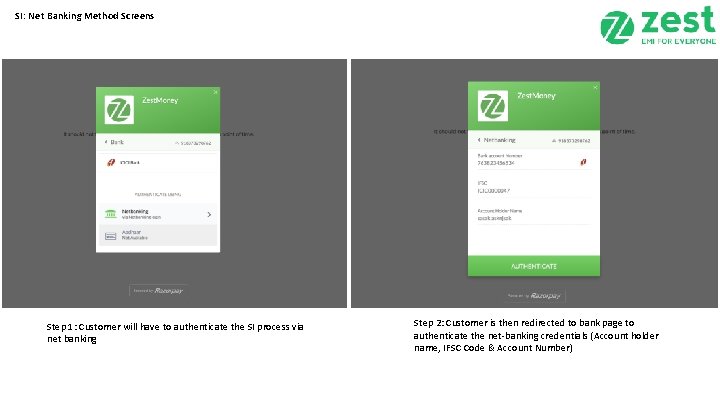
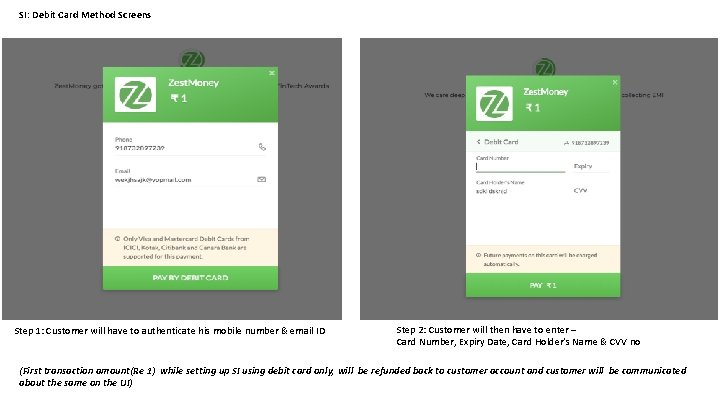
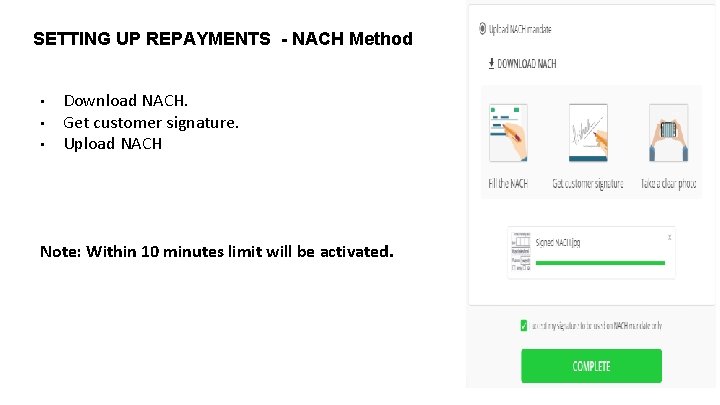
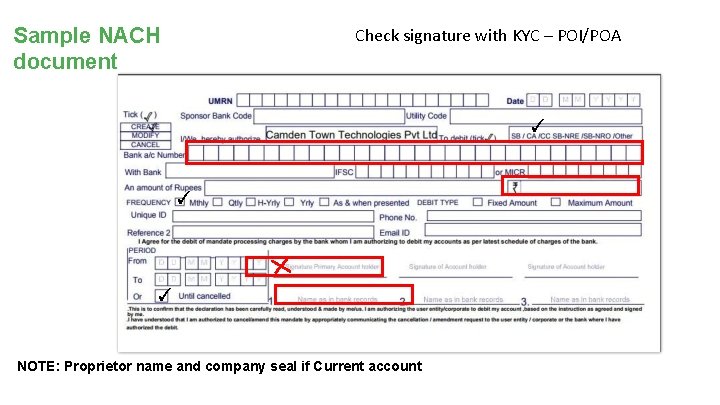
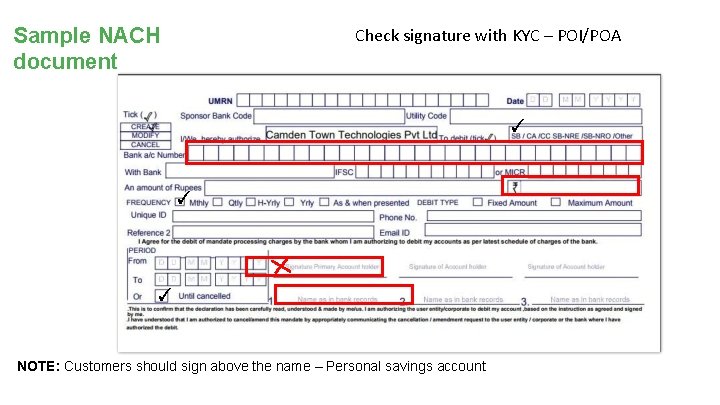
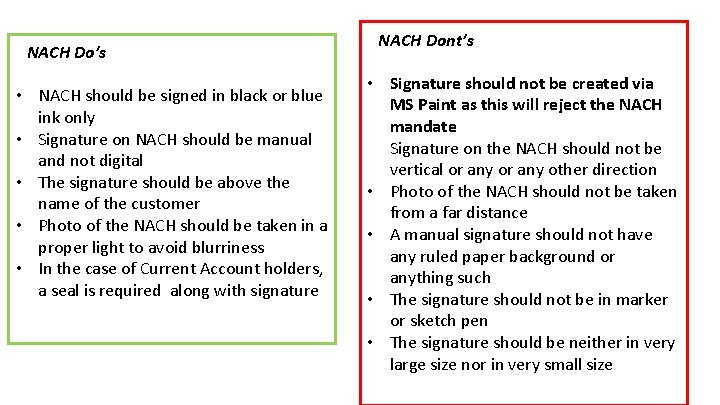
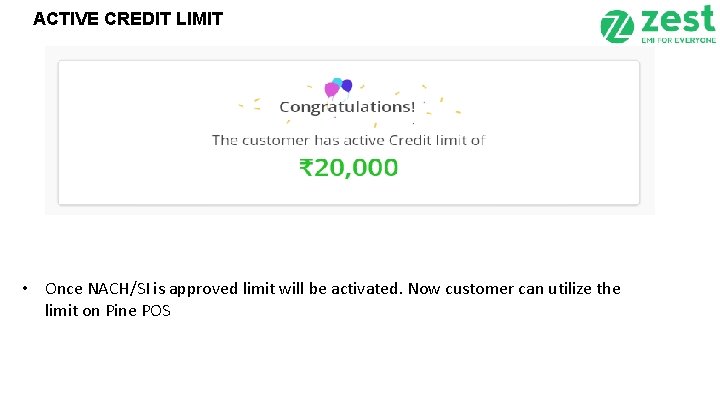
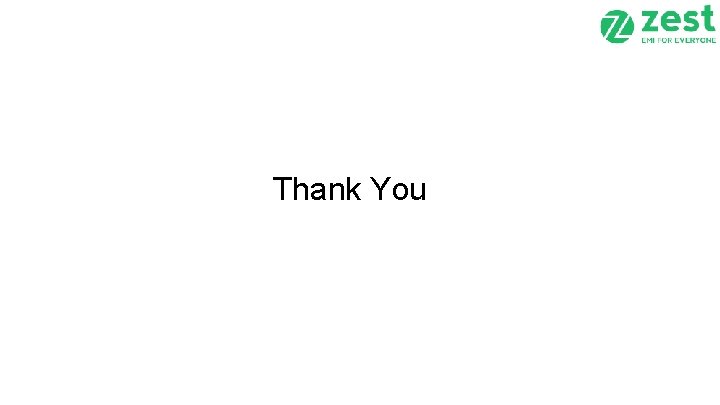
- Slides: 36

Credit limit Training
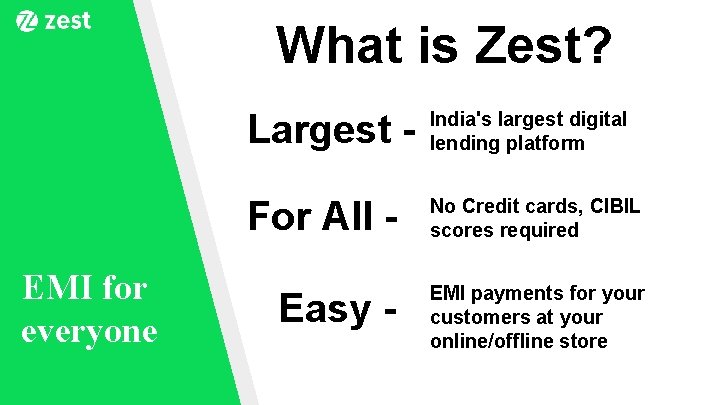
What is Zest? EMI for everyone Largest - India's largest digital lending platform For All - No Credit cards, CIBIL scores required Easy - EMI payments for your customers at your online/offline store
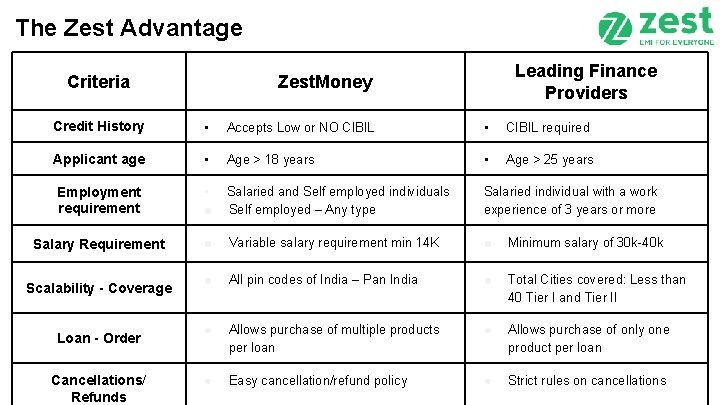
The Zest Advantage Criteria Leading Finance Providers Zest. Money Credit History • Accepts Low or NO CIBIL • CIBIL required Applicant age • Age > 18 years • Age > 25 years Employment requirement • ● Salaried and Self employed individuals Self employed – Any type Salaried individual with a work experience of 3 years or more Salary Requirement ● Variable salary requirement min 14 K ● Minimum salary of 30 k-40 k ● All pin codes of India – Pan India ● Total Cities covered: Less than 40 Tier I and Tier II ● Allows purchase of multiple products per loan ● Allows purchase of only one product per loan ● Easy cancellation/refund policy ● Strict rules on cancellations Scalability - Coverage Loan - Order Cancellations/ Refunds
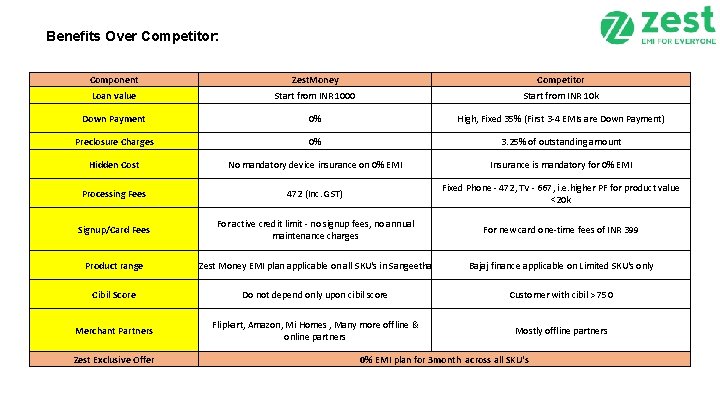
Benefits Over Competitor: Component Zest. Money Competitor Loan value Start from INR 1000 Start from INR 10 k Down Payment 0% High, Fixed 35% (First 3 -4 EMIs are Down Payment) Preclosure Charges 0% 3. 25% of outstanding amount Hidden Cost No mandatory device insurance on 0% EMI Insurance is mandatory for 0% EMI Processing Fees 472 (Inc. GST) Fixed Phone - 472, TV - 667, i. e. higher PF for product value <20 k Signup/Card Fees For active credit limit - no signup fees, no annual maintenance charges For new card one-time fees of INR 399 Product range Zest Money EMI plan applicable on all SKU's in Sangeetha Bajaj finance applicable on Limited SKU's only Cibil Score Do not depend only upon cibil score Customer with cibil > 750 Merchant Partners Flipkart, Amazon, Mi Homes , Many more offline & online partners Mostly offline partners Zest Exclusive Offer 0% EMI plan for 3 month across all SKU's
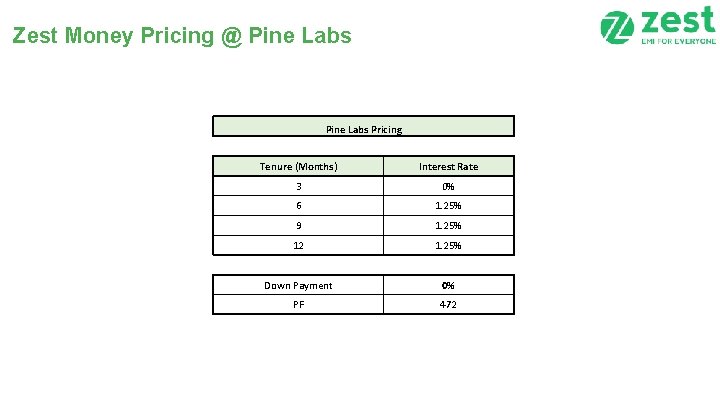
Zest Money Pricing @ Pine Labs Pricing Tenure (Months) Interest Rate 3 0% 6 1. 25% 9 1. 25% 12 1. 25% Down Payment 0% PF 472

Request Credit
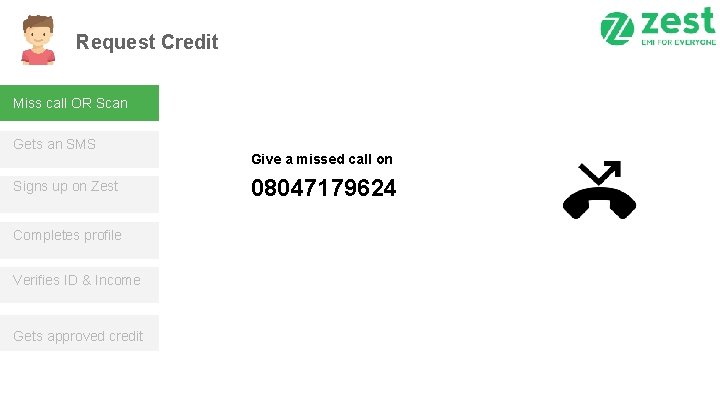
Request Credit Miss call OR Scan Gets an SMS Signs up on Zest Completes profile Verifies ID & Income Gets approved credit Give a missed call on 08047179624
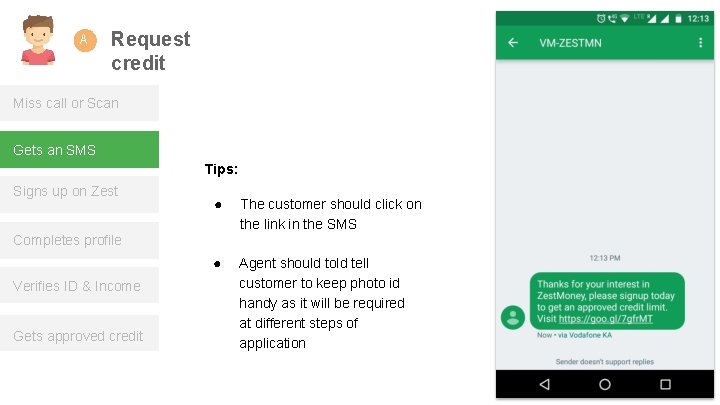
A Request credit Miss call or Scan Gets an SMS Tips: Signs up on Zest ● The customer should click on the link in the SMS ● Agent should told tell customer to keep photo id handy as it will be required at different steps of application Completes profile Verifies ID & Income Gets approved credit
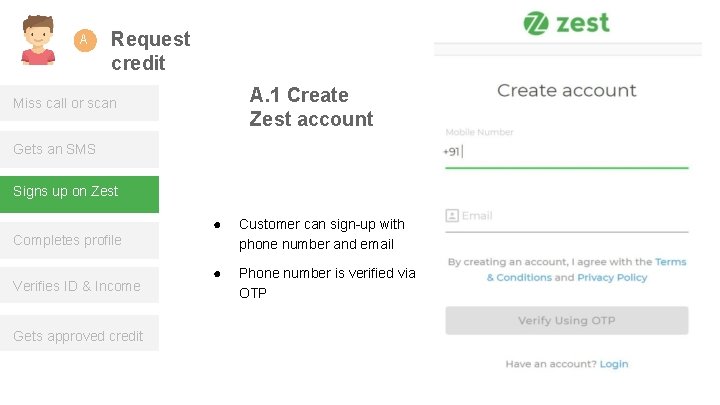
A Request credit A. 1 Create Zest account Miss call or scan Gets an SMS Signs up on Zest ● Customer can sign-up with phone number and email ● Phone number is verified via OTP Completes profile Verifies ID & Income Gets approved credit
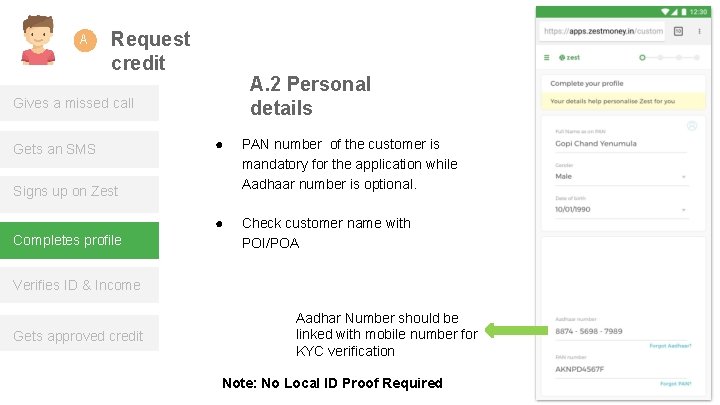
A Request credit A. 2 Personal details Gives a missed call Gets an SMS ● PAN number of the customer is mandatory for the application while Aadhaar number is optional. ● Check customer name with POI/POA Signs up on Zest Completes profile Verifies ID & Income Gets approved credit Aadhar Number should be linked with mobile number for KYC verification Note: No Local ID Proof Required
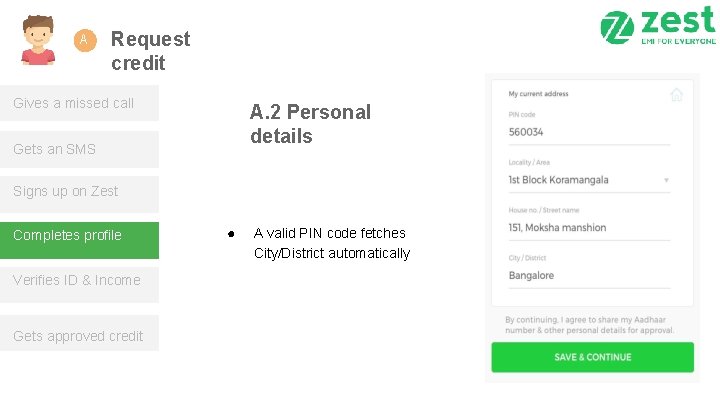
A Request credit Gives a missed call A. 2 Personal details Gets an SMS Signs up on Zest Completes profile Verifies ID & Income Gets approved credit ● A valid PIN code fetches City/District automatically
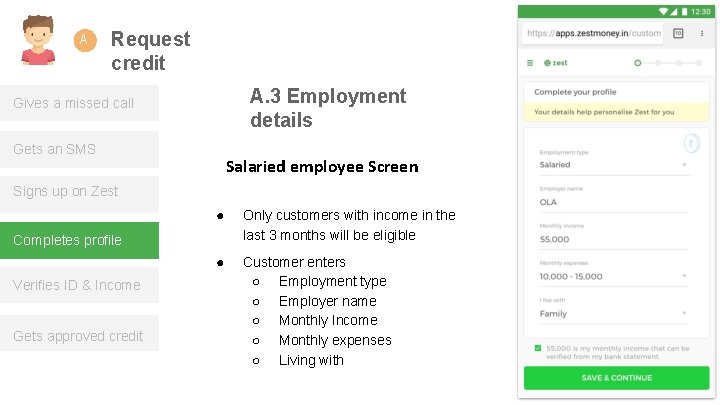
A Request credit A. 3 Employment details Gives a missed call Gets an SMS Salaried employee Screen Signs up on Zest ● Only customers with income in the last 3 months will be eligible ● Customer enters ○ Employment type ○ Employer name ○ Monthly Income ○ Monthly expenses ○ Living with Completes profile Verifies ID & Income Gets approved credit
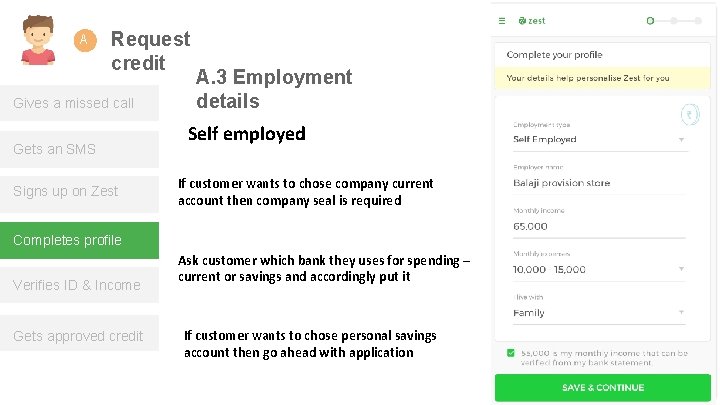
A Request credit Gives a missed call Gets an SMS Signs up on Zest A. 3 Employment details Self employed If customer wants to chose company current account then company seal is required Completes profile Verifies ID & Income Gets approved credit Ask customer which bank they uses for spending – current or savings and accordingly put it If customer wants to chose personal savings account then go ahead with application
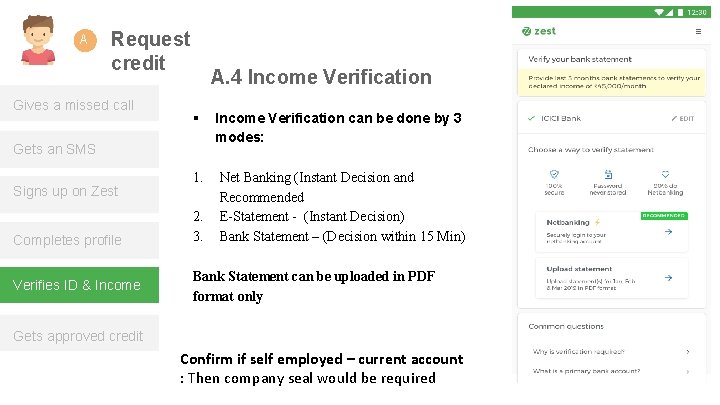
A Request credit Gives a missed call A. 4 Income Verification § Income Verification can be done by 3 modes: 1. Net Banking (Instant Decision and Recommended E-Statement - (Instant Decision) Bank Statement – (Decision within 15 Min) Gets an SMS Signs up on Zest Completes profile Verifies ID & Income 2. 3. Bank Statement can be uploaded in PDF format only Gets approved credit Confirm if self employed – current account : Then company seal would be required
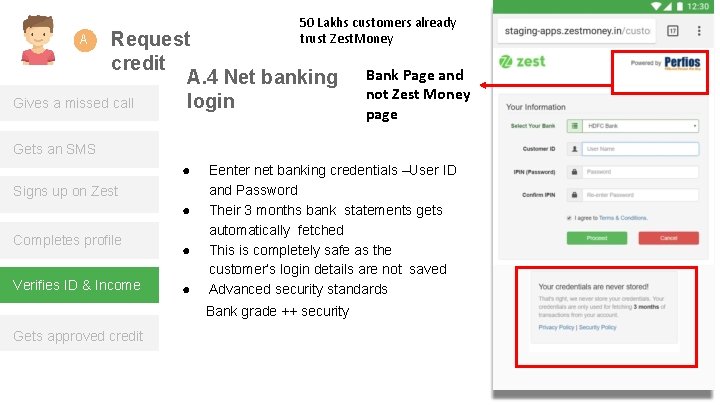
50 Lakhs customers already trust Zest. Money Request credit A. 4 Net banking Gives a missed call login A Bank Page and not Zest Money page Gets an SMS ● Signs up on Zest ● Completes profile Verifies ID & Income ● ● Eenter net banking credentials –User ID and Password Their 3 months bank statements gets automatically fetched This is completely safe as the customer’s login details are not saved Advanced security standards Bank grade ++ security Gets approved credit
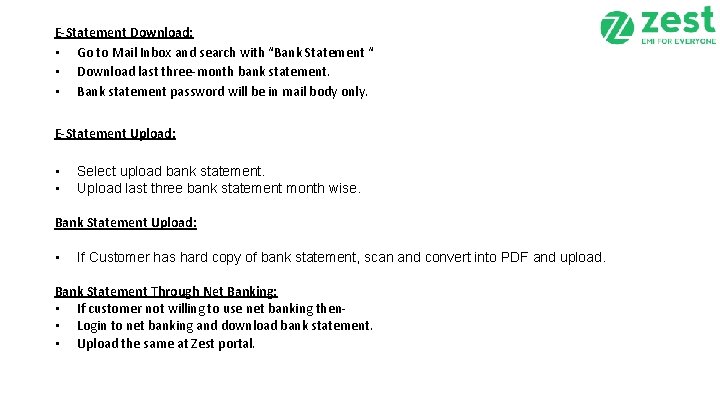
E-Statement Download: • Go to Mail Inbox and search with “Bank Statement “ • Download last three-month bank statement. • Bank statement password will be in mail body only. E-Statement Upload: • • Select upload bank statement. Upload last three bank statement month wise. Bank Statement Upload: • If Customer has hard copy of bank statement, scan and convert into PDF and upload. Verifies ID & Income Bank Statement Through Net Banking: • If customer not willing to use net banking then • Login to net banking and download bank statement. • Upload the same at Zest portal.
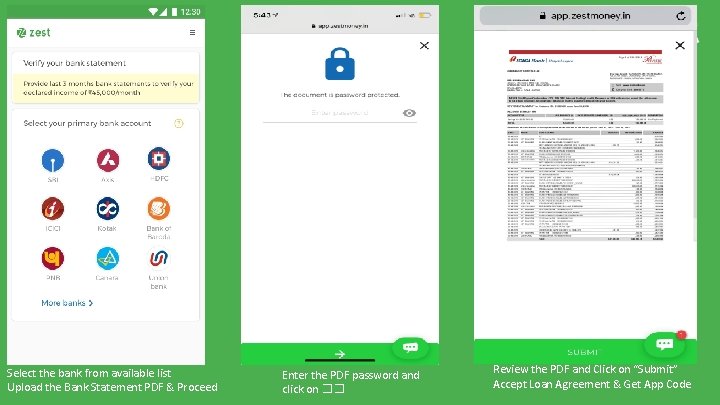
Select the bank from available list Upload the Bank Statement PDF & Proceed Enter the PDF password and click on �� Review the PDF and Click on “Submit” Accept Loan Agreement & Get App Code
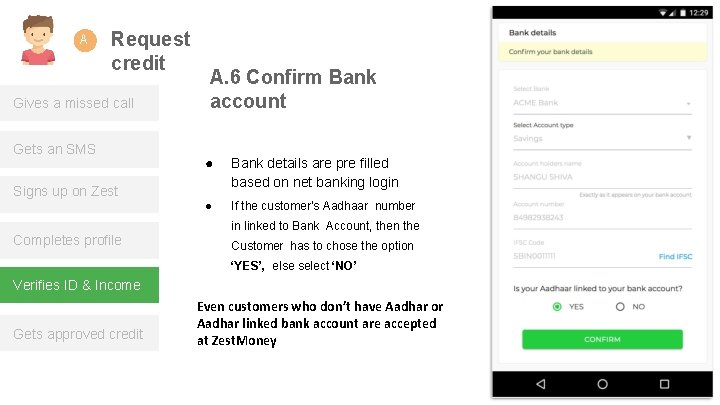
A Request credit Gives a missed call Gets an SMS Signs up on Zest Completes profile A. 6 Confirm Bank account ● Bank details are pre filled based on net banking login ● If the customer’s Aadhaar number in linked to Bank Account, then the Customer has to chose the option ‘YES’, else select ‘NO’ Verifies ID & Income Gets approved credit Even customers who don’t have Aadhar or Aadhar linked bank account are accepted at Zest. Money
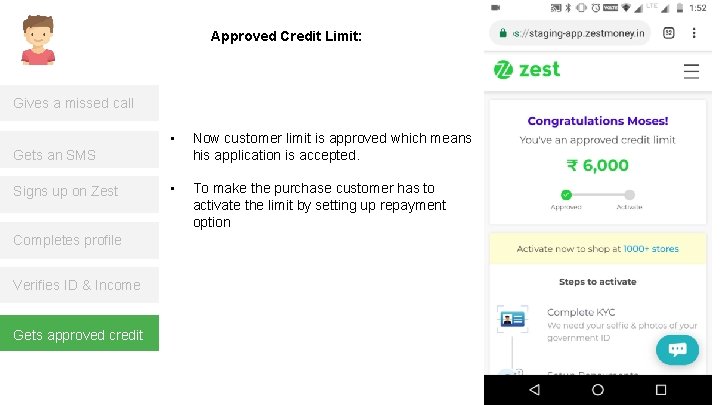
Approved Credit Limit: A Gives a missed call • Now customer limit is approved which means his application is accepted. • To make the purchase customer has to activate the limit by setting up repayment option Gets an SMS Signs up on Zest Completes profile Verifies ID & Income Gets approved credit
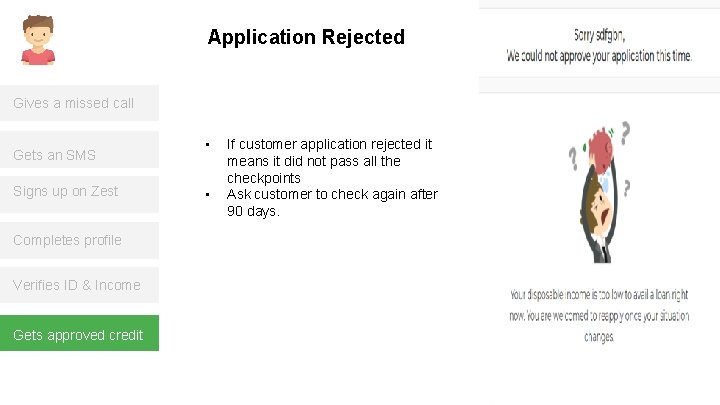
Application Rejected Gives a missed call Gets an SMS Signs up on Zest Completes profile Verifies ID & Income Gets approved credit • • If customer application rejected it means it did not pass all the checkpoints Ask customer to check again after 90 days.
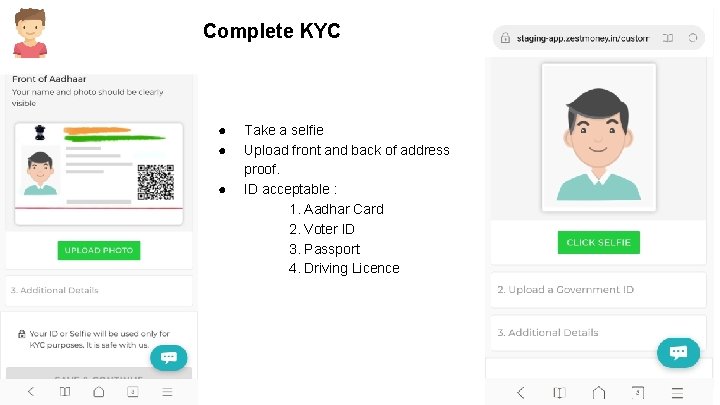
Complete KYC ● ● ● Take a selfie Upload front and back of address proof. ID acceptable : 1. Aadhar Card 2. Voter ID 3. Passport 4. Driving Licence
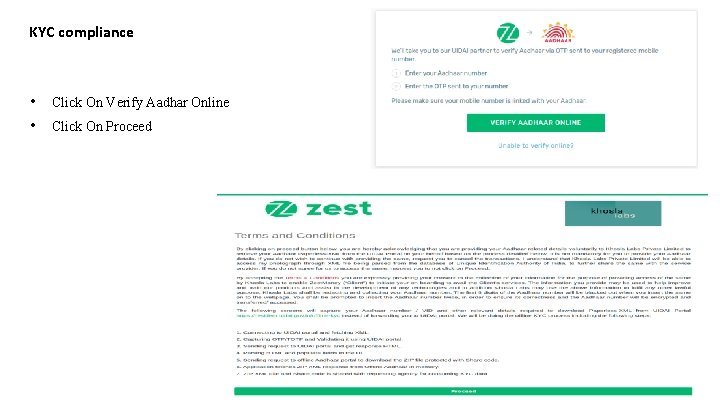
KYC compliance • • Click On Verify Aadhar Online Click On Proceed
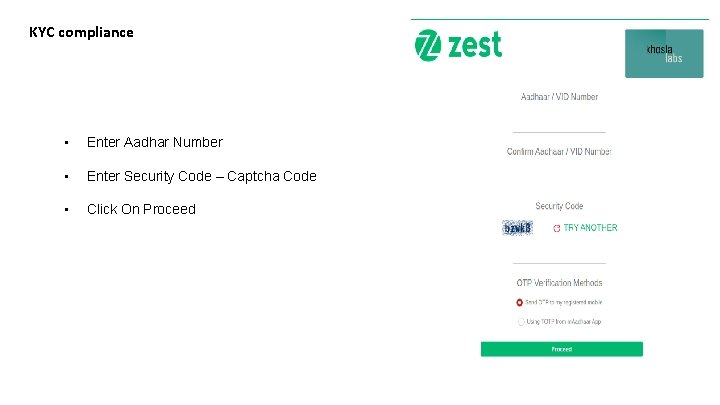
KYC compliance • Enter Aadhar Number • Enter Security Code – Captcha Code • Click On Proceed
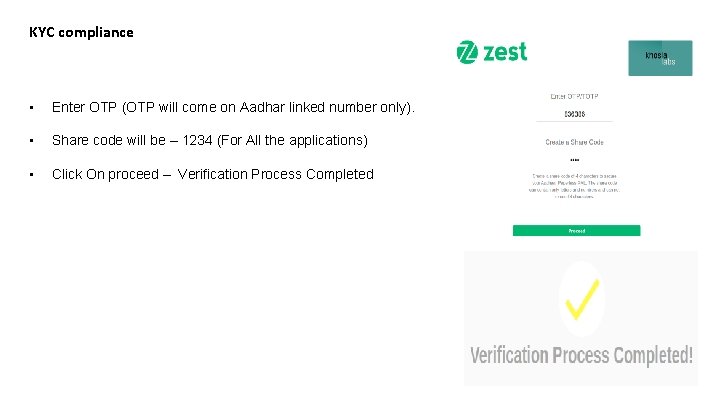
KYC compliance • Enter OTP (OTP will come on Aadhar linked number only). • Share code will be – 1234 (For All the applications) • Click On proceed – Verification Process Completed
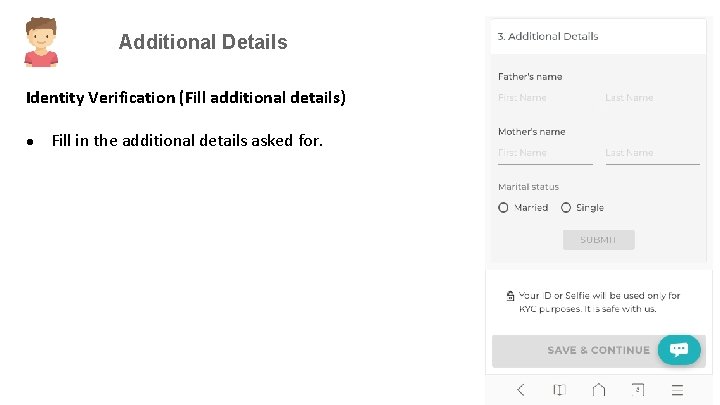
Additional Details Identity Verification (Fill additional details) ● Fill in the additional details asked for.
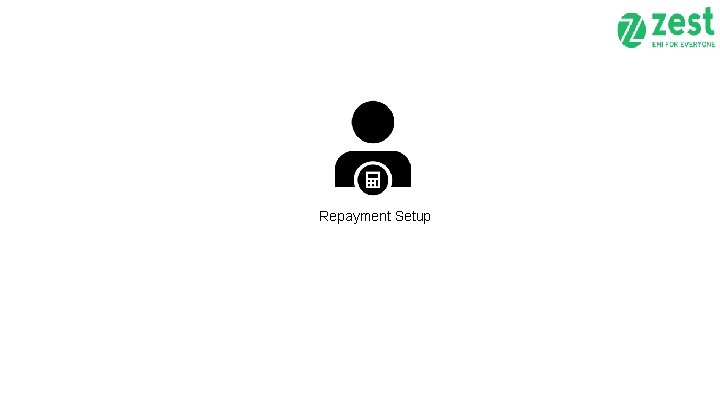
Repayment Setup
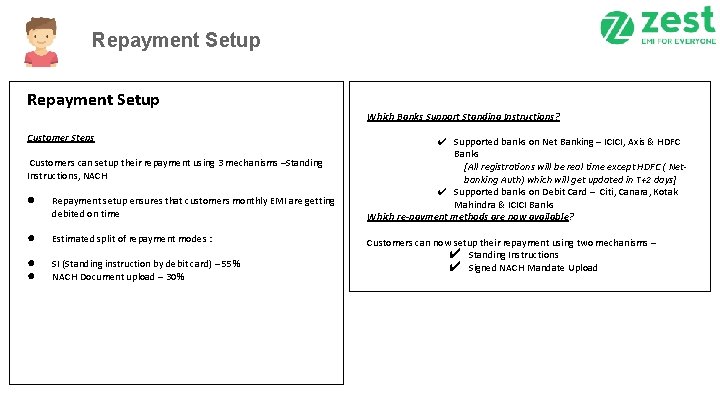
Repayment Setup Customer Steps Customers can setup their repayment using 3 mechanisms –Standing Instructions, NACH ● Repayment setup ensures that customers monthly EMI are getting debited on time ● Estimated split of repayment modes : ● ● SI (Standing instruction by debit card) – 55% NACH Document upload – 30% Which Banks Support Standing Instructions? ✔ Supported banks on Net Banking – ICICI, Axis & HDFC Banks [All registrations will be real time except HDFC ( Netbanking Auth) which will get updated in T+2 days] ✔ Supported banks on Debit Card – Citi, Canara, Kotak Mahindra & ICICI Banks Which re-payment methods are now available? Customers can now setup their repayment using two mechanisms – ✔ Standing Instructions ✔ Signed NACH Mandate Upload
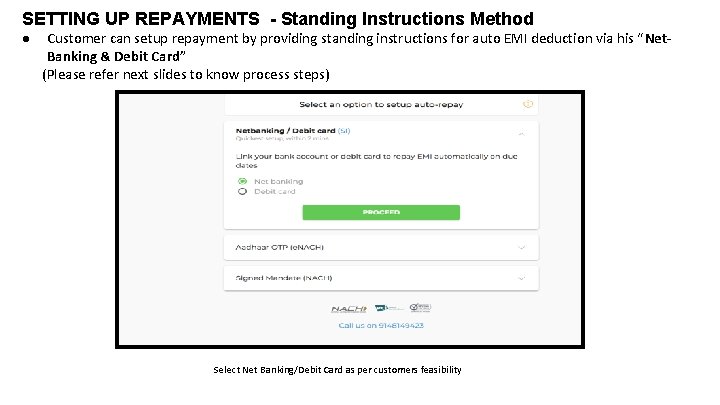
SETTING UP REPAYMENTS - Standing Instructions Method ● Customer can setup repayment by providing standing instructions for auto EMI deduction via his “Net. Banking & Debit Card” (Please refer next slides to know process steps) Select Net Banking/Debit Card as per customers feasibility
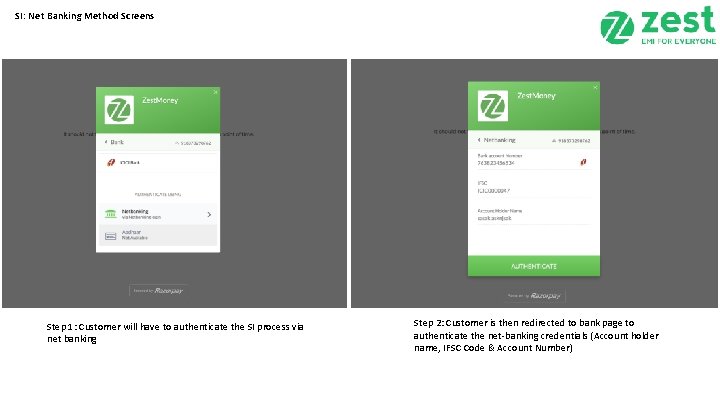
SI: Net Banking Method Screens Step 1: Customer will have to authenticate the SI process via net banking Step 2: Customer is then redirected to bank page to authenticate the net-banking credentials (Account holder name, IFSC Code & Account Number)
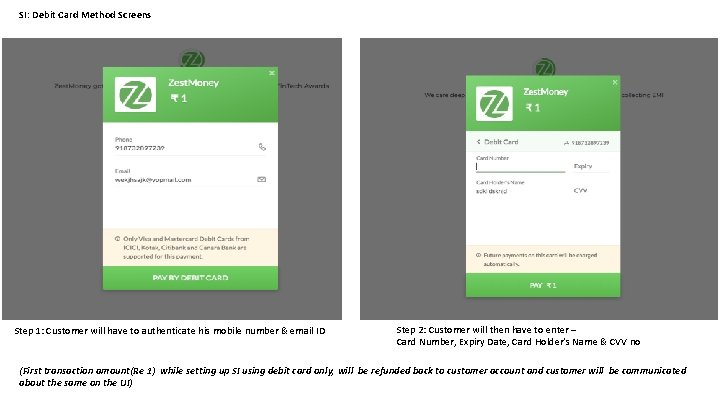
SI: Debit Card Method Screens Step 1: Customer will have to authenticate his mobile number & email ID Step 2: Customer will then have to enter – Card Number, Expiry Date, Card Holder’s Name & CVV no (First transaction amount(Re 1) while setting up SI using debit card only, will be refunded back to customer account and customer will be communicated about the same on the UI)
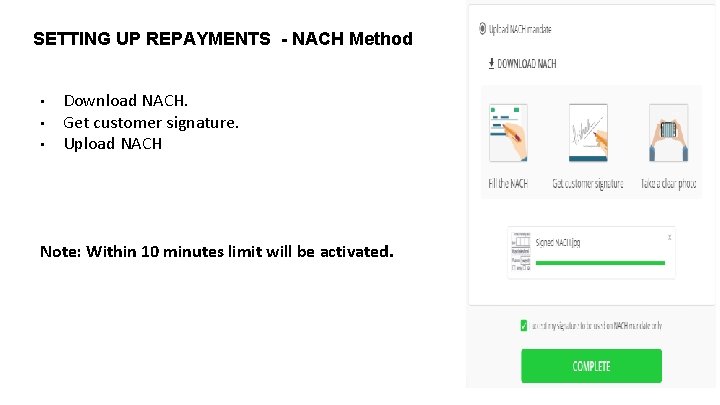
SETTING UP REPAYMENTS - NACH Method • • • Download NACH. Get customer signature. Upload NACH Note: Within 10 minutes limit will be activated.
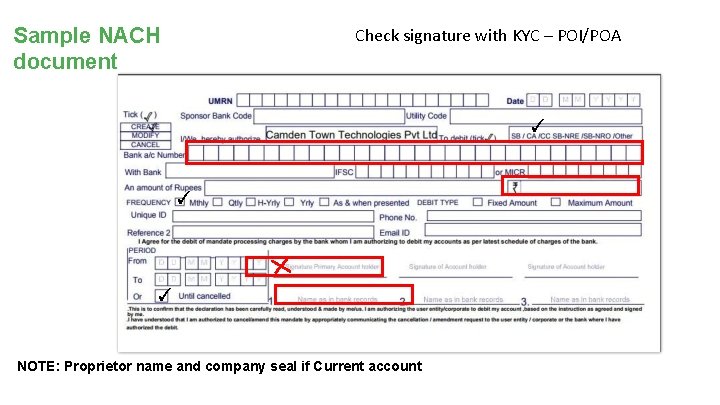
Sample NACH document Check signature with KYC – POI/POA ✓ ✓ ✓ NOTE: Proprietor name and company seal if Current account
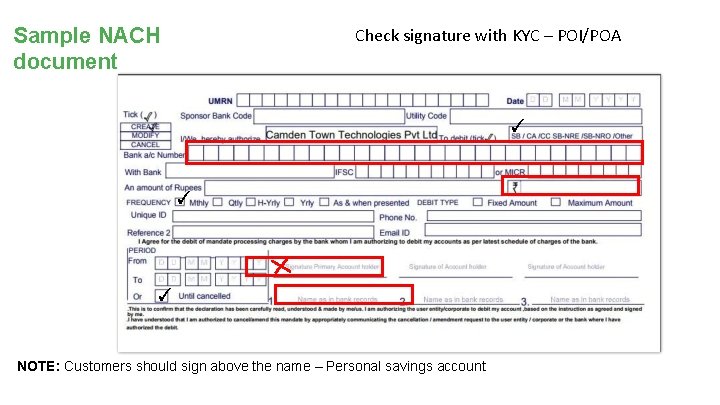
Sample NACH document Check signature with KYC – POI/POA ✓ ✓ ✓ NOTE: Customers should sign above the name – Personal savings account
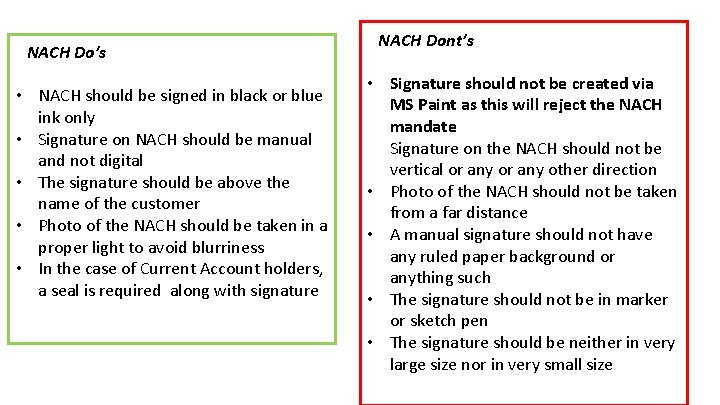
NACH Do’s • NACH should be signed in black or blue ink only • Signature on NACH should be manual and not digital • The signature should be above the name of the customer • Photo of the NACH should be taken in a proper light to avoid blurriness • In the case of Current Account holders, a seal is required along with signature NACH Dont’s • Signature should not be created via MS Paint as this will reject the NACH mandate Signature on the NACH should not be vertical or any other direction • Photo of the NACH should not be taken from a far distance • A manual signature should not have any ruled paper background or anything such • The signature should not be in marker or sketch pen • The signature should be neither in very large size nor in very small size
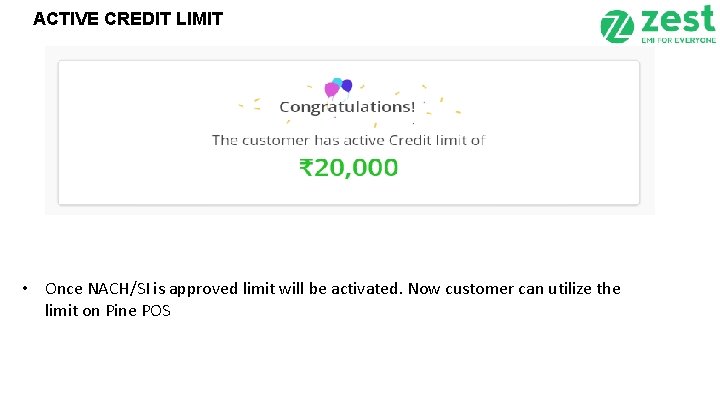
ACTIVE CREDIT LIMIT • Once NACH/SI is approved limit will be activated. Now customer can utilize the limit on Pine POS
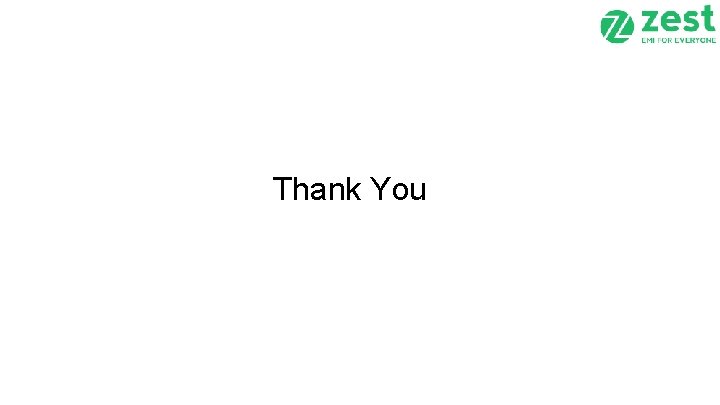
Thank You
 Floundering like a man in fire
Floundering like a man in fire Dulce et decorum est meaning
Dulce et decorum est meaning If lclp is negative number, we set the lclp = 0. why?
If lclp is negative number, we set the lclp = 0. why? Limites de control
Limites de control Gambarlah grafik fungsi f(x) limit
Gambarlah grafik fungsi f(x) limit What is the credit limit worksheet for form 8863?
What is the credit limit worksheet for form 8863? This can be avoided by giving credit where credit is due.
This can be avoided by giving credit where credit is due. Emi ems
Emi ems Emi teaching strategies
Emi teaching strategies Emi skills
Emi skills Certificate in emi skills
Certificate in emi skills Iiicab
Iiicab Francouz vzor
Francouz vzor Cantonese vowels
Cantonese vowels Allergova
Allergova Luna park sydney spider
Luna park sydney spider Emi
Emi Egi accounting
Egi accounting Nergie merci emi
Nergie merci emi Emi tools catalogo
Emi tools catalogo Emi setyaningsih
Emi setyaningsih Emi setyaningsih
Emi setyaningsih Emi and safety
Emi and safety Emisja emi w pcb
Emisja emi w pcb Transporte de cali
Transporte de cali Emi and safety
Emi and safety Pengertian demokrasi secara etimologis
Pengertian demokrasi secara etimologis Kontinuitetshantering
Kontinuitetshantering Novell typiska drag
Novell typiska drag Tack för att ni lyssnade bild
Tack för att ni lyssnade bild Ekologiskt fotavtryck
Ekologiskt fotavtryck Varför kallas perioden 1918-1939 för mellankrigstiden
Varför kallas perioden 1918-1939 för mellankrigstiden En lathund för arbete med kontinuitetshantering
En lathund för arbete med kontinuitetshantering Personalliggare bygg undantag
Personalliggare bygg undantag Vilotidsbok
Vilotidsbok Sura för anatom
Sura för anatom Densitet vatten
Densitet vatten